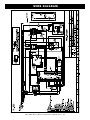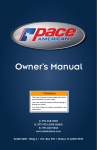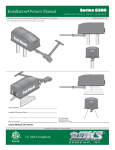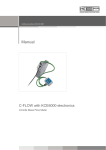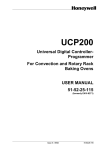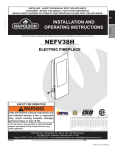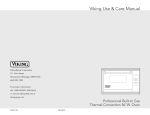Download Manual - Alto
Transcript
Xcelerate® Hi-Speed Oven Models: XL-300 xl-400 XL-300 XL-400 • Installation • Operation • Maintenance W164 N9221 Water Street • P.O. Box 450 Menomonee Falls, Wisconsin 53052-0450 U.S.A. PHONE: 262.251.3800 • 800.558.8744 U.S.A. / CANADA 262.251.7067 • 800.329.8744 U.S.A. ONLY www.alto-shaam.com FAX: printed in u.s.a. Consult instructions for operation and use. MN-36979 ( rev . 3) • 09/15 Table of Contents Delivery . . . . . . . . . . . . . . . . . . . . . . . . . . . . . . . . . . . . . 1 Unpacking . . . . . . . . . . . . . . . . . . . . . . . . . . . . . . . . . . . 1 Environmental Conditions . . . . . . . . . . . . . . . . . . . . . . . . . . . . 1 Safety Procedures and Precautions . . . . . . . . . . . . . . . . . . . . . . . 2 Radiation Safety Instructions . . . . . . . . . . . . . . . . . . . . . . . . . . 4 Important Safety Instructions . . . . . . . . . . . . . . . . . . . . . . . . . . 5 Installation Installation Requirements . . . . . . . . . . . . . . . . . . . . . . . . . . 6 Site Installation . . . . . . . . . . . . . . . . . . . . . . . . . . . . . . . 6 Dimensions . . . . . . . . . . . . . . . . . . . . . . . . . . . . . . . . . 8 Product Capacity . . . . . . . . . . . . . . . . . . . . . . . . . . . . . . 8 Accessories . . . . . . . . . . . . . . . . . . . . . . . . . . . . . . . . . 8 Electrical Connection . . . . . . . . . . . . . . . . . . . . . . . . . . . . 9 Operating Instructions Control Panel Identification . . . . . . . . . . . . . . . . . . . . . . . . . Operation . . . . . . . . . . . . . . . . . . . . . . . . . . . . . . . . . Home Screen Identification . . . . . . . . . . . . . . . . . . . . . . . . . Preheat Temperature T1/T2 . . . . . . . . . . . . . . . . . . . . . . . . Manual Baking . . . . . . . . . . . . . . . . . . . . . . . . . . . . . . . Baking Program . . . . . . . . . . . . . . . . . . . . . . . . . . . . . . Editing a Group Name . . . . . . . . . . . . . . . . . . . . . . . . . . . Favorite Programs . . . . . . . . . . . . . . . . . . . . . . . . . . . . . Power Off the Oven . . . . . . . . . . . . . . . . . . . . . . . . . . . . . +1 Function . . . . . . . . . . . . . . . . . . . . . . . . . . . . . . . . User Settings . . . . . . . . . . . . . . . . . . . . . . . . . . . . . . . . USB Program Transfer . . . . . . . . . . . . . . . . . . . . . . . . . . . Warning Screens . . . . . . . . . . . . . . . . . . . . . . . . . . . . . . 12 13 14 15 18 19 23 23 24 25 26 28 29 Care and Cleaning Protecting Stainless Steel Surfaces . . . . . . . . . . . . . . . . . . . . . Cleaning Agents . . . . . . . . . . . . . . . . . . . . . . . . . . . . . . Cleaning Materials . . . . . . . . . . . . . . . . . . . . . . . . . . . . . Combitherm® Cleaning Agents . . . . . . . . . . . . . . . . . . . . . . . Clean the Appliance Daily . . . . . . . . . . . . . . . . . . . . . . . . . Food Safety . . . . . . . . . . . . . . . . . . . . . . . . . . . . . . . . 32 32 32 33 34 35 Service Service Service Service Service 36 37 38 39 View View View View Wire Diagrams - XL-300 . . . . . . . . . . . . . . . . . . . . . . . . . . . XL-300 - Electrical . . . . . . . . . . . . . . . . . . . . . . XL-400 . . . . . . . . . . . . . . . . . . . . . . . . . . . XL-400 - Electrical . . . . . . . . . . . . . . . . . . . . . . Always refer to the wire diagram(s) included with the unit for most current version Warranty Transportation Damage and Claims . . . . . . . . . . . . . . . . Limited Warranty . . . . . . . . . . . . . . . . . . . . . . . . . Back Cover Back Cover MN-36979 (Rev. 3) 09/15 • Xcelerate ® Hi Speed O ven • Table of Contents Delivery Unpacking Environmental Conditions DElivEry unPacking This Alto-Shaam appliance has been thoroughly tested and inspected to ensure only the highest quality unit is provided. Upon receipt, check for any possible shipping damage and report it at once to the delivering carrier. See Transportation Damage and Claims section located in this manual. • ® NOTICE: Do not discard the carton and other packaging material until you have inspected the unit for hidden damage and tested it for proper operation. This appliance, complete with unattached items and accessories, may be delivered in one or more packages. Ensure all standard items and options have been received with each model as ordered. Save all the information packed with the appliance. Register online at www.alto-shaam.com to ensure prompt service in the event of a warranty parts and labor claim. This manual must be read and understood by all people using or installing the equipment model. Contact the Alto-Shaam Tech Team Service Department if you have any questions concerning installation, operation, or maintenance. • Read all instructions in this manual carefully before installing this appliance, using the appliance or performing routine maintenance. Following procedures other than those indicated in this guide to use and clean the appliance is considered inappropriate and may cause damage, injury or fatal accidents, in addition to invalidating the guarantee and relieving Alto-Shaam of all liability. • DO NOT DISCARD THIS MANUAL. This manual is considered part of the appliance and is provided for the owner or manager of the business and for training personnel. Additional manuals are available from the Alto-Shaam Tech Team Service Department. • Remove all protective plastic film, packaging materials, and accessories from the appliance before connecting electrical power. Store any accessories in a convenient place for future use. 1-800-558-8744; [email protected] SERIAL NUMBER IS REQUIRED FOR ALL INQUIRIES Always include both model and serial numbers in your correspondence regarding the unit. Model: _____________________________________ Serial Number: _____________________________________ Purchased From: _____________________________________ Date Installed: ____________ Voltage: _______________ warning Appliance and accessories may be heavy. to prevent serious injury, AlWAYs use a sufficient number of trained and experienced workers when moving or leveling appliance and handling accessories. Carefully remove the appliance from the carton or crate. ® EnvironMEntal conDitions • Operational Environmental Conditions • Unit must acclimate to room temperature in the environment it is placed. 24 hours is recommended. • Ambient temperature range of 50° to 110°F (10° to 43°C). • Relative humidity of less than 95% non-condensation. • Atmospheric pressure range of 50KPa to 106KPa. MN-36979 (Rev. 3) 09/15 • Xcelerate ® Hi Speed O ven • 1 Safety Procedures and Precautions safEty ProcEDurEs anD PrEcautions • This appliance is intended to cook, hold or process foods for the purpose of human consumption. No other use for this appliance is authorized and is therefore considered dangerous. The appliance must not be used to cook food containing flammable materials (such as food with alcohol). Substances with a low flash point can ignite spontaneously and cause a fire. • This appliance is intended for use in commercial establishments where all operators are familiar with the purpose, limitations, and associated hazards of this appliance. Operating instructions and warnings must be read and understood by all operators and users. We recommend regular training of your staff to avoid the risk of accident or damage to the unit. Operators must also receive regular safety instructions. • Any trouble shooting guides, component views, and parts lists included in this manual are for general reference only and are intended for use by qualified and trained technicians. • This manual should be considered a permanent part of this appliance. This manual and all supplied instructions, diagrams, schematics, parts lists, notices, and labels must remain with the appliance if the item is sold or moved to another location. N O T I C E : For equipment delivered for use in any location regulated by the following directive: DO NOT dispose of electrical or electronic equipment with other municipal waste. Knowledge of proper procedures is essential to the safe operation of electrically and/or gas energized equipment. The following hazard signal words and symbols may be used throughout this manual. DangEr Used to indicate the presence of a hazard that WILL cause severe personal injury, death, or substantial property damage if the warning included with this symbol is ignored. warning Used to indicate the presence of a hazard that CAN cause personal injury, possible death, or major property damage if the warning included with this symbol is ignored. caution Used to indicate the presence of a hazard that can or will cause minor or moderate personal injury or property damage if the warning included with this symbol is ignored. caution Used to indicate the presence of a hazard that can or will cause minor personal injury, property damage, or a potential unsafe practice if the warning included with this symbol is ignored. N O T I C E : Used to notify personnel of installation, operation, or maintenance information that is important but not hazard related. Used to indicate that referral to operating instructions is a mandatory action. If not followed the operator could suffer personal injury. Used to indicate that referral to operating instructions is recommended to understand operation of equipment. MN-36979 (Rev. 3) 09/15 • Xcelerate ® Hi Speed O ven • 2 aDDitional safEty ProcEDurEs anD PrEcautions • To prevent serious injury, death or property damage, your appliance should be inspected and serviced at least every twelve (12) months by an authorized service partner or trained technician. warning • If your gas appliance is installed under an • ONLY allow an authorized service partner or trained technician to service or to repair your appliance. Installation or repairs that are not performed by an authorized service partner or trained technician, or the use of non-factory authorized parts will void the warranty and relieve Alto-Shaam of all liability. • When working on this appliance, observe precautions in the literature, on tags, on labels attached to or shipped with the appliance and other safety precautions that may apply. • If the appliance is installed on casters freedom of movement of the appliance must be restricted so that utility connections (including gas, water, and electricity) cannot be damaged when the unit is moved. If the appliance is moved, make sure that all utility connections are properly disconnected. If the unit is returned to its original position, make sure that any retention devices and utility connections are properly connected. • ONLY use the appliance when it is stationary. Mobile oven racks, mobile plate racks, transport trolleys, and appliances on casters can tip over when being moved over an uneven floor or threshold and cause serious injury. • • • • exhaust hood, the hood must be switched ON to prevent when the oven is in usesErIoUs to avoidInJUrY, the build up of DEAtH, or ProPErtY DAMAgE: combustion gases. Failure to do so may result in thedeath appliance must bedamage. cleaned serious injury, or property thoroughly to avoid deposits of grease and or food residues insidevents. NEVER place objects near the oven exhaust catch fiignition re. If This area is the hot appliance and couldthat be amay potential fat deposits and/or food waste inside source for a fire. the appliance ignite, shut down the immediately and keep the Do not allowappliance objects to block or obstruct the area appliance door closed to extinguish below the oven base. This may result in fire, the fire. If further extinguishing is damage to the equipment or serious injury. required, disconnect the appliance from the mainhand-held power andhose use atofispray re Do not use the attached extinguisher (do not use water to anything other than the interior of the oven extinguish a grease fire!). Failure compartment. to clean the appliance properly invalidates the warranty and relieves Do not use the attached hand-held hose on the Alto-shaam of all liability. surface of a hot cooking compartment. The sudden temperature change can damage the oven interior. Allow the oven to cool to a minimum of 150°F (66°C). Failure to observe this precaution this appliance is not intended for use can void the warranty. by persons (including children) with reduced physical, sensory or mental capabilities, or lack of experience and knowledge, unless they have been given supervision concerning use of the appliance by person responsible for their safety. children should be supervised to ensure that they do not play with the appliance. warning • ALWAYS apply caster brakes on mobile appliances or accessories when these are not being moved. These items could move or roll on uneven floors and cause property damage or seious injury. • Be extremely careful when moving appliances because the food trays may contain hot fluids that may spill, causing serious injury. • ALWAYS open the appliance door very slowly. Escaping hot vapors or steam can cause serious injury or death. MN-36979 (Rev. 3) 09/15 • Xcelerate ® Hi Speed O ven • 3 Radiation Safety Instructions r a d i a t i o n s a f e t y INSTRUCTIONS Precautions to Avoid Possible Exposure to Excessive Microwave Energy Do not attempt to operate this oven with the door open since open-door operation can result in harmful exposure to microwave energy. It is important not to defeat or tamper with the safety interlocks. Do not place the object between the oven front face and the door or allow soil or cleaner residue to accumulate on sealing surfaces. Do not operate the oven if it is damaged. It is particularly important that the oven door close properly and that there is not damage to the door (bent), hinges and latches (broken or loosened), door seals and sealing surfaces. The oven should not be adjusted or repaired by anyone except properly qualified service personnel. caution This appliance should be serviced only by qualified service personnel. Contact nearest authorized service facility for examination, repair, or adjustment. MN-36979 (Rev. 3) 09/15 • Xcelerate ® Hi Speed O ven • 4 Important Safety Instructions i mp o r t a n t s a f e t y INSTRUCTIONS This oven can only be used to cook or heat food. The appliance is not designed for industrial or laboratory use. never use the microwave function if the baking chamber is empty. There should always be a liquid or food in the baking chamber when the microwave function is started. never operate the oven with loose metal objects inside (knives, spoons, needles, lids, etc.) or wire twist-ties. Only open stainless steel or aluminum pans can be used. do not cook any oil or fry food inside the oven. do not cover racks or any other part of the oven with metal foil. This will cause overheating of the oven. Do not HEAT products such as whole eggs, sealed containers, or closed glass jars. These items are able to explode and should not be heated in this oven. FOOD with skin should be slit before cooking. Samples of this type of food are sausage, apples, pears, potatoes, etc. if a glass container or bowl is broken, discard the food. do not eat or serve this food. place food in the middle of the oven for best cooking results. do not use the oven to dry towels, dry clothes, wet papers or warm plates. warning to prevent sErIoUs PErsonAl InJUrY or ProPErtY DAMAgE: LA-22026 Do not handle pans containing liquid or semiliquid products positioned above the eye level of the operator. such products may scald and cause serious injury. Do not use the cavity for storage purposes. Do not leave paper products, cooking utensils, or food in the cavity when not in use. Wear heat resistant gloves or use a fork to remove food from oven after cooking. Do not touch the inside housing or interior side of the door. These areas are hot and can cause burns. liquids can be overheated beyond the boiling point without appearing to be boiling. Visible bubbling or boiling when the container is removed from the microwave oven is not always present. This could result in very hot liquids suddenly boiling over when the container is disturbed or a utensil is inserted in the liquid. The contents of feeding bottles and baby food jars must be stirred or shaken and the temperature checked before serving in order to avoid burns. Use only utensils that are suitable for use in microwave ovens and are heat resistant up to 660°F (350°C). do not use plastic, paper or other combustible materials in the baking process. These can burst into flames in the oven. If smoke is observed switch off appliance, unplug the appliance or shut off power at the fuse or circuit breaker panel and keep the oven door closed. This will help to stifle any flames. When preparing frozen food, defrost with maximum 20% microwave power. This will ensure even heat distribution and avoid damaging the device. caution to prevent sEVErE PErsonAl InJUrY or ProPErtY DAMAgE: AlWAYs use hand protection when operating this appliance to avoid burns. Metal parts of this equipment become extremely hot when in operation. MN-36979 (Rev. 3) 09/15 • Xcelerate ® Hi Speed O ven • 5 Installation Installation Requirements Site Installation Installation warning warning Improper installation, alteration, adjustment, service, cleaning, or maintenance could result in property damage, severe injury, or death. rEAD and UnDErstAnD the installation, operating and maintenance instructions thoroughly before installing, servicing, or operating this equipment. For YoUr sAFEtY Do not store or use gasoline or other flammable vapors or liquids in the vicinity of this or any other appliance. warning Appliance and accessories may be heavy. to prevent serious injury, AlWAYs use a sufficient number of trained and experienced workers when moving or leveling appliance and handling accessories. SIT E INSTALLATION The Alto-Shaam appliance must be installed in a location that will permit it to function for its intended purpose, free of vibration, and to allow adequate clearance for ventilation, proper cleaning, and maintenance access. ® clEarancE rEquirEMEnts LEFT, RIGHT REAR ₍WITHOUT OPTIONAL HEAT SHIELD₎ 4" (102mm) 11-13/16" (300mm) REAR ₍WITH OPTIONAL HEAT SHIELD₎ 0" (0mm) installation rEquirEMEnts Unit must be installed level and must not be installed in any area where it may be directly affected by steam, grease, dripping water, high temperatures, or any other severely adverse conditions. Environment temperature is not to exceed 104°F (40°C). Service access is on the right side and must be accessible. Electrical connections to the internal transformer must be made by an authorized service technician. Two or more people are required to lift the oven. Don't lift the oven at the door handle or the door. 4" (102mm) legs are supplied with the unit and must be installed. Tip the appliance to the right or to the left side (never the top, front or back). The legs can then be hand twisted into place, and the appliance returned to an upright position. If legs are not to be used, the counter must be heat resistant to 150°F (65°C). In order to maintain established National Sanitation Foundation standards, the oven must be sealed to the heat resistant counter with a R.T.V. or silastic meeting N.S.F. requirements. Placement would require the oven to include a slight overhang on the front edge of the counter to allow the oven door to open and close with ease. If a front casing (not supplied by the factory) is required to align with the baking oven front edge, the casing must have a frame that is easy to detach for service and maintenance purposes. When the oven is installed near walls, partitions, kitchen furniture, or ornamental furnishings, it is recommended that these items be made of fire-proof material. Fire safety standards must be followed. MN-36979 (Rev. 3) 09/15 • Xcelerate ® Hi Speed O ven • 6 Leveling Installation SIT E INSTALLATION 1. The appliance must be installed on a stable and level surface - free of vibration and suitably strong enough to support the combined weights of the unit plus the maximum product load weight. 2. DO NOT store this appliance outdoors. 3. DO NOT install this appliance in any area where it may be affected by any adverse conditions. Avoid placing the unit in direct sunlight, near heat generating equipment such as ovens, ranges, heaters, fryers, steam kettles, water, high temperatures, or any other severely adverse conditions. Avoid locating in an unheated room or where the room temperature may drop below 55°F (13°C) or above 104°F (40°C). 4. DO NOT use this appliance near water — for example, near a kitchen sink, in a wet basement, near a swimming pool, or similar locations. 5. DO NOT store or use any flammable liquids or allow flammable vapors in the vicinity of this oven or any other appliance. 6. This appliance must be kept free and clear of any obstructions blocking any air fan openings or access for maintenance or service. caution to prevent InJUrY or ProPErtY DAMAgE, make certain the area around the appliance is kept clear of combustible items. 7. DO NOT store anything on top of the oven. 8. Remove all material from inside the oven chamber when unpacking the appliance. Remove protection film from all parts before starting the first heating process. The chamber must be clean before using the appliance. 9. If the door seal is damaged, the seal must be replaced immediately by a qualified service technician. Do not operate the oven until the replacement has been made. LEVELING The oven should be leveled before the electrical supply is connected. Level the appliance from side-to-side and front-to-back with the use of a spirit level. DangEr to prevent sErIoUs PErsonAl InJUrY, DEAtH, or ProPErtY DAMAgE: Do not steam clean, hose down or flood the interior or exterior with water or liquid solution of any kind. Do not use water jet to clean. Failure to observe this precaution will void the warranty. MN-36979 (Rev. 3) 09/15 • Xcelerate ® Hi Speed O ven • 7 Dimensions Product Capacity Accessories Installation D i me n s i o n s XL-300 27-9/16" (700mm) 26-7/16" (670mm) 20-1/4" (515mm) 25" (635mm) 35-11/16" (905mm) 37" (940mm) 22-7/16" (570mm) ProDuct caPacity Top view Front view 0.62 CUBIC FEET (0.017556M³) = Steam Discharge Coer 12" (305mm) DIAMETER ROUNDA PIZZA B = Temperature Limiter C = Power Cable D = Touch Screen Display E = USB ACCESSORIES Side view Rear view Baking Stone ST-36549 Baking Mat SH-36546 Food Tray TY-36592 Panini Griddle PN-36595 Heat Shield 1015658 Stacking Panel PE-37101 Stacking Hardware: XL-300 over a 750-S, 750-TH-II, 750-TH/III, 1000-S, 1000-TH-II, 1000-TH/III, or QC2-3 5019677 Combitherm® Cleaning Liquid — SPECIALLY FORMULATED FOR COMBITHERM OVENS TWELVE (12) CONTAINERS/CASE, [SPECIAL HANDLING REQUIRED] CE-24750 1 QUART (C. 1 LITER) EACH XL-400 27-9/16" (700mm) 20-11/16" (525mm) 26-3/16" (665mm) 37" (940mm) 38-7/16" (975mm) 28-3/4" (730mm) 27-9/16" (700mm) Top view ProDuct caPacity Front view 1.11 CUBIC FEET (0.031432M³) 14" (356mm) DIAMETER ROUND PIZZA ACCESSORIES Side view Rear view Baking Stone ST-36550 Baking Mat SH-36547 Food Tray TY-36591 Panini Griddle PN-36594 Heat Shield 1015657 Stacking Panel PE-37102 Stacking Hardware: XL-400 over a 750-S, 750-TH-II, 750-TH/III, or QC2-3 Combitherm® Cleaning Liquid — SPECIALLY FORMULATED FOR COMBITHERM OVENS TWELVE (12) CONTAINERS/CASE, [SPECIAL HANDLING REQUIRED] 1 QUART (C. 1 LITER) EACH MN-36979 (Rev. 3) 09/15 • Xcelerate ® Hi Speed O ven • 8 5019678 CE-24750 Electrical Connection Installation E L E CTRICAL CONN E CTION warning DangEr to prevent sErIoUs InJUrY, DEAtH, or ProPErtY DAMAgE: Ensure power source matches voltage identified on appliance rating tag. the rating tag provides essential technical information required for any appliance installation, maintenance or repairs. Do not remove, damage or modify the rating tag. All electrical connections must be made by a qualified and trained service technician in accordance with applicable electrical codes. this appliance MUst be adequately grounded in accordance with local electrical codes or, in the absence of local codes, with the current edition of the national Electrical code AnsI/nFPA no. 70. In canada, all electrical connections are to be made in accordance with csA c22.1, canadian Electrical code Part 1 or local codes. DangEr to prevent sErIoUs InJUrY, DEAtH, or ProPErtY DAMAgE, AlWAYs lock-out or post breaker panel until service work has been completed. ElEctrical MODEL XL-300 ElEctrical MODEL XL-400 (DEDICATED 20AMP CIRCUIT REQUIRED) Connections to the internal transformer must be made by an authorized service technician. VOLTAGE PH HZ AMPS kW CORD & PLUG NEMA L6-20P - US 208 –30AMP 240 CIRCUIT 1 REQUIRED) 60 Connections to16the internal transformer 3.3must be made by an authorized service (DEDICATED technician. 208 – 240 VOLTAGE 1 PH 50 HZ 16 AMPS 3.3 kW 208 – 240 1 60 23 4.9 208 – 240 1 50 23 4.9 1. An identification tag is permanently mounted on the appliance. 2. Each Xcelerate® Hi-Speed oven requires its own dedicated line. 3. Do not operate this appliance if it has a damaged cord or plug, if it is not working properly, or if it has been damaged or dropped. Do not immerse cord or plug in water. Keep cord away from heated surfaces. Do not let the cord hang over the edge of table or counter. 4. Proper receptacle or outlet configuration or permanent wiring for this unit must be installed by a licensed electrician in accordance with applicable local electrical codes. Do not use multi plug connectors. 5. Low or high voltage can detrimentally affect operation and void the warranty. Electrical connections to the internal transformer(s) must be made by a licensed electrician. Using a properly rated multimeter, a voltage reading must be made at the receptacle between L1 and L2. These are the two holes that are not notched on the outlet. ONLY CORD ONLY&- PLUG NO PLUG CORD NEMA L6-30P - US CORD ONLY - ONLY NO PLUG warning to prevent sErIoUs InJUrY, DEAtH, or ProPErtY DAMAgE, AlWAYs disconnect unit from power source before cleaning or servicing. 6. Open the right side panel on the oven to reveal the internal electrical panel. 7. Locate the transformer(s) on the right hand side. There are two (2) transformers on the XL-400 oven and one (1) transformer on the XL-300. 8. Review the wiring for the transformer(s). Only four (4) tabs are used to set the transformer voltage two (2) on the top and two(2) on the bottom. 240V 1 4 2 3 208V MN-36979 (Rev. 3) 09/15 • Xcelerate ® Hi Speed O ven • 9 220-230V E L E CTRICAL CONN E CTION 9. One (1) wire for the XL-300 and two (2) wires for the XL-400 are disconnected from the transformer(s). 10. Wire the transformer(s) inside the speed oven according to the white sticker diagram posted on the side of the transformer(s). The measured voltage range and the corresponding tabs should be connected accordingly: 11. Replace right side panel before restoring power to the oven. 12. This appliance may be equipped with a threeprong grounding plug. For your protection against shock hazard this appliance should be plugged directly into a properly grounded three-prong receptacle. Do not cut or remove the grounding prong from this plug. Plug the unit into a properly grounded receptacle ONLY, positioning the unit so that the plug is easily accessible in case of an emergency. Arcing will occur when connecting or disconnecting the unit unless the oven has been powered off. 13. The oven has a safety overheat protection switch, which reliably cuts the power to the heating element in case of overheating. The mechanical construction of this part is very sensitive and can be triggered by vibration during shipment. Vibration can also partially trigger the switch causing it to fully trigger after the first few days of operation. When the high limit protection switch is tripped it can cause the oven to stop heating. A reset can easily be done. Press the red reset button under the front lip on the right side above the door handle. It has to be pressed firmly because it is spring loaded. The reset can be felt as a "click". 1-2: 215V or less, 50/60Hz 1-3: 216V-235V, 50/60Hz 1-4: 236V or more, 50/60Hz Examples for the XL-400: Measured voltage is between 200V – 215V, connect the wire to tab number 2 on the top transformer and tab number 2 on the bottom transformer. Measured voltage is between 216V – 235V, connect the wire to tab number 3 on the top transformer and to tab number 3 on the bottom transformer. Measured voltage is between 236V – 250V, connect the wire to tab number 4 on the top transformer and to tab number 4 on the bottom transformer. MN-36979 (Rev. 3) 09/15 • Xcelerate ® Hi Speed O ven • 10 Post Installation Checklist xcElEratE™ Post installation chEcklist Use this list as a final check of oven installation conformance. Damage directly attributed to improper set up, installation, or cleaning can invalidate warranty claims. TECHNICIAN’S NAME: CUSTOMER/BUSINESS NAME: SERVICE COMPANY: CUSTOMER ADDRESS: DATE OF INSTALLATION: MODEL NUMBER: VOLTAGE OF OVEN: 208-240 VAC 50 HZ 60 HZ CUSTOMER PHONE NUMBER: SERIAL NUMBER: CL E A R A N C E S : Left: 4" (102mm) Right: 4" (102mm) Back: 11-13/16" (300mm) without optional heat shield 0" with optional heat shield ARE ALL cLeArANce REQUIREMENTS MET? Yes NO IF NO, EXPLAIN:____________________________________ ____________________________________________________ ELECTRICAL CONNECTIONS: Measure voltage at wall outlet: *KEEP HANDS CLEAR OF ANY CONDUCTIVE METAL. ONLY MEASURE VOLTAGE ON A FEMALE PLUG OR OUTLET. Transformer set to measured voltage using procedure/document. Verify all electrical connections in unit are secure. TESTING: Test microwave using clamp meter: Starting water temperature: Set the time to 2 minutes, AIR to 10%, MIC to 100%. Place a container of water inside the cavity (1 liter). Start the microwave function. DO NOT ruN OVeN WIThOuT ANYThING IN The cAVITY. DOING sO WILL DAMAGe The MAGNeTrON. Ending water temperature: Ending amperage reading: Interlock Test: While the program is running, open the door, unit should stop running. Close the door and press continue. Did the oven stop running when door was opened? Yes NO Alarm Test: when the time is finished, listen for the alarm sound. Has customer been notified of any installation criteria that have not been properly met? Yes NO Date: _____________ Customer Signature: ___________________________________ Print Name: _____________________________________________ Technician Signature: ___________________________________ Print Name: _____________________________________________ Notes: MN-36979 (Rev. 3) 09/15 • Xcelerate ® Hi Speed O ven • 11 Operating Instructions Control Panel Identification OPERATING INSTRUCTIONS control PANEL IDENTIFICATION Touch screen XL-400 Hard Reset for Touch Control USB Port Alpha/Numeric Key Pad On/Off MN-36979 (Rev. 3) 09/15 • Xcelerate ® Hi Speed O ven • 12 Delete Operation OPERATING INSTRUCTIONS PRESS ON ICON for more than one second to power oven on. Start up screen appears for three seconds. You can interrupt the start up sequence and enter User Settings. The USB function is also located on this screen. Service Mode can only be accessed by an authorized service agency. If you do not interrupt the start up sequence, the Home screen appears and the oven will begin to preheat. MN-36979 (Rev. 3) 09/15 • Xcelerate ® Hi Speed O ven • 13 Home Screen Identification OPERATING INSTRUCTIONS The Home screen allows the user to begin cooking instantly or access all important functions within a few clicks. Actual temperature inside the oven chamber. (Preheat temperature can be set in the User Settings) Timer for Baking time: press minutes and enter value on numeric pad (maximum of 9 minutes) Press seconds and enter value on numeric pad (maximum of 59 seconds) T1/T2 toggle between primary and secondary preheat temperature Pre-/Reheat Timer: Timer bar can be set to indicate when the temperature of the tray has recovered Baking temperature for the next baking procedure (maximum of 536°F [280°C]) Air Speed slider setting from 10% to 100% Microwave Power slider setting from 0% to 100% Press Start to begin the baking process with selected Time, Temperature, Air Speed and Microwave levels chosen The numeric keys are used to enter Time and Temperature or recall saved programs. ie: press number one and then number four (Group1, Program 4) MN-36979 (Rev. 3) 09/15 • Xcelerate ® Hi Speed O ven • 14 Preheat Temperature T1/T2 OPERATING INSTRUCTIONS Preheat Temperature T1/T2 The Xcelerate® oven has a preheat temperature (T1) to which the oven heats up when it is turned on. This takes about 10 Minutes. The oven maintains this temperature until the oven is turned off. If a baking program with different temperatures is started, the oven follows the set temperatures and returns to the preheat temperature afterwards. In general it is recommended to bake all products in a temperature range of about +/- 18°F (10°C). Due to the quick baking times, higher temperatures have little effect, since the tray and the insulated baking chamber needs time to adjust temperatures. To control convection power it is much more effective to adjust impingement air speed since it has instant effect and is reproducible. The T1 preheat temperature can be adjusted in User Settings. The Xcelerate oven also has a secondary temperature (T2). With the T1/T2 toggle button in the top right corner of the screen you can change between those two preheat temperatures at any time. This can be used to reduce / increase the preheat temperature quickly without entering the settings. For example if you bake lower temperature breakfast items in the morning and higher temperature items such as Pizza during lunch time you can set T1 to 428°F (220°C) and T2 to 518°F (270°C). When the oven is turned on in the morning it heats to 428°F (220°C) automatically. When the breakfast business is over press T1/T2 toggle button to T2. The oven will heat to 518°F (270°C) and be ready for the lunchtime business with just one click. To disable this function set T1 and T2 to the same value in User Settings. The preset temperature is 518°F (270°C), which is suitable for most products. If the focus is mainly on Pizza – type products, better results will be achieved using a temperature of 536°F (280°C). If the focus is in very sensitive or dense products, reduce the temperature. To avoid generating hot air, set the temperature to 68°F (20°C) and only use the microwave function. The filter for dust and grease works better at higher temperatures. To minimize exhaust it is recommended to use temperatures of at least 518°F (270°C). MN-36979 (Rev. 3) 09/15 • Xcelerate ® Hi Speed O ven • 15 Set Time OPERATING INSTRUCTIONS Set Time Typical baking times are 0:30 for reheating pastries and light products 1:00 for sandwiches or toasting with cheese 2:15 for frozen pizza 4:00 for meat, potatoes, lasagna, pies, dense products These are only estimated times. Depending on the amount and ingredients of the food times can be very different. For more detailed recipes, please contact an Alto-Shaam Culinary Chef. Set Temperature Since the Xcelerate® oven is very well insulated, temperatures do not change very quickly. Due to the quick baking times, higher temperatures have little effect. To control convection power it is much more effective to adjust impingement air speed since it has instant effect and is reproducible. To bake a very sensitive product, the temperature should be reduced a bit. To make something especially crispy, increase the temperature. Set Air Speed Air speed has a big influence on the baking result, especially on surface browning. If the product is very sensitive, reduce the air speed for more evenness. Very dense products such as lasagna or pies need a longer time for the microwave to heat the center. Air speed needs to be reduced to prevent the surface from getting too dark. Microwave Intensity Microwave can be reduced or turned off with the slider bar on the touch control. There are times when product quality can be improved if Microwave power is reduced. For defrosting products or products with very low water content, such as toast, microwave power should also be reduced. Never operate the microwave empty. MN-36979 (Rev. 3) 09/15 • Xcelerate ® Hi Speed O ven • 16 Preheat / Reheat Timer OPERATING INSTRUCTIONS Preheat / Reheat Timer On the top right of the touch screen is a yellow/red progress bar, indicating the preheat timer. Any baking tray made of stone, ceramics or metal has the heat capacity to brown the bottom of the product. It takes some time to ‘charge’ this heat. When the baking chamber reaches its preset temperature the tray might still need a few minutes to be reach full temperature. This is indicated by the Preheat Timer. Adjust the Preheat Timer in the User Settings as needed. If you begin baking immediately after the oven has been turned on, product results will not be satisfactory. The preheat time starts to count when Preheat temperature is reached after turning on. When the preheat time is finished the alarm will beep indicating that the oven is ready. After the food has been removed at the end of each baking procedure, the baking tray will have cooled down. It is best to close the door for a moment to reheat the tray. You can set the Reheat timer. Reheat timer begins to count when the door is closed after baking. Preheat timer and Reheat timer can be adjusted or turned off in the User Settings. They do not affect the function of the oven, but are a visual reference for the user. This procedure can help achieve reproducible baking results. Notice: In User Settings you can also enable the function “Enforce Preheat Times”. If this option is chosen programs can only be started when the oven is fully heated and the waiting time has passed (the bar is red). This will prevent operators from turning on the oven, placing food inside the cold oven and beginning to bake - resulting in unsatisfactory results and food waste. MN-36979 (Rev. 3) 09/15 • Xcelerate ® Hi Speed O ven • 17 Manual Baking OPERATING INSTRUCTIONS Manual Baking To start baking with the selected parameters, first insert the food, then press the Start button. NEVER start baking if the baking chamber is empty, it can damage the oven. The baking screen will appear and display the time remaining in the baking process. Baking can be interrupted by pressing the Stop button. After baking has been interrupted you can either continue or cancel. Do not continue if the food has been removed from the oven! Operating the oven when empty can damage the oven. When baking is finished remove the food and close the door. Notice: In User Settings you can set the alarm, and interval as a reminder until the food is removed. MN-36979 (Rev. 3) 09/15 • Xcelerate ® Hi Speed O ven • 18 Baking Program OPERATING INSTRUCTIONS You can also enable the feature “Visual Alarm”. The display flashes bright yellow and black when the baking is finished as a visual indication. This is useful in loud and busy kitchens, when multiple units are used (Double-stacked Xcelerate® ovens) or for operators with limited hearing abilities. Notice: In User Settings you can set the alarm, and interval as a reminder until the food is removed. Baking Program To access the Group List, press “Programs“ button on the Home Screen. Select the desired group by pressing the appropriate icon in the left column, for example G2. Then Group 2 appears. Alternatively you can press the number 2 button on the numeric pad to select Group 2. This quickly recalls a program according to its Group and Program number, for example program number 14 is Program 4 in Group 1. Program numbers are from 11 – 09. MN-36979 (Rev. 3) 09/15 • Xcelerate ® Hi Speed O ven • 19 OPERATING INSTRUCTIONS Baking Program (continued) Select the Program you want to bake, by pressing the appropriate icon in the left column, for example P0 or the corresponding number on the numeric key pad. Insert food, then press “Start” to start this baking program. NEVER start baking if the baking chamber is empty, it can damage the machine. MN-36979 (Rev. 3) 09/15 • Xcelerate ® Hi Speed O ven • 20 OPERATING INSTRUCTIONS Save/Edit a Baking Program To create a new baking program or edit an existing baking program you have to unlock the menu. To unlock, select the “Lock” symbol on the top of the screen. Enter the User PIN (default is 000) on the numeric pad and then press Enter. If the PIN was correct, the “Lock” Symbol will appear open, allowing you to edit values, names and pictures. If the PIN was entered incorrectly, the screen will remain the same as before, allowing you to enter the PIN again. After you have edited the baking program, press Save. Unlocked Edit picture Edit name or Program/Group Edit values Create new step Add to Favorites NOTE: Star will turn yellow when it has been marked as a favorite Accumulated program counter MN-36979 (Rev. 3) 09/15 • Xcelerate ® Hi Speed O ven • 21 OPERATING INSTRUCTIONS Save/Edit a Baking Program (continued) To Add/Edit a program picture tab on the picture and select any picture on the following screen. If you do not want to choose a picture select the “Camera”- symbol. A program that has the camera symbol indicates that no picture has been selected. If this program is added to the favorites screen a bold number is shown instead of the picture, as a general reference. To edit the program name tab on the name and enter the letters using the alphanumeric key pad by pressing each number the appropriate number of times to choose the letter. Delete letters using the “Delete“ key on numeric key pad. To delete a single program, use the “Delete“ key to delete each letter in the name until the field is blank, then press the “Save“ key. To create a new step in a recipe, press the next empty field, then press the area for time and enter the value for time. Time values must be entered in minutes and seconds. For example if you want 30 seconds, you will need to enter 030. this will then appear as 0:30 on the display. Up to 12 different programs can be marked as a favorite for quick access on favorites screen. If 12 programs are already marked as a favorite, you must unmark or delete an older favorite. The accumulated program counter is a useful tool to keep track of the production of each product. It counts how often each program was started. The counter counts continuously. To keep track of the monthly production you can note down the value once per month. You can also check the number per week, per day or per shift. The counter is reset to zero if the program is deleted. MN-36979 (Rev. 3) 09/15 • Xcelerate ® Hi Speed O ven • 22 Editing a Group Name Favorite Programs OPERATING INSTRUCTIONS Editing a Group Name You must unlock the program list to edit the Group name. Tab on the icon to the left of the name, enter the new name using the alpha/numeric key pad. Wait three seconds, and the new name is now saved. Editing will automatically lock as soon as you leave the Group or start a program. Favorite Programs Programs that are marked with the favorites star can be accessed by entering the favorites screen by pressing the “Favorites” button on Home screen. Favorites To bake, select a program by touching the tile. It will be framed red, then press “Start” to start the selected Program. NEVER start baking if the baking chamber is empty, it can damage the machine. If a baking program has no picture assigned, an orange number will be displayed on Favorites screen as a clear, universal reference. The 12 slots of the favorites screen are numbered from 1 in the top left corner to 12 in the lower right corner. If you have more than 12 Favorites, an arrow appears on the top right of the screen, which allows you to access the favorites 13 to 24 conveniently. Programs on the favorites screen are arranged in the sequence they are added as a favorite. If you want to change the sequence or arrangement you can unmark the programs and mark them again in the right sequence. MN-36979 (Rev. 3) 09/15 • Xcelerate ® Hi Speed O ven • 23 Power Off the Oven OPERATING INSTRUCTIONS Favorite Programs (continued) In the bottom left corner of each favorite a small two digit number is displayed. This shows the program number of the favorite (for example “26” is Group 2, Program number 6). This helps you to find the program easy if you want to edit or remove it. Favorites screen also has a locking symbol. You can lock the Favorites screen using the user pin. The Home screen and the Program lists can no longer be accessed, making the operation very simple. When powering on the oven it directly goes to Favorites and the user can use the programs shown and power off. The operator no longer needs to navigate to other screens and cannot change any programs or settings. Power Off the Oven To power off the oven press the power button for more than one second. Choose one of the three options for shutting down. If you select “Cleaning” the oven cools down the baking chamber to 104°F (40°C). After cooling, the alarm sounds and you are instructed to clean the chamber. For detailed cleaning instructions please see the section on “Cleaning”. If you select “Power OFF” the oven will begin cooling down to 212°F (100°C), which is a safe temperature for the oven components. The cooling down screen appears. A progress bar indicates the remaining time until the oven is cooled down and powers off or if “Cleaning” was chosen until the oven is ready for cleaning. Opening the door slightly will allow excess heat to escape and cool down more quickly. Be careful of hot surfaces. The oven turns off automatically. DO NOT disconnect the oven from the main power while the oven is cooling. Excessive heat can cause component damage. NOTE: If the power has been interrupted and is restored while the oven chamber is still hot, the oven will automatically show this screen, start the fan and cool down to 212°F (100°C). The oven will then turn off automatically. MN-36979 (Rev. 3) 09/15 • Xcelerate ® Hi Speed O ven • 24 +1 Function OPERATING INSTRUCTIONS +1 Function The oven has an optional “+1” function that can be activated in the User Settings. This function allows a dynamic scaling of baking programs to different food quantities. Generally, altering the food quantity has a big influence on the baking result and should be avoided. The highest food quality can only be achieved if one item (for example one sandwich) is baked at a time. If it is necessary to bake two sandwiches at a time, the browning settings of the temperature and air speed will be very similar to the settings of one sandwich, since the hot air is always stable over the whole baking area. But the microwave energy needed to heat the center of the sandwich needs to heat two sandwiches instead of one. More microwave energy will be required, the intensity needs to be increased and usually the time needs to be increased. As an example, for best results it is necessary to have a separate program for one sandwich and for two sandwiches. This scaling can also be done with the +1 function. You can choose the percentage of the time of the baking program that should be extended. For example if the program time is 1:40, it will be extended 20% to 2:00. You can choose temperature, microwave intensity and air speed during this extension step and thereby address that more microwave than heat is usually required during this step. When running a program the oven behaves as normal, but you will now see the “+1” button on the baking screen. If you do not do anything the program will run as normally programmed, for example for one sandwich. If you inserted two sandwiches, you can press the “+1” button at any point during the baking process. A second timer will appear. The second timer indicates the additional 20% of time and will start after the regular program time is completed. Pressing the “+1” button again will add a third timer. Pressing it again will delete the additional timers (–> 1Timer –> 2T –> 0T –> 1T –> 2T –> 0T …). Second Timer MN-36979 (Rev. 3) 09/15 • Xcelerate ® Hi Speed O ven • 25 User Settings OPERATING INSTRUCTIONS User Settings To enter User Settings turn off the oven, then turn it back on. On the Start Screen, press "User Settings". Enter the User PIN (default PIN is 000), then press Enter. “Heating Settings” contains all settings regarding the temperature (see following page). “+1 Function” contains the choices for the extended baking function. “Alarm Sound” lets you choose from different sound files. “Alarm Repeat Time” defines after how many seconds the Alarm is repeated if the door is not opened after baking is finished. The alarm repeats regularly until the door is opened. “Visual Alarm” enables a yellow-black flashing screen when the baking is finished as a visual indicator. “Clean Every 500 bakings” sets a reminder to clean the vents. This number can be edited. “Delete all Programs” deletes all programs and Favorites. To delete a single program you can just delete its name on Program edit screen or set the time of the first step to 0:00, then save. Heating Settings “Preheat Temp. T1” is the temperature the oven heats up to after starting. “Secondary Temp. T2” is the alternative temperature to which you can change with the T1/T2 toggle button. “Preheat Time” is the delay of the “oven ready alarm sound” after heating up. “Reheat Time” for the reheat indicator after baking. “Enforce Preheat Time” will let you start baking programs only when the oven is heated up and the Preheat Time or Reheat Time has passed. MN-36979 (Rev. 3) 09/15 • Xcelerate ® Hi Speed O ven • 26 OPERATING INSTRUCTIONS User Settings (continued) Cleaning Every 500 bakings Example The number of power on and off cycles can be edited to set the reminder on a more frequent basis. When the oven is powered on and off more than the set number of bakings in the User Settings, a reminder screen will appear. “Do it Later” will remind you again the next time the oven is powered on. “Completed” will reset the counter and remind you again when the set number of bakings has occurred. • Check all vents and remove the dust with a damp cloth. You must keep the air inlets of the cooling fans in the back of the oven clean. • Check the front side of the oven and that the door is clean and remove any debris from the area where the door closes. If debris builds up in this area and prevents the door from closing correctly it might cause unstable operation. • Inspect the door gasket for any gaps, wear and tear. Replace immediately. • The back of the oven has a removable exhaust cover. Clean it regularly. • Check the oven clearances on all sides to allow proper cooling. • The inside of the baking chamber must be kept clean on a daily basis. MN-36979 (Rev. 3) 09/15 • Xcelerate ® Hi Speed O ven • 27 USB Program Transfer OPERATING INSTRUCTIONS USB Program Transfer To copy programs from/to an external USB drive power off the oven, then power on. On the Start Screen, press "USB Transfer". Enter the User PIN (default PIN is 000), then press Enter. Insert the USB drive with the program file on the drive. Then choose if you want to copy from the oven to the USB drive or from the USB drive to the oven. If you cannot continue the USB drive is not recognized by the oven, you may plug the drive again or try a different one. When copying from oven to USB, the file on the USB will be replaced with the programs from the oven. NOTE: When copying from USB to oven ALL programs in the oven memory will be deleted and replaced with the new programs from the USB drive. Confirm the action. Then wait for the process to complete. Do not Power off and do not remove the USB drive until finished. After no more than 30 seconds the “Transfer Successful” screen should appear. Otherwise reset and try again. MN-36979 (Rev. 3) 09/15 • Xcelerate ® Hi Speed O ven • 28 Warning Screens OPERATING INSTRUCTIONS Warning Screens Oven too Warm / Baking Chamber Overheated / Oven too Hot The oven has internal temperature sensors monitoring component temperatures. If the internal temperature is too high a warning screen will appear. In this case wait for the oven to cool down and take steps to ensure proper ventilation. • Check that all cooling vents are not obstructed and clean. Check that there is enough clearance in the back, sides and top to allow proper ventilation. • Do not stack utensils or other appliances on top of the oven. • Do not operate other heat producing appliances close to the oven. • Check that the cooling fans in the back of the oven are working and that air intake is working when the oven is on. If not, contact your service partner. If the temperature continues to increase, the oven will stop operation (Oven too Hot - Screen) until it has cooled down. The oven has a safety temperature hi limit reset switch that limits the maximum temperature of the baking chamber in case of malfunction. It can also trip from vibration or cold temperature. If this warning screen appears wait for the oven to cool down then press the red reset button under the front lip on the right side above the door handle. It has to be pressed hard because it is spring loaded. The screen will disappear as soon as the reset was successful. If the hi limit switch trips repeatedly there might be something wrong with a component. Do not continue to operate the oven in order to avoid further damage. Contact your service partner. MN-36979 (Rev. 3) 09/15 • Xcelerate ® Hi Speed O ven • 29 OPERATING INSTRUCTIONS Warning Screens (continued) Input Signal Error This warning screen indicates a communication error with the control circuit, the temperature sensor or a loose connection. Interrupt the main power of the unit and power it up again. If this happens repeatedly contact your service partner. Microwave Overheating The microwave overheating warning can appear after a baking process if the microwave becomes too hot. In this case the microwave will reduce power temporarily to avoid further overheating or hardware damage. The microwave does not overheat easily. Reasons for overheating can be caused by using the microwave with an empty baking chamber or if the microwave cooling fan is blocked. You can check with a slip of paper to determine if there is sufficient air intake at each of the vents on the back of the oven. If a fan is not working or the warning appears repeatedly, please contact your service partner. Repeated Warning If any of the major problems “Oven too Hot”, “Microwave Overheating” or “Baking Chamber Overheated” has occurred 5 times, the "Repeated Warning" screen will appear and the oven cannot be used. There could be a serious problem with the oven and continued use might cause additional harm to the components. The oven should be checked by a qualified service technician. MN-36979 (Rev. 3) 09/15 • Xcelerate ® Hi Speed O ven • 30 OPERATING INSTRUCTIONS Warning Screens (continued) Regular Maintenance Suggested After a default of 500 hours of magnetron operation the oven reminds you that a regular check-up is suggested to make sure the oven is in good condition. You can cancel the message any time and continue working normally. This screen is just a reminder and does not influence the operation of the oven. Reminder intervals can be set by your service partner. MN-36979 (Rev. 3) 09/15 • Xcelerate ® Hi Speed O ven • 31 Cleaning Agents Cleaning Materials clEaning anD PrEvEntativE MaintEnancE ProtEcting stainlEss stEEl surfacEs It is important to guard against corrosion in the care of stainless steel surfaces. Harsh, corrosive, clEaning agEnts Use non-abrasive cleaning products designed for use on stainless steel surfaces. Cleaning agents must be chloride-free compounds and must not or inappropriate chemicals can completely destroy the contain quaternary salts. Never use hydrochloric acid (muriatic acid) on stainless steel surfaces. protective surface layer Failure to observe this precaution will void the of stainless steel. Abrasive pads, steel wool, or metal implements will abrade warranty. Always use the proper cleaning agent at surfaces causing damage to this protective coating Contact your local cleaning supplier for product recommendations. and will eventually result in areas of corrosion. Even water, particularly hard water that contains high to moderate concentrations of chloride, will cause oxidation and pitting that result in rust and corrosion. In addition, many acidic foods the manufacturer's recommended strength. clEaning MatErials Cleaning can usually be accomplished with the spilled and left to remain on metal surfaces are contributing factors that will corrode surfaces. proper cleaning agent and a soft, clean cloth. When more aggressive methods are needed, use a non-abrasive scouring pad on difficult areas and Proper cleaning agents, materials, and methods are vital to maintaining the appearance and life of this appliance. Spilled foods should be make certain to scrub with the visible grain of surface metal to avoid surface scratches. Never removed and the area wiped as soon as possible but at the very least, a minimum of once per day. Always thoroughly rinse surfaces after using a cleaning agent and wipe standing water as quickly to remove food residue. Failure to observe this precaution will void the warranty. as possible after rinsing. use wire brushes, metal scouring pads, or scrapers warning to prevent sErIoUs InJUrY, DEAtH, or ProPErtY DAMAgE: caution RS NO RA PE SC BRU S S NO IR E HE W ST E EL P A DS NO Care and Cleaning Protecting Stainless Steel Surfaces to protect stainless steel surfaces, completely avoid the use of abrasive cleaning compounds, chloride based cleaners, or cleaners containing quaternary salts. nEVEr use hydrochloric acid (muriatic acid) on stainless steel. nEVEr use wire brushes, metal scouring pads or scrapers. the appliance must be cleaned thoroughly to avoid deposits of grease and or food residues inside the appliance that may catch fire. If fat deposits and/or food waste inside the appliance ignite, shut down the appliance immediately and keep the appliance door closed to extinguish the fire. If further extinguishing is required, disconnect the appliance from the main power and use a fire extinguisher (do not use water to extinguish a grease fire!). Failure to clean the appliance properly invalidates the warranty and relieves Alto-shaam of all liability. MN-36979 (Rev. 3) 09/15 • Xcelerate ® Hi Speed O ven • 32 Combitherm® Cleaning Agents care and Cleaning C ombitherm ® cleaning agents DangEr to prevent sErIoUs PErsonAl InJUrY or DEAtH: AlWAYs wear rubber gloves and protective eye wear when using combitherm® spray oven cleaner. DANGER May be harmful if swallowed. May be harmful in contact with skin. Always wear rubber gloves when handling. Causes severe skin burns and eye damage. May cause respiratory irritation. May cause drowsiness or dizziness. Harmful to aquatic life with long lasting effects. Do not mix with anything but water. Do not breathe fumes/gas/mist/vapors/spray. Wash face, hands and any exposed skin thoroughly after handling. Wear protective gloves/protective clothing/eye protection/face protection. Use only outdoors or in a well-ventilated area. Avoid release to the environment. Store in a locked and well ventilated place. Keep container tightly closed. Dispose of contents/container to an approved waste disposal plant. FIRST AID Immediately call a POISON CENTER or doctor/physician. Specific treatment (See section 4 on the SDS). IF IN EYES: Rinse cautiously with water for several minutes. Remove contact lenses, if present and easy to do. Continue rinsing. Immediately call a POISON CENTER or doctor/physician. IF ON SKIN (or hair): Remove/Take off immediately all contaminated clothing. Rinse skin with water/ shower. Wash contaminated clothing before reuse. IF INHALED: Move victim to fresh air and keep at rest in a position comfortable for breathing. Immediately call a POISON CENTER or doctor/physician if you feel unwell. IF SWALLOWED: Rinse mouth. DO NOT induce vomiting. Drink 2-3 glasses of water or milk. Immediately call a POISON CENTER or doctor/physician. MN-36979 (Rev. 3) 09/15 • Xcelerate ® Hi Speed O ven • 33 Clean the Appliance Daily care and Cleaning DangEr warning to prevent sErIoUs PErsonAl InJUrY, DEAtH, or ProPErtY DAMAgE: to prevent sErIoUs InJUrY, DEAtH, or ProPErtY DAMAgE, AlWAYs disconnect unit from power source before cleaning or servicing. Do not steam clean, hose down or flood the interior or exterior with water or liquid solution of any kind. Do not use water jet to clean. caution NO RA PE SC RS Failure to observe this precaution will void the warranty. CLEAN THE appliance DAILY. 2. Remove the baking stone, and all detachable items including the metal wire shelf. Clean these items separately. 3. For safety purposes, unplug the oven before cleaning. 4. Remove any food scraps from inside the oven. 5. Wipe the interior metal surfaces with a paper towel to remove any remaining food debris. 6. Clean interior with a damp cloth or sponge and any good commercial detergent at the recommended strength. 7. For baked-on food deposits, wear safety glasses and rubber gloves while generously spraying the interior oven surfaces with an even coating of Combitherm® Liquid Oven Cleaner. Spray both interior sides of the oven. NO NO BRU S ST E EL P A DS 1. Allow the oven to cool 30 minutes after cooking before cleaning the interior baking chamber. Verify that the oven interior is no longer hot before reaching into the oven. Wait until oven has cooled. IR E S INTERIOR: W HE Do not clean the oven when it is hot. Power down the oven and keep the door closed. The oven fans will cool down the oven automatically. Always follow appropriate state or local health (hygiene) regulations regarding all applicable cleaning and sanitation requirements for food service equipment. to protect stainless steel surfaces, completely avoid the use of abrasive cleaning compounds, chloride based cleaners, or cleaners containing quaternary salts. nEVEr use hydrochloric acid (muriatic acid) on stainless steel. nEVEr use wire brushes, metal scouring pads or scrapers. 8. S ecurely close the oven door and let the solution stand for a minimum of 10 minutes. 9. Open door. 10.Make certain to thoroughly rinse all surfaces by wiping with a clean cloth or sponge and clean warm water to remove any cleaning solution residue. Use a non-abrasive cleaning pad for any problem areas. 1 1.Remove excess water with a sponge and wipe dry with a clean cloth or air dry. Leave area open until interior is completely dry. 1 2.Interior can be wiped with a sanitizing solution after cleaning and rinsing. This solution must be approved for use on stainless steel food contact surfaces. Replace metal wire shelf. 13.The door seal must be cleaned with a wet cloth and a non-abrasive, liquid detergent. If the seal is damaged, the seal must be replaced immediately by a qualified service technician. MN-36979 (Rev. 3) 09/15 • Xcelerate ® Hi Speed O ven • 34 Food Safety food safety Food flavor and aroma are usually so closely related that it is difficult, if not impossible, to separate them. There is also an important, inseparable relationship between cleanliness and food flavor. Cleanliness, top operating efficiency, and appearance of equipment contribute considerably to savory, appetizing foods. Most food imparts its own particular aroma and many foods also absorb existing odors. Unfortunately, during this absorption there is not a distinction between GOOD and BAD odors. The majority of objectionable flavors and odors troubling food service operations are caused by bacteria growth. Sourness, rancidity, mustiness, stale or other OFF flavors are usually the result of germ activity. The easiest way to ensure full, natural food flavor is through comprehensive cleanliness. This means good control of both visible soil (dirt) and invisible soil (germs). A thorough approach to sanitation will provide essential cleanliness. It will ensure an attractive appearance of equipment, along with maximum efficiency and utility. More importantly, a good sanitation program provides one of the key elements in the prevention of foodborne illnesses. A comprehensive sanitation program should focus on the training of staff in basic sanitation procedures. This includes personal hygiene, proper handling of raw foods, cooking to a safe internal product temperature, and the routine monitoring of internal temperatures from receiving through service. A controlled holding environment for prepared foods is just one of the important factors involved in the prevention of food-borne illnesses. Temperature monitoring and control during receiving, storage, preparation, and the service of foods are of equal importance. The most accurate method of measuring safe temperatures of both hot and cold foods is by internal product temperature. A quality thermometer is an effective tool for this purpose, and should be routinely used on all products that require holding at a specific temperature. intErnal fooD ProDuct tEMPEraturEs HOT FOODS DAngEr ZonE 40°F to 140°F (4°c to 60°c) crItIcAl ZonE 70°F to 120°F (21°c to 49°c) sAFE ZonE 140°F to 165°F (60°c to 74°c) COLD FOODS DAngEr ZonE ABoVE 40°F (ABoVE 4°c) sAFE ZonE 36°F to 40°F (2°c to 4°c) FROZEN FOODS DAngEr ZonE ABoVE 32°F (ABoVE 0°c) crItIcAl ZonE 0°F to 32°F (-18°c to 0°c) sAFE ZonE 0°F or below (-18°c or below) Hazard Analysis (at) Critical Control Points (HACCP), is a quality control program of operating procedures to assure food integrity, quality, and safety. Taking steps necessary to augment food safety practices is both cost effective and relatively simple. Additional HACCP information is available by contacting: Center for Food Safety and Applied Nutrition Food and Drug Administration PHONE: 1-888-SAFEFOOD www.foodsafety.gov MN-36979 (Rev. 3) 09/15 • Xcelerate ® Hi Speed O ven • 35 Service Service View - XL-300 service ser vice vi e w - XL - 300 XL-300 1 13 5 14 4 18 2 17 17 12 15 9 16 19 3 11 10 20 7 8 6 Item 1 2 3 4 5 6 7 8 9 10 Part CV-37498 EL-36508 GS-36507 TU-36542 MA-36495 BA-36530 TT-36504 SN-36528 GS-36539 MO-36537 Description TOP cover Heating element Heating element GASKET Microwave pipe assembly Magnetron touch screen High Limit 350C temperature sensor motor GASKET, XL-300 motor assembly with fan Qty. 1 1 1 1 1 1 1 1 1 1 Item 11 12 13 14 15 16 17 18 19 20 Part FA-37496 GD-37497 PN-36555 CD-37501 BU-36523 SD-36531 SW-37121 SD-37120 FE-36498 DR-36534 Description cooling fan Cooling fan guard condensate collector power cord bushing, power cord door spring reset switch door spring feet door assembly Qty. 1 1 1 1 1 1 1 1 4 1 P art numbers and dra w ings a r e s ub je c t to c ha nge wi t h o u t n o t i c e . WARNING To prevent SERIOUS INJURY, DEATH, OR PROPERTY DAMAGE, ALWAYS disconnect unit from power source before cleaning or servicing. DANGER To prevent SERIOUS INJURY, DEATH, OR PROPERTY DAMAGE, ALWAYS lock-out or post breaker panel until service work has been completed. MN-36979 (Rev. 3) 09/15 • Xcelerate ® Hi Speed O ven • 36 Service View - XL-300 - Electrical service ser vice vi e w - XL - 300 - elec t ri c al 17 16 15 14 1 13 2 12 3 4 5 6 7 11 8 10 9 Item 1 2 3 4 5 6 7 8 9 10 11 12 13 14 15 16 17 Part SW-36558 BA-36565 CN-36513 CI-36517 CI-36518 CI-36855 RL-36529 BZ-36503 TN-36501 CU-36511 CU-36512 RC-36505 DI-37494 FA-36494 FI-36493 BA-36499 BA-36496 SW-36541 Description MICRO SWITCH I/O BOARD CONTACTOR Circuit Breaker S201-D13 circuit breaker S201-B13 circuit breaker S201-B6 DUAL SOLID STATE RELAY SPEAKER TRANSFORMER, high voltage CAPACITOR, 50 Hz CAPACITOR, 60 Hz High voltage diode diodeS, High voltage set COOLING FAN MAGNETRON EMI FILTER MOTOR CONTROL Power supply RD50B Door switch assembly Qty. 2 1 1 1 2 1 1 1 1 1 1 1 1 1 1 1 1 1 P a rt nu mbers an d dr a w ings a r e s ub je c t to c ha nge wi t h o u t n o t i c e . WARNING To prevent SERIOUS INJURY, DEATH, OR PROPERTY DAMAGE, ALWAYS disconnect unit from power source before cleaning or servicing. DANGER To prevent SERIOUS INJURY, DEATH, OR PROPERTY DAMAGE, ALWAYS lock-out or post breaker panel until service work has been completed. MN-36979 (Rev. 3) 09/15• Xcelerate ® Hi Speed O ven • 37 Service View - XL-400 service ser vice vi e w - XL - 4 0 0 XL-400 1 13 12 5 14 4 2 17 15 11 9 17 18 16 3 19 10 20 7 8 6 Item 1 2 3 4 5 6 7 8 9 10 Part CV-37498 EL-36508 GS-36507 TU-36543 MA-36495 BA-36530 TT-36504 SN-36528 GS-36570 MO-36557 Description TOP cover Heating element Heating element GASKET Microwave pipe assembly Magnetron touch screen High Limit 350C temperature sensor motor GASKET, XL-400 motor assembly with fan Qty. 1 1 1 2 2 1 1 1 1 1 Item 11 12 13 14 15 16 17 18 19 20 Part FA-37496 GD-37497 PN-36555 CD-37500 BU-36524 SD-36531 SW-37121 SD-37120 FE-36498 DR-36535 Description cooling fan Cooling fan guard condensate collector power cord bushing, power cord door spring reset switch door spring feet door ASSEMBLY Qty. 2 2 1 1 1 1 1 1 4 1 P art numbers and dra w ings a r e s ub je c t to c ha nge wi t h o u t n o t i c e . WARNING To prevent SERIOUS INJURY, DEATH, OR PROPERTY DAMAGE, ALWAYS disconnect unit from power source before cleaning or servicing. DANGER To prevent SERIOUS INJURY, DEATH, OR PROPERTY DAMAGE, ALWAYS lock-out or post breaker panel until service work has been completed. MN-36979 (Rev. 3) 09/15 • Xcelerate ® Hi Speed O ven • 38 Service View - XL-400 - Electrical service ser vice vi e w - XL - 4 0 0 - elec t ri c al 19 18 17 16 15 14 13 1 12 11 5 2 3 10 4 6 7 8 Item 1 2 3 4 5 6 7 8 9 10 Part SW-36558 CN-36513 BA-36565 BA-36499 RL-36529 DI-37494 BA-37495 BZ-36503 TN-36500 FA-36494 Description MICRO SWITCH CONTACTOR I/O BOARD MOTOR CONTROL DUAL SOLID STATE RELAY Diodes, HIGH VOLTAGE SET POWER SUPPLY SPEAKER TRANSFORMER COOLING FAN MAGNETRON 9 Qty. 2 1 1 1 1 1 1 1 1 1 Item 11 12 13 14 15 16 17 18 19 Part CU-36511 CU-36512 FI-36493 TM-36515 TM-36516 TM-36521 CI-36855 CI-36518 CI-36858 SW-36541 Description CAPACITOR, 50 Hz CAPACITOR, 60 Hz EMI FILTER END CAP ORANGE 281-33 TERMINAL BLOCK YELLOW 281-657 TERMINAL BLOCK BLUE 281-654 circuit breaker S201-B6 circuit breaker S201-B13 circuit breaker S201-D20 Door switch assembly Qty. 2 2 1 1 1 1 1 2 1 1 P a rt nu mbers an d dr a w ings a r e s ub je c t to c ha nge wi t h o u t n o t i c e . WARNING To prevent SERIOUS INJURY, DEATH, OR PROPERTY DAMAGE, ALWAYS disconnect unit from power source before cleaning or servicing. DANGER To prevent SERIOUS INJURY, DEATH, OR PROPERTY DAMAGE, ALWAYS lock-out or post breaker panel until service work has been completed. MN-36979 (Rev. 3) 09/15• Xcelerate ® Hi Speed O ven • 39 Wire Diagrams Wire Diagram MN-36979 (Rev. 3) 09/15 • Xcelerate ® Hi Speed O ven • 40 wire diagram MN-36979 (Rev. 3) 09/15• Xcelerate ® Hi Speed O ven • 41 Transportation Damage and Claims Limited Warranty TRANSPORTATION DAMAGE and CLAIMS All Alto-Shaam equipment is sold F.O.B. shipping point, and when accepted by the carrier, such shipments become the property of the consignee. Should damage occur in shipment, do not put the appliance into service until the damage has been inspected by an authorized Alto-Shaam service provider. Shipping damages are a matter between the carrier and the consignee. In such cases, the carrier is assumed to be responsible for the safe delivery of the merchandise, unless negligence can be established on the part of the shipper. 1. Make an immediate inspection while the equipment is still in the truck or immediately after it is moved to the receiving area. Do not wait until after the material is moved to a storage area. 2. Do not sign a delivery receipt or a freight bill until you have made a proper count and inspection of all merchandise received. 3. Note all damage to packages directly on the carrier’s delivery receipt. 4. Make certain the driver signs this receipt. If he refuses to sign, make a notation of this refusal on the receipt. 5. If the driver refuses to allow inspection, write the following on the delivery receipt: Driver refuses to allow inspection of containers for visible damage. 6. Telephone the carrier’s office immediately upon finding damage, and request an inspection. Mail a written confirmation of the time, date, and the person called. 7. Save any packages and packing material for further inspection by the carrier. 8. Promptly file a written claim with the carrier and attach copies of all supporting paperwork. We will continue our policy of assisting our customers in collecting claims which have been properly filed and actively pursued. We cannot, however, file any damage claims for you, assume the responsibility of any claims, or accept deductions in payment for such claims. LIMITED WARRANTY Alto-Shaam, Inc. warrants to the original purchaser only that any original part that is found to be defective in material or workmanship will, at Alto-Shaam's option, subject to provisions hereinafter stated, be replaced with a new or rebuilt part. The original parts warranty period is as follows: For the refrigeration compressor on Alto-Shaam Quickchillers™, five (5) years from the date of installation of appliance. For the heating element on Halo Heat® cooking and holding ovens, as long as the original purchaser owns the oven. This excludes holding only equipment. For all other original parts, one (1) year from the date of installation of appliance or fifteen (15) months from the shipping date, whichever occurs first. The labor warranty period is one (1) year from the date of installation or fifteen (15) months from the shipping date, whichever occurs first. Alto-Shaam will bear normal labor charges performed during standard business hours, excluding overtime, holiday rates or any additional fees. To be valid, a warranty claim must be asserted during the applicable warranty period. This warranty is not transferable. ThIs WArrANTY DOes NOT APPLY TO: 1. Calibration. 2. Replacement of light bulbs, door gaskets, and/or the replacement of glass due to damage of any kind. 3. Equipment damage caused by accident, shipping, improper installation or alteration. 4. Equipment used under conditions of abuse, misuse, carelessness or abnormal conditions, including but not limited to, equipment subjected to harsh or inappropriate chemicals, including but not limited to, compounds containing chloride or quaternary salts, poor water quality, or equipment with missing or altered serial numbers. 5. Damage incurred as a direct result of poor water quality, inadequate maintenance of steam generators and/or surfaces affected by water quality. Water quality and required maintenance of steam generating equipment is the responsibility of the owner/operator. 6. Damage caused by use of any cleaning agent other than Alto-Shaam's Combitherm® Cleaner, including but not limited to damage due to chlorine or other harmful chemicals. Use of Alto-Shaam's Combitherm® Cleaner on Combitherm® ovens is highly recommended. 7. Any losses or damage resulting from malfunction, including loss of product, food product, revenue, or consequential or incidental damages of any kind. 8. Equipment modified in any manner from original model, substitution of parts other than factory authorized parts, removal of any parts including legs, or addition of any parts. This warranty is exclusive and is in lieu of all other warranties, express or implied, including the implied warranties of merchantability and fitness for a particular purpose. In no event shall Alto-Shaam be liable for loss of use, loss of revenue or profit, or loss of product, or for any indirect, special, incidental, or consequential damages. No person except an officer of Alto-Shaam, Inc. is authorized to modify this warranty or to incur on behalf of Alto-Shaam any other obligation or liability in connection with Alto-Shaam equipment. E ffe ct i v e N o vem ber 1, 2012 W164 N9221 Water Street • P.O. Box 450 Menomonee Falls, Wisconsin 53052-0450 U.S.A. PHONE: 262.251.3800 • 800.558.8744 U.S.A. / CANADA 262.251.7067 • 800.329.8744 U.S.A. ONLY www.alto-shaam.com PRINTED FAX: IN U.S.A.