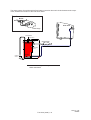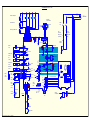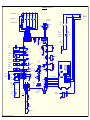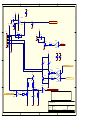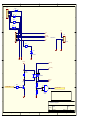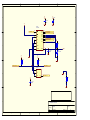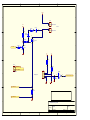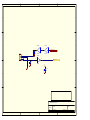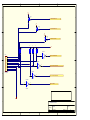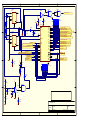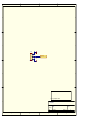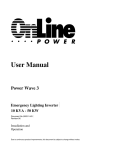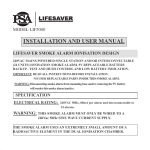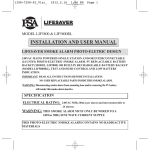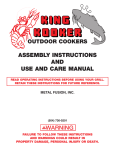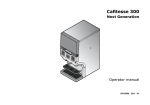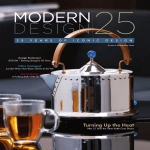Download File - Servicing all your beverage needs since 1988
Transcript
Service manual Contenta Cafitesse 50 Version1.36/72X February 2004 Part number 89210190 Version 1.36 02/2004 Contents 1. Introduction and Safety 2. Installation 3. 4. 5. 2.1 Installation requirements 2.2 Installation procedure 2.3 Handing over the machine to the customer 2.4 Dispenser description 2.5 Specifications Faults 3.1 Indications 3.2 Troubleshooting Programming 4.1 Programming by means of the service device 4.2 Programming by means of the operation panel buttons 4.3 Flow chart service device programming 4.4 Flow chart button programming 4.5 Default settings Functions 5A Water system 1. Disassembly and adjustment A. Boiler replacement B. Boiler temperature adjustment C. Heating element replacement D. Temperature sensor replacement E. Level sensor replacement F. Product valves replacement G. Disassembly of the water inlet valve Version 1.36 02/2004 Preface and Safety Instructions 1 Installation 2 Faults 3 Programming 4 Functions 5 Water System 5A Dosing System 5C Product Delivery 5D Cooling System 5F Housing / Cabinet 5G Control 5K Preventive Maintenance 6 Service Procedures 7 Service Information Bulletins 8 Modification Instructions 9 Spare Parts List 10 Version 1.36 02/2004 Version 1.36 02/2004 Introducing The Contenta/Cafitesse 50 forms the low-end extension of the liquid coffee concentrate brewer range. Serving the ‘small’ segment of the out-of-home market, it is designed for outlets with an average coffee consumption of 45 cups per day without significant consumption peaks. Entering a large and competitive market the Coffee dispenser sets a new standard with its distinctive features as compared to conventional pour-over coffee service; it excels in convenience, speed, constant product quality and design. The Contenta/Cafitesse 50 design is geared towards convenience. It delivers (1) coffee either in a cup or pot that comes with the machine (additional pots are available as an accessory) and (2) hot water for tea or instant drinks. In effect, the Coffee dispenser is a smaller liquid coffee brewer and the technical aspects in this manual are quite similar to that of the larger ‘Cafitesse’ brewers. OCS To exploit the mentioned inherent qualities the Contenta/Cafitesse 50 is placed in the framework of the ‘Office Coffee Service’-concept (OCS). The concentrated coffee and other ingredients are distributed directly to the customer by a service/ sales representative, who also performs relevant preventive maintenance tasks, such as boiler exchange for descaling. Extensive and/or time-consuming repairs and maintenance, such as preventive boiler decalcification is basically done in a central workshop. The customer will benefit from this system, as it greatly reduces the machine-down time. The efficiency of this system is also warranted by the modular and straight-forward construction of the dispenser. Introduction & Safety -1 Version 1.36 02/2004 Safety General remark concerning safety This subsection is intended as an overview of the warnings and instructions used in this manual that must always be observed. The following general safety precautions apply to the operation and maintenance of the machine and must always be observed. Non-observance of these instructions or any other safety precautions mentioned in this manual could impair the machine safety standards, lead to dangerous situations, and the manufacturer cannot be held responsible for possible damages. Service technicians must thoroughly read and understand the Service Manual and operating instructions before they can install the dispenser and put it into operation.The service technician must hand over and explain the operating instructions to the customer. Installation, startup, programming and, if required, repair of the dispenser must be performed by trained and authorized service technicians only. Hazard intensity levels There are three different levels of hazard intensity, identified by signal words DANGER, WARNING and CAUTION. The level of hazard is determined by the following definitions; DANGER Sudden hazards, that WILL lead to either serious personal injury or death. WARNING Hazards due to dangerous behaviour that CAN lead to either serious injury or death. CAUTION Hazards due to dangerous behavior that can lead to either minor injury to persons or damage to product. In addition the following symbols have been added throughout the service manual to emphasize safety measures related to a specific action. Pay particular attention to the remark preceeded by this symbol. General warning Risk of electric shock Risk of contact with (very) hot liquids or objects. Introduction & Safety -2 Version 1.36 02/2004 OPERATION WARNING: Do not use the machine for other than the intended use. The machine is intended for in-door operation only. Please do not place the machine too close to a sink (wet) or cooking device (hot). CAUTION: The liquids delivered by the dispenser are hot. Keep hands and body parts clear from the delivery area while the dispenser is producing coffee or hot water. Keep children away from the machine. CAUTION: If the dispenser is not used for a longer period of time (e.g. at night or during the week-end), set the ON/Stand-by button to Stand-by. The power source should not be interrupted completely, because the cooling system will not function. Close the water tap if a fixed water connection is installed. CAUTION: Connect to a source of filtered drinking water and/or use filtered drinking water to (re)fill the water tank. Particularly at locations with poor water quality filtered water is highly recommended or may even be required. Observe the indicated water pressure when a fixed water connection is installed. CAUTION: Do not store the machine at locations with a surrounding temperature below 0°C./34°F. CAUTION: Please note that the driptray capacity is limited to 250 ml/13,5 fl oz. (1~2 cups). Please empty the driptray in case coffee or water has been delivered while no cup or pot was present. CAUTION: The customer should clean the machine on a daily and weekly basis as described in the user manual and instruction label for hygienic and functional reasons. CAUTION: Always observe basic hygiene and use only food-grade cleaning agents. Clean the machine parts with a clean damp cloth. Do not spray the dispenser off. CAUTION: Please allow the internal boiler to cool off before you do relocate or move the dispenser (recommended waiting time is 3 hours). Always keep the dispenser upright when moving. ELECTRICITY DANGER: Never plug a power cord into a wall outlet (or unplug a power cord) when either part is wet or either part is touched with wet hands. DANGER: Safety devices must not be bypassed or put out of action. DANGER: Do not operate any appliance with a damaged power cord or plug. WARNING: The dispenser must be connected to drinking water supply and to electric power supply in accordance with local regulations. WARNING: The dispenser must be connected to a properly fused electric circuit. When the machine has been relocated, please make sure that the machine does not overload the capacity of the electrical circuit when plugged in at the new location. Observe the local regulations! WARNING: Do not connect the dispenser to any power source other than indicated on the rating label. WARNING: Never immerse power cord or the machine in water or any other liquid. Introduction & Safety -3 Version 1.36 02/2004 INGREDIENT HANDLING CAUTION: Ensure that the cooling compartment is properly closed at all times. The coffee quality may otherwise deterioriate. Store coffee packs only in a refrigerator at a temperature below 6°C/42.8°F. Always check the expiration date on the package (‘best before date’) and use the coffee pack that has been stored for the longest period (first-in, first-out principle). Introduction & Safety -4 Version 1.36 02/2004 2. Unpacking and installation 2.1 Installation requirements • Required tools - Tools to make the required water connections, if applicable. - A service device is needed to adjust set volumes, coffee strength, device calibration, etc. - To remove covers a Pitcher torx no.10 (left, right, rear side cover) and no.15 (tank lid/inlet valve) is required. • General requirements Please ensure that the following requirements are met before you install the machine. Ambient temperature : Humidity : 1 - 32 °C / 50 - 90°F up to 80 % RH Power supply : Europe : 230V/10A Europe / Japan :100V/12A / USA : 120V/15A Determine the capacity of the electrical circuit before the machine is connected to prevent overload. (min. spare capacity depending on version) It is recommended to connect to an electrical circuit equipped with a fault current safety switch. The machine must be connected to a grounded outlet conform regulations. Water supply : (fixed water connection) Water pressure allowed: Min. 0.8 bar dynamic pressure/ Max. 10 bar static pressure. Please measure in case of doubt. Always operate in compliance with local regulations. Location : Avoid direct exposure to hot or cold air, vibration and excessive amounts of dust. Do not install the machine in the immediate vicinity of a stove or sink to avoid extreme temperatures or humidity. Place the machine on an even stable surface capable of supporting the weight of the machine (approx. 19 Kg.) and beyond the reach of small children. The location should allow proper access for operation and maintenance of the machine as well as enough space behind the machine for ventilation. 560 mm 22” 325 mm 12.8” 600 mm 23.6” 360 mm 14.2” Machine dimensions / space requirements Installation -1 recommended clearance around the dispenser : 120 mm/4.7” Version 1.36 02/2004 2.2 Installation procedure (1) Machines shipped with a removable watertank. See chapter 5A for additional installation of the fixed water connection kit. Start 1.Unpack machine 6.Switch machine on 2.Attach labels / operation panel cover 7.Place chilled coffee pack 3.Fill cold water tank 8. Rinse the water system thoroughly 4.Connect power cord 9.Calibrate and program machine 5.Install drip tray with grille and trough Installation completed 2 7 3 2 5 4 6 Installation -2 Version 1.36 02/2004 (2) Machines shipped with a fixed water connection (plumbed-in unit). Start Check water quality / water pressure requirements:(min. : 0.8 5. Install drip tray with grille and trough bar dynamic pressure / max. 10 bar static pressure) 6. Switch machine on 1.Unpack machine. 2. Attach labels / operation panel cover 7. Place chilled coffee pack 3. Place water stop valve, install water filter** and connect water supply hose 8. Rinse the water system thoroughly 9. Calibrate and program machine 4. Connect power cord Installation completed 7 Additional labels NSF version NSF (US) version 3 2 2 5 4 6 5 *The numbers correspond with the steps of the procedure. ** Size and type of filter may vary depending on local circumstances. Not illustrated here Installation -3 Version 1.36 02/2004 1. Unpack the machine. Top pad Carton carrier (dotted line) Accessory case containing : Dispenser (upright) Drip tray/grille Trough Bottom pad Coffee pot Unpacking Outer carton 2. Attach the language specific operation panel cover and the various labels. (removable water tank version illustrated here) NSF machines feature two additional labels attached to the inside of the cooling compartment door. Attach labels Quick reference label : frame opposite to water tank Branding sticker : lower middle of the door Operation panel cover Installation -4 Version 1.36 02/2004 Depending on the version you are installing, proceed with 3a for machines with a removable water tank or 3b for machines with a fixed water connection. 3a. Fill the cold water tank. (Check if the sieve inside the tank is correctly placed over the water outlet) Fill the cold water tank 3. Sieve Outlet Install Water stop valve, filter and hose 3b. Confirm that the installation conditions are met for usage of the fixed water connection. Important - Ensure that the installation conditions are met before you install the fixed water connection. (see page 1) - Always observe local regulation regarding plumbing! - Water pressure allowed: Min. 0.8 bar dynamic pressure/ Max. 10 bar static pressure - Make sure that the caution label indicating these pressure values is in clear sight after installation. 1. Connect the water stop valve to the faucet. 2. 3. Connect the flexible water hose to the machine. (Do not forget to put the sealing ring in place!) Flush the water filter. The necessity of this is depending on the type of filter used. Refer to the 4. manufacturer instructions. Connect the water filter inlet hose to the water stop valve. 5. 6. Connect the flexible water hose to the water filter. Open the faucet to fill the water filter and the hoses. 7. Loosen the connection between the flexible hose and the inlet valve a little to allow air to escape from the hose. Reconnect firmly afterwards. 2 6 2 1 1 7 4 5 3 Installation -5 Version 1.36 02/2004 4. Connect the power cord. Connect the power cord The microprocessor will be initialized. This takes up to 30 seconds. During initialization all LED’s light on. Install cup grille, drip tray and trough. 6. Press the on/stand-by button as illustrated to switch the machine on. The boiler is probably empty when the machine is switched on for the first time, the heating element remains therefore off until the boiler has been filled with water. Switch on the machine Install drip tray, cup grille and trough 5. The indicator LED ‘Please wait, warming up’ (boiler temperature low indication) lights on and will thereafter remain on until the operational temperature has been reached. This will take approx. 8 minutes for 220 V or up to 20 minutes for 110/120 V machines Installation -6 Version 1.36 02/2004 7. Install the 1,25 l/42.3 fl oz coffee pack. (chilled) Install coffee pack • Check the expiration date. • Shake the coffee pack at least 10 times. • Verify that the coffee is completely thawed / properly chilled. • Open pack and unfold dosing tube. • Place the coffee pack in the cooling compartment and close the door. Rinse water system 8. Dispense a sufficient amount of coffee and hot water to rinse the water system. It is recommended to pour no less than 8 cups of hot water and 8 cups or 1 pot of coffee. This step eliminates the possibility of ‘off-taste’ and ensures the best water quality. In case the machine has been over a long period (6 months or more) : (a) for coffee it is recommended to dispense 2 times a double pot from the machine after installation. (b) for tea it is advisable to dispense once more 2 pots of hot water the next morning. 9. Calibrate the machine, set cup volumes and coffee strength. Programming can be done by means of buttons or the service device. (See also chapter 4 for additional information) Program the machine 1. Entering the programming mode • Push the stop and power button simulteanously for 3 seconds. The LED’s on the operation panel will flash 3 times to indicate that the programming mode has been entered. During the programming mode the power on LED will blink continuously. Installation -7 Version 1.36 02/2004 2. Calibrate the machine • First ensure the through is in place. • Place a 0.5 litre/16.9 fl oz measuring cup under the coffee outlet • Push the pot button and keep it pressed until 0.5 litre/1.9 fl oz is dispensed. • Release the button. The flow will be automatically calculated (cc/sec) based on the fixed quantity (0.5 litre/16.9 fl oz) and the time needed to dispense this amount. 3. Coffee cup volume setting • Place a cup under the coffee outlet. • Push the coffee cup button until the desired amount is dispensed in the cup. 4. Hot water cup volume setting • Place a cup under the hot water outlet. • Push the hot water cup button until the desired amount is dispensed in the cup. 5. Coffee pot volume setting The volume of the coffee pot is set to 0,9 litre/33 oz and cannot be changed by means of the buttons. Connect the service device to set another volume (range: 20-999 ml/0.7-33 oz). 6. Coffee strength (ratio) setting The standard coffee ratio is 1:22. This ratio can be adjusted to meet customer preferences. Press the stop button and the pot of coffee button to check the actual ratio setting. Count the number of times that the LED is actually blinking and add (in case the Replace coffee pack LED lights) or substract (in case the Refill water tank LED lights) this from the offset value (1:20) to calculate the actual ratio. = 1 : 20 2x = 1 : 22 (coffee less strong) 2x = 1 : 18 (coffee stronger) Adjusting the coffee strength To increase coffee strength To decrease the coffee strength Program the machine 7. keep the stop button pressed, while pressing the cup of coffee button the desired amount of times. Wait for the Refill water tank LED to light up when the button has been pressed and proceed. keep the stop button pressed, while pressing the hot water button the desired amount of times. Wait for the Replace coffee pack LED to light up when the button has been pressed and proceed. Coffee pot ratio setting (service device only) From software version 2.09 the coffee strength (ratio) of the coffee pot can be set/changed independently from the cup ratio. (range 5~99 / default 1:22) 8. Exit the programming mode Pres the power button once to exit the programming mode. The power LED stops blinking and lights on. Installation -8 Version 1.36 02/2004 2.3 Handing over the dispenser to the customer Ensure that the dispenser is working flawlessly once the machine has been installed and programmed according to the wishes of the customer. Instruct the user(s) of the machine regarding the following items. Good understanding and commitment will contribute to the overall machine performance! Time spent on customer instruction is in this respect invaluable. Customer instruction • Safety The size and weight of the machine may invite the user to move the machine around. It is important to point out that hot water can flow out of the machine if it is severely tilted or shaken when it is being lifted or carried. This risk can be avoided by waiting until the boiler inside the machine has cooled down. (recommended waiting time mentioned in the user manual is 3 hours) When a machine with fixed water connection is relocated the water hose contain air. When reconnected this air may enter the water system and cause malfunctions. • Basic machine operation & ingredients • HACCP, hygiene and product storage • Cleaning procedure (and correct descaling procedure the water tank) • Indicators and corrective actions • Quick reference label • Delivery of products (route-seller) Incorrect pack removal may result in a snapped dosing tube and spilled coffee. Please instruct the customer. Do not pull dosing tube may snap! Tilt and lift to remove Materials to be handed over to the customer • User manual • Brush (for dosing coil cleaning) • Additional Quick reference card (NSF version) Installation -9 Version 1.36 02/2004 2.4 Dispenser description 1 15 10 2 16 17 3 9 8 7 11 6 12 5 4 1. 2. 3. 4. 5. 6. 7. 8. 4 13 Cold water tank lid Cold water tank Cold water level window Main switch Drip tray Cup grille Coffee outlet Hot water outlet 1 REPLACE COFFEE PACK 9. 10. 11. 12. 13. 14. 14 Operation panel Cooling compartment door Cooling temperature high indication Power on/stand-by indication Power inlet Opening for reset switch Fixed water connection only 15. Water inlet valve 16. Flow restrictor 17. Sieve HOT WATER COFFEE REFILL WATERTANK 2 stop WARMING UP, PLEASE WAIT 3 4 1. 2. 3. 4. 5. 6. 7. 5 6 7 Coffee pack empty indication Cold water tank empty indication Boiler temperature low indication Hot water button ( in dispenser up to the 3 series) Coffee (cup) button Coffee (pot) button Stop button Installation -10 Version 1.36 02/2004 2.5 Specifications System Capacity Chilled liquid concentrated coffee brewing 1.25 litres / approx 42.3 fl oz Average number of cups (125 ml / 4 oz) at various ratios (± 10%) Ratio No. of cups Ratio No. of cups Ratio No. of cups Ratio No. of cups 1:5 1:6 1:7 1:8 1:9 1:10 1:11 1:12 1:13 1:14 1:15 60 70 80 90 100 110 120 130 140 150 160 1:16 1:17 1:18 1:19 1:20 1:21 1:22 1:23 1:24 1:25 1:26 170 180 190 200 210 220 230 240 250 260 270 1:27 1:28 1:29 1:30 1:31 1:32 1:33 1:34 1:35 1:36 1:37 1:38 280 290 300 310 320 330 340 350 360 370 380 390 1:39 1:40 1:41 1:42 1:43 1:44 1:45 1:46 1:47 1:48 1:49 1:50 400 410 420 430 440 450 460 470 480 490 500 510 Pack size Machine size Weight Noise level Power supply Power consumption Environment Temperature Humidity 90 mm/3,5” (H) x 90 mm/3.5” (W) x 230 mm/9” (D) 560 mm/22” (H) x 325 mm/12,8” (W) x 360 mm/14.2” (D) 12 Kg (max. 19.0 Kg) max. 40 dB(A) at 1 metre/3.3 ft (stand-by mode) 85~240 V AC 50/60 Hz (Switch mode power supply) Europe: max. 2100 W Japan: max. 1280 W USA: max. 1480 W between 1 °C and 32 °C / 34~90°F up to 80 % RH Cleaning time (user) 15 minutes per day Machine lifetime 7 years Cooling System Capacity Temperature Thermo-electrical (Peltier element with fan) 1,25 litres/42,3 BIB (bag-in-box) 3~5 °C/37.4~41°F Boiler System Capacity Temperature Heating element (2100 W) 1,8 litres/60,8 fl oz Adjustable between 83~96 °C / 181~205°F Cold water supply Water-container with a capacity of 3 litres/101.4 fl oz or a fixed water connection. (see also chapter 5A) Dosing B2 dosing coil Accessories Coffee pot (940 ml/31.8 fl oz) User operation Outlets Coffee Coffee and hot water Cup volume Time Pot volume Brewing Time Waiting time 20-999 cc / 0.6-33 oz 8-10 sec. (125 ml / 4 oz) 20-999 ml / 0.6-33 oz (factory setting = 900 ml/30.4 fl oz) 60 sec. 230V : 120 sec. between two pots 120V : 188 sec. between two pots 110V : 228 sec. between two pots Installation -11 Version 1.36 02/2004 Version 1.36 02/2004 3.1 Indications Machine status and errors are communicated by means of LED indicators (On/Off/Blinking). It is also possible to display the last error detected by connecting the service device. The following malfunctions may be displayed directly after the service device is connected. (See chapter 4 page 1 for connection of the service device) Message Condition Measure Heater switched on too long The heater remained on for more than 840 seconds Safety device in the element connector has been activated Check the heating element and relay Boiler temp too high The set boiler temperature is exceeded by more than 4°C/39°F Check/replace the NTC sensor Check the relay Boiler level low too long Boiler low level detected for more than 25 sec or 120 sec after the dispenser is switched on (water tank is not empty). Check/replace sieve, inlet valve and check if a tube is bent, squeezed or partly disconnected Cooling temp too long high Cooling compartment temperature exceeds 10°C/50°F for more than 3 hours Check/replace the coffee pack, it may have been far too warm Check/replace the NTC sensor, Peltier element and cooling fan Cooling temp too low Cooling compartment temperature dropped under 1°C /34°F Check/replace the coffee pack, it may still be frozen Check/replace the NTC sensor Eeprom broken or not build in Data cannot be retrieved (default settings will be used instead) Eeprom (re)programmed Data cannot be retrieved immediately, but within 3 attempts (retry on error) Check/replace Eeprom (see note on pages of section 5K) Inlet valve too often open More than 500 ml16.9 fl oz water was supplied in the stand-by mode Check/replace the inlet valve Bad dosing!! B2 pulse < 6.6 ms or > 7.2 ms Check/replace the coffee pack Machine status/error indications 4 1 REPLACE COFFEE PACK 2 3 HOT WATER COFFEE REFILL WATER TANK 5 I/O WARMING UP, PLEASE WAIT 1. Coffee empty LED 2 . Water tank empty LED 3 . Boiler temperature low LED 4 . Cooling temperature LED 5 . Power LED Remark concerning Water tank Empty LED : If the fixed water connection is installed this indicator does not refer to the water tank, but to an interrupted water supply to the boiler. It will blink in case of an malfunction. Faults -1 Version 1.36 02/2004 1. Power LED On Machine is switched on. Off Power off, only the cooling control is operational. Blinking 1. 2. 3. 4. 5. The machine is in the user programming mode No 24 VDC circuit The trough is not present The safety circuit has been triggered. The machine will be switched off. Reset the machine by pressing the reset switch on the thermistor (overflow tube) located at the machine rear side. Press the on/stand-by button thereafter. Error detected. 2. Boiler temperature low LED On Boiler temperature too low (Temperature less than 70 °C/158°F The LED switches off at Tset-4°C/39°F) • It is possible to block the delivery at a low boiler temperature (<70 °C/158°F) by means of the service device (see also chapter 4.2) • If the temperature becomes too low during delivery of a cup, the cycle is completed. A pot cycle will be interrupted until the correct boiler temperature has been reached. However, the cycle is completed if more than 74% of the set volume has already been dispensed. • The boiler will not heat up if the trough is not present. Off Boiler temperature correct (normal status) Blinking Boiler related malfunction. The security relay will switch the machine off. (Cooling function remains operational) 1. 2. The heater remains on for more than 15 min. and/or the temperature exceeds the Tset by 4°C/39°F. More than 500 ml/16.9 fl oz water has been supplied in the stand-by mode. (the counter is reset when coffee or hot water is being dispensed) The Boiler temperature low LED and the Cold water empty LED will blink alternately. (The power LED is off) 3. Cooling LED On Cooling compartment temperature too high The LED lights on when the cooling compartment temperature > 10°C/50°F and switches off when the temperature drops under 9°C/48°F. Off Correct cooling compartment temperature (normal status) Blinking Cooling compartment related malfunction. The LED starts blinking in case the temperature drops under 1°C/34°F or remains higher than 10°C/50°F for more than 3 hours. Faults -2 Version 1.36 02/2004 4. Cold water empty LED On The magneto-electrical sensor detects no water for longer than 1 second. (if detected during dispensing: a cup cycle is ended, a pot cycle is interrupted) This is not applicable if a fixed water connection is installed. (the sensor is not connected) If the water tank is empty or the water supply is interrupted (in case of a fixed water connection) and the boiler is not filled, the heating element will be switched off to prevent overheating and the dosing is disabled to prevent bad dosing. Off Water is present inside the water tank / correct water supply to the boiler. Blinking The LED starts to blink when the boiler is not filled within 25 seconds (or 120 seconds after the machine has been switched on) while the inlet valve is open. In case a fixed water connection is present it indicates that the water supply is interrupted or shut off. More than 500 ml/16.9 fl oz water has been supplied in the stand-by mode. (the counter is reset when coffee or hot water is being dispensed) The Boiler temperature low LED and the Cold water empty LED will blink alternately. (The power LED is off) 5. Coffee empty LED On No coffee concentrate present The presence of coffee concentrate (= filled BIB dosing tube) is detected by an IR transmitter/receiver in the dosing coil assembly. If no concentrate is detected the IR beam is not interrupted and the LED will light on. Coffee dosing is stopped 50 dosing pulses after the empty detection signal. (to dose the remaining 5 ml. in the tube) Hot water remains to be delivered thereafter from the coffee outlet. Off Coffee concentrate present (normal status) Disabling or aborting a delivery Disabling or aborting a brew ing/delivery cycle Cup of coffee Continuous flow Cup of hot w ater Portion controlled Continuous flow Pot of coffee Portion controlled (preset volume) Start Completed or aborted Start Completed or aborted Start Completed or aborted Start Completed or aborted Start Completed or aborted Water supply interrupted No Aborted No Completed No Aborted No Completed No Aborted Low temperature brewing/delivery enabled (boiler temperature = 70°C/158°F) Yes Completed Yes Completed Yes Completed Yes Completed Yes Completed* Low temperature brewing/delivery disabled No Aborted No Completed No Aborted No Completed No Aborted Boiler not filled up No x No x No x No x No x Coffee pack empty No Aborted after 50 pulses No Aborted after 50 pulses Yes Completed Yes Completed Yes Aborted after 50 pulses Other errors (excluding cooling errors) No Aborted No Aborted No Aborted No Aborted No Aborted * Completed if more than 74% of the set quantity has already been delivered, otherwise the cycle is aborted Faults -3 Version 1.36 02/2004 Only coffee concentrate is poured when the cup/pot coffee selection button is pressed. 1. 2. Cause Action Ref. Outlet valve malfunction (blocked) Connect service device and test product valve. Check if water is flowing out of the trough. Replace valve if necessary 4-4 5A-6 / PL-3 Outlet tube clogged, not connected to the nozzle or clogged nozzle Remove left cover and check tubes and nozzle. This malfunction implicates that water is leaking at the left side of the machine. 3. Flat cable is damaged or disconnected Check the flat cable (remove right cover) and replace cable (incl.operation PCB) if necessary. 5K3 / PL-6 4. The valves are incorrectly connected. Check the wiring and the connectors of the product valve(s). 5A-6 / PL-3 5. Control PCB failure If the machine pours only coffee concentrate without apparent reason, the control PCB may be defective. Check output voltages and replace if necessary PL-3 5K-6 5K-1 / PL-2 PL = Parts list (Section 10) no hot water is poured when the hot water selection button is pressed. 1. 2. Cause Action Ref. Outlet valve malfunction (blocked) Connect service device and test product valve. Check if water is flowing out of the trough. Replace valve if necessary 4-4 5A-6 / PL-3 Outlet tube clogged, not connected to the nozzle or clogged nozzle Remove left cover and check tubes and nozzle. This malfunction implicates that water is leaking at the left side of the machine. 3. Flat cable is damaged or disconnected Check the flat cable (remove right cover) and replace cable (incl.operation PCB) if necessary. 4. The valves are incorrectly connected. Check the wiring and the connectors of the product valve. 5A6 / PL-3 Control PCB failure If the machine pours only coffee concentrate without apparent reason, the control PCB may be defective. Check output voltages and replace if necessary 5K-6 5K-1 / PL-2 5. PL-3 5K-3 / PL-6 Actual pot volume is far less than the preset 900 ml Cause Action Ref. 1. Water tank is empty before total volume was dispensed See the table on page 3 and change setting if necessary. (LED will also light on) 2. The boiler temperature dropped during delivery See the table on page 3 and change setting if necessary. (LED will also light on) Faults -4 Version 1.36 02/2004 Only half cups (portion control) or long time needed to fill a cup (cont. flow) 1. 2. Cause Action Ref. Tube(s) of the inlet valve is/ are partially disconnected or squeezed when the left cover was closed Open left cover and check the in/outlet tubes of the inlet valve. When partially disconnected leakage at the right machine side will also occur. Outlet tube clogged, not connected to the nozzle or clogged nozzle Remove left cover and check tubes and nozzle. This malfunction implicates that water is leaking at the left side of the machine. PL-3 5A-6 / PL-3 Only water is poured when the coffee button is pressed. 1. Cause Action Ref. Failing empty detection. (LED does not light up) Coffee inside pack/dosing tube is clogged. Replace the pack The circular opening in the base through which the dosing tube is guided is dirty. Clean if necessary. The empty detection assembly is defective. Replace if necessary 5C-1 / PL-8 Control PCB malfunction or the connector/wiring is loose. Check connections. 5K-6 Cause Action Ref. Outlet valve malfunction (blocked) Connect service device and test product valve. Check if water is flowing out of the trough. Replace valve if necessary 4-4 Irregular / Faulty Coffee strength 1. 2. Boiler not filled quickly enough Water supply is irregular due to scaling of inlet valve, scale inside hoses or clogged sieve. Check dispensed water volume and check/replace valve/hoses. 3. Tube between inlet valve and boilers queezed Open left cover and check/correct. Always close left cover carefully in order not to squeeze/disconnect tube. 4. Irregular coffee concentrate dosing The coffee pack is not well defrosted. Defrost. The concentrate quality is affected. (old) Check expiry date, replace coffee pack if necessary. Coffee pack is not shaken before use. Shake pack well. 5. Inlet valve not calibrated Calibrate the inlet valve Faults -5 5A-6 / PL-3 5A-7 / 5A-8 5A-3 Version 1.36 02/2004 Water leakage - rear side of the dispense area (drip tray) 1. Cause Action Ref. Water from the inner cover flows into the drip tray. Water is leaking from the inlet assembly, water tank or inlet valve (fixed water connection) and flows into the inner cover. Check/replace defective/won parts. 5A-7 / 5A-8 PL-2 Check the opening in the upper rear corner of the dispense area for traces of scale. Water leakage - Machine right side. Cause Action Ref. 1. Water tank is damaged (cracked) or the tank valve leaks. Check and replace if necessary. Water leakage will not be confined to the right side only. 5A-8 PL-9 / PL-10 2. Condensation in cooling compartment Condensated water is partly guided by the frame (bridge) through the wiring opening to the right side and reaches the machine base behind the main switch. Check cooling compartment door and sealing. 5F-5 PL-6 / PL-7 Cause Action Ref. Excessive condensation in cooling compartment. (cold coffee pack) Check if the cooling compartment door is properly closing. Correct and/or replace worn/defective parts. 5F-5 PL-6 / PL-7 Water leakage - Machine front side. 1. Water remains dripping out of the trough 1. Cause Action Ref. Product valve leaks. (does not close due to scale deposit) Check and replace the valve(s). 5A-6 / PL-3 Faults -6 Version 1.36 02/2004 Water leakage - Machine left side. Cause Action Ref. 1. Inlet valve scaled Inlet valve does not close properly due to scale and the boiler overflows. Check replace inlet valve. Check also the water hose for scale when the inlet valve is replaced, as this scale may cause instant reoccurrence. 5A-7 / 5A-8 PL-3 / PL-10 2. Tube between inlet valve and boilers queezed Open left cover and check/correct. Always close left cover carefully in order not to squeeze/disconnect tube. 3. Machine has overboiled or hot water has entered the overflow tube Reset the machine. Unplug the power cord when before touching the reset switch. 4. Damaged boiler Check inlet of drain hose / inlet hose for small cracks. Check connection between upper/lower part (welded). Check front boiler leg for presence of cracks. Replace boiler if necessary. 5. Water level probe fault (overflow) 5A-1 / PL-4 Check probe and its connections. Check if the GND is connected. Check boiler connector (24VDC) Connect if necessary. Heating element wiring not connected : no GND for level probe pulse. Connect if necessary. 5A-5 5A-5 / PL-4 5A-1(Illustr.) PL-4 6. Boiler lid sealing not well Condensated water leaks through the sealing. Check the isolation at the side of the boiler opposite of the frame for traces of water/scale. 7. Outlet valves not correctly installed Check / Correct. 8. Outlet tubes not connected to nozzle Check / Connect. 9. Boiler overflow (failing level detection due to poor power board GND connection Measure restistance between black (GND) wire of the SI038 power board connector and the black (GND) at the back side of the board. If > 0 Ohm, replace power PCB. If 0 Ohm, check Resistance between one of the black (GND) wires and the lead (GND) in the middle of the heating element plug. If >0 Ohm check connections/wiring Faults -7 Version 1.36 02/2004 Cooling errors Cause Action Ref. 1. Peltier element defective Measure current of the element (3A at 11V). Replace if defective 5F-1 / PL-5 2. Cooling fan defective Check the input voltage (CN7-2) and fan connectors Rear side of the machine. 5F-1 / PL-5 3. Heat sink dirty Clean the heat sink and remove the cause of excessive dust. Check also the ventilation space. 5F-2 / PL-5 4. Temperature sensor error Check the sensor at an ambient (room) temperature. (20-25°C/68-77°F = 6250-5000 Ohm) and replace if necessary. 5F-2 / PL-5 5. Wiring / control PCB defective Check the wiring/connectors. Check the 11V circuit (measuring point). Replace control PCB if necessary. 5K-5 5K-1 / PL-2 6. Poor contact / conduction between cooling box, Peltier element and heat sink Check the torque (if the required tools are available) and apply conductive paste to the Peltier element. 5F-2 / PL-5 Faults -8 Version 1.36 02/2004 Power on/Stand-by switch does not function (cooling is on) 1. Cause Action Ref. Incorrect connection of the wiring (flat cable) to the On/stand-by switch Check if the cooling fan is working. If working then, Connect the flat cable of the switch with the black line up (facing you) If the fan is not working, a power failure is occurring. (see below) Machine does not function (Power LED / cooling fan on) Cause Action Ref. 1. Wiring or connectors disconnected. Remove right cover and check the connectors of the control PCB. Correct if necessary. 5K1 2. The operation unit PCB is defective, the flat cable of the PCB is damaged or not correctly connected. Check the LED’s (service device) and check the flat cable. 4-4 5K-3 3. Control PCB error Replace the control PCB if there is no machine function without apparent reason. 5K-1 PL-2 Machine does not function (Power LED is blinking) 1. Cause Action Ref. Safety circuit is activated The overboil protection (clixon) has been actuated. Switch the machine to stand-by, unplug the power cord, press the safety switch and switch the machine back on. The trough is not detected. Check presence of trough and if necessary the reed sensor. 5D More than 0,5 litre 16.9 fl oz water has been supplied while the machine was idle. Check if water is dripping from the trough. Replace the worn/defective valve 5A-6 / PL-3 Machine does not function (Power LED off / no cooling fan operation) 1. Cause Action Ref. Power failure Check wall outlet for power, power cord, power supply PCB and the fuse on the PCB. Faults -9 Version 1.36 02/2004 Version 1.36 02/2004 4. Programming mode A variety of settings can be changed or viewed by means of (1) the standard DECS service device or by means of (2) the operation panel buttons. 4.1 Programming by means of the service device. Procedure 1. 2. 3. 9 pins D-connector Switch the dispenser to stand-by. Remove the left machine cover. Plug the service device into the 9 pins D-connector. (standard service device connector) Switch the service device on. Switch the machine on. 4. 5. The programming mode is now enabled. Scroll through the main programming menu with the up/down keys and press [input] to enter a sub-menu to change any settings. (remark: the time-out is 5 minutes) 6. 7. Switch the dispenser to stand-byafter programming. Disconnect the service device (switch it off) and reinstall the machine cover. Switch the machine on. 8. ! Should the machine become locked up during programming : unplug the service device for about 30 seconds and retry. However, if a microprocessor is exchanged (for upgrading, etc.) all LED’s will light on when the machine is switched back on. During this period the new microprocessor is initialised A. Programming mode structure BAD DOSING It is possible that the last detected error is displayed directly after the service device is connected. (See also chapter 3 page 1) or CONTENTAV.2.XY DD-MM-YEAR Any Input key INSTALLATION READ COUNTERS TESTING Programming -1 Version 1.36 02/2004 B. Installation sub-menu Enter the installation sub-menu to change or view machine settings. You can scroll through the various items with the keys and select an item with the key. Press also to return to the main programming menu. Input Input How to change a setting 1. 2. Select the item with the CLR key. (Question marks will appear) Enter the desired value and store the value by pressing the input key or any arrow. Input Installation sub-menu structure (presettings are sample) INSTALLATION Input 1 FLOW OUTLET VALVE: 19,0 CC/SEC 2 CALIBRATION FLOW 0,5L 1=ON, 0=OFF 3 4 5 6 7 AUTO SWITCH OFF AFTER : 0 HOURS COFF. POT BUTTON PRICE LINE = 0 COFF. CUP BUTTON PRICE LINE = 0 HOT WATER BUTTON PRICE LINE = 0 BUTTON PROGRAM: 0=NO, 1=YES 8 BOILER TEMP LOCK: 1 0=NO, 1=YES 9 BOILER MIN:83 POT DISABLE: 0 = NO, 1 = YES 0 10 POTVOL= MIN : 20 900CC MAX : 999 11 POT RATIO MIN : 5 1 : 22 MAX : 99 12 WATER MODE: 0 = CF 0 1 = PC 13 WATERVOL: MIN : 20 125 MAX : 500 14 CUPMODE: 0 = CF 1 1 = PC 15 CUPVOL: MIN : 20 125 MAX : 999 16 1 TEMP: 92 MAX:96 RATIO 1:22 MIN:5 MAX:99 17 See next page for the remarks concerning the installation sub-menu Programming -2 Version 1.36 02/2004 Remarks installation sub-menu 1. The waterflow of the outlet valves. 2. Calibrate the coffee valve after installation of a new boiler/valve and installation. See chapter 5A for boiler replacement. 3. Default auto switch-off time is 4 hours. 4. Selection of price line 0, 1 or 2 for optional payment systems. 5. Selection of price line 0, 1 or 2 for optional payment systems. 6. Selection of price line 0, 1 or 2 for optional payment systems. 7. Enable/disable button programming (the pot volume setting must be done by service device). 8. When set to [1] it is not possible to dispense hot water or coffee after the boiler temperature has dropped under 70°C/158°F (Condition =Tset-3°C/-5.4°F). When set to [0] this limitation has been disabled. 9. The boiler temperature can be set between 83-96°C/181-205°F. It may be possible that the boiler LED starts blinking when the temperature is decreased 4°C/7.2°F or more. (boiler temperature high fault). Switch the machine off for a while when this occurs. 10. Enable/disable the pot function. 11. Pot volume in ml. The coffe pot is always portion controlled. The customer has to press the stop button when less than 0.9 litre/30.4 floz. is needed. It is of course possible to set any given volume between 2 20 ml and 999 ml by means of the service device. 12. Coffee strength setting for the pot (version 2.09 and higher). 13. Select [Portion control] or [Continous flow] for the hot water button according to the customer wish. The default setting is [Continous flow]. 14. Cup volume hot water in ml. 15. Select [Portion control] or [Continous flow] for the coffee button (cup) according to the customer wish. 16. Cup volume coffee in ml. 17. Coffee strength setting. See also page 7 of this chapter for more information about the ratio. Programming -3 Version 1.36 02/2004 C. Read Counters sub-menu Enter the Read Counters sub-menu to view the mentioned machine counters. you can scroll through the various items with the up/down keys. It is only possible to reset the B2 error counter. Select the counter with the key and press 0 followed by the key. Press to return to the main programming menu. Input Input Input Input B2 errors are generated when the dosing pulse current of 5,2 A is not reached within 7.2 ms or if the pulse is shorter than 6.6 ms. (normal time is 6.8 ms.) If one or more B2 errors occur during 1 delivery cycle the counter value is increased by 1. The max.counter value is 99. (counter continues with ‘0’ thereafter) All settings different from the default settings are stored in an EEPROM on the control board. (D1010) Should replacement of the control board become necessary, the EEPROM can simply be reinstalled onto the new control board and all machine settings and counters are restored. (Keep the EEPROM therefore with the machine) Read counters sub-menu structure READCOUNTERS Input B2ERRORS:000 CLR, 0 TO RESET Max. count = 099 (Reset possible) TOTALLITRESOF HOT WATER : 00000 Max. count = 99999 (No reset) TOTALLITRESOF COFFEE:00000 Max. count = 99999 (No reset) TOTAL LITRES OF HOT WATER : 00000 [CLR] TOTAL LITRES OF COFFEE:00000 [CLR] Programming -4 Max. count = 99999 (Reset possible) Max. count = 99999 (Reset possible) Version 1.36 02/2004 D. Testing sub-menu Enter the installation sub-menu to test functions and components. You can scroll through the various items with the up/down keys and activate a machine part or function with the 1 key. The part/function can then be noticed or the function related in/output voltages can be measured. Input Testing sub-menu structure TESTING Input CONCENTRATE TEST 1= ON FOR 1 SECOND B2 Coil Dosing test. The dosing pump of the coffee pack action should be clearly audible. Place a cup under the coffee outlet and clean the trough afterwards. ALL LED’S 1= ON FOR 1 SECOND LED test. Verify that every LED is properly functioning. Heating element/relay test. When actuated the relay will produce an audible ‘click’. HEATING ELEMENT 1= ON FOR 1 SECOND Peltier test. Measure the in/output voltages over the related pins/connectors. (When the Peltier element is activated, a change of fan operation is audible) The Peltier element will switch off for 3 seconds after it has been activated. PELTIER ELEMENT 1= ON FOR 1 SECOND COFFEE VALVE 1= ON FOR 1 SECOND Valve test. The rear outlet valve (coffee) should open for 1 second. Place a cup under the coffee outlet. HOT WATER VALVE 1= ON FOR 1 SECOND Valve test. The front outlet valve (hot water) should open for 1 second. Place a cup under the hot water outlet. WATERINLET VALVE 1= ON FOR 1 SECOND Valve test. The water inlet valve should open for 1 second. When actuated the valve will produce an audible ‘click’. It is possible that too much water flows into the boiler due to repeated inlet valve testing. This may result in overflowing! Allow time to reset. Programming -5 Version 1.36 02/2004 4.2 Programming the machine by means of the operation panel buttons Some basic delivery functions can be programmed by means of the operation panel buttons and the main power button without the need of a service device. It is possible to start programming even when the boiler water temperature is low to save time. Coffee pack and outlet trough must be present. The following functions can be programmed: • Cup volume hot water • Cup volume coffee • Coffee strength (ratio) A. To enter the programming mode: Press and hold the stop and the power button for 3 seconds. The operation panel LED indicators and the power will light up 3 times to indicate that the programming mode is activated. The power LED will blink as long as the programming mode is active. To cancel the programming mode: Press the power button. The power LED stops blinking and the machine is ready for delivery. The mode will be automatically canceled if no button is pressed for 5 minutes. (time-out) B. Coffee cup volume setting • Place a cup under the coffee outlet. • Push the coffee cup button until the desired amount is dispensed in the cup. • Release the button. Note that when you release the button the outlet valve closes, some extra water will flow into the cup from the trough. This quantity is directly stored in memory. Repeat this sequence if necessary. C. Hot water cup volume setting • Place a cup under the hot water outlet. • Push the hot water cup button until the desired amount is dispensed in the cup. • Release the button. Note that when you release the button the outlet valve closes, some extra water will flow into the cup from the trough. This quantity is directly stored in memory. Repeat this sequence if necessary. D. Coffee pot volume setting The volume of the coffee pot is default 0.9 litre/30.4 fl oz and can only be adjusted with the service device. E. Calibration (coffee) valve flow • Place a 0.5 litre/16.9 fl oz measuring cup under the coffee outlet • Push the pot button and keep it pressed until 0.5 litre/16.9 fl oz is dispensed. • Release the button. The flow will be automatically calculated (cc/sec) based on the fixed quantity (0.5 litre/16.9 fl oz) and the time that was needed to dispense this amount. Programming -6 Version 1.36 02/2004 F. Coffee ratio setting The coffee strength is determined by the mix of coffee concentrate and water. This mix is formulated as a ratio of 1 (volume) part of coffee versus a given number of water parts. (e.g. : ratio 1:20 indicates that the coffee itself is composed of 1 part coffee concentrate and 20 parts of water.) When the coffee is made stronger the number of pulses needed to produce a certain coffee strength is increased. First the machine calculates the time during which coffee can be dosed (based on the parameters of valve flow and cup volume) and thereafter the actual number of pulses. This implies that the coffee becomes stronger when the relative number of water parts decreases. Ratio 1:19 produces therefore stronger coffee than ratio 1:20. Ratio 1 : 20 Coffee concentrate parts ratio = 1:16 1:17 1:18 1:19 1:20 1:21 1:22 Water parts 1:23 1:24 1:10 1:50 Water part decreases = coffee becomes stronger Water part increases = coffee becomes less strong > Checking the current ratio Push the stop button and the pot of coffee to check the ratio setting. If the Replace coffee pack and Refill water tank [Check water supply] LED’s on the operation panel light up simultaneously, the dispenser is set to the default setting (1:20). The coffee is stronger than default when the Refill water tank [Check water supply] LED of the operation panel is blinking and the coffee is less strong when the Replace coffee pack LED is blinking. Count the number of times that the LED is actually blinking and add (in case of the Replace coffee pack LED) or substract (in case of the Refill water tank [Check water supply] LED) this from the default value (1:20) to determine the actual ratio. E.g., if the Refill watertank [Check water supply] LED blinks 3 times (coffee is stronger), substract 3 from 20 to obtain the ratio value. (=1:17) > Adjusting the coffee strength To increase coffee strength: keep the stop button pressed, press the cup of coffee button, wait for the Refill watertank [Check water supply] LED to light up and proceed. REPLACE COFFEE PACK HOT WATER COFFEE REFILL WATERTANK stop WARMING UP, PLEASE WAIT For US: REFILL WATERTANK = CHECK WATER SUPPLY To decrease coffee strength: keep the stop button pressed, and press the hot water button, wait for the Replace coffee pack LED to light up and proceed. REPLACE COFFEE PACK HOT WATER COFFEE REFILL WATERTANK WARMING UP, PLEASE WAIT stop For US: REFILL WATERTANK = CHECK WATER SUPPLY Programming -7 Version 1.36 02/2004 4.3 Programming flow chart (service device) Programming -8 Version 1.36 02/2004 Programming -9 *I / 0 Light up constantly. Stops blinking. Or wait 4 minutes (time out) Blinking during programming has been reached. has been reached. *I / 0 required volume required volume Press and hold. Release when HOT WATER HOT WATER Release when Press and hold. Stop button program mode. COFFEE COFFEE the hot water outlet Place the cup under the coffee outlet Place the cup under Blinking during programming Blinking 3 times 3 seconds Hot water volume setting *I / 0 *I / 0 STOP Coffee cup volume setting + Enter button program mode. by the Service Device. Can only be changed Volume is fixed to 1 l. Coffee pot volume setting outlet trough Place back the been dispensed. 0.5 L water has Release when Press and hold. cup under the outlets. Remove trough and place 0.5L measuring Calibration valve flow Ratio = 20 + # pulses. Blinking # pulses. Ratio is 20 (1:20) + The coffee is stronger. Ratio = 20 - # pulses. Blinking # pulses. The coffee is less strong. STOP Checking the current ratio required adjustment. Press # times as Press and hold. required adjustment. Press # times as Press and hold. Higher Ratio the hot water button. Pulsing with pressing HOT WATER STOP Decrease coffee strength: Lower Ratio the coffee button. Pulsing with pressing HOT WATER STOP Increase coffee strength: Adjusting the coffee strength 4.4 Programming flow chart (button programming) Version 1.36 02/2004 4.5 Default settings (V2.09/2.10) Item Minimum Maximum Steps Default Water flow rate (ml/sec) 12.0 25.0 0.1 19.0 Ratio (Coffee - cup) Ratio (Coffee - pot ) 5 5 99 99 1 1 22 22 Boiler temperature (°C) Boiler temperature lock 83 Off 96 On 1 92 On Peltier too high error (°C) Peltier too low error (°C) Peltier temperature (°C) 10.00 1.00 3.00 4.50 Cup volume (ml) Cup control (PC/CF*) Cup price line 20 PC 0 999 CF 2 Pot volume (ml) Pot disabled (Off=pot enabled) Pot price line 20 Off 0 999 On 2 1 Hot water volume (ml) Hot water control (PC/CF*) Hot water price line 20 PC 0 500 CF 2 1 Auto switch off (in hours) 0 9 4 Button programming (by user) Off On On 1 1 1 1 125 PC 0 900 Off 0 125 CF 0 Remarks : *PC = portion control / CF = Continuous flow The service device utilizes metric units of measurement. Conversions Volume : [ml] divided by 29.57 = [fl oz] e.g. 125 ml : 125 / 29.57 = 4.227fl oz. Temperature : [°C] multiplied by 9 divided by 5 + 32 = [°F] e.g. 92 °C : 92x9/5+32 = 197.6 °F Programming -10 Version 1.36 02/2004 5A Water system 1. Disassembly and Adjustments A. Boiler replacement 1. Unplug the power cord of the machine. 2. Empty the boiler: • Remove the left cover, take the drain hose and hold the end of the hose above the boiler. • Remove the plug of the drain hose. • Squeeze the hose to prevent that water flows out of the hose. • Lower the end of the hose above a suitable container (boiler volume is 1,8 litres/60.9 fl oz). (Warning: boiler can contain very hot water) • Hold the hose in position until the boiler is completely empty. • Put the plug back onto the hose. 3. Disconnect the water inlet hose (A), the connector of the heating element (B) and the connector of the boiler wiring (C), the outlet tubes (D) and the overflow hose (E). • Allow the water in the water inlet hose to flow out into a container. Use a cloth to wipe off any spilled water. C E Overflow hose Connector, boiler wiring A Water inlet hose D Outlet tubes B Drain hose Heater connector Water inlet valve Hose Plug Boiler disassembly (standard machine with removable water tank) Functions (water) - 1 Version 1.36 02/2004 E C Overflow hose Connector, boiler wiring A Water inlet hose D Outlet tubes B Drain hose Heater connector Hose Plug Boiler disassembly (machine with fixed water connection) 4. Lift the boiler out of the machine (tilt the boiler a little towards you and lift it out). 5. Take the replacement boiler and place the positioning pins under the boiler in the corresponding holes in the machine frame. Positioning holes Positioning pins 6. Connect the water outlet tubes to outlet spout on the machine frame. Make sure that the tubes are correctly installed. Functions (water) - 2 Version 1.36 02/2004 7. Connect the overboil hose to the tube. 8. Reinstall the water inlet hose, the heating element connector and the boiler wiring connector. 9. Put the drain hose back in place and reinstall the left cover. 10. Calibrate the coffee valve. This can be done by means of button programming or the service device (in case of the latter please do so before step 9). Enter the button programming mode. Place a measuring cup under the coffee outlet. Press the coffee pot button and keep it pressed until 0,5 litre/60.9 fl oz has been dispensed. The dispenser will calculate the flow of the valve. Cancel the programming mode. In case of the service device you will find the calibration in the installation sub-menu. Press [1] to dispense 0,5 litre/60.9 fl oz and press [0] to stop. Functions (water) - 3 Version 1.36 02/2004 B. Boiler temperature adjustment See chapter 4 page 2 (Programming - Installation sub-menu). C. Heating element replacement The heating element is part of the boiler assembly. It cannot be replaced as a separate item in the field. Rather than disassembling the heating element separately the boiler is replaced as a single assembly (See boiler replacement on page 1). The dry running safety device is integrated in the heating element connector. It consists of two components: (1) A bi-metal plate that switches the heating element off when the temperature becomes too high. (2) A plastic pin that will melt to disconnect the power supply to the heating element in case the bi-metal does not function properly. (back-up safety) The heating element or the boiler should be discarded if this safety device has been actuated. To remove the heating element from the boiler: 1. Remove the boiler lid (4 screws). 2. Remove the retaining screws of the heating element. 3. Take the heating element out of the boiler. The heating element itself can be very hot! Be careful and take proper measures when handling. 4. Reassemble in reverse order. Make sure that the sealing ring between boiler and the heating element is correctly placed when the heating element is being installed. Apply heat conductive paste when assembling Heating element Sealing ring Bi-metal (connector rear side) Heating element connector Melting pin (inserted in the connector) Retaining screws Functions (water) - 4 Version 1.36 02/2004 D. Temperature sensor replacement 1. 2. 3. 4. 5. 6. Unplug the power cord of the machine. Remove the left cover. Empty the boiler. (see page 1 for details) Pull out the temperature sensor. Disconnect the wiring of the sensor. Assemble the machine in reverse order. (!) Make sure that the sealing ring is not worn out / damaged and correctly positioned. Sealing ring Sensor Sensor wiring (red) E. Level sensor replacement 1. 2. 3. Unplug the power cord of the machine. Remove the left cover. Remove the lid of the boiler. (4 screws) The boiler contains very hot water. The level sensor will be hot as well! 4. 5. 6. 7. Disconnect the wiring of the sensor. Remove the retaining clip. The sensor can be pulled out from the inside of the lid. Assemble the machine in reverse order. Make sure that the wiring is properly connected. If the sensor is not connected, the boiler will overflow as the boiler upper level detection is failing. Retaining screws Sensor wiring Retaining clip Boiler lid Spacer Boiler lid sealing Level sensor Functions (water) - 5 Version 1.36 02/2004 F. Product valves replacement The coffee valve and hot water valve are part of a single boiler assembly. Rather than disassembling the valves separately, the boiler is replaced as an assembly. (See boiler replacement, page 1). To remove the valves: 1. 2. 3. 4. 5. 6. 7. Uplug the power cord. Remove the boiler. Disconnect the wiring. Disconnect the outlet hoses. Remove the retaining screws. Gently pull the valves out of the boiler. Reassemble in reverse order. It is recommended to replace the sealing rings between valve and boiler together with the valves. Make sure that the sealing rings are not damaged/worn down and correctly positioned. Hot water/coffee valves Connectors, coffee valve (Orange wiring) Sealing rings Retaining screws Functions (water) - 6 Connectors, hot water valve (yellow wiring) Outlet hoses Version 1.36 02/2004 G. Disassembly of the water inlet valve (not applicable for machines with a fixed water connection) 1. 2. 3. 4. 5. Unplug the power cord. Remove the watertank. Remove the left cover. Empty the boiler and the water inlet hose of the boiler. (see page 1) Unplug the two connectors of the water inlet valve, the inlet and outlet tube. Water in the inlet tube will flow out ! Squeeze the tube and use a container to collect this water. Use a cloth to wipe off any remaining water drops. 6. Remove the inlet valve. 7. Assemble the machine in reverse order. Inlet valve Water inlet tube H. Disassembly of the cold water inlet assembly (not applicable for machines with a fixed water connection) 1. 2. 3. 4. Remove the cold water tank. Remove the right cover. Press the inlet upwards to remove. Disconnect the tube through which water is flowing to the valve. • The inlet can now be replaced. Press the inlet back into the frame and reassemble the cover and place the cold water tank back in place. Cold water inlet assembly Inner cover Functions (water) - 7 Version 1.36 02/2004 I. Disassembly of the water inlet valve 1. Close the faucet and remove the external water supply hose. (water inside!) 2. Pour half a cup of hot water (in order to remove water from the silicon hose attached to the inlet valve). Place the hose upright during the process. 3. Unplug the power cord. 4. Remove the lid of the tank (1 Torx 15 screw). 5. Remove the silicon water hose from the valve. 6. Remove the wiring from the valve (2 connectors). 7. Remove the valve. (2 Torx 15 screws) 8. Disassemble in reverse order. Ensure that : - the correct flow restrictor is used - the sealing ring of the external water supply hose is placed correctly - air is allowed to escape from the external water supply hose. 4 6 1 5 7 2 3 Functions (water) - 8 Version 1.36 02/2004 2. Functional description A. Water system outline The water system of machines with a removable water tank consists of several elements; the water tank, the water inlet system, the boiler and water dosing system. Water tank Control PCB 3 l. Overboil hose/safety Level sensor Outlet valves Water empty detection Trough Boiler 1,8 l. 12 NTS sensor sensor NTC Magnet for through detection Inlet valve Thermistor Overview Water system components Removable water tank Water tank The dispenser features a removable 3 litres/101,5 fl oz cold water tank or a fixed water connection. The water level inside the cold water tank is detected by means of a small floater in a small chamber on the bottom of the tank, that actuates a magneto-electrical sensor when there is no water left in the tank. A spring operated valve closes automatically when the water tank is lifted for filling or cleaning and opens when placed into position. Water inlet system Water from the cold water tank flows to the boiler via the water inlet valve. Water flows to the boiler by gravitation. There is no pump in the system. The inlet valve is opened 1 sec. after a signal reaches the control board that the water level inside the boiler is low. The inlet valve is closed 1 sec. after the upper boiler water level is detected by the level sensor inside the boiler. The inlet valve is closed when the machine is in the stand-by mode or when no water is being detected in the cold water tank. Functions (water) - 9 Version 1.36 02/2004 The water system of machines with a fixed water connection does not include the water tank components, whereas the location of the inlet valve differs. Top view Boiler Water Coffee Inlet valve Outlet trough Level sensor Drain hose Coffee/Water 2x Boiler Outlet trough Water Coffee NTC Temperature Sensor Heater Overboil sensor Overflow Overview Water system components - Fixed water connection Functions (water) - 10 Version 1.36 02/2004 B. The boiler Boiler level control The sensor is basically an electrode that connects to GND (= the water level). The presence of water is checked by sending a pulse of 50 ms. every second. When the water level drops, the sensor does not connect to GND (no pulses return) and a signal is sent to the main board. (Tlowlevel > 1 sec.) In turn, the main board sends a signal to the inlet valve and water is supplied. Boiler temperature control The heater switches on when the temperature drops more than 2 °C/3.6°F under the set temperature. (Ton=Tset-2 °C/3.6°F) The boiler temperature can be adjusted by means of the service device between 83 ~ 96 °C/205°F. (Tset). The default boiler temperature is 92 °C/198°F. Water is heated by a heating element located at the bottom of the boiler and is activated by a signal from the temperature sensor. The power is supplied directly from the AC input voltage circuit and switched by a relay. Overheating prevention If the temperature sensor detects a temperature exceeding the set boiler temperature by 4 °C/7.2°F, the heating element is switched off by means of a relay. The temperature sensor is an NTC-type sensor; The resistance of the sensor decreases when the water temperature increases. The resistance is continuously measured and the resulting data is processed to control the heating element. Temperature sensor (temperature in °C/°F) 100/212 Normal temperature (°C/°F) Normal resistance (Ohm) 50/122 55/131 60/140 65/149 70/158 75/167 80/176 85/185 90/194 95/203 100/212 1802 1495 1246 1044 878.5 742.8 630.7 537.9 460.6 395.9 341.6 80/176 60/140 = out of measurement range 40/104 0 500 1000 1500 2000 Temperature sensor (resistance in Ohm) Figure 5-a-10 NTC output data control Water dosing When the hot water button is pressed, the front outlet valve opens and the programmed amount of hot water is delivered . When the coffee button (cup/pot) is pressed, the rear outlet valve opens. Outlet valve open control Delivery mode = portion control: Delivery mode = continuous flow: Set cup volume [ml] / water flow [ml/s ]= open time (sec.) Valve opens as long as the specific button is pressed. Functions (water) - 11 Version 1.36 02/2004 Overflow prevention If water exceeds the maximum level, it will flow into the overflow tube and is flowing out of the machine. A thermistor is mounted next to the hose. When the thermistor detects the presence of hot water (>63°C/145°F ± 5°C/9°F) it will activate the safety circuit, the LED above the main switch starts blinking and power is shut off. The machine can be reset by means of a switch that can be reached through an opening at the rear side of the machine. Dry running prevention The dry running prevention is operated by temperature detection (bi-metal) integrated in the heating element connector. When the boiler temperature exceeds the limit of 4°C/7°F above the set temperature, normally the relay will switch off the power supply. Should the NTC sensor fail to detect a high temperature, the power remains on, the temperature increases and the bi-metal is actuated. The deformed bi-metal plate presses against a small pin that in turn disconnnects the leads inside the connector and the heating element will be switched off. The bi-metal plate will restore its shape when the boiler temperature has dropped to normal. There is furthermore a pin at the rear side the connector that functions as a second (back-up) safety component. In the remote case that the bi-metal safety device fails to disconnect the heating element, this (plastic) pin will melt. When this occurs, the leads inside the connector are disconnected by spring pressure. The heating element should be discarded if this safety device has been actuated. Functions (water) - 12 Version 1.36 02/2004 3. Options The fixed water connection The fixed water connection kit can be installed to dispensers from the 2 series and newer (serial number 0007001 and higher). Important Ö Ensure that the installation conditions are met before you install the fixed water connection. (refer to chapter 2 page 1) Ö Always observe local regulation regarding plumbing! Ö Water pressure allowed: Ö Attach the caution label (included in the kit) indicating these pressure values in clear sight after installation. Min. 0.8 bar dynamic pressure Max. 10 bar static pressure Installation of the fixed water connection kit (see the parts catalogue for kit contents) 1. Check the water quality and water pressure. Install a water filter/softener if necessary. (min. : 0.8 bar dynamic pressure / max. 10 bar static pressure) 2. Disconnect power cord and remove water tank as well as the left / right machine cover. 3. Empty the boiler. (Caution : boiler may contain hot very water!) 4. Disconnect hoses (still water inside) and wiring from the inlet valve and remove the inlet valve. 5. Connect hoses to the boiler as illustrated. Water hose connection to the boiler Silicon Water inlet hose Hose connector 90° Angular piece to boiler Removed : inlet valve Functions (water) - 13 Version 1.36 02/2004 6. Disconnect the connector (4 wires) of CN11 in the upper right corner of the control PCB and connect instead the prepared connector (2 wires). Disconnect current connector (4 wires) Connect new connector (2 wires) at CN11 7 Disconnect the silicon hose of the water inlet assembly and remove the water inlet assembly itself. 8. Connect the hose included in the kit and connect it directly to the water supply hose. Guide the hose together with the wiring through the opening in which the water inlet assembly was installed. Reinstall the right cover (electronics cover). Silicon hose included in kit Hose connector Existing silicon water supply hose Removed : Water inlet assembly New wiring for the inlet valve coming from CN11 9. Remove the retaining screw from the machine frame as illustrated and place the water tank with the pre-installed valve. Guide the hose and wiring through the opening in the bottom of the tank. Functions (water) - 14 Version 1.36 02/2004 10. Fix the tank with the included retaining screw (1) and connect the hose, place the hose clamp (2) and the two wires (3) to the inlet valve inside. 11. Connect the flexible metal water hose to the valve at the rear side of the tank (4) (Do not forget to place the sealing ring). 12. Connect the water block to the water cock (see the included instructions) and connect the flexible metal water hose. (5) 3 5 1 4 2 13. Open the water cock, plug in the power cord and switch the machine on. Check the machine performance and ensure that no hose or connection is leaking. 14. Install tank lid and left machine cover. Functions (water) - 15 Version 1.36 02/2004 Version 1.36 02/2004 5C. Dosing system 1. Disassembly and adjustments A. Coffee strength adjustment Dosing of the coffee concentrate (i.e. adjustment of the coffee strength) is done by means of (1) the service device or (2) operation panel button programming. Please refer to chapter 4 page 2 for service device programming or chapter 4 page 5 for dosing adjustment by means of operation panel buttons. B. Disassembly of the dosing coil (Store the coffee pack temporarily in a refrigerator) In case a fixed water connection is installed start from step 1. If no fixed water connection is installed, unplug the power cord and proceed with step 6. 1. 4 Close the faucet and remove the external water supply hose. (water inside!) [1] Pour a cup of hot water. [2] 2. Unplug the power cord.[3] 3. Remove the tank lid.[4] 1 2 3 7 4. Disconnect the silicon water hose [5] as well as the wiring [6] from the inlet valve. 5. Remove the retaining screw of the tank [7] and lift the tank from the machine. (Guide wiring and hose upright trough the opening in the tank.) [8] 6. 5 6 Remove all machine covers (left cover, right cover, rear cover and top cover) and the water tank. Top cover Rear cover 8 About removing the right cover: - Remove the screw at the rear side. - Lift the cover about 12 cm /4”. - Disconnect the flat cable of the On/Stand by switch on the control PCB. (lower left corner) - Lift the cover from the machine. Fixed water parts : Hose/wiring Left cover Functions (dosing) - 1 Right cover Version 1.36 02/2004 7. Disconnect the connectors CN8, CN9, CN13 & CN14 on the control PCB. CN9 CN14 CN13 CN8 8. Disconnect the wiring of the fan, Peltier element and the NTC sensor. (machine rear side) NTC Sensor Fan Peltier element 9. Remove the four retaining screws of the complete cooling compartment on both sides of the machine frame. 1 2 1 3 2 3 4 4 Functions (dosing) - 2 Version 1.36 02/2004 10. Tilt the complete cooling compartment a little towards you. 11. Lift the complete cooling compartment assembly (including the operation panel) gentlyfrom the machine, guide the wiring from the control PCB carefully through the opening in the frame to prevent damage to the wiring. Sealing 12. Open the door of the cooling compartment and remove the retaining screws of the mount of the door. Remove the door mount and the sealing Retaining screws Door mount Retaining screws Insulating covers 13. Remove the left and right thermal insulation. Dosing coil assembly Functions (dosing) - 3 Version 1.36 02/2004 14. Remove the dosing coil assembly from the cooling compartment. (4 screws) Remarks • The dosing coil assembly is available as a single spare part. The sub-parts are not separately available. • The dosing pump is an intregrated part of the coffee pack and can not be disassembled or adjusted. It is a closed system to prevent that air can affect the quality of the coffee concentrate. Functions (dosing) - 4 Version 1.36 02/2004 2. Functional description The coffee concentrate is delivered in a 1.25 liter/ 42.3 fl oz bag in box. It is a closed system with an intregrated dosing pump inside the tube. The pump is operated by the B2 dosing coil. A current of 5.2 A is applied to the B2 dosing coil to generate a magnetic field that generates the pumping action. Dosing system structure Dosing coil Dosing pump The dosing coil assembly is available as a single spare part. The sub-parts are not separately available. The dosing pump is an intregrated part of the coffee pack and can not be disassembled or adjusted. It is a closed system to prevent that air can affect the quality of the coffee concentrate. 2 3 1 1. 2. 3. 4. 5. 6. 7. Lower sealing rings Retaining screws IR transmitter IR receiver B2 dosing coil Upper sealing ring Housing 8 9 4 5 6 8. 9. 10. 11. 12. 13. 14. 15. 16. Dosing tube Floater Tappet Tappet ring Ring carrier Inlet valve Bellow Outlet valve Outlet nozzle 7 11 12 10 13 14 15 16 Functions (dosing) - 5 Version 1.36 02/2004 Dosing sequence 1. The system is at rest. There is coffee concentrate present in the bellows. 2. When a magnetic field is generated, the tappet (consisting of the tappet ring, ring carrier and inlet valve) is pulled downwards. The bellows filled with concentrate is squeezed and delivers the coffee concentrate via the outlet valve to the trough. The dosing pump will deliver approx. 0,105 cc during 1 pulse of 6.8 ms (effective pulse duration: 6.5 ~7.2 ms). 3. Directly after the pulse, the tappet moves upwards the bellows assumes its normal shape and the next bit of coffee concentrate flows into the bellows via the inlet valve that has been opened by the pressure difference. (atmospheric pressure - low pressure inside the bellows as its shape is restored) 1 System at rest Bellows is filled with coffee concentrate 2 Dosing coffee concentrate Tappet ring pulled down by coil 3 Bellows compressed; pressure opens valve Refilling Tappet lifted by bellows atmospheric pressure Upper valve opens due to pressure difference (low pressure bellows) : bellows refills Coffee empty detection The dosing coil assembly features an optical infra-red sensor (consisting of a transmitter and a receiver). An IR beam is continuously directed through a transparent part of the dosing tube and as long there is coffee inside the pack a black floater blocks the beam. When the coffee inside the pack has been consumed, a black floater inside the tube drops and does not any longer block the beam of the transmitter. The receiver will thereupon send a signal to the main PCB. Functions (dosing) - 6 Version 1.36 02/2004 5D. Product delivery There are no complicated disassembly procedures or adjustments regarding product delivery system. This chapter consists therefore of a brief overview. 1 2 Overview product delivery parts The product delivery area consists of just the trough and the drip tray with the grille on which the cups, mugs or pot can be placed. 3 Inside the trough there are two separate channels to deliver coffee or hot water. The front channel guides the water coming from the hot water valve to the hot water delivery spout, whereas the rear channel guides water from the coffee valve to the coffee delivery outlet. The latter guides the water through a circular area in which the water is mixed with incoming concentrated coffee dosed by the B2 dosing system. The trough is equipped with a lid from serial no. 0128XXXX to prevent that coffee in the trough can pollute surrounding machine parts. Following this change the outlets are positioned more to the front. The position of the grid holes of the drip tray grid have been repositioned accordingly. 4 5 1. 2. 3. 4. 5. Hot water channel Coffee channel Mixing chamber Retaining magnet Magnet for trough detection Trough The presence of the trough is detected by means of a reed sensor. If the trough is not placed, the safety circuit is activated and all main functions (except for cooling) are blocked. 1 3 2 1. 2. 3. 4. 4 Cup grille Drip tray Trough Reed sensor Delivery area parts Functions (product delivery) - 1 Version 1.36 02/2004 Version 1.36 02/2004 5F. Cooling system 1. Disassembly A. Fan replacement 1. 2. 3. Unplug the power cord. Remove the rear cover (two screws). The fan is mounted on the heat sink. Remove the 2 screws of the fan bracket. Take the fan out, remove the fan from its bracket (2 screws) and disconnect the wiring of the fan. (red/black wiring - see the illustration for recognition of the connector) Reassemble the machine in reverse order. 4. 5. Retaining screws Fan Peltier element Fan connector connector Bracket B. 1. 2. 3. 4. Plastic cover Peltier element replacement Unplug the power cord. Remove the rear cover (2 screws). Remove the fan (2 screws). See above. Remove the heat sink and the Peltier element retainer. (2 retaining screws) Heat sink Retaining screw Torque screw Do not disturb the torque screw without the proper tools! (Re)installation requires utmost accuracy. 5. Peltier element connector The Peltier element itself is situated behind the plastic inner cover in which the heat sink is installed. Disconnect the wiring of the Peltier element. (red/black - see the illustration) Connector types Peltier element connector Functions (Cooling) - 1 Fan connector Version 1.36 02/2004 6. Replace the element and connect the wiring. Connect the red wire at the left side and the black wire at the right side 7. Put the heat sink and the retainer back in place. Make sure that the Peltier element is correctly positioned (and the wiring and the element itself are not squeezed) Torque screw Plastic cover Fasten the both retaining screws of the peltier element retainer. Fasten the screw in the middle (peltier element retainer) with a torque wrench (140 Ncm). Reinstall the fan, the rear cover and reconnect the power cord. C. NTC element replacement 1. 2. 3. Unplug the power cord. Remove the rear cover (2 screws). Put the connectors in the lower left corner aside. The sensor/support/wiring of the NTC sensor can now be reached. Pull the NTC sensor out. Do not apply force. Disconnect the connector. (blue wiring) Reassemble the machine in reverse order. 4. 5. 6. Peltier element retainer Red 9. 12. Heat sink Black Put the peltier element back in place. (black wire = right side/ red wire left) 11. Peltier element Apply conductive paste to both sides of the peltier element. Make sure that the surfaces of the element are clean and free of any particles. 8. 10. Insulating seal Push the NTC sensor back in as far as possible. Sensor support Wiring (blue) Wiring (blue) NTC sensor Sensor Sensor support Functions (Cooling) - 2 Version 1.36 02/2004 D. Disassembly of the complete cooling unit The cooling compartment must be disassembled to reach the dosing coil (see also 5C) or in case the cooling compartment itself has to be replaced. In case a fixed water connection is installed start from step 1. If no fixed water connection is installed, unplug the power cord and proceed with step 6. 1. 4 1 Close the faucet and remove the external water supply hose. (water inside!) [1] Pour a cup of hot water. [2] 2. Unplug the power cord.[3] 3. Remove the tank lid.[4] 2 3 7 4. Disconnect the silicon water hose [5] as well as the wiring [6] from the inlet valve. 5. Remove the retaining screw of the tank [7]and lift the tank from the machine. (Guide wiring and hose upright trough the opening in the tank.) [8] 6. Remove all machine covers (left cover, right cover, rear cover and top cover) and water tank. 5 6 Rear cover Top cover 8 About removing the right cover: - 7. Remove the screw at the rear side. Lift the cover about 12 cm /4”. Disconnect the flat cable of the On/Stand by switch on the control PCB. (lower left corner) Lift the cover from the machine. Left cover Right cover CN9 Disconnect the connectors CN8, CN9, CN13 & CN14 on the control PCB. CN8 Functions (Cooling) - 3 CN14 CN13 Version 1.36 02/2004 8. Disconnect the wiring of the fan, Peltier element and the NTC sensor. (machine rear side) NTC Sensor Fan Peltier element 9. Remove the four retaining screws of the complete cooling compartment on both sides of the machine frame. 1 2 1 3 2 4 3 4 10. Tilt the complete cooling compartment a little towards you. 11. Lift the complete cooling compartment assembly (including the operation panel) gentlyfrom the machine, guide the wiring from the control PCB carefully through the opening in the frame to prevent damage to the wiring. 12. Open the door of the cooling compartment and remove the retaining screws of the mount of the door. Sealing Retaining screws Door mount Retaining screws Functions (Cooling) - 4 Version 1.36 02/2004 2. Functional description General The cooling system is designed to maintain a constant temperature of 2~5 °C/ 35.6~41°F inside the cooling compartment. The machine features a thermo-electric cooling system. The low temperature is generated by a Peltier element that is actuated between 3.5/38.3°F and 4,5 °C/40.1°F The peltier element is basically a series of thermo-electric cooling cells consisting of 2 bismuth semiconductive bridges. The bridges are made of tellurium with different surface layers. An electric current is applied to create the heat transfer. A sealing is applied to the contact surfaces of the peltier element to prevent that the condensated water would cause corrosion. The heat from the interior of the cooling compartment is transferred by the peltier element onto an alluminium heat sink and removed by a cooling fan. The fan remains on in the stand-by mode. Temperature control The temperature inside the cooling compartment is detected by an NTC sensor. The resistance in the sensor reduces when the temperature rises and vice versa. The resistance generated by the sensor is constantly measured and used for the on/off control of the peltier element current. The effective input range is ±17000 ~ 9000 Ohm (1°C~12 °C/33.8~53.6°F) Resistance measurement Temperature sensor (temperature in °C/°F) 50/122 Normal temperature (°C/ °F) 40/104 -10 / 14 -6 / 21.2 0 / 32 5 / 41 10 / 50 15 / 59 20 / 68 25 / 77 30 / 86 35 / 95 30/86 20/68 10/50 0/32 -10/14 0 5000 10000 15000 20000 25000 Normal resistance (Ohm) 27667 21156 16322 12690 9946 7851 6243 4998 4027 3265 30000 Temperature sensor (resistance in Ohm) Functions (Cooling) - 5 Version 1.36 02/2004 5G. Housing There are no complicated disassembly procedures or adjustments regarding covers and frames. This chapter consists therefore of a brief overview. Overview of machine covers 4 5 3 6 4 2 1 8 7 9 9 Housing and related parts 1. 2. 3. 4. 5. Left cover Rear cover Top cover Hinge, door Door assembly 6. 7. 8. 9. Door cover Right cover Inner cover Rear machine support Dispenser functions (Housing) - 1 Version 1.36 02/2004 5K. Machine control 1. Disassembly A. Control board replacement Beware of static electricity. It could cause serious damage to the EPROM or the printed circuit board and its components. Store circuit boards in conductive sponge rubber or similar materials. In case a fixed water connection is installed start from step 1. If no fixed water connection is installed, unplug the power cord and proceed with step 6. 1. Close the faucet and remove the external water supply hose. (water inside!) [1] Pour a cup of hot water. [2] 2. Unplug the power cord.[3] 3. Remove the tank lid.[4] 4. Disconnect the silicon water hose [5] as well as the wiring [6] from the inlet valve. 5. 6. 4 1 2 3 Remove the retaining screw of the tank [7]and lift the tank from the machine. (Guide wiring and hose upright trough the opening in the tank.) [8] 7 5 6 Remove the right cover and the water tank. 8 About removing the right cover: - Remove the screw at the rear side. - Lift the cover about 12 cm /4”. - Disconnect the flat cable of the On/Stand by switch on the control PCB. (lower left corner) - Lift the cover from the machine. Right cover Functions (Machine control) - 1 Version 1.36 02/2004 7. Unplug the connectors from the control board. (There is no specific order of disconnecting) 8. Loosen the screws (2) of the retaining rails, remove the rails and take the board out. The settings of the machine are stored in the EEPROM. When you install a new control PCB you may want to use the EEPROM from the board that was installed in the machine and mount it on the new control board. Align the notch of the EEPROM / micro-processor with the notch in the socket of the PCB! Do not replace the EEPROM without the proper tools or training! Incorrect handling will cause instant damage to the electrical components. 9. 10. Install the new board back into the machine and connect the various connectors. Reassemble the machine and program the machine if a new board with new EEPROM is installed. CN17: reserved for payment systems CN18: reserved (for measurement purposes only) CN9 CN12 Retaining rail To machine left side CN8 CN14 CN13 Power supply PCB EEPROM Peltier element wiring Voltage measuring points (see page 5) Power check LED (this indicates that the 5V power is supplied to the board) CN 16 (black) CN 15 (red) secured to frame Ferrite core present in 100V 50/60 Hz machine version (Japan). Functions (Machine control) - 2 Version 1.36 02/2004 B. Power supply board replacement This procedure is largely similar to control board replacement. Please refer for details to that procedure. In case a fixed water connection is installed start from step 1. If no fixed water connection is installed, unplug the power cord and proceed with step 6. 1. Close the faucet and remove the external water supply hose. (water inside!) Pour a cup of hot water. 2. Unplug the power cord. 3. Remove the tank lid. 4. Disconnect the silicon water hose as well as the wiring from the inlet valve. 5. Remove the retaining screw of the tank and lift the tank from the machine. Guide wiring and hose upright trough the opening in the tank. 6. Remove the right cover. 7. Unplug the connectors from the power supply board. (There is no specific order of disconnecting) 8. Loosen the screws (2) of the retaining rails, remove the rails and take the board out. 9. Install the new board back into the machine and connect the various connectors. 10. Reassemble and test the machine. C. Operation unit replacement (Foil Print) In case a fixed water connection is installed start from step 1. If no fixed water connection is installed, unplug the power cord and proceed with step 6. 1. 2. 3. 4. 5. 6. 7. Close the faucet and remove the external water supply hose. (water inside!) Pour a cup of hot water. Unplug the power cord. Remove the tank lid. Disconnect the silicon water hose as well as the wiring from the inlet valve. Remove the retaining screw of the tank and lift the tank from the machine. Guide wiring and hose upright trough the opening in the tank. Remove the water tank, right cover, left cover top cover and rear cover. Remove the operation panel cover. Be careful not to damage the part when it is being removed. 8. Disconnect the flat cable in the upper left corner of the control board. Never pull the cable, but release the two retaining clips at each side of the connector. 9. Loosen the retaining screws of the cooling compartment assembly (4 at each side of the frame and lift the cooling comparment a little to create some space for the flat cable to pass through. 1 2 1 3 2 3 4 4 Functions (Machine control) - 3 Version 1.36 02/2004 10. 11. Remove the screws of the operation unit (3 screws) to separate the unit from the cooling compartment. The button assembly and operation board can now be removed. Reassemble the parts in reverse order. Operation unit PCB Button sheet Seal Operation unit retaining screws (3) D. Electronics fan replacement In case a fixed water connection is installed start from step 1. If no fixed water connection is installed, unplug the power cord and proceed with step 6. 1. Close the faucet and remove the external water supply hose. (water inside!) Pour a cup of hot water. 2. Unplug the power cord. 3. Remove the tank lid. 4. Disconnect the silicon water hose as well as the wiring from the inlet valve. 5. Remove the retaining screw of the tank and lift the tank from the machine. Guide wiring and hose upright trough the opening in the tank. 6. Remove the water tank and the right cover (1screw). 7. Remove the dust filter. 8. Loosen the retaining screws (2) of the fan. 10. Take the fan and disconnect the wiring from the Operating unit PCB. (CN3) 11. Reassemble the parts in reverse order. Retaining screws Cooling fan Functions (Machine control) - 4 Dust filter Version 1.36 02/2004 2. Control board component lay-out and in-/output voltages V 2.4B U4060 CN6 U3140 U3130 U3150 CN12 CN17 R5250 CN11 C5010 C6500 CN9 U3050 U3070 U3100 CN14 R5360 U3040 CN18 R5380 C6290 R5410 C1040 C6280 D1030 R5390 CN8 C1030 R5370 D1040 R5350 U4110 R5420 CN13 R5300 R5010 C6010 R5460 U4100 R5310 N2020 R5330 CN7 R5000 C6000 D1020 U4010 CN3 R5490 R5440 + U3000 C6070 U6020 R5320 R5050 G1000 U6030 U4090 C1020 C2020 R5340 R5095 U3090 C1005 R5090 U4020 C6190 C2000 C6050 N2000 R5160 R5070 R5270 R5260 D1010 C1010 R5430 CN1 U4040 R5170 C6180 U3110 C6250 R5200 C6240 C6230 C6100 U3030 C6130 U3010 C6040 U3060 R5060 C6220 U3020 C2010 U4080 N2010 CN15 + R5080 C6170 C6210 C6260 R5230 R5280 R2220 U4050 CN16 R5150 C1000 R5180 R5020 R5030 CN5 D1000 G1010 U3120 R5100 R5110 R5120 R5130 C1050 D1050 U4070 R5240 R5400 CN10 +24V +19.75V +5V +11V GND U4030 R5140 + Voltage measuring points Functions (Machine control) - 5 Version 1.36 02/2004 Pin in- and output voltages Connector/pin Voltage Remarks 1-1 1-2 1-3 1-4 1-5 1-6 5V GND 19,75V 24V GND 11V Power supply 5 V circuit Power supply 19,75 V circuit (dosing coil) Power supply 24 V circuit 3-1 3-2 3-3 11V GND - Power supply additional fan Additional fan GND Not connected 5-1 5-2 5-3 5-4 5-5 5-6 5-7 5-8 5-9 24V 0/24V 24V 0/24V 24V NTC sensor boiler NTC sensor boiler analogue GND Boiler level sensor Hot water valve supply Hot water valve return (0V=On/24V=off) Coffee valve supply Coffee valve return (0V=On/24V=off) Safety circuit supply Safety circuit return 6-1 6-2 24V 0/24V Heater relay Heater relay return (0V=On/24V=off) 7-1 7-2 7-3 7-4 7-5 7-6 ± 6V 24 V (16,4 V) GND GND - Cooling fan GND Cooling fan power supply Not connected Not connected NTC sensor cooling analogue GND NTC sensor cooling 8-1 8-2 8-3 8-4 - GND emitter wire III B2 empty detection collector wire III GND kathode wire II IR LED anode wire I 9-1 9-2 9-3 9-4 9-5 9-6 9-7 9-8 9-9 9-10 0/5V 0/5V 0/5V 0/5V ±0/±4V ±0/±4V ±0/±4V GND (Shield) GND (Shield) GND Stop switch (0V=Pressed/5V=Not pressed) Pot of coffee switch (0V=Pressed/5V=Not pressed) Cup of coffee switch (0V=Pressed/5V=Not pressed) Hot water switch (0V=Pressed/5V=Not pressed) Boiler coiler cold LED (0V=Off/4V=On) Water empty LED (0V=Off/4V=On) Coffee empty LED (0V=Off/4V=On) 10-1 10-2 10-3 10-4 10-5 10-6 ±0/±4V Main switch (0V=Pressed/5V=Not pressed) GND Cooling LED (0V=Off/4V=On) Main power LED (0V=Off/4V=On) GND (Shield) GND (Shield) ±0/±4V ±0/±4V - Power supply 11 V circuit (peltier element) Functions (Machine control) - 6 Version 1.36 02/2004 Connector/pin Voltage Remarks 11-1 11-2 11-3 11-4 11-5 11-6 11-7 0/5V GND 24V 0/24V GND GND GND Cold water empty detection (0V=Water/5V=No water)* Cold water empty detection GND* Cold water valve power supply Cold water valve return (0V=On/24V=off) Not connected Not connected Not connected 12-1 12-2 12-3 12-4 12-5 12-6 12-7 12-8 12-9 - Not connected Not connected Not connected Not connected Not connected Serial out service device GND Not connected Serial in service device 13-1 19,75V Dosing coil power supply 14-1 - Dosing coil return 15-1 0/11V Peltier element (0 V = On / 11 V = 0ff) 16-1 0/11V Peltier element return (0 V = On / 11 V = 0ff) 17-1 17-2 17-3 17-4 5V - Power supply Dataline coin mechanism Clockline coin mechanism GND 18-1 18-2 18-3 0V 1,15 V 0/5V B2 Current B2 Current + B2 coil control (Off=0V/On=5V) (*Not connected when the connector of the fixed water connection is plugged in) Functions (Machine control) - 7 Version 1.36 02/2004 Version 1.36 02/2004 5 K Electrical Diagrams Contents Item 1. Overview Electrical Diagram Contenta 230 V AC 2. Overview Electrical Diagram Contenta 110 V AC 3. Interface Diagram 4. Boiler Diagram 5. Power Supply and Security Relay 6. Cooling Control 7. Dosing Control 8. Security Device Control 9. Front Panel 10. Side Panel & Cold Water Supply Unit 11. Analog/Digital 12. CPU 13. Coin System Converter Contenta 230 V AC Hot water Cup coffee Pot coffee Stop Bn Bl Replace coffee pack Yl/Gn Cold water empty detection Heater relay Refill water tank Floater IN Boiler inlet Warming up please wait Blk Blk Or Or CN9 1 CN17 1 CN12 1 SCL coin SDA coin Heater relay Bn Rd Coffee empty sensor serial out in 1 CN6 Dosing coil B2 coil CN13 B2 current + 1 CN8 Blk B2 empty detection B2 current CN3 +5V 1 CN7 + - +24Vret NTC Cooling temp. +19.75Vsup +24Vsup Bl Bl Boiler temp. sensor Blk 3 2 1 5 6 4 9 OUT Bl Bl Rd Or Or Ye Ye Bn Bn 1 CN5 + - Boiler temp. Boiler water level Peltier +24Vsup +24Vret Coffee valve + CN15 +11V + 24V ret check 6 Gn + 11V / 4.6A (Peltier element) Blk GND +24Vsup Ye + 24V / 1A (Outputs) +19.75Vsup Bn + 19,75V / 5,2A (Dosing coil) Blk GND Rd + 5V / 150mA (Eletronics) +11V +24Vsup Voltage 63°C CN10 meassuring 4x10K points 6 Flatcable +5V Power Main switch Blk Blk CN1 1 Red +5V Cooling Diagram.contenta.sch / DECS Int. / D.Boereboom 1 +19.75V Hot water valve Magnet Trough detection Enable saferty element Rd +11V +24V +24V 1 - CN16 +24V OUT 2 Peltier GND +5V +11V +19.75Vsup +24Vsup Boiler safety overboil safety NTC (electronic) = 1 Uref Coffee water Fan M +11V +24Vsup = M Blk Rd Ur=7.6V Uref Cooling temp. sensor Hot water Heating element Ye Blk Fan cooling Boiler level sensor CN14 +24V Cold water empty Heater Bn Rd Or Ye CN11 1 Inl.valve Second Dry boiling safety switch (fatal) First Dry boiling safety switch (auto reset) Flatcable Cooling compartment Ye/Gn Ye/Gn L N PE 230 Vac Contenta 100 V AC Bn Replace coffee pack Hot water Cup coffee Pot coffee Stop Bl Yl/Gn Refill water tank Cold water empty detection Heater relay Warming up please wait Floater IN Boiler inlet Blk Blk Or Or CN9 1 CN17 1 CN12 1 SCL coin SDA coin Heater relay Bn Rd Coffee empty sensor +24V serial out in 1 CN6 Dosing coil B2 coil CN13 B2 current + 1 CN8 Blk B2 empty detection B2 current CN3 +5V 1 CN7 + - +24Vret NTC Cooling temp. +19.75Vsup +24Vsup Bl Bl Boiler temp. sensor Blk 3 2 1 5 6 4 9 OUT Bl Bl Rd Or Or Ye Ye Bn Bn 1 CN5 + - Boiler temp. Boiler water level Peltier +24Vsup +24Vret Coffee valve + CN15 +11V + 24V ret check 6 Gn + 11V / 4.6A (Peltier element) Blk GND +24Vsup Ye + 24V / 1A (Outputs) +19.75Vsup Bn + 19,75V / 5,2A (Dosing coil) Blk GND Rd + 5V / 150mA (Eletronics) +11V +24Vsup Voltage 63°C CN10 meassuring 4x10K points 6 Flatcable Cooling Power Main switch Diagram.contenta.sch / DECS Int. / D.Boereboom 1 +19.75V Hot water valve Magnet Trough detection Enable saferty element Rd +11V +24V +24V 1 - CN16 +24V OUT 2 Peltier +5V Blk Blk CN1 1 GND +5V +11V +19.75Vsup +24Vsup Boiler safety overboil safety NTC (electronic) = 1 Uref Coffee water Fan M +11V +24Vsup = M Blk Rd Ur=7.6V Uref Cooling temp. sensor Hot water Heating element Ye Blk Fan cooling Boiler level sensor CN14 Cold water empty Heater Bn Rd Or Ye CN11 1 Inl.valve Second Dry boiling safety switch (fatal) First Dry boiling safety switch (auto reset) Flatcable Red Cooling compartment Ye/Gn Ye/Gn L N PE 100 V ac 1 2 4 3 Swatch front panel D 1 R1 180E 1 CN9" coffee empty LED RED R2 V2 2 cold water empty 180E 10 9 8 7 6 5 4 3 2 1 1 D V1 2 R3 LED RED V3 2 180E boiler temperature low LED YELLOW SW1 hot water SW2 cup of coffee C C SW3 pot of coffee GND SW4 stop Swatch side panel B B CN10" SW1 1 2 3 4 5 6 1 1 R2 R1 180 cooling error led LED RED 2 180 main on/off switch V2 2 V1 main on/off led LED GREEN Title A A GND Size Number Revision A4 Date: File: 1 2 3 30-Jan-2004 Cont_V24C.ddb Sheet 1 of 11 Drawn By: 4 1 2 3 4 1 +5V C2010 Uref +5V 4 2 10nF AGND N2010B 1 5 1 10nF +24V AGND C6190 100nF 6 + D 7 BOILER TEMP. - C6130 10nF LM324 11 2 2 1 C6260 D 2 AGND AGND +24V AGND C 1 2 3 4 5 6 7 8 9 1 R5180 2 V4060 CN6 340/1% 1 2 C6210 100nF 1 2 1 2 1N4002 JST B-2B-XHA 3 CN5 D1030E V3040 2 1 +24Vsup +24Vret R5250 11 HEATER 1k BC337 C 74HC04 1 JST B-9B-XHA 2 10 GND +5V +5V 1 +24V 1 AGND V4070 1N4002 2 C1050 10nF 2 C1030 10nF GND GND V4080 1N4002 3 HOT WATER VALVE D1050A V3030 R5260 1 2 +24V 2 1 B D1050B 74HC04 24 3 COFFEE VALVE 74HC04 1 R5200 100k 1 1k BC337 3 2 V3020 2 V4050 BC557 2 1k BC337 R5270 1 3 1 B 22 R2220 100k R5430 2 10 BOILER WATER LEVEL 330k 2 V3010 BC547 2 R5240 100k 74HC04 C6220 150pF 1 1 1k D1050C 11 1 61 GND 1 2 74HC04 5 WATER LEVEL CHECK 1 31 D1050E R5230 2 Title CONTENTA Boiler A GND GND GND Size Orcad A Date: File: 1 2 3 A Number 810900 30-Jan-2004 Cont_V24C.ddb Revision V2.4C Sheet of Drawn By: 4 2 11 1 2 CN4 1 5 4 3 2 1 D R5100 3 4 2 10k 1 R5110 2 10k NOCON 1 D R5120 2 10k 1 R5130 2 10k CN1 +11V 6 5 4 3 2 1 +11V CN3 +24Vsup +19V75sup 1 2 3 additional blower +5V JST B6P-VH 1 2 3 JST B-3B-XHA 1 C R5140 2 C 270 V4030 GND GND LED3RED GND GND GND +24Vret +24Vsup V4040 1N4002 B 7 24 G1010 RELAIS-E3208 2 B 5 3 8 6 1 +19V75sup +19V75 +24V V3000 R5160 47k 3 2 2 12 BC547 2 1 ENABLE SAFETY R5150 11 1 10k 1 R5170 10k +24V RET. CHECK 13 1 D1020D 74HC00 GND GND Title CONTENTA Powersupply Input A Size Orcad A Date: File: 1 2 3 A Number 810900 30-Jan-2004 Cont_V24C.ddb Revision V2.4C Sheet of Drawn By: 4 3 11 1 2 3 4 1 +5V 1 +5V D C6040 10uF D 2 +5V 2 C2000 10nF AGND AGND N2000 ADC0838 14 17 12 C 11 CH0 CH1 CH2 CH3 CH4 CH5 CH6 CH7 SE CLK DO 1 2 3 4 5 6 7 8 B2 CURRENT + B2 CURRENT - COOLING TEMP. BOILER TEMP. +5V 2 16 CS DI R5080 2k7 VREF AGND COM 9 C 2 13 Uref 1 18 1 ADC CE V4020 LT1004-1.235 2 C6050 10nF AGND +5V AGND R5070 1k R5060 1k AGND I2C DATA 1 1 I2C CLOCK 1 3 2 2 +5V D1010 3 B 4 SK DI DO CE 1 GND EEPROM CE B 2 2 R5470 0E 9346 1 +5V 2 1 C1010 10nF GND AGND Title CONTENTA AD converter A Size Orcad A Date: File: 1 2 3 A Number 810900 30-Jan-2004 Cont_V24C.ddb Revision V2.4C Sheet of Drawn By: 4 4 11 1 2 3 4 D D 4 +5V + AGND cooling blower AGND AGND CN7 2 11 AGND AGND R5280 2 6 5 4 3 2 1 LM324 C6240 10nF 1 C +11V 6k19/1% C6250 1 +24Vsup CN15 2 1 2 100nF JST B-6B-XHA AGND CN16 +11V R5440 68/2W 1 2 R5300 1k GND V3060 MTP52N06V MOTOROLA G 3 S 2 GND Ur=7.6V peltier 1 2 AMP FASTON 6.3X0.8 D 1 1 GND 1 2 AMP FASTON 4.8X0.8 2 C cooling temp. COOLING TEMP. C6100 10nF 2 2 C6230 100nF 2 C6235 10uF 8 - 1 1 1 9 This capacitor will be solder additinal on the PCB. 1 N2010C 10 Uref D1040D B PELTIER 9 B 81 R5460 V3050 BC547 22 1k 1 74HC04 +5V GND GND 4 +5V N2010D 12 13 + 14 11 LM324 Title CONTENTA cooling compartment A AGND AGND Size Orcad A Date: File: 1 2 3 A Number 810900 30-Jan-2004 Cont_V24C.ddb Revision V2.4C Sheet of Drawn By: 4 5 11 1 2 3 4 +19V75 D D CN13 1 2 1 2 AMP FASTON 6.3X0.8 CN14 +11V V4100 R5310 A1 K 390 1 R5320 V4090 1N4002 1k R5500 D 39V 2 V3090 BUK455-100A Philips G 100 S 3 1 B2 coil 1 2 AMP FASTON 6.3X0.8 2 2 1 2 C 1 B2 COIL R5490 2 C BC547 V3070 2 1 100 +5V +5V 1 GND 1 R5330 180 CN18 3 B2 COIL 2 B2 CURRENT + 1 B2 CURRENT - 2 R5340 100k CN8 B B2 empty det. D1030F 4 3 2 1 2 Eurodip PH1 2 3 2 1 13 C6280 150pF B B2 EMPTY DETECTION 74HC04 1 JST B-4B-XHA 12 GND GND 1 B2 CURRENT + GND 2 R5350 0.22/0.5% B2 CURRENT - GND Title CONTENTA Dosing Coil (B2) A Size Orcad A Date: File: 1 2 3 A Number 810900 30-Jan-2004 Cont_V24C.ddb Revision V2.4C Sheet of Drawn By: 4 6 11 1 2 3 4 D D C D1040C 6 3 2 1 5 C5000 2n7 74HC04 CN12 3 2 1 C D1040B 4 3 SERIAL OUT 74HC04 D1040A GND 1 2 SERIAL IN JST B3B-ZR C5010 2n7 74HC04 1 +5V GND C1040 10nF 2 GND GND B B Title CONTENTA Service Device A Size Orcad A Date: File: 1 2 3 A Number 810900 30-Jan-2004 Cont_V24C.ddb Revision V2.4C Sheet of Drawn By: 4 7 11 1 2 3 4 3 +5V V3130 2 D D COFFEE EMPTY LED 1 BC547 3 +5V V3140 2 WATER EMPTY LED 1 BC547 3 +5V V3150 2 BOILER COLD LED C 2 2 2 C 2 1 BC547 +5V R5390 10k R5380 10k R5370 10k R5360 10k 10 9 8 7 6 5 4 3 2 1 B 1 1 1 1 1 D1030A CN9 2 HOT WATER SWITCH 74HC04 D1030C 5 6 CUP OF COFFEE SWITCH 74HC04 D1030B JST FDZ BT 10 Front panel 3 B 4 POT OF COFFEE SWITCH 74HC04 D1030D 9 8 STOP SWITCH 74HC04 GND Title CONTENTA Front Panel A Size Orcad A Date: File: 1 2 3 A Number 810900 30-Jan-2004 Cont_V24C.ddb Revision V2.4C Sheet of Drawn By: 4 8 11 1 2 3 4 D D 1 +5V R5400 10k D1050D 9 1 2 3 4 5 6 JST FDZ BT 6 8 MAIN ON/OFF SWITCH +5V 74HC04 3 side panel 2 CN10 V3110 BC547 GND COOLING ERROR LED C 3 1 C 2 GND V3120 BC547 2 1 MAIN POWER LED +24V 2 +5V R5410 10k 2 D1040F 12 COLD WATER EMPTY DET. 1 13 C6290 150pF CN11 V4110 1N4002 74HC04 3 GND D1040E V3100 2 BC337 JST B-7B-XHA GNDGNDGND 2 R5420 1 10 GND B 11 COLD WATER VALVE 1k 74HC14 1 B 1 2 3 4 5 6 7 1 Cold water empty det. Cold water valve GND Title CONTENTA Side Panel A Size Orcad A Date: File: 1 2 3 A Number 810900 30-Jan-2004 Cont_V24C.ddb Revision V2.4C Sheet of Drawn By: 4 9 11 1 2 3 D1020B N2020B 4538 6 13 1 1 C6020 27pF Q 6 GND 27pF 19 G1000 12MHz 18 2 1 1 2 D 9 R +T -T Q HEATER 7 HOT WATER VALVE COFFEE VALVE COLD WATER VALVE 3 C EEPROM CE POT OF COFFEE SWITCH STOP SWITCH ADC CE I2C CLOCK I2C DATA 1 +5V +5V 1 GND C2020 10nF 12 13 14 15 1 2 3 4 5 6 7 8 EA/VP X1 X2 RESET P2.0 P2.1 P2.2 P2.3 P2.4 P2.5 P2.6 P2.7 INT0 INT1 T0 T1 P1.0 P1.1 P1.2 P1.3 P1.4 P1.5 P1.6 P1.7 80C52 RD WR PSEN ALE/P TXD RXD 39 38 37 36 35 34 33 32 21 22 23 24 25 26 27 28 +24V RET. CHECK WATER LEVEL CHECK BOILER WATER LEVEL COLD WATER EMPTY DET. B2 EMPTY DETECTION MAIN ON/OFF SWITCH HOT WATER SWITCH CUP OF COFFEE SWITCH COOLING ERROR LED MAIN POWER LED COFFEE EMPTY LED WATER EMPTY LED BOILER COLD LED SDA COIN SCL COIN 17 16 29 30 11 10 C B2 COIL PELTIER SERIAL OUT SERIAL IN +5V R5095 SIL9-1-10k 2 2 P0.0 P0.1 P0.2 P0.3 P0.4 P0.5 P0.6 P0.7 2 3 4 5 6 7 8 9 D1000 GND C6070 10uF 2 GND R5090 SIL9-1-10k 1 13 2 1 C6030 2 CX 4 5 74HC00 C1005 10nF C1000 10nF GND 31 RC 1 74HC00 +5V ENABLE SAFETY 2 Q +5V N2020A 4538 C6010 220nF 8 10 +5V 9 R5010 100k 2 5 +5V 74HC04 2 R5000 100k 12 +5V +T -T 9 10 CX 12 11 D1020C 4 1 Q R 2 RC 15 1 220nF D D1050F 1 14 C6000 2 1 4 R5050 9 8 7 6 5 4 3 2 8k2 B B 1 V4010 1N4148 GND 2 +5V +5V 3 C6170 150pFUref 1 1 1 4 R5020 68k1/1% + R5030 25k5/1% 1 2 3 74HC00 LM324 +5V 1 2 11 AGND 1 - C6180 150pF 2 2 2 D1020A N2010A AGND AGND C1020 10nF Title CONTENTA CPU 2 1 A AGND A GND Size Orcad A Date: File: 1 2 3 Number 810900 30-Jan-2004 Cont_V24C.ddb Revision V2.4C Sheet of Drawn By: 4 10 11 1 2 3 4 D D C C CN17 4 3 2 1 4 3 2 1 GND SCL COIN SDA COIN +5V Picoflex PF50 B B Error : decsgnt2.bmp file not found. Title Coin-interface A Size Orcad A Date: File: 1 2 3 A Number 8192 30-Jan-2004 Cont_V24C.ddb Revision V2.4C Sheet of Drawn By: 4 11 11 Version 1.36 02/2004 6 Preventive Maintenance Contents 02-2004 Not available Version 1.36 02/2004 Version 1.36 02/2004 7 SIS Codes Contents Item Page A. Water System 2. C. Dosing System 3. D. Product Delivery 3. F. Cooling System 4. G. Housing 4. K. Control 5. L. Options 5. Version 1.36 02/2004 SIS Codes Contenta Cafitesse 50 Service code sequence Activity code S.I.S. code Corrective action code Z Z Z Z Z Z Z Z Z Z Z Z Z 01 02 03 04 05 06 07 08 09 10 11 12 Exchange, defect Exchange, worn down Exchange, scale Exchange, dirty Exchange, scorched Descaled Cleaned Mechanical adjustment Electrical adjustment Programming Reset Instruction Part number - Level sensor, boiler SIS code A11 Part number - Water tank SIS code A22 Outlet valve, coffee Part number 19495 Part number 18113 SIS code A12 SIS code A23 Glass, water level Air vent Part number - Part number - SIS code A13 SIS code A24 Floater Harness P2 safety Outl.valve, hot water Handle, water tank Part number 35174200 Part number Part number 18113 SIS SIS code code A14 A14 SIS code A25 Outlet, water tank Part number - Temperature sensor SIS code A15 Part number 19158 SIS code A26 Sieve, water tank Part number 3681 SIS code A16 Inlet, water tank Overboil safety Part number 19494 Part number 19199 SIS code A17 SIS code A27 Level sensor, tank Boiler Part number 19352 Part number 19481 SIS code A18 SIS code A28 Hose connectors Heating element Part number 18334 Part number - SIS code A19 SIS code A29 Hose 90 degrees Outlet nozzle Part number 19483 Part number 19296 SIS code A20 SIS code A30 Inlet valve Water system (A) Part number 18113 SIS code A21 A10 A11 A12 A13 A14 A15 A16 Other fault in water system (general) Handel, water tank Watertank Glass, water level Floater Outlet water tank Sieve, water tank A17 A18 A19 A20 A21 A22 A23 Inlet, water tank Level sensor, tank Hose connectors Hoses, 90 degrees angle Inlet valve Level sensor, boiler Outlet valve, coffee A24 A25 A26 A27 A28 A29 A30 Air vent Outlet valve, hot water Temperature sensor Overboil safety Boiler Heating element Outlet nozzle Version 1.36 02/2004 Harness P2 safety Empty detection Part number 20892 35174200 SIS code K18 C11 Dosing coil Part number 20892 SIS code C12 Ingredient quality Part number - Dosing system (C) SIS code C13 Expiration date Part number - SIS code C14 Dosing spout Part number - SIS code C15 C10 C11 C12 Other fault in dosing system (general) Empty detection Dosing coil C13 C14 C15 Ingredient quality Expiration date Dosing spout Trough Part number 19470 SIS code D11 Hot water outlet Coffee outlet Part number - Part number - SIS code D13 SIS code D12 Drip grid Part number 17874 SIS code D14 Drip tray Part number 18230 Dosing system (C) (D) Product delivery SIS code D15 Contenta pot Part number 21243 SIS code D16 D10 D11 D12 D13 Other fault in product delivery (general) Trough Coffee outlet Hot water outlet D14 D15 D16 Drip grid Drip tray Contenta pot Version 1.36 02/2004 Door sealing Part number - SIS code F16 Peltier element Door lock Part number 19353 Part number 19497 SIS code F11 SIS code F17 Heat conduct. paste Part number - SIS code F12 Temperature sensor Part number 19158 SIS code F13 Cooling fan Cooling system (F) Part number 19351 SIS code F14 Insulation covers Part number 18515 SIS code F15 F10 F11 F12 Other fault in cooling system (general) Peltier element Heat conductive paste F13 F14 F15 Temperature sensor Cooling fan Insulation covers F16 F17 Door seal Door locking mechanism Water tank lid Harness Top coverP2 safety Part number 18519 Part number 18213E 35174200 SIS code G15 SIS code K18 G11 Water tank complete Rear cover Part number 18209 Part number 19495 SIS code G12 SIS code G16 Inner cover Left cover Part number 19493 Part number 18520 SIS code G17 SIS code G13 Right cover Part number 19469 SIS code G18 Operat. panel cover Part number various Housing (G) SIS code G14 G10 G11 G12 G13 G14 Other fault in housing (general) Top cover Rear cover Left cover Operation panel cover G15 G16 G17 G18 Water tank lid Water tank complete Inner cover Right cover Version 1.36 02/2004 Reed sensor Part number SIS code K11 Power supply PCB Control PCB Part number 19201 Part number 19200 SIS code K17 SIS code K12 Micro-processor Fuse Part number - Part number - SIS code K13 SIS code K18 EEPROM Electronics fan Part number - Part number 19350 SIS code K14 SIS code K19 Wiring/connectors Part number Various SIS code K15 SD connector Part number SIS code K20 Side panel board Relay Part number 19164 Part number 19198 SIS code K16 SIS code K21 Operation panel PCB Part number 19163 Control (K) SIS code K22 K10 K11 K12 K13 K14 K15 Other fault in control system (general) Reed sensor, trough detection Control PCB Micro processor EEPROM Wiring & connectors K16 K17 K18 K19 K20 K21 Side panel board Power supply board Fuse Electronics fan Service device connector Relay K22 Operation panel PCB Valve Part number 22811 SIS code L11 Options (L) Silicon hose Part number 19230 SIS code L12 L10 Other fault in Fixed water connection (general) L11 2-Way valve 24V, to kit water connection L12 Silicon hose Version 1.36 02/2004 Version 1.36 02/2004 8 Service Information Bulletins Contents 02-2004 Not available Version 1.36 02/2004 Version 1.36 02/2004 9 Modification Instructions Contents 02-2004 Not available Version 1.36 02/2004 Version 1.36 02/2004