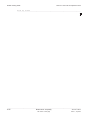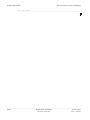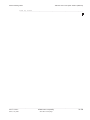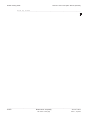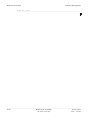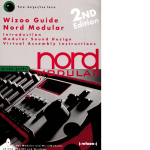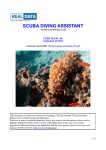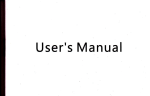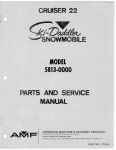Download WaveStar® OLS 1.6T (400G/800G) User/Service Manual (USM)
Transcript
See notice on first age WaveStar® OLS 1.6T (400G/800G) User/Service Manual (USM) Release 9.0 365-575-715R9.0 Issue 1 July 2007 Alcatel-Lucent - Proprietary This document contains proprietary information of Alcatel-Lucent and is not to be disclosed or used except in accordance with applicable agreements. Copyright © 2007 Alcatel-Lucent Unpublished and Not for Publication All Rights Reserved See notice on first age Alcatel, Lucent, Alcatel-Lucent and the Alcatel-Lucent logo are trademarks of Alcatel-Lucent. All other trademarks are the property of their respective owners. The information presented is subject to change without notice. Alcatel-Lucent assumes no responsibility for inaccuracies contained herein. Copyright © 2007 Alcatel-Lucent. All Rights Reserved. Notice The information in this document is subject to change without notice. Although every effort has been made to make this document as accurate, complete, and clear as possible, Alcatel-Lucent and its predecessors assume no responsibility for any errors that may appear in this document. Federal Communications Commission (FCC) Notification and Repair Information NOTE: This equipment is designed to comply with the limits for a Class A digital device, pursuant to Part 15 of the FCC Rules. These limits are designed to provide reasonable protection against harmful interference when the equipment is operated in a commercial environment. This equipment generates, uses, and can radiate radio frequency energy and, if not installed and used in accordance with the instructions manual, may cause interference to radio communications. Operation of this equipment in a residence is likely to cause harmful interference, in which case the user will be required to correct the interference at his own expense. Security statement In rare instances, unauthorized individuals make connections to the telecommunications network. In such an event, applicable tariffs require that the customer pay all network charges for traffic. Alcatel-Lucent and its predecessors cannot be responsible for such charges and will not make any allowance or give any credit for charges that result from unauthorized access. Limited Warranty The terms and conditions of sale will include a five-year warranty on hardware, and a one-year warranty on software. Ordering information The ordering number for this document is 365-575-714R9.0. To order this document, call 1-888-582-3688 or fax 1-800-566-9568 (USA). Outside USA: For Europe, The Middle East, and Africa (EMEA) Asia, Pacific Region, and China Caribbean, Latin America (CALA), phone: 1-317-322-6416 or E-Mail: [email protected]. For Canada, North American Region, phone: 1-317-322-6615 or E-Mail: [email protected]. Mail orders to: Lucent Learning Organization, Attention: Order Entry, 2855 N. Franklin Road, P.O. Box 19901, Indianapolis, IN 46219. Web orders for commercial customers: http://www.lucentdocs.com. Web orders for Alcatel-Lucent Associates: http://www.cic.lucent.com Technical support Alcatel-Lucent Customer Technical Assistance Management (CTAM) center provides a technical assistance telephone number that is monitored 24 hours a day. Calls are routed to either the Regional Technical Assistance Center (RTAC) or Technical Support Services (TSS). For technical assistance, call 1-888-582-3688 (International customers call 1-630-224-3672). Information product support Contact the CIC at 1-888-582-3688 or www.alcatel-lucent.com/support Alcatel-Lucent - Proprietary See notice on first page Contents About this information product Purpose .......................................................................................................................................................................................... Reason for reissue .................................................................................................................................................................... xxi Safety information .................................................................................................................................................................... xxi Intended audience ..................................................................................................................................................................... xxi How to use this information product Conventions used Related training xxi xxiii ........................................................................................................................................................ xxiii ....................................................................................................................................................................... xxiii Technical Support .................................................................................................................................................................. Ordering Documents How to comment xxiv xxv .............................................................................................................................................................. .................................................................................................................................................................... xxvi Safety Overview ...................................................................................................................................................................................... 1-1 ............................................................................................................................................ 1-2 ............................................................................................................................................... 1-4 ...................................................................................................................................................................................... 2-1 Structure of hazard statements Lightwave Safety Guidelines 2 ............................................................................................................................... ................................................................................................................................................................... Related documentation 1 xxi Security Administration Overview Standard Security Features NE Security Interfaces ................................................................................................................................................... 2-3 ........................................................................................................................................................... 2-4 ................................................................................................................................................................................................................................... 365-575-715R9.0 Alcatel-Lucent - Proprietary iii Issue 1, July 2007 See notice on first page Contents NE Logins ................................................................................................................................................................................... ............................................................................................................................................................... 2-7 ............................................................................................................................................................................ 2-8 NE Original Logins NE Passwords NE User Login Security NE Login Sessions ........................................................................................................................................................ .............................................................................................................................................................. NE User ID Lockout 2-15 2-17 .......................................................................................................................................................... 2-19 ................................................................................................................................................... 2-20 ..................................................................................................................................................................... 2-21 NE Intruder Alert Alarm EMS-NE Logins 2-9 ....................................................................................................................... NE Login-Access Security Procedures ........................................................................................................... 2-22 ...................................................................................................................................................... 2-23 EMS-NE Security Notification Management CIT-NE Login Security .............................................................................................................................................. 2-24 ................................................................................................................................................... 2-25 CIT-NE Inactivity Timeout CIT-NE Password Aging CIT-NE User Login Aging ............................................................................................................................................... CIT-NE Audit Trail Record 2-26 ....................................................................................................................................... 2-27 .............................................................................................................................................. 2-28 CIT-NE Security Data Storage EMS TL1-NE Authentication and Access Control 3 2-5 ................................................................................................. 2-29 Operation Interfaces Overview ...................................................................................................................................................................................... User Interface ............................................................................................................................................................................. 3-2 .................................................................................................................................................................. 3-4 ................................................................................................................................................................................... 3-5 External Interfaces User Panel 3-1 Power On LED .......................................................................................................................................................................... 3-9 Equipment LEDs .................................................................................................................................................................... 3-10 CIT-PC Interface .................................................................................................................................................................... 3-12 .......................................................................................................................................................................... 3-13 Office Alarms Miscellaneous Discrete Interfaces ................................................................................................................................... 3-14 ................................................................................................................................................................................................................................... Alcatel-Lucent - Proprietary 365-575-715R9.0 See notice on first page Issue 1, July 2007 iv Contents TL1 OS Interface Orderwire ................................................................................................................................................................... 3-16 .................................................................................................................................................................................. 3-18 Supervisory Channel ............................................................................................................................................................. Miscellaneous Operation 4 ..................................................................................................................................................... ...................................................................................................................................................................................... WaveStar ® OLS 1.6T CIT Requirements/Tutorial 4-1 ...................................................................................................... 4-2 ...................................................................................................................................................................................... 5-1 Provisioning Overview ................................................................................................................................................ 5-2 OTU Port-Provisioning .......................................................................................................................................................... 5-3 Technical Provisioning ........................................................................................................................................................... 5-4 Introduction to Provisioning ................................................................................................................. 5-5 ......................................................................................................................................................... 5-7 Provisioning Interactions with Maintenance Provisioning Guidelines ........................................................................................................ 5-9 ...................................................................................................................................................................................... 6-1 Using the CIT to Provision Circuit Connections 6 3-20 WaveStar ® OLS 1.6T CIT Overview 5 3-19 Performance Monitoring Overview Performance Measurements Overview ...................................................................................................................................................................................... OA Circuit Pack Performance Measurements .............................................................................................................. SUPVY Circuit Pack Performance Measurements ..................................................................................................... OC-48/STM-16 OTU (OTU1) Performance Measurements .................................................................................. OC-192/STM-64 with FEC OTU (OTU30) Performance Measurements 6-5 6-6 6-7 6-8 ................................................................................................ 6-10 ................................................................................................... 6-11 HSBB OTU (OTU40) Performance Measurements OMON Circuit Pack Performance Measurements ........................................................ 6-3 FleX-10 OTU (OTU100/100L) Performance Measurements .............................................................................. 6-12 ................................................................................................................................................................................................................................... 365-575-715R9.0 Alcatel-Lucent - Proprietary v Issue 1, July 2007 See notice on first page Contents FleX-MUX OTU (OTU110/OUT110L) Performance Measurements .............................................................. 6-14 ....................................................................................... 6-16 ................................................................................................................................................................................... 6-18 FleX-DM OTU (OTU120) Performance Measurements Performance Data Processing Overview Baselining Optics ................................................................................................................................................................... ........................................................................................................................................................... 6-20 ............................................................................................................................................................... 6-22 Automatic Baselining Manual Baselining 6-19 Performance Parameters Overview ................................................................................................................................................................................... 6-24 Supported Parameters ........................................................................................................................................................... 6-25 Parameter Processing ........................................................................................................................................................... 6-30 Optical Line Signal Power Parameters ......................................................................................................................... Optical Line Equipment Health Parameters ............................................................................................................... 6-32 .......................................................................................................... 6-33 ........................................................................................................................................ 6-34 .......................................................................................................................................... 6-35 Supervisory Channel Performance Parameters Supervisory Digital Parameters OTU Performance Parameters 6-31 OTU Equipment Health Parameters ............................................................................................................................... 6-36 ................................................................................................... 6-37 .................................................................................................................. 6-39 ................................................................................................................................................................................... 6-41 Section B1 Byte Digital Performance Parameters Optical Channel Signal Power Parameters Thresholds Overview Performance Parameter Thresholds ................................................................................................................................ 6-42 Parameter Threshold Provisioning .................................................................................................................................. 6-44 ................................................................................................................................................................ 6-49 QOS Alarm Events Clearing QOS Alarms .......................................................................................................................................................... Non-Provisionable Thresholds .......................................................................................................................................... 6-50 6-51 ................................................................................................................................................................................................................................... Alcatel-Lucent - Proprietary 365-575-715R9.0 See notice on first page Issue 1, July 2007 vi Contents 7 Maintenance Overview ...................................................................................................................................................................................... 7-1 Maintenance Signals Overview ...................................................................................................................................................................................... 7-3 Keep Alive Signal .................................................................................................................................................................... 7-4 Supervisory Signal ................................................................................................................................................................... 7-5 J0 Section Trace Identifier (STI) ....................................................................................................................................... 7-6 ................................................................................................................................. 7-7 .................................................................................................................................................. 7-8 ...................................................................................................................................................................................... 7-9 Optical Channel Trace for OCh10G Trail Trace Identifier (TTI) Integration and Timing Overview Alarms Delays ......................................................................................................................................................................... Equipment Failure ................................................................................................................................................................ 7-10 7-12 Fault Identification Overview ................................................................................................................................................................................... Automatic Fault Detection ................................................................................................................................................. 7-13 7-14 ................................................................................................................. 7-16 ................................................................................................................................................................................... 7-17 Automatic Fault Isolation and Diagnostics Loss of Signal (LOS) Overview ............................................................................................................................... 7-18 ........................................................................................................................................................... 7-19 ................................................................................................................................................................................... 7-20 Detecting Incoming LOS at an OA Optical Channel LOS Control System Overview ............................................................................................................................................................ 7-22 ................................................................................................................................................................................... 7-23 10BaseT — Ethernet Port Associations Overview ................................................................................................................................................................................................................................... 365-575-715R9.0 Alcatel-Lucent - Proprietary vii Issue 1, July 2007 See notice on first page Contents Available Associations 8 ......................................................................................................................................................... Alarms and Indicators Overview ...................................................................................................................................................................................... Alarm Mappings ....................................................................................................................................................................... Alarm Severity Assignment Profile (ASAP) Circuit Pack LEDs 9 APSD 8-4 ................................................................................................................................................................... 8-6 ...................................................................................................................................................................................... 9-1 ............................................................................................................................................................................................. 9-2 ............................................................................................................................................................... APSD Trigger Conditions and Restart Procedure ....................................................................................................... ................................................................................................................................................................................... Getting Started ........................................................................................................................................................................ 9-8 10-1 10-2 ...................................................................................................................................... 10-4 ................................................................................................................................................................................... 11-1 Recommended Test Equipment Acceptance Tasks Overview NTP-002: Accept WaveStar ® OLS 1.6T ...................................................................................................................... 11-2 ................................................................................................................................................................................... 12-1 Circuit Order Tasks Overview IXL-001: Circuit Order Task Index ................................................................................................................................ NTP-002: Add Optical Channel to In-Service WaveStar ® OLS 1.6T ............................................................. NTP-006: Delete Optical Channel from In-Service WaveStar ® OLS 1.6T 13 9-5 Using the Index Lists and Procedures Overview 12 8-2 ............................................................................................................... Safety Requirements 11 8-1 Automatic Power Shutdown (APSD) Overview 10 7-24 12-2 12-3 ................................................. 12-9 ................................................................................................................................................................................... 13-1 Operations Tasks Overview IXL-001: Operations Tasks Index ................................................................................................................................... 13-2 ................................................................................................................................................................................................................................... Alcatel-Lucent - Proprietary 365-575-715R9.0 See notice on first page Issue 1, July 2007 viii Contents NTP-002: Install Software (Initial Installation/Upgrade/Change) into the CIT and an NE ................... 13-3 ............................ 13-5 ................................................................................................................................................................................... 14-1 NTP-003: Copy Software from One Network Element to Another Network Element 14 Trouble Clearing Tasks Overview TAP-100: Technical Assistance ........................................................................................................................................ TAP-101: Clear “Incoming OTU2 LOS/LOF/LOM Failure” ........................................................................... 14-18 .......................................................... 14-19 ....................................................................................... 14-21 .................................................................................................................................... 14-23 TAP-102: Clear CR/PROMPT, MJ/DEFERRED, MN LED, or TCA TAP-103: Clear ‘Trail Trace Mismatch-OTUk/ODUk’ TAP-104: Clear Trouble Report 14-6 TAP-106: Clear “Incoming VCG failure, Far End VCG failure” ................................................................... .............................................. 14-30 ................................................................................................ 14-31 ............................................................................................................. 14-34 ....................................................................................................................... 14-40 TAP-107: Address Environmental Input and/or Control Output Condition TAP-108: Address Missing or Incorrect Response TAP-110: Address Incoming Signal Failure TAP-111: Clear ’Circuit Pack Failure’ 14-28 TAP-112: Clear ’Circuit Pack Removed’ .................................................................................................................. TAP-113: Clear ’FLASH or BOS Failure’ ............................................................................................................... TAP-114: Clear Condition When ’ABN’/NE ACTY/INFO-N LED is Lit 14-45 14-49 ................................................ 14-57 TAP-115: Clear ‘Incoming OCI’ .................................................................................................................................. 14-60 TAP-116: Clear ‘Incoming LCK’ ................................................................................................................................. 14-61 ........ 14-62 ................................................................................................................................... 14-64 TAP-117: Clear ’BACKUP:IP, CPYPGM:IP, INITSWD:IP, Restore:IP and SW-DWNLD:IP’ TAP-118: Clear ‘Incoming AIS’ TAP-119: Clear ’Circuit Breaker/Power Failure ″A or B″ or ″A and B″’ ................................................. 14-65 TAP-120: Clear “Incoming VCAT Loss of Alignment, Incoming VCAT Loss of Multiframe, Incoming VCAT Loss of Sequence” ............................................................................................................................................ 14-71 TAP-121: Clear ’No CP Expected in Slot’ ............................................................................................................... ............................................................................................. 14-77 ....................................................................................................................... 14-79 TAP-122: Clear “GFP Loss of Frame Delineation” TAP-124: Address ’Reset in Progress’ 14-73 ................................................................................................................................................................................................................................... 365-575-715R9.0 Alcatel-Lucent - Proprietary ix Issue 1, July 2007 See notice on first page Contents TAP-125: Clear ’FLASH Unrecognizable Code’ ................................................................................................. .......................................................................................... 14-82 ..................................................................................................................... 14-86 TAP-126: Clear ’FLASH/SYSCTL Code Mismatch″ TAP-127: Clear ’Unexpected CP Type’ ................................................ 14-90 ............................................................................................................... 14-92 TAP-128: Clear Trouble In CIT (CIT Does Not Respond to Commands) TAP-129: Address ’Circuit Pack Booting’ ........................................................................................... 14-95 ................................................................................................ 14-99 TAP-130: Restore NE Operation After Power Loss TAP-131: Clear ’Client Synchronization Failure’ ..................................................................................... 14-103 ....................................................................................................................... 14-104 TAP-132: Clear ’Topology Construction In Progress’ TAP-133: Clear ’FLASH Removed’ TAP-134: Clear ‘10GbE LAN LOS/LSS failure’ ................................................................................................ TAP-144: Clear ’OMU/ODU warm-up in progress’ .......................................................................................... 14-108 14-110 ..................................................................... 14-111 ................................................................................................................................... 14-117 TAP-152: Address Incoming (LOF/LOS/LOL) Signal Failure TAP-156: Clear ’J0 Mismatch’ 14-81 TAP-160: Clear ’Power ″A or B″ for ″Fan 1 or 2″ Failures’; or ’Power ″A and B″ for ″Fan 1 or 2″ Failures’ ............................................................................................................................................................................. 14-120 TAP-162: Clear ’Fan ″1″ or ″2″ or Clogged Dust Filter ″1″or ″2″ Failure’ .......................................... 14-122 TAP-166: Clear ’APSD Active-Line’ ..................................................................................................................... 14-124 TAP-167: Clear ’APSD Active-ODU’ .................................................................................................................... 14-126 .......................................................................................... 14-130 ............................................................................................................................... 14-132 TAP-174: Clear ’Insufficient Span Loss (<10 dB)’ TAP-177: Test LED In-Progress TAP-178: Clear SUPVY Add Input LOS ............................................................................................................. 14-133 ..................................................................................... 14-137 TAP-180: Clear ′WAD Drop Channel LOS’ ....................................................................................................... 14-139 TAP-181: Clear ’SUPVY Drop Output LOS’ ....................................................................................................... 14-141 TAP-179: Clear ’Topology Construction Incomplete’ ............................................................................ 14-144 ......................................................................................................... 14-145 TAP-182: Clear ’OW1TYPE, OW2TYPE, or OW3TYPE’ TAP-183: Clear “Auto-Negotiation Failure” TAP-184: Clear ’Bay Bus Failure, BC Bus Failure, OH Bus Failure’ .................................................... 14-148 ................................................................................................................................................................................................................................... Alcatel-Lucent - Proprietary 365-575-715R9.0 See notice on first page Issue 1, July 2007 x Contents TAP-186: Clear ’OMS (OA) LOS’ ........................................................................................................................... ....................................................................................................................... 14-156 .................................................................................................................................. 14-160 TAP-188: Clear ’OMS (ODU) LOS’ TAP-190 Clear ″OMON LOS″ 14-152 TAP-192: Clear ’Local SUPVY DL Failure,’ ’Express SUPVY DL Failure, or ’PROVDLTYPE Mismatch’ ......................................................................................................................................................................... 14-166 TAP-193: Clear ’Invalid Primary DSA Address’ ............................................................................................... 14-170 TAP-194: Clear ’RM Unreachable’ ......................................................................................................................... 14-172 TAP-195 Clear ’DSA Unreachable’ .......................................................................................................................... 14-176 .................................................................................... 14-178 ............................................................................................................................. 14-181 TAP-197: Clear ’WaveWrapper Path Trace Mismatch’ TAP-202: Clear ’WAD Add LOS’ TAP-207: Clear ’Unexpected Channel’ ................................................................................................................... TAP-210: Clear ’Optical Channel Transmit Failure’ ....................................................................................... TAP-211: Clear ’Clamping Transmit OA to Output O-Channel Power’ ................................................... 14-185 14-186 14-191 ....................................... 14-195 TAP 213: Clear TCA Optics ’OLINE (TOPR-OL)’ ........................................................................................... 14-201 TAP 214: Clear TCA Optics ’OLINE (TOPT-OL)’ ........................................................................................... 14-204 TAP-215: Clear ’TCA Optics OCHAN (SPR-C)’ ............................................................................................... 14-206 TAP-216: Clear ’TCA Optics: OCHAN (SPT-C)’ .............................................................................................. 14-210 TAP-212: Clear ’DCM Failure’ and/or Isolate Defective DCM Connections TAP-217: Clear ’TCA Optics: OLINE (PLE-RPx) {x=1-6}’ ........................................................................ 14-212 TAP-218: Clear ’TCA Optics: OLINE (PLE-TPx) {x=1-6}’ ......................................................................... 14-215 TAP-219: Clear ’TCA Optics: OTU OC-n/STM-n (OPR)’ ............................................................................ 14-218 TAP-220: Clear ’TCA Optics: OTU OC-n/STM-n (OPT)’ ............................................................................. 14-221 ..................................................................... 14-223 ............................................................................................... 14-225 TAP-221: Clear ’TCA Optics: OTU OC-192/STM-64 (LBC)’ TAP-222: Clear ‘Incoming OTU2 LOM Failure’ TAP-223: Clear “Incoming MS-RDI/RDI-L” and “Incoming OTU1/OTU2/ODU1/ODU2 BDI” 14-22614-22614-226 .................... 14-226 TAP-225: Clear ’TCA Optics: OTU HSBB (OPR)’ .......................................................................................... 14-230 TAP-226: Clear ’TCA Optics: OTU HSBB (OPT)’ ........................................................................................... 14-233 ................................................................................................................................................................................................................................... 365-575-715R9.0 Alcatel-Lucent - Proprietary xi Issue 1, July 2007 See notice on first page Contents TAP-227: Clear ’TCA Optics: OTU HSBB (LBC)’ .......................................................................................... 14-235 TAP-230: Clear ’TCA Optics: SUPVY (SPR-SU)’ ............................................................................................ 14-237 TAP-231: Clear ’TCA Optics: SUPVY (SPT-SU)’ ............................................................................................. 14-240 TAP-232: Clear “Incoming ORS Client LOS” and “Incoming ORS Client Optical Power Low” . 14-243 TAP-233: Clear “Incoming ORS Line LOS” and “Incoming ORS Line Optical Power Lower Than Switching Threshold” ................................................................................................................................................... 14-248 ................ 14-255 .......................................................................................... 14-259 TAP-234: Address ’Incoming LOS Signal Failure When OTU is Associated with ORS’ TAP-235: Address ’DCM Port Loss Out of Range’ TAP-237: Clear ’TCA Digital Alarm OTU OC48 or 192 CVS, ES, SES, SEFS, UAS, or BBE (15 min/1 day)’ ....................................................................................................................................................................... 14-266 ............... 14-270 ....................................................................................................... 14-273 ................................................................................................................... 14-275 TAP-238: Clear ’TCA Digital Alarm OTU OC192 FEC-EC, FEC-UBC (15 min/1 day)’ TAP-239: Clear “1 GbE LOS/Far End LOS” TAP-240: Clear ’Outdated Boot Flash’ ............................................................................................................. 14-278 ........................................................................................................................... 14-279 TAP-241: Clear ’DSA Registration Error’ TAP-242: Clear ’MUX OTU LMI’ TAP-243: Clear ’TCA Digital Alarm OTU STM-16 or -64 BBE, ESS, SESS, or UASS(15 min/1 day)’ .................................................................................................................................................................................. 14-28114-281 14-281 TAP-244: Clear ‘Incoming ODU2 OCI’ ................................................................................................................. 14-285 TAP-245: Clear ‘Incoming ODU2 LCK’ ............................................................................................................... 14-286 .................................................................................................................. 14-287 TAP-246: Clear ‘Incoming ODU2 AIS’ TAP-247: Clear Payload Type Mismatch ............................................................................................................... ............................................................................................... 14-290 ............................................................................................................ 14-293 TAP-248: Clear Incoming (AIS) Signal Failures TAP-249: Clear Incoming Signal Degrade ................................................................. 14-294 ......................................................................................................... 14-295 TAP-250: Clear ‘Incoming OC-192/STM64 Excessive BER-L’ TAP-251: Clear ‘10GbE LAN LOS failure’ ..................................................................................... 14-298 ...................................................................................................... 14-300 ............................................................................................................ 14-302 TAP-252: Clear ‘1 GbE/10GbE Loss of Sync failure’ TAP-253: Clear ‘Pluggable module removed’ TAP-254: Clear ‘Pluggable module failed’ 14-288 ................................................................................................................................................................................................................................... Alcatel-Lucent - Proprietary 365-575-715R9.0 See notice on first page Issue 1, July 2007 xii Contents TAP-255: Clear ‘TCA Digital Alarm: OCHr (FEC-EC), (FEC-UBC), (15-min/1-day)’ TAP-256: Clear ‘Trail Trace Mismatch’ .................... 14-303 ................................................................................................................. 14-306 TAP-257: Clear ‘TCA Digital Alarm: LAN 10GBE CVS, BBE, ES, SES, SEFS, UAS (15-min/1-day)’ .................................................................................................................................................................................. 14-30814-308 14-308 TAP-258: Clear ‘TCA Digital Alarm: ODUkP CVS, BBE, ES, SES, SEFS, UAS (15-min/1-day)’ .................. 14-31114-31114-311 14-311 .................................................................. 14-314 TAP-260: Clear “TCA Optics: OTU 1 GbE (OPR)” ......................................................................................... 14-316 TAP-261: Clear “TCA Optics: OTU 1 GbE (OPT)” ......................................................................................... 14-318 TAP-262: Clear “TCA Optics: OTU 1 GbE (LBC)” ......................................................................................... 14-320 TAP-259: Clear ‘10GbE LAN Local/Remote Fault Indication’ 15 Detail Level Procedures Overview ................................................................................................................................................................................... IXL-001: Detail Level Procedures Index ..................................................................................................................... 15-5 ......................................................................................................................... 15-7 DLP-506: Verify WaveStar ® OLS 1.6T Elements Are Connected DLP-509: Install/Remove Apparatus Blank .................................................................. 15-9 ..................................................................................................... 15-10 ............................................................................................................. 15-11 DLP-507: Identify Source of Incoming Signal ...................................................................................... 15-12 ..................................................................................................................... 15-19 DLP-510: Inspect and Clean Optical Fiber Connectors DLP-511: Install/Remove Shelf Cover 15-3 ................................................................... DLP-501: Connect and Condition Craft Interface Terminal (CIT) DLP-502: Test LEDs on Circuit Packs 15-1 DLP-512: Install/Remove Lightguide Buildout ...................................................................................................... 15-23 DLP-514: Remove and/or Install Circuit Pack ....................................................................................................... 15-27 ............................................................................................................................. 15-42 DLP-517: Inspect Optical Fiber(s) DLP-518: Initiate or Terminate Login Session to a Network Element Using WaveStar ® OLS 1.6T CIT ....................................................................................................................................................................................... 15-4315-43 15-43 ......................................... 15-45 ......................................................................................................................... 15-48 DLP-519: Modify, Disable, Enable or Add a User’s Login and/or Password DLP-522: Replace Power Line Filter DLP-524: Connect Optical Power Meter for Measurement at OTU () IN () Port .................................. 15-50 ................................................................................................................................................................................................................................... 365-575-715R9.0 Alcatel-Lucent - Proprietary xiii Issue 1, July 2007 See notice on first page Contents DLP-526: Inspect/Replace Dust Filter ........................................................................................................................ 15-54 ................................................................................................................................ 15-56 ............................................................................................................................................ 15-57 DLP-527: Replace Fan Assembly DLP-528: LBO Application .................................................................................................................... 15-71 .................................................................................................................................. 15-80 DLP-529: Baseline Optical Parameters DLP-530: DCM LBO Procedure DLP-531: Packaging of Alcatel-Lucent Bays, Subrack Assemblies, and Individual Circuit Packs for Return .................................................................................................................................................................................... 15-82 A Alarm Reference Guide Overview ..................................................................................................................................................................................... Alarm Condition Table B ......................................................................................................................................................... A-1 A-2 Character Set Definitions Overview ..................................................................................................................................................................................... B-1 Symbolic Character Set ....................................................................................................................................................... B-2 Numeric Character Set ........................................................................................................................................................ B-3 Alphabetic Character Set .................................................................................................................................................... B-4 Glossary Index ................................................................................................................................................................................................................................... Alcatel-Lucent - Proprietary 365-575-715R9.0 See notice on first page Issue 1, July 2007 xiv List of tables 2 3 Security Administration 2-1 Original Login ID 2-2 Mapping of TL1 Commands to User Privilege Codes 7 2-11 External Interfaces ................................................................................................................................................... 3-4 Provisioning 5-1 6 .......................................................................... 2-7 Operation Interfaces 3-1 5 .................................................................................................................................................... Slot-Related Reports Affected by NETYPE and OTPS Associations ................................................ 5-6 Performance Monitoring 6-22 6-1 When to Baseline Manually 6-2 Performance Parameter Processing 6-3 Error Event Counter Definitions 6-4 Monitored SONET Physical Layer Performance Parameters 6-5 Monitored SDH Physical Layer Performance Parameters 6-6 Summary of Performance Monitoring Processes Related to Digital Parameters ...................... 6-45 6-7 Summary of Performance Monitoring Processes Related to Analog Parameters ..................... 6-47 6-8 Alarm Attributes Associated with QOS ....................................................................................................... 6-49 6-9 Non-Provisionable High and/or Low Thresholds Parameters .............................................................................................................................. ................................................................................................................ 6-30 ..................................................................................................................... 6-34 .............................................................. 6-37 .................................................................... 6-38 ........................................................... 6-51 Maintenance 7-1 J0 STI 16-Byte Frame 7-2 Monitored Incoming Signal ........................................................................................................................................... ............................................................................................................................... 7-6 7-14 .................................................................................................................................................................................................................................... 365-575-715R9.0 Alcatel-Lucent - Proprietary xv Issue 1, July 2007 See notice on first page List of tables 7-3 8 10 12 15 A 7-22 ................................................................................................................................... 8-2 ......................................................................................................................................... 8-2 8-1 SONET Alarm Definitions 8-2 SDH Alarm Definitions Using the Index Lists and Procedures ................................................................................................................................... 10-3 ................................................................................................................................................................ 10-3 10-1 Procedure Classifications 10-2 Task Index 10-3 Types of Procedures 10-4 List of Recommended Test Equipment ............................................................................................................................................. 10-3 ........................................................................................................ 10-4 .................................................................................................................................... 12-2 ......................................................................................................................................... 13-2 Circuit Order Tasks Circuit Order Task Index Operations Tasks 13-1 14 .................................................................................................................. Alarms and Indicators 12-1 13 10BaseT Ethernet Interface Types Operations Task Index Trouble Clearing Tasks 14-1 Trouble Condition — TAP Cross Reference 14-2 Circuit Pack Waiting Times 14-3 Determine Command for Condition .............................................................................................. ............................................................................................................................ ............................................................................................................ 14-7 14-44 14-58 Detail Level Procedures 15-1 Detail Level Procedure Index 15-2 Circuit Packs/Apparatus Units and Ports 15-3 OTU Input Power Range 15-4 Target Level for OMU OUTPUT 2 ........................................................................................................................... 15-3 .................................................................................................. 15-39 ................................................................................................................................. 15-53 ............................................................................................................. 15-63 Alarm Reference Guide A-1 Alarm Condition Table (Events Related To Commands are Italicized) ........................................... A-3 ................................................................................................................................................................................................................................... Alcatel-Lucent - Proprietary 365-575-715R9.0 See notice on first page Issue 1, July 2007 xvi List of tables B Character Set Definitions B-1 Symbolic Characters B-2 Numeric Character Set B-3 Alphabetic Character Set .............................................................................................................................................. .......................................................................................................................................... ..................................................................................................................................... B-2 B-3 B-4 ................................................................................................................................................................................................................................... 365-575-715R9.0 Alcatel-Lucent - Proprietary xvii Issue 1, July 2007 See notice on first page List of figures 2 Security Administration 2-1 3 4 15 ...................................................................................................................................... 3-2 3-1 Block Diagram of the UI 3-2 WaveStar ® OLS 1.6T User Panel ...................................................................................................................... 3-5 WaveStar ® OLS 1.6T CIT WaveStar ® OLS 1.6T CIT with Direct Connection to the NE User Panel ..................................... 4-3 ................................................ 5-8 ............................................................................................................... 9-8 Provisioning 5-1 9 2-4 Operation Interfaces 4-1 5 ............................................................................................................................... Interfaces Supported by NEs Use of Express Datalink to form a Single Level 2 Routing Domain Automatic Power Shutdown (APSD) 9-1 APSD for a Two Fiber Cut Scenario 9-2 APSD Restart for Two-Fiber Cut Scenario 9-3 APSD for One-Fiber Cut Scenario 9-4 Type 2 WAD Applications 9-5 OA to ODU - Removing an ODU pack 9-6 APSD for a Two Fiber Cut Scenario ................................................................................................... 9-9 ................................................................................................................. 9-11 ................................................................................................................................. 9-12 ...................................................................................................... 9-12 ............................................................................................................ 9-14 Detail Level Procedures 15-1 Image of Clean Connector 15-2 Acceptability Criteria for Single Mode and Multimode Fibers ............................................................................................................................. ....................................................... 15-14 15-17 ................................................................................................................................................................................................................................... 365-575-715R9.0 Alcatel-Lucent - Proprietary xix Issue 1, July 2007 See notice on first page List of figures 15-3 Duplex LC block and Connector 15-4 Simplex LC Block and Connector 15-5 Location of LBOs at OTU (One Direction) .................................................................................................................. ............................................................................................................... ........................................................................................... 15-25 15-26 15-53 ................................................................................................................................................................................................................................... Alcatel-Lucent - Proprietary 365-575-715R9.0 See notice on first page Issue 1, July 2007 xx About this information product About this information product Purpose The WaveStar ® OLS 1.6T (400G/800G) User/Service Manual provides detailed descriptions of the operation, maintenance, and task oriented practices that are necessary for optimal performance of the WaveStar ® OLS 1.6T system. The WaveStar ® OLS 1.6T system is maintained through Task Oriented Procedures (TOPs). A general knowledge and understanding of the software for the OLS 1.6T system should precede the use of these TOPs. Reason for reissue This document was reissued to provide new information about Release 9.0 of the WaveStar ® OLS 1.6T system. Safety information This information product contains hazard statements for your safety. Hazard statements are given at points where safety consequences to personnel, equipment, and operation may exist. Failure to follow these statements may result in serious consequences. Intended audience This manual is intended primarily for technicians responsible for performing maintenance and trouble clearing tasks for the WaveStar ® OLS 1.6T system. How to use this information product The sections of the User/Service Manual are indicated with tabs and provide the following information: Chapter 2, “Security Administration” provides a detailed description of how the WaveStar ® OLS 1.6T system manages user accounts and monitors system security. Chapter 3, “Operation Interfaces” provides information on system interfaces and associated LEDs. .................................................................................................................................................................................................................................... 365-575-715R9.0 Alcatel-Lucent - Proprietary xxi Issue 1, July 2007 See notice on first page , About this information product Chapter 4, “WaveStar ® OLS 1.6T CIT ” summarizes information on the hardware and software requirements for Alcatel-Lucent’s WaveStar ® OLS 1.6T Craft Interface Terminal (CIT) application software. Chapter 5, “Provisioning” provides information on the process of assigning values to parameters in memory that determine the operating characteristics of the WaveStar ® OLS 1.6T system. Chapter 6, “Performance Monitoring” provides information on proactive maintenance of the WaveStar ® OLS 1.6Tsystem. Chapter 7, “Maintenance” introduces the maintenance features of the WaveStar ® OLS 1.6T system and describes the features that continuously monitor the overall health of all the equipment and signals passing through the system. Chapter 8, “Alarms and Indicators” discusses alarm mappings and Alarm Severity Assignment Profiles. Chapter 9, “Automatic Power Shutdown (APSD)” provides information on APSD availability, trigger conditions and system restarts. Chapter 10, “Using the Index Lists and Procedures” provides information for using the Index Lists (IXLs), Non-Trouble Procedures (NTPs), Task Oriented Procedures (TAPs), and Detail Level Procedures (DLPs) to perform acceptance, circuit order, operation, and trouble clearing tasks necessary for the WaveStar ®OLS 1.6T system. Chapter 11, “Acceptance Tasks” contains a list of procedures used to accept hardware after installation. Chapter 12, “Circuit Order Tasks” contains a list of procedures that are used when adding or deleting work order items for an optical line. Chapter 13, “Operations Tasks” contains a list of procedures to use in daily operations. Chapter 14, “Trouble Clearing Tasks” covers procedures on clearing the conditions that cause an alarm and procedures for clearing trouble reports, and a list of all TAPs and the correct order in which to perform the tasks. Chapter 15, “Detail Level Procedures” contains detailed “how-to” instructions, and a list of all DLPs and the correct order in which to perform the tasks. Appendix A, “Alarm Reference Guide ” provides an index and description of the system conditions and alarms. Appendix B, “Character Set Definitions” provides the set of symbolic characters for use in User Login ID and Password applications. The “Glossary” provides a list of common terms and acronyms. The Index provides page numbers for key words and subject names. ................................................................................................................................................................................................................................... Alcatel-Lucent - Proprietary 365-575-715R9.0 See notice on first page Issue 1, July 2007 , xxii About this information product Conventions used The following conventions are used throughout this guide: • • • • For each TL1 command (for example, RTRV-LOG/TL1), there are corresponding CIT and Navis ™ EMS commands. Italics are used for emphasis. Bold is used to identify button selections and CIT selections. Constant-Width is used to identify conditions and system messages. Related documentation The WaveStar® OLS 1.6T User/Service Manual is part of a set of documents that support the WaveStar ® OLS 1.6T system. Ordering information is provided on the copyright page. The following documents are included in the set: Document Number/Comcode Document Title 365-575-713R9.0 WaveStar® OLS 1.6T (400G/800G) Applications Planning Guide (APG) 365-575-714R9.0 WaveStar® OLS 1.6T (400G/800G) Applications Ordering Guide (AOG) 365-575-716R9.0 WaveStar® OLS 1.6T (400G/800G) Operations Systems Engineering Guide (OSEG) 365-575-717R9.0 WaveStar® OLS 1.6T (400G/800G) Installation Manual 365-575-718R9.0 WaveStar® OLS 1.6T (OLS 400G/800G) System Turn-up Services Comcode 109646257 WaveStar® OLS 1.6T (400G/800G) Software Release Description (SRD) (Paper) Comcode 109646265 WaveStar® OLS 1.6T (400G/800G) Software Release Description (SRD) (CD-ROM) Related training The Customer Training and Information Products (CTIP) Organization provides management courses for system planning, engineering, and ordering, and courses to train telecommunications technicians in installation, operations, and maintenance. Suitcasing of these courses is also available. Contact the CTIP Organization at 1-888-582-3688 to enroll in training classes or arrange suitcase sessions. The available WaveStar ® OLS 1.6T courses are listed in the table below. ................................................................................................................................................................................................................................... 365-575-715R9.0 Alcatel-Lucent - Proprietary xxiii Issue 1, July 2007 See notice on first page , About this information product Course Number Course LW2255 WaveStar ® OLS 1.6T Applications Planning—instructor-led LW2446 WaveStar ® OLS 1.6T Installation and WaveStar ® OLS 1.6T Testing—instructor-led, hands-on (for Lucent Personnel only) LW2655 WaveStar ® OLS 1.6T Operations and Maintenance—instructor-led, hands-on Schedule and Registration For more information or to register for any of these courses, call: 1-888-582-3688 and select option 2 Outside USA: For Europe, The Middle East, and Africa (EMEA) Asia, Pacific Region, and China Caribbean, Latin America (CALA), phone: 1-317-322-6416 or E-Mail: [email protected]. For Canada, North American Region, phone: 1-317-322-6615 Or write to: Alcatel-Lucent Customer Training and Information Products 240 E. Central Parkway Altamonte Springs, FL 32701 Technical Support Assistance in maintaining an installed system is available through Customer Technical Assistance Management (CTAM). CTAM routes the calls to either the Regional Technical Assistance Center (RTAC) or Customer Technical Support (CTS). Technical support personnel troubleshoot field problems twenty-four hours a day over the telephone and, if necessary, on site. In addition to the help at CTAM, Alcatel-Lucent also maintains a Customer Support website, www.support.lucent.com. The website provides customers with a way to access data in three different applications: Assistance Request, Solutions, and Product Notifications. Assistance Request allows external customers to search their Assistance Requests and to submit new Assistance Requests. Solutions allows customers to view and search known problems and solutions for products. Product Notifications allows customers to view and search for the latest information regarding Alcatel-Lucent products. For inquiries on obtaining a login, contact CTAM at the appropriate number below. ................................................................................................................................................................................................................................... Alcatel-Lucent - Proprietary 365-575-715R9.0 See notice on first page Issue 1, July 2007 , xxiv About this information product If you require additional assistance from Alcatel-Lucent, or need technical assistance, call: Domestic 1-800-225-4672 International 1-630-713-0409 When calling CTAM, make sure to have the following information available: • • • • • • • • product name product version RTAC or CTS contact name (if there is a specific contact) your phone number site number (if there is more than one site) site location (city and state) priority: 1-Outage, 2-High, 3-Medium, and 4-Low a brief description of the problem RTAC organizations are supported by a centralized CTS for transmission products. CTS maintains a close relationship with Bell Laboratories and other Alctel-Lucent organizations to expedite resolutions and maintain contact with the development community. This association provides continuous accessibility to every phase in a product life cycle and assures a prompt resolution to all inquiries. Ordering Documents The WaveStar ® OLS 1.6T customer documents for Release 9.0 can be ordered as individual paper copies, or as a set on a CD-ROM from the Alcatel-Lucent. Alcatel-Lucent entities should access at http://www.lucentdocs.com or http://www.alcatel-lucent.com/support, while all other customers may access at http://www.lucentdocs.com. Additional Copies/Standing Order List To order additional copies of this document and/or request placement on the standing order list, send or call in the request as follows: ................................................................................................................................................................................................................................... 365-575-715R9.0 Alcatel-Lucent - Proprietary xxv Issue 1, July 2007 See notice on first page , About this information product Customer Mail Order Telephone Order (Monday through Friday) Commercial Customers 1,2 Alcatel-Lucent Within USA: 1-888-582-3688 from 7:30 am to 6:30 pm EST FAX: 1-800-566-9568 Attention: Order Entry Section 2855 N. Franklin Road P.O. Box 19901 Indianapolis, IN 46219 RBOC/BOC Outside USA: For Europe, The Middle East, and Africa (EMEA) Asia, Pacific Region, and China Caribbean, Latin America (CALA), phone: 1-317-322-6416 or E-Mail: [email protected]. For Canada, North American Region, phone: 1-317-322-6615 Process through your Company Documentation Coordinator Notes: 1. For commercial customers, a check, money order, purchase order number, or charge card number is required with all orders. Make checks payable to Alcatel-Lucent. 2. Alcatel-Lucent entities should use Form IND 1-80.80 FA. One-Time Orders One-time orders include a binder (if applicable) and the issue in effect at the time of the order. You may request placement on a standing order list for all later reissues of the document by calling the applicable Alcatel-Lucent number listed in the previous table. RBOC/BOC customers should process document orders or standing order requests through their Company Documentation Coordinator. How to comment To comment on this information product, go to the Online Comment Form (http://www.lucent-info.com/comments/enus/) or e-mail your comments to the Comments Hotline ([email protected]). ................................................................................................................................................................................................................................... Alcatel-Lucent - Proprietary 365-575-715R9.0 See notice on first page Issue 1, July 2007 , xxvi 1 S afety 1 Overview ................................................................................................................................................................................................................................... Purpose This chapter describes theWaveStar ® OLS 1.6T safety features. Contents Structure of hazard statements 1-2 Lightwave Safety Guidelines 1-4 ................................................................................................................................................................................................................................... 365-575-715R9.0 Alcatel-Lucent - Proprietary 1-1 Issue 1, July 2007 See notice on first page Safety Structure of hazard statements ................................................................................................................................................................................................................................... Overview Hazard statements describe the safety risks relevant while performing tasks on Alcatel-Lucent products during deployment and/or use. Failure to avoid the hazards may have serious consequences. General structure Hazard statements include the following structural elements: Item Structure element Purpose 1 Personal-injury symbol Indicates the potential for personal injury (optional) 2 Hazard-type symbol Indicates hazard type (optional) 3 Signal word Indicates the severity of the hazard 4 Hazard type Describes the source of the risk of damage or injury 5 Damage statement Consequences if protective measures fail 6 Avoidance message Protective measures to take to avoid the hazard 7 Identifier The reference ID of the hazard statement (optional) ................................................................................................................................................................................................................................... Alcatel-Lucent - Proprietary 365-575-715R9.0 See notice on first page Issue 1, July 2007 1-2 Safety Structure of hazard statements Signal words The signal words identify the hazard severity levels as follows: Signal word Meaning DANGER Indicates an imminently hazardous situation (high risk) which, if not avoided, will result in death or serious injury. WARNING Indicates a potentially hazardous situation (medium risk) which, if not avoided, could result in death or serious injury. CAUTION When used with the personal injury symbol: Indicates a potentially hazardous situation (low risk) which, if not avoided, may result in personal injury. When used without the personal injury symbol: Indicates a potentially hazardous situation (low risk) which, if not avoided, may result in property damage, such as service interruption or damage to equipment or other materials. ................................................................................................................................................................................................................................... 365-575-715R9.0 Alcatel-Lucent - Proprietary 1-3 Issue 1, July 2007 See notice on first page Safety Lightwave Safety Guidelines ................................................................................................................................................................................................................................... Overview The following precautions should be observed. General Laser Information DANGER Laser hazard Disabling the APSD feature during installation, servicing, or maintenance results in an FDA/IEC Class IIIb/3B laser hazard. The WaveStar ® OLS 1.6T system and associated optical test sets use semiconductor laser transmitters that emit light at wavelengths between approximately 800 nanometers (nm) and 1600 nm. The emitted light is above the red end of the visible spectrum, which is normally not visible to the human eye. Although radiant energy at near-infrared wavelengths is officially designated invisible, some people can see the shorter wavelength energy even at power levels several orders of magnitude below any that have been shown to cause injury to the eye. Conventional lasers can produce an intense beam of monochromatic light. Monochromatic light is a single wavelength output of pure color that may be visible or invisible to the eye. A conventional laser produces a small-size beam of light, and because the beam size is small the power density (also called irradiance) is very high. Consequently, lasers and laser products are subject to federal and applicable state regulations and international standards for their safe operation. A conventional laser beam expands very little over distance or is said to be very well collimated. Thus, conventional laser irradiance remains relatively constant over distance. However, lasers used in lightwave systems have a large beam divergence, typically 10 to 20 degrees. Here, irradiance obeys the inverse square law (doubling the distance reduces the irradiance by a factor of 4) and rapidly decreases over distance. Laser Safety and Lucent Products Alcatel-Lucent is committed to design optical fiber transmission equipment that minimizes operator and service personnel exposure to potentially hazardous levels of optical energy during service and operation. However, the continued safe use of optical transmission, optical cables and passive optical connection equipment requires a partnership with customers to assure that these systems are deployed and maintained in a safe manner. While automatic laser power reduction systems in Alcatel-Lucent’s higher power transmission equipment respond quickly to reduce laser emissions to safe levels in the event of a fiber disconnection or break, network operators must take proper action in the event of an alarm. ................................................................................................................................................................................................................................... Alcatel-Lucent - Proprietary 365-575-715R9.0 See notice on first page Issue 1, July 2007 1-4 Safety Lightwave Safety Guidelines In a typical network, our optical cables and passive optical connection equipment can carry signals from various vendor sources that may have different degrees of safety controls. We urge our customers to properly assess the power of these sources to ensure that their safety controls are adequate. To strengthen our partnership and to assure the continued safe deployment and use of optical networks, we urge you to use the following standards as your guides for laser safety for your customers and employees: 1. In the U.S.: ANSI Z136.1 - American National Standard for Safe Use of Lasers , and ANSI Z136.2 - American National Standard for Safe Use of Optical Fiber Communication Systems Utilizing Laser Diode and LED Sources. 2. Elsewhere: IEC 60825 Safety of Laser Products Part 1: Equipment classification, requirements and user’s guide IEC 60825 Safety of Laser Products Part 2: Safety of optical fiber communication systems Important! Recent studies in Europe suggest that power as low as 50 mW can ignite certain hazardous (classified) gaseous/vapor/mist/dust environments under worst case, dusty conditions. Standards are being written, both in the U.S. and the International Electrotechnical Commission (IEC), to address optical installations in hazardous (classified) environments. If you must deploy high power systems in such environments, you should assess the impact. Lasers and Eye Damage Light energy emitted by laser and high-radiance light-emitting diodes (LEDs) in the 400- to 1400-nm range may cause eye damage if absorbed by the retina. When a beam of light enters the eye, the eye magnifies and focuses the energy, magnifying the irradiance. The irradiance of the energy that reaches the retina is approximately 105 or 100,000 times that at the cornea, and if sufficiently intense, may cause a retinal burn. The damage mechanism at the wavelengths used in telecommunications is thermal in origin, that is, damage caused by heating. Therefore, a specific amount of energy is required for a definite time to heat an area of retinal tissue. Damage is not instantaneous; but occurs only when one looks at the light sufficiently long enough that the product of the retinal irradiance, and the viewing time exceeds the damage threshold. Light energies above 1400 nm cause surface and skin burns, but do not affect the retina. The thresholds for injury at wavelengths greater than 1400 nm are significantly higher than for wavelengths in the retinal hazard region. Classification of Lasers Manufacturers of lasers and laser products in the U.S. are regulated by the Food and Drug Administration’s Center for Devices and Radiological Health (FDA/CDRH) under 21 CFR 1040. These regulations require manufacturers to certify each laser or laser ................................................................................................................................................................................................................................... 365-575-715R9.0 Alcatel-Lucent - Proprietary 1-5 Issue 1, July 2007 See notice on first page Safety Lightwave Safety Guidelines product as belonging to one of six major Classes I, II, IIa, IIIa, IIIb, or IV. The International Electro-technical Commission is an international standards body that writes laser safety standards under IEC-60825. Classification schemes are similar with Classes divided into Classes 1, 2, 3A, 3B, and 4. Lasers are classified according to the accessible emission limits and their potential for causing injury. Lightwave systems are generally classified as Class I/1, because, under normal operating conditions, all energized laser transmitting circuit packs are terminated on optical fibers which enclose the laser energy with the fiber sheath forming a protective housing. Also, covers are in place over the circuit pack shelves. The circuit packs themselves, however, may be FDA/CDRH Class I or IIIb, or IEC Class 1, 3A, or 3B. Lightwave Safety Precautions Under normal operating conditions, the WaveStar ® OLS 1.6T system is totally enclosed and presents no risk of eye injury. It is a Class I system under the FDA/CDRH scheme. The lightguide cables that interconnect various components of a lightwave system can disconnect or break and may expose people to lightwave emission. Also, certain measures and maintenance procedures may expose the technician to emission from the semiconductor laser during installation and servicing. Unlike more familiar laser devices, such as solid-state and gas lasers, the emission pattern of a semiconductor laser results in a highly divergent beam. In a divergent beam, the irradiance (power density) decreases rapidly with distance. The greater the distance, the less energy will enter the eye and the less potential risk for eye injury. Inadvertently viewing an unterminated fiber or damaged fiber with the unaided eye at distances greater than 5–6 in normally will not cause eye injury provided the power in the fiber is less than a few milliWatts at the shorter wavelengths and higher at the longer wavelengths. However, damage may occur if an optical instrument such as a microscope, magnifying glass, or eye loupe is used to stare at the energized fiber end. ................................................................................................................................................................................................................................... Alcatel-Lucent - Proprietary 365-575-715R9.0 See notice on first page Issue 1, July 2007 1-6 Safety Lightwave Safety Guidelines WARNING Laser hazard Use of controls, or adjustments, or performance of procedures other than those specified herein may result in hazardous laser radiation exposure. Safety Precautions for Enclosed Systems Under normal operating conditions, the WaveStar ® OLS 1.6T system is completely enclosed; nonetheless, the following precautions should be observed: • • • Because of the potential for eye damage, technicians should neither disconnect any lightwave cable nor splice or stare into the optical connectors terminating the cables. Under no circumstance should lightwave/lightguide operations be performed by a technician before satisfactorily completing an approved training course. Since viewing lightwave emission directly with an optical instrument such as an eye loupe greatly increases the risk of eye damage, an appropriate label must appear in plain view on the front of the main frame or lightguide termination/interconnection equipment. Safety Precautions for Unenclosed Systems During service, maintenance, or restoration, the WaveStar ® OLS 1.6T system is considered unenclosed. During service, maintenance, or restoration, observe the following precautions: • • • • Only authorized, trained personnel should be permitted to do service, maintenance, and restoration. Avoid exposing the eye to emissions from unterminated, energized optical connectors at close distances. Laser modules associated with the optical ports of laser circuit packs are typically recessed, which limits the exposure distance. Optical port shutters and Automatic Power Reduction (APR) are engineering controls that are also used to limit the emissions. However, technicians removing or replacing regenerators should not stare or look directly into the vacant regenerator slot with optical instruments or magnifying lenses. (Normal eyewear or indirect viewing instruments, such as Find-R-Scope’s infrared optical viewers, are not considered magnifying lenses or optical instruments.) Only authorized, trained personnel should use the lightwave test equipment during installation or servicing, since this equipment contains semiconductor lasers. [Some examples of lightguide test equipment are Optical Time Domain Reflectometers (OTDRs), Hand-Held Loss Test Sets, and Feature Finders.] Under no circumstances should any personnel scan a fiber with an optical test set without verifying that all lightwave sources on the fiber are turned off. All unauthorized personnel should be excluded from the immediate area of lightwave transmission systems during installation and service. ................................................................................................................................................................................................................................... 365-575-715R9.0 Alcatel-Lucent - Proprietary 1-7 Issue 1, July 2007 See notice on first page Safety Lightwave Safety Guidelines Consult ANSI Z136.1, American National Standard for Safe Use of Lasers in the U.S., or outside the U.S., IEC-60825, Part 2, for guidance on the safe use of optical fiber optic communication systems in the workplace. Warning and Compliance Labels Warning Label A warning label is provided on the inside front cover of each shelf assembly. The warning label shows the word ″DANGER″ in white lettering on a safety red background, and the text of the warning label in black lettering on a white background. See “Warning Label” (p. 1-8). The label states (in both English and French): DANGER INVISIBLE LASER RADIATION WHEN OPEN AND FIBER DISCONNECTED Avoid direct exposure to beam Do not view beam with optical instruments IEC Caution Label An IEC ″CAUTION″ label is provided on the inside front cover of each shelf assembly. See “IEC Caution Label” (p. 1-9). ................................................................................................................................................................................................................................... Alcatel-Lucent - Proprietary 365-575-715R9.0 See notice on first page Issue 1, July 2007 1-8 Safety Lightwave Safety Guidelines This label uses black lettering on a safety yellow background, and states (in both English and French): CAUTION INVISIBLE LASER RADIATION WHEN OPEN AND FIBER DISCONNECTED Do not stare into beam or view directly with optical instruments IEC Hazard Level Label An IEC ″HAZARD LEVEL″ label is provided on the faceplate of all circuit packs with optical connectors which could permit access to IEC 1M emissions. This includes the OA, ODU1, and WAD Circuit Packs. See “IEC Hazard Level Label” (p. 1-10). ................................................................................................................................................................................................................................... 365-575-715R9.0 Alcatel-Lucent - Proprietary 1-9 Issue 1, July 2007 See notice on first page Safety Lightwave Safety Guidelines Rear Cover Warning Label A warning label is provided on the rear cover of each equipment bay, cabinet, and miscellaneously mounted shelf that states: NOTICE: UNTERMINATED OPTICAL CONNECTORS MAY EMIT LASER RADIATION. AVOID DIRECT EXPOSURE TO THE BEAM. DO NOT VIEW BEAM WITH OPTICAL INSTRUMENTS. System Compliance Label A compliance label stating that the system has been certified, along with the manufacturer″s name and place of manufacture, is attached to the rear of each equipment bay, cabinet, and miscellaneously mounted shelf. The figure below shows an example of a compliance label. The compliance label is located on the rear of the equipment cabinet (at eye level) and miscellaneously mounted shelves. ................................................................................................................................................................................................................................... Alcatel-Lucent - Proprietary 365-575-715R9.0 See notice on first page Issue 1, July 2007 1-10 Safety Lightwave Safety Guidelines Laser Diode Compliance Label A Laser Diode Compliance Label is attached to the non-component side of the PWB of each circuit pack containing a laser diode (see “Laser Diode Compliance Label” (p. 1-12)). This includes all OA, OTU, and SUPVY circuit packs. ................................................................................................................................................................................................................................... 365-575-715R9.0 Alcatel-Lucent - Proprietary 1-11 Issue 1, July 2007 See notice on first page Safety Lightwave Safety Guidelines Electrostatic Discharge (ESD) Introduction The following information must be considered whenever working on the WaveStar ® OLS 1.6T system, or one of its components. CAUTION ESD hazard Industry experience has shown that all circuit packs containing circuits can be damaged by static electricity that builds up on work surfaces and personnel. The static charges are produced by various charging effects of movement and contact with other objects. Dry air allows greater static charges to accumulate. Higher potentials are measured in areas with low relative humidity, but potentials high enough to cause damage can occur anywhere. Precautions The following precautions must be observed when handling circuit packs/units to prevent damage by electrostatic discharge: • • • • Assume all circuit packs contain solid-state electronic components that can be damaged by electrostatic discharge (ESD). When handling circuit packs/units (storing, installing, or removing) or when working on the backplane, always wear a grounded wrist strap or wear a heel strap and stand on a grounded, static-dissipating floor mat. Handle all circuit packs/units by the faceplate or latch and by the top and bottom outermost edges. Never touch the components, conductors, or connector pins. Observe all warning labels on bags and cartons. Whenever possible, do not remove circuit packs/units from antistatic packaging until ready to insert them into slots. ................................................................................................................................................................................................................................... Alcatel-Lucent - Proprietary 365-575-715R9.0 See notice on first page Issue 1, July 2007 1-12 Safety Lightwave Safety Guidelines • If possible, open all circuit packs/units at a static-safe work position, using properly grounded wrist straps and static-dissipating table mats. • Always store and transport circuit packs/units in static-safe packaging. Shielding is not required unless specified. Keep all static-generating materials such as food wrappers, plastics, and Styrofoam containers away from all circuit packs/units. When removing circuit packs/units from a cabinet, immediately place the circuit packs/units in static-safe packages. Whenever possible, maintain relative humidity above 20 percent. Always keep the electromagnetic interference (EMI)/ESD protective front covers on the shelves except during an upgrade or maintenance procedure. Once a circuit pack/unit is replaced in the shelf, immediately close the front cover. • • • Grounding Wrist Straps Any connectors on the shelf interconnection panel that are not cabled should be fitted with a plastic dust cap to provide ESD protection. To reduce the possibility of ESD damage, shelves are equipped with grounding jacks to enable personnel to ground themselves using wrist straps while handling circuit packs/units or working on a shelf. See “Grounding Wrist Straps” (p. 1-14). Check the wrist straps periodically with a wrist strap tester to ensure that they are working properly. ................................................................................................................................................................................................................................... 365-575-715R9.0 Alcatel-Lucent - Proprietary 1-13 Issue 1, July 2007 See notice on first page Safety Lightwave Safety Guidelines The grounding jacks for connection of wrist straps are located under the power switches on each shelf, fuse/power indicating panel, user panel, the right-front of the equipment cabinet, and the rear of the equipment bay. These jacks are labeled. Safety Instructions Save These Instructions READ AND UNDERSTAND ALL INSTRUCTIONS When using this telecommunication equipment, basic safety precautions should always be followed to reduce the risk of fire, electric shock, and injury to persons, including the following: • • Follow all warnings and instructions marked on the product. Slots and openings in this product at the back or bottom are provided for ventilation. To protect it from overheating, these openings must not be blocked or covered. ................................................................................................................................................................................................................................... Alcatel-Lucent - Proprietary 365-575-715R9.0 See notice on first page Issue 1, July 2007 1-14 Safety Lightwave Safety Guidelines • Opening or removing rear covers or sheet-metal parts may present exposure to high current or electrical energy levels, or to other risks. • Never push objects of any kind into this product through slots as they may touch dangerous voltage points or short out parts that could result in a risk of fire or electrical shock. Never spill liquid of any kind on the product. Refer servicing to qualified service personnel. Use caution when installing and modifying telecommunications lines. Never install telecommunication wiring during a lightning storm. Never install telecommunication jacks in wet locations unless the jack is specifically designed for wet locations. Never touch uninsulated telecommunication wires or terminals unless the telecommunication line has been disconnected at the network interface. Installation must include an independent frame ground conductor to building ground. Grounding/bonding circuit continuity is vital for safe operation of this equipment. Never operate with grounding/bonding conductor disconnected. This product has two -48 Vdc input power feeders. Disconnecting one power feeder will not de-energize the product. To reduce the risk of injury, disconnect both power supply cables when removing power from the system. Metallic telecommunication interfaces should not leave the building premises unless connected to telecommunication devices providing primary and secondary protection, as applicable. For continued protection against risk of fire, replace only with same type and rating of fuse. Use only Alcatel-Lucent manufactured, recognized circuit packs/units/modules. Refer to the WaveStar® OLS 1.6T (400G/800G) Installation Manual. This equipment is intended for installation in Restricted Access Locations where access is controlled or where access can only be gained by service personnel with a key or tool. Access to this equipment is restricted to qualified service personnel only. Power the unit only from -48 Vdc sources providing Safety Extra Low Voltage (SELV) outputs. This equipment must be provided with a readily accessible input power disconnect device as part of the building installation (such as a main power disconnect switch or external circuit breaker). • • • • • • • • • • • • • SAVE THESE INSTRUCTIONS. Recycling / Take-Back / Disposal of Product Electronic products bearing or referencing the symbol shown below when put on the market within the European Union, shall be collected and treated at the end of their useful life, in compliance with applicable European Union and local legislation. They ................................................................................................................................................................................................................................... 365-575-715R9.0 Alcatel-Lucent - Proprietary 1-15 Issue 1, July 2007 See notice on first page Safety Lightwave Safety Guidelines shall not be disposed of as part of unsorted municipal waste. Due to materials that may be contained in the product, such as heavy metals or batteries, the environment and human health may be negatively impacted as a result of inappropriate disposal. Note: In the European Union, a solid bar under the crossed-out wheeled bin indicates that the product was put on the market after 13 August 2005. Moreover, in compliance with legal requirements and contractual agreements, where applicable, Alcatel-Lucent will offer to provide for the collection and treatment of Alcatel-Lucent products at the end of their useful life, or products displaced by Alcatel-Lucent equipment offers. For information regarding take-back of equipment by Alcatel-Lucent, or for more information regarding the requirements for recycling/disposal of product, please contact your Alcatel-Lucent Account Manager or Alcatel-Lucent Takeback Support at [email protected]. ................................................................................................................................................................................................................................... Alcatel-Lucent - Proprietary 365-575-715R9.0 See notice on first page Issue 1, July 2007 1-16 2 S ecurity Administration 2 Overview ................................................................................................................................................................................................................................... Purpose Release 9.0 of the WaveStar ® OLS 1.6T introduces improved functionality and dozens of enhancements to the WaveStar ® OLS 1.6T CIT. Contents Standard Security Features 2-3 NE Security Interfaces 2-4 NE Logins 2-5 NE Original Logins 2-7 NE Passwords 2-8 NE User Login Security 2-9 NE Login Sessions 2-15 NE Login-Access Security Procedures 2-17 NE User ID Lockout 2-19 NE Intruder Alert Alarm 2-20 EMS-NE Logins 2-21 EMS-NE Security Notification Management 2-22 CIT-NE Login Security 2-23 CIT-NE Inactivity Timeout 2-24 CIT-NE Password Aging 2-25 CIT-NE User Login Aging 2-26 CIT-NE Security Data Storage 2-27 CIT-NE Audit Trail Record 2-28 ................................................................................................................................................................................................................................... 365-575-715R9.0 Alcatel-Lucent - Proprietary 2-1 Issue 1, July 2007 See notice on first page Security Administration EMS TL1-NE Authentication and Access Control Overview 2-29 ................................................................................................................................................................................................................................... Alcatel-Lucent - Proprietary 365-575-715R9.0 See notice on first page Issue 1, July 2007 2-2 Security Administration Standard Security Features ................................................................................................................................................................................................................................... Identity User identity is specified using a User ID — a unique identifier used by a Network Element (NE) to perform security management functions. Authentication A password is used to verify the identity of the user. The password feature includes several levels of access privileges. The password feature also includes password aging, which forces the users to change their password periodically. If the password is not changed within a provisioned period of time, the password expires. Access Control Specific users are allowed commands to specific objects. This feature is also used to activate or disable non-Super User logins quickly, for example, during routine maintenance or upgrade activities. Other access control features include: • • • • • User ID Lockout Inactivity Timers Intrusion Alert Alarms User Login Aging Temporary Logins Security Administration The NE provides security administration mechanisms that allow an administrator to control the usage and management of user logins, security features, and database of the NE, and to generate security audit trails when necessary via the corresponding network management interfaces. Audit Trail All security related transactions are recorded in the NE History Log. If a security breach is suspected, an audit trail can be performed to investigate whether/how the breach occurred. ................................................................................................................................................................................................................................... 365-575-715R9.0 Alcatel-Lucent - Proprietary 2-3 Issue 1, July 2007 See notice on first page Security Administration NE Security Interfaces ................................................................................................................................................................................................................................... Network Interfaces Two separate network interfaces support security management within the WaveStar ® OLS 1.6T. The EMS-NE Interface supports both TL1 via the OS port over OSI, and TL1 over TCP/IP. CIT-NE via the CIT port supports only TL1 over TCP/IP. See Figure 1-1 for a view of the interfaces supported by NEs. Figure 2-1 Interfaces Supported by NEs EMS NMA/CITInterface (TL1) CIT-NE Interface (TL1) WaveStar OLS 1.6T CIT WaveStar OLS 1.6T CIT (Local) WaveStar OLS 1.6T CIT (Remote) Supervisory Data Link Channel/LAN The two Super User logins are supported via the EMS interface for login session association. The NE allows the EMS to change the Super User ID and Password in the NE local database. The NE allows security administration functions to be performed via the CIT interface. A supervisory data link channel between the NEs can be used as a data communication channel(s) for remote access from the local NE to another remote NE using the CIT. 10BaseT Ports There are two 10BaseT ports available on the NE to support management functions of the NE—the CIT port and the OS port. The NE does not allow disabling of the 10BaseT ports. ................................................................................................................................................................................................................................... Alcatel-Lucent - Proprietary 365-575-715R9.0 See notice on first page Issue 1, July 2007 2-4 Security Administration NE Logins ................................................................................................................................................................................................................................... Overview The NE provides a user with the appropriate security administration privileges to allow the user to add, modify, and delete non-Super User logins via the CIT Interface. Super User Logins The NE supports two Super User logins via the TL1 interface. Non-Super User Logins The NE supports the management of 510 non-Super User logins via the CIT or the NMA TL1 interface. Simultaneous Logins The NE allows only Super Users from both the CIT and OS to log onto the NE using the same logins simultaneously. Modifications The NE does not allow any user to modify their own login security parameters, with the exception of changing their own password. Temporary Logins The NE allows a user with Security Administration privileges to create temporary logins with provisionable expiration dates (Temporary Login Aging). These temporary logins are automatically deleted on the specified date regardless of the frequency of use of the login. The User Login can be changed from ″regular″ into ″temporary.″ There is no way to change from a temporary to a regular. If the administrator wants to change the temporary login ID to a regular login, he/she must delete the temporary login, and then use the same login id to create a regular user. User Login Aging The NE allows a user with Security Administration privileges to globally set the Login Aging parameter. This parameter may be provisioned to be 0 to 999 days, where the original value is 120 days. A value of 0 disables login aging. As long as a non-Super User logs in more frequently than the value of this parameter, the login remains active. If a user does not login to the NE within the specified period, the login is deleted. Important! Login aging applies only to non-Super User logins. ................................................................................................................................................................................................................................... 365-575-715R9.0 Alcatel-Lucent - Proprietary 2-5 Issue 1, July 2007 See notice on first page Security Administration NE Logins User ID Definition The User ID consists of a string of case-sensitive alphabetic and/or numeric characters containing a minimum of one character and a maximum of ten characters from the defined character sets. Refer to Appendix B, “Character Set Definitions” for complete character set definitions. Disabling a User ID The NE allows a user with the appropriate administrative privileges to disable an existing non-Super User ID on demand. Disabling a login prevents the User ID from establishing a session. If the User ID is currently active, the User Login Session is automatically terminated. Re-enabling a User ID The NE allows a user with the appropriate administrated privileges to reenable an existing non-Super User ID. Port Security All ports require a Login ID and password in order to gain access. ................................................................................................................................................................................................................................... Alcatel-Lucent - Proprietary 365-575-715R9.0 See notice on first page Issue 1, July 2007 2-6 Security Administration NE Original Logins ................................................................................................................................................................................................................................... Super User Logins The NE supports two Super User logins/passwords, shown in Table 2-1, “Original Login ID” (p. 2-7). Table 2-1 Original Login ID Login Password LUC01 (LUCent-zero-one) WS400G+01 LUC02 ( LUCent-zero-two) WS400G+02 These two original Super User logins are supported via the TL interface. Creating New Super User Logins The creation of additional Super User logins is not permitted by the NE. Changing Super User Logins A Super User ID and Password can be changed with the following restrictions: • • • A Super User ID can only be changed by the other Super User. The Super User access privilege can not be modified. Only a Super User is able to change the other Super User password. Deleting Super User Logins Deletion of either Super User login is not permitted by the NE. ................................................................................................................................................................................................................................... 365-575-715R9.0 Alcatel-Lucent - Proprietary 2-7 Issue 1, July 2007 See notice on first page Security Administration NE Passwords ................................................................................................................................................................................................................................... Overview Passwords are encrypted and stored in the NEs database using strong encryption industry standards. Passwords will never be transmitted from the NE to the CIT or NMA. Password Definition Passwords consist of a string of a minimum of six and up to a maximum of ten alphabetic, numeric, and symbolic characters. Passwords consist of at least one alphabetic character, one numeric character, and one symbolic character. Refer to Appendix B, “Character Set Definitions”, for a complete list of character set definitions. Passwords containing non-legal characters will be denied. Administration The NE provides each user the ability to change their own password based on password aging requirements. Passwords may be changed via the CIT or OS port interfaces. The NE tracks the date of the last password change. If more days have passed than the provisioned allowable number of days, the NE considers the password as expired. Non-Super User passwords are considered expired the first time a user logs in successfully following login creation. This forces users to change the original passwords that are provided by the security administrator. Password Aging A user is prevented from changing a password for the seven days immediately following a password change. Once a password has expired, the user is required to change the password. Only after the user successfully changes the password will the NE allow the user access to the NE. ................................................................................................................................................................................................................................... Alcatel-Lucent - Proprietary 365-575-715R9.0 See notice on first page Issue 1, July 2007 2-8 Security Administration NE User Login Security ................................................................................................................................................................................................................................... Access Control User login security controls access to NEs by individual users. The NE authenticates the user IDs and passwords against the NE local security database. Once the user logs into a NE with a valid User ID and Password, user functions can then be performed based on the assigned User Access Privilege. User login access will be denied via the OS-OSI interface during any NE reset processes, but is allowed once the NE reset in progress condition is cleared. Functional Categories All commands supported by NEs are grouped into the following five functional categories (assigned symbol shown in parentheses): • • • • • Security Administration (S) Provisioning (P) Performance Monitoring (PM) Maintenance (M) Test Access (T) Authorization Levels Authorization Levels are used to add a measure of fine granularity to access control by restricting a user access to certain commands within each functional category. The WaveStar® ® OLS 1.6T System supports six authorization levels. These levels are listed below in descending level of privilege: • • • • • • Level Level Level Level Level Level 5 — Full authorization access 4 3 2 1 0 — No authorization is assigned User Privilege Code The User Privilege Code (UPC) is a combination of the Functional Category (FC) plus the Authorization Level (AL). Each NE supports the use of a UPC determining the set of commands that any given user is authorized to execute. ................................................................................................................................................................................................................................... 365-575-715R9.0 Alcatel-Lucent - Proprietary 2-9 Issue 1, July 2007 See notice on first page Security Administration NE User Login Security User Access Privilege (UAP) Assignments The User Access Privilege (UAP) is a combination of UPCs that are assigned to a user based on the user work/functional responsibility. Each User Login is assigned, at a minimum, an S1 UAP. The NE provides each user with Security Administration privileges the ability to assign the UAP for users added to the NE local database according to the TL1 commands the user is authorized to execute. Available UAP assignments are: • • • • • S[1-5] — For Security Administration (SA), Authorization Level 1 through 5. T[0-5] — For Test Access (TA), Authorization Level 0 through 5. PM[0-5] — For Performance Monitoring (PM), Authorization Level 0 through 5. P[0-5] — For Provisioning (P), Authorization Level 0 through 5. M[0-5] — For Maintenance (M), Authorization Level 0 through 5. The authorization levels for all Function Categories are specified for each newly created User ID. Multiple UPCs (FC + AL) are specified using single ampersands (&) in TL1. Refer to Table 2-2, “Mapping of TL1 Commands to User Privilege Codes” (p. 2-11) for the mapping of TL1 commands to User Privilege Codes. ................................................................................................................................................................................................................................... Alcatel-Lucent - Proprietary 365-575-715R9.0 See notice on first page Issue 1, July 2007 2-10 4 5 Auth. Level Table 2-2 M PM T TEST-AUTO-LOCAL Including all commands below for each of the functional categories being assigned. RLS-PROTNSW-OTP OPR-PROTNSW-OTP RLS-LPBK OPR-LPBK Including all commands below for each of the functional categories being assigned. P Functional Categories Mapping of TL1 Commands to User Privilege Codes RTRV-USER-SECU RESTORE-DB PROV-SYS INIT-SWD INIT-SYS INH-FMM-RMVL ENT-SYS ENT-CID-SECU ED-DAT DWNLD-SW CPY-PRGM BACKUP-DB ALW-FMM-RMVL ENT-NE-SECU ENT-USER-SECU ED-USER-SECU DLT-USER-SECU ABORT-DB-BACKUP S Security Administration NE User Login Security ................................................................................................................................................................................................................................... 365-575-715R9.0 Alcatel-Lucent - Proprietary 2-11 Issue 1, July 2007 See notice on first page 2-12 3 Auth. Level Table 2-2 DLT-ASAP-PROF ED-ASAP-PROF ENT-ASAP-PROF ENT-PROF-ASGNMT ENT-OCHTRC ENT-ASSOC-OTPS ENT-OLPP ENT-OTPS ENT-SUPR ENT-TMGSRC-SUPR SET-TH-OLINE SET-TH-OTPS SET-TH-SUPR OPR-ACO-ALL OPR-EXT-CONT OPR-NIS-IND TEST-LED TEST-ALM SET-ATTR-ENV SET-ATTR-CONT SET-ATTR-ALM RLS-TRACE-SUPVY RLS-TRACE-OTU RLS-NIS-IND RLS-EXT-CONT OPR-TRACE-SUPVY OPR-TRACE-OTU SET-TH-OCHAN SET-BASELINE-SUPR SET-BASELINEOLINE SET-BASELINEOCHAN INIT-REG-OTPS INIT-REG-ALL INIT-PM-FTAM PM (continued) INH-MSG-EQPT ENT-TRAILTRC ALW-MSG-EQPT M DTL-ASSOC-OTPS P Functional Categories Mapping of TL1 Commands to User Privilege Codes FACTORY-UTIL FACTORY-UTIL T ENT-TSB ENT-RMA ENT-OSI CPY-BOOTFLASH S Security Administration NE User Login Security ................................................................................................................................................................................................................................... Alcatel-Lucent - Proprietary 365-575-715R9.0 See notice on first page Issue 1, July 2007 0 1 2 Auth. Level Table 2-2 M PM (continued) RTRV-PM-STIME RTRV-PM-SUPR RTRV-TH-OCHAN RTRV-TH-OLINE RTRV-TH-OTPS RTRV-TH-SUPR RTRV-ASAP-PROF RTRV-ATTR-ALM RTRV-ATTR-CONT RTRV-ATTR-ENV RTRV-COND-ALL RTRV-MAP-NEIGHBO RTRV-MAP-RING RTRV-NIS-IND RTRV-OCHTRC RTRV-PROF-ASGNM RTRV-OLPP RTRV-OTPS RTRV-SUPR RTRV-TMGSRC-SUPR No Auth. RTRV-PM-OTPS RTRV-ALM-ALL RTRV-EQPT No Auth. RTRV-TRAILTRC RTRV-TRACE-OTU RTRV-TRACE-OA RTRV-STATE No Auth. Not Applicable RTRV-TSB RTRV-SECTRC RTRV-SWDB-ATTR RTRV-RMA RTRV-OSI RTRV-NE-SECU RTRV-LOG RTRV-HDR RTRV-DAT RTRV-CID-SECU RTRV-AO ED-PID CANC-USER ACT-USER S RTRV-SYS No Auth. T RTRV-PROTN-GROU RTRV-PM-OLINE RTRV-PM-OCHAN RTRV-BASELINESUPR RTRV-BASELINEOLINE RTRV-AID-ASGNMT RTRV-ASSOC-OTPS RTRV-BASELINEOCHAN RTRV-STATE RTRV-PM-OTPS RTRV-LPBK Currently, there are no commands associated with Authorization Level 2. P Functional Categories Mapping of TL1 Commands to User Privilege Codes Security Administration NE User Login Security ................................................................................................................................................................................................................................... 365-575-715R9.0 Alcatel-Lucent - Proprietary 2-13 Issue 1, July 2007 See notice on first page Security Administration NE User Login Security UAP Provisioning Example A User ID that requires a high provisioning privilege can be provisioned via the WaveStar® ® OLS 1.6T as S2&P5&PM1&M0&T3 — where each functional category is assigned the following Authorization Level: • • • • • Security Level 2 Provisioning Level 5 Performance Monitoring Level 1 Maintenance Level 0 (no authorization) Test Level 3 Minimum UAP Assignment Level A minimum UAP Level of S1 must be assigned to each user login so that the users can log into the NE. Super Users A Super User is allowed to perform all NE functions, including, but not limited to: • • • • • • • Functions affecting security Access to the NE System Initialization NE Testing Software Installation Database Management Software Management Only Super Users have the original preset UAP values of: • • • • • S5 P5 PM5 M5 T5 ................................................................................................................................................................................................................................... Alcatel-Lucent - Proprietary 365-575-715R9.0 See notice on first page Issue 1, July 2007 2-14 Security Administration NE Login Sessions ................................................................................................................................................................................................................................... Channel State NE channels can be in one of three possible states: • • • Login Active Login Inactive Password Expired Channel ID A Channel ID is a unique identifier for each channel login session in support of either a 10BaseT port for login or a remote login session. The NE supports the number of channels that are accessible by the OS from the following NE interfaces: • • • Supervisory Data Link for the remote TL1 login associations—maximum of eight channels (that is, inbound) TL1 Interface—maximum of 16 channels CIT Port—maximum of five channels The NE allows the system CIT to log onto multiple remote NEs with or without having logged into the local NE (point of attachment). Login Active State A channel enters the Login Active State when the NE receives a valid login command and password. A channel reverts to the Login Inactive State when the NE receives a valid logoff command, or a condition occurs in the NE or local NE that requires a cancellation of a login session. Login Inactive State The channel Login state is Inactive by default. A channel becomes active when the NE receives a valid login command. When a channel is in the Login Inactive state, the NE does not respond to any requests other than valid login requests. In addition, no notification messages appear on a channel in the Login Inactive State. Password Expired State A channel enters the Password Expired state when the NE receives a valid login command, but the Password for the User ID in the command has expired. In this state, the NE partially completes the command with text explaining that the User Password ................................................................................................................................................................................................................................... 365-575-715R9.0 Alcatel-Lucent - Proprietary 2-15 Issue 1, July 2007 See notice on first page Security Administration NE Login Sessions has expired, and only accepts a Change Password command. If the command is successful, the User Login proceeds normally, and the channel enters the Login Active State. In all other cases, the channel returns to the Login Inactive State. ................................................................................................................................................................................................................................... Alcatel-Lucent - Proprietary 365-575-715R9.0 See notice on first page Issue 1, July 2007 2-16 Security Administration NE Login-Access Security Procedures ................................................................................................................................................................................................................................... Description A login attempt is successful if all of the following conditions are met: • • • A provisioned User ID and correct Password are entered The User ID Lockout threshold has not been exceeded The User Login and NE Login Security are enabled (that is, non-Super Users are permitted to log onto the NE) However, if these conditions are not met, the NE Login-Access Security feature will deny access to a user when attempting to log in, or may disconnect a user during an active session. Login Session Disconnect If a login session is active on a particular channel when the user successfully logs off from the NE: 1. Any responses to commands originating on the channel currently executing on the NE are dropped. 2. A logout:user-id message is recorded in the local NE History Log. If a login session is active on a particular channel and the NE or remote NE must disconnect: 1. Responses to any commands originating on the channel currently executing on the NE are dropped. 2. A logout:user-id-remote link down message is recorded in the local NE History Log. If a login session is active on a particular channel when the User is disabled by the Security Administrator: 1. Any commands that originated on the channel currently executing on the NE are dropped. 2. A logout:user-id-forced disconnect message is recorded in the local NE History Log. Login Session Denied A login session is denied for any one of the following reasons: • • • Invalid User ID Invalid Password When login attempts exceed the User ID Lockout Threshold and the User ID Lockout Period is not over ................................................................................................................................................................................................................................... 365-575-715R9.0 Alcatel-Lucent - Proprietary 2-17 Issue 1, July 2007 See notice on first page Security Administration • User ID is disabled • Non-Super User NE logins are disabled NE Login-Access Security Procedures When a login attempt on a channel is denied: 1. A Login:user-id-DENY message is recorded in the History Log. 2. A Login Failed message is sent on the channel associated with the login attempt with no explanatory messages included. ................................................................................................................................................................................................................................... Alcatel-Lucent - Proprietary 365-575-715R9.0 See notice on first page Issue 1, July 2007 2-18 Security Administration NE User ID Lockout ................................................................................................................................................................................................................................... Threshold Each time the number of invalid sequential login attempts reaches the User ID Lockout Threshold for the same User ID, the NE prevents the User ID from logging in for a number of minutes equal to the User ID Lockout Period. After this period expires, the NE resets the User ID Lockout Threshold count to zero. Provisionable Parameters The NE allows a user with the proper security administration privilege to provision the following User ID Lockout parameters on a per NE basis: • • User ID Lockout Threshold — the number of sequential invalid login attempts after which the User ID is locked out and an Intruder Alert Alarm is raised. The original value is 5. Range of values is 2-99. User ID Lockout Period — The number of minutes a User ID is locked out. The original value is 10. The provisionable range of values is 0 to 99. Important! Setting the value of the User ID Lockout Period to 0 eliminates the User ID Lockout Period. ................................................................................................................................................................................................................................... 365-575-715R9.0 Alcatel-Lucent - Proprietary 2-19 Issue 1, July 2007 See notice on first page Security Administration NE Intruder Alert Alarm ................................................................................................................................................................................................................................... Definition When the total number of login attempts for a specific User ID exceeds the User ID Lockout Threshold on any of the network interfaces, an intrusion alert:user-id event condition is recorded in the NE History Log. Important! The user will automatically be reenabled once the elapsed time since lockout exceeds the provisioned value of the User ID Lockout period. The user cannot be manually reenabled during this waiting period. ................................................................................................................................................................................................................................... Alcatel-Lucent - Proprietary 365-575-715R9.0 See notice on first page Issue 1, July 2007 2-20 Security Administration EMS-NE Logins ................................................................................................................................................................................................................................... Number of Channels The NE supports a maximum of 16 channels for multiple User login session associations with the OSs. Either one of the two (2) Super User logins may be used via both the EMS interface and the DCN between the NEs. The NE manages each login session independently and allows the user to obtain information regarding who is currently active on which channel for each of the NE interfaces. Permitted Operations The NE allows the EMS Super User to: • • • • • • • • • • • • • • • Create a user login Modify the Super User password, another Super User ID and/or password, and the existing non-Super User logins Delete existing non-Super User logins Assign initial user passwords for any new user login created Change the password of any user ID Disable and re-enable specific non-Super User logins Provision the lockout threshold and period for all user logins Provision password aging interval Enable and disable the NE login security Set inactivity timeout values Globally set user login aging Provision temporary login aging Assign or modify user access privileges for non-Super User logins Display all existing user logins and all currently active user login sessions, including the user access privileges Support multiple logins using the same login ID via the EMS or CIT port interface ................................................................................................................................................................................................................................... 365-575-715R9.0 Alcatel-Lucent - Proprietary 2-21 Issue 1, July 2007 See notice on first page Security Administration EMS-NE Security Notification Management ................................................................................................................................................................................................................................... Database Changes The NE notifies the EMS whenever any of the following changes are made to an existing login: • • • • • • • • • • • • User ID User Access Privilege User ID Lockout Threshold, User ID Lockout Period Temporary Login Aging User Login Aging Password Aging Inactivity Timeout Period Last Login Time Last Logout Time User ID Status Last User ID Disabled Time Event Notifications The NE sends a notification, including the associated user ID, to the EMS whenever any of the following events occur: • • • • • • • • Login Creation Login Modification Login Logout Logout — Remote Link Down Intrusion Alert Logins Inhibited Logins Inhibited — Cleared The User with proper privileges has access to the audit trail record, including security related alarms, events, and conditions. ................................................................................................................................................................................................................................... Alcatel-Lucent - Proprietary 365-575-715R9.0 See notice on first page Issue 1, July 2007 2-22 Security Administration CIT-NE Login Security ................................................................................................................................................................................................................................... Description NE Login Security provides the ability to control access on a per NE basis by inhibiting all non-Super Users from logging into the NE. The two Super User Logins are not affected by this security measure and are always allowed to login. Disabling Logins When the command is issued not to allow logins, all non-Super Users currently logged in are disconnected, and any attempt to log into the NE is denied. When logins are disabled, a logins disabled condition is raised by the NE and is recorded in the History Log. The NE-ACTY user panel LED is activated when logins are inhibited. Re-Enabling Logins When logins are again enabled, the Logins Inhibited condition is cleared by the NE and logins inhibited-cleared is recorded in the History Log. The NE-ACTY user panel LED then deactivate unless activated by another condition. NE Reset When a NE is reset, the NE Login Security Parameter values are retained. ................................................................................................................................................................................................................................... 365-575-715R9.0 Alcatel-Lucent - Proprietary 2-23 Issue 1, July 2007 See notice on first page Security Administration CIT-NE Inactivity Timeout ................................................................................................................................................................................................................................... Description The NE maintains an Inactivity Timer for each user session via both the CIT-NE and EMS TL1 interfaces. If a user does not interact with the NE during a provisioned period of time, the user is automatically logged off from the NE and a Logout:user-id-timeout message is recorded in the History Log. Provisioning The Inactivity Timeout value is provisioned on a per port basis for the CIT and EMS TL1 interface ports, and ranges from 0-999 minutes. Setting the Timeout value to zero disables the feature. The default value is 30 minutes. All User Login association channels via one of the two interface ports has the same provisioned Inactivity Timeout value for that specific port. Timer Activation The Inactivity Timer is active only when there is an active login session on the channel and the NE is expecting the user to input data. The Inactivity Timer is activated when, at the completion of a user-generated command, there is no pending message being processed by the NE. There is no corresponding Inactivity Timer for the DCN interfaces. The Inactivity Timer is disabled whenever the NE is processing a command request. ................................................................................................................................................................................................................................... Alcatel-Lucent - Proprietary 365-575-715R9.0 See notice on first page Issue 1, July 2007 2-24 Security Administration CIT-NE Password Aging ................................................................................................................................................................................................................................... Description The NE requires users to periodically change passwords. If a user does not change a password within the provisioned period of time, the password expires. The next time the user attempts to log in to the NE, he will not be able to execute any commands until his password has been successfully changed. Password Aging Interval The Password Aging Interval may be set to: • • Zero (0), which disables the feature, or Between seven (7) and 999 days The Password is set for each user login. The original value is 30 days. Additional Constraints When Password Aging is enabled, a user will not be able to change a password again until at least seven (7) calendar days have passed since the last time the password was successfully changed. If fewer than seven (7) calendar days have passed, any attempt to change the password will be denied. Important! If Password Aging is disabled, passwords may be changed without any elapsed time restrictions. ................................................................................................................................................................................................................................... 365-575-715R9.0 Alcatel-Lucent - Proprietary 2-25 Issue 1, July 2007 See notice on first page Security Administration CIT-NE User Login Aging ................................................................................................................................................................................................................................... Description If a non-Super User does not log in to the NE within the provisioned period of time, the login is deleted. As long as a user logs in more frequently than the provisioned value of this parameter, the login is retained. Login aging applies only to non-Super-User logins, and the two Super User logins will never be deleted. Valid Values A user with security administration privileges is able to globally set the login aging parameter to be between zero (0) and 999 days. A value of zero disables login aging. The default value is 120 days. Deleting a Login When a login is deleted for inactivity, a login deleted: login-Id condition is recorded in the NE History Log. Temporary Login Aging The NE allows a user with security administration privileges to create a temporary login. Temporary logins have a provisionable expiration date and are automatically deleted on the specified date, regardless of the frequency of use. ................................................................................................................................................................................................................................... Alcatel-Lucent - Proprietary 365-575-715R9.0 See notice on first page Issue 1, July 2007 2-26 Security Administration CIT-NE Security Data Storage ................................................................................................................................................................................................................................... Description All security data related to the NE or individual user logins is kept in non-volatile memory (NVM). This ensures that data is retained in the event of a system failure or shutdown. All security information, except passwords, can be printed, viewed, and accessed as Read Only by users with Security Administrative privileges. ................................................................................................................................................................................................................................... 365-575-715R9.0 Alcatel-Lucent - Proprietary 2-27 Issue 1, July 2007 See notice on first page Security Administration CIT-NE Audit Trail Record ................................................................................................................................................................................................................................... History Log The NE retains a History Log which tracks: • • • • Login attempts, successful and failed Reason for denial, such as an invalid User ID and/or Password, association, or communication link failures User logouts Provisioning commands Logged Information All commands, except retrieve and test commands, log the following information: • • • User ID Channel ID Time Stamp ................................................................................................................................................................................................................................... Alcatel-Lucent - Proprietary 365-575-715R9.0 See notice on first page Issue 1, July 2007 2-28 Security Administration EMS TL1-NE Authentication and Access Control ................................................................................................................................................................................................................................... Description The NE supports the same user login authentication and access control functions as those provided by the CIT for the EMS TL1 interface. TL1 Logins The NE supports a maximum of 16 TL1 login associations with the OSs via the EMS TL1 interface. User Security User security administration can be supported via both the EMS and CIT TL1 interface. Inactivity Timeout The inactivity timeout feature can be disabled for the EMS TL1-NE interface. Password Aging The password aging feature can be disabled for the TL1 interface. Communications Link The communication link between the NE and EMS TL1 will remain active once established. An automatic login routine is used by EMS TL1 to reestablish the link each time the NE has been restored following an out-of-service condition. ................................................................................................................................................................................................................................... 365-575-715R9.0 Alcatel-Lucent - Proprietary 2-29 Issue 1, July 2007 See notice on first page 3 O peration Interfaces 3 Overview ................................................................................................................................................................................................................................... Purpose This chapter describes the operation interfaces within the WaveStar ® OLS 1.6T. Contents User Interface 3-2 External Interfaces 3-4 User Panel 3-5 Power On LED 3-9 Equipment LEDs 3-10 CIT-PC Interface 3-12 Office Alarms 3-13 Miscellaneous Discrete Interfaces 3-14 TL1 OS Interface 3-16 Orderwire 3-18 Supervisory Channel 3-19 Miscellaneous Operation 3-20 ................................................................................................................................................................................................................................... 365-575-715R9.0 Alcatel-Lucent - Proprietary 3-1 Issue 1, July 2007 See notice on first page Operation Interfaces User Interface ................................................................................................................................................................................................................................... User Interface (UI) Elements The WaveStar ® OLS 1.6T system UI includes the following elements: • • • • • • • • User Panel Equipment LEDs OS Interface Supervisory Channel CIT Interface Orderwire Miscellaneous Discrete Interfaces Time of Day Clock Functional Block Diagram Figure 3-1, “Block Diagram of the UI” (p. 3-2) shows a functional block diagram of the UI. Figure 3-1 Block Diagram of the UI Reachable Networks OS Interface Supervisory Channel CIT Interface Equipment LEDs WaveStar 1.6T Network Element Orderwire User Panel Discrete Interfaces Time of Day Network Definitions The following definitions apply to the following discussions: Reachable Networks. The ″Reachable Network″ is defined to be the set of NEs ................................................................................................................................................................................................................................... Alcatel-Lucent - Proprietary 365-575-715R9.0 See notice on first page Issue 1, July 2007 3-2 Operation Interfaces User Interface and/or Operating Systems (OSs) that can exchange messages using the data links built into the NEs (LANs and Supervisory Data Links). This is equivalent to the OSI local routing area, and may include both Level 1 and Level 2 routing elements. There is only one Reachable Network defined from the perspective of a single NE. There may be physical links between different Reachable Networks, but from a messaging perspective, the networks are completely separate. Gateways. A Gateway is defined to be a NE that provides a transport access function on behalf of a set of other NEs. The set of other NEs and the kinds of traffic being transported determine the type of Gateway. All NEs are capable of being generic message routing gateways. Some NEs may function as OS gateways due to their particular location (in the same office as OS). Applications. For any application (for example, remote login) to operate successfully, the location originating the request and the destination of the request must be within the same Reachable Network. Some applications require the designation of a gateway in order to function properly. • • Remote Maintenance The WaveStar ® OLS 1.6T includes remote maintenance capabilities that allow the CIT to access all NEs in a maintenance subnetwork. This enables all operation, administration, maintenance, and provisioning functions to be performed on any NE within a maintenance subnetwork from any NE within the same subnetwork. NE to NE communication is performed over the Supervisory Data Link. OS Maintenance All NEs within a maintenance subnetwork are accessible via the EMS from any OS interface within the subnetwork. Routing of information is handled within the NE/OS interface software. Connectivity for all OS messages between NEs is through the Supervisory Data Links. ................................................................................................................................................................................................................................... 365-575-715R9.0 Alcatel-Lucent - Proprietary 3-3 Issue 1, July 2007 See notice on first page Operation Interfaces External Interfaces ................................................................................................................................................................................................................................... Description Table 3-1, “External Interfaces” (p. 3-4) lists and briefly describes those external interfaces with which the user interacts. The following sections describe in greater detail each of these elements. Table 3-1 External Interfaces Interface Location Interface Type Protocol User Panel Display External Interface Circuit Pack 5 LEDs ON/OFF User Panel Control External Interface Circuit Pack 2 Buttons ON/OFF Office Alarms Interconnection Panel 1 15-Pin DSUB Connector Relay Closures Equipment LEDs Circuit Packs 2 LEDs ON/OFF OS Interface Interconnection Panel 1 RJ-45 Connector 10BaseT Orderwire Interconnection Panel 2 25-Pin DSUB Connectors Clock, Tx Data, Rx Data CIT Interface External Interface 1 RJ-45 Connector 10BaseT Discrete Interfaces Interconnection Panel 2 15-Pin DSUB Connectors ON/OFF Power Led Power Fibers 1 LED ON/OFF ................................................................................................................................................................................................................................... Alcatel-Lucent - Proprietary 365-575-715R9.0 See notice on first page Issue 1, July 2007 3-4 Operation Interfaces User Panel ................................................................................................................................................................................................................................... Introduction The User Panel has two control buttons/switches, three alarm indicators, and three status indicators. One control button silences office alarms, and the other restarts the system software. Alarm indicators display the highest severity level of the current alarm conditions. Status indicators display the status of the Alarm cut-off, the presence of abnormal conditions on the NE, and if there are any current alarm or status conditions on the NE. Diagram The User Panel is located on the External Interface (EI) Circuit Pack and is visible from the front of the NE. Figure 3-2, “WaveStar ® OLS 1.6T User Panel” (p. 3-5), represents the External Interface User Panel. On an actual user panel, SONET labels are black, while SDH labels are shown in blue italics. Figure 3-2 WaveStar ® OLS 1.6T User Panel CR PROMPT MJ DEFERRED MN ABN NE ACTY INFO-N ACO SUPRESS RESTART CIT ................................................................................................................................................................................................................................... 365-575-715R9.0 Alcatel-Lucent - Proprietary 3-5 Issue 1, July 2007 See notice on first page Operation Interfaces User Panel Control Buttons Control buttons can be used to silence office alarms and restart the system software. Alarm Cut-Off (ACO)/Suppress The Alarm Cut-Off (ACO)/Suppress button turns off any audible office alarms. Once the ACO/Suppress button has been pressed, any subsequent alarmable conditions will activate the audible alarm again. ACO alarm grouping prevents the dropping of the ACO for alarm and status conditions related to a particular object at a particular address. For example, if the user activates the ACO for a circuit pack failure condition, and then removes the circuit pack, the ACO should not drop when the alarm and status condition changes from CP failure to CP removed. Restart (Reset) Switch The Restart Switch restarts system software using the provisioned parameter values defined prior to the reset. A remote capability allows a Remote Reset to cause the local NE to Reset. This switch is recessed to avoid accidental activation. Alarm Indicators LED indicators designate that the Critical Alarm, Major Alarm, or Minor Alarm is active (including alarm testing) in the SONET environment. These LEDs are also used to indicate that the Prompt Alarm or Deferred Alarm is active (including alarm testing) in the SDH environment. The office audible and visual alarms are activated when any one of these indicators is activated. Critical Alarm/Prompt Alarm In the SONET environment, Critical Alarms indicate that a severe, service-affecting condition has occurred and immediate corrective action is imperative regardless of the time of day or day of week. In the SDH environment, Prompt Maintenance Alarm (PMA) is generated to initiate activities (normally immediately) by maintenance personnel to remove defective equipment in order to restore good service and repair the failed equipment. This LED is red and is labeled CR/Prompt. Major Alarm/Deferred Alarm In the SONET environment, major alarms are used for hardware or software conditions that indicate a serious disruption of service or the malfunctioning or failure of important circuits. These troubles require the immediate attention and response of maintenance personnel to restore or maintain system capability. The urgency is less than in critical situations because of a less immediate or impending effect on service or system performance. ................................................................................................................................................................................................................................... Alcatel-Lucent - Proprietary 365-575-715R9.0 See notice on first page Issue 1, July 2007 3-6 Operation Interfaces User Panel In the SDH environment, Deferred Maintenance Alarm (DMA) is generated when immediate action is not required by maintenance personnel. For example, • • when performance falls below a set threshold, but the effect does not warrant removal from service when automatic changeover to stand-by equipment has been used to restore service This LED is red, and is labeled MJ/Deferred. Minor Alarm Minor alarms are defined only in the SONET environment and are used for troubles that do not have a serious effect on service to customers or for troubles in circuits that are not essential to NE operation. This LED is yellow and is labeled MN. Status Indicators Status indicator buttons alert the user of retired office audible alarms, alarm conditions, and abnormal system conditions Alarm Cut-Off/Suppress LED When lit, the green Alarm Cut-Off/Suppress LED indicates that an alarm condition exists, but the audible alert associated with the condition has been turned off. The LED is labeled ACO Suppress . ABN/Abnormal LED When lit, this yellow LED indicates an abnormal condition within the system. These conditions include maintenance activity on any NE within the system which could potentially cause service affecting failures if additional craft activity is performed within the system. The LED is labeled ABN/Abnormal. Some examples of abnormal conditions are: FMM removal enable Office Alarm disabled Test Alarm in progress Protection Switch Loopback Activity-Near-End/Info-N Indicator When lit, this yellow LED indicates that there is an alarm or status condition active on the local NE. This would include any condition identified, regardless of the alarm level. An alarm condition is one with a severity attribute of Critical (CR), Major (MJ), Minor (MN), Prompt, or Deferred. A status condition is one with an alarm attribute of NA, NR, No_Alarm, or No_Report. The NE-ACTY LED is lighted for both types of conditions. ................................................................................................................................................................................................................................... 365-575-715R9.0 Alcatel-Lucent - Proprietary 3-7 Issue 1, July 2007 See notice on first page Operation Interfaces User Panel Flashing LEDs During initial software installation and when circuit packs are inserted into a running system, there will be an automatic upgrade of the firmware on the circuit packs to the latest version. Flashing green LEDs on the circuit pack faceplates will indicate that the upgrade is occurring (typically less than 30 seconds). Please DO NOT remove the circuit pack during this upgrade. Removing the circuit pack during upgrade may cause damage to the affected pack. When the pack LEDs stop flashing, you can remove the packs or power down the system as needed. ................................................................................................................................................................................................................................... Alcatel-Lucent - Proprietary 365-575-715R9.0 See notice on first page Issue 1, July 2007 3-8 Operation Interfaces Power On LED ................................................................................................................................................................................................................................... Location A green LED, labeled PWR OUTPUT, is located on each power filter on each shelf within a NE. When lit, this LED indicates that the corresponding filter is powered on. Each shelf has two (2) power filters. Operation The Power-On LED is extinguished: • • when power is not supplied through the filter to the shelf, OR if the low-voltage shutdown feature located on the power filter is activated, which then turns off power to the shelf Monitor points on the power filters allow the incoming voltage to the filter to be measured. ................................................................................................................................................................................................................................... 365-575-715R9.0 Alcatel-Lucent - Proprietary 3-9 Issue 1, July 2007 See notice on first page Operation Interfaces Equipment LEDs ................................................................................................................................................................................................................................... Fault LED (FAULT) When continuously lit, this red LED indicates either a failure of its associated circuit pack or an on-board power failure. When flashing, it indicates a failure of an input to the associated circuit pack. The LED is labeled FAULT. Circuit Pack Active LED (ACTIVE) When lit, this green LED indicates that the circuit pack is powered and is in the active state. The LED is labeled ACTIVE. ACTIVE LED as Not-In-Service Indicator The WaveStar ® OLS 1.6T software allows the Active LED (Green LED) on any circuit pack to be extinguished by issuing the appropriate command from the OS or the WaveStar ® OLS 1.6T CIT. When issued, the corresponding slot declares a cp not-in-service indicated condition. The state of this LED remains independent of any other state of the NE until the appropriate command is issued to indicate that the circuit pack has returned to service, and a cp not-in-service indicated — cleared event is declared and the LED comes on. A separate command is issued to determine all circuit packs indicating a not-in-service condition. A user can, then, remove the circuit from service on the system, and physically, remove and/or replace it without affecting service. Fault/Active LED Behavior The following describes the sequence of events that occur during a Circuit Pack and NE software boot cycle. ................................................................................................................................................................................................................................... Alcatel-Lucent - Proprietary 365-575-715R9.0 See notice on first page Issue 1, July 2007 3-10 Operation Interfaces Equipment LEDs During Circuit Pack Software Boot Cycle Circuit pack software starts when any circuit pack, except the BOS/SYSCTL, is inserted into a running NE. The sequence of events is listed below. Each step begins only after the preceding one is completed. 1. The FAULT LED is on as the on-board software is loaded. 2. The ACTIVE LED lights when the software download to the circuit pack is completed and the software starts running. The LED remains lit as long as the bay is powered. 3. After the on-board software has been loaded, the FAULT LED remains on as the NE software is loaded. After the software is loaded and running, and determines the circuit pack is good, the FAULT LED extinguishes. If the circuit pack is faulty, the FAULT LED remains lit. If the software determines the circuit pack is good, but the incoming signal is determined to be failed, the FAULT LED begins to flash. The circuit pack is reported as booting as soon as it is inserted, and the FAULT LED lights. The circuit pack booting condition is cleared as soon as the circuit pack is determined to be good. There is no alarm clear delay for equipment faults. During NE Software Boot Cycle NE software boots when: • • • office power is applied to the bay containing the BOS/SYSCTL circuit pack when the BOS/SYSCTL circuit pack in inserted, or when the user initiates a software restart with a command or push button The FAULT LED and the ACTIVE LED behave as follows during a NE software boot: 1. The FAULT LED on the BOS/SYSCTL is on as the on-board software is loaded. 2. The ACTIVE LED on the BOS/SYSCTL lights when the software download to that circuit pack is completed and the software starts running. It remains lit until the NE software starts again or until the bay loses power. The FAULT LED on each of the BOS/BAYCTL and BOS/OCHCTL circuit packs lights when their on-board software begins to load. 3. The ACTIVE LED on each of the BOS/BAYCTL and BOS/OCHCTL circuit packs lights when the software download to that circuit pack is completed and the software starts running. It remains lit until the NE software starts again or until the bay loses power. The FAULT LED on each of the remaining circuit packs lights turns on as their on-board software is loaded. 4. The ACTIVE LED on each of the remaining circuit packs lights when the software download to that circuit pack is completed and the software starts running. It remains lit until the NE software starts again or until the bay loses power. 5. The FAULT LED on each circuit pack is extinguished when the Fault software resumes. If the circuit pack is faulty, it remains lit. If the circuit pack is good, but the incoming signal is determined to be failed, the FAULT LED begins to flash. ................................................................................................................................................................................................................................... 365-575-715R9.0 Alcatel-Lucent - Proprietary 3-11 Issue 1, July 2007 See notice on first page Operation Interfaces CIT-PC Interface ................................................................................................................................................................................................................................... Provisioning All external provisionable parameters may be set using the WaveStar ® OLS 1.6T CIT. It provides the capability of copying provisionable parameters from one NE to another on the subnetwork, including the parameter that distinguishes between the SONET and SDH environments for setting alarm levels. Maintenance The following maintenance functions can be performed from the CIT: • • • • • initiate an alarm cut-off restart and initialize software inhibit alarms to the Office Alarm Grid, OS, and telemetry interfaces, either as a whole or separately operate/release external controls operate/release the Not-In-Service indicator Reports The following reports can be accessed from the CIT: • • • • Autonomous condition reports On-demand retrieval operations All alarm reports within the maintenance subnetwork Log retrieval reports The date format for all reports is provisionable to distinguish between SONET (YYYY-MM-DD) and SDH (DD-MM-YYYY) environments. Testing The CIT is capable of performing the following tests: • • • • NE self tests using the TEST-AUTO-LOCAL command. LED tests, which apply to LEDs on all circuit packs and equipment, using the TEST-LED command. When activated, all LEDs turn ON for 10 seconds, OFF for 10 seconds, and return to normal operation. Office alarm tests to determine the proper operation of Office Alarm Interfaces for the NE. The TEST-ALM command is used. Momentarily (300 ms) or continuously activate and release miscellaneous discrete control points using the OPR/RLS-EXT-CONT command. ................................................................................................................................................................................................................................... Alcatel-Lucent - Proprietary 365-575-715R9.0 See notice on first page Issue 1, July 2007 3-12 Operation Interfaces Office Alarms ................................................................................................................................................................................................................................... Interfaces This section describes the interfaces for the office alarms. CR/Prompt, MJ/Deferred, MN/Informational Alarms There is a set of contact closures for CR/Prompt, MJ/Deferred, and MN/Informational alarms, for audible and visual alarms. When multiple conditions with two or more different alarm attributes are active, only the highest level alarm with be active (both audible and visual). When the highest severity alarm has been cleared, the next highest alarm, if any, will be activated (both audible and visual). Contact Closures Alarm relays are in a closed state when the corresponding alarms are activated, and are open when the alarm is cleared. CR/Prompt, MJ/Deferred, and MN/Informational Fail Safe The CR/Prompt and MJ/Deferred alarm relays have closed contacts so that in the event of a total power failure to the controller shelf, the relays will close and result in dual local office alarms. The MN alarm relay has normally open contacts. Operational Capabilities Clearing Alarms If all previous alarms have been silenced via Alarm CutOff (ACO) (audible indication only) and if a new alarm condition occurs, the ACO will be cleared and the highest level alarm activated. Alarm Suppression Alarm relay contact closures may be isolated from the Office Alarm Grid/Station to permit maintenance activities on the NE without activating new alarms. Suppression of alarm indications to the OS interfaces is also supported. Functional Testing The WaveStar ® OLS 1.6T terminals provide the ability to exercise the functioning of audible and visual alarms. When the test is initiated, the LED alarm indications on the NE light, and the alarm relays on the NE operate, causing local office audible and visual alarms to activate. Any single alarm, or all alarms, may be exercised. The number of times the alarms can be exercised is selectable from between one and ten times. ................................................................................................................................................................................................................................... 365-575-715R9.0 Alcatel-Lucent - Proprietary 3-13 Issue 1, July 2007 See notice on first page Operation Interfaces Miscellaneous Discrete Interfaces ................................................................................................................................................................................................................................... Overview The WaveStar ® OLS 1.6T system offers Miscellaneous Discrete Interfaces (MDI). Inputs Contact closures from external switches and/or relays are connected across the input environmental points. Outputs Output control points are contact closures. Physical Locations The Miscellaneous Discrete Interfaces reside within the NE. Internal Environmental and Control Points Number of Interface Points The WaveStar ® OLS 1.6T system NEs provide 16 internal miscellaneous discrete environmental input points, and four internal miscellaneous discrete control output points. MDI Input Operation The WaveStar ® OLS 1.6T system senses any individual contact closure for the environmental input points, and notifies the OS/CIT with an appropriate message that has been provisioned. MDI Output Operation The OS/CIT activates/releases any control output point. MDI Labeling Each point is uniquely labeled by the software for OS/CIT requests, responses, and notifications. Provisioning Environmental and Control Points Provisionable Alarm Levels The alarm severity level for each of the miscellaneous discrete environmental points is provisionable. ................................................................................................................................................................................................................................... Alcatel-Lucent - Proprietary 365-575-715R9.0 See notice on first page Issue 1, July 2007 3-14 Operation Interfaces Miscellaneous Discrete Interfaces Operational Capabilities The following capabilities are available: • • • • • The state of the environmental points is available as message-based OS messages and are reported on demand at the CIT and OS Interfaces. The control points are operated and released from the CIT and OS interface. If the NE experiences a RESET, the states of the environmental and control points remain unaffected. All discretes are provisioned with their values upon initialization. Alarms are given an original value of MN. When an environmental point is activated, a notification is sent to the OS. When the point returns to its initial state, a notification is sent to the OS. ................................................................................................................................................................................................................................... 365-575-715R9.0 Alcatel-Lucent - Proprietary 3-15 Issue 1, July 2007 See notice on first page Operation Interfaces TL1 OS Interface ................................................................................................................................................................................................................................... Commands The WaveStar ® OLS 1.6T has a TL1 application level OS port interface with a full set of TL1 OS commands. Important! There may be more than one OS-NE TL1 interface. NEs within a maintenance subnetwork directly connected to the OS are called Points of Attachment . Communications and Application Protocols The WaveStar ® OLS 1.6T OS port TL1 interface is transported over the network as follows: ................................................................................................................................................................................................... 1 The Interface communications protocol is OSI or TCP/IP. ................................................................................................................................................................................................... 2 The Interface application (message) protocol is the full set of 1.6T TL1 messages. This includes both input commands and responses (solicited outputs), and autonomous outputs (alarms and events). ................................................................................................................................................................................................... 3 The message interface provides proper syntax and error checking of TL1 commands that have been input. NE-to-NE Interworking NE-to-NE communications are implemented over the Supervisory Data Link. Remote maintenance activity, OS communications through the Point of Attachment, remote alarm and activity condition reporting, and system provisioning use the communication channel capability in the Supervisory Data Link to interwork NEs. Point of Attachment Since any WaveStar ® OLS 1.6T terminal can connect to the OS through the OS interface, any 1.6T terminal within a maintenance subnetwork can be a Point of Attachment. Repeaters, however, cannot be a Point of Attachment. The Point of Attachment supports a TID/NSAP mapper to allow the routing of messages to other NEs via TL1 over TCP/IP interface in a maintenance subnetwork. The OS messages use TIDs to designate the destination NE, but NSAP addresses are used within the OSI-based Supervisory Data Link. An ENT-SYS (or PROV-SYS) command must be used to provision the TCP/IP parameters if operations is on a TCP/IP network. ENT-OSI (or PROV-SYS) must be used to provision the OSI parameters in the NE. The ENT-SYS (or PROV-SYS) and ................................................................................................................................................................................................................................... Alcatel-Lucent - Proprietary 365-575-715R9.0 See notice on first page Issue 1, July 2007 3-16 Operation Interfaces TL1 OS Interface ENT-OSI (or PROV-SYS) commands can be executed from a CIT connected anywhere within the maintenance subnetwork. No other provisioning of a Point of Attachment is required. Message Handling in Subnetworks Once Login Session interaction between the OS and NE has been established (using the ACT-USER TL/1 command), autonomous TL/1 messages from the NE to the OS can be allowed or inhibited at a login session basis only, not on a NE-wide basis. ................................................................................................................................................................................................................................... 365-575-715R9.0 Alcatel-Lucent - Proprietary 3-17 Issue 1, July 2007 See notice on first page Operation Interfaces Orderwire ................................................................................................................................................................................................................................... Purpose There are three Orderwire circuits, each operating at 64 Kbps. These circuits are provided to the user via two connectors on the Interconnection Panel. External Access The Orderwire functionality is provided by an external orderwire shelf. The interface to the shelf is provided through the interconnect panel. Features and functionality for the orderwire are provided through an external orderwire terminal, such as the Dantel Orderwire Shelf. Signals The appropriate signals, such as transmit clock, transmit data, receive clock, and receive data, are provided to the external shelf in order to implement the full complement of orderwires. Provisioning Each Orderwire can be provisioned to be either express or local at each NE as required. Each orderwire is initially provisioned to be local. ................................................................................................................................................................................................................................... Alcatel-Lucent - Proprietary 365-575-715R9.0 See notice on first page Issue 1, July 2007 3-18 Operation Interfaces Supervisory Channel ................................................................................................................................................................................................................................... Purpose The Supervisory Channel provides the communication channel between End Terminals, Repeater Sites, Full WAD Sites, and Limited WAD Sites. A CEPT1 (2048 Kbps signal, thirty 64 Kbps channels) is used for the Supervisory Signal carried on a 1510 nm optical signal. Operation The Supervisory Signal operates as follows: • • • • There are up to two Supervisory (SUPVY) Signals provided for each DWDM system. 1. Two SUPVY Data Links (DL) operating at 768 Kbps each. These data links are used for message-based control system communications between NEs. One data link is terminated at each NE, and the other link is provisionable, and can terminated at specific NEs and express through other NEs. 2. Three Orderwire circuits operating at 64 Kbps each. These circuits are provided to the user via connectors on the Interconnect Panel. Each Orderwire is provisionable to be express or local, based on local requirements. 3. Three channels of 64 Kbps each are reserved for future use. The SUPVY Signal operates at a rate of 2.048 Mbps and is formatted according to the standards for an E1 signal with respect to framing, CRC error monitoring, and channel numbering (time slot assignments). The individual SUPVY Signals are not protected at this time. The fixed and provisionable SUPVY Data Links are not protected at the physical layer. The message traffic passing through a given SUPVY DL is protected by the routing software of the OSI or other communications protocol stack. Interface The Supervisory Signal terminates on the SUPVY circuit pack plug-in. Up to two Tx and two Rx terminations can be accommodated within a single SUPVY plug-in. In 2-fiber applications, 1 Tx and 1 Rx terminal serves End Terminals. At Repeater Sites, Full WAD sites, and Limited WAD sites, 2 Tx and 2 Rx are needed. ................................................................................................................................................................................................................................... 365-575-715R9.0 Alcatel-Lucent - Proprietary 3-19 Issue 1, July 2007 See notice on first page Operation Interfaces Miscellaneous Operation ................................................................................................................................................................................................................................... Time of Day Clock The WaveStar ® OLS 1.6T maintains a Date and Time of Day clock. Purpose This clock is used to time stamp events, such as the reporting and clearing of alarm conditions, and interactions with the OS. Setting Date and Time The Date and Time are set via the CIT/OS. ................................................................................................................................................................................................................................... Alcatel-Lucent - Proprietary 365-575-715R9.0 See notice on first page Issue 1, July 2007 3-20 4 WaveStar ® OLS 1.6T CIT 4 Overview ................................................................................................................................................................................................................................... Purpose This chapter provides information on the hardware and software requirements for Alcatel-Lucent WaveStar ® OLS 1.6T CIT application software. It also provides an overview of the WaveStar ® OLS 1.6T CIT and location of the interactive tutorial. Related Information The following documents provide related information: • • Software Release Description Operations Systems Engineering Guide Contents WaveStar ® OLS 1.6T CIT Requirements/Tutorial 4-2 ................................................................................................................................................................................................................................... 365-575-715R9.0 Alcatel-Lucent - Proprietary 4-1 Issue 1, July 2007 See notice on first page WaveStar ® OLS 1.6T CIT ® OLS 1.6T CIT Requirements/Tutorial WaveStar ................................................................................................................................................................................................................................... PC Requirements Most customers dedicate a lap-top personal computer (PC) to run the WaveStar ® OLS 1.6T CIT applications software. However, a properly configured PC will also suffice. See the WaveStar® OLS 1.6T (400G/800G) Software Release Description for the requirements for the customer-provided PC. A WaveStar ® OLS 1.6T PC may be loaded with multiple and different releases of the CIT application software. This may be necessary when using a single PC to connect to multiple spans or systems that are using different releases of NE software, or to multiple/different WaveStar ® OLS 1.6T products. However, multiple versions of the CIT will not run at the same time. One version must be exited prior to starting another version. The WaveStar ® OLS 1.6T CIT application software is only available on CD-ROM media. WaveStar ® OLS 1.6T CIT Applications Software Overview Some service providers prefer to centralize most of their network operations and to have those centralized functions performed at a work center. Provisioning, alarm analysis, and trouble shooting, are three functions that may be centralized. Only those functions that require actual changes to the hardware are decentralized (for example, installation and repair). Communication The PC connects to the WaveStar ®OLS 1.6T network via a 10 Base-T LAN cable. Figure 4-1, “WaveStar ® OLS 1.6T CIT with Direct Connection to the NE User Panel” (p. 4-3) shows a direct connection using a short cable (crossover cable) to connect directly into the front of the user panel. The communication protocol between the WaveStar ® OLS 1.6T CIT and the NE is mostly the TL1 messages. In addition to the CIT direct connection to the NE, the WaveStar ® OLS 1.6T CIT supports the remote access to the NEs that are connected in the maintenance sub network via both a dial-up and direct LAN connection. The CIT remote dial-up and direct LAN access are supported only via the OS LAN port of the NE. The OS LAN port supports a 10BaseT physical interface. ................................................................................................................................................................................................................................... Alcatel-Lucent - Proprietary 365-575-715R9.0 See notice on first page Issue 1, July 2007 4-2 WaveStar ® OLS 1.6T CIT WaveStar ® OLS 1.6T CIT Requirements/Tutorial Figure 4-1 WaveStar ® OLS 1.6T CIT with Direct Connection to the NE User Panel Tutorial A detailed interactive tutorial can be found on the WaveStar ® OLS 1.6T NE and CIT CD-ROM. ................................................................................................................................................................................................................................... 365-575-715R9.0 Alcatel-Lucent - Proprietary 4-3 Issue 1, July 2007 See notice on first page 5 P rovisioning 5 Overview ................................................................................................................................................................................................................................... Purpose Provisioning is the assigning of values to parameters used by network elements (NEs) for specific functions. This chapter describes the principles of provisioning the WaveStar ® OLS 1.6T. Procedures for specific provisioning tasks are documented in Chapter 10, “Using the Index Lists and Procedures” through Chapter 15, “Detail Level Procedures” of this manual, as well as in the WaveStar® OLS 1.6T (400G/800G) Installation Manual. Contents Introduction to Provisioning 5-2 OTU Port-Provisioning 5-3 Technical Provisioning 5-4 Provisioning Interactions with Maintenance 5-5 Provisioning Guidelines 5-7 Using the CIT to Provision Circuit Connections 5-9 ................................................................................................................................................................................................................................... 365-575-715R9.0 Alcatel-Lucent - Proprietary 5-1 Issue 1, July 2007 See notice on first page Provisioning Introduction to Provisioning ................................................................................................................................................................................................................................... What is Provisioning? Provisioning is the process of assigning values to parameters in memory which determine the operating characteristics of the system. Each provisionable parameter has a factory supplied original value when software is first loaded into a Network Element (NE). These values become the current value upon launching the software. The current values are the values used by the system. Methods of Provisioning There are two methods of provisioning that are distinguished from one another by the ways in which they are done and undone: • • Auto-Provisioning — Done by adding valid signals to the NE; undone (changing a value) by changing the signals that are applied to the network element, and then executing the UPDATE function. Technical Provisioning — Done by entering provisioning commands; undone by repeating the previous provisioning operation using a different value. Provisioning Inconsistencies Some combinations of parameter values that are set using Technical Provisioning may be mutually incompatible. Although Technical Provisioning commands are not denied if they would result in a provisioning inconsistency, these inconsistencies are reported with appropriate alarms and reports. The user is then directed by the Trouble Clearing Procedures to clear the condition by changing one or more of the affected parameter values. ................................................................................................................................................................................................................................... Alcatel-Lucent - Proprietary 365-575-715R9.0 See notice on first page Issue 1, July 2007 5-2 Provisioning OTU Port-Provisioning ................................................................................................................................................................................................................................... Description The only auto-provisionable system ports are OTU IN and client ORS IN ports with associations indicating that they receive their inputs directly from sources outside the NE, and that also have the corresponding OTU OUT or ORS OUT ports involved in a supported type of association. Port provisioning involves auto-provisioning and technical-provisioning as described in the sections“Port Auto-Provisioning” (p. 5-3) and “Technical Provisioning” (p. 5-4). Port Auto-Provisioning There are three possible port states: • • • Automatic Monitored Not Monitored Auto-provisioning of the OTU IN ports is described here: • • • • • • • The original value of each OTU IN port is Automatic. An Automatic port becomes monitored when a valid signal is present. A Monitored port becomes Automatic when UPDATE is executed if a valid signal is not present. An Automatic or Monitored port becomes not monitored when set to that value by executing the technical provisioning command ENT-OTPS. A Monitored or Not Monitored port becomes Automatic when set to that value by executing the technical provisioning command ENT-OTPS. A port becomes Automatic when either of the associations involving the port is deleted by the DLT-ASSOC-OTU command. If a valid incoming signal is present at a port when the appropriate associations are entered, the port immediately becomes Monitored. If a terminating circuit pack is faulty or has been removed, an Automatic port will not become monitored regardless of the state of the incoming signal, and UPDATE causes no change to the associated port states of the slot. This means that a failed circuit pack never updates the database. Technical provisioning commands (ENT-OTPS) can still set a port to Automatic or Not Monitored at any time, regardless of the health or auto-provisioned state of the terminating slot. Not Monitored ports are not affected by the UPDATE command. ................................................................................................................................................................................................................................... 365-575-715R9.0 Alcatel-Lucent - Proprietary 5-3 Issue 1, July 2007 See notice on first page Provisioning Technical Provisioning ................................................................................................................................................................................................................................... Description Technical Provisioning is the process by which system parameters are set (provisioned) using a series of user-entered commands. All technical provisionable parameters, their allowed values, and their original values are documented in the applicable TL1 command pages found in the WaveStar® OLS 1.6T (400G/800G) Operations Systems Engineering Guide (OSEG). ................................................................................................................................................................................................................................... Alcatel-Lucent - Proprietary 365-575-715R9.0 See notice on first page Issue 1, July 2007 5-4 Provisioning Provisioning Interactions with Maintenance ................................................................................................................................................................................................................................... Instantiating Slots Maintenance activities are affected by Network Element Type (NETYPE) provisioning and OT Port Signal (OTPS) provisioning. Specifically, common slots are instantiated by provisioning the NETYPE, and channel slots are instantiated by provisioning OTPS associations. The following slots are instantiated by the NETYPE parameter: • • • • • • • • • • BOS — System Controller BOS — Overhead Controller EI OA ODU1, ODU1C, ODU21 OMON OMU1, OMU1L SUPVY WAD BOS — Bay Controller in bays containing any of the above circuit packs. The following slots are instantiated by OTPS associations: • • • • • ODU2, ODU2C, ODU3, ODU22 OMU2 ORS OTU BOS — Bay Controller in those bays containing any of these circuit packs, but none of those packs listed in the NETYPE list. Maintenance Implications Refer to Table 5-1, “Slot-Related Reports Affected by NETYPE and OTPS Associations” (p. 5-6) for information about how the instantiation of slots by the two kinds of provisioning affects Retrieve-Equipment and Retrieve-Alarm reports. ................................................................................................................................................................................................................................... 365-575-715R9.0 Alcatel-Lucent - Proprietary 5-5 Issue 1, July 2007 See notice on first page Provisioning Provisioning Interactions with Maintenance Table 5-1 Slot-Related Reports Affected by NETYPE and OTPS Associations Report Common Slots Slots That Can Be Addressed by OTPS Associations Association Exists No Association Other Slots RTRV-EQPT: reports slot if CP present YES YES YES no RTRV-EQPT: reports slot if CP absent no no no no RTRV-ALM: CP removed YES YES no no RTRV-ALM: CP failed YES YES YES no RTRV-ALM: unexpected CP type YES YES YES no RTRV-ALM:CP (unknown type) removed no no no no RTRV-ALM: CP (unknown type) failure YES YES YES no RTRV-ALM: no CP expected in slot no no no YES Incoming Signal Maintenance OTU IN and client ORS IN ports receiving inputs (from an external source) are the only auto-provisioned entities within the system. All other entities are provisioned by technical-provisioning. Maintenance of signals from the outside world is controlled by OTU IN port states. Maintenance of signals between common slots is controlled by the provisioned NETYPE. Maintenance of signals going to and/or coming from slots that are created by OTPS Associations is controlled by the presence or absence of OTPS associations. ................................................................................................................................................................................................................................... Alcatel-Lucent - Proprietary 365-575-715R9.0 See notice on first page Issue 1, July 2007 5-6 Provisioning Provisioning Guidelines ................................................................................................................................................................................................................................... Parameters to Provision for Network Partitioning The user must have knowledge of the capability limits for partitioning large networks to properly plan and engineer the provisioning of Level 2 Intermediate Systems (ISs) and area addresses of the Network Service Access Points (NSAPs). The following provides a summary of the WaveStar® OLS 1.6T provisionable parameters and the associated network limit capability: • • NSAP Provisioning - The WaveStar® OLS 1.6T uses a variable length area address. The user can provision the area address portion of the NSAP for the routing purpose. Changing the value of the NSAP is a provisioning change, but can affect communications within a subnetwork. The ENT-OSI (or PROV-SYS) is used for provisioning the area address (for example, LOCALADDRESS parameter in TL1) portion of the NSAP. Execution of this command resets the overhead controller of the Terminal or reboot the system controller in the case of the Repeater. Express and Local Supervisory Data Link (SDL) Provisioning - Each local SDL must be terminated at each Level 1 IS node and express SDL may be used to connect the Level 2 nodes to establish adjacency with each other by skipping the nodes between them to form a single Level 2 domain as illustrated in Figure 5-1, “Use of Express Datalink to form a Single Level 2 Routing Domain” (p. 5-8). The use of the express SDL can significantly reduce the number of hops between the nodes by skipping the Level 1 nodes in between. The ENT-SUPR is used to provision the local and express SDLs in a specified network element. Figure 5-1, “Use of Express Datalink to form a Single Level 2 Routing Domain” (p. 5-8) below shows two (2) Navis ™ EMS systems connected to an OLS network which has been configured into three (3) separate OSI areas. All Level 1 nodes are connected via the local SDL and all Level 2 nodes are joined together via the express SDL to form a single Level 2 domain ................................................................................................................................................................................................................................... 365-575-715R9.0 Alcatel-Lucent - Proprietary 5-7 Issue 1, July 2007 See notice on first page Provisioning Provisioning Guidelines Figure 5-1 Use of Express Datalink to form a Single Level 2 Routing Domain Area0010 SNMS Area0030 SDL Express LAN SDL Local SNMS Area0020 Symbols: = Level 2 IS = Level 1 IS = ES = Local SDL = Express SDL = IAO LAN Parameters, Values, and Limits Refer to the Operations Systems Engineering Guide for detailed information on the input and output parameters of the TL1 messages supported by the NE. Refer to the Installation Manual for actual instructions on how to provision a WaveStar OLS. ................................................................................................................................................................................................................................... Alcatel-Lucent - Proprietary 365-575-715R9.0 See notice on first page Issue 1, July 2007 5-8 Provisioning Using the CIT to Provision Circuit Connections ................................................................................................................................................................................................................................... Add/Drop Optical Channels As noted previously, provisioning is the assigning of values to parameters used by network elements for specific functions. Within the WaveStar ® OLS 1.6T system, the CIT is used to create associations to add/drop wavelengths to/from OTUs and through-OTUs in the system. Refer to Chapter 12, “Circuit Order Tasks” for procedures on how to add or delete optical channels. A tutorial for the CIT may be found in the online help that accompanies this optical product. The following provides a high-level summary of CIT provisioning functions. There are three main types of Circuit Connection operations: Creating a New Circuit Connection; Removing an Existing Circuit Connection, and Viewing an Existing Circuit Connection. To create a circuit, it is necessary to create associations between the various pieces of equipment that comprise the circuit. The CIT provides a step-by-step equipment selection process for creating these associations. The user is prompted to select the first piece of equipment in the circuit and is then subsequently prompted to select each additional piece of equipment until a complete circuit has been created. The tool that the CIT provides to perform this function is the Circuit Connection Wizard. The Wizard enables the user to only select equipment that is compatible with the previous equipment selection, thus ensuring compatible circuit types. In addition, Channel Availability Check is supported for OTU110/OTU110L and OTU100/OTU100L starting with Release 8. Tunable lasers on the DWDM line side support all 80 wavelengths with 50GHz in C band or L band. The wavelength will be provisioned with the help of the Channel Availability Check. There will be no default wavelength. The CIT also provides the capability of creating associations using the “cut -through” mode. In cut-through mode, the user needs to use TL1 commands to create circuit associations. The Circuit Connection provisioning operation is a three-part process: Software Provisioning Interaction between the CIT and the NE, Verification process utilizing Optical Power readings to verify software interaction was successful, and the actual physical connection of fiber between circuit packs. The Software Provisioning Interaction is done by the Circuit Connection Wizard. The result of this provisioning is to activate the laser in the OTU. With no input to the OTU the output of a provisioned OTU will be an Alarm Indication Signal (AIS). More information on AIS is provided in Chapter 6, “Performance Monitoring”. ................................................................................................................................................................................................................................... 365-575-715R9.0 Alcatel-Lucent - Proprietary 5-9 Issue 1, July 2007 See notice on first page 6 P erformance Monitoring 6 Overview ................................................................................................................................................................................................................................... Purpose The WaveStar ® OLS 1.6T system performance monitoring philosophy includes proactive maintenance (performance management). The system detects and reports performance degradation before it deteriorates further and causes service-affecting alarm conditions. Features The WaveStar ® OLS 1.6T system provides the following performance monitoring features: • • • • • • • • • • • • • • OTU performance parameter monitoring Forward Error Correction (FEC) digital parameter monitoring Support for Supervisory Channel E1 format digital parameters Setting of high and low thresholds associated with provisionable PM parameters Retrieve thresholds (high or low) associated with provisionable PM parameters Transmit Threshold Crossing Alerts (TCAs)/Quality of Service (QOS) warning messages autonomously Clear Threshold Crossing Alerts/warning messages Retrieve PM and threshold data per accumulation time intervals Specify date and time of day clocks for performance monitoring Initialize PM registers associated with all digital parameters Monitor and report per channel PM data Optical signal power parameters for OLINE, SUPR, and OCHAN TCA/QOS alarm messages retrievable using RTRV-LOG/TL1 Multiple thresholds (high and low) for analog parameters ................................................................................................................................................................................................................................... 365-575-715R9.0 Alcatel-Lucent - Proprietary 6-1 Issue 1, July 2007 See notice on first page Performance Monitoring Overview Contents Performance Measurements 6-3 OA Circuit Pack Performance Measurements 6-5 SUPVY Circuit Pack Performance Measurements 6-6 OC-48/STM-16 OTU (OTU1) Performance Measurements 6-7 OC-192/STM-64 with FEC OTU (OTU30) Performance Measurements 6-8 HSBB OTU (OTU40) Performance Measurements 6-10 OMON Circuit Pack Performance Measurements 6-11 FleX-10 OTU (OTU100/100L) Performance Measurements 6-12 FleX-MUX OTU (OTU110/OUT110L) Performance Measurements 6-14 FleX-DM OTU (OTU120) Performance Measurements 6-16 Performance Data Processing 6-18 Baselining Optics 6-19 Automatic Baselining 6-20 Manual Baselining 6-22 Performance Parameters 6-24 Supported Parameters 6-25 Parameter Processing 6-30 Optical Line Signal Power Parameters 6-31 Optical Line Equipment Health Parameters 6-32 Supervisory Channel Performance Parameters 6-33 Supervisory Digital Parameters 6-34 OTU Performance Parameters 6-35 OTU Equipment Health Parameters 6-36 Section B1 Byte Digital Performance Parameters 6-37 Optical Channel Signal Power Parameters 6-39 Thresholds 6-41 Performance Parameter Thresholds 6-42 Parameter Threshold Provisioning 6-44 QOS Alarm Events 6-49 Clearing QOS Alarms 6-50 Non-Provisionable Thresholds 6-51 ................................................................................................................................................................................................................................... Alcatel-Lucent - Proprietary 365-575-715R9.0 See notice on first page Issue 1, July 2007 6-2 Performance Monitoring Performance Measurements Overview ................................................................................................................................................................................................................................... Purpose This section provides information on the various circuit pack performance measurements. Description The WaveStar ® OLS 1.6T measures optical signal power degradation and equipment aging and/or failures at various input/output levels by circuit packs/devices. For example: • • • • The OA circuit pack measures optical line and optical parameter performance for the Supervisory (SUPVY) Signal The OMON circuit pack monitors the performance for each optical channel The OTU circuit pack monitors the SONET/SDH B1 parity errors for the incoming OC-48/STM-16 and OC-192/STM-64 signals The SUPVY circuit pack monitors the performance of the Supervisory Channels Circuit Pack Removal The system discards digital performance data associated with a circuit pack once it has been removed. PM Response for Current Data Any time the PM response for current data does not match the current date and time, there is a reason for this anomaly. The PM response for current data has the date and time set to the date and time when the current bin started (beginning of monitored time). If the NE date or time is changed somewhere around the boundary of the bin roll over, the current bin will roll over only at the end of the next time period. For digital parameters, this is evident if the monitored status (monstat) returns a value of Partial (PRTL). There is no way of identifying this for analog parameters. If the System Date is change, the PM current bin values are disrupted. PM current bins reports correct values only after the end of the next time period. Issue a RTRV-LOG/TL1 command to confirm the above. ................................................................................................................................................................................................................................... 365-575-715R9.0 Alcatel-Lucent - Proprietary 6-3 Issue 1, July 2007 See notice on first page Performance Monitoring Overview Contents OA Circuit Pack Performance Measurements 6-5 SUPVY Circuit Pack Performance Measurements 6-6 OC-48/STM-16 OTU (OTU1) Performance Measurements 6-7 OC-192/STM-64 with FEC OTU (OTU30) Performance Measurements 6-8 HSBB OTU (OTU40) Performance Measurements 6-10 OMON Circuit Pack Performance Measurements 6-11 FleX-10 OTU (OTU100/100L) Performance Measurements 6-12 FleX-MUX OTU (OTU110/OUT110L) Performance Measurements 6-14 FleX-DM OTU (OTU120) Performance Measurements 6-16 .................................................................................................................................................................................................................................... Alcatel-Lucent - Proprietary 365-575-715R9.0 See notice on first page Issue 1, July 2007 6-4 Performance Monitoring OA Circuit Pack Performance Measurements ................................................................................................................................................................................................................................... Introduction The Optical Amplifier (OA) circuit packs have on-board pump lasers which amplify the multi-wavelength signal for transmission onto the optical fiber. Each OA provides uniform gain for each operating channel independent of the number of channels in use, or the bit rate of the channel. The OA circuit pack checks: • • • the total input power to the OA for detection of line failures the total output power of the OA for detection of OA failures the efficiency of the OA pump lasers for performance degradation Important! The SUPVY Signal does not appear on either the MON RX port or the MON TX port on the OA. The Optical Monitoring Ports (OMON, MON RX, MON TX) on the OA allow channel monitors by either connecting a separate OMON circuit pack or by connecting an Optical Spectrum Analyzer (OSA) provided by the customer. Monitored Parameters Parameters that are monitored and measured at the OA packs are: • • • • • • Total input Optical Power Received (TOPR-OL) Total output Optical Power Transmitted (TOPT-OL) Pump Laser Efficiency — Receive Pump 1 through 6 (PLE-RP1-6) Pump Laser Efficiency — Transmit Pump 1 through 6 (PLE-TP1-6) Signal Power Received by Supervisory Channels (SPR-SU) Signal Power Transmitted by Supervisory (SPT-SU) ................................................................................................................................................................................................................................... 365-575-715R9.0 Alcatel-Lucent - Proprietary 6-5 Issue 1, July 2007 See notice on first page Performance Monitoring SUPVY Circuit Pack Performance Measurements ................................................................................................................................................................................................................................... Introduction The SUPVY circuit pack taps and measures the Supervisory Channels sent between OAs. Supervisory Channel inputs and outputs are provided on the OA which allows the user to provide remote system operations, such as performance maintenance and provisioning. These activities are performed using TL1 commands through an OS or local Craft Interface Terminal (CIT) using a personal computer. Monitored Parameters The following Digital Parity Errors are monitored and reported for Supervisory Signals: • • • • • Cyclical Redundancy Check (CRC Checksum errors) Errored Seconds (ES) Bursty Errored Seconds (BES) Severely Errored Seconds (SES) Unavailable Seconds (UAS) Important! Digital parameters CRC, ES, BES, SES, and UAS are monitored at the Supervisory circuit pack, while Analog Parameters SPR-SU and SPT-SU are monitored at the OA circuit pack. ................................................................................................................................................................................................................................... Alcatel-Lucent - Proprietary 365-575-715R9.0 See notice on first page Issue 1, July 2007 6-6 Performance Monitoring OC-48/STM-16 OTU (OTU1) Performance Measurements ................................................................................................................................................................................................................................... Introduction The OC-48/STM-16 OTU (OTU1) monitors and stabilizes the transmitted wavelength. To isolate faults on the incoming OC-48/STM-16 sigal, the OTU monitors the overhead B1 Parity Errors without altering the signal content. Monitored Analog SONET Parameters The optical/analog parameters that are monitored, measured, and reported by the OC-48/STM-16 OTU (OTU1) are: • • • Optical Power Received Laser Bias Current Optical Power Transmitted Monitored SDH Analog Parameters The optical/analog parameters that are monitored, measured, and reported by the OC-48/STM-16 OTU (OTU1) are: • • • Optical Power Received Optical Power Transmitted Laser Bias Current Monitored SONET Digital Parameters The following digital parameters are monitored: • • • • B1 Coding Violation Counts Errored Seconds Severely Errored Seconds Severely Errored Frame Seconds Monitored SDH Digital Parameters The following digital parameters are monitored: • • • • Background Block Errors Errored Seconds Severely Errored Seconds Unavailable Seconds ................................................................................................................................................................................................................................... 365-575-715R9.0 Alcatel-Lucent - Proprietary 6-7 Issue 1, July 2007 See notice on first page Performance Monitoring OC-192/STM-64 with FEC OTU (OTU30) Performance Measurements ................................................................................................................................................................................................................................... Introduction The OC-192/STM-64 OTU with FEC (OTU30) monitors the overhead B1 Parity Errors (without altering the signal’s contents) in order to isolate faults on the incoming OC-192/STM-64 line. Monitored SONET Analog Parameters The analog parameters that are monitored, measured, and reported by the OC-192/STM-64 OTU with FEC (OTU30) are: • • • Optical Power Received Laser Bias Current Optical Power Transmitted Monitored SDH Analog Parameters The analog parameters that are monitored, measured, and reported by the OC-192/STM-64 OTU with FEC (OTU30) are: • • • Optical Power Received Optical Power Transmitted Laser Bias Current Monitored SONET Digital Parameters The following digital parameters are monitored: • • • • B1 Coding Violation Counts Errored Seconds Severely Errored Seconds Severely Errored Frame Seconds The SONET/SDH performance parameters are unavailable during OCH Path Foward Defect Indicator (FDI) or OCH Client FDI since the SONET/SDH payload may be improperly formatted during these conditions (due to defects in the upstream FEC10G device). Monitored SDH Digital Parameters The following digital parameters are monitored: • • Background Block Errors Errored Seconds ................................................................................................................................................................................................................................... Alcatel-Lucent - Proprietary 365-575-715R9.0 See notice on first page Issue 1, July 2007 6-8 Performance Monitoring • Severely Errored Seconds • Unavailable Seconds OC-192/STM-64 with FEC OTU (OTU30) Performance Measurements The SONET/SDH performance parameters are unavailable during OCH Path FDI or OCH Client FDI since the SONET/SDH payload may be improperly formatted during these conditions (due to defects in the upstream FEC10G device). Monitored FEC Parameters For an incoming OCh10G signal, the following parameters are monitored: • • FEC Error Count FEC Uncorrectable Block Count The FEC performance parameters are unavailable during incoming OCH Path FDI since the incoming OCh-TC-AIS signal may contain frame slips. (Note that these frame slips are the result of the defect in the upstream FEC10G device.) .................................................................................................................................................................................................................................... 365-575-715R9.0 Alcatel-Lucent - Proprietary 6-9 Issue 1, July 2007 See notice on first page Performance Monitoring HSBB OTU (OTU40) Performance Measurements ................................................................................................................................................................................................................................... Monitored Analog Parameters The optical/analog parameters that are monitored, measured, and reported by the High-Speed Broadband (HSBB) OTU (OTU40) are: • • • Optical Power Received Laser Bias Current Optical Power Transmitted ................................................................................................................................................................................................................................... Alcatel-Lucent - Proprietary 365-575-715R9.0 See notice on first page Issue 1, July 2007 6-10 Performance Monitoring OMON Circuit Pack Performance Measurements ................................................................................................................................................................................................................................... Introduction Channel performance is monitored at least once every 15 minutes in order to detect degraded performance of the system. The OMON Circuit Pack’s internal Optical Spectrum Analyzer (OSA) determines channel presence and signal power for each channel. Monitored Parameters Channel performance parameters that are monitored, measured, and reported by the OMON circuit pack are: • • Signal Power Transmitted (SPT-C) Signal Power Received (SPR-C) ................................................................................................................................................................................................................................... 365-575-715R9.0 Alcatel-Lucent - Proprietary 6-11 Issue 1, July 2007 See notice on first page Performance Monitoring FleX-10 OTU (OTU100/100L) Performance Measurements ................................................................................................................................................................................................................................... Introduction FleX-10 OTU(OTU100/100L) monitors ODU2 Path Monitoring Overhead BIP-8 Errors, SDH/SONET/10GbE WAN Overhead B1 Parity Errors, 10GbE LAN PCS Layer 64B/66B coding violations and 10GbE LAN MAC Layer in order to isolate faults on the line side or client side. Monitored Analog Parameters The analog parameters that are monitored, measured, and reported by the FleX-10 OTU are: • • • Optical Power Received Laser Bias Current Optical Power Transmitted Monitored SONET Digital Parameters The following digital parameters are monitored: • • • • • Errored Seconds Severely Errored Seconds Severely Errored Frame Seconds Coding Violations Loss of Signal Seconds Monitored SDH Digital Parameters The following digital parameters are monitored: • • • • • • • • Background Block Errors Errored Seconds Severely Errored Seconds Unavailable Seconds Background Block Error Ratio Errored Second Ratio Severely Errored Second Ratio Loss of Signal Seconds ................................................................................................................................................................................................................................... Alcatel-Lucent - Proprietary 365-575-715R9.0 See notice on first page Issue 1, July 2007 6-12 Performance Monitoring FleX-10 OTU (OTU100/100L) Performance Measurements Monitored 10G LAN MAC Parameters (SONET and SDH System) The following digital parameters are monitored: • • • • • • Valid Frames Received (for both GFP-P mode and Transparent mode) Valid Frames Transmitted (for Transparent mode) Errored Inbound Frames (for both GFP-P mode and Transparent mode) Errored Outbound Frames (for Transparent mode) Incoming Octets (for both GFP-P mode and Transparent mode) Outgoing Octets (for Transparent mode) Monitored FEC Parameters For an incoming G.709 OTU2[V] signal (client side or line side), the following parameters are monitored: • • FEC Error Count FEC Uncorrectable Block Count .................................................................................................................................................................................................................................... 365-575-715R9.0 Alcatel-Lucent - Proprietary 6-13 Issue 1, July 2007 See notice on first page Performance Monitoring FleX-MUX OTU (OTU110/OUT110L) Performance Measurements ................................................................................................................................................................................................................................... Introduction On the line side, FleX-MUX monitors G.709 OTU2 [V], while on client side FleX-MUX monitors G.709 OTM-0.1 (carrying OTU1 signal) or OC48/STM16 signal. Both sides monitor incoming G.709 signal Digital Performance Monitoring. G.709 digital performance monitoring is based on ODU2 (or ODU1) Path Monitoring overhead BIP-8 byte (IN, IN1, IN2, IN3, IN4, OUT1, OUT2, OUT3, OUT4). Monitored Analog Parameters The analog parameters that are monitored, measured, and reported by the FleX-MUX OTU are: • • • Optical Power Received Laser Bias Current Optical Power Transmitted Monitored SONET Digital Parameters The following digital parameters are monitored: • • • • • Errored Seconds Severely Errored Seconds Severely Errored Frame Seconds Coding Violations Loss of Signal Seconds Monitored SDH Digital Parameters The following digital parameters are monitored: • • • • • • • • Background Block Errors Errored Seconds Severely Errored Seconds Unavailable Seconds Background Block Error Ratio Errored Second Ratio Severely Errored Second Ratio Loss of Signal Seconds ................................................................................................................................................................................................................................... Alcatel-Lucent - Proprietary 365-575-715R9.0 See notice on first page Issue 1, July 2007 6-14 Performance Monitoring FleX-MUX OTU (OTU110/OUT110L) Performance Measurements Monitored FEC Parameters For an incoming G.709 OTU2[V] signal on line side or OTU1 signal on client side, the following parameters are monitored: • • FEC Error Count FEC Uncorrectable Block Count .................................................................................................................................................................................................................................... 365-575-715R9.0 Alcatel-Lucent - Proprietary 6-15 Issue 1, July 2007 See notice on first page Performance Monitoring FleX-DM OTU (OTU120) Performance Measurements ................................................................................................................................................................................................................................... Introduction On the line side, FleX-DM (OTU120) supports near-end G.709 OTU2[V] digital PM, which is based on ODU2 Path Monitoring overhead BIP-8 byte. In addition, FEC related digital PM including FEC-EC and FEC-UBC, which are actually PM parameters for OTU2[V] regeneration section. For 1GbE client signal, FleX-DM supports near-end ingress digital PM at physical layer, which is based on 8B/10B coding violation. At MAC layer, FleX-DM also supports near-end frame statistics for both ingress and egress directions. Monitored Analog Parameters The analog parameters that are monitored, measured, and reported by the FleX-DM OTU are: • • • Laser Bias Current Optical Power Transmitted Optical Power Received Monitored SONET Digital Parameters The following digital parameters are monitored: • • • • • Errored Seconds Severely Errored Seconds Severely Errored Frame Seconds Coding Violations Loss of Signal Seconds Monitored SDH Digital Parameters The following digital parameters are monitored: • • • • • • • • Background Block Errors Errored Seconds Severely Errored Seconds Unavailable Seconds Background Block Error Ratio Errored Second Ratio Severely Errored Second Ratio Loss of Signal Seconds ................................................................................................................................................................................................................................... Alcatel-Lucent - Proprietary 365-575-715R9.0 See notice on first page Issue 1, July 2007 6-16 Performance Monitoring FleX-DM OTU (OTU120) Performance Measurements Monitored 1GbE MAC Parameters (SONET and SDH System) The following digital parameters are monitored: • • • • • • Valid Frames Received Valid Frames Transmitted Errored Inbound Frames Errored Outbound Frames Incoming Octets Outgoing Octets Monitored FEC Parameters For an incoming G.709 OTU2[V] line signal, the following parameters are monitored: • FEC Error Count • FEC Uncorrectable Block Count .................................................................................................................................................................................................................................... 365-575-715R9.0 Alcatel-Lucent - Proprietary 6-17 Issue 1, July 2007 See notice on first page Performance Monitoring Performance Data Processing Overview ................................................................................................................................................................................................................................... Purpose This section provides information on obtaining and setting operational values to use as a point of reference for optical parameter measurements. Contents Baselining Optics 6-19 Automatic Baselining 6-20 Manual Baselining 6-22 ................................................................................................................................................................................................................................... Alcatel-Lucent - Proprietary 365-575-715R9.0 See notice on first page Issue 1, July 2007 6-18 Performance Monitoring Baselining Optics ................................................................................................................................................................................................................................... Overview Baselining is defined as measuring the current power level of a performance parameter and saving it as the expected nominal operational value for that parameter. The purpose of a baseline value is to provide a basis from which to measure deviations from the nominal. Baseline values are established automatically or manually. Baselining optical power levels is done automatically through a User Command (Manual Baselining or Re-Baselining), and applies to provisionable parameters. ................................................................................................................................................................................................................................... 365-575-715R9.0 Alcatel-Lucent - Proprietary 6-19 Issue 1, July 2007 See notice on first page Performance Monitoring Automatic Baselining ................................................................................................................................................................................................................................... Description Automatic Baselining establishes a reference power level for optical analog parameters at the time of baselining. If necessary, these parameters can be re-baselined using TL1 commands When Automatic Baselining Occurs The WaveStar ® OLS 1.6T performs automatic baseline in the following situations: • • • Initial system installation The addition of a single, bidirectional optical channel to an optical line The deletion of a single, bidirectional optical channel from an optical line Important! Automatic baselining is not required after replacing an OA, ODU, OMU, OTU, or Supervisory circuit pack. Initial System Installation Following an initial system installation, automatic baselining is performed on the following parameters: • • • • TOPR-OL TOPT-OL SPR-SU SPT-SU Important! The WaveStar ® OLS 1.6T does not automatically rebaseline a parameter upon system initialization once it has been baselined. Add A Single Optical Channel Automatic baselining will be performed after a new optical channel has been added. The following parameters are automatically baselined: • • • TOPR-OL for the optical amplifier TOPT-OL for the optical amplifier If there are eight (8) or more channels present in the line after the addition of the new channel, the following parameters are automatically baselined: – SPT-C for the newly added optical channel – SPR-C for the newly added optical channel ................................................................................................................................................................................................................................... Alcatel-Lucent - Proprietary 365-575-715R9.0 See notice on first page Issue 1, July 2007 6-20 Performance Monitoring • Automatic Baselining If there are fewer than eight (8) channels present in the line after the addition of the new channel, the following parameters are automatically baselined: – – SPT-C for all optical channels except those with active LOS or AIM conditions SPR-C for all optical channels except those with active LOS or AIM conditions Important! Any channel with an active LOS or AIM condition is not automatically baselined. Delete a Single Optical Channel Automatic baselining will be performed when an optical channel has been deleted. The following parameters are automatically baselined: • • TOPR-OL for the optical amplifier TOPT-OL for the optical amplifier If there are eight or fewer channels present in the optical line before the deletion of the channel, the following parameters are automatically baselined: – SPT-C for all optical channels except those with active LOS or AIM conditions, and – SPR-C for all optical channels except those with LOS or AIM conditions .................................................................................................................................................................................................................................... 365-575-715R9.0 Alcatel-Lucent - Proprietary 6-21 Issue 1, July 2007 See notice on first page Performance Monitoring Manual Baselining ................................................................................................................................................................................................................................... Baselining Commands Manual Baselining is performed through the CIT, or “Cut Through” mode with TL1 commands. Note that baselining should be done at all NEs that this line, OChan, or SUPVY pass through. The TL1 baselining commands for manual baselining are: • • • • • • SET-BASELINE-OLINE SET-BASELINE-SUPR RTRV-BASELINE-OLINE RTRV-BASELINE-SUPR SET-BASELINE-OCHAN RTRV-BASELINE-OCHAN Refer to Table 6-1, “When to Baseline Manually” (p. 6-22) for a list of conditions under which manual baselining can be performed. Table 6-1 When to Baseline Manually Performance Parameter(s) TOPR-OL TOPT-OL SPR-SU SPT-SU SPR-C SPT-C CIT PC User Commands SET-BASELINE-OLINE RTRV-BASELINE-OLINE SET-BASELINESUPR RTRV-BASELINESUPR SET-BASELINE-OCHAN RTRV-BASELINE-OCHAN A new system is installed Yes Yes Yes A previously installed OA is replaced Yes Yes Yes A SUPVY circuit pack is replaced Not Applicable Yes Not Applicable An OMON circuit pack is added/installed Not Applicable Not Applicable Yes A new channel is provisioned Yes Not Applicable Yes An existing channel is removed Yes Not Applicable Not Applicable ................................................................................................................................................................................................................................... Alcatel-Lucent - Proprietary 365-575-715R9.0 See notice on first page Issue 1, July 2007 6-22 Performance Monitoring Table 6-1 Manual Baselining When to Baseline Manually (continued) Performance Parameter(s) TOPR-OL TOPT-OL SPR-SU SPT-SU SPR-C SPT-C CIT PC User Commands SET-BASELINE-OLINE RTRV-BASELINE-OLINE SET-BASELINESUPR RTRV-BASELINESUPR SET-BASELINE-OCHAN RTRV-BASELINE-OCHAN User specified Reason Codes (0-9) Yes Yes Yes Important! Baselining is independent of external equipment, such as when an Optical Spectrum Analyzer (OSA) is added or installed. .................................................................................................................................................................................................................................... 365-575-715R9.0 Alcatel-Lucent - Proprietary 6-23 Issue 1, July 2007 See notice on first page Performance Monitoring Performance Parameters Overview ................................................................................................................................................................................................................................... Purpose This section provides information on the various performance parameters that the system supports. Knowledge of these parameters can be of assistance during trouble clearing procedures. Contents Supported Parameters 6-25 Parameter Processing 6-30 Optical Line Signal Power Parameters 6-31 Optical Line Equipment Health Parameters 6-32 Supervisory Channel Performance Parameters 6-33 Supervisory Digital Parameters 6-34 OTU Performance Parameters 6-35 OTU Equipment Health Parameters 6-36 Section B1 Byte Digital Performance Parameters 6-37 Optical Channel Signal Power Parameters 6-39 ................................................................................................................................................................................................................................... Alcatel-Lucent - Proprietary 365-575-715R9.0 See notice on first page Issue 1, July 2007 6-24 Performance Monitoring Supported Parameters ................................................................................................................................................................................................................................... List of Parameters “List of Parameters” (p. 6-25) lists of all performance parameters supported by the system. Monitor for Monitor at Direction Type PM Parameter Name Parameter Type Optical Line OA Receive Analog TOPR-OL Total Optical Power Received 1 Transmit Analog TOPT-OL Total Optical Power Transmitted 1 Receive Analog PLE-RP1-6Pump Laser Efficiency per Receive OA Pump 2 Transmit Analog PLE-TP1-6Pump Laser Efficiency per Transmit OA Pump 2 Receive Analog SPR-SU Signal Power Received (C-Band only) 1 Transmit Analog SPT-SU Signal Power Transmitted 1 Receive Digital CRC Cyclical Redundancy Check 2 Receive Digital ES Errored Seconds 2 Receive Digital BES Bursty Errored Seconds 2 Receive Digital SES Severely Errored Seconds 2 Receive Digital UAS Unavailable Errored Seconds 2 Receive Analog OPR Optical Power Received 3 Transmit Analog LBC Laser Bias Current 2 Transmit Analog OPT Optical Power Transmitted 3 Receive Digital CVS/BBE B1 Coding Violations Count/ SupervisoryOA Channel SUPVY Circuit Pack OTU OC-48/ STM-16 OC-48/ STM-16 OTU 2 Background Block Errors Receive Digital ESS/ESS RS Errored Seconds/ 2 Errored Seconds Receive Digital SESS/SESSRS Severely Errored Seconds/ 2 Severely Errored Seconds Receive Receive Digital Digital SEFSS UAS 2 1 RS Errored Frame Seconds 2 Unavailable Seconds 2 ................................................................................................................................................................................................................................... 365-575-715R9.0 Alcatel-Lucent - Proprietary 6-25 Issue 1, July 2007 See notice on first page Performance Monitoring OTU HSBB HSBB OTU Supported Parameters Receive Analog OPR Optical Power Received 3 Transmit Analog LBC Laser Bias Current 2 Transmit Analog OPT Optical Power Transmitted 3 OTU OC-192/ Receive Analog OPR Optical Power Received 3 OC-192/ STM-64 Transmit Analog LBC Laser Bias Current 2 STM-64 OTU Transmit Analog OPT Optical Power Transmitted 3 Receive Digital CVS/BBE B1 Coding Violations Count 2 Receive Digital ESS/ESS RS Errored Seconds 2 Receive Digital SESS/SESSRS Severely Errored Seconds 2 Receive Digital SEFSS1 RS Errored Frame Seconds 2 Receive Digital UAS 2 Unavailable Seconds 2 Receive Digital FEC-EC FEC Error Count 2 Receive Digital FEC-UBC FEC Uncorrectable Block Count 2 .................................................................................................................................................................................................................................... Alcatel-Lucent - Proprietary 365-575-715R9.0 See notice on first page Issue 1, July 2007 6-26 Performance Monitoring 4:1 10G MUX OTU Optical Channel 4:1 10G MUX OTU OMON Supported Parameters Receive digital CVS/BBE B1 Coding Violtation Counts (OC-48/STM-16 inputs only) 2 Receive digital ESS/ESS RS Errored Seconds (OC-48/STM-16 inputs only) 2 Receive digital SESS/SESSRS Severely Errored Seconds (OC-48/STM-16) 2 Receive digital SEFSS 1 RS Errored Framed Seconds (OC-48/STM-16 inputs only) 2 Receive digital UAS 2 Unavailable Seconds 2 Receive digital FEC-EC FEC Error Count (MUX OCh 10G input only) 2 Receive digital FEC-UBC FEC Uncorrectable Block Count (MUX OCh 10G input only) 2 Transmit digital CVS B1 Coding Violation Counts (OC-48/STM-16 outputs only) 2 Transmit digital ESS RS Errored Seconds (OC-48/STM-16 outputs only) 2 Transmit digital SESS RS Severely Errored Seconds (OC-48/STM-16 outputs only) 2 Transmit digital SEFSS RS Error Framed Seconds (OC-48/STM-16 outputs only) 2 Receive analog OPR MUX OCh 10G Optical Power Received 3 Transmit analog LBC MUX OCh 10G Laser Bias Current 2 Transmit analog OPT MUX OCh 10GOptical Power Transmitted 3 Transmit Analog SPT-C Per Channel Signal Power Transmitted 1 Receive Analog SPR-C Per Channel Signal Power Received 1 .................................................................................................................................................................................................................................... 365-575-715R9.0 Alcatel-Lucent - Proprietary 6-27 Issue 1, July 2007 See notice on first page Performance Monitoring OTU100/ 100L FleX-10 Supported Parameters Flex-10 Receive Analog OPR Optical Power Received 3 OTU100/ 100L Transmit Analog LBC Laser Bias Current 2 Transmit Analog OPT Optical Power Transmitted 3 Receive Digital CVS/BBE B1 Coding Violations Count 2 Receive Digital ESS/ESS RS Errored Seconds 2 Receive Digital SESS/SESSRS Severely Errored Seconds 2 Receive Digital SEFSS1 RS Errored Frame Seconds 2 Unavailable Seconds 2 2 Receive Digital UAS Receive Digital BBERS Background Block Error Ratio 2 Receive Digital ESRS Errored Seconds Ratio 2 Receive Digital SESRS Severely Errored Seconds Ratio 2 Receive Digital LOSS Loss of Signal Seconds 2 Transmit Digital CVS/BBE B1 Coding Violations Count 2 Transmit Digital ESS/ESS RS Errored Seconds 2 Transmit Digital SESS/SESSRS Severely Errored Seconds 2 Transmit Digital SEFSS 1 RS Errored Frame Seconds 2 Transmit Digital UAS 2 Unavailable Seconds 2 Transmit Digital BBERS Background Block Error Ratio 2 Transmit Digital ESRS Errored Seconds Ratio 2 Transmit Digital SESRS Severely Errored Seconds Ratio 2 .................................................................................................................................................................................................................................... Alcatel-Lucent - Proprietary 365-575-715R9.0 See notice on first page Issue 1, July 2007 6-28 Performance Monitoring OTU110/ 110L) Supported Parameters Flex-MUX Receive OTU110/ FleX-MUX 110L Analog OPR Optical Power Received 3 Transmit Analog LBC Laser Bias Current 2 Transmit Analog OPT Optical Power Transmitted 3 Receive Digital CVS/BBE B1 Coding Violations Count 2 Receive Digital ESS/ESS RS Errored Seconds 2 Receive Digital SESS/SESSRS Severely Errored Seconds 2 Receive Digital SEFSS1 RS Errored Frame Seconds 2 Unavailable Seconds 2 2 Receive Digital UAS Receive Digital BBERS Background Block Error Ratio 2 Receive Digital ESRS Errored Seconds Ratio 2 Receive Digital SESRS Severely Errored Seconds Ratio 2 Receive Digital LOSS Loss of Signal Seconds 2 Transmit Digital CVS/BBE B1 Coding Violations Count 2 Transmit Digital ESS/ESS RS Errored Seconds 2 Transmit Digital SESS/SESSRS Severely Errored Seconds 2 Transmit Digital SEFSS 1 RS Errored Frame Seconds 2 Transmit Digital UAS 2 Unavailable Seconds 2 Transmit Digital BBERS Background Block Error Ratio 2 Transmit Digital ESRS Errored Seconds Ratio 2 Transmit Digital SESRS Severely Errored Seconds Ratio 2 Notes: 1. SEFSS has no SDH equivalent. 2. UAS has no SONET equivalent. .................................................................................................................................................................................................................................... 365-575-715R9.0 Alcatel-Lucent - Proprietary 6-29 Issue 1, July 2007 See notice on first page Performance Monitoring Parameter Processing ................................................................................................................................................................................................................................... Parameter Definitions Refer to Table 6-2, “Performance Parameter Processing” (p. 6-30) for a description of the processing performed for each of the two (2) types of parameters. Table 6-2 Performance Parameter Processing Parameter Type PM Report Threshold Provisioning Threshold Retrieval TCA/QOS Notification Baselining 1 Yes Yes Yes Yes Yes Yes Yes No No Yes No (Set by User) 2 Yes Yes (Set by User) 3 Yes No IN RANGE (Set by Factory) OUT OF RANGE) Circuit Pack Removal Once a circuit pack has been removed, digital performance data that has been stored and that is associated with the removed circuit pack is discarded by the system. ................................................................................................................................................................................................................................... Alcatel-Lucent - Proprietary 365-575-715R9.0 See notice on first page Issue 1, July 2007 6-30 Performance Monitoring Optical Line Signal Power Parameters ................................................................................................................................................................................................................................... Important Baselining is done automatically when a channel is added or removed. Re-baselining can be initiated manually by an external user command. Important CAUTION Laser hazard When TOPR-OL or TOPT-OL is re-baselined, any optical line that is in a defect state (LOS or AIM) is not re-baselined. If LOS occurs in one or more channels, baselining the TOPR-OL or TOPT-OL may result in an incorrect baseline value. Do not re-baseline if a LOS condition occurs for a channel. Total Optical Power Received (TOPR-OL) The sum of per-channel signal power received for the specified optical line. The TOPR-OL has a baseline value that can be set externally by a user command. The TOPR-OL is a function of the total number of channels at any given time. Whenever a channel is added or removed, this parameter can be manually re-baselined. Upon execution of the baselining command, the TOPR-OL baseline value is displayed in the PM report, next to the currently measured value, in dBm. Total Optical Power Transmitted (TOPT-OL) The sum of per-channel signal power transmitted for the specified optical line. The TOPT-OL has a baseline value that can be set externally by a user command. This baseline value is helpful in determining degraded service performance. The TOPT-OL is a function of the total number of channels at any given time. Whenever a channel is added or removed, this parameter can be manually re-baselined. Upon execution of the baselining command, the TOPT-OL baseline value is displayed in the PM report, next to the currently measured value, in dBm. ................................................................................................................................................................................................................................... 365-575-715R9.0 Alcatel-Lucent - Proprietary 6-31 Issue 1, July 2007 See notice on first page Performance Monitoring Optical Line Equipment Health Parameters ................................................................................................................................................................................................................................... Pump Laser Efficiency PLE-RP1-6, PLE-TP1-6 The Pump Laser Efficiency (PLE) provides an indication of the level of performance of the pump lasers of the OA. The major contribution to PLE is aging, which causes permanent degradation of performance under the same system condition. Other factors affecting the performance of pump lasers are: • • number of channels input power ................................................................................................................................................................................................................................... Alcatel-Lucent - Proprietary 365-575-715R9.0 See notice on first page Issue 1, July 2007 6-32 Performance Monitoring Supervisory Channel Performance Parameters ................................................................................................................................................................................................................................... Important Baselining is done automatically when a channel is added or removed. Re-baselining can be initiated manually by an external user command. Important CAUTION Laser hazard When SPR-SU or SPT-SU is re-baselined, any optical line that is in a defect state (LOS or AIM) is not re-baselined. If LOS occurs in one or more channels, baselining the SPR-SU or SPT-SU may result in an incorrect baseline value. Do not re-baseline if a LOS condition occurs for a channel. Signal Power Received (SPR-SU) The signal power received for the Supervisory Channel. The SPR-SU has a baseline value that can be set externally by a user command. This baseline value is helpful in determining degraded service performance. The SPR-SU baseline value is displayed in the PM report, next to the currently measured value, in dBm. Signal Power Transmitted (SPT-SU) The signal power transmitted for the Supervisory Channel. The SPT-SU has a baseline value that can be set externally by a user command. This baseline value is helpful in determining degraded service performance. The SPT-SU baseline value is displayed in the PM report, next to the currently measured value, in dBm. ................................................................................................................................................................................................................................... 365-575-715R9.0 Alcatel-Lucent - Proprietary 6-33 Issue 1, July 2007 See notice on first page Performance Monitoring Supervisory Digital Parameters ................................................................................................................................................................................................................................... Overview The Supervisory circuit pack monitors a series of parity errors for the health of the Supervisory Channel. The SUPVY signal operates at a data rate of 2.048 Mbps and is formatted according to the standards for an E1 signal format, with respect to framing, CRC error monitoring, and channel numbering. The first time slot (Channel 0) is used for framing (FRM) and parity error checking (CRC Checksum Errors.) Monitored Parity Errors Refer to Table 6-3, “Error Event Counter Definitions” (p. 6-34) for complete definition information about each of the monitored parity errors. Table 6-3 Error Event Counter Definitions Error Event Error Event Definition Counter Size (bits) CRC (Cyclical Checksum Errors) Any received Checksum in error. 16 Errored Second Events Any incorrect received CRC Checksum within a one second interval. 16 Bursty Errored Second Events Greater than 1, but less than 915, CRC checksum errors within a 1 second period. 16 Severely Errored Second Events 915 or more CRC Checksum errors within a one second period. 16 Unavailable Second Events A one second period in the unavailable state. 16 ................................................................................................................................................................................................................................... Alcatel-Lucent - Proprietary 365-575-715R9.0 See notice on first page Issue 1, July 2007 6-34 Performance Monitoring OTU Performance Parameters ................................................................................................................................................................................................................................... Optical Power Received (OPR) Each receiver interface in the terminals and regenerators monitors the amount of power received from the fiber. OPR is reported as either IN-RANGE or OUT-OF-RANGE. There is no high threshold for OPR, while the low OPR threshold is calibrated in the factory and is not user-provisionable. When the low OPR threshold is crossed, a TCA/QOS is sent. Optical Power Transmitted (OPT) Each transmitter interface in the terminals and regenerators monitors the amount of power generated by the laser. OPT is reported as either IN-RANGE or OUT-OF-RANGE. The high and low threshold values are calibrated in the factory and are not user-provisionable. When either OPT threshold is crossed, a TCA/QOS is sent. OPR and OPT Threshold Values The OPR and OPT parameters are associated with the OTU and are based on normalized values shown in the form of X.XX. OPR has a threshold value of 1.0 that is not user-provisionable. If the current measured value is more or equal 1.00, the receive signal power of the OTU port is operating normally (IN range). However, if the current measured OPR value is less then 1.00, a status of Out Of Range (OOR) is displayed. OPT has a low threshold value of 0.80 and a high threshold value of 1.20 that are also not user-provisionable. If the current measured value is within the limits of 0.80 and 1.20 inclusive, the transmit signal power of the OTU port is operating normally (IN range), else a status of OOR is displayed. Unlike other analog parameters, for example, TOPR, status, to save Navis ™ EMS code, the value of OPR/OPT is IN and OOR. It is not practical to display actual power in values of dBm because the OPR and OPT values are based on a normalized value. OPR and OPT Threshold Values for OTU100, OTU110, and OTU120 The OPR and OPT provide an absolute input and output signal optical power, measured in dBm. OPR and OPT power level are expressed in steps of 0.01dB. The threshold values for high and low limits are calibrated at the factory and stored in the SEEPROM pack, and are not user provisionable. ................................................................................................................................................................................................................................... 365-575-715R9.0 Alcatel-Lucent - Proprietary 6-35 Issue 1, July 2007 See notice on first page Performance Monitoring OTU Equipment Health Parameters ................................................................................................................................................................................................................................... Laser Bias Current (LBC) Each transmitter interface in the terminals and regenerators monitors the Laser Bias Current (LBC). The value of the LBC is normalized to the LBC factory value. There is no low threshold for LBC, while the high LBC threshold value is user-provisionable. When the high LBC threshold is crossed, a TCA/QOS is sent. Laser Bias Current (LBC) for OTU100, OTU110, and OTU120 Each transmitter interface provides an analog parameter that indicates the absolute laser bias current (LBC), measured in uA. There is no lower threshold for LBC. The upper threshold is set to 150% of BOL LBC. This threshold value shall be stored in the SEEPROM pack, and is not provisionable. ................................................................................................................................................................................................................................... Alcatel-Lucent - Proprietary 365-575-715R9.0 See notice on first page Issue 1, July 2007 6-36 Performance Monitoring Section B1 Byte Digital Performance Parameters ................................................................................................................................................................................................................................... SONET Section Definition In SONET terminology, the Regenerator Section (RS) is referred to as the Sonet Section. The SONET Section parameters monitor the portion of a transmission facility including terminating points, between either a terminal NE and a regenerator or two regenerators. A terminating point is the point after signal regeneration at which performance monitoring may be done. Monitored SONET Parameters Refer to the table below for a list of SONET physical layer performance parameters that are monitored by the WaveStar ® OLS 1.6T system. Table 6-4 Monitored SONET Physical Layer Performance Parameters Acronym Full Name Definition CVS Coding Violations Count Count of BIP-8 errors (B1 Byte) ESS Errored Seconds Count BIP-8 errors (B1) ≥ or SEF ≥ 1 or LOS ≥ 1 SESS Severely Errored Seconds Count BIP-8 errors (B1)≥ 2392 or 8554 or SEF ≥ 1 or LOS ≥ 1 SEFSS Severely Errored Frame Seconds Count SEF ≥ 1 LOSS (Only for OTU100 and OTU120) Loss Of Signal Seconds LOS>=1 SDH Section Definition In SDH terminology, the Regenerator Section (RS) is referred to as the SDH Section. The SDH Section parameters monitor the portion of a transmission facility including terminating points, between either a terminal NE and a regenerator or two regenerators. A terminating point is the point after signal regeneration at which performance monitoring may be done. Monitored SDH Parameters Refer to the table below for a list of SDH physical layer performance parameters that are monitored by the WaveStar ® OLS 1.6T system. ................................................................................................................................................................................................................................... 365-575-715R9.0 Alcatel-Lucent - Proprietary 6-37 Issue 1, July 2007 See notice on first page Performance Monitoring Table 6-5 Section B1 Byte Digital Performance Parameters Monitored SDH Physical Layer Performance Parameters Acronym Full Name Definition BBE Background Block Errors BBE = EBS (Errored Blocks)If SESS = 0 If SESS declared then SESS =1 and BBE set to zero ESS Errored Second EB >= 1 LOF >=1 or LOS >=1 SESS Severely Errored Seconds SESS declared if EBS >= 2400 blks/sec (30% x 8000 total blks/sec) If SESS declared then SESS =1 and BBE set to zero and ESS =1 LOF >=1 or LOS >=1 UAS Unavailable Seconds 0 consecutive SESS then Unavailable Time (UAT) declared If 10 consecutive SESS counted then SESS set to zero and UASS set to 10 LOSS (Only for OTU100 and OTU120) Loss Of Signal Seconds LOS>=1 BBERS Background Block Error Ratio BBE/(900-UAS-SES)/8000 ESRS Errored Second Ratio ES/(900-UAS) SESRS, Severely Errored Second Ratio SES/(900-UAS) .................................................................................................................................................................................................................................... Alcatel-Lucent - Proprietary 365-575-715R9.0 See notice on first page Issue 1, July 2007 6-38 Performance Monitoring Optical Channel Signal Power Parameters ................................................................................................................................................................................................................................... Signal Power Transmitted Per Channel (SPT-C) This is the signal power transmitted for the specified optical channel. The SPT-C has a baseline value that can be set externally by a user command. This baseline value is used to determine high and low threshold crossings for detecting degraded service performance. Whenever a channel is added or removed, this parameter can be manually re-baselined. Upon execution of the baselining command, the PM report next to the currently measured value, in dBm. Baselining is done automatically when a channel is added. RE-baselining can be initiated manually by an external user command. CAUTION Laser hazard When SPT-C is re-baselined, any optical line that is in a defect state (LOS or AIM) is not re-baselined. If LOS occurs in the channel, baselining the SPT-C may result in an incorrect baseline value. Do not re-baseline if an LOS condition occurs for the channel. Signal Power Received Per Channel (SPR-C) This is the signal power received for the specified optical channel. The SPR-C has a baseline value that can be set externally by a user command. This baseline value is used to determine high and low threshold crossings for detecting degraded service performance. Whenever a channel is added or removed, this parameter can be manually re-baselined. Upon execution of the baselining command, the SPT-C baseline value is displayed in the SPR-C baseline value is displayed in the PM report next to the currently measured value, in dBm. Baselining is done automatically when a channel is added. Re-baselining can be initiated manually by an external user command. ................................................................................................................................................................................................................................... 365-575-715R9.0 Alcatel-Lucent - Proprietary 6-39 Issue 1, July 2007 See notice on first page Performance Monitoring Optical Channel Signal Power Parameters CAUTION Laser hazard When SPR-C is re-baselined, any optical line that is in a defect state (LOS or AIM) is not re-baselined. If LOS occurs in the channel, baselining the SPR-C may result in an incorrect baseline value. Do not re-baseline if an LOS condition occurs for the channel. Report Inhibiting Autonomous reporting of the SPR-C and SPT-C Threshold Crossing Alerts (TCA)/Quality of Signal (QOS) is inhibited during period in which any of the following conditions is true: • • • The OLS 1.6T Line is in one of the following defect states: – Total Optical Channel LOS The respective OLS 1.6T channel is in one of the following defect states: – Channel LOS – Channel AIM There is no association at the head end (or WAD) for this channel. .................................................................................................................................................................................................................................... Alcatel-Lucent - Proprietary 365-575-715R9.0 See notice on first page Issue 1, July 2007 6-40 Performance Monitoring Thresholds Overview ................................................................................................................................................................................................................................... Purpose This section provides information on analog and digital performance parameter thresholds, provides background information on each type, and categorizes those which can and cannot be user-provisioned. Contents Performance Parameter Thresholds 6-42 Parameter Threshold Provisioning 6-44 QOS Alarm Events 6-49 Clearing QOS Alarms 6-50 Non-Provisionable Thresholds 6-51 ................................................................................................................................................................................................................................... 365-575-715R9.0 Alcatel-Lucent - Proprietary 6-41 Issue 1, July 2007 See notice on first page Performance Monitoring Performance Parameter Thresholds ................................................................................................................................................................................................................................... Overview Performance parameter thresholds are set to show degraded performance. Two types of thresholds are: • • Counter-Threshold is associated with digital parameters and may be user-provisioned. Gauge-threshold is associated with analog parameters and may be user-provisioned. Each provisionable Performance Monitoring parameter includes two threshold registers: 15 minutes or 24 hours. Gauge-Thresholds The system uses gauge-thresholds for all analog parameters. Unlike counter parameters that only increase in value until reset, the value of a gauge parameter can increase or decrease over time. The Optical Power Transmitted (OPT), Optical Power Received (OPR), and Laser Bias Currents for the OTUs, have threshold values calibrated at the factory and can not be user-provisioned. Analog parameters have two associated user-provisioned thresholds: high or low. Each gauge threshold has a gauge value: • • High Threshold Defines the value that the gauge must reach or exceed in order to optionally generate a QOS notification. This value and the notification switch state control the generation of the QOS notifications. If the switch is on and the gauge value becomes equal to or greater than the high threshold gauge value (positive direction,) then the defined event notification is triggered. Subsequent crossings of the high threshold gauge value does not generate additional event reports unless the gauge value becomes equal to or less than the low threshold value. Low Threshold Defines the value that the gauge must fall below in order to optionally generate a QOS notification. This value and the notification switch state control the generation of the QOS notification. If the switch is on and the gauge value becomes equal to or less than the low threshold gauge value (in a negative going direction), then the defined event notification is triggered. Subsequent crossings of the low threshold gauge value does not generate additional event reports unless the gauge value becomes equal to or greater than the high threshold gauge value. ................................................................................................................................................................................................................................... Alcatel-Lucent - Proprietary 365-575-715R9.0 See notice on first page Issue 1, July 2007 6-42 Performance Monitoring Performance Parameter Thresholds Counter Thresholds Counter thresholds are accumulative in nature and are used for reporting digital Performance Measurement parameters, such as Coding Violations (CVs). A counter threshold has only one threshold value. For one-day counter - UAS, ES, SESS, SEFS and BES (SUPVY only) If a value up to 86400 and status of GT are displayed, during a one-day period the value exceeded the provisioned threshold. If a value of 86400 and status of OVFL for the PM parameter are displayed, the value not only exceeded the provisioned threshold during a one-day period, it also exceeded the limit of 86400 (the maximum number of seconds in a day). This can occur if there is a difference in the WS-clock and board-controller clock. As a result, the OVFL flag can be assumed to be the same as the GT flag. For 15-min counter - UAS, ES and SESS, SEFS and BES (SUPVY only) If a value up to 900 and status of GT are displayed, during a 15-min period the value exceeded the provisioned threshold. If a value of 900 and status of OVFL for the PM parameter are displayed, the value not only exceeded the provisioned threshold during a 15-min period, it also exceeded the limit of 900 (the maximum number of seconds in a 15-min period). This can occur if there is a difference in the WS-clock and board controller clock. As a result, the OVFL flag can be assumed to be the same as the GT flag. .................................................................................................................................................................................................................................... 365-575-715R9.0 Alcatel-Lucent - Proprietary 6-43 Issue 1, July 2007 See notice on first page Performance Monitoring Parameter Threshold Provisioning ................................................................................................................................................................................................................................... Provisionable Thresholds The following types of parameter thresholds can be user-provisioned: • • • • All digital parameters – CRC – BBE – ES – BES – SES – UAS – CVS – ESS – SESS – SEFSS – FEC-EC – FEC-UBC Optical Signal Power Parameters – TOPR-OL – TOPT-OL – SPR-SU – SPT-SU – SPT-C – SPR-C Optical Line Equipment Health Parameters – PLE-RP1–6 – PLE-TP1–6 OTU Equipment Health Parameters – LBC Digital Parameters Refer to the table below for a summary of the Performance Monitoring Processing/Functions that affect digital performance parameters. ................................................................................................................................................................................................................................... Alcatel-Lucent - Proprietary 365-575-715R9.0 See notice on first page Issue 1, July 2007 6-44 Performance Monitoring Table 6-6 Monitored For: Supervisory Channel OTU OC-48/STM-16 Parameter Threshold Provisioning Summary of Performance Monitoring Processes Related to Digital Parameters PM Parameter Initialize User QOS QOS PM RTRV- SONET/SDH Registers SET/RTRV Alarm/ Alarm Report PM/TH- Thresholds Clear Report CRC Yes Yes Yes Yes Yes Yes ES Yes Yes Yes Yes Yes Yes BES Yes Yes Yes Yes Yes Yes SES Yes Yes Yes Yes Yes Yes UAS Yes Yes Yes Yes Yes Yes CVS/BBE Yes Yes Yes Yes Yes Yes ESS/ESS Yes Yes Yes Yes Yes Yes SESS/SESS Yes Yes Yes Yes Yes Yes Yes Yes Yes Yes Yes Yes UAS2 Yes Yes Yes Yes Yes Yes CVS/BBE Yes Yes Yes Yes Yes Yes ESS/ESS Yes Yes Yes Yes Yes Yes SESS/SESS Yes Yes Yes Yes Yes Yes SEFSS1 Yes Yes Yes Yes Yes Yes UAS2 Yes Yes Yes Yes Yes Yes FEC-EC Yes Yes Yes Yes Yes Yes FEC-UBC Yes Yes Yes Yes Yes Yes CVS/BBE Yes Yes Yes Yes Yes Yes ESS/ESS Yes Yes Yes Yes Yes Yes SESS/SESS Yes Yes Yes Yes Yes Yes SEFSS1 Yes Yes Yes Yes Yes Yes Yes Yes Yes Yes Yes Yes BBERS Yes Yes Yes Yes Yes Yes ESRS Yes Yes Yes Yes Yes Yes SESRS Yes Yes Yes Yes Yes Yes SEFSS OTU OC-192/STM-64 FleX-10 OTU100/100L ″ALL″ UAS 1 2 .................................................................................................................................................................................................................................... 365-575-715R9.0 Alcatel-Lucent - Proprietary 6-45 Issue 1, July 2007 See notice on first page Performance Monitoring Table 6-6 Monitored For: FleX-MUX OTU110/110L Parameter Threshold Provisioning Summary of Performance Monitoring Processes Related to Digital Parameters (continued) PM Parameter Initialize User QOS QOS PM RTRV- SONET/SDH Registers SET/RTRV Alarm/ Alarm Report PM/TH- Thresholds Clear Report CVS/BBE Yes Yes Yes Yes Yes Yes ESS/ESS Yes Yes Yes Yes Yes Yes SESS/SESS Yes Yes Yes Yes Yes Yes SEFSS1 Yes Yes Yes Yes Yes Yes Yes Yes Yes Yes Yes Yes BBERS Yes Yes Yes Yes Yes Yes ESRS Yes Yes Yes Yes Yes Yes SESRS Yes Yes Yes Yes Yes Yes CVS/BBE Yes Yes Yes Yes Yes Yes ESS/ESS Yes Yes Yes Yes Yes Yes SESS/SESS Yes Yes Yes Yes Yes Yes SEFSS1 Yes Yes Yes Yes Yes Yes UAS2 Yes Yes Yes Yes Yes Yes BBERS Yes Yes Yes Yes Yes Yes ESRS Yes Yes Yes Yes Yes Yes SESRS Yes Yes Yes Yes Yes Yes UAS FleX-DM (OTU120) ″ALL″ 2 Notes: 1. SEFSS is not supported in SDH. 2. UAS is not supported in SONET. Analog Parameters Refer to Table 6-7, “Summary of Performance Monitoring Processes Related to Analog Parameters ” (p. 6-47) for a summary of the Performance Monitoring Processing/Functions that affect analog performance parameters. .................................................................................................................................................................................................................................... Alcatel-Lucent - Proprietary 365-575-715R9.0 See notice on first page Issue 1, July 2007 6-46 Performance Monitoring Parameter Threshold Provisioning Table 6-7 Monitored For: Summary of Performance Monitoring Processes Related to Analog Parameters PM Parameter Optical Line Supervisory Channel OTU OC-48/STM-16 OTU HSBB OTU OC-192/STM-64 Optical Channel FleX-10 OTU100/100L FleX-MUX OTU110/110L FleX-DM (OTU120) Manual SET/RTRV QOS Alarm/ QOS Alarm PM Baseline Thresholds Clear Report Report TOPR-OL Yes Yes Yes Yes Yes TOPT-OL Yes Yes Yes Yes Yes PLE-RP1-6 — Yes Yes Yes Yes PLE-TP1-6 — Yes Yes Yes Yes SPR-SU Yes Yes Yes Yes Yes SPT-SU Yes Yes Yes Yes Yes OPR — — Yes Yes Yes LBC — Yes Yes Yes Yes OPT — — Yes Yes Yes OPR — — Yes Yes Yes LBC — Yes Yes Yes Yes OPT — — Yes Yes Yes OPR — — Yes Yes Yes LBC — Yes Yes Yes Yes OPT — — Yes Yes Yes SPR-C Yes Yes Yes Yes Yes SPT-C Yes Yes Yes Yes Yes OPR — — Yes Yes Yes LBC — Yes Yes Yes Yes OPT — — Yes Yes Yes OPR — — Yes Yes Yes LBC — Yes Yes Yes Yes OPT — — Yes Yes Yes OPR — — Yes Yes Yes LBC — Yes Yes Yes Yes OPT — — Yes Yes Yes Thresholds are set and reported using relative dB values. By using relative values, new high and low thresholds are automatically adjusted after re-baselining. Each provisioned analog parameter has four associated thresholds: • • notifyHigh (notifyHigh1), user provisionable clearHigh (notifyLow1), non-user provisionable .................................................................................................................................................................................................................................... 365-575-715R9.0 Alcatel-Lucent - Proprietary 6-47 Issue 1, July 2007 See notice on first page Performance Monitoring Parameter Threshold Provisioning • notifyLow (notifyLow2), user provisionable • clearLow (notifyHigh2), non-user provisionable Important! Do not use 0 or 1 dB due to the frequency of the TCA for the following thresholds: • • • Optical Signal Power Parameters (TOPR-OL, TOPT-OL, SPR-SU, SPT-SU, SPT-C, SPR-C) Optical Line Equipment Health Parameters (PLE-RP1-6, PLE-TP1-6) OTU Equipment Health Parameters (LBC) Repeater and WAD SPR-C and SPT-C Thresholds In a Repeater and Type 1 WAD, the SPR-C and SPT-C refer to the same measurement point, therefore, the thresholds for both should be set to the same value. Only the SPT-C threshold shall be used for the generation of TCA. No TCA will be generated for the SPR-C. In a Type 2 WAD, the SPR-C and SPT-C refer to a different measurement point, therefore, their thresholds should be set to a different value. Repeater and WAD PLE-RPn and PLE-TPn Thresholds In a Repeater and Type 1 WAD, the PLE-RPn and PLE-TPn (each ″n″ is one of six OA pumps) refer to the same measurement point, therefore, their thresholds for both should be set to the same value. Only the PLE-RPn threshold shall be used for the generation of TCA. In a Type 2 WAD, the PLE-RPn and PLE-TPn (each ″n″ is one of six OA pumps) refer to a different measurement point on a line, therefore, their thresholds should be set to a different value. .................................................................................................................................................................................................................................... Alcatel-Lucent - Proprietary 365-575-715R9.0 See notice on first page Issue 1, July 2007 6-48 Performance Monitoring QOS Alarm Events ................................................................................................................................................................................................................................... Introduction The Quality of Service (QOS) notification message is reported to the operations system and interfaces where threshold crossings associated with a particular path can be correlated and the most probable source of the degradation can be identified. Important! To activate TCAs, you must turn on QOS for the required PM parameter(s) from the CIT GUI or PROV-TH TL1 command Reporting The WaveStar ® OLS 1.6T system reports threshold crossings as Quality of Service (QOS) alarm messages/event notifications on the individual parameters monitors. A QOS alarm message is triggered whenever a monitored performance parameter crosses the high or low threshold associated with the parameter. Message Characteristics The QOS event/notification autonomous messages have the following characteristics: • • • • The messages are reported as autonomous alarm messages to the OS and user interface QOS does not raise any visual or audible alarms Alarm messages can be retrieved in the CIT TL/1 RTRV-ALM-ALL report A QOS entry is logged in the history report which may then be retrieved by the user QOS Alarm Levels Refer to the table below for a list of alarm levels that are associated with QOS. Table 6-8 Alarm Attributes Associated with QOS Alarm Attributes Provisioning as: CIT PC (SONET) CIT PC (SDH) QOS NA No Alarm Alarm Indicator (Not Alarmed) ................................................................................................................................................................................................................................... 365-575-715R9.0 Alcatel-Lucent - Proprietary 6-49 Issue 1, July 2007 See notice on first page Performance Monitoring Clearing QOS Alarms ................................................................................................................................................................................................................................... clearHigh The clearHigh alarm-clearing threshold defines the value that the gauge must reach in order to clear the QOS notification. This value, when combined with the switch state, controls the clearing of the notification. If notifyHigh’s on/off switch is on and the gauge value becomes equal to or less than the clearHigh’s gauge value (in the negative going direction) then the defined event notification is cleared. Important! ClearHigh is non-provisionable and is fixed to be 10% lower than the value of notifyHigh. clearLow The clearLow alarm-clearing threshold defines the value that the gauge must reach or exceed in order to clear the QOS notification. This value, when combined with the switch state, controls the clearing of the notification. If notifyLow’s on/off switch is on, and the gauge value becomes equal to or higher than notifyLow’s gauge value (in a positive going direction), then the defined event clearing is triggered. Important! ClearLow is non-provisionable and is fixed to be 10% higher than the value of notifyLow. ................................................................................................................................................................................................................................... Alcatel-Lucent - Proprietary 365-575-715R9.0 See notice on first page Issue 1, July 2007 6-50 Performance Monitoring Non-Provisionable Thresholds ................................................................................................................................................................................................................................... Description Some parameters that check laser aging or equipment failures are monitored internally. These parameters have a high threshold and a low threshold, neither of which can be user-provisioned. The threshold values are initially measured in the factory and are stored on the associated circuit pack. During normal operation, each parameter is measured and compared with the high and low thresholds associated with that parameter. Threshold Values Refer to Table 6-9, “Non-Provisionable High and/or Low Thresholds Parameters ” (p. 6-51) for values for non-provisionable parameters. Table 6-9 Non-Provisionable High and/or Low Thresholds Parameters Monitored For PM Parameter Acceptable Threshold Range OTU OPR high threshold: none low threshold: ≥ EEPROM value calibrated at factory OC-48/STM-16 OPT high threshold: 120% of factory initial value low threshold: ≥ 80% of factory initial value OTU OPR high threshold: none low threshold: ≥ EEPROM value calibrated at factory HSBB OPT high threshold: 120% of factory initial value low threshold: ≥ 80% of factory initial value OTU OPR high threshold: none low threshold: ≥EEPROM value calibrated at factory OC-192/STM-64 OPT high threshold: 120% of factory initial value low threshold: ≥ 80% of factory initial value OTU-100/100L OPR FleX-10 high threshold: SEEPROM value calibrated at factory low threshold: SEEPROM value calibrated at factory OPT high threshold: SEEPROM value calibrated at factory low threshold: SEEPROM value calibrated at factory LBC high threshold: 120% of factory initial value high threshold: SEEPROM value calibrated at factory There is no low threshold. ................................................................................................................................................................................................................................... 365-575-715R9.0 Alcatel-Lucent - Proprietary 6-51 Issue 1, July 2007 See notice on first page Performance Monitoring Table 6-9 Non-Provisionable Thresholds Non-Provisionable High and/or Low Thresholds Parameters (continued) Monitored For PM Parameter Acceptable Threshold Range OTU-110/110L OPR high threshold: SEEPROM value calibrated at factory FleX-MUX low threshold: SEEPROM value calibrated at factory OPT high threshold: SEEPROM value calibrated at factory low threshold: SEEPROM value calibrated at factory LBC high threshold: 120% of factory initial value high threshold: SEEPROM value calibrated at factory There is no low threshold. OTU-120 OPR FleX-DM high threshold: SEEPROM value calibrated at factory low threshold: SEEPROM value calibrated at factory OPT high threshold: SEEPROM value calibrated at factory low threshold: SEEPROM value calibrated at factory LBC high threshold: 120% of factory initial value high threshold: SEEPROM value calibrated at factory There is no low threshold. .................................................................................................................................................................................................................................... Alcatel-Lucent - Proprietary 365-575-715R9.0 See notice on first page Issue 1, July 2007 6-52 7 M aintenance 7 Overview ................................................................................................................................................................................................................................... Purpose This chapter introduces maintenance features of the WaveStar ® OLS 1.6T. These features continuously monitor the overall health of all the equipment and the signals passing through the system. Contents Maintenance Signals 7-3 Keep Alive Signal 7-4 Supervisory Signal 7-5 J0 Section Trace Identifier (STI) 7-6 Optical Channel Trace for OCh10G 7-7 Trail Trace Identifier (TTI) 7-8 Integration and Timing 7-9 Alarms Delays 7-10 Equipment Failure 7-12 Fault Identification 7-13 Automatic Fault Detection 7-14 Automatic Fault Isolation and Diagnostics 7-16 Loss of Signal (LOS) 7-17 Detecting Incoming LOS at an OA 7-18 Optical Channel LOS 7-19 Control System 7-20 10BaseT — Ethernet 7-22 ................................................................................................................................................................................................................................... 365-575-715R9.0 Alcatel-Lucent - Proprietary 7-1 Issue 1, July 2007 See notice on first page Maintenance Overview Port Associations 7-23 Available Associations 7-24 .................................................................................................................................................................................................................................... Alcatel-Lucent - Proprietary 365-575-715R9.0 See notice on first page Issue 1, July 2007 7-2 Maintenance Maintenance Signals Overview ................................................................................................................................................................................................................................... Purpose The WaveStar ® OLS 1.6T system uses maintenance signals and messages to identify and isolate faulty equipment within the system. WaveStar ® OLS 1.6T is an optically amplified line system that has access to some SONET/SDH overhead data, as well as Optical Channel Overhead Data, within the optical line signal. Maintenance Signals The following signals are used by the WaveStar ®® OLS 1.6T: • • • • Keep Alive Signal (includes AIS-L, Pseudo-AIS, OCH Client FDI, and OCH TC-AIS) Supervisory Signal (includes Optical Channel Alarm Indication Message). See the WaveStar® OLS 1.6T (400G/800G) Applications Planning Guide (APG) for more information about the Supervisory Signal. J0 Section Trace Identifier for SONET/SDH Optical Channel Trace for OCh10G Contents Keep Alive Signal 7-4 Supervisory Signal 7-5 J0 Section Trace Identifier (STI) 7-6 Optical Channel Trace for OCh10G 7-7 Trail Trace Identifier (TTI) 7-8 ................................................................................................................................................................................................................................... 365-575-715R9.0 Alcatel-Lucent - Proprietary 7-3 Issue 1, July 2007 See notice on first page Maintenance Keep Alive Signal ................................................................................................................................................................................................................................... Description A keep-alive signal is a signal that is transmitted by the Optical Translator Unit (OTU) in place of a normal signal in order to maintain transmission continuity. The keep-alive signal may also indicate to the receiving equipment that there has been a transmission interruption located either at the equipment originating the keep alive signal or upstream (opposite the direction of transmission) of that equipment. There are four different keep-alive signals in the OLS 1.6T system. Two of the alarms use Alarm Indication Signals (AIS). 1. AIS-L (Line Alarm Indication Signal, SONET. Multiplex Section AIS, SDH equivalent). 2. Pseudo-AIS (Proprietary AIS signal). 3. OCh Client FDI (Optical Channel Client Forward Defect Indicator). This is used in OTUs with WaveWrapper 4. OCh TC-AIS (Optical Channel Tandem Connection Alarm Indication Signal). This is used in OTUs with WaveWrapper. The OC-48/STM-16 OTU uses the AIS-L keep-alive signal. When an OC-48/STM-16 OTU port has a Terminal Drop association, and an AIS-L is detected at the OTU IN port, the software either allows the AIS-L signal to pass through the OTU, or it turns off the transmit LASER as determined by a provisionable parameter set by the user. This is provisioned on a per-port basis using the ENT-OTPS TL1 command. The original value of the provisioned parameter is to shut off the transmit LASER. When the transmit LASER is turned off because an AIS-L is detected, an OTU LASER shut off status condition is activated. ................................................................................................................................................................................................................................... Alcatel-Lucent - Proprietary 365-575-715R9.0 See notice on first page Issue 1, July 2007 7-4 Maintenance Supervisory Signal ................................................................................................................................................................................................................................... Description The Supervisory (SUPVY) Signal performs the following functions: • • • • transports messages between WaveStar® OLS 1.6T NEs allows connectivity testing during installation and operation carries pump power-up information across nodes enables voice communications through Orderwire The SUPVY Channel is unamplified and can run with OA lasers off. Optical Channel Alarm Indication Message (OCAIM) An OCAIM notifies the downstream (in the direction of transmission) equipment when an incoming optical channel Loss of Signal defect is declared at an OA circuit pack. The downstream message has both the optical channel and the injected SUPVY signal. This message is sent downstream via the SUPVY DL to suppress or unsuppress the downstream alarms when an incoming optical channel LOS is declared or cleared at a WaveStar ® OLS 1.6T NE. ................................................................................................................................................................................................................................... 365-575-715R9.0 Alcatel-Lucent - Proprietary 7-5 Issue 1, July 2007 See notice on first page Maintenance J0 Section Trace Identifier (STI) ................................................................................................................................................................................................................................... Purpose The WaveStar ® OLS 1.6T can read the J0 Section Trace Identifier (STI) for both OC-48/STM-16, OC-192/STM-64, and OC-192/STM-64 FEC signals. The J0 STI Byte allows the tracing, reading, and comparing of the received signal with the expected OC-48/STM-16, OC-192/STM-64, and/or OC-192/STM-64 FEC signal at the OTUs. Description of J0 STI The J0 STI Byte is a 16-byte, fixed length string that is transmitted in 16 consecutive OC-48/STM-16 or OC-192/STM-64 frames. This string is transmitted in the J0 byte position of the section overhead of the first STS-1 of each of the OC-48/STM-16 or OC-192/STM-64 frames and is retrievable on demand. The J0 STI Byte Frame is shown in Table 7-1, “J0 STI 16-Byte Frame” (p. 7-6). Table 7-1 J0 STI 16-Byte Frame Frame/Byte Bit Value # b0 b1 b2 b3 b4 b5 b6 b7 1 1 C1 C2 C3 C4 C5 C6 C7 2 0 X X X X X X X 3 0 X X X X X X X ... ... ... ... ... ... ... ... ... ... ... ... ... ... ... ... ... ... 16 0 X X X X X X X C 1 C 2 C 3 C 4 C 5 C 6 C7 is the first byte of the string. It is a frame start marker that includes the result of the CRC-7 calculation over the previous frame. C 1 is the Most Significant Bit (MSB.) 0XXXXXXX represents a T.50 character where the other 15 bytes of this format are used to transport 15 T.50 characters. The first bit of every byte is a header bit. The only non-zero bit is found in the first byte of the 16 bytes. ................................................................................................................................................................................................................................... Alcatel-Lucent - Proprietary 365-575-715R9.0 See notice on first page Issue 1, July 2007 7-6 Maintenance Optical Channel Trace for OCh10G ................................................................................................................................................................................................................................... Definitions OCh10G The transport of OC-192/STM-64 signals with Strong Forward Error Correction (FEC) is achieved by adding digital overhead that contains the FEC check bytes and the Optical Channel Overhead (OCh-OH). The resulting signal is transported at approximately 10.7 GB/s. This signal format is referred to as OCh10G (Optical Channel at 10 GB/s). OCh-S The Optical Channel Section (OCh-S) is defined as a portion of a network between adjacent OTUs with FEC processing turned on, where FEC processing, performance monitoring, and maintenance functions are performed. OCh-P The Optical Channel Path (OCh-P) is defined as spanning the distance from that point where an OC-192/STM-64 signal is converted to an OCh10G signal (add mode) to that point where an OCh10G signal is converted to an OC-192/STM-64 signal (drop mode). The path trace can be used to verify connectivity between path terminating network elements, and supports path maintenance. Description The WaveStar ® OLS 1.6T OCh10G capable OTUs (that is, OC-192/STM-64 OTUs with Strong FEC) have access to the Optical Channel Path Trace overhead byte. This enables the system to determine if the received trace string matches the expected string at an OCh10G capable OTU. ................................................................................................................................................................................................................................... 365-575-715R9.0 Alcatel-Lucent - Proprietary 7-7 Issue 1, July 2007 See notice on first page Maintenance Trail Trace Identifier (TTI) ................................................................................................................................................................................................................................... Definitions WaveStar ® OLS 1.6T supports a G.709-compliant OTU/ODUk that provides a Trail Trace Identifier (TTI) function. The OTU2/ODUk Trail Trace Identifier (OTU2/ODUk TTI) is used to perform connectivity supervision on a portion of a network between adjacent G.709-compliant OTUs/ODUks with FEC processing turned on, where FEC processing, performance monitoring, and maintenance functions are performed. Description All WaveStar ® OLS 1.6T G.709-compliant OTUs/ODUks have access to the OTUk TTI/ODUk TTI overhead byte that enable the system to determine whether the received trace string matches the expected string at the OTU2/ODUk level. Use the trail trace to verify connectivity between section terminating NEs. Provisioning Use the TL1 command ENT-TRAILTRC to enter the transmitted Trail Trace and the expected received Trail Trace. If the expected received Trail trace is not the default value RESET-SAPI, the expected received Trail Trace is compared with the received Trail Trace, and if a mismatch is detected, an alarmed condition “Trail trace identifier mismatch” is raised. If it is the default value RESET-SAPI, then no comparison is made and the status is “unspecified”. You can provision two values, Transmitted SAPI and Expected SAPI, in the ENT-TRAILTRC command. The default values for Transmitted SAPI and Expected SAPI are all RESET-SAPI, but they can be provisioned separately, because Transmitted SAPI is provisioned on OUT-WXYZ port (line output port) and Expected SAPI is provisioned on IN_WXYZ port (line input port).The Transmitted SAPI is utilized by the Tx direction of a G.709 port on an OTU/ODUk. The expected received trail trace is utilized only at the Rx direction of a G.709 port on an OTU/ODUk. The TL1 command has more details about these parameters.. ................................................................................................................................................................................................................................... Alcatel-Lucent - Proprietary 365-575-715R9.0 See notice on first page Issue 1, July 2007 7-8 Maintenance Integration and Timing Overview ................................................................................................................................................................................................................................... Purpose This section provides information on the alarm indication signal, alarm timing, and alarm clear delay. Contents Alarms Delays 7-10 Equipment Failure 7-12 ................................................................................................................................................................................................................................... 365-575-715R9.0 Alcatel-Lucent - Proprietary 7-9 Issue 1, July 2007 See notice on first page Maintenance Alarms Delays ................................................................................................................................................................................................................................... Autonomous Indications Autonomous indications of conditions or events are generated when they occur. No user action is required to produce autonomous indications. Autonomous indications appear at the following alarm and status interfaces: • • • • Alarm Contact Closures to the Office Alarm Grid Craft Interface Terminal (CIT) LEDs on the equipment OS Interfaces On-Demand Indicators On-demand indications of conditions or events are generated when requested by the user. On-demand indications appear at the following alarm and status interfaces: • • CIT OS Interfaces Reported Items Items reported by the Alarm and Status Indicators are as follows: • • Conditions Events Conditions Conditions persist in time and indicate there is something non-nominal about the system. Events Events occur at particular times. The four types of events are as follows: • • • • A condition starting A condition clearing An autonomous action by the system A user action ................................................................................................................................................................................................................................... Alcatel-Lucent - Proprietary 365-575-715R9.0 See notice on first page Issue 1, July 2007 7-10 Maintenance Alarms Delays Incoming Signal Alarm Delay When a condition related to an incoming signal is detected, an individual timer is started for that condition. This timer runs until a provisioned interval, called the Incoming Signal Alarm Delay, expires or until it is determined that the condition no longer exists. If, at the end of the Incoming Signal Alarm Delay interval, it is determined that the condition still exists, autonomous indications of the condition are generated and on-demand reports will indicate that the condition is active. If the condition is determined to have been cleared, no indications of the condition are generated. Alarm Clear Delay The Alarm Clear Delay applies individually to conditions related to incoming signal failures. As soon as the system determines that a condition has been cleared, an Alarm Clear Delay timer begins for that condition. The timer runs until a provisioned interval, called the Alarm Clear Delay, expires or until the condition is detected again. At the end of the Alarm Clear Delay interval, if the condition clears, all indications of the condition remain cleared. If the condition appears, all indications of the condition remain active. .................................................................................................................................................................................................................................... 365-575-715R9.0 Alcatel-Lucent - Proprietary 7-11 Issue 1, July 2007 See notice on first page Maintenance Equipment Failure ................................................................................................................................................................................................................................... Description Equipment failures are reported as soon as the defect is determined to exist. There is no Incoming Alarm Delay and there is no Alarm Clear Delay associated with equipment failures. The alarm for an equipment failure will report the location of the failure to assist the user in trouble-shooting any failures. Refer to ″Trouble Clearing Tasks″ (13-1) for details on specific alarms. Incoming Alarm Delay There is no Incoming Alarm Delay associated with equipment failures. Alarm Clear Delay There is no Alarm Clear Delay associated with equipment failures. ................................................................................................................................................................................................................................... Alcatel-Lucent - Proprietary 365-575-715R9.0 See notice on first page Issue 1, July 2007 7-12 Maintenance Fault Identification Overview ................................................................................................................................................................................................................................... Purpose This section provides information on automatic fault detection and isolation. For help, refer to Chapter 6, “Performance Monitoring”. Contents Automatic Fault Detection 7-14 Automatic Fault Isolation and Diagnostics 7-16 ................................................................................................................................................................................................................................... 365-575-715R9.0 Alcatel-Lucent - Proprietary 7-13 Issue 1, July 2007 See notice on first page Maintenance Automatic Fault Detection ................................................................................................................................................................................................................................... Description Maintenance activities are affected by Network Element Type (NETYPE) provisioning and OTPS provisioning as follows: • • Common slots are made known to the software by provisioning the NETYPE Per Channel slots are made known to the software by provisioning OTPS associations. Monitored Signal Conditions The table below lists incoming signals and associated conditions. Table 7-2 Monitored Incoming Signal Incoming Signal Level Conditions 10G Multiplexing OTU Optical Payload Label Mismatch, LOS, OLOF, Client Sync Failure, J0 Mismatch, OCh TC-AIS, OC-48 Client FDI, Wave Wrapper path trace mismatch High-Speed Broadband OTU LOS, LOL Optical Redundancy Switch LOS OC-48/STM-16 OTU LOS, LOF, AIS-L, J0 Mismatch OC-192/STM-64 OTU LOS, LOF, Pseudo-AIS, J0 Mismatch OC-192/STM-64 OTU with FEC (WaveWrapper) LOS, OLOF, OCh TC-AIS, Wave Wrapper path trace mismatch, OCh Client FDI, OC-192/STM-64 LOF, J0 Mismatch Optical Channel LOS ODU LOS Supervisory Signal D-LOS, LFA Wavelength Add Drop LOS 1+1 Optical Channel Unidirectional Protection Switching Pack (ORS2) LOS, LOM, OCh AIS, OCh Client FDI, LOF, TTI Mismatch, BDI, AIS, OCI, LCK, DEG FleX-10 OTU100 LOS, LOM, OCh AIS, OCh Client FDI, LOF, TTI Mismatch, BDI, AIS, OCI, LCK, DEG FleX-MUX OTU110 LOS, LOM, OCh AIS, OCh Client FDI, LOF, TTI Mismatch, BDI, AIS, OCI, LCK, DEG FleX-DM OTU120 LOS, LOM, OCh AIS, OCh Client FDI, LOF, TTI Mismatch, BDI, AIS, OCI, LCK, DEG LOS: LOM: Loss of Signal Loss of Multiframe ................................................................................................................................................................................................................................... Alcatel-Lucent - Proprietary 365-575-715R9.0 See notice on first page Issue 1, July 2007 7-14 Maintenance Automatic Fault Detection LOL: Loss of Lock (only if provisioned) LOF: Loss of Frame AIS-L: Line Alarm Indication Signal OLOF: Optical Channel Loss of Frame OC-48 Client FDI: OC-48 Client Signal Forward Defect Indicator OCh TC-AIS: Optical Channel Tandem Connection Alarm Indication Signal OCh Client FDI: Optical Channel Client Forward Defect Indicator D-LOS: Digital Loss of Signal LFA: Loss of Frame Alignment DEG: Signal Degrade BDI: Backward Defect Indicator OCI: Optical Channel Indicator LCK: Lock .................................................................................................................................................................................................................................... 365-575-715R9.0 Alcatel-Lucent - Proprietary 7-15 Issue 1, July 2007 See notice on first page Maintenance Automatic Fault Isolation and Diagnostics ................................................................................................................................................................................................................................... Description When a trouble condition is detected, the WaveStar ® OLS 1.6T isolates the failed circuit pack or signal. Failure Reporting Failures are reported to a local technician and operations system for repair. Failure Alarming The control system examines the indications it receives and determines the most probable cause for the failure (that is, circuit pack or control link). Control failures are automatically alarmed through equipment and office alarm relays, ensuring that the CIT is notified regardless of the effect of the failure on other control functions. Cleared Conditions When a trouble condition is cleared, automatic diagnostics reevaluate the related defects in order to isolate another possibly failed circuit pack or signal. ................................................................................................................................................................................................................................... Alcatel-Lucent - Proprietary 365-575-715R9.0 See notice on first page Issue 1, July 2007 7-16 Maintenance Loss of Signal (LOS) Overview ................................................................................................................................................................................................................................... Purpose This section provides information on LOS, optical channel LOS, and the functions of the alarm indicators during a LOS. Contents Detecting Incoming LOS at an OA 7-18 Optical Channel LOS 7-19 ................................................................................................................................................................................................................................... 365-575-715R9.0 Alcatel-Lucent - Proprietary 7-17 Issue 1, July 2007 See notice on first page Maintenance Detecting Incoming LOS at an OA ................................................................................................................................................................................................................................... Description Each NE that terminates an Optical Transmission Section (OTS) monitors the incoming optical line signals for a LOS. Declaring LOS Defect The system will detect a LOS defect when the input signal is below a threshold value for a time from 10-100 microseconds. A LOS alarm will be raised within 10 milliseconds of the onset of the failure. Clearing LOS Defect The system will clear the LOS defect when the power is above a threshold value for a time from 1-10 milliseconds. ................................................................................................................................................................................................................................... Alcatel-Lucent - Proprietary 365-575-715R9.0 See notice on first page Issue 1, July 2007 7-18 Maintenance Optical Channel LOS ................................................................................................................................................................................................................................... OA-to-OMON Connections OA-to-OMON fiber connections are verified manually when an OA circuit pack and/or an OMON circuit pack is installed or replaced. Spectrum Measurements The system software makes spectrum measurements of all OMON input ports with associated OA taps. Spectral measurements are made at least once every 15 minutes. Spectral measurements driven by failure events supersede the minimum measurement schedule. LOS at a Local Network Element An incoming Optical Channel LOS is detected at the Optical Spectrum Analyzer (OSA) on the OMON circuit pack. This LOS defect is then integrated within 6 to 10 seconds before generating an OCHAN LOS Alarm. Declaring and Clearing an Optical Channel LOS The OMON is used to scan all the channels in use at every NE. These scans are used to localize the signal failure of the channel. The optical channel LOS will be correlated with OMON scans within the line system. OCAIM and OCAIM Yellow are used for signaling purposes to correlate and clear the optical channel LOS. OCAIM The Optical Channel Alarm Indication Message (OCAIM) notifies downstream equipment when an incoming optical channel Loss of Signal (LOS) defect is declared at an OA circuit pack. The message contains information on all channels. This message is sent downstream via the Supervisory (SUPVY) Data Link (DL) to suppress or unsuppress the downstream alarms when an incoming optical channel Loss of Signal (LOS) is declared or cleared at a WaveStar ® OLS 1.6T NE. OCAIM Yellow The OCAIM Yellow indicator notifies the upstream equipment that an incoming optical channel LOS has been detected. This message requests that the OMON scan at an OA. ................................................................................................................................................................................................................................... 365-575-715R9.0 Alcatel-Lucent - Proprietary 7-19 Issue 1, July 2007 See notice on first page Maintenance Control System Overview ................................................................................................................................................................................................................................... Purpose This section provides information on the various system controllers and their functionality to assist during trouble clearing procedures. Types of Controllers The WaveStar ® OLS 1.6T includes four controllers: • • • • System Controller Overhead Controller Bay Controller Board Controller System software monitors the health of each controller, including • • • effect of control failures on the system detection, isolation, and reporting of control failures recovery from control failures Control System Maintenance Philosophy The Control System Maintenance philosophy includes: • • Automatic Fault Recovery — The control system automatically recovers from power surges or interruptions with no WaveStar ® OLS 1.6T CIT action required. The system is automatically restored to its state prior to the failure. Non-Service Affecting (NSA) Control Faults and Processor Resets — Control faults and processor restarts do not affect service. The system continues to operate in the state in which it was operating before the control failure or reset (autonomous or manual) occurred. This includes maintaining existing transmission and protection switching states. The removal and insertion of a control pack (for example, Bay Controller, System Controller, External Interface, Overhead Controller) in a quiescent system is non-service affecting. ................................................................................................................................................................................................................................... Alcatel-Lucent - Proprietary 365-575-715R9.0 See notice on first page Issue 1, July 2007 7-20 Maintenance Overview Version Recognition The WaveStar ® OLS 1.6T provides the following version recognition features: • • • • • • • • Automatic identification of the type of circuit pack installed in each slot Hardware and software version recognition Equipment Catalog Item (ECI) version identification for each circuit pack An apparatus code for each circuit pack, which does not change throughout the life cycle of the pack Firmware version recognition using Program Identification (PID) codes. (The PID codes identify the firmware on all circuit packs, and are independent of the CLEI codes.) Manufacturing serial number recognition Automatic version recognition of the system software Software version number Contents 10BaseT — Ethernet 7-22 .................................................................................................................................................................................................................................... 365-575-715R9.0 Alcatel-Lucent - Proprietary 7-21 Issue 1, July 2007 See notice on first page Maintenance 10BaseT — Ethernet ................................................................................................................................................................................................................................... Description The WaveStar ® OLS 1.6T includes 10BaseT Ethernet connections through the CIT and OS ports. Table 7-3, “10BaseT Ethernet Interface Types” (p. 7-22) lists the supported interfaces to the CIT and OS ports. Table 7-3 10BaseT Ethernet Interface Types Port Type Supported Interface CIT TL1 over TCP/IP OS TL1 over TCP/IP TL1 over OSI TL1 over OSI using Transport Service Bridge (RFC-1006) PING Support The CIT connection supports the PING command, and executes this upon startup. ................................................................................................................................................................................................................................... Alcatel-Lucent - Proprietary 365-575-715R9.0 See notice on first page Issue 1, July 2007 7-22 Maintenance Port Associations Overview ................................................................................................................................................................................................................................... Purpose Association information is used by the WaveStar ® OLS 1.6T to • • • • • control OTU output; assist OA gain tilt and pump power adjustments; set the expected output frequency and/or wavelength of the OTU circuit pack installed in a particular slot; instantiate slots; and correlate faults. Contents Available Associations 7-24 ................................................................................................................................................................................................................................... 365-575-715R9.0 Alcatel-Lucent - Proprietary 7-23 Issue 1, July 2007 See notice on first page Maintenance Available Associations ................................................................................................................................................................................................................................... The WaveStar ® OLS 1.6T is able to establish the following port associations: • OTU port to OTU/OMU/ODU/ORS/WAD ports Associations may also be established between external equipment and OTU, OMU, ODU, ORS, and WAD ports Type of Associations The following associations are available and create or define the relationship between the ports and/or equipment: • • • • • • • • • • • • ADD, to define OTU output port to OMU/OTU/WAD input port fiber connections, or OUT output to OTU input DROP, to define ODU/WAD output port to OTU input port fiber connections TERMINAL DROP (TDROP), to define OTU output port to external equipment fiber connections EXTERNAL ADD (XADD), to define external equipment to OMU/WAD input port fiber connections EXTERNAL DROP (XDROP), to define ODU/WAD output port to external equipment fiber connections TERMINAL ADD (TADD), to define external equipment to OTU input port fiber connections PROTECTION ADD (PADD), to define ORS line output port to OTU input port fiber connections PROTECTION EXTERNAL ADD (PXADD), to define external equipment to ORS input port fiber connections PROTECTION DROP (PDROP), to define OTU output port to ORS input port fiber connections PROTECTION EXTERNAL DROP (PXDROP), to define ORS output port to external equipment fiber connections PROTECTION TERMINAL ADD (PTADD), to define external equipment to ORS client input port fiber connections PROTECTION TERMINAL DROP (PTDROP), to define ORS output port to external equipment fiber connections ................................................................................................................................................................................................................................... Alcatel-Lucent - Proprietary 365-575-715R9.0 See notice on first page Issue 1, July 2007 7-24 8 A larms and Indicators 8 Overview ................................................................................................................................................................................................................................... Purpose This chapter provides information on alarm mappings and defines alarm severity assignment profiles. Contents Alarm Mappings 8-2 Alarm Severity Assignment Profile (ASAP) 8-4 Circuit Pack LEDs 8-6 ................................................................................................................................................................................................................................... 365-575-715R9.0 Alcatel-Lucent - Proprietary 8-1 Issue 1, July 2007 See notice on first page Alarms and Indicators Alarm Mappings ................................................................................................................................................................................................................................... SONET Alarm Definitions Table 8-1, “SONET Alarm Definitions” (p. 8-2) gives definitions for the alarm severity and control criteria in the SONET environment.1 Table 8-1 SONET Alarm Definitions Alarm Severity Control Criteria Critical Critical alarms are used to indicate that a severe, service-affecting condition has occurred, and that immediate corrective action is imperative. Major Major alarms are used for hardware or software conditions that indicate a serious disruption of service or the malfunctioning or failure of important circuits. Major alarms require the immediate response of a craftsperson to restore or maintain system capability. The urgency is less than in critical situations because of a lesser immediate or impending effect on service or system performance. Minor Minor alarms are used for situations that do not have a serious effect on service to customers or for trouble in circuits that are not essential to NE operation. Notes: 1. Telcordia TR-NWT-000474 Network Maintenance: Alarm & Control Criteria Common to Switching and Transport Network Elements. 2. ITU M.20 Maintenance: Introduction and General Principles. SDH Alarm Definitions Table 8-2, “SDH Alarm Definitions” (p. 8-2) gives definitions for the alarm severity in the SDH environment.1 Table 8-2 SDH Alarm Definitions Alarm Severity Definitions Prompt Maintenance Alarm (PMA) A PMA is generated in order to initiate immediate maintenance activities by maintenance personnel to remove defective equipment from service for the purpose of restoring good service and effecting repair of the failed equipment. ................................................................................................................................................................................................................................... Alcatel-Lucent - Proprietary 365-575-715R9.0 See notice on first page Issue 1, July 2007 8-2 Alarms and Indicators Alarm Mappings Table 8-2 SDH Alarm Definitions (continued) Alarm Severity Definitions Deferred Maintenance Alarm (DMA) A DMA is generated when immediate action is not required by maintenance personnel. For example: • When performance falls below a set threshold but the effect does not warrant removal from service. • When automatic changeover to stand-by equipment has been used to restore service. Supported Alarm Attributes A single, user-provisioned parameter determines the set of supported attributes. The parameter value may be SONET or SDH, • • When this parameter is set to SONET, – supported alarm indicators are: CRITICAL MAJOR MINOR NOT ALARMED NOT REPORTED – Supported status indicators are: ABNORMAL ALARM CUT-OFF NEAR-END ACTIVITY When this parameter is set to SDH, – supported alarm indicators are: PROMPT DEFERRED NO ALARM NO REPORT – Supported status indicators are: ABNORMAL SUPPRESS INFORMATION ................................................................................................................................................................................................................................... 365-575-715R9.0 Alcatel-Lucent - Proprietary 8-3 Issue 1, July 2007 See notice on first page Alarms and Indicators Alarm Severity Assignment Profile (ASAP) ................................................................................................................................................................................................................................... Definition Alarm Severity Assignment Profile (ASAP) associates a set of alarm severities with one or more Alarm Identifiers (Alarm IDs). ASAP Profile Types Twelve ASAP types are supported as follows: • • • • • • • • • • • • bay (Bay) client (Client Signal) com (General Communication) env (Environment) ochan (Optical Channel) oline (Optical Line) pack (Circuit Pack) shelf (Shelf) slot (Slot) supvy (Supervisory Port) sw (Software) system (System) Default Profile There is one Default Profile for each ASAP type that cannot be deleted. The Alarm IDs included in the Default Profile are fixed and are not user-provisionable. User Created Profiles Up to 88 additional user-created profiles (of any type) may be defined. These user-created profiles are distinguished by their profile names. Each profile contains the same (non-provisionable) set of Alarm IDs as the Default Profile. The alarm severities are provisionable in each user-defined profile. Creating a User-Defined ASAP New ASAP types are created using the ENT-ASAP-PROF TL/1 command. Each new profile is an exact duplicate of any existing profile, as selected by the user. Customizing a New User-Defined ASAP Alarm severities for user-defined ASAP types may be customized using the ED-ASAP-PROF TL/1 command. ................................................................................................................................................................................................................................... Alcatel-Lucent - Proprietary 365-575-715R9.0 See notice on first page Issue 1, July 2007 8-4 Alarms and Indicators Alarm Severity Assignment Profile (ASAP) Deleting a User-Defined ASAP Any user-created ASAP is deleted using the DEL-ASAP-PROF TL/1 command. Important! Default ASAP cannot be deleted. Retrieving ASAP Contents The contents of any ASAP are retrieved using the RTRV-ASAP-PROF TL/1 command. Associating ASAP to AIDs Each Access Identifier (AID) in an NE for which an Alarm ID can be reported is associated with one or more types of ASAP profiles. This is exactly one profile of each such assigned type. The set of ASAP profiles assigned to each AID is fixed, and cannot be changed by the user. For example, each Access Identifier (AID) of type LINE is assigned one profile of type supvy, and one profile of type oline. Changing an ASAP Name The user is able to change the name of the ASAP of a particular type assigned to a particular AID using the ENT-PROF-ASGNMT TL/1 command. Retrieving an Assigned ASAP A user can retrieve a report showing the ASAP(s) assigned to a specified AID(s) using the RTRV-PROF-ASGNMT TL/1 command. The user can retrieve a report showing the AID(s) assigned to a specific ASAP using the RTRV-AID-ASGNMT TL/1 command. ................................................................................................................................................................................................................................... 365-575-715R9.0 Alcatel-Lucent - Proprietary 8-5 Issue 1, July 2007 See notice on first page Alarms and Indicators Circuit Pack LEDs ................................................................................................................................................................................................................................... Most of the WaveStar ® 1.6T circuit packs feature a red (FAULT) LED and a green (ACTIVE) LED. To test these LEDs, see “DLP-502: Test LEDs on Circuit Packs” (p. 15-7). Fault LED (FAULT) A lit red LED indicates a failure of its associated circuit pack or an on-board power failure. Flashing at a rate of one second on/one second off indicates a failure of an expected input to the associated circuit pack. The LED is labeled FAULT. Circuit Pack Active LED (ACTIVE) A lit green LED indicates that the circuit pack is powered and is active. An unlit LED indicates the circuit pack is stateless in a particular slot and for a particular generic. The LED is labeled ACTIVE. Flashing LEDs When circuit packs are inserted into a running system, there will be an automatic upgrade of the firmware on the circuit packs to the latest version. Flashing green LEDs on the circuit pack faceplate indicate that the upgrade is occurring (typically less than 30 seconds). DO NOT remove the circuit pack during this upgrade. It may cause damage to the affected pack. After the pack LEDs stop flashing it is then safe to remove the packs or power down the system as needed. FleX-10 OTU LEDS The FleX-10 Tunable circuit pack contains two extra LEDs. These LEDs indicate signal status. • • The Client LED is green when the signal status is properly working. It flashes red when there is a problem with the client signal, is solid red when the XFP is removed or fails, and it is off when the client signal is Out-Of-Service (OOS). The Line LED is green when the signal status is properly working. It flashes red when there is a problem with the line signal, and it is off when the line signal is Out-Of-Service (OOS). ................................................................................................................................................................................................................................... Alcatel-Lucent - Proprietary 365-575-715R9.0 See notice on first page Issue 1, July 2007 8-6 Alarms and Indicators Circuit Pack LEDs FleX-MUX LEDS The FleX-MUX circuit pack contains seven LEDs: the two LEDs that indicate Active (green) and Fault (red), and five to indicate faults on the client or line side. These LEDs indicate signal status. • • The Client LEDs are green when the signal status is properly working. The LEDs flash red when there is a problem with the client signal, are solid red when the SFP is removed or fails, and are off when the client signal is Out-Of-Service (OOS). The Line LEDs are green when the signal status is properly working. The LEDs flash red when there is a problem with the line signal, and are off when the line signal is Out-Of-Service (OOS). FleX-DM LEDS The FleX-DM circuit pack contains 11 LEDs: the two LEDs that indicate Active (green) and Fault (red), eight to indicate faults on the client side, and one to indicate faults on the line side. These LEDs indicate signal status. • • The Client LEDs are green when the signal status is properly working. The LEDs flash red when there is a problem with the client signal, are solid red when the SFP is removed or fails, and are off when the client signal is Out-Of-Service (OOS). The Line LED is green when the signal status is properly working. The LED flashes red when there is a problem with the line signal, and is off when the line signal is Out-Of-Service (OOS). ORS2 LEDS The ORS2 circuit pack contains eight LEDs: the two LEDs that indicate Active (green) and Fault (red), and six to indicate faults on the client or line side. These LEDs indicate signal status. • • The Client LEDs are green when the signal status is properly working. The LEDs flash red when there is a problem with the client signal, are solid red when the SFP is removed or fails, and are off when the client signal is Out-Of-Service (OOS). The Line LEDs are green when the signal status is properly working. The LEDs flash red when there is a problem with the line signal, and are off when the line signal is Out-Of-Service (OOS). ................................................................................................................................................................................................................................... 365-575-715R9.0 Alcatel-Lucent - Proprietary 8-7 Issue 1, July 2007 See notice on first page 9 9 utomatic Power Shutdown A (APSD) Overview ................................................................................................................................................................................................................................... Purpose This chapter summarizes information on Automatic Power Shutdown (APSD). APSD is required by both the US and international markets in order to meet customer requirements for a safer working environment under the guidelines for laser products. Contents APSD 9-2 Safety Requirements 9-5 APSD Trigger Conditions and Restart Procedure 9-8 ................................................................................................................................................................................................................................... 365-575-715R9.0 Alcatel-Lucent - Proprietary 9-1 Issue 1, July 2007 See notice on first page Automatic Power Shutdown (APSD) APSD ................................................................................................................................................................................................................................... Theory of Operation The purpose of automatic power shut-down (APSD) is to comply with IEC Hazard Level 1 requirements and create a safe environment for the transmission facility maintenance team to perform repairs to damaged fibers that are transmitting high power. The APSD feature brings the optical amplifier output power and pump output power to safe levels in the event of a fiber cut, removed connector, or equipment failure. After the system has been repaired or links have been re-established, APSD also ensures restoration to normal operation. Powers as high as +23 dBm are expected for an 80-channel application. APSD is unavailable as follows: • • • • • • • • • When the System/Bay* Controller, Supervisory, or Transmit OA pack resets, APSD is unavailable until the pack is rebooted. When a failure occurs in the System/Bay* Controller, Supervisory, or Transmit OA packs , APSD is unavailable until the pack is replaced and the system rebooted. When the removal of a System/Bay* Controller pack occurs, APSD is unavailable until the pack is inserted and the system rebooted. When there is a shelf power failure that occurs in a shelf where the System/Bay* Controller resides, APSD is unavailable until power is restored and reboot is complete. In the event that an Overhead Controller resets/is removed/fails at the same time a single fiber cut occurs, APSD is not available (in the adjacent NE Transmit OA that drives the cut fiber) until the Overhead Controller is rebooted/replaced and the fiber cut condition is repaired. Users should repair the fiber cut condition and the failed pack as soon as possible to prevent any accessible laser emissions from causing injury. When a user-initiated upgrade or re-provisioning of certain parameters takes place (for example, executing the INIT-SYS, ENT-SYS, PROV-SYS, ENT-OSI, ENT-RMA, ENT-TSB TL1 commands), APSD may not available until the reboot is complete. In the event that a System/Bay/Overhead controller hangs up, the software automatically initiates a system reboot to bring itself out from that state. APSD is not available until the reboot is complete. When a user decides to do a manual reset of the system by pressing the restart button on the EI pack, APSD is not available until the reboot is complete. In the event of an electrical power disruption, the Quick Transmission Feature (QTF) was offered to re-establish transmission (with optical power levels set to where they were before the glitch) within 5 minutes of power being restored. However, this occurs before the system is completely rebooted; thus APSD is not available until the system reboot is completed. ................................................................................................................................................................................................................................... Alcatel-Lucent - Proprietary 365-575-715R9.0 See notice on first page Issue 1, July 2007 9-2 Automatic Power Shutdown (APSD) APSD The system reboot time is 15 to 20 minutes. Important! *In the above list, “Bay Controller, refers to a Bay Controller that controls OA/WAD/ODU. Scenarios for APSD The following scenarios can initiate APSD: • • • Disruption of an optical fiber(s) that connect two NEs Disruption of an optical fiber that connects the output of an OA circuit pack to the input of an ODU1 circuit pack, and a failure or removal of an ODU circuit pack Disruption of an internal optical fiber that connects the output of an OA circuit pack to the input of a WAD circuit pack, failure or removal of a WAD circuit pack. Receive OA failures • Power failures • Fiber Cut Between Two NEs An NE can be an End or Ring Terminal, a Repeater, or a WAD. When there is fiber(s) cut between the two NEs, the OLS 1.6T NE detects an optical line LOS and a supervisory LOS on either line 1 or line 2, turns off the optical power at the output port of the corresponding OA circuit pack within one second, and informs the NE at the other end of the span (downstream NE) to do the same on the affected line 1 and/or 2. The NE at each end of the affected span declares an APSD condition in addition to activating the optical line LOS alarms (if appropriate) which are reported to the CIT and OS. When the fiber(s) are restored, supervisory LOS clears at the NE(s) and the supervisory data link is restored. The upstream NE checks for the supervisory Line 1 and Line 2 mismatch, OA connection mismatch and insufficient span loss. The downstream NE does the same thing. If the NE passes all these checks, the NE(s) generate(s) an APSD-clear message which is reported to the CIT and OS, and the OLS 1.6T NEs at each end of the span returns the OA power to normal operation. If the NE finds a failure on any of these checks, the NE(s) declares the failure condition which is reported to the CIT or OS, and the OA power will not restore the OA output power to normal operation. Important! The Type 2 WAD does not require APSD. LOS at ODU1C Input, Failure or Removal of ODU1C or ODU2C When the NE detects a LOS at the input to an ODU1C circuit pack, the NE lowers the output power of the connecting OA to +10 dBm within one second, and declares an APSD condition which is reported along with the ODU1C LOS or removal to the CIT and OS. ................................................................................................................................................................................................................................... 365-575-715R9.0 Alcatel-Lucent - Proprietary 9-3 Issue 1, July 2007 See notice on first page Automatic Power Shutdown (APSD) APSD When a NE detects the failure or the removal of an ODU1C (ODU2C if there is an association to the pack) circuit pack, the NE turns off the output power of the driving OA within one second, and declares an APSD condition which is reported along with the ODU1C or ODU2C failure or removal to the CIT and OS. When the LOS clears, ODU failure clears or the ODU removal clears, the NE increases the output power of its receive OA incrementally back to its operating power. The NE reports a LOS-clear, ODU failure clear or the ODU removal clear, and APSD-clear messages to the CIT and OS. ................................................................................................................................................................................................................................... Alcatel-Lucent - Proprietary 365-575-715R9.0 See notice on first page Issue 1, July 2007 9-4 Automatic Power Shutdown (APSD) Safety Requirements ................................................................................................................................................................................................................................... IEC Laser Safety Hazard Levels International Electro-technical Commission (IEC)-825 Parts 1 and 2 (issued 1993) specify the laser safety hazard levels. Products to be marketed as a Class 1 system with Hazard Level 1M circuit packs are safe and recommended by the IEC. The WaveStar® OLS 1.6T system uses laser equipment at 1550 nm, and meets or exceeds the requirements of the IEC Hazard Level 1M classification. WaveStar ® OLS 1.6T APSD Criteria The WaveStar ® OLS 1.6T system incorporates the following criteria in order to satisfy the IEC Hazard Level 1 requirements: • • • • • Automatic power reduction mechanisms are employed on all outputs that exceed Class 1M laser safety limits. Therefore, any output that exceeds 17 dBm (or 50 mW) at 1550 nm on an 8.8 micron core, single mode fiber, incorporates APSD safety mechanisms. After APSD has been triggered and the optical output power reduced, the optical power may not exceed the Class 1 limit for that wavelength, which is 10 dBm (or 10 mW) for 1550 nm on a single mode fiber with an 8.8 micron core. This is required to obtain a Hazard Level 1 category. The automatic power reduction must take place no more than one second after the fiber disconnect or fiber break. This is an upper limit. The maximum power during the shutdown may not exceed 1.26 Watts (31 dBm) at 1550 nm on a single mode fiber with an 8.8 micron core. Restart of the signal may not occur within 99 seconds of the fiber disconnect or fiber break. This interval may be shorter if the continuity of the link can be verified before restart commences. Laser Safety and Alcatel-Lucent Products Alcatel-Lucent is committed to design optical fiber transmission equipment that minimizes operator and service personnel exposure to potentially hazardous levels of optical energy during service and operation. However, the continued safe use of optical transmission, optical cables and passive optical connection equipment requires a partnership with customers to assure that these systems are deployed and maintained in a safe manner. While automatic laser power reduction systems in Lucent’s higher power transmission equipment respond quickly to reduce laser emissions to safe levels in the event of a fiber disconnection or break, network operators must take proper action in the event of an alarm. ................................................................................................................................................................................................................................... 365-575-715R9.0 Alcatel-Lucent - Proprietary 9-5 Issue 1, July 2007 See notice on first page Automatic Power Shutdown (APSD) Safety Requirements In a typical network, our optical cables and passive optical connection equipment can carry signals from various vendor sources that may have different degrees of safety controls. We urge our customers to properly assess the power of these sources to ensure that their safety controls are adequate. To strengthen our partnership and to assure the continued safe deployment and use of optical networks, we urge you to use the following standards as your guides for laser safety for your customers and employees: 1. In the U.S.: ANSI Z136.1 - American National Standard for Safe Use of Lasers , and ANSI Z136.2 - American National Standard for Safe Use of Optical Fiber Communication Systems Utilizing Laser Diode and LED Sources. 2. Elsewhere: IEC 60825 Safety of Laser Products Part 1: Equipment classification, requirements and user’s guide IEC 60825 Safety of Laser Products Part 2: Safety of optical fiber communication systems Important! It should be noted that recent studies in Europe have suggested that power as low as 50 mW can ignite certain hazardous (classified) gaseous/vapor/mist/dust environments under worst case, dusty conditions. Standards are being written, both in the US and the International Electrotechnical Commission (IEC), to address optical installations in hazardous (classified) environments. If you must deploy high power systems in such environments, you should assess the impact. Optical Safety (FDA/CDRH Class I and IEC-60825-1 Class 1 Classification) The WaveStar ® OLS 1.6T system is classified as an FDA/CDRH Class I and an IEC-60825-1 Class 1 laser product and assessed as an IEC-60825-2 Hazard Level 1M system as referenced in the Interpretation Sheet 76/224/ISH to IEC-60825-1, Amendment 2, January 2001, for use in IEC-60825-2. IEC-60825-1 Class 1 Laser Product Any end-to-end optical fiber communication system using enclosed or embedded laser transmitters or regenerators are designated as a Class 1 Laser Product. The total system is considered ″closed″ under normal operating conditions (that is, connectors are terminated and covers are closed) and is therefore categorized by IEC 60825 (issued 1993) as a Class 1 system. Hazard Level Definition Hazard Level refers to the potential hazard from laser emissions at any location in an end-to-end optical fiber communication system that may be accessible during service or in the event of a failure. ................................................................................................................................................................................................................................... Alcatel-Lucent - Proprietary 365-575-715R9.0 See notice on first page Issue 1, July 2007 9-6 Automatic Power Shutdown (APSD) Safety Requirements Circuit Pack Classifications Without an APSD procedure, the 1.6T OA output port power exceeds the Hazard Level 1M category. Therefore, the APSD procedure shall be performed on the OA output port to obtain the Hazard Level 1 Category. The 1.6T ODU1C, OA (DCM output port) and DCM output port are in the Hazard Level 1M category and do not require the APSD procedure. The output ports of all remaining 1.6T circuit packs are in the Hazard Level 1 category and do not require the APSD procedure. APSD Restart Once a system has been repaired or the links have been reestablished, APSD restores normal operation within five minutes. ................................................................................................................................................................................................................................... 365-575-715R9.0 Alcatel-Lucent - Proprietary 9-7 Issue 1, July 2007 See notice on first page Automatic Power Shutdown (APSD) APSD Trigger Conditions and Restart Procedure ................................................................................................................................................................................................................................... Basic Theory of Operation for Fiber Cut Between Two NEs When a fiber is cut from an OA in a NE to another OA in the downstream NE APSD is triggered. The scenarios that follow explain what happens when this occurs: Two Fiber Cut Scenario Figure 9-1, “APSD for a Two Fiber Cut Scenario” (p. 9-8) illustrates the automatic power shutdown procedure. Steps 1A to 6A show the automatic power shutdown procedure for OA3 in NE2. Similarly, steps 1B to 6B shows the automatic power shutdown for OA1 in NE1. 1. 1A- A fiber that connects the OA1 and OA2 is cut. 2. 2A - A loss of signal power is detected in the OA pack and a loss of supervisory signal power is detected on the SUPVY pack in Network Element 2 (NE2). 3. 3A - Software shuts down the power of the driving pumps of OA3 completely. 4. 4A - Software turns off and on continuously (pulsing) the supervisory signal power to NE1. 5. 5A - Software raises ″APSD - Active Line″ condition with the OA that has power off (OA3) specified in the AID field. 6. 6A - Software raises the Incoming Optical Line LOS Alarm when the SUPVY pack in the NE2 detects constant loss of supervisory signal power (that is not the ″APSD pulsing of the supervisory signal power″ signature). Figure 9-1 APSD for a Two Fiber Cut Scenario 4B) No Signal Power, Supvy power is turned off and on continuously. 3B) Pump turn off 1A) Fiber Cut 2A) Loss Signal power, No Supvy NE1 NE2 OA1 2A') send "OC-AIM" OA2 6A) Raise "Incoming optical line LOS" alarm. 5B) Raise "APSD active -Line". Supvy Supvy 5A) Raise "APSD active -Line". 6B) Raise "Incoming optical line LOS" alarm. OA4 OA3 2B') send "OC-AIM" 3A) Pump turn off 2B) Loss Signal power, No Supvy 1B) Fiber Cut 4A) No Signal Power, Supvy power is turned off and on continuously. ................................................................................................................................................................................................................................... Alcatel-Lucent - Proprietary 365-575-715R9.0 See notice on first page Issue 1, July 2007 9-8 Automatic Power Shutdown (APSD) APSD Trigger Conditions and Restart Procedure APSD Restart Scenario Figure 9-2, “APSD Restart for Two-Fiber Cut Scenario” (p. 9-9) illustrates the steps explained below: 1. Both fiber connections from NE1 and NE2 are restored. 2. SUPVY pack in NE2 detects the ″supervisory signal″. NE2 stops pulsing and turns on the supervisory signal power to Node NE1. 3. SUPVY LOS clearing shall be detected on an optical line with LOS present and APSD active. 4. NE2 checks for Local SUPVY data link (DL) recover on the optical line. 5. NE2 checks that the correct SUPVY line connection has been made. If there is a mismatch, the Software reports an ″SUPVY line-1 and line-2 connection mismatch″ condition. 6. NE2 checks that the correct OA-to-OA connection has been made. 7. NE2 checks for insufficient span loss less than 10 dB condition. 8. NE2 clears ″APSD active -line″ condition. NE2 turns on OA3 output power to a level that reflects its input power. 9. APSD Restart is done. OA in NE2 starts monitoring input power for APSD triggering conditions. A similar procedure is performed to restart the OA1 power on NE1. Figure 9-2 APSD Restart for Two-Fiber Cut Scenario 2) After detecting SUPVY power in SUPVY in NE2. Stop pulsing SUPVY signal to NE1. 1) Fiber restored NE1 NE2 OA1 OA2 3) Detects SUPVY LOS clearing 4) Detects 'local SUPVY DL is up' 5) Checks "SUPVY connection mismatch" SUPVY OA4 SUPVY 6) Checks "OA connection mismatch" 7) Checks "insufficent span loss" and send APSD clear message to user 8) Turn on OA output power OA3 2) After detecting SUPVY power in SUPVY in NE2, stops pulsing SUPVY signal to NE1. 9) Monitor input power 1) Fiber restored. ................................................................................................................................................................................................................................... 365-575-715R9.0 Alcatel-Lucent - Proprietary 9-9 Issue 1, July 2007 See notice on first page Automatic Power Shutdown (APSD) APSD Trigger Conditions and Restart Procedure APSD for One-Fiber Cut Scenario Figure 9-3, “APSD for One-Fiber Cut Scenario” (p. 9-11) illustrates the automatic power shutdown procedure. 1. A fiber that connects the OA1 and OA2 is cut. 2. A loss of signal power is detected in the OA pack and a loss of supervisory signal power is detected on the SUPVY pack in Network Element 2 (NE2). 3. Software shuts off the power of the driving pumps of OA3 completely. 4. Software turns off and on continuously (pulsing) the supervisory signal power. (Turning the supervisory signal power off and on continuously signals the Network Element 1 (NE1) to shut down OA1). 5. The SUPVY pack in the Network Element 2 (NE2) detects constant loss of supervisory signal power. The NE raises ″APSD Active-Line″ alarm message with the OA (OA3) that has power off specified in the AID field. 6. No fiber cut here from OA3 to OA4. Upon the receipt of the falling edge of the first pulse of the supervisory signal, a loss of signal of payload power is detected at the input of OA4, and a loss of supervisory signal power is detected at SUPVY circuit pack in NE1. 7. Software completely shuts off the power of OA1 pumps. 8. Software turns off and on (pulsing) the supervisory signal power to NE2. After a period of integration time, OA4 detects ″APSD’s pulsing of the supervisory power″ signature. NE1 stops pulsing and turns on the supervisory signal power to NE2. 9. NE1 raises the ″APSD Active - Line″ alarm. ................................................................................................................................................................................................................................... Alcatel-Lucent - Proprietary 365-575-715R9.0 See notice on first page Issue 1, July 2007 9-10 Automatic Power Shutdown (APSD) APSD Trigger Conditions and Restart Procedure Figure 9-3 APSD for One-Fiber Cut Scenario Trigger Conditions Automatic Power Shut Down (APSD) may be triggered by the following conditions. The detection of these conditions in an NE triggers Automatic Shutdown of the transmit OA in the upstream NE. • • • • • • • • • • • • • OA_LOS and SUPVY_LOS OA_LOS and SUPVY_Removal OA_LOS and SUPVY_Failure OA_LOS and OHCTL_Removal OA_LOS and OHCTL_Failure OA_Removal and SUPVY_LOS OA_Removal and SUPVY_Removal OA_Removal and SUPVY_Failure OA_Removal and OHCTL_Removal OA_Removal and OHCTL_Failure OA_Failure and SUPVY_LOS OA_Failure and SUPVY_Removal OA_Failure and SUPVY_Failure ................................................................................................................................................................................................................................... 365-575-715R9.0 Alcatel-Lucent - Proprietary 9-11 Issue 1, July 2007 See notice on first page Automatic Power Shutdown (APSD) • OA_Failure and OHCTL_Removal • OA_Failure and OHCTL_Failure APSD Trigger Conditions and Restart Procedure Important! The OA_LOS is the Loss of Signal of traffic detected in the OA Pack. The SUPVY_LOS is the Loss of Signal for the incoming supervisory signal detected in the Supervisory Pack. Basic Theory of Operation for WAD Configurations Between Two NEs APSD will be triggered when there is a fiber cut from transmit OA output to outside plant (OSP) fiber to receive OA pack input in remote NE. APSD will not be triggered when there is a fiber cut anywhere within the WAD NE, from the receive to the OA output. See Figure 9-4, “Type 2 WAD Applications” (p. 9-12) for an illustration of the Type 2 WAD application. Figure 9-4 Type 2 WAD Applications Type 2 WAD NEType 2 WAD NE WAD WAD Basic Theory of Operation for an OA to ODU within the Same NE See ODU APSD triggering conditions and APSD restart scenario described in the section, “LOS at ODU1C Input, Failure or Removal of ODU1C or ODU2C” (p. 9-3). Figure 9-5, “OA to ODU - Removing an ODU pack” (p. 9-12) illustrates how APSD is triggered when the ODU1 is removed. Figure 9-5 OA to ODU - Removing an ODU pack 1. Pack is removed and jumper is disconnected 2. APSD occurs and OA Pump power turns off NE NE OA1 OA2 O D U ................................................................................................................................................................................................................................... Alcatel-Lucent - Proprietary 365-575-715R9.0 See notice on first page Issue 1, July 2007 9-12 Automatic Power Shutdown (APSD) APSD Trigger Conditions and Restart Procedure Other Trigger Conditions The APSD trigger conditions that may occur are described in the following table. The detection of the listed ODU conditions triggers Automatic Power Shutdown of the associated OA that is driving the ODU within the same NE. Trigger Condition ODU1_LOS ODU1_Failure ODU1_Removal ODU2_Failure (when there are ODU2 associations) ODU2 Removal (when there are ODU2 associations) Two Separate Fiber Cuts - One on Both Sides of a WAD or Ring Terminal When there are two fiber cuts, on both sides of a WAD or Ring Terminal, the through channels will not be restored until both fiber cuts are restored. APSD will be triggered at both locations. If one of the fiber cuts is restored, APSD will recover and any add/drop channels in the local loop carried over the restored fiber cut will be restored. The through channels will not be restored since one fiber cut still remains. Figure 9-6, “APSD for a Two Fiber Cut Scenario” (p. 9-14) shows an example of two separate fiber cuts on both sides of a WAD or Ring Terminal. ................................................................................................................................................................................................................................... 365-575-715R9.0 Alcatel-Lucent - Proprietary 9-13 Issue 1, July 2007 See notice on first page Automatic Power Shutdown (APSD) APSD Trigger Conditions and Restart Procedure Figure 9-6 APSD for a Two Fiber Cut Scenario * If any of these NEs are rebooted, transmission will not be restored on the Local Loop even after Fiber Cut B is restored. END TERMINAL REPEATER WAD (or RING TERMINAL)* END TERMINAL* REPEATER* Fiber Cut A Fiber Cut B Local Loop ADD/DROP Channels ADD/DROP Channels RING TERMINAL REPEATER WAD (or RING TERMINAL)* RING TERMINAL* REPEATER* Fiber Cut A Fiber Cut B Local Loop ADD/DROP Channels ADD/DROP Channels In Figure 9-6, “APSD for a Two Fiber Cut Scenario” (p. 9-14), there are two separate fiber cuts--Fiber Cut A and Fiber Cut B. If Fiber Cut B is restored, APSD will recover at the NEs bounding Fiber Cut B. The add/drop channels between the WAD (or Ring Terminal) and the End Terminal (or Ring Terminal) carried over Fiber Cut B would be restored. The through channels will not be restored since Fiber Cut A still exists and APSD is still active on the NEs bounding Fiber Cut A. ................................................................................................................................................................................................................................... Alcatel-Lucent - Proprietary 365-575-715R9.0 See notice on first page Issue 1, July 2007 9-14 10 10 Using the Index Lists and Procedures Overview ................................................................................................................................................................................................................................... Purpose This chapter provides information for using the Index Lists (IXLs), Non-Trouble Procedures (NTPs), Task Oriented Procedures (TOPs), Trouble Assistance Procedures (TAPs), and Detail Level Procedures (DLPs) to perform acceptance, circuit order, operation, and trouble clearing tasks necessary to the WaveStar ® OLS 1.6T. Use of these procedures should be preceded by a general knowledge and understanding of the software for the OLS. Contents Getting Started 10-2 Recommended Test Equipment 10-4 ................................................................................................................................................................................................................................... 365-575-715R9.0 Alcatel-Lucent - Proprietary 10-1 Issue 1, July 2007 See notice on first page Using the Index Lists and Procedures Getting Started ................................................................................................................................................................................................................................... Chapter Organization The procedural chapters in the paper version of this document are marked with colored tabs and provide the following information: • • • • • The Acceptance tab (Yellow) covers procedures that are used to accept the hardware AFTER installation by someone else. The Circuit Order tab (Orange) covers procedures that are used when adding or deleting an OC-48/STM-16 channel or an OC-192 channel to an in-service OLS. The Operations tab (Green) covers procedures that can be used in day-to-day operations. Such procedures are to enter/change/delete a user login, to initiate or terminate a login session to a remote NE. A complete index listing is in Chapter 13, “Operations Tasks”. The Trouble Clearing tab (Red) covers procedures on clearing the ″condition″ that caused the alarm and clearing trouble reports. These procedures are consistent with the maintenance philosophy given in “TAP-100: Technical Assistance” (p. 14-6). The Detailed Level Procedures (DLP) tab (Blue) contains detailed ″how to″ instructions, beginning with “DLP-501: Connect and Condition Craft Interface Terminal (CIT)” (p. 15-5). Some procedures have an introductory overview section that explains the purpose of the procedure. Other procedures contain self-explanatory titles. Locating the Desired Procedure Perform the following steps to locate the desired procedure. 1. Determine the Procedure Classification for the task to be performed. For help, refer to Table 10-1, “Procedure Classifications” (p. 10-3). 2. After the Procedure Classification has been determined, proceed to the corresponding Task Index. Refer to Table 10-2, “Task Index” (p. 10-3). Each Task Index lists the available procedures for its classification. All procedures are directive in nature and consist of step-by-step instructions. Table 10-3, “Types of Procedures” (p. 10-3) lists the different types of procedures that may be included for any task classification. 3. Locate the desired procedure from the Task Index, and go to the indicated task number. 4. Perform all steps in the procedure, including referring to other procedures as required. Typically, when referencing another directive-type procedure, it is not necessary to return to the calling procedure. However, when a non-directive Detailed Level Procedure (DLP) has been completed, it is important to return to the calling procedure. ................................................................................................................................................................................................................................... Alcatel-Lucent - Proprietary 365-575-715R9.0 See notice on first page Issue 1, July 2007 10-2 Using the Index Lists and Procedures Getting Started 5. Refer to Table 14-1, “Trouble Condition — TAP Cross Reference” (p. 14-7) to begin troubleshooting if asked to verify an expected system response and that response is not observed. 6. If the fault is still present after completing all applicable trouble-clearing procedures, contact the local or regional maintenance assistance group Table 10-1 Procedure Classifications Classification Description Acceptance Procedures used to accept OLS systems AFTER installation. Circuit Order Procedures used when adding or deleting work order items to an in-service OLS. Operations Procedures used in day-to-day operations. Trouble Clearing Procedures used to clear conditions that cause alarms and trouble clearing reports. Detailed Level Procedure Detailed instructions. Table 10-2 Task Index Classification Tab Corresponding Task Chapter Acceptance Yellow Chapter 11, “Acceptance Tasks” Circuit Order Orange Chapter 12, “Circuit Order Tasks” Operation Green Chapter 13, “Operations Tasks” Trouble Clearing Red Chapter 14, “Trouble Clearing Tasks” Detailed Level Procedures Blue Chapter 15, “Detail Level Procedures” Table 10-3 Types of Procedures Procedure Description Non-Trouble-clearing (NTP) Normal work items other than trouble clearing. Trouble Analysis (TAP) Step-by-step trouble clearing instructions to locate and/or fix troubles. Detailed Level (DLP) Step-by-step procedures. ................................................................................................................................................................................................................................... 365-575-715R9.0 Alcatel-Lucent - Proprietary 10-3 Issue 1, July 2007 See notice on first page Using the Index Lists and Procedures Recommended Test Equipment ................................................................................................................................................................................................................................... Equipment for Procedures First-line Maintenance Engineers will require the following as basic equipment to resolve field problems: • • • • • • • • PC with correct CIT software version CD version of Documentation (U/SM, IM, APG, etc.) Optical Power Meter CIT Crossover LAN Cable Fiber Scope LBO (values 0–20 dbm) and Fiber Kit LBO Adapters (Black Coupler, etc.) Fiber Cleaning Equipment (Clentop, etc.) Ordering information for this equipment is listed in the WaveStar ® OLS 1.6T (400G/800G) Installation Manual, , 365-575-717R9.0 in Chapter 1 – Tools and Test Equipment. Additional equipment may be required depending upon the alarm condition. Table 10-4, “List of Recommended Test Equipment” (p. 10-4), provides a equipment that first-line Maintenance Engineers may need prior to being dispatched to work field problems. Ordering information for this equipment is listed in the WaveStar ® OLS 1.6T (400G/800G) Installation Manual, , 365-575-717R9.0 in Chapter 1 – Tools and Test Equipment. Table 10-4 List of Recommended Test Equipment Equipment/Accessories Signal Types Purpose/Required Specifications Multi -wavelength Meter Not applicable Measures wavelengths from 1530 nm to 1562 nm and power up to +5 dBm (at OA MON ports, ODU, OMU, or OTU output port), and OSNR OC-48 Test Set OC-48 Measures BER and B1 errors OC-192 Test Set OC-192 Measures BER and B1 errors Power Meter Not applicable Measures up to +5 dBm (at OA MON ports, ODU, OMU, SUPVY or OTU output port.) Optical Spectrum Analyzer (OSA) Not applicable System/Channel monitoring ................................................................................................................................................................................................................................... Alcatel-Lucent - Proprietary 365-575-715R9.0 See notice on first page Issue 1, July 2007 10-4 Using the Index Lists and Procedures Table 10-4 Recommended Test Equipment List of Recommended Test Equipment (continued) Optical Time Domain Reflectometer (OTDR) Not applicable Monitor fiber conditions Optical Transport Network (OTN) and GbE Test Set OTU100, OTU110, and OTU120 Measures errors Notes: 1. Equipment made by other vendors is acceptable only if the equipment meets listed requirements. 2. Alcatel-Lucent-recommended calibration period: Annually. Faulty Equipment Return faulty equipment to the following address for repair: Alcatel-Lucent Returned Goods Dept. Dept. 11MV287122 1600 Osgood Street North Andover, Massachusetts 01845 ................................................................................................................................................................................................................................... 365-575-715R9.0 Alcatel-Lucent - Proprietary 10-5 Issue 1, July 2007 See notice on first page 11 Acceptance Tasks 11 Overview ................................................................................................................................................................................................................................... Purpose Acceptance Tasks are procedures used to accept hardware after installation by someone else. Contents NTP-002: Accept WaveStar ® OLS 1.6T 11-2 ................................................................................................................................................................................................................................... 365-575-715R9.0 Alcatel-Lucent - Proprietary 11-1 Issue 1, July 2007 See notice on first page Acceptance Tasks NTP-002: Accept WaveStar ® OLS 1.6T ................................................................................................................................................................................................................................... Overview This acceptance procedure can be performed from any OLS NE connected in the system. This procedure is only used if the OLS was installed by someone else. If the installation has not been completed, notify the installation personnel or refer to the WaveStar® OLS 1.6T Installation Manual to complete the installation. NOTE: Do not perform this procedure if you completed the installation as described in the WaveStar® OLS 1.6T Installation Manual. Required Test Equipment The following test equipment is required: • Craft Interface Terminal (CIT) • Wrist Strap WARNING Laser hazard Unterminated optical connectors may emit invisible laser radiation. Eye damage may occur if beam is viewed directly or with improper optical instruments. Avoid direct exposure to beam. CAUTION ESD hazard Use a static ground wrist strap whenever handling circuit packs or working on an OLS network element to prevent electrostatic discharge (ESD) damage to sensitive components. See Electrostatic Discharge (ESD) Considerations in Chapter 14, “Trouble Clearing Tasks”. Referenced Procedures Acceptance: “NTP-002: Accept WaveStar ® OLS 1.6T” (p. 11-2) refers to the following procedures: • • • • “DLP-501: “DLP-502: “DLP-506: “DLP-518: WaveStar ® Connect and Condition Craft Interface Terminal (CIT)” (p. 15-5) Test LEDs on Circuit Packs” (p. 15-7) Verify WaveStar ® OLS 1.6T Elements Are Connected ” (p. 15-9) Initiate or Terminate Login Session to a Network Element Using OLS 1.6T CIT” (p. 15-43) ................................................................................................................................................................................................................................... Alcatel-Lucent - Proprietary 365-575-715R9.0 See notice on first page Issue 1, July 2007 11-2 NTP-002: Accept WaveStar ® OLS 1.6T Acceptance Tasks Procedure ................................................................................................................................................................................................... 1 Verify that the CR/PROMPT, MJ/DEFERRED or MN LED is off at the EI circuit pack (User Panel). ................................................................................................................................................................................................... 2 Important! If at any point in this procedure any WaveStar ® OLS 1.6T NE or system fails to respond in the indicated way, refer the trouble to installation personnel. Connect the WaveStar ® OLS 1.6T to the local OLS NE and log into the NE to be tested. For details, refer to “DLP-501: Connect and Condition Craft Interface Terminal (CIT)” (p. 15-5). ................................................................................................................................................................................................... 3 Verify that the OLS NEs are connected per the engineered configuration. For details, refer to “DLP-506: Verify WaveStar ® OLS 1.6T Elements Are Connected ” (p. 15-9). ................................................................................................................................................................................................... 4 Important! If you are logged in to a remote network element, you will require assistance at the distant NE in order to perform Step 4. Test the LED. For details, refer to “DLP-502: Test LEDs on Circuit Packs” (p. 15-7). ................................................................................................................................................................................................... 5 At the CIT, select REPORTS - Conditions. ................................................................................................................................................................................................... 6 Are there any alarms indicated on the report? IF... THEN... NO Continue with Step 7 YES Trouble must be referred to the installation personnel. ................................................................................................................................................................................................... 7 Initiate a login to one of the other OLS NEs. For details, refer to “DLP-518: Initiate or Terminate Login Session to a Network Element Using WaveStar ® OLS 1.6T CIT” (p. 15-43). ................................................................................................................................................................................................... 8 Repeat Step 4 through Step 7 for that WaveStar ® OLS 1.6T NE. ................................................................................................................................................................................................................................... 365-575-715R9.0 Alcatel-Lucent - Proprietary 11-3 Issue 1, July 2007 See notice on first page NTP-002: Accept WaveStar ® OLS 1.6T Acceptance Tasks ................................................................................................................................................................................................... 9 Terminate the login. For details, refer to “DLP-518: Initiate or Terminate Login Session to a Network Element Using WaveStar ® OLS 1.6T CIT” (p. 15-43). ................................................................................................................................................................................................... 10 If required, notify personnel at the remote maintenance site (Operations Support center) that the WaveStar ® OLS 1.6T is ready for any operational tests. ................................................................................................................................................................................................... 11 The OLS has passed this acceptance test and is now ready to provide service. END OF STEPS ................................................................................................................................................................................................... ................................................................................................................................................................................................................................... Alcatel-Lucent - Proprietary 365-575-715R9.0 See notice on first page Issue 1, July 2007 11-4 12 Circuit Order Tasks 12 Overview ................................................................................................................................................................................................................................... Purpose This chapter provides procedures that are used when adding or deleting work order items for an optical line, an OC-48/STM-16 channel, or an OC-192 channel to an in-service WaveStar ® OLS 1.6T. Refer to Table 12-1, “Circuit Order Task Index” (p. 12-2) for a list of all Circuit Order Tasks. Contents IXL-001: Circuit Order Task Index 12-2 NTP-002: Add Optical Channel to In-Service WaveStar ® OLS 1.6T 12-3 NTP-006: Delete Optical Channel from In-Service WaveStar ® OLS 1.6T 12-9 ................................................................................................................................................................................................................................... 365-575-715R9.0 Alcatel-Lucent - Proprietary 12-1 Issue 1, July 2007 See notice on first page Circuit Order Tasks IXL-001: Circuit Order Task Index ................................................................................................................................................................................................................................... Circuit Order Tasks Table 12-1, “Circuit Order Task Index” (p. 12-2) lists the Circuit Order Tasks. Table 12-1 Circuit Order Task Index Task Description Procedure Add Optical Channel to In-Service WaveStar OLS 1.6T User/Service Manual (U/SM) “NTP-002: Add Optical Channel to In-Service WaveStar ® OLS 1.6T” (p. 12-3) Delete Optical Channel from In-Service WaveStar OLS 1.6T User/Service Manual (U/SM) “NTP-006: Delete Optical Channel from In-Service WaveStar ® OLS 1.6T ” (p. 12-9) ................................................................................................................................................................................................................................... Alcatel-Lucent - Proprietary 365-575-715R9.0 See notice on first page Issue 1, July 2007 12-2 Circuit Order Tasks NTP-002: Add Optical Channel to In-Service WaveStar ® OLS 1.6T ................................................................................................................................................................................................................................... This procedure provides a list of actions required to add an optical channel to an in-service OLS. Work functions are first completed at the transmit end of the channel, then continues at the receive end. Refer to theWaveStar® OLS 1.6T (400G/800G) Installation Manualand office records to identify pre-installed and labeled fibers in the bay that connect to various circuit pack slots. Required Test Equipment The following test equipment is required: • • Craft Interface Terminal (CIT) Wrist Strap Referenced Procedures This procedure makes references to the following procedures. • • • • • • • “TAP-100: Technical Assistance” (p. 14-6) “DLP-501: Connect and Condition Craft Interface Terminal (CIT)” (p. 15-5) “DLP-510: Inspect and Clean Optical Fiber Connectors” (p. 15-12) “DLP-511: Install/Remove Shelf Cover ” (p. 15-19) “DLP-514: Remove and/or Install Circuit Pack” (p. 15-27) “DLP-518: Initiate or Terminate Login Session to a Network Element Using WaveStar ® OLS 1.6T CIT” (p. 15-43) “DLP-528: LBO Application” (p. 15-57) CAUTION ESD hazard If you are using the CIT in cut-through mode, in order to prevent a transmission interruption be aware of the following: Before any associations are entered, ensure that the related ODU is plugged into the correct slot. ................................................................................................................................................................................................................................... 365-575-715R9.0 Alcatel-Lucent - Proprietary 12-3 Issue 1, July 2007 See notice on first page NTP-002: Add Optical Channel to In-Service WaveStar ® OLS 1.6T Circuit Order Tasks CAUTION ESD hazard During initial software installation and when circuit packs are inserted into a running system, there will be an automatic upgrade of the firmware on the circuit packs to the latest version. Flashing green LEDs on the circuit pack faceplates will indicate that the upgrade is occurring (typically less than 30 seconds). Please DO NOT remove the circuit pack during this upgrade because it may cause damage to the affected pack. After the pack LEDs stop flashing it is then safe to remove the packs or power down the system as needed. CAUTION ESD hazard Use a static ground wrist strap whenever handling circuit packs or working on an Optical Line System (OLS) end terminal to prevent electrostatic discharge (ESD) damage to sensitive components. See ″Electrostatic Discharge (ESD) Considerations″ (13-3) in “TAP-100: Technical Assistance” (p. 14-6). Procedure Important! DO THE STEPS BELOW IN THE ORDER LISTED. ................................................................................................................................................................................................... 1 Obtain the circuit order instructions to add an optical channel. ................................................................................................................................................................................................... 2 Remove the appropriate shelf cover. All connections can be accessed from the front. For details, refer to “DLP-511: Install/Remove Shelf Cover ” (p. 15-19). ................................................................................................................................................................................................... 3 Connect the craft interface terminal (CIT) and log in. For details, refer to “DLP-501: Connect and Condition Craft Interface Terminal (CIT)” (p. 15-5). E................................................................................................................................................................................................... ND OF STEPS At Transmit End of Channel ................................................................................................................................................................................................... 1 Initiate a login to each of the remaining network elements. For details, refer to “DLP-518: Initiate or Terminate Login Session to a Network Element Using WaveStar ® OLS 1.6T CIT” (p. 15-43). ................................................................................................................................................................................................................................... Alcatel-Lucent - Proprietary 365-575-715R9.0 See notice on first page Issue 1, July 2007 12-4 Circuit Order Tasks NTP-002: Add Optical Channel to In-Service WaveStar ® OLS 1.6T ................................................................................................................................................................................................... 2 At the CIT, select REPORTS- Conditions to obtain a report for each of the NEs. ................................................................................................................................................................................................... 3 Are there any alarm conditions listed in the reports? IF... THEN... NO Continue with Step 4. YES Proceed to “TAP-102: Clear CR/PROMPT, MJ/DEFERRED, MN LED, or TCA” (p. 14-19) ................................................................................................................................................................................................... 4 Are the Optical Channel being added a through channel at a WAD NE? IF... THEN... NO Continue with Step 5. YES Continue with Step 10. ................................................................................................................................................................................................... 5 Identify the bay, shelf and slot for the OTU assigned by the circuit order. ................................................................................................................................................................................................... 6 Remove the appropriate shelf cover. For details, refer to “DLP-511: Install/Remove Shelf Cover ” (p. 15-19). ................................................................................................................................................................................................... 7 Is the correct type OTU currently installed in the assigned slot? IF... THEN... NO Continue with Step 8. YES Continue with Step 11. ................................................................................................................................................................................................... 8 Remove the apparatus blank or incorrect type OTU from the assigned slot. For details, refer to “DLP-509: Install/Remove Apparatus Blank” (p. 15-11) or to “DLP-514: Remove and/or Install Circuit Pack” (p. 15-27). ................................................................................................................................................................................................................................... 365-575-715R9.0 Alcatel-Lucent - Proprietary 12-5 Issue 1, July 2007 See notice on first page NTP-002: Add Optical Channel to In-Service WaveStar ® OLS 1.6T Circuit Order Tasks ................................................................................................................................................................................................... 9 Retrieve all associations defined for the assigned slot(s). Delete all invalid associations. ................................................................................................................................................................................................... 10 Install the correct type OTU into the assigned slot. For details, refer to “DLP-514: Remove and/or Install Circuit Pack” (p. 15-27). ................................................................................................................................................................................................... 11 At the CIT, select CONFIGURATION-Circuit Connection Wizard and use the Wizard to add the required associations related to the Optical Channel. For details, refer to Chapter 5, “Provisioning”. ................................................................................................................................................................................................... 12 Install the proper LBO into the OTU (OUT () port. For details, refer to “DLP-528: LBO Application” (p. 15-57). ................................................................................................................................................................................................... 13 Is the Optical Channel being added a through channel at a WAD NE? IF... THEN... NO Continue with Step 14. YES STOP! YOU HAVE COMPLETED THIS PROCEDURE. ................................................................................................................................................................................................... 14 Install the proper LBO into the OTU IN (1/2) port. For details, refer to “DLP-524: Connect Optical Power Meter for Measurement at OTU () IN () Port” (p. 15-50). E................................................................................................................................................................................................... ND OF STEPS At Receive End of Channel Important! You will need assistance at the receive end or travel to that location. ................................................................................................................................................................................................... 1 Identify the bay, shelf and slot for this Optical Channel assigned by the circuit order. ................................................................................................................................................................................................... 2 Remove the appropriate shelf cover. For details, refer to “DLP-511: Install/Remove Shelf Cover ” (p. 15-19) ................................................................................................................................................................................................................................... Alcatel-Lucent - Proprietary 365-575-715R9.0 See notice on first page Issue 1, July 2007 12-6 Circuit Order Tasks NTP-002: Add Optical Channel to In-Service WaveStar ® OLS 1.6T ................................................................................................................................................................................................... 3 Remove the protector cap and clean the ODU OUT () port on the ODU for the channel being placed in service. For details, refer to “DLP-510: Inspect and Clean Optical Fiber Connectors” (p. 15-12). ................................................................................................................................................................................................... 4 Is the correct type OTU currently installed in the assigned slot? IF... THEN... NO Continue with Step 5. YES Proceed to Step 7. ................................................................................................................................................................................................... 5 Remove the apparatus blank or incorrect type OTU from the assigned slot. For details, refer to “DLP-509: Install/Remove Apparatus Blank” (p. 15-11) or to “DLP-514: Remove and/or Install Circuit Pack” (p. 15-27). ................................................................................................................................................................................................... 6 Install the correct type OTU in the assigned slot. For details, refer to “DLP-514: Remove and/or Install Circuit Pack” (p. 15-27). ................................................................................................................................................................................................... 7 At the CIT, select CONFIGURATION-Circuit Connection Wizard and use the Wizard to add the required associations related to the new circuit pack. For details on circuit provisioning, refer to Chapter 5, “Provisioning”. ................................................................................................................................................................................................... 8 Install the proper LBO into the OTU IN (1/2) port. For details, refer to “DLP-524: Connect Optical Power Meter for Measurement at OTU () IN () Port” (p. 15-50). ................................................................................................................................................................................................... 9 For the through OTU, install the proper LBO into the OTU (OUT( ) port. For details, refer to “DLP-528: LBO Application” (p. 15-57). ................................................................................................................................................................................................... 10 Clean and connect fiber jumpers into the OTU LBO. ................................................................................................................................................................................................... 11 Baseline the added optical channel. For details, refer to “DLP-529: Baseline Optical Parameters ” (p. 15-71). ................................................................................................................................................................................................................................... 365-575-715R9.0 Alcatel-Lucent - Proprietary 12-7 Issue 1, July 2007 See notice on first page Circuit Order Tasks NTP-002: Add Optical Channel to In-Service WaveStar ® OLS 1.6T ................................................................................................................................................................................................... 12 Replace the shelf cover. END OF STEPS ................................................................................................................................................................................................... ................................................................................................................................................................................................................................... Alcatel-Lucent - Proprietary 365-575-715R9.0 See notice on first page Issue 1, July 2007 12-8 Circuit Order Tasks NTP-006: Delete Optical Channel from In-Service WaveStar ® OLS 1.6T ................................................................................................................................................................................................................................... This procedure provides a list of actions required to delete an optical channel from an in-service OLS. The optical fiber jumpers are removed first for the channel being deleted, then all network elements are updated. Refer to the WaveStar® OLS 1.6T (400G/800G) Installation Manual and office records to identify installed and labeled fibers in the bay that connect to various circuit pack slots. Required Test Equipment The following test equipment is required: • • Craft Interface Terminal (CIT) Wrist Strap Referenced Procedures Circuit Order: “NTP-006: Delete Optical Channel from In-Service WaveStar ® OLS 1.6T ” (p. 12-9) refers to the following procedures: • • • • • “TAP-100: Technical Assistance” (p. 14-6) “DLP-501: Connect and Condition Craft Interface Terminal (CIT)” (p. 15-5) “DLP-511: Install/Remove Shelf Cover ” (p. 15-19) “DLP-514: Remove and/or Install Circuit Pack” (p. 15-27) “DLP-518: Initiate or Terminate Login Session to a Network Element Using WaveStar ® OLS 1.6T CIT” (p. 15-43) CAUTION ESD hazard If you are using the CIT in cut-through mode, in order to prevent a transmission interruption be aware of the following: Before removing ODU2/3 circuit packs , ensure that all associations related to that ODU is plugged have been deleted. CAUTION ESD hazard Use a static ground wrist strap whenever handling circuit packs or working on an OLS end terminal to prevent electrostatic discharge damage to sensitive components. See ″Electrostatic Discharge (ESD) Considerations″ (13-3) in “TAP-100: Technical Assistance” (p. 14-6). ................................................................................................................................................................................................................................... 365-575-715R9.0 Alcatel-Lucent - Proprietary 12-9 Issue 1, July 2007 See notice on first page Circuit Order Tasks NTP-006: Delete Optical Channel from In-Service WaveStar ® OLS 1.6T CAUTION ESD hazard Use care in locating the optical channel, line and assigned ports to avoid possible service interruption. Procedure Important! PERFORM THE STEPS BELOW IN THE ORDER LISTED. ................................................................................................................................................................................................... 1 Obtain the circuit order instructions to delete an assigned channel from the associated optical line. E................................................................................................................................................................................................... ND OF STEPS At the (Near) Terminal ................................................................................................................................................................................................... 1 Remove the appropriate shelf covers. All connections can be accessed from the front. For details, refer to “DLP-514: Remove and/or Install Circuit Pack” (p. 15-27). ................................................................................................................................................................................................... 2 Connect the CIT and log in. For details, refer to “DLP-501: Connect and Condition Craft Interface Terminal (CIT)” (p. 15-5). ................................................................................................................................................................................................... 3 At the CIT, select REPORTS - Conditions to obtain a report. ................................................................................................................................................................................................... 4 From the report, verify that there are no alarms other than those on the channel being deleted. Clear any alarms not associated with the deleted channel before proceeding. Important! PERFORM THE STEPS BELOW IN THE ORDER LISTED. ................................................................................................................................................................................................... 5 Locate the specific optical channel to be deleted at the OMU and ODU (optical fiber pair). ................................................................................................................................................................................................... 6 Disconnect the transmit optical fiber from the OMU IN () port for the channel being deleted from service on the optical line(s) specified in the circuit order instructions. ................................................................................................................................................................................................... 7 Place protector cap over the end of the optical fiber and over the OMU IN () port. ................................................................................................................................................................................................................................... Alcatel-Lucent - Proprietary 365-575-715R9.0 See notice on first page Issue 1, July 2007 12-10 Circuit Order Tasks NTP-006: Delete Optical Channel from In-Service WaveStar ® OLS 1.6T ................................................................................................................................................................................................... 8 Disconnect the optical fiber from the ODU OUT () port for the channel being deleted from service on the optical line specified in the circuit order instructions. ................................................................................................................................................................................................... 9 Place protector cap over the end of the optical fiber and over the ODU OUT ()port. ................................................................................................................................................................................................... 10 Is the Optical Channel being deleted at a through channel at a WAD NE? IF... THEN... NO Continue with Step 11. YES Continue with Step 20. ................................................................................................................................................................................................... 11 Identify the bay, shelf and slot for the OTU being disconnected by the circuit order. ................................................................................................................................................................................................... 12 Remove the appropriate shelf cover. All connections can be accessed from the front. For details, refer to “DLP-511: Install/Remove Shelf Cover ” (p. 15-19). ................................................................................................................................................................................................... 13 Disconnect the optical fiber at the OTU OUT () port for the channel being deleted from service on the optical line(s) specified in the circuit order instructions. ................................................................................................................................................................................................... 14 Place protector cap over the end of the optical fiber and over the OTU OUT () port. ................................................................................................................................................................................................... 15 Disconnect the optical fiber from the OTU IN () port for the channel being deleted from service on the optical line(s) specified in the circuit order instructions. ................................................................................................................................................................................................... 16 Place protector cap over the end of the optical fiber and over the OTU IN () port. ................................................................................................................................................................................................... 17 Is the OTU to remain in the shelf? IF... THEN... NO Continue with Step 18. YES Continue with Step 20. ................................................................................................................................................................................................................................... 365-575-715R9.0 Alcatel-Lucent - Proprietary 12-11 Issue 1, July 2007 See notice on first page Circuit Order Tasks NTP-006: Delete Optical Channel from In-Service WaveStar ® OLS 1.6T ................................................................................................................................................................................................... 18 Remove the OTU from the shelf. For details, refer to “DLP-514: Remove and/or Install Circuit Pack” (p. 15-27). ................................................................................................................................................................................................... 19 Install the apparatus blank into the assigned slot. For details, refer to “DLP-509: Install/Remove Apparatus Blank” (p. 15-11). ................................................................................................................................................................................................... 20 At the CIT, select CONFIGURATION-Circuit Connection Wizard and use the Wizard to remove the existing associations related to this Optical Channel. E................................................................................................................................................................................................... ND OF STEPS At the (Far) Terminal Important! You may travel to the other terminal or obtain assistance at that terminal. ................................................................................................................................................................................................... 1 Repeat the steps from “At the (Near) Terminal” (p. 12-10) at the other terminal (far terminal). ................................................................................................................................................................................................... 2 Replace the shelf cover(s). ................................................................................................................................................................................................... 3 Baseline the deleted optical channel. For help, refer to “DLP-529: Baseline Optical Parameters ” (p. 15-71). ................................................................................................................................................................................................... 4 The optical channel has been deleted from service. END OF STEPS ................................................................................................................................................................................................... ................................................................................................................................................................................................................................... Alcatel-Lucent - Proprietary 365-575-715R9.0 See notice on first page Issue 1, July 2007 12-12 13 Operations Tasks 13 Overview ................................................................................................................................................................................................................................... Purpose This chapter provides procedures to use in daily operations. Procedures include CIT software upgrades, copying software, and initiating or terminating a login session to a remote network element. Refer to Table 13-1, “Operations Task Index” (p. 13-2) for a list of all Operations Tasks. Contents IXL-001: Operations Tasks Index 13-2 NTP-002: Install Software (Initial Installation/Upgrade/Change) into the CIT and an NE 13-3 NTP-003: Copy Software from One Network Element to Another Network Element 13-5 ................................................................................................................................................................................................................................... 365-575-715R9.0 Alcatel-Lucent - Proprietary 13-1 Issue 1, July 2007 See notice on first page Operations Tasks IXL-001: Operations Tasks Index ................................................................................................................................................................................................................................... Operations Task Index Table 13-1, “Operations Task Index” (p. 13-2) lists the Operations Tasks. Table 13-1 Operations Task Index Task Description Procedure Install Software (Initial Installation/Upgrade/Change) into CIT and WaveStar® OLS 1.6T NE “NTP-002: Install Software (Initial Installation/Upgrade/Change) into the CIT and an NE” (p. 13-3) Copy Software from One WaveStar® OLS 1.6T NE to Another NE “NTP-003: Copy Software from One Network Element to Another Network Element” (p. 13-5) Initiate or Terminate Login Session to a Remote NE Using WaveStar® OLS 1.6T CIT “DLP-518: Initiate or Terminate Login Session to a Network Element Using WaveStar ® OLS 1.6T CIT” (p. 15-43) Modify, Disable, Enable or Add a User Login and/or Password “DLP-519: Modify, Disable, Enable or Add a User’s Login and/or Password ” (p. 15-45) Handle and Package Bays, Subrack Assemblies, and Individual Circuit Packs for Transport “DLP-531: Packaging of Alcatel-Lucent Bays, Subrack Assemblies, and Individual Circuit Packs for Return” (p. 15-82) ................................................................................................................................................................................................................................... Alcatel-Lucent - Proprietary 365-575-715R9.0 See notice on first page Issue 1, July 2007 13-2 Operations Tasks NTP-002: Install Software (Initial Installation/Upgrade/Change) into the CIT and an NE ................................................................................................................................................................................................................................... Overview This procedure describes the installation process required to install software into a CIT and a WaveStar ® OLS 1.6T NE. Required Test Equipment The following test equipment is required: • • Craft Interface Terminal (CIT) Wrist Strap CAUTION Service-disruption hazard During initial software installation and when circuit packs are inserted into a running system, there will be an automatic upgrade of the firmware on the circuit packs to the latest version. Flashing green LEDs on the circuit pack faceplates will indicate that the upgrade is occurring (typically less than 30 seconds). DO NOT remove the circuit pack during this upgrade because it may cause damage to the affected pack. After the pack LEDs stop flashing it is then safe to remove the packs or power down the system as needed. Important! APSD is not available until the reboot is completed. CAUTION Service-disruption hazard When installing software, the CIT-PC software must be the same release or higher than the software currently running in the NE. Important! The WaveStar ® OLS 1.6T CIT software is available exclusively on CD-ROM. Procedure Important! PERFORM THE STEPS BELOW IN THE ORDER LISTED. ................................................................................................................................................................................................... 1 Verify that all items included in the software package have been received. Refer to the WaveStar® OLS 1.6T Software Ordering Guide. Important! The WaveStar® OLS 1.6T Software Ordering Guide is the primary reference when ordering software for the WaveStar ® OLS 1.6T. ................................................................................................................................................................................................................................... 365-575-715R9.0 Alcatel-Lucent - Proprietary 13-3 Issue 1, July 2007 See notice on first page Operations Tasks NTP-002: Install Software (Initial Installation/Upgrade/Change) into the CIT and an NE ................................................................................................................................................................................................... 2 Refer to the WaveStar® OLS 1.6T (400G/800G) Software Release Description to locate the appropriate software download procedure for the software release being installed. Important! Wait at least 30 seconds before attempting another download after a download cancellation. END OF STEPS ................................................................................................................................................................................................... ................................................................................................................................................................................................................................... Alcatel-Lucent - Proprietary 365-575-715R9.0 See notice on first page Issue 1, July 2007 13-4 Operations Tasks NTP-003: Copy Software from One Network Element to Another Network Element ................................................................................................................................................................................................................................... Overview This procedure describes the process required to copy software from one WaveStar ® OLS 1.6T NE to another NE through the SUPVY Data Link residing in the supervisory signal. Required Test Equipment The following test equipment is required: • • Craft Interface Terminal (CIT) Wrist Strap Referenced Procedures Operation: “NTP-003: Copy Software from One Network Element to Another Network Element” (p. 13-5) refers to the following procedures: • • “DLP-501: Connect and Condition Craft Interface Terminal (CIT)” (p. 15-5) “DLP-518: Initiate or Terminate Login Session to a Network Element Using WaveStar ® OLS 1.6T CIT” (p. 15-43) Important! APSD is not available until reboot is completed. Procedure Important! PERFORM THE STEPS BELOW IN THE ORDER LISTED. ................................................................................................................................................................................................... 1 If required, connect the CIT to the local WaveStar ® OLS 1.6T NE and condition it. For details, refer to “DLP-501: Connect and Condition Craft Interface Terminal (CIT)” (p. 15-5). ................................................................................................................................................................................................... 2 Initiate a Login Session to the local network element. For details, refer to “DLP-501: Connect and Condition Craft Interface Terminal (CIT)” (p. 15-5). ................................................................................................................................................................................................... 3 Verify that there are no active alarms or status conditions by selecting REPORTSConditions. Review the report and clear any conditions before proceeding with this procedure. ................................................................................................................................................................................................................................... 365-575-715R9.0 Alcatel-Lucent - Proprietary 13-5 Issue 1, July 2007 See notice on first page Operations Tasks NTP-003: Copy Software from One Network Element to Another Network Element ................................................................................................................................................................................................... 4 Refer to WaveStar ® Optical Line System (OLS) 1.6T Software Release Description and perform the remote download procedure. END OF STEPS ................................................................................................................................................................................................... ................................................................................................................................................................................................................................... Alcatel-Lucent - Proprietary 365-575-715R9.0 See notice on first page Issue 1, July 2007 13-6 14 Trouble Clearing Tasks 14 Overview ................................................................................................................................................................................................................................... Purpose This chapter covers procedures to clear conditions that cause an alarm and/or trouble report. These procedures are consistent with the maintenance philosophy given in “TAP-100: Technical Assistance” (p. 14-6). Important! Before attempting any trouble clearing procedure, refer to “TAP-100: Technical Assistance” (p. 14-6) for a list of all Trouble Clearing Tasks and the correct order in which to perform these tasks. Contents TAP-100: Technical Assistance 14-6 TAP-101: Clear “Incoming OTU2 LOS/LOF/LOM Failure” 14-18 TAP-102: Clear CR/PROMPT, MJ/DEFERRED, MN LED, or TCA 14-19 TAP-103: Clear ‘Trail Trace Mismatch-OTUk/ODUk’ 14-21 TAP-104: Clear Trouble Report 14-23 TAP-106: Clear “Incoming VCG failure, Far End VCG failure” 14-28 TAP-107: Address Environmental Input and/or Control Output Condition 14-30 TAP-108: Address Missing or Incorrect Response 14-31 TAP-110: Address Incoming Signal Failure 14-34 TAP-111: Clear ’Circuit Pack Failure’ 14-40 TAP-112: Clear ’Circuit Pack Removed’ 14-45 TAP-113: Clear ’FLASH or BOS Failure’ 14-49 TAP-114: Clear Condition When ’ABN’/NE ACTY/INFO-N LED is Lit 14-57 ................................................................................................................................................................................................................................... 365-575-715R9.0 Alcatel-Lucent - Proprietary 14-1 Issue 1, July 2007 See notice on first page Trouble Clearing Tasks Overview TAP-115: Clear ‘Incoming OCI’ 14-60 TAP-116: Clear ‘Incoming LCK’ 14-61 TAP-117: Clear ’BACKUP:IP, CPYPGM:IP, INITSWD:IP, Restore:IP and SW-DWNLD:IP’ 14-62 TAP-118: Clear ‘Incoming AIS’ 14-64 TAP-119: Clear ’Circuit Breaker/Power Failure ″A or B″ or ″A and B″’ 14-65 TAP-120: Clear “Incoming VCAT Loss of Alignment, Incoming VCAT Loss of Multiframe, Incoming VCAT Loss of Sequence” 14-71 TAP-121: Clear ’No CP Expected in Slot’ 14-73 TAP-122: Clear “GFP Loss of Frame Delineation” 14-77 TAP-124: Address ’Reset in Progress’ 14-79 TAP-125: Clear ’FLASH Unrecognizable Code’ 14-81 TAP-126: Clear ’FLASH/SYSCTL Code Mismatch″ 14-82 TAP-127: Clear ’Unexpected CP Type’ 14-86 TAP-128: Clear Trouble In CIT (CIT Does Not Respond to Commands) 14-90 TAP-129: Address ’Circuit Pack Booting’ 14-92 TAP-130: Restore NE Operation After Power Loss 14-95 TAP-131: Clear ’Client Synchronization Failure’ 14-99 TAP-132: Clear ’Topology Construction In Progress’ 14-103 TAP-133: Clear ’FLASH Removed’ 14-104 TAP-134: Clear ‘10GbE LAN LOS/LSS failure’ 14-108 TAP-144: Clear ’OMU/ODU warm-up in progress’ 14-110 TAP-152: Address Incoming (LOF/LOS/LOL) Signal Failure 14-111 TAP-156: Clear ’J0 Mismatch’ 14-117 TAP-160: Clear ’Power ″A or B″ for ″Fan 1 or 2″ Failures’; or ’Power ″A and B″ for ″Fan 1 or 2″ Failures’ 14-120 TAP-162: Clear ’Fan ″1″ or ″2″ or Clogged Dust Filter ″1″or ″2″ Failure’ 14-122 TAP-166: Clear ’APSD Active-Line’ 14-124 TAP-167: Clear ’APSD Active-ODU’ 14-126 TAP-174: Clear ’Insufficient Span Loss (<10 dB)’ 14-130 TAP-177: Test LED In-Progress 14-132 TAP-178: Clear SUPVY Add Input LOS 14-133 ................................................................................................................................................................................................................................... Alcatel-Lucent - Proprietary 365-575-715R9.0 See notice on first page Issue 1, July 2007 14-2 Trouble Clearing Tasks Overview TAP-179: Clear ’Topology Construction Incomplete’ 14-137 TAP-180: Clear ′WAD Drop Channel LOS’ 14-139 TAP-181: Clear ’SUPVY Drop Output LOS’ 14-141 TAP-182: Clear ’OW1TYPE, OW2TYPE, or OW3TYPE’ 14-144 TAP-183: Clear “Auto-Negotiation Failure” 14-145 TAP-184: Clear ’Bay Bus Failure, BC Bus Failure, OH Bus Failure’ 14-148 TAP-186: Clear ’OMS (OA) LOS’ 14-152 TAP-188: Clear ’OMS (ODU) LOS’ 14-156 TAP-190 Clear ″OMON LOS″ 14-160 TAP-192: Clear ’Local SUPVY DL Failure,’ ’Express SUPVY DL Failure, or ’PROVDLTYPE Mismatch’ 14-166 TAP-193: Clear ’Invalid Primary DSA Address’ 14-170 TAP-194: Clear ’RM Unreachable’ 14-172 TAP-195 Clear ’DSA Unreachable’ 14-176 TAP-197: Clear ’WaveWrapper Path Trace Mismatch’ 14-178 TAP-202: Clear ’WAD Add LOS’ 14-181 TAP-207: Clear ’Unexpected Channel’ 14-185 TAP-210: Clear ’Optical Channel Transmit Failure’ 14-186 TAP-211: Clear ’Clamping Transmit OA to Output O-Channel Power’ 14-191 TAP-212: Clear ’DCM Failure’ and/or Isolate Defective DCM Connections 14-195 TAP 213: Clear TCA Optics ’OLINE (TOPR-OL)’ 14-201 TAP 214: Clear TCA Optics ’OLINE (TOPT-OL)’ 14-204 TAP-215: Clear ’TCA Optics OCHAN (SPR-C)’ 14-206 TAP-216: Clear ’TCA Optics: OCHAN (SPT-C)’ 14-210 TAP-217: Clear ’TCA Optics: OLINE (PLE-RPx) {x=1-6}’ 14-212 TAP-218: Clear ’TCA Optics: OLINE (PLE-TPx) {x=1-6}’ 14-215 TAP-219: Clear ’TCA Optics: OTU OC-n/STM-n (OPR)’ 14-218 TAP-220: Clear ’TCA Optics: OTU OC-n/STM-n (OPT)’ 14-221 TAP-221: Clear ’TCA Optics: OTU OC-192/STM-64 (LBC)’ 14-223 TAP-222: Clear ‘Incoming OTU2 LOM Failure’ 14-225 TAP-223: Clear “Incoming MS-RDI/RDI-L” and “Incoming OTU1/OTU2/ODU1/ODU2 BDI” 14-226 ................................................................................................................................................................................................................................... 365-575-715R9.0 Alcatel-Lucent - Proprietary 14-3 Issue 1, July 2007 See notice on first page Trouble Clearing Tasks Overview TAP-225: Clear ’TCA Optics: OTU HSBB (OPR)’ 14-230 TAP-226: Clear ’TCA Optics: OTU HSBB (OPT)’ 14-233 TAP-227: Clear ’TCA Optics: OTU HSBB (LBC)’ 14-235 TAP-230: Clear ’TCA Optics: SUPVY (SPR-SU)’ 14-237 TAP-231: Clear ’TCA Optics: SUPVY (SPT-SU)’ 14-240 TAP-232: Clear “Incoming ORS Client LOS” and “Incoming ORS Client Optical Power Low” 14-243 TAP-233: Clear “Incoming ORS Line LOS” and “Incoming ORS Line Optical Power Lower Than Switching Threshold” 14-248 TAP-234: Address ’Incoming LOS Signal Failure When OTU is Associated with ORS’ 14-255 TAP-235: Address ’DCM Port Loss Out of Range’ 14-259 TAP-237: Clear ’TCA Digital Alarm OTU OC48 or 192 CVS, ES, SES, SEFS, UAS, or BBE (15 min/1 day)’ 14-266 TAP-238: Clear ’TCA Digital Alarm OTU OC192 FEC-EC, FEC-UBC (15 min/1 day)’ 14-270 TAP-239: Clear “1 GbE LOS/Far End LOS” 14-273 TAP-240: Clear ’Outdated Boot Flash’ 14-275 TAP-241: Clear ’DSA Registration Error’ 14-278 TAP-242: Clear ’MUX OTU LMI’ 14-279 TAP-243: Clear ’TCA Digital Alarm OTU STM-16 or -64 BBE, ESS, SESS, or UASS(15 min/1 day)’ 14-281 TAP-244: Clear ‘Incoming ODU2 OCI’ 14-285 TAP-245: Clear ‘Incoming ODU2 LCK’ 14-286 TAP-246: Clear ‘Incoming ODU2 AIS’ 14-287 TAP-247: Clear Payload Type Mismatch 14-288 TAP-248: Clear Incoming (AIS) Signal Failures 14-290 TAP-249: Clear Incoming Signal Degrade 14-293 TAP-250: Clear ‘Incoming OC-192/STM64 Excessive BER-L’ 14-294 TAP-251: Clear ‘10GbE LAN LOS failure’ 14-295 TAP-252: Clear ‘1 GbE/10GbE Loss of Sync failure’ 14-298 TAP-253: Clear ‘Pluggable module removed’ 14-300 TAP-254: Clear ‘Pluggable module failed’ 14-302 ................................................................................................................................................................................................................................... Alcatel-Lucent - Proprietary 365-575-715R9.0 See notice on first page Issue 1, July 2007 14-4 Trouble Clearing Tasks Overview TAP-255: Clear ‘TCA Digital Alarm: OCHr (FEC-EC), (FEC-UBC), (15-min/1-day)’ 14-303 TAP-256: Clear ‘Trail Trace Mismatch’ 14-306 TAP-257: Clear ‘TCA Digital Alarm: LAN 10GBE CVS, BBE, ES, SES, SEFS, UAS (15-min/1-day)’ 14-308 TAP-258: Clear ‘TCA Digital Alarm: ODUkP CVS, BBE, ES, SES, SEFS, UAS (15-min/1-day)’ 14-311 TAP-259: Clear ‘10GbE LAN Local/Remote Fault Indication’ 14-314 TAP-260: Clear “TCA Optics: OTU 1 GbE (OPR)” 14-316 TAP-261: Clear “TCA Optics: OTU 1 GbE (OPT)” 14-318 TAP-262: Clear “TCA Optics: OTU 1 GbE (LBC)” 14-320 ................................................................................................................................................................................................................................... 365-575-715R9.0 Alcatel-Lucent - Proprietary 14-5 Issue 1, July 2007 See notice on first page Trouble Clearing Tasks TAP-100: Technical Assistance ................................................................................................................................................................................................................................... Overview Successful technical assistance relies on gathering system information. A local visual inspection of the equipment may be made, but most internal hardware problems are detected and corrected using the WaveStar ® OLS 1.6T CIT. The WaveStar ® OLS 1.6T CIT is used to obtain detailed information about the system. The CIT retrieves detailed reports about performance monitoring, alarms and status, and configurations for the local and remote WaveStar ® OLS 1.6T NEs. Trouble Analysis Procedures (TAPs) The Trouble Analysis Procedures (TAPs) found in this document provide detailed instructions on how-to: • • • Replace faulty circuit packs Obtain performance reports Retrieve alarm and status reports This information is analyzed to determine the status of the system. If a condition cannot be corrected, obtain assistance by calling Customer Technical Assistance Management (CTAM) 1-866-582-3688 (United States) and 1-630 224-4672 (International). Technical Assistance The technician makes decisions regarding trouble analysis, corrective action, and obtaining assistance. The technician and the local technical support staff may choose to continue trouble analysis based on knowledge or experience with the WaveStar ® OLS 1.6T, or they may elect to obtain assistance by calling Customer Technical Assistance Management (CTAM) 1-800-225-4672 (United States) and 1-630 224-4672 (International), in accordance with local procedures. Circuit Pack Failures Circuit pack failures are identified by constantly lit LEDs and/or reported by network alarms and reports. Circuit packs are replaced in a specified sequence, but only one circuit pack is replaced at a time. If a trouble is not cleared after replacing a circuit pack, the original circuit pack should be reinstalled. This reduces the chances of returning non-defective circuit packs for repair. ................................................................................................................................................................................................................................... Alcatel-Lucent - Proprietary 365-575-715R9.0 See notice on first page Issue 1, July 2007 14-6 Trouble Clearing Tasks TAP-100: Technical Assistance Electrostatic Discharge (ESD) Considerations Any integrated circuit on a circuit pack can be damaged by static electricity that builds up within a work area, particularly in areas with low relative humidity. This static buildup on work surfaces and on personnel and their clothing is produced by the various charging effects of even simple movements and by contact between various objects. As a rule, the greatest potential for electrostatic damage occurs in areas with the lowest relative humidity. But, because such damage can occur anywhere, all personnel handling circuit packs must adhere to the following precautions: 1. Keep all food wrappers, plastics, and Styrofoam containers away from all circuit packs. 2. Read all warning labels on bags and cartons containing electronic components before opening. 3. If possible, open all circuit packs at a static-safe work position using properly grounded wrist straps and table mats that dissipate static electricity. 4. Whenever possible, wait to remove circuit packs from their protective antistatic packaging until time to insert them into a shelf. 5. Never touch a circuit pack’s components, conductors, or connector pins. Handle all circuit packs only by the faceplate or latch, or by the top and bottom outermost edges. 6. Always wear a grounded wrist strap or wear a heel strap, and stand on a grounded, static-dissipating floor mat when handling circuit packs (storing, installing, or removing) or when working on backplanes. 7. Always store and transport circuit packs in static-safe packages. (Shielding is not required unless specified.) 8. When removing a circuit pack from the shelf, immediately put it into a static-safe package. 9. Try to keep relative humidity above 20 percent. 10. OLS NEs are equipped with grounding jacks for connecting the static ground wrist strap. The jacks are located on the user panel and on the filter panel. 11. Keep the electromagnetic interference (EMI)/ESD protective front shelf covers closed at all times. Close the cover immediately after a maintenance procedure such as replacing a circuit pack. Refer to Table 14-1, “Trouble Condition — TAP Cross Reference” (p. 14-7) for a list of conditions cross-referenced to their respective trouble clearing tasks. Table 14-1 Trouble Condition — TAP Cross Reference DESCRIPTION Proceed to: APSD active-line “TAP-166: Clear ’APSD Active-Line’ ” (p. 14-124) ................................................................................................................................................................................................................................... 365-575-715R9.0 Alcatel-Lucent - Proprietary 14-7 Issue 1, July 2007 See notice on first page Trouble Clearing Tasks Table 14-1 TAP-100: Technical Assistance Trouble Condition — TAP Cross Reference (continued) DESCRIPTION Proceed to: APSD active-ODU “TAP-167: Clear ’APSD Active-ODU’ ” (p. 14-126) Auto-Negotiation failure “TAP-183: Clear “Auto-Negotiation Failure”” (p. 14-145) BACKUP:IP “TAP-117: Clear ’BACKUP:IP, CPYPGM:IP, INITSWD:IP, Restore:IP and SW-DWNLD:IP’ ” (p. 14-62) Bay Bus Failure “TAP-184: Clear ’Bay Bus Failure, BC Bus Failure, OH Bus Failure’ ” (p. 14-148) BC Bus Failure “TAP-184: Clear ’Bay Bus Failure, BC Bus Failure, OH Bus Failure’ ” (p. 14-148) BOS failure “TAP-113: Clear ’FLASH or BOS Failure’” (p. 14-49) BOS removed “TAP-112: Clear ’Circuit Pack Removed’” (p. 14-45) Circuit breaker/power failure ″A or B″ or ″A and ″B″ “TAP-119: Clear ’Circuit Breaker/Power Failure ″A or B″ or ″A and B″’ ” (p. 14-65) Circuit Pack Booting (Various) “TAP-129: Address ’Circuit Pack Booting’” (p. 14-92) Clamping Transmit OA to Output O-Channel Power “TAP-211: Clear ’Clamping Transmit OA to Output O-Channel Power’” (p. 14-191) Client Synchronization Failure “TAP-131: Clear ’Client Synchronization Failure’ ” (p. 14-99) Clogged Dust Filter 1 “TAP-162: Clear ’Fan ″1″ or ″2″ or Clogged Dust Filter ″1″or ″2″ Failure’ ” (p. 14-122) Clogged Dust Filter 2 “TAP-162: Clear ’Fan ″1″ or ″2″ or Clogged Dust Filter ″1″or ″2″ Failure’ ” (p. 14-122) CPYPGM:IP tid “TAP-117: Clear ’BACKUP:IP, CPYPGM:IP, INITSWD:IP, Restore:IP and SW-DWNLD:IP’ ” (p. 14-62) DCM Failure “TAP-212: Clear ’DCM Failure’ and/or Isolate Defective DCM Connections ” (p. 14-195) DCM Port Loss Out of Range “TAP-235: Address ’DCM Port Loss Out of Range’” (p. 14-259) DSA Registration Error “TAP-241: Clear ’DSA Registration Error’” (p. 14-278) ................................................................................................................................................................................................................................... Alcatel-Lucent - Proprietary 365-575-715R9.0 See notice on first page Issue 1, July 2007 14-8 Trouble Clearing Tasks Table 14-1 TAP-100: Technical Assistance Trouble Condition — TAP Cross Reference (continued) DESCRIPTION Proceed to: DSA Unreachable “TAP-195 Clear ’DSA Unreachable’” (p. 14-176) EI failure “TAP-111: Clear ’Circuit Pack Failure’” (p. 14-40) EI removed “TAP-112: Clear ’Circuit Pack Removed’” (p. 14-45) Express SUPVY DL Failure “TAP-192: Clear ’Local SUPVY DL Failure,’ ’Express SUPVY DL Failure, or ’PROVDLTYPE Mismatch’” (p. 14-166) Fan 1 failure “TAP-162: Clear ’Fan ″1″ or ″2″ or Clogged Dust Filter ″1″or ″2″ Failure’ ” (p. 14-122) Fan 2 failure “TAP-162: Clear ’Fan ″1″ or ″2″ or Clogged Dust Filter ″1″or ″2″ Failure’ ” (p. 14-122) Far End 1GbE LOS failure “TAP-239: Clear “1 GbE LOS/Far End LOS”” (p. 14-273) Far End 1GbE Loss of SYNC failure “TAP-252: Clear ‘1 GbE/10GbE Loss of Sync failure’” (p. 14-298) Far End VCG failure “TAP-106: Clear “Incoming VCG failure, Far End VCG failure”” (p. 14-28) FLASH failure “TAP-113: Clear ’FLASH or BOS Failure’” (p. 14-49) ’FLASH Removed’ “TAP-133: Clear ’FLASH Removed’ ” (p. 14-104) ’FLASH Removal Enabled’ “TAP-114: Clear Condition When ’ABN’/NE ACTY/INFO-N LED is Lit ” (p. 14-57) ’FLASH Unrecognizable Code’ “TAP-125: Clear ’FLASH Unrecognizable Code’ ” (p. 14-81) ’FLASH/SYSCTL Code Mismatch″ “TAP-126: Clear ’FLASH/SYSCTL Code Mismatch″” (p. 14-82) GFP Loss of Frame Delineation “TAP-122: Clear “GFP Loss of Frame Delineation”” (p. 14-77) GFP Payload Type Mismatch “TAP-247: Clear Payload Type Mismatch” (p. 14-288) Incoming 1GbE LOS failure “TAP-152: Address Incoming (LOF/LOS/LOL) Signal Failure ” (p. 14-111) Incoming 1GbE Loss of SYNC failure “TAP-252: Clear ‘1 GbE/10GbE Loss of Sync failure’” (p. 14-298) ................................................................................................................................................................................................................................... 365-575-715R9.0 Alcatel-Lucent - Proprietary 14-9 Issue 1, July 2007 See notice on first page Trouble Clearing Tasks Table 14-1 TAP-100: Technical Assistance Trouble Condition — TAP Cross Reference (continued) DESCRIPTION Proceed to: Incoming AIS Signal Failures “TAP-248: Clear Incoming (AIS) Signal Failures ” (p. 14-290) Incoming HSBB LOL Failure “TAP-152: Address Incoming (LOF/LOS/LOL) Signal Failure ” (p. 14-111) Incoming HSBB LOS Failure “TAP-152: Address Incoming (LOF/LOS/LOL) Signal Failure ” (p. 14-111) Incoming LOS Signal Failure When OTU is Associated with ORS “TAP-234: Address ’Incoming LOS Signal Failure When OTU is Associated with ORS’” (p. 14-255) Incoming MS-RDI/RDI-L “TAP-223: Clear “Incoming MS-RDI/RDI-L” and “Incoming OTU1/OTU2/ODU1/ODU2 BDI” ” (p. 14-226) Incoming OC-192/STM-64 LOF failure “TAP-152: Address Incoming (LOF/LOS/LOL) Signal Failure ” (p. 14-111) Incoming OCH 10G LOS Failure “TAP-152: Address Incoming (LOF/LOS/LOL) Signal Failure ” (p. 14-111) Incoming OCH 10G LOF Failure “TAP-152: Address Incoming (LOF/LOS/LOL) Signal Failure ” (p. 14-111) Incoming OC-48 LOF failure “TAP-152: Address Incoming (LOF/LOS/LOL) Signal Failure ” (p. 14-111) Incoming OC-48 LOS failure “TAP-152: Address Incoming (LOF/LOS/LOL) Signal Failure ” (p. 14-111) Incoming OC-192 Excessive BER-L “TAP-250: Clear ‘Incoming OC-192/STM64 Excessive BER-L’ ” (p. 14-294) Incoming OC-192 LOF failure “TAP-152: Address Incoming (LOF/LOS/LOL) Signal Failure ” (p. 14-111) Incoming OC-192 LOS failure “TAP-152: Address Incoming (LOF/LOS/LOL) Signal Failure ” (p. 14-111) Incoming ODU2 DEG “TAP-249: Clear Incoming Signal Degrade” (p. 14-293) Incoming ODU2 LCK “TAP-245: Clear ‘Incoming ODU2 LCK’” (p. 14-286) Incoming ODU2 OCI “TAP-244: Clear ‘Incoming ODU2 OCI’” (p. 14-285) ................................................................................................................................................................................................................................... Alcatel-Lucent - Proprietary 365-575-715R9.0 See notice on first page Issue 1, July 2007 14-10 Trouble Clearing Tasks Table 14-1 TAP-100: Technical Assistance Trouble Condition — TAP Cross Reference (continued) DESCRIPTION Proceed to: Incoming ORS Client LOS failure “TAP-232: Clear “Incoming ORS Client LOS” and “Incoming ORS Client Optical Power Low”” (p. 14-243) Incoming ORS Line LOS failure “TAP-233: Clear “Incoming ORS Line LOS” and “Incoming ORS Line Optical Power Lower Than Switching Threshold”” (p. 14-248) Incoming optical channel LOS “TAP-110: Address Incoming Signal Failure” (p. 14-34) Incoming optical line LOS “TAP-110: Address Incoming Signal Failure” (p. 14-34) Incoming ORS Client Optical Power Low “TAP-232: Clear “Incoming ORS Client LOS” and “Incoming ORS Client Optical Power Low”” (p. 14-243) Incoming ORS Line Optical Power Lower Than Switching Threshold “TAP-233: Clear “Incoming ORS Line LOS” and “Incoming ORS Line Optical Power Lower Than Switching Threshold”” (p. 14-248) Incoming Signal Degrade “TAP-249: Clear Incoming Signal Degrade” (p. 14-293) Incoming STM-16 Excessive BER-L “TAP-250: Clear ‘Incoming OC-192/STM64 Excessive BER-L’ ” (p. 14-294) Incoming STM-16 LOF failure “TAP-152: Address Incoming (LOF/LOS/LOL) Signal Failure ” (p. 14-111) Incoming STM-16 LOS failure “TAP-152: Address Incoming (LOF/LOS/LOL) Signal Failure ” (p. 14-111) Incoming STM-64 LOF failure “TAP-152: Address Incoming (LOF/LOS/LOL) Signal Failure ” (p. 14-111) Incoming STM-64 LOS failure “TAP-152: Address Incoming (LOF/LOS/LOL) Signal Failure ” (p. 14-111) Incoming SUPVY channel LOF “TAP-110: Address Incoming Signal Failure” (p. 14-34) Incoming SUPVY channel LOS “TAP-110: Address Incoming Signal Failure” (p. 14-34) Incoming VCAT Loss of Alignment “TAP-120: Clear “Incoming VCAT Loss of Alignment, Incoming VCAT Loss of Multiframe, Incoming VCAT Loss of Sequence”” (p. 14-71) ................................................................................................................................................................................................................................... 365-575-715R9.0 Alcatel-Lucent - Proprietary 14-11 Issue 1, July 2007 See notice on first page Trouble Clearing Tasks Table 14-1 TAP-100: Technical Assistance Trouble Condition — TAP Cross Reference (continued) DESCRIPTION Proceed to: Incoming VCAT Loss of Multiframe “TAP-120: Clear “Incoming VCAT Loss of Alignment, Incoming VCAT Loss of Multiframe, Incoming VCAT Loss of Sequence”” (p. 14-71) Incoming VCAT Loss of Sequence “TAP-120: Clear “Incoming VCAT Loss of Alignment, Incoming VCAT Loss of Multiframe, Incoming VCAT Loss of Sequence”” (p. 14-71) Incoming VCG failure “TAP-106: Clear “Incoming VCG failure, Far End VCG failure”” (p. 14-28) Inhibit Alarms-Office Alarms “TAP-114: Clear Condition When ’ABN’/NE ACTY/INFO-N LED is Lit ” (p. 14-57) INITSWD:IP “TAP-117: Clear ’BACKUP:IP, CPYPGM:IP, INITSWD:IP, Restore:IP and SW-DWNLD:IP’ ” (p. 14-62) Insufficient span loss (<10 dB) “TAP-174: Clear ’Insufficient Span Loss (<10 dB)’ ” (p. 14-130) Invalid Primary DSA Address “TAP-193: Clear ’Invalid Primary DSA Address’ ” (p. 14-170) J0 Mismatch “TAP-156: Clear ’J0 Mismatch’” (p. 14-117) Local SUPVY DL Failure “TAP-192: Clear ’Local SUPVY DL Failure,’ ’Express SUPVY DL Failure, or ’PROVDLTYPE Mismatch’” (p. 14-166) No CP Expected in Slot “TAP-121: Clear ’No CP Expected in Slot’” (p. 14-73) OA failure “TAP-111: Clear ’Circuit Pack Failure’” (p. 14-40) OA removed “TAP-112: Clear ’Circuit Pack Removed’” (p. 14-45) Optical Channel Transmit Failure “TAP-210: Clear ’Optical Channel Transmit Failure’ ” (p. 14-186) ODU failure “TAP-111: Clear ’Circuit Pack Failure’” (p. 14-40) ODU removed “TAP-112: Clear ’Circuit Pack Removed’” (p. 14-45) ODU/OMU warmup in progress “TAP-144: Clear ’OMU/ODU warm-up in progress’” (p. 14-110) ................................................................................................................................................................................................................................... Alcatel-Lucent - Proprietary 365-575-715R9.0 See notice on first page Issue 1, July 2007 14-12 Trouble Clearing Tasks Table 14-1 TAP-100: Technical Assistance Trouble Condition — TAP Cross Reference (continued) DESCRIPTION Proceed to: OH Bus Failure “TAP-184: Clear ’Bay Bus Failure, BC Bus Failure, OH Bus Failure’ ” (p. 14-148) OMON Failure “TAP-111: Clear ’Circuit Pack Failure’” (p. 14-40) OMON LOS “TAP-190 Clear ″OMON LOS″ ” (p. 14-160) OMS (OA) LOS “TAP-186: Clear ’OMS (OA) LOS’” (p. 14-152) OMS (ODU) LOS “TAP-188: Clear ’OMS (ODU) LOS’” (p. 14-156) OMU Failure “TAP-111: Clear ’Circuit Pack Failure’” (p. 14-40) OMU Removed “TAP-112: Clear ’Circuit Pack Removed’” (p. 14-45) ORS Inhibit Switch “TAP-114: Clear Condition When ’ABN’/NE ACTY/INFO-N LED is Lit ” (p. 14-57) ORS Failure “TAP-111: Clear ’Circuit Pack Failure’” (p. 14-40) ORS Forced Switch “TAP-114: Clear Condition When ’ABN’/NE ACTY/INFO-N LED is Lit ” (p. 14-57) ORS Manual Switch “TAP-114: Clear Condition When ’ABN’/NE ACTY/INFO-N LED is Lit ” (p. 14-57) ORS Removed “TAP-112: Clear ’Circuit Pack Removed’” (p. 14-45) Optical Channel Transmit Failure “TAP-210: Clear ’Optical Channel Transmit Failure’ ” (p. 14-186) OTU Failure “TAP-111: Clear ’Circuit Pack Failure’” (p. 14-40) OTU Removed “TAP-112: Clear ’Circuit Pack Removed’” (p. 14-45) Outdated Boot Flash “TAP-240: Clear ’Outdated Boot Flash’” (p. 14-275) ’OW1TYPE, OW2TYPE, or OW3TYPE’ “TAP-182: Clear ’OW1TYPE, OW2TYPE, or OW3TYPE’” (p. 14-144) Payload Type Mismatch “TAP-247: Clear Payload Type Mismatch” (p. 14-288) ................................................................................................................................................................................................................................... 365-575-715R9.0 Alcatel-Lucent - Proprietary 14-13 Issue 1, July 2007 See notice on first page Trouble Clearing Tasks Table 14-1 TAP-100: Technical Assistance Trouble Condition — TAP Cross Reference (continued) DESCRIPTION Proceed to: ’PROVDLTYPE Mismatch’ “TAP-192: Clear ’Local SUPVY DL Failure,’ ’Express SUPVY DL Failure, or ’PROVDLTYPE Mismatch’” (p. 14-166) RESTORE:IP “TAP-117: Clear ’BACKUP:IP, CPYPGM:IP, INITSWD:IP, Restore:IP and SW-DWNLD:IP’ ” (p. 14-62) RM Unreachable “TAP-194: Clear ’RM Unreachable’ ” (p. 14-172) SW-DWNLD:IP “TAP-117: Clear ’BACKUP:IP, CPYPGM:IP, INITSWD:IP, Restore:IP and SW-DWNLD:IP’ ” (p. 14-62) Power ’A’ for Fan ’1’ Failure “TAP-160: Clear ’Power ″A or B″ for ″Fan 1 or 2″ Failures’; or ’Power ″A and B″ for ″Fan 1 or 2″ Failures’” (p. 14-120) Power ’A’ for Fan ’2’ Failure “TAP-160: Clear ’Power ″A or B″ for ″Fan 1 or 2″ Failures’; or ’Power ″A and B″ for ″Fan 1 or 2″ Failures’” (p. 14-120) Power ’B’ for Fan ’1’ Failure “TAP-160: Clear ’Power ″A or B″ for ″Fan 1 or 2″ Failures’; or ’Power ″A and B″ for ″Fan 1 or 2″ Failures’” (p. 14-120) Power ’B’ for Fan ’2’ Failure “TAP-160: Clear ’Power ″A or B″ for ″Fan 1 or 2″ Failures’; or ’Power ″A and B″ for ″Fan 1 or 2″ Failures’” (p. 14-120) Power ’A’ and B’ for Fan ’1’ Failure “TAP-160: Clear ’Power ″A or B″ for ″Fan 1 or 2″ Failures’; or ’Power ″A and B″ for ″Fan 1 or 2″ Failures’” (p. 14-120) Power ’A’ and B’ for Fan ’1’ Failure “TAP-160: Clear ’Power ″A or B″ for ″Fan 1 or 2″ Failures’; or ’Power ″A and B″ for ″Fan 1 or 2″ Failures’” (p. 14-120) Pluggable module failed “TAP-254: Clear ‘Pluggable module failed’” (p. 14-302) Pluggable module removed “TAP-253: Clear ‘Pluggable module removed’” (p. 14-300) Reset in progress “TAP-124: Address ’Reset in Progress’” (p. 14-79) SUPVY add input LOS “TAP-178: Clear SUPVY Add Input LOS ” (p. 14-133) ................................................................................................................................................................................................................................... Alcatel-Lucent - Proprietary 365-575-715R9.0 See notice on first page Issue 1, July 2007 14-14 Trouble Clearing Tasks Table 14-1 TAP-100: Technical Assistance Trouble Condition — TAP Cross Reference (continued) DESCRIPTION Proceed to: SUPVY drop input LOS “TAP-181: Clear ’SUPVY Drop Output LOS’” (p. 14-141) SUPVY failure “TAP-111: Clear ’Circuit Pack Failure’” (p. 14-40) SUPVY removed “TAP-112: Clear ’Circuit Pack Removed’” (p. 14-45) TCA Digital Alarm LAN 10GBE CVS, BBE, ES, SES or SEFES (15-min/1-day) “TAP-257: Clear ‘TCA Digital Alarm: LAN 10GBE CVS, BBE, ES, SES, SEFS, UAS (15-min/1-day)’” (p. 14-308) TCA Digital Alarm OCHr (FEC-EC), (FEC-UBC), (15-min/1-day) “TAP-257: Clear ‘TCA Digital Alarm: LAN 10GBE CVS, BBE, ES, SES, SEFS, UAS (15-min/1-day)’” (p. 14-308) TCA Digital Alarm ODUkP CVS, BBE, ES, SES or SEFES (15-min/1-day) “TAP-258: Clear ‘TCA Digital Alarm: ODUkP CVS, BBE, ES, SES, SEFS, UAS (15-min/1-day)’” (p. 14-311) TCA Digital Alarm OTU OC-48 or OC-192, CVS, ESS, SESS or SEFESS (15 min/1 day) “TAP-237: Clear ’TCA Digital Alarm OTU OC48 or 192 CVS, ES, SES, SEFS, UAS, or BBE (15 min/1 day)’” (p. 14-266) TCA Digital Alarm OTU OC-192 FEC-EC, FEC-UBC (15 min/1 day) “TAP-238: Clear ’TCA Digital Alarm OTU OC192 FEC-EC, FEC-UBC (15 min/1 day)’” (p. 14-270) TCA Optics: OTU 1 GbE (OPR) “TAP-260: Clear “TCA Optics: OTU 1 GbE (OPR)”” (p. 14-316) TCA Optics: OTU 1 GbE (OPT) “TAP-261: Clear “TCA Optics: OTU 1 GbE (OPT)”” (p. 14-318) TCA Optics: OTU 1 GbE (LBC) “TAP-262: Clear “TCA Optics: OTU 1 GbE (LBC)”” (p. 14-320) TCA Optics: OLINE (TOPR-OL) “TAP 213: Clear TCA Optics ’OLINE (TOPR-OL)’” (p. 14-201) TCA Optics: OLINE (TOPT-OL) “TAP 214: Clear TCA Optics ’OLINE (TOPT-OL)’” (p. 14-204) TCA Optics: OCHAN (SPR-C) “TAP-215: Clear ’TCA Optics OCHAN (SPR-C)’” (p. 14-206) TCA Optics: OCHAN (SPT-C) “TAP-216: Clear ’TCA Optics: OCHAN (SPT-C)’” (p. 14-210) TCA Optics: OLINE (PLE-RPx) {x=1-6} “TAP-217: Clear ’TCA Optics: OLINE (PLE-RPx) {x=1-6}’” (p. 14-212) ................................................................................................................................................................................................................................... 365-575-715R9.0 Alcatel-Lucent - Proprietary 14-15 Issue 1, July 2007 See notice on first page Trouble Clearing Tasks Table 14-1 TAP-100: Technical Assistance Trouble Condition — TAP Cross Reference (continued) DESCRIPTION Proceed to: TCA Optics: OLINE (PLE-TPx) {x=1-6} “TAP-218: Clear ’TCA Optics: OLINE (PLE-TPx) {x=1-6}’” (p. 14-215) TCA Optics: OTU OC-48/STM-16 (OPR) “TAP-219: Clear ’TCA Optics: OTU OC-n/STM-n (OPR)’” (p. 14-218) TCA Optics: OTU OC-48/STM-16 (OPT) “TAP-220: Clear ’TCA Optics: OTU OC-n/STM-n (OPT)’” (p. 14-221) TCA Optics: OTU OC-48/STM-16 (LBC) “TAP-221: Clear ’TCA Optics: OTU OC-192/STM-64 (LBC)’” (p. 14-223) TCA Optics: OTU OC-198/STM-64 (OPR) “TAP-219: Clear ’TCA Optics: OTU OC-n/STM-n (OPR)’” (p. 14-218) TCA Optics: OTU OC-198/STM-64 (OPT) “TAP-220: Clear ’TCA Optics: OTU OC-n/STM-n (OPT)’” (p. 14-221) TCA Optics: OTU OC-198/STM-64 (LBC) “TAP-221: Clear ’TCA Optics: OTU OC-192/STM-64 (LBC)’” (p. 14-223) TCA Optics: OTU HSBB (OPR) “TAP-225: Clear ’TCA Optics: OTU HSBB (OPR)’” (p. 14-230) TCA Optics: OTU HSBB (OPT) “TAP-226: Clear ’TCA Optics: OTU HSBB (OPT)’” (p. 14-233) TCA Optics: OTU HSBB (LBC) “TAP-227: Clear ’TCA Optics: OTU HSBB (LBC)’” (p. 14-235) TCA Optics: SUPVY (SPR-SU) “TAP-230: Clear ’TCA Optics: SUPVY (SPR-SU)’” (p. 14-237) TCA Optics: OTU SUPVY (SPT-SU) “TAP-231: Clear ’TCA Optics: SUPVY (SPT-SU)’” (p. 14-240) 10GbE LAN LOS Failure “TAP-251: Clear ‘10GbE LAN LOS failure’” (p. 14-295) 10GbE Loss of Sync Failure “TAP-252: Clear ‘1 GbE/10GbE Loss of Sync failure’” (p. 14-298) Test Alarm in Progress “TAP-114: Clear Condition When ’ABN’/NE ACTY/INFO-N LED is Lit ” (p. 14-57) Test LED in Progress “TAP-177: Test LED In-Progress ” (p. 14-132) Trail Trace Mismatch “TAP-256: Clear ‘Trail Trace Mismatch’” (p. 14-306) Topology Construction in Progress “TAP-132: Clear ’Topology Construction In Progress’ ” (p. 14-103) ................................................................................................................................................................................................................................... Alcatel-Lucent - Proprietary 365-575-715R9.0 See notice on first page Issue 1, July 2007 14-16 Trouble Clearing Tasks Table 14-1 TAP-100: Technical Assistance Trouble Condition — TAP Cross Reference (continued) DESCRIPTION Proceed to: Topology Construction Incomplete “TAP-179: Clear ’Topology Construction Incomplete’ ” (p. 14-137) Unexpected Channel “TAP-207: Clear ’Unexpected Channel’” (p. 14-185) Unexpected CP Type “TAP-127: Clear ’Unexpected CP Type’” (p. 14-86) WAD Add LOS “TAP-202: Clear ’WAD Add LOS’” (p. 14-181) WAD Drop Channel LOS “TAP-180: Clear ′WAD Drop Channel LOS’ ” (p. 14-139) WAD Incoming Optical Line LOS “TAP-110: Address Incoming Signal Failure” (p. 14-34) WAD Failure “TAP-111: Clear ’Circuit Pack Failure’” (p. 14-40) WAD Removed “TAP-112: Clear ’Circuit Pack Removed’” (p. 14-45) WaveWrapper Path Trace Mismatch “TAP-197: Clear ’WaveWrapper Path Trace Mismatch’” (p. 14-178) MUX OTU Loss of Multiframe Indicator “TAP-242: Clear ’MUX OTU LMI’” (p. 14-279) ................................................................................................................................................................................................................................... 365-575-715R9.0 Alcatel-Lucent - Proprietary 14-17 Issue 1, July 2007 See notice on first page Trouble Clearing Tasks TAP-101: Clear “Incoming OTU2 LOS/LOF/LOM Failure” ................................................................................................................................................................................................................................... Overview These alarms are raised when an upstream OT (receiver) cannot synchronize to a multiframe indicator of an incoming bit stream. Use this procedure to clear the following alarms: • • • • • • Incoming OTU1 LOS Failure Incoming OTU1 LOF Failure Incoming OTU1 LOM Failure Incoming OTU2 LOS Failure Incoming OTU2 LOF Failure Incoming OTU2 LOM Failure Procedure ................................................................................................................................................................................................... 1 Use the AID column from the NE Alarm List to identify the appropriate shelf and circuit pack associated with the alarm condition. ................................................................................................................................................................................................... 2 Visually inspect the OT. Ensure there are no loose fibers, and so forth. If there are, connect the fibers. ................................................................................................................................................................................................... 3 Check the immediate upstream OT condition. If there are any failures, clear the failures. ................................................................................................................................................................................................... 4 Examine the NE Alarm List. If the alarm has not cleared, obtain assistance by calling Customer Technical Assistance Management (CTAM) 1-866-582-3688 (United States) and 1-630 224-4672 (International). END OF STEPS ................................................................................................................................................................................................... ................................................................................................................................................................................................................................... Alcatel-Lucent - Proprietary 365-575-715R9.0 See notice on first page Issue 1, July 2007 14-18 Trouble Clearing Tasks TAP-102: Clear CR/PROMPT, MJ/DEFERRED, MN LED, or TCA ................................................................................................................................................................................................................................... Overview This procedure is used to clear the Prompt Maintenance Alarm (PMA) conditions listed when you click the REPORTS > Conditions. Clear alarm conditions in the following order: controllers, transmission, other. Procedure Important! If at any time during the following procedure you observe that the PWR OUTPUT LED on the circuit breakers of the addressed shelf is not lit, proceed to “TAP-119: Clear ’Circuit Breaker/Power Failure ″A or B″ or ″A and B″’ ” (p. 14-65) to restore power to the shelf. Alarm condition reports (Alarm List and Condition List) automatically update with alarm status changes. ................................................................................................................................................................................................... 1 Is the CIT conditioned and connected to the WaveStar ® OLS 1.6T NE? IF... THEN... YES Continue with Step 2. NO Complete “DLP-501: Connect and Condition Craft Interface Terminal (CIT)” (p. 15-5), and return to this procedure. ................................................................................................................................................................................................... 2 At the CIT, select REPORTS > Conditions to obtain a report of the alarms and conditions. ................................................................................................................................................................................................... 3 Record the information that appears at the top entry of the AID and the Description columns in the report. ................................................................................................................................................................................................................................... 365-575-715R9.0 Alcatel-Lucent - Proprietary 14-19 Issue 1, July 2007 See notice on first page Trouble Clearing Tasks TAP-102: Clear CR/PROMPT, MJ/DEFERRED, MN LED, or TCA ................................................................................................................................................................................................... 4 Is there an ENV-(#) or CONT-(#) in the AID column recorded in Step 3? IF... THEN... YES Proceed to “TAP-107: Address Environmental Input and/or Control Output Condition ” (p. 14-30). NO Continue with Step 5. ................................................................................................................................................................................................... 5 Find the Description information that was recorded in Step 3 of Table 14-1, “Trouble Condition — TAP Cross Reference” (p. 14-7), and go to the referenced TAP. END OF STEPS ................................................................................................................................................................................................... ................................................................................................................................................................................................................................... Alcatel-Lucent - Proprietary 365-575-715R9.0 See notice on first page Issue 1, July 2007 14-20 Trouble Clearing Tasks TAP-103: Clear ‘Trail Trace Mismatch-OTUk/ODUk’ ................................................................................................................................................................................................................................... Overview This is raised when the incoming optical channel trail trace message does not match the expected incoming optical channel trail trace message. Use this procedure to clear the following alarms: • • • • • • Trail Trace Mismatch-OTU1 Trail Trace Mismatch-OTU2 Trail Trace Mismatch-OTU3 Trail Trace Mismatch-ODU1 Trail Trace Mismatch-ODU2 Trail Trace Mismatch-ODU3 Procedure ................................................................................................................................................................................................... 1 Examine the NE Alarm List. Determine the AID of the OT reporting this alarm condition. ................................................................................................................................................................................................... 2 Check the local office records. Determine if the correct expected OCH trail trace message for this signal matches the data in the expected incoming optical channel trail trace message listed in the report. If it does, continue with the step below. If it does not match, go to Step 6. ................................................................................................................................................................................................... 3 At the CIT, click on the NE Alarm List icon to obtain an updated report. ................................................................................................................................................................................................... 4 ., , Trace the fiber jumper connected to the IN_wxyz port of the OT identified in the AID column back to the source. Check the following: • • • • OTU1/ODU1 circuit pack. OTU2/ODU2 pack. OTU2/ODU2 circuit pack. OTU2/ODU2 TTM should reported at client IN1 through IN4 ports of FleX-MUX TTM should reported at line IN_wxyz port of the FleX-10 circuit TTM should reported at line IN port of FleX-MUX or FleX-DM TTM should reported at client IN_ADD port of FleX-10 circuit pack. ................................................................................................................................................................................................................................... 365-575-715R9.0 Alcatel-Lucent - Proprietary 14-21 Issue 1, July 2007 See notice on first page Trouble Clearing Tasks TAP-103: Clear ‘Trail Trace Mismatch-OTUk/ODUk’ If the jumper fiber is connected to the correct source, go to Step 6. If it is not, continue with Step 5. ................................................................................................................................................................................................... 5 CAUTION Service-disruption hazard Failure to follow instructions in this step could result in SERVICE INTERRUPTION. Notify the person in charge of the optical line so that traffic can be re-routed. Use local procedures to connect the fiber jumper to the correct source. ................................................................................................................................................................................................... 6 If the alarm is still listed in the NE Alarm List, at the CIT, enter the correct expected incoming optical channel trail trace message. If the alarm clears, STOP! YOU HAVE COMPLETED THIS PROCEDURE ................................................................................................................................................................................................... 7 Important! At this point, it appears that the local NE is operating correctly. If the alarm is still listed in the NE Alarm List, initiate a Trouble Report to the upstream NE of the line indicating the Trail Trace Mismatch-OTU2. END OF STEPS ................................................................................................................................................................................................... ................................................................................................................................................................................................................................... Alcatel-Lucent - Proprietary 365-575-715R9.0 See notice on first page Issue 1, July 2007 14-22 Trouble Clearing Tasks TAP-104: Clear Trouble Report ................................................................................................................................................................................................................................... Overview This procedure is used to clear a Trouble Report received from a remote location. The remote location is receiving a bad signal or other condition from this NE. Procedure ................................................................................................................................................................................................... 1 Is the CR/PROMPT, MJ/DEFERRED or MN LED lighted on the EI circuit pack (User Panel)? IF... THEN... YES Proceed toStep 4. NO Continue with Step 2. ................................................................................................................................................................................................... 2 Test the LEDs. For details, see “DLP-502: Test LEDs on Circuit Packs” (p. 15-7). ................................................................................................................................................................................................... 3 Did all the LEDs light? IF... THEN... YES Continue with Step 4. NO Proceed to “TAP-108: Address Missing or Incorrect Response” (p. 14-31) ................................................................................................................................................................................................... 4 At the CIT, select REPORTS > Conditions and obtain a report. ................................................................................................................................................................................................... 5 Are any alarm conditions indicated on the report? IF... THEN... YES Go to “TAP-102: Clear CR/PROMPT, MJ/DEFERRED, MN LED, or TCA” (p. 14-19) NO Continue with Step 6. ................................................................................................................................................................................................................................... 365-575-715R9.0 Alcatel-Lucent - Proprietary 14-23 Issue 1, July 2007 See notice on first page Trouble Clearing Tasks TAP-104: Clear Trouble Report ................................................................................................................................................................................................... 6 Check with the Operations Support Center to determine if both the C-Band and L-Band optical channels/lines have failed. Multiple failed C-Band and L-Band optical channels/lines can be caused by a failed CLSC (C-Band, L-Band Separator Combiner) apparatus unit or incoming fiber break. The C-Band and L-Band systems could be in the same building or another building. Therefore, request the assistance of the Operations Support Center in determining if both C- and L-Band systems are having optical channels/lines failures. IF... THEN... YES Treat the failure as an outside plant fiber cut and work with the Operations Center to fix the outside plant fiber cut. NO Either the C-Band or L-Band optical line failed. Continue with Step 7. ................................................................................................................................................................................................... CAUTION 7 Service-disruption hazard SERVICE AFFECTING - Step 7 could result in service interruption. Make a visual inspection of ALL outgoing cable(s) and connection(s) and correct any problem(s) found. For details, refer to “DLP-517: Inspect Optical Fiber(s) ” (p. 15-42). ................................................................................................................................................................................................... 8 Was a problem(s) found with the outgoing cable(s) or connection(s)? IF... THEN... YES Proceed toStep 21. NO Continue with Step 9. ................................................................................................................................................................................................................................... Alcatel-Lucent - Proprietary 365-575-715R9.0 See notice on first page Issue 1, July 2007 14-24 Trouble Clearing Tasks TAP-104: Clear Trouble Report ................................................................................................................................................................................................... CAUTION 9 Service-disruption hazard SERVICE AFFECTING - Failure to follow instructions in Step 9 could result in service interruption. Notify the person responsible for the optical line associated with the service or protection signals assigned to this OA/ODU/WAD to manually switch the service line to a protection line or ensure all protection lines assigned to this OA/ODU/WAD are not being used for service. ................................................................................................................................................................................................... CAUTION 10 Service-disruption hazard SERVICE AFFECTING - Step 10 could result in service interruption. Important! If changing the OA does not fix the problem, change the DCM apparatus unit associated with the OA. Refer to “DLP-514: Remove and/or Install Circuit Pack” (p. 15-27). If there are transmission errors on multiple channels, or LOS at the DCM-IN port of an OA, refer to “TAP-212: Clear ’DCM Failure’ and/or Isolate Defective DCM Connections ” (p. 14-195). Replace the local transmit circuit pack as indicated from the Trouble Report. For details, refer to “DLP-514: Remove and/or Install Circuit Pack” (p. 15-27). ................................................................................................................................................................................................... 11 Contact the office that issued the Trouble Report and determine if the trouble has cleared. IF... THEN... YES STOP! YOU HAVE COMPLETED THIS PROCEDURE. NO Continue with Step 12. ................................................................................................................................................................................................................................... 365-575-715R9.0 Alcatel-Lucent - Proprietary 14-25 Issue 1, July 2007 See notice on first page Trouble Clearing Tasks TAP-104: Clear Trouble Report ................................................................................................................................................................................................... CAUTION 12 Service-disruption hazard SERVICE AFFECTING - Step 12 could result in service interruption. Remove the replacement circuit pack (installed in Step 10) and reinstall the original circuit pack. For details, refer to “DLP-514: Remove and/or Install Circuit Pack” (p. 15-27). ................................................................................................................................................................................................... 13 Was the reported trouble an Incoming Optical Line LOS? IF... THEN... YES Continue with Step 14. NO Proceed to Step 17. ................................................................................................................................................................................................... CAUTION 14 Service-disruption hazard SERVICE AFFECTING - Step 14 could result in service interruption. Replace the local transmit CLSC apparatus unit as indicated from the Trouble Report. For details, refer to “DLP-514: Remove and/or Install Circuit Pack” (p. 15-27). ................................................................................................................................................................................................... 15 Contact the office that issued the Trouble Report and determine if the trouble has cleared? IF... THEN... YES STOP! YOU HAVE COMPLETED THIS PROCEDURE. NO Continue with Step 16. ................................................................................................................................................................................................... 16 Remove the replacement CLSC apparatus unit (installed in Step 14) and reinstall the original CLSC apparatus unit. For details, refer to “DLP-514: Remove and/or Install Circuit Pack” (p. 15-27). ................................................................................................................................................................................................................................... Alcatel-Lucent - Proprietary 365-575-715R9.0 See notice on first page Issue 1, July 2007 14-26 Trouble Clearing Tasks TAP-104: Clear Trouble Report ................................................................................................................................................................................................... 17 Return a NO TROUBLE FOUND conclusion to the report (no active local alarms or visual problems). ................................................................................................................................................................................................... 18 CAUTION Service-disruption hazard SERVICE AFFECTING - Step 18 could result in service interruption. Optical fibers can be tested by using optical time domain reflectometers (OTDR) to help locate a fiber bend or cut. Refer to local operating procedures for further guidance in addressing this condition. ................................................................................................................................................................................................... 19 Notify the person responsible for the optical line associated with the service or protection signals assigned to this OA/ODU/WAD or CLSC apparatus unit that the Optical Line can now be returned to service. ................................................................................................................................................................................................... 20 STOP! YOU HAVE COMPLETED THIS PROCEDURE. ................................................................................................................................................................................................... 21 Contact office that issued the Trouble Report and notify them that a cable problem was found and corrected. ................................................................................................................................................................................................... 22 STOP! YOU HAVE COMPLETED THIS PROCEDURE. END OF STEPS ................................................................................................................................................................................................... ................................................................................................................................................................................................................................... 365-575-715R9.0 Alcatel-Lucent - Proprietary 14-27 Issue 1, July 2007 See notice on first page Trouble Clearing Tasks TAP-106: Clear “Incoming VCG failure, Far End VCG failure” ................................................................................................................................................................................................................................... Overview The Incoming VCG failure alarm is raised at the client OUT1 through OUT8 ports of FleX-DM pack when the Incoming AU-AIS/AIS-P, Loss of Pointer (AU-LOP/LOP-P), Unequipped Path alarm are detected in drop direction. The alarm indicates problems/errors in the SONET Path interface of this pack. The Far End VCG failure alarm is raised at the client OUT1 through OUT8 ports of FleX-DM pack when the downstream detects the Incoming VCG failure alarm. The Incoming HP-RDI and Incoming HP-RDI-P alarms contribute to the Far End VCG failure alarm. The alarm indicates errors in the SONET Path interface downstream. Procedure ................................................................................................................................................................................................... 1 Check whether the provisioning settings on the GbE interfaces of the FleX-DM pack are correct. ................................................................................................................................................................................................... 2 Did checking/correcting the provisioning settings of the ports clear the alarm? IF... THEN... YES Proceed to Step 6. NO Continue with Step 3. ................................................................................................................................................................................................... 3 At the CIT, select REPORTS > Conditions to obtain a report. ................................................................................................................................................................................................... 4 Are other alarms present on this pack? IF... THEN... YES Proceed to Table 14-1, “Trouble Condition — TAP Cross Reference” (p. 14-7) to find the appropriate trouble clearing procedures. Then return to Step 3. NO Continue with Step 5. ................................................................................................................................................................................................................................... Alcatel-Lucent - Proprietary 365-575-715R9.0 See notice on first page Issue 1, July 2007 14-28 Trouble Clearing Tasks TAP-106: Clear “Incoming VCG failure, Far End VCG failure” ................................................................................................................................................................................................... 5 If transmission errors persist, obtain assistance by calling Customer Technical Assistance Management (CTAM) 1-866-582-3688 (United States) and 1-630 224-4672 (International). ................................................................................................................................................................................................... 6 STOP! YOU HAVE COMPLETED THIS PROCEDURE! END OF STEPS ................................................................................................................................................................................................... ................................................................................................................................................................................................................................... 365-575-715R9.0 Alcatel-Lucent - Proprietary 14-29 Issue 1, July 2007 See notice on first page Trouble Clearing Tasks TAP-107: Address Environmental Input and/or Control Output Condition ................................................................................................................................................................................................................................... Overview If either the Environmental Input or the Control Output condition appears in the REPORTS > Conditions report, it indicates that the condition is active. These conditions are provisioned by the customer (user enters the text string). Procedure ................................................................................................................................................................................................... 1 Which condition are you to address? IF... THEN... environmental Continue with Step 2. control Proceed toStep 4. ................................................................................................................................................................................................... 2 Important! The environmental condition is external to the WaveStar ® OLS 1.6T system NE. Consult and follow the local maintenance procedures to clear the indicated environmental condition. ................................................................................................................................................................................................... 3 STOP! YOU HAVE COMPLETED THIS PROCEDURE. ................................................................................................................................................................................................... 4 Important! The control condition is external to the WaveStar ® OLS 1.6T system NE and can be (if required) released by a manual command at the CIT (refer to “TAP-114: Clear Condition When ’ABN’/NE ACTY/INFO-N LED is Lit ” (p. 14-57). Consult and follow the local maintenance procedures to clear the indicated control condition. END OF STEPS ................................................................................................................................................................................................... ................................................................................................................................................................................................................................... Alcatel-Lucent - Proprietary 365-575-715R9.0 See notice on first page Issue 1, July 2007 14-30 Trouble Clearing Tasks TAP-108: Address Missing or Incorrect Response ................................................................................................................................................................................................................................... Overview Use this procedure to clear an unexpected response from a WaveStar ® OLS 1.6T NE. This unexpected response was a missing or incorrect LED indication, or CIT message. Procedure Important! There are no LEDs on the DCM apparatus unit. Follow the steps indicated in this procedure to clear any unexpected responses on a DCM. ................................................................................................................................................................................................... 1 Was the unexpected response from a LED, from the CIT, or a DCM apparatus unit? IF... THEN... From a LED Continue with Step 2. From the CIT Proceed to Step 5. From a DCM Proceed to Step 9. ................................................................................................................................................................................................... 2 Test the LEDs. For details, see “DLP-502: Test LEDs on Circuit Packs” (p. 15-7). ................................................................................................................................................................................................... 3 Are any of the LEDs missing or responding incorrectly? IF... THEN... YES Continue with Step 4. NO Proceed to Step 10. ................................................................................................................................................................................................... 4 Is the same unexpected response still observed? IF... THEN... NO STOP! YOU HAVE COMPLETED THIS PROCEDURE. ................................................................................................................................................................................................................................... 365-575-715R9.0 Alcatel-Lucent - Proprietary 14-31 Issue 1, July 2007 See notice on first page Trouble Clearing Tasks TAP-108: Address Missing or Incorrect Response IF... THEN... YES Obtain assistance by calling Customer Technical Assistance Management (CTAM) 1-866-582-3688 (United States) and 1-630 224-4672 (International). Go back to the procedure that referred you to this TAP. STOP! YOU HAVE COMPLETED THIS PROCEDURE. ................................................................................................................................................................................................... 5 Was the message on the CIT “Reset bin fails” returned? IF... THEN... YES An Invalid Access Identifier was entered. Enter a command that is compatible with the addressed AID. NO Continue with Step 6. ................................................................................................................................................................................................... 6 Important! Prior to rebooting, the customer specific values should be retrieved and printed. After the reboot, reprovision the non-defaulted values. At the CIT, select FAULT > Reset > System and click the OK button to reset the NE, or press the Restart button on the EI circuit pack (User Panel). ................................................................................................................................................................................................... 7 WARNING RF hazard Automatic Power Shutdown (APSD) of the OA output will not be available during the system reset caused by the following maintenance action. Important! The CIT will disconnect from the NE when the system is being reset. Wait for the reset to complete, depending on the system size reset time varies between 30 to 60 minutes. During this time the lighting of various LEDs will be observed. ................................................................................................................................................................................................... 8 If the same unexpected response is observed again, obtain assistance by calling Customer Technical Assistance Management (CTAM) 1-866-582-3688 (United States) and 1-630 224-4672 (International). Go back to the procedure that referred you to this TAP. ................................................................................................................................................................................................................................... Alcatel-Lucent - Proprietary 365-575-715R9.0 See notice on first page Issue 1, July 2007 14-32 Trouble Clearing Tasks TAP-108: Address Missing or Incorrect Response ................................................................................................................................................................................................... 9 STOP! YOU HAVE COMPLETED THIS PROCEDURE. Important! When clearing a DCM Failure alarm condition, the DCM apparatus unit has no LED. If the cause of the DCM Failure alarm condition is a bad DCM fiber jumper, bad LBO, or failed DCM apparatus unit for the DCM IN/OUT port of an OA, then the fault LED of the OA associated with the DCM failure will flash. The NE Alarm List AID column will identify the OA and the DCM IN port. If there are transmission errors on multiple channels, or LOS at the DCM-IN port of an OA, refer to “TAP-212: Clear ’DCM Failure’ and/or Isolate Defective DCM Connections ” (p. 14-195). ................................................................................................................................................................................................... 10 CAUTION Service-disruption hazard SERVICE AFFECTING - This step could result in service interruption. Replace the circuit pack containing the LED(s) that did not respond. For details, refer to “DLP-514: Remove and/or Install Circuit Pack” (p. 15-27). ................................................................................................................................................................................................... 11 If the same unexpected response is observed again, obtain assistance by calling Customer Technical Assistance Management (CTAM) 1-866-582-3688 (United States) and 1-630 224-4672 (International). Go back to the procedure that referred you to this TAP. END OF STEPS ................................................................................................................................................................................................... ................................................................................................................................................................................................................................... 365-575-715R9.0 Alcatel-Lucent - Proprietary 14-33 Issue 1, July 2007 See notice on first page Trouble Clearing Tasks TAP-110: Address Incoming Signal Failure ................................................................................................................................................................................................................................... Overview This procedure is used when one of the following incoming signal failures is detected: Incoming optical channel LOS Incoming SUPVY channel LOF Incoming SUPVY channel LOS Incoming optical line LOS WAD Incoming optical line LOS Incoming Receive OA LOS Procedure ................................................................................................................................................................................................... 1 Important! Multiple failed optical channels could be caused by a failed DCM. If replacing an OA or receive a multiple optical channel failure; replace the DCM. If there are transmission errors on multiple channels, or LOS at the DCM-IN port of an OA, refer to “TAP-212: Clear ’DCM Failure’ and/or Isolate Defective DCM Connections ” (p. 14-195). Refer to the REPORTS > Conditions and the Description column to determine the type of incoming signal failure. ................................................................................................................................................................................................... 2 Important! If the failure shows Incoming Optical Line LOS, verify that APSD is active on that line by selecting REPORTS > Conditions. Remove the appropriate shelf cover. For details, refer to “DLP-511: Install/Remove Shelf Cover ” (p. 15-19). ................................................................................................................................................................................................... 3 Is the failed condition an incoming SUPVY Channel LOS? IF... THEN... NO Continue with Step 4. ................................................................................................................................................................................................................................... Alcatel-Lucent - Proprietary 365-575-715R9.0 See notice on first page Issue 1, July 2007 14-34 Trouble Clearing Tasks TAP-110: Address Incoming Signal Failure IF... THEN... YES Proceed to Step 7 (if SUPVY). Important! Multiple failed C-Band and L-Band optical channels/lines can be caused by a failed CLSC apparatus unit or incoming fiber break. The C-Band and L-Band systems could be in the same building or another building. ................................................................................................................................................................................................... 4 Check office records, the Operations Support Center, or consult the appropriate maintenance support organization for technical assistance to determine the L-band system connected to the CLSC apparatus unit ................................................................................................................................................................................................... 5 Request the assistance of the Operations Support Center in determining if both C- and L-Band systems are having optical channels/lines failures. ................................................................................................................................................................................................... 6 Are both the C-Band and L-Band optical channels/lines have failed. IF... THEN... YES Treat the failure as a fiber cut and work with the Operations Center to fix the fiber cut. NO Either the C-Band or L-Band optical channel/line failed) continue with Step 7. ................................................................................................................................................................................................... 7 CAUTION Service-disruption hazard SERVICE AFFECTING - Step 7 could result in service interruption. Visually inspect the incoming signal cable(s) and connection(s) and correct any problems found. For details, refer to “DLP-517: Inspect Optical Fiber(s) ” (p. 15-42). ................................................................................................................................................................................................................................... 365-575-715R9.0 Alcatel-Lucent - Proprietary 14-35 Issue 1, July 2007 See notice on first page Trouble Clearing Tasks TAP-110: Address Incoming Signal Failure ................................................................................................................................................................................................... 8 Did the visual inspection result in correcting any problems? IF... THEN... YES Proceed toStep 29. NO Continue with Step 9. ................................................................................................................................................................................................... 9 Initiate a trouble report to the next upstream NE and have them check for alarm conditions (SUPVY circuit pack failure or SUPVY ADD Input LOS. Are there any alarm conditions at the upstream node? IF... THEN... YES Refer the trouble report to that office. STOP! YOU HAVE COMPLETED THIS PROCEDURE. NO Continue with Step 10. ................................................................................................................................................................................................... 10 Using the AID and Description columns from the report in Step 1, identify the circuit pack (use the line identifier, for example, Line 1E) associated with this incoming failure condition. Important! The circuit pack identified in the AID column can be located in WaveStar® OLS 1.6T (400G/800G) Applications Planning Guide (APG), Bay Configurations. ................................................................................................................................................................................................... 11 Was an OA/ODU/WAD circuit pack associated with the incoming failure? IF... THEN... NO Proceed to Step 13 (if SUPVY). YES Continue with Step 12. ................................................................................................................................................................................................................................... Alcatel-Lucent - Proprietary 365-575-715R9.0 See notice on first page Issue 1, July 2007 14-36 Trouble Clearing Tasks TAP-110: Address Incoming Signal Failure ................................................................................................................................................................................................... CAUTION 12 Service-disruption hazard SERVICE AFFECTING - Failure to follow instructions in Step 12 could result in service interruption. Notify the person responsible for the optical line associated with the service or protection signals assigned to this OA/ODU/WAD to manually switch the service line to a protection line or ensure all protection lines assigned to this OA/ODU/WAD are not being used for service. ................................................................................................................................................................................................... 13 Important! If replacing a SUPVY circuit pack, or a reboot is in progress, do not pull the circuit pack until the reboot has successfully completed. Replace the receive circuit pack identified in Step 10. For details, refer to “DLP-514: Remove and/or Install Circuit Pack” (p. 15-27). ................................................................................................................................................................................................... 14 Obtain another report (refer to Step 1). Is the same incoming signal failure still listed? IF... THEN... YES Proceed toStep 16. NO Continue with Step 15. ................................................................................................................................................................................................... 15 Did you replace an OA/ODU/WAD circuit pack in Step 13? IF... THEN... NO Proceed toStep 29 (if SUPVY). YES Proceed toStep 27. ................................................................................................................................................................................................... 16 Remove the replacement circuit pack (installed in Step 13) and reinstall the original circuit pack. For details, refer to “DLP-514: Remove and/or Install Circuit Pack” (p. 15-27). ................................................................................................................................................................................................................................... 365-575-715R9.0 Alcatel-Lucent - Proprietary 14-37 Issue 1, July 2007 See notice on first page Trouble Clearing Tasks TAP-110: Address Incoming Signal Failure ................................................................................................................................................................................................... 17 Identify the Line/Port (for example, Line-1E or Line-1W or 1IN or 2IN) associated with this incoming failure condition. Record the Line/Port identified in the AID column on the NE Alarm List report obtained in Step 14. ................................................................................................................................................................................................... 18 At the CIT, select VIEW > OLS Topology > Ring Map command to obtain a report. ................................................................................................................................................................................................... 19 In the NODE TID column locate the TID that has the incoming signal failure. ................................................................................................................................................................................................... 20 Reading across the report on the line for the TID identified in Step 19 and locate in the East or West Port column the port that corresponds to the Line/Port identified in Step 17. For example if Line-1E appears as the failed line AID column in Step 17 then look for 1E in the East column of the report. If a Port was identified in Step 17 then 1IN corresponds to the ()E port and 2 IN corresponds to the () W port in the East or West Port column on the report. ................................................................................................................................................................................................... 21 The neighbor listed in the adjacent column to the right is the source of the incoming signal. ................................................................................................................................................................................................... 22 Initiate a Trouble Report to the source of the failed incoming signal indicating the type of failure. If the source of the failed incoming signal returns a Trouble Report indicating ″no trouble found,″ continue with Step 23. ................................................................................................................................................................................................... 23 Was the reported trouble an incoming optical line LOS? IF... THEN... YES Continue with Step 24. NO Proceed to Step 29. ................................................................................................................................................................................................... 24 Replace the local CLSC apparatus unit. For details, refer to “DLP-514: Remove and/or Install Circuit Pack” (p. 15-27). ................................................................................................................................................................................................................................... Alcatel-Lucent - Proprietary 365-575-715R9.0 See notice on first page Issue 1, July 2007 14-38 Trouble Clearing Tasks TAP-110: Address Incoming Signal Failure ................................................................................................................................................................................................... 25 Obtain another report (refer to Step 1). Is the same incoming signal failure still listed? IF... THEN... YES Obtain assistance by calling Customer Technical Assistance Management (CTAM) 1-866-582-3688 (United States) and 1-630 224-4672 (International). NO Continue with Step 27. ................................................................................................................................................................................................... 26 STOP! YOU HAVE COMPLETED THIS PROCEDURE. ................................................................................................................................................................................................... 27 Notify the person responsible for the optical line associated with the service or protection signals assigned to this OA/ODU/WAD or CLSC apparatus unit that the Optical Line can now be returned to service. ................................................................................................................................................................................................... 28 Baseline the replaced OA or SUPVY circuit pack. For details, refer to “DLP-529: Baseline Optical Parameters ” (p. 15-71). ................................................................................................................................................................................................... 29 Reinstall the shelf cover. For details, refer to “DLP-514: Remove and/or Install Circuit Pack” (p. 15-27). END OF STEPS ................................................................................................................................................................................................... ................................................................................................................................................................................................................................... 365-575-715R9.0 Alcatel-Lucent - Proprietary 14-39 Issue 1, July 2007 See notice on first page Trouble Clearing Tasks TAP-111: Clear ’Circuit Pack Failure’ ................................................................................................................................................................................................................................... Overview This procedure is used to replace a circuit pack with a lighted FAULT LED in response to one of these indicated failures: EI failure (can only be seen from a remote CIT or Operations Center) OA failure ODU failure OMON failure OMU failure ORS failure OTU failure SUPVY failure WAD failure CAUTION ESD hazard During initial software installation and when circuit packs are inserted into a running system, there will be an automatic upgrade of the firmware on the circuit packs to the latest version. Flashing green LEDs on the circuit pack faceplates will indicate that the upgrade is occurring (typically less than 30 seconds). Please DO NOT remove the circuit pack during this upgrade because it may cause damage to the affected pack. After the pack LEDs stop flashing it is then safe to remove the packs or power down the system as needed. Important! Refer to the WaveStar® OLS 1.6T (400G/800G) Installation Manual, for information on how to fiber new 4:1 OMON circuit packs (OMON1B). Procedure ................................................................................................................................................................................................... 1 Important! If applicable, replace the LBO if the trouble condition remains after performance power checks and replacement of the circuit pack (that has the LBO) failed to correct the problem. For details, refer to “DLP-528: LBO Application” (p. 15-57). At the CIT, select REPORTS > Conditions to obtain a report. ................................................................................................................................................................................................................................... Alcatel-Lucent - Proprietary 365-575-715R9.0 See notice on first page Issue 1, July 2007 14-40 Trouble Clearing Tasks TAP-111: Clear ’Circuit Pack Failure’ ................................................................................................................................................................................................... 2 Using the AID column from the report (Step 1), identify the appropriate shelf associated with the Circuit Pack Failure alarm condition. ................................................................................................................................................................................................... 3 Remove the appropriate shelf cover. All connections can be accessed from the front. For details, refer to “DLP-511: Install/Remove Shelf Cover ” (p. 15-19). ................................................................................................................................................................................................... 4 Is the FAULT LED lighted on the circuit pack identified in the AID column? IF... THEN... YES Continue with Step 5. NO Refer to “TAP-108: Address Missing or Incorrect Response” (p. 14-31). ................................................................................................................................................................................................... 5 Is the circuit pack to be replaced a OA/OTU/OMU/ODU/ORS/WAD circuit pack? IF... THEN... YES Continue with Step 6. NO Proceed to Step 7 (if EI, OMON, or SUPVY). ................................................................................................................................................................................................... 6 CAUTION Service-disruption hazard SERVICE AFFECTING - Failure to follow instructions in Step 6 could result in service interruption. Notify the person responsible for the optical line or channel associated with the service or protection signals assigned to this circuit pack; (1) to manually switch the service line or channel to a protection line, and (2) to ensure that all protection lines or channels that are assigned to this circuit pack are not being used for service. Another option is to restore service on a different Optical Line System or route. Important! A series number S1:2 is the same series number as S1:4. The 2 and 4 refer to minor changes within series 1. ................................................................................................................................................................................................................................... 365-575-715R9.0 Alcatel-Lucent - Proprietary 14-41 Issue 1, July 2007 See notice on first page Trouble Clearing Tasks TAP-111: Clear ’Circuit Pack Failure’ ................................................................................................................................................................................................... WARNING 7 RF hazard Automatic Power Shutdown (APSD) of the OA output will not be available during the system reset caused by the following maintenance action. Obtain a replacement circuit pack with the same or a higher series number and install it in place of the circuit pack with the lighted FAULT LED. For details, refer to “DLP-514: Remove and/or Install Circuit Pack” (p. 15-27). Important! If replacing a SUPVY circuit pack, and a reboot is in progress do not pull the circuit pack until the reboot has successfully completed. ................................................................................................................................................................................................... WARNING 8 RF hazard Automatic Power Shutdown (APSD) of the OA output will not be available during the system reset caused by the following maintenance action. Wait for the time indicated in Table 14-2, “Circuit Pack Waiting Times” (p. 14-44). These are the worst-case times; the alarm may clear sooner. Important! Replacing the EI circuit pack in either an End Terminal, or Repeater will cause the system controller to reboot. Reseating the EI circuit pack in the Repeater will also cause the System Controller to reboot. After replacing an EI circuit pack, the SYStem IDentifier (SYSID) in the Network Service Access Point (NSAP) address will change. The local craft technician should retrieve the new SYSID from the NE (for example, Repeater) by selecting the CONFIGURATION > Installation Provision Wizard to obtain the Provisioning Wizard. Then click the next button until the NSAP Address Information window appears and inform the Navis ™ EMS technician of the new SYSID indicated in that window. After replacement or reseating of the EI circuit pack, verify that the system clock is correct. If necessary, reset the system clock. ................................................................................................................................................................................................... 9 Is the FAULT LED lighted on the replacement circuit pack? IF... THEN... YES Go to “TAP-108: Address Missing or Incorrect Response” (p. 14-31). NO Continue with Step 10. ................................................................................................................................................................................................................................... Alcatel-Lucent - Proprietary 365-575-715R9.0 See notice on first page Issue 1, July 2007 14-42 Trouble Clearing Tasks TAP-111: Clear ’Circuit Pack Failure’ ................................................................................................................................................................................................... 10 Is the circuit pack just replaced an OA/OTU/OMU/ODU/ORS/WAD circuit pack? IF... THEN... YES Continue with Step 11. NO Proceed to Step 12(for EI, OMON, or SUPVY). ................................................................................................................................................................................................... 11 Notify the person that is responsible for all affected service protection signals assigned to this OA/OTU/OMU/ODU/ORS/WAD that this Optical Line can now be returned to service. ................................................................................................................................................................................................... 12 Reinstall the shelf cover. For details, refer to “DLP-511: Install/Remove Shelf Cover ” (p. 15-19). ................................................................................................................................................................................................... 13 Did you replace an OA, OMON or SUPVY pack? IF... THEN... YES Baseline the replaced circuit pack. For details, refer to “DLP-529: Baseline Optical Parameters ” (p. 15-71). NO Continue with Step 14. ................................................................................................................................................................................................... 14 Is the CR/PROMPT, MJ/DEFERRED or MN LED lighted on the EI circuit pack/User Panel? IF... THEN... YES Refer to “TAP-102: Clear CR/PROMPT, MJ/DEFERRED, MN LED, or TCA” (p. 14-19). NO STOP! YOU HAVE COMPLETED THIS PROCEDURE. E................................................................................................................................................................................................... ND OF STEPS ................................................................................................................................................................................................................................... 365-575-715R9.0 Alcatel-Lucent - Proprietary 14-43 Issue 1, July 2007 See notice on first page Trouble Clearing Tasks Table 14-2 TAP-111: Clear ’Circuit Pack Failure’ Circuit Pack Waiting Times CP Inserted Waiting Time BOS 15-60 minutes EI 15-60 minutes OA 5 minutes ODU 15 minutes OMON 3 minutes OMU 15 minutes ORS 3 minutes OTU 10 minutes SUPVY 10 minutes WAD 1 minute ................................................................................................................................................................................................................................... Alcatel-Lucent - Proprietary 365-575-715R9.0 See notice on first page Issue 1, July 2007 14-44 Trouble Clearing Tasks TAP-112: Clear ’Circuit Pack Removed’ ................................................................................................................................................................................................................................... Overview Use this procedure to clear one of the conditions below by (1) installing the missing circuit pack or (2) updating the NE data base to reflect the current equipment: EI removed (can only be seen from a remote CIT or operations center) OA removed ODU removed OMU removed OMON removed ORS removed OTU removed BOS removed SUPVY removed WAD removed Procedure ................................................................................................................................................................................................... 1 At the CIT, select REPORTS > Conditions to obtain a report. ................................................................................................................................................................................................... 2 Using the AID column from the report (Step 1), identify the appropriate shelf associated with the removed circuit pack. ................................................................................................................................................................................................... 3 Remove the appropriate shelf cover. All connections can be accessed from the front. For details, refer to “DLP-511: Install/Remove Shelf Cover ” (p. 15-19). ................................................................................................................................................................................................... 4 Is the indicated slot empty or circuit pack unseated? IF... THEN... YES Continue with Step 5. NO Go to “TAP-108: Address Missing or Incorrect Response” (p. 14-31). ................................................................................................................................................................................................................................... 365-575-715R9.0 Alcatel-Lucent - Proprietary 14-45 Issue 1, July 2007 See notice on first page Trouble Clearing Tasks TAP-112: Clear ’Circuit Pack Removed’ ................................................................................................................................................................................................... 5 Do the office records show that the slot should contain a circuit pack? IF... THEN... YES Continue with Step 10. NO Continue with Step 6. ................................................................................................................................................................................................... 6 At the CIT, select CONFIGURATION > Circuit Connection Wizard and use the Circuit Connection Wizard to remove all associations related to the removed circuit pack. For help, refer to “Provisioning Guidelines” (p. 5-7). ................................................................................................................................................................................................... 7 At the CIT, select REPORTS > Conditions to obtain a report. ................................................................................................................................................................................................... 8 Is the alarm condition cleared? IF... THEN... YES Proceed toStep 17. NO Go to “TAP-108: Address Missing or Incorrect Response” (p. 14-31). ................................................................................................................................................................................................... 9 STOP! YOU HAVE COMPLETED THIS PROCEDURE. ................................................................................................................................................................................................... 10 Is the circuit pack to be replaced or reseated an OA/OTU/ORS/OMU/ODU/WAD circuit pack? IF... THEN... YES Continue withStep 11. NO Continue with Step 12 (if EI, OMON, BOS, or SUPVY). ................................................................................................................................................................................................................................... Alcatel-Lucent - Proprietary 365-575-715R9.0 See notice on first page Issue 1, July 2007 14-46 Trouble Clearing Tasks TAP-112: Clear ’Circuit Pack Removed’ ................................................................................................................................................................................................... 11 CAUTION Service-disruption hazard SERVICE AFFECTING - Failure to follow instructions in Step 11 could result in service interruption. Notify the person responsible for the optical line or channel associated with the service or protection signals assigned to this circuit pack; (1) to manually switch the service line or channel to a protection line, and (2) to ensure that all protection lines or channels that are assigned to this circuit pack are not being used for service. Another option is to restore service on a different Optical Line System or route. Important! A series number S1:2 is the same series number as S1:4. The 2 and 4 refer to minor changes within series 1. ................................................................................................................................................................................................... 12 Important! If replacing a SUPVY circuit pack, and a reboot is in progress do not pull the circuit pack until the reboot has successfully completed. Reseat the circuit pack or obtain a replacement circuit pack with the same or a higher series number and install it in the empty slot. For details, refer to “DLP-514: Remove and/or Install Circuit Pack” (p. 15-27). ................................................................................................................................................................................................... 13 WARNING RF hazard Automatic Power Shutdown (APSD) of the OA output will not be available during the system reset caused by the following maintenance action. Wait for the time indicated in Table 14-2, “Circuit Pack Waiting Times” (p. 14-44). These times are best-guess times; the alarm may clear sooner. Important! Replacing the EI circuit pack in either an End Terminal, or Repeater will cause the system controller to reboot. Reseating the EI circuit pack in the Repeater will also cause the System Controller to reboot. After replacing an EI circuit pack, the SYStem IDentifier (SYSID) in the Network Service Access Point (NSAP) address will change; the local craft technician should retrieve the new SYSID from the NE, for example, Repeater, by clicking on Configuration and Installation Provisioning, and go to the second NSAP Address Information window using the CIT, and inform the Navis ™ EMS technicians. After replacement or reseating of the EI circuit pack, verify that the system clock is correct. If necessary, reset the system clock. ................................................................................................................................................................................................................................... 365-575-715R9.0 Alcatel-Lucent - Proprietary 14-47 Issue 1, July 2007 See notice on first page Trouble Clearing Tasks TAP-112: Clear ’Circuit Pack Removed’ ................................................................................................................................................................................................... 14 Is the FAULT LED lighted on the replacement circuit pack? IF... THEN... YES Go to “TAP-102: Clear CR/PROMPT, MJ/DEFERRED, MN LED, or TCA” (p. 14-19). NO Continue with Step 15. ................................................................................................................................................................................................... 15 Is the circuit pack just replaced an OA/OTU/ORS/OMU/ODU/WAD circuit pack? IF... THEN... YES Continue with Step 16. NO Proceed to Step 17 (for EI, OMON, BOS, or SUPVY). ................................................................................................................................................................................................... 16 Notify the person that is responsible for all affected service or protection signals assigned to this OA that this optical line or channel can now be returned to service. ................................................................................................................................................................................................... 17 Reinstall the shelf cover. For details, refer to “DLP-511: Install/Remove Shelf Cover ” (p. 15-19). ................................................................................................................................................................................................... 18 Is the CR/PROMPT, MJ/DEFERRED or MN LED lighted on the EI circuit pack/User Panel? IF... THEN... YES Refer to “TAP-102: Clear CR/PROMPT, MJ/DEFERRED, MN LED, or TCA” (p. 14-19). NO STOP! YOU HAVE COMPLETED THIS PROCEDURE. END OF STEPS ................................................................................................................................................................................................... ................................................................................................................................................................................................................................... Alcatel-Lucent - Proprietary 365-575-715R9.0 See notice on first page Issue 1, July 2007 14-48 Trouble Clearing Tasks TAP-113: Clear ’FLASH or BOS Failure’ ................................................................................................................................................................................................................................... Overview This procedure explains how to clear FLASH or BOS failures. Procedure Important! The installation of a replacement FLASH Memory Module in the SYSMEM slot of the BOS-SYSCTL circuit pack may generate certain unexpected alarm conditions until the new software loads. Ignore these indications until the software loads. ................................................................................................................................................................................................... 1 At the CIT, select REPORTS > Conditions to obtain a report. ................................................................................................................................................................................................... 2 Using the AID column from the report in Step 1, identify the appropriate shelf associated with the FLASH or BOS failures. ................................................................................................................................................................................................... 3 Remove the appropriate shelf cover. For details, go to “DLP-511: Install/Remove Shelf Cover ” (p. 15-19). ................................................................................................................................................................................................... 4 What type of fail condition is reported? IF... THEN... FLASH failure, Continue with “FLASH FAILURE” (p. 14-50). BOS-SYSCTL failure Proceed to “BOS-SYSCTL FAILURE” (p. 14-52). BOS-BAYCTL or BOS-OHCTL failure Proceed to “BOS-BAYCTL or BOS-OHCTL FAILURE” (p. 14-55). E................................................................................................................................................................................................... ND OF STEPS ................................................................................................................................................................................................................................... 365-575-715R9.0 Alcatel-Lucent - Proprietary 14-49 Issue 1, July 2007 See notice on first page Trouble Clearing Tasks TAP-113: Clear ’FLASH or BOS Failure’ FLASH FAILURE ................................................................................................................................................................................................... 1 Is a replacement FLASH Memory Module with the same software release currently active on the NE available? IF... THEN... YES Continue with Step 2. NO Consult the appropriate maintenance support organization for technical assistance before proceeding with other trouble clearing procedures. ................................................................................................................................................................................................... 2 From the NE Equipment Explorer, select the bay where the BOS () -SYSCTL (CP10) is located. ................................................................................................................................................................................................... 3 Click on the shelf where the BOS () -SYSCTL (CP10) is located. ................................................................................................................................................................................................... 4 Select the BOS () -SYSCTL (CP10) circuit pack. ................................................................................................................................................................................................... 5 From the CIT Main menu, select CONFIGURATION- Equipment. ................................................................................................................................................................................................... 6 Select Enable for the FMM Removal. ................................................................................................................................................................................................... 7 Click Apply. ................................................................................................................................................................................................... 8 When the FAULT LED flashes, push the eject button above the SYSMEM slot of the SYSCTL circuit pack to eject the FLASH Memory Module from the SYSCTL circuit pack. ................................................................................................................................................................................................................................... Alcatel-Lucent - Proprietary 365-575-715R9.0 See notice on first page Issue 1, July 2007 14-50 Trouble Clearing Tasks TAP-113: Clear ’FLASH or BOS Failure’ ................................................................................................................................................................................................... WARNING 9 RF hazard Automatic Power Shutdown (APSD) of the OA output will not be available during the system reset caused by the following maintenance action. Install the replacement FLASH Memory Module obtained in Step 1 into the BOS-SYSCTL SYSMEM slot. For details, go to “DLP-514: Remove and/or Install Circuit Pack” (p. 15-27). ................................................................................................................................................................................................... 10 Wait 5-15 minutes, depending on system size. ................................................................................................................................................................................................... 11 Is the red LED on the BOS () -SYSCTL (CP10) circuit pack blinking? IF... THEN... YES Proceed to Step 13. NO Consult the appropriate maintenance support organization for technical assistance before proceeding with other Trouble Clearing procedures. ................................................................................................................................................................................................... 12 At the CIT, select REPORTS > Conditions to obtain another report. ................................................................................................................................................................................................... 13 Is the same alarm condition still listed under the DESCRIPTION column of the report? IF... THEN... YES Consult the appropriate maintenance support organization for technical assistance before proceeding with other trouble clearing procedures. NO Continue with Step 14. ................................................................................................................................................................................................... 14 Click on the bay where the BOS () -SYSCTL (CP10) is located. ................................................................................................................................................................................................................................... 365-575-715R9.0 Alcatel-Lucent - Proprietary 14-51 Issue 1, July 2007 See notice on first page Trouble Clearing Tasks TAP-113: Clear ’FLASH or BOS Failure’ ................................................................................................................................................................................................... 15 Click on the shelf where the BOS () -SYSCTL (CP10) is located. ................................................................................................................................................................................................... 16 Click on the BOS () -SYSCTL (CP10) circuit pack. ................................................................................................................................................................................................... 17 At the CIT, select CONFIGURATION > Equipment. ................................................................................................................................................................................................... 18 Select Disable for the FMM removal. ................................................................................................................................................................................................... 19 Click Apply. ................................................................................................................................................................................................... 20 Reinstall the shelf cover. For details, go to “DLP-511: Install/Remove Shelf Cover ” (p. 15-19). ................................................................................................................................................................................................... 21 Is the CR/PROMPT, MJ/DEFERRED, or MN LED lighted on the EI circuit pack (User Panel)? IF... THEN... YES Proceed to “TAP-102: Clear CR/PROMPT, MJ/DEFERRED, MN LED, or TCA” (p. 14-19) NO STOP! YOU HAVE COMPLETED THIS PROCEDURE. E................................................................................................................................................................................................... ND OF STEPS BOS-SYSCTL FAILURE CAUTION Service-disruption hazard The provisioning data for the NE is on the FLASH Memory Module that will be removed from the SYSCTL, therefore ensure that the same FLASH Memory Module removed from the SYSCTL is inserted in the new SYSCTL. ................................................................................................................................................................................................................................... Alcatel-Lucent - Proprietary 365-575-715R9.0 See notice on first page Issue 1, July 2007 14-52 Trouble Clearing Tasks TAP-113: Clear ’FLASH or BOS Failure’ CAUTION Service-disruption hazard SERVICE AFFECTING - If this procedure is not performed properly, you can affect service. ................................................................................................................................................................................................... 1 From the NE Equipment Explorer, click on the bay where the BOS () -SYSCTL (CP10) is located. ................................................................................................................................................................................................... 2 Click on the shelf where the BOS () -SYSCTL (CP10) is located. ................................................................................................................................................................................................... 3 Click on the BOS () -SYSCTL (CP10) circuit pack. ................................................................................................................................................................................................... 4 At the CIT, select CONFIGURATION > Equipment. ................................................................................................................................................................................................... 5 Select Enable for the FMM removal. ................................................................................................................................................................................................... 6 Click Apply. ................................................................................................................................................................................................... 7 When the FAULT LED flashes, push the eject button above the SYSMEM slot of the SYSCTL circuit pack to eject the FLASH Memory Module from the SYSCTL circuit pack. ................................................................................................................................................................................................... 8 Important! A series number S1:2 is the same series number as S1:4. The 2 and 4 refer to minor changes within series 1. Obtain a replacement circuit pack with the same or higher series number and reinstall the FLASH Memory Module removed in Step 7, into the replacement SYSCTL circuit pack. ................................................................................................................................................................................................................................... 365-575-715R9.0 Alcatel-Lucent - Proprietary 14-53 Issue 1, July 2007 See notice on first page Trouble Clearing Tasks TAP-113: Clear ’FLASH or BOS Failure’ ................................................................................................................................................................................................... WARNING 9 RF hazard Automatic Power Shutdown (APSD) of the OA output will not be available during the system reset caused by the following maintenance action. Install the replacement circuit pack (from Step 9) in place of the circuit pack with the lighted FAULT LED. For details, go to “DLP-514: Remove and/or Install Circuit Pack” (p. 15-27). ................................................................................................................................................................................................... 10 Wait 15-60 minutes, depending on system size, or until the MJ LED is off on the EI circuit pack (User Panel), whichever comes first. ................................................................................................................................................................................................... 11 At the CIT, click REPORTS > Conditions to obtain a report. ................................................................................................................................................................................................... 12 Is the same alarm condition still listed under the DESCRIPTION column? IF... THEN... YES Consult the appropriate maintenance support organization for technical assistance before with other trouble clearing procedures. NO Reinstall the shelf cover. For details, go to “DLP-511: Install/Remove Shelf Cover ” (p. 15-19). ................................................................................................................................................................................................... 13 Is the CR/PROMPT, MJ/DEFERRED, or MN LED lighted on the EI circuit pack (User Panel)? IF... THEN... YES Proceed to “TAP-102: Clear CR/PROMPT, MJ/DEFERRED, MN LED, or TCA” (p. 14-19). NO STOP! YOU HAVE COMPLETED THIS PROCEDURE. E................................................................................................................................................................................................... ND OF STEPS ................................................................................................................................................................................................................................... Alcatel-Lucent - Proprietary 365-575-715R9.0 See notice on first page Issue 1, July 2007 14-54 Trouble Clearing Tasks TAP-113: Clear ’FLASH or BOS Failure’ BOS-BAYCTL or BOS-OHCTL FAILURE Important! A series number S1:2 is the same series number as S1:4. The 2 and 4 refer to minor changes within series 1. CAUTION Service-disruption hazard Do not insert a FLASH Memory Module (FMM) into the SYSMEM slot of a BOS-BAYCTL or BOS-OHCTL circuit pack. This will cause loss of service. ................................................................................................................................................................................................... 1 Obtain a replacement circuit pack with the same or higher series number and install it in place of the circuit pack with the lighted FAULT LED. For details, refer to “DLP-514: Remove and/or Install Circuit Pack” (p. 15-27). ................................................................................................................................................................................................... WARNING 2 RF hazard Automatic Power Shutdown (APSD) of the OA output will not be available during the system reset caused by the following maintenance action. At the CIT, select FAULT > Reset > System and click the OK button to reset the NE or press the Restart button on the EI circuit pack (User Panel). ................................................................................................................................................................................................... 3 Wait 15-60 minutes, depending on system size, or until the MJ LED is off on the EI circuit pack (User Panel), whichever occurs first. ................................................................................................................................................................................................... 4 At the CIT, select REPORTS > Conditions to obtain a report. ................................................................................................................................................................................................... 5 Is the same alarm condition still listed under the DESCRIPTION column? IF... THEN... YES Consult the appropriate maintenance support organization for technical assistance before with other trouble clearing procedures. NO Continue with Step 6. ................................................................................................................................................................................................................................... 365-575-715R9.0 Alcatel-Lucent - Proprietary 14-55 Issue 1, July 2007 See notice on first page Trouble Clearing Tasks TAP-113: Clear ’FLASH or BOS Failure’ ................................................................................................................................................................................................... 6 Reinstall the shelf cover. For details, go to “DLP-511: Install/Remove Shelf Cover ” (p. 15-19). ................................................................................................................................................................................................... 7 Is the CR/PROMPT, MJ/DEFERRED, or MN LED lighted on the EI circuit pack (User Panel)? IF... THEN... YES Proceed to “TAP-102: Clear CR/PROMPT, MJ/DEFERRED, MN LED, or TCA” (p. 14-19). NO STOP! YOU HAVE COMPLETED THIS PROCEDURE. END OF STEPS ................................................................................................................................................................................................... ................................................................................................................................................................................................................................... Alcatel-Lucent - Proprietary 365-575-715R9.0 See notice on first page Issue 1, July 2007 14-56 Trouble Clearing Tasks TAP-114: Clear Condition When ’ABN’/NE ACTY/INFO-N LED is Lit ................................................................................................................................................................................................................................... Overview This procedure is used to clear one or more of the following conditions: • • • • • • • (control point string) disable alarms-office alarms Flash removal enabled test alarm in progress ORS Forced Switch ORS Inhibit Switch ORS Manual Switch Procedure Important! The indicated condition was initiated by a user command. You must determine, by consulting with the appropriate maintenance personnel, whether the need for the user-initiated condition still exists before proceeding. ................................................................................................................................................................................................... 1 Does the need for the user initiated condition still exist? IF... THEN... YES Continue with Step 2. NO Continue with Step 3. ................................................................................................................................................................................................... 2 Referring to the REPORTS > Conditions report on the CIT screen, are any other conditions indicated? IF... THEN... YES Go to “TAP-102: Clear CR/PROMPT, MJ/DEFERRED, MN LED, or TCA” (p. 14-19) to clear the remaining condition(s), ignoring the condition that sent you here. NO STOP! YOU HAVE COMPLETED THIS PROCEDURE. ................................................................................................................................................................................................................................... 365-575-715R9.0 Alcatel-Lucent - Proprietary 14-57 Issue 1, July 2007 See notice on first page Trouble Clearing Tasks TAP-114: Clear Condition When ’ABN’/NE ACTY/INFO-N LED is Lit ................................................................................................................................................................................................... 3 Use the CIT to clear the indicated condition by performing the function listed in Table 14-3, “Determine Command for Condition” (p. 14-58). E................................................................................................................................................................................................... ND OF STEPS Table 14-3 Determine Command for Condition Condition to be Cleared Perform Function disable alarms-office alarms Configuration-Alarms-Alarm Configuration Select the appropriate data and click the OK button ORS inhibit switch 1. At the CIT, select FAULT > Protection Switch > Channel Path. 2. Select channel path with inhibit switch condition. 3. Click the Clear button, then OK. ORS forced switch 1. At the CIT, select FAULT > Protection Switch > Channel Path. 2. Select channel path with forced switch condition. 3. Click the Clear button, then OK. ORS manual switch 1. At the CIT, select FAULT > Protection Switch > Channel Path. 2. Select channel path with manual switch condition. 3. Click the Clear button, then OK. ................................................................................................................................................................................................................................... Alcatel-Lucent - Proprietary 365-575-715R9.0 See notice on first page Issue 1, July 2007 14-58 Trouble Clearing Tasks Table 14-3 TAP-114: Clear Condition When ’ABN’/NE ACTY/INFO-N LED is Lit Determine Command for Condition (continued) Condition to be Cleared Perform Function (control point string) FAULT > Operate Output Miscellaneous Discretes 1. At the CIT, select Fault > Operate Output Miscellaneous Discretes 2. In the Operate Output Miscellaneous dialog box, click on the Miscellaneous Discrete control point indicated on the Condition Report description column of the TAP that sent you here. 3. Check the office record to verify if the control point should be ON or OFF. 4. Click the OFF or ON button to change the current setting. 5. Click YES when the system prompts you to confirm the change. 6. Observe that the Output Miscellaneous Discretes changed to the appropriate condition. Flash removal enabled From the NE Equipment Explorer, select Bay, Shelf, SYSCTL (CP10) circuit pack. Select CONFIGURATION > Equipment from the Main Menu. 1. Select the appropriate data and click the Apply button 2. Click YES in the confirmation box. Enable and Disable FMM removal, allows for the replacement of the Flash Memory Module (FMM). This function allows the user to remove the FMM from the BOS() Circuit Pack serving the SYSCTL by pressing the FMM eject button located on the BOS() SYSCTL circuit pack. The NE reports a standing condition and flash the FAULT LED on the BOS() SYSCTL when the user function executes. test alarm in progress Wait for the test to complete. ................................................................................................................................................................................................................................... 365-575-715R9.0 Alcatel-Lucent - Proprietary 14-59 Issue 1, July 2007 See notice on first page Trouble Clearing Tasks TAP-115: Clear ‘Incoming OCI’ ................................................................................................................................................................................................................................... Overview This alarm is raised when there is a missing cross connection upstream. Use this procedure to clear the following alarms: • • • Incoming ODU2 OCI Incoming ODU1 OCI Incoming ODU3 OCI Procedure ................................................................................................................................................................................................... 1 Use the AID column from the NE Alarm List to identify the appropriate shelf and circuit pack associated with the alarm condition. ................................................................................................................................................................................................... 2 Check the upstream TDM NEs to find out where the cross connection has not been created. ................................................................................................................................................................................................... 3 Create the missing cross connection. See the User Operations Guide for more information. END OF STEPS ................................................................................................................................................................................................... ................................................................................................................................................................................................................................... Alcatel-Lucent - Proprietary 365-575-715R9.0 See notice on first page Issue 1, July 2007 14-60 Trouble Clearing Tasks TAP-116: Clear ‘Incoming LCK’ ................................................................................................................................................................................................................................... Overview This alarm is raised when the connection is locked Use this procedure to clear the following alarms: • • • Incoming ODU2 LCK Incoming ODU1 LCK Incoming ODU3 LCK Procedure ................................................................................................................................................................................................... 1 Examine the NE Alarm List. Determine which upstream NE is reporting this alarm condition. ................................................................................................................................................................................................... 2 Unlock the connection on the upstream NEs. The alarm should clear. END OF STEPS ................................................................................................................................................................................................... ................................................................................................................................................................................................................................... 365-575-715R9.0 Alcatel-Lucent - Proprietary 14-61 Issue 1, July 2007 See notice on first page Trouble Clearing Tasks TAP-117: Clear ’BACKUP:IP, CPYPGM:IP, INITSWD:IP, Restore:IP and SW-DWNLD:IP’ ................................................................................................................................................................................................................................... Overview These alarm conditions are the result of software procedures selected by the user for backup, copy program, download, initiate and restore of software. A brief description of each of the alarm conditions is listed below: Important! This is not a clearing activity; wait for the condition to finish. Backup:IP Database backup is in progress. This function causes a transfer of the current working values in the database to the backup Flash Memory Module (FMM) database and to a specified location in a remote system. Using the WaveStar ® Optical Line System (OLS) 1.6T Software Release Description, (Comcode 109311274), the user will setup the destination system with the appropriate file access permissions to write data to the destination pathname location in the responder virtual file store. The pathname is assumed to point to a directory on the responder. The Backup function indicates an error if the users setup destinations are not valid. Disregard any alarm resync message during the database backup process, as the system is only reporting a transient condition which should clear upon completion of the backup process. Note that it may take up to 30 minutes to complete this task based on delays in the customer network. Cpypgm:IP (tid) Software is being copied from this WaveStar® OLS 1.6T NE to the NE whose target identification (TID) appears in the message. The software download is performed in the background. Once the background download is initiated, there is no mechanism to cancel the operation. To confirm that this operation completed, check the history log for the target NE. Initswd:IP (reset) Initiate Software (INITSWD:IP) is part of a software reset in progress. This involves downloading software from the FLASH to the BOS-SYSCTL, OHCTL, BAYCTL and board controllers on all circuit packs. During this time, the miscellaneous discrete control points are deactivated. ................................................................................................................................................................................................................................... Alcatel-Lucent - Proprietary 365-575-715R9.0 See notice on first page Issue 1, July 2007 14-62 Trouble Clearing Tasks TAP-117: Clear ’BACKUP:IP, CPYPGM:IP, INITSWD:IP, Restore:IP and SW-DWNLD:IP’ Restore:IP Database restoration is in progress. The NE (NE) shall complete execution of the Restore function within two minutes of receipt, with an objective execution time of one minute. Note that it may take up to 30 minutes to complete this task based on delays in the customer network. The restoration command shall fail for any of the following reasons: 1. If the destination pathname on the responder is not a directory. 2. If after retrieving the directory listing(s) from the Operating System (OS), the NE (NE) determines the number and types of files are not of the correct format for the database. 3. If the data is corrupted during transfer, found to be corrupted after transfer, invalid in any way or does not match the format used by the currently running software generic. In all of these failure cases the NE (FMM) copy of the database with the current contents of the backup Flash Memory Module (FMM) database. SW-Dwnld:IP The software that is being downloaded is in progress. It takes about thirty minutes to complete the download. The status (IP, pass, fail) can be found in the retrieve log report. Procedure ................................................................................................................................................................................................... 1 If an error message appears on the screen during the backup, copy program, download, initiate and restore of the software procedure, reinitiate the desired procedure per the WaveStar ® Optical Line System (OLS) 1.6T Software Release Description. Important! This is not a clearing activity; wait for the condition to finish. END OF STEPS ................................................................................................................................................................................................... ................................................................................................................................................................................................................................... 365-575-715R9.0 Alcatel-Lucent - Proprietary 14-63 Issue 1, July 2007 See notice on first page Trouble Clearing Tasks TAP-118: Clear ‘Incoming AIS’ ................................................................................................................................................................................................................................... Overview This alarm is raised when an upstream NE has detected a LOS, LOF, or LOM, or TIM. Use this procedure to clear the following alarms: • • • Incoming ODU2 AIS Incoming ODU1 AIS Incoming ODU3 AIS Procedure ................................................................................................................................................................................................... 1 Use the AID column from the NE Alarm List to identify the NE reporting the LOS, LOM, or LOF alarm condition. ................................................................................................................................................................................................... 2 Use the corresponding TAP to clear the condition. Condition TAP LOS/LOF Go to “TAP-152: Address Incoming (LOF/LOS/LOL) Signal Failure ” (p. 14-111). LOM Go to “TAP-222: Clear ‘Incoming OTU2 LOM Failure’” (p. 14-225). END OF STEPS ................................................................................................................................................................................................... ................................................................................................................................................................................................................................... Alcatel-Lucent - Proprietary 365-575-715R9.0 See notice on first page Issue 1, July 2007 14-64 Trouble Clearing Tasks TAP-119: Clear ’Circuit Breaker/Power Failure ″A or B″ or ″A and B″’ ................................................................................................................................................................................................................................... Overview This procedure is used to clear a power failure by resetting the circuit breaker on the power line filter(s) associated with the unlit PWR OUTPUT LED. This procedure is performed for a selected shelf by clearing the voltage supply problem at the battery distribution and fuse bay (BDFB) or by replacing a failed power filter on a shelf. Important! The Power line filter A is located on the left side of each shelf and power line filter B is located on the right side of each shelf. Verify by checking the designations on the bay metal shelf cover hinge bracket, below the power filter. Important! Before proceeding if a failure of both circuit breakers (A and B) or both feeders (A and B) to a bay exists, obtain assistance by calling Customer Technical Assistance Management (CTAM) 1-866-582-3688 (United States) and 1-630 224-4672 (International). Procedure ................................................................................................................................................................................................... 1 Are any circuit breaker PWR OUTPUT LEDs not lit on the shelf associated with the alarm condition? IF... THEN... YES Continue with Step 2. NO Proceed toStep 4. ................................................................................................................................................................................................... 2 WARNING RF hazard Automatic Power Shutdown (APSD) of the OA output will not be available during the system reset caused by an electrical power disruption. Reset the circuit breaker by operating the breaker to the ON position. ................................................................................................................................................................................................................................... 365-575-715R9.0 Alcatel-Lucent - Proprietary 14-65 Issue 1, July 2007 See notice on first page TAP-119: Clear ’Circuit Breaker/Power Failure ″A or B″ or ″A and B″’ Trouble Clearing Tasks ................................................................................................................................................................................................... 3 Did the circuit breaker remain in the ON position and the PWR OUTPUT LED for the circuit breaker remain on? IF... THEN... YES STOP! YOU HAVE COMPLETED THIS PROCEDURE. NO Proceed to Step 3. ................................................................................................................................................................................................... 4 Are All PWR OUTPUT LEDs extinguished for all shelves in the bay? IF... THEN... YES Proceed to Step 6. NO Continue with Step 5. Important! If the EI circuit pack (User Panel) has any defective LEDs, you may not see a MJ LED. “DLP-502: Test LEDs on Circuit Packs” (p. 15-7) can be used to test the LEDs if you suspect EI circuit pack LED problems. ................................................................................................................................................................................................... 5 Is the MJ LED on? IF... THEN... YES Proceed to Step 1. NO Proceeed to Step 3. ................................................................................................................................................................................................... 6 WARNING RF hazard Automatic Power Shutdown (APSD) of the OA output will not be available during the system reset caused by an electrical power disruption. ................................................................................................................................................................................................................................... Alcatel-Lucent - Proprietary 365-575-715R9.0 See notice on first page Issue 1, July 2007 14-66 TAP-119: Clear ’Circuit Breaker/Power Failure ″A or B″ or ″A and B″’ Trouble Clearing Tasks CAUTION RF hazard Consult with Technical Support personnel if you have any questions regarding the power cables. Both power feeder cables are NOT supplying voltage to the bay that have their PWR OUTPUT LEDs off. Check at the Battery Distribution Fuse Board (BDFB) or equivalent, visually check within the bay for loose connections, power cable problems between the BDFB and the shelf with the failure and correct the voltage supply problem. ................................................................................................................................................................................................... 7 Was a problem found and corrected? IF... THEN... YES STOP! YOU HAVE COMPLETED THIS PROCEDURE NO Proceed to Step 11 E................................................................................................................................................................................................... ND OF STEPS One Power Feeder Cable is NOT Supplying Voltage to a Bay ................................................................................................................................................................................................... 1 At the CIT, select REPORTS > Conditions to obtain a report. ................................................................................................................................................................................................... 2 Determine from the report which power feeder cable is not providing power to the bay or the power line filter for that feeder is defective. ................................................................................................................................................................................................... 3 CAUTION Corrosive-substance hazard Step 3 through Step 5 require an input voltage measurement at the power filter jacks of the appropriate power feeder. Remove the appropriate shelf cover(s) to access the power line filter. Voltage input measuring jacks (white and red) are on the front of each filter. Each shelf has two power line filters. The 48V power line filter associated with the A feeder is on located the left and the B feeder power line filter is on the right. ................................................................................................................................................................................................................................... 365-575-715R9.0 Alcatel-Lucent - Proprietary 14-67 Issue 1, July 2007 See notice on first page TAP-119: Clear ’Circuit Breaker/Power Failure ″A or B″ or ″A and B″’ Trouble Clearing Tasks ................................................................................................................................................................................................... 4 Measure the input voltage at the measuring jacks of the appropriate power line filter. ................................................................................................................................................................................................... 5 Does the input voltage measure between -42.75 and -60 volts? IF... THEN... YES Proceed to Step 8. NO Continue with Step 6. ................................................................................................................................................................................................... WARNING 6 Electric-shock hazard Automatic Power Shutdown (APSD) of the OA output will not be available during the system reset caused by an electrical power disruption. CAUTION Electric-shock hazard Consult the Technical Support personnel if you have any questions when checking the power cables. Check at the Battery Distribution Fuse Board (BDFB) or equivalent, visually check within the bay for loose connections, power cable problems between the BDFB and the shelf with the failure and correct the voltage supply problem. ................................................................................................................................................................................................... 7 Was a problem found and corrected? IF... THEN... YES STOP! YOU HAVE COMPLETED THIS PROCEDURE. NO Proceed to Step 11. ................................................................................................................................................................................................................................... Alcatel-Lucent - Proprietary 365-575-715R9.0 See notice on first page Issue 1, July 2007 14-68 TAP-119: Clear ’Circuit Breaker/Power Failure ″A or B″ or ″A and B″’ Trouble Clearing Tasks ................................................................................................................................................................................................... CAUTION 8 Service-disruption hazard Step 8 through Step 10 require replacement of a power filter. Replacing the wrong power filter will interrupt power to the shelf providing service. The 48V power line filter associated with the A feeder is located on the left; and the B feeder power line filter is on the right. Verify the proper filter is being used by checking the rear panel designations next to the filters plug-in socket. Contact Technical Support personnel to notify them when you are about to start replacing a power filter on a shelf. ................................................................................................................................................................................................... WARNING 9 RF hazard Automatic Power Shutdown (APSD) of the OA output will not be available during the system reset caused by an electrical power disruption. Replace the appropriate shelf power line filter. For details, refer to “DLP-522: Replace Power Line Filter” (p. 15-48). ................................................................................................................................................................................................... 10 Did the Circuit Breaker/Power ″A or B″ alarm condition clear? IF... THEN... YES Proceed toStep 12. NO Continue with Step 11. ................................................................................................................................................................................................... 11 Consult the appropriate Technical Support organization for further technical assistance. Important! The possibility exists that the system may be improperly grounded. While a ground reading of 1 Ohm or less is indicative of a good tie to ground, the ground bar to which the system is tied may be incorrect and could, therefore, allow damaging current/spikes from other equipment to adversely affect the system and the power filter. A site survey of the ground bar system is required to verify that the system is properly connected. ................................................................................................................................................................................................................................... 365-575-715R9.0 Alcatel-Lucent - Proprietary 14-69 Issue 1, July 2007 See notice on first page Trouble Clearing Tasks TAP-119: Clear ’Circuit Breaker/Power Failure ″A or B″ or ″A and B″’ ................................................................................................................................................................................................... 12 Reinstall the appropriate shelf cover. For details, go to “DLP-511: Install/Remove Shelf Cover ” (p. 15-19). END OF STEPS ................................................................................................................................................................................................... ................................................................................................................................................................................................................................... Alcatel-Lucent - Proprietary 365-575-715R9.0 See notice on first page Issue 1, July 2007 14-70 Trouble Clearing Tasks TAP-120: Clear “Incoming VCAT Loss of Alignment, Incoming VCAT Loss of Multiframe, Incoming VCAT Loss of Sequence” ................................................................................................................................................................................................................................... Overview This procedure is used to clear the following alarms: • • • Incoming VCAT Loss of Alignment Incoming VCAT Loss of Multiframe Incoming VCAT Loss of Sequence The above three alarms are raised at the client OUT1 through OUT8 ports of FleX-DM pack. The alarms indicate errors in the VCAT interface of this pack. The Incoming VCAT Loss of Alignment alarm is generated if the alignment process cannot perform the alignment of the individual VCAT to a common multiframe start (for example, if the differential delay exceeds the size of the alignment buffer). The alarm is cleared when the individual VCAT has been aligned to a common multiframe start. The Incoming VCAT Loss of Multiframe alarm is generated when in any of the two multiframe alignment processes in the out-of-multiframe (OOM1 or OOM2) state and the whole H4, that two-stage multiframe is not recovered within m VC-3/4 frames. The alarm is cleared when both multiframe alignment processes are in the in-multiframe state (IM1 and IM2). The m ranges from 40 to 80 and is not configurable. The Incoming VCAT Loss of Sequence alarm is generated when the accepted sequence number does not match the expected sequence number. The alarm is cleared when the accepted sequence number matches the expected sequence number. Procedure ................................................................................................................................................................................................... 1 Check whether the provisioning settings on the GbE interfaces of the FleX-DM pack are correct. ................................................................................................................................................................................................... 2 Did checking/correcting the provisioning settings of the ports clear the alarm? IF... THEN... YES Proceed to Step 6. NO Continue with Step 3. ................................................................................................................................................................................................................................... 365-575-715R9.0 Alcatel-Lucent - Proprietary 14-71 Issue 1, July 2007 See notice on first page Trouble Clearing Tasks TAP-120: Clear “Incoming VCAT Loss of Alignment, Incoming VCAT Loss of Multiframe, Incoming VCAT Loss of Sequence” ................................................................................................................................................................................................... 3 At the CIT, select REPORTS > Conditions to obtain a report. ................................................................................................................................................................................................... 4 Are other alarms present on this pack? IF... THEN... YES Proceed to Table 14-1, “Trouble Condition — TAP Cross Reference” (p. 14-7) to find the appropriate trouble clearing procedures. Then return to Step 3. NO Continue with Step 5. ................................................................................................................................................................................................... 5 If transmission errors persist, obtain assistance by calling Customer Technical Assistance Management (CTAM) 1-866-582-3688 (United States) and 1-630 224-4672 (International). ................................................................................................................................................................................................... 6 STOP! YOU HAVE COMPLETED THIS PROCEDURE! END OF STEPS ................................................................................................................................................................................................... ................................................................................................................................................................................................................................... Alcatel-Lucent - Proprietary 365-575-715R9.0 See notice on first page Issue 1, July 2007 14-72 Trouble Clearing Tasks TAP-121: Clear ’No CP Expected in Slot’ ................................................................................................................................................................................................................................... Overview A circuit pack was inserted in a bay slot not meant for that type of circuit pack, for example, a one or two wide circuit pack was inserted in a three wide bay slot. Procedure Important! Some circuit packs are keyed so they will not fit in other circuit pack slot locations. ................................................................................................................................................................................................... 1 At the CIT, select REPORTS > Conditions to obtain a report. ................................................................................................................................................................................................... 2 Using the AID column from the report (Step 1), identify the appropriate shelf associated with the alarm condition. Important! This error message can occur when reconfiguring an existing, in-service system to another configuration, for example going from an 80-channel to a 40-channel configuration. ................................................................................................................................................................................................... 3 Remove the shelf cover. All connections can be accessed from the front. For details, go to “DLP-511: Install/Remove Shelf Cover ” (p. 15-19). ................................................................................................................................................................................................... 4 Do office records or the WaveStar® OLS 1.6T (400G/800G) Installation Manual Bay Configurations, show that the slot(s) should contain a circuit pack of this type? For example, an OTU in one of the three slots assigned to an OA will cause the ’No CP Expected in Slot’ alarm condition. IF... THEN... YES Check office records to determine correct circuit pack or consult the appropriate maintenance support organization for technical assistance. If a circuit pack will be inserted, continue with Step 7 , or STOP! YOU HAVE COMPLETED THIS PROCEDURE. NO Remove the circuit pack, then continue with Step 5. ................................................................................................................................................................................................................................... 365-575-715R9.0 Alcatel-Lucent - Proprietary 14-73 Issue 1, July 2007 See notice on first page Trouble Clearing Tasks TAP-121: Clear ’No CP Expected in Slot’ ................................................................................................................................................................................................... 5 Reinstall the shelf cover. For details, go to “DLP-511: Install/Remove Shelf Cover ” (p. 15-19). ................................................................................................................................................................................................... 6 STOP! YOU HAVE COMPLETED THIS PROCEDURE. ................................................................................................................................................................................................... 7 Is the circuit pack to be replaced an OA/OTU/OMU/ODU/ORS/WAD circuit pack? IF... THEN... YES Continue with Step 8. NO Continue with Step 9. ................................................................................................................................................................................................... 8 CAUTION Service-disruption hazard SERVICE AFFECTING - Failure to follow instructions in this step could result in service interruption. Notify the person that is responsible for the optical line or channel associated with the service or protection signals assigned to this circuit pack to: 1) manually switch the service line to a protection line, and 2) ensure that all protection lines or optical channels that are assigned to this circuit pack are not being used for service. Another option is to restore service on a different Optical Line System or route. ................................................................................................................................................................................................... 9 Important! A series number S1:2 is the same series number as S1:4.The 2 and 4 refer to minor changes within series 1. Obtain a replacement circuit pack with the same or a higher series number and install it. For details, go to “DLP-514: Remove and/or Install Circuit Pack” (p. 15-27). ................................................................................................................................................................................................... 10 Wait for the time indicated in Table 14-2, “Circuit Pack Waiting Times” (p. 14-44). These times are worst case times; alarm may clear sooner. Important! Replacing the EI circuit pack in either an End Terminal, or Repeater will cause the system controller to reboot. Reseating the EI circuit pack in the Repeater will also cause the System Controller to reboot. After replacing an EI circuit pack, the SYStem IDentifier (SYSID) in the Network Service Access Point (NSAP) address will change; the local craft technician should retrieve the new SYSID from the NE, for example, Repeater, by clicking on Configuration and ................................................................................................................................................................................................................................... Alcatel-Lucent - Proprietary 365-575-715R9.0 See notice on first page Issue 1, July 2007 14-74 Trouble Clearing Tasks TAP-121: Clear ’No CP Expected in Slot’ Installation Provisioning, and go to the second NSAP Address Information window using the CIT, and inform the Navis ™ EMS technicians. After replacement or reseating of the EI circuit pack, verify that the system clock is correct. If necessary, reset the system clock. ................................................................................................................................................................................................... 11 Is the FAULT LED lighted on the replacement circuit pack? IF... THEN... YES Then go to “TAP-108: Address Missing or Incorrect Response” (p. 14-31). NO Then continue with Step 12. ................................................................................................................................................................................................... 12 Is the circuit pack just replaced an OA/OTU/OMU/ODU/ORS/WAD circuit pack? IF... THEN... YES Then continue with Step 13. NO Proceed to Step 14 (if EI, OMON, or SUPVY). ................................................................................................................................................................................................... 13 Notify the person that is responsible for all affected service protection signals assigned to this OA/OTU/OMU/ODU/ORS/WAD that this Optical Line can now be returned to service. ................................................................................................................................................................................................... 14 Reinstall the shelf cover. For details, go to “DLP-511: Install/Remove Shelf Cover ” (p. 15-19). ................................................................................................................................................................................................... 15 Is the CR/PROMPT, MJ/DEFERRED or MN LED lighted on the EI circuit pack (User Panel)? IF... THEN... YES Go to “TAP-102: Clear CR/PROMPT, MJ/DEFERRED, MN LED, or TCA” (p. 14-19) NO STOP! YOU HAVE COMPLETED THIS PROCEDURE. ................................................................................................................................................................................................................................... 365-575-715R9.0 Alcatel-Lucent - Proprietary 14-75 Issue 1, July 2007 See notice on first page Trouble Clearing Tasks TAP-121: Clear ’No CP Expected in Slot’ END OF STEPS ................................................................................................................................................................................................... ................................................................................................................................................................................................................................... Alcatel-Lucent - Proprietary 365-575-715R9.0 See notice on first page Issue 1, July 2007 14-76 Trouble Clearing Tasks TAP-122: Clear “GFP Loss of Frame Delineation” ................................................................................................................................................................................................................................... Overview The GFP Loss of Frame Delineation alarm is raised at the client OUT1 through OUT8 ports of FleX-DM pack. The alarms indicate errors in the GFP interface of this pack. The GFP Loss of Frame Delineation alarm is generated when the frame delineation process is not in the “SYNC” state. The alarm is cleared when the frame delineation process is in the “SYNC” state. Procedure ................................................................................................................................................................................................... 1 Check whether the provisioning settings on the GbE interfaces of the FleX-DM pack are correct. ................................................................................................................................................................................................... 2 Did checking/correcting the provisioning settings of the ports clear the alarm? IF... THEN... YES Proceed to Step 6. NO Continue with Step 3. ................................................................................................................................................................................................... 3 At the CIT, select REPORTS > Conditions to obtain a report. ................................................................................................................................................................................................... 4 Are other alarms present on this pack? IF... THEN... YES Proceed to Table 14-1, “Trouble Condition — TAP Cross Reference” (p. 14-7) to find the appropriate trouble clearing procedures. Then return to Step 3. NO Continue with Step 5. ................................................................................................................................................................................................... 5 If transmission errors persist, obtain assistance by calling Customer Technical Assistance Management (CTAM) 1-866-582-3688 (United States) and 1-630 224-4672 (International). ................................................................................................................................................................................................................................... 365-575-715R9.0 Alcatel-Lucent - Proprietary 14-77 Issue 1, July 2007 See notice on first page Trouble Clearing Tasks TAP-122: Clear “GFP Loss of Frame Delineation” ................................................................................................................................................................................................... 6 STOP! YOU HAVE COMPLETED THIS PROCEDURE! END OF STEPS ................................................................................................................................................................................................... ................................................................................................................................................................................................................................... Alcatel-Lucent - Proprietary 365-575-715R9.0 See notice on first page Issue 1, July 2007 14-78 Trouble Clearing Tasks TAP-124: Address ’Reset in Progress’ ................................................................................................................................................................................................................................... Overview This procedure explains how to monitor a Reset in Progress operation and correct problems. Procedure ................................................................................................................................................................................................... 1 Is the MJ LED lighted? IF... THEN... YES Wait 30-60 minutes, depending on system size, before proceeding with Step 2. NO Continue with Step 5. ................................................................................................................................................................................................... WARNING 2 RF hazard Automatic Power Shutdown (APSD) of the OA output will not be available during the system reset caused by the following maintenance action. At the CIT, initiate a login session. For details, go to “DLP-518: Initiate or Terminate Login Session to a Network Element Using WaveStar ® OLS 1.6T CIT” (p. 15-43). ................................................................................................................................................................................................... 3 At the CIT, select REPORTS > Conditions to obtain an updated report. ................................................................................................................................................................................................... 4 Is Reset in Progress still reported? IF... THEN... YES Then continue with Step 5. NO Then continue with Step 8. ................................................................................................................................................................................................... 5 Wait 10 minutes or until the MJ LED is off at the EI circuit pack/User Panel. ................................................................................................................................................................................................................................... 365-575-715R9.0 Alcatel-Lucent - Proprietary 14-79 Issue 1, July 2007 See notice on first page Trouble Clearing Tasks TAP-124: Address ’Reset in Progress’ ................................................................................................................................................................................................... 6 At the CIT, select REPORTS > Conditions to obtain an updated report. ................................................................................................................................................................................................... 7 Is reset in progress still reported? IF... THEN... YES Go to “TAP-108: Address Missing or Incorrect Response” (p. 14-31). NO Continue with Step 8. ................................................................................................................................................................................................... 8 Is the CR/PROMPT, MJ/DEFERRED or MN LED lighted? IF... THEN... YES Go to “TAP-102: Clear CR/PROMPT, MJ/DEFERRED, MN LED, or TCA” (p. 14-19). NO STOP! YOU HAVE COMPLETED THIS PROCEDURE. END OF STEPS ................................................................................................................................................................................................... ................................................................................................................................................................................................................................... Alcatel-Lucent - Proprietary 365-575-715R9.0 See notice on first page Issue 1, July 2007 14-80 Trouble Clearing Tasks TAP-125: Clear ’FLASH Unrecognizable Code’ ................................................................................................................................................................................................................................... Overview The software code stored in the active-partition memory of the FLASH Memory Module (FMM) is corrupted or its version is not recognized by the BOS circuit pack in the SYSCTL slot. Procedure Important! The FLASH Unrecognizable Code condition means that the software is bad. If the database is corrupt, it will be recognized as such and automatically backed up. (There are two copies of the database on the FMM.) ................................................................................................................................................................................................... 1 At the CIT, select VIEW > Software Release. ................................................................................................................................................................................................... 2 Refer to the NE (NE) portion of the dialog box and record the software release information for the line entries, active and inactive in the partition column. ................................................................................................................................................................................................... 3 Download correct software to the FLASH memory module following the instructions provided in “NTP-002: Install Software (Initial Installation/Upgrade/Change) into the CIT and an NE” (p. 13-3). END OF STEPS ................................................................................................................................................................................................... ................................................................................................................................................................................................................................... 365-575-715R9.0 Alcatel-Lucent - Proprietary 14-81 Issue 1, July 2007 See notice on first page Trouble Clearing Tasks TAP-126: Clear ’FLASH/SYSCTL Code Mismatch″ ................................................................................................................................................................................................................................... Overview The version of software code stored in the active partition on the FLASH memory module (FMM) is different from the software version in the BOS SYSCTL circuit pack. The system NE is currently functioning from the code running in the SYSCTL circuit pack. In WaveStar ® OLS 1.6T a FLASH/SYSCTL code mismatch condition may arise from either of the following two conditions: (1) The version of the software executing in memory on the SYSCTL circuit pack is different from the version of the software stored on the active partition of the FMM. This condition can only arise when the FMM is removed and another FMM with a different version of the software stored on its active partition is inserted into the BOS circuit pack acting as the SYSCTL. (2) The active partition of the FMM is corrupted. The FLASH/SYSCTL code mismatch condition is cleared by ensuring that the versions of the software on the active partition of the FMM and software executing in memory on the SYSCTL match. The following actions may be required: • • • Execute FAULT > Reset and click on System. This will cause the FMM to download code from the active FMM partition to the BOS SYSCTL circuit pack. Use this option only if the version of the software on the active FMM partition is what you intend on Upgrading/Change to next. Ensure the software on the active FMM partition is not in a corrupted state Perform a remote download of the required version of software from a remote NE (NE). This will copy software from another NE to the inactive FMM partition of the target NE. Then from the CIT execute FAULT > Reset > System and click on System. Use this option only if it has been determined that the software version on the active FMM partition and the software version executing in memory on the SYSCTL circuit pack are the same. This suggests that the software on the active partition of the FMM and the BOS SYSCTL in Slot 10 has been corrupted in which case you want to replace it with a fresh copy. Typically, this means downloading a fresh copy from a remote NE or CIT-PC. Download the code from the CDs through the CIT to the FMM inactive partition and then execute FAULT > Reset > System and click on System. Use this option as an alternative to downloading software code from a remote NE. Procedure ................................................................................................................................................................................................... 1 At the CIT, select VIEW > Software Release. ................................................................................................................................................................................................................................... Alcatel-Lucent - Proprietary 365-575-715R9.0 See notice on first page Issue 1, July 2007 14-82 Trouble Clearing Tasks TAP-126: Clear ’FLASH/SYSCTL Code Mismatch″ ................................................................................................................................................................................................... 2 Refer to the report and record the software release information from the active line entry in the partition column. This software release is now running in the FMM and in the BOS SYSCTL in slot 10. ................................................................................................................................................................................................... 3 Refer to the report and record the software release information from the line entry inactive line entry in the partition column. ................................................................................................................................................................................................... 4 Are the software releases recorded in Step 2 and Step 3 different? IF... THEN... YES A software version mismatch may be the cause. Continue with Step 5 to determine the correct software version. NO The software on the Active FMM Partition or in the SYSCTL in slot 10 is in a corrupted state. Proceed toStep 11 to install a fresh copy of the software. ................................................................................................................................................................................................... 5 Contact technical support to determine which of the two software releases is supposed to be running in the system NE. ................................................................................................................................................................................................... 6 Is the correct software release stored in Step 3? IF... THEN... YES Use this as the source for a fresh copy to be installed. Continue with Step 7 for installation instructions. NO A fresh copy of the software may have to be downloaded from a remote NE or CIT-PC. Continue with Step 11. ................................................................................................................................................................................................................................... 365-575-715R9.0 Alcatel-Lucent - Proprietary 14-83 Issue 1, July 2007 See notice on first page Trouble Clearing Tasks TAP-126: Clear ’FLASH/SYSCTL Code Mismatch″ ................................................................................................................................................................................................... WARNING 7 RF hazard Automatic Power Shutdown (APSD) of the OA output will not be available during the system reset caused by the following maintenance action. Important! The CIT will disconnect from the NE when the FAULT-Reset command is executed. During the reset time, the miscellaneous discrete control points are deactivated. At the CIT, select FAULT > Reset > System and click on System. ................................................................................................................................................................................................... 8 Wait 15-30 minutes or until the MJ LED stops flashing and is extinguished on the EI circuit pack (User Panel). Time to wait will vary depending on system size. ................................................................................................................................................................................................... 9 At the CIT, select REPORTS > Conditions to obtain a report. ................................................................................................................................................................................................... 10 Is the FLASH/SYSCTL Code Mismatch condition still listed? IF... THEN... YES Consult the appropriate maintenance support organization for technical assistance before proceeding with other trouble clearing procedures. NO STOP! YOU HAVE COMPLETED THIS PROCEDURE. ................................................................................................................................................................................................... 11 Is the correct software release running in a remote NE and is the SUPVY data link good to that NE? IF... THEN... YES “NTP-003: Copy Software from One Network Element to Another Network Element” (p. 13-5) NO Go to “NTP-002: Install Software (Initial Installation/Upgrade/Change) into the CIT and an NE” (p. 13-3) to install software. ................................................................................................................................................................................................................................... Alcatel-Lucent - Proprietary 365-575-715R9.0 See notice on first page Issue 1, July 2007 14-84 Trouble Clearing Tasks TAP-126: Clear ’FLASH/SYSCTL Code Mismatch″ ................................................................................................................................................................................................... 12 At the CIT, select REPORTS > Conditions to obtain a report. ................................................................................................................................................................................................... 13 Is the FLASH/SYSCTL Code Mismatch condition still listed? IF... THEN... YES Consult the appropriate maintenance support organization for technical assistance before proceeding with other trouble clearing procedures. NO STOP! YOU HAVE COMPLETED THIS PROCEDURE. END OF STEPS ................................................................................................................................................................................................... ................................................................................................................................................................................................................................... 365-575-715R9.0 Alcatel-Lucent - Proprietary 14-85 Issue 1, July 2007 See notice on first page Trouble Clearing Tasks TAP-127: Clear ’Unexpected CP Type’ ................................................................................................................................................................................................................................... Overview The Unexpected CP Typecondition is issued whenever the system software detects a difference between what it expects in a circuit pack (CP) slot and which CP is actually in the slot. This condition is normally cleared by correcting the difference (wrong CP type or incomplete records). Procedure Important! Do not remove any additional circuit packs from the shelf until the Unexpected CP Typecondition has been cleared. ................................................................................................................................................................................................... 1 At the CIT, select REPORTS > Conditions to obtain a report. ................................................................................................................................................................................................... 2 Using the AID column from the report (Step 1), identify the appropriate shelf associated with the Unexpected CP Type alarm condition. ................................................................................................................................................................................................... 3 From the System View double click on the appropriate shelf. ................................................................................................................................................................................................... 4 Using the mouse pointer, select the circuit pack and right click to display the sub-menu. ................................................................................................................................................................................................... 5 Click View Details. ................................................................................................................................................................................................... 6 Determine from office records the correct CP type apparatus code, the type of associations required, and wavelength (if required) for the slot in question. ................................................................................................................................................................................................... 7 Compare the apparatus code on the report with the office records required apparatus code and wavelength (if required) and determine the correct CP type. ................................................................................................................................................................................................... 8 If required, remove the appropriate shelf cover. All connections can be accessed from the front. For details, go to “DLP-511: Install/Remove Shelf Cover ” (p. 15-19). ................................................................................................................................................................................................................................... Alcatel-Lucent - Proprietary 365-575-715R9.0 See notice on first page Issue 1, July 2007 14-86 Trouble Clearing Tasks TAP-127: Clear ’Unexpected CP Type’ ................................................................................................................................................................................................... 9 Is the correct CP actually plugged into the slot? IF... THEN... YES Proceed toStep 19. NO Continue with Step 10. ................................................................................................................................................................................................... 10 Is the circuit pack to be replaced an OA/OTU/OMU/ODU/ORS/WAD circuit pack? IF... THEN... YES Continue with Step 11. NO Proceed to Step 12. ................................................................................................................................................................................................... 11 CAUTION Service-disruption hazard SERVICE AFFECTING - Failure to follow instructions in Step 12 could result in service interruption. Notify the person that is responsible for the optical line or channel associated with the service or protection signals assigned to this circuit pack to: 1) manually switch the service line or channel to a protection line, and 2) ensure that all protection lines or channels that are assigned to this circuit pack are not being used for service. Another option is to restore service on a different Optical Line System or route. ................................................................................................................................................................................................... 12 Obtain the correct circuit pack type as identified in Step 7 and install it in place of the circuit pack generating the Unexpected CP Type Failure. For details, go to “DLP-514: Remove and/or Install Circuit Pack” (p. 15-27). ................................................................................................................................................................................................... 13 At the CIT, select CONFIGURATION > Circuit Connection Wizard and use the Wizard to add the required associations related to the new circuit pack. For details, refer to “Introduction to Provisioning” (p. 5-2). ................................................................................................................................................................................................... 14 Wait for the time indicated in Table 14-2, “Circuit Pack Waiting Times” (p. 14-44). These times are worst-case times; alarm may clear sooner. ................................................................................................................................................................................................................................... 365-575-715R9.0 Alcatel-Lucent - Proprietary 14-87 Issue 1, July 2007 See notice on first page Trouble Clearing Tasks TAP-127: Clear ’Unexpected CP Type’ Important! Replacing the EI circuit pack in either an End Terminal, or Repeater will cause the system controller to reboot. Reseating the EI circuit pack in the Repeater will also cause the System Controller to reboot. After replacing an EI circuit pack, the SYStem IDentifier (SYSID) in the Network Service Access Point (NSAP) address will change; the local craft technician should retrieve the new SYSID from the NE, for example, Repeater, by clicking on Configuration Installation Provisioning to obtain the Installation Provisioning Wizard, then go to the NSAP Address Information window using the CIT, then inform the Navis ™ EMS technicians. After replacement or reseating of the EI circuit pack, verify that the system clock is correct. If necessary, reset the system clock. ................................................................................................................................................................................................... 15 Is the FAULT LED lighted on the replacement circuit pack? IF... THEN... YES Proceed to Step 20. Important! You can expect to see alarm messages for ODU and OMU warm-up in progress. NO Continue with Step 16. ................................................................................................................................................................................................... 16 Was an OA/OTU/OMU/ODU/ORS/WAD circuit pack just replaced in Step 12? IF... THEN... YES Continue with Step 17. NO Continue with Step 18 (if BOS, EI, OMON, or SUPVY). ................................................................................................................................................................................................... 17 Notify the person responsible for all affected service protection signals assigned to this OA/OTU/OMU/ODU/ORS/WAD that this Optical Line can now be returned to service. ................................................................................................................................................................................................... 18 Reinstall the shelf cover. “DLP-511: Install/Remove Shelf Cover ” (p. 15-19). ................................................................................................................................................................................................................................... Alcatel-Lucent - Proprietary 365-575-715R9.0 See notice on first page Issue 1, July 2007 14-88 Trouble Clearing Tasks TAP-127: Clear ’Unexpected CP Type’ ................................................................................................................................................................................................... 19 Are all the associations related to this slot of a compatible type? IF... THEN... YES Continue with “TAP-108: Address Missing or Incorrect Response” (p. 14-31). NO Delete the incompatible associations and add the compatible associations. Important! If the circuit pack was just installed, wait five minutes before deleting the incompatible associations. ................................................................................................................................................................................................... 20 Is the CR/PROMPT, MJ/DEFERRED or MN LED lighted on the EI circuit pack (User Panel)? IF... THEN... YES Refer to “TAP-102: Clear CR/PROMPT, MJ/DEFERRED, MN LED, or TCA” (p. 14-19). NO STOP! YOU HAVE COMPLETED THIS PROCEDURE. END OF STEPS ................................................................................................................................................................................................... ................................................................................................................................................................................................................................... 365-575-715R9.0 Alcatel-Lucent - Proprietary 14-89 Issue 1, July 2007 See notice on first page Trouble Clearing Tasks TAP-128: Clear Trouble In CIT (CIT Does Not Respond to Commands) ................................................................................................................................................................................................................................... Overview This procedure is used to clear trouble within the CIT such as a software hang-up or a malfunction. Procedure ................................................................................................................................................................................................... 1 Is the mouse operational? IF... THEN... YES Do the following: 1. Press the CTL+ALT+DEL keys. The system displays the NT/Close Program dialog box. 2. Click Task Manager if running NT, otherwise, proceed to Step 3. 3. Select WaveStar CIT 4. Select End Task. 5. Proceed to Step 4. NO Continue with Step 2. ................................................................................................................................................................................................... 2 Perform a hard boot on the PC by shutting down and then restarting the computer. ................................................................................................................................................................................................... 3 After the PC reboots is the WaveStar ® CIT icon on the desktop? IF... THEN... YES Continue with Step 4. NO Refer to the WaveStar ® Optical Line System (OLS) 1.6T Software Release Description to reload the CIT software and/or replace the PC. ................................................................................................................................................................................................... 4 Log into the NE. For details, go to “DLP-501: Connect and Condition Craft Interface Terminal (CIT)” (p. 15-5). ................................................................................................................................................................................................................................... Alcatel-Lucent - Proprietary 365-575-715R9.0 See notice on first page Issue 1, July 2007 14-90 Trouble Clearing Tasks TAP-128: Clear Trouble In CIT (CIT Does Not Respond to Commands) ................................................................................................................................................................................................... 5 Were you able to log into the NE? IF... THEN... YES STOP! YOU HAVE COMPLETED THIS PROCEDURE. NO Reload the WaveStar ® OLS 1.6T CIT software. For details, go to “NTP-002: Install Software (Initial Installation/Upgrade/Change) into the CIT and an NE” (p. 13-3). END OF STEPS ................................................................................................................................................................................................... ................................................................................................................................................................................................................................... 365-575-715R9.0 Alcatel-Lucent - Proprietary 14-91 Issue 1, July 2007 See notice on first page Trouble Clearing Tasks TAP-129: Address ’Circuit Pack Booting’ ................................................................................................................................................................................................................................... Overview This procedure explains how to address a ’Circuit Pack Booting’ condition. The circuit pack can be a BOS, OA, ODU, OMON, ORS, OTU, SUPVY, or WAD circuit pack, but not an EI circuit pack. After several minutes, the circuit pack LEDs react as follows: red FAULT LED is lit continuously green ACTIVE LED is flashing continuously. After the boot cycle has completed and the circuit pack has been determined to be functional, the green ACTIVE LED remains lit and the red FAULT LED goes off. The specific conditions apply to the following circuit packs: BOS booting (SYSCTL, BAY-OH-CTL for sysctl, bayctl, and ohctl circuit packs) OA booting ODU booting OMON booting OMU booting ORS booting OTU booting SUPVY booting WAD booting Procedure ................................................................................................................................................................................................... 1 At the CIT, select REPORTS > Conditions to obtain a report. ................................................................................................................................................................................................... 2 Using the AID column from the report (Step 1), identify the appropriate shelf associated with the ’Circuit Pack Booting’ condition. ................................................................................................................................................................................................... 3 Remove the appropriate shelf cover. All connections can be accessed from the front. For details, refer to “DLP-511: Install/Remove Shelf Cover ” (p. 15-19). ................................................................................................................................................................................................... 4 Using the AID column from the report in Step 1, identify the correct circuit pack with the ’Circuit Pack Booting’ condition. ................................................................................................................................................................................................................................... Alcatel-Lucent - Proprietary 365-575-715R9.0 See notice on first page Issue 1, July 2007 14-92 Trouble Clearing Tasks TAP-129: Address ’Circuit Pack Booting’ ................................................................................................................................................................................................... 5 Wait 2-5 minutes or until the green LED starts flashing. ................................................................................................................................................................................................... 6 Is the green ACTIVE LED flashing continuously and the red FAULT LED on continuously? IF... THEN... YES Continue with Step 8. NO Continue with Step 7. ................................................................................................................................................................................................... 7 Obtain another NE Alarm List report as in Step 1. Is the ’Circuit Pack Booting’ condition still listed? IF... THEN... YES Proceed to “TAP-108: Address Missing or Incorrect Response” (p. 14-31). NO Proceed toStep 9. ................................................................................................................................................................................................... WARNING 8 RF hazard Automatic Power Shutdown (APSD) of the OA output will not be available during the system reset caused by the following maintenance action. Wait 5-30 minutes, depending on system size, or until the red LED goes out. ................................................................................................................................................................................................... 9 Is the CR/PROMPT, MJ/DEFERRED, or MN LED lighted on the EI circuit pack (User Panel)? IF... THEN... YES Proceed to “TAP-102: Clear CR/PROMPT, MJ/DEFERRED, MN LED, or TCA” (p. 14-19). NO STOP! YOU HAVE COMPLETED THIS PROCEDURE. ................................................................................................................................................................................................................................... 365-575-715R9.0 Alcatel-Lucent - Proprietary 14-93 Issue 1, July 2007 See notice on first page Trouble Clearing Tasks TAP-129: Address ’Circuit Pack Booting’ END OF STEPS ................................................................................................................................................................................................... ................................................................................................................................................................................................................................... Alcatel-Lucent - Proprietary 365-575-715R9.0 See notice on first page Issue 1, July 2007 14-94 Trouble Clearing Tasks TAP-130: Restore NE Operation After Power Loss ................................................................................................................................................................................................................................... Overview The NE power has been restored and one or more circuit packs have an ″unexpected″ or ″unrecognized″ failure, or the System Controller did not recover. Procedure ................................................................................................................................................................................................... 1 Are the two green PWR OUTPUT LEDs lighted on all of the power filters on all of the equipped shelves? IF... THEN... NO Go to “TAP-119: Clear ’Circuit Breaker/Power Failure ″A or B″ or ″A and B″’ ” (p. 14-65). YES Continue with Step 2. ................................................................................................................................................................................................... WARNING 2 RF hazard Automatic Power Shutdown (APSD) of the OA output will not be available during the system reset caused by an electrical power disruption. If one or more FAULT LEDs are lighted during the reset process, they should be ignored during this procedure. ................................................................................................................................................................................................... 3 Wait 30–60 minutes, depending on system size, for all circuit packs to reset. ................................................................................................................................................................................................... 4 At the CIT, initiate a login session. For details, refer to “DLP-518: Initiate or Terminate Login Session to a Network Element Using WaveStar ® OLS 1.6T CIT” (p. 15-43). ................................................................................................................................................................................................... 5 Was login successful? IF... THEN... NO Continue with Step 6. YES Continue with Step 10. ................................................................................................................................................................................................................................... 365-575-715R9.0 Alcatel-Lucent - Proprietary 14-95 Issue 1, July 2007 See notice on first page Trouble Clearing Tasks TAP-130: Restore NE Operation After Power Loss ................................................................................................................................................................................................... WARNING 6 RF hazard Automatic Power Shutdown (APSD) of the OA output will not be available during the system reset caused by an electrical power disruption. Press the Restart button on the EI circuit pack. ................................................................................................................................................................................................... 7 Wait 30-60 minutes, depending on system size, for all circuit packs to reset. ................................................................................................................................................................................................... 8 At the CIT, initiate a login session. For details, refer to “DLP-518: Initiate or Terminate Login Session to a Network Element Using WaveStar ® OLS 1.6T CIT” (p. 15-43). ................................................................................................................................................................................................... 9 Was login successful? IF... THEN... NO Obtain assistance by calling Customer Technical Assistance Management (CTAM) 1-866-582-3688 (United States) and 1-630 224-4672 (International). YES Continue with Step 10. ................................................................................................................................................................................................... 10 At the CIT, select REPORTS > Conditions to obtain a report. Important! Because it is possible that a slow recovery from a power outage may result in erroneous REPORTS > Conditions reporting, a system reset may be necessary. ................................................................................................................................................................................................... 11 Are there any other conditions listed in the DESCRIPTION column of the report? IF... THEN... NO STOP! YOU HAVE COMPLETED THIS PROCEDURE. YES Continue with Step 12. ................................................................................................................................................................................................................................... Alcatel-Lucent - Proprietary 365-575-715R9.0 See notice on first page Issue 1, July 2007 14-96 Trouble Clearing Tasks TAP-130: Restore NE Operation After Power Loss ................................................................................................................................................................................................... WARNING 12 RF hazard Automatic Power Shutdown (APSD) of the OA output will not be available during the system reset caused by an electrical power disruption. Important! The CIT will disconnect from the NE when the FAULT > Reset command is executed. Prior to rebooting, the customer specific values should be retrieved and printed. After the reboot, re-provision the non-defaulted values. At the CIT, select FAULT > Reset and in the Reset Dialog box select System and click the OK button to reset the NE or press the Restart button on the EI circuit pack (User Panel). ................................................................................................................................................................................................... 13 Wait 30–60 minutes, depending on system size, or until the MJ LED is off on the EI circuit pack, whichever comes first. ................................................................................................................................................................................................... 14 At the CIT, initiate a login session. For details, refer to “DLP-518: Initiate or Terminate Login Session to a Network Element Using WaveStar ® OLS 1.6T CIT” (p. 15-43). ................................................................................................................................................................................................... 15 At the CIT, select REPORTS > Conditions to obtain a report. ................................................................................................................................................................................................... 16 Are any conditions listed in the DESCRIPTION column of the report? IF... THEN... NO Continue with Step 17 to set the system date and time. YES Go to “TAP-102: Clear CR/PROMPT, MJ/DEFERRED, MN LED, or TCA” (p. 14-19). ................................................................................................................................................................................................... 17 From the NE Equipment Explorer, select WaveStar_OLS_400G. The word system is now displayed in the Enter AID field. From the Main menu, select CONFIGURATION. ................................................................................................................................................................................................... 18 Select Equipment. The system displays the calendar to the right. ................................................................................................................................................................................................................................... 365-575-715R9.0 Alcatel-Lucent - Proprietary 14-97 Issue 1, July 2007 See notice on first page Trouble Clearing Tasks TAP-130: Restore NE Operation After Power Loss ................................................................................................................................................................................................... 19 Select the correct date and time settings. ................................................................................................................................................................................................... 20 Click Apply and then click on YES. END OF STEPS ................................................................................................................................................................................................... ................................................................................................................................................................................................................................... Alcatel-Lucent - Proprietary 365-575-715R9.0 See notice on first page Issue 1, July 2007 14-98 Trouble Clearing Tasks TAP-131: Clear ’Client Synchronization Failure’ ................................................................................................................................................................................................................................... Overview The ’Client Synchronization Failure’ alarm condition is issued when the system software detects an input signal from a client is out of range. Procedure ................................................................................................................................................................................................... 1 At the CIT, select REPORTS > Conditions to obtain a report. ................................................................................................................................................................................................... 2 Using the AID column from the report (Step 1), identify the appropriate shelf and slot location of the OTU with the alarm condition. ................................................................................................................................................................................................... 3 Remove the shelf cover. All connections can be accessed from the front. For details, refer to “DLP-511: Install/Remove Shelf Cover ” (p. 15-19). ................................................................................................................................................................................................... CAUTION 4 Service-disruption hazard SERVICE AFFECTING - Failure to follow instructions in Step 4 could result in service interruption. Make a visual inspection of the incoming signal cable(s) and connections and correct any problems found. For details, refer to “DLP-517: Inspect Optical Fiber(s) ” (p. 15-42). ................................................................................................................................................................................................... 5 Did a visual inspection reveal any problems? IF... THEN... YES Continue with Step 6. NO Continue with Step 8. ................................................................................................................................................................................................... 6 At the CIT, select REPORTS > Conditions to obtain a report. ................................................................................................................................................................................................................................... 365-575-715R9.0 Alcatel-Lucent - Proprietary 14-99 Issue 1, July 2007 See notice on first page Trouble Clearing Tasks TAP-131: Clear ’Client Synchronization Failure’ ................................................................................................................................................................................................... 7 Is the failure condition cleared? IF... THEN... YES Proceed toStep 25. NO Continue with Step 8. ................................................................................................................................................................................................... CAUTION 8 Service-disruption hazard SERVICE AFFECTING - Failure to follow instructions in Step 8 could result in service interruption. Notify the person responsible for the optical line or channel associated with the service or protection signals assigned to this circuit pack to manually switch the service line or channel to protection and to ensure that all protection lines or channels assigned to this circuit pack are not being used for service. ................................................................................................................................................................................................... 9 Make an optical power measurement on the incoming optical jumper at the OTU. For details, refer to “DLP-524: Connect Optical Power Meter for Measurement at OTU () IN () Port” (p. 15-50). ................................................................................................................................................................................................... 10 Is the optical power measurement within limits? For details, refer to OTU Input Power Range of “DLP-524: Connect Optical Power Meter for Measurement at OTU () IN () Port” (p. 15-50). IF... THEN... YES Continue with Step 13. NO Continue with Step 11. ................................................................................................................................................................................................... 11 Clean the incoming fiber jumper. For details, refer to “DLP-510: Inspect and Clean Optical Fiber Connectors” (p. 15-12). ................................................................................................................................................................................................... 12 Connect the incoming fiber to the correct OTU IN port. ................................................................................................................................................................................................................................... Alcatel-Lucent - Proprietary 365-575-715R9.0 See notice on first page Issue 1, July 2007 14-100 Trouble Clearing Tasks TAP-131: Clear ’Client Synchronization Failure’ Important! At this point, it appears that the local OTU is operating correctly. The trouble appears to be in the optical fiber jumper, optical line, or the client signal coming into the OTU. ................................................................................................................................................................................................... 13 Initiate a Trouble Report to the source of the failed incoming signal indicating the type of failure. If the source of the failed incoming signal returns a Trouble Report indicating ″no trouble found,″ then continue with Step 15. ................................................................................................................................................................................................... 14 STOP! YOU HAVE COMPLETED THIS PROCEDURE. ................................................................................................................................................................................................... CAUTION 15 Service-disruption hazard SERVICE AFFECTING - Failure to follow instructions in Step 15 could result in service interruption. Remove the OTU identified in the AID column of Step 2 from the shelf. For details, refer to “DLP-514: Remove and/or Install Circuit Pack” (p. 15-27). ................................................................................................................................................................................................... 16 Obtain and install the replacement OTU. For details, refer to “DLP-514: Remove and/or Install Circuit Pack” (p. 15-27). Important! The replacement OTU must have the same (or higher) circuit pack series number. ................................................................................................................................................................................................... 17 Did the ’Client Synchronization Failure’ condition clear? IF... THEN... YES Proceed to Step 24. NO Continue with Step 18. ................................................................................................................................................................................................... 18 Remove the optical input jumper, reclean and reconnect it to the OTU. For details, refer to “DLP-510: Inspect and Clean Optical Fiber Connectors” (p. 15-12). ................................................................................................................................................................................................................................... 365-575-715R9.0 Alcatel-Lucent - Proprietary 14-101 Issue 1, July 2007 See notice on first page Trouble Clearing Tasks TAP-131: Clear ’Client Synchronization Failure’ ................................................................................................................................................................................................... 19 Did the ’Client Synchronization Failure’ condition clear? IF... THEN... YES Proceed to Step 24. NO Continue with Step 20. ................................................................................................................................................................................................... 20 As required, check for a broken LBO, a damaged jumper, or bent or broken pins using the BERG MT370-01 pin kit for the METRAL pins. Refer to the backplane in repair/replacement procedures in the WaveStar® OLS 1.6T (400G/800G) Installation Manual. ................................................................................................................................................................................................... 21 Reinstall the original OTU that was removed in Step 15. For details, refer to “DLP-514: Remove and/or Install Circuit Pack” (p. 15-27). ................................................................................................................................................................................................... 22 Connect the optical fibers to the original OTU. ................................................................................................................................................................................................... 23 Initiate a Trouble Report to the source of the failed incoming signal indicating the type of failure. If the source of the failed incoming signal returns a Trouble Report indicating ″no trouble found,″ then obtain assistance by calling Customer Technical Assistance Management (CTAM) 1-866-582-3688 (United States) and 1-630 224-4672 (International). ................................................................................................................................................................................................... 24 Notify the person responsible for all service and protection signals assigned to this circuit pack that the signals can be returned to service. ................................................................................................................................................................................................... 25 Reinstall the shelf cover. For details, refer to “DLP-511: Install/Remove Shelf Cover ” (p. 15-19). ................................................................................................................................................................................................... 26 STOP! YOU HAVE COMPLETED THIS PROCEDURE. END OF STEPS ................................................................................................................................................................................................... ................................................................................................................................................................................................................................... Alcatel-Lucent - Proprietary 365-575-715R9.0 See notice on first page Issue 1, July 2007 14-102 Trouble Clearing Tasks TAP-132: Clear ’Topology Construction In Progress’ ................................................................................................................................................................................................................................... Overview This is normally a transient condition. Follow the procedure below to clear it. Procedure ................................................................................................................................................................................................... 1 Wait 30-60 minutes, depending on system size, or until the CR/PROMPT, MJ/DEFERRED or MN LED goes off. ................................................................................................................................................................................................... 2 At the CIT, initiate a login session. For details, refer to “DLP-518: Initiate or Terminate Login Session to a Network Element Using WaveStar ® OLS 1.6T CIT” (p. 15-43). ................................................................................................................................................................................................... 3 At the CIT, select REPORTS > Conditions to obtain a report. ................................................................................................................................................................................................... 4 Has the topology construction in progress condition cleared? IF... THEN... YES STOP! YOU HAVE COMPLETED THIS PROCEDURE. NO Go to “TAP-108: Address Missing or Incorrect Response” (p. 14-31), to clear the unexpected response. END OF STEPS ................................................................................................................................................................................................... ................................................................................................................................................................................................................................... 365-575-715R9.0 Alcatel-Lucent - Proprietary 14-103 Issue 1, July 2007 See notice on first page Trouble Clearing Tasks TAP-133: Clear ’FLASH Removed’ ................................................................................................................................................................................................................................... Overview This procedure explains how to replace a FLASH memory module (FMM) that has been removed from the SYSMEM slot of the SYSCTL. Important! Expect to see this condition when using the CIT to select the following menu items (in the order listed): CONFIGURATION > EQUIPMENT> BOS PACK > ENABLE FMM REMOVAL CAUTION Service-disruption hazard SERVICE AFFECTING - Failure to follow instructions in this procedure could result in service interruptions. Procedure CAUTION Service-disruption hazard Do not insert a FLASH Memory Module (FMM) into the SYSMEM slot of a BOS-BAYCTL or BOS-OHCTL circuit pack. This will cause loss of service. ................................................................................................................................................................................................... 1 Is the red LED on the BOS() SYSCTL circuit pack ON continuously? IF... THEN... YES Continue with Step 2. NO Consult the appropriate maintenance support organization for technical assistance before proceeding with other trouble clearing procedures. ................................................................................................................................................................................................... 2 Is the same FMM that was removed from this NE (NE) or a FMM with the same software version currently active on this NE available? IF... THEN... YES Continue with Step 3. ................................................................................................................................................................................................................................... Alcatel-Lucent - Proprietary 365-575-715R9.0 See notice on first page Issue 1, July 2007 14-104 Trouble Clearing Tasks TAP-133: Clear ’FLASH Removed’ IF... THEN... NO Consult the appropriate maintenance support organization for technical assistance before proceeding with other trouble clearing procedures. ................................................................................................................................................................................................... WARNING 3 RF hazard Automatic Power Shutdown (APSD) of the OA output will not be available during the system reset caused by the following maintenance action. Install the replacement FMM obtained in Step 2 into the BOS() SYSCTL SYSMEM slot. For details, go to “DLP-514: Remove and/or Install Circuit Pack” (p. 15-27). ................................................................................................................................................................................................... 4 Wait approximately 5-15 minutes. ................................................................................................................................................................................................... 5 Is the red LED on the BOS() SYSCTL circuit pack blinking ON and OFF? IF... THEN... YES Continue with Step 6. NO Consult the appropriate maintenance support organization for technical assistance before proceeding with other trouble clearing procedures. ................................................................................................................................................................................................... 6 At the CIT, select REPORTS > Conditions to obtain another report. ................................................................................................................................................................................................... 7 Is the same alarm condition still listed under the DESCRIPTION column of the report? IF... THEN... YES Consult the appropriate maintenance support organization for technical assistance before proceeding with other trouble clearing procedures. ................................................................................................................................................................................................................................... 365-575-715R9.0 Alcatel-Lucent - Proprietary 14-105 Issue 1, July 2007 See notice on first page Trouble Clearing Tasks TAP-133: Clear ’FLASH Removed’ IF... THEN... NO Continue with Step 8. ................................................................................................................................................................................................... 8 Click on the bay where the BOS ( ) SYSCTL (CP10) is located. ................................................................................................................................................................................................... 9 Click on the shelf where the BOS ( ) SYSCTL (CP10) is located. ................................................................................................................................................................................................... 10 Click on the SYSCTL (CP10) circuit pack. ................................................................................................................................................................................................... 11 At the CIT, click on CONFIGURATION > Equipment. ................................................................................................................................................................................................... 12 Select Disable for the FMM Removal. ................................................................................................................................................................................................... 13 Click Apply. ................................................................................................................................................................................................... 14 Is the red LED on the BOS() SYSCTL circuit pack OFF? IF... THEN... YES Continue with Step 16. NO Consult the appropriate maintenance support organization for technical assistance before proceeding with other trouble clearing procedures. ................................................................................................................................................................................................... 15 Reinstall the shelf cover. For details, go to “DLP-511: Install/Remove Shelf Cover ” (p. 15-19). ................................................................................................................................................................................................................................... Alcatel-Lucent - Proprietary 365-575-715R9.0 See notice on first page Issue 1, July 2007 14-106 Trouble Clearing Tasks TAP-133: Clear ’FLASH Removed’ ................................................................................................................................................................................................... 16 Is the CR/PROMPT, MJ/DEFERRED, or MN LED lighted on the EI circuit pack (User Panel)? IF... THEN... YES Proceed to “TAP-102: Clear CR/PROMPT, MJ/DEFERRED, MN LED, or TCA” (p. 14-19) NO STOP! YOU HAVE COMPLETED THIS PROCEDURE. END OF STEPS ................................................................................................................................................................................................... ................................................................................................................................................................................................................................... 365-575-715R9.0 Alcatel-Lucent - Proprietary 14-107 Issue 1, July 2007 See notice on first page Trouble Clearing Tasks TAP-134: Clear ‘10GbE LAN LOS/LSS failure’ ................................................................................................................................................................................................................................... Overview Use this procedure to clear the following alarms: • Incoming 10GbE LAN LOS failure: This alarm is raised when there is no optical signal detected in the receive path. • • Far End 10GbE LAN LOS failure: This alarm is raised when the client port receive on the Far End 10GbE detects an LOS failure. Far End 10GbE LAN LSS failure: Procedure ................................................................................................................................................................................................... 1 Use the AID column from the NE Alarm List to identify the appropriate shelf and circuit pack associated with the alarm condition. ................................................................................................................................................................................................... 2 Remove the appropriate shelf cover. Access all connections from the front. See “DLP-511: Install/Remove Shelf Cover ” (p. 15-19) for details. ................................................................................................................................................................................................... 3 CAUTION Service-disruption hazard This step could result in SERVICE INTERRUPTION. Notify the person in charge of the optical line so that traffic can be re-routed. Visually inspect the fiber(s) connecting the client equipment and the OT circuit packs, and correct any problems found. For details, see “DLP-517: Inspect Optical Fiber(s) ” (p. 15-42). ................................................................................................................................................................................................... 4 If the visual inspection resulted in any problem correction, continue with the step below. If there were no problems, go to Step 6. ................................................................................................................................................................................................... 5 Examine the NE Alarm List. If the alarm cleared, reinstall the shelf cover. For details, go to “DLP-511: Install/Remove Shelf Cover ” (p. 15-19). If the alarm is still present continue with the step below. ................................................................................................................................................................................................... 6 Contact the person responsible for the service assigned to this circuit pack to let the person know that service will be performed on it. ................................................................................................................................................................................................................................... Alcatel-Lucent - Proprietary 365-575-715R9.0 See notice on first page Issue 1, July 2007 14-108 Trouble Clearing Tasks TAP-134: Clear ‘10GbE LAN LOS/LSS failure’ ................................................................................................................................................................................................... 7 Measure the optical power on the incoming optical jumper to the OT IN_ADD port. ................................................................................................................................................................................................... 8 If the optical power measurement is within the limits for this client interface type, go to Step 13. If it is not within limits, continue with Step 9. ................................................................................................................................................................................................... 9 Clean the incoming fiber jumper. For details, refer to “DLP-511: Install/Remove Shelf Cover ” (p. 15-19). ................................................................................................................................................................................................... 10 Connect the incoming fiber jumper to the correct OT IN port. ................................................................................................................................................................................................... 11 Important! It appears that the local OT is operating correctly. The trouble appears to be in the optical fiber jumper, optical line, or in the far-end NE. Initiate a Trouble Report to the source of the failed incoming signal indicating the type of failure. If the source of the failed incoming signal returns a Trouble Report indicating ″no trouble found,″ then contact the appropriate maintenance support organization for further technical assistance before following the prescribed operating procedures to fault-isolate the fiber jumper carrying the failed incoming signal. For details, go to “DLP-507: Identify Source of Incoming Signal ” (p. 15-10). ................................................................................................................................................................................................... 12 Replace the XFP module on the 10GbE OT circuit pack. If the alarm does not clear, remove the new XFP module, and reinstall the original one. ................................................................................................................................................................................................... 13 Obtain assistance by calling Customer Technical Assistance Management (CTAM) 1-866-582-3688 (United States) and 1-630 224-4672 (International). END OF STEPS ................................................................................................................................................................................................... ................................................................................................................................................................................................................................... 365-575-715R9.0 Alcatel-Lucent - Proprietary 14-109 Issue 1, July 2007 See notice on first page Trouble Clearing Tasks TAP-144: Clear ’OMU/ODU warm-up in progress’ ................................................................................................................................................................................................................................... Overview This condition indicates that the optical filters in the OMU/ODU circuit packs are below their correct operating temperature and the heater is in the process of correcting the filter temperature. PLM is declared if the accepted payload type (received payload type in PT field of an OPU2 overhead) is not equal to the expected payload type. To clear this alarm, check whether the upstream/downstream signal type or the mapping mode is consistent. Procedure ................................................................................................................................................................................................... 1 Wait 15 minutes or until the OMU/ODU warm-up in progress clears. ................................................................................................................................................................................................... 2 Did the OMU/ODU warm-up in progress clear? IF... THEN... YES Continue with Step 3. NO Go to “TAP-108: Address Missing or Incorrect Response” (p. 14-31). ................................................................................................................................................................................................... 3 Is the CR/PROMPT, MJ/DEFERRED or MN LED lighted? IF... THEN... YES Go to “TAP-102: Clear CR/PROMPT, MJ/DEFERRED, MN LED, or TCA” (p. 14-19). NO STOP! YOU HAVE COMPLETED THIS PROCEDURE. END OF STEPS ................................................................................................................................................................................................... ................................................................................................................................................................................................................................... Alcatel-Lucent - Proprietary 365-575-715R9.0 See notice on first page Issue 1, July 2007 14-110 Trouble Clearing Tasks TAP-152: Address Incoming (LOF/LOS/LOL) Signal Failure ................................................................................................................................................................................................................................... Overview Use this procedure to clear one of the following incoming signal failures: • • Incoming 1GbE LOS failure • • • • • • • • • • • • Incoming HSBB LOS failure Incoming HSBB LOL failure Incoming OCH 10G LOS failure Incoming OCH 10G LOF failure Incoming OC-48/STM16 LOF failure Incoming OC-48/STM16 LOS failure Incoming OC-192/STM64 LOF failure Incoming OC-192/STM64 LOS failure Incoming OTU1 LOS failure Incoming OTU1 LOF failure Incoming Optical Channel LOS Incoming OTU2 LOS failure Incoming OTU2 LOF failure Procedure Important! When LOF occurs, the LOF condition may be reported as LOS by the OC-192/STM-64 Optical Translator Units (OTUs). Incoming OCH 10G LOF/LOS Alarm Conditions only appear when the OC-192 OTU is provisioned in either the repeater mode or the sink mode. ................................................................................................................................................................................................... 1 Refer to the AID column of the REPORTS- Conditions and determine the bay location of the OTU with the incoming failure. ................................................................................................................................................................................................... 2 Remove the appropriate shelf cover. All connections can be accessed from the front. For details, go to “DLP-511: Install/Remove Shelf Cover ” (p. 15-19). ................................................................................................................................................................................................................................... 365-575-715R9.0 Alcatel-Lucent - Proprietary 14-111 Issue 1, July 2007 See notice on first page Trouble Clearing Tasks TAP-152: Address Incoming (LOF/LOS/LOL) Signal Failure ................................................................................................................................................................................................... CAUTION 3 Service-disruption hazard SERVICE AFFECTING - Step 3 could result in service interruption. Make a visual inspection of the incoming signal cable(s) and connections and correct any problems found. For details, go to “DLP-517: Inspect Optical Fiber(s) ” (p. 15-42). ................................................................................................................................................................................................... 4 Did a visual inspection reveal any problems? IF... THEN... YES Continue with Step 5. NO Continue with Step 7. ................................................................................................................................................................................................... 5 At the CIT, select REPORTS- Conditions to obtain a report. ................................................................................................................................................................................................... 6 Is the failure condition cleared? IF... THEN... YES Proceed to Step 28. NO Continue with Step 7. ................................................................................................................................................................................................... 7 Is the failure condition a LOS or LOF/LOL failure? IF... THEN... LOS Proceed toStep 8. LOF/LOL Proceed toStep 16. ................................................................................................................................................................................................................................... Alcatel-Lucent - Proprietary 365-575-715R9.0 See notice on first page Issue 1, July 2007 14-112 Trouble Clearing Tasks TAP-152: Address Incoming (LOF/LOS/LOL) Signal Failure ................................................................................................................................................................................................... CAUTION 8 Service-disruption hazard SERVICE AFFECTING - Step 8 could result in service interruption. Notify the person responsible for the optical line or optical channel associated with the service or protection signals assigned to this circuit pack to: 1) manually switch the service line or optical channel to a protection line, and 2) ensure that all protection lines or optical channels that are assigned to this circuit pack are not being used for service. Another option is to restore service on a different Optical Line System or route. ................................................................................................................................................................................................... 9 Important! Because OC-192/STM-64 OTUs may report LOS instead of LOF when LOF occurs, this step will measure the optical power to distinguish between the two conditions. Make an optical power measurement on the incoming optical jumper at the OTU. For details, go to “DLP-524: Connect Optical Power Meter for Measurement at OTU () IN () Port” (p. 15-50). ................................................................................................................................................................................................... 10 Was the optical power measurement within the limits? IF... THEN... NO Continue with Step 11. YES Continue with Step 16. ................................................................................................................................................................................................... 11 Is this OTU port associated with an ORS? IF... THEN... NO Continue with Step 12. YES Continue with “TAP-234: Address ’Incoming LOS Signal Failure When OTU is Associated with ORS’” (p. 14-255). ................................................................................................................................................................................................... 12 Clean the incoming fiber jumper. For details, refer to “DLP-510: Inspect and Clean Optical Fiber Connectors” (p. 15-12). ................................................................................................................................................................................................................................... 365-575-715R9.0 Alcatel-Lucent - Proprietary 14-113 Issue 1, July 2007 See notice on first page Trouble Clearing Tasks TAP-152: Address Incoming (LOF/LOS/LOL) Signal Failure ................................................................................................................................................................................................... 13 Connect the incoming fiber jumper to the correct OTU IN port. ................................................................................................................................................................................................... 14 Important! At this point, it appears that the local OTU is operating correctly. The trouble appears to be in the optical fiber jumper, optical line, or in the far-end NE. Initiate a Trouble Report to the source of the failed incoming signal indicating the type of failure. If the source of the failed incoming signal returns a Trouble Report indicating ″no trouble found,″ then contact the appropriate maintenance support organization for further technical assistance before following the prescribed operating procedures to fault isolate the fiber jumper carrying the failed incoming signal. For details, go to “DLP-507: Identify Source of Incoming Signal ” (p. 15-10). ................................................................................................................................................................................................... 15 STOP! YOU HAVE COMPLETED THIS PROCEDURE. ................................................................................................................................................................................................... 16 CAUTION Service-disruption hazard SERVICE AFFECTING - Step 16 could result in service interruption. Important! Only the HSBB OTU provides LOL indications. The clock and data recovery (CDR) circuit in the OTU receiver monitors LOL signal. Notify the person responsible for the optical line or channel associated with the service or protection signals assigned to this circuit pack to: 1) manually switch the service line or channel to a protection line, and 2) ensure that all protection lines or channels that are assigned to this circuit pack are not being used for service. Another option is to restore service on a different Optical Line System or route. ................................................................................................................................................................................................... 17 Remove the OTU indicating the incoming failure from the shelf. For details, go to “DLP-514: Remove and/or Install Circuit Pack” (p. 15-27). ................................................................................................................................................................................................... 18 Obtain and install the replacement OTU. For details, go to “DLP-514: Remove and/or Install Circuit Pack” (p. 15-27). Important! The replacement OTU must have the same (or higher) circuit pack series number. ................................................................................................................................................................................................... 19 At the CIT select REPORTS- Conditions to obtain a report. ................................................................................................................................................................................................................................... Alcatel-Lucent - Proprietary 365-575-715R9.0 See notice on first page Issue 1, July 2007 14-114 Trouble Clearing Tasks TAP-152: Address Incoming (LOF/LOS/LOL) Signal Failure ................................................................................................................................................................................................... 20 Did the incoming failure clear? IF... THEN... YES Proceed to Step 27. NO Continue with Step 21. ................................................................................................................................................................................................... 21 Remove the optical jumper, reclean and reconnect it to the OTU. For details, go to “DLP-510: Inspect and Clean Optical Fiber Connectors” (p. 15-12). ................................................................................................................................................................................................... 22 Did the incoming failure clear? IF... THEN... YES Proceed to Step 27. NO Continue with Step 23. ................................................................................................................................................................................................... 23 As required, check for a broken LBO, a damaged jumper, or bent or broken pins; replace using the BERG MT370-01 pin kit for the METRAL pins. Refer to backplane pin repair/replacement procedures in the WaveStar® OLS 1.6T Installation Manual (365-575-717R6.3). ................................................................................................................................................................................................... 24 Reinstall the original OTU that was removed in Step 17. For details, go to “DLP-514: Remove and/or Install Circuit Pack” (p. 15-27). ................................................................................................................................................................................................... 25 Connect the optical fibers to the original OTU. ................................................................................................................................................................................................... 26 Initiate a Trouble Report to the source of the failed incoming signal indicating the type of failure. If the source of the failed incoming signal returns a Trouble Report indicating ″no trouble found,″ then contact the appropriate maintenance support organization for further technical assistance before following the prescribed operating procedures to fault isolate the fiber jumper carrying the failed incoming signal. For details, go to “DLP-507: Identify Source of Incoming Signal ” (p. 15-10). ................................................................................................................................................................................................................................... 365-575-715R9.0 Alcatel-Lucent - Proprietary 14-115 Issue 1, July 2007 See notice on first page Trouble Clearing Tasks TAP-152: Address Incoming (LOF/LOS/LOL) Signal Failure ................................................................................................................................................................................................... 27 Notify the person responsible for all service and protection signals assigned to this circuit pack that they can be returned to service. ................................................................................................................................................................................................... 28 Reinstall the shelf cover. For details, go to “DLP-511: Install/Remove Shelf Cover ” (p. 15-19). END OF STEPS ................................................................................................................................................................................................... ................................................................................................................................................................................................................................... Alcatel-Lucent - Proprietary 365-575-715R9.0 See notice on first page Issue 1, July 2007 14-116 Trouble Clearing Tasks TAP-156: Clear ’J0 Mismatch’ ................................................................................................................................................................................................................................... Overview This procedure is used to clear the J0 mismatch condition. The WaveStar ® OLS 1.6T reads the section trace byte (J0) in the section overhead as OC-48/OC-192 signal. The Optical Translator Units (OTUs) are the only circuit packs capable of reading the section trace byte. This condition indicates that the incoming section trace does not match the expected incoming section trace. Procedure ................................................................................................................................................................................................... 1 Important! An upstream transmission failure could cause multiple J0 Mismatch alarms. Before attempting to clear this alarm, log in to the upstream NE for an NE Alarm List report for a transmission alarm and clear any transmission alarms. At the CIT, from the NE Equipment Explorer, select the appropriate bay shelf and OTU port. From the Main menu, select FAULT > Analysis > OTU Section Trace to obtain a report. ................................................................................................................................................................................................... 2 Determine from the local office records what is the correct expected incoming message for this OC-48/OC-192. ................................................................................................................................................................................................... 3 Do the office records for the expected incoming message match the data in the Expected Incoming Message listed in the report from Step 1? IF... THEN... YES Continue with Step 4. NO Proceed to Step 11. ................................................................................................................................................................................................... 4 At the CIT, select REPORTS > Conditions to obtain an updated report. ................................................................................................................................................................................................... 5 Trace the fiber jumper connected to the IN port of the OTU, identified in the AID column, back to the source. ................................................................................................................................................................................................................................... 365-575-715R9.0 Alcatel-Lucent - Proprietary 14-117 Issue 1, July 2007 See notice on first page Trouble Clearing Tasks TAP-156: Clear ’J0 Mismatch’ ................................................................................................................................................................................................... 6 Do the office records indicate that the fiber jumper is connected to the correct source? IF... THEN... YES Continue with Step 14. NO Continue with Step 7. ................................................................................................................................................................................................... CAUTION 7 Service-disruption hazard SERVICE AFFECTING - Step 7 could result in service interruption. Using local procedures connect the fiber jumper to the correct source. ................................................................................................................................................................................................... 8 At the CIT, select REPORTS > Conditions to obtain an updated report. ................................................................................................................................................................................................... 9 Is the J0 mismatch condition still present? IF... THEN... YES Proceed to Step 14. NO Continue with Step 10. ................................................................................................................................................................................................... 10 STOP! YOU HAVE COMPLETED THIS PROCEDURE. ................................................................................................................................................................................................... 11 At the CIT, select FAULT > Analysis > OTU Section Trace and enter the correct expected incoming message and click OK. ................................................................................................................................................................................................... 12 At the CIT, select REPORTS > Conditions to obtain an updated report. ................................................................................................................................................................................................................................... Alcatel-Lucent - Proprietary 365-575-715R9.0 See notice on first page Issue 1, July 2007 14-118 Trouble Clearing Tasks TAP-156: Clear ’J0 Mismatch’ ................................................................................................................................................................................................... 13 Is the J0 mismatch condition still present? IF... THEN... YES Go to “TAP-108: Address Missing or Incorrect Response” (p. 14-31). NO STOP! YOU HAVE COMPLETED THIS PROCEDURE. ................................................................................................................................................................................................... 14 Important! At this point, it appears that the local NE is operating correctly. Initiate a Trouble Report to the upstream NE of the OTU indicating the J0 mismatch. END OF STEPS ................................................................................................................................................................................................... ................................................................................................................................................................................................................................... 365-575-715R9.0 Alcatel-Lucent - Proprietary 14-119 Issue 1, July 2007 See notice on first page Trouble Clearing Tasks TAP-160: Clear ’Power ″A or B″ for ″Fan 1 or 2″ Failures’; or ’Power ″A and B″ for ″Fan 1 or 2″ Failures’ ................................................................................................................................................................................................................................... Overview A problem in the fan assembly unit has caused the circuit breakers on the front panel of the fan assembly to operate. Power ″A″ for ″Fan 1″ Failure: or Power ″A″ for ″Fan 2″ Failure; or Power ″B″ for ″Fan 1″ Failure; or Power ″B″ for ″Fan 2″ Failure; or Power ″A″ and Power ″B″ for ″Fan 1″ Failure; or Power ″A″ and Power ″B″ for ″Fan 2″ Failure Procedure ................................................................................................................................................................................................... 1 Replace the fan assembly associated with the operated circuit breaker. For details, go to “DLP-527: Replace Fan Assembly” (p. 15-56). ................................................................................................................................................................................................... 2 At the CIT, select REPORTS > Conditions to obtain a report. ................................................................................................................................................................................................... 3 Refer to the report obtained in Step 2, and determine if any of the above listed types of failure are listed? IF... THEN... YES Continue with Step 4. NO STOP! YOU HAVE COMPLETED THIS PROCEDURE. ................................................................................................................................................................................................................................... Alcatel-Lucent - Proprietary 365-575-715R9.0 See notice on first page Issue 1, July 2007 14-120 Trouble Clearing Tasks TAP-160: Clear ’Power ″A or B″ for ″Fan 1 or 2″ Failures’; or ’Power ″A and B″ for ″Fan 1 or 2″ Failures’ ................................................................................................................................................................................................... 4 Obtain assistance by calling Customer Technical Assistance Management (CTAM) 1-866-582-3688 (United States) and 1-630 224-4672 (International). This failure indicates a problem in power cabling between the fan assembly unit and ″A″ or ″B″ feeder cables. END OF STEPS ................................................................................................................................................................................................... ................................................................................................................................................................................................................................... 365-575-715R9.0 Alcatel-Lucent - Proprietary 14-121 Issue 1, July 2007 See notice on first page Trouble Clearing Tasks TAP-162: Clear ’Fan ″1″ or ″2″ or Clogged Dust Filter ″1″or ″2″ Failure’ ................................................................................................................................................................................................................................... Overview One or more of the fans have failed or the dust filter is clogged. Procedure ................................................................................................................................................................................................... 1 Refer to the AID column of the REPORTS > Conditions and determine the bay location for the appropriate dust filter for the failed fan. ................................................................................................................................................................................................... 2 Important! Replace ALL dust filters in the bay with a Clogged dust filter 1 or 2 or both alarm conditions. Replace all dust filters in the bay with the clogged filter alarm conditions. For details, go to “DLP-526: Inspect/Replace Dust Filter” (p. 15-54). ................................................................................................................................................................................................... 3 Was the dust filter replaced? IF... THEN... YES Continue with Step 4. NO Continue with Step 6. ................................................................................................................................................................................................... 4 Important! Wait 10 minutes for the system temperature to stabilize. At the CIT, select REPORTS > Conditions to obtain a report. ................................................................................................................................................................................................... 5 Referring to the report obtained in Step 4, is the Clogged dust filter ″1″ or ″2″still listed? IF... THEN... YES Continue with Step 6. NO STOP! YOU HAVE COMPLETED THIS PROCEDURE. ................................................................................................................................................................................................................................... Alcatel-Lucent - Proprietary 365-575-715R9.0 See notice on first page Issue 1, July 2007 14-122 Trouble Clearing Tasks TAP-162: Clear ’Fan ″1″ or ″2″ or Clogged Dust Filter ″1″or ″2″ Failure’ ................................................................................................................................................................................................... 6 Important! Ensure that there is an available supply of replacement fan assemblies. Replace the fan assembly with a new one. For details, go to “DLP-527: Replace Fan Assembly” (p. 15-56). ................................................................................................................................................................................................... 7 At the CIT, select REPORTS > Conditions to obtain a report. ................................................................................................................................................................................................... 8 Referring to the report obtained in Step 7, is the Fan Failure ″1″ or ″2″ still listed? IF... THEN... YES Consult the appropriate maintenance support organization for further technical assistance. NO STOP! YOU HAVE COMPLETED THIS PROCEDURE. END OF STEPS ................................................................................................................................................................................................... ................................................................................................................................................................................................................................... 365-575-715R9.0 Alcatel-Lucent - Proprietary 14-123 Issue 1, July 2007 See notice on first page Trouble Clearing Tasks TAP-166: Clear ’APSD Active-Line’ ................................................................................................................................................................................................................................... Overview This procedure is used to clear the APSD active-line condition. WaveStar® OLS 1.6T reduces the OA circuit pack output power to safe levels if an incoming signal loss is detected. The incoming signal loss is caused by a fiber cut, removed connectors or equipment failures. When the incoming signal loss is repaired, the system will resume normal operation and the APSD active - line condition will clear. Procedure Important! This condition is caused by an upstream facility failure or a failure on the receive side of the NE. ................................................................................................................................................................................................... 1 Are there any fault conditions with the same line identifier in the AID column in the report? IF... THEN... YES Continue with Step 2. NO Continue with Step 4. ................................................................................................................................................................................................... 2 Important! While following the instructions in the procedure(s) to which you will now be sent, you must ignore the APSD active - line condition in the NE Condition List. Locate the condition identified in Step 1 of this procedure in Table 14-1, “Trouble Condition — TAP Cross Reference” (p. 14-7) of “TAP-102: Clear CR/PROMPT, MJ/DEFERRED, MN LED, or TCA” (p. 14-19). Proceed to the indicated TAP to clear the condition. Remember to ignore the APSD active -line condition throughout the remainder of the trouble clearing procedure. ................................................................................................................................................................................................... 3 STOP! YOU HAVE COMPLETED THIS PROCEDURE. ................................................................................................................................................................................................... 4 Wait 5 minutes. ................................................................................................................................................................................................... 5 At the CIT, select REPORTS > Conditions icon to obtain an updated report. ................................................................................................................................................................................................................................... Alcatel-Lucent - Proprietary 365-575-715R9.0 See notice on first page Issue 1, July 2007 14-124 Trouble Clearing Tasks TAP-166: Clear ’APSD Active-Line’ ................................................................................................................................................................................................... 6 Is the APSD active - line condition still listed? IF... THEN... YES Continue with Step 7. NO STOP! YOU HAVE COMPLETED THIS PROCEDURE. ................................................................................................................................................................................................... 7 At this point, it appears that the local NE is operating correctly. ................................................................................................................................................................................................... 8 Initiate a Trouble Report to the upstream NE on this line indicating the APSD active - line condition. END OF STEPS ................................................................................................................................................................................................... ................................................................................................................................................................................................................................... 365-575-715R9.0 Alcatel-Lucent - Proprietary 14-125 Issue 1, July 2007 See notice on first page Trouble Clearing Tasks TAP-167: Clear ’APSD Active-ODU’ ................................................................................................................................................................................................................................... Overview The WaveStar ® OLS 1.6T reduces the OA circuit pack output power to safe levels if an incoming loss of signal to the ODU circuit pack is detected. The incoming loss of signal is caused by a fiber cut, removed connectors, or equipment failures. When the incoming loss of signal is repaired, the WaveStar ® OLS 1.6T will resume normal operation and the APSD active condition will clear. Procedure ................................................................................................................................................................................................... 1 Are there any fault conditions with the same line identifier in the AID column of the report? IF... THEN... YES Continue with Step 2. NO Continue with Step 4. ................................................................................................................................................................................................... 2 Important! While following the instructions in the procedure(s) to which you will now be sent, you MUST ignore the APSD active condition in the REPORTS > Conditions report. Find the condition identified in Step 11 of this procedure in Table 14-1, “Trouble Condition — TAP Cross Reference” (p. 14-7) of “TAP-102: Clear CR/PROMPT, MJ/DEFERRED, MN LED, or TCA” (p. 14-19) and go to the indicated TAP to clear the condition (ignoring the APSD active-ODU) condition throughout the remainder of the trouble clearing procedure). ................................................................................................................................................................................................... 3 STOP! YOU HAVE COMPLETED THIS PROCEDURE. ................................................................................................................................................................................................... 4 Wait 5 minutes. ................................................................................................................................................................................................... 5 At the CIT, select REPORTS > Conditions to obtain an updated report. ................................................................................................................................................................................................................................... Alcatel-Lucent - Proprietary 365-575-715R9.0 See notice on first page Issue 1, July 2007 14-126 Trouble Clearing Tasks TAP-167: Clear ’APSD Active-ODU’ ................................................................................................................................................................................................... 6 Is the APSD Active-ODU condition still listed? IF... THEN... YES Continue with Step 7. NO STOP! YOU HAVE COMPLETED THIS PROCEDURE. ................................................................................................................................................................................................... 7 Identify the appropriate shelf associated with the failure condition. ................................................................................................................................................................................................... 8 Remove the appropriate shelf cover. All connections can be accessed from the front. For details, go to “DLP-511: Install/Remove Shelf Cover ” (p. 15-19). ................................................................................................................................................................................................... CAUTION 9 Service-disruption hazard SERVICE AFFECTING - Failure to follow instructions in Step 9 could result in service interruption. Notify the person responsible for the optical line associated with the service or protection signals assigned to this circuit pack to: 1) manually switch the service line to a protection line, and 2) ensure that all protection lines that are assigned to this circuit pack are not being used for service. Another option is to restore service on a different Optical Line System or route. ................................................................................................................................................................................................... 10 Replace the fiber jumper between OA OUT and ODU IN ports. For details, see “DLP-510: Inspect and Clean Optical Fiber Connectors” (p. 15-12). ................................................................................................................................................................................................... 11 At the CIT, select REPORTS > Conditions to obtain an updated report. ................................................................................................................................................................................................... 12 Is the APSD Active-ODU condition still listed? IF... THEN... YES suspect the OA as the cause and continue with Step 13. NO Continue with Step 18. ................................................................................................................................................................................................................................... 365-575-715R9.0 Alcatel-Lucent - Proprietary 14-127 Issue 1, July 2007 See notice on first page Trouble Clearing Tasks TAP-167: Clear ’APSD Active-ODU’ ................................................................................................................................................................................................... 13 Obtain a replacement OA circuit pack with the same or a higher series number and install it in place of the OA circuit pack associated with the APSD Active-ODU. For details, refer to “DLP-514: Remove and/or Install Circuit Pack” (p. 15-27). ................................................................................................................................................................................................... 14 Wait 5 minutes for the OA Fault LED to clear. ................................................................................................................................................................................................... 15 Is the APSD Active-ODU still listed? IF... THEN... YES Continue with Step 16. NO Continue with Step 18. ................................................................................................................................................................................................... 16 Remove the replacement OA installed in Step 13 and reinstall the original OA circuit pack removed in Step 13. ................................................................................................................................................................................................... 17 Obtain assistance by calling Customer Technical Assistance Management (CTAM) 1-866-582-3688 (United States) and 1-630 224-4672 (International). ................................................................................................................................................................................................... 18 Notify the person responsible for the affected service protection signals assigned to this OA that this optical line can now be returned to service. ................................................................................................................................................................................................... 19 Reinstall the shelf cover. For details, go to “DLP-511: Install/Remove Shelf Cover ” (p. 15-19). ................................................................................................................................................................................................... 20 Baseline the replaced OA circuit pack. For details, refer to “DLP-529: Baseline Optical Parameters ” (p. 15-71). ................................................................................................................................................................................................................................... Alcatel-Lucent - Proprietary 365-575-715R9.0 See notice on first page Issue 1, July 2007 14-128 Trouble Clearing Tasks TAP-167: Clear ’APSD Active-ODU’ ................................................................................................................................................................................................... 21 Is the CR/PROMPT, MJ/DEFERRED or MN LED lighted on the EI circuit pack (User Panel)? IF... THEN... YES Refer to “TAP-102: Clear CR/PROMPT, MJ/DEFERRED, MN LED, or TCA” (p. 14-19). NO STOP! YOU HAVE COMPLETED THIS PROCEDURE. END OF STEPS ................................................................................................................................................................................................... ................................................................................................................................................................................................................................... 365-575-715R9.0 Alcatel-Lucent - Proprietary 14-129 Issue 1, July 2007 See notice on first page Trouble Clearing Tasks TAP-174: Clear ’Insufficient Span Loss (<10 dB)’ ................................................................................................................................................................................................................................... Overview This procedure is used to clear a condition where the downstream OA is receiving too much power due to the span loss being <10 dB. Important! This condition can be caused by missing or wrong LBO value downstream at the receive OA, or a defective OA. Other alarm conditions may be associated with this alarm and should be cleared first. Procedure ................................................................................................................................................................................................... 1 Important! Span loss information is unique to each fiber type and distance. Check office records to determine the proper span loss or consult the appropriate maintenance support organization for technical assistance before proceeding. At the CIT, select REPORTS > Conditions to obtain an updated report. ................................................................................................................................................................................................... 2 Does the REPORTS > Conditions report show an Insufficient Span Loss condition? IF... THEN... YES Then continue with Step 4. NO Then continue with Step 3. ................................................................................................................................................................................................... 3 STOP! YOU HAVE COMPLETED THIS PROCEDURE. ................................................................................................................................................................................................... 4 Remove the shelf cover(s) associated with the OA(s). For details, go to “DLP-511: Install/Remove Shelf Cover ” (p. 15-19). Important! Office records should provide the required LBO values for the system. If not, consult the appropriate Technical Support organization for further technical assistance. ................................................................................................................................................................................................................................... Alcatel-Lucent - Proprietary 365-575-715R9.0 See notice on first page Issue 1, July 2007 14-130 Trouble Clearing Tasks TAP-174: Clear ’Insufficient Span Loss (<10 dB)’ ................................................................................................................................................................................................... CAUTION 5 Service-disruption hazard SERVICE AFFECTING - Step 5 could result in service interruption. Visually inspect the incoming signal cable(s) and connection(s) which should include the proper LBO values for the affected span and correct any problem found. For details, go to “DLP-517: Inspect Optical Fiber(s) ” (p. 15-42). ................................................................................................................................................................................................... 6 Did a visual inspection reveal any problems? IF... THEN... YES STOP! YOU HAVE COMPLETED THIS PROCEDURE. NO Continue with Step 7. ................................................................................................................................................................................................... 7 Important! At this point, it appears that the local Insufficient Span Loss condition may be caused by the downstream NE. Initiate a Trouble Report to the downstream NE indicating the type of failure. If the downstream NE returns a Trouble Report indicating ″No Trouble Found″ then, before following the locally prescribed operating procedures to fault isolate the reason for low span loss, obtain assistance by calling Customer Technical Assistance Management (CTAM) 1-866-582-3688 (United States) and 1-630 224-4672 (International). END OF STEPS ................................................................................................................................................................................................... ................................................................................................................................................................................................................................... 365-575-715R9.0 Alcatel-Lucent - Proprietary 14-131 Issue 1, July 2007 See notice on first page Trouble Clearing Tasks TAP-177: Test LED In-Progress ................................................................................................................................................................................................................................... Overview This condition means that a LED test is being performed on this node. The user activated test may repeat itself 10 times (100 seconds). Procedure ................................................................................................................................................................................................... 1 Wait for the LED tests to be completed. ................................................................................................................................................................................................... 2 Did the TEST LED tests in-process condition clear? IF... THEN... YES Then STOP! YOU HAVE COMPLETED THIS PROCEDURE. NO Go to “TAP-108: Address Missing or Incorrect Response” (p. 14-31). END OF STEPS ................................................................................................................................................................................................... ................................................................................................................................................................................................................................... Alcatel-Lucent - Proprietary 365-575-715R9.0 See notice on first page Issue 1, July 2007 14-132 Trouble Clearing Tasks TAP-178: Clear SUPVY Add Input LOS ................................................................................................................................................................................................................................... Overview This procedure is used to clear an alarm condition where an OA circuit pack detects loss of incoming SUPVY signal from SUPVY OUT port to OA SUP Tx port. Procedure Important! SUPVY Add Input LOS condition will cause the following conditions at three different locations, which are: • From the Local End Terminal, will see Express SUPVY DL Failure and Local SUPVY • DL Failure From the Repeater, will see Local SUPVY DL Failure and Incoming SUPVY • Channel LOS From the Far End Terminal, will see Express DL Failure. ................................................................................................................................................................................................... 1 At the CIT, select REPORTS > Conditions to obtain a report. ................................................................................................................................................................................................... 2 Remove the appropriate shelf cover. All connections can be accessed from the front. For details, go to “DLP-511: Install/Remove Shelf Cover ” (p. 15-19). ................................................................................................................................................................................................... CAUTION 3 Service-disruption hazard SERVICE AFFECTING - Step 3 could result in service interruption. Visually inspect the incoming signal cable(s) and connection(s) between the SUPVY (OUT) and OA (SUP TX) circuit packs and correct any problems found. For details, go to “DLP-517: Inspect Optical Fiber(s) ” (p. 15-42). ................................................................................................................................................................................................... 4 Did the visual inspection result in correcting any problems? IF... THEN... YES Continue with Step 15. NO Continue with Step 5. ................................................................................................................................................................................................................................... 365-575-715R9.0 Alcatel-Lucent - Proprietary 14-133 Issue 1, July 2007 See notice on first page Trouble Clearing Tasks TAP-178: Clear SUPVY Add Input LOS ................................................................................................................................................................................................... CAUTION 5 Service-disruption hazard SERVICE AFFECTING - Step 5 could result in service interruption. Replace the SUPVY circuit pack that is connected to the OA (SUP TX) indicated in the AID column of the report from Step 1. For details, go to “DLP-514: Remove and/or Install Circuit Pack” (p. 15-27). ................................................................................................................................................................................................... 6 Obtain another report (refer to Step 1). Is the same failure condition still listed? IF... THEN... YES Continue with Step 7. NO Continue with Step 15. ................................................................................................................................................................................................... CAUTION 7 Service-disruption hazard SERVICE AFFECTING - Failure to follow instructions in Step 7 could result in service interruption. Remove the replacement circuit pack (installed in Step 5) and reinstall the original circuit pack. For details, go to “DLP-514: Remove and/or Install Circuit Pack” (p. 15-27). ................................................................................................................................................................................................... 8 Notify the person responsible for the service or protection signals assigned to this OA to: • • Manually switch the service line to a protection line Ensure all protection lines assigned to this OA are not being used for service. ................................................................................................................................................................................................... 9 Replace the OA circuit pack as indicated in the AID column of the report from Step 1. For details, go to “DLP-514: Remove and/or Install Circuit Pack” (p. 15-27). ................................................................................................................................................................................................................................... Alcatel-Lucent - Proprietary 365-575-715R9.0 See notice on first page Issue 1, July 2007 14-134 Trouble Clearing Tasks TAP-178: Clear SUPVY Add Input LOS ................................................................................................................................................................................................... 10 Obtain another report (as in Step 1). Is the same failure condition still listed? IF... THEN... YES Continue with Step 11. NO Continue with Step 14. ................................................................................................................................................................................................... 11 Remove the replacement circuit pack (installed in Step 9) and reinstall the original circuit pack. For details, go to “DLP-514: Remove and/or Install Circuit Pack” (p. 15-27). ................................................................................................................................................................................................... CAUTION 12 Service-disruption hazard SERVICE AFFECTING - Step 12 could result in service interruption. Replace the fiber jumper between the SUPVY (OUT) and OA (SUPTX) circuit pack. ................................................................................................................................................................................................... 13 Obtain another report (refer to Step 1). Is the same failure condition still listed? IF... THEN... YES Obtain assistance by calling Customer Technical Assistance Management (CTAM) 1-866-582-3688 (United States) and 1-630 224-4672 (International). NO Continue with Step 14. ................................................................................................................................................................................................... 14 Notify the person responsible for the optical line associated with the service or protection signals assigned to this OA that the Optical Line can now be returned to service. ................................................................................................................................................................................................... 15 Reinstall the shelf cover. For details, go to “DLP-511: Install/Remove Shelf Cover ” (p. 15-19). ................................................................................................................................................................................................................................... 365-575-715R9.0 Alcatel-Lucent - Proprietary 14-135 Issue 1, July 2007 See notice on first page Trouble Clearing Tasks TAP-178: Clear SUPVY Add Input LOS ................................................................................................................................................................................................... 16 Baseline the replaced circuit pack. For details, refer to “DLP-529: Baseline Optical Parameters ” (p. 15-71). END OF STEPS ................................................................................................................................................................................................... ................................................................................................................................................................................................................................... Alcatel-Lucent - Proprietary 365-575-715R9.0 See notice on first page Issue 1, July 2007 14-136 Trouble Clearing Tasks TAP-179: Clear ’Topology Construction Incomplete’ ................................................................................................................................................................................................................................... Overview This procedure is used to clear a controller or transmission failure in the ring network. Procedure ................................................................................................................................................................................................... 1 Important! This condition usually is cleared with the assistance of the Operations System Control Center. When the network is in this state, you will probably not be able to establish a login to one or more of the other nodes. If a remote login is possible and you need additional help, refer to “DLP-518: Initiate or Terminate Login Session to a Network Element Using WaveStar ® OLS 1.6T CIT” (p. 15-43). Otherwise, local CIT assistance will be required at those nodes. At the local NE CIT select REPORTS > Conditions and obtain a report. ................................................................................................................................................................................................... 2 Does a controller circuit pack condition (BOS failure, BOS removed , SUPVY failure, SUPVY removed) or an incoming alarm condition (SUPVY channel fail) appear in the report? IF... THEN... YES Go to “TAP-102: Clear CR/PROMPT, MJ/DEFERRED, MN LED, or TCA” (p. 14-19). NO Continue with Step 3. ................................................................................................................................................................................................... 3 Using office records for the NEs in the system, can you establish a login to a remote node? IF... THEN... YES Continue with Step 4. NO Proceed to Step 8. ................................................................................................................................................................................................... 4 Establish a login to any of the other NEs. For detail, go to “DLP-518: Initiate or Terminate Login Session to a Network Element Using WaveStar ® OLS 1.6T CIT” (p. 15-43). ................................................................................................................................................................................................................................... 365-575-715R9.0 Alcatel-Lucent - Proprietary 14-137 Issue 1, July 2007 See notice on first page Trouble Clearing Tasks TAP-179: Clear ’Topology Construction Incomplete’ ................................................................................................................................................................................................... 5 At the CIT, select REPORTS > Conditions to obtain a report. ................................................................................................................................................................................................... 6 Does a controller circuit pack condition or an incoming alarm condition appear in the report? IF... THEN... YES Go to “TAP-102: Clear CR/PROMPT, MJ/DEFERRED, MN LED, or TCA” (p. 14-19). NO Continue with Step 7. ................................................................................................................................................................................................... 7 Repeat Step 4 through Step 6 for each of the remaining NEs listed in your office records, if possible. ................................................................................................................................................................................................... 8 Contact other nodes on the ring for local CIT assistance at those nodes or consult the Operations System Control Center and obtain assistance by calling Customer Technical Assistance Management (CTAM) 1-866-582-3688 (United States) and 1-630 224-4672 (International). END OF STEPS ................................................................................................................................................................................................... ................................................................................................................................................................................................................................... Alcatel-Lucent - Proprietary 365-575-715R9.0 See notice on first page Issue 1, July 2007 14-138 Trouble Clearing Tasks TAP-180: Clear ′WAD Drop Channel LOS’ ................................................................................................................................................................................................................................... Overview The power detector in the WAD circuit pack that is upstream from the loop out port has detected a loss of drop channel optical power. Procedure ................................................................................................................................................................................................... 1 Remove the appropriate shelf cover. All connections can be accessed from the front. For details, go to “DLP-511: Install/Remove Shelf Cover ” (p. 15-19). ................................................................................................................................................................................................... CAUTION 2 Service-disruption hazard SERVICE AFFECTING - Failure to follow instructions in Step 2 could result in service interruption. Notify the person responsible for the optical line associated with the service or protection signals assigned to this WAD circuit pack to: • • Manually switch the service to a protection line. Ensure all protection paths assigned to this WAD are not being used for service. ................................................................................................................................................................................................... 3 Replace the WAD circuit pack associated with this failure condition. For details, go to “DLP-514: Remove and/or Install Circuit Pack” (p. 15-27). ................................................................................................................................................................................................... 4 At the CIT, select REPORTS > Conditions to obtain a report. ................................................................................................................................................................................................... 5 Is WAD drop channel LOS still reported? IF... THEN... YES Continue with Step 6. NO Continue with Step 8. ................................................................................................................................................................................................... 6 Consult the appropriate Technical Support organization for further technical assistance. ................................................................................................................................................................................................................................... 365-575-715R9.0 Alcatel-Lucent - Proprietary 14-139 Issue 1, July 2007 See notice on first page TAP-180: Clear ′WAD Drop Channel LOS’ Trouble Clearing Tasks ................................................................................................................................................................................................... 7 STOP! YOU HAVE COMPLETED THIS PROCEDURE. ................................................................................................................................................................................................... 8 Notify the person responsible for the optical line associated with the service or protection signals assigned to this WAD circuit pack that it can now be returned to service. ................................................................................................................................................................................................... 9 Reinstall the shelf cover. For details, go to “DLP-511: Install/Remove Shelf Cover ” (p. 15-19). ................................................................................................................................................................................................... 10 Is the CR/PROMPT, MJ/DEFERRED or MN LED lighted on the EI circuit pack (User Panel)? IF... THEN... YES Go to “TAP-102: Clear CR/PROMPT, MJ/DEFERRED, MN LED, or TCA” (p. 14-19). NO STOP! YOU HAVE COMPLETED THIS PROCEDURE. END OF STEPS ................................................................................................................................................................................................... ................................................................................................................................................................................................................................... Alcatel-Lucent - Proprietary 365-575-715R9.0 See notice on first page Issue 1, July 2007 14-140 Trouble Clearing Tasks TAP-181: Clear ’SUPVY Drop Output LOS’ ................................................................................................................................................................................................................................... Overview This procedure is used to clear a SUPVY drop output LOS condition detected by the receive OA circuit pack. Procedure ................................................................................................................................................................................................... 1 At the CIT, select REPORTS > Conditions and obtain an NE Alarm List report. ................................................................................................................................................................................................... 2 Travel to the location or get assistance at the adjacent upstream NE. ................................................................................................................................................................................................... 3 At the upstream NE, check for the SUPVY circuit pack failure, SUPVY ADD INPUT LOS or any SUPVY channel failure condition. IF... THEN... YES Refer the Trouble Report to that office. STOP! YOU HAVE COMPLETED THIS PROCEDURE. NO Continue with Step 4. ................................................................................................................................................................................................... 4 At the CIT, select REPORTS > Conditions and obtain a report. ................................................................................................................................................................................................... 5 Remove the appropriate shelf cover. For details, go to “DLP-511: Install/Remove Shelf Cover ” (p. 15-19). ................................................................................................................................................................................................... CAUTION 6 Service-disruption hazard SERVICE AFFECTING - Failure to follow instructions in Step 6 could result in service interruption. Notify the person responsible for the optical line associated with the service or protection signals assigned to this OA to: • • Manually switch the service line to a protection line Ensure all protection lines assigned to this OA are not being used for service. ................................................................................................................................................................................................................................... 365-575-715R9.0 Alcatel-Lucent - Proprietary 14-141 Issue 1, July 2007 See notice on first page Trouble Clearing Tasks TAP-181: Clear ’SUPVY Drop Output LOS’ ................................................................................................................................................................................................... 7 Replace the OA circuit pack as indicated in the AlD column of the report from Step 1. For details, go to “DLP-514: Remove and/or Install Circuit Pack” (p. 15-27). ................................................................................................................................................................................................... 8 Obtain another report (as in Step 1). Is the same failure condition still listed? IF... THEN... YES Continue with Step 9. NO Continue with Step 14. ................................................................................................................................................................................................... 9 CAUTION Service-disruption hazard SERVICE AFFECTING - Step 9 could result in service interruption. Remove the replacement circuit pack (installed in Step 4) and reinstall the original circuit pack. For details, go to “DLP-514: Remove and/or Install Circuit Pack” (p. 15-27). ................................................................................................................................................................................................... 10 At this point, it appears that the local NE is operating correctly. ................................................................................................................................................................................................... 11 Initiate a Trouble Report to the upstream NE of the optical line. If the source of the upstream NE returns a Trouble Report indicating ″No Trouble Found,″ then, before following the prescribed operating procedures to fault isolate the cable/fiber carrying the failed incoming signal, obtain assistance by calling Customer Technical Assistance Management (CTAM) 1-866-582-3688 (United States) and 1-630-224-4672 (International).. For details, go to “DLP-507: Identify Source of Incoming Signal ” (p. 15-10). ................................................................................................................................................................................................... 12 Notify the person responsible for the optical line associated with the service or protection signals assigned to this OA that the Optical Line can now be returned to service. ................................................................................................................................................................................................... 13 Reinstall the shelf cover. For details, go to “DLP-511: Install/Remove Shelf Cover ” (p. 15-19). ................................................................................................................................................................................................................................... Alcatel-Lucent - Proprietary 365-575-715R9.0 See notice on first page Issue 1, July 2007 14-142 Trouble Clearing Tasks TAP-181: Clear ’SUPVY Drop Output LOS’ ................................................................................................................................................................................................... 14 Baseline the replaced circuit pack. For details, refer to “DLP-529: Baseline Optical Parameters ” (p. 15-71). END OF STEPS ................................................................................................................................................................................................... ................................................................................................................................................................................................................................... 365-575-715R9.0 Alcatel-Lucent - Proprietary 14-143 Issue 1, July 2007 See notice on first page Trouble Clearing Tasks TAP-182: Clear ’OW1TYPE, OW2TYPE, or OW3TYPE’ ................................................................................................................................................................................................................................... Overview This condition is caused by a provisioned difference between the OW1TYPE, OW2TYPE and OW3TYPE parameters and office records for the specified supervisory channels order wire(s) between the east and west sides of the NE. While provisioning the orderwire(s), the east and west sides must be provisioned the same. Otherwise, the above alarm condition(s) will be activated to make you aware that both sides are not provisioned the same. Clicking on the help screen button below the alarm condition will provide details on provisioning the parameters. Procedure ................................................................................................................................................................................................... 1 At the CIT, from the NE Equipment Explorer, click on the bay, shelf and SUPVY CP and line () and click Provision. From the Main menu, select CONFIGURATION > Equipment . ................................................................................................................................................................................................... 2 Are the parameters provisioned per the office records? IF... THEN... YES Go to “TAP-108: Address Missing or Incorrect Response” (p. 14-31) NO Proceed toStep 4. ................................................................................................................................................................................................... 3 STOP! YOU HAVE COMPLETED THIS PROCEDURE. ................................................................................................................................................................................................... 4 From the office records, determine the correct provisioning parameters. ................................................................................................................................................................................................... 5 Important! If required, refer to the WaveStar® OLS 1.6T (400G/800G) Installation Manual for orderwire provisioning information). Provision the various parameters to the correct parameter(s) per the office records and click Apply. END OF STEPS ................................................................................................................................................................................................... ................................................................................................................................................................................................................................... Alcatel-Lucent - Proprietary 365-575-715R9.0 See notice on first page Issue 1, July 2007 14-144 Trouble Clearing Tasks TAP-183: Clear “Auto-Negotiation Failure” ................................................................................................................................................................................................................................... Overview The Auto-Negotiation Failure alarm is raised against the client ports IN1 through IN8 of the FleX-DM pack when the local auto-negotiation state machine fails to achieve the common mode of operation in one of the following scenarios: • • The auto-negotiation process completes without achieving the common mode of operation The auto-negotiation process fails to complete within time interval T (approximately 200 ms). For example, if the Auto Negotiation mode settings on two client ports of the FleX-DM pack are inconsistent and the two ports are connected, the Auto-Negotiation Failure alarm will occur. The Auto-Negotiation Failure alarm is cleared when the common operation mode is achieved, or if auto-negotiation is disabled by provisioning. Procedure ................................................................................................................................................................................................... 1 Check whether the auto-negotiation mode settings on the GbE interfaces of the FleX-DM pack are consistent. Both settings on the interfaces should be either enabled or disabled. ................................................................................................................................................................................................... 2 Did checking/correcting the auto-negotiation mode of the ports clear the alarm? IF... THEN... YES Proceed to Step 11. NO Continue with Step 3. ................................................................................................................................................................................................... 3 At the CIT, select REPORTS > Conditions to obtain a report. ................................................................................................................................................................................................... 4 Is LBO installed on the OTU? IF... THEN... YES Continue with Step 5. ................................................................................................................................................................................................................................... 365-575-715R9.0 Alcatel-Lucent - Proprietary 14-145 Issue 1, July 2007 See notice on first page Trouble Clearing Tasks TAP-183: Clear “Auto-Negotiation Failure” IF... THEN... NO Proceed to Step 10. ................................................................................................................................................................................................... 5 Select a new LBO with the same dB value, clean and replace existing LBO in the OUT port of the OTU. ................................................................................................................................................................................................... 6 Obtain another report (refer to Step 3). Is the alarm still present? IF... THEN... YES Continue with Step 7. NO Proceed to Step 10. ................................................................................................................................................................................................... 7 Replace the OTU circuit pack identified in Step 12. For details, refer to “DLP-514: Remove and/or Install Circuit Pack” (p. 15-27). ................................................................................................................................................................................................... 8 Obtain another report (refer to Step 3). Is the same alarm condition still listed? IF... THEN... YES Continue with Step 9. NO Proceed toStep 10. ................................................................................................................................................................................................... 9 Remove the replacement circuit pack (installed in Step 20) and reinstall the original circuit pack. For details, refer to “DLP-514: Remove and/or Install Circuit Pack” (p. 15-27). ................................................................................................................................................................................................... 10 If transmission errors persist, obtain assistance by calling Customer Technical Assistance Management (CTAM) 1-866-582-3688 (United States) and 1-630 224-4672 (International). ................................................................................................................................................................................................................................... Alcatel-Lucent - Proprietary 365-575-715R9.0 See notice on first page Issue 1, July 2007 14-146 Trouble Clearing Tasks TAP-183: Clear “Auto-Negotiation Failure” ................................................................................................................................................................................................... 11 STOP! YOU HAVE COMPLETED THIS PROCEDURE! END OF STEPS ................................................................................................................................................................................................... ................................................................................................................................................................................................................................... 365-575-715R9.0 Alcatel-Lucent - Proprietary 14-147 Issue 1, July 2007 See notice on first page Trouble Clearing Tasks TAP-184: Clear ’Bay Bus Failure, BC Bus Failure, OH Bus Failure’ ................................................................................................................................................................................................................................... Overview A system fault algorithm has determined that a communications bus has failed. A circuit pack failure or bay cable problem can cause this condition. Reset the system after the failed circuit pack is replaced. Procedure ................................................................................................................................................................................................... 1 At the CIT, select REPORTS > Conditions to obtain a report. ................................................................................................................................................................................................... 2 Important! The audit subsystem may fail other circuit packs. Identify the failed circuit pack(s) listed before any of the above alarm conditions appear. ................................................................................................................................................................................................... 3 Identify the appropriate shelf (listed in the AID column) associated with the Circuit Pack Failure alarm condition. Replace this circuit pack first. Remove the appropriate shelf cover. For details, refer to “DLP-511: Install/Remove Shelf Cover ” (p. 15-19). ................................................................................................................................................................................................... 4 Is the Fault LED lighted on the circuit pack identified in the AID column? IF... THEN... YES Continue with Step 5. NO Go to “TAP-108: Address Missing or Incorrect Response” (p. 14-31). ................................................................................................................................................................................................... 5 Is the circuit pack to be replaced an OA/OTU/OMU/ODU/ORS/WAD circuit pack? IF... THEN... YES Continue with Step 6. NO Continue with Step 7 (for BOS(), SYSCTL, EI, OMON, or SUPVY(). ................................................................................................................................................................................................................................... Alcatel-Lucent - Proprietary 365-575-715R9.0 See notice on first page Issue 1, July 2007 14-148 Trouble Clearing Tasks TAP-184: Clear ’Bay Bus Failure, BC Bus Failure, OH Bus Failure’ ................................................................................................................................................................................................... 6 CAUTION Service-disruption hazard SERVICE AFFECTING - Failure to follow instructions in Step 7 could result in service interruption. Notify the person responsible for the optical line or channel associated with service or protection signals assigned to this circuit pack to manually switch the service line or channel to a protection line, and to ensure that all protection lines or channels that are assigned to this circuit pack are not being used for service. Restore service on a different Optical Line System or route, if necessary. Important! A series number S1:2 is the same series number as S1:4. The 2 and 4 refer to minor changes within a series 1. The replacement circuit pack will not boot. If you are replacing an OTU circuit pack, the laser will not turn on, therefore the value of the OTU port LBO cannot be determined at this time. ................................................................................................................................................................................................... 7 CAUTION Service-disruption hazard SERVICE AFFECTING - Step 7 could result in service interruption. Obtain a replacement circuit pack with the same or higher series number and install it in place of the circuit pack with the lighted FAULT LED. For details, refer to “DLP-514: Remove and/or Install Circuit Pack” (p. 15-27). ................................................................................................................................................................................................... 8 WARNING RF hazard Automatic Power Shutdown (APSD) of the OA output will not be available during the system reset caused by the following maintenance action. At the CIT, select FAULT > Reset and in the Reset Dialog box select System and click the OK button to reset the NE or press the Restart button on the EI circuit pack (User Panel). ................................................................................................................................................................................................... 9 Wait 15-60 minutes, depending on system size, or until the MJ LED is off at the EI circuit pack (User Panel), or whichever comes first. ................................................................................................................................................................................................... 10 At the CIT, select REPORTS > Conditions to obtain another report. ................................................................................................................................................................................................................................... 365-575-715R9.0 Alcatel-Lucent - Proprietary 14-149 Issue 1, July 2007 See notice on first page Trouble Clearing Tasks TAP-184: Clear ’Bay Bus Failure, BC Bus Failure, OH Bus Failure’ ................................................................................................................................................................................................... 11 Is the FAULT LED lighted on the replacement circuit pack? IF... THEN... YES Obtain assistance by calling Customer Technical Assistance Management (CTAM) 1-866-582-3688 (United States) and 1-630 224-4672 (International). NO Proceed toStep 13. ................................................................................................................................................................................................... 12 Was an OTU circuit pack just replaced? IF... THEN... YES Proceed to Step 14. NO Proceed to Step 15. ................................................................................................................................................................................................... CAUTION 13 Service-disruption hazard SERVICE AFFECTING - Step 14 could result in service interruption. If required, the OTU (OUT) port LBO can now be determined. For details, go to “DLP-528: LBO Application” (p. 15-57). ................................................................................................................................................................................................... 14 Was an OA/OMU/ODU/ORS/WAD circuit pack replaced? IF... THEN... YES Proceed to Step 16. NO Proceed to Step 17 for BOS(), SYSCTL, EI, OMON, or SUPVY(). ................................................................................................................................................................................................... 15 Notify the person that is responsible for the optical line associated with the service or protection signals assigned to this OA/OMU/ODU/ORS/WAD circuit pack that this Optical Line can now be returned to service. ................................................................................................................................................................................................................................... Alcatel-Lucent - Proprietary 365-575-715R9.0 See notice on first page Issue 1, July 2007 14-150 Trouble Clearing Tasks TAP-184: Clear ’Bay Bus Failure, BC Bus Failure, OH Bus Failure’ ................................................................................................................................................................................................... 16 Reinstall the shelf cover(s). For details, go to “DLP-514: Remove and/or Install Circuit Pack” (p. 15-27). ................................................................................................................................................................................................... 17 Perform baseline on the OA if it was replaced. For details refer to “DLP-529: Baseline Optical Parameters ” (p. 15-71). ................................................................................................................................................................................................... 18 Is the CR/PROMPT, MJ/DEFERRED or MN LED lighted on the EI circuit pack (User Panel)? IF... THEN... YES Go to “TAP-102: Clear CR/PROMPT, MJ/DEFERRED, MN LED, or TCA” (p. 14-19). NO, STOP! YOU HAVE COMPLETED THIS PROCEDURE. END OF STEPS ................................................................................................................................................................................................... ................................................................................................................................................................................................................................... 365-575-715R9.0 Alcatel-Lucent - Proprietary 14-151 Issue 1, July 2007 See notice on first page Trouble Clearing Tasks TAP-186: Clear ’OMS (OA) LOS’ ................................................................................................................................................................................................................................... Overview Optical Multiplex Section (OMS) is used to define the line between the Optical Multiplex Unit (OMU) OUT connector and IN connector of the Optical Amplifier (OA). This condition indicated that the OA has detected a total loss of signal. Procedure Important! A minimum of two associations must be present on the system to prevent this alarm. ................................................................................................................................................................................................... 1 At the CIT, select REPORTS > Conditions to obtain a report. ................................................................................................................................................................................................... 2 Remove the appropriate shelf cover. All connections can be accessed from the front. For details, go to “DLP-511: Install/Remove Shelf Cover ” (p. 15-19). ................................................................................................................................................................................................... CAUTION 3 Service-disruption hazard SERVICE AFFECTING - Step 3 could result in service interruption. Visually inspect the incoming signal cable between the OMU1 OUT port and the OA IN port and correct any problems found. For details, go to “DLP-517: Inspect Optical Fiber(s) ” (p. 15-42). ................................................................................................................................................................................................... 4 Did the visual inspection result in correcting any problems? IF... THEN... YES Continue with Step 5. NO Proceed to Step 6. ................................................................................................................................................................................................................................... Alcatel-Lucent - Proprietary 365-575-715R9.0 See notice on first page Issue 1, July 2007 14-152 Trouble Clearing Tasks TAP-186: Clear ’OMS (OA) LOS’ ................................................................................................................................................................................................... 5 Obtain another REPORTS > Conditions report (refer to Step 1). Is the same failure condition still listed? IF... THEN... YES Continue with Step 6. NO Proceed to Step 17. ................................................................................................................................................................................................... CAUTION 6 Service-disruption hazard SERVICE AFFECTING - Step 6 could result in service interruption. Notify the person responsible for the optical line associated with the service or protection signals assigned to this optical multiplex section to: • • Manually switch the service line(s) or channel (s) to a protection line(s). Ensure all protection lines assigned to this OMU1 are not being used for service. ................................................................................................................................................................................................... 7 Replace the fiber jumper between the OMU1 OUT port and the OA IN port. ................................................................................................................................................................................................... 8 Obtain another REPORTS > Conditions report (refer to Step 1). Is the same failure condition still listed? IF... THEN... YES Continue with Step 9. NO Proceed toStep 16. ................................................................................................................................................................................................... 9 Replace the OA associated with this optical multiplex section. For details, go to “DLP-514: Remove and/or Install Circuit Pack” (p. 15-27). ................................................................................................................................................................................................................................... 365-575-715R9.0 Alcatel-Lucent - Proprietary 14-153 Issue 1, July 2007 See notice on first page Trouble Clearing Tasks TAP-186: Clear ’OMS (OA) LOS’ ................................................................................................................................................................................................... 10 Obtain another REPORTS > Conditions report (refer to Step 1). Is the same failure condition still listed? IF... THEN... YES Continue with Step 11. NO Proceed to Step 16. ................................................................................................................................................................................................... 11 Remove the replacement circuit pack (installed in Step 9) and reinstall the original circuit pack. For details, go to “DLP-514: Remove and/or Install Circuit Pack” (p. 15-27). ................................................................................................................................................................................................... 12 Replace the OMU1 associated with this optical multiplex section. For details, go to “DLP-514: Remove and/or Install Circuit Pack” (p. 15-27). ................................................................................................................................................................................................... 13 Obtain another REPORTS > Conditions report (refer to Step 1). Is the same failure condition still listed? IF... THEN... YES Continue with Step 14. NO Continue with Step 16. ................................................................................................................................................................................................... 14 Remove the replacement circuit pack (installed in Step 9) and reinstall the original circuit pack. For details, go to “DLP-514: Remove and/or Install Circuit Pack” (p. 15-27). ................................................................................................................................................................................................... 15 Obtain another REPORTS > Conditions report (refer to Step 1). Is the same failure condition still listed? IF... THEN... YES Obtain assistance by calling Customer Technical Assistance Management (CTAM) 1-866-582-3688 (United States) and 1-630 224-4672 (International). ................................................................................................................................................................................................................................... Alcatel-Lucent - Proprietary 365-575-715R9.0 See notice on first page Issue 1, July 2007 14-154 Trouble Clearing Tasks TAP-186: Clear ’OMS (OA) LOS’ IF... THEN... NO Continue with Step 16. ................................................................................................................................................................................................... 16 Notify the person responsible for the optical line or channel associated with the service or protection signals assigned to this optical multiplex section that the section can be returned to service. ................................................................................................................................................................................................... 17 Reinstall the shelf cover. For details, go to “DLP-511: Install/Remove Shelf Cover ” (p. 15-19). ................................................................................................................................................................................................... 18 Perform baseline on the OA if it was replaced. For details, refer to “DLP-529: Baseline Optical Parameters ” (p. 15-71). ................................................................................................................................................................................................... 19 STOP! YOU HAVE COMPLETED THIS PROCEDURE. END OF STEPS ................................................................................................................................................................................................... ................................................................................................................................................................................................................................... 365-575-715R9.0 Alcatel-Lucent - Proprietary 14-155 Issue 1, July 2007 See notice on first page Trouble Clearing Tasks TAP-188: Clear ’OMS (ODU) LOS’ ................................................................................................................................................................................................................................... Overview Optical Multiplex Section (OMS) is used to define the line between the Optical Amplifier (OA) OUT connector and IN connector of the Optical Demultiplexer Unit (ODU/ODUL). This condition indicated that the ODU/ODUL has detected a loss of signal. Procedure ................................................................................................................................................................................................... 1 At the CIT, select REPORTS > Conditions to obtain a report. ................................................................................................................................................................................................... 2 Remove the appropriate shelf cover. All connections can be accessed from the front. For details, go to “DLP-511: Install/Remove Shelf Cover ” (p. 15-19). ................................................................................................................................................................................................... CAUTION 3 Service-disruption hazard SERVICE AFFECTING - Step 3 could result in service interruption. Visually inspect the incoming signal cable between the OA OUT port and the ODU/ODUL port and correct any problems found. For details, go to “DLP-517: Inspect Optical Fiber(s) ” (p. 15-42). ................................................................................................................................................................................................... 4 Did the visual inspection result in correcting any problems? IF... THEN... YES Continue with Step 5. NO Proceed to Step 6. ................................................................................................................................................................................................... 5 Obtain another REPORTS > Conditions report (refer to Step 1). Is the same failure condition still listed? IF... THEN... YES Continue with Step 6. NO Proceed to Step 18. ................................................................................................................................................................................................................................... Alcatel-Lucent - Proprietary 365-575-715R9.0 See notice on first page Issue 1, July 2007 14-156 Trouble Clearing Tasks TAP-188: Clear ’OMS (ODU) LOS’ ................................................................................................................................................................................................... CAUTION 6 Service-disruption hazard SERVICE AFFECTING - Step 6 could result in service interruption. Notify the person responsible for the optical line or channel associated with the service or protection signals assigned to this optical multiplex section to: • • Manually switch the service line(s) or channel(s) to a protection line(s). Ensure all protection lines or channels assigned to this ODU/ODUL are not being used for service. ................................................................................................................................................................................................... 7 Replace the fiber jumper between the OA OUT port and the ODU/ODUL port. ................................................................................................................................................................................................... 8 Obtain another REPORTS > Conditions (refer to Step 1). Is the same failure condition still listed? IF... THEN... YES Continue with Step 9. NO Proceed to Step 16. ................................................................................................................................................................................................... 9 Replace the OA associated with this optical multiplex section. For details, go to “DLP-514: Remove and/or Install Circuit Pack” (p. 15-27). ................................................................................................................................................................................................... 10 Obtain another REPORTS > Conditions (refer to Step 1). Is the same failure condition still listed? IF... THEN... YES Continue with Step 11. NO Proceed to Step 16. ................................................................................................................................................................................................... 11 Remove the replacement circuit pack (installed in Step 9) and reinstall the original circuit pack. For details, go to “DLP-514: Remove and/or Install Circuit Pack” (p. 15-27). ................................................................................................................................................................................................................................... 365-575-715R9.0 Alcatel-Lucent - Proprietary 14-157 Issue 1, July 2007 See notice on first page Trouble Clearing Tasks TAP-188: Clear ’OMS (ODU) LOS’ ................................................................................................................................................................................................... 12 Replace the ODU/ODUL associated with this optical multiplex section. For details, go to “DLP-514: Remove and/or Install Circuit Pack” (p. 15-27). ................................................................................................................................................................................................... 13 Obtain another REPORTS > Conditions (refer to Step 1). Is the same failure condition still listed? IF... THEN... YES Continue with Step 14. NO Proceed to Step 16. ................................................................................................................................................................................................... 14 Remove the replacement circuit pack (installed in Step 9) and reinstall the original circuit pack. For details, go to “DLP-514: Remove and/or Install Circuit Pack” (p. 15-27). ................................................................................................................................................................................................... 15 Obtain another REPORTS > Conditions report (refer toStep 1). Is the same failure condition still listed? IF... THEN... YES Obtain assistance by calling Customer Technical Assistance Management (CTAM) 1-866-582-3688 (United States) and 1-630 224-4672 (International). NO Continue with Step 16. ................................................................................................................................................................................................... 16 Notify the person responsible for the optical line or channel associated with the service or protection signals assigned to this optical multiplex section that the section can be returned to service. ................................................................................................................................................................................................... 17 Perform baseline on the OA if it was replaced. For details, refer to “DLP-529: Baseline Optical Parameters ” (p. 15-71). ................................................................................................................................................................................................................................... Alcatel-Lucent - Proprietary 365-575-715R9.0 See notice on first page Issue 1, July 2007 14-158 Trouble Clearing Tasks TAP-188: Clear ’OMS (ODU) LOS’ ................................................................................................................................................................................................... 18 Reinstall the shelf cover. For details, go to “DLP-511: Install/Remove Shelf Cover ” (p. 15-19). END OF STEPS ................................................................................................................................................................................................... ................................................................................................................................................................................................................................... 365-575-715R9.0 Alcatel-Lucent - Proprietary 14-159 Issue 1, July 2007 See notice on first page Trouble Clearing Tasks TAP-190 Clear ″OMON LOS″ ................................................................................................................................................................................................................................... Overview This procedure is used to clear a loss of optical signal (LOS) condition detected by the OMON circuit pack. Important! If the alarm condition ’DCM Failure’ is present in the alarm list report, go to “TAP-212: Clear ’DCM Failure’ and/or Isolate Defective DCM Connections ” (p. 14-195) and clear the ’DCM Failure’ alarm before attempting to clear the ’OMON LOS’ alarm condition. Procedure Important! Wait 15 minutes for the system to scan the OMON inputs after removing and installing cables between the OMON and OA or replacing the OMON or OA circuit pack. ................................................................................................................................................................................................... 1 At the CIT, select REPORTS > Conditions to obtain a report. ................................................................................................................................................................................................... 2 Identify and locate the OMON circuit pack (and IN() port) listed in the AID column of the REPORTS > Conditions report (see Step 1) ................................................................................................................................................................................................... 3 Remove the appropriate shelf cover. For details, go to “DLP-511: Install/Remove Shelf Cover ” (p. 15-19). ................................................................................................................................................................................................... 4 Identify the OA circuit pack that is associated with the OMON port determined in Step 2. You may use the fiber label on the fiber that is assigned to the OMON IN() port or refer to the WaveStar® OLS 1.6T (400G/800G) Installation Manual, for information on fiber connection to identify the circuit pack and signal source ................................................................................................................................................................................................... 5 Visually inspect the connections between the OMON port on the OA and the IN() port on the OMON and correct any problems found. For details, go to “DLP-517: Inspect Optical Fiber(s) ” (p. 15-42). ................................................................................................................................................................................................................................... Alcatel-Lucent - Proprietary 365-575-715R9.0 See notice on first page Issue 1, July 2007 14-160 TAP-190 Clear ″OMON LOS″ Trouble Clearing Tasks ................................................................................................................................................................................................... 6 Did the visual inspection result in correcting any problems? IF... THEN... YES Continue with Step 7. NO Proceed to Step 8. ................................................................................................................................................................................................... 7 Obtain another REPORTS > Conditions report (refer to Step 1). Is the same failure condition still listed? IF... THEN... YES Continue with Step 8. NO Proceed to Step 28. ................................................................................................................................................................................................... 8 Remove the fiber from the OMON port of the OA identified in Step 2. ................................................................................................................................................................................................... 9 Connect an optical power meter to the OMON port of the OA and obtain an optical power measurement Important! The power level will vary depending on the number of channels, path loss, C or L band. ................................................................................................................................................................................................... 10 Is the power level greater than -37 dBm? IF... THEN... YES Continue with Step 11. NO Proceed toStep 21. ................................................................................................................................................................................................... 11 Reconnect the fiber that was removed from the OMON port of the OA. ................................................................................................................................................................................................... 12 Remove the fiber from the IN () port, of the OMON circuit pack that is connected to the OA. ................................................................................................................................................................................................................................... 365-575-715R9.0 Alcatel-Lucent - Proprietary 14-161 Issue 1, July 2007 See notice on first page TAP-190 Clear ″OMON LOS″ Trouble Clearing Tasks ................................................................................................................................................................................................... 13 Connect the optical power meter to the fiber just removed and obtain a power measurement. Important! The power level will vary depending on the number of channels, path loss, C or L band. ................................................................................................................................................................................................... 14 Is the power level greater than -37 dBm? IF... THEN... YES Continue with Step 17. NO Continue with Step 15. ................................................................................................................................................................................................... 15 Important! The WaveStar® OLS 1.6T (400G/800G) Installation Manual accessible thorough the CIT Help section, provides assistance on routing the fiber jumper. Using a new jumper, replace the fiber jumper between the OMON port of the OA and the IN () port of the OMON. ................................................................................................................................................................................................... 16 Obtain another REPORTS > Conditions report (refer to Step 1). Is the same failure condition still listed? IF... THEN... YES Continue with Step 17. NO Proceed to Step 28. ................................................................................................................................................................................................... 17 Replace the OMON circuit pack. For details, go to “DLP-514: Remove and/or Install Circuit Pack” (p. 15-27). ................................................................................................................................................................................................... 18 Obtain another REPORTS > Conditions report (refer to Step 1). Is the same failure condition still listed? IF... THEN... YES Continue with Step 19. ................................................................................................................................................................................................................................... Alcatel-Lucent - Proprietary 365-575-715R9.0 See notice on first page Issue 1, July 2007 14-162 TAP-190 Clear ″OMON LOS″ Trouble Clearing Tasks IF... THEN... NO Proceed to Step 28. ................................................................................................................................................................................................... 19 Remove the replacement circuit pack (installed in Step 17) and reinstall the original circuit pack. For details, go to “DLP-514: Remove and/or Install Circuit Pack” (p. 15-27). ................................................................................................................................................................................................... 20 Obtain another REPORTS > Conditions report (refer to Step 1). Is the same failure condition still listed? IF... THEN... YES Obtain assistance by calling Customer Technical Assistance Management (CTAM) 1-866-582-3688 (United States) and 1-630 224-4672 (International). NO Proceed to Step 28. ................................................................................................................................................................................................... CAUTION 21 Service-disruption hazard SERVICE AFFECTING - Step 21 could result in a service interruption. Notify the person for the optical line or channel associated with the service or protection signals assigned to this OA to: • • Manually switch the service line or channel to protection line or channel Ensure all protection lines or channels assigned to this OA are not being used for service ................................................................................................................................................................................................... 22 Replace the OA circuit pack associated with the AID column of the failure report for this OMON circuit pack. For details, go to “DLP-514: Remove and/or Install Circuit Pack” (p. 15-27). ................................................................................................................................................................................................................................... 365-575-715R9.0 Alcatel-Lucent - Proprietary 14-163 Issue 1, July 2007 See notice on first page TAP-190 Clear ″OMON LOS″ Trouble Clearing Tasks ................................................................................................................................................................................................... 23 Obtain another REPORTS > Conditions report (refer to Step 1). Is the same failure condition still listed? IF... THEN... YES Continue with Step 24. NO Proceed to Step 26. ................................................................................................................................................................................................... 24 Remove the replacement circuit pack (installed in Step 22) and reinstall the original circuit pack. For details, go to “DLP-514: Remove and/or Install Circuit Pack” (p. 15-27). ................................................................................................................................................................................................... 25 Obtain another REPORTS > Conditions report (refer to Step 1). Is the same failure condition still listed? IF... THEN... YES Obtain assistance by calling Customer Technical Assistance Management (CTAM) 1-866-582-3688 (United States) and 1-630 224-4672 (International). Then continue with Step 26 if advised to restore service to the regular facilities. NO Continue with Step 26. ................................................................................................................................................................................................... 26 Notify the person responsible for the optical line or channel associated with the service or protection signals assigned to this optical multiplex section that the section can now be returned to service. ................................................................................................................................................................................................... 27 Perform a baseline on the OA circuit pack if it was replaced. For details, refer to “DLP-529: Baseline Optical Parameters ” (p. 15-71). ................................................................................................................................................................................................................................... Alcatel-Lucent - Proprietary 365-575-715R9.0 See notice on first page Issue 1, July 2007 14-164 Trouble Clearing Tasks TAP-190 Clear ″OMON LOS″ ................................................................................................................................................................................................... 28 Reinstall the shelf cover. For details, go to “DLP-511: Install/Remove Shelf Cover ” (p. 15-19). END OF STEPS ................................................................................................................................................................................................... ................................................................................................................................................................................................................................... 365-575-715R9.0 Alcatel-Lucent - Proprietary 14-165 Issue 1, July 2007 See notice on first page Trouble Clearing Tasks TAP-192: Clear ’Local SUPVY DL Failure,’ ’Express SUPVY DL Failure, or ’PROVDLTYPE Mismatch’ ................................................................................................................................................................................................................................... Overview This condition can be caused by a provisioned difference between the east and west sides of a data link when provisioned for either a Local or Express data link. Clicking on the help screen button below the alarm condition will provide details on provisioning the parameters. These alarm conditions can be caused by certain upstream failures such as SUPVY booting, BOS overhead controller booting, or various SUPVY failure conditions. When provisioning the originating and terminating ends of an Express Data Link Termination - Provisionable, the originating and terminating nodes must be different. For example, a three-node system: the originating node could be local-user and the terminating node must be local-network. The intermediate node for the Data Link Termination - Provisionable would be provisioned for Express on the east and west sides of the node. If the originating and terminating nodes are the same, an Express SUPVY DL Failure alarm condition is generated. If the intermediate node is not the same on the East and West sides, a PROVDLTYPE Mismatch alarm condition is generated. When provisioning the originating and terminating ends of a Local Data Link Termination - Fixed, the originating and terminating nodes must be different. For example, originating node could be local-user and the terminating node must be local-network. If they are the same, a Local SUPVY DL Failure alarm condition is generated. Procedure Important! Failures in the SUPVY channel will cause Express SUPVY DL and Local SUPVY DL Failures . Before attempting to clear Express SUPVY DL or Local SUPVY DL Failures, all other SUPVY channel failures in the sub-network must be cleared first. ................................................................................................................................................................................................... 1 At the CIT, from the NE Equipment Explorer, do the following: 1. 2. 3. 4. 5. Click on the appropriate bay where the desired SUPVY circuit pack is installed. Click on the appropriate shelf. Click on SUPVY circuit pack Click on the appropriate Line. Select CONFIGURATION > Equipment from the Main menu. ................................................................................................................................................................................................................................... Alcatel-Lucent - Proprietary 365-575-715R9.0 See notice on first page Issue 1, July 2007 14-166 Trouble Clearing Tasks TAP-192: Clear ’Local SUPVY DL Failure,’ ’Express SUPVY DL Failure, or ’PROVDLTYPE Mismatch’ ................................................................................................................................................................................................... 2 Are the Data Link parameters provisioned per the office records? IF... THEN... YES Continue with Step 7. NO Continue with Step 3. ................................................................................................................................................................................................... 3 From the office records, determine the correct Data Link provisioning parameters. ................................................................................................................................................................................................... 4 Provision the Data Link parameters to the correct parameter(s) per the office records and click the Apply button. ................................................................................................................................................................................................... 5 Wait up to 10 minutes for the SUPVY circuit pack to reboot. ................................................................................................................................................................................................... 6 At the CIT, select REPORTS > Conditions to obtain a report. Is the same alarm condition(s) still listed? IF... THEN... YES Continue with Step 7. NO Proceed to Step 21. ................................................................................................................................................................................................... 7 Initiate a Trouble Report to the next upstream NE and have them check for alarm conditions ( SUPVY circuit pack failure, various SUPVY channel failure conditions, Data Link (DL) failures). Are there any alarm conditions at the upstream office? IF... THEN... YES Refer Trouble Report to that office. STOP! YOU HAVE COMPLETED THIS PROCEDURE. NO Continue with Step 8. ................................................................................................................................................................................................................................... 365-575-715R9.0 Alcatel-Lucent - Proprietary 14-167 Issue 1, July 2007 See notice on first page Trouble Clearing Tasks TAP-192: Clear ’Local SUPVY DL Failure,’ ’Express SUPVY DL Failure, or ’PROVDLTYPE Mismatch’ ................................................................................................................................................................................................... 8 Have the upstream NE remove the SUPVY circuit pack. For details, refer to “DLP-514: Remove and/or Install Circuit Pack” (p. 15-27). ................................................................................................................................................................................................... 9 Have the upstream NE install a new SUPVY circuit pack with the same series number. For details, refer to “DLP-514: Remove and/or Install Circuit Pack” (p. 15-27). ................................................................................................................................................................................................... 10 At the CIT, select REPORTS > Conditions to obtain a report. Is the same alarm condition(s) still listed? IF... THEN... YES Continue with Step 11. NO Proceed to Step 20. ................................................................................................................................................................................................... 11 Have the upstream NE remove the circuit pack installed in Step 9. For details, refer to “DLP-514: Remove and/or Install Circuit Pack” (p. 15-27). ................................................................................................................................................................................................... 12 Have the upstream NE reinstall the original SUPVY circuit pack removed in Step 8. For details, refer to “DLP-514: Remove and/or Install Circuit Pack” (p. 15-27). ................................................................................................................................................................................................... 13 At the NE with the original alarm condition, remove the appropriate shelf cover for the SUPVY circuit pack. For details, refer to “DLP-511: Install/Remove Shelf Cover ” (p. 15-19). ................................................................................................................................................................................................... 14 Remove the SUPVY circuit pack in the office with the original alarm condition. For details, refer to “DLP-514: Remove and/or Install Circuit Pack” (p. 15-27). ................................................................................................................................................................................................... 15 Replace the SUPVY circuit pack. For details, refer to “DLP-514: Remove and/or Install Circuit Pack” (p. 15-27). ................................................................................................................................................................................................................................... Alcatel-Lucent - Proprietary 365-575-715R9.0 See notice on first page Issue 1, July 2007 14-168 Trouble Clearing Tasks TAP-192: Clear ’Local SUPVY DL Failure,’ ’Express SUPVY DL Failure, or ’PROVDLTYPE Mismatch’ ................................................................................................................................................................................................... 16 At the CIT, select REPORTS > Conditions to obtain a report. Is the same alarm condition(s) still listed? IF... THEN... YES Continue with Step 17. NO Continue with Step 20. ................................................................................................................................................................................................... 17 Remove the SUPVY circuit pack installed in Step 15. For details, refer to “DLP-514: Remove and/or Install Circuit Pack” (p. 15-27). ................................................................................................................................................................................................... 18 Reinstall the original circuit pack removed in Step 14. For details, refer to “DLP-514: Remove and/or Install Circuit Pack” (p. 15-27). ................................................................................................................................................................................................... 19 Obtain assistance by calling Customer Technical Assistance Management (CTAM) 1-866-582-3688 (United States) and 1-630 224-4672 (International). ................................................................................................................................................................................................... 20 Baseline the replaced circuit pack(s). For details, refer to “DLP-529: Baseline Optical Parameters ” (p. 15-71). ................................................................................................................................................................................................... 21 Reinstall the shelf cover. For details, go to “DLP-511: Install/Remove Shelf Cover ” (p. 15-19). END OF STEPS ................................................................................................................................................................................................... ................................................................................................................................................................................................................................... 365-575-715R9.0 Alcatel-Lucent - Proprietary 14-169 Issue 1, July 2007 See notice on first page Trouble Clearing Tasks TAP-193: Clear ’Invalid Primary DSA Address’ ................................................................................................................................................................................................................................... Overview The NE provisioned to act as a Registration Manager can not build a valid address to the Primary Directory Service Agent (DSA) which is located at the Operations Support Center. Procedure ................................................................................................................................................................................................... 1 At the CIT, select the CONFIGURATION > Data Communications > Network Layer tab. ................................................................................................................................................................................................... 2 Important! Depending on records in Navis ™ EMS and the system administrator, you may have to verify the primary address under the DSA NSAP tab as well. Verify with the local office records or the system administrator if the same NSAP address and primary directory server agent address is correct. Verify all secondary addresses, if required. ................................................................................................................................................................................................... 3 If changes are required, click Modify for the appropriate field and enter the correct address information. ................................................................................................................................................................................................... 4 Click OK. The changed information appears in the appropriate field of the dialog box. ................................................................................................................................................................................................... 5 Is the alarm condition still listed? IF... THEN... YES Continue with Step 6. NO STOP! YOU HAVE COMPLETED THIS PROCEDURE. ................................................................................................................................................................................................................................... Alcatel-Lucent - Proprietary 365-575-715R9.0 See notice on first page Issue 1, July 2007 14-170 Trouble Clearing Tasks TAP-193: Clear ’Invalid Primary DSA Address’ ................................................................................................................................................................................................... 6 Initiate a Trouble Report to the responsible Operations Support Center or System Administrator stating that the alarm condition is still being reported by this NE. END OF STEPS ................................................................................................................................................................................................... ................................................................................................................................................................................................................................... 365-575-715R9.0 Alcatel-Lucent - Proprietary 14-171 Issue 1, July 2007 See notice on first page Trouble Clearing Tasks TAP-194: Clear ’RM Unreachable’ ................................................................................................................................................................................................................................... Overview The alarm condition indicates a NE has waited five minutes and has not received a Registration Request Protocol (RRP) request from the Registration Manager. This condition could be caused by a provisioning change in the Registration Manager NE, an upstream BOS controller failure, or supervisory data link failure. As a result of this condition, the Element Management System (EMS) may not be able to communicate with the downstream NEs. Important! This alarm can be suppressed by using the ASAP feature to change the alarm severity to NI, No_Indication. This alarm will be generated by the NE when the EMS is not used to manage the network and should be suppressed as stated above. Note that using NI to suppress this condition suppresses all indications of the condition. If the network is being managed by the Navis ™ EMS, the alarm can be suppressed by using ASAP feature to change the alarm severity to NR, No Report. The NE needs to be reset in order to clear the RM Unreachable alarm following the ASAP provisioning. Procedure ................................................................................................................................................................................................... 1 Determine from office records which NE is designated the ’Registration Manager’. ................................................................................................................................................................................................... 2 Initiate a login session with the NE identified in Step 1. A remote login session may fail depending on the state of the NE. Therefore, obtain local assistance at the Registration Manager NE to connect the CIT at that location. ................................................................................................................................................................................................... 3 At the CIT, select REPORTS > Conditions to obtain the alarms/conditions at the NE. ................................................................................................................................................................................................... 4 Is there a BOS-OHCTL failure listed? IF... THEN... YES Continue with Step 5. NO Proceed toStep 7. ................................................................................................................................................................................................... 5 At the CIT, select FAULT > Reset > System and click OK to reset the NE. ................................................................................................................................................................................................................................... Alcatel-Lucent - Proprietary 365-575-715R9.0 See notice on first page Issue 1, July 2007 14-172 Trouble Clearing Tasks TAP-194: Clear ’RM Unreachable’ ................................................................................................................................................................................................... 6 If the EMS can communicate with all of the downstream NEs, then the condition has been cleared. If not proceed to Step 7. ................................................................................................................................................................................................... 7 At the CIT select CONFIGURATION > Data Communications > DSA OSI Stack Selector. ................................................................................................................................................................................................... 8 If the NEs identified in Step 1 are not provisioned as Registration Manager continue with Step 9. Otherwise, proceed to Step 10. ................................................................................................................................................................................................... 9 In the DSA OSI Stack Selector dialog box, provision the Registration Manager to Enabled. ................................................................................................................................................................................................... 10 From office records, determine the correct Primary and Secondary DSA network addresses, TSB network addresses, and Directory Name Prefix. If the preceding information is incorrect, continue to Step 11, if not, proceed to Step 13. ................................................................................................................................................................................................... 11 At the CIT, select ADMINSTRATION > Data > Communication > DSA NSAP and provision the Primary and Secondary DSA network addresses. From the Data Communications window, select the TSB tab and provision the Primary and Secondary TSB network addresses. From the Data Communications window, select the DSA Name Prefix tab and provision the DSA Name Prefix. ................................................................................................................................................................................................... 12 If the EMS can communicate with all of the downstream NEs, then the condition has cleared. If not, proceed to Step 13. ................................................................................................................................................................................................... 13 At the CIT, select REPORTS > Conditions to obtain the alarms/conditions at the NE. ................................................................................................................................................................................................... 14 If there are supervisory and/or optical line conditions listed, refer to “TAP-110: Address Incoming Signal Failure” (p. 14-34), “TAP-178: Clear SUPVY Add Input LOS ” (p. 14-133), “TAP-181: Clear ’SUPVY Drop Output LOS’” (p. 14-141), and “TAP-192: Clear ’Local SUPVY DL Failure,’ ’Express SUPVY DL Failure, or ’PROVDLTYPE Mismatch’” (p. 14-166) of this manual. If not, proceed to Step 16. ................................................................................................................................................................................................... 15 If the EMS can communicate with all of the downstream NEs, then the condition has been cleared. If not, proceed to Step 16. ................................................................................................................................................................................................................................... 365-575-715R9.0 Alcatel-Lucent - Proprietary 14-173 Issue 1, July 2007 See notice on first page Trouble Clearing Tasks TAP-194: Clear ’RM Unreachable’ ................................................................................................................................................................................................... 16 Determine from office records the correct IP address for the NEs which are designated as the Primary and Secondary transport bridges. Establish a login session with those NEs (the NE which is designated the Registration Manager is not necessarily the transport bridge) if one does not already exist. At the CIT, select CONFIGURATION > Data > Communications > TCP/IP. If the IP addresses of the transport bridges are not provisioned continue to Step 17. Otherwise, proceed to Step 19. ................................................................................................................................................................................................... 17 In the CONFIGURATION > Data > Communications > TCP/IP dialog box, enter the predetermined IP addresses for the NEs designated as the Primary and Secondary transport bridges. ................................................................................................................................................................................................... 18 If the EMS can communicate with all of the downstream NEs, then the condition has been cleared. If not, proceed to Step 19. ................................................................................................................................................................................................... 19 Important! Use the following steps for troubleshooting the condition in NEs downstream of the Registration Manager NE. Identify all networks which are not communicating with the EMS. ................................................................................................................................................................................................... 20 Initiate a login session with the NE identified in Step 19. A remote login session may fail depending on the state of the NE. Therefore, obtain local assistance at the NE to connect the CIT at that location. For details, refer to “DLP-518: Initiate or Terminate Login Session to a Network Element Using WaveStar ® OLS 1.6T CIT” (p. 15-43). ................................................................................................................................................................................................... 21 At the CIT, select REPORTS > Conditions to obtain the alarms/conditions at the NE. ................................................................................................................................................................................................... 22 If there is a BOS-OHCTL failure (or BOS-SYSCTL for repeaters) listed, continue to Step 23. If not, proceed to Step 25. ................................................................................................................................................................................................... 23 At the CIT, select FAULT > Reset > System and click the OK button to reset the NE. ................................................................................................................................................................................................... 24 If the EMS can communicate with all of the downstream NEs, then the condition has been cleared. If not, continue with Step 25. ................................................................................................................................................................................................................................... Alcatel-Lucent - Proprietary 365-575-715R9.0 See notice on first page Issue 1, July 2007 14-174 Trouble Clearing Tasks TAP-194: Clear ’RM Unreachable’ ................................................................................................................................................................................................... 25 The NE identified in Step 19 should not be provisioned as Registration Manager. At the CIT select CONFIGURATION > Data Communications > DSA OSI Stack Selector, verify the Registration Manager is disabled. If the NE is provisioned as a Registration Manager continue with Step 26. If not, proceed to Step 28. ................................................................................................................................................................................................... 26 Important! When the Registration Manager is disabled, the BOS Bay Controller reboost. Topology construction alarms appear. From the DSA OSI Stack Selector dialog box, provision the Registration Manager to Disabled. ................................................................................................................................................................................................... 27 If the EMS can communicate with all of the downstream NEs, then the condition has been cleared. If not, continue with Step 28. ................................................................................................................................................................................................... 28 At the CIT, select REPORTS > Conditions to obtain the alarms/conditions at the NE. If there is are supervisory and/or optical line conditions listed, refer to “TAP-110: Address Incoming Signal Failure” (p. 14-34), “TAP-178: Clear SUPVY Add Input LOS ” (p. 14-133), “TAP-181: Clear ’SUPVY Drop Output LOS’” (p. 14-141), and “TAP-192: Clear ’Local SUPVY DL Failure,’ ’Express SUPVY DL Failure, or ’PROVDLTYPE Mismatch’” (p. 14-166) of this manual. ................................................................................................................................................................................................... 29 If the EMS can communicate with all of the downstream NEs, then the condition has been cleared. If not, repeat Step 19 through Step 28 until all downstream NEs are communicating with the EMS. If the EMS cannot communicate with the NEs upon completion of this procedure, consult Alcatel-Lucent Technical Support. END OF STEPS ................................................................................................................................................................................................... ................................................................................................................................................................................................................................... 365-575-715R9.0 Alcatel-Lucent - Proprietary 14-175 Issue 1, July 2007 See notice on first page Trouble Clearing Tasks TAP-195 Clear ’DSA Unreachable’ ................................................................................................................................................................................................................................... Overview The NE has been unsuccessful in an attempt to register with a Directory Service Agent (DSA) using the date provided by a Registration Manager via a Registration Request Protocol (RRP) request. Important! This alarm can be suppressed by using the ASAP feature to change the alarm severity to NR, No Report. Procedure ................................................................................................................................................................................................... 1 Remove the appropriate shelf cover to access all the connections from the front. For details, see “DLP-511: Install/Remove Shelf Cover ” (p. 15-19). ................................................................................................................................................................................................... 2 Make an inspection of the Operation Support (OS) RJ45 cable connected to the J32 OS connector at the interconnect panel. Verify that the RJ45 cable is properly seated in the RJ32 connector and adapter. ................................................................................................................................................................................................... 3 Is the RJ45 cable connected properly? IF... THEN... YES Continue with Step 4. NO Connect the RJ45 cable and continue with Step 4. ................................................................................................................................................................................................... 4 At the CIT, select REPORTS > Conditions to obtain a report. ................................................................................................................................................................................................... 5 Is the alarm condition still present? IF... THEN... YES Continue with Step 6. NO STOP! YOU HAVE COMPLETED THIS PROCEDURE. ................................................................................................................................................................................................................................... Alcatel-Lucent - Proprietary 365-575-715R9.0 See notice on first page Issue 1, July 2007 14-176 Trouble Clearing Tasks TAP-195 Clear ’DSA Unreachable’ ................................................................................................................................................................................................... 6 Reinstall the shelf cover. For details, go to “DLP-511: Install/Remove Shelf Cover ” (p. 15-19). Important! The NE provisioned to act as the Registration Manager cannot build a valid address to the Primary Directory Service Agent (DSA). ................................................................................................................................................................................................... 7 At the CIT, select the CONFIGURATION > Data Communications > Network Layermenu. Important! Depending on records in the EMS and the system administrator, you may have to verify the primary address under the DSA NSAP tab. ................................................................................................................................................................................................... 8 Verify with local office records or the system administrator at the Operations Support center if the NSAP address and primary directory server agent address is correct˙ Also, verify all secondary addresses if required. ................................................................................................................................................................................................... 9 Click Modify for the appropriate field and enter the correct address information, if required. ................................................................................................................................................................................................... 10 Click OK. The changed information appears in the appropriate field of the dialog box. ................................................................................................................................................................................................... 11 At the CIT, click on REPORTS > Conditions to obtain another report. ................................................................................................................................................................................................... 12 Is the alarm condition still listed? IF... THEN... YES Continue with Step 13. NO STOP! YOU HAVE COMPLETED THIS PROCEDURE. ................................................................................................................................................................................................... 13 Initiate a Trouble Report to the responsible Operations Support Center or System Administrator stating the alarm condition is still being reported by this NE. END OF STEPS ................................................................................................................................................................................................... ................................................................................................................................................................................................................................... 365-575-715R9.0 Alcatel-Lucent - Proprietary 14-177 Issue 1, July 2007 See notice on first page Trouble Clearing Tasks TAP-197: Clear ’WaveWrapper Path Trace Mismatch’ ................................................................................................................................................................................................................................... Overview This procedure is used to clear the WaveWrapper Path Trace Mismatch condition. The WaveStar ® OLS 1.6T reads the optical channel path trace byte (0J3) in the optical channel overhead. This condition indicates that the incoming optical channel path trace message trace does not match the expected incoming optical channel path trace message trace. Procedure ................................................................................................................................................................................................... 1 At the CIT, select FAULT > Analysis > Optical Channel Path Trace and select appropriate bay shelf and OTU port to obtain a report. ................................................................................................................................................................................................... 2 Determine from the local office records what is the correct expected received OCH path trace message for this OC-192. ................................................................................................................................................................................................... 3 Do the office records for the expected incoming optical channel path trace message match the data in the expected incoming optical channel path trace message listed in the report from Step 1? IF... THEN... YES Continue with Step 4. NO Proceed to Step 11. ................................................................................................................................................................................................... 4 At the CIT, select REPORTS > Conditions to obtain an updated report. ................................................................................................................................................................................................... 5 CAUTION Service-disruption hazard SERVICE AFFECTING - Step 5 could result in service interruption. Trace the fiber jumper connected to the IN port of the OTU (OTU30, OTU31, or OTUD30), identified in the AID column, back to the source. ................................................................................................................................................................................................................................... Alcatel-Lucent - Proprietary 365-575-715R9.0 See notice on first page Issue 1, July 2007 14-178 Trouble Clearing Tasks TAP-197: Clear ’WaveWrapper Path Trace Mismatch’ ................................................................................................................................................................................................... 6 Do the office records indicate that the fiber jumper is connected to the correct source? IF... THEN... YES Proceed to Step 14. NO Continue with Step 7. ................................................................................................................................................................................................... CAUTION 7 Service-disruption hazard SERVICE AFFECTING - Step 7 could result in service interruption. Using local procedures connect the fiber jumper to the correct source. ................................................................................................................................................................................................... 8 At the CIT, select REPORTS > Conditions to obtain an updated report. ................................................................................................................................................................................................... 9 Is the WaveWrapper Path Trace Mismatch condition still present? IF... THEN... YES Proceed to Step 14. NO Continue with Step 10. ................................................................................................................................................................................................... 10 STOP! YOU HAVE COMPLETED THIS PROCEDURE. ................................................................................................................................................................................................... 11 At the CIT, select FAULT > Analysis > Optical Channel Path Trace and enter the correct expected incoming optical channel path trace message. ................................................................................................................................................................................................... 12 At the CIT, select REPORTS > Conditions to obtain an updated report. ................................................................................................................................................................................................................................... 365-575-715R9.0 Alcatel-Lucent - Proprietary 14-179 Issue 1, July 2007 See notice on first page Trouble Clearing Tasks TAP-197: Clear ’WaveWrapper Path Trace Mismatch’ ................................................................................................................................................................................................... 13 Is the WaveWrapper Path Trace Mismatch condition still present? IF... THEN... YES Go to “TAP-108: Address Missing or Incorrect Response” (p. 14-31). NO STOP! YOU HAVE COMPLETED THIS PROCEDURE. ................................................................................................................................................................................................... 14 Important! At this point, it appears that the local NE is operating correctly. Initiate a Trouble Report to the upstream NE of the line indicating the WaveWrapper Path Trace Mismatch. END OF STEPS ................................................................................................................................................................................................... ................................................................................................................................................................................................................................... Alcatel-Lucent - Proprietary 365-575-715R9.0 See notice on first page Issue 1, July 2007 14-180 Trouble Clearing Tasks TAP-202: Clear ’WAD Add LOS’ ................................................................................................................................................................................................................................... Overview The power detector at the ADD IN port of this WAD circuit pack has detected a loss of signal. Important! For WAD Type 2 only, first check to see if the ’WAD Drop LOS’ alarm is standing. If so, go to “TAP-180: Clear ′WAD Drop Channel LOS’ ” (p. 14-139) and follow the procedure to clear the alarm. After completing the steps in “TAP-180: Clear ′WAD Drop Channel LOS’ ” (p. 14-139), check to see if the ’WAD Add LOS’ alarm is still standing. If the ’WAD Add LOS’ remains after completion of the steps in “TAP-180: Clear ′WAD Drop Channel LOS’ ” (p. 14-139), then follow the steps listed below to clear the alarm. Procedure ................................................................................................................................................................................................... 1 At the CIT, select REPORTS > Conditions to obtain a report. ................................................................................................................................................................................................... 2 Identify the circuit pack associated with this failure condition; use the AID column from the report in Step 1. ................................................................................................................................................................................................... 3 Does a ″WAD Drop LOS″ condition appear in the report? IF... THEN... YES Go to “TAP-180: Clear ′WAD Drop Channel LOS’ ” (p. 14-139)and clear that condition. NO Continue with Step 4. ................................................................................................................................................................................................... 4 Remove the appropriate shelf cover. For details, refer to “DLP-511: Install/Remove Shelf Cover ” (p. 15-19). ................................................................................................................................................................................................... 5 Identify the upstream circuit pack to which this WAD ADD IN Port is connected. Use the bay, shelf, slot, ADD_IN port listed in the AID column of the report for this WAD circuit pack and the fiber routing information found in the Fiber Management for WAD Terminals section of the Installation Manual. ................................................................................................................................................................................................................................... 365-575-715R9.0 Alcatel-Lucent - Proprietary 14-181 Issue 1, July 2007 See notice on first page Trouble Clearing Tasks TAP-202: Clear ’WAD Add LOS’ ................................................................................................................................................................................................... CAUTION 6 Service-disruption hazard SERVICE AFFECTING - Step 5 could result in service interruption Visually inspect the fiber jumper connected to the ADD IN port of the WAD circuit pack and the upstream circuit pack identified in Step 4. For details, refer to “DLP-510: Inspect and Clean Optical Fiber Connectors” (p. 15-12). ................................................................................................................................................................................................... 7 Did the visual inspection result in correcting any problems? IF... THEN... YES Continue with Step 7. NO Continue with Step 8. ................................................................................................................................................................................................... 8 Obtain another REPORTS > Conditions report (refer to Step 1). Is the WAD ADD LOS failure condition still listed? IF... THEN... YES Continue with Step 8. NO Proceed to Step 19. ................................................................................................................................................................................................... 9 Replace the fiber jumper between the upstream circuit pack and the WAD ADD IN port reporting the failure condition. For details, go to “DLP-510: Inspect and Clean Optical Fiber Connectors” (p. 15-12). ................................................................................................................................................................................................... 10 Obtain another REPORTS > Conditions report (refer to Step 1). Is the WAD ADD LOS failure condition still listed? IF... THEN... YES Continue with Step 11. NO Proceed toStep 19. ................................................................................................................................................................................................................................... Alcatel-Lucent - Proprietary 365-575-715R9.0 See notice on first page Issue 1, July 2007 14-182 Trouble Clearing Tasks TAP-202: Clear ’WAD Add LOS’ ................................................................................................................................................................................................... 11 Replace the upstream circuit pack identified in Step 4. For details, go to “DLP-514: Remove and/or Install Circuit Pack” (p. 15-27). ................................................................................................................................................................................................... 12 Obtain another REPORTS > Conditions report (refer to Step 1). Is the WAD ADD LOS failure condition still listed? IF... THEN... YES Continue with Step 13. NO Proceed to Step 19. ................................................................................................................................................................................................... 13 Remove the replacement circuit pack (installed in Step 10) and install the original circuit pack. For details, go to “DLP-514: Remove and/or Install Circuit Pack” (p. 15-27). ................................................................................................................................................................................................... 14 Obtain another REPORTS > Conditions report (refer to Step 1). Is the WAD ADD LOS failure condition still listed? IF... THEN... YES Continue with Step 15. NO Proceed to Step 19. ................................................................................................................................................................................................... 15 Replace the WAD circuit pack identified with this failure condition in Step 1. For details, go to “DLP-514: Remove and/or Install Circuit Pack” (p. 15-27). ................................................................................................................................................................................................... 16 Obtain another REPORTS > Conditions report (refer to Step 1). Is the WAD ADD LOS failure condition still listed? IF... THEN... YES Continue with Step 17. NO Proceed to Step 19. ................................................................................................................................................................................................................................... 365-575-715R9.0 Alcatel-Lucent - Proprietary 14-183 Issue 1, July 2007 See notice on first page Trouble Clearing Tasks TAP-202: Clear ’WAD Add LOS’ ................................................................................................................................................................................................... 17 Remove the replacement circuit pack (installed in Step 14) and install the original circuit pack. For details, go to “DLP-514: Remove and/or Install Circuit Pack” (p. 15-27). ................................................................................................................................................................................................... 18 Obtain assistance by calling Customer Technical Assistance Management (CTAM) 1-866-582-3688 (United States) and 1-630 224-4672 (International). ................................................................................................................................................................................................... 19 STOP! YOU HAVE COMPLETED THIS PROCEDURE. ................................................................................................................................................................................................... 20 Reinstall the shelf cover. For details, refer to “DLP-511: Install/Remove Shelf Cover ” (p. 15-19). ................................................................................................................................................................................................... 21 Is the CR/PROMPT, MJ/DEFERRED or MN LED lighted on the EI circuit pack/User Panel. IF... THEN... YES Go to “TAP-102: Clear CR/PROMPT, MJ/DEFERRED, MN LED, or TCA” (p. 14-19). NO STOP! YOU HAVE COMPLETED THIS PROCEDURE. END OF STEPS ................................................................................................................................................................................................... ................................................................................................................................................................................................................................... Alcatel-Lucent - Proprietary 365-575-715R9.0 See notice on first page Issue 1, July 2007 14-184 Trouble Clearing Tasks TAP-207: Clear ’Unexpected Channel’ ................................................................................................................................................................................................................................... Overview If a fiber connection is made, and a signal is applied, between external equipment and an OMU or a WAD without an External ADD association, an Unexpected Channel alarm condition will be raised at that node. The alarm condition will be cleared when the External ADD association is created for that fiber connection, or when the signal is removed from the fiber. Procedure ................................................................................................................................................................................................... 1 At the CIT, select REPORTS > Conditions to obtain an updated report. ................................................................................................................................................................................................... 2 Using the channel designator in the AID column, determine from the local office records if an association should be made to the external equipment or if a signal should be removed from the fiber connected to the OMU or WAD port. ................................................................................................................................................................................................... 3 Make the proper association using the Circuit Connection Configuration Wizard or signal correction per local office records. ................................................................................................................................................................................................... 4 Did the alarm clear? IF... THEN... YES STOP! YOU HAVE COMPLETED THIS PROCEDURE. NO Obtain assistance by calling Customer Technical Assistance Management (CTAM) 1-866-582-3688 (United States) and 1-630 224-4672 (International). END OF STEPS ................................................................................................................................................................................................... ................................................................................................................................................................................................................................... 365-575-715R9.0 Alcatel-Lucent - Proprietary 14-185 Issue 1, July 2007 See notice on first page Trouble Clearing Tasks TAP-210: Clear ’Optical Channel Transmit Failure’ ................................................................................................................................................................................................................................... Overview This condition indicates that the OMON circuit pack has detected a loss of an optical channel incoming to the transmit OA circuit pack. Procedure ................................................................................................................................................................................................... 1 At the CIT, select REPORTS > Conditions to obtain a report. ................................................................................................................................................................................................... 2 Are all optical channels indicating an optical channel transmit failure? IF... THEN... YES Proceed to “TAP-212: Clear ’DCM Failure’ and/or Isolate Defective DCM Connections ” (p. 14-195). NO Continue with Step 3. ................................................................................................................................................................................................... 3 Using the AID column from the report (Step 1) identify the port label number associated with the condition (for example, it is 9190 for OCHAN-1E-9190). ................................................................................................................................................................................................... 4 From the NE Equipment Explorer dialog box, select Bay 1. ................................................................................................................................................................................................... 5 From the menu, select the REPORTS > Port Association List. ................................................................................................................................................................................................... 6 Click Select. ................................................................................................................................................................................................... 7 Using the port label number obtained in Step 3 (9190) and the information in the source port AID column of the report (for example, port-1-1-1-OUTA_9190 and port 1-3-5-9190), determine the slot and port location of the OTU and the OMU/WAD circuit pack. If the port label is not found in the source port AID column, repeat Step 5 through Step 7 for Bay 2. ................................................................................................................................................................................................................................... Alcatel-Lucent - Proprietary 365-575-715R9.0 See notice on first page Issue 1, July 2007 14-186 Trouble Clearing Tasks TAP-210: Clear ’Optical Channel Transmit Failure’ ................................................................................................................................................................................................... 8 Remove the appropriate shelf cover from the front. For details, refer to “DLP-511: Install/Remove Shelf Cover ” (p. 15-19). ................................................................................................................................................................................................... CAUTION 9 Service-disruption hazard SERVICE AFFECTING - Step 9 could result in service interruption Visually inspect the incoming signal cable between the OTU OUT port connector and the OMU/WAD IN () port connector and correct any problems found. For details, refer to “DLP-517: Inspect Optical Fiber(s) ” (p. 15-42). ................................................................................................................................................................................................... 10 Did the visual inspection result in correcting any problems? IF... THEN... YES Continue with Step 11. NO Proceed to Step 12. ................................................................................................................................................................................................... 11 Obtain another REPORTS > Conditions report (refer to Step 1). Is the optical channel transmit failure still listed? IF... THEN... YES Continue with Step 12. NO Proceed to Step 30. ................................................................................................................................................................................................... 12 Using the information from the report (Step 7) identify the OTU and OTU OUT() fiber connected to the OMU/WAD IN() port associated with the alarm condition. ................................................................................................................................................................................................................................... 365-575-715R9.0 Alcatel-Lucent - Proprietary 14-187 Issue 1, July 2007 See notice on first page Trouble Clearing Tasks TAP-210: Clear ’Optical Channel Transmit Failure’ ................................................................................................................................................................................................... CAUTION 13 Service-disruption hazard SERVICE AFFECTING - Failure to follow the instructions in Step 14 could result in service interruptions. Notify the person responsible for the optical line or channel associated with the service or protection signals assigned to this OTU to: • • Manually switch the service line or channel to a protection line Ensure the protection line or channel assigned to this OTU is not being used for service ................................................................................................................................................................................................... 14 Remove and clean the fiber identified in Step 12 at the OMU/WAD IN port. For details, go to “DLP-510: Inspect and Clean Optical Fiber Connectors” (p. 15-12). ................................................................................................................................................................................................... 15 Connect an optical power meter to the fiber cleaned in Step 14 and obtain power measurement. RESULT: The power should be -5 dBm +/-0.5 dBm. ................................................................................................................................................................................................... 16 Was the optical power measurement within the limits? IF... THEN... YES Proceed to Step 23. NO Continue with Step 17. ................................................................................................................................................................................................... 17 Is LBO installed on the OTU? IF... THEN... YES Continue with Step 18. NO Proceed to Step 20. ................................................................................................................................................................................................... 18 Select a new LBO with the same dB value, clean and replace existing LBO in the OUT port of the OTU. ................................................................................................................................................................................................................................... Alcatel-Lucent - Proprietary 365-575-715R9.0 See notice on first page Issue 1, July 2007 14-188 Trouble Clearing Tasks TAP-210: Clear ’Optical Channel Transmit Failure’ ................................................................................................................................................................................................... 19 Obtain another report (refer to Step 1). Is the Optical Channel Transmit still listed? IF... THEN... YES Continue with Step 20. NO Proceed to Step 29. ................................................................................................................................................................................................... 20 Replace the OTU circuit pack identified in Step 12. For details, refer to “DLP-514: Remove and/or Install Circuit Pack” (p. 15-27). ................................................................................................................................................................................................... 21 Obtain another report (refer to Step 1). Is the same alarm condition still listed? IF... THEN... YES Continue with Step 22. NO Proceed toStep 29. ................................................................................................................................................................................................... 22 Remove the replacement circuit pack (installed in Step 20) and reinstall the original circuit pack. For details, refer to “DLP-514: Remove and/or Install Circuit Pack” (p. 15-27). Important! At this point, suspect the OMU/WAD is defective. ................................................................................................................................................................................................... CAUTION 23 Service-disruption hazard Failure to follow instructions in this step could result in service interruptions. Obtain assistance by calling Customer Technical Assistance Management (CTAM) 1-866-582-3688 (United States) and 1-630 224-4672 (International). Notify the person responsible for the optical line or channel associated with the service or protection signals assigned to this OMU/WAD to: • • Manually switch the service line or channel to a protection line Ensure the protection line or channel assigned to this OMU/WAD is not being used for service ................................................................................................................................................................................................................................... 365-575-715R9.0 Alcatel-Lucent - Proprietary 14-189 Issue 1, July 2007 See notice on first page Trouble Clearing Tasks TAP-210: Clear ’Optical Channel Transmit Failure’ ................................................................................................................................................................................................... 24 Replace the OMU/WAD pack identified in Step 7 For details, refer to “DLP-514: Remove and/or Install Circuit Pack” (p. 15-27). ................................................................................................................................................................................................... 25 Obtain another report (refer to Step 1). Is the same Optical Channel Transmit failure listed? IF... THEN... YES Continue with Step 26. NO Proceed to Step 28. ................................................................................................................................................................................................... 26 Obtain assistance by calling Customer Technical Assistance Management (CTAM) 1-866-582-3688 (United States) and 1-630 224-4672 (International). ................................................................................................................................................................................................... 27 STOP! YOU HAVE COMPLETED THIS PROCEDURE. ................................................................................................................................................................................................... 28 Notify the person responsible for the optical line or channel associated with the service or protection signals assigned to this OMU/OTU/WAD that the optical channel or optical line can now be returned to service. ................................................................................................................................................................................................... 29 Baseline the replaced circuit pack. For details, refer to “DLP-529: Baseline Optical Parameters ” (p. 15-71). ................................................................................................................................................................................................... 30 Reinstall the shelf cover. For details, refer to “DLP-511: Install/Remove Shelf Cover ” (p. 15-19). ................................................................................................................................................................................................... 31 STOP! YOU HAVE COMPLETED THIS PROCEDURE. END OF STEPS ................................................................................................................................................................................................... ................................................................................................................................................................................................................................... Alcatel-Lucent - Proprietary 365-575-715R9.0 See notice on first page Issue 1, July 2007 14-190 Trouble Clearing Tasks TAP-211: Clear ’Clamping Transmit OA to Output O-Channel Power’ ................................................................................................................................................................................................................................... Overview This condition indicates that the transmit (toward the line) OA output power is reduced by a minimum of 10 dB from the normal output power of the transmit OA for this span. This clamping condition on the transmit OA is normally implemented by the installation personnel or the appropriate maintenance organization to create a safe OA output power to measure span loss or debugging a system that is not yet carrying service or the Clamping Transmit OA to Output O-Channel Power state has a higher priority regardless if there is an APSD condition active or not. CAUTION Service-disruption hazard SERVICE AFFECTING - The CIT command that created this Clamping Transmit OA to Output O-channel Power alarm condition should only be performed during installation of a new system or when service on the working system has been rerouted. Important! Please ignore the Clamping Transmit OA to Output O-channel Power where there is an “OA Removed Standing Condition.” Procedure To determine the cause of the transmission errors: ................................................................................................................................................................................................... 1 At the CIT, select REPORTS > Conditions to obtain a report. ................................................................................................................................................................................................... 2 Using the AID and Description columns from the report, identify the appropriate transmit OA associated with the clamping alarm condition. ................................................................................................................................................................................................... 3 Consult the on-site installation or maintenance personnel or the operations center to determine why clamping of the transmit OA was implemented for this location. ................................................................................................................................................................................................................................... 365-575-715R9.0 Alcatel-Lucent - Proprietary 14-191 Issue 1, July 2007 See notice on first page Trouble Clearing Tasks TAP-211: Clear ’Clamping Transmit OA to Output O-Channel Power’ ................................................................................................................................................................................................... 4 Should the OA output be clamped? IF... THEN... YES STOP! YOU HAVE COMPLETED THIS PROCEDURE. This NE installation personnel, maintenance personnel or the alarm center should be aware of this activity. NO Continue with Step 5. ................................................................................................................................................................................................... 5 At the CIT, click on CONFIGURATION > Provision. ................................................................................................................................................................................................... 6 Click on the bay where the transmit OA is located, identified in Step 2. ................................................................................................................................................................................................... 7 Click on the shelf where the transmit OA is located, identified in Step 2. ................................................................................................................................................................................................... 8 Click on the optical line associated with the transmit OA circuit pack identified in Step 2. ................................................................................................................................................................................................... 9 Click Provision. ................................................................................................................................................................................................... 10 Select OFF for the clamping to be removed. ................................................................................................................................................................................................... 11 Click Apply. ................................................................................................................................................................................................... 12 At the CIT, select REPORTS > Conditions to obtain another report. ................................................................................................................................................................................................... 13 Is the same alarm condition still listed under the Description column of the report? IF... THEN... YES Consult the appropriate installation or maintenance support organization for technical assistance. ................................................................................................................................................................................................................................... Alcatel-Lucent - Proprietary 365-575-715R9.0 See notice on first page Issue 1, July 2007 14-192 Trouble Clearing Tasks TAP-211: Clear ’Clamping Transmit OA to Output O-Channel Power’ IF... THEN... NO Continue with Step 14. ................................................................................................................................................................................................... 14 Important! Once the transmit OA is cleared of the Clamping Transmit OA to Output O > Channel Power alarm condition, a manual trigger of APSD (by disconnecting fiber) and then restore fiber is required to bring the transmit OA to normal operational mode. The system needs a hard trigger to perform the OA-to-OA mismatch check. Using the AID and Description columns from the report in Step 2, identify the transmit OA circuit pack associated with the original clamping alarm condition. ................................................................................................................................................................................................... 15 Temporarily remove the fiber from the IN port of the transmit OA listed in the AID column from Step 2. ................................................................................................................................................................................................... 16 At the CIT, select REPORTS > Conditions to obtain another report. ................................................................................................................................................................................................... 17 Is an APSD Active-Line listed under the Description column of the report. IF... THEN... YES Continue with Step 18. NO Consult the appropriate installation or maintenance support organization for technical assistance. ................................................................................................................................................................................................... 18 Reconnect the fiber removed in Step 15 to the IN port of the transmit OA. ................................................................................................................................................................................................... 19 At the CIT, select REPORTS > Conditions to obtain another report. ................................................................................................................................................................................................................................... 365-575-715R9.0 Alcatel-Lucent - Proprietary 14-193 Issue 1, July 2007 See notice on first page Trouble Clearing Tasks TAP-211: Clear ’Clamping Transmit OA to Output O-Channel Power’ ................................................................................................................................................................................................... 20 Is an APSD Active-Line listed under the Description column of the report. IF... THEN... YES Consult the appropriate installation or maintenance support organization for technical assistance. NO Continue with Step 21. ................................................................................................................................................................................................... 21 STOP! YOU HAVE COMPLETED THIS PROCEDURE. END OF STEPS ................................................................................................................................................................................................... ................................................................................................................................................................................................................................... Alcatel-Lucent - Proprietary 365-575-715R9.0 See notice on first page Issue 1, July 2007 14-194 Trouble Clearing Tasks TAP-212: Clear ’DCM Failure’ and/or Isolate Defective DCM Connections ................................................................................................................................................................................................................................... Overview Defective DCM connections can cause transmission errors on multiple channels or loss of signal (LOS) at the DCM-In port of the OA. Important! When clearing a DCM Failure alarm condition, the DCM apparatus unit has no LED. If the cause of the DCM Failure alarm condition is a bad DCM fiber jumper, bad LBO, or failed DCM apparatus unit for the DCM IN/OUT port of an OA, then the fault LED of the OA associated with the DCM failure will flash. The NE Alarm List AID column will identify the OA and the DCM IN port. Use the following procedure to isolate defective DCM connections. Determine Appropriate Section Are you working on Transmission Errors or DCM Failures? IF... THEN... Transmission Errors Continue with Step 1 of the section “Transmission Errors” (p. 14-195). DCM Failures/Multiple Optical Channel Transmit Failures Continue with Step 1 of the section “DCM Failure” (p. 14-198). Transmission Errors Follow these steps to determine the cause of the transmission errors: ................................................................................................................................................................................................... 1 Important! End-to-end communication must be operational to perform this procedure. Remotely log on to the head-end WaveStar ® OLS 1.6T node of the line on which the errors are occurring. For details, refer to “DLP-518: Initiate or Terminate Login Session to a Network Element Using WaveStar ® OLS 1.6T CIT” (p. 15-43). ................................................................................................................................................................................................... 2 Are more than eight channels are installed on this line? IF... THEN... YES Proceed to Step 5. ................................................................................................................................................................................................................................... 365-575-715R9.0 Alcatel-Lucent - Proprietary 14-195 Issue 1, July 2007 See notice on first page Trouble Clearing Tasks TAP-212: Clear ’DCM Failure’ and/or Isolate Defective DCM Connections IF... THEN... NO Continue with Step 3. ................................................................................................................................................................................................... 3 Contact your next level of technical support. ................................................................................................................................................................................................... 4 STOP! YOU HAVE COMPLETED THIS PROCEDURE! ................................................................................................................................................................................................... 5 From the NE Equipment Explorer on the CIT, select bay, shelf, OA and optical line, then right-click to read Tilt_Error for the suspected Oline. ................................................................................................................................................................................................... 6 Is the Tilt_Error is greater than +2 or less than -2 IF... THEN... YES Then conclude that there is a problem at this node. Travel to the identified node and proceed to Step 9 to clear the problem. NO Continue with Step 7. ................................................................................................................................................................................................... 7 Remotely log on to the next downstream WaveStar ® OLS 1.6T node and repeat Step 5 and Step 6 until all nodes have been queried. For details, refer to “DLP-518: Initiate or Terminate Login Session to a Network Element Using WaveStar ® OLS 1.6T CIT” (p. 15-43). If unable to locate a node with an out-of-range reading, consult the appropriate installation or maintenance support organization for technical assistance. ................................................................................................................................................................................................... 8 STOP! YOU HAVE COMPLETED THIS PROCEDURE! ................................................................................................................................................................................................... 9 CAUTION Service-disruption hazard SERVICE AFFECTING: The following steps will cause interruption of traffic. Disconnect the fiber at the DCM-Out port of the OA. ................................................................................................................................................................................................................................... Alcatel-Lucent - Proprietary 365-575-715R9.0 See notice on first page Issue 1, July 2007 14-196 Trouble Clearing Tasks TAP-212: Clear ’DCM Failure’ and/or Isolate Defective DCM Connections ................................................................................................................................................................................................... 10 Remove the LBO at the DCM-Out port and replace it with a 0-dB LBO • • • Measure the power at the DCM-Out port Record this power as DCM_OUT Re-insert the original LBO at the DCM-Out port. ................................................................................................................................................................................................... 11 Clean the fiber and reconnect it to the DCM-Out port. ................................................................................................................................................................................................... 12 Disconnect the fiber at the DCM-In port • • Measure the power at the output of the this fiber (that was connected to the DCM-In port) Record this power as DCM_IN. ................................................................................................................................................................................................... 13 Clean the fiber and reconnect it to the DCM In port of the OA. ................................................................................................................................................................................................... 14 Calculate the measured DCM_LOS = DCM_OUT - DCM_IN. IF... THEN... DCM_LOS is less than or equal to 10 dB Continue with Step 15. DCM_LOS is greater than 10 dB Proceed to Step 16. ................................................................................................................................................................................................... 15 If DCM_LOS is less than or equal to 10 dB and the transmission errors have not stopped: • • • Then replace the OA circuit pack by following the OA installation procedure “DLP-514: Remove and/or Install Circuit Pack” (p. 15-27). If transmission errors persist, obtain assistance by calling Customer Technical Assistance Management (CTAM) 1-866-582-3688 (United States) and 1-630 224-4672 (International). STOP! YOU HAVE COMPLETED THIS PROCEDURE! ................................................................................................................................................................................................................................... 365-575-715R9.0 Alcatel-Lucent - Proprietary 14-197 Issue 1, July 2007 See notice on first page Trouble Clearing Tasks TAP-212: Clear ’DCM Failure’ and/or Isolate Defective DCM Connections ................................................................................................................................................................................................... 16 If the DCM_LOS is greater than 10 dB, then the conclusion is there is a problem with the DCM connections at this node • • Clean the fibers and replace the LBO on the DCM_OUT port with an LBO of equal value Re-measure DCM_LOS and repeat Step 9 through Step 14. ................................................................................................................................................................................................... 17 If DCM_LOS is still greater than 10 dB • • Replace the fibers that connect the DCM to the OA Re-measure DCM_LOS and repeat Step 9 through Step 14. ................................................................................................................................................................................................... 18 If DCM_LOS is still greater than 10 dB • • • • Replace the DCM. For details refer to “DLP-514: Remove and/or Install Circuit Pack” (p. 15-27). Install a new LBO by following the DCM LBO installation procedure. Refer to “DLP-530: DCM LBO Procedure” (p. 15-80) for detailed procedures. If transmission errors persist, obtain assistance by calling Customer Technical Assistance Management (CTAM) 1-866-582-3688 (United States) and 1-630 224-4672 (International). STOP! YOU HAVE COMPLETED THIS PROCEDURE! E................................................................................................................................................................................................... ND OF STEPS DCM Failure Follow these steps to determine the cause of the LOS at the DCM-In Port of the OA: ................................................................................................................................................................................................... CAUTION 1 Service-disruption hazard SERVICE AFFECTING - The following steps will cause interruption of traffic. Disconnect the fiber at the DCM-Out port of the OA. ................................................................................................................................................................................................... 2 Remove the LBO at the DCM-Out port and replace it with a 0-dB LBO • • • Measure the power at the DCM-Out port Record this power as DCM_OUT Re-insert the original LBO at the DCM-Out port. ................................................................................................................................................................................................................................... Alcatel-Lucent - Proprietary 365-575-715R9.0 See notice on first page Issue 1, July 2007 14-198 Trouble Clearing Tasks TAP-212: Clear ’DCM Failure’ and/or Isolate Defective DCM Connections ................................................................................................................................................................................................... 3 Clean the fiber and reconnect it to the DCM-Out port. ................................................................................................................................................................................................... 4 Disconnect the fiber at the DCM-In port • • Measure the power at the output of the this fiber (that was connected to the DCM-In port) Record this power as DCM_IN. ................................................................................................................................................................................................... 5 Clean the fiber and reconnect it to the DCM In port of the OA. ................................................................................................................................................................................................... 6 Determine the measured DCM_LOS = DCM_OUT - DCM_IN. ................................................................................................................................................................................................... 7 If DCM_LOS is less than or equal to 10 dB and the transmission errors have not stopped: • • • Then replace the OA circuit pack by following the OA installation procedure “DLP-514: Remove and/or Install Circuit Pack” (p. 15-27). If alarm persists for more than 30 minutes, obtain assistance by calling Customer Technical Assistance Management (CTAM) 1-866-582-3688 (United States) and 1-630 224-4672 (International). STOP! YOU HAVE COMPLETED THIS PROCEDURE! ................................................................................................................................................................................................... 8 If the DCM_LOS is greater than 10 dB, then the conclusion is there is a problem with the DCM connections: • • Clean the fibers and replace the LBO on the DCM_OUT port with an LBO of equal value Re-measure DCM_LOS; and repeat Step 1 through Step 6. ................................................................................................................................................................................................... 9 If DCM_LOS is still greater than 10 dB: • • Replace the fibers that connect the DCM to the OA Re-measure DCM_LOS, and repeat Step 1 through Step 6. ................................................................................................................................................................................................................................... 365-575-715R9.0 Alcatel-Lucent - Proprietary 14-199 Issue 1, July 2007 See notice on first page Trouble Clearing Tasks TAP-212: Clear ’DCM Failure’ and/or Isolate Defective DCM Connections ................................................................................................................................................................................................... 10 If DCM_LOS is still greater than 10 dB: • • • • Replace the DCM, for details refer to “DLP-514: Remove and/or Install Circuit Pack” (p. 15-27) Install a new LBO in place of the original LBO in the DCM out port of the OA. Refer to “DLP-530: DCM LBO Procedure” (p. 15-80) for detailed procedures. If alarm persists for more than 30 minutes, obtain assistance by calling Customer Technical Assistance Management (CTAM) 1-866-582-3688 (United States) and 1-630 224-4672 (International). STOP! YOU HAVE COMPLETED THIS PROCEDURE! END OF STEPS ................................................................................................................................................................................................... ................................................................................................................................................................................................................................... Alcatel-Lucent - Proprietary 365-575-715R9.0 See notice on first page Issue 1, July 2007 14-200 Trouble Clearing Tasks TAP 213: Clear TCA Optics ’OLINE (TOPR-OL)’ ................................................................................................................................................................................................................................... Overview The total optical receive power at the OA has either exceeded the high threshold or has dropped below the low threshold. Before you begin Make sure there are no standing alarms that can attribute to the TCA(s), for example, if there is an OCHAN TCA make sure that the corresponding upstream add OTU is not in alarm. Make sure all TCAs have a default threshold value. With the exception of OPR and OPT, all TCAs can be user-provisioned. If the TCA is occurring on more than one node associated with the same channel/wavelength, start the following trouble-clearing process at the first upstream node that is reporting the TCA. Fixing this node first may clear the TCA at the other downstream nodes. Display the Default Threshold The following is the procedure for displaying the default threshold: ................................................................................................................................................................................................... 1 From the NE Equipment Explorer, select the bay, shelf and slot/CP number. ................................................................................................................................................................................................... 2 Click on Line () (Optical Line) ................................................................................................................................................................................................... 3 From the Main menu, select PERFORMANCE > Provision Threshold. Important! It can take as much as 10 minutes for a TCA to activate or clear. ................................................................................................................................................................................................... 4 Before taking the recommended action that follows, please check the sensitivity of the current user-provisioned thresholds which can cause inadvertent activation of TCAs, and, as a result, may only require adjusting the current threshold value. E................................................................................................................................................................................................... ND OF STEPS ................................................................................................................................................................................................................................... 365-575-715R9.0 Alcatel-Lucent - Proprietary 14-201 Issue 1, July 2007 See notice on first page Trouble Clearing Tasks TAP 213: Clear TCA Optics ’OLINE (TOPR-OL)’ Recommended Action Follow these steps to clear the condition TCA Optics: ’OLINE (TOPR-OL). ................................................................................................................................................................................................... CAUTION 1 Service-disruption hazard SERVICE AFFECTING - Failure to follow instructions in the following steps could result in service interruption. Notify the person responsible for the optical line or channel associated with the service or protection signals assigned to this OA to perform one of the following actions: 1. Manually switch the service line or channel to a protection line 2. Ensure all protection lines or channels assigned to this OA are not being used for service 3. Restore service on a different Optical Line System or route. ................................................................................................................................................................................................... 2 If the TCA is occurring on all nodes, were channels added or deleted? If... Then... YES Manually re-baseline each node. Refer to “DLP-529: Baseline Optical Parameters ” (p. 15-71). If problem persists, obtain assistance by calling Customer Technical Assistance Management (CTAM) 1-866-582-3688 (United States) and 1-630 224-4672 (International). NO Continue with Step 3 ................................................................................................................................................................................................... 3 Measure span loss between the node that has the TCA and the upstream node. If span loss has changed per office records: • • • • Determine the reason Rectify the problem Manually re-baseline this node, if necessary. Refer to “DLP-529: Baseline Optical Parameters ” (p. 15-71). If problem persists, obtain assistance by calling Customer Technical Assistance Management (CTAM) 1-866-582-3688 (United States) and 1-630 224-4672 (International). ................................................................................................................................................................................................................................... Alcatel-Lucent - Proprietary 365-575-715R9.0 See notice on first page Issue 1, July 2007 14-202 Trouble Clearing Tasks TAP 213: Clear TCA Optics ’OLINE (TOPR-OL)’ ................................................................................................................................................................................................... 4 Notify the person responsible for all affected service or protection signals assigned to this OA that this Optical Line can now be returned to service. END OF STEPS ................................................................................................................................................................................................... ................................................................................................................................................................................................................................... 365-575-715R9.0 Alcatel-Lucent - Proprietary 14-203 Issue 1, July 2007 See notice on first page Trouble Clearing Tasks TAP 214: Clear TCA Optics ’OLINE (TOPT-OL)’ ................................................................................................................................................................................................................................... Overview The total optical transmit power at the OA has either exceeded the high threshold or has dropped below the low threshold. Before you begin Ensure the following: Make sure there are no standing alarms that can attribute to the TCA(s), for example, if there is an OCHAN TCA make sure that the corresponding upstream add OTU is not in alarm. All TCAs have a default threshold value that was carefully chosen. With the exception of OPR and OPT, all TCAs can be user-provisioned. If the TCA is occurring on more than one node associated with the same channel/wavelength, start the following trouble-clearing process at the first upstream node that is reporting the TCA. Fixing this node first may very well clear the TCA at the other downstream nodes. Display the Default Threshold The following is the procedure for displaying the default threshold: ................................................................................................................................................................................................... 1 From the CIT’s NE Equipment Explorer, select the bay, shelf and slot/CP number ................................................................................................................................................................................................... 2 Click on Line () (Optical Line) ................................................................................................................................................................................................... 3 From the Main menu, select PERFORMANCE > Provision Threshold. Important! It can take as much as 10 minutes for a TCA to activate or clear. ................................................................................................................................................................................................... 4 Before taking the recommended action, check the sensitivity of the current user-provisioned thresholds that can cause inadvertent activation of TCAs, and, may only require adjusting the current threshold value. E................................................................................................................................................................................................... ND OF STEPS ................................................................................................................................................................................................................................... Alcatel-Lucent - Proprietary 365-575-715R9.0 See notice on first page Issue 1, July 2007 14-204 Trouble Clearing Tasks TAP 214: Clear TCA Optics ’OLINE (TOPT-OL)’ Recommended Action Follow these steps to clear the condition TCA Optics: OLINE (TOPT-OL): ................................................................................................................................................................................................... 1 CAUTION Service-disruption hazard SERVICE AFFECTING - Failure to follow instructions in the following steps could result in service interruption. Notify the person responsible for the optical line or channel associated with the service or protection signals assigned to this OA to perform one of the following actions: 1. Manually switch the service line or channel to a protection line 2. Ensure all protection lines assigned to this OA are not being used for service 3. Restore service on a different Optical Line System or route. ................................................................................................................................................................................................... 2 If power is per Table 7-11, Optical Amplifier Output Power for Channel Counts from 1 to 80 Channels (All OTU Types), in the Technical Specifications chapter of the WaveStar® OLS 1.6T (400G/800G) Applications Planning Guide (APG), then 1. Manually re-baseline this node, and 2. If problem persists, escalate to next maintenance level. 3. STOP! YOU HAVE COMPLETED THIS PROCEDURE! ................................................................................................................................................................................................... 3 If power is not per Table 7-11, Optical Amplifier Output Power for Channel Counts from 1 to 80 Channels (All OTU Types), in the Technical Specifications chapter of the WaveStar® OLS 1.6T (400G/800G) Applications Planning Guide (APG), then 1. Replace OMON and then OA. 2. If problem persists, obtain assistance by calling Customer Technical Assistance Management (CTAM) 1-866-582-3688 (United States) and 1-630 224-4672 (International). 3. STOP! YOU HAVE COMPLETED THIS PROCEDURE! Notify the person that is responsible for all affected service or protection signals assigned to this OA that this Optical Line can now be returned to service. END OF STEPS ................................................................................................................................................................................................... ................................................................................................................................................................................................................................... 365-575-715R9.0 Alcatel-Lucent - Proprietary 14-205 Issue 1, July 2007 See notice on first page Trouble Clearing Tasks TAP-215: Clear ’TCA Optics OCHAN (SPR-C)’ ................................................................................................................................................................................................................................... Overview The signal power received for a specific optical channel has either exceeded the high threshold or has dropped below the low threshold. Before you begin Ensure the following: There are no standing alarms that can attribute to the TCA(s), for example, if there is an OCHAN TCA make sure that the corresponding upstream add OTU is not in alarm. All TCAs have a chosen default threshold value. With the exception of OPR and OPT, all TCAs can be user-provisioned. If the TCA is occurring on more than one node associated with the same channel/wavelength, start the following trouble clearing process at the first upstream node that is reporting the TCA. Fixing this node first may clear the TCA at the other downstream nodes. Display the Default Threshold The following is the procedure for displaying the default threshold: ................................................................................................................................................................................................... 1 From the CIT NE Equipment Explorer, select the bay, shelf and slot/CP number. ................................................................................................................................................................................................... 2 Click on OCHAN > ( )e/w > ( ). ................................................................................................................................................................................................... 3 From the Main menu, select PERFORMANCE > Provision Threshold. Important! It can take as much as 10 minutes for a TCA to activate or clear. ................................................................................................................................................................................................... 4 Before taking the recommended action, check the sensitivity of the current user-provisioned thresholds that can cause inadvertent activation of TCAs, and only require adjusting the current threshold value. E................................................................................................................................................................................................... ND OF STEPS ................................................................................................................................................................................................................................... Alcatel-Lucent - Proprietary 365-575-715R9.0 See notice on first page Issue 1, July 2007 14-206 Trouble Clearing Tasks TAP-215: Clear ’TCA Optics OCHAN (SPR-C)’ Recommended Action for One or a Few Channels Using the CIT, read the receive (OCHAN) power of the specified channel wavelength at the OA. ................................................................................................................................................................................................... 1 If the current value is per measurements found in Table 15-3, “OTU Input Power Range” (p. 15-53), manually baseline the specific channel. Refer to “DLP-529: Baseline Optical Parameters ” (p. 15-71). 1. If TCA does not clear within approximately 10 minutes, obtain assistance by calling Customer Technical Assistance Management (CTAM) 1-866-582-3688 (United States) and 1-630 224-4672 (International). 2. STOP! YOU HAVE COMPLETED THIS PROCEDURE! ................................................................................................................................................................................................... 2 CAUTION Service-disruption hazard SERVICE AFFECTING - Failure to follow instructions in the following steps could result in service interruption. Notify the person responsible for the optical line associated with the service or protection signals assigned to this OA to manually switch the service line to a protection line or ensure all protection lines assigned to this OA are not being used for service. Another option is to restore service on a different Optical Line System or route. ................................................................................................................................................................................................... 3 If the current value is per measurements in “DLP-528: LBO Application” (p. 15-57), then 1. Using a power meter, disconnect the fiber and measure the power at the corresponding output port (including LBOs in the path) of the add OTU upstream. a. If the power is out of range per WaveStar® OLS 1.6T (400G/800G) Applications Planning Guide (APG), Technical Specifications, replace the LBO at the output port and/or add OTU circuit pack. ................................................................................................................................................................................................................................... 365-575-715R9.0 Alcatel-Lucent - Proprietary 14-207 Issue 1, July 2007 See notice on first page Trouble Clearing Tasks TAP-215: Clear ’TCA Optics OCHAN (SPR-C)’ NOTE: If the OTU circuit pack is replaced, manually baseline both ports. Refer to “DLP-529: Baseline Optical Parameters ” (p. 15-71). b. If the power is per Table 7-11 of WaveStar® OLS 1.6T (400G/800G) Applications Planning Guide (APG), Technical Specifications, continue with c. c. Record the power of the OTU output port. 2. Disconnect the fiber from the input port associated with the OCHAN of OMU( ), connect it to a power meter and measure the power. a. If the result is not equal (may vary between 0.1 to 0.2 dB) to recorded value in c, replace the fiber. b. If the result is equal to recorded value in c, reconnect the fiber. 3. Connect a multi-wave meter to OUT 2 of the OMU1 and measure the OCHAN power per “DLP-528: LBO Application” (p. 15-57) a. If the result is not per “DLP-528: LBO Application” (p. 15-57), determine the source of the problem, or obtain assistance by calling Customer Technical Assistance Management (CTAM) 1-866-582-3688 (United States) and 1-630 224-4672 (International). b. If the result is per “DLP-528: LBO Application” (p. 15-57), continue. 4. Using the CIT, read the power associated with the channel at next (Repeater/WAD) node in the downstream path up to the adjacent node that has the TCA a. If the current value is outside the range per WaveStar® OLS 1.6T (400G/800G) Applications Planning Guide (APG), Technical Specifications, Table 7-11, determine the source of the problem, or obtain assistance by calling Customer Technical Assistance Management (CTAM) 1-866-582-3688 (United States) and 1-630 224-4672 (International). b. If the current value is per the technical specifications, go to the next node and repeat 4. ................................................................................................................................................................................................... 4 If, after all the nodes are checked, the problem persists, obtain assistance by calling Customer Technical Assistance Management (CTAM) 1-866-582-3688 (United States) and 1-630 224-4672 (International). ................................................................................................................................................................................................... 5 Notify the person responsible for all affected service or protection signals assigned to this OA that the Optical Line can now be returned to service. ................................................................................................................................................................................................... 6 STOP! YOU HAVE COMPLETE THIS PROCEDURE. E................................................................................................................................................................................................... ND OF STEPS ................................................................................................................................................................................................................................... Alcatel-Lucent - Proprietary 365-575-715R9.0 See notice on first page Issue 1, July 2007 14-208 Trouble Clearing Tasks TAP-215: Clear ’TCA Optics OCHAN (SPR-C)’ For many or all channels: Important! This indicates that a common circuit pack - OMON - is failed. ................................................................................................................................................................................................... 1 CAUTION Service-disruption hazard SERVICE AFFECTING - Failure to follow instructions in the following steps could result in service interruption. Notify the person responsible for the optical line associated with the service or protection signals assigned to this OA to manually switch the service line to a protection line or ensure all protection lines assigned to this OA are not being used for service. Another option is to restore service on a different Optical Line System or route. ................................................................................................................................................................................................... 2 Replace the OMON circuit pack. An auto-baseline of all the channels at that node occurs because of the new init map when the circuit connection is made only. Allow the circuit pack to reboot. ................................................................................................................................................................................................... 3 If the problem persists, obtain assistance by calling Customer Technical Assistance Management (CTAM) 1-866-582-3688 (United States) and 1-630 224-4672 (International). ................................................................................................................................................................................................... 4 Notify the person responsible for all affected service or protection signals assigned to this OA that this Optical Line can now be returned to service. END OF STEPS ................................................................................................................................................................................................... ................................................................................................................................................................................................................................... 365-575-715R9.0 Alcatel-Lucent - Proprietary 14-209 Issue 1, July 2007 See notice on first page Trouble Clearing Tasks TAP-216: Clear ’TCA Optics: OCHAN (SPT-C)’ ................................................................................................................................................................................................................................... Overview The transmit signal power for a specific optical channel has either exceeded the high threshold or has dropped below the low threshold. Before you begin Ensure the following: Make sure there are no standing alarms that can attribute to the TCA(s), for example, if there is an OCHAN TCA make sure that the corresponding upstream add OTU is not in alarm. All TCAs have a default threshold value that was carefully chosen. With the exception of OPR and OPT, all TCAs can be user-provisioned. If the TCA is occurring on more than one node associated with the same channel/wavelength, start the following trouble-clearing process at the first upstream node that is reporting the TCA. Fixing this node first may very well clear the TCA at the other downstream nodes. Display the Default Threshold The following is the procedure for displaying the default threshold: ................................................................................................................................................................................................... 1 From the CIT’s NE Equipment Explorer, select the bay, shelf and slot/CP number. ................................................................................................................................................................................................... 2 Click on OCHAN > ( )e/w > ( ). ................................................................................................................................................................................................... 3 Click on PERFORMANCE > Provision Threshold. Important! It can take as much as 10 minutes for a TCA to activate or clear. ................................................................................................................................................................................................... 4 Before taking the recommended action, please check the sensitivity of the current user-provisioned thresholds which can cause inadvertent activation of TCAs, and, as a result, may only require adjusting the current threshold value. E................................................................................................................................................................................................... ND OF STEPS ................................................................................................................................................................................................................................... Alcatel-Lucent - Proprietary 365-575-715R9.0 See notice on first page Issue 1, July 2007 14-210 Trouble Clearing Tasks TAP-216: Clear ’TCA Optics: OCHAN (SPT-C)’ Recommended Action ................................................................................................................................................................................................... 1 CAUTION Service-disruption hazard SERVICE AFFECTING - Failure to follow instructions in the following steps could result in service interruption. Notify the person responsible for the optical line associated with the service or protection signals assigned to this OA to manually switch the service line to a protection line or ensure all protection lines assigned to this OA are not being used for service. Another option is to restore service on a different Optical Line System or route. ................................................................................................................................................................................................... 2 If the power is per WaveStar® OLS 1.6T (400G/800G) Applications Planning Guide (APG), Technical Specifications, then 1. Manually re-baseline the OCHAN. Refer to “DLP-529: Baseline Optical Parameters ” (p. 15-71) 2. If problem persists, obtain assistance by calling Customer Technical Assistance Management (CTAM) 1-866-582-3688 (United States) and 1-630 224-4672 (International). 3. STOP! YOU HAVE COMPLETED THIS PROCEDURE. ................................................................................................................................................................................................... 3 If the power is not per Table 7-11 of WaveStar® OLS 1.6T (400G/800G) Applications Planning Guide (APG), Technical Specifications: 1. Determine the problem, rectify and manually re-baseline, Refer to “DLP-529: Baseline Optical Parameters ” (p. 15-71). 2. If problem persists, obtain assistance by calling Customer Technical Assistance Management (CTAM) 1-866-582-3688 (United States) and 1-630 224-4672 (International). ................................................................................................................................................................................................... 4 Notify the person responsible for all affected service or protection signals assigned to this OA that this Optical Line can now be returned to service. END OF STEPS ................................................................................................................................................................................................... ................................................................................................................................................................................................................................... 365-575-715R9.0 Alcatel-Lucent - Proprietary 14-211 Issue 1, July 2007 See notice on first page Trouble Clearing Tasks TAP-217: Clear ’TCA Optics: OLINE (PLE-RPx) {x=1-6}’ ................................................................................................................................................................................................................................... Overview Pump laser efficiency (PLE) is an indication of the level of performance of the pump lasers in the receive OA. There is a PLE parameter associated with each of the pump lasers, which is used to measure aging of the laser. The PLE parameters have a high threshold and a low threshold. If either of these user-provisionable thresholds is crossed, a threshold crossing alert (TCA) is sent, indicating end-of-life for the associated pump laser. Display the Default Threshold The following is the procedure for displaying the default threshold: ................................................................................................................................................................................................... 1 From the CIT’s NE Equipment Explorer, select the bay, shelf and slot/CP number ................................................................................................................................................................................................... 2 Click on Line () (Optical Line) ................................................................................................................................................................................................... 3 From the Main menu, select PERFORMANCE > Provision Threshold. Important! It can take as much as 10 minutes for a TCA to activate or clear. ................................................................................................................................................................................................... 4 In the Set Threshold Optical Line dialog box, click on Rx Laser Efficiency Tab. ................................................................................................................................................................................................... 5 Select OK. ................................................................................................................................................................................................... 6 Important! All threshold values entered must be a 3-character string, that is, 0.50, 1.50, and so forth. Before taking the recommended action, please check the sensitivity of the current user-provisioned thresholds that can cause inadvertent activation of TCAs, and, as a result, may require adjusting the current threshold value. E................................................................................................................................................................................................... ND OF STEPS ................................................................................................................................................................................................................................... Alcatel-Lucent - Proprietary 365-575-715R9.0 See notice on first page Issue 1, July 2007 14-212 Trouble Clearing Tasks TAP-217: Clear ’TCA Optics: OLINE (PLE-RPx) {x=1-6}’ Recommended Action ................................................................................................................................................................................................... CAUTION 1 Service-disruption hazard SERVICE AFFECTING - Failure to follow instructions in the following steps could result in service interruption. Notify the person responsible for the optical line or channel associated with the service or protection signals assigned to this OA to manually switch the service line or channel to a protection line or ensure all protection lines or channels assigned to this OA are not being used for service. Another option is to restore service on a different Optical Line System or route. ................................................................................................................................................................................................... 2 Determine which OA to replace. ................................................................................................................................................................................................... 3 Using the AID and Description columns from the report in Step 1, identify the circuit pack (use the line identifier, for example, Line 1E) associated with this incoming failure condition. Important! The circuit pack identified in the AID column can be located in WaveStar® OLS 1.6T (400G/800G) Applications Planning Guide (APG), Bay Configurations. ................................................................................................................................................................................................... 4 Remove the shelf cover. For help, refer to “DLP-511: Install/Remove Shelf Cover ” (p. 15-19). ................................................................................................................................................................................................... 5 Replace the OA circuit pack identified in Step 2. For help, refer to “DLP-514: Remove and/or Install Circuit Pack” (p. 15-27). ................................................................................................................................................................................................... 6 Retrieve a REPORTS > Conditions list. ................................................................................................................................................................................................... 7 Did the alarm clear? IF... THEN... YES Continue with Step 8. NO Proceed to Step 9. ................................................................................................................................................................................................................................... 365-575-715R9.0 Alcatel-Lucent - Proprietary 14-213 Issue 1, July 2007 See notice on first page Trouble Clearing Tasks TAP-217: Clear ’TCA Optics: OLINE (PLE-RPx) {x=1-6}’ ................................................................................................................................................................................................... 8 Baseline the replaced circuit pack. For details, refer to “DLP-529: Baseline Optical Parameters ” (p. 15-71). ................................................................................................................................................................................................... 9 Replace the shelf cover. For help, refer to “DLP-511: Install/Remove Shelf Cover ” (p. 15-19). ................................................................................................................................................................................................... 10 Did the alarm clear? IF... THEN... YES Notify the person responsible for all affected service or protection signals assigned to this OA that this Optical Line can now be returned to service. NO Obtain assistance by calling Customer Technical Assistance Management (CTAM) 1-866-582-3688 (United States) and 1-630 224-4672 (International). END OF STEPS ................................................................................................................................................................................................... ................................................................................................................................................................................................................................... Alcatel-Lucent - Proprietary 365-575-715R9.0 See notice on first page Issue 1, July 2007 14-214 Trouble Clearing Tasks TAP-218: Clear ’TCA Optics: OLINE (PLE-TPx) {x=1-6}’ ................................................................................................................................................................................................................................... Overview Pump laser efficiency (PLE) is an indication of the level of performance of the pump lasers in the transmit OA. There is a PLE parameter associated with each of the pump lasers, which is used to measure aging of the laser. The PLE parameters have a high threshold and a low threshold. If either of these user-provisionable thresholds is crossed, a threshold crossing alert (TCA) is sent, indicating end-of-life for the associated pump laser. Display the Default Threshold The following is the procedure for displaying the default threshold: ................................................................................................................................................................................................... 1 From the CIT’s NE Equipment Explorer, select the bay, shelf and slot/CP number ................................................................................................................................................................................................... 2 Click on Line () (Optical Line) ................................................................................................................................................................................................... 3 From the Main menu, select PERFORMANCE > Provision Threshold. Important! It can take as much as 10 minutes for a TCA to activate or clear. ................................................................................................................................................................................................... 4 Important! All threshold values entered must be a 3-character string ,that is, 0.50, 1.50, and so forth. Before taking the recommended action, please check the sensitivity of the current user-provisioned thresholds which can cause inadvertent activation of TCAs, and, as a result, may only require adjusting the current threshold value. E................................................................................................................................................................................................... ND OF STEPS ................................................................................................................................................................................................................................... 365-575-715R9.0 Alcatel-Lucent - Proprietary 14-215 Issue 1, July 2007 See notice on first page Trouble Clearing Tasks TAP-218: Clear ’TCA Optics: OLINE (PLE-TPx) {x=1-6}’ Recommended Action ................................................................................................................................................................................................... CAUTION 1 Service-disruption hazard SERVICE AFFECTING - Failure to follow instructions in Step 1could result in service interruption. Notify the person responsible for the optical line associated with the service or protection signals assigned to this OA to manually switch the service line to a protection line or ensure all protection lines assigned to this OA are not being used for service. Another option is to restore service on a different Optical Line System or route. ................................................................................................................................................................................................... 2 Using the AID and Description columns from the REPORTS > Conditions report, identify the circuit pack (use the line identifier, for example, Line 1E) associated with this incoming failure condition. Important! The circuit pack identified in the AID column can be located in WaveStar® OLS 1.6T (400G/800G) Applications Planning Guide (APG), Bay Configurations. ................................................................................................................................................................................................... 3 Remove the shelf cover. For help, refer to “DLP-511: Install/Remove Shelf Cover ” (p. 15-19). ................................................................................................................................................................................................... 4 Replace the OA circuit pack identified in Step 2. For help, refer to “DLP-514: Remove and/or Install Circuit Pack” (p. 15-27). ................................................................................................................................................................................................... 5 Retrieve a REPORTS > Conditions. ................................................................................................................................................................................................... 6 Did the alarm clear? IF... THEN... YES Continue with Step 7. NO Proceed to Step 8. ................................................................................................................................................................................................................................... Alcatel-Lucent - Proprietary 365-575-715R9.0 See notice on first page Issue 1, July 2007 14-216 Trouble Clearing Tasks TAP-218: Clear ’TCA Optics: OLINE (PLE-TPx) {x=1-6}’ ................................................................................................................................................................................................... 7 Baseline the replaced circuit pack. For help, refer to “DLP-529: Baseline Optical Parameters ” (p. 15-71). ................................................................................................................................................................................................... 8 Replace the shelf cover. For help, refer to “DLP-511: Install/Remove Shelf Cover ” (p. 15-19). ................................................................................................................................................................................................... 9 Did the alarm clear? IF... THEN... YES Notify the person responsible for all affected service or protection signals assigned to this OA that this Optical Line can now be returned to service.. NO Obtain assistance by calling Customer Technical Assistance Management (CTAM) 1-866-582-3688 (United States) and 1-630 224-4672 (International). END OF STEPS ................................................................................................................................................................................................... ................................................................................................................................................................................................................................... 365-575-715R9.0 Alcatel-Lucent - Proprietary 14-217 Issue 1, July 2007 See notice on first page Trouble Clearing Tasks TAP-219: Clear ’TCA Optics: OTU OC-n/STM-n (OPR)’ ................................................................................................................................................................................................................................... Overview The amount of signal power received by the OTU has dropped below the low threshold. This procedure addresses the following alarms: • • • • TCA Optics: OTU OC-48/STM-16 (OPR) TCA Optics: OTU OC-192/STM-64 (OPR) TCA Optics: OTU 10GLAN (OPR) TCA Optics: OTU OTU2 (OPR) Before you begin Ensure the following: Make sure there are no standing alarms that can attribute to the TCA(s), for example, if there is an OCHAN TCA make sure that the corresponding upstream add OTU is not in alarm. All TCAs have a default threshold value that was carefully chosen. With the exception of OPR and OPT, all TCAs can be user-provisioned. If the TCA is occurring on more than one node associated with the same channel/wavelength, start the following trouble-clearing process at the first upstream node that is reporting the TCA. Fixing this node first may very well clear the TCA at the other downstream nodes. Recommended Action for Add OTU Follow these steps to clear this TCA: ................................................................................................................................................................................................... 1 CAUTION Service-disruption hazard SERVICE AFFECTING - Failure to follow instructions in Step 1 could result in service interruption. Notify the person responsible for the optical line associated with the service or protection signals assigned to this OA to manually switch the service line to a protection line or ensure all protection lines assigned to this OA are not being used for service. Another option is to restore service on a different Optical Line System or route. ................................................................................................................................................................................................................................... Alcatel-Lucent - Proprietary 365-575-715R9.0 See notice on first page Issue 1, July 2007 14-218 Trouble Clearing Tasks TAP-219: Clear ’TCA Optics: OTU OC-n/STM-n (OPR)’ ................................................................................................................................................................................................... 2 Fix/replace the external connecting equipment that is connected to the OTU, connecting fiber or connector(s). ................................................................................................................................................................................................... 3 If problem persists, obtain assistance by calling Customer Technical Assistance Management (CTAM) 1-866-582-3688 (United States) and 1-630 224-4672 (International). ................................................................................................................................................................................................... 4 Notify the person that is responsible for all affected service or protection signals assigned to this OA that this Optical Line can now be returned to service. ................................................................................................................................................................................................... 5 STOP! YOU HAVE COMPLETED THIS PROCEDURE. E................................................................................................................................................................................................... ND OF STEPS Recommended Action for Drop OTU Follow these steps to clear this TCA: ................................................................................................................................................................................................... 1 Determine the frequency/wavelength of the optical channel received at the OTUD port. ................................................................................................................................................................................................... 2 Using the CIT, select PERFORMANCE > Reports to obtain a PM Report. Check the receive OA in the same node as the OTUD for an OCHAN TCA. If the TCA is present it should be listed in the NE Alarm List. ................................................................................................................................................................................................... 3 If there is an OCHAN TCA, clear this TCA. ................................................................................................................................................................................................... 4 CAUTION Service-disruption hazard SERVICE AFFECTING - Failure to follow instructions in Step 4 could result in service interruption. Notify the person responsible for the optical line associated with the service or protection signals assigned to this OA to manually switch the service line to a protection line or ensure all protection lines assigned to this OA are not being used for service. Another option is to restore service on a different Optical Line System or route. ................................................................................................................................................................................................................................... 365-575-715R9.0 Alcatel-Lucent - Proprietary 14-219 Issue 1, July 2007 See notice on first page Trouble Clearing Tasks TAP-219: Clear ’TCA Optics: OTU OC-n/STM-n (OPR)’ ................................................................................................................................................................................................... 5 Using the CIT, select PERFORMANCE > Reports to obtain a PM Report. Check the receive OA in the same node as the OTUD for an OCHAN TCA. Check the OCHAN power at the output of the OA. 1. Using a power meter, measure the power at the associated output port of the ODU. 2. Subtract the OCHAN power level from the ODU output port power level. • If the result is more than the expected loss per WaveStar® OLS 1.6T (400G/800G) Applications Planning Guide (APG), Technical Specifications, the LBOs and/or fiber(s) that connect the ODUs and/or ODU to the OTUD port may be dirty or defective. • If the difference is within the expected value, obtain assistance by calling Customer Technical Assistance Management (CTAM) 1-866-582-3688 (United States) and 1-630 224-4672 (International). ................................................................................................................................................................................................... 6 Notify the person that is responsible for all affected service or protection signals assigned to this OA that this Optical Line can now be returned to service. END OF STEPS ................................................................................................................................................................................................... ................................................................................................................................................................................................................................... Alcatel-Lucent - Proprietary 365-575-715R9.0 See notice on first page Issue 1, July 2007 14-220 Trouble Clearing Tasks TAP-220: Clear ’TCA Optics: OTU OC-n/STM-n (OPT)’ ................................................................................................................................................................................................................................... Overview The amount of signal power transmitted by the OTU has exceeded the high threshold or dropped below the low threshold. This procedure addresses the following alarms: • • • • TCA Optics: OTU OC-48/STM-16 (OPT) TCA Optics: OTU OC-192/STM-64 (OPT) TCA Optics: OTU 10GLAN (OPT) TCA Optics: OTU OTU2 (OPT) Before you begin Ensure the following: Make sure there are no standing alarms that can attribute to the TCA(s), for example, if there is an OCHAN TCA make sure that the corresponding upstream add OTU is not in alarm. All TCAs have a default threshold value that was carefully chosen. With the exception of OPR and OPT, all TCAs can be user-provisioned. If the TCA is occurring on more than one node associated with the same channel/wavelength, start the following trouble-clearing process at the first upstream node that is reporting the TCA. Fixing this node first may clear the TCA at the other downstream nodes. Recommended Action Follow these steps to clear this TCA: ................................................................................................................................................................................................... 1 CAUTION Service-disruption hazard SERVICE AFFECTING - Failure to follow instructions in Step 1 could result in service interruption. Notify the person responsible for the optical line associated with the service or protection signals assigned to this OA to manually switch the service line to a protection line or ensure all protection lines assigned to this OA are not being used for service. Another option is to restore service on a different Optical Line System or route. ................................................................................................................................................................................................................................... 365-575-715R9.0 Alcatel-Lucent - Proprietary 14-221 Issue 1, July 2007 See notice on first page Trouble Clearing Tasks TAP-220: Clear ’TCA Optics: OTU OC-n/STM-n (OPT)’ ................................................................................................................................................................................................... 2 Replace the OTU circuit pack as per instruction in “DLP-514: Remove and/or Install Circuit Pack” (p. 15-27). ................................................................................................................................................................................................... 3 If problem persists, obtain assistance by calling Customer Technical Assistance Management (CTAM) 1-866-582-3688 (United States) and 1-630 224-4672 (International). ................................................................................................................................................................................................... 4 STOP! YOU HAVE COMPLETED THIS PROCEDURE. ................................................................................................................................................................................................... 5 Notify the person that is responsible for all affected service or protection signals assigned to this OA that this Optical Line can now be returned to service. END OF STEPS ................................................................................................................................................................................................... ................................................................................................................................................................................................................................... Alcatel-Lucent - Proprietary 365-575-715R9.0 See notice on first page Issue 1, July 2007 14-222 Trouble Clearing Tasks TAP-221: Clear ’TCA Optics: OTU OC-192/STM-64 (LBC)’ ................................................................................................................................................................................................................................... Overview The value of the LASER bias current has exceeded the high threshold. This procedure addresses the following alarms: • • • • TCA Optics: OTU OC-48/STM-16 (LBC) TCA Optics: OTU OC-192/STM-64 (LBC) TCA Optics: OTU 10GLAN (LBC) TCA Optics: OTU OTU2 (LBC) Before you begin Ensure the following: Make sure there are no standing alarms that can attribute to the TCA(s), for example, if there is an OCHAN TCA make sure that the corresponding upstream add OTU is not in alarm. All TCAs have a default threshold value that was carefully chosen. With the exception of OPR and OPT, all TCAs can be user-provisioned. If the TCA is occurring on more than one node associated with the same channel/wavelength, start the following trouble-clearing process at the first upstream node that is reporting the TCA. Fixing this node first may very well clear the TCA at the other downstream nodes. Display the Default Threshold The following is the procedure for displaying the default threshold: ................................................................................................................................................................................................... 1 From the CIT’s NE Equipment Explorer, select the bay, shelf and slot/CP number ................................................................................................................................................................................................... 2 Click on Line () (Optical Line) ................................................................................................................................................................................................... 3 From the Main menu, select PERFORMANCE > Provision Threshold. Important! It can take as long as 10 minutes for a TCA to activate or clear. ................................................................................................................................................................................................... 4 Before taking the recommended action, please check the sensitivity of the current user-provisioned thresholds which can cause inadvertent activation of TCAs, and, as a result, may only require adjusting the current threshold value. E................................................................................................................................................................................................... ND OF STEPS ................................................................................................................................................................................................................................... 365-575-715R9.0 Alcatel-Lucent - Proprietary 14-223 Issue 1, July 2007 See notice on first page Trouble Clearing Tasks TAP-221: Clear ’TCA Optics: OTU OC-192/STM-64 (LBC)’ Recommended Action Follow these steps to clear this TCA: ................................................................................................................................................................................................... 1 CAUTION Service-disruption hazard SERVICE AFFECTING - Failure to follow instructions in Step 1 could result in service interruption. Notify the person responsible for the optical line associated with the service or protection signals assigned to this OA to manually switch the service line to a protection line or ensure all protection lines assigned to this OA are not being used for service. Another option is to restore service on a different Optical Line System or route. ................................................................................................................................................................................................... 2 Replace the OTU circuit pack as per instruction in “DLP-514: Remove and/or Install Circuit Pack” (p. 15-27). ................................................................................................................................................................................................... 3 If problem persists, obtain assistance by calling Customer Technical Assistance Management (CTAM) 1-866-582-3688 (United States) and 1-630 224-4672 (International). ................................................................................................................................................................................................... 4 Notify the person that is responsible for all affected service or protection signals assigned to this OA that this Optical Line can now be returned to service. ................................................................................................................................................................................................... 5 STOP! YOU HAVE COMPLETED THIS PROCEDURE. END OF STEPS ................................................................................................................................................................................................... ................................................................................................................................................................................................................................... Alcatel-Lucent - Proprietary 365-575-715R9.0 See notice on first page Issue 1, July 2007 14-224 Trouble Clearing Tasks TAP-222: Clear ‘Incoming OTU2 LOM Failure’ ................................................................................................................................................................................................................................... Overview This alarm indicates that an upstream OTU (receiver) cannot synchronize to a multiframe indicator of an incoming bit stream. Procedure ................................................................................................................................................................................................... 1 Examine the alarm list. Determine the AID of the OTU reporting this alarm condition. ................................................................................................................................................................................................... 2 Visually inspect the OT. Ensure there are no loose fibers, and so forth. If there are, connect the fibers. ................................................................................................................................................................................................... 3 Check the immediate upstream OTU condition. If there are any failures, clear the failures. ................................................................................................................................................................................................... 4 Examine the alarm list. If the alarm has not cleared, obtain assistance by calling Customer Technical Assistance Management (CTAM) 1-866-582-3688 (United States) and 1-630 224-4672 (International). END OF STEPS ................................................................................................................................................................................................... ................................................................................................................................................................................................................................... 365-575-715R9.0 Alcatel-Lucent - Proprietary 14-225 Issue 1, July 2007 See notice on first page Trouble Clearing Tasks TAP-223: Clear “Incoming MS-RDI/RDI-L” and “Incoming OTU1/OTU2/ODU1/ODU2 BDI” ................................................................................................................................................................................................................................... Overview OTU2/ODU2 BDI alarms are raised when the OTU2/ODU2LOS/LOF/LOM/TIM/AIS/OCI or LCK alarm is detected at the line IN_wxyz port of FleX-10, the IN port of FleX-MUX/FleX-DM, or the client IN_ADD port of the FleX-10. For OTU1 BDI, the alarm is raised when the OTU1-LOS/LOF/LOM/TIM alarm is detected at the client IN1 through IN4 ports of the FleX-MUX circuit pack. Trail Signal Failure includes LOS, LOF, LOM AIS, TTI, OCI, and LCK. This state could be caused by a problem with fiber connectivity between an OT and the intended receiver. The corresponding path signal is disrupted or there is severe degradation. BDI can occur on the client side transmitter. The MS-RDI/RDI-L alarm is raised at the line IN port of FleX-DM, and is an indication that a far-end receiver detects signal failure includes ODU2-PTM, STS-192/STM64 LOF and AIS-L. Use this procedure to clear the following alarms: • • • • • • • Line side WaveWrapper ODUk backward defect indicator Incoming MS-RDI Incoming MS-RD-L Incoming OTU1 BDI Incoming OTU2 BDI Incoming ODU1 BDI Incoming ODU2 BDI Procedure ................................................................................................................................................................................................... 1 From the CIT, log in to the NE where the channel originated, fix any major problems such as OMS LOS, and check the fiber path connection between the transmit OTU and receive OTU in that NE. If this alarm occurs on a client port , clearing the alarm will depend on clearing the signal failure on the peer port (usually, an other NE or Network). ................................................................................................................................................................................................................................... Alcatel-Lucent - Proprietary 365-575-715R9.0 See notice on first page Issue 1, July 2007 14-226 Trouble Clearing Tasks TAP-223: Clear “Incoming MS-RDI/RDI-L” and “Incoming OTU1/OTU2/ODU1/ODU2 BDI” ................................................................................................................................................................................................... 2 Examine the alarm list. Is the alarm still present? IF{ THEN{ YES Continue with Step 3. NO STOP! YOU HAVE COMPLETED THIS PROCEDURE. ................................................................................................................................................................................................... 3 From the View menu of the upstream NE where the channel originated, select Channel Map, then This NE and verify that this channel is listed as Present for the transmit side. Is the channel listed as Present? IF{ THEN{ YES The problem lies on the receive side. Proceed to Step 6. NO The problem lies on the transmit side. Continue with Step 4. ................................................................................................................................................................................................... 4 From the CIT, log into the NE where the channel originated to check for any major problems IF... THEN... BDI, LOS, LOF/LOL Refer to“TAP-152: Address Incoming (LOF/LOS/LOL) Signal Failure ” (p. 14-111). TTI Proceed to “TAP-256: Clear ‘Trail Trace Mismatch’” (p. 14-306). AIS Proceed to “TAP-248: Clear Incoming (AIS) Signal Failures ” (p. 14-290). LOM Refer to “TAP-222: Clear ‘Incoming OTU2 LOM Failure’” (p. 14-225) . OCI Proceed to “TAP-244: Clear ‘Incoming ODU2 OCI’” (p. 14-285) . LCK Proceed to “TAP-245: Clear ‘Incoming ODU2 LCK’” (p. 14-286). ................................................................................................................................................................................................................................... 365-575-715R9.0 Alcatel-Lucent - Proprietary 14-227 Issue 1, July 2007 See notice on first page Trouble Clearing Tasks TAP-223: Clear “Incoming MS-RDI/RDI-L” and “Incoming OTU1/OTU2/ODU1/ODU2 BDI” IF... THEN... Payload Type Mismatch Proceed to “TAP-247: Clear Payload Type Mismatch” (p. 14-288). ................................................................................................................................................................................................... 5 Examine the alarm list. Is the alarm still present? IF{ THEN{ YES Obtain assistance by calling Customer Technical Assistance Management (CTAM) 1-866-582-3688 (United States) and 1-630 224-4672 (International). NO STOP! YOU HAVE COMPLETED THIS PROCEDURE. ................................................................................................................................................................................................... 6 Determine the AID of the circuit pack reporting the alarm on the receive side. ................................................................................................................................................................................................... 7 Remove the appropriate shelf cover. Refer to “DLP-511: Install/Remove Shelf Cover ” (p. 15-19) for details. ................................................................................................................................................................................................... CAUTION 8 Service-disruption hazard This step could result in SERVICE INTERRUPTION. Visually inspect the incoming signal fiber(s) or fiber jumper(s) and connection(s) and correct any problems found. For details, refer to “DLP-517: Inspect Optical Fiber(s) ” (p. 15-42). ................................................................................................................................................................................................... 9 Examine the alarm list. Is the alarm still listed? IF{ THEN{ YES Obtain assistance by calling Customer Technical Assistance Management (CTAM) 1-866-582-3688 (United States) and 1-630 224-4672 (International). ................................................................................................................................................................................................................................... Alcatel-Lucent - Proprietary 365-575-715R9.0 See notice on first page Issue 1, July 2007 14-228 Trouble Clearing Tasks TAP-223: Clear “Incoming MS-RDI/RDI-L” and “Incoming OTU1/OTU2/ODU1/ODU2 BDI” IF{ THEN{ NO Continue with Step 10. ................................................................................................................................................................................................... 10 Reinstall the shelf cover. For details, refer to “DLP-511: Install/Remove Shelf Cover ” (p. 15-19). END OF STEPS ................................................................................................................................................................................................... ................................................................................................................................................................................................................................... 365-575-715R9.0 Alcatel-Lucent - Proprietary 14-229 Issue 1, July 2007 See notice on first page Trouble Clearing Tasks TAP-225: Clear ’TCA Optics: OTU HSBB (OPR)’ ................................................................................................................................................................................................................................... Overview The amount of signal power received by the OTU has dropped below the low threshold. Before you begin Ensure the following: Make sure there are no standing alarms that can attribute to the TCA(s), for example, if there is an OCHAN TCA make sure that the corresponding upstream add OTU is not in alarm. All TCAs have a default threshold value that was carefully chosen. With the exception of OPR and OPT, all TCAs can be user-provisioned. If the TCA is occurring on more than one node associated with the same channel/wavelength, start the following trouble-clearing process at the first upstream node that is reporting the TCA. Fixing this node first may very well clear the TCA at the other downstream nodes. Display the Default Threshold The following is the procedure for displaying the default threshold: ................................................................................................................................................................................................... 1 From the CIT’s NE Equipment Explorer, select the bay, shelf and slot/CP number ................................................................................................................................................................................................... 2 Click on Line () (Optical Line) ................................................................................................................................................................................................... 3 From the Main menu, select PERFORMANCE > Provision Threshold. Important! It can take as long as 10 minutes for a TCA to activate or clear. ................................................................................................................................................................................................... 4 Before taking the recommended action, please check the sensitivity of the current user-provisioned thresholds which can cause inadvertent activation of TCAs, and, as a result, may only require adjusting the current threshold value. E................................................................................................................................................................................................... ND OF STEPS ................................................................................................................................................................................................................................... Alcatel-Lucent - Proprietary 365-575-715R9.0 See notice on first page Issue 1, July 2007 14-230 Trouble Clearing Tasks TAP-225: Clear ’TCA Optics: OTU HSBB (OPR)’ Recommended Action For Add OTU ................................................................................................................................................................................................... 1 CAUTION Service-disruption hazard SERVICE AFFECTING - Failure to follow instructions in Step 1 could result in service interruption. Notify the person responsible for the optical line associated with the service or protection signals assigned to this OA to manually switch the service line to a protection line or ensure all protection lines assigned to this OA are not being used for service. Another option is to restore service on a different Optical Line System or route. ................................................................................................................................................................................................... 2 Replace the OTU circuit pack as per instruction in “DLP-514: Remove and/or Install Circuit Pack” (p. 15-27). ................................................................................................................................................................................................... 3 If problem persists, obtain assistance by calling Customer Technical Assistance Management (CTAM) 1-866-582-3688 (United States) and 1-630 224-4672 (International). ................................................................................................................................................................................................... 4 Notify the person that is responsible for all affected service or protection signals assigned to this OA that this Optical Line can now be returned to service. ................................................................................................................................................................................................... 5 STOP! YOU HAVE COMPLETED THIS PROCEDURE. E................................................................................................................................................................................................... ND OF STEPS Recommended Action for Drop OTU Follow these steps to clear this TCA: ................................................................................................................................................................................................... 1 Determine the frequency/wavelength of the optical channel received at the OTUD port. ................................................................................................................................................................................................... 2 Using the CIT, check the receive OA in the same node as the OTUD for an OCHAN TCA. If the TCA is present it should be listed in the NE Condition List. ................................................................................................................................................................................................... 3 If there is an OCHAN TCA, clear this TCA. ................................................................................................................................................................................................................................... 365-575-715R9.0 Alcatel-Lucent - Proprietary 14-231 Issue 1, July 2007 See notice on first page Trouble Clearing Tasks TAP-225: Clear ’TCA Optics: OTU HSBB (OPR)’ ................................................................................................................................................................................................... 4 CAUTION Service-disruption hazard SERVICE AFFECTING - Failure to follow instructions in Step 4 could result in service interruption. Notify the person responsible for the optical line associated with the service or protection signals assigned to this OA to manually switch the service line to a protection line or ensure all protection lines assigned to this OA are not being used for service. Another option is to restore service on a different Optical Line System or route. ................................................................................................................................................................................................... 5 Using the CIT, select PERFORMANCE > Reports to obtain a PM Report. Check the OCHAN power at the output of the OA. 1. Using a power meter, measure the power at the associated output port of the ODU. 2. Subtract the OCHAN power level from the ODU output port power level. • If the result is more than the expected loss per WaveStar® OLS 1.6T (400G/800G) Applications Planning Guide (APG), Technical Specifications, the LBOs and/or fiber(s) that connect the ODUs and/or ODU to the OTUD port may be dirty or defective. • If the difference is within the expected value, obtain assistance by calling Customer Technical Assistance Management (CTAM) 1-866-582-3688 (United States) and 1-630 224-4672 (International). Notify the person that is responsible for all affected service or protection signals assigned to this OA that this Optical Line can now be returned to service. END OF STEPS ................................................................................................................................................................................................... ................................................................................................................................................................................................................................... Alcatel-Lucent - Proprietary 365-575-715R9.0 See notice on first page Issue 1, July 2007 14-232 Trouble Clearing Tasks TAP-226: Clear ’TCA Optics: OTU HSBB (OPT)’ ................................................................................................................................................................................................................................... Overview The amount of signal power transmitted by the OTU has exceeded the high threshold or dropped below the low threshold. Before you begin Ensure the following: Make sure there are no standing alarms that can attribute to the TCA(s), for example, if there is an OCHAN TCA make sure that the corresponding upstream add OTU is not in alarm. All TCAs have a default threshold value that was carefully chosen. With the exception of OPR and OPT, all TCAs can be user-provisioned. If the TCA is occurring on more than one node associated with the same channel/wavelength, start the following trouble-clearing process at the first upstream node that is reporting the TCA. Fixing this node first may very well clear the TCA at the other downstream nodes. Display the Default Threshold The following is the procedure for displaying the default threshold: ................................................................................................................................................................................................... 1 From the CIT’s NE Equipment Explorer, select the bay, shelf and slot/CP number ................................................................................................................................................................................................... 2 Click on Line () (Optical Line) ................................................................................................................................................................................................... 3 From the Main menu, PERFORMANCE > Provision Threshold . Important! It can take as long as 10 minutes for a TCA to activate or clear. ................................................................................................................................................................................................... 4 Before taking the recommended action, please check the sensitivity of the current user-provisioned thresholds which can cause inadvertent activation of TCAs, and, as a result, may only require adjusting the current threshold value. E................................................................................................................................................................................................... ND OF STEPS ................................................................................................................................................................................................................................... 365-575-715R9.0 Alcatel-Lucent - Proprietary 14-233 Issue 1, July 2007 See notice on first page Trouble Clearing Tasks TAP-226: Clear ’TCA Optics: OTU HSBB (OPT)’ Recommended Action Follow these steps to clear this TCA: ................................................................................................................................................................................................... 1 CAUTION Service-disruption hazard SERVICE AFFECTING - Failure to follow instructions in Step 1 could result in service interruption. Notify the person responsible for the optical line associated with the service or protection signals assigned to this OA to manually switch the service line to a protection line or ensure all protection lines assigned to this OA are not being used for service. Another option is to restore service on a different Optical Line System or route. ................................................................................................................................................................................................... 2 Replace the OTU circuit pack as per instruction in “DLP-514: Remove and/or Install Circuit Pack” (p. 15-27). ................................................................................................................................................................................................... 3 If problem persists, obtain assistance by calling Customer Technical Assistance Management (CTAM) 1-866-582-3688 (United States) and 1-630 224-4672 (International). ................................................................................................................................................................................................... 4 Notify the person that is responsible for all affected service or protection signals assigned to this OA that this Optical Line can now be returned to service. ................................................................................................................................................................................................... 5 STOP! YOU HAVE COMPLETED THIS PROCEDURE. END OF STEPS ................................................................................................................................................................................................... ................................................................................................................................................................................................................................... Alcatel-Lucent - Proprietary 365-575-715R9.0 See notice on first page Issue 1, July 2007 14-234 Trouble Clearing Tasks TAP-227: Clear ’TCA Optics: OTU HSBB (LBC)’ ................................................................................................................................................................................................................................... Overview The value of the LASER bias current has exceeded the high threshold. Before you begin Ensure the following: Make sure there are no standing alarms that can attribute to the TCA(s), for example, if there is an OCHAN TCA make sure that the corresponding upstream add OTU is not in alarm. All TCAs have a default threshold value that was carefully chosen. With the exception of OPR and OPT, all TCAs can be user-provisioned. If the TCA is occurring on more than one node associated with the same channel/wavelength, start the following trouble-clearing process at the first upstream node that is reporting the TCA. Fixing this node first may very well clear the TCA at the other downstream nodes. Display the Default Threshold The following is the procedure for displaying the default threshold: ................................................................................................................................................................................................... 1 From the CIT’s NE Equipment Explorer, select the bay, shelf and slot/CP number ................................................................................................................................................................................................... 2 Click Line () (Optical Line). ................................................................................................................................................................................................... 3 From the Main menu, select PERFORMANCE > Provision Threshold. Important! It can take as long as 10 minutes for a TCA to activate or clear. ................................................................................................................................................................................................... 4 Before taking the recommended action, please check the sensitivity of the current user-provisioned thresholds which can cause inadvertent activation of TCAs, and, as a result, may only require adjusting the current threshold value. E................................................................................................................................................................................................... ND OF STEPS ................................................................................................................................................................................................................................... 365-575-715R9.0 Alcatel-Lucent - Proprietary 14-235 Issue 1, July 2007 See notice on first page Trouble Clearing Tasks TAP-227: Clear ’TCA Optics: OTU HSBB (LBC)’ Recommended Action Follow these steps to clear this TCA: ................................................................................................................................................................................................... 1 CAUTION Service-disruption hazard SERVICE AFFECTING - Failure to follow instructions in Step 1 could result in service interruption. Notify the person responsible for the optical line associated with the service or protection signals assigned to this OA to manually switch the service line to a protection line or ensure all protection lines assigned to this OA are not being used for service. Another option is to restore service on a different Optical Line System or route. ................................................................................................................................................................................................... 2 Replace the OTU circuit pack as per instruction in “DLP-514: Remove and/or Install Circuit Pack” (p. 15-27). ................................................................................................................................................................................................... 3 If problem persists, obtain assistance by calling Customer Technical Assistance Management (CTAM) 1-866-582-3688 (United States) and 1-630 224-4672 (International). ................................................................................................................................................................................................... 4 Notify the person that is responsible for all affected service or protection signals assigned to this OA that this Optical Line can now be returned to service. ................................................................................................................................................................................................... 5 STOP! YOU HAVE COMPLETED THIS PROCEDURE. END OF STEPS ................................................................................................................................................................................................... ................................................................................................................................................................................................................................... Alcatel-Lucent - Proprietary 365-575-715R9.0 See notice on first page Issue 1, July 2007 14-236 Trouble Clearing Tasks TAP-230: Clear ’TCA Optics: SUPVY (SPR-SU)’ ................................................................................................................................................................................................................................... Overview The power of the receive supervisory signal has either exceeded the high threshold or has dropped below the low threshold. Before you begin Ensure the following: Make sure there are no standing alarms that can attribute to the TCA(s), for example, if there is an OCHAN TCA make sure that the corresponding upstream add OTU is not in alarm. All TCAs have a default threshold value that was carefully chosen. With the exception of OPR and OPT, all TCAs can be user-provisioned. If the TCA is occurring on more than one node associated with the same channel/wavelength, start the following trouble-clearing process at the first upstream node that is reporting the TCA. Fixing this node first may very well clear the TCA at the other downstream nodes. Display the Default Threshold The following is the procedure for displaying the default threshold: ................................................................................................................................................................................................... 1 From the CIT’s NE Equipment Explorer, select the bay, shelf and slot/CP number ................................................................................................................................................................................................... 2 Click on Line ()e/w (Supervisory Channel) ................................................................................................................................................................................................... 3 From the Main menu, select PERFORMANCE > Provision Threshold. Important! It can take as long as 10 minutes for a TCA to activate or clear. ................................................................................................................................................................................................... 4 Before taking the recommended action, please check the sensitivity of the current user-provisioned thresholds which can cause inadvertent activation of TCAs, and, as a result, may only require adjusting the current threshold value. E................................................................................................................................................................................................... ND OF STEPS ................................................................................................................................................................................................................................... 365-575-715R9.0 Alcatel-Lucent - Proprietary 14-237 Issue 1, July 2007 See notice on first page Trouble Clearing Tasks TAP-230: Clear ’TCA Optics: SUPVY (SPR-SU)’ Recommended Action Follow these steps to clear this TCA: ................................................................................................................................................................................................... 1 If there is an TOPR-OL on the same line at the same node, use “TAP 213: Clear TCA Optics ’OLINE (TOPR-OL)’” (p. 14-201) to clear the TCA before proceeding. ................................................................................................................................................................................................... 2 Using the CIT, select PERFORMANCE > Reports RTRV-PM-SUPR to obtain a PM Report: 1. Read the power of the SUP TX port on the same line at the OA at the upstream adjacent node. 2. Read the power of the SUP RX port associated with the TCA at the OA. Subtract 1 from 2 (span loss) • If value is equal to expected span loss, manually re-baseline the SUPVY port. Refer to “DLP-529: Baseline Optical Parameters ” (p. 15-71) • If problem persists, obtain assistance by calling Customer Technical Assistance Management (CTAM) 1-866-582-3688 (United States) and 1-630 224-4672 (International). • STOP! YOU HAVE COMPLETED THIS PROCEDURE. ................................................................................................................................................................................................... 3 CAUTION Service-disruption hazard SERVICE AFFECTING - Failure to follow instructions in Step 3 could result in service interruption. Notify the person responsible for the optical line associated with the service or protection signals assigned to this OA to manually switch the service line to a protection line or ensure all protection lines assigned to this OA are not being used for service. Another option is to restore service on a different Optical Line System or route. ................................................................................................................................................................................................... 4 Determine the problem, for example, a kinked fiber, and correct span loss. 1. If problem persists, obtain assistance by calling Customer Technical Assistance Management (CTAM) 1-866-582-3688 (United States) and 1-630 224-4672 (International). Notify the person that is responsible for all affected service or protection signals assigned to this OA that this Optical Line can now be returned to service. 2. STOP! YOU HAVE COMPLETED THIS PROCEDURE. ................................................................................................................................................................................................................................... Alcatel-Lucent - Proprietary 365-575-715R9.0 See notice on first page Issue 1, July 2007 14-238 Trouble Clearing Tasks TAP-230: Clear ’TCA Optics: SUPVY (SPR-SU)’ END OF STEPS ................................................................................................................................................................................................... ................................................................................................................................................................................................................................... 365-575-715R9.0 Alcatel-Lucent - Proprietary 14-239 Issue 1, July 2007 See notice on first page Trouble Clearing Tasks TAP-231: Clear ’TCA Optics: SUPVY (SPT-SU)’ ................................................................................................................................................................................................................................... Overview The power of the transmit supervisory signal has either exceeded the high threshold or has dropped below the low threshold. Before you begin Ensure the following: Make sure there are no standing alarms that can attribute to the TCA(s), for example, if there is an OCHAN TCA make sure that the corresponding upstream add OTU is not in alarm. All TCAs have a default threshold value that was carefully chosen. With the exception of OPR and OPT, all TCAs can be user-provisioned. If the TCA is occurring on more than one node associated with the same channel/wavelength, start the following trouble-clearing process at the first upstream node that is reporting the TCA. Fixing this node first may very well clear the TCA at the other downstream nodes. Display the Default Threshold The following is the procedure for displaying the default threshold: ................................................................................................................................................................................................... 1 From the CIT’s NE Equipment Explorer, select the bay, shelf and slot/CP number ................................................................................................................................................................................................... 2 Click on Line ()e/w (Supervisory Channel) ................................................................................................................................................................................................... 3 From the Main menu, select PERFORMANCE > Provision Threshold. Important! It can take as long as 10 minutes for a TCA to activate or clear. ................................................................................................................................................................................................... 4 Before taking the recommended action, please check the sensitivity of the current user-provisioned thresholds which can cause inadvertent activation of TCAs, and, as a result, may only require adjusting the current threshold value. E................................................................................................................................................................................................... ND OF STEPS ................................................................................................................................................................................................................................... Alcatel-Lucent - Proprietary 365-575-715R9.0 See notice on first page Issue 1, July 2007 14-240 Trouble Clearing Tasks TAP-231: Clear ’TCA Optics: SUPVY (SPT-SU)’ Recommended Action Using the CIT, select PERFORMANCE > REPORTS > Supervisory to obtain a Performance Monitoring report. Read the power of the SUP TX port associated with the TCA at the OA at node where TCA is active ................................................................................................................................................................................................... 1 CAUTION Service-disruption hazard SERVICE AFFECTING - Failure to follow instructions in Step 1 could result in service interruption. Notify the person responsible for the optical line associated with the service or protection signals assigned to this OA to manually switch the service line to a protection line or ensure all protection lines assigned to this OA are not being used for service. Another option is to restore service on a different Optical Line System or route. ................................................................................................................................................................................................... 2 If the power is within the range of -2 to +3 dBm, manually re-baseline the SUPVY port. Refer to “DLP-529: Baseline Optical Parameters ” (p. 15-71). ................................................................................................................................................................................................... 3 If the power is outside the range 1. Using a power meter, disconnect the fiber to the SUP TX port of the OA, connect the power meter and measure the power 2. If the power is within the range from Step a. Replace the LBO at the SUP TX port of the OA, reconnect the fiber to the SUP TX port of the OA and measure power using the CIT. b. If the problem persists, obtain assistance by calling Customer Technical Assistance Management (CTAM) 1-866-582-3688 (United States) and 1-630 224-4672 (International). Notify the person that is responsible for all affected service or protection signals assigned to this OA that this Optical Line can now be returned to service. c. STOP! YOU HAVE COMPLETED THIS PROCEDURE. 3. If power is outside the range a. LBO at output port of the SUPVY or the fiber that connects SUPVY to OA is defective; replace and measure power b. If power is still outside the range, replace the SUPVY circuit pack. ................................................................................................................................................................................................................................... 365-575-715R9.0 Alcatel-Lucent - Proprietary 14-241 Issue 1, July 2007 See notice on first page Trouble Clearing Tasks TAP-231: Clear ’TCA Optics: SUPVY (SPT-SU)’ END OF STEPS ................................................................................................................................................................................................... ................................................................................................................................................................................................................................... Alcatel-Lucent - Proprietary 365-575-715R9.0 See notice on first page Issue 1, July 2007 14-242 Trouble Clearing Tasks TAP-232: Clear “Incoming ORS Client LOS” and “Incoming ORS Client Optical Power Low” ................................................................................................................................................................................................................................... Overview The power detector located on the C1 IN or C2 IN port of the ORS circuit pack has detected a substantial decrease in the incoming client signal power. In a protected OTU Unidirectional Protection Switching configuration, there is no fault suppression between ORS2 and its associated OTU Add function. The ORS2 and its associated OTUs perform fault correlation independently. If both Active and Standby channels associated OTUs are in the same NE as ORS2, and the ORS2 detects an incoming client-side LOS defect, the Incoming ORS Client Optical Power Low alarm is generated. Procedure ................................................................................................................................................................................................... 1 Refer to the AID column of the REPORTS > Conditions report and determine the bay location of the ORS circuit pack. ................................................................................................................................................................................................... 2 Remove the appropriate shelf cover. For details, refer to “DLP-514: Remove and/or Install Circuit Pack” (p. 15-27). ................................................................................................................................................................................................... 3 Refer to the AID column of the NE Condition List report and determine the port, C1 IN or C2 IN, reporting the failure. ................................................................................................................................................................................................... 4 Make a visual inspection of the incoming signal cable and connections and correct any problems found. For details, “DLP-517: Inspect Optical Fiber(s) ” (p. 15-42) ................................................................................................................................................................................................... 5 Did a visual inspection reveal any problems? IF... THEN... YES Continue with Step 6. NO Proceed to Step 8. ................................................................................................................................................................................................... 6 At the CIT, select REPORTS > Conditions to obtain a report. ................................................................................................................................................................................................................................... 365-575-715R9.0 Alcatel-Lucent - Proprietary 14-243 Issue 1, July 2007 See notice on first page Trouble Clearing Tasks TAP-232: Clear “Incoming ORS Client LOS” and “Incoming ORS Client Optical Power Low” ................................................................................................................................................................................................... 7 Is the failure condition cleared? IF... THEN... YES Proceed to Step 30. NO Continue with Step 8. ................................................................................................................................................................................................... 8 Notify the person/client responsible for the service assigned to the failed port to switch the service to a different route. ................................................................................................................................................................................................... 9 Make an optical power measurement on the incoming optical jumper connected to the port reporting the failure. ................................................................................................................................................................................................... 10 Using the power level reading, and the appropriate row of Table 15-3, “OTU Input Power Range” (p. 15-53), determine if the power level is within range. For wavelengths of 1550 nm range, the measured power level should be between -16 dBm to 0.5 dBm. For wavelengths of 1300 nm range, the measured power level should be between -15 dBm to 0.5 dBm. Is the measured power level within range? IF... THEN... YES Proceed to Step 15. NO Continue with Step 11. ................................................................................................................................................................................................... 11 Clean the incoming fiber jumper. For details, refer to “DLP-510: Inspect and Clean Optical Fiber Connectors” (p. 15-12). ................................................................................................................................................................................................... 12 Connect the incoming fiber jumper to the correct port. ................................................................................................................................................................................................... 13 Initiate a Trouble Report to the source of the failed incoming signal indicating the type of failure. If the source of the failed incoming signal returns a trouble report indicating ″no trouble found,″ obtain assistance by calling Customer Technical Assistance Management (CTAM) 1-866-582-3688 (United States) and 1-630 224-4672 (International). For details, refer to “DLP-507: Identify Source of Incoming Signal ” (p. 15-10). ................................................................................................................................................................................................................................... Alcatel-Lucent - Proprietary 365-575-715R9.0 See notice on first page Issue 1, July 2007 14-244 Trouble Clearing Tasks TAP-232: Clear “Incoming ORS Client LOS” and “Incoming ORS Client Optical Power Low” ................................................................................................................................................................................................... 14 STOP! YOU HAVE COMPLETED THIS PROCEDURE. ................................................................................................................................................................................................... 15 Obtain an LBO of the same value as the one in the port reporting the failure. ................................................................................................................................................................................................... 16 Remove the LBO from the port reporting the failure. For details, refer to “DLP-512: Install/Remove Lightguide Buildout” (p. 15-23). ................................................................................................................................................................................................... 17 Clean the replacement LBO and install in the port. For details, refer to “DLP-510: Inspect and Clean Optical Fiber Connectors” (p. 15-12). ................................................................................................................................................................................................... 18 Clean the incoming fiber jumper. For details, refer to “DLP-510: Inspect and Clean Optical Fiber Connectors” (p. 15-12). ................................................................................................................................................................................................... 19 Connect the incoming fiber jumper to the correct port. ................................................................................................................................................................................................... 20 At the CIT, select REPORTS > Conditions to obtain an updated report. ................................................................................................................................................................................................... 21 Is the alarm condition still present? IF... THEN... YES Continue with Step 22. NO Proceed to Step 29. ................................................................................................................................................................................................... 22 Notify the person/client responsible for service assigned to both of the ports to restore service on a different route. ................................................................................................................................................................................................... 23 Remove the ORS indicating the incoming failure from the shelf. For details, refer to “DLP-514: Remove and/or Install Circuit Pack” (p. 15-27). ................................................................................................................................................................................................................................... 365-575-715R9.0 Alcatel-Lucent - Proprietary 14-245 Issue 1, July 2007 See notice on first page Trouble Clearing Tasks TAP-232: Clear “Incoming ORS Client LOS” and “Incoming ORS Client Optical Power Low” ................................................................................................................................................................................................... CAUTION 24 Service-disruption hazard The replacement ORS must have the same (or higher) circuit pack series number. Obtain and install the replacement ORS. For details, refer to “DLP-514: Remove and/or Install Circuit Pack” (p. 15-27). ................................................................................................................................................................................................... 25 At the CIT, select REPORTS > Conditions to obtain an updated report. ................................................................................................................................................................................................... 26 Is the failure condition cleared? IF... THEN... YES Proceed to Step 29. NO Continue with Step 27. ................................................................................................................................................................................................... 27 Check for a broken LBO, a damaged jumper, or bent or broken pins; replace any broken pin using the BERG MT370-01 pin kit for the METRAL pins. Refer to back plane pin repair/replacement procedures in the Installation Manual. ................................................................................................................................................................................................... 28 Is the alarm condition cleared? IF... THEN... YES Continue with Step 29. NO Obtain assistance by calling Customer Technical Assistance Management (CTAM) 1-866-582-3688 (United States) and 1-630 224-4672 (International). ................................................................................................................................................................................................... 29 Notify the person/client responsible for the service assigned to this ORS circuit pack that service can be returned to the normal route. ................................................................................................................................................................................................................................... Alcatel-Lucent - Proprietary 365-575-715R9.0 See notice on first page Issue 1, July 2007 14-246 Trouble Clearing Tasks TAP-232: Clear “Incoming ORS Client LOS” and “Incoming ORS Client Optical Power Low” ................................................................................................................................................................................................... 30 Reinstall the shelf cover. For details, refer to “DLP-511: Install/Remove Shelf Cover ” (p. 15-19). END OF STEPS ................................................................................................................................................................................................... ................................................................................................................................................................................................................................... 365-575-715R9.0 Alcatel-Lucent - Proprietary 14-247 Issue 1, July 2007 See notice on first page Trouble Clearing Tasks TAP-233: Clear “Incoming ORS Line LOS” and “Incoming ORS Line Optical Power Lower Than Switching Threshold” ................................................................................................................................................................................................................................... Overview In a protected OTU Unidirectional Protection Switching configuration, in the Drop direction, when a channel (Active or Standby) in ORS2 detects that line side incoming signal has a LOS defect, there will be no fault suppression between ORS2 and its associated OTU Drop function. The ORS2 performs fault correlation independently. If both Active and Standby channels associated OTUs are in the same NE as ORS2, and the ORS2 detects an incoming client-side LOS defect, the Incoming ORS Line Optical Power Lower Than Switching Threshold alarm is generated. The power detector located on the 1A IN/1B IN port or 2A IN/2B IN port of the ORS circuit pack has detected a substantial decrease in the incoming client signal power. Procedure ................................................................................................................................................................................................... 1 Refer to the AID column of the NE Condition List report and determine the bay location of the ORS circuit pack. ................................................................................................................................................................................................... 2 Remove the appropriate shelf cover. For details, refer to “DLP-514: Remove and/or Install Circuit Pack” (p. 15-27). ................................................................................................................................................................................................... 3 Refer to the AID column of the REPORTS > Conditions report and determine the port, 1A IN, 1B IN, 2A IN, or 2B IN, reporting the failure. ................................................................................................................................................................................................... 4 CAUTION Service-disruption hazard SERVICE AFFECTING - Failure to follow instructions in this step could result in service interruption. Make a visual inspection of the incoming signal cable and connections and correct any problems found. For details, refer to “DLP-514: Remove and/or Install Circuit Pack” (p. 15-27). ................................................................................................................................................................................................................................... Alcatel-Lucent - Proprietary 365-575-715R9.0 See notice on first page Issue 1, July 2007 14-248 Trouble Clearing Tasks TAP-233: Clear “Incoming ORS Line LOS” and “Incoming ORS Line Optical Power Lower Than Switching Threshold” ................................................................................................................................................................................................... 5 Did a visual inspection reveal any problems? IF... THEN... YES Continue with Step 6. NO Proceed to Step 8. ................................................................................................................................................................................................... 6 At the CIT, select REPORTS > Conditions to obtain a report. ................................................................................................................................................................................................... 7 Is the failure condition cleared? IF... THEN... YES Proceed to Step 46. NO Continue with Step 8. ................................................................................................................................................................................................... 8 At the CIT, select REPORTS > Conditions to obtain a report and ensure that an ORS signal fail auto switch is listed for the failed ORS port listed in Step 3. Notify the person/client responsible for the service assigned to the failed ORS Port (1A IN, 1B IN, 2A IN, or 2B IN) identified in Step 3 to switch service on a different route. ................................................................................................................................................................................................... 9 Make an optical power measurement on the incoming optical jumper connected to the ORS Port (1A IN, 1B IN, 2A IN, or 2B IN) reporting the failure. For wavelengths of 1550 nm range, the measured power level should be between -16 dBm to 0.5 dBm. For wavelengths of 1300 nm range, the measured power level should be between -15 dBm to 0.5 dBm. Is the measured power level within range? ................................................................................................................................................................................................... 10 Is the measured power within the required range? IF... THEN... YES Proceed to Step 31. NO Continue with Step 11. ................................................................................................................................................................................................................................... 365-575-715R9.0 Alcatel-Lucent - Proprietary 14-249 Issue 1, July 2007 See notice on first page Trouble Clearing Tasks TAP-233: Clear “Incoming ORS Line LOS” and “Incoming ORS Line Optical Power Lower Than Switching Threshold” ................................................................................................................................................................................................... 11 Clean the incoming fiber jumper. For details, refer to “DLP-510: Inspect and Clean Optical Fiber Connectors” (p. 15-12). ................................................................................................................................................................................................... 12 Connect the incoming fiber jumper to the correct ORS (1A IN, 1B IN, 2A IN, or 2B IN) port. ................................................................................................................................................................................................... 13 At the CIT select Reports> Port Associations List, then in the Select List Constraint dialog box, select Bay, Shelf, Slot with the failed ORS condition. ................................................................................................................................................................................................... 14 Using the destination port column of the port from Step 13, locate the ORS port with the failed connection. Then, using the source port AID column to the left of the Destination Port, AID column, determine the source of the incoming signal. ................................................................................................................................................................................................... 15 Is the identified source of the incoming signal in this system or external equipment? IF... THEN... In this system, Continue with Step 16. External equipment, use local office records to determine the source of the incoming signal, Continue with Step 16. ................................................................................................................................................................................................... 16 Make a visual inspection of the fiber jumper and connections at the OTU () port on the OTU connected to the ORS port reporting the failure and correct any problems found. For details, refer to “DLP-517: Inspect Optical Fiber(s) ” (p. 15-42) ................................................................................................................................................................................................... 17 Did the visual inspection reveal any problems? IF... THEN... YES Continue with Step 18. NO Proceed to Step 20. ................................................................................................................................................................................................... 18 At the CIT, select REPORTS > Conditions to obtain a report. ................................................................................................................................................................................................................................... Alcatel-Lucent - Proprietary 365-575-715R9.0 See notice on first page Issue 1, July 2007 14-250 Trouble Clearing Tasks TAP-233: Clear “Incoming ORS Line LOS” and “Incoming ORS Line Optical Power Lower Than Switching Threshold” ................................................................................................................................................................................................... 19 Is the failure condition cleared? IF... THEN... YES Proceed to Step 46. NO Continue with Step 20. ................................................................................................................................................................................................... 20 Make an optical power measurement at the OUT port of the OTU identified in Step 15 . ................................................................................................................................................................................................... 21 Is the measure power within the required range? IF... THEN... YES Continue with Step 22. NO Proceed to Step 26. ................................................................................................................................................................................................... 22 Replace fiber jumper between the OTU OUT ( ) port and the ORS port reporting failure. ................................................................................................................................................................................................... 23 At the CIT, select REPORTS > Conditions to obtain a report. ................................................................................................................................................................................................... 24 Is the failure condition cleared? IF... THEN... YES Proceed to Step 46. NO Obtain assistance by calling Customer Technical Assistance Management (CTAM) 1-866-582-3688 (United States) and 1-630 224-4672 (International). ................................................................................................................................................................................................... 25 STOP! YOU HAVE COMPLETED THIS PROCEDURE. ................................................................................................................................................................................................................................... 365-575-715R9.0 Alcatel-Lucent - Proprietary 14-251 Issue 1, July 2007 See notice on first page Trouble Clearing Tasks TAP-233: Clear “Incoming ORS Line LOS” and “Incoming ORS Line Optical Power Lower Than Switching Threshold” ................................................................................................................................................................................................... 26 Remove the OTU identified as the source of the incoming signal from Step 15. ................................................................................................................................................................................................... 27 Obtain and install a replacement for the OTU. For details, refer to “DLP-514: Remove and/or Install Circuit Pack” (p. 15-27). ................................................................................................................................................................................................... 28 At the CIT, select REPORTS > Conditions to obtain a report. ................................................................................................................................................................................................... 29 Did the condition clear? IF... THEN... YES Proceed to Step 46. NO Obtain assistance by calling Customer Technical Assistance Management (CTAM) 1-866-582-3688 (United States) and 1-630 224-4672 (International). ................................................................................................................................................................................................... 30 STOP! YOU HAVE COMPLETED THIS PROCEDURE. ................................................................................................................................................................................................... 31 Obtain an LBO of the same value as the one in the ORS port reporting the failure. ................................................................................................................................................................................................... 32 Remove the LBO from the ORS port reporting the failure. For details, refer to “DLP-512: Install/Remove Lightguide Buildout” (p. 15-23). ................................................................................................................................................................................................... 33 Clean the replacement LBO and install in the ORS port. For details, refer to “DLP-510: Inspect and Clean Optical Fiber Connectors” (p. 15-12). ................................................................................................................................................................................................... 34 Clean the incoming fiber jumper. For details, refer to “DLP-510: Inspect and Clean Optical Fiber Connectors” (p. 15-12). ................................................................................................................................................................................................... 35 Connect the incoming fiber jumper to the correct ORS port. ................................................................................................................................................................................................... 36 At the CIT, select REPORTS > Conditions to obtain a report. ................................................................................................................................................................................................................................... Alcatel-Lucent - Proprietary 365-575-715R9.0 See notice on first page Issue 1, July 2007 14-252 Trouble Clearing Tasks TAP-233: Clear “Incoming ORS Line LOS” and “Incoming ORS Line Optical Power Lower Than Switching Threshold” ................................................................................................................................................................................................... 37 Is the failure condition cleared? IF... THEN... YES Proceed to Step 46. NO Continue with Step 38. ................................................................................................................................................................................................... 38 Notify the person/client responsible for the service assigned to the both of the ORS ports (C1 IN and C2 IN) to restore service on a different route. ................................................................................................................................................................................................... 39 Remove the ORS indicating the incoming failure from the shelf. For details, refer to “DLP-514: Remove and/or Install Circuit Pack” (p. 15-27). ................................................................................................................................................................................................... CAUTION 40 Service-disruption hazard The replacement ORS must have the same (or higher) circuit pack series number. Obtain and install the replacement ORS. For details, refer to “DLP-514: Remove and/or Install Circuit Pack” (p. 15-27). ................................................................................................................................................................................................... 41 At the CIT, select REPORTS > Conditions to obtain a report. ................................................................................................................................................................................................... 42 Is the failure condition cleared? IF... THEN... YES Proceed to Step 45. NO Continue with Step 43. ................................................................................................................................................................................................... 43 As required, check for a broken LBO, a damaged jumper, or bent or broken pins; replace any broken pin using the BERG MT370-01 pin kit for the METRAL pins. Refer to back plane pin repair/replacement procedures in the Installation Manual. ................................................................................................................................................................................................................................... 365-575-715R9.0 Alcatel-Lucent - Proprietary 14-253 Issue 1, July 2007 See notice on first page Trouble Clearing Tasks TAP-233: Clear “Incoming ORS Line LOS” and “Incoming ORS Line Optical Power Lower Than Switching Threshold” ................................................................................................................................................................................................... 44 Is the failure condition cleared? IF... THEN... YES Continue with Step 45. NO Obtain assistance by calling Customer Technical Assistance Management (CTAM) 1-866-582-3688 (United States) and 1-630 224-4672 (International). ................................................................................................................................................................................................... 45 Notify the person/client responsible for the service assigned to this ORS circuit pack that service can now be returned to the normal route. ................................................................................................................................................................................................... 46 Reinstall the shelf cover. For details, refer to “DLP-511: Install/Remove Shelf Cover ” (p. 15-19). END OF STEPS ................................................................................................................................................................................................... ................................................................................................................................................................................................................................... Alcatel-Lucent - Proprietary 365-575-715R9.0 See notice on first page Issue 1, July 2007 14-254 Trouble Clearing Tasks TAP-234: Address ’Incoming LOS Signal Failure When OTU is Associated with ORS’ ................................................................................................................................................................................................................................... Overview This procedure is used to clear an Incoming ( ) LOS Failure condition associated with an Optical Redundancy Switch. Procedure ................................................................................................................................................................................................... 1 Is the OTU reporting the condition an ADD OTU or a DROP OTU? IF... THEN... If an ADD OTU Continue with Step 2. If a DROP OTU Proceed to Step 15. ................................................................................................................................................................................................... 2 Make an optical power measurement at the 1A OUT, 1B OUT, 2A OUT, or 2B OUT ports of the ORS associated with the OTU port reporting the failed condition. ................................................................................................................................................................................................... 3 Is the measured power level within the values-required range of Table 15-3, “OTU Input Power Range” (p. 15-53)? IF... THEN... YES Continue with Step 4. NO Proceed to Step 7. ................................................................................................................................................................................................... 4 Replace the fiber jumper between the OTU IN ( ) port of the OTU reporting the failed condition and the ORS switch. ................................................................................................................................................................................................... 5 At the CIT, select REPORTS > Conditions to obtain a report. ................................................................................................................................................................................................................................... 365-575-715R9.0 Alcatel-Lucent - Proprietary 14-255 Issue 1, July 2007 See notice on first page Trouble Clearing Tasks TAP-234: Address ’Incoming LOS Signal Failure When OTU is Associated with ORS’ ................................................................................................................................................................................................... 6 Is the failure condition cleared? IF... THEN... YES Proceed to Step 27. NO Obtain assistance by calling Customer Technical Assistance Management (CTAM) 1-866-582-3688 (United States) and 1-630 224-4672 (International). ................................................................................................................................................................................................... 7 Notify the person/client responsible for the service assigned to the both of the ORS ports (C1 IN and C2 IN) to restore service on a different route. ................................................................................................................................................................................................... 8 Remove the ORS associated with this trouble condition. For help, refer to “DLP-514: Remove and/or Install Circuit Pack” (p. 15-27). ................................................................................................................................................................................................... 9 Obtain and install the replacement ORS. For help, refer to “DLP-514: Remove and/or Install Circuit Pack” (p. 15-27). ................................................................................................................................................................................................... 10 At the CIT connected to the Optical Line System with the OTU reporting the failure, select NE Condition List icon to obtain a report. ................................................................................................................................................................................................... 11 Is the Incoming ( ) LOS Failure condition still listed? IF... THEN... YES Continue with Step 12. NO Proceed to Step 26. ................................................................................................................................................................................................... 12 Remove the replacement circuit pack and reinstall the circuit pack that was originally removed. For help, refer to “DLP-514: Remove and/or Install Circuit Pack” (p. 15-27). ................................................................................................................................................................................................... 13 Obtain assistance by calling Customer Technical Assistance Management (CTAM) 1-866-582-3688 (United States) and 1-630 224-4672 (International). ................................................................................................................................................................................................................................... Alcatel-Lucent - Proprietary 365-575-715R9.0 See notice on first page Issue 1, July 2007 14-256 Trouble Clearing Tasks TAP-234: Address ’Incoming LOS Signal Failure When OTU is Associated with ORS’ ................................................................................................................................................................................................... 14 STOP! YOU HAVE COMPLETED THIS PROCEDURE. ................................................................................................................................................................................................... 15 Make an optical power measurement at the ODU port associated with the OTU reporting the failed condition. ................................................................................................................................................................................................... 16 Is the measured power level within the values-required range of Table 15-3, “OTU Input Power Range” (p. 15-53)? IF... THEN... YES Continue with Step 17. NO Proceed to Step 20. ................................................................................................................................................................................................... 17 Replace the fiber jumper between the ODU port measured in Step 15 and the OTU ( ) IN port reporting the failed condition. ................................................................................................................................................................................................... 18 At the CIT, select the REPORTS > Conditions to obtain a report. ................................................................................................................................................................................................... 19 Is the failure condition cleared? IF... THEN... YES Proceed to Step 26. NO Obtain assistance by calling Customer Technical Assistance Management (CTAM) 1-866-582-3688 (United States) and 1-630 224-4672 (International). ................................................................................................................................................................................................... 20 Notify the person responsible for the optical line associate with the service or protection signals assigned to the ODU circuit pack; 1) to manually switch the service line to a protection line, and 2) to ensure that all protection lines that are assigned to this circuit pack are not being used for service. Another option is to restore service on a different Optical Line System. ................................................................................................................................................................................................................................... 365-575-715R9.0 Alcatel-Lucent - Proprietary 14-257 Issue 1, July 2007 See notice on first page Trouble Clearing Tasks TAP-234: Address ’Incoming LOS Signal Failure When OTU is Associated with ORS’ ................................................................................................................................................................................................... 21 Remove the ODU associated with this failed condition. For help, refer to “DLP-514: Remove and/or Install Circuit Pack” (p. 15-27). ................................................................................................................................................................................................... 22 Obtain a replacement circuit pack with the same or a higher series number and install the circuit pack. ................................................................................................................................................................................................... 23 Wait 15 minutes for the ODU to warm up and boot. ................................................................................................................................................................................................... 24 At the CIT, select the REPORTS > Conditions to obtain a report. ................................................................................................................................................................................................... 25 Is the failure condition cleared? IF... THEN... YES Proceed to Step 26. NO Obtain assistance by calling Customer Technical Assistance Management (CTAM) 1-866-582-3688 (United States) and 1-630 224-4672 (International). ................................................................................................................................................................................................... 26 Notify the person responsible for all service/protection signals assigned to the ODU circuit pack that the signals can be returned to service. ................................................................................................................................................................................................... 27 Reinstall the shelf cover. For details, refer to “DLP-514: Remove and/or Install Circuit Pack” (p. 15-27). END OF STEPS ................................................................................................................................................................................................... ................................................................................................................................................................................................................................... Alcatel-Lucent - Proprietary 365-575-715R9.0 See notice on first page Issue 1, July 2007 14-258 Trouble Clearing Tasks TAP-235: Address ’DCM Port Loss Out of Range’ ................................................................................................................................................................................................................................... Overview The power detectors located on the DCM IN and DCM OUT ports of the OA circuit pack have detected a substantial increase in optical loss between the DCM IN and DCM OUT ports. Procedure ................................................................................................................................................................................................... 1 Refer to the AID column of the REPORTS > Conditions report and determine the bay location of the OA circuit pack. ................................................................................................................................................................................................... 2 Remove the appropriate shelf cover. For help, refer to “DLP-511: Install/Remove Shelf Cover ” (p. 15-19). ................................................................................................................................................................................................... 3 Refer to the AID column of the REPORTS > Conditions report and determine the DCM port, and the OA circuit pack reporting the failure, using fiber labels and/or fiber routing tables in the WaveStar® OLS 1.6T (400G/800G) Installation Manual to locate the DCM apparatus unit associated with the DCM ports reporting the failure. ................................................................................................................................................................................................... 4 Make a visual inspection of the fiber jumpers and connections at the OA circuit pack DCM ports and DCM apparatus unit IN and OUT ports. Correct any problems found. For help, refer to “DLP-517: Inspect Optical Fiber(s) ” (p. 15-42). ................................................................................................................................................................................................... 5 Did the visual inspection reveal any problems? IF... THEN... YES Continue with Step 6. NO Proceed to Step 8. ................................................................................................................................................................................................... 6 At the CIT, select REPORTS > Conditions to obtain a report. ................................................................................................................................................................................................................................... 365-575-715R9.0 Alcatel-Lucent - Proprietary 14-259 Issue 1, July 2007 See notice on first page Trouble Clearing Tasks TAP-235: Address ’DCM Port Loss Out of Range’ ................................................................................................................................................................................................... 7 Is the failure condition cleared? IF... THEN... YES Proceed to Step 43. NO Continue with Step 8. ................................................................................................................................................................................................... 8 Notify the person responsible for service assigned to the failed OA-DCM port identified in Step 3 to switch service on a different route. ................................................................................................................................................................................................... 9 Remove the LBO at the DCM OUT port on the OA circuit pack and replace it with a 0-dB LBO. For help, refer to “DLP-512: Install/Remove Lightguide Buildout” (p. 15-23). ................................................................................................................................................................................................... 10 Make an optical power measurement at the DCM OUT port of the OA circuit pack reporting the failure. Record the measured level. ................................................................................................................................................................................................... 11 Remove the 0-dB LBO at the DCM OUT port on the OA circuit pack and replace it with the original LBO removed in Step 9. For help, refer to “DLP-512: Install/Remove Lightguide Buildout” (p. 15-23). ................................................................................................................................................................................................... 12 With the original LBO in place, make another optical power measurement at the DCM OUT port of the OA circuit pack. Record the measured level. ................................................................................................................................................................................................... 13 Compare the measured power level recorded in Step 10 with the measured power level recorded in Step 12. ................................................................................................................................................................................................... 14 Is the measured power level recorded in Step 12 lower in power by the same amount as the LBO value? IF... THEN... YES Proceed to Step 22. NO Continue with Step 15. ................................................................................................................................................................................................................................... Alcatel-Lucent - Proprietary 365-575-715R9.0 See notice on first page Issue 1, July 2007 14-260 Trouble Clearing Tasks TAP-235: Address ’DCM Port Loss Out of Range’ ................................................................................................................................................................................................... 15 Obtain a replacement LBO of the same value as the LBO removed from the DCM OUT port in Step 9. ................................................................................................................................................................................................... 16 Clean the replacement LBO and install in the DCM OUT port of the OA circuit pack. For help, refer to “DLP-510: Inspect and Clean Optical Fiber Connectors” (p. 15-12). ................................................................................................................................................................................................... 17 With the replacement LBO in place, make another optical power measurement at the DCM OUT port of the OA circuit pack. Record the measured level. ................................................................................................................................................................................................... 18 Compare the measured power level recorded in Step 10 with the measured power level recorded in Step 17. ................................................................................................................................................................................................... 19 Is the measured power level recorded in Step 17 lower in power by the same amount as the LBO value? IF... THEN... YES Continue with Step 20. NO Obtain assistance by calling Customer Technical Assistance Management (CTAM) 1-866-582-3688 (United States) and 1-630 224-4672 (International). ................................................................................................................................................................................................... 20 Clean the fiber connectors and reconnect the fiber jumper to the DCM OUT port of the OA circuit pack reporting the failure. For help, refer to “DLP-510: Inspect and Clean Optical Fiber Connectors” (p. 15-12). ................................................................................................................................................................................................... 21 Is the failure condition cleared? IF... THEN... YES Proceed to Step 42. NO Continue with Step 23. ................................................................................................................................................................................................................................... 365-575-715R9.0 Alcatel-Lucent - Proprietary 14-261 Issue 1, July 2007 See notice on first page Trouble Clearing Tasks TAP-235: Address ’DCM Port Loss Out of Range’ ................................................................................................................................................................................................... 22 Clean the fiber connectors and reconnect the fiber jumper to the DCM OUT port of the OA circuit pack reporting the failure. For help, refer to “DLP-510: Inspect and Clean Optical Fiber Connectors” (p. 15-12). ................................................................................................................................................................................................... 23 Disconnect the fiber jumper that is connected to the IN port of the DCM apparatus unit. ................................................................................................................................................................................................... 24 Connect the fiber jumper disconnected in Step 23 to a power meter and obtain a power measurement. ................................................................................................................................................................................................... 25 Is the power measurement obtained from Step 24 within +/– 0.5 dB of the power measurement made in Step 12? IF... THEN... YES Proceed to Step 28. NO Continue with Step 26 ................................................................................................................................................................................................... 26 Clean connectors and replace the fiber jumper between the OA circuit pack DCM OUT and DCM apparatus unit IN ports. ................................................................................................................................................................................................... 27 Is the failure condition cleared? IF... THEN... YES Proceed to Step 42. NO Obtain assistance by calling Customer Technical Assistance Management (CTAM) 1-866-582-3688 (United States) and 1-630 224-4672 (International). ................................................................................................................................................................................................... 28 Clean the fiber connectors and reconnect the fiber jumper to the IN port of the DCM apparatus unit. For help, refer to “DLP-510: Inspect and Clean Optical Fiber Connectors” (p. 15-12). ................................................................................................................................................................................................................................... Alcatel-Lucent - Proprietary 365-575-715R9.0 See notice on first page Issue 1, July 2007 14-262 Trouble Clearing Tasks TAP-235: Address ’DCM Port Loss Out of Range’ ................................................................................................................................................................................................... 29 Disconnect the fiber jumper that is connected to the OUT port of the DCM apparatus unit. ................................................................................................................................................................................................... 30 Make an optical power measurement at the DCM apparatus unit of the OUT port. ................................................................................................................................................................................................... 31 Is the power measurement obtained from Step 30 within 10 dB of the power measurement obtained from Step 12? IF... THEN... YES Proceed to Step 34. NO Continue with Step 32. ................................................................................................................................................................................................... 32 Replace the DCM apparatus unit. For help, refer to “DLP-514: Remove and/or Install Circuit Pack” (p. 15-27). ................................................................................................................................................................................................... 33 Is the failure condition cleared? IF... THEN... YES Proceed to Step 42. NO Obtain assistance by calling Customer Technical Assistance Management (CTAM) 1-866-582-3688 (United States) and 1-630 224-4672 (International). ................................................................................................................................................................................................... 34 Clean the fiber connectors and reconnect the fiber jumper to the OUT port of the DCM apparatus unit. For help, refer to “DLP-510: Inspect and Clean Optical Fiber Connectors” (p. 15-12). ................................................................................................................................................................................................... 35 Disconnect the fiber jumper at the OA circuit pack DCM IN port. ................................................................................................................................................................................................... 36 Connect the fiber jumper disconnected in Step 35 to the power meter and make a power measurement. ................................................................................................................................................................................................................................... 365-575-715R9.0 Alcatel-Lucent - Proprietary 14-263 Issue 1, July 2007 See notice on first page Trouble Clearing Tasks TAP-235: Address ’DCM Port Loss Out of Range’ ................................................................................................................................................................................................... 37 Is the power measurement obtained from Step 36 within 11 dB of the power measurement obtained from Step 12? IF... THEN... YES Proceed to Step 40. NO Continue with Step 38. ................................................................................................................................................................................................... 38 Clean connectors and replace the fiber jumper between the OA circuit pack DCM IN port and DCM apparatus unit OUT port. For help, refer to “DLP-510: Inspect and Clean Optical Fiber Connectors” (p. 15-12). ................................................................................................................................................................................................... 39 Is the failure condition cleared? IF... THEN... YES Proceed toStep 42. NO Obtain assistance by calling Customer Technical Assistance Management (CTAM) 1-866-582-3688 (United States) and 1-630 224-4672 (International). ................................................................................................................................................................................................... 40 Clean OA-DCM IN port and fiber jumper connector and reconnect fiber jumper to the OA-DCM IN port on the OA. For help, refer to “DLP-510: Inspect and Clean Optical Fiber Connectors” (p. 15-12). ................................................................................................................................................................................................... 41 Is the failure condition cleared? IF... THEN... YES Proceed to Step 42. NO Obtain assistance by calling Customer Technical Assistance Management (CTAM) 1-866-582-3688 (United States) and 1-630 224-4672 (International). ................................................................................................................................................................................................................................... Alcatel-Lucent - Proprietary 365-575-715R9.0 See notice on first page Issue 1, July 2007 14-264 Trouble Clearing Tasks TAP-235: Address ’DCM Port Loss Out of Range’ ................................................................................................................................................................................................... 42 Notify the person responsible for the service assigned to the OA-DCM port identified in Step 3 that service can now be returned to the normal route. ................................................................................................................................................................................................... 43 Reinstall the shelf cover. For help, refer to “DLP-514: Remove and/or Install Circuit Pack” (p. 15-27). END OF STEPS ................................................................................................................................................................................................... ................................................................................................................................................................................................................................... 365-575-715R9.0 Alcatel-Lucent - Proprietary 14-265 Issue 1, Ju