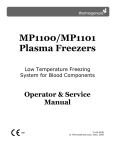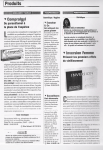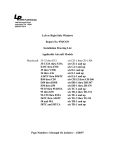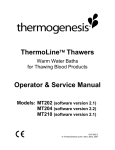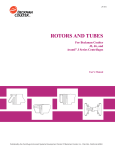Download Plasma Freezer MP500 Service Manual
Transcript
Plasma Freezer MP500 A Low Temperature Liquid Bath System for Freezing Plasma Products Integral Refrigeration Service Manual 0197 6-07-028 A Serviced by Helmer Scientific General Table of Contents General Table of Contents Chapter 1 - INTRODUCTION Intended Use ............................................................... 1-1 How to Use this Manual .............................................. 1-1 Text Conventions......................................................... 1-1 Electrical Safety........................................................... 1-2 Safety Precautions ...................................................... 1-2 Copyright Notice .......................................................... 1-3 Trademarks ................................................................. 1-3 Disclaimer.................................................................... 1-3 Help Line ..................................................................... 1-4 Limited Warranty ......................................................... 1-4 Warranty ...................................................................... 1-4 Procedure .................................................................... 1-5 Limitations ................................................................... 1-5 Chapter 2 - OVERVIEW System Summary ........................................................ 2-1 Specifications .............................................................. 2-2 Ambient Operating Temperature................................. 2-2 Chapter 3 - INSTALLATION Unpacking and Inspection ........................................... 3-1 Connecting the Desiccant Filter .................................. 3-2 Placing the Freezer in Position.................................... 3-3 Electrical Installation and Specifications ..................... 3-3 Adding the InstaCoolant IV to the Freezer .................. 3-4 Preparing the Unit for Start-Up.................................... 3-5 Adjusting the Safety Thermostat ................................. 3-5 Starting the MP500 Plasma Freezer ........................... 3-8 Temperature Pulldown ................................................ 3-8 Plasma Freezer Integral Refrigeration MP500 - Service Manual TOC - 1 General Table of Contents Chapter 4 - BASIC TROUBLESHOOTING Precautions.................................................................. 4-1 Basic Troubleshooting................................................. 4-1 Chapter 5 - PARTS REPLACEMENTS 5A. Hinge ............................................................. 5-1 5B. Lid .................................................................. 5-3 5C. Lid Gasket ...................................................... 5-4 5D. Lid Gasket Plate ............................................ 5-5 5E. Membrane Rack ............................................. 5-7 5F. Motorbox Cover .............................................. 5-8 5G. Display (Control) Panel ................................ 5-11 5H. Power Panel ................................................. 5-12 5I. Probe Box..................................................... 5-14 5J. Motorbox - Removal and Installation............ 5-17 5K. Motorbox - Disassembly and Assembly ....... 5-19 5L. Defrost Heater .............................................. 5-22 5M. Defrost Heater Temperature Probe.............. 5-24 5N. Sensor Temperature Probe.......................... 5-26 5O. Product Chamber ......................................... 5-27 5P. Condensing Unit........................................... 5-29 5Q. Condensing Unit Pressure Test ................... 5-33 5R. Condensing Unit Vacuum Test .................... 5-34 5S. Charging the Refrigeration System .............. 5-35 Chapter 6 - PARTS LISTS Part Description Cross Reference Table..................... 6-1 Assembly Number Cross Reference Table................. 6-2 Chapter 7 - SCHEMATICS Schematics List ........................................................... 7-1 7-63-062 Freezer, MP500 ........................................... 7-2 7-43-005 Assembly, Filter, Desiccant ......................... 7-4 7-48-104 Rack, 4-Pocket, 7-47-128 ............................ 7-5 7-42-010 Lids, MP500 ................................................. 7-7 7-44-003 Assembly, MotorBox, MP500 ...................... 7-9 7-65-054 Assembly, Probe Box, MP500 ................... 7-12 TOC -2 Plasma Freezer Integral Refrigeration MP500 - Service Manual General Table of Contents Table of Figures Figure 1:MP500 Plasma Freezer ................................ 2-1 Figure 2:Desiccant Filter ............................................. 3-2 Figure 3:Clearances .................................................... 3-3 Figure 4:MP500 Deck Heater Connector at rear of Freezer............................................ 3-4 Figure 5:MP500 Membrane Deck ............................... 3-4 Figure 6:MP500Membrane Deck Removal ................. 3-5 Figure 7:Rear View of Motorbox Cover....................... 3-5 Figure 8:Display Panel Removal ................................. 3-6 Figure 9:Removal of Motorbox Front Fastener ........... 3-6 Figure 10:Temporarily secure the display panel ......... 3-7 Figure 11:Setting the Motorbox Cover Aside .............. 3-7 Figure 12:Adjusting the Safety Thermostat................. 3-7 Figure 13:Timer Display Panel .................................... 3-8 Figure 14:Hinges ......................................................... 5-1 Figure 15:Hinge Assembly .......................................... 5-2 Figure 16:Lid Gasket Removal.................................... 5-4 Figure 17:Installing Gasket Plate ................................ 5-6 Figure 18:Gasket Plate Sealant Application................ 5-6 Figure 19:Pocket / Pocket Spring Configuration ......... 5-6 Figure 20:Power Panel OFF/ON Switch ..................... 5-8 Figure 21:Motor Box Assembly ................................... 5-8 Figure 22:Motor Box, Top View................................... 5-9 Figure 23:Motor Box Electrical .................................... 5-9 Figure 24:Power Panel.............................................. 5-12 Figure 25:Power Panel Grounding Terminal............. 5-12 Figure 26:Motor Mounting Bracket Connections....... 5-14 Figure 27:Probe Box Installation ............................... 5-15 Figure 28:Circulating Pump Impeller Assembly ........ 5-20 Figure 29:Condensing Unit Vent Covers................... 5-30 Figure 30:Condensing Unit Access Covers .............. 5-30 Figure 31:Refrigeration System Piping ..................... 5-30 Figure 32:Pressure Switch Location ......................... 5-35 Plasma Freezer Integral Refrigeration MP500 - Service Manual TOC - 3 Chapter 1 Introduction TABLE OF CONTENTS Intended Use ............................................................... 1-1 How to use this manual .............................................. 1-1 Text Conventions......................................................... 1-1 Electrical Safety........................................................... 1-2 Safety Precautions ...................................................... 1-2 Copyright Notice .......................................................... 1-3 Trademarks ................................................................. 1-3 Disclaimer.................................................................... 1-3 Help Line ..................................................................... 1-4 Limited Warranty ......................................................... 1-4 Warranty ...................................................................... 1-4 Procedure .................................................................... 1-5 Limitations ................................................................... 1-5 1. Preface 1. Preface Intended Use The THERMOGENESIS CORP. MP500 Plasma Freezing System is intended for the fast, efficient freezing of Fresh Frozen Plasma and Plasmapheresis. How to use this manual This Service manual is organized to provide easy access to service and repair issues on the MP500 Plasma freezer. Please read this manual in its entirety. The “Pointing Hand” icon in the sidebar indicates to pay close attention to the indicated text. The “Exclamation” icon in the sidebar indicates a Caution or Warning about a potential hazard, such as injury to the operator or others, or about potential damage to the equipment. Text Conventions To convey information readily and consistently, certain text conventions are used throughout this manual. These conventions are as follows: Text Convention Used For Numbered Lists Numbered lists should be carried out in the order listed (for example); 1. Remove the screws from the rear of the motor box. 2. Remove the screws from the Display Panel. Bulleted Lists Bulleted Lists indicate items to be carried out, but not necessarily in sequence (for example): Check the fuses. Make sure all snap connectors are tight. Bold Typeface, Uppercase Calls attention to a CAUTION, WARNING, or DANGER. Bold Typeface, lowercase Emphasizes any term or component that is being described or referred to. Italics Used in designating another section in this Operator and Maintenance Manual that should be consulted (for example): Refer to the troubleshooting section Plasma Freezer Integral Refrigeration MP500 - Service Manual 1-1 1. Preface Electrical Safety CAUTION: The MP500 Plasma Freezer is designed in accordance with Protection Class I (IEC). The chassis of the system is connected to ground by means of a cable, and surfaces on the system that the operator may come in contact with are connected to the chassis by means of screw connections. For protection against electrical hazards, the system must be directly connected to a properly grounded electrical source approved by a qualified electrician. Contact Helmer Technical Service for assistance if you have any questions concerning the electrical connection for the MP500 Plasma Freezer. When servicing the MP500 Plasma Freezer, make sure the power switch is turned off and the unit is unplugged. Safety Precautions Safety precautions that are necessary when operating, maintaining, and troubleshooting the MP500 Plasma Freezer are outlined below. It is important that these precautions be carefully read and understood. This information should also be made aware to new employees. CAUTION: For greatest assurance of proper and safe operation, keep this manual in a place where it is readily accessible for reference. NOTE: During disassembly, keep parts in order to facilitate re-assembly. CAUTION: Prior to starting any electrical work, disconnect all power to the freezer. NOTE: Check all hose and wiring connectors to make sure they are secure and correct. NOTE: Special tools and service material may be required depending on the repair. Be sure to use these tools and materials and follow the proper work procedure. NOTE: When replacing fuses, be sure the new fuse has correct amperage rating. NOTE: General ESD Control Practices should be utilized when servicing or repairing this equipment. 1-2 Plasma Freezer Integral Refrigeration MP500 - Service Manual 1. Preface CAUTION: Danger of fire if the vapors from the InstaCoolant IV are allowed to reach 130°F (54°C). For operational purposes THERMOGENESIS CORP. has set the limit on the MP500 Plasma Freezer safety thermostat at 55°F (13°C). When warming the coolant during a defrost operation, DO NOT PLACE AN ELECTRIC IMMERSION HEATER IN THE COOLANT. CAUTION: Make sure the InstaCoolant IV is above freezing before performing any service inside the machine. Placing your hands in the coolant when it is below freezing creates an extreme frostbite danger. CAUTION: The user shall be made aware that, if the equipment is used in a manner not specified by the manufacturer, the protection provided by the equipment may be impaired. Copyright Notice © March 2001 THERMOGENESIS CORP. All Rights Reserved The material in this manual is intended for use by the purchaser of the equipment covered by the manual. Permission is granted to the purchaser to make one copy of the manual for record retention and internal personal use. This does not create a license to the purchaser under any copyright, trademark, patent, or other intellectual property right THERMOGENESIS CORP. For additional copies of this manual, contact Helmer Technical Service or the equipment supplier. Trademarks THERMOGENESIS CORP. proprietary trademarks identify products and services of THERMOGENESIS CORP., are the property of THERMOGENESIS CORP. and are protected under State and Federal trademark laws, and under international treaties. Those proprietary trademarks and service marks may not be used, except as provided by law, without the prior written consent of THERMOGENESIS CORP. trademarks and service marks: THERMOGENESIS CORP. Companies own other brand trademarks and tradenames mentioned in this manual. Disclaimer THERMOGENESIS CORP. has thoroughly reviewed the contents of this manual to make it an informative and easy-to-use guide for the operation of the equipment and devices described herein. All statements, technical information and recommendations contained in this manual or related documentation are current and believed to be reliable as this document goes to press. For this reason, the contents of this manual are not intended to be and should not be understood as representations or warranties concerning the equipment and devices described herein. Plasma Freezer Integral Refrigeration MP500 - Service Manual 1-3 1. Preface All THERMOGENESIS CORP. products, including the products described in this manual, are covered by specific and limited warranties as described in the back of this manual. Help Line If you have questions on equipment or device warranties, call Helmer Technical Service at 800.743.5637 (in the US or Canada) or +1.317.773.9092 (in other locations) weekdays (except US Holidays) from 8:00 a.m. to 5:00 p.m. Eastern Standard Time Helmer Scientific 14400 Bergen Boulevard Noblesville, IN 46060 Tel: 800.743.5637 (U.S./Canada) Direct: +1.317.773.9092 (non-U.S./Canada) Fax: +1.317.773.9082 Web: www.helmerinc.com Limited Warranty THERMOGENESIS CORP. (“THERMO”) products are designed and manufactured to provide reliable, trouble free performance when properly maintained and used in accordance with the operating instructions provided with each unit. Each unit is carefully inspected, tested and found to be in good working order prior to shipping. Warranty THERMO warrants to the original purchaser that the unit will be free from defects in materials or workmanship for one year from the date of shipment. THERMO also warrants that spare parts will be free from defects in material workmanship for a period of ninety (90) days, or the maximum time required by applicable local law, from the date of shipment of the spare part. Equipment failure due to reasons other than manufacturing defects such as accident, misuse or failure to timely perform scheduled maintenance in accordance with the maintenance schedule included with the operating instructions for the unit is excluded from Warranty coverage. This Warranty covers only the cost of parts needed to make Warranty repairs. Labor charges and shipping charges for replacement parts will be billed to the purchaser. THERMO reserves the right to replace any malfunctioning unit or part with a new or refurbished unit in lieu of repairing such unit. This warranty and THERMO’s obligation to repair or replace defective parts is the sole and exclusive remedy of purchaser. Under no circumstances shall THERMO be liable for consequential or economic damages that might arise from a defective part. THERMO WARRANTIES, AS SET FORTH HEREIN, ARE EXCLUSIVE AND ARE IN LIEU OF, AND PURCHASER HEREBY WAIVES, ALL OTHER 1-4 Plasma Freezer Integral Refrigeration MP500 - Service Manual 1. Preface WARRANTIES, EXPRESS OR IMPLIED, INCLUDING, WITHOUT LIMITATION, ANY IMPLIED WARRANTIES OF MERCHANTABILITY OR FITNESS FOR A PARTICULAR PURPOSE OR WARRANTY OF NONINFRINGEMENT. Procedure If Warranty repairs are needed, contact Helmer Technical Service , 14400 Bergen Boulevard, Noblesville, IN 46060, Telephone: +1.317.773.9092 or 800.743.5637 in the US; Fax: +1.317.773.9082. For emergency repairs at night or on weekends or holidays, contact your THERMO Authorized Service Provider (“Service Provider”) directly and notify Helmer Technical Service on the next business day. Failure to notify Helmer Technical Service on the next business day after a request for emergency repairs may result in denial of coverage for that service call. When calling for service have available: (1) detailed information about the problem; (2) the serial number of the unit; (3) the service record for the unit; (4) the date and place of purchase of the unit. Limitations EQUIPMENT OR SPARE PART MALFUNCTIONS OTHER THAN THOSE CAUSED BY DEFECTS IN MATERIALS OR WORKMANSHIP, INCLUDING MALFUNCTIONS CAUSED BY MISUSE, ACCIDENT OR FAILURE TO PERFORM SCHEDULED MAINTENANCE, ARE EXCLUDED FROM COVERAGE. ANY ALTERATIONS OR MODIFICATIONS MADE TO THE UNIT (OTHER THAN MODIFICATIONS OR ALTERNATIONS MADE BY THERMO) RENDER THE WARRANTY NULL AND VOID. THERMO WILL NOT BE RESPONSIBLE FOR ANY CONSEQUENTIAL OR INCIDENTAL DAMAGES RESULTING FROM EQUIPMENT MALFUNCTION OR LOSS OF USE OF THE EQUIPMENT. THERMO MAY AUTHORIZE INDEPENDENT CONTRACTORS TO PERFORM SERVICE. SERVICE PROVIDERS ARE INDEPENDENT CONTRACTORS, NOT THERMO EMPLOYEES, CONSEQUENTLY, THERMO IS NOT RESPONSIBLE FOR THE ACTS OR OMISSIONS OF THE SERVICE PROVIDERS, INCLUDING WITHOUT LIMITATION, FAILURE BY A SERVICE PROVIDER TO RESPOND TO CALLS FOR EMERGENCY SERVICE IN A TIMELY FASHION. Plasma Freezer Integral Refrigeration MP500 - Service Manual 1-5 Chapter 2 Overview TABLE OF CONTENTS System Summary ........................................................ 2-1 Specifications .............................................................. 2-2 Ambient Operating Temperature................................. 2-2 2. Overview 2. Overview System Summary The THERMOGENESIS CORP. MP500 Plasma Freezer is a compact liquid bath freezer that freezes bags containing plasma using a low temperature recirculating liquid coolant passing outside polyurethane pockets containing the plasma bags. The MP500 Plasma Freezer consists of the following subsystems: Figure 1: MP500 Plasma Freezer Low temperature refrigeration condensing unit Coolant circulating pump Plasma rack with polyurethane pockets Primary Control Panel Microprocessor User interface display panel and keypad Deck Lid for Plasma Rack Motor Box Cover Houses Pump Motor, Cooling Fans and Control Panel Power Panel Thermal Expansion Valve Adjustment User Interface Display Panel with Keypad Coolant Reservoir Plasma Freezer Integral Refrigeration MP500 - Service Manual Motor Box Cooling Fan Refrigeration Condensing Unit 2-1 2. Overview Specifications Height: 119.4 cm (47 inches) Height with lid open: 200.7 cm (79 inches) Width: 68.6 cm (27 inches) Depth: 81.3 cm (32 inches) Electric Defrost Heater: 400 Watts Operating Weight: 240 Kg (532 lbs.) Coolant Volume: 68 Liters (18 US Gallons) Maximum Plasma Loading Volume 3.0 Liters Product Minimum Final Core Temperature -25°C (-13°F) Refrigerant R-507 (AlliedSignal AZ-50) Compressor Minimum Operating Temperature -40°C (-40°F) Saturated Suction Temp. Line Voltage / Amperage 200/220 Volts, 1 Ph, 50 Hz. / 15 FLA 208/230 Volts, 1 Ph, 60 Hz. / 15 FLA Minimum Circuit Breaker 20 amps Ambient Operating Temperature 2-2 Temperature: 15°C to 30°C (60°F to 86°F) Relative Humidity: 10% to 80% RH Plasma Freezer Integral Refrigeration MP500 - Service Manual Chapter 3 Installation TABLE OF CONTENTS Unpacking and Inspection ........................................... 3-1 Connecting the Desiccant Filter .................................. 3-2 Placing the Freezer in Position.................................... 3-3 Electrical Installation and Specifications ..................... 3-3 Adding the InstaCoolant IV to the Freezer .................. 3-4 Preparing the Unit for Start-up .................................... 3-5 Adjusting the Safety Thermostat ................................. 3-5 Starting the MP500 Plasma Freezer ........................... 3-8 Temperature Pulldown ................................................ 3-8 3. Installation 3. Installation Unpacking and Inspection Check for any shipping damage upon receiving the freezer. If there is any apparent damage, notify the shipping company immediately. Contact Helmer Technical Service if there are any problems. The following items should be included with the freezer: Operator and Maintenance Manual Freezer Solenoid Valve Body and Coil (Factory Installed) Spare Membrane Pocket Membrane Pocket Repair Kit Defrost Drain Hand Pump Please record the following information from the back of the freezer in the spaces marked below: Model Number: Serial Number: Date of Purchase: Plasma Freezer Integral Refrigeration MP500 - Service Manual 3-1 3. Installation Connecting the Desiccant Filter Before placing the freezer in position, it is necessary to connect the desiccant filter tubing. The desiccant filter system is located on the back of the freezer. To connect the desiccant filter: 1. Remove the plastic protective caps from the inlet and outlet of the filter housing. 2. Slide the tubing from the lid onto the inlet fitting on the top of the filter housing. 3. Slide the tubing from the chassis to the outlet fitting at the bottom of the filter housing. Figure 2: Desiccant Filter 1 2 3 3-2 1 Plasma Freezer Integral Refrigeration MP500 - Service Manual 3. Installation Placing the Freezer in Position The freezer must be located on a level floor in a room where the ambient temperature is in the range of 15°C to 30°C (60°F to 86°F) and the humidity is in the range of 10% to 80% RH. Under no circumstances is the MP500 freezer to be located in an outside environment. Please refer to the freezer Specifications on page 2-2 of this manual. DO NOT ADD the InstaCoolant IV to the machine before placing the freezer in its final location. For ease of movement and accessibility to the place of location allow 4” (15 cm) in passageways and doorways. There should be at least 6” (15 cm) clearance from the back and sides of the freezer and any walls or adjacent equipment to allow adequate ventilation. Figure 3: Clearances 6” 6” 6” MP500 Make sure the Power Switch is in the off position before plugging the power cord into the wall. Once the freezer is in position lower the leveling feet. IMPORTANT! Level the freezer, both side to side and front to back. Electrical Installation and Specifications The power source of the freezer should be wired by a qualified electrician. The unit may be wired directly to a supply circuit, or a locally approved plug and socket may be used. Electrical supply lines with the freezer’s power cord are colored as follows: USA o L1 = Blue (Hot) o L2 = Brown (Hot) o L3 = Yellow/Green (Ground) Europe o L1 = Brown (Hot) o L2 = Blue (Neutral) o L3 = Yellow/Green (Ground) Plasma Freezer Integral Refrigeration MP500 - Service Manual 3-3 3. Installation The MP500 freezer requires a 20 ampere dedicated circuit. See Specifications, page 2-2. It is important that a qualified electrician survey the existing power availability at your facility to verify your facility’s actual capabilities. Adding the InstaCoolant IV to the Freezer The MP 500 takes 18 gallons of InstaCoolant IV (Dow Syltherm XLT) silicone based coolant. The coolant is added to the machine in 4 ½ gallon (17 Liters) containers using the following method: 1. Unplug the white snap connector for the deck heater on the back of the machine (See Figure 4). Figure 4: MP500 Deck Heater Connector at rear of Freezer Back of Motor Box Cover Deck Heater Snap Connector 2. Remove the twelve screws holding the membrane deck in place, lift the deck out and place in on the motor box cover, or in any other safe place (See Figures 5 and 6 next page). Figure 5: MP500 Membrane Deck MP500 Membrane Deck Holddown screws (Phillips Head) Typical of 12 3. Add the coolant to the machine through the chamber until the level is about 12” (30.5 cm) below the top of the stainless steel top of the freezer (See Figure 6). 3-4 Plasma Freezer Integral Refrigeration MP500 - Service Manual 3. Installation Figure 6: MP500 Membrane Deck Removal Gently remove the rack and store in a safe place. The level of the coolant should be about 12” below the stainless steel top of the freezer. CAUTION: InstaCoolant IV (Dow Syltherm XLT) should be stored in a room where the temperature does not exceed 85°F (29.4°C). Never store InstaCoolant IV in direct sunlight. Preparing the Unit for Start-up Temporarily adjust the Safety Thermostat for a higher temperature. See Safety Precautions on page 1-2 in the Introduction Chapter. The thermostat is normally set to 55°F (13°C). The coolant is usually at room temperature (75°F to 85°F [24°C to 29°C]) when it is added to the machine. Therefore, the thermostat must be set slightly higher than the coolant temperature during the unit pulldown to operating temperature. Adjusting the Safety Thermostat The safety thermostat is located under the motorbox cover at the right rear corner of the machine. Follow the instructions below to perform the adjustment. 1. Remove the 4 Philips head screws attaching the motorbox cover to the freezer chassis (See Figure 7). Figure 7: Rear View of Motorbox Cover Plasma Freezer Integral Refrigeration MP500 - Service Manual 4 Philips screws head 3-5 3. Installation 2. Remove the 4 Philips head screws attaching the display panel to the motor box cover (See Figure 8). Figure 8: Display Panel Removal 4 Philips head screws 3. Gently place the display panel upside down on the chamber lid of the freezer. Remove the Philips head screw that secures the front of the motor box cover to the freezer chassis. NOTE: DO NOT disconnect the panel wiring. Figure 9: Removal of Motorbox Front Fastener Panel wiring Display panel Philips head screw 4. After removing the screw that secures the front of the motor box cover, replace the display panel and temporarily secure it to the cover with two screws (See Figure 10). 3-6 Plasma Freezer Integral Refrigeration MP500 - Service Manual 3. Installation Figure 10: Temporarily Secure the Display Panel Display panel and two screws 5. Carefully set the motorbox cover on its side on the chamber lid. You will notice that the safety thermostat is in the right rear of the motorbox, see arrow on Figure 11. Figure 11: Setting the Motorbox Cover Aside 6. Remove the Safety Thermostat Cover. Using a flathead screwdriver, adjust the Safety Thermostat to read about 80°F (27°C), then, replace the Safety Thermostat cover (see Figure 12). Figure 12: Adjusting the Safety Thermostat Plasma Freezer Integral Refrigeration MP500 - Service Manual Safety Thermostat Cover 3-7 3. Installation Starting the MP500 Plasma Freezer 1. Replace the motorbox cover over the motorbox, but do not secure the cover to the MP500 Chassis 2. Make sure the unit is properly plugged into the wall, then turn on the power switch. 3. The MP500 Freezer will begin to chill the InstaCoolant to the operating temperature. Temperature Pulldown At the start of the temperature it is a good idea to do the following: 1. Record the temperature on the display at the beginning of the pulldown. NOTE: It is wise to record the temperature as the unit drops in temperature. 2. When the coolant temperature display indicates 5°C (41°F) initiate a freeze cycle by doing the following: a. Set a 90 minute freeze cycle (see Figure 13). Figure 13: Timer Display Panel On the timer keypad press RESET Then enter 9000. Press START within 10 seconds to confirm the selection. TIME / FUNCTION DISPLAY OPERATING TEMPERATURE / ERROR MESSAGE 3000 7 8 9 4 5 6 1 2 3 0 STOP/ CLEAR RESET -34°C OPERATING TEMPERATURE / ERROR MESSAGE RESET START START 3-8 Plasma Freezer Integral Refrigeration MP500 - Service Manual 3. Installation b. Begin a freeze cycle by pressing START again. By running a freeze cycle during the temperature pulldown the coolant is continuously circulated resulting in faster pulldown to operating temperature. If necessary, run a second freeze cycle until the unit has reached operating temperature. 3. When the unit has reached the operating temperature it is necessary to reset the Safety Thermostat back to 55°F by repeating the steps on Adjusting the Safety Thermostat starting on page 3-5. Upon completion, secure the motor box cover to the freezer chassis. 4. The MP500 is now ready for validation and operation. Plasma Freezer Integral Refrigeration MP500 - Service Manual 3-9 Chapter 4 Basic Troubleshooting TABLE OF CONTENTS Precautions.................................................................. 4-1 Basic Troubleshooting................................................. 4-1 4. Basic Troubleshooting 4. Basic Troubleshooting Precautions NOTE: When replacing fuses, be sure the new fuse has correct amperage rating. NOTE: General ESD Control Practices should be utilized when servicing or repairing this equipment. CAUTION: Make sure the InstaCoolant IV is above freezing before performing any service inside the machine. Placing your hands in the coolant when it is below freezing creates an extreme frostbite danger. Basic Troubleshooting The following chart outlines common problems that could occur and possible solutions to those problems. The chart is layed out to indicate repair and/or replacement procedures to accommodate the solutions indicated. For further technical help refer to Helmer Technical Service weekdays (except holidays) between 8:00am and 5:00pm Eastern Standard Time. In the US and Canada dial 800.743.5637. In other locations dial +1.317.773.9092. Problem No Power to Unit Probable Cause Solution Nothing Runs, Display Panel is Blank, Red Light at side of unit is on. Coolant temperature is above the safety limit. Safety Thermostat has shut off power to the machine. See Section 3 Adjusting the Safety Thermostat, page 3-5. Plug is not secured into the wall receptacle. Secure the plug into the wall receptacle. In the case of a twist lock plug, insert into receptacle and twist clockwise into position. Power switch has accidentally been turned off Turn the power switch to the on position. Blown Fuse(s) Remove the motor box cover and replace the fuse(s). See Section 5H Power Panel Removal and Installation, page 5-12. Loose wires or snap connectors. Remove the motor box cover and check all wire connections and snap connectors to verify that they are secure. See Section 5H Power Panel Removal and Installation, page 5-12. No power to the wall receptacle. Check the breaker at the electrical distribution panel. If the breaker is tripped reset the breaker and monitor the operation of the machine. If the breaker trips again, please refer to a qualified electrician. Plasma Freezer Integral Refrigeration MP500 - Service Manual 4-1 4. Basic Troubleshooting Problem Freezer display is lit, but pump does not work. Solution Blown Fuse Remove the motor box cover and replace the fuse(s). See Section 5H Power Panel Removal and Installation, page 5-12. Pump is iced up. Defrost the freezer. Refer to the Operator and Maintenance Manual. Loss of control voltage. Remove the motor box cover and check power to the 5 Volt Power Supply. See Section 5H Power Panel Removal and Installation, page 5-12. Coolant Chamber fills initially, but during the cycle, the coolant level drops off. Freezer has accumulated ice that is clogging the pump inlet. Defrost the freezer. Refer to the Operator and Maintenance Manual. Product is not completely frozen The product chamber is not completely filling with fluid. Freezer has accumulated ice that is clogging the pump inlet Defrost the freezer. Refer to the Operator and Maintenance Manual The coolant pump is not running. See Freezer display is lit, but pump does not work – above. The coolant level is low in the machine. Verify the level of coolant in the machine and fill, if necessary. Please see the procedure for Check the Coolant Level and Adding Coolant. The pump coolant transfer hoses are loose on the connections or have broken. Reconnect the coolant hose to the fitting and tighten the clamps, or replace the coolant hose. See Section 5J Motorbox Removal and Installation page 5-17. The freeze cycle is out of adjustment Adjust the timer for a longer freeze cycle. The amount of product loaded has exceeded the capacity of the machine. Load only that amount of plasma as set forth in the Operation and Maintenance Manual Specifications. The condensing coil is clogged with dirt. Shut off the unit and clean the condensing unit grilles and coil. The compressor is not running. Refer to a Qualified Refrigeration Technician to check the refrigeration System. The coolant temperature is too high. 4-2 Probable Cause Plasma Freezer Integral Refrigeration MP500 - Service Manual Chapter 5 Parts Replacements TABLE OF CONTENTS 5A. Hinge .............................................................. 5-1 5B. Lid ................................................................... 5-3 5C. Lid Gasket ...................................................... 5-4 5D. Lid Gasket Plate ............................................. 5-5 5E. Membrane Rack ............................................. 5-7 5F. Motorbox Cover .............................................. 5-8 5G. Display (Control) Panel ................................ 5-11 5H. Power Panel ................................................. 5-12 5I. Probe Box ..................................................... 5-14 5J. Motorbox - Removal & Installation ............... 5-17 5K. Motorbox - Disassembly and Assembly ....... 5-19 5L. Defrost Heater .............................................. 5-22 5M. Defrost Heater Temperature Probe .............. 5-24 5N. Sensor Temperature Probe .......................... 5-26 5O. Product Chamber ......................................... 5-27 5P. Condensing Unit ........................................... 5-29 5Q. Condensing Unit Pressure Test ................... 5-33 5R. Condensing Unit Vacuum Test .................... 5-34 5S. Charging the Refrigeration System .............. 5-35 5. Parts Replacements 5. Parts Replacements NOTE: During disassembly, keep parts in order to facilitate re-assembly. CAUTION: Prior to starting any electrical work, disconnect all power to the freezer. NOTE: Check all hose and wiring connectors to make sure they are secure and correct. NOTE: Special tools and service material may be required depending on the repair. Be sure to use these tools and materials and follow the proper work procedure. NOTE: General ESD Control Practices should be utilized when servicing or repairing this equipment. CAUTION: Make sure the InstaCoolant IV is above freezing before performing any service inside the machine. Placing your hands in the coolant when it is below freezing creates an extreme frostbite danger. 5A. Hinge Tools Required T-Handle Allen wrench, 5/32 inch Removal 1. Remove (pull off) both upper and lower plastic hinge covers to expose mounting screws (See Figure 14). Figure 14: Hinges Plasma Freezer Integral Refrigeration MP500 - Service Manual 5-1 5. Parts Replacements 2. Using Allen wrench, remove 4 screws and washers that secure the upper hinge body to the lid (See Figure 15). Figure 15: Hinge Assembly 3. Remove the 2 upper screws and washers that secure the lower-hinge body to the chassis (See Figure 15). 4. Loosen the 2 lower screws that secure the lower-hinge body to the chassis (See Figure 15). 5. Remove the hinge by pulling upward. 5-2 Plasma Freezer Integral Refrigeration MP500 - Service Manual 5. Parts Replacements Installation 1. Position lower mounting slots of lower-hinge body such that they engage between the freezer chassis and flat washers of the 2, loosened, lower mounting screws. 2. Align upper mounting slots of lower-hinge body with chassis mounting holes and install the 2 upper hinge mounting screws and washers. 3. Align lid-mounting holes with upper-hinge mounting holes and install the 4 remaining mounting screws and washers. 4. Check lid gasket-to-deck seal per Maintenance Section in Operator and Maintenance Manual. 5. Install both upper and lower plastic hinge covers. 5B. Lid Tools and Supply Required T-Handle Allen wrench, 5/32 inch 3/8” rubber cap (or duct tape). Removal 1. Remove (pull off) upper plastic hinge covers to expose hinge-to-lid mounting screws. 2. Using Allen wrench, remove the 8 screws (4 per hinge) and washers that secure upper hinge body to lid (See Figure 15). 3. Disconnect desiccant tube extending from rear of lid to filter assembly mounted on rear of freezer chassis (See Figure 14). 4. Cap off desiccant filter fitting (duct tape works well in place of a rubber cap). 5. Remove lid from deck. Installation 1. Place lid on top of deck and align lid mounting holes with hinge mounting holes. 2. Install 8 each, hinge mounting screws and washers. 3. Check lid gasket-to-deck seal per Maintenance Section in Operator and Maintenance Manual. 4. Install upper plastic hinge covers. 5. Remove cap from desiccant filter fitting and connect desiccant tube extending from rear of lid to filter assembly. Plasma Freezer Integral Refrigeration MP500 - Service Manual 5-3 5. Parts Replacements 5C. Lid Gasket Tools Required #2 Phillips screwdriver. Awl (for new gasket installation) Removal 1. Remove lid per Section 5B-Lid Removal and Installation and place on flat work area with gasket side up. 2. Starting on one side, lift inner flange of lid gasket toward outside edge of lid to expose mounting screws (See Figure 16). Figure 16: Lid Gasket Removal 3. Using the screwdriver, remove the exposed mounting screws. 4. Continue around the lid by lifting the gasket and removing exposed screws until all screws are removed. 5. Remove gasket by stretching flange over edge of mounting plate. Installation 1. Position gasket on gasket plate and stretch over edge all around perimeter until gasket flange is fully seated between gasket plate and lid. 2. Starting on one side, lift inner flange of lid gasket toward outside edge of lid to expose gasket plate mounting holes. 3. Align one gasket plate-mounting hole with corresponding gasket and lid mounting holes and install one mounting screw. NOTE: If installing a new gasket, installer should use gasket plate as a template and transfer holes onto gasket using awl before proceeding with this step. 4. Continue around the lid by lifting gasket, aligning mounting holes and installing mounting screws until all screws are secure. 5. Re-check each mounting screw to ensure tightness. 6. Re-install lid per Section 5B Lid Removal and Installation. 5-4 Plasma Freezer Integral Refrigeration MP500 - Service Manual 5. Parts Replacements 5D. Lid Gasket Plate Tools and Supplies Required #2 Phillips screwdriver Bostik 1100FS (ThermoGenesis P/N: 5-13-004) 4” cable tie Removal 1. Remove lid gasket per Section 5C Lid Gasket Removal and Installation. 2. Separate gasket plate from lid by pulling up and away from lid. NOTE: Gasket plate is factory bonded to lid with a flexible sealant. Some force maybe required in breaking this bond. In some rare cases, older freezers for instance, the old gasket plate may be needed for a mounting hole template to transfer holes to new gasket plate. Therefore, it is recommended that care be taken to keep old gasket plate in tact during removal. 3. Disconnect desiccant tube from barbed elbow located on backside of plate by cutting cable tie that secures tube to elbow (See Figure 17). 4. Remove threaded barbed elbow from plate and retain for installing on new gasket plate (See Figure 17). Installation 1. If new gasket plate does not have pre-drilled mounting holes, use old gasket as a template and transfer holes to new plate. 2. Cut away any loose or raised portions of old bonding sealant from lid surface. 3. Apply a continuous 5/32” bead of Bostik sealant all along the inside edge of the foam-to-plastic joint (See Figure 18). 4. Install threaded barbed elbow (removed from old gasket plate) on backside of new plate until it is flush with textured surface. 5. Install desiccant tube onto barbed elbow. NOTE: Some slight adjustment (tightening/loosening) of elbow may be necessary to align it with tube. 6. Secure tube to elbow with new cable tie (See Figure 17). 7. Locate gasket onto new gasket plate and install plate to lid Section 5C Lid Gasket Removal and Installation. 8. Re-install lid per Section 5B Lid Removal and Installation. Plasma Freezer Integral Refrigeration MP500 - Service Manual 5-5 5. Parts Replacements Figure 17: Installing Gasket Plate Figure 18: Gasket Plate Sealant Application Figure 19: Pocket / Pocket Spring Configuration 5-6 Plasma Freezer Integral Refrigeration MP500 - Service Manual 5. Parts Replacements 5E. Membrane Rack Tools Required #2 Phillips screwdriver Removal 1. Raise lid to its fully opened position. 2. Remove 12 each, rack mounting screws (See Figure 5). 3. Disconnect deck heater circuit at connection terminal located inside metal housing at rear of unit (See Figure 4). 4. Remove membrane rack by lifting straight up until the bottom of the pockets clear the stainless steel top of chassis. Installation 1. 2. 3. 4. Place membrane rack over chamber opening and lower onto chassis. Align mounting holes of rack to corresponding tapped holes of chassis. Install the 12 rack mounting screws. Check pocket spring installation to ensure they engage under lip of deck opening. (See Figure 19). 5. Reconnect deck heater circuit at connection terminal and re-place inside metal housing. Plasma Freezer Integral Refrigeration MP500 - Service Manual 5-7 5. Parts Replacements 5F. Motorbox Cover Tools and Supplies Required #2 Phillips screwdriver 2 each, ESD protective bags Removal 1. Turn unit power off at switch located on power panel (See Figure 20). Figure 20: Power Panel OFF/ON Switch 2. Remove electrical plug from power source. If hardwired to power source, then turn power off at supply panel. 3. Place protective covering over top of lid. (The lid will act as a temporary workbench for this operation). 4. Remove control panel per Section 5F Display (Control) Panel Removal and Installation. 5. Place panel in an ESD bag and seal it. Keep sealed in bag until ready to re-install. 6. Remove 4 screws that mount power panel to motorbox cover. (See Figure 20: Power Panel OFF/On Switch, this page). 7. Remove 4 screws that mount motorbox cover stainless steel tie brackets to freezer chassis located at rear of unit (See Figure 7: Rear View of Motor Box Cover). 8. Disconnect deck heater circuit at connection terminal located inside metal housing at rear of unit (See Figure 4: MP500 Deck Heater Connector at Rear of Freezer). 9. Carefully lift back of motorbox cover until brackets clear top of chassis. Slide cover toward front of unit until inner flange of cover clears chassis mounting guide/holddown (See Figure 21, Motor Box Assembly, this page). Figure 21: Motor Box Assembly 5-8 Plasma Freezer Integral Refrigeration MP500 - Service Manual 5. Parts Replacements 10. Rotate motorbox to its left side and place on top of lid. 11. Remove power panel per Steps 6-8 of Section 5G: Power Panel Installation and Removal. 12. Place panel in an ESD bag and seal it. Keep sealed in bag until ready to re-install. 13. Disconnect the 4 ground wires terminating at motor bracket and motor mounting plate (See Figure 22, this page). Figure 22: Motor Box, Top View 14. Disconnect Over Temperature Safety Switch Cable at connector located just after loop-clamp inside motorbox cover (See Figure 23, this page). Figure 23: Motor Box Electrical Safety Overtemperature Switch Cable Connector Spiral Wrapped Cables Plasma Freezer Integral Refrigeration MP500 - Service Manual 5-9 5. Parts Replacements 15. Using screwdriver, remove loop-clamp from motorbox cover (See Figure 23, this page). 16. Remove loop clamp from cable and remount back inside motorbox cover. 17. Motorbox is now disconnected. Installation 1. Place motorbox cover on its left side on top of lid. 2. Remove loop-clamp from motorbox cover and install over loose Over Temperature Safety Switch Cable. 3. Re-install loop clamp. 4. Re-connect Over Temperature Safety Switch Cable at connector. 5. Re-connect 4 ground wires to motor bracket and motor mounting plate (See Figure 23, this page). 6. Remove power panel from ESD bag and install per Steps 2-4 of Section 5G Power Panel Removal and Installation. 7. Lower motorbox cover over motor assembly until tie brackets contact top of freezer chassis. Make sure spiral wrapped cables are routed over the left side of motor mounting plate (See Figure 23, this page). 8. Slide motorbox cover toward front of unit approximately 2 inches. While lifting front, align slot in motorbox cover flange with chassis mounting guide/holddown. 9. Lower front of motorbox cover and slide it toward rear allowing tie brackets to drop down into place at back of unit. 10. Lift up on the front of motorbox cover to make sure slotted flange engaged chassis mounting guide/holddown. If it does not, repeat steps 8-10 taking care to ensure engagement of slot and guide/holddown. 11. Install 4 power panel mounting screws. CAUTION: DO NOT OVER TIGHTEN. 12. Install 4 screws that mount tie brackets to chassis. 13. Reconnect deck heater circuit at connection terminal and re-place inside metal housing. 14. Install control panel per Section 5E – Control (Display) Panel Removal and Installation. CAUTION: DO NOT OVER TIGHTEN. 15. Re-connect to power source. 16. Turn power to unit ON and verify operation per startup process, Section Starting the MP500 Plasma Freezer Chapter 3. 17. If, during the repair process, the temperature of the InstaCoolant has risen significantly, refer to Section Temperature Pulldown Chapter 3. 5-10 Plasma Freezer Integral Refrigeration MP500 - Service Manual 5. Parts Replacements 5G. Display (Control) Panel Tools and Supplies Required #2 Phillips screwdriver 1/4 inch nutdriver or socket wrench ESD protective bag Removal 1. Turn unit power off at switch located on power panel (See Figure 20: Power Panel OFF/ON Switch). 2. Unplug unit from power source. If hardwired to power source, then turn power off at supply panel. 3. Using screwdriver, remove the 4 panel mounting screws (See Figure 8: Display Panel Removal). 4. Lever up one edge of panel to get a finger grip, then lift panel up to remove it from motorbox cover opening. 5. Turn panel over and disconnect ribbon cables at back of panel, 3 total (See Figure 9: Removal of Motorbox Front Fastener). 6. Using nutdriver, unscrew grounding nut and remove ground wire from grounding stud on back of panel (See Figure 9: Removal of Motorbox Front Fastener). 7. Place panel in an ESD bag and seal it. Keep sealed in bag until ready to re-install. Installation 1. Remove panel from ESD bag. 2. Re-install ground wire onto grounding stud. Sequence of installation from panel on out is as follows: star washer, nut, starwasher, ground ring terminal, starwasher, nut. 3. Re-connect ribbon cables ensuring full engagement of connections. 4. Place panel on flange of motorbox cover opening. 5. Re-install the 4 panel mounting screws. CAUTION: DO NOT OVER TIGHTEN. Plasma Freezer Integral Refrigeration MP500 - Service Manual 5-11 5. Parts Replacements 5H. Power Panel Tools and Supplies Required #2 Phillips screwdriver 1/4 inch nutdriver or socket wrench ESD protective bag Removal 1. Turn unit power off at switch located on power panel (See Figure 24: Power Panel, this page). Figure 24: Power Panel 2. Unplug unit from power source. If hardwired to power source, then turn power off at supply panel. 3. Place covering on top of lid to protect surface. 4. Remove 4 screws that mount power panel to motorbox cover (See Figure 24: Power Panel, this page). 5. Remove motorbox cover per Steps 7-9 of Section 5F – Motorbox Cover Removal and Installation. 6. Disconnect all wires and cables from back of power panel. 7. Using nutdriver, remove grounding wire from grounding terminal (See Figure 25: Power Panel Grounding Terminal, this page). Figure 25: Power Panel Grounding Terminal 5-12 Plasma Freezer Integral Refrigeration MP500 - Service Manual 5. Parts Replacements 8. Remove panel by lifting out of motorbox cover opening. 9. Place in ESD bag and seal it. Keep sealed in bag until ready to reinstall. Installation 1. Remove panel from ESD bag. 2. Place panel through opening in right side of motorbox cover. NOTE: Motorbox cover should be on edge with panel opening up to provide easiest access to cable connections. 3. Re-install ground wire onto grounding stud. Sequence of installation from panel on out is as follows: star washer, nut, starwasher, ground ring terminal, starwasher, nut. 4. Re-connect wires and cables ensuring full engagement of connections. 5. Re-install motorbox cover per Steps 7-10 of Section 5F – Motorbox Cover Removal and Installation. 6. Re-install the 4 panel mounting screws. CAUTION: DO NOT OVER TIGHTEN. Plasma Freezer Integral Refrigeration MP500 - Service Manual 5-13 5. Parts Replacements 5I. Probe Box Tools and Supplies Required #2 Phillips screwdriver 1/4 inch nutdriver or socket wrench 7/16 inch nutdriver or socket wrench ESD protective bag Removal 1. Turn unit power off at switch located on power panel. (See Figure 24: Power Panel). 2. Unplug unit from power source. If hardwired to power source, then turn power off at supply panel. 3. Place covering on top of lid to protect surface. 4. Remove motorbox cover per Section 5F Motorbox Cover Removal and Installation. 5. Remove 4 truss-head motor support bracket mounting screws including guide/holddown and loop clamp. (See Figure 26: Motor Mounting Bracket Connections, this page). Figure 26: Motor Mounting Bracket Connections 6. Remove 2 hex cap-head motor support bracket mounting screws (See Figure 26: Motor Mounting Bracket Connections, this page). 7. Disconnect control panel grounding terminal on motor mounting plate. (See Figure 26: Motor Mounting Bracket Connections, this page). 8. Remove motor support bracket. 9. Remove remaining 4 truss-head screws, which mount both stainless steel seal plate and probe box to chassis. NOTE: Two of the screws also mount cable loop clamps to probe box. 10. Remove plastic spiral cable wrap and multi cable loop clamp from cables and wire. 11. Separate wires and cables to their corresponding assemblies. This will aid in removal of probe box and motorbox. 5-14 Plasma Freezer Integral Refrigeration MP500 - Service Manual 5. Parts Replacements 12. Lift out probe box and metal cover plate assembly by levering up flanges to gain a finger hold and then pulling straight up until the assembly clears top of freezer chassis. CAUTION: If storing probe box assembly for later installation, lay in flat position and support the heater and probes to keep weight of assembly off these components. Installation 1. Lower the probe box and metal cover assembly into the reservoir through opening at right side of unit. 2. Position motor support bracket over motor mounting plate and install 2, ¼-20 hex cap-head screws and fender washers. Do not tighten screws at this time. (See Figure 26: Motor Mounting Bracket Connections). 3. Bundle together chassis and pump motor cables, and defrost heater terminal wires, and install spiral wrap. (See Figure 27: Probe Box Installation, this page). NOTE: Do not include temperature control cable in the bundle. Figure 27: Probe Box Installation 4. Bundle together temp control and chassis cables and install multi cable loop clamp. (See Figure 27: Probe Box Installation, this page). 5. Install control panel grounding wire at terminal on motor mounting plate. (See Figure 27: Probe Box Installation). 6. Position multi cable loop clamp over mounting hole and install trusshead screw. (See Figure 27: Probe Box Installation, this page). 7. Repeat for single loop clamp attached to temperature control cable. (See Figure 27: Probe Box Installation, this page). 8. Install remaining 2 probe box mounting screw. Plasma Freezer Integral Refrigeration MP500 - Service Manual 5-15 5. Parts Replacements 9. Position single loop clamp attached to temperature control capillary tube and install truss-head screw (See Figure 27: Probe Box Installation, this page). 10. Install guide/holddown at location shown in Figure 27: Probe Box Installation, this page. NOTE: Fender washer should be up against head of screw with brass spacer between fender washer and motor support bracket. 11. Install remaining 2 motor support bracket mounting screws. 12. Tighten all 8 truss-head mounting screws. 13. Install motorbox cover per Section 5F – Motorbox Cover Removal and Installation. 5-16 Plasma Freezer Integral Refrigeration MP500 - Service Manual 5. Parts Replacements 5J. Motorbox - Removal & Installation Tools and Supplies Required #2 Phillips screwdriver 1/4 inch nutdriver or socket wrench. 5/16 inch nutdriver or socket wrench. 7/16 inch nutdriver or socket wrench. 2 each, ESD protective bags. Removal 1. Turn unit power off at switch located on power panel. (See Figure 24: Power Panel). 2. Unplug unit from power source. If hardwired to power source, then turn power off at supply panel. 3. Place covering on top of lid to protect surface. 4. Remove motorbox cover per Section 5F – Motorbox Cover Removal and Installation. 5. Remove probe box per Section 5I – Probe Box Cover Removal and Installation. 6. Lift out motorbox assembly by levering up flanges to gain a finger hold and then pull straight up. 7. Once motorbox assembly has cleared chassis top, place cattycorner on chassis top. This will allow access to pump hose connection. 8. Loosen pump discharge hose clamp with 5/16 nutdriver and remove hose from pump. Remove hose clamp from hose and store with motorbox assembly. 9. Remove motorbox assembly enough so that it just clears the coolant. Tip assembly to discharge side and allow remaining coolant in pump to drain back into reservoir. 10. Remove motorbox assembly completely from reservoir and place on its side. CAUTION: Motor box assembly is top heavy and will easily fall over if allowed to stand upright on pump housing. Installation 1. Place motorbox assembly cattycorner on chassis top. Position assembly such that motor will be toward the back once in place. 2. Install hose and hose clamp on pump discharge fitting and tighten with 5/16 nutdriver. 3. Lower motorbox assembly down into position. 4. Install probe box per Section 5F – Probe Box Cover Removal and Installation. 5. Install motorbox cover per Section 5F – Motorbox Cover Removal and Installation. Plasma Freezer Integral Refrigeration MP500 - Service Manual 5-17 5. Parts Replacements 6. Re-connect unit to power source. 7. Turn power onto unit and verify operation per startup process, Section Starting the MP500 Plasma Freezer Chapter 3. 8. If, during the repair process, the temperature of the InstaCoolant has risen significantly, refer to Section Temperature Pulldown Chapter 3. 5-18 Plasma Freezer Integral Refrigeration MP500 - Service Manual 5. Parts Replacements 5K. Motorbox - Disassembly and Assembly NOTE: Reference Chapter 7, Drawing P/N 7-44-003, sheet 3 of 3 for this operation Tools and Supplies Required #2 Phillips screwdriver 1/4 inch nutdriver or socket and ratchet 5/16 inch nutdriver or socket and ratchet 7/16 inch nutdriver or socket and ratchet 1/8 inch Allen wrench 1 tube, High Vacuum Grease 1 each, caulking tube of Bostik 1100FS 2 each, ESD protective bags Disassembly 1. Turn unit power off at switch located on power panel. (See Figure 24: Power Panel). 2. Unplug unit from power source. If hardwired to power source, then turn power off at supply panel. 3. Remove motorbox cover per Section 5F – Motorbox Cover Removal and Installation. 4. Remove probe box per Section 5I – Probe Box Cover Removal and Installation. 5. Remove motorbox per Section 5J – Motor Box Cover Removal and Installation and place it on its side. 6. Using 5/16-inch nut driver, remove the 8 hex head screws that secure the pump base to the pump head. 7. Remove pump impeller from end of drive shaft. 8. Loosen 1-½” compression nut located at base of motorbox. Column of pump assembly should now slide freely through gray PVC nipple. 9. Slide column up through motorbox enough to provide access to Hex head bolts that secure motor to column. Loosen the three bolts. (It is not necessary to remove them). 10. Pull motor, drive shaft coupler, and drive shaft out through column/pump head assembly. 11. Using 1/8 inch Allen wrench, loosen the coupler set screw which secures the pump drive shaft. Remove the drive shaft. 12. Loosen the coupler set screw, which secures the motor drive shaft and remove the coupler from the motor. 13. Remove the aluminum bushing/seal from the motor drive shaft. 14. Remove column/pump head assembly from motor box by sliding out through nipple. Plasma Freezer Integral Refrigeration MP500 - Service Manual 5-19 5. Parts Replacements Assembly 1. Inspect aluminum bushing/seal for damage or excessive wear and replace if necessary. 2. Fill seal trough with High Vacuum Grease and install bushing on motor drive shaft with bushing flange toward motor. 3. Install coupler onto motor shaft per P/N 7-44-003 drawing, SHEET 3 of 3 and tighten coupler set screw. 4. Install pump drive shaft in coupler per P/N 7-44-003 drawing, SHEET 3 of 3 and tighten coupler set screw. 5. Inspect bearing of pump head for damage or excessive wear. Replace if necessary. 6. Slide column/pump head assembly through bottom of motorbox. 7. Install motor/drive shaft assembly down through column ensuring that column end fully seats into hub of motor. 8. Orient Motor relative to pump discharge as shown in drawing P/N: 7-44-003. 9. Tighten the three hex head screws that secure the motor to the column. 10. Inspect impeller for damage or excessive wear and replace if necessary. 11. Install impeller on to drive shaft. Check clearance between vanes and pump head. The tolerance range is 0.003 inches minimum and 0.063 inches maximum. (See Figure 28: Circulating Pump Impeller Assembly). Figure 28: Circulating Pump Impeller Assembly 5-20 Plasma Freezer Integral Refrigeration MP500 - Service Manual 5. Parts Replacements 12. Inspect white caulked sealing surface between pump head and pump base. Sealing surface should be continuous with no breaks or junctions. If breaks exist, then clean old caulk from pump head and/or base and apply a continuos new bead of caulk. NOTE: Let caulk cure for 15 min before proceeding to next step. 13. Install pump base to pump head. 14. Orient pump assembly in motorbox as shown in drawing P/N: 7-44-003 15. Slide pump assembly through motorbox until hub of motor rests approx. ¼” from inner bottom of motorbox. 16. Hand-tighten compression nut on threaded nipple at motorbox bottom to secure column from movement. CAUTION: compression nut will break if over-tightened. 17. Install motorbox per Section 5J – Motor Box Cover Removal and Installation. 18. Install probe box per Section 5I – Probe Box Cover Removal and Installation. 19. Install motorbox cover per Section 5F – Motorbox Cover Removal and Installation. 20. Re-connect unit to power source. 21. Turn power onto unit and verify operation per startup process, Section Starting the MP500 Plasma Freezer Chapter 3. Plasma Freezer Integral Refrigeration MP500 - Service Manual 5-21 5. Parts Replacements 5L. Defrost Heater NOTE: Reference Chapter 7, Drawing P/N 7-65-054, sheet 2 of 2 for this operation. Tools and Supplies Required #2 Phillips screwdriver 1/4 inch nutdriver or socket and ratchet 5/16 inch nutdriver or socket and ratchet 7/16 inch nutdriver or socket and ratchet 5/8-inch open-end wrench 2 each, 4 inch cable ties 2 each, ESD protective bags Removal 1. Turn unit power off at switch located on power panel. (See Figure 24: Power Panel). 2. Unplug unit from power source. If hardwired to power source, then turn power off at supply panel. 3. Remove motorbox cover per Section 5F – Motorbox Cover Removal and Installation. 4. Remove probe box per Section 5I – Probe Box Cover Removal and Installation. 5. Remove thermal bulb heater bracket from heater. Secure bulb out of way. 6. Cut cable ties from coil nipples (rubber boots) and remove from heater terminals. 7. Remove nuts, washers, electrical wires, and insulators from heater terminals. (Note sequence of removal). 8. Using 5/8-inch wrench, remove compression nuts from heater. 9. Slide heater up to reveal ferrules (compression bushings). Loosen ferrules and remove from heater. 10. Slide heater down through compression fittings to remove. Installation 1. Slide new heater up through compression fittings until approx. 3 inches of heater (including terminals) protrudes above fittings. 2. Install new ferrules onto heater and lower heater into compression fittings until approx. ¼ inch of heater remains above fitting (not including terminals). 3. Install compression nuts and tighten. Be sure to keep heater stationary in order to maintain ¼ inch location indicated in step 2. 4. Install insulators onto heater terminals. 5. Install in sequence: nut-washer-terminal-washer-nut. 5-22 Plasma Freezer Integral Refrigeration MP500 - Service Manual 5. Parts Replacements NOTE: Be sure to connect BROWN and BLUE wires to heater terminals according to P/N 7-65-054 drawing, SHEET 2 of 2. 6. Install coil nipples over heater terminals and secure with cable ties. 7. Install thermal bulb heater bracket with bulb oriented vertically. 8. Install probe box per Section 5I – Probe Box Cover Removal and Installation. 9. Install motorbox cover per Section 5F – Motorbox Cover Removal and Installation. 10. Re-connect unit to power source. 11. Turn power onto unit and verify operation per startup process, Section Starting the MP500 Plasma Freezer Chapter 3. Plasma Freezer Integral Refrigeration MP500 - Service Manual 5-23 5. Parts Replacements 5M. Defrost Heater Temperature Probe NOTE: Reference Chapter 7, Drawing P/N 7-65-054, sheet 2 of 2 for this operation. Tools and Supplies Required Razor Blade #2 Phillips screwdriver 1/4 inch nutdriver or socket and ratchet 5/16 inch nutdriver or socket and ratchet 7/16 inch nutdriver or socket and ratchet 5/8-inch open-end wrench 2 each, ESD protective bags 2 feet, cork insulation tape Removal 1. Turn unit power off at switch located on power panel. (See Figure 24: Power Panel). 2. Unplug unit from power source. If hardwired to power source, then turn power off at supply panel. 3. Remove motorbox cover per Section 5F – Motorbox Cover Removal and Installation. 4. Remove probe box per Section 5I – Probe Box Cover Removal and Installation. 5. Remove cork insulation tape from around both defrost heater temperature probe and sensor temperature probe. 6. Remove rubber stopper from compression fitting of defrost heater temperature probe. 7. Remove thermal bulb wire of probe from side of rubber stopper. 8. Remove thermal bulb heater bracket from defrost heater. 9. Slide probe up through fitting. 10. Loosen securing screw of temperature probe thermostat cover. 11. Remove 2 each, thermostat mounting screws and remove thermostat. Installation 1. Loosen cover securing screw and remove cover from new temperature probe thermostat. 2. Locate thermostat over mounting holes of probe box bracket and install 2 each 6-32x3/8 screws. 3. Reinstall cover and set thermostat to 55 F (13 C). 4. Slide bulb of probe through compression fitting. 5. Install thermal bulb heater bracket onto defrost heater with bulb oriented vertically. Reference Drawing 7-65-054, SHEET 2 of 2. 6. Feed probe wire through side of rubber stopper and snuggly insert into top of compression nut. 5-24 Plasma Freezer Integral Refrigeration MP500 - Service Manual 5. Parts Replacements 7. Wrap both defrost heater temperature probe and sensor temperature probe with cork insulation tape (include fittings). 8. Install probe box per Section 5F – Probe Box Cover Removal and Installation. 9. Install motorbox cover per Section 5F – Motorbox Cover Removal and Installation. 10. Re-connect unit to power source. 11. Turn power onto unit and verify operation per startup process, Section Starting the MP500 Plasma Freezer Chapter 3. Plasma Freezer Integral Refrigeration MP500 - Service Manual 5-25 5. Parts Replacements 5N. Sensor Temperature Probe NOTE: Reference Chapter 7, Drawing P/N 7-65-054, sheet 2 of 2 for this operation. Tools and Supplies Required Razor Blade #2 Phillips screwdriver 1/4 inch nutdriver or socket and ratchet 5/16 inch nutdriver or socket and ratchet 7/16 inch nutdriver or socket and ratchet 5/8-inch open end wrench 2 each, ESD protective bags 2 feet, cork insulation tape Removal 1. Turn unit power off at switch located on power panel. (See Figure 24: Power Panel). 2. Unplug unit from power source. If hardwired to power source, then turn power off at supply panel. 3. Remove motorbox cover per Section 5F – Motorbox Cover Removal and Installation. 4. Remove probe box per Section 5I – Probe Box Cover Removal and Installation. 5. Remove cork insulation tape from around both Defrost Heater Temperature Probe and Sensor Temperature Probe. 6. Remove foam insulation tube from Sensor Temperature Probe. 7. Loosen compression nut from fitting. 8. Slide probe and compression nut up through fitting. Installation 1. Remove compression nut and plastic ferrule (compression bushing) from old Sensor Temperature Probe and install on new probe at approximately the same location. 2. Slide new Sensor Temperature Probe through compression fitting until ferrule seats into compression fitting. 3. Tighten compression nut approximately 3/4 turn beyond snug. 4. Wrap both Defrost Heater Temperature Probe and Sensor Temperature Probe with cork insulation tape (include fittings). 5. Install probe box per Section 5F – Probe Box Cover Removal and Installation. 6. Install motorbox cover per Section 5F – Motorbox Cover Removal and Installation. 7. Re-connect unit to power source. 8. Turn power onto unit and verify operation per startup process, Section Starting the MP500 Plasma Freezer Chapter 3. 5-26 Plasma Freezer Integral Refrigeration MP500 - Service Manual 5. Parts Replacements 5O. Product Chamber Tools and Supplies Required #2 Phillips screwdriver 5/16 inch nutdriver or socket wrench 7/16 inch nutdriver or socket wrench 1/2 inch nutdriver or socket wrench ESD protective bags Removal 1. Turn unit power off at switch located on power panel. (See Figure 24: Power Panel). 2. Unplug unit from power source. If hardwired to power source, then turn power off at supply panel. 3. Remove membrane rack per Section 5E Membrane Rack Removal and Installation, page 5-7. 4. Remove motorbox cover per Section 5F Motorbox Cover Removal and Installation, page 5-8. 5. Remove probe box per Section 5I Probe Box Removal and Installation, page 5-14. 6. Remove motorbox per Section 5J Motorbox Removal and Installation, page 5-17. 7. Remove 9 each Phillips Flathead screws that mount probe box trim to chassis and remove probe box trim. 8. Remove “T-shape” motorbox support bracket from chassis mounting clips. 9. Remove 4, ¼-20 hex cap screws and lock washers, which mount chamber splash plate using 7/16 nutdriver. 10. Remove 4, ¼-20 hex cap screws and lock washers, which mount chamber. 11. Remove product chamber by gripping sides and lifting straight up. Installation 1. Lower product chamber onto chamber support bracket. 2. Align mounting holes and install 4 hex cap screws and lock washers. Do not tighten at this time. 3. Align splash plate mounting holes with that of chamber and chamber support bracket and install 4 hex cap screws and lock washers. 4. Tighten all 8 mounting screws. 5. Install “T-shape” motorbox support bracket onto chassis mounting clips. 6. Mount probe box trim to chassis and secure with mounting screws. 7. Install motorbox per Section 5J Motorbox Removal and Installation, page 5-17. 8. Install probe box per Section 5I Probe Box Removal and Installation, page 5-14. 9. Install motorbox cover per Motorbox Cover Removal and Installation, page 5-17. Plasma Freezer Integral Refrigeration MP500 - Service Manual 5-27 5. Parts Replacements 10. Install membrane rack per Section 5E Membrane Rack Removal and Installation, page 5-7. 11. Re-connect unit to power source. 12. Turn power onto unit and verify operation per startup process, Section Starting the MP500 Plasma Freezer Chapter 3. 5-28 Plasma Freezer Integral Refrigeration MP500 - Service Manual 5. Parts Replacements 5P. Condensing Unit CAUTION: Only a licensed refrigeration service person should perform this procedure. Tools and Supplies Required #2 Phillips screwdriver. 5/8 inch flare nut wrench. 13/16 inch flare nut wrench. 15/16 inch flare nut wrench. 1/4 inch nut driver and socket wrench. 5/16 inch nut driver and socket wrench. 7/16 inch socket wrench. 1/2 inch socket wrench. 7/16 inch open-end wrench. 1/2 inch open-end wrench. Vacuum pump. Vacuum gauge, 50-1000 micron. Refrigeration gauges and hoses. Refrigeration service wrench. Refrigerant weigh scale Refrigerant recovery system, AZ-50 4 each, 5 gallon containers for coolant. Refrigerant AZ-50. Leak Detection fluid. Removal 1. Turn unit power off at switch located on power panel. (See Figure 24: Power Panel). 2. Unplug unit from power source. If hardwired to power source, then turn power off at supply panel. 3. Remove membrane rack per Section 5E Membrane Rack Removal and Installation, page 5-7. 4. Remove motorbox cover per Section 5F Motorbox Cover Removal and Installation, page 5-7. 5. Remove probe box per Section 5I Probe Box Removal and Installation, page 5-14. 6. Remove motorbox per Section 5J Motorbox Removal and Installation, page 5-17. 7. Remove product chamber Section 5K Product Chamber Removal and Installation, page 5-19. 8. Transfer coolant from unit to 5-gallon containers using a siphon pump. 9. Remove front and rear vent covers using #2 screwdriver. (See Figure 29: Condensing Unit Vent Covers). Plasma Freezer Integral Refrigeration MP500 - Service Manual 5-29 5. Parts Replacements 10. Remove left and right access covers. (See Figure 30: Condensing Unit Access Covers, this page). Figure 29: Condensing Unit Vent Covers Figure 30: Condensing Unit Access Covers Carriage Bolts 11. Evacuate refrigerant AZ-50 from system. 12. Disconnect suction line service valve of compressor by using ½-inch socket wrench. (See Figure 31: Refrigeration System Piping). Figure 31: Refrigeration System Piping 13. De-solder 3/ 8 inch liquid line at connection above sight glass. (See Figure 31: Refrigeration System Piping). 14. Using 7/16 open-end wrench remove 4 each 1/4 inch nuts from carriage bolts, which mount chassis to caster base plate. (See Figure 31: Refrigeration System Piping). 15. Push carriage bolts out and remove. 5-30 Plasma Freezer Integral Refrigeration MP500 - Service Manual 5. Parts Replacements CAUTION: The following step(s) may require assistance from other service personnel. 16. Raise chassis off of condensing unit/caster base plate assembly and place to one side. 17. Using 1/ 2 -inch open-end wrench where necessary and 1/ 2 -inch socket wrench, remove 4 each bolts and washers that mount condensing unit base plate to caster base plate. 18. Lift condensing unit off caster base plate. Installation CAUTION: Steps 1-4 may require assistance from other service personnel. 1. Place condensing unit onto caster base plate and align condenser base plate mounting holes with threaded holes of caster base plate. 2. Install 4 each, 5/ 16 inch bolts & flat washers. 3. Tighten using 1/ 2 -inch open-end wrench where necessary and 1/ 2 -inch socket wrench. 4. Lift chassis up and over condensing unit/caster base plate assembly. 5. Check alignment of chassis mounting holes to caster base plate mounting holes and adjust as necessary. 6. Insert 1/ 4 -inch carriage bolts from outside through mounting holes. 7. Install 1/ 4 -inch nuts and tighten using 7/ 16 open-end wrench. 8. Re-solder 3/ 8 liquid line at connection point above sight glass. 9. Re-connect suction line service valve of compressor using1/ 2 -inch socket wrench. 10. Pressure and leak test unit per 5M Condensing Unit Pressure Test, page 35. 11. Vacuum Leak test unit per 5N Condensing Unit Vacuum Test, page 36. Do not proceed further until steps 10 and 11 are complete. 12. Pour coolant back into reservoir. 13. Re-install product chamber per Section 5K Product Chamber Removal and Installation, page 5-19. 14. Re-install motorbox per Section 5J Motorbox Removal and Installation, page 5-17. 15. Re-install probe box per Section 5I Probe Box Removal and Installation, page 5-14. 16. Re-install motorbox cover per Motorbox Cover Removal and Installation, page 5-17. 17. Re-install membrane rack per 5E Membrane Rack Removal and Installation, page 5-7. 18. Re-connect unit to power source. 19. Turn power on to the unit and charge unit per 5O Charging the Refrigeration System, page 5-35. Plasma Freezer Integral Refrigeration MP500 - Service Manual 5-31 5. Parts Replacements 20. Verify operation per startup process, Section Starting the MP500 Plasma Freezer, Chapter 3. 21. If, during the repair process, the temperature of the InstaCoolant has risen significantly, refer to section Temperature Pulldown Chapter 3. 5-32 Plasma Freezer Integral Refrigeration MP500 - Service Manual 5. Parts Replacements 5Q. Condensing Unit Pressure Test CAUTION: Only a licensed refrigeration service person should perform this procedure. NOTE: Following text refers to refrigeration hoses and hand valves on a color basis. In accordance with standard refrigeration nomenclature, “Red” indicates the high side and “blue” indicates the low side of the refrigeration system. “Yellow” refers to the purging/charging line. 1. Obtain standard refrigeration and test charging manifold (RTC manifold). CAUTION: Ensure both valves are closed on RTC manifold. 2. Attach red hose of RTC manifold to the suction valve located near the oil separator of the condensing unit. Backseat then open the suction valve. 3. Obtain solenoid power cord, energize liquid line solenoid. CAUTION: Ensure voltage applied to valve is equivalent to condenser voltage rating. 4. Attach yellow hose of RTC manifold to dry nitrogen bottle with regulator and open valve. Slowly open red valve on RTC manifold until pressure reads 250 10 psig. Close red manifold valve and allow pressure to stabilize 2 minutes minimum. Close nitrogen bottle valve. 5. Apply leak detection fluid on each manifold fitting, check for any signs of bubbles. Allow unit to remain pressurized for 30 minutes minimum. Confirm that no bubbles have formed and pressure has not decayed greater that 1 psig. 6. Disconnect yellow line from nitrogen bottle. Slowly open red valve of RTC manifold and allow pressure to bleed off. Disconnect red line from suction valve. 7. Unplug power cords to solenoid valves. Plasma Freezer Integral Refrigeration MP500 - Service Manual 5-33 5. Parts Replacements 5R. Condensing Unit Vacuum Test CAUTION: Only a licensed refrigeration service person should perform this procedure. 1. Close both valves of RTC manifold 2. Attach blue line of RTC manifold to suction valve. Verify that the suction valve is open on condensing unit. 3. Close red line valve of RTC manifold as it is not needed for this procedure. 4. Attach the yellow line of RTC manifold to the vacuum pump inlet. Open the vacuum pump valve and blue valve of the RTC manifold. 5. Attach vacuum gauge to secondary inlet of yellow line of the RTC manifold. 6. Attach solenoid coil power cord to liquid line solenoid & energize coil. 7. Turn on vacuum pump and run for 3 hours minimum. 8. After vacuum gauge reads 500 microns () or less, close the vacuum pump valve. Allow the vacuum to stabilize for 5 minutes minimum. Record the vacuum level and time. 9. Allow system to sit in above state for 2 hours minimum. Record final vacuum level and time. 10. PASS/FAIL criteria for system: Unit considered pass if change of vacuum reading from initial to final is less than 300 microns. Unit considered fail if change of vacuum reading from initial to final is greater than 300 microns. If vacuum test fails, repeat Section 5M Condensing Unit Pressure Test, page 5-24 (pressure test to locate leak). 11. Disconnect yellow line from vacuum pump and disconnect the vacuum gauge. 5-34 Plasma Freezer Integral Refrigeration MP500 - Service Manual 5. Parts Replacements 5S. Charging the Refrigeration System CAUTION: Only a licensed refrigeration service person should perform this procedure. 1. Obtain AZ-50 (R-507), or HP62 (R-404a) refrigerant and refrigerant weigh scale/charging meter. 2. Connect yellow line of RTC manifold to outlet port of scale/charging meter. 3. At RTC manifold, “crack” open the yellow line to allow the line to be fully purged before entering the condensing unit. 4. Check pressure switch setting; adjust as necessary. Cut-in = 12 psig with a differential of 10 psig. Figure 32: Pressure Switch Location 5. Turn power onto unit. 6. Slowly open blue valve on RTC manifold until gauge reads 10 1 psig. Allow unit to sit in this state until unit is adequately charged. Unit requires 2 lbs. 5 oz. 7. Close both discharge service valve and suction valve. Disconnect the yellow line from the outlet side of scale/weigh scale. 8. Close both red and blue valves of the RTC manifold and disconnect the lines from the condensing unit. Plasma Freezer Integral Refrigeration MP500 - Service Manual 5-35 Chapter 6 Parts Lists TABLE OF CONTENTS Part Description Cross Reference Table..................... 6-1 Assembly Number Cross Reference Table................. 6-2 6. Parts Lists 6. Parts Lists Part Description Cross Reference Table Part Description Accessories Kit, Freezer, MP500 Look for Assembly # 7-01-086 Aluminum Bushing/ Seal Assembly 7-36-007 Chamber, Probe Housing 7-46-007 Chassis, MP500 7-63-052 Clamp, Adjustable ¾-1¾ 2-24-009 Contactor Assembly, 7-35-054 Control / Display Panel, Front 7-35-010 Cover, Motor Box 7-44-001 Deck Heater Transformer 7-35-057 Heater Harness 7-34-042 Hose, Urethane, Clear, 1¼” 4-34-004 Installation Kit, MP500 7-01-078 Lid Assembly, MP500 6-51-027 Lid, MP500 7-42-010 Motor Box Assembly, MP500 7-44-003 Motor Cover, Box Cover 7-44-038 Motorbox Cover, MP500 7-44-001 Panel, Sides, Lid Assembly, MP500 6-52-308 Power Panel 500-0 Tested 7-51-034 Probe Box Assembly, MP500 7-65-054 Rack, 4 Pocket with Springs, 15.75 L 7-48-104 Solenoid Coil, MP500 7-35-075 Spare Parts Kit, 8-0500-20, Basic 7-01-087 Suction Heat Exchanger Assembly 7-21-039 Temperature Sensor, 25 inch 7-32-013 Look up the part description in the table above and cross reference it to the assembly number table show on the next two pages. NOTE: Orders for certain subassemblies such as screws, washers, tape, etc. may be subject to a minimum quantity allowable order. Plasma Freezer Integral Refrigeration MP500 - Service Manual 6-1 6. Parts Lists Assembly Number Cross Reference Table Ass’y. # 2-24-009 Sub-Ass’y. # Qty. 2 4-34-004 Hose, Urethane, Clear, 1¼” 6-51-027 Lid Assembly, MP500 Gasket Magnetic 115/ 8” x 23½” Adhesive, Bostick, #1100 FS ounces Gasket Plate 113/ 8 ” x 23¼” 2-42-049 5-16-004 6-52-304 foot 2 6-52-308 Panel, Sides, Lid Assembly, MP500 1 .1 1 2 7-01-078 5-32-003 Installation Kit, MP500 InstaCoolant IV 18 2-72-026 4-41-022 5-34-001 7-01-002 7-02-007 Accessories Kit, Freezer, MP500 Pump, Hand Siphon, Water Removal Tubing Vincon 3/ 16 x 7/ 16 Wtr Rmvl, Feet Food, Color Dye, Blue Bottle Kit, Membrane Repair Manual, Operator and Maintenance 7-01-035 7-01-038 7-01-084 7-47-128 Spare Parts Kit, 8-0500-20, Basic Kit, Fuse 500/550/750 Dessicant Package, Replacement Kit, Screw, Freezer, MP500 Pocket, 15.75L x 2.19W x 10.50 H 4-36-001 4-36-014 Suction Heat Exchanger Assembly Valve, Thermal Expansion TEY-2 Orifice, #02 (for part number 4-36-014) 7-01-086 7-01-087 7-21-039 Gallons 1 25 1 1 1 1 1 1 1 1 7-32-013 Temperature Sensor, 25 inch 1 1 1 7-34-042 Heater Harness 1 7-35-010 Control / Display Panel, Front 1 7-35-054 Contactor Assembly 1 7-35-057 Deck Heater Transformer 1 7-35-075 Solenoid Coil, MP500 1 7-36-007 Aluminum Bushing / Seal Assembly, O-Ring #123, Buna N Grease, High Vacuum, Silicone 1 1 2-42-017 5-41-005 6-2 Part Description Clamp, Adjustable ¾-1¾ Plasma Freezer Integral Refrigeration MP500 - Service Manual 6. Parts Lists Ass’y. # 7-42-010 Sub-Ass’y. # 2-11-003 2-12-012 2-13-037 2-21-002 6-51-027 7-44-001 1-15-001 2-13-021 7-44-003 2-11-009 2-12-042 2-13-030 2-33-002 4-33-006 4-35-005 4-61-007 4-64-006 7-26-024 7-45-010 7-44-038 7-44-001 7-46-007 7-48-104 7-47-128 7-48-082 7-63-066 7-51-034 7-63-052 7-24-001 7-65-054 1-35-003 2-32-015 2-41-002 2-41-025 6-16-113 6-16-114 6-26-006 Plasma Freezer Integral Refrigeration MP500 - Service Manual Part Description Lid, MP500 Washer, Flat #10, 316 SS, 18-8 Washer, Nordlock #10, 316 SS Screw, SP Button #10-32 x ¾” Hinge #53018HRS Lid Assembly, MP500 Motor Box Cover Pump Motor Cooling Fan Pump Mtr Cool’g Fn. Screws 10-32 x ½” Motor Box Assembly, MP500 Washer, Flat ¼ inch x 1 inch Washer, Lock, Spring, ¼ inch Screw, CP ¼ - 20 x ½ inch Tape, Foam, White foot Bushing, Red 1 ¼ SPIG Fitting, 1 ¼ MPT x 1 inch ¼ S Comp Trap Adapter 1 ½ inch Nipple, Male, 1inch x 2 inch PVC Assembly, Pump, MP500 Motor Box, MP500 Motor Cover, Box Cover Cover, MP500 Motorbox Chamber, Probe Housing Rack, 4 Pocket with Springs, 15.75 L Pocket, 15.75L x 2.19W x 10.50H Deck, Prepared, 4 pocket 12-1-4 Spring, Pocket, with protective cap Power Panel 500-0 Tested Chassis, MP500 Assembly, Condensing Unit, MP500 Probe Box Assembly, MP500 Probe, Temperature –30°F to 100°F Tape, Cork Insulation, 1/ 8 x 2 Inches Stop Rub Temperature Probe Coil, Nipple Heater Compression Fitting #1 Heater Compression Fitting #2 Heater, Immersion, 25 inch Qty. 1 8 16 16 2 1 3 16 2 2 5 1 1 1 1 1 1 1 1 1 1 1 4 1 4 1 1 1 4 1 1 1 1 1 6-3 Chapter 7 Schematics TABLE OF CONTENTS Schematics List ........................................................... 7-1 7-63-062 Freezer, MP500 ........................................... 7-2 7-43-005 Assembly, Filter, Desiccant ......................... 7-4 7-48-104 Rack, 4-Pocket, 7-47-128 ............................ 7-5 7-42-010 Lids, MP500 ................................................. 7-7 7-44-003 Assembly, MotorBox, MP500 ...................... 7-9 7-65-054 Assembly, Probe Box, MP500 ................... 7-12 7. Schematics 7. Schematics Schematics List Drawing # Description Sheet #’s 7-63-062 Freezer, MP500 Basic 7-43-005 Assembly, Filter, Desiccant 7-48-104 Rack, 4-Pocket, 7-47-128 Sheets 1 & 2 of 2 7-42-010 Lids, MP500 Sheets 1 & 2 of 2 7-44-003 Assembly, MotorBox, MP500 Sheets 1, 2 & 3 of 3 7-65-054 Assembly, Probe Box, MP500 Sheets 1 & 2 of 2 Plasma Freezer Integral Refrigeration MP500 - Service Manual Sheets 1 & 2 of 2 Sheet 1 of 1 7-1 7. Schematics 7-63-062 Freezer, MP500 Basic Sheet 1 of 2 7-2 Plasma Freezer Integral Refrigeration MP500 - Service Manual 7. Schematics 7-63-062 Freezer, MP500 Basic Sheet 2 of 2 Plasma Freezer Integral Refrigeration MP500 - Service Manual 7-3 7. Schematics 7-43-005 Assembly, Filter, Desiccant Sheet 1 of 1 7-4 Plasma Freezer Integral Refrigeration MP500 - Service Manual 7. Schematics 7-48-104 Rack, 4-Pocket, 7-47-128 Sheet 1 of 2 Plasma Freezer Integral Refrigeration MP500 - Service Manual 7-5 7. Schematics 7-48-104 Rack, 4-Pocket, 7-47-128 Sheet 2 of 2 7-6 Plasma Freezer Integral Refrigeration MP500 - Service Manual 7. Schematics 7-42-010 Lids, MP500 Sheet 1 of 2 Plasma Freezer Integral Refrigeration MP500 - Service Manual 7-7 7. Schematics 7-42-010 Lids, MP500 Sheet 2 of 2 7-8 Plasma Freezer Integral Refrigeration MP500 - Service Manual 7. Schematics 7-44-003 Assembly, MotorBox, MP500 Sheet 1 of 3 Plasma Freezer Integral Refrigeration MP500 - Service Manual 7-9 7. Schematics 7-44-003 Assembly, MotorBox, MP500 Sheet 2 of 3 7-10 Plasma Freezer Integral Refrigeration MP500 - Service Manual 7. Schematics 7-44-003 Assembly, MotorBox, MP500 Sheet 3 of 3 Plasma Freezer Integral Refrigeration MP500 - Service Manual 7-11 7. Schematics 7-65-054 Assembly, Probe Box, MP500 Sheet 1 of 2 7-12 Plasma Freezer Integral Refrigeration MP500 - Service Manual 7. Schematics 7-65-054 Assembly, Probe Box, MP500 Sheet 2 of 2 Plasma Freezer Integral Refrigeration MP500 - Service Manual 7-13 Index Index A Adding the InstaCoolant IV to the Freezer Adjusting the Safety Thermostat Adjusting the Safety Thermostat, Fig. 12 Ambient Operating Temperature Assembly Number Cross Reference Table H 3-4 3-5 3-7 2-2 6-2 5-35 5-20 3-3 5-29 5-30 5-33 5-34 5-30 3-2 1-3 5-22 5-24 3-2 1-3 5-11 3-6 E Electrical Installation and Specifications Electrical Safety 5-6 1-1 L D Defrost Heater Defrost Heater Temperature Probe Desiccant Filter, Fig. 2 Disclaimer Display (Control) Panel Display Panel Removal, Fig. 8 I 4-1 C Charging the Refrigeration System Circulating Pump Impeller Assembly, Fig. 28 Clearances, Fig. 3 Condensing Unit Condensing Unit Access Covers, Fig. 30 Condensing Unit Pressure Test Condensing Unit Vacuum Test Condensing Unit Vent Covers, Fig. 29 Connecting the Desiccant Filter Copyright Notice 1-4 5-1 5-1 5-2 1-1 Installing Gasket Plate, Fig. 17 Intended Use B Basic Troubleshooting Help Line Hinge Hinges, Fig. 14 Hinge Assembly, Fig. 15 How to Use this Manual 3-3 1-2 G Gasket Plate Sealant Application, Fig. 18 5-6 Lid 5-3 Lid Gasket Lid Gasket Plate Lid Gasket Removal, Fig. 16 Limitations Limited Warranty 5-4 5-5 5-4 1-5 1-4 M Membrane Rack Motor Box Assembly, Fig. 21 Motorbox Cover Motorbox - Disassembly and Assembly Motor Box Electrical, Fig. 23 Motorbox - Removal and Installation Motor Box, Top View, Fig. 22 Motor Mounting Bracket Connections, Fig. 26 MP500 Deck Heater Connector at rear of Freezer, Fig. 4 MP500 Membrane Deck, Fig. 5 MP500Membrane Deck Removal, Fig. 6 MP500 Plasma Freezer, Fig. 1 5-7 5-8 5-8 5-19 5-9 5-17 5-9 5-14 3-4 3-4 3-5 2-1 P Part Description Cross Reference Table 6-1 Placing the Freezer in Position 3-3 Pocket / Pocket Spring Configuration, Fig. 19 5-6 Power Panel 5-12 Power Panel, Fig. 24 5-12 Plasma Freezer Integral Refrigeration MP500 - Service Manual IND - 1 Index Power Panel Grounding Terminal, Fig. 25 Power Panel OFF/ON Switch, Fig. 20 Precautions Preparing the Unit for Start-Up Pressure Switch Location, Fig. 32 Probe Box Probe Box Installation, Fig. 27 Procedure Product Chamber 5-12 5-8 4-1 3-5 5-35 5-14 5-15 1-5 5-27 R Rear View of Motorbox Cover, Fig. 7 3-5 Refrigeration System Piping, Fig. 31 5-30 Removal of Motorbox Front Fastener, Fig. 93-6 S Safety Precautions 1-2 Sensor Temperature Probe 5-26 Setting the Motorbox Cover Aside, Fig. 11 3-7 Specifications 2-2 Starting the MP500 Plasma Freezer 3-8 System Summary 2-1 T Temperature Pulldown Temporarily secure the display panel, Fig. 10 Text Conventions Timer Display Panel, Fig. 13 Trademarks 3-8 3-7 1-1 3-8 1-3 U Unpacking and Inspection 3-1 W Warranty IND - 2 1-4 Plasma Freezer Integral Refrigeration MP500 - Service Manual