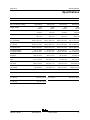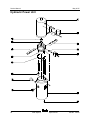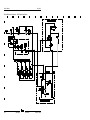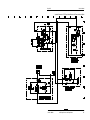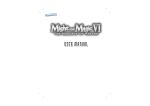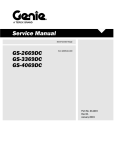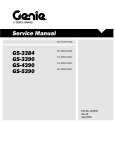Download AWP SS from SN 3896-101 to 3801
Transcript
Service Manual Serial Number Range AWP Super Series IWP Super Series from 3896-101 from 4096-101 Part No. 38139 Rev B8 May 2015 Service Manual May 2015 Introduction Intr oducti on Important Inform ati on Intr oducti on Important Technical Publications Read, understand and obey the safety rules and operating instructions in the appropriate Operator's Manual on your machine before attempting any maintenance procedure. Genie has endeavored to deliver the highest degree of accuracy possible. However, continuous improvement of our products is a Genie policy. Therefore, product specifications are subject to change without notice. This manual provides detailed scheduled maintenance information for the machine owner and user. It also provides troubleshooting and repair procedures for qualified service professionals. Basic mechanical, hydraulic and electrical skills are required to perform most procedures. However, several procedures require specialized skills, tools, lifting equipment and a suitable workshop. In these instances, we strongly recommend that maintenance and repair be performed at an authorized Genie dealer service center. Readers are encouraged to notify Genie of errors and send in suggestions for improvement. All communications will be carefully considered for future printings of this and all other manuals. Contact Us: Internet: www.genielift.com E-mail: [email protected] Find a Manual for this Model Go to www.genielift.com Compliance Use the links to locate Operator's, Parts or Service Manuals. Machine Classification Group A/Type 1 as defined by ISO 16368 Copyright © 1996 by Terex Corporation Machine Design Life Unrestricted with proper operation, inspection and scheduled maintenance. 38139 Rev B, December 2001 First Edition, Seocnd Printing 'Genie' and 'AWP' are registered trademarks of Terex South Dakota. in the U.S.A. and many other countries. “Super Series” is a trademark of Terex South Dakota. ii AWP Super Series • IWP Super Series Part No. 38139 May 2015 Service Manual Introduction Revision His tory Revision History Revision Date Section Procedure / Page / Description B8 5/2015 Maintenance Removed C-6 Reference Examples: Section – Maintenance, B-3 Electronic Version Click on any content or procedure in the Table of Contents to view the update. Section – Repair Procedure, 4-2 Section – Fault Codes, All charts Section – Schematics, Legends and schematics Part No. 38139 AWP Super Series • IWP Super Series iii Service Manual May 2015 Introduction Revision History (continued) Revision Date Section Procedure / Page / Description Reference Examples: Section – Maintenance, B-3 Electronic Version Click on any content or procedure in the Table of Contents to view the update. Section – Repair Procedure, 4-2 Section – Fault Codes, All charts Section – Schematics, Legends and schematics iv AWP Super Series • IWP Super Series Part No. 38139 May 2015 Service Manual Introduction Serial Number Legend 1 2 3 4 5 model model year sequence code serial label serial number (stamped on chassis) Part No. 38139 AWP Super Series • IWP Super Series v Service Manual May 2015 Safety Rules Section 1 Safety R ules Gener al Safety R ules Danger Failure to obey the instructions and safety rules in this manual and the appropriate Operator's Manual on your machine will result in death or serious injury. Many of the hazards identified in the operator's manual are also safety hazards when maintenance and repair procedures are performed. Do Not Perform Maintenance Unless: You are trained and qualified to perform maintenance on this machine. You read, understand and obey: • manufacturer's instructions and safety rules • employer's safety rules and worksite regulations • applicable governmental regulations You have the appropriate tools, lifting equipment and a suitable workshop. vi AWP Super Series • IWP Super Series Part No. 38139 May 2015 Service Manual Safety Rules Personal Safety Workplace Safety Any person working on or around a machine must be aware of all known safety hazards. Personal safety and the continued safe operation of the machine should be your top priority. Any person working on or around a machine must be aware of all known safety hazards. Personal safety and the continued safe operation of the machine should be your top priority. Read each procedure thoroughly. This manual and the decals on the machine, use signal words to identify the following: Safety alert symbol—used to alert personnel to potential personal injury hazards. Obey all safety messages that follow this symbol to avoid possible injury or death. Indicates a imminently hazardous situation which, if not avoided, will result in death or serious injury. Indicates a potentially hazardous situation which, if not avoided, could result in death or serious injury. Indicates a potentially hazardous situation which, if not avoided, may cause minor or moderate injury. Indicates a potentially hazardous situation which, if not avoided, may result in property damage. Be sure to wear protective eye wear and other protective clothing if the situation warrants it. Be sure to keep sparks, flames and lighted tobacco away from flammable and combustible materials like battery gases and engine fuels. Always have an approved fire extinguisher within easy reach. Be sure that all tools and working areas are properly maintained and ready for use. Keep work surfaces clean and free of debris that could get into machine components and cause damage. Be sure any forklift, overhead crane or other lifting or supporting device is fully capable of supporting and stabilizing the weight to be lifted. Use only chains or straps that are in good condition and of ample capacity. Be sure that fasteners intended for one time use (i.e., cotter pins and self-locking nuts) are not reused. These components may fail if they are used a second time. Be sure to properly dispose of old oil or other fluids. Use an approved container. Please be environmentally safe. Be sure that your workshop or work area is properly ventilated and well lit. Be aware of potential crushing hazards such as moving parts, free swinging or unsecured components when lifting or placing loads. Always wear approved steel-toed shoes. Part No. 38139 AWP Super Series • IWP Super Series vii May 2015 Table of Contents Introduction Introduction .......................................................................................................... ii Important Information ..............................................................................................ii Find a Manual for this Model...................................................................................ii Revision History ..................................................................................................... iii Serial Number Legend ...........................................................................................iv Section 1 Safety Rules......................................................................................................... vi General Safety Rules .............................................................................................vi Section 2 Specifications ....................................................................................................... 1 AWP Specifications ................................................................................................ 1 AWP Specifications ................................................................................................ 2 AWP Narrow Base Specifications .......................................................................... 3 AWP Rough Terrain Base Specifications .............................................................. 4 IWP Specifications ................................................................................................. 5 AWP/IWP Performance and Hydraulic Specifications ........................................... 6 Hydraulic Hose and Fitting Torque Specifications ................................................. 7 Torque Procedure .................................................................................................. 8 SAE and Metric Fasteners Torque Charts ........................................................... 10 viii AWP Super Series • IWP Super Series Part No. 38139 May 2015 Table of Contents Section 3 Scheduled Maintenance Procedures ............................................................... 11 Introduction ........................................................................................................... 11 Pre-Delivery Preparation Report .......................................................................... 15 Maintenance Inspection Report............................................................................ 17 Checklist A Procedures ..................................................................................... 19 A-1 Inspect the Manuals and Decals.................................................................... 19 A-2 Perform Pre-operation Inspection .................................................................. 20 A-3 Perform Function Tests ................................................................................. 20 A-4 Inspect for Damage and Loose or Missing Parts........................................... 21 A-5 Check for Hydraulic Leaks ............................................................................. 22 A-6 Check the Hydraulic Oil Level........................................................................ 22 A-7 Test the Base Operation - IWPS Models ....................................................... 23 A-8 Test the Auxiliary Platform Lowering Operation ............................................ 23 A-9 Test the Manual Platform Lowering Operation .............................................. 24 A-10 Inspect the Columns for Damage ................................................................ 24 A-11 Check the Sequencing Cables .................................................................... 25 A-12 Check the Interlock System for Proper Operation ....................................... 25 A-13 Test the Power and Function Controls ........................................................ 27 A-14 Inspect the Lifting Chains and Idler Wheels ................................................ 27 A-15 Inspect the Breather Cap ............................................................................. 28 A-16 Check the Tire Pressure AWPS Models with Rough Terrain Base Option .......................................... 29 A-17 Check the Air Supply Lubricator Oil Level - Air Models ............................... 29 A-18 Check the Air Supply Lubricator Drip Rate - Air Models ............................. 30 A-19 Check the Air Filter/Regulator Canister - Air Models ................................... 30 Part No. 38139 AWP Super Series • IWP Super Series ix May 2015 Table of Contents Checklist B Procedures ..................................................................................... 31 B-1 Inspect the Battery ........................................................................................ 31 B-2 Inspect the Electrical Wiring .......................................................................... 31 B-3 Inspect All Welds ........................................................................................... 32 B-4 Test the Tilt-back Operation (if equipped) ..................................................... 32 B-5 Check the Lifting Chain Adjustment .............................................................. 34 B-6 Clean and Lubricate the Columns ................................................................. 35 B-7 Test the Lifting Capacity ................................................................................ 35 B-8 Adjust the Sequencing Cables ...................................................................... 36 B-9 Inspect for Proper Outrigger Length - AWPS Models ................................... 37 B-10 Inspect and Lubricate the Outrigger Leveling Jack Footpads AWPS Models .............................................................................................. 39 B-11 Test the Level Sensing Operation - IWPS Models ...................................... 39 B-12 Check the Chain Adjustment, IWP-20S Models with Outreach Option....... 40 Checklist C Procedures ..................................................................................... 41 C-1 Inspect and Lubricate the Casters and Wheels ............................................ 41 C-2 Inspect the Mast Assembly for Wear ............................................................ 41 C-3 Inspect and Lubricate the Lifting Chains ....................................................... 43 C-4 Replace the Hydraulic Oil.............................................................................. 43 C-5 Replace the Auxiliary Platform Lowering Batteries ....................................... 45 x AWP Super Series • IWP Super Series Part No. 38139 May 2015 Table of Contents Section 4 Repair Procedures ............................................................................................. 47 Introduction ........................................................................................................... 47 Base Assembly ................................................................................................... 49 1-1 Interlocks ........................................................................................................ 49 1-2 Base Components IWPS Models ................................................................... 50 1-3 Foot Pump Manifold Components - IWPS Models (to SN IWP09-8269) ....... 54 1-4 Foot Pump Manifold Components - IWPS Models (from SN IWP09-8270) .. 55 1-5 Power Wheel Assist Manifold Components IWPS Models (to SN 4097-990) .................................................................. 56 1-6 Power Wheel Assist Manifold Components IWPS Models (from SN 4097-997 to 4099-2532)......................................... 57 1-7 Power Wheel Assist Manifold Components IWPS Models (from SN 4099-2533) ............................................................. 58 Ground Controls ................................................................................................. 59 2-1 How to Test the Transformer - AC Models .................................................... 59 2-2 How to Test the AC Contactor - AC Models .................................................. 60 Hydraulic Power Unit ......................................................................................... 61 3-1 Hydraulic Power Unit - AC Models (to SN AWP03-27389 and IWP03-5150) ...................................................... 61 3-2 Hydraulic Power Unit - AC Models (from SN AWP03-27390 to AWP08-60145) ................................................. 62 3-3 Hydraulic Power Unit - DC Models (to SN AWP03-27401 and IWP03-5122) ...................................................... 64 3-4 Hydraulic Power Unit Components - Air Powered Models (to SN AWP04-27778) .................................................................................. 66 3-5 Hydraulic Power Unit ...................................................................................... 69 3-6 Hydraulic Pump .............................................................................................. 71 3-7 Valve Adjustment ........................................................................................... 71 3-8 How to Test the Motor Start Solenoid - DC Models ....................................... 72 Part No. 38139 AWP Super Series • IWP Super Series xi May 2015 Table of Contents Power Pack ......................................................................................................... 73 4-1 Power Pack .................................................................................................... 73 Mast Components .............................................................................................. 74 Mast Components ................................................................................................ 74 5-1 Lift Cylinder .................................................................................................... 75 5-2 Mast Assembly .............................................................................................. 76 5-3 Glide Pads ..................................................................................................... 81 5-4 Lifting Chains ................................................................................................. 82 Tilt-back Frame, AWP-36S and 40S Models .................................................... 85 6-1 Tilt-back Frame .............................................................................................. 85 Platform ............................................................................................................... 87 7-1 Platforms ........................................................................................................ 87 7-2 Platform Control Box ...................................................................................... 88 7-3 Platform Outreach Chain ............................................................................... 89 xii AWP Super Series • IWP Super Series Part No. 38139 May 2015 Table of Contents Section 5 Schematics.......................................................................................................... 91 Introduction ........................................................................................................... 91 Electrical Component and Wire Color Legends ................................................... 92 Electrical Symbol Legend ..................................................................................... 94 Hydraulic Symbols Legend ................................................................................... 95 Electrical Schematics - AWP Models ............................................................... 97 Electrical Schematic - AWP Super Series DC Models (from SN 3896-101 to 3896-300).................................................................. 98 Electrical Schematic - AWP Super Series DC Models (from SN 3896-301 to 3896-430).................................................................. 99 Electrical Schematic - AWP Super Series DC Models ( from SN 3896-431 to AWP07-54898) ...................................................... 102 Electrical Schematic - AWP Super Series DC Models with Standard Base (from SN AWP07-54899) ............................................................................ 103 Electrical Schematic - AWP Super Series DC Models with Narrow Base (from SN AWP07-54899) ............................................................................ 106 Electrical Schematic - AWP Super Series DC CE Models (from SN 3896-432 to AWP07-54898) ....................................................... 107 Electrical Schematic - AWP Super Series DC CE Models with Standard Base (from SN AWP07-54899) ............................................................................ 110 Electrical Schematic - AWP Super Series DC CE Models with Narrow Base (from SN AWP07-54899) ............................................................................ 111 Electrical Schematic - AWP Super Series DC TUV Models (from SN 3896-431) .................................................................................... 114 Electrical Schematic - AWP Super Series AC Models (from SN 3894-103 to 3896-303)................................................................ 115 Electrical Schematic - AWP Super Series AC Models (from SN 3896-304 to 3896-450)................................................................ 118 Electrical Schematic - AWP Super Series AC Models (from SN 3896-451 to AWP07-54898) ....................................................... 119 Electrical Schematic - AWP Super Series AC Models with Standard Base (from SN AWP07-54899 to AWP07-57594) ............................................... 122 Part No. 38139 AWP Super Series • IWP Super Series xiii May 2015 Table of Contents Electrical Schematic - AWP Super Series AC Models with Narrow Base (from SN AWP07-54899 to AWP-57594) ................................................... 123 Electrical Schematic - AWP Super Series AC Models with Standard Base (from SN AWP07-57595) ........................................................................... 126 Electrical Schematic - AWP Super Series AC Models with Narrow Base (from SN AWP07-57595) ........................................................................... 127 Electrical Schematic - AWP Super Series AC CE Models (from SN 3896-451 to AWP07-54898) ....................................................... 130 Electrical Schematic - AWP Super Series AC CE Models with Standard Base (from SN AWP07-54899 to AWP07-57594) ............................................... 131 Electrical Schematic - AWP Super Series AC CE Models with Narrow Base (from SN AWP07-54899 to AWP07-57594) ............................................... 134 Electrical Schematic - AWP Super Series AC CE Models with Standard Base (from SN AWP-57595) ............................................................................... 135 Electrical Schematic - AWP Super Series AC CE Models with Narrow Base (from SN AWP07-57595) ........................................................................... 138 Electrical Schematic - AWP Super Series AC TUV Models (from SN 3896-461) ................................................................................... 139 xiv AWP Super Series • IWP Super Series Part No. 38139 May 2015 Table of Contents Electrical Schematics - IWP Models ............................................................... 141 Electrical Schematic - IWP Super Series DC Models (from SN 4096-101 to 4096-287) ................................................................................................... 142 Electrical Schematic - IWP Super Series DC Models (from SN 4096-288 to 4096-341) ................................................................................................... 143 Electrical Schematic - IWP Super Series DC Models (from SN 4096-342 to IWP07-7065)............................................................................................... 146 Electrical Schematic - IWP Super Series DC Models (from SN IWP07-7066) .. 147 Electrical Schematic - IWP Super Series DC Models with Power Assist ........... 150 Electrical Schematic - IWP Super Series DC Models with Power Assist (Directional Valve Coils Powering Function Manifold)................................ 151 Electrical Schematic - IWP Super Series DC TUV Models ................................ 154 Electrical Schematic - IWP Super Series DC TUV Models with Outreach......... 155 Electrical Schematic - IWP Super Series DC TUV Models with Power Assist .. 158 Electrical Schematic - IWP Super Series DC TUV Models with Power Assist and Outreach ..................................................................................................... 159 Electrical Schematic - IWP Super Series DC TUV Models with Power Assist (Directional Valve Coils Powering Function Manifold)................................ 162 Electrical Schematic - IWP Super Series AC Models (from SN 4096-105 to 4096-285) ................................................................................................... 163 Electrical Schematic - IWP Super Series AC Models (from SN 4096-286 to 4096-355) ................................................................................................... 166 Electrical Schematic - IWP Super Series AC Models (from SN 4096-356 to IWP07-7065)............................................................................................... 167 Electrical Schematic - IWP Super Series AC Models (from SN IWP07-7066 to IWP07-57594)............................................................................................. 170 Electrical Schematic - IWP Super Series AC Models (from SN IWP07-57595) 171 Electrical Schematic - IWP Super Series AC TUV Models (With Base Mounted Junction Box) .............................................................................................. 174 Electrical Schematic - IWP Super Series AC TUV Models (Without Base Mounted Junction Box) .............................................................................................. 175 Electrical Schematic - IWP Super Series AC TUV Models with Outreach ......... 178 Part No. 38139 AWP Super Series • IWP Super Series xv May 2015 Table of Contents Hydraulic Schematics - All Models ................................................................ 179 Hydraulic Schematic - AWP Super Series Models ............................................ 179 Hydraulic/Pneumatic Schematic - AWP Super Series Models .......................... 182 Hydraulic Schematic - IWP Super Series Models without Power Assist ........... 183 Hydraulic Schematic - IWP Super Series Models with Power Assist ................ 186 Hydraulic Schematic - IWP Super Series Models with Power Assist and Brake187 xvi AWP Super Series • IWP Super Series Part No. 38139 May 2015 Service Manual Specifications Section 2 AWP Specific ati ons Specific ati ons Model AWP-15S AWP-20S AWP-25S Height, working maximum 21 ft 4 in 6.5 m 26 ft 1 in 8.0 m 30 ft 9 in 9.4 m Height, platform maximum 15 ft 4 in 4.7 m 20 ft 1 in 6.1 m 24 ft 9 in 7.6 m Lift capacity all models except Canada 350 lbs 159 kg 350 lbs 159 kg 350 lbs 159 kg Lift capacity models sold in Canada only 300 lbs 136 kg 300 lbs 136 kg 300 lbs 136 kg 718 / 628 lbs 326 / 285 kg 764 / 674 lbs 347 / 306 kg 817 / 727 lbs 371 / 330 kg Height, stowed 78 in 198 cm 78 in 198 cm 78 in 198 cm Width 29 in 73.6 cm 29 in 73.6 cm 29 in 73.6 cm Length 46 in 117 cm 46 in 117 cm 46 in 117 cm Outrigger footprint (l x w) Domestic 60 ¾ x 52 ¾ in 154 x 134 cm 60 ¾ x 52 ¾ in 154 x 134 cm 60 ¾ x 52 ¾ in 154 x 134 cm Outrigger footprint (l x w) CSA 60 ¾ x 52 ¾ in 154 x 134 cm 69 ¼ x 61 ¼ in 175.6 x 155.3 cm 83 ½ x 75 ½ in 212 x 191 cm Outrigger footprint (l x w) CE Indoor 60 ¾ x 52 ¾ in 154 x 134 cm 60 ¾ x 52 ¾ in 154 x 134 cm 69 ¼ x 61 ¼ in 175.6 x 155.3 cm 69 ¼ x 61 ¼ in 175.6 x 155.3 cm 83 ¼ x 75 ¼ in 211.5 x 191.2 cm 89 x 81 in 225.9 x 205.6 cm Corner access/wall access* Domestic 15 ¾ / 8 in 39.7 / 20.3 cm 14 ½ / 5 ½ in 36.9 / 7.4 cm 14 / 3 in 35.1 / 7.4 cm Corner access/wall access* CSA 15 ¾ / 8 in 39.7 / 20.3 cm 20 ¼ / 9 ¾ in 51.2 / 24.5 cm 28 ¾ / 14 ¼ in 73 / 36.2 cm Corner access/wall access* CE Indoor 15 ¾ / 8 in 39.7 / 20.3 cm 14 ¼ / 5 ½ in 36.9 / 7.4 cm 19 ¼ / 7 ¼ in 48.6 / 18.2 cm Corner access/wall access* CE Outdoor 21 ½ / 12 ¼ in 54.6 / 30.8 cm 30 / 16 ¾ in 76 / 42.4 cm 32 ½ / 17 in 82.5 / 43.4 cm Standard Base Machine weight (DC / AC and Air models) Outrigger footprint* (l x w) CE Outdoor *Corner of platform top rail to corner of wall with ability to rotate the leveling jack. Platform Dimensions - all models Standard platform (L x W x H) gated or sliding mid-rail 27 x 26 x 44 ¾ in 69 x 66 x 114 cm Gated narrow platform (L x W x H) 26 x 20 x 44 ¾ in 66 x 51 x 114 cm Gated ultra-narrow platform (L x W x H) 22 x 18 x 44 ¾ in 56 x 46 x 114 cm Standard fiber platform (L x W x H) 29 x 26 ½ x 43 ½ in 74 x 67 x 110 cm Part No. 38139 AWP Super Series • IWP Super Series 1 Service Manual May 2015 Specifications AWP Specific ati ons Model AWP-30S AWP-36S AWP-40S Height, working maximum 35 ft 6 in 10.8 m 42 ft 5 in 12.9 m 46 ft 3 in 14.1 m Height, platform maximum 29 ft 6 in 9.0 m 36 ft 6 in 6.1 m 40 ft 3 in 12.3 m Lift capacity all models except Canada 350 lbs 159 kg 350 lbs 159 kg 300 lbs 136 kg Lift capacity models sold in Canada only 300 lbs 136 kg 300 lbs 136 kg 300 lbs 136 kg 831 / 741 lbs 377 / 336 kg 1107 / 1017 lbs 502 / 461 kg 1130 / 1040 lbs 513 / 472 kg Height, stowed 78 in 198 cm 109 ½ in 278 cm 109 ½ in 278 cm Width 29 in 73.6 cm 29 in 73.6 cm 29 in 73.6 cm Length 46 in 117 cm 55 in 140 cm 55 in 140 cm Outrigger footprint (l x w) Domestic 69 ¼ x 61 ¼ in 175.6 x 155.3 cm 83 ¼ x 75 ¼ in 211.5 x 191.2 cm 89 x 81 in 225.9 x 205.6 cm Outrigger footprint (l x w) CSA 97 ½ x 89 ½ in 247.5 x 227.2 cm 117 ¼ x 109 ¼ in 297.8 x 278 cm 117 ¼ x 109 ¼ in 297.8 x 278 cm Outrigger footprint (l x w) CE Indoor 75 ½ x 67 ½ in 192 x 171.4 cm 83 ¼ x 75 ¼ in 211.5 x 191.2 cm 89 x 81 in 225.9 x 205.6 cm 117 ¼ x 109 ½ in 297.8 x 278 cm 117 ¼ x 109 ¼ in 297.8 x 278 cm 117 ¼ x 109 ¼ in 297.8 x 278 cm Corner access/wall access* Domestic 18 ½ / 4 ¾ in 46.6 / 11.9 cm 28 ½ / 14 ½ in 72.7 / 36.2 cm 31 ¼ / 14 ½ in 79.4 / 37.1 cm Corner access/wall access* CSA 37 / 18 ¾ in 94.1 / 47.8 cm 52 / 31 ¼ in 132.5 / 79.3 cm 50 ¾ / 28 ¾ in 128.8 / 73 cm Corner access/wall access* CE Indoor 22 ¼ / 8 in 56.6 / 20.3 cm 28 ½ / 14 ½ in 72.7 / 36.2 cm 31 ¼ / 14 ½ in 79.4 / 37.1 cm Corner access/wall access* CE Outdoor 50 ¾ / 28 ¾ in 128.8 / 73 cm 52 / 31 ¼ in 132.5 / 79.3 cm 50 ¾ / 28 ¾ in 128.8 / 73 cm Standard Base Machine weight (DC / AC and Air models) Outrigger footprint* (l x w) CE Outdoor *Corner of platform top rail to corner of wall with ability to rotate the leveling jack. Platform Dimensions - all models Narrow fiber platform (L x W x H) 26 x 22 x 43 ½ in 66 x 56 x 110 cm Front and side entry platform (L x W x H) 30 x 28 x 44 ¾ in 76 x 71 x 114 cm 2 Extra large platform (L x W x H) 30 x 28 x 44 ¾ in 76 x 71 x 114 cm AWP Super Series • IWP Super Series Part No. 38139 May 2015 Service Manual Specifications AWP N arrow Base Specific ations Model AWP-15S AWP-20S AWP-25S AWP-30S 711 / 621 lbs 322 / 282 kg 745 / 655 lbs 338 / 297 kg 780 / 690 lbs 353 / 313 kg 814 / 724 lbs 369 / 328 kg Height, stowed 78 in 198 cm 78 in 198 cm 78 in 198 cm 78 in 198 cm Width 22 in 55.8 cm 22 in 55.8 cm 22 in 55.8 cm 22 in 55.8 cm Length 49 ½ in 125.7 cm 49 ½ in 125.7 cm 49 ½ in 125.7 cm 49 ½ in 125.7 cm Outrigger footprint (l x w) Domestic 64 x 48 ¼ in 162.5 x 122.5 cm 64 x 48 ¼ in 162.5 x 122.5 cm 64 x 48 ¼ in 162.5 x 122.5 cm 71 ½ x 58 in 181.6 x 147.3 cm Outrigger footprint (l x w) CSA 71 ½ x 58 in 181.6 x 147.3 cm 74 ½ x 65 ½ in 189.2 x 166.3 cm 83 ¼ x 74 in 211.4 x 187.9 cm 95 ¼ x 89 ¾ in 241.9 x 227.9 cm Outrigger footprint (l x w) CE Indoor 64 x 48 ¼ in 162.5 x 122.5 cm 71 ¼ x 58 in 181.6 x 147.3 cm 71 ¼ x 58 in 181.6 x 147.3 cm 74 ½ x 65 ½ in 189.2 x 166.3 cm Outrigger footprint* (l x w) CE Outdoor 83 ¼ x 74 in 211.4 x 187.9 cm 83 ¼ x 74 in 211.4 x 187.9 cm 95 ¼ x 89 ¾ in 241.9 x 227.9 cm 112 x 112 in 284.4 x 284.4 cm Corner access/wall access* Domestic 16 / 11 in 40.6 / 27.9 cm 14 ¼ / 8 ½ in 36.2 / 7.4 cm 13 / 6 in 33 / 15.2 cm 18 ½ / 7 ¼ in 47 / 18.4 cm Corner access/wall access* CSA 22 ½ / 14 ¾ in 57.1 / 37.5 cm 24 ½ / 14 in 62.2 / 35.5 cm 28 ¾ / 15 in 73 / 38.1 cm 37 ½ / 18 ½ in 95.2 / 47 cm Corner access/wall access* CE Indoor 16 / 11 in 40.6 / 27.9 cm 21 / 12 ¼ in 53.3 / 31.1 cm 19 ½ / 9 ¾ in 49.5 / 24.7 cm 22 / 9 in 55.8 / 22.8 cm Corner access/wall access* CE Outdoor 31 ½ / 20 ¼ in 80 / 50.8 cm 30 / 17 ½ in 76.2 / 44.4 cm 38 ¾ / 21 in 98.4 / 53.3 cm 51 / 26 ½ in 129.5 / 67.3 cm Narrow Base Machine weight (DC / AC and Air models) *Corner of platform top rail to corner of wall with ability to rotate the leveling jack. Platform Dimensions Gated ultra-narrow platform (L x W x H) 22 x 18 x 44 ¾ in 56 x 46 x 114 cm Gated narrow platform (L x W x H) 26 x 20 x 44 ¾ in 66 x 51 x 14 cm Part No. 38139 Narrow fiber platform (L x W x H) AWP Super Series • IWP Super Series 26 x 22 x 43 ½ in 66 x 56 x 110 cm 3 Service Manual May 2015 Specifications AWP R ough T errai n Bas e Specific ati ons Model AWP-15S AWP-20S AWP-25S AWP-30S 715 / 625 lbs 324.5 / 283.7 kg 750 / 660 lbs 339.7 / 298.9 kg 784 / 694 lbs 355.3 / 314.6 kg 819 / 729 lbs 371 / 330.2 kg Height, stowed 79 in 201 cm 79 in 201 cm 79 in 201 cm 79 in 201 cm Width 29 ½ in 75 cm 29 ½ in 75 cm 29 ½ in 75 cm 29 ½ in 75 cm Length 58 in 147 cm 58 in 147 cm 58 in 147 cm 58 in 147 cm Outrigger footprint (l x w) Domestic 64 x 48 ¼ in 162.5 x 122.5 cm 64 x 48 ¼ in 162.5 x 122.5 cm 64 x 48 ¼ in 162.5 x 122.5 cm 71 ½ x 58 in 181.6 x 147.3 cm Outrigger footprint (l x w) CSA 71 ½ x 58 in 181.6 x 147.3 cm 74 ½ x 65 ½ in 189.2 x 166.3 cm 83 ¼ x 74 in 211.4 x 187.9 cm 95 ¼ x 89 ¾ in 241.9 x 227.9 cm Outrigger footprint (l x w) CE Indoor 64 x 48 ¼ in 162.5 x 122.5 cm 71 ¼ x 58 in 181.6 x 147.3 cm 71 ¼ x 58 in 181.6 x 147.3 cm 74 ½ x 65 ½ in 189.2 x 166.3 cm Outrigger footprint* (l x w) CE Outdoor 83 ¼ x 74 in 211.4 x 187.9 cm 83 ¼ x 74 in 211.4 x 187.9 cm 95 ¼ x 89 ¾ in 241.9 x 227.9 cm 112 x 112 in 284.4 x 284.4 cm Corner access/wall access* Domestic 16 / 11 in 40.6 / 27.9 cm 14 ¼ / 8 ½ in 36.2 / 7.4 cm 13 / 6 in 33 / 15.2 cm 18 ½ / 7 ¼ in 47 / 18.4 cm Corner access/wall access* CSA 22 ½ / 14 ¾ in 57.1 / 37.5 cm 24 ½ / 14 in 62.2 / 35.5 cm 28 ¾ / 15 in 73 / 38.1 cm 37 ½ / 18 ½ in 95.2 / 47 cm Corner access/wall access* CE Indoor 16 / 11 in 40.6 / 27.9 cm 21 / 12 ¼ in 53.3 / 31.1 cm 19 ½ / 9 ¾ in 49.5 / 24.7 cm 22 / 9 in 55.8 / 22.8 cm Corner access/wall access* CE Outdoor 31 ½ / 20 ¼ in 80 / 50.8 cm 30 / 17 ½ in 76.2 / 44.4 cm 38 ¾ / 21 in 98.4 / 53.3 cm 51 / 26 ½ in 129.5 / 67.3 cm Rough Terrain Base Machine weight (DC / AC and Air models) *Corner of platform top rail to corner of wall with ability to rotate the leveling jack. Platform Dimensions Standard platform (L x W x H) gated or sliding mid-rail 27 x 26 x 44 ¾ in 69 x 66 x 114 cm Narrow fiber platform (L x W x H) 26 x 22 x 43 ½ in 66 x 56 x 110 cm Gated ultra-narrow platform (L x W x H) 22 x 18 x 44 ¾ in 56 x 46 x 114 cm Front and side entry platform (L x W x H) 30 x 28 x 44 ¾ in 76 x 71 x 114 cm Gated narrow platform (L x W x H) 26 x 20 x 44 ¾ in 66 x 51 x 14 cm Extra large platform (L x W x H) 30 x 28 x 44 ¾ in 76 x 71 x 114 cm Standard fiber platform (L x W x H) 29 x 26 ½ x 43 ½ in 74 x 67 x 110 cm 4 AWP Super Series • IWP Super Series Part No. 38139 May 2015 Service Manual Specifications IWP Specific ati ons Model IWP-20S IWP-25S IWP-30S Height, working maximum 26 ft 5 in 8.1 m 30 ft 5 in 9.3 m 35 ft 6 in 10.8 m Height, platform maximum 20 ft 5 in 6.2 m 24 ft 5 in 7.4 m 29 ft 6 in 9.0 m Lift capacity 350 lbs 159 kg 350 lbs 159 kg 350 lbs 159 kg Lift capacity with outreach option 300 lbs 136 kg --- --- 1245 / 1345 lbs 565 / 610 kg 1290 / 1390 lbs 585 / 630 kg 1290 / 1390 lbs 585 / 630 kg 76 in / 78 in 198 cm / 203 cm 76 in / 78 in 198 cm / 203 cm 76 in / 78 in 198 cm / 203 cm Width - Standard Base 32 in 81 cm 32 in 81 cm --- Length - Standard base 60 in 152 cm 60 in 152 cm --- Width - Wide Base --- --- 40 in 102 cm Length - Wide Base --- --- 60 in 152.4 cm Platform length 27 in 69 cm 27 in 69 cm 27 in 69 cm Platform width 26 in 66 cm 26 in 66 cm 26 in 66 cm Platform height 44 ¾ in 114 cm 44 ¾ in 114 cm 44 ¾ in 114 cm Corner access 6 in 15 cm 6 in 15 cm 6 in 15 cm Machine weight (DC / AC models) Height, stowed base fully lowered/base raised Part No. 38139 AWP Super Series • IWP Super Series 5 Service Manual May 2015 Specifications AWP/IWP Perform anc e and Hydr aulic Specifications Platform function speed, maximum Hydraulic System AC DC Platform up 40 seconds 30 seconds Hydraulic tank capacity all models Platform down 28 seconds 28 seconds Hydraulic System Pressure AWP-15S, 20S, 25S and 30S Hydraulic fluid Chevron Rando HD equivalant 3 quarts 2.8 liters AC DC Platform up 40 seconds 52 seconds Platform down 42 seconds 42 seconds AC DC IWP-20S 3.7 quarts 3.5 liters Platform up 65 seconds 48 seconds IWP-25S 3.7 quarts 3.5 liters Platform down 38 seconds 38 seconds IWP-30S 3.7 quarts 3.5 liters AC DC AWP-15S 3.7 quarts 3.5 liters 3.7 quarts 3.5 liters AWP-36S AWP-40S IWP - All models All models 1600 psi 110 bar Hydraulic system capacity (includes tank) Platform up 40 seconds 30 seconds AWP-20S Platform down 28 seconds 28 seconds AWP-25S 3.7 quarts 3.5 liters AWP-30S 3.7 quarts 3.5 liters AWP-36S 4.0 quarts 3.8 liters AWP-40S 3.9 quarts 3.7 liters Power Source AWP Models DC models 12V AC model 110V or 220V Air model 100 psi / 6.9 bar Power Source IWP Models DC models AC model 12V 110V or 220V Ambient Operating Temperature -20°F to 135°F -29°C to 57°C 6 AWP Super Series • IWP Super Series Part No. 38139 May 2015 Service Manual Specifications SAE O-ring Boss Port Hydraulic H ose and Fitting T orque Specific ations Hydraulic Hose and Fitting Torque Specifications (tube fitting - installed into Aluminum) (all types) Your machine is equipped with Parker Seal-Lok™ ORFS or 37° JIC fittings and hose ends. Genie specifications require that fittings and hose ends be torqued to specification when they are removed and installed or when new hoses or fittings are installed. SAE Dash Size Torque -4 14 ft-lbs / 19 Nm -6 23 ft-lbs / 31.2 Nm Seal-Lok™ Fittings (hose end - ORFS) SAE Dash Size Torque -4 10 ft-lbs / 13.6 Nm -6 30 ft-lbs / 40.7 Nm -8 40 ft-lbs / 54.2 Nm -10 60 ft-lbs / 81.3 Nm -12 85 ft-lbs / 115 Nm -16 110 ft-lbs / 150 Nm -20 140 ft-lbs / 190 Nm -24 180 ft-lbs / 245 Nm -4 7/16-20 2 -6 9/16-18 1¼ -8 3/4-16 1 -10 7/8-14 1 -12 1 1/16-12 1 -16 1 5/16-12 1 -20 1 5/8-12 1 -24 1 7/8-12 1 Part No. 38139 62 ft-lbs / 84 Nm -12 84 ft-lbs / 114 Nm -16 125 ft-lbs / 169.5 Nm -20 151 ft-lbs / 204.7 Nm -24 184 ft-lbs / 249.5 Nm Non-adjustable fitting 1 jam nut JIC 37° Fittings Thread Size 36 ft-lbs / 54.2 Nm Adjustable Fitting SAE O-ring Boss Port (swivel nut or hose connection) SAE Dash Size -8 -10 Flats (tube fitting - installed into Steel) SAE Dash Size Torque -4 ORFS / 37° (Adj) ORFS (Non-adj) 37° (Non-adj) 15 ft-lbs / 20.3 Nm 26 ft-lbs / 35.3 Nm 22 ft-lbs / 30 Nm -6 ORFS (Adj / Non-adj) 37° (Adj / Non-adj) 35 ft-lbs / 47.5 Nm 29 ft-lbs / 39.3 Nm -8 ORFS (Adj / Non-adj) 37° (Adj / Non-adj) 60 ft-lbs / 81.3 Nm 52 ft-lbs / 70.5 Nm -10 ORFS (Adj / Non-adj) 37° (Adj / Non-adj) 100 ft-lbs / 135.6 Nm 85 ft-lbs / 115.3 Nm -12 (All types) 135 ft-lbs / 183 Nm -16 (All types) 200 ft-lbs / 271.2 Nm -20 (All types) 250 ft-lbs / 339 Nm -24 (All types) 305 ft-lbs / 413.5 Nm AWP Super Series • IWP Super Series 7 Service Manual May 2015 Specifications Torque Pr ocedure Torque Procedure JIC 37° fittings Seal-Lok™ fittings 1 Replace the O-ring. The O-ring must be replaced anytime the seal has been broken. The O-ring cannot be re-used if the fitting or hose end has been tightened beyond finger tight. Note: The O-ring in Parker Seal Lok™ fittings and hose end are custom-size O-rings. They are not standard size O-rings. They are available in the O-ring field service kit (Genie part number 49612). 2 Lubricate the O-ring before installation. 3 Be sure the O-ring face seal is seated and retained properly. 4 Position the tube and nut squarely on the face seal end of the fitting, and tighten the nut finger tight. 5 Tighten the nut or fitting to the appropriate torque. Refer to the appropriate torque chart in this section. 6 Operate all machine functions and inspect the hose, fittings and related components to confirm there are no leaks. 8 1 Align the tube flare (hex nut) against the nose of the fitting body (body hex fitting) and tighten the hex nut to the body hex fitting to hand tight, approximately 30 in-lbs / 3.4 Nm. 2 Using a permanent ink marker, make a reference mark on one the flats of the hex nut and continue the mark onto the body of the hex fitting. Refer to Illustration 1. Illustration 1 1 hex nut 2 reference mark 3 body hex fitting AWP Super Series • IWP Super Series Part No. 38139 May 2015 Service Manual Specifications 3 Working clockwise on the body hex fitting, make a second mark with a permanent ink marker to indicate the proper tightening position. Refer to Illustration 2. Note: Use the JIC 37° Fitting table in this section to determine the correct number of flats, for the proper tightening position. Note: The marks indicate the correct tightening positions have been determined. Use the second mark on the body hex fitting to properly tighten the joint after it has been loosened. Illustration 2 1 body hex fitting 2 reference mark 3 second mark 4 Tighten the hex nut until the mark on the hex nut is aligned with the second mark on the body hex fitting. 5 Operate all machine functions and inspect the hose, fittings and related components to confirm there are no leaks. Part No. 38139 AWP Super Series • IWP Super Series 9 Service Manual May 2015 Specifications SAE and M etric F asteners Tor que C harts 10 AWP Super Series • IWP Super Series Part No. 38139 May 2015 Service Manual Scheduled Maintenance Procedures Section 3 Intr oducti on Machine Configuration: Schedul ed Mai ntenance Pr ocedures Unless otherwise specified, perform each procedure with the machine in the following configuration: • Machine parked on a firm, level surface Observe and Obey: • Key switch in the off position with the key removed Maintenance inspections shall be completed • The red Emergency Stop button in the off position at both ground and platform controls by a person trained and qualified on the maintenance of this machine. Scheduled maintenance inspections shall be completed daily, quarterly, and annually as specified on the Maintenance inspection Report. The frequency and extent of periodic examinations and tests may also depend on national regulations. • Wheels chocked • All external AC power supply disconnected from the machine • Platform in the stowed position Failure to perform each procedure as presented and scheduled may cause death, serious injury or substantial damage. Immediately tag and remove from service a damaged or malfunctioning machine. Repair any machine damage or malfunction before operating the machine. Use only Genie approved replacement parts. Machines that have been out of service for a period longer than 3 months must complete the quarterly inspection. Part No. 38139 AWP Super Series • IWP Super Series 11 Service Manual May 2015 Scheduled Maintenance Procedures About This Section Maintenance Symbols Legend This section contains detailed procedures for each scheduled maintenance inspection. Each procedure includes a description, safety warnings and step-by-step instructions. Symbols Legend Safety alert symbol—used to alert personnel to potential personal injury hazards. Obey all safety messages that follow this symbol to avoid possible injury or death. Note: The following symbols have been used in this manual to help communicate the intent of the instructions. When one or more of the symbols appear at the beginning of a maintenance procedure, it conveys the meaning below. Indicates that tools will be required to perform this procedure. Indicates that new parts will be required to perform this procedure. Indicates a imminently hazardous situation which, if not avoided, will result in death or serious injury. Indicates that dealer service will be required to perform this procedure. Indicates a potentially hazardous situation which, if not avoided, could result in death or serious injury. Indicates that a cold motor or pump will be required to perform this procedure. Indicates a potentially hazardous situation which, if not avoided, may cause minor or moderate injury. Indicates a potentially hazardous situation which, if not avoided, may result in property damage. Indicates that a specific result is expected after performing a series of steps. Indicates that an incorrect result has occurred after performing a series of steps. 12 AWP Super Series • IWP Super Series Part No. 38139 May 2015 Service Manual Scheduled Maintenance Procedures Pre-delivery Preparation Report The pre-delivery preparation report contains checklists for each type of scheduled inspection. Make copies for each inspection. Store completed forms as required. Maintenance Schedule The Scheduled Maintenance Procedures section and the Maintenance Inspection Report have been divided into subsections. Use the following chart to determine which group(s) of procedures are required to perform a scheduled inspection. Inspection Checklist Daily or every 8 hours A Quarterly or every 250 hours A+B Annually or every 1000 hours A+B+C Maintenance Inspection Report The maintenance inspection report contains checklists for each type of scheduled inspection. Make copies of the Maintenance Inspection Report to use for each inspection. Maintain completed forms for a minimum of 4 years or in compliance with your employer, jobsite and governmental regulations and requirements. Part No. 38139 AWP Super Series • IWP Super Series 13 Service Manual May 2015 This page intentionally left blank. 14 AWP Super Series • IWP Super Series Part No. 38139 May 2015 Service Manual Pre-Delivery Preparation Report Pre-Deliv ery Prepar ati on Repor t Fundamentals Instructions It is the responsibility of the dealer to perform the Pre-delivery Preparation. Use the operator’s manual on your machine. The Pre-delivery Preparation is performed prior to each delivery. The inspection is designed to discover if anything is apparently wrong with a machine before it is put into service. A damaged or modified machine must never be used. If damage or any variation from factory delivered condition is discovered, the machine must be tagged and removed from service. Repairs to the machine may only be made by a qualified service technician, according to the manufacturer's specifications. Scheduled maintenance inspections shall be performed by qualified service technicians, according to the manufacturer's specifications and the requirements listed in the responsibilities manual. The Pre-delivery Preparation consists of completing the Pre-operation Inspection, the Maintenance items and the Function Tests. Use this form to record the results. Place a check in the appropriate box after each part is completed. Follow the instructions in the operator’s manual. If any inspection receives an N, remove the machine from service, repair and re-inspect it. After repair, place a check in the R box. Legend Y = yes, acceptable N = no, remove from service R = repaired Comments Pre-delivery Preparation Pre-operation inspection completed Maintenance items completed Function tests completed Model Serial number Date Machine owner Inspected by (print) Inspector signature Inspector title Inspector company Y N R Service Manual May 2015 This page intentionally left blank. 16 AWP Super Series • IWP Super Series Part No. 38139 May 2015 Service Manual Maintenance Inspection Report Maintenanc e Ins pection R eport Model Checklist A A-1 Serial number Date Hour meter Machine owner Inspected by (print) Inspector signature Inspector title Inspector company Instructions • Make copies of this report to use for each inspection. • Select the appropriate checklist(s) for the type of inspection(s) to perform. Daily or every 8 hours A Quarterly or every 250 hours A+B Annually or every 1000 hours A+B+C Y N R Inspect the manuals and decals Checklist B B-1 Batteries B-2 Electrical wiring B-3 Welds A-2 Pre-operation inspection A-3 Function tests B-4 Tilt-back operation A-4 Damage, loose or missing parts B-5 Lifting chain adjustment A-5 Hydraulic Leaks B-6 A-6 Check Hydraulic Oil Level Clean and lubricate columns B-7 Lifting capacity A-7 Test base operation - IWP only B-8 Sequencing cables A-8 Auxiliary lowering B-9 Proper outrigger length A-9 Manual lowering B-10 Outrigger footpads A-10 Columns B-11 A-11 Sequencing cables Level sensing - IWP models A-12 Interlock system B-12 A-13 Power and function controls Chain adjustment IWP-20S with outreach A-14 Lifting chains and idler wheels A-15 Breather cap • Place a check in the appropriate box after each inspection procedure is completed. • Use the step-by-step procedures in this section to learn how to perform these inspections. • If any inspection receives an "N," tag and remove the machine from service, repair and re-inspect it. After repair, place a check in the "R" box. Checklist C C-1 Caster and wheels C-2 Mast assembly C-3 Lifting chains C-4 Hydraulic oil C-5 Auxiliary platform lowering batteries Y N R Y N R Comments Legend Y = yes, acceptable N = no, remove from service R = repaired Part No. 38139 AWP Super Series • IWP Super Series 17 Service Manual May 2015 This page intentionally left blank. 18 AWP Super Series • IWP Super Series Part No. 38139 May 2015 Service Manual Checklist A Procedures Checklist A Procedur es A-1 Ins pect the M anuals and D ec als A-1 Inspect the Manuals and Decals 3 Genie specifications require that this procedure be performed every 8 hours or daily, whichever comes first. Maintaining the operator’s and safety manuals in good condition is essential to safe machine operation. Manuals are included with each machine and should be stored in the container provided in the platform. An illegible or missing manual will not provide safety and operational information necessary for a safe operating condition. In addition, maintaining all of the safety and instructional decals in good condition is mandatory for safe machine operation. Decals alert operators and personnel to the many possible hazards associated with using this machine. They also provide users with operation and maintenance information. An illegible decal will fail to alert personnel of a procedure or hazard and could result in unsafe operating conditions. 1 Check to make sure that the operator's and safety manuals are present and complete in the storage container on the platform. 2 Examine the pages of each manual to be sure that they are legible and in good condition. Open the operator's manual to the decals inspection section. Carefully and thoroughly inspect all decals on the machine for legibility and damage. Result: The machine is equipped with all required decals, and all decals are legible and in good condition. Result: The machine is not equipped with all required decals, or one or more decals are illegible or in poor condition. Remove the machine from service until the decals are replaced. 4 Always return the manuals to the storage container after use. Note: Contact your authorized Genie distributor or Genie if replacement manuals or decals are needed. Result: The operator's manual is appropriate for the machine and all manuals are legible and in good condition. Result: The operator's manual is not appropriate for the machine or all manuals are not in good condition or is illegible. Remove the machine from service until the manual is replaced. Part No. 38139 AWP Super Series • IWP Super Series 19 Service Manual May 2015 Checklist A Procedures A-2 Per form Pre- operation Ins pection A-2 Perform Pre-operation Inspection A-3 Per form F uncti on Tes ts Genie specifications require that this procedure be performed every 8 hours or daily, whichever comes first. Genie specifications require that this procedure be performed every 8 hours or daily, whichever comes first. Completing a Pre-operation Inspection is essential to safe machine operation. The Pre-operation Inspection is a visual inspection performed by the operator prior to each work shift. The inspection is designed to discover if anything is apparently wrong with a machine before the operator performs the function tests. The Pre-operation Inspection also serves to determine if routine maintenance procedures are required. Completing the function tests is essential to safe machine operation. Function tests are designed to discover any malfunctions before the machine is put into service. A malfunctioning machine must never be used. If malfunctions are discovered, the machine must be tagged and removed from service. Complete information to perform this procedure is available in the appropriate operator's manual. Refer to the Operator's Manual on your machine. 20 A-3 Perform Function Tests Complete information to perform this procedure is available in the appropriate operator's manual. Refer to the Operator's Manual on your machine. AWP Super Series • IWP Super Series Part No. 38139 May 2015 Service Manual Checklist A Procedures A-4 Ins pect for Dam age and Loose or Missi ng Parts A-4 Inspect for Damage and Loose or Missing Parts IWPS models with Power Wheel Assist Option: • Steer handle • Hydraulic motor and hoses IWP-20S models with Outreach Option: Genie specifications require that this procedure be performed every 8 hours or daily, whichever comes first. Daily machine condition inspections are essential to safe machine operation and good machine performance. Failure to locate and repair damage, and discover loose or missing parts may result in an unsafe operating condition. 1 • Locking bracket • Handle and handle lock • Outreach extension arms • Chain and sprocket Inspect the entire machine for damage and improperly installed or missing parts including: • Electrical components, wiring and electrical cables • Electrical cable anchors and pulleys • Hydraulic power unit, hoses, fittings, cylinder(s) and manifolds • Sequencing cables, anchors and pulleys • Lifting chains and idler wheels • Adjustable glide pads • Mast columns and counterweight(s) • Mast covers • Nuts, bolts and other fasteners • Platform entry mid-rail or gate • Breather cap • Dents or damage to machine • Corrosion or oxidation • Cracks in welds or structural components • IWPS models: Hydraulic manifolds and foot pump • IWPS models: Foot pads • AWPS models: Outriggers, leveling jacks and foot pads Part No. 38139 AWP Super Series • IWP Super Series 21 Service Manual May 2015 Checklist A Procedures A-5 C heck for Hy draulic Leak s A-5 Check for Hydraulic Leaks A-6 C heck the Hy draulic Oil Lev el Genie specifications require that this procedure be performed every 8 hours or daily, whichever comes first. Genie specifications require that this procedure be performed every 8 hours or daily, whichever comes first. Detecting hydraulic fluid leaks is essential to operational safety and good machine performance. Undiscovered leaks can develop into hazardous conditions, impair machine functions and damage machine components. Maintaining the hydraulic oil at the proper level is essential to machine operation. Improper hydraulic oil levels can damage hydraulic components. Daily checks allow the inspector to identify changes in oil level that might indicate the presence of hydraulic system problems. 1 Inspect for hydraulic oil puddles, dripping or residue on or around the following areas: • Hydraulic power unit—tank, valves, fittings • Flow control valve • Ground area under the machine • Hydraulic hoses and fittings A-6 Check the Hydraulic Oil Level 1 Be sure the platform is fully lowered. 2 Remove the fasteners from the hydraulic power unit cover. 3 Remove the power unit cover. 4 Check the sight gauge on the side of the hydraulic tank. • Hydraulic cylinder(s) Result: The hydraulic oil level should be visible in the middle of the sight gauge. IWPS models: Hydraulic manifolds and foot pump IWPS models with Power Wheel Assist Option: • Hydraulic motor and hoses 5 Add oil if needed. Do not overfill. 6 Replace the cover. Hydraulic System Hydraulic fluid Hydraulic tank capacity all models 22 AWP Super Series • IWP Super Series Chevron Rando HD equivalent 3 quarts 2.8 liters Part No. 38139 May 2015 Service Manual Checklist A Procedures A-7 T est the Bas e Operati on - IW PS Model s A-7 Test the Base Operation - IWPS Models A-8 T est the Auxiliary Pl atform Low ering Operati on Genie specifications require that this procedure be performed every 8 hours or daily, whichever comes first. Genie specifications require that this procedure be performed every 8 hours or daily, whichever comes first. Testing the base for proper operation is essential for safe machine operation. An unsafe working condition exists if the base fails to operate properly. The base should operate smoothly and be free of hesitation, jerking and binding. The auxiliary platform lowering is powered by a secondary battery pack that is located in the ground control box. The auxiliary platform lowering can be activated from the ground or platform controls. Detection of an auxiliary lowering malfunction is essential for safe machine operation. An unsafe working condition exists if the auxiliary platform lowering function does not operate in the event of a main power failure. 1 Pump the foot pedal 7 to 9 complete strokes. Result: The non-adjustable foot pads should raise 1 ½ to 2 inches / 4 to 5 cm off the ground. 2 Pull the base lowering handle. Result: The base should lower, putting all four foot pads in firm contact with the ground. 3 Raise the platform slightly. Result: The inner frame wheels should lift off the ground. A-8 Test the Auxiliary Platform Lowering Operation 1 Raise the platform slightly. 2 Disconnect the power source from the machine. 3 Push in the auxiliary platform lowering button at the gound controls. Result: Platform should lower. 4 Connect the power source to the machine. 5 Raise the platform slightly. 6 Disconnect the power source from the machine. 7 Push in the control activate button and rotate the up/down switch in the down direction. Result: Platform should lower. Part No. 38139 AWP Super Series • IWP Super Series 23 Service Manual May 2015 Checklist A Procedures A-9 T est the Manual Platform Low ering Operati on A-9 Test the Manual Platform Lowering Operation Genie specifications require that this procedure be performed every 8 hours or daily, whichever comes first. Detection of a manual lowering malfunction is essential for safe machine operation. An unsafe working condition exists if the manual lowering function does not operate in the event of a main and auxiliary power failure. 1 Raise the platform slightly. 2 Activate the manual lowering valve located at the bottom of the hydraulic cylinder. A-10 Ins pec t the C olum ns for D amage A-10 Inspect the Columns for Damage Genie specifications require that this procedure be performed every 8 hours or daily, whichever comes first. Detection of damage to columns is essential for safe machine operation. An unsafe working condition exists if the columns are damaged and do not operate smoothly, free of hesitation and binding. A daily check of the columns allows the inspector to identify changes in the operating condition of the column assembly that might indicate damage. 1 Visually inspect each column for the following: • Dents, gouges or abrasions • Bends or warping Result: Platform should lower. • Excessive wear 2 Raise and lower the platform through a complete cycle. Result: The platform should raise and lower smoothly, free of hesitation and binding. 24 AWP Super Series • IWP Super Series Part No. 38139 May 2015 Service Manual Checklist A Procedures A-11 C hec k the Sequencing C abl es A-11 Check the Sequencing Cables Genie specifications require that this procedure be performed every 8 hours or daily, whichever comes first. Detection of damage to sequencing cables or components is essential for safe machine operation. An unsafe working condition exists if the sequencing components are damaged and do not operate smoothly. A daily check of the sequencing system allows the inspector to identify changes in the operating condition that might indicate damage. 1 Visually inspect the cables and components for the following: A-12 C hec k the Interlock Sys tem for Pr oper Operation A-12 Check the Interlock System for Proper Operation Genie specifications require that this procedure be performed every 8 hours or daily, whichever comes first. Testing the interlock system for malfunctions is essential for safe machine operation. An unsafe working condition exists if any interlock display light fails to operate properly. AWPS models 1 • Frayed or broken wire strands • Kinks in the cable Result: AC & DC models: .The power should be on. Air models: The air pressure gauge should read 80 - 110 psi / 5.5 - 7.8 bar • Corrosion • Paint or foreign materials • Broken or damaged pulleys • Unusual or excessive pulley wear • Split or cracked threaded swage ends 2 Turn the key switch to ground control and pull out the red Emergency Stop button to the ON position. Twist to release the red Emergency Stop button at the platform controls. Confirm the following: 2 Slide each outrigger into a base socket until the outrigger lock pin snaps into place. Adjust outriggers to level using the outrigger screw jack until the base casters are slightly off the ground. • Cables are on the pulleys • Upper and lower cable ends are properly secured • Upper and lower mounting brackets are properly secured Part No. 38139 AWP Super Series • IWP Super Series 25 Service Manual May 2015 Checklist A Procedures 3 Check the interlock display lights at the ground controls. 5 Result: Confirm that the corresponding light is on. Pull the base lowering handle to fully lower the base. Result: The base will lower and both foot pad interlock display lights should be on. 6 Pump the foot pedal to raise the base. 7 Turn both leveling jacks clockwise to the full/extended position. 8 Pull the base lowering handle to fully lower the base. Result: The base will lower and the two level sensor interlock display lights should be off and remain off. 4 Repeat steps 2 and 3 for each of the remaining outriggers. IWPS models 1 Turn the key switch to ground control and pull out the red Emergency Stop button to the ON position. Twist to release the red Emergency Stop button at the platform controls. 9 Push in the red Emergency Stop button at the platform controls. 10 Push in the control activate button and rotate the up/down switch in the up position, then the down position. Result: Platform up/down functions should not operate. Result: The power light should be on. 2 Pull the base lowering handle to fully lower the base. 3 Use the bubble level and adjust the leveling jacks until the machine is level and all four foot pads are in firm contact with the ground. Result: Within 1 to 3 seconds, all four interlock display lights should turn on and remain on. 4 Pump the foot pedal to raise the base. Result: Both foot pad interlock display lights should be off. 26 AWP Super Series • IWP Super Series Part No. 38139 May 2015 Service Manual Checklist A Procedures A-13 T est the Power and Functi on Contr ols A-13 Test the Power and Function Controls A-14 Ins pec t the Lifti ng Chains and Idler Wheels Genie specifications require that this procedure be performed every 8 hours or daily, whichever comes first. Genie specifications require that this procedure be performed every 8 hours or daily, whichever comes first. Testing the machine functions and the Emergency Stop buttons for malfunctions is essential for safe machine operation. An unsafe working condition exists if any function fails to operate properly or either red Emergency Stop button fails to stop all the machine functions. Each function should operate smoothly and be free of hesitation, jerking and unusual noise. Maintaining the lifting chains and idler wheels in good condition is essential to safe machine operation. Failure to find and replace damaged chains or idler wheels could result in unsafe operating conditions and may cause component damage 1 Raise the platform approximately 3 feet / 1 m. 1 2 Visually inspect the chains and idler wheels near the top of each column for the following: Turn the key switch to ground control and pull out the red Emergency Stop button to the ON position. Twist to release the red Emergency Stop button at the platform controls. A-14 Inspect the Lifting Chains and Idler Wheels • Excessive corrosion • Broken or missing chain leafs and pins Result: The power light should be on. 2 • Tight or kinked joints in the chain Push in the control activate button and rotate the up/down switch in the UP position, then the DOWN position. Result: Platform up/down functions should operate. 3 Push in the red Emergency Stop button at the platform controls to the OFF position. 4 Push in the control activate button and rotate the up/down switch in the UP position, then the DOWN position. • Missing or damaged idler wheels and related components 3 Inspect the chain terminations near the bottom of each column to confirm that each termination has a lock nut. Result: The up/down functions should not operate. 5 Push in the red Emergency Stop button at both platform and ground controls. 6 Push in the control activate button and rotate the up/down switch in the UP position, then the DOWN position. Result: The up/down functions should not operate. Part No. 38139 AWP Super Series • IWP Super Series 27 Service Manual May 2015 Checklist A Procedures A-15 Ins pec t the Breather C ap 4 Inspect the chain terminations near the bottom of each column to confirm that the chain tensioner bracket is centered in the inspection hole. A-15 Inspect the Breather Cap Genie specifications require that this procedure be performed every 8 hours or daily, whichever comes first. The hydraulic tank is vented to the atmosphere. The breather cap has an internal air filter that can clog and may cause the power unit to operate improperly. If the breather cap is not properly installed and checked daily, impurities can enter the hydraulic system and may cause component damage. 1 1 2 3 4 28 chain tensioner bracket adjustment nut (hidden from view) termination rod (hidden from view) column Be sure the breather cap is installed on the hydraulic power unit tank and is not damaged. Do not remove it. AWP Super Series • IWP Super Series Part No. 38139 May 2015 Service Manual Checklist A Procedures A-16 C hec k the Tire Pressur e - AWPS M odels with R ough T errai n Bas e Option A-16 Check the Tire Pressure - AWPS Models with Rough Terrain Base Option Genie specifications require that this procedure be performed every 8 hours or daily, whichever comes first. It is essential to maintain proper pressure in all air-filled tires. Improperly inflated tires can affect machine handling. 1 Check each tire with an air pressure gauge. Add air as needed. Models before serial number 3899-11837. Tire pressure should be 30 psi / 2 bar in the front and rear tires. A-17 C hec k the Air Supply Lubricator Oil Lev el - Air Models A-17 Check the Air Supply Lubricator Oil Level - Air Models Genie specifications require that this procedure be performed every 8 hours or daily, whichever comes first. Maintaining the proper oil level in the lubricator canister is essential to safe operation and good machine performance. Failure to keep the lubricator canister at the proper oil level could result in unsafe operating conditions and may cause component damage. 1 Be sure the platform is fully lowered. 2 Inspect the lubricator canister for proper oil level. Result: The oil level must be within ½ inch / 12.7 mm from the top of the lubricator canister. Models after serial number 3899-11836. Tire pressure should be 50 psi / 3.4 bar in the front and rear tires. 3 To add oil, remove the oil lubricator canister from the lubricator base and fill with oil. Install the canister back onto the lubricator base. 1 oil lubricator base 2 oil lubricator canister Oil Specification Oil Type Part No. 38139 AWP Super Series • IWP Super Series 10W automotive engine oil 29 Service Manual May 2015 Checklist A Procedures A-18 C hec k the Air Supply Lubricator Dri p R ate - Air Models A-18 Check the Air Supply Lubricator Drip Rate - Air Models A-19 C hec k the Air Filter/R egulator Canister - Air Models Genie specifications require that this procedure be performed every 8 hours or daily, whichever comes first. Genie specifications require that this procedure be performed every 8 hours or daily, whichever comes first. Maintaining the proper oil drip rate into the air supply is essential to safe operation and good machine performance. Failure to maintain the proper drip rate could result in machine component damage. It is essential to drain the air filter/regulator canister of water to ensure good air motor performance and service life. A water-filled canister could cause the air motor to perform poorly and continued use may cause component damage. 1 While raising the platform, visually inspect the oil lubricator sight gauge. 1 Check the air filter/regulator canister for any water accumulation. Result: There should be a maximum of 1 to 2 drops of oil visible in the sight gauge. 2 If water is visible, loosen the drain plug at the bottom of the canister and allow the water to drain out. 3 Tighten the drain plug. 2 To adjust the drip rate, turn the oil flow control valve clockwise to decrease the flow or counterclockwise to increase the flow. 3 Repeat this procedure until the proper oil drip rate is achieved. 1 oil lubricator flow control valve 2 oil lubricator sight gauge 30 A-19 Check the Air Filter/Regulator Canister - Air Models 1 air filter/regulator 2 air filter/regulator canister 3 air filter/regulator canister drain plug AWP Super Series • IWP Super Series Part No. 38139 May 2015 Service Manual Checklist B Procedures Checklist B Procedur es B-1 Ins pect the Battery B-2 Ins pect the Electrical Wiring B-2 Inspect the Electrical Wiring B-1 Inspect the Battery Genie specifications require that this procedure be performed every 250 hours or quarterly, whichever comes first. Proper battery condition is essential to good machine performance and operational safety. Improper fluid levels or damaged cables and connections can result in component damage and hazardous conditions. Electrocution/burn hazard. Contact with electrically charged circuits could result in death or serious injury. Remove all rings, watches and other jewelry. 1 Put on protective clothing and eye wear. 2 Be sure that the battery cable connections are tight and free of corrosion. Genie requires that this procedure be performed every 250 hours or quarterly, whichever comes first. Maintaining electrical wiring in good condition is essential to safe operation and good machine performance. Failure to find and replace burnt, chafed, corroded or pinched wires could result in unsafe operating conditions and may cause component damage. Electrocution/burn hazard. Contact with electrically charged circuits could result in death or serious injury. Remove all rings, watches and other jewelry. 1 Inspect the following areas for burnt, chafed, corroded pinched and loose wires: Note: Adding terminal protectors and a corrosion preventative sealant will help eliminate corrosion on the battery terminals and cables. • All base wiring 3 • Hydraulic power unit Remove the battery vent caps and check the specific gravity of each battery cell with a hydrometer. Result: If any battery cell displays a specific gravity of less than 1.026, the battery must be replaced. 4 Check the battery acid level. If needed, replenish with distilled water to the bottom of the battery fill tube. Do not overfill. 5 Install the battery vent caps. 6 If equipped: Set the battery charger AC Selector switch to the proper voltage. 7 Set the power switch to the AUTO position. 8 Result: The charger ammeter should be on. Part No. 38139 • Inside ground control box • All external electrical cables • DC models: battery pack • AC power supply cord • IWP models: inside base junction box • IWP models: power wheel assist manifold (if equipped) AWP Super Series • IWP Super Series 31 Service Manual May 2015 Checklist B Procedures B-3 Ins pect All W elds B-4 T est the Tilt-back Oper ation (if equipped) B-3 Inspect All Welds Genie specifications require that this procedure be performed every 250 hours or quarterly, whichever comes first. Weld inspections are essential to safe machine operation and good machine performance. Failure to locate and repair damage may result in an unsafe operating condition. 1 B-4 Test the Tilt-back Operation (if equipped) Genie specifications require that this procedure be performed every 250 hours or quarterly, whichever comes first. • Platform A tilt-back frame is standard equipment on AWP-36S and 40S and optional on AWP-15S, 20S, 25S and 30S. The tilt-back rame allows the machine to be rolled through a standard doorway. Failure to detect improper tilt-back operation could result in unsafe operating conditions and may cause injury and component damage. • Base 1 Fully lower the platform to the stowed position. • Mast brace mounting bracket 2 Remove the outriggers from the base and place in the storage sockets. 3 Maintain a firm grasp on the tilt-back frame and remove the retaining pin. 4 Lower the tilt-back frame and guide the tilt-back strut into the strut socket. Visually inspect the welds in the following locations: AWPS models: • Loading pivot bar • Outrigger storage sockets • Tilt-back frame (if equipped) • Tilt-back frame mounting bracket (if equipped) IWPS models: • Foot pads • Power wheel assist (if equipped) 32 AWP Super Series • IWP Super Series Part No. 38139 May 2015 Service Manual Checklist B Procedures 5 6 Insert the retaining pin into the strut socket. 8 Continue lifting until telescoping tilt-back strut is completely compressed. Crushing hazard. The machine will fall if the retaining pin is not locked into the strut socket. 9 Return the machine to the standing position. Carefully pull down T-handle until machine rests at mid-tilt position. 10 Lower the machine with the T-handle until base casters are in contact with the ground. Use the appropriate number of people and proper lifting techniques. 11 Return the sliding T-handle to stowed position. 12 Stow the tilt-back frame in the upright position and insert the retaining pin. Slide out the T-handle until the lock pin snaps into the locked position. Crushing hazard. The machine could fall if the T-handle lock pin is not locked into the base. 7 Lift the machine with the T-handle to the mid-tilt position (casters on tilt-back frame contact the floor, and machine supported by the extended tilt-back strut). Use the appropriate number of people and proper lifting techniques. Part No. 38139 AWP Super Series • IWP Super Series 33 Service Manual May 2015 Checklist B Procedures B-5 C heck the Lifti ng Chain Adjustment B-5 Check the Lifting Chain Adjustment IWP models: Measure the distance between the bottom edge of the platform to the top of the counterweight. Genie specifications require that this procedure be performed every 250 hours or quarterly, whichever comes first. Maintaining proper adjustment of the lifting chains is essential to safe machine operation. Failure to maintain proper chain adjustment could result in unsafe operating conditions and may cause component damage. 1 Fully lower the platform to the stowed position. 2 Measure the maximum height of the machine. IWPS models: Turn the screw jacks counterclockwise to the full up position. Pull the base lowering handle to lower the base. Result: The machine should be no taller than specification. Note: If measurement does not meet specification, adjust the chains. Refer to Repair Procedure, How to Adjust the Lifting Chains. 3 34 AWPS models: Measure the distance between the top of the base frame and the bottom edge of the platform. Result: The measurement should be no less than specification. Note: If measurement does not meet specification, adjust the chains. Refer to Repair Procedure, How to Adjust the Lifting Chains. Specifications Model Height Measurement (step 2) IWP-20S 76 in 193 cm 3 in 7.6 cm IWP-25S 76 in 193 cm 3 in 7.6 cm IWP-30S 76 in 193 cm 3 in 7.6 cm AWP-15S 78 in 198 cm 3 in 7.6 cm AWP-20S 78 in 198 cm 3 in 7.6 cm AWP-25S 78 in 198 cm 3 in 7.6 cm AWP-30S 78 in 198 cm 3 in 7.6 cm AWP-36S 109 ½ in 278 cm 3 in 7.6 cm AWP-40S 109 ½ in 278 cm 3 in 7.6 cm AWP Super Series • IWP Super Series Part No. 38139 May 2015 Service Manual Checklist B Procedures B-6 Cl ean and Lubric ate the C olum ns B-6 Clean and Lubricate the Columns B-7 T est the Li fting C apaci ty Genie requires that this procedure be performed every 250 hours or quarterly, whichever comes first. Genie requires that this procedure be performed every 250 hours or quarterly, whichever comes first. Clean and properly lubricated columns are essential to good machine performance and safe operation. Extremely dirty conditions may require that the columns be cleaned and lubricated more often. Proper lifting capacity is essential to safe machine operation. Improper lifting capacity adjustment could allow machine to be overloaded and may cause death or serous injury. 1 Raise the platform to the maximum height. 2 Visually inspect the inner and outer channels of the columns for debris or foreign material. If necessary, use a mild cleaning solvent to clean he columns. Bodily injury hazard. This procedure will require the use of additional access equipment. Do not place ladders or scaffold on or against any part of the machine. Performing this procedure without the proper skills and tools could result in death or serious injury. Dealer service is strongly recommended. 3 If needed, apply a generous amount of Boe-lube wax (Genie part number 90337) to the inside and outside channels of each column. B-7 Test the Lifting Capacity Bodily injury hazard. This procedure requires specific repair skills, lifting equipment and a suitable workshop. Attempting this procedure without these skills and tools could result in death or serious injury and significant component damage. Dealer service is strongly recommended. 1 Place the maximum rated load in the platform. Secure the load to the platform. Note: Refer to the operator's manual or the load capacity decal on the machine to determine the maximum load capacity. 2 Raise the platform slightly. Result: The hydraulic power unit should raise the platform. 3 Fully lower the platform. 4 Add additional weight to the platform that is equal to, but does not exceed 20% of the maximum rated load. Secure the additional weight. Refer to the machine serial plate. 5 Raise the platform slightly. Result: The hydraulic power unit should not be able to raise the platform. 6 Part No. 38139 Note: If the hydraulic power unit is unable to lift rated load or lifts more than rated load, refer to Repair Procedure, Valve Adjustment. AWP Super Series • IWP Super Series 35 Service Manual May 2015 Checklist B Procedures B-8 Adj ust the Sequencing C abl es B-8 Adjust the Sequencing Cables 4 Hold the threaded swage end of the cable from turning and adjust the tension nut to obtain correct deflection. Turn the adjustment nut clockwise to decrease the deflection or counterclockwise to increase the deflection. Genie requires that this procedure be performed every 250 hours or quarterly, whichever comes first. Maintaining proper adjustment of the sequencing cables is essential for safe machine operation. An unsafe working condition exists if the sequencing cables are improperly adjusted. A daily check of the sequencing cables allows the inspector to identify changes in the operating condition that might indicate damage. To serial number 3899-11843 1 Fully lower the platform. 2 Check the deflection on each sequencing cable by grasping the cable halfway down the column and pulling the cable to one side then the other. Measure the total distance between the two points (this is the maximum deflection) 1 adjustment (tension) nut 2 threaded swage end 3 sequencing cable 3 36 If needed, adjust the sequencing cable deflection. Component damage hazard. Do not exceed the recommended deflection. 5 Raise and lower the platform through three complete cycles and confirm deflection. 6 Repeat adjustment for each cable as required. Deflection, Maximum 1 ½ to 2 ½ inches 3.8 to 6.4 cm After serial number 3899-11843 1 Fully lower the platform. 2 Check for proper deflection of each sequencing cable by inspecting the spring compression. The spring is located between the nylock nut and the upper sequencing bracket. 1 2 3 4 nylock nut spring upper sequencing bracket sequencing cable AWP Super Series • IWP Super Series Part No. 38139 May 2015 Service Manual Checklist B Procedures B-9 Ins pect for Proper Outri gger Length - AW PS Model s 3 Compress the spring to 15/16 in / 2.4 cm by turning the nylock nut clockwise to increase the spring compression or counterclockwise to decrease the spring compression. Component damage hazard. Do not exceed the recommended spring compression. 4 Confirm the spring measurement on each sequencing cable. 5 Raise and lower the platform through three complete cycles and confirm the spring compression. 6 Repeat adjustment for each cable as required. Part No. 38139 B-9 Inspect for Proper Outrigger Length - AWPS Models Genie specifications require that this procedure be performed every 250 hours or quarterly, whichever comes first. Proper outrigger length is essential to safe machine operation. Operating a machine with outriggers different from those originally designed for the model will result in death or serious injury. 1 Measure each outrigger and verify for proper length. AWP Super Series • IWP Super Series 37 Service Manual May 2015 Checklist B Procedures ANSI Models CE Indoor Models AWP-15S (including narrow and rough terrain base options) 20 inches 50.8 cm AWP-20S 20 inches 50.8 cm AWP-20S (narrow and rough terrain base options) 26 inches 66 cm AWP-25S (including narrow and rough terrain base option) 26 inches 66 cm AWP-15S (including narrow and rough terrain base options) 20 inches 50.8 cm AWP-20S (including narrow and rough terrain base options) 20 inches 50.8 cm AWP-25S (including narrow and rough terrain base option) 20 inches 50.8 cm AWP-30S (including narrow and rough terrain base option) 26 inches 66 cm AWP-36S 36 inches 91.4 cm AWP-30S (narrow and rough terrain base option) 36 inches 91.4 cm AWP-40S 40 inches 101.6 cm AWP-36S 36 inches 91.4 cm AWP-40S 40 inches 102 cm CSA Models 30.5 inches 77 cm AWP-30S AWP-15S (including narrow and rough terrain base options) 20 inches 50.8 cm CE Outdoor Models AWP-20S (including narrow and rough terrain base options) 26 inches 66 cm AWP-15S (including narrow and rough terrain base options) 46 inches 117 cm AWP-20S AWP-25S (including narrow and rough terrain base option) 36 inches 91.4 cm 46 inches 117 cm AWP-20S (narrow and rough terrain base options) 60 inches 152 cm AWP-30S (including narrow and rough terrain base option) 46 inches 117 cm AWP-25S (including narrow and rough terrain base option) 60 inches 152 cm AWP-36S 60 inches 152 cm AWP-30S 60 inches 152 cm AWP-40S 60 inches 152 cm AWP-30S (narrow and rough terrain base option) 75 inches 191 cm AWP-36S 75 inches 191 cm AWP-40S 85 inches 216 cm 38 AWP Super Series • IWP Super Series Part No. 38139 May 2015 Service Manual Checklist B Procedures B-10 Ins pec t and Lubric ate the Outri gger Lev eling J ack Footpads - AW PS Models B-10 Inspect and Lubricate the Outrigger Leveling Jack Footpads - AWPS Models Genie requires that this procedure be performed every 250 hours or quarterly, whichever comes first. Detection of unusual wear of the leveling jack footpads is essential for safe machine operation. An improperly lubricated and or damaged footpad could result in an unsafe condition. 1 Visually inspect the leveling jack footpads for any unusual wear. 2 Liberally apply grease to the top of the footpads at the swivel point and the leveling jack threads. B-11 T est the Level Sensing Operati on - IW PS Models B-11 Test the Level Sensing Operation - IWPS Models Genie requires that this procedure be performed every 250 hours or quarterly, whichever comes first. Detection of level sensing malfunctions is essential for safe machine operation. An improperly functioning level sensing system could result in unsafe operating conditions. 1 Position the machine on a firm, level surface 2 Turn the key switch to ground control and pull out the red Emergency Stop button to the ON position. Twist to release the red Emergency Stop button at the platform controls. Result: The power light should be on. 3 Adjust the leveling jacks until the bubble is in the center ring of the bubble level and all four foot pads are in firm contact with the ground. Result: Within 1 to 4 seconds, all four interlock display lights should turn on and remain on. 1 outrigger leveling jack threads 2 outrigger footpad swivel point 3 outrigger footpad Grease Type Lithium-based 4 Pump the foot pedal to raise the base. 5 Place a ¼ inch / 6.35 mm thick spacer under one adjustable and one non-adjustable foot pad on the same side of the machine. 6 Pull the base lowering handle to fully lower the base. Result: Within 1 to 4 seconds, all four interlock display lights should turn on and remain on. Part No. 38139 AWP Super Series • IWP Super Series 39 Service Manual May 2015 Checklist B Procedures B-12 C hec k the Chai n Adj ustm ent, IW P-20S Models with Outreach Opti on 7 Repeat steps 4 and 5 using a ½ inch / 12.7 mm spacer. 8 Pull the base lowering handle to fully lower the base. Result: Within 1 to 4 seconds, two interlock display lights should turn off and remain off. 9 Repeat steps 4 through 8 to test the opposite side of the machine. 10 Pump the foot pedal to raise the base. 11 Place a ¾ inch / 19 mm thick spacer under both adjustable foot pads. 12 Pull the base lowering handle to fully lower the base. Result: Within 1 to 4 seconds, all four interlock display lights should turn on and remain on. 13 Pump the foot pedal to raise the base. 14 Turn the leveling jacks counterclockwise enough to fit a 1½ inch / 3.8 cm spacer under each adjustable foot pad. 15 Turn the leveling jacks clockwise until the foot pads just touch the spacers. 16 Pull the base lowering handle to fully lower the base. Result: Within 1 to 4 seconds, two interlock display lights should turn off and remain off. 17 Pump the foot pedal to raise the base. 18 To test the non-adjustable foot pads, turn the leveling jacks counterclockwise all the way. 19 Place a 1½ inch / 3.8 cm spacer under each non-adjustable foot pad. 20 Pull the base lowering handle to fully lower the base. B-12 Check the Chain Adjustment, IWP-20S Models with Outreach Option Genie requires that this procedure be performed every 250 hours or quarterly, whichever comes first. Detection of a improperly adjusted platform outreach chain is essential for safe machine operation. Failure to detect an improperly adjusted platform outreach chain could result in unsafe operating conditions and may cause injury and component damage. 1 Fully lower the platform. 2 Lower the base and turn the key switch off. 3 Fully extend the outreach and lock the handle. 4 Locate the chain between the lower sprocket and the lower brace. 5 Grasp the two chain sections and lightly pinch them together. Result: There should be a minimum of a ¼ inch / 6.4 mm gap between the chain sections. Note: If measurement does not meet specification, adjust the chains. Refer to Repair Procedure, How to Adjust the Platform Outreach Chain. Result: Within 1 to 4 seconds, two interlock display lights should turn off and remain off. 40 AWP Super Series • IWP Super Series Part No. 38139 May 2015 Service Manual Checklist C Procedures Checklist C Procedur es C-1 Inspec t and Lubricate the Cas ters and Wheels C-2 Inspec t the Mast Ass embly for Wear C-1 Inspect and Lubricate the Casters and Wheels C-2 Inspect the Mast Assembly for Wear Genie specifications require that this procedure be performed every 1000 hours or annually, whichever comes first. Genie specifications require that this procedure be performed every 1000 hours or annually, whichever comes first. Extremely dirty conditions may require that the casters and wheels be inspected and lubricated more often. Detection of excessive or unusual wear in the mast assembly is essential for safe machine operation. An unsafe working condition exists if the mast assembly has excessive wear or does not operate smoothly, free of hesitation and binding. 1 Visually inspect each caster and wheel for cuts, cracks or unusual wear. 2 Push the machine on a flat smooth surface and check that the casters and wheels roll smoothly. 3 Pump grease into the zerk fitting on each caster and wheel until it can be seen coming out of the bearing seal gap. Grease Type Lithium-based 1 Remove the mast covers. 2 Raise the platform until 3 to 5 inches / 7.6 to 12.7 cm of each column is visible. 3 Visually inspect the top of each column for clearance between the roller wheels and the adjacent column surface. Result: There should be a equal amount of distance between the roller wheel and the column on each side. Note: If mast inspection results in a measurement that is not within specification, refer to Repair Procedure, How to Adjust the Glide Pads. Part No. 38139 AWP Super Series • IWP Super Series 41 Service Manual May 2015 Checklist C Procedures 4 Loosen but do not remove the adjustment nut on the sequencing cable located at the top of the first column. 8 Inspect each idler wheel for the following: • Excessive wear on the side flanges • Unusual wear • Movement side to side in excess of 0.079 inch / 2 mm • Any movement of wheel front to back 5 Raise the platform approximately 3 feet / 1 m above the top of the base. 6 Place a jack stand on the top of the base, centered under the platform. Adjust the jack stand to 24 inches / 61 cm. 1 Chain 2 Idler Wheel 3 Spacer Note: If idler wheel inspection results in a measurement that is not within specification, replace the idler spacers. Refer to Repair Procedure, How to Assemble the Mast. 7 Lower the platform onto the jack stand just enough to take the weight off the lifting chains. 9 Raise the platform and remove the jack stand and the support blocks. Then lower the platform. 10 Install the mast covers and adjust the sequencing cable. Refer to Maintenance Procedure, Adjust the Sequencing Cables. Crushing hazard. Keep away from lowering platform. 42 AWP Super Series • IWP Super Series Part No. 38139 May 2015 Service Manual Checklist C Procedures C-3 Inspec t and Lubricate the Lifting C hai ns C-3 Inspect and Lubricate the Lifting Chains Genie specifications require that this procedure be performed every 1000 hours or annually, whichever comes first. Lubricated chains are essential to good machine performance and safe operation. Extremely dirty conditions may require that the chains be cleaned and lubricated more often. 1 Raise the platform to the maximum height. 2 Inspect each lifting chain. Refer to Repair Procedure, How to Inspect the Lifting Chains. 3 Lubricate each chain with a dry-type spray lubricant. Bodily injury hazard. This procedure will require the use of additional access equipment. Do not place ladders or scaffold on or against any part of the machine. Performing this procedure without the proper skills and tools could result in death or serious injury. Dealer service is strongly recommended. C-4 Repl ace the Hydr aulic Oil C-4 Replace the Hydraulic Oil Genie specifications require that this procedure be performed every 1000 hours or annually, whichever comes first. Replacement or testing of the hydraulic oil is essential for good machine performance and service life. Dirty oil and a clogged suction strainer may cause the machine to perform poorly and continued use may cause component damage. Extremely dirty conditions may require oil changes to be performed more often. For hydraulic oil specifications, Refer to Specifications, Hydraulic Specifications. 1 Fully lower the platform. 2 Remove the plastic cover from the power unit. 3 Remove the drain plug from the tank and allow all of the oil from the tank to drain into a suitable container. Bodily injury hazard. Spraying hydraulic oil can penetrate and burn skin. Loosen hydraulic connections very slowly to allow the oil pressure to dissipate gradually. Do not allow oil to squirt or spray. 4 IWPS models with Power Wheel Assist Option: Tag and disconnect the hose at the bottom of the tank and drain oil into a suitable container. Bodily injury hazard. Spraying hydraulic oil can penetrate and burn skin. Loosen hydraulic connections very slowly to allow the oil pressure to dissipate gradually. Do not allow oil to squirt or spray. Part No. 38139 AWP Super Series • IWP Super Series 43 Service Manual May 2015 Checklist C Procedures 5 Remove the tank from the hydraulic power unit. 6 Remove the suction strainer from the pick-up tube and the magnet from inside the tank and clean them using a mild solvent. Hydraulic System Hydraulic fluid Chevron Rando HD equivalent Hydraulic tank capacity - all models 3 quarts 2.8 liters 7 Install the suction strainer. Hydraulic System Capacity (includes tank) 8 Install the drain plug using thread sealer on the threads. IWP AC and DC models 9 Install the hydraulic tank. 10 Fill the tank with hydraulic oil until the level is visible in the sight gauge on the side of the tank. Do not overfill. 11 Replace the breather cap with a new one. 12 Raise and lower the platform through three complete cycles. Add hydraulic oil if needed to allow platform to reach full height. 13 Clean up any oil that may have spilled. Properly discard the used oil. Component damage hazard. Do not allow the hydraulic tank to completely empty when raising the platform. Pressurized air in the hydraulic system can damage hydraulic components. 44 IWP-20S 3.7 quarts 3.5 liters IWP-25S 3.7 quarts 3.5 liters IWP-30S 3.7 quarts 3.5 liters AWP AC, DC and Air Powered models AWP-15S 3.7 quarts 3.5 liters AWP-20S 3.7 quarts 3.5 liters AWP-25S 3.7 quarts 3.5 liters AWP-30S 3.7 quarts 3.5 liters AWP-36S 4 quarts 3.8 liters AWP-40S 3.9 quarts 3.7 liters AWP Super Series • IWP Super Series Part No. 38139 May 2015 Service Manual Checklist C Procedures C-5 Repl ace the Auxiliary Platform Low ering Batteri es C-5 Replace the Auxiliary Platform Lowering Batteries Genie specifications require that this procedure be performed every 1000 hours or annually, whichever comes first. 1 Turn the key switch off and remove the key. 2 Remove the ground control box cover fasteners. 3 Open the ground control box and locate the auxiliary battery pack inside. 4 Remove the fasteners that hold the battery pack in place. 5 Carefully slide the battery pack out of the holder. Note: The wires connected to the battery pack are very small. Be careful not to damage the wires. 6 Remove the old batteries from the pack. 7 Insert new batteries into the pack. Note: Make sure the batteries are installed correctly by following the diagram on the inside of the battery pack. 8 Install the battery pack into the ground control box and tighten the fasteners. 9 Close the ground control box cover and tighten the fasteners. Do not overtighten. Part No. 38139 AWP Super Series • IWP Super Series 45 Service Manual May 2015 This page intentionally left blank. 46 AWP Super Series • IWP Super Series Part No. 38139 May 2015 Service Manual Repair Procedures Section 4 Intr oducti on Machine Configuration: Repair Pr oc edures Unless otherwise specified, perform each repair procedure with the machine in the following configuration: • Machine parked on a firm, level surface Observe and Obey: • Key switch in the off position with the key removed Repair procedures shall be completed by a • The red Emergency Stop button in the off position at both ground and platform controls person trained and qualified on the repair of this machine. Immediately tag and remove from service a damaged or malfunctioning machine. Repair any machine damage or malfunction before operating the machine. • Wheels chocked • All external AC power supply disconnected from the machine • Platform in the stowed position Before Repairs Start: Read, understand and obey the safety rules and operating instructions in the appropriate operator's manual on your machine. Be sure that all necessary tools and parts are available and ready for use. Use only Genie approved replacement parts. Read each procedure completely and adhere to the instructions. Attempting shortcuts may produce hazardous conditions. Part No. 38139 AWP Super Series • IWP Super Series 47 Service Manual May 2015 Repair Procedures About This Section Symbols Legend Most of the procedures in this section should only be performed by trained service professional in a suitably equipped workshop. Select the appropriate repair procedure after troubleshooting the problem. Perform disassembly procedures to the point where repairs can be completed. Then to re-assemble, perform the disassembly steps in reverse order. Safety alert symbol—used to alert personnel to potential personal injury hazards. Obey all safety messages that follow this symbol to avoid possible injury or death. Indicates a imminently hazardous situation which, if not avoided, will result in death or serious injury. Indicates a potentially hazardous situation which, if not avoided, could result in death or serious injury. Indicates a potentially hazardous situation which, if not avoided, may cause minor or moderate injury. Indicates a potentially hazardous situation which, if not avoided, may result in property damage. Indicates that a specific result is expected after performing a series of steps. Indicates that an incorrect result has occurred after performing a series of steps. 48 AWP Super Series • IWP Super Series Part No. 38139 May 2015 Service Manual Base Assembly Base A ssembly 1-1 Interl ocks 1-1 Interlocks 8 AWPS models: The interlock contacts indicate proper installation of the outriggers and only allow the machine to operate when the outriggers are properly installed and adjusted. Note: Only pull the wires out far enough to access the interlock contact bracket mounting fasteners. IWPS models: The base interlock switches indicate that the foot pads are in firm contact with the ground. How to Remove an Interlock Contact - AWP Models 1 Fully lower the platform. 2 Turn the key switch off and remove the key. 3 Store the outriggers in the storage sockets. 4 Remove the rear base cover. 9 Follow the wires to the grommets where the wire enters and exits the base. Pull the wires through the grommets and the base. Remove the interlock contact bracket mounting fasteners from the outrigger base socket. How to Remove a Base Interlock Switch - IWPS Models 1 Fully lower the platform. 2 Turn the key switch off and remove the key. 3 Pull the base lowering handle to fully lower the base. 4 Remove the foot pad switch bracket fasteners. 5 Pull the foot pad switch bracket out of the base. 1 base 2 terminal switch 1 switch bracket cover 2 switch bracket fasteners 5 Trace the interlock contact wires to the rear of the base. 6 Remove the wires from the switch. Note the wire positions. 6 Locate the terminal strip. 7 7 Label and remove the contact wires by inserting a small screwdriver into the hole below the wire and gently push in while pulling on the wire. Remove the fastener that attaches the switch to the switch bracket. Part No. 38139 AWP Super Series • IWP Super Series 49 Service Manual May 2015 Base Assembly 1-2 Base Com ponents IWPS Models 1-2 Base Components IWPS Models How to Remove the Inner Base Frame 6 From under the base, remove the inner frame support tube mounting fasteners. The tube is mounted directly under the number 1 column. 7 Carefully lift the machine off of the inner base frame. Do not allow the inner base frame to fall when lifting the machine Bodily injury hazard. This procedure requires specific repair skills, lifting equipment and a suitable workshop. Attempting this procedure without these skills and tools could result in death or serious injury and significant component damage. Dealer service is strongly recommended. 1 Pull the base lowering handle to fully lower the base. 2 Attach an overhead crane to the lifting eye at the top of the mast. 3 Remove the mounting fastener from the lift cylinder rod end. Lift the rod end of the cylinder up and attach it to the base. 4 Tag, disconnect and plug the three hydraulic hoses from the base manifold. Cap the ports on the manifold Crushing hazard. The machine may fall, if it is not properly supported by the overhead crane when removed from the base. Bodily injury hazard. Spraying hydraulic oil can penetrate and burn skin. Loosen hydraulic connections very slowly to allow the oil pressure to dissipate gradually. Do not allow oil to squirt or spray. 5 50 Pull the hoses through the channel of the base inner frame. AWP Super Series • IWP Super Series Part No. 38139 May 2015 Service Manual Base Assembly How to Adjust the Base Release Cable 1 Pull the base lowering handle to fully lower the base. 2 Remove the cover from the base manifold. 3 Be sure the cable is properly connected to the manual valve at the base manifold. 1 2 3 4 4 5 lock nut coupler base release cable cable mounting bracket Be sure the cable is attached to the cable mounting bracket with a lock nut on each side. There should be ¼ to ½ inch / 6.35 to 12.7 mm of threads on the manifold side of the bracket. Part No. 38139 Locate the base release cable mounting bracket on the bottom side of the number 1 column. 1 2 3 4 5 6 7 6 number 1 column base release cable cable striker bracket slider bracket spring lock nut cable mounting bracket Loosen the mounting fasteners on the cable mounting bracket and the cable striker bracket on the number 1 column. Do not remove the fasteners. AWP Super Series • IWP Super Series 51 Service Manual May 2015 Base Assembly 7 Measure from the bottom of the number 1 column, make a reference mark 6 inches / 15.2 cm up the column. 8 Slide the cable mounting bracket up, until the top of the bracket is even with the reference mark from step 7. Tighten the mounting fasteners. 9 Measure from the bottom of the number 2 column, make a reference mark 10 inches / 25.4 cm up the column. 10 Slide the cable striker bracket down until the top of the bracket is even with the reference mark from step 9. The spring will need to be compressed, when the cable striker bracket is pulled down. Tighten the mounting fasteners. 11 Pump the foot pedal to raise the base. 12 Pull the base release handle to be sure the base lowers. Adjust if necessary. How to Adjust the Foot Pump Pressure Relief Valve Component damage hazard. The work area and surfaces where this procedure will be performed must be clean and free of debris that could get into the hydraulic system. 1 Pull the base lowering handle to fully lower the base. 2 Tag and disconnect the hydraulic hose from the port at the rod end of the base cylinder. Cap the cylinder port Bodily injury hazard. Spraying hydraulic oil can penetrate and burn skin. Loosen hydraulic connections very slowly to allow the oil pressure to dissipate gradually. Do not allow oil to squirt or spray. 3 Connect a 0 to 3000 psi / 0 to 250 bar pressure gauge to the hydraulic hose. 4 Slowly pump the foot pedal and note the pressure Result: The pressure gauge should read 1600 psi ± 50 psi / 110 bar ± 3.4 bar. Adjust if necessary. 5 Remove the manifold cover. 6 Hold the lift relief valve with a wrench and remove the cap (schematic item J). 7 Adjust the internal hex socket. Turn it clockwise to increase the pressure or counterclockwise to decrease the pressure. 8 Install the relief valve cap. Tip-over hazard. Do not adjust the relief valve higher than specified. 9 52 Repeat step 4 to confirm the relief valve setting. Re-adjust if necessary. AWP Super Series • IWP Super Series Part No. 38139 May 2015 Service Manual Base Assembly How to Remove the Foot Pump Component damage hazard. The work area and surfaces where this procedure will be performed must be clean and free of debris that could get into the hydraulic system. 1 Pull the base lowering handle to fully lower the base. 2 Remove the linkage mounting fasteners from the foot pump. 3 Remove the foot pump from the manifold. Plug the port in the manifold. Note: The foot pump must be bled after installation. How to Bleed the Foot Pump 1 Pull the base lowering handle to fully lower the base. 2 Place a container under the base lowering cylinder, and remove the bleed screw from the barrel-end of the base lowering cylinder. 3 Pump the foot pedal until air stops coming out of the bleed screw hole. 4 While holding the foot pedal down, install the bleed screw. 5 Release the foot pedal. 6 Check the sight gauge on the side of the hydraulic tank. 7 Add oil if needed. Do not overfill. 8 Clean up any oil that may have spilled. Properly discard the used oil. Part No. 38139 AWP Super Series • IWP Super Series 53 Service Manual May 2015 Base Assembly 1-3 F oot Pump M anifol d C omponents - IW PS Models (to SN IWP09-8269) 1-3 Foot Pump Manifold Components - IWPS Models (to SN IWP09-8269) Index No. Description Schematic Item Function Torque 1 Check valve G System pressure 2 Check valve H Directs flow to the tank 3 Manual release valve I Lowers base 4 Relief valve, 1600 psi / 110 bar J Base lift cylinder 35-40 ft-lbs / 47-54 Nm 5 Pilot to open check valve K Base lift cylinder 35-40 ft-lbs / 47-54 Nm 6 Foot pump L Base lift cylinder 8-10 ft-lbs / 11-14 Nm 54 AWP Super Series • IWP Super Series 8-10 ft-lbs / 11-14 Nm 8-10 ft-lbs / 11-14 Nm Part No. 38139 May 2015 Service Manual Base Assembly 1-4 F oot Pump M anifol d C omponents - IW PS Models (from SN IWP09- 8270) 1-4 Foot Pump Manifold Components - IWPS Models (from SN IWP09-8270) Index No. Description 1 Plug, SAE No. 6 2 Check valve 3 Plug, SAE No. 4 4 Manual release valve 5 Plug, SAE No. 6 6 Relief valve, 1600 psi / 110 bar J Base lift cylinder 8-10 ft-lbs / 11-14 Nm 7 Check valve G System pressure 8-10 ft-lbs / 11-14 Nm 8 Plug, SAE No. 6 9 Pilot to open check valve K Base lift cylinder 35-40 ft-lbs / 47-54 Nm 10 Foot pump L Base lift cylinder 8-10 ft-lbs / 11-14 Nm 11 Orifice, 0.3 inch / 0.76 mm M Foot Pump Part No. 38139 Schematic Item Function Torque 17-19 ft-lbs / 23-25 Nm H Directs flow to the tank I Lowers base 8-10 ft-lbs / 11-14 Nm 12-14 ft-lbs / 17-19 Nm 8-10 ft-lbs / 11-14 Nm 17-19 ft-lbs / 23-25 Nm 17-19 ft-lbs / 23-25 Nm AWP Super Series • IWP Super Series 55 Service Manual May 2015 Base Assembly 1-5 Power W heel Assist Manifold Com ponents - IWPS Models (to SN 4097- 990) 1-5 Power Wheel Assist Manifold Components - IWPS Models (to SN 4097-990) Index No. Description Schematic Item Function Torque 1 Check valve AA System pressure 25-35 ft-lbs / 34-41 Nm 2 Solenoid valve, 2 position 3 way AB Reverse 25-35 ft-lbs / 34-41 Nm 3 Solenoid valve, 2 position 3 way AC Forward 25-35 ft-lbs / 34-41 Nm 4 Solenoid valve, 2 position 3 way AD All functions 25-35 ft-lbs / 34-41 Nm AWP Super Series • IWP Super Series Part No. 38139 56 May 2015 Service Manual Base Assembly 1-6 Power W heel Assist Manifold Com ponents - IWPS Models (fr om SN 4097- 997 to 4099-2532) 1-6 Power Wheel Assist Manifold Components - IWPS Models (from SN 4097-991 to 4099-2532) Index No. Description Schematic Item Function Torque 1 Check valve BA System pressure 25-35 ft-lbs / 34-41 Nm 2 Solenoid Valve, 2 position 2 way BB All Functions 25-35 ft-lbs / 34-41 Nm 3 Solenoid Valve, 3 position 4 way BC Forward/Reverse 25-35 ft-lbs / 34-41 Nm 4 Relief Valve 1600 psi / 110 bar BD System relief 25-35 ft-lbs / 34-41 Nm AWP Super Series • IWP Super Series 57 Part No. 38139 Service Manual May 2015 Base Assembly 1-7 Power W heel Assist Manifold Com ponents - IWPS Models (fr om SN 4099- 2533) 1-7 Power Wheel Assist Manifold Components - IWPS Models (from SN 4099-2533) Index No. Description Schematic Item Function Torque 1 Check valve CA System pressure 25-35 ft-lbs / 34-41 Nm 2 Solenoid valve, 2 position 2 way CB All functions 25-35 ft-lbs / 34-41 Nm 3 Solenoid valve, 3 position 4 way CC Forward/Reverse 25-35 ft-lbs / 34-41 Nm 4 Relief valve 1600 psi / 110 bar CD System relief 25-35 ft-lbs / 34-41 Nm 5 Cross-port relief valve CE Brake 25-35 ft-lbs / 34-41 Nm 58 AWP Super Series • IWP Super Series Part No. 38139 May 2015 Service Manual Ground Controls Ground C ontrols 2-1 H ow to Test the Tr ans form er - AC Models 2-1 How to Test the Transformer - AC Models 1 Fully lower the platform. 2 Turn the key switch off and disconnect the power supply. 3 Open the ground control box and locate the transformer. 4 Tag and disconnect all wiring from the transformer. 5 Connect the leads from an ohmmeter to the following terminal combinations and check the continuity/resistance. 1 2 3 4 5 6 7 8 red wire #2 red/yellow wire red wire #1 yellow wire black wire white wire brown wire blue wire Test brown wire to blue wire 20 to 22Ω black wire to white wire 16 to 19Ω yellow wire to white wire 16 to 19Ω red/yellow wire to red wire #1 0.5 to 1.5Ω red/yellow wire to red wire #2 0.5 to 1.5Ω red wire #1 to red wire #2 0.5 to 1.5Ω yellow wire to black wire 0.5 to 1.5Ω all other wire combinations Part No. 38139 Desired result AWP Super Series • IWP Super Series no continuity (infinite Ω) 59 Service Manual May 2015 Ground Controls 2-2 H ow to Test the AC C ontac tor - AC M odels 2-2 How to Test the AC Contactor AC Models 1 Fully lower the platform. 2 Turn the key switch off and disconnect the power supply. 3 Open the ground control box and locate the AC contactor. 4 Tag and disconnect all wiring from the contactor. 5 Connect the leads from an ohmmeter to the following terminal combinations and check the continuity/resistance. 1 2 3 4 5 6 terminal no. 1 terminal no. 8 terminal no. 6 terminal no. 2 terminal no. 4 terminal no. 0 Test terminal 0 to 1 all other terminal combinations 60 AWP Super Series • IWP Super Series Desired result 80 to 85Ω no continuity (infinite Ω) Part No. 38139 May 2015 Service Manual Hydraulic Power Unit Hydr aulic Power Unit 3-1 H ydr aulic Power U nit - AC M odels (to SN AW P03-27389 and IWP03- 5150) 3-1 Hydraulic Power Unit - AC Models (to SN AWP03-27389 and IWP03-5150 Index No. Description Function 1 115-230V AC electric motor Single phase - 2850/3450 rpm, 50/60 Hz 2 Capacitor Motor start circuit 3 Relief valve Lift relief 4 Solenoid operated N.O. dump valve Diverts pump output back to tank during motor start up 5 10V DC coil Activates N.O. dump valve 6 Hydraulic tank 3 quarts / 2.8 liters 7 Drain plug Drains hydraulic tank 8 Sight gauge Hydraulic fluid level 9 Breather cap Hydraulic tank vent/filler 10 Suction strainer Filters hydraulic fluid 11 O-ring Seals tank 12 Pump 0.5 to 0.6 gallons per minute at 2000 psi /1.89 to 2.27 liters per minute at 138 bar 13 Check valve Pump output 14 Motor seal Seals motor from contaminants 15 Motor bearing Aligns motor shaft into pump Part No. 38139 AWP Super Series • IWP Super Series 61 Service Manual May 2015 Hydraulic Power Unit 3-2 H ydr aulic Power U nit - AC M odels (from SN AWP03-27390 to AWP08- 60145) 62 AWP Super Series • IWP Super Series Part No. 38139 May 2015 Service Manual Hydraulic Power Unit 3-2 Hydraulic Power Unit - AC Models (from SN AWP03-27390 to AWP08-60145) Index No. Description Function 1 115-230V AC electric motor Single phase - 2850/3450 rpm, 50/60 Hz 2 Capacitor Motor start circuit 3 Motor bearing Aligns motor shaft into pump 4 Motor seal Seals motor from contaminants 5 Relief valve Lift relief 6 Pump 0.5 to 0.6 gallons per minute at 2000 psi /1.89 to 2.27 liters per minute at 138 bar 7 Solenoid operated N.O. dump valve Diverts pump output back to tank during motor start up 8 10V DC coil Activates N.O. dump valve 9 O-ring Seals tank 10 Return tube Returns fluid to tank 11 Hydraulic tank 3 quarts / 2.8 liters 12 Drain plug Drains hydraulic tank 13 Breather cap Hydraulic tank vent/filler 14 Suction strainer Filters hydraulic fluid 15 Suction tube Sends fluid to pump 16 Check valve Pump output Part No. 38139 AWP Super Series • IWP Super Series 63 Service Manual May 2015 Hydraulic Power Unit 3-3 H ydr aulic Power U nit - DC Models (to SN AWP03- 27401 and IWP03-5122) 64 AWP Super Series • IWP Super Series Part No. 38139 May 2015 Service Manual Hydraulic Power Unit 3-3 Hydraulic Power Unit - DC Models (to SN AWP03-27401 and IWP03-5122) Index No. Description Function 1 12V DC electric motor 12V DC standard duty 1 terminal 180 A at 2650 psi / 183 bar 2 Motor starter solenoid Power supply to electric motor 3 Relief valve Lift relief 4 Solenoid operated N.O. dump valve Diverts pump output back to tank during motor start up 5 10V DC coil Activates N.O. dump valve 6 Hydraulic tank 3 quarts / 2.8 liters 7 Drain plug Drains hydraulic tank 8 Sight gauge Hydraulic fluid level 9 Breather cap Hydraulic tank vent/filler 10 Suction strainer Filters hydraulic fluid 11 O-ring Seals tank 12 Pump 0.7 to 1 gpm at 2000 psi /2.6 to 3.76 L/min at 138 bar 13 Check valve Pump output 14 Motor seal Seals motor from contaminants 15 Motor bearing Aligns motor shaft into pump Part No. 38139 AWP Super Series • IWP Super Series 65 Service Manual May 2015 Hydraulic Power Unit 3-4 H ydr aulic Power U nit C om ponents - Air Power ed Models (to SN AW P04- 27778) 66 AWP Super Series • IWP Super Series Part No. 38139 May 2015 Service Manual Hydraulic Power Unit 3-4 Hydraulic Power Unit Components - Air Powered Models (to SN AWP04-27778) Index No. Description Function 1 Air motor 100 psi / 6.9 bar @ 80 cfm / 37760 cc/sec 2 Exhaust Muffler Controls sound emissions 3 Relief valve Relief valve 4 Valve N.O. Air Pilot Diverts pump output back to tank during motor start up 5 O-ring Seals tank 6 Hydraulic tank 3 quarts / 2.8 liters 7 Drain plug Drains hydraulic tank 8 Sight gauge Hydraulic fluid level 9 Tee fitting (models with Narrow or Rough Terrain Base Option) Tank vent adaptor 10 Plug fitting (models with Narrow or Rough Terrain Base Option) Plug 11 Suction strainer Filters hydraulic fluid 12 Breather cap (from SN 3897-4545) Hydraulic tank vent/filler 13 Breather cap (to SN 3897-4544) Hydraulic tank vent/filler 14 Check valve Pump output 15 Pump 0.7 to 1 gpm at 2000 psi / 2.6 to 3.76 L/min at 138 bar 16 Pump/Motor Adaptor Housing Protects coupling components 17 Pump adaptor Connects pump to spider coupler 18 Spider coupler Connects motor to pump 19 Motor adaptor Connects motor to spider coupler Part No. 38139 AWP Super Series • IWP Super Series 67 Service Manual May 2015 Hydraulic Power Unit 68 AWP Super Series • IWP Super Series Part No. 38139 May 2015 Service Manual Hydraulic Power Unit 3-5 H ydr aulic Power U nit 3-5 Hydraulic Power Unit 7 How to Remove the Hydraulic Power Unit - AC Models 1 Fully lower the platform. 2 Turn the key switch off and disconnect the power supply. 3 IWPS models: Pull the base lowering handle to fully lower the base. 4 Remove the power unit cover. 5 Tag, disconnect and plug the hydraulic hoses. Cap the fittings on the power unit. Bodily injury hazard. Spraying hydraulic oil can penetrate and burn skin. Loosen hydraulic connections very slowly to allow the oil pressure to dissipate gradually. Do not allow oil to squirt or spray. 6 Remove the cover from the junction box on the motor. Tag and disconnect the electrical wiring in the junction box. Loosen the squeeze connector on the junction box and pull the wiring out through the squeeze connector. DC models: Tag and disconnect the electrical wiring from the motor start solenoid. Air models: Tag and disconnect the pneumatic hoses from the power unit. 8 Support the hydraulic power unit with a lifting device. 9 Remove the power unit mounting fasteners, then remove the power unit from the machine. Crushing hazard. The power unit will fall unless it is properly supported. Note: If a new power unit is installed, the pressure relief valve must be properly adjusted. See 3-6, How to Adjust the Pressure Relief Valve. Tag and disconnect the electrical wiring from the valve coil. Part No. 38139 AWP Super Series • IWP Super Series 69 Service Manual May 2015 Hydraulic Power Unit How to Remove the Hydraulic Power Unit - DC Models How to Remove the Hydraulic Power Unit - Air Models 1 Fully lower the platform. 1 Fully lower the platform. 2 Turn the key switch off and disconnect the power supply. 2 Turn the key switch off and disconnect the power supply. 3 IWPS models: Pull the base lowering handle to fully lower the base. 3 Tag, disconnect and plug the hydraulic hoses. Cap the fittings on the power unit. 4 Remove the power unit cover. 5 Tag, disconnect and plug the hydraulic hoses. Cap the fittings on the power unit. Bodily injury hazard. Spraying hydraulic oil can penetrate and burn skin. Loosen hydraulic connections very slowly to allow the oil pressure to dissipate gradually. Do not allow oil to squirt or spray. Bodily injury hazard. Spraying hydraulic oil can penetrate and burn skin. Loosen hydraulic connections very slowly to allow the oil pressure to dissipate gradually. Do not allow oil to squirt or spray. 4 Support the hydraulic power unit with a lifting device. 5 Loosen the power unit mounting plate fasteners. Do not remove them. 6 Tag and disconnect the electrical wiring from the valve coil. 6 7 Tag and disconnect the electrical wiring from the motor start solenoid. Rotate the mounting plate away from the mast to access the power unit mounting fasteners. 7 8 Support the hydraulic power unit with a lifting device. Remove the power unit mounting fasteners, then remove the power unit from the machine. 9 Loosen the power unit mounting plate fasteners. Do not remove them. 10 Rotate the mounting plate away from the mast to access the power unit mounting fasteners. 11 Remove the power unit mounting fasteners, then remove the power unit from the machine. Crushing hazard. The power unit will fall unless it is properly supported. Note: If a new power unit is installed, the pressure relief valve must be properly adjusted. See 3-6, How to Adjust the Pressure Relief Valve. Crushing hazard. The power unit will fall unless it is properly supported. Note: If a new power unit is installed, the pressure relief valve must be properly adjusted. See 3-6, How to Adjust the Pressure Relief Valve. 70 AWP Super Series • IWP Super Series Part No. 38139 May 2015 Service Manual Hydraulic Power Unit 3-6 H ydr aulic Pump 3-6 Hydraulic Pump 3-7 Valve Adjus tment How to Remove the Hydraulic Pump How to Adjust the Platform Lift Relief Valve Note: When removing a hose assembly or fitting, the O-ring (if equipped) on the fitting and/or hose end must be replaced. All connections must be torqued to specification during installation. Refer to Specifications, Hydraulic Hose and Fitting Torque Specifications. Note: Be sure the hydraulic oil level is between the FULL and ADD marks on the oil level indicator. 3-7 Valve Adjustment 1 Remove the power unit cover. 2 Loosen the locknut on the relief valve located on the right side of the motor. 1 Fully lower the platform. 3 2 Turn the key switch off and disconnect the power supply. Follow the appropriate operator's manual to set up the machine for operation. 4 3 IWPS models: Pull the base lowering handle to fully lower the base. Place maximum rated load into the platform. Secure the load to the platform. Refer to Specifications, Machine Specifications. 4 Remove the power unit cover. 5 5 Remove the power unit. See 3-4, How to Remove the Power Unit. Hold the relief valve screw and loosen the lock nut. 6 6 Support the hydraulic tank with a lifting device. While activating the platform up function, turn the relief valve screw clockwise, just until the platform begins to raise. 7 Remove the mounting fasteners from the tank. Remove the tank from the power unit. Do not allow the hydraulic oil to spill. 7 Fully lower the platform. 8 Add additional weight to the platform that is equal to, but does not exceed 20% of the maximum rated load. Secure the additional weight. Refer to the machine serial plate. Note: It may be necessary to tap the side of the tank with a soft rubber mallet to loosen it. 8 Remove the mounting fastener from the suction cover assembly on the pump. Then remove the suction cover. 9 Remove the mounting fasteners from the pump. Then remove the pump from the power unit. Note: When installing the tank, be sure not to damage the o-ring. Part No. 38139 AWP Super Series • IWP Super Series 71 Service Manual May 2015 Hydraulic Power Unit 3-8 H ow to Test the M otor Start Solenoid - DC Models 9 Activate the platform up function. 10 The power unit should not be able to lift the platform. If the power unit lifts the platform, turn the relief valve counterclockwise until the platform does not lift. Repeat steps 11 and 12 until the lift relief valve is properly adjusted. 11 Hold the relief valve screw and tighten the lock nut. Be sure the relief valve screw does not turn. 12 Remove the weight from the platform. 13 Bleed the hydraulic system by raising the platform to full height. If the pump cavitates or the platform fails to reach full height, add hydraulic oil until the pump is functioning correctly. Do not overfill the hydraulic tank. Component damage hazard. Do not continue to operate the machine if the hydraulic pump is cavitating. 14 Install the breather cap and the power unit cover. 3-8 How to Test the Motor Start Solenoid - DC Models Electrocution/burn hazard. Contact with electrically charged circuits could result in death or serious injury. Remove all rings, watches and other jewelry. Electrocution hazard. Disconnect the ground cable from the battery before performing this procedure. 1 Tag and disconnect the electrical wiring from the motor start solenoid. 2 Connect the leads from an ohmmeter to the following terminal combinations and check the continuity/resistance. Test Desired result Small post to ground 2 large posts 13 to 17Ω no continuity (infinite Ω) 1 high amp power terminal (large posts) 2 solenoid coil terminal (small post) 3 Connect 12V DC to the small post and a ground wire to the case of the solenoid, then test the following terminal combinations. Test 2 large posts 72 AWP Super Series • IWP Super Series Desired result continuity (zero Ω) Part No. 38139 May 2015 Service Manual Power Pack Power Pack 4-1 Power Pack 4-1 Power Pack How to Change a Power Pack 1 Fully lower the platform. 2 Turn the key switch off and disconnect the power supply. 8 Remove the breather cap from the hydraulic power unit and install a pipe plug in the filler hole. 9 Tag, disconnect and plug the hydraulic hoses from the power unit. Bodily injury hazard. Spraying hydraulic oil can penetrate and burn skin. Loosen hydraulic connections very slowly to allow the oil pressure to dissipate gradually. Do not allow oil to squirt or spray. IWP models: Pull the base lowering handle to fully lower the base. 3 Remove the power unit cover. 4 AC and DC models: Separate both control cable quick disconnect couplers from the ground control box. 10 Support the power pack and remove the power pack mounting bolts. Crushing hazard. The power pack will fall if not properly supported when removed from the machine. Air models: Disconnect the air lines from the air valve container, filter regulator and air lubricator. 5 AC and DC models: Separate the battery quick disconnects. 11 6 DC models: Disconnect the battery cables from the motor start solenoid. Installation 7 AWPS models with Narrow Base or Rough Terrain Base: Remove the loading wheels. Remove the power pack. Tip-over hazard. On Narrow Base and Rough Terrain Base models, the counterweights must be installed on the new power pack. Component damage hazard. Do not overtighten the hydraulic fittings. Note: Do not install the motor cover until the relief valve adjustment is complete. Refer to Repair Procedure, How to adjust the Pressure Relief Valve. Part No. 38139 AWP Super Series • IWP Super Series 73 Service Manual May 2015 Mast Components Mast Co mpon ents Mast C om ponents 1 2 3 4 5 6 74 carriage number 3 column number 2 column number 1 column number 3 column idler wheel assembly number 2 column idler wheel assembly 7 8 9 10 11 12 number 4 column idler wheel assembly number 4 column number 5 column number 5 column idler wheel assembly number 6 column idler wheel assembly number 6 column AWP Super Series • IWP Super Series Part No. 38139 May 2015 Service Manual Mast Components 5-1 Lift Cylinder 5-1 Lift Cylinder 6 Lift the machine off the ground and then while lowering it, guide it over onto the saw horse. Be sure the saw horse is of ample capacity. Crushing hazard. The machine will fall unless it is properly supported by the saw horse. How to Remove the Lift Cylinder Bodily injury hazard. This procedure requires specific repair skills, lifting equipment and a suitable workshop. Attempting this procedure without these skills and tools could result in death or serious injury and significant component damage. Dealer service is strongly recommended. 7 Note: When removing a hose assembly or fitting, the O-ring (if equipped) on the fitting and/or hose end must be replaced. All connections must be torqued to specification during installation. Refer to Specifications, Hydraulic Hose and Fitting Torque Specifications. 1 Fully lower the platform. 2 Turn the key switch to the off position. Remove the socket head retaining bolt from the clevis block on the lift cylinder rod end. 1 top of no. 1 column 2 retaining fastener 3 clevis block 8 AWPS models: Remove the outriggers from the outrigger storage socket. Tag, disconnect and plug the lift cylinder hydraulic hoses. Cap the fittings on the lift cylinder. Bodily injury hazard. Spraying hydraulic oil can penetrate and burn skin. Loosen hydraulic connections very slowly to allow the oil pressure to dissipate gradually. Do not allow oil to squirt or spray. DC models: Remove the battery pack. 3 Remove the breather cap from the hydraulic power unit and install a pipe plug in the filler hole. 4 Attach an overhead crane to the lifting eye at the top of the mast. 5 Place a saw horse in front of the machine where the top of the mast will rest. Part No. 38139 9 Remove the cylinder mounting fasteners from the barrel end of the cylinder. AWP Super Series • IWP Super Series 75 Service Manual May 2015 Mast Components 5-2 M ast As sem bly 10 Loosen the cylinder mounting bracket fasteners 5-2 Mast Assembly How to Remove the Mast Assembly - AWPS Models Bodily injury hazard. This procedure requires specific repair skills, lifting equipment and a suitable workshop. Attempting this procedure without these skills and tools could result in death or serious injury and significant component damage. Dealer service is strongly recommended. 1 2 3 4 11 Bracket mounting fasteners Cylinder mounting fasteners Hydraulic cylinder Cylinder mounting plate Support the cylinder and carefully slide it out of the bottom of the mast. Crushing hazard. The lift cylinder will fall unless it is properly supported. 76 1 Fully lower the platform. 2 Turn the key switch off and remove the key. 3 Remove the platform. Refer to Repair Procedure, How to Remove an Aluminum Platform. 4 Remove the power pack. Refer to Repair Procedure, How to Change a Power Pack. 5 AWP-36S and 40S models: Remove the tilt-back frame. Refer to Repair Procedure, How to Remove the Tilt-back Frame. 6 Attach an overhead crane to the lifting eye at the top of the mast. 7 Place a saw horse in front of the machine where the top of the mast will rest. AWP Super Series • IWP Super Series Part No. 38139 May 2015 Service Manual Mast Components 8 Lift the machine off the ground and then while lowering it, guide it over onto the saw horse. Be sure the saw horse is of ample capacity. 12 Tag, disconnect and plug the lift cylinder hydraulic hoses. Remove the flow control valve from the cylinder. Cap the cylinder ports Bodily injury hazard. Spraying hydraulic oil can penetrate and burn skin. Loosen hydraulic connections very slowly to allow the oil pressure to dissipate gradually. Do not allow oil to squirt or spray. Crushing hazard. The machine will fall unless it is properly supported by the saw horse. 9 Attach the overhead crane to the base. 10 Lift the base until the mast is level then place a second saw horse under the mast near the base. Lower the mast onto the saw horse. 11 Remove the cover on the rear of the base. 13 Remove the mast brace mounting bracket fasteners. 14 Remove the four mast mounting fasteners. Push the fasteners toward the mast for clearance during mast removal. 15 AWP-15S, 20S, 25S, and 30S models: Remove the power cable brackets from the side of the mast. AWP-36S and 40S models: Remove the rubber grommet from the access hole in the mast stiffener. Carefully pull the electrical cables and hydraulic hoses down and out through the bottom of the mast. 16 Attach the overhead crane to the base. 17 Carefully lift and remove the base from the mast. Do not damage the lift cylinder hydraulic fittings when removing the base Crushing hazard. The base will fall unless it is properly supported when it is removed from the mast. Part No. 38139 AWP Super Series • IWP Super Series 77 Service Manual May 2015 Mast Components How to Remove the Mast Assembly - IWPS Models Bodily injury hazard. This procedure requires specific repair skills, lifting equipment and a suitable workshop. Attempting this procedure without these skills and tools could result in death or serious injury and significant component damage. Dealer service is strongly recommended. 10 Attach an overhead crane to the lifting eye at the top of the mast. 11 Remove the four mast mounting fasteners. Push the fasteners toward the mast for clearance during mast removal. 12 Carefully lift the mast out of the base Crushing hazard. The mast will fall unless it is properly supported when it is removed from the base. 1 Fully lower the platform. 13 Place two saw horses under the mast. 2 Turn the key switch off and remove the key. 14 3 Pull the base lowering handle to fully lower the base. Lower the mast onto the saw horses with the carriage facing down. 4 Remove the platform. Refer to Repair Procedure, How to Remove an Aluminum Platform. 5 Remove the power pack. Refer to Repair Procedure, How to Change a Power Pack. 6 Tag, disconnect and plug the lift cylinder hydraulic hoses. Remove the flow control valve from the cylinder. Cap the cylinder ports Bodily injury hazard. Spraying hydraulic oil can penetrate and burn skin. Loosen hydraulic connections very slowly to allow the oil pressure to dissipate gradually. Do not allow oil to squirt or spray. 7 Remove the level sensor assembly mounting fasteners. 8 Remove the base lowering cable mounting fasteners from the side of the mast. 9 Disconnect the control cable tension spring. 78 AWP Super Series • IWP Super Series Part No. 38139 May 2015 Service Manual Mast Components How to Disassemble the Mast Bodily injury hazard. This procedure requires specific repair skills, lifting equipment and a suitable workshop. Attempting this procedure without these skills and tools could result in death or serious injury and significant component damage. Dealer service is strongly recommended. 1 Remove the mast. Refer to Repair Procedure, How to Remove the Mast Assembly. 2 Remove the cylinder mounting fasteners from the barrel end of the cylinder. 3 Remove the socket head retaining bolt from the clevis block on the lift cylinder rod end. 1 top of no. 1 column 2 retaining fastener 3 clevis block 10 Remove the adjustment nuts from all of the sequencing cables. 11 Slide the carriage towards the top of the mast assembly enough to remove the tension on the lifting chain. 12 Slide the column below the carriage toward the top of the mast about 6 inches / 15.2 cm to access the idler wheel mounting fasteners. 13 Hold the idler wheel axle from turning by placing a screwdriver in the hole of the axle. Remove the axle mounting fasteners and remove the idler wheel assembly. Be sure to label the location and orientation of each idler wheel assembly. 14 Remove the adjustment nuts from the chain tension rocker on the carriage. 15 Slide the carriage out the bottom of the mast assembly. 16 Lay the chains out on the floor at the top of the mast. Do not allow the chains to become twisted or dirty. 17 Remove the adjustment nuts from the chain tension rocker on the column. 18 Slide the column out the bottom of the mast. 19 Push the next column toward the top of the mast to access the idler wheel assembly mounting fasteners. 20 Hold the idler wheel axle from turning by placing a screwdriver in the hole of the axle. Remove the axle mounting fasteners, and remove the idler wheel assembly. 4 Support the cylinder and carefully slide it out of the bottom of the mast. 5 Carefully rotate the mast until the carriage is facing up. 6 Remove the mast covers. 7 Remove the cover from the platform control box. Remove the control box mounting fasteners. 21 Remove the adjustment nuts from the chain tension rocker on the column. 22 Slide the column out the bottom of the mast. 8 Remove the control box and control cable and set them aside. 23 9 IWPS models: Remove the base lowering cable bracket from the mast. Repeat steps 19 through 22 for each remaining column. Note: If the chains are removed, mark the location and label each chain before removal. Part No. 38139 AWP Super Series • IWP Super Series 79 Service Manual May 2015 Mast Components How to Assemble the Mast Bodily injury hazard. This procedure requires specific repair skills, lifting equipment and a suitable workshop. Attempting this procedure without these skills and tools could result in death or serious injury and significant component damage. Dealer service is strongly recommended. 1 Thoroughly clean all columns. 2 Secure the number 1 column to the saw horses and lay the chains out on the floor at the top. Do not allow the chains to become twisted or dirty. 3 Apply a generous amount of Boe-lube wax (Genie part number 90337) to the inside and outside channels of each column. 4 Slide the number 2 column into the number 1 column. 5 Lay the number 2 column chains on the floor. Do not allow the chains to become twisted or dirty. 6 Lay the number 1 column chains inside the number 2 column. 7 Slide the number 3 column into the number 2 column. 8 80 9 Install the adjustment nuts on the number 1 column chains. Tighten the adjustment nuts until the lifting chains have equal tension and the chain tension rocker is centered in the inspection hole in the column. 10 Lay the number 3 column chains on the floor. Do not allow the chains to become twisted or dirty. 11 Lay the number 2 column chains inside the number 3 column. 12 Follow steps 4 through 11 for each remaining column and the carriage. 13 After all the columns are assembled, the idler wheel assemblies can be installed. 14 Remove the tension from the lifting chains on the number 2 column by pushing the number 3 column towards the top of the mast. 15 Install the idler wheel assembly into the top of the number 2 column. Securely tighten the mounting fasteners. Do not over tighten. Note: Confirm that all idler wheels rotate with no excessive side movement. Confirm that they do not rub on the inside of the column. Replace worn spacers if necessary. Refer to Maintenance Procedure, Inspect the Mast Assembly for Wear. Specification Side movement, Maximum When the number 3 column is almost all the way in, guide the number 1 column chains into the chain tension rocker on the number 3 column. AWP Super Series • IWP Super Series 0.079 inch 2 cm Part No. 38139 May 2015 Service Manual Mast Components 5-3 Glide Pads 16 Repeat steps 14 and 15 for each remaining idler wheel assembly. 17 Confirm that all of the idler wheel axle mounting fasteners are flush with the column. Component damage hazard. The roller wheels may be damaged if the idler wheel axle mounting fasteners are not flush with the column. 18 Install the mast assembly on the base. 19 Adjust the lifting chains. Refer to Repair Procedure, How to Adjust the Lifting Chains. Note: IWPS Models: Adjust the base release cable. Refer to Repair Procedure, How to Adjust the Base Release Cable. 5-3 Glide Pads How to Adjust the Glide Pads 1 Fully lower the platform. 2 Turn the key switch off and remove the key. 3 Locate the upper and lower glide pad adjustment bolts below each upper roller bolt on both sides of each column. 4 Hold the glide pad bolt and loosen the lock nut on all the glide pads. 5 Turn all the glide pad adjustment bolt clockwise until the glide pad makes contact with the column. Adjust the slide pads on both sides of all column mast. Be sure the sides of the columns are even to within 1/8 inch / 3.17 mm of each other. 6 Starting at the number 1 column, torque the upper and lower glide pad bolts to 12 in-lbs / 1.35 Nm. Hold the glide pad adjustment bolt and tighten the lock nut. Be sure the glide pad bolt does not turn. 7 Repeat step 5 for each remaining upper and lower glide pad on both sides of the mast. Start at the number 1 column and work toward the carriage. 8 Repeat step 5 for all of the upper and lower glide pads. Note: Make sure glide pad bolts are adjusted evenly on each side to maintain squareness of the columns. Part No. 38139 AWP Super Series • IWP Super Series 81 Service Manual May 2015 Mast Components 5-4 Lifti ng C hai ns 5-4 Lifting Chains How to Adjust the Lifting Chains 1 Fully lower the machine and check to see if all the columns (except the carriage) are even at the top. The chains are adjusted correctly if all the columns are even at the top. To adjust column chains: 2 Mark the column to be adjusted. 3 Raise the platform 6 feet / 2 m. 4 Turn the adjustment lock nuts evenly on both chain terminals clockwise to raise the column or counterclockwise to lower the column. 5 Fully lower the machine and confirm the alignment of the columns. Adjust if necessary. 6 Confirm that the chain terminals on each column have equal tension and the lock nuts are tight. 82 AWP Super Series • IWP Super Series Part No. 38139 May 2015 Service Manual Mast Components How to Inspect the Lifting Chains Inspection Procedure Inspection Failure Inspection Remedy Wear Count out 16 chain links and measure pin to pin centerline dimension with a steel measuring tape. When the length of the 16 links (pin to pin) measure more than 8.25 inches / 21 cm for 1/2 inch / 12.7mm chain or 10.31 inches / 26.1 cm for 5/8 inch / 15.9 mm chain. Replace both chains on that column. Replace entire chain. Do not repair just the affected portion of the chain. Visually inspect the chains for rust and corrosion. Evidence of rust or corrosion. Remove chain and inspect for cracked plates (see inspection of cracked plates). If no cracks are found, lubricate chain with motor oil (SAE 40) and install chain. Visually inspect the chains for lubrication. When external surfaces are not protected with a layer of oil. Lubricate chain with motor oil (SAE 40W). Inspect chain link joints for easy movement. Joints that do not flex freely or are binding. If rust and corrosion is found, refer to Failure Remedy for rust and corrosion. Note: Measure a section of chain that moves over the idler wheels. Rust and Corrosion Tight Joints If link plates or pins are bent or deformed, replace entire chain. Replace both chains on that column. Do not repair just the affected portion of the chain. Part No. 38139 AWP Super Series • IWP Super Series 83 Service Manual May 2015 Mast Components Inspection Procedure Inspection Failure Inspection Remedy Raised or Turned Pins Visually inspect for raised pins. Raised pins. Replace both chains on that column section. Do not repair just the affected portion of the chain. Visually inspect for turned pins by insuring all the flats on the "V" heads are aligned. Misalignment of flats on all "V" heads. Replace both chains on that column section. Do not repair just the affected portion of the chain. Visually inspect for wear patterns on heads of link pins and outside link plates where they contact the idler wheel. Wear on pin heads or noticeable wear in the profile of the outside link plate. Replace both chains on that column section. Do not repair just the affected portion of the chain. Chain Side Check alignment of chain anchors and idler wheels. link plate wear Chain Anchors chain anchors Idler Wheels Visually inspect chain anchors. threaded rod Visually inspect chain idler wheels. Broken chain anchor fingers. Replace chain anchor. Bent or damaged anchor. Replace chain anchor. Twisted or misaligned chain anchor. Re-align chain anchor to ensure even loading of chain. Threaded rod not visible in inspection hole. Replace chain anchor and threaded rod. Idler wheels have badly worn flanges. Replace idler wheel and check chain alignment. Idler wheels have grooves worn into chain contact surface. Replace idler wheel. Cracks in any chain link plate. Replace both chains on that column section. Replace entire chain. Do not repair just the affected portion of the chain. idler wheel Cracked Link Plates 84 Visually inspect chain link plates for cracks. AWP Super Series • IWP Super Series Part No. 38139 May 2015 Service Manual Tilt-back Frame, AWP-36S and 40S Models 3 Tilt-back Fr am e, AW P-36S and 40S Mod els 6-1 Tilt- back Fr ame 6-1 Tilt-back Frame Slide the pivot slider and the stop bracket out of the frame and add shims as necessary to obtain zero clearance and zero drag. How to Remove the Tilt-back frame 1 Fully lower the platform. 2 Turn the key switch off and remove the key. 3 Maintain a firm grasp on the tilt-back frame and remove the retaining pin. Lower the tilt-back frame to the ground. 4 Remove the fasteners that mount the tilt-back frame hinges to the base. Note: Note the amount of shims used between the hinges and the base. 5 Remove the frame from the machine. How to Adjust the Loading Pivot or Stop Bracket Note: Check for side-to-side movement of the pivot slider or stop bracket. They should have no side-to-side clearance and not be too tight to cause dragging or binding. Adjust if necessary. 1 Remove the tilt-back frame. Refer to Repair Procedure, How to Remove the Tilt-back Frame. 2 Remove the mounting fasteners from the tilt-back frame hinges. 1 2 3 4 5 Part No. 38139 shock absorber assembly tilt-back frame shock absorber mounting bolt loading pivot bar loading stop bracket AWP Super Series • IWP Super Series 85 Service Manual May 2015 Tilt-back Frame, AWP-36S and 40S Models How to Disassemble the Shock Absorber 1 Fully lower the platform. 2 Turn the key switch off and remove the key. 3 Maintain a firm grasp on the tilt-back frame and remove the retaining pin. Lower the tilt-back frame to the ground. 4 Remove the fastener that mounts the shock absorber assembly to the frame. 5 Remove the shock absorber assembly from the frame and separate the lower tube from the assembly. 6 Pull the shock absorber out of the upper tube. 7 Remove the metric nut from each end of the shock absorber and remove the mounting blocks. Bodily injury hazard. Contents of the shock absorber are under pressure. Use care during removal. 1 2 3 4 5 86 shock absorber lower shock mounting block lower tube upper tube upper shock mounting block AWP Super Series • IWP Super Series Part No. 38139 May 2015 Service Manual Platform How to Install a Fiberglass Platform Platform 7-1 Platforms 7-1 Platforms How to Remove an Aluminum Platform 1 Place support blocks between the platform and base. Lower the platform onto the block. Crushing hazard. Keep away from the lowering platform. 2 Remove the mounting fasteners from the platform. 3 Pull the platform away from the mast and remove it from the machine. Bodily injury hazard. Safety decals are essential to safe machine operation. Failure to replace all safety and instructional decals could result in death or serious injury. If a platform must be replaced, be sure that all appropriate safety and instructional decals are applied to the new platform. Part No. 38139 1 Remove the aluminum platform. Refer to Repair Procedure, How to Remove an Aluminum Platform. 2 Support the platform with a lifting device, place the platform against the mounting angles. 3 Install the mounting fastener. Bodily injury hazard. Safety decals are essential to safe machine operation. Failure to replace all safety and instructional decals could result in death or serious injury. If a platform must be replaced, be sure that all appropriate safety and instructional decals are applied to the new platform. AWP Super Series • IWP Super Series 87 Service Manual May 2015 Platform How to Test Power to Platform GFCI Outlet 7-2 Platform Contr ol Box 7-2 Platform Control Box How to Test the Contacts 1 Fully lower the platform. 2 Turn the key switch off and remove the key. 1 Fully lower the platform. 3 2 Turn the key switch off and disconnect the power supply. AC and DC models: Be sure the AC power supply is properly connected. 4 Remove the platform control box cover fasteners and open the control box. Connect a volt meter or a small electric powered tool to the platform GFCI receptacle. 5 Confirm the voltage or test the electric powered tools operation. 3 4 Note the markings on the contact to be tested. N.O. designates the contact as normally open. N.C. designates the contact as normally closed. 5 Connect a continuity tester to the exposed screw terminal. Result: Normally open contacts should read no continuity. Normally closed contacts should read continuity. 6 Push the small triangular button on the top of the contactor. Result: Normally open contactor should read continuity. Normally closed contacts should read no continuity. 88 Result: The voltage should be 115V AC nominal or the electric powered tool should operate normally. 6 Push the black TEST button on the GFCI receptacle. Result: The voltage should be 0V or the electric powered tool should not operate. 7 Push the red RESET button on the GFCI receptacle. Result: The voltage should be 115V AC nominal or the hand tool should operate normally. AWP Super Series • IWP Super Series Part No. 38139 May 2015 Service Manual Platform 7-3 Platform Outr eac h C hain 7-3 Platform Outreach Chain How to Adjust the Platform Outreach Chain, IWP-20S Models 1 Fully lower the platform. 2 Turn the key switch off and remove the key. 3 Fully extend the platform outreach. Lock the handle in position. 4 Place a block of wood between the carriage and the platform outreach to prevent the outreach from collapsing when the fasteners are loosened. Crushing hazard. The platform outreach will collapse if it is not properly supported when the fasteners are loosened. 5 Locate the lower sprocket housing fasteners. 6 Loosen but do not remove both sprocket housing fasteners. 7 Push downward on the sprocket housing to remove excess slack from the chain. 8 Tighten the sprocket housing fasteners. 9 Confirm proper chain adjustment. Refer to Maintenance Procedure, Check the Chain Adjustment. How to replace the Outreach Chain, IWP-20S Models 1 Fully lower the platform. 2 Turn the key switch off and remove the key. 3 Pull the base lowering handle to fully lower the base. 4 Remove the platform.. Refer to Repair Procedure, How to Remove an Aluminum Platform. 5 Remove the platform control box cover fasteners and open the control box. 6 Remove the platform control box mounting fasteners. Remove the platform control box and set it aside. 7 Extend the outreach approximately 14 inches /36 cm. Lock the handle in position. 8 Attach an overhead crane to the center brace pivot pin on the outreach assembly. 9 Remove the assembly mounting fastener. Crushing hazard. When the mounting fasteners are removed, the platform outreach will become unbalanced and may fall if it is not properly supported. 10 Lay the outreach assembly onto a workbench or table of ample capacity. Be sure the chain is facing up. 11 Place a block of wood under the inner frame assembly for support while removing the chain. Crushing hazard. The platform outreach will collapse if it is not properly supported when the chain is removed. Part No. 38139 AWP Super Series • IWP Super Series 89 Service Manual May 2015 Platform 12 Remove the lower sprocket housing mounting fasteners. Do not allow the chain to become twisted. 24 Thread the chain through the upper sprocket housing over the sprocket, then back through the housing. 13 Remove the upper sprocket housing mounting fasteners. Do not allow the chain to become twisted. 25 14 Remove the fasteners from the outreach locking bracket. Thread the chain through the lower sprocket housing over the sprocket, then back through the housing. Don't allow the chain to become twisted. 26 15 Slide the platform mount off the inner frame extension arms and set it aside. Do not re-use the old master link. Install a new master link. 27 16 Locate the two allen head screws in the platform mount slide pad. Slide the platform mount onto the extension arms. 28 17 Remove the roller from the same side of the slide pad. Install the outreach locking bracket on the platform mount. 29 18 Remove the two allen head screws. Install the upper sprocket housing to the platform mount. 19 Remove the master link from the chain. 20 Pull the chain out of the slide pad and both sprocket housings. 21 Install the new chain through the slidepad. 22 Push the chain through the slide pad until approximately 2 inches / 5 cm of the chain is extended past the slide pad. 23 90 Install the two allen head screws. Install the roller wheel. Note: When fasteners are installed, be sure the center bolt is in between the two chains inside the housing. 30 Pull the slack out of the chain by pushing down on the lower sprocket housing. 31 Install the lower sprocket housing fasteners. 32 Adjust the chain. Refer to Repair Procedure, How to Adjust the Platform Outreach Chain. 33 Install the outreach assembly onto the carriage. AWP Super Series • IWP Super Series Part No. 38139 May 2015 Service Manual Schematics Section 5 Intr oducti on About This Section Schem atics There are two groups of schematics in this section. Electrical Schematics Electrocution/burn hazard. Contact with electrically charged circuits could result in death or serious injury. Remove all rings, watches and other jewelry. Observe and Obey: Troubleshooting and repair procedures shall be completed by a person trained and qualified on the repair of this machine Immediately tag and remove from service a Hydraulic Schematics damaged or malfunctioning machine. Repair any machine damage or malfunction before operating the machine. Before Troubleshooting: Read, understand and obey the safety rules Bodily injury hazard. Spraying hydraulic oil can penetrate and burn skin. Loosen hydraulic connections very slowly to allow the oil pressure to dissipate gradually. Do not allow oil to squirt or spray. and operating instructions in the appropriate operator's manual on your machine. Be sure that all necessary tools and test equipment are available and ready for use. Part No. 38139 AWP Super Series • IWP Super Series 91 Service Manual May 2015 Electrical Component and Wire Color Legends Elec trical C omponent and Wire C olor Legends Item Description Item Description B Battery L Led or light cont. B2 12V DC L15 Outrigger – rear right (ground) B4 8 AA batteries L66 Level sensor interlock (IWP) CB Circuit Breaker L67 Footpad interlock (IWP) CB4 15 AMP – 120V AC / 8 AMP – 240V AC M5 Hydraulic power unit CB9 6 AMP – 120V AC / 3 AMP – 240V AC N.C. Normally closed CR96 Power wheel (IWP) N.O Normally open D5 Power supply AC *N Note with description EN Enclosure *N8 110V AC motor detail EN1 Platform control box *N9 220V AC terminal strip detail EN2 Ground control box *N10 220V AC motor detail EN3 Remote box (ce option) *N17 EN4 Power to platform GFCI receptacle Narrow platform units: WH and BK wires replace BL and OR wires EN5 Power unit – 110V AC *N27 EN6 Power unit – 220V AC Units without plug: WH and BK wires replace BL and BN wires F Fuse *N28 F1 15 Amp F11 175 Amp FB2 Warning light For 240V operation jumper brown to white through terminal strip and leave black unconnected as shown (CB4 = 8A, CB9 = 3A) For 120V operation jumper brown to black and blue to white as shown with dashed lines (CB4 = 15A, CB9 = 6A) GND Ground *N29 H4 Descent alarm (N) Denotes a neutral wire to be tagged with an (N) sleeve KS1 Key switch ground/platform *N30 110V AC / 220V AC terminal strip detail LS1 Limit switch - platform extension (IWP option) P Power switch L Led or light P1 Emergency Stop button at ground controls L5 Power indicator (ground) P2 Emergency Stop button at platform controls L6 Low battery indicator for auxiliary (ground) P3 L7 Low battery indicator – main (ground) Emergency Stop button at steer handle controls (IWP) L12 Outrigger – front left (ground) PR Power relay L13 Outrigger – front right (ground) PR4 Function pump (M5) L14 Outrigger – rear left (ground) 92 AWP Super Series • IWP Super Series Part No. 38139 May 2015 Service Manual Electrical Component and Wire Color Legends Item Description Color Description QD Quick disconnect BK Black QD1 Battery quick disconnect BK/RD Black/Red QD3 Control cable – to platform control box BL Blue QD4 Control cable – to base BL/BK Blue/Black QD7 Control cable – to motor BL/OR Blue/Orange S7 Tilt sensor BL/WH Blue/White SW Switch BR Brown SW 8 Control activate GN Green SW11 Platform up/down GN/BK Green/Black SW12 Auxiliary down GN/WH Green/White SW13 Outrigger interlock – front left (AWP) GR/YL Green/Yellow SW14 Outrigger interlock – front right (AWP) LB Light Blue SW15 Outrigger interlock – rear left (AWP) OR Orange SW16 Outrigger interlock – rear right (AWP) OR/BK Orange/Black SW17 Foot pad, left side (IWP) OR/RD Orange/Red SW18 Foot pad, right side (IWP) OR/WH Orange/White SW21 Power assist, Direction – reversing safety switch (IWP) RD Red RD/BK Red/Black SW22 Power assist, Forward/Reverse switch (IWP) RD/WH Red/White SW24 Power assist, Lift enable (IWP) WH White U Electronic component WH/BK White/Black U9 Transformer YL Yellow U10 PC board U12 Thermal device W Wiring component W3 Terminal strip – 3 pole 3 pin (U10) W4 Terminal strip – 14 pole 14 pin (U10) W5 Terminal strip – 13 pole 26 pin (*N7,*N9) W6 Terminal strip – 8 pole 16 pin (base) (AWP) W6 Terminal strip – 10 pole 20 pin (base) (IWP) Y Valve coil Y5 Drive forward (IWP) Y6 Drive reverse (IWP) Y7 Platform down Y30 Normally open dump valve Y32 Function solenoid (IWP) Part No. 38139 AWP Super Series • IWP Super Series 93 Service Manual May 2015 Electrical Symbol Legend Elec trical Symbol Legend Wire with description or color Limit Switch Toggle Switch Switch Circuits crossing no connection Emergency Stop button Fuse Circuit breaker Diode LED Motor U12 Thermal Device Circuit connection Connector 8 AA Batteries 12V Battery (s) Lift Enable Solenoid Valve Solenoid valve with diode 94 AWP Super Series • IWP Super Series Part No. 38139 May 2015 Service Manual Hydraulic Symbols Legend Hydraulic Symbols Legend Filter Orifice with size Check valve Pressure Gauge Check Valve, Pilot Operated Pump prime mover, electric motor Fixed displacement pump Wheel motor, fixed displacement Cylinder, single acting Cylinder, double acting Relief valve Adjustable relief valve Foot pump valve Priority flow regulator Differential sensing valve Solenoid operated dump valve Solenoid operated 2 position 2 way valve, normally open Solenoid operated, 2 position 2 way valve, normally closed Part No. 38139 Solenoid operated Button operated 2 position 2 way 2 position 2 way directional directional valve valve AWP Super Series • IWP Super Series 95 Service Manual May 2015 This page intentionally left blank. 96 AWP Super Series • IWP Super Series Part No. 38139 May 2015 Service Manual Electrical Schematics - AW P Mod els Electrical Schematic - AWP Super Series DC Models (from SN 3896-101 to 3896-300) 97 Service Manual May 2015 Elec trical Schem atic - AWP Super Seri es DC Models (from SN 3896-101 to 3896-300) Electrical Schematic - AWP Super Series DC Models (from SN 3896-101 to 3896-300) 98 AWP Super Series • IWP Super Series Part No. 38139 May 2015 Elec trical Schem atic - AWP Super Seri es DC Models (from SN 3896-301 to 3896-430) Service Manual Electrical Schematic - AWP Super Series DC Models (from SN 3896-301 to 3896-430) Part No. 38139 AWP Super Series • IWP Super Series 99 Service Manual May 2015 Electrical Schematic - AWP Super Series DC Models (from SN 3896-301 to 3896-430) 100 May 2015 Service Manual Electrical Schematic - AWP Super Series DC Models (from SN 3896-431 to AWP07-54898) 101 Service Manual May 2015 Elec trical Schem atic - AWP Super Seri es DC Models ( fr om SN 3896- 431 to AWP07-54898) Electrical Schematic - AWP Super Series DC Models (from SN 3896-431 to AWP07-54898) 102 AWP Super Series • IWP Super Series Part No. 38139 May 2015 Elec trical Schem atic - AWP Super Seri es DC Models with Standar d Bas e (fr om SN AWP07- 54899) Service Manual Electrical Schematic - AWP Super Series DC Models with Standard Base (from SN AWP07-54899) Part No. 38139 AWP Super Series • IWP Super Series 103 Service Manual May 2015 Electrical Schematic - AWP Super Series DC Models with Standard Base (from SN AWP07-54899) 104 May 2015 Service Manual Electrical Schematic - AWP Super Series DC Models with Narrow Base (from SN AWP07-54899) 105 Service Manual May 2015 Elec trical Schem atic - AWP Super Seri es DC Models with N arrow Bas e (fr om SN AWP07- 54899) Electrical Schematic - AWP Super Series DC Models with Narrow Base (from SN AWP07-54899) 106 AWP Super Series • IWP Super Series Part No. 38139 May 2015 Elec trical Schem atic - AWP Super Seri es DC CE M odels (from SN 3896-432 to AWP07- 54898) Service Manual Electrical Schematic - AWP Super Series DC CE Models (from SN 3896-432 to AWP07-54898) Part No. 38139 AWP Super Series • IWP Super Series 107 Service Manual May 2015 Electrical Schematic - AWP Super Series DC CE Models (from SN 3896-432 to AWP07-54898) 108 May 2015 Service Manual Electrical Schematic - AWP Super Series DC Models with Narrow Base (from SN AWP07-54899) 109 Service Manual May 2015 Elec trical Schem atic - AWP Super Seri es DC CE M odels with Standar d Bas e (fr om SN AW P07- 54899) Electrical Schematic - AWP Super Series DC CE Models with Standard Base (from SN AWP07-54899) 110 AWP Super Series • IWP Super Series Part No. 38139 May 2015 Elec trical Schem atic - AWP Super Seri es DC CE M odels with Narr ow Bas e (fr om SN AW P07- 54899) Service Manual Electrical Schematic - AWP Super Series DC CE Models with Narrow Base (from SN AWP07-54899) Part No. 38139 AWP Super Series • IWP Super Series 111 Service Manual May 2015 Electrical Schematic - AWP Super Series DC CE Models with Narrow Base (from SN AWP07-54899) 112 May 2015 Service Manual Electrical Schematic - AWP Super Series DC TUV Models (from 3896-431) 113 Service Manual May 2015 Elec trical Schem atic - AWP Super Seri es DC TUV Models (from SN 3896-431) Electrical Schematic - AWP Super Series DC TUV Models (from SN 3896-431) 114 AWP Super Series • IWP Super Series Part No. 38139 May 2015 Elec trical Schem atic - AWP Super Seri es AC M odels (fr om SN 3894- 103 to 3896- 303) Service Manual Electrical Schematic - AWP Super Series AC Models (from SN 3894-103 to 3896-303) Part No. 38139 AWP Super Series • IWP Super Series 115 Service Manual May 2015 Electrical Schematic - AWP Super Series AC Models (from SN 3894-103 to 3896-303) 116 May 2015 Service Manual Electrical Schematic - AWP Super Series AC Models (from SN 3896-304 to 3896-450) 117 Service Manual May 2015 Elec trical Schem atic - AWP Super Seri es AC M odels (from SN 3896-304 to 3896-450) Electrical Schematic - AWP Super Series AC Models (from SN 3896-304 to 3896-450) 118 AWP Super Series • IWP Super Series Part No. 38139 May 2015 Elec trical Schem atic - AWP Super Seri es AC M odels (fr om SN 3896- 451 to AW P07-54898) Service Manual Electrical Schematic - AWP Super Series AC Models (from SN 3896-451 to AWP07-54898) Part No. 38139 AWP Super Series • IWP Super Series 119 Service Manual May 2015 Electrical Schematic - AWP Super Series AC Models (from SN 3896-451 to AWP07-54898) 120 May 2015 Service Manual Electrical Schematic - AWP Super Series AC Models with Standard Base (from SN AWP07-54899 to AWP07-57594) 121 Service Manual May 2015 Elec trical Schem atic - AWP Super Seri es AC M odels with Standard Bas e (from SN AWP07-54899 to AWP07-57594) Electrical Schematic - AWP Super Series AC Models with Standard Base (from SN AWP07-54899 to AWP07-57594) 122 AWP Super Series • IWP Super Series Part No. 38139 May 2015 Elec trical Schem atic - AWP Super Seri es AC M odels with N arrow Bas e (from SN AW P07-54899 to AWP- 57594) Service Manual Electrical Schematic - AWP Super Series AC Models with Narrow Base (from SN AWP07-54899 to AWP07-57594) Part No. 38139 AWP Super Series • IWP Super Series 123 Service Manual May 2015 Electrical Schematic - AWP Super Series AC Models with Narrow Base (from SN AWP07-54899 to AWP07-57594) 124 May 2015 Service Manual Electrical Schematic - AWP Super Series AC Models with Standard Base (from SN AWP07-57595) 125 Service Manual May 2015 Elec trical Schem atic - AWP Super Seri es AC M odels with Standard Bas e (from SN AWP07-57595) Electrical Schematic - AWP Super Series AC Models with Standard Base (from SN AWP07-57595) 126 AWP Super Series • IWP Super Series Part No. 38139 May 2015 Elec trical Schem atic - AWP Super Seri es AC M odels with N arrow Bas e (from SN AW P07-57595) Service Manual Electrical Schematic - AWP Super Series AC Models with Narrow Base (from SN AWP07-57595) Part No. 38139 AWP Super Series • IWP Super Series 127 Service Manual May 2015 Electrical Schematic - AWP Super Series AC Models with Narrow Base (from SN AWP07-57595) 128 May 2015 Service Manual Electrical Schematic - AWP Super Series AC CE Models (from SN 3896-451 to AWP07-54898) 129 Service Manual May 2015 Elec trical Schem atic - AWP Super Seri es AC C E M odels (fr om SN 3896- 451 to AW P07-54898) Electrical Schematic - AWP Super Series AC CE Models (from SN 3896-451 to AWP07-54898) 130 AWP Super Series • IWP Super Series Part No. 38139 May 2015 Elec trical Schem atic - AWP Super Seri es AC C E M odels with Standard Base (from SN AWP07-54899 to AWP07- 57594) Service Manual Electrical Schematic - AWP Super Series AC CE Models with Standard Base (from SN AWP07-54899 to AWP07-57594) Part No. 38139 AWP Super Series • IWP Super Series 131 Service Manual May 2015 Electrical Schematic - AWP Super Series AC CE Models with Standard Base (from SN AWP07-54899 to AWP07-57594) 132 May 2015 Service Manual Electrical Schematic - AWP Super Series AC CE Models with Narrow Base (from SN AWP07-54899 to AWP07-57594) 133 Service Manual May 2015 Elec trical Schem atic - AWP Super Seri es AC C E M odels with N arrow Base (from SN AWP07-54899 to AWP07- 57594) Electrical Schematic - AWP Super Series AC CE Models with Narrow Base (from SN AWP07-54899 to AWP07-57594) 134 AWP Super Series • IWP Super Series Part No. 38139 May 2015 Elec trical Schem atic - AWP Super Seri es AC C E M odels with Standard Base (from SN AWP- 57595) Service Manual Electrical Schematic - AWP Super Series AC CE Models with Standard Base (from SN AWP07-57595) Part No. 38139 AWP Super Series • IWP Super Series 135 Service Manual May 2015 Electrical Schematic - AWP Super Series AC CE Models with Standard Base (from SN AWP07-57595) 136 May 2015 Service Manual Electrical Schematic - AWP Super Series AC CE Models with Narrow Base (from SN AWP07-57595) 137 Service Manual May 2015 Elec trical Schem atic - AWP Super Seri es AC C E M odels with N arrow Base (from SN AWP07-57595) Electrical Schematic - AWP Super Series AC CE Models with Narrow Base (from SN AWP07-57595) 138 AWP Super Series • IWP Super Series Part No. 38139 May 2015 Elec trical Schem atic - AWP Super Seri es AC TU V M odels (fr om SN 3896- 461) Service Manual Electrical Schematic - AWP Super Series AC TUV Models (from SN 3896-461) Part No. 38139 AWP Super Series • IWP Super Series 139 Service Manual May 2015 Electrical Schematic - AWP Super Series AC TUV Models (from SN 3896-461) 140 May 2015 Service Manual Electrical Schematics - IW P Mod els Electrical Schematic - IWP Super SeriesDC Models (from SN 4096-101 to 4096-287) 141 Service Manual May 2015 Elec trical Schem atic - IWP Super Series DC M odels ( from SN 4096-101 to 4096- 287) Electrical Schematic - IWP Super Series DC Models (from SN 4096-101 to 4096-287) 142 AWP Super Series • IWP Super Series Part No. 38139 May 2015 Elec trical Schem atic - IWP Super Series DC M odels ( from SN 4096-288 to 4096- 341) Service Manual Electrical Schematic - IWP Super Series DC Models (from SN 4096-288 to 4096-341) Part No. 38139 AWP Super Series • IWP Super Series 143 Service Manual May 2015 Electrical Schematic - IWP Super Series DC Models (from SN 4096-288 to 4096-341) 144 May 2015 Service Manual Electrical Schematic - IWP Super Series DC Models (from SN 4096-342 to IWP07-7065) 145 Service Manual May 2015 Elec trical Schem atic - IWP Super Series DC M odels ( from SN 4096-342 to IW P07-7065) Electrical Schematic - IWP Super Series DC Models (from SN 4096-342 to IWP07-7065) 146 AWP Super Series • IWP Super Series Part No. 38139 May 2015 Elec trical Schem atic - IWP Super Series DC M odels ( from SN IW P07- 7066) Service Manual Electrical Schematic - IWP Super Series DC Models (from SN IWP07-7066) Part No. 38139 AWP Super Series • IWP Super Series 147 Service Manual May 2015 Electrical Schematic - IWP Super Series DC Models (from SN IWP07-7066) 148 May 2015 Service Manual Electrical Schematic - IWP Super Series DC Models with Power Assist 149 Service Manual May 2015 Elec trical Schem atic - IWP Super Series DC M odels with Power Assis t Electrical Schematic - IWP Super Series DC Models with Power Assist 150 AWP Super Series • IWP Super Series Part No. 38139 May 2015 Elec trical Schem atic - IWP Super Series DC M odels with Power Assis t (Direc tional Valve Coils Poweri ng Functi on Manifold) Service Manual Electrical Schematic - IWP Super Series DC Models with Power Assist (Directional Valve Coils Powering Function Manifold) Part No. 38139 AWP Super Series • IWP Super Series 151 Service Manual May 2015 Electrical Schematic - IWP Super Series DC Models with Power Assist (Directional Valve Coils Powering Function Manifold) 152 May 2015 Service Manual Electrical Schematic - IWP Super Series DC TUV Models 153 Service Manual May 2015 Elec trical Schem atic - IWP Super Series DC TU V M odels Electrical Schematic - IWP Super Series DC TUV Models 154 AWP Super Series • IWP Super Series Part No. 38139 May 2015 Elec trical Schem atic - IWP Super Series DC TU V M odels with Outreac h Service Manual Electrical Schematic - IWP Super Series DC TUV Models with Outreach Part No. 38139 AWP Super Series • IWP Super Series 155 Service Manual May 2015 Electrical Schematic - IWP Super Series DC TUV Models with Outreach 156 May 2015 Service Manual Electrical Schematic - IWP Super Series DC TUV Models with Power Assist 157 Service Manual May 2015 Elec trical Schem atic - IWP Super Series DC TU V M odels with Power Assis t Electrical Schematic - IWP Super Series DC TUV Models with Power Assist 158 AWP Super Series • IWP Super Series Part No. 38139 May 2015 Elec trical Schem atic - IWP Super Series DC TU V M odels with Power Assis t and Outreac h Service Manual Electrical Schematic - IWP Super Series DC TUV Models with Power Assist and Outreach Part No. 38139 AWP Super Series • IWP Super Series 159 Service Manual May 2015 Electrical Schematic - IWP Super Series DC TUV Models with Power Assist and Outreach 160 May 2015 Service Manual Electrical Schematic - IWP Super Series DC TUV Models with Power Assist (Directional Valve Coils Powering Function Manifold) 161 Service Manual May 2015 Elec trical Schem atic - IWP Super Series DC TU V M odels with Power Assis t (Direc tional Valve Coils Poweri ng Functi on Manifold) Electrical Schematic - IWP Super Series DC TUV Models with Power Assist (Directional Valve Coils Powering Function Manifold) 162 AWP Super Series • IWP Super Series Part No. 38139 May 2015 Elec trical Schem atic - IWP Super Series AC Models (fr om SN 4096- 105 to 4096-285) Service Manual Electrical Schematic - IWP Super Series AC Models (from SN 4096-105 to 4096-285) Part No. 38139 AWP Super Series • IWP Super Series 163 Service Manual May 2015 Electrical Schematic - IWP Super Series AC Models (from SN 4096-105 to 4096-285) 164 May 2015 Service Manual Electrical Schematic - IWP Super Series AC Models (from SN 4096-286 to 4096-355) 165 Service Manual May 2015 Elec trical Schem atic - IWP Super Series AC Models (fr om SN 4096- 286 to 4096-355) Electrical Schematic - IWP Super Series AC Models (from SN 4096-286 to 4096-355) 166 AWP Super Series • IWP Super Series Part No. 38139 May 2015 Elec trical Schem atic - IWP Super Series AC Models (fr om SN 4096- 356 to IWP07- 7065) Service Manual Electrical Schematic - IWP Super Series AC Models (from SN 4096-356 to IWP07-7065) Part No. 38139 AWP Super Series • IWP Super Series 167 Service Manual May 2015 Electrical Schematic - IWP Super Series AC Models (from SN 4096-356 to IWP07-7065) 168 May 2015 Service Manual Electrical Schematic - IWP Super Series AC Models (from SN IWP07-7066 to IWP07-57594) 169 Service Manual May 2015 Elec trical Schem atic - IWP Super Series AC Models (fr om SN IWP07-7066 to IWP07-57594) Electrical Schematic - IWP Super Series AC Models (from SN IWP07-7066 to IWP07-57594) 170 AWP Super Series • IWP Super Series Part No. 38139 May 2015 Elec trical Schem atic - IWP Super Series AC Models (fr om SN IWP07-57595) Service Manual Electrical Schematic - IWP Super Series AC Models (from SN IWP07-57595) Part No. 38139 AWP Super Series • IWP Super Series 171 Service Manual May 2015 Electrical Schematic - IWP Super Series AC Models (from SN IWP07-57595) 172 May 2015 Service Manual Electrical Schematic - IWP Super Series AC TUV Models (With Base Mounted Junction Box) 173 Service Manual May 2015 Elec trical Schem atic - IWP Super Series AC TU V Models (With Bas e M ounted J unc tion Box) Electrical Schematic - IWP Super Series AC TUV Models (With Base Mounted Junction Box) 174 AWP Super Series • IWP Super Series Part No. 38139 May 2015 Elec trical Schem atic - IWP Super Series AC TU V Models (Without Base Mounted Juncti on Box) Service Manual Electrical Schematic - IWP Super Series AC TUV Models (Without Base Mounted Junction Box) Part No. 38139 AWP Super Series • IWP Super Series 175 Service Manual May 2015 Electrical Schematic - IWP Super Series AC TUV Models (Without Base Mounted Junction Box) 176 May 2015 Service Manual Electrical Schematic - IWP Super Series AC TUV Models with Outreach 177 Service Manual May 2015 Elec trical Schem atic - IWP Super Series AC TU V Models with Outreach Electrical Schematic - IWP Super Series AC TUV Models with Outreach 178 AWP Super Series • IWP Super Series Part No. 38139 May 2015 Service Manual Hydr aulic Schematics - All Mod els Hydraulic Schem atic - AWP Super Seri es M odels Hydraulic Schematic - AWP Super Series Models Part No. 38139 AWP Super Series • IWP Super Series 179 Service Manual May 2015 Hydraulic Schematic - AWP Super Series Models 180 May 2015 Service Manual Hydraulic/Pneumatic Schematic - AWP Super Series Models 181 Service Manual May 2015 Hydraulic/Pneum atic Sc hematic - AWP Super Series Models Electrical/Pneumatic Schematic - AWP Super Series Models 182 AWP Super Series • IWP Super Series Part No. 38139 May 2015 Hydraulic Schem atic - IWP Super Series Models without Pow er As sist Service Manual Hydraulic Schematic - IWP Super Series Models without Power Assist Part No. 38139 AWP Super Series • IWP Super Series 183 Service Manual May 2015 Hydraulic Schematic - IWP Super Series Models without Power Assist 184 May 2015 Service Manual Hydraulic Schematic - IWP Super Series Models with Power Assist 185 Service Manual May 2015 Hydraulic Schem atic - IWP Super Series Models with Pow er Assist Hydraulic Schematic - IWP Super Series Models with Power Assist 186 AWP Super Series • IWP Super Series Part No. 38139 May 2015 Hydraulic Schem atic - IWP Super Series Models with Pow er Assist and Br ak e Service Manual Hydraulic Schematic - IWP Super Series Models with Power Assist and Brake Part No. 38139 AWP Super Series • IWP Super Series 187 Service Manual May 2015 Hydraulic Schematic - IWP Super Series Models with Power Assist and Brake AWP Super Series • IW P Super Series 188 Part No. 38139 AWP Super Series • IWP Super Series Servic e M anual Part No. 38139 May 2015