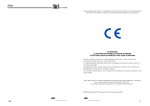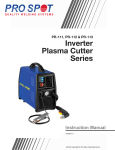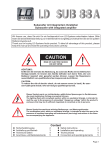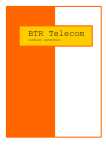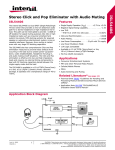Download MicroB Manual
Transcript
Brushless Servo Amplifier MicroB Manual This manual describes the mechanical and electrical characteristics of the MicroB servoamplifier series. It is important that the installation procedures are only performed by qualified personnel in accordance with local safety guidelines. Whoever installs the equipment must follow all of the technical instructions printed in this manual. For more information, please contact AXOR's technical department. All rights reserved. Reproduction in whole or in part is prohibited without prior written consent of the copyright owner. All specifications are subject to change without prior written consent of the copyright owner. All specifications are subject to change without notification. Service Manual Ver. MCB-gb 24-07-2002 1 Chapter 1 Description Index 1) Description 1.1 Introduction 1.2 Technical Features 1.3 Drive Description 1.4 Drive Label Description 1.5 Drive Dimensions 1.6 Connections 1.7 Signal Inputs and Outputs 1.8 Power Supply Inputs and Outputs Page 4 5 6 7 8 9 10-12 13 2) Regulation and L.E.D Indicator 2.1 Potentiometer Adjustments 2.2 Protections 2.3 L.E.D. Indicators 2.4 Personalizations and Settings 2.5 Solder Bridges 14-15 16 16-17 18-20 21-22 3) Installation 3.1 Power Supply Construction and Rating 3.2 Multiple Axes Connections 3.3 Ground and Shield Connections 3.4 Example of Signal Connections 3.5 Power and Motor Connections 3.6 CE-EMC Wiring Requirements 23-26 27 28-29 30-39 40-41 42-45 4) Notes 4.1 Hall Effect Commutation Phasing 4.2 Unknown Motor Procedure 46-47 48-50 2 Service Manual Chapter 1 Description 5) Adjustments 5.1 Speed Adjustment with Encoder Feedback 5.2 Armature Speed Feedback Adjustment 5.3 Hall Effect Sensor Speed Adjustment 5.4 Adjusting Speed Balance 5.5 Nominal Current Adjustment 5.6 Peak Current Adjustment 5.7 Ramp Time Adjustment 5.8 Dynamic Constant Adjustment Page 51-52 53 55 56 57 57 58 59-60 6) Troubleshooting 6.1 Troubleshooting 61 CE Conformity Declaration 62 Service Manual 3 Chapter 1 Description 1.1 Introduction The Micro B Brushless Servo Amplifier is a compact full four quadrant drive. The (MOSFET)output power stage is controlled by a 22 Khz PWM (Pulse Width Modulation)signal that allows it to drive small to medium sized brushless servo motors where high dynamic performance and precise speed is required. The Micro B only requires a single power supply to operate and develops all needed voltages on board to make power supply design easy and convenient.The imput voltage is from 20 to 80 Vdc max; Chapter 3 describes how to design a proper supply. Closing the velocity feedback loop to motor may be done in several different ways to accommodate most applications. Three types of velocity feedback are available with these drives. Refer to Chapter 5 for the setup procedures that will effect your application. Feedback Types: -Hall effect + encoder. -Internal PWM (Armature). -Hall effect These drives have been factory set, but these settings may need to be changed based on the motor and the load,refer to Chapters 2 and 5 for the correct setting for your applications. Changes are made using resistors, potentiometers and solder bridges. 4 Service Manual Description Chapter 1 The nominal and peak current settings are adjusted by adding resistors to the area provided on the drive. This is done by removing the cover and referring to Chapter 5.5 and 5.6 to select the correct values and placement on the drive's PCB (Printed Circuit Board). The drive dimensions are 5.33"x3.22"x 1.12".The MicroB is avaible in 4 nominal power versions, listed below. 2,5-5A 5-10A 8-16A 10-20A The operating temperature is from 32° to 104°F( 0 to +40 °C) and no ventilating system is required as long as the spacing between the drives allow for adequate air flow. 1.2 Technical Features Input Range PWM frequency Operating Temperature Storage Temperature Drift Analog input (Velocity) Current monitor On board Power Supplies: Encoder and Hall Effect Auxilary power supply Max. Encoder frequency Band Width Humidity Weight Altitude Service Manual 20-80 Vdc 22 Khz 32°-104°F (0°-40°C) 14°-158°F (-10°-70°C) +/-10uV/Degree F +/-10 Vdc +/-7 Vdc=Pk. curr. +5 Vdc (130 mA Max) +/-10 Vdc (4 mA Max) 250 Khz Max 2.5 Khz 10/95% non-condensing 10.6 oz (350gr.) 6500 Ft. (2000m.slm) 5 Chapter 1 Description 1.3 Drive Description 1 2 3 4 5 6 7 8 6 Calibration Pads Calibration Potentiometers Quick Disconnect Signal Terminal Block Quick Disconnect Power Terminal Block Fixing Screws Product Cover Product ID Label Serial Number Service Manual Description Chapter 1 1.4 Drive Label Description TYPE MCB060-5/10-PWM- 0 ADJ 5/10A RA Date 27/04/98 Ord.365 /98 The Product Label is on all Micro B Drives. The Label printed above is a typical example. To identify the various options see example below: Product type and Identification. TYPE MCB 60 2,5/5 2,5/5 5/10 8/16 10/20 Operating voltage I nom/I Peak Velocity Feedback Options PWM ARM=Armature HAL=Hall Effect 00E=Encoder 0 1 2 3 4 ADJ is the identification of specific adjustments on the product for specific motors. If the product is furnished Standard, the ADJ will show the maximum operating current. ADJ T29XX 1000I/g 3000RPM Motor Imp. Encoder Nominal speed ORD is AXOR's internal order number which relates to product distribution. Always quote this number when asking for technical assistance. Service Manual 7 Description Chapter 1 1.5 Drive Dimensions NOTE:Dimensions mm- (Inch) 8 . Service Manual Chapter 1 Description 1.6 Connections M Service Manual 9 Description Chapter 1 1.7 Signal inputs and outputs Signal Connector Description. 1 IMOT (OUT) Current Monitor, Range: +/-7 Vdc Output in Volts, the current in the motor windings.Since cur rent is propor tional to torque, this output may be used to monitor the torque the motor is producing. (+/-3.5 Vdc=nominal current, +/-7Vdc=Peak current) 2 OK (OUT) Drive OK, Open Collector output 50mA 24Vdc Max.(Normally closed, opens when in protection mode) 3 TPRC (IN) (OUT) This signal can be used in 2 distinct modes: A. Motor Current Limit mode; Connect an external resistor to GND (pin 4) reduces the maximum cur rent. A 47K resistor reduces the current by 50%. Note: the drive velocity loop remains active. B. Current Reference (Torque amp mode Input): Range: +/10V which corresponds to the drives peak current output. 10 Service Manual Chapter 1 Description Signal inputs and outputs (Continued) Continued: In this mode the velocity loop is automatically disabled. The TPRC terminal can be used (in modes A and B as a drive's current. ** Use an instrument with an input impedience greater than 100Kohm. Drive Common Ground. Corrisponds to power supply's negative -AT input. 4 GND 5 +10V (OUT) Power Supply +10Vdc 4mA Max. 6 -10V (OUT) Power Supply -10Vdc 4mA Max. 7 ENABLE(IN) Drive Enable. (Range +8Vdc to +24Vdc). It's also possible to enable the drive with a low signal by connecting a GND input (to enable such a function, close solder bridges S12-S13). Continued Service Manual 11 Description Chapter 1 Signal inputs and outputs (Continued) 8 +REF (IN) 9 -REF (IN). Reference Negative differential input. (Velocity command) 10 CHA (IN) Encoder input Channel A High logic level > From +3,2V to +24Vdc. Low logic level < From +0V to +1,5Vdc. 11 CHB (IN) Encoder input Channel B. High logic level > From +3,2V to 24Vdc. Low logic level < From 0V to 1.5Vdc. 12 +V (OUT). Power Supply +5V ( 130mA Max) Option: +V = +12V. 13 GND. Drive Common Zero Signal. Corresponds to power supply's negative -AT input. 14-15-16 12 Reference Positive differential input. (Velocity command) HALL A-B-C (IN). Hall Sensor inputs from the motor. Each input has a pull-up resistor of 1 Kohm to + 5Vdc. High logic level>3,2V , Low logic level<1,5V. Service Manual Description Chapter 1 NOTE !: You may power the motor's hall sensors using the auxilar y power supply generated by the MicroB (Terminal 12 +V). If an external power supply is used, open solder bridge S11. Such an external power supply, if used to supply the hall effect sensors, must be applied to the motor at the same time the MICROB is switched on. 1.8 Power Supply Inputs and Outputs +A T +AT (Input). Positive continuous power supply. (range between +20V Min. to +80V Max). - AT (Input). Negative continuous power supply. Common Zero Signal GND. U (Output). Motor Connection U Phase V (Output). Motor Connection V Phase W (Output). Motor Connection W Phase Service Manual 13 Adjustments Chapter 2 2.1 Potentiometer Adjustments VEL Motor speed adjustement. Use this potentiometer to adjust the maximum motor speed. Turn clockwise (cw) to increase the motor speed and counter-clockwise (ccw) to reduce the motor speed. The range of the adjustment is +/-20%. Note: Potentiometer is disabled in torque amp mode. BIL KV Offset adjustment.Adjust this potentiometer to cancel any motor speed when the Ref. input is 0 Vdc. (Max ref. compensation +/200mV). Gain potentiometer.Use this potentiometer to increase or decrease the dynamic behavior of the motor With a clockwise turn (cw)we increase the gain of the PI “speed stage”, therefore, improving the response. Note: P otentiometer is disabled in tor que amp mode. Potentiometer torque DER Derivative potentiometer. Turning this potentiometer clockwise decreases motor overshoot. Note: P otentiometer is disabled in tor que amp mode. Potentiometer torque 14 Service Manual Chapter 2 Adjustments Potentiometer Adjustments (continued) ACC The solder bridges S1-S3 select the acc/dec function (ramp). With this potentiometer we can adjust the slope of the acceleration and deceleration ramps. Turning the potentiometer clockwise (cw) increases the ramp time from 0,1 to 1 Sec. (with 10 V reference). It is also possible to increase or decrease the pre-set max acc/dec ramp by opening solder bridge S2 and inserting resistance RAMP. (See chapter 5.7 RAMP TIME ADJUSTMENT) Service Manual 15 Chapter 2 Adjustments 2.2 Protections The Micro B is equipped with protection circuits to safeguard both the motor and the drive, in case of malfunctions. All faults are indicated by LEDs on the front of the drive. (See the next page). The two types of interventions are Reversible and Irreversible. There are two types of faults: ----Reversible Protection Intervention: The drive is automatically reset/restarted when the cause of intervention has been corrected. -Over Current limitation -Over/under voltage input ----Irreversible Protection Intervention: The drive is not reset/restarted. The power supply must be removed and the cause of intervention eliminated, then the power supply can be replaced. *Note: A mininum amount of time must pass in order to ensure that the drive is completely off prior to replacing the power supply. -Short circuit -Over temperature -Missing Hall Signals -Improper Hall Commutation 2.3 L.E.D. Indicators Five LEDs are located just in front of the potentiometers and show the current state of the drive. 16 Service Manual Chapter 2 Adjustments L.E.D. Indicators (Continued) -OK (GREEN) Normally ON. This indicator shows that the drive is operating correctly. If this LED is Off, it is indicating at least one fault has been activated. The faults that affect this LED are: --Over/Under inputvoltage, Over 80Vdc or under 20Vdc. --Over temperature, Over 104°F (40°C). --Short Circuit, Outputs shorted to each other or to ground. - IN (RED) Normally OFF. This indicator is lit if the drive is in Over current mode. - ST (RED) Normally OFF. This indicator is lit when the drives internal temperature reaches 104°F (40°C). Remove power and wait for the drive to cool before reapplying power. If operating temperatures are close to the Max operating temperature of the drive, a fan, heat sink or air conditioner may be needed to remedy the problem. - OC (RED) Normally OFF. This indicator is lit if there is a short circuit between the motor leads and/or ground. Remove power and examine the motor connecting leads for shorts before re-powering the drive. - AH (RED) Normally OFF. If lit it represents either missing Hall signals or incorrect 60° or 120° settings. The drive is factory set for 120°.Have a qualified technician check the Hall Effect signals with a voltmeter or an oscilloscope. This fault is a latching fault. Refer to Chapter 2.5 for correct procedure on changing this function. Service Manual 17 Adjustments Chapter 2 2.4 Personalizations and Settings If the drive isn’t set up for the servomotor, follow these procedures. If changes need to be made to internal drive settings, please wait for at least 10 seconds after the power has been removed and the OK LED is off. All of the personalizations are located inside of the Micro B. To gain access to the adjustment pads and the solder bridges, unscrew (A) , and remove the cover (B). (See figure below). A A B 18 Service Manual Chapter 2 Adjustments Personalizations and Settings (continued) All of the adjustments are located in the area behind the potentiometers . The resistors mount on headers spaced at 0.4" (10.16mm) pitch and the capacitors mount on headers spaced a 0.2" (5.08mm) pitch. Use 1/8 or 1/4 watt resistors and radial lead capacitors. RENC Encoder or Hall Effect resistor; Chapter 5.1 RA Armature Feedback resistor; Chapter 5.2 RCA Droop compensation for internal motor resistance (RI);Chapter 5.2 RIN Nominal drive current resistor; Chapter 5.5 RIP Peak drive cur rent Chapter 5.6 GAIN Changes static gain in the velocity loop. Open Solder bridge S6 and inser t R GAIN if a change is required. Consult factory for the correct value. resistor ; Continued Service Manual 19 Chapter 2 Adjustments Personalizations and Settings (continued) CDER Derivative constant capacitor, increases the velocity loop derivative constant. Consult factory for the correct value. RKV- CKV Resistor and capacitor values that respectively for m the propor tional/ integral network of the velocity loop gain. These are disabled by opening solder bridge S5. RKI- CKI Resistor and capacitor values that respectively for m the propor tional/ integral network of the current loop gain. These are disabled by opening solder bridge S7. For more information see chapter 2.5, 3.5. 20 Service Manual Chapter 2 Adjustments 2.5 Solder Bridges 13 Solder Bridges located on the left hand side of the drive are used to change internal and external functions on the MicroB. Below are the descriptions of the solder bridge functions. The drive is factory set with the following Solder Bridges and their function: S1 and S3 Normally open. (See section 5.7 “Ramp Time Adjustment”). S2 Normally closed. (See section 5.7 “Ramp Time Adjustment”). S4 Normally closed. If Open - disables the Encoder and Hall Effect velocity feedback. S5 Normally closed. If Open, install components for the Dynamic velocity costant CKV and RKV. Consult factory for proper use. S6 Normally closed. If Open, insert the GAIN resistor. (Static Gain). Standard value= 22ohm. Continued Service Manual 21 Chapter 2 Adjustments Solder Bridges (continued) S7 Normally closed. If open ,install components for the Dynamic current constant CKI, RKI. (Standard constant RKI=220 Kohm , CKI= 2,2nF). (Adjustments Reserved for Qualified Personnel Only!) S8 Normally open. If closed, when the IN protection operates the green OK LED goes off. S9 Nor mally closed. If open ,disables Encoder feedback and enables Hall feedback. See section 5.3 . S10 Normally open. (120°Hall Commutation). Close to select 60° Hall Commutation. See section 4.1 . S11 Normally closed. If open, the alarm protection for missing Hall Effect Signals will not disable the drive. S12 - S13 Normally open. Drive Enable logic high (+8/ +24Vdc). Close for Drive Enable logic low <=6V. See page 33 for additional information. 22 Service Manual Installation Chapter 3 3.1 Power Supply Construction and Rating WARNING:Use only Un-regulated power supplies with the MicroB Drive.The power supply is used to absorb the motor's BEMF. Also, with this scheme, no braking resistor is generally needed. The MicroB was designed to generate all required supply voltages in the Drive, so only a simple single voltage power supply is needed. Use the schematic and formulas provided below to design a supply a suitable drive power supply. AC Power Transformer: A single ground is used in the drive connected to -AT, so DO NOT USE AN AUTO TRANSFORMER . Use a standard heavy duty power transformer as shown in the schematic above. The VA rating should be 10% greater than the power needed by the system to insure cool operation. DO NOT CONNECT ANY TRASFORMER PRIMARY, OR SECONDARY SIGNALS TO GROUND. Keep the +AT and -AT wires between the power supply and the MicroB as short as possible. Voltage: The primary voltage depends on what is available locally for a single phase. The secondary voltage is calculated from the motor’s voltage at the required operating speed. The secondary voltage V2 is: V2(dc) = Vmotor 0,8 Service Manual 23 Installation Chapter 3 Power Supply Construction and Rating (continued) Where: VM = E+ (Ri x Im) E = Ke x n° 1000 VM=Motor voltage(V) E =motor BEMF(V) Im = I motor (A) Ri =Winding resistance (Ohm) Ke =Voltage constant (V/kRPM) n° = Max. speed(RPM) Considering you must keep a certain margin during the motor's breaking phase, you should never exceed a voltage of 60Vdc (44 Vac from transformer). The max. value is 80Vdc and the min. value is 20Vdc. Example:Brushless DC Motor with the following data: Im =3,8 (A) Ri = 2,5 (Ohm) Ke =12 (V/kRPM) n° = 3000(RPM) E = 12 x 3000 = 36 (V) 1000 VM = 36 + ( 2,5 x 3,8 ) = 45 (V) V2 = 45 = 56 (V) 0,8 V1= 56 = 39,8 (Vac) 1,41 You'll use a transformer with the secondary V1= 39 Vac, 44Vac is OK. 24 Service Manual Installation Chapter 3 Power Supply Construction and Rating (continued) The transformer's nominal power is calculated based upon adding all the motor powers together that will be driven by the transformer. Where: VA= Motor power 1 + motor power 2 + ...etc. Note; In multi-axis applications, the transformer's power can be downgraded by 30%. Capacitor The working voltage of the filter capacitor should be at least 20% greater than the supplies output voltage (V2). The filter capacitor is calculated by the formula below. C (uF) = (VA) trasfo. x 1000 V2 V2 = No-load supply output condition. The filter capacitor is used to filter the rectified voltage to less than 10% ripple and absorb the BEMF from the motors when they are braking. Bleeder resistor The bleeder resistor is used to drain the charge from the filter capacitor when power is removed from the supply. This helps in bringing the supply voltage down quickly. This resistor is mounted directly across the filter capacitor. To calculate the correct value and wattage use the formula below. RS (Ohm) = 20.000.000 C (uF) P (W atts) = V22 (Watts) RS Where : RS= Bleeder resistor value and P= Resistor Wattage Service Manual 25 Installation Chapter 3 Power Supply Construction and Rating (continued) Fuses Fuses are required on both the primary and secondary of the transformer to protect against harm to the system and the transformer itself. They need to be of the slow blow type to handle current in-rush at power-up. Locate the primary fuse (F1) on the hot leg of the AC input power and the secondary fuse (F2) on the + side of the secondary output, before the rectifier. Use the formula below to calculate the correct values for both fuses. Where: F 1 = (VA) transformer x Vac (primary) ac F2 X MCB X MCB X MCB X MCB 2,5/5 5/10 8/16 10/20 1.1 =3,16 A =5 A =10 A =20 A A separate fuse F2 is required for each drive in a multiaxis system. 26 Service Manual Installation Chapter 3 3.2 Multiple Axes Connections In case of connecting more than one axis to a single supply, always connect each drive DIRECTLY to the supply and keep the wires as short as possible, twist the + and - leads together as twisted pairs. (Try not to exceed 1,5 feet (0.5m) in length. Incorrect W iring T echnique. Wiring Technique. Power Supply MicroB +AT +AT +AT - AT - AT - AT Use this. -Vdc Power Supply MicroB +AT +AT +AT - AT - AT - AT Service Manual +Vdc +Vdc -Vdc 27 Chapter 3 Installation 3.3 Ground and Shield Connections 28 Service Manual Chapter 3 Installation It is important that the drive's ground connections are as short as possible and no longer than 20 cm. The figure shows the connection using terminals fixed to the drive's base (bottom). This connection also reduces disturbances in the net. The Motor ground cable has to be external (not inserted in a multipolar cable) with minimun section 1.5 mmq (0,059 square inch). Drive power and signal cables must be shielded. The cable shields must be connected to the body of the motor. Shielded cable is not required for the motor power cable, the UVW cables should be twisted together. Service Manual 29 Chapter 3 Installation 3.4 Examples of Signal Connections The following design shows an application utilizing a differential reference from a C.N.C. . The drive is enabled using the Auxilary power supply +10V (Connector 5). It is possible to use an external power supply for this function (24V DC). It's also possible to Enable the drive using negative logic.(See page 33). On connector 2 "OK" an exter nal relay coil was connected. This output has a max. rating of 50mA at 24Vdc. Connect the power supply GND externally using connector 4. 30 Service Manual Chapter 3 Installation Examples of Signal Connections (continued) The following design shows an application using speed reference connections in the Common Mode. The following figure shows an application with speed reference connections using an internal Micro B power supply. The speed potentiometer needs to be in the range of : >10Kohm and <47Kohm. Service Manual 31 Chapter 3 Installation Connections for operating in Torque Amp Mode (Current Mode) With a voltage output (ex. from a CNC) you can command the drive in torque mode. Applying a signal of +/- 10V at TPRC causes the Micro B to supply positive or negative peak current. Applying 5V gives you the nominal output current. (See figure 1). 1 By connecting a resistive load at TPRC (ex. a potentiometer), you can limit the output current. In this configuration the internal velocity loop remains active.(See figure 2). 2 Output current limit potentiometer, 470K1M Ohm. 32 Service Manual Chapter 3 Installation Enabling drive with Positive Logic To enable the drive with positive logic, ensure Solder Bridges S12 and S13 are open. Vin >8V,<24Vdc. Unconnected input Input to +V =Drive Not Enabled =Drive Enabled Enabling drive with Negative Logic To enable the drive with negative logic ensure Solder Bridges S12 and S13 are closed. Vin < = 6Vdc. Unconnected input Input to GND Service Manual =Drive Not Enabled =Drive Enabled 33 Chapter 3 Installation Hall Sensor + Encoder Connections The following design shows typical connections between the drive and a brushless motor. In such a configuration, Hall effect and Incremental type Encoder A and B signals are used. The Encoder and Hall Sensor power comes from the (+V) connector 12 . For speed adjustment in this configuration, see page 51. 34 Continued Service Manual Chapter 3 Installation Encoder Connection from External Power Supply The figure below shows a self-powered MICRO B with Hall signals while the Encoder signals are powered externally. The Ground of the external power supply must be connected to the drives GND. For speed adjustment in this configuration see page 51. Continued Service Manual 35 Chapter 3 Installation Hall Sensor + Encoder Connections (continued) The Encoder input on the MicroB is for incremental single ended, NPN or PUSH-PULL output type encoders, it will also work with a differential output type. Only connect the +A and +B outputs to the drive if using a differential output type encoder. The drive can supply voltage to the connector +V equal to +5Vdc. (Preset in factory for +5Vdc ,+12Vdc optional). The drive's (+5dc) supply is able to supply 130 mA for the encoder and Hall effect sensors. Care should be taken when using +V to supply the Hall switches and the encoder. Measure the current draw, it must not exceed the 130mA limit. If the current exceeds 130mA, use the controllers +5Vdc output for the encoder. Be sure to also connect the common supply from the controller to the drive to complete the circuit. If isolation is required between the drive and controller, consult the fatcory for the correct wiring. WARNING! If you insert a load resistor between channel A and A neg. or between B and B neg. of the Encoder Line Driver, the encoder supply current will increase and the signal voltages will decrease, they may not be large enough to commutate the drive logic input A and B. (V High>3,2Vdc ,low< 1,5Vdc). 36 Service Manual Chapter 3 Installation Hall Sensor + Encoder Connections (continued) WARNING: Hall sensors are generally supplied using the internal +V of the Microb (connector 12). If an external supply is used, open solder bridge S11. Encoder technical input data Encoder input logic Push-Pull ,Line-driver, NPN. Input acceptance level From 0 - 5Vdc to 0 - 24Vdc max. Encoder max. frequency 250 Khz Encoder power supply +V= +5V @130 mA Max Service Manual 37 Chapter 3 Installation Hall Signal Connections (ONLY) The following design shows connections to the drive using Hall Effect Signals (only). Such signals are used for processing current and for motor speed regulation. Motor speed regulation is inferior to Encoder + Hall Effect feedback, but sufficient for many applications. There are 2 possible velocity feedback options in this configuration: 1) Armature velocity feedback or PWM. 2) Hall Effect velocity feedback. 38 Service Manual Chapter 3 Installation Hall Sensor Connections (ONLY) (cont'd) Armature feedback gives good speed control and acceptable torque at low velocity (>5 RPM). This method considers that such a solution is sensitive to R x I dropping inside the motor. This can be compensated, however, by inserting a compensation resistor RCA. For Speed Adjustment in this configuration see pages 53 and 54. If using Hall Effect feedback, speed control is good from 300 RPM up to max. velocity. The velocity doesn't drop due to the motor's internal R.x.I.. For Speed Adjustment in this configuration see page 55. Service Manual 39 Chapter 3 Installation 3.5 Power and Motor Connections Power cable specificationis recommended as follows: 1.5 square mm up to 8/16 2.5 square mm up to 10/20 The U V and W drive outputs can be connected directly to the motor terminals. The minimum motor inductance value is 0,8mH. Where the motor armature inductance is less than 0,8mH, use 3 chokes connected in series with the motor. The amplifier itself is capable of driving motors with inductance between 0,8mH and 40mH. 40 Service Manual Chapter 3 Installation For some motors it may be necessary to alter the drive current loop. This is done by opening solder bridge S7 and inserting a RKI resistor and a CkI capacitor in the personalization zone. Service Manual 41 Chapter 3 Installation 3.6 CE-EMC Wiring Requirements 42 Service Manual Chapter 3 Installation CE - EMC Wiring Requirements (Continued) The standard for electromagnetic compatibilty is summarized in CEI EN 61800 (complete). Micro B conformity is assured only if it is installed following the precise assembly criteria expressed below. The fundamental assembly requirements are summarized below: 1)Use shielded cables, both for power connections to the transformer and the motor, and for signal connections to the controller. 2)Separate the power cables from the signal cables, if these need to cross, cross at right angles. 3)Correctly ground all the points shown. 4) Use ferrite suppressors where shown. NOTE:the MicroB drive connections as shown on the previous page, with accessories, complies with the EMC standard CE-EN 61800-3 norm. Service Manual 43 Chapter 3 Installation CE - EMC Wiring Requirements (Continued) Previous page picture connection description --It is important that the drive's ground connections are carried out using the shortest cable possible, which should not be longer than 20 cm. Connections are shown using terminals fixed to the drive's base (bottom), this reduces disturbances in the net. --Motor ground cable has to be external (not inserted in a multipolar cable) with minimun section 1.5 mmq (0,059 square inch). --Power and signal cables have to be shielded. The shields of the cables have to be connected to the motor body. Maximum length 15m. --the cable shield must cover the entire length of the wire and be as close as possible to the connection terminals. --the shielded ground connection cable should be accomplished as shown. --Always use shielded cable (or at least twisted cable) to connect motor and drive. --Avoid passing signal and power cables through the same channels. 44 Service Manual Chapter 3 Installation CE - EMC Wiring Requirements (Continued) Attenuation characteristics of the ferrite magnets indicated. Type : FER RITE Model : Ferrishield CS28B 1984 or Ferrishield SS28B 2032. Service Manual 45 Notes Chapter 4 4.1 Logic Hall Signals 120° and 60° The Micro B can handle either 120° or 60° commutation phasing. The drive is supplied with 120° phasing selected, since this is the most common in today's brushless servo motors. 60° phasing can be selected by closing solder bridge S10. The two charts below show both types of MicroB phasing. 120° Hall sensor ELECTRICAL CYCLE 46 Service Manual Notes Chapter 4 60° Hall sensor ELECTRICAL CYCLE Signals produced by rotating the motor shaft clockwise. Service Manual 47 Notes Chapter 4 4.2 Unknown Motor Procedure. A simple procedure to use if the motor is not supplied by AXOR. Since there is no unusual standard for brushless servomotor manufactures and drive manufactures for motor lead phasing a simple procedure is needed to get the wiring correct. This procedure will help in getting your motor wired correctly, if it was not supplied by AXOR. The procedure below will get the motor operating in the shortest time. This procedure needs to be performed by a qualified technician. Initial parts needed: 1)A 20-60 Vdc unregulated power supply. Refer to chapter 3. 2)A 10/47Kohm potentiometer to use as the speed reference, or a 1.5 - 3V battery. Refer to section 3.6 . 3) A Br ushless motor with +5Vdc Hall Effect commutation and 120° or 60° phasing. 4) A MicroB suitable for the above motor. 5) An Enable switch (can be substituted by a wire bridge). PROCEDURE: 0) If the motor has an encoder, do not connect it at this time, it is not needed to confirm Hall effect operation and phasing. 48 Service Manual Chapter 4 Notes Unknown Motor Procedure. (Continued) 1) First wire the Hall sensor as shown in chapter 3, Hall signal connections. Do not wire the motor leads at this point. 2) Wire a switch or jumper between +10Vdc and Enable. 3) Apply power and check the OK LED, it should be ON. 4) Turn the motor shaft, if the OK LED stays on and the AH LED is off, the Hall sensors are operating and properly connected . 5) If the OK LED goes OFF and the AH LED goes ON, then the cause may be any or all of the following: --a) The hall effect sensor is not powered. Check with Voltmeter. --b) A hall effect sensor is missing. Check with Voltmeter. --c) The motor has 60° commutation phasing, close solder Bridge S10. Remove power before removing the cover and soldering. 6) Connect the encoder leads as shown in Chapter 3, Hall sensor+ Encoder. 7) Label the motor leads A, B and C and connect them to U, V and W as shown in Chapter 3, Motor Connections. Continued Service Manual 49 Chapter 4 Notes Unknown Motor Procedure. (Continued) There are 6 possible combinations for the motor leads, 5 will turn erratically and one will make the motor turn correctly. Use the chart below as well as the descriptions to determine when the motors turn properly. U V W 1) A B C 2) A C B 3) B A C 4) B C A 5) C A B 6) C B A 8) Connect the speed potentiometer wiper to +REF, one end of the potentiometer to +10V and the other end to 10V. Add a jumper from GND to -REF. Set the potentiometer to the mid point. 9) Power the MicroB and turn the potentiometer a little, if the motor's speed follows the potentiometer and the motor shaft has torque, then the motor lead phasing is correct. If not, power down and swap the leads per the chart above. Five combinations will cause the motor to act strangely, here are the symptoms: a) The motor turns at max. speed with no control from the speed potentiometer. b) Erratic motor movement. c) No movement and bumps in the torque as felt by holding the shaft. Upon finding the correct U V W combination, make a note of it and use this to connect the motor to the drive. 50 Service Manual Commissioning Chapter 5 5.1 Speed Adjustment with Encoder Feedback. For this adjustment both Hall effect and Encoder signals are required from the motor as shown in Connections on pages 34 and 35. The MicroB needs to be set up for the motor and Encoder used to ensure proper operation and speed control. Use the following formula to determine the correct resistor value to place in RENC to suit the application. Determine what the max. speed of the motor will be and find out what the line count (PPR) of the encoder is before using the formula. This is a two-part formula, the first part gives a factor based on rate, the second part determines the resistor value. Keep in mind when selecting the encoders line count that the Maximum encoder input frequency to the MicroB is 250Khz. Find the rate factor: Fenc=PPR x RPM max 60 Where: Fenc=the rate factor PPR= encoder pulses per revolution (line count) Calculate RENC: RENC=680000 Fenc. The resistor RENC determines what the max. speed of the motor at 10V of reference. The result of RENC is in Kohm. Continued Service Manual 51 Chapter 5 Commissioning Speed Adjustment with Encoder Feedback. (Continued) Example: 1000 PPR Encoder 3000 RPM Motor Velocity Max. Fenc=1000 x 3000=50000 60 RENC=680000=13.6Kohm 50000 You will adapt to the nearest commercial value: 15 or 12Kohm value in 1/8 or1/4W. In non torque amp mode systems, once the resistor RENC is inserted, proceed with final speed adjustment. Operate using trimmer VEL on the front of the drive. Clockwise Rotation.........................Speed increases Counter Clockwise Rotation.........Speed decreases The Range of regulation is +/- 20% . 52 Service Manual Commissioning Chapter 5 5.2 Armature Speed feedback Adjustment For this speed adjustment only Hall signals from the motor are required, as shown in connections on page 38. The voltage from the motor armature can be used as feedback when the motor doesn't have an Encoder. This system gives less precise operation (1/20 field of regulation with a noticeable reduction in torque). This function is enabled by opening solder bridge S4 and inser ting resistors RA and RCA on the personalization base. RA resistor calculations: insert on base pin 2-23 to adapt the system to use the motor voltage. RA VDC 3K3 13,6 4K7 17 5K6 19,7 RA VDC 15K 44,5 18K 52 22K 62,9 6K8 23 8K2 26,5 10K 31,8 The table above shows values of RA which correspond to the maximum motor BEMF which occurs at maximum motor speed, this depends on the application. Do not use an RA value greater than is required as this reduces the motor speed regulation. Continued Service Manual 53 Chapter 5 Commissioning Armature Speed feedback adjustment (continued) Example: E = 36VRMS Nominal Speed = 4000rpm Consequently: VDC will be 36VRMS x 1,41 = 50,76V The table on page 55 shows a resistor with a value of 18Kohm. Inserting this resistor gives a motor scaling adjustment of 4000Rpm at 10V of speed reference. RCA resistor calculation insert an RCA resistor on the personalization base to compensate for voltage loss due to the motor resistance reducing the loss of RPM. The formula is as follows: RCA(K Ohm)= 0.5 x n x Ke Vref x Ipk x RI WHERE: n= max. SPEED in rpm Ri= Ri=Max. cold motor resistance with brushes Ipk = =Peak drive current Ke=BEMF from motor at 1000 rpm Vref Vref= max. applied reference voltage. If after insertion of the resistor the motor is unstable, increase the resistance value of RCA. 54 Service Manual Commissioning Chapter 5 5.3 Hall Effect Sensor Speed Adjustment For this speed adjustment only Hall signals from the motor are required as shown in connections on page 42. Signals from the Hall Effect Sensors can be used as feedback when the motor doesn't have an Encoder. This mode gives less precise operation, but is sufficient for many applications. (Minimum speed of 300Rpm in this configuration) For such a configuration open solder bridge S9,close S4, remove any RENC resistor that may already be fitted and insert a RENC resistor in accordance with the following formula: RENC=478000 FHall. WHERE: FHall = K x RPM 60 K=1 F or For or K=2 F For K=3 F or For K=4 F or For 2 phase motors 4 phase motors 6 phase motors 8 phase motors Example: Motor with 4 phase motor n=4000 RPM FHall = 2 x 4000 =133,3 60 RENC=478000=3585 Kohm 133,3 You may use a resistor equal to 3,3 Mohm or 3,9 Mohm. Service Manual 55 Chapter 5 Commissioning Hall Effect Sensor Speed Adjustment (Continued) WARNING: On non torque amp mode systems rotate the KV and DER trimmers counter-clockwise (ccw) when using Hall Effect Signal Feedback. Note: The MicroB frequency/voltage constants are preset according to series, for the Encoder Feedback. It is possible (in some cases) that such constants require modifications. For additional information contact AXOR. 5.4 Adjusting Speed Balance The MicroB is provided with a Bil potentiometer that allows the motor current to be set to zero when 0.0 Vdc is applied to the +REF. (You may compensate +/- 200mV from reference input) With the reference input at Zero tur n the Bil potentiometer until the motor stops moving or the motor current is zero. 56 Service Manual Setting up the drive Chapter 5 5.5 Nominal Current Adjustment The MicroB is pre-set to the nominal current rating of the drive, if a lower current is needed to match the motor used, refer to the chart below and select the correct resistor value to be fitted as RIN. Use the table below to select the correct value. Value RIN in Kohm * 18 8.2 4.7 3.3 2.2 1.8 1.2 1 0.82 MCB 2.5/5 (A) 2.5 2.3 2.1 1.9 1.8 1.5 1.4 1.2 1.1 1 MCB 5/10 (A) 5 4,6 4,2 3,8 3,6 3 2,8 2,4 2.2 2 MCB 8/16 (A) 8 7,5 6,8 6,2 5,7 5 4,6 4 3,7 3,3 MCB 10/20(A) 10 9.3 8.5 7.7 7.1 6.2 5.8 5 4.6 4.2 Valore RIP in Kohm * 560 390 220 150 120 100 5.6 Peak current adjustment 68 56 47 MCB (A) 5 To2,5/5 reduce 4,4 of 4 the 3,7 peak 3,5 motor 3,3 2,9 cur 2,6rent, 2,4 it’s the4,6value necessary to mount RIP on the header (see fig. 1) located MCB 5/10 (A) 10 9,2 8.9 8,1 7,5 7,1 6,7 5,8 5,3 4,9 inside of the drive. MCB 8/16the (A) following 16 14,8 table 14,3 13,1 12 11,4 10,7 9,3 value. 8,5 7,9 Use to select the correct MCB 10/20 (A) 20 Service Manual 18,4 17,7 16,3 15 14,2 13,4 11,6 10,6 9,9 57 Setting up the drive Chapter 5 5.7 Ramp time adjustment This function is enabled by solder bridges S1, S3 (closed). It allows adjustment of the ramp slope during both acceleration and deceleration. Adjusting the ACC potentiomenter, located in front of the drive, clockwise (cw) increases the ramp time between 0,1 and 1S for a 10V reference change. See note 1) It is also possible to modify the “range of the ramp” by opening solder bridge S2 and mounting a resistor (RAMP) with the values shown in the table below. See note 2) 1) S1 S2 S3 Function Range Note Ramp disabled 0 sec Standard bridges Ramp enabled 0,1-1 sec Adjusted by ACC Ramp enabled RAMP 2) Adjusted by ACC RAMP Resistor 680K 820K 1Mohm TIME 0,3 - 3,2sec 0,4 - 3,9sec 58 0,2-2,6sec Service Manual Chapter 5 Commissioning 5.8 Dynamic constant adjustment Usually, these settings are made by the factory and do not need to be changed. Only re-tuning by KV and DER potentiometer is required. However, if high inertia loads are driven (ratio 3:1 between load and motor),it is necessary to set the propor tional gain ( “KV" potentiometer) and the ”DER" potentiometer) derivative gain (”DER" potentiometer). The adjustment procedure must take place with the load connected to the motor. Connect a square wave (0.5Hz, +/-1V) function generator to the input speed reference terminals. Connect the channel A probe of a storage oscilloscope to the test point TP1. (The ground of the probe must be connected to the GND of the drive). Adjust "DER" and "KV" potentiometers potentiometers. Be sure that the load’s motion doesn’t create a safety risk. Apply power to the drive and start it. The load will begin to move out and back; if possible increase the generator amplitude to +/-2V. Check the signals in the oscilloscope; the waveforms should be as shown on the next page. Service Manual 59 Commissioning Chapter 5 Signal velocity Test1 Signal velocity Test1 Signal velocity Test1 Insufficient proportional gain. Increase the gain by turning clockwise (cw) using "KV" potentiometer until achieving a situation as shown on the left. To reduce the overshoot adjust clockwise (cw) using "Der" potentiometer until achieving a situation as shown on the left. Signal current ( I.Mot respect GND.) Caution Caution: Do not set KV too high, it can cause unnecessary motor heating caused from oscillating currents in the motor. It's possible to increase the velocity loop derivative constant by inserting a capacitor CDER on the personalization adjustment. See Chapter 2.4 60 Service Manual Chapter 6 Troubleshooting 6.1 Troubleshooting 1) When power is on-the green OK LED is off. check the voltage between +AT and -AT with a multimeter 20K = voltage <=60V . 2) When the green OK LED is on the motor doesn't run when the drive is enabled. - Check input signal (Gnd-reference) 3) When the drive is enabled the green OK LED goes off and the red O.C. LED comes on. - Short circuit between motor terminals or motor winding is connected to ground. Switch off and measure with tester. 4) During motor deceleration phase the green OK LED blinks. -You've exceeded max. drive voltage. Verify filter capacity value. (See Power Supply chapter). 5) During operation the motor stops and the S.T. LED comes on. -Drive operating temp. is to high (more than 40°C). Ventilation missing (where required). 6) Motor goes out of control when enabled. -Encoder signals incorrectly connected (CHA and CHB signals swapped, or encoder power supply missing). 7) At Startup or Enabling the AH Led comes on. -Solder Bridge S10 wasn't set correctly. -one or more missing Hall Switches. -Missing power supply to Hall Cells. Service Manual 61 Chapter 6 CE CONFORMITY DECLARATION The manufacturer: Address: AXOR Industries Viale Stazione 15, 36054 Montebello Vicentino (VI) ITALY DECLARE under their own responsability that the following line of products: series MICRO-B with the relative options and accessories installed in accordance with the operating instructions furnished by the manufacturer, · conform to the provisions of the following directives, including the latest modifications and all relative national issued legislation: Machine Directive (89/392, 91/368, 93/44, 93/68) Electromagnetic Compatibility Directive (89/336, 92/31, 93/68) And that · the following technical standards were applied: CEI EN 60204-1 Safety of machinery – Electrical equipment of machines – Part 1: General requirements. CEI EN 60439-1 Low-voltage switchgear and controlgear assemblies – Part 1: Type-tested and partially type-tested assemblies. CEI EN 61800-3 Adjustable speed electrical power drive systems – Part 3: EMC product standard including specific test methods. Recall: CEI EN 61000-4-2 CEI EN 60146-1-1. CEI 28-6 Insulation co-ordination for equipment within lowvoltage systems – Part 1: Principles, requirements and tests. CEI 64-8 Electrical system users of nominal voltage not exceeding a 1000V.alternate current and a 1500V continuous current. Montebello Vicentino, 21 September 1998 62 Management Service Manual NOTES Service Manual 63 NOTES 64 Service Manual