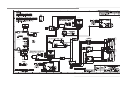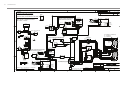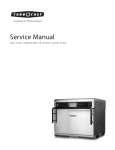Download HCT-4202B HHC-2020 Service Manual.qxp
Transcript
Accelerating the World of Cooking TM Service Manual FOR THE TURBOCHEF 2020 HIGH h CONVEYOR OVEN © 2008 TurboChef Technologies, Inc. For further information, call 800.90TURBO or +1 214.379.6000 The information contained in this manual is important for the proper installation, use, maintenance, and repair of this oven. Follow these procedures and instructions to help ensure satisfactory baking results and years of trouble-free service. Errors – descriptive, typographic, or pictorial – are subject to correction. Specifications are subject to change without notice. Please carefully read this manual and retain it for future reference. Table of Contents Safety Information Important Safety Information – Please Read First General Safety Information Reducing Fire Risk Preventing Oven Damage Grounding Instructions Power Cord Replacement i i i ii ii ii Specifications and installation Dimensions Electrical Specifications Packaging Certifications Oven Construction Installation Instructions Delivery and Initial Inspection Lifting the Oven Oven Location and Placement Stacking Ovens Installation Near Open Heat Source Ventilation Requirements 1 1 2 2 2 2 2 2 2 3 4 4 Cleaning - Daily and Weekly Daily Cleaning Instructions Weekly Cleaning Instructions 5 6-8 Standard Oven Operation Oven Controls Cooking a Product Editing a Cooking Profile Changing a Cooking Profile Name Adjusting the Belt Speed Adjusting the Temperature Adjusting the Top and Bottom Air 9 10 12 12 13 13 13 Oven Modes Config Mode Smart Card Screen (Loading a Menu) Accessing the Fault Count Screen Accessing the Setup Mode Setup Mode Changing the Display Temperature Edit Modes Select Screen Changing the Display Language Info Screen Updating the Firmware Test Mode Accessing the Heat Control Screen Accessing the Belt Control Screen Manipulating the Top and Bottom Blowers Viewing the Status Indicators Entering a New Serial Number 15 15 15 15 15 16 16 16 16 16 17 17 18 18 18 19 Initiating a Burn-In Test Erasing Oven Settings Viewing the Serial Number 20 20 20 Oven Systems The Control System Control Board Display EMI Filter Fuses High-Limit Thermostat Keypad Power Supply - 24VDC Relays, K6 (Heaters) and K7 (Conveyor Direction) Relay, Solid State - K5/K4 Heaters RTD Smart Card Reader Speaker Thermostats - 120ºF (Close on Rise) Wire Harness The Conveyor System Gear Drive (Conveyor Motor) Gear Drive (Conveyor Motor) Speed Controller (CMSC) The Convection System Blower Motor Blower Motor Speed Controller (BMSC) Heaters 21 21 21 21 21 21 21 21 21 22 22 22 22 22 22 23 23 23 24 24 24 24 Troubleshooting Overview of Troubleshooting Fault Code Descriptions Fault Code Troubleshooting - F1:BLOWER FAULT Fault Code Troubleshooting - F2: LOW COOK TEMP Fault Code Troubleshooting - F5: CC OVER TEMP Fault Code Troubleshooting - F6: EC OVER TEMP Fault Code Troubleshooting - F7: RTD FAULT Fault Code Troubleshooting - F8: HIGH LIMIT TRIPPED Fault Code Troubleshooting - F9: BELT FAULT (Total Belt Run Failure) Non-Fault Code Troubleshooting - Cooling System Issue Non-Fault Code Troubleshooting - Food Not Cooking Properly Non-Fault Code Troubleshooting - No Display - Screen is Blank Non-Fault Code Troubleshooting - No Keypad Input 25 25 27-28 29 30 31 32 32 33 34 35 36 36 Schematics Oven Schematic (Delta 4-Pin Plug Configuration) Oven Schematic (Wye 5-Pin Plug Configuration) Pin-out CMSC Parameters Appendix A - Replacing Oven Components Comprehensive Part List Replacing Items - Outside of End Bells Replacing Items - Left End Bell Replacing Items - Right End Bell 37 38 39 40 A-1 A-4 A-6 A-8 i Important Safety Information – Please Read First Improper installation, adjustment, alteration, service, or maintenance of this equipment can cause property damage, injury, or death. Thoroughly read the installation, operating, and maintenance instructions before installing or servicing this equipment. Strictly adhere to the following safety information to reduce the risk of: o Damage to the oven o Damage to property near the oven o Personal injury o Burns o Fire o Electric shock General Safety Information o o o x o x o x o x o x o x o x o x o x o x o Use this appliance only for its intended uses as described in this manual. Only qualified service personnel should service this appliance. Contact the nearest authorized service facility for examination, repair, or adjustment. Always ensure the oven is disconnected from the power supply before servicing, repairing, or adjusting any components or parts. DO NOT place the cord near heated surfaces. DO NOT store or use flammable vapors or liquids (e.g., gasoline) in the vicinity of this appliance. DO NOT allow children to use this appliance. DO NOT place corrosive chemicals or vapors in this appliance. It is not designed for industrial or laboratory use. DO NOT operate this appliance if it: Has a damaged cord or plug Is not working properly Has been damaged or dropped DO NOT cover or block any openings on this appliance. DO NOT store this appliance outdoors. DO NOT use this appliance near water. DO NOT immerse this appliance or any of its components (e.g., cord, plug, etc.) in water. DO NOT let the cord hang over the edge of a table or counter. Reducing Fire Risk o x o x o x o Carefully attend the oven if paper, plastic, or other combustible materials are placed inside the oven to facilitate cooking. DO NOT leave items in the cook cavity when the oven is not in use. DO NOT cook items wrapped in cling wrap or plastic film. DO NOT overcook food. S A F E T Y I N F O R MAT I O N If materials inside the oven ignite or if smoke is observed, 1. Turn off the oven. 2. Disconnect the power cord or shut off power at the fuse/circuit breaker panel. ii S A F E T Y I N F O R MAT I O N Preventing Oven Damage o o o x o x o When servicing this appliance, do not tear insulation to get to components. Rather, find the edge of the insulation and remove the tape that holds it in place. Clean the oven daily. Clean the oven only with TurboChef Oven Cleaner. DO NOT clean with a water jet. DO NOT allow cleaning solution or water to remain in the cook cavity longer than necessary. Grounding Instructions WARNING: Improper grounding increases the risk of electric shock. This appliance must be grounded. The cord is equipped with a grounding wire and plug, which in the event of an electrical short circuit, reduce the risk of electric shock by providing an escape wire for the electric current. The wire must be plugged into an outlet that is properly installed and grounded. Consult a qualified electrician or serviceman to determine whether or not the appliance is properly grounded. x o DO NOT use an extension cord. If the power supply cord is too short, request a qualified electrician or serviceman to install an outlet near the appliance. Power Cord Replacement To avoid potential hazards, only the manufacturer, its service agent, or a similarly-qualified person should replace a damaged power cord. Specifications and Installation 1 Dimensions Exterior 8.5” (216 mm) Height --with legs 35.7” (907 mm) 13.0” (330 mm) 17.0” (432 mm) Width 48.3” (1227 mm) --with extensions 60.1” (1527 mm) 35.7” (907 mm) Depth Figure 1: Oven Dimensions - Side 60.1” (1527 mm) with extensions Conveyor Length 48.3” (1227 mm) Width (Single) Width (50/50) Width (70/30) 20.0” (508 mm) 9.5” / 9.5” (241 mm / 241 mm) 15” / 4” (381 mm / 102 mm) Figure 2: Oven Dimensions - Top Electrical Specifications 48.3” (1227 mm) 17.0” (432 mm) 13.0” (330 mm) 4.0” (102 mm) Figure 3: Oven Dimensions - Front (Single) North America 3 Phase 208/240 VAC 50/60 Hz 40 amp current draw 4-wire supply NEMA 15-50P plug (4-pin IEC60309 available by special order) 50-amp max circuit breaker protection 13.0” (330 mm) 13.0” (330 mm) Figure 4: Oven Dimensions - Front (Double) 13.0” (330 mm) 43.0” (1092 mm) 13.0” (330 mm) 13.0” (330 mm) Figure 5: Oven Dimensions - Front (Triple) Europe/Asia (220-240 VAC) 3 Phase 220-240 VAC 50/60 Hz 40 amp current draw 4-wire supply IEC60309 4-pin plug 64-amp max circuit breaker protection Europe/Asia (380-415 VAC) 3 Phase 380-415 VAC 50/60 Hz 20 amp current draw 5-wire supply IEC60309 5-pin plug 32-amp max circuit breaker protection S P E C I F I C AT I O N S A N D I N S TA L L AT I O N 30.0” (762 mm) 2 S P E C I F I C AT I O N S A N D I N S TA L L AT I O N Packaging All ovens are packaged in a double-wall corrugated box with integrated wooden skids. All international ovens shipped via Air or Less than Container Loads are packaged in wooden crates. Certifications PENDING PENDING Oven Construction - 430 stainless steel front, top, sides, and back Cool to touch covers and panels Stainless steel interior 20-inch-wide cook chamber Installation Instructions The TurboChef HhC 2020 Conveyor Oven is designed and certified for safe operation when installed in accordance with local and/or national codes. It is the owner and/or installer's responsibility to comply with any codes that may exist. Install this oven according to the policies and procedures outlined below and throughout this manual. WARNING: Death, injury, and equipment damage can result from improper installation, or installation of a unit damaged during shipment or storage. WARNING: Do not install an oven suspected of damage. Improper installation or the installation of a unit damaged during shipment or storage may void the Limited Warranty. Delivery and Initial Inspection All TurboChef ovens are shipped so as to prevent damage. Upon delivery, inspect the shipping container for external damage. Any evidence of damage should be noted on the delivery receipt, which must be signed by the driver. Upon removing the oven from its shipping carton, check for any possible damage. Make note of any damage and contact the shipping company to file a claim. Carriers will accept claims for concealed damage if notified within fifteen days of the delivery and if the shipping container is retained for inspection. TurboChef does not assume responsibility for any loss or damage suffered in transit. The carrier assumes full responsibility for delivery in good order when the shipment is accepted. However, when necessary, TurboChef can assist in filing a claim. Lifting the Oven WARNING: The oven weighs approximately 195 lbs (88.5 kg). Two or more people are required to lift it. Position one or more persons on either side of the oven. Lift from the bottom. The countertop must be at least 30” (762 mm) deep and capable of supporting 200 lbs (90.7 kg) per oven. Once properly positioned on the counter, plug the oven into a wall mounted electrical receptacle. See Electrical Specifications on page 1. Oven Location and Placement WARNING: Death, injury and equipment damage may result from improper positioning. WARNING: DO NOT stack ovens more than three high. It is the operator's responsibility to ensure the oven is properly positioned on countertop. TurboChef will not warrant any damage or injury to ovens that fall off countertops due to improper placement. Proper placement of the oven will enhance long-term operator convenience and satisfactory performance. Be sure to place the oven in an area accessible for proper operation and servicing. 3 The surface on which the oven is placed must be at least 30” (762 mm) deep and capable of supporting 200 lbs. (90.7 kg) per oven. The manufacturer shall not assume liability for damage or injury resulting from the improper installation of this equipment, including temporary or unstable work stations or countertops. The oven must be installed level front to back and side to side. For additional stability, the oven legs may be bolted to the countertop if desired. WARNING: DO NOT use this appliance with out the legs installed. When stacking, the legs must be installed on the bottom oven only. Stacking Ovens WARNING: Make sure all HhC 2020 ovens are unplugged before stacking. WARNING: DO NOT stack ovens more than 3 high. Bracket WARNING: DO NOT attempt to lift the oven with fewer than 2 people. 1. Remove the legs from the oven(s) that are going to be stacked on top. 2. Stack the top oven on the bottom oven. If stacking three ovens, stack only the middle oven at this point. 3. Remove the 4 screws marked A in Figure 6, below. 4. Align each bracket with the holes in the bottom oven and reinstall the screws marked A in Figure 6, below. 5. Remove the 2 screws marked B in Figure 6, below. 6. Align each bracket with the holes in the top oven and reinstall the screws marked B in Figure 6, below. 7. If stacking three ovens, repeat steps 2-6 above to stack the top oven to the middle oven. 8. Ensure each stacked oven is secured to the oven beneath it via two stacking brackets – one on each side. BB AA AA AA Figure 6: Stacked Ovens AA Bracket S P E C I F I C AT I O N S A N D I N S TA L L AT I O N BB 4 S P E C I F I C AT I O N S A N D I N S TA L L AT I O N Installation Near Open Heat Source Ventilation Requirements See Figure 7. When placing a TurboChef oven near an open heat source, strictly adhere to the following: The HhC2020 should be operated underneath a ventilation hood, except where local laws or codes allow for use without a ventilation hood. For more information or to order a ventilation hood, contact 800.90TURBO, +1 214-379-6000, or your local distributor. - If the oven is being placed near a grill or stove, a divider must exist between the oven and the open heat source, with a minimum of 6” (152 mm) between the oven and the divider. - If the oven is being placed near a fryer, a divider must exist between the oven and fryer, with a minimum of 12” (305 mm) between the oven and the divider. NOTE: In no event shall the manufacturer assume any liability for damages or injuries resulting from installations that are not in compliance with local and national codes, and with the instructions previously listed. - The height of the divider must be greater than or equal to the height of the oven(s) - page 1. - Verify oven location has a minimum 10” (254 mm) clearance on top and minimum 2” (51 mm) of clearance on each side. Partition Partition Counter Top / Table Above Counter Top: Single Oven = 17.0” (432 mm) Double Stack = 30.0” (762 mm) Triple Stack = 43.0” (1092 mm) Above Counter Top: Single Oven = 17.0” (432 mm) Double Stack = 30.0” (762 mm) Triple Stack = 43.0” (1092 mm) Grill Deep Fryer 6” (152 mm) Minimum Figure 7: Installation Near Open Heat Source 12” (305 mm) Minimum Cleaning - Daily and Weekly 5 Daily Cleaning Instructions = Wash, rinse, sanitize. (Use only TurboChefapproved cleaner, part number 103180). = Completely dry with clean towel. WARNING: Always disconnect power before cleaning or servicing the oven. WARNING: DO NOT attempt to clean the oven until it has cooled (screen reads “Oven Off ”). WARNING: DO NOT use a water jet when cleaning the oven. 1 High h Conveyor by TurboChef TM BACK BREAKFAST TOP AIR 80% OFF SET 475F IDLE COOKING BELT 10:00 ERGE NCY EM BTM AIR 80% ST High h Conveyor by TurboChef 5 OP TM BACK BREAKFAST OFF PIZZA IDLE COOLING DOWN WINGS ERGE NCY EM LUNCH ST High h Conveyor by TurboChef 6 OP TM BACK BREAKFAST OFF PIZZA IDLE OVEN OFF WINGS ERGE NCY EM LUNCH ST OP 2 7 3 8 CLEANING 4 CLEANING Weekly Cleaning Instructions = Wash, rinse, sanitize. (Use only TurboChef-approved cleaner, part number 103180). = Completely dry with clean towel. WARNING: Always disconnect power before cleaning or servicing the oven. WARNING: DO NOT attempt to clean the oven until it has cooled (screen reads “Oven Off ”). WARNING: DO NOT use a water jet when cleaning the oven. Step 1: Turn the Oven Off 1. High h Conveyor by TurboChef TM BACK BREAKFAST TOP AIR 80% OFF SET 475F IDLE COOKING BELT 10:00 ERGE ST High h Conveyor by TurboChef OP TM BACK BREAKFAST OFF PIZZA ERGE NCY EM WINGS ST High h Conveyor by TurboChef 2. IDLE COOLING DOWN LUNCH Step 2: Remove Outer Oven Components 1. NCY EM BTM AIR 80% OP TM BACK BREAKFAST OFF PIZZA IDLE OVEN OFF LUNCH WINGS ERGE ST 2. 3. NCY EM 6 OP 4. * 5. The front hatch of a stacked oven will contact the oven beneath it, preventing it from opening * Note: all the way. To access interior components of a stacked oven, the hatch must be entirely removed. 7 Step 4: Clean Oven Components Step 3: Remove Inner Oven Components 1. 1. 2 1 2. 2. 1 2 1 3. 3. 4. 4. Replace filters if damaged or torn. 2 1 5. 1 5. 6. 7. CLEANING 8 CLEANING Replace Oven Step 5: Reinstall Oven Components 9. 1. 2. 2 2 1 Step 6: Verify Chain Tension 3. See detail below. A B 4. Acceptable - Chain (A) is tight and easily clears crumb tray holder (B) 2 1 A B 5. Call service to have link removed - Chain (A) is loose and risks contact with crumb tray holder (B) Step 7: Ready the Oven for Use 6. 7. 8. Latch 1. 2. Standard Oven Operation 9 2 2 High h Conveyor by TurboChef TM BACK OFF IDLE 5 GE ER Y NC EM 3 4 S 6 TOP 1 Figure 8: Oven Controls Oven Controls Oven Controls Figure 8. Figure 19 1. Display 4. Back/Off Key The display shows current oven operation and/or user programming information. Depending on the mode the oven is in, the back/off key will return the oven to the previous screen or turn the oven off (page 10). 2. Soft Keys Six soft keys are on the oven controls, three on the left (L1, L2, L3, where L1 = top) and three on the right (R1, R2, R3, where R1 = top). Press a soft key to select the option/command that is adjacent to it. 5. Idle Key Soft keys are labeled in this manual for identification; however, they are not labeled on the actual oven keypad. The emergency stop key shuts down the conveyor and heaters and returns the oven to the OVEN OFF MODE (page 10). 3. Up and Down Keys NOTE: Depending on the temperature within the oven, the cooling fans will remain on to prevent damage to critical oven components. Also, press the up and down keys to adjust various oven settings (see pages 13-20). 6. Emergency Stop Key CAUTION: DO NOT use the emergency stop key as a general on/off switch. Doing so can damage the oven and shorten its life span. S TA N DA R D O V E N O P E R AT I O N When the oven is in the OVEN OFF MODE, use the up key to access the CONFIG MODE (page 15). Use the down key to access cooking profiles 5-8. The idle key activates the IDLE MODE (page 11). 10 S TA N DA R D O V E N O P E R AT I O N 1 4 BREAKFAST DINNER 6 BREAKFAST OVEN OFF BELT F 5:00 DESSERT LUNCH 2 SOAKING TIME LEFT = 5:00 BELT R 3:20 BTM AIR 100 % BREAKFAST TOP AIR 80 % BELT SPEED 2:00 3:00 LUNCH 2:30 2:45 DESSERT DINNER COOLING DOWN SET 475F 5 DINNER 2:00 4:00 BREAKFAST 5:00 3:20 BREAKFAST TOP AIR 80 % OVEN TCC = 425F LUNCH DESSERT 7 BELT F 5:00 COOKING BELT R 3:20 BREAKFAST SET 475F BELT F 5:00 BTM AIR 100 % BELT R 3:20 TOP AIR 30% OVEN IDLE PRESS ANY KEY SET 475F BTM AIR 30% 3 BREAKFAST BELT F 5:00 BELT R 3:20 TOP AIR 60 % WARMUP OVEN TCC = 275F SET 475F BTM AIR 60 % Figure 9: Cooking Modes Cooking a Product This section explains how to cook a food product by describing the “standard operation” modes through which the oven progresses (Figure 9). -MODE 1: Oven Off -MODE 2: Belt Speed Select -MODE 3: Warming -MODE 4: Soaking -MODE 5: Cooking -MODE 6: Cooling Down -MODE 7: Idle NOTE: MODE 7 is not part of a “standard” cooking cycle. It only occurs when the user intervenes as described on page 11. Mode 1: Oven Off Mode during which all cooking components are off and the oven temperature has receded below 150°F (66°C), but the display and keypad remain on. The user can access cooking profiles 1-4 on this screen (1) or press the down key to access cooking profiles 5-8. Happens When... -Power is supplied to the oven. -The oven completes MODE 6. -The user presses the down key while accessing the CONFIG MODE (refer to page 15 for more information). Goes To... -MODE 2 when the user selects a cooking profile (soft keys L1, L3, R1, or R3). -CONFIG MODE when the user presses the up key. Mode 2: Belt Speed Select Mode during which the user selects the desired belt speed. NOTE: If a different key is pressed, the oven will ask if you wish to continue or return to the belt speed select screen. If you select continue, the oven will not save the belt speed. Happens When... -The user selects a cooking profile from MODE 1 or 6. Goes To... -MODE 3. 11 Mode 3: Warming Mode 6: Cooling Down Mode during which the oven warms to the preset cooking temperature defined by the cooking profile that was selected. Mode during which the heater shuts off to allow the oven to cool. Happens When... - A selection is made from MODE 2, and the oven’s temperature at the beginning of warmup was not within (less than) 25°F (14°C) of the oven’s set temperature. Goes To... - MODE 4 once the oven has reached the temperature defined by the selected cooking profile. - MODE 6 when the user presses the back/off key and the oven temperature is above 150°F (66°C), or MODE 1 if the oven temperature is below 150°F (66°C). Mode 4: Soaking Mode during which the oven has completed warming up and automatically allows an additional five minutes for the oven cavity surfaces to warm. Happens When... - MODE 3 completes (within 5°F [3°C] of set point) Happens When... - The user presses the back/off key from MODE 3 (and the oven temperature is above 150°F [66°C]), or from MODES 4, 5, or 7. Goes To... - MODE 1 when the oven temperature has receded below 150°F (66°C). - MODE 2 when the user selects a cooking profile. Mode 7: Idle Mode during which both blowers are reduced to 30% and the belt speed reduces to 20 minutes to save power. All other oven components remain the same. Happens When... -The user presses the idle key from MODE 5. Goes To... -MODE 5 when the user presses the idle key, up key, down key, or any soft key. -MODE 6 when the user presses the back/off key. Goes To... - MODE 5 when soaking completes. - MODE 6 when the user presses the back/off key. Mode 5: Cooking Happens When... - MODE 4 completes. - The user presses the idle key, up key, down key, or any soft key during MODE 7. Goes To... - MODE 6 when the user presses the back/off key. - MODE 7 when the user presses the idle key. - MODE 3 if the temperature drops 25°F (14°C) or more below the set point. S TA N DA R D O V E N O P E R AT I O N Mode during which the oven is ready to cook. The user can place food on the conveyor to cook, or edit cook settings if the full edit or flex option is enabled. See page 12 for more information on full edit and flex options. 12 S TA N DA R D O V E N O P E R AT I O N Editing a Cooking Profile Changing a Cooking Profile Name To edit a cooking profile, the oven must be in the COOKING MODE, and the full edit or flex option must be enabled for each option you want to edit. For more information on selecting between full edit, rigid, and flex options for each editable setting, see Edit Modes Select Screen on page 16. 1. From the cooking screen (Figure 10), press L1 to access the name change screen (Figure 11). When the rigid option is enabled for a given setting, the soft key adjacent to that setting (Figure 10) is disabled and no menu editing is allowed. 2. Change the name of the cooking profile. - The up key moves forward through the available characters. e.g. A,B,C… - The down key moves backward through the available characters e.g. A,+,-, ,9,8… When the full edit option is enabled for a given setting, that setting is fully customizable and changes are saved once the oven returns to the OVEN OFF or COOLING DOWN MODE. - INS (L1) inserts a space. When the flex option is enabled for a given setting, that setting is customizable within flex option limitations (as described in the following sections), and changes will reset when the oven returns to the OVEN OFF or COOLING DOWN MODE. NOTE: The flex option does not apply to editing a profile name. - <--- (L2) moves the cursor to the left. - DEL (R1) deletes the selected character. - ---> (R2) moves the cursor to the right. 3. Press save (R3) to save the changes or cancel (L3) to cancel any changes. This section assumes that the full edit option is enabled (except where otherwise noted) and that a cooking profile and belt speed have been selected. L1 PROFILE 1 L2 BELT F 5:00 L3 BELT R 3:20 TOP AIR 80 % R1 L1 INS SET 475F R2 L2 <--- BTM AIR 100 % R3 L3 CANCEL COOKING Figure 10: Cooking Screen [PROFILE 1 Figure 11: Name Change Screen ] DEL R1 ---> R2 SAVE R3 13 Adjusting the Belt Speed PROFILE 1 TOP AIR 80 % The High h Conveyor Oven can accommodate R BELTconveyor either one or two belts. The oven will 10:00 automatically detect the number of conveyor belts installed and display the option to change the speed of each conveyor belt independently. 1. From Figure 10, press the soft key adjacent to the conveyor belt you wish to adjust (press L2 for the front belt [Belt F] or L3 for the rear belt [Belt R]). 2. Adjust the time it takes for the conveyor belt to completely cycle through the oven. - The up key increases bake time in 5-second increments up to 20 minutes. + Flex option enabled: the user can only increase the time up to an additional 15 seconds. Adjusting the Top and Bottom Air <--- ---> 1. Press R1 (Figure 10) to access the top air controls, or R3 to access the bottom air controls. 2. Adjust the air speed. - Press the up key to increase the air speed in 5% increments up to 100%. +Flex option enabled: the user can only increase the air speed by up to an additional 15%. - Press the down key to decrease the air speed in 5% increments down to 30%. +Flex option enabled: the user cannot decrease the air speed by more than 15%. - Press the soft key again to exit the air controls. - The down key decreases bake time in 5-second increments. + Flex option enabled: the user cannot decrease the time by more than 15 seconds. 3. Press the soft key adjacent to the belt that was adjusted to exit the belt speed controls. Adjusting the Temperature 1. Press R2 (Figure 10) to access the temperature controls. - Press the up key to increase the temperature in 5°F/5°C increments. + Flex option enabled: the user can only increase the temperature up to an additional 10°F/5°C. - Press the down key to decrease the temperature in 5°F/°5C increments. + Flex option enabled: the user cannot decrease the temperature by more than 10°F/5°C. 3. Press R2 again to exit temperature controls. S TA N DA R D O V E N O P E R AT I O N 2. Adjust the temperature (range is 300-550°F [149-288°C]). 14 S TA N DA R D O V E N O P E R AT I O N This page intentionally left blank. Oven Modes 15 Config Mode Accessing the Fault Count Screen The CONFIG MODE (Figure 12) serves four main purposes: 1. To access the smart card screen. 2. To access the fault count screen. 3. To access the SETUP MODE. 4. To access the TEST MODE (service use only). From the CONFIG MODE (Figure 12), press R1 to access the fault counts screen (Figure 16, page 16). The oven will display the number of faults that have occurred. To access the CONFIG MODE, press the up key from the OVEN OFF MODE. Accessing the Setup Mode From the CONFIG MODE (Figure 12), press L1 to access the SETUP MODE. The SETUP MODE allows the user to customize several oven settings - see below for more details. Smart Card Screen (Loading a Menu) The smart card screen allows the user to -Load a menu from smart card to oven. -Save a menu from oven to smart card. Setup Mode Figure 17, page 16. To load or save a menu, 1. Press L3 (Figure 12) to access the smart card screen (Figure 13). 2. Insert a smart card into the smart card slot (Figures 14 and 15), with the gold chip facing the front of the oven. The SETUP MODE serves four main purposes: 1. To change the display temperature. 2. To access the edit option screen. 3. To change the display language. 4. To access the info screen. To access SETUP MODE, press the up key from the or COOLING DOWN MODE (to access the CONFIG MODE), and then press L1. OVEN OFF 3. Load or save a menu. - Press R1 to load a menu from the smart card to the oven (Figure 13). - Press R2 to save a menu from the oven to the smart card (Figure 13). L1 L2 L3 SETUP FAULTS CONFIG MENU SMARTCARD TEST MODE R1 R2 R3 Figure 14: Loading a Smart Card Figure 12: Config Mode L2 LOAD FROM CARD SMARTCARD L3 Figure 13: Smart Card Screen SAVE TO CARD R1 L1 R2 L2 R3 L3 INSERT SMART CARD R1 R2 PRESS [BACK] TO EXIT Figure 15: Insert Smart Card Screen R3 OVEN MODES L1 16 OVEN MODES Changing the Display Temperature Info Screen The oven can display the temperature in either Celsius or Fahrenheit units. To change the display temperature, press L1 in SETUP MODE (Figure 17). The info screen (Figure 20) is used to display the following information in an easy to access place: - Serial number - Electrical compartment temperature - Voltage - Total time the oven has been on - Total time the oven has been idle - Firmware version Edit Modes Select Screen The edit modes select screen (Figure 19) allows the user to switch between full edit, rigid, and flex for profile name, belt speed, temperature, and % air. For more information on the different edit options, see Editing a Cooking Profile on page 11. To access the edit modes select screen, 1. Press L3 (Figure 17) to access the password screen (Figure 18). Updating the Firmware From the oven off screen, 2. Input the password 6 6 3 3 by pressing the soft keys adjacent to the numbers. To change the edit option (Figure 19), - Press L1 to select full edit or rigid for the profile name. - Press L3 to select full edit, rigid, or flex for the belt speed. - Press R1 to select full edit, rigid, or flex for the profile cook temperature setting. - Press R3 to select full edit, rigid, or flex for the % air setting. Changing the Display Language NOTE: Feature is not available on all oven models. From the setup menu screen (Figure 17), press R1 to set the language to English, French, German, or Spanish. FAULT L1 F1: F2: F3: F4: F5: L2 0 0 0 0 0 COUNTS F6: F7: F8: F9: F10: R1 0 0 0 0 0 L3 DEGS F L3 ENGLISH EDIT/RIGID/FLEX Figure 17: Setup Mode 2. From the COOLING DOWN or OVEN OFF MODE, press and hold the idle key until the oven resets (approximately 5 seconds). The display will go blank until the upload is complete. 3. When the oven beeps one long high tone, the load was successful. If a second card was provided, insert it. 4. When the oven restarts and the display turns on, the update is complete. Remove the smart card from the oven. L1 4 R1 5 R2 6 R3 TEMP: FLEX R1 1 ENTER PASSWORD L2 2 R3 L3 3 <6633> Figure 18: Password Screen SETUP MENU L2 1. Insert the gray smart card (see Figure 14, page 15) with the gold chip facing the front of the oven. If multiple smart cards are required, they will be labeled in sequence - ensure the correct sequence is followed. R2 Figure 16: Fault Counts Screen L1 To access the info screen, press R3 within the SETUP (Figure 17). MODE INFO R1 L1 R2 L2 R3 L3 NAME: FULL EDIT MODES SELECT BELT: RIGID Figure 19: Edit Option Screen R2 AIR: FLEX R3 17 NOTE: If the update is unsuccessful, the display will remain off and the oven will beep one long, low tone. If this occurs, repeat the above procedure. If the update fails multiple times, a smart card may be damaged. Please note that the oven will be inoperable until a successful update is performed. As such, TurboChef reinforces proper handling of smart cards to help prevent static damage, and recommends that each service technician keep a backup copy. The TEST MODE serves the following purposes: - To test individual oven components. - To view oven information. - To reset oven parameters. - To input a new serial number. From screen 1 of the TEST MODE (Figure 21), press L1 to access the heat control screen (Figure 24). The TEST MODE consists of two screens (Figures 21 and 22). Use the up and down keys to navigate between them. From screen 1 of the TEST MODE, the user can: -Access the heat control screen. -Access the belt control screen. -Manipulate the top and bottom blowers. -View the status indicators. L2 INFO RUN: 65432 HR IDLE: 12345 HR FIRMWARE VERSION L3 L3 - Press R1 to turn the heaters off. L1 INPUT SN L2 BURN-IN L3 ERASE/CLEAR MAX TEMP 550 TEST PAGE 2 MAINT ON R1 R2 R3 R1 L1 1 4 R1 5 R2 6 R3 BURN OFF R1 ENTER PASSWORD R2 L2 2 R3 L3 3 <2433> Figure 23: Password Screen HEAT CTRL TOP AIR TEST PAGE 1 BELT CTRL BOT AIR D EC27 450F 45% 100% 23.9V 0.0V R12_H____–––––___O__TBTB–F–––– Figure 21: Test Mode Screen 1 R1 R2 R3 L1 L2 L3 BURN FULL (LIGHT) HEAT CTRL BURN LOW TCC = 475F D EC27 450F 45% 100% 23.9V 0.0V R12_H____–––––___O__TBTB–F–––– Figure 24: Heat Control Screen R2 R3 OVEN MODES L2 NOTE: This mode is intended for setting gas pressures on other TurboChef conveyor ovens. Even though the HhC 2020 is electric, this mode can be used to energize the heaters to verify proper operation and readings. - Press L1 to turn the heaters on. Figure 22: Test Mode Screen 2 Figure 20: Info Screen L1 - Enable/disable maintenance mode* Accessing the Heat Control Screen To access the TEST MODE, 1. Press the up key from the OVEN OFF or COOLING DOWN MODE to access the CONFIG MODE. 2. Press the R3 soft key (Figure 12, page 15). 3. Input the password 2 4 3 3 (Figure 23). SERIAL_NUMBER EC=82F 208V NOTE: DO NOT change this setting unless instructed by TurboChef. * The maintenance mode will show temperature, heater operation, and other diagnostics while the oven is running. Test Mode L1 From screen 2 of the TEST MODE, the user can: - Input a new serial number - Initiate a burn-in test - Erase oven settings and fault counts - Change the maximum temperature from 550ºF to 600ºF, or vice versa. 18 OVEN MODES Accessing the Belt Control Screen Top Display Line From TEST MODE screen 1 (Figure 21, page 17), press L2 to access the belt control screen (Figure 25). Use this mode to verify the belts work correctly. The number after the belt speed shows the pulses read by the HES. The percentage is the amount of drive being asked of the CMSC (100% = 10V). The top display line shows values relating to oven components. The letters a-c and e below, and on Figure 26, indicate the different top display line status indicators, which are explained below. a To change the belt’s setting, -Press L1 to turn the belts off. -Press L2 to access the belt F controls. -Press L3 to access the belt R controls. Manipulating the Top and Bottom Blowers Figure 21, page 17. Shows which key is currently pressed. -U = up key -D = down key -a = L1 -b = L2 -c = L3 -f = R1 -g = R2 -h = R3 -P = back/off key -I = idle key -S = emergency stop key The user can change the speed of the top and bottom blowers independently. To change the speed of the blowers, b Shows the temperature within the electrical compartment (temperature displayed in Celsius only). 1. From screen 1 of the TEST MODE, press R1 to access the top blower or R2 to access the bottom blower. 2. Press the up or down keys to change the speed of the selected blower in 5% increments. The percentage of air cannot go below 30% or above 100%. c Viewing the Status Indicators The status indicators are located at the bottom of TEST MODE screen 1 and the heat control screen. The status indicators are split into two display lines. L2 L3 BELTS OFF BELT CTRL BELT F 10:25 1920 36% BELT R 12:30 1343 31% Figure 25: Belt Control Screen d Not applicable to this oven. e Shows the voltage of the power supply. L1 Figure 26 L1 Shows the temperature within the cook chamber. a b c d R1 e R2 L2 L3 D EC27 450F 100% 23.9V R12_ ____–––––CL_O__TBTB–F–––– 1 23 45 6 R3 7 8 910 11 Figure 26: Status Indicator Explanation R1 L1 INS R2 L2 <--- R3 L3 CANCEL [ DEL R1 ---> R2 SAVE R3 ] Figure 27: Enter New Serial Number Screen 19 Bottom Display Line Entering a New Serial Number The bottom display line shows enabled inputs and outputs on the control board. The numbers 1-10 indicate the different bottom display line, which are explained below. Figure 27 1. Press L1 (Figure 22, page 17) on screen 2 of the TEST MODE to access the serial number input screen. NOTE: A “-” or “_” displayed on the bottom display line denotes values that are in the off mode or closed. 2. Enter the new serial number. - The up key moves up through the -available characters. i.e. A,B,C… - The down key moves down through the -available characters i.e. A,+,-, ,9,8,… - INS (L1) inserts a space. - DEL (R1) deletes the selected character. 1 “R” represents the real time clock pulse used by the control board to time oven functions. The “R” will blink once per second. 2 The “1” shows that the rear belt’s conveyor motor’s Hall Effect Sensor (HES) is sending a pulse to the control board. 3 The “2” shows that the front belt’s conveyor motor’s HES is sending a pulse to the control board. 4 The “C” will only appear if the voltage is below 220. 5 The “L” signifies that this is an electric oven. 6 The “O” will only be missing during an F8: High Limit Tripped fault. 7 The first “T” is displayed while the top air BMSC reports an ok status to the control board. 8 The first “B” is displayed while the bottom air BMSC reports an ok status to the control board. 9 The second “T” is displayed while the top air BMSC is enabled and receiving a command. 11 If the “F” is displayed, the belts are traveling right to left. If the “F” is not displayed, the belts are traveling left to right. 3. Press R3 to save the changes or L3 to cancel. OVEN MODES 10 The second “B” is displayed while the bottom air BMSC is enabled and receiving a command. - ---> (R2) moves the cursor to the right. - <--- (L2) moves the cursor to the left. 20 OVEN MODES Initiating a Burn-In Test Viewing the Serial Number NOTE: Burn-in tests are for manufacturing use only. DO NOT initiate a burn-in test unless expressly instructed by TurboChef. The serial number is located at the bottom of screen 2 of the TEST MODE (Figure 22, page 17). To initiate a burn-in test, Press L2 (Figure 22, page 17) on screen 2 of the TEST MODE. The burn-in test (Figure 28) runs the oven for 45 minutes to ensure correct oven operation. When the burn-in test completes, the burn-in complete screen (Figure 29) will appear. Press any key to send the oven to the COOLING DOWN MODE. If the burn-in test fails, the applicable error code will appear and the oven will return to the COOLING DOWN or OVEN OFF MODE. CAUTION: Write this number down before replacing the I/O control board. Replacing the I/O control board will erase this number from the oven’s memory. If replacing a control board, see page 19 for reentering the serial number. Erasing Oven Settings To erase oven settings, press L3 (Figure 22, page 17) on screen 2 of the TEST MODE to access the erase screen (Figure 30). From the erase screen, - Press L1 to erase all menu, belt, and configuration settings. - Press L2 to clear the fault counters. - Press L3 to clear the operational hours. The oven will ask you to confirm the action (Figure 31 shows the confirm clear faults screen); press R3 to confirm or the back/off key to cancel. CAUTION: Settings, fault counts, and hours cannot be retrieved once the erase option is confirmed. L1 BREAKFAST L2 BELT F 5:00 L3 BELT R 3:20 100% TOP AIR 80 % R1 L1 ERASE MENUS/BELTS/CONFIGS R1 SET 475F R2 L2 CLEAR FAULTS R2 BTM AIR 100 % R3 L3 CLEAR HOURS R3 Burn-In in Progress COOKING OVEN TCC = 475F Time Left = 42:37 Figure 28: Burn-In Test Screen L1 L2 L3 BURN-IN COMPLETE OVEN TCC = 475F PRESS ANY KEY TO CONTINUE Figure 29: Burn-In Complete Screen Figure 30: Erase Screen R1 L1 R2 L2 R3 L3 R1 CLEAR FAULTS? Continue? Figure 31: Confirm Clear Fault Counts Screen R2 R3 Oven Systems 21 The Control System Fuses This section contains information about the following components: - Control Board - Display - EMI Filter - Fuses - High-limit Thermostat - Keypad - Power Supply, 24VDC - Relay (K6 - Heaters) - Relay (K7 - Conveyor Direction) - Relay, Solid State - RTD - Smart Card Reader - Speaker - Thermostats - 120ºF (Close on Rise) - Wire Harness The control circuit is ultimately protected by two 20-amp class CC fuses, which are in the linevoltage circuit (incoming voltage). The fuses are designed to blow in case of an over-current situation. This section also contains testing procedures for the following components: - Power Supply - 24VDC - Relay (K6 - Heaters) - Relay (K7 - Conveyor Direction) - RTD The power supply converts line voltage to 24 VDC. Line voltage is connected to terminals L & N. The output (24 VDC) is on terminals “-V” and “+V”. Control Board 2. If correct voltage is present, check output (-V & +V) for 24 VDC (with output wires disconnected). The control board is powered by the 24 VDC power supply, and sends control voltage to each relay. See schematics (pages 37-40). 24 VDC can be measured at the J9 connector, pins 19 and 8. Display High-Limit Thermostat The high limit thermostat is a 3-pole, manual reset thermostat with a trip point of 572ºF (300ºC). The thermostat interrupts power to the heater elements. Keypad The keypad is an 11-key membrane switch. Power Supply - 24VDC Testing Procedure 1. Check for line voltage at terminals L & N. 3. If voltage is present with output wires disconnected and not present when the wires are connected, inspect the wire harness for damage or shorts (pages 37-40 for schematics). 4. If wire harness is intact and undamaged, the power supply is damaged or defective and must be replaced (page A-8). EMI Filter Relays, K6 (Heaters) and K7 (Conveyor Direction) The EMI filter helps suppress the amount of RF “noise” emitted by the oven, also filtering noise from entering the controls. The K6 and K7 relays are double pole, double throw relays with a 24 VDC coil. The coil resistance is 585 W and the contact rating is 30A at 240 VAC. When 24 VDC is applied to the coil, the normally open contacts (7 & 4 or C & NO) close, applying line voltage to energize the heaters (K6) or reverse the conveyor direction (K7). O V E N S YS T E M S The vacuum fluorescent display is the primary user interface, and is powered by the control board using 5 VDC. Its input voltage can be tested at J7, pins 1 and 3 (page 39). 22 O V E N S YS T E M S 1. Disconnect line voltage to the unit. 2. Place the RTD in a bowl of ice water for 2 minutes. 2. Take a resistance reading of the coil. 3. Take a resistance reading of the RTD. Testing Procedure 3. If coil resistance is correct (585 W): a) Apply line voltage to the unit. b) Check for 24 VDC at the coil of the relay when the unit is calling for heat. c) Check the state of the contacts. -If the normally open contacts (7 & 4 -or C & NO) are closed when coil -voltage is applied, the relay is -functioning normally. -If the normally open contacts (7 & 4 -or C & NO are not closed when coil -voltage is applied, the relay must be replaced (page A-7 and A-8). 4. If the coil resistance is incorrect, replace the relay. 4. If RTD resistance is not 100 W, RTD is defective and must be replaced. NOTE: Use Figure 32 to determine resistance readings at temperatures other than freezing. Smart Card Reader The smart card reader allows the oven operator to load a menu/firmware update from a smart card. A menu that already exists in the oven can also be saved to a smart card. For instructions, see page 15. Speaker The speaker is separate from the control board, and provides audible feedback to the oven operator whenever a key is pressed or a fault occurs. Relay, Solid State - K5/K4 Heaters The solid state relay is a 240 VAC, dual 40-amp relay, and switches power to the heaters. RTD The RTD is a resistance temperature detector used to detect the cavity temperature. Testing Procedure 1. Disconnect the RTD from the I/O control board. Thermostats - 120ºF (Close on Rise) The cooling fan thermostats actuate the cooling fans when the temperature in either end bell reaches or exceeds 120ºF (49ºC). Wire Harness The wire harness distributes power to the oven’s electrical components. See pages 37-40 for schematics. ºF 0º +20º +40º +60º +80º +100º +120º +140º +160º +180º +200º 0º 90.03W 97.39W 101.74W 106.07W 110.38W 114.68W 118.97W 123.24W 127.50W 131.74W 135.97W +200º 135.97W 140.18W 144.38W 148.57W 152.74W 159.90W 161.04W 165.17W 169.29W 173.39W 177.47W +400º 177.47W 181.54W 185.60W 189.64W 193.67W 197.69W 201.69W 205.67W 209.64W 213.60W 217.54W +600º 217.54W 221.47W 225.38W 229.28W 233.17W 237.04W 240.90W 244.74W 248.57W 252.38W 256.18W ºC 0º +10º +20º +30º +40º +50º +60º +70º +80º +90º +100º 0º 100.00W 103.90W 107.79W 111.67W 115.54W 119.40W 123.24W 127.07W 130.89W 134.70W 138.50W +100º 138.50W 142.29W 146.06W 149.82W 153.58W 157.31W 161.04W 164.76W 168.46W 172.16W 175.84W +200º 175.84W 175.91W 183.17W 186.82W 190.45W 194.07W 197.69W 201.29W 204.88W 208.45W 212.02W +300º 212.02W 215.57W 219.12W 222.65W 226.17W 229.67W 233.17W 236.65W 240.13W 243.59W 247.04W Figure 32: Temperature/Resistance Relationship Class B. Resistance @ 0ºC = 100.0, Alpha = 0.003850 23 The Conveyor System This section contains information about the following components, as well as testing procedures: - Gear Drive (Conveyor Motor) - Gear Drive (Conveyor Motor) Speed Controller (CMSC) Gear Drive (Conveyor Motor) The conveyor motor is a 1610 RPM, 3-phase motor with a built-in Hall Effect Sensor. The speed of the conveyor motor is controlled by the voltage frequency applied to the windings from the CMSC. The Hall Effect Sensor sends a DC pulse back to the control board to verify motor speed. The control board uses these pulses to determine the output DC voltage to the CMSC. Single-belt HhC 2020 ovens contain one gear drive. Dual-belt ovens contains two gear drives. Testing Procedure 1. Disconnect line voltage from the unit. 2. Take a resistance reading of the motor windings and use Figure 33 to verify that the resistance readings are correct. 3. If the resistance readings are correct, reconnect the motor wiring and then apply line voltage to the unit and check for voltage applied to the motor windings. 4. If no voltage is present, ensure the CMSC is operating properly (see below). 5. If CMSC is operating properly, inspect the wire harness for damage or shorts. From Description White Grey Winding (A-B) 215-217 W White Black Winding (A-C) 215-217 W Grey Black Winding (B-C) 215-217 W White, Grey, or Black Green Windings to chassis Expected Resistance Open Figure 33: Conveyor Motor Ohm Chart Gear Drive (Conveyor Motor) Speed Controller (CMSC) The CMSC converts single-phase line voltage to a three-phase output, and controls the speed of the gear drive via frequency output. The CMSC receives an input voltage (0-10 VDC) from the control board and adjusts the frequency output to the gear drive. Testing Procedure WARNING: Capacitors within the CMSC can retain charge after power is removed. Exercise extreme caution when handling the terminals. WARNING: DO NOT connect incoming AC power to output terminals U, V, or W. This will seriously damage the Conveyor Motor Speed Controller. 1. Ensure that no faults appear on the display of the CMSC during oven operation. The control will display the frequency output if the system is operating correctly. 2. Check the input voltage on terminals L1 & L2 (200-240 VAC) and the DC voltage input on terminals 0V & AI (0.1-10 VDC). 3. If no input voltage is present, inspect the wire harness for damage or shorts (pages 37-38). 4. If DC control voltage is not present, check voltage output at I/O board. If no voltage is present at the I/O board, replace the board. J10-A13 to J9-C6 = front belt J10-A14 to J10-A6 = rear belt. 5. Check ohms of motor (Figure 33). 6. If wire harness is intact and undamaged, the CMSC is damaged or defective and must be replaced. O V E N S YS T E M S To 6. If the wire harness is intact and undamaged, and the CMSC is operating properly, the gear drive is damaged or defective and must be replaced. 24 O V E N S YS T E M S Accessing Parameters WARNING: DO NOT perform this procedure unless instructed by TurboChef. Changing the parameters to other than those preset by TurboChef can damage critical oven components. NOTE: “Motor Rated Speed” (07) is RPM of motor before gearbox, not after. 1. Open the right end bell (page A-8). 2. Locate the CMSC (page A-8). 3. Press the M key. 4. Use the and keys to navigate the parameters. See page 40. 5. Press the M key to access the parameter shown on the CMSC display. 6. Use the and parameter. 7. Press the selection. M keys to manipulate the key to return to the parameter 8. Repeat steps 4-7 to manipulate other parameters as needed. The Convection System This section contains information about and testing procedures for the following components: - Blower Motor - Blower Motor Speed Controller (BMSC) - Heaters Blower Motor The convection motor is a brushless AC switch reluctance type. Its top speed is 7100 RPM at 1 HP. The motor is controlled by a proprietary controller. 3. Take a resistance reading of the motor windings and use Figure 34 to verify the resistance readings are correct. 4. If the resistance readings are correct, reconnect motor wiring and then apply line voltage to the unit and check for voltage applied to the motor windings. 5. If no voltage is present, ensure the BMSC is operating properly (see below). 6. If BMSC is operating properly, inspect the wire harness for damage or shorts (pages 37-38). 7. If wire harness is intact and undamaged and the BMSC is operating properly, the blower motor is damaged or defective and must be replaced (page A-7 = lower, A-8 = upper). Blower Motor Speed Controller (BMSC) The motor controller is proprietary and will only operate the convection motor described above. The motor controller is controlled on command from the I/O control board and a 0-10VDC speed command from the I/O control board. See pages 27-28 for troubleshooting. Heaters The back and front convection heaters are rated at 6750 watts at 208 VAC with a resistance of 14.4 Ohms. The heaters are controlled by the K4/K5 solid state relay and can be tested in TEST MODE (see page 17). To From Description Expected Resistance Black Brown Winding (A-B) 2.3-2.8 W Black White Winding (A-C) 2.3-2.8 W Red White Winding (B-C) 2.3-2.8 W Green Windings to chassis Open N/A Testing Procedure 1. Disconnect line voltage from the unit. 2. Make sure the motor spins freely. Figure 34: Blower Motor Ohm Chart (Motor Windings) Troubleshooting 25 Overview of Troubleshooting F5: CC Over Temp This section contains information on the following: - Fault code descriptions - Fault code troubleshooting - Non-fault code troubleshooting This fault is displayed if the cook cavity’s temperature reaches or exceeds 625°F (329.4°C). Fault Code Descriptions Fault codes are logged in a fault counter (page 15) for troubleshooting. Upon completing the service call and restoring successful operation of the oven, the technician should clear all faults (see page 20). F1: Blower Failure This fault is displayed if for three consecutive times the control board does not receive the “status OK” signal from the BMSC. The fault is cleared from the display if the blowers successfully restart upon starting a cook cycle or in TEST MODE. F2: Low Temp During Cook The oven will emit a beeping noise and display this fault if the cook cavity temperature falls 25°F (14°C) below the current cooking profile’s set temperature, and the fault will be logged in the fault counter. The fault is cleared from the fault display if the cook cavity temperature returns to within 25°F (14°C) of the set cooking temperature during cooking or in TEST MODE. The fault is cleared from the display once the oven is restarted and the temperature recedes below 625°F (329.4°C). F6: EC Over Temp This fault is displayed if the temperature within the electrical compartment reaches 149°F (65°C); however, the oven will not shut down and the fault will not be logged in the fault count log unless it reaches 158°F (70°C). The fault is cleared from the display when the electrical compartment temperature recedes below 149°F (65°C). F7: RTD Failure This fault is displayed if the RTD circuit is open, shorted, reads above 645°F (340.5°C), or reads below -40°F (-40°C). The fault is cleared from the display if the RTD circuit is closed, or the temperature reads within 645°F (340.5°C) and -40°F (-40°C) F8: High Limit Tripped This fault is displayed if the high limit switch trips. The switch trips when the high limit probe reads approximately 600°F (315.5°C). The fault is cleared from the display when the high limit switch is manually reset. F9: Belt Fault This fault occurs if the conveyor belt fails to start or the conveyor is dragging. This fault acts as a counter that logs how many times the emergency stop key (page 9) has been pressed. The fault is cleared from the display if the conveyor belt starts when initiating cooking. The fault is cleared from the display once the oven is restarted. T R O U B L E S H O OT I N G F4: Emergency Stop This fault is displayed when the emergency stop key is pressed. 26 T R O U B L E S H O OT I N G Fault Code and Description When Active Warming F1: Blower Failure a Refer to... Idle Cooking a a a F2: Low Temp During Cook F4: Emergency Stop a Test a F5: CC Over Temp Pages 27-28 Page 29 a a a N/A a a a Page 30 F6: EC Over Temp a a a a Page 31 F7: RTD Failure a a a a Page 32 a a a Page 32 a a F8: High Limit Tripped F9: Belt Fault a Page 33 Figure 35: Fault Code Table NOTE: All fault codes except F2 and F9 will terminate cooking upon discovery. Any fault that occurs will be logged in the in the fault count log (page 15), except F6. 27 Fault Code Troubleshooting From TEST MODE, you can test separate oven components to help diagnose an issue. To access TEST see page 17. MODE, Troubleshooting: F1:BLOWER FAULT Access the TEST MODE. (page 17) Are the status indicators at location 7 and 8 present (page 18)? NO 7 YES 8 Is the blower motor spinning freely? Open Left End Bell. Open the Right End Bell. Is a fault code present on the BMSC? Is a fault code present on the BMSC? NO YES YES NO YES Check the I/O control board, BMSC, and blower motor wiring (pages 37-38). Remove obstruction or, if necessary, replace blower motor (page A-6 = lower, A-8 = upper). Do resistance measurements between windings and chassis agree with values on motor windings resistance table (Figure 36)? NO YES NO Replace the blower motor (page A-6 = lower, A-8 = upper). See page 28. See page 28. Is the wiring connected properly? YES Check the BMSC, blower motor, and I/O control board (see page 28). NO From Description Expected Resistance Black Red Winding (A-B) 2.3-2.8 W Black White Winding (A-C) 2.3-2.8 W Red White Winding (B-C) 2.3-2.8 W N/A Green Windings to chassis Open Figure 36: Motor Windings Resistance Table T R O U B L E S H O OT I N G To Correct wiring or replace I/O control board, BMSC, or blower motor if damaged (page A-6 = lower, A-8 = upper). 28 T R O U B L E S H O OT I N G Blower Motor Troubleshooting NOTE: Continued from page 27. 1. Verify motor spins freely. - Motor seized: Unplug oven and correct obstruction or replace motor. - Motor spins freely: Verify motor windings (see Figure 36, page 27). 2. Verify motor windings are OK. Measure the resistance between windings and chassis. Unplug oven and replace motor if resistances do not agree with the values in the table on page 27. If motor is OK, proceed to step 3, below. 3. Status indicators TBTB should be visible when motors are on in TEST indicators are not present (for example, TB_B): a. Disconnect control wiring. MODE. If any of these b. Ground the “Status OK” wire of the motor controller that is being tested (pin 5 on the J2 connector) to chassis (reference wiring schematic of the blower motor controllers on pages 37-40). c. Keeping the wire grounded, check terminals on the control wiring plug for 0-10 VDC control voltage (reference drawing of Control Pinouts, page 39) while incrementing blower speed in TEST MODE (see Manipulating Top and Bottom Blowers, page 18, and page 17 for an illustration of TEST MODE). d. If DC voltage is present throughout all speed settings in TEST MODE (see Manipulating Top and Bottom Blowers, page 18, and page 17 for an illustration of TEST MODE), replace motor controller. If not, check harness and/or replace I/O board. 29 Troubleshooting: F2: LOW COOK TEMP Restart the oven, access the TEST MODE, and turn on both the top and bottom blowers. Are the status indicators at location 6, 7, 8, and 9 present (pages 18-19)? NO Troubleshoot the blowers (pages 27-28). YES Are the nozzles and plenums correctly installed? NO Correctly reinstall the nozzles and plenums. NO Replace element(s). YES Are all elements heating (ensure amp draw is correct page 24)? YES Open the right end bell. Is the RTD properly connected to the I/O control board (page 37-40)? NO Fix wiring/connections. YES Is wire harness properly connected? NO Fix connection. YES YES Test the RTD (page 22 for resistance/ temperature chart). NO Replace the I/O control board (page A-8). T R O U B L E S H O OT I N G Is the RTD damaged or defective (page 22)? 30 T R O U B L E S H O OT I N G Troubleshooting: F5: CC OVER TEMP Is an F1 fault present? YES Troubleshoot F1 fault (pages 27-28). NO Is anything obstructing regular airflow into the cook chamber? YES Remove the obstruction. NO Place the oven in TEST MODE and test the heaters (page 17). Do measurements show the heaters are ok (page 24)? NO Replace the defective heater(s). YES Is the solid state relay functioning properly? NO Replace the SSR (page A-7). YES Is the RTD damaged or defective (page 22)? YES Test the RTD (page 22 for resistance/ temperature chart). NO Replace the I/O control board (page A-8). 31 Troubleshooting: F6: EC OVER TEMP Are the air filters on the back of the oven clean? NO Clean the air filter(s) (page 7). YES YES Access TEST (page 17). Is the status indicator at position “b” (page 18) less than 65? MODE Is the oven hot? NO YES NO Open the left and right end bells. Are the cooling fans running? Replace the I/O control board (page A-8). YES NO Check for -Dirt or debris in the cooling fan blades. -A heat source near the filter. Are the cooling fans receiving correct voltage (page 37-40)? YES NO Check the wiring (pages 37-40). YES Is the cooling fan thermostat closed? NO T R O U B L E S H O OT I N G Replace the thermostat (page A-6 and A-8). Replace the cooling fans (page A-5). 32 T R O U B L E S H O OT I N G Troubleshooting: F7: RTD FAULT Is the RTD connected properly to the I/O control board (pages 37-40)? Open the right end bell. Replace the RTD (page A-8). YES YES Is the RTD damaged or defective (page 22)? NO Is the RTD open? Using an ohmmeter, measure at the control board (pages 3740). RTD should measure approximately 100 W at 32°F (0°C) See page 22 for ohm/temperature chart. NO Correct wiring (pages 37-40). YES NO Replace the I/O control board (page A-8). NO Are all the contacts closed on the high limit thermostat? Troubleshooting: F8: HIGH LIMIT TRIPPED YES Is the high limit thermostat tripped (page 21)? Reset and determine why it tripped - over temp, blower failure, etc. YES Check if the high limit probe or RTD is damaged or defective, replace if needed (page A-8). Replace the I/O control board (page A-8). Is the wiring correct (pages 37-40)? NO Correct wiring (pages 37-40). YES NO Replace the high limit thermostat (page A-6). 33 Troubleshooting: F9: BELT FAULT (Total Belt Run Failure) Are there any obstructions that are blocking the conveyor’s movement or is the conveyor belt damaged? YES Remove obstruction or replace/repair the conveyor and restart the oven. Is the F9 fault code still present? NO Remove the chain guard (page A-4). Is the chain damaged or obstructed in any way? YES NO YES Correct wiring (pages 37-40). NO Open the right end bell (also open the left end bell if split belt conveyor). Is the wiring correct from the conveyor motor to the conveyor motor controller to the control board correct (pages 37-40)? Remove obstruction or, if necessary, replace the chain. YES Check that the CMSC settings correctly correspond with TurboChef settings (page 24 and 40). NO Is the conveyor motor, CMSC, or I/O control board damaged or defective? (See Figure 37 for motor winding resistance.) YES From Description Expected Resistance White Gray Winding (A-B) 215-217 W White Black Winding (A-C) 215-217 W Gray Black Winding (B-C) 215-217 W Windings to chassis Open White, Gray, or Black Chassis Figure 37: Motor Ohm Chart (Motor Windings, not Hall Effect Sensor) T R O U B L E S H O OT I N G To Replace parts as required (see appendix). 34 T R O U B L E S H O OT I N G Non-Fault Code Troubleshooting This section provides troubleshooting tips for issues that may occur independently of an oven fault. Troubleshooting: Cooling System Issue Is the oven in an area of moderate temperature (120ºF [49ºC] or cooler)? NO YES Does the oven have room to ventilate (not tightly enclosed by other appliances or fixtures)? Relocate oven to cooler area. NO Move oven to open area or remove items that are in close proximity. YES Is the air filter dirty and/or the vent obstructed? YES Clean or replace air filter and/or remove the obstruction. NO Is the cooling fan thermostat closed? NO Replace the cooling fan thermostat (page A-6 and A-8). YES Is line voltage applied (208-240 VAC) to the cooling fan? NO YES Check wiring for problems (pages 37-40). Replace the cooling fans (page A-5). NOTE: There are two thermostats per unit. They are wired so that if either thermostat closes, power is applied to both cooling fans. 35 Troubleshooting: Food Not Cooking Properly Does the problem occur for all programmed recipes? For example, are all recipes undercooked/overcooked/etc.? NO YES Are there any fault codes present (page 25)? YES Is the food item in the correct starting state (e.g., frozen, fresh, etc.)? NO NO Troubleshoot the fault(s) using the steps on pages 27-33. YES Are the conveyor motors, CMSCs, blowers, BMSCs, and heaters working correctly (pages 23-24)? Is the wire harness properly connected (pages 37-40)? NO YES Is the correct amount of food (portion) being cooked? Ensure that the correct amount is being cooked - not more or less than the recipe specifies. NO YES Is the food item being prepared correctly and consistently? For example, confirm meat is sliced at correct thickness, pizza dough is correct consistency, etc. NO Ensure that the food item is properly prepared. YES Correctly reinstall plenums and nozzle plates. NO YES Are the plenums and nozzle plates correctly installed? Replace the I/O control board (page A-8). YES NO Does the problem occur EVERY time the food item is cooked? T R O U B L E S H O OT I N G Replace/correct the operation of the conveyor motors and/or CMSCs, blower and/or BMSCs, heaters, and/or wiring harness. (pages 2324, 37-40). Ensure the food item is being properly stored/prepared before cooking. 36 T R O U B L E S H O OT I N G Troubleshooting: No Display - Screen is Blank Does the keypad beep when a key is pressed? YES NO Replace the fuses (page A-7). Is wiring from the control board to the display (including the ribbon cable) OK? NO Is the 24 VDC power supply receiving power? Correct wiring. If cable is damaged, replace it. Replace the power supply (page A-8). YES NO YES NO Is the power supply output 24 VDC? YES Is 5 VDC present on pin 1 of the J3 connector? (page 39) NO Is the control board receiving correct VDC (pages 37-40)? Replace the I/O control board (page A-8). YES YES NO Check wiring from the power supply to the control board. Correct wiring if necessary (pages 37-40). Replace the display and ribbon cable. (page A-8) Verify 5 VDC is present on pin 1 of the J3 connector (page 39). If not, replace the control board (page A-8). Troubleshooting: No Keypad Input YES Is the keypad cable properly connected to the control board? Replace the keypad (page A-8). If the problem persists, or if beeps occur when buttons are pressed but commands do not register on the display, replace the control board (page A-8). NO Correct wiring. Schematics 37 (HHC-6630-2) (HHC-4120) (102075) (TC3-0433) (CON-7002) BACK HCT-4161 208 VAC (HHC-6630-2) FRONT HCT-4162 208 VAC (HHC-4120) (NGC-3005) (NGC-3023) (HHC-6517-2) S C H E MAT I C S S C H E MAT I C S 8 5 4 DWG NO 3 NOTES: LTR COLOR CODE (LINE VOLTAGE) BL - BLUE = LINE V (208/240) BR - BROWN = LINE V (208/240) A 6 2 8 4 7 3 1 0 (101279) - - - - - 14 - - - - - 14 C-13 (WHT) 8 0 B-18 (RED) 1 J6 P6 4 DATE APPROVED JKP PRODUCTION RELEASE RL2 BMSC (100443) 240 VAC 3 PHASE OUT J2 1 2 180-240 3 VAC IN L1L2 U V W PE 6 3 J5 1 2 3 4 (HCT-4205) 7 Analog Speed 0-10V I/O COMMON ENABLE I/O COM STATUS OK I/O COMMON 1 2 3 4 5 6 A-17 (RED) B-6 (BLACK) B-2 (WHITE) B-10 (ORANGE) GND WHITE GRAY BLACK 2 K7 (101211) P4 24VDC POWER SUPPLY G V- V+ L N 12 - - - - - 14 SMART CARD CONNECTOR (100506) C-8 (BLK) (103023) CABLE, SMART CARD C C-19 (RED) C A - ANALOG (CON-7002) (TC3-0433) C7 C20 B - ADV I/O C NC 31 32 L3-L2 C NC 21 22 L2-L1 1 A11 A21 A31 (102075) L1-L3 SPEAKER (104155) C BACK HCT-4161 208 VAC NC 11 12 OT 1 - 120°F (102086) NO OT 1 - 120°F (102086) C NO B11 (ELEMENT #, TERMINAL#) B1_ = ELEMENT 1 B_1 = TERMINAL 1 OT1 MANUAL RESET EMI FILTER 6VSK1 (100539) (LEFT) COOLING FANS (RIGHT) 1 B-17 (RED) J2-DISPLAY C-21 (WHT) (HHC-6630-2) B COMMANDER SL A-9 A-8 A-7 BLWR MTR TOP (CCW) M1RED M2 BLACK M3 WHITE GREEN J5 1 2 3 4 240 VAC 3 PHASE OUT TURBOCHEF TECHNICAL SUPPORT 1 2 180-240 3 VAC IN 2 2 1 1 Analog Speed 0-10V I/O COMMON ENABLE I/O COM STATUS OK I/O COMMON 1 2 3 4 5 6 L2 A-18 (RED) A-5 (BLACK) B-1 (WHITE) B32 B22 B12 B1 B2 FRONT HCT-4162 208 VAC SIGNATURE L3 R TITLE SCHEMATIC, HHC-2020 VFD DISPLAY, 3PH, WYE, 380-415 VAC, 60 HZ/50 CHECKED E JKPIII 6/4/08 ENGINEER C-1 (ORANGE) GND 5 PIN, IEC60309, 32 AMP, VDE RATED (ASSY, CORD P/N HCT-4116-3) 6 DATE DRAWN N 800-908-8726 7 K5 B32 B22 B12 B31 B21 B11 L1 J2 (HCT-4205) BL 2 2 F1 F2 F1: 20 AMPS CLASS CC (100599) 1 1 F2: 20 AMPS CLASS CC (100599) BMSC (100443) B BR 6kW A2 K4 A1 C-22 (WHT) - - - - - - - - 25 26 - - - - - - - - 25 26 RTD A31 A21 A11 A32 A22 A12 - + - + EMI FILTER 6VSK1 (100539) WHITE GRAY BLACK (HHC-6517-2) B11 B21 B31 (NGC-3005) A L1L2 U V W PE C-22 (WHT) 1 2 (NGC-3023) 5 B 2 C18 (RED) B-7 (BLK) YELLOW B-22 (ORG VFD DISPLAY 64 X 128 DOTS 4 A22 A12 6 3 K6 RL2 WHITE B 7 N N N L3 L2 L1 RL1 1 2 CN2 1 2 3 (HHC-4120) A-16 (RED) OV AI 10V A0 24+ D1 (RUN) D2 (FDW) D3 (REV) P2 CN3 RED 8 M A-13 (BLK) 1 2 - - - - - - - - 25 26 (100184) FRONT CONVEYOR MOTOR AND CONTROL (LEFT) C6 (RED) P5 A 6kW A32 (101279) C - STD I/O (100193) M1RED M2 BLACK M3 WHITE GREEN BLWR MTR BTM (CCW) RL1 A-16 (RED) B-8 (BLK) OV AI 10V A0 24+ D1 D2 (FDW) D3 (REV) WHITE YELLOW B-23 (ORG KEYPAD HHC-1234 1 DESCRIPTION D COMMANDER SL M RED 8 1 1 (HHC-6630-2) REAR CONVEYOR MOTOR AND CONTROL (RIGHT) A-6 (BLK) COLOR CODE (LOW/CONTROL VOLTAGE) BK - BLACK = 24 VDC COMMON OR - ORANGE = STATUS INPUT WH - WHITE = CONTROL OUTPUT RD - RED = +24VDC (HHC-4120) A SH RELAY PINOUT A-14 (RED) D HCT-4131 REVISIONS 12 12 38 4 GENERAL DASH NO NEXT ASSY HCT USED ON PRODUCTION SIZE CODE IDENT NO SCALE APPLICATION 3 DRAWING NO D QA 2 NONE KEY HCT41311 HCT-4131 3 1 A 39 S C H E MAT I C S 40 S C H E MAT I C S CMSC PARAMETERS Appendix - Replacing Oven Components A- 1 Replacing Oven Components WARNING: Before removing or replacing any oven component, thoroughly read the safety instructions found at the front of this manual and Oven Systems (pages 21-24). Adhere to all precautions and warnings outlined in these sections, as failure to do so could result in serious injury or death. Part Details... Locate the Part Here... Outside of Left End Bell Qty. Per Oven End Bells (Page A-6) (Page A-4) Part Number Air Filter HCT-4067 2 Back Panel HCT-4105 2 Blower Motor Assembly HCT-4205 2 Blower Motor Controller 100443 2 Blower Wheel 104107 2 Cable, Display, Power, 2-Pin 100193 1 Cable, Display, Ribbon 100184 1 Cable, Smart Card Reader 100182 1 Chain, Conveyor HCT-4143 1 Chainguard, Left (Split-belt config only) HCT-4038 1 Chainguard, Right HCT-4041 1 Channel HCT-4076 1 Control Board CON-7002 1 Conveyor Controller HHC-6630-2 2 Conveyor Motor HCT-4120 2* Conveyor (Single Belt) HCT-4140 1 Conveyor (Split Belt 50/50) HCT-4096 1 Conveyor (Split Belt 70/30) HCT-4115 1 Cooling Fan TC3-0433 2 Crumb Tray HCT-4045 2 Display, VFD NGC-3023 1 Distribution Block HCT-4141 1 EMI Filter 100539 2 Eyelid HCT-4028 2 Finger Guard 100086 2 Fuse, 20 Amp, Class CC 100599 2 Fuse Block 103548 1 Gear Motor Cover (Single-belt config only) HCT-4142 1 Hanger HCT-4148 1 Hatch HCT-4209 1 Hatch Latch 100777 2 Heat Slinger 102708 2 Heater, Back HCT-4161 1 Heater, Front HCT-4162 1 * Quantities will differ depending on conveyor type. a a a a a a a a a a a a a a a a a a a a a a a a a Right End Bell (Page A-8) a a a a a a a a a a a a a a a A P P E N D I X - R E P L AC I N G O V E N CO M P O N E N TS Item A- 2 A P P E N D I X - R E P L AC I N G O V E N CO M P O N E N TS Locate the Part Here... Part Details... Outside of Qty. Per Oven End Bells (Page A-4) Item Part Number Heater Cover HCT-4032 1 Jetplate HCT-4099 2 Keypad HHC-1234 1 Leg 100785 4 Plenum HCT-4020 2 Power Cord HCT-4116-3 (NEMA 15-50P) or HCT-4116-2 (IEC60309) 1 Power Cord Retainer I5-9211 2 Power Supply 101211 1 Power Supply Bracket HCT-4103 1 Relay, Mechanical, K6 101279 1 Relay, Mechanical, K7 101279 1 Relay, Solid State, K4/K5 NGC-3005 1 RTD HHC-6517-2 1 Shelf Tray (Crumb Tray Extension) HCT-4050 2 Smart Card Reader 100506 1 Speaker 104155 1 Support, Top Plenum HCT-4169 1 Thermostat, Cooling Fan 102086 2 Thermostat, High Limit 102075 1 Voltage Sensor 100783 1 Wire Harness, EMI to Fan Control, Conveyor HCT-4086-7 Control 1 Wire Harness, EMI to Fan Control, Power Supply, Conveyor Control HCT-4086-5 1 Wire Harness, Fuse Block to EMI HCT-4086-6 1 Wire Harness, Fuse Block to High Limit HCT-4086-3 1 Wire Harness, Fuse Block to SSR, 4" LG HCT-4086-9 1 Wire Harness, Fuse Block to SSR, 4.25" LG HCT-4086-8 1 Wire Harness, High Limit to Distribution Block HCT-4086-4 1 Wire Harness, High Voltage, Main HCT-4086-1 1 Wire Harness, LOV HCT-4163-1 1 Wire Harness, SSR to Distribution Block HCT-4086-2 1 Left End Bell (Page A-6) Right End Bell (Page A-8) a a a a a a a a a a a a a a a a a a a a a A- 3 This page intentionally left blank. A P P E N D I X - R E P L AC I N G O V E N CO M P O N E N TS A- 4 A P P E N D I X - R E P L AC I N G O V E N CO M P O N E N TS Replacing Items - Outside of End Bells WARNING: Before removing or replacing any oven component, thoroughly read the safety instructions found at the front of this manual and Oven Systems (pages 21-24). Adhere to all precautions and warnings outlined in these sections, as failure to do so could result in serious injury or death. CAUTION: Before removing/installing any component, make sure it is disconnected from the wire harness (where applicable). NOTE: Only single-belt ovens will have the Gear Motor Cover. Dual-belt ovens will have the Chainguard, Left. Chainguard, Left (not shown) Eyelid Gear Motor Cover Keypad Chain (behind guard) and Chainguard, Right Shelf Tray Shelf Tray Crumb Tray Conveyor Hatch Hatch Latch Leg Crumb Tray Figure A-1: Front Oven Components Heater Channel Plenums Hanger Support, Top Plenum Jetplates Hatch Figure A-2: Inner Oven Components A- 5 Part Number Hardware Description Hardware Part Number(s) Air Filter HCT-4067 None None Back Panel HCT-4105 Screw, #10-32 x .5, PPH, INT Tooth, SS 101460 (x2) Chain, Conveyor HCT-4143 None None Chainguard, Left HCT-4038 None None Chainguard, Right HCT-4041 None None Channel HCT-4076 Screw, SH MTL, #8 x 1/2 Serrated PHTRH 101688 (x4) Conveyor, Single HCT-4140 Chain, #35, 52 Links, With Master Link, Endless HCT-4143 Conveyor, Split Belt 50/50 HCT-4096 Chain, #35, 52 Links, With Master Link, Endless HCT-4143 (x2) Conveyor, Split Belt 70/30 HCT-4115 Chain, #35, 52 Links, With Master Link, Endless HCT-4143 (x2) Cooling Fan TC3-0433 Nut, KEPS Hex, #6-32, EXT Tooth, CRES Screw, SH MTL, #8 x 1/2 Serrated PHTRH 102961 (x4) 101688 (x4) Crumb Tray HCT-4045 None None Eyelid HCT-4028 Screw, Thumb w/W HD, #1/4-20x1/2”, SS 101752 (x2) Finger Guard 100086 None None Gear Motor Cover HCT-4142 Nut, #10-32, SERR HEX FLNG, SS 100903 (x4) Hanger HCT-4148 Screw, SH MTL, #8 x 1/2 Serrated PHTRH 101688 (x4) Hatch HCT-4209 Screw, Thumb w/W HD, #1/4-20x1/2”, SS 101752 (x2) Hatch Latch 100777 Screw, SH MTL, #8 x 1/2 Serrated PHTRH 101688 (x3) Heater, Back HCT-4161 Screw, SH MTL, #8 x 1/2 Serrated PHTRH 101688 (x22) Heater, Front HCT-4162 Screw, SH MTL, #8 x 1/2 Serrated PHTRH 101688 (x22) Heater Cover HCT-4032 Screw, SH MTL, #8 x 1/2 Serrated PHTRH 101688 (x14) Jetplate HCT-4099 None None Keypad HHC-1234 None None Leg 100785 None None Plenum HCT-4020 None None Power Cord Retainer I5-9211 Screw, SH MTL, #8 x 1/2 Serrated PHTRH 101688 (x2) Shelf Tray HCT-4050 None None Support, Top Plenum HCT-4169 Screw, SH MTL, #8 x 1/2 Serrated PHTRH 101688 (x4) Heater Cover Finger Guard Cooling Fan Air Filter Back Panel Air Filter Back Panel Power Cord Retainers Figure A-3: Rear Oven Components Back Panel A P P E N D I X - R E P L AC I N G O V E N CO M P O N E N TS Item A- 6 A P P E N D I X - R E P L AC I N G O V E N CO M P O N E N TS Replacing Items - Left End Bell WARNING: Before removing or replacing any oven component, thoroughly read the safety instructions found at the front of this manual and Oven Systems (pages 21-24). Adhere to all precautions and warnings outlined in these sections, as failure to do so could result in serious injury or death. CAUTION: Before removing/installing any component, make sure it is disconnected from the wire harness (where applicable). NOTE: Single belt ovens will not have a Conveyor Motor in this location. Instead, the Gear Motor Cover will be installed (see page A-4). Thermostat, High Limit Conveyor Controller Thermostat Conveyor Motor Distribution Block EMI Filter Blower Assembly Figure A-4: Left End Bell Components, Left End Bell Open Blower Wheel Heat Slinger Figure A-5: Blower Motor Assembly Detail A- 7 Part Number Hardware Description Hardware Part Number(s) Blower Motor Assembly HCT-4205 Nut, 1/4-20, Serrated HEX Flange, Plated Steel Screw, #10-32 x 5/8, SKT HD, PLT Standoff, #10-32 x I, F/F, 3/8 HEX, PLT Spacer, #10 (.192) x 3/8 OD X 7/16, AL Screw, #10-32 x 1”, PHTRHD, SS 100906 (x4) 104104 (x4) 104105 (x4) 104111 (x4) 102941 (x4) Blower Motor Controller 100443 Nut, KEPS HEX, #6-32, EXT Tooth, CRES 102961 (x4) Blower Wheel 104107 None None Conveyor Controller HHC-6630-2 Nut, KEPS HEX, #6-32, EXT Tooth, CRES 102961 (x4) Conveyor Motor HCT-4120 Nut Plate, 1/4-20 Screw, 1/4-20 x 3/4 HEX Washer HD Serrated, CRES Sprocket, Chain 035 .5” Bore 10 T HCT-4107 (x2) 101396 (x4) 103562 Distribution Block HCT-4141 Nut, #10-32, SERR HEX FLNG, SS 100903 (x2) EMI Filter 100539 Nut, KEPS HEX, #6-32, EXT Tooth, CRES 102961 (x2) Fuse, 20 Amp, Class CC 100599 None None Fuse Block 103548 Nut, #8-32, HEX, SS 101000 Heat Slinger 102708 None None Relay, Mechanical, K6 101279 Nut, KEPS HEX, #6-32, EXT Tooth, CRES 102961 (x2) Relay, Solid State, K4/K5 NGC-3005 Screw, #8 x 3/8 PH MOD TRUSS CRES 101682 (x2) Thermostat, Cooling Fan 102086 Screw, #6 x 1/2, PPHD, DRL-PT, SS 101687 (x2) Thermostat, High Limit 102075 Screw, M4X 0.7 x 8, PPHD, INT Tooth, SS 101672 (x2) Power Cord HCT-4116-3 or HCT-4116-2 None None Item Blower Motor Controller Relay, Mechanical, K6 Power Cord Relay, Solid State, K4/K5 Figure A-6: Left End Bell Components, Back Panel Removed A P P E N D I X - R E P L AC I N G O V E N CO M P O N E N TS 20 Amp Fuse, Class CC Fuse Block A- 8 A P P E N D I X - R E P L AC I N G O V E N CO M P O N E N TS Replacing Items - Right End Bell WARNING: Before removing or replacing any oven component, thoroughly read the safety instructions found at the front of this manual and Oven Systems (pages 21-24). Adhere to all precautions and warnings outlined in these sections, as failure to do so could result in serious injury or death. CAUTION: Before removing/installing any component, make sure it is disconnected from the wire harness (where applicable). Voltage Sensor Thermostat Relay, Mechanical, K7 Blower Motor Assembly Conveyor Controller RTD Conveyor Motor Blower Motor Controller Figure A-7: Right End Bell Components, Right End Bell Open Display, VFD Power Supply and Bracket Card Reader Speaker Control Board EMI Filter Figure A-8: Right End Bell Components, Back Panel Removed A- 9 Hardware Description Hardware Part Number(s) Blower Motor Assembly HCT-4205 Nut, 1/4-20, Serrated HEX Flange, Plated Steel Screw, #10-32 x 5/8, SKT HD, PLT Standoff, #10-32 x I, F/F, 3/8 HEX, PLT Spacer, #10 (.192) x 3/8 OD X 7/16, AL Screw, #10-32 x 1”, PHTRHD, SS 100906 (x4) 104104 (x4) 104105 (x4) 104111 (x4) 102941 (x4) Blower Motor Controller 100443 Nut, KEPS HEX, #6-32, EXT Tooth, CRES 102961 (x4) Cable, Display, Power, 2-Pin 100193 None None Cable, Display, Ribbon 100184 None None Cable, Smart Card Reader 100182 None None Control Board CON-7002 Nut, KEPS HEX, #6-32, EXT Tooth, CRES Standoff, #6 x 1/2 long, Thru Round 102961 (x4) 101869 (x4) Conveyor Controller 103581 Nut, KEPS HEX, #6-32, EXT Tooth, CRES 102961 (x4) Conveyor Motor HCT-4120 Nut Plate, 1/4-20 Screw, 1/4-20 x 3/4 HEX Washer HD Serrated, CRES Sprocket, Chain 035 .5” Bore 10 T HCT-4107 (x2) 101396 (x4) 103562 Display, VFD NGC-3023 Nut, KEPS HEX, #4-40 EXT Tooth Standoff, Round, .12 ID, .25 OD x .50 long 102960 (x4) 101954 (x4) EMI Filter 100539 Nut, KEPS HEX, #6-32, EXT Tooth, CRES 102961 (x2) Power Supply 101211 Screw, M3 x 8mm long, PPHD, SS 101688 (x3) Power Supply Bracket HCT-4103 Nut, KEPS HEX, #6-32, EXT Tooth, CRES 102961 (x2) Relay, Mechanical, K7 101279 Nut, KEPS HEX, #6-32, EXT Tooth, CRES 102961 (x2) RTD HHC-6517-2 Screw, SH MTL, #8 x 1/2 Serrated PHTRH 101668 Smart Card Reader 100506 Nut, #6-32, Serrated Hex Flange Screw, 6-32 x .38, PFH, 100DEG, SS Standoff, #6-32 x 1/2, M/F, Hex, Zinc 100902 (x3) 101430 (x3) 101941 (x3) Speaker 104155 Clip, Speaker Mounting Screw, #8 x 3/8 PH MOD TRUSS CRES HCT-4104 101682 (x2) Thermostat 102086 Screw, #6 x 1/2, PPHD, DRL-PT, SS 101687 (x2) Voltage Sensor 100783 Nut, KEPS HEX, #6-32, EXT Tooth, CRES 102961 A P P E N D I X - R E P L AC I N G O V E N CO M P O N E N TS Part Number Item For service or information: W I T H I N N O RT H A M E R I C A C A L L Customer Service at 800.90 T U R B O or O U T S I D E N O RT H A M E R I C A C A L L +1 214-379-6000 or Your Authorized Distributor Accelerating the World of Cooking TM Part Number: HCT-4202/Revision B/July 2008 Country Code: NA/EU Corporate Headquarters Global Operations Six Concourse Pkwy, Suite 1 9 0 0 Atlanta, Georgia 3 0 3 2 8 U S A +1 678.987.1700 PHONE + 1 6 7 8 . 9 8 7 . 1 7 5 0 FA X 4 2 4 0 International Pkwy, Suite 1 0 5 Carrollton, Texas 7 5 0 0 7 U S A +1 214.379.6000 PHONE + 1 2 1 4 . 3 7 9 . 6 0 7 3 FA X Sales & Marketing: 8 6 6 . 9 0 T U R B O Customer Service: turbochef.com 800.90TURBO +1 214.379.6000