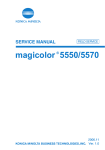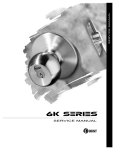Download magicolor8650 Service Manual
Transcript
13. Jam display Troubleshooting 13. Jam display 13.1 Misfeed display • When a paper misfeed occurs, the LED line lights up red steadily and the misfeed message is displayed on the control panel of the machine. magicolor 8650 Field Service Ver. 2.0 Nov. 2007 LED line is lit up steadily red Paper misfeed code will be displayed Code *1 A02EF4E012DA Jam type Misfeed processing location Action 1101 Misfeed at tray 2 feed section Right door P.277 1201 Misfeed at tray 3 feed section Vertical transport door P.278 1301 See P.21 of the PC-106/205 service manual. 2001 1401 2001 1501 See P.27 of the PC-406 service manual. 1 1 1001 Misfeed at tray 1 feed section Right door P.279 9201 Misfeed at duplex pre-registration section Right door, duplex door P.280 2001 Misfeed at vertical transport section Right door, vertical transport door P.281 3001 2nd image transfer section Right door P.282 3201 Misfeed at exit section Right door P.283 9301 Misfeed at duplex transport section Duplex door 9901 Controller jam 7216 See P.67 of the FS-519/PK-515/OT-602 service manual. See P.59 of the FS-609/PK-501 service manual. 7218 Troubleshooting 2001 P.284 ⎯ P.285 7221 7281 1 7243 See P.67 of the FS-519/PK-515/OT-602 service manual. 7221 See P.33 of the SD-505 service manual. 7225 See P.33 of the SD-505 service manual. See P.59 of the FS-609/PK-501 service manual. 7284 See P.33 of the SD-505 service manual. 7285 7290 See P.7 of the MT-502 service manual. Confidential – for internal use only, do not distribute 273 Field Service Ver. 2.0 Nov. 2007 *1: JAM code is described in the paper jam history of the machine management list. [Service Mode] → [List Output] → [Management List] 13.1.1 Misfeed display resetting procedure • Open the corresponding door, clear the sheet of paper misfed, and close the door. Troubleshooting magicolor 8650 13. Jam display 274 Confidential – for internal use only, do not distribute Field Service Ver. 2.0 Nov. 2007 13. Jam display magicolor 8650 13.2 Sensor layout [1] [2] [3] [4] [5] [6] A02EF4C005DA [1] Paper exit sensor PS25 [4] Sensor in front of tim. roller PS23 PS16 PS14 Duplex paper passage sensor/1 PS33 [5] [3] Duplex paper passage sensor/2 PS34 [6] Paper feed tray 3 paper feed sensor Troubleshooting [2] Paper feed tray 3 vertical transport sensor Confidential – for internal use only, do not distribute 275 13. Jam display Field Service Ver. 2.0 Nov. 2007 magicolor 8650 13.3 Solution 13.3.1 Initial check items • When a paper misfeed occurs, first perform the following initial check items. Check item Action Does paper meet product specifications? Replace paper. Is the paper curled, wavy, or damp? Replace paper. Is a foreign object present along the paper path, or is the paper path deformed or worn? Clean the paper path and replace if necessary. Are rolls/rollers dirty, deformed, or worn? Clean or replace the defective roll/roller. Are the edge guide and trailing edge stop at the corSet as necessary. rect position to accommodate the paper? Are the actuators operating correctly? 13.3.2 Step 1 Troubleshooting 2 276 Correct or replace the defective actuator. Solution when paper curl occurs Check items/actions OK — NG Go to step 2. Does paper curl occur just after a warm-up has been completed or the sleep mode has been turned OFF? YES Go to step 3. Does paper curl occur under normal conditions (under conditions other than those mentioned above)? YES Go to step 5. OK — NG Go to step 4. — — OK — NG Go to step 6 — — Turn over the stacked paper in the paper tray. 3 1. Call the Service Mode to the screen. 2. Select [System Settings] → [Change WarmupTime]. 3. Change the setting to [Mode 3]. See P.217 4 1. Call the Service Mode to the screen. 2. Select [System Settings] → [Change WarmupTime]. 3. Change the setting to [Mode 4]. See P.217 5 1. Call the Service Mode to the screen. 2. Select [MachineAdjustment] → [FusingTemperature] → [Heated Side]. 3. Select a paper type. 4. Change the temperature to [-10 °C]. See P.225 6 1. Call the Service Mode to the screen. 2. Select [MachineAdjustment] → [FusingTemperature] → [Heated Side]. 3. Select a paper type. 4. Change the temperature of to [-20 °C]. See P.225 Confidential – for internal use only, do not distribute Field Service Ver. 2.0 Nov. 2007 Misfeed at tray 2 feed section A. Detection timing Type Description Detection of misfeed at tray 2 feed section • The leading edge of the paper does not turn ON the sensor in front of tim. roller (PS23) even after the lapse of a given period of time after the tray 2 starts to feed paper. Detection of paper left in tray 2 feed section • The paper feed tray 2 chain feed sensor (PS1) is turned ON when the power switch is turned ON, a door or cover is opened and closed, or a misfeed or malfunction is reset. Tray 2 feed section loop registration reversing jam • For paper fed from the tray 2, due to a delay in paper arrival, loop forming in front of the timing roller is not complete before the rise timing of the transport motor (M1). magicolor 8650 13.3.3 13. Jam display Tray 2 feed section • For paper fed from the tray 2, TOD permit continues to be disabled for a predeTOD permit waiting termined period of time after the timing of TOD output. jam B. Action Relevant parts Transport motor (M1) Paper feed tray 2 paper feed clutch (CL1) Paper feed tray 2 chain feed sensor (PS1) Sensor in front of tim. roller (PS23) Printer control board (PRCB) WIRING DIAGRAM Action 1 Initial check items 2 PS1 I/O check Control signal Location (Electrical component) — — PRCB CN12PRCB-8 (ON) D-8 to 9 3 PS23 I/O check PRCB CN1PRCB-3 (ON) D-18 4 CL1 operation check PRCB CN12PRCB-11 (ON) D-9 5 M1 operation check PRCB CN34PRCB-10 (REM) PRCB CN34PRCB-13 (LOCK) D-22 6 Change PRCB — — Confidential – for internal use only, do not distribute Troubleshooting Step 277 13. Jam display magicolor 8650 13.3.4 Field Service Ver. 2.0 Nov. 2007 Misfeed at tray 3 feed section A. Detection timing Type Description Detection of misfeed at tray 3 feed section • The leading edge of the paper does not unblock the paper feed tray 3 vertical transport sensor (PS16) even after the lapse of a given period of time after the tray 3 starts to feed paper. Detection of paper left in tray 3 • The paper feed tray 3 vertical transport sensor (PS16) is unblocked when the power switch is turned ON, a door or cover is opened and closed, or a misfeed or malfunction is reset. • The paper feed tray 3 paper feed sensor (PS14) is unblocked when the power switch is turned ON, a door or cover is opened and closed, or a misfeed or malfunction is reset. Tray 3 feed section • For paper fed from the tray 3, TOD permit continues to be disabled for a predeTOD permit waiting termined period of time after the timing of TOD output. jam B. Action Relevant parts Transport motor (M1) Printer control board (PRCB) Paper feed tray 3 paper feed clutch (CL2) Paper feed tray 3 vertical transport clutch (CL3) Paper feed tray 3 paper feed sensor (PS14) Paper feed tray 3 vertical transport sensor (PS16) WIRING DIAGRAM Troubleshooting Step 278 Action 1 Initial check items 2 PS14 I/O check 3 4 Control signal Location (Electrical component) — — PRCB CN9PRCB-8 (ON) D-10 PS16 I/O check PRCB CN9PRCB-11 (ON) D-10 CL2 operation check PRCB CN9PRCB-19 (ON) D-11 5 CL3 operation check PRCB CN9PRCB-17 (ON) D-10 to 11 6 M1 operation check PRCB CN34PRCB-10 (REM) PRCB CN34PRCB-13 (LOCK) D-22 7 Change PRCB — — Confidential – for internal use only, do not distribute Field Service Ver. 2.0 Nov. 2007 Misfeed at tray 1 feed section A. Detection timing Type Description Detection of misfeed at tray 1 feed section • The leading edge of the paper does not turn ON the sensor in front of tim. roller (PS23) even after the lapse of a given period of time after the tray 1 starts to feed paper. Tray 1 feed section loop registration reversing jam • For paper fed from the tray 1, loop forming has not been complete before a sheet enters the timing roller because the rise timing of load to perform registration is earlier than the rise timing of load to form a loop. magicolor 8650 13.3.5 13. Jam display Tray 1 feed section • For paper fed from the tray 1, TOD permit continues to be disabled for a predeTOD permit waiting termined period of time after the timing of TOD output. jam B. Action Relevant parts Transport motor (M1) Paper feed tray 1 paper feed clutch (CL4) Sensor in front of tim. roller (PS23) Printer control board (PRCB) WIRING DIAGRAM Step Action Initial check items PS23 I/O check 3 Location (Electrical component) — — PRCB CN1PRCB-3 (ON) D-18 CL4 operation check PRCB CN6PRCB-2 (ON) D-1 4 M1 operation check PRCB CN34PRCB-10 (REM) PRCB CN34PRCB-13 (LOCK) D-22 5 Change PRCB — — Troubleshooting 1 2 Control signal Confidential – for internal use only, do not distribute 279 13. Jam display magicolor 8650 13.3.6 Field Service Ver. 2.0 Nov. 2007 Misfeed at duplex pre-registration section A. Detection timing Type Detection of misfeed at duplex pre-registration section Description • The leading edge of the paper does not turn ON the sensor in front of tim. roller (PS23) even after the lapse of a given period of time after a duplex paper feed sequence has been started. Duplex pre-regis• For the second-side feed of paper in the duplex mode, loop forming has not tration section loop been complete before the second side of a sheet enters the timing roller registration reversbecause the rise timing of load to perform registration is earlier than the rise timing of load to form a loop. ing jam detection Duplex pre-regis• For the second-side feed of paper in the duplex mode, TOD permit continues to tration section be disabled for a predetermined period of time after the timing of TOD output. TOD permit waiting jam B. Action Relevant parts Transport motor (M1) Duplex transport motor (M7) Sensor in front of tim. roller (PS23) Printer control board (PRCB) WIRING DIAGRAM Step Action Initial check items PS23 I/O check 3 Location (Electrical component) — — PRCB CN1PRCB-3 (ON) D-18 M1 operation check PRCB CN34PRCB-10 (REM) PRCB CN34PRCB-13 (LOCK) D-22 4 M7 operation check PRCB CN4PRCB-1 to 4 D-3 5 Change PRCB — — Troubleshooting 1 2 Control signal 280 Confidential – for internal use only, do not distribute Field Service Ver. 2.0 Nov. 2007 Misfeed at tray 3 vertical transport section A. Detection timing Type Description Detection of misfeed at vertical transport section Vertical transport section loop registration reversing jam • The leading edge of the paper does not turn ON the sensor in front of tim. roller (PS23) even after the lapse of a given period of time after the paper has blocked the paper feed tray 3 vertical transport sensor (PS16). • The paper feed tray 3 vertical transport sensor (PS16) is not unblocked even after the lapse of a given period of time after the paper has blocked the PS16. magicolor 8650 13.3.7 13. Jam display • For paper fed from the tray 3, loop forming has not been complete before a sheet enters the timing roller because the rise timing of load to perform registration is earlier than the rise timing of load to form a loop. B. Action Relevant parts Transport motor (M1) Printer control board (PRCB) Paper feed tray 3 vertical transport clutch (CL3) Paper feed tray 3 vertical transport sensor (PS16) Sensor in front of tim. roller (PS23) WIRING DIAGRAM Step Action 1 Initial check items 2 PS16 I/O check Control signal Location (Electrical component) — — PRCB CN9PRCB-11 (ON) D-10 PS23 I/O check PRCB CN1PRCB-3 (ON) D-18 4 CL3 operation check PRCB CN9PRCB-17 (ON) D-10 to 11 5 M1 operation check PRCB CN34PRCB-10 (REM) PRCB CN34PRCB-13 (LOCK) D-22 6 Change PRCB — — Troubleshooting 3 Confidential – for internal use only, do not distribute 281 13. Jam display magicolor 8650 13.3.8 Field Service Ver. 2.0 Nov. 2007 Misfeed at 2nd image transfer section A. Detection timing Type Description Detection of misfeed at 2nd image transfer section • A sheet of paper does not turn OFF the sensor in front of tim. roller (PS23) after a predetermined period of time has elapsed since the sheet has turned ON the PS23. • A sheet of paper does not turned ON the paper exit sensor (PS25) after a predetermined period of time has elapsed since the sheet has turned ON the sensor in front of tim. roller (PS23). Detection of paper left in 2nd image transfer section • The sensor in front of tim. roller (PS23) is turned ON when the power switch is turned ON, a door or cover is opened and closed, or a misfeed or malfunction is reset. 2nd image transfer section loop registration reversing jam • For paper fed from the tray, loop forming has not been complete before a sheet enters the timing roller because the rise timing of load to perform registration is earlier than the rise timing of load to form a loop. B. Action Relevant parts Transport motor (M1) Fusing motor (M5) Tim. roller clutch (CL6) Sensor in front of tim. roller (PS23) Paper exit sensor (PS25) Printer control board (PRCB) WIRING DIAGRAM Troubleshooting Step 282 Action 1 Initial check items 2 PS23 I/O check Control signal Location (Electrical component) — — PRCB CN1PRCB-3 (ON) D-18 3 PS25 I/O check — — 4 CL6 operation check PRCB CN1PRCB-5 (ON) D-17 5 M1 operation check PRCB CN34PRCB-10 (REM) PRCB CN34PRCB-13 (LOCK) D-22 6 M5 operation check PRCB CN34PRCB-2 (REM) PRCB CN34PRCB-5 (LOCK) D-21 7 Change PRCB — — Confidential – for internal use only, do not distribute Field Service Ver. 2.0 Nov. 2007 Misfeed at exit section A. Detection timing Type Description Detection of misfeed at exit section • The paper exit sensor (PS25) is not turned OFF even after the lapse of a given period of time after the paper has turned ON the PS25. • The paper exit sensor (PS25) is not turned ON even after the lapse of a given period of time after the switchback sequence is started. • The duplex paper passage sensor/1 (PS33) is not turned ON even after the lapse of a given period of time after the switchback sequence is started. Detection of paper left in exit section • The paper exit sensor (PS25) is turned ON when the power switch is turned ON, a door or cover is opened and closed, or a misfeed or malfunction is reset. magicolor 8650 13.3.9 13. Jam display B. Action Relevant parts Transport motor (M1) Fusing motor (M5) Switchback motor (M6) Duplex transport motor (M7) Paper exit sensor (PS25) Duplex paper passage sensor/1 (PS33) Printer control board (PRCB) WIRING DIAGRAM Action Control signal Location (Electrical component) — 1 Initial check items — 2 PS25 I/O check — — 3 PS33 I/O check PRCB CN4PRCB-7 (ON) D-4 4 M1 operation check PRCB CN34PRCB-10 (REM) PRCB CN34PRCB-13 (LOCK) D-22 5 M5 operation check PRCB CN34PRCB-2 (REM) PRCB CN34PRCB-5 (LOCK) D-21 6 M6 operation check PRCB CN40PRCB-10 to 13 D-18 7 M7 operation check PRCB CN4PRCB-1 to 4 D-3 8 Change PRCB — — Confidential – for internal use only, do not distribute Troubleshooting Step 283 13. Jam display magicolor 8650 13.3.10 Field Service Ver. 2.0 Nov. 2007 Misfeed at duplex transport section A. Detection timing Type Description Detection of misfeed at duplex transport section • A sheet of paper does not unblock the duplex paper passage sensor/2 (PS34) after a predetermined period of time has elapsed since the sheet blocks the duplex paper passage sensor/1 (PS33). • A sheet of paper does not unblock the duplex paper passage sensor/1 (PS33) after a predetermined period of time has elapsed since the sheet blocks PS33. • A sheet of paper does not block the duplex paper passage sensor/2 (PS34) after a predetermined period of time has elapsed since the sheet unblocks PS34. Detection of paper left in duplex transport section • The duplex paper passage sensor/1 (PS33) is blocked, or the duplex paper passage sensor/2 (PS34) is unblocked when the power switch is turned ON, a door or cover is opened and closed, or a misfeed or malfunction is reset. B. Action Relevant parts Switchback motor (M6) Duplex transport motor (M7) Duplex paper passage sensor/1 (PS33) Duplex paper passage sensor/2 (PS34) Printer control board (PRCB) WIRING DIAGRAM Step Action Control signal Location (Electrical component) Initial check items PS33 I/O check — — PRCB CN4PRCB-7 (ON) D-4 3 PS34 I/O check PRCB CN4PRCB-10 (ON) D-4 4 M6 operation check PRCB CN40PRCB-10 to 13 D-18 5 M7 operation check PRCB CN4PRCB-1 to 4 D-3 6 Change PRCB — — Troubleshooting 1 2 284 Confidential – for internal use only, do not distribute Field Service Ver. 2.0 Nov. 2007 Controller jam magicolor 8650 13.3.11 A. Detection timing Type Description • A control erratic operation as it relates to the duplex unit occurs. Controller jam • A stop command (a command to effect a forced stop) is received. • A media error (wrong type or size of paper) occurs during a 2-sided print cycle. B. Action Relevant parts MFP board (MFPB) Printer control board (PRCB) WIRING DIAGRAM Step Action Control signal Location (Electrical component) 1 Initial check items — — 2 Check for the paper left in the machine. — — 3 Check to see if the size or type of the paper specified on the control panel or printer driver coincides with that of the paper actually loaded. — — 4 One possible cause is a control erratic operation. So, turn OFF and ON the power switch and run the print cycle again. — — 5 Upgrade the firmware. — — 6 Change PRCB — — 7 Change MFPB — — Troubleshooting 1 13. Jam display Confidential – for internal use only, do not distribute 285 magicolor 8650 14. Malfunction code Field Service Ver. 2.0 Nov. 2007 14. Malfunction code 14.1 Alert code • The machine’s CPU performs a self-diagnostics function that, on detecting a malfunction, displays the corresponding warning code on the control panel. LED line is lit up steadily red Alert code will be displayed 14.1.1 A02EF4E009DA Alert code list • If a stabilization-related fault occurs, the numeral portion of the corresponding warning code appears. Troubleshooting Code Item P-5 IDC sensor (front) failure P-28 IDC sensor (rear) failure P-6 Cyan imaging unit failure P-7 Magenta imaging unit failure P-8 Yellow imaging unit failure P-9 Black imaging unit failure P-21 Color regist test pattern failure 286 Description • When adjusting the IDC sensor, output voltage detected for all sample patterns are specified value or more. • When adjustment is complete, sensor’s output voltage with selected light intensity is specified value or under. • During image stabilization (gamma correction control), detected output value for IDC sensor did not go below threshold (half the value of what is detected by IDC sensor on the belt surface) for three consecutive times (position of the pattern end is not detected). • During image stabilization (gamma correction control), sensor’s output value of each color for hyper 0 gradation after the primary approximation is half the detection level on the belt surface or under • All density readings taken from the density pattern produced on the transfer belt are 1.0 g/m2 (IDC sensor photo receiver output) or less during max. density adjustment (Vg/Vdc adjustment). • The number of points detected in the main scan direction is more or less than the specified value during main scan direction registration correction. • The number of points detected in the sub scan direction is more or less than the specified value during sub scan direction registration correction. Confidential – for internal use only, do not distribute Code Item 14. Malfunction code Description Color regist adjust failure • The color shift amount is greater than the specified range during main scan direction registration correction. • The color shift amount is greater than the specified range during sub scan direction registration correction. • On the color shift test pattern, the maximum and minimum deviations detected in the main and sub scan directions go over the predetermined value. P-27 Secondary transfer ATVC failure • An abnormal average value is detected during an adjustment of the second image transfer ATVC value. P-30 Color PC drive sensor malfunction • The output from the color PC drive main and sub sensors remains unchanged for a continuous period of 1,000 ms while the color PC motor is turning stably and the lock signal is active (LOW-0). P-31 Black PC drive sensor malfunction • The output from the black PC drive main and sub sensors remains unchanged for a continuous period of 1,000 ms while the transport motor is turning stably and the lock signal is active (LOW-0). Troubleshooting P-22 magicolor 8650 Field Service Ver. 2.0 Nov. 2007 Confidential – for internal use only, do not distribute 287 14. Malfunction code Field Service Ver. 2.0 Nov. 2007 magicolor 8650 14.2 Solution 14.2.1 P-5: IDC sensor (front) failure 14.2.2 P-28 IDC sensor (rear) failure Relevant parts IDC registration sensor/MK (IDCS/MK) IDC registration sensor/YC (IDCS/YC) Printer control board (PRCB) High voltage unit (HV) Transfer belt unit Step Action 1 Wipe clean the surface of the transfer belt with a soft cloth, if it is dirty. 2 Change the image transfer belt unit if the transfer belt is damaged. 3 Reinstall or reconnect IDCS/MK or IDCS/YC, sensor shutter or connector, if it is installed or connected improperly. 4 Clean IDCS/MK or IDCS/YC if it is dirty. 5 Check the HV connector for proper connection and correct as necessary. 6 Open/close the front door, run an image stabilization sequence, and output the adjustments list, and check the IDC value of the level history1. IDC1: IDCS/MK, IDC2: IDCS/CY If the value is 1.0 V or less, change IDCS/MK or IDCS/CY. 7 Change PRCB. 14.2.3 P-6: Cyan imaging unit failure 14.2.4 P-7: Magenta imaging unit failure 14.2.5 P-8: Yellow imaging unit failure 14.2.6 P-9: Black imaging unit failure Troubleshooting Relevant parts Imaging unit /C Imaging unit /M Imaging unit /Y Imaging unit /K Transfer belt unit High voltage unit (HV) Printer control board (PRCB) Step Action 288 1 Select [ProcessAdjustment] → [Dmax Density] and, if the setting value is negative, readjust. 2 Check the drive transmission portion of the Imaging Unit and correct as necessary. 3 Clean the IDC registration sensor/MK (IDCS/MK) or IDC registration sensor/CY (IDCS/CY) window if dirty. 4 Clean the contact of the imaging unit connector if dirty. 5 Check the HV connector for proper connection and correct as necessary. 6 Change imaging unit. 7 Change the transfer belt unit. 8 Change PRCB. Confidential – for internal use only, do not distribute Field Service Ver. 2.0 Nov. 2007 P-21: Color regist test pattern failure magicolor 8650 14.2.7 14. Malfunction code Relevant parts Transfer belt unit PH unit Printer control board (PRCB) Step Action 1 Wipe clean the surface of the transfer belt with a soft cloth, if it is dirty. 2 Change the image transfer belt unit if the transfer belt is damaged. 3 Change the PH unit. 4 Change PRCB. 14.2.8 P-22: Color regist adjust failure Relevant parts IDC registration sensor /MK (IDCS/MK) IDC registration sensor/CY (IDCS/CY) Printer control board (PRCB) Step Action 1 Slide out the imaging unit and reinstall it in position. 2 Reinstall or reconnect IDCS/MK or IDCS/CY if it is installed or connected improperly. 3 Check the vertical transport guide for installed position and correct as necessary. 4 Change PRCB. 14.2.9 P-27: Secondary transfer ATVC failure Image transfer entrance guide 2nd image transfer assy Transfer belt unit Step Action 1 Check roller opposed to the 2nd image transfer roller is grounded. Clean the joint or correct if necessary. 2 Check the image transfer entrance guide for proper installation and correct if necessary. 3 Check that the spring does not come off during the pressure operation of the 2nd transfer roller and correct if necessary. 4 Check the contact at the joint of the 2nd image transfer assy and HV. Clean the joint or correct if necessary. 5 Change the transfer belt unit. 6 Change HV. 7 Change PRCB. Confidential – for internal use only, do not distribute 289 Troubleshooting Relevant parts High voltage unit (HV) Printer control board (PRCB) 14. Malfunction code magicolor 8650 14.2.10 Field Service Ver. 2.0 Nov. 2007 P-30: Color PC drive sensor malfunction Relevant electrical parts Color PC drive main sensor (PS27) Color PC drive sub sensor (PS28) Main drive unit Printer control board (PRCB) Step Action 1 Check the PS27 or PS28 for installed position and proper connector connection. 2 Wipe the PS27 or PS28 clean of dirt if any. 3 If P-30 occurs again, change the main drive unit. 4 Change PRCB. 14.2.11 P-31: Black PC drive sensor malfunction Relevant parts Black PC drive main sensor (PS29) Black PC drive sub sensor (PS30) Main drive unit Printer control board (PRCB) Step Action Check the PS29 or PS30 for installed position and proper connector connection. 2 Wipe the PS29 or PS30 clean of dirt if any. 3 If P-31 persists, change the main drive unit. 4 Change PRCB. Troubleshooting 1 290 Confidential – for internal use only, do not distribute Field Service Ver. 2.0 Nov. 2007 14. Malfunction code • The machine’s CPU performs a self-diagnostics function that, on detecting a malfunction, displays the corresponding malfunction code on the control panel. LED line is lit up steadily red Trouble code will be displayed 14.3.1 magicolor 8650 14.3 Trouble code A02EF4E010DA Trouble code list * For the details of the malfunction codes of the options, see the Service Manual for the corresponding option. Item Detection timing Trouble isolation com- Rank pliant unit C0001 LCT connection failed See P.32 of the PC-406 service manual. ⎯ C C0202 Tray 2 feeder up/down abnormality • The paper feed tray 2 upper limit sensor is not blocked even after the lapse of a given period of time after the lifting motion has been started. Tray 2 B C0204 Tray 3 feeder up/down abnormality • The paper feed tray 3 upper limit sensor is not blocked even after the lapse of a given period of time after the lifting motion has been started. Tray 3 B C0206 Tray 4 feeder up/down abnormality See P.26 of the PC-106/205 service manual. Tray 4 B Tray 5 B LCT B LCT B C0208 Tray 5 feeder up/down abnormality C0209 LCT elevator motor malfunction See P.32 of the PC-406 service manual. C0210 LCT ascent motion failure Confidential – for internal use only, do not distribute 291 Troubleshooting Code magicolor 8650 14. Malfunction code Code Item C0211 Tray 1 feeder up/down abnormality C0212 LCT ejection failure Field Service Ver. 2.0 Nov. 2007 Detection timing • The paper feed tray 1 lift-up position sensor is not unblocked even when the transport motor has turned for a given number of pulses after the sequence to move the paper lifting plate from the standby position to the feed position was started. • The paper feed tray 1 lift-up position sensor is not blocked even when the transport motor has turned for a given number of pulses after the sequence to move the paper lifting plate from the feed position to the standby position was started. Trouble isolation com- Rank pliant unit Tray 1 LCT B C0213 LCT shift gate malfunction LCT B C0214 LCT shifting failure LCT B C0215 LCT shift motor malfunction LCT B ⎯ B C1004 FNS communication error See P.73 of the FS-519/PK-515/OT-602 service manual. ⎯ C 1 C1180 Transport system drive malfunctions ⎯ B 1 C1181 Paddle motor malfunctions ⎯ B ⎯ B ⎯ B C1191 Finishing option aligning bar moving mechanism malfunction 2 ⎯ B 1 C1192 Front aligning plate motor See P.65 of the FS-609/PK-501 service manual. malfunctions ⎯ B 1 C1193 Rear aligning plate motor malfunctions ⎯ B C11A0 Paper holding drive failure See P.73 of the FS-519/PK-515/OT-602 service manual. C11A1 Finishing option exit roller pressure/retraction failure ⎯ B ⎯ B C11A2 Saddle exit roller pressure/retraction failure See P.38 of the SD-505 service manual. ⎯ B C11A3 Shutter drive failure See P.73 of the FS-519/PK-515/OT-602 service manual. ⎯ B C0301 Suction fan motor’s failure to turn See P.32 of the PC-406 service manual. B • The fan lock signal remains HIGH for a predetermined continuous period of time while the motor remains stationary. See P.65 of the FS-609/PK-501 service manual. C1182 Unsupported option trouble C1183 Finishing option elevator drive malfunction See P.73 of the FS-519/PK-515/OT-602 service manual. See P.65 of the FS-609/PK-501 service manual. C1190 Finishing option aligning bar moving mechanism malfunction 1 See P.73 of the FS-519/PK-515/OT-602 service manual. Troubleshooting 1 292 Confidential – for internal use only, do not distribute Code 1 Item 14. Malfunction code Detection timing C11A4 Saddle exit motor failure Booklet exit motor malfunctions See P.38 of the SD-505 service manual. See P.65 of the FS-609/PK-501 service manual. C11A5 Saddle in & out guide motor failure See P.38 of the SD-505 service manual. C11A6 Saddle layable guide drive failure 1 1 Trouble isolation com- Rank pliant unit ⎯ B ⎯ B ⎯ B C11B0 Finishing option stapler unit CD drive failure See P.73 of the FS-519/PK-515/OT-602 service manual. ⎯ B C11B1 Stapler unit slide motor malfunctions See P.65 of the FS-609/PK-501 service manual. ⎯ B C11B2 Finishing option stapling See P.73 of the FS-519/PK-515/OT-602 sermechanism malfunction 1 vice manual. ⎯ B C11B4 Stapler/folding motor malfunctions ⎯ B C11B5 Side staple 1 drive failure See P.38 of the SD-505 service manual. ⎯ B C11B6 Side staple 2 drive failure ⎯ B See P.65 of the FS-609/PK-501 service manual. C11C0 Punch motor malfunction See P.73 of the FS-519/PK-515/OT-602 service manual. ⎯ B 1 C11C1 Punch control board malfunctions See P.65 of the FS-609/PK-501 service manual. ⎯ C 1 C11C2 Punch side registration motor malfunctions ⎯ C 1 C11C3 Punch motor malfunctions ⎯ C 1 C11C5 Punch sensor malfunctions ⎯ C C11D0 Crease motor drive failure See P.38 of the SD-505 service manual. ⎯ B magicolor 8650 Field Service Ver. 2.0 Nov. 2007 C11E0 Unsupported option trouble See P.73 of the FS-519/PK-515/OT-602 service manual. ⎯ B C1401 Backup RAM failure See P.65 of the FS-609/PK-501 service manual. ⎯ C C2151 Secondary transfer roller pressure welding alienation • During a retraction operation of the 2nd image transfer roller, the 2nd image transfer welding alienation sensor cannot detect the 2nd image transfer roller at its retracted position within a predetermined period of time after the 2nd image transfer retraction motor starts rotating. • During a pressure operation of the 2nd image transfer roller, the 2nd image transfer welding alienation sensor cannot detect the 2nd image transfer roller at its pressed position within a predetermined period of time after the 2nd image transfer retraction motor starts rotating. ⎯ B Confidential – for internal use only, do not distribute Troubleshooting 1 C1301 Finishing option cooling fan motor failure 293 magicolor 8650 14. Malfunction code Code Item C2152 Transfer belt pressure welding alienation Detection timing Trouble isolation com- Rank pliant unit • During a retraction operation of the transfer belt, the transfer belt retraction sensor cannot detect the transfer belt at its retracted position within a predetermined period of time after the transfer belt retraction clutch is turned ON. • During a pressure operation of the transfer belt, the transfer belt retraction sensor cannot detect the transfer belt at its pressed position within a predetermined period of time after the transfer belt clutch is turned ON. ⎯ B • When electrostatic charge output is ON, electrostatic charge leak detection system continues to detect leaks for a predetermined period of time. ⎯ B C2253 Color PC motor’s failure to • The motor lock signal remains HIGH for a turn predetermined continuous period of time while the motor is turning. ⎯ B C2164 PC charge malfunction C2254 Color PC motor’s turning at abnormal timing • The motor lock signal remains LOW for a predetermined continuous period of time while the motor remains stationary. ⎯ B C225D Color dev. unit engagement/disengagement failure • The gears remain disengaged after the lapse of a predetermined period of time after the engagement operation is started by the color dev. unit engaged motor. • The gears remain engaged after the lapse of a predetermined period of time after the disengagement operation is started by the color dev. unit engaged motor. ⎯ B • The motor lock signal remains HIGH for a predetermined continuous period of time while the motor is turning. ⎯ B C2451 Release new transfer belt • A new installation is not detected when a unit new transfer cleaner unit (image transfer belt unit) is installed. ⎯ B C2351 K toner suction fan motor’s failure to turn Troubleshooting Field Service Ver. 2.0 Nov. 2007 C2551 Abnormally low toner density detected cyan TCR sensor • TC ratio in the developing machine, which is determined by toner replenishing amount control mechanism, is 4 % or less for a given number of times consecutively. ⎯ B C2552 Abnormally high toner density detected cyan TCR sensor • TC ratio in the developing machine, which is determined by Toner replenishing amount control mechanism, is 11 % or more for a given number of times consecutively. ⎯ B C2553 Abnormally low toner • TC ratio in the developing machine, which is density detected magenta determined by toner replenishing amount TCR sensor control mechanism, is 4 % or less for a given number of times consecutively. ⎯ B 294 Confidential – for internal use only, do not distribute Item Detection timing Trouble isolation com- Rank pliant unit C2554 Abnormally high toner • TC ratio in the developing machine, which is density detected magenta determined by toner replenishing amount TCR sensor control mechanism, is 11 % or more for a given number of times consecutively. • When the connector of the TCR sensor is disconnected. ⎯ B C2555 Abnormally low toner density detected yellow TCR sensor • TC ratio in the developing machine, which is determined by toner replenishing amount control mechanism, is 4 % or less for a given number of times consecutively. • When the connector of the TCR sensor is disconnected. ⎯ B C2556 Abnormally high toner density detected yellow TCR sensor • TC ratio in the developing machine, which is determined by toner replenishing amount control mechanism, is 11 % or more for a given number of times consecutively. • When the connector of the TCR sensor is disconnected. ⎯ B C2557 Abnormally low toner density detected black TCR sensor • TC ratio in the developing machine, which is determined by toner replenishing amount control mechanism, is 4 % or less for a given number of times consecutively. ⎯ B C2558 Abnormally high toner density detected black TCR sensor • TC ratio in the developing machine, which is determined by toner replenishing amount control mechanism, is 11 % or more for a given number of times consecutively. • When the connector of the TCR sensor is disconnected. ⎯ B C2559 Cyan TCR sensor adjustment failure • TCR sensor automatic adjustment does not function properly, failing to adjust to an appropriate value. ⎯ B ⎯ B C255B Yellow TCR sensor adjustment failure ⎯ B C255C Black TCR sensor adjustment failure ⎯ B ⎯ C C255A Magenta TCR sensor adjustment failure C2650 Main backup media access error • The re-written data, which has been read out, checked and founded as error, is read out again and found as error. • The error was found when reading out the counter value. • The machine detects that the service EEPROM board is not loaded in position. Confidential – for internal use only, do not distribute 295 magicolor 8650 Code 14. Malfunction code Troubleshooting Field Service Ver. 2.0 Nov. 2007 magicolor 8650 14. Malfunction code Code Item C2651 EEPROM access error (IU C) Detection timing Trouble isolation com- Rank pliant unit • An error was found when reading or writing data. • The error was found when reading out the counter value. ⎯ C ⎯ C C2653 EEPROM access error (IU Y) ⎯ C C2654 EEPROM access error (IU K) ⎯ C ⎯ C ⎯ C C2A03 EEPROM access error (TC Y) ⎯ C C2A04 EEPROM access error (TC K) ⎯ C • With the fusing roller being retracted, the pulse of the fusing roller retraction sensor does not change even after the specified period of time has passed after the fusing retraction motor started rotating. • With the fusing roller being pressed, the pulse of the roller retraction sensor does not change even after the specified period of time has passed after the fusing retraction motor started rotating. • During a pressure operation of the fusing roller, the fusing roller is not at the pressed position even after the roller retraction sensor counts the specified number of pulses after the fusing retraction motor starts rotating. ⎯ B C3201 Fusing motor failure to turn • The motor lock signal remains HIGH for a predetermined continuous period of time while the motor remains stationary. ⎯ B C3202 Fusing motor turning at abnormal timing • The motor lock signal remains LOW for a predetermined continuous period of time while the motor remains stationary. ⎯ B C3301 Fusing cooling fan motor/ • The fan motor lock signal remains HIGH for 1 failure to turn a predetermined continuous period of time while the motor remains stationary. ⎯ B C3302 Fusing cooling fan motor/ • The fan motor lock signal remains HIGH for 2,3 failure to turn a predetermined continuous period of time while the motor remains stationary. ⎯ B C2652 EEPROM access error (IU M) C2A01 EEPROM access error (TC C) C2A02 EEPROM access error (TC M) C3101 Fusing roller separation failure Troubleshooting Field Service Ver. 2.0 Nov. 2007 296 • An error was found when reading or writing data. • The error was found when reading out the counter value. Confidential – for internal use only, do not distribute Item C3421 Fusing heaters trouble (heating side) Detection timing Trouble isolation com- Rank pliant unit • The temperature detected by the heating roller thermistor/C does not reach a predetermined level after the lapse of a predetermined period of time after the heating roller fusing heater lamp lights up. • The difference between the maximum and minimum temperatures detected by the heating roller thermistor/C within a predetermined period of time after the start of a warm-up cycle is below or above a predetermined value. • The temperature detected after a pressure level correction remains under a predetermined level even after the lapse of a predetermined period of time after the start of the temperature detection. • During a warm-up, a zero cross signal cannot be detected after the lapse of a predetermined period of time after the fusing heater is turned ON or OFF. ⎯ A • After warm-up operation starts, the fusing pressure roller thermistor does not detect a temperature as high as a predetermined one though a predetermined period of time has elapsed. • The temperature of the pressure roller remains lower than a predetermined level even after the lapse of a predetermined period of time after a temperature correction. ⎯ A C3461 Release new fusing unit • A new installation is not detected when a new fusing Unit is installed. ⎯ B C3721 Fusing abnormally high temperature detection (heating side) • The heating roller thermistor continues to detect a temperature higher than a predetermined one for a predetermined period of time. • Hard protection signal L is detected continuously over a predetermined period of time. ⎯ A C3723 Fusing abnormally high temperature detection (pressurizing side) • The temperature of the pressure roller continues to be higher than a predetermined level for a predetermined period of time after a temperature correction. ⎯ A C3821 Fusing abnormally low temperature detection (heating side) • The heating roller thermistor continues to detect a temperature lower than a predetermined one for a predetermined period of time. • In the states other than a warm-up operation, a zero cross signal cannot be detected after the lapse of a predetermined period of time after the fusing heater is turned ON or OFF. • The power supply frequency cannot be detected. ⎯ A C3423 Fusing heaters trouble (pressurizing side) Confidential – for internal use only, do not distribute 297 magicolor 8650 Code 14. Malfunction code Troubleshooting Field Service Ver. 2.0 Nov. 2007 magicolor 8650 14. Malfunction code Code Item Field Service Ver. 2.0 Nov. 2007 Detection timing C3823 Fusing abnormally low temperature detection (pressurizing side) • The temperature of the pressure roller continues to be lower than a predetermined level for a predetermined period of time after a temperature correction. C4151 Polygon motor rotation trouble (C) • The polygon motor fails to turn stably even after the lapse of a given period of time after activating the polygon motor. • Motor lock signal detects HIGH for a given period time consecutively during the polygon motor is rotating. Trouble isolation com- Rank pliant unit ⎯ A ⎯ B ⎯ B ⎯ B ⎯ B ⎯ B ⎯ B ⎯ B ⎯ B • The motor lock signal remains HIGH for a predetermined continuous period of time while the motor remains stationary. ⎯ B C5103 Transport motor’s • The motor lock signal remains LOW for a turning at abnormal timing predetermined continuous period of time while the motor remains stationary. ⎯ B C4152 Polygon motor rotation trouble (M) C4153 Polygon motor rotation trouble (Y) C4154 Polygon motor rotation trouble (K) C4551 Laser malfunction (C) C4552 Laser malfunction (M) C4553 Laser malfunction (Y) C4554 Laser malfunction (K) Troubleshooting C5102 Transport motor’s failure to turn • SOS signal is not detected even after the lapse of a given period of time after staring the laser output. • SOS signal is not detected for a given period of time during printing or image stabilization adjustment. C5351 Power supply cooling fan motor/1’s failure to turn • The fan lock signal remains HIGH for a predetermined continuous period of time while the motor remains stationary. ⎯ B C5353 Cooling fan motor/2’s failure to turn • The fan lock signal remains HIGH for a predetermined continuous period of time while the motor remains stationary. ⎯ B C5354 Exhaust fan motor’s failure to turn • The fan lock signal remains HIGH for a predetermined continuous period of time while the motor remains stationary. ⎯ B C5357 Cooling fan motor/1’s failure to turn • The fan lock signal remains HIGH for a predetermined continuous period of time while the motor remains stationary. ⎯ B C5371 MFP board cooling fan motor’s failure to turn • The fan lock signal remains HIGH for a predetermined continuous period of time while the motor remains stationary. ⎯ B CA051 Standard controller configuration failure • The controller of the printer control board (PRCB) is faulty. ⎯ C CA052 Controller hardware error • A controller hardware error is detected in the network I/F. ⎯ C CA053 Controller start failure • A controller start failure is detected in the controller interface. ⎯ C ⎯ C CC151 ROM contents error upon • A fault is detected in a sequence of ROM startup (MSC) contents check of the MSC (PRCB) during starting 298 Confidential – for internal use only, do not distribute Item Detection timing Trouble isolation com- Rank pliant unit CC153 ROM contents error upon • A fault is detected in a sequence of ROM startup (PRT) contents check of the mechanical control board (MFPB) during starting. ⎯ C CC155 Finisher ROM error ⎯ C ⎯ C See P.73 of the FS-519/PK-515/OT-602 service manual. CC163 ROM contents error (PRT) • The wrong model of firmware is detected in the engine during the initial connection to the engine is being checked. CC164 ROM contents error (MSC) • The wrong model of firmware is detected in the MFP board when the power switch is turned ON. ⎯ C CD002 JOB RAM save error • The error in save of JOB data to the memory/ hard disk and its read error are detected. ⎯ C CD004 Hard disk access error • Unable to communicate between the hard disk and printer control board (PRCB). ⎯ C CD005 Hard disk error 1 • Hard disk is faulty. ⎯ C CD006 Hard disk error 2 ⎯ C CD007 Hard disk error 3 ⎯ C CD008 Hard disk error 4 ⎯ C CD009 Hard disk error 5 ⎯ C CD00A Hard disk error 6 ⎯ C CD00B Hard disk error 7 ⎯ C CD00C Hard disk error 8 ⎯ C CD00D Hard disk error 9 ⎯ C CD00E Hard disk error A ⎯ C • Data transfer from the hard disk is faulty. ⎯ C CD010 Hard disk unformat • Unformatted hard disk is connected. ⎯ C CD011 Hard disk out of specifications mounted • A hard disk that falls outside the specifications is connected. ⎯ C CD020 Hard disk verify error • The data abnormality is detected by the HDD verify check. ⎯ C CD030 Hard disk management information reading error • The machine fails to read administrative information data saved in the hard disk. ⎯ C CD201 File memory mounting error • The file memory is not mounted. • The file has any abnormality. ⎯ C CD202 Memory capacity discrepancy • File memory capacity on the Printer control board (PRCB) is not enough. • File memory capacity necessary for duplex printing is not enough during Duplex unit mounting. ⎯ C CD203 Memory capacity discrepancy 2 • File memory capacity on the Printer control board (PRCB) is not enough. ⎯ C CD211 PCI-SDRAM DMA operation failure • Hardware related to the transfer of memory image of the Printer control board (PRCB) fails to respond. ⎯ C CD00F Hard disk data transfer error Confidential – for internal use only, do not distribute 299 magicolor 8650 Code 14. Malfunction code Troubleshooting Field Service Ver. 2.0 Nov. 2007 Troubleshooting magicolor 8650 14. Malfunction code Code Item Field Service Ver. 2.0 Nov. 2007 Detection timing Trouble isolation com- Rank pliant unit CD212 Compression/extraction timeout detection • Hardware related to the BTC compression function of the Printer control board (PRCB) fails to respond. ⎯ C CD241 Encryption board setting error • Initialization error of the encrypted ASIC is detected during the machine is starting. ⎯ C CD242 Encryption board mounting error • The faulty of the installation of encrypted ASIC is detected during the machine is starting. ⎯ C CD261 USB host board failure • When a failure is detected in USB host board included in the local interface kit. • Non-standard USB device is connected. ⎯ C CD3## NVRAM data error • Abnormality is detected by the abnormal check of each NVRAM data. ⎯ ⎯ CD370 NVRAM data multiple errors • Multiple errors (Over 5) are detected by the abnormal check of each NVRAM data. ⎯ ⎯ CD401 NACK command incorrect • When abnormality is found in the communication of controller. ⎯ C CD402 ACK command incorrect ⎯ C CD403 Checksum error ⎯ C CD404 Receiving packet incorrect ⎯ C CD405 Receiving packet analysis error ⎯ C CD406 ACK receiving timeout ⎯ C CD407 Retransmission timeout ⎯ C CDC## Trouble related to security • Contact the responsible people of KMBT before taking some countermeasures. ⎯ ⎯ CE001 Abnormal message queue ⎯ C CE002 Message and method parameter failure ⎯ C CE003 Task error ⎯ C CE004 Event error ⎯ C • Printer control board (PRCB) is faulty. CE005 Memory access error ⎯ C CE006 Header access error ⎯ C ⎯ C CEEE1 MSC undefined malfunction occurring • An undefined malfunction occurs in the MSC of the printer control board (PRCB). ⎯ C CEEE2 Scanner section undefined malfunction • An undefined malfunction occurs in the scanner section. ⎯ C CEEE3 Engine section undefined • An undefined malfunction occurs in the malfunction engine section (MFPB, etc.). ⎯ C CE007 DIMM initialize error 300 Confidential – for internal use only, do not distribute 14. Malfunction code • The machine displays an abort code (CF###) on the control panel as it becomes unable to process tasks properly through its software control. • When the system program is aborted, check the electrical component, unit, option, and connection relating to the specific type of the abort condition. Relevant electrical components, units, and options Item CF001 CT_singleList table abnormal CF002 CT_doubleList table abnormal CF003 CT_doubleList table abnormal CF004 CT_queue full abnormal An exceptional instance occurred due to the unexpected Parameter in the System F/W. • MFP board (MFPB) CF011 Array link abnormal Rank C C C C C CF012 FAT link abnormal C CF013 File size abnormal C CF021 setDelayMessage Table OverFlow C CF022 procSetBootParamTcpipAddress() injustice C CF023 MsgQue OverFlow C CF031 getJobPageToIPE() page number injustice C CF032 getJobHDDPageToIPE() page number injustice C CF033 setDivTbl() limitation over C CF034 HDDQUEUE Over Flow C CF041 getAPPPtrFromAPPID() abnormal C CF042 getAPPIndexFromAPPID() abnormal C CF051 CC_InputPageEntry:operator[] page injustice C CF061 IdeCommand_Set() status abnormal C CF062 IdeCommand_Set() parameter abnormal C CF091 PCI ASIC1 ERROR ASIC1 error C CF092 PCI ASIC2 ERROR ASIC2 error C CF093 PCI ASIC4 ERROR ASIC3 error C CF101 SCAN TIME OUT Image transfer malfunctions C CF111 Compress TIME OUT Compression malfunctions CF112 Compress table OverFlow C C CF113 Compress table check C CF121 Expand TIME OUT C CF122 Expand table OverFlow C CF123 Expand expandLine abnormal C Confidential – for internal use only, do not distribute 301 Troubleshooting Code magicolor 8650 Field Service Ver. 2.0 Nov. 2007 magicolor 8650 14. Malfunction code Code Field Service Ver. 2.0 Nov. 2007 CF131 Print TIME OUT Image transfer malfunctions CF201 startIRReadAnd Compress()Sequence An exceptional instance occurred due to the unexpected parameter in the system F/W. CF202 startWorkSave()Sequence abnormal CF203 convAPItoIJCParameter()page abnormal Troubleshooting Relevant electrical components, units, and options Item • MFP board (MFPB) Rank C C C C CF204 calcCompresserUse()CmpExpID Abnormal C CF211 setParameterBandColorPlane() Table OverFlow C CF212 convAPItoIJCParameter()page abnormal C CF213 calcExpandUse() CmpExpID abnormal C CF221 startPrintOutput outputsize zero C CF222 Next request comes during processing of startPrintOutput () C CF223 Next request comes during processing of startWorkLoadOutput () C CF614 “Output sequence” queue C CF624 Panel LCD date queue C CF704 Common data “Delete-waiting HDD accumulated job ID” queue C CF724 Engine/Command queue • MFP board (MFPB)/ Engine C CF734 Panel/Command queue • MFP board (MFPB)/ Control Panel C CF744 File memory transfer start-waiting command queue • MFP board (MFPB) C CF754 File memory compression requesting command queue C CF764 Panel instruction delete job queue C CF774 Warning delete job queue C CF784 Application instruction delete job queue C CF794 Output page information for duplex back side queue C CF7A4 Paper feed completion output pate information queue C CF7B4 Exposure compaction output page information queue C 302 Confidential – for internal use only, do not distribute Relevant electrical components, units, and options Item Rank CF7C4 Pre-discharge completion output An exceptional page information queue instance occurred due to the unexCF7D4 Touch panel coordinate data pected parameter in queue the system F/W. CF7E4 Direct key data queue • MFP board (MFPB) CF802 SIO sending port...ENG • MFP board (MFPB)/ Engine C CF810 SIO sending port • MFP board (MFPB) C C C C CF8ED SIO sending port...EPNet C CF902 SIO receiving port...ENG • MFP board (MFPB)/ Engine C CF910 SIO receiving port • MFP board (MFPB) C CF9ED SIO receiving port...EPNet CFA01 getOneImgTransInfoFromTh() No applied thread CFA02 chkEnableAllocExec() default error CFA03 setTransBandAndRepeatNum() error C An exceptional instance occurred due to the unexpected parameter in the system F/W. C C C CFA04 Application ID error C CFA05 Thread selection image processing mode error C CFA06 getOneImgIndexNumFromTh() No applied thread C CFA07 setBufBandFromOut() No applied thread C CFA08 chkStartOutput() No applied thread C CFA09 rptReleaseMemResultACS() No applied thread C CFA10 rptEndBandTrans() No applied thread C CFA11 cancelTransExec() No applied thread C CFA12 CC_ImgTransInfo:allocTransIndex C CFA13 CC_MultiThreadProfile:rptBuf2 MemClrEnd C CFA14 Thread software error • Whole electrical components, units, and options CFB00 ASIC117 first sheet DMA00 • MFP board (MFPB) C C CFB01 ASIC117 first sheet DMA01 C CFB02 ASIC117 first sheet DMA02 C CFB03 ASIC117 first sheet DMA03 C CFB04 ASIC117 first sheet DMA04 C Confidential – for internal use only, do not distribute 303 Troubleshooting Code 14. Malfunction code magicolor 8650 Field Service Ver. 2.0 Nov. 2007 magicolor 8650 14. Malfunction code Code Field Service Ver. 2.0 Nov. 2007 Item CFB05 ASIC117 first sheet DMA05 Relevant electrical components, units, and options • MFP board (MFPB) C CFB06 ASIC117 first sheet DMA06 C CFB07 ASIC117 first sheet DMA07 C CFB08 ASIC117 first sheet DMA08 C CFB09 ASIC117 first sheet DMA09 C CFB0A ASIC117 first sheet DMA10 C CFB10 ASIC117 first sheet DMA16 C CFB11 ASIC117 first sheet DMA17 C CFB12 ASIC117 first sheet DMA18 C CFB13 ASIC117 first sheet DMA19 C CFB14 ASIC117 first sheet DMA20 C CFB15 ASIC117 first sheet DMA21 C CFB16 ASIC117 first sheet DMA22 C CFB17 ASIC117 first sheet DMA23 C CFB18 ASIC117 first sheet DMA24 C CFB19 ASIC117 first sheet DMA25 C CFB1A ASIC117 first sheet DMA26 C CFB1B ASIC117 first sheet DMA27 C CFB1C ASIC117 first sheet DMA28 C CFB1D ASIC117 first sheet DMA29 C CFB1E ASIC117 first sheet DMA30 C CFB20 Unsupported option trouble CFB21 CFB22 CFB23 CFB24 CFB25 Troubleshooting Rank CFB26 CFB27 CFB28 CFB29 CFB2A CFB30 CFB31 CFB32 CFB33 CFB34 CFB35 CFB36 CFB37 CFB38 304 Confidential – for internal use only, do not distribute Code 14. Malfunction code Item Relevant electrical components, units, and options Rank CFB39 Unsupported option trouble CFB3A CFB3B magicolor 8650 Field Service Ver. 2.0 Nov. 2007 CFB3C CFB3D CFB3E CFB40 CFB41 CFB42 CFB60 ASIC117 first sheet interruption • MFP board (MFPB) C • MFP board (MFPB) C • MFP board (MFPB) C • MFP board (MFPB) C CFB61 Unsupported option trouble CFB62 CFB70 ASIC117 first sheet common register setting CFB71 Unsupported option trouble CFB72 CFB80 ASIC117 first sheet PCIBridgeDMA CFB81 Unsupported option trouble CFB82 CFB90 ASIC117 first sheet BTC compander/expander CFB91 Unsupported option trouble CFB92 • MFP board (MFPB) C CFC01 ASIC117 first sheet DMA01 error interruption C CFC02 ASIC117 first sheet DMA02 error interruption C CFC03 ASIC117 first sheet DMA03 error interruption C CFC04 ASIC117 first sheet DMA04 error interruption C CFC05 ASIC117 first sheet DMA05 error interruption C CFC06 ASIC117 first sheet DMA06 error interruption C CFC07 ASIC117 first sheet DMA07 error interruption C CFC08 ASIC117 first sheet DMA08 error interruption C CFC09 ASIC117 first sheet DMA09 error interruption C CFC0A ASIC117 first sheet DMA10 error interruption C CFC10 ASIC117 first sheet DMA16 error interruption C CFC11 ASIC117 first sheet DMA17 error interruption C CFC12 ASIC117 first sheet DMA18 error interruption C CFC13 ASIC117 first sheet DMA19 error interruption C CFC14 ASIC117 first sheet DMA20 error interruption C CFC15 ASIC117 first sheet DMA21 error interruption C CFC16 ASIC117 first sheet DMA22 error interruption C CFC17 ASIC117 first sheet DMA23 error interruption C CFC18 ASIC117 first sheet DMA24 error interruption C Confidential – for internal use only, do not distribute 305 Troubleshooting CFC00 ASIC117 first sheet DMA00 error interruption Troubleshooting magicolor 8650 14. Malfunction code Code Field Service Ver. 2.0 Nov. 2007 Item CFC19 ASIC117 first sheet DMA25 error interruption Relevant electrical components, units, and options • MFP board (MFPB) Rank C CFC1A ASIC117 first sheet DMA26 error interruption C CFC1B ASIC117 first sheet DMA27 error interruption C CFC1C ASIC117 first sheet DMA28 error interruption C CFC1D ASIC117 first sheet DMA29 error interruption C CFC1E ASIC117 first sheet DMA30 error interruption C CFC20 ASIC117 first sheet SDC sleep illegal access error C CFC21 ASIC117 first sheet watchdog timer error interruption C CFC22 ASIC117 first sheet underrun at image output interface 1 C CFC23 ASIC117 first sheet overflow at image input interface C CFC24 ASIC117 first sheet underrun at image output interface 1 C CFC25 ASIC117 first sheet PCI master detects target abort C CFC26 ASIC117 first sheet master abort by PCI master C CFC27 ASIC117 first sheet PCI master detects illegal setting C CFC28 ASIC117 first sheet PCI master detects retry error C CFC29 ASIC117 first sheet PCI master detects split completion byte count malfunction C CFC2A ASIC117 first sheet PCI master detects split completion error message C CFC2B ASIC117 first sheet unknown marker detected at JBIG core C CFC2C ASIC117 SC count overflow detected at JBIG core C CFC2D ASIC117 first sheet master read data parity error C CFC2E ASIC117 first sheet master write data parity error C CFC2F ASIC117 first sheet system error C CFC30 ASIC117 first sheet sleep read data parity error C CFC31 ASIC117 first sheet sleep write data parity error C CFC32 ASIC117 first sheet address parity error C CFC50 Unsupported option trouble CFC51 CFC52 CFC53 CFC54 CFC55 CFC56 CFC57 CFC58 CFC59 CFC5A CFC60 306 Confidential – for internal use only, do not distribute Code 14. Malfunction code Item Relevant electrical components, units, and options Rank CFC61 Unsupported option trouble CFC62 CFC63 magicolor 8650 Field Service Ver. 2.0 Nov. 2007 CFC64 CFC65 CFC66 CFC67 CFC68 CFC69 CFC6A CFC6B CFC6C CFC6D CFC6E CFC70 CFC71 CFC72 CFC73 CFC74 ASIC117 first sheet underrun at LCD output interface • MFP board (MFPB) C CFC79 ASIC117 first sheet PCI master detects split completion • MFP board (MFPB) byte count malfunctio C CFC7A ASIC117 first sheet PCI master detects split completion error message C CFC75 Unsupported option trouble CFC76 CFC77 CFC78 Troubleshooting CFC7B Unsupported option trouble CFC7C CFC7D CFC7E CFC7F CFC80 CFC81 CFC82 CFCA0 CFCA1 CFCA2 CFCA3 CFCA4 CFCA5 Confidential – for internal use only, do not distribute 307 magicolor 8650 14. Malfunction code Code Field Service Ver. 2.0 Nov. 2007 Item Relevant electrical components, units, and options Rank CFCA6 Unsupported option trouble CFCA7 CFCA8 CFCA9 CFCAA CFCAB CFCAC CFCAD CFCAE CFCAF CFCB0 CFCB1 CFCB2 CFCB3 CFCB4 CFCB5 CFCB6 CFCB7 CFCB8 CFCB9 CFCBA CFCBB Troubleshooting CFCD0 CPS2300Great watchdog timer error • MFP board (MFPB) C CFCD1 CPS2300Great local bus error C CFCD2 CPS2300Great sleep read data parity error C CFCD3 CPS2300Great sleep write data parity error C CFCD4 CPS2300Great address parity error C CFCF0 PIC3400Great watchdog timer error C CFCF1 PIC3400Great sleep read data parity error C CFCF2 PIC3400Great sleep write data parity error C CFCF3 PIC3400Great address parity error C CFD00 ASIC117 first sheet DMA00 time out C CFD01 ASIC117 first sheet DMA01 time out C CFD02 ASIC117 first sheet DMA02 time out C CFD03 ASIC117 first sheet DMA03 time out C CFD04 ASIC117 first sheet DMA04 time out C CFD05 ASIC117 first sheet DMA05 time out C CFD06 ASIC117 first sheet DMA06 time out C CFD07 ASIC117 first sheet DMA07 time out C CFD08 ASIC117 first sheet DMA08 time out C CFD09 ASIC117 first sheet DMA09 time out C 308 Confidential – for internal use only, do not distribute Code 14. Malfunction code Item CFD0A ASIC117 first sheet DMA10 time out Relevant electrical components, units, and options • MFP board (MFPB) Rank C CFD10 ASIC117 first sheet DMA16 time out C CFD11 ASIC117 first sheet DMA17 time out C CFD12 ASIC117 first sheet DMA18 time out C CFD13 ASIC117 first sheet DMA19 time out C CFD14 ASIC117 first sheet DMA20 time out C CFD15 ASIC117 first sheet DMA21 time out C CFD16 ASIC117 first sheet DMA22 time out C CFD17 ASIC117 first sheet DMA23 time out C CFD18 ASIC117 first sheet DMA24 time out C CFD19 ASIC117 first sheet DMA25 time out C CFD1A ASIC117 first sheet DMA26 time out C CFD1B ASIC117 first sheet DMA27 time out C CFD1C ASIC117 first sheet DMA28 time out C CFD1D ASIC117 first sheet DMA29 time out C CFD1E ASIC117 first sheet DMA30 time out C magicolor 8650 Field Service Ver. 2.0 Nov. 2007 CFD50 Unsupported option trouble CFD51 CFD52 CFD53 CFD54 CFD55 CFD56 CFD57 CFD58 CFD59 CFD5A Troubleshooting CFD60 CFD61 CFD62 CFD63 CFD64 CFD65 CFD66 CFD67 CFD68 CFD69 CFD6A CFD6B CFD6C CFD6D Confidential – for internal use only, do not distribute 309 magicolor 8650 14. Malfunction code Code Field Service Ver. 2.0 Nov. 2007 Item Relevant electrical components, units, and options Rank CFD6E Unsupported option trouble CFDA0 CFDA1 CFDA2 Troubleshooting CFE00 ASIC117 first sheet DMA00 time out • MFP board (MFPB) C CFE01 ASIC117 first sheet DMA01 time out C CFE02 ASIC117 first sheet DMA02 time out C CFE03 ASIC117 first sheet DMA03 time out C CFE04 ASIC117 first sheet DMA04 time out C CFE05 ASIC117 first sheet DMA05 time out C CFE06 ASIC117 first sheet DMA06 time out C CFE07 ASIC117 first sheet DMA07 time out C CFE08 ASIC117 first sheet DMA08 time out C CFE09 ASIC117 first sheet DMA09 time out C CFE0A ASIC117 first sheet DMA10 time out C CFE10 ASIC117 first sheet DMA16 time out C CFE11 ASIC117 first sheet DMA17 time out C CFE12 ASIC117 first sheet DMA18 time out C CFE13 ASIC117 first sheet DMA19 time out C CFE14 ASIC117 first sheet DMA20 time out C CFE15 ASIC117 first sheet DMA21 time out C CFE16 ASIC117 first sheet DMA22 time out C CFE17 ASIC117 first sheet DMA23 time out C CFE18 ASIC117 first sheet DMA24 time out C CFE19 ASIC117 first sheet DMA25 time out C CFE1A ASIC117 first sheet DMA26 time out C CFE1B ASIC117 first sheet DMA27 time out C CFE1C ASIC117 first sheet DMA28 time out C CFE1D ASIC117 first sheet DMA29 time out C CFE1E ASIC117 first sheet DMA30 time out C CFE50 Unsupported option trouble CFE51 CFE52 CFE53 CFE54 CFE55 CFE56 CFE57 CFE58 CFE59 CFE5A 310 Confidential – for internal use only, do not distribute Code 14. Malfunction code Item Relevant electrical components, units, and options Rank CFE60 Unsupported option trouble CFE61 CFE62 magicolor 8650 Field Service Ver. 2.0 Nov. 2007 CFE63 CFE64 CFE65 CFE66 CFE67 CFE68 CFE69 CFE6A CFE6B CFE6C CFE6D CFE6E CFEA0 CFEA1 CFEA2 • MFP board (MFPB) C CFF01 ASIC117 first sheet DMA01 time out C CFF02 ASIC117 first sheet DMA02 time out C CFF03 ASIC117 first sheet DMA03 time out C CFF04 ASIC117 first sheet DMA04 time out C CFF05 ASIC117 first sheet DMA05 time out C CFF06 ASIC117 first sheet DMA06 time out C CFF07 ASIC117 first sheet DMA07 time out C CFF08 ASIC117 first sheet DMA08 time out C CFF09 ASIC117 first sheet DMA09 time out C CFF0A ASIC117 first sheet DMA10 time out C CFF10 ASIC117 first sheet DMA16 time out C CFF11 ASIC117 first sheet DMA17 time out C CFF12 ASIC117 first sheet DMA18 time out C CFF13 ASIC117 first sheet DMA19 time out C CFF14 ASIC117 first sheet DMA20 time out C CFF15 ASIC117 first sheet DMA21 time out C CFF16 ASIC117 first sheet DMA22 time out C CFF17 ASIC117 first sheet DMA23 time out C CFF18 ASIC117 first sheet DMA24 time out C CFF19 ASIC117 first sheet DMA25 time out C CFF1A ASIC117 first sheet DMA26 time out C CFF1B ASIC117 first sheet DMA27 time out C Confidential – for internal use only, do not distribute 311 Troubleshooting CFF00 ASIC117 first sheet DMA00 time out magicolor 8650 14. Malfunction code Code Field Service Ver. 2.0 Nov. 2007 Item CFF1C ASIC117 first sheet DMA28 time out Relevant electrical components, units, and options • MFP board (MFPB) C CFF1D ASIC117 first sheet DMA29 time out C CFF1E ASIC117 first sheet DMA30 time out C CFF50 Unsupported option trouble CFF51 CFF52 CFF53 CFF54 CFF55 CFF56 CFF57 CFF58 CFF59 CFF5A CFF60 CFF61 CFF62 CFF63 CFF64 CFF65 CFF66 CFF67 CFF68 CFF69 CFF6A CFF6B CFF6C Troubleshooting Rank CFF6D CFF6E CFFA0 CFFA1 CFFA2 312 Confidential – for internal use only, do not distribute Field Service Ver. 2.0 Nov. 2007 14. Malfunction code • Different malfunction resetting procedures apply depending on the rank of the trouble code. * List of malfunction resetting procedures Trouble code rank Rank A magicolor 8650 14.4 How to reset Resetting procedures • Trouble reset For details of Trouble Reset, see Adjustment/ Setting. See P.267 • Opening/closing the front door • Turning power switch OFF/ON Troubleshooting Rank B Rank C Confidential – for internal use only, do not distribute 313 14. Malfunction code Field Service Ver. 2.0 Nov. 2007 magicolor 8650 14.5 Solution 14.5.1 C0202: Tray 2 feeder up/down abnormality Relevant parts Paper feed tray 2 lift-up motor (M8) Paper feed tray 2 upper limit sensor (PS8) Printer control board (PRCB) WIRING DIAGRAM Step Action 1 2 Control signal Location (Electrical component) Check the M8 connector for proper connection and correct as necessary. — — Check the connector of M8 for proper drive coupling and correct as necessary. — — 3 PS8 I/O check 4 M8 operation check 5 6 14.5.2 PRCB CN12PRCB-3 (ON) D-8 PRCB CN11PRCB-4 (REM) D-13 Change M8 — — Change PRCB — — C0204: Tray 3 feeder up/down abnormality Relevant parts Paper feed tray 3 lift-up motor (M9) Paper feed tray 3 upper limit sensor (PS15) Printer control board (PRCB) WIRING DIAGRAM Action 1 Troubleshooting Step 314 Control signal Location (Electrical component) Check the M9 connector for proper connection and correct as necessary. — — 2 Check the connector of M9 for proper drive coupling and correct as necessary. — — 3 PS15 I/O check 4 M9 operation check 5 6 PRCB CN9PRCB-3 (ON) D-9 PRCB CN7PRCB-9 (REM) D-11 Change M9 — — Change PRCB — — Confidential – for internal use only, do not distribute Field Service Ver. 2.0 Nov. 2007 C0211: Tray 1 feeder up/down abnormality magicolor 8650 14.5.3 14. Malfunction code Relevant parts Transport motor (M1) Paper feed tray 1 pick-up solenoid (SL1) Paper feed tray 1 lift-up position sensor (PS17) Printer control board (PRCB) WIRING DIAGRAM Step Action 1 2 Control signal Location (Electrical component) Check the M1 connector for proper connection and correct as necessary. — — Check the connector of M1 for proper drive coupling and correct as necessary. — — 3 PS17 I/O check PRCB CN6PRCB-7 (ON) D-2 4 SL1 operation check PRCB CN6PRCB-4 (ON) D-1 5 M1 operation check PRCB CN34PRCB-10 (REM) PRCB CN34PRCB-13 (LOCK) D-22 6 Change SL1 — — 7 Change M1 — — 8 Change PRCB — — 14.5.4 C0301: Suction fan motor’s failure to turn Relevant parts Suction fan motor (FM8) Printer control board (PRCB) WIRING DIAGRAM Action Control signal Location (Electrical component) 1 Check the FM8 connector for proper connection and correct as necessary. — — 2 Check the fan for possible overload and correct as necessary. — — 3 FM8 operation check PRCB CN3PRCB-2 (ON) PRCB CN3PRCB-3 (LOCK) D-4 to 5 4 Change the right door assy — — 5 Change PRCB — — Confidential – for internal use only, do not distribute Troubleshooting Step 315 14. Malfunction code magicolor 8650 14.5.5 Field Service Ver. 2.0 Nov. 2007 C2151: Secondary transfer roller pressure welding alienation Relevant parts 2nd image transfer retraction motor (M11) 2nd image transfer welding alienation sensor (PS36) Printer control board (PRCB) WIRING DIAGRAM Step Action Control signal Location (Electrical component) 1 Check the M11 connector for proper connection and correct as necessary. — — 2 Check the connector of M11 for proper drive coupling and correct as necessary. — — 3 PS36 I/O check PRCB CN3PRCB-9 (ON) D-5 4 Change the right door assy — — 5 Change PRCB — — 14.5.6 C2152: Transfer belt pressure welding alienation Relevant parts Fusing motor (M5) Transfer belt retraction clutch (CL7) Transfer belt retraction sensor (PS31) Printer control board (PRCB) WIRING DIAGRAM Step Troubleshooting Control signal Location (Electrical component) — — 1 Check the M5 connector for proper connection and correct as necessary. 2 PS31 I/O check PRCB CN36PRCB-15 (ON) D-26 to 27 3 CL7 operation check PRCB CN39PRCB-10 (ON) D-23 M5 operation check PRCB CN34PRCB-2 (REM) PRCB CN34PRCB-5 (LOCK) D-21 4 316 Action 5 Change CL7 — — 6 Change M5 — — 7 Change PRCB — — Confidential – for internal use only, do not distribute Field Service Ver. 2.0 Nov. 2007 C2164: PC charge malfunction magicolor 8650 14.5.7 14. Malfunction code Relevant parts Imaging unit High voltage unit (HV) Printer control board (PRCB) WIRING DIAGRAM Step Action Control signal Location (Electrical component) 1 Check the imaging unit for proper connection and correct as necessary. — — 2 Check the HV connector for proper connection and correct as necessary. — — 3 Check the PRCB connector for proper connection and correct as necessary. — — 4 Change IU — — 5 Change HV — — 6 Change PRCB — — 14.5.8 C2253: Color PC motor’s failure to turn 14.5.9 C2254: Color PC motor’s turning at abnormal timing Relevant parts Color PC motor (M2) Printer control board (PRCB) WIRING DIAGRAM Action Control signal Location (Electrical component) 1 Check the M2 connector for proper connection and correct as necessary. — — 2 Check the M2 connector for proper drive coupling and correct as necessary. — — 3 Check the PRCB connector for proper connection and correct as necessary. — — 4 M2 operation check PRCB CN35PRCB-4 (REM) PRCB CN35PRCB-7 (LOCK) D-22 5 Change M2 — — 6 Change PRCB — — Confidential – for internal use only, do not distribute Troubleshooting Step 317 14. Malfunction code magicolor 8650 14.5.10 Field Service Ver. 2.0 Nov. 2007 C225D: Color dev. unit engagement/disengagement failure Relevant parts Color dev. unit engaged motor (M10) Color dev. unit engaged position sensor (PS26) Printer control board (PRCB) WIRING DIAGRAM Step Action Control signal Location (Electrical component) 1 Check the M10 connector for proper connection and correct as necessary. — — 2 Check the M10 connector for proper drive coupling and correct as necessary. — — 3 Check the PRCB connector for proper connection and correct as necessary. — — 4 PS26 I/O check 5 M10 operation check PRCB CN39PRCB-18 (ON) D-24 PRCB CN39PRCB-12 (REM) 6 D-24 Change M10 — 7 — Change PRCB — — 14.5.11 C2351: K toner suction fan motor’s failure to turn Relevant parts Toner suction fan motor (FM3) Printer control board (PRCB) WIRING DIAGRAM Troubleshooting Step 318 Action Control signal Location (Electrical component) 1 Check the FM3 connector for proper connection and correct as necessary. — — 2 Check the fan for possible overload and correct as necessary. — — 3 FM3 operation check PRCB CN30PRCB-7 (ON) PRCB CN30PRCB-9 (LOCK) K-7 to 8 4 Change FM3 — — 5 Change PRCB — — Confidential – for internal use only, do not distribute Field Service Ver. 2.0 Nov. 2007 C2451: Release new transfer belt unit magicolor 8650 14.5.12 14. Malfunction code Relevant parts Transfer belt unit Printer control board (PRCB) WIRING DIAGRAM Step Action Control signal Location (Electrical component) 1 Reinstall unit — — 2 Check there is a short circuit in the fuse of the transfer belt unit. — — 3 Check the PRCB connector for proper connection and correct as necessary. — — 4 Change PRCB — — 14.5.13 C2551: Abnormally low toner density detected cyan TCR sensor 14.5.14 C2553: Abnormally low toner density detected magenta TCR sensor 14.5.15 C2555: Abnormally low toner density detected yellow TCR sensor Relevant parts Imaging unit /C Imaging unit /M Imaging unit /Y Toner cartridge /C Toner cartridge /M Toner cartridge /Y Toner supply motor/CK (M3) Toner supply motor/YM (M4) Printer control board (PRCB) WIRING DIAGRAM Action Control signal Location (Electrical component) 1 Reinstall imaging unit — — 2 Reinstall toner cartridge — — 3 M3, M4 operation check (At this time, IU must be non-installation.) PRCB CN39PRCB-1 to 4 (M3) PRCB CN39PRCB-5 to 8 (M4) D-23 4 Change imaging unit — — 5 Change PRCB — — Confidential – for internal use only, do not distribute Troubleshooting Step 319 magicolor 8650 14. Malfunction code Field Service Ver. 2.0 Nov. 2007 14.5.16 C2552: Abnormally high toner density detected cyan TCR sensor 14.5.17 C2554: Abnormally high toner density detected magenta TCR sensor 14.5.18 C2556: Abnormally high toner density detected yellow TCR sensor Relevant parts Imaging unit /C Imaging unit /M Imaging unit /Y Toner cartridge /C Toner cartridge /M Toner cartridge /Y Printer control board (PRCB) WIRING DIAGRAM Step Action Control signal Location (Electrical component) 1 Reinstall imaging unit — — 2 Reinstall toner cartridge — — 3 Change imaging unit — — 4 Change PRCB — — 14.5.19 C2557: Abnormally low toner density detected black TCR sensor Relevant parts Imaging unit /K Toner cartridge /K Toner supply motor/CK (M3) Printer control board (PRCB) WIRING DIAGRAM Troubleshooting Step 320 Action 1 M3 operation check (At this time, IU must be non-installation.) Control signal Location (Electrical component) PRCB CN39PRCB-1 to 4 D-23 2 Reinstall imaging unit — — 3 Reinstall toner cartridge — — 4 Change imaging unit /K — — 5 Change PRCB — — Confidential – for internal use only, do not distribute Field Service Ver. 2.0 Nov. 2007 C2558: Abnormally high toner density detected black TCR sensor magicolor 8650 14.5.20 14. Malfunction code Relevant parts Imaging unit /K Toner cartridge /K Printer control board (PRCB) WIRING DIAGRAM Step Action Control signal Location (Electrical component) — 1 Reinstall imaging unit — 2 Reinstall toner cartridge — — 3 Change imaging unit /K — — 4 Change PRCB — — 14.5.21 C2559: Cyan TCR sensor adjustment failure 14.5.22 C255A: Magenta TCR sensor adjustment failure 14.5.23 C255B: Yellow TCR sensor adjustment failure Relevant parts Imaging unit /C Imaging unit /M Imaging unit /Y Printer control board (PRCB) WIRING DIAGRAM Step Action Control signal Location (Electrical component) 1 Reinstall imaging unit — — 2 Change imaging unit — — 3 Change PRCB — — 14.5.24 C255C: Black TCR sensor adjustment failure Printer control board (PRCB) WIRING DIAGRAM Step Action Control signal Location (Electrical component) 1 Reinstall imaging unit /K — — 2 Change imaging unit /K — — 3 Change PRCB — — Confidential – for internal use only, do not distribute 321 Troubleshooting Relevant parts Imaging unit /K 14. Malfunction code magicolor 8650 14.5.25 Field Service Ver. 2.0 Nov. 2007 C2650: Main backup media access error Relevant parts Service EEPROM board (SV ERB) Printer control board (PRCB) WIRING DIAGRAM Step Action 1 Check the connector (CN23PRCB) on PRCB, the connector (CN1SV ERB) on SV ERB, and the harness between the boards for proper connection and correct as necessary. Control signal Location (Electrical component) — — — — 3 Change SV ERB 1. Replace the current SV ERB with a new one. See P.106 2. Turn ON the power switch and check to see that warm-up is started. (One minute is spent to prepare the new SV ERB for use. During the period, the control panel backlight stays off.) Make sure that malfunction codes other than C2650 or improper IU/TC placement is not detected. 3. Make the specified readjustments. See P.106 — — 4 If the above actions do not solve the problem, contact KMBT. — — 2 Change PRCB 1. Turn OFF the power switch and replace the current PRCB with a new one. (When using a PRCB of another machine in service, be sure to use a PRCB installed in the same model.) See P.99 2. Update the PRCB firmware. 3. After completing the firmware update, turn OFF and ON the power switch and check to see that warm-up is started. Make sure that malfunction codes other than C2650 or improper IU/TC placement is not detected. 4. When the trouble cannot be solved, reinstall the removed PRCB to the original board. Troubleshooting NOTE • When taking the above steps, check whether PRCB is defective or not without replacing the SV ERB. 322 Confidential – for internal use only, do not distribute 14. Malfunction code 14.5.26 C2651: EEPROM access error (IU C) 14.5.27 C2652: EEPROM access error (IU M) 14.5.28 C2653: EEPROM access error (IU Y) 14.5.29 C2654: EEPROM access error (IU K) magicolor 8650 Field Service Ver. 2.0 Nov. 2007 Relevant parts Imaging unit /C Imaging unit /M Imaging unit /Y Imaging unit /K Printer control board (PRCB) WIRING DIAGRAM Step Action 1 Control signal Location (Electrical component) Clean the connection between the imaging unit and the machine if dirty — — 2 Reinstall imaging unit — — 3 Check the harness for proper connection and correct as necessary. — — 4 Change imaging unit — — 5 Change PRCB — — 14.5.30 C2A01: EEPROM access error (TC C) 14.5.31 C2A02: EEPROM access error (TC M) 14.5.32 C2A03: EEPROM access error (TC Y) 14.5.33 C2A04: EEPROM access error (TC K) Relevant parts Printer control board (PRCB) WIRING DIAGRAM Step Action Control signal Location (Electrical component) 1 Clean the connection between the toner cartridge and the machine if dirty. — — 2 Reinstall toner cartridge — — 3 Check the harness for proper connection and correct as necessary. — — 4 Change toner cartridge — — 5 Check that CN29 harness on PRCB has a ferrite core. If not, attach the ferrite core to the harness. — — 6 Change PRCB — — Confidential – for internal use only, do not distribute 323 Troubleshooting Toner cartridge /C Toner cartridge /M Toner cartridge /Y Toner cartridge /K 14. Malfunction code magicolor 8650 14.5.34 Field Service Ver. 2.0 Nov. 2007 C3101: Fusing roller separation failure Relevant parts Fusing retraction motor (M12) Fusing roller retraction sensor (PS38) Printer control board (PRCB) Fusing unit WIRING DIAGRAM Step 1 Action Check the M12 connector for proper connection and correct as necessary. Control signal Location (Electrical component) — — 2 PS38 I/O check PRCB CN28PRCB-8 (ON) D-25 3 M12 operation check PRCB CN28PRCB-4 to 5 D-25 4 Change M12 — — 5 Change fusing unit — — 6 Change PRCB — — 14.5.35 C3201: Fusing motor failure to turn 14.5.36 C3202: Fusing motor turning at abnormal timing Relevant parts Fusing motor (M5) Printer control board (PRCB) WIRING DIAGRAM Troubleshooting Step 324 Action Control signal Location (Electrical component) 1 Check the M5 connector for proper connection and correct as necessary. — — 2 Check the loading status of the fusing unit drive, and correct the error as necessary. — — 3 Check the fusing unit, PRCB for proper connection and correct or change as necessary. — — 4 M5 operation check PRCB CN34PRCB-2 (REM) PRCB CN34PRCB-5 (LOCK) D-21 5 Change M5 — — 6 Change PRCB — — Confidential – for internal use only, do not distribute Field Service Ver. 2.0 Nov. 2007 C3301: Fusing cooling fan motor/ 1 failure to turn magicolor 8650 14.5.37 14. Malfunction code Relevant parts Fusing cooling fan motor/1 (FM9) Printer control board (PRCB) WIRING DIAGRAM Step Action Control signal Location (Electrical component) 1 Check the FM9 connector for proper connection and correct as necessary. — — 2 Check the fan for possible overload and correct as necessary. — — 3 FM9 operation check PRCB CN40PRCB-2 (ON) PRCB CN40PRCB-3 (LOCK) D-19 4 Change FM9 — — 5 Change PRCB — — 14.5.38 C3302: Fusing cooling fan motor/ 2,3 failure to turn Relevant parts Fusing cooling fan motor/2 (FM10) Fusing cooling fan motor/3 (FM11) Printer control board (PRCB) WIRING DIAGRAM Action Control signal Location (Electrical component) 1 Check the FM10 or FM11 connector for proper connection and correct as necessary. — — 2 Check the fan for possible overload and correct as necessary. — — FM10/FM11 operation check PRCB CN40PRCB-5 (ON) PRCB CN40PRCB-6 (LOCK) D-19 3 PRCB CN40PRCB-8 (ON) PRCB CN40PRCB-9 (LOCK) D-18 4 Change FM10/FM11 — — 5 Change PRCB — — Confidential – for internal use only, do not distribute Troubleshooting Step 325 magicolor 8650 14. Malfunction code Field Service Ver. 2.0 Nov. 2007 14.5.39 C3421: Fusing heaters trouble (heating side) 14.5.40 C3423: Fusing heaters trouble (pressurizing side) Relevant parts Fusing unit DC power supply (DCPU) Printer control board (PRCB) WIRING DIAGRAM Step Action 1 Control signal Location (Electrical component) Check the fusing unit for correct installation (whether it is secured in position). — — 2 Check the open/close operation of the upper right door. — — 3 Check the fusing unit, PRCB and DCPU for proper connection and correct or change as necessary. — — 4 Change fusing unit — — 5 Change PRCB — — 6 Change DCPU — — 14.5.41 C3461: Release new fusing unit Relevant parts Fusing unit Printer control board (PRCB) WIRING DIAGRAM Action 1 2 Troubleshooting Step 326 Control signal Location (Electrical component) Check the fusing unit for correct installation (whether it is secured in position). — — Check the fusing unit, PRCB for proper connection and correct or change as necessary. — — — 3 Reinstall fusing unit — 4 Change fusing unit — — 5 Change PRCB — — Confidential – for internal use only, do not distribute 14. Malfunction code 14.5.42 C3721: Fusing abnormally high temperature detection (heating side) 14.5.43 C3723: Fusing abnormally high temperature detection (pressurizing side) Relevant parts Fusing unit DC power supply (DCPU) Printer control board (PRCB) magicolor 8650 Field Service Ver. 2.0 Nov. 2007 WIRING DIAGRAM Step Action 1 Control signal Location (Electrical component) Check the fusing unit for correct installation (whether it is secured in position). — — 2 Check the open/close operation of the upper right door. — — 3 Check the fusing unit, PRCB and DCPU for proper connection and correct or change as necessary. — — 4 Change fusing unit — — 5 Change PRCB — — 6 Change DCPU — — 14.5.44 C3821: Fusing abnormally low temperature detection (heating side) 14.5.45 C3823: Fusing abnormally low temperature detection (pressurizing side) Relevant parts Fusing unit DC power supply (DCPU) Printer control board (PRCB) WIRING DIAGRAM Step Action 1 Location (Electrical component) Check the fusing unit for correct installation (whether it is secured in position). — — 2 Check the open/close operation of the upper right door. — — 3 Check the fusing unit, PRCB and DCPU for proper connection and correct or change as necessary. — — 4 Change fusing unit — — 5 Change PRCB — — 6 Change DCPU — — Confidential – for internal use only, do not distribute Troubleshooting Control signal 327 magicolor 8650 14. Malfunction code Field Service Ver. 2.0 Nov. 2007 14.5.46 C4151: Polygon motor rotation trouble (C) 14.5.47 C4152: Polygon motor rotation trouble (M) 14.5.48 C4153: Polygon motor rotation trouble (Y) 14.5.49 C4154: Polygon motor rotation trouble (K) Relevant parts PH unit PH relay board (PHREYB) Printer control board (PRCB) WIRING DIAGRAM Step Action 1 Check the connector for proper connection and correct as necessary. Control signal Location (Electrical component) — — 2 Change PH unit — — 3 Change PHREYB — — 4 Change PRCB — — 14.5.50 C4551: Laser malfunction (C) 14.5.51 C4552: Laser malfunction (M) 14.5.52 C4553: Laser malfunction (Y) 14.5.53 C4554: Laser malfunction (K) Relevant parts PH unit PH relay board (PHREYB) Printer control board (PRCB) WIRING DIAGRAM Action 1 Check the connector for proper connection and correct as necessary. Troubleshooting Step 328 Control signal Location (Electrical component) — — 2 Change PH unit — — 3 Change PHREYB — — 4 Change PRCB — — Confidential – for internal use only, do not distribute 14. Malfunction code 14.5.54 C5102: Transport motor’s failure to turn 14.5.55 C5103: Transport motor’s turning at abnormal timing magicolor 8650 Field Service Ver. 2.0 Nov. 2007 Relevant parts Transport motor (M1) Printer control board (PRCB) WIRING DIAGRAM Step Action Control signal Location (Electrical component) 1 Check the M1 connector for proper connection and correct as necessary. — — 2 Check M1 for proper drive coupling and correct as necessary. — — 3 Check the PRCB connector for proper connection and correct as necessary. — — 4 M1 operation check PRCB CN34PRCB-10 (REM) PRCB CN34PRCB-13 (LOCK) D-22 5 Change M1 — — 6 Change PRCB — — 14.5.56 C5351: Power supply cooling fan motor’s failure to turn Relevant parts Power supply cooling fan motor (FM5) DC power supply (DCPU) Printer control board (PRCB) WIRING DIAGRAM Action Control signal Location (Electrical component) 1 Check the FM5 connector for proper connection and correct as necessary. — — 2 Check the fan for possible overload and correct as necessary. — — 3 FM5 operation check PRCB CN30PRCB-11 (ON) PRCB CN30PRCB-12 (LOCK) K-8 4 Change FM5 — — 5 Change DCPU — — 6 Change PRCB — — Confidential – for internal use only, do not distribute Troubleshooting Step 329 14. Malfunction code magicolor 8650 14.5.57 Field Service Ver. 2.0 Nov. 2007 C5353: Cooling fan motor/2’s failure to turn Relevant parts Cooling fan motor/2 (FM2) Printer control board (PRCB) WIRING DIAGRAM Step Action Control signal Location (Electrical component) 1 Check the FM2 connector for proper connection and correct as necessary. — — 2 Check the fan for possible overload and correct as necessary. — — 3 FM2 operation check PRCB CN28PRCB-2 (ON) PRCB CN28PRCB-3 (LOCK) D-24 4 Change FM2 — — 5 Change PRCB — — 14.5.58 C5354: Exhaust fan motor’s failure to turn Relevant parts Exhaust fan motor (FM4) Printer control board (PRCB) WIRING DIAGRAM Step Action Control signal Location (Electrical component) Check the FM4 connector for proper connection and correct as necessary. — — 2 Check the fan for possible overload and correct as necessary. — — 3 FM4 operation check PRCB CN3PRCB-14 (ON) PRCB CN3PRCB-16 (LOCK) D-6 4 Change FM4 — — 5 Change PRCB — — Troubleshooting 1 330 Confidential – for internal use only, do not distribute Field Service Ver. 2.0 Nov. 2007 C5357: Cooling fan motor/1’s failure to turn magicolor 8650 14.5.59 14. Malfunction code Relevant parts Cooling fan motor/1 (FM1) Printer control board (PRCB) WIRING DIAGRAM Step Action Control signal Location (Electrical component) 1 Check the FM1 connector for proper connection and correct as necessary. — — 2 Check the fan for possible overload and correct as necessary. — — 3 FM1 operation check PRCB CN30PRCB-4 (ON) PRCB CN30PRCB-6 (LOCK) K-7 4 Change FM1 — — 5 Change PRCB — — 14.5.60 C5371: MFP board cooling fan motor’s failure to turn Relevant parts MFP board cooling fan motor (FM6) MFP board (MFPB) WIRING DIAGRAM Step Action Control signal Location (Electrical component) Check the FM6 connector for proper connection and correct as necessary. — — 2 Check the fan for possible overload and correct as necessary. — — 3 FM6 operation check PRCB CN44PRCB-1 (REM) PRCB CN44PRCB-3 (LOCK) K-9 4 Change FM6 — — 5 Change MFPB — — Troubleshooting 1 Confidential – for internal use only, do not distribute 331 14. Malfunction code magicolor 8650 14.5.61 Field Service Ver. 2.0 Nov. 2007 CA051: Standard controller configuration failure 14.5.62 CA052: Controller hardware error 14.5.63 CA053: Controller start failure Relevant parts MFP board (MFPB) WIRING DIAGRAM Step Action Control signal Location (Electrical component) 1 Check to see if the following setting has been correctly made: [Service Mode] → [System Settings] → [Image Controller]. If changing the setting, turn OFF the power switch and turn it ON again after 10 seconds or more. — — 2 Check the connectors of the MFP board (MFPB) for proper connection and correct as necessary. — — 3 Change MFPB — — 14.5.64 CC151: ROM contents error upon startup (MSC) 14.5.65 CC153: ROM contents error upon startup (PRT) WIRING DIAGRAM Step Action Control signal Location (Electrical component) Check the ROM version. — — 2 Rewrite the firmware. — — 3 Replace the appropriate board. — — Troubleshooting 1 332 Confidential – for internal use only, do not distribute Field Service Ver. 2.0 Nov. 2007 CC163: ROM contents error (PRT) magicolor 8650 14.5.66 14. Malfunction code Relevant parts Service EEPROM board (SV ERB) Printer control board (PRCB) WIRING DIAGRAM Step Action Control signal Location (Electrical component) — — — — 3 Change SV ERB 1. Replace the current SV ERB with a new one. See P.106 2. Turn ON the power switch and check to see that warm-up is started. (One minute is spent to prepare the new SV ERB for use. During the period, the control panel backlight stays off.) 3. Make the specified readjustments. See P.106 — — 4 If the above actions do not solve the problem, contact KMBT. — — 1 2 Rewrite the firmware. Change PRCB 1. Turn OFF the power switch and replace the current PRCB with a new one. (When using a PRCB of another machine in service, be sure to use a PRCB installed in the same model.) See P.99 2. Update the PRCB firmware. 3. After completing the firmware update, turn OFF and ON the power switch and check to see that warm-up is started. 4. When the trouble cannot be solved, reinstall the removed PRCB to the original board. Confidential – for internal use only, do not distribute Troubleshooting NOTE • When taking the above steps, check whether PRCB is defective or not without replacing the SV ERB. 333 14. Malfunction code magicolor 8650 14.5.67 Field Service Ver. 2.0 Nov. 2007 CC164: ROM contents error (MSC) Relevant parts Printer control board (PRCB) MFP board (MFPB) WIRING DIAGRAM Step Action Control signal Location (Electrical component) 1 Check the ROM version. — — 2 Rewrite the firmware. — — 3 Replace the corresponding board. — — 4 When not reviving even if the above-mentioned procedure is done, contact the responsible people of KMBT. — — 14.5.68 CD002: JOB RAM save error Relevant parts MFP board (MFPB) Hard disk WIRING DIAGRAM Step 1 Action Check the hard disk connector for proper connection and correct as necessary. Control signal Location (Electrical component) — — Format hard disk. — — Change hard disk. — — 4 Change MFPB — — Troubleshooting 2 3 334 Confidential – for internal use only, do not distribute Field Service Ver. 2.0 Nov. 2007 14. Malfunction code CD004: Hard disk access error 14.5.70 CD005: Hard disk error 1 14.5.71 CD006: Hard disk error 2 14.5.72 CD007: Hard disk error 3 14.5.73 CD008: Hard disk error 4 14.5.74 CD009: Hard disk error 5 14.5.75 CD00A: Hard disk error 6 14.5.76 CD00B: Hard disk error 7 14.5.77 CD00C: Hard disk error 8 magicolor 8650 14.5.69 14.5.78 CD00D: Hard disk error 9 14.5.79 CD00E: Hard disk error A 14.5.80 CD00F: Hard disk data transfer error 14.5.81 CD020: Hard disk verify error Relevant parts MFP board (MFPB) Hard disk WIRING DIAGRAM Step Action Control signal Location (Electrical component) 1 Check the hard disk connector for proper connection and correct as necessary. — — 2 Reinstall the hard disk. — — 3 Change hard disk. — — 4 Change MFPB — — 14.5.82 CD010: Hard disk unformat Relevant parts Hard disk WIRING DIAGRAM Step Action 1 Control signal Location (Electrical component) Select [Service Mode] → [Machine Status] → [HDD Format], and conduct the HDD format function. — — 2 Change hard disk. — — 3 Change MFPB — — Confidential – for internal use only, do not distribute 335 Troubleshooting MFP board (MFPB) 14. Malfunction code magicolor 8650 14.5.83 Field Service Ver. 2.0 Nov. 2007 CD011: Hard disk out of specifications mounted Relevant parts Hard disk WIRING DIAGRAM Step Action Control signal Location (Electrical component) 1 Check the hard disk specifications. — — 2 Change the hard disk. — — 14.5.84 CD201: File memory mounting error 14.5.85 CD202: Memory capacity discrepancy 14.5.86 CD203: Memory capacity discrepancy 2 Relevant parts MFP board (MFPB) Memory WIRING DIAGRAM Step Action Control Signal Location (Electrical Component) 1 Check to see if the memory on MFPB is installed correctly. — — 2 Change the memory on MFPB. — — 3 Change MFPB — — 14.5.87 CD211: PCI-SDRAM DMA operation failure 14.5.88 CD212: Compression/extraction timeout detection Relevant parts MFP board (MFPB) Troubleshooting WIRING DIAGRAM Step 1 336 Action Change MFPB Control Signal Location (Electrical Component) — — Confidential – for internal use only, do not distribute 14. Malfunction code 14.5.89 CD241: Encryption board setting error 14.5.90 CD242: Encryption board mounting error magicolor 8650 Field Service Ver. 2.0 Nov. 2007 Relevant parts Encryption board (SC-503) WIRING DIAGRAM Step Action Control Signal Location (Electrical Component) 1 Check the encryption board connector for proper connection and correct as necessary. — — 2 Change encryption board. — — 14.5.91 CD261: USB host board failure Relevant parts MFP board (MFPB) USB host board (EK-603) WIRING DIAGRAM Step Action Control Signal Location (Electrical Component) 1 Check that the USB device in use is compliant with the standard. — — 2 Check the operation with another USB device. — — 3 Check the USB host board connector for proper connection and correct as necessary. — — Change USB host board. — — Change MFPB — — Troubleshooting 4 5 Confidential – for internal use only, do not distribute 337 14. Malfunction code magicolor 8650 14.5.92 Field Service Ver. 2.0 Nov. 2007 CD3##: NVRAM data error • When the data stored due to the NVRAM trouble is lost, backup data can be used for restoration. • Trouble code [C-D370] will be displayed when multiple errors (over 5) of NVRAM data are detected, which can be restored with one restoration command. • Data backup will be automatically performed every hour. Backup can also be performed manually with the following setting. [Service Mode] → [Security Settings] → [Data Backup] See P.245 A. 1. 2. 3. Recovery procedure from NVRAM data error On the trouble code screen, highlight “Recover Data” and press the Menu/Select key. Select [Yes] and press the Menu/Select key. The screen will be shifted to the data restoration screen to perform data restoration. NOTE • When the restoration is performed in a short time, data restoration screen may not be displayed. 4. Check the message which indicates that the data restoration was successfully conducted. Turn OFF the power switch and turn it ON again more than 10 seconds after. NOTE • In case it failed to restore data, return to the trouble code screen. 14.5.93 CD401: NACK command incorrect 14.5.94 CD402: ACK command incorrect 14.5.95 CD403: Checksum error 14.5.96 CD404: Receiving packet incorrect 14.5.97 CD405: Receiving packet analysis error 14.5.98 CD406: ACK receiving timeout 14.5.99 CD407: Retransmission timeout Troubleshooting Relevant parts MFP board (MFPB) WIRING DIAGRAM Step Action 1 338 Control Signal Location (Electrical Component) Check whether there is an strong electromagnetic noise source near the main body. — — 2 Check the connectors on MFPB for proper connection and correct as necessary. — — 3 Change MFPB — — Confidential – for internal use only, do not distribute Field Service Ver. 2.0 Nov. 2007 14. Malfunction code magicolor 8650 14.5.100 CE001: Abnormal message queue 14.5.101 CE003: Task error 14.5.102 CE004: Event error 14.5.103 CE005: Memory access error 14.5.104 CE006: Header access error 14.5.105 CE007: DIMM initialize error Relevant parts MFP board (MFPB) WIRING DIAGRAM Step Action 1 2 Control signal Location (Electrical component) Check the connectors on MFPB for proper connection and correct as necessary. — — Change MFPB — — 14.5.106 CE002: Message and method parameter failure Relevant parts MFP board (MFPB) Hard disk WIRING DIAGRAM Step Action Location (Electrical component) 1 Turn OFF the power switch and turn it ON again, and conduct the following setting. [Service Mode] → [System Settings] → [Initialize] → [Data Clear]. See P.210 — — 2 Format hard disk. — — 3 Change hard disk. — — 4 Change MFPB — — Troubleshooting Control signal Confidential – for internal use only, do not distribute 339 14. Malfunction code Field Service Ver. 2.0 Nov. 2007 magicolor 8650 14.5.107 CEEE1: MSC undefined malfunction occurring Relevant parts MFP board (MFPB) WIRING DIAGRAM Step Action 1 2 Control signal Location (Electrical component) Check the connectors on MFPB for proper connection and correct as necessary. — — Change MFPB — — 14.5.108 CEEE3: Engine section undefined malfunction Relevant parts Printer control board (PRCB) WIRING DIAGRAM Step Action Control signal Location (Electrical component) Check the PRCB connector for proper connection and correct as necessary. — — 2 Change PRCB — — Troubleshooting 1 340 Confidential – for internal use only, do not distribute Field Service Ver. 2.0 Nov. 2007 15. Power supply trouble magicolor 8650 15. Power supply trouble 15.1 Machine is not energized at all (DCPU operation check) Relevant parts Main power switch (S1) Front door switch/1 (S3) Front door switch/2 (S4) Printer control board (PRCB) Step DC power supply (DCPU) Check item WIRING DIAGRAM (Location) Result Action 1 Is a power voltage supplied across CN1DCPU-1 and 2 on DCPU? S-4 NO Check the WIRING from the wall outlet to S1 to CN1DCPU. 2 Are the fuses on DCPU conducting? — NO Change DCPU. 3 Is DC24 V being output from CN7DCPU-5 on DCPU? Q-6 NO Change DCPU. 4 Is DC5 V being input to CN5DCPU-1 on DCPU? Q-5 NO Change DCPU. Is DC5 V being input to CN31PRCB-3 on the printer control board? (LED on PRCB does not blink.) NO Change DCPU. 5 H-4 YES Change PRCB. 15.2 Control panel indicators do not light. Relevant parts Step JMP board (JMPB) DC power supply (DCPU) Check item WIRING DIAGRAM (Location) Result Action 1 Is OB (PJ30MFPB) securely set on the MFPB? T to U-12 NO Reconnect. 2 After the power switch is turned ON, the blue and orange status indicator lights continue to be on while the control panel is not being displayed. Is JMPB (PJ17MFPB) securely set on the MFPB? T to U-9 NO Reconnect. 3 Is a power voltage being applied across CN1DCPU-1 and 2 on DCPU? S-4 NO Check the WIRING from the wall outlet to S1 to CN1DCPU. 4 Is the fuse on DCPU conducting? — NO Change DCPU. Confidential – for internal use only, do not distribute 341 Troubleshooting Operation Board (OB) 15. Power supply trouble Field Service Ver. 2.0 Nov. 2007 magicolor 8650 15.3 Fusing heaters do not operate Relevant parts Main power switch (S1) Right door switch (S5) Fusing unit DC power supply (DCPU) Step Check item WIRING DIAGRAM (Location) Result Action 1 Is the power source voltage applied across CN7DCPU-5 on DCPU? During this time, the right door should be closed. Q-6 NO Check wiring from power outlet to S1 to CN7DCPU to S5. 2 Is the power source voltage applied across CN27-1? D-19 YES Fusing unit NO Change DCPU. 15.4 Power is not supplied to option 15.4.1 Step Troubleshooting Check item WIRING DIAGRAM (Location) Result Action 1 Is DC24 V being applied to hookup connector CN47-13? J-16 NO Malfunction in paper feed cabinet 2 Is DC24 V being output from CN14PRCB-2 on PRCB? H-16 NO Check wiring from PRCB to CN47 to paper feed cabinet. YES Change DCPU. 3 Is the fuse on DCPU conducting? NO Malfunction in paper feed cabinet 1 15.4.2 Step 342 PC-106/205/406 — FS-519/FS-609 Check item WIRING DIAGRAM (Location) Result Action 1 Are DC24 V being applied to CN51-1? J-18 NO Malfunction in FS-519/FS609. 2 Are DC24 V being applied to CN4DCPU-1 on DCPU? Q-3 NO Check wiring from DCPU to FS-519/FS-609. YES Change DCPU. 3 Is the fuse on DCPU conducting? NO Malfunction in FS-519/FS609. — Confidential – for internal use only, do not distribute 16. Image quality problem 16. Image quality problem 16.1 How to read element date • Using the numeric values on the list produced through [Service Mode] → [List Output] → [Adjustment List] or [Management List], isolate the cause of the image problem. 16.1.1 magicolor 8650 Field Service Ver. 2.0 Nov. 2007 Table No. • Check the table No. by the machine management list. Vdc-C Vdc-M Vdc-Y Vdc-K • • • • • Shows the developing bias value of each color of toner when an image is produced. Standard values: around 100 to 800 V A correction is made to make the image lighter when the numeric value is greater. A correction is made to make the image darker when the numeric value is smaller. Relevant Components: Imaging unit, high voltage unit (HV) Vg-C Vg-M Vg-Y Vg-K • • • • • Shows the grid voltage value of each color of toner when an image is produced. Standard values: around 300 to 1100 V A correction is made to make the image lighter when the numeric value is greater. A correction is made to make the image darker when the numeric value is smaller. Relevant Components: Imaging unit, high voltage unit (HV) 16.1.2 Level history1 • Check the level history1 by the adjustments list. • • • • IDC1 IDC2 • Shows the IDC bare surface output reading taken last (in 0.01 V increments). • It should normally be around 4.3 V. • The output range is 0 V to 5 V. • “Reading taken last” means: Present value • Relevant components: IDC sensor, transfer belt unit Temp-Heat Temp-Press • Shows the temperature of the each part of the fusing unit (in 1 °C increments). • Relevant components: Fusing unit 16.1.3 Shows the T/C ratio reading taken last (in 0.01 % increments). Standard value: 6 to 8 % Relevant components: TCR sensor “Reading taken last” means: Latest value When the Start key is pressed, the output value is displayed while a test print is being produced. Troubleshooting TCR-C TCR-M TCR-Y TCR-K Level history2 • Check the level history2 by the adjustments list. IDC Sensor Adjust 1 IDC Sensor Adjust 2 • • • • Shows the IDC intensity adjustment value. It should normally be around 40 and can range from 0 to 255. The value becomes greater as the transfer belt unit has been used more. Relevant components: IDC sensor, transfer belt unit ATVC -C ATVC -M ATVC -Y ATVC -K ATVC -2nd • • • • Shows the latest ATVC level (which varies according to the paper type). 5 μA to 40 μA (ATVC-C/-M/-Y/-K) 300 V to 4800 V (ATVC-2nd) Relevant components: Transfer belt unit, High voltage unit (HV), 2nd transfer assy Confidential – for internal use only, do not distribute 343 16. Image quality problem Field Service Ver. 2.0 Nov. 2007 magicolor 8650 16.2 How to identify problematic part • This chapter is divided into two parts: “Initial check items” and “Troubleshooting procedure by a particular image quality problem.” • When an image quality problem occurs, first go through the “Initial check items” and, if the cause is yet to be identified, go to “Troubleshooting procedure by a particular image quality problem.” 16.2.1 Initial check items A. Initial check items 1 • The trouble will be distinguished whether it is on the printer, or on the controller. * How to distinguish Result NO See P.373 (Trouble on the controller) Next step When selecting “GDI Demo Page” from “Print Reports” which is available from “User Settings”, image trouble occurs. NO • Check the connector connected to MFP board. • Replace the MFP board. YES Initial check items 2 Troubleshooting Action When transmitting the print job to magicolor 8650, the “RIP” is displayed on the control panel on the machine. 344 Confidential – for internal use only, do not distribute 16. Image quality problem B. Initial check items 2 • If the printer is responsible for the image problem, let the machine produce a test print and determine whether the image problem occurs in a specific single color or four colors magicolor 8650 Field Service Ver. 2.0 Nov. 2007 4 colors Mono color A02EF4C006DA • Evaluation procedure Image problem Action Cause Next step YES Printer, 4 colors P.360 NO Printer, single color P.346 Troubleshooting From [User Settings], select [Print Reports] → [GDI Demo Page], and produce a test print. Is Lines, bands image problem evident in each of all four colors? Result Confidential – for internal use only, do not distribute 345 16. Image quality problem Field Service Ver. 2.0 Nov. 2007 magicolor 8650 16.3 Solution NOTE • Typical faulty image samples shown in the following are all printed with A4S setting. 16.3.1 Printer monocolor: white lines in sub scan direction, white bands in sub scan direction, colored lines colored bands in sub scan direction A. Typical faulty images White lines in sub scan direction White bands in sub scan direction Colored lines in sub scan direction Colored bands in sub scan direction A02EF4C507DA B. Troubleshooting procedure Troubleshooting Step Result Action 1 Image check A white line or black line in sub scan direction is sharp. YES Clean the electrostatic charger wire. 2 Imaging unit The surface of the PC drum is scratched. YES Change imaging unit. Check item 3 Dirty on the outside. YES Clean. NO Clean contact terminals. 4 Contact terminals make good connection between each IU and machine. 5 Developing bias contact terminal makes good connection. NO Clean contact terminal and check terminal position. The surface of the PH window is dirty. YES Clean with cleaning jig. The problem has been eliminated through the checks of steps up to 6. NO Change imaging unit. → Change transfer belt unit. → Change PH unit. 6 7 346 Section PH unit Confidential – for internal use only, do not distribute 16.3.2 16. Image quality problem Printer monocolor: white lines in main scan direction, white bands in main scan direction, colored lines in main scan direction, colored bands in main scan direction A. Typical faulty images White lines in main scan direction White bands in main scan direction Colored lines in main Colored bands in main scan direction scan direction magicolor 8650 Field Service Ver. 2.0 Nov. 2007 A02EF4C508DA B. Troubleshooting procedure Step Result Action 1 Image check A white line or black line in main scan direction is sharp. Section Check item NO Clean the electrostatic charger wire. 2 Imaging unit The surface of the PC drum is scratched. YES Change imaging unit. Dirty on the outside. YES Clean. NO Clean contact terminals. 4 Contact terminals make good connection between each IU and machine. 5 Developing bias contact terminal makes good connection. NO Clean contact terminal and check terminal position. The surface of the PH window is dirty. YES Clean with cleaning jig. The problem has been eliminated through the checks of steps up to 6. NO Change imaging unit. → Change transfer belt unit. → Change PH unit. 6 7 PH unit Confidential – for internal use only, do not distribute Troubleshooting 3 347 16. Image quality problem magicolor 8650 16.3.3 Field Service Ver. 2.0 Nov. 2007 Printer monocolor: uneven density in sub scan direction A. Typical faulty images A02EF4C521DA B. Troubleshooting procedure Step Section Result Action YES 1 Uneven density in sub scan direction occurs at a pitch of 40 mm to 50 mm when a multi-print cycle is run using an original with high image density (50% or more). Check item Feed 10 to 20 blank sheets of paper with no originals placed, as the IU fails to keep up with a high demand for toner. NO Go to next step. 2 Machine The problem has been eliminated MachineAdjust- through the LD light balance. ment → LD Adjust → LD Light balance Imaging unit YES Change imaging unit. High image density original 3 The surface of the PC drum is scratched. 4 5 Troubleshooting 6 7 348 Dirty on the outside. YES Clean. PH unit The surface of the PH window is dirty. YES Clean with cleaning jig. Image transfer belt unit Is abnormality found in the cam gear? YES Change transfer belt unit. The problem has been eliminated through the checks of steps up to 6. NO Change IU. → Change PH unit. → Change printer control board. → Change High voltage unit. Confidential – for internal use only, do not distribute Field Service Ver. 2.0 Nov. 2007 Printer monocolor: uneven density in main scan direction magicolor 8650 16.3.4 16. Image quality problem A. Typical faulty images A02EF4C520DA B. Troubleshooting procedure Section The problem has been eliminated through the LD light balance. NO Go to next step. 1 MachineAdjustment → LD Adjust → LD Light balance Imaging unit The surface of the PC drum is scratched. YES Change imaging unit. Dirty on the outside. YES Clean. PH unit The surface of the PH window is dirty. YES Clean with cleaning jig. Transfer roller Check that the spring does not come off during the pressure operation of the transfer roller. NO Correct. Change transfer roller unit. 2 3 4 5 Check item Result Action 6 Transfer belt unit Transfer belt unit makes positive contact with plates on rails. NO Check and correct contacts. 7 Is abnormality found in the cam gear? YES Change transfer belt unit. The problem has been eliminated through the checks of steps up to 7. NO Change imaging unit. → Change PH unit. → Change high voltage unit. 8 Confidential – for internal use only, do not distribute Troubleshooting Step 349 16. Image quality problem magicolor 8650 16.3.5 Field Service Ver. 2.0 Nov. 2007 Printer monocolor: low image density A. Typical faulty images ABCDE ABCDE ABCDE ABCDE ABCDE A02EF4C516DA B. Troubleshooting procedure Step Section Warning display 1 2 3 4 Troubleshooting 5 Result YES Action Take action according to the warning code shown on the state confirm screen. [Table No.] on the Check data for Vg and Vdc. Color Vdc: around 400 V list produced Vg : around 500 V through [Service Mode] → [List Out- Black Vdc: around 400 V put] → [ManageVg : around 500 V ment List] ⎯ Go to next step. [Level History1] on Check TCR data. (specified rang: 6 to 8 %) the list produced through [Service IDC output value is around 4.3 V. Mode] → [List Output] → [Adjustment List] NO Go to next step. NO Clean IDC sensor and execute the image stabilization. Check image transfer belt for damage and correct as necessary. Go to step 10. Low TCR and low Vg and Vdc YES Low TCR and high Vg and Vdc YES Go to step 14. 7 TCR falling within specified range and low Vg and Vdc YES Go to step 10. 8 TCR falling within specified range and high Vg and Vdc YES Go to step 14. 9 The situations other than the abovementioned. YES Go to step 10. 6 10 11 12 13 350 Check item The warning code is displayed on the panel. Level history data check results Imaging unit Dirty on the outside. YES Clean. PH unit The surface of the PH window is dirty. YES Clean with cleaning jig. Transfer belt unit Transfer belt unit makes positive contact with plates on rails. NO Check and correct contacts. Is abnormality found in the cam gear? YES Change transfer belt unit. Confidential – for internal use only, do not distribute Step 14 Section Hopper unit 15 16. Image quality problem Check item Result Action Connectors are loose. YES Reconnect. Gear is cracked. YES Change gear. magicolor 8650 Field Service Ver. 2.0 Nov. 2007 Go to next step. Service Mode → ProcessAdjustment → Dmax Density The problem has been eliminated through the adjust of Dmax Density. NO Go to next step. 17 After the Initialize + Stabi. sequence has been completed, run gradation adjust. NO Go to next step. 18 Service Mode → ProcessAdjustment → Stabilization → Initialize + Stabi. The problem has been eliminated through the checks of steps up to 18. NO Change imaging unit. → Change printer control board. →Change PH unit. →Change high voltage unit. 19 Troubleshooting NO 16 Service Mode → Toner is properly supplied when ProcessAdjustTCR toner supply is run. ment → TCR Level Setting Confidential – for internal use only, do not distribute 351 16. Image quality problem magicolor 8650 16.3.6 Field Service Ver. 2.0 Nov. 2007 Printer monocolor: gradation reproduction failure A. Typical faulty images A02EF4C522DA B. Troubleshooting procedure Step Section Check item 3 YES Take action according to the warning code shown on the state confirm screen. Photo/density Original type and screen pattern are selected properly. NO Change screen pattern. Imaging unit Dirty on the outside. YES Clean. PH unit The surface of the PH window is dirty. YES Clean with cleaning jig. IDC output value is around 4.3 V. NO 5 [Level History1] on the list produced through [Service Mode] → [List Output] → [Adjustment List] Clean IDC sensor and execute the stabilization. Check transfer belt for damage and correct as necessary. Service Mode → The problem has been eliminated ProcessAdjust- through the adjust of Dmax Density. ment → Dmax Density NO Go to next step. 6 NO Go to next step. 7 Service Mode → After the Initialize + Stabi. sequence ProcessAdjust- has been completed, run gradation ment → Stabili- adjust; zarion → Initialize + Stabi. The problem has been eliminated through the checks of steps up to 7. NO Change imaging unit. → Change printer control board. → Change PH unit. → Change high voltage unit. Troubleshooting 4 8 352 Action The warning code is displayed on the panel. 1 2 Result Warning display Confidential – for internal use only, do not distribute Field Service Ver. 2.0 Nov. 2007 Printer monocolor: foggy background magicolor 8650 16.3.7 16. Image quality problem A. Typical faulty images ABCD ABCD ABCD ABCD ABCD A02EF4C510DA B. Troubleshooting procedure Section Warning display 3 4 5 6 Result Action YES Take action according to the warning code shown on the state confirm screen. [Table No.] on the Check data for Vg and Vdc. Color Vdc: around 400 V list produced Vg : around 500 V through [Service Black Vdc: around 400 V Mode] → [List Output] → [ManVg : around 500 V agement List] NO Go to next step. Check TCR data. [Level History1] (specified rang: 6 to 8 %) on the list produced through IDC output value is around 4.3 V. [Service Mode] → [List Output] → [Adjustment List] NO Go to next step. NO Clean IDC sensor and execute the stabilization. Check transfer belt for damage and correct as necessary. Level history data Low TCR and low Vg and Vdc check results Low TCR and high Vg and Vdc YES Go to step 10. 1 2 Check item The warning code is displayed on the panel. YES Go to step 12. 7 TCR falling within specified range and low Vg and Vdc YES Go to step 10. 8 TCR falling within specified range and high Vg and Vdc YES Go to step 12. 9 The situations other than the abovementioned. YES Go to step 10. 10 11 12 Imaging unit Dirty on the outside. YES Clean. PH unit The surface of the PH window is dirty. YES Clean with cleaning jig. Service Mode → ProcessAdjustment → Background Margin The problem is eliminated after background margin has been adjusted. NO Go to next step. Confidential – for internal use only, do not distribute Troubleshooting Step 353 16. Image quality problem magicolor 8650 Step Check item Result The problem has been eliminated through the adjust of Dmax Density. NO Go to next step. 13 Service Mode → Process Adjustment → Dmax Density NO Go to next step. 14 Service Mode → After the Initialize + Stabi. sequence ProcessAdjusthas been completed, run gradation ment → Stabiliza- adjust. tion → Initialize + Stabi. Printer control board (PRCB) PH relay board (PHREYB) Check the connection of connectors, harness, and flat cables between PRCB and PHREYB, and correct if necessary. NO 15 Change printer control board. Change PH relay board. The problem has been eliminated through the checks of steps up to 15. NO Change imaging unit. → Change PH unit. → Change high voltage unit. Action Troubleshooting 16 Section Field Service Ver. 2.0 Nov. 2007 354 Confidential – for internal use only, do not distribute Field Service Ver. 2.0 Nov. 2007 Printer monocolor: void areas, white spots magicolor 8650 16.3.8 16. Image quality problem A. Typical faulty images Void areas White spots A02EF4C523DA B. Troubleshooting procedure Step 1 Section Image Check There is void area at the rear side section. YES Perform [TransferOutputAdj] of [ProcessAdjustment] under Service Mode. Imaging unit The surface of the PC drum is scratched. YES Change imaging unit. Dirty on the outside. YES Clean. Toner cartridge Foreign matter or caked toner in the toner cartridge. YES Remove foreign matter. Installation environment Is the atmospheric pressure at the installation site low? YES Make the following adjustment: [Service Mode] → [ProcessAdjustment] → [Bias Choice]. Troubleshooting 6 Action See P.350 4 5 Result YES 2 3 Check item There are void areas at the front side or high density section. Confidential – for internal use only, do not distribute 355 16. Image quality problem magicolor 8650 16.3.9 Field Service Ver. 2.0 Nov. 2007 Printer monocolor: colored spots A. Typical faulty images AA A02EF4C524DA B. Troubleshooting procedure Step Section Check item Result Action Developing bias contact terminal makes good connection. NO Clean contact terminal and check terminal position. 2 The surface of the PC drum is scratched. YES Change imaging unit. 3 Dirty on the outside. YES Clean. Troubleshooting 1 Imaging unit 356 Confidential – for internal use only, do not distribute Field Service Ver. 2.0 Nov. 2007 Printer monocolor: blurred image magicolor 8650 16.3.10 16. Image quality problem A. Typical faulty images A02EF4C511DA B. Troubleshooting procedure 1 2 3 Section Check item Result Action PH unit The surface of the PH window is dirty. YES Clean with cleaning jig. Imaging unit Dirty on the outside. YES Clean. The problem has been eliminated through the checks of steps up to 2. NO Change imaging unit. → Change PH unit. Troubleshooting Step Confidential – for internal use only, do not distribute 357 16. Image quality problem magicolor 8650 16.3.11 Field Service Ver. 2.0 Nov. 2007 Printer monocolor: blank print, black print A. Typical faulty images Blank print Black print A02EF4C518DA B. Troubleshooting procedure Step 1 Section Check item YES Check PH unit connector for proper connection. Imaging unit Coupling of IU drive mechanism is installed properly. NO Check and correct drive transmitting coupling. Change IU. The PC drum charge corona voltage contact or PC drum ground contact of the imaging unit is connected properly. NO Check, clean, or correct the contact. Connector is connected properly. NO Reconnect. The problem has been eliminated through the check of step 4. NO Change high voltage unit. → Change printer control board. → Change PH unit. 3 High voltage unit Troubleshooting 5 Action A blank print occurs. 2 4 Result Image check 358 Confidential – for internal use only, do not distribute Field Service Ver. 2.0 Nov. 2007 Printer monocolor: uneven image magicolor 8650 16.3.12 16. Image quality problem A. Typical faulty images A02EF4C525DA B. Troubleshooting procedure Step 1 Section Result The toner cartridge of every color is surely installed. NO Action Re-install it. PH unit The PH unit is surely installed. NO Re-install it. Toner cartridge There is any stain or breakage on the drive section of the toner cartridge. YES Clean/replace the toner cartridge. Imaging unit There is any stain, damage or abrasion on the PC drum. YES Replace the imaging unit. Transfer roller There is any stain, damage, deformation or abrasion on the transfer roller. YES Replace the transfer roller. Fusing unit YES Replace the fusing unit. 6 There is any stain, damage, deformation or abrasion on the roller and drive section of the fusing unit. 7 The problem has been eliminated through the check of step 6. NO Replace the transfer belt unit. 3 4 5 Confidential – for internal use only, do not distribute Troubleshooting 2 Check item Toner cartridge 359 16. Image quality problem magicolor 8650 16.3.13 Field Service Ver. 2.0 Nov. 2007 Printer 4-color: white lines in sub scan direction, white bands in sub scan direction, colored lines in sub scan direction, and colored bands in sub scan direction A. Typical faulty images White lines in sub scan direction White bands in sub scan direction Colored lines in sub scan direction Colored bands in sub scan direction A02EF4C507DA B. Troubleshooting procedure Step Section Check item Image check A white line or colored line in sub scan direction. 1 2 Transfer belt unit Fingerprints, oil, or other foreign matter is evident on the transfer belt. Result Action YES Clean the comb electrode by moving the comb electrode cleaning lever. YES Clean. Transfer belt is dirty or scratched. YES Clean dirty belt with a soft cloth. Change transfer belt unit if belt is damaged. Cleaning blade is not effective in removing toner completely. YES Clean cleaning blade. Change transfer belt unit. Transfer roller unit Transfer roller is dirty or scratched. YES Change transfer roller unit. Paper path There is foreign matter on paper path. YES Remove foreign matter. Image transfer paper separator fingers are damaged or dirty. YES Clean or change. Fusing entrance guide plate is dirty or damaged. YES Clean. Change fusing unit. 9 Fusing paper separator fingers are dirty. YES Clean. 10 The problem has been eliminated through the checks of steps up to 9. NO 3 4 5 Troubleshooting 6 7 8 360 Fusing unit Change printer control board Confidential – for internal use only, do not distribute 16.3.14 16. Image quality problem Printer 4-color: white lines in main scan direction, white bands in main scan direction, colored lines in main scan direction, and colored bands in main scan direction A. Typical faulty images White lines in main scan direction White bands in main scan direction Colored lines in main scan direction Colored bands in main scan direction magicolor 8650 Field Service Ver. 2.0 Nov. 2007 A02EF4C508DA B. Troubleshooting procedure 1 Section Check item Transfer belt unit Fingerprints, oil, or other foreign matter is evident on the transfer belt. Result Clean. Transfer belt is dirty or scratched. YES Clean dirty belt with a soft cloth. Change transfer belt unit if belt is damaged. Transfer roller unit Transfer roller is dirty or scratched. YES Change transfer roller unit. Paper path There is foreign matter on paper path. YES Remove foreign matter. Image transfer paper separator fingers are damaged or dirty. YES Clean or change. Fusing entrance guide plate is dirty or damaged. YES Clean. Change fusing unit. Fusing paper separator fingers are dirty. YES Clean. The resistance values between the neutralizing brush and the ground terminal is not ∞. NO Check the contact modify. Change neutralizing brush. The problem has been eliminated through the checks of steps up to 8. NO Change printer control board 2 3 4 5 6 Fusing unit 7 8 9 Action YES Neutralizing brush Confidential – for internal use only, do not distribute Troubleshooting Step 361 16. Image quality problem magicolor 8650 16.3.15 Field Service Ver. 2.0 Nov. 2007 Printer 4-color: uneven density in sub scan direction A. Typical faulty images A02EF4C526DA B. Troubleshooting procedure Step 1 Section Check item Transfer belt unit Fingerprints, oil, or other foreign matter is evident on the transfer belt. Result Clean. Transfer belt is dirty or scratched. YES Clean dirty belt with a soft cloth. Change transfer belt unit if belt is damaged. 2 3 Action YES Terminal is dirty. YES Clean. Image transfer roller is installed properly. NO Reinstall. 5 Image transfer roller is dirty or scratched. YES Change transfer roller unit. 6 The problem has been eliminated through the checks of steps up to 5. NO Change transfer belt unit. Troubleshooting 4 Transfer roller unit 362 Confidential – for internal use only, do not distribute Field Service Ver. 2.0 Nov. 2007 Printer 4-color: uneven density in main scan direction magicolor 8650 16.3.16 16. Image quality problem A. Typical faulty images A02EF4C521DA B. Troubleshooting procedure Step Section Check item Result Action YES Clean. Transfer belt is dirty or scratched. YES Clean dirty belt with a soft cloth. Change transfer belt unit if belt is damaged. Terminal is dirty. YES Clean. Image transfer roller is installed properly. NO Reinstall. 5 Image transfer roller is dirty or scratched. YES Change transfer roller unit. 6 The problem has been eliminated through the checks of steps up to 5. NO Change transfer belt unit. → Change high voltage unit. 1 Transfer belt unit Fingerprints, oil, or other foreign matter is evident on the transfer belt. 2 3 Troubleshooting 4 Transfer roller unit Confidential – for internal use only, do not distribute 363 16. Image quality problem magicolor 8650 16.3.17 Field Service Ver. 2.0 Nov. 2007 Printer 4-color: low image density A. Typical faulty images ABCDE ABCDE ABCDE ABCDE ABCDE A02EF4C516DA B. Troubleshooting procedure Step 1 Result YES Action Change paper to one just unwrapped from its package. Transfer belt unit Terminal is dirty. YES Clean. 3 Transfer roller unit Transfer roller is installed properly. NO Reinstall. Transfer roller is dirty or scratched. NO Change transfer roller unit. IDC sensor Sensor is dirty. YES Clean IDC sensor and execute the stabilization. NO Go to next step. 6 Service Mode → The problem has been eliminated ProcessAdjustthrough the adjust of Dmax ment → Dmax Density. Density NO Go to next step. 7 Service Mode → After the Initialize + Stabi. ProcessAdjustsequence has been completed, run ment → Stabili- gradation adjust. zation → Initialize + Stabi. The problem has been eliminated through the checks of steps up to 7. NO Change image transfer belt unit. → Change printer control board. → Change high voltage unit. 5 Troubleshooting Check item Paper is damp. 2 4 8 364 Section Paper Confidential – for internal use only, do not distribute Field Service Ver. 2.0 Nov. 2007 Printer 4-color: poor color reproduction magicolor 8650 16.3.18 16. Image quality problem A. Typical faulty images A02EF4C527DA B. Troubleshooting procedure 1 Section Paper Check item Paper is damp. Result YES Action Change paper to one just unwrapped from its package. 2 Transfer belt unit Terminal is dirty. YES Clean. 3 Transfer roller unit Transfer roller is installed properly. NO Reinstall. Transfer roller is dirty or scratched. NO Change transfer roller unit. IDC sensor Sensor is dirty. YES Clean IDC sensor and execute the stabilization. NO Go to next step. 6 Service Mode → The problem has been eliminated ProcessAdjustthrough the adjust of Dmax Density. ment → Dmax Density NO Go to next step. 7 Service Mode → After the Initialize + Stabi. ProcessAdjustsequence has been completed, run ment → Stabili- gradation adjust. zation → Initialize + Stabi. The problem has been eliminated through the checks of steps up to 7. NO Change image transfer belt unit. → Change printer control board → Change high voltage unit. 4 5 8 Confidential – for internal use only, do not distribute 365 Troubleshooting Step 16. Image quality problem magicolor 8650 16.3.19 Field Service Ver. 2.0 Nov. 2007 Printer 4-color: incorrect color image registration A. Typical faulty images AA A02EF4C512DA B. Troubleshooting procedure Step Result Action YES 1 Warning display The warning code is displayed on the panel. Take action according to the warning code shown on the state confirm screen. Machine condition Vibration is given to the machine after power switch has been turned ON. YES 2 Turn off the power switch and turn it on again more than 10 seconds after. Transfer belt unit Fingerprints, oil, or other foreign matter is evident on the transfer belt. YES Clean. Transfer belt is dirty or scratched. YES Clean dirty belt with a soft cloth. Change transfer belt unit if belt is damaged. Drive coupling to the machine is dirty. YES Clean. Imaging unit The surface of the PC drum is scratched. YES Change imaging unit. Transfer roller unit Transfer roller is installed properly. NO Reinstall. Transfer roller is dirty or scratched. YES Change transfer roller unit. Brush effect or blurred image occurs. YES Readjust fusing transport speed. 9 Service Mode → MachineAdjustment → Fusing Speed Service Mode → MachineAdjustment → Color Reg. Check the specific color in which color shift occurs. YES 10 Perform “Color Reg.” If color shift is not corrected even with a correction of ± 1 dot, go to next step. The problem has been eliminated through the checks of steps up to 10. NO Change transfer belt unit. → Change printer control board 3 Section Check item 4 5 6 7 Troubleshooting 8 11 366 Confidential – for internal use only, do not distribute Field Service Ver. 2.0 Nov. 2007 Printer 4-color: void areas, white spots magicolor 8650 16.3.20 16. Image quality problem A. Typical faulty images Void areas White spots A02EF4C523DA B. Troubleshooting procedure Step Section Check item Result Action YES P.365 There are void areas in the trailing edge. YES Perform [TransferOutputAdjust] of [ProcessAdjustment] under Service Mode. YES Clean. Transfer belt is dirty or scratched. YES Clean dirty belt with a soft cloth. Change transfer belt unit if belt is damaged. Transfer roller is dirty or scratched. YES Change 2nd image transfer roller unit. Charge neutralizing cloth is not separated and ground terminal is connected properly. NO Correct or change. There is foreign matter on paper path. YES Remove foreign matter. 8 Pre-image transfer guide plate is damaged or dirty. YES Clean or change. 9 The problem has been eliminated through the checks of steps up to 8. NO Change transfer belt unit. 2 3 Transfer belt unit Fingerprints, oil, or other foreign matter is evident on the transfer belt. 4 5 Transfer roller unit 6 7 Paper path Confidential – for internal use only, do not distribute Troubleshooting There are void areas at the front side or high density section. 1 Image check 367 16. Image quality problem magicolor 8650 16.3.21 Field Service Ver. 2.0 Nov. 2007 Printer 4-color: colored spots A. Typical faulty images AA A02EF4C509DA B. Troubleshooting procedure Step 1 2 Section Check item Imaging unit The surface of the PC drum is scratched. Result Change imaging unit. YES Clean. Transfer belt is dirty or scratched. YES Clean dirty belt with a soft cloth. Change transfer belt unit if belt is damaged. Transfer roller unit Transfer roller is dirty or scratched. YES Change transfer roller unit. Paper path There is foreign matter on paper path. YES Remove foreign matter. Fusing unit Fusing belt is dirty or scratched. YES Change fusing unit. The problem has been eliminated through the checks of steps up to 6. NO Change transfer belt unit. Transfer belt unit Fingerprints, oil, or other foreign matter is evident on the image transfer belt. 3 4 5 6 Troubleshooting 7 Action YES 368 Confidential – for internal use only, do not distribute Field Service Ver. 2.0 Nov. 2007 Printer 4-color: poor fusing performance, offset magicolor 8650 16.3.22 16. Image quality problem A. Typical faulty images Poor fusing performance Offset CF CF CF A02EF4C528DA B. Troubleshooting procedure Step Section Check item 1 Paper 2 Service Mode → Changing fusing temperature MachineAdjust- eliminates the problem of poor ment → Fusfusing performance and offset. ingTemperature The problem has been eliminated through the checks of steps up to 2. Result Action YES Change the setting. YES Readjust fusing temperature. NO Change fusing unit. Troubleshooting 3 Paper type does not match. Confidential – for internal use only, do not distribute 369 16. Image quality problem magicolor 8650 16.3.23 Field Service Ver. 2.0 Nov. 2007 Printer 4-color: brush effect, blurred image A. Typical faulty images Brush effect Blurred image A02EF4C529DA B. Troubleshooting procedure Step 1 Section Paper 2 3 Fusing unit Check item Result Action Paper is damp. YES Change paper to one just unwrapped from its package. Paper type does not match. YES Change the setting. Fusing unit is installed properly. NO Reinstall. 4 Fusing entrance guide plate is dirty. YES Clean. 5 Fusing belt is dirty or scratched. YES Change fusing unit. YES Readjust fusing transport speed. Service Mode → Changing fusing speed eliminates MachineAdjust- the problem of brush effect and met → Fusing blurred image. Speed Troubleshooting 6 370 Confidential – for internal use only, do not distribute Field Service Ver. 2.0 Nov. 2007 Printer 4-color: back marking magicolor 8650 16.3.24 16. Image quality problem A. Typical faulty images AA A02EF4C530DA B. Troubleshooting procedure Step Section Check item Result 1 2nd image transfer roller unit Image transfer roller is scratched or dirty. YES Change transfer roller unit. Paper path There is foreign matter on paper path. YES Remove foreign matter. Fusing unit Fusing entrance guide plate is scratched or dirty. YES Clean or change. Lower fusing roller is scratched or dirty. YES Change fusing unit. Fingerprints, oil, or other foreign matter is evident on the transfer belt. YES Clean. 5 6 The problem has been eliminated through the checks of steps up to 5. NO Change transfer belt unit. → Change high voltage unit. 2 3 4 Troubleshooting Transfer belt unit Action Confidential – for internal use only, do not distribute 371 16. Image quality problem magicolor 8650 16.3.25 Field Service Ver. 2.0 Nov. 2007 Printer 4-color: uneven image A. Typical faulty images A02EF4C525DA B. Troubleshooting procedure Step Check item Result Toner cartridge The toner cartridge of every color is surely installed. NO Re-install it. PH unit The PH unit is surely installed. NO Re-install it. Toner cartridge There is any stain or breakage on the drive section of the toner cartridge. YES Clean/replace the toner cartridge. Imaging unit There is any stain, damage or abrasion on the PC drum. YES Replace the imaging unit. Transfer roller unit There is any stain, damage, deformation or abrasion on the transfer roller. YES Replace the transfer roller unit. Fusing unit YES Replace the fusing unit. 6 There is any stain, damage, deformation or abrasion on the roller and drive section of the fusing unit. 7 The problem has been eliminated through the check of step 6. NO Replace the transfer belt unit. 1 2 Section 3 4 Troubleshooting 5 372 Action Confidential – for internal use only, do not distribute Field Service Ver. 2.0 Nov. 2007 17. Controller trouble magicolor 8650 17. Controller trouble 17.1 Unable to print over the network 17.1.1 The “RIP” is displayed on the machine control panel. Step Check Result 1 An error on machine side (Paper running out, toner running out, etc.) Yes Correct the error. Action 2 Waiting its turn Yes Check the machine control panel for jobs in print queue. Priority may be changed as necessary 3 The job is locked. Yes Enter the password to unlock the job. 4 The correct division ID has not been entered. Yes Enter the correct division ID in the printer driver and try re-transmitting the job again.(account code) 17.1.2 The “RIP” is not displayed on the machine control panel. Step Check Result 1 The response of ping sent from the PC to the machine. No Action Go to item 5. The print destination port setting is wrong. Yes Set the correct port. 3 PC operates erratically temporarily. Yes Restart the PC 4 Printer driver incorrectry installed. No Uninstall the printer driver through the proper steps and then reinstall it properly. 5 The power on the machine turns OFF/ON and operates normally. Yes No process is necessary. Only a temporally malfunction. 6 Network cable is disconnected or a relay device is faulty. No Reconnect the cable and restart or change the faulty relay device. 7 IP address and/or subnet mask incorrectly set. No Set the correct IP address and subnet mask. Troubleshooting 2 Confidential – for internal use only, do not distribute 373