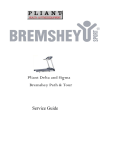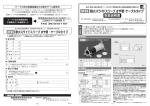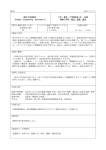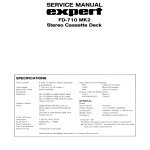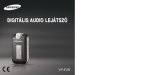Download MESSENGER-II SERVICE MANUAL
Transcript
MESSENGER-II HAND-WIND CASSETTE PLAYER SERVICE MANUAL GLOBAL RECORDINGS NETWORK AUSTRALIA Locked Bag 9019 Castle Hill NSW 1765 AUSTRALIA Email: [email protected] Phone: +61 2 9899 2211 Fax: +61 2 9899 2602 (A.C.N 000 260 033) Revised June 2004 MESSENGER-II HAND-WIND CASSETTE PLAYER SERVICE MANUAL INTRODUCTION Language Recordings has produced the Messenger-II player because of the worldwide demand from missions and churches for a compact, reliable cassette player that is not dependent on batteries or other costly power sources. The purpose of this service manual is to provide the necessary technical information, parts lists and drawings for those who will be doing in-service repairs and maintenance to these players. The technical descriptions have been kept as simple as possible and have been prepared with the nontechnical person in mind. As well as providing this Service Manual and any necessary spare parts, we believe in the concept that “prevention is better than cure”, and we strongly recommend that where any “Messenger-II” players are put into use that those using them should be given careful instructions in the basic care and maintenance of those players. (See ‘Care of Cassette Players’ on operating instructions leaflet). The Messenger-II Player is produced in two different ‘formats’: a. Player Designation: LRI-03M = Plain Mabuchi i.e. Mabuchi Generator. b. “ “ LRI-03MP = Mabuchi with Power i.e. Mabuchi Generator plus Mains Power Transformer. TABLE OF CONTENTS Introduction.................................................................................. Equipment & Specifications for Testing...................................... Trouble Shooting Procedure........................................................ How to Order Parts...................................................................... Messenger-II Disassembly and Servicing.................................... Messenger-II Player Assemblies - Drawing M-02....................... Case Assembly - Parts List and Drawing M-03........................... Generator Assembly - Parts List and Drawing M-04................... Mechanism Assembly - Parts List and Drawing M-05................ A.C. Power Supply Assembly - Parts List and Drawing M-06.... Circuit Board Assembly - Parts List and Drawing M-07............. Circuit Board Overlay and Schematic Diagram M-10................. Circuit Diagram M-09.................................................................. Generator and Power Wiring Diagram......................................... Replacing Generator leads, helpful tips........................................ Trouble-Shooting Guide............................................................... 1 2 3-5 6 7-8 9 10-11 12-13 14-15 16 17 18 19 20-21 22-23 24 EQUIPMENT & SPECIFICATIONS FOR TESTING NECESSARY EQUIPMENT 1.Basic a. Multimeter - With approx. 2-3v A.C. range, full deflection. e.g. A meter with a sensitivity of at least 100k/volt b. Dummy Load - 7.5 ohms resistance and lead; or external speaker(8ohms). c. D.C. Power Test Lead - To allow measurement of voltage & current. (Ref. Figure 1&3) d. Test Tapes - 6.3 KHz at 15dB for Head Azimuth. - 1 KHz at OdB for current consumption & output level. e. 6v regulated power supply or 6v battery pack, (Fig. 1&3) Note: Language Recordings is prepared to supply any of the above equipment to those who do not have ready access to such. 2. Optional a. Oscilloscope ) b. Frequency counter ) desirable for major servicing c. Cassette Torque Meter ) centres. d. Signal Generator - helpful for trouble shooting of circuit board. MEASUREMENTS & ALIGNMENT 1. Supply voltage for testing: 6v +/- 0.2v Measure the voltage across supply used for testing, with 1Khz tape playing at full volume into dummy load (fitted to external speaker socket). If the voltage is outside of tolerance, incorrect readings may be obtained for other tests. 2. Generator Output Voltage: Must be over 4.5v Measure voltage across the Generator Leads at the Circuit Board while playing 1 KHz tape at full volume into dummy load, and cranking at normal speed. 3. Playback Head Azimuth Adjustment: (NOTE. A dot on the Name Plate Label, C120 indicates the location of a hole in the Front Case provided for the insertion of a small screwdriver to adjust the head alignment screw). After cleaning and demagnetising playback head, adjust the volume control to maximum and use 6.3KHz -15dB test tape to adjust the head azimuth. Adjust output to maximum reading and when satisfied place some contact cement on srew heads to prevent vibration moving them. (Beware of false harmonic readings) For this reading the oscilloscope is adjusted to the following settings – Sweep range 100-1K; Vertical gain 1/100. If an oscilloscope is unavailable a multimeter may be used. 4. Motor Speed Adjustment Use the 1KHz -11dB tape to adjust the speed (1000-1010Hz) on the digital frequency counter, or digital multimeter with frequency range. The adjustment is made by inserting a small screwdriver through the small hole in the top of the drive motor and turning the adjusting screw. 5. Output Level Adjustment Using the 1KHz -11dB tape, check the output level. It should measure about 3.6 volts peak to peak. If necessary adjust the variable resistor VR2 to achieve the desired output. Too high a level will cause distortion(clipping of the waveform). If an oscilloscope is not available use the following procedure. i.) Using an extension speaker plug and a piece of wire, fit a dummy load of 8.2 ohms across the plug. (See Fig. 2) ii.) Attach an AC volt meter with approximately 5-10 volts full scale deflection. iii.) With a 1KHz -11dB tape at maximum volumethe output should be 1.3 volts RMS. (Equal to 3.6 volts peak to peak.) iv.) The same variable resistor adjustment VR2 can be used to obtain the right voltage reading. 6. Current consumption:190-270 mA at 6v. Using the 1KHz -11dB tape and volume at minimum the current should be approximately 130mA, played into an 8.2 ohm dummy load plugged into the external speaker socket. With the volume at maximum the current should be approximately 200mA. If current is excessively high check for free movement of mechanical parts, especially the capstan flyhweel assembly and the pinch roller. 7.Wow and Flutter: Less than 2% Play 1 KHz tape and listen for clear tone, or observe wave stability on oscilloscope. Set up the Oscilloscope as for Azimuth Alignment and check stability at the right hand side of the screen. Variation should not exceed 2% of screen width. Rapid fluctuation usually indicates a bent capstan, while slower fluctuation (about 1 second duration) would indicate a worn pinch roller or other drive component. 8.Take up Torque: 35-60 gm/cm Measured with cassette torque meter. Too much torque tends to raise current consumption of the machine. Low torque can cause tape to wrap around capstan. TROUBLESHOOTING PROCEDURE INTRODUCTION The key to efficient, effective repair is a logical approach to troubleshooting and diagnosing the fault. The first step in any troubleshooting process is to examine carefully all the symtoms of the fault. This investigation should guide us to a limited range of possible problem areas in the machine. At the same time we need to eliminate areas that are functioning correctly. This enables us to focus attention on a particular part of the machine and should help us to locate and rectify the fault as quickly as possible. This first step could be called the “mapping” step since the effect is to map out the problem areas for further investigation. It is important to do a complete “mapping” of the machine before proceeding to analyse each of the areas which may have caused the trouble. Premature assessment of a fault, without logical and thorough investigation, can result in unnecessary removal of parts for observation, needless replacement of good parts, tampering with adjustments that should be left alone, and, in general, wasting a lot of valuable time. The service manual is an essential part of the “troubleshooter’s” equipment. The information provided in the drawings, circuit diagrams, block diagrams, parts list, etc. will help us to quickly isolate a fault to a single area of the machine. The novice or layman in the area of electronic repair should not be overawed by the apparent complexity of the service manual. The manual has been prepared with the non-expert in mind and we trust that the instructions given will be clear enough for all to follow. Regular experience in maintenance and repair of the Messenger-II will soon help the novice to become familiar with the parts of the machine most likely to give problems. Those who only carry out repairs on odd occasion s or in emergencies need to take special care and be aware that hasty action or diagnosis of the problems may lead to a lot more expense and time expended than is really necessary. TROUBLESHOOTING PROCEDURE The three major areas of the troubleshooting map that need to be considered when working on a Messenger-II player are:1. The generator assembly 2. The cassette mechanism 3. The amplifier 1. The Generator Assembly The generator assembly is probably the most straight forward mechanism within the Messenger-II player, consisting of a drive train of gears and pulleys. However, it is subject to more wear than any other part of the machine and usually requires a greater amount of maintenance. 2. The Cassette Mechanism The cassette mechanism can be further broken down into smaller areas, e.g. Motor, keyboard, fast forward mechanism etc. and each of these can be examined as separate entities. Keep in mind that a machine takes a source of motion and processes it so as to fulfill some useful purpose. For example, the motor provides the motion necessary to move the tape within the cassette case. It does this via a belt, pulleys and wheels. As another example, a finger can be the source of movement. It can be used to depress a key which then directs the motion from the motor to drive the tape forward, into rewind, play, or if the stop key is depressed, to halt all tape motion. 3. The Amplifier When considring the amplifie we also need to take into account the playback head, volume control, extension speaker socket and speaker. The magnetically encoded signal on the tape produces a very weak signal in the playback head as it passes over it. This is then amplified for the purpose of driving the speaker. SAMPLE PROCEDURE - 1 Symptoms of faulty player. The Messenger-II player will not operate at the correct speed when powered by its own generator. Preliminary Diagnosis At first consideration you cannot help but be equally suspicious of the three main areas 1. The generator belt may have slackened with age or the generator itself may have failed. 2. The cassette mechanism could have a faulty motor, a jammed pinch roller etc. 3. The amplifier could have a fault which causes it to drain an excess amount of current from the generator. You need to eliminate as many areas of the “map” as you can and concentrate on the one area at fault. Procedure for investigation 1. Plug in an extenal 6v D.C. Source. If the player now works correctly and does not draw excessive current, then the generator most likely is at fault. Conversely, if the player still does not work then the generator is probably not at fault and the fault lies in one of the two other areas. 2. Check the motor by disconnecting it from the circuit board and connecting it to a seperate 6v D.C. Power supply. If motor and mechanism operate, they are probably not at fault. If motor speed appears to be slow, investigate current consumption of motor or replace motor. 3. Investigate current consumption of circuit board, or replace circuit board. By following this type of procedure you are successfully reducing the areas in which you need to look for the fault and by carrying out tests like these on each of the possible areas of failure you will be able to locate and identify the offending component. SAMPLE PROCEDURE - 2 Symptoms of Faulty Player: No sound. Preliminary Diagnosis The fault is probably in the amplifier but, before proceding to investigate this, do the following quick checks :1. Check the cassette tape. Is it broken, jammed, or simply stopped at its end? 2. Check the cassette mechanism. In play mode is the mechanism working correctly and pulling the tape across the playback head? If both of the above checks show that the cassette and mechanism are satisfactory we can then move on to investigate the amplifier chain. Note that there are 3 main sections of this:a) The speaker and extension speaker socket. b) The amplifier section of circuit board. c) The playback head. (refer also to block diagram, fig. 5, p.4) Procedure for Investigation 1. Plug an extension speaker into the extension speaker socket. This effectively by-passes the player’s own speaker and introduces a new one. If the extension speaker works, then either the speaker in the player is faulty, or else there is possibly a fault in the switch which is located within the extension speaker socket or a broken wire. 2. If Procedure 1 produces no result, move on to the amplifier board. First, check this visually to see if there are any obvious broken or loose connections. These should be resoldered. If no sound results, place finger on both connections of the lead from the head where it 3 joins the circuit board and turn volume up. If no noise is heard the circuit board is possibly at fault and should be replaced. 3. If Procedure 2 produces noise, proceed to check the playback head and its connections. Use a mutimeter to check the wires from the head to the amplifier board. if the connections are satisfactory the head should be replaced. Messenger-II PLAYER PARTS LIST HOW TO ORDER PARTS 1.INTRODUCTION a. SERIAL NUMBER: Example of a serial No. 09-89 M DCEC 00022 The serial number, as found both inside and outside the player, is composed of three main parts. i. Date of manufacture ’09-89' Letter- ‘M’ Designates what generator type is used, and whether A.C. power supply is included, e.g. M= Mabuchi, MP= Mabuchi with A.C. Power. ii. Batch Letters - These designate the revision batches of the main assemblies in the machine. These are essential for supply of correct repalcement parts. They are stamped on each assembly as indicated on the parts drawings and are listed in the serial number in the following order Case Assembly - Generator Assembly - Mechanism Assembly - Circuit Board Assembly. iii. Machine No. - Identifies the particular machine. e.g. Model Letters Batch Letters Machine No. M DCEC 00022 b.PARTS NUMBERS: Example of a Part No. 5G217 These consist of i. A prefix letter ’5G’ which indicates which assembly the part is from, and thereby on which drawing it is shown. ii. A single digit numeral to indicate major part revisions or alternative types. These are listed underneath each other in the parts list, and must be determined when ordering parts. An ‘x’ indicates alternative types of the part, and that appropriate type no. must be selected from the parts list when ordering. (The ‘5’ is a computer prefix) e.g. Gx17 refers to G117 or G217 in parts list. iii. A two digit numeral to identify the particular part in the assembly. Assembly Letter Type No. Part No. e.g. Part No. B104 B 1 04 2. HOW TO ORDER PARTS. Please identify the part from Parts Drawings, and write both its Part No. (including appropriate type), and Name plus Quantity. Also, please include complete Serial Number/s of the player/s for which the parts are required. If the parts are for spares for a a quantity of players, then the most common Model Letters and Batch Letters would be sufficient. Sample Order QUANTITY PART NO. NAME SERIAL NO. 5 05-G104 Gen. Belt MP-DCEC-01548 If possible, please try to explain what is the fault in worn parts and what may have caused them to fail. Also describe the symptoms of the fault and the in-service age of the player. This will greatly help us to develop a better player for the mutual benefit of all users of these players. MESSENGER-II DISASSEMBLY AND SERVICING Please refer to Drg. M-02 To Open Case (See also drg. M-03) a) Unscrew the Crank arm Assembly G150 by raising the handle and turning it anticlockwise (opposite direction to the arrow). This may require a sharp tap on the winding arm to begin the unwinding. b) Remove 5 screws (4 Case Screws C114 and one Handle Screw C115) in back of case. Carefully pull the two halves fo the case apart while keeping them parallel to each other. There may be some resistance at first, until the Crank Shaft G109 is pulled through the Upper Crank Bearing C106, but pull the halves apart carefully as the generator wires may be broken. It is now possible to unplug socket connector G141 on Mabuchi player without power, and socket connector p112 on Mabuchi player with power, from the circuit board and so separate the two halves of the player case. Note: Be careful not to pull on the wires. Grasp the socket connector between thumb and forefinger from above and gently ease out with the help of a small screw driver. 2.To Remove Mechanism 05-M200 and Circuit Board Assemblies. ( See also drg. M-03, M-05) a) Buttons (keys) M102, M103, M104, M105 must be in OFF position. b) Desolder the two wires from the Speaker C103, and unplug PIN connector. c) Unscrew the Spacer Post C112, Motor Plate Screw S12 and the Mechanism Screw C116 located near the Clutch Assembly on the mechanism, then lift the mechanism from the Front Case C101. 3. Circuit Board Assembly B600. (See also Drg. M-97) a. To Remove and Disassemle i. Remove Circuit Board Screw M106 and Washer M107. Loosen the Side Plate Screws M108 and then move the assembly sideways from the mechanism. ii. If the circuit board is to be replaced, desolder all wires from the circuit board, noting their colour and position on the board. Remove the two D.C. Socket Screws S02 and the Dress Ring B207 from the External speaker Socket B206 and them remove the Side Plate B208. Remove the Volume Control Screw S01 and Wheel B202. b. To Reassemble and Replace i. Replace Volume Control Wheel B202 and Screw S01 ii. Attach Side Plate B208 with Screws S02 and Dress Ring B207. iii. Position the Circuit Board Assembly correctly on the mechanism, by pushing the slots of the Side Plate firmly against the Side Plate Screws M108 before tightening them. Then replace Circuit Board Screw M106 and Washer M107. 4. Servicing the Mechanism M100 (See also drg. M-05) a) With the mechanism removed from the case, all pars of it are easily accessible for adjustment and replacement of parts. b) Before removing any part, note it’s position and method of retention. Also observe other associated parts which may be disturbed during removal, such as springs and washers. Very carefully remove the small components, such as ‘E’ clips, which may be easily lost. c) If the Flywheel is removed, care should be taken that its capstan shaft is not knocked in any way during handling. Any damage to the capstan shaft would cause the player to produce a rapidly wavering sound. After replacing the Flywheel, or removing the Flywheel Retainer Plate, its endplay should be checked. This should be 0.005" - 0.010" (0.13 - 0.25 mm). If this is incorrect, it should be adjusted as follows:i. Make certain the 3 screws securing the Flywheel Retainer Plate are tight. N.B. Do not overtighten any screws on the mechanism. ii. Using a screwdriver, adjust the End Thrust Bearing in the Retainer Plate until there is a slight gap between the bearing and the end of the shaft of the Flywheel. iii.Remove the Drive Belt M120 from the Motor Pulley. Move the Flywheel up and down to feel the end-play, while slowly screwing the Thrust Bearing in, until the end-play just disappears. Then unscrew the Bearing 1 turn and check that the Flywheel has the correct amount of end-play and spins freely. iv. Replace the drive belt, and seal the Thrust Bearing in place with contact cement. d) To replace the Playback Head M114, unsolder the wires, remove only the screw nearest the pinch roller. Then move the Head sideways out from under the other screw. If the Playback Head is replaced or disturbed, its azimuth angle will need to be adjusted to ensure correct playback of all frequencies. This is achieved by adjusting the spring loaded mounting screw while playing a 6.3 KHz at -15dB alignment tape, and adjusting for maximum signal level (please refer to testing procedures). If a special alignment tape is not available, a good music passage on a commercially produced tape may do. Listen for sharpness of high frequency parts of the music. Finally, seal the alignment screw which contact cement. Azimuth Alignment tapes may be obtained from Language Recordings Inc., Australia. e) Before reassembling the machine, check that the Leaf Switch operates properly when the Play Button (Key) is depressed. Check that all moving parts of the mechanism are operating satisfactorily, and check that all springs & ‘E’ clips are in place and that screws are not loose. N.B. Do not over-tighten any screws on the mechanism. 5. Generator Assembly G100 Servicing of the Generator Assembly G100 other than replacing the Belt, is best carried out by replacing any faulty sub-assembly with a new unit (see parts list). Individual parts may be replaced if it is determined that only one part is at fault. 6. Closing Case When closing the case check carefully that the lead from the Generator to the circuit board is not touching any moving parts. 7. Re-checking Player Performance. After repairs or adjustments are completed, re-check the relevant specifications of the player using the test procedures listed under “Equipment & Specifications for Testing”. Remove all dirt and dust from the player before closing the case and clean head, capstan and pinch roller as described in the Operating Instructions. Messenger-II PLAYER PARTS LIST CASE ASSEMBLY - No. C100 NO. PART DESCRIPTION C101 C102 C103 C104 C106 C107 C108 C109 C110 C111 C112 C118 C119 C120 C121 C123 C125 C126 C129 S12 S15 S16 S16 S17 S17 Front Case Back Case Speaker Speaker Clamps x2 Upper Crank Bearing Cassette Well Cover Mounting Post ‘A’ x 2 Mounting Post ‘B’ Mounting Post ‘C’ Mounting Post ‘D’ Spacer Post Blanking Plate Label-Cassette Cover Label-Name Plate Label-Model M Label-Model MP Reflective Sticker Label - Serial No. (2 off) Cassette Well Cover Locks Motor Post Screw Case Screws (4 off) Speaker Clamps screws x2 Mechanism Screw Handle Screw (1 off) Generator Assembly screws x2 Moulded ABS, includes C108 - C111. Moulded ABS. 3" dia, 8 ohms, 0.5 watt, Ferrite or Alnico type. Pressed steel, 22g Acetal Bearing Moulded polycarbonate. 1/4" x 0.925" machine brass. 1/4" x 1.850" machined brass. 1/4" x 2.283" machined brass. 1/4" x2.600" machined brass. 1/4"AF x 0.0948" Hex-steel, machined Moulded Nylon “Press STOP button before removing cassette”/ Messenger-II: LRI-02 LRI-02- Mabuchi Generator, D.C. only. LRI-03MP - Mabuchi Generator A.C. power input. 24mm dia, orange, self adhesive. Moulded plastic M3 x 0.5 x 6mm, machine screw M3 x 0.5 x 16mm, machine screw M3 x 6 self tapping screw M3 x 6 self tapping screw M3 x 10 self tapping screw M3 x 10 self tapping screw Messenger-II PARTS LIST GENERATOR ASSEMBLIES - NO. G100 NO. G102 G104 G106 G107 G108 G109 G111 G112 G117 G118 G120 G121 G122 G123 G124 G125 G126 G132 G141 G143 G144 G145 G146 G227 P106 P114 S06 S12 S14 W03 W03 W06 W07 W08 W09 W10 PART DESCRIPTION Pulley Wheel Moulded acetal Generator Belt 2.2mm sq. section, polyurethane. Pulley Wheel Shaft Machined steel, 5mm dia. Gear Plate Pressed Steel, galv., 20g Gear Wheel Moulded Nylon Crank Shaft Machined Steel, 1/4 dai. Roll Pin 1/16" x 1/2" steel pin. Split Pin 1.6 x 12mm steel, split pin Generator Mabuchi RF—370C 15370 Generator Plate Pressed steel, galv, 20g Generator Pulley 12mm dia. x 7mm wide (M) Crank Arm Pin 3/32" dia. x 12mm, tubular alum. rivet. Crank Drive Stud Machined steel Crank Arm Moulded Glass filled nylon Crank Knob Moulded nylon Crank Hub Moulded glass filled nylon Crank Knob Pin Machined steel Pulley Shaft Nut 1/8" B.S.W., hex, steel. Generator Socket Connector Utilux H9540-3 KK connector. Gear Plate Gear Adjusting Plate Gear Adj. Plate Rivet Gear Adj. Plate Root Nut Lower Crank Bearing Moulded acetal .250" I.D. Cable Tie 150mm Moulded plastic Terminal Clip (large) Generator Plate Screws x 2 M2.6 x 4 Taptite Screws Gear Adjusting Plate Screw. M3 x 0.5 x 6mm machine screw Generator Screws x 2 M3 x 0.5 x 3.5mm machine screws Generator Screw Washer M3 internal shake proof washer Pulley Shaft Washer M3 internal shakeproof (star) washer Gear Adj. Plate Washer 1/8 x 3/8 washer Crank Thrust Washer 5/32” x 3/8” x 21g flat washer Pulley Wheel Washer M10 x 5 x 0.5 steel washer Crank Bearing Washer 1/4" x 1/2" x 24g flat washer Lower crank Bearing clamp Pressed spring steel SUB ASSEMBLIES G110 G116 G138 G142 G150 Crank Shaft Assembly Generator Lead Assembly Generator Assembly Gear Plate Assembly Crank Arm Assembly Comprises part nos. G109, G111 Comprises twin core wire, plus G141, 2 x P114 Comprises part nos. G117, G120,G116,P106 Comprises part nos. G143, G146 Comprises Part Nos. G121—G126, W07 MECHANISM ASSEMBLY - No. M200 NO. PART DESCRIPTION 5E01 5E02 5E02 5E03 5E03 5M108 5M110 5M114 5M115 5M117 5M120 5M122 5M127 5M139 5M143 5M145 5M149 5M153 5M154 5M161 5M162 5M166 5M168 5M170 5M172 5M174 5M174 5M178 5M193 5M194 5M195 5M203 5M208 5M238 5P106 5S03 5S08 5S08 5S10 5S12 5S12 5S22 5S23 5S24 5W01 5W01 5W03 Reel cap circlip x 2 Brake plate guide pin circlip x 3 Pinch Roller frame post circlip Clutch swivil pin circlip Head base guide circlip x 3 Motor screw sleeve (x3) Drive motor assembly Playback head Pinch roller assembly Capstan flywheel assembly Drive belt Leaf switch (x2) Flywheel assembly Pinch roller frame spring Head base assembly Head base spring Azimuth alignment spring Latch plate Latch plate spring Flywheel support plate Flywheel thrust bearing Brake plate assembly Brake plate spring Rewind motor assembly Rewind motor plate Rewind motor plate spring Take-up Clutch spring Cassette tension spring Reel stand spring Reel stand (1 piece) (x2) Reel stand rubber (x2) Motor Cushion (x3) Deck Plate Assembly Take-up clutch assembly Cable Tie 100mm Leaf switch screw (x2) Button frame screw (x3) Rewind Motor Plate screw (x2) Playback head alignment screw Circuit board screw Flywheel supt. post screw (x3) Side Plate screw (x2) Drive Motor screw (x3) Rewind motor screws (x2) Reel Stand Washer Flywheel Assembly Washer Circuit board washer M1.5 M2 M2 M3 M3 Machined brass 75 x 1.2mm square section polyurethane M2x5 taptite screw M2.6x6 taptite screw M2.6x6 taptite screw M2x6 Philips machine screw M3x6 Philips machine screw M3x6 Philips machine screw M3x6 Philips taptite screw M2.7x6 machine screw M3x3.5 Philips machine screw Polyslider M2.2x4x0.3 Polyslider M2.2x4x0.3 M3 internal shakeproof washer SUB-ASSEMBLIES 5M110 Drive Motor Assembly 5M109 Drive motor 5M111 Drive motor pulley 5P106 Cable Tie 150mm 5M115 Pinch Roller Assembly 5M136 Pinch roller 5M137 Pinch roller axle 5M138 Pinch roller frame 5M130 Button frame assembly 5E02 Button shaft circlip 5M102 Stop button (red) 5M103 Play button (green) 5M104 Forward button (yellow) 5M105 Rewind button (blue) 5M131 Button frame 5M132 Button frame shaft 5M135 Button blade (x4) 5M175 Button spring (f) (x2) 5M176 Button spring (g) (x2) Mabuchi EG-510D-6F2, 6v, 2400rpm M130OD x 6.5 x 2.5 bore M11.2 x 2.5 M2 E-clip Pressed steel Pressed steel 5M143 Head Base Assembly 5M144 Head Base 5M146 Replay head stud 5M150 Azimuth alignment stud 5M151 Cable Tie stud 5M213 Pinch Roller Frame post 5M157 Capstan Bearing Assembly 5M158 Capstan bearing housing 5M159 Capstan bearings (x2) 5M166 Brake Plate Assembly 5M167 Brake plate 5M169 Brake Plate guide pin 5M170 Rewind Motor Assembly 5G117 Generator/Rewind motor 5M186 Rewind Motor Pulley 5P106 Cable Tie 150mm 5M208 Deck Plate Assembly 5M155 Latch plate posts (x2) 5M157 Capstan Bearing Assembly 5M163 Flywheel support post (x3) 5M169 Brake plate guide pins (x3) 5M192 Reel Shaft Assembly (x2) 5M209 Deck Plate 5M210 Cassette Support stud (x2) 5M211 Cassette location pin (x2) 5M212 Head Bases Guide Pin (x3) 5M214 Cct board support post 5M256 Clutch swivil pin Mabuchi RF-370-15370 MESSENGER PLAYER PARTS LIST A.C. POWER SUPPLY ASSEMBLY NO. P100 No. 5P101 5P102 5P103 5P104 5P107 5P108 5P109 5P110 5P112 5P113 5P114 PART Transformer A.C. Socket A.C. Socket back cover Selector plate Cable Tie x3 A.C. Power cord Loom sleeve Cable insulation sleeve Pin connector Terminal clip (small) Terminal clip (large) DESCRIPTION 110/24v, 60Hz: 7v x 2, 250mA Hosiden type No. HSC0438 Hosiden type No. HSC0438-03-010 Moulded glass filled nylon M8 O.D. X 20mm PVC tubing Cable tie with screw hole 3303-108 Adilam 3400-113 Adilam 3400-111 Adilam CIRCUIT BOARD ASSEMBLIES B601 & B602 5B601 Circuit Board Assembly (plain) 5B600 Circuit Board ex supplier 5B202 Volume Control wheel 5B208 Side plate 5B213 Pin connector (3 pin) 5B214 Polarised Header 5S01 Volume Control screw M1.7 x 5 machine screw 5B602 Circuit Board Assembly (power) 5B601 Circuit Board Assembly (plain) 5B218 Pin connector (4 pin) 5B215 Voltage Regulator 5B216 Regulator diode 5B217 Capacitor 1000uF 16V 5B219 Side Plate Assembly (plain) 5B601 Cct brd assmy plain 5B207 Dress ring 5B208 Side Plate 5B220 Side Plate Assembly (power) 5B602 Side Plate Assembly power 5B207 Dress Ring 5B208 Side Plate Note: Power and non-power versions are identical, except that non-power models may have components IC2, D3-D5,C19 omitted. MESSENGER PLAYER – TROUBLE-SHOOTING GUIDE The following is an outline of some possible causes of faults that may occur in the player. SYMPTOM POSSIBLE CAUSE 1. No Action – when * No power to player – (not switched on at power source. Play button not operating from external power depressed, batteries flat, broken power lead.) * Switches dirty * Motor belt worn or broken. * Motor faulty 2. No Action – when operating by hand. * Not cranking fast enough. * Generator belt worn or stretched. * Generator mechanism worn out. * Faulty generator. 3. No sound * Tape finished, jammed or broken. * Wiring joints faulty. * Volume control not turned up, or faulty. * Speaker faulty * Circuit board faulty * Head faulty 4. Sound not clear * Tape worn or old * Head dirty or worn * Head alignment incorrect * Low power supply * Capstan bent 5. Speed slow or irregular * Cassette faulty or jammed * Generator or motor belt slipping * Take-up cluth worn out * Motor faulty * Capstan bent * Faulty pinch roller assembly 6. Speed too fast * High supply voltage * Pinch Roller not contacting capstan * Motor faulty 7. Tape winds around capstan shaft * Dirty capstan and pinch roller * Faulty or mal-adjusted take-up clutch * Take-up spindle seized, bent or faulty * Cassette tape not running freely in housing. 8. Grinding noise when cranking * Worn gears and/or bearings. * Generator mechanism parts clashing. 9. No sound from external speaker * Speaker or wiring faulty. * Speaker socket faulty. 10. Rewind faulty * Rewind motor pully not contacting rubber ring of reel stand. * Faulty or dirty switch. * Faulty rewind motor or wiring.