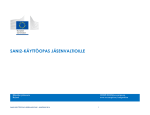Download EBA-3X-SD3 Service Manual Chapter 1
Transcript
Bill Acceptor
EBA-30/31-SD3(EBA-30/31)
EBA-32/33-SD3(EBA-32/33)
EBA-34/35-SD3(EBA-34/35)
CHAPTER 1
Contents
Product Name & Specifications
1. Product Name
2. Precautions
3. Features
4. Component Names
5. General Specifications
6. Retrieving Bills
7. Cabling
8. Outside Dimensions
9. Country Codes
Issue
Copyright © 1998 Japan Cash Machine Co.Ltd. All rights reserved.
01/2006
CHAPTER 1
Product Name & Product Specifications
1. Product Name (Model Name + Type)
EBA product name constitutes two kinds; [MODEL] name and [TYPE] .
As for (1) to (6), refer to the description of the optional items.
[MODEL] EBA - 3 * - SD3 ( EBA - 3 * )
(1)
[TYPE]
(1)
*** - * * * *
(2)
- **
(3) (4) (5) (6)
(7)
JCM provides optional items for this model. Please consult JCM sales representatives for details.
(1) Type of CPU board
Two types of CPU boards (Flash-ROM or EP-ROM) are available.
0: DC12V Flash-ROM type board for ID-003/MDB interface (Standard)
1: DC12V EP-ROM type board for ID-003/MDB interface
2: DC12V Flash-ROM type board for ID-003/ccTalk/HII Interface (Standard)
3: DC12V EP-ROM type board for ID-003/ccTalk/HII Interface
4: DC12V/DC24V Flash-ROM type board for ID-003/MDB interface (Standard)
5: DC12V/DC24V EP-ROM type board ID-003/MDB interface
(2) The country code corresponding to acceptable banknotes: 3-digit code under ISO3166 shall be
used. Refer to the country codes on page 1-11.
(3) Cash Box type
0: Without box (stackerless model)
4: 400-note capacity (Standard)
6: 600-note capacity (To be developed)
(4) Faceplate
0: Without faceplate (Standard)
1: With faceplate
(5) I/F conversion board
0: Without I/F conversion board (Standard)
1: With Type A I/F conversion board (For serial-to-parallel conversion. To be developed)
(6) Key Switch
0: Without Key Switch (Standard)
1: With Key Switch
2: With Key Switch (for User A)
(7) Interface protocol ID
03: ID-003
JCM serial interface
D3: ID-0D3
MDB interface
E3: ID-0E3
ccTalk interface (Note 1)
F3: ID-0F3
HII interface (Note 2)
**: Others
The last two digits of interface ID are assigned.
Example:
EBA-30-SD3-CZE-4000-03
EBA-30 model bill acceptor with standard SD3 stacker box, Czech software,
no faceplate, no I/D conversion board, no key switch, ID-003 I/F.
Note 1) "ccTalk" is a serial communication protocol provided by Money Controls.
Note 2) "HII" is a serial communication protocol provided by Mars Electronics International.
1-2
CHAPTER 1
Product Name & Specifications
2. Precautions
(1) Do not insert a torn,
folded, or wet bill, as this
may cause bill jam inside
the unit.
(2) Do not expose the unit to
water.
The unit contains several
precision electronic devices
which can be damaged if
water or any liquid is
sprayed or spilled into the
unit.
1-3
(3) Do not install the unit in a
dusty environment. Dust
may affect the sensor
performance.
CHAPTER 1
Product Name & Product Specifications
3. Features
EBA-3X-SD3 provides the following features:
3-1
Automatic centering
Automatic centering mechanism allows the unit to read bills ranging from 62mm to 85mm without
using bill guides (side blocks). Bill acceptance rate and security against counterfeits have been
greatly improved.
3-2 Automatic Re-validation
The EBA-3x series features automatic re-validation. The unit attempts to accept bill three times in
total, if the bill is rejected in the first insertion.
3-3 Dip switch settings to accept/reject bills
Accept/reject of each denomination is DIP switch selectable.
3-4 Easy bill retrieval
The stacker box can be detached from the stacker unit to withdraw deposited bills.
The stacker box is equipped with a coin lock for higher security.
The standard SD3 stacker box stores up to 400 bills.
1-4
CHAPTER 1
Product Name & Specifications
4. Component Names
I/F Connector
External
Display Connector
1-5
CHAPTER 1
Product Name & Product Specifications
5. General Specifications
5-1 Size of Banknotes
Width: 62 to 85 mm, Length: 120 to 160 mm
5-2 No. of Denominations
Up to 32 denominations
[Refer to "Data Setting Specifications" of each software]
5-3 Directions
4 ways (Longitudinal insertion)
(The directions may vary depending on the software specifications.)
[Refer to "Data Setting Specifications" of each software]
5-4 Acceptance Rate
95% or more (Including bills accepted in two retries. The following
bill is excluded:)
(1) Bill with stain, wear, wetness, tear or remarkable wrinkles
(2) Bill with folded corner or edge
(3) Bill with incorrect cut dimensions or improper alignment in printing
5-5 Processing Speed
Approx. 2 seconds for validation. Approx. 5 seconds for stacking (with
SD3 stacker)
For a head unit without SD3 stacker, it takes approx. 3 seconds from
acceptance to ejection.
5-6 Interface
(1) TTL serial interface
(2) MDB interface
(3) ccTalk / HII interface
(4) Parallel interface
Should be connected to an optional I/F conversion board.
5-7 Stacker Box
(1) Capacity
Approx. 400 bills
(2) Access
Front Access
5-8 Escrow
1 Bill
5-9 Indication
(1) The validator operating status is indicated by three LEDs (green,
red and orange) on CPU board.
Green LED: This LED lights during idling and bill-accepting
operation. When a bill is rejected, the LED blinks to
indicate the rejecting status (see Chapter 6, 6-11/12).
Red LED:
This LED blinks when an error is detected.
The error status is indicated by the number of blinks
(see Chapter 6, 6-11).
Orange LED: This LED lights when the guides of bill centering
mechanism are at the home position. While the LED is
on, the head unit can be opened.
(2) External display output (7-pin connector)
When this connector is connected to the optional display unit, the
acceptor’s operating status is displayed.
ON:
The unit is able to accept bills.
OFF:
The unit is unable to accept bills.
1-6
CHAPTER 1
Product Name & Specifications
5-10 Power Supply Voltage
12 VDC ± 5% (EBA-30/31/32/33/34/35)
(Use a power supply with 3A or higher capacity.)
24VDC ± 10% (EBA-34/35)
(Use a power supply with 1.6A or higher capacity.)
5-11 Current Consumption
12VDC
(1) In standby: 0.3A
(2) During operation: 1.6A (3A max.)
24VDC
(1) In standby: 0.2A
(2) During operation: 0.9A (1.6A max.)
5-12 Operating Environment
(1) Operating temperature: 5 to 50゚C
(2) Storing temperature: -20 to 60゚C
(3) Relative humidity: 30 to 85% (no condensation)
(4) Installation: Install the unit indoors where it is not exposed to direct
sunlight.
5-13 Outer Dimensions
Refer to the outline drawings for the configuration with SD3 stacker,
and without the stacker.
5-14 Weight
(1) With SD3 stacker
Approx. 2.5 kg
(2) Without SD3 stacker
Approx. 1.0 kg
5-15 Mounting
[NOTE]
Horizontal mounting
Earthe the the sheet metal part of the unit
Unless otherwise specified, the general specifications of the EBA-3x series are measured
based on the following conditions:
(1) Power supply voltage: 12 VDC ± 0.1 V (19.9 to 12.1 V)
24VDC ± 0.2 V (23.8 to 24.2V)
(2) Temperature:
25 ゚C ± 3 ゚C (22 to 28 ゚C)
(3)
(4)
Relative humidity
Standard bill
40 to 65%
20 Euro bill
1-7
CHAPTER 1
Product Name & Product Specifications
6. Retrieving Bills
(1) Unlock the stacker box and pull it out
from the stacker unit.
(2) Retrieve the bills.
1-8
CHAPTER 1
Product Name & Specifications
7. Cabling
Acceptor's connector
Pin header
S7B-ZR(JST)
Mating connector
Housing
ZHR-7(JST)
Contact
SZH-002T-P0.5
Recommended wire
AWG26~28 UL1061
Acceptor's connector
Box type plug
XG4C-1634(OMRON)
Mating connector
Contact
MIL type socket
XG4M-1630-T(OMRON)
Recommended wire
27mm pitch flat cable
AWG28 UL2651
Contact
XG5M-1635-N(OMRON)
Recommended wire
AWG26~28 UL1007
1-9
CHAPTER 1
Product Name & Product Specifications
8. Outside Dimensions
8-1
EBA-3x-SD3 without faceplate
1 - 10
1 - 11
86(Bill entrance)
227
10.6
53.7
233
2.6(Bill entrance)
84
115
17.5
42.5
23.5
41.5
96
91
39.8
14.8
CLOSE
CENTERING GUIDE
OPEN
A
185
1 2
ON? OFF?
↓
4
150
3
5
6
7
8
2
φ
7
.7
2.
φ
35.5
OPEN
38.9
152.6
(317)
196
4-9.5
R5
4-
111.8
4-M
3
60
4-
R3
φ4
74
50
φ
7
VIEW A
72
145.1
222.4
8-2
EBA-3x-SD3 with faceplate
CHAPTER 1
Product Name & Specifications
CHAPTER 1
8-2
Product Name & Product Specifications
EBA-3x without faceplate
1 - 12
CHAPTER 1
8-2
Product Name & Specifications
EBA-3x with faceplate
1 - 13
CHAPTER 1
Product Name & Product Specifications
9. Country Codes
Country
Antilles
Argentine
Australia
Austria
Austria
Barbados
Belgium
Botswana
Brazil
Bulgaria
Canada
Canada
Chile
China
Colombia
Costa Rica
Croatia
Cyprus
Czech Republic
Denmark
Estonia
Estonia
European Union
Finland
France
Germany
Germany
Germany
Germany/Sweden
Great Britain (England)
Great Britain (England)
Great Britain/Gibraltar
Great Britain/Isle Of Man
Greece
Greece
Guatemala
Honduras
Hong Kong
Hungary
Iceland
India
Israel
Italy
Italy
Italy
Japan
Kazakhstan
Kazakhstan
Latvia
Lithuania
Malaysia
Malaysia
Malta
Mauritius
Country Code
ANT
ARG
AUS
AUT
AUT4
BRB
BEL
BWA
BRA
BGR
CAN
CAN
CHL
CHN
COL
CRI
HRV
CYP
CZE
DNK
EST
EST2
EUR
FIN
FRA
DEU
DEU1
DEU2
DEU/SWE
GBR
GBR-B
GBR/GBI
GBR/MAN
GRC
GRC-B
MGT
HND
HKG
HUN
ISL
IND
ISR
ITA
ITA8
ITA9
JPN
KAZ
KAZ1
LVA
LTU
MYS
MYS1
MLT
MUS
Country
Mexico
Moldova
Morocco
Namibia
Netherlands
Netherlands
New Zealand
New Zealand
New Zealand
North Ireland
Norway
Norway
Peru
Peru
Philippines
Philippines
Poland
Poland
Poland
Portugal
Qatar
Republic Of Ireland
Republic Of Korea
Republic Of Korea
Romania
Russia
Russia
Saudi Arabia
Singapore
Singapore
Slovakia
Slovenia
South Africa
Spain
Sri Lanka
Sweden
Switzerland
Switzerland
Switzerland
Taiwan (Republic Of China)
Tanzania
Thailand
Trinidad & Tobago
Ukraine
Ukraine
United Arab Emirates
United States
United States
United States
Uruguay
Uruguay
Venezuela
Venezuela
Venezuela
Venezuela
1 - 14
Country Code
MEX
MDA
MAR
NAM
NLD
NLD-B
NZL
NZL1
NZL-B
NIRL
NOR
NOR1
PER
PER1
PHL
PHL1
POL
POL1
POL1-B
PRT
QAT
IRL
KOR
KOR-B
ROM
RUS
RUS-B
SAU
SGP
SGP-B
SVK
SVN
ZAF
ESP
LKA
SWE
CHE
CHE3
CHE-B
TWN
TZA
THA
TTO
UKR
UKR1
ARE
USA
USA
USA
URY
URY1
VEN
VEN1
VEN2
VEN-B
Bill Acceptor
EBA-30/31-SD3(EBA-30/31)
EBA-32/33-SD3(EBA-32/33)
EBA-34/35-SD3(EBA-34/35)
CHAPTER 2
Contents
Operation and Maintenance
1. Installation
2. Interface
3. External Connection Circuit
4. Pin Assignment
5. Connector
6. Description of DIP switches
7. Operational Flow
8. Clearing Bill Jam
9. Clearing / Preventive Maintenance
Issue
Copyright © 1998 Japan Cash Machine Co.Ltd. All rights reserved.
11/2006
CHAPTER 2
Operations and Maintenance
1. Installation
There are 8 installation holes in total on the rear and the bottom of the unit.
2-2
CHAPTER 2
Operations and Maintenance
2. Interface
2-1
Outline of interface
The following interface are available in the EBA-3x series.
- ID-001 parallel interface (EBA-30/31 + Type A I/F conversion board)
- ID-003 JCM serial interface (EBA-30/31/32/33/34/35)
- ID-0D3 MDB interface (EBA-30/31/34/35)
- ID-0E3 ccTalk interface (EBA-32/33)
- ID-0F3 HII interface (EBA-32/33)
- ID-0** Other interface
2-2
ID-003 JCM serial interface
ID-003 is JCM bidirectional serial interface that enables acceptor status/operation control and
functional setup/verification by using polling (STATUS REQUEST) and commands (OPERATION
COMMAND and SETTING COMMAND) from the controller.
For communication specifications, refer to Chapter 3 "ID-003 Communication Specifications".
For denomination and vend code settings, refer to "ID-003 Data Setting Specifications of each
software".
2-3
ID-0D3 MDB interface
ID-0D3 is the MDB interface mainly used for vending machines.
2-4
ID-0E3 ccTalk serial interface
ID-0E3 is the serial interface provided by Money Control.
For communication specifications, refer to "Money Control: ccTalk Specifications".
2-5
ID-0F3 HII serial interface
ID-0F3 is the Host Intelligent Interface provided by Mars Electronics International (ID-0F3 interface
is to be supported).
2-6
Other interface
ID-001 JCM parallel interface is to be supported with the use of type A I/F conversion board.
2-3
ID-003 Interface Circuit
IC35A
F30
2
Z50
CN2
1
TxD0
D5V
BLM18AG471SN1D
74LS07DBR
R126
IC2D
4.7K
F31
5
6
7
8
TXD
SG
RXD
SG
R125
Z1
8
100Ω
BLM18AG471SN1D
IC2E
9
11
74VHC14
R124
10
RxD0
74VHC14
68Ω
C78
100pF
F29
BLM18AG471SN1D
CHAPTER 2
3-1-1
3. External Connection Circuit
3-1. External Connection Circuit (EBA-30/31/34/35)
XG4C-1634
2-4
3-1-2
ID-0D3 (MDB) Interface Circuit
CN2
9
10
11
Z9
D5V
BLM18AG471SN1D
F33
1
Z8
BLM18AG471SN1D
J1
D5V
R5
2
4
Solder jumper
C4
1
PC2
100pF
TLP281(BL)
3
R4
220Ω 1/10W
IC35B
2
3
4
580Ω
TxD4
D5V
PC1
74LS07DBR
TLP281(BL)
XG4C-1634
1
R122
4
4.7K
C3
2
F34
BLM18AG471SN1D
100pF
3
13
12
IC2F
74VHC14
R123
RxD4
68Ω
Operations and Maintenance
F32
MTXD
MRXD/D5V
MCOM
CHAPTER 2
3-2
External Connection Circuit (EBA-32/33)
3-2-1
ID-003 Interface Circuit
D5V
R**
10K
IC**C
F**
Z**
BLM18AG471SN1D
CN2
F**
Z**
6
D5V
12
5
R**
X0
X
74LS07DBR
IC**D
R**
4.7K
8
11
10
74VHC14
C**
Y
IC**E
9
100Ω
TXD
SG
RXD
SG
IC**
1
13
TxD0
3
R**
RxD0
68Ω
Y0
74VHC14
100pF
5
6
7
10
9
A
B
74HC4052M
F**
BLM18AG471SN1D
1FSELA
1FSELB
2-5
XG4C-1634
3-2-2
ID-0E3 (ccTalk) Interface Circuit
IC**
14
X
X1
Y
CN2
D5V
+12
R**
D**
D**
CCTXD/RXD
SG
F**
Z**
1SS352
74HC4052M
8
74VHC04
F**
BLM18AG471SN1D
10K
9
3.3K
XG4C-1634
R**
IC**D
R**
A
B
D5V
TR**
2SC2712Y
10
9
10K
1SS357
11
12
Y1
1FSELA
1FSELB
3
TxD0
R**
68Ω
RxD0
Operations and Maintenance
R**
10K
5
13
ID-0F3 (HII) Interface Circuit
IC**
X
15
Y
X2
13
3
TxD0
R**
CHAPTER 2
3-2-3
RxD0
68Ω
CN2
GNDS
2
10
9
Y2
A
B
1FSELA
13
14
15
16
HIIDATA
SG
*HIIBUSY
EXRES
*
F**
Z**
F**
Z**
+12
1FSELB
D5V
R**
10K
F**
XG4C-1634
TR20
BLM18AG471SN1D
2-6
2SC2712Y
R**
10
10K
11
D5V
2
3.3K
74VHC04
22K
VF1
R**
IC**E
R**
D**
1SS226
VFM41RN222N1CL
1
3
+12
3
R**
C**
22K
2
R**
10K
100pF
TR**
2SC2712Y
R**
TALK
3.3K
R**
D5V
2
100K
*BUSY
3
R**
D5V
+12
D**
C**
1SS226
100pF
22K
1
R**
D**
10K
D**
1SS352
R**
R**
10K
13
*EXRES
TR**
12
2SC2712Y
1SS357
C**
100pF
IC**F
74VHC14
3.3K
Operations and Maintenance
R**
22K
CHAPTER 2
3-3
External Display Circuit (EBA-30/31/32/33/34/35)
Example of external
display connection
F5
+12SF
BLM41PG47SN1D
F6
BLM41PG47SN1D
IC6
TRDT
14
2-7
TRCLK
TRSET
11
12
*RESET
10
13
SER
SCK
RCK
SCLR
G
QA
QB
QC
QD
QE
QF
QG
QH
QH'
15
1
2
3
4
5
6
7
9
CN2
*HM0TDVA
*HM0TDVB
1
2
1
2
1C7A
F4
3
BLM18AG471SN1D
4
74VHC595
4
F3
5
1C7B
BLM18AG471SN1D
6
6
1C7C
F2
7
BLM18AG471SN1D
2
3
EXDSP1
4
EXDSP2
5
EXDSP3
6
EXDSP4
74LS07DBR
5
1
GND
74LS07DBR
3
CN2J
+12V
7
EXDSP5
S7B-ZR
ZHR-7
74LS07DBR
9
8
1C7D
F7
BLM18AG471SN1D
74LS07DBR
11
10
74LS07DBR
F8
BLM18AG471SN1D
Operations and Maintenance
1C7E
CHAPTER 2
Operations and Maintenance
4. Pin Assignment
4-1
Interface connector CN2 on the EBA-30/31 CPU board
15
1
16
2
CN2
4-1-1
The pin assignment of ID-003 JCM bidirectional serial interface
Pin No.
1
2
3
Signal name
I/O
In
+12V
GND
GND
In
+12V
4
GND
5
TXD
6
SG
7
RXD
8
SG
Description of signal
Power supply input 12V
Power supply input 12V
GND
Out
Output signal line from acceptor to controller
Signal ground
In
Input signal line from controller to acceptor
Signal ground
9
(TXD)
Out
NC
(Do not use this pin for ID-003.)
10
(RXD)
In
NC
(Do not use this pin for ID-003.)
11
(MDB COM)
NC
(Do not use this pin for ID-003.)
12
(DIR)
Out
NC
(Do not use this pin for ID-003.)
13
(SICLK)
Out
NC
(Do not use this pin for ID-003.)
14
(SG)
NC
(Do not use this pin for ID-003.)
15
(SETLD)
NC
(Do not use this pin for ID-003.)
16
(SG)
NC
(Do not use this pin for ID-003.)
Out
4-1-2 The pin assignment of ID-0D3 MDB serial interface
Pin No.
1
2
3
4
Signal name
+12V
In
Power supply input 12V
GND
GND
+12V
In
Power supply input 12V
GND
GND
5
Description of signal
I/O
(TXD)
6
(SG)
7
(RXD)
8
Out
In
(SG)
9
TXD
Out
10
RXD
In
11
MDB COM
NC
(Do not use this pin for ID-0D3.)
NC
(Do not use this pin for ID-0D3.)
NC
(Do not use this pin for ID-0D3.)
NC
(Do not use this pin for ID-0D3.)
Output signal line from acceptor to controller
Input signal line from controller to acceptor
MDB common signal line
12
(DIR)
Out
NC
(Do not use this pin for ID-0D3.)
13
(SICLK)
Out
NC
(Do not use this pin for ID-0D3.)
14
(SG)
NC
(Do not use this pin for ID-0D3.)
15
(SETLD)
NC
(Do not use this pin for ID-0D3.)
16
(SG)
NC
(Do not use this pin for ID-0D3.)
Out
2-8
CHAPTER 2
4-2
Operations and Maintenance
Interface connector CN2 on the EBA-32/33 CPU board
15
1
16
2
CN2
4-2-1
The pin assignment of ID-003 JCM bidirectional serial interface
Pin No.
1
2
3
4-2-2
Signal name
I/O
+12V
In
GND
GND
In
+12V
4
GND
5
TXD
6
SG
7
RXD
8
SG
Description of signal
Power supply input 12V
Power supply input 12V
GND
Out
Output signal line from acceptor to controller
Signal ground
In
Input signal line from controller to acceptor
Signal ground
9
(+5V)
10
(GND)
11
(ccTalk TXD/RXD)
12
(SG)
13
(HII DATA)
14
(SG)
15
(HII BUSY)
16
(Reset)
Out
NC
(Do not use this pin for ID-003.)
NC
(Do not use this pin for ID-003.)
NC
(Do not use this pin for ID-003.)
NC
(Do not use this pin for ID-003.)
NC
(Do not use this pin for ID-003.)
NC
(Do not use this pin for ID-003.)
In/Out
NC
(Do not use this pin for ID-003.)
In
NC
(Do not use this pin for ID-003.)
In/Out
In/Out
The pin assignment of ID-0E3 ccTalk serial interface
Pin No.
1
2
3
4
Signal name
I/O
+12V
In
+12V
In
(TXD)
6
(SG)
7
(RXD)
8
(SG)
9
(+5V)
10
(GND)
11
ccTalk TXD/RXD
12
SG
14
16
Out
In
Out
In/Out
In/Out
(Do not use this pin for ID-0E3.)
NC
(Do not use this pin for ID-0E3.)
NC
(Do not use this pin for ID-0E3.)
NC
(Do not use this pin for ID-0E3.)
NC
(Do not use this pin for ID-0E3.)
NC
(Do not use this pin for ID-0E3.)
CcTalk/DATA: CcTalk data line
NC
(Do not use this pin for ID-0E3.)
CcTalk/SERIAL MODE : 0 V
SG
(HII BUSY)
Reset
NC
CcTalk 0 V
(HII DATA)
15
Power supply input 12V
GND
GND
13
Power supply input 12V
GND
GND
5
Description of signal
In/Out
In
NC
(Do not use this pin for ID-0E3.)
CcTalk/RESET: Reset input signal line (option)
2-9
CHAPTER 2
4-2-3
Operations and Maintenance
The pin assignment of ID-0F3 HII serial interface
Pin No.
1
Signal name
+12V
2
Power supply input 12V
In
GND
GND
3
+12V
4
Power supply input 12V
In
GND
GND
5
(TXD)
6
(SG)
7
(RXD)
8
(SG)
9
(+5V)
10
(GND)
11
ccTalk TXD/RXD
12
SG
(HII DATA)
14
Out
In
Out
In/Out
NC
(Do not use this pin for ID-0F3.)
NC
(Do not use this pin for ID-0F3.)
NC
(Do not use this pin for ID-0F3.)
NC
(Do not use this pin for ID-0F3.)
NC
(Do not use this pin for ID-0F3.)
NC
(Do not use this pin for ID-0F3.)
HII Busy return
(HII BUSY)
16
(Do not use this pin for ID-0F3.)
HII/Data: HII data line
In/Out
SG
15
NC
HII Data Return
13
4-3
Description of signal
I/O
Reset
In/Out
HII/Busy: BUSY line
In
HII/Reset: Reset line
Interface connector CN2 on the EBA-34/35 CPU board
15
1
16
2
CN2
4-3-1
The pin assignment of ID-003 JCM bidirectional serial interface
Pin No.
1
2
3
Signal name
+12V/+24V
In
GND
5
TXD
6
SG
7
RXD
8
SG
Power supply input +12V or +24V
GND
GND
+12V/+24V
4
Description of signal
I/O
In
Power supply input +12V or +24V
GND
Out
Output signal line from acceptor to controller
Signal ground
In
Input signal line from controller to acceptor
Signal ground
(MTXD)
NC
(Do not use this pin for ID-003.)
10
(MRXD)
NC
(Do not use this pin for ID-003.)
11
(MCOM)
NC
(Do not use this pin for ID-003.)
12
(DIR)
NC
(Do not use this pin for ID-003.)
13
(SICLK)
NC
(Do not use this pin for ID-003.)
14
(SG)
NC
(Do not use this pin for ID-003.)
15
(SETLD)
NC
(Do not use this pin for ID-003.)
16
(SG)
NC
(Do not use this pin for ID-003.)
9
2 - 10
CHAPTER 2
4-3-2
Operations and Maintenance
The pin assignment of ID-0D3 MDB serial interface
Pin No.
1
2
3
4
Signal name
+12V/+24V
Power supply input +12V or +24V
In
GND
GND
+12V/+24V
Power supply input +12V or +24V
In
GND
GND
5
(TXD)
NC
(Do not use this pin for ID-0D3.)
6
(SG)
NC
(Do not use this pin for ID-0D3.)
7
(RXD)
NC
(Do not use this pin for ID-0D3.)
NC
(Do not use this pin for ID-0D3.)
8
9
4-3-3
Description of signal
I/O
(SG)
MTXD
Out
10
MRXD
In
11
MCOM
Output signal line from acceptor to controller
Input signal line from controller to acceptor
MDB common signal line
12
(DIR)
NC
(Do not use this pin for ID-0D3.)
13
(SICLK)
NC
(Do not use this pin for ID-0D3.)
14
(SG)
NC
(Do not use this pin for ID-0D3.)
15
(SETLD)
NC
(Do not use this pin for ID-0D3.)
16
(SG)
NC
(Do not use this pin for ID-0D3.)
Switching the power supply input +12V/+24V
When you want to switch the power supply input, you must change the jumper switch. The jumper
switch is located on the CPU board and the settings are as shown below.
Jumper Switch
+24V
+12V
IN12V
IN12 OUT12 EX12
2 - 11
+12V
CHAPTER 2
4-4
Operations and Maintenance
External display connector on the sensor board
CN2
1
7
Description of signal
Pin No.
Signal name
1
+12V
+12 V output (100 mA max.)
2
GND
GND
3
EXDSP1
4
EXDSP2
5
EXDSP3
6
EXDSP4
7
EXDSP5
(1) Turn ON when the unit is able to accept
banknotes.
(2) Turn OFF when the unit is unable to
accept banknotes.
How to change Memory from Flash to EPROM of EBA-3x-xx by switches
J3
J2
J3
to use Flash memory, please set
the switches J3 and J2 in position
above. Switches to the left and up
position (shown to the white dot)
J2
to use Eprom memory, please set
the switches J3 and J2 in position
above. Switches to the right and
down position (opposite side of white dot)
FLASH MEMORY
EPROM MEMORY
2 - 12
CHAPTER 2
Operations and Maintenance
5. Connector
5-1
The interface connector and the mating connectors
(1) Acceptor's connector
Box type plug XG4C-1634 (OMRON)
15
1
16
2
CN2
(2)
Mating connector 1
-
XG5M-1635-N(OMRON)
-
Contact (incorporated in the housing)
-
Recommended wire: Non-bundled AWG26 to 28 UL1007
Mating connector 2
5-2
-
MIL type socket XG4M-1630-T (OMRON)
-
Recommended wire: 27 mm-pitch twisted flat cable AWG28 UL2651
The external display connector and the mating connector
(1) Acceptor's connector
Pin header S7B-ZR (JST)
CN2
1
7
(2) Mating connector
-
Housing
-
Contact
SZH-002T-P0.5
Recommended wire AWG26 to 28 UL1061
ZHR-7 (JST)
2 - 13
CHAPTER 2
Operations and Maintenance
6. Description of DIP switches
The DIP switches are to specify the types of acceptable denominations and operation mode of the bill
acceptor. DIP Switch 1 is located on the right side of CPU board, and Dip Switch 2 is located under ROM
cover. (See Chapter 1. 4 Component Names)
6-1
Settings of Dip Switch 1
The DIP Switch 1 specifies the denominations to be accepted by the bill acceptor
Refer to the software specifications for the DIP switch settings.
<Example 1> EBA-30/31/34/35-SD3 (EUR5) and EBA-30/31/34/35 (EUR5)
(Test Mode)
Inhibit
10
Inhibit
50
Inhibit
200
Inhibit
20
Inhibit
5
Inhibit
100
Inhibit
500
OFF
1
2
3
Set to OFF
4
5
Accept
10
Accept
5
6
7
Accept
50
Accept
20
8
Accept
200
Accept
100
Accept
500
<Example 2> EBA-32/33-SD3 (GBR) and EBA-32/33 (GBR)
(Test Mode)
Inhibit
10
Inhibit
5
Inhibit
50
Inhibit
20
OFF
1
2
Set to OFF
Accept
5
3
4
Accept
10
5
6
Accept
50
7
8
Set to OFF
[RESERVED]
Accept
20
(Remarks) In both examples, Switch #1 of the DIP Switch 1 is the selector of normal operation and test
mode.
For normal operation, make sure to set Switch #1 to OFF before turning on the power.
If Switch #1 is ON at the time of power-on, the unit operates in test mode.
2 - 14
CHAPTER 2
6-2
Operations and Maintenance
Settings of DIP Switch 2
This DIP switch is used to select the acceptor’s operations with or without SD3 stacker.
This switch is also used to specify whether to enable or disable the optional key switch of the SD3
stacker.
<Example 1> EBA-30/31/34/35
ON
OFF
1
2
3
4
5
6
7
8
[RESERVED]
Switch #2
ON
OFF
Switch #1
ON
OFF
Key Switch ON/OFF
Enabled
Disabled (for operation w/o SD3 stacker, set this switch to OFF).
Operation with/without SD3 stacker
With SD3 stacker
Without SD3 stacker
(Remarks) 1) Make sure to set DIP Switch 2 prior to power-up.
Any changes in settings after power-up is invalid.
2) For operation without stacker, set Switch #1 OFF. The unit does not operate properly in
inappropriate settings.
3) Key switch is the optional part to be installed on SD3 stacker during factory assembly.
For the units without key switch, set Switch #2 OFF.
The unit does not operate properly in inappropriate settings.
2 - 15
CHAPTER 2
(Example 2)
Operations and Maintenance
EBA-32/33
ON
OFF
1
2
3
4
5
6
7
8
[RESERVED]
ID-0E3 Encryption mode ON/OFF
Non-encryption mode
Encryption mode
Switch #3
ON
OFF
Switch #2
ON
OFF
Switch #1
ON
OFF
Key Switch ON/OFF
Enabled
Disabled (for operation w/o SD3 stacker, set this switch to OFF).
Operation with/without SD3 stacker
With SD3 stacker
Without SD3 stacker
(Remarks) 1) Make sure to set DIP switch 2 before power-up.
Any changes in settings after power-up is invalid.
2) For operation without stacker, set Switch #1 OFF. The unit does not operate properly in
inappropriate settings.
3) Key switch is the optional part to be installed on SD3 stacker during factory assembly.
For the units without key switch, set Switch #2 OFF.
The unit does not operate properly in inappropriate settings.
4) Switch #3 is the selector of ID-0E3 Encryption / Non-encryption mode.
For communication in non-encryption mode, set Switch #3 to OFF. The unit does not
operate properly in inappropriate settings.
2 - 16
CHAPTER 2
Operations and Maintenance
7. Operational Flow (example of JCM ID-003 protocol)
7-1
Operation without SD3 stacker
Power ON
Initialization
B
Standby
Bill acceptance
disabled ?
Yes
External indicator:
OFF
No
External indicator
LED: ON
Bill insertion ?
Yes
C
Bill acceptance
Bill centering
Bill transport
Bill data collection
Transport stop
A
2 - 17
CHAPTER 2
Operations and Maintenance
A
No
Bill validation OK ?
Yes
Yes
Inhibited
denomination ?
Yes
Validation
retried twice ?
No
*1
No
Vend signal output
Bill rejection
No
Bill stacked ?
C
Yes
D
Bill rejection
Bill transport
No
Bill ejection OK ?
Yes
Ejection retried
ten times ?
PB unit rotation
Yes
No
Error detected for
PB unit operation ?
Yes
PB unit rotation
D
Error detected for
PB unit operation ?
No
Vend signal output
B
No
E
Operation stop
Abnormal signal output
E
Vend signal output
*2
E
2 - 18
Yes
CHAPTER 2
*1:
Operations and Maintenance
When the bill validation result is "NG", the unit rejects the bill and accept it again, to try the
second validation.
*2:
If the abnormal signal is output, remove the cause of error, and then turn on the power again,
or send a reset command from host controller.
2 - 19
CHAPTER 2
7-2
Operations and Maintenance
Operation with SD3 stacker
Power ON
Initialization
C
Standby
Bill acceptance
disabled ?
Yes
External indicator:
OFF
No
External indicator
LED: ON
No
Bill insertion ?
Yes
D
Bill acceptance
Bill centering
Bill transport
Bill data collection
Transport stop
A
2 - 20
CHAPTER 2
Operations and Maintenance
A
No
Bill validation OK ?
Yes
Yes
Inhibited
denomination ?
Yes
Validation
retried twice ?
No
Vend signal output
Bill rejection
No
Bill stacked ?
D
Yes
E
Bill rejection
Bill transport
No
Transport to the
stacker box OK ?
Yes
Ejection retried
three times ?
PB unit rotation
Yes
Error detected for
PB unit operation ?
E
Yes
No
B
Operation stop
Abnormal signal output
2 - 21
No
*2
*1
CHAPTER 2
Operations and Maintenance
B
Yes
"Stack 1" command
received ?
Vend signal output
No
Bill transport
Bill stacked
Yes
"Stack 2" command
received ?
Vend signal output
No
Stacker-full signal
detected ?
No
Yes
Operation stop
Stacker-full signal output
*3
C
*1:
When the bill validation result is "NG", the unit rejects the bill and accept it again, to try the
second validation.
*2:
If the abnormal signal is output, remove the cause of error, and then turn on the power again,
or send a reset command from host controller.
*3:
If the stacker-full signal is output, remove bills from the stacker box, and reposition the box.
The machine automatically starts initialization.
2 - 22
CHAPTER 2
Operations and Maintenance
8. Clearing Bill Jam
When a bill is jammed in Acceptor:
8-1
When a bill is jammed near the entrance of the stacker box,
unlock the box and pull it out to remove the jammed bill.
8-2
When a bill is jammed near the acceptor's entrance, pull the
tabs on both sides of the acceptor forward to open the
acceptor's head. Remove the jammed bill.
If the acceptor's head cannot be opened, use hexagon-head
screwdriver on the side hole of the acceptor's head to
reposition the centering guides to the home position.
Tab
Side Hole
2 - 23
CHAPTER 2
8-3
Operations and Maintenance
When a bill is jammed in the rear part of the acceptor's head unit,
open the acceptor's rear cover to remove the jammed bill.
2 - 24
CHAPTER 2
Operations and Maintenance
9. Cleaning / Preventive Maintenance
It is important to keep the bill bath, rollers, and belts clean. The sensor lenses are transparent, and made of
polymer material. Handle them with care.
To clean the lenses, use a lint-free cloth and mild nonabrasive detergent such as liquid dish soap mixed with
water.
<!> Do not use alcohol or thinner for cleaning.
(1) Pull the tabs on both sides of the acceptor forwarded to open the acceptor's head.
(2) Open the acceptor head front and rear covers to clean bill path, rollers and belts.
Note: JCM does not recommend cleaning cards,
cleaning pads, or cleaning solutions of any kind.
Preventive Maintenance (P/M)
Do periodic P/M on acceptor’s head and stacker unit to ensure proper operation. Use compressed air to blow
out the paper fibers and other debris that builds up over time. Check the belts and all moving parts for wear
and proper positioning. If the unit does not operate properly, it can cause bill jams.
After completing P/M, Auto-Calibration is recommended (See Chapter 7).
2 - 25
Bill Acceptor
EBA-30/31-SD3(EBA-30/31)
EBA-32/33-SD3(EBA-32/33)
EBA-34/35-SD3(EBA-34/35)
CHAPTER 4
Contents
Disassembly Instruction
1. Dissassembling Compete Unit
2. Disassembling Stacker Unit
3. Disassembling Acceptor Head Unit
4. Disassembling F-Guide Unit
5. Disassembling U-Guide Unit
6. Disassembling D-Guide Unit
Issue
Copyright © 1998 Japan Cash Machine Co.Ltd. All rights reserved.
01/2006
CHAPTER 4
Disassembly Instruction
1. Disassembling Complete Unit
1-1
Unlock stacker box and pull it out from stacker unit.
1-2
Remove acceptor head unit from the stacker unit.
4-2
CHAPTER 4
1-3
Disassembly Instruction
Remove the rear cover from the stacker unit.
1-4
1-5
Remove stacker board at the left side of stacker
unit.
Remove gears from the stacker unit.
1-6
Remove screws of the right side from the stacker unit,
and then remove screws of the left side.
This side first
4-3
CHAPTER 4
Disassembly Instruction
2. Disassembling Stacker Unit
2-1
Separate the stacker unit into 5 parts.
2-2
Disassemble pusher mechanism unit.
4-4
CHAPTER 4
Disassembly Instruction
3. Disassembling Acceptor Head Unit
3-1
Remove the left-side cover from the acceptor head unit, and then remove the right-side cover.
This side first
3-2
Remove the connector under the acceptor
head unit.
View from Bottom
3-3 Cut the bands which bind up three
bundles of harness.
3-4 Remove connectors from CPU board of
Acceptor's head unit.
3-5 Remove fixing screws from CPU board of
Acceptor's head unit.
View from Bottom
View from Bottom
4-5
CHAPTER 4
3-6
Disassembly Instruction
Remove screws of L-guide unit.
3-7 Remove gears at right side of acceptor head unit.
3-8
Remove screws of R-guide unit.
3-9 Remove L-guide unit and R-guide unit from
acceptor head unit.
4-6
CHAPTER 4
Disassembly Instruction
4. Disassembling F-Guide Unit
4-1 Remove the cover from F-guide unit.
4-2
Remove the solenoid from F-guide unit.
4-3 Remove the board and the pulley from F-guide unit.
4-7
CHAPTER 4
Disassembly Instruction
5. Disassembling U-Guide Unit
5-1 Remove the cover from U-guide unit.
5-2
Remove the shaft from U-guide unit.
5-3 Remove CPU board from U-guide unit.
4-8
CHAPTER 4
Disassembly Instruction
5-4 Remove the gear-box from U-guide unit.
5-5 Remove the motor and the roller from the gear-box.
5-6
Remove the bracket from U-guide unit.
5-7 Remove the prism guide from U-guide unit.
4-9
CHAPTER 4
Disassembly Instruction
6. Disassembling D-Guide Unit
6-1 Remove the ratchet from D-guide unit.
6-2
6-3
Remove screws and gears from D-guide unit.
4 - 10
Remove the centering guides from D-guide
unit.
Bill Acceptor
EBA-30/31-SD3(EBA-30/31)
EBA-32/33-SD3(EBA-32/33)
EBA-34/35-SD3(EBA-34/35)
CHAPTER 5
Contents
Wiring Diagrams
1. EBA-30/31 Wiring Diagram
2. EBA-32/33 Wiring Diagram
3. EBA-34/35 Wiring Diagram
Issue
Copyright © 1998 Japan Cash Machine Co.Ltd. All rights reserved.
01/2006
5-2
[660-3120-05-06-01]
Harness Length=90mm
PB Motor Module
[660-3120-05-02-01]
PHR-2
BRN
RED
UL1007 AWG26
UL1007 AWG26
(50mm)
(60mm)
EHR-2
PB Motor Harness (with Motor)
PB MOTOR
MT2
AWG28
AWG28
AWG28
AWG28
Harness Length=120mm
YEL
GRN
BLU
VIO
ZHR-4
RED UL1007 AWG24 (with Harness)
RED UL1007 AWG24 (with Harness)
CENTERING SOLENOID
SOL1
ZHR-7
BRN UL1061 AWG28
RED UL1061 AWG28
ORN UL1061 AWG28
ZHR-3
[3120-05-11]
Entrance Solenoid
Sensor Harness
Solenoid Module
1
2
3
4
CN2
1
2
3
CN1
3120-06-10
[660-3120-06-10-01]
Entrance Sensor
Solenoid Sensor
ENTRANCE SOLENOID
SENSOR BOARD
+12V
GND
+12V
GND
TXD
SG
RXD
SG
MTXD
MRXD/D5V
MCOM
DIR
SICLK
SG
SETLD
SG
SOLSNS(A)
SOLSNS(G)
SOLSNS(C)
INSLED(A)
INSLED(K)
INSPT(C)
INSPT(E)
SOLV
SOLG
PBMT(+)
PBMT(-)
x 8pcs.
1A
1B
2A
2B
3A
3B
4A
4B
5A
5B
6A
6B
7A
7B
CN1
LY20-14P-DT1-P5
+12V
+12V
GND
GND
+5V
GND
SDA
SG
SCL
SG
STKENC
STKMTEN
(NC)
STKCHK
x 7pcs.
Validation Photo
Sensor receiver
LY10-DC36
[3120-05-10]
Harness Length=350mm
UL3443 AWG26
UL3443 AWG26
UL3443 AWG26
UL3443 AWG26
UL3443 AWG26
UL3443 AWG26
UL3443 AWG28
UL3443 AWG28
UL3443 AWG28
UL3443 AWG28
UL3443 AWG28
UL3443 AWG28
UL3443 AWG28
UL3443 AWG28
UL3443 AWG28
UL3443 AWG28
UL3443 AWG28
UL3443 AWG28
UL3443 AWG28
UL3443 AWG28
UL3443 AWG28
UL3443 AWG28
UL3443 AWG28
UL3443 AWG28
UL3443 AWG28
UL3443 AWG28
UL3443 AWG28
UL3443 AWG28
UL3443 AWG28
UL3443 AWG28
UL3443 AWG28
UL3443 AWG28
UL3443 AWG28
UL3443 AWG28
UL3443 AWG28
UL3443 AWG28
Sensor Board Harness
UL3443 AWG28
LY10-DC14
UL3443 AWG28
UL3443 AWG26
UL3443 AWG26
UL3443 AWG26
UL3443 AWG26
UL3443 AWG26
UL3443 AWG26
AWG28
AWG28
AWG28
AWG28
AWG28
AWG28
DRA-26SC-JC
Harness Length=130mm
YEL
BRN
RED
ORN
YEL
GRN
BLU
VIO
GRY
WHT
BLK
BRN
RED
[Relay Connector]
DRA-26PC-JC
Harness Length=250mm
LY10-DC14
YEL
UL3443 AWG26
UL3443 AWG26
UL3443 AWG26
UL3443 AWG26
UL3443 AWG26
UL3443 AWG26
AWG28
AWG28
AWG28
AWG28
AWG28
AWG28
[3120-05-13]
[3120-05-12]
BRN
RED
ORN
YEL
GRN
BLU
VIO
GRY
WHT
BLK
BRN
RED
Relay Connector S Harness
Relay Connector P Harness
1
2
3
4
5
6
7
8
9
10
11
12
13
14
15
16
17
18
19
20
21
22
23
24
25
26
Note : When wiring the Sensor Board Harness and the
Relay Connector P Harness, insert both together
into the Ferrite Core (RFC-9).
LY10-DC36
BRN
RED
ORN
YEL
GRN
BLU
VIO
GRY
WHT
BLK
BRN
RED
ORN
YEL
GRN
BLU
VIO
GRY
WHT
BLK
BRN
RED
ORN
YEL
GRN
BLU
VIO
GRY
WHT
BLK
BRN
RED
ORN
YEL
GRN
BLU
CN1
+12V
+12V
GND
GND
+5V
GND
SDA
SG
SCL
SG
STKENC
STKMTEN
(NC)
STKCHK
Stacker Box Detection Sensor
Stacker Home Position Sensor
[660-3120-06-07B-01]
LY20-14P-DLT1-P5
1A
1B
2A
2B
3A
3B
4A
4B
5A
5B
6A
6B
7A
7B
3120-06-07B
STACKER BOARD
[660-3120-06-02C-01]
x 8pcs.
Validation Photo
Sensor receiver
x 7pcs.
Validation Photo
Sensor transmitter
3120-06-02C
+12V
+12V
GND(12)
GND(12)
+5V
GND(5)
A5V
GND(A5)
CH1A
AG
CH2A
AG
SNSELA
SNSELB
*EN5V
PPLES
*DALD
*DACLK
*DANXDT
LDDVC
LDDVD
LDDVSS
TRDT
SG
TRCLK
SG
TRSET
SG
(RS)
STPMT1
STPMT2
STPMT3
STPMT4
HMOTENC(C)
PBHP(C)
WMHP(C)
LY20-36P-DT1-P5
1A
1B
2A
2B
3A
3B
4A
4B
5A
5B
6A
6B
7A
7B
8A
8B
9A
9B
10A
10B
11A
11B
12A
12B
13A
13B
14A
14B
15A
15B
16A
16B
17A
17B
18A
18B
CN1
SENSOR BOARD
B2B-ZR
STKKEY
SG
S2B-EH
SMOT(+)
SMOT(-)
B3B-ZR
STKENC LED(A)
SG
STKENC
B4B-ZR
STKIN LED(A)
STKIN LED(K)
STKIN
SG
B3B-ZR
WMHP(A)
WMHP(G)
WMHP(C)
B4B-ZR
PBHP(A)
PBHP(G)
PBHP(C)
(N.C)
B3B-ZR
HMOTENC(A)
HMOTENC(G)
HMOTENC(C)
B4B-EH-A
STPOUT1
STPOUT2
STPOUT3
STPOUT4
B2B-EH-A
HMOT(+)
HMOT(-)
S7B-ZR
+12V
GND
EXDSP1
EXDSP2
EXDSP3
EXDSP4
EXDSP5
1
2
CN2
1
2
CN4
1
2
3
CN5
1
2
3
4
CN3
1
2
3
CN3
1
2
3
4
CN7
1
2
3
CN6
1
2
3
4
CN4
1
2
CN5
1
2
3
4
5
6
7
CN2
(Harness with Motor)
(Harness with Motor)
(Harness with Motor)
(Harness with Motor)
Feed Motor Harness (with Motor)
UL1007 AWG24 (100mm)
UL1007 AWG24 (100mm)
ZHR-2
BRN
RED
EHR-2
BRN
RED
ZHR-3
BRN
RED
ORN
ZHR-4
BRN
RED
ORN
YEL
ZHR-3
BRN
RED
ORN
ZHR-4
BRN
RED
ORN
ZHR-3
BRN
RED
ORN
(130mm)
(130mm)
(130mm)
(130mm)
(130mm)
(130mm)
(70mm)
(70mm)
(70mm)
(145mm)
(145mm)
(145mm)
(145mm)
ZHR-4
ZHR-3
ZHR-3
ZHR-3
(65mm)
(65mm)
(65mm)
ZHR-3
Micro Switch Harness (3120-05-05)
UL1061 AWG28 (200mm)
UL1061 AWG28 (200mm)
[660-3120-05-05-01]
Stacker Key Switch Module
Stacker Motor Harness (with Motor)
UL1007 AWG24 (75mm)
UL1007 AWG24 (95mm)
[660-3120-05-04-01]
Stacker Motor Module
UL1061 AWG28
UL1061 AWG28
UL1061 AWG28
[3120-05-16]
Stacker Encoder Sensor Harness
UL1061 AWG28
UL1061 AWG28
UL1061 AWG28
UL1061 AWG28
[3120-05-15]
Stacker IN Sensor Harness
UL1061 AWG28
UL1061 AWG28
UL1061 AWG28
[3120-05-18]
Centering Home
Sensor Harness
UL1061 AWG28
UL1061 AWG28
UL1061 AWG28
[3120-05-17]
PB Home Sensor Harness
UL1061 AWG28
UL1061 AWG28
UL1061 AWG28
[3120-05-14]
Feed Motor Encoder Sensor Harness
[660-3120-05-03-01]
Stepping Motor Module
Harness Length=100mm
EHR-4
BRN
BLK
ORN
YEL
EHR-2
BRN
RED
[660-3120-05-01-01]
Feed Motor Module
(External Display Interface)
MT1
3120-06-04
[660-3120-06-04-01]
3120-06-12
[660-3120-06-12-01]
3120-06-13
[660-3120-06-13-01]
3120-06-05
[660-3120-06-05-01]
1
2
3
MT4
STACKER
KEY SWITCH(Optional)
STACKER MOTOR
[660-3120-06-11-01]
3120-06-11
STACKER MOTOR
ENCODER SENSOR
1
2
3
4
STACKER IN SENSOR
1
2
3
CENTERING HOME
POSITION SENSOR
1
2
3
PB HOME POSITION SENSOR
1
2
3
FEED MOTOR ENCODER SENSOR
CENTERING
STEPPING MOTOR
MT3
FEED MOTOR
EBA-30/31 CPU Board
(Power Supply and External Communication Interface)
ID003/MDB(12V)/Parallel Interface
[660-3120-06-01C-01]
Exit Sensor
Back Sensor
Centering
Timing Sensor
1A
1B
2A
2B
3A
3B
4A
4B
5A
5B
6A
6B
7A
7B
8A
8B
9A
9B
10A
10B
11A
11B
12A
12B
13A
13B
14A
14B
15A
15B
16A
16B
17A
17B
18A
18B
CN3
LY20-36P-DT1-P5
+12V
+12V
GND(12)
GND(12)
+5V
GND(5)
A5V
GND(A5)
CH1A
AG
CH2A
AG
SNSELA
SNSELB
*EN5V
PPLES
*DALD
*DACLK
*DANXDT
LDDVC
LDDVD
LDDVSS
TRDT
SG
TRCLK
SG
TRSET
SG
(RS)
STPMT1
STPMT2
STPMT3
STPMT4
HMOTENC(C)
PBHP(C)
WMHP(C)
Validation Photo
Sensor transmitter
3120-06-01C
Fluorescence Sensor
MAG
Magnetic Sensor
B2B-EH-A
1
2
CN4
B2B-PH-K-S
1
2
CN6
B7B-ZR
1
2
3
4
5
6
7
CN5
XG4C-1634
1
2
3
4
5
6
7
8
9
10
11
12
13
14
15
16
CN2
CPU BOARD
CHAPTER 5
Wiring Diagram
1. EBA-30/31 Wiring Diagram
5-3
AWG28
AWG28
AWG28
AWG28
Solenoid Module
[660-3120-05-06-01]
BRN
RED
UL1007 AWG26
UL1007 AWG26
(50mm)
(60mm)
EHR-2
PB Motor Harness (with Motor)
PB Motor Module
[660-3120-05-02-01]
PHR-2
Harness Length=120mm
YEL
GRN
BLU
VIO
ZHR-4
Harness Length=90mm
PB MOTOR
MT2
ZHR-7
BRN UL1061 AWG28
RED UL1061 AWG28
ORN UL1061 AWG28
ZHR-3
Entrance Solenoid
Sensor Harness
[3120-05-11]
RED UL1007 AWG24 (with Harness)
RED UL1007 AWG24 (with Harness)
CENTERING SOLENOID
SOL1
1
2
3
4
CN2
1
2
3
CN1
3120-06-10
[660-3120-06-10-01]
Entrance Sensor
Solenoid Sensor
ENTRANCE SOLENOID
SENSOR BOARD
+12V
GND
+12V
GND
TXD
SG
RXD
SG
+5V
GND
CCTXD/RXD
SG
HIIDATA
SG
*HIIBUSY
*EXRES
SOLV
SOLG
SOLSNS(A)
SOLSNS(G)
SOLSNS(C)
INSLED(A)
INSLED(K)
INSPT(C)
INSPT(E)
PBMT(+)
PBMT(-)
[660-3120-06-20-01]
LY20-14P-DT1-P5
+12V
+12V
GND
GND
+5V
GND
SDA
SG
SCL
SG
STKENC
STKMTEN
(NC)
STKCHK
x 7pcs.
Validation Photo
Sensor receiver
x 8pcs.
1A
1B
2A
2B
3A
3B
4A
4B
5A
5B
6A
6B
7A
7B
Harness Length=350mm
UL3443 AWG26
UL3443 AWG26
UL3443 AWG26
UL3443 AWG26
UL3443 AWG26
UL3443 AWG26
UL3443 AWG28
UL3443 AWG28
UL3443 AWG28
UL3443 AWG28
UL3443 AWG28
UL3443 AWG28
UL3443 AWG28
UL3443 AWG28
UL3443 AWG28
UL3443 AWG28
UL3443 AWG28
UL3443 AWG28
UL3443 AWG28
UL3443 AWG28
UL3443 AWG28
UL3443 AWG28
UL3443 AWG28
UL3443 AWG28
UL3443 AWG28
UL3443 AWG28
UL3443 AWG28
UL3443 AWG28
UL3443 AWG28
UL3443 AWG28
UL3443 AWG28
UL3443 AWG28
UL3443 AWG28
UL3443 AWG28
UL3443 AWG28
UL3443 AWG28
LY10-DC36
[3120-05-10]
UL3443 AWG28
UL3443 AWG28
UL3443 AWG26
UL3443 AWG26
UL3443 AWG26
UL3443 AWG26
UL3443 AWG26
UL3443 AWG26
AWG28
AWG28
AWG28
AWG28
AWG28
AWG28
DRA-26SC-JC
LY10-DC14
Harness Length=130mm
YEL
BRN
RED
ORN
YEL
GRN
BLU
VIO
GRY
WHT
BLK
BRN
RED
[Relay Connector]
DRA-26PC-JC
LY10-DC14
Harness Length=250mm
YEL
UL3443 AWG26
UL3443 AWG26
UL3443 AWG26
UL3443 AWG26
UL3443 AWG26
UL3443 AWG26
AWG28
AWG28
AWG28
AWG28
AWG28
AWG28
[3120-05-13]
[3120-05-12]
BRN
RED
ORN
YEL
GRN
BLU
VIO
GRY
WHT
BLK
BRN
RED
Relay Connector S Harness
Relay Connector P Harness
1
2
3
4
5
6
7
8
9
10
11
12
13
14
15
16
17
18
19
20
21
22
23
24
25
26
Note : When wiring the Sensor Board Harness and the
Relay Connector P Harness, insert both together
into the Ferrite Core (RFC-9).
LY10-DC36
BRN
RED
ORN
YEL
GRN
BLU
VIO
GRY
WHT
BLK
BRN
RED
ORN
YEL
GRN
BLU
VIO
GRY
WHT
BLK
BRN
RED
ORN
YEL
GRN
BLU
VIO
GRY
WHT
BLK
BRN
RED
ORN
YEL
GRN
BLU
Sensor Board Harness
+12V
+12V
GND
GND
+5V
GND
SDA
SG
SCL
SG
STKENC
STKMTEN
(NC)
STKCHK
Stacker Box Detection Sensor
Stacker Home Position Sensor
[660-3120-06-07B-01]
LY20-14P-DLT1-P5
1A
1B
2A
2B
3A
3B
4A
4B
5A
5B
6A
6B
7A
7B
CN1
3120-06-07B
STACKER BOARD
[660-3120-06-02C-01]
x 8pcs.
Validation Photo
Sensor receiver
x 7pcs.
Validation Photo
Sensor transmitter
3120-06-02C
+12V
+12V
GND(12)
GND(12)
+5V
GND(5)
A5V
GND(A5)
CH1A
AG
CH2A
AG
SNSELA
SNSELB
*EN5V
PPLES
*DALD
*DACLK
*DANXDT
LDDVC
LDDVD
LDDVSS
TRDT
SG
TRCLK
SG
TRSET
SG
(RS)
STPMT1
STPMT2
STPMT3
STPMT4
HMOTENC(C)
PBHP(C)
WMHP(C)
LY20-36P-DT1-P5
1A
1B
2A
2B
3A
3B
4A
4B
5A
5B
6A
6B
7A
7B
8A
8B
9A
9B
10A
10B
11A
11B
12A
12B
13A
13B
14A
14B
15A
15B
16A
16B
17A
17B
18A
18B
CN1
SENSOR BOARD
B3B-ZR
B2B-ZR
STKKEY
SG
S2B-EH
SMOT(+)
SMOT(-)
STKENC LED(A)
SG
STKENC
B4B-ZR
STKIN LED(A)
STKIN LED(K)
STKIN
SG
B3B-ZR
WMHP(A)
WMHP(G)
WMHP(C)
B4B-ZR
PBHP(A)
PBHP(G)
PBHP(C)
(N.C)
B3B-ZR
HMOTENC(A)
HMOTENC(G)
HMOTENC(C)
B4B-EH-A
STPOUT1
STPOUT2
STPOUT3
STPOUT4
B2B-EH-A
HMOT(+)
HMOT(-)
S7B-ZR
+12V
GND
EXDSP1
EXDSP2
EXDSP3
EXDSP4
EXDSP5
1
2
CN2
1
2
CN4
1
2
3
CN5
1
2
3
4
CN3
1
2
3
CN3
1
2
3
4
CN7
1
2
3
CN6
1
2
3
4
CN4
1
2
CN5
1
2
3
4
5
6
7
CN2
(Harness with Motor)
(Harness with Motor)
(Harness with Motor)
(Harness with Motor)
Feed Motor Harness (with Motor)
UL1007 AWG24 (100mm)
UL1007 AWG24 (100mm)
ZHR-2
BRN
RED
EHR-2
BRN
RED
ZHR-3
BRN
RED
ORN
ZHR-4
BRN
RED
ORN
YEL
ZHR-3
BRN
RED
ORN
ZHR-4
BRN
RED
ORN
ZHR-3
BRN
RED
ORN
(130mm)
(130mm)
(130mm)
(130mm)
(130mm)
(130mm)
(70mm)
(70mm)
(70mm)
(145mm)
(145mm)
(145mm)
(145mm)
ZHR-4
ZHR-3
ZHR-3
ZHR-3
(65mm)
(65mm)
(65mm)
ZHR-3
Micro Switch Harness (3120-05-05)
UL1061 AWG28 (200mm)
UL1061 AWG28 (200mm)
[660-3120-05-05-01]
Stacker Key Switch Module
Stacker Motor Harness (with Motor)
UL1007 AWG24 (75mm)
UL1007 AWG24 (95mm)
[660-3120-05-04-01]
Stacker Motor Module
UL1061 AWG28
UL1061 AWG28
UL1061 AWG28
[3120-05-16]
Stacker Encoder Sensor Harness
UL1061 AWG28
UL1061 AWG28
UL1061 AWG28
UL1061 AWG28
[3120-05-15]
Stacker IN Sensor Harness
UL1061 AWG28
UL1061 AWG28
UL1061 AWG28
[3120-05-18]
Centering Home
Sensor Harness
UL1061 AWG28
UL1061 AWG28
UL1061 AWG28
[3120-05-17]
PB Home Sensor Harness
UL1061 AWG28
UL1061 AWG28
UL1061 AWG28
[3120-05-14]
Feed Motor Encoder Sensor Harness
[660-3120-05-03-01]
Stepping Motor Module
Harness Length=100mm
EHR-4
BRN
BLK
ORN
YEL
EHR-2
BRN
RED
[660-3120-05-01-01]
Feed Motor Module
(External Display Interface)
MT1
3120-06-04
[660-3120-06-04-01]
3120-06-12
[660-3120-06-12-01]
3120-06-13
[660-3120-06-13-01]
3120-06-05
[660-3120-06-05-01]
1
2
3
MT4
STACKER
KEY SWITCH(Optional)
STACKER MOTOR
[660-3120-06-11-01]
3120-06-11
STACKER MOTOR
ENCODER SENSOR
1
2
3
4
STACKER IN SENSOR
1
2
3
CENTERING HOME
POSITION SENSOR
1
2
3
PB HOME POSITION SENSOR
1
2
3
FEED MOTOR ENCODER SENSOR
CENTERING
STEPPING MOTOR
MT3
FEED MOTOR
EBA-32/33 CPU Board
(Power Supply and External Communication Interface)
ID003/cctalk/HII Interface
Exit Sensor
Back Sensor
Centering
Timing Sensor
1A
1B
2A
2B
3A
3B
4A
4B
5A
5B
6A
6B
7A
7B
8A
8B
9A
9B
10A
10B
11A
11B
12A
12B
13A
13B
14A
14B
15A
15B
16A
16B
17A
17B
18A
18B
CN3
LY20-36P-DT1-P5
+12V
+12V
GND(12)
GND(12)
+5V
GND(5)
A5V
GND(A5)
CH1A
AG
CH2A
AG
SNSELA
SNSELB
*EN5V
PPLES
*DALD
*DACLK
*DANXDT
LDDVC
LDDVD
LDDVSS
TRDT
SG
TRCLK
SG
TRSET
SG
(RS)
STPMT1
STPMT2
STPMT3
STPMT4
HMOTENC(C)
PBHP(C)
WMHP(C)
Validation Photo
Sensor transmitter
3120-06-20
Fluorescence Sensor
MAG
Magnetic Sensor
B2B-EH-A
1
2
CN4
B2B-PH-K-S
1
2
CN6
B7B-ZR
1
2
3
4
5
6
7
CN5
XG4C-1634
1
2
3
4
5
6
7
8
9
10
11
12
13
14
15
16
CN2
CPU BOARD
CHAPTER 5
Wiring Diagram
2. EBA-32/33 Wiring Diagram
5-4
Harness Length = 120mm
Yellow
Green
Blue
Purple
Motor Option Harness
Brown
Red
Solenoid Option Harness
1
2
3
4
Brown
Red
Orange
[ 3120- 05- 11A]
* Rohs Compliance
PB Motor
Red
Red
Centering Solenoid
C N2
1
2
3
3120- 06- 10A
C N1
[ 660- 3120- 06- 10A- 01]
Entrance Sensor
Solenoid Sensor
Entrance Solenoid Sensor Board
Entrance Solenoid
Sensor Harness
ID003/MDB(12V/24V) Interfacet
1
2
Exit Sensor
Back Sensor
Fluorescence
Sensor
MAG
MAG Sensor
P B MT (+)
P B MT (- )
S OL V
S OL G
S OL S NS (A)
S OL S NS (G )
S OL S NS (C )
INS L E D(A)
INS L E D(K )
INS P T (C )
INS P T (E )
+12V / 24V
G ND
+12V / 24V
G ND
T XD
SG
R XD
SG
MT XD
MR XD
MC OM
(DIR )
(S IC L K )
(S G )
(S E T L D)
(S G )
3120- 06- 25C
[ 660- 3120- 06- 25C - 01]
C N4
1
2
C N6
1
2
3
4
5
6
7
C N5
1
2
3
4
5
6
7
8
9
10
11
12
13
14
15
16
C N2
CPU Board
1A
1B
2A
2B
3A
3B
4A
4B
5A
5B
6A
6B
7A
7B
8A
8B
9A
9B
10A
10B
11A
11B
12A
12B
13A
13B
14A
14B
15A
15B
16A
16B
17A
17B
18A
18B
+12V
+12V
G ND
G ND
+5V
G ND
S DA
SG
S CL
SG
S T K E NC
S T K MT E N
(NC )
S T K C HK
1A
1B
2A
2B
3A
3B
4A
4B
5A
5B
6A
6B
7A
7B
C N1
x 7 pcs.
Validation Photo
Sensor receiver
x 8 pcs.
Validation Photo
Sensor transmitter
Centering Timing
Sensor
+12V
+12V
G ND(12)
G ND(12)
+5V
G ND(5)
A5V
G ND(A5)
C H1A
AG
C H2A
AG
S NS E L A
S NS E L B
* E N5V
P P LES
* DAL D
* DAC L K
* DANXDT
L DDV C
L DDV D
L DDV S S
T R DT
SG
T R CLK
SG
T RS ET
SG
(R S )
S T P MT 1
S T P MT 2
S T P MT 3
S T P MT 4
HMOT E NC (C )
P B HP (C )
WMHP (C )
C N3
Harness Length = 350mm
[ 3120- 05- 10A]
Harness Length = 250mm
Yellow
Brown
Red
Gray
White
Black
[Relay Connecotr]
Harness Length = 130mm
Yellow
Brown
Red
Gray
White
Black
Brown
Red
Orange
Yellow
Green
Blue
Purple
[ 3120- 05- 13A]
[ 3120- 05- 12A]
Brown
Red
Orange
Yellow
Green
Blue
Purple
Relay Connector S
Harness
Relay Connector P
Harness
1
2
3
4
5
6
7
8
9
10
11
12
13
14
15
16
17
18
19
20
21
22
23
24
25
26
* When wiring the Sensor board harness
and Relay connector p harness,
install ferrite-core (RFC-9) to them all in one.
Brown
Red
Orange
Yellow
Green
Blue
Black
Brown
Red
Orange
Yellow
Green
Blue
Purple
Gray
White
Black
Brown
Red
Orange
Yellow
Green
Blue
Purple
Gray
White
Gray
White
Black
Brown
Red
Orange
Yellow
Green
Blue
Purple
Sensor Board Harness
+12V
+12V
G ND
G ND
+5V
G ND
S DA
SG
S CL
SG
S T K E NC
S T K MT E N
(NC )
S T K C HK
Stacker Box
Detection Sensor
Stacker Home Position
Sensor
[ 660- 3120- 06- 07C - 01]
C N1
1A
1B
2A
2B
3A
3B
4A
4B
5A
5B
6A
6B
7A
7B
3120- 06- 07C
[ 660- 3120- 06- 02D- 01]
x 8 pcs.
Validation Photo
Sensor receiver
x 7 pcs.
Validation Photo
Sensor transmitter
3120- 06- 02D
+12V
+12V
G ND(12)
G ND(12)
+5V
G ND(5)
A5V
G ND(A5)
C H1A
AG
C H2A
AG
S NS E L A
S NS E L B
* E N5V
P P LES
* DAL D
* DAC L K
* DANXDT
L DDV C
L DDV D
L DDV S S
T R DT
SG
T R CLK
SG
T RS ET
SG
(R S )
S T P MT 1
S T P MT 2
S T P MT 3
S T P MT 4
HMOT E NC (C )
P B HP (C )
WMHP (C )
Stacker Board
1A
1B
2A
2B
3A
3B
4A
4B
5A
5B
6A
6B
7A
7B
8A
8B
9A
9B
10A
10B
11A
11B
12A
12B
13A
13B
14A
14B
15A
15B
16A
16B
17A
17B
18A
18B
C N1
Sensor Board
S T KKE Y
SG
S MOT (+)
S MOT (- )
S T K E NC L E D(A)
SG
S T K E NC
S T K IN L E D(A)
S T K IN L E D(K )
S T K IN
SG
WMHP (A)
WMHP (G )
WMHP (C )
P B HP (A)
P B HP (G )
P B HP (C )
(N.C )
HMOT E NC (A)
HMOT E NC (G )
HMOT E NC (C )
S T P O UT 1
S T P O UT 2
S T P O UT 3
S T P O UT 4
HMOT (+)
HMOT (- )
+12V
G ND
E XDS P 1
E XDS P 2
E XDS P 3
E XDS P 4
E XDS P 5
1
2
C N2
1
2
C N4
1
2
3
C N5
1
2
3
4
C N3
1
2
3
C N3
1
2
3
4
C N7
1
2
3
C N6
1
2
3
4
C N4
1
2
C N5
1
2
3
4
5
6
7
C N2
Brown
Red
Brown
Red
[ 660- 3120- 05- 05A- 01]
Stacker Key Switch Module
Motor Attached Harness
[ 3120- 05- 16A]
Stacker Encoder Sensor Harness
[ 3120- 05- 15A]
Stacker In Sensor Harness
[ 3120- 05- 18A]
1
2
3
4
5
6
7
C N1
Centering Stepping Motor
3120- 06- 04A
[ 660- 3120- 06- 04A- 01]
3120- 06- 12A
[ 660- 3120- 06- 12A- 01]
3120- 06- 13A
[ 660- 3120- 06- 13A- 01]
3120- 06- 05A
[ 660- 3120- 06- 05A- 01]
1
2
3
[Option]
Stacker Key Switch
Stacker Motor
[ 660- 3120- 06- 11A- 01]
3120- 06- 11A
Stacker Encoder Sensor
1
2
3
4
Stacker In Sensor
1
2
3
Centering Home Position Sensor
1
2
3
PB Home Position Sensor
1
2
3
3120- 06- 36A
Transport Motor
[ 660- 3120- 06- 36A- 01]
LED Board
Transport Motor Sensor
Micro Switch Harness (3120-05-05A)
Brown
Red
Orange
Yellow
Brown
Red
Orange
Centering Home Sensor Harness
[ 3120- 05- 17A]
PB Home Sensor Harness
[ 3120- 05- 14A]
Transport Motor Encoder Sensor Harness
Motor Attached Harness
Brown
Red
Orange
Brown
Red
Orange
UL Tube AWG11
Motor Attached Harness
Brown
Red
Orange
Orange
Yellow
Black
Brown
Brown
Red
Orange
Yellow
Green
Blue
[ 3120- 05- 19A]
External Display Interface [Option]
Brown
CHAPTER 5
Wiring Diagram
3. EBA-34/35 Wiring Diagram
EBA-34/35 CPU Board
(Power Supply and External Communication Interface)
ID003/MDB(12V/24V)
Bill Acceptor
EBA-30/31-SD3(EBA-30/31)
EBA-32/33-SD3(EBA-32/33)
EBA-34/35-SD3(EBA-34/35)
CHAPTER 6
Contents
Trouble Shooting
1.Outline
2.Bill Acceptance Test
3.Error Classification (Mulfunction or Rejection)
4.Trouble Shooting
Issue
Copyright © 1998 Japan Cash Machine Co.Ltd. All rights reserved.
01/2006
CHAPTER 6
1.
Trouble Shooting
Outline
1-1
Introduction
Watch the operation status of acceptor at power-up.
This is important to find the cause of troubles and/or the defective components of the unit.
Many troubles on acceptor are caused by trifling factors. Be sure to check the fundamental factors
such as whether harnesses are properly connected without breakage.
When the bill acceptance is not smooth, clean the dirt on the magnetic sensor or blow out paper
fibers and other debris on the sensor lenses.
1-2
Detecting errors in test mode
The cause of troubles can be detected by performing bill acceptance test conduct calibration or
performance test to repair or replace detective component(s) depending on the type of troubles.
Bill Acceptance Test
(EBA + VM-30)
Trouble Shooting
refer to
Cause A
CHAPTER 7-2
Calibration
Trouble Analysis
refer to
Cause B
CHAPTER 7-5
Performance Test
Trouble Analysis
Note:
Whenever acceptor head unit was disassembled for service, be sure to perform calibration.
(See Chapter 7 on page 7-3)
6-2
CHAPTER 6
Trouble Shooting
2. Bill Acceptance Test
2-1 Connecting VM-30 with EBA
EBA
EBA-32/33
Caution:
For bill acceptance test, do not use bills in the following conditions.
(a) Torn, wrinkled, wet or worn bills.
(b) Bills with folded corners or edges.
(c) Bills with wrong cutting dimensions and printing displacement.
(d) Bills with oil spots or iron particles
ON/OFF Switch
To AC power
2-2
EBA-32/33
DIP switch setting of bill acceptance test
(1) Be sure the power of VM-30 is off. Set DIP switches of VM-30 and EBA as shown below:
DIP switch of VM-30
OFF
DIP switch 1 of EBA
OFF
OFF
1
2
3
4
5
6
7
8
1
EBA acceptor only
(i.e. without SD3 stacker unit)
2
3
4
5
6
7
8
EBA with SD3 stacker unit
(2) Turn the VM-30 power on.
Power LED on VM-30, and green LED of EBA light. This is stand-by status of test mode.
6-3
CHAPTER 6
2-4
Trouble Shooting
Starting bill acceptance test
Turn the switch #1 off.
The unit is able to accept bills after initialization.
Check the acceptance rate.
The denominations of bill accepted by EBA is shown by the combinations of VM-30 mode display
LEDs.
Mode Display LEDs of VM-30
LED1 LED2 LED3 LED4 LED5
DENOMI 1
DENOMI 2
DENOMI 3
DENOMI 4
DENOMI 5
DENOMI 6
DENOMI 7
DENOMI 8
6-4
CHAPTER 6
Trouble Shooting
3. Error Classification (Malfunction or Rejection)
When EBA is unable to accept a bill, LEDs on CPU board blink.
The error status can be determined by the blinking pattern and the number of blinks.
3-1
Bill is not accepted
Red LED blinks, indicating malfunction in the EBA operations.
Check the number of blinks on the red LED, and see Error Code List (Malfunction) on page 6-11.
3-2
Bill is rejected after being accepted
Green LED blinks, indicating the problem on the acceptor’s sensor portion.
Check the number of green LED blinks, and see Error Code List (Rejection) on page 6-12.
4. Trouble Shooting
The troubles are mainly categorized into the following 7 conditions:
(1) The power of EBA cannot be turned on.
(2) Test mode cannot be started.
(3) LED on the illuminated bezel does not light.
(4) Communication from acceptor to host controller cannot be established.
(5) Bill is rejected or acceptance rate is low.
(6) Bill transport is not smooth.
(7) Bill is not accepted.
4-1
The power is not turned on
Check cable connection
between EBA and power
supply(host controller).
Properly connect the cables.
(N)
(Y)
Replace CPU board.
==> Calibration.[*2]
6-5
CHAPTER 6
4-2
Trouble Shooting
Test Mode cannot be started
(a) EBA-30/32 (flash ROM)
Check whether the software
in the flash ROM is properly
installed.[*1]
(N)
Install (download) the
correct software to the flash
ROM.
[*1] Set Acceptor to EBA download mode,
and choose "V" (version request) to confirm
the contents of the flash ROM.
(See CHAPTER 7-3)
[*2] Refer CHAPTER 7-2 for
"Calibration procedure".
(Y)
Replace CPU board.
==> Calibration.[*2]
(b) EBA-31/33 (EPROM)
Check EPROM by using
ROM-writer whether the
software is correct.
Replace EPROM.
(N)
(Y)
Replace CPU board.
==> Calibration.[*2]
4-3
LEDs on the illuminated bezel does not light.
<Note> The LEDs on the illuminated bezel do not blink during the bill acceptance test.
Check the connection of the
harness.
Properly connect the
harness.
(N)
(Y)
Check by Performance Test
7-5-4 "Acceptor I/F Output"
Check Mode Display LEDs
on VM-30.
Replace CPU board or
sensor board.
(N)
(Y)
Replace the board of
illuminated bezel.
6-6
CHAPTER 6
4-4
Trouble Shooting
Communication between acceptor and host controller cannot be established.
Check by the procedure
mentioned in above (2)
whether the software in the
flash ROM or EPROM is
correct.
Install (download) correct software to
the flash ROM, or replace with a
correct EPROM.
(N)
(Y)
Check by Performance
Tests 7-5-4 "Acceptor I/F
Output" and 7-5-5 "Acceptor
I/F Input".
Replace the I/F cable of acceptor.
(N)
(Y)
[*2] Refer to CHAPTER 7-2
for Calibration procedure.
Replace CPU board.
==> Calibration.[*2]
4-5
Bill is rejected or the bill acceptance rate is low. Green LED blinks.
Bill is rejected.
Check whether ROM is
complied with the currency
of the bill.
(N)
(Y)
Install (download) the correct
software to the flash ROM, or
replace with a correct EPROM.
[*2] Refer to CHAPTER 7-2
for Calibration procedure.
The acceptance
rate is low.
Clean the tray.
==> Calibration.[*2]
(N)
Check the
connection of
harness from
CPU board to the
sensor board.
(N)
Replace the harness
connected to sensor board.
==>Calibration.[*2]
(Y)
Replace sensor board.
==> Calibration.[*2]
Replace CPU board.
==> Calibration.[*2]
(N)
6-7
CHAPTER 6
4-6
Trouble Shooting
Bill transport is not smooth, or bill stops on the way.
Check whether the front
and rear covers of acceptor
head unit is closed.
Close the
covers.
(N)
(Y)
Check if the bill transport
route is clear.
(Y)
(N)
Check the transport rollers.
(Y)
(N)
Check the transport belts.
(Y)
(N)
Check the PB Unit.
(Y)
(N)
Check the connection
between acceptor head unit
and stacker unit.
(N)
(Y)
Check by Performance Test
7-5-2 "Transport motor
speed check".
(N)
Clean each part, repair
or replace the defective
parts.
4-7
Bill is not accepted
(a) Green LED lights, and Red LED blinks
LD2 (Red LED) blinks 1, 3,or 4 times.
[CPU board defect]
Replace CPU board.
LD2 (Red LED) blinks 2 times.
[ROM error]
Install (download) correct
software to the flash ROM,
or replace with a correct
EPROM.
The same error persists
ReplaceCPU board
LD2 (Red LED) blinks 6 times.
[Wrong software]
Check the software in the
flash,ROM,and install
(download) the correct
software to the flash ROM.
6-8
CHAPTER 6
Trouble Shooting
(b) Green LED is off, and Red LED blinks
LD2 (Red LED) blinks once.
[Stacker box is full, or the movement of pusher
mechanism is slow.]
Check whether the stacker
unit is full.
(not full)
LD2 (Red LED) blinks twice.
[Pusher mechanism failure.]
Check by Performance Test
7-5-11 "Stacker Stacking Test"
Check by Performance Test
7-5-11 "Stacker Stacking Test"
LD2 (Red LED) blinks 3 times.
[Failure of stacker’s transport route.]
Check by the Performance
Tests 7-5-10 "Test for
Stacker Sensor Test"
and/or 7-5-12 "Acceptor only
or Acceptor +Stacker Aging
Test."
LD2 (Red LED) blinks 4 times.
[Failure of acceptor head unit’s
transport route.]
Check by the Performance
Tests 7-5-3 "Acceptor bill
detection sensor ON/OFF
test" and/or 7-5-12 "Acceptor
only or Acceptor +Stacker
Aging Test."
LD2 (Red LED) blinks 5 times,
after the initialization oh motor.
[Transport motor failure.]
Check by Performance Test
7-5-2 "Test of normal rotation
& reverse rotation of
transport motor in acceptor."
LD2 (red LED) blinks 5 times,
during calibration
or
before the initialization starts
after power-up.
Replace CPU board.
[EEPROM failure.]
Check by Performance Test
7-5-2 "Test of normal rotation
& reverse rotation of
transport motor in acceptor."
LD2 (Red LED) blinks 6 times.
[Transport motor failure.]
LD2 (Red LED) blinks 9 times.
[PB unit failure.]
Check by Performance Test
7-5-7 "PB Unit Test".
LD2 (Red LED) blinks 10 times.
[No stacker box or the failure
of stacker box detecting sensor.]
Check whether the stacker
box placed in the position.
Check by Performance Test
7-5-10 "Stacker Sensor
Test".
6-9
CHAPTER 6
Trouble Shooting
LD2 (Red LED) blinks 11 times.
[Connection failure between acceptor head
unit and stacker unit]
Check by Performance Test
7-5-10 "Stacker Sensor
Test".
LD2 (Red LED) blinks 13 times.
[Centering mechanism failure]
Check by Performance Test
7-5-8 "Centering Mechanism
Test".
LD2 (Red LED) blinks 14 times.
[Failure of centering mechanism solenoid]
Check by Performance Test
7-5-9 "Solenoid Test".
LD2 (red LED) blinks 15 times.
[The key of stacker unit is unlocked, on the
failure of stacker box key switch]
Check whether the box key
is locked.
LD2 (Red LED) blinks 16 times.
[ Acceptor head unit is detached from
stacker unit]
(locked)
Check by Performance Test
7-5-10 "Stacker Sensor
Test".
Check the connection
between acceptor head unit
and stacker unit.
6 - 10
CHAPTER 6
Entrance Sensor
Trouble Shooting
Centering Timing Sensor
Back Sensor
Exit Sensor
PB Motor
Exit Sensor
Centering Stepping Motor
Stacker In Sensor
Transport Motor
Push Plate
Stacker Box Detection Sensor
Stacker Home Position Sensor
Bill
Stacker Motor
6 - 11
CHAPTER 6
Trouble Shooting
Malfunction Error
Number of
Red LED Blinking
Number of
Green LED Blinking
Failure Description
1
Boot ROM error.
2
1. Incorrect contents of External ROM, or empty program.
2. Does not write program to external ROM (Flash ROM).
3
Internal ROM (CPU) error.
4
External RAM error.
6
Download file error.
1
1. Stacker full.
2. Stacker pushing mechanism is jammed.
2
1. Stacker pushing mechanism is jammed.
2. Stacker home position sensor is jammed.
3. Stacker encoder signal error.
3
Bill is jammed at stacker section.
4
Bill is jammed at acceptor head unit section.
5
1. Feed motor (Acceptor head unit section) speed is slower or faster.
2. EEPROM error.
6
1. Feed motor (Acceptor head unit section) is jammed.
2. Does not rotated motor.
3. Does not stop motor.
4. Encoder signal from feed motor is jammed.
9
1. PB unit error.
2. Does not rotated motor.
3. Does not stop motor.
4. Encoder signal from PB unit is jammed.
10
1. No cash box in stacker.
2. Box detection sensor error.
11
Connection error with stacker section.
12
Sensor turned on to the timing which is operation and is not obtained.
13
1. Centralization mechanism is jammed.
2. Does not rotated motor of centralization mechanism.
3. Home position sensor of press unit is jammed.
14
1. Solenoid of centering mechanism is jammed.
2. Does not operated solenoid of centering mechanism.
3. Home position sensor of solenoid is jammed.
15
1. Released box key.
2. Switch of box key is in malfunction.
16
Removed acceptor head unit from stacker unit.
6 - 12
CHAPTER 6
Trouble Shooting
Rejecting Error
Number of
Red LED Blinking
Number of
Green LED Blinking
Failure Description
1
Slanting insertion detection
2
Magnetic sensor pattern error
3
Remains detection error
4
Optical sensor error 1
5
Bill feed error
6
Bill judgement error
7
Optical sensor error 2
8
Optical sensor error 3
9
Reject Inhibited bill error
10
Reject bill by rejection command
13
Bill length error
14
Optical sensor error 4
15
Optical sensor error 5
16
Optical sensor error 6
17
Optical sensor error 7
6 - 13
Bill Acceptor
EBA-30/31-SD3(EBA-30/31)
EBA-32/33-SD3(EBA-32/33)
EBA-34/35-SD3(EBA-34/35)
CHAPTER 7
Contents
Calibration / Downloading to
Flash Memory / Diagnostics
1. VM-30 Descriptions
2. Calibration
3. Downloading software to Flash Memory
4. Writing Serial Number
5. Diagnostics
Issue
Copyright © 1998 Japan Cash Machine Co.Ltd. All rights reserved.
01/2006
CHAPTER 7
VM-30 Descriptions
1. VM-30 Descriptions
VM-30 is the I/F Test Bench and AC/DC converter for the EBA-3x series.
WHEN TO USE VM-30
- Calibration
- Downloading software to flash memory
- Writing Serial Number to EEPROM (ID-0E3 only)
- Diagnostics
- Whenever connection of EBA with PC is necessary
VM-30 Part Names and Functions
Dip switch
Reset switch
1-1
Connectors (total 5 connectors)
(1) PCIF
For connection with PC
The VM30 needs to be connected with PC in case of calibration, program download, and operation
with I/F simulators for PC.
(2) DC12V IN
For connection with AC adapter
(3) MODE SIG IN
For connection with the external display connector on the side of EBA-30 unit (see Chapter 1 page
1-4)
Use this connector for Diagnostics.
(4) ID-003 / MDB / (PARALLEL)
For connection with EBA-30/31/34/35 unit.
(5) ID-003 / ccTalk / HII
For connection with EBA-32/33 unit.
1-2 Switches (total 6 switches)
(1) MDB RXD
(2) CCT RXD
(3) HII RXD
(4) HII BUSY
These 4 switches should be used only in case of “Acceptor I/F Output Test” and “Acceptor
I/F Input Test” during test mode. Do not use these switches in other cases.
7-2
CHAPTER 7
VM-30 Descriptions
(5) DIP Switch (on side)
Used for I/F selection. Refer to the table below for appropriate settings.
Be sure to set the switches prior to power-up.
ID-003 I/F
MDB I/F
CCTALK I/F
HII I/F
(6) Reset Switch (on side)
Hard reset switch
Effective only for EBA-32/33
1-3 LED (total 13 LEDs)
(1) POWER
Lights when the VM30 power is on.
(2) DIR
(3) SICLK
(4) SETLD
These 3 LEDs display the communication status with a parallel I/F conversion board (to be
developed). The LEDs flash in case of “Acceptor I/F Output Test” during test mode.
(5) MODE DISPLAY 1 - 5
LEDs for external display (ex. Faceplate). These LEDs are enabled by connecting the unit to the
MODE SIG IN connector.
(6) MDB TXD
Indicator of the transmission status of acceptor’s ID-0D3 (MDB) I/F. It lights / flashes during
“Acceptor I/F Output Test” and “Acceptor I/F Input Test” of test mode.
(7) CCT TXD
Indicator of the transmission status of acceptor’s ID-0E3 (ccTalk) I/F. It lights / flashes during
“Acceptor I/F Output Test” and “Acceptor I/F Input Test” of test mode.
(8) HII TXD
(9) HII TALK
Indicator of the transmission status of acceptor’s ID-0F3 (HII) I/F. These LEDs light / flash during
“Acceptor I/F Output Test” and “Acceptor I/F Input Test” of test mode.
7-3
CHAPTER 7
Calibration
2. Calibration
Calibration sets a starting reference point for all the optical and magnetic sensors within the unit.
WHEN TO CALIBRATE
- After the acceptor component has been disassembled
- After the sensor and/or CPU board has been replaced
- Whenever bill acceptance is degraded
- Once a year
TOOLS NEEDED
- PC (with RS-232C serial port, OS: MS-DOS/Windows98/2000/ME/XP)
- Power Supply unit VM-30 (Part#093895)
- Calibration Program
E30A-xxx.exe (MS-DOS/Windows98/2000/ME/XP)
AdjMenu.exe (Windows98/2000/XP))
- White Reference Paper KS-056 (Part#092110)
- Black Reference Paper KS-057 (Part#092123)
- Mag Tool (Part#059318)
Please remove the Face Plate before calibrate the Bill Validator.
2-1
Setting
(1) Connect PC and VM-30 with EBA.
DIP Switch 1 Setting
Fig-1
Connection
EBA
PC
OFF 1
2
3
4
5
6
7
8
To serial port
EBA-30/31
EBA-32/33
DIP Switch of VM-30
ID-003 I/F MDB I/F
CCTALK I/F HII I/F
ON/OFF Switch
To AC power
(2) Turn the PC power ON.
(3) Start the calibration program by selecting either method A, B or C below.
A] When using E30A-xxx.exe on MS-DOS.
1) Start MS-DOS. See your PC and MS-DOS manuals to find out how to start MS-DOS.
2) Insert a floppy disk containing E30A-xxx.exe to your PC's floppy drive.
3) Change the current drive to the drive in which you have inserted the floppy disk (if it is A drive,
enter A.)
4) To start calibration, input "E30A-xxx(file name)" and press [Enter].
7-4
CHAPTER 7
Calibration
B] When using E30A-xxx.exe on Windows98/2000/ME/XP
1) Start Windows98/2000/Me/XP.
2) Copy the E30A-xxx.exe to your PC.
3) Double-click the E30A-xxx.exe to start the calibration.
Fig-2
*****************************
EBA-3x Calibration Software
Ver. 1.05
2003/06/12
JAPAN CASH MACHINE CO., LTD.
*****************************
Press ENTER
(4) When the Fig-2 appears on the screen, set the VM-30 DIP switches in accordance with the communication interface (see Fig-1 on page 7-3).
(5) Set the switch #1 of DIP Switch 1 (of EBA) ON
(6) Turn on the power of VM-30. Power indication LED of VM-30 turns on.
(7) Press [Enter]. The following screen appears.
Fig-3
Start Calibration
---> Press ENTER
Exit
---> Press ESC
To start calibration, press [Enter]. To exit the program, press [Esc].
(8) The program starts erasing the EEPROM (NV memory) of EBA.
Fig-4
Erasing EEPROM......
Fig-5
Erasing EEPROM...... ---> Erasing Complete!
Press ENTER
(9) Press [Enter] to continue.
7-5
CHAPTER 7
2-2
Calibration
Calibrating Optical Sensors
Fig-6
Setting reference paper
Fig-6 基準紙セッティング イラスト
黒基準紙
Black Reference
(KS-057)
Paper
KS-057
Insert the
reference paper
to the far end.
白基準紙
White Reference
(KS-056)
PKS-056
aper
Reference
基準紙は
トレイ左側
面に合わせ
挿入
(1) Insert Black Reference Paper (KS-057). Press [Enter].
Fig-7
Insert the black reference paper.
Press ENTER
Fig-8
Offset D/A calibration
Offset D/A calibration for UV
(2) Remove Black Reference Paper (KS-057), and insert White Reference Paper (KS-056).
Press [Enter].
Fig-9
Remove the black reference paper. Insert the white reference paper.
Press ENTER
7-6
CHAPTER 7
Calibration
Fig-10
Calibrating......
(3) When the Fig-11 appears, press "Enter". The UV sensor calibration starts.
Fig-11
UV calibration start.
Press ENTER
Fig-12
UV sensor calibration
(4) When the Fig-13 appears, remove White Reference Paper (KS-056). Insert Black Reference Paper
(KS-057) again, and press [Enter].
Fig-13
Remove the white reference paper. Insert the black reference paper.
Press ENTER
Fig-14
Checking the black level......
7-7
CHAPTER 7
Calibration
(5) When the Fig-15 appears, remove Black Reference Paper (KS-057), and press [Enter].
Fig-15
Remove the black reference paper. Press ENTER
Fig-16
Calbrating......
2-3 Calibrating Magnetic Sensor
When the calibration of optical sensors is complete, the Fig-17 appears. Continue with the calibration of
magnetic sensor.
Fig-17
Insert the mag board. Press ENTER
(1) Prepare Mag Tool (MG-03).
(2) Turn the power of MG-03 ON.
Fig-18
Preparation
MG-03 (Mag Tool, Part# 058318,
including MC-01)
M
TE AG
ST H
BO EA
D
MC AR
D
-01
MC-01 (Mag-head test board
Part# 086781)
Power Switch "ON"
7-8
CHAPTER 7
Calibration
(3) Insert Mag-head test board (MC-01) to EBA as shown in the diagram below. Press [Enter].
Fig-19
Align the marked area of mag-head test board
just above the roller of acceptor's head lower
tray. Close the acceptor's head
Insert the board
to the left.
Search the peak
value by moving
the board back
and forth
(4) The following screen appears. (a) shows the current value, and (b) shows the peak value detected
after the mag-head test board has been inserted. Slowly move the mag-head test board back and
forth to find the peak value.
Fig-20
*****MAG A/D*****************
Name
A/D
Gain
C0t-mg (50P) (No.0)
(Peak value 53P) <-- To clear the mag peak value, press 'n'.
If the mag peak value is detected, press ENTER
(a)
(b)
(5) Continue to move slowly the mag-head test board back and forth several millimeters to find the
position where the "Cot-mg" value enters the range within 5P in relation to the peak value (the
"Cot-mg" value should be more than 30P.)
Press [ENTER] to continue.
7-9
CHAPTER 7
Calibration
(6) When the following screen appears, the Magnetic Sensor calibration starts.
Fig-21
Calibrating the mag sensor......
(7) When the calibration is complete, remove the mag-head test board. Press [Enter].
Fig-22
Remove the mag board. Press ENTER
2-4
Checking the motor speed (this process is automatically started).
Fig-23
Checking the motor speed......
Fig-24
Writing header information......
Reading EEPROM result......
7 - 10
CHAPTER 7
2-5
Calibration
End of CalibrationWhen the following screen appears, all calibration procedures are completed.
If you wish to continue to calibrate the other unit, press [Enter] and connect the cable with the
other unit.
To end calibration, press [Esc] to exit the program.
Fig-25
*****COMPLETE****************
Repeat calibration
----> Press ENTER
Exit
----> Press ESC
C] When using AdjMenu.exe on Window98/2000/XP.
1) Start Windows98/2000/XP.
2) Double click AdjMenu.exe to start the calibration program. Then the following window will
appear (See Fig-26). Click the [EBA-30/32] button to start EBA-3X Adjustment Program.
Fig-26
7 - 11
CHAPTER 7
Calibration
3) Then the following window will appear (See Fig-27). Click the [Start] button to start adjustment.
Fig-27
4) After completed Eeprom Erasing, The following message will appear in the status box (See Fig-28). Click the
[Next] button.
Fig-28
7 - 12
CHAPTER 7
Calibration
5) Then the following message will appear (See Fig-29). Insert the black reference paper to EBA-3X unit and
press [Next] button to start the Black paper adjustment.
Fig-29
6) When completed the black papaer adjustment, the following message will appear (See Fig-30). Remove the
black reference paper from the EBA-30/32/34 unit and then press[Next] button.
Fig-30
7 - 13
CHAPTER 7
Calibration
7) Then the following message will appear (See Fig-35). Insert the white reference paper to the EBA-30/32 /34
unit and then press the [Next] button to start the White paper adjustment.
Fig-31
8) When completed the White paper adjustment, the following window will appear (See Fig-34). Remove the
white reference paper form the EBA-30/32/34 unit and then click [Next] button.
Fig-32
7 - 14
CHAPTER 7
Calibration
9) Then the following message will appear (See Fig-33). Insert the black reference paper to the EBA-30/32/34
unit and then press the [Next] button to start the Black level check.
Fig-33
10) When complete the Black level check, the following message will appear (See Fig-34). Remove the black
reference paper from the EBA-30/32/34 unit and close the acceptor head cover properly. Then click [Next]
button to start Without paper adustment.
Fig-34
7 - 15
CHAPTER 7
Calibration
11) When completed the Without paper adjustment, the following message will appear (See Fig-35). Then
supply the power to the mag tool and insert the mag board to the EBA-30/32/34 unit (See Fig-36). Then press
[Next] button to start the Mag adjustment.
Fig-35
Fig-36
Align the marked area of mag-head test board
just above the roller of acceptor's head lower
tray. Close the acceptor's head
Insert the board
to the left.
Search the peak
value by moving
the board back
and forth
7 - 16
CHAPTER 7
Calibration
12) Then the following message will appear (See Fig-37). Slowly move the mag board back and forth
to find the position where the “A/D” valu enters the rage within 5P in relation to the Peak Value.
Then press the [Next] button to start the Mag adjustment.
Fig-37
13) When completed the Mag adjustment, the following message will appear (See Fig-38). Then
remove the mag board from the EBA-30/32/34 unit and press [Next] button.
Fig-38
7 - 17
CHAPTER 7
Calibration
14) Then the Motor speed check will start.
15) When completed the Motor speed check, the following message will appear (See Fig-39). If
you want to Then press adjust another EBA-30/32/34 unit, Press [Next] button. If you want to
finish the adjustment, press [Exit] button to close the window.
Fig-39
7 - 18
CHAPTER 7
Downloading software to Flash Memory
3. Downloading software to Flash Memory
This section describes how to download software program to flash memory of CPU board.
WHEN TO DOWNLOAD
Software upgrade
After CPU board is replaced.
3-1
Connecting PC and VM-30 with EBA (Fig-40).
EBA
PC
Fig-40
To serial port
EBA-30/31
EBA-32/33/34
DIP Switch of VM-30
ON
1
2
1-ON
2-ON
ON/OFF Switch
To AC power
Connection of EBA with VM-30
(if the CPU board is EBA-30/31/34, connect to ID-003/MDB socket, and
if the CPU board is EBA-32/33, connect to ID-003/ccTalk/HII socket.)
3-2 Setting EBA to download mode
(1) Confirm the power of VM-30 and/or host machine is OFF when connecting the cable to EBA.
Failure to do so may cause electric shock and/or permanent damage to the equipment.
(2) Set DIP Switch 1 #1 and #5-8 ON, and #2-4 OFF.
Set both DIP switches of VM-30 ON.
The baud rate is set to 38400bps. For other baud rate settings, see page 7-19.
(3) Supply power to the unit.
Fig-41
OFF
red
green
1
2
3
4
5
7 - 19
6
7
8
CHAPTER 7
Downloading software to Flash Memory
3-3 Starting the download program
There are 3 ways to start the EBA download program.
A] When using the DWN.exe on MS-DOS
1) Turn on the PC.
2) Insert the FD (floppy disk) saved the download program (DWN.exe) to PC's FDD (floppy disk
drive ).
3) Start MS-DOS (see your PC and MS-DOS manuals to find out how to start MS-DOS).
4) After MS-DOS menu appears, input "A" (when your FD is in "A" drive) and press "Enter".
5) Input "DIR" and press [Enter]. The list of file names in FD appears.
6) Find the file name of software and enter the parameters as shown in the diagram below.
B]
1)
2)
3)
4)
When using the DWN.exe on Windows98/Me/2000/XP)
Turn on the PC and start Windows98/Me/2000/XP
Insert the FD (floppy disk) containing the download program to PC's FDD (floppy disk drive).
Start MS-DOS prompt or Command prompt from START menu of Windows.
When MS-DOS/Command prompt menu appears, input "A:" (when your FD is in "A" drive)
and press [Enter].
5) Input "DIR" and press [Enter]. The list of file names in the FD appears.
6) Find the file name of software and enter the parameters as shown in the diagram below (Fig 42). Press [Enter].
Fig-42
Microsoft (R) Windows 98
(C) Copyright Microsoft Corp 1981-1999
(4)
C:/Windows>A:
(5)
A:/>DIR
24207710 USA
DWN
EXE
524,288 01-12-15
57,863 98-08-28
21:21
11:45
E30EUR5,003
DWN.EXE
File name of software
(6)
A:/>DWN_E30EUR5,003_2_252_246_1
Space
Download Program
Space
Explanation of Parameters: DWN [File name][baud rate][address][size][port] Enter .
[File name]
Download file name
(must be specified)
[baud rate]
0: 9600bps 1: 19200bps 2: 38400bps
Default:0
[address]
Fixed at 252 (FC hex.).
Default:252
[size]
Fixed at 246.
Default:246
[port]
Serial port number
Default:1
7 - 20
CHAPTER 7
Downloading software to Flash Memory
• (1) Execution Monitor
1)When the program starts, the following monitor appears.
Note: If the download file is correct, "VCF420" appears on the top line (See Fig-43).
Fig-43
Selected serial port NO.
Entered download filename.
If the download file is for the EBA-3x series, "VCF420" appears.
Baud rate
Dev.=f0 Port1 File=xxxx.xxx VCF420:00C00000:00C7FFFF CRC3173 38400bps RUN
DOWN LOAD PROGRM Ver.214-00 05/JUN/'03 JCM
I:Addressed Reset
V:Version Information Request
G:Global Reset
Ctrl-X:Abort
F:File Download
P:Program Check Verify
S:Set Start Addr. & Seed Val.
Ctrl-f:File Download (Section) (Start Addr,:000000 Seed Val.:0000)
Device Ver.:
Validator Status:
(2) Commands:
Use letter keys to enter a command.
I:
Addressed Reset - Reset a selected unit in the machine.
V:
Version Information Request - Read the program version after downloading completed.
G:
Global Reset - Reset all the units (including EBA) connected to the machine.
[Ctrl]-x:Abort - Exit the program
F:
File Download - Download the specified file.
P:
Program Check Verify - Check CRC by EBA itself.
[Ctrl]-f:File Download (Selection) - DO NOT USE THIS COMMAND!
S:
Set Start Addr. & Seed Val. - Set the start address and initial value of CRC when checking
CRC.
7 - 21
CHAPTER 7
Downloading software to Flash Memory
(3) Downloading:
1) Press [Shift]-F (capital letter) to start downloading the program.
2) Downloading starts. Both red and green LEDs of CPU board blink alternately.
3) When the downloading is complete, LEDs blink in unison.
4) "CRC" appears on the monitor (See Fig-44).
Fig-44
Dev.=f0 Port1 File=xxxx.xxx VCF420:00C00000:00C7FFFF CRC3173 38400bps RUN
DOWN LOAD PROGRM Ver.214-00 05/JUN/'03 JCM
I:Addressed Reset
V:Version Information Request
G:Global Reset
Ctrl-X:Abort
F:File Download
P:Program Check Verify
S:Set Start Addr. & Seed Val.
Ctrl-f:File Download (Section) (Start Addr,:000000 Seed Val.:0000)
Device Ver.:
Validator Status:
Downloading....File=Eur503.com, Address=0007FFC2. Packet=246
Downloading Data --->
Downloading Data --->
Downloading Data --->
Downloading Data --->
Downloading Data --->
Downloading Data --->
Downloading Data --->
Downloading Data --->
Download End and Confirm --->
Poll --->
<---Prog. Check Verified-V3173:M3173
(a)
(b)
(a) V****: CRC value calculated by EBA
(b) M****: CRC value calculated by PC
If the downloading is successful, CRC values of (a) and (b) should be the same.
5) After the downloading is complete, press [Shift]-V (capital letter) to verify the update if necessary.
6) Exit the program ([Ctrl]-x).
Reference:"CRC" is an error correction method for checking whether or not data is correctly transmitted.
7 - 22
CHAPTER 7
Downloading software to Flash Memory
C] When using DOWNLOAD(V***).exe
1) Double click the DOWNLOAD(V***).exe and then following the screen will appear (See Fig-45).
Fig-45
2) Press the [BROUSE] button and then the Open File Window will appear (See Fig-46). Select the software you
want to download.
Fig-46
7 - 23
CHAPTER 7
Downloading software to Flash Memory
3) Select your PC’s COM Port No. from A and then Press the [Start Download] button (See Fig47).
Fig-47
A
4) When the downloading is completed, the following message will appear.
5) Press [OK] button to close the message (See Fig-48).
Fig-48
7 - 24
CHAPTER 7
Writing Serial Number
4. Writing Serial Number (for ID-0E3 only)
WHEN TO WRITE SERIAL NUMBER
- When you replace the current CPU board with a new EBA-32/33 CPU board, and then install new
ccTalk interface software
(No need to write Serial Number when replacing with EBA-30/31 CPU board, or installing other
interface software)
Note:
* Write your serial number to EEPROM before downloading/installing software, otherwise
communication with host machine cannot be established.
* In case of exchanging the lower sensor board, you do not need to write Serial Number.
* After calibration, you do not need to write Serial Number as the serial number is saved in
Acceptor's memory.
TOOLS NEEDED:
- PC (with serial port)
- VM-30 I/F Test Bench
- Programs:
E10S-100exe and Dosvga.bgi (MS-DOS/Windows98/2000/ME/XP)
(Note: save these two files in the same directory, otherwise E10S-100.exe cannot be started.)
AdjMenu.exe (Windows98/2000/XP)
DIP Switch 1 Setting
Fig-49
EBA
PC
OFF
To serial port
EBA-32/33
Only
DIP Switch of VM-30
ON
1
2
1-ON
2-ON
ON/OFF Switch
To AC power
7 - 25
1
2
3
4
5
6
7
8
CHAPTER 7
Writing Serial Number
4-1 Steps for writing your serial number to EEPROM (NV memory)
There are 3 ways to start the EBA download program.
A] When using the E10S-100.exe on MS-DOS
1) Start MS-DOS. See your PC and MS-DOS manuals to find out how to start MS-DOS.
2) Insert a floppy disk containing E10S-100.exe and Dosvga.bgi to your PC's floppy drive.
3) Change the current drive to the drive in which you have inserted the floppy disk (if it is A drive,
enter A.)
4) To start writing the serial number, input "E10S-100.exe" and press [Enter].
B] When using E10S-100.exe on Windows98/2000/ME/XP
1) Copy the E10S-100.exe and Dosvga.bgi to your PC.
2) Start the program E10S-100.exe by double-clicking the file.
Start writing the serial number
(1) Input "1" and press [Enter].
Fig-50
{***** Serial number writing tool for EBA-12 Ver.1.00 2003/03/05 *****}
1...Write or Read serial number
2...Exit
Enter function number and the Enter key.
(2) Connect EBA with PC and VM-30 (See Fig-49).
(At the time of connection, VM-30 power switch is to be OFF and DIP switches #1 & #2 are to be
ON.)
(3) Set DIP switches #1-7 to ON and #8 to OFF.
(4) Turn on the power switch of VM-30.
(5) Confirm the red and green LEDs on the CPU board light. Turn off DIP switch #1. Both LEDs turn
off.
OFF
red
green
1
2
3
4
7 - 26
5
6
7
8
CHAPTER 7
Writing Serial Number
(6) Input "1" and press [Enter].
(7) Input the last 6 digits of serial number on the label of acceptor's head unit and press [Enter].
Fig-51
{*** Function ***}
1...Write serial number
2...Read serial number
3...Exit
Enter the funcion number and the Enter key. 1
*** Warning! ***
[Input the last 6 digits serial number on the label of acceptor head unit.]
Enter serial number and the Enter key.
Serial number ?:
(Make sure to input the serial number of acceptor's head unit, not the number of SD3 stacker unit.
Communication with host machine cannot be established with wrong serial number input.)
Fig-52
{*** Function ***}
1...Write serial number
2...Read serial number
3...Exit
Enter the funcion number and the Enter key. 1
*** Warning! ***
[Input the last 6 digits serial number on the label of acceptor head unit.]
Enter serial number and the Enter key.
Serial number ?:
123456
7 - 27
CHAPTER 7
Writing Serial Number
When your serial number is written successfully, "Writing OK" appears (See Fig-53).
Fig-53
{*** Function ***}
1...Write serial number
2...Read serial number
3...Exit
Enter the funcion number and the Enter key.
*** Warning! ***
[Input the last 6 digits serial number on the label of acceptor head unit.]
Enter serial number and the Enter key.
Serial number ?:
123456
Writing result : [123456] ---> Writing OK!
(8) Confirm the high-speed blinks on the LEDs of CPU board.
The serial number writing is complete.
Turn off the power of VM-30.
To write serial number to other EBA(s), repeat the steps (3) to (9) above.
To exit from the program, input "3" (Exit) on each menu.
When the serial number is written in the acceptor, make sure to input the same number to the host
machine.
If the numbers of acceptor and host machine are different, communication with ccTalk protocol can not
be established.
7 - 28
CHAPTER 7
Writing Serial Number
C] When using the AdjMenu.exe on Windows98/2000/XP.
1) Start Windows98/2000/XP.
2) Double click AdjMenu.exe to start the calibration program. Then the following window (Fig54)will appear. Click the [Serial Number Writer] button.
Fig-54
3) Then the following window (Fig-55) will appear. Enter the your EBA-32/33 unit’s serial number
and press [Write Serial Number] button.
Fig-55
7 - 29
CHAPTER 7
Diagnostics
5. Diagnostics
Refer to Chapter 6, page 6-2 for appropriate cabling between EBA and VM-30.
To execute test modes, turn the power switch OFF, set the switch #1 of DIP switch 1 (see Chapter 1 page 1-4,
Component Names) to ON, and then turn the VM-30 power ON. The red and green LEDs of CPU turn on,
indicating the acceptor is in stand-by status.
Each test mode is selected by the assignment of DIP switches #2 to #8, and is executed by turning DIP switch #1
OFF. Turn DIP switch #1 ON to exit the test mode (i.e. return to the stand-by status of the test mode).
5-1
List of the DIP switch settings and the test mode items
DIP SWITCH No.
1 2 3 4 5 6 7 8
ITEM
DESCRIPTION
Transport motor normal rotation test
Transport motor speed test (normal rotation)
Transport motor reverse rotation test
Transport motor speed test (reverse rotation)
Acceptor sensor ON/OFF test #1
Bill detection sensor test
Acceptor sensor ON/OFF test #2
Validation sensor test
Acceptor sensor ON/OFF test #3
Validation sensor test
Acceptor sensor ON/OFF test #4
Validation sensor test
Acceptor sensor ON/OFF test #5
Validation sensor test
Acceptor I/F test (OUT)
External display output cirucit test
Acceptor I/F test (IN)
External display input cirucit test
Acceptor bill acceptance test
Bill acceptance and operation test
Acceptor+stacker bill acceptance test
Bill acceptance and operation test
PB unit test
PB unit and PB unit home sensor test
Centering mechanism test
Centering mechanism and the home position
sensor test
Solenoid test
Solenoid lever ON/OFF test
Stacker sensor test
Stacker sensor test
Stacker stacking test
Stacker pusher mechanism check and
stacker sensor test
Acceptor+stacker aging test
Acceptor unit + stacker unit operation test
Acceptor aging test
Acceptor unit operation test
OFF
OFF
OFF
OFF
OFF
OFF
OFF
OFF
OFF
OFF
OFF
OFF
OFF
OFF
OFF
OFF
OFF
OFF
7 - 30
CHAPTER 7
DIP SWITCH No.
1 2 3 4 5 6 7 8
Diagnostics
ITEM
DESCRIPTION
Forced download master mode
19200bps
Forced download master mode
38400bps
Encryption code initialization
Initializing the encryption code
(used in ID-0E3) to the default value
Serial number writing
Writing serial number to the acceptor’s
EEPROM
Forced download slave mode
9600bps
Forced download slave mode
19200bps
Forced download slave mode
38400bps
DIP switch test #1
Dip Switch 1, switches #2-#4 ON/OFF check
DIP switch test #2
Dip Switch 1, switches #5-#8 ON/OFF check
DIP switch test #3
Dip Switch 2, switches #1-#4 ON/OFF check
DIP switch test #4
Dip Switch 2, switches #5-#8 ON/OFF check
OFF
OFF
OFF
OFF
OFF
OFF
OFF
OFF
OFF
OFF
OFF
5-2 Test of normal rotation & reverse rotation of transport motor in Acceptor
The test result is shown on acceptor's LEDs (red & green) and the VM-30 mode display LED1 to LED5.
For testing with Acceptor's head unit only, set DIP switch #8 ON after the test mode is started.
(Acceptor's LED indication)
Red LED "ON":
out of range 20% of reference value
Green LED "ON":
within range 20% of reference value
7 - 31
CHAPTER 7
Diagnostics
(VM-30 Mode Display LED)
LED1
LED2
LED3
LED4
LED5
Less pulse count (slow)
Less pulse count (slow)
Pulse count in 1 secound is within (+-)20% of reference value
More pulse count (fast)
More pulse count (fast)
5-3 Acceptor bill detection sensor ON/OFF test
The test result is shown on the acceptor's LEDs (red & green) and the VM-30 mode display LED1 to LED5.
(1) Test#1: The test of bill detection sensors
Detecting Bill
Detecting No Bill
Entrance Sensor
LED1:
LED1:
Centering Timing Sensor
LED2:
LED2:
Back Sensor
LED3:
LED3:
Head Exit Sensor
LED4:
LED4:
(2) Test#2: The test of bill detection by acceptor's validation sensors
Detecting Bill
Detecting No Bill
CL3R Sensor
LED1:
LED1:
CL3I Sensor
LED2:
LED2:
AL2I Sensor
LED3:
LED3:
BL2G Sensor
LED4:
LED4:
7 - 32
CHAPTER 7
Diagnostics
(3) Test#3: The test of bill detection by acceptor's validation sensors
Detecting Bill
Detecting No Bill
AL1R Sensor
LED1:
LED1:
BL1I Sensor
LED2:
LED2:
AR1R Sensor
LED3:
LED3:
BR1I Sensor
LED4:
LED4:
(4) Test#4: The test of bill detection by acceptor's validation sensors
Detecting Bill
Detecting No Bill
AR2I Sensor
LED1:
LED1:
BR2G Sensor
LED2:
LED2:
BR3R Sensor
LED3:
LED3:
CR3R Sensor
LED4:
LED4:
(5) Test#5: The test of bill detection by Acceptor's validation sensors
Detecting Bill
Detecting No Bill
CC0I Sensor
LED1:
LED1:
DC0G Sensor
LED2:
LED2:
SSP Sensor
LED3:
LED3:
7 - 33
CHAPTER 7
Diagnostics
5-4 Acceptor Interface Output Test
This is the test of output signal line from the acceptor to external I/F port and VM-30 mode display LED.
This is also the output test of red and green LEDs of acceptor.
(1) EBA-30/31 CPU board
VM-30 LED
DIR
Repeat blinking by 200ms in sequence from
DIR=>SICLK=>SETLD=>DIR,SICLK,SETLD.
SICLK
SETLD
MDB TXD
Repeat blinking by 200ms.
Mode display LED1 to LED5
Repeat blinking by 200ms in sequence from LED1 to LED5.
(2) EBA-32/33 CPU board
VM-30 LED
CCT TXD
Repeat blinking by 200ms in sequence from
CCT TXD=>HII TXD=>HII TALK.
HII TXD
HII TALK
Mode display LED1 to LED5
Repeat blinking by 200ms in sequence from LED1 to LED5.
5-5 Acceptor Interface Input Test
This is the test of acceptor's input signal line (external I/F port). The status of the input signal line is
shown on the VM-30 mode display LEDs.
(1) EBA-30/31 CPU board
MDB RXD
"ON" condition of Mode Display LED
"OFF" condition of Mode Display LED
LED1 turns "ON", when MDB RXD of VM-30
switched to "ON"
LED1 turns "OFF", when MDB RXD of VM-30
switched to "OFF"
(2) EBA-32/33 CPU board
"ON" condition of Mode Display LED
"OFF" condition of Mode Display LED
CCT RXD
LED1 turns "ON", when CCT RXD of VM-30
switched to "ON"
LED1 turns "OFF", when CCT RXD of VM-30
switched to "OFF"
HII RXD
LED2 turns "ON", when HII RXD of VM-30
switched to "ON"
LED2 turns "OFF", when HII RXD of VM-30
switched to "OFF"
HII BUSY
LED3 turns "ON", when HII BUSY of VM-30
switched to "ON"
LED3 turns "OFF", when HII BUSY of VM-30
switched to "OFF"
7 - 34
CHAPTER 7
Diagnostics
5-6 Bill Acceptance Test of Acceptor & Acceptor+Stacker
The denomination of bill received is shown on the Mode Display LED1 to LED5.
(VM-30 Mode Display LED: ex. Euro bills)
LED1
LED2
LED3
LED4
LED5
LED1
5
100
10
200
20
500
LED2
LED3
LED4
LED5
50
5-7 PB Unit Test
This is the test of PB unit operation. PB unit is cycled sequentially in certain intervals.
(VM-30 Mode Display LED1)
Condition of the Home Sensor
LED1
The home sensor is interrupted (PB unit is in the home position).
The home sensor is not interrupted (PB unit is not in the home position).
5-8 Centering Mechanism Test
This is the test of acceptor's centering mechanism. The centering mechanism is operated sequentially in
certain intervals. Do not stop this test when the centering mechanism is not in the home position, otherwise
the acceptor's head cannot be opened (orange LED on the CPU board turns on when the centering guide is
in the home position).
If the front cover of acceptor head became unable to be opened, use a hexagon-head screwdriver on
the side hole of acceptor to reposition the centering guides to the home position (see Chapter 2,
page 2-20).
(VM-30 Mode Display LED1 and orange LED on Acceptor's CPU board)
Condition of the Home Sensor
The home sensor is interrupted (Centralization mechanism is in the
home position).
The home sensor is not interrupted (Centralization mechanism is not in
the home position).
7 - 35
LED1 / orange LED
CHAPTER 7
Diagnostics
5-9 Solenoid Test
This is the test of solenoid lever operation. The solenoid lever moves in certain intervals.
(VM-30 Mode Display LED1)
Condition of the Home Sensor
LED1
The home sensor is interrupted (Solenoid lever is in the home position).
The home sensor is not interrupted (Solenoid lever is not in the home position).
5-10 Stacker Sensor Test
This is the test of sensor in SD3 stacker unit. The communication with stacker board is displayed on green LED
of acceptor unit.
(VM-30 Mode Display LED)
"ON" condition of Mode Display LED
"OFF" condition of Mode Display LED
Stack in Sensor
LED1 turns "ON", when detecting bill.
LED1 turns "OFF", when detecting no bill.
Stacker Box Detection
Sensor
LED2 turns "ON", when detecting no
stacker box.
LED2 turns "OFF", when detecting no
stacker box.
Key Switch
LED3 turns "ON", when detecting
key lock.
LED3 turns "OFF", when detecting
release of key lock.
Pusher mechanism home
sensor
LED4 turns "ON", when detecting
interruption of home sensor..
LED4 turns "OFF", when detecting no
interruption.
Stacker motor encoder
sensor
LED5 turns "ON", when detecting
interruption of the encoder sensor.
LED5 turns "OFF", when detecting no
interruption of the encoder sensor.
(Green LED on the CPU board)
"ON" condition of green LED (LD2)
Communication with stacker Green LED turns "ON", during
board
communication with stacker board.
"OFF" condition of green LED (LD2)
Green LED turns "OFF", when stopping
communication with stacker board.
Note:
When the communication with stacker board is normal, green LED blinks. When the communication error
occurs, green LED is OFF.
7 - 36
CHAPTER 7
Diagnostics
5-11 Stacker Stacking Test
This is the test of stacker's stacking operation and the sensor performance. The pusher mechanism is
operated in certain intervals.
5-12 Acceptor only or Acceptor+Stacker Aging Test
This is the test of Acceptor only or Acceptor+Stacker operation. When abnormal condition is detected, the
unit stops and red LED blinks.
5-13 Master mode of forced download with baud rate 19200/38400bps
This is the download mode from EBA-30/32 to other EBA-30/32. The DIP switch setting of the slave unit
needs to be forced download slave mode. When the downloading is complete, green LED blinks. After the
downloading is complete, LED on Acceptor which received the software should be on the stand-by status.
5-14 Initialization of Encryption Code
This mode is to reset the encryption code used for ID-0E3 to the default value (i.e. initialization). When
initialization is complete, green LED blinks.
5-15 Serial Number Writing
This mode is to write serial number from PC program. When the writing of Serial Number to EEPROM is
complete, green LED blinks.
5-16 DIP Switches Test
This is the test of ON/OFF conditions of DIP Switch 1 and DIP Switch 2. The condition of each switch is
shown on Mode Display LED1 to LED4.
(1) Test#1 (Dip Switch 1)
Switch ON
Switch OFF
DIP switch 1
#1
DIP switch 1
#2
LED2:
LED2:
DIP switch 1
#3
LED3:
LED3:
DIP switch 1
#4
LED4:
LED4:
Note:
Mode Display LED1 does not light as the execution of this test means Dip Switch 1 #1 works fine.
7 - 37
CHAPTER 7
Diagnostics
(2) Test#2 (Dip Switch 1)
Switch ON
Switch OFF
DIP switch 1
#5
LED1:
LED1:
DIP switch 1
#6
LED2:
LED2:
DIP switch 1
#7
LED3:
LED3:
DIP switch 1
#8
LED4:
LED4:
(3) Test#3 (Dip Switch 2)
Switch ON
Switch OFF
DIP switch 2
#1
LED1:
LED1:
DIP switch 2
#2
LED2:
LED2:
DIP switch 2
#3
LED3:
LED3:
DIP switch 2
#4
LED4:
LED4:
(4) Test#4 (Dip Switch 2)
Switch ON
Switch OFF
DIP switch #2
#5
LED1:
LED1:
DIP switch #2
#6
LED2:
LED2:
DIP switch #2
#7
LED3:
LED3:
DIP switch #2
#8
LED4:
LED4:
7 - 38