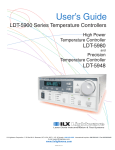Download FRM Service Manual - Atmospheric Research & Analysis
Transcript
SER VICE MANUAL SERVICE PARTISOL® -PLUS MODEL 2025 SEQUENTIAL AIR SAMPLER September 1998 Revision B R&P Part Number 42-005125 Rupprecht & Patashnick Co., Inc. 25 Corporate Circle Albany, NY 12203 USA phone 518/452-0065 fax 518/452-0067 the new micr oweighing technology microweighing Revision B.002 Service Manual, Partisol-Plus Model 2025 Sequential Sampler Safety Notice Repair of instrumentation manufactured by Rupprecht & Patashnick Co., Inc. (R&P) should only be attempted by properly trained service personnel, and should only be conducted in accordance with the R&P system documentation. Do not tamper with this hardware. High voltages may be present in all instrument enclosures. Use established safety precautions when working with this instrument. Instrument is supplied with a grounded three-prong plug designed for interior use only. Do not use this instrument outdoors or in an uncontrolled interior environment without the proper exterior power connection. The Partisol-Plus stand must be anchored when installed outdoors to prevent tipping of the sampler and/or stand in high winds. Some assembly of the Inlet and WINS impactor is required for installation and regular maintenance. Care should be taken when assembling the WINS impactor or inlet to prevent pinching fingers between the assembly parts. The seller cannot foresee all possible modes of operation in which the user may attempt to utilize this instrumentation. The user assumes all liability associated with the use of this instrumentation. The seller further disclaims any responsibility for consequential damages. PAGE I Revision B.002 Service Manual, Partisol-Plus Model 2025 Sequential Sampler U. S. EP A Quality Assurance Specifications EPA The service manual includes references to U.S. EPA 2.12 Quality Assurance Handbook Volume II, Part II. Partisol-Plus Model 2025 Air Samplers which are installed as part of a U.S. EPA monitoring network, or which must meet U.S. EPA monitoring requirements must follow the procedures found in the 2.12 Quality Assurance Handbook. If there is any conflict between the instructions or procedures in this service manual and those found in the 2.12 Quality Assurance Handbook, the 2.12 specifications and procedures take precedence. A copy of U.S. EPA 2.12 Quality Assurance Handbook may be obtained from the AMTIC web site: http://www.epa.gov/ttn/amtic/pmqa.html or the QC coordinator at any EPA Regional Office, or the Monitoring and Quality Assurance Group (MD-14), U.S. EPA, Research Triangle Park, NC 27711. PAGE II Revision B.002 Service Manual, Partisol-Plus Model 2025 Sequential Sampler Table of Contents SECTION 1: INTRODUCTION ............................................................................. 1-1 1.1. Overview of Manual ................................................................. 1-1 SECTION 2: TROUBLESHOOTING GUIDES ........................................................... 2-1 2.1. Using the Troubleshooting Guides .......................................... 2-1 2.1.1. What equipment do I need? ............................................. 2-1 2.1.2. Where do I start? .............................................................. 2-1 2.1.3. I have chosen a flow chart to begin with. Now what?...... 2-4 2.1.4. How do I check a cable continuity? .................................. 2-4 2.1.5. How do I check a test point on an electronic board?........ 2-4 2.1.6. How do I find pin 1? .......................................................... 2-4 2.2. Troubleshooting Guides ........................................................... 2-6 2.2.1. Plumbing Diagram ............................................................ 2-7 2.2.2. Power Supply Flow Chart ................................................. 2-8 2.2.3. Initialization Error (Blank Display) Flow Chart ................ 2-12 2.2.4. Filter Exchange Error (X) Flow Chart ............................. 2-15 2.2.5. Self Analog Calibration (C) Troubleshooting Chart ........ 2-19 2.2.6. Flow Out of Range Error (F1, F2, F3) Flow Chart .......... 2-20 2.2.7. Flow Stop Error (S1, S2, S3) Troubleshooting Chart ..... 2-21 2.2.8. Coefficient of Variation Error (O1, O2, O3) Flow Chart .. 2-21 2.2.9. Filter Supply Magazine Empty Error (N) Flow Chart ...... 2-21 2.2.10. Ambient Temperature Error (A) Troubleshooting Chart . 2-22 2.2.11. Filter Compartment Temperature Error (T) Flow Chart .. 2-23 2.2.12. Electrical Compartment Temperature Error (E) Chart .... 2-24 2.2.13. Filter Temperature Range Error (R1, R2, R3) Chart ...... 2-25 2.2.14. Keypad Troubleshooting Flow Chart .............................. 2-26 2.2.15. Elapsed Sample Period Error (P) Flow Chart ................. 2-26 2.2.16. Leak Test Failure (L) Flow Chart .................................... 2-27 2.2.17. Flash Memory Error (M) Flow Chart ............................... 2-28 2.2.18. Power Failure Error (Z) Flow Chart ................................ 2-28 2.2.19. Power Reset Error (Y) Flow Chart .................................. 2-28 2.2.20. User Analog Output Troubleshooting Flow Chart ........... 2-29 2.2.21. User Analog Input Troubleshooting Flow Chart ............. 2-30 2.2.22. RS-232 Communications Troubleshooting Flow Chart .. 2-31 2.2.23. RS-485 Communications Troubleshooting Flow Chart .. 2-32 2.2.24. Anemometer Troubleshooting Flow Chart ...................... 2-33 2.2.25. Relative Humidity Troubleshooting Flow Chart .............. 2-34 2.2.26. Zero Flow Troubleshooting Flow Chart .......................... 2-35 SECTION 3: SERVICE PROCEDURES ................................................................. 3-1 3.1. Maintenance Procedures ......................................................... 3-1 3.1.1. Exchanging Particle Trap Filters....................................... 3-1 PAGE III Revision B.002 Service Manual, Partisol-Plus Model 2025 Sequential Sampler 3.1.2. Testing/Exchanging Batteries ........................................... 3-3 3.1.3. Exchanging Fuses ............................................................ 3-3 3.1.3.1. Exchanging AC Input Fuses ....................................... 3-4 3.1.3.2. Exchanging Vacuum Pump Fuses ............................. 3-4 3.1.3.3. Exchanging Power / Heater Control Board Fuses ...... 3-5 3.1.4. Cleaning Air Intake Filters ................................................ 3-5 3.1.5. Inspect “V” Seals .............................................................. 3-6 3.2. Calibrations ............................................................................ 3-11 3.2.1. Analog I/O Calibration .................................................... 3-11 3.2.2. Ambient Air Temperature Calibration ............................. 3-12 3.2.3. Filter Compartment Temperature Calibration ................. 3-14 3.2.4. Filter Temperature(s) Calibration ................................... 3-14 3.2.5. Ambient Pressure Calibration ......................................... 3-16 3.2.6. Ambient Relative Humidity Calibration ........................... 3-16 3.2.7. External Leak Check ...................................................... 3-17 3.2.8. Flow Calibration .............................................................. 3-19 3.3. Remove and Replace Procedures ......................................... 3-21 3.3.1. Removing/replacing Filter Changer Assembly ............... 3-21 3.3.2. Removing/Replacing RH and Temperature Module ....... 3-23 3.3.3. Removing/Replacing Filter Compartment Fan ............... 3-24 3.3.4. Removing/Replacing Electronics Heater/Fan Assembly 3-25 3.3.5. Removing/Replacing 24 Volt Power Supply ................... 3-26 3.3.6. Removing/Replacing Mass Flow Controller ................... 3-28 3.3.7. Removing/Replacing Serial / User I/O Board ................. 3-30 3.3.8. Removing/Replacing Power/Heater Control Board ........ 3-31 3.3.9. Removing/Replacing Display .......................................... 3-33 3.3.10. Removing/Replacing CPU and Interface Boards ........... 3-34 3.3.11. Removing/Replacing Interface Board ............................. 3-35 3.3.12. Removing/Replacing CPU Board ................................... 3-36 3.3.13. Removing/Replacing Keypad ......................................... 3-37 3.3.14. Removing/Replacing Pump ............................................ 3-38 3.3.15. Removing/Replacing Pump Compartment Fan .............. 3-40 3.3.16. Removing/Replacing Valve Manifold Assembly ............. 3-41 3.3.17. Removing/Replacing Vacuum or Pressure Vent Valves 3-42 3.3.18. Removing/Replacing Lift Hall Effect Sensor Board ........ 3-43 3.3.19. Removing/Replacing Shuttle Hall Effect Sensor Board .. 3-44 SECTION 4: ELECTRONIC SCHEMATIC DIAGRAMS ................................................ 4-1 4.1 Electrical Schematics ............................................................... 4-1 4.1.1 Shuttle/Hall Effect Sensor Distribution Board ................... 4-2 4.1.2 Interface Board ................................................................. 4-5 4.1.3 Serial & User I/O Board .................................................. 4-14 4.1.4 Lift Hall Effect Sensor Board .......................................... 4-19 PAGE IV Revision B.002 Service Manual, Partisol-Plus Model 2025 Sequential Sampler 4.1.5 4.1.6 4.1.7 4.1.8 Mass Flow Controller Board ........................................... 4-21 Power/Heater Control Board .......................................... 4-24 Relative Humidity/Filter Comp. Temp Board .................. 4-27 Interconnection Diagrams .............................................. 4-30 SECTION 5: R&P RETURN POLICY .................................................................. 5-1 5.1 R&P Return Policy - Instrument Components ......................... 5-1 5.2 R&P Return Policy - Systems .................................................. 5-3 5.3 Continental US Shipping Instructions ...................................... 5-5 5.4 International Shipping Instructions ........................................... 5-5 APPENDIX A: TEMPERATURE AND PRESSURE SENSOR LINEARITY ......................... A-1 A.1 Temperature Sensor Linearity ................................................ A-1 A.2 Pressure Sensor Linearity ...................................................... A-7 APPENDIX B: INITIAL HARDWARE VERIFICATION AND ADJUSTMENT ........................ B.1 Interface Board Power Supply Verification and Adjustment ... B.2 188SBC (CPU) Power Fail Detector Adjustment .................... B.3 MFC Board Power Supply Verification and Adjustment ......... B.4 Mass Flow Controller Flow Range Jumper Setting ................. B.6 Interface Board and 188SBC D/A Calibration ......................... B.7 Interface Board and 188SBC A/D and USER I/O Calibration . B.8 Filter Changer Type Jumper Settings ..................................... B-1 B-1 B-3 B-3 B-5 B-6 B-7 B-8 APPENDIX C: HARDWARE CONNECTIONS ........................................................ C-1 C.1. User I/O Connector ................................................................. C-1 C.2. RS232 Connector ................................................................... C-2 C.3. RS485 Connector ................................................................... C-2 C.4. Wind Vane/Anemometer Connector ....................................... C-3 C.5. Listing of Board-Level Analog Inputs ...................................... C-4 C.6. Listing of Board-Level Analog Outputs ................................... C-4 C.7. Listing of Board-Level Discrete I/O ......................................... C-4 C.8. Listing of Multiplexed Inputs and TPIC Channels ................... C-5 PAGE V This page left intentionally blank. Revision B.001 Service Manual, Partisol-Plus Model 2025 Sequential Sampler Section 1: Introduction This manual is meant to enable the user to do preliminary troubleshooting in order to fix some problems themselves or give the maximum amount of information available to the factory. (Reference document: US EPA 2.12 Quality Assurance Handbook) 1.1. OVERVIEW OF MANUAL Section 1 : Introduction This section provides an overview of the Service Manual. Section 2 : Troubleshooting Guides This section contains troubleshooting guides in the form of flow charts to aid the user when performing diagnostics. Section 3 : Service Procedures This section contains the procedures referred to in the Section 2 troubleshooting flow charts. In addition, this section contains procedures describing installation of system components should exchange be necessary. Section 4 : Electronic Schematic Diagrams This section contains schematic diagrams and interconnect diagrams of the major electronic components in the instrument. Section 5 : R&P Return Policy This section contains information regarding the return of whole systems or individual components for warranty or billable repair. Appendix A: Temperature Sensor Linearity This section provides a description of the steps performed to test the linearity of the filter and ambient temperature sensors and the ambient pressure sensor used in the Partisol-Plus samplers and the corresponding results. Appendix B: Initial Hardware Verification and Adjustment This section provides procedures that should be performed after certain electronics boards are replaced in the instrument. Appendix C: Hardware Connections This section contains the pin assignments of the output connectors on the Partisol-Plus Sampler. SECTION 1: INTRODUCTION PAGE 1-1 This page left intentionally blank. Revision B.002 Service Manual, Partisol-Plus Model 2025 Sequential Air Sampler Section 2: T roubleshooting Guides Troubleshooting This section contains troubleshooting guides in the form of flow charts to aid the user when performing diagnostics. This section should be used in conjunction with the electrical schematics located in Section 4. Section 2.1 should be read before attempting to use any of the troubleshooting guides. 2.1. USING THE TROUBLESHOOTING GUIDES The troubleshooting guides have been developed to give the user a logical succession of steps to follow when diagnosing a problem. Below is a list of Frequently Asked Questions with regard to the use of the guides. 2.1.1. WHAT EQUIPMENT DO I NEED? The main piece of equipment needed is a multimeter (measures DC and AC voltages and resistance) with at least a 4 digit resolution. WHERE DO I START? 2.1.2. As with any task, there must be somewhere to start. Begin by looking at the main screen of the Partisol-Plus Model 2025 Sequential Air Sampler. Any errors currently active will be indicated in the upper left corner. The following are the possible error codes: OK Great! You have no errors! What are you doing in the Service Manual? M Flash Memory error - there is something wrong with the flash memory chip on the CPU board. C Calibration error - a failure occurred in the instrument's self analog calibration routine. Y Power Reset - software failed to advance and system reset. Z Power Failure - there was a system power failure of greater than 60 seconds during sampling. F1 Flow 1 Out of Range - the measured sample flow rate through flow channel 1 deviated by more than 5% from its setpoint for more than 5 minutes. F2 Flow 2 Out of Range - the measured sample flow rate through flow channel 2 deviated by more than 5% from its setpoint for more than 5 minutes. This status condition only applies to Partisol-Plus Samplers with the optional mass flow controller in position 2. SECTION 2: TROUBLESHOOTING GUIDES PAGE 2-1 Revision B.002 Service Manual, Partisol-Plus Model 2025 Sequential Air Sampler F3 Flow 3 Out of Range - the measured sample flow rate through flow channel 3 deviated by more than 5% from its setpoint for more than 5 minutes. This status condition only applies to Partisol-Plus Samplers with the optional mass flow controller in position 3. S1 Flow Stop 1 - the measured sample flow rate through flow channel 1 deviated by more than 10% from its setpoint for more than 60 seconds. This is a critical status condition, causing the system to enter the Error Operating Mode and the status lights inside and outside the sampler to blink. S2 Flow Stop 2 - the measured sample flow rate through flow channel 2 deviated by more than 10% from its setpoint for more than 60 seconds. This is a critical status condition, causing the system to enter the Error Operating Mode and the status lights inside and outside the sampler to blink. This status condition only applies to Partisol-Plus Samplers with the optional mass flow controller in position 2. S3 Flow Stop 3 - the measured sample flow rate through flow channel 3 deviated by more than 10% from its setpoint for more than 60 seconds. This is a critical status condition, causing the system to enter the Error Operating Mode and the status lights inside and outside the sampler to blink. This status condition only applies to Partisol-Plus Samplers with the optional mass flow controller in position 3. A Ambient Temperature Sensor - The ambient temperature sensor was not installed correctly or indicated an invalid value. The ambient temperature must be between -60°C and 70°C to be valid. T Filter Compartment Temperature - Either the filter compartment sensor or one of the filter temperature indicated an invalid value. The temperature must be between -60°C and 70°C to be valid. E Electronics Compartment Temperature - The temperature of the instrument electronics compartment was outside of it's usual operating range. The electronics temperature must be between 0°C and 70°C or the electronics may not operate reliably. R1 Filter 1 Temperature Range - The measured temperature of filter 1 has deviated ± 5°C from the ambient temperature for 10 consecutive minutes. SECTION 2: TROUBLESHOOTING GUIDES PAGE 2-2 Revision B.002 Service Manual, Partisol-Plus Model 2025 Sequential Air Sampler R2 Filter 2 Temperature Range - The measured temperature of filter 2 has deviated ± 5°C from the ambient temperature for 10 consecutive minutes. This status condition only applies to Partisol-Plus Samplers with the optional mass flow controller in position 2. N Filter Supply Magazine Empty - There are no more filter cassettes in the filter supply magazine. This is a critical status condition, causing the system to enter the Error Operating Mode and the status lights inside and outside the sampler to blink. X Filter Exchange Failed - The sampler encountered a mechanical problem in attempting to exchange a filter cassette. This is a critical status condition, causing the system to enter the Error Operating Mode and the status lights inside and outside the sampler to blink. O1 Coefficient of Variation 1 - The coefficient of variation of sample flow rate 1, expressed as a percentage, was greater than 2 (2%) during the exposure of filter 1. O2 Coefficient of Variation 2 - The coefficient of variation of sample flow rate 2, expressed as a percentage, was greater than 2 (2%) during the exposure of filter 2. This status condition only applies to Partisol-Plus Samplers with the optional mass flow controller in position 2. O3 Coefficient of Variation 3 - The coefficient of variation of sample flow rate 3, expressed as a percentage, was greater than 2 (2%) during the exposure of filter 3. This status condition only applies to Partisol-Plus Samplers with the optional mass flow controller in position 3. P Elapsed Sample Period - For sampling programs with a duration greater than 12 hours, the sampler issues this status code if the valid time of a sample was not within ±1 hour of the programmed duration. This error will not occur if the programmed duration is less than 12 hours. L Leak Check Failed - This error code will appear if the leak check failed. A leak check fails if the vacuum created in the sampling system leaks at a rate of 25mmHg/minute or greater. D Audit Performed - This status condition indicates that an audit was performed during sampling. It does not indicate an error. It is for informational purposes only. This status code appears only in the filter data screen. SECTION 2: TROUBLESHOOTING GUIDES PAGE 2-3 Revision B.002 Service Manual, Partisol-Plus Model 2025 Sequential Air Sampler 2.1.3. I HAVE CHOSEN A FLOW CHART TO BEGIN WITH. NOW WHAT? Now that a particular flow chart has been chosen, begin in the upper left corner and follow the "flow" of instructions until you can go no further. These instructions will bring you through a logical succession of steps in order to determine where the problem is and what to do about it. HOW DO I CHECK A CABLE CONTINUITY? 2.1.4. Throughout the flow charts are instructions which indicate that a cable continuity should be checked. This is done in order to verify that a particular cable has not been damaged. These steps should be used to check continuity: a) Set the multimeter so it will measure resistance (W). b) Determine which cable is being checked and locate the corresponding connectors. c) Refer to the interconnect diagrams in Section 4 to determine which pins need to be checked for the cable in question. d) Place one lead of the multimeter on the first pin and the other lead on the corresponding pin. The resistance should be very close to zero if the continuity is correct. e) Continue for each set of pins. 2.1.5. HOW DO I CHECK A TEST POINT ON AN ELECTRONIC BOARD? Refer to the schematic diagrams for the electronics boards in Section 4. A drawing of each board is included in this section and test points are labeled. An over all drawing showing locations of all the boards is also included. 2.1.6. HOW DO I FIND PIN 1? There are three types of connectors used on the Partisol-Plus Monitor, "D"type connectors (examples: RS-232 connector and Analog I/O connectors), ribbon cable connectors and a round 6 pin connector. "D"-type connectors: For example purposes, a 9-pin "D"-type connector has been chosen for the female connector and a 15-pin "D"-type connector for the male. These are just examples. All male/female "D"-type connector pins are counted the same, regardless of the total number of pins. SECTION 2: TROUBLESHOOTING GUIDES PAGE 2-4 Revision B.002 Service Manual, Partisol-Plus Model 2025 Sequential Air Sampler Female: (pins cannot be seen, only holes where pins are inserted) 5 4 3 2 1 9 8 7 6 View Looking at Connector Male: (pins can be seen) 1 2 9 3 4 5 6 10 11 12 13 14 View Looking at Connector 7 8 15 Ribbon cable connectors: For example purposes, a 24-pin ribbon cable connector has been chosen. All ribbon cable connector pins are counted the same, regardless of the total number of pins. The location of pin 1 may vary, however. The location of pin 1 is noted within the silk-screen on the corresponding electronic board. SECTION 2: TROUBLESHOOTING GUIDES 1 3 5 7 9 11 13 15 17 19 21 23 2 4 6 8 10 12 14 16 18 20 22 24 PAGE 2-5 Revision B.002 Service Manual, Partisol-Plus Model 2025 Sequential Air Sampler Wind Vane/Anemometer connectors: 1 5 6 2 4 3 2.2. TROUBLESHOOTING GUIDES The Troubleshooting Guides included in the section should be used in conjunction with the following revisions of the schematics included in Section 4 of this manual: Schematic Description Shuttle/Hall Effect Sensor Distribution Board Interface Board Serial & User I/O Board Lift Hall Effect Sensor Board Mass Flow Controller Board Power/Heater Control Board Relative Humidity/ Filter Comp. Temp Board Interconnection Diagrams SECTION 2: TROUBLESHOOTING GUIDES Schematic Part Number Schematic Revision Number of Pages 81-004704 81-004091 81-004431 81-004705 81-004378 81-004453 A.1 A 2 8 4 1 2 2 81-004529 81-005021 A.1 2 12 PAGE 2-6 Revision B.002 Service Manual, Partisol-Plus Model 2025 Sequential Air Sampler 2.2.1. PLUMBING DIAGRAM SECTION 2: TROUBLESHOOTING GUIDES PAGE 2-7 Revision B.002 Service Manual, Partisol-Plus Model 2025 Sequential Air Sampler 2.2.2. POWER SUPPLY FLOW CHART SECTION 2: TROUBLESHOOTING GUIDES PAGE 2-8 Revision B.002 Service Manual, Partisol-Plus Model 2025 Sequential Air Sampler SECTION 2: TROUBLESHOOTING GUIDES PAGE 2-9 Revision B.002 Service Manual, Partisol-Plus Model 2025 Sequential Air Sampler SECTION 2: TROUBLESHOOTING GUIDES PAGE 2-10 Revision B.002 Service Manual, Partisol-Plus Model 2025 Sequential Air Sampler SECTION 2: TROUBLESHOOTING GUIDES PAGE 2-11 Revision B.002 Service Manual, Partisol-Plus Model 2025 Sequential Air Sampler 2.2.3. INITIALIZATION ERROR (BLANK DISPLAY) FLOW CHART SECTION 2: TROUBLESHOOTING GUIDES PAGE 2-12 Revision B.002 Service Manual, Partisol-Plus Model 2025 Sequential Air Sampler SECTION 2: TROUBLESHOOTING GUIDES PAGE 2-13 Revision B.002 Service Manual, Partisol-Plus Model 2025 Sequential Air Sampler SECTION 2: TROUBLESHOOTING GUIDES PAGE 2-14 Revision B.002 Service Manual, Partisol-Plus Model 2025 Sequential Air Sampler 2.2.4. FILTER EXCHANGE ERROR (X) FLOW CHART SECTION 2: TROUBLESHOOTING GUIDES PAGE 2-15 Revision B.002 Service Manual, Partisol-Plus Model 2025 Sequential Air Sampler SECTION 2: TROUBLESHOOTING GUIDES PAGE 2-16 Revision B.002 Service Manual, Partisol-Plus Model 2025 Sequential Air Sampler SECTION 2: TROUBLESHOOTING GUIDES PAGE 2-17 Revision B.002 Service Manual, Partisol-Plus Model 2025 Sequential Air Sampler SECTION 2: TROUBLESHOOTING GUIDES PAGE 2-18 Revision B.002 Service Manual, Partisol-Plus Model 2025 Sequential Air Sampler 2.2.5. SELF ANALOG CALIBRATION (C) TROUBLESHOOTING CHART SECTION 2: TROUBLESHOOTING GUIDES PAGE 2-19 Revision B.002 Service Manual, Partisol-Plus Model 2025 Sequential Air Sampler 2.2.6. FLOW OUT OF RANGE ERROR (F1, F2, F3) FLOW CHART SECTION 2: TROUBLESHOOTING GUIDES PAGE 2-20 Revision B.002 Service Manual, Partisol-Plus Model 2025 Sequential Air Sampler 2.2.7. FLOW STOP ERROR (S1, S2, S3) TROUBLESHOOTING CHART 2.2.8. COEFFICIENT OF VARIATION ERROR (O1, O2, O3) FLOW CHART 2.2.9. FILTER SUPPLY MAGAZINE EMPTY ERROR (N) FLOW CHART SECTION 2: TROUBLESHOOTING GUIDES PAGE 2-21 Revision B.002 Service Manual, Partisol-Plus Model 2025 Sequential Air Sampler 2.2.10. AMBIENT TEMPERATURE ERROR (A) TROUBLESHOOTING CHART SECTION 2: TROUBLESHOOTING GUIDES PAGE 2-22 Revision B.002 Service Manual, Partisol-Plus Model 2025 Sequential Air Sampler 2.2.11. FILTER COMPARTMENT TEMPERATURE ERROR (T) FLOW CHART SECTION 2: TROUBLESHOOTING GUIDES PAGE 2-23 Revision B.002 Service Manual, Partisol-Plus Model 2025 Sequential Air Sampler 2.2.12. ELECTRICAL COMPARTMENT TEMPERATURE ERROR (E) CHART SECTION 2: TROUBLESHOOTING GUIDES PAGE 2-24 Revision B.002 Service Manual, Partisol-Plus Model 2025 Sequential Air Sampler 2.2.13. FILTER TEMPERATURE RANGE ERROR (R1, R2, R3) CHART SECTION 2: TROUBLESHOOTING GUIDES PAGE 2-25 Revision B.002 Service Manual, Partisol-Plus Model 2025 Sequential Air Sampler 2.2.14. KEYPAD TROUBLESHOOTING FLOW CHART 2.2.15. ELAPSED SAMPLE PERIOD ERROR (P) FLOW CHART SECTION 2: TROUBLESHOOTING GUIDES PAGE 2-26 Revision B.002 Service Manual, Partisol-Plus Model 2025 Sequential Air Sampler 2.2.16. LEAK TEST FAILURE (L) FLOW CHART SECTION 2: TROUBLESHOOTING GUIDES PAGE 2-27 Revision B.002 Service Manual, Partisol-Plus Model 2025 Sequential Air Sampler 2.2.17. FLASH MEMORY ERROR (M) FLOW CHART 2.2.18. POWER FAILURE ERROR (Z) FLOW CHART 2.2.19. POWER RESET ERROR (Y) FLOW CHART SECTION 2: TROUBLESHOOTING GUIDES PAGE 2-28 Revision B.002 Service Manual, Partisol-Plus Model 2025 Sequential Air Sampler 2.2.20. USER ANALOG OUTPUT TROUBLESHOOTING FLOW CHART SECTION 2: TROUBLESHOOTING GUIDES PAGE 2-29 Revision B.002 Service Manual, Partisol-Plus Model 2025 Sequential Air Sampler 2.2.21. USER ANALOG INPUT TROUBLESHOOTING FLOW CHART SECTION 2: TROUBLESHOOTING GUIDES PAGE 2-30 Revision B.002 Service Manual, Partisol-Plus Model 2025 Sequential Air Sampler 2.2.22. RS-232 COMMUNICATIONS TROUBLESHOOTING FLOW CHART SECTION 2: TROUBLESHOOTING GUIDES PAGE 2-31 Revision B.002 Service Manual, Partisol-Plus Model 2025 Sequential Air Sampler 2.2.23. RS-485 COMMUNICATIONS TROUBLESHOOTING FLOW CHART SECTION 2: TROUBLESHOOTING GUIDES PAGE 2-32 Revision B.002 Service Manual, Partisol-Plus Model 2025 Sequential Air Sampler 2.2.24. ANEMOMETER TROUBLESHOOTING FLOW CHART SECTION 2: TROUBLESHOOTING GUIDES PAGE 2-33 Revision B.002 Service Manual, Partisol-Plus Model 2025 Sequential Air Sampler 2.2.25. RELATIVE HUMIDITY TROUBLESHOOTING FLOW CHART SECTION 2: TROUBLESHOOTING GUIDES PAGE 2-34 Revision B.002 Service Manual, Partisol-Plus Model 2025 Sequential Air Sampler 2.2.26. ZERO FLOW TROUBLESHOOTING FLOW CHART SECTION 2: TROUBLESHOOTING GUIDES PAGE 2-35 This page left intentionally blank. Revision B.001 Service Manual, Partisol-Plus Model 2025 Sequential Air Sampler Section 3: Service Procedures This section describes the service procedures required to maintain consistent operation of the Partisol-Plus sampler. Additional maintenance procedures (such as cleaning of the first stage inlet and WINS impactor) are contained in the operating manual. This section provides recommended intervals for the implementation of maintenance and performance procedures; however, the actual interval used must take into account the quality assurance guidelines of the monitoring organization and any special local considerations. (Reference document: US EPA 2.12 Quality Assurance Handbook) Maintenance Procedures Interval Reference Exchanging particle trap filter Testing batteries–exchange if necessary Exchanging fuses Cleaning Air Intake Filters Inspect “V” Seals and O-rings Rebuilding piston pump(s) 6 months 6 months As needed 6 months 3 months 18 months Section 3.1.1 Section 3.1.2 Section 3.1.3 Section 3.1.4 Section 3.1.5 In rebuild kit Calibration Procedures Interval Reference Analog I/O calibration Ambient Air Temperature calibration Filter Compartment Temperature calibration Filter Temperature(s) calibration Ambient Pressure calibration Ambient Relative humidity calibration External Leak Check Flow controller calibration Automatic 1 year 1 year 1 year 1 year 1 year 1 year 1 year Section 3.2.1 Section 3.2.2 Section 3.2.3 Section 3.2.4 Section 3.2.5 Section 3.2.6 Section 3.2.7 Section 3.2.8 3.1. MAINTENANCE PROCEDURES This section contains the procedures needed to perform maintenance on the Partisol-Plus Sampler. Additional maintenance procedures (such as cleaning of the first stage inlet and WINS impactor) are contained in the operating manual. 3.1.1. EXCHANGING PARTICLE TRAP FILTERS The particle trap filters (33-000393) located behind the filter exchange and assembly protects the sampler’s flow controller from particulate matter in the flow controller lines. SECTION 3: SERVICE PROCEDURES PAGE 3-1 Revision B.001 Service Manual, Partisol-Plus Model 2025 Sequential Air Sampler Figure 3-1. Assembly of Particle Trap Filter Execute the procedure below to exchange the particle trap filters: 1) Turn off the sampler. 2) Locate the bowl-style filter behind the filter exchange assembly. 3) Remove filter bowl by unscrewing it from the filter manifold (Figure 3-1). 4) Carefully remove the filter stand by unscrewing it from the filter. Note that the O-ring usually remains in the filter manifold. 5) Remove the gasket and top disk from the filter stand. Note that the gasket sometimes remains inside the filter manifold. 6) Remove the filter element from the filter stand and install a new element. 7) Install the top disk and gasket (if necessary) into the filter stand. 8) Install the filter stand into the filter manifold. Install the O-ring into the filter manifold, if necessary. 9) Install the filter bowl into the filter manifold. 10) Turn on the sampler and perform a system leak check (Section 3.2.7) SECTION 3: SERVICE PROCEDURES PAGE 3-2 Revision B.001 Service Manual, Partisol-Plus Model 2025 Sequential Air Sampler 3.1.2. TESTING/EXCHANGING BATTERIES The three alkaline AA batteries (1.5 VDC) in the electronics compartment of the Partisol-Plus sampler provide backup power for internal data storage and the clock/calendar when the unit is turned off or power is interrupted unexpectedly. The expected lifetime of the batteries (13-003138) in the instrument is one year. NOTE: Always wear appropriate antistatic devices when working with the system electronics. Follow the steps below to ascertain if the three AA batteries need replacing, and to exchange them if necessary: 1) Turn off the Partisol-Plus sampler. 2) Remove the three ( 3 ) screws securing the Pump Compartment Cover. Slide the cover up and remove. 3) Open the electronics compartment of the sampling unit. Locate the three AA batteries. 4) To check whether the batteries need replacing, measure the voltage across the test point labeled “BATT” (red) on the interface board and the ground test point labeled “188_PGND”. If the measured voltage is less than 4.2 VDC, the batteries need replacing. Skip to step 6 if the voltage is acceptable. 5) To replace the three AA batteries, remove the clip that holds the batteries in their mounting. Pull the old batteries out and replace them with three new ones, noting the proper polarity. Perform this exchange within an elapsed time of five minutes to avoid the loss of data stored in the battery-backed RAM (read-only memory). 6) Reinstall the clips to hold the new batteries in position. Test for a voltage of 4.2 VDC as in step 4. 7) Close the electronics compartment of the sampling unit. 3.1.3. EXCHANGING FUSES The Partisol-Plus sampler contains thirteen fuses, with two (AC input line fuses) accessible from the front of the enclosure under the electronics compartment door and four (vacuum pump fuses) accessible from inside the pump compartment. The remaining fuses are accessible from the surface of the Power / Heater Control Board. SECTION 3: SERVICE PROCEDURES PAGE 3-3 Revision B.001 Service Manual, Partisol-Plus Model 2025 Sequential Air Sampler 3.1.3.1. EXCHANGING AC INPUT FUSES NOTE: Always wear appropriate antistatic devices when working with the system electronics. Execute the following routine to exchange the AC input fuses: 1) If the instrument is NOT in the Stop Operating Mode, press <Run/ Stop> to enter the Stop Operating Mode. 2) Press the power switch on the front panel of the Partisol-Plus Sampler into it’s “off” (0) position. 3) Disconnect unit power cord from AC source. 4) Locate the fuse and rotate it ½ turn until it comes out. The fuse holder will be removed with the fuse installed. 5) Place a new fuse with the proper rating into the holder and rotate it ½ turn to secure. 6) Connect power cord to AC source and return to normal operation. 3.1.3.2. EXCHANGING VACUUM PUMP FUSES NOTE: Always wear appropriate antistatic devices when working with the system electronics. Execute the following routine to exchange the vacuum pump fuses: 1) If the instrument is NOT in the Stop Operating Mode, press <Run/ Stop> to enter the Stop Operating Mode. 2) Press the power switch on the front panel of the Partisol-Plus Sampler into it’s “off” (0) position. 3) Disconnect unit power cord from AC source. 4) Remove the three ( 3 ) screws securing the Pump Compartment Cover. Slide the cover up and remove. 5) Locate the fuse and rotate it ½ turn until it comes out. The fuse holder will be removed with the fuse installed. 6) Place a new fuse with the proper rating into the holder and rotate it ½ turn to secure. 7) Connect power cord to AC source and return to normal operation. SECTION 3: SERVICE PROCEDURES PAGE 3-4 Revision B.001 Service Manual, Partisol-Plus Model 2025 Sequential Air Sampler 3.1.3.3. EXCHANGING POWER / HEATER CONTROL BOARD FUSES NOTE: Always wear appropriate antistatic devices when working with the system electronics. Execute the following routine to exchange the fuses accessible on the surface of the Power / Heater Control Board: 1) If the instrument is NOT in the Stop Operating Mode, press <Run/ Stop> to enter the Stop Operating Mode. 2) Press the power switch on the front panel of the Partisol-Plus Sampler into it’s “off” (0) position. 3) Disconnect unit power cord from AC source. 4) Remove the three ( 3 ) screws securing the Pump Compartment Cover. Slide the cover up and remove. 5) Remove four (4) screws with lock washers, holding the electronics compartment door closed. 6) Locate the fuse and rotate it ½ turn until it comes out. The fuse holder will be removed with the fuse installed. 7) Place a new fuse with the proper rating into the holder and rotate it ½ turn to secure. 8) Connect power cord to AC source and return to normal operation. 3.1.4. CLEANING AIR INTAKE FILTERS The Partisol-Plus sampler contains two air intake filters (23-003743)–one in the filter compartment and one in the pump compartment. These filters clean the air flow drawn into the instrument enclosures by the fans. These filters should be cleaned at least every six months, and more frequently in highlycontaminated areas. Perform the steps below to clean the air intake filters in the sampler: 1) Turn off the Partisol-Plus sampler. 2) Locate the two air intake fans. Each of these has an associated air intake filter. 3) Snap off the covers enclosing the air intake filters. 4) Take out the filters and clean them with a brush. Alternately, if they are coated with a sticky coating, wash them with a mild soap solution and water. SECTION 3: SERVICE PROCEDURES PAGE 3-5 Revision B.001 Service Manual, Partisol-Plus Model 2025 Sequential Air Sampler 5) If the filters were washed in the liquid solution, shake the filters and allow them to dry. 6) Reinstall the filters in their holders and remount the covers removed in step 3 above. 7) Turn on the sampler. 3.1.5. INSPECT “V” SEALS Perform the following steps to check the “V” seals: Figure 3-2. Filter Exchange Screen (Service Mode) 1) Ensure the instrument is not sampling and is in STOP mode. 2) Enter Service Mode. 3) Move the pointer so that it points to “Manual Motion Tests” on the Service Menu and press <F4:FiltChg> to go to the Filter Exchange Screen (Figure 3-2). 4) On the Filter Exchange Screen, turn on the pump (labeled “Pump”), turn on the pressure vent valve (labeled “Pressure”) and turn on the lift/push valve (labeled “LiftPush”). This will cause the lift/push cylinder (the middle cylinder on the filter exchange assembly) to retract and will help ease disassembly. Filter Exchange Step:----Valves Stat 1 2 Pressure: OFF Pump:OFF NewFilt: OFF OFF Shuttle: OFF MagPres: OFF LiftPush: OFF ON/OFF LiftUp: ON OFF Shuttle LiftDn: OFF OFF Rdy:ON PushDn: ON OFF Ext:OFF PushUp: OFF OFF AmbFilt FlowVal Start Misc ON/OFF AmbFilt FlowVal -List SECTION 3: SERVICE PROCEDURES +List Start Misc Bksp PAGE 3-6 Revision B.001 Service Manual, Partisol-Plus Model 2025 Sequential Air Sampler Figure 3-3. Opening the Top Cover First Stage Inlet Down Tube Down Tube Mount 5) Unlatch and open the top cover of the Partisol-Plus Sampler with the down tube and first-stage inlet attached to gain access to the WINS Impactor (Figure 3-3). 6) Lift the WINS Impactor out of the upper part of the sampler enclosure (Figures 3-4 and 3-5). Figure 3-4. Looking Inside Top Cover Exit Cylinder SECTION 3: SERVICE PROCEDURES WINS Impactor PAGE 3-7 Revision B.001 Service Manual, Partisol-Plus Model 2025 Sequential Air Sampler 7) Locate the down tube mount on the top cover. (Figure 3-3) While supporting the ring on the underside of the top cover, remove the four screws which secure the down tube mount to the top cover. Remove the down tube mount and ring. 8) Locate the down tube mount “V” seal. (Figure 3-6) Examine seal for drying and/or cracking. Replace, if necessary. (Down tube mount “V” Seal: R&P Part number 23-004576) 9) Replace the down tube mount and ring onto the top cover ensuring that the side of the ring with the chamfer (See Figure 3-6) is facing down (towards WINS impactor and the inside of the enclosure). 10) Locate the top head mounting plate. (Figure 3-5) Note whether this plate is made from aluminum or Lexan (clear plastic) to the filter exchange assembly. 11) If the top head mounting plate is Lexan, remove the ground wire from the top head and from the exit cylinder base. 12) Remove the 4 thumb screws which secure the top head mounting plate to the filter exchange assembly. Lift the plate (with the top head attached) and remove from the enclosure. 13) Locate the two “V” Seals now exposed. (Figure 3-7) The top seal is located in the top head. The bottom seal is located in the now Figure 3-5. Looking Inside Top Cover With WINS Impactor Removed Top Head Mounting Plate (Lexan Top Head Mounting Plate Shown) Exit Cylinder Ground Wire SECTION 3: SERVICE PROCEDURES PAGE 3-8 Revision B.001 Service Manual, Partisol-Plus Model 2025 Sequential Air Sampler Figure 3-6. Down Tube Mount and Ring Removed From Top Cover Down Tube Mount Down Tube Mount "V" Seal Ring Chamfer Ring Figure 3-7. Top Head Mounting Plate Removed Bottom "V" Seal Top "V" Seal Top Head Mounting Plate SECTION 3: SERVICE PROCEDURES PAGE 3-9 Revision B.001 Service Manual, Partisol-Plus Model 2025 Sequential Air Sampler exposed section of the filter exchange assembly. Examine both seals for drying and/or cracking. Replace, if necessary. (Bottom “V” Seal: R&P Part number 23-002182) (Top “V” Seal: R&P Part Number 23-004276) 14) Locate the exit cylinder. (Figure 3-5) Remove the three screws which secure the exit cylinder base to the filter exchange assembly. Remove assembly from enclosure. 15) Locate the exit cylinder “V” seal. (Figure 3-8) Examine seal for drying and/or cracking. Replace, if necessary. (Exit cylinder “V” Seal: R&P Part number 22-002959) 16) Place the exit cylinder base in it’s proper position on the filter exchange assemble and secure using the three screws previously removed. 17) Replace the top head mounting plate and secure using the four thumb screws previously removed. 18) Replace the WINS Impactor and close the top cover. 19) On the Filter Exchange Screen, and turn off the lift/push valve (labeled “LiftPush”), turn off the pressure vent valve (labeled “Pressure”) and turn off the pump (labeled “Pump”). 20) Perform an external leak test according to the procedure outlined in section 3.2.7. 21) Resume normal operation. Figure 3-8. Exit Cylinder "V" Seal SECTION 3: SERVICE PROCEDURES Exit Cylinder "V" Seal PAGE 3-10 Revision B.001 Service Manual, Partisol-Plus Model 2025 Sequential Air Sampler 3.2. CALIBRATIONS This section contains the procedures needed to perform calibrations on the Partisol-Plus Sampler. Calibrations should be performed according to the table on page 3-1. Calibrations should be performed when the instrument is in Service Mode. R&P strongly advises that the calibrations described in this section be performed in the order presented. 3.2.1. ANALOG I/O CALIBRATION The Partisol-Plus Sampler performs automatic calibrations of its analog input and output channels on the following basis: Figure 3-9. I/O Calibration Screen (Service Mode) • If the sampler enters the Stop Operating Mode upon power-up by the user (not a recovery from a power failure), the unit automatically performs a calibration of its analog input and output channels. • At an interval of every 30 minutes, the Partisol-Plus Sampler conducts an automatic calibration of its analog input channels. • The user can manually instruct the unit to calibrate its analog input and output channels automatically by following the procedure below. Calibrating... Input Offset:-0.0076 Span: 1.0028 Set: 0.025 Relay: OFF I/O Calib User Analog Outputs 0.0000 -0.0059 0.0022 1.0023 0.9966 0.9978 0.000 0.000 0.000 A/O Calib Relay OFF OFF Actual: 0.025 Start ON/OFF 0.007 0.007 0.007 SensCal FiltCal FlowCal ON/OFF Start SensCal FiltCal FlowCal -List +List SECTION 3: SERVICE PROCEDURES Bksp ChSign PAGE 3-11 Revision B.001 Service Manual, Partisol-Plus Model 2025 Sequential Air Sampler The unit’s automatic calibrations of analog input and output channels is made possible by reference voltages of 0.025 and 2.5 VDC that are precisely maintained within the sampler. Follow the steps below to execute an automatic calibration of the sampler’s analog input and output channels: 1) Press <MENU> to enter the Service Menu. With the cursor pointing to “Calibration/Audit,” press <F2: I/O Cal> to enter the I/O Calibration Screen. (Figure 3-9) 2) Press <F1: Start> to initiate the sampler’s automatic calibration of its analog input and output channels. The “Calibrating...” indicator appears in the upper left-hand corner of the screen while the device executes the procedure. 3) The calibration procedure takes approximately 5 minutes, and continues until the “Calibrating...” indication no longer appears on the I/O Calibration Screen. Do not attempt to leave this screen while the calibration is taking place. 3.2.2. AMBIENT AIR TEMPERATURE CALIBRATION See Appendix A for the results of linearity testing performed on the temperature sensor. Perform calibration of the ambient air temperature in the following manner: 1) Press <MENU> to enter the Service Menu. With the cursor pointing to “Calibration/Audit,” press <F3: SensCal> to enter the Sensor Calibration Screen. (Figure 3-10) 2) If the calibration will be done at ambient conditions, the reference temperature measurement can be taken with the probe installed in the radiation sensor. 3) If the calibration is done at a temperature lower and/or higher than ambient temperature, loosen the two screws on either side of the temperature probe on the ambient temperature assembly and remove the probe from the radiation shield (Figure 3-11). The reference and sampler probe should be banded together and immersed to the same depth in an insulated constant temperature bath or block. Reference and sampler probes should be equilibrated at temperature for at least 5 minutes before the temperature is measured. SECTION 3: SERVICE PROCEDURES PAGE 3-12 Revision B.001 Service Manual, Partisol-Plus Model 2025 Sequential Air Sampler Figure 3-10. Sensor Calibration Screen (Service Mode) Sensor Calibration Current Actual Amb Temp (C) : 22.4 0.0 Amb Pres(mmHg): 767 0 Amb RH -List (%) : 40.9 Offset 0.15 1.0 0.0 0.23 I/O Cal FiltCal FlowCal I/O Cal FiltCal FlowCal +List Bksp ChSign Figure 3-11. Removing Ambient Temperature Probe From Radiation Shield 4) Press <Edit> then enter the measured reference temperature in °C [°C = 5/9 x (°F - 32)] in the Actual column of the Amb Temp row of the Sensor Calibration Screen, press <Enter>. The sampler automatically adjusts the corresponding offset based upon this input. 5) If removed, reinstall the ambient temperature probe in the radiation shield, and tighten the two screws on either side of the probe. SECTION 3: SERVICE PROCEDURES PAGE 3-13 Revision B.001 Service Manual, Partisol-Plus Model 2025 Sequential Air Sampler 3.2.3. FILTER COMPARTMENT TEMPERATURE CALIBRATION Perform calibration of filter compartment temperature in following manner: 1) Press <MENU> to enter the Service Menu. With the cursor pointing to “Calibration/Audit,” press <F4: FiltCal> to enter the Filter Temperature Calibration Screen. (Figure 3-12) 2) Determine the current temperature (°C) at the location of the filter compartment probe in the ventilated filter compartment of the Partisol-Plus Sampler (Figure 3-13) using an external thermometer, [°C = 5/9 x (°F - 32)]. 3) Press <Edit> to enter the measured filter compartment temperature in "Actual" column of row "Filt Comp" of Filter Temperature Calibration Screen. Press <Enter>. The sampler automatically adjusts the corresponding offset based upon this input. 3.2.4. FILTER TEMPERATURE(S) CALIBRATION Basic single-flow Partisol-Plus Samplers contain only one filter temperature probe, while dual-flow systems contain two probes. See Appendix A for the results of linearity testing performed on the temperature sensor. Figure 3-12. Filter Temp Calibration Screen (Service Mode) Filter Temp Calibration Current Actual Offset Filter : 20.8 0.0 0.00 Filt Comp: 21.9 -List SECTION 3: SERVICE PROCEDURES 0.0 0.00 I/O Cal SensCal FlowCal I/O Cal SensCal FlowCal +List Bksp ChSign PAGE 3-14 Revision B.001 Service Manual, Partisol-Plus Model 2025 Sequential Air Sampler Figure 3-13. Relative Humidity and Filter Temperature Module Figure 3-14. Grasping Filter Temperature Probe For each filter temperature probe contained in the sampler, perform a filter temperature calibration in the following manner: 1) Press <MENU> to enter the Service Menu. With the cursor pointing to “Calibration/Audit,” press <F4: FiltCal> to enter the Filter Temperature Calibration Screen. (Figure 3-12) 2) Note the location of the filter temperature probe in the sampling platform of the ventilated filter compartment (Figure 3-14). 3) Loosen the two screws on either side of the probe and remove the temperature probe from the sampling platform. 4) If the calibration will be done at ambient conditions, lean the probe against an object so that the tip of the probe is in midair and position the reference thermometer near the probe. SECTION 3: SERVICE PROCEDURES PAGE 3-15 Revision B.001 Service Manual, Partisol-Plus Model 2025 Sequential Air Sampler 5) If the calibration is done at a temperature lower or higher than ambient temperature, the reference thermometer and sampler probe should be banded together and immersed to the same depth in an insulated constant temperature bath or block. Reference and sampler probes should be equilibrated at temperature for at least 5 minutes before the temperature is measured. 6) Press <Edit> enter the measured reference temperature in °C [°C = 5/9 x (°F - 32)] in the Actual column of the Filter row of the Filter Temperature Calibration Screen, press <Enter>. The sampler automatically adjusts the corresponding offset based upon this input. 7) Reinstall the filter temperature probe into the sampling and tighten the two screws. 3.2.5. AMBIENT PRESSURE CALIBRATION Perform an ambient pressure calibration in the following manner: 1) Press <MENU> to enter the Service Menu. With the cursor pointing to “Calibration/Audit,” press <F3: SensCal> to enter the Sensor Calibration Screen. (Figure 3-10) 2) Determine the current ambient station pressure in mm Hg (absolute pressure, not corrected to sea level). • To convert from Atmospheres @ 0 °C to mm Hg, multiply by 760. • To convert from millibars to mm Hg, multiply by 0.75012. • To convert from inches Hg @ 32 °F to mm Hg, multiply by 25.4. 3) Press <Edit> and enter the measured ambient pressure in the Actual column of the Amb Pres row of the Sensor Calibration Screen and press <Enter>. The sampler automatically adjusts the corresponding offset based upon this input. 3.2.6. AMBIENT RELATIVE HUMIDITY CALIBRATION Perform an ambient relative humidity calibration in the following manner: 1) Press <MENU> to enter the Service Menu. With the cursor pointing to “Calibration/Audit,” press <F3: SensCal> to enter the Sensor Calibration Screen. (Figure 3-10) 2) Determine the current ambient relative humidity (%). SECTION 3: SERVICE PROCEDURES PAGE 3-16 Revision B.001 Service Manual, Partisol-Plus Model 2025 Sequential Air Sampler 3) Press <Edit> and enter the measured ambient relative humidity in the Actual column of the Amb RH row of the Sensor Calibration Screen. The sampler automatically adjusts the corresponding offset based upon this input. 3.2.7. EXTERNAL LEAK CHECK Perform an external leak check in the manner described below. To ensure tightness, a filter cassette containing a new 47 mm filter must be installed in the sampling position of the sampler. If a filter change was not done in the first step of the verification procedure, follow steps 1-4 below to move a filter into the sampling position. 1) Insert a filter cassette containing a new 47 mm filter in the topmost position of the filter cassette supply tube. 2) Press <MENU> to enter the Service Menu. With the cursor pointing to “System Maintenance Routines,” press <F1: LeakChk> to enter the Leak Check Screen. (Figure 3-15) 3) Press <F4:FiltAdv>. Wait for filter change to complete. 4) Remove the sample inlet from the external sample tube. 5) Install the flow audit adapter on the end of the tube. 6) Close the valve on the flow audit adapter. 7) Press <F2:Start>. After prompt, press <F1:Externl> to perform an external leak test. 8) Follow instructions displayed on screen. Sampler will automatically pull vacuum and check flow. (Figure 3-16) Leak Check Figure 3-15. Audit Screen (Service Mode). Leak valve: OFF | Vacuum Valve: OFF | Pump: OFF | Cur Flow: 0.00 l/min Pressure: 769 mmHg Timer: 00:00:00 | | ON/OFF SECTION 3: SERVICE PROCEDURES Start FiltAdv Audit PAGE 3-17 Revision B.001 Service Manual, Partisol-Plus Model 2025 Sequential Air Sampler Figure 3-16. Leak Check Leak Check Variables Turn LEAK CHECK valve ON. Turn PUMP ON. Set Flow = 20.0 P Current pressure reading (mmHg) P0 Initial pressure reading after pressure stabilizes Disable flow error checking Pulse VACUUM VENT valve 250 ms. Wait for pressure to stabilize. Increase PULSE time each iteration. If cycled 5 times, ERROR! No P < AMB_PRES - 200 mmHg? Yes Set Flow = 0.0 Turn off PUMP. Cycle LEAK CHECK valve power. Wait for pressure to stabilize. No P > 300 mmHg? Yes P0 = P If cycled 10 times, ERROR! Wait 1 minute. Test External Internal P - P0 < X mmHg? Fail IF leak check fails, then flag the LEAK status code. Success X= 25 mm Hg 140 mm Hg ! Close LEAK_CHECK valve Be sure FLOW = 0.0 SECTION 3: SERVICE PROCEDURES PAGE 3-18 Revision B.001 Service Manual, Partisol-Plus Model 2025 Sequential Air Sampler 10) A pass or a fail message will display at the end of the leak check cycle. A pressure drop of 25mm Hg or less is the sampler’s leak check pass criteria. 11) If a leak check fail message is displayed on the screen, insert a filter cassette containing a new 47mm filter in the topmost position of the filter cassette supply tube and repeat the leak check procedure. 12) If leak check fails after 2 attempts, refer to leak check flow chart in Section 2. 13) After a successful leak check, slowly open the valve on the flow audit adapter. 14) If performing a flow verification immediately, retain the filter cassette with 47mm filter in the sampling position. 15) Otherwise, remove flow audit adapter from the external sample tube and reinstall the sample inlet previously removed. 3.2.8. FLOW CALIBRATION Perform a flow calibration in the following manner: 1) Perform the temperature and pressure calibrations and external leak test procedures described above. The filter cassette used to perform the leak test should remain in the sample position for the flow calibration. 2) Press <MENU> to enter the Service Menu. With the cursor pointing to “Calibration/Audit,” press <F5: FlowCal> to enter the Flow Calibration Screen. (Figure 3-17) 3) If you are using the Streamline FTS Flow Transfer Standard to calibrate the flow of the Partisol-Plus Sampler, confirm that the correct FTS calibration constants m and b are entered in the Flow Calibration Screen. 4) Remove the inlet from the external sample tube of the PartisolPlus Sampler. 5) Attach the Streamline FTS Flow Transfer Standard (57-0045060001) to the sample tube. Other flow meters may require the use of the flow audit adapter (54-004811), which should be installed with its valve open. SECTION 3: SERVICE PROCEDURES PAGE 3-19 Revision B.001 Service Manual, Partisol-Plus Model 2025 Sequential Air Sampler Figure 3-17. Filter Calibration Screen (Service Mode) Flow Calibration Range: 15.0 - 18.3 |Cur Flow: 00.00 l/min (Mass: 14.3 - 17.4)|Set Flow: 00.0 l/min Num Points: 2 |Act Flow: 00.00 l/min For Streamline FTS:|Pressure: Const m: 0.0000 | Offset: 0.00 inH2O 0.000 Const b: 0.0000 1.000 | Span: I/O Cal SensCal FiltCal More I/O Cal SensCal FiltCal FlowMin FlowMax Start More Back -List 6) +List Bksp ChSign Press <Edit> and enter the desired minimum and maximum calibration flow rates (Min Flow and Max Flow), as well as the number of calibration points desired (Num Points) in the Flow Calibration Screen and press <Enter>. NOTE: For a three-point calibration of a 16.7 l/min flow rate set point, R&P recommends the following parameter values: Min Flow: 15.0 l/min (10% below the usual 16.7 l/min set point) Max Flow: 18.4 l/min (10% above the usual 16.7 l/min set point) Num Points: 3 During the calibration procedure, the sampler begins with the minimum flow rate (Min Flow), and performs measurements at equal flow rate intervals until it reaches the maximum flow rate (Max Flow). 7) Press <F9: Start> (<F5: More> followed by <F4: Start>) to initiate the flow calibration. 8) Wait for the flow to stabilize at each flow rate plateau. Then press <Edit> and enter either the pressure drop (inches H2O) from the Streamline FTS in the “Pressure” field or the flow (volumetric l/ min) from a flow meter in the “Act Flow” field. Press <Enter>. The sampler proceeds to the next flow rate plateau after the user presses <Enter> for each measured value. SECTION 3: SERVICE PROCEDURES PAGE 3-20 Revision B.001 Service Manual, Partisol-Plus Model 2025 Sequential Air Sampler 9) The sampler automatically adjusts the Offset and Span values in the Flow Calibration Screen once it performs measurements at all flow rate plateaus. 10) If the Partisol-Plus Sampler contains dual internal flow channels, press <F1: Flow2> (<F5: Back and then <F1: Flow2>) to enter the Flow 2 Calibration Screen. Then perform steps 5 to 8 above for the second flow channel. For a third flow channel, press <F1:Flow 3> then perform steps 5 to 8 above. 11) Restore the sampling hardware to its original state by removing the flow metering hardware and reinstalling the inlet onto external sample tube. NOTE: It is not necessary to remove the filter cassette used for the leak check and flow calibration from the sampling position, since the sampler automatically replaces this cassette with a new one upon entering the Wait Operating Mode. 3.3. REMOVE AND REPLACE PROCEDURES 3.3.1. REMOVING/REPLACING FILTER CHANGER ASSEMBLY NOTE: Always wear appropriate antistatic devices when working with the system electronics. Tools Required Required:: 3/8” socket wrench or adjustable wrench 7/16 “socket wrench or adjustable wrench Small slotted screw driver Materials Required: Filter Changer Assembly (R&P P/N 54 - 004524) Remove the filter changer assembly from the unit according to the following steps: 1) If the instrument is NOT in the Stop Operating Mode, press <Run/ Stop> to enter the Stop Operating Mode. 2) Press the power switch on the front panel of the Partisol-Plus Sampler into it’s “off” (0) position. 3) Disconnect unit power cord from AC source. 4) Remove the installed first stage inlet from the top of the instrument. 5) Open the locking clasps that secure the inlet mounting cover to the enclosure and open cover. SECTION 3: SERVICE PROCEDURES PAGE 3-21 Revision B.001 Service Manual, Partisol-Plus Model 2025 Sequential Air Sampler 6) Rotate and remove the two filter cassette magazines from the filter changer assembly. 7) With 3/8” nut driver, remove the # 8-32 nut and ground lug from bulkhead wall. 8) Using the small screw driver, loosen the two (2) connector mounting screws that secure the filter changer sensor input cable to the bottom of filter changer assembly. Disconnect the cable. 9) Lift the WINS impactor out of the upper part of the sample enclosure. 10) Using 7/16” nut driver, remove the four (4) 1/4-20 hex nuts which secure the filter changer assembly to the brackets inside the enclosure. Remove the four (4), 1/4” flat washers. 11) Disconnect the 3/8” silicone rubber hose from outlet fitting on the left side of bowl filter. 12) Unplug the cable from the Filter # 1 Temperature connector on the bulkhead on the inside of the filter compartment. 13) Remove all remaining plumbing connected to the filter changer assembly. Note: While removing plumbing, be sure to mark the ends of the tubing with the location it was removed from to ease later assembly. 14) Complete removal by tipping the assembly counterclockwise and withdrawing through front of unit. Care must be taken not to hit fittings against the chassis. Replace the filter changer assembly according to the following steps: 1) Holding the new assembly with the bowl filter down and to the rear, tip the assembly counterclockwise. Insert the assembly through the front of instrument and lift assembly until aligned with mounting brackets. Lower assembly onto cushioned shock mounts. 2) Replace the four (4), flat washers (1/4”). With the 7/16” nut driver, replace and tighten the four (4) # 1/4-20 hex nuts on the shock mount studs. 3) Reconnect the filter temperature sensor to the Filter # 1 Temperature connector on the bulkhead on the inside of the filter compartment. SECTION 3: SERVICE PROCEDURES PAGE 3-22 Revision B.001 Service Manual, Partisol-Plus Model 2025 Sequential Air Sampler 4) With a twisting motion, push the 3/8” silicone rubber hose onto the left side fitting of the bowl filter. 5) Using a twisting motion, connect remaining tubing onto proper fittings. Be sure to follow location marks made when disassembling plumbing. 6) Place grounding wire ring terminal over the grounding stud on the bulkhead and secure the #8-32 nut using the 3/8” nut driver. 7) Reinsert filter sensor input cable into its connector on the bottom of the filter changer assembly and tighten both hold down screws using the small screw driver. 8) Replace WINS impactor into upper part of the sample enclosure by pressing down and twisting until inlet is fully seated. 9) Close inlet mounting cover and secure clasps. Replace first stage inlet. 10) Reinstall the two (2) filter cassette magazines on the underside of the filter changer assembly with an upward twisting motion. 11) Connect unit power cord to AC source. 12) Perform required calibration/verification procedures per Appendix B.8. 3.3.2. REMOVING/REPLACING RH AND TEMPERATURE MODULE NOTE: Always wear appropriate antistatic devices when working with the system electronics. Tools Required Required:: Slotted screw driver Materials Required: Relative humidity and temperature sensor module (R&P P/N 50 - 004529) Remove the relative humidity and temperature sensor module from the unit according to the following steps: 1) Loosen the two ( 2 ) mounting screws, and unplug the assembly. Replace the relative humidity and temperature sensor module into the unit according to the following steps: 1) Plug the assembly into the nine ( 9 ) pin connector at the “Relative Humidity / Filter Temperature” connector on the bulkhead on the inside of the filter compartment. SECTION 3: SERVICE PROCEDURES PAGE 3-23 Revision B.001 Service Manual, Partisol-Plus Model 2025 Sequential Air Sampler Figure 3-18. Partisol-Plus Enclosure - Partially Assembled Filter Compartment Fan 2) Secure with the two ( 2 ) captive screws. 3) Perform a calibration of the filter compartment temperature and relative humidity sensors per Sections 3.2.3 and 3.2.6. 3.3.3. REMOVING/REPLACING FILTER COMPARTMENT FAN NOTE: Always wear appropriate antistatic devices when working with the system electronics. Tools Required Required:: Slotted screw driver Materials Required: Filter compartment fan (R&P P/N 10-004496) Remove the filter compartment fan from the unit according to the following steps: 1) Remove the fan guard and screen from the outside of the fan. (on the outside of the enclosure) 2) Unplug the fan power cord from the bulkhead on the inside of the filter compartment. SECTION 3: SERVICE PROCEDURES PAGE 3-24 Revision B.001 Service Manual, Partisol-Plus Model 2025 Sequential Air Sampler 3) Remove four ( 4 ) screws which secure the fan to the back wall of the filter compartment and withdraw the fan assembly. Replace the filter compartment fan into the unit according to the following steps: 1) Hold the replacement fan and outside guard mounting frame in the proper position on the back wall of the filter compartment. The fan should be positioned so that the air is blown INTO the enclosure. Secure the fan using the four ( 4 ) #8 -32 x 3/4” long, slotted flat head screws. (See Figure 3-18 for fan orientation) 2) Replace the screen and outer fan guard by pressing it onto the fan mounting frame from the outside of the enclosure. 3) Connect the fan power cord to the bulkhead connector on the inside of the filter compartment. 3.3.4. REMOVING/REPLACING ELECTRONICS HEATER/FAN ASSEMBLY NOTE: Always wear appropriate antistatic devices when working with the system electronics. Tools Required Required:: Phillips head screw driver 11/32” socket wrench or adjustable wrench Materials Required: Electronics compartment heater/fan assembly (R&P P/N 56-005063-0120 or 56-005063-0240 ) Remove the electronics compartment heater/fan assembly from the unit according to the following steps: 1) If the instrument is NOT in the Stop Operating Mode, press <Run/ Stop> to enter the Stop Operating Mode. 2) Press the power switch on the front panel of the Partisol-Plus Sampler into it’s “off” (0) position. 3) Disconnect unit power cord from AC source. 4) Remove four (4) screws with lock washers, holding the electronics compartment door closed. 5) Note orientation of electronics compartment heater/fan assembly. This information will be needed later. 6) Unplug both wires from the Heater Power indicator on lower front panel. (It may require a slight up / down motion while pulling on SECTION 3: SERVICE PROCEDURES PAGE 3-25 Revision B.001 Service Manual, Partisol-Plus Model 2025 Sequential Air Sampler the terminal). Carefully pull the twisted wires from under the Power / Heater Control Board and through the three (3) cable ties at the rear of the unit. 7) Remove all remaining wires and cables connected to electronics compartment heater/fan assembly. Note: While removing cables, be sure to mark the connectors with the location it was removed from to ease later assembly. 8) While supporting the assembly, remove the six (6 ) nuts holding it to the top of the electronics compartment. Replace the electronics compartment heater/fan assembly into the unit according to the following steps: 1) While supporting the assembly in the proper position on the top of the electronics compartment, secure the six (6 ) nuts. Ensure orientation is correct. 2) Connect both wires extending from the assembly to the Heater Power indicator on lower front panel. 3) Replace all wires and cables connected to the Power/Heater Control Board. Be sure to follow location marks made when the cables were disassembled. 4) Close and secure the electronics compartment door. 5) Connect unit power cord to AC source and resume normal operation. 3.3.5. REMOVING/REPLACING 24 VOLT POWER SUPPLY NOTE: Always wear appropriate antistatic devices when working with the system electronics. Tools Required Required:: Phillips head screw driver Materials Required: 24V power supply (R&P P/N 10-004936) Remove the 24V power supply from the unit according to the following steps: 1) If the instrument is NOT in the Stop Operating Mode, press <Run/ Stop> to enter the Stop Operating Mode. SECTION 3: SERVICE PROCEDURES PAGE 3-26 Revision B.001 Service Manual, Partisol-Plus Model 2025 Sequential Air Sampler Figure 3-19. Partisol-Plus Bulkhead Removed From Enclosure - Electronics Compartment Side Mass Flow Controller Battery Backup Power/Heater Control Board 2) Press the power switch on the front panel of the Partisol-Plus Sampler into it’s “off” (0) position. 3) Disconnect unit power cord from AC source. 4) Remove four (4) screws with lock washers, holding the electronics compartment door closed. 5) Note orientation of 24V Power Supply. This information will be needed later. 6) Disconnect the cable connecting J1 of the 24V power supply and J103 on the Power/Heater Control Board. 7) Disconnect the cable connecting J2 of the 24V power supply and J104 on the Power/Heater Control Board. SECTION 3: SERVICE PROCEDURES PAGE 3-27 Revision B.001 Service Manual, Partisol-Plus Model 2025 Sequential Air Sampler 8) Disconnect the cable connecting J3 of the 24V power supply and J102 on the Power/Heater Control Board. 9) Remove the four (4) screws securing the power supply in the mounting brackets. Replace the 24V power supply into the unit according to the following steps: 1) Place the 24V Power Supply in it’s proper position in the electronics compartment. Ensure orientation is correct. 2) Replace the four (4) screws securing the power supply in the mounting brackets. 3) Connect the cable connecting J1 of the 24V power supply and J103 on the Power/Heater Control Board. 4) Connect the cable connecting J2 of the 24V power supply and J104 on the Power/Heater Control Board. 5) Connect the cable connecting J3 of the 24V power supply and J102 on the Power/Heater Control Board. 6) Close and secure the electronics compartment door. 7) Connect unit power cord to AC source. 8) Perform required calibration/verification procedures per Appendix B.1, B.3 and B.5. 3.3.6. REMOVING/REPLACING MASS FLOW CONTROLLER NOTE: Always wear appropriate antistatic devices when working with the system electronics. Tools Required Required:: Phillips head screw driver Materials Required: Mass flow controller assembly (R&P P/N 54004621) Remove the mass flow controller from the unit according to the following steps: 1) If the instrument is NOT in the Stop Operating Mode, press <Run/ Stop> to enter the Stop Operating Mode. 2) Press the power switch on the front panel of the Partisol-Plus Sampler into it’s “off” (0) position. SECTION 3: SERVICE PROCEDURES PAGE 3-28 Revision B.001 Service Manual, Partisol-Plus Model 2025 Sequential Air Sampler 3) Disconnect unit power cord from AC source. 4) Remove four (4) screws with lock washers, holding the electronics compartment door closed. 5) Remove the three ( 3 ) screws securing the Pump Compartment Cover. Slide the cover up and remove. 6) Note orientation of mass flow controller. This information will be needed when new flow controller is installed. (See Figure 3-19) 7) Remove all plumbing connected to the mass flow controller assembly. Note: While removing plumbing, be sure to mark the ends of the tubing with the location it was removed from to ease later assembly. 8) Disconnect the cable connecting the leak check valve on the mass flow controller and P109 on the Interface Board. 9) Disconnect the cable connecting J101 of the mass flow controller board and J301 on the Interface Board. 10) While supporting the assembly, remove the four (4 ) screws which secure the mass flow controller to the bulkhead. These screws are accessible from inside the pump compartment. Replace the mass flow controller into the unit according to the following steps: 1) Place the mass flow controller assembly in the proper position on the bulkhead and secure, ensuring that the orientation is correct. (See Figure 3-19) 2) Connect the cable connecting J101 of the mass flow controller board and J301 on the Interface Board. 3) Connect the cable connecting the leak check valve on the mass flow controller and P109 on the Interface Board. 4) Replace all plumbing connected to the mass flow controller assembly. Be sure to follow location marks made when plumbing was disassembled. 5) Secure the three ( 3 ) screws which hold the Pump Compartment Cover. 6) Close and secure the electronics compartment door. 7) Connect unit power cord to AC source. SECTION 3: SERVICE PROCEDURES PAGE 3-29 Revision B.001 Service Manual, Partisol-Plus Model 2025 Sequential Air Sampler 8) Perform required calibration/verification procedures per Appendix B.3 and B.4. 9) Perform Mass Flow Controller Calibration according to Section 3.2.7. 3.3.7. REMOVING/REPLACING SERIAL / USER I/O BOARD NOTE: Always wear appropriate antistatic devices when working with the system electronics. Tools Required Required:: Phillips head screw driver Slotted screw driver 3/16” nut driver, socket wrench or adjustable wrench Materials Required: Serial / User I/O Board (R&P P/N 50-004431) Remove the Serial / User I/O Board from the unit according to the following steps: 1) If the instrument is NOT in the Stop Operating Mode, press <Run/ Stop> to enter the Stop Operating Mode. 2) Press the power switch on the front panel of the Partisol-Plus Sampler into it’s “off” (0) position. 3) Disconnect unit power cord from AC source. 4) Remove four (4) screws with lock washers, holding the electronics compartment door closed. 5) Remove the screw, with star washer, from the left rear corner of the Serial / User I/O Board. 6) Remove six ( 6 ) male / female, hex standoff’s securing the RS485, RS232 and the User I/O connectors to the lower front panel. 7) Lift the right rear of the board clear of the nylon mount and remove. 8) Disconnect the cable connecting J101 of the Serial / User I/O board and J202 on the CPU Board. 9) Disconnect the cable connecting J201 of the Serial / User I/O board and J203 on the CPU Board. 10) Disconnect the cable connecting J401 of the Serial / User I/O board and J901 on the CPU Board. 11) Place board in Static Shield bag. SECTION 3: SERVICE PROCEDURES PAGE 3-30 Revision B.001 Service Manual, Partisol-Plus Model 2025 Sequential Air Sampler Replace the Serial / User I/O Board from the unit according to the following steps: 1) Connect the cable connecting J401 of the Serial / User I/O board and J901 on the CPU Board. 2) Connect the cable connecting J201 of the Serial / User I/O board and J203 on the CPU Board. 3) Connect the cable connecting J101 of the Serial / User I/O board and J202 on the CPU Board. 4) Insert the RS485, RS232 and the User I/O connectors into their respective slots in the lower front panel, and lower the board onto the nylon standoff. 5) Replace the screw, with star washer, on the left rear corner of the Serial / User I/O Board. Do not tighten. 6) Replace the six ( 6 ) male / female, hex standoff’s which secure the RS485, RS232 and the User I/O connectors to the lower front panel. 7) Tighten the screw securing the left rear corner of the board. 8) Close and secure the electronics compartment door. 9) Connect unit power cord to AC source. 10) Perform required calibration/verification procedures per Appendix B.5. 3.3.8. REMOVING/REPLACING POWER/HEATER CONTROL BOARD NOTE: Always wear appropriate antistatic devices when working with the system electronics. Tools Required Required:: Phillips head screw driver Slotted screw driver 7/32” socket wrench or adjustable wrench 11/32” socket wrench or adjustable wrench Materials Required: Power/Heater Control Board (R&P P/N 50-004453) Remove the Power / Heater Control Board from the unit according to the following steps: 1) If the instrument is NOT in the Stop Operating Mode, press <Run/ Stop> to enter the Stop Operating Mode. SECTION 3: SERVICE PROCEDURES PAGE 3-31 Revision B.001 Service Manual, Partisol-Plus Model 2025 Sequential Air Sampler 2) Press the power switch on the front panel of the Partisol-Plus Sampler into it’s “off” (0) position. 3) Disconnect unit power cord from AC source. 4) Remove four (4) screws with lock washers, holding the electronics compartment door closed. 5) Remove the three ( 3 ) screws securing the Pump Compartment Cover. Slide the cover up and remove. 6) Remove all wires and cables connected to the Power/Heater Control Board. Note: While removing cables, be sure to mark the connectors with the location it was removed from to ease later assembly. 7) Unscrew the four ( 4 ) female / female, 3mm thread, hex standoff’s securing the board to the bulkhead while holding the mating standoff / clip holder in the pump compartment. 8) Lift left side of the board clear of the standoff posts and withdraw board from bulkhead. 9) Place board in Static Shield bag. Replace the Power / Heater Control Board from the unit according to the following steps: 1) Install the Power / Heater Control Board by sliding the AC receptacles and fuse holders into their respective positions in the bulkhead and lowering the left side of board onto the standoff posts. 2) Secure board to the posts with a gentle downward pressure. 3) Mount the board with the male standoff’s passing through the AC receptacle and bulkhead , secure with 3mm, female / female, standoff’s installed from pump compartment. 4) Replace all wires and cables connected to the Power/Heater Control Board. Be sure to follow location marks made when the cables were disassembled. 5) Secure the three ( 3 ) screws which hold the Pump Compartment Cover. 6) Close and secure the electronics compartment door. 7) Connect unit power cord to AC source. SECTION 3: SERVICE PROCEDURES PAGE 3-32 Revision B.001 Service Manual, Partisol-Plus Model 2025 Sequential Air Sampler 3.3.9. REMOVING/REPLACING DISPLAY NOTE: Always wear appropriate antistatic devices when working with the system electronics. Tools Required Required:: Phillips head screw driver Slotted screw driver 5/16” socket wrench or adjustable wrench 11/16” socket wrench or adjustable wrench Materials Required: Display (R&P P/N 10-002254) Remove the Display from the unit according to the following steps: 1) If the instrument is NOT in the Stop Operating Mode, press <Run/ Stop> to enter the Stop Operating Mode. 2) Press the power switch on the front panel of the Partisol-Plus Sampler into it’s “off” (0) position. 3) Disconnect unit power cord from AC source. 4) Remove four (4) screws with lock washers, holding the electronics compartment door closed. 5) Note orientation of display. This information will be needed when new display is installed. 6) Disconnect the cable connecting P101 of the Interface board and the display. 7) Disconnect the cable connecting P502 of the Interface board and the display. 8) Remove the three ( 3 ) nylon, Acorn nuts, to release the Display assembly. 9) Place Display in Static Shield bag. Replace the Display into the unit according to the following steps: 1) Mount Display into position with the attached harness exiting from under the board, away from the door hinge. Ensure the orientation is correct. 2) Replace the three ( 3 ) nylon, Acorn nuts, on the top right and both bottom threaded standoff’s. 3) Connect the cable connecting P101 of the Interface board and the display. Secure to cable holder using cable ties. SECTION 3: SERVICE PROCEDURES PAGE 3-33 Revision B.001 Service Manual, Partisol-Plus Model 2025 Sequential Air Sampler 4) Connect the cable connecting P502 of the Interface board and the display. 5) Close and secure the electronics compartment door. 6) Connect unit power cord to AC source. 3.3.10. REMOVING/REPLACING CPU AND INTERFACE BOARDS NOTE: Always wear appropriate antistatic devices when working with the system electronics. Tools Required Required:: Phillips head screw driver Slotted screw driver 5/16” socket wrench or adjustable wrench 11/16” socket wrench or adjustable wrench Materials Required: CPU Board (R&P P/N 10-004032) Interface Board (R&P P/N 50-004091) Remove the CPU and Interface Boards from the unit according to the following steps: 1) If the instrument is NOT in the Stop Operating Mode, press <Run/ Stop> to enter the Stop Operating Mode. 2) Press the power switch on the front panel of the Partisol-Plus Sampler into it’s “off” (0) position. 3) Disconnect unit power cord from AC source. 4) Remove four (4) screws with lock washers, holding the electronics compartment door closed. 5) Remove all wires and cables connected to the CPU and Interface Boards. Note: While removing cables, be sure to mark the connectors with the location it was removed from to ease later assembly. 6) While holding the pressure transducer, PT201, on the Interface Board, remove the 1/ 8” silicone rubber hose. 7) Remove nylon, Acorn nuts from Interface Board at top right, near top left and left center. 8) Remove three ( 3 ) nylon, Acorn nuts securing the CPU Board to the door, this will release the CPU Board and Interface Board as an assembly. 9) Place boards in Static Shield bag. SECTION 3: SERVICE PROCEDURES PAGE 3-34 Revision B.001 Service Manual, Partisol-Plus Model 2025 Sequential Air Sampler Replace the CPU and Interface Boards into the unit according to the following steps: 1) Position the board assembly over the standoffs on the door to the electronics compartment, orientated so that “Rupprecht & Patashnick” is readable in the upper right corner. 2) Replace the # 8-32 nut on the threaded standoff at the bottom left corner of the assembly. 3) Replace the nylon, acorn nuts at top right, top left and left center locations on the Interface board. 4) Replace the nylon, acorn nuts at the bottom left, center, and right on the CPU board. 5) While holding the pressure transducer, P201, replace the 1/ 8” silicone rubber hose which connects to the Flow Controller. 6) Replace all wires and cables connected to the CPU and Interface Boards. Be sure to follow location marks made when cables were disassembled. 7) Close and secure the electronics compartment door. 8) Connect unit power cord to AC source. 9) Download the system software according to Section 3.4.2. 10) Perform required calibration/verification procedures per Appendix B.1, B.2, B.6 and B.7. 3.3.11. REMOVING/REPLACING INTERFACE BOARD NOTE: Always wear appropriate antistatic devices when working with the system electronics. Tools Required Required:: Phillips head screw driver Slotted screw driver 5/16” nut driver, socket wrench or adjustable wrench Materials Required: Interface Board (R&P P/N 50-004091) Remove the Interface Board from the unit according to the following steps: 1) Remove the CPU and Interface Board Assembly from the electronics compartment door according to section 3.5.10. SECTION 3: SERVICE PROCEDURES PAGE 3-35 Revision B.001 Service Manual, Partisol-Plus Model 2025 Sequential Air Sampler 2) Remove all wires and cables connecting the CPU and Interface Boards. Note: While removing cables, be sure to mark the connectors with the location it was removed from to ease later assembly. 3) Remove the three ( 3 ) nylon, male/ female, threaded standoffs on the clad side of the CPU board. 4) Remove the # 4-40 screw and lock washer. 5) Carefully unplug the Interface board from the CPU board. 6) Place the defective board into the Static Guard bag for return. Replace the Interface Board into the unit according to the following steps: 1) Plug the Interface Board connectors into the CPU Board receptacles. 2) Secure the boards by inserting the # 4-40 screw with lock washer into the standoff at J601 and (3) nylon standoffs into remaining threaded spacers. 3) Replace all wires and cables connecting the CPU and Interface Boards. Be sure to follow location marks made when disassembling the cables. 4) Replace the CPU and Interface Board Assembly onto the electronics compartment door according to section 3.3.10. 3.3.12. REMOVING/REPLACING CPU BOARD NOTE: Always wear appropriate antistatic devices when working with the system electronics. Tools Required Required:: Phillips head screwdriver Slotted screw driver 5/16” nut driver, socket wrench or adjustable wrench Materials Required: CPU Board (R&P P/N 10-004032) Remove the CPU Board from the unit according to the following steps: 1) Remove the CPU and Interface Board Assembly from the electronics compartment door according to section 3.3.10. SECTION 3: SERVICE PROCEDURES PAGE 3-36 Revision B.001 Service Manual, Partisol-Plus Model 2025 Sequential Air Sampler 2) Remove all wires and cables connecting the CPU and Interface Boards. Note: While removing cables, be sure to mark the connectors with the location it was removed from to ease later assembly. 3) Remove the three ( 3 ) nylon, male/ female, threaded standoffs on the clad side of the CPU board. 4) Remove the # 4-40 screw and lock washer. 5) Carefully unplug the Interface board from the CPU board. 6) Place the defective board into the Static Guard bag for return. Replace the CPU Board into the unit according to the following steps: 1) Plug the Interface Board connectors into the CPU Board receptacles. 2) Secure the boards by inserting the # 4-40 x 3/ 8” Pan head screw with lock washer into the standoff at J601 and three ( 3 ) nylon # 4-40 x 3/ 8” male/ female threaded standoffs into the remaining threaded spacers. 3) Replace all wires and cables connecting the CPU and Interface Boards. Be sure to follow location marks made when the cables were disassembled. 4) Replace the CPU and Interface Board Assembly onto the electronics compartment door according to section 3.3.10. 3.3.13. REMOVING/REPLACING KEYPAD NOTE: Always wear appropriate antistatic devices when working with the system electronics. Tools Required Required:: Phillips head screwdriver Slotted screw driver 5/16”socket wrench or adjustable wrench 11/16” socket wrench or adjustable wrench Materials Required: Keypad (R&P P/N 10-002962) Remove the Keypad from the unit according to the following steps: 1) Remove the CPU and Interface Board Assembly from the electronics compartment door according to section 3.3.10. SECTION 3: SERVICE PROCEDURES PAGE 3-37 Revision B.001 Service Manual, Partisol-Plus Model 2025 Sequential Air Sampler 2) Remove display from electronics compartment according to section 3.3.9. 3) Unscrew the eight ( 8 ) nuts securing the Keypad assembly to the door. 4) Place the defective keypad into the Static Guard bag for return. Replace the Keypad into the unit according to the following steps: 1) With the Keypad facing the door, place assembly over the standoffs so the ribbon wire harness exits the assembly adjacent to the door hinge. 2) Secure the assembly using the eight ( 8 ) # 8-32 nuts. 3) Replace the Display onto the electronics compartment door according to section 3.3.9. 4) Replace the CPU and Interface Board Assembly onto the electronics compartment door according to section 3.3.10. 3.3.14. REMOVING/REPLACING PUMP NOTE: Always wear appropriate antistatic devices when working with the system electronics. Tools Required Required:: Slotted screwdriver 5/16” nut driver, socket wrench or adjustable wrench Materials Required: Pump (R&P P/N 10-002418 (115V) or 10-002452 (230V)) Remove the Pump from the unit according to the following steps: 1) If the instrument is NOT in the Stop Operating Mode, press <Run/ Stop> to enter the Stop Operating Mode. 2) Press the power switch on the front panel of the Partisol-Plus Sampler into it’s “off” (0) position. 3) Disconnect unit power cord from AC source. 4) Remove the three ( 3 ) screws securing the Pump Compartment Cover. Slide the cover up and remove. 5) Loosen the two ( 2 ) screws securing each Solenoid Valve to the pump compartment floor. SECTION 3: SERVICE PROCEDURES PAGE 3-38 Revision B.001 Service Manual, Partisol-Plus Model 2025 Sequential Air Sampler 6) Remove the black, pneumatic tubing from the fitting at the top front of the Pump. 7) Tip the unit enough to access and remove the four ( 4 ) # 8-32 nuts securing the Pump to the floor of the pump compartment. 8) Release the Cord Retaining Clamp and unplug the pump cord from the bulkhead. 9) Remove the black tubing from the two ( 2 ) outside fittings on the Accumulator Tank to free the Pump. 10) Set the two ( 2 ) Valves aside, lift and withdraw the Pump from the unit . Replace the Pump into the unit according to the following steps: 1) Examine the three ( 3 ) vacuum pump ports to insure absence of foreign matter. 2) Reinsert the black tubing from the left side of the Accumulator Tank into the left rear fitting of the Pump and press firmly. The tubing will enter about 1/ 2” before it is properly seated. 3) Reinsert the black tubing from the right side of the Accumulator Tank into the right rear fitting of the Pump and press firmly. The tubing will enter about 1/ 2” before it is properly seated. 4) Hold the Solenoids close to the bulkhead and position the replacement Pump in the rear of the compartment ( Muffler facing toward front), aligning the mounting screws with the appropriate holes in the bottom of the compartment. 5) Secure the Pump with four ( 4 ) # 8 -32 nuts. 6) Reinsert the remaining black tubing from front Solenoid into the Pressure fitting, right front of Pump, and press firmly to insure proper seating. 7) Plug the Pump AC line cord into the Bulkhead, connector “PUMP # 1” located in bulkhead bottom center. 8) Return the Solenoids into position, under their respective screws and retighten screws. 9) Secure the three ( 3 ) screws which hold the Pump Compartment Cover. 10) Connect unit power cord to AC source and resume normal operation. SECTION 3: SERVICE PROCEDURES PAGE 3-39 Revision B.001 Service Manual, Partisol-Plus Model 2025 Sequential Air Sampler 3.3.15. REMOVING/REPLACING PUMP COMPARTMENT FAN NOTE: Always wear appropriate antistatic devices when working with the system electronics. Tools Required Required:: Slotted screwdriver Materials Required: Pump compartment fan (R&P P/N 10-004496) Remove the Pump compartment fan from the unit according to the following steps: 1) If the instrument is NOT in the Stop Operating Mode, press <Run/ Stop> to enter the Stop Operating Mode. 2) Press the power switch on the front panel of the Partisol-Plus Sampler into it’s “off” (0) position. 3) Disconnect unit power cord from AC source. 4) Remove the three ( 3 ) screws securing the Pump Compartment Cover. Slide the cover up and remove. 5) Remove the fan guard and screen from the outside of the fan. (on the outside of the enclosure) 6) Unplug the fan power cord from the bulkhead on the inside of the pump compartment. 7) Remove four ( 4 ) screws which secure the fan to the side wall of the pump compartment and withdraw the fan assembly. Replace the pump compartment fan into the unit according to the following steps: 1) Hold the replacement fan and outside guard mounting frame in the proper position on the side wall of the pump compartment. The fan should be positioned so that the air is blown INTO the enclosure. Secure the fan using the four ( 4 ) #8 -32 x 3/4” long, slotted flat head screws. 2) Replace the screen and outer fan guard by pressing it onto the fan mounting frame from the outside of the enclosure. 3) Connect the fan power cord to the bulkhead connector on the inside of the pump compartment. 4) Secure the three ( 3 ) screws which hold the Pump Compartment Cover. SECTION 3: SERVICE PROCEDURES PAGE 3-40 Revision B.001 Service Manual, Partisol-Plus Model 2025 Sequential Air Sampler 5) Connect unit power cord to AC source and resume normal operation. 3.3.16. REMOVING/REPLACING VALVE MANIFOLD ASSEMBLY NOTE: Always wear appropriate antistatic devices when working with the system electronics. Tools Required Required:: Slotted screwdriver Materials Required: Valve manifold assembly Remove the Valve Manifold Assembly from the unit according to the following steps: 1) If the instrument is NOT in the Stop Operating Mode, press <Run/ Stop> to enter the Stop Operating Mode. 2) Press the power switch on the front panel of the Partisol-Plus Sampler into it’s “off” (0) position. 3) Disconnect unit power cord from AC source. 4) Remove the three ( 3 ) screws securing the Pump Compartment Cover. Slide the cover up and remove. 5) Remove all plumbing connected to the valve manifold. Note: While removing plumbing, be sure to mark the tubing with the location it was removed from to ease later assembly. 6) Loosen the screws and remove the three ( 3 ) power connectors from the valves. Note: While removing connectors, be sure to mark with the location it was removed from to ease later assembly. 7) Loosen the rear screw and remove the front screw which secures the assembly to the bulkhead. Remove the assembly from the unit. Replace the Valve Manifold Assembly into the unit according to the following steps: 1) Replace the assembly by sliding the back mounting foot of the Manifold under the rear screw. SECTION 3: SERVICE PROCEDURES PAGE 3-41 Revision B.001 Service Manual, Partisol-Plus Model 2025 Sequential Air Sampler 2) Insert and tighten front mounting screw, # 8-32 x 3/ 4” Phillips pan head. 3) Retighten the rear mounting screw. 4) Replace all plumbing connected to the Valve Manifold. Be sure to follow location marks made when the plumbing was disassembled. 5) Replace the three connectors to the valves. Be sure to follow location marks made when the connectors were removed. 6) Secure the three ( 3 ) screws which hold the Pump Compartment Cover. 7) Connect unit power cord to AC source and resume normal operation. 3.3.17. REMOVING/REPLACING VACUUM OR PRESSURE VENT VALVES NOTE: Always wear appropriate antistatic devices when working with the system electronics. Tools Required Required:: Phillips head screwdriver Slotted screw driver Materials Required: Vacuum or Pressure Vent Valve (R&P P/N 32-004932) Remove the Valve from the unit according to the following steps: 1) If the instrument is NOT in the Stop Operating Mode, press <Run/ Stop> to enter the Stop Operating Mode. 2) Press the power switch on the front panel of the Partisol-Plus Sampler into it’s “off” (0) position. 3) Disconnect unit power cord from AC source. 4) Remove the three ( 3 ) screws securing the Pump Compartment Cover. Slide the cover up and remove. 5) Loosen the power connector holding screw and remove the connector from the valve. 6) Remove all plumbing connected to the valve. Note: While removing plumbing, be sure to mark the tubing with the location it was removed from to ease later assembly. 7) Loosen the two ( 2 ) mounting screws and remove the Valve. SECTION 3: SERVICE PROCEDURES PAGE 3-42 Revision B.001 Service Manual, Partisol-Plus Model 2025 Sequential Air Sampler Replace the Valve into the unit according to the following steps: 1) Replace all plumbing connected to the Valve. Be sure to follow location marks made when the plumbing was disassembled. 2) Slide the Valve mounting feet under the two ( 2 ) screws and secure. 3) Reconnect the power connector to the Valve and tighten the holding screw. 4) Secure the three ( 3 ) screws which hold the Pump Compartment Cover. 5) Connect unit power cord to AC source and resume normal operation. 3.3.18. REMOVING/REPLACING LIFT HALL EFFECT SENSOR BOARD NOTE: Always wear appropriate antistatic devices when working with the system electronics. Tools Required Required:: Phillips head screw driver Slotted screw driver Materials Required: Lift Hall Effect Sensor Board (R&P P/N 50-004705) Remove the Lift Hall Effect Sensor Board from the filter changer assembly according to the following steps: 1) If the instrument is NOT in the Stop Operating Mode, press <Run/ Stop> to enter the Stop Operating Mode. 2) Press the power switch on the front panel of the Partisol-Plus Sampler into it’s “off” (0) position. 3) Disconnect unit power cord from AC source. 4) Unlatch and open the top cover of the Partisol-Plus Sampler with the down tube and first-stage inlet attached to gain access to the top of the filter exchange assembly. 5) Remove the rectangular metal cover between the two cassette magazine tubes located beneath the shuttle assembly mechanism. This can be accomplished by removing (4) Phillips head screws, two in the front and one on each side. 6) After cover is removed, the Lift Hall Effect Sensor Board can be located towards the front of the filter changer assembly. SECTION 3: SERVICE PROCEDURES PAGE 3-43 Revision B.001 Service Manual, Partisol-Plus Model 2025 Sequential Air Sampler 7) Remove the cable connected to the board. 8) Remove the two Phillips head screws that secure the board in place. 9) Place the defective keypad into the Static Guard bag for return. Replace the Lift Hall Effect Sensor Board onto the filter changer assembly according to the following steps: 1) While holding the board towards the lift piston, secure the board using the two Phillips head screws. 2) Replace the cable connected to the board. 3) Replace the rectangular cover. Close and latch the top cover. 4) Connect unit power cord to AC source. 3.3.19. REMOVING/REPLACING SHUTTLE HALL EFFECT SENSOR BOARD NOTE: Always wear appropriate antistatic devices when working with the system electronics. Tools Required Required:: Phillips head screwdriver Slotted screw driver 1/4” nut driver, socket wrench or adjustable wrench Materials Required: Shuttle Hall Effect Sensor Board (R&P P/N 50-004704) Remove the Shuttle Hall Effect Sensor Board from the filter changer assembly according to the following steps: 1) If the instrument is NOT in the Stop Operating Mode, press <Run/ Stop> to enter the Stop Operating Mode. 2) Press the power switch on the front panel of the Partisol-Plus Sampler into it’s “off” (0) position. 3) Disconnect unit power cord from AC source. 4) Unlatch and open the top cover of the Partisol-Plus Sampler with the down tube and first-stage inlet attached to gain access to the top of the filter exchange assembly. 5) Remove the square metal protective cover located on the left side of the filter changer assembly. SECTION 3: SERVICE PROCEDURES PAGE 3-44 Revision B.001 Service Manual, Partisol-Plus Model 2025 Sequential Air Sampler 6) Remove all wires and cables connected to the Shuttle board. Note: While removing cables, be sure to mark the connectors with the location it was removed from to ease later assembly. 7) Remove the three hex standoffs that secure the board in place. Remove the cable connected to the board. 8) Place the defective keypad into the Static Guard bag for return. Replace the Shuttle Hall Effect Sensor Board onto the filter changer assembly according to the following steps: 1) While holding the board towards the rear of the instrument, secure the board using the three hex standoffs. 2) Replace all wires and cables connected to the Shuttle boards Be sure to follow location marks made when the cables were disassembled. 3) Replace the square cover taking care not to pinch or damage any of the electrical cables. 4) Close and latch the top cover of the instrument. 5) Connect unit power cord to AC source. 6) Perform required calibration/verification procedures per Appendix B.8. SECTION 3: SERVICE PROCEDURES PAGE 3-45 This page left intentionally blank. Revision B.000 Service Manual, Partisol-Plus Model 2025 Sequential Air Sampler Section 4: Electronic Schematic Diagrams This section contains parts lists, schematic diagrams and interconnect diagrams of the major electronic components in the Partisol-Plus Model 2025 Sequential Air Sampler. Schematic diagrams for the industrial microcomputer system (including the main computer board, analog board and frequency counter board) are not included here, since they are proprietary to the manufacturer of these boards. 4.1 ELECTRICAL SCHEMATICS Schematic Description Shuttle/Hall Effect Sensor Distribution Board Interface Board Serial & User I/O Board Lift Hall Effect Sensor Board Mass Flow Controller Board Power/Heater Control Board Relative Humidity/ Filter Comp. Temp Board Interconnection Diagrams SECTION 4: ELECTRONIC SCHEMATIC DIAGRAMS Schematic Schematic Part Number Revision Number of Pages 81-004704 81-004091 81-004431 81-004705 81-004378 81-004453 A.1 A 2 8 4 1 2 2 81-004529 81-005021 A.1 2 12 PAGE 4-1 Revision B.000 Service Manual, Partisol-Plus Model 2025 Sequential Air Sampler 4.1.1 SHUTTLE/HALL EFFECT SENSOR DISTRIBUTION BOARD SECTION 4: ELECTRONIC SCHEMATIC DIAGRAMS PAGE 4-2 Revision B.000 Service Manual, Partisol-Plus Model 2025 Sequential Sampler SECTION 4: ELECTRONIC SCHEMATIC DIAGRAMS PAGE 4-3 Revision B.000 Service Manual, Partisol-Plus Model 2025 Sequential Sampler SECTION 4: ELECTRONIC SCHEMATIC DIAGRAMS PAGE 4-4 Revision B.000 Service Manual, Partisol-Plus Model 2025 Sequential Air Sampler 4.1.2 INTERFACE BOARD SECTION 4: ELECTRONIC SCHEMATIC DIAGRAMS PAGE 4-5 Revision B.000 Service Manual, Partisol-Plus Model 2025 Sequential Sampler SECTION 4: ELECTRONIC SCHEMATIC DIAGRAMS PAGE 4-6 Revision B.000 Service Manual, Partisol-Plus Model 2025 Sequential Sampler SECTION 4: ELECTRONIC SCHEMATIC DIAGRAMS PAGE 4-7 Revision B.000 Service Manual, Partisol-Plus Model 2025 Sequential Sampler SECTION 4: ELECTRONIC SCHEMATIC DIAGRAMS PAGE 4-8 Revision B.000 Service Manual, Partisol-Plus Model 2025 Sequential Sampler SECTION 4: ELECTRONIC SCHEMATIC DIAGRAMS PAGE 4-9 Revision B.000 Service Manual, Partisol-Plus Model 2025 Sequential Sampler SECTION 4: ELECTRONIC SCHEMATIC DIAGRAMS PAGE 4-10 Revision B.000 Service Manual, Partisol-Plus Model 2025 Sequential Sampler SECTION 4: ELECTRONIC SCHEMATIC DIAGRAMS PAGE 4-11 Revision B.000 Service Manual, Partisol-Plus Model 2025 Sequential Sampler SECTION 4: ELECTRONIC SCHEMATIC DIAGRAMS PAGE 4-12 Revision B.000 Service Manual, Partisol-Plus Model 2025 Sequential Sampler SECTION 4: ELECTRONIC SCHEMATIC DIAGRAMS PAGE 4-13 Revision B.000 Service Manual, Partisol-Plus Model 2025 Sequential Air Sampler 4.1.3 SERIAL & USER I/O BOARD SECTION 4: ELECTRONIC SCHEMATIC DIAGRAMS PAGE 4-14 Revision B.000 Service Manual, Partisol-Plus Model 2025 Sequential Sampler SECTION 4: ELECTRONIC SCHEMATIC DIAGRAMS PAGE 4-15 Revision B.000 Service Manual, Partisol-Plus Model 2025 Sequential Sampler SECTION 4: ELECTRONIC SCHEMATIC DIAGRAMS PAGE 4-16 Revision B.000 Service Manual, Partisol-Plus Model 2025 Sequential Sampler SECTION 4: ELECTRONIC SCHEMATIC DIAGRAMS PAGE 4-17 Revision B.000 Service Manual, Partisol-Plus Model 2025 Sequential Sampler SECTION 4: ELECTRONIC SCHEMATIC DIAGRAMS PAGE 4-18 Revision B.000 Service Manual, Partisol-Plus Model 2025 Sequential Air Sampler 4.1.4 LIFT HALL EFFECT SENSOR BOARD SECTION 4: ELECTRONIC SCHEMATIC DIAGRAMS PAGE 4-19 Revision B.000 Service Manual, Partisol-Plus Model 2025 Sequential Sampler SECTION 4: ELECTRONIC SCHEMATIC DIAGRAMS PAGE 4-20 Revision B.000 Service Manual, Partisol-Plus Model 2025 Sequential Air Sampler 4.1.5 MASS FLOW CONTROLLER BOARD SECTION 4: ELECTRONIC SCHEMATIC DIAGRAMS PAGE 4-21 Revision B.000 Service Manual, Partisol-Plus Model 2025 Sequential Sampler SECTION 4: ELECTRONIC SCHEMATIC DIAGRAMS PAGE 4-22 Revision B.000 Service Manual, Partisol-Plus Model 2025 Sequential Sampler SECTION 4: ELECTRONIC SCHEMATIC DIAGRAMS PAGE 4-23 Revision B.000 Service Manual, Partisol-Plus Model 2025 Sequential Air Sampler 4.1.6 POWER/HEATER CONTROL BOARD SECTION 4: ELECTRONIC SCHEMATIC DIAGRAMS PAGE 4-24 Revision B.000 Service Manual, Partisol-Plus Model 2025 Sequential Sampler SECTION 4: ELECTRONIC SCHEMATIC DIAGRAMS PAGE 4-25 Revision B.000 Service Manual, Partisol-Plus Model 2025 Sequential Sampler SECTION 4: ELECTRONIC SCHEMATIC DIAGRAMS PAGE 4-26 Revision B.000 Service Manual, Partisol-Plus Model 2025 Sequential Air Sampler 4.1.7 RELATIVE HUMIDITY/FILTER COMP. TEMP BOARD SECTION 4: ELECTRONIC SCHEMATIC DIAGRAMS PAGE 4-27 Revision B.000 Service Manual, Partisol-Plus Model 2025 Sequential Sampler SECTION 4: ELECTRONIC SCHEMATIC DIAGRAMS PAGE 4-28 Revision B.000 Service Manual, Partisol-Plus Model 2025 Sequential Sampler SECTION 4: ELECTRONIC SCHEMATIC DIAGRAMS PAGE 4-29 Revision B.000 Service Manual, Partisol-Plus Model 2025 Sequential Air Sampler 4.1.8 INTERCONNECTION DIAGRAMS SECTION 4: ELECTRONIC SCHEMATIC DIAGRAMS PAGE 4-30 Revision B.000 Service Manual, Partisol-Plus Model 2025 Sequential Sampler SECTION 4: ELECTRONIC SCHEMATIC DIAGRAMS PAGE 4-31 Revision B.000 Service Manual, Partisol-Plus Model 2025 Sequential Sampler SECTION 4: ELECTRONIC SCHEMATIC DIAGRAMS PAGE 4-32 Revision B.000 Service Manual, Partisol-Plus Model 2025 Sequential Sampler SECTION 4: ELECTRONIC SCHEMATIC DIAGRAMS PAGE 4-33 Revision B.000 Service Manual, Partisol-Plus Model 2025 Sequential Sampler SECTION 4: ELECTRONIC SCHEMATIC DIAGRAMS PAGE 4-34 Revision B.000 Service Manual, Partisol-Plus Model 2025 Sequential Sampler SECTION 4: ELECTRONIC SCHEMATIC DIAGRAMS PAGE 4-35 Revision B.000 Service Manual, Partisol-Plus Model 2025 Sequential Sampler SECTION 4: ELECTRONIC SCHEMATIC DIAGRAMS PAGE 4-36 Revision B.000 Service Manual, Partisol-Plus Model 2025 Sequential Sampler SECTION 4: ELECTRONIC SCHEMATIC DIAGRAMS PAGE 4-37 Revision B.000 Service Manual, Partisol-Plus Model 2025 Sequential Sampler SECTION 4: ELECTRONIC SCHEMATIC DIAGRAMS PAGE 4-38 Revision B.000 Service Manual, Partisol-Plus Model 2025 Sequential Sampler SECTION 4: ELECTRONIC SCHEMATIC DIAGRAMS PAGE 4-39 Revision B.000 Service Manual, Partisol-Plus Model 2025 Sequential Sampler SECTION 4: ELECTRONIC SCHEMATIC DIAGRAMS PAGE 4-40 Revision B.000 Service Manual, Partisol-Plus Model 2025 Sequential Sampler SECTION 4: ELECTRONIC SCHEMATIC DIAGRAMS PAGE 4-41 Revision B.000 Service Manual, Partisol-Plus Model 2025 Sequential Sampler SECTION 4: ELECTRONIC SCHEMATIC DIAGRAMS PAGE 4-42 Revision B.001 Service Manual, Partisol-Plus Model 2025 Sequential Air Sampler Section 5: R&P Return Policy Refer to this section when shipping items to R&P. If it becomes necessary to return components of the Partisol-Plus Sampler to R&P, always contact the R&P Service Department first. Service Department, R&P Co Phone: 518-452-0065 Fax: 518-452-0067 Email: [email protected] 5.1 R&P RETURN POLICY - INSTRUMENT COMPONENTS There are three types of returns: • • • Warranty return for exchange Billable return for exchange Billable return Warranty Return for Exchange If an instrument component becomes defective during the warranty period, follow this procedure: 1. Contact the R&P Service Department. Have the following information available: • System serial number • Nature of the problem • Troubleshooting steps taken and results 2. Once contacted, the R&P service personnel will determine whether a component exchange is necessary and whether the component is covered under warranty. 3. If all checks out OK, a return number will be issued. 4. A replacement component will be shipped as soon as possible. 5. Once received and installed, the defective component should be shipped back to R&P in the same box according to Section 5.3 or 5.4. The return number should be noted on the box or in the return papers. SECTION 5: R&P RETURN POLICY PAGE 5-1 Revision B.001 Service Manual, Partisol-Plus Model 2025 Sequential Air Sampler Billable Return for Exchange If an instrument component becomes defective after the warranty period, follow this procedure: 1. Contact the R&P Service Department. Have the following information available: • System serial number • Nature of the problem • Troubleshooting steps taken and results 2. Once contacted, the R&P service personnel will determine whether a component exchange is necessary and whether the component is covered under warranty. 3. If the component exchange is billable, the R&P service personnel will inform you what the exchange price is. 4. A return number will be issued. 5. A replacement component will be shipped as soon a purchase order is received along with the appropriate invoice. 6. Once received and installed, the defective component should be shipped back to R&P in the same box according to Section 5.3 or 5.4. The return number should be noted on the box or in the return papers. Billable Return If an instrument component becomes defective after the warranty period, the component can be returned to R&P for repair. This procedure is generally less expensive than a billable exchange but can result in a longer down time for the instrument. If this is desired, follow this procedure: 1. Contact the R&P Service Department. Have the following information available: • System serial number • Nature of the problem • Troubleshooting steps taken and results 2. Once contacted, the R&P service personnel will determine whether the component is defective and whether the component is covered under warranty. 3. If the component is billable and the user wishes to return it for repair, the R&P service personnel will inform you what the exchange price is. The billable repair will not exceed this price. SECTION 5: R&P RETURN POLICY PAGE 5-2 Revision B.001 Service Manual, Partisol-Plus Model 2025 Sequential Air Sampler 4. A return number will be issued. 5. The defective component should be shipped back to R&P according to Section 5.3 or 5.4. The return number should be noted on the box or in the return papers. Please include a name and phone number of who to contact with the final repair price. 6. The R&P service personnel will call will the final repair price once the repair is complete. 7. Once a purchase order for the repair has been received, the component will be returned. 5.2 R&P RETURN POLICY - SYSTEMS There are three types of returns: • • • Warranty return for evaluation/repair Billable return for evaluation/repair Billable return for Annual Inspection and Calibration Service Warranty Return for Evaluation/Repair If an instrument becomes defective during the warranty period, follow this procedure: 1. Contact the R&P Service Department. Have the following information available: • System serial number • Nature of the problem • Troubleshooting steps taken and results 2. Once contacted, the R&P service personnel will determine whether it is necessary to ship the system to R&P and whether the system is covered under warranty. 3. If all checks out OK, a return number will be issued. 4. The service personnel will specify which system components should be returned. These items should be returned to R&P according to Section 5.3 or 5.4. Note: The system should be shipped back to R&P in the original shipping boxes. If the boxes were discarded and damage is incurred while shipping the system back to R&P, the warranty could be voided. 5. The return number should be noted on the box or in the return papers. SECTION 5: R&P RETURN POLICY PAGE 5-3 Revision B.001 Service Manual, Partisol-Plus Model 2025 Sequential Air Sampler 6. Once received, the instrument will be repaired, calibrated and shipped back as soon as possible. Billable Return for Exchange If an instrument becomes defective after the warranty period, follow this procedure: 1. Contact the R&P Service Department. Have the following information available: • System serial number • Nature of the problem • Troubleshooting steps taken and results 2. Once contacted, the R&P service personnel will determine whether it is necessary to ship the system to R&P and whether the system is covered under warranty. A return number will be issued. 3. The service personnel will specify which system components should be returned. These items should be returned to R&P according to Section 5.3 or 5.4. Note: The system should be shipped back to R&P in the original shipping boxes. If the boxes were discarded and damage is incurred while shipping the system back to R&P, additional costs could be levied. NOTE: To avoid customs delays, it is very important that you clearly mark your shipping paperwork with the following statement: COUNTRY OF ORIGIN: USA You are responsible for the shipping costs of returned goods. Please do not ship collect. 4. The return number should be noted on the box or in the return papers. Please include a name and phone number of who to contact with the final repair price. 5. Once received, the instrument will be repaired and calibrated. A final repair price will be determined and the user will be informed. SECTION 5: R&P RETURN POLICY PAGE 5-4 Revision B.001 Service Manual, Partisol-Plus Model 2025 Sequential Air Sampler 6. Once a purchase order for the repair has been received, the system will be returned. 5.3 CONTINENTAL US SHIPPING INSTRUCTIONS The following instructions are for return authorization of merchandise to Rupprecht & Patashnick Co., Inc. It is important that we receive and repair defective exchanged items in a timely manner. You are responsible for the shipping costs of returned goods. Please do not ship collect. Clearly mark your return merchandise paperwork and packaging with the return number in order to receive credit for your return. 5.4 INTERNATIONAL SHIPPING INSTRUCTIONS The following instructions are for return authorization of merchandise to Rupprecht & Patashnick Co., Inc. It is important that we receive and repair defective exchanged items in a timely manner. Please read this before returning any material: 1. Clearly mark your return merchandise paperwork and packaging with the return number in order to receive credit for your return. Mark your paperwork as stated above. 2. R&P will instruct you on the method of return. It will generally be as follows: • For small items with no rush; ship regular air mail - parcel post. • For intermediate or rush shipments using UPS, FEDEX or DHL have the shipper handle customs. List Rupprecht & Patashnick Co., Inc. as the “cosignee” and yourselves as the “shipper.” • For large items (rush or otherwise) use an air cargo service terminating at JFK International Airport. Shipping to a different airport will result in significant lost time and added expense. Prepare your Bill of Lading as follows: List Rupprecht & Patashnick Co., Inc. as the “cosignee” and yourselves as the “shipper.” Address as follows: Rupprecht & Patashnick Co., Inc. c/o Air Express International Phone: (718) 244-3044 J. F. Kennedy International Airport Hanger 5 Jamaica, NY 11430 Attn.: (718) 244-3000 SECTION 5: R&P RETURN POLICY PAGE 5-5 This page left intentionally blank. Revision B.002 Service Manual, Partisol-Plus Model 2025 Sequential Sampler Appendix A: T emperature and Pressure Sensor LinTemperature earity A.1 TEMPERATURE SENSOR LINEARITY This section provides a description of the steps performed to test the linearity of the temperature sensor used to measure the filter and ambient temperature in the Partisol-Plus samplers and the corresponding results. CONTROLLED TEST 3 TEMPERATURES : AMBIENT, ICE WATER, & HOT WATER REFERENCE THERMOMETER: ELECTRO-THERM TM99A (serial # 321448: R&P 00582) DATE:5/13/98 AMBIENT: Tap water, equilibrate at least one hour. ICE WATER: Slurry of ice & water, (equilibrate 15 minutes) HOT WATER: Don't Equilibrate One ambient probe and one filter probe bundled with reference thermometer (rubber banded), with tips even. Probes immersed 1 3/4" into liquid (reference mark placed on reference thermometer). Wait 5 minutes then take reading. (Probes attached to calibrated 2025, readings from screen.) Probe Designation Reference A1 F1 Ambient (C) 18.9 18.2 18.8 Ice Water (C) 0.0 -0.8 0.2 Hot Water (C) 50.6 49.7 49.6 Reference A2 F2 19.5 18.8 19.2 0.0 -0.8 0.0 49.8 49.3 49.1 Reference A3 F3 19.8 19.5 19.7 0.0 0.0 0.1 48.9 48.5 48.5 Reference A4 F4 20.0 19.8 19.3 0.0 0.1 -0.4 47.8 47.6 46.9 Reference A5 F5 20.2 19.7 20.1 0.0 -0.4 0.4 48.8 48.3 48.0 APPENDIX A: TEMPERATURE AND PRESSURE SENSOR LINEARITY PAGE A-1 Revision B.002 REFERENCE TEMPERATURE (C) -10 0 10 20 30 40 50 0 10 20 30 40 50 A1 F1 60 Service Manual, Partisol-Plus Model 2025 Sequential Sampler PROBE TEMPERATURES (C) APPENDIX A: TEMPERATURE AND PRESSURE SENSOR LINEARITY PAGE A-2 Revision B.002 REFERENCE TEMPERATURE (C) -10 0 10 20 30 40 50 0 10 20 30 40 50 A2 F2 60 Service Manual, Partisol-Plus Model 2025 Sequential Sampler PROBE TEMPERATURES (C) APPENDIX A: TEMPERATURE AND PRESSURE SENSOR LINEARITY PAGE A-3 Revision B.002 REFERENCE TEMPERATURE (C) -10 0 10 20 30 40 50 0 10 20 30 40 50 A3 F3 60 Service Manual, Partisol-Plus Model 2025 Sequential Sampler PROBE TEMPERATURES (C) APPENDIX A: TEMPERATURE AND PRESSURE SENSOR LINEARITY PAGE A-4 Revision B.002 REFERENCE TEMPERATURE (C) -10 0 10 20 30 40 50 0 10 20 30 40 50 A4 F4 60 Service Manual, Partisol-Plus Model 2025 Sequential Sampler PROBE TEMPERATURES (C) APPENDIX A: TEMPERATURE AND PRESSURE SENSOR LINEARITY PAGE A-5 Revision B.002 REFERENCE TEMPERATURE (C) -10 0 10 20 30 40 50 0 10 20 30 40 50 A5 F5 60 Service Manual, Partisol-Plus Model 2025 Sequential Sampler PROBE TEMPERATURES (C) APPENDIX A: TEMPERATURE AND PRESSURE SENSOR LINEARITY PAGE A-6 Revision B.002 Service Manual, Partisol-Plus Model 2025 Sequential Sampler A.2 PRESSURE SENSOR LINEARITY This section provides a description of the steps performed to test the linearity of the pressure sensor used to measure the ambient pressure in the PartisolPlus samplers and the corresponding results. 2025 PRESSURE LINEARITY CHECK 6/26/98 REFERENCE: VAISALA PTB100A 2025 SERIAL #: 2025A203709806 LEVEL # PRESSURE(mmHg) VAISALA(Vdc) 2025 (mmHg) 1 607.88 0.197 609 2 654.93 1.403 656 3 689.65 2.293 690 4 747.20 3.768 748 2025 SERIAL #: 2025A203029805 LEVEL # PRESSURE(mmHg) VAISALA(Vdc) 2025 (mmHg) 1 622.40 0.569 622 2 654.93 1.403 655 3 689.61 2.292 689 4 747.24 3.769 747 2025 SERIAL #: 2025A203629806 LEVEL # PRESSURE(mmHg) VAISALA(Vdc) 2025 (mmHg) 1 622.51 0.572 624 2 654.74 1.398 656 3 689.85 2.298 690 4 747.24 3.769 748 2025 SERIAL #: 2025A203559806 LEVEL # PRESSURE(mmHg) VAISALA(Vdc) 2025 (mmHg) 1 622.75 0.578 623 2 654.58 1.394 655 3 690.00 2.302 691 4 747.24 3.769 748 2025 SERIAL #: 2025A203689806 LEVEL # PRESSURE(mmHg) VAISALA(Vdc) 2025 (mmHg) 1 622.94 0.583 623 2 654.74 1.398 655 3 690.16 2.306 690 4 747.28 3.77 748 APPENDIX A: TEMPERATURE AND PRESSURE SENSOR LINEARITY PAGE A-7 Revision B.002 700.00 680.00 600 600.00 620 640 660 680 700 720 740 760 620.00 640.00 660.00 SERIAL # 370 PRESSURE (mmHg) VAISALA 720.00 740.00 2025 (mmHg) 760.00 Service Manual, Partisol-Plus Model 2025 Sequential Sampler PRESSURE (mmHg) 2025 APPENDIX A: TEMPERATURE AND PRESSURE SENSOR LINEARITY PAGE A-8 Revision B.002 700.00 680.00 600 600.00 620 640 660 680 700 720 740 760 620.00 640.00 660.00 SERIAL # 302 PRESSURE (mmHg) VAISALA 720.00 740.00 2025 (mmHg) 760.00 Service Manual, Partisol-Plus Model 2025 Sequential Sampler PRESSURE (mmHg) 2025 APPENDIX A: TEMPERATURE AND PRESSURE SENSOR LINEARITY PAGE A-9 Revision B.002 700.00 680.00 600 600.00 620 640 660 680 700 720 740 760 620.00 640.00 660.00 SERIAL # 362 PRESSURE (mmHg) VAISALA 720.00 740.00 2025 (mmHg) 760.00 Service Manual, Partisol-Plus Model 2025 Sequential Sampler PRESSURE (mmHg) 2025 APPENDIX A: TEMPERATURE AND PRESSURE SENSOR LINEARITY PAGE A-10 Revision B.002 700.00 600 600.00 620 640 660 680 700 720 740 760 620.00 640.00 660.00 680.00 SERIAL # 355 PRESSURE (mmHg) VAISALA 720.00 740.00 2025 (mmHg) 760.00 Service Manual, Partisol-Plus Model 2025 Sequential Sampler PRESSURE (mmHg) 2025 APPENDIX A: TEMPERATURE AND PRESSURE SENSOR LINEARITY PAGE A-11 Revision B.002 700.00 680.00 600 600.00 620 640 660 680 700 720 740 760 620.00 640.00 660.00 SERIAL # 368 PRESSURE (mmHg) VAISALA 720.00 740.00 2025 (mmHg) 760.00 Service Manual, Partisol-Plus Model 2025 Sequential Sampler PRESSURE (mmHg) 2025 APPENDIX A: TEMPERATURE AND PRESSURE SENSOR LINEARITY PAGE A-12 Revision B.002 Service Manual, Partisol-Plus Model 2025 Sequential Sampler Appendix B: Initial Hardware V erification and AdjustVerification ment B.1 INTERFACE BOARD POWER SUPPLY VERIFICATION AND ADJUSTMENT 1) Attach a Multimeter across the 24V and PWRGND Test Points and verify that the voltage is +24VDC +/- 0.48VDC. 2) Attach a Multimeter across the +15V and AGND Testpoints and the NEG15V and AGND Testpoints respectively and verify that the voltages are +15VDC and –15VDC +/- 0.75VDC. APPENDIX B: INITIAL HARDWARE VERIFICATION AND ADJUSTMENT PAGE B-1 Revision B.002 Service Manual, Partisol-Plus Model 2025 Sequential Sampler 3) Attach a Multimeter across the +5V and DGND Test Points and adjust R403 until the voltage measured is 5VDC +/- 0.010VDC. 4) Attach a Multimeter across the 5VAN and AGND Test Points and verify that the voltage measured is 5VDC +/- 0.1VDC. 5) Attach a Multimeter across the 2.5V and AGND Test Points and verify that the voltage measured is 2.5VDC +/- 0.001VDC. 6) Attach a Multimeter across the 25mV and AGND Test Points and verify that the voltage measured is 25mVDC +/- 0.001VDC. 7) Attach a Multimeter across the BATT and 188_PGND Testpoints and the 188VBAT and 188_PGND Testpoints respectively and verify that the voltages are >4.2VDC. APPENDIX B: INITIAL HARDWARE VERIFICATION AND ADJUSTMENT PAGE B-2 Revision B.002 Service Manual, Partisol-Plus Model 2025 Sequential Sampler B.2 1) B.3 1) 188SBC (CPU) POWER FAIL DETECTOR ADJUSTMENT Attach a Multimeter across U903 Pin 9 and the E901 GND Testpoint and adjust R906 until the voltage measured is 1.500VDC +/- 0.045VDC. MFC BOARD POWER SUPPLY VERIFICATION AND ADJUSTMENT Attach a Multimeter across the +24V and 24VRET Test Points and verify that the voltage is +24VDC +/- 0.48VDC. APPENDIX B: INITIAL HARDWARE VERIFICATION AND ADJUSTMENT PAGE B-3 Revision B.002 Service Manual, Partisol-Plus Model 2025 Sequential Sampler 2) Attach a Multimeter across the +15V and AGND Testpoints and the -15V and AGND Testpoints respectively and verify that the voltages are +15VDC and –15VDC +/- 0.75VDC. 3) Attach a Multimeter across the 10V and AGND Testpoints and adjust R116 until the voltage measured is 10.000VDC +/0.005VDC. APPENDIX B: INITIAL HARDWARE VERIFICATION AND ADJUSTMENT PAGE B-4 Revision B.002 Service Manual, Partisol-Plus Model 2025 Sequential Sampler B.4 MASS FLOW CONTROLLER FLOW RANGE JUMPER SETTING 1) B.5 W101 OFF indicates a 20SLPM MFC W101 ON indicates a 5SLPM MFC (Settings only detected during Power-up!) Serial & USER I/O Board Power Supply Verification 1) Attach a Multimeter across the 5V and DGND Testpoints and verify that the voltage is 5VDC +/- 0.035VDC 2) Attach a Multimeter across the 5VISO and DGNDISO Testpoints and verify that the voltage is 5VDC +/- 0.25VDC APPENDIX B: INITIAL HARDWARE VERIFICATION AND ADJUSTMENT PAGE B-5 Revision B.002 Service Manual, Partisol-Plus Model 2025 Sequential Sampler B.6 INTERFACE BOARD AND 188SBC D/A CALIBRATION DAC Channels MFC 1 0: 1.000 MFC 2 1: 0.000 4: 0.000 User 1 5: 0.000 MFC 3 2: 0.000 3: 0.000 User 2 6: 0.000 User 3 7: 0.000 -List A/D Discrte TPIC A/D Discrte TPIC +List Bksp 1) Go to the DAC Channels Service Screen and set MFC 1 to 0.025 volts DC. 2) Attach a Multimeter across the MFC1SET and AGND Testpoints and adjust 188SBC R704 so that the measured value is 0.025VDC +/ - 0.010VDC. 3) Set MFC 1 to 4.500 volts DC. 4) Adjust 188SBC R703 so that the measured value is 4.500VDC +/0.002VDC 5) Set MFC 1 back to 0.000 volts DC. APPENDIX B: INITIAL HARDWARE VERIFICATION AND ADJUSTMENT PAGE B-6 Revision B.002 Service Manual, Partisol-Plus Model 2025 Sequential Sampler B.7 INTERFACE BOARD AND 188SBC A/D AND USER I/O CALIBRATION Calibrating... Input Offset:-0.0076 Span: 1.0028 Set: 0.025 I/O Calib User Analog Outputs 0.0000 -0.0059 0.0022 1.0023 0.9966 0.9978 0.000 0.000 0.000 Relay: OFF Actual: 0.025 Start ON/OFF A/O Calib Relay OFF OFF 0.007 0.007 0.007 SensCal FiltCal FlowCal Function Keys in Browse Mode Start ON/OFF -List +List SensCal FiltCal FlowCal Function Keys in Edit Mode Bksp ChSign 1) Go to the I/O Calib Service Screen and make sure the Input Relay is OFF. 2) Adjust 188SBC R810 so that Input Actual value displayed is 0.025 +/- 0.002 volts DC. 3) Turn the Input Relay ON. APPENDIX B: INITIAL HARDWARE VERIFICATION AND ADJUSTMENT PAGE B-7 Revision B.002 Service Manual, Partisol-Plus Model 2025 Sequential Sampler 4) Adjust 188SBC R807 so that Input Actual value displayed is 2.500 +/- 0.002 volts DC. 5) Turn the Input Relay OFF. 6) Press the “Start” Self I/O Calibration button. B.8 1) FILTER CHANGER TYPE JUMPER SETTINGS Make sure that W101 and W102 on the Shuttle/Hall Effect Sensor Distribution Board are set properly (Settings are detected on Power-up only!). APPENDIX B: INITIAL HARDWARE VERIFICATION AND ADJUSTMENT PAGE B-8 Revision B.000 Service Manual, Partisol-Plus Model 2025 Sequential Air Sampler Appendix C: Hardware Connections This appendix contains the pin assignments of the output connectors on the PartisolPlus Sampler. C.1. USER I/O CONNECTOR The User I/O port is a 25-pin connector (Figure C-1) located beneath the display/ keypad of the Model 2025 Sampler. Its pin assignments are listed below. A 25-pin adapter (Figure C-2) available from R&P (06-004521-0025) can facilitate connections to this port. Pin 1 Pin 2 Pin 3 Pin 4 Pin 5 Pin 6 Pin 7 Pin 8 Pin 9 Pin 10 Pin 11 Pin 12 Pin 13 Pin 14 Pin 15 Pin 16 Pin 17 Pin 18 Pin 19 Pin 20 Pin 21 Pin 22 Pin 23 Pin 24 Pin 25 Analog CH1 -Input (Differential Mode) Shield Grnd Analog CH 2 +Input Analog CH3 -Input (Differential Mode) Shield Grnd Analog Output Signal 3 Analog Out 2 Gnd and Analog CH2 -Inp(Single Ended Mode) Shield Grnd Analog Output Signal 1 Shield Grnd Logic Level Output 1 Shield Grnd Logic Level Grnd Analog CH 1 +Input Analog CH2 - Input (Differential Mode) Shield Grnd Analog CH 3 +Input Analog Output 3 Grnd and Analog CH3 -Input (Single Ended Mode) Shield Ground Analog Output Signal 2 Analog Output 1 Grnd and Analog CH 1 -Input (Single Ended Mode) Shield Ground Shield Ground Logic Level Ground Logic Level Output 2 Figure C-1 (Left). 25-Pin User I/O Connector. View Looking at Sampler. Figure C-2 (Right). 25Pin Wiring Adapter. APPENDIX C: HARDWARE CONNECTIONS PAGE C-1 Revision B.000 Service Manual, Partisol-Plus Model 2025 Sequential Air Sampler C.2. RS232 CONNECTOR The RS232 port is a 9-pin connector (Figure C-3) located beneath the display/keypad of the Model 2025 Sampler. Its pin assignments are listed below. The connection between the RS232 connector and a personal computer is accomplished using the 9to-9 pin cable (07-000587) supplied by R&P with the sampler. Pin 1 Pin 2 Pin 3 Pin 4 Pin 5 CD TX RX DSR GND Pin 6 Pin 7 Pin 8 Pin 9 DTR CTS RTS RI Figure C-3. 9-Pin RS232 Connector. View Looking at Instrument. C.3. RS485 CONNECTOR The RS485 port is a 15-pin connector (Figure C-4) located beneath the display/keypad of the Model 2025 Sampler. Its pin assignments are as follows: Pin 1 Pin 2 Pin 3 Pin 9 Pin 10 All Others GND TX+ TXRX+ RXChassis Ground Figure C-4. 15-Pin RS485 Connector. View Looking at Instrument. APPENDIX C: HARDWARE CONNECTIONS PAGE C-2 Revision B.000 Service Manual, Partisol-Plus Model 2025 Sequential Air Sampler C.4. WIND VANE/ANEMOMETER CONNECTOR A 6-pin connector (Figure C-5) located on the back panel of the Partisol-Plus Sampler allows for the connection of an optional wind vane/anemometer (59-002525) for the measurement, averaging and logging of wind speed and direction. Its pin assignments are listed below. R&P supplies each Partisol-Plus Sampler with one cable connector (Figure C-6) to facilitate wiring to this port. Pin 1 Wind Direction Analog Input (0-5 VDC: - 0 - 360°) Pin 2 Wind Speed Analog Input (0-5 VDC: 0 - 50 m/sec (0 - 180 km/h)) Pin 3 +15 VDC Output to Wind Vane/Anemometer Pin 4 Ground Pin 5 Cable Shield Pin 6 Static Ground Figure C-5. Pin Assignments of 6-Pin Wind Vane/ Anemometer Connector. View Looking at Sampler. Figure C-6. Internal Construction of 6-Pin Cable Connector. APPENDIX C: HARDWARE CONNECTIONS PAGE C-3 Revision B.000 Service Manual, Partisol-Plus Model 2025 Sequential Air Sampler C.5. LISTING OF BOARD-LEVEL ANALOG INPUTS The 16 internal analog input channels in the Partisol-Plus Sampler have the following assignments: A/I 0 A/I 1 A/I 2 A/I 3 A/I 4 A/I 5 A/I 6 A/I 7 Mass Flow Sensor 1 Mass Flow Sensor 2 Mass Flow Sensor 3 Filter Temperature 1 Filter Temperature 2 Ambient Temperature Wind Direction Wind Speed A/I 8 A/I 9 A/I 10 A/I 11 A/I 12 A/I 13 A/I 14 A/I 15 Filter Compartment Temp Ambient Relative Humidity Ambient Pressure Calibration Voltage Electronics Temperature User Analog Input 1 User Analog Input 2 User Analog Input 3 C.6. LISTING OF BOARD-LEVEL ANALOG OUTPUTS The 8 internal analog output channels in the Partisol-Plus Sampler have the following assignments: A/O 0 A/O 1 A/O 2 A/O 3 Mass Flow Controller 1 Mass Flow Controller 2 Mass Flow Controller 3 [not used] A/O 4 A/O 5 A/O 6 A/O 7 [not used] User Analog Output 1 User Analog Output 2 User Analog Output 3 C.7. LISTING OF BOARD-LEVEL DISCRETE I/O The electronics in the Partisol-Plus Sampler contains two banks of discrete I/O channels with the following assignments: Discrete I/O Channels (Main) D0 D1 D2 D3 D4 D5 D6 D7 D8 D9 MUX IN Bank 1 MUX IN Bank 2 [not used] [not used] [not used] Hardware ID MSB Hardware ID Hardware ID LSB TPIC Enable 1 TPIC Enable 2 APPENDIX C: HARDWARE CONNECTIONS Discrete I/O Channels (Keypad Inter face) D0 Keypad Row 0 D1 Keypad Row 1 D2 Keypad Row 2 D3 Keypad Row 3 D4 Keypad Row 4 D5 [not used] D6 [not used] D7 [not used] D8 Speaker D9 User A/O Calibration Relay (inv) PAGE C-4 Revision B.000 Service Manual, Partisol-Plus Model 2025 Sequential Air Sampler D10 D11 D12 D13 D14 D15 D16 D17 D18 D19 D20 D21 D22 D23 TPIC Serial Input TPIC Shift Reg Clear TPIC Reg Clock TPIC Shift Reg Clock [not used] [not used] MUX Chan Select Bit1 LSB MUX Chan Select Bit2 MUX Chan Select Bit3 MUX Chan Select Bit4 MSB [not used] [not used] [not used] [not used] D10 D11 D12 D13 D14 D15 D16 D17 D18 D19 D20 D21 D22 D23 A/I Calibration Relay (inverted) Differential/Single Pole In (inv) User Logic Level Output 1 (inv) User Logic Level Output 2 (inv) XProg on 188SBC FProg on 188SBC Keypad Column 0 Keypad Column 1 Keypad Column 2 Keypad Column 3 Keypad Column 4 Mass Flow Controller ID 1 (inv) Mass Flow Controller ID 2 (inv) Mass Flow Controller ID 3(inv) C.8. LISTING OF MULTIPLEXED INPUTS AND TPIC CHANNELS The electronics in the Partisol-Plus Sampler contains multiplexed inputs and TPIC channels with the following definitions: Multiplexed Inputs MI0 Sampling System ID 1 MI1 Sampling System ID2 MI2 New Filter Staged 1 MI3 Lift Up 1 MI4 Lift Down 1 MI5 Pusher Down 1 MI6 Pusher Up 1 MI7 Shuttle Ready MI8 Shuttle Extended MI9 [not used] MI10 New Filter Staged 2 MI11 Lift Up 2 MI12 Lift Down 2 MI13 Pusher Down 2 MI14 Pusher Up 2 MI15 [not used] APPENDIX C: HARDWARE CONNECTIONS TPIC Channels T0 LCD Backlight T1 Electronics Heater (inverted) T2 Pump 1 (inverted) T3 Pump 2 (inverted) T4 [not used] T5 Status Lights T6 Filter Compartment Fan T7 Pump Compartment Fan T8 Vacuum Vent Valve T9 [tied with T8] T10 Shuttle Control Valve T11 Lift/Push Control Valve T12 Magazine Pressure Valve T13 Pressure Vent Valve T14 [tied with T13] T15 [not used] PAGE C-5 Revision B.000 Service Manual, Partisol-Plus Model 2025 Sequential Air Sampler T16 T17 T18 T19 T20 T21 T22 T23 Leak Check Valve 1 Leak Check Valve 2 Leak Check Valve 3 Satellite 1 Vacuum vent valve [tied with T19] Satellite 2 Vacuum vent valve [tied with T21] {not used] . APPENDIX C: HARDWARE CONNECTIONS PAGE C-6