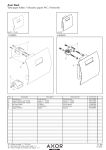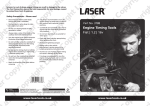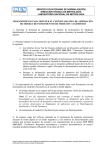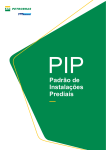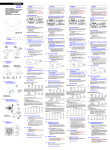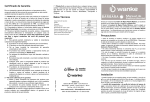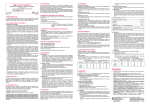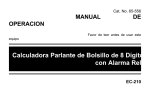Download preparation / preparação / preparación display symbols símbolos no
Transcript
PREPARATION / PREPARAÇÃO / PREPARACIÓN CAUTION: Turn the power off before replacing ink ribbon. ATENÇÃO: Desligue a calculadora antes de trocar a fita. PRECAUCIÓN: Apague antes de reemplazar la cinta. A. Power source Alimentação Fuente de alimentación This unit receives its operating power from the AC power source. When power is in the ON position, pressing [#/P] key will only print the digits displayed in the front panel. Esta calculadora pode ser conectada diretamente na tomada 110V ou 220V. A fonte interna entende e seleciona automaticamente a voltagem. Estando ligada ela vai imprimir o que estiver no visor quando apertarmos [#/P]. La unidad recibe su fuente de alimentación por corriente. (AC) Cuando ésta, Esté en posición ON, presione la tecla [#/P] que imprimirá solamente los digitos que muestra el panel frontal. DISPLAY SYMBOLS SÍMBOLOS NO VISOR SÍMBOLOS EN EL DISPLAY M : A number has been stored in memory : Um número está guardado na memória : Un número ha sido guardado en la memoria : Error or overflow of capacity : Erro de estouro de capacidade de memória : Error ó desbordamiento de la capacidad : The displayed value is negative : O valor do visor é um número negativo : El valor del display es negativo E - B. Before using the printer for the first time Antes de usar a calculadora pela primeira vez Antes de empezar Remove the tape in the ink ribbon of the calculator before use. Abra a calculadora e retire o lacre de proteção. Veja a figura abaixo. Quite la tapa de la cinta gris la calculadora antes de utilizarla. OPERATION EXAMPLES EXEMPLOS DE OPERAÇÃO EJEMPLOS DE FUNCIONMIENTO SLIDE SWITCH SETTINGS CONFIGURAÇÃO INICIAL DAS CHAVES CONFIGURACIONES DE INTERRUPTOR CORREDIZO [OFF/ON] = ON, [P/NP/IP] = P, [ 5/4 ] = DON’T CARE/INDISTINTAMENTE/ INDISTINTAMENTE, [GT OFF/GT ON/TAX SET] = GT OFF, [A 0 2 3 4 F] = F Fig. 1 Fig. 2 C. Loading paper Inserindo o papel Cargando el papel A. Four fundamental arithmetic calculations Quatro cálculos aritiméticos fundamentais Las cuatro operaciones aritméticas fundamentales Example Exemplo Ejemplo Set the “NP/P/IP” switch to NP position Altere a chave "NP/P/IP" para a posição "NP" Ponga el interruptor “NP/P/IP” en la posición “NP” (24+36-75)x8÷(-9) =13.3333333333 1) Place paper holders into position. (Fig. 3) Coloque o suporte da bobina na posição da figura 3. Posicióne los portarrollo de papel en el lugar. (Fig. 3) 2) Install the paper roll on the holders. Coloque a bobina de papel como na figura 4. Instale el rollo del papel en los portarrollo. 3) Insert the paper end into printer slot. (Fig. 4) Insira a extremidade do papel na abertura correspondente. (Fig. 4) La inserción el extremo del papel en la hendedura de la impresor. (Fig. 4) 4) Press [ ] key to feed the paper to an adequate length. Use a tecla indicada por [ ] para avançar o papel até a posição correta. Prensa tecladé [ ] el papel a una longitud adecuada. Operation Operação Ingreso 24 36 75 Display Visor Pantalla 24. 60. -15. -15. -120. -9. 13.3333333333 + + × ÷ +/ = 8 9 Example Exemplo Ejemplo Operation Operação Ingreso Display Visor Pantalla C/CE Fig. 4 D. Replacing the Ribbon Trocando a fita entintada Reemplazando la Cinta If the printing becomes faint, the ink ribbon may need to be replaced. Se a impressão ficar fraca, será necessário substituir a fita entintada. Si la impresión se pone débil, la cinta puede necesitar ser reemplazada. 1) Turn the power off. Desligue a calculadora. Apague la calculadora. 2) Open the printer cover. (Fig. 5) Abra a tampa do compartimento de impressão. (Fig. 5) Abra la tapa de la impresor. (Fig. 5) 3) Remove and discard the old ribbon and spools. (Fig. 6) Retire a fita antiga e descarte-a. (Fig. 6) Quite la cinta vieja jalandolo asi arriba. Un lado primero despues el otro. (Fig. 6) 4) Replace the new ribbon (red to the bottom) by installing the spools in the reverse sequence. Introduza a nova encaixando-a nos respectivos eixos (vermelho para baixo) passe a fita pelo local apropriado, em seguida, gire as bobina para tensionar a fita. Inserte la nueva cinta (rojo abajo) y suavemente lo aprieta abajo hasta que suene en el lugar. Printing-out Impressão Impresión 0. 0. C × = 25. 75. 25. × 3. = 75. * 25 × 4 = 100 4 = 100. 4. = 100. * 25 × 5 = 125 5 = 125. 5. = 125. * b) 36 ÷ 4 = 9 36 4 ÷ = 36. 9. 36. ÷ 4. = 9. * 136 ÷ 4 = 34 136 = 34. 136. = 34. * 236 = 59. 236. = 59. * 236 ÷ 4 = 59 C. Percent calculation Cálculo com porcentagem Calculacion de Porcentaje Example Exemplo Ejemplo Operation Operação Ingreso Display Visor Pantalla a) 500×14.2%=71 500 14.2 × % 500. 71. b) 500×(1+14.2%)=571 500 × 14.2 % 500. 71. + 500 × 14.2 % 571. 500. 71. 429. Fig. 6 9. -= 13.3333333333 * 25 3 c) 500×(1-14.2%)=429 Fig. 5 24. + 36. + 75. 15. -× 8. ÷ B. Constant multiplication and division calculation Cálculo de divisão e multiplicação por uma constante Multiplicación y división por una constante a) 25 × 3 = 75 Fig. 3 Printing-out Impressão Impresión Printing-out Impressão Impresión 500. × 14.2 % 71. * 500. × 14.2 % 71. * 571. +% 500. × 14.2 % 71. * 429. -% D. Memory calculation Cálculos com números na memória Calculacion de Memoria Example Exemplo Ejemplo (8732×3)-(42730÷32) =24860.6875 H. Application calculation Cálculos Aplicados Aplicación del cálculo Operation Operação Ingreso Display Visor Pantalla 8732 × 3 M+ 42730 ÷ 32 MMS MT Printing-out Impressão Impresión M 8’732. 26’196. M M 42’730. 1’335.3125 M 24’860.6875 24’860.6875 Example Exemplo Ejemplo 8,732. × 3. = 26,196. M+ 42,730. ÷ 32. = 1,335.3125 M24,860.6875 M24,860.6875 M* E. Correcting mistaken entry Correção de digitação Correjir Entrada equivocada Example Exemplo Ejemplo 123+455=578 Operation Operação Ingreso 123 456 455 Display Visor Pantalla + C/CE + */T Printing-out Impressão Impresión 123. 0. 578. 578. 123. + 455. + 578. * F. Decimal select Escolha de casas decimais Selección de Decimales Example Exemplo Ejemplo Operation Operação Ingreso Display Visor Pantalla 1.4231 × 3 = 1.4231 4.2693 1.4231 × 3. = 4.2693 * [A 0 2 3 4 F] = 4 123×5=615 123 × 5 = 123. 615.0000 123. × 5. = 615.0000 * 123+5=128 123 + 5 + */T 123.0000 128.0000 128.0000 123.0000 + 5.0000 + 128.0000 * 98.10.10 +/- #/P 1.4231 × 3 = -98.1010 1.4231 4.27 #98.10.10............ 1.4231 × 3. = 4.27 * [A 0 2 3 4 F] = 0 1.4231×3=? [P/NP/IP] = IP [A 0 2 3 4 F] = A 3.13+0.05+4.56+6.00 =13.74 1.4231 × 3 = 1.4231 4. 1.4231 × 3. = 4. * 0. 0. C 3.13 3.18 7.74 13.74 13.74 3.13 + 0.05 + 4.56 + 6.00 + 004...................... 13.74 * C/CE 313 5 456 600 + + + + */T Operation Operação Ingreso Display Visor Pantalla Printing-out Impressão Impresión 5 2 × = 5. 10. 5. × 2. = 10. * B = 10 × 5 = $50 10 5 + × = 10. 10. 50. 10. 10. 5. 50. + /S 60. 60. 50. + 002....................... 60. + 5 6 × = 5. 30. 5. × 6. = 30. * 10 7 + × = 90. 10. 70. 30. 10. 7. 70. Subtotal C C = A + B = $60 D = 5 × 6 = $30 E = 10 × 7 = $70 + */T F = D + E = $100 G = C + F = $160 160. 160. Example Exemplo Ejemplo Operation Operação Ingreso Display Visor Pantalla + × = * + × = * 70. + 004....................... 160. * Printing-out Impressão Impresión [A 0 2 3 4 F] = F [P/NP/IP]=P 2 MU 3 = ? 2 3 MU = 2. 2.0618556701 2. M 3. % 0.0618556701 +* 2.0618556701 * 2 MU 3 +/- = ? 2 3 MU +/= 2. -3. 1.94174757281 2. M J. % key operation example Exemplo do funcionamento da tecla Ejemplo de operacin de la tecla % Example Exemplo Ejemplo Operation Operação Ingreso 3 7 2 ÷ × = 3. 0.42857142857 0.85714285714 3. 7. 2. 0.85714285714 ÷ × = * 1).[A 0 2 3 4 F] = 3 3÷7×2=? 3 7 2 ÷ × = 3. 0.42857142857 0.858 3. 7. 2. 0.858 ÷ × = * 2).[A 0 2 3 4 F] = 2 [ 5/4 ] = 5/4 3÷7×2=? 3 7 2 ÷ × = 3. 0.42857142857 0.86 3. 7. 2. 0.86 ÷ × = * 3).[ 5/4 3÷7×2=? 3 7 2 ÷ × = 3. 0.42857142857 0.85 3. 7. 2. 0.85 ÷ × = * 3. -% 0.05825242719 +* 1.94174757281 * % Display Visor Pantalla Printing-out Impressão Impresión 2 %3=? 2 3 % = 2. 50. 2. M 3. = 1. +* 50. % 2 % 3 +/- = ? 2 3 % +/= 2. -3. -250. 2. M K. [P/NP/IP] = P [ 5/4 ] = [A 0 2 3 4 F] = F 3÷7×2=? ]= Printing-out Impressão Impresión [P/NP/IP] = IP [A 0 2 3 4 F] = 0 A = 5 × 2 = $10 G. Rounding calculation Cálculos com arredondamento Cálculo de redondeo Example Exemplo Ejemplo Display Visor Pantalla I. Mark-up/down Margem de Lucro / Desconto Margen Bruto Printing-out Impressão Impresión [ 5/4 ] = [A 0 2 3 4 F] = F 1.4231×3=? [ 5/4 ] = 5/4 [A 0 2 3 4 F] = 2 1.4231×3=? Operation Operação Ingreso Display Visor Pantalla 3. - = 5. +* 250. + L. Calculate included TAX or excluded TAX operation Operações com taxas, incluindo e excluindo Operaciones de cálculo de impuestos implícitos ó explicitos Example Exemplo Ejemplo Display Visor Pantalla Operation Operação Ingreso 1. [GT OFF/GT ON/ TAX SET] = TAX SET 3 2. [GT OFF/GT ON/ TAX SET] = GT OFF [A 0 2 3 4 F] = F 15600 1560 1560 (1 + 3%) = ? 1560 (1 - 3%) = ? 15600 1560 0. % 3. 3. % TAX- 1’514.5631068 1,560. 3. % 45.4368932037 1,514.5631068 * 3. 0. 3. % C/CE 0. 0. % 0. 1’234. 0. % +/TAX+ 1’234. -1’560. -20’810.4 1,234. % TAX+ -277’610.736 1234 A (1 + 1234%) = B 0. 3. 1’560. 1’606.8 [GT OFF/GT ON/ TAX SET] = GT OFF [GT OFF/GT ON/ TAX SET] = TAX SET 1560 Printing-out Impressão Impresión TAX+ [GT OFF/GT ON/ TAX SET] = TAX SET [GT OFF/GT ON/ TAX SET] = GT OFF -1560 (1 + 1234%) = A KEY IDENTIFICATION IDENTIFICAÇÃO DAS TECLAS IDENTIFICACIÓN DE TECLADOS 1,560. 3. % 46.8 + 1,606.8 * 1,560. 1,234. % 19,250.4 - + 20,810.4 -* 20,810.4 1,234. % 256,800.336 - + 277,610.736 -* (OFF) OFF ON (ON) (P) P NP (NP) (IP) M. Date and Time setting Configuração de Data e Hora Fijar fecha y hora How to set date: Oct. 29, 2005 ( (Hold for 3 seconds) = SET = How to set time: C/CE TIME TIME (Hold for 3 seconds) SET 3:45AM b) 3:45PM = 0345 SET = = 15:45 (Hold for 3 seconds) SET AM/PM c) (5/4) Display Visor Pantalla ( TIME SET 10 29 2005 a) × ) 5/4 Operation Operação Ingreso Example Exemplo Ejemplo IP SET = 12/24 ÷ MM-DD-YYYY “M”M-DD-YYYY 10-“D”D-YYYY 10-29-“Y”YYY “1”0-29-2005 10-29-2005 HH-MM-SS “H”H-MM “0”3-45 03-45-00 “0”3-45 03-45-00 15-45-00 Switch to choose printer on Chave para ligar o mecanismo impressor Selector para impresion Printer off Desliga o mecanismo impressor Selector no imprime Printer item count Liga o contador de itens na impressão Selector para contar items An answer is rounded up Arredonda o resultado para cima El resultado se redondea por exceso An answer is rounded off Arredondamento padrão El resultado se redondea An answer is rounded down Arredonda o resultado para baixo El resultado se redondea por defecto In Grand total mode, adds the total register to the GT register by the (*/T) key Com o modo GT ligado, uma memória acumula todos os resultados da tecla (*/T) En modo gran total permite acumular los resultados obtenidos mediante la tecla *T (GT OFF) Grand total memory is not activated A memória GT está desativada Memoria de Gran Total no esta activada (TAX SET) Selects set mode for tax rate Seleciona o modo para configurarmos uma taxa Selecciona modo fijar para tasa de impuestos (GT ON) OFF ON TAX SET GT A A A A A P Electromagnetic interference or electrostatic discharge may cause the display to malfunction or the contents of the memory to be lost or altered. Should this occur, use the tip of a ball point pen (or similar sharp object) to press the [RESET] button at the back of the calculator. After resetting, be sure to set the calendar, clock and tax rate again. ) Power OFF Desliga Apagada (OFF) Power ON Liga Encendida (ON) A 0 2 3 4 F Decimal set (A) Accountant, Fixed (0,2,3,4), (F) Floating Casas decimais (A) Duas casas (contábil), Fixa (0,2,3,4), (F) Ponto flutuante Grupo decimal (A) contable, fijo (0,2,3,4), (F) flotante RESETn RESET Interferências eletromagnéticas ou descargas eletrostáticas podem causar mal funcionamento do display ou alterar / apagar a memória. Quando isso acontecer reinicialize a calculadora fazendo um "reset". Com a ponta de uma lapiseira ou um clips, pressione o botão de "reset" atrás da calculadora. Depois dessa operação será necessário reconfigurar a data e a hora, toda a memória será apagada. [ 0 ]-[ 9 ][ 00 ][ 000 ] Numeral keys Teclas numéricas Teclas numerales [.] Decimal point key Tecla de ponto decimal Tecla de punto decimal [+] Add key Tecla de adição Tecla de adicíon [-] Subtract key Tecla de Subtração Tecla de sustraccíon [×] Multiplication key Tecla de Multiplicação Tecla de multiplicacíon WARNING / ATENÇÃO / WARNUNG [ ÷ ] * Do not press any key when there is no paper and the printer is on (other than the feed key ). * Failure to observe this warning will damage the print head. [=] Division key Tecla de Divisão Tecla de divisíon Equal key Tecla de Igual Tecla igual RESET ESET Las interferencias eléctricas o la electricidad estática pueden ocasiona funcionamiento de la pantalla o la pérdida del contenido de la memoria. En caso de que esto se produzca, pulse la tecla [RESET], y reinicie el funcionamiento de su calculadora. Después de reiniciar, asegúrese de introducir nuevamente los valores de fecha, hora e impuestos. RESET * Não utilize a calculadora se ela estiver sem papel com o impressor ligado, pressione somente a tecla de avanço de papel, indicada por ). * Se isso não for observado a cabeça de impressão irá se danificar. * No pulse ninguna tecla si no hay papel y la impresora está encendida (a menos que pulse la tecla de avance del papel ). * De lo contrario resultará dañado el cabezal de impresión. [%] Percent key Tecla de Porcentagem Tecla procentaje [ MS ] Memory subtotal recall key Tecla de sub-total de memória Tecla de acceso a memoria subtotal [ MT ] [ M+ ] Memory total clear key Tecla de total e limpea de memória Tecla de Total de memoria Memory plus key Tecla de adição na memória Tecla de memoria mas [ M- ] Memory minus key Tecla de subtração na memória Tecla de memoria menos [ #/P ] Date / number key Tecla de Data / Número Tecla de Fecha / Número ] [ [ /S ] [ C/CE ] t [ ] Paper feed key Tecla de avanço do papel Tecla de avance del papel Backspace key Tecla de corrigir dígito a dígito Tecla de retroceso de un caracter Inverts sign of the displayed number at key entry Tecla para inversão de sinal Imvierte el signo di los números del display [ TAX+ ] or [TAX-] * Prints TAX / Included TAX (TAX=3) Imprime TAX / Adiciona TAX (TAX=3) Imprime TAX / Incluido TAX (TAX=3) A TAX+ = A (3/100) = A + (A (3/100)) * Prints TAX / Excluded TAX (TAX=3) Imprime TAX / Subtrai TAX (TAX=3) Imprime TAX / Excluido TAX (TAX=3) A TAX= A - A / (1+3/100) = A / (1+3/100) Total key Tecla de Total Tecla de Total [ MU ] [ %] PRINTING CALCULATOR CALCULADORA DE IMPRESSÃO CALCULADORA CON IMPRESOR Subtotal key Tecla de sub-total Tecla subtotal Clear / Clear entry key Tecla para zerar o visor Tecla Borrado / Entrada [ +/- ] [ */T ] ENGLISH - PORTUGUESE - SPANISH Prints Profit Mark-up Imprime margem de lucro Imprime margen X MU/MD Y = X/(1-(Y%))-X = X/(1-(Y%)) Prints Profit Mark-down Imprime desconto Imprime descuento X MU/MD Y +/- = X/(1+(Y%))-X = X/(1+(Y%)) Prints difference Imprime a diferença porcentual Imprime la diferencia A % B =B-A = (B - A)/A A % B +/- = - (B + A) = - (B + A)/A [ TIME ] Used to switch between calendar or clock mode. Tecla para alternar entre o modo de calendário e o modo de horas. Sirve para cambiar entre los modos de calendrio y reloj. [ SET ] Used to set the date and time in calendar & clock mode. Tecla para confirmar a configuração do calendário e da hora. Sirve para fijar la fecha y la hora en los modos de calendario y reloj. [ AM/PM ] Used to switch between AM or PM at clock mode time setting. Tecla para alternar entre AM e PM quando estiver configurando as horas. Sirve para cambiar entre AM o PM en el ajuste horario del modo de reloj. [ 12/24 ] Used to switch between 12 or 24 hour at clock mode time setting. Tecla para alternar entre os modos de 12 ou 24 horas quando estiver configurando as horas. Sirve para cambiar entre 12 o 24 horas en el ajuste horario del modo de reloj. [ FORMAT ] Used to select date format between “YYYY/MM/DD”, “DD/MM/YYYY” or “MM/DD/YYYY” at calendar mode. Tecla para alternar entre os modos de apresentação “AAAA/MM/DD”, “DD/MM/AAAA” ou “MM/DD/AAAA”, do calendário. Sirve para seleccionar el formato de fecha entre “AAAA/MM/DD”, “DD/MM/AAAA” o “MM/DD/AAAA” en el modo de calendario. [ GT ] In Grand Total mode, adds the total register to the GT register by the (*/T) key. Quando ativado acumula todas as operações realizadas pela tecla (*/T). En modo Gran Total , adiciona los distintos totales registra en el registro GT con la tecla (*/T). [ IC ] Item counter Contador de itens Coutador de items 12-DIGIT, 2-COLOR 12 DÍGITOS, 2 CORES 12 DIGITOS, 2 COLORES INSTRUCTION MANUAL MANUAL DE INSTRUÇÕES MANUAL DE INSTRUCCIONES INGLÊS PORTUGUÊS CASTELHANO SPECIFICATIONS * Display * Printing Speed * Printing Paper * Power Sources * Ambient Temperature * Power Consumption * Dimension * Ink Ribbon * Printing Color * Weight CARACTERÍSTICAS * Visor * Velocidade de impressão * Bobina de Papel * Alimentação * Temperatura ambiente * Consumo em Watts * Dimensões * Fita Entintada * Impressão * Pêso ESPECIFICACIONES * Visor * Velocidad de Impresión * Papel de Impresión * Alimentación * Temperatura Ambiente * Consumo eléctrico * Dimensiones * Cinta bicolor * Impresión * Peso : 12 digits, fluorescent : 4.3 lines/second : Width 57mm, diameter 80mm MAX : 1) 120V / 60Hz (USA, CANADA) 2) 220V / 50Hz (ECD) : 0°C ~ 40°C (32°F ~ 104°F) : 120V / 0.16A / 19.2W (220V / 0.08A / 18.4W) : 323mm (L) × 220mm (W) × 80mm (H) : EPSON GR-24 : 2-color (minus and negative in red) : 1655g : 12 dígitos, fluorescente : 4.3 linhas/segundo : Largura de 57mm, diâmetro de 80mm : 100 ~ 240 V / 60Hz - Bi-Volt Automático : 0°C ~ 40°C : 120V / 0.16A / 19.2W : 220V / 0.08A / 18.4W : 323mm (Comp.) × 220mm (Larg.) × 80mm (Alt.) : PVF (Procalc) : Em 2 côres (subtração e negativo em vermelho) : 1655g : 12 dígitos, fluorescente : 4.3 líneas/segundo : Ancho 57mm, diámetro 80mm : 1) 120V / 60Hz (USA, CANADA) 2) 220V / 50Hz (ECD) : 0°C ~ 40°C (32° F~ 104°F) : 120V / 0.16A / 19.2W (220V / 0.08A / 18.4W) : 323mm (IPr) × 220mm (An) × 80mm (Al) : EPSON GR-24 : 2-colores (restas y negativos in rojo) : 1655g IM-304M*0#0PO