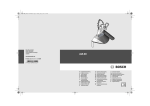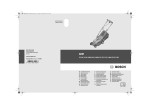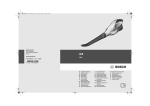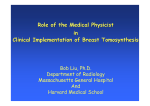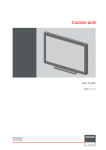Download K5902035-01-PT-User Guide Mammo Tomo.fm
Transcript
Mammo Tomosynthesis Guia do usuário (Página deixada intencionalmente em branco.) 2 Mammo Tomosynthesis Bem-vindo! Obrigado por escolher este MAMMO TOMOSYNTHESIS Display! O MAMMO TOMOSYNTHESIS Display foi especificamente projetado para as exigências singulares do imageamento médico, proporcionando confiança no diagnóstico de forma completa e ininterrupta e qualidade de imagem de alto brilho, auxiliando os radiologistas a fazerem diagnósticos rápidos, precisos e confiáveis. MAMMO TOMOSYNTHESIS Display suporta diversos recursos avançados, resultando nos recursos de diagnóstico e alta performance exigidos. Seguem alguns dos recursos citados: • I-LUMINATE TM : aumento da luminosidade para a observação de detalhes sutis, ou comparação com os anteriores baseados em filme. • RAPIDFRAME TM : atualização rápida do pixel, eliminando artefatos borrados e fantasmas em sequências de imagem multiframe. • ALC: sensor de luminância hemisférica para controle de acordo a luz ambiente na sala. • I-Guard: sensor integrado para monitoramento e ajuste da luminância, garantindo a conformidade com o DICOM P14. • QAWeb: teste de Garantia de qualidade automático e avaliação remota da área de diagnóstico. • PPU: tecnologia Uniformidade Por Pixel. • DURALIGHT: níveis de luminância ótimos com uma vida útil excepcionalmente longa. • SMOOTHGRAY: paleta de tons de cinza ultraprecisa de Just Noticeable Differences (Diferenças Quase Imperceptíveis). Para utilizar o MAMMO TOMOSYNTHESIS Display em toda sua capacidade, você deve se familiarizar com todos estes recursos e como utilizá-los. Recursos com interação do usuário estão explicados neste manual. Se você deseja mais informações sobre um recurso específico, consulte o site da Barco em http://www.barco.com ou entre em contato com a Barco Healthcare Division. Mammo Tomosynthesis 3 Este manual serve de guia para as diferentes etapas necessárias para a instalação e uso do MAMMO TOMOSYNTHESIS Display. ABORDAGEM GERAL O sistema MAMMO TOMOSYNTHESIS Display consiste em dois monitores idênticos, montados lado a lado no suporte do sistema dedicado ou um suporte VESA personalizado. As instruções, por todo o guia, são aplicáveis a ambos os monitores da direita e da esquerda, a não ser que uma diferença seja especificamente mencionada. Os seguintes símbolos podem ser usados ao longo deste guia: WARNING Advertência: Risco de ferimentos em pessoas Cuidado: Risco de danos no produto Aviso ou observação importante Nota Sugestão, dica Informações adicionais 4 Mammo Tomosynthesis Índice Conteúdo da embalagem ................................................7 Peças, controles e conectores .........................................8 Vista frontal ............................................................................................. 8 Vista traseira............................................................................................ 9 Pé de inclinação e rotação duplo........................................................ 11 Acessórios.............................................................................................. 12 Configuração e instalação .............................................13 Montando os monitores....................................................................... 13 Conectando os monitores .................................................................... 17 Roteando os cabos ............................................................................... 21 Posicionando os monitores em posição angular. .............................. 21 Montando a presilha de filme............................................................. 22 Montando a iluminação do teclado.................................................... 23 Primeira inicialização............................................................................ 26 Operação diária..............................................................27 Recomendações para a operação diária ............................................ 27 Luzes de tecla indicativas .................................................................... 29 Colocando em espera........................................................................... 29 I-Luminate ............................................................................................. 30 RapidFrame ........................................................................................... 31 Chamando os menus OSD ................................................................... 32 Navegando pelos menus OSD............................................................. 33 Operação avançada .......................................................34 Posição do menu OSD.......................................................................... 34 Idioma do menu OSD ........................................................................... 34 Função de fechamento automático do menu OSD ........................... 35 Luz indicadora de status de energia................................................... 35 Luzes de tecla indicativas .................................................................... 36 Mammo Tomosynthesis 5 Função bloqueio de energia................................................................ 36 Modo DPMS........................................................................................... 37 Modo I-Luminate padrão ..................................................................... 38 Posição do filme I-Luminate................................................................ 38 Luminance target (Luminância desejada).......................................... 39 Modo de visualização........................................................................... 39 Funções do monitor.............................................................................. 40 Compensação de luz ambiente (ALC) ................................................ 42 Salas de leitura ..................................................................................... 42 Escalonamento de imagens ................................................................ 44 Sinais de entrada de vídeo.................................................................. 45 Modos de codificação de vídeo .......................................................... 45 Modos de conversão de escalas de cinza.......................................... 47 Ajustes de vídeo ................................................................................... 48 Informações do monitor ...................................................................... 49 Status do monitor ................................................................................. 49 Manutenção ...................................................................50 Instruções de limpeza .......................................................................... 51 Informações importantes ..............................................53 Instruções de segurança ...................................................................... 53 Informações ambientais ...................................................................... 56 Informações de conformidade com as regulamentações ................ 59 Explicação dos símbolos....................................................................... 60 Especificações técnicas ........................................................................ 62 Isenções legais...................................................................................... 65 Declaração de garantia ........................................................................ 67 Informações de licença de código aberto.......................................... 70 6 Mammo Tomosynthesis Conteúdo da embalagem Seu sistema MAMMO TOMOSYNTHESIS Display vem com: • dois monitores • um sistema de pé de inclinação e rotação • Este guia do MAMMO TOMOSYNTHESIS Display • Um CD do sistema • dois cabos do DisplayPort • dois cabos USB • dois jogos de cabos de força • duas fontes de alimentação externas • uma iluminação de teclado • uma presilha de filme Para o controlador de monitor Barco, consulte o Manual de Usuário dedicado. Mantenha sua embalagem original. Ela é planejada para esse display e é a proteção ideal de transporte. Mammo Tomosynthesis 7 Peças, controles e conectores Vista frontal 7 1 2 3 4 5 6 Figura 1: Vista frontal 1 I-Luminate/tecla esquerda 2 Tecla direita 3 Tecla do menu 4 Tecla de liga/desliga 5 Sensor de luz ambiente 6 LEDs de energia 7 USB downstream 2 & 3 lateral 8 Mammo Tomosynthesis Vista traseira TAMPA DO COMPARTIMENTO DE CONECTORES FECHADA 1 2 3 Figura 2: Tampa da vista traseira fechada 1 Tampa do compartimento de conectores 3 Âncora de montagem 2 Botão para soltar o monitor Mammo Tomosynthesis 9 SUPERFÍCIE DO COMPARTIMENTO DE CONECTORES ABERTA 4 6 5 8 7 10 9 Figura 3: Superfície da vista traseira fechada 4 Entrada de alimentação de 24 VCC 5 Saída de alimentação de +5 VCC, 0,5 A 6 Porta de entrada de vídeo do monitor 7 Entrada de vídeo DVI 8 Conexão Ethernet (vide observação abaixo) 9 USB upstream 10 USB downstream 1 A conexão Ethernet é utilizada para fins de manutenção e não é suportada para aplicações de usuário. 10Mammo Tomosynthesis Pé de inclinação e rotação duplo 4 2 2 3 1 Figura 4: Pé de inclinação e rotação duplo 1 Tampa do cabo 2 Tampa dos braços esquerdo e direito 3 Presilha da trava do pé (atrás da tampa de cabo) 4 Deslizadores de posicionamento do monitor Mammo Tomosynthesis11 Acessórios PRESILHA DE FILME Figura 5: Presilha de filme A presilha de filme pode ser utilizada para apoiar o filme radiológico durante o uso da função I-Luminate como uma caixa de luz. ILUMINAÇÃO DE TECLADO Figura 6: Iluminação de teclado A iluminação do teclado pode ser montada sob o monitor para fornecer uma iluminação do espaço de trabalho que não interfira na imagem do monitor. 12Mammo Tomosynthesis Configuração e instalação Antes de instalar seu sistema MAMMO TOMOSYNTHESIS Display e de conectar todos os cabos, certifique-se de ter o controlador de monitor fisicamente instalado no computador. Para isso, consulte o guia do usuário específico, disponível no CD do sistema. Montando os monitores UTILIZANDO O PÉ DE INCLINAÇÃO E ROTAÇÃO DUPLO 1 Desembale o pé de inclinação e rotação duplo e coloque-o em uma superfície sólida. 2 Desembale o primeiro monitor 1 2 Figura 7: Montando um monitor 3 Segure o monitor levemente angulado com o logotipo voltado para baixo e posicione a parte superior da âncora de montagem na Mammo Tomosynthesis13 parte traseira do monitor, perfeitamente alinhado no topo da presilha de montagem do pé. 4 Empurre a parte inferior do monitor gentilmente para trás, até que a presilha de montagem se encaixe na âncora de montagem. 5 Verifique se a presilha e a âncora de montagem estão perfeitamente encaixadas e que o monitor está firmemente montado. 6 Repita as etapas 2 ao 5 para o segundo monitor. Distâncias limite de transporte dos monitores montados e sistema do pé. 7 Remova a presilha da trava do pé. 8 Guarde a presilha para outros eventuais transportes. 14Mammo Tomosynthesis 9 Quando o posicionamento de altura estiver destravado, você poderá ajustar a posição dos monitores. Figura 8: Ajustar a posição do monitor Quando nenhum dos dois monitores estiverem alinhados dos corretamente, é possível realizar pequenas correções na altura e ângulos relativos, soltando e apertando os pares opostos dos parafusos allen (lados opostos ou diagonais opostas) dos deslizadores de posicionamento. Mammo Tomosynthesis15 UTILIZANDO UM SUPORTE VESA. A âncora de montagem do monitor é compatível com os padrões do VESA 100 mm. Utilize um suporte de montagem que possa suportar o peso do monitor. Consulte as especificações técnicas deste monitor para saber o peso aplicável. Figura 9: Parafusos do suporte VESA 1 Desparafuse os quatro parafusos de fixação na âncora de montagem. 2 Fixe o monitor firmemente no suporte de montagem VESA com quatro parafusos M4 x 10 mm. Você deve montar o monitor na posição retrato. A posição paisagem não é suportada. 16Mammo Tomosynthesis Conectando os monitores Você deve conectar o monitor em um controlador de monitor utilizado uma conexão DVI ou DP. A entrada ativa pode ser selecionada no menu OSD. Conecte somente um dos dois links de vídeo. A conexão simultânea de ambas as entradas resultará em erros no driver. 1 Remova a tampa do cabo. Para remover a tampa, empurre as duas presilhas da trava dentro do topo da tampa e deslize-a gentilmente para cima no eixo. Pode ser necessário inclinar os monitores se o braço estiver bloqueando o movimento da tampa. 1 2 Figura 10: Remova a tampa do cabo 2 Remova a tampa do compartimento de conectores. Parar remover a tampa, empurre gentilmente as duas abas no topo da tampa, Mammo Tomosynthesis17 puxe a parte superior da tampa na direção contrária do monitor suavemente e levante-a. 1 2 Figura 11: Remover tampas 18Mammo Tomosynthesis 3 Conecte o DVI ou o DP do controlador do monitor no conector DVI ou DP do monitor. Figura 12: Conexão DVI Figura 13: Conexão DP 4 Caso deseje utilizar os conectores USB downstream do monitor, conecte um conector USB downstream do computador no conector USB upstream do monitor. Figura 14: Conexão USB 5 Caso tenha optado por utilizar os conectores USB downstream do monitor, conecte um dispositivo USB em um dos conectores downstream. Mammo Tomosynthesis19 6 Conecte a fonte de alimentação CC externa fornecida na entrada de alimentação de +24 VCC do monitor. Figura 15: Conexão da alimentação elétrica 7 Plugue os conectores principais da fonte de alimentação CC externa em uma tomada de força aterrada por meio do cabo de alimentação fornecido. 8 Recoloque a tampa do compartimento do conector. Posicione a tampa com todas as quatro abas inferiores nos espaços correspondentes no topo da tampa traseira inferior. Empurre gentilmente o topo da tampa em direção ao monitor direcionando, ao mesmo tempo, ambas as abas de liberação nos espaços correspondentes. 9 Conecte o segundo monitor conforme descrito nas etapas 2 a 8. 10 Recoloque a tampa do cabo deslizando-o para baixo no eixo do pé. Certifique-se de que os monitores estão inclinados para frente, deixando espaço suficiente para deslizar a tampa para baixo. 11 Fixe ambas as tampas do braço. Posicione a tampa no braço e a empurre gentilmente para seu lugar. 20Mammo Tomosynthesis Roteando os cabos Se o monitor estiver montado no pé de inclinação e rotação duplo, os cabos serão melhor encaminhados atrás dos braços e por meio do canal do cabo no eixo do pé, conforme especificado nas figuras abaixo. Figura 16: Roteamento de cabos Posicionando os monitores em posição angular. 1 Remova as tampas do braço. 2 Solte os parafusos allen de ambos os deslizadores de posicionamento esquerdo e direito. 3 Deslize ambos os monitores até a distância máxima de um para outro, tomando cuidado para não deslizar o monitor pra fora do braço. 4 Rotacione o monitor esquerdo e direto, puxando o braço dentro e fora do eixo central até que fique no ângulo exigido. Verifique se os cabos estão corretamente roteados e que nenhuma conexão está pressionada. Mammo Tomosynthesis21 5 Deslize ambos os monitores em direção um do outro, até que estejam alinhados e os suportes estejam nos números similares. 6 Aperte os parafusos allen de ambos os deslizadores de posicionamento esquerdo e direito (alinhamentos incorretos podem ser corrigidos ajustando a profundidade relativa dos parafusos opostos). 7 Fixe as tampas do braço novamente. Montando a presilha de filme A presilha de filme pode ser montada na parte superior e na lateral esquerda ou direita do monitor. 1 Posicione a presilha de filme no bisel no lugar desejado. 2 Empurre a presilha na frente em direção ao bisel. A presilha de filme irá estalar quando estiver no lugar. 3 Deslize a presilha para baixo (ou lados) sobre a tela. Para remover a presilha de filme, levante a extremidade traseira da presilha para fora da estrutura lateral. 22Mammo Tomosynthesis Montando a iluminação do teclado 1 O texto na presilha branca de plástico indica a parte dianteira da iluminação do teclado. A lateral deve estar montada na parte dianteira (lado da imagem) do monitor. FRONT 2 Engate a parte traseira da presilha branca de plástico no encaixe do bisel do monitor. Mammo Tomosynthesis23 3 Empurre firmemente contra a parte dianteira da presilha de plástico branca até que ela estale no encaixe do monitor. 4 Com a tecla allen fornecida, aperte ambos os parafusos na parte inferior da dobradiça da iluminação do teclado. 5 Plugue o conector mini-jack da iluminação do teclado no conector da saída da alimentação +5 VCC do monitor. 24Mammo Tomosynthesis 6 Ajuste a iluminação por meio do dial localizado na lateral da iluminação do teclado. Mammo Tomosynthesis25 Primeira inicialização Agora você está pronto para inicializar o BARCO MAMMO TOMOSYNTHESIS Display System pela primeira vez. 1 Ligue o MAMMO TOMOSYNTHESIS Display como descrito em “Colocando em espera” na página 29. 2 Ligue o computador conectado ao monitor. Se o monitor e o controlador do monitor estiverem corretamente instaladas, as mensagens de inicialização do Windows aparecerão quando o procedimento de inicialização estiver finalizado. O MAMMO TOMOSYNTHESIS Display estará funcionando em um modo de vídeo básico em uma taxa de atualização padrão no momento da primeira inicialização. Se você estiver usando uma controladora de vídeo da Barco, consulte o guia do usuário específico disponível no CD do sistema para instalar os drivers, o software e obter a documentação. Quando isso estiver feito, o monitor detectará automaticamente o sinal de entrada de vídeo e aplicará o modo de vídeo e a taxa de atualização corretos. 26Mammo Tomosynthesis Operação diária Recomendações para a operação diária OTIMIZE A VIDA ÚTIL DO MONITOR Se você habilitar o Sistema de gerenciamento de energia do monitor (DPMS), o diagnóstico da vida útil do seu monitor será otimizada porque ele desligará automaticamente a iluminação de fundo quando o monitor não for usado durante um período de tempo especificado. Por padrão, o DPMS está habilitado no monitor, mas ele também precisa ser ativado na estação de trabalho. Para fazer isso, vá até “Power Options Properties” (propriedades de opções de energia) no “Control Panel” (Painel de controle). A Barco recomenda a configuração de ativação do DPMS para após 20 minutos de inatividade. USE UM PROTETOR DE TELA PARA EVITAR A RETENÇÃO DE IMAGEM A operação prolongada de um LCD com o mesmo conteúdo na mesma área de tela pode resultar em uma forma de retenção de imagem. Você pode evitar, ou reduzir significativamente, a ocorrência desse fenômeno usando um protetor de tela. Você pode ativar um protetor de tela na janela “Display properties” (Propriedades do vídeo) da estação de trabalho. A Barco recomenda configurar a ativação do protetor de tela para 5 minutos de inatividade. Um bom protetor de tela exibe um conteúdo que se movimenta. Caso esteja trabalhando com a mesma imagem ou uma aplicação com elementos de imagem estáticos por várias horas continuamente, (de modo que o protetor de tela não seja ativado) mude o conteúdo da imagem regularmente para evitar a marcação da imagem dos elementos estáticos sobre a tela. Mammo Tomosynthesis27 ENTENDA A TECNOLOGIA PIXEL Os monitores LCD usam uma tecnologia baseada em pixels. Como tolerância normal na fabricação do LCD, um número limitado desses pixels pode permanecer apagado ou permanentemente aceso, sem afetar o desempenho do diagnóstico do produto. Para garantir a melhor qualidade do produto, a Barco aplica critérios de seleção precisos em seus painéis LCD. Para saber mais sobre a tecnologia do LCD e os pixels faltando, consulte os informes específicos disponíveis em www.barco.com/medical. APRIMORAR O CONFORTO DO USUÁRIO Todo sistema de monitor tipo multihead tem a combinação de cores com a melhor especificação do mercado. A Barco recomenda manter os monitores de cores combinadas juntos. Além disso, é importante usar todos os monitores de configuração tipo multihead na mesma taxa, de modo a preservar a combinação de cores durante toda a vida útil econômica do sistema. MAXIMIZAR A GARANTIA DE QUALIDADE O sistema “MediCal QAWeb” oferece garantia de qualidade de alto nível, proporcionando máxima confiança e tempo de operação em diagnóstico. A Barco recomenda que o MediCal QAWeb Agent seja instalado e que pelo menos a diretiva padrão de QAWeb seja aplicada. Essa diretiva inclui a calibração em intervalos regulares. A atualização para o MediCal QAWeb Server oferece ainda mais possibilidades. Saiba mais e registre-se para obter o nível MediCal QAWeb Essential gratuitamente em www.barco.com/medical/qa 28Mammo Tomosynthesis Luzes de tecla indicativas Por padrão, o , e as teclas serão esmaecidas, tornando as teclas indisponíveis naquele momento. Para tornas as teclas iluminadas e disponíveis para outras atividades, toque em uma das teclas não iluminadas. Como resultado, as teclas serão iluminadas e disponíveis para outras atividades. Entretanto, se nenhuma outra ação for realizada nos próximos cinco segundos, as teclas serão escurecidas novamente. A tecla estará sempre iluminada e disponível para ativação do recurso I-Luminate. Consulte “I-Luminate” na página 30 para maiores informações. A função de escurecimento automático pode ser desativada nos menus OSD. Consulte “Luzes de tecla indicativas” na página 29 para instruções detalhadas de como proceder. Colocando em espera Para ligar o monitor enquanto estiver no modo em espera ou vice versa: 1 Ilumine as teclas conforme descrito anteriormente. 2 Enquanto as teclas estiverem iluminadas, toque na tecla por aproximadamente dois segundos. Como resultado, o monitor será ligado ou entrará no modo de espera. Quando o monitor está ligado, o LED de energia fica azul. Quando o monitor está em modo de espera, o LED de energia fica laranja. O LED de energia pode ser desabilitado no menus OSD. Consulte “Luz indicadora de status de energia” na página 35 para instruções detalhadas de como proceder. Mammo Tomosynthesis29 No caso de uma recuperação de interrupção de energia, o monitor sempre ligará no modo de energia em que ele estava antes da interrupção de energia (ou seja, em espera ou ligado). Isso protege seu monitor contra problemas de retenção inadvertida de imagens. I-Luminate Quando o monitor estiver em modo de energia e o menu OSD não estiver sendo exibido, o I-Luminate pode ser ativado tocando na tecla . O I-Luminate suporta três modos: • Aumento da luminosidade em tela cheia. • Modo filme 18 x 24. • Modo filme 24 x 30. Para ambos os modos de filme, a posição pode ser configurada: • Á esquerda. • No centro. • À direita. Ao tocar na tela I-Luminate, o monitor entrará no modo I-Luminate padrão, de acordo com as configurações atuais, por aproximadamente um minuto. Toque na tecla I-Luminate de novo para voltar imediatamente ao modo normal. Enquanto ativado, o modo I-Luminate pode ser alterado utilizando a tecla . Quando o monitor volta ao modo normal não é necessário nenhum tempo de reativação. O modo de aumento pode ser ativado de novo imediatamente.. O modo padrão I-Luminate pode ser configurado no menu OSD. Consulte “Modo I-Luminate padrão” na página 38 para instruções detalhadas de como proceder. 30Mammo Tomosynthesis A posição do filme I-Luminate pode ser configurada no menu OSD. Consulte “Posição do filme I-Luminate” na página 38 para instruções detalhadas de como proceder. RapidFrame O recurso RapidFrame, que eliminar artefatos borrados e fantasmas em sequências de imagem multi-frame, não precisa de nenhuma ação do usuário. Após iniciar, o RapidFrame alcançará máxima eficácia após o aquecimento do monitor. Mammo Tomosynthesis31 Chamando os menus OSD Os menus OSD podem ser chamados da seguinte forma: 1 Se o monitor ainda não estiver ligado, ligue-o conforme descrito anteriormente. 2 Ilumine as teclas conforme descrito anteriormente. 3 Enquanto as teclas estiverem iluminadas, toque na tecla . Como resultado, o menu OSD principal aparecerá no centro da tecla. Entretanto, se nenhuma outra ação for realizada nos próximos 90 segundos, o OSD desaparecerá novamente. A função de saída automática do menu OSD pode ser desativada no menu OSD. Consulte “Função de fechamento automático do menu OSD” na página 35 para instruções detalhadas de como proceder. A posição do menu OSD pode ser modificada no menu OSD. Consulte “Posição do menu OSD” na página 34 para instruções detalhadas de como proceder. 32Mammo Tomosynthesis Navegando pelos menus OSD É possível navegar pelos menus OSD da seguinte forma: • Utilize as teclas e para navegar pelos (sub)menus, alterar valores ou fazer seleções. • Para ir até um submenu ou confirmar ajustes e seleções, utilize a tecla . • Utilize a tecla (sub)menu. para cancelar os ajustes ou sair de um • Saia de todos os menus OSD ao mesmo tempo tocando na tecla por cerca de dois segundos. I-Luminate não estará disponível enquanto o menu OSD estiver ativado. Mammo Tomosynthesis33 Operação avançada Posição do menu OSD SOBRE A POSIÇÃO DO MENU OSD Por padrão, o menu OSD aparece na posição central inferior da tela. Porém, a posição pode ser modificada. Você pode escolher a partir de um número de posições definidas. PARA ALTERAR A POSIÇÃO DO MENU OSD: 1 Chame o menu OSD principal. 2 Navegue até o menu Menu de > Configuração da > Interface de Usuário. 3 Selecione o submenu Posição . 4 Selecione umas das posições disponíveis do menu OSD e confirme. Idioma do menu OSD SOBRE O IDIOMA DO MENU OSD Por padrão, o menu OSD vem em inglês. Entretanto, há uma vasta gama de outros idiomas disponíveis para o menu OSD de seu MAMMO TOMOSYNTHESIS Display. PARA ALTERAR O IDIOMA DO MENU OSD: 1 Chame o menu OSD principal. 2 Navegue até o menu Menu de > Configuração da > Interface de Usuário. 3 Selecione o submenu Idioma. 4 Selecione um dos idiomas disponíveis e confirme. 34Mammo Tomosynthesis Função de fechamento automático do menu OSD SOBRE A FUNÇÃO DE FECHAMENTO AUTOMÁTICO DO MENU OSD Por padrão, o menu OSD desaparecerá automaticamente depois de cerca de 90 segundos de inatividade. Porém, essa função pode ser desabilitada para que o menu OSD permaneça na tela até que seja manualmente fechado. PARA HABITAR/DESABILITAR A FUNÇÃO DE FECHAMENTO AUTOMÁTICO DO MENU OSD: 1 Chame o menu OSD principal. 2 Navegue até o menu Menu de > Configuração da > Interface de Usuário. 3 Selecione o submenu Fechar automaticamente. 4 Selecione Ativar/Desativar conforme desejado e confirme. Luz indicadora de status de energia SOBRE A LUZ INDICADORA DE STATUS DE ENERGIA Por padrão, quando o monitor está ligado, a luz indicadora do status de energia escurece. Esse comportamento pode ser alterado para que a luz indicadora de status de energia fique azul quando o monitor estiver ligado. Quando o monitor estiver em modo de espera, a luz indicadora de status de energia se tornará sempre laranja, mesmo que a luz indicadora do status de energia esteja desabilitada. Mammo Tomosynthesis35 PARA HABILITAR/DESABILITAR A LUZ INDICADORA DE STATUS DE ENERGIA: 1 Chame o menu OSD principal. 2 Navegue até o menu Configuração > Interface de Usuário > Luzes indicativas. 3 Selecione o submenu Status de energia. 4 Selecione Ativar/Desativar conforme desejado e confirme. Luzes de tecla indicativas SOBRE AS LUZES DE TECLA INDICATIVAS. Por padrão, depois que a luz é acesa, as luzes de tecla indicativas escurecerem novamente se nenhuma ação é realizada dentro de cinco segundos. Entretanto, este funcionamento pode ser alterado para que as luzes indicadoras da tecla fiquem sempre ligadas ou desligadas. PARA CONFIGURAR AS LUZES DE TECLA INDICATIVAS: 1 Chame o menu OSD principal. 2 Navegue até o menu Configuração > Interface de Usuário > Luzes indicativas. 3 Selecione o submenu Teclas. 4 Selecione Automático/Sempre ligado/Sempre desligado conforme desejado e confirme. Função bloqueio de energia SOBRE A FUNÇÃO BLOQUEIO DE ENERGIA Ao habilitar a função bloqueio de energia, o MAMMO TOMOSYNTHESIS Display é forçado a permanecer ligado. Isso significa que não se pode alterar para o modo de espera até que a função bloqueio de energia seja desabilitada novamente. 36Mammo Tomosynthesis PARA HABILITAR/DESABILITAR A FUNÇÃO BLOQUEIO DE ENERGIA: 1 Chame o menu OSD principal. 2 Navegue até o menu Configuração > Interface de Usuário > Controles 3 Selecione o submenu Bloqueio de energia. 4 Selecione Ativar/Desativar conforme desejado e confirme. Modo DPMS SOBRE O MODO DPMS Ao você habilitar o DPMS (Sistema de gerenciamento de energia do monitor), a vida útil de diagnóstico de seu monitor será otimizada, porque ele desligará automaticamente a iluminação de fundo quando o monitor não estiver sendo usado durante um período de tempo especificado. Por padrão, o modo DPMS está habilitado no monitor, mas ele também precisa ser ativado na estação de trabalho. Para isso, vá até a janela “Power options properties” (propriedades de opções de energia) de sua estação de trabalho. A Barco recomenda a configuração de ativação do DPMS para após 20 minutos de inatividade. PARA HABILITAR/DESABILITAR O MODO DPMS EM SEU MONITOR: 1 Chame o menu OSD principal. 2 Navegue até o menu Configuração > Gerenciamento de energia. 3 Selecione o submenu Modo DPMS . 4 Selecione Ativar/Desativar conforme desejado e confirme. Mammo Tomosynthesis37 Modo I-Luminate padrão SOBRE O MODO I-LUMINATE PADRÃO O modo I-Luminate define o modo padrão ativado durante o modo de aumento do I-Luminate. O modo pode ser: Tela O modo de aumento é aplicado no monitor da tela. Filme (grande ou pequeno) Filme (grande ou pequeno): o modo de reforço ativa um retângulo altamente iluminado no topo da tela, simulando uma caixa de luz para uso com filme radiológico. O tamanho desse retângulo é similar ao de um filme radiológico clássico (grande ou pequeno). PARA CONFIGURAR O MODO I-LUMINATE: 1 Chame o menu OSD principal. 2 Navegue até o menu Configuração > I-Luminate. 3 Selecione o submenu Modo padrão . 4 Selecione Tela/Filme pequeno/Filme grande conforme desejado e confirme. Posição do filme I-Luminate SOBRE A POSIÇÃO DE FILME I-LUMINATE Por padrão, o retângulo I-Luminate aparece no topo/centro da tela. Essa posição pode ser alterada para o canto topo/esquerdo ou topo/direito. PARA CONFIGURAR A POSIÇÃO DE FILME I-LUMINATE: 1 Chame o menu OSD principal. 2 Navegue até o menu Configuração > I-Luminate. 38Mammo Tomosynthesis 3 Selecione o submenu Posição de filme . 4 Selecione Esquerda/Centro/Direita conforme desejado e confirme. Luminance target (Luminância desejada) SOBRE A LUMINÂNCIA DESEJADA A luminância desejada de seu MAMMO TOMOSYNTHESIS Display é ajustável dentro de uma gama pré-definida. Quando você altera para a luminância desejada, o monitor ajustará sua iluminação de fundo até chegar à desejada. PARA CONFIGURAR A LUMINÂNCIA DESEJADA: 1 Chame o menu OSD principal. 2 Navegue até o menu Configuração > Calibragem. 3 Selecione o submenu Luminância desejada . 4 Escolha um valor para a luminância desejada e confirme. O valor padrão é 1.000 cd/m2. A garantia de cinco anos é válida para essa configuração. Modo de visualização SOBRE OS MODOS DE VISUALIZAÇÃO O MAMMO TOMOSYNTHESIS Display pode ser usado em dois modos de visualização: Diagnóstico Esse modo oferece a luminância calibrada total e é destinada à utilização do monitor para fins de diagnóstico. Mammo Tomosynthesis39 Texto Nesse modo, a luminância é reduzida para aproximadamente a metade. Ele será usado quando o monitor for usado com aplicativos de escritório, tais como processadores de texto. Como o MAMMO TOMOSYNTHESIS Display é destinado para utilização em ambiente de diagnóstico, o modo diagnóstico deve ser sempre selecionado. PARA SELECIONAR UM MODO DE VISUALIZAÇÃO: 1 Chame o menu OSD principal. 2 Navegue até o menu Configuração > Calibragem. 3 Selecione o submenu Modo de visualização . 4 Selecione Diagnóstico/Texto conforme desejado e confirme. Funções do monitor SOBRE FUNÇÕES DO MONITOR Telas nativas e sem ajustes exibirão todos os níveis de cores/tons de cinza em uma luminância igual. No entanto, estudos têm mostrado que, em imagens médicas, algumas partes de certas escalas de cinza/cores contêm mais informações de diagnóstico do que outras. Para corresponder a essas conclusões, as funções do monitor foram definidas. Tais funções enfatizam essas partes contendo informações decisivas de diagnósticos, corrigindo o comportamento nativo da tela. Native 40Mammo Tomosynthesis Se você selecionar Native, o comportamento do painel nativo não será corrigido. Dynamic Gamma 1.8 Dynamic Gamma 2.2 São funções de gama que são alteradas para levar em conta a luminância não-zero de um painel LCD quando acionado com um sinal “preto”. São especialmente úteis em aplicações de TC para melhorar a percepção de valores Haunsfield baixos. DICOM DICOM (Digital Imaging and Communications in Medicine) é um padrão internacional desenvolvido para melhorar a qualidade e a comunicação de imagens digitais em radiologia. Resumindo, a função de monitor DICOM resulta em escalas de cinza mais visíveis nas imagens. A Barco recomenda a seleção da função de monitor DICOM para a maioria das aplicações de visualização médica. User (Usuário) A função de monitor será automaticamente selecionada quando as funções de monitor foram definidas por MediCal QAWeb. Gamma 1.8 Gamma 2.2 Selecione uma das funções de exibição se o monitor for substituir um monitor CRT com gama de 1.8 ou 2.2 respectivamente. PARA SELECIONAR UMA FUNÇÃO DE EXIBIÇÃO: 1 Chame o menu OSD principal. 2 Navegue até o menu Configuração > Calibragem. 3 Selecione o submenu Função de monitor. 4 Selecione uma das funções de monitor disponíveis e confirme. Mammo Tomosynthesis41 Compensação de luz ambiente (ALC) SOBRE ALC A ALC (Compensação de luz ambiente) só pode ser habilitada em seu monitor quando a função de monitor DICOM está selecionada. Por essa razão, consulte “Funções do monitor” na página 40 para configurar corretamente a função de monitor. Quando a ALC estiver habilitada, a função de monitor DICOM será recalculada considerando um valor de correção da luz ambiente préconfigurada. Esse valor é determinado pela sala de leitura selecionada. Por essa razão, é também importante selecionar uma sala de leitura realista ao selecionar a ALC. Para proceder corretamente, siga as instruções em “Salas de leitura” na página 42. PARA HABILITAR/DESABILITAR A ALC: 1 Chame o menu OSD principal. 2 Navegue até o menu Configuração > Calibragem > Luz ambiente. 3 Navegue até o submenu Compensação de luz ambiente . 4 Selecione Ativar/Desativar conforme desejado e confirme. Salas de leitura SOBRE SALAS DE LEITURA Salas de leitura só podem ser selecionadas quando a função de monitor DICOM está ativa. Por essa razão, consulte “Funções do monitor” na página 40 para configurar corretamente a função de monitor. A AAPM - American Association of Physicists in Medicine (Associação americana de físicos em medicina) compôs uma lista de salas de leitura 42Mammo Tomosynthesis pré-definidas. Cada uma dessas salas de leitura são definidas de acordo com os seguintes parâmetros: • luz máxima permitida nesse tipo de sala • o valor de correção de luz de ambiente pré-configurada para essa sala de leitura Tais parâmetros são armazenados em seu monitor e determinam o valor pré-determinado da correção da luz ambiente, para levar em consideração para recalcular a função de monitor DICOM quando a ALC está habilitada. Consulte “Compensação de luz ambiente (ALC)” na página 42 para habilitar a ALC. As salas de leitura disponíveis para seu MAMMO TOMOSYNTHESIS Display são: CR/DR/MAMMO Corresponde às condições de iluminação das salas de leitura de diagnóstico para radiologia computadorizada, radiologia digital ou mamografia. Essa configuração tem a luz ambiente máxima mais baixa. CT/MR/NM Corresponde às condições de iluminação das salas de leitura de diagnóstico para tomografia computadorizada, ressonância magnética ou varreduras de medicina nuclear. Staff Office (Equipe do escritório) Corresponde às condições de iluminação dos escritórios. Sala de visualização clínica Corresponde às condições de iluminação em salas de leitura de diagnóstico para visualização clínica. Emergency Room (Sala de emergência) Corresponde às condições de iluminação das salas de emergência. Operating Room (Sala de operação) Corresponde às condições de iluminação das salas de operação. Essa configuração tem a luz ambiente máxima mais alta. Mammo Tomosynthesis43 PARA SELECIONAR UMA SALA DE LEITURA: 1 Chame o menu OSD principal. 2 Navegue até o menu Configuração > Calibragem > Luz ambiente. 3 Selecione o submenu Sala de leitura . 4 Selecione uma das salas de leitura disponíveis e confirme. Escalonamento de imagens SOBRE ESCALONAMENTO DE IMAGENS Habilitar o escalonamento de imagens irá multiplicar cada pixel individual por um ou mais pixels adjacentes, para que o tamanho da imagem exibida seja um múltiplo do sinal da fonte da imagem original de entrada do vídeo . O escalonamento de imagem só é possível quando a resolução do sinal de vídeo de seu monitor está abaixo ou é igual à metade da resolução máxima do monitor. PARA HABILITAR/DESABILITAR O ESCALONAMENTO DA IMAGEM: 1 Chame o menu OSD principal. 2 Navegue até o menu Configuração > Fonte da imagem. 3 Selecione o submenu Escalonamento . 4 Selecione Ativar/Desativar conforme desejado e confirme. 44Mammo Tomosynthesis Sinais de entrada de vídeo SOBRE SINAIS DE ENTRADA Os sinais de entrada disponíveis para seu monitor são: DisplayPort 1 Entrada correspondente ao conector DisplayPort. DVI 1 Entrada correspondente ao conector DVI. Seleção automática A entrada é selecionada automaticamente. PARA SELECIONAR UM SINAL DE ENTRADA DE VÍDEO MANUALMENTE: 1 Chame o menu OSD principal. 2 Navegue até o menu Configuração > Fonte da imagem. 3 Selecione o submenu Sinal de entrada . 4 Selecione um dos sinais de entrada disponíveis e confirme. Modos de codificação de vídeo SOBRE OS MODOS DE CODIFICAÇÃO DE VÍDEO Modos de codificação de vídeo especifica como as informações de luminância e cor são codificadas no sinal de vídeo. Em monitores de consumidores comuns, isso geralmente é feito por um mecanismo de codificação de 8-bits limitado. Seu MAMMO TOMOSYNTHESIS Display, entretanto, apresenta a codificação de 10-bits, permitindo que ele corresponda melhor à gama de escala cinza DICOM definida. Essa ampla Mammo Tomosynthesis45 gama é necessária para atender às últimas diretrizes médicas estabelecidas. Os modos de codificação de vídeo disponíveis para seu monitor são listados abaixo. Observe que o controlador do monitor conectado ao seu monitor nem sempre pode suportar todos esses modos de codificação de vídeo. Padrão Esse modo utiliza o mecanismo de codificação padrão de 8-bits. HDR1 Esse modo apresenta a codificação de vídeo de 10-bits seguindo o padrão HDR High Dynamic Range (Grande alcance dinâmico), normalmente utilizado em monitores coloridos. HDR2 O HDR2 é um modo específico da Barco, que apresenta uma codificação de vídeo de 10-bits, seguindo o padrão HDR, mas permitindo total taxa de atualização (que nem sempre é possível com o HDR1). Esse modo é normalmente usado em monitores coloridos. Dual 10 O Dual 10 é um modo de codificação de vídeo de 10-bits específico, normalmente utilizado em monitores em escalas de cinza e que permite total taxa de atualização. Automático Ao selecionar essa opção, seu MAMMO TOMOSYNTHESIS Display irá automaticamente atribuir as configurações de codificação de vídeo corretas aos sinais de entrada de vídeo conectados. 46Mammo Tomosynthesis PARA SELECIONAR UM MODO DE CODIFICAÇÃO DE VÍDEO MANUALMENTE: 1 Chame o menu OSD principal. 2 Navegue até o menu Configuração > Fonte da imagem. 3 Selecione o submenu Codificação de vídeo. 4 Selecione uma das funções de exibição disponíveis e confirme. Modos de conversão de escalas de cinza SOBRE MODOS DE CONVERSÃO DE ESCALAS DE CINZA Modos de conversão de escalas de cinza especificam como a cor gerada no controle do monitor é convertida em escalas de cinza em seu monitor. Os modos de conversão de escalas de cinza são: Utilizar canal vermelho Esse modo é destinado para monitores em escalas de cinza nos quais o cinza é enviado pelo canal vermelho. Utilizar canal verde Esse modo é destinado para monitores em escalas de cinza nos quais o cinza é enviado pelo canal verde. Utilizar canal azul Esse modo é destinado para monitores em escalas de cinza nos quais o cinza é enviado pelo canal azul. Utilizar todos os canais Esse modo é destinado para monitores em escalas de cinza nos quais o cinza é enviado pelos canais vermelho, verde e azul. Isso é feito por meio de um mecanismo de conversão padrão no qual 30% de vermelho, 59% de verde e 11% de azul são usados para gerar o cinza. Mammo Tomosynthesis47 PARA SELECIONAR UM MODO DE CONVERSÃO DE ESCALAS DE CINZA MANUALMENTE: 1 Chame o menu OSD principal. 2 Navegue até o menu Configuração > Fonte da imagem. 3 Selecione o submenu Conversão em escala de cinzas. 4 Selecione um dos modos de conversão disponíveis e confirme. Ajustes de vídeo SOBRE AJUSTES DE VÍDEO Os seguintes ajustes de vídeo estão disponíveis para o seu MAMMO TOMOSYNTHESIS Display: Taxa de atualização Permite selecionar manualmente a taxa de atualização do sinal de entrada da fonte de vídeo, dependendo da taxa máxima de atualização do controlador de monitor conectado no seu monitor. Profundidade de cor Permite alterar a profundidade da cor para 8 ou 10 bits. PARA CONFIGURAR OS AJUSTES DE VÍDEO MANUALMENTE: 1 Chame o menu OSD principal. 2 Navegue até o menu Configuração > Fonte da imagem. 3 Selecione o submenu Ajustes. 4 Selecione Taxa de atualização ou Profundidade de cor. 5 Selecione uma das configurações disponíveis e confirme. 48Mammo Tomosynthesis Informações do monitor SOBRE INFORMAÇÕES DO MONITOR O número de série, tipo de cor, resolução nativa, versões de firmware etc. do seu monitor estão disponíveis em um submenu específico do menu OSD. PARA OBTER INFORMAÇÕES SOBRE SEU MONITOR: 1 Chame o menu OSD principal. 2 Navegue até o menu Sobre este monitor. 3 Selecione o submenu Monitor ou Firmware conforme desejado. Status do monitor SOBRE STATUS DO MONITOR O submenu Status do menu OSD fornece informações sobre o status atual de seu monitor (tempo de execução, temperatura etc.), o status das fontes de imagens conectadas (modo de codificação de vídeo, ajustes) e o status atual de calibração de seu monitor (função do monitor, luminância, ALC etc.). PARA OBTER O STATUS DE SEU MONITOR: 1 Chame o menu OSD principal. 2 Navegue até o menu Status. 3 Selecione o submenu Monitor, Fonte da imagem ou Calibragem conforme desejado. Mammo Tomosynthesis49 Manutenção O MAMMO TOMOSYNTHESIS Display não necessita de manutenção programada. Em caso de defeitos, devolva o monitor a uma empresa de manutenção aprovada pela Barco. Em caso de dúvidas, contate a Barco Medical Imaging Division. Remova ambos os monitores do pé de inclinação e rotação duplo e aplique a trava de inclinação e rotação antes do transporte. Antes de remover um monitor de um pé, certifique-se de que a posição de inclinação está totalmente voltada para cima. Isso previne danos quando o mecanismo de molas de inclinação é solto do peso do monitor. 50Mammo Tomosynthesis Instruções de limpeza Vidro da frente Limpe o vidro da frente com uma esponja, um pano de limpeza ou um tecido macio, levemente umedecido com um dos seguintes produtos testados: • Flux • Pril • Windex Glass Plus • Limpador de vidros Ajax • Limpador de vidros Bohle • Limpador de vidros Sidolin • Mr. Proper • Solução com 25% de etanol (EtOH) Se nenhum desses produtos estiver disponível, use água pura. Cuidado para não danificar nem riscar o vidro da frente. Tome cuidado para não danificar nada com anéis ou outros acessórios e não aplique pressão excessiva no vidro da frente. Não aplique e nem borrife líquidos diretamente sobre o vidro da frente, pois o excesso de líquido pode provocar danos aos componentes eletrônicos internos. Em vez disso, aplique o líquido com o pano de limpeza. Mammo Tomosynthesis51 Não use os seguintes produtos: • Álcool/solventes e concentrações > 5% • Lixívia alcalina forte, solventes fortes • Ácido • Detergentes com fluoreto • Detergentes com amônia • Detergentes com abrasivos • Lã de aço • Esponja com abrasivos • Lâminas de aço • Pano com filamentos de aço Gabinete 1 Limpe o gabinete com um pano de algodão macio, levemente umedecido com um produto de limpeza reconhecido como adequado para equipamentos médicos. O gabinete foi testado em termos de resistência com os produtos a seguir: • • • • Cidex, Betadine Álcool (Isopropílico e etílico) Limpadores à base de amônia (Windex) Aquasonic Gel Se nenhum desses produtos estiver disponível, use água pura. Não aplique e nem borrife líquidos diretamente sobre o gabinete, pois o excesso de líquido pode provocar danos aos componentes eletrônicos internos. Em vez disso, aplique o líquido com o pano de limpeza. 2 Repita a operação somente com água. 3 Seque com um pano seco. 52Mammo Tomosynthesis Informações importantes Instruções de segurança RECOMENDAÇÕES GERAIS Leia as instruções de segurança e operação antes de operar o monitor. Guarde as instruções de segurança e operação para referência futura. Siga todas as advertências que aparecem no monitor e no manual de instruções de operação. Siga todas as instruções de operação e uso. CHOQUE ELÉTRICO TIPO DE PROTEÇÃO (ELÉTRICA): Monitor com fonte de alimentação externa: Equipamento Classe I GRAU DE SEGURANÇA (MISTURA ANESTÉSICA INFLAMÁVEL): Equipamento não adequado para utilização na presença de mistura anestésica inflamável com o ar, oxigênio ou óxido nitroso. EQUIPAMENTOS MÉDICOS SEM CONTATO COM O PACIENTE Os equipamentos destinados basicamente à utilização em instalações médicas, onde o contato com um paciente é improvável. Mammo Tomosynthesis53 CONEXÃO DE ALIMENTAÇÃO - MONITOR COM FONTE DE ALIMENTAÇÃO EXTERNA DE 24 VCC • Requisitos de alimentação: o monitor deverá ser energizado usando a fonte de alimentação de 24 VCC SELV fornecida, que é aprovada para uso médico. • A fonte de alimentação CC aprovada para uso médico deverá ser energizada pela rede elétrica de CA (terminal terra de proteção). CABOS DE FORÇA: • Utilize um cabo de força destacável e incluído na lista UL, 3 fios, tipo SJ ou equivalente, bitola mínima 18 AWG, especificação 300 V min., fornecido com uma configuração de plugue de classe hospitalar 5-15P para aplicações de 120 V, ou 6-15P para aplicações de 240 V. • Não sobrecarregue as tomadas de parede e os cabos de extensão, pois isso poderá resultar em incêndio ou choque elétrico. • Proteção dos condutores da rede elétrica (EUA: Cabo de força): Os cabos de força deverão ser encaminhados de modo que não possam ser pisados ou comprimidos por itens colocados sobre ou contra eles, prestando atenção particular aos cabos nos plugues e nas tomadas. ÁGUA E UMIDADE Nunca exponha o monitor a chuva ou umidade. Nunca use o monitor perto de água - banheira, pia de banheiro e de cozinha, piscina, tanque ou em subsolo úmido, por exemplo. VENTILAÇÃO Não cubra ou bloqueie as entradas de ventilação da tampa do aparelho. Quando instalar o monitor dentro de um armário ou em algum local fechado, deixe o espaço necessário entre o aparelho e as laterais do armário. 54Mammo Tomosynthesis INSTALAÇÃO Coloque o display sobre uma superfície plana, sólida e estável que possa suportar o peso de 3 displays no mínimo. Se um carrinho ou suporte instável for utilizado, o display poderá cair, provocando ferimentos graves em crianças ou adultos, e danos severos no equipamento. ESSE APARELHO É COMPATÍVEL COM AS NORMAS: CE0120 (MDD 93/42/EEC produto classe IIb), CE - 2004/108/EC, CE 93/42/EEC; A1:2007/47/EC classe II b, UL 60601-1 1ª EDIÇÃO, CAN/CSAC22.2 Nº 601.1-M90, IEC 60601-1 2ª ED:1988 + A1:1991 + A2:1995, IEC 60950-1:2005 2ª EDIÇÃO, DEMKO - EN 60601-1, CCC - GB9254-2008 + GB4943-2001 + GB17625.1-2003, VCCI, FCC classe B, BSMI, FDA 510K, RoHS, KC DIFERENÇAS REGIONAIS DE TEXTO NA ESCANDINÁVIA PARA A CL. 1.7.2: Finlândia: “Laite on liitettävä suojamaadoituskoskettimilla varustettuun pistorasiaan” Noruega: “Apparatet må tilkoples jordet stikkontakt” Suécia: “Apparaten skall anslutas till jordat uttag” Mammo Tomosynthesis55 Informações ambientais INFORMAÇÕES DE DESCARTE (WASTE ELECTRICAL AND ELECTRONIC EQUIPMENT - DESCARTE DE EQUIPAMENTOS ELÉTRICOS E ELETRÔNICOS) Este símbolo no produto indica que, sob a Diretiva Europeia 2002/96/EC que regulamenta os resíduos de equipamentos elétricos e eletrônicos, este produto não deve ser descartado com outros resíduos municipais. Descarte os resíduos de equipamentos em algum ponto de coleta designado para a reciclagem de resíduos de equipamentos elétricos e eletrônicos. Para evitar possível dano ao meio ambiente ou à saúde humana causado pelo descarte descontrolado de resíduos, separe esses itens de outros tipos de resíduos e recicle-os com responsabilidade, de modo a estimular a reutilização sustentável de recursos materiais. Para obter mais informações sobre como reciclar esse produto, entre em contato com o escritório local, o serviço de descarte de resíduos ou a loja onde o produto foi adquirido. AVISO SOBRE PRESENÇA DE MERCÚRIO Esse produto da Barco é composto de materiais que podem conter mercúrio, e que deverá ser reciclado ou descartado de acordo com a legislação local, estadual ou federal: • Nesse sistema, as lâmpadas da iluminação de fundo da tela do monitor contêm mercúrio CONFORMIDADE COM A ROHS DA TURQUIA República da Turquia: em conformidade com a regulamentação EEE Türkiye Cumhuriyeti: EEE Yönetmeliğine Uygundur 56Mammo Tomosynthesis 中国大陆 ROHS (ROHS DA CHINA CONTINENTAL) 根据中国大陆 《电子信息产品污染控制管理办法》(也称为中国大 陆 RoHS),以下部分列出了 Barco 产品中可能包含的有毒和 / 或有 害物质的名称和含量。中国大陆 RoHS 指令包含在中国信息产业部 MCV 标准:“ 电子信息产品中有毒物质的限量要求 " 中。 De acordo com a “Administração da China sobre o controle da poluição causada por produtos de informação eletrônica” (também chamada RoHS da China Continental), a tabela abaixo relaciona os nomes e os conteúdos de substâncias tóxicas e/ou perigosas que os produtos da Barco podem conter. O RoHS da China Continental está incluído no padrão MCV do Ministério da Indústria de Informação da China, na seção “Limit Requirements of toxic substances in Electronic Information Products” (Requisitos de limite de substâncias tóxicas em produtos eletrônicos de informação). 零件项目 ( 名称 ) 有毒有害物质或元素 Nome do componente Substâncias ou elementos perigosos 印制电路配件 Conjuntos de circuitos impressos 液晶面板 Painel LCD 外接电 ( 线 ) 缆 Cabos externos 內部线路 Fiação interna 金属外壳 Caixa metálica 塑胶外壳 Caixa de plástico 散热片 ( 器 ) Dissipadores de calor 风扇 Ventilador 铅 汞 镉 六价铬 多溴联苯 多溴二苯醚 (Pb) (Hg) (Cd) (Cr6+) (PBB) (PBDE) X O O O O O X X O O O O X O O O O O O O O O O O O O O O O O O O O O O O O O O O O O O O O O O O Mammo Tomosynthesis57 电源供应器 Unidade de fonte de alimentação 文件说明书 Manuais em papel 光盘说明书 Manual em CD X O O O O O O O O O O O O O O O O O O: 表示该有毒有害物质在该部件所有均质材料中的含量均在 SJ/T 11363-2006 标准规定的限 量要求以下 . O: Indica que a substância tóxica contida em todos os materiais homogêneos dessa peça está abaixo do requisito de limite em SJ/T11363-2006. X: 表示该有毒有害物质至少在该部件的某一均质材料中的含量超出 SJ/T 11363-2006 标准规 定的限量要求 . X: Indica que essa substância tóxica ou perigosa contida em pelo menos um dos materiais homogêneos utilizados nessa peça está acima do requisito de limite em SJ/ T11363 2006. 在中国大陆销售的相应电子信息产品 (EIP)都必须遵照中国大陆 《电子信息产品污染控制标识要求》标准贴上环保使用期限 (EFUP)标签。Barco 产品所采用的 EFUP 标签 (请参阅实例,徽 标内部的编号使用于制定产品)基于中国大陆的 《电子信息产品 环保使用期限通则》标准。 Todos os produtos eletrônicos de informação (EIP) que são vendidos na China Continental devem atender a “Electronic Information Products Pollution Control Labeling Standard” (padrão de etiquetagem de controle da poluição de produtos eletrônicos de informação) da China Continental, marcados com o logo EFUP (Environmental Friendly Use Period - Período de uso sem agredir o ambiente). O número no interior do logo EFUP que a Barco usa (veja a fotografia) está baseado no “Standard of Electronic Information Products Environmental Friendly Use Period” (padrão de período de uso sem agredir o ambiente dos produtos eletrônicos de informações) da China Continental. 10 58Mammo Tomosynthesis Informações de conformidade com as regulamentações INDICAÇÕES PARA USO O uso pretendido do dispositivo (MDMG-5221) MAMMO TOMOSYNTHESIS Display é a exibição e visualização de imagens digitais, incluindo mamografia digital padrão e de multi-frame para revisão, análise e diagnósticos por praticantes de medicina treinados. Foi desenvolvido especificamente para aplicações de tomossíntese de mama. CUIDADO: leis federais determinam que este dispositivo seja vendido apenas por ou sob a ordem de um médico. (Detalhes e isenções constam no Code of Federal Regulations (Código de regulamentos federais), título 21, parte D 801) FCC CLASSE B Este dispositivo é compatível com a Parte 15 das Normas da FCC. A operação está sujeita às duas condições a seguir: (1) esse dispositivo não poderá provocar interferência nociva e (2) este dispositivo deverá aceitar qualquer interferência recebida, incluindo as interferências que podem provocar operação indesejada. Este equipamento foi testado e considerado compatível com os limites para um dispositivo digital Classe B, em conformidade com a Parte 15 das Normas da FCC. Esses limites são definidos para proporcionar proteção razoável contra interferências nocivas em uma instalação residencial. Esse equipamento gera, usa e pode irradiar energia de frequência de rádio e, se não instalado de acordo com as instruções, poderá provocar interferência nociva nas comunicações de rádio. Entretanto, não existe nenhuma garantia de que não ocorrerão interferências em uma instalação em particular. Se esse equipamento provocar interferência nociva na recepção de rádio ou televisão que possa ser determinada por meio do desligamento e do religamento do equipamento, recomenda-se que o usuário tente corrigir a interferência por meio de uma das medidas a seguir: • Reorientação ou realocação da antena de recepção. • Aumento da separação entre o equipamento e o receptor. Mammo Tomosynthesis59 • Conexão do equipamento em uma tomada de um circuito diferente daquele no qual o receptor está conectado. • Consulta ao distribuidor ou técnico experiente de rádio/TV para obter ajuda. AVISO PARA O CANADÁ Esse aparelho digital de Classe B está em conformidade com Canadian ICES-003. Cet appareil numérique de la Classe B est conforme à la norme NMB003 du Canada. Explicação dos símbolos Os símbolos abaixo podem se encontrados no display ou na fonte de alimentação (lista não exaustiva): 0120 Indica conformidade com os requisitos essenciais da Diretiva 93/42/EEC Indica conformidade com a Parte 15 das normas da FCC (Classe A ou Classe B) Indica que o display é aprovado de acordo com as regulamentações UL ou ou Indica que o display é aprovado de acordo com as regulamentações c-UL Indica que o display é aprovado de acordo com as regulamentações DEMKO S&E Indica que o display é aprovado de acordo com as regulamentações CCC Indica que o monitor é aprovado de acordo com as regulamentações VCCI 60Mammo Tomosynthesis Indica os conectores USB presentes no display Indica a data de fabricação Indica os limites de temperatura para a operação do display conforme as especificações Indica o no de série do display Consulte as instruções de operação Indica que esse equipamento não poderá ser descartado no lixo comum, mas reciclado de acordo com a diretiva europeia WEEE (Waste Electrical and Electronic Equipment) Mammo Tomosynthesis61 Especificações técnicas Acrônimo do produto MDMG-5221 Tecnologia da tela TFT AM LCD Dual Domain IPS Tamanho da tela ativa (diagonal) 540,9 mm (21,3”) Tamanho da tela ativa (H x V) 377,9 x 422,4 mm (14,9 x 16,6”) Relação de altura e largura (H:V) 4:5 Resolução 5MP (2048 x 2560) Distância entre pixels 0,165 mm Imagem a cores Não Imagem cinza Sim Número de escalas de cinza (entrada de LUT/ saída de LUT) 1.024 níveis de cinza (10/12) Ângulo de visualização (H, V) 170° Tecnologia de luminância uniforme (ULT) Sim Uniformidade por pixel (PPU) Sim Compensação de luz ambiente (ALC) Sim Estabilização de saída da iluminação de fundo (BLOS) Sim I-Guard Sim Luminância máxima* 2.100 cd/m² típico Luminância calibrada 1.000 cd/m² DICOM (ULT desativado)* 62Mammo Tomosynthesis Razão de contraste 950:1 (típica)* Tempo de resposta (Tr + Tf) 30 ms típico Frequência de varredura (H; V) 30-150 kHz; 15-80 Hz Cor da caixa Cinza Sinais de entrada de vídeo DVI-D Dual Link / DisplayPort (por monitor) Terminais de entrada/ saída de vídeo N/D Portas USB 1 upstream (ponto de extremidade), 3 downstream Padrão USB 2.0 Requisitos de energia (nominal) 100-240V Consumo de energia (nominal) 125W Modo de economia de energia Sim Gerenciamento de energia DVI-DMPM / DP-DMPM Dot clock 280 MHz Idiomas OSD Inglês, alemão, francês, holandês, espanhol, italiano, português, polonês, russo, sueco, chinês (simplificado), japonês, coreano, árabe. Dimensões com o suporte (L x A x P) N/D Dimensões sem o suporte (L x A x P) Retrato: 392 x 484 x 122 mm Paisagem: NA Dimensões com embalagem (L x A x P) 780 x 550 x 261 mm Peso líquido com o suporte N/D Peso líquido sem o suporte 10,9 kg Mammo Tomosynthesis63 Peso líquido embalado com o suporte N/D Peso líquido embalado sem o suporte 17,3 kg Faixa de ajuste de altura 100 mm Inclinação -5° / +30° Rotação -45° / +45° Pivô 90° Padrão de montagem VESA (100 mm) Proteção de tela Capa de proteção vidro antirreflexo Modalidades recomendadas Mamografia, tomossíntese de mama, CT, MR, US, DR, CR, NM, Filme Certificações CE0120 (MDD 93/42/EEC produto classe IIb), CE 2004/108/EC, CE - 93/42/EEC; A1:2007/47/EC classe II b, UL 60601-1 1ª EDIÇÃO, CAN/CSA-C22.2 Nº 601.1-M90 2005, IEC 60601-1 2ª ED:1988 + A1:1991 + A2:1995, IEC 60950-1:2005 2ª EDIÇÃO, DEMKO - EN 60601-1:1990 + A1:1993 + A2:1995, CCC - GB92542008 + GB4943-2001 + GB17625.1-2003, VCCI, FCC classe B, BSMI, FDA 510K, RoHS, KC Acessórios fornecidos Guia do usuário Folha de instalação rápida Cabos de vídeo (2 x DisplayPort) Dois jogos de cabos de cabos principais (Reino Unido, Europa (CEBEC/KEMA), EUA (UL/CSA; conector adaptador NEMA 5-15P), China (CCC)) Dois cabos USB 2.0 Duas fontes de alimentação externas Presilha de filme Iluminação do teclado Acessórios opcionais Presilha de filme adicional (V622784) Iluminação de teclado adicional (B4100574) Software de QA MediCal QAWeb Unidade por palete N/D 64Mammo Tomosynthesis Dimensões do palete N/D Garantia 5 anos Temperatura de operação 0 ºC a 40 ºC, 20 ºC a 30 ºC dentro das especificações Temperatura de armazenamento -20 ºC a 60 ºC Umidade 90 % (0 ºC a 40 ºC) Altitude Armazenamento: 7.500 m Operacional: 3.000 m * Em condições de sala de leitura escura (0 lux) Isenções legais AVISO DE COPYRIGHT Este documento é protegido por copyright. Todos os direitos reservados. Nem esse documento nem qualquer parte dele poderá ser reproduzido(a) ou copiado(a) de qualquer modo ou por quaisquer meios - sejam eles gráficos, eletrônicos ou mecânicos, incluindo fotocópia, gravação ou sistemas de armazenamento e recuperação de informações - sem a permissão por escrito da Barco. © 2011 Barco NV Todos os direitos reservados. AVISO DE ISENÇÃO Apesar de todos os esforços envidados no sentido de manter a precisão técnica desse documento, não assumiremos nenhuma responsabilidade por eventuais erros que possam ser encontrados. Nosso objetivo é fornecer a documentação mais precisa e útil possível. Em caso de detecção de erros, favor nos informar. Os produtos de software da Barco são de propriedade da Barco. Eles são distribuídos sob proteção de copyright pela Barco N.V. ou Barco, Inc., para uso somente sob os termos específicos de um contrato de licenciamento de software entre a Barco N.V. ou Barco Inc. e o(a) licenciado(a). Mammo Tomosynthesis65 Nenhum outro uso, duplicação ou divulgação de um produto de software da Barco software, em qualquer formato, está autorizado. As especificações dos produtos da Barco estão sujeitas a alterações sem aviso prévio. MARCAS COMERCIAIS Todas as marcas comerciais e registradas são de propriedade de seus respectivos titulares. INFORMAÇÕES DE PATENTE Este produto está protegido pelos seguintes direitos de propriedade intelectual: Patente EUA 7,639,849 Patente EUA 7,038,186 Patente EUA 7,166,829 Patente EUA 6,950,098 Patente europeia 1 650 730 Patente Europeia 1 274 066. 66Mammo Tomosynthesis Declaração de garantia TERMOS E CONDIÇÕES GERAIS DE GARANTIA DA BARCO MID Em vigor desde 1 de janeiro de 2008 ARTIGO 1: GARANTIA DO PRODUTO A Barco nv, Medical Imaging Division garante que o equipamento estará isento de defeitos de mão de obra ou materiais durante o período de garantia ou período específico de um programa de garantia estendida. Hardware: a Barco garante que na entrega sob essa garantia os Produtos deverão (i) estar em conformidade com as especificações em vigor na data da entrega e (ii) estar isento de defeitos de materiais e mão de obra (“Garantias”). Software: a Barco garante que o software codificado pela Barco deverá funcionar substancialmente de acordo com as especificações em vigor na data da entrega. O software é inerentemente suscetível a “bugs” e erros. A Barco não fornece nenhuma garantia em relação ao software fornecido ao Cliente em uma base nas condições atuais (“as-is”) e não garante operação ininterrupta e livre de erros dos Produtos. Exceto se especificado de outro modo no manual do Produto da Barco ou no contrato assinado entre a Barco e o Cliente, o Período de Garantia deverá ser (A) Hardware: 12 meses a partir da data da fatura da Barco (B) Software: 3 meses a partir da data da fatura da Barco Independente das disposições da cláusula 2, o reparo e a substituição de defeitos de materiais e/ou mão de obra sob essa garantia deverão ser efetuados em nossas instalações de acordo com os termos e condições estabelecidos a seguir: 1.1 Qualquer demanda de cobertura das Garantias deverá ser notificada por escrito à Barco em até 8 dias após a data da descoberta ou observação do defeito ou falha pela primeira vez. Em caso de ocorrência de qualquer falha de equipamento, o Cliente deverá entrar em contato com a Barco nv, centro de suporte ao cliente da MID (ou um centro de serviço autorizado) por meio de telefone, fax ou e-mail, e deverá fornecer à pessoa de suporte ao cliente aplicável uma descrição completa do problema encontrado, incluindo o modelo e o número de série do equipamento no qual o problema ocorreu. 1.2 A pessoa de suporte ao cliente deverá diagnosticar o problema encontrado pelo Cliente e deverá orientar o Cliente sobre como proceder. O suporte ao Cliente poderá solicitar a devolução do equipamento ou subconjuntos com problema para a Barco nv ou um centro de suporte ao cliente da MID (ou um centro de serviço autorizado) para as atividades de reparo. Sob nenhuma circunstância o Cliente poderá devolver um Produto com defeito ou parte dele para a Barco sem a aprovação prévia por escrito da Barco. Caso a devolução do Produto com defeito à Barco for autorizada pela Barco, esta deverá emitir uma RMA (Autorização de Devolução de Material) ao Cliente. O Cliente deverá solicitar um número de RMA à instalação da Barco, centro de suporte ao cliente da MID (ou um centro de serviço autorizado), mais próxima(o), conforme listagem disponível no web site www.barcomedical.com, exceto se indicado de outro modo. O custo “one-way” de embalagem, transporte e seguro relacionado ao despacho do Produto supostamente com defeito ou parte dele à Barco para reparos deverá ser arcado pelo Cliente. O custo “one-way” de embalagem, transporte e seguro relacionado ao despacho do Produto reparado ou de reposição ou parte dele ao Cliente deverá ser arcado pela Barco. 1.3 O Cliente deverá devolver, com frete pré-pago, o equipamento ou os subconjuntos com defeito em sua embalagens originais com o número de RMA designado para reparo à Barco nv, centro de suporte ao cliente da MID (ou um centro de serviço autorizado). 1.4 As peças de reposição utilizadas deverão ser novas ou equivalentes a peças novas para o nível de revisão do equipamento. Uma tela LCD de reposição será nova ou similar àquela no momento da operação. O período de garantia das peças de reposição deverá expirar no mesmo momento do período de garantia do equipamento. Todas as peças substituídas sob essa garantia e devolvidas à Barco nv, MID (ou um centro de serviço autorizado) deverão se tornar propriedade da Barco nv, MID (ou um centro de serviço autorizado). 1.5 O equipamento reparado deverá ser devolvido ao Cliente, por meio de frete comum, às custas da Barco nv, MID. 1.6 A Barco nv, MID substituirá um produto com defeito em até 90 dias após o envio da Barco por um novo produto, assegurando combinação de cores em caso de uma configuração de display tipo “multihead”. A Barco tem a intenção de despachar o novo produto de reposição em até 2 dias úteis após o recebimento da notificação por escrito do Cliente. ARTIGO 2: CONDIÇÕES PRECEDENTES DE GARANTIA E ITENS EXCLUÍDOS DA GARANTIA A. As garantias deverão ser aplicadas somente até a extensão na qual os Produtos ou quaisquer partes deles tiverem (i) sido transportados e armazenados o tempo todo na embalagem original conforme as condições especificadas Mammo Tomosynthesis67 B. pela Barco (como local protegido e seguro, temperatura máxima e mínima, umidade máxima...) ou, na ausência dessas especificações, no mínimo em condições compatíveis com a prática geralmente aceita para esse tipo de produto; (ii) sido manuseados o tempo todo de acordo com as instruções da Barco ou, na ausência dessas instruções, no mínimo com o cuidado e as precauções consistentes com a prática geralmente aceita para esse tipo de produto; (iii)sido instalados rigorosamente de acordo com as instruções e orientações fornecidas pela barco (se e até a extensão na qual os Produtos não tenham sido instalados pela barco ou por uma de suas subcontratadas autorizadas); (iv)não tiverem sido sujeitos a nenhum(a) acesso, alteração, modificação, reparo ou tentativa de reparo não autorizado(a); (v) sido “utilizados normalmente” o tempo todo para o propósito ao qual se destinam e operados em estrita conformidade com as instruções de operação definidas no manual de operação do Produto em questão e não tendo sido mal utilizados, abusados, ou danificados de qualquer outra forma. Para os fins dessa garantia, “normalmente utilizados” significa uma utilização regular, comum e rotineira do Produto em questão conforme pretendido e/ou recomendado pela Barco; (vi)sido submetidos à manutenção o tempo todo de acordo com as instruções da Barco ou, na ausência dessas instruções, no mínimo em intervalos e de uma maneira consistente com a prática geralmente aceita para esse tipo de produto; A garantia aqui descrita não deverá incluir o seguinte: 2.1 Qualquer item de hardware ou software adquirido de uma fonte que não seja a Barco nv, MID ou seu agente ou distribuidor oficial e integrado pelo Cliente ou por terceiros no equipamento fornecido pela Barco nv, MID. 2.2 Qualquer configuração de host não explicitamente suportada pela Barco nv, MID. 2.3 Todos os componentes de software instalados no sistema, tenham sido eles adquiridos da Barco nv, MID ou de terceiros. Uma exceção é feita ao software entregue pela Barco nv, MID que se comprove ser a causa do mau funcionamento do hardware coberto por esse Contrato. 2.4 Desgaste normal, uso sob circunstâncias que excedam as especificações, como em ambientes empoeirados ou sob condições extremas de temperatura, abuso, reparo não autorizado ou alternação, falta de configuração ou manutenção adequada, danos, modificação ou remoção do número de série, remodelação cosmética. 2.5 Reparo ou substituição de consumíveis1 ou peças específicas que, por definição, estão sujeitas a desgaste, incluindo, mas não se limitando a: a. CRTs, telas LCD b. Iluminação de fundo em telas de LCD de diagnóstico, quando o tempo de operação2 da iluminação de fundo estiver além da Vida Útil Garantida da Iluminação de Fundo3 daquele modelo, quando utilizado à Luminância Calibrada na Fábrica4 Ex.1 • Um monitor é utilizado 8 horas/dia, ou seja, +/-2.920 horas/ano • O sistema do monitor é coberto por um período de garantia de 5 anos • A Vida Útil Garantida da Iluminação de Fundo para esse modelo é de 17.000 horas. • A Luminância Calibrada na Fábrica não pode mais ser obtida após 4 anos, o que corresponde a +/11.680 horas • Resultado: a troca da iluminação de fundo é realizada com a cobertura da garantia • Um monitor é utilizado 24 horas/dia, ou seja, +/-8.760 horas/ano • O sistema do monitor é coberto por um período de garantia de 5 anos Ex.2 • A Vida Útil Garantida da Iluminação de Fundo para esse modelo é de 17.000 horas. • A Luminância Calibrada na Fábrica não pode mais ser obtida após 2,5 anos, o que corresponde a +/21.900 horas • Resultado: a troca da iluminação de fundo está fora da cobertura da garantia (1): “Consumível” é uma peça que pode ser substituída pelo usuário (2): “Tempo de operação da iluminação de fundo” é o tempo total no qual uma imagem (incluindo a utilização da proteção de tela) foi aplicada à tela. Esse valor pode ser consultado com os botões do modo OSD (On Screen Display). (3): “Vida Útil Garantida da Iluminação de Fundo” é o número de horas no qual a iluminação de fundo fornece um valor predefinido de luminância, isto é, a Luminância Calibrada na Fábrica por um modelo de display específico para diagnóstico. O valor é impresso no certificado de Garantia de cada display ou pode ser solicitado no escritório local da Barco. 68Mammo Tomosynthesis (4): “Luminância Calibrada na Fábrica” é o valor típico de luminância no qual um modelo de display específico para diagnóstico e calibrado durante o processo de produção. O valor é impresso no certificado de Garantia de cada display ou pode ser solicitado no escritório local da Barco. c. Lâmpadas, componentes óticos em projetores d. Substituição em decorrência de: i. retenção de imagem como resultado de: ii. - utilização não correta de protetor de tela e/ou Sistema de gerenciamento de energia do monitor (DPMS) conforme explicado no manual do usuário - operação prolongada do monitor com uma imagem estática na mesma área da tela um número de pixels ausentes menor do que o número total permissível, conforme as especificações do produto. iii. diferença na temperatura da cor menor do que a diferença total permissível, conforme as especificações do produto iv. diferença na temperatura da cor como resultado da não utilização de todos os monitores de uma configuração “multi-head” na mesma taxa. v. uniformidade de luminância da tela LCD dentro das especificações de desempenho de uniformidade de luminância inerentes à tecnologia LCD. A Barco nv, MID não fornece garantia de vida útil mínima ou de desempenho de qualquer um dos consumíveis. 2.6 Substituição de peças móveis, como cabos de força, controles remotos, ... 2.7 Quaisquer custos de desmontagem e instalação no local de operação, despesas de viagem e tempo de deslocamento ida e volta ao local de operação pelo pessoal encarregado dos trabalhos de reparo e despesas de transporte. 2.8 Quaisquer falhas resultantes de acidente, negligência (como, mas não se limitando a,remoção ou exclusão de arquivos do sistema e arquivos de produtos de software licenciados), má utilização, falha de circuito ou qualquer alteração, dano decorrente de incêndio, água, relâmpago ou raio, falha ou flutuação da alimentação elétrica, interrupção das linhas de comunicação ou caso de força maior, ou qualquer outro motivo alheio ao equipamento. 2.9 Quaisquer serviços ou procedimentos específicos, solicitados pelo Cliente e relacionados à verificação de equipamento reparado. 2.10 O custo da avaliação em caso de produto devolvido e considerado como funcional não está coberto pela garantia e deverá ser arcado pelo Cliente, a critério exclusivo da Barco, com base em avaliação caso a caso. ARTIGO 3: OBRIGAÇÕES DO CLIENTE Por esse instrumento, o Cliente assume obrigações a seguir como consideração parcial do desempenho da Barco nv, MID de seus requisitos sob a condição de garantia. O não cumprimento pelo Cliente de suas obrigações sob esse parágrafo deverá eximir o desempenho da Barco nv, MID como segue: 3.1 O Cliente não poderá expor o pessoal da Barco nv, MID a qualquer condição de trabalho insegura. 3.2 Reparos no equipamento em garantia resultantes de manutenção ou reparo inadequado realizado pelo Cliente, ou seus executivos, agentes, funcionários ou representantes, deverão ter seus custos e despesas adicionais arcados pelo Cliente. 3.3 O Cliente é responsável pela instalação do equipamento da Barco nv, MID em um ambiente para o qual ele se destina. Se houver alguma indicação de que o equipamento tenha sido utilizado - mesmo que temporariamente - fora de suas especificações, a Barco nv, MID terá o direito de recusar a realização de reparos sob a garantia e rescindir o contrato de garantia. Todas as ações que tenham sido executadas pela Barco nv, MID a esse respeito poderão ser faturadas ao Cliente nos preços normais. ARTIGO 4: REPARAÇÕES SOB A GARANTIA (a) Hardware: Se durante o Período de Garantia um Produto ou qualquer parte dele não cumprir qualquer uma das Garantias, a Barco deverá, sob solicitação do Cliente, à sua própria escolha e custo, prontamente em até 20 dias úteis: (i) reparar ou corrigir o Produto ou a peça em questão; ou (ii) substituir o Produto ou fornecer a(s) peça(s) ou componente(s) em questão em conformidade com os termos e condições contidos no artigo 1. Uma peça de reposição deverá ser, no mínimo, funcionalmente equivalente à peça original. O Produto, as peças e/ou componentes substituídos se tornarão propriedade da Barco e deverão, sob solicitação da Barco, ser devolvidos pelo Cliente à Barco, às custas da própria Barco. (b) Software: A única obrigação da Barco deverá ser a correção substancial de mau funcionamento do software (até a extensão técnica possível) por meio de acertos no próprio software ou fornecimento de uma versão alternativa do software. (C) O reparo ou substituição efetuado(a) sob as Garantias cobre os custos de material e mão de obra. ARTIGO 5: ISENÇÕES LEGAIS DAS GARANTIAS Mammo Tomosynthesis69 A BARCO NV, MID NÃO ASSUMIRÁ RESPONSABILIDADE POR QUAISQUER OUTRAS GARANTIAS, SEJAM ELAS EXPRESSAS OU IMPLÍCITAS, INCLUINDO TODAS AS GARANTIAS IMPLÍCITAS DE MERCANTILIDADE E ADEQUAÇÃO PARA UM OBJETIVO ESPECÍFICO. ARTIGO 6: LIMITAÇÃO DE RESPONSABILIDADE As reparações especificadas nesses Termos e Condições deverão constituir a única e exclusiva reparação do Cliente e a única e exclusiva responsabilidade por não cumprimento pela Barco das Garantias aqui estabelecidas. SOB NENHUMA CIRCUNSTÂNCIA, A BARCO NV, MID DEVERÁ SER RESPONSABILIZADA PELO CLIENTE OU QUAISQUER OUTROS TERCEIROS POR DANOS DIRETOS, INDIRETOS, INCIDENTAIS, ESPECIAIS OU CONSEQUENTES, COMO, MAS NÃO SE LIMITANDO A, DANOS OU PERDA DE ATIVOS TANGÍVEIS OU INTANGÍVEIS OU EQUIPAMENTOS, LUCROS OU RECEITAS CESSANTES, CUSTO DE CAPITAL, CUSTO DA COMPRA DE MERCADORIAS DE REPOSIÇÃO, OU DEMANDAS DE USUÁRIOS POR CAUSA DE INTERRUPÇÕES DE SERVIÇO. A RESPONSABILIDADE DA BARCO NV, MID PELA FABRICAÇÃO, VENDA, ENTREGA, REVENDA, INSTALAÇÃO, OPERAÇÃO OU ADEQUAÇÃO AO USO DE QUALQUER PRODUTO OU SERVIÇO COBERTO POR OU FORNECIDO SOB ESSA CONDIÇÃO DE GARANTIA, SEJA ELA DECORRENTE DE CONTRATO, NEGLIGÊNCIA, DELITO, GARANTIA, OU QUALQUER OUTRA RAZÃO, NÃO PODERÁ EXCEDER O PREÇO DO ITEM OU DOS ITENS DE BENS OU SERVIÇOS NOS QUAIS ESSA RESPONSABILIDADE SE BASEIA. ARTIGO 7: FORÇA MAIOR Qualquer uma das partes deverá ser eximida do cumprimento de suas obrigações sob esse contrato até a extensão pela qual, e pelo tempo no qual, o cumprimento desse contrato estiver impedido por motivo de força maior. Para os fins dessa cláusula, a expressão “força maior” significa, mas não deverá se limitar a, conflitos no setor, incêndio, mobilização, requisição, embargo, proibições de transferência de numerário, insurreição, falta de meios de transporte, restrições no uso de energia e, geralmente, quaisquer circunstâncias que estejam além do controle das partes e que prejudiquem o cumprimento das obrigações por qualquer uma das partes. ARTIGO 8: DISPOSIÇÕES GERAIS 8.1 O cliente reconhece sua compreensão no sentido de que todos os componentes de software e dispositivos eletrônicos, incluindo os produtos da Barco nv, MID, estão sujeitos a eventuais erros, falhas mecânicas ou elétricas e não deverão ser utilizados em aplicações inadequadas ou sem backup e/ou outras precauções de segurança adequadas sempre que uma eventual falha ou erro do produto possa resultar em risco de ferimentos ou danos ao patrimônio. 8.2 A Barco nv, MID não se responsabilizará por falhas de máquina e/ou suas falhas de prestação de serviços de manutenção por causas que estão além de seu controle razoável. Informações de licença de código aberto Este produto contém componentes de software lançados sob licença de código aberto. Uma cópia do código fonte está disponível sob solicitação contatando seu representante de suporte ao consumidor MID pelo endereço [email protected]. As licenças são fornecidas somente em inglês porque traduções não declaram legalmente os termos de distribuição de software que usam tais licenças; somente o texto original em inglês pode declará-los. Entretanto, as traduções em seu idioma local estão disponíveis no site www.gnu.org. Ao executar o software, o processador interno utiliza a licenças a seguir. GNU GENERAL PUBLIC LICENSE, Version 2, June 1991 Copyright (C) 1989, 1991 Free Software Foundation, Inc. 51 Franklin Street, Fifth Floor, Boston, MA 02110-1301 USA Everyone is permitted to copy and distribute verbatim copies of this license document, but changing it is not allowed. Preamble The licenses for most software are designed to take away your freedom to share and change it. By contrast, the GNU General Public License is intended to guarantee your freedom to share and change free software--to make sure the software is free for all its users. This General Public License applies to most of the Free Software Foundation's software and to any other program whose authors commit to using it. (Some other Free Software Foundation software is covered by the GNU Lesser General Public License instead.) You can apply it to your programs, too. When we speak of free software, we are referring to freedom, not price. Our General Public Licenses are designed to make sure that you have the freedom to distribute copies of free software (and charge for this service if you wish), that you receive source code or can get it if you want it, that you can change the software or use pieces of it in new free programs; and that you know you can do these things. To protect your rights, we need to make restrictions that forbid anyone to deny you these rights or to ask you to 70Mammo Tomosynthesis surrender the rights. These restrictions translate to certain responsibilities for you if you distribute copies of the software, or if you modify it. For example, if you distribute copies of such a program, whether gratis or for a fee, you must give the recipients all the rights that you have. You must make sure that they, too, receive or can get the source code. And you must show them these terms so they know their rights. We protect your rights with two steps: (1) copyright the software, and (2) offer you this license which gives you legal permission to copy, distribute and/or modify the software. Also, for each author's protection and ours, we want to make certain that everyone understands that there is no warranty for this free software. If the software is modified by someone else and passed on, we want its recipients to know that what they have is not the original, so that any problems introduced by others will not reflect on the original authors' reputations. Finally, any free program is threatened constantly by software patents. We wish to avoid the danger that redistributors of a free program will individually obtain patent licenses, in effect making the program proprietary. To prevent this, we have made it clear that any patent must be licensed for everyone's free use or not licensed at all. The precise terms and conditions for copying, distribution and modification follow. GNU GENERAL PUBLIC LICENSE TERMS AND CONDITIONS FOR COPYING, DISTRIBUTION AND MODIFICATION 0. This License applies to any program or other work which contains a notice placed by the copyright holder saying it may be distributed under the terms of this General Public License. The "Program", below, refers to any such program or work, and a "work based on the Program" means either the Program or any derivative work under copyright law: that is to say, a work containing the Program or a portion of it, either verbatim or with modifications and/or translated into another language. (Hereinafter, translation is included without limitation in the term "modification".) Each licensee is addressed as "you". Activities other than copying, distribution and modification are not covered by this License; they are outside its scope. The act of running the Program is not restricted, and the output from the Program is covered only if its contents constitute a work based on the Program (independent of having been made by running the Program). Whether that is true depends on what the Program does. 1. You may copy and distribute verbatim copies of the Program's source code as you receive it, in any medium, provided that you conspicuously and appropriately publish on each copy an appropriate copyright notice and disclaimer of warranty; keep intact all the notices that refer to this License and to the absence of any warranty; and give any other recipients of the Program a copy of this License along with the Program. You may charge a fee for the physical act of transferring a copy, and you may at your option offer warranty protection in exchange for a fee. 2. You may modify your copy or copies of the Program or any portion of it, thus forming a work based on the Program, and copy and distribute such modifications or work under the terms of Section 1 above, provided that you also meet all of these conditions: a) You must cause the modified files to carry prominent notices stating that you changed the files and the date of any change. b) You must cause any work that you distribute or publish, that in whole or in part contains or is derived from the Program or any part thereof, to be licensed as a whole at no charge to all third parties under the terms of this License. c) If the modified program normally reads commands interactively when run, you must cause it, when started running for such interactive use in the most ordinary way, to print or display an announcement including an appropriate copyright notice and a notice that there is no warranty (or else, saying that you provide a warranty) and that users may redistribute the program under these conditions, and telling the user how to view a copy of this License. (Exception: if the Program itself is interactive but does not normally print such an announcement, your work based on the Program is not required to print an announcement.) These requirements apply to the modified work as a whole. If identifiable sections of that work are not derived from the Program, and can be reasonably considered independent and separate works in themselves, then this License, and its terms, do not apply to those sections when you distribute them as separate works. But when you distribute the same sections as part of a whole which is a work based on the Program, the distribution of the whole must be on the terms of this License, whose permissions for other licensees extend to the entire whole, and thus to each and every part regardless of who wrote it. Thus, it is not the intent of this section to claim rights or contest your rights to work written entirely by you; rather, the intent is to exercise the right to control the distribution of derivative or collective works based on the Program. In addition, mere aggregation of another work not based on the Program with the Program (or with a work based on the Program) on a volume of a storage or distribution medium does not bring the other work under the scope of this License. 3. You may copy and distribute the Program (or a work based on it, under Section 2) in object code or executable form under the terms of Sections 1 and 2 above provided that you also do one of the following: a) Accompany it with the complete corresponding machine-readable source code, which must be distributed Mammo Tomosynthesis71 under the terms of Sections 1 and 2 above on a medium customarily used for software interchange; or, b) Accompany it with a written offer, valid for at least three years, to give any third party, for a charge no more than your cost of physically performing source distribution, a complete machine-readable copy of the corresponding source code, to be distributed under the terms of Sections 1 and 2 above on a medium customarily used for software interchange; or, c) Accompany it with the information you received as to the offer to distribute corresponding source code. (This alternative is allowed only for noncommercial distribution and only if you received the program in object code or executable form with such an offer, in accord with Subsection b above.) The source code for a work means the preferred form of the work for making modifications to it. For an executable work, complete source code means all the source code for all modules it contains, plus any associated interface definition files, plus the scripts used to control compilation and installation of the executable. However, as a special exception, the source code distributed need not include anything that is normally distributed (in either source or binary form) with the major components (compiler, kernel, and so on) of the operating system on which the executable runs, unless that component itself accompanies the executable. If distribution of executable or object code is made by offering access to copy from a designated place, then offering equivalent access to copy the source code from the same place counts as distribution of the source code, even though third parties are not compelled to copy the source along with the object code. 4. You may not copy, modify, sublicense, or distribute the Program except as expressly provided under this License. Any attempt otherwise to copy, modify, sublicense or distribute the Program is void, and will automatically terminate your rights under this License. However, parties who have received copies, or rights, from you under this License will not have their licenses terminated so long as such parties remain in full compliance. 5. You are not required to accept this License, since you have not signed it. However, nothing else grants you permission to modify or distribute the Program or its derivative works. These actions are prohibited by law if you do not accept this License. Therefore, by modifying or distributing the Program (or any work based on the Program), you indicate your acceptance of this License to do so, and all its terms and conditions for copying, distributing or modifying the Program or works based on it. 6. Each time you redistribute the Program (or any work based on the Program), the recipient automatically receives a license from the original licensor to copy, distribute or modify the Program subject to these terms and conditions. You may not impose any further restrictions on the recipients' exercise of the rights granted herein. You are not responsible for enforcing compliance by third parties to this License. 7. If, as a consequence of a court judgment or allegation of patent infringement or for any other reason (not limited to patent issues), conditions are imposed on you (whether by court order, agreement or otherwise) that contradict the conditions of this License, they do not excuse you from the conditions of this License. If you cannot distribute so as to satisfy simultaneously your obligations under this License and any other pertinent obligations, then as a consequence you may not distribute the Program at all. For example, if a patent license would not permit royalty-free redistribution of the Program by all those who receive copies directly or indirectly through you, then the only way you could satisfy both it and this License would be to refrain entirely from distribution of the Program. If any portion of this section is held invalid or unenforceable under any particular circumstance, the balance of the section is intended to apply and the section as a whole is intended to apply in other circumstances. It is not the purpose of this section to induce you to infringe any patents or other property right claims or to contest validity of any such claims; this section has the sole purpose of protecting the integrity of the free software distribution system, which is implemented by public license practices. Many people have made generous contributions to the wide range of software distributed through that system in reliance on consistent application of that system; it is up to the author/donor to decide if he or she is willing to distribute software through any other system and a licensee cannot impose that choice. This section is intended to make thoroughly clear what is believed to be a consequence of the rest of this License. 8. If the distribution and/or use of the Program is restricted in certain countries either by patents or by copyrighted interfaces, the original copyright holder who places the Program under this License may add an explicit geographical distribution limitation excluding those countries, so that distribution is permitted only in or among countries not thus excluded. In such case, this License incorporates the limitation as if written in the body of this License. 9. The Free Software Foundation may publish revised and/or new versions of the General Public License from time to time. Such new versions will be similar in spirit to the present version, but may differ in detail to address new problems or concerns. Each version is given a distinguishing version number. If the Program specifies a version number of this License which applies to it and "any later version", you have the option of following the terms and conditions either of that version or of any later version published by the Free Software Foundation. If the Program does not specify a version number of this License, you may choose any version ever published by the Free Software Foundation. 10. If you wish to incorporate parts of the Program into other free programs whose distribution conditions are different, write to the author to ask for permission. For software which is copyrighted by the Free Software Foundation, write to the Free Software Foundation; we sometimes make exceptions for this. Our decision will be guided by the two goals of preserving the free status of all derivatives of our free software and of promoting the sharing and reuse of software generally. 72Mammo Tomosynthesis NO WARRANTY 11. BECAUSE THE PROGRAM IS LICENSED FREE OF CHARGE, THERE IS NO WARRANTY FOR THE PROGRAM, TO THE EXTENT PERMITTED BY APPLICABLE LAW. EXCEPT WHEN OTHERWISE STATED IN WRITING THE COPYRIGHT HOLDERS AND/OR OTHER PARTIES PROVIDE THE PROGRAM "AS IS" WITHOUT WARRANTY OF ANY KIND, EITHER EXPRESSED OR IMPLIED, INCLUDING, BUT NOT LIMITED TO, THE IMPLIED WARRANTIES OF MERCHANTABILITY AND FITNESS FOR A PARTICULAR PURPOSE. THE ENTIRE RISK AS TO THE QUALITY AND PERFORMANCE OF THE PROGRAM IS WITH YOU. SHOULD THE PROGRAM PROVE DEFECTIVE, YOU ASSUME THE COST OF ALL NECESSARY SERVICING, REPAIR OR CORRECTION. 12. IN NO EVENT UNLESS REQUIRED BY APPLICABLE LAW OR AGREED TO IN WRITING WILL ANY COPYRIGHT HOLDER, OR ANY OTHER PARTY WHO MAY MODIFY AND/OR REDISTRIBUTE THE PROGRAM AS PERMITTED ABOVE, BE LIABLE TO YOU FOR DAMAGES, INCLUDING ANY GENERAL, SPECIAL, INCIDENTAL OR CONSEQUENTIAL DAMAGES ARISING OUT OF THE USE OR INABILITY TO USE THE PROGRAM (INCLUDING BUT NOT LIMITED TO LOSS OF DATA OR DATA BEING RENDERED INACCURATE OR LOSSES SUSTAINED BY YOU OR THIRD PARTIES OR A FAILURE OF THE PROGRAM TO OPERATE WITH ANY OTHER PROGRAMS), EVEN IF SUCH HOLDER OR OTHER PARTY HAS BEEN ADVISED OF THE POSSIBILITY OF SUCH DAMAGES. END OF TERMS AND CONDITIONS Mammo Tomosynthesis73 GNU GENERAL PUBLIC LICENSE, Version 3, 29 June 2007 Copyright (C) 2007 Free Software Foundation, Inc. <http://fsf.org/> Everyone is permitted to copy and distribute verbatim copies of this license document, but changing it is not allowed. Preamble The GNU General Public License is a free, copyleft license for software and other kinds of works. The licenses for most software and other practical works are designed to take away your freedom to share and change the works. By contrast, the GNU General Public License is intended to guarantee your freedom to share and change all versions of a program--to make sure it remains free software for all its users. We, the Free Software Foundation, use the GNU General Public License for most of our software; it applies also to any other work released this way by its authors. You can apply it to your programs, too. When we speak of free software, we are referring to freedom, not price. Our General Public Licenses are designed to make sure that you have the freedom to distribute copies of free software (and charge for them if you wish), that you receive source code or can get it if you want it, that you can change the software or use pieces of it in new free programs, and that you know you can do these things. To protect your rights, we need to prevent others from denying you these rights or asking you to surrender the rights. Therefore, you have certain responsibilities if you distribute copies of the software, or if you modify it: responsibilities to respect the freedom of others. For example, if you distribute copies of such a program, whether gratis or for a fee, you must pass on to the recipients the same freedoms that you received. You must make sure that they, too, receive or can get the source code. And you must show them these terms so they know their rights. Developers that use the GNU GPL protect your rights with two steps: (1) assert copyright on the software, and (2) offer you this License giving you legal permission to copy, distribute and/or modify it. For the developers' and authors' protection, the GPL clearly explains that there is no warranty for this free software. For both users' and authors' sake, the GPL requires that modified versions be marked as changed, so that their problems will not be attributed erroneously to authors of previous versions. Some devices are designed to deny users access to install or run modified versions of the software inside them, although the manufacturer can do so. This is fundamentally incompatible with the aim of protecting users' freedom to change the software. The systematic pattern of such abuse occurs in the area of products for individuals to use, which is precisely where it is most unacceptable. Therefore, we have designed this version of the GPL to prohibit the practice for those products. If such problems arise substantially in other domains, we stand ready to extend this provision to those domains in future versions of the GPL, as needed to protect the freedom of users. Finally, every program is threatened constantly by software patents. States should not allow patents to restrict development and use of software on general-purpose computers, but in those that do, we wish to avoid the special danger that patents applied to a free program could make it effectively proprietary. To prevent this, the GPL assures that patents cannot be used to render the program non-free. The precise terms and conditions for copying, distribution and modification follow. TERMS AND CONDITIONS 0. Definitions. "This License" refers to version 3 of the GNU General Public License. "Copyright" also means copyright-like laws that apply to other kinds of works, such as semiconductor masks. "The Program" refers to any copyrightable work licensed under this License. Each licensee is addressed as "you". "Licensees" and "recipients" may be individuals or organizations. To "modify" a work means to copy from or adapt all or part of the work in a fashion requiring copyright permission, other than the making of an exact copy. The resulting work is called a "modified version" of the earlier work or a work "based on" the earlier work. A "covered work" means either the unmodified Program or a work based on the Program. To "propagate" a work means to do anything with it that, without permission, would make you directly or secondarily liable for infringement under applicable copyright law, except executing it on a computer or modifying a private copy. Propagation includes copying, distribution (with or without modification), making available to the public, and in some countries other activities as well. To "convey" a work means any kind of propagation that enables other parties to make or receive copies. Mere interaction with a user through a computer network, with no transfer of a copy, is not conveying. An interactive user interface displays "Appropriate Legal Notices" to the extent that it includes a convenient and prominently visible feature that (1) displays an appropriate copyright notice, and (2) tells the user that there is no warranty for the work (except to the extent that warranties are provided), that licensees may convey the work under this License, and how to view a copy of this License. If the interface presents a list of user commands or options, such as a menu, a prominent item in the list meets this criterion. 74Mammo Tomosynthesis 1. Source Code. The "source code" for a work means the preferred form of the work for making modifications to it. "Object code" means any non-source form of a work. A "Standard Interface" means an interface that either is an official standard defined by a recognized standards body, or, in the case of interfaces specified for a particular programming language, one that is widely used among developers working in that language. The "System Libraries" of an executable work include anything, other than the work as a whole, that (a) is included in the normal form of packaging a Major Component, but which is not part of that Major Component, and (b) serves only to enable use of the work with that Major Component, or to implement a Standard Interface for which an implementation is available to the public in source code form. A "Major Component", in this context, means a major essential component (kernel, window system, and so on) of the specific operating system (if any) on which the executable work runs, or a compiler used to produce the work, or an object code interpreter used to run it. The "Corresponding Source" for a work in object code form means all the source code needed to generate, install, and (for an executable work) run the object code and to modify the work, including scripts to control those activities. However, it does not include the work's System Libraries, or general-purpose tools or generally available free programs which are used unmodified in performing those activities but which are not part of the work. For example, Corresponding Source includes interface definition files associated with source files for the work, and the source code for shared libraries and dynamically linked subprograms that the work is specifically designed to require, such as by intimate data communication or control flow between those subprograms and other parts of the work. The Corresponding Source need not include anything that users can regenerate automatically from other parts of the Corresponding Source. The Corresponding Source for a work in source code form is that same work. 2. Basic Permissions. All rights granted under this License are granted for the term of copyright on the Program, and are irrevocable provided the stated conditions are met. This License explicitly affirms your unlimited permission to run the unmodified Program. The output from running a covered work is covered by this License only if the output, given its content, constitutes a covered work. This License acknowledges your rights of fair use or other equivalent, as provided by copyright law. You may make, run and propagate covered works that you do not convey, without conditions so long as your license otherwise remains in force. You may convey covered works to others for the sole purpose of having them make modifications exclusively for you, or provide you with facilities for running those works, provided that you comply with the terms of this License in conveying all material for which you do not control copyright. Those thus making or running the covered works for you must do so exclusively on your behalf, under your direction and control, on terms that prohibit them from making any copies of your copyrighted material outside their relationship with you. Conveying under any other circumstances is permitted solely under the conditions stated below. Sublicensing is not allowed; section 10 makes it unnecessary. 3. Protecting Users' Legal Rights From Anti-Circumvention Law. No covered work shall be deemed part of an effective technological measure under any applicable law fulfilling obligations under article 11 of the WIPO copyright treaty adopted on 20 December 1996, or similar laws prohibiting or restricting circumvention of such measures. When you convey a covered work, you waive any legal power to forbid circumvention of technological measures to the extent such circumvention is effected by exercising rights under this License with respect to the covered work, and you disclaim any intention to limit operation or modification of the work as a means of enforcing, against the work's users, your or third parties' legal rights to forbid circumvention of technological measures. 4. Conveying Verbatim Copies. You may convey verbatim copies of the Program's source code as you receive it, in any medium, provided that you conspicuously and appropriately publish on each copy an appropriate copyright notice; keep intact all notices stating that this License and any non-permissive terms added in accord with section 7 apply to the code; keep intact all notices of the absence of any warranty; and give all recipients a copy of this License along with the Program. You may charge any price or no price for each copy that you convey, and you may offer support or warranty protection for a fee. 5. Conveying Modified Source Versions. You may convey a work based on the Program, or the modifications to produce it from the Program, in the form of source code under the terms of section 4, provided that you also meet all of these conditions: a) The work must carry prominent notices stating that you modified it, and giving a relevant date. b) The work must carry prominent notices stating that it is released under this License and any conditions added under section 7. This requirement modifies the requirement in section 4 to "keep intact all notices". c) You must license the entire work, as a whole, under this License to anyone who comes into possession of a copy. This License will therefore apply, along with any applicable section 7 additional terms, to the whole of the work, and all its parts, regardless of how they are packaged. This License gives no permission to license the Mammo Tomosynthesis75 work in any other way, but it does not invalidate such permission if you have separately received it. d) If the work has interactive user interfaces, each must display Appropriate Legal Notices; however, if the Program has interactive interfaces that do not display Appropriate Legal Notices, your work need not make them do so. A compilation of a covered work with other separate and independent works, which are not by their nature extensions of the covered work, and which are not combined with it such as to form a larger program, in or on a volume of a storage or distribution medium, is called an "aggregate" if the compilation and its resulting copyright are not used to limit the access or legal rights of the compilation's users beyond what the individual works permit. Inclusion of a covered work in an aggregate does not cause this License to apply to the other parts of the aggregate. 6. Conveying Non-Source Forms. You may convey a covered work in object code form under the terms of sections 4 and 5, provided that you also convey the machine-readable Corresponding Source under the terms of this License, in one of these ways: a) Convey the object code in, or embodied in, a physical product (including a physical distribution medium), accompanied by the Corresponding Source fixed on a durable physical medium customarily used for software interchange. b) Convey the object code in, or embodied in, a physical product (including a physical distribution medium), accompanied by a written offer, valid for at least three years and valid for as long as you offer spare parts or customer support for that product model, to give anyone who possesses the object code either (1) a copy of the Corresponding Source for all the software in the product that is covered by this License, on a durable physical medium customarily used for software interchange, for a price no more than your reasonable cost of physically performing this conveying of source, or (2) access to copy the Corresponding Source from a network server at no charge. c) Convey individual copies of the object code with a copy of the written offer to provide the Corresponding Source. This alternative is allowed only occasionally and noncommercially, and only if you received the object code with such an offer, in accord with subsection 6b. d) Convey the object code by offering access from a designated place (gratis or for a charge), and offer equivalent access to the Corresponding Source in the same way through the same place at no further charge. You need not require recipients to copy the Corresponding Source along with the object code. If the place to copy the object code is a network server, the Corresponding Source may be on a different server (operated by you or a third party) that supports equivalent copying facilities, provided you maintain clear directions next to the object code saying where to find the Corresponding Source. Regardless of what server hosts the Corresponding Source, you remain obligated to ensure that it is available for as long as needed to satisfy these requirements. e) Convey the object code using peer-to-peer transmission, provided you inform other peers where the object code and Corresponding Source of the work are being offered to the general public at no charge under subsection 6d. A separable portion of the object code, whose source code is excluded from the Corresponding Source as a System Library, need not be included in conveying the object code work. A "User Product" is either (1) a "consumer product", which means any tangible personal property which is normally used for personal, family, or household purposes, or (2) anything designed or sold for incorporation into a dwelling. In determining whether a product is a consumer product, doubtful cases shall be resolved in favor of coverage. For a particular product received by a particular user, "normally used" refers to a typical or common use of that class of product, regardless of the status of the particular user or of the way in which the particular user actually uses, or expects or is expected to use, the product. A product is a consumer product regardless of whether the product has substantial commercial, industrial or non-consumer uses, unless such uses represent the only significant mode of use of the product. "Installation Information" for a User Product means any methods, procedures, authorization keys, or other information required to install and execute modified versions of a covered work in that User Product from a modified version of its Corresponding Source. The information must suffice to ensure that the continued functioning of the modified object code is in no case prevented or interfered with solely because modification has been made. If you convey an object code work under this section in, or with, or specifically for use in, a User Product, and the conveying occurs as part of a transaction in which the right of possession and use of the User Product is transferred to the recipient in perpetuity or for a fixed term (regardless of how the transaction is characterized), the Corresponding Source conveyed under this section must be accompanied by the Installation Information. But this requirement does not apply if neither you nor any third party retains the ability to install modified object code on the User Product (for example, the work has been installed in ROM). The requirement to provide Installation Information does not include a requirement to continue to provide support service, warranty, or updates for a work that has been modified or installed by the recipient, or for the User Product in which it has been modified or installed. Access to a network may be denied when the modification itself materially and adversely affects the operation of the network or violates the rules and protocols for communication across the network. Corresponding Source conveyed, and Installation Information provided, in accord with this section must be in a format that is publicly documented (and with an implementation available to the public in source code form), and must require no special password or key for unpacking, reading or copying. 7. Additional Terms. 76Mammo Tomosynthesis "Additional permissions" are terms that supplement the terms of this License by making exceptions from one or more of its conditions. Additional permissions that are applicable to the entire Program shall be treated as though they were included in this License, to the extent that they are valid under applicable law. If additional permissions apply only to part of the Program, that part may be used separately under those permissions, but the entire Program remains governed by this License without regard to the additional permissions. When you convey a copy of a covered work, you may at your option remove any additional permissions from that copy, or from any part of it. (Additional permissions may be written to require their own removal in certain cases when you modify the work.) You may place additional permissions on material, added by you to a covered work, for which you have or can give appropriate copyright permission. Notwithstanding any other provision of this License, for material you add to a covered work, you may (if authorized by the copyright holders of that material) supplement the terms of this License with terms: a) Disclaiming warranty or limiting liability differently from the terms of sections 15 and 16 of this License; or b) Requiring preservation of specified reasonable legal notices or author attributions in that material or in the Appropriate Legal Notices displayed by works containing it; or c) Prohibiting misrepresentation of the origin of that material, or requiring that modified versions of such material be marked in reasonable ways as different from the original version; or d) Limiting the use for publicity purposes of names of licensors or authors of the material; or e) Declining to grant rights under trademark law for use of some trade names, trademarks, or service marks; or f) Requiring indemnification of licensors and authors of that material by anyone who conveys the material (or modified versions of it) with contractual assumptions of liability to the recipient, for any liability that these contractual assumptions directly impose on those licensors and authors. All other non-permissive additional terms are considered "further restrictions" within the meaning of section 10. If the Program as you received it, or any part of it, contains a notice stating that it is governed by this License along with a term that is a further restriction, you may remove that term. If a license document contains a further restriction but permits relicensing or conveying under this License, you may add to a covered work material governed by the terms of that license document, provided that the further restriction does not survive such relicensing or conveying. If you add terms to a covered work in accord with this section, you must place, in the relevant source files, a statement of the additional terms that apply to those files, or a notice indicating where to find the applicable terms. Additional terms, permissive or non-permissive, may be stated in the form of a separately written license, or stated as exceptions; the above requirements apply either way. 8. Termination. You may not propagate or modify a covered work except as expressly provided under this License. Any attempt otherwise to propagate or modify it is void, and will automatically terminate your rights under this License (including any patent licenses granted under the third paragraph of section 11). However, if you cease all violation of this License, then your license from a particular copyright holder is reinstated (a) provisionally, unless and until the copyright holder explicitly and finally terminates your license, and (b) permanently, if the copyright holder fails to notify you of the violation by some reasonable means prior to 60 days after the cessation. Moreover, your license from a particular copyright holder is reinstated permanently if the copyright holder notifies you of the violation by some reasonable means, this is the first time you have received notice of violation of this License (for any work) from that copyright holder, and you cure the violation prior to 30 days after your receipt of the notice. Termination of your rights under this section does not terminate the licenses of parties who have received copies or rights from you under this License. If your rights have been terminated and not permanently reinstated, you do not qualify to receive new licenses for the same material under section 10. 9. Acceptance Not Required for Having Copies. You are not required to accept this License in order to receive or run a copy of the Program. Ancillary propagation of a covered work occurring solely as a consequence of using peer-to-peer transmission to receive a copy likewise does not require acceptance. However, nothing other than this License grants you permission to propagate or modify any covered work. These actions infringe copyright if you do not accept this License. Therefore, by modifying or propagating a covered work, you indicate your acceptance of this License to do so. 10. Automatic Licensing of Downstream Recipients. Each time you convey a covered work, the recipient automatically receives a license from the original licensors, to run, modify and propagate that work, subject to this License. You are not responsible for enforcing compliance by third parties with this License. An "entity transaction" is a transaction transferring control of an organization, or substantially all assets of one, or subdividing an organization, or merging organizations. If propagation of a covered work results from an entity transaction, each party to that transaction who receives a copy of the work also receives whatever licenses to the work the party's predecessor in interest had or could give under the previous paragraph, plus a right to possession of the Corresponding Source of the work from the predecessor in interest, if the predecessor has it or can get it with reasonable efforts. Mammo Tomosynthesis77 You may not impose any further restrictions on the exercise of the rights granted or affirmed under this License. For example, you may not impose a license fee, royalty, or other charge for exercise of rights granted under this License, and you may not initiate litigation (including a cross-claim or counterclaim in a lawsuit) alleging that any patent claim is infringed by making, using, selling, offering for sale, or importing the Program or any portion of it. 11. Patents. A "contributor" is a copyright holder who authorizes use under this License of the Program or a work on which the Program is based. The work thus licensed is called the contributor's "contributor version". A contributor's "essential patent claims" are all patent claims owned or controlled by the contributor, whether already acquired or hereafter acquired, that would be infringed by some manner, permitted by this License, of making, using, or selling its contributor version, but do not include claims that would be infringed only as aconsequence of further modification of the contributor version. For purposes of this definition, "control" includes the right to grant patent sublicenses in a manner consistent with the requirements of this License. Each contributor grants you a non-exclusive, worldwide, royalty-free patent license under the contributor's essential patent claims, to make, use, sell, offer for sale, import and otherwise run, modify and propagate the contents of its contributor version. In the following three paragraphs, a "patent license" is any express agreement or commitment, however denominated, not to enforce a patent (such as an express permission to practice a patent or covenant not to sue for patent infringement). To "grant" such a patent license to a party means to make such an agreement or commitment not to enforce a patent against the party. If you convey a covered work, knowingly relying on a patent license, and the Corresponding Source of the work is not available for anyone to copy, free of charge and under the terms of this License, through a publicly available network server or other readily accessible means, then you must either (1) cause the Corresponding Source to be so available, or (2) arrange to deprive yourself of the benefit of the patent license for this particular work, or (3) arrange, in a manner consistent with the requirements of this License, to extend the patent license to downstream recipients. "Knowingly relying" means you have actual knowledge that, but for the patent license, your conveying the covered work in a country, or your recipient's use of the covered work in a country, would infringe one or more identifiable patents in that country that you have reason to believe are valid. If, pursuant to or in connection with a single transaction or arrangement, you convey, or propagate by procuring conveyance of, a covered work, and grant a patent license to some of the parties receiving the covered work authorizing them to use, propagate, modify or convey a specific copy of the covered work, then the patent license you grant is automatically extended to all recipients of the covered work and works based on it. (Página deixada intencionalmente em branco.) A patent license is "discriminatory" if it does not include within the scope of its coverage, prohibits the exercise of, or is conditioned on the non-exercise of one or more of the rights that are specifically granted under this License. You may not convey a covered work if you are a party to an arrangement with a third party that is in the business of distributing software, under which you make payment to the third party based on the extent of your activity of conveying the work, and under which the third party grants, to any of the parties who would receive the covered work from you, a discriminatory patent license (a) in connection with copies of the covered work conveyed by you (or copies made from those copies), or (b) primarily for and in connection with specific products or compilations that contain the covered work, unless you entered into that arrangement, or that patent license was granted, prior to 28 March 2007. Nothing in this License shall be construed as excluding or limiting any implied license or other defenses to infringement that may otherwise be available to you under applicable patent law. 12. No Surrender of Others' Freedom. If conditions are imposed on you (whether by court order, agreement or otherwise) that contradict the conditions of this License, they do not excuse you from the conditions of this License. If you cannot convey a covered work so as to satisfy simultaneously your obligations under this License and any other pertinent obligations, then as a consequence you may not convey it at all. For example, if you agree to terms that obligate you to collect a royalty for further conveying from those to whom you convey the Program, the only way you could satisfy both those terms and this License would be to refrain entirely from conveying the Program. 13. Use with the GNU Affero General Public License. Notwithstanding any other provision of this License, you have permission to link or combine any covered work with a work licensed under version 3 of the GNU Affero General Public License into a single combined work, and to convey the resulting work. The terms of this License will continue to apply to the part which is the covered work, but the special requirements of the GNU Affero General Public License, section 13, concerning interaction through a network will apply to the combination as such. 14. Revised Versions of this License. The Free Software Foundation may publish revised and/or new versions of the GNU General Public License from time to time. Such new versions will be similar in spirit to the present version, but may differ in detail to address new problems or concerns. Each version is given a distinguishing version number. If the Program specifies that a certain numbered version of the GNU General Public License "or any later version" applies to it, you have the option of following the terms and conditions either of that numbered version or of any later version published by the Free Software Foundation. If the Program does 78Mammo Tomosynthesis not specify a version number of the GNU General Public License, you may choose any version ever published by the Free Software Foundation. If the Program specifies that a proxy can decide which future versions of the GNU General Public License can be used, that proxy's public statement of acceptance of a version permanently authorizes you to choose that version for the Program. Later license versions may give you additional or different permissions. However, no additional obligations are imposed on any author or copyright holder as a result of your choosing to follow a later version. 15. Disclaimer of Warranty. THERE IS NO WARRANTY FOR THE PROGRAM, TO THE EXTENT PERMITTED BY APPLICABLE LAW. EXCEPT WHEN OTHERWISE STATED IN WRITING THE COPYRIGHT HOLDERS AND/OR OTHER PARTIES PROVIDE THE PROGRAM "AS IS" WITHOUT WARRANTY OF ANY KIND, EITHER EXPRESSED OR IMPLIED, INCLUDING, BUT NOT LIMITED TO, THE IMPLIED WARRANTIES OF MERCHANTABILITY AND FITNESS FOR A PARTICULAR PURPOSE. THE ENTIRE RISK AS TO THE QUALITY AND PERFORMANCE OF THE PROGRAM IS WITH YOU. SHOULD THE PROGRAM PROVE DEFECTIVE, YOU ASSUME THE COST OF ALL NECESSARY SERVICING, REPAIR OR CORRECTION. 16. Limitation of Liability. IN NO EVENT UNLESS REQUIRED BY APPLICABLE LAW OR AGREED TO IN WRITING WILL ANY COPYRIGHT HOLDER, OR ANY OTHER PARTY WHO MODIFIES AND/OR CONVEYS THE PROGRAM AS PERMITTED ABOVE, BE LIABLE TO YOU FOR DAMAGES, INCLUDING ANY GENERAL, SPECIAL, INCIDENTAL OR CONSEQUENTIAL DAMAGES ARISING OUT OF THE USE OR INABILITY TO USE THE PROGRAM (INCLUDING BUT NOT LIMITED TO LOSS OF DATA OR DATA BEING RENDERED INACCURATE OR LOSSES SUSTAINED BY YOU OR THIRD PARTIES OR A FAILURE OF THE PROGRAM TO OPERATE WITH ANY OTHER PROGRAMS), EVEN IF SUCH HOLDER OR OTHER PARTY HAS BEEN ADVISED OF THE POSSIBILITY OF SUCH DAMAGES. 17. Interpretation of Sections 15 and 16. If the disclaimer of warranty and limitation of liability provided above cannot be given local legal effect according to their terms, reviewing courts shall apply local law that most closely approximates an absolute waiver of all civil liability in connection with the Program, unless a warranty or assumption of liability accompanies a copy of the Program in return for a fee. END OF TERMS AND CONDITIONS (Página deixada intencionalmente em branco.) GNU LESSER GENERAL PUBLIC LICENSE, Version 2.1, February 1999 Copyright (C) 1991, 1999 Free Software Foundation, Inc. 51 Franklin Street, Fifth Floor, Boston, MA 02110-1301 USA Everyone is permitted to copy and distribute verbatim copies of this license document, but changing it is not allowed. [This is the first released version of the Lesser GPL. It also counts as the successor of the GNU Library Public License, version 2, hence the version number 2.1.] Preamble The licenses for most software are designed to take away your freedom to share and change it. By contrast, the GNU General Public Licenses are intended to guarantee your freedom to share and change free software--to make sure the software is free for all its users. This license, the Lesser General Public License, applies to some specially designated software packages--typically libraries--of the Free Software Foundation and other authors who decide to use it. You can use it too, but we suggest you first think carefully about whether this license or the ordinary General Public License is the better strategy to use in any particular case, based on the explanations below. When we speak of free software, we are referring to freedom of use, not price. Our General Public Licenses are designed to make sure that you have the freedom to distribute copies of free software (and charge for this service if you wish); that you receive source code or can get it if you want it; that you can change the software and use pieces of it in new free programs; and that you are informed that you can do these things. To protect your rights, we need to make restrictions that forbid distributors to deny you these rights or to ask you to surrender these rights. These restrictions translate to certain responsibilities for you if you distribute copies of the library or if you modify it. For example, if you distribute copies of the library, whether gratis or for a fee, you must give the recipients all the rights that we gave you. You must make sure that they, too, receive or can get the source code. If you link other code with the library, you must provide complete object files to the recipients, so that they can relink them with the library after making changes to the library and recompiling it. And you must show them these terms so they know their rights. We protect your rights with a two-step method: (1) we copyright the library, and (2) we offer you this license, which gives you legal permission to copy, distribute and/or modify the library. To protect each distributor, we want to make it very clear that there is no warranty for the free library. Also, if the library is modified by someone else and passed on, the recipients should know that what they have is not the original version, so that the original author's reputation will not be affected by problems that might be introduced by others. Mammo Tomosynthesis79 Finally, software patents pose a constant threat to the existence of any free program. We wish to make sure that a company cannot effectively restrict the users of a free program by obtaining a restrictive license from a patent holder. Therefore, we insist that any patent license obtained for a version of the library must be consistent with the full freedom of use specified in this license. Most GNU software, including some libraries, is covered by the ordinary GNU General Public License. This license, the GNU Lesser General Public License, applies to certain designated libraries, and is quite different from the ordinary General Public License. We use this license for certain libraries in order to permit linking those libraries into non-free programs. When a program is linked with a library, whether statically or using a shared library, the combination of the two is legally speaking a combined work, a derivative of the original library. The ordinary General Public License therefore permits such linking only if the entire combination fits its criteria of freedom. The Lesser General Public License permits more lax criteria for linking other code with the library. We call this license the "Lesser" General Public License because it does Less to protect the user's freedom than the ordinary General Public License. It also provides other free software developers Less of an advantage over competing non-free programs. These disadvantages are the reason we use the ordinary General Public License for many libraries. However, the Lesser license provides advantages in certain special circumstances. For example, on rare occasions, there may be a special need to encourage the widest possible use of a certain library, so that it becomes a de-facto standard. To achieve this, non-free programs must be allowed to use the library. A more frequent case is that a free library does the same job as widely used non-free libraries. In this case, there is little to gain by limiting the free library to free software only, so we use the Lesser General Public License. In other cases, permission to use a particular library in non-free programs enables a greater number of people to use a large body of free software. For example, permission to use the GNU C Library in non-free programs enables many more people to use the whole GNU operating system, as well as its variant, the GNU/Linux operating system. Although the Lesser General Public License is Less protective of the users' freedom, it does ensure that the user of a program that is linked with the Library has the freedom and the wherewithal to run that program using a modified version of the Library. The precise terms and conditions for copying, distribution and modification follow. Pay close attention to the difference between a "work based on the library" and a "work that uses the library". The former contains code derived from the library, whereas the latter must be combined with the library in order to run. GNU LESSER GENERAL PUBLIC LICENSE TERMS AND CONDITIONS FOR COPYING, DISTRIBUTION AND MODIFICATION 0. This License Agreement applies to any software library or other program which contains a notice placed by the copyright holder or other authorized party saying it may be distributed under the terms of this Lesser General Public License (also called "this License"). Each licensee is addressed as "you". A "library" means a collection of software functions and/or data prepared so as to be conveniently linked with application programs (which use some of those functions and data) to form executables. The "Library", below, refers to any such software library or work which has been distributed under these terms. A "work based on the Library" means either the Library or any derivative work under copyright law: that is to say, a work containing the Library or a portion of it, either verbatim or with modifications and/or translated straightforwardly into another language. (Hereinafter, translation is included without limitation in the term "modification".) "Source code" for a work means the preferred form of the work for making modifications to it. For a library, complete source code means all the source code for all modules it contains, plus any associated interface definition files, plus the scripts used to control compilation and installation of the library. Activities other than copying, distribution and modification are not covered by this License; they are outside its scope. The act of running a program using the Library is not restricted, and output from such a program is covered only if its contents constitute a work based on the Library (independent of the use of the Library in a tool for writing it). Whether that is true depends on what the Library does and what the program that uses the Library does. 1. You may copy and distribute verbatim copies of the Library's complete source code as you receive it, in any medium, provided that you conspicuously and appropriately publish on each copy an appropriate copyright notice and disclaimer of warranty; keep intact all the notices that refer to this License and to the absence of any warranty; and distribute a copy of this License along with the Library. You may charge a fee for the physical act of transferring a copy, and you may at your option offer warranty protection in exchange for a fee. 2. You may modify your copy or copies of the Library or any portion of it, thus forming a work based on the Library, and copy and distribute such modifications or work under the terms of Section 1 above, provided that you also meet all of these conditions: a) The modified work must itself be a software library. b) You must cause the files modified to carry prominent notices stating that you changed the files and the date of any change. c) You must cause the whole of the work to be licensed at no charge to all third parties under the terms of this 80Mammo Tomosynthesis License. d) If a facility in the modified Library refers to a function or a table of data to be supplied by an application program that uses the facility, other than as an argument passed when the facility is invoked, then you must make a good faith effort to ensure that, in the event an application does not supply such function or table, the facility still operates, and performs whatever part of its purpose remains meaningful. (For example, a function in a library to compute square roots has a purpose that is entirely well-defined independent of the application. Therefore, Subsection 2d requires that any application-supplied function or table used by this function must be optional: if the application does not supply it, the square root function must still compute square roots.) These requirements apply to the modified work as a whole. If identifiable sections of that work are not derived from the Library, and can be reasonably considered independent and separate works in themselves, then this License, and its terms, do not apply to those sections when you distribute them as separate works. But when you distribute the same sections as part of a whole which is a work based on the Library, the distribution of the whole must be on the terms of this License, whose permissions for other licensees extend to the entire whole, and thus to each and every part regardless of who wrote it. Thus, it is not the intent of this section to claim rights or contest your rights to work written entirely by you; rather, the intent is to exercise the right to control the distribution of derivative or collective works based on the Library. In addition, mere aggregation of another work not based on the Library with the Library (or with a work based on the Library) on a volume of a storage or distribution medium does not bring the other work under the scope of this License. 3. You may opt to apply the terms of the ordinary GNU General Public License instead of this License to a given copy of the Library. To do this, you must alter all the notices that refer to this License, so that they refer to the ordinary GNU General Public License, version 2, instead of to this License. (If a newer version than version 2 of the ordinary GNU General Public License has appeared, then you can specify that version instead if you wish.) Do not make any other change in these notices. Once this change is made in a given copy, it is irreversible for that copy, so the ordinary GNU General Public License applies to all subsequent copies and derivative works made from that copy. This option is useful when you wish to copy part of the code of the Library into a program that is not a library. 4. You may copy and distribute the Library (or a portion or derivative of it, under Section 2) in object code or executable form under the terms of Sections 1 and 2 above provided that you accompany it with the complete corresponding machine-readable source code, which must be distributed under the terms of Sections 1 and 2 above on a medium customarily used for software interchange. If distribution of object code is made by offering access to copy from a designated place, then offering equivalent access to copy the source code from the same place satisfies the requirement to distribute the source code, even though third parties are not compelled to copy the source along with the object code. 5. A program that contains no derivative of any portion of the Library, but is designed to work with the Library by being compiled or linked with it, is called a "work that uses the Library". Such a work, in isolation, is not a derivative work of the Library, and therefore falls outside the scope of this License. However, linking a "work that uses the Library" with the Library creates an executable that is a derivative of the Library (because it contains portions of the Library), rather than a "work that uses the library". The executable is therefore covered by this License. Section 6 states terms for distribution of such executables. When a "work that uses the Library" uses material from a header file that is part of the Library, the object code for the work may be a derivative work of the Library even though the source code is not. Whether this is true is especially significant if the work can be linked without the Library, or if the work is itself a library. The threshold for this to be true is not precisely defined by law. If such an object file uses only numerical parameters, data structure layouts and accessors, and small macros and small inline functions (ten lines or less in length), then the use of the object file is unrestricted, regardless of whether it is legally a derivative work. (Executables containing this object code plus portions of the Library will still fall under Section 6.) Otherwise, if the work is a derivative of the Library, you may distribute the object code for the work under the terms of Section 6. Any executables containing that work also fall under Section 6, whether or not they are linked directly with the Library itself. 6. As an exception to the Sections above, you may also combine or link a "work that uses the Library" with the Library to produce a work containing portions of the Library, and distribute that work under terms of your choice, provided that the terms permit modification of the work for the customer's own use and reverse engineering for debugging such modifications. You must give prominent notice with each copy of the work that the Library is used in it and that the Library and its use are covered by this License. You must supply a copy of this License. If the work during execution displays copyright notices, you must include the copyright notice for the Library among them, as well as a reference directing the user to the copy of this License. Also, you must do one of these things: a) Accompany the work with the complete corresponding machine-readable source code for the Library including whatever changes were used in the work (which must be distributed under Sections 1 and 2 above); and, if the Mammo Tomosynthesis81 work is an executable linked with the Library, with the complete machine-readable "work that uses the Library", as object code and/or source code, so that the user can modify the Library and then relink to produce a modified executable containing the modified Library. (It is understood that the user who changes the contents of definitions files in the Library will not necessarily be able to recompile the application to use the modified definitions.) b) Use a suitable shared library mechanism for linking with the Library. A suitable mechanism is one that (1) uses at run time a copy of the library already present on the user's computer system, rather than copying library functions into the executable, and (2) will operate properly with a modified version of the library, if the user installs one, as long as the modified version is interface-compatible with the version that the work was made with. c) Accompany the work with a written offer, valid for at least three years, to give the same user the materials specified in Subsection 6a, above, for a charge no more than the cost of performing this distribution. d) If distribution of the work is made by offering access to copy from a designated place, offer equivalent access to copy the above specified materials from the same place. e) Verify that the user has already received a copy of these materials or that you have already sent this user a copy. For an executable, the required form of the "work that uses the Library" must include any data and utility programs needed for reproducing the executable from it. However, as a special exception, the materials to be distributed need not include anything that is normally distributed (in either source or binary form) with the major components (compiler, kernel, and so on) of the operating system on which the executable runs, unless that component itself accompanies the executable. It may happen that this requirement contradicts the license restrictions of other proprietary libraries that do not normally accompany the operating system. Such a contradiction means you cannot use both them and the Library together in an executable that you distribute. 7. You may place library facilities that are a work based on the Library side-by-side in a single library together with other library facilities not covered by this License, and distribute such a combined library, provided that the separate distribution of the work based on the Library and of the other library facilities is otherwise permitted, and provided that you do these two things: a) Accompany the combined library with a copy of the same work based on the Library, uncombined with any other library facilities. This must be distributed under the terms of the Sections above. b) Give prominent notice with the combined library of the fact that part of it is a work based on the Library, and explaining where to find the accompanying uncombined form of the same work. 8. You may not copy, modify, sublicense, link with, or distribute the Library except as expressly provided under this License. Any attempt otherwise to copy, modify, sublicense, link with, or distribute the Library is void, and will automatically terminate your rights under this License. However, parties who have received copies, or rights, from you under this License will not have their licenses terminated so long as such parties remain in full compliance. 9. You are not required to accept this License, since you have not signed it. However, nothing else grants you permission to modify or distribute the Library or its derivative works. These actions are prohibited by law if you do not accept this License. Therefore, by modifying or distributing the Library (or any work based on the Library), you indicate your acceptance of this License to do so, and all its terms and conditions for copying, distributing or modifying the Library or works based on it. 10. Each time you redistribute the Library (or any work based on the Library), the recipient automatically receives a license from the original licensor to copy, distribute, link with or modify the Library subject to these terms and conditions. You may not impose any further restrictions on the recipients' exercise of the rights granted herein. You are not responsible for enforcing compliance by third parties with this License. 11. If, as a consequence of a court judgment or allegation of patent infringement or for any other reason (not limited to patent issues), conditions are imposed on you (whether by court order, agreement or otherwise) that contradict the conditions of this License, they do not excuse you from the conditions of this License. If you cannot distribute so as to satisfy simultaneously your obligations under this License and any other pertinent obligations, then as a consequence you may not distribute the Library at all. For example, if a patent license would not permit royalty-free redistribution of the Library by all those who receive copies directly or indirectly through you, then the only way you could satisfy both it and this License would be to refrain entirely from distribution of the Library. If any portion of this section is held invalid or unenforceable under any particular circumstance, the balance of the section is intended to apply, and the section as a whole is intended to apply in other circumstances. It is not the purpose of this section to induce you to infringe any patents or other property right claims or to contest validity of any such claims; this section has the sole purpose of protecting the integrity of the free software distribution system which is implemented by public license practices. Many people have made generous contributions to the wide range of software distributed through that system in reliance on consistent application of that system; it is up to the author/donor to decide if he or she is willing to distribute software through any other system and a licensee cannot impose that choice. This section is intended to make thoroughly clear what is believed to be a consequence of the rest of this License. 82Mammo Tomosynthesis 12. If the distribution and/or use of the Library is restricted in certain countries either by patents or by copyrighted interfaces, the original copyright holder who places the Library under this License may add an explicit geographical distribution limitation excluding those countries, so that distribution is permitted only in or among countries not thus excluded. In such case, this License incorporates the limitation as if written in the body of this License. 13. The Free Software Foundation may publish revised and/or new versions of the Lesser General Public License from time to time. Such new versions will be similar in spirit to the present version, but may differ in detail to address new problems or concerns. Each version is given a distinguishing version number. If the Library specifies a version number of this License which applies to it and "any later version", you have the option of following the terms and conditions either of that version or of any later version published by the Free Software Foundation. If the Library does not specify a license version number, you may choose any version ever published by the Free Software Foundation. 14. If you wish to incorporate parts of the Library into other free programs whose distribution conditions are incompatible with these, write to the author to ask for permission. For software which is copyrighted by the Free Software Foundation, write to the Free Software Foundation; we sometimes make exceptions for this. Our decision will be guided by the two goals of preserving the free status of all derivatives of our free software and of promoting the sharing and reuse of software generally. NO WARRANTY 15. BECAUSE THE LIBRARY IS LICENSED FREE OF CHARGE, THERE IS NO WARRANTY FOR THE LIBRARY, TO THE EXTENT PERMITTED BY APPLICABLE LAW. EXCEPT WHEN OTHERWISE STATED IN WRITING THE COPYRIGHT HOLDERS AND/OR OTHER PARTIES PROVIDE THE LIBRARY "AS IS" WITHOUT WARRANTY OF ANY KIND, EITHER EXPRESSED OR IMPLIED, INCLUDING, BUT NOT LIMITED TO, THE IMPLIED WARRANTIES OF MERCHANTABILITY AND FITNESS FOR A PARTICULAR PURPOSE. THE ENTIRE RISK AS TO THE QUALITY AND PERFORMANCE OF THE LIBRARY IS WITH YOU. SHOULD THE LIBRARY PROVE DEFECTIVE, YOU ASSUME THE COST OF ALL NECESSARY SERVICING, REPAIR OR CORRECTION. 16. IN NO EVENT UNLESS REQUIRED BY APPLICABLE LAW OR AGREED TO IN WRITING WILL ANY COPYRIGHT HOLDER, OR ANY OTHER PARTY WHO MAY MODIFY AND/OR REDISTRIBUTE THE LIBRARY AS PERMITTED ABOVE, BE LIABLE TO YOU FOR DAMAGES, INCLUDING ANY GENERAL, SPECIAL, INCIDENTAL OR CONSEQUENTIAL DAMAGES ARISING OUT OF THE USE OR INABILITY TO USE THE LIBRARY (INCLUDING BUT NOT LIMITED TO LOSS OF DATA OR DATA BEING RENDERED INACCURATE OR LOSSES SUSTAINED BY YOU OR THIRD PARTIES OR A FAILURE OF THE LIBRARY TO OPERATE WITH ANY OTHER SOFTWARE), EVEN IF SUCH HOLDER OR OTHER PARTY HAS BEEN ADVISED OF THE POSSIBILITY OF SUCH DAMAGES. END OF TERMS AND CONDITIONS GNU LESSER GENERAL PUBLIC LICENSE, Version 3, 29 June 2007 Copyright (C) 2007 Free Software Foundation, Inc. <http://fsf.org/> Everyone is permitted to copy and distribute verbatim copies of this license document, but changing it is not allowed. This version of the GNU Lesser General Public License incorporates the terms and conditions of version 3 of the GNU General Public License, supplemented by the additional permissions listed below. 0. Additional Definitions. As used herein, "this License" refers to version 3 of the GNU Lesser General Public License, and the "GNU GPL" refers to version 3 of the GNU General Public License. "The Library" refers to a covered work governed by this License, other than an Application or a Combined Work as defined below. An "Application" is any work that makes use of an interface provided by the Library, but which is not otherwise based on the Library. Defining a subclass of a class defined by the Library is deemed a mode of using an interface provided by the Library. A "Combined Work" is a work produced by combining or linking an Application with the Library. The particular version of the Library with which the Combined Work was made is also called the "Linked Version". The "Minimal Corresponding Source" for a Combined Work means the Corresponding Source for the Combined Work, excluding any source code for portions of the Combined Work that, considered in isolation, are based on the Application, and not on the Linked Version. The "Corresponding Application Code" for a Combined Work means the object code and/or source code for the Application, including any data and utility programs needed for reproducing the Combined Work from the Application, but excluding the System Libraries of the Combined Work. 1. Exception to Section 3 of the GNU GPL. You may convey a covered work under sections 3 and 4 of this License without being bound by section 3 of the GNU GPL. 2. Conveying Modified Versions. If you modify a copy of the Library, and, in your modifications, a facility refers to a function or data to be supplied by an Application that uses the facility (other than as an argument passed when the facility is invoked), then you may convey a copy of the modified version: Mammo Tomosynthesis83 3. a) under this License, provided that you make a good faith effort to ensure that, in the event an Application does not supply the function or data, the facility still operates, and performs whatever part of its purpose remains meaningful, or b) under the GNU GPL, with none of the additional permissions of this License applicable to that copy. Object Code Incorporating Material from Library Header Files. The object code form of an Application may incorporate material from a header file that is part of the Library. You may convey such object code under terms of your choice, provided that, if the incorporated material is not limited to numerical parameters, data structure layouts and accessors, or small macros, inline functions and templates (ten or fewer lines in length), you do both of the following: 4. a) Give prominent notice with each copy of the object code that the Library is used in it and that the Library and its use are covered by this License. b) Accompany the object code with a copy of the GNU GPL and this license document. Combined Works. You may convey a Combined Work under terms of your choice that, taken together, effectively do not restrict modification of the portions of the Library contained in the Combined Work and reverse engineering for debugging such modifications, if you also do each of the following: a) Give prominent notice with each copy of the Combined Work that the Library is used in it and that the Library and its use are covered by this License. b) Accompany the Combined Work with a copy of the GNU GPL and this license document. c) For a Combined Work that displays copyright notices during execution, include the copyright notice for the Library among these notices, as well as a reference directing the user to the copies of the GNU GPL and this license document. d) Do one of the following: 0) Convey the Minimal Corresponding Source under the terms of this License, and the Corresponding Application Code in a form suitable for, and under terms that permit, the user to recombine or relink the Application with a modified version of the Linked Version to produce a modified Combined Work, in the manner specified by section 6 of the GNU GPL for conveying Corresponding Source. 1) 5. Use a suitable shared library mechanism for linking with the Library. A suitable mechanism is one that (a) uses at run time a copy of the Library already present on the user's computer system, and (b) will operate properly with a modified version of the Library that is interface-compatible with the Linked Version. e) Provide Installation Information, but only if you would otherwise be required to provide such information under section 6 of the GNU GPL, and only to the extent that such information is necessary to install and execute a modified version of the Combined Work produced by recombining or relinking the Application with a modified version of the Linked Version. (If you use option 4d0, the Installation Information must accompany the Minimal Corresponding Source and Corresponding Application Code. If you use option 4d1, you must provide the Installation Information in the manner specified by section 6 of the GNU GPL for conveying Corresponding Source.) Combined Libraries. You may place library facilities that are a work based on the Library side by side in a single library together with other library facilities that are not Applications and are not covered by this License, and convey such a combined library under terms of your choice, if you do both of the following: 6. a) Accompany the combined library with a copy of the same work based on the Library, uncombined with any other library facilities, conveyed under the terms of this License. b) Give prominent notice with the combined library that part of it is a work based on the Library, and explaining where to find the accompanying uncombined form of the same work. Revised Versions of the GNU Lesser General Public License. The Free Software Foundation may publish revised and/or new versions of the GNU Lesser General Public License from time to time. Such new versions will be similar in spirit to the present version, but may differ in detail to address new problems or concerns. Each version is given a distinguishing version number. If the Library as you received it specifies that a certain numbered version of the GNU Lesser General Public License "or any later version" applies to it, you have the option of following the terms and conditions either of that published version or of any later version published by the Free Software Foundation. If the Library as you received it does not specify a version number of the GNU Lesser General Public License, you may choose any version of the GNU Lesser General Public License ever published by the Free Software Foundation. If the Library as you received it specifies that a proxy can decide whether future versions of the GNU Lesser General Public License shall apply, that proxy's public statement of acceptance of any version is permanent authorization for you to choose that version for the Library. 84Mammo Tomosynthesis Mammo Tomosynthesis85 K5902035-01 Outubro 2011 0120 Barco n.v. President Kennedypark 35 8500 Kortrijk Belgium www.barco.com