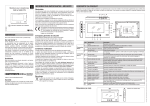Download MT KIT 10 - Door Entry Direct
Transcript
IT MANUALE TECNICO EN TECHNICAL MANUAL FR MANUEL TECHNIQUE MT KIT 10 KIT VIDEO BRAVO KIT COLOR COLOR BRAVO KIT COLOR BRAVO KIT Assistenza tecnica Italia Commerciale Italia 0346/750090 0346/750091 Technical service abroad (+39) 0346750092 Export department (+39) 0346750093 Comelit Group S.p.A. - Via Don Arrigoni 5 - 24020 Rovetta S. Lorenzo BG Italy - tel. (+39) 0346 750 011 - fax (+39) 0346 71436 www.comelit.eu www.simplehome.eu [email protected] [email protected] [email protected] GROUP S.P.A. IT AVVERTENZE • • • • Effettuare l’installazione seguendo scrupolosamente le istruzioni fornite dal costruttore ed in conformità alle norme vigenti. Tutti gli apparecchi devono essere destinati esclusivamente all’uso per cui sono stati concepiti. Comelit Group S.p.A. declina ogni responsabilità per un utilizzo improprio degli apparecchi, per modifiche effettuate da altri a qualunque titolo e scopo, per l’uso di accessori e materiali non originali. Tutti i prodotti sono conformi alle prescrizioni delle direttive 2006/95/CE (che sostituisce la direttiva 73/23/CEE e successivi emendamenti) e ciò è attestato dalla presenza della marcatura CE sugli stessi. Evitare di porre i fili di montante in prossimità di cavi di alimentazione (230/400V). EN WARNING • • • • Install the equipment by carefully following the instructions given by the manufacturer and in compliance with the legislation in force. All the equipment must only be used for the purpose it was designed for. Comelit Group S.p.A. does not assume responsibility for improper use of the appliances, for modifications made by others for any reason or purpose, or for non-original accessories and materials. All products comply with the requirements of the 2006/95/CE directives (which replace the 73/23/CEE directives and subsequent amendments), as certified by the CE mark on the products. Do not route the riser wires in proximity to power supply cables (230/400V). FR AVERTISSEMENTS • • • • Effectuer l’installation en suivant scrupuleusement les instructions fournies par le constructeur et conformément aux normes en vigueur. Tous les appareils doivent être strictement destinés à l’emploi pour lequel ils ont été conçus. La société COMELIT GROUP S.p.A. décline toute responsabilité en cas de mauvais usage des appareils, pour des modifications effectuées par d’autres personnes pour n’importe quelle raison et pour l’utilisation d’accessoires et matériaux non d’origine. Tous les produits sont conformes aux prescriptions de la directive 2006/95/CE (qui remplace la directive 73/23/CEE et amendements successifs). Cela est attesté par la présence du marquage CE sur les produits. Eviter de placer les fils de montant à proximité des câbles d’alimentation (230/400 V). MT KIT 10 MT KIT 10 ITALIANO KIT VIDEO BRAVO KIT COLOR SOMMARIO • GENERALITÀ pag. 2 • POSTI ESTERNI - Posto esterno Art. 4875KC e Art. 4876KC - Regolazione volume audio Art. 4875KC e Art. 4876KC - Caratteristiche tecniche alimentatore Art. 1205/B - Istruzione di installazione Art. 4875KC, 4876KC pag. pag. pag. pag. 2 2 2 3 pag. pag. pag. pag. pag. 4 5 5 6 6 pag. 7 • POSTI INTERNI - Caratteristiche tecniche Monitor Cornetta a colori Art. 5702 - Staffa di fissaggio del Monitor Art. 5714KC - Installazione monitor Art. 5702 a parete - Montaggio Monitor Art. 5702 sulla base da tavolo Art. 5712 - Procedura per togliere il Monitor e posizionamento etichetta - Istruzioni di installazione Scheda opzionale Art. 5733, Art. 5734 - Istruzioni per installazione citofono Style Art. 2608, 2628 e 2610 - Citofono Style Art. 2608 - Citofono Style Art. 2628 - Citofono Style Art. 2610 • INDICAZIONI GENERALI DI INSTALLAZIONE E FUNZIONAMENTO - Tabella cavi e distanze - Tabella impostazioni Art. 1216 • IMPOSTAZIONI E DESCRIZIONE FUNZIONAMENTO SISTEMA BRAVO KIT - Impostazioni Staffa e Citofoni - Tabella di programmazione micro interruttori per codice utente su staffe e citofoni - Impostazione staffa Art. 5714KC principale o secondaria - Tabella impostazioni funzioni Staffa Art. 5714KC - Descrizione impostazioni e funzione pulsanti - Procedura selezione suoneria Monitor - Impostazione citofono opzionale Art. 2610 - Funzione Autoaccensione e Richiesta video - Programmazioni speciali Art. 4660KC • ESPANDIBILITÀ DEL SISTEMA BRAVO KIT - Programmazione Art. 4660KC pag. 8 pag. 9 pag. 10 pag. 11 pag. 12 pag. 13 pag. 14 pag. 15 pag. pag. pag. pag. pag. pag. pag. 15 16 17 18 19 19 20 pag. 21 • DESCRIZIONE SCHEMI DI COLLEGAMENTO BRAVO KIT pag. 22 • DESCRIZIONE VARIANTI DI COLLEGAMENTO BRAVO KIT pag. 23 • SCHEMI DI COLLEGAMENTO - BK/01C Schema base per kit monofamiliari Art. 8184 pag. - BK/02BC Schema base per kit bifamiliari Art. 8185 con collegamento in derivazione pag. - BK/02AC Schema base per kit bifamiliari Art. 8185 con collegamento in cascata pag. - BK/03BC Schema per kit bifamiliari Art. 8185 ampliati con un secondo Art. 4876KC. Collegamento in derivazione pag. - BK/03AC Schema per kit bifamiliari Art. 8185 ampliati con un secondo Art. 4876KC. Collegamento in cascata pag. - BK/04BC Schema per kit bifamiliari ampliati con un secondo Art. 4876KC, un’ulteriore monitor secondario e un citofono per ciascuna unita’ familiare. Collegamento in derivazione pag. - BK/04AC Schema per kit bifamiliari ampliati con un secondo Art. 4876KC, un’ulteriore monitor principale e un citofono per ciascuna unita’ familiare. Collegamento in cascata pag. - BK/01/AC Schema per kit monofamiliare con alimentatore aggiuntivo Art. 1395 pag. • VARIANTI DI COLLEGAMENTO - BK/05C Utilizzo modulo telecamera scorporata Art. 1259C - SB2/AAR Collegamento amplificatore video Art. 4833C - BK/HC Aggiunta di un monitor principale in parallelo, collegamento in cascata - BK/IC Aggiunta di un monitor principale in parallelo, collegamento in derivazione - BK/CC Collegamento in cascata di un monitor principale e di un monitor secondario con lo stesso codice utente - BK/DC Aggiunta di un citofono in parallelo in derivazione dal montante - BKC/AAB Collegamento citofoni aggiuntivi in derivazione dal monitor - BKC/AAA Collegamento citofoni aggiuntivi in cascata dal monitor - BK/EC Aggiunta pilotaggio luce esterna tramite Art. 1256 - BK/AC Aggiunta attuatore Art. 1256 - BK/OC Variante collegamento apriporta locale temporizzato - BK/OAC Variante utilizzo segnalazione PORTA APERTA - SB2/AAK Connessione di dispositivi di ripetizione di chiamata (Art. 1229 o Art. 1122/A) - GEN/AAB Utilizzo Art. 1232 per filtraggio disturbi indotti sui morsetti S+ e S- Variante A: Aggiunta pulsante di chiamata fuori porta - BK/PC Utilizzo pulsante 1 per usi vari - BK/NC Variante per utilizzo Morsetti LED + LED - BK/EN/100C Schema per connessione a porta principale di 3 BRAVO KIT tramite Art. 4834/9 - BK/EN/101C Schema di connessione a porta principale con centralino Art. 1998A (opzionale) di 30 BRAVO KIT (massimo). Derivazione Bravo Kit da 1214KC 1 73 74 75 76 77 78 79 80 pag. 81 pag. 82 pag. 82 pag. 83 pag. 83 pag. 84 pag. 84 pag. 85 pag. 85 pag. 86 pag. 86 pag. 87 pag. 87 pag. pag. pag. pag. 88 88 89 89 pag. 90 pag. 92 MT KIT 10 GROUP S.P.A. ITALIANO GENERALITÀ I Kit Video Citofonici Monofamiliare Art. 8184 e Bifamiliare Art. 8185 sono utilizzabili in edifici civili o terziari dove è richiesto un’efficace controllo dell’accesso a fronte di semplici operazioni di installazione. Infatti bastano 2 conduttori tra il posto esterno e il/i monitor interni per attivare il sistema (chiamata, fonica, video, autoaccensione), più due fili per alimentare a 12V AC il posto esterno e l’elettroserratura. É disponibile inoltre una vasta gamma di accessori per risolvere facilmente ogni esigenza d’impianto: infatti oltre a interessanti accessori di tipo standard è possibile ampliare l’impianto aggiungendo Videocitofoni e/o Citofoni e/o posti esterni. In questo modo si può raggiungere un massimo di due posti esterni con tre posti interni tra Citofoni e Videocitofoni per la configurazione monofamiliare e due posti esterni con sei posti interni tra Citofoni e Videocitofoni (tre per Pulsante di chiamata) per la configurazione bifamiliare. Tramite opportuni impostazioni (come da tabella riportata a pagina 16) è possibile effettuare comunicazioni intercomunicanti monofamiliari (cioè tra utenti con il medesimo codice utente) e comunicazioni intercomunicanti bifamiliari (cioè tra utenti che non hanno il medesimo codice utente) utilizzando sia Videocitofoni che Citofoni. Più Kit possono essere connessi a una porta principale Simplebus e/o a un centralino Art. 1998A. Vedi pagina 23 per maggiori informazioni. POSTI ESTERNI Art. 4875KC - 4876KC 1 1 Art. 4875KC 2 + + Regolazione volume audio Il modulo del posto esterno è dotato di due regolazioni: volume posto esterno, contraddistinto dal simbolo dell’altoparlante, e regolazione del volume posto interno contraddistinto dal simbolo del microfono. Regolazione orientamento telecamera Se è necessario modificare la regolazione della telecamera procedere come indicato a pagina 5. Art. 1205/B 2 Art. 4876KC Caratteristiche tecniche Connessione al monitor con 2 fili per audio, video, apriporta e chiamata più 2 fili per alimentazione da Art. 1205/B. Telecamera orientabile ad alta sensibilità con sensore CCD 1/3”. Illuminazione all’infrarosso (6 LED). Regolazione volume microfono e altoparlante. Pulsante di chiamata in alluminio con etichetta estraibile anteriormente. Telaio porta moduli in alluminio pressofuso. Dimensione scatola da incasso: 127x127x45 mm. Il pulsante dell'articolo 4875KC è impostato di fabbrica per effettuare la chiamata all'indirizzo 1 mentre per l'articolo 4876KC i pulsanti sono impostati per effettuare chiamate agli indirizzi 1 (pulsante sinistro) e 2 (pulsante destro). Dimensione posto esterno: 125x125 mm. MT KIT 10 Descrizione morsettiera LL connessione monitor (video, chiamata, fonica, apri porta) SE-SE connessione elettroserratura ~ ~ alimentazione posto esterno PR morsetto di programmazione - morsetto negativo da utilizzare in fase di programmazione S morsetto di programmazione RTE ingresso apriporta locale temporizzato OCC., V+ (non usati) Caratteristiche tecniche Il trasformatore prevede 2 uscite: una per alimentare il posto esterno e l’elettroserratura, l’altra per alimentare il monitor. Dimensioni: 105x85x85 mm (6 moduli DIN). Fusibile di protezione 500mA ritardato. Descrizione morsettiera AC230V ingresso tensione di rete ~~ uscita AC per posto esterno e elettroserratura + - uscita 20V DC di alimentazione del monitor MT KIT 10 160 - 165 cm • Murare la scatola a 160÷165 cm dal pavimento finito, in una zona agevole per la ripresa del visitatore. Possibilmente non controsole o rivolte contro fonti di luce diretta+ (lampade, superfici riflettenti, + ecc.) • Togliere il frontalino in acciaio inox per eseguire le regolazioni dei volumi e l’orientamento della telecamera. N.B. Allentare leggermente le quattro viti per sbloccare l’orientamento della telecamera. - + C MI - + - 3 2 • Fissare il telaio sulla scatola da incasso utilizzando le 2 viti in dotazione. • Posizione alternativa del microfono. 1 4 5 • Inserire la morsettiera ed eseguire il collegamento dei conduttori come da schema. • Per togliere il cartellino portanome inserire nella fessura centrale la punta del cacciavite ed estrarlo. Carl Rosi Carl Rosi • Inserire il modulo ad innesto automatico sul morsetto e fissarlo con le 2 viti in dotazione. 1 OPEN 2 • A regolazioni ultimate fissare la cornice agendo sulle 2 viti inferiori. N.B. Per togliere la cornice svitare le 2 viti inferiori con una rotazione di MAX 360°. 3 CLOSE 3 MT KIT 10 ITALIANO Istruzioni di installazione Art. 4875KC, 4876KC GROUP S.P.A. ITALIANO POSTI INTERNI Art. 5702 1 2 6 9. Pulsante disponibile di serie. 10. Pulsanti opzionali (utilizzando la scheda Art. 5733 o Art. 5734) per attivazione funzioni supplementari . 11. Pulsanti opzionali (utilizzando la scheda Art. 5733) o Led di segnalazione opzionali (utilizzando la scheda Art. 5734) disponibili per diverse funzioni come riportato a pagina 16. 12 Manopola regolazione luminosità (ruotare in senso orario per aumentare la luminosità). 13. Manopola regolazione intensità colore (ruotare in senso orario per aumentare il valore). 14. Gancio di fissaggio. 3 8 1 9 4 2 3 10 5 4 5 11 6 7 12 13 14 Caratteristiche tecniche Monitor Cornetta a colori Art. 5702 Monitor della serie Bravo di dimensioni 212x225x55 mm da parete, di colore bianco RAL9003 (con frontale personalizzabile secondo le preferenze dell’utente con il kit di personalizzazione Art. 5727) e con schermo a colori da 4’’. Il Monitor è installabile anche su tavolo mediante l’apposito supporto Art. 5712. 1. Regolazione volume chiamata / selettore funzione Privacy (per servizio Privacy si intende l’esclusione della chiamata dal posto esterno e da citofoni o videocitofoni intercomunicanti; l’attivazione della funzione Privacy è evidenziata dalla comparsa di un indicatore rosso a lato del selettore). L’utente può selezionare la suoneria del Monitor preferita come descritto a pagina 18. 2. Led di segnalazione (accensione in funzione della configurazione adottata). 3. Pulsante Apriporta . 4. Etichetta memo-pulsanti su cui è possibile riportare la funzione dei pulsanti. 5. Cornetta Monitor (sollevare la cornetta per iniziare la comunicazione). 6. Schermo a colori 4’’. 7. Frontalino di serie personalizzabile con Kit di personalizzazione. 8. Pulsante disponibile di serie, utilizzabile per usi vari (contatto C.NO. 1A max) a seconda delle necessità di impianto; rimuovendo CV3 e CV4 come riportato nella variante BK/PC a pag. 89. MT KIT 10 4 È possibile utilizzare nella stessa unità familiare fino a un massimo di 3 Monitor. MT KIT 10 Installazione monitor Art. 5702 a parete ITALIANO Art. 5714KC CV 5 DIP 4 CV 3 CV 145 cm 7 2 CV 5 DIP CV 4 CV 3 1 5 cm 10,2 cm 11 6 3 cm 14,4 4 1 2 3 4 cm 8,1 cm 1,4 5 6 Staffa di fissaggio del monitor cm 1,4 La staffa di fissaggio Art. 5714KC consente l’installazione del Monitor a muro o tramite la base da tavolo Art. 5712 (per maggiori informazioni vedi pagina 5, 6). 5 CV Caratteristiche tecniche DIP 3 Dimensioni: 170 x 200 x 28 mm. 1. Connettore Staffa-Monitor. 2. Morsettiera per connessione impianto: + - Morsetti per connessione con Art. 1205/B o 1212/B L L Morsetti di connessione linea Bus. CFP CFP Ingresso chiamata da piano. P1 C1 Contatti per Pulsante 1 usato per usi vari. Per avere un contatto C.NO. (24V-100mA max) rimuovere i jumper CV3 e CV4. +S -S Morsetti per dispositivo ripetizione di chiamata. +LED -LED Morsetti ingresso LED per usi vari (solo monitor Bravo). 3. JP1 Jumper per programmare la staffa come Principale o Secondaria (vedi pag. 15). 4. CN1 Connettore per schede opzionali Art. 5733, Art. 5734. (solo monitor Bravo). 5. S1 Micro-interruttori per programmazione codice utente. 6. CV3 CV4 Jumper per liberare Pulsante 1 (contatto C. NO. 24V100mA max). 7. CV5 Jumper chiusura video. CV 4 CV 1 2 3 4 5 6 1 5 CV 2 CV 7 CV 1 CV 6 CV 1 3 2 CV 4 CV 3 4 5 6 2 5 MT KIT 10 ITALIANO GROUP S.P.A. Montaggio Monitor Art. 5702 sulla base da tavolo Art. 5712 Procedura per togliere il Monitor 3 1 2 3 4 5 6 2 1 1 2 3 4 1 5 6 Posizionamento etichetta sul monitor 2 1 2 3 4 5 3 6 1 2 3 4 5 6 6 1 2 3 4 5 6 1 2 5 4 MT KIT 10 6 Istruzioni di installazione Scheda opzionale Art. 5733, Art. 5734 DIP 3 CV V4 C 2 1 1 5 CV 3 2 DIP CV V 4C 3 1 2 DIP 3 4 1 2 1 5734 2 5 1 Estrarre la staffa e la scheda opzionale dalla propria confezione. 2 Avvitare la scheda opzionale con le apposite viti sul supporto plastico della staffa. 1. Morsettiera: P3: Contatto Pulsante 3 del Monitor. * C3: Contatto comune Pulsante 3 del Monitor *. Comune principale da staffa Art. 5714KC (scollegare il filo verso il connettore staffa per liberare tutti i contatti comuni). P4: Contatto Pulsante 4 del Monitor. * C4: Contatto comune Pulsante 4 del Monitor. * +P5: Contatto Pulsante 5 del Monitor per Art. 5733*. Ingresso positivo Led 5 per Art. 5734. - C5: Contatto comune Pulsante 5 del Monitor per Art. 5733*. Ingresso negativo Led 5 per Art. 5734. +P6: Contatto Pulsante 6 del Monitor per Art. 5733*. Ingresso positivo Led 6 per Art. 5734. -C6: Contatto comune Pulsante 6 del Monitor per Art. 5733 *. Ingresso negativo Led 6 per Art 5734. 2. Connettore maschio staffa. 3. Connettore femmina Art. 5733 o Art. 5734. 3 Collegare il connettore femmina della scheda opzionale al connettore maschio posto sulla staffa. 5734 ! 6 3 4 5734 ! 5 6 7 4 Posizionare i fili tra la scheda opzionale e la staffa come mostrato in figura. 5 Fissare con le apposite viti la scheda opzionale con connettore sul retro del Monitor. 6 Solo per la scheda Opzionale Art. 5734: tagliare e rimuovere i Pulsanti 5 e 6 del Monitor. 7 Solo per la scheda Opzionale Art. 5734: inserire i Pulsanti trasparenti allegati alla confezione dell'articolo nelle posizioni dei Pulsanti 5 e 6 come mostrato in figura. * Per utilizzare il Pulsante come contatto C.NO. (24V-100mA max) rimuovere il filo verso il connettore staffa e liberare il relativo comune. 7 MT KIT 10 ITALIANO MT KIT 10 GROUP S.P.A. ITALIANO Istruzioni per installazione citofono Style Art. 2608, 2628 e 2610 1 95mm 1 47,5mm 75,5mm 4 2 2 215mm 1 1 1 1 3 2 145 cm 2 1 4A 4C 4B 2 1 5 6 Cover intercambiabile disponibile per gli Art. 2628 e Art. 2610 CH2 1 2 3 4 5 6 7 8 9 7 MT KIT 10 8 MT KIT 10 + ITALIANO Citofono Style Art. 2608 9 - C MI 8 5 1 2 3 4 5 6 7 8 7 4 1 6 3 2 Citofono Basic con 2 pulsanti di serie. Non è utilizzabile per sfruttare la funzione intercomunicante. Il Citofono va montato sempre utilizzando l’Art. 1214/2C come mostrato nello schema di collegamento BK/DC a pagina 84. 1. Pulsante Apriporta . 2. Pulsante P1 chiamata centralino / attuatore generico / pulsante per usi vari presente in morsettiera (P1 C1). 3. Selettore suoneria/servizio Privacy a 3 posizioni: Posizione alto: Suoneria volume massimo. Posizione centrale: Suoneria volume medio. Posizione basso: Attivazione funzione privacy (per servizio privacy si intende l’esclusione della suoneria di chiamata dal posto esterno e centralino; l’attivazione della funzione è evidenziata dalla comparsa di un indicatore rosso in alto a destra). 4. Indicatore funzione Privacy. 5. Morsetti connessione impianto: L L connessione alla linea bus. CFP CFP ingresso chiamata da piano. P1 C1 morsetti pulsante P1 C. NO. 24V 100mA dedicato a servizi vari (rimuovere CV1 e CV2). S+ S- morsetti per dispositivo ripetizione di chiamata. 6. JP1 jumper per selezionare la funzione Chiamata centralino (posizione C) / Attuatore generico (posizione A) del pulsante P1 (vedi figura a lato). 7. CV1 CV2 jumper da rimuovere per avere contatto pulito C. NO. sul pulsante P1. 8. Dip switch per impostazione codice utente (vedi tabella a pag. 15). 9. Trimmer regolazione volume microfono. JP1 c A Pulire con un panno inumidito con acqua. Evitare Alcool e altri prodotti aggressivi. 9 MT KIT 10 GROUP S.P.A. ITALIANO Citofono Style Art. 2628 7 13 4 5 8 3 6 14 1 2 1 2 3 4 5 6 7 8 9 7 9 10 11 12 Citofono Elegance con funzioni e pulsanti supplementari. Non è utilizzabile per sfruttare la funzione intercomunicante. Il Citofono va montato sempre utilizzando l’Art. 1214/2C come mostrato nello schema di collegamento BK/DC a pagina 84. Importante: per il corretto settaggio dell’Articolo in fase di installazione all’interno di un sistema BRAVO KIT, fare riferimento alla nota sotto. 1. Selettore suoneria/servizio Privacy a 3 posizioni: Posizione alto: Suoneria volume massimo. Posizione centrale: Suoneria volume medio. Posizione basso : Attivazione funzione Privacy (per servizio Privacy si intende l’esclusione della chiamata dal posto esterno o centralino; l’attivazione della funzione Privacy è evidenziata dalla comparsa di un indicatore rosso in alto a destra). 2. Indicatore funzione Privacy. 3. Pulsante 1 disponibile di serie per funzione Attuatore generico. 4. Pulsante Apriporta . 5. Pulsante 2 disponibile di serie per funzione chiamata a centralino. 6. Pulsante 3 per usi vari presente in morsettiera (P3 C3). 7. Pulsanti C. NO. o Led (MAX 3) opzionali per funzioni supplementari. (A) 8. Cover intercambiabile Fig. 7 pag. 8. 9. Etichetta memo-pulsanti su cui è possibile riportare la funzione dei pulsanti del citofono (da applicare sotto la cover intercambiabile) Fig. 7 pag. 8. 10. Cornetta citofono (sollevare la cornetta per iniziare la comunicazione). (A) Pulsante disponibile con scheda opzionale Art. 1626. Led di visualizzazione disponibile con scheda opzionale Art. 1627. 11. Morsetti connessione impianto: L L connessione alla linea bus. CFP CFP ingresso chiamata da piano. P3 C3 morsetti pulsante P3 C. NO. 24V 100mA dedicato a servizi vari. S+ S- morsetti per dispositivo ripetizione di chiamata. 12. JP1 Jumper per la selezione tra modalità Simplebus 1 e Simplebus 2. 13. Dip switch U2 per impostazione codice utente (vedi tabella a pag. 15). 14. Trimmer regolazione volume microfono. Pulire con un panno inumidito con acqua. Evitare Alcool e altri prodotti aggressivi. ATTENZIONE ! PER UTILIZZARE IL CITOFONO ART. 2628 IN IMPIANTI BRAVOKIT È NECESSARIO SPOSTARE IL JUMPER JP1 IN POSIZIONE S1 MT KIT 10 10 JP1 S1 MT KIT 10 16 1 2 4 5 8 3 6 7 14 1 2 3 4 5 6 7 8 9 15 13 7 9 10 11 12 Citofono Elegance con funzioni e pulsanti supplementari e servizio intercomunicante. L’Art. 2610 ha la possibilità, (mediante apposito settaggio) di gestire comunicazioni intercomunicanti e altre funzioni supplementari (vedi tabella riassuntiva riportata a pagina 16). Il Citofono va montato sempre utilizzando l’Art. 1214/2C come mostrato nello schema di collegamento BK/DC a pagina 84. 1. Selettore suoneria/servizio Privacy a 3 posizioni: Posizione alto: Suoneria volume massimo. Posizione centrale: Suoneria volume medio. Posizione basso : Attivazione funzione Privacy (per servizio Privacy si intende l’esclusione della chiamata dal posto esterno e centralino; l’attivazione della funzione Privacy è evidenziata dalla comparsa di un indicatore rosso in alto a destra). 2. Indicatore funzione Privacy. 3. Led di segnalazione (disponibile di serie). 4. Pulsante Apriporta . 5. Pulsante 1 disponibile di serie (programmabile con varie funzioni, vedi tabella a pag. 19. Di fabbrica programmato per funzione Attuatore generico). 6. Pulsante 2 disponibile di serie (liberabile, o programmabile con varie funzioni, vedi tabella a pag. 19). Di fabbrica programmato per funzione chiamata a centralino. 7. Pulsanti C. NO. o Led (MAX 3) opzionali per funzioni supplementari. (A) 8. Cover intercambiabile Fig 7 a pag. 8. 9. Etichetta memo-pulsanti su cui è possibile riportare la funzione dei pulsanti del citofono (da applicare sotto la cover intercambiabile), Fig. 7 a pag. 8. 10. Cornetta citofono (sollevare la cornetta per iniziare la comunicazione). 11. Morsetti connessione impianto: L L connessione alla linea bus. CFP CFP ingresso chiamata da piano. P2 C2 morsetti pulsante P2 C. NO. 24V 100mA dedicato a servizi vari (rimuovere CV2 e CV3). S+ S- morsetti per dispositivo ripetizione di chiamata. 12. JP1 Jumper per la selezione tra modalità Simplebus 1 e Simplebus 2. 13. CV3 CV2 Jumper da rimuovere per avere il pulsante P2 C. NO. 14. Dip switch U2 per impostazione codice utente (vedi tabella a pag 15). 15. Dip switch U4 per la programmazione del pulsanti P1 e P2 (vedi tabella a pag. 19). 16. Trimmer regolazione volume microfono. Pulire con un panno inumidito con acqua. Evitare Alcool e altri prodotti aggressivi. (A) Pulsante disponibile con scheda opzionale Art. 1626. Led di visualizzazione disponibile con scheda opzionale Art. 1627. 11 MT KIT 10 ITALIANO Citofono Style Art. 2610 GROUP S.P.A. ITALIANO INDICAZIONI GENERALI DI INSTALLAZIONE E FUNZIONAMENTO In questa sezione del manuale si riportano tutte le indicazioni riguardanti la fase di installazione del sistema BRAVO KIT. La distanza massima totale tra il posto esterno e il monitor più lontano è 400 m. Sezione o tipo di cavo Distanza massima tra alimentatore 1205/B o 1395 e posto esterno 4875KC e 4876KC Cavo bifilare (sez. 0,5 mm2 Ø 0,8 mm AWG 20)** Cavo bifilare (sez. 1 mm2 Ø 1,2 mm AWG 17)** Cavo bifilare (sez. 1,5 mm2 Ø 1,4 mm AWG 15)** Cavo bifilare (sez. 2,5 mm2 Ø 1,8 mm AWG 13)** Doppino telefonico twistato (sez. 0,28 mm2 Ø 0,6 mm AWG 23)* Cavo intrecciato e schermato (sez. 1 mm2 Ø 1,2 mm AWG 17)* UTP5 Cat 5 (sez. 0,2 mm2 Ø 0,5 mm AWG 24)* Cavo Comelit Art. 4576 e Art. 4578 (sez. 0,5 mm2 Ø 0,8 mm AWG 20)* Distanza massima tra alimentatore 1205/B o 1212/B e monitor alimentato Distanza massima tra posto Distanza massima esterno 4875KC o 4876KC tra il monitor e il 1214KC e il 4833C o 1214/2 più lontano. Distanza massima tra 4833C e il 1214KC più lontano A/G B/E C/F D 20 m 25 m 150 m 40 m (65 feet) (85 feet) (495 feet) (130 feet) 40 m 50 m 150 m 40 m (130 feet) (165 feet) (495 feet) (130 feet) 60 m 100 m 150 m 40 m (195 feet) (325 feet) (495 feet) (130 feet) 100 m 150 m (325 feet) (495 feet) 150 m 40 m (495 feet) (130 feet) 100 m 20 m (325 feet) (65 feet) 150 m 40 m (495 feet) (130 feet) 150 m 50 m (495 feet) (165 feet) * Nel caso si utilizzi un cavo multicoppiola usare una sola delle coppiole disponibili. Nel caso sia necessario diminuire le cadute resistive utilizzare la singola coppiola come singolo filo. ** Nel caso si utilizzi un cavo multipolare usare solo due dei fili disponibili e non utilizzare mai fili in parallelo. MT KIT 10 12 ITALIANO MT KIT 10 D E 1216 1216 1214KC 1214KC B C F 1205/B 1212/B 4833C 1205/B A 4875KC 4876KC G 4875KC 4876KC F 1395 4875KC 4876KC Tabella Impostazioni dell’Art. 1216 in funzione del tipo di cavo di connessione utilizzato Tipo di cavo Impostazione Art. 1216 Cavo bifilare (sez. 0,5 mm2 Ø 0,8 mm AWG 20) 2 Cavo bifilare (sez. 1,5 mm2 Ø 1,4 mm AWG 15) Cavo bifilare (sez. 1 mm2 Ø 1,2 mm AWG 17) 1 Doppino telefonico twistato (sez. 0,28 mm2 Ø 0,6 mm AWG 23) Cavo intrecciato e schermato (sez. 1 mm2 Ø 1,2 mm AWG 17) 1 Cavo UTP5 cat 5 (sez. 0,2 mm2 Ø 0,5 mm AWG 24) 2 Cavo Comelit Art. 4576 e Art. 4578 (sez. 0,5 mm2 Ø 0,8 mm AWG 20) 13 MT KIT 10 GROUP S.P.A. Impostazioni staffa Art. 5714KC e citofoni Style Art. 2608, 2628 e 2610 La figura seguente mostra la posizione dei micro-interruttori e del Jumper JP1 della staffa 5714KC e dei micro-interruttori dei citofoni Style Art. 2608, 2628 e 2610. DIP CV 3 S1-1 S1-5 S1-4 S1-3 S1-2 S1-1 MT KIT 10 14 1 2 3 4 5 6 7 8 ITALIANO IMPOSTAZIONI E DESCRIZIONE FUNZIONAMENTO SISTEMA BRAVO KIT S1-2 S1-3 S1-4 S1-5 S1-6 S1-7 S1-8 I valori di S1-1, S1-2, S1-3, S1-4 e S1-5 definiscono l’indirizzo di chiamata. Per la codifica sia delle staffe che dei citofoni fare riferimento alla seguente tabella. Tabella di programmazione dei Micro interruttori per codice utente su Staffe e citofoni Riferimento per intercomunicante bifamiliare Codice utente Micro interruttori su ON Riferimento per intercomunicante bifamiliare Codice utente Micro interruttori su ON A A B B C C D D E E F F G G H 1 2 3 4 5 6 7 8 9 10 11 12 13 14 15 1 2 1,2 3 1,3 2,3 1,2,3 4 1,4 2,4 1,2,4 3,4 1,3,4 2,3,4 1,2,3,4 H I I J J K K L L M M N N O O 16 17 18 19 20 21 22 23 24 25 26 27 28 29 30 5 1,5 2,5 1,2,5 3,5 1,3,5 2,3,5 1,2,3,5 4,5 1,4,5 2,4,5 1,2,4,5 3,4,5 1,3,4,5 2,3,4,5 ATTENZIONE: SUI CITOFONI 2608, 2628 E 2610 POSIZIONARE SU OFF I DIP 6, 7, 8 ESEMPIO impostazione codice 20. La chiamata intercomunicante bifamiliare (tra citofoni e/o videocitofoni) è possibile solo se i due utenti sono impostati su codici di chiamata contigui (contrassegnati dalla stessa lettera AA…CC..YY nella tabella di programmazione dei Micro interruttori riportata qui sopra). Impostazione staffa Art. 5714KC principale o secondaria 4 CV P 5 CV Principale S DIP V3 4C CV P S P Secondaria S 15 MT KIT 10 ITALIANO MT KIT 10 ITALIANO GROUP S.P.A. Il valore di S1-6, S1-7 e S1-8 (solo per staffa Art. 5714KC) definisce la modalità operativa in cui opererà il Sistema Bravo KIT come riportato nella seguente tabella. S1-6 (1) S1-7 S1-8 OFF (0) OFF (0) OFF (0) ON (1) OFF (0) OFF (0) OFF (0) ON (1) OFF (0) ON (1) ON (1) OFF (0) OFF (0) OFF (0) ON (1) ON (1) OFF (0) ON (1) OFF (0) ON (1) ON (1) ON (1) ON (1) ON (1) Funzioni tasti Pulsante Pulsante 1 Pulsante 2 Pulsante 3 Pulsante 4 Pulsante 5 Pulsante 6 Pulsante Pulsante 1 Pulsante 2 Pulsante 3 Pulsante 4 Pulsante 5 Pulsante 6 Pulsante Pulsante 1 Pulsante 2 Pulsante 3 Pulsante 4 Pulsante 5 Pulsante 6 Pulsante Pulsante 1 Pulsante 2 Pulsante 3 Pulsante 4 Pulsante 5 Pulsante 6 Pulsante Pulsante 1 Pulsante 2 Pulsante 3 Pulsante 4 Pulsante 5 Pulsante 6 Pulsante Pulsante 1 Pulsante 2 Pulsante 3 Pulsante 4 Pulsante 5 Pulsante 6 Pulsante Pulsante 1 Pulsante 2 Pulsante 3 Pulsante 4 Pulsante 5 Pulsante 6 Pulsante Pulsante 1 Pulsante 2 Pulsante 3 Pulsante 4 Pulsante 5 Pulsante 6 Apriporta Attuatore / Pulsante Libero Accensione interna / Richiesta Video Chiamata a centralino Chiamata intercomunicante Monofamiliare Chiamata intercomunicante Bifamiliare (1) Gestione funzione Dottore Apriporta Chiamata intercomunicante Monofamiliare Chiamata intercomunicante Bifamiliare Chiamata a centralino Chiamata intercomunicante Monofamiliare Chiamata intercomunicante Bifamiliare (1) Gestione funzione Dottore Apriporta Chiamata intercomunicante Monofamiliare Gestione funzione Dottore Chiamata a centralino Chiamata intercomunicante Monofamiliare Chiamata intercomunicante Bifamiliare (1) Gestione funzione Dottore Apriporta Chiamata intercomunicante Bifamiliare Gestione funzione Dottore Chiamata a centralino Chiamata intercomunicante Monofamiliare Chiamata intercomunicante Bifamiliare (1) Gestione funzione Dottore Apriporta Chiamata intercomunicante Monofamiliare Accensione interna / Richiesta Video Chiamata a centralino Chiamata intercomunicante Monofamiliare Chiamata intercomunicante Bifamiliare (1) Gestione funzione Dottore Apriporta Chiamata intercomunicante Bifamiliare Accensione interna / Richiesta Video Chiamata a centralino Chiamata intercomunicante Monofamiliare Chiamata intercomunicante Bifamiliare (1) Gestione funzione Dottore Apriporta Chiamata a centralino Accensione interna / Richiesta Video Chiamata a centralino Chiamata intercomunicante Monofamiliare Chiamata intercomunicante Bifamiliare (1) Gestione funzione Dottore Apriporta Chiamata a centralino Comando Attuatore Chiamata a centralino Chiamata intercomunicante Monofamiliare Chiamata intercomunicante Bifamiliare (1) Gestione funzione Dottore La chiamata intercomunicante bifamiliare (tra citofoni e/o videocitofoni) è possibile solo se i due utenti sono impostati su codici di chiamata contigui (contrassegnati dalla stessa lettera AA…CC..YY nella tabella di programmazione dei Micro interruttori riportata a pagina 15). MT KIT 10 16 MICRO-INTERRUTTORI S1-1, S1-2, S1-3, S1-4 E S1-5 I valori dei micro-interruttori S1-1, S1-2, S1-3, S1-4 e S1-5 definiscono l’indirizzo di chiamata della staffa in oggetto nei confronti del posto esterno di chiamata. Per utilizzare la funzione di chiamata intercomunicante bifamiliare gli utenti (citofoni e/o videocitofoni) devono essere impostati su indirizzi di chiamata contigui contrassegnati nella tabella riportata a pagina 15 con la stessa lettera (AA…CC….YY). Funzionamento • Il visitatore premendo il tasto di chiamata accende i LED all’infrarosso per l’illuminazione del soggetto, aziona la suoneria interna di chiamata (se la funzione privacy non è abilitata) e fa apparire l’immagine sul/sui monitor principale/i per circa 60”. Nel caso invece, si entri in comunicazione, la durata massima della conversazione potrà essere di 90’’. Al posto esterno si ha un tono di avvenuta chiamata; se in impianti con 2 o più ingressi all'atto della chiamata, il posto esterno emette un tono di occupato invece che la replica della suoneria, significa che un'altra comunicazione è già in atto verso un altro posto esterno. In caso di cortocircuito persistente sulla linea bus il posto esterno emette un tono di segnalazione intermittente. • Al posto interno la conversazione avviene sollevando la cornetta. • Il comando di luminosità è posto sul lato inferiore del Monitor mentre il comando per la regolazione del volume suoneria o attivazione funzione Privacy sulla parte alta. • Il tasto contraddistinto dal simbolo della chiave sul Monitor agisce sull’elettroserratura attivandola per circa 2 sec. • L’autoaccensione del Monitor principale avviene premendo il Pulsante 2 a funzione abilitata (vedi descrizione a pagina 19). In impianti dotati di 2 posti esterni è possibile visualizzare alternativamente l’immagine da un posto esterno o dall’altro (funzione ‘’bascula’’) con successive pressioni del Pulsante 2. Non è possibile auto accendere il Monitor durante un’altra conversazione. • Per le funzionalità intercomunicanti del Sistema BRAVO KIT, fare riferimento alla pagina 16. • Per la programmazione di indirizzi utente diversi da quelli impostati di fabbrica (1 e 2) fare riferimento a pag. 21. Monitor supplementari principali o secondari L’impostazione di JP1 definisce se la staffa in oggetto verrà gestita come principale o come secondaria. Il posto esterno può gestire fino a un massimo di 3 Videocitofoni o Citofoni per Pulsante di chiamata. Quando dal posto esterno si effettua una chiamata, il monitor che il sistema accenderà sarà quello del Videocitofono principale. Gli altri eventuali monitor secondari della medesima unità familiare resteranno spenti. Rispondendo alla chiamata del posto esterno da un Videocitofono secondario, l'immagine viene automaticamente visualizzata sul Monitor. A questo punto il monitor del Videocitofono principale verrà spento e l’immagine verrà visualizzata sul monitor del Videocitofono di cui è stato premuto il Pulsante 2 - richiesta video. Anche senza sollevare la cornetta si ha la possibilità di visualizzare l’immagine trasmessa dal posto esterno, sempre premendo il Pulsante 2 - richiesta video. Nella configurazione classica di BRAVO KIT, quindi, si possono avere al massimo 2 Videocitofoni secondari e 1 Videocitofono principale per Pulsante di chiamata tutti alimentati dallo stesso Art. 1205/B (Variante BK/CC pag. 83). Vi è la possibilità di gestire fino a 3 Videocitofoni principali all’interno della stessa unità familiare (cioè impostati sul medesimo codice utente). In questa particolare configurazione, i Videocitofoni principali addizionali dovranno essere alimentati ognuno dall’apposito Art. 1212/B (Variante BK/HC e BK/IC pag. 82, 83). Alla chiamata del posto esterno, l’immagine verrà visualizzata su ognuno dei Videocitofoni principali connessi al sistema. Ricordiamo che comunque, anche con l’utilizzo dell’Art. 1212/B, il numero massimo di Videocitofoni collegabili per la medesima unità familiare è di 3. Per nessun Citofono opzionale è necessaria un’alimentazione dedicata. S1-6, S1-7, S1-8 Impostazione della modalità di funzionamento BRAVO KIT La tabella riportata a pagina 16 mostra le funzioni dei singoli pulsanti del Monitor in funzione di come vengono impostati i microinterruttori S1-6, S1-7, S1-8. Si ricorda che il Pulsante , il Pulsante 1 e il Pulsante 2 sono di serie mentre il Pulsante 3, il Pulsante 4, il Pulsante 5 e il Pulsante 6 sono opzionali utilizzando la scheda Art. 5733. Vi è inoltre la possibilità, utilizzando l’Art. 5734, di avere a disposizione i Pulsanti 3 e Pulsante 4 e due led di segnalazione nelle posizioni del Pulsante 5 e del Pulsante 6. Questi led di segnalazione potranno essere utilizzati dall’installatore per varie esigenze di impianto e non saranno gestiti in modo automatico dalla staffa del Monitor. Descrizione funzioni Pulsanti Apriporta La pressione del Pulsante Apriporta attiva la serratura connessa al posto esterno. Attuatore La pressione del Pulsante impostato nella modalità Attuatore permette l’attivazione dell’Art. 1256 che può essere utilizzato ad esempio per attivare l’apertura di cancelli, porte basculanti o per l'attivazione del modulo telecamere cicliche Art. 1259C. Pulsante Libero L’indicazione Pulsante libero indica la possibilità di utilizzare il Pulsante come contatto C.NO. in morsettiera, mediante opportune impostazioni come illustrato nella variante BK/PC a pagina 89. Autoaccensione / Richiesta Video La pressione del Pulsante 2 impostato in questa modalità, permette di visualizzare sullo schermo del Monitor l’immagine trasmessa dal posto esterno anche se non è stata effettuata nessuna chiamata. 17 MT KIT 10 ITALIANO MT KIT 10 ITALIANO GROUP S.P.A. Per l'utilizzo e l'abilitazione del servizio vedi variante BK/PC a pagina 89. In impianti dotati di due posti esterni, è possibile visualizzare alternativamente l’immagine da un posto esterno o dall’altro (funzione ‘’bascula’’) con successive pressioni del Pulsante. Su Monitor secondari il Pulsante 2 ha anche la funzione di richiesta video (per maggiori informazioni vedere a pagina 19). Gestione funzione Dottore La funzione Dottore permette l’azionamento automatico dell’apriporta su chiamata all’indirizzo del Videocitofono e/o Citofono dove la funzione è stata attivata, da parte del posto esterno. A funzione attivata il led di segnalazione rimane acceso. L’abilitazione o la disabilitazione della funzione Dottore avviene premendo per 2 secondi il pulsante impostato per tale funzione. Chiamata a centralino La pressione del Pulsante impostato in questa modalità permette di inviare una chiamata al Centralino di portineria dell’impianto. Operazioni per selezionare la suoneria Monitor Chiamata intercomunicante Monofamiliare La pressione del Pulsante impostato in questa modalità permette di inviare una chiamata agli altri apparecchi (Videocitofoni e/o Citofoni) impostati sullo stesso indirizzo di chiamata. Il ricevente della chiamata alzando la cornetta entra così in comunicazione con il chiamante. Riagganciando la cornetta la comunicazione viene terminata. Una chiamata da posto esterno è comunque sempre prioritaria rispetto ad una comunicazione intercomunicante. In questo caso gli utenti che si trovano già in conversazione sentiranno in cornetta un tono simile a quello di chiamata se quest’ultima è indirizzata a loro o un triplice tono di segnalazione in caso contrario. Per rispondere alla chiamata da posto esterno è sufficiente sollevare la cornetta da qualunque apparecchio libero o riagganciare e sollevare la cornetta da un apparecchio impegnato nella comunicazione intercomunicante. L’attivazione della comunicazione con il posto esterno interrompe la conversazione intercomunicante precedentemente in corso. Una chiamata intercomunicante non è prioritaria rispetto ad una conversazione/chiamata con il posto esterno. In questo caso, durante un tentativo di chiamata intercomunicante, il LED di segnalazione lampeggerà per alcuni secondi per segnalare che il sistema è occupato. Chiamata intercomunicante Bifamiliare La pressione del Pulsante impostato in questa modalità permette di inviare una chiamata agli apparecchi (Videocitofoni e/o Citofoni) impostati sull’indirizzo di chiamata Bifamiliare rispetto al proprio, come indicato nella tabella riportata a pagina 15. Il ricevente della chiamata alzando la cornetta entra così in comunicazione con il chiamante. Riagganciando la cornetta la comunicazione viene terminata. Una chiamata da posto esterno è comunque sempre prioritaria rispetto ad una comunicazione intercomunicante. In questo caso gli utenti che si trovano già in conversazione sentiranno in cornetta un tono simile a quello di chiamata se quest’ultima è indirizzata a loro o un triplice tono di segnalazione in caso contrario. Per rispondere alla chiamata da posto esterno è sufficiente sollevare la cornetta da qualunque apparecchio libero o riagganciare e sollevare la cornetta da un apparecchio impegnato nella comunicazione intercomunicante. L’attivazione della comunicazione con il posto esterno interrompe la conversazione intercomunicante precedentemente in corso. Una chiamata intercomunicante non è prioritaria rispetto ad una conversazione/chiamata con il posto esterno. In questo caso, durante un tentativo di chiamata intercomunicante, il LED di segnalazione lampeggerà per alcuni secondi per segnalare che il sistema è occupato. MT KIT 10 18 L’utente può selezionare la suoneria del Monitor tra una lista di suonerie disponibili, seguendo la seguente procedura: 1 Tenere premuto il Pulsante fino a che non verrà emesso un suono di conferma (l’operazione è possibile solo con l’impianto in situazione di riposo; in caso contrario il led di segnalazione lampeggerà per avvisare l’utente). 2 Premere e rilasciare il Pulsante : 1 volta (viene emesso un tono di conferma) per modificare la suoneria di chiamata da posto esterno. 2 volte (vengono emessi 2 toni di conferma) per modificare la suoneria da centralino. 3 volte (vengono emessi 3 toni di conferma) per modificare la suoneria del campanello di piano. Ulteriori pressioni del Pulsante ripetono la sequenza appena descritta. Dopo l’ultima pressione del Pulsante attendere un suono di conferma selezione, prima di passare alla fase seguente. 3 Premere e rilasciare il Pulsante per scorrere in sequenza le varie suonerie disponibili. Nel caso si voglia riascoltare più volte la stessa suoneria mantenere premuto il Pulsante . 4 Sollevare e riagganciare la cornetta per confermare la scelta dell’ultima suoneria ascoltata e per uscire (in qualunque momento) dalla modalità di variazione suoneria Monitor. All’uscita dalla modalità di variazione suoneria Monitor verrà emesso un suono di conferma. A questo punto il Videocitofono riprende il suo normale funzionamento. Impostazione citofono (opzionale) Art. 2610 Funzione Autoaccensione e Richiesta Video Nel caso si decida di ampliare il sistema BRAVO KIT con l’aggiunta di un Citofono opzionale Art. 2610, qui di seguito è riportata la tabella necessaria per definire le funzionalità che il Citofono dovrà eseguire. Funzione Autoaccensione (consigliata solo per impianti con 1 o 2 ingressi). L’ accensione del monitor avviene premendo e rilasciando immediatamente il pulsante dedicato (pulsante 2- se mantenute le impostazioni di fabbrica). L’autoaccensione è possibile solo con impianto a riposo. L’ autoaccensione può essere disabilitata. Per disabilitare la funzione è necessario tener premuto il pulsante dedicato all’autoaccensione del monitor per un tempo superiore a 6 sec. All’avvenuta impostazione si ode, portando la cornetta all’orecchio, un singolo tono di conferma. Per abilitare tener premuto lo stesso pulsante per un tempo superiore a 4 sec. In questo caso si ode, portando la cornetta all’orecchio, un duplice tono di conferma. DIP 1 DIP 2 DIP3 DIP 4 Funzione tasto 1 Funzione tasto 2 0 0 0 0 Attuatore generico Chiamata a centralino 1 0 0 0 Chiamata a centralino Inter. Monofamiliare 0 1 0 0 Chiamata a centralino 1 1 0 0 Attuatore generico Inter. Monofamiliare 0 0 1 0 Attuatore generico Inter. Bifamiliare 1 0 1 0 Dottore Chiamata a centralino 0 1 1 0 Dottore Attuatore generico 1 1 1 0 Dottore Inter. Monofamiliare 0 0 0 1 Dottore Inter. Bifamiliare Inter. Bifamiliare 1 2 DIP 2 3 3 4 5 1 0 0 1 Inter. Monofamiliare Inter. Bifamiliare 0 1 0 1 Chiamata a centralino Autoaccensione 1 1 0 1 Attuatore generico Autoaccensione 0 0 1 1 Dottore Autoaccensione 1 0 1 1 Inter. Monofamiliare Autoaccensione 0 1 1 1 Inter. Bifamiliare Autoaccensione 6 C CV V4 JP1 P2 P1 3 4 5 6 7 8 2 U4 9 ON 2 1 1 Richiesta Video su monitor con staffe Art. 5714KC impostate come Secondario (vedi JP1 di figura, in posizione S). La funzione di Richiesta video non richiede abilitazione; essa permette di accendere un monitor in seguito ad una chiamata da posto esterno per l’utente. Utilizzo della funzione Richiesta Video: l’accensione del monitor avviene premendo e rilasciando immediatamente il Pulsante 2 (prestare attenzione alla modalità BRAVO KIT impostata mediante i micro interruttori di programmazione). 3 4 1 2 DIP 2 3 4 5 6 C CV V4 3 JP1 19 MT KIT 10 ITALIANO MT KIT 10 GROUP S.P.A. Fig. 2 1 2 6 7 8 Fig. 2A 5 DIP Fig. 1A 4 Fig. 1 3 ON ITALIANO Programmazioni speciali Art. 4660KC Art. 3309 Fig. 3 Fig. 4 Sull’Art. 4660KC è possibile effettuare una serie di programmazioni speciali in funzione delle varie esigenze di impianto. 1. Sulla morsettiera degli articoli 4660KC spostare l’interruttore in posizione di programmazione (quadrato rosso) (Figura 1A) . 2. Impostare sui micro interruttori dell'articolo (Figura 2) il codice relativo alla funzione che si desidera programmare. Usare come riferimento la tabella sotto. 3. Sulla morsettiera degli articoli 4660KC connettere il morsetto S con – (Figura 3). 4. Attendere che venga emesso un tono di conferma avvenuta programmazione e rimuovere il cavallotto tra il morsetto S e -. 5. Al termine della procedura assicurarsi di avere rimesso l’interruttore in posizione di riposo (quadrato bianco) (Figura 2A), di aver rimosso il cavallotto tra S e - e riposizionare tutti i micro interruttori in posizione OFF (0) come mostrato in Figura 4. Per effettuare un'altra programmazione speciale, ripetere le operazioni descritte dal punto 1 al punto 5. Dip switch su ON Numero di riferimento configurazione Tempo attesa reset 10 secondi (impostazione di fabbrica) 1,2,5,6,7,8 243 Tempo attesa reset 1 secondo 3,5,6,7,8 244 Disattivazione tono conferma serratura e impostazione tempo serratura 2 sec. (impostazioni di fabbrica) 1,3,5,6,7,8 245 Attivazione tono conferma serratura 2,3,5,6,7,8 246 Tempo serratura 8 secondi 1,2,3,5,6,7,8 247 Invio chiamata singola (impostazione di fabbrica) 4,5,6,7,8 248 Invio chiamata ripetuta 3 volte 1,4,5,6,7,8 249 Comando apriporta normalmente aperto (NO) (impostazione di fabbrica) 2,4,5,6,7,8 250 Comando Apriporta normalmente chiuso (NC) 1,2,4,5,6,7,8 251 Apriporta attivo anche in assenza di chiamata (impostazione di fabbrica) 3,4,5,6,7,8 252 Apriporta abilitato solo per l'utente chiamato 1,3,4,5,6,7,8 253 Ripristino di tutte le impostazioni di fabbrica 2,3,4,5,6,7,8 254 MT KIT 10 20 MT KIT 10 Negli schemi BK/EN/100C e BK/EN/101C a pag. 90, 92 riportati nella sezione A di questo manuale viene mostrata una possibile configurazione d’impianto che offre la possibilità di gestire fino a un massimo di 30 BRAVO KIT da parte di un Art. 4660C posto per esempio all’ingresso di un complesso residenziale. Utilizzando questi schemi di impianto è possibile chiamare uno dei BRAVO KIT dall'ingresso principale dotato di Art. 4660C. In questa configurazione è necessario programmare i pulsanti dell'Art. 4660C a bordo dell'Art. 4875KC o 4876KC come descritto nella seguente procedura e le staffe 5714KC con il codice corrispondente (come riferimento vedi tabella a pagina 15). Per maggiori informazioni sull'integrazione dei BRAVO KIT in impianti Simplebus e per la programmazione della porta principale (Art. 4660C) fare riferimento al catalogo Simplebus Color (Catalogo no. 102) al manuale tecnico MT/SBC/01 e al foglio tecnico FT/SBC/04 o FT/SBC/01. Programmazione Art. 4660KC Fig. 1 Fig. 2 Fig. 2A 1 2 3 4 5 6 7 Fig. 1A 8 DIP ON Art. 3309 1. Sulla morsettiera del modulo Art. 4660KC ollegare l’alimentazione su ~ ~, spostare l’interruttore in posizione di programmazione (rosso) (vedi figura 1A). Connettere la morsettiera al modulo Art. 4660KC assemblato come indicato precedentemente. N.B.: per il collegamento tra la morsettiera e il modulo Art. 4660KC in fase di programmazione è possibile usare il cavetto Art. 3309 disponibile come accessorio opzionale (figura 2). 2. Impostare il Dip switches posto sul retro del modulo audiovideo con lo stesso codice assegnato al citofono o monitor secondo la corrispondenza descritta nella tabella di programmazione a pagina 15. 3. Premere il pulsante che si desidera associare alla chiamata del citofono o monitor. L’avvenuta programmazione viene segnalata con un tono di conferma. 4. Al termine della programmazione riposizionare l’interruttore in posizione di standby (bianco) (figura 2A). 21 MT KIT 10 ITALIANO ESPANDIBILITÀ DEL SISTEMA BRAVO KIT GROUP S.P.A. ITALIANO DESCRIZIONE SCHEMI DI COLLEGAMENTO BRAVO KIT Schema base per kit monofamiliari Art. 8184 Schema BK/01C Pag. 73 Schema base per kit monofamiliari Art. 8184. Per i conduttori da utilizzare e per le distanze massime di funzionamento, fare riferimento alle indicazioni riportate a pagina 12. Configurazione Micro-interruttori (di seguito chiamati DIP) sulla staffa: DIP 1 su ON - DIP 2, DIP 3, DIP 4, DIP 5 su OFF: impostano il codice utente numero 1 per chiamata da posto esterno monofamiliare (4875KC). DIP 6, DIP 7, DIP 8: a seconda delle funzioni desiderate. JP1 in posizione P: imposta la staffa del monitor come principale. Fare riferimento alla tabella a pag. 15 con le indicazioni per le impostazioni delle possibili configurazioni. Schema base per kit bifamiliari Art. 8185 Schema BK/02BC Pag. 74 Collegamento in derivazione Schema base per kit bifamiliari Art. 8185. Per i conduttori da utilizzare e per le distanze massime di funzionamento, fare riferimento alle indicazioni riportate a pagina 12. Configurazione Micro-interruttori (di seguito chiamati DIP) sulla staffa: DIP 1 su ON - DIP 2, DIP 3, DIP 4, DIP 5 su OFF: impostano il codice utente numero 1 per chiamata da posto esterno bifamiliare (4876KC). DIP 2 su ON - DIP 1, DIP 3, DIP 4, DIP 5 su OFF: impostano il codice utente numero 2 per chiamata da posto esterno bifamiliare (4876KC). DIP 6, DIP 7, DIP 8: a seconda delle funzioni desiderate. JP1 in posizione P: imposta la staffa del monitor come principale. Fare riferimento alla tabella a pag. 15 con le indicazioni per le impostazioni delle possibili configurazioni. Terminare il montante con morsetto Art. 1216 come riportato sullo schema. La distanza massima tra l’Art. 1214KC e il monitor è di 20 metri. Schema BK/02AC Pag. 75 Collegamento in cascata Schema base per kit bifamiliari Art. 8185. Per i conduttori da utilizzare e per le distanze massime di funzionamento, fare riferimento alle indicazioni riportate a pagina 12. Configurazione Micro-interruttori (di seguito chiamati DIP) sulla staffa: DIP 1 su ON - DIP 2, DIP 3, DIP 4, DIP 5 su OFF: impostano il codice utente numero 1 per chiamata da posto esterno bifamiliare (4876KC). DIP 2 su ON - DIP 1, DIP 3, DIP 4, DIP 5 su OFF: impostano il codice utente numero 2 per chiamata da posto esterno bifamiliare (4876KC). DIP 6, DIP 7, DIP 8: a seconda delle funzioni desiderate. JP1 in posizione P: imposta la staffa del monitor come principale. Fare riferimento alla tabella a pag. 15 con le indicazioni per le impostazioni delle possibili configurazioni. Terminare il montante con morsetto Art. 1216 come riportato nello schema. Schema per kit bifamiliari Art. 8185 ampliati con un secondo 4876KC. Schema BK/03BC Pag. 76 Collegamento in derivazione Schema base per kit bifamiliari Art. 8185. Per i conduttori da utilizzare e per le distanze massime di funzioMT KIT 10 22 namento, fare riferimento alle indicazioni riportate a pagina 12. Configurazione Micro-interruttori (di seguito chiamati DIP) sulla staffa: DIP 1 su ON - DIP 2, DIP 3, DIP 4, DIP 5 su OFF: impostano il codice utente numero 1 per chiamata da posto esterno bifamiliare (4876KC). DIP 2 su ON - DIP 1, DIP 3, DIP 4, DIP 5 su OFF: impostano il codice utente numero 2 per chiamata da posto esterno bifamiliare (4876KC). DIP 6, DIP 7, DIP 8: a seconda delle funzioni desiderate. JP1 in posizione P: imposta la staffa del monitor come principale. Fare riferimento alla tabella nelle pagine precedenti con le indicazioni per le impostazioni delle possibili configurazioni. Acquistando uno scambio Art. 1224A e un secondo posto esterno Art. 4876KC è possibile ampliare l’impianto bifamiliare con due posti esterni. La stessa operazione si può realizzare con i kit monofamiliari. In impianti dotati di 2 Art. 4876KC è possibile visualizzare alternativamente l’immagine da un posto esterno o dall’altro (funzione ‘’bascula’’) con successive pressioni del pulsante di autoaccensione. Terminare il montante con morsetto Art. 1216 come riportato sullo schema. La distanza massima tra l’Art. 1214KC e il monitor è di 20 metri. Schema BK/03AC Pag. 77 Collegamento in cascata Schema base per kit bifamiliari Art. 8185. Per i conduttori da utilizzare e per le distanze massime di funzionamento, fare riferimento alle indicazioni riportate a pagina 12. Configurazione Micro-interruttori (di seguito chiamati DIP) sulla staffa: DIP 1 su ON - DIP 2, DIP 3, DIP 4, DIP 5 su OFF: impostano il codice utente numero 1 per chiamata da posto esterno bifamiliare (4876KC). DIP 2 su ON - DIP 1, DIP 3, DIP 4, DIP 5 su OFF: impostano il codice utente numero 2 per chiamata da posto esterno bifamiliare (4876KC). DIP 6, DIP 7, DIP 8: a seconda delle funzioni desiderate. JP1 in posizione P: imposta la staffa del monitor come principale. Fare riferimento alla tabella nelle pagine precedenti con le indicazioni per le impostazioni delle possibili configurazioni. Acquistando uno scambio Art. 1224A e un secondo posto esterno Art. 4876KC è possibile ampliare l’impianto bifamiliare con due posti esterni. La stessa operazione si può realizzare con il kit monofamiliare. In impianti dotati di 2 Art. 4876KC è possibile visualizzare alternativamente l’immagine da un posto esterno o dall’altro (funzione ‘’bascula’’) con successive pressioni del Pulsante 2 richiesta video. Terminare il montante con morsetto Art. 1216 come riportato sullo schema. Schema per kit bifamiliari ampliati con un secondo Art. 4876KC, un’ulteriore monitor secondario e un citofono per ciascuna unità familiare. Schema BK/04BC Collegamento in derivazione Pag. 78 Schema per kit bifamiliari ampliati con un secondo Art. 4876KC, un’ulteriore monitor principale e un citofono per ciascuna unita’ familiare. Schema BK/04AC Collegamento in cascata Pag. 79 Schema per kit monofamiliare con alimentatore aggiuntivo Art. 1395 Schema BK/01/AC Pag. 80 DESCRIZIONE VARIANTI DI COLLEGAMENTO BRAVO KIT Utilizzo modulo telecamera scorporata Art. 1259C Schema BK/05C Pag. 81 Collegamento amplificatore video Art. 4833C Schema SB2/AAR Pag. 82 Aggiunta di un monitor principale in parallelo Schema BK/HC Pag. 82 Collegamento in cascata É possibile ampliare l’impianto base fino ad avere un massimo di tre utenti interni per ogni Pulsante di chiamata del posto esterno. Per aggiungere un monitor sono necessari gli Art. 5714KC (staffa), 5702 (monitor) e il trasformatore di alimentazione Art. 1212/B. Impostare i micro-interruttori con il codice utente secondo la tabella a pag. 15. Cablare le due staffe in collegamento in cascata entra-esci (vedi schema) oppure utilizzare i morsetti 1214KC per derivarsi dal montante (vedi schema BK/IC a pag. 83). Schema BK/IC Collegamento in derivazione Pag. 83 Collegamento in cascata di un monitor principale e di un monitor secondario con lo stesso codice utente Schema BK/CC Pag. 83 In questo schema si evidenzia la possibilità di collegare due monitor (principale e secondario) in cascata tra loro e derivati dal montante con Art. 1214KC. In questa configurazione su chiamata dal posto esterno si avrà l’accensione del solo monitor principale e la possibilità di accendere il monitor secondario con la pressione del Pulsante 2 (richiesta video). Su chiamata dal posto esterno la suoneria si attiva su ambedue i monitor. Aggiunta di un citofono in parallelo in derivazione dal montante Schema BK/DC Pag. 84 Collegamento citofoni aggiuntivi in derivazione dal monitor Schema BKC/AAB Pag. 84 Collegamento citofoni aggiuntivi in cascata dal monitor Schema BKC/AAA Pag. 85 Aggiunta pilotaggio luce esterna tramite Art. 1256 Schema BK/EC Pag. 85 Inserendo l’Art.1256 in parallelo ai morsetti LL della staffa 5714KC, si può ottenere il consenso necessario per pilotare una lampada esterna sincrona all’accensione del monitor. In questo modo, sia su chiamata che sul comando di autoaccensione, è possibile illuminare in modo ottimale il soggetto al posto esterno. Per le modalità d’uso dell’Art. 1256 rifarsi al foglio tecnico FT SB2 02 dello stesso articolo. Aggiunta attuatore Art. 1256 Schema BK/AC Pag. 86 Inserendo l’Art. 1256 in parallelo ai morsetti della staffa 5714KC è possibile comandare il relè a bordo dell’attuatore tramite i pulsanti dedicati sul monitor e/o citofono. Portata relè attuatore: 10A. Per le modalità d’uso dell’Art. 1256 rifarsi al foglio tecnico FT SB2 02 dello stesso articolo. Variante collegamento apriporta locale temporizzato Schema BK/OC Pag. 86 Variante utilizzo segnalazione PORTA APERTA Schema BK/OAC Pag. 87 Connessione di dispositivi di ripetizione di chiamata (Art. 1229 o Art. 1122/A) Schema SB2/AAK Pag. 87 La somma totale del numero di posti interni con stesso codice utente e del numero di dispositivi di ripetizione chiamata collegati ai suddetti posti interni non può superare il numero di 4. Connettere un solo dispositivo di ripetizione chiamata per ogni posto interno. La distanza MAX del collegamento tra posto interno e dispositivo di ripetizione chiamata è di 20m; utilizzare cavo schermato per il collegamento e non far passare i cavi in prossimità di carichi induttivi pesanti o cavi di alimentazione (230V / 400V). In caso di connessione di carichi induttivi si consiglia la connessione di una capacità di 470nF in parallelo ai contatti C-NO dell’Art. 1122/A. Nel caso si presentasse un disturbo audio indotto dal collegamento dei fili morsetti S+ S-, utilizzare l'Art. 1232 (vedi schema GEN/AAB a pag. 88). Utilizzo Art. 1232 per filtraggio disturbi indotti sui morsetti S+ e SSchema GEN/AAB Pag. 88 Variante A: Aggiunta pulsante di chiamata fuori porta Pag. 88 Si può aggiungere un morsetto di chiamata fuori porta collegandosi ai morsetti CFP e CFP della staffa 5714KC. La chiamata fuori porta ha un tono differenziato rispetto a quella da posto esterno. In caso di più citofoni o staffe con lo stesso codice utente, collegare il pulsante CFP su uno solo; tutti i dispositivi suoneranno contemporaneamente. Utilizzo pulsante 1 per usi vari Schema BK/PC Pag. 89 Variante per utilizzo Morsetti LED + LED Schema BK/NC Pag. 89 Schema per connessione a porta principale di 3 BRAVO KIT tramite Art. 4834/9 Schema BK/EN/100C Pag. 90 Schema di connessione a porta principale con centralino Art. 1998A (opzionale) di 30 BRAVO KIT (massimo). Derivazione Bravo Kit da 1214KC Schema BK/EN/101C Pag. 92 23 MT KIT 10 ITALIANO MT KIT 10 MT KIT 10 BRAVO KIT COLOR VIDEO KIT • GENERAL INFORMATION page 26 • EXTERNAL UNITS - External unit Art. 4875KC and Art. 4876KC - Audio volume adjustment Art. 4875KC and Art. 4876KC - Technical characteristics of power supply Art. 1205/B - Installation instructions Art. 4875KC, 4876KC page page page page 26 26 26 27 page page page page page page 28 29 29 30 30 31 page page page page 32 33 34 35 • INTERNAL UNITS - Technical characteristics Colour handset monitor Art. 5702 - Monitor fixing bracket Art. 5714KC - Wall-mounting of monitor Art. 5702 - Mounting Monitor Art. 5702 on desk base Art. 5712 - Procedure for removing Monitor and positioning label - Optional card installation instructions Art. 5733, Art. 5734 - Installation instructions for Style telephone Art. 2608, 2628 and 2610 - Style telephone Art. 2608 - Style telephone Art. 2628 - Style telephone Art. 2610 • GENERAL INSTALLATION AND OPERATION INSTRUCTIONS - Table of cables and distances page 36 - Table of settings Art. 1216 page 37 • SETTINGS AND DESCRIPTION OF BRAVO KIT SYSTEM OPERATION - Telephone and Bracket settings - Table of microswitch programming by user code on brackets and telephones - Setting of bracket Art. 5714KC main or secondary - Table of bracket function settings Art. 5714KC - Description of pushbutton functions and settings - Monitor ringtone selection procedure - Setting of optional telephone Art. 2610 - Automatic Switch-on and Video Request function - Special programming Art. 4660KC page page page page page page page • BRAVO KIT SYSTEM EXPANDABILITY - Programming Art. 4660KC page 45 • DESCRIPTION OF BRAVO KIT CONNECTION DIAGRAMS page 46 • DESCRIPTION OF BRAVO KIT CONNECTION VARIANTS page 47 page 38 page 39 39 40 41 42 43 44 44 • CONNECTION DIAGRAMS - BK/01C Main diagram for single-residence kits Art. 8184. page - BK/02BC Main diagram for two-residence kits Art. 8185 with branch connection. page - BK/02AC Main diagram for two-residence kits Art. 8185 with connection in cascade. page - BK/03BC Diagram for two-residence kits Art. 8185 extended with a second Art. 4876KC. Branch connection. page - BK/03AC Diagram for two-residence kits Art. 8185 extended with a second Art. 4876KC. Connection in cascade. page - BK/04BC Diagram for two-residence kits extended with a second Art. 4876KC, an additional secondary monitor and an telephone for each residence unit. Branch connection. page - BK/04AC Diagram for two-residence kits extended with a second Art. 4876KC, an additional main monitor and an telephone for each residence unit. Connection in cascade. page - BK/01/AC Diagram for single-residence kit with additional power supply Art. 1395. page • CONNECTION VARIANTS - BK/05C Use of remote camera module Art. 1259C. - SB2/AAR Connection of video amplifier Art. 4833C. - BK/HC Addition of a main monitor in parallel, connection in cascade. - BK/IC Addition of a main monitor in parallel, branch connection. - BK/CC Connection in cascade of a main monitor and a secondary monitor with the same user code. - BK/DC Addition of an telephone in parallel with branch connection from riser. - BKC/AAB Connection of additional telephones with branch connection from monitor. - BKC/AAA Connection of additional telephones with cascade connection from monitor. - BK/EC Addition of external light control using Art. 1256. - BK/AC Addition of actuator Art. 1256. - BK/OC Timed local door lock release connection variant. - BK/OAC DOOR OPEN signalling use variant. - SB2/AAK Connection of call repetition devices (Art. 1229 or Art. 1122/A). - GEN/AAB Use of Art. 1232 to filter induced interference on terminals S+ and S-. - VARIANT A: Addition of door call pushbutton. - BK/PC Use of pushbutton 1 for various purposes. - BK/NC Variant for use of terminals LED + LED - BK/EN/100C Diagram for connection of 3 BRAVO KITS to main entrance panel using Art. 4834/9. - BK/EN/101C Diagram for connection of 30 BRAVO KITS (max.) to main entrance panel with switchboard Art. 1998A (optional). Bravo Kit branch from 1214KC. 25 73 74 75 76 77 78 79 80 page 81 page 82 page 82 page 83 page 83 page 84 page 84 page page page page page 85 85 86 86 87 page 87 page page page page 88 88 89 89 page 90 page 92 MT KIT 10 ENGLISH SUMMARY GROUP S.P.A. ENGLISH GENERAL INFORMATION The Single-residence Video Door Entry Kits Art. 8184 and Tworesidence Video Door Entry Kits Art. 8185 can be used in residential or service sector buildings where effective access control and simple installation operations are required. In fact, just 2 wires between the external unit and the internal monitor/s are required to activate the system (audio, intercom, video automatic switch-on), plus two wires to provide the 12Vac power to the external unit and electric lock. A wide range of accessories to meet the needs of any type of system is also available: as well as interesting standard accessories, the system can also be extended by adding Video doorphones and/or Telephones and/or external units. In this way it is possible to have a maximum of two external units with three internal units including Telephones and Video doorphones for the single-residence configuration, and two external units with six internal units including Telephones and Video doorphones (three for each call Button) for the two-residence configuration. By means of appropriate settings (according to the table on page 40) single-residence intercommunications (i.e. between users having the same user code) and two-residence intercommunications (i.e. between users not having the same user code) are possible using Video doorphones as well as Telephones. Several Kits can be connected to a Simplebus main entrance panel and/or a switchboard Art. 1998A. See page 47 for further information. Description of terminal block LL monitor connection (video, audio, audio, door lock release) SE-SE electric lock connection ~ ~ external unit power supply PR programming terminal - negative terminal to be used in programming stage S programming terminal RTE timed local door lock release input OCC., V+ (not used) + + Audio volume adjustment The external unit module has two adjustments: external unit volume, marked with the loudspeaker symbol, and internal unit volume adjustment, marked with the microphone symbol. Camera direction adjustment To adjust the camera, proceed as described on page 29. EXTERNAL UNITS Art. 4875KC - 4876KC 1 1 Art. 4875KC Art. 1205/B 2 Art. 4876KC Technical characteristics Connection to monitor with 2 wires for audio, video, door lock release and call plus 2 wires for power supply from Art. 1205/B. High sensitivity, adjustable camera with 1/3” CCD sensor. Infrared lighting (6 LEDs). Microphone and speaker volume adjustment. Aluminium call button with label removable from the front. Die-cast aluminium moduleholder frame. Flush-mounted box dimensions: 127x127x45 mm. The pushbutton of article 4875KC is factory-set to call address 1, whereas for article 4876KC the pushbuttons are set to call addresses 1 (left pushbutton) and 2 (right pushbutton). External unit dimensions: 125x125 mm. MT KIT 10 26 Technical characteristics The transformer provides for 2 outputs: one to feed the external unit and the electric lock, and the other to feed the monitor. Dimensions: 105x85x85 mm (6 DIN modules). 500mA delayed protection fuse. Description of terminal block AC230V mains voltage input ~~ AC output for external unit and electric lock + - monitor power supply 20Vdc output MT KIT 10 • Wall-mount the box 160÷165 cm from the finished floor, in an area where it is easy to see the visitor. Possibly not towards the sun or + other direct light sources (lamps, reflective surfaces, etc.) + • Remove the stainless steel front to carry out volume adjustments and adjust the camera. NOTE: Loosen the four screws slightly to unlock the camera and allow adjustment. - + C MI + 3 2 • Fix the frame on the flushmounting box using the 2 screws supplied. • Alternative microphone position. 1 4 5 • Insert the terminal block and connect the wires according to the diagram. • To remove name tag holder, insert the tip of the screwdriver in the middle opening and extract it. Carl Rosi • Fit the snap-on module onto the terminal and fix it with the 2 screws provided. Carl Rosi 1 OPEN • After adjusting, fix the trim by means of the 2 bottom screws. NOTE: To remove the trim, undo the 2 bottom screws, turning max. 360°. 2 3 CLOSE 27 MT KIT 10 ENGLISH 160 - 165 cm Installation instructions Art. 4875KC, 4876KC GROUP S.P.A. INTERNAL UNITS 11. Optional pushbuttons (using card Art. 5733) or optional signalling LEDs (using card Art. 5734) available for different functions as given on page 40. 12 Brightness control (turn clockwise to increase brightness). 13. Colour intensity control (turn clockwise to increase the value). 14. Hooking bracket. ENGLISH Art. 5702 1 2 6 3 8 1 9 4 2 3 10 5 4 5 11 6 7 12 13 14 Technical characteristics of colour Monitor Handset Art. 5702 Bravo series wall-mounting monitor 12x225x55 mm, RAL9003 white (with front panel customisable according to user preferences with customisation kit Art. 5727) and 4’’ colour screen. The Monitor can also be installed on a desktop by means of special support Art. 5712. 1. Call volume adjustment / Privacy function selector (Privacy service means exclusion of the call from the external unit and from intercommunicating telephones or video doorphones; Activation of the Privacy function is signalled by a red indicator appearing at the left of the selector). The user can select the preferred Monitor ringtone as described on page 42. 2. Signalling LED (activation according to configuration adopted). 3. Door lock release pushbutton . 4. Pushbutton memo label for indicating pushbutton functions. 5. Monitor Handset (lift handset to start communication). 6. 4’’ colour screen. 7. Standard front panel customisable with customisation Kit. 8. Pushbutton available standard, usable for various purposes (C.NO. contact 1A max.) according to system needs; removing CV3 and CV4 as given in the variant BK/PC on page 89. 9. Pushbutton available standard. 10. Optional pushbuttons (using card Art. 5733 or Art. 5734) for activating additional functions. MT KIT 10 28 Up to a max. of 3 Monitors can be used in the same residence unit. MT KIT 10 Wall-mounting of monitor Art. 5702 Art. 5714KC CV 5 ENGLISH DIP 4 CV 3 CV 145 cm 7 2 CV 5 DIP CV 4 CV 3 1 5 cm 10,2 cm 11 6 3 cm 14,4 4 1 2 3 4 cm 8,1 cm 1,4 5 6 Monitor fixing bracket cm 1,4 The fixing bracket Art. 5714KC enables wall-mounting of the Monitor or installation by means of desk base Art. 5712 (for more information see page 29, 30). 5 CV Technical characteristics DIP 3 Dimensions: 170 x 200 x 28 mm. 1. Monitor-bracket connector. 2. System connection terminal block: + - Terminals for connection to Art. 1205/B or 1212/B L L Bus line connection terminals. CFP CFP Floor door call input. P1 C1 Contacts for Pushbutton 1 used for various purposes. To have a C.NO. contact (24V-100mA max), remove the jumpers CV3 and CV4. +S+ S-Terminals for call repetition device. +LED -LED LED input terminals for various uses (Bravo monitor only). 3. JP1 Jumper for programming the bracket as Main or Secondary (see page 39). 4. CN1 Connector for optional cards Art. 5733, Art. 5734. (Bravo monitor only). 5. S1 User code programming microswitches. 6. CV3 CV4 Jumper for freeing Pushbutton 1 (C. NO. contact 24V-100mA max). 7. CV5 Video closing Jumper. CV 4 CV 1 2 3 4 5 6 1 5 CV 2 CV 7 CV 1 CV 6 CV 1 3 2 CV 4 CV 3 4 5 6 2 29 MT KIT 10 GROUP S.P.A. Procedure for removing the Monitor Mounting Monitor Art. 5702 on desk base Art. 5712 3 1 ENGLISH 2 3 4 5 6 2 1 1 2 3 4 1 5 6 Positioning of label on monitor 2 1 2 3 4 5 3 6 1 2 3 4 5 6 6 1 2 3 4 5 6 1 2 5 4 MT KIT 10 30 MT KIT 10 Optional card Art. 5733, Art. 5734 installation instructions DIP 3 CV V4 C 2 1 1 5 CV 3 ENGLISH 2 DIP CV V 4C 3 1 2 DIP 3 4 1 2 1 5734 2 5 1 Remove the bracket and optional card from their package. 2 Secure the optional card on the plastic support of the bracket with the special screws. 1. Terminal block: P3: Monitor Pushbutton 3 contact. * C3: Monitor Pushbutton 3 common contact *. Main common contact from bracket Art. 5714KC (disconnect the wire to the bracket connector to free all the common contacts). P4: Monitor Pushbutton 4 contact. * C4: Monitor Pushbutton 4 common contact. * +P5: Monitor Pushbutton 5 contact for Art. 5733*. LED 5 positive input for Art. 5734. - C5: Monitor Pushbutton 5 common contact for Art. 5733*. LED 5 negative input for Art. 5734. +P6: Monitor Pushbutton 6 contact Art. 5733*. LED 6 positive input for Art. 5734. -C6: Monitor Pushbutton 6 common contact for Art. 5733 *. LED 6 negative input for Art 5734. 2. Bracket male connector. 3. Female connector Art. 5733 or Art. 5734. 3 Connect the optional card female connector to the male connector on the bracket. 4 Position the wires between the optional card and the bracket as 5734 ! 6 3 4 5734 ! 5 6 7 shown in the figure. 5 Fix the optional card to the connector on the back of the Monitor with the special screws. 6 Only for optional card Art. 5734: cut and remove Monitor Pushbuttons 5 and 6. 7 Only for optional card Art. 5734: fit the transparent Pushbuttons (included in the article package) in the positions of Pushbuttons 5 and 6 as shown in the figure. * To use the Pushbutton as a C.NO. contact (24V-100mA max) remove the wire to the bracket connector and free the corresponding common. 31 MT KIT 10 GROUP S.P.A. Style telephone Art. 2608, 2628 and 2610 installation instructions 1 95mm 1 47,5mm 75,5mm 4 2 1 1 1 1 3 2 2 145 cm ENGLISH 2 215mm 1 4A 4C 4B 2 1 5 6 Interchangeable cover available for Art. 2628 and Art. 2610 CH2 1 2 3 4 5 6 7 8 9 7 MT KIT 10 32 MT KIT 10 Style telephone Art. 2608 + 9 - C MI 8 5 4 1 6 3 2 Basic telephone with 2 pushbuttons standard. Cannot be used for the intercom function. The Telephone must always be mounted using Art. 1214/2C as shown in the BK/DC connection diagram on page 84. 1. Door lock release pushbutton . 2. Pushbutton P1 switchboard call / generic actuator / pushbutton for various uses present on terminal block (P1 C1). 3. 3-position ringtone/Privacy service selector: High position: Max. ringtone volume. Middle position: Medium ringtone volume. Low position: Privacy function activation (Privacy service means exclusion of the call ringtone from the external unit and switchboard; activation of the function is signalled by a red indicator appearing at the top right). 4. Privacy function indicator. 5. System connection terminals: L L bus line connection. CFP CFP floor door call input. P1 C1 terminals for pushbutton P1 C. NO. 24V 100mA dedicated to various services (remove CV1 and CV2). S+ S- terminals for call repetition device. 6. JP1 jumper for selecting switchboard call (position C) / Generic actuator (position A) function of pushbutton P1 (see figure opposite). 7. CV1 CV2 jumper to be removed in order to have C. NO. voltage-free contact on pushbutton P1. 8. Dip switches for setting user code (see table on page 39). 9. Microphone volume control trimmer. JP1 c A Clean using a cloth moistened with water. Do not use alcohol and other aggressive products. 33 MT KIT 10 ENGLISH 1 2 3 4 5 6 7 8 7 GROUP S.P.A. Style telephone Art. 2628 13 4 5 8 ENGLISH 14 1 2 3 6 7 1 2 3 4 5 6 7 8 9 7 9 10 11 12 Elegance telephone with additional functions and pushbuttons. Cannot be used for the intercom function. The Telephone must always be installed using Art. 1214/2C as shown in the BK/DC connection diagram on page 84. Important: For correct setting of the Article during installation inside a BRAVO KIT system, refer to the note below. 1. 3-position ringtone/Privacy service selector: High position: Max. ringtone volume. Middle position: Medium ringtone volume. Low position: Privacy function activation (Privacy service means exclusion of the call from the external unit or the switchboard; activation of the Privacy function is signalled by a red indicator appearing at the top right). 2. Privacy function indicator. 3. Pushbutton 1 available standard for generic actuator function. 4. Door lock release pushbutton . 5. Pushbutton 2 available standard for switchboard call function. 6. Pushbutton 3 for various uses present on terminal block (P3 C3). 7. Optional pushbuttons C. NO. or LEDs (MAX 3) for additional functions. (A) 8. Replaceable cover Fig. 7 page 32. 9. Pushbutton memo label for indicating the telephone pushbutton functions (to be applied under the interchangeable cover) Fig. 7 page 32. 10. Telephone handset (lift the handset to start communication). (A) Pushbutton available with optional card Art. 1626. Display LED available with optional card Art. 1627. 11. System connection terminals: L L bus line connection. CFP CFP floor door call input. P3 C3 terminals for pushbutton P3 C. NO. 24V 100mA dedicated to various services. S+ S- terminals for call repetition device. 12. JP1 Jumper for selection of Simplebus 1 and Simplebus 2 mode. 13. Dip switches U2 for setting user code (see table on page 39). 14. Microphone volume control trimmer. Clean using a cloth moistened with water. Do not use alcohol and other aggressive products. ATTENTION ! TO USE TELEPHONE ART. 2628 IN BRAVO KIT SYSTEMS, JUMPER JP1 MUST BE SHIFTED TO POSITION S1 MT KIT 10 34 JP1 S1 MT KIT 10 Style telephone Art. 2610 16 1 2 7 1 2 3 4 5 6 7 8 9 15 13 7 9 10 11 12 Elegance telephone with additional functions and pushbuttons and intercom service. By means of special setting, Art. 2610 can manage intercom calls and other additional functions (see summary table on page 40). The Telephone must always be mounted using Art. 1214/2C as shown in the BK/DC connection diagram on page 84. 1. 3-position ringtone/Privacy service selector: High position: Max. ringtone volume. Middle position: Medium ringtone volume. Low position: Privacy function activation. (Privacy service means exclusion of the call from the external unit and switchboard; activation of the Privacy function is signalled by a red indicator appearing at the top right). 2. Privacy function indicator. 3. Signalling LED (available standard). 4. Door lock release pushbutton . 5. Pushbutton 1 available standard (programmable with various functions, see table on page 43. Factory-set for generic Actuator function). 6. Pushbutton 2 available standard (freeable, or programmable with various functions, see table on page 43). Factory-set for switchboard call function. 7. Optional pushbuttons C. NO. or LEDs (MAX 3) for additional functions. (A) 8. Interchangeable cover Fig. 7 on page 32. 9. Pushbutton memo label for indicating the telephone pushbutton functions (to be applied under the interchangeable cover) Fig. 7 on page 32. 10. Telephone handset (lift the handset to start communication). 11. System connection terminals: L L bus line connection. CFP CFP floor door call input. P2 C2 pushbutton P2 C terminals. NO. 24V 100mA dedicated to various services (remove CV2 and CV3). S+ S- Terminals for call repetition device. 12. JP1 Jumper for selection of Simplebus 1 and Simplebus 2 mode. 13. CV3 CV2 Jumper to be removed in order to have pushbutton P2 C. NO. 14. Dip switches U2 for setting user code (see table on page 39). 15. Dip switches U4 for programming pushbuttons P1 and P2 (see table on page 43). 16. Microphone volume control trimmer. Clean using a cloth moistened with water. Do not use alcohol and other aggressive products. (A) Pushbutton available with optional card Art. 1626. Display LED available with optional card Art. 1627. 35 MT KIT 10 ENGLISH 4 5 8 3 6 14 GROUP S.P.A. GENERAL INSTALLATION AND OPERATION INSTRUCTIONS This section of the manual gives all the information concerning the BRAVO KIT system installation stage. The maximum total distance between the external unit and the furthest monitor is 400 m. ENGLISH Cable section or type Double-wire cable (section 0.5 mm2 Ø 0.8 mm AWG 20)** Double-wire cable (section 1 mm2 Ø 1.2 mm AWG 17)** Double-wire cable (section 1.5 mm2 Ø 1.4 mm AWG 15)** Double-wire cable (section 2.5 mm2 Ø 1.8 mm AWG 13)** Twisted telephone pair (section 0.28 mm2 Ø 0.6 mm AWG 23)* Braided and screened cable (section 1 mm2 Ø 1.2 mm AWG 17)* UTP5 Cat. 5 (section 0.2 mm2 Ø 0.5 mm AWG 24)* Comelit cable Art. 4576 and Art. 4578 (section 0.5 mm2 Ø 0.8 mm AWG 20)* Maximum distance between power supply 1205/B or 1395 and external unit 4875KC and 4876KC Maximum distance between power supply 1205/B or 1212/B and powered monitor Maximum distance between Maximum distance external unit 4875KC or between monitor 4876KC and the furthest and 1214KC 4833C or 1214/2. Maximum distance between 4833C and the furthest 1214KC A/G B/E C/F D 20 m 25 m 150 m 40 m (65 feet) (85 feet) (495 feet) (130 feet) 40 m 50 m) 150 m 40 m (130 feet) (165 feet) (495 feet) (130 feet) 60 m 100 m 150 m 40 m (195 feet) (325 feet) (495 feet) (130 feet) 100 m 150 m (325 feet) (495 feet) 150 m 40 m (495 feet) (130 feet) 100 m 20 m (325 feet) (65 feet) 150 m 40 m (495 feet) (130 feet) 150 m 50 m (495 feet) (165 feet) * In case of multipair cable, it is advisable to use only one of the pairs for the system. To reduce resistive drops, use a single pair as a single wire. ** In case of multicore cable, use only two of the available wires and never use wires in parallel. MT KIT 10 36 MT KIT 10 D 1216 1214KC 1214KC B C F 1205/B 1212/B 4833C 1205/B A 4875KC 4876KC G 4875KC 4876KC F 1395 4875KC 4876KC Table of Settings Art. 1216 according to the type of connection cable used Type of cable Setting Art. 1216 Double-wire cable (section 0.5 mm2 Ø 0.8 mm AWG 20) 2 Double-wire cable (section 1.5 mm2 Ø 1.4 mm AWG 15) Double-wire cable (section 1 mm2 Ø 1.2 mm AWG 17) 1 Twisted telephone pair (section 0.28 mm2 Ø 0.6 mm AWG 23) Braided and screened cable (section 1 mm2 Ø 1.2 mm AWG 17) 1 UTP5 cable cat. 5 (section 0.2 mm2 Ø 0.5 mm AWG 24) 2 Comelit cable Art. 4576 and Art. 4578 (section 0.5 mm2 Ø 0.8 mm AWG 20) 37 MT KIT 10 ENGLISH E 1216 GROUP S.P.A. BRAVO KIT SYSTEM SETTINGS AND DESCRIPTION OF OPERATION Settings of bracket Art. 5714KC and Style telephones Art. 2608, 2628 and 2610 ENGLISH The following figure shows the position of the microswitches and Jumper JP1 of bracket 5714KC and the microswitches of Style telephones Art. 2608, 2628 and 2610. DIP 3 CV S1-1 S1-4 S1-3 S1-2 S1-1 MT KIT 10 38 1 2 3 4 5 6 7 8 S1-5 S1-2 S1-3 S1-4 S1-5 S1-6 S1-7 S1-8 MT KIT 10 The values of S1-1, S1-2, S1-3, S1-4 and S1-5 define the call address. Refer to the following table for the coding of brackets and telephones. Table of user code programming microswitches on Brackets and telephones User code Microswitches ON Reference for intercom two-residence User code Microswitches ON A A B B C C D D E E F F G G H 1 2 3 4 5 6 7 8 9 10 11 12 13 14 15 1 2 1,2 3 1,3 2,3 1,2,3 4 1,4 2,4 1,2,4 3,4 1,3,4 2,3,4 1,2,3,4 H I I J J K K L L M M N N O O 16 17 18 19 20 21 22 23 24 25 26 27 28 29 30 5 1,5 2,5 1,2,5 3,5 1,3,5 2,3,5 1,2,3,5 4,5 1,4,5 2,4,5 1,2,4,5 3,4,5 1,3,4,5 2,3,4,5 ENGLISH Reference for intercom two-residence WARNING: ON TELEPHONES 2608, 2628 AND 2610 SET POSITION TO OFF I DIP 6, 7, 8 EXAMPLE setting code 20. The two-residence intercom call (between telephones and/or video doorphones) is possible only if the two users are set to contiguous call codes (marked with the same letter AA…CC..YY in the Microswitch programming table given above). Setting bracket Art. 5714KC main or secondary 4 CV P 5 CV Main S DIP V3 4C CV P S P Secondary S 39 MT KIT 10 GROUP S.P.A. The value of S1-6, S1-7 and S1-8 (only for bracket Art. 5714KC) defines the mode in which the Bravo KIT System will operate as given in the following table. ENGLISH S1-6 (1) S1-7 S1-8 OFF (0) OFF (0) OFF (0) ON (1) OFF (0) OFF (0) OFF (0) ON (1) OFF (0) ON (1) ON (1) OFF (0) OFF (0) OFF (0) ON (1) ON (1) OFF (0) ON (1) OFF (0) ON (1) ON (1) ON (1) ON (1) ON (1) Button functions Pushbutton Pushbutton 1 Pushbutton 2 Pushbutton 3 Pushbutton 4 Pushbutton 5 Pushbutton 6 Pushbutton Pushbutton 1 Pushbutton 2 Pushbutton 3 Pushbutton 4 Pushbutton 5 Pushbutton 6 Pushbutton Pushbutton 1 Pushbutton 2 Pushbutton 3 Pushbutton 4 Pushbutton 5 Pushbutton 6 Pushbutton Pushbutton 1 Pushbutton 2 Pushbutton 3 Pushbutton 4 Pushbutton 5 Pushbutton 6 Pushbutton Pushbutton 1 Pushbutton 2 Pushbutton 3 Pushbutton 4 Pushbutton 5 Pushbutton 6 Pushbutton Pushbutton 1 Pushbutton 2 Pushbutton 3 Pushbutton 4 Pushbutton 5 Pushbutton 6 Pushbutton Pushbutton 1 Pushbutton 2 Pushbutton 3 Pushbutton 4 Pushbutton 5 Pushbutton 6 Pushbutton Pushbutton 1 Pushbutton 2 Pushbutton 3 Pushbutton 4 Pushbutton 5 Pushbutton 6 Door lock release Actuator / Free Pushbutton Video Request / Internal switch-on Switchboard call Single-residence intercom call Two-residence intercom call (1) Doctor function management Door lock release Single-residence intercom call Two-residence intercom call Switchboard call Single-residence intercom call Two-residence intercom call (1) Doctor function management Door lock release Single-residence intercom call Doctor function management Switchboard call Single-residence intercom call Two-residence intercom call (1) Doctor function management Door lock release Two-residence intercom call Doctor function management Switchboard call Single-residence intercom call Two-residence intercom call (1) Doctor function management Door lock release Single-residence intercom call Video Request / Internal switch-on Switchboard call Single-residence intercom call Two-residence intercom call (1) Doctor function management Door lock release Two-residence intercom call Video Request / Internal switch-on Switchboard call Single-residence intercom call Two-residence intercom call (1) Doctor function management Door lock release Switchboard call Video Request / Internal switch-on Switchboard call Single-residence intercom call Two-residence intercom call (1) Doctor function management Door lock release Switchboard call Actuator control Switchboard call Single-residence intercom call Two-residence intercom call (1) Doctor function management The two-residence intercom call (between telephones and/or video doorphones) is possible only if the two users are set to contiguous call codes (marked with the same letter AA…CC..YY in the Microswitch programming table given on page 39). MT KIT 10 40 MT KIT 10 The values of the microswitches S1-1, S1-2, S1-3, S1-4 and S1-5 define the call address of the bracket in question with respect to the external call unit. To use the two-residence intercom call function the users(telephones and/or video doorphones) must be set to contiguous call addresses marked with the same letter (AA…CC….YY) in the table on page 39. Operation • By pressing the call button the visitor activates the infrared LEDs for illuminating the person, the internal call ringtone (if the Privacy function is not enabled) and displays the image on the main monitor/s for approx. 60 seconds. On answering the communication, the maximum duration of the conversation is 90 seconds. A call confirmation tone sounds at the external unit; in systems with 2 or more entrances, if the external unit emits an engaged tone instead of the ringtone this means that another communication is already in progress with another external unit. In case of a persistent short-circuit on the bus line, the external unit emits an intermittent signalling tone. • Communication occurs at the internal unit by lifting the handset. • The brightness control is located on the lower part of the Monitor, whereas the ringtone volume or Privacy function activation control is at the top. • The button marked with the key symbol on the Monitor acts on the electric lock, activating it for approx. 2 seconds. • Automatic switch-on of the main Monitor occurs by pressing Pushbutton 2 with function enabled (see description on page 43). In systems with 2 external units, it is possible to view the image from one external unit or the other alternately (“toggle” function) by pressing Pushbutton 2. Automatic Monitor switch-on is not possible during another conversation. • For the intercom functions of the BRAVO KIT System, refer to page 40. • For programming user addresses different from the factorysettings (1 and 2) refer to page 45. Main or secondary additional monitors The setting of JP1 defines whether the bracket in question will be managed as main or secondary. The external unit can manage up to a maximum of 3 Video doorphones or Telephones for each Call button. When a call is made from the external unit, the monitor switched on by the system will be that of the main Video doorphone. Any other secondary monitors in the same residence unit will remain off. By answering the external unit call from a secondary Video doorphone, the image is automatically displayed on the Monitor. The monitor of the main Video doorphone will be switched off and the image will be displayed on the monitor of the Video doorphone on which Pushbutton 2 - video request was pressed. The image transmitted from the external unit can be viewed even without lifting the handset, simply by pressing Pushbutton 2 video request. In the classic BRAVO KIT configuration, it is therefore possible to have at most 2 secondary Video doorphones and 1 main Video doorphone for each Call button, all powered by the same Art. 1205/B (Variant BK/CC page 83). Up to 3 main Video doorphones inside the same residence unit (i.e. set to the same user code) can be managed. In this particular configuration, the additional main Video doorphones must each be powered by the special Art. 1212/B (Variant BK/HC and BK/IC page 82, 83). At the call from the external unit, the image will be displayed on each of the main Video doorphones connected to the system. In any case, even when using Art. 1212/B, a max. of 3 Video doorphones can be connected for the same residence unit. A dedicated power supply is not necessary for any optional Telephone. S1-6, S1-7, S1-8 Setting BRAVO KIT operating mode The table on page 16 shows the functions of the single Monitor pushbuttons according to how the microswitches S1-6, S1-7, S1-8 are set. Pushbutton , Pushbutton 1 and Pushbutton 2 are standard, whereas Pushbutton 3, Pushbutton 4, Pushbutton 5 and Pushbutton 6 are optionals using card Art. 5733. Using Art. 5734 it is also possible to have the availability of Pushbutton 3 and Pushbutton 4 and two signalling LEDs in the positions of Pushbutton 5 and Pushbutton 6. These signalling LEDs can be used by the installer for various system needs and will not be managed in automatic mode by the Monitor bracket. Description of Pushbutton functions Door lock release Pressing the Door lock release Pushbutton activates the lock connected to the external unit. Actuator Pressing the Pushbutton set in Actuator mode enables activation of Art. 1256, which can be used to open gates, up&over doors, etc., or to activate the cyclic camera module Art. 1259C. Free Pushbutton The indication Free Pushbutton means that the Pushbutton can be used as a C.NO. contact in the terminal block, by means of suitable settings as illustrated in the BK/PC variant on page 89. Video request / Automatic Switch-on Press Pushbutton 2 in this mode to display the image on the Monitor transmitted by the external unit, even if no call has been made. For use and enabling of the service, see BK/PC variant on page 89. In systems equipped with two external units, it is possible to view the image from one external unit or the other alternately (“toggle” function) by pressing the Pushbutton. 41 MT KIT 10 ENGLISH MICROSWITCHES S1-1, S1-2, S1-3, S1-4 AND S1-5 GROUP S.P.A. On secondary Monitors, Pushbutton 2 also has the video request function (for more information see page 43). ENGLISH Switchboard call Press the Pushbutton set in this mode to send a call to the system porter Switchboard. Single-residence intercom call Press the Pushbutton set in this mode to send a call to the other units (Video doorphones and/or Telephones) set to the same call address. By lifting the handset, the receiver of the call communicates with the caller. The communication is ended by hanging up the handset. In any case, a call from the external unit always has priority over an intercom call. In this case, users who are already speaking will hear a tone similar to the ringtone in the handset if the latter is for them, or otherwise a triple signal tone. To answer the call from the external unit, simply lift the handset of any free unit or hang up and lift the handset of a unit engaged in the intercom call. Activation of communication with the external unit interrupts the intercom conversation previously in progress. An intercom call does not have priority over a conversation/call with the external unit. In this case, during an intercom call attempt, the LED will flash for a few seconds to signal that the system is engaged. Two-residence intercom call Press the Pushbutton set in this mode to send a call to the other units (Video doorphones and/or Telephones) set to the two-residence call address, as indicated in the table on page 39. By lifting the handset, the receiver of the call communicates with the caller. The communication is ended by hanging up the handset. In any case, a call from the external unit always has priority over an intercom call. In this case, users who are already speaking will hear a tone similar to the ringtone in the handset if the latter is for them, or otherwise a triple signal tone. To answer the call from the external unit, simply lift the handset of any free unit or hang up and lift the handset of a unit engaged in the intercom call. Activation of communication with the external unit interrupts the intercom conversation previously in progress. An intercom call does not have priority over a conversation/call with the external unit. In this case, during an intercom call attempt, the LED will flash for a few seconds to signal that the system is engaged. Doctor function management The Doctor function enables automatic activation of the door lock release with call to the address of the Video doorphone and/or Telephone where the function was activated, by the external unit. With the function activated, the signalling LED stays on. The Doctor function is enabled or disabled by pressing the pushbutton set for that function for 2 seconds. MT KIT 10 42 Monitor ringtone selection procedure The user can select the Monitor ringtone from a list of available ringtones, carrying out the following procedure: 1 Keep the Pushbutton pressed until a confirmation tone sounds (this operation is only possible with the system in standby mode; otherwise the signalling LED will flash to warn the user). 2 Press and release the Pushbutton : once (a confirmation tone sounds) to change the call ringtone from external unit. twice (2 confirmation tones sound) to change the ringtone from switchboard. three times (3 confirmation tones sound) to change the door bell ringtone. Further pressing of the Pushbutton repeats the sequence described above. After the last time the Pushbutton is pressed, wait for a confirmation tone before going to the next stage. 3 Press and release the Pushbutton to scroll the various available ringtones in sequence. To hear the same ringtone again, keep the Pushbutton pressed. 4 Lift and then hang up the handset to confirm selection of the last ringtone heard and to exit (at any time) the Monitor ringtone change mode. On exiting Monitor ringtone change mode a confirmation tone will sound. The Video doorphone now resumes its normal operation. Setting telephone (optional) Art. 2610 Video request and Automatic Switch-on function To extend the BRAVO KIT system by adding the optional Telephone Art. 2610, the table necessary for defining the required Telephone functions is given below. Automatic Switch-on function (recommended only for systems with 1 or 2 entrances). Press and immediately release the dedicated pushbutton (pushbutton 2 - if the factory-settings have been kept) to switch on the monitor. Automatic switch-on is possible only when the system is idle. Automatic switch-on can be disabled. To disable the function, keep the dedicated monitor automatic switch-on pushbutton pressed for more than 6 sec. A single confirmation tone will be heard in the handset. To enable the function, keep the same pushbutton pressed for more than 4 sec. In this case, a double confirmation tone will be heard in the handset. DIP 1 DIP 2 DIP3 DIP 4 Button 1 function Button 2 function 0 0 0 0 Generic actuator Switchboard call 1 0 0 0 Switchboard call Single-residence Inter. 0 1 0 0 Switchboard call Two-residence Inter. 1 1 0 0 Generic actuator Single-residence Inter. 0 0 1 0 Generic actuator Two-residence Inter. 1 0 1 0 Doctor Switchboard call 0 1 1 0 Doctor Generic actuator 1 1 1 0 Doctor Single-residence Inter. 0 0 0 1 Doctor Two-residence Inter. 1 1 0 0 Single-residence Two-residence Inter. Inter. 1 2 3 1 0 1 Switchboard call Automatic switch-on 1 1 0 1 Actuator Automatic switch-on 0 0 1 1 Doctor Automatic switch-on 1 0 1 1 Single-residence Inter. Automatic switch-on 0 1 1 1 Two-residence Inter. Automatic switch-on P2 P1 5 3 4 5 6 7 8 JP1 Video Request on monitor with brackets Art. 5714KC set as Secondary (see JP1 in figure, in position S). The Video Request function does not need enabling; it allows a monitor to be switched on following a call for the user from the external unit. Use of Video Request function: press and immediately release Pushbutton 2 (pay attention to the BRAVO KIT mode set by means of the programming microswitches) to switch on the monitor. 2 U4 9 ON 2 C CV V4 1 1 3 4 6 0 DIP 2 3 4 1 2 DIP 2 3 4 5 6 C CV V4 3 JP1 43 MT KIT 10 ENGLISH MT KIT 10 GROUP S.P.A. Special programming Art. 4660KC Fig. 2 1 2 5 7 6 8 Fig. 2A 4 DIP Fig. 1A 3 Fig. 1 ENGLISH ON Art. 3309 Fig. 3 Fig. 4 A number of special programming operations can be carried out on Art. 4660KC according to the various system requirements. 1. On the terminal block of articles 4660KC, set the switch to programming (red) (Figure 1A). 2. On the microswitches of the article (Figure 2), set the code for the function to be programmed. Use the following table as a reference. 3. On the terminal block of articles 4660KC, connect terminal S with – (Figure 3). 4. Wait for a programming confirmation tone and remove the jumper between terminal S and -. 5. At the end of the procedure, make sure to have set the switch to standby (white) (Figure 2A), removed the jumpers between terminals S and - and turn all the microswitches to OFF (0) as shown in Figure 4. To carry out another special programming, repeat the above operations from point 1 to point 5. Dip switches ON Configuration reference number 10-second reset wait time (factory setting) 1,2,5,6,7,8 243 1-second reset wait time 3,5,6,7,8 244 Deactivation of door lock confirmation tone and door lock time setting 2 seconds (factory settings) 1,3,5,6,7,8 245 Activation of door lock confirmation tone 2,3,5,6,7,8 246 Door lock time 8 seconds 1,2,3,5,6,7,8 247 Sending single call (factory setting) 4,5,6,7,8 248 Sending call repeated 3 times 1,4,5,6,7,8 249 Door lock release control normally open (NO) (factory setting) 2,4,5,6,7,8 250 Door lock release control normally closed (NC) 1,2,4,5,6,7,8 251 Door lock release active even with no call (factory setting) 3,4,5,6,7,8 252 Door lock release only enabled for the user called 1,3,4,5,6,7,8 253 Reset of all factory settings 2,3,4,5,6,7,8 254 MT KIT 10 44 MT KIT 10 The diagrams BK/EN/100C and BK/EN/101C on page 90, 92, in section A of this manual, show a possible system configuration for managing up to a max. of 30 BRAVO KITS with one Art. 4660C placed, for example, at the entrance of a residential complex. With these system diagrams it is possible to call one of the BRAVO KITS from the main entrance equipped with Art. 4660C. In this configuration it is necessary to programme the pushbuttons of Art. 4660C on Art. 4875KC or 4876KC as described in the following procedure, and the brackets 5714KC with the corresponding code (see table on page 39). For further information on integration of the BRAVO KITS in Simplebus systems and for programming the main entrance panel (Art. 4660C), refer to the Simplebus Color catalogue (Catalogue no. 102), the MT/SBC/01 technical manual and the FT/SBC/04 or FT/SBC/01 technical sheet. Programming Art. 4660KC Fig. 1 Fig. 2 Fig. 2A 1 2 3 4 5 6 7 Fig. 1A 8 DIP ON Art. 3309 1. On the terminal block of module Art. 4660KC, connect the power supply to ~ ~, set the switch to programming (red) (see figure 1A). Connect the terminal block to module Art. 4660KC assembled as shown above. NOTE: For connection between the terminal block and module Art. 4660KC during the programming stage it is possible to use the cable Art. 3309, available as an optional accessory (figure 2). 2. Set the Dip switches located on the back of the audio-video module, with the same code assigned to the telephone or monitor according to the matching described in the programming table on page 39. 3. Press the pushbutton to be associated with the telephone call or monitor. A tone signal confirms programming. 4. At the end of programming, set the switch to standby (white) (figure 2A). 45 MT KIT 10 ENGLISH BRAVO KIT SYSTEM EXPANDABILITY GROUP S.P.A. DESCRIPTION OF BRAVO KIT CONNECTION DIAGRAMS ENGLISH Basic wiring for single-family kits Art. 8184 Diagram BK/01C Page 73 Main diagram for single-residence kits Art. 8184. Refer to the indications on page 36 for the wires to be used and the maximum operation distances. Configuration of microswitches (hereinafter DIP) on the bracket: DIP 1 ON - DIP 2, DIP 3, DIP 4, DIP 5 OFF: set user code number 1 for call from single-residence external unit (4875KC). DIP 6, DIP 7, DIP 8: depending on the required functions. JP1 in position P: sets the monitor bracket as main. Refer to the table on page 39 for indications regarding settings of possible configurations. Basic wiring for two-family kits Art. 8185 Diagram BK/02BC Page 74 Branch connection Main diagram for two-residence kits Art. 8185. Refer to the indications on page 36 for the wires to be used and the maximum operation distances. Configuration of microswitches (hereinafter DIP) on the bracket: DIP 1 ON - DIP 2, DIP 3, DIP 4, DIP 5 OFF: set user code number 1 for call from two-residence external unit (4876KC). DIP 2 ON - DIP 1, DIP 3, DIP 4, DIP 5 OFF: set user code number 2 for call from two-residence external unit (4876KC). DIP 6, DIP 7, DIP 8: depending on the required functions. JP1 in position P: sets the monitor bracket as main. Refer to the table on page 39 for indications regarding settings of possible configurations. End the riser with terminal Art. 1216 as shown in the diagram. The max. distance between Art. 1214KC and the monitor is 20 m. Diagram BK/02AC Page 75 Connection in cascade Main diagram for two-residence kits Art. 8185. Refer to the indications provided on page 36 for the wires to be used and the maximum operation distances. Configuration of microswitches (hereinafter DIP) on the bracket: DIP 1 ON - DIP 2, DIP 3, DIP 4, DIP 5 OFF: set user code number 1 for call from two-residence external unit (4876KC). DIP 2 ON - DIP 1, DIP 3, DIP 4, DIP 5 OFF: set user code number 2 for call from two-residence external unit (4876KC). DIP 6, DIP 7, DIP 8: depending on the required functions. JP1 in position P: sets the monitor bracket as main. Refer to the table on page 39 for indications regarding settings of possible configurations. End the riser with terminal Art. 1216 as shown in the diagram. Wiring diagram for two-family kit Art. 8185 expanded with a second 4876KC. Diagram BK/03BC Page 76 Branch connection Main diagram for two-residence kits Art. 8185. Refer to the indications on page 36 for the wires to be used and MT KIT 10 46 the maximum operation distances. Configuration of microswitches (hereinafter DIP) on the bracket: DIP 1 ON - DIP 2, DIP 3, DIP 4, DIP 5 OFF: set user code number 1 for call from two-residence external unit (4876KC). DIP 2 ON - DIP 1, DIP 3, DIP 4, DIP 5 OFF: set user code number 2 for call from two-residence external unit (4876KC). DIP 6, DIP 7, DIP 8: depending on the required functions. JP1 in position P: sets the monitor bracket as main. Refer to the table on the previous pages for indications regarding settings of possible configurations. By purchasing a switching device Art. 1224A and a second external unit Art. 4876KC the two-residence system can be extended with two external units. The same operation is possible with the single-residence kits. In systems equipped with 2 Art. 4876KC, it is possible to view the image from one external unit or the other alternately (“toggle” function) by pressing the automatic switch-on pushbutton. End the riser with terminal Art. 1216 as shown in the diagram. The max. distance between Art. 1214KC and the monitor is 20 m. Diagram BK/03AC Page 77 Connection in cascade Main diagram for two-residence kits Art. 8185. Refer to the indications given on page 12 for the wires to be used and the maximum operation distances. Configuration of microswitches (hereinafter DIP) on the bracket: DIP 1 ON - DIP 2, DIP 3, DIP 4, DIP 5 OFF: set user code number 1 for call from two-residence external unit (4876KC). DIP 2 ON - DIP 1, DIP 3, DIP 4, DIP 5 OFF: set user code number 2 for call from two-residence external unit (4876KC). DIP 6, DIP 7, DIP 8: depending on the required functions. JP1 in position P: sets the monitor bracket as main. Refer to the table on the previous pages for indications regarding settings of possible configurations. By purchasing a switching device Art. 1224A and a second external unit Art. 4876KC the two-residence system can be extended with two external units. The same operation is possible with the single-residence kit. In systems equipped with 2 Art. 4876KC, it is possible to view the image from one external unit or the other alternately (“toggle” function) by pressing video request Pushbutton 2. End the riser with terminal Art. 1216 as shown in the diagram. Wiring diagram for two-family kit expanded with a second Art. 4876KC, an additional secondary monitor and a telephone for each family unit. Diagram BK/04BC Branch connection Page 78 Wiring diagram for two-family kit expanded with a second Art. 4876KC, an additional main monitor and a telephone for each family unit. Diagram BK/04AC Connection in cascade Page 79 Diagram for single-family kit with additional power feeder Art. 1395 Diagram BK/01/AC Page 80 MT KIT 10 Use of remote camera module Art. 1259C Diagram BK/05C Page 81 Connection of video amplifier Art. 4833C Diagram SB2/AAR Page 82 Diagram BK/HC Page 82 Connection in cascade The basic system can be extended to obtain a maximum of three internal users for each Call button on the external unit. To add a monitor, it is necessary to use Art. 5714KC (bracket), 5702 (monitor) and power supply transformer Art. 1212/B. Set the microswitches with the user code, according to the table on page 39. Wire the two brackets with in/out cascade connection (see diagram) or use the terminals 1214KC to branch from the riser (see diagram BK/IC on page 83). Page 83 Connection in cascade of a main monitor and a secondary monitor with the same user code Diagram BK/CC Page 83 This diagram shows the possibility of connecting two monitors (main and secondary) in cascade together and branching from the riser with Art. 1214KC. In this configuration, when a call is made from the external unit only the main monitor switches on, and the secondary monitor can be switched on by pressing Pushbutton 2 (video request). When a call is made from the external unit the ringtone will sound on both monitors. Addition of an telephone in parallel with branch connection from the riser Diagram BK/DC Page 84 Connection of additional telephones with branch connection from monitor Diagram BKC/AAB Page 84 Connection of additional telephones with connection in cascade from monitor Diagram BKC/AAA Diagram BK/AC Page 86 By connecting Art. 1256 in parallel to the terminals of bracket 5714KC the relay on the actuator can be controlled using the dedicated pushbuttons on the monitor and/or telephone. Actuator relay capacity: 10A. For use of Art. 1256, refer to technical sheet FT SB2 02 of the same article. Timed local door lock release connection variant Addition of a main monitor in parallel Diagram BK/IC Branch connection Addition of actuator Art. 1256 Page 85 Addition of external light control using Art. 1256 Diagram BK/EC Page 85 When Art.1256 is installed in parallel on terminals LL of bracket 5714KC, the consent required to control an external lamp synchronised with monitor switch-on can be obtained. In this way, when a call is made, or upon automatic switch-on command, the person at the external unit can be adequately illuminated. For use of Art. 1256, refer to technical sheet FT SB2 02 of the same article. Diagram BK/OC Page 86 DOOR OPEN signalling use variant Diagram BK/OAC Page 87 Connection of call repetition devices (Art. 1229 or Art. 1122/A) Diagram SB2/AAK Page 87 The total number of internal units with the same user code and call repetition devices connected to the above internal units cannot exceed 4. Connect only one call repetition device for each internal unit. The MAX connection distance between the internal unit and call repetition device is 20 m; use a screened cable for the connection and do not run the cables near heavy inductive loads or power cables (230V / 400V). If inductive loads are connected, the connection of 470nF capacitance in parallel with the C-NO contacts of Art. 1122/A is advisable. In case of audio interference induced by the connection of the wires to terminals S+ S-, use Art. 1232 (see diagram GEN/AAB on page 88). Use Art. 1232 to filter induced interference on terminals S+ and SDiagram GEN/AAB Page 88 Variant A: addition of door call pushbutton Page 88 A door call terminal can be added by connecting to terminals CFP and CFP of bracket 5714KC. The door call has a different tone from that of the external unit. In case of several telephones or brackets with the same user code, connect the CFP pushbutton to only one; all the devices will ring simultaneously. Use of pushbutton 1 for various purposes Diagram BK/PC Page 89 Variant for use of terminals LED + LED Diagram BK/NC Page 89 Diagram for connecting 3 BRAVO KITS to main entrance panel by means of Art. 4834/9 Diagram BK/EN/100C Page 90 Diagram for connecting 30 BRAVO KITS (max.) to main entrance panel with switchboard Art. 1998A (optional). Bravo Kit branch from 1214KC Diagram BK/EN/101C Page 92 47 MT KIT 10 ENGLISH DESCRIPTION OF BRAVO KIT CONNECTION VARIANTS MT KIT 10 KIT VIDÉO BRAVO KIT COLOR SOMMAIRE page 50 • POSTES EXTÉRIEURS - Poste extérieur Art. 4875KC et Art. 4876KC - Réglage volume audio Art. 4875KC et Art. 4876KC - Caractéristiques techniques alimentation Art. 1205/B - Instructions d’installation Art. 4875KC, 4876KC page page page page • POSTES INTÉRIEURS - Caractéristiques techniques Moniteur Combiné couleurs Art. 5702 - Bride de fixation du moniteur Art. 5714KC - Installation moniteur Art. 5702 mural - Montage moniteur Art. 5702 sur la base de table Art. 5712 - Procédure pour enlever le moniteur et positionnement étiquette - Instructions d’installation Carte en option Art. 5733, Art. 5734 - Instructions pour installation combiné parlophonique Style Art. 2608, 2628 et 2610 - Combiné Style Art. 2608 - Combiné Style Art. 2628 - Combiné Style Art. 2610 • INDICATIONS GÉNÉRALES D’INSTALLATION ET FONCTIONNEMENT - Tableau câbles et distances - Tableau programmations Art. 1216 50 50 50 51 page 52 page 53 page 53 page 54 page 54 page 55 page page page page 56 57 58 59 page 60 page 61 • PROGRAMMATIONS ET DESCRIPTION FONCTIONNEMENT SYSTEME BRAVO KIT - Programmation Bride et Combinés parlophoniques - Tableau de programmation microswitches pour code usager sur brides et combinés parlophoniques - Programmation bride Art. 5714KC principale ou secondaire - Tableau programmations fonctions Bride Art. 5714KC - Description programmations et fonctions boutons - Procédure sélection sonnerie Moniteur - Programmation combiné parlophonique option Art. 2610 - Fonction Auto-allumage et Demande vidéo - Programmations spéciales Art. 4660KC page page page page page page page • MODULARITÉ DU SYSTÈME BRAVO KIT - Programmation Art. 4660KC page 69 • DESCRIPTION SCHEMAS DE CONNEXION BRAVO KIT page 70 • DESCRIPTION VARIANTES DE CONNEXION BRAVO KIT page 71 page 62 page 63 63 64 65 66 67 67 68 • SCHÉMAS DE BRANCHEMENT - BK/01C Schéma base pour kit un appartement Art. 8184. page - BK/02BC Schéma base pour kit deux appartements Art. 8185 avec connexion en dérivation. page - BK/02AC Schéma base pour kit deux appartements Art. 8185 avec connexion en cascade. page - BK/03BC Schéma pour kit deux appartements Art. 8185 complétés avec un second Art. 4876KC. Connexion en dérivation. page - BK/03AC Schéma pour kit deux appartements Art. 8185 complétés avec un second Art. 4876KC. Connexion en cascade. page - BK/04BC Schéma pour kit deux appartements complétés avec un second Art. 4876KC, un autre moniteur secondaire et un combiné parlophonique pour chaque appartement. Connexion en dérivation. page - BK/04AC Schéma pour kits deux appartements complétés avec un second Art. 4876KC, un autre moniteur principal et un combiné parlophonique pour chaque appartement. Connexion en cascade. page - BK/01/AC Schéma pour kit un appartement avec alimentation complémentaire Art. 1395. page 73 74 75 76 77 78 79 80 • VARIANTES DE CONNEXION - BK/05C Utilisation module caméra déportée Art. 1259C. page 81 - SB2/AAR Connexion amplificateur vidéo Art. 4833C. page 82 - BK/HC Adjonction d’un moniteur principal en parallèle, connexion en cascade. page 82 - BK/IC Adjonction d’un moniteur principal en parallèle, connexion en dérivation. page 83 - BK/CC Connexion en cascade d’un moniteur principal et d’un moniteur secondaire avec le même code usager. page 83 - BK/DC Adjonction d’un combiné parlophonique en parallèle en dérivation du montant. page 84 - BKC/AAB Connexion combinés supplémentaires en dérivation du moniteur. page 84 - BKC/AAA Connexion combinés supplémentaires en cascade du moniteur. page 85 - BK/EC Adjonction pilotage éclairage extérieur par Art. 1256. page 85 - BK/AC Adjonction actionneur Art. 1256. page 86 - BK/OC Variante connexion ouvre-porte local temporisé. page 86 - BK/OAC Variante utilisation signalisation PORTE OUVERTE. page 87 - SB2/AAK Connexion de dispositifs de répétition d’appel (Art. 1229 ou Art. 1122/A). page 87 - GEN/AAB Utilisation Art. 1232 pour filtrage perturbations induites sur les bornes S+ et S-. page 88 - VARIANT A: Adjonction bouton d’appel hors-porte. page 88 - BK/PC Utilisation bouton 1 pour divers usages. page 89 - BK/NC Variante pour utilisation bornes LED + LED -. page 89 - BK/EN/100C Schéma pour connexion à porte principale de 3 BRAVO KIT par Art. 4834/9. page 90 - BK/EN/101C Schéma de connexion à porte principale avec standard Art. 1998A (option) de 30 BRAVO KIT (maximum). Dérivation Bravo Kit de 1214KC. page 92 49 MT KIT 10 FRANÇAIS • GÉNÉRALITÉS GROUP S.P.A. FRANÇAIS GÉNÉRALITÉS Les Kit Visiophoniques pour un appartement Art. 8184 et deux appartements Art. 8185 peuvent être utilisés dans des bâtiments privacys ou tertiaires dans lesquels un contrôle efficace de l’accès est demandé face à de simples opérations d’installation. En effet, 2 conducteurs suffisent entre la plaque de rue et le/s moniteur/s interne/s pour activer le système (appel, phonie, vidéo, auto-allumage) plus deux fils pour alimenter à 12V CA la plaque de rue et l’électroserrure. En outre, une vaste gamme d’accessoires est disponible (catalogue 105 Genius-Kit) pour résoudre facilement chaque exigence d’installation : en effet, outre des accessoires intéressants de type standard, il est possible d’agrandir l’installation en ajoutant des visiophones et/ou des portiers et/ou des plaques de rue. Il est ainsi possible d’atteindre un nombre maximum de deux plaques de rue avec trois postes internes entre portiers et visiophones pour la configuration à un appartement et deux plaques de rue avec six postes internes entre portiers et visiophones (trois par bouton d’appel) pour la configuration à deux appartements. Au moyen de programmations opportunes (comme d’après le tableau page 64), il est possible d’effectuer des communications intercommunicantes pour un appartement (c’est-à-dire entre usagers avec le même code utilisateur) et communications intercommunicantes pour deux appartements (c’est-à-dire entre usagers n’ayant pas le même code utilisateur) en utilisant tant les Visiophones que les Combinés parlophoniques. Plusieurs kits peuvent être reliés à une porte principale Simplebus et/ou à un standard Art. 1998A. Voir page 71 pour de plus amples informations. Description bornier LL connexion moniteur (vidéo, appel, phonie, ouvre-porte) SE-SE connexion électroserrure ~ ~ alimentation poste externe PR borne de programmation - borne négative à utiliser en phase de programmation S borne de programmation RTE entrée ouvre-porte local temporisé OCC., V+ (non utilisées) + + Réglage son Le module de la plaque de rue comprend deux réglages : volume plaque de rue, indiqué par le symbole du haut-parleur et réglage du volume du poste interne indiqué par le système du micro. Réglage orientation caméra S’il est nécessaire de modifier le réglage de la caméra, procéder comme indiqué page 53. Art. 1205/B POSTES EXTÉRIEURS Art. 4875KC - 4876KC 1 1 Art. 4875KC 2 Art. 4876KC Caractéristiques techniques Connexion au moniteur avec 2 fils pour audio, vidéo, ouvre-porte et appel plus 2 fils pour alimentation par Art. 1205/B. Caméra orientable à haute sensibilité avec capteur CCD 1/3”. Éclairage aux infrarouges (6 Leds). Réglage volume micro et haut-parleur. Bouton d’appel en aluminium avec étiquette s’extrayant par le devant. Cadre portemodules en aluminium moulé sous pression. Dimensions boîtier à encastrer : 127x127x45 mm. Le bouton de l’article 4875KC est réglé en usine pour effectuer l’appel à l’adresse 1 alors que pour l’article 4876KC les boutons sont programmés pour effectuer des appels aux adresses 1 (bouton de gauche) et 2 (bouton de droite). Dimensions poste externe : 125x125 mm. MT KIT 10 50 Caractéristiques techniques Le transformateur prévoit 2 sorties : une pour alimenter le poste externe et l’électroserrure et une pour alimenter le moniteur. Dimensions : 105x85x85 mm (6 modules DIN). Fusible de protection 500 mA retardé. Description bornier 230 V CA entrée tension de réseau ~~ sortie CA pour poste externe et électroserrure + - sortie 20 V CC d’alimentation du moniteur MT KIT 10 • Murer le boîtier à 160÷165 cm du sol fini, dans une zone aisée pour voir le visiteur. Si possible, ne pas l’orienter + vers le soleil ou vers des sources de lumière directe + (lampes, surfaces réfléchissantes etc.) • Enlever la façade en acier inox pour effectuer les réglages des volumes et l’orientation de la caméra. NOTE: Desserrer légèrement les quatre vis pour débloquer l’orientation de la caméra. - + C MI - + - 3 FRANÇAIS 160 - 165 cm Instructions d’installation Art. 4875KC, 4876KC 2 • Fixer le châssis sur le boîtier à encastrer en utilisant les 2 vis fournies. • Position alternative du micro. 1 4 5 • Insérer le bornier et effectuer la connexion des conducteurs comme d’après le schéma. • Pour enlever l’étiquette portenoms, insérer dans la fente centrale la pointe d’un tournevis et l’extraire. Carl Rosi Carl Rosi • Insérer le module à enclenchement sur la borne et le fixer avec les 2 vis fournies. 1 OPEN 2 • Une fois les réglages terminés, fixer le cadre en agissant sur les 2 vis inférieures. NOTE: Pour enlever le cadre, dévisser les 2 vis inférieures en effectuant une rotation de 360° maximum. 3 CLOSE 51 MT KIT 10 GROUP S.P.A. POSTES INTÉRIEURS Art. 5702 1 2 6 3 8 1 9 3 FRANÇAIS 4 2 10 5 Possibilité d’utiliser pour le même appartement jusqu’à un maximum de 3 moniteurs. 4 5 11 6 7 12 13 14 Caractéristiques techniques moniteur combiné couleurs Art. 5702 Moniteur de la série Bravo de dimensions 212x225x55 mm du mur, blanc RAL9003 (avec façade personnalisable selon les préférences de l’utilisateur avec le kit de personnalisation Art. 5727) et avec écran couleurs de 4”. Le moniteur peut également être placé sur une table au moyen de son support spécial Art. 5712. 1. Réglage volume appel / sélecteur fonction Privacy (par service Privacy, on entend l’exclusion de l’appel depuis la plaque de rue et des combinés parlophoniques ou visiophones intercommunicants ; l’activation du service Privacy est indiquée par l’apparition d’un indicateur rouge à côté du sélecteur). L’utilisateur peut sélectionner la sonnerie du moniteur comme décrit page 66. 2. Led de signalisation (allumage en fonction de la configuration adoptée). 3. Bouton ouvre-porte . 4. Étiquette mémo-boutons sur laquelle indiquer la fonction des boutons. 5. Combiné Moniteur (soulever le combiné pour commencer la communication). 6. Écran 4” couleurs. 7. Façade de série personnalisable avec le kit de personnalisation. 8. Bouton disponible de série, utilisable pour divers usages (contact C.NO. 1A max) selon les besoins d’installation ; en retirant CV3 et MT KIT 10 52 CV4 comme indiqué dans la variante BK/PC page 89. 9. Bouton disponible de série. 10. Boutons en option (en utilisant la carte Art. 5733 ou Art. 5734) pour l’activation de fonctions supplémentaires. 11. Boutons en option (en utilisant la carte Art. 5733) ou leds de signalisation en option (en utilisant la carte Art. 5734) disponibles pour différentes fonctions comme indiqué page 64. 12 Bouton de réglage de la luminosité (tourner dans le sens des aiguilles d’une montre pour augmenter la luminosité). 13. Bouton de réglage de l’intensité de la couleur (tourner dans le sens des aiguilles d’une montre pour augmenter la valeur). 14. Crochet de fixation. MT KIT 10 Installation moniteur Art. 5702 mural Art. 5714KC CV 5 DIP 4 CV 3 CV 2 CV 5 DIP CV 4 CV 3 1 5 cm 10,2 cm 11 6 3 cm 14,4 4 1 2 3 4 cm 8,1 cm 1,4 5 6 Bride de fixation du moniteur cm 1,4 Le bride de fixation Art. 5714KC permet d’installer le moniteur en saillie ou avec la base de table Art. 5712 (pour plus d’informations voir page 53, 54). 5 CV Caractéristiques techniques DIP 3 Dimensions : 170 x 200 x 28 mm. 1. Connecteur Bride-Moniteur. 2. Bornier pour la connexion de l’installation : + - Bornes de connexion Art. 1205/B ou 1212/B L L Bornes de connexion ligne Bus. CFP CFP Entrée appel depuis l’étage. P1 C1 Contacts pour bouton 1 utilisé pour divers usages. Pour avoir un contact C.NO. (24V-100mA max), enlever les cavaliers CV3 et CV4. +S+ S- Bornes pour le dispositif de répétition de l’appel. +LED -LED Bornes entrée LED pour usages divers (seulement moniteur Bravo). 3. JP1 Jumper pour la programmation de la bride comme Principale ou Secondaire (voir page 63). 4. CN1 Connecteur pour les cartes option Art. 5733 ou Art. 5734. (uniquement moniteur Bravo). 5. S1 Microswitches pour la programmation du code utilisateur. 6. CV3 CV4 Jumper pour libérer le bouton 1 (contact C. NO. 24V100mA maxi). 7. CV5 Jumper de débranchement vidéo. CV 4 CV 1 2 3 4 5 6 1 5 CV 2 CV 7 CV 1 CV 6 CV 1 3 2 CV 4 CV 3 4 5 6 2 53 MT KIT 10 FRANÇAIS 145 cm 7 GROUP S.P.A. Installation moniteur Art. 5702 sur la base de table Art. 5712 Procédure pour enlever le moniteur 3 1 2 3 4 5 6 FRANÇAIS 2 1 1 2 3 4 1 5 6 Positionnement étiquette sur moniteur 2 1 2 3 4 5 3 6 1 2 3 4 5 6 6 1 2 3 4 5 6 1 2 5 4 MT KIT 10 54 MT KIT 10 Instructions d’installation Carte option Art. 5733, Art. 5734 DIP 3 CV V4 C 2 1 1 5 CV 3 2 DIP CV V 4C 3 1 2 FRANÇAIS DIP 3 4 1 2 1 5734 2 5 1 Extrayez la bride et la carte en option de leurs emballages. 2 Vissez la carte option avec les vis spéciales sur le support plastique de la bride. 1. Bornier : P3: Contact bouton 3 du moniteur. * C3: Contact commun Bouton 3 du moniteur *. Commun principal de bride Art. 5714KC (déconnecter le fil vers le connecteur bride pour libérer tous les contacts communs). P4 : Contact bouton 4 du moniteur. * C4 : Contact commun bouton 4 du moniteur. * +P5 : Contact bouton 5 du moniteur pour Art. 5733*. Entrée positive Led 5 pour Art. 5734. - C5 : Contact commun bouton 5 du moniteur pour Art. 5733*. Entrée négative Led 5 pour Art. 5734. +P6 : Contact bouton 6 du moniteur pour Art. 5733*. Entrée positive led 6 pour Art. 5734. -C6 : Contact commun bouton 6 du moniteur pour Art. 5733 *. Entrée négative Led 6 pour Art 5734. 2. Connecteur mâle bride. 3. Connecteur femelle Art. 5733 ou Art. 5734. 3 Reliez le connecteur femelle de la carte option au connecteur mâle situé sur la bride. 4 Positionnez les fils entre la carte option et la bride comme 5734 ! 6 3 4 5734 ! 5 6 7 l’indique la figure. 5 Fixez la carte option à l’aide des vis avec le connecteur au dos du moniteur. 6 Uniquement pour la carte option Art. 5734 : coupez et enlevez les boutons 5 et 6 du moniteur. 7 Uniquement pour la carte option Art. 5734 : insérez les boutons transparents annexés à l’emballage de l’article dans les positions des boutons 5 et 6 comme le montre la figure. * Pour utiliser le bouton comme contact C.NO. (24V-100mA max), enlevez le fil vers le connecteur bride et libérer le commun correspondant. 55 MT KIT 10 GROUP S.P.A. Instructions pour installation combiné parlophonique Style Art. 2608, 2628 et 2610 1 95mm 1 47,5mm 75,5mm 4 2 2 215mm 1 1 1 1 3 FRANÇAIS 2 145 cm 2 1 4A 4C 4B 2 1 5 6 Façade interchangeable disponible pour les Art. 2628 et Art. 2610 CH2 1 2 3 4 5 6 7 8 9 7 MT KIT 10 56 MT KIT 10 Combiné parlophonique Style Art. 2608 + 9 - C MI 8 5 1 2 3 4 5 6 7 8 7 1 FRANÇAIS 4 6 3 2 Combiné parlophonique Basic avec 2 boutons de série. Non utilisable pour la fonction intercommunicante. Le combiné parlophonique doit être monté en utilisant l’Art. 1214/2C comme l’indique le schéma de connexion BK/DC page 84. 1. Bouton ouvre-porte . 2. Bouton P1 appel standard / actionneur générique / bouton pour usages divers présent sur le bornier (P1 C1). 3. Sélecteur sonnerie/service Privacy à 3 positions : Position haute : sonnerie volume maximum. position centrale : sonnerie volume moyen. Position basse : activation de la fonction Privacy (Le Service Privacy exclut l’appel de la plaque de rue ou du standard de conciergie ; l’activation de la fonction Privacy est indiquée par l’apparition d’un indicateur rouge en haut à droite). 4. Voyant de la fonction Privacy. 5. Bornes pour le raccordement de l’installation : L L connexion à la ligne bus. CFP CFP entrée de l’appel depuis l’étage. P1 C1 bornes bouton P1 C. NO. 24V 100mA dédié aux services divers (enlever CV1 et CV2). S+ S- bornes pour le dispositif de répétition de l’appel. 6. JP1 jumper pour sélectionner la fonction Appel standard (position C) / Actionneur générique (position A) du bouton P1 (voir figure ci-contre). 7. CV1 CV2 jumper à retirer pour avoir un contact libre C. NO. sur le bouton P1 . 8. Microswitches pour la programmation du code usager (voir tableau page 63). 9. Potentiomètre de réglage du volume du microphone. JP1 c A Nettoyer avec un chiffon humidifié avec de l’eau. Éviter d’utiliser de l’alcool ou d’autres produits agressifs. 57 MT KIT 10 GROUP S.P.A. Combiné parlophonique Style Art. 2628 8 3 6 7 1 2 3 4 5 6 7 8 9 14 1 2 13 4 5 7 9 10 FRANÇAIS 11 12 Combiné parlophonique Elegance avec fonctions et boutons supplémentaires. Non utilisable pour la fonction intercommunicante. Le combiné parlophonique doit être monté en utilisant l’Art. 1214/2C comme l’indique le schéma de connexion BK/DC page 84. Important : pour la définition correcte de l’article en phase d’installation dans un système BRAVO KIT, se référer à la remarque ci-dessous. 1. Sélecteur sonnerie/service Privacy à 3 positions : Position haute : sonnerie volume maximum. position centrale : sonnerie volume moyen. Position basse : activation de la fonction Privacy (par service Privacy on entend l’exclusion de l’appel du poste externe ou standard ; l’activation de la fonction Privacy est indiquée par l’apparition d’un indicateur rouge en haut à droite). 2. Voyant de la fonction Privacy. 3. Bouton 1 disponible de série pour la fonction Actionneur. 4. Bouton ouvre-porte . 5. Bouton 2 disponible de série pour la fonction d’appel du central de conciergerie. 6. Bouton 3 pour diverses utilisations présent dans le bornier (P3 C3). 7. Boutons C. NO. ou Led (MAXIMUM 3) en option pour fonctions supplémentaires. (A) 8. Façade interchangeable Fig. 7 page 56. 9. Étiquette mémo-boutons sur laquelle on peut indiquer la fonction des boutons du combiné parlophonique (à appliquer sous la façade interchangeable) Fig. 7 page 56. 10. Combiné de l’appareil (saisir le combiné pour commencer la communication). (A) Bouton disponible avec carte en option Art. 1626. Voyant de signal disponible avec la carte en option Art. 1627. 11. Bornes pour le raccordement de l’installation : L L connexion à la ligne bus. CFP CFP entrée de l’appel depuis l’étage. P3 C3 bornes bouton P3 C. NO. 24V 100mA dedié aux services divers. S+ S- bornes pour le dispositif de répétition de l’appel. 12. JP1 Jumper pour la sélection entre modalité Simplebus 1 et Simplebus 2. 13. Microswitches U2 pour la programmation du code usager (voir tableau page 63). 14. Potentiomètre de réglage du volume du microphone. Nettoyer avec un chiffon humidifié avec de l’eau. Éviter d’utiliser de l’alcool ou d’autres produits agressifs. ATTENTION ! POUR UTILISER LE COMBINÉ PARLOPHONIQUE ART. 2628 DANS DES INSTALLATIONS BRAVOKIT, IL EST NÉCESSAIRE DE DÉPLACER LE CAVALIER JP1 EN POSITION S1 MT KIT 10 58 JP1 S1 MT KIT 10 Combiné parlophonique Style Art. 2610 16 1 2 4 5 7 1 2 3 4 5 6 7 8 9 15 13 7 9 10 11 12 Combiné parlophonique Elegance avec fonctions et boutons supplémentaires et service intercommunicant. L’Art. 2610 a la possibilité (par paramétrage spécial) de gérer des communications intercommunicantes et d’autres fonctions supplémentaires (voir tableau récapitulatif page 64). Le combiné parlophonique doit être monté en utilisant l’Art. 1214/2C comme l’indique le schéma de connexion BK/DC page 84. 1. Sélecteur sonnerie/service Privacy à 3 positions : Position haute : sonnerie volume maximum. position centrale : sonnerie volume moyen. Position basse : Activation du service Privacy (par service Privacy on entend l’exclusion de l’appel du poste externe ou standard ; l’activation de la fonction Privacy est indiquée par l’apparition d’un indicateur rouge en haut à droite). 2. Voyant de la fonction Privacy. 3. Led de signalisation (disponible de série). 4. Bouton ouvre-porte . 5. Bouton 1 disponible de série (programmable avec différentes fonctions, voir tableau page 67. Programmé en usine pour la fonction Actionneur générique). 6. Bouton 2 disponible de série (libre ou programmable avec différentes fonctions, voir tableau page 67). Programmé en usine pour fonction appel à standard. 7. Boutons C. NO. ou Led (MAXIMUM 3) en option pour fonctions supplémentaires. (A) 8. Façade interchangeable Fig. 7 page 56. 9. Étiquette mémo-boutons sur laquelle on peut indiquer la fonction des boutons du combiné parlophonique (à appliquer sous la façade interchangeable) Fig. 7 page 56. 10. Combiné de l’appareil (saisir le combiné pour commencer la communication). 11. Bornes pour le raccordement de l’installation : L L connexion à la ligne bus. CFP CFP entrée de l’appel depuis l’étage. P2 C2 bornes bouton P2 C. NO. 24V 100mA dédié aux services divers (enlever CV2 et CV3). S+ S- bornes pour le dispositif de répétition de l’appel. 12. JP1 Jumper pour la sélection entre modalité Simplebus 1 et Simplebus 2. 13. CV3 CV2 Jumper à retirer pour disposer du bouton P2 C. NO. 14. Microswitches U2 pour la programmation du code usager (voir tableau page 63). 15. Microswitches U4 pour la programmation des boutons P1 et P2 (voir tableau page 67). 16. Potentiomètre de réglage du volume du microphone. Nettoyer avec un chiffon humidifié avec de l’eau. Éviter d’utiliser de l’alcool ou d’autres produits agressifs. (A) Bouton disponible avec carte en option Art. 1626. Voyant de signal disponible avec carte en option Art. 1627. 59 MT KIT 10 FRANÇAIS 8 3 6 14 GROUP S.P.A. INDICATIONS GÉNÉRALES D’INSTALLATION ET FONCTIONNEMENT Cette section du manuel comprend toutes les indications concernant la phase d’installation du système BRAVO KIT. La distance maximum totale entre le poste externe et le moniteur le plus éloigné est de 400 m. FRANÇAIS Section ou type de câble Câble bifilaire (sect. 0,5 mm2 Ø 0,8 mm AWG 20)** Câble bifilaire (sect. 1 mm2 Ø 1,2 mm AWG 17)** Câble bifilaire (sect. 1,5 mm2 Ø 1,4 mm AWG 15)** Câble bifilaire (sect. 2,5 mm2 Ø 1,8 mm AWG 13)** Boucle téléphonique twistée (sect. 0,28 mm2 Ø 0,6 mm AWG 23)* Câble tressé et blindé (sect. 1 mm2 Ø 1,2 mm AWG 17)* UTP5 Cat 5 (sect. 0,2 mm2 Ø 0,5 mm AWG 24)* Câble Comelit Art. 4576 et Art. 4578 (sect. 0,5 mm2 Ø 0,8 mm AWG 20)* Distance maximum entre alimentation 1205/B ou 1395 et poste externe 4875KC et 4876KC Distance maximum entre alimentation 1205/B ou 1212/B et moniteur alimenté Distance maximum entre Distance maximum entre le poste externe 4875KC ou moniteur et le 1214KC 4876KC et le 4833C ou 1214/2 le plus éloigné. Distance maximum entre 4833C et le 1214KC le plus éloigné A/G B/E C/F D 20 m 25 m 150 m 40 m (65 feet) (85 feet) (495 feet) (130 feet) 40 m 50 m 150 m 40 m (130 feet) (165 feet) (495 feet) (130 feet) 60 m 100 m 150 m 40 m (195 feet) (325 feet) (495 feet) (130 feet) 100 m 150 m (325 feet) (495 feet) 150 m 40 m (495 feet) (130 feet) 100 m 20 m (325 feet) (65 feet) 150 m 40 m (495 feet) (130 feet) 150 m 50 m (495 feet) (165 feet) * Lorsque l’on utilise un câble multipaires torsadées, on doit utiliser uniquement une paire torsadée disponible. S’il est nécessaire de diminuer les chutes résistives, utiliser la paire torsadée comme un fil simple. ** Dans le cas d’un câble multifils, il ne faut utiliser que deux des fils disponibles et ne jamais mettre plusieurs fils en parallèle. MT KIT 10 60 MT KIT 10 D E 1216 1216 1214KC 1214KC C F 1205/B 1212/B 4833C 1205/B A 4875KC 4876KC G 4875KC 4876KC F 1395 4875KC 4876KC Tableau programmations de l’Art. 1216 en fonction du type de câble de connexion utilisé Type de câble Programmation Art. 1216 Câble bifilaire (sect. 0,5 mm2 Ø 0,8 mm AWG 20) 2 Câble bifilaire (sect. 1,5 mm2 Ø 1,4 mm AWG 15) Câble bifilaire (sect. 1 mm2 Ø 1,2 mm AWG 17) 1 Boucle téléphonique twistée (sect. 0,28 mm2 ( Ø 0,6 mm AWG 23) Câble tressé et blindé (sect. 1 mm2 Ø 1,2 mm AWG 17) 1 Câble UTP5 cat. 5 (sect. 0,2 mm2 Ø 0,5 mm AWG 24) 2 Câble Comelit Art. 4576 et Art. 4578 (sect. 0,5 mm2 Ø 0,8 mm AWG 20) 61 MT KIT 10 FRANÇAIS B GROUP S.P.A. PROGRAMMATIONS ET DESCRIPTION FONCTIONNEMENT SYSTÈME BRAVO KIT Programmations bride Art. 5714KC et combinés parlophoniques Style Art. 2608, 2628 et 2610 FRANÇAIS La figure suivante montre la position des microswitches et du cavalier JP1 de la bride 5714KC et des microswitches des combinés parlophoniques Style Art. 2608, 2628 et 2610. DIP 3 CV S1-1 S1-4 S1-3 S1-2 S1-1 MT KIT 10 62 1 2 3 4 5 6 7 8 S1-5 S1-2 S1-3 S1-4 S1-5 S1-6 S1-7 S1-8 MT KIT 10 Les valeurs de S1-1, S1-2, S1-3, S1-4 et S1-5 définissent l’adresse d’appel. Pour le codage des brides et des combinés parlophoniques, se référer au tableau suivant. Référence pour intercommunicant deux appartements Code usager Microswitches sur ON Référence pour intercommunicant deux appartements Code usager Microswitches sur ON A A B B C C D D E E F F G G H 1 2 3 4 5 6 7 8 9 10 11 12 13 14 15 1 2 1,2 3 1,3 2,3 1,2,3 4 1,4 2,4 1,2,4 3,4 1,3,4 2,3,4 1,2,3,4 H I I J J K K L L M M N N O O 16 17 18 19 20 21 22 23 24 25 26 27 28 29 30 5 1,5 2,5 1,2,5 3,5 1,3,5 2,3,5 1,2,3,5 4,5 1,4,5 2,4,5 1,2,4,5 3,4,5 1,3,4,5 2,3,4,5 ATTENTION : SUR COMBINÉS PARLOPHONIQUES 2608, 2628 ET 2610 POSITIONNER SUR OFF I DIP 6, 7, 8 EXEMPLE introduction code 20. L’appel intercommunicant deux appartements (entre les combinés parlophoniques et/ou les visiophones) n’est possible que si les deux usagers sont réglés sur des codes d’appel contigus (marqués par la même lettre AA...CC..YY dans le tableau de programmation des microswitches illustré ci-dessus). Programmation bride Art. 5714KC principale ou secondaire 4 CV P 5 CV Principale S DIP V3 4C CV P S P Secondaire S 63 MT KIT 10 FRANÇAIS Tableau de programmation des microswitches pour code usager sur brides et combinés parlophoniques GROUP S.P.A. La valeur de S1-6, S1-7 et S1-8 (uniquement pour bride Art. 5714KC) définit la modalité opérationnelle dans laquelle opère le système Bravo KIT, comme indiqué dans le tableau suivant. FRANÇAIS S1-6 (1) S1-7 S1-8 OFF (0) OFF (0) OFF (0) ON (1) OFF (0) OFF (0) OFF (0) ON (1) OFF (0) ON (1) ON (1) OFF (0) OFF (0) OFF (0) ON (1) ON (1) OFF (0) ON (1) OFF (0) ON (1) ON (1) ON (1) ON (1) ON (1) Fonctions touches Bouton Bouton 1 Bouton 2 Bouton 3 Bouton 4 Bouton 5 Bouton 6 Bouton Bouton 1 Bouton 2 Bouton 3 Bouton 4 Bouton 5 Bouton 6 Bouton Bouton 1 Bouton 2 Bouton 3 Bouton 4 Bouton 5 Bouton 6 Bouton Bouton 1 Bouton 2 Bouton 3 Bouton 4 Bouton 5 Bouton 6 Bouton Bouton 1 Bouton 2 Bouton 3 Bouton 4 Bouton 5 Bouton 6 Bouton Bouton 1 Bouton 2 Bouton 3 Bouton 4 Bouton 5 Bouton 6 Bouton Bouton 1 Bouton 2 Bouton 3 Bouton 4 Bouton 5 Bouton 6 Bouton Bouton 1 Bouton 2 Bouton 3 Bouton 4 Bouton 5 Bouton 6 Ouvre-porte Actionneur / Bouton libre Éclairage intérieur / Demande vidéo Appel au standard Appel intercommunicant un appartement Appel intercommunicant deux appartements (1) Gestion fonction Docteur Ouvre-porte Appel intercommunicant un appartement Appel intercommunicant deux appartements Appel au standard Appel intercommunicant un appartement Appel intercommunicant deux appartements (1) Gestion fonction Docteur Ouvre-porte Appel intercommunicant un appartement Gestion fonction Docteur Appel au standard Appel intercommunicant un appartement Appel intercommunicant deux appartements (1) Gestion fonction Docteur Ouvre-porte Appel intercommunicant deux appartements Gestion fonction Docteur Appel au standard Appel intercommunicant un appartement Appel intercommunicant deux appartements (1) Gestion fonction Docteur Ouvre-porte Appel intercommunicant un appartement Éclairage intérieur / Demande vidéo Appel au standard Appel intercommunicant un appartement Appel intercommunicant deux appartements (1) Gestion fonction Docteur Ouvre-porte Appel intercommunicant deux appartements Éclairage intérieur / Demande vidéo Appel au standard Appel intercommunicant un appartement Appel intercommunicant deux appartements (1) Gestion fonction Docteur Ouvre-porte Appel au standard Éclairage intérieur / Demande vidéo Appel au standard Appel intercommunicant un appartement Appel intercommunicant deux appartements (1) Gestion fonction Docteur Ouvre-porte Appel au standard Commande actionneur Appel au standard Appel intercommunicant un appartement Appel intercommunicant deux appartements (1) Gestion fonction Docteur L’appel intercommunicant deux appartements (entre les combinés parlophoniques et/ou les visiophones) n’est possible que si les deux usagers sont réglés sur des codes d’appel contigus (marqués par la même lettre AA…CC..YY dans le tableau de programmation des microswitches illustré page 63). MT KIT 10 64 MT KIT 10 Les valeurs des microswitches S1-1, S1-2, S1-3, S1-4 et S1-5 définissent l’adresse d’appel de la bride en objet, par rapport à la plaque de rue d’appel. Pour utiliser la fonction d’appel intercommunicant deux appartements (combinés parlophoniques et/ou visiophones), les usagers doivent être réglés sur des adresses d’appel contiguës, indiquées dans le tableau illustré page 63 avec la même lettre (AA…CC….YY). Fonctionnement • Lorsque le visiteur appuie sur le bouton d’appel, la led à l’infrarouge s’allume pour éclairer la personne, la sonnerie interne d’appel s’enclenche (si la fonction privacy n’est pas validée) et l’image s’affiche au moniteur principal, ou aux moniteurs principaux, pendant environ 60”. Au contraire, s’il entre en communication, la durée maximum de la conversation pourra être de 90’’. La plaque de rue émet une tonalité indiquant que l’appel a eu lieu ; lorsque, dans les installations à 2 entrées ou plus, au moment de l’appel la plaque de rue émet une tonalité d’occupé au lieu de la sonnerie, cela signifie qu’une autre conversation est en cours vers une autre plaque de rue. En cas de court-circuit persistant sur la ligne bus, le poste externe émet un signal sonore intermittent d’avertissement. • La conversation au poste interne a lieu en soulevant le combiné. • La commande de luminosité est placée sur le côté inférieur du Moniteur, alors que la commande de réglage du volume de la sonnerie ou d’activation de la fonction Privacy est située sur la partie haute. • La touche portant le symbole de la clé sur le moniteur agit sur l’électroserrure en l’activant pendant 2 secondes environ. • L’auto-allumage du moniteur principal s’effectue en appuyant sur le Bouton 2 lorsque la fonction est validée (voir la description page 67). Dans les installations équipées de 2 postes externes, il est possible de visualiser alternativement l’image depuis un poste externe ou depuis l’autre (fonction “basculer”) en appuyant sur le bouton 2. Il n’est pas possible d’auto-allumer le moniteur durant une autre conversation. • Pour les fonctions d’intercommunication du système BRAVO KIT, voir la page 64. • Pour la programmation d’adresses usagers différentes de celles programmées d’origine (1 et 2), voir page 69. Moniteurs supplémentaires principaux ou secondaires La programmation de JP1 définit si la bride en objet sera gérée comme principale ou comme secondaire. La plaque de rue peut gérer jusqu’à un maximum de 3 visiophones ou Combinés parlophoniques par bouton d’appel. Lorsque l’on effectue un appel depuis la plaque de rue, le moniteur que le système allumera sera celui du visiophone principal. Les autres moniteurs secondaires de la même unité familiale resteront éteints. En répondant à l’appel de la plaque de rue depuis un visiophone secondaire, l’image est automatiquement visualisée sur le moniteur. À ce stade, le moniteur du visiophone principal s’éteint et l’image s’affiche au moniteur du visiophone sur lequel on a appuyé sur le Bouton 2 - Demande vidéo. Même sans soulever le combiné, il est possible de visualiser l’image transmise de la plaque de rue toujours en appuyant sur le Bouton 2 - Demande vidéo . Dans la configuration classique de BRAVO KIT, on peut donc avoir au maximum 2 visiophones secondaires et 1 visiophone principal par bouton d’appel, tous alimentés par le même Art. 1205/B (Variante BK/CC page 83). On a la possibilité de gérer jusqu’à 3 visiophones principaux au sein de la même unité familiale (c’est-à-dire programmés sur le même code usager). Dans cette configuration particulière, les visiophones principaux supplémentaires devront être alimentés chacun par l’Art. 1212/B (Variante BK/HC et BK/IC page 82, 83). Avec l’appel de la plaque de rue, l’image sera visualisée sur chaque visiophone principal relié au système. Nous rappelons que, même en utilisant l’Art. 1212/B, le nombre maximum de visiophones pouvant être reliés pour la même unité familiale est de 3. Une alimentation dédiée n’est nécessaire pour aucun combiné parlophonique en option. S1-6, S1-7, S1-8 Réglage de la modalité de fonctionnement BRAVO KIT Le tableau illustré page 64 indique les fonctions de chaque bouton du Moniteur, en fonction du réglage des microswitches S1-6, S1-7, S1-8. Rappelons que le bouton , le bouton 1 et le bouton 2 sont de série, alors que le bouton 3, le bouton 4, le bouton 5 et le bouton 6 sont en option, en utilisant la carte Art. 5733. En outre, l’Art. 5734 permet de disposer du Bouton 3 et du Bouton 4, ainsi que de deux leds de signalisation dans les positions du Bouton 5 et du Bouton 6. Ces leds de signalisation peuvent être utilisées par l’installateur pour différentes exigences d’installation et elles ne sont pas gérées de manière automatique par la bride du Moniteur. Description fonctions boutons Ouvre-porte La pression du bouton Ouvre-porte active la serrure de la plaque de rue. Actionneur La pression du Bouton programmé dans la modalité Actionneur permet d’activer l’Art. 1256 qui peut être utilisé par exemple pour activer l’ouverture de portails, portes basculantes ou pour l’activation du module caméras cycliques Art. 1259C. Bouton Libre L’indication Bouton libre indique la possibilité d’utiliser le bouton comme contact C.NO. en bornier au moyen de programmations opportunes comme illustré dans la variante BK/PC page 89. 65 MT KIT 10 FRANÇAIS MICROSWITCHES S1-1, S1-2, S1-3, S1-4 ET S1-5 GROUP S.P.A. Auto-allumage / Demande Vidéo La pression du Bouton 2 dans cette modalité permet de visualiser sur l’écran du moniteur l’image transmise depuis la plaque de rue même si aucun appel n’a été effectué. Pour utiliser et valider le service, voir variante BK/PC page 89. Dans les installations équipées de deux postes externes, il est possible de visualiser alternativement l’image depuis un poste externe ou depuis l’autre (fonction “basculer”) en appuyant sur le bouton. Sur les Moniteurs secondaires, le bouton 2 a la fonction de demande vidéo (pour plus de détails, voir à la page 67). FRANÇAIS Appel au Standard Appuyer sur le Bouton réglé sur cette modalité pour envoyer un appel au standard de conciergerie de l’installation. Appel intercommunicant un appartement Appuyer sur le Bouton réglé sur cette modalité pour envoyer un appel aux autres appareils (Visiophones et/ou Combinés parlophoniques) programmés sur la même adresse d’appel. En saisissant le combiné, le destinataire de l’appel engage la communication avec l’appelant. La communication prend fin lorsque le combiné est raccroché. Quel que soit le cas de figure, un appel provenant d’une unité extérieure est toujours prioritaire sur une communication intercommunicante. Dans ce cas, les utilisateurs déjà en communication entendent dans le combiné un signal sonore similaire à un signal d’appel si ce dernier leur est destiné, ou un triple signal sonore dans le cas contraire. Pour prendre l’appel provenant de l’unité extérieure, il suffit de saisir le combiné d’une unité disponible ou de raccrocher, puis de saisir le combiné d’une unité occupée par une communication intercommunicante. L’activation de la communication avec l’unité extérieure interrompt la conversation interne en cours. Un appel intercommunicant n’est pas prioritaire sur une conversation/un appel avec l’unité extérieure. Dans ce cas, lors d’une tentative d’appel intercommunicant, le voyant clignote pendant quelques secondes pour indiquer que le système est occupé. Appel intercommunicant deux appartements Appuyer sur le Bouton réglé sur cette modalité pour envoyer un appel aux autres appareils (Visiophones et/ou Combinés parlophoniques) programmés sur l’adresse d’appel à deux usagers par rapport à sa propre adresse, comme indiqué dans le tableau illustré page 63. En saisissant le combiné, le destinataire de l’appel engage la communication avec l’appelant. La communication prend fin lorsque le combiné est raccroché. Quel que soit le cas de figure, un appel provenant d’une unité extérieure est toujours prioritaire sur une communication intercommunicante. Dans ce cas, les utilisateurs déjà en communication entendent dans le combiné un signal sonore similaire à un signal d’appel si ce dernier leur est destiné, ou un triple signal sonore dans le cas contraire. Pour prendre l’appel provenant de l’unité extérieure, il suffit de saisir le combiné d’une unité disponible ou de raccrocher, puis de saisir le combiné d’une unité occupée par une communication intercommunicante. MT KIT 10 66 L’activation de la communication avec l’unité extérieure interrompt la conversation interne en cours. Un appel intercommunicant n’est pas prioritaire sur une conversation/un appel avec l’unité extérieure. Dans ce cas, lors d’une tentative d’appel intercommunicant, le voyant clignote pendant quelques secondes pour indiquer que le système est occupé. Gestion fonction Docteur La fonction Docteur permet l’actionnement automatique de l’ouvre-porte sur un appel à l’adresse du visiophone et/ou du combiné parlophonique lorsque la fonction a été activée, venant de la plaque de rue. Lorsque la fonction est active, la led de signalisation reste allumée. Pour valider ou invalider la fonction Docteur, appuyer pendant 2 secondes sur le bouton programmé pour cette fonction. Opérations pour sélectionner la sonnerie Moniteur L’usager peut sélectionner la sonnerie du Moniteur dans une liste de sonneries disponibles, en suivant la procédure ci-dessous : 1 Maintenir le bouton appuyé jusqu’à ce qu’une tonalité de confirmation soit audible (cette opération n’est possible que lorsque le système est en condition de repos ; dans le cas contraire, la led de signalisation clignote pour avertir l’utilisateur). 2 Appuyer et relâcher le Bouton : 1 fois (émission d’une tonalité de confirmation) pour modifier la sonnerie d’appel de la plaque de rue. 2 fois (émission de 2 tonalités de confirmation) pour modifier la sonnerie depuis standard. 3 fois (émission de 3 tonalités de confirmation) pour modifier la sonnerie de l’appel palier. Appuyer de nouveau sur le bouton pour répéter la séquence décrite ci-dessus. Après avoir appuyé sur le bouton pour la dernière fois, attendre le signal de confirmation avant de passer à l’étape suivante. 3 Appuyer et relâcher le bouton pour écouter les diverses sonneries disponibles l’une après l’autre. Pour écouter plusieurs fois la même sonnerie, maintenir le bouton enfoncé. 4 Décrocher le combiné et le raccrocher pour confirmer le choix de la dernière sonnerie écoutée et pour sortir (à n’importe quel moment) de la modalité de variation sonnerie moniteur. Une tonalité de confirmation vous avertira que vous avez quitté le modalité de programmation de la sonnerie Moniteur. À ce stade, le visiophone reprendra son fonctionnement normal. MT KIT 10 Fonction auto-allumage et demande vidéo Si vous décidez d’augmenter le système BRAVO KIT en ajoutant un combiné parlophonique en option Art. 2610, veuillez trouver cidessous le tableau nécessaire pour définir les fonctions que le combiné parlophonique devra réaliser. Fonction Auto-allumage (conseillée uniquement pour les installations avec 1 ou 2 entrées). Pour allumer le moniteur, appuyer sur le bouton 2 et le relâcher immédiatement (si les programmations faites à l’usine ont été maintenues). L’auto-allumage est possible uniquement lorsque le système est en veille. L’auto-allumage peut être invalidé. Pour invalider la fonction, il est nécessaire d’appuyer sur le bouton de l’auto-allumage du moniteur sans le relâcher pendant un temps supérieur à 6 sec. La programmation est confirmée par une seule tonalité de validation dans le combiné. Pour valider la fonction, appuyer sur le même bouton pendant un temps supérieur à 4 sec. Cette programmation est confirmée par l’émission d’une double tonalité de validation dans le récepteur. DIP 1 DIP 2 DIP3 DIP 4 Fonction touche 1 Fonction touche 2 0 0 0 0 Actionneur générique Appel au standard 1 0 0 0 Appel au standard Inter. un appartement 0 1 0 0 Appel au standard Inter. deux appartements 1 1 0 0 Actionneur générique Inter. un appartement 0 0 1 0 Actionneur générique Inter. deux appartements 1 0 1 0 Docteur Appel au standard 0 1 1 0 Docteur Actionneur générique 1 1 1 0 Docteur Inter. un appartement 0 0 0 1 Docteur 1 0 0 1 Inter. un appartement 0 1 0 1 Appel au standard Auto-allumage 1 1 0 1 Actionneur générique Auto-allumage 0 0 1 1 Docteur Auto-allumage 1 0 1 1 Inter. un appartement Auto-allumage 0 1 1 1 Inter. deux appartements Auto-allumage P2 P1 Inter. deux appartements Inter. deux appartements 3 4 5 6 7 8 3 3 4 5 6 C CV V4 JP1 Demande vidéo sur moniteur avec brides Art. 5714KC programmées comme secondaires (voir JP1 sur figure, en position S). La fonction de Demande vidéo ne requiert aucune validation ; elle permet de brancher un moniteur après un appel pour l’usager venant de la plaque de rue. Utilisation de la fonction de Demande vidéo : pour allumer le moniteur, appuyer et relâcher tout de suite le bouton 2 (faire attention à la modalité BRAVO KIT programmée avec les microswitches de programmation). 2 U4 9 DIP 2 ON 2 1 2 1 1 FRANÇAIS Programmation combiné parlophonique (option) Art. 2610 3 4 1 2 DIP 2 3 4 5 6 C CV V4 3 JP1 67 MT KIT 10 GROUP S.P.A. Programmations spéciales Art. 4660KC Fig. 2 1 2 5 6 7 8 Fig. 2A 4 DIP Fig. 1A 3 Fig. 1 FRANÇAIS ON Art. 3309 Fig. 3 Fig. 4 Sur l’Art. 4660KC, il est possible d’effectuer une série de programmations spéciales en fonction des différentes exigences du système. 1. Sur le bornier des articles 4660KC, déplacer le commutateur en position de programmation (carré rouge) (Figure 1A) . 2. Définir sur les microswitches de l’article (Figure 2) le code relatif à la fonction que l’on désire programmer. Utiliser le tableau cidessous pour référence. 3. Sur le bornier des articles 4660KC, connecter la borne S avec I (Figure 3). 4. Attendre l’émission de la tonalité de confirmation de la programmation et enlever le cavalier entre la borne S et -. 5. À la fin de la procédure, s’assurer d’avoir bien remis le commutateur en position de repos (carré blanc) (Figure 2A), d’avoir enlever le cavalier entre S et - et replacer tous les microswitches sur OFF (0) de la manière illustrée à la Figure 4. Pour effectuer une autre programmation spéciale, répéter les opérations décrites du point 1 au point 5. Microswitches sur ON Numéro de référence configuration Temps d’attente reset 10 secondes (réglage d’origine) 1,2,5,6,7,8 243 Temps d’attente reset 1 seconde 3,5,6,7,8 244 Désactivation ton confirmation gâche et programmation temps gâche 2 secondes (réglages d’usine) 1,3,5,6,7,8 245 Activation tonalité de confirmation gâche 2,3,5,6,7,8 246 Temps gâche 8 secondes 1,2,3,5,6,7,8 247 Envoi appel simple (réglage d’usine) 4,5,6,7,8 248 Envoi appel répété 3 fois 1,4,5,6,7,8 249 Commande ouvre-porte normalement ouvert (NO) (réglage d’usine) 2,4,5,6,7,8 250 Commande Ouvre-porte normalement fermé (NF) 1,2,4,5,6,7,8 251 Ouvre-porte actif également en absence d’appel (réglage d’usine) 3,4,5,6,7,8 252 Ouvre-porte validé seulement pour l’usager appelé 1,3,4,5,6,7,8 253 Restauration de tous les réglages d’usine 2,3,4,5,6,7,8 254 MT KIT 10 68 MT KIT 10 MODULARITÉ DU SYSTÈME BRAVO KIT Les schémas BK/EN/100C et BK/EN/101C pages 90 et 92 contenus à la section A de ce manuel illustrent une configuration d’installation possible, offrant la possibilité de gérer jusqu’à un maximum de 30 BRAVO KIT, par un Art. 4660C placé, par exemple, à l’entrée d’un complexe résidentiel. L’utilisation de ces schémas d’installation permet d’appeler un des BRAVO KIT de la plaque de rue principale, intégrant l’Art. 4660C. Dans cette configuration, il est nécessaire de programmer les boutons de l’Art. 4660C embarqué sur l’Art. 4875KC ou 4876KC comme décrit dans la procédure suivante et les brides 5714KC avec le code correspondant (pour la référence, voir le tableau page 63). Pour plus de détails sur l’intégration des BRAVO KIT dans des installations Simplebus et pour la programmation de la porte principale (Art. 4660C), se référer au catalogue Simplebus Color (Catalogue n° 102), au manuel technique MT/SBC/01 et à la feuille technique FT/SBC/04 ou FT/SBC/01. Programmation Art. 4660KC Fig. 1 Fig. 2 FRANÇAIS Fig. 2A 1 2 3 4 5 6 7 Fig. 1A 8 DIP ON Art. 3309 1. Sur le bornier du module Art. 4660KC, brancher l’alimentation sur ~~ , déplacer le commutateur en position de programmation (rouge) (voir fig. 1A) Brancher le bornier au module Art. 4660KC assemblé de la manière précédemment indiquée. NOTE: pour connecter le bornier au module Art. 4660KC, lors de la programmation on pourra utiliser le petit câble Art. 3309 disponible comme accessoire en option (figure 2) 2. Programmer le microswitch placé sur le dos du module audiovidéo avec le même code attribué au combiné parlophonique ou au moniteur selon la correspondance décrite dans le tableau de programmation page 63. 3. Appuyer sur le bouton que l’on désire associer à l’appel du combiné parlophonique ou moniteur. La réalisation de la programmation est signalée par un bip de confirmation. 4. À la fin de la programmation, remettre le commutateur en position de standby (blanc) (voir fig. 2A) 69 MT KIT 10 GROUP S.P.A. DESCRIPTION SCHÉMAS DE CONNEXION BRAVO KIT Schéma base pour kit un appartement Art. 8184 FRANÇAIS Schéma BK/01C Page 73 Schéma de base pour kit un appartement Art. 8184. Pour les conducteurs à utiliser et pour les distances maximums de fonctionnement, se référer aux indications page 60. Configuration microswitches (dénommés ci-après DIP) sur la bride : DIP 1 sur ON - DIP 2, DIP 3, DIP 4, DIP 5 sur OFF : introduire le code usager numéro 1 pour appel depuis plaque de rue un appartement (4875KC). DIP 6, DIP 7, DIP 8 : selon les fonctions désirées. JP1 en position P : définit la bride du moniteur comme principale. Se référer au tableau page 63 avec les indications pour les programmations des configurations possibles. Schéma base pour kit deux appartements Art. 8185 Schéma BK/02BC Page 74 Connexion en dérivation Schéma base pour kit deux appartements Art. 8185 Pour les conducteurs à utiliser et pour les distances maximums de fonctionnement, se référer aux indications page 60. Configuration microswitches (dénommés ci-après DIP) sur la bride : DIP 1 sur ON - DIP 2, DIP 3, DIP 4, DIP 5 sur OFF : introduire le code usager numéro 1 pour appel depuis plaque de rue deux appartements (4876KC). DIP 2 sur ON - DIP 1, DIP 3, DIP 4, DIP 5 sur OFF : introduire le code usager numéro 2 pour appel depuis plaque de rue deux appartements (4876KC). DIP 6, DIP 7, DIP 8 : selon les fonctions désirées. JP1 en position P : définit la bride du moniteur comme principale. Se référer au tableau page 63 avec les indications pour les programmations des configurations possibles. Terminer le montant avec la borne Art. 1216 comme indiqué sur le schéma. La distance maximum entre l’Art. 1214KC et le moniteur est de 20 mètres. Schéma BK/02AC Page 75 Connexion en cascade Schéma base pour kit deux appartements Art. 8185 Pour les conducteurs à utiliser et pour les distances maximums de fonctionnement, se référer aux indications page 60. Configuration microswitches (dénommés ci-après DIP) sur la bride : DIP 1 sur ON - DIP 2, DIP 3, DIP 4, DIP 5 sur OFF : introduire le code usager numéro 1 pour appel depuis plaque de rue deux appartements (4876KC). DIP 2 sur ON - DIP 1, DIP 3, DIP 4, DIP 5 sur OFF : introduire le code usager numéro 2 pour appel depuis plaque de rue deux appartements (4876KC). DIP 6, DIP 7, DIP 8 : selon les fonctions désirées. JP1 en position P : définit la bride du moniteur comme principale. Se référer au tableau page 63 avec les indications pour les programmations des configurations possibles. Terminer le montant avec la borne Art. 1216 comme indiqué sur le schéma. Schéma pour kit deux appartements Art. 8185 avec un second Art. 4876KC. Schéma BK/03BC Page 76 Connexion en dérivation Schéma base pour kit deux appartements Art. 8185 Pour les conducteurs à utiliser et pour les distances maximums de MT KIT 10 70 fonctionnement, se référer aux indications page 60. Configuration microswitches (dénommés ci-après DIP) sur la bride : DIP 1 sur ON - DIP 2, DIP 3, DIP 4, DIP 5 sur OFF : introduire le code usager numéro 1 pour appel depuis plaque de rue deux appartements (4876KC). DIP 2 sur ON - DIP 1, DIP 3, DIP 4, DIP 5 sur OFF : introduire le code usager numéro 2 pour appel depuis plaque de rue deux appartements (4876KC). DIP 6, DIP 7, DIP 8 : selon les fonctions désirées. JP1 en position P : définit la bride du moniteur comme principale. Se référer au tableau des pages précédentes avec les indications pour les programmations des configurations possibles. Au moyen d’un échangeur Art. 1224A et d’un second poste externe Art. 4876KC, il est possible de compléter l’installation deux appartements avec deux plaques de rue. On peut réaliser cette même opération avec les kits un appartement. Dans les installations équipées de 2 Art. 4876KC, il est possible de visualiser alternativement l’image depuis un poste externe ou depuis l’autre (fonction “basculer”) en appuyant sur le bouton d’auto-allumage à plusieurs reprises. Terminer le montant avec la borne Art. 1216 comme indiqué sur le schéma. La distance maximum entre l’Art. 1214KC et le moniteur est de 20 mètres. Schéma BK/03AC Page 77 Connexion en cascade Schéma base pour kit deux appartements Art. 8185 Pour les conducteurs à utiliser et pour les distances maximums de fonctionnement, se référer aux indications page 60. Configuration microswitches (dénommés ci-après DIP) sur la bride : DIP 1 sur ON - DIP 2, DIP 3, DIP 4, DIP 5 sur OFF : introduire le code usager numéro 1 pour appel depuis plaque de rue deux appartements (4876KC). DIP 2 sur ON - DIP 1, DIP 3, DIP 4, DIP 5 sur OFF : introduire le code usager numéro 2 pour appel depuis plaque de rue deux appartements (4876KC). DIP 6, DIP 7, DIP 8 : selon les fonctions désirées. JP1 en position P : définit la bride du moniteur comme principale. Se référer au tableau des pages précédentes avec les indications pour les programmations des configurations possibles. Au moyen d’un échangeur Art. 1224A et d’un second poste externe Art. 4876KC il est possible de compléter l’installation deux appartements avec deux plaques de rue. On peut réaliser cette même opération avec le kit un appartement. Dans les installations équipées de 2 Art. 4876KC, il est possible de visualiser alternativement l’image depuis un poste externe ou depuis l’autre (fonction “basculer”) en appuyant sur le bouton d’auto-allumage à plusieurs reprises. Terminer le montant avec la borne Art. 1216 comme indiqué sur le schéma. Schéma pour kits deux appartements complétés avec un second Art. 4876KC, un autre moniteur secondaire et un combiné parlophonique pour chaque appartement. Schéma BK/04BC Connexion en dérivation Page 78 Schéma pour kits deux appartements complétés avec un second Art. 4876KC, un autre moniteur principal et un combiné parlophonique pour chaque appartement. Schéma BK/04AC Connexion en cascade Page 79 MT KIT 10 Schéma pour kit un appartement avec alimentateur complémentaire Art. 1395. face à la plaque de rue. Pour les modalités d’emploi de l’Art. 1256, voir la feuille technique FT SB2 02 de cet article. Schéma BK/01/AC Adjonction actionneur Art. 1256 DESCRIPTION VARIANTES DE CONNEXION BRAVO KIT Utilisation module caméra déportée Art. 1259C Schéma BK/05C pagé 81 Connexion amplificateur vidéo Art. 4833C Schéma SB2/AAR page 82 Schéma BK/AC page 86 En insérant l’Art. 1256 en parallèle aux bornes de la bride 5714KC, il est possible de commander le relais incorporé dans l’actionneur au moyen des boutons dédiés sur le moniteur et/ou combiné parlophonique. Capacité relais actionneur : 10 A. Pour les modalités d’emploi de l’Art. 1256, voir la feuille technique FT SB2 02 de cet article. Variante pour connecter le bouton de commande de gâche local temporisé Adjonction d’un moniteur principal en parallèle Schéma BK/OC Schéma BK/HC page 82 Connexion en cascade Il est possible d’agrandir l’installation de base jusqu’à un maximum de trois usagers internes pour chaque bouton d’appel de la plaque de rue. Pour ajouter un moniteur, il faut avoir les Art. 5714KC (bride), 5702 (moniteur) et le transformateur d’alimentation Art. 1212/B. Programmer les DIP avec le code usager selon le tableau page 63. Câbler les deux brides en les reliant en cascade entre-sort (voir schéma) ou utiliser les bornes 1214KC pour se dériver du montant (voir schéma BK/IC page 83). Variante utilisation signalisation PORTE OUVERTE Schéma BK/IC Connexion en dérivation page 83 Connexion en cascade d’un moniteur principal et d’un moniteur secondaire avec le même code usager Schéma BK/CC page 83 Dans ce schéma, on voit la possibilité de relier deux moniteurs (principal et secondaire) en cascade entre eux et dérivés du montant avec l’Art. 1214KC. Dans cette configuration, sur appel depuis la plaque de rue, on aura l’allumage du moniteur principal et la possibilité d’allumer le moniteur secondaire en appuyant sur le bouton 2 (auto-allumage/demande vidéo) Sur appel de la plaque de rue, la sonnerie s’active sur les deux moniteurs. Adjonction d’un combiné parlophonique en parallèle en dérivation du montant Schéma BK/DC page 84 Connexion combinés parlophoniques supplémentaires en dérivation du moniteur Schéma BKC/AAB page 84 Connexion combinés parlophoniques supplémentaires en cascade du moniteur Schéma BKC/AAA page 85 Adjonction pilotage éclairage extérieur par Art. 1256 Schéma BK/EC page 85 En insérant l’Art.1256 en parallèle aux bornes LL de la bride 5714KC, on peut obtenir le consentement pour piloter une lampe externe synchrone à l’allumage du moniteur De cette manière, tant sur appel que sur la commande d’auto-allumage, il est possible d’éclairer de manière optimale le sujet situé page 86 Schéma BK/OAC page 87 Connexion de dispositifs de répétition d’appel (Art. 1229 ou Art. 1122/A) Schéma SB2/AAK page 87 La somme du nombre de postes intérieurs ayant le même code utilisateur et du nombre de dispositifs de répétition d’appel branchés à ces postes intérieurs ne peut pas être supérieure à 4. Connecter un seul dispositif de répétition d’appel pour chaque poste intérieur. La distance MAX de la connexion entre le poste intérieur et le dispositif de répétition d’appel est de 20 m ; pour la connexion, utiliser un câble blindé et ne pas faire passer les câbles à proximité de charges inductives lourdes ou de câbles d’alimentation (230V / 400V). En cas de connexion de charges inductives, il est conseillé d’installer une capacité de 470nF en parallèle aux contacts C-NO de l’Art. 1122/A. En cas de perturbation audio induite par le raccordement des fils bornes S+ S-, utiliser l’Art 1232 (voir schéma GEN/AAB page 88). Utilisation Art. 1232 pour filtrage perturbations induites sur les bornes S+ et SSchéma GEN/AAB page 88 Variant A: Adjonction bouton d’appel hors porte page 88 On peut ajouter une borne d’appel hors porte en se reliant aux bornes CFP et CFP de la bride 5714KC. L’appel hors porte a un ton différent par rapport à celui de la plaque de rue. En cas de plusieurs portiers ou brides avec le même code utilisateur, relier le bouton CFP sur un seul ; tous les dispositifs sonneront en même temps. Emploi bouton 1 pour usages divers Schéma BK/PC page 89 Variante pour utilisation bornes LED + LED Schéma BK/NC page 89 Schéma pour connexion à porte principale de 3 BRAVO KIT avec Art. 4834/9 Schéma BK/EN/100C page 90 Schéma de connexion à porte principale avec standard Art. 1998A (option) de 30 BRAVO KIT (maximum). Dérivation Bravo Kit de 1214KC Schéma BK/EN/101C page 92 71 MT KIT 10 FRANÇAIS page 80 KIT VIDEO BRAVO-KIT COLOR BRAVO-KIT VIDEO KIT COLOR KIT VIDÉO BRAVO-KIT COLOR IT EN FR SCHEMI DI COLLEGAMENTO CONNECTION DIAGRAMS SCHÉMAS DE BRANCHEMENT A FRANÇAIS ENGLISH ITALIANO GROUP S.P.A. IT VARIANTI DI COLLEGAMENTO EN VARIANTIONS OF SYSTEM DIAGRAMS FR VARIANTES DE CONNEXION • • • • • • • • BK/01C BK/02BC BK/02AC BK/03BC BK/03AC BK/04BC BK/04AC BK/01/AC 73 74 75 76 77 78 79 80 • • • • • • • • • • • • • • • BK/05C SB2/AAR BK/HC BK/IC BK/CC BK/DC BKC/AAB BKC/AAA BK/EC BK/AC BK/OC BK/OAC SB2/AAK GEN/AAB VARIANTE A VARIANT A BK/PC BK/NC BK/EN/100C BK/EN/101C 81 82 82 83 83 84 84 85 85 86 86 87 87 88 88 • • • • MT KIT 10 72 89 89 90 92 MT KIT 10 ITALIANO BK/01C IT Schema base per kit monofamiliari Art. 8184. EN Basic wiring diagram for single-family kits Art. 8184. A (max) B (max) 20 m 25 m 150 m (65 feet) (85 feet) (495 feet) 0,5 mm2 (Ø 0,8 mm - Ø 8/10 AWG 20) 1 mm2 (Ø 1,2 mm - Ø 12/10 AWG 17) C (max) 40 m 50 m 150 m (130 feet) (165 feet) (495 feet) 1,5 mm2 (Ø 1,4 mm - Ø 14/10 AWG 15) 60 m 100 m 150 m (195 feet) (325 feet) (495 feet) 0,28 mm2 (Ø 0,6 mm - Ø 6/10 AWG 23) FRANÇAIS ENGLISH FR Schéma base pour kit un appartement Art. 8184. 150 m 1 mm2 (Ø 1,2 mm - Ø 12/10 AWG 17) 100 m (325 feet) UTP5 Cat 5 0,2 mm2 (Ø 0,5 mm - Ø 5/10 AWG 24) 150 m (495 feet) Comelit Art. 4576 / Art. 4578 0,5 mm2 (Ø 0,8 mm - Ø 8/10 AWG 20) 150 m (495 feet) C B 4875KC 1205/B A 4875KC 4876KC * Pulsante comando apriporta locale * Door-release button * Bouton commande ouvre-porte local Per maggiori informazioni sulle distanze vedi pagina 12 e 13. For further information about distances refer to pages 36 and 37. Pour plus de détails sur les distances faire référence au pages 60 et 61. N.B. Le impostazioni di S1-6, S1-7 e S1-8 sono in funzione della configurazione desiderata (vedi tabella a pag 16). NOTE: The S1-6, S1-7 and S1-8 settings depend on the configuration required (see table on page 40). NOTE: Les programmations de S1-6, S1-7 et S1-8 sont en fonction de la configuration désirée (voir tableau page 64). 73 MT KIT 10 A (495 feet) GROUP S.P.A. EN Basic wiring diagram for two-family kits Art. 8185 with branched connection. FR Schéma base pour kit deux appartements Art. 8185 avec connexion en dérivation. A FRANÇAIS ENGLISH ITALIANO BK/02BC IT Schema base per kit bifamiliari Art. 8185 con collegamento in derivazione. A (max) 0,5 mm2 (Ø 0,8 mm - Ø 8/10 AWG 20) B (max) 20 m 25 m 150 m 40 m (85 feet) (495 feet) (130 feet) 40 m 50 m 150 m 40 m (130 feet) (165 feet) (495 feet) (130 feet) 1,5 mm (Ø 1,4 mm - Ø 14/10 AWG 15) 2 60 m 100 m 150 m 40 m (195 feet) (325 feet) (495 feet) (130 feet) 0,28 mm2 (Ø 0,6 mm - Ø 6/10 AWG 23) 1 mm2 (Ø 1,2 mm - Ø 12/10 AWG 17) UTP5 Cat 5 0,2 mm2 (Ø 0,5 mm - Ø 5/10 AWG 24) Comelit Art. 4576 / Art. 4578 0,5 mm2 (Ø 0,8 mm - Ø 8/10 AWG 20) 1216 B 1205/B A 4875KC 4876KC N.B. Le impostazioni di S1-6, S1-7 e S1-8 sono in funzione della configurazione desiderata (vedi tabella a pag 16). NOTE: The S1-6, S1-7 and S1-8 settings depend on the configuration required (see table on page 40). NOTE: Les programmations de S1-6, S1-7 et S1-8 sont en fonction de la configuration désirée (voir tableau page 64). MT KIT 10 74 40 m (130 feet) 100 m 20 m (325 feet) (65 feet) 150 m 40 m (495 feet) (130 feet) 150 m 50 m (495 feet) (165 feet) For further information about distances refer to pages 36 and 37. 1214KC C 150 m (495 feet) Art. 1216 Per maggiori informazioni sulle distanze vedi pagina 12 e 13. D * Pulsante comando apriporta locale * Door-release button * Bouton commande ouvre-porte local D (max) (65 feet) 1 mm2 (Ø 1,2 mm - Ø 12/10 AWG 17) 4876KC C (max) Pour plus de détails sur les distances faire référence au pages 60 et 61. 2 1 1 1 2 MT KIT 10 ITALIANO BK/02AC IT Schema base per kit bifamiliari Art. 8185 con collegamento in cascata. EN Basic wiring diagram for two-family kits Art. 8185 with connection in cascade. FRANÇAIS ENGLISH FR Schéma base pour kit deux appartements Art. 8185 avec connexion en cascade. 0,5 mm (Ø 0,8 mm - Ø 8/10 AWG 20) 1 mm2 (Ø 1,2 mm - Ø 12/10 AWG 17) 1,5 mm2 (Ø 1,4 mm - Ø 14/10 AWG 15) B (max) C (max) 20 m 25 m 150 m (65 feet) (85 feet) (495 feet) 40 m 50 m 150 m (130 feet) (165 feet) (495 feet) 60 m 100 m 150 m (195 feet) (325 feet) (495 feet) 0,28 mm2 (Ø 0,6 mm - Ø 6/10 AWG 23) 150 m (495 feet) 1 mm2 (Ø 1,2 mm - Ø 12/10 AWG 17) 100 m (325 feet) UTP5 Cat 5 0,2 mm2 (Ø 0,5 mm - Ø 5/10 AWG 24) 4876KC 150 m (495 feet) Comelit Art. 4576 / Art. 4578 0,5 mm2 (Ø 0,8 mm - Ø 8/10 AWG 20) 150 m (495 feet) C B * * * Pulsante comando apriporta locale Door-release button Bouton commande ouvre-porte local 1205/B A 4875KC 4876KC Per maggiori informazioni sulle distanze vedi pagina 12 e 13. For further information about distances refer to pages 36 and 37. Pour plus de détails sur les distances faire référence au pages 60 et 61. N.B. Le impostazioni di S1-6, S1-7 e S1-8 sono in funzione della configurazione desiderata (vedi tabella a pag 16). NOTE: The S1-6, S1-7 and S1-8 settings depend on the configuration required (see table on page 40). NOTE: Les programmations de S1-6, S1-7 et S1-8 sont en fonction de la configuration désirée (voir tableau page 64). 75 MT KIT 10 A A (max) 2 GROUP S.P.A. EN Wiring diagram for two-family kit Art. 8185 expanded with a second Art. 4876KC. Branched connection. FR Schéma pour kit deux appartements Art. 8185 avec un second Art. 4876KC. Connexion en dérivation. A FRANÇAIS ENGLISH ITALIANO BK/03BC IT Schema per kit bifamiliari Art. 8185 ampliati con un secondo Art. 4876KC. Collegamento in derivazione. 4876KC 4876KC * Pulsante comando apriporta locale * Door-release button * Bouton commande ouvre-porte local N.B. Le impostazioni di S1-6, S1-7 e S1-8 sono in funzione della configurazione desiderata (vedi tabella a pag 16). NOTE: The S1-6, S1-7 and S1-8 settings depend on the configuration required (see table on page 40). NOTE: Les programmations de S1-6, S1-7 et S1-8 sont en fonction de la configuration désirée (voir tableau page 64). MT KIT 10 76 MT KIT 10 ITALIANO BK/03AC IT Schema per kit bifamiliari Art. 8185 ampliati con un secondo Art. 4876KC. Collegamento in cascata. EN Basic wiring diagram for two-family kit Art. 8185 expanded with a second Art. 4876KC. Cascade connection. A FRANÇAIS ENGLISH FR Schéma pour kit deux appartements Art. 8185 avec un second Art. 4876KC. Connexion en cascade. 4876KC 4876KC * Pulsante comando apriporta locale * Door-release button * Bouton commande ouvre-porte local N.B. Le impostazioni di S1-6, S1-7 e S1-8 sono in funzione della configurazione desiderata (vedi tabella a pag 16). NOTE: The S1-6, S1-7 and S1-8 settings depend on the configuration required (see table on page 40). NOTE: Les programmations de S1-6, S1-7 et S1-8 sont en fonction de la configuration désirée (voir tableau page 64). 77 MT KIT 10 GROUP S.P.A. ITALIANO BK/04BC IT Schema per kit bifamiliari ampliati con un secondo Art. 4876KC, un’ulteriore monitor secondario e un citofono per ciascuna unità familiare. Collegamento in derivazione. EN Wiring diagram for two-family kit expanded with a second Art. 4876KC, an additional secondary monitor and a telephone for each family unit. Branched connection. FR Schéma pour kits deux appartements complétés avec un second Art. 4876KC, un autre moniteur secondaire et un combiné A FRANÇAIS ENGLISH parlophonique pour chaque appartement. Connexion en derivation. * Pulsante comando apriporta locale * Door-release button * Bouton commande ouvre-porte local N.B. Le impostazioni di S1-6, S1-7 e S1-8 sono in funzione della configurazione desiderata (vedi tabella a pag 16). NOTE: The S1-6, S1-7 and S1-8 settings depend on the configuration required (see table on page 40). NOTE: Les programmations de S1-6, S1-7 et S1-8 sont en fonction de la configuration désirée (voir tableau page 64). MT KIT 10 78 MT KIT 10 unita’ familiare. Collegamento in cascata. EN Wiring diagram for two-family kit expanded with a second Art. 4876KC, an additional main monitor and a telephone for each family unit. Cascade connection. FR Schéma pour kit deux appartements complétés avec un second Art. 4876KC, un autre moniteur principal et un combiné ITALIANO BK/04AC IT Schema per kit bifamiliari ampliati con un secondo Art. 4876KC, un’ulteriore monitor principale e un citofono per ciascuna A FRANÇAIS ENGLISH parlophonique pour chaque appartement. Connexion en cascade. * Pulsante comando apriporta locale * Door-release button * Bouton commande ouvre-porte local N.B. Le impostazioni di S1-6, S1-7 e S1-8 sono in funzione della configurazione desiderata (vedi tabella a pag 16). NOTE: The S1-6, S1-7 and S1-8 settings depend on the configuration required (see table on page 40). NOTE: Les programmations de S1-6, S1-7 et S1-8 sont en fonction de la configuration désirée (voir tableau page 64). 79 MT KIT 10 GROUP S.P.A. EN Diagram for single-family kit with additional power feeder Art. 1395. FR Schéma pour kit un appartement avec alimentateur complémentaire Art. 1395. ENGLISH ITALIANO BK/01/AC IT Schema per kit monofamiliare con alimentatore aggiuntivo Art. 1395. FRANÇAIS A (max) 0,5 mm2 (Ø 0,8 mm - Ø 8/10 AWG 20) 1 mm2 (Ø 1,2 mm - Ø 12/10 AWG 17) 1,5 mm2 (Ø 1,4 mm - Ø 14/10 AWG 15) B (max) C (max) con Art. 4833C C (max) 20 m 25 m 150 m 300 m (65 feet) (85 feet) (495 feet) (990 feet) 40 m 50 m 150 m 300 m (130 feet) (165 feet) (495 feet) (990 feet) 60 m 100 m 150 m 300 m (195 feet) (325 feet) (495 feet) (990 feet) 0,28 mm2 (Ø 0,6 mm - Ø 6/10 AWG 23) A 1 mm2 (Ø 1,2 mm - Ø 12/10 AWG 17) UTP5 Cat 5 0,2 mm2 (Ø 0,5 mm - Ø 5/10 AWG 24) Comelit Art. 4576 / Art. 4578 0,5 mm2 (Ø 0,8 mm - Ø 8/10 AWG 20) 150 m 300 m (495 feet) (990 feet) 100 m 200 m (325 feet) (650 feet) 150 m 300 m (495 feet) (990 feet) 150 m 300 m (495 feet) (990 feet) C B 1205/B A 4875KC 4876KC * Pulsante comando apriporta locale * Door-release button * Bouton commande ouvre-porte local Per maggiori informazioni sulle distanze vedi pagina 12 e 13. For further information about distances refer to pages 36 and 37. Pour plus de détails sur les distances faire référence au pages 60 et 61. N.B. Le impostazioni di S1-6, S1-7 e S1-8 sono in funzione della configurazione desiderata (vedi tabella a pag 16). NOTE: The S1-6, S1-7 and S1-8 settings depend on the configuration required (see table on page 40). NOTE: Les programmations de S1-6, S1-7 et S1-8 sont en fonction de la configuration désirée (voir tableau page 64). MT KIT 10 80 1395 MT KIT 10 ITALIANO BK/05C IT Utilizzo modulo telecamera scorporata Art. 1259C. EN Use of remote camera module Art. 1259C. ENGLISH FR Utilisation module caméra déportée Art. 1259C. A FRANÇAIS Da alimentare separatamente To be powered separately À alimenter séparément Per settaggio e funzionamento Art. 1259C vedi FT/SBC/05. For setting and operation Art. 1259C see FT/SBC/05. Pour programmation et fonctionnement Art. 1259C voir FT/SBC/05. 4875KC * Pulsante comando apriporta locale * Door-release button * Bouton commande ouvre-porte local N.B. Le impostazioni di S1-6, S1-7 e S1-8 sono in funzione della configurazione desiderata (vedi tabella a pag 16). NOTE: The S1-6, S1-7 and S1-8 settings depend on the configuration required (see table on page 40). NOTE: Les programmations de S1-6, S1-7 et S1-8 sont en fonction de la configuration désirée (voir tableau page 64). 81 MT KIT 10 GROUP S.P.A. EN Connection of video amplifier Art. 4833C. FR Connexion amplificateur vidéo Art. 4833C. ENGLISH ITALIANO SB2/AAR IT Collegamento amplificatore video Art. 4833C. FRANÇAIS LINEA MONTANTE LINE RISER LIGNE MONTANT A DAL POSTO ESTERNO FROM EXTERNAL UNIT DEPUIS LA PLAQUE DE RUE BK/HC IT Aggiunta di un monitor principale in parallelo, collegamento in cascata. EN Addition of main monitor in parallel connection in cascade. FR Adjonction d’un moniteur principal en parallèle. Connexion en cascade. + 1205/B N.B. I due posti interni devono avere lo stesso indirizzo utente. Le impostazioni di S1-6, S1-7 e S1-8 sono in funzione della configurazione desiderata (vedi tabella a pag 16). NOTE: The two internal units must have the same user address. The S1-6, S1-7 and S1-8 settings depend on the configuration required (see table on page 40). NOTE: Les deux postes internes doivent avoir la même adresse utilisateur. Les programmations de S1-6, S1-7 et S1-8 sont en fonction de la configuration désirée (voir tableau page 64). MT KIT 10 82 MT KIT 10 ITALIANO BK/IC IT Aggiunta di un monitor principale in parallelo, collegamento in derivazione. EN Addition of a main monitor in parallel, with branched connection. MONITOR PRINCIPALE MAIN MONITOR MONITEUR PRINCIPAL ENGLISH FR Adjonction d’un moniteur principal en parallèle. Connexion en dérivation. MONITOR PRINCIPALE MAIN MONITOR MONITEUR PRINCIPAL S P FRANÇAIS S P N.B. I due posti interni devono avere lo stesso indirizzo utente. Le impostazioni di S1-6, S1-7 e S1-8 sono in funzione della configurazione desiderata (vedi tabella a pag 16). NOTE: The two internal units must have the same user address. The S1-6, S1-7 and S1-8 settings depend on the configuration required (see table on page 40). NOTE: Les deux postes internes doivent avoir la même adresse utilisateur. Les programmations de S1-6, S1-7 et S1-8 sont en fonction de la configuration désirée (voir tableau page 64). BK/CC IT Collegamento in cascata di un monitor principale e di un monitor secondario con lo stesso codice utente. EN Connection in cascade of a main monitor and a secondary monitor with the same user code. FR Connexion en cascade d’un moniteur principal et d’un moniteur secondaire avec le même code usager. MONITOR PRINCIPALE MAIN MONITOR MONITEUR PRINCIPAL MONITOR SECONDARIO SECONDARY MONITOR MONITEUR SECONDAIRE N.B. I due posti interni devono avere lo stesso indirizzo utente. Le impostazioni di S1-6, S1-7 e S1-8 sono in funzione della configurazione desiderata (vedi tabella a pag 16). NOTE: The two internal units must have the same user address. The S1-6, S1-7 and S1-8 settings depend on the configuration required (see table on page 40). NOTE: Les deux postes internes doivent avoir la même adresse utilisateur. Les programmations de S1-6, S1-7 et S1-8 sont en fonction de la configuration désirée (voir tableau page 64). 83 MT KIT 10 A 1205/B GROUP S.P.A. EN Addition of a parallel telephone. Branch connection from riser. FR Adjonction d’un combiné parlophonique en parallèle en dérivation du montant. A FRANÇAIS ENGLISH ITALIANO BK/DC IT Aggiunta di un citofono in parallelo in derivazione dal montante. BKC/AAB IT Collegamento citofoni aggiuntivi in derivazione dal monitor. EN Connection of additional telephones, branch connection from monitor. FR Connexion combinés parlophoniques supplémentaires en dérivation du moniteur. MT KIT 10 84 MT KIT 10 ITALIANO BKC/AAA IT Collegamento citofoni aggiuntivi in cascata dal monitor. EN Connection of additional telephones, connection in cascade from monitor. A FRANÇAIS ENGLISH FR Connexion combinés parlophoniques supplémentaires en cascade du moniteur. BK/EC IT Aggiunta pilotaggio luce esterna tramite Art. 1256. EN Addition of external light control using of Art. 1256. FR Adjonction pilotage éclairage extérieur par Art. 1256. Per settaggio funzioni A,C,D,E dell'Art. 1256, vedi FT/SB2/02. For setting of functions A,C,D,E of Art. 1256, see FT/SB2/02. Pour programmation des fonctions A,C,D,E de l'Art. 1256, voir FT/SB2/02. * Pulsante comando apriporta locale * Door-release button * Bouton commande ouvre-porte local 85 MT KIT 10 GROUP S.P.A. EN Addition of actuator Art. 1256. FR Adjonction actionneur Art. 1256. A FRANÇAIS ENGLISH ITALIANO BK/AC IT Aggiunta attuatore Art. 1256. Per settaggio funzioni A,C,D,E dell'Art. 1256, vedi FT/SB2/02. For setting of functions A,C,D,E of Art. 1256, see FT/SB2/02. Pour programmation des fonctions A,C,D,E de l'Art. 1256, voir FT/SB2/02. N.B. Le impostazioni di S1-6, S1-7 e S1-8 sono in funzione della configurazione desiderata (vedi tabella a pag 16). NOTE: The S1-6, S1-7 and S1-8 settings depend on the configuration required (see table on page 40). NOTE: Les programmations de S1-6, S1-7 et S1-8 sont en fonction de la configuration désirée (voir tableau page 64). BK/OC IT Variante collegamento apriporta locale temporizzato. EN Variant to connect the timed local button (Request to Exit). FR Variante pour connecter le bouton de commande de gâche local temporisé. MT KIT 10 86 MT KIT 10 ITALIANO BK/OAC IT Variante utilizzo segnalazione PORTA APERTA. EN DOOR OPEN signalling use variant. FRANÇAIS ENGLISH FR Variante utilisation signalisation PORTE OUVERTE. Contatto N.C. per segnalazione PORTA APERTA (il led dei posti interni lampeggia). N.C. contact for DOOR OPEN signalling (the LED of the internal units flashes). A Contact N.F. pour signalisation PORTE OUVERTE (la led des postes internes clignote). SB2/AAK IT Connessione di dispositivi di ripetizione di chiamata (Art. 1229 o Art. 1122/A). EN Connection of call repetition devices (Art. 1229 or Art. 1122/A). FR Connexion de dispositifs de répétition d'appel (Art. 1229 ou Art. 1122/A). Cablaggio valido per staffa 5714KC e citofoni Art. 2608, 2628, 2610. Wiring valid for bracket 5714KC and telephones Art. 2608, 2628, 2610. Cablage valable pour bride 5714KC et combinès parlophoniques Art. 2608, 2628, 2610. * 20m MAX vedi descrizione pag. 23. see description page 47. voir description page 71. 87 MT KIT 10 GROUP S.P.A. EN Use of Art. 1232 for filter induced interference on terminals S+ and S-. FR Utilisation Art. 1232 pour filtrage perturbations induites sur les bornes S+ et S-. A FRANÇAIS ENGLISH ITALIANO GEN/AAB IT Utilizzo Art. 1232 per filtraggio disturbi indotti sui morsetti S+ e S-. VARIANTE B - VARIANT B IT Aggiunta pulsante di chiamata fuori porta. EN Addition of floor door call pushbutton. FR Adjonction bouton d'appel hors-porte. In caso di più citofoni o staffe monitor con lo stesso codice utente collegare il pulsante CFP su uno solo; tutti i dispositivi suoneranno contemporaneamente. In case of more telephones or brackets with the same user code, connect the CFP button only on one; all devices will ring together. Si le même code utilisateur est attribué à plusieurs combinés parlophoniques, reliez le bouton CFP à l'un d'entre eux uniquement; tous les appareils sonneront simultanément. L CFP CFP P1 MT KIT 10 88 20m MAX MT KIT 10 ITALIANO BK/PC IT Utilizzo pulsante 1 per usi vari. EN Use of pushbutton 1 for various purposes. FRANÇAIS ENGLISH FR Emploi bouton 1 pour usages divers. A + 1205/B N.B. Le impostazioni di S1-6, S1-7 e S1-8 sono in funzione della configurazione desiderata (vedi tabella a pag 16). NOTE: The S1-6, S1-7 and S1-8 settings depend on the configuration required (see table on page 40). NOTE: Les programmations de S1-6, S1-7 et S1-8 sont en fonction de la configuration désirée (voir tableau page 64). BK/NC IT Variante per utilizzo Morsetti LED + LED -. EN Variant for use of terminals LED + LED -. FR Variante pour utilisation bornes LED + LED -. + 1205/B In presenza di tensione sui morsetti LED + LED il led di segnalazione lampeggia. The signalling LED flashes in the presence of voltage on terminals LED + LED -. En prèsence de tension sur les bornes LED + LED la led de signalisation clignote. N.B. Le impostazioni di S1-6, S1-7 e S1-8 sono in funzione della configurazione desiderata (vedi tabella a pag 16). NOTE: The S1-6, S1-7 and S1-8 settings depend on the configuration required (see table on page 40). NOTE: Les programmations de S1-6, S1-7 et S1-8 sont en fonction de la configuration désirée (voir tableau page 64). 89 MT KIT 10 GROUP S.P.A. EN Diagram for connecting 3 BRAVO KITS to main entrance panel by means of Art. 4834/9. FR Schéma pour connexion à porte principale de 3 BRAVO KIT avec l’Art. 4834/9. Soluzione utilizzabile al massimo per 9 Bravo Kit. Solution which can be used for a maximum of 9 Bravo Kits. Solution utilisable au maximum pour 9 BRAVO KIT. A FRANÇAIS ENGLISH ITALIANO BK/EN/100C IT Schema per connessione a porta principale di 3 BRAVO KIT tramite Art. 4834/9. 4875KC 4875KC N.B. Le impostazioni di S1-6, S1-7 e S1-8 sono in funzione della configurazione desiderata (vedi tabella a pag 16). NOTE: The S1-6, S1-7 and S1-8 settings depend on the configuration required (see table on page 40). NOTE: Les programmations de S1-6, S1-7 et S1-8 sont en fonction de la configuration désirée (voir tableau page 64). Per maggiori informazioni sulle distanze di utilizzo dell'Art. 4833C e Art. 4834/9 e per maggiori informazioni sulle impostazioni necessarie in merito all'Art. 1224A fare riferimento al manuale tecnico MT/SBC/01. For further information about the usage distances of Art. 4833C and Art. 4834/9 and for further information about the settings needed regarding Art. 1224A, refer to the MT/SBC/01 technical manual. Pour plus de détails sur les distances d’utilisation de l'Art. 4833C et de l'Art. 4834/9, ainsi que pour plus de détails sur les réglages nécessaires par rapport à l'Art. 1224A, faire référence au manuel technique MT/SBC/01. MT KIT 10 90 A FRANÇAIS ENGLISH ITALIANO MT KIT 10 4875KC * Pulsante comando apriporta locale * Door-release button * Bouton commande ouvre-porte local 91 MT KIT 10 GROUP S.P.A. EN Wiring diagram of a main door connection with porter switchboard Art. 1998A (optional) with 30 BRAVO KITS (maximum). Bravo Kit branch from 1214KC. FR Schema de connexion a la plaque de rue principale avec standard Art. 1998A (en option) de 30 BRAVO KIT (maximum). Dérivation Bravo Kit de 1214KC. A FRANÇAIS ENGLISH ITALIANO BK/EN/101C IT Schema di connessione a porta principale con centralino Art. 1998A (opzionale) di 30 BRAVO KIT (massimo). Derivazione Bravo Kit da 1214KC. 4875KC 4875KC N.B. Le impostazioni di S1-6, S1-7 e S1-8 sono in funzione della configurazione desiderata (vedi tabella a pag 16). NOTE: The S1-6, S1-7 and S1-8 settings depend on the configuration required (see table on page 40). NOTE: Les programmations de S1-6, S1-7 et S1-8 sont en fonction de la configuration désirée (voir tableau page 64). L'Art. 1236 va utilizzato in impianti cablati in questa configurazione con più di 16 kit (Art. 8184 e Art. 8185) derivati. L'Art. 1236 va posto in prossimità dell'uscita Lout-Lout del morsetto Art. 1214KC relativo al kit posto a metà impianto. Esempio: - in impianti con 18 derivati posizionare l'Art. 1236 dopo il nono morsetto Art. 1214KC. - in impianti con 23 derivati posizionare l'Art. 1236 dopo il dodicesimo morsetto Art. 1214KC. - in impianti con 30 derivati posizionare l'Art. 1236 dopo il quindicesimo morsetto Art. 1214KC. Per maggiori informazioni sull'utilizzo dell'Art. 1236 consultare la documentazione tecnica allegata al prodotto. Per maggiori informazioni sulla distanza massima tra Art. 1214KC e il monitor più lontano vedi la tabella riportata a pagina 12. Per maggiori informazioni in merito alle impostazioni necessarie per l'Art. 1224A fare riferimento al manuale tecnico MT/SBC/01. MT KIT 10 92 Art. 1236 must be used in systems cabled in this configuration with more than 16 kits (Art. 8184 and Art. 8185) branched off. Art. 1236 must be placed near the Lout-Lout output of terminal Art. 1214KC relative to the kit placed half-way through the system. Example: - in systems with 18 branches, position Art. 1236 after the ninth terminal Art. 1214KC. - in systems with 23 branches, position Art. 1236 after the tenth terminal Art. 1214KC. - in systems with 30 branches, position Art. 1236 after the fifteenth terminal Art. 1214KC. For further information on the use of Art. 1236, consult the technical documentation enclosed with the product. For further information on the maximum distance between Art. 1214KC and the monitor furthest away, see the table given on page 36. For further information regarding the settings required for Art. 1224A, refer to the MT/SBC/01 technical manual. L'Art. 1236 s’utilise dans des installations câblées ayant cette configuration avec plus de 16 kits (Art. 8184 et Art. 8185) dérivés. Placer l'Art. 1236 à proximité de la sortie Lout-Lout de la borne Art. 1214KC relative au kit placé au milieu de l‚installation. Par exemple: - dans des installations avec 18 dérivés, placer l'Art. 1236 après la neuvième borne Art. 1214KC. - dans des installations avec 23 dérivés, placer l'Art. 1236 après la douzième borne Art. 1214KC. - dans des installations avec 30 dérivés, placer l'Art. 1236 après la quinzième borne Art. 1214KC. Pour plus de détails sur l‚utilisation de l'Art. 1236, voir la documentation technique annexée au produit. Pour plus de détails sur la distance maximum entre l’Art. 1214KC et le moniteur le plus éloigné, voir le tableau illustré à la page 60. Pour plus de détails sur les réglages nécessaires pour l'Art. 1224A, faire référence au manuel technique MT/SBC/01. A FRANÇAIS ENGLISH ITALIANO MT KIT 10 4875KC 4875KC * Pulsante comando apriporta locale * Door-release button * Bouton commande ouvre-porte local 93 MT KIT 10 Assistenza tecnica Italia Commerciale Italia 0346/750090 0346/750091 [ B ] Comelit Group Belgium Z.3 Doornveld 170 1731 Zellik ( Asse) Tel. +32 (0) 24115099 Fax +32 (0) 24115097 www.comelit.be - [email protected] [ GR ] [ RC ] Comelit Hellas 9 Epiru str. 16452 Argyroupolis - Athens Greece Tel. +30 210 9968605-6 Fax : +30 210 9945560 www.comelit.gr [email protected] Comelit (Shanghai) Electronics Co.,Ltd 5 Floor No. 4 Building No.30 Hongcao Road Hi-Tech Park Caohejing, Shanghai, China Tel. +86-21-64519192/9737/3527 Fax. +86-21-64517710 www.comelit.com.cn [email protected] Technical service abroad Export department (+39) 0346750092 (+39) 0346750093 [ E ] Comelit Espana S.L. [ D ] Comelit Group Germany GmbH Brusseler Allee 23- 41812 Erkelenz Tel. +49 (0) 243190151-23 +49 (0) 243190151-24 Fax +49 (0) 24319015125 www.comelit.de - [email protected] Str. Del Pascolo 6/E - 10156 Torino Tel. e Fax +39 011 2979330 www.comelit.eu [email protected] [email protected] [email protected] [ F ] Comelit Immotec Josef Estivill 67/69 - 08027 Barcelona Tel. +34 932 430 376 - Fax +34 934 084 683 www.comelit.es [email protected] [ IRL ] Comelit Ireland [ I ] Comelit Piemonte 023903 201147 [ I ] Comelit Sud S.r.l. Suite 3 Herbert Hall 16 Herbert Street - Dublin 2 Tel. +353 (0) 1 619 0204 Fax. +353 (0) 1 619 0298 www.comelit.ie [email protected] Via Corso Claudio, 18 84083 Castel San Giorgio (Sa) Tel. +39 081 516 2021 Fax +39 081 953 5951 www.comelit.eu- [email protected] 15, Rue Jean Zay - 69800 SAINT PRIEST Tél. +33 (0) 4 72 28 06 56 - Fax +33 (0) 4 72 28 83 29 www.comelit.fr - [email protected] [ NL ] Comelit Nederland BV Aventurijn 220-3316 LB Dordrecht Tel. +31 (0) 786511201 - Fax +31 (0) 786170955 www.comelit.nl - [email protected] [ UK ] Comelit Group UK Ltd [ SG ] MT/KIT/10 - 2a edizione 01/2009 - cod. 2G40000125 8 Comelit Group [ UAE ] Comelit Group U.A.E. Singapore Representative Office Middle East Office 54 Genting Lane, Ruby Land Complex P.O. Box 54433 - Dubai U.A.E. Blk 2, #06-01 - Singapore 349562 Tel. +971 4 299 7533 - Fax +971 4 299 7534 Tel. +65-6748 8563 - Fax +65-6748 8584 www.scame.ae [email protected] [email protected] Unit 4 Mallow Park - Watchmead Welwyn Garden City Herts - AL7 1GX Tel: +44 (0)1707377203 Fax: +44 (0)1707377204 www.comelitgroup.co.uk [email protected] [ USA ] Comelit Cyrex 250 W. Duarte Rd. Suite B Monrovia, CA 91016 Tel. +1 626 930 0388 - Fax +1 626 930 0488 www.comelitusa.com [email protected]