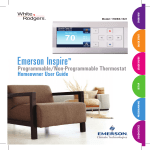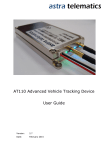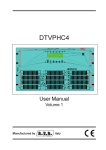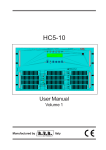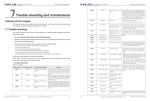Download ITA - Carel
Transcript
thT Electronic thermostat for residential applications Manuale d’uso User manual H i g h E f f i c i e n c y S o l u t i o n s ITA SMALTIMENTO AVVERTENZE CAREL basa lo sviluppo dei suoi prodotti su una esperienza pluridecennale nel campo HVAC, sull’investimento continuo in innovazione tecnologica di prodotto, su procedure e processi di qualità rigorosi con test in-circuit e funzionali sul 100% della sua produzione, sulle più innovative tecnologie di produzione disponibili nel mercato. CAREL e le sue filiali/affiliate non garantiscono tuttavia che tutti gli aspetti del prodotto e del software incluso nel prodotto risponderanno alle esigenze dell’applicazione finale, pur essendo il prodotto costruito secondo le tecniche dello stato dell’arte. Il cliente (costruttore, progettista o installatore dell’equipaggiamento finale) si assume ogni responsabilità e rischio in relazione alla configurazione del prodotto per il raggiungimento dei risultati previsti in relazione all’installazione e/o equipaggiamento finale specifico. CAREL in questo caso, previ accordi specifici, può intervenire come consulente per la buona riuscita dello start-up macchina finale/applicazione, ma in nessun caso può essere ritenuta responsabile per il buon funzionamento del equipaggiamento/ impianto finale. INFORMAZIONE AGLI UTENTI PER IL CORRETTO TRATTAMENTO DEI RIFIUTI DI APPARECCHIATURE ELETTRICHE ED ELETTRONICHE (RAEE) In riferimento alla Direttiva 2002/96/CE del Parlamento Europeo e del Consiglio del 27 gennaio 2003 e alle relative normative nazionali di attuazione, Vi informiamo che: 1. sussiste l’obbligo di non smaltire i RAEE come rifiuti urbani e di effettuare, per detti rifiuti, una raccolta separata; 2. Per lo smaltimento vanno utilizzati i sistemi di raccolta pubblici o privati previsti dalla leggi locali. È inoltre possibile riconsegnare al distributore l’apparecchiatura a fine vita in caso di acquisto di una nuova; 3. questa apparecchiatura può contenere sostanze pericolose: un uso improprio o uno smaltimento non corretto potrebbe avere effetti negativi sulla salute umana e sull’ambiente; 4. il simbolo (contenitore di spazzatura su ruote barrato) riportato sul prodotto o sulla confezione e sul foglio istruzioni indica che l’apparecchiatura è stata immessa sul mercato dopo il 13 agosto 2005 e che deve essere oggetto di raccolta separata; 5. in caso di smaltimento abusivo dei rifiuti elettrici ed elettronici sono previste sanzioni stabilite dalle vigenti normative locali in materia di smaltimento. Il prodotto CAREL è un prodotto avanzato, il cui funzionamento è specificato nella documentazione tecnica fornita col prodotto o scaricabile, anche anteriormente all’acquisto, dal sito internet www.carel.com. Ogni prodotto CAREL, in relazione al suo avanzato livello tecnologico, necessita di una fase di qualifica / configurazione / programmazione / commissioning affinché possa funzionare al meglio per l’applicazione specifica. La mancanza di tale fase di studio, come indicata nel manuale, può generare malfunzionamenti nei prodotti finali di cui CAREL non potrà essere ritenuta responsabile. Soltanto personale qualificato può installare o eseguire interventi di assistenza tecnica sul prodotto. Il cliente finale deve usare il prodotto solo nelle modalità descritte nella documentazione relativa al prodotto stesso. Garanzia sui materiali: 2 anni (dalla data di produzione, escluse le parti di consumo). Omologazioni: la qualità e la sicurezza dei prodotti CAREL INDUSTRIES Hq sono garantite dal sistema di progettazione e produzione certificato ISO 9001. Senza che ciò escluda la doverosa osservanza di ulteriori avvertenze presenti nel manuale, si evidenza che è in ogni caso necessario, per ciascun Prodotto di CAREL: • Evitare che i circuiti elettronici si bagnino. La pioggia, l’umidità e tutti i tipi di liquidi o la condensa contengono sostanze minerali corrosive che possono danneggiare i circuiti elettronici. In ogni caso il prodotto va usato o stoccato in ambienti che rispettano i limiti di temperatura ed umidità specificati nel manuale. • Non installare il dispositivo in ambienti particolarmente caldi. Temperature troppo elevate possono ridurre la durata dei dispositivi elettronici, danneggiarli e deformare o fondere le parti in plastica. In ogni caso il prodotto va usato o stoccato in ambienti che rispettano i limiti di temperatura ed umidità specificati nel manuale. • Non tentare di aprire il dispositivo in modi diversi da quelli indicati nel manuale. • Non fare cadere, battere o scuotere il dispositivo, poiché i circuiti interni e i meccanismi potrebbero subire danni irreparabili. • Non usare prodotti chimici corrosivi, solventi o detergenti aggressivi per pulire il dispositivo. • Non utilizzare il prodotto in ambiti applicativi diversi da quanto specificato nel manuale tecnico. ATTENZIONE: separare quanto più possibile i cavi delle sonde e degli ingressi digitali dai cavi dei carichi induttivi e di potenza per evitare possibili disturbi elettromagnetici. Non inserire mai nelle stesse canaline (comprese quelle dei quadri elettrici) cavi di potenza e cavi di segnale NO POWER & SIGNAL CABLES TOGETHER READ CAREFULLY IN THE TEXT! Tutti i suggerimenti sopra riportati sono validi altresì per il controllo, schede seriali, chiavi di programmazione o comunque per qualunque altro accessorio del portfolio prodotti CAREL. CAREL adotta una politica di continuo sviluppo. Pertanto CAREL si riserva il diritto di effettuare modifiche e miglioramenti a qualsiasi prodotto descritto nel presente documento senza previo preavviso. I dati tecnici presenti nel manuale possono subire modifiche senza obbligo di preavviso La responsabilità di CAREL in relazione al proprio prodotto è regolata dalle condizioni generali di contratto CAREL editate nel sito www.carel.com e/o da specifici accordi con i clienti; in particolare, nella misura consentita dalla normativa applicabile, in nessun caso CAREL, i suoi dipendenti o le sue filiali/affiliate saranno responsabili di eventuali mancati guadagni o vendite, perdite di dati e di informazioni, costi di merci o servizi sostitutivi, danni a cose o persone, interruzioni di attività, o eventuali danni diretti, indiretti, incidentali, patrimoniali, di copertura, punitivi, speciali o consequenziali in qualunque modo causati, siano essi contrattuali, extra contrattuali o dovuti a negligenza o altra responsabilità derivanti dall’installazione, utilizzo o impossibilità di utilizzo del prodotto, anche se CAREL o le sue filiali/affiliate siano state avvisate della possibilità di danni. 3 “manuale thT” +0300077IE - rel. 1.2 - 16.07.2015 ITA Indice CARATTERISTICHE GENERALI 7 Modelli ................................................................................................................................7 Dimensioni .......................................................................................................................7 Specifiche Tecniche .................................................................................................13 5 “manuale thT” +0300077IE - rel. 1.2 - 16.07.2015 ITA 1. CARATTERISTICHE GENERALI Il termostato thT Carel è il termostato idoneo per un uso in ambienti domestici, commerciali o industriali leggeri per il controllo della temperatura ambiente, dotato di una semplice interfaccia utente. L’impostazione della temperatura è semplice e intuitiva utilizzando la manopola posta sul pannello anteriore. Il termostato thT consente all’utente di effettuare tutte le impostazioni, come ad esempio la modalità di programmazione di funzionamento delle fasce orarie. Le dimensioni compatte e il design elegante lo rendono adatto per tutti i tipi di ambienti, ed è ideale sia come terminale utente per: pompe di calore, unità roof top e centrali di trattamento aria, o come terminale di zona per sistemi centralizzati. La connessione seriale RS485 con protocollo Modbus® permette di implementare un’architettura con terminali multizona collegati al controllo, creando una logica di sinergia con controllore programmabile. Funziona in modalità stand-alone come termostato ambiente, o collegato con linea seriale ai controllori programmabili per il controllo di zona in sistemi a radianti. Il termostato thT è disponibile nella versione con montaggio a incasso o a parete, con alimentazione a 230 Vac. Per gestire il grado di comfort di ambienti residenziali su tutti i modelli è disponibile unsensore di temperatura, e su specifici modelli il sensore di umidità. Il termostato thT è compatibile con le principali cassette di distribuzione a incasso disponibili sul mercato. 1.2 Dimensioni 86 48 Dimensioni per il montaggio a incasso 8 86 22,55 28 74 60 Dimensioni della parte posteriore (mm) 1.1 Modelli 60 74 Codici per MONTAGGIO A INCASSO: THB000AAF0 Termostato thT per temperatura - montaggio a incasso - versione neutra THB000ACF0 Termostato thT per temperatura e umidità - montaggio a incasso - versione neutra 86 Dimensioni per il montaggio a parete 143 Codici per MONTAGGIO A PARETE: THB000AAW0 Termostato thT per temperatura - montaggio a parete - versione neutra THB000ACW0 Termostato thT per temperatura e umidità - montaggio a parete - versione neutra 8 28 Dimensioni della parte posteriore (mm) 131 83,5 86 E Avvertenze per l’installazione • I termostati thT sono stati progettati per il montaggio a parete o a incasso, con cassette di distribuzione compatibili con le norme in vigore; • prima di eseguire qualsiasi operazione sul termostato, disconnettere il dispositivo dall’alimentazione mediante l’interruttore principale del quadro elettrico (posizione OFF). Successivamente rimuovere e separare la parte anteriore del termostato da quella posteriore per effettuare i collegamenti elettrici; 7 “manuale thT” +0300077IE - rel. 1.2 - 16.07.2015 ITA • per il collegamento seriale, usare cavo schermato tripolare AWG 20- Istruzioni per il montaggio a parete 1. Separare la parte anteriore del dispositivo da quella posteriore, utilizzando un cacciavite; 2. Per rimuovere il coperchio A1, svitare la vite A2 e premere sul punto di incastro; accedere alla morsettiera A3; 3. Praticare i fori nella parete (diam. 5 mm), quindi inserire i tasselli e le viti in dotazione, accertandosi che i cavi elettrici passino attraverso l’apertura E; 4. Effettuare i collegamenti elettrici secondo lo schema; 5. Chiudere il coperchio A1, completando a ritroso le stesse operazioni sopra descritte; 6. Infine, riposizionare correttamente il termostato thT nella posizione originale, e assicurarsi tramite la pressione a scatto che si agganci dopo il click. 22. La lunghezza della rete seriale non deve superare i 500 m. Per reti estese, montare una resistenza da 120 Ohm tra i morsetti RX/TX+ e RX/ TX- sul primo e sull’ultimo dispositivo, per evitare possibili problemi di comunicazione. Istruzioni per il montaggio a incasso Per montare la parte posteriore del dispositivo, utilizzare una scatola ad incasso di diametro minimo pari a 65 mm e con una profondità minima di 31 mm. 1. Separare la parte anteriore del termostato thT da quella posteriore con un cacciavite; 2. Effettuare i collegamenti elettrici secondo lo schema; 3. Fissare la parte posteriore alla cassetta a incasso con le 2 viti in dotazione: 4. Infine, riposizionare correttamente il termostato thT nella posizione originale, e assicurarsi tramite la pressione a scatto che si agganci dopo il click. Disassemblaggio Disassemblaggio b Rimozione del coperchio Cablaggio A3 N 230V~ Power L 50/60Hz supply Relay Rx+/Tx+ Rx–/Tx– GND NC Com NO A B GND Serial connections A1 A2 Relay click N 250 V~ POWER SUPPLY A3 4 6 NO Com B NC A GND Rx-Tx- 5 Rx+Tx+ Serial connection L 50/60 Hz Vista esplosa E 5 click 6 “manuale thT” +0300077IE - rel. 1.2 - 16.07.2015 E’ possibile modificare la rotazione del display spostando la base nelle altre tre posizioni possibili: 1. rimuovere la vite; 2. rimuovere la base; 3. ruotare la base e fissarla nella posizione scelta; 4. serrare la vite. 4 8 ITA Esempio di connessioni di rete AC85~ 250 V 50/60 Hz N L thT - ID50 L N Power line NO COM Load NC GND B(-) A(+) 120Ω Disassemblaggio Inserire un cacciavite nella scanalatura della parte alta e premere verso il basso per rimuovere il display. thT - ID51 L Note generali Evitare di installare il dispositivo in ambienti con le seguenti caratteristiche: • Umidità relativa superiore al valore specificato; • Forti vibrazioni o urti; • Esposizione a spruzzi d’acqua; • Esposizione ad atmosfere aggressive e inquinanti (ad es.: zolfo e vapori di ammoniaca, vapori salini, fumo), in modo da evitare fenomeni di corrosione e/o ossidazione; • Forti interferenze magnetiche e/o di radio frequenze (per esempio, in prossimità di antenne trasmittenti); • Esposizione alla luce diretta del sole o agli agenti atmosferici in generale; • Ampie e rapide fluttuazioni della temperatura ambiente; • Ambienti con presenza di esplosivi o miscele di gas infiammabili; • Esposizione a polveri (formazione di patina corrosiva con possibilità di ossidazione e riduzione dell’isolamento). N Power line NO COM Load NC GND B(-) A(+) thT - ID81 L N Power line NO Collegamenti elettrici COM thT GND L N B(-) Power line A(+) Digital output A (Rx+/Tx+) B (Rx-/Tx-) GND COM 120Ω NO NC GND B(-) A(+) Load NC AC85~ 250 V 50/60 Hz N L Serial connection Serial connection RS485 Modbus A+ B- Gnd NC Com NO N L 9 “manuale thT” +0300077IE - rel. 1.2 - 16.07.2015 ITA Display Tasto 1 Descrizione Funzione Impostazione Se si desidera impostare i parametri, è dei parametri possibile operare come segue: a. Spegnere il termostato + 7 + " per b. Tenere premuto " 5 secondi c. Ruotare la manopola, e impostare la password su 22 d. Selezionare il parametro e cambiare il valore ruotando e premendo la manopola. Uscire dal menu: • Attendere 20 secondi senza effettuare alcuna operazione; • Confermare premendo uno qualsiasi dei 4 tasti; 8 9 2 10 11 3 4 12 13 5 6 Tasti: 1. 2. 3. 4. 5. 6. 7. 8. 9. 10. 11. 12. 13. 14. 15. 14 Controllo umidità 15 Attivare il termostato (modello con versione umidità); tenendo premuto il tasto “modalità” per 3 secondi, il display visualizzerà “ %rH value”. Se il thT è dotato solo di sensore di temperatura (senza umidità), il display visualizzerà “no H”. Tasto ventilazione/riscaldamento Modalità di funzionamento Campo principale Fascia oraria attiva Campo secondario Giorno della settimana Allarme Funzione ventilazione/riscaldamento Velocità di ventilazione/ Durata del riscaldamento forzato Unità di misura della temperatura Tasto di blocco Setpoint (valore di riferimento) Umidità Fascia oraria attuale Valvola attivata Riscaldamento forzato Il tasto “ ” viene configurato come modalità ventilazione ( ) o riscaldamento ( ) secondo il parametro FH (ventilazione riscaldamento). • FH = 00 -> ventilazione • FH = 01 -> Riscaldamento Questa informazione è inviata dal modbus (coil 53). Quando “FH” = 0 Premendo il tasto , è possibile selezionare la velocità desiderata (min, med, max) o quella automatica (Auto) e inviare queste informazioni tramite il modbus RTU (registro 7) Velocità minima di ventilazione Funzione dei tasti Tasto Velocità media di ventilazione Descrizione Selezione della modalità Controllo dell'umidità Funzione Premendo brevemente, è possibile selezionare le diverse modalità desiderate. Premendo per 3 secondi, è possibile controllare l'umidità corrente con l'indicazione "XX%rH"; se non è presente alcun sensore di umidità, il display visualizzerà "no H" Ventilazione Se è visualizzata l'icona di ventilazione, premendo il tasto è possibile selezionare diverse velocità di ventilazione. Riscaldamento Se è visualizzata l'icona di riscaldamento, premendo il tasto è possibile selezionare la durata del riscaldamento forzato. Orologio Premendo brevemente, è possibile attivare fascia oraria, funzioni Eco o Party e cancellarle. Premendo per 3 secondi, è possibile selezionare l'impostazione dell'orologio, della fascia oraria, il setpoint della funzione Eco o di quella Party. Tasto On/Off Premendo brevemente, è possibile accendere/spegnere il termostato. Tasto di Premendo per 3 secondi, è possibile blocco bloccare/sbloccare tutti i tasti. Manopola Ruotando la manopola, è possibile regolare i parametri o i setpoint. “manuale thT” +0300077IE - rel. 1.2 - 16.07.2015 Velocità massima di ventilazione Velocità automatica di ventilazione Quando “FH” = 1 Il tasto è configurato per la gestione del dispositivo in riscaldamento; premendo questo tasto si può selezionare l’intervallo di tempo durante il quale l’unità verrà forzata al 100% (20, 40 o 60 minuti). Questa informazione è inviata dal modbus RTU (registro 8) Premendo il tasto, si può impostare la durata desiderata del riscaldamento forzato. Ogni pressione del tasto, incrementa la durata di: 20, 40, o 60 minuti, come visualizzato sul display. + = + = + = 20 min 40 min 60 min Quando il relè è attivo, viene visualizzata l’icona . • Se il parametro “FS” è = 0 (controllo del termostato), lo stato del tasto ventilazione/riscaldamento viene deciso dal termostato. • Se il parametro”FS” è = 1 (controllo del supervisore) e “FH” = 0, il tasto è configurato come “tasto della velocità di ventilazione” e lo stato è deciso dal supervisore (registro 70). • Se il parametro “FS” = 1 (controllo del supervisore) e “FH” = 1, il tasto è configurato come “tasto del riscaldamento” e lo stato è deciso dal supervisore (registro 71). 10 ITA Impostazione dell’orologio Accendere il termostato, premere continuamente “ Nota: Le informazioni di “hh”, “mm” e “settimana” vengono inviate dal modbus RS485: • hh - registro 6 • mm - registro 7 • giorno - registro 8 “ per 5 secondi; quando il campo secondario visualizza “hh:mm”, premere “ ”, • hh lampeggia: ruotare la manopola per impostare l’ora e premerla per confermare; • mm lampeggia: ruotare la manopola per impostare i minuti e premerla per confermare; • il giorno della settimana lampeggia: ruotare la manopola per impostare il giorno e premerla per confermare. Selezione delle funzioni Fascia oraria/Eco/Party Accendere il termostato e premere “ ” per selezionare la funzione prescelta. Le funzioni disponibili dipendono dal valore del “tE”. Impostazione della funzione Eco Impostazione della fascia oraria L’attivazione di questa funzione consente di avere una temperatura differente e prestabilita, inferiore al setpoint, in modalità risparmio energetico. Accendere il termostato, premere continuamente “ ” per 5 secondi, ruotare la manopola e premerla quando il campo secondario visualizza “F5-2 “. Ora, è possibile impostare la fascia oraria come segue: • Selezionare “giorno lavorativo” o “week end” ruotando la manopola, e confermare premendola. “ per 5 secondi, Accendere il termostato, premere continuamente “ quindi ruotare la manopola e premerla quando il campo secondario visualizza “F Lo”. Ora, è possibile impostare il setpoint della funzione Eco, ruotando la manopola e confermare premendola. Il setpoint della funzione Eco è -3 °C in inverno e +3 °C in estate. L’informazione sul “setpoint Eco” viene inviata dal modbus RS485 (registro 52) Impostazione della funzione Party 1 5 Giorni L’attivazione di questa funzione consente di avere una temperatura differente e prestabilita, superiore al setpoint, da attivare in situazioni straordinarie. 1 “ per 5 secondi, Accendere il termostato, premere continuamente “ ruotare la manopola e premerla quando il campo secondario visualizza “F Hi”. Ora è possibile impostare il setpoint della funzione Party ruotando la manopola, e confermare premendola. 2 giorni 1. Rotazione della manopola "encoder" • Selezionare una fascia oraria ruotando la manopola, e confermare premendola. • Impostare l’orario di avvio ruotando la manopola, e confermare premendola. • Impostare il setpoint, ruotando la manopola, e confermare premendola. Setpoint Accendere il termostato, girare la manopola verso destra per aumentare il setpoint, e girare verso sinistra per ridurre il setpoint, in incrementi/ decrementi di 0,5 °C. I valori predefiniti nel termostato sono i seguenti: Giorno lavorativo/ week end Giorno lavorativo (lunedì - venerdì) Week end (sabato domenica) Orario 1 Orario 2 Orario 3 Orario 4 Avvio/Passo Avvio/Passo Avvio/Passo Avvio/Passo Differenziale Per effettuare questa operazione, accedere al menu dF (differenziale) e selezionare il nuovo valore con incrementi di 0,5. (0,5 – 1,0 – 1,5 – 2,0 °C). 7:00/15.0 17:00/22.0 21:00/20.0 22:00/18.0 Controllo dell’uscita 7:00/22.0 09:00/20.0 17:00/22.0 22:00/18.0 La modalità di controllo è disponibile sia in modalità di raffreddamento che di riscaldamento, ed è gestita dall’utente. • Setpoint invernale (lo schermo visualizza l’icona “ “ ) • Setpoint estivo (lo schermo visualizza l’icona “ “ ) Nota: la sequenza delle fasce orarie è fissa ed è possibile visualizzarla e scorrerla come è impostata (ossia per tornare indietro è necessario continuare a ruotare l’encoder fino all’avvio, e ripetere la procedura dall’inizio). Il parametro dF (differenziale) viene impostato nel menu impostazione parametri ed il valore differenziale in modalità raffreddamento/ riscaldamento che agisce sul relè di uscita. La regolazione si basa sul valore della temperatura rilevato dal sensore, con i setpoint definito dall’utente. 1 cooling heating Output Output 2 R1 dF 1 1 2 3 4 Pressione dell' "encoder" Selezionare una delle 4 "fasce orarie" o "esc" Setpoint Orario di inizio della fascia oraria selezionata Push of “ENCODER” R1 Temp. dF Temp. set point set point Impostazione dei parametri 3 Spegnere il termostato, premere e tenere premuti “ + “ per 5 secondi, quindi inserire la password e premere la manopola per confermare. L’elenco dei parametri è il seguente: 4 11 “manuale thT” +0300077IE - rel. 1.2 - 16.07.2015 ITA Visualiz. Descrizione LCD PS Password FH Configurazione VENTILAZIONE/ RISCALDAMENTO Co Configurazione tasto "modalità" tC Compensazione del sensore di temperatura HC Compensazione del sensore di umidità FE Abilitazione della modalità sbrinamento Ft Temperatura di sbrinamento Id Indirizzo BMS Br Velocità di trasmissione dati bE dF LE rC Ar tE tM IE dS FS Valore predef. 00 00 3 0,0 °C Ripristino automatico Nota Per uso interno. Viene fissato a 1; La Password è: 22 • 00:VENTILAZIONE • 01:RISCALDAMENTO Intervallo da 1 a 511 da - 5,0 a + 5,0 °C Tasto orologio Per selezionare la sequenza di icone da visualizzare sul display, accedere al menu parametri e configurare il parametro “tE” quindi, tramite la manopola, selezionare il nuovo valore girando a destra o a sinistra, e 0,0 % UR da - 10,0 % a + 10,0 % UR 01 • 00: Disabilitata • 01: Abilitata 5,0 °C da 5 a 17 °C 50 da 50 a 81 00 • 00:19200 • 01:9600 • 02:4800 Abilitazione del buzzer 01 • 00: Disabilitato (avvisatore acustico) • 01: Abilitato Differenziale 0,5 °C • 0,5 °C • 1,0 °C • 1,5 °C • 2,0 °C Abilitazione del blocco tasti 0 • 00: Disabilitato • 01: Abilitato Gestione del relè 00 • 00: Automatica • 01: Manuale Ripristino automatico 01 Fisso Tasto di configurazione orologio 07 da 01a 07 ON/OFF comandato da: 00 • 00: Termostato • 01: RS485 Numero di variabili da visualizzare 00 da 00 a 05 Tasto di modalità comandato da 00 • 00: Termostato • 01: RS485 VENTILAZIONE/RISCALDAMENTO 00 • 00: Termostato comandato da: • 01: RS485 premere “ ” per confermare. I simboli possono essere attivati separatamente o in coppia, e la sequenza è definita impostando su “1” i vari bit del parametro di configurazione. Numero di bit 00 Valore Simbolo Azione 0/1 01 0/1 Abilita il setpoint Eco 02 0/1 Abilita il setpoint Party + icona della fascia oraria attiva Abilita la fascia oraria Ad esempio: Se i bit 00, 01 e 02 sono impostati su “1”, il valore della variabile di configurazione è uguale a 7 (codice binario convertito in codice decimale) e la sequenza di pressione del tasto “orologio” è: -> -> Nessuna fascia oraria -> (Nessuna icona visualizzata) e icona della fascia oraria attiva Premendo il tasto, è possibile selezionare la fascia oraria desiderata. La logica è quella di cambiare le diverse fasce orarie premendo il tasto; il relativo ciclo può gestire 4 diverse scelte: 1. Nessuna fascia oraria (nessuna icona visualizzata) Taratura del sensore di temperatura Per regolare la taratura della temperatura, accedere al menu tC (taratura della temperatura). La variazione minima di temperatura del sensore tramite rotazione dell’encoder è di ± 0,1 °C, in un range compreso tra -5 e + 5 °C; 2. Funzione fascia oraria (le icone attivate sono “ fascia oraria corrente) 3. Funzione Eco (l’icona attivata è “ 4. Funzione Party (l’icona attivata è “ ” e l’icona relativa alla ”) ”) Spegnimento e accensione del termostato (ON/OFF) Lo spegnimento e l’accensione del termostato sono gestiti dal termostato stesso o dal supervisore. La scelta viene effettuata nel menu parametri (parametro “tM”). Se il parametro”tM” = 0 (controllo del termostato) Taratura del sensore di umidità Disponibile solo sui modelli con sensore di umidità. Per regolare la taratura dell’umidità, accedere al menu hC (taratura dell’umidità). La variazione minima di umidità del sensore tramite la rotazione dell’encoder è di ± 0,1 UR%, in un range compreso tra -10 a +10 UR %; Se la funzione sbrinamento è abilitata (FE - Abilitazione sbrinamento impostata su 01), quando il termostato è spento e la temperatura “; premere “ “ nuovamente per spegnere Per accendere premere “ il termostato e la sua uscita. Se il parametro “tM” = 1 (controllo del supervisore) -> coil 58 Lo spegnimento e l’accensione del termostato vengono effettuati da un supervisore (coil 50). Lo stato On-Off viene inviato dall’RS485 (coil 8). è inferiore a “Ft”, l’uscita attiva il relè, e il display LCD visualizza “ ”; quando la temperatura aumenta fino a “Ft+2 °C, l’uscita disattiva il relè e Allarme Modalità sbrinamento l’icona “ Quando è presente uno dei seguenti allarmi, viene visualizzato il codice di errore sul display LCD, e il buzzer viene attivato (in accordo con il parametro bE - Abilitazione del buzzer). L’uscita del relè si chiude, ed ” scompare. Temperatura di sbrinamento appare “ Per effettuare questa operazione, accedere al menu Ft (Temperatura di sbrinamento) e selezionare il nuovo valore compreso tra 5,0 e 17,0 °C. Visualizzazione sull'LCD E1 E2 EE HI LO AC Abilitazione del buzzer Per effettuare questa operazione, accedere al menu bE (Abilitazione del buzzer) e confermare: • 0= Disabilitato; • 1= Abilitato; Blocco dei tasti Allarme Allarme di corto circuito del sensore Allarme di circuito del sensore aperto Anomalia dell'eeprom Temperatura superiore a 55 °C Temperatura inferiore a 0 °C Sveglia Visualizzazione del messaggio CN Per effettuare questa operazione, accedere al menu LE (Attivazione del blocco) e confermare il nuovo valore. • 0 = Disabilitato; • 1 = Abilitato; “manuale thT” +0300077IE - rel. 1.2 - 16.07.2015 ”. All’accensione, dopo i primi 30 secondi dalla rilevazione del traffico dati sulla linea seriale, il termostato verrà riconosciuto come dispositivo di rete. Quando la comunicazione si interrompe o il cavo viene tagliato o disconnesso, dopo 30 secondi nel secondo campo del display viene visualizzato in modo lampeggiante il messaggio “CN” alternato all’orologio (10 secondi per l’orologio e 2 secondi per il messaggio CN). 12 ITA 1.3 Specifiche Tecniche Indirizzo Tipo R o R/W Alimentazione Potenza assorbita Condizioni di funzionamento Dal 5% fino al 90% di umidità relativa (UR) Condizioni di stoccaggio Dal 5% fino al 90% di umidità relativa (UR) Indice di protezione Display Valore di temperatura visualizzato Precisione di misurazione della temperatura Precisione di misurazione dell'umidità Carico max. di corrente per il relè Norme Da 85 a 260 V ca, 50/60 Hz 2 VA Da 0 fino a +45 °C 56 Coil R/W 57 Coil R/W Da -10 fino a +55 °C 58 Coil R/W IP 20 LCD (retro illuminato bianco) Da -10 a + 60 °C -> ± 0,1 C° Da 0 fino a + 45 °C -> ± 0,5 C° 59 Coil R/W 60 Coil R/W Mantenimento dei param. impostati Tipo di relè Tensione del relè Dal 20 all'80% UR: ± 5% UR Max. 5 A (Resistivo) / 2 A (induttivo) Conforme alla norma EN60730 Categoria II Conformità REACH Conformità RoHS 3 anni SPDT (N.A./N.C.) 230 V ca Descrizione delle Interpretazione dei variabili dati Abilitazione del buzzer 0: Off 1: Abilitato Abilitazione della fascia 0: Off oraria 1: Abilitata Selezione On/Off del 0: Off termostato 1: On Selezione del tasto 0: mediante modalità termostato 1: mediante linea seriale RS485 Selezione del 0: mediante tasto Ventilazione/ termostato 1: mediante linea Riscaldamento seriale RS485 Comandi dei registri di ingresso/memoria Indirizzo Tipo 1 2 Registro Registro Ro R/W R R 3 Registro R Descrizione delle variabili Codice macchina Revisione di hardware e firmware Versione del firmware Modalità di comunicazione 4 Registro R Temperatura ambiente Tipo di protocollo: RTU Bit dati: 8 Bit stop: 2 Parità: Nessuno 5 6 7 Registro Registro Registro R R R Velocità di trasmissione dei dati BMS 8 Registro R Per effettuare questa operazione, accedere al menu Br (velocità di trasmissione dei dati) e confermare il valore: • 0= 19200 (impostazione predefinita) • 1= 9600 • 2= 4800 9 10 11 Registro Registro Registro R/W R/W R/W Umidità ambiente Stato della modalità Valore di variabile Modalità di ventilazione 00 Alta 01 Media 02 Bassa 03 Automatica Modalità di 00 Disabilitata riscaldamento 01 20 minuti 02 40 minuti 03 60 minuti Impostazione dell'ora Da 0 a 23 Impostazione dei minuti Da 00 a 59 Impostazione del giorno 0= Domenica della settimana … 6= Sabato 51 Registro R/W 52 Registro R/W 53 Registro R/W 54 Registro R/W 55 Registro R/W 0 normale; 1 guasto 0 normale; 1 guasto 56 Registro R/W 0 normale; 1 guasto 57 Registro R/W 58 59 Registro Registro R/W R/W 60 Registro R/W 61 Registro R/W 62 Registro R/W 63 Registro R/W 64 Registro R/W 65 Registro R/W 69 Registro R/W 70 Registro R/W Connessioni RS485 Bus seriale RS485: AWG da 20 a 22, cavo schermato, Lmax=500 m Alimentazione: Sezione dei cavi: da 0,5 mm2 a 1,5 mm2 Impostazione di indirizzo dell’RS485 Per effettuare questa operazione, selezionare il parametro Id (Identificazione del dispositivo) per confermare l’indirizzo seriale RS485 del termostato. È possibile collegare fino a 32 termostati. L’indirizzo seriale è definito nell’intervallo da 50 a 81 (Indirizzo predefinito 50). Tabella riassuntiva dei parametri di funzionamento Elenco delle bobine Indirizzo Tipo R o R/W 1 2 Coil Coil R R 3 4 Coil Coil R R 5 Coil R 6 Coil R 7 Coil R 8 Coil R 50 Coil R/W 51 Coil R/W 52 Coil R/W 53 Coil R/W 54 Coil R/W 55 Coil R/W Descrizione delle variabili Sonda di corto circuito Sonda di circuito aperto Anomalia E² Allarme di temperatura elevata Allarme di temperatura bassa Stato dell'allarme Interpretazione dei dati 0 normale; 1 guasto 0 normale; 1 guasto 0: Nessun allarme 1: Allarme Stato On/Off 0: Off 1: On Stato On/Off del 0: Off termostato 1: On Comando On/Off del 0: Off termostato 1: On Configurazione della 0: Automatica gestione dei relè (impostazione predefinita) 1: Manuale Regolazione dei relè in 0: Off modalità manuale 1: On Configurazione del 0: Ventilazione tasto Ventilazione/ 1: Riscaldamento Riscaldamento Abilitazione 0: Off della modalità di 1: Abilitata sbrinamento Abilitazione della 0: Off funzione di blocco tasti 1: Abilitata 13 Interpretazione dei dati Stabilito in 314 1.021 In funzione della versione del firmware (ad es.:10 per firmware 1.0) Valore di temperatura (0T60 °C) Setpoint di temperatura Valore della temperatura (5,0 …35,0 °C) Setpoint Eco Valore di temperatura (da 5,0 a 35,0 °C) Setpoint Party Valore di temperatura (da 5,0 a 35,0 °C) Configurazione del tasto Valore intero modalità Configurazione del tasto Valore intero orologio Taratura del sensore di Valore di temperatura temperatura (da -5,0 a +5,0 °C) Taratura del sensore di Valore di umidità (da umidità -10,0 a +10,0 UR%) Differenziale 0,5 -1,0 -1,5 -2,0 °C Temperatura di Da 5 a 17 °C sbrinamento Impostazione del menu Da 0 a 5 informazioni Menu informazioni valore della variabile 1 Menu informazioni valore della variabile 2 Menu informazioni valore della variabile 3 Menu informazioni valore della variabile 4 Menu informazioni valore della variabile 5 Impostazione del tasto modalità Impostazione del tasto 00 Alta della ventilazione 01 Media 02 Bassa 03 Automatica “manuale thT” +0300077IE - rel. 1.2 - 16.07.2015 ITA Indirizzo Tipo 71 Registro Ro R/W R/W 101 Registro R/W 102 Registro R/W 103 Registro R/W 104 Registro R/W 105 Registro R/W 106 Registro R/W 107 Registro R/W 108 Registro R/W 109 Registro R/W 110 Registro R/W 111 Registro R/W 112 Registro R/W 113 Registro R/W 114 Registro R/W 115 Registro R/W 116 Registro R/W 117 Registro R/W 118 Registro R/W 119 Registro R/W 120 Registro R/W 121 Registro R/W 122 Registro R/W 123 Registro R/W 124 Registro R/W Descrizione delle variabili Impostazione del tasto del riscaldamento hh Fascia oraria 1 dal lunedì al venerdì mm fascia oraria 1 dal lunedì al venerdì Setpoint fascia oraria 1 dal lunedì al venerdì hh fascia oraria 2 dal lunedì al venerdì mm fascia oraria 2 dal lunedì al venerdì Setpoint fascia oraria 2 dal lunedì al venerdì hh fascia oraria 3 dal lunedì al venerdì mm fascia oraria 3 dal lunedì al venerdì Setpoint fascia oraria 3 dal lunedì al venerdì hh fascia oraria 4 dal lunedì al venerdì mm fascia oraria 4 dal lunedì al venerdì Setpoint fascia oraria 4 dal lunedì al venerdì hh fascia oraria 1 sabato domenica mm fascia oraria 1 sabato - domenica Setpoint fascia oraria 1 sabato - domenica hh fascia oraria 2 sabato domenica mm fascia oraria 2 sabato - domenica Setpoint fascia oraria 2 sabato - domenica hh fascia oraria 3 sabato domenica mm fascia oraria 3 sabato - domenica Setpoint fascia oraria 3 sabato - domenica hh fascia oraria 4 sabato domenica mm fascia oraria 4 sabato - domenica Setpoint fascia oraria 4 sabato - domenica “manuale thT” +0300077IE - rel. 1.2 - 16.07.2015 Interpretazione dei dati 00 Disabilitato 01 20 minuti 02 40 minuti 03 60 minuti 00 - 23 00 - 59 5,0 – 35,0 00 - 23 00 - 59 5,0 – 35,0 00 - 23 00 - 59 5,0 – 35,0 00 - 23 00 - 59 5,0 – 35,0 00 - 23 00 - 59 5,0 – 35,0 00 - 23 00 - 59 5,0 – 35,0 00 - 23 00 - 59 5,0 – 35,0 00 - 23 00 - 59 5,0 – 35,0 14 ENG DISPOSAL IMPORTANT CAREL bases the development of its products on decades of experience in HVAC, on the continuous investments in technological innovations to products, procedures and strict quality processes with in-circuit and functional testing on 100% of its products, and on the most innovative production technology available on the market. CAREL and its subsidiaries nonetheless cannot guarantee that all the aspects of the product and the software included with the product respond to the requirements of the final application, despite the product being developed according to start-of-the-art techniques. The customer (manufacturer, developer or installer of the final equipment) accepts all liability and risk relating to the configuration of the product in order to reach the expected results in relation to the specific final installation and/or equipment. CAREL may, based on specific agreements, act as a consultant for the positive commissioning of the final unit/application, however in no case does it accept liability for the correct operation of the final equipment/system. INFORMATION FOR USERS ON THE CORRECT HANDLING OF WASTE ELECTRICAL AND ELECTRONIC EQUIPMENT (WEEE) In reference to European Union directive 2002/96/EC issued on 27 January 2003 and the related national legislation, please note that: • WEEE cannot be disposed of as municipal waste and such waste must be collected and disposed of separately; • the public or private waste collection systems defined by local legislation must be used. In addition, the equipment can be returned to the distributor at the end of its working life when buying new equipment; • the equipment may contain hazardous substances: the improper use or incorrect disposal of such may have negative effects on human health and on the environment; • the symbol (crossed-out wheeled bin) shown on the product or on the packaging and on the instruction sheet indicates that the equipment has been introduced onto the market after 13 August 2005 and that it must be disposed of separately; • in the event of illegal disposal of electrical and electronic waste, the penalties are specified by local waste disposal legislation. The CAREL product is a state-of-the-art product, whose operation is specified in the technical documentation supplied with the product or can be downloaded, even prior to purchase, from the website www.CAREL.com. Each CAREL product, in relation to its advanced level of technology, requires setup / configuration / programming / commissioning to be able to operate in the best possible way for the specific application. The failure to complete such operations, which are required/indicated in the user manual, may cause the final product to malfunction; CAREL accepts no liability in such cases. Only qualified personnel may install or carry out technical service on the product. The customer must only use the product in the manner described in the documentation relating to the product. Warranty on the materials: 2 years (from the date of production, excluding consumables). Approval: the quality and safety of CAREL INDUSTRIES Hqs products are guaranteed by the ISO 9001 certified design and production system. In addition to observing any further warnings described in this manual, the following warnings must be heeded for all CAREL products: • Prevent the electronic circuits from getting wet. Rain, humidity and all types of liquids or condensate contain corrosive minerals that may damage the electronic circuits. In any case, the product should be used or stored in environments that comply with the temperature and humidity limits specified in the manual. • Do not install the device in particularly hot environments. Too high temperatures may reduce the life of electronic devices, damage them and deform or melt the plastic parts. In any case, the product should be used or stored in environments that comply with the temperature and humidity limits specified in the manual. • Do not attempt to open the device in any way other than described in the manual. • Do not drop, hit or shake the device, as the internal circuits and mechanisms may be irreparably damaged. • Do not use corrosive chemicals, solvents or aggressive detergents to clean the device. • Do not use the product for applications other than those specified in the technical manual. WARNING: separate as much as possible the probe and digital input signal cables from the cables carrying inductive loads and power cables to avoid possible electromagnetic disturbance. Never run power cables (including the electrical panel wiring) and signal cables in the same conduits. NO POWER & SIGNAL CABLES TOGETHER READ CAREFULLY IN THE TEXT! All of the above suggestions likewise apply to the controllers, serial boards, programming keys or any other accessory in the CAREL product portfolio. CAREL adopts a policy of continual development. Consequently, CAREL reserves the right to make changes and improvements to any product described in this document without prior warning. The technical specifications shown in the manual may be changed without prior warning. The liability of CAREL in relation to its products is specified in the CAREL general contract conditions, available on the website www.CAREL.com and/or by specific agreements with customers; specifically, to the extent where allowed by applicable legislation, in no case will CAREL, its employees or subsidiaries be liable for any lost earnings or sales, losses of data and information, costs of replacement goods or services, damage to things or people, downtime or any direct, indirect, incidental, actual, punitive, exemplary, special or consequential damage of any kind whatsoever, whether contractual, extra-contractual or due to negligence, or any other liabilities deriving from the installation, use or impossibility to use the product, even if CAREL or its subsidiaries are warned of the possibility of such damage. 3 “manuale thT” +0300077IE - rel. 1.2 - 16.07.2015 ENG Content 1. GENERAL FEATURES 7 1.1 Models ......................................................................................................................7 1.2 Dimensioni .............................................................................................................7 1.3 Technical specifications...............................................................................13 5 “manuale thT” +0300077IE - rel. 1.2 - 16.07.2015 ENG 1. GENERAL FEATURES ThT Thermostat is the CAREL room thermostat that allows users to control the temperature in residential or light commercial environments, providing of simplified interface that is ideal for end users. Temperature set is simple and intuitive, using the knob on the front panel. thT also allows the user to make some settings, such as the operating mode and time bands. Compact dimensions and elegant design make it suitable for all types of rooms, as well as being ideal both as a simplified HMI (Human Unit Interface) for heat pumps, rooftop units, AHUs, etc. and as zone controller display for centralised systems. The RS485 serial connection over Modbus® protocol means architecture can be implemented in which multiple displays are connected to a controller to create synergic control logic with programmable controllers. It can works in stand–alone mode as ambient thermostat or connected to programmable controllers as zone control in the radiator systems too. Depending on the model, thT thermostat is fitted for Flush or Wall mounting and power supply is 230 Vac. A temperature sensor is available in all models in order to manage the comfort in the residential ambient, and a Humidity sensor only on specific models. thT is compatible with the main flush mount distribution boxes available on the market. 1.2 Dimensioni 86 48 Dimension flush mounting 8 86 22,55 28 74 60 Dimensions of rear part (mm) 1.1 Models Codes FLUSH MOUNTING: THB000AAF0 tht thermostat temperature - flush mounting - neutral version THB000ACF0 tht thermostat temperature and humidity - flush mounting - neutral version 60 74 86 Dimension wall mounting Codes WALL MOUNTING: THB000AAW0 tht thermostat temperature - wall mounting - neutral version THB000ACW0 tht thermostat temperature and humidity - wall mounting - neutral version 143 8 28 Dimensions of rear part (mm) 131 83,5 86 E Installation warnings • These thT thermostats have been designed for wall or flush mount assembly, on distribution boxes compliant with the standards in force; • before performing any operations on the thermostat, disconnect the power supply from the device by switching the main switch on the electrical panel OFF. Then remove the front part of the thermostat from the rear to make the electrical connections; 7 “manuale thT” +0300077IE - rel. 1.2 - 16.07.2015 ENG • for the serial connection use three-wire shielded cable, AWG 20-22. The Assembly for the wall mounting 1. Separate the front from the rear of the terminal using a screwdriver; 2. To remove cover A1, unscrew screw A2 and press the point of attachment; access terminal block A3; 3. Drill the holes in the wall (dia. 5 mm); then insert the plugs and screws supplied, making sure that the electrical wires pass through hole E; 4. Make the electrical connections according with the schematic; 5. Close cover A1, completing the same operations as described above in reverse; 6. Finally reposition the thT thermostat the original position and ensure to fix it with clicks into place. length of the network must not exceed 500 m. For extended networks fit a 120 Ohm resistor between RX/TX+ and RX/TX- on the first and last device, to avoid possible communication problems. Assembly for the flush mounting To fit the rear part of the terminal use a flush mount box with a min. diameter of 65 mm and a minimum depth of 31 mm. 1. Detach the front from the rear of the thT thermostat using a screwdriver; 2. Make the electrical connections according with the schematic; 3. Fasten the rear to the flush mount box using the 2 screws supplied: 4. Finally reposition the thT thermostat the original position and ensure to fix it with clicks into place. Dismantling Dismantling b Cover dismantling Wiring A3 A2 5 click Relay N 250 V~ NO Com B NC A GND Rx-Tx- Exploded Rx+Tx+ Serial connection L 50/60 Hz Relay A1 N 230V~ Power L 50/60Hz supply Rx+/Tx+ Rx–/Tx– GND NC Com NO A B GND Serial connections POWER SUPPLY A3 E 4 6 5 Is It Possible to change the rotation of the display moving the base in the other three possible positions: 1. remove the screw; 2. remove the base; 3. turn the base and place it in the right position; 4. tighten the screw; click 6 “manuale thT” +0300077IE - rel. 1.2 - 16.07.2015 4 8 ENG Example of network connections AC85~ 250 V 50/60 Hz N L thT - ID50 L N Power line NO COM Load NC GND B(-) A(+) 120Ω Dismantling Insert a screwdriver into the clot at the top and press downwards to detach the display. thT - ID51 L General notes Avoid installing the terminal in environments with the following characteristics: • relative humidity greater than the value specified; • strong vibrations or knocks; • exposure to water sprays; • exposure to aggressive and polluting atmospheres (e.g.: sulphur and ammonia fumes, saline mist, smoke) so as to avoid corrosion and/or oxidation; • strong magnetic and/or radio frequency interference (for example, near transmitting antenna); • exposure to direct sunlight or the elements in general; • large and rapid fluctuations in the room temperature; • environments where explosives or mixes of flammable gases are present; • exposure to dust (formation of corrosive patina with possible oxidation and reduction of insulation). N Power line NO COM Load NC GND B(-) A(+) thT - ID81 L N Power line NO COM Load NC Electrical connections GND AC85~ 250 V 50/60 Hz N L thT B(-) A(+) N 120Ω L Power line COM NC A (Rx+/Tx+) B (Rx-/Tx-) GND NO Digital output GND B(-) A(+) Serial connection RS485 Modbus Serial connection A+ B- Gnd NC Com NO N L 9 “manuale thT” +0300077IE - rel. 1.2 - 16.07.2015 ENG Display Key Description Parameter setting + 1 7 + “ for 5 b. press and hold “ seconds c. rotate the knob, set the password to 22 d. select parameter and change its value by rotating and press the knob. Exit form menu: • Waiting 20s without any operation; • Confirm with any of the 4 key pressed; 8 9 2 10 11 3 4 5 Key: 1. 2. 3. 4. 5. 6. 7. 8. 9. 10. 11. 12. 13. 14. 15. 12 Humidity Check 13 Turn on the thermostat (model with humidity version), press and hold “mode” for 3 seconds, the LCD will display “%rH value”, if thT is only temperature sensor (no humidity), the display will show “no H”. 14 6 Function If you want to set parameter, you can operate as following a. turn off the thermostat 15 Key Fan/Heating The key “ “ is configured as Fan ( ) or Heating ( according with parameter FH (Fan – Heating). • FH = 00 -> Fan • FH = 01 -> Heating This information is sent by modbus (Coil 53). Operating mode Main field Time Band active Secondary field Day of week Alarm Fan/Heating function Fan speed/Forced heating time Temperature unit Key locked Set point Humidity Current time band Valve on Forced heating ) mode When “FH” = 0 , we can select the desired speed (min, med, Pressing the button max) or automatic (Auto) and send this information through Modbus RTU (Register 7) Min speed fan Medium speed fan Maximum speed fan Key Function Key Auto speed fan Description Select mode Check humidity Fan Heating Clock On/Off key Lock key Knob Function Press shortly, you can select different mode you need. Press for 3 seconds, you can check the current humidity with the display “XX%rH”, if there is no humidity sensor, the display will show “no H” If it is Fan key, you can select different fan speed by pressing it. If it is Heating key, you can select force heating time by pressing it. Press shortly, you can enable time band, Eco or Party, and cancel them. Press for 3 seconds, you can select clock setting, time band setting, Eco set point or Party set point. Press shortly, you can turn on/off the thermostat. Press 3 seconds, you can lock/unlock all the keys. By rotating the knob, you can adjust the parameter or set point. “manuale thT” +0300077IE - rel. 1.2 - 16.07.2015 When “FH” = 1 The button is configured for managing heating device, pressing it we can select the time where the unit will be forced 100% (20, 40 or 60 min). This information is sent by Modbus RTU (Register 8) Pressing the button, we can set the desired time of heating forced. Every press of the button, increment the time to: 20, 40, 60 min, and on the display will be shown. + = + = + = 20 min 40 min 60 min When relay is active the icon is shown. • If “FS” parameter is = 0 (thermostat control), the fan / heating button status is decided by thermostat. • If “FS” parameter is = 1 (supervisor control) and “FH” = 0, the button is configured as “fan speed button” and status is decided by supervisor (Registers 70). • If “FS” parameter is = 1 (supervisor control) and “FH” = 1, the button is configured as “heating button” and status is decided by supervisor (Registers 71). 10 ENG Clock Setting Note: information “hh”, “mm” and “week” is sent by modbus RS485: Turn on the thermostat, press and hold “ “ for 5 seconds, the secondary • hh - Register 6 • mm - Register 7 • day - Register 8 field display “hh:mm”, now , press “ “, • hh blinking, rotate the knob to adjust the hour and press it to confirm, • then the mm blinking, rotate the knob to adjust the minute and press it to confirm, • then the day of week blinking, rotate the knob to adjust the day and press it to confirm. Time band/Eco/Party function selection Turn on the thermostat, press the “ ”, you can select the function. What functions are availably depends on the value of “tE”. Time Band Setting Eco Setting Turn on the thermostat, press and hold “ “ for 5 seconds, rotate the knob, when the secondary field display “F5-2”, press it. Now, you can set the time band as following: • Select workday or weekend by rotating the knob and confirm by pressing it. 1 Activating this function it is possible have a different, predefined temperature lower than set point in save energy mode. Turn on the thermostat, press and hold “ “ for 5 seconds, rotate the knob, when the secondary field display “F Lo”, press it. Now, you can set the Eco set point by rotating the knob and confirm by pressing it. Eco set point is -3°C in winter and +3°C in summer time. “eco setpoint” information is sent by modbus RS485 (Register 52) 1 Party Setting Activating this function it is possible have a different, predefined temperature higher than set point to activate in extraordinary situation. 5 days 2 days 1. “encoder” rotation Turn on the thermostat, press and hold “ ” for 5 seconds, rotate the knob, when the secondary field display “F Hi”, press it. Now, you can set the Party set point by rotating the knob and confirm by pressing it. • Select one time band by rotating the knob and confirm by pressing it. • Adjust the start time by rotating the knob and confirm by pressing it. • Adjust the set point by rotating the knob and confirm by pressing it. Set point The default value in the thermostat is following: Turn on the thermostat, turn right the knob, increase the set point, turn left the knob, reduce the set point in step of 0.5 °C. working day/ weekend time 1 Start/St time 2 Start/St time 3 Start/St time 4 Start/St Differential To enable this operation, enter in the dF (differential) menu and select the new value with step 0,5. (0,5 – 1,0 – 1,5 – 2,0 °C). Working (mon-friday) 7:00/15.0 Weekend (sat-sun) 7:00/22.0 17:00/22.0 09:00/20.0 21:00/20.0 17:00/22.0 22:00/18.0 22:00/18.0 Output Control Note: the sequence of time bands is fixed and it is possible to view and finish it only following this sequence (i.e. to go back it’s necessary to keep rotating the encoder to start again and repeat from the beginning. The control mode is available in both cooling and heating mode and it is managed by user. • Winner set point (icon on LCD display “ • Summer Set point (icon on LCD “ ” ) ”) dF (differential) is a parameter to set in the parameter set menu and it is a relay differential in cooling/heating mode. 1 Regulation is based on embedded temperature sensor. The set points need to be defined. cooling heating 2 Output Output R1 1 1 2 3 4 push of “encoder” select one of 4 “time bands” or “esc” set point start time of time band selected Push of “ENCODER” R1 Temp. dF set point dF Temp. set point 3 Parameter Setting 4 Turn off the thermostat, press and hold “ + ” for 5 seconds, insert the password and press the knob to confirm. The parameter list is following. 11 “manuale thT” +0300077IE - rel. 1.2 - 16.07.2015 ENG LCD display PS FH Co tC Description Password FAN/HEATING configuration Default value 00 00 3 0.0 °C HC FE Configuration “mode” button Temperature sensor calibration Humidity sensor calibration Frost mode enable Ft Id Br Frost temperature BMS address Baud rate 5.0 °C 50 00 bE dF Buzzer Enable Differential 0.0% rH 01 01 0.5 °C LE Key Lock Enable 0 rC Relay management 00 Ar tE tM Auto recovery Configuration clock button ON/OFF button by 01 07 00 IE 00 dS Number of variables to show on display Mode button by FS FAN/HEATING button by 00 00 Auto recovery Note For internal use. It is fix to 1; Password is: 22 • 00:FAN • 01:HEATING Range 1 to 511 -5.0 to 5.0 °C Key Clock To select the sequence of icons to show on display, enter in the Parameters Menu and configure the parameter “tE” and with rotary encoder select the new value turning right or left, then press “ to confirm. -10.0% to 10.0% rH • 00:Disable • 01:Enable 5 to 17 °C 50 to 81 • 00:19200 • 01:9600 • 02:4800 • 00:Disable • 01:Enable • 0.5 °C • 1.0 °C • 1.5 °C • 2.0 °C • 00:Disable • 01:Enable • 00:Automayic • 01:Manual fixed 01 to 07 • 00:Thermostat • 01:RS485 00 to 05 The symbols can be turn on separately or in pairs and the sequence is defined setting to “1” the different bits of configuration parameter. Bit Number 00 Value 0/1 Symbol Action + Act time band icon Enable Time Band 01 0/1 Eco set point enable 02 0/1 Party set point enable Example: If bits 00, 01 and 02 are set to “1” the configuration variable value = 7 (converted binary code to decimal code) and the sequence pressing “clock” button is: No Time Band -> (no icon shown) -> -> and act band icon Pressing the button, we can select the desired time band. The logic is to change the different time bands pressing the button and the related cycle can manage 4 different choices : 1. No Time Band (no icons shown) • 00:Thermostat • 01:RS485 • 00:Thermostat • 01:RS485 Temperature sensor calibration To adjust the temperature calibration, enter in the tC (Temperature Calibration) menu. The minimum temperature sensor variations by rotary encoder is ± 0,1 K from -5 to +5 °C; 2. Time Band (icons activated are “ time band) 3. Eco (icon activated is “ 4. Party (icon activated is “ ” and the icon related to actual ”) ”) ON/OFF the thermostat The thermostat on-off is managed by thermostat or by supervisor. The choice is decided in parameters menu (parameter “tM”). If “tM” parameter is = 0 (thermostat control) Humidity sensor calibration Press “ ” to turn on, press “ ” again to turn off thermostat and its output. If “tM” parameter is= 1 (supervisor control) -> Coil 58 The thermostat on-off is decided by supervisor (Coil 50). The On-off status is sent by RS485 (Coil 8). Available only for the models with humidity sensor. To adjust the humidity calibration, enter in the hC (Humidity Calibration) menu. The minimum humidity sensor variations by rotary encoder is ± 0,1 rH% from -10 to +10 rH%; Frost mode Alarm If enable the frost function (FE - Frost Enable set to 01), when the thermostat is turned off, and the temperature is lower than “Ft”, the When there is one of the follow alarm, display will show the error code on LCD will buzzer switch on (in accord with the parameter bE - Buzzer output will switch on the relay, and the LCD display “ ”; when the temperature is up to “Ft+2” °C, the output will switch off the relay with the “ ” enable). And relay output will be closed with “ ” disappear. LCD abbreviation E1 E2 EE HI LO AC Frost temperature To enable this operation, enter in the Ft (Frost temperature) menu and select the new value from 5,0 to 17,0 °C. ” appear. Alarm Sensor short circuit alarm Sensor open circuit alarm eeprom fault Temperature higher than 55 °C Temperature lower than 0 °C Clock alarm Buzzer enable To enable this operation, enter in the bE (Buzzer Enable) menu and confirm: • 0= Disable; • 1= Enable; CN message on display After power on, the first 30 s once data traffic is detected, this thermostat will be recognized as network mode. When communication drops off or cable is cut or disconnected and is 30s timeout in the second field of the display it will blink between “CN” message and clock (10 seconds for clock and 2 seconds for CN). Key Lock To enable this operation, enter in the LE (Lock Enable) menu and confirm the new value • 0 = Disable; • 1 = Enable; “manuale thT” +0300077IE - rel. 1.2 - 16.07.2015 12 ENG 1.3 Technical specifications Power supply Power consumption Operating Conditions 5% up to 90% rH Storage conditions 5% up to 90% rH Index of protection Display Temperature value displayed Precision of temperature measurement Precision of humidity measurement Current load relay Norm Address Type 56 Coil R or R/W Variable Description R/W Buzzer enable 57 Coil R/W -10 up to +55 °C 58 Coil R/W IP 20 LCD (white backlight) -10 ÷ 60 °C -> ± 0,1 K 0 up to 45 °C -> ± 0,5 K 59 Coil R/W 60 Coil R/W From 85 to 260 Vac, 50/60 Hz 2 VA 0 up to +45 °C 20 to 80% rH: ±5% rH Max 5 A (Resistive) / 2 A (Inductive) according to EN60730 – Category II REACH Compliant RoHS Compliant 3 years SPDT (N.O / N.C.) 230 Vac Holding registers / Input registers Commands 1 2 Register Register R or R/W R R 3 Register R RS485 serial: AWG 20 to 22, shielded cable, Lmax=500 m Power supply: Cross-section of the wires: 0.5 mm2 to 1.5 mm2 4 Register R Comunication mode 5 6 7 Register Register Register R R R 8 Register R 9 10 11 Register Register Register R/W R/W R/W 51 Register R/W 52 Register R/W 53 Register R/W 54 Register R/W 55 Register R/W 56 Register R/W Data stored Type of relay Voltage relay Address Type RS485 Connections Protocol type: RTU Data bit: 8 Stop bit: 2 Parity: None BMS Baud rate To enable this operation, enter in the Br (Baud rate) menu and confirm the Baud rate: • 0= 19200 (default) • 1= 9600 • 2= 4800 RS485 Address Set To enable this operation, select the Id (Identify device) parameter to confirm the thermostat RS485 address. It is possible connect up to 32 thermostats. The serial address defined in the range 50 to 81 (Default 50). Summary table of operating parameters Coils List Address 1 2 3 4 Type Coil Coil Coil Coil R or R/W R R R R 5 Coil R 6 Coil R Variable Description Probe - Short circuit Probe - Open circuit E² Fault High temperature alarm Low temperature alarm Alarm Status 7 Coil R On/Off Status 8 Coil R 50 Coil R/W 51 Coil R/W 52 Coil R/W 53 Coil R/W 54 Coil R/W Thermostat On/Off Status Thermostat on-off control Relay management configuration Relay regulation in manual mode Fan / Heating button configuration Frost mode enable 55 Coil R/W Keys lock function enable Data interpretation 0: Off 1: Enabled Time band enable 0: Off 1: Enabled Thermostat on-off 0: Off selection 1: On Mode button selection 0: by Thermostat 1: by Serial line RS485 Fan / Heating - button 0: by Thermostat selection 1: by Serial line RS485 57 Register R/W Data interpretation 0 normal; 1 fault 0 normal; 1 fault 0 normal; 1 fault 0 normal; 1 fault 58 59 60 Register Register Register R/W R/W R/W 61 Register R/W 0 normal; 1 fault 62 Register R/W 0: No Alarms 1: Alarm 0: Off 1: On 0: Off 1: On 0: Off 1: On 0:automatic (default) 1:manual 0: Off 1: On 0: Fan 1: Heating 0: Off 1: Enabled 0: Off 1: Enabled 63 Register R/W 64 Register R/W 65 Register R/W 69 70 Register Register R/W R/W 71 Register R/W 101 Register R/W 102 Register R/W 13 Variable Description Data interpretation Machine code Fixed to 314 Hardware and Firmware 1.021 revision Firmware release Depends on firmware release (e.g.:10 for firmware 1.0) Room Temperature Temperature value (0T60 °C) Room Humidity Mode Status Variable value Fan mode 00 High 01 Med 02 Low 03 Auto Heating mode 00 Disabled 01 20 minutes 02 40 minutes 03 60 minutes Hour (setting) From 0 to 23 Minute (setting) From 00 to 59 Day of the week 0= Sunday (setting) … 6= Saturday Temperature Set point Temperature value (5,0…35,0 °C) Eco Set point Temperature value (from 5,0 to 35,0 °C) Party Set point Temperature value (from 5,0 to 35.0 °C) Mode button Integer value Configuration Clock button Integer value Configuration Temperature sensor Temperature value calibration (from -5.0 to +5,0 °C) Humidity sensor Humidity value (from calibration -10,0 to +10,0 rH%) Differential 0,5-1,0-1,5-2,0 °C Frost temperature From 5 to 17 °C Information menu From 0 to 5 setting Information menu – variable 1 value Information menu – variable 2 value Information menu – variable 3 value Information menu – variable 4 value Information menu – variable 5 value Mode button setting Fan button setting 00 High 01 Med 02 Low 03 Auto Heating button setting 00 Disabled 01 20 minutes 02 40 minutes 03 60 minutes 00 - 23 hh Time 1 MondayFriday mm Time 1 Monday00 - 59 Friday “manuale thT” +0300077IE - rel. 1.2 - 16.07.2015 ENG Address Type 103 Register R or R/W R/W 104 Register R/W 105 Register R/W 106 Register R/W 107 Register R/W 108 Register R/W 109 Register R/W 110 Register R/W 111 Register R/W 112 Register R/W 113 Register R/W 114 Register R/W 115 Register R/W 116 Register R/W 117 Register R/W 118 Register R/W 119 Register R/W 120 Register R/W 121 Register R/W 122 Register R/W 123 Register R/W 124 Register R/W Variable Description Data interpretation Set point Time 1 Monday-Friday hh Time 2 MondayFriday mm Time 2 MondayFriday Set point Time 2 Monday-Friday hh Time 3 MondayFriday mm Time 3 MondayFriday Set point Time 3 Monday-Friday hh Time 4 MondayFriday mm Time 4 MondayFriday Set point Time 4 Monday-Friday hh Time 1 SaturdaySunday mm Time 1 SaturdaySunday Set point Time 1 Saturday- Sunday hh Time 2 SaturdaySunday mm Time 2 SaturdaySunday Set point Time 2 Saturday- Sunday hh Time 3 SaturdaySunday mm Time 3 SaturdaySunday Set point Time 3 Saturday- Sunday hh Time 4 SaturdaySunday mm Time 4 SaturdaySunday Set point Time 4 Saturday- Sunday 5,0 – 35,0 “manuale thT” +0300077IE - rel. 1.2 - 16.07.2015 00 - 23 00 - 59 5,0 – 35,0 00 - 23 00 - 59 5,0 – 35,0 00 - 23 00 - 59 5,0 – 35,0 00 - 23 00 - 59 5,0 – 35,0 00 - 23 00 - 59 5,0 – 35,0 00 - 23 00 - 59 5,0 – 35,0 00 - 23 00 - 59 5,0 – 35,0 14 CAREL S.p.A. Via dell’Industria, 11 - 35020 Brugine - Padova (Italy) Tel. (+39) 049.9716611 - Fax (+39) 049.9716600 e-mail: [email protected] - www.carel.com “manuale thT” +0300077IE - rel. 1.2 - 16.07.2015 Agenzia / Agency: