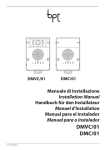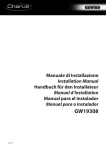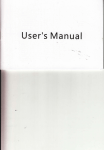Download Manuale di Installazione Installation Manual Handbuch für den
Transcript
LYNEABASIC LINEABASIC OPHERA PERLA OPALE VAS/101 LVC/01 Manuale di Installazione Installation Manual Handbuch für den Installateur Manuel d’Installation Manual para el Instalador Manual para o Instalador LVKIT 24801972/19-07-2012 2 INDICE CONTENTS LYNEA BASIC (YVL301-YVCL301) . . . . . . . . . . .PAG. 6 Installazione . . . . . . . . . . . . . . . . . . . . . . . . . . . . . . . . . . . . .6 Morsettiere . . . . . . . . . . . . . . . . . . . . . . . . . . . . . . . . . . . . . .7 Funzione deI connettori . . . . . . . . . . . . . . . . . . . . . . . . . . . .7 Caratteristiche tecniche . . . . . . . . . . . . . . . . . . . . . . . . . . . . 7 Selezioni . . . . . . . . . . . . . . . . . . . . . . . . . . . . . . . . . . . . . . . .8 Accessori . . . . . . . . . . . . . . . . . . . . . . . . . . . . . . . . . . . . . . . .8 Programmazione . . . . . . . . . . . . . . . . . . . . . . . . . . . . . . . . . 9 OPHERA-OPHERA/B . . . . . . . . . . . . . . . . . . . .PAG. 10 Installazione . . . . . . . . . . . . . . . . . . . . . . . . . . . . . . . . . . . . 10 Accessori . . . . . . . . . . . . . . . . . . . . . . . . . . . . . . . . . . . . . . . 12 Morsettiere . . . . . . . . . . . . . . . . . . . . . . . . . . . . . . . . . . . . . 13 Selezioni . . . . . . . . . . . . . . . . . . . . . . . . . . . . . . . . . . . . . . . 13 Caratteristiche tecniche . . . . . . . . . . . . . . . . . . . . . . . . . . . 14 Programmazione . . . . . . . . . . . . . . . . . . . . . . . . . . . . . . . . 15 PERLA . . . . . . . . . . . . . . . . . . . . . . . . . . . . . .PAG. 16 Installazione . . . . . . . . . . . . . . . . . . . . . . . . . . . . . . . . . . . . 16 Caratteristiche tecniche . . . . . . . . . . . . . . . . . . . . . . . . . . . 17 Morsettiere . . . . . . . . . . . . . . . . . . . . . . . . . . . . . . . . . . . . . 17 Selezioni . . . . . . . . . . . . . . . . . . . . . . . . . . . . . . . . . . . . . . . 17 Programmazione . . . . . . . . . . . . . . . . . . . . . . . . . . . . . . . . 18 OPALE . . . . . . . . . . . . . . . . . . . . . . . . . . . . . .PAG. 20 Installazione da parete . . . . . . . . . . . . . . . . . . . . . . . . . . . . 20 Installazione da incasso . . . . . . . . . . . . . . . . . . . . . . . . . . . 21 Installazione da incasso su pareti in cartongesso . . . . . . . 22 Caratteristiche tecniche . . . . . . . . . . . . . . . . . . . . . . . . . . . 23 Installazione da incasso su pareti in cartongesso . . . . . . . 23 Morsettiere . . . . . . . . . . . . . . . . . . . . . . . . . . . . . . . . . . . . . 24 Selezioni . . . . . . . . . . . . . . . . . . . . . . . . . . . . . . . . . . . . . . . 24 VAS/101 . . . . . . . . . . . . . . . . . . . . . . . . . . . . PAG. 26 Installazione . . . . . . . . . . . . . . . . . . . . . . . . . . . . . . . . . . . . 26 LVC/01 . . . . . . . . . . . . . . . . . . . . . . . . . . . . . PAG. 28 Installazione da parete . . . . . . . . . . . . . . . . . . . . . . . . . . . . 28 Installazione da incasso . . . . . . . . . . . . . . . . . . . . . . . . . . . 29 Accessori . . . . . . . . . . . . . . . . . . . . . . . . . . . . . . . . . . . . . . . 30 Montaggio moduli pulsante . . . . . . . . . . . . . . . . . . . . . . . . . . . . . . . . . . . . . . . 30 Funzione dei morsetti . . . . . . . . . . . . . . . . . . . . . . . . . . . . . 31 Regolazioni e funzioni dei led . . . . . . . . . . . . . . . . . . . . . . 32 Caratteristiche Tecniche . . . . . . . . . . . . . . . . . . . . . . . . . . . 32 Programmazione . . . . . . . . . . . . . . . . . . . . . . . . . . . . . . . . 34 Programmazione di un gruppo intercomunicante . . . . . . . 38 LYNEA BASIC (YVL301-YVCL301) . . . . . . . . . . .PAG. 6 Installation . . . . . . . . . . . . . . . . . . . . . . . . . . . . . . . . . . . . . . 6 Terminal boards . . . . . . . . . . . . . . . . . . . . . . . . . . . . . . . . . . 7 Function of connector . . . . . . . . . . . . . . . . . . . . . . . . . . . . . . 7 Technical features . . . . . . . . . . . . . . . . . . . . . . . . . . . . . . . . . 7 Selections . . . . . . . . . . . . . . . . . . . . . . . . . . . . . . . . . . . . . . . 8 Accessories . . . . . . . . . . . . . . . . . . . . . . . . . . . . . . . . . . . . . . 8 Programming . . . . . . . . . . . . . . . . . . . . . . . . . . . . . . . . . . . . 9 OPHERA-OPHERA/B . . . . . . . . . . . . . . . . . . . .PAG. 10 Installation . . . . . . . . . . . . . . . . . . . . . . . . . . . . . . . . . . . . . 10 Accessories . . . . . . . . . . . . . . . . . . . . . . . . . . . . . . . . . . . . . 12 Terminal boards . . . . . . . . . . . . . . . . . . . . . . . . . . . . . . . . . 13 Selections . . . . . . . . . . . . . . . . . . . . . . . . . . . . . . . . . . . . . . 13 Technical features . . . . . . . . . . . . . . . . . . . . . . . . . . . . . . . . 14 Programming . . . . . . . . . . . . . . . . . . . . . . . . . . . . . . . . . . . 15 PERLA . . . . . . . . . . . . . . . . . . . . . . . . . . . . . .PAG. 16 Installation . . . . . . . . . . . . . . . . . . . . . . . . . . . . . . . . . . . . . 16 Technical features . . . . . . . . . . . . . . . . . . . . . . . . . . . . . . . . 17 Terminal boards . . . . . . . . . . . . . . . . . . . . . . . . . . . . . . . . . 17 Selections . . . . . . . . . . . . . . . . . . . . . . . . . . . . . . . . . . . . . . 17 Programming . . . . . . . . . . . . . . . . . . . . . . . . . . . . . . . . . . . 18 OPALE . . . . . . . . . . . . . . . . . . . . . . . . . . . . . .PAG. 20 Wall mounting . . . . . . . . . . . . . . . . . . . . . . . . . . . . . . . . . . .20 Recessed wall mounting . . . . . . . . . . . . . . . . . . . . . . . . . . . 21 Recess mounting on drywall . . . . . . . . . . . . . . . . . . . . . . . . 22 Technical features . . . . . . . . . . . . . . . . . . . . . . . . . . . . . . . . 23 Recess mounting on drywall . . . . . . . . . . . . . . . . . . . . . . . . 23 Terminal boards . . . . . . . . . . . . . . . . . . . . . . . . . . . . . . . . . 24 Selections . . . . . . . . . . . . . . . . . . . . . . . . . . . . . . . . . . . . . . 24 VAS/101 . . . . . . . . . . . . . . . . . . . . . . . . . . . . PAG. 26 Installation . . . . . . . . . . . . . . . . . . . . . . . . . . . . . . . . . . . . . 26 LVC/01 . . . . . . . . . . . . . . . . . . . . . . . . . . . . . PAG. 28 Wall mounting . . . . . . . . . . . . . . . . . . . . . . . . . . . . . . . . . . .28 Recessed installation . . . . . . . . . . . . . . . . . . . . . . . . . . . . . 29 Accessories . . . . . . . . . . . . . . . . . . . . . . . . . . . . . . . . . . . . . 30 Button module installation . . . . . . . . . . . . . . . . . . . . . . . . . . . . . . . . . . . . . 30 Terminal function . . . . . . . . . . . . . . . . . . . . . . . . . . . . . . . . 31 Led functions and adjustments . . . . . . . . . . . . . . . . . . . . . 32 Technical Features . . . . . . . . . . . . . . . . . . . . . . . . . . . . . . . 32 Programming . . . . . . . . . . . . . . . . . . . . . . . . . . . . . . . . . . . 34 Programming an intercom group . . . . . . . . . . . . . . . . . . . . 38 3 INHALTSVERZEICHNIS SOMMAIRE LYNEA BASIC (YVL301-YVCL301) . . . . . . . . . . .ABB. 6 Installation . . . . . . . . . . . . . . . . . . . . . . . . . . . . . . . . . . . . . . 6 Klemmenbretter . . . . . . . . . . . . . . . . . . . . . . . . . . . . . . . . . . 7 Funktion der steckverbinder . . . . . . . . . . . . . . . . . . . . . . . . 7 Technische merkmale . . . . . . . . . . . . . . . . . . . . . . . . . . . . . . 7 Wahlen . . . . . . . . . . . . . . . . . . . . . . . . . . . . . . . . . . . . . . . . . 8 Zubehör . . . . . . . . . . . . . . . . . . . . . . . . . . . . . . . . . . . . . . . . 8 Programmierung . . . . . . . . . . . . . . . . . . . . . . . . . . . . . . . . . 9 OPHERA-OPHERA/B . . . . . . . . . . . . . . . . . . . .ABB. 10 Installation . . . . . . . . . . . . . . . . . . . . . . . . . . . . . . . . . . . . . 10 Zubehör . . . . . . . . . . . . . . . . . . . . . . . . . . . . . . . . . . . . . . . .12 Klemmenbretter . . . . . . . . . . . . . . . . . . . . . . . . . . . . . . . . . 13 Wahlen . . . . . . . . . . . . . . . . . . . . . . . . . . . . . . . . . . . . . . . . 13 Technische merkmale . . . . . . . . . . . . . . . . . . . . . . . . . . . . . 14 Programmierung . . . . . . . . . . . . . . . . . . . . . . . . . . . . . . . . 15 PERLA . . . . . . . . . . . . . . . . . . . . . . . . . . . . . .ABB. 16 Installation . . . . . . . . . . . . . . . . . . . . . . . . . . . . . . . . . . . . . 16 Technische merkmale . . . . . . . . . . . . . . . . . . . . . . . . . . . . . 17 Klemmenbretter . . . . . . . . . . . . . . . . . . . . . . . . . . . . . . . . . 17 Wahlen . . . . . . . . . . . . . . . . . . . . . . . . . . . . . . . . . . . . . . . . 17 Programmierung . . . . . . . . . . . . . . . . . . . . . . . . . . . . . . . . 18 OPALE . . . . . . . . . . . . . . . . . . . . . . . . . . . . . .ABB. 20 Wandmontage . . . . . . . . . . . . . . . . . . . . . . . . . . . . . . . . . . 20 Einbau . . . . . . . . . . . . . . . . . . . . . . . . . . . . . . . . . . . . . . . . . 21 Einbau in gipskartonwände . . . . . . . . . . . . . . . . . . . . . . . . 22 Technische merkmale . . . . . . . . . . . . . . . . . . . . . . . . . . . . . 23 Einbau in gipskartonwände . . . . . . . . . . . . . . . . . . . . . . . . 23 Klemmenbretter . . . . . . . . . . . . . . . . . . . . . . . . . . . . . . . . . 24 Wahlen . . . . . . . . . . . . . . . . . . . . . . . . . . . . . . . . . . . . . . . . 24 VAS/101 . . . . . . . . . . . . . . . . . . . . . . . . . . . . ABB. 26 Installation . . . . . . . . . . . . . . . . . . . . . . . . . . . . . . . . . . . . . 26 LVC/01 . . . . . . . . . . . . . . . . . . . . . . . . . . . . . ABB. 28 Montage aufputzgehäuse . . . . . . . . . . . . . . . . . . . . . . . . . 28 Unterputzmontage . . . . . . . . . . . . . . . . . . . . . . . . . . . . . . . 29 Zubehör . . . . . . . . . . . . . . . . . . . . . . . . . . . . . . . . . . . . . . . .30 Montage tastenmodule . . . . . . . . . . . . . . . . . . . . . . . . . . . 30 Belegung der klemmleisten . . . . . . . . . . . . . . . . . . . . . . . . 31 Einstellungen und funktionen der leds . . . . . . . . . . . . . . . 32 Technische Merkmale . . . . . . . . . . . . . . . . . . . . . . . . . . . . . 32 Programmierung . . . . . . . . . . . . . . . . . . . . . . . . . . . . . . . . 34 Programmierung einer Teilnehmergruppe . . . . . . . . . . . . 38 LYNEA BASIC (YVL301-YVCL301) . . . . . . . . . . .PAG. 6 Installation . . . . . . . . . . . . . . . . . . . . . . . . . . . . . . . . . . . . . . 6 Borniers . . . . . . . . . . . . . . . . . . . . . . . . . . . . . . . . . . . . . . . . . 7 Fonction de connecteur . . . . . . . . . . . . . . . . . . . . . . . . . . . . 7 Caractéristiques Techniques . . . . . . . . . . . . . . . . . . . . . . . . . 7 Sélections . . . . . . . . . . . . . . . . . . . . . . . . . . . . . . . . . . . . . . . 8 Accessoires . . . . . . . . . . . . . . . . . . . . . . . . . . . . . . . . . . . . . . 8 Programmation . . . . . . . . . . . . . . . . . . . . . . . . . . . . . . . . . . . 9 OPHERA-OPHERA/B . . . . . . . . . . . . . . . . . . . .PAG. 10 Installation . . . . . . . . . . . . . . . . . . . . . . . . . . . . . . . . . . . . . 10 Accessoires . . . . . . . . . . . . . . . . . . . . . . . . . . . . . . . . . . . . . 12 Borniers . . . . . . . . . . . . . . . . . . . . . . . . . . . . . . . . . . . . . . . . 13 Sélections . . . . . . . . . . . . . . . . . . . . . . . . . . . . . . . . . . . . . . 13 Caractéristiques techniques . . . . . . . . . . . . . . . . . . . . . . . . 14 Programmation . . . . . . . . . . . . . . . . . . . . . . . . . . . . . . . . . . 15 PERLA . . . . . . . . . . . . . . . . . . . . . . . . . . . . . .PAG. 16 Installation . . . . . . . . . . . . . . . . . . . . . . . . . . . . . . . . . . . . . 16 Caractéristiques techniques . . . . . . . . . . . . . . . . . . . . . . . . 17 Borniers . . . . . . . . . . . . . . . . . . . . . . . . . . . . . . . . . . . . . . . . 17 Sélections . . . . . . . . . . . . . . . . . . . . . . . . . . . . . . . . . . . . . . 17 Programmation . . . . . . . . . . . . . . . . . . . . . . . . . . . . . . . . . . 18 OPALE . . . . . . . . . . . . . . . . . . . . . . . . . . . . . .PAG. 20 Montage a mur . . . . . . . . . . . . . . . . . . . . . . . . . . . . . . . . . . 20 Installation encastree . . . . . . . . . . . . . . . . . . . . . . . . . . . . . 21 Motage encastre sur murs en plaques de platre . . . . . . . . 22 Caractéristiques techniques . . . . . . . . . . . . . . . . . . . . . . . . 23 Motage encastre sur murs en plaques de platre . . . . . . . . 23 Borniers . . . . . . . . . . . . . . . . . . . . . . . . . . . . . . . . . . . . . . . . 24 VAS/101 . . . . . . . . . . . . . . . . . . . . . . . . . . . . PAG. 26 Installation . . . . . . . . . . . . . . . . . . . . . . . . . . . . . . . . . . . . . 26 LVC/01 . . . . . . . . . . . . . . . . . . . . . . . . . . . . . PAG. 28 Installation murale . . . . . . . . . . . . . . . . . . . . . . . . . . . . . . . 28 Installation à encastrer . . . . . . . . . . . . . . . . . . . . . . . . . . . . 29 Accessoires . . . . . . . . . . . . . . . . . . . . . . . . . . . . . . . . . . . . . 30 Montage des modules bouton . . . . . . . . . . . . . . . . . . . . . . . . . . . . . . . . . . . . . . . . 30 Fonctions des bornes . . . . . . . . . . . . . . . . . . . . . . . . . . . . . 31 Réglages et fonctions des leds . . . . . . . . . . . . . . . . . . . . . . 32 Caractéristiques Techniques . . . . . . . . . . . . . . . . . . . . . . . . 32 Programmation . . . . . . . . . . . . . . . . . . . . . . . . . . . . . . . . . . 34 Programmation d’un groupe d’intercommunication . . . . . . . . . . . . . . . . . . . . . . . . . . . . 38 SMALTIMENTO Assicurarsi che il materiale d’imballaggio non venga disperso nell’ambiente, ma smaltito seguendo le norme vigenti nel paese di utilizzo del prodotto. Alla fine del ciclo di vita dell’apparecchio evitare che lo stesso venga disperso nell’ambiente. Lo smaltimento dell’apparecchiatura deve essere effettuato rispettando le norme vigenti e privilegiando il riciclaggio delle sue parti costituenti. Sui componenti, per cui è previsto lo smaltimento con riciclaggio, sono riportati il simbolo e la sigla del materiale. 4 DISPOSAL Do not litter the environment with packing material: make sure it is disposed of according to the regulations in force in the country where the product is used. When the equipment reaches the end of its life cycle, take measures to ensure it is not discarded in the environment. The equipment must be disposed of in compliance with the regulations in force, recycling its component parts wherever possible. Components that qualify as recyclable waste feature the relevant symbol and the material’s abbreviation. ENTSORGUNG Vergewissern Sie sich, dass das Verpackungsmaterial gemäß den Vorschriften des Bestimmungslandes ordnungsgemäß und umweltgerecht entsorgt wird. Das nicht mehr benutzbare Gerät ist umweltgerecht zu entsorgen. Die Entsorgung hat den geltenden Vorschriften zu entsprechen und vorzugsweise das Recycling der Geräteteile vorzusehen. Die wiederverwertbaren Geräteteile sind mit einem Materials. ÍNDICE LYNEA BASIC (YVL301-YVCL301) . . . . . . . . . . .PAG. 6 Instalação . . . . . . . . . . . . . . . . . . . . . . . . . . . . . . . . . . . . . . . 6 Réguas de bornes . . . . . . . . . . . . . . . . . . . . . . . . . . . . . . . . . 7 Função de conectore . . . . . . . . . . . . . . . . . . . . . . . . . . . . . . . 7 Características técnicas . . . . . . . . . . . . . . . . . . . . . . . . . . . . . 7 Selecções . . . . . . . . . . . . . . . . . . . . . . . . . . . . . . . . . . . . . . . . 8 Acessórios . . . . . . . . . . . . . . . . . . . . . . . . . . . . . . . . . . . . . . . 8 Programação . . . . . . . . . . . . . . . . . . . . . . . . . . . . . . . . . . . . . 9 OPHERA-OPHERA/B . . . . . . . . . . . . . . . . . . . .PAG. 10 Instalação . . . . . . . . . . . . . . . . . . . . . . . . . . . . . . . . . . . . . . 11 Acessórios . . . . . . . . . . . . . . . . . . . . . . . . . . . . . . . . . . . . . . 12 Réguas de bornes . . . . . . . . . . . . . . . . . . . . . . . . . . . . . . . . 13 Selecções . . . . . . . . . . . . . . . . . . . . . . . . . . . . . . . . . . . . . . . 13 Características técnicas . . . . . . . . . . . . . . . . . . . . . . . . . . . . 14 Programação . . . . . . . . . . . . . . . . . . . . . . . . . . . . . . . . . . . . 15 PERLA . . . . . . . . . . . . . . . . . . . . . . . . . . . . . .PAG. 16 Instalação . . . . . . . . . . . . . . . . . . . . . . . . . . . . . . . . . . . . . . 16 Características técnicas . . . . . . . . . . . . . . . . . . . . . . . . . . . . 17 Réguas de bornes . . . . . . . . . . . . . . . . . . . . . . . . . . . . . . . . 17 Selecções . . . . . . . . . . . . . . . . . . . . . . . . . . . . . . . . . . . . . . . 17 Programação . . . . . . . . . . . . . . . . . . . . . . . . . . . . . . . . . . . . 18 OPALE . . . . . . . . . . . . . . . . . . . . . . . . . . . . . .PAG. 20 Instalação de parede . . . . . . . . . . . . . . . . . . . . . . . . . . . . . . 20 Instalação de embutir . . . . . . . . . . . . . . . . . . . . . . . . . . . . . 21 Instalação de embutir em paredes de gesso cartonado . . 22 Características técnicas . . . . . . . . . . . . . . . . . . . . . . . . . . . . 23 Instalação de embutir em paredes de gesso cartonado . . 23 Réguas de bornes . . . . . . . . . . . . . . . . . . . . . . . . . . . . . . . . 24 Sélections . . . . . . . . . . . . . . . . . . . . . . . . . . . . . . . . . . . . . . 24 Selecções . . . . . . . . . . . . . . . . . . . . . . . . . . . . . . . . . . . . . . . 24 VAS/101 . . . . . . . . . . . . . . . . . . . . . . . . . . . . PAG. 26 Instalação . . . . . . . . . . . . . . . . . . . . . . . . . . . . . . . . . . . . . . 26 LVC/01 . . . . . . . . . . . . . . . . . . . . . . . . . . . . . PAG. 28 Instalação de parede . . . . . . . . . . . . . . . . . . . . . . . . . . . . . . 28 Instalação de embutir . . . . . . . . . . . . . . . . . . . . . . . . . . . . . 29 Acessórios . . . . . . . . . . . . . . . . . . . . . . . . . . . . . . . . . . . . . . 30 Montagem dos módulos botão . . . . . . . . . . . . . . . . . . . . . 30 Função dos bornes . . . . . . . . . . . . . . . . . . . . . . . . . . . . . . . 31 Regulações e funções dos leds . . . . . . . . . . . . . . . . . . . . . . 32 Características Técnicas . . . . . . . . . . . . . . . . . . . . . . . . . . . 32 Programação . . . . . . . . . . . . . . . . . . . . . . . . . . . . . . . . . . . . 34 Programação de um grupo intercomunicador . . . . . . . . . . . . . . . . . . . . . . . . . . . . . . . . 38 ELIMINATION S’assurer que le matériel d’emballage n’est pas abandonné dans la nature et qu’il est éliminé conformément aux normes en vigueur dans le pays d’utilisation du produit. À la fin du cycle de vie de l’appareil, faire en sorte qu’il ne soit pas abandonné dans la nature. L’appareil doit être éliminé conformément aux normes en vigueur et en privilégiant le recyclage de ses pièces. Le symbole et le sigle du matériau sont indiqués sur les pièces pour lesquelles le recyclage est prévu. ELIMINACION Comprobar que no se tire al medioambiente el material de embalaje, sino que sea eliminado conforme a las normas vigentes en el país donde se utilice el producto. Al final del ciclo de vida del aparato evítese que éste sea tirado al medioambiente. La eliminación del aparato debe efectuarse conforme a las normas vigentes y privilegiando el reciclaje de sus partes componentes. En los componentes, para los cuales está prevista la eliminación con reciclaje, se indican el símbolo y la sigla del material. ELIMINAÇÃO Assegurar-se que o material da embalagem não seja disperso no ambiente, mas eliminado seguindo as normas vigentes no país de utilização do produto. Ao fim do ciclo de vida do aparelho evitar que o mesmo seja disperso no ambiente. A eliminação da aparelhagem deve ser efectuada respeitando as normas vigentes e privilegiando a reciclagem das suas partes constituintes. Sobre os componentes, para os quais é previsto o escoamento com reciclagem, estão reproduzidos o símbolo e a sigla do material. 5 LYNEABASIC LINEABASIC ÍNDICE LYNEA BASIC (YVL301-YVCL301) . . . . . . . . . . .PAG. 6 Instalación . . . . . . . . . . . . . . . . . . . . . . . . . . . . . . . . . . . . . . . 6 Borneras . . . . . . . . . . . . . . . . . . . . . . . . . . . . . . . . . . . . . . . . 7 Función de conectore . . . . . . . . . . . . . . . . . . . . . . . . . . . . . . 7 Características técnicas . . . . . . . . . . . . . . . . . . . . . . . . . . . . . 7 Selecciones . . . . . . . . . . . . . . . . . . . . . . . . . . . . . . . . . . . . . . 8 Accesorios . . . . . . . . . . . . . . . . . . . . . . . . . . . . . . . . . . . . . . . 8 Programación . . . . . . . . . . . . . . . . . . . . . . . . . . . . . . . . . . . . 9 OPHERA-OPHERA/B . . . . . . . . . . . . . . . . . . . .PAG. 10 Instalación . . . . . . . . . . . . . . . . . . . . . . . . . . . . . . . . . . . . . . 11 Accesorios . . . . . . . . . . . . . . . . . . . . . . . . . . . . . . . . . . . . . . 12 Borneras . . . . . . . . . . . . . . . . . . . . . . . . . . . . . . . . . . . . . . . 13 Selecciones . . . . . . . . . . . . . . . . . . . . . . . . . . . . . . . . . . . . . 13 Características técnicas . . . . . . . . . . . . . . . . . . . . . . . . . . . . 14 Programación . . . . . . . . . . . . . . . . . . . . . . . . . . . . . . . . . . . 15 PERLA . . . . . . . . . . . . . . . . . . . . . . . . . . . . . .PAG. 16 Instalación . . . . . . . . . . . . . . . . . . . . . . . . . . . . . . . . . . . . . . 16 Características técnicas . . . . . . . . . . . . . . . . . . . . . . . . . . . . 17 Borneras . . . . . . . . . . . . . . . . . . . . . . . . . . . . . . . . . . . . . . . 17 Selecciones . . . . . . . . . . . . . . . . . . . . . . . . . . . . . . . . . . . . . 17 Programación . . . . . . . . . . . . . . . . . . . . . . . . . . . . . . . . . . . 18 OPALE . . . . . . . . . . . . . . . . . . . . . . . . . . . . . .PAG. 20 Instalación mural . . . . . . . . . . . . . . . . . . . . . . . . . . . . . . . . 20 Instalación empotrada . . . . . . . . . . . . . . . . . . . . . . . . . . . . 21 Instalación empotrada en paredes de cartón-yeso . . . . . . 22 Características técnicas . . . . . . . . . . . . . . . . . . . . . . . . . . . . 23 Instalación empotrada en paredes de cartón-yeso . . . . . . 23 Borneras . . . . . . . . . . . . . . . . . . . . . . . . . . . . . . . . . . . . . . . 24 Selecciones . . . . . . . . . . . . . . . . . . . . . . . . . . . . . . . . . . . . . 24 VAS/101 . . . . . . . . . . . . . . . . . . . . . . . . . . . . PAG. 26 Instalación . . . . . . . . . . . . . . . . . . . . . . . . . . . . . . . . . . . . . . 26 LVC/01 . . . . . . . . . . . . . . . . . . . . . . . . . . . . . PAG. 28 Instalación sobre pared . . . . . . . . . . . . . . . . . . . . . . . . . . . 28 Instalación empotrada . . . . . . . . . . . . . . . . . . . . . . . . . . . . 29 Accesorios . . . . . . . . . . . . . . . . . . . . . . . . . . . . . . . . . . . . . . 30 Montaje de los módulos de botón . . . . . . . . . . . . . . . . . . . 30 Función de los bornes . . . . . . . . . . . . . . . . . . . . . . . . . . . . . 31 Ajustes y funciones de los leds . . . . . . . . . . . . . . . . . . . . . . 32 Características Técnicas . . . . . . . . . . . . . . . . . . . . . . . . . . . 32 Programación . . . . . . . . . . . . . . . . . . . . . . . . . . . . . . . . . . . 34 Programación de un grupo intercomunicante . . . . . . . . . . . . . . . . . . . . . . . . . . . . . . . . 38 LYNEA BASIC (YVL301-YVCL301) LYNEABASIC IT 1 EN 1 2 - INSTALLAZIONE FR ATTENZIONE. Si raccomanda di installare il monitor in ambiente asciutto. Aprire il videocitofono come indicato in figura 1 e 2. Togliere il connettore (fig. 3) e installare il videocitofono come indicato in figura 4, 5 e 6. Per un fissaggio ancora più stabile rimuovere il supporto cornetta con un cacciavite attraverso l’apposita feritoia (fig. 7) e fissare il videocitofono come indicato in figura 8. Collegare (fig. 3) e rimontare il videocitofono come indicato in figura 9. - INSTALLATION WARNING. It is recommended to install the monitor in a dry place. Open the video entry control as shown in figures 1 and 2. Remove the connector (fig. 3) and install the video entry control as shown in figures 4, 5 and 6. For even more secure fastening, remove the receiver support with a screwdriver through the slot (fig. 7) and fasten the video entry control as shown in figure 8. Connect (fig. 3) an re-install the video entry control as shown in figure 9. 2 DE - INSTALLATION ACHTUNG. Es wird empfohlen den Monitor an einer geschützten Stelle zu installieren. Die Videosprechanlage wie in den Abbildungen 1 und 2 gezeigt, öffnen. Den Steckverbinder (Abb. 3) entfernen und die Videosprechanlage wie in den Abbildungen 4, 5 und 6 gezeigt, installieren. Für eine stabilere Befestigung die Hörerhalterung mit einem Schraubenzieher über den entsprechenden Schlitz (Abb. 7) abnehmen und die Videosprechanlage wie in der Abbildung 8 gezeigt, befestigen. Die Videosprechanlage wie in der Abbildung 9 gezeigt, anschließen (Abb. 3) und wieder montieren. - INSTALLATION ATTENTION. Le moniteur doit être installé dans une pièce séche. Ouvrir le portier vidéo comme indiqué aux figures 1 et 2. Enlever le connecteur (fig. 3) et installer le portier vidéo comme indiqué aux figures 4, 5 et 6. Pour fixer de manière encore plus stable, enlever le support du combiné à l’aide d’un tournevis à travers la fente prévue à cet effet (fig. 7) et fixer le portier vidéo comme indiqué à la figure 8. Raccorder (fig. 3) et remonter le portier vidéo comme indiqué à la figure 9. ES - INSTALACIÓN ATENCION. Se recomienda instalar el monitor en un ambiente seco. Abra el videoportero electrónico como se indica en las figuras 1 y 2. Extraiga el conector (fig. 3) e instale el videoportero electrónico como se indica en las figuras 4, 5 y 6. Para una fijación aún más estable, retire el soporte del auricular introduciendo un destornillador a través de la ranura (fig. 7) y fije el videoportero electrónico como se indica en la figura 8. Conecte (fig. 3) y vuelva a montar el videoportero electrónico como se indica en la figura 9. PT - INSTALAÇÃO ATENÇÃO. Se aconselha de instalar o monitor em ambiente enxuto. Abra o vídeo porteiro como indicado na figura 1 e 2. Remova o conector (fig. 3) e instale o vídeo porteiro como indicado na figura 4, 5 e 6. Para uma fixação ainda mais estável remova o suporte do fone com uma chave de fenda através da fenda específica (fig. 7) e fixe o vídeo porteiro conforme indicado na figura 8. Ligue (fig. 3) e monte de novo o vídeo porteiro como indicado na figura 9. 3 95 mm PHI 503 8 6 4 2 A 83,5 mm LINEABASIC LyneaBasic 1 5 6 7 9 LYNEABASIC LINEABASIC LyneBasic SW3 + B + 14-18VDC M1 BUS INT3-4 EN.AUX INT1-2 BUS SW1 IT - MORSETTIERE – A M1 Ingresso chiamata dal pianerottolo Ingresso linea BUS – + 14÷18 Vcc alimentazione locale FR SW10 LOCAL SW8 LOCAL CN4 EN - TERMINAL BOARDS DE - BORNIERS - KLEMMENBRETTER Doorbell input Rufeingang vom Treppenhaus BUS line input Eingang BUS-Leitung Power supply local 14÷18 V DC Stromversorgung örtlich 14÷18 VDC B + B SW9 SW9 ES - BORNERAS PT - RÉGUAS DE BORNES M1 – IT Entrée appel depuis le palier Entrada llamada desde el rellano Entrada chamada do patamar B Entrée ligne BUS Entrada línea BUS Entrada linha BUS – + Alimentation local 14÷18 Vcc Alimentación local 14÷18 Vcc Alimentação local 14÷18 Vcc + - FUNZIONE DEI CONNETTORI CN4: collegamento al monitor. FR - FONCTION DE CONNECTEUR CN4: raccordement au moniteur. EN - FUNCTION OF CONNECTOR CN4: connection to the monitor. ES FUNCIÓN DE CONECTORE - CN4: conexión al monitor. IT - CARATTERISTICHE TECNICHE EN - TECHNICAL FEATURES FR - CARACTÉRISTIQUES TECHNIQUES ES - CARACTERÍSTICAS TÉCNICAS Alimentazione locale-Supply voltage local-Stromversorgung örtlichAlimentation local-Alimentación local-Alimentação local Alimentazione da BUS-Power supply from BUS-Stromversorgung über BUSAlimentation depuis BUS-Alimentación desde BUS-Alimentação de BUS Assorbimento-Absorption-StromaufnahmeAbsorption-Consumo-Consumo Dimensioni-Dimensions-Maße-Dimensions-Dimensiones-Dimensões Temperatura di stoccaggio-Storage temperature-Lagerungstemperatur Température de stockage-Temperatura de almacenamiento-Temperatura de armazenagem Temperatura di funzionamento-Operating temperature-Betriebstemperatur Température de fonctionnement -Temperatura de funcionamiento-Temperatura de funcionamento Grado IP-IP Degree-IP-Grad-Degré IP-Grado IP-Grau IP Standard video-Standard video-Videostandard-Standard vidéo-Estándar de vídeo-Standard vídeo Monitor-Monitor- Monitor -Monitor-Monitor-Monitor DE - FUNKTION DER STECKVERBINDER CN4: Monitoranschluss. PT - FUNÇÃO DE CONECTORE CN4: ligação ao monitor. DE - TECHNISCHE MERKMALE PT - CARACTERÍSTICAS TÉCNICAS 14-18 VDC 15÷20 VDC YVL301: 520 mA max (<1 mA stand-by) YVCL301: 220 mA max (<1 mA stand-by) 206x215x59 mm -25 °C +70 °C 0 °C +35 °C IP 20 YVL301: CCIR (EIA) YVCL301: PAL YVL301: CRT 4’’ (10 cm) YVCL301: LCD TFT 3,5’’ 4:3 7 LYNEABASIC LINEABASIC LyneaBasic IT FR - SELEZIONI SÉLECTIONS EN SELECTIONS SELECCIONES - ES SW1 (Attenuazione della chiamata) SW1 (Call attenuated) SW1 (Abschwächung des Anrufs) SW1(Atténuation de l’appel) SW1 (Atenuación de la llamada) SW1(Atenuação da chamada) DE PT WAHLEN SELECÇÕES - SW1 SW1 SW1 SW3(Resistenza di chiusura) SW3 (Resistive load termination) SW3 (Schließwiderstand) SW3 (Résistance de fermeture) SW3 (Resistencia de cierre) SW3 (Resistência de fecho) SW3 SW3 SW3 XDV/304 1 2 3 SLAVE MASTER SW8 (Selezione MASTER/SLAVE) SW8 (Selezione MASTER/SLAVE) SW8 (Selezione MASTER/SLAVE) SW8 (Selezione MASTER/SLAVE) SW8 (Selezione MASTER/SLAVE) SW8 (Selezione MASTER/SLAVE) SW8 SW8 M/S M/S In caso di chiamata contemporanea, solo sul derivato MASTER verrà attivata la comunicazione audio/video. In case of simultaneous call, the audio/video communication will be activated on the MASTER extension only. DE Bei einem gleichzeitigen Anruf, wird die Audio-/Videoverbindung nur auf der Innensprechstelle MASTER aktiviert. FR En cas d’appel simultané, la communication audio/vidéo sera activée uniquement sur le poste MASTER. ES En caso de llamada simultánea, la comunicación audio/vídeo se activará solo en el derivado MASTER. PT No caso de chamada contemporânea, só no derivado MASTER é que será· activada a comunicação áudio/vídeo. IT EN SW10 SW9 (Selezione sorgente di alimentazione) SW9 (Selects power source) SW9 (Auswahl der Stromquelle) SW9 (Sélection source d’alimentation) SW9 (Selección de fuente de alimentación) SW9 (Selección de fuente de alimentación) + BUS SW9 LOCAL B + M1 Alimentazione separata Separate power supply Getrennte Versorgung Alimentation séparée SW10 Alimentación separada Alimentação separada SW10 M1 Alimentazione da BUS Power supplyINTERCOM from BUS 1 Stromversorgung über BUS INTERCOM 2 Alimentation depuis BUS SW10 Alimentación desde BUS Alimentação de BUS INTERCOM 1 INTERCOM 3 INTERCOM 2 SW10 INTERCOM 4 SW10 + BUS SW9 LOCAL INTERCOM 1 SW10 INTERCOM 2 SW10 (Funzione tasti e ) SW10 (Operation of and keys) SW10 (Funktion Tasten und ) SW10 (Fonction touches et ) SW10 (Función botones y ) SW10 (Função das teclas e ) - ACCESSORI a Supporto da tavolo YKT/F FR 8 AUX1 INTERCOM 3 SW10 INTERCOM 4 AUX2 IT NOTA. A cornetta agganciata in qualsiasi posizione sia il Jumper SW10 i pulsanti e funzioneranno come AUX1 e AUX2. EN NOTE. With the receiver connected,INTERCOM AUX1 regardless3 of the position of Jumper SW10, the and buttons SW10 will operate as AUX1 and AUX2. INTERCOM 4 AUX2 DE HINWEIS Mit eingehängtem Hörer funktionieren der Verbindungsdraht SW10 und die Taste e als AUX1 und AUX2. FR NOTE. À combiné raccroché quelle que soit la position, soit le Jumper SW10, la touche et fonctionneront comme AUX1 et AUX2. AUX1 ES NOTA. Con el auricular colgado en cualquier posición, tanto el Jumper SW10 como los botones y funcionarán como AUX1 y AUX2. AUX2 PT NOTA. Com o auscultador encaixado em qualquer posição, quer o Jumper SW10, quer o botão e funcionam como AUX1 e AUX2. IT YKT/F B + a - ACCESSOIRES a Support de table YKT/F EN - ACCESSORIES a Table-top mounting YKT/F ES - ACCESORIOS DE - ZUBEHÖR a Tischmontagehalter YKT/F PT - ACESSÓRIOS a Soporte de sobremesa a Suporte de mesa YKT/F YKT/F - PROGRAMMAZIONE FR - PROGRAMMATION IT EN ES - y Per la programmazione della chiamata, vedere la documentazione dei posti esterni. y For call programming, see the entry panel documentation. + X5 a b c d e f h i g A beep PROGRAMMING PROGRAMACIÓN y Für die Rufprogrammierung, siehe Unterlagen der Außenstationen. y Pour la programmation de l’appel, voir la documentation des postes extérieurs. DE PT - PROGRAMMIERUNG PROGRAMAÇÃO y Para la programación de la llamada, consulte la documentación de las placas exteriores. y Para programar a chamada, consulte a documentação das placas botoneiras. Ingresso in Programmazione. Sollevare la cornetta e premere per 5 volte il pulsante A entro 5 s. Un breve segnale acustico conferma l’ingresso in programmazione a. Accessing programming. Lift the receiver and press the button A 5 times within 5 s. A brief acoustic signal will confirm that programming has been accessed a. Einstieg in die Programmierung. Den Hörer hochheben und innerhalb 5 Sek. fünf,mal die Taste A drücken. Ein kurzer Signalton bestätigt den Einstieg in die Programmierung a. Entrée en Programmation. Décrocher le combiné et appuyer 5 fois sur la touche A dans les 5 s. Un bref signal sonore confirme l’entrée dans la programmation a. Entrada en la modalidad de Programación Descuelgue el auricular y pulse 5 veces el botón A antes de 5 s. Una breve señal acústica confirmará que se ha entrado en la modalidad de programación a. Entrada em Programação. Levante o auscultador e aperte 5 vezes o botão A por 5 s. Um breve sinal acústico confirmará a entrada em programação a. Programmazione della melodia associata alla chiamata dal posto esterno (1 segnale acustico). Per ascoltare in sequenza le melodie premere il tasto b. Per selezionare la melodia ed uscire dalla programmazione riporre la cornetta c. Per selezionare la melodia e proseguire con la programmazione premere il tasto d. Programming the melody associated to the call from the entry panel (1 acoustic signal). To hear the melodies in sequence, press the key b. To select the melody and exit programming, replace the receiver c. To select the melody and continue with programming, press the key d. Programmierung der Melodie, die mit dem Anruf von der Außenstation verknüpft ist (1 akustisches Signal). Um die Melodien nacheinander zu hören, die Taste drücken b. Zum Wählen der Melodie und Verlassen der Programmierung, den Hörer wieder auflegen c. Zum Wählen der Melodie und fortsetzen der Programmierung, die Taste drücken d. Programmation de la mélodie associée à l’appel provenant du poste extérieur (1 signal sonore). Pour écouter les mélodies en séquence, appuyer sur la touche b. Pour sélectionner la mélodie et quitter la programmation, raccrocher le combiné c. Pour sélectionner la mélodie et continuer la programmation, appuyer sur la touche d. Programación de la melodía asociada a la llamada desde la placa exterior (1 señal acústica). Para escuchar en secuencia las melodías, pulse el botón b. Para seleccionar la melodía y salir de la modalidad de programación, cuelgue el auricular c. Para seleccionar la melodía y proseguir con la programación, pulse el botón d. Programação da melodia associada à chamada da placa botoneira (1 sinal acústico). Para ouvir as melodias em sequência aperte a tecla b. Para seleccionar a melodia e sair da programação, pouse o auscultador c. Para seleccionar a melodia e continuar a programação, aperte a tecla d. Programmazione della melodia associata alla chiamata dal pianerottolo (2 segnali acustici). Per questo tipo di programmazione e f g procedere come la “Programmazione della melodia associata alla chiamata dal posto esterno” precedentemente descritta. Programming the melody associated with the doorbell (2 acoustic signals). For this type of programming e f g proceed as previously described for “Programming the melody associated to the call from the entry panel”. Programmierung der Melodie, die mit dem Anruf vom Treppenhaus verknüpft ist (2 akustische Signale). Für diese Programmierungsart e f g wie bei der zuvor beschriebenen “Programmierung der Melodie, die mit dem Anruf von der Außenstation verknüpft ist” vorgehen. Programmation de la mélodie associée à l’appel provenant du palier (2 signaux sonores). Pour ce type de programmation e f g procéder comme pour la “Programmation de la mélodie associée à l’appel provenant du poste extérieur” décrite précédemment. Programación de la melodía asociada a la llamada desde el rellano (2 señales acústicas). Para este tipo de programación e f g siga los mismos pasos que para la “Programación de la melodía asociada a la llamada desde la placa exterior” descrita previamente. Programação da melodia associada à chamada do patamar (2 sinais acústicos). Para este tipo de programação e f g continue como para a “Programação da melodia associada à chamada da placa botoneira” descrita anteriormente. Programmazione del numero di squilli di chiamata (3 segnali acustici). Premere il tasto tante volte quanti sono gli squilli che si è scelto per la chiamata (da 1 a 6 squilli) h. Dopo 3 s dall’ultima pressione del tasto verrà riprodotta la chiamata selezionata per il numero di squilli prescelto. Per salvare le impostazioni riporre la cornetta j altrimenti premere il pulsante apriporta i per ritornare nuovamente alla programmazione della melodia di chiamata dal posto esterno. Programming the number of call rings (3 acoustic signals). Press the key the number of times equal to the rings selected for the call (1 to 6 rings) h. 3 s after the key is pressed the last time, the call selected for the selected number of rings will be will be reproduced. To save the new setting, hang up j; otherwise, press the door lock release button ( ) i to enter the entry panel call melody programming procedure again. Programmierung der Anzahl der Ruftöne (3 akustische Signale). Die Taste so oft drücken, wie Ruftöne für den Anruf gewünscht werden (1 bis 6 Ruftöne) h. 3 s nach dem letzten Drücken der Taste wird der gewählte Anruf mit der Anzahl der festgelegten Ruftöne wiederholt. Zur Speicherung dieser Neueinstellung j Hörer wieder auflegen. Andernfalls Türöffnertaste drücken ( ) i, um erneut auf die Programmierung der Melodie des Anrufs von der Außenstation überzugehen. Programmation du nombre de sonneries d’appel (3 signaux sonores). Appuyer sur la touche autant de fois que le nombre de sonneries que l’on a choisi pour l’appel (de 1 à 6 sonneries) h. 3 s après la dernière pression sur la touche, l’appel sélectionné pour le nombre de sonneries choisi sera effectué. Pour enregistrer raccrocher j; sinon, appuyer sur la touche ouvre-porte ( ) i pour accéder de nouveau à la programmation de la mélodie d’appel depuis le poste extérieur. Programación del número de tonos de llamada (3 señales acústicas). Pulse el botón un número de veces igual a los tonos que se desean para la llamada (de 1 a 6 tonos) h. Pasados 3 s desde la última vez que se pulse el botón, se reproducirá la llamada seleccionada con el número de tonos elegido. Para memorizar la nueva configuración basta colgar el auricular j, sino pulsar el botón abrepuerta ( ) i para acceder de nuevo a la programación de la melodía de llamada desde la placa exterior. Programação do número de toques de chamada (3 sinais acústicos). Aperte a tecla tantas vezes quantas desejar para o número de toques da chamada (de 1 a 6 toques) h. Após 3 s, a partir da última vez que apertou a tecla, será reproduzida a chamada seleccionada para o número de toques desejado. Para salvar a nova regulação pousar o auscultador j, diferentemente premir o botão de abertura da porta ( ) i para ter acesso novamente à programação da melodia de chamada da placa botoneira. j 9 LYNEABASIC LINEABASIC LyneBasic Ophera OPHERA-OPHERA/B IT - INSTALLAZIONE ATTENZIONE. Si raccomanda di installare il monitor in ambiente asciutto. OPHERA Scatola incasso PHI La scatola può essere installata sia a muro che su pareti in cartongesso ad un’altezza adeguata all’utente rispettando l’indicazione ALTO indicata sul fondo della scatola d’incasso. - Dimensioni: 130x114x53,5 mm. 1 1 3 2 2 1 2 Ø 10mm 3 Installazione a muro La scatola incasso va murata a filo muro munita della protezione in dotazione (fig. 2) ricavata nell’interno imballo (fig. 1). Installazione su pareti in cartongesso Premere la scatola sulla parete per ricavare i 4 punti di riferimento ed effettuare i fori da 10 mm di diametro (fig. 3). Tagliare il cartongesso per ricavare il foro di inserimento della scatola. Eliminare le 3 alette indicate in figura 4. Inserire nella scatola la parte superiore A dei morsetti di fissaggio lasciando libera la parte inferiore B (fig. 5). Introdurre nel foro la scatola incasso e applicare la parte inferiore B (fig. 6). Bloccare la scatola alla parete utilizzando le viti in dotazione (fig. 7). Qualora lo spessore della parete sia maggiore di 2 cm è necessario separare le due parti dei morsetti di fissaggio posizionando la parte inferiore B come indicato in figura 8. Installazione accessorio intercomunicante L’accessorio pulsanti in dotazione permette di trasformare il videocitofono in apparecchio intercomunicante. Per applicare l’accessorio pulsanti togliere la cover sinistra e svitare le due viti (fig. 9). Inserire l’accessorio intercomunicante, avvitare le due viti e inserire la cover (fig. 10). EN - INSTALLATION WARNING. It is recommended to install the monitor in a dry place. PHI embedding box The embedding box can be installed in either masonry or plasterboard walls at a height that is suitable for the user. Make sure the UP indication is facing the right way indicated on the bottom of the embedding box. - Dimensions: 130x114x53,5 mm. 4 B A 10 5 Masonry wall installation The embedding box should be installed flush with the wall, and equipped with the provided protection (fig. 2) to be found in the packaging (fig. 1). Installation on plasterboard walls Press the box against the wall to get four reference points where the holes with a 10 mm diameter will be made (fig. 3). Cut the plasterboard to obtain the hole where the box will be inserted. Remove the three tabs as shown in figure 4. Insert the upper part A of the fastening clamps into the box, leaving the lower part B free (fig. 5). Place the embedding box into the hole and then apply the lower part B (fig. 6). Secure the box to the wall with the screws provided (fig. 7). If the wall is more than 2 cm thick, the two parts of the fastening clamps will need to be separated, positioning the lower part B as shown in figure 8. Installation of intercom accessories The button accessory provided lets the video handset change to an intercommunicating appliance. To apply the button accessory, remove the left cover and unscrew the two screws (fig. 9). Insert the intercommunicating accessory, tighten the two screws and insert the cover (fig. 10). DE - INSTALLATION ACHTUNG. Es wird empfohlen den Monitor an einer geschützten Stelle zu installieren. UP-Kasten PHI Der UP-Kasten kann mit der beiliegenden Schutz-vorrichtung und unter Beachtung der Schrift OBEN, in einer des benutzers angepassten Höhe in die Mauer einbauen die sich auf dem Boden der UP-Kasten befindet. - Abmessungen: 130x114x53,5 mm. Mauerinstallation Der UP-Kasten wird bündig mit der Wand und mit der beiliegenden Schutzvorrichtung (Abb. 2) die der internen Verpackung beiliegt (Abb. 1), gemauert. Installation in Gipskartonwänden Der UP-Kasten an die Wand drücken, um die 4 Ansatzpunkte für die Bohrungen mit Durchmesser 10 mm zu erhalten (Abb. 3). Den Gipskarton zum Einsatz des Gehäuses aufschneiden. Die 3 in der Abbildung 4 gezeigten Flügel beseitigen. In den oberen Gehäuseteil A die Befestigungsklemmen einsetzen, dabei den unteren Teil B freilassen (Abb. 5). Der Up-Kasten in die Öffnung einsetzen und den unteren Teil B anbringen (Abb. 6). Mit den beiliegenden Schrauben, der UP-Kasten an der Wand befestigen (Abb. 7). Falls die Wandstärke mehr als 2 cm beträgt, müssen die zwei Teile der Befestigungklemmen getrennt und der untere Teil B wie in Abbildung 8 gezeigt, positioniert werden. Installation Intercom-Zubehör Den beiliegende Zusatz ermöglicht die Umwandlung des Videosprechgerätes in ein Intercom-Gerät. Um den Zusatz-Tasten einzubauen, sind die linke Abdeckung abzunehmen und die zwei Schrauben herauszudrehen (Abb. 9). Das Intercom-Zubehör einbauen, die zwei Schrauben eindrehen und die Abdeckung anbringen (Abb. 10). FR - INSTALLATION ATTENTION. Le moniteur doit être installé dans une pièce séche. Boitîer d’encastrément PHI Le boîtier peut être installé soit sur le mur que sur des cloisons en placoplâtre, à une hauteur adéquate pour l’utilisateur, en respectant l’indication HAUT indiquée sur le fond du boîtier d’encastrement. - Dimensions: 130x114x53,5 mm. Installation au mur Le boîtier à encastrer doit être installé au ras du Ophera Installation sur mur en placoplâtre Placer le boîtier sur le mur afin de prendre les 4 points de repère pour effectuer les trous de 10 mm de diamètre (fig. 3). Découper le placoplâtre pour obtenir l’espace nécessaire à l’installation du boîtier. Éliminer les 3 ailettes indiquées figure 4. Insérer la partie supérieure A des étaux de fixation dans le boîtier en laissant libre la partie inférieure B (fig. 5). Introduire le boîtier dans cet espace et appliquer la partie inférieure B (fig. 6). Bloquer le boîtier sur le mur en utilisant les vis en dotation (fig. 7). Si l’épaisseur du mur est supérieure à 2 cm, il faut séparer les deux parties des étaux de fixation, en positionnant la partie inférieure B comme indiqué figure 8. 1 2 3 CLIK! 6 Installation de l’accessoire d’intercommunication L’accessoire à touches fourni permet de transformer le portier vidéo en un appareil à intercommunication. Pour appliquer l’accessoire à touches enlever le cache gauche et dévisser les deux vis (fig. 9). Appliquer l’accessoire à intercommunication, visser les deux vis et remettre le cache (fig. 10). ES - INSTALACIÓN ATENCION. Se recomienda instalar el monitor en un ambiente seco. Caja de empotrar PHI La caja puede instalarse tanto en un muro como en una pared de yeso, a una altura adecuada para el usuario y respetando la indicación ALTO que se muestra en el fondo de la caja empotrable. - Dimensiones:130x114x53,5 mm. 7 Instalación sobre muro La caja empotrable se encaja a ras de pared, RA HE OP 2 2 B 9 1 A >2 cm 8 Instalación sobre pared de yeso Apretar la caja contra la pared para marcar los cuatro puntos de referencia para efectuar orificios de 10 mm de diámetro (fig. 3). Cortar el yeso para crear los orificios donde se introduce la caja. Eliminar las 3 aletas que se indican en fig. 4. Introducir en la caja la parte superior (A) de los bornes de fijación, dejando libre la parte inferior (B) (fig. 5). Introducir en el orificio la caja de empotrar y aplicar la parte inferior B (fig. 6). Fijar la caja a la pared por medio de los tornillos que se entregan (fig. 7). Si el espesor de la pared es mayor de 2 cm, es necesario separar las dos partes de los bornes de fijación colocando la parte inferior (B) como se indica en fig. 8. Instalación de accesorio intercomunicante El accesorio de botones que se entrega permite transformar el videoportero en un aparato intercomunicador. Para aplicar el accesorio de botones, quitar la cubierta izquierda y desatornillar los dos tornillos (fig. 9). Montar el accesorio intercomunicador, atornillar los dos tornillos y montar la cubierta (fig. 10). PT - INSTALAÇÃO ATENÇÃO. Se aconselha de instalar o monitor em ambiente enxuto. Caixa de encastre PHI A caixa pode ser instalada tanto na parede como em painel de gesso acartonado a uma altura adequada para o utente respeitando a indicação ALTO indicada no fundo da caixa de encastre. - Dimensões: 130x114x53,5 mm. Instalação na parede A caixa de embutir deve ser murada no fio da parede com a protecção fornecida (fig. 13) contida na parte interna da embalagem (fig. 12). Instalação em painéis de gesso acartonado Apertar a caixa na parede para obter os 4 pontos de referência para efectuar os furos de 10 mm de diâmetro (fig. 2). Cortar o painel de gesso para executar o furo de introdução da caixa. Eliminar as 3 abas indicadas na figura 4. Introduzir na caixa a parte superior A dos bornes de fixação deixando livre a parte inferior B (fig. 5). Introduzir no furo a caixa de encastre e aplicar a parte inferior B (fig. 6). Bloquear a caixa na parede utilizando os parafusos fornecidos (fig. 7). Se a espessura da parede for maior de 2 cm é necessário separar as duas partes dos bornes de fixação posicionando a parte inferior B como indicado na figura 8. Instalação do acessório intercomunicante O acessório botões fornecido permite de transformar o vídeo porteiro em aparelho intercomunicante. Para aplicar o acessório botões remova a tampa esquerda e desparafuse os dois parafusos (fig. 9). Introduza o acessório intercomunicante, aparafuse os dois parafusos e introduza a tampa (fig. 10). RA HE OP equipada con la protección que se entrega con ella (fig. 2) que se encuentra dentro del embalaje (fig. 1). 10 11 OPHERA mur et muni de la protection en dotation (fig. 2) comprise dans l’emballage (fig. 1). Ophera IT RA HE OP FR OPHERA Videocitofono OPHERA e OPHERA/B Togliere le due cover come indicato in figura 11. Effettuare i collegamenti. Fissare l’apparecchio alla scatola d’incasso utilizzando le viti in dotazione (fig. 12). Inserire le cover come indicato in figura 13. Portier vidéo OPHERA et OPHERA/B Enlever les deux caches comme indiqué sur fig. 11. Effectuer les raccordements. Fixer l’appareil au boîtier à encastrer en utilisant les vis fournies (fig. 12). Appliquer les caches comme indiqué sur fig. 13. Sostituzione delle cover L’apparecchio viene fornito con 3 set di cover di diverso colore intercambiabili. Per la sostituzione agire come indicato in figura 11 e 13. Remplacement des caches L’appareil est fourni avec 3 sets de cache de différente couleur interchangeable. Pour le remplacement agir comme indiqué sur les figures 11 et 13. 11 12 RA HE OP ES Videoportero OPHERA y OPHERA/B Quitar las dos cubiertas como se indica en fig. 11. Realizar las conexiones. Fijar el aparato a la caja empotrable usando los tornillos entregados (fig. 12). Montar las cubiertas como se indica en fig. 13. Replace the covers The appliance is equipped with 3 sets of exchangeable covers in different colours. To replace, proceed as shown in fig. 11 and 13. Sustitución de las cubiertas El aparato se entrega con 3 juegos de cubiertas intercambiables de distinto colore. Para la sustitución, actuar como se indica en fig. 11 y 13. RA HE OP EN OPHERA and OPHERA/B video handset Remove the two covers as shown in fig. 11. Wire the connections. Fasten the appliance to the embedding box, using the screws provided (fig. 12). Insert the covers as shown in fig. 13. DE PT Videosprechgerät OPHERA und OPHERA/B Die beiden Abdeckungen, wie in Abb. 11 gezeigt, abnehmen. Anschlüsse vornehmen. Das Gerät mit den beiliegenden Schrauben am Einbaugehäuse befestigen (Abb. 12). Die Abdeckungen einsetzen, siehe Abb. 13. Vídeo porteiro OPHERA e OPHERA/B Remova as duas tampas conforme indicado na fig. 11. Efectue as ligações Fixe o aparelho à caixa de encastre com a utilização dos parafusos fornecidos (fig. 12). Introduza a tampa como indicado na fig. 13. Auswechseln der Abdeckungen Das Gerät wird mit 3 auswechselbaren Abdeckungen in unterschiedlichen Farben geliefert. Für das Auswechseln, wie in Abbildung 11 und 13 gezeigt, vorgehen. Substituição das tampas O aparelho é fornecido com 3 conjuntos de tampas com cores diferentes intercambiáveis. Para a substituição efectuar quanto indicado na figura 11 e 13. 13 IT - ACCESSORI EN a Supporto da parete PHKP; b Supporto da tavolo PHKT. FR ACCESSORIES DE a Wall support PHKP; b PHKT tabletop support. - ACCESSOIRES ES a Support mural PHKP; b Support de table PHKT. 12 - - - ZUBEHÖR a Wandhalterung PHKP; b Tischhalterung PHKT. ACCESORIOS PT a Soporte de pared PHKP; b Soporte de mesa PHKT. - ACESSÓRIOS a Suporte de parede PHKP; b Suporte de mesa PHKT. PHKP PHKT a b Ophera BUS SW2 RA LOCAL SW1 HE OPHERA OP A 12-16VAC 14-18VDC B + AL M1 IT - MORSETTIERE EN - TERMINAL BOARDS M1 DE - KLEMMENBRETTER ~ ~ Da 12÷16 Vca o 14÷18 Vcc alimentazione locale Power supply local From 12÷16 V AC or 14÷18 V DC Stromversorgung örtlich zu 12÷16 VAC oder 14÷18 VDC B Ingresso linea BUS BUS line input Eingang BUS-Leitung Chiamata pianerottolo Doorbell Ruf vom Treppenhaus Ingresso allarme Alarm input Alarmeingang + – AL M1 FR - BORNIERS ES - BORNERAS PT - RÉGUAS DE BORNES ~ ~ Alimentation local de 12÷16 Vca ou 14÷18 Vcc Alimentación local de 12÷16 Vca ó 14÷18 Vcc Alimentação local desde 12÷16 Vca ou 14÷18 Vcc B Entrée ligne BUS Entrada línea BUS Entrada linha BUS Appel depuis le palier Llamada desde el rellano Chamada do patamar Entrée alarme Entrada alarma Entrada alarme + – AL IT FR - SELEZIONI SÉLECTIONS EN ES SW1(Resistenza di chiusura) SW1 (Resistive load termination) SW1 (Schließwiderstand) SW1 (Résistance de fermeture) - SELECTIONS - SELECCIONES DE PT SW1 SW1 SW1 1 2 3 XDV/304 SW1 (Resistencia de cierre) SW1 (Resistência de fecho) BUS SW2 SW2 (Selezione sorgente di alimentazione) SW2 (Selects power source) SW2 (Auswahl der Stromquelle) SW2 (Sélection source d’alimentation) SW2(Selección de fuente de alimentación) SW2(Selección de fuente de alimentación) A ER H OP A - WAHLEN - SELECÇÕES LOCAL + B AL M1 BUS SW2 LOCAL + B AL M1 Alimentazione separata Separate power supply Getrennte Versorgung Alimentation séparée Alimentación separada Alimentação separada Alimentazione da BUS (max 1 solo derivato) Power supply from BUS (max. only 1 extension) Stromversorgung über BUS (max. nur 1 Innensprechstelle) Alimentation depuis BUS (1 seul poste intérieur max) Alimentación desde BUS (máx. 1 solo derivado) Alimentação de BUS (max somente 1 derivado) Regolazione suoneria-Adjusting the ring-LäutwerkeinstellungRéglage sonnerie-Regulación del timbre-Regulação dos sons 13 Ophera IT FR - CARATTERISTICHE TECNICHE - CARACTÉRISTIQUES TECHNIQUES EN ES - TECHNICAL FEATURES - CARACTERÍSTICAS TÉCNICAS DE PT - TECHNISCHE MERKMALE - CARACTERÍSTICAS TÉCNICAS OPHERA Alimentazione locale-Supply voltage local-Stromversorgung örtlichAlimentation local-Alimentación local-Alimentação local Alimentazione da BUS-Power supply from BUS-Stromversorgung über BUS-Alimentation depuis BUS-Alimentación desde BUS-Alimentação de BUS Assorbimento-Absorption-StromaufnahmeAbsorption-Consumo-Consumo Dimensioni-Dimensions-Maße-Dimensions-Dimensiones-Dimensões Temperatura di stoccaggio-Storage temperature-Lagerungstemperatur Température de stockage-Temperatura de almacenamiento-Temperatura de armazenagem Temperatura di funzionamento-Operating temperature-Betriebstemperatur Température de fonctionnement -Temperatura de funcionamiento-Temperatura de funcionamento Grado IP-IP Degree-IP-Grad-Degré IP-Grado IP-Grau IP Standard video-Standard video-Videostandard-Standard vidéo-Estándar de vídeo-Standard vídeo Display a colori-Colour display-Farbdisplay-Écran à couleurs-Pantalla en color-Display a cores 14 12-16 VAC;14-18 VDC 15÷20 VDC 220 mA max (<1 mA standby) 158,8x124,8x17,5 mm -25 °C +70 °C 0 °C +35 °C IP 20 PAL/NTSC LCD TFT 3,5”-4:3 Ophera y Per la programmazione della chiamata, vedere la documentazione dei posti esterni. y For call programming, see the entry panel documentation. X5 beep a OPHERA/B OPHERA b c d OPHERA/B OPHERA e f g OPHERA/B h OPHERA EN ES - PROGRAMMING PROGRAMACIÓN y Für die Rufprogrammierung, siehe Unterlagen der Außenstationen. y Pour la programmation de l’appel, voir la documentation des postes extérieurs. DE PT - PROGRAMMIERUNG PROGRAMAÇÃO y Para la programación de la llamada, consulte la documentación de las placas exteriores. y Para programar a chamada, consulte a documentação das placas botoneiras. Ingresso in Programmazione. Premere per 5 volte il pulsante entro 5 s. Un breve segnale acustico conferma l’ingresso in programmazione a. Accessing programming. Press the button 5 times within 5 s. A brief acoustic signal will confirm that programming has been accessed a. Einstieg in die Programmierung. Innerhalb 5 Sek. fünf,mal die Taste drücken. Ein kurzer Signalton bestätigt den Einstieg in die Programmierung a. Entrée en Programmation. Appuyer 5 fois sur la touche dans les 5 s. Un bref signal sonore confirme l’entrée dans la programmation a. Entrada en la modalidad de Programación Pulse 5 veces el botón antes de 5 s. Una breve señal acústica confirmará que se ha entrado en la modalidad de programación a. Entrada em Programação. Aperte 5 vezes o botão por 5 s. Um breve sinal acústico confirmará a entrada em programação a. Programmazione della melodia associata alla chiamata dal posto esterno (1 segnale acustico). Per ascoltare in sequenza le melodie premere il tasto ( ) ( nel modello OPHERA/B) b. Per selezionare la melodia ed uscire dalla programmazione premere il tasto c. Per selezionare la melodia e proseguire con la programmazione premere il tasto d. Programming the melody associated to the call from the entry panel (1 acoustic signal). To hear the melodies in sequence, press the key ( in the OPHERA/B model) b. To select the melody and exit programming, press the key c. To select the melody and continue with programming, press the key d. Programmierung der Melodie, die mit dem Anruf von der Außenstation verknüpft ist (1 akustisches Signal). Um die Melodien nacheinander zu hören, die Taste drücken ( im Modell OPHERA/B) b. Zum Wählen der Melodie und Verlassen der Programmierung, die Taste drücken c. Zum Wählen der Melodie und fortsetzen der Programmierung, die Taste drücken d. Programmation de la mélodie associée à l’appel provenant du poste extérieur (1 signal sonore). Pour écouter les mélodies en séquence, appuyer sur la touche ( sur le modèle OPHERA/B) b. Pour sélectionner la mélodie et quitter la programmation, appuyer sur la touche c. Pour sélectionner la mélodie et continuer la programmation, appuyer sur la touche d. Programación de la melodía asociada a la llamada desde la placa exterior (1 señal acústica). Para escuchar en secuencia las melodías, pulse el botón ( en el modelo OPHERA/B) b. Para seleccionar la melodía y salir de la modalidad de programación, pulse el botón c. Para seleccionar la melodía y proseguir con la programación, pulse el botón d. Programação da melodia associada à chamada da placa botoneira (1 sinal acústico). Para ouvir as melodias em sequência aperte a tecla ( no modelo OPHERA/B) b. Para seleccionar a melodia e sair da programação, aperte a tecla c. Para seleccionar a melodia e continuar a programação, aperte a tecla d. Programmazione della melodia associata alla chiamata dal pianerottolo (2 segnali acustici). Per questo tipo di programmazione e f g procedere come la “Programmazione della melodia associata alla chiamata dal posto esterno” precedentemente descritta. Programming the melody associated with the doorbell (2 acoustic signals). For this type of programming e f g proceed as previously described for “Programming the melody associated to the call from the entry panel”. Programmierung der Melodie, die mit dem Anruf vom Treppenhaus verknüpft ist (2 akustische Signale). Für diese Programmierungsart e f g wie bei der zuvor beschriebenen “Programmierung der Melodie, die mit dem Anruf von der Außenstation verknüpft ist” vorgehen. Programmation de la mélodie associée à l’appel provenant du palier (2 signaux sonores). Pour ce type de programmation e f g procéder comme pour la “Programmation de la mélodie associée à l’appel provenant du poste extérieur” décrite précédemment. Programación de la melodía asociada a la llamada desde el rellano (2 señales acústicas). Para este tipo de programación e f g siga los mismos pasos que para la “Programación de la melodía asociada a la llamada desde la placa exterior” descrita previamente. Programação da melodia associada à chamada do patamar (2 sinais acústicos). Para este tipo de programação e f g continue como para a “Programação da melodia associada à chamada da placa botoneira” descrita anteriormente. Programmazione del numero di squilli di chiamata (3 segnali acustici). Premere il tasto ( ) ( nel modello OPHERA/B) tante volte quanti sono gli squilli che si è scelto per la chiamata (da 1 a 6 squilli) h. Dopo 3 s dall’ultima pressione del tasto verrà riprodotta la chiamata selezionata per il numero di squilli prescelto. Per salvare la melodia scelta ed uscire completamente dalla programmazione premere il tasto i. Programming the number of call rings (3 acoustic signals). Press the key ( in the OPHERA/B model) the number of times equal to the rings selected for the call (1 to 6 rings) h. 3 s after the key is pressed the last time, the call selected for the selected number of rings will be will be reproduced. To save the selected memory and exit programming completely, press the key i. Programmierung der Anzahl der Ruftöne (3 akustische Signale). Die Taste ( im Modell OPHERA/B) so oft drücken, wie Ruftöne für den Anruf gewünscht werden (1 bis 6 Ruftöne) h. 3 s nach dem letzten Drücken der Taste wird der gewählte Anruf mit der Anzahl der festgelegten Ruftöne wiederholt. Zum Speichern der Melodie und vollständigen Verlassen der Programmierung, die Taste drücken i. Programmation du nombre de sonneries d’appel (3 signaux sonores). Appuyer sur la touche ( sur le modèle OPHERA/B) autant de fois que le nombre de sonneries que l’on a choisi pour l’appel (de 1 à 6 sonneries) h. 3 s après la dernière pression sur la touche, l’appel sélectionné pour le nombre de sonneries choisi sera effectué. Pour sauvegarder la mélodie et quitter complètement la programmation, appuyer sur la touche i. Programación del número de tonos de llamada (3 señales acústicas). Pulse el botón ( en el modelo OPHERA/B) un número de veces igual a los tonos que se desean para la llamada (de 1 a 6 tonos) h. Pasados 3 s desde la última vez que se pulse el botón, se reproducirá la llamada seleccionada con el número de tonos elegido. Para guardar la melodía seleccionada y salir completamente de la modalidad de programación, pulse el botón i. Programação do número de toques de chamada (3 sinais acústicos). Aperte a tecla ( no modelo OPHERA/B) tantas vezes quantas desejar para o número de toques da chamada (de 1 a 6 toques) h. Após 3 s, a partir da última vez que apertou a tecla, será reproduzida a chamada seleccionada para o número de toques desejado. Para salvar a melodia escolhida e sair totalmente da programação aperte a tecla i. i 15 OPHERA - PROGRAMMAZIONE FR - PROGRAMMATION IT Perla PERLA 1 IT 2 1 PERLA 2 3 Sganciare l’apparecchio dal supporto metallico, facendolo scorrere su di esso dopo aver premuto il pulsante plastico (figura 1). Fissare il supporto metallico alla scatola d’incasso tonda Ø 60 mm (figura 2) oppure alla scatola rettangolare 503 (figura 3-4) utilizzando le viti in dotazione e rispettando l’indicazione ALTO . La scatola deve essere installata ad un’altezza adeguata all’utente. Evitare il serraggio eccessivo delle viti. Effettuati i collegamenti, agganciare il videoterminale al supporto metallico (figura 5-6). Per sganciare l’apparecchio dal supporto metallico premere il gancio plastico e sollevare il terminale (figura 7). EN 5 6 1 2 16 7 - INSTALLATION Remove the unit from the metallic support by sliding it after pressing the plastic button (figura 1). Fasten the metallic support to the round built-in box of Ø 60 mm (figure 2) or to the rectangular box 503 (figure 3-4) using the provided screws and observing the UP indication . The recessed box must be fitted at a suitable height in relation to the user. Avoid excessive tightening of the screws. Once the connections have been made, hook the video terminal to the metal support (figure 5-6). To release the unit from the metal support, press the plastic hook and lift the terminal (figure 7). DE 4 - INSTALLAZIONE - INSTALLATION Das Gerät an der Metallhalterung aushängen, dabei nach dem Drücken der Kunststofftaste das Gerät auf der Halterung verschieben (Abbildung 1). Die Metallhalterung am runden Unterputzkasten Ø 60 mm (Abbildung 2) oder am rechteckigen Gehäuse 503 (Abbildung 3-4) befestigen, hierfür die beiliegenden Schrauben benutzen und die Angabe OBEN beachten . Der Kasten muss auf für den Benutzer geeigneter Höhe installiert werden. Die Schrauben nicht zu stark anziehen. Nach den Anschlüssen das Videoterminal an der Metallhalterung einhängen (Abbildung 5-6). Um das Gerät von der Metallhalterung auszuklinken den Plastikhaken drücken, und das Terminal anheben (Abbildung 7). FR - INSTALLATION Retirer l’appareil du support métallique, en le faisant glisser sur lui-même après avoir appuyé sur la touche plastique (figura 1). Fixer le support métallique au boîtier d’encastrement rond Ø 60 mm (figure 2) ou au boîtier rectangulaire 503 (figure 3-4), en utilisant les vis fournies et en respectant l’indication HAUT . Le boîtier doit être installé à une hauteur adéquate pour l’utilisateur. Éviter de serrer excessivement les vis. Une fois les raccordements effectués, fixer le portier vidéo au support métallique (figure 5-6). Pour retirer l’appareil du support métallique, appuyer sur le clip en plastique et soulever le terminal (figure 7). ES - INSTALACIÓN Desenganche el aparato del soporte metálico, pulsando el botón de plástico y haciendo que se deslice (figura 1). Fije el soporte metálico a la caja empotrable redonda Ø 60 mm (figura 2) o a la caja rectangular 503 (figura 3-4) utilizando los tornillos suministrados y respetando la indicación ALTO . La caja debe instalarse a una altura adecuada para el usuario. No apriete demasiado los tornillos. Una vez realizadas las conexiones, enganche el terminal de vídeo al soporte metálico (figura 5-6). Para desenganchar el aparato del soporte metálico, pulse el gancho de plástico y levante el terminal (figura 7). PT - INSTALAÇÃO Solte o aparelho do suporte metálico, fazendo-o deslizar sobre o mesmo após ter premido o botão de plástico (figura 1). Fixar o suporte metálico à caixa de encastre redonda Ø 60 mm (figura 2) ou à caixa retangular 503 (figura 3-4) utilizando os parafusos fornecidos e respeitando a indicação ALTO . A caixa deve ser instalada a uma altura adequada para o utente. Evite o aperto excessivo dos parafusos. Após efectuar as ligações, enganche o terminal de vídeo no suporte metálico (figura 5-6). Para desprender o aparelho do suporte metálico carregue o gancho plástico e levante o terminal (figura 7). Perla EN ES - TECHNICAL FEATURES - CARACTERÍSTICAS TÉCNICAS DE PT - TECHNISCHE MERKMALE - CARACTERÍSTICAS TÉCNICAS Alimentazione da BUS - Power supply from BUS - Stromversorgung über BUS Alimentation depuis BUS - Alimentación desde BUS - Alimentação de BUS Assorbimento - Absorption - Stromaufnahme - Absorption - Consumo - Consumo Assorbimento singolo LED (panico, esclusione suoneria) - Single LED Absorption (panic, ring disabled) Einzel LED Absorption (panik, Läutwerkabschaltung) - Absorption individuel LED (panique, Exclusion sonnerie) Consumo de un solo LED (pánico, Inhabilitación del timbre) - Consumo de um único LED (pânico, Exclusão dos sons) Dimensioni - Dimensions - Maße - Dimensions - Dimensiones - Dimensões Temperatura di stoccaggio - Storage temperature - Lagerungstemperatur Température de stockage - Temperatura de almacenamiento - Temperatura de armazenagem Temperatura di funzionamento - Operating temperature - Betriebstemperatur Température de fonctionnement - Temperatura de funcionamiento - Temperatura de funcionamento Grado IP - IP Degree - IP-Grad - Degré IP - Grado IP - Grau IP Standard video - Video signal system - Videostandard - Standard vidéo - Standard vídeo - Standard vídeo Display - Display - Display - Display - Display - Display 15÷20 VDC 200 mA max (<1 mA stand-by) 1 mA 170x145x30,9 mm -25°C +70 °C 0 °C +35 °C IP 20 PAL/NTSC LCD TFT a colori da 3,5” - 3,5” colour LCD TFT - LCD TFT farbig zu 3,5” - LCD TFT en couleurs de 3,5” - LCD TFT de colores de 3,5” - LCD TFT a cores de 3,5” AL – + B CL.RES M/S IT AL - MORSETTIERE EN - TERMINAL BOARDS DE - KLEMMENBRETTER Ingresso allarme Alarm input Alarmeingang Chiamata pianerottolo Doorbell Ruf vom Treppenhaus Ingresso linea BUS BUS line input Eingang BUS-Leitung M1 – + B FR AL - BORNIERS ES - BORNERAS PT - RÉGUAS DE BORNES Entrée alarme Entrada alarma Entrada alarme Appel depuis le palier Llamada desde el rellano Chamada do patamar Entrée ligne BUS Entrada línea BUS Entrada linha BUS M1 – + B IT FR - SELEZIONI - SÉLECTIONS EN ES - SELECTIONS - SELECCIONES DE PT - WAHLEN - SELECÇÕES CL.RES Resistenza di chiusura - Resistive load termination Schließwiderstand - Résistance de fermeture Resistencia de cierre - Resistência de fecho CL.RES CL.RES CL.RES 1 2 3 XDV/304 M/S SLAVE MASTER Selezione MASTER/SLAVE - MASTER/SLAVE Selects Auswahl MASTER/SLAVE - Sélection MASTER/SLAVE Selección MASTER/SLAVE - Selección MASTER/SLAVE M/S M/S FR En cas d’appel simultané, la communication audio/vidéo sera activée IT In caso di chiamata contemporanea, solo sul derivato MASTER verrà attivata la comunicazione audio/video. uniquement sur le poste MASTER. EN In case of simultaneous call, the audio/video communication will be acES En caso de llamada simultánea, la comunicación audio/vídeo se activará tivated on the MASTER extension only. solo en el derivado MASTER. DE Bei einem gleichzeitigen Anruf, wird die Audio-/Videoverbindung nur auf PT No caso de chamada contemporânea, só no derivado MASTER é que der Innensprechstelle MASTER aktiviert. será· activada a comunicação áudio/vídeo. 17 PERLA - CARATTERISTICHE TECNICHE FR - CARACTÉRISTIQUES TECHNIQUES IT Perla - PROGRAMMAZIONE FR - PROGRAMMATION IT y Per la programmazione della chiamata, vedere la documentazione dei posti esterni. y For call programming, see the entry panel documentation. X5 beep PERLA a b c d e f 18 EN ES - PROGRAMMING PROGRAMACIÓN y Für die Rufprogrammierung, siehe Unterlagen der Außenstationen. y Pour la programmation de l’appel, voir la documentation des postes extérieurs. DE PT - PROGRAMMIERUNG PROGRAMAÇÃO y Para la programación de la llamada, consulte la documentación de las placas exteriores. y Para programar a chamada, consulte a documentação das placas botoneiras. Ingresso in Programmazione. Premere per 5 volte il pulsante entro 5 s. Un breve segnale acustico conferma l’ingresso in programmazione a. Accessing programming. Press the button 5 times within 5 s. A brief acoustic signal will confirm that programming has been accessed a. Einstieg in die Programmierung. Innerhalb 5 Sek. fünf,mal die Taste drücken. Ein kurzer Signalton bestätigt den Einstieg in die Programmierung a. Entrée en Programmation. Appuyer 5 fois sur la touche dans les 5 s. Un bref signal sonore confirme l’entrée dans la programmation a. Entrada en la modalidad de Programación Pulse 5 veces el botón antes de 5 s. Una breve señal acústica confirmará que se ha entrado en la modalidad de programación a. Entrada em Programação. Aperte 5 vezes o botão por 5 s. Um breve sinal acústico confirmará a entrada em programação a. Programmazione della melodia associata alla chiamata dal posto esterno (1 segnale acustico). Per ascoltare in sequenza le melodie premere il tasto b. Per selezionare la melodia ed uscire dalla programmazione premere il tasto c. Per selezionare la melodia e proseguire con la programmazione premere il tasto d. Programming the melody associated to the call from the entry panel (1 acoustic signal). To hear the melodies in sequence, press the key b. To select the melody and exit programming, press the key c. To select the melody and continue with programming, press the key d. Programmierung der Melodie, die mit dem Anruf von der Außenstation verknüpft ist (1 akustisches Signal). Um die Melodien nacheinander zu hören, die Taste drücken b. Zum Wählen der Melodie und Verlassen der Programmierung, die Taste drücken c. Zum Wählen der Melodie und fortsetzen der Programmierung, die Taste drücken d. Programmation de la mélodie associée à l’appel provenant du poste extérieur (1 signal sonore). Pour écouter les mélodies en séquence, appuyer sur la touche b. Pour sélectionner la mélodie et quitter la programmation, appuyer sur la touche c. Pour sélectionner la mélodie et continuer la programmation, appuyer sur la touche d. Programación de la melodía asociada a la llamada desde la placa exterior (1 señal acústica). Para escuchar en secuencia las melodías, pulse el botón b. Para seleccionar la melodía y salir de la modalidad de programación, pulse el botón c. Para seleccionar la melodía y proseguir con la programación, pulse el botón d. Programação da melodia associada à chamada da placa botoneira (1 sinal acústico). Para ouvir as melodias em sequência aperte a tecla b. Para seleccionar a melodia e sair da programação, aperte a tecla c. Para seleccionar a melodia e continuar a programação, aperte a tecla d. Programmazione della melodia associata alla chiamata dal pianerottolo (2 segnali acustici). Per questo tipo di programmazione b c d procedere come la “Programmazione della melodia associata alla chiamata dal posto esterno” precedentemente descritta. Programming the melody associated with the doorbell (2 acoustic signals). For this type of programming b c d proceed as previously described for “Programming the melody associated to the call from the entry panel”. Programmierung der Melodie, die mit dem Anruf vom Treppenhaus verknüpft ist (2 akustische Signale). Für diese Programmierungsart b c d wie bei der zuvor beschriebenen “Programmierung der Melodie, die mit dem Anruf von der Außenstation verknüpft ist” vorgehen. Programmation de la mélodie associée à l’appel provenant du palier (2 signaux sonores). Pour ce type de programmation b c d procéder comme pour la “Programmation de la mélodie associée à l’appel provenant du poste extérieur” décrite précédemment. Programación de la melodía asociada a la llamada desde el rellano (2 señales acústicas). Para este tipo de programación b c d siga los mismos pasos que para la “Programación de la melodía asociada a la llamada desde la placa exterior” descrita previamente. Programação da melodia associada à chamada do patamar (2 sinais acústicos). Para este tipo de programação b c d continue como para a “Programação da melodia associada à chamada da placa botoneira” descrita anteriormente. Programmazione del numero di squilli di chiamata (3 segnali acustici). Premere il tasto tante volte quanti sono gli squilli che si è scelto per la chiamata (da 1 a 6 squilli) e. Dopo 3 s dall’ultima pressione del tasto verrà riprodotta la chiamata selezionata per il numero di squilli prescelto. Per salvare la melodia scelta ed uscire completamente dalla programmazione premere il tasto f. Programming the number of call rings (3 acoustic signals). Press the key the number of times equal to the rings selected for the call (1 to 6 rings) e. 3 s after the key is pressed the last time, the call selected for the selected number of rings will be will be reproduced. To save the selected memory and exit programming completely, press the key f. Programmierung der Anzahl der Ruftöne (3 akustische Signale). Die Taste so oft drücken, wie Ruftöne für den Anruf gewünscht werden (1 bis 6 Ruftöne) e. 3 s nach dem letzten Drücken der Taste wird der gewählte Anruf mit der Anzahl der festgelegten Ruftöne wiederholt. Zum Speichern der Melodie und vollständigen Verlassen der Programmierung, die Taste drücken f. Programmation du nombre de sonneries d’appel (3 signaux sonores). Appuyer sur la touche autant de fois que le nombre de sonneries que l’on a choisi pour l’appel (de 1 à 6 sonneries) e. 3 s après la dernière pression sur la touche, l’appel sélectionné pour le nombre de sonneries choisi sera effectué. Pour sauvegarder la mélodie et quitter complètement la programmation, appuyer sur la touche f. Programación del número de tonos de llamada (3 señales acústicas). Pulse el botón un número de veces igual a los tonos que se desean para la llamada (de 1 a 6 tonos) e. Pasados 3 s desde la última vez que se pulse el botón, se reproducirá la llamada seleccionada con el número de tonos elegido. Para guardar la melodía seleccionada y salir completamente de la modalidad de programación, pulse el botón f. Programação do número de toques de chamada (3 sinais acústicos). Aperte a tecla tantas vezes quantas desejar para o número de toques da chamada (de 1 a 6 toques) e. Após 3 s, a partir da última vez que apertou a tecla, será reproduzida a chamada seleccionada para o número de toques desejado. Para salvar a melodia escolhida e sair totalmente da programação aperte a tecla f. PERLA Perla 19 Opale OPALE IT 2 1 1 2 OPALE 3 506E 5 FR EN - WALL MOUNTING - WANDMONTAGE Den Abdeckrahmen mithilfe eines Schraubenziehers entfernen, wie in Abbildung 1 gezeigt. Die Wandhalterung am runden Einbaugehäuse Ø 60 mm (Abbildung 2), am rechteckigen Einbaugehäuse 503 (Abbildung 3 und 4), am rechteckigen Einbaugehäuse 506E (Abbildung 5) oder am Einbaugehäuse von Ophera (PHI) mithilfe der beiliegenden Schrauben befestigen. Für eine höhere Stabilität an der Halterung sollte diese zusätzlich mit den beiliegenden Schrauben und Dübel gesichert werden. Den Abdeckrahmen mit den beiliegenden Schrauben an der Halterung befestigen (Abbildung 6) und die Anschlüsse vornehmen (Abbildung 7), siehe dazu das Kapitel ‘Klemmenbretter’. Die Videosprechanlage wie in der Abbildung 8 gezeigt am Abdeckrahmen befestigen. 28.5 - INSTALACIÓN MURAL Desenganche el marco utilizando un destornillador de la manera indicada en la figura 1. Fije el soporte mural a la caja empotrable redonda de Ø 60mm (figura 2), a la caja rectangular 503 (figuras 3 y 4), a la caja rectangular 506E (figura 5), o bien a la caja empotrable de Ophera (PHI) utilizando los tornillos incluidos. Para garantizar una mayor estabilidad del soporte, se recomienda fijarlo también con los tornillos y tacos incluidos. Fije el marco al soporte utilizando los tornillos incluidos (figura 6) y realice las conexiones (figura 7) siguiendo las indicaciones del capítulo ‘Borneras’. Enganche el videoportero al marco de la manera indicada en la figura 8. PT - INSTALAÇÃO DE PAREDE Desencaixe a moldura utilizando uma chave de fendas, como ilustrado na figura 1. Fixe o suporte de parede à caixa de embutir redonda Ø 60mm (figura 2), à caixa retangular 503 (figura 3 e 4), à caixa retangular 506E (figura 5) ou à caixa de embutir de Ophera (PHI), utilizando os parafusos fornecidos. Para garantir uma maior estabilidade ao suporte, recomenda-se que também o fixe com os parafusos e as buchas fornecidos. Fixe a moldura ao suporte, utilizando os parafusos fornecidos (figura 6) e faça as ligações (figura 7) consultando o capítulo ‘Réguas de bornes’. Encaixe o vídeo porteiro na moldura, como ilustrado na figura 8. 30.9 158 138 138 158 - MONTAGE A MUR Décrocher le cadre en utilisant un tournevis et en procédant comme indiqué sur la figure 1 Fixer le support à mur sur le boitier à encastrer rond Ø 60mm (figure 2), sur le boitier rectangulaire 503 (figure 3 et 4), sur le boitier rectangulaire 506E (figure 5) ou sur le boitier à encastrer de Ophera (PHI) en utilisant les vis fournies. Pour assurer une meilleure stabilité au support il est conseillé de le fixer également avec les vis et les chevilles fournies. Fixer le cadre au support en utilisant les vis fournies (figure 6) et procéder aux branchements (figure 7) en se référant au chapitre “Borniers” Fixer le portier vidéo au cadre comme illustré sur la figure 8. ES Release the frame using a screwdriver as shown in Figure 1. Attach the wall bracket to the round recessed box Ø 60mm (Figure 2), the rectangular box 503 (Figure 3 and 4), the rectangular box 506E (Figure 5), or the Ophera recessed box (PHI) using the screws provided. To ensure greater stability to the mounting surface, secure box with screws and anchors provided. Attach the frame to support using the supplied screws (Figure 6) and perform connections (Figure 7) referring to the chapter ‘Terminal Board’. Attach the video entry control system to the frame as in Figure 8. DE 4 - INSTALLAZIONE DA PARETE Sganciare la cornice utilizzando un cacciavite procedendo come indicato in figura 1. Fissare il supporto da parete alla scatola d’incasso tonda Ø 60mm (figura 2), alla scatola rettangolare 503 (figura 3 e 4), alla scatola rettangolare 506E (figura 5), oppure alla scatola incasso di Ophera (PHI) utilizzando le viti in dotazione. Per garantire una maggiore stabilità al supporto si consiglia di fissarlo anche con le viti e i tasselli forniti. Fissare la cornice al supporto utilizzando le viti in dotazione (figura 6) ed effettuare i collegamenti (figura 7) facendo riferimento al capitolo ‘Morsettiere’. Agganciare il videocitofono alla cornice come indicato in figura 8. 6 1 7 20 2 ck 8 Cla 9 Opale - INSTALLAZIONE DA INCASSO FR Installare la scatola da incasso a filo muro utilizzando il paramalta in dotazione seguendo la procedura illustrata in figura 1. Sganciare la cornice utilizzando un cacciavite (figura 2) e fissarla alla scatola da incasso come indicato in figura 3 utilizzando le viti in dotazione evitando il serraggio eccessivo delle viti. Effettuare i collegamenti (figura 4) facendo riferimento al capitolo ‘Morsettiere’. Agganciare il videocitofono alla cornice come indicato in figura 5. 2 EN 3 1 DE 2 1 2 - RECESSED WALL MOUNTING Install the recessed box flush with wall using the mortar guard supplied by following the procedures in Figure 1. Release the frame using a screwdriver (Figure 2) and fix it to the recessed box as in Figure 3 using the screws provided. Do not over-tighten screws. Perform connections (Figure 4) as shown in the chapter “Terminal Board”. Attach the video entry control system to the frame as in Figure 5. - EINBAU Das Einbaugehäuse mithilfe der beiliegenden Schutzabdeckung und gemäß der Vorgehensweise, die in der Abbildung 1 dargestellt ist, wandbündig installieren. Den Abdeckrahmen mithilfe eines Schraubenziehers (Abbildung 2) entfernen und mit den beiliegenden Schrauben am Einbaugehäuse befestigen, wie in der Abbildung 3 gezeigt, ohne die Schrauben dabei zu fest anzuziehen. Die Anschlüsse vornehmen (Abbildung 4), siehe dazu das Kapitel ‘Klemmenbretter’. Die Videosprechanlage wie in der Abbildung 5 gezeigt am Abdeckrahmen befestigen. - INSTALLATION ENCASTREE Installer le boîtier d’encastrement à fleur de mur en utilisant la plaque de protection contre le plâtre/ciment en suivant la procédure illustrée sur la figure 1 Décrocher le cadre en utilisant un tournevis (figure 2) et le fixer au boîtier d’encastrement comme indiqué sur la figure 3 en utilisant les vis fournies sans les visser de manière excessive. Effectuer les branchements (figure 4) en se référant au chapitre “Borniers”. Accrocher le portier vidéo au cadre comme indiqué sur la figure 5 ES - INSTALACIÓN EMPOTRADA Instale la caja empotrable a ras de la pared utilizando la tapa de protección contra argamasa incluida y siguiendo el procedimiento mostrado en la figura 1. Desenganche el marco utilizando un destornillador (figura 2) y fíjelo a la caja empotrable de la manera indicada en la figura 3 empleando los tornillos incluidos, sin apretarlos demasiado. Realice las conexiones (figura 4) según las indicaciones del capítulo ‘Borneras’. Enganche el videoportero al marco de la manera indicada en la figura 5. PT - INSTALAÇÃO DE EMBUTIR Instale a caixa de embutir nivelada com a parede, utilizando a proteção da argamassa fornecida, seguindo o processo ilustrado na figura 1. Desencaixe a moldura utilizando uma chave de fendas (figura 2) e fixe-a na caixa de embutir, como ilustrado na figura 3, utilizando os parafusos fornecidos evitando apertar excessivamente os parafusos. Faça as ligações (figura 4) consultando o capítulo ‘Réguas de bornes’. Encaixe o vídeo porteiro na moldura, como ilustrado na figura 5. 3 1 ck Cla 2 4 5 6 21 OPALE IT 1 Opale IT FR Premere la scatola sulla parete in cartongesso per ricavare i 4 punti di riferimento per l’installazione ed effettuare i fori di diametro 10 mm (fig. 1). Tagliare il cartongesso per ricavare il foro di inserimento della scatola alla parete. Eliminare le 2 alette della scatola come indicato in figura 2. Inserire nella scatola la parte superiore A dei morsetti di fissaggio lasciando libera la parte inferiore B (fig. 3). Installare la scatola a parete (fig. 4.4) e bloccare la parte B del morsetto di fissaggio (fig. 4.5-4.6). Fissare la scatola alla parete utilizzando le viti in dotazione (fig. 5). 4 1 6 3 5 2 EN Ø10mm 1 OPALE 2 - EINBAU IN GIPSKARTONWÄNDE Den Kasten auf der Gipskartonwand andrücken, um die 4 Abdrücke für die Installation und die Bohrungen mit Durchmesser 10 mm zu erhalten (Abb. 1). Den Gipskarton für das Einsetzen des Gehäuses aufschneiden. Wie in Abbildung 2 gezeigt, die zwei Lamellen des Kastens entfernen. Den oberen Teil A der Befestigungsklemmen in den Kasten einsetzen, dabei den unteren Teil B freilassen (Abb. 3). Den UP-Kasten an der Wand (Abb. 4.4) installieren und den Teil B der Befestigungsklemme (Abb. 4.5-4.6) blockieren. Mit den beiliegenden Schrauben, den Kasten an der Wand befestigen (Abb. 5). C A 3 7 4 5 6 CLIK! 4 22 5 - MOTAGE ENCASTRE SUR MURS EN PLAQUES DE PLATRE Appuyer le boîtier sur la paroi afin de repérer les 4 points de référence pour l’installation et effectuer les trous de 10 mm de diamètre (fig. 1). Découper le placoplâtre pour obtenir l’espace nécessaire à l’installation du boîtier sur la paroi. Éliminer les 2 ailettes du boîtier comme indiqué à la figure 2. Insérer la partie supérieure A des étaux de fixation dans le boîtier en laissant libre la partie inférieure B (fig. 3) Installer le boîtier mural (fig. 4.4) et bloquer la partie B de l’étau de fixation (fig. 4.5-4.6). Fixer le boîtier au mur en utilisant les vis fournies (fig. 5). ES - RECESS MOUNTING ON DRYWALL Press the box against the plasterboard panel to create 4 points of reference for installation and make holes with a diameter of 10 mm (fig. 1). Cut the plasterboard to create the hole for insertion of the box into the panel. Remove the 2 tabs of the box as shown in figure 2. Insert in the box the upper part A of the fastening clamps, leaving the lower part free B (fig. 3). Install the box on the panel (fig. 4.4) and secure part B of the fastening terminal (fig. 4.5-4.6). Fasten the box to the panel using the screws provided (fig. 5). DE B - INSTALLAZIONE DA INCASSO SU PARETI IN CARTONGESSO - INSTALACIÓN EMPOTRADA EN PAREDES DE CARTÓN-YESO Presione la caja contra la pared de cartón-yeso para marcar los 4 puntos de referencia para la instalación y efectúe los orificios de 10 mm de diámetro (fig. 1). Corte el cartón-yeso para crear el hueco donde se introduce la caja en la pared. Elimine las 2 aletas de la caja de la manera indicada en la figura 2. Introduzca en la caja la parte superior A de las mordazas de fijación, dejando libre la parte inferior B (fig. 3). Instale la caja en la pared (fig. 4.4) y bloquee la parte B de la mordaza de fijación (fig. 4.5-4.6). Fije la caja a la pared por medio de los tornillos suministrados (fig. 5). PT - INSTALAÇÃO DE EMBUTIR EM PAREDES DE GESSO CARTONADO Carregue a caixa na parede de gesso cartonado para verificar os 4 pontos de referência para a instalação e efectue os furos com diâmetro 10 mm (fig. 1). Corte o gesso cartonado para executar o furo de introdução da caixa na parede. Elimine as 2 abas da caixa conforme indicado na figura 2. Introduza na caixa a parte superior A dos bornes de fixação deixando livre a parte inferior B (fig. 3). Instale a caixa na parede (fig. 4.4) e bloqueie a parte B do borne de fixação (fig. 4.5-4.6). Fixe a caixa na parede utilizando os parafusos fornecidos (fig. 5). Opale B A 6 FR Nel caso in cui lo spessore della parete sia maggiore di 2 cm è necessario separare le due parti dei morsetti di fissaggio tagliando le due giunzioni (fig. 6-C) come indicato in figura 7. Così facendo sarà possibile far scorrere la parte inferiore B del morsetto di fissaggio fino alla posizione desiderata e poi procedere con il serraggio mediante le viti (fig. 7). EN - RECESS MOUNTING ON DRYWALL 1 A DE - EINBAU IN GIPSKARTONWÄNDE Falls die Wand stärker als 2 cm ist, müssen die zwei Teile der Befestigungsklemmen mit Durchschneiden der zwei Verbindungen (Abb. 6-C) getrennt werden, siehe Abbildung 7. Auf diese Weise kann man den unteren Teil B der Befestigungsklemme bis zur gewünschten Position einschieben und anschließend mit den Schrauben (Abb. 7) befestigen. >2 cm Au cas où l’épaisseur de la paroi serait supérieure à 2 cm, il est nécessaire de séparer les deux parties des étaux de fixation en découpant les deux jonctions (fig. 6-C) comme indiqué à la figure 7. De cette manière, il sera possible de fait glisser la partie supérieure B de l’étau de fixation jusqu’à la position souhaitée, puis serrer à l’aide des vis (fig. 7). ES If the thickness of the panel is greater than 2 cm, you will need to separate the two parts of the fastening terminals by cutting the two joints (fig. 6-C) as shown in figure 7. By doing so, it will be possible to slide the lower part B of the fastening clamp to the desired position and then proceed with tightening using the screws (fig. 7). B - MOTAGE ENCASTRE SUR MURS EN PLAQUES DE PLATRE - INSTALACIÓN EMPOTRADA EN PAREDES DE CARTÓN-YESO Si el grosor de la pared supera los 2 cm, es necesario separar las dos partes de las mordazas de fijación cortando las dos uniones (fig. 6-C) como se indica en la figura 7. De este modo será posible deslizar la parte inferior B de la mordaza de fijación hasta la posición deseada y después apretar mediante los tornillos (fig. 7). PT - INSTALAÇÃO DE EMBUTIR EM PAREDES DE GESSO CARTONADO Se porventura a espessura da parede for maior de 2 cm é necessário separar as duas partes dos bornes de fixação cortando as duas junções (fig. 6-C) como indicado na figura 7. Dessa forma será possível fazer correr a parte inferior B do borne de fixação até à posição desejada e depois proceder com o aperto por meio dos parafusos (fig. 7). 7 145 125 54 8 160 IT EN - CARATTERISTICHE TECNICHE - TECHNICAL FEATURES 31 DE FR - TECHNISCHE MERKMALE - CARACTÉRISTIQUES TECHNIQUES ES PT - CARACTERÍSTICAS TÉCNICAS - CARACTERÍSTICAS TÉCNICAS 132 Alimentazione da BUS - Power supply from BUS - Stromversorgung über BUS Alimentation depuis BUS - Alimentación desde BUS - Alimentação de BUS Alimentazione separata X2 - Separate power supply X2 - Getrennte Stromversorgung X2 -Alimentation séparée X2 Alimentación separada X2 - Alimentação separada X2 Assorbimento - Absorption - Stromaufnahme - Absorption - Consumo - Consumo Assorbimento singolo LED (chiamata da portiere, esclusione suoneria) - Single LED Absorption (Porter call, ring disabled) - Einzel LED Absorption (Pförtnerruf , Läutwerkabschaltung) - Absorption individuel LED (Appel concierge, 3,8 Exclusion sonnerie) - Consumo de un solo LED (Llamada conserje, Inhabilitación del timbre) - Consumo de um único LED (Chamada porteiro, Exclusão dos sons) Dimensioni - Dimensions - Maße - Dimensions - Dimensiones - Dimensões Temperatura di stoccaggio - Storage temperature - Lagerungstemperatur Température de stockage - Temperatura de almacenamiento - Temperatura de armazenagem Temperatura di funzionamento - Operating temperature - Betriebstemperatur Température de fonctionnement - Temperatura de funcionamiento - Temperatura de funcionamento Grado IP - IP Degree - IP-Grad - Degré IP - Grado IP - Grau IP Standard video - Video signal system - Videostandard - Standard vidéo - Standard vídeo - Standard vídeo Display - Display - Display - Display - Display - Display 15÷20 VDC 16-18 VDC 250 mA max (<2,5 mA stand-by) 1 mA 138x158x28,5 mm -25°C +70 °C 0 °C +35 °C IP 20 PAL/NTSC LCD TFT a colori da 3,5” - 3,5” colour LCD TFT - LCD TFT farbig zu 3,5” - LCD TFT en couleurs de 3,5” - LCD TFT de colores de 3,5” - LCD TFT a cores de 3,5” 23 OPALE - INSTALLAZIONE DA INCASSO SU PARETI IN CARTONGESSO IT C Opale BUS – + LOCAL + B 16-18VDC M1 IT - MORSETTIERE EN AL – 16-18VDC SKM LOCAL CL.RES M1 - TERMINAL BOARDS DE CL.RES - KLEMMENBRETTER 16-18 Vcc alimentazione locale Power supply local 16-18 VDC Stromversorgung örtlich 16-18 VDC M1 B Ingresso linea BUS BUS line input Eingang BUS-Leitung Chiamata pianerottolo Doorbell Ruf vom Treppenhaus Ingresso allarme Alarm input Alarmeingang AL + – + OPALE – AL M1 FR - BORNIERS ES - BORNERAS PT - RÉGUAS DE BORNES + – Alimentation local 16÷18 Vcc Alimentación local 16÷18 Vcc Alimentação local 16÷18 Vcc B Entrée ligne BUS Entrada línea BUS Entrada linha BUS Appel depuis le palier Llamada desde el rellano Chamada do patamar Entrée alarme Entrada alarma Entrada alarme + – AL - SELEZIONI EN - SELECTIONS IT DE FR - WAHLEN - SÉLECTIONS ES PT - SELECCIONES - SELECÇÕES CL.RES Resistenza di chiusura Resistive load termination Schließwiderstand Résistance de fermeture Resistencia de cierre Resistência de fecho CL.RES CL.RES CL.RES 1 2 3 XDV/304 SKM Selezione MASTER/SLAVE MASTER/SLAVE selection Auswahl MASTER/SLAVE Sélection MASTER/SLAVE Selección MASTER/SLAVE Selecção MASTER/SLAVE SLAVE MASTER SW3 SW3 SKM SKM FR En cas d’appel simultané, la communication audio/vidéo sera activée uniqueIT In caso di chiamata contemporanea, solo sul derivato MASTER verrà attivata la comunicazione audio/video. ment sur le poste MASTER. EN In case of simultaneous call, the audio/video communication will be ES En caso de llamada simultánea, la comunicación audio/vídeo se activará solo activated on the MASTER extension only. en el derivado MASTER. DE Bei einem gleichzeitigen Anruf, wird die Audio-/Videoverbindung PT No caso de chamada contemporânea, só no derivado MASTER é que será· nur auf der Innensprechstelle MASTER aktiviert. activada a comunicação áudio/vídeo. BUS/LOCAL Selezione sorgente di alimentazione Selects power source Auswahl der Stromquelle Sélection source d’alimentation Selección de fuente de alimentación Selección de fuente de alimentación 24 BUS SW1 + LOCAL + + BUS Alimentazione BUS BUS separata Separate power supply B SW1B SW1Versorgung SW1B Getrennte + + LOCAL + LOCAL Alimentation séparée M1 Alimentación separada AlimentaçãoM1 separada M1 + Alimentazione da BUS Power supply from BUS Stromversorgung über BUS + Alimentation depuis BUS Alimentación desde BUS M1 Alimentação de BUS B LOCAL OPALE Opale 25 Vas/101 VAS/101 45 106 A 43,5 70 7,5 57 - INSTALLAZIONE • L’alimentatore deve essere installato SEMPRE in orizzontale. • L’apparecchio è installabile su guida DIN (EN 50022) in un apposito quadro elettrico. • Per le dimensioni di ingombro vedere le figura 1. NOTA. Provvedere ad una corretta areazione nel caso l’alimentatore venga installato in un contenitore metallico. FR - INSTALLATION • L’alimentateur doit TOUJOURS être installé à l’horizontale. • L’appareil peut être installé sur rail DIN (EN 50022) dans un tableau électrique prévu à cet effet. • Pour les dimensions hors tout, voir la fig. 1. NOTE. Pourvoir à une correcte aération au cas où l’alimentateur serait installé dans un boîtier métallique. 145 B 1 IT EN 70 64,5 - INSTALLATION • The power supplier must ALWAYS be installed horizontally. • The device can be installed on a DIN rail (EN 50022) in an appropriate electric panel. • For the overall dimensions see figure 1. NOTE. Proper ventilation is required if the power supplier is installed in a metal container. VAS/101 DE - INSTALLATION • Das Netzgerät muss IMMER horizontal installiert werden. • Das Gerät kann auf einer DIN-Schiene (EN 50022) in einem eigens vorgesehenen Schaltschrank. • Für die Abmessungen siehe die Abbildung 1. HINWEIS Falls das Netzgerät in einem Metallgehäuse installiert wird, für ausreichende Belüftung sorgen. 26 ES - INSTALACIÓN • El alimentador debe instalarse SIEMPRE en horizontal. • El aparato puede instalarse en guía DIN (EN 50022) dentro de un cuadro eléctrico adecuado. • Para las medidas necesarias vea la figura 1. NOTA. Garantice una correcta ventilación si se instala el alimentador en una caja metálica. PT - INSTALAÇÃO • O alimentador deve ser instalado SEMPRE na horizontal. • O aparelho pode ser instalado na guia DIN (EN 50022), num quadro eléctrico específico. • Para as dimensões totais veja a figura 1. NOTA. Providencie uma ventilação adequada se o aparelho for instalado numa caixa metálica. Vas/101 IT FR - CARATTERISTICHE TECNICHE - CARACTÉRISTIQUES TECHNIQUES EN ES - TECHNICAL FEATURES - CARACTERÍSTICAS TÉCNICAS DE PT - TECHNISCHE MERKMALE - CARACTERÍSTICAS TÉCNICAS 230 VAC 50÷60 Hz Alimentazione-Power supply-Stromversorgung Corrente assorbita-Input current-Stromaufnahme Alimentation-Alimentación-Alimentação Courant absorbé-Corriente absorbida-Corrente consumida Potenza dissipata-Dissipated power-Verlustleistung Alimentazione nominale-Nominal power supply-Nennstromversorgung Dimensioni-Dimensions-Maße Temperatura di stoccaggio-Storage temperature-Lagerungstemperatur Temperatura di funzionamento-Operating temperature-Betriebstemperatur Puissance dissipée-Potencia disipada-Potência dissipada Alimentation nominale-Alimentación nominal-Alimentação nominal Dimensions-Dimensiones-Dimensões Température de stockage-Temperatura de almacenamiento-Temperatura de armazenagem Température de fonctionnement -Temperatura de funcionamientoTemperatura de funcionamento Degré IP-Grado IP-Grau IP max =200 mAAC AC 10 W max 18 VDC 1 A-0,5 A 1’/3’ 4 DIN -25 °C + 70 °C 0 °C +35 °C IP 30 VAS/101 Grado IP-IP Degree-IP-Grad I M1 M2 – + EN - TERMINAL BOARDS DE - KLEMMENBRETTER M1 - MORSETTIERE ~ ~ Rete Mains Netz M2 IT – + Alimentazione 18 VDC (*) Power supply 18 VDC (*) Versorgung 18 VDC (*) (*) L’apparecchio è protetto elettronicamente (*) The appliance is electronically protected (*) Das Gerät ist vor Überlastungen und Kurzcontro sovraccarichi e cortocircuiti. against overloads and short circuits. schlüssen elektronisch geschützt. ES - BORNERAS PT - RÉGUAS DE BORNES M1 - BORNIERS ~ ~ Secteur Red Rede M2 FR – + Alimentation 18 VDC (*) Alimentación 18 VCC (*) Alimentação 18 VDC (*) (*) L’appareil est protégé électroniquement (*) El aparato incluye protección electrónica con- (*) O aparelho está protegido electronicamente contre les surcharges et les courts-circuits. tra sobrecargas y cortocircuitos. contra sobrecargas e curtos-circuitos. 27 Lvc/01 IT 1 • Tramite la chiave a brugola svitare le viti di bloccaggio e togliere la placca (figura 1). • Fissare i tasselli in dotazione e avvitare il posto esterno (figura 2) all’altezza desiderata tenendo conto del posizionamento dell’obiettivo della telecamera (figura 3). Far passare la tubazione con i conduttori d’impianto come indicato in figura 2. • Estrarre il coprimorsetto in plastica ed effettuare i collegamenti (figura 4). • Una volta terminati i collegamenti reinserire i coprimorsetti. • Per il montaggio degli accessori fare riferimento al capitolo “Montaggio moduli pulsante”. • Effettuare le operazioni di programmazione e regolazioni del posto esterno secondo quanto descritto al capitolo “Programmazione “. • Montare la placca frontale (figura 1). EN LVC/01 2 43,5 mm 94° 77° 163,5 mm 500 mm 3 28 - MONTAGE AUFPUTZGEHÄUSE • Mit dem Inbusschlüssel die Befestigungsschrauben herausdrehen und das Tableau abnehmen (Abbildung1). • Die beiliegenden Dübel befestigen und die Außenstation unter Berücksichtigung der Objektivstellung der Fernsehkamera (Abbildung 3) in gewünschter Höhe anschrauben (Abbildung 2). Wie in Abbildung 2 gezeigt, die Rohrleitung mit den Anlagenleitern durchführen. • Die Kunststoff-Klemmenabdeckung entfernen und die Anschlüsse ausführen (Abbildung 4). • Nach Abschluss der Anschlussarbeiten die Klemmenabdeckungen wieder einsetzen. • Für die montage des zubehörs im kapitel “Montage tastenmodule” nachlesen. • Die Außenstation, wie im kapitel “Programmierung” beschrieben, programmieren und einstellen. • Das vordere Tableau montieren (Abbildung 1). FR 4 - WALL MOUNTING • With the allen wrench unscrew the blocking screws and remove the plate (figure 1). • Fix the given plugs and screw the entry panel (figure 2) at the desired height considering the position of the lens of the camera (figure 3). Run the hose with the system conductors as shown in figure 2. • Extract the plastic terminal cover and wire the connections (figure 4). • Once all the connections have been made, reinsert the terminal covers. • For the installation of the accessories refer to the chapter “Button module installation”. • Perform the programming and adjustment operations of the entry panel as described to the chapter “Programming”. • Install the front plate (figure 1). DE 800 mm 500 mm 1080 mm LVC/01 - INSTALLAZIONE DA PARETE - INSTALLATION MURALE • À l’aide de la clé à six pans, dévisser les vis de blocage et retirer la plaque (figure 1). • Fixer les chevilles fournies et visser le poste extérieur (figure 2) à la hauteur souhaitée en tenant compte du positionnement de l’objectif de la caméra (figure 3). Faire passer la canalisation avec les conducteurs de l’installation comme indiqué à la figure 2. • Extraire le cache-borne en plastique et effectuer les branchements (figure 4). • Une fois les branchement terminés, réinsérer les cache-bornes. • Pour le montage des accessoires, se référer au chapitre “Montage des modules bouton”. • Effectuer les opérations de programmation et les réglages du poste extérieur comme décrit au chapitre “Programmation”. • Monter la plaque frontale (figure 1). ES - INSTALACIÓN SOBRE PARED • Usando la llave Allen, desenrosque los tornillos de fijación y quite la placa (figura 1). • Fije los tacos suministrados y atornille la placa externa (figura 2) a la altura deseada, teniendo en cuenta la colocación del objetivo de la cámara (figura 3). Pase el tubo con los conductores de la instalación como se muestra en la figura 2. • Extraiga el cubreborne de plástico y realice las conexiones (figura 4). • Una vez concluidas las conexiones, vuelva a colocar los cubrebornes. • Para el montaje de los accesorios, consulte el capítulo “Montaje de los módulos de botón”. • Efectúe las operaciones de programación y ajustes de la placa externa según se describe en el capítulo “Programación”. • Monte la placa frontal (figura 1). PT - INSTALAÇÃO DE PAREDE • Com a chave allen desaperte os parafusos de fixação e extraia a placa (figura 1). • Fixe as buchas fornecidas e aparafuse a placa botoneira (figura 2) à altura desejada tendo em conta a posição da objectiva da câmara de vídeo (figura 3). Passe o tubo com os condutores da instalação como ilustrado na figura 2. • Extraia a tampa do borne de plástico e faça as ligações (figura 4). • Após ter terminado as ligações reinsira as tampas dos bornes. • Para a montagem dos acessórios consulte o capítulo “Montagem dos módulos botão”. • Efectue as operações de programação e regulações da placa botoneira segundo o descrito o capítulo “Programação”. • Monte a placa frontal (figura 1). Lvc/01 5 B EN A 6 - RECESSED INSTALLATION • Install the recessed box at the desired height considering the position of the lens of the camera (figure 3), but in advance, run the hose with the system conductors through one of the breaking points (figure 6 point A). • During installation of the recessed box it is possible to avoid any deformation by using the provided spacer (figure 6 point B). • With the allen wrench unscrew the blocking screws and remove the entry panel plate (figure 1). • Introduce the cable connections in the special hole (figura 2) and fix the entry panel on the frame as shown in figure 7; extract the plastic terminal cover and wire the connections (figura 4). • Once the connections have been made and re-insert the terminal covers. • For the installation of the accessories refer to the chapter “Button module installation”. • Perform the programming and adjustment operations of the entry panel as described to the chapter “Programming”. • Install the front plate (figure 1). DE 7 - INSTALLAZIONE DA INCASSO - UNTERPUTZMONTAGE • Den Unterputzkasten unter Berücksichtigung der Objektivstellung der Fernsehkamera (Abbildung 3) in der gewünschten Höhe einbauen, zuvor die Rohrleitung mit den Anlagenleitern durch einen der Ausbrechpunkte (Abbildung 6 Punkt A) ziehen. Beim Einsetzen des Unterputzkastens können Verformungen vermieden werden, wenn man den beiliegenden Abstandshalter (Abbildung 6 Punkt B) benutzt. • Mit dem Inbusschlüssel die Befestigungsschrauben herausdrehen und das Tableau der Außenstation abnehmen (Abbildung 1). • Die Anschlusskabel durch die Aussparung ziehen (Abbildung 2) und die Außenstation, wie in der Abbildung 7 gezeigt, auf dem Abdeckrahmen festmachen; die Klemmenabdeckung aus Kunststoff herausziehen und die Anscxhlüsse ausführen (Abbildung 4). • Nachdem die verbindungen zu ende gebracht sind, bitte klemmdeckungen wieder einsetzen • Für die Montage des Zubehörs im Kapitel “Montage Tastenmodule” nachlesen. • Die Außenstation, wie im kapitel “Programmierung” beschrieben, programmieren und einstellen. • Das vordere Tableau montieren (Abbildung 1). FR - INSTALLATION À ENCASTRER • Murer le boîtier à encastrer à la hauteur souhaitée en tenant compte du positionnement de l’objectif de la caméra (figure 3) et en faisant préalablement passer la canalisation avec les conducteurs de l’installation à travers un des points de rupture (figure 6 point A). Lors de la mise en place du boîtier à encastrer, éviter de possibles déformations en utilisant la douille fournie et prévue à cet effet (figure 6 point B). • À l’aide de la clé à six pans, dévisser les vis de blocage et retirer la plaque du poste extérieur (figure 1). • Introduire les câbles de branchement dans le trou prévu à cet effet (figure 2) , fixer le poste extérieur sur le cadre comme indiqué à la figure 7; extraire le cache-borne en plastique et effectuer les branchements (figure 4). • Une fois terminés les branchements et réinsérer les cache-bornes. • Pour le montage des accessoires, se référer au chapitre “Montage des modules bouton”. • Effectuer les opérations de programmation et les réglages du poste extérieur comme décrit au chapitre “Programmation”. • Monter la plaque frontale (figure 1). ES - INSTALACIÓN EMPOTRADA • Empotre la caja a la altura deseada teniendo en cuenta la colocación del objetivo de la cámara (figura 3), tras pasar el tubo con los conductores de la instalación a través de uno de los orificios precortados (figura 6 punto A). Durante la instalación de la caja empotrable se podrán evitar posibles deformaciones utilizando el distanciador suministrado (figura 6 punto B). • Usando la llave Allen, desenrosque los tornillos de fijación y quite la placa de la placa externa (figura 1). • Introduzca los cables de conexión por el orificio correspondiente (figura 2) y fíjela la placa externa contra el marco, como se muestra en la figura 7; quite el cubreborne de plástico y efectúe las conexiones (figura 4). • Una vez concluidas las conexiones y vuelva a colocar los cubrebornes. • Para el montaje de los accesorios, consulte el capítulo “Montaje de los módulos de botón”. • Efectúe las operaciones de programación y ajustes de la placa externa según se describe en el capítulo “Programación”. • Monte la placa frontal (figura 1). PT - INSTALAÇÃO DE EMBUTIR • Monte a caixa de embutir na parede à altura desejada tendo em conta a posição da objectiva da câmara de vídeo (figura 3) e passando previamente o tubo com os condutores de instalação através de um dos pontos de ruptura (figura 6 ponto A). Ao instalar a caixa de embutir podem-se evitar possíveis deformações utilizando o específico espaçador fornecido (figura 6 ponto B). • Com a chave allen desaperte os parafusos de fixação e extraia a placa da placa botoneira (figura 1). • Introduzir os cabos de ligação no furo apropriado (figura 2) e correção a placa botoneira externa na moldura como indicado na figura 7; extrair a cobertura do borne em plástico e efectuar as ligações (figura 4). • Após ter terminado as ligações e reinsira as tampas dos bornes. • Para a montagem dos acessórios consulte o capítulo “Montagem dos módulos botão”. • Efectue as operações de programação e regulações da placa botoneira segundo o descrito o capítulo “Programação”. • Monte a placa frontal (figura 1). 29 LVC/01 IT • Murare la scatola d’incasso all’altezza desiderata tenendo conto del posizionamento dell’obiettivo della telecamera (figura 3) e facendo preventivamente passare la tubazione con i conduttori d’impianto attraverso uno dei punti a rottura (figura 6 punto A). Nella messa in opera della scatola d’incasso si potranno evitare possibili deformazioni utilizzando l’apposito distanziale in dotazione (figura 6 punto B). • Tramite la chiave a brugola svitare le viti di bloccaggio e togliere la placca del posto esterno (figura 1). • Introdurre i cavi di collegamento nell’apposito foro (figura 2) e fissare il posto esterno sulla cornice come indicato in figura 7; estrarre il coprimorsetto in plastica ed effettuare i collegamenti (figura 4). • Una volta terminati i collegamenti reinserire i coprimorsetti. • Per il montaggio degli accessori fare riferimento al capitolo “Montaggio moduli pulsante”. • Effettuare le operazioni di programmazione e regolazioni del posto esterno secondo quanto descritto nel capitolo “Programmazione”. • Montare la placca frontale (figura 1). Lvc/01 IT DPS a - Pulsante singolo DPS a, - Tettuccio da parete LTP b, - Scatola d’incasso LSI c, - Cornice da incasso LCI d. FR LTP - ACCESSORI - ACCESSOIRES - Bouton simple a DPS, - Visière de protection murale LTP b - Boîtier à encastrer LSI c, -Cadre pour encastrement LCI d. EN -ACCESSORIES - DPS single button a, -LTP Wall roof b, - Recessed box LSI c, - Recessed frame LCI d. ES -ACCESORIOS c IT - MONTAGGIO MODULI PULSANTE LVC/01 • Inserire il modulo pulsante come evidenziato in figura 1 facendo particolare attenzione all’orientamento dall’alto verso al basso (figura 3). • Rimuovere il vetrino e scrivere i nominativi degli utenti come indicato in figura 2, facendo particolare attenzione al verso di inserimento del vetrino (figura 3). EN 2 2 - BUTTON MODULE INSTALLATION • Insert the button module as highlighted in figure 1 paying special attention to the top to bottom orientation (figure 3). • Remove the glass and write the user names as shown in figure 2, paying special attention to the orientation of the glass (figure 3). DE 1 - MONTAGE TASTENMODULE • Wie in Abbildung 1 gezeigt, das Tastenmodul einsetzen, dabei besonders auf die Ausrichtung von oben nach unten achten (Abbildung 3). • Die Glasabdeckung entfernen und wie in Abbildung 2 gezeigt, die Namen der Benutzer eintragen, auf die Einsteckrichtung der Glasabdeckung achten (Abbildung 3). IT - Cartellini porta nome: Dimensioni EN - Personalized labels: Dimensions DE - Individuelle Namensschilder: Abmessungen 3 30 - ACESSÓRIOS - Botão simples a DPS, - Tecto de parede LTP b, - Caixa de embutir LSI c, - Moldura de embutir LCI d. LCI b 1 - ZUBEHÖR - Einzeltaste a DPS, - Dach für wandmontage LTP b, -Unterputzkasten LSI c, - Unterputzrahmen LCI d. PT - Botón único a DPS, - Visera de superficie LTP b, - Caja empotrable LSI c, - Marco empotrable LCI d. LSI DE 53x13x0,3 mm d FR - MONTAGE BOUTON DES MODULES • Insérer le module bouton comme mis en évidence à la figure 1 en faisant particulièrement attention à l’orientation du haut vers le bas (figura 3). • Retirer la vitre et écrire les noms des usagers comme indiqué à la figure 2, en faisant particulièrement attention au sens d’application de la vitre (figura 3). ES - MONTAJE DE LOS MÓDULOS DE BOTÓN • Introduzca el módulo de botón como se muestra en la figura 1, poniendo especial cuidado en la orientación desde arriba hacia abajo (figura 3). • Extraiga el vidrio y escriba los nombres de los usuarios como se indica en la figura 2, poniendo especial cuidado en el sentido de introducción del vidrio (figura 3). PT - MONTAGEM DOS MÓDULOS BOTÃO • Insira o módulo botão como ilustrado na figura 1 prestando particular atenção para o orientar de cima para baixo (figura 3). • Remova o vidro e escreva os nomes dos utilizadores, como ilustrado na figura 2, prestando particular atenção à direcção de introdução do vidro (figura 3). FR - Ètiquettes personnalisées: Dimensions ES - Letreros personalizados: Dimensiones PT - Cartões personalizados: Dimensões 53x33x0,3 mm Lvc/01 IT FR - FUNZIONE DEI MORSETTI - FONCTIONS DES BORNES EN ES - TERMINAL FUNCTION - FUNCIÓN DE LOS BORNES DE PT - BELEGUNG DER KLEMMLEISTEN - FUNÇÃO DOS BORNES RESET VAS/101 M1 M2 M2 M1 – + PROG PROG BOUT SW3 LVC/01 – + NO C B B – VLS/300 Morsettiera M1 BOUT + – – Montante Klemmenbrett M1 Bornier M1 Bornera M1 Trägerleitung Montant Alimentazione 16-18 VDC Power supply 16-18 VDC Stromversorgung 16-18 VDC Alimentation 16-18 VDC Alimentación 16-18 VCC Alimentação 16-18 VDC Morsettiera M2 Terminal block M2 Klemmenbrett M2 Bornier M2 Bornera M2 Régua de bornes M2 Massa Earth Masse Masse Masa Massa Bouton ouvre-porte (NO) Botón abrepuerta (NA) Botão de abertura da porta (NA) Gâche électrique 12 V 1 A max Cerradura eléctrica 12 V 1 A max Fechadura eléctrica 12 V 1 A max apriporta Door lock release butTüröffnertaste (NO) ton (NA) Elettroserratura 12 V 1 A max Solenoid lock 12 V 1 A max Elektroschloss 12 V 1 A max Bajante Régua de bornes M1 Riser Pulsante (NA) – Terminal block M1 Coluna 31 Lvc/01 - REGOLAZIONI E FUNZIONI DEI LED FR - RÉGLAGES ET FONCTIONS DES LEDS - LED FUNCTIONS AND ADJUSTMENTS ES - AJUSTES Y FUNCIONES DE LOS LEDS Adjustments loudspeaker audio Einstellungen Audio Lautsprecher Réglages audio haut-parleur audio microfono microphone audio Audio Mikrofon audio micro Elektroschloss 1÷10 s. (Default 1 s) gâche électrique 1÷10 cerradura eléctrica 1÷10 fechadura eléctrica de 1 s. s. (por defecto1 s) a 10 seg. (default 1 seg.) M2 (défaut 1 s) Simbologia LED LVC/01 FR DE Regolazioni audio altoparlante M1 BOUT LED symbology LED-Zeichen Regulações áudio altifalante áudio microfone SW3 Symboles LED Significado LED Símbolos dos LEDs Spento Off Aus Éteint Apagado Apagado Acceso On An Allumé Encendido Aceso Lampeggio lento Slow flashing Langsames Blinken Clignotement lent Parpadeo lento Intermitente lento Lampeggio veloce Quick flashing Schnelles Blinken Clignotement rapide Parpadeo rápido Intermitente rápido - CARATTERISTICHE TECNICHE - CARACTÉRISTIQUES TECHNIQUES EN ES - TECHNICAL FEATURES - CARACTERÍSTICAS TÉCNICAS Posto esterno-Entry panel-Außenstation-Poste extérieur-Placa exterior-Placa botoneira Alimentazione-Power supply-Stromversorgung-Alimentation-Alimentación-Alimentação Assorbimento-Absorption-Stromaufnahme-Absorption-Consumo-Consumo Dimensioni-Dimensions-Maße-Dimensions-Dimensiones-Dimensões Temperatura di stoccaggio-Storage temperature-Lagerungstemperatur Température de stockage-Temperatura de almacenamiento-Temperatura de armazenagem Temperatura di funzionamento-Operating temperature-Betriebstemperatur Température de fonctionnement -Temperatura de funcionamiento-Temperatura de funcionamento Grado IP-IP Degree-IP-Grad-Degré IP-Grado IP-Grau IP Telecamera-Camera-Telekamera-Caméra-Cámara-Câmara de vídeo Standard video-Standard video-Videostandard-Standard vidéo-Estándar de vídeo-Standard vídeo Risoluzione-Resolution-Auflösung-Résolution-Resolución-Resolução Illuminazione minima-Minimum lighting-Mindestbeleuchtung Éclairage minimal-Iluminación mínima-Iluminação mínima 32 Regulaciones audio altavoz PROG audio micrófono PROG elettroserratura 1÷10 s. solenoid lock 1-10 s. (default 1 s) (default 1 s) IT - EINSTELLUNGEN UND FUNKTIONEN DER LEDS PT - REGULAÇÕES E FUNÇÕES DOS LEDS EN RESET IT DE PT - TECHNISCHE MERKMALE - CARACTERÍSTICAS TÉCNICAS 16-18 VDC 250 mA (100 mA stand-by) 99x207x30 mm -25 °C +70 °C -15 °C +50 °C IP 54 PAL/NTSC 680x512 pixel 1 LUX Lvc/01 Programmazione di un gruppo intercomunicante Programming an intercom group Programmierung einer Teilnehmergruppe PROG BOUT PROG M2 PROG PROG RESET PROG >3’’ PROG BOUT M2 PROG M2 PROG PROG M2 RESET RESET PROG PROG M1 RESET BOUT PROG SW3 PROG M1 M2 <6’’ Programmazione del Tipo dei Tasti Programming the key type Programmierung der Tastenart Programmation du Type des Touches Programación del Tipo de los Botones Programação do Tipo de Teclas M1 SW3 SW3 BOUT BOUT PROG PROG Pag. 37 Page 37 Seite 37 Page 37 Pág. 37 Pág. 37 SW3 PROG M1 M2 M1 <6’’ SW3 BOUT BOUT M2 Reprogrammation Reprogramación Reprogramação Programmazione dei Tasti di Chiamata Programming the call keys Programmierung der Ruftasten Programmation des Touches d’Appel Programación de los Botones de Llamada Programação das Teclas de Chamada M1 SW3 RESET Pag. 36 Page 36 Seite 36 Page 36 Pág. 36 Pág. 36 SW3 PROG RESET BOUT PROG RESET M1 PROG BOUT M1 BOUT Pag. 39 Page 39 Seite 39 Page 39 Pág. 39 Pág. 39 PROG >3’’ PROG M2 Disabilitazione della funzione intercomunicante Désactivation de la fonction Disabling the intercom function d’intercommunication Abschaltung der Teilnehmerfunktion Deshabilitación de la función intercomunicante Desabilitação da função intercomunicador SW3 PROG Riprogrammazione Reprogramming Neuprogrammierung M1 M2 LVC/01 BOUT SW3 SW3 PROG M1 M2 SW3 M2 PROG BOUT M2 PROG PROG M1 PROG RESET <1’’ <1’’ M2 SW3 PROG PROG M1 M2 SW3 RESET M1 Programmazione dei Tasti di Chiamata Programming the call keys Programmierung der Ruftasten Programmation des Touches d’Appel Programación de los Botones de Llamada Programação das Teclas de Chamada PROG M1 >8’’ <11’’ PROG M1 BOUT BOUT Pag. 35 Page 35 Seite 35 Page 35 Pág. 35 Pág. 35 M2 M2 BOUT PROG SW3 PROG Programmazione del Tipo dei Tasti Programming the key type Programmierung der Tastenart Programmation du Type des Touches Programación del Tipo de los Botones Programação do Tipo de Teclas PROG RESET M1 BOUT PROG SW3 SW3 Page 38 Seite 38 Page 38 Pág. 38 Pág. 38 RESET BOUT PROG PROG Pag. 34 Page 34 Seite 34 Page 34 Pág. 34 Pág. 34 M1 Pag. 38 RESET M2 M1 BOUT M2 >3’’ <6’’ PROG BOUT PROG PROG PROG RESET PROG M1 Programmation d’un groupe d’intercommunication Programación de un grupo intercomunicante Programação de um grupo intercomunicador RESET Première Programmation avec un poste extérieur Primera programación con una placa exterior Primeira Programação com uma placa botoneira PROG Prima Programmazione con un posto esterno Initial programming with an entry panel Erstprogrammierung mit einer Außenstation <1’’ SW3 M2 SW3 SW3 33 Lvc/01 - PROGRAMMAZIONE - PROGRAMMING - PROGRAMMIERUNG IT EN DE FR ES PT Première programmation Primera programación Primeira programação PROG Prima programmazione Initial programming Erstprogrammierung BOUT M2 M1 BOUT PROG PROG PROG RESET PROG M1 M2 >3’’ <6’’ SW3 SW3 PROG a PROG BOUTBOUT M1 b PROG RESET PROG PROG M1 M2 SW3 - PROGRAMMATION - PROGRAMACIÓN - PROGRAMAÇÃO SW3 LVC/01 RESET RESET M2 Ingresso in Programmazione. Premere per almeno 3 s il tasto PROG a e rilasciarlo (entro 6 s) non appena il led PROG si accende e la retroilluminazione dei tasti lampeggia come illustrato in figura b. La mancata accensione del Led PROG segnala un malfunzionamento. Verificare le connessioni e rientrare in programmazione. Entering Programming Mode. Press the PROG a key for at least 3 seconds and then release it (within 6 seconds), as soon as the LED PROG lights up and the key back lighting flashes as illustrated in figure b. Failure of the PROG LED to light up, indicates a malfunction. Check the connections and re-access the programming mode. Zugang zur Programmierung. Die Taste PROG a mindestens 3 Sek. gedrückt halten und loslassen (innerhalb von 6 Sek.), sobald die LedAnzeige PROG aufleuchtet und die Hintergrundbeleuchtung der Tasten wie in Abbildung b dargestellt blinkt. Wenn die Led-Anzeige PROG nicht aufleuchtet, liegt eine Fehlfunktion vor. Überprüfen Sie die Verbindungen und kehren Sie zurück zur Programmierung. Entrée en Programmation. Appuyer pendant au moins 3 secondes sur la touche PROG a et la relâcher (dans les 6 secondes) dès que la led PROG s’allume et le rétroéclairage des touches clignote comme illustré à al figure b. Le non-allumage de la Led PROG signal un dysfonctionnement. Contrôler les connexions et rentrer dans programmation. Entrada en la modalidad de Programación. Pulse durante al menos 3 s el botón PROG a y suéltelo (antes de 6 s) en cuanto se encienda el led PROG y parpadee la retroiluminación de los botones, tal y como se muestra en la figura b. Si no se enciende el Led PROG significa que se ha producido un fallo de funcionamiento. Compruebe las conexiones y vuelva a entrar en la modalidad de programación. Entrada em Programação. Prima durante pelo menos 3 seg. a tecla PROG a e solte-a (dentro de 6 seg.) assim que o led PROG se acender e a retroiluminação das teclas piscar, como ilustrado na figura b. O não acendimento do Led PROG sinaliza uma anomalia de funcionamento. Verifique as conexões e entre novamente na programação. PROG M1 BOUT M1 SW3 BOUT PROG c A d 34 PROG BOUTBOUT M1 M2 SW3 M2 PROG RESET PROG PROG M1 SW3 M2 M2 c PROG PROG PROG SW3 Programmazione del Tipo dei Tasti. Premere il primo tasto del posto esterno nella posizione indicata c/cA finchè i led della retroilluminazione smetteranno di lampeggiare d rimanendo accesi. Programming of the Key Type. Press the first key of the entry panel in the position indicated c/cA until the backlighting LED stops flashing d and remains lit. Programmierung des Tastentyps. Die erste Taste der Außenstation in der gezeigten Stellung drücken c/cA bis die Leds der rückseitigen Beleuchtung nicht mehr blinken d und eingeschaltet bleiben. Programmation du Type des touches. Appuyer sur la première touche du poste extérieur dans la position indiquée c/cA jusqu’à ce que les leds du rétroéclairage cessent de clignoter d en restant allumés. Programación del Tipo de los Botones. Pulse el primer botón de la placa exterior en la posición indicada c/cA hasta que los leds de la retroiluminación dejen de parpadear d y permanezcan encendidos. Programação do Tipo de Teclas. Prima a primeira tecla da placa botoneira na posição indicada c/cA até os leds da retroiluminação deixarem de piscar d ficando acesos. Lvc/01 Programmazione dei tasti chiamata. Sollevare la cornetta (se presente) del derivato che si desidera programmare e e premere i pulsanti apriporta ed AUX2 f. Premere sul posto esterno il tasto di chiamata da associare al derivato interno g: seguirà un’indicazione acustica di avvenuta memorizzazione. Riappendere eventualmente la cornetta h e proseguire ripetendo le stesse operazioni per tutti gli altri derivati. Programming the call keys. Lift the receiver (if present) of the extension that you want to programme e then press the door lock release and AUX2 f buttons. On the entry panel, press the call key to associate with the internal extension g: an acoustic signal will confirm that the setting was stored. Hang up the receiver again, if necessary h and continue, repeating the same operations for the other extensions. Programmierung der Ruftasten. Den Hörer (falls vorhanden) der Innensprechstelle, die programmiert werden soll, e abnehmen und die Tasten Türöffner und AUX2 f drücken. An der Außenstation die Ruftaste drücken, die mit der Innensprechstelle g verknüpft werden soll: es folgt ein Akustiksignal zur Bestätigung der Speicherung. Eventuell den Hörer h wieder auflegen und die gleichen Schritte für alle anderen Innensprechstellen wiederholen. Programmation des touches d’appel. Soulever le combiné (si présent) du poste que l’on souhaite programmer e et appuyer sur les boutons ouvre-porte et AUX2 f. Appuyer sur le poste extérieur sur la touche d’appel à associer au poste intérieur g: suivra une indication sonore de mémorisation effectuée. Raccrocher éventuellement le combiné h et continuer en répétant les mêmes opérations pour tous les autres postes. Programación de los botones de llamada. Descuelgue el auricular (en su caso) del derivado que se desea programar e y pulse los botones abrepuerta y AUX2 f. Pulse en la placa exterior el botón de llamada que se desea asociar al derivado interno g: seguirá una indicación acústica para confirmar la memorización. Vuelva a colgar el auricular, en su caso, h y repita las mismas operaciones para todos los demás derivados. Programação das teclas de chamada. Levante o auscultador (se presente) do derivado que deseja programar e e prima os botões de abertura da porta e AUX2 f. Prima na placa botoneira a tecla de chamada a associar ao derivado interno g: segue uma indicação acústica de memorização efectuada. Eventualmente volte a pousar o auscultador h e continue repetindo as mesmas operações para todos os outros derivados. e f beep LVC/01 g PROG h M1 BOUT BOUT i M1 M2 PROG PROG SW3 M2 PROG RESET PROG <1’’ SW3 Uscita dalla Programmazione. Premere brevemente il tasto PROG: i led PROG si spegne. NOTA. In assenza di qualsiasi manovra, la procedura termina automaticamente dopo 30 minuti. Exiting programming. Briefly press the PROG key: the PROG LED off. NOTE. If no action is performed, the procedure will automatically end after 30 minutes. Ausstieg aus der Programmierung. Kurz die Taste PROG drücken: die Leds PROG aus. HINWEIS. Falls keine Eingabe erfolgt, endet der Vorgang automatisch nach 30 Minuten. Sortie de la Programmation. Appuyer brièvement sur la touche PROG: la led PROG est éteinte. NOTE. En cas absence de toute manœuvre, la procédure s’arrête automatiquement après 30 minutes. Salida de la modalidad de Programación. Pulse brevemente el botón PROG: el led PROG apagado. NOTA. Si no se efectúa ninguna operación, el proceso concluye automáticamente tras 30 minutos. Sair da Programação. Prima brevemente a tecla PROG: o led PROG fora. NOTA. Na ausência de qualquer operação, o processo termina automaticamente após 30 minutos. 35 Lvc/01 Procédure de Reprogrammation Procedimiento de Reprogramación Processo de Reprogramação PROG Procedura di Riprogrammazione Reprogramming procedure Neuprogrammierung >3’’ <6’’ BOUT M1 M2 SW3 SW3 BOUT PROG a M2 PROG PROG M1 PROG RESET PROG PROG BOUTBOUT PROG M1 M1 b M2 SW3 PROG RESET PROG SW3 M2 Ingresso in Programmazione. Premere per almeno 3 s il tasto PROG a e rilasciarlo (entro 6 s) non appena il led PROG lampeggia e la retroilluminazione dei tasti si accende come illustrato in figura b. La mancata accensione del Led PROG segnala un malfunzionamento. Verificare le connessioni e rientrare in programmazione. Entering Programming Mode. Press the PROG a key for at least 3 seconds and then release it (within 6 seconds) as soon as the LED PROG light flashes and the key back lighting lights up as illustrated in figure b. Failure of the PROG LED to light up, indicates a malfunction. Check the connections and re-access the programming mode. Zugang zur Programmierung. Die Taste PROG a mindestens 3 Sek. gedrückt halten und loslassen (innerhalb von 6 Sek.), sobald die LedAnzeige PROG blinkt und die Hintergrundbeleuchtung der Tasten wie in Abbildung b dargestellt aufleuchtet. Wenn die Led-Anzeige PROG nicht aufleuchtet, liegt eine Fehlfunktion vor. Überprüfen Sie die Verbindungen und kehren Sie zurück zur Programmierung. Entrée en Programmation. Appuyer pendant au moins 3 secondes sur la touche PROG a et la relâcher (dans les 6 secondes) dès que la led PROG clignote et le rétroéclairage des touches s’allume comme illustré à al figure b. Le non-allumage de la Led PROG signal un dysfonctionnement. Contrôler les connexions et rentrer dans programmation. Entrada en la modalidad de Programación. Pulse durante al menos 3 s el botón PROG a y suéltelo (antes de 6 s) en cuanto parpadee el led PROG y se encienda la retroiluminación de los botones, tal y como se muestra en la figura b. Si no se enciende el Led PROG significa que se ha producido un fallo de funcionamiento. Compruebe las conexiones y vuelva a entrar en la modalidad de programación. Entrada em Programação. Prima durante pelo menos 3 seg. a tecla PROG a e solte-a (dentro de 6 seg.) assim que o led PROG piscar e a retroiluminação das teclas se acender, como ilustrado na figura b. O não acendimento do Led PROG sinaliza uma anomalia de funcionamento. Verifique as conexões e entre novamente na programação. Programmazione dei tasti chiamata. Sollevare la cornetta (se presente) del derivato che si desidera programmare c e premere i pulsanti apriporta ed AUX2 d. Premere sul posto esterno il tasto di chiamata da associare al derivato interno e: seguirà un’indicazione acustica di avvenuta memorizzazione. Riappendere eventualmente la cornetta f e proseguire ripetendo le stesse operazioni per tutti gli altri derivati. Programming the call keys. Lift the receiver (if present) of the extension that you want to programme c then press the door lock release and AUX2 d buttons. On the entry panel, press the call key to be associated with the internal extension e: an acoustic signal will confirm that the setting was stored. Hang up the receiver again, if necessary f and continue, repeating the same operations for the other extensions. Programmierung der Ruftasten. Den Hörer (falls vorhanden) der Innensprechstelle, die programmiert werden soll, c abnehmen und die Tasten Türöffner und AUX2 d drücken. An der Außenstation die Ruftaste drücken, die mit der Innensprechstelle e verknüpft werden soll: es folgt ein Akustiksignal zur Bestätigung der Speicherung. Eventuell den Hörer f wieder auflegen und die gleichen Schritte für alle anderen Innensprechstellen wiederholen. Programmation des touches d’appel. Soulever le combiné (si présent) du poste que l’on souhaite programmer c et appuyer sur les boutons ouvre-porte et AUX2 d. Appuyer sur le poste extérieur sur la touche d’appel à associer au poste intérieur e : suivra une indication sonore de mémorisation effectuée. Raccrocher éventuellement le combiné f et continuer en répétant les mêmes opérations pour tous les autres postes. Programación de los botones de llamada. Descuelgue el auricular (en su caso) del derivado que se desea programar c y pulse los botones abrepuerta y AUX2 d. Pulse en la placa exterior el botón de llamada que se desea asociar al derivado interno e: seguirá una indicación acústica para confirmar la memorización. Vuelva a colgar el auricular f, en su caso, y repita las mismas operaciones para todos los demás derivados. Programação das teclas de chamada. Levante o auscultador (se presente) do derivado que deseja programar c e prima os botões de abertura da porta e AUX2 d. Prima na placa botoneira a tecla de chamada a associar ao derivado interno e: segue uma indicação acústica de memorização efectuada. Eventualmente volte a pousar o auscultador f e continue repetindo as mesmas operações para todos os outros derivados. c beep e PROG f BOUT BOUT g 36 M1 M2 SW3 M2 PROG RESET PROG <1’’ PROG M1 PROG LVC/01 d SW3 Uscita dalla Programmazione. Premere brevemente il tasto PROG: i led PROG si spegne. NOTA. In assenza di qualsiasi manovra, la procedura termina automaticamente dopo 30 minuti. Exiting programming. Briefly press the PROG key: the PROG LED off. NOTE. If no action is performed, the procedure will automatically end after 30 minutes. Ausstieg aus der Programmierung. Kurz die Taste PROG drücken: die Leds PROG aus. HINWEIS. Falls keine Eingabe erfolgt, endet der Vorgang automatisch nach 30 Minuten. Sortie de la Programmation. Appuyer brièvement sur la touche PROG: la led PROG est éteinte. NOTE. En cas absence de toute manœuvre, la procédure s’arrête automatiquement après 30 minutes. Salida de la modalidad de Programación. Pulse brevemente el botón PROG: el led PROG apagado. NOTA. Si no se efectúa ninguna operación, el proceso concluye automáticamente tras 30 minutos. Sair da Programação. Prima brevemente a tecla PROG: o led PROG fora. NOTA. Na ausência de qualquer operação, o processo termina automaticamente após 30 minutos. PROG BOUTBOUT PROG M1 M1 h PROG RESET >3’’ PROG <6’’ M2 SW3 PROG M2 SW3 PROG BOUTBOUT PROG M1 M1 PROG RESET PROG M2 SW3 M2 RESET i PROG PROG M1 BOUT SW3 M2 RESET j PROG PROG M1 BOUT M2 k SW3 SW3 Programmazione del Tipo dei Tasti. In fase di “Programmazione Tasti di Chiamata”, premere per almeno 3 s il tasto PROG h e rilasciarlo (entro 6 s) non appena il led PROG si accende e la retroilluminazione dei tasti lampeggia come illustrato in figura i, entrando nella procedura “Programmazione Tipo dei Tasti”. Premere il primo tasto del posto esterno nella posizione indicata j finchè i led della retroilluminazione smetteranno di lampeggiare rimanendo accesi k. Al termine, per uscire dalla programmazione, premere brevemente il tasto PROG g: il led PROG si spegne. In assenza di qualsiasi manovra, la procedura termina automaticamente dopo 30 minuti. Programming key type. At the “Programming Call Buttons” stage, press the PROG h key for at least 3 seconds and then release it (within 6 seconds), as soon as the LED PROG lights up and the key back lighting flashes as illustrated in figure i, entering “Programming Button Types/ Combinations” as part of the procedure. Press the first key of the entry panel in the position indicated j until the backlighting LED stops flashing k and remains lit. At the end, exit programming, briefly press the PROG key g: the PROG LED will turn off. If no action is performed, the procedure will end automatically after 30 minutes. Programmierung der Tastenart. In der Phase “Programmierung der Ruftasten”, die Taste PROG h mindestens 3 Sek. gedrückt halten und loslassen (innerhalb von 6 Sek.), sobald die Led-Anzeige PROG aufleuchtet und die Hintergrundbeleuchtung der Tasten wie in Abbildung i dargestellt blinkt, wobei die Prozedur “Programmierung der Ruftasten” aktiviert wird. Die erste Taste der Außenstation in der gezeigten Stellung drücken j bis die Leds der rückseitigen Beleuchtung nicht mehr blinken k und eingeschaltet bleiben. Am Ende zum Ausstieg aus der Programmierung kurz die Taste PROG g drücken: Led PROG aus. Falls keine Eingabe erfolgt, endet der Vorgang automatisch nach 30 Minuten. Programmation du Type des Touches. En phase de “Programmation des Touches d’Appel”, appuyer pendant au moins 3 secondes sur la touche PROG h et la relâcher (dans les 6 secondes) dès que la led PROG s’allume et le rétroéclairage des touches clignote comme illustré à la figure i, en entrant dans la procédure “Programmation du Type des Touches”. Appuyer sur la première touche du poste extérieur dans la position indiquée j jusqu’à ce que les leds du rétroéclairage cessent de clignoter k en restant allumés. À la fin, pour sortir de la programmation, appuyer de façon brève sur la touche PROG g: le led PROG s’éteint. En cas absence de toute manœuvre, la procédure s’arrête automatiquement après 30 minutes. Programación del Tipo de los Botones. En la fase de “Programación de los Botones de Llamada”, pulse durante al menos 3 s el botón PROG h y suéltelo (antes de 6 s) en cuanto se encienda el led PROG y parpadee la retroiluminación de los botones, tal y como se muestra en la figura i; entrará en el proceso de “Programación del Tipo de los Botones”. Pulse el primer botón de la placa exterior en la posición indicada j hasta que los leds de la retroiluminación dejen de parpadear k y permanezcan encendidos. Al concluir, para salir de la modalidad de programación, pulse brevemente el botón PROG g: led PROG apagado. Si no se efectúa ninguna operación, el proceso concluye automáticamente tras 30 minutos. Programação do Tipo de Teclas. Na fase de “Programação das teclas de Chamada”, prima durante pelo menos 3 seg. a tecla PROG h e solte-a (dentro de 6 seg.) assim que o led PROG se acender e a retroiluminação das teclas piscar, como ilustrado na figura i, entrando deste modo no processo de “Programação do Tipo de Teclas”. Prima a primeira tecla da placa botoneira na posição indicada j até os leds da retroiluminação deixarem de piscar k ficando acesos. No fim, para sair da programação, prima brevemente a tecla PROG g: led PROG apagado. Na ausência de qualquer operação, o processo termina automaticamente após 30 minutos. 37 LVC/01 PROG Lvc/01 Lvc/01 - PROGRAMMAZIONE DI UN GRUPPO INTERCOMUNICANTE EN - PROGRAMMING AN INTERCOM GROUP IT DE - PROGRAMMIERUNG EINER TEILNEHMERGRUPPE - PROGRAMMATION D’UN GROUPE D’INTERCOMMUNICATION ES - PROGRAMACIÓN DE UN GRUPO INTERCOMUNICANTE PT - PROGRAMAÇÃO DE UM GRUPO INTERCOMUNICADOR FR y La programmazione del gruppo intercomunicante deve essere effettuata SOLO SUCCES- y La programmation du groupe d’intercommunication doit être effectuée UNIQUEMENT SIVAMENTE all’assegnazione a tutti i derivati interni del tasto di chiamata. APRÈS l’attribution à tous les postes intérieurs de la touche d’appel. y The intercom group must be programmed ONLY AFTER assigning the call code to all y La programación del grupo intercomunicante debe realizarse SOLO DESPUÉS de asithe internal extensions. gnar a todos los derivados internos el botón de llamada. y Die Programmierung der Teilnehmergruppe kann ERST NACH der Zuordnung aller y A programação de um grupo intercomunicador deve ser efectuada SÓ APÓS a atribuRESET Innensprechstellen der Taste durchgeführt werden. PROG PROG BOUT M1 BOUT M2 M2 b PROG RESET PROG BOUTBOUT M2 SW3 SW3 LVC/01 M2 1-5 2-6 1-5 OPHERA/B 2-6 3-7 3-7 4-8 > 4-8 > 3 beep RESET c PROG PROG BOUT M1 BOUT PROG RESET PROG M1 d SW3 M2 - Con il jumper SW3 inserito (posizione di default). Premere per almeno 8 s il tasto PROG e rilasciarlo (entro 11 s) a non appena il led PROG lampeggia velocemente e la retroilluminazione dei tasti si accende come illustrato in figura b. Per abilitare il funzionamento intercomunicante posizionarsi sul derivato interno che si vuole programmare e premere il pulsante di chiamata intercomunicante, con il quale lo si desidera chiamare: seguirà un’indicazione acustica di avvenuta programmazione c. Proseguire ripetendo le stesse operazioni per tutti gli altri derivati interni da includere nel gruppo intercomunicante. Al termine, premere brevemente il tasto PROG d. NOTA. In assenza di qualsiasi manovra, la procedura termina automaticamente dopo 30 minuti. -With the jumper SW3 connected (default position). Press the PROG key for at least 8 seconds and then release it (within 11 seconds) a as soon as the LED PROG light flashes rapidly and the key back lighting lights up as illustrated in figure b. To enable the intercom function, go to the internal extension that you want to programme and press the call button to be used to intercom call it: an acoustic signal will confirm the programming c. Continue by repeating the same operations for all the other internal extensions to be included in the intercom group. When you are done, briefly pres PROG key d. NOTE. If no action is performed, the procedure will end automatically after 30 minutes. PROG PROG M1 SW3 SW3 a M1 >8’’ <11’’ PROG M1 PROG RESET PROG ição a todos os derivados internos da tecla de chamada. <1’’ SW3 - Mit angeschlossenem Verbindungsdraht SW3 (Standardstellung). Die Taste PROG mindestens 8 Sek. gedrückt halten und loslassen (innerhalb von 11 Sek.) a, sobald die Led-Anzeige PROG in schneller Folge blinkt und die Hintergrundbeleuchtung der Tasten wie in Abbildung b dargestellt aufleuchtet. Für die Freischaltung des Teilnehmerbetriebs, auf die Innensprechstelle gehen, die programmiert werden soll und die IntercomRuftaste mit der man anrufen möchte, drücken: für die erfolgte Programmierung ist eine akustische Anzeige hörbar c. Die gleichen Vorgänge mit allen anderen Innensprechstellen, die in die Teilnehmergruppe eingegliedert werden sollen, wiederholen. Zum Schluss kurz die Taste PROG drücken d. HINWEIS Falls keine Eingabe erfolgt, endet der Vorgang automatisch nach 30 Minuten. - Avec le jumper SW3 activé (position par défaut). Appuyer pendant au moins 8 secondes sur la touche PROG et la relâcher (dans les 11 secondes) a dès que la led PROG clignote rapidement et le rétroéclairage des touches s’allume comme illustré à la figure b. Pour activer le fonctionnement d’intercommunication, se positionner sur le poste intérieur que l’on souhaite programmer et appuyer sur la touche d’appel intercomuniquant, avec laquelle l’on veut l’appeler: il y aura une indication sonore de mémorisation effectuée c. Continuer en répétant les mêmes opérations pour tous les autres postes intérieurs qu’il faut inclure dans le groupe d’intercommunication. À la fin, appuyer de façon brève sur la touche PROG d. NOTE. En cas absence de toute manœuvre, la procédure s’arrête automatiquement après 30 minutes. - Con el jumper SW3 conectado (posición predeterminada). Pulse durante al menos 8 s el botón PROG y suéltelo (antes de 11 s) a en cuanto parpadee rápidamente el led PROG y se encienda la retroiluminación de los botones, tal y como se muestra en la figura b. Para habilitar el funcionamiento intercomunicante, colóquese en el derivado interno que quiere programar y pulse el botón de llamada intercomu-nicante con el que se desea llamar a él: se producirá una indicación acústica para confirmar la programación c. Repita estas operaciones para todos los demás derivados internos que desee incluir en el grupo intercomunicante. Al finalizar, pulse brevemente el botón PROG d. NOTA. Si no se efectúa ninguna operación, el proceso concluye automáticamente tras 30 minutos. - Com o jumper SW3 activado (posição de default). Prima durante pelo menos 8 seg. a tecla PROG e solte-a (dentro de 11 seg.) a assim que o led PROG piscar rapidamente e a retroiluminação das teclas se acender, como ilustrado na figura b. Para habilitar o funcionamento intercomunicador posicione-se no derivado interno que quer programar e prima o botão de chamada intercomunicante, com o qual o deseja chamar: segue-se uma indicação acústica de programação efectuada c. Continue repetindo as mesmas operações em todos os outros derivados internos a incluir no grupo intercomunicador. No fim, prima brevemente a tecla PROG d. NOTA. Na ausência de qualquer manobra, o processo termina automaticamente após 30 minutos. M2 y Una volta che un derivato interno é stato incluso in un gruppo intercomunicante mediante l’assegnazione del tasto di chiamata, non è più possibile escluderlo dal gruppo medesimo. Qualora invece si voglia cambiare il tasto di chiamata di un derivato interno già programmato come intercomunicante ovvero aggiungere al gruppo nuovi derivati interni, è sufficiente ripetere la sequenza di operazioni descritta per “Programmazione di un gruppo intercomunicante”. y Once an internal extension has been included in an intercom group through the assign- ment of a call key, it can no longer be excluded from the group. If you want to change the call key for an internal extension that is already programmed as intercommunicating or add new internal extensions to the group, simply repeat the sequence of steps described for “Programming an intercom group”. y Une fois qu’un poste intérieur a été inclus dans un groupe d’intercommunication par l’at- tribution de la touche d’appel, il n’est plus possible de l’exclure de ce groupe. Si, en revanche, l’on souhaite changer la touche d’appel d’un poste intérieur déjà programmé comme en intercommunication ou bien ajouter au groupe de nouveaux postes intérieurs, il suffit de répéter la séquence d’opérations décrite pour la “Programmation d’un groupe d’intercommunication”. 38 y Wenn eine Innensprechstelle mit Zuordnung der Ruftaste in eine Teilnehmergruppe aufgenommen wurde, kann sie von dieser Gruppe nicht mehr ausgeschlossen werden. Wenn man die Ruftaste einer bereits als Teilnehmer programmierten Innensprechstelle ändern will, genügt es die Reihenfolge der unter “Programmierung einer Teilnehmergruppe” beschriebenen Vorgänge zu wiederholen. y Una vez incluido un derivado interno en un grupo intercomunicante mediante la asigna- ción del botón de llamada, ya no se puede excluirlo de ese grupo. Si se quisiese cambiar el botón de llamada de un derivado interno ya programado como intercomunicante, o bien añadir al grupo nuevos derivados internos, basta repetir la secuencia de operaciones descrita para la “Programación de un grupo intercomunicante”. y Após um derivado interno ter sido incluído num grupo intercomunicador com a atribuição da tecla de chamada, deixa de ser possível excluí-lo desse mesmo grupo. Se desejar mudar a tecla de chamada de um derivado interno já programado como intercomunicador ou seja adicionar ao grupo novos derivados internos, é suficiente repetir a sequência de operações descrita para “Programação de um grupo intercomunicador”. RESET Lvc/01 RESET PROG Disabilitazione della funzione intercomunicante Disabling the intercom function PROG Abschaltung der Teilnehmerfunktion M1 OUT - Per disabilitare la funzione intercomunicante è sufficiente disinserire il jumper SW3 a; in questo modo si inibisce anche la programmazione del gruppo intercomunicante. Per riabilitare la funzione medesima è sufficiente reinserire il jumper SW3 b. SW3 - To deactivate the intercom function, you simply have to disconnect the SW3 jumper a; by doing this, programming of the intercom system is also inhibited. To re-activate this same function, simply re-insert the SW3 jumper b. PROG - Um die Funktion Intercom zu deaktivieren, genügt es den Jumper SW3 a herauszuziehen, wodurch auch die Programmierung der IntercomGruppe verhindert wird. Um die Funktion wieder zu aktivieren, genügt es den Jumper SW3 b wieder einzustecken. M2 PROG a M1 OUT Désactivation de la fonction d’intercommunication Deshabilitación de la función intercomunicante Desabilitação da função intercomunicador - Pour désactiver la fonction d’intercommunication, il suffit de désinsérer le cavalier (jumper) SW3 a; de cette manière on désactive aussi la programmation du groupe d’intercommunication. Pour activer de nouveau cette fonction, il suffit de réinsérer le cavalier (jumper) SW3 b. SW3 - Para deshabilitar la función de intercomunicación basta con extraer el jumper SW3 a; de esta manera se deshabilita también la programación del grupo intercomunicante. Para volver a habilitar la función basta con insertar de nuevo el jumper SW3 b. M2 Esempi di utilizzo della funzione intercomunicante con OPHERA e PERLA Examples of use of the intercom function with OPHERA and PERLA Benutzungsbeispiele der Teilnehmerfunktion mit OPHERA und PERLA A Exemples d’utilisation de la fonction d’intercommunication avec OPHERA et PERLA Ejemplos de uso de la función de intercomunicación con OPHERA y PERLA Exemplos de utilização da função intercomunicante com OPHERA e PERLA A B A VSE/301 VSE/301 VSE/301 2 VAS/101 VAS/101 2 VAS/101 2 2 VAS/101 VAS/101 VSE/301 VSE/301 2 2 2 VAS/101 VAS/101 LVC/01 - Para desabilitar a função intercomunicador é suficiente desligar o jumper SW3 a; deste modo inibi-se também a programação do grupo intercomunicador. Para reabilitar esta função basta voltar a ligar o jumper SW3 b. b VAS/101 39 2 V Lvc/01 Esempi di utilizzo della funzione intercomunicante con LYNEABASIC Examples of use of the intercom function with LYNEABASIC Benutzungsbeispiele der Teilnehmerfunktion mit LYNEABASIC Exemples d’utilisation de la fonction d’intercommunication avec LYNEABASIC Ejemplos de uso de la función de intercomunicación con LYNEABASIC Exemplos de utilização da função intercomunicante com LYNEABASIC B A SW10 SW10 SW10 SW10 2 VAS/101 LVC/01 BPT S.p.A. Via Cornia, 1 33079 Sesto al Reghena-PN-Italy [email protected] 40