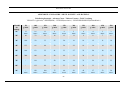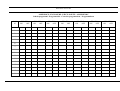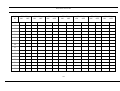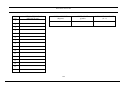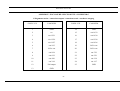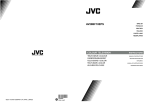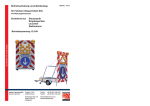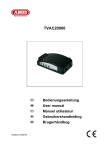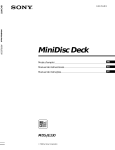Download DPS 32C22 VE2V Bus - DPS 32C22 VE3V Bus
Transcript
PROGRAMMATORE DIGITALE / DIGITAL PROGRAMMED / PROGRAMMEUR DIGITAL / DIGITAL PROGRAMMER DPS 32C22 VE2V Bus - DPS 32C22 VE3V Bus MANUALE DI ISTRUZIONI / INSTRUCTION HANDBOOK / MANUEL DE CONDUITE / BETRIBSANWEISUNG Via Bellini 3 - 40055 Villanova di Castenaso - Bologna - Italy Tel: 039-51-781185 Fax: 039-51-781273 www.creistt.com e-mail [email protected] DPS 32C22 VE2-3V Bus 7 . FUNZIONI SPECIALI ................................................... 11 7 . 1 Ciclo di manutenzione .................................................... 11 7 . 2 Conteggio produzione parziale ....................................... 11 7 . 3 Conteggio pezzi di scarto (opzionale) ............................ 11 7 . 4 Chiave esterna (opzionale).............................................. 11 PANORAMICA DEL PROGRAMMATORE…………3 1 . INTRODUZIONE.............................................................. 4 1 . 1 Caratteristiche tecniche del DPS 32C22 VE2-3VBus ...... 4 1 . 2 Caratteristiche tecniche dell‘encoder ............................... 4 1 . 3 Guida al programmatore. .................................................. 5 8 . GUIDA ALLA RICERCA DEI GUASTI ..................... 12 2 . MENÙ SCELTA DELLA LINGUA ................................ 5 3 . MENÙ OROLOGIO.......................................................... 5 4 . MENÙ FUNZIONI ........................................................... 6 4 . 1 Funzione formato in uscita................................................ 6 4 . 2 Funzione anticipo ............................................................. 6 4 . 3 Funzione gradi di sfasamento ........................................... 6 4 . 4 Funzione senso di rotazione.............................................. 7 4 . 5 Funzione limite di velocità ............................................... 7 4 . 6 Funzione rapporto di velocità .......................................... 7 4 . 7 Funzione test camme e test encoder.................................. 7 4 . 8 Azzeramento del contaore e contatore .............................. 7 4 . 9 Selezione formato dall'esterno (PLC o contraves) ........... 8 4 . 10 Gestione II e III encoder ................................................. 8 APPENDICE A ..................................................................... I Schema dimensionale APPENDICE B .................................................................... II schema collegamento encoder programmatore APPENDICE C ..................................................................... III Tabella degli anticipi APPENDICE D ..................................................................... IV Schema collegamento cavo 232 per comunicazione con PC APPENDICE E .................................................................... V Schema collegamento cambio formato da PLC e allarmi da BMS 5 . MENU MESSAGGI........................................................... 8 6 . MENU CAMME ................................................................ 9 6 . 1 Auto apprendimento delle camme .................................... 9 6 . 2 Programmazione camme................................................... 9 6 . 3 Programmazione di più fasi nella stessa camma .............. 10 6 . 4 Cancellazione di una o più fasi della stessa camma ......... 10 6 . 5 Copia di formati già programmati .................................... 11 APPENDICE F...................................................................... VI Scheda programmi fasi e anticipi APPENDICE G ..................................................................... VIII schema collegamento uscite 2 ITALIANO INDICE DPS 32C22 VE2-3V Bus ITALIANO PANORAMICA DEL PROGRAMMATORE 1) RS232 per comunicazione PC. (Vedi APPENDICE D) 2) Ingresso segnali per cambio formato da PLC. (Vedi pag. 8) 3 5 3) Ingresso segnali messaggi d’allarme all’interfaccia BMS. (Vedi APPENDICE E) 4) Fuse 0,7A 4 2 1 5) Ingresso encoder assoluto 360 imp./giro da interfaccia BAE/3. Vedi APPENDICE B) 6) Uscite camme verso interfaccia BPL/32 o interfaccia relé e alimentazione 24 Vdc. (Vedi APPENDICE G) 6 ATTENZIONE: E’ indispensabile una corretta messa a terra 3 DPS 32C22 VE2-3V Bus Questo dispositivo è stato progettato ed industrializzato per generare ed elaborare dei segnali elettrici di fase necessari al funzionamento di una qualsiasi macchina automatica. Basandosi sul principio di un programmatore di camme, invece di usare camme di forma speciale o regolabili per far funzionare i microinterruttori, i punti di commutazione “ON / OFF” desiderati sono programmati con una tastiera. Definizioni Camma: funzione che consente di avere segnali ON/OFF sui 360 gradi dell’angolo giro. 1 . 2 Caratteristiche tecniche dell‘encoder I programmatori vengono forniti solo ed esclusivamente di encoder assoluti della CREI STT ELETTRONICA. Eventuali difetti o danneggiamenti derivanti dall’uso d’altri tipi di encoder faranno decadere ogni forma di garanzia; così dicasi anche per eventuale collegamento scorretto che potrebbe danneggiare irrimediabilmente l’apparecchiatura. Albero (diametro): 10 mm standard ( altri diametri a richiesta) Carico sull’albero: 200N (20,5 Kg) assiale e radiale. Numero giri/1'(max): 3000 (per periodi brevi 6000) Momento d’inerzia: 80 g/cm2 Connettore 15 poli: isolamento IP 54 Connettore 19 poli: isolamento IP 65 Temperatura di lavoro: da 0 a +60 gradi C. Codice binario Tensione d’alimentazione da +11V a +28V Assorbimento: 80 - 120 mA Corrente d’uscita: 30mA Fase: sezione della camma tra lo stato ON e lo stato OFF seguente. I punti “ON/OFF” ( in corrispondenza dei quali sulle uscite elettriche si avranno degli stati “1” ) sono stabiliti in fase di programmazione e discriminati dal programmatore con una risoluzione di 1 grado. Formato: configurazione definita da un programma completo di tutte le camme utilizzate con relative fasi. Encoder: generatore di impulsi relativi alla posizione angolare dell’organo di trasmissione sul quale viene montato. Programmatore: è il dispositivo che riceve gli impulsi dall’encoder e li elabora secondo il programma impostato (FORMATO). : indica il pulsante della tastiera usato per confermare i dati impostati oppure continuare nella selezione. : Per selezionare o ritornare sui dati precedentemente inseriti. 4 ITALIANO 1 . 1 Caratteristiche tecniche del DPS 32C22 VE2-3VBus Alimentazione a 24 Vdc Uscite NPN o PNP. Il carico massimo per ogni uscita è di 80 mA, max 1.2A per banco di 8 camme (NPN max. 50mA). Autoprotezione sulle uscite da cortocircuito. Display luminoso a LCD 40 caratteri . Capacita di memoria: 9 funzioni definite su EEPROM, 180 azioni ON/OFF per camma per formato o programma (a seconda delle versioni fino ad un max. di 22 formati o 44 tramite espansione). Velocità di risposta del dispositivo fino a 8000 giri al minuto. Questa si riduce se vengono impostati gli anticipi o ritardi 255 messaggi d’allarme macchina programmabili 1 . Introduzione DPS 32C22 VE2-3V Bus 2 . Menù scelta della lingua Dalla videata principale, digitare per accedere al menù di scelta della lingua. A questo punto digitare da tastiera il numero corrispondente alla lingua desiderata: FORM 01 ENC1 UNCONN. T000000000 10:59:26 1 Italiano 4 Tedesco FORM 01 = Indica il formato impostato in uscita 2 Inglese 5 Spagnolo 3 Francese 3 . Menù orologio ENC1 UNCONN = Visualizza lo stato del DPS ovvero l’encoder 1 è scollegato Dalla videata principale, digitare Clock per accedere al menù timer che consente d'impostare la data e l’ora. Successivamente digitare : GRADI o GIRI = Quando l’encoder è collegato visualizza la posizione angolare o la velocità a cui sta’ girando l’encoder espressa in giri al minuto nel caso vengano superati i 10 giri al minuto . Clear per lasciare invariata l ’ impostazione attuale T 00000000 = Indica il numero progressivo di giri compiuti dall’encoder. Può essere utilizzato come conta pezzi con input esterno a richiesta (vedi Cap 7.2 Funzioni Speciali). Una volta modificata digitare per confermare. Questa operazione sarà ripetuta ogni qualvolta si vorrà confermare un dato modificato. X per cambiare l’impostazione della data Digitare da tastiera il numero corrispondente al giorno desiderato Prima di cominciare la programmazione delle camme è bene assicurarsi che siano impostati i giusti valori per i parametri delle funzioni. Per fare ciò si opera da tastiera attraverso 5 menù principali: 1 LUNEDI’ 2 MARTEDI’ 4 GIOVEDI’ 5 VENERDI’ 7 DOMENICA Menù scelta della lingua Menù timer Menù funzioni Menù messaggi Menù camme 3 MERCOLEDI‘ 6 SABATO Proseguire quindi attraverso il menù in linea fino all'ultima videata, confermando sempre con Infine per tornare alla videata principale digitare Clear 5 ITALIANO 1 . 3 Guida al programmatore DPS 32C22 VE2-3V Bus Al menù funzioni si accede digitando dalla videata principale. Si continua poi seguendo le istruzioni in linea fino alla richiesta del codice ( 4 - 5 - 6 ) . Una volta entrati si potrà scorrere tutte le funzioni digitando (per andare avanti o confermare un dato impostato), oppure (per tornare indietro). Per uscire in qualsiasi momento digitare Clear. Attenzione : Una volta entrati in questo menù qualsiasi modifica impostata sarà immediatamente resa effettiva senza alcuna richiesta di ulteriore conferma. E' quindi consigliabile non rendere La formula matematica è la seguente: noto il codice di accesso a personale non addetto. Dati conosciuti: Giri albero encoder (cicli/1’) , gradi di anticipo necessari CREI-STT BOLOGNA Dato da ricavare: Valore in ms (millisecondi da impostare nel DPS) A1542: numero di matricola [ITALY] A1542 P200 A Cicli/1' / 60 = n (cicli al 1’) P200A: Software in uso 1000 / n = N ( millisec. per giro) Prima di entrare nel menù troviamo una videata riepilogativa. N / 360 = Q (millisec. per grado) 4 . 1 Funzione formato in uscita Q * Gradi da antic. = T (tempo in millisec. da impostare nel DPS) Esempio: FORMATO IN USCITA ? E' il formato attivo sulle uscite. Albero encoder = 300 giri/1’ [ 01-22 ] 01 Si imposta solo da questo Anticipo necessario = 30 gradi menù. 300 / 60 = 5 cicli/1’ 1000 / 5 = 200 millisec per giro 4 . 2 Funzione anticipo 200 / 360 = 0.55 millisec per grado 0.55 * 30 = 16.6 anticipo da impostare sul programmatore NUMERO ANTICIPI Selezionare il N° più alto della Una tabella esemplificativa ricavata con questa formula si trova [ 01 – 16 ] = 10 cam che si vuole anticipare. nell'appendice C in fondo al manuale. 4 . 3 Funzione gradi di sfasamento Una volta impostato il numero desiderato verrà richiesto di digitare il E’ la possibilità di impostare l’angolo di sfasamento tra l’encoder e la N° della camma da anticipare e un valore di anticipo espresso in macchina. Questo sistema permette, in modo assai rapido, di mettere in millisecondi. Tale valore può essere trovato attraverso una semplice fase l’encoder con la macchina. formula matematica (illustrata più avanti) ma che 6 ITALIANO spesso non risponde alle effettive necessità; questo perché non vengono considerate variabili che differiscono da macchina a macchina, quali ritardi o attriti causati da organi meccanici. Tale valore potrà quindi fornire solo un'indicazione approssimativa. Un sistema più pratico consiste nel provare per tentativi cominciando da valori piuttosto bassi per aumentare poi gradatamente fino a trovare il valore corretto. E‘ preferibile che l’anticipo sia trovato alla massima velocità a cui si intende far andare la macchina perché possa essere corretto anche alle velocità più basse; non è invece, sempre vero il contrario. 4 . Menù funzioni DPS 32C22 VE2-3V Bus 4 . 6 Funzione rapporto di velocità Questa funzione permette di moltiplicare RAPPORTO VELOCITA’ il numero di giri dell’encoder X[1–9] 0=1/3 1 impostando il valore da 0 a 9 dove 0 rappresenta 1/3. ES.: se tra la macchina A e la macchina B esiste un rapporto di trasmissione 4/1, e l’encoder è montato sulla macchina B, per avere la velocità effettiva della macchina A imposterò il valore a 4. 4 . 7 Funzione test camme e test encoder TEST DELLE CAMM: Permette di TEST DELLE CAMME = X effettuare una scansione delle uscite in 4 . 4 Funzione senso di rotazione ENC=COUNT FINE=CLEAR Il programmatore ha la caso si voglia controllare la funzionalità possibilità di accettare i segnali dell'impianto finito o dopo un eventuale SENSO DI ROTAZIONE ? guasto. provenienti dall’encoder sia che ENC1 OR = 0 AOR = 1 0 TEST DELL’ ENCODER : Permette di verificare la funzionalità vengano trasmessi in senso dell’encoder o eventualmente del cavo di collegamento. Digitare Enc ed orario che in senso antiorario. Da tastiera è possibile impostare il senso di rotazione dell’encoder per effettuare un giro encoder a mano per la scansione di tutti i bit encoder. avere sempre la visualizzazione incrementale dei gradi. 4 . 8 Azzeramento del contaore e contatore Questa operazione viene effettuata dal menù funzioni. 4 . 5 Funzione limite di velocità Dopo aver digitato il codice di accesso appare la videata riepilogativa. Permette di impostare il limite Digitare il tasto Clear per accedere massimo della velocità LIMITE VELOCITA’ RPM = 0000 al contatore e premere X per dell’albero su cui è montato CREI-STT BOLOGNA l’encoder (giri/min) L’utilizzo azzerare; digitare il tasto Count per [ITALY] A1542 P200 A accedere al contaore e premere X di questa funzione impegnerà la cam 16 del DPS che andrà in stato di ON ogni qualvolta verrà per azzerare superato il limite impostato. Ovviamente se utilizzata per questa Questo menù comprende anche una funzione di cancellazione dei formati. funzione non dovrà essere usata come le altre camme. Fare molta attenzione all'uso di questo comando perché queste operazioni diventano effettive immediatamente senza alcuna richiesta di conferma. 7 ITALIANO Digitare COUNT se si intende utilizzare lo zero dell'encoder (come più logico), quindi uscire e ruotare l'encoder fino a farlo coincidere con lo 0 macchina. A questo punto si stringerà il giunto che si avrà avuto cura di inserire fra l'albero encoder e l'accoppiamento meccanico. Digitare X se non è possibile ottenere la corrispondenza di cui sopra. Il programmatore provvederà automaticamente a calcolarsi i gradi di sfasamento presenti tra encoder e macchina. SET ZERO SFASAMENTO ENC1 COUNT=0 X=SET DPS 32C22 VE2-3V Bus 4.10 Gestione II e III encoder Nel caso in cui l’apparecchiatura possa sopportare 2 encoder le camme da 1 a 16 saranno riservate al primo encoder mentre le restanti al secondo encoder. Nel caso possa sopportare 3 encoder le camme da 1 a 16 saranno riservate al primo encoder, quelle da 17 a 24 al secondo encoder mentre le restanti al terzo. All’interno del menù funzioni sono presenti schermate dedicate alla gestione del secondo e terzo encoder come: - gli anticipi sul banco di camme da 17 a 20, - gli anticipi sul banco di camme da 21 a 24, - il senso di rotazione e lo sfasamento. Sulla tastiera si accenderanno i led in corrispondenza degli encoder attivi (B per il secondo e C per il terzo). Premendo il tasto ENC il display visualizzerà in sequenza lo stato degli encoder collegati. Schema di collegamento elettrico 5 . Menu messaggi I messaggi si caricano sul DPS direttamente da PC con un software Crei Stt Elettronica fornito in dotazione, la velocità di comunicazione dovrà essere 9600, N, 8, 1 modificabile premendo il tasto RS232 inserire il cod. di sicurezza, e scorrere con e fino alla velocità corretta; confermare premendo RS232. Dalla tastiera digitare Alarm inserire il cod. di sicurezza, per visualizzare i messaggi caricati e scorrere con le Frecce e . I messaggi possono essere attivati tramite una basetta (BMS) con codice binario (ALLEGATO E per i collegamenti). N.B.: Tutte le funzioni fin qui descritte sono quelle presenti nelle versioni standard; per eventuali funzioni speciali rivolgersi direttamente alla Crei Stt Elettronica 8 ITALIANO 4 . 9 Selezione formato dall'esterno (PLC o contraves) Per poter effettuare il cambio formato da PLC o da contraves è necessario abilitare il DPS a riconoscere i segnali provenienti FORMATO IN USCITA ? [ 01-22 ] 00 dall’esterno. Per fare ciò bisogna impostare il formato in uscita dal menù funzioni con “ 00 “ . DPS 32C22 VE2-3V Bus Nel primo caso verranno ripetute le istruzioni dei punti sopra citati. 9 ITALIANO 6 . 2 Programmazione camme 6 . Menu camme Dalla videata principale, digitando si accede al menù di scelta di impostazione delle camme o delle funzioni. Digitare ancora per 1 Digitare il numero del formato SCEGLI IL FORMATO cominciare la programmazione. che si desidera programmare, [ 01-22 ] 01 quindi confermare l'operazione IMPORTANTE: digitando . Ogni operazione effettuata in questo menù non è resa effettiva 2 Se si programma il formato per CANCELLI FORMATO 01? immediatamente, come accade per il menù funzioni, ma solo la prima volta è sempre bene SI = NO = compiendo un’operazione di salvataggio del lavoro svolto al termine confermare la cancellazione per della programmazione (vedremo più avanti). Quindi per uscire senza sicurezza. modificare i formati programmati è sufficiente digitare fino a che FORMATO 01 SCEGLI LA non si sarà tornati alla videata principale. 3 Digitare il numero della camma CAM [ 1 – 32 ] 01 che si desidera programmare. 6 . 1 Auto apprendimento della camme Confermare . Assicurarsi che l’encoder sia collegato e posizionarsi nel punto in cui FORMATO 01 CAM 01 inizia la fase; seguire le istruzioni di programmazione delle camme 4 Digitare il grado di inizio fase CANCELLA CAMSINO fino al punto 4, quindi digitare il tasto Prod/On, il dato riportato su (es. 130), confermare il dato . inizio fase sarà il grado letto dal DPS in quel preciso istante. Confermare il dato con . Posizionare ora l’albero dell’encoder sul 5 Digitare il grado di fine fase FORMATO 01 CAM 01 punto in cui finisce la fase e premere il pulsante Reset/Off. Se non si (es. 160), confermare il dato . INIZIO/130 FINE\160 desidera fare altre fasi su quella camma confermare con il tasto , diversamente premere per ritornare sulla posizione di inizio fase. 6 Scegliere se si desidera FINE PROGRAMMA ALTRA CAM programmare altre camme o si vuole uscire dalla programmazione. DPS 32C22 VE2-3V Bus SCRITTURA IN MEMORIA [ 01 – 22 ] 01 FORMATO 01 CAM 01 RICERCA FASE 003 9 Selezionare il n° di formato e confermare premendo . 10 Questa videata compare nel caso vi siano più fasi programmate all’interno della stessa camma (nel nostro caso 3). 6 . 4 Cancellazione di una o più fasi della stessa camma Per cancellare una fase all’interno di una camma è sufficiente selezionare la fase da eliminare, quindi sovra scrivere al grado di fine fase lo stesso 6 . 3 Programmazione di più fasi nella stessa camma Per ogni camma è possibile programmare più fasi fino ad un massimo valore impostato per il grado d’inizio fase. di 180. Non è necessario inserirle in un ordine particolare ma verranno numerate automaticamente dal programmatore in ordine crescente. E` Esempio: Si desidera cancellare la fase N. 2 della camma N. 9 necessario che nella stessa camma non vi siano fasi sovrapposte. CAMMA 09 fase N. 1 087 - 113 es. fase N. 1 INIZ. 135 FINE 225 fase N. 2 120 - 142 fase N. 2 INIZ. 212 FINE 260 fase N. 3 227 - 239 fase N. 4 270 – 315 Automaticamente la seconda fase andrà a scriversi come unica fase. A questo punto la videata 10 illustrerà questa situazione : 10 ITALIANO Nel secondo caso verrà fatta richiesta di digitare il codice di accesso Operazioni da seguire: (456) . Seguire le istruzioni illustrate precedentemente fino al punto 5 senza però confermare il dato digitando . A questo punto digitare per posizionare il cursore nuovamente sui gradi di inizio fase andando a 7 Continuare quindi fino alla riscrivere i gradi di inizio e di fine della seconda fase. Ripetere la DIGITA IL CODICE -- -- -fine seguendo le istruzioni procedura fino a n massimo di 180 fasi, una volta terminato confermare i guidate. dati con . Se questi nuovi valori saranno esterni ai primi impostati (come specificato nell'esempio) avremo creato due fasi. Il numero di fasi VUOI MEMORIZZARE ? impostate per ogni camma viene mostrato in una videata prima di entrare SI = NO = 8 Memorizzare. nella camma scelta dopo averle memorizzate. DPS 32C22 VE2-3V Bus FORMATO 01 CAM 09 RICERCA FASE 004 FORMATO 01 CAM 09 INIZIO/120 FINE\120 Importante: Alle seguenti funzioni si può accedere solo quando il programmatore si trova nelle condizioni di lavoro normale dalla videata principale, ovvero quando non si è dentro a nessun menù del tipo camme, funzioni , lingua, ecc. quindi scriverò al posto di "142", "120" confermando il dato con . In questo modo le fasi rimaste saranno solo 3 una volta salvato. 7 . 1 Ciclo di manutenzione Digitando il tasto Clear viene visualizzato il tempo espresso in ore che la macchina ha girato. 7 . 2 Conteggio produzione parziale - Digitando il tasto Prod/On si fa partire il conteggio parziale che viene indicato sul display da un punto posto dopo la T . 00000000 del contatore 6 . 5 Copia di formati già programmati - Digitando il tasto Reset/Off si procede con l'arresto, la visualizzazione ed Questa operazione può essere utile nel caso si debba avere due o più il reset del tempo e dei giri parziali. formati per i quali solo poche camme differiscono dal formato di base. Invece di riscrivere tutte quante le camme si può semplicemente 7 . 3 Conteggio pezzi di scarto (opzionale) copiare un formato in un altro formato operando nel seguente modo : Digitando il tasto Count si avrà la visualizzazione del numero di pezzi scartati. Questa funzione viene abilitata con un input dall'esterno nella Esempio: voglio copiare il formato 3 nel formato 4. morsettiera Cambio formato da PLC al pin n. 5 . I formati selezionabili dall'esterno rimarranno quindi 8 avendone sacrificato uno per il Come prima operazione occorre impostare dal menù funzioni il conteggio. formato in uscita che si intende duplicare (nel nostro caso il 3). Entrando quindi nel menù delle camme , alla richiesta di quale formato 7 . 4 Chiave esterna (opzionale) voglio programmare (videata 1) mi troverò già impostato "03". A Con questa funzione viene impedito l'accesso al DPS a chiunque non sia questo punto, seguire la procedura indicata nel paragrafo 6.2 fino alla in possesso della chiave. Anche in questo caso viene utilizzato l'ultimo videata di memorizzazione (videata 9) ed alla richiesta di quale pin della morsettiera Cambio formato da PLC. formato desidero memorizzare digito "04" , salvando così tutti i dati del formato N. 3 anche nel formato N. 4. 11 ITALIANO 7 . Funzioni speciali Da tastiera scriverò al posto di fase "004", "002" per poter selezionare la fase da me prescelta. DPS 32C22 VE2-3V Bus N.B. : Le uscite sono autoprotette e l'eventuale guasto (FAIL) viene segnalato dal LED posto sul frontale del programmatore. Quando si verifica un corto circuito nelle uscite l'autoprotezione entra in funzione disabilitando l'uscita stessa. Per ripristinarla occorre togliere tensione e riparare l'eventuale guasto, a questo punto ridare tensione e controllarne la funzionalità. Se il led di FAIL rimane ancora acceso provare a staccare i connettori dell'uscite e Guasto : Il programmatore non visualizza la corretta posizione togliere tensione per qualche secondo per attendere che gli integrati autoprotetti si ripristinino. Se ancora il led FAIL non si è spento significa dell'encoder ma un valore di grado errato. Verifica : Questo problema può essere causato o da un encoder o da un che un'uscita dell'integrato è stata bruciata. cavo di collegamento encoder guasti. Verificare quindi uno e l'altro usando il TEST ENCODER come spiegato nel paragrafo 4.7 pagina 7. Guasto : Il programmatore non visualizza. Verifica : Controllare il fusibile del programmatore; se bruciato verificarne l'eventuale causa e sostituirlo con uno analogo e comunque non superiore a 700 mA. Non insistere nella sostituzione dei fusibili ed avvertire il nostro centro di assistenza. 12 ITALIANO Guasto : Il programmatore non visualizza la velocità di rotazione corretta Verifica : Stessa soluzione del punto sopra ATTENZIONE : Per precauzione è indispensabile che venga tolta la tensione all'apparecchiatura prima di inserire o disinserire i Guasto : Il programmatore non invia segnali in uscita. connettori flat-cable. Verifica : Controllare la compatibilità del DPS con l'impianto su cui è E' opportuno trascrivere sempre le fasi memorizzate e le relative montato e cioè uscite PNP - NPN o relé, e che il collegamento dei flatfunzioni sul manuale (vedi "Scheda Programma" appendice D2) in cable sia corretto. Eseguire quindi il test delle camme dal menù funzioni e quanto l'eventuale guasto per cause diverse, come la manomissione da verificare la presenza di tutte le uscite. In caso il test non risultasse inesperti, la sostituzione di memorie o cause alquanto remote che positivo controllare che non vi sia presenza di corti circuito. dovessero sporcare il programma, potrebbero portare tutte le uscite in stato OFF (assicurarsi sempre che fonti di disturbo quali elettro- Guasto : Non si riesce a modificare, cancellare o a programmare le camme . valvole, ecc., siano protette da RC o varistori). In tal caso procedere prima alla ricerca dell'eventuale causa che ha Verifica : Il programmatore ha ricevuto un disturbo di tensione. In questo generato l'inconveniente verificando appunto i filtri antidisturbo, caso è necessario resettare le memorie ed il microprocessore impostando quindi procedere andando a reimpostare i dati delle funzioni e tutti i parametri del DPS (data e ora, funzioni, scelta della lingua). Prima di scrivere le camme è accertarsi di aver cancellato tutti i formati. dell'orologio. 8 . Guida alla ricerca dei guasti DPS 32C22 VE2-3V Bus INDEX 1 . MAIN FEATURES ...............................................................4 1 . 1 DPS32 C22 VE2-3 technical specifications ..............4 1 . 2 Technical specifications of the encoder .....................4 1 . 3 Programmer guide ......................................................5 8. TROUBLE SHOOTING ............................................... 12 APPENDIX A ...................................................................... I Layout drawing 2 . LANGUAGE SELECTION MENU....................................5 3 . TIMER MENU......................................................................5 APPENDIX B ...................................................................... II Encoder and programmer cable connection diagram 4 . FUNCTION MENU ..............................................................6 4 . 1 Output size .................................................................6 4 . 2 Advances function .....................................................6 4 . 3 Degree offset function ...............................................6 4 . 4 Rotation direction function ........................................7 4 . 5 Speed limit function ..................................................7 4 . 6 Speed ratio function ...................................................7 4 . 7 Cam or encoder test function .....................................7 4 . 8 Reset timer and counter .............................................8 4 . 9 Select external size (PLC or thumb-wheel switches) 8 4 . 10 Management II e III encoder ....................................8 APPENDIX C… .................................................................. III Advance chart APPENDIX D ...................................................................... IV Serial Port cable connection diagram APPENDIX E ...................................................................... V Alarm interface BPM cable connection diagram APPENDIX F ...................................................................... VI Program table 5. MESSAGE MENU.................................................................8 6. CAM MENU...........................................................................9 6 . 1 Data capture of cam....................................................9 6 . 2 Cam programming......................................................9 6 . 3 Multi phase programming of the same cam ...............10 6 . 4 Delete one or more phases of the same cam...............10 6 . 5 Copy existing size ......................................................11 APPENDIX G ..................................................................... VIII Output cable connection diagram 2 ENGLISH 7. SPECIAL FUNCTIONS................................................... 11 7 . 1 Maintenance cycle .................................................. 11 7 . 2 Partial production count ......................................... 11 7 . 3 Waste pieces counter (optional) ............................ 11 7 . 4 External key (optional) .......................................... 11 OVERVIEW OF DIGITAL PROGRAMMER………..…2 DPS 32C22 VE2-3V Bus OVERVIEW OF DIGITAL PROGRAMMER SWITCH 2) Input signals for change size from PLC. (See page 8) 3 5 3) Input signals for alarm messages from BMS interface. (See enclosure E) 4) Fuse 0,7 A 4 2 1 5) Input encoder from BAE/3 interface. (See enclosure B) 6) Output cam and power supply 24Vdc. (See enclosure G) 6 WARNING: It’s essential a correct earth connection. 3 ENGLISH 1) RS232 for communications. (See enclosure D) DPS 32C22 VE2-3V Bus 1 . 1 DPS 32C22 VE2-3 VBus technical specifications 1 . MAIN FEATURES Comprehension : Cam : function allowing ON/OFF signals within 360 degrees of a complete revolution (turn). Power 24 Vdc NPN or PNP Output. Each output can supply max. 80mA Outputs are short circuit protected but not Overload protected. 40 Character LCD display 32 programmable Cams 180 phases for each CAM may be selected Memory for up to 44 size Response speed up to 8000 RPM. This speed decreases if Anticipation is selected. 255 Alarm message selectable Phase : cam section included between the "ON" condition and the 1 . 2 Technical specifications of the encoder subsequent "OFF" one. The "ON/OFF" points (at these points on the electrical output there are The programming units are supplied complete with STT the condition "1") are determined during the programming phase and ELETTRONICA absolute encoders in any case. Whatever damage or fault born by other encoder will make void all chosen by the programmer with one degree resolution . warranties. Configuration is defined by a complete program of all used cams, with The same is for any possible connection that could damage the relevant phases equipment irreparably. Size : pulse generator to be fitted on continuous motion mechanical Shaft (diameter) : 10mm members with direct drive. Load on the shaft : 200N (20.5Kg.) axial and radial Number of revolution: 3000 max. (for short periods 6000) Programmer : the unit receives the pulses from the encoder and Moment of inertia : 80 gcm2 processes them according to the pre-set program (size). 4 pole connector : IP65 insulation 15 pole connector : IP54 insulation : to confirm the digited or keep on selecting 19 pole connector : IP65 insulation Working temperature : 0 + 60° C. : to select or come back to the previously inserted data. Binary code Power supply : 8V to 24Vdc. Absorption : 80 / 120 mA Output Current : 30mA 4 ENGLISH This unit has been designed and realised to generate and process electrical timing signals necessary to run any automatic machine type. The equipment is based on the principle of a cam programmer; instead of using special shaped cams or adjustable cams to actuate the micro witches, the required "ON/OFF" switching points are keyboard programmed. DPS 32C22 VE2-3V Bus 1 . 3 Programmer guide Main display From the main display, use the key to access the language selection menu. At this point, type the number which corresponds to the desired language: SIZE 1 = Indicates the programmed output format. 1. Italian ENC1 UNCONN = displays the DPS status, the encoder is 4. German disconnected. 2. English 5. Spanish 3. French 3 . Timer Menu DEGREES or REVOLUTIONS = When the encoder is connected, From the main display, use the Clock key to be able to set the date and displays the angular position or rotational speed of the encoder in RPM time. Then use the following keys : if the speed exceeds 10 turns per minute. Clock to leave the settings as they are currently. T 00000000 = Indicates the number of turns completed by the encoder. This can be used to indicate the piece count with an external input (see X to change the date settings. Chap. 7.2, Special Functions). Once changed, use the key to confirm. This operation will be used Before starting to program the Cams, make sure that the Function whenever a data entry needs to be confirmed. Parameters are set correctly. To do this, use the keyboard to go through Type the number which corresponds to the desired day of the week. the 4 main menus. 1. Monday 4. Thursday 7. Sunday Language selection Menu Timer Menu Function Menu Message Menu Cam Menu 2. Tuesday 5. Friday 3. Wednesday 6. Saturday Continue through the rest of the menus till the last display always confirming with the key. At the end, use the Clear/Off key to return to the main display. 5 ENGLISH SIZE SIZE0101ENC1 UNCONNECT UNCONN. T000000000 10:59:26 T.00000000 15.29 2 . Language selection menu DPS 32C22 VE2-3V Bus Use the key to access the Function menu from the main display. Continue using the On-line instructions until the code (4-5-6) is requested. Once in the function menu, the list of functions may be scrolled forward with the key or backwards with the key. Use the _ key to confirm any data change. Use the Clear any time to exit the function menu. Warning: Once in this menu, any change made will take affect immediately without it being confirmed. It is good practice therefore don’t to give the access code to unauthorised personnel. CREI-STT BOLOGNA [ITALY] A1542 P200 A The mathematical formula is as follows: Known data : Encoder Rotation speed (Cycles/Min), anticipation/Delay necessary (Degrees) Value to Find: Value in ms (milliseconds to set on the programmer) Cycles/Min/60 = n (Cycles/Sec) 1000 / n = N (milliseconds/Revolution) N / 360 = Q (milliseconds/degree) Q x Degrees of Advances = T (time in milliseconds to set on the programmer) A1542 : Serial number P200A : Software being used Before entering the menu, general summary information is displayed. 4 . 1 Output Size SIZE OUTPUT ? [ 01 - 22 ] 00 This is the active size on the outputs once the functions setup has been completed. It can only be set from this menu. Example: Encoder shaft = 300 Turns/Min Advances Required = 30 Degrees at max. speed 300 / 60 = 5 Cycles/Sec. 1000 / 5 = 200 milliseconds/turn 200 / 360 = 0.55 milliseconds per degree 0.55 x 30 = 16.6 (anticipation time to set on the programmer) 4 . 2 Advances Function NUMBER ADVANCES [ 01 - 16 ] 00 Select the higher number of cam do you want to advance. A simplified table calculated using the above formulas can be found in appendix ‘C’ at the end of the manual. 6 ENGLISH Once the advances sets has been selected, the programmer will require an advances value in Milliseconds .This value can be found in practice or with a simple mathematical formula (illustrated later on) but may not correspond to the true requirements. Because none variables are taken into consideration, which are different for each machine as delays or frictions caused by mechanical parts. A more practical way is by starting with a very low value and gradually increasing it until the correct value is found. It is preferable that the advanced value is found at the maximum speed for the machine. This assures that the value will work correctly even at the low speeds. 4 . Function menu DPS 32C22 VE2-3V Bus 4 . 6 Speed ratio function 4 . 3 Degree Offset Function This feature permits one unit to control more than one machine at the same time reserving a part of the programmer for the In-line machines having different ratios. If the retards functions is not used, two sets of encoder with the machine. Type Count if you wish to use the encoder Zero-Mark (a logical use). eight cams may be dedicated each with its ratio. Then exit and rotate the encoder shaft until it coincides with machine’s “0” point. At this point, tighten the encoder coupling between the The standard ratios are: 1/1; 2/1; 3/1; 4/1; 5/1; 6/1; 7/1; 8/1; 9/1 encoder shaft and the mechanical joint to fix the encoder position. Type in X if it is not possible to obtain a correspondence as described In this case, the encoder will be fitted to the machine with the highest above. The programmer will automatically calculate the offset degrees speed. For a quicker and more precise programming of the unit, it is advisable to dispose of two phase disks (360 degrees). One fitted to the between the encoder with the machine. fast shaft and the other on the slower shaft. The disks must then be 4 . 4 Rotation Direction Function phased (0/0) to establish the cycle start position. Only when the zeros The programmer accepts the correspond, the first revolution set may be carried out. Where a encoder signals in both REVOLUTION DIRECT.? ENC1 OR=0 AOR=1 0 constant ratio is necessary, it’s appropriate to use a sensor on the clockwise and anticlockwise slower ratio side which gives a “0” (RESET) signal to the programmer directions. The keyboard can be in order to re-phase as soon as the common “0” is passed. used to set the rotation direction so the display will always show an incremental value. 4 . 7 CAM or Encoder Test Function 4 . 5 Speed Limit Function Gives the possibility to set a CAM TEST: This gives the TEST CAMS = X maximum shaft rotation speed possibility to test the Cam SPEED LIMIT ENC=COUNT END=CLEAR (RPM). This option dedicates outputs. This is useful after RPM = 0000 the 16th DPS Cam to be used machine installation or for as an output indicator that the diagnosing an eventual problem set rotation speed has been situation. exceeded. Obviously, if this Cam is used for this purpose, it cannot be used ENCODER TEST: Used to verify the Encoder functioning or its normally. connecting cable .Type in 7 and make one rotation handle to test the bit encoder. The display will show encoder OK or FAULT. SET ZERO PHASE DISPL. ENC1 COUNT=0 X=SET Gives the possibility to input the offset degrees between the encoder and the machine. This gives the user a quick method of phasing the SPEED RATIO ? X [1–9] 0=1/3 1 ENGLISH 7 DPS 32C22 VE2-3V Bus 4 . 8 Reset Timer and Counter 4 . 10 Management II e III encoder 5 . Message menù Messages are loaded directly from DPS on a PC with software supplied CREI STT Electronica, the communication speed will be 9600, N, 8, 1 changed by pressing RS232 the enter code security, and scroll with and until the correct speed and confirm by pressing RS232. Type from the keyboard Alarm the enter code security, to show the loaded messages into display and scroll with the arrows and Messages can be activated by a base (BMS) with a binary code (see Enclosure E for connection). NB: All the functions described above are installed in standard version; for any special features contact directly CREI STT Electronica 8 ENGLISH In the event that the DPS can supports 2 encoders the cams from 1 to 16 will be reserved for the first encoder and the remaining in the second encoder. In the event that the DPS can supports 3 encoders the cam from 1 to 16 will be reserved for the first encoder, those 17 to 24 per second encoder and the remaining third. Inside the function menu, screens are dedicated to the management of the second and third encoders as: - advances on the cam 17 to 20, - advances on the cam 21 to 24, - the direction of rotation and phase shift. 4 . 9 Select external size (PLC or Thumb-wheel Switches) On the keyboard Leds light up in correspondence with the encoder In order to change formats from a PLC or Thumb-wheel switches, the active (B and C for the second to the third). DPS must be enabled to recognise external signals. To do this, the Pressing the ENC key display will show the sequence of the state of the encoder connected. output format must be set from the function menu with “00”. Electrical connection diagram This operation is activated from the function menu. After inputting the access code, the general display is shown: At this point use the Clear key to CREI-STT BOLOGNA reset the timer, press X to reset; [ITALY] A1542 P200 A For reset the counter use Count key and press X. This menu also includes a delete function in different formats. Be very careful when this command because these operations are effective immediately without any prompting. DPS 32C22 VE2-3V Bus 6 . 2 Cam Programming 6. Cam Menu CHOOSE SIZE [ 01-22 ] 01 ATTENTION: The operations performed in this menu do NOT take effect immediately like they do in the Function menu. They take effect only after the work is completed with a save operation (as we will see later on). Therefore, to exit without saving the programmed formats, use the key till the main display is reached. DELETE SIZE 01? YES = NO = SIZE 01 CHOOSE CAM [ 1 – 32 ] 01 1 Type in the size number to program and then confirm the operation with the key. 2 If the size is being programmed for the first time, it is good practice to confirm the deletion. 3 Type in the Cam number to program and confirm with the key. 4 Type in the Phase start degrees (E.g.130) and confirm with the key. 6 . 1 Data Capture of cam SIZE 01 CAM 01 DELETE CAM YESNO Make sure the encoder is connected and positioned at the point where phase begins, follow the programming instructions to the point of the cam 4, and then type the key Prod / On, the data reported in the starting stage can be read by the DPS in that precise moment. With confirmed result. Now position the encoder shaft to the point where the stage ends and press the Reset / Off. If you do not want to do other steps to confirm with unlike press to return to the starting position phase and repeat the procedure. SIZE 01 CAM 01 START/130 END\160 PROGRAM END OTHER CAM 5 Type in the Phase end degrees (E.g.160) and confirm with the key. 6 Select whether to program another Cam or to exit the programming mode. If another Cam program is selected, all the above steps will be repeated. If programming is ended, the Access code (4 5 6) is requested to confirm that the programmed data are to be saved. If the new phase values are not within the other phase values (as indicated in the example), then 2 different phases are pre programmed. The number of different phases programmed is displayed before entering the selected cam after saving it. 9 ENGLISH Using the key from the main display, the Function menu or the Cam programming functions are accessed. Use the key again to start programming. DPS 32C22 VE2-3V Bus DIGIT CODE -- -- -- 7 Continue following instructions till completion SIZE 01 CAM 09 PHASE SEARCH 004 the 10 This screen shows how many phases are into a cam, does not appear when a cam is programmed for the first time. WRITING STORED ? [ 01-22 ] 01 8 Store 6 . 4 Delete one or more phases of the same CAM To delete a phase from a cam, it is sufficient to select the phase to eliminate and set the phase end value equal to the phase start value. 9 Select size end press to confirm Example: If phase # 2 has to be eliminated from cam # 9; CAM # 09 Phase #1 087 - 113 Phase #2 120 - 142 Phase #3 227 - 239 Phase #4 270 – 315 6 . 3 Multi Phase programming of the same CAM Each cam can be programmed with as many as 180 different phases. Its not necessary to program the phases in any particular order. The programmer will reorder the phases sequentially. There must NOT be any overlapping phases in the list. Screen .10 will display the following: E.g. Phase #1 Phase #2 Start: 135 Start: 212 End: 225 End: 260 SIZE 01 CAM 09 PHASE SEARCH 004 The second phase selected will automatically be programmed as the Use the keyboard to select the phase to delete by typing “002” in place only phase with the start of the 2nd and the end of the 2nd phase. of “004”. Operations to perform: Follow the previous instructions till step #5 without using the key to confirm. Instead use the key to place the cursor in the Phase start field again and type in a new start phase 10 ENGLISH MEMORY ? NO YES DPS 32C22 VE2-3V Bus SIZE 01 CAM 09 START/120 END \142 Type in “120” in place of “142” for the Phase end degrees and confirm with the key. At this point, only 3 phase will remain once saved. 7. Special Functions (Key function) 6 . 5 Copy existing Size This function is useful in case a size is needed where the cam program 7 . 1 Maintenance Cycle differs very little from the base size. Typing the 7 key will display the working hours of the machine. Instead of rewriting all the cam information, simply copy an existing size to a new size as follows: 7 . 2 Partial Production Count - Typing the 8 key will start the partial production counter which is Example: Copy size 3 to new size 4. identified by the dot after the T. 00000000 counter. - Typing the 9 key will stop the counter, display it, and reset its As the first operation, select the size to be copied from the function contents. menu (in this case, 3). Then enter in the cam menu and at the request of which size has to be 7 . 3 Waste pieces counter (Optional) programmed (screen .1), the value “03” will already be set. Follow the Typing the 4 key will display the waste piece count. This function is steps described into paragraph 6.2 since screen 9 . Answering “04” at enabled by using an external input terminal #5 from the PLC Format this point, will save all the contents of size “03” to the new format Change. Having used one input for this function, the externally “04”. selectable formats available are now 8. 7 . 4 External Key (Optional) This security feature assures that only authorised personal with the key may access the DPS. This function uses the last input terminal from the PLC Format Change. 11 ENGLISH ATTENTION: These functions may only be accessed when the programmer is in normal working mode and at the main screen. In other words, the programmer must not be in any of the following menus; cam, functions, languages, etc. DPS 32C22 VE2-3V Bus Check Control that the programmer is compatible with the output stages (PNP, NPN, Relays) and the flat cables are connected correctly. WARNING: As a precaution, it is absolutely necessary that the power to the programmer is off before connecting or disconnecting the flat Use the CAM TEST function to control all the outputs. If it still does not work properly, then check for the possibility of any short circuits. cables. It is good practice to copy the phase programs in memory and their relative functions in the manual (see “Program Table” appendix D2) in Fault The operator can't modify, delete or write new cam on the case of mishandling by inexperienced personal, or memory loss caused Programmer by electrical noise from solenoids, etc. In these cases, first proceed to find the probable cause such as a bad Check The programmer must be resetting cause a wrong tension or a RC filter. Then re-input the function data and set the Clock. .This noise effect. In this case the operator must rewrite all the parameters of the operation will reset any wrong data in the RAM memory. programmer (timer, functions, and language selection). Before rewrite the new cam program, delete all old size . Fault The programmer display does not work. 8. Trouble Shooting Check See previous problem. Fault The programmer does not activate the outputs. 12 ENGLISH Check Control the main fuse and if burned-out, verify the cause before replacing it. Substitute the fuse with a similar type but not greater than NB: The outputs are short circuit protected. The LEDS on the front of 700mA. If the fuse keeps burning-out, please contact us. the programmer evidence any eventual fault (FAIL). If a short circuit occurs, the protection circuit automatically disables the outputs. Fault The programmer displays the wrong encoder position. To reactivate them, switch power off and then switch on again after the Check This problem may be caused either by a faulty encoder or short circuit has been removed. If the FAIL LEDS still come on, turn encoder connection cable .Verify the problem by using the ENCODER power off, remove the output connector and wait a few seconds before reconnecting and turning power back on again. This gives the TEST function described in section 4.8 pg.4 protection circuit time to reset itself. If the FAIL LEDS still come on, means that one of the outputs from the driver circuit has burned out. Fault The programmer displays the wrong rotation speed. DPS 32C22 VE2-3V Bus SOMMAIRE VUE D'ENSEMBLE DES PROGRAMMEUR…...…........…3 7 . FONCTIONS SPECIALES .................................................11 7 . 1 Cycle de maintenance ......................................................11 7 . 2 Comptage partiel de production...........................................11 7 . 3 Comptage des pièces mises au rebut (en option) .................11 7 . 4 Cle externe (en option).........................................................11 1 . INTRODUCTION..................................................................... 4 8 . GUIDE DE RECHERCHE DES PANNES ........................12 2 . MENU DE SELECTION DE LA LANGUE .......................... 5 3 . MENU HORLOGE................................................................... 5 4 . MENU DES FONCTIONS....................................................... 6 4 . 1 Format de sortie ....................................................................... 6 4 . 2 Fonction avance ....................................................................... 6 4 . 3 Fonction degrés de des phasage ............................................... 7 4 . 4 Fonction sensé de rotation ....................................................... 7 4 . 5 Fonction limite de vitesse ........................................................ 7 4 . 6 Fonction rapport de vitesse ...................................................... 7 4 . 7 Fonction test de cames et test de l’encodeur............................ 7 4 . 8 Remise a zero du compte-heures et du compteur ................... 7 4 . 9 Sélection du format de l’extérieur (PLC ou contraves) ........... 8 4 . 10 Management 2e et 3e encodeur............................................... 8 PIECE JOINTE A .....................................................................I Schéma des dimensions PIECE JOINTE B .....................................................................II Connexions encoder - programmeur PIECE JOINTE C .....................................................................III Tableau avancé PIECE JOINTE D .....................................................................IV Connexions computer – programmeur PIECE JOINTE E .....................................................................V Connexions interface d’alarme – programmeur 5 . MENU DES MESSAGE ........................................................... 8 6 . MENU CAMES......................................................................... 9 6 . 1 Auto apprentissage des cames ................................................. 9 6 . 2 Programmation cames ............................................................. 9 6 . 3 Programmation de plusieurs phase sous une même came ....... 10 6 . 4 Effacement d’une ou de plusieurs phases d’une même came.. 10 6 . 5 Copie de formats déjà programmes ......................................... 11 PIECE JOINTE F......................................................................VI Carte de programmations PIECE JOINTE G .....................................................................VIII Connexions sortie 2 FRANCAIS 1 . 1 Caractéristiques techniques du DPS 32C22 VE2-3VBus ........ 4 1 . 2 Caractéristiques techniques de l’encodeur............................... 4 1 . 3 Guide d’utilisation du programmateur..................................... 5 DPS 32C22 VE2-3V Bus VUE D'ENSEMBLE DES PROGRAMMEUR 2) Entrée signaux pour changement format depuis PLC. (voir page 8) 3 FRANCAIS 1) RS232 pour communication PC (voir PIECE JOINTE D) 5 4) Fusible 0,7A 4 2 1 5) Entrée encodeur absolu 360 imp./tour à l'interface BAE/3 (voir PIECE JOINTE B) 6) Sorties cames vers interface BPL/32 ou interface relais et alimentation 24 Vdc. (voir PIECE JOINTE G) 6 ATTENTION: il est indispensable de mise à la terre 3 FRANCAIS 3) Entrée signaux pour changement format depuis PLC et messages d’alarme à l'interface BMS. (voir PIECE JOINTE E) DPS 32C22 VE2-3V Bus Ce dispositif a été conçu et industrialisé pour générer et traiter des signaux électriques de phase nécessaires au fonctionnement d’une machine automatique quelconque. Se basant sur le principe d’un programmateur de cames, au lieu d’utiliser des cames de forme spéciale ou réglables pour faire fonctionner les micro interrupteurs, les points de commutation “ON / OFF” désirés sont programmés par clavier. Définitions : came: Fonction permettant d’obtenir des signaux ON/OFF sur un angle plein de 360 degrés. phase: Section de la came entre l’état ON et l’état OFF suivant. Les points “ON/OFF” (auxquels correspondront, sur les sorties électriques, 1 . 2 Caractéristiques techniques de l’encodeur des états “1”) sont établis lors de la programmation et discriminés par Les programmateurs sont équipés uniquement d’encodeurs absolus de Crei Stt Elettronica. Les éventuels défauts ou dommages résultant de le programmateur avec une résolution de 1 degré. l’utilisation d’autres types d’encodeur entraînent l’annulation de toute Format: Configuration définie par un programme comprenant toutes forme de garantie; il en est de même pour toute éventuelle mauvaise liaison pouvant endommager irrémédiablement l’appareil. les cames utilisées, avec leurs phases. Arbre (diamètre) : 10 mm standard (possibilité d’autres diamètres sur demande) Encodeur: Générateur d’impulsions concernant la position angulaire Charge sur l’arbre : 200N (20,5 Kg) axiale et radiale. de l’organe de transmission sur lequel il est monté. Nombre de tours /mn (maxi) : 3000 (pour des périodes courtes 6000) Programmateur: C’est le dispositif qui reçoit les impulsions Moment d’inertie: 80 g/cm2 provenant de l’encodeur et les traite selon le programme établi Connecteur 19 pôles : isolation IP 65 (FORMAT). Température de travail : de 0 à +60 degrés C. Code binaire : Indique la touche du clavier pour valider les données introduites Tension d’alimentation : de +11V à +28V ou bien continuer la sélection. Absorption : 80 - 120 mA : Pour sélectionner ou retourner aux données introduites Courant de sortie : 30mA précédemment. 4 FRANCAIS 1 . 1 Caractéristiques techniques du DPS 32C22 VE2-3VBus Alimentation 24 Vdc Sorties NPN ou PNP. La charge maximale pour chaque sortie est de 50 mA. Elles sont auto protégées contre les courts-circuits mais pas contre les surcharges. Afficheur lumineux à LCD 20x2 caractères 32 cames programmables 180 phases programmables pour chaque came Jusqu’à 44 formats mémorisables 180 messages d’alarme programmables par PC Vitesse de réponse jusqu’à 8000 tours/minute. Cette vitesse diminue si l’on programme les avances (1000 tours/minute). 1 . INTRODUCTION DPS 32C22 VE2-3V Bus 1 . 3 Guide d’utilisation du programmateur SIZE 01 ENC1 UNCONN. T000000000 10:59:26 2 . Menu de sélection de la langue Dans la page-écran principale, taper pour accéder au menu de sélection de la langages. Tapes alors au clavier le numéro correspondant à la langue désirée: écran principal 1 Italien 4 Allemand 2 Anglais 5 Espagnol ENC1 UNCONNECT = Affiche l’état du DPS, c’est-à-dire que l’encodeur est débranché 3 . Menu horloge 3 Français Dans la page-écran principale, taper Clock pour accéder au menu horloge qui permet de programmer la date et l’heure. Taper ensuite : DEGRES ou TOURS = Quand l’encodeur est branché, il affiche la position angulaire ou la vitesse à laquelle il tourne, exprimée en tours/minute en cas de vitesse supérieure à 10 tours/minute. Clear pour garder la programmation courante X T 00000000 = Indique le nombre progressif de tours accomplis par l’encodeur. Il peut être utilisé comme compteur de pièces avec sortie externe sur demande (voir Chap. 7.2 Fonctions Spéciales) pour changer la programmation de la date Après avoir effectué la modification, taper pour valider. Il sera nécessaire de refaire cette opération toutes les fois que l’on veut valider une donnée modifiée. Avant de commencer la programmation des cames, il convient de vérifier si les valeurs établies pour les paramètres des fonctions sont correctes. Pour ce faire, on agit au clavier à travers 5 menus principaux: Taper au clavier le numéro correspondant au jour désiré 1 LUNDI 2 MARDI 4 JUEDI 5 VENDREDI 7 DIMANCHE Menu de sélection de la langue Menu horloge Menu des fonctions Menu des messages Menu des cames 3 MERCREDI 6 SAMEDI Continuer ensuite à travers le menu en lingue jusq’à la dernière pageécran, en validant toujours par. Enfin, pour quitter et retourner à la page-écran taper Clear 5 FRANCAIS FORM 1 = Indique le format de sortie sélectionné. DPS 32C22 VE2-3V Bus L'avance est exprimée en ms. On peut trouver cette valeur dans la pratique ou par une simple formule mathématique (que l’on montrera plus loin) mais qui pourrait ne pas répondre aux besoins réels; ceci étant dû au fait que les variables qui diffèrent d’une machine à l’autre, telles que les retards ou les frottements causés par les organes mécaniques ne sont pas prises en compte. Cette valeur ne pourra donc fournir qu’une indication approximative. Un système plus pratique consiste à faire des tentatives en commençant par des valeurs plutôt basses puis en augmentant progressivement jusqu’à trouver la bonne valeur. Il est Attention : Une fois entrés dans ce menu, toute modification préférable de trouver l’avance à la vitesse maximale à laquelle on veut introduite sera immédiatement effective sans que le programme faire fonctionner la machine pour qu’il soit possible de la corriger demande de valider ultérieurement. Il est donc conseillé de ne pas également aux vitesses plus basses. communiquer le code d’accès au personnel non autorisé. La formule mathématique est la suivante: Données connues : Avant d’entrer dans le menu, on voit apparaître une page-écran - Tours arbre encodeur (cycles/mn) ; Degrés d’avance ou de retard récapitulative. nécessaires CREI-STT BOLOGNA A1542 : N° de série Donnée à calculer: [ITALY] A1542 P200 A - Valeur en ms (millisecondes à fixer sur le programmateur), P200A: programme utilisé Cycles/mn / 60 = n (cycles/mn), 1000 / n = N ( millisecondes par tour), 4 . 1 Format de sortie N / 360 = Q (millisecondes par degré), C’est le format qui sera actif sur Q * Degrés d’avance = T (temps en millisecondes à fixer sur le les sorties une fois la programmateur), FORMAT SORTANT ? programmation des fonctions [ 01 – 22 ] 00 Exemple: terminée. On ne peut le Arbre encodeur = 300 tours/mn ; Avance nécessaire = 30 degrés programmer que dans ce menu. 300 / 60 = 5 cycles/mn ; 1000 / 5 = 200 millisecondes par tour 200 / 360 = 0.55 milliseconde par degré 4 . 2 Fonction avance 0.55 * 30 = 16.6ms d’avance à fixer sur le programmateur Sélectionnez le plus grand NEMBER AVANCES nombre de cam que nous Un tableau simplificateur calculé d’après cette formule se trouve dans [ 01 – 16 ] 01 voulons anticiper. l’annexe C à la fin du manuel. 4 . Menu des fonctions On accède au menu des fonctions en tapant dans la page-écran principale. Continuer ensuite selon les instructions en ligne jusqu’à ce que le programme demande d’introduire le code ( 4 - 5 - 6 ) . Une fois entrés, il est possible de parcourir toutes les fonctions en tapant (pour passer à la fonction suivante ou pour valider une donnée introduite) ou bien (pour revenir à la fonction précédente). Pour quitter le menu à tout moment, taper Clear. FRANCAIS 6 DPS 32C22 VE2-3V Bus 4 . 6 Fonction rapport de vitesse Etablir une valeur (1-4) servant de RAPPORT DE VITESSE multiplicateur du nombre de tours de X [ 1 – 9 ] 0 = 1/3 1 l’arbre sur lequel est monté l’encodeur. Ex.: entre la machine A et la machine B, il existe un rapport de transmission 4/1 et l’encodeur est monté sur la machine B ; pour faire afficher la vitesse de la machine A, établir la valeur « 4 » 4 . 3 Fonction degrés de déphasage Cette fonction permet de programmer l’angle de déphasage entre l’encodeur et la machine. Ce système permet, de façon rapide, de synchroniser l’encodeur avec la machine. Taper Count si l’on veut utiliser SET DE PHASAGE le zéro de l’encodeur (solution ENC1 COUNT=0 X=SET la plus logique), puis quitter et les compteurs. Type comte la clé pour accéder au compteur et appuyez sur X pour Permet d’établir la limite effacer LIMITE VITESSE maximale de la vitesse de Ce menu comprend également une fonction de suppression dans TPM = 0000 l’arbre sur lequel est installé différents formats. Soyez très prudent lorsque vous utilisez cette l’encodeur (tours/mn) commande parce que ces opérations entrent en vigueur immédiatement et L’utilisation de cette fonction concernera la 16 came du DPS qui spontanément. passera à l’état ON chaque fois que la limite établie sera dépassée. Bien entendu, si elle est utilisée pour cette fonction, elle ne devra pas être utilisée comme les autres cames. 4 . 5 Fonction limite de vitesse 7 FRANCAIS tourner l’encodeur jusqu’à ce qu’il coïncide avec le 0 de la machine. Il 4 .7 Fonction test des cames ou test de l’encodeur est alors nécessaire de serrer le joint que l’on veillera à placer entre TEST DES CAMES: Permet l’arbre de l’encodeur et le couplage mécanique. TEST CAMES = X d’effectuer un balayage des sorties si Taper X s’il n’est pas possible d’obtenir la correspondance ci-dessus. ENC=COUNT FIN=CLEAR l’on veut contrôler le bon Le programmateur calculera automatiquement les degrés de déphasage fonctionnement de l’installation finie ou existant entre l’encodeur et la machine. après une panne éventuelle. TEST DE L’ENCODEUR: Permet de vérifier le bon fonctionnement de 4 . 4 Fonction sens de rotation l’encodeur et, éventuellement, du câble de liaison. Le programmateur peut accepter les signaux provenant SENSE DE ROTATION ? 4 . 8 Remise à zéro du compte-heures et du compteur de l’encodeur, qu’ils soient ENC1 OR=0 AOR=1 0 Cette opération s’effectue dans le menu des fonctions. transmis dans le sens des Après avoir tapé le code aiguilles d’une montre ou dans le sens inverse. Au clavier, il est CREI-STT BOLOGNA d’accès, la page écran [ITALY] A1542 P200 A possible d’établir le sens de rotation de l’encodeur pour avoir toujours récapitulative apparaît. Taper l’affichage incrémentiel des degrés. alors la touche Clear pour vider DPS 32C22 VE2-3V Bus Pour pouvoir effectuer le changement de format depuis l’automate programmable (PLC) ou le présélecteur “contraves”, il est nécessaire de prédisposer le DPS pour reconnaître les signaux provenant de l’extérieur. Pour ce faire, établir le format de sortie dans le menu des fonctions à “00“. FORMAT SORTANT ? [ 01 – 22 ] 00 Schema de liaison électrique 5 . Menu Messages Les messages se chargent sur le DPS directement du PC à l’aide du logiciel Crei Stt Elettronica fourni avec la machine. La vitesse de communication doit être de 9600, N, 8, 1. Pour la modifier, appuyer sur la touche RS232 saisir le code de sécurité et défiler par et jusqu’à atteindre la vitesse correcte. Confirmer en appuyant sur RS232. Sur le clavier, appuyer sur Alarm saisir le code de sécurité pour afficher les messages chargés et défiler par les flèches et . Les messages peuvent être activés par une base (BMS) avec un code binaire (ANNEXE E pour les branchements). Nota : toutes les fonctions décrites ci-dessus sont les fonctions présentes dans les versions standard ; pour toute fonction spéciale contacter directement la société Crei Stt Elettronica. 8 FRANCAIS 4 . 10 Management 2e et 3e encodeur Si la machine peut supporter 2 encodeurs, les cames de 1 à 16 seront réservées au premier encodeur, tandis que les autres seront réservées au deuxième encodeur. Si la machine peut supporter 3 encodeurs, les cames de 1 à 16 seront réservées au premier encodeur, les cames de 17 à 24 au deuxième encodeur et celles qui restent au troisième. Dans le menu Fonctions il est présent des pages-écrans dédiées à la gestion du deuxième et du troisième encodeur : - les avances sur la bande des cames de 17 à 20, - les avances sur la bande des cames de 21 à 24, - le sens de rotation et l’écart. Sur le clavier les voyants s’allument selon les encodeurs actifs (B pour le deuxième et C pour le troisième). Lorsque l’on appuie sur la touche ENC, l’afficheur affiche, en séquence, l’état des encodeurs reliés. 4 . 9 Sélection du format de l’extérieur (PLC ou “contraves”) DPS 32C22 VE2-3V Bus 6 . 2 Programmation Cames 6 . Menu Cames Dans la page-écran principale, en tapant on accède au menu du choix de programmation des cames ou des fonctions. Taper encore pour commencer la programmation. CHOISIR LE FORMAT ? [ 01 – 22 ] 001 EFFACES LE FORMAT 01? OUI = NON = FORMAT 01 CHOISER LA CAM [ 01 – 32 ] 01 FORMAT 01 CAM 01 EFACES CAM OUINON 6 . 1 Auto apprentissage de la came S’assurer que l’encodeur soit relié et se placer là où la phase commence. Suivre les instructions de programmation des cames jusqu’au point 4, puis appuyer sur la touche Prod/On. A ce moment-là, la donnée, reportée sur le début de la phase, sera lue par le DPS. Confirmer la donnée par . Placer l’arbre de l’encodeur là où la phase se termine et appuyer sur le bouton Reset/Off. Si l’on ne souhaite pas faire d’autres phases sur cette came, confirmer par la touche , sinon, appuyer sur pour revenir à la position de début de phase. FORMAT 01 CAM 01 DEBUT /130 FIN \160 FIN PROGRAMME AUTRE CAME 4 Taper le degré de début de phase (ex. 130), valider par 5 Taper le degré de début de phase (ex. 160), valider par . 6 On peut alors choisir de programmer d’autres cames ou de quitter la programmation. Dans le premier cas, les instructions indiquées aux points ci-dessus seront répétées. 9 FRANCAIS IMPORTANT : Toute opération effectuée dans ce menu n’est pas immédiatement effective, comme c’est le cas pour le menu des fonctions, elle ne le devient que si l’on effectue une opération de sauvegarde du travail réalisé à la fin de la programmation (voir plus loin). Donc, pour quitter le menu sans modifier les formats programmés, il suffit de taper jusqu’à ce qu’on retourne à la page-écran principale. 1 Taper le numéro du format que l’on désire programmer, puis valider l’opération en tapant . 2 Si l’on programme le format pour la première fois, il convient toujours de valider l’effacement, par mesure de sécurité. 3 Taper le numéro de la came que l’on désire programmer. Valider par . DPS 32C22 VE2-3V Bus Dans le deuxième cas, le programme demande de taper le code d’accès (4 5 6) pour pouvoir enregistrer la programmation effectuée. DIGITALISER LE CODE -- -- -- ECRITURE EN MEMERIE [ 01 – 22 ] 01 7 Continuer ensuite jusqu’à la fin selon les instructions guidées. 8 Emmagasiné FORMAT 01 CAM 01 RECERCHE PHASE 003 9 Sélectionnez le format 6 . 3 Programmation de plusieurs phases sous une même came 10 Cette page-écran apparaît si il écran plusieurs étapes prévues dans le même came (dans notre cas 3). 6 . 4 Effacement d’une ou de plusieurs phases d’une même came Pour effacer une phase à l’intérieur d’une came, il suffit de sélectionner Pour chaque came, il est possible de programmer plusieurs phases la phase à éliminer, puis de remplacer le degré de fin de phase par la jusqu’à un maximum de 180. Il n’est pas nécessaire de les introduire même valeur que celle établie pour le degré de début de phase. dans un ordre particulier mais elles seront automatiquement numérotées en ordre croissant par le programmateur. Par contre, il est Exemple: On désire effacer la phase N° 2 de la came N° 9 nécessaire qu’il n’y ait pas de phases superposées dans une même came. CAME 09 phase N. 1 087 - 113 ex. phase N° 1 DEBUT 135 FIN 225 phase N. 2 120 - 142 phase N° 2 DEBUT 212 FIN 260 phase N. 3 227 - 239 phase N. 4 270 – 315 Dans ce cas, la deuxième phase sera automatiquement inscrite comme l’unique phase. La page-écran 10 montrera alors cette situation: 10 FRANCAIS MISE EN MEMORIE OUI = NON = Opérations à effectuer: Suivre les instructions indiquées précédemment jusqu’au point 5, mais sans valider la donnée par . Taper alors pour positionner de nouveau le curseur sur les degrés de début de phase, allant réécrire ainsi une nouvelle phase. Si ces nouvelles valeurs sont situées en dehors des premières valeurs établies (comme le montre l’exemple), on aura créé deux phases. Le nombre de phases établies pour chaque came est montré dans une page écran avant d’entrer dans la came choisie après les avoir enregistrées. DPS 32C22 VE2-3V Bus FORMAT 01 CAM 01 RECERCHE PHASE 003 FORMAT 01 CAM 01 DEBUT /120 FIN \142 Au clavier, taper "002" à la place de phase "004" pour pouvoir sélectionner la nouvelle phase choisie. 7 . Fonctions spéciales Important: Il n’est possible d’accéder aux fonctions suivantes que lorsque le programmateurs se trouve dans les conditions normales de travail de la page-écran principale, c’est-à-dire quand on ne se trouve dans aucun menu du type cames, fonctions, langue, etc.. puis taper "120" à la place de "142", en validant la donnée par . Ainsi, il ne restera que 3 phases après avoir enregistré. 6 . 5 Copie de formats déjà programmés Cette opération peut être utile en cas de deux ou plus de deux formats pour lesquels quelques cames seulement diffèrent du format de base. Au lieu de réécrire toutes les cames, il est possible de copier simplement un format sous un autre format en procédant comme suit: Exemple: copier le format 3 sous le format 4. Tout d’abord, il est nécessaire d’établir, dans le menu des fonctions, le format de sortie que l’on veut copier (dans notre cas, le format 3). Quand on entre ensuite dans le menu des cames, la valeur préétablie dans la page-écran (page-écran 1) demandant de spécifier le format que l’on veut programmer est "03". Suivez la procédure décrite à la section 6.2 jusqu'à page-écran de mémorisation (page-écran 9) et, quand le programme demande de spécifier le format que l’on veut mémoriser, taper "04" , enregistrant ainsi toutes les données du format N° 3 sous le format N° 4. 11 7 . 2 Comptage partiel de production - En tapant la touche 8 on fait démarrer le compteur partiel qui est signalé à l’écran par un point placé après le T . 00000000 du compteur. En tapant la touche 9 on procède à l’arrêt, l’affichage et la remise à zéro du temps et des tours partiels. 7 . 3 Comptage des pièces mises au rebut (en option) En tapant la touche 4 on fait afficher le numéros des pièces mises au rebut. Cette fonction est activée par un signal d’entrée depuis l’extérieur dans le bornier Changement de format depuis le PLC à la broche n° 5 . Il ne restera donc que 8 formats programmables de l’extérieur, un de ceux-ci ayant été sacrifié pour le comptage. 7 . 4 Clé externe (en option) Cette fonction empêche l’accès du DPS à toute personne qui ne possède pas la clé. Dans ce cas aussi, on utilise la dernière broche du bornier Changement de format depuis le PLC. FRANCAIS 7 . 1 Cycle de maintenance En tapant la touche Clear on fait afficher le temps (exprimé en heures) pendant lequel la machine a tourné. DPS 32C22 VE2-3V Bus Vérification Même solution que celle du point ci-dessus. Panne Le programmateurs n’envoie pas de signaux à la sortie. ATTENTION : Par précaution, il est indispensable de mettre Contrôler la compatibilité du programmateurs avec l’appareil hors tension avant d’enficher ou de dés enficher les Vérification l’installation sur laquelle il est monté, c’est-à-dire PNP connecteurs “flat-cable”. - NPN ou relais, et que la liaison des “flat-cable” est Il convient de noter toujours les phases mémorisées et leurs fonctions correcte. Tester ensuite les cames dans le menu des sur le manuel (voir "Fiche des programmations" annexe D2) car fonctions et vérifier la présence de toutes les sorties. Si l’éventuelle panne due à différentes causes, telles que la manipulation le test n’aboutit pas à un résultat positif, contrôler s’il par des personnes inexpérimentées, le remplacement de mémoires ou à n’y a pas de courts-circuits. toute autre cause assez lointaine pouvant détériorer le programme, Panne Présence de faux signaux des sorties ou bien mauvaises pourrait entraîner la mise à l’état OFF de toutes les sorties (s’assurer sorties au niveau des degrés et des phases établies. toujours que les sources de perturbation Vérification Vérifier le bon fonctionnement de l’encodeur par un telles que les électrovannes, etc. sont protégées par des résistances, TEST ENCODEUR (4.6). Vérifier ensuite si la tension capacitances (RC) ou des varistances). 24VCC qui alimente les sorties sur les 2 connecteurs Dans ce cas, procéder d’abord à la recherche de l’éventuelle cause qui 25 pôles ne présente pas de parasites ou de pointes. a causé l’inconvénient en contrôlant les filtres antiparasite, puis N.B. Les sorties sont auto protégées et l’éventuelle panne (fail) est continuer en reprogrammant les données des fonctions et de l’horloge. signalée par les leds qui se trouvent sur la face avant du programmateur. Cette opération permet d’éliminer les éventuels parasites sur la RAM. En présence d’un court-circuit sur les sorties, l’autoprotection se Panne Le programmateurs n’affiche rien. Vérification Contrôler le fusible du programmateurs; s’il est grillé, déclenche, désactivant la sortie. Pour la rétablir, il est nécessaire de vérifier la cause éventuelle et le remplacer par un fusible mettre l’appareil hors tension, d’éliminer l’éventuelle panne ou de analogue et, en tout cas, non supérieur à 700 mA. Ne vérifier que la tension 24Vcc qui alimente les sorties ne dépasse pas pas insister sur le remplacement des fusibles et 30Vcc et, ensuite, de remettre l’appareil sous tension. Si les leds de signalisation de la panne restent allumées, essayer de débrancher avertissez notre centre d’assistance. Panne Le programmateurs, au lieu d’afficher la bonne position l’alimentation des sorties 24Vcc pendant quelques secondes puis, lors du rétablissement, si les leds de signalisation de la panne continuent à de l’encodeur, affiche une valeur de degré erronée. Vérification Ce problème peut être causé par un encodeur ou par un s’allumer, c’est que le circuit intégré des sorties est grillé. câble de liaison de l’encodeur en panne. Vérifier les deux en utilisant le TEST ENCODEUR expliqué dans le paragraphe 4.8 page 4 . Panne Le programmateurs n’affiche pas la bonne vitesse de rotation. 8 . Guide de recherche des pannes FRANCAIS 12 DPS 32C22 VE2-3V Bus INHALT 7 . SONDERFUNKTIONEN.....................................................11 7.1 Wartungszyklus ..............................................................11 7.2 Unterteilung des produktionszählers ..............................11 7.3 Ausschusszähler (optional).............................................11 7.4 Programmsperrung (optional) ........................................11 UBERBLICK PROGRAMMIERER………………….……3 1 . ALLGEMEINE MERKMALE.............................................. 4 1.1 Technische angaben zum DPS32C22 VE2-3 63MS......... 4 1.2 Technische angaben zum encoder .................................... 5 1.3 Anleitung für den programmierer .................................... 5 8 . HILFE ZUR FEHLERSUCHE ...........................................12 2. WAHL DER SPRACHE ........................................................ 5 3. ZEITFUNKTIONEN ............................................................... 5 4. FUNKTIONEN ........................................................................ 6 4.1 Format ausgang................................................................. 6 4.2 Phasen - vorlauf ............................................................... 6 4.3 Phasenverschiebung.......................................................... 7 4.4 Drehrichtung .................................................................... 7 4.5 Drehzahlbegrenzung ........................................................ 7 4.6 Drehzahlubersetzung ....................................................... 7 4.7 Test kurven oder test encoder ........................................... 7 4.8 Null - einstellung des stunden- oder stückzählers............. 8 4.9 Externe formateinstellung (plc oder contraves) ............... 8 4.10 Verwaltung von II und III Encoder …………………….8 ANLIEGEND A .........................................................................I Massbild ANLIEGEND C .........................................................................III Tafel voreilung ANLIEGEND D .........................................................................IV Anscluesse computer – programmierer ANLIEGEND E .........................................................................V Anscluesse Alarm-Schnittstelle – programmierer 5. INFORMATIONEN ............................................................... 8 6. KURVEN - PHASEN .............................................................. 9 6.1 Selbstlernsystem der Nocken............................................ 9 6.2 Programmieren der kurvenphasen .................................... 9 6.3 Programmieren mehrerer Phasen der selben kurve........... 10 6.4 Löschen einer oder mehrerer phasen einer kurve ............ 10 6.5 Kopieren von bereits programmierten formaten .............. 11 ANLIEGEND F..........................................................................VI Programmkarte ANLIEGEND G .........................................................................VIII Anscluesse ausgänge 2 DEUTCH ANLIEGEND B .........................................................................II Anscluesse encoder - programmierer DPS 32C22 VE2-3V Bus UBERBLICK PROGRAMMIERER 1) RS232 für PC-Kommunikation (siehe ANLIEGEND D) 2) Signaleingang für Formatwechsel von SPS. (siehe Seite 8) 3 4) Schmelzsicherung 0,7A 4 2 1 5) Eingang Absolut-Encoder 360 Einst./Umdrehung (siehe ANLIEGEND B) 6) Ausgänge Nocken Richtung Schnittstelle BPL/32 oder Schnittstelle Relais und 24 V DC Speisung. (siehe ANLIEGEND G) 6 WARNUNG: unerlässlich, um eine ordnungsgemäße Erdung 3 DEUTCH 3)Signaleingang für Formatwechsel von SPS und Alarmmeldungen zur Schnittstelle BMS (siehe ANLIEGEND E) 5 DPS 32C22 VE2-3V Bus Dieses Gerät wurde zur Erzeugung und Auswertungen von PhasenSchaltsignalen, die zum Betrieb automatischer Maschinen notwendig sind, entwickelt. Das Gerät basiert auf dem Prinzip eines Programmierers mit PhasenSchaltnocken. Anstatt speziell geformte oder einstellbare Schaltnocken zur Betätigung der Mikroschalter zu verwenden, werden die notwendigen “Ein/Aus”Umschaltepunkte über Tastatur programmiert. Definitionen : Nocken : Funktion, die ON/OFF-Signale über die 360° des Vollwinkels ermöglicht. Phasse : “Strecke” des Nockenprofils zwischen ON- und dem nach folgenden OFF-Zustand. Die ON/OFF-Punkte (auf den elektrischen Ausgängen findet man Zustände 1 an diesen Punkten) werden während der Programmierphase bestimmt und vom Programmiergerät mit 1° Auflösung ausgewertet. Format : Ein Programm aller verwendeter Schaltnocken mit den entsprechenden Phasen legt die konfiguration fest. Encoder : Impulsgenerator, der die jeweilige Winkelposition der welle, auf die er moutiert ist, angibt. Programmiergerät : Durch den Encoder werden dieser Einrichtung Impulse übertragen, die gemäss dem eingegebenen Programm (Format) werarbeitet werden. : Zur Bestätigung der über Tastatur eingegebenen Daten bzw. zur Fortsetzung der gewählten Funktion. : Zur Auswahl von oder zur Rückkehr auf vorher eingegebene Daten. 4 DEUTCH 1.1 Technische Angaben zum DPS16 C44 63MS Netzanschluss 24Vdc Ausgänge NPN oder PNP. Höchstbelastung für jeden Ausgang 80 mA. Sicherung gegen Kurzschluss, aber nicht gegen Überbelastung. Leuchtanzeige mit 40 fluoreszierenden Zeichen. 32 programmierbare Schaltnocken. Für jede Schaltnocke lassen sich bis zu 180 Phasen einstellen. Bis 22 Formate speicherbar. Maximal 180 programmierbare Allarmfunktionen. Maximale Arbeitsdrehzahl 8000 U/min. Bei Phasen - Vorlauf reduziert sich diese Drehzahl. 255 einstellbare Allarme. 1.2 Technische Angaben zum Encoder Die Programmiergeräte werden ausschliesslich mit absoluten Encodertypen der CREI STT ELETTRONICA geliefert. Eventuelle Fehler bzw. Beschädigungen, die aus dem Zusammenbau mit anderen Encodertypen hervorgehen, führen zum Verfall jeglicher Garantien.Dies gilt auch für eventuelle Anschlüsse, die das Gerät nicht reparierbar beschädigen könnten. Wellendurchmesser : 10 mm standard Wellenbelastung : 200N (20,5 Kg) Längs- u. Querbelastung Drehzahl/Min.(max) : 3000 (auf kurze Zeit 6000 UPM, nur mit IP54 Schutz) Trägheltsmoment : 80 g/cm2 19-poliger Verbindungsstecker : IP65 Isolierung Arbeitstemperatur : 0 / +60 °C Binärkode Anschluss-Spannung : von +11V bis +28V Strom : 80 - 120 mA Ausgangsstrom : 30mA 1 . ALLGEMEINE MERKMALE DPS 32C22 VE2-3V Bus 1.3 Anleitung für den Programmierer 2. Wahl der Sprache Um zum Sprachmenü Zugang zu erhalten, wird über die Tastatur σ eingegeben. Anschliessend die entsprechende Nummer der Sprache eingeben: FORM 01 ENC1 UNCONN. T000000000 10:59:26 Hauptbildschirm 1 Italienisch 3 Französisch Hauptdisplay FORM 01 = zeigt das eingestellte Format im Ausgang an 2 Englisch 4 Deutsch 5 Spanisch kann das Datum geändert werden Winkelgrad - oder bei eingeschaltetem Encoder werden die X Winkelstellung bDrehzahlanzeige oder die Drehzahl des Encoders, ausgedrückt in Umdrehungen/min, angezeigt, sofern die Drehzahl 10 Nach der Neueinstellung τ zur Bestätigung eingeben. Dies wird bei jeder neuen Eingabe wiederholt. Umdrehungen/min überschreitet Für den entsprechenden Wochentag sind folgende Nummern zu wählen: Vor Beginn der Programmierung der Phasen sollte man die 2 Dienstag 3 Mittwoch Grundeinstellung der einzelnen Funktionen kontrollieren. Dies erfolgt 1 Montag 4 Donnerstag 5 Freitag 6 Samstag mittels der Tastatur über 7 Sonntag 5 Hauptmenüs: Mittels Menü bis zum letzten Hinweis weitergehen, wobei immer mit Wahl der Sprache Zeitfunktionen Funktionen τ zu bestätigen ist. Am Ende durch Eingeben von Clear zum Informationen Kurven-Phasen Ausgangspunkt zurückgehen. 5 DEUTCH ENC1 UNCONNECT = zeigt den Zustand des DPS (Digital 3. Zeitfunktionen Programmed Switch) an, d.h. der Encoder ist nicht angeschlossen Über die Tastatur Clock eingeben. Damit kann das Datum und die Uhrzeit eingegeben werden. Bei Eingabe von T.00000000 = gibt fortlaufend die vom Encoder gemachten Umdrehungen an. Kann über externen Eingang als Stückzahlzähler Clear wird die bereits bestehende Einstellung beibehalten. Mit verwendet werden (siehe Kapitel 7.2, Sonderfunktionen) DPS 32C22 VE2-3V Bus Der Zugang zum Menü Funktionen erfolgt durch Drücken der Taste . Man wird dann mittels Hilfen bis zur Abfrage der Nummern 4, 5, 6 weitergeführt. Nach Eingabe der gewünschten Nummer können sämtliche Funktionen durch Drücken der Taste τ abgefragt werden (weitergehen oder eine Eingabe bestätigen). Zurück geht man mittels Taste σ. Jederzeit kann man über Eingabe von Clear aus dem Menü herausgehen. Vorsicht : Bei Verwendung dieses Menüs werden eventuelle Änderungen sofort, ohne dass eine Bestätigung notwendig ist, wirksam. Es ist deshalb empfehlenswert, das Schlüsselwort nur Zugangsberechtigten zugänglich zu machen. CREI-STT BOLOGNA [ITALY] A1542 P200 A A1542 : Seriennummer P200A : aktiviertes Programm Die umgekehrte Verfahrensweise ist nicht immer richtig. Vor dem Zugang zum Menü erscheint ein zusammenfassendes Der Rechenweg ist wie folgt: Leuchtbild Bekannte Daten Drehzahl n des Encoders (Umdrehungen/min) 4.1 Format Ausgang Gewünschter Vorlauf (°) Gesuchter Wert T Einzugeben mit Hilfe der Tastatur (ms) Als ersten Schritt stellt man T = 60 * 1000 * Vor/Nachlauf / (n * 360) (ms) FORMAT AUSGANG ? [ 01 – 22 ] 00 vom Menü Funktionen das Beispiel Ausgangsformat Drehzahl n des Encoders 300 (Umdr./min) Gewünschter Vorlauf 30 (°) 4.2 Phasen - Vorlauf T = 60 * 1000 * 30 / (300 * 360) = 16,6 (ms) Dieser Wert ist über die Tastatur einzugeben NUMBER VORREIL ? Wählen Sie die hohe Zahl von Am Ende des Bedienungsbuches findet man für obige Formel eine [ 01 – 16 ] 01 CAM möchten Sie vorab errechnete Tabelle (Anhang C). 6 DEUTCH In der Grundausführung sind für den Vorlauf 4 Gruppen zu je 4 Kurven vorgesehen (1-16), die mit einem in ms ausgedrückten Wert eingestellt werden. Dieser Wert kann mittels einer einfachen Formel (siehe unten) ausgerechnet werden, der jedoch häufig nicht der reellen Situation entspricht. Grund: es werden bestimmte Variablen, wie Spiel und Reibung in mechanischen Bewegungen, deren Werte von Maschine zu Maschine verschieden sind, nicht berücksichtigt. Die errechneten Werte sind deshalb nur als Bezugswerte zu verwenden. Eine praktischere Methode besteht in der Wahl eines verhältnismässig niederen Wertes, den man dann stetig erhöht, bis man den richtigen Wert erreicht hat. Wir empfehlen, den Vorlauf bei der höchsten, für die Maschine vorgesehenen Geschwindigkeit zu bestimmen, um eventuell den Wert dann für niedere Geschwindigkeiten zu korrigieren. 4. Funktionen DPS 32C22 VE2-3V Bus 4.3 Phasenverschiebung 4.5 Drehzahlbegrenzung Das ist die Möglichkeit, eine Winkelverschiebung zwischen Encoder und Maschine einzustellen. Hiermit lässt sich auf schnelle Weise der Encoder mit der Maschine in Phase bringen. Für die Antriebswelle des Encoders lässt sich eine maximale Drehzahl in U/min einstellen. DIFFERENZE GRADE ? Hierzu wird die letzte Kurve des DPS verwendet, der bei jeder ENC1 COUNT=0 X=SET Überschreitung der eingestellten maximalen Drehzahl auf ON geht. Selbstverständlich kann diese Kurve nicht gleichzeitig für andere COUNT eingeben, wenn man den Nullpunkt des Encoders (was am Zwecke verwendet werden. vernünftigsten ist), verwenden will. Dann aus dem Menü herausgehen und die Welle des Encoders solange drehen, bis deren Nullpunkt mit 4.6 Drehzahlubersetzung dem der Maschine übereinstimmt. Anschliessend die Kupplung zwischen Encoder und Maschine anziehen. Einen Wert, zwischen 1 und 4, als GESCHWIND WECHSEL Wenn man die obige Phasengleichheit nicht erreicht, bitte X eingeben. X [1 – 9] 0 = 1/3 1 Multiplikator für die e Der Programmierer errechnet sich dann automatisch die in Grad Encoderwelle, einstellen. angegebene Verschiebung zwischen Encoder und Maschine. Beispiel: Zwischen maschine A und maschine B beseht ein Übersetzungsverhältnis von 4/1. Der encoder ist auf del maschine B montiert. Um die Drehzahl der maschine A anzuzeigen, ist der wert 4 einzugeben. 4.4 Drehrichtung GESCHWIND GRENZE UPM = 0000 TEST NOCKEN = X ENC=COUNT ENDE=CLEAR TEST KURVEN: Erlaubt die Kontrolle der Ausgänge nach der Programmierung der Anlage oder Der Programmierer verarbeitet Signale des Encoders in beiden nach einer eventuellen Störung. Drehrichtungen. Die Drehrichtung wird über die TEST ENCODER: Erlaubt die Kontrolle des Encoders bzw. Seines Verbindungskabels. 7 DEUTCH 4.7 Test Kurven oder Test Encoder DREHUNG ENC1 OR=0 AOR=1 0 DPS 32C22 VE2-3V Bus 4.8 Null - Einstellung des Stunden- oder Stückzählers Dieser Vorgang erfolgt vom Funktionsmenü aus; Nach der Eingabe des Zugriffcodes erscheint die Bildschirmseite mit der Zusammenfassung. N.B.: Alle hier beschriebenen Funktionen sind in den StandardVersionen vorhanden, für eventuelle Sonderfunktionen wenden Sie sich bitte direkt an Crei Stt Elettronica. 8 DEUTCH 4.10 Verwaltung von II und III Encoder Falls die Vorrichtung 2 Encoder aufnehmen kann, sind die Nocken 1 bis 16 für den ersten Encoder bestimmt und die restlichen für den CREI-STT BOLOGNA Den Taster Clear für den Zugriff zum zweiten Encoder. [ITALY] A1542 P200 A Zähler und danach X für das Falls die Vorrichtung 3 Encoder aufnehmen kann, sind die Nocken 1 Zurücksetzen drücken. Den Taster Count bis 16 für den ersten Encoder bestimmt, die 17 bis 24 für den zweiten für den Zugriff zum Stundenzähler und danach X für das Zurücksetzen Encoder und die restlichen für den dritten Encoder. Im Funktionsmenü sind die speziellen Seiten für die Verwaltung des drücken. zweiten und dritten Encoders enthalten: Dieses Menü enthält auch eine Formatlöschfunktion. Bei der die Voreilungen auf der Nockenbank 17 bis 20, Verwendung dieser Funktion mit größter Vorsicht vorgehen, da diese die Voreilungen auf der Nockenbank 21 bis 24, Steuerbefehle unverzüglich und ohne jegliche Anfrage um Bestätigung die Drehrichtung und Phasenverschiebung. wirksam werden. Auf der Tastatur leuchten die Led für die entsprechenden aktiven Encoder auf (B für den zweiten und C für den dritten). 4.9 Externe Formateinstellung (PLC oder Contraves) Bei Drücken des Tasters ENC zeigt das Display den Zustand der Um einen Formatwechsels mittels PLC oder Contraves durchführen zu angeschlossenen Encoder in Sequenz an. können, muss der DPS die externen Signale erkennen. Hierzu ist es nötig, das Format über den Ausgang des Menüs Funktionen mit “00” 5. Informationen einzustellen. Die Meldungen werden mit einer im Lieferumfang enthaltenen Elektrisches Anschluss-Schema Software von Crei Stt Elettronica direkt vom PC in die DPS geladen, die Kommunikationsgeschwindigkeit muss 9600, N, 8, 1 sein, eventuelle Änderungen können wie folgt erfolgen: Taster RS232 Sicherheitscode eingeben und mit und scrollen, bis die richtige Geschwindigkeit erreicht ist, danach mit RS232 bestätigen. Zur Anzeige der geladenen Meldungen auf der Tastatur Alarm Sicherheitscode eingeben eingeben und mit den Pfeilen und scrollen. Die Meldungen können über eine Klemmleiste (BMS) mit Binärcode (ANLAGE E für die Anschlüsse) aktiviert werden. DPS 32C22 VE2-3V Bus 6. Kurven – Phasen 6.2 Programmieren der Kurvenphasen Vom Hauptdisplay kommt man durch Eingeben von τ zum Menü der Kurven-Phasen bzw. der Funktionen. Zum Programmieranfang nocheinmal eingeben. 6 . 1 Selbstlernsystem der Nocken Sicherstellen, dass der Encoder angeschlossen ist und in die Phasenstartposition fahren, die Anweisungen für die Nockenprogrammierung bis zu Punkt 4 ausführen, dann den Taster Prod/On betätigen, die angegebene Date für den Phasenstart wird vom DPS als Grad in genau diesem Augenblick erfasst. Die Date mit bestätigen. Die Encoder-Welle nun in die Phasenendposition stellen und den Taster Reset/Off drücken. Wenn keine weiteren Phasen auf diesem Nocken erstellt werden sollen, mit dem Taster bestätigen, andernfalls den Taster für die Rückkehr zum Phasenstart drücken. 9 -Schritt 1 Die Nummer des zu programmierenden Formates eingeben und mittels bestätigen. LISCHT FORMAT 01? JA = NIEN = -Schritt 2 Wird das Format zum ersten mal programmiert, ist es ratsam, vorher zu löschen. FORMAT 01 NOCKEN WAEHLEN [ 01 – 32 ] 01 -Schritt 3 Die Nummer der zu programmierenden Kurve eingeben und mit bestätigen. FORMAT 01 NOCK 01 LISCHT NOCK JANIEN FORMAT 01 NOCK 01 ANFANG/130 ENDE\160 PROGRAMMENDE ANDRER NOCKEN -Schritt 4 Die Winkelgrade des Phasenbeginns eingeben (z.B. 130) und mit bestätigen. -Schritt 5 Die Winkelgrade des Phasenendes eingeben (z.B. 160) und mit bestätigen. -Schritt 6 Eine andere Kurve programmieren oder aus dem Menü herausgehen. Imersten Fall werden obige Instruktionen wiederholt. Im zweiten Fall wird der Schlüssel für den Zugang (456) erfragt, um die Programmierung speichern zu könneN DEUTCH WICHTIG: Die einzelnen Programmierschritte dieses Menüs sind nicht sofort`operativ, wie beim Menü der Funktionen. Am Ende der Programmeingabe müssen diese gespeichert werden (Beschreibung weiter unten). Das heisst, um aus dem Menü herauszugehen, ohne die programmierten Formate zu ändern, ist solange σ einzugeben, bis man wieder beim Hauptdisplay ist. FORMAT WAEHLEN [ 01 – 22 ] 01 DPS 32C22 VE2-3V Bus KODE EINTASTEN -- -- -- -Schritt 7 Weitergehen bis zum Ende der vorgegebenen Instruktionen ZU SPEICHERN ? JA = NIEN = -Schritt 8 SCHREIBSPEICHERN ? [ 01 - 22 ] 01 Es sind folgende Operationen auszuführen: Den obigen Schaltschritten, bis zum Schritt 5, folgen, ohne jedoch die Daten mit zu bestätigen. Anschliessend eingeben, um auf die Winkelgrade des Phasenbeginns zu kommen; wiederholen Sie den Vorgang, bis Sie maximal 180 fsi geben, einmal mit bestätigt. Sollten die neuen Werte ausserhalb der früher eingegebenen Werte liegen (siehe Beispiel), so erhält man zwei Phasen. Die Anzahl der für jede Kurve programmierten Phasen wird am Display angezeigt, -Schritt 9 Wählen Sie die Nummer in dem Format und bestätigen FORMAT 01 NOCK 01 PHASEN SUCH 003 In diesem Falle werden automatisch der Beginn der ersten Phase und das Ende der zweiten Phase verwendet. Dieses Display erscheint nicht bei einer Erstprogram-mierung der Kurve. 6.4 Löschen einer oder mehrerer Phasen einer Kurve Zum Löschen einer Kurvenphase genügt es, diese aufzusuchen und für das Phasenende den selben Winkelwert, wie für den Phasenbeginn, einzugeben. Beispiel: Man möchte die Phase Nr. 7 der Kurve Nr. 9 löschen Phase 1 Beginn 087 Ende 113 Phase 2 Beginn 120 Ende 142 Phase 3 Beginn 227 Ende 239 Phase 4 Beginn 270 Ende 315 Jetzt sieht das Display 10 wie folgt aus 10 DEUTCH 6.3 Programmieren mehrerer Phasen der selben Kurve Für jede einzelne Kurve lassen sich bis zu 180 Phasen einstellen. Ihre Reihenfolge hat keine Bedeutung, sie werden jedoch vom Programmiergerät automatisch in aufsteigender Folge nummeriert. Von Bedeutung ist jedoch, dass sich auf der selben Kurve die einzelnen Phasen nicht überdecken. Beispiel Phase 1 Beginn 135 Ende 225 Phase 2 Beginn 212 Ende 260 -Schritt 10 Dieser Bildschirm erscheint, wenn es Phasen innerhalb eines cam geplant, in unserem Fall 3 DPS 32C22 VE2-3V Bus FORMAT 01 NOCK 01 PHASEN SUCH 004 FORMAT 01 NOCK 01 ANFANG/120 ENDE\142 Jetzt an Stelle der Phase 004 die gewünschte Phase 002 eingeben 7. Sonderfunktionen Wichtig: Der Zugang zu diesem Menü ist nur vom Hauptmenü des Programiergerätes möglich. Anders ausgedrückt, es darf keines der Menüs Kurven, Funktionen, Sprache, etc. aktiviert sein. Dann anstelle des Wertes 142 den Wert 120 eingeben und mit bestätigen. Als Folge bleiben nur noch 3 Phasen übrig 7.1 Wartungszyklus Gibt man Clear ein, wird angezeigt, wieviele Stunden die Maschine gelaufen ist. 7.2 Unterteilung des Produktionszählers - Gibt man Prod/ON ein, dann erfolgt eine Teilzählung, die am Display hinter T.00000000 anfängt. - Bei Eingabe von Reset/OFF wird der Zähler angehalten; man liest ab und resetiert die Zeit, sowie die Taktzahl. 7.3 Ausschusszähler (optional) Durch Eingabe von Count erhält man die Ausschusszahl der Produktion. Diese Funktion wird über einen externen Input des Moduls Formatwechsel mittels PLC am pin Nr. 5 aktiviert. Deshalb bleiben nur noch 8 vonaussen wählbare Formate übrig; ein Format wurde vom Ausschusszähler beansprucht. Beispiel: Man möchte das Format 03 in das Format 04 kopieren Als ersten Schritt stellt man vom Menü Funktionen das Ausgangsformat, von dem man kopieren möchte, ein (in unserem Fall das Format 03). Anschliessend geht man zum Menü Kurven. Auf die Frage, welches Format man programmieren möchte, gibt man die Nummer 03 ein (Display 1). Jetzt geht man durch Drücken von zum Display 9 (Speicherung des Formates). 7.4 Programmsperrung (optional) Auf die Frage, welches Format man speichern möchte, gibt man die Diese Funktion verhindert den Zugang von Unbefugten, die keinen Nummer 04 ein. Auf diese Weise werden die Werte des Formates 03 in Schlüssel besitzen, zum DPS. Auch in diesem Falle das Format 04 übertragen. 11 DEUTCH 6.5 Kopieren von bereits programmierten Formaten Diese Möglichkeit kann sehr nützlich sein, wenn man zwei oder mehrere Formate benötigt,deren Kurven sich nur wenig vom Ausgangsformat unterscheiden. Anstatt alle Kurven neu zu schreiben, genügt es, diese auf folgende Weise zu kopieren: DPS 32C22 VE2-3V Bus 8. Hilfe zur Fehlersuche Kontrolle Mögliche Lösung wie vorher beschrieben Vorsicht: Aus Sicherheitsgründen ist es absolut notwendig, dass vor dem Ein- oder Ausstecken des flat cable die Spannung zum Gerät Fehler Der Programmierer gibt keine Ausgangssignale unterbrochen wird. Kontrolle Prüfen, ob der Programmierer mit der Maschine, in die er installiert wurde, zusammen-passt; d.h. PNP - NPN, oder Relais. Es wird empfohlen, die Phasen und ihre Funktionen immer auf dem Maschinenhandbuch zu registrieren (siehe Programmiertabelle, Ebenfalls prüfen, ob das flat cable richtig angeschlossen ist. Anhang D2), da eventuelle Störungen, wie Eingriffe von unerfah- Anschliessend den Test Kurven vom Menü Funktionen ausführen und renem Personal, Ausstausch des Speichers oder Interferenz von prüfen, ob sämtliche Ausgänge vorhanden sind. Bei negativem Test anderen Geräten sämtliche Ausgänge auf OFF bringen könnten. Es ist kontrollieren, ob ein Kurzschluss vorhanden ist. 12 Vorsicht: Sämtliche Ausgänge sind selbstgeschützt. Eventuelle Störungen (Fail) werden über an der Frontseite des Programmierers eingebaute LEDs angezeigt. Bei Kurzschluss wird der Selbstschutz aktiviert und unterbricht den betreffenden Ausgang. Um den Ausgang wieder herzustellen, ist die Spannung abzuschalten und der Fehler zu beheben. Nach Einschalten der Spannung seine Funktionsfähigkeit prüfen. Sollten die LEDs Fail immer noch leuchten, die Verbindungen zu den Aus-gängen unterbrechen und die Spannung für einige Sekunden abschalten. Dadurch können sich die integrierten Schaltungen resetieren. Falls das LED immer noch leuchtet, ist das ein Zeichen, dass ein Ausgang der Schaltung durchgebrannt ist. DEUTCH wichtig, alle Störungsquellen mit RC-Gliedern oder Varistoren abzusichern. Sollten trotzdem Störungen vorkommen, sollte man zuerst sämtliche Filter nach eventuellen Störquellen kontrollieren. Anschliessend sind die Daten der Funktionen und der Uhr wieder einzugeben. Hiermit wird das RAM von eventuellen “Flecken” gesäubert. Fehler Die Leuchtanzeige des Programmierers geht nicht Kontrolle Die Sicherung des Programmierers prüfen. Sollte sie durchgebrannt ein, den Grund suchen und eine neue, gleichwertige Sicherung, 700 mA, einsetzen. Nicht Sicherungen fortwährend austauschen, sondern unsere technische Assistenz anrufen Fehler Der Programmierer zeigt nicht die richtige Winkelstellung des Encoders an Kontrolle Dieses Problem kann durch einen beschädigten Encoder oder Verbindungskabel verursacht sein. Beide kontrollieren und den Test Encoder, wie unter Punkt 4.8 beschrieben, anwenden. Kontrollieren, ob an der mechanischen Verbindung zwischen Encoder und Maschine etwas falsch ist. Fehler Der Programmierer zeigt nicht die richtige Drehzahl an DPS 32C22 VE2-3V Bus APPENDICE / ENCLOSURE / PIECE JOINTE / ANLIEGEND A Schema dimensionale - Layout drawing - Schema des dimension - Massbild Modello Fissaggio Attacco A B C D E F G H IP65 CL flange axial 64 64 6,3 14 20 31,75 10 52,42 IP65 CLR flange radial 61.8 64 6,3 14 20 31,75 10 52,42 IP65 CSF servant axial 64 64 6 10 11 45,75 10 / IP65 CE servant axial 64 64 6 16 21 36 10 / I DPS 32C22 VE2-3V Bus APPENDICE / ENCLOSURE / PIECE JOINTE / ANLIEGEND B Collegamento Encoder Programmatore / connection Encoder and Programmer / connexions encoder programmeur / anscluesse Enc.+Programmer connettore Interfaccia BAE/3 15 poli connecteur Interface BAE/3 15 poles verbinder Interface BAE/3 15 poles anschluss Schnittstelle BAE/3 15 poles connettore encoder 19 poli open collector connecteur encoder 19 poles open collector encoderverbinder 19 polen open collector 19 pole encoder connector open collector Body 1 2 3 4 5 6 7 8 9 10 12 13 14 15 A B C D E F G H J K M U V T Shield 1° bit encoder 2° bit encoder 3° bit encoder 4° bit encoder 5° bit encoder 6° bit encoder 7° bit encoder 8° bit encoder 9° bit encoder n.c. n.c. + 24 Vcc (rotation) + 24 Vcc GND N.B.: The shield is connected only on one side of the cable II DPS 32C22 VE2-3V Bus APPENDICE / ENCLOSURE / PIECE JOIUNTE / ANLIEGEND C Tabella degli anticipi - Advance Chart - Tableau Vavance - Tafel Voreilung VELOCITA’(giri/min) - SPEED(RPM) - VITESSE(tours/min.) - GESCHWINDIGKEIT(drehzahl/min.) GRADI da anticip 10° 50 g./min. 100 g./min. 150 g./min. 200 g./min. 250 g./min. 300 g./min. 350 g./min. 400 g./min. 450 g./min. 500 g./min. 20° 33 msec 66 16 msec 33 11 msec 22 8 msec 16 6 msec 13 5 msec 11 4 msec 9 4 msec 8 3 msec 7 3 msec 6 30° 100 50 33 25 20 16 14 12 11 10 40° 133 66 44 33 26 22 19 16 14 13 50° 166 83 55 41 33 27 23 20 18 13 60° 200 100 66 50 40 33 28 25 22 20 70° / 116 77 58 46 38 33 29 25 33 80° / 133 89 66 53 44 38 33 29 26 90° / msec 150 msec 100 msec 75 msec 60 msec 50 msec 42 msec 37 msec 33 msec 30 msec III DPS 32C22 VE2-3V Bus APPENDICE / ENCLOSURE / PIECE JOINTE / ANLIEGEND D Collegamento PC -> DPS / connection PC -> DPS / connexions PC -> DPS / anscluesse PC -> DPS CABLE RS232 CONN. 9P FEMALE CONN. 9P MALE Pin 2 Pin 3 Pin 3 Pin 4 Pin 6 Pin 2 Pin 7 Pin 7 Pin 8 Pin 8 Pin 5 Pin 1 Impostare la stessa velocità di trasmissione della porta seriale del DPS del PC. Setting the same baud speed on DPS and PC through the programming software. Réglage de la même vitesse sur la vitesse de transfert DPS et PC par l'intermédiaire du logiciel de programmation. Einstellen der gleichen Baud Geschwindigkeit auf DPS und PC über die Programmier-Software. IV DPS 32C22 VE2-3V Bus APPENDICE / ENCLOSURE / PIECE JOINTE / ANLIEGEND E Collegamento DPS -> BMS / connection DPS -> BMS / connexions DPS -> BMS / anscluesse DPS -> BMS V Pin + IN 24 Vcc Pin - IN GND Pin 1 Alarm 1° bit Pin 2 Alarm 2° bit Pin 3 Alarm 3° bit Pin 4 Alarm 4° bit Pin 5 Alarm 5° bit Pin 6 Alarm 6° bit Pin 7 Alarm 7° bit Pin 8 Alarm 8° bit Pin C OUT 24 Vcc CN1 DPS supplementary input CN2 KEYB/4 DPS 32C22 VE2-3V Bus APPENDICE / ENCLOSURE / PIECE JOINTE / ANLIEGEND F Scheda programmi - Program table - Carte des programations - Programmkarte CAM N° PHASE 1 ON OFF PHASE 2 ON OFF PHASE 3 ON OFF PHASE 4 ON OFF 1 2 3 4 5 6 7 8 9 10 11 12 13 14 15 16 VI PHASE 5 ON OFF PHASE 6 ON OFF PHASE 7 ON OFF DPS 32C22 VE2-3V Bus CAM N° PHASE 1 ON OFF PHASE 2 ON OFF PHASE 3 ON OFF PHASE 4 ON OFF 17 18 19 20 21 22 23 24 25 26 27 28 29 30 31 32 VII PHASE 5 ON OFF PHASE 6 ON OFF PHASE 7 ON OFF DPS 32C22 VE2-3V Bus CAM (n°) AUTOMATIC LINEAR ADVANCE (ms) : DISPLACEMENT (degrees) 1 2 3 4 5 6 7 8 9 10 11 12 13 14 15 16 VIII SPEED LIMIT (g/min) REVOLUTION DIRECT (0 – 1) DPS 32C22 VE2-3V Bus APPENDICE / ENCLOSURE / PIECE JOINTE / ANLIEGEND G Collegamento uscite / connection outputs / connexions sortie / anscluesse uusgang CONN. 25 P. CAM NUM. CONN. 25 P. CAM NUM. 1 GND 14 GND 2 n.c. 15 out 16/32 3 out 15/31 16 out 14/30 4 out 13/29 17 out 12/28 5 out 11/27 18 out 10/26 6 out 9/25 19 24Vcc ext. 7 24Vcc ext. 20 24Vcc ext. 8 out 8/24 21 out 7/23 9 out 6/22 22 out 5/21 10 out 4/20 23 out 3/19 11 out 2/18 24 out 1/17 12 Fail output 25 GND 13 GND IX