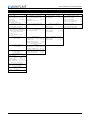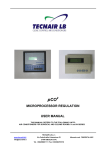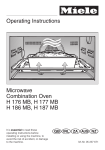Download UNIFLAIR Manuale di istruzioni Instruction manual - mark-off
Transcript
UNIFLAIR Manuale di istruzioni Instruction manual CONTROLLO UG40 E RETE LOCALE UG40 CONTROL AND LOCAL NETWORK Versione / Release: 1.0 Data / Date: november 2005 Lingua / Language: Italiano / English CONTROLLO UG40 E RETE LOCALE / UG40 CONTROL AND LOCAL NETWORK IT EN Versione / Release: 1.0 Data / Date: november 2005 UNIFLAIR EUROPE SpA persegue una politica di costante innovazione tecnologica riservandosi il diritto di variare senza preavviso le caratteristiche qui riportate. UNIFLAIR EUROPE SpA’s policy is one of continuous technological innovation. The Company therefore reserves the right to amend any data herein without prior notice. 2 Versione 1.0 – novembre 2005 CONTROLLO UG40 E RETE LOCALE / UG40 CONTROL AND LOCAL NETWORK IT SEZIONE 1 SOMMARIO pag. Parte I: CONTROLLO UG40 Caratteristiche generali 6 Interfaccia utente 7 Selezione della lingua 7 Informazioni nel display 8 Accensione e spegnimento dell’unità 9 Dettaglio dello stato dell’unità 10 Accesso ai menù di configurazione dell’unità 10 Diagrammi di flusso delle maschere 12 Controllo stato unità 13 Tabella elenco delle maschere 13 Menu parametri 14 Menu di servizio 16 Valori di default 18 Diagramma di regolazione temperatura ambiente 19 Diagramma di regolazione umidità ambiente 21 Parte II: RETE LOCALE Informazioni generali e definizioni 22 Configurazioni più frequenti 23 Connessioni elettriche 24 Collegamento tra schede pCO 25 Esempio di collegamento di 2 unità dotate ciascuna di proprio terminale locale 26 Esempio di collegamento al terminale remoto alimentato dalla scheda 27 Configurazione del terminale UG40 e della scheda pCO per l’indirizzo rete locale 28 Indirizzo LAN della scheda pCO 29 Visualizzazione della rete da terminale 31 Guida ai problemi di malfunzionamento 31 Versione 1.0 – novembre 2005 3 CONTROLLO UG40 E RETE LOCALE / UG40 CONTROL AND LOCAL NETWORK EN SECTION 2 CONTENTS page Part I: UG40 CONTROL General features User interface Language selection Information on display Switching unit on and off Unit state detail Access to unit configuration menus Flow diagrams of screen access Unit state Access to configuration menus Checking unit state Table of screens Parameter menu Service menu Default values Diagrams showing room temperature settings Diagram showing room humidity settings 2 3 3 4 5 6 6 8 8 8 9 9 10 12 14 15 17 Part II: LOCAL NETWORK General information and definitions Most common configurations Electrical connections Connections between pCO boards Example of a connection between 2 units Example of a connection to a remote terminal Configuration of the UG40 terminal and pCO board for the local network address pCO board LAN address Viewing the network from the terminal Troubleshooting 4 Versione 1.0 – novembre 2005 18 19 20 21 22 23 24 25 27 27 CONTROLLO UG40 E RETE LOCALE SEZIONE 1 IT ITALIANO Versione 1.0 – novembre 2005 5 CONTROLLO UG40 E RETE LOCALE PARTE I: MANUALE DEL CONTROLLO UG40 CARATTERISTICHE GENERALI Il controllo a microprocessore gestisce in modo autonomo il funzionamento dell’unità. Il controllo si compone fondamentalmente di: • scheda di controllo a microprocessore, contenuta all’interno del quadro elettrico; • interfaccia utente grafica. Nella scheda di controllo a microprocessore risiede il programma di regolazione e sono memorizzati tutti i parametri di funzionamento, visualizzabili e impostabili mediante l’interfaccia utente. Il sistema di controllo garantisce le seguenti funzioni: • controllo della temperatura e dell’umidità sulla base dei set-point impostabili mediante l’interfaccia utente; • possibilità di impostare un doppio set-point di temperatura (sia in raffreddamento che in riscaldamento) e di umidità (sia in deumidifica che in umidifica) commutabile da remoto; • sistema completo di rivelazione degli allarmi; • storicizzazione di tutti gli eventi di allarme; • contatti di segnalazione allarmi configurabili da interfaccia utente; • programmabilità della ripartenza automatica al ripristino della tensione; • accensione/spegnimento remoto dell’unità; • controllo di tutte le tempistiche di funzionamento dei compressori e rotazione dell’attivazione dei compressori, al fine di garantirne efficienza e affidabilità; • regolazione della valvola termostatica elettronica con segnalazione di tutte le eventuali anomalie; • password su 2 livelli di programmazione (settings e service); • possibilità di comunicazione con un sistema di supervisione mediante scheda seriale RS485 (opzionale); • gestione dell’orologio/datario (scheda orologio opzionale); • conteggio delle ore di funzionamento e del numero di spunti dei componenti più significativi; • visualizzazione grafica ad icone dello stato di funzionamento di tutti i componenti dell’unità e visualizzazione di tutti i valori letti dalle sonde collegate alla scheda di controllo; • fasce orarie di accensione/spegnimento settimanali differenziate (con scheda orologio opzionale): Feriale - Prefestivo – Festivo • gestione della rete locale con possibilità di impostare la rotazione di una o due unità in stand-by e il funzionamento di tale unità in ciclo di guardia, e regolazione in base alla media delle temperature; • funzione "override" con la quale comandare manualmente il funzionamento dei componenti principali senza l’esclusione dell’eventuale controllo remoto; 6 Versione 1.0 – novembre 2005 CONTROLLO UG40 E RETE LOCALE L’INTERFACCIA UTENTE L’interfaccia utente è composta da: • display LCD da 11x15 pixel retroilluminato; • 6 tasti retroilluminati per la navigazione e la modifica dei parametri. La connessione tra la scheda a microprocessore e l’interfaccia utente avviene tramite un cavetto telefonico a 4 poli con il connettore jack RJ11. Tasto ALARM: serve per la visualizzazione e il reset degli allarmi;sarà rosso lampeggiante in caso di allarme Tasto PRG: serve per entrare nel menù di configurazione Tasto ESC: serve per uscire dalle maschere Tasto UP: serve per navigare all’interno del menù Tasto ENTER: serve per confermare Tasto DOWN:serve per navigare all’interno del menù SELEZIONE DELLA LINGUA E’ possibile selezionare in qualsiasi momento la lingua,tra quelle disponibili, premendo contemporaneamente i tasti ESC+ENTER Versione 1.0 – novembre 2005 7 CONTROLLO UG40 E RETE LOCALE INFORMAZIONI DEL DISPLAY Normalmente l’interfaccia utente visualizza una maschera (nel seguito indicata come “maschera principale”) che fornisce le informazioni essenziali sullo stato del sistema. A B C Nel campo A è visualizzata l’ora, la data (se inserita la scheda orologio)ed il numero dell’unità in rete LAN. Nel campo B è visualizzata la temperatura e la percentuale di umidità in ambiente (se inserita la sonda). Nel campo C sono visualizzate le informazioni riguardanti lo stato della macchina. Le icone che si potranno vedere sul display a unità ferma sono: 1 2 3 4 5 6 7 premere enter per l’accensione spenta da contatto remoto spenta da supervisione accensione tramite programma orario unità in ciclo automatico di inversione spenta dal contatto fuoco/fumo spenta dal contatto allagamento Durante il funzionamento dell’unità, si potranno vedere visualizzate sul display vari tipi di icone, le quali indicheranno il componente in funzione o il tipo di allarme attivo. ( vedi tabella sotto ) ICONE DESCRIZIONE Ventilatore evaporante acceso Allarme attivo segnalante anche dal tasto ALLARM rosso lampeggiante Compressore attivo ( se più di 1 viene visualizzato un numero all’interno ) Resistenze attive ( se a stadi viene visualizzato un numero di lato ) Valvola ad acqua fredda attiva Valvola ad acqua calda attiva Valvola ad gas caldo attiva Attiva la fase di deumidifica Attiva la fase di umidifica 8 Versione 1.0 – novembre 2005 CONTROLLO UG40 E RETE LOCALE Attivo un allarme generico Attivo la rotazione su base temporale Accensione forzata manualmente Unità accesa da comandi manuali Spegnimento forzato manuale Unità accesa dal contatto remoto on/off Unità accesa da supervisione ACCENSIONE E SPEGNIMENTO DELL’UNITA’ L’ACCENSIONE dell’unità può avvenire in una delle seguenti modalità: 1 Modo locale da tastiera:l’unità viene accesa tramite il tasto ENTER, verrà visualizzata una barra scorrevole e poi l’icona del ventilatore . Lo spegnimento si esegue partendo dalla maschera iniziale, premendo il tasto UP o DOWN e confermare con il tasto ENTER sulla maschera SWITCH OFF UNIT che visualizzerà l’icona e confermando ancora con il tasto ENTER 2 Modo automatico: l’unità viene accesa tramite: • • un contatto on\off remoto un sistema di supervisione • un sistema di fasce orarie • un ciclo automatico di inversione Se programmata in ciclo di guardia, l’unità si avvia automaticamente anche al superamento dei limiti di temperatura termoigrometrici impostati. Nel funzionamento in modo automatico,l’accensione avviene solamente forzando ,partendo dalla maschera iniziale,premendo il tasto UP o DOWN, confermare sulla riga SWITCH ON UNIT che visualizzerà questa icona , confermare con il tasto ENTER, digitare la password impostata e premere ENTER di nuovo. Sulla maschera iniziale verrà visualizzata l’icona accensione forzata . Lo SPEGNIMENTO dell’unità avviene partendo dalla maschera iniziale, premendo UP o DOWN, confermare sulla riga SWITCH OFF UNIT che visualizzerà questa icona ,confermare con il tasto ENTER,digitare la password impostata e premere ENTER di nuovo. Sulla maschera iniziale verrà visualizzata l’icona spegnimento forzato . Versione 1.0 – novembre 2005 9 CONTROLLO UG40 E RETE LOCALE DETTAGLIO DELLO STATO DELL’UNITA’ Il controllo in dettaglio dello stato dell’unità avviene tramite i tasti UP e DOWN del terminale; si accederà ad una maschera con dei sottomenù non modificabili. Premere il tasto DOWN per la scelta del sottomenù e confermare con ENTER. I sottomenù visualizzati sono: 1 2 3 4 5 6 7 SWITCH ON UNITA’/ SWITCH OFF UNITA’: Maschera per l’accensione e lo spegnimento dell’unità INPUT/ OUTPUT: Maschera per la visualizzazione degli ingressi e uscite digitali, ingressi e uscite analogiche, stato delle sonde SETPOINTS: Maschera per la visualizzazione dei setpoints per la funzione freddo, caldo, umidifica e deumidifica e attivazione allarme alta e bassa temperatura e umidità STORICO ALLARMI: Maschera per la visualizzazione degli allarmi storici INFO SOFTWARE: Maschera per la visualizzazione della versione del software,il bios e il boot e la scheda hardware STATO VALVOLA: Maschera per la visualizzazione dello stato di funzionamento della valvola termostatica STATO UMIDIFICATORE: Maschera per la visualizzazione dello stato di funzionamento dell’umidificatore (questa viene visualizzata solo se c’è l’umidificatore) ACCESSO AI MENU’ DI CONFIGURAZIONE DELL’UNITA’ Premendo il tasto PRG si accede alle maschere dove si potrà leggere o modificare i parametri di default della macchina. Per entrare si avrà bisogno delle password che si trovano all’interno di una busta allegata a questo manuale. Il primo menù è MENU PARAMETRI. Confermando con ENTER digitando la password e riconfermando con ENTER si entrerà nei seguenti sottomenù: 1. PARAMETRI OPERATIVI: consente di impostare i setpoint di chiamata freddo, caldo, umidifica,deumidifica e di attivazione allarme alta e bassa temperatura ed umidità 2. PARAMETRI CONTAORE: consente di impostare,di visualizzare ed resettare le ore di funzionamento generale della macchina 3. CONTATTI DI ALLARME: consente di impostare, nei due contatti relé della scheda pCO, il tipo di allarme “A” o “B” e se lo si vuole normalmente aperto oppure chiuso 4. COMUNICAZIONE SERIALE: consente di impostare l’indirizzo seriale, la velocità seriale ed il tipo di protocollo 5. PARAMETRI LAN: consente di impostare il numero di unità collegate in rete,la rotazione su base temporale e l’accensione dell’unità in stand-by in caso di allarme 6. ALLARMI ROTAZIONE STAND-BY: questa maschera viene visualizzata solo se è stato configurato il parametro LAN SETTINGS e l’AUTOMATIC SWITCH OVER OF STAND-BY in “YES”,consente l’accensione della macchina di riserva in caso di malfunzionamento della prima attivato da un’ allarme impostato o dalla 10 Versione 1.0 – novembre 2005 CONTROLLO UG40 E RETE LOCALE rotazione su base temporale tra le due unità, dividendo il carico di lavoro ad intervalli di tempo programmabili 7. OROLOGIO: consente di modificare la data e l’ora sul display ed impostare l’accensione e lo spegnimento tramite delle fasce orarie (solo se la scheda orologio è inserita) Il secondo menù è SERVICE MENU. Confermando con ENTER, digitando la password e riconfermando con ENTER,si entrerà nei successivi seguenti sottomenù: 1. HARDWARE SETTINGS: consente di impostare il programma al tipo di macchina che si dispone e che il controllo deve controllare 2. SOFTWARE SETTING: consente di impostare il comportamento nei transitori iniziali permettendo di impostare il tempo di accensione dopo una mancanza di tensione, il tempo di accensione e l’inizio della regolazione, la costante di tempo antipendolazione per evitare eccessive escursioni termiche 3. SENSORS ADJUSTMENT: consente di correggere la misura delle sonde di temperatura collegate al controllo 4. ALARM RESET MODE: consente di impostare il reset automatico o manuale degli allarmi impostati 5. MEMORY OPERATIONS: consente di effettuare una pulizia della memoria ripristinando tutti i valori di default ai valori di fabbrica, eseguire la pulizia dello storico degli allarmi e consente di eseguire un riconoscimento automatico dei dispositivi collegati al controllo. Questa procedura viene eseguita in caso di sostituzione del software 6. EXV VALVE SETTINGS: si divide in due sottomenù, a. MAIN SETTINGS dove si può scegliere il tipo di valvola termostatica ,il tipo di refrigerante,impostare il LOP, il MOP ed eventuali allarmi; b. ADVANCED SETTINGS sono i parametri di regolazione della termostatica scelta 7. MANUAL CONTROL: consente, durante il normale funzionamento della macchina, di facilitare le operazioni di manutenzione e regolazione o in casi di emergenza, forzando l’accensione dei componenti provvisti dall’unità. Versione 1.0 – novembre 2005 11 CONTROLLO UG40 E RETE LOCALE DIAGRAMMI DI FLUSSO DI ACCESSO ALLE MASCHERE DETTAGLIO DELLO STATO DELL’ UNITA’ PREMERE I TASTI UP O DOWN PARAMETRI OPERATIVI INPUT/ OUTPUT SETPOINTS STORICO ALLARMI INFO SOFTWARE STATO VALVOLA EXV STATO UMIDIFICATORE ACCESSO AI MENU DI CONFIGURAZIONE PREMERE PRG MENU PARAMETRI SERVICE MENU DIGITARE PASSWORD Vedi busta allegata al manuale DIGITARE PASSWORD Vedi busta allegata al manuale PARAMETRI OPERATIVI HARDWARE SETTINGS PARAMETRI CONTAORE SOFTWARE SETTINGS CONTATTI DI ALLARME SENSORS ADJUSTEMENT COMUNICAZIONE SERIALE ALARM RESET MODE PARAMETRI LAN MEMORY OPERATIONS ALLARMI ROTAZIONE STAND-BY EXV VALVE SETTINGS OROLOGIO MAIN SETTINGS ADVANCED SETTINGS MANUAL CONTROL 12 Versione 1.0 – novembre 2005 CONTROLLO UG40 E RETE LOCALE CONTROLLO STATO UNITA’ SWITCH OFF UNITA’ INPUT/OUTPUT TEMP. AMBIENTE UMIDITA’ RELATIVA TEMP. MANDATA TEMP. ESTERNA °C 18.0 RH% 40 °C 11.0 °C 40.0 DI1 FLUSSO ARIA DI2 ALLAGAMENTO DI3 FILTRO & RSF DI4 FUOCO-FUMO DI5 ALTA PRESSIONE 1 DI6 ON /OFF REMOTO DI7 SURRISCALDAMENTO DI8 LIV.UMIDIFICATORE DI9 ALTA PRESSIONE 2 DI10 –DI11 –DI12 -DI13 –DI14 -DO1 FAN DO2 RESISTENZE 1 DO3 RESISTENZE 2 DO4 UMIDIFICATORE ON DO5 CARICO UMID. DO6 SCARICO UMID. DO7 TYPE B ALARM DO8 TYPE A ALARM DO9 COMPRESS.1 DO10 COMPRESS.2 DO11 COMPRESS.3 DO12 COMPRESS.4 DO13 RADCOOLER VALV.ACQUA FREDDA 000% VALV.ACQUA CALDA 000% VENTILATORE EVAP. 055% SETPOINTS STORICO ALLARMI SET TEMPERATURA SET RAFFREDD. °C 23.0 BANDA PROPORZ. °C 1.5 SET RISCAL. °C 23.0 BANDA PROPORZ. °C 1.5 SET UMIDITA’ SET DEUMIDIFICA RH%55 BANDA PROPORZ. RH%05 SET UMIDIFICA RH%45 BANDA PROPORZ. RH%05 SET ALLARMI ALTA TEMP. AMB. °C BASSA ROOM TEMP. °C ALTA UMIDITA RH% BASSA UMIDITA’ RH% NO ALARM RECORDED 30 10 80 30 SLEEP MODE SETTINGS ABILITA SLEEP MODE: N MIN.TEMP.: °C 16.0 MAX.TEMP.: °C 28.0 MIN.UMID.REL. RH% 35 MAX.UMID.REL. RH% 75 AVVII CICLICI VENT.: N INFO SOFTWARE STATO VALVOLA EXV STATO UMIDIFICATORE SW: cdznew 1.0 25-05-05 HW: pco1-medium BIOS: 00357 BOOT: 00301 POTENZA RICHIESTA %000 POSIZION STEPS 000 EVAP.PRESS. BAR 00.0 EVAP.TEMP. °C 00.0 SUCT.TEMP. °C 00.0 SURRISCALD. °C 37.0 SURRISCALD. SET °C 06.0 FIRMWARE HW:000 SW:000 MODO:--------STATO:-------VAPORE PROD. KG/H 00.0 CILINDRO PIENO: N ALTO LIVELLO: N CONDUTTIV.: µS/CM 000 CORRENTE MIS.: A 00.00 SET CORRENTE: A 00.00 TABELLA ELENCO DELLE MASCHERE E’ possibile che alcune maschere, descritte qui di seguito, non siano visibili a causa del tipo di configurazione della macchina. Questi diagrammi, servono solo per avere una guida generale per navigare all’interno delle maschere per la modifica di alcuni parametri impostati dalla fabbrica in fase di collaudo. Premendo il tasto PGR, verrà visualizzata una maschera con due menù: SETTINGS MENU e SERVICE MENU. Con i tasti UP e DOWN selezionare la voce desiderata, confermare con ENTER, digitare la password assegnata (vedere all’interno della busta allegata al manuale), riconfermare con ENTER, e selezionare la voce che si desidera modificare e riconfermare. Versione 1.0 – novembre 2005 13 CONTROLLO UG40 E RETE LOCALE MENU PARAMETRI PARAMETRI OPERATIVI PARAMETRI CONTAORE COMUNICAZIONE SERIALE CONTATTI DI ALLARME SET TEMPERATURA SET RAFFRED. °C BANDA PROPORZ. °C SET RISCALD. °C BANDA PROPORZ. °C FILTRO ARIA USCITE DI ALLARME PARAMETRI SERIALI 23.0 ORE TOTALI FUNZ. 00000 STATO DEI CONTATTI: INDIRIZZO SERIALE: 001 1.5 SOGLIA ALLARME 00000 USCITA ALLARME A: N.O. VELOCITA’: 1200 23.0 RESET: -- USCITA ALLARME B: N.O. PROTOCOLLO: STANDARD 1.5 LEGENDA N.O.: NORMAL.APERTO N.C.: NORMAL.CHIUSO SET UMIDITA’ COMPRESSORE USCITE DI ALLARME: SET DEUMIDIFICA RH% 55 ORE TOTALI FUNZ. 00000 SELEZIONE TIPO A/B BANDA PROPORZ. RH% 05 SOGLIA ALLARME 00000 FLUSSO ARIA A SET UMIDIFICA RH% 45 RESET: -- FILTRI SPORCHI A BANDA PROPORZ. RH% 05 SURRISC.RESISTENZE A NUMERO AVVII: 0000000 EEPROM GUASTA A RESET: -- PASSWORD ERRATA A SET ALLARMI RESISTENZA 1 ALTA PRESSIONE A ALTA TEMP. AMB. °C 30 ORE TOTALI FUNZ. 00000 BASSA PRESSIONE A BASSA TEMP. AMB. °C 10 SOGLIA ALLARME 00000 EXV IN AVARIA A ALTA UMIDTA AMB. rH% 80 RESET: -BASSA UMIDITA AMB.rH% 30 NUMERO AVVII: 0000000 RESET: -SET SLEEP MODE RESISTENZA 2 ALTA TEMP. AMBIENTE A ABILITA SLEEP MODE N ORE TOTALI FUNZ. 00000 BASSA TEMP.AMBIENTE A MIN.TEMP.: °C 16.0 SOGLIA ALLARME 00000 ALTA UMID.AMBIENTE A MAX.TEMP.: °C 28.0 RESET: -- BASSA UMID.AMBIENTE A MIN.UMID.REL.: rH% 35 ALTA TEMP. ACQUA A MAX.UMID.REL.: rH% 75 NUMERO AVVII: 0000000 CW DEUMID. IN AVARIA A AVVII CICLICI VENT.: N RESET: -UMIDIFICATORE SONDA TEMP.AMBIENTE A ORE TOTALI FUNZ. 00000 SONDA UMIDITA’ A SOGLIA ALLARME 00000 SONDA TEMP.MANDATA A RESET: -- SONDA TEMP.ESTERNA A NUMERO AVVII: 0000000 RESET: -UNITA’ FUOCO/FUMO ORE TOTALI FUNZ. 00000 ALLAGAMENTO SOGLIA ALLARME 00000 LAN INTERROTTA RESET: -- AVARIA UMIDIFICATORE ORE FUNZ.UNITA ORE FUNZ.FILTRI ORE FUNZ.RESIST.1 ORE FUNZ.RESIST.2 ORE FUNZ.UMIDIF. ORE FUNZ.COMPR.1 ORE FUNZ.COMPR.2 ORE FUNZ.COMPR.3 ORE FUNZ.COMPR.4 14 Versione 1.0 – novembre 2005 A A A A A A A A A A A A A CONTROLLO UG40 E RETE LOCALE CONTINUA MENU PARAMETRI PARAMETRI LAN IMPOSTAZIONI LAN NUMERO UNITA’: 2 SCAMBIO AUTOMATICO UNITA’ IN STAND-BY: S TEMPO DI CICLO: H 168 NUM.UNITA’ STAND-BY: 1 AVVIO UNITA’ STAND-BY SOLO CON ALLARME: N IMPOSTAZIONI LAN CONTROLLO TEMP/UMID MODO: VALORE LOCALE ALLARMI ROTAZ. STAND-BY * ROTAZIONE FORZATA UNITA’ IN STAND-BY MANCANZA FLUSSO ARIA S FILTRI SPORCHI S SURRISC.RESISTENZE S EEPROM GUASTA S PASSWORD ERRATA N ALTA PRESSIONE S YBASSA PRESSIONE S AVARIA VALVOLA EL. S ALTA TEMP.AMBIENTE S BASSA TEMP.AMBIENTE S ALTA UMID.AMBIENTE S BASSA UMID.AMBIENTE S SONDA TEMP.AMBIENTE S SONDA TEMP.MANDATA N SONDA TEMP.ESTERNA N SONDA UMIDITA’ S ALLAGAMENTO N AVARIA UMIDIFICATORE S CLOCK SETTINGS hh:mm DD/MM/YY Weekday 12:00 01/01/05 ME CICLO ON/OFF UNITA’: N GIORNO FERIALE ON: 00:00 OFF: 00:00 ON: 00:00 OFF: 00:00 ON: 00:00 OFF: 00:00 SABATO/PRE-FESTIVO ON: 00:00 OFF: 00:00 ON: 00:00 OFF: 00:00 ON: 00:00 OFF: 00:00 DOMENICA E FESTIVI ON: 00:00 OFF: 00:00 ON: 00:00 OFF: 00:00 ON: 00:00 OFF: 00:00 (*) Maschera visibile solo se configurata la rete LAN. Versione 1.0 – novembre 2005 15 CONTROLLO UG40 E RETE LOCALE MENU DI SERVIZIO HARDWARE SETTINGS SOFTWARE SETTINGS UNIT TYPE: DX COMPRESSOR: 1 REFRIGERANT CIRCUITS: 1 HEATERS: NO HEAT. HOT WATER N HOT GAS COIL: N EXTERNAL HUMIDIF: N ANALOGIC IMPUT 1 CONFIGURATION: DELIV.TEMP.SENSOR: N SETP.REMOTE CONTROL: N ID5 OPTION SWITCH: NO SWITCH CONNECTED SUMMER/WINTER FUNCTION BY USER TERMINAL: ENABLE: N BY SERIAL PORT: ENABLE: N DIGITAL IMPUT 2 CONFIGURATION: NOT USED DIGITAL IMPUT 4 CONFIGURATION: NOT USED DIGITAL IMPUT 6 CONFIGURATION: NOT USED EVAPORATING FAN FAN SPEED: %055 HUMIDIF.MODEL: --V:--PH:TAM: --STEAM CAP.: KG/H -NOM.CURRENT: A 00.00 MAX.STEAM PR. KG/H 00.0 (30-100% NOM.CAP.) TIMED DRAINS ENEBLE: N FLOODING ALARM OFF UNIT ON ALARM: N ON/OFF MODE: VIA INPUT CONTACT: N ONLY VIA SERIAL: N BACKLIGHT TIME S 180 SENSORS ADJUSTMENT ALARM RESET MODE GENERAL SETTINGS ROOM TEMP. SENSOR ALARMS RESET MODE INTEGRAL TIME: S 0600 READ VALUE °C 23.0 (M= MANUAL/ A= AUTO) ANTI-HUNTING TIME ADJUSTMENT °C 0.0 HIGH ROOM TEMP. CONSTANT: MIN 01 LOW ROOM TEMP. DEHUMID.CONTROL: Y HIGH ROOM HUMIDITY. LOW ROOM HUMIDITY. RADCOOLER SETTINGS SET POINT °C 28.0 WATER IN SENSOR AIR FLOW ALRM LOW EVAP.PRESSURE READ VALUE °C 05.0 LOW PRESSURE PROBE ADJUSTMENT °C 0.0 HUMIDIFIER FAILURE HOT WATER SENSOR HOT WATER COIL ACTIVATION SET HOT WATER TEMP. °C 40 READ VALUE ADJUSTMENT A A A A M M A M °C 40.0 °C 0.0 REGULATION REL. HUMIDITY SENSOR DELAY SETTINGS FAN START DELAY AFTER: READ VALUE rH% 45 POWER ON: S 000 ADJUSTMENT rH% 00.0 FAN START DELAY: S 000 REGUL.TRANSIENT: S 060 (ALSO FLOW ALARM) ALARMS DELAY SETTINGS TEMP/HUM. ALARMS DELAY: AFTER POWER ON: MIN 10 NORMAL WORKING: S 060 PASSWORD SETUP SETTINGS PASSW.: 00000 SERVICE PASSW.: OOOOO EEV VALVE SETTINGS(**) MEMORY OPERATIONS PROGRAM SET UP N 16 MAIN SETTINGS VALVE TYPE: FREON TYPE: E2V R407c ADVANCED SETTINGS SUPERHEAT SET °C 06.0 (AUTO: 06.0) Versione 1.0 – novembre 2005 MANUAL CONTROL MANUAL OVERRIDE: UNIT START-UP N CONTROLLO UG40 E RETE LOCALE AL.PAGE CLEAR-UP ACTIVE FUNCTION N LOW SH PROTECTION: Y HARDWARE SET-UP MOP PROTECTION: Y N MOP LIMIT: °C 14.0 LOP PROTECTION: Y LOP LIMIT: °C 08.0 PRESSURE PROBE RANGE MIN VALUE: BAR -01.0 MAX VALUE: BAR 09.0 READ VALUE: BAR 00.0 PROBES OFFSET PRESS.PROBE: BAR 0.0 TEMP.PROBE °C 0.0 ALARMS DELAY LOW SHEAT: S 0120 HIGH TSUCT: S 0000 LOP: S 0000 MOP: S 0000 PRESS.PROBE FAILURE: AFTER COMPR.ON: S 003 NORMAL WORKING: S 03 MAN.STEPS OPENING: 265 MANUAL MODE: N STOP VALVE STEPS: 020 DEAD ZONE: °C 0.0 (AUTO: 0.0) PROP.GAIN: 03.0 (AUTO: 02.6) INTEGRAL TIME: S 030 (AUTO: 035) DERIVAT.TIME: S 01.5 (AUTO: 01.5) MAX SUCTION TEMP.: °C 030.0 (AUTO: 020.0) CIRC./EEV RATIO: 050 LOW SHEAT PROTECTION LOW LIMIT: °C 02.5 (AUTO: 02.0) INTEGRAL TIME: S 01.0 (AUTO: 00.8) MOP PROTECTION START-UP DELAY: S 030 (AUTO: 060) INTEGRAL TIME: S 03.5 (AUTO: 02.5) LOP PROTECTION LOP INT.TIME: S 02.0 (AUTO: 01.5) DEHUM.SH SET: °C 20 LOP LIMIT: °C 06.0 COMPRESSOR N DEHUMIDIFICATION N MANUAL OVERRIDE: REHATING 1 REHATING 2 N N MANUAL OVERRIDE: Y1 RAMP %000 Y2 RAMP %000 (**) Maschera visibile in versione DX, TC, ES. Versione 1.0 – novembre 2005 17 CONTROLLO UG40 E RETE LOCALE VALORI DI DEFAULT CONFIGURAZIONE PARAMETRI DEFAULT CONTROLLO UMIDITA’ Deumidificazione No Umidificazione No Modalità ciclo di guardia No ALLARME DI TIPO “A” E “B” Flusso d’aria / ventilatori A Filtro aria A Resistenze elettriche A Errore eeprom A Errore password A Alta pressione A condensazione Bassa pressione A evaporazione EXV valvola termostatica A Alta temperatura interna A Bassa temperatura interna A Alta umidità interna A Bassa umidità interna A Alta temperatura acqua A CW allarme A deumidificazione Sensore temp. Interna A Sensore umidità interna A Sensore temp. Ingresso A acqua Sensore temp. valvola A acqua Umidificatore A Soglia ore unità A Soglia ore filtro aria A Soglia ore resistenza n°1 A Soglia ore resistenza n°2 A Soglia ore umidificatore A Soglia ore compressore A CONTROLLO REMOTO, SUPERVISIONE E GESTIONE STAND-BY Comando I/O da contatto No Comando I/O da seriale No Velocità seriale 1200 (1200÷19600) Protocollo Standard Rotazione tra unità No Limite una sola unità No Batteria gas caldo No Deumidificatore esterno No Umidificatore esterno No PARAMETRI NUMERICI VALORI DI TARATURA VAL PRE-SET MIN MAX Set point raffreddamento Sensibilità (banda prop. Raffred.) Costante di tempo Minima temp. aria mandata Allarme alta temp. interna Set point riscaldamento Sensibilità (banda prop. Riscald.) Allarme bassa temp. interna °C °C sec. °C °C °C °C °C 23,0 1,5 600 14 30 23,0 1,5 10 17,0 0,5 35,0 9,9 10 20 12,0 0,5 0 25 40 30,0 9,0 32 Set point di deumidificazione Differenziale di deumidificazione UR% UR% 55 05 40 03 90 15 Allarme alta umidità ambiente UR% 80 40 99 Set point di umidificazione UR% 45 20 80 Differenziale di umidificazione Allarme bassa umidità ambiente UR% UR% 05 30 03 05 15 65 5,0 20,0 24 35,0 Temp. min. Temp. max. CONTROLLO CICLO DI GUARDIA °C 16,0 °C 28,0 Set point inserzione umidificatore UR% 35 20 60 Set point inserzione deumidificatore UR% 75 50 90 Tempo rotazione stand-by h 168 1 999 Numero di unità in rete locale n° - 1 10 MODIFICA PASSWORD *( password contenuta nella busta allegata al manuale) Password “SETTINGS MENU” n° 00000 00000 32000 Password “SERVICE MENU” n° * 00000 32000 SOGLIA CONTAORE Soglia contaore filtro h Soglia contaore umidificatore h Soglia contaore unità h Soglia contaore compressore h Soglia contaore 1° resistenza h Soglia contaore 2° resistenza h 0 0 0 0 0 0 0 0 0 0 0 0 32000 32000 32000 32000 32000 32000 TARATURE CIRCUITO RAD COOLER Temp. energy saving °C 8,0 Summer temp. °C 28,0 Avvio ventilazione rad cooler °C 8,0 Set point energy saving °C 6,0 5 15 1,0 1,0 24 40 15,0 15,0 Calibrazione sonde -9,9 +9,9 0 0 15 0 0 300 300 99 99 30 °C 00,0 TARATURE TEMPI DI RITARDO Riaccensione da mancanza tensione sec 0 Ritardo intervento pressostato di BP sec 180 Ritardo inizio regolazione sec 60 Ritardo allarmi temp.+ umidità min 10 Costante di tempo anti-pendolazione min 1 18 Versione 1.0 – novembre 2005 CONTROLLO UG40 E RETE LOCALE DIAGRAMMI DI REGOLAZIONE TEMPERATURA AMBIENTE 1. Versione Chilled Water (CW) 2. Versione espansione diretta (DX) Versione 1.0 – novembre 2005 19 CONTROLLO UG40 E RETE LOCALE 3. Versione Twin Cool (TC) 4. Versione Energy Saving (ES) 20 Versione 1.0 – novembre 2005 CONTROLLO UG40 E RETE LOCALE DIAGRAMMA DI REGOLAZIONE UMIDITA’ AMBIENTE Versione 1.0 – novembre 2005 21 CONTROLLO UG40 E RETE LOCALE PARTE II: RETE LOCALE INFORMAZIONI GENERALI E DEFINIZIONI 1. Il collegamento in rete locale permette di gestire il funzionamento di più condizionatori d'aria operanti all’interno di un unico ambiente o più refrigeratori di liquido collegati in parallelo nello stesso impianto. 2. Il numero di unità collegabili dipende dal programma che gestisce la rete, residente nella memoria Flash Eprom. 3. L’estensione massima consentita per i collegamenti della rete è pari a 500 metri. 4. Tutte le macchine collegate in rete devono avere la stessa versione di programma contenuto nella Flash Memory della scheda. 5. Un terminale può essere configurato per essere di tipo "privato" o "condiviso": - un terminale privato può visualizzare lo stato di funzionamento della sola unità a cui è collegato tramite cavetto telefonico; - un terminale condiviso può visualizzare lo stato di funzionamento di tutte le unità collegate in rete. 6. Ogni scheda ha la possibilità di “dialogare” al massimo con 3 terminali; nelle applicazioni comuni, generalmente non ne sono impiegati più di due: uno montato a bordo macchina ed uno eventualmente in posizione remota. Fig. 1. Sul terminale ha sempre priorità la visualizzazione degli allarmi, anche se al momento della segnalazione il terminale sta visualizzando i parametri di un’altra unità. Fig. 2. 7. 7. Per poter dialogare in rete locale è necessario “configurare” le diverse macchine affinché possano trasmettersi l’un l’altra le varie informazioni di cui necessitano per un corretto funzionamento. A tal fine si dovranno, per prima cosa, numerare le diverse unità in maniera progressiva (1,2,3,…10) e quindi indirizzarne correttamente i vari terminali, schede LAN ed effettuare le connessioni elettriche, fase per fase come descritto nei paragrafi seguenti. 22 Versione 1.0 – novembre 2005 CONTROLLO UG40 E RETE LOCALE CONFIGURAZIONI PIU’ FREGUENTI 1. Fino a 10 unità collegate in rete con un solo terminale. Fig. 3. In questa configurazione, una mancanza di tensione sulla prima unità comporterebbe lo spegnimento del terminale per cui non sarebbe più possibile leggere alcuna informazione relativa alle unità in rete. Tuttavia le altre macchine in rete continuerebbero a funzionare normalmente. 2. Fino a 10 unità ognuna con proprio terminale. Fig. 4. 3. Fino a 10 unità con un solo terminale remoto condiviso. Fig. 5. Versione 1.0 – novembre 2005 23 CONTROLLO UG40 E RETE LOCALE CONNESSIONI ELETTRICHE Le connessioni elettriche devono essere effettuate con unità spente ed in assenza di tensione. La rete può essere configurata in maniera diversa in funzione della distanza massima dei collegamenti tra scheda e terminale remoto; per i collegamenti tra terminale remoto e scheda base può rendersi necessario utilizzare il derivatore a 'T' TCONN6J rappresentato in Fig. 6. Fig. 6. codice: STSC017X1A morsetto 0 1 2 3 4 5 6 funzione Terra (calza) +VRL ≈ 30Vcc Gnd Rx/TxRx/Tx+ Gnd +VRL ≈ 30Vcc Se entrambi i ponticelli pin-strip si trovano tra 2 e 3 il passaggio della corrente viene interrotto fra i connettori separati dalla linea tratteggiata. Se si vuole la presenza dell'alimentazione su tutti i connettori, entrambi i ponticelli devono trovarsi tra 1 e 2. Il morsetto 0 è un morsetto d'appoggio può essere utilizzato per collegare a terra la calza del cavo schermato; il derivatore a 'T' dev'essere comunque collegato ad una parte metallica della macchina, già collegata a terra. DISTANZE MASSIME TRA TERMINALE E SCHEDA 1. 2. Per terminali locali il collegamento con la scheda base è già realizzato con cavo esapolare a 3 coppie con connettore di tipo telefonico a 6 vie. La lunghezza di questo cavo non supera generalmente i 3 metri. I terminali remoti possono essere collegati alla scheda base attraverso un cavo telefonico del tipo descritto al punto 1. fino ad una distanza massima di 50 metri. Per collegamenti fino a 6 metri il cavo può essere fornito, su richiesta, da UNIFLAIR EUROPE s.p.a. lunghezza del cavo: L = 1.5 m L = 3.0 m L = 6.0 m codice: MECO110X1A MECO130X1A MECO140X1A 3. Per distanze superiori, fino ad un massimo di 200 metri dev’essere impiegato un cavo schermato (cavo esapolare con calza e conduttori a coppie twistate tipo AWG24, resistenza < 80ohm/M). Il cavo può essere a 3 oppure ad 2 coppie a seconda si debba o meno trasferire la 24 Versione 1.0 – novembre 2005 CONTROLLO UG40 E RETE LOCALE tensione di alimentazione per i terminali. Il cavo non viene fornito da UNIFLAIR EUROPE S.p.A. Si consiglia l’utilizzo di cavo AWG 24 a due coppie twistate + calza, tipo Belden 8723 o 8102 e cavo AWG 24 a tre coppie twistate + calza, tipo Belden 8103 o simili. Il cavo Belden 8723 può essere fornito da UNIFLAIR EUROPE s.p.a. in lunghezze pari a 10 o 30 metri (codice MECS101X1A). COLLEGAMENTO TRA SCHEDE pCO In questa configurazione, il terminale locale è già collegato alla scheda base attraverso un cavo telefonico. Per effettuare la cablatura della rete vanno collegate in parallelo le schede del controllo utilizzando un cavo schermato e facendo riferimento al morsetto J11, come indicato in Fig. 7. Fig. 7. ATTENZIONE: É importante rispettare le polaritá di rete: l’RX/TX+ di una scheda deve essere collegato al RX/TX+ delle altre schede; la stessa cosa per RX/TX-. Morsetto della scheda Collegamenti cavo GND Prima coppia (entrambe i fili) Rx/Tx - Seconda coppia Rx/Tx + Seconda coppia La calza del cavo schermato va collegata a terra in un unico punto della rete. Collegando il cavo a terra in diversi punti della rete si possono verificare malfunzionamenti del controllo. Fig. 8 Il collegamento dev'essere realizzato, ove possibile, fissando il cavo con una fascetta metallica, come schematizzato nella figura di sinistra. In alternativa si può utilizzare l'estremità della calza attorcigliata purché la lunghezza del tratto di calza collegato a massa sia la minima possibile e venga utilizzata una rondella anti-svitamento (figura di destra). Nelle prossime pagine verrà rappresentato lo schema di piú schede collegate in rete alimentate dai trasformatori presenti sul quadro elettrico di ciascuna macchina. Versione 1.0 – novembre 2005 25 CONTROLLO UG40 E RETE LOCALE ESEMPIO DI COLLEGAMENTO DI 2 UNITA’ DOTATE CIASCUNA DEL PROPIO TERMINALE LOCALE CAVO 2 X 2 X AWG 24 (2 coppie + schermo) Cavo collegato a terra attraverso la massa della macchina Seconda coppia twistata Prima coppia twistata Cavo telefonico max 50 mt Scheda n° 1 26 Scheda n° 2 Versione 1.0 – novembre 2005 CONTROLLO UG40 E RETE LOCALE ESEMPIO DI COLLEGAMENTO AL TERMINALE REMOTO ALIMENTATO DALLA SCHEDA In questa configurazione è necessario: 1 2 3 l’utilizzo di due derivatori a 'T' TCONN6J: uno montato a bordo macchina ed uno in prossimità del terminale remoto; l’utilizzo del cavo schermato 3X2, affinché il terminale remoto venga alimentato anch’esso dalla scheda della macchina 1 a cui è collegato attraverso il TCONN6J; inserire in prossimità del terminale la ferrite per ridurre eventuali disturbi elettromagnetici. Terminale Remoto n. 32 Scheda n. 1 codice: STSC017X1A L=1.5 m, codice: MECO110X1A Con esapolare a 3 coppie con connettore di tipo telefonico a 6 vie. Cavo schermato a 3 coppie: 3 x 2 x AWG 24 (cavo esapolare con calza e conduttori a coppie twistate tipo AWG24, resistenza < 80ohm/M). Term. n. 11 Massima distanza terminale/scheda: 200 mt Collegamenti del CAVO 2 X 2 X AWG 24 (per il collegamento del terminale remoto: senza passaggio di alimentazione) Morsetto Funzione Collegamenti cavo 0 Terra calza 1 + VRL ≈ 30Vcc 2 Gnd Prima coppia 3 Rx/Tx Seconda coppia 4 Rx/Tx + Seconda coppia 5 Gnd Prima coppia 6 + VRL ≈ 30Vcc Versione 1.0 – novembre 2005 27 CONTROLLO UG40 E RETE LOCALE CONFIGURAZIONE DEL TERMINALE UG40 E DELLA SCHEDA pCO PER L’INDIRIZZO RETE LOCALE Prima di effettuare la configurazione degli indirizzi, si consiglia di verificare la connessione della rete LAN tra le schede, il collegamento con il terminale remoto o condiviso e le connessioni elettriche di alimentazione delle unità. È possibile configurare l’indirizzo del terminale solo dopo aver fornito alimentazione allo stesso tramite il connettore telefonico RJ11. Per entrare in modalità configurazione premere contemporaneamente i tasti UP ENTER DOWN (sempre presenti in tutte le versioni) per almeno 5 secondi; verrà visualizzata la maschera di Fig. 1 con il cursore lampeggiante nell’angolo in alto a sinistra: • Per modificare l’indirizzo del terminale (display address setting) premere una volta il tasto ENTER : il cursore si sposterà sul campo indirizzo (nn). • Tramite i tasti UP e DOWN selezionare il valore voluto, e confermare ripremendo il tasto ENTER . Se il valore selezionato è diverso da quello memorizzato precedentemente apparirà la maschera di Fig. 2 e il nuovo valore verrà memorizzato nella memoria permanente del display. Se si imposta il campo nn al valore 0, il terminale comunicherà con la scheda pCO usando il protocollo “punto-punto” (non pLAN) e il campo XX scompare in quanto privo di significato. Display address setting.........:nn Display address changed I/O Board address:xx fig. 1 fig. 2 pCO: assegnazione lista terminali privati e condivisi A questo punto, se fosse necessario modificare la lista dei terminali associata ad ogni singola scheda pCO, si dovrà seguire la seguente procedura: • entrare nella modalità configurazione con i tasti ,UP ENTER DOWN come descritto nel paragrafo precedente; • premere il tasto ENTER fino a che il cursore si posiziona sul campo XX (I/O board address) Fig. 1; • Tramite i tasti UP DOWN scegliere l’indirizzo della scheda pCO desiderata. I valori selezionabili saranno solo quelli delle schede pCO effettivamente in linea. Se la rete pLAN non funziona correttamente, oppure non è presente nessuna scheda pCO, non sarà possibile modificare il campo che mostrerà solo “—”; • Premendo ancora una volta il tasto verranno visualizzate in sequenza le maschere di Fig. 3; • Anche qui il tasto ENTER muove il cursore da un campo all’altro e i tasti UP DOWN cambiano il valore del campo corrente. Il campo P:xx mostra l’indirizzo della scheda selezionata; nell’esempio di fig. 3 è stata selezionata la P12. Per uscire dalla procedura di configurazione e memorizzare i dati selezionare il campo “OK ?” impostare Yes e confermare con il tasto ENTER. I campi della colonna “Adr” rappresentano gli indirizzi dei terminali associati alla scheda pCO di indirizzo 12, mentre la colonna Priv/Shared indica il tipo di terminale. Attenzione: i terminali della linea UG40 non possono essere configurati come “Sp” (shared printer) in quanto privi dell’uscita stampante. Se il terminale rimane inattivo (nessun tasto premuto) per più di 30 secondi esce automaticamente dalla procedura di configurazione senza memorizzare gli eventuali cambiamenti. Assegnazione Lista Terminali Privati e Condivisi 28 Versione 1.0 – novembre 2005 CONTROLLO UG40 E RETE LOCALE Terminal Config Press ENTER to continue P12: Trm1 Trm2 Trm3 Adr Priv/Shared 02 Sh 03 Ph None --OK?NO Fig. 3 INDIRIZZO LAN DELLA SCHEDA pCO L’indirizzo delle schede si seleziona come illustrato di seguito: 1. Togliere alimentazione alla scheda UPC1m; 2. Staccare il morsetto J11 (Rx/Tx-, Rx/Tx+, GND); 3. Collegare alla scheda dell'unità n. 1. un terminale utente con indirizzo = 0; 4. Dare alimentazione alla scheda e contemporaneamente tenere premuti i tasti e ALARM e UP finché appare la maschera: SELF TESTING PLEASE WAIT e successivamente pLAN address: up: down: ENTER: 1 increase decrease save & exit 5. Premere il tasto ENTER per accettare i valore di indirizzo della scheda proposto sul display oppure i tasti UP e DOWN per modificarlo: impostare "pLAN address: 1" nella macchina n. 1. (NOTA: se non viene premuto nessun tasto entro 15 secondi la maschera scompare dal display, è necessario ripetere la procedura dal punto 1.). 6. Confermare con il tasto ENTER ; 7. Togliere alimentazione; 8. Ripetere la procedura dal punto 1 al punto 4 sull'unità n. 2. ed impostare "pLAN address: 2 "; pLAN address: up: down: ENTER: 2 increase decrease save & exit 9. Riposizionare i morsetti J11 (Rx/Tx-, Rx/Tx+, GND) sulle schede. 10. Ripetere la procedura dal punto 1 al punto 4 per le altre unità. UNITA’ INDIRIZZO Versione 1.0 – novembre 2005 29 CONTROLLO UG40 E RETE LOCALE 1 2 3 4 5 ... 1 2 3 4 5 ... Tabella per indirizzo terminale e indirizzo scheda LAN Indirizzo Terminale Indirizzo Scheda LAN Indirizzo Terminale Indirizzo Scheda LAN (visualizzato in automatico) (da impostare tramite i tasti del terminale) (visualizzato in automatico) (da impostare tramite i tasti del terminale) 11 12 13 14 15 1 2 3 4 5 16 17 18 19 20 6 7 8 9 10 Indirizzo Terminale Indirizzo Scheda LAN (visualizzato in automatico) (visualizzato in automatico) 32 (remoto) - In Fig. 4 è rappresentata in maniera simbolica una rete costituita da 4 unità ognuna con il suo terminale utente locale e con un terminale utente remoto condiviso a 32 che visualizza le informazioni dell’unità 1. Per passare da un’unità alla successiva,in successione ciclica ( 1>2>3>4>n°….. ), è sufficiente premere i tasti ESCAPE + DOWN Fig. 4 30 Versione 1.0 – novembre 2005 CONTROLLO UG40 E RETE LOCALE VISUALIZZAZIONE DELLA RETE DA TERMINALE Da qualsiasi terminale in rete,tenendo premuto i tasti UP + ENTER + DOWN per almeno 10 secondi, verrà visualizzata la maschera << NetSTAT >> ( vedi Fig. 5) La maschera NetSTAT indica tutte le schede LAN e tutti i terminali presenti in rete,compreso il terminale remoto condiviso, ed i relativi indirizzi. Fig. 5 Nell’esempio risulta che la rete è composta da 3 schede LAN con indirizzo 1,2,3 e da 4 terminali utenti con indirizzo 11,12,13 e 32. GUIDA AI PROBLEMI DI MALFUNZIONAMENTO PROBLEMI RISCONTRATI Il terminale utente non si accende o non comunica con l’unità. Il terminale utente è acceso ma non visualizza nessuna icona e nessuna voce. Il terminale utente condiviso non riesce a comunicare con l’ unità o le unità collegate in rete LAN. CAUSE Possibile distacco o rottura del cavetto telefonico di collegamento tra scheda pCO e terminale utente. Possibile mancata alimentazione della scheda pCO. Possibile bruciatura del fusibile di protezione della scheda pCO o della linea di alimentazione. Possibile errato indirizzo della scheda pCO o del terminale utente. Possibile che il contrasto del display sia stato modificato per sbaglio Possibile errato indirizzo del terminale. Possibile distacco o rottura del cavo di collegamento tra le unità. Possibile distacco o rottura del cavetto di collegamento. VERIFICHE Verificare il collegamento terminale utente e scheda pCO. Verificare che la scheda pCO alimentata e accesa,verificare eventuali fusibili sulla linea alimentazione. tra sia gli di Verificare l’indirizzo LAN della scheda pCO e l’indirizzo del terminale utente se sono compatibili tra di loro. Verificare premendo i tasti PGR+ALARM+UP per aumentare o PGR+ALARM+DOWN per diminuire il contrasto. Verificare il numero di indirizzo LAN delle schede pCO collegate. Verificare il collegamento elettrico della rete LAN tra unità. Verificare il collegamento sul derivatore a tre vie TCONN6J. Se dopo aver verificato tutte le possibili cause dei problemi qui descritti, e non si è arrivati a nessun esito positivo, contattare il centro assistenza più vicino per avere ulteriori informazioni su come proseguire e risolvere il problema. Versione 1.0 – novembre 2005 31 CONTROLLO UG40 E RETE LOCALE Questa pagina è lasciata intenzionalmente bianca. This page is left intentionally blank. 32 Versione 1.0 – novembre 2005 UG40 CONTROL AND LOCAL NETWORK SECTION 2 EN ENGLISH Release 1.0 – november 2005 1 UG40 CONTROL and LOCAL NETWORK PART I: UG40 CONTROL MANUAL GENERAL FEATURES The microprocessor control manages unit operation. The control is essentially formed of: • a microprocessor control board, housed inside the electrical panel; • a graphic user interface. The microprocessor control board contains the settings programme and all the stored operating parameters which can be viewed and set on the user interface. The control system guarantees the following functions: • temperature and humidity control based on set-points programmed on the user interface; • possibility of setting a dual set-point for temperature (in both cooling and heating) and humidity (both when dehumidifying and humidifying) which can be modified from a remote terminal; • complete alarm signalling system; • recording of all alarms; • alarm signal contacts configured on the user interface; • programming of automatic restart after power is restored; • remote unit switch on/off; • control of all timings for compressor operation and their switching on in rotation, to guarantee efficiency and reliability; • setting of the electronic thermostat valve with signalling of any irregularities; • 2 levels for password (settings and service); • possibility of communicating with a supervision system using the RS485 serial board (optional); • control of clock/date (clock card optional); • calculation of operating hours and the number of times the most important parts start up; • symbols appear to show the status of all unit parts with the possibility of viewing all the values recorded by the probes connected to the control board; • differentiated weekly operating times for switching on/off (with optional clock board): Weekdays – Days before holidays – Holidays • management of local network with possibility of programming the rotation of one or two stand-by units and the operation of these units setback mode settings based on average temperatures; • "override" function which allows manual control of main parts without excluding possible remote control; 2 Versione 1.0 – novembre 2005 UG40 CONTROL AND LOCAL NETWORK USER INTERFACE The user interface is made up of: • 1 backlit 11x15 pixel LCD display; • 6 backlit keys to move between and change parameters. The microprocessor board is connected to the user interface by a 4- pole telephone cable with a RJ11 jack connector. ALARM: to view and reset alarms; flashes red when an alarm triggers PRG: to enter configuration menu ESC: to exit the screens UP: to move around the menu ENTER: to confirm DOWN: to move around the menu LANGUAGE SELECTION Any of the available languages can be selected at any time by pressing ESC+ENTER together. Release 1.0 – november 2005 3 UG40 CONTROL and LOCAL NETWORK INFORMATION ON DISPLAY The user interface normally displays a screen (hereafter referred to as “main screen”) with essential information on the system state. A B C A displays the time, date (if the clock card is inserted) and number of the unit in the LAN network. B displays room temperature and the percentage of humidity (if the probe is fitted). C displays the information regarding unit status. When the unit is not in operation, the following symbols can be seen on the display: 4 5 6 8 9 10 11 press enter to switch on switched off by remote contact switched off by supervision system switch on with timer unit in automatic inversion cycle switch off by fire/smoke contact switch off by flooding contact During operation, various symbols can be seen on the display which show which part is operating or the type of alarm which is on (see table below) SYMBOL DESCRIPTION Evaporator fan on Alarm signalling also from the red flashing ALARM key Compressor on (if more than 1 is on, a number will appear inside) Resistances on (if in stages, a number will appear by its side) Cold water valve on Hot water valve on Hot gas valve on Dehumidification on Evaporator fan on 4 Versione 1.0 – novembre 2005 UG40 CONTROL AND LOCAL NETWORK Generic alarm activated Activation of time rotation Manually forced switch-on Unit manually ON Manually forced switch-off Unit switched-on or -off by remote terminal Unit switched-on by supervisory system SWITCHING UNIT ON AND OFF The unit can be SWITCHED ON in any of the following ways: 2 Using the keypad: press ENTER to switch on the unit; a moving bar will appear followed by fan symbol . To switch off, go to first screen, press UP or DOWN then ENTER to confirm SWITCH OFF UNIT. The symbol will appear. Press ENTER again to confirm. 3 Automatic mode: the unit can be switched on by: • • a remote on\off contact a supervision system • a timer system • an automatic inversion cycle If the unit is programmed to setback mode, it will automatically switch on even when it exceeds the set thermal hygrometric temperature limits. When in automatic mode, the unit can only be switched on by overriding it. Go to the first screen, press UP or DOWN, confirm on the line SWITCH ON UNIT and the symbol will appear. Press ENTER to confirm, key in the password and press ENTER again. The override switch on symbol will appear on the first screen. To SWITCH OFF go to the first screen, press UP or DOWN, confirm on the line SWITCH OFF UNIT. The symbol will appear. Press ENTER to confirm, key in the password and press ENTER again. The override switch off symbol will appear on the first screen. Release 1.0 – november 2005 5 UG40 CONTROL and LOCAL NETWORK UNIT STATE DETAIL The unit state can be controlled in detail by pressing UP and DOWN on the terminal; a screen with set submenus will appear. Press DOWN to select the submenu desired and then ENTER to confirm. The following submenus will appear: 2 3 4 5 6 8 9 SWITCH ON UNIT/ SWITCH OFF UNIT: To switch the unit on and off INPUT/ OUTPUT: To view the digital and analogue inputs and outputs and probe status SET-POINTS: To view the set-points for the cool, heat, humidify and dehumidify functions and to set the alarm to signal high and low temperature and humidity ALARMS RECORDED: To view the alarms recorded SOFTWARE INFO: To view the software version, bios, boot and hardware board VALVE STATUS: To view the thermostat valve status HUMIDIFIER STATUS: To view the humidifier status (this appears only when a humidifier is installed) ACCESS TO UNIT CONFIGURATION MENUS To read or change the unit default parameters, press PRG. The passwords needed to enter this screen can be found in the envelope enclosed with this manual. The first menu is the PARAMETERS MENU. Press ENTER to confirm, key in the password and confirm again with ENTER. The following submenus will appear: 1. OPERATING PARAMETERS: to set the call set-points for cool, heat, humidify and dehumidify and the alarm to signal high and low temperature and humidity 2. TIMER PARAMETERS: to set, view and reset unit timer 3. ALARM CONTACTS: to select either alarm “A” or “B” using the two relay contacts on the pCO board and set them to either on or off / N.O. normally open or N.C. normally closed 4. SERIAL COMMUNICATION to set the serial address and speed and type of protocol 5. LAN PARAMETERS: to programme the number of units connected to the network, their timed rotation and the switching on of the stand-by unit in an alarm situation 6. STAND-BY ROTATION ALARMS: this screen only appears if the LAN SETTINGS and the AUTOMATIC SWITCH OVER OF STAND-BY parameters are set to “YES”. It enables the stand-by unit to switch on should the first one malfunction. Malfunctions are signalled by a programmed alarm or the timed rotation between the two units, sharing the workload at programmable time intervals 7. CLOCK: to change the date and time on the display and set the timer (only if the clock board is inserted) The second menu is the SERVICE MENU. Press ENTER to confirm, key in the password and confirm again with ENTER. The following submenus will appear: 1. HARDWARE SETTINGS: 6 Versione 1.0 – novembre 2005 UG40 CONTROL AND LOCAL NETWORK 2. 3. 4. 5. 6. to set the programme according to the type of unit installed which is to be controlled by the control SOFTWARE SETTING: to set initial transients, so unit switch on after a power failure can be set, as well as switch on time, settings start up and the anti-hunting time constant to avoid excessive temperature ranges SENSOR ADJUSTMENT: to correct the measurements of the temperature probes connected to the control ALARM RESET MODE: to set the automatic or manual alarm reset MEMORY OPERATIONS: to clear the memory, resetting all the default values to the factory-set values, clear the alarms recorded and carry out automatic recognition of the devices connected to the control. This procedure is carried out when software is replaced EXV VALVE SETTINGS: this is divided into two submenus, a. MAIN SETTINGS where the type of thermostat valve and refrigerant can be selected and the LOP, MOP and available alarms may be set; b. ADVANCED SETTINGS the adjustment settings of the chosen thermostat MANUAL CONTROL: to facilitate maintenance and adjustment operations during normal operation and, in emergency situations, to force the fitted parts to switch on. Release 1.0 – november 2005 7 UG40 CONTROL and LOCAL NETWORK FLOW DIAGRAMS OF SCREEN ACCESS UNIT STATE PRESS UP OR DOWN OPERATING PARAMETERS INPUT/ OUTPUT SET-POINTS ALARMS RECORDED SOFTWARE INFO EXV VALVE STATUS HUMIDIFIER STATUS ACCESS TO CONFIGURATION MENUS PRESS PRG PARAMETERS MENU SERVICE MENU KEY IN PASSWORD See envelope enclosed with KEY IN PASSWORD See envelope enclosed with OPERATING PARAMETERS HARDWARE SETTINGS TIMER PARAMETERS SOFTWARE SETTINGS ALARM CONTACTS SENSOR ADJUSTMENT SERIAL COMMUNICATION ALARM RESET MODE LAN PARAMETERS MEMORY OPERATIONS STAND-BY ROTATION ALARMS EXV VALVE SETTINGS CLOCK MAIN SETTINGS ADVANCED SETTINGS MANUAL CONTROL 8 Versione 1.0 – novembre 2005 UG40 CONTROL AND LOCAL NETWORK CHECKING UNIT STATUS SWITCH OFF UNIT INPUT/OUTPUT SET-POINTS ROOM TEMP. °C 18.0 REL. HUMIDITY RH% 40 AIR DISCHARGE TEMP. °C 11.0 OUTSIDE TEMP. °C 40.0 DI1 AIRFLOW DI2 FLOODING DI3 FILTER & RSF DI4 FIRE-SMOKE DI5 HIGH PRESSURE 1 DI6 ON /OFF REMOTE DI7 OVERHEATING DI8 LEV.HUMIDIFIER DI9 HIGH PRESSURE 2 DI10 –DI11 –DI12 -DI13 –DI14 -DO1 FAN DO2 RESISTANCES 1 DO3 RESISTANCES 2 DO4 HUMIDIFIER ON DO5 CHARGE HUMID. DO6 DISCHARGE HUMID. DO7 TYPE B ALARM DO8 TYPE A ALARM DO9 COMPRESS.1 DO10 COMPRESS.2 DO11 COMPRESS.3 DO12 COMPRESS.4 DO13 RADCOOLER COLD WATER VALVE 000% HOT WATER VALVE 000% EVAP.FAN 055% SET TEMPERATURE SET COOL. °C 23.0 PROPOR. BAND °C 1.5 SET HEAT. °C 23.0 PROPOR. BAND °C 1.5 SET HUMIDITY SET DEHUMIDIFIER H%55 PROPOR. BAND RH%05 SET HUMIDIFIER RH%45 PROPOR. BAND RH%05 ALARMS RECORDED NO ALARM RECORDED SET ALARMS HIGH ROOM TEMP. °C 30 LOW ROOM TEMP. °C 10 HIGH HUMIDITY RH% 80 LOW HUMIDITY RH% 30 SLEEP MODE SETTINGS ENABLE SLEEP MODE: N MIN.TEMP.: °C 16.0 MAX.TEMP.: °C 28.0 MIN.REL.HUMID. RH% 35 MAX.REL.UMID. RH% 75 START FAN CYCLICS: N SOFTWARE INFO EXV VALVE STATUS HUMIDIFIER STATUS SW: cdznew 1.0 25-05-05 HW: pco1-medium BIOS: 00357 BOOT: 00301 POWER REQUIRED %000 POSITION/S STEPS 000 EVAP.PRESS. BAR 00.0 EVAP.TEMP. °C 00.0 SUCT.TEMP. °C 00.0 OVERHEATING °C 37.0 OVERHEAT. SET °C 06.0 FIRMWARE HW:000 SW:000 MODE:--------STATUS:-------STEAM PROD. KG/H 00.0 CYLINDER FULL: N HIGH LEVEL: N CONDUCTIV.: µS/CM 000 CURRENT MES.: A 00.00 SET CURRENT: A 00.00 TABLE OF SCREENS Some of screens described below may not be visible due to the type of unit configuration. These diagrams act solely as a general guide to help users move around the screens should some of the factory set parameters set during testing need to be modified. Press PGR to view a screen with two menus: SETTINGS MENU and SERVICE MENU. Use UP and DOWN to select the menu required, press ENTER to confirm, key in the password (see inside the envelope enclosed with the manual), press ENTER to reconfirm and select the item to be changed and confirm again. PARAMETER MENU OPERATING PARAMETERS TIMER PARAMETERS ALARM CONTACTS Release 1.0 – november 2005 SERIAL COMMUNICATION 9 SET TEMPERATURE AIR FILTER SET COOLING. °C 23.0 TOTAL HOURS WORK. PROPOR. BAND °C 1.5 ALARM THRESHOLD SET HEATING. °C 23.0 RESET: PROPOR. BAND °C 1.5 00000 00000 -- SET HUMIDITY SET DEHUMIDIFIER RH% 55 PROPOR. BAND RH% 05 SET HUMIDIFIER RH% 45 PROPORT. BAND RH% 05 00000 00000 -- SET ALARMS HIGH ROOM TEMP. °C 30 LOW ROOM TEMP. °C 10 HIGH ROOM HUMID. rH% 80 LOW ROOM HUMID. rH% 30 COMPRESSOR TOTAL HOURS WORK. ALARM THRESHOLD RESET: NO. START UPS: 0000000 RESET: -RESISTANCE 1 TOTAL HOURS WORK. 00000 ALARM THRESHOLD 00000 RESET: -NO. START UPS: 0000000 RESET: -RESISTANCE 2 TOTAL HOURS WORK. 00000 ALARM THRESHOLD 00000 RESET: -- SET SLEEP MODE ENABLE SLEEP MODE N MIN.TEMP.: °C 16.0 MAX.TEMP.: °C 28.0 MIN.REL.HUMID: rH% 35 MAX.REL.HUMID: rH% 75 NO. START UPS: 0000000 START FAN CYCLICS.: N RESET: -HUMIDIFIER TOTAL HOURS WORK. 0000 ALARM THRESHOLD 0000 RESET: -NO. START UPS: 0000000 RESET: -UNIT TOTAL HOURS WORK. 00000 ALARM THRESHOLD 00000 RESET: -- 10 UG40 CONTROL and LOCAL NETWORK ALARM OUTPUTS SERIAL PARAMETERS CONTACTS STATUS: SERIAL ADDRESS: 001 ALARM A OUTPUT: N.O. SPEED: 1200 ALARM B OUTPUT: N.O. PROTOCOL: STANDARD KEY N.O.: NORMAL.OPEN N.C.: NORMAL.CLOSED ALARM OUTPUTS: SELECT TYPE A/B AIR FLOW A DIRTY FILTERS A RESISTANCE OVERHEAT. A FAULTY EEPROM A WRONG PASSWORD A HIGH PRESSURE A LOW PRESSURE A EXV DAMAGED A HIGH ROOM TEMP. LOW ROOM TEMP. HIGH ROOM HUMIDITY LOW ROOM HUMIDITY HIGH WATER TEMP. CW DEUMID. DAMAGED A A A A A A ROOM TEMP. PROBE HUMIDITY PROBE AIR DISCHARGE TEMP. PROBE OUTSIDE TEMP. PROBE A A FIRE/SMOKE FLOODING LAN INTERRUPTED HUMIDIF. DAMAGED HOURS WORK. UNIT HOURS WORK. FILTERS HOURS WORK. RES. HOURS WORK. RES.2 HOURS WORK. HUMIDIF. HOURS WORK. COMP.1 HOURS WORK. COMP.2 HOURS WORK. COMP.3 HOURS WORK. COMP.4 Versione 1.0 – novembre 2005 A A A A A A A A A A A A A A UG40 CONTROL AND LOCAL NETWORK PARAMETERS MENU CONTD. LAN PARAMETERS LAN SETTINGS NUMBER UNIT: 2 AUTOMATIC EXCHANGE STAND-BY UNIT: S CYCLE TIME: H 168 NO.STAND-BY UNIT: 1 START UP STAND-BY UNIT ONLY WITH ALARM: N LAN SETTINGS CONTROL TEMP/HUMID. MODE: LOCAL VALUE STAND-BY ROTATION ALARMS * FORCED ROTATION STAND-BY UNIT AIRFLOW FAILURE S DIRTY FILTERS S RESISTANCES OVERHEAT. S FAULTY EEPROM S WRONG PASSWORD N HIGH PRESSURE S Y LOW PRESSURE EL. VALVE DAMAGED HIGH ROOM TEMP. S LOW ROOM TEMP. S HIGH ROOM HUMIDITY LOW ROOM HUMIDITY S CLOCK SETTINGS hh:mm DD/MM/YY Weekday 12:00 01/01/05 ME CYCLE ON/OFF UNIT: N S S WEEKDAYS ON: 00:00 OFF: 00:00 ON: 00:00 OFF: 00:00 ON: 00:00 OFF: 00:00 S ROOM TEMP. PROBE S AIR DISCHARGE TEMP. PROBE N OUTISDE TEMP. PROBE N HUMIDITY PROBE S SATURDAYS/PRE-HOLIDAYS ON: 00:00 OFF: 00:00 ON: 00:00 OFF: 00:00 ON: 00:00 OFF: 00:00 FLOODING N HUMIDIFIER DAMAGED S SUNDAYS AND HOLIDAYS ON: 00:00 OFF: 00:00 ON: 00:00 OFF: 00:00 ON: 00:00 OFF: 00:00 (*) Screen visible only if the LAN network is configured. Release 1.0 – november 2005 11 UG40 CONTROL and LOCAL NETWORK SERVICE MENU HARDWARE SETTINGS SOFTWARE SETTINGS SENSOR ADJUSTMENT UNIT TYPE: DX COMPRESSOR: 1 REFRIGERANT CIRCUITS: 1 HEATERS: NO HEAT. HOT WATER N HOT GAS COIL: N EXTERNAL HUMIDIF: N ANALOGIC IMPUT 1 CONFIGURATION: DELIV.TEMP.SENSOR: N SETP.REMOTE CONTROL: N ID5 OPTION SWITCH: NO SWITCH CONNECTED SUMMER/WINTER FUNCTION BY USER TERMINAL: ENABLE: N BY SERIAL PORT: ENABLE: N DIGITAL IMPUT 2 CONFIGURATION: NOT USED DIGITAL IMPUT 4 CONFIGURATION: NOT USED DIGITAL IMPUT 6 CONFIGURATION: NOT USED EVAPORATOR FAN FAN SPEED: %055 HUMIDIF.MODEL: --V:--PH:TAM: --STEAM CAP.: KG/H -NOM.CURRENT: A 00.00 MAX.STEAM PR. KG/H 00.0 (30-100% NOM.CAP.) TIMED DRAINS ENABLE: N FLOODING ALARM OFF UNIT ON ALARM: N ON/OFF MODE: VIA INPUT CONTACT: N ONLY VIA SERIAL: N BACKLIGHT TIME S 180 12 ALARM RESET MODE GENERAL SETTINGS ROOM TEMP. SENSOR ALARMS RESET MODE INTEGRAL TIME: S 0600 READ VALUE °C 23.0 (M= MANUAL/ A= AUTO) ANTI-HUNTING TIME ADJUSTMENT °C 0.0 HIGH ROOM TEMP. CONSTANT: MIN 01 LOW ROOM TEMP. DEHUMID.CONTROL: Y HIGH ROOM HUMIDITY. LOW ROOM HUMIDITY. RADCOOLER SETTINGS SET-POINT °C 28.0 WATER IN SENSOR AIR FLOW ALRM LOW EVAP.PRESSURE READ VALUE °C 05.0 LOW PRESSURE PROBE ADJUSTMENT °C 0.0 HUMIDIFIER FAILURE HOT WATER SENSOR HOT WATER COIL ACTIVATION SET HOT WATER TEMP. °C 40 READ VALUE ADJUSTMENT °C 40.0 °C 0.0 REGULATION REL. HUMIDITY SENSOR DELAY SETTINGS FAN START DELAY AFTER: READ VALUE rH% 45 POWER ON: S 000 ADJUSTMENT rH% 00.0 FAN START DELAY: S 000 REGUL.TRANSIENT: S 060 (ALSO FLOW ALARM) ALARMS DELAY SETTINGS TEMP/HUM. ALARMS DELAY: AFTER POWER ON: MIN 10 NORMAL OPERATION: S 060 PASSWORD SETUP SETTINGS PASSW.: 00000 SERVICE PASSW.: OOOOO Versione 1.0 – novembre 2005 A A A A M M A M UG40 CONTROL AND LOCAL NETWORK EEV VALVE SETTINGS(**) MEMORY OPERATIONS MAIN SETTINGS ADVANCED SETTINGS PROGRAM SET UP N AL.PAGE CLEAR-UP N HARDWARE SET-UP N VALVE TYPE: E2V FREON TYPE: R407c ACTIVE FUNCTION LOW SH PROTECTION: Y MOP PROTECTION: Y MOP LIMIT: °C 14.0 LOP PROTECTION: Y LOP LIMIT: °C 08.0 PRESSURE PROBE RANGE MIN VALUE: BAR -01.0 MAX VALUE: BAR 09.0 READ VALUE: BAR 00.0 SUPERHEAT SET °C 06.0 (AUTO: 06.0) DEAD ZONE: °C 0.0 (AUTO: 0.0) PROP.GAIN: 03.0 (AUTO: 02.6) INTEGRAL TIME: S 030 (AUTO: 035) DERIVAT.TIME: S 01.5 (AUTO: 01.5) MAX SUCTION TEMP.: °C 030.0 (AUTO: 020.0) CIRC./EEV RATIO: 050 LOW SHEAT PROTECTION LOW LIMIT: °C 02.5 (AUTO: 02.0) INTEGRAL TIME: S 01.0 (AUTO: 00.8) MOP PROTECTION START-UP DELAY: S 030 (AUTO: 060) INTEGRAL TIME: S 03.5 (AUTO: 02.5) LOP PROTECTION LOP INT.TIME: S 02.0 (AUTO: 01.5) DEHUM.SH SET: °C 20 LOP LIMIT: °C 06.0 PROBES OFFSET PRESS.PROBE: BAR 0.0 TEMP.PROBE °C 0.0 ALARMS DELAY LOW SHEAT: S 0120 HIGH TSUCT: S 0000 LOP: S 0000 MOP: S 0000 PRESS.PROBE FAILURE: AFTER COMPR.ON: S 003 NORMAL OPERATION: S 03 MAN.STEPS OPENING: 265 MANUAL MODE: N STOP VALVE STEPS: 020 MANUAL CONTROL MANUAL OVERRIDE: UNIT START-UP COMPRESSOR N N DEHUMIDIFICATION N MANUAL OVERRIDE: REHATING 1 REHATING 2 N N MANUAL OVERRIDE: Y1 RAMP %000 Y2 RAMP %000 (**) Screen visible in DX, TC, ES versions. Release 1.0 – november 2005 13 UG40 CONTROL and LOCAL NETWORK DEFAULT VALUES CONFIGURATION PARAMETERS NUMERICAL PARAMETERS DEFAULT HUMIDITY CONTROL Dehumidification Humidification Stand-by mode//on guard No No No “A”AND “B” ALARMS Airflow / fans Air filter Electrical resistances Eeprom error Password error High pressure condensation Low pressure evaporation EXV thermostat valve High indoor temperature Low indoor temperature High indoor humidity Low indoor humidity Hot water temperature CW dehumidification alarm Indoor temp. sensor Indoor humidity sensor Water inlet temp. sensor Water valve temp. sensor Humidifier Unit hours threshold Air filter hours threshold Res. no.1 hours threshold Res. no. 2 hours threshold Humidifier hours threshold Compressor hours threshold A A A A A A A A A A A A A A A A A A A A A A A A A REMOTE CONTROL, SUPERVISION AND STAND-BY I/O command from contact No I/O command from serial No Serial speed (1200÷19600) 1200 Protocol Standard Rotation between units No One unit only No Hot gas coil No External dehumidifier No External humidifier No SETTINGS VALUES VAL PRE-SET MIN MAX Cooling set-point Sensitivity (Cooling prop. band) Time constant Min. temp. air discharge High indoor temp. alarm Heating set-point Sensitivity (Heat. prop. band) Low indoor temp. alarm °C °C sec. °C °C °C °C °C 23.0 1.5 600 14 30 23.0 1.5 10 17.0 0.5 35.0 9.9 10 20 12.0 0.5 0 25 40 30.0 9.0 32 Dehumidification set-point Dehumidification differential High room humidity alarm Humidification set-point Humidification differential Low room humidity alarm RH% RH% RH% RH% RH% RH% 55 05 80 45 05 30 40 03 40 20 03 05 90 15 99 80 15 65 16.0 28.0 35 75 5.0 20.0 20 50 24 35.0 60 90 SETBACK MODE Min. temp. °C Max. temp. °C Set-point humidifier comes on RH% Set-point dehumidifier comes on RH% Time stand-by rotation h 168 1 999 Number of units in local network no. 1 10 CHANGE PASSWORD *(password found in the envelope enclosed with the manual) Password “SETTINGS MENU” no. 00000 00000 32000 Password “SERVICE MENU” no. * 00000 32000 TIMER THRESHOLD Filter timer threshold h Humidifier timer threshold h Unit timer threshold h Compressor timer threshold h 1st resistance timer threshold h 2nd resistance timer threshold h 0 0 0 0 0 0 32000 32000 32000 32000 32000 32000 RAD COOLER CIRCUIT SETTINGS Temp. energy saving °C 8.0 Summer temp. °C 28.0 Start-up rad cooler fan °C 8.0 Set-point energy saving °C 6.0 5 15 1.0 1.0 24 40 15.0 15.0 Calibrating probes 00,0 -9.9 +9.9 0 0 300 180 0 300 60 10 1 15 0 0 99 99 30 °C DELAY SETTINGS Switching back on after power failure sec Delay BP pressure switch sec intervention Delay start settings sec Delay alarms temp.+ humidity min Anti-hunting time constant min 14 Versione 1.0 – novembre 2005 0 0 0 0 0 0 UG40 CONTROL AND LOCAL NETWORK DIAGRAMS SHOWING ROOM TEMPERATURE SETTINGS 1. Chilled Water version (CW) 2. Direct Expansion version (DX) Release 1.0 – november 2005 15 UG40 CONTROL and LOCAL NETWORK 3. Twin Cool version (TC) 4. Energy Saving version (ES) 16 Versione 1.0 – novembre 2005 UG40 CONTROL AND LOCAL NETWORK DIAGRAM SHOWING ROOM HUMIDITY SETTINGS Release 1.0 – november 2005 17 UG40 CONTROL and LOCAL NETWORK PART II: LOCAL NETWORK GENERAL INFORMATION AND DEFINITIONS 1. Several air conditioners installed in the same room or several liquid chillers connected in parallel in the same system can be managed by connecting them to a local network. 2. The number of connected units depends on the programme managing the network, stored in the Flash Eprom memory. 3. Units in a network can be connected at a max. 500 metres. 4. All the units connected to the network must have the same programme version on the Flash Memory on the board. 5. A terminal can be configured as “private” or “shared”. - a private terminal can show the status of the single unit connected to it by a telephone cable; - a shared terminal can show the status of all the units connected to the network. 6. Each board can “talk” to 3 terminals at the most; there are usually no more than two in normal operating conditions: one fitted in the unit and one possibly in a remote location. Fig. 1. Alarm signals always have priority on the terminal, even if the parameters of another unit are being viewed when the alarm is triggered. Fig. 2. 7. To communicate on the local network, the units must be “configured” so that each of them can convey the information necessary to operate properly. To achieve this, the separate units must first be numbered progressively (1,2,3,...10) and then the various terminals and LAN boards correctly addressed to them. The electrical connections must also be made, step by step, as described below. 18 Versione 1.0 – novembre 2005 UG40 CONTROL AND LOCAL NETWORK MOST COMMON CONFIGURATIONS 2. Up to 10 units connected to the network with a single terminal. Fig. 3. In this configuration, should power fail in the first unit, the terminal would close down. It would therefore not be possible to read any information regarding the units in the network. However, the other units in the network would continue to operate normally. 3. Up to 10 units each with its own terminal. Fig. 4. 4. Up to 10 units with a single shared remote terminal. Fig. 5. Release 1.0 – november 2005 19 UG40 CONTROL and LOCAL NETWORK ELECTRICAL CONNECTIONS IMPORTANT WARNINGS Electrical connections must be carried out when the unit is switched off and unplugged. The network can be configured differently depending on the maximum distance of the board and remote terminal connections; it may be necessary to use a ‘T’ shunt TCONN6J (as shown in Fig. 6) to connect the remote terminal to the main board. terminals Fig. 6. code: STSC017X1A terminal 0 1 2 3 4 5 6 function Ground (braid) +VRL ≈ 30Vcc Gnd Rx/TxRx/Tx+ Gnd +VRL ≈ 30Vcc If both pin-strips are between 2 and 3, the current is interrupted between the connectors separated by the dotted line. If all the connectors are to receive power, both pin-strips must be between 1 and 2. The 0 terminal is a supporting terminal and can be used to ground the screened cable braid; the ‘T’ shunt must be connected to a metal part of the unit which has already been grounded. MAXIMUM DISTANCES BETWEEN TERMINAL AND BOARD 1. For local terminals, the main board is already connected with a 3-pair shield wire with a 6-way telephone cable. This cable is normally no longer than 3 metres. 2. Remote terminals can be connected to the main board with a telephone cable as described in point 1, with a maximum distance of 50 metres. For connections of up to 6 metres, the cable can be supplied, upon request, by UNIFLAIR EUROPE S.p.A. length of cable: 20 L = 1.5 m L = 3.0 m L = 6.0 m code: MECO110X1A MECO130X1A MECO140X1A Versione 1.0 – novembre 2005 UG40 CONTROL AND LOCAL NETWORK 3. For longer distances, to a maximum of 200 metres, a screened cable must be used (braided shield wire and twisted pair conductors AWG24, resistance < 80ohm/M). The wire can have either 3 or 2 pairs depending on whether the power supply voltage has to be transferred to the terminals. The cable is not supplied by UNIFLAIR EUROPE S.p.A. The AWG 24 2-pair twisted wire + braid, Belden 8723 or 8102 and AWG 24 3-pair twisted wire + braid, Belden 8103 or similar are recommended. The Belden 8723 wire can be supplied by UNIFLAIR EUROPE S.p.A. either 10 or 30 metres long (code MECS101X1A). CONNECTION BETWEEN pCO BOARDS In this configuration, the local terminal is already connected to the main board by a telephone cable. To wire up the network, the control boards must be connected in parallel using a screened cable and referring to terminal J11, as shown in Fig. 7. braid First twisted pair Programming key Clock card Second twisted pair Fig. 7 WARNING: Network polarity must be respected: the RX/TX+ of one board must be connected to the RX/TX+ of the other boards; the same applies to RX/TX-. Board terminal GND Cable connections First pair (both wires) Rx/Tx - Second pair Rx/Tx + Second pair The screened cable braid must be grounded at one point in the network. If the cable is grounded at several points along the network, control malfunctions may occur. Screened cable braid Fig. 8. Where possible, the connection must be made by securing the cable with a metal band as illustrated in the left hand figure. Alternatively, the end of the twisted braid may be used as long as the length of the braid connected to earth is as short as possible and a washer is used to prevent unscrewing (right hand figure). Diagrams of several boards connected to the network and with power supplied by transformers on the electrical panel of each unit will be shown on the following pages. Release 1.0 – november 2005 21 UG40 CONTROL and LOCAL NETWORK EXAMPLE OF CONNECTION BETWEEN 2 UNITS EACH WITH ITS OWN LOCAL TERMINAL 2 X 2 X AWG 24 CABLE (2 pairs + screen) Cable grounded through the unit mass First twisted pair Second twisted pair Programming key Programming key Telephone cable max 50 m Board no. 1 22 Board no. 2 Versione 1.0 – novembre 2005 UG40 CONTROL AND LOCAL NETWORK EXAMPLE OF CONNECTION TO REMOTE TERMINAL WITH POWER SUPPLIED BY THE BOARD This configuration needs: 4 5 6 two TCONN6J 'T' shunts : one fitted to the unit and the other near the remote terminal; a 3X2 screened cable, so the remote terminal is also supplied with power from the board in unit 1 which it is connected to with the TCONN6J; a ferrite inserted near the terminal to reduce possible electromagnetic interference. Remote Terminal no. 32 code: STSC017X1A Board no. 1 L=1.5 m, code: MECO110X1A With 3-pair shield wire with 6way telephone connector. 3-pair screened cable: 3 x 2 x AWG 24 (shield wire with braid and twisted pair conductors AWG24, resistance < 80ohm/M). Term. no. 11 Maximum distance terminal/board: 200 m 2 X 2 X AWG 24 CABLE connections (for remote terminal connection: without power supply changeover) Terminal 0 1 2 3 4 5 Function Ground + VRL ≈ 30Vcc Gnd Rx/Tx Rx/Tx + Gnd 6 + VRL ≈ 30Vcc Cable connections braid First pair Second pair Second pair First pair Release 1.0 – november 2005 23 UG40 CONTROL and LOCAL NETWORK CONFIGURATION OF UG40 TERMINAL AND pCO BOARD FOR LOCAL NETWORK ADDRESS Before configuring the addresses, check the LAN network connection between the boards, the connection with the remote or shared terminal and the unit power supply electrical connections. The terminal address can be configured only after power has been supplied to it using a RJ11 telephone connector. To enter the configuration mode, press UP ENTER DOWN at the same time (found on all versions) for at least 5 seconds; the screen shown in Fig. 1 will appear with the cursor flashing in the top left hand corner: • To change the terminal address (display address setting) press ENTER once: the cursor will move to the address field (nn). • Use UP and DOWN to select the value desired, and press ENTER to confirm. If the selected value is different to the value which was previously stored in the memory, the screen shown in Fig. 2 will appear and the new value will be stored in the display’s permanent memory. If the nn field is set at 0, the terminal will communicate with the pCO board using the non pLAN protocol and the field XX will disappear since it has no meaning. Display address setting.........:nn Display address changed I/O Board address:xx Fig. 1 Fig. 2 pCO: allocating the list of private and shared terminals To change the list of terminals associated to each pCO board, follow the procedure below: • enter the configuration mode using the keys UP ENTER DOWN as described in the previous paragraph; • press ENTER until the cursor is placed on the field XX (I/O board address) Fig. 1; • using UP DOWN select the address of the desired pCO board. The possible values to choose from will only be those of the pCO boards which are actually on line. If the pLAN network does not operate correctly, if there are no pCO boards present, it will not be possible to change the field and “—” will appear; • press the key again to view the screens in Fig. 3 in turn; • the ENTER key will move the cursor from one field to another and the UP DOWN keys will change the value of the current field. Field P:xx shows the address of the selected board; in the example in Fig. 3, P12 has been selected. To exit the configuration process and store the information, select “OK ?”, press Yes and then ENTER to confirm. The fields in the “Adr” column show the addresses of the terminals associated to the pCO board of address 12, while the Priv/Shared column indicates the type of terminal. Warning: the terminals in the UG40 line cannot be configured as “Sp” (shared printer) as they do not have a printer output. If the terminal is inactive (no key is pressed) for more than 30 seconds, it automatically exits the configuration process without memorising any changes made. Assegnazione Lista Terminali Privati e Condivisi 24 Versione 1.0 – novembre 2005 UG40 CONTROL AND LOCAL NETWORK Terminal Config Press ENTER to continue P12: Trm1 Trm2 Trm3 Adr Priv/Shared 02 Sh 03 Ph None --OK?NO Fig. 3 pCO BOARD LAN ADDRESS Select the board address as follows: 11. Unplug the UPC1m board; 12. Remove the J11 terminal (Rx/Tx-, Rx/Tx+, GND); 13. Connect a user terminal with address = 0 to the board of unit no. 1; 14. Plug the board back in and, at the same time, press the ALARM and UP keys until the following screen appears: SELF TESTING PLEASE WAIT and then pLAN address: up: down: ENTER: 1 increase decrease save & exit 15. Press ENTER to accept the board address value on the display or UP and DOWN to change it: set "pLAN address: 1" in unit no. 1. (NB: the screen will disappear from the display if a key is not pressed within 15 seconds; repeat the procedure from point 1.). 16. Press ENTER to confirm; 17. Unplug; 18. Repeat the procedure from point 1 to point 4 on unit no. 2 and set "pLAN address: 2 "; pLAN address: up: down: ENTER: 2 increase decrease save & exit 19. Reconnect the J11 terminals (Rx/Tx-, Rx/Tx+, GND) on the boards. 20. Repeat the procedure from point 1 to point 4 for the other units. UNITS ADDRESS Release 1.0 – november 2005 25 UG40 CONTROL and LOCAL NETWORK 1 2 3 4 5 ... 1 2 3 4 5 ... Table showing terminal addresses and LAN board addresses Terminal Address LAN Board Address Terminal Address (shown automatically) (to programme using the terminal keys) (shown automatically) 11 12 13 14 15 1 2 3 4 5 16 17 18 19 20 LAN Board Address (to programme using terminal keys) the 6 7 8 9 10 Terminal Address LAN Board Address (shown automatically) (shown automatically) 32 (remote) - Fig. 4 shows an example of a network made up of 4 units each with its own local user terminal and with a shared remote user terminal at 23 which displays the information of unit 1. Press ESCAPE + DOWN to move from one unit to the next ( 1>2>3>4>n°….. ). Board no. 2 Shared User Terminal n. 32 Board no. 1 Board no. 4 Fig. 4 26 Board no. 3 Versione 1.0 – novembre 2005 UG40 CONTROL AND LOCAL NETWORK VIEWING THE NETWORK FROM THE TERMINAL The screen << NetSTAT >> will appear if the keys UP + ENTER + DOWN are held down for at least 10 seconds, from any terminal on the network (see Fig. 5) The NetSTAT screen shows all the LAN boards and all the terminals present on the network, including the shared remote terminal and the relative addresses. Board with address 3 board Fig. 5 terminal terminal with address 32 terminal with address 11 In the example, the network is formed of 3 LAN boards with addresses 1,2,3 and 4 user terminals with addresses 11,12,13 and 32. TROUBLE SHOOTING PROBLEMS The user terminal does not come on or does not communicate with the unit. The user terminal is on but does not display symbols or items. The shared user terminal cannot communicate with the unit or the units connected to the LAN network. CAUSES The telephone cable connecting the pCO board and the user terminal may have come out or be faulty. Power supply to the pCO board may have failed. The pCO board protection fuse or the power supply line may be burnt. The pCO board or the user terminal may have the wrong address. The display contrast may have been altered by mistake. The terminal address may be wrong. The connector cable between the units may have come out or be faulty. The connector cable may have come out or be faulty. CHECK Check the connection between the user terminal and the pCO board. Check that the pCO board is plugged in and switched on, check the fuses on the power supply line Check the pCO board’s LAN address and the address of the user terminal if they are compatible. Check the contrast by pressing PGR+ALARM+UP to increase it or PGR+ALARM+DOWN to decrease it. Check the LAN address number of the pCO boards which are connected. Check the electrical connection between the LAN network and the units. Check the connection on the 3-way TCONN6J shunt? If upon checking all the possible causes to the above problems, the problem persists, contact the nearest Service Centre for further information on how to proceed and solve the problem. Release 1.0 – november 2005 27 UNIFLAIR EUROPE S.p.A. Viale della Tecnica, 2 35026 Conselve (PD) - Italy Tel. +39 049 5388211 Fax +39 049 5388212 uniflair.com [email protected] P.IVA 03580730269 C.C.I.A.A. di PD R.E.A. 344337 del 03/02/2004 R.I.N. 03580730269 M. PD052199 Cap. Soc. € 9.000.000 i.v. Società soggetta a direzione e coordinamento di Uniflair Industries S.p.A. socio unico / Company managed and directed by Uniflair Industries S.p.A., sole shareholder. : 06MC053 @ 00N0100