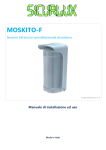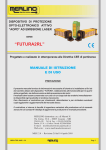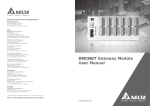Download LETTORE INTERNO CARTE TRANSPONDER 44..GA30-T e
Transcript
I Lettore Interno carte transponder 44..GA30-T e 44..GA30-M INTRODUZIONE Il lettore interno di card transponder è un dispositivo stand-alone da posizionare all’interno della camera, in grado di gestire autonomamente: - l’attuazione della luce camera; - l’attuazione del consenso clima; - l’attuazione dei carichi (FEM); - la tacitazione di un eventuale avvisatore acustico (campanello); - la segnalazione di non disturbare. CARATTERISTICHE TECNICHE • Contenitore: 3 moduli Sistema 44 (67,5 l x 45 h x 55,5 p) mm • Sporgenza max da filo-frutti: 9 mm (da filo placca) • Grado di protezione: IP 40 • Morsettiere: estraibili 12A - 250V • Condizioni climatiche: -10°C a +50°C - 2000m s.l.m. • Tensione di alimentazione: 12Vac/dc • Assorbimento massimo (@ 12Vdc): 150mA • Assorbimento massimo (@ 12Vac): 250mArms Descrizione Morsettiera Morsetto A-B Bus di camera (polarizzato) Morsetto - Negativo alimentazione (comune ingressi) Morsetto + Positivo alimentazione Morsetto 1 Ingresso pulsante passo-passo “luce camera” Morsetto 2 Ingresso rilevazione “stato finestra” Morsetto 3-4 Uscita relè attuazione “luce camera” Morsetto 5 COM (Comune uscite 6, 7 e 8) Morsetto 6 Uscita relè attuazione “consenso clima” Morsetto 7 Uscita relè attuazione “carichi FEM” Morsetto 8 Uscita relè ripetizione “non disturbare” ATTENZIONE: I dispositivi con tecnologia MIFARE (art. 44…GA01-M e art. 44… GA30-M ) non devono essere installati abbinati con le placche aventi le cornici CROMO (CR). Per ulteriori informazioni contattare il Servizio di Assistenza Tecnica al fine di procedere con l’ordinazione di cornice verniciata. Configurazione iniziale dei lettori mediante carta master ATTENZIONE: Utilizzare questa procedura se l’impianto non prevede l’utilizzo del software art. SFW-ALB04. I lettori vengono forniti privi di parametri di configurazione (codice impianto, n. lettore ecc…). La programmazione dei parametri di configurazione avviene attraverso la carta MASTER fornita di un codice impianto predefinito e non alterabile dall’utente. Per configurare il dispositivo è necessario avvicinare brevemente la carta master quando il lettore è nella condizione di default in cui L1 lampeggia (rosso). Se la carta master viene letta correttamente, il lettore si configura segnalandolo con l’emissione di un beep e con tre lampeggi simultanei di L1 e L2 dopodiché entra in modalità Generazione di carte accessi. In fase di lettura della carta master il lettore scrive nella propria memoria il codice impianto e il numero lettore. Mentre il primo parametro è fisso (codice impianto), il secondo parametro (n. lettore) viene incrementato ogni volta che si configura un lettore privo di parametri di configurazione. Di default la carta master ha come prima configurazione il numero camera uguale ad 1. Nota: Utilizzare solo una master per effettuare la configurazione del sistema onde evitare accessi doppi. Nota: Ogni volta che la carta viene letta correttamente, il lettore lo segnala con l’emissione di un beep Diversamente emette tre beep di errore, in questo caso attendere 60 secondi è ricominciare la procedura. Configurazione della tipologia di funzionamento ATTENZIONE: Prima di procedere con la “Configurazione della tipologia di funzionamento” è necessario effettuare la “Configurazione iniziale dei lettori”. Nota: Ogni volta che la carta viene letta correttamente, il lettore lo segnala con l’emissione di un beep Diversamente emette tre beep di errore, in questo caso attendere 60 secondi è ricominciare la procedura. Tipologia CLIENTE G Configurazione Dalla condizione di normale funzionamento L1 lampeggiante (verde) avvicinare una volta la carta master. Successivamente avvicinare una carta utente e dopo circa un secondo il lettore emetterà un beep di conferma. Creare ulteriori carte cliente avvicinando altre carte utente, oppure uscire dalla modalità di programmazione avvicinando la carta master. Segnalata in fase di configurazione con: L1 (verde) CAMERIERA Dalla condizione di normale funzionamento avvicinare una volta la carta master e premere una volta il pulsante frontale. Successivamente avvicinare una carta utente e dopo circa un secondo il lettore emetterà un beep di conferma. Creare ulteriori carte cameriera avvicinando altre carte utente, oppure uscire dalla modalità di programmazione avvicinando la carta master. Segnalata in fase di configurazione con: L1 (verde) e L2 (rosso) MANUTENTORE Dalla condizione di normale funzionamento avvicinare una volta la carta master e premere due volte il pulsante frontale. Successivamente avvicinare una carta utente e dopo circa un secondo il lettore emetterà un beep di conferma. Creare ulteriori carte manutentore avvicinando altre carte utente, oppure uscire dalla modalità di programmazione avvicinando la carta master. Segnalata in fase di configurazione con: L1 (verde) e L3 (giallo) Nota: Se durante la fase di codifica il lettore accende L1 di colore rosso ed attiva per tre volte il buzzer anziché far lampeggiare solamente L1 di colore verde, significa che la programmazione della carta non è andata a buon fine ed è quindi necessario ripeterla. Nota: La creazione di una nuova carta cliente invalida le carte cliente precedentemente generate Transponder cards internal reader 44..ga30-t and 44..GA30-M INTRODUCTION The transponder card internal reader is a stand-alone device to be positioned inside the room. Said reader is capable of independently managing: - the actuation of the room light; - the actuation of the air conditioner consent; - the actuation of loads (FEM); - the muting of possible acoustic signals (bell); - the “do not disturb” signal. Technical features • Container: 3 Sistema 44 (67.5 l x 45 h x 55.5 p) mm modules • Maximum extension from components wire: 9 mm (from plate wire) • Degree of protection: IP 40 • Terminal boards: extractable 12A - 250V • Climatic conditions: -10°C a +50°C - 2000m a.s.l. • Power supply voltage: 12Vac/dc • Maximum absorption (@ 12Vdc): 150mA • Maximum absorption (@ 12Vac): 250mArms Description of terminal board Terminal A-B Room Bus (polarised) Terminal - Negative supply (common inputs) Terminal + Positive supply Terminal 1 “Room light” step-by-step input button Terminal 2 “Window status” detection input Terminal 3-4 “Room light” actuation relay output Terminal 5 COM (Common outputs 6, 7 and 8) Terminal 6 “Air conditioner consent” actuation relay output Terminal 7 “FEM loads” actuation relay output Terminal 8 “Do not disturb” repetition relay output. Type Configuration CLIENT From the normal operating condition - L1 blinking (green) - near the master card once. Subsequently near the user card and the reader shall emit a confirmation beep after about one second. Create other client cards by nearing other user cards, or exit from the programming mode by nearing the master card. WAITER From the normal operating condition near the master card once and press the front button once. Subsequently near the user card and the reader shall emit a confirmation beep after about one second. Create other waiter cards by nearing other user cards, or exit from the programming mode by nearing the master card MAINTANANCE PERSONNEL From the normal operating condition near the master card once and press the front button twice. Subsequently near the user card and the reader shall emit a confirmation beep after about one second. Create other maintenance personnel cards by nearing other user cards, or exit from the programming mode by nearing the master card. WARNING: MIFARE technology devices (art. 44…GA01-M and art. 44…GA30-M ) shall not be installed combined with plates having CHROMEPLATED (CR) frames. For further information, please contact the Technical Assistance Department so as to order painted frames. Initial configuration of the readers using the master card WARNING: Follow this procedure in case the system does not provide for using software art. SFW-ALB04. Readers are provided without configuration parameters (system code, reader number etc…). Configuration parameters are programmed by means of the MASTER card provided with a predefined system code which cannot be modified by the user. To configure the device, briefly near the master card when the reader is in the default status with L1 blinking (red). Should the master card be read correctly, the reader is configured signalling such successful reading by emitting a beep alongside L1 and L2 simultaneously blinking three times, after which it enters the access cards generation mode. When reading the master card, the reader enters the system code and reader number into its memory. While the first parameter is fixed (system code), the second parameter (reader number) increases each time a reader without configuration parameters is configured. As first configuration, the master card has a default room number equivalent to 1. Note: Use only one master to configure the system so as to avoid double access. Note: Each time the card is read correctly, the reader signals such successful reading by emitting a beep. Otherwise the reader emits three error beeps. In the latter case, wait for 60 seconds and start the procedure over again. Signalled during the configuration step with: L1 (green) Signalled during the configuration step with: L1 (green) and L2 (red) Signalled during the configuration step with: L1 (green) and L3 (yellow) Note: When encoding the reader, should L1 light up indicating red colour and activate the buzzer three times instead of L1 blinking just once, this means that the card programming operation was not successful and thus should be repeated. Note: Creation of a new client card invalidates the previously generated client cards. Schema elettrico Electrical diagram 230V~ ~ DALLE PROTEZIONI ~ PREVISTE 230V~ ~ DALLE PROTEZIONI ~ PREVISTE 230V~ ~ ABILITAZIONE CLIMA PORTATA RELE' MAX 1A LINEA LUCE PORTATA RELE' MAX 1A ~ ABILITAZIONE FEM PORTATA RELE' MAX 1A FEM 230V~ 5349 44...GA30-T / M DND 3 ~ 1° SECONDARIO 2° SECONDARIO 12V~ ~ -/~ + 6 7 8 DO NOT DISTURB DO NOT DISTURB 12V~ 5 4 SEGNALAZIONE NON DISTURBARE PORTATA RELE' MAX 1A 1 2 PULSANTE COMANDO LINEA LUCE N.A. SWITCH FINESTRA N.C. +/~ C.560- 00 - 260110 Avvertenze I prodotti devono essere commercializzati in confezione originale, in caso contrario al rivenditore e/o installatore è fatto obbligo di applicare e di trasmettere all'utilizzatore le istruzioni d'uso che accompagnano il prodotto. Dopo aver aperto l'imballaggio, assicurarsi dell'integrità dell'apparecchio, nel dubbio non utilizzare l'apparecchio e rivolgersi a personale professionalmente qualificato. L'apparecchio, anche se imballato, deve essere maneggiato con cura e immagazzinato in luogo asciutto ad una temperatura compresa tra –5…+40°C. Si ricorda inoltre: • La garanzia di 5 anni si applica per difetti e non conformità di prodotto imputabili al costruttore fermi restando i diritti e gli obblighi derivanti dalle disposizioni legislative vigenti (artt. 1490, 1512 C.C., DL 24/2002, Direttiva 1999/44/CE, art. 1519 C.C.). Il difetto deve essere denunciato entro due mesi dalla data della scoperta dello stesso. I cinque anni si intendono dal momento della consegna del prodotto da parte di AVE. • I prodotti AVE sono prodotti da installazione. Vanno installati da personale qualificato conformemente alle normative impianti. • Togliere tensione agendo sull'interruttore generale prima di operare sull'impianto. • Curare in modo particolare la preparazione dei terminali dei cavi da inserire nei morsetti dell'apparecchio per evitare la riduzione delle distanze di isolamento tra gli stessi. • Serrare le viti dei morsetti con cura per evitare surriscaldamenti che potrebbero provocare un incendio o il danneggiamento dei cavi. • Il prodotto, è destinato all'utilizzo in luoghi asciutti e non polverosi. Per ambienti particolari utilizzare prodotti specifici. •È possibile il pericolo di scossa elettrica o di malfunzionamento se l’apparecchio viene manomesso. • Installare prodotti e accessori secondo le prescrizioni del catalogo e dei fogli istruzione appositi oltre che in conformità a norme e leggi specifiche. Note Products should be sold in their original packaging. When this is not the case, the retailer or/ and the installer is obliged to follow, as well as communicate to the user, the instructions for use which are supplied with the product. After opening the packaging, check that the appliance is undamaged. Do not use the appliance if there is any doubt, but contact a qualified technician. Even before unpacking, the appliance should be handled with care and stored in a dry place at temperatures between –5°C and +40°C. Also note: • The 5 years warranty is applicable for any defect in or failing of the goods caused by the manufacturer’s negligence. It doesn’t affect your statutory rights as prescribed by law (art. 1490, 1512 C.C., DL 24/2002, Directive 1999/44/CE, art. 1519 C.C.). The defect must be notified within 2 month from the date it was discovered. Five years are intended from the date of delivery of the goods by AVE. • AVE products are installation products. They must be installed by skilled workers in compliance with the installation regulations. • Before carrying out any maintenance on the appliance, cut off the mains power. • Special care should be taken in the preparation of the cable terminals to be inserted into the appliance terminals so as to maintain sufficient isolation distance between them. • When tightening the terminal screws, special care should be taken to avoid overheating which could start a fire or damage the cables. • The product must be used in dry, dust-free areas. Suitable products must be used in any other conditions. • There is the possibility of electric shocks or failure of the device if the device is tampered with. • Install products and accessories according to the prescriptions of the catalogue and the instructions sheet and in compliance with specific standards and rules.