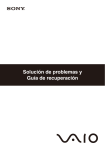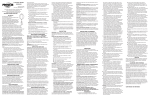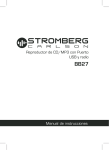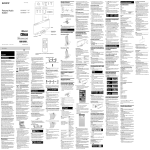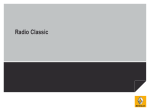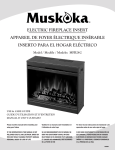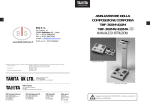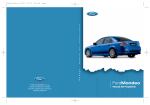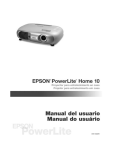Download CDMP-327U
Transcript
CDMP-327U Radioregistratore CD/MP3 con presa USB e radio AM/FM CD/MP3 Radio Recorder with USB socket & AM/FM radio Radiograbador CD/MP3 con toma USB y radio AM/FM Manuale istruzioni User’s manual Manual de uso AVVERTENZE IMPORTANTI Leggere attentamente questo manuale prima di iniziare ad utilizzare l’apparecchio e conservarlo per eventuali consultazioni future. PERICOLO PERICOLO RISCHIO DI FOLGORAZIONE NON APRIRE IL MOBILE IMPORTANTE: NELL'APPARECCHIO SONO PRESENTI ALTE TENSIONI. NON CERCARE DI APRIRE IL MOBILE. NELL'EVENTUALE CASO DI GUASTI RIVOLGERSI ESCLUSIVAMENTE AD UN CENTRO DI ASSISTENZA TECNICA AUTORIZZATO. Il triangolo che racchiude un fulmine indica che nell’apparecchio sono presenti alte tensioni, che possono mettere in grave pericolo l’incolumità di chi apre il mobile. Il triangolo che racchiude un punto esclamativo indica che prima di iniziare ad utilizzare l’apparecchio è necessario essere a conoscenza di tutte le avvertenze riportate in questo manuale di istruzioni. ATTENZIONE - L'esposizione diretta dell’apparecchio alla pioggia o ad una eccessiva umidità ambientale può provocare cortocircuiti o principi d'incendio. PRODOTTO LASER CLASSE 1 - Questo prodotto incorpora un generatore laser a bassa potenza. In caso di apertura del vano CD e contemporanea disattivazione dei dispositivi di sicurezza, potrebbe verificarsi una pericolosa esposizione alle radiazioni laser invisibili emesse dal dispositivo di lettura. -1- PRECAUZIONI PER L’USO Per mantenere elevate e costanti nel tempo le prestazioni di questo prodotto, osservare le seguenti precauzioni. Formazione di condensa • Portando repentinamente l’apparecchio da un ambiente freddo ad uno più caldo si può verificare una formazione di condensa al suo interno. In questo caso si consiglia di scollegare l’apparecchio dalla presa di corrente e di lasciarlo spento per almeno un paio d’ore prima di iniziare ad utilizzarlo, in modo da permettere che l’eventuale condensa asciughi perfettamente. Posizionamento • Evitare di riporre o utilizzare l’apparecchio in ambienti eccessivamente caldi, freddi, umidi o polverosi. • Posizionare l’apparecchio su una superficie orizzontale, stabile e piatta. • Evitare di ostruire le aperture di ventilazione. Non appoggiare l’apparecchio su un letto o un tappeto. Alimentazione • Prima di collegare l’apparecchio ad una presa di corrente, controllare che la tensione di rete corrisponda a quella indicata nella targhetta sul retro del mobile. Ventilazione • Collocare l’apparecchio in una posizione in cui non ne sia preclusa la ventilazione. Acqua e umidità • All’interno dell’apparecchio non devono penetrare acqua o liquidi di qualsiasi tipo. Questo apparecchio non deve essere utilizzato in prossimità di contenitori d’acqua, e non vi si deve sovrapporre alcun contenitore di liquidi. Sicurezza dell’utente • Per sfilare il cavo di alimentazione dalla presa di corrente afferrarne la spina, evitando di tirare il cavo stesso. • Scollegare l’apparecchio dall’alimentazione di rete durante I temporali o in previsione di un lungo periodo di inutilizzo. • Quando il cavo di alimentazione è collegato ad una presa di corrente, l’apparecchio è sempre sotto tensione, anche mentre è spento. Per scollegarlo completamente, sfilare la spina del cavo dalla presa. • Questo prodotto deve essere utilizzato solo in posizione orizzontale. Elevati livelli sonori • Questo apparecchio ha un basso rumore di fondo ed un’elevata gamma dinamica; per questi motivi, può succedere che il volume venga inavvertitamente regolato ad un livello talmente alto da danneggiare gli altoparlanti o una cuffia eventualmente collegata all’apposita uscita. Si raccomanda pertanto di regolare il volume con particolare attenzione. -2- AVVERTENZE IMPORTANTI • L’apparecchio non deve essere posizionato in prossimità di fonti di calore quali stufe, caloriferi o altre apparecchiature in grado di generare calore (ad esempio amplificatori). • Non utilizzare l’apparecchio in prossimità di contenitori d’acqua, vasche, lavabi, lavandini, su superfici bagnate o accanto ad una piscina. L’apparecchio non deve essere raggiunto da spruzzi o getti d’acqua. • Non appoggiare sopra o accanto all’apparecchio candele o altre fiamme libere. • Se all’interno del mobile dovessero penetrare dell’acqua o altri liquidi, scollegare immediatamente l’apparecchio dalla presa di corrente e interpellare un tecnico qualificato. • Evitare di toccare la spina del cavo di alimentazione mentre si hanno le mani bagnate. Evitare inoltre di toccare qualsiasi parte o componente all’interno del mobile. • Per sfilare il cavo di alimentazione dalla presa di corrente afferrarne la spina, evitando di tirare il cavo stesso. • Evitare di far cadere l’apparecchio, o di far penetrare al suo interno liquidi o oggetti di qualsiasi tipo. • L’apparecchio è progettato in modo da poter essere lasciato in stand-by quando non viene utilizzato. Dato che quando si trova in stand-by è comunque collegato all’impianto di rete e alimentato, per scollegarlo completamente si deve sfilare la spina del cavo di alimentazione dalla presa di corrente. • Nell’eventuale caso di danni al cavo di alimentazione, interpellare un centro di assistenza tecnica. • Evitare di piegare in maniera troppo accentuata o di strappare il cavo di alimentazione. • Non manomettere il cavo di alimentazione. • Evitare che all’interno dell’apparecchio possano penetrare oggetti metallici. • In previsione di forti temporali è prudente scollegare il cavo di alimentazione dalla presa di corrente. POSIZIONAMENTO DELL’APPARECCHIO • Al fine di non ostacolarne la ventilazione, l’apparecchio deve essere posizionato a non meno di 15 cm dalle superfici o dagli oggetti circostanti. • Evitare di ostruire le fessure di ventilazione ricavate sul mobile dell’apparecchio e di posizionarlo su superfici morbide o in luoghi in cui ne sia precluso il corretto raffreddamento. • L’apparecchio deve essere posizionato su una superficie stabile e orizzontale. • Evitare di utilizzare l’apparecchio in luoghi eccessivamente caldi, umidi o polverosi. • Portando repentinamente l’apparecchio da un ambiente freddo ad uno più caldo si può verificare l’eventuale formazione di condensa al suo interno. In questo caso si consiglia di lasciare l’apparecchio spento per almeno un paio d’ore prima di iniziare ad utilizzarlo, in modo da permettere che l’eventuale condensa asciughi perfettamente. • Evitare che l’apparecchio venga sottoposto a urti o a vibrazioni di forte intensità. • Non posizionare l’apparecchio in prossimità di campi magnetici di notevole intensità. Evitare inoltre di avvicinare agli altoparlanti dell’apparecchio cassette audio registrate, dato che il campo magnetico indotto potrebbe provocare la cancellazione delle registrazioni. • Non avvicinare l’apparecchio allo schermo di un televisore, poiché il campo magnetico prodotto dagli altoparlanti potrebbe provocare distorsioni delle immagini. • Chiudere sempre lo sportellino del vano CD, per impedire che la polvere possa depositarsi sulla lente del dispositivo di lettura. DISPOSITIVO DI SICUREZZA • L’ apparecchio è dotato di un dispositivo di sicurezza che disattiva l’emissione del raggio laser quando si apre il coperchietto del vano CD. Questo dispositivo non deve essere manomesso: in caso contrario, l’eventuale esposizione al raggio laser può provocare gravi danni alla vista. -3- DESCRIZIONE DELL’APPARECCHIO Vista frontale Vista dall’alto Vista posteriore -4- DESCRIZIONE DELL’APPARECCHIO sintonizzare l’emittente desiderata. Lato frontale e lato superiore 1. Altoparlanti 2. Vano cassetta 3. Pulsante BACK – Per selezionare il brano precedente del CD. 4. Pulsante NEXT – Per selezionare il brano successivo del CD. 5. Display – Visualizza le funzioni del lettore CD. 6. Finestrella di sintonia – Permette di osservare l’indicatore di sintonia. 7. Scala di sintonia – Visualizza la frequenza AM o FM sintonizzata. 8. Indicazione FM stereo – Evidenzia che è in corso la ricezione stereo in banda FM. 9. Pulsante PLAY/PAUSE – Per avviare o sospendere temporaneamente la lettura di un CD. 10. Pulsante STOP – Permette di interrompere la riproduzione di un CD o di cancellare la programmazione dell’ordine di lettura dei brani. 11. Pulsante MODE – Permette di ripetere la lettura di un singolo brano, di un intero CD, di una cartella o di attivare la funzione di riproduzione casuale. 12. Pulsante PROGRAM – Permette di programmare l’ordine desiderato di lettura di una sequenza di brani. 13. Porta USB 14. Selettore AM/FM/FM ST – Permette di selezionare la ricezione in banda AM, FM mono o FM stereo. 16. Pulsantiera del registratore – PAUSE: Interrompe momentaneamente la registrazione o la riproduzione in corso STOP/EJECT: Interrompe definitivamente la registrazione o la riproduzione in corso. Premendolo una seconda volta si apre lo sportellino del vano cassetta. FWD/REW: Per attivare rispettivamente la ricerca veloce in avanti o all’indietro. PLAY: Per dare inizio alla riproduzione. RECORD: Per dare inizio alla registrazione. 17. Coperchietto vano CD – Sollevarlo per accedere al vano CD. 18. Manopola volume – Per regolare il volume d’ascolto. 19. Selettore di funzione – Permette di selezionare la sorgente audio (CD/MP3/USB, RADIO oppure TAPE) e di accendere/spegnere l’apparecchio. 20. Maniglia di trasporto Lato posteriore 21. Ingresso alimentazione – Permette il collegamento del cavo di alimentazione da rete. 22. Uscita stereo per collegamento cuffia – Presa da 3,5 mm. 23. Coperchietto vano batterie – Permette di accedere al vano delle batterie. 24. Antenna telescopica – Estendendola completamente permette una migliore ricezione in banda FM. 15. Manopola di sintonia – Per -5- ALIMENTAZIONE Quando è possibile, utilizzare l’alimentazione da rete per preservare la carica delle batterie. Prima di inserire le batterie, assicurarsi di aver scollegato l’apparecchio dalla presa di corrente. Batterie (non fornite in dotazione) Aprire il vano batterie e inserire, rispettando la corretta polarità indicata dai segni “+” e “–” all’interno del vano stesso, 6 batterie formato R-14/UM2/C. LE BATTERIE CONTENGONO SOSTANZE CHIMICHE POTENZIALMENTE DANNOSE E DEVONO ESSERE SMALTITE CORRETTAMENTE. Un utilizzo improprio delle batterie potrebbe causare una perdita di liquido elettrolita e conseguentemente corrodere il vano o far esplodere le batterie stesse. Si raccomanda quindi di: • Non mischiare batterie di tipo diverso (ad esempio alcaline e zinco-carbone). • Utilizzare solamente batterie dello stesso tipo. • Non utilizzare simultaneamente batterie nuove con altre usate. • Rimuovere le batterie in caso di inutilizzo prolungato dell’apparecchio. Alimentazione da rete 1 Controllare che il voltaggio indicato sulla targhetta applicata sul retro del mobile corrisponda alla tensione di rete locale. In caso contrario rivolgersi al rivenditore o ad un Centro di Assistenza Tecnica. 2 Collegare il cavo di alimentazione alla presa di alimentazione sul retro del mobile e ad una presa a muro. L’apparecchio è ora alimentato e pronto all’uso. 3 Per scollegare completamente l’apparecchio dall’alimentazione, sfilare la presa del cavo di alimentazione dalla presa a muro. 4 In caso di violento temporale o di prolungato inutilizzo, scollegare prudenzialmente il cavo di alimentazione dalla presa a muro. -6- ISTRUZIONI PER L’USO FUNZIONAMENTO GENERALE 1 Per accendere l’apparecchio e selezionare la sorgente audio desiderata, portare il selettore di funzione nella posizione corrispondente (CD/MP3/USB, TAPE oppure RADIO). 2 Regolare il volume sino a raggiungere il livello desiderato. 3 Per spegnere l’apparecchio, portare il selettore di funzione in posizione OFF. ANTENNE FM E AM • Per migliorare la ricezione in banda FM, estendere completamente l’antenna telescopica e orientarla finché il segnale ricevuto non è ottimale. Ridurre la lunghezza se il segnale è troppo forte (ad esempio nelle vicinanze di un trasmettitore). • Per migliorare la ricezione in banda AM, orientare opportunamente l’apparecchio, che è dotato di un’antenna AM incorporata. RICEZIONE RADIO 1 Portare il selettore di funzione in posizione RADIO. 2 Selezionare, per mezzo del commutatore BAND, la banda desiderata (AM, FM mono o FM stereo). 3 Ruotare la manopola della sintonia in modo da sintonizzare l’emittente desiderata. Attenzione: Se si è selezionata la banda FM STEREO, quando si sintonizza un’emittente che trasmette in banda FM in stereofonia, si accende la relativa indicazione luminosa. 4 Terminato l’ascolto, portare il selettore di funzione in posizione OFF per spegnere l’apparecchio. RIPRODUZIONE DI UNA CASSETTA 1 Portare il selettore di funzione in posizione TAPE. 2 Premere il pulsante STOP/EJECT per aprire lo sportellino del vano cassetta. 3 Inserire una cassetta registrata e chiudere lo sportellino. 4 Premere il pulsante PLAY per dare inizio alla riproduzione. 5 Per interrompere la riproduzione, premere il pulsante PAUSE. Premerlo nuovamente per riprendere la riproduzione. 6 Premendo i pulsanti FWD/REW, si attiva l’avvolgimento del nastro in avanti o all’indietro. 7 Per interrompere la funzione in corso, premere il tasto STOP/EJECT. USO DI UNA CUFFIA Inserire lo spinotto di collegamento della cuffia (o di una coppia di auricolari) nella presa PHONES che si trova sul lato superiore dell’apparecchio. Gli altoparlanti vengono disattivati automaticamente. Prima di indossare la cuffia o gli auricolari, accertarsi che il volume non sia eccessivamente elevato. -7- REGISTRAZIONE DI UNA CASSETTA INFORMAZIONI GENERALI SULLA REGISTRAZIONE • La registrazione di materiale audio coperto da diritto d’autore deve essere effettuata in osservanza alle vigenti leggi. • Questo apparecchio non è adatto alla registrazione su nastri di tipo Chrome (IEC II) o Metal (IEC IV). Per la registrazione, utilizzare solamente cassette con nastri di tipo Normal (IEC I), le cui linguette non siano state asportate. • Il livello di registrazione ottimale è impostato automaticamente. La regolazione del volume d’ascolto non ha alcun effetto sulla registrazione in corso. • All’inizio e alla fine della cassetta si trovano due tratti di nastro sui quali non è possibile registrare. Per far sì che i primi secondi della registrazione non vengano persi, si consiglia di avvolgere manualmente il nastro sino alla conclusione del tratto non registrabile. • Per impedire che una registrazione possa essere cancellata accidentalmente, rimuovere l’apposita linguetta di protezione che si trova sul dorso della cassetta (osservando frontalmente la cassetta, con il tratto di nastro esposto rivolto verso il basso, la linguetta relativa al lato che si ha di fronte è quella che si trova nella parte sinistra del dorso). In questo modo non è più possibile registrare sul nastro. Per poter nuovamente registrare sul nastro, coprire con del nastro adesivo l’apertura che si è creata asportando la linguetta. REGISTRAZIONE DALLA RADIO 1 Sintonizzare l’emittente desiderata (vedere il paragrafo “Ricezione radio”). 2 Premere il pulsante STOP/EJECT per aprire lo sportellino del vano cassetta. 3 Inserire una cassetta adatta e chiudere lo sportellino. 4 Premere il pulsante RECORD per dare inizio alla registrazione. 5 Per interrompere momentaneamente la registrazione, premere il pulsante PAUSE. Per riprenderla, premerlo nuovamente. 6 Per concludere la registrazione premere il pulsante STOP/EJECT. REGISTRAZIONE DA UN CD 1 Portare il selettore di funzione in posizione CD. 2 Inserire il CD da registrare. 3 Inserire una cassetta adatta e chiudere lo sportellino. 4 Premere il pulsante RECORD per dare inizio alla registrazione. Il pulsante PLAY viene azionato automaticamente. 5 Dare inizio alla lettura del CD premendo il pulsante PLAY/PAUSE. 6 Per concludere la registrazione premere il pulsante STOP/EJECT. -8- REGISTRAZIONE DI UNA CASSETTA PULIZIA DELLE TESTINE E DEI MECCANISMI DI TRASCINAMENTO DEL NASTRO Per assicurare una registrazione e una riproduzione di qualità, pulire le parti (A), (B) e (C), evidenziate nella figura, all’incirca ogni 50 ore di utilizzo oppure una volta al mese, utilizzando un bastoncino ovattato leggermente imbevuto d’alcool o di uno speciale liquido per la pulizia delle testine. 1 Aprire lo sportellino del vano cassetta premendo il pulsante STOP/EJECT. 2 Premere il pulsante PLAY e pulire il rullino pressore (C). 3 Premere il pulsante PAUSE e pulire la testina magnetica (A) e l’alberino (B). 4 Completata la pulizia, premere il pulsante STOP/EJECT. NOTA: La pulizia periodica delle testine può essere effettuata anche per mezzo di una apposita cassetta puliscitestine. -9- LETTURA DI UN CD/MP3 O DEL SUPPORTO DI MEMORIA USB LETTURA DEI FILE PRESENTI SU UN CD/MP3 O SU UN SUPPORTO DI MEMORIA USB Questo apparecchio può riprodurre file audio presenti su CD Audio, CD registrabili (CD-R), CD riscrivibili (CD-RW), CD con file MP3 (CD/MP3) o su un supporto di memoria collegato alla porta USB. Non tentare di riprodurre dischi di altro tipo (CD-ROM, CDi, VCD, DVD o CD dati). NOTA: La possibilità di riproduzione di CD-R e CD-RW dipende dal tipo di masterizzatore, dal software utilizzato per la masterizzazione, dalla velocità di masterizzazione, dal tipo di disco e dalla sua qualità. 1 2 3 4 5 6 Portare il selettore di funzione in posizione CD/MP3/USB. Nel display viene visualizzata l’indicazione “– – –”. Per aprire il coperchietto del vano CD, sollevarne l’estremità con l’indicazione “OPEN/CLOSE”. Inserire un CD, un CD-R, un CD-RW o un CD/MP3 con l’etichetta rivolta verso l’alto, quindi premere con cautela lo sportellino per chiuderlo. Premere il pulsante PLAY/PAUSE per dare inizio alla riproduzione. • Per passare dalla modalità CD/MP3 alla modalità USB, o viceversa, tenere premuto per circa due secondi il pulsante PLAY/PAUSE. Per interrompere temporaneamente la riproduzione, premere il pulsante PLAY/PAUSE; per riprenderla, premerlo nuovamente. Per interrompere definitivamente la riproduzione, premere il pulsante STOP. NOTA: la riproduzione del CD viene interrotta anche quando: - si apre il coperchietto del vano CD. - si porta il selettore di funzione in posizione RADIO. - il CD raggiunge la fine. RICERCA DEI BRANI Durante la riproduzione è possibile, utilizzando i pulsanti NEXT o BACK, selezionare un particolare brano. • Se si seleziona un brano mentre l’apparecchio si trova in pausa o in stop, per avviare la riproduzione premere il pulsante PLAY/PAUSE. • Premere il pulsante di ricerca NEXT per passare al brano successivo, oppure premerlo ripetutamente finché il numero del brano desiderato non viene visualizzato sul display. • Premere il pulsante di ricerca BACK per tornare all’inizio del brano corrente. • Premere il pulsante di ricerca BACK più di una volta per selezionare un brano precedente. RICERCA VELOCE 1 Tenere premuto il pulsante di ricerca NEXT o BACK. Il CD viene riprodotto ad alta velocità e volume ridotto. 2 Quando si è raggiunto il punto desiderato, rilasciare il pulsante, in modo da riprendere la normale riproduzione. - 10 - LETTURA DI UN CD/MP3 O DEL SUPPORTO DI MEMORIA USB MODE Repeat 1 – Riproduzione continua del brano corrente. Repeat all – Riproduzione continua dell’intero CD/USB. Repeat Album – Riproduzione continua della cartella selezionata Random – Riproduzione casuale. PROGRAMMAZIONE DELL’ORDINE DI LETTURA DEI BRANI Questa funzione permette di programmare l’ordine desiderato di lettura dei brani del CD, fino ad un massimo di 20. È possibile programmare lo stesso brano anche più di una volta. 1 Mentre l’apparecchio si trova in stop, selezionare il brano desiderato utilizzando i pulsanti di ricerca NEXT o BACK. 2 Quando il numero corrispondente al brano desiderato viene visualizzato nel display, premere il pulsante PROG per memorizzare la selezione. 3 Ripetere i passaggi 1 e 2 per memorizzare gli altri brani. 4 Per dare inizio alla lettura dei brani nell’ordine programmato, premere il pulsante PLAY/PAUSE. CONTROLLO DELL’ORDINE DI PROGRAMMAZIONE Mentre l’apparecchio si trova in lettura, premendo i pulsanti NEXT o BACK verranno visualizzati in sequenza nel display i numeri dei brani programmati. CANCELLAZIONE DELL’ORDINE DI PROGRAMMAZIONE È possibile cancellare dalla memoria l’ordine di programmazione: - aprendo il coperchietto del vano CD. - portando il selettore di funzione in posizione RADIO. - premendo due volte il pulsante STOP. - 11 - LETTURA DI UN CD/MP3 O DEL SUPPORTO DI MEMORIA USB LETTURA DEI FILE PRESENTI SU UN SUPPORTO DI MEMORIA USB Pulsante PLAY/PAUSE Porta USB 1 2 3 Portare il selettore di funzione in posizione CD/MP3/USB. Collegare il supporto di memoria (ad esempio una chiavetta) alla porta USB. Per passare dalla modalità CD/MP3 alla modalità USB, o viceversa, premere per circa due secondi il pulsante PLAY/PAUSE. Nel display viene visualizzata questa indicazione: (Modalità USB) 4 5 Premere il pulsante PLAY/PAUSE per dare inizio alla riproduzione dei file presenti sul supporto di memoria USB. Per interrompere la riproduzione, premere il pulsante STOP. Per tornare alla modalità CD/MP3, premere per circa due secondi il pulsante PLAY/PAUSE. Nel display viene visualizzata questa indicazione: (Modalità CD) (Modalità MP3) NOTA: Prima di scollegare il supporto di memoria dalla porta USB, premere il pulsante STOP e tenere premuto per circa 2 secondi il pulsante PLAY/PAUSE, in modo da tornare in modalità CD/MP3. - 12 - MANUTENZIONE AVVERTENZE DI CARATTERE GENERALE • Posizionare l’apparecchio su una superficie solida, piatta e orizzontale. • Non esporre l’apparecchio, le batterie o i CD a umidità, pioggia, sabbia o alte temperature generate da fonti di calore o dalla luce solare. • Non coprire l’apparecchio. Un adeguata ventilazione, garantita da una distanza minima di 15 cm tra le fessure di ventilazione dell’apparecchio ed eventuali superfici circostanti, è necessaria per evitarne il surriscaldamento. • Le parti meccaniche dell’apparecchio contengono cuscinetti autolubrificanti e non necessitano di manutenzione periodica. • Per pulire l’apparecchio, utilizzare un panno morbido e asciutto. Non usare detergenti che contengano alcool, ammoniaca, benzene o agenti abrasivi, che potrebbero danneggiare la finitura del mobile. AVVERTENZE RELATIVE ALLA PULIZIA DEI CD • Per rimuovere impronte digitali o tracce di sporco particolarmente ostinate, utilizzare un panno morbido leggermente inumidito. • Pulire i CD, se necessario, detergendoli in senso radiale (dal centro verso il bordo esterno) e non circolare. Non utilizzare detergenti che potrebbero danneggiarne la superficie. • Per pulire i disch, evitare di utilizzare alcool, benzina, trielina, solventi di qualsiasi tipo o detergenti antistatici per dischi in vinile. • Al termine dell’uso, riporre i CD nelle rispettive custodie. • Evitare di esporre i dischi alla luce solare diretta o all’azione di una sorgente di calore. Evitare inoltre di lasciarli all’interno di una vettura parcheggiata al sole. • Non scrivere o applicare adesivi sulla superficie dei CD. AVVERTENZE RELATIVE ALLA PULIZIA DEL DISPOSITIVO DI LETTURA • Per asportare la polvere eventualmente depositata sulla lente del dispositivo di lettura, utilizzare un pennellino molto morbido con soffietto (reperibile in un negozio di materiale fotografico) o un bastoncino ovattato leggermente inumidito. • Prima di pulire la lente del dispositivo di lettura, scollegare l’apparecchio dalla presa di corrente. • Al termine dell’uso, chiudere sempre lo sportellino del vano CD per impedire l’accumulo di polvere al suo interno. - 13 - IN CASO DI EVENTUALI PROBLEMI Se si riscontra un difetto o un malfunzionamento dell’apparecchio, consultare la seguente tabella. Non aprire il mobile, per evitare il rischio di folgorazione. Se non è possibile rimediare ai problemi seguendo questi consigli, contattare il rivenditore o un Centro di Assistenza Tecnica autorizzato. ATTENZIONE: In nessuna circostanza si deve provare a riparare personalmente l’apparecchio, in quanto ciò invaliderebbe la garanzia. Problema Possibile causa Rimedio Assenza di suono o di alimentazione - Livello del volume inadeguato. - Cavo di alimentazione non inserito correttamente. - Batterie scariche o inserite erroneamente. • Regolare il livello utilizzando il comando Volume. • Inserire a fondo i connettori del cavo di alimentazione. • Inserire delle batterie nuove rispettando la corretta polarità. Il display non funziona o non vi è risposta ai comandi - Scarica elettrostatica o campi elettromagnetici. • Spegnere e scollegare dalla rete l’apparecchio. Ricollegare dopo qualche secondo La qualità sonora delle registrazioni è scadente - Le testine del registratore sono sporche. - Il tipo di nastro non è adatto. • Pulirle secondo le istruzioni riportate nel relativo paragrafo. • Questo apparecchio può utilizzare solo nastri tipo “Normal” (IEC I). Non si riesce a registrare una cassetta - La linguetta di protezione contro le cancellazioni accidentali è stata asportata. • Coprire l’apertura creatasi sul dorso della cassetta con un pezzetto di nastro adesivo. Nel display viene visualizzata l’indicazione “No disc” - Nell’apparecchio non è stato inserito alcun CD. - Il CD è sporco o rigato. - La lente del dispositivo di lettura laser è appannata. - Nell’apparecchio si è inserito un CD-R vuoto o non correttamente finalizzato. • Inserire un CD, CD-R o CD-RW. • Pulire o sostituire il CD (vedere il paragrafo relativo alla manutenzione). • Attendere sinché la lente non abbia raggiunto l’equilibrio termico con la temperatura ambientale. • Inserire un CD-R non vuoto e correttamente finalizzato. Non è possibile leggere un CD - Il CD è sporco o rigato. - La lente del dispositivo di lettura laser è appannata • Pulire o sostituire il CD (vedere il paragrafo relativo alla manutenzione). • Attendere sinché la lente non abbia raggiunto l’equilibrio termico con la temperatura ambientale. Il CD “salta” - Il CD è danneggiato o sporco. - Si è attivata la programmazione dell’ordine di lettura dei brani. • Pulire o sostituire il CD (vedere il paragrafo relativo alla manutenzione). • Disattivare la programmazione dell’ordine di lettura dei brani. - 14 - CARATTERISTICHE TECNICHE DATI GENERALI Alimentazione: Uscita cuffia: AC 230 V, 50 Hz DC 9 V (6 batterie formato C/UM2/R14 da 1,5 V, non fornite in dotazione) 225 x 160 x 260 mm 2,11 kg AM 520 – 1.606,5 kHz FM 87,5 – 108 MHz Presa stereo da 3,5 mm, impedenza 8-32 Ohm SEZIONE AUDIO Potenza in uscita (RMS): Impedenza altoparlanti: Uscita cuffia/auricolari: 2 x 1,2 W 8 Ohm Presa mini-jack da 3,5 mm di diametro Dimensioni (L x A x P): Peso: Gamme di frequenze: INFORMAZIONI IMPORTANTI PER L'UTENTE AI SENSI DELLA DIRETTIVA "RAEE" 2002/96/CE E SUCCESSIVA MODIFICA 2003/108/CE SULLO SMALTIMENTO DI APPARECCHIATURE ELETTRICHE ED ELETTRONICHE. Ai sensi della Direttiva "RAEE" 2002/96/CE e successiva modifica 2003/108/CE, questa apparecchiatura viene contrassegnata con il simbolo del contenitore di rifiuti barrato. Per un futuro smaltimento di questo prodotto, si prega di tenere presente quanto segue. - E' vietato smaltire questa apparecchiatura come un comune rifiuto urbano: è necessario rivolgersi ad uno dei Centri di Raccolta RAEE (Rifiuti di Apparecchiature Elettriche ed Elettroniche) Autorizzato e predisposto dalla Pubblica Amministrazione. E' possibile consegnare ad un negoziante questa apparecchiatura per il suo smaltimento all'atto dell'acquisto di una nuova apparecchiatura dello stesso tipo. - La normativa sopra citata, alla quale rimandiamo per ulteriori dettagli o approfondimenti, prevede sanzioni in caso di smaltimento abusivo dei RAEE (Rifiuti di Apparecchiature Elettriche ed Elettroniche). Questo apparecchio è conforme alla Direttiva CEE/89/336 e successive modifiche CEE/92/31 - CEE/93/68, relativa al rispetto dei requisiti essenziali di compatibilità elettromagnetica (E.M.C.). Questo apparecchio è conforme al D.M. 28 Agosto 1995 N. 548, pubblicato sulla G.U. N. 301 del 28/12/95 (rispetto delle frequenze utilizzabili in Italia dai ricevitori di radiodiffusione sonora e televisiva). Questo apparecchio è conforme alla Direttiva CEE/73/23 e successiva modifica CEE/93/68, che riguarda le prescrizioni relative alla sicurezza degli apparecchi elettronici e loro accessori collegati alla rete, per uso domestico o analogo uso generale (L.V.). A causa della continua evoluzione dei prodotti, le caratteristiche ed il disegno di questo modello possono variare senza preavviso. L'Azienda declina ogni responsabilità per l'utilizzo improprio del prodotto. - 15 - GARANZIA GARANZIA CONVENZIONALE La Società MELCHIONI S.p.A., distributrice sul territorio italiano del marchio IRRADIO, vi ringrazia per la scelta e vi garantisce che i propri apparecchi sono frutto delle ultime tecnologie e ricerche. L’ apparecchio è coperto dalla garanzia convenzionale per il periodo di UN ANNO dalla data di acquisto da parte del primo utente. La presente garanzia lascia impregiudicata la validità della normativa in vigore riguardante i beni di consumo (art 1519 bis - nonies del Codice Civile). I componenti o le parti che risulteranno difettosi per accertate cause di fabbricazione saranno riparati o sostituiti gratuitamente presso la nostra rete d’assistenza autorizzata, durante il periodo di garanzia di cui sopra. La MELCHIONI SPA si riserva il diritto di effettuare la sostituzione integrale dell’apparecchio, qualora la riparabilità risultasse impossibile o troppo onerosa, con un altro apparecchio uguale (o simile) nel corso del periodo di garanzia. In questo caso la decorrenza della garanzia rimane quella del primo acquisto: la prestazione eseguita in garanzia non prolunga il periodo della garanzia stessa. Questo apparecchio non verrà mai considerato difettoso per materiali o fabbricazione qualora dovesse essere adattato, cambiato o regolato, per conformarsi a norme di sicurezza e/o tecniche nazionali o locali, in vigore in un Paese diverso da quello per il quale è stato originariamente progettato e fabbricato. Questo apparecchio è stato progettato e costruito per un impiego esclusivamente domestico: qualunque altro utilizzo fa decadere la garanzia. La garanzia non copre: • le parti soggette ad usura o logorio, né quelle parti che necessitano di una sostituzione e/o manutenzione periodica; • l’uso professionale del prodotto; • i mal funzionamenti o qualsiasi difetto dovuti ad errata installazione, configurazione, aggiornamento di software / BIOS / firmware non eseguita da personale autorizzato MELCHIONI SPA; • riparazioni o interventi eseguiti da persone non autorizzate da MELCHIONI SPA; • manipolazioni di componenti dell'assemblaggio o, ove applicabile, del software; • difetti provocati da caduta o trasporto, fulmine, sbalzi di tensione, infiltrazioni di liquidi, apertura dell'apparecchio, intemperie, fuoco, disordini pubblici, aerazione inadeguata o errata alimentazione; • eventuali accessori, ad esempio: scatole, borse, batterie, ecc. usate con questo prodotto; • interventi a domicilio per controlli di comodo o presunti difetti. - 16 - GARANZIA Il riconoscimento della garanzia da parte di MELCHIONI SPA, o dei suoi centri di assistenza autorizzati, è subordinata alla presentazione di un documento fiscale che comprovi l’effettiva data d’acquisto. Lo stesso non deve presentare manomissioni o cancellature: in presenza di questi MELCHIONI SPA si riserva il diritto di rifiutare l’intervento in garanzia. La garanzia non sarà riconosciuta qualora la matricola o il modello dell’apparecchio risultassero inesistenti, abrasi o modificati. La presente garanzia non comprende alcun diritto di risarcimento per danni diretti o indiretti, di qualsiasi natura, verso persone o cose, causati da un’eventuale inefficienza dell’apparecchio. Eventuali estensioni, promesse o prestazioni assicurate dal rivenditore saranno a carico di quest’ultimo. Sig. ........................................................................................................................................ Via ................................................................................................................. n° .............. CAP ........................ Città ......................................................................... Prov. ............ Modello CDMP-327U .............. Matricola ......................................................................... Rivenditore .................................................................. Data acquisto .............................. IL PRESENTE CERTIFICATO DEBITAMENTE COMPILATO IN OGNI SUA PARTE, DEVE SEMPRE ACCOMPAGNARE L’APPARECCHIO IN CASO DI RIPARAZIONE ED E’ VALIDO SOLO SE ACCOMPAGNATO DA UN DOCUMENTO FISCALE (scontrino o fattura). Per eventuali informazioni sui Centri di Assistenza autorizzati sul territorio italiano potete contattare il numero telefonico 02-57941, oppure consultate il nostro sito www.melchioni.it Timbro e firma del rivenditore per convalida certificato di garanzia - 17 - SAFETY PRECAUTIONS Read this instruction and safety manual carefully before use. Keep this manual in a safe place for further reference. WARNINGS To reduce the risk of fire or electric shock, do not expose this product to rain or moisture. EXPLANATION OF GRAPHIC SYMOBOLS. The lightning symbol inside an equilateral triangle warns the user of the presence inside the product of uninsulated hazardous electric voltages powerful enough to represent an electrocution risk. HARZARD WARNING RISK OF ELECTRIC SHOCK DO NOT OPEN PORTABLE CD/MP3/USB RADIO CASSETTE RECORDER The exclamation mark symbol inside an equilateral triangle warns the user that important operating and servicing (troubleshooting) instructions are contained in the documentation accompanying the product. CAUTION: TO MINIMISE THE RISK OF ELECTRIC SHOCK, NEVER REMOVE THE COVER. THIS PRODUCT CONTAINS NO USER-SERVICEABLE PARTS. ONLY QUALIFIED REPAIR TECHNICIANS SHOULD WORK ON THIS EQUIPMENTS. HAZARD WARNING: TO REDUCE THE RISK OF FIRE OR ELECTRIC SHOCK, DO NOT EXPOSE THIS PRODUCT TO RAIN OR MOISTURE. CLASS 1 LASER PRODUCT CDMP-327U CAUTIONS CLASS 1 LASER PRODUCT APPAREIL À LASER DE CLASSE1 PRODUIT LASER DE CLASSE1 I N V I S I B L E L A S E R R A D I AT I O N WHEN OPEN AND INTERLOCKS DEFEATED. AVOID EXPOSURE TO BEAM. This product contains a low-power emitter. PRECAUTIONS FOR USE To ensure safe use of this product, please follow the advice below: Positioning • Do not use the product in extremely hot, cold, dusty or damp condition. • Place the product on a smooth, flat surface. • Do not obstruct the flow of air through the product. Place it on a well-ventilated position; do not cover with fabric or stand on a rug or carpet. Power supply • Before using this product, check that its rated voltage matches your mains power supply voltage. Safety instructions • Never pull on the power cord when plugging in or un-plugging the product: always use the plug pulling the cord could damage it and create a risk of electric shock. • Unplug the product from the mains socket if you do not intend to use it for an extended period. • The On/Off button does not isolate the product from the power supply. To disconnect the product from the mains power supply, you must unplug the power cord. Condensation • Water droplets or condensation may from inside it is moved into a very warm, humid atmosphere. • Condensation can cause the product to malfunction. • Leave the set in a warm room for 1 to 2 hours to allow the condensation to evaporate. In the event of a problem, unplug the power cord and contact a qualified repair technician. Ventilation precautions Never obstruct the product’s ventilation holes. Warning concerning liquids Do not allow liquids to splash or spill onto the product, and never stand a liquid-filled container (vase, jar, etc.)on the top of it. Warning concerning excessive sound levels • Owing to this product’s extremely low noise output and extended dynamic range, the user may be tempted to turn up the volume louder than necessary. The sound output may be excessively high, to the point of damaging the product’s headphones or loudspeaker. Always keep the volume within reasonable limits. • This product should only be used in a horizontal position. INSTRUCTION MANUAL Owner’s record For your convenience, record the model number and serial number for future reference. Model :_____________________________Serial number :_____________________________ ENG-1 FUNCTIONS AND CONTROLS SAFETY PRECAUTIONS Front panel IMPORTANT INFORMATION 9 8 7 6 5 4 3 2 1 • This product is designed for use in a temperate environment. This apparatus must not be exposed to direct sunlight or extremely high temperatures and must not be installed near a radiator, kitchen range or any other device that produces heat. • Do not place this apparatus in a location with high humidity (such as a bathroom or near a swimming pool). Do not use it in a location where it may be exposed to humidity, or dripping /spraying water. 10 • Do not place an open flame, such as burning candles, on the apparatus. • If water enters the apparatus, immediately unplug the power cord and consult your retailer. 11 • Do not handle the power cable with wet hands. To avoid all risk of electrocution, NEVER touch the internal components of the apparatus. All servicing or repair must be performed by a qualified technician. 12 13 • When plugging in or unplugging the apparatus, do so while holding the plug and not the cable. The cable may be damaged if it is pulled to unplug the apparatus. • Be careful not to drop the apparatus, allow liquids to spill inside or drop objects inside. • Power is supplied to the apparatus even when it is in sleep mode. When the apparatus is not to be used for an extended period of time, it is recommended that it be disconnected as a safety precaution and to save electricity. Upper panel • If the power supply cable is damaged, cut or has an electrical contact fault, consult your retailer or nearest after-sales service facility. • Do not fold, pull or twist the cable. • Do not modify the power cable in any way. • Do not insert metallic objects inside the apparatus. • If the apparatus should catch fire, immediately disconnect the power supply cable. INSTALLATION • Keep a minimum gap of 15 cm around the unit for sufficient ventilation and air flow. 20 • Keep sufficient space around the unit to prevent any internal overheating. The ventilation should not be impeded by covering the ventilation openings with items such as newspapers, tablecloths, curtains and similar items. Never place the unit on a rug or in an insufficiently ventilated location. 14 19 • Place the unit on a flat and uniform surface. • Do not use the unit in an excessively hot, cold, dusty or humid environment. 15 • Condensation may form inside the CD player if the apparatus is installed in a hot and humid location or if it is brought directly from a cold location to a warm place. In this case, avoid using the unit for 1 to 2 hours or progressively increase the ambient temperature to dry the unit before resuming operation. • Do not place the unit in a location where it may be subject to vibrations. 18 17 16 Rear panel • Do not place it in a location where it may be subjected to magnetic radiation from a magnet or speaker. As this apparatus contains magnets, do not insert cassettes: data may be erased. • If this apparatus is placed next to a television, the image may experience interference. In this case, simply move the unit. If this is ineffective, unplug the unit when the television is on. • Keep the CD compartment door closed so that the lens does not become dusty. Never touch the lens. 24 21 SAFETY MECHANISM The apparatus features a safety locking mechanism which automatically deactivates the laser beam when the CD compartment is open. 22 23 ENG-2 ENG-3 FUNCTIONS AND CONTROLS SAFETY PRECAUTIONS Front panel IMPORTANT INFORMATION 9 8 7 6 5 4 3 2 1 • This product is designed for use in a temperate environment. This apparatus must not be exposed to direct sunlight or extremely high temperatures and must not be installed near a radiator, kitchen range or any other device that produces heat. • Do not place this apparatus in a location with high humidity (such as a bathroom or near a swimming pool). Do not use it in a location where it may be exposed to humidity, or dripping /spraying water. 10 • Do not place an open flame, such as burning candles, on the apparatus. • If water enters the apparatus, immediately unplug the power cord and consult your retailer. 11 • Do not handle the power cable with wet hands. To avoid all risk of electrocution, NEVER touch the internal components of the apparatus. All servicing or repair must be performed by a qualified technician. 12 13 • When plugging in or unplugging the apparatus, do so while holding the plug and not the cable. The cable may be damaged if it is pulled to unplug the apparatus. • Be careful not to drop the apparatus, allow liquids to spill inside or drop objects inside. • Power is supplied to the apparatus even when it is in sleep mode. When the apparatus is not to be used for an extended period of time, it is recommended that it be disconnected as a safety precaution and to save electricity. Upper panel • If the power supply cable is damaged, cut or has an electrical contact fault, consult your retailer or nearest after-sales service facility. • Do not fold, pull or twist the cable. • Do not modify the power cable in any way. • Do not insert metallic objects inside the apparatus. • If the apparatus should catch fire, immediately disconnect the power supply cable. INSTALLATION • Keep a minimum gap of 15 cm around the unit for sufficient ventilation and air flow. 20 • Keep sufficient space around the unit to prevent any internal overheating. The ventilation should not be impeded by covering the ventilation openings with items such as newspapers, tablecloths, curtains and similar items. Never place the unit on a rug or in an insufficiently ventilated location. 14 19 • Place the unit on a flat and uniform surface. • Do not use the unit in an excessively hot, cold, dusty or humid environment. 15 • Condensation may form inside the CD player if the apparatus is installed in a hot and humid location or if it is brought directly from a cold location to a warm place. In this case, avoid using the unit for 1 to 2 hours or progressively increase the ambient temperature to dry the unit before resuming operation. • Do not place the unit in a location where it may be subject to vibrations. 18 17 16 Rear panel • Do not place it in a location where it may be subjected to magnetic radiation from a magnet or speaker. As this apparatus contains magnets, do not insert cassettes: data may be erased. • If this apparatus is placed next to a television, the image may experience interference. In this case, simply move the unit. If this is ineffective, unplug the unit when the television is on. • Keep the CD compartment door closed so that the lens does not become dusty. Never touch the lens. 24 21 SAFETY MECHANISM The apparatus features a safety locking mechanism which automatically deactivates the laser beam when the CD compartment is open. 22 23 ENG-2 ENG-3 POWER SUPPLY FUNCTIONS AND CONTROLS If you would like, the electrical power supply can be used to save the batteries. Make sure that the unit is unplugged from the wall outlet before inserting the batteries. FRONT AND UPPER PANEL 1. SPEAKER 18. VOLUME CONTROL - sound level control. 2. CASSETTE COMPARTMENT 19. FUNCTION SELECTOR - source selection CD /MP3/USB, RADIO or TAPE and power off. 3. BACK CD: skips tracks backward. 20. HANDLE 4. NEXT CD: skips tracks forward. 5. DISPLAY REAR PANEL - display of CD functions. 21. AC POWER SUPPLY - power supply cord connection. 6. DIAL POINTER WINDOW - shows AM/FM frequency. 22. STEREO HEADPHONE JACK USING THE DC POWER SUPPLY Batteries (not included) Open the battery compartment and insert 6 UM-2/R14 batteries with respect to the "+" and "-" polarity indications in the compartment. Important: When replacing the batteries, make sure you dispose of the old batteries in accordance with applicable regulations. They should be disposed of in a location specifically designated for that purpose so they can be recycled safely and without posing any risk for the environment. Do not burn or bury them. Incorrect use of the batteries may result in electrolyte leakage having a corrosive effect in the compartment. - connect for the 3.5mm stereo headphone. 7. RADIO DAIL SCALE 23. BATTERY COMPARTMENT COVER - opening of the battery compartment. 8. FM STEREO INDICATOR 24. TELESCOPIC ANTENNA - display of FM stereo indications. - improvement of FM reception. 9. PLAY/PAUSE CD: start or pauses CD playback. • Do not mix different types of batteries: do not use alkaline batteries with saline batteries, for example. • Only use batteries of the type recommended by the manufacturer. • Do not mix old and new batteries when inserting new ones. • If the unit is not to be used for an extended period of time, remove the batteries from the unit. USING THE AC POWER SUPPLY 1. Make sure that the voltage indicated on the manufacturer's nameplate in the battery compartment corresponds to the voltage supplied by your electrical installation. If this is not the case, consult your dealer or service center. 2. Connect the electrical power cable the unit then plug it into the wall outlet. The wall outlet must be located near the product and be easily accessible. 3. To turn power to the apparatus off, unplug the power supply cable from the wall outlet. 4. To protect the unit during violent thunderstorms, unplug the power supply cable from the wall outlet. 10. STOP CD: stops CD playback or delete a program. 11. MODE - repeat 1/repeat all/repeat album/random. 12. PROGRAM CD: programming and control of programmed track number. 13.USB JACK 14.BAND SELECTOR (AM•FM•FM ST.) - frequency band selection: AM, FM or FM ST. 15. TUNING KNOB - AM/FM/FM ST. stations selector 16. CASSETTE RECORDER KEYS PAUSE - interrupts recording or playback. STOP/EJECT - stops the tape; - opens the cassette compartment. FWD/REW - forwards/rewinds the tape. PLAY - starts playback. RECORD - start recording . 17. CD DOOR - CD compartment door open/close mark (OPEN/CLOSE). ENG-4 ENG-5 POWER SUPPLY FUNCTIONS AND CONTROLS If you would like, the electrical power supply can be used to save the batteries. Make sure that the unit is unplugged from the wall outlet before inserting the batteries. FRONT AND UPPER PANEL 1. SPEAKER 18. VOLUME CONTROL - sound level control. 2. CASSETTE COMPARTMENT 19. FUNCTION SELECTOR - source selection CD /MP3/USB, RADIO or TAPE and power off. 3. BACK CD: skips tracks backward. 20. HANDLE 4. NEXT CD: skips tracks forward. 5. DISPLAY REAR PANEL - display of CD functions. 21. AC POWER SUPPLY - power supply cord connection. 6. DIAL POINTER WINDOW - shows AM/FM frequency. 22. STEREO HEADPHONE JACK USING THE DC POWER SUPPLY Batteries (not included) Open the battery compartment and insert 6 UM-2/R14 batteries with respect to the "+" and "-" polarity indications in the compartment. Important: When replacing the batteries, make sure you dispose of the old batteries in accordance with applicable regulations. They should be disposed of in a location specifically designated for that purpose so they can be recycled safely and without posing any risk for the environment. Do not burn or bury them. Incorrect use of the batteries may result in electrolyte leakage having a corrosive effect in the compartment. - connect for the 3.5mm stereo headphone. 7. RADIO DAIL SCALE 23. BATTERY COMPARTMENT COVER - opening of the battery compartment. 8. FM STEREO INDICATOR 24. TELESCOPIC ANTENNA - display of FM stereo indications. - improvement of FM reception. 9. PLAY/PAUSE CD: start or pauses CD playback. • Do not mix different types of batteries: do not use alkaline batteries with saline batteries, for example. • Only use batteries of the type recommended by the manufacturer. • Do not mix old and new batteries when inserting new ones. • If the unit is not to be used for an extended period of time, remove the batteries from the unit. USING THE AC POWER SUPPLY 1. Make sure that the voltage indicated on the manufacturer's nameplate in the battery compartment corresponds to the voltage supplied by your electrical installation. If this is not the case, consult your dealer or service center. 2. Connect the electrical power cable the unit then plug it into the wall outlet. The wall outlet must be located near the product and be easily accessible. 3. To turn power to the apparatus off, unplug the power supply cable from the wall outlet. 4. To protect the unit during violent thunderstorms, unplug the power supply cable from the wall outlet. 10. STOP CD: stops CD playback or delete a program. 11. MODE - repeat 1/repeat all/repeat album/random. 12. PROGRAM CD: programming and control of programmed track number. 13.USB JACK 14.BAND SELECTOR (AM•FM•FM ST.) - frequency band selection: AM, FM or FM ST. 15. TUNING KNOB - AM/FM/FM ST. stations selector 16. CASSETTE RECORDER KEYS PAUSE - interrupts recording or playback. STOP/EJECT - stops the tape; - opens the cassette compartment. FWD/REW - forwards/rewinds the tape. PLAY - starts playback. RECORD - start recording . 17. CD DOOR - CD compartment door open/close mark (OPEN/CLOSE). ENG-4 ENG-5 RECORDING GENERAL OPERATION GENERAL OPERATION 1. Select the source by setting the FUNCTION SELECTOR to CD/MP3/USB, TAPE, OFF or RADIO. 2. Set the desired volume level using the VOLUME KNOB. 3. To turn off the unit, set the FUNCTION SELECTOR to OFF. RADIO • To listen to the FM radio, extend the telescopic antenna and orient it for optimum reception. Reduce the length of the antenna if the signal is too strong (if you are very near the transmitter, for example). • As the unit is equipped with a built-in antenna, the telescopic antenna does not have to be used to listen to AM stations. Move the entire unit to orient the built-in antenna. RADIO RECEPTION 1. Set the FUNCTION SELECTOR on RADIO. 2. Position the BAND SELECTOR on the desired band: AM, FM or FM ST. 3. Turn the TUNING KNOB to search for the desired station. NOTE: The FM stereo indicator comes on if the BAND SELECTOR is set on FM stereo and you have tuned the radio to an FM stereo station. 4.When you have finished listening to the radio, position the FUNCTION SELECTOR to OFF to turn the unit off. PLAYING A CASSETTE 1. Set the FUNCTION SELECTOR on TAPE. 2. Press STOP/EJECT to open the cassette door. 3. Insert a recorded cassette and close the cassette door. 4. Press PLAY to start playback. 5. To interrupt playback, press PAUSE. To resume, press the key again. 6. By pressing the FWD or REW button, fast winding of the tape is possible in both directions. 7. To stop the tape, press STOP/EJECT button. STEREO HEADPHONE JACK Plug stereo headphones (not included), equipped with a 3.5mm mini-plug, into the PHONES jack (on top of the unit, left-hand side) for private listening, without disturbing those around you. Reduce the VOLUME to a low level before putting on the headphones. You can then adjust the VOLUME progressively to a comfortable level. GENERAL INFORMATION ON RECORDING • Recording is permissible in so far as copyright of other rights of third parties are infringed. • This deck is not suitable for recording on CHROME (IEC II) or METAL (IEC IV) type cassettes. For recording, use NORMAL type cassettes (IEC I) on which the tabs have not been broken. • The best recording level is set automatically. Altering the VOLUME control will not affect the recording in progress. • At the very beginning and end of the tape, no recording will take place during 7 seconds, when the leader tape passes the recorder heads. • To protect a tape from accidental erasure, have the tape in front of you and break out the left tab. Recording on this side is no longer possible. To record over this side again, cover the tabs with a piece of adhesive tape. RECORDING FROM RADIO RECORDING FROM THE CD 1. Tune to the desired radio station. 2. Press STOP/EJECT to open the cassette door. 3. Insert a suitable cassette into the cassette deck and close the cassette door. 4. Press RECORD to start recording. 5. For brief interruptions, press PAUSE. To resume recording, press PAUSE again. 6. To stop recording, press STOP/PAUSE. 1. Slide the FUNCTION selector to CD. 2. Insert the CD you want to record. 3. Insert a suitable cassette into the cassette deck and close the cassette door. 4. Press RECORD to start recording. The PLAY and RECORD buttons are depressed together. 5. Press CD PLAY/PAUSE button. The recording level is set automatically. 6. To stop recording, press the cassette STOP/PAUSE. MAINTENANCE Tape deck maintenance. To ensure quality recording and playback of the tape deck, clean part A, B and C shown in the diagram below after approx. 50 hours of operation, or on average once a month. Use a cotton bud slightly moistened with alcohol or a special head cleaning fluid to clean the deck. 1. Open the cassette door by pressing STOP/EJECT. 2. Press PLAY and clean the rubber pressure rollers C. 3. Press PAUSE and clean the magnetic heads A and also the Capstan B. 4. After cleaning, press STOP/EJECT. Note: Cleaning of the heads can also be done by playing a cleaning cassette through once. ENG-6 ENG-7 C B A A RECORDING GENERAL OPERATION GENERAL OPERATION 1. Select the source by setting the FUNCTION SELECTOR to CD/MP3/USB, TAPE, OFF or RADIO. 2. Set the desired volume level using the VOLUME KNOB. 3. To turn off the unit, set the FUNCTION SELECTOR to OFF. RADIO • To listen to the FM radio, extend the telescopic antenna and orient it for optimum reception. Reduce the length of the antenna if the signal is too strong (if you are very near the transmitter, for example). • As the unit is equipped with a built-in antenna, the telescopic antenna does not have to be used to listen to AM stations. Move the entire unit to orient the built-in antenna. RADIO RECEPTION 1. Set the FUNCTION SELECTOR on RADIO. 2. Position the BAND SELECTOR on the desired band: AM, FM or FM ST. 3. Turn the TUNING KNOB to search for the desired station. NOTE: The FM stereo indicator comes on if the BAND SELECTOR is set on FM stereo and you have tuned the radio to an FM stereo station. 4.When you have finished listening to the radio, position the FUNCTION SELECTOR to OFF to turn the unit off. PLAYING A CASSETTE 1. Set the FUNCTION SELECTOR on TAPE. 2. Press STOP/EJECT to open the cassette door. 3. Insert a recorded cassette and close the cassette door. 4. Press PLAY to start playback. 5. To interrupt playback, press PAUSE. To resume, press the key again. 6. By pressing the FWD or REW button, fast winding of the tape is possible in both directions. 7. To stop the tape, press STOP/EJECT button. STEREO HEADPHONE JACK Plug stereo headphones (not included), equipped with a 3.5mm mini-plug, into the PHONES jack (on top of the unit, left-hand side) for private listening, without disturbing those around you. Reduce the VOLUME to a low level before putting on the headphones. You can then adjust the VOLUME progressively to a comfortable level. GENERAL INFORMATION ON RECORDING • Recording is permissible in so far as copyright of other rights of third parties are infringed. • This deck is not suitable for recording on CHROME (IEC II) or METAL (IEC IV) type cassettes. For recording, use NORMAL type cassettes (IEC I) on which the tabs have not been broken. • The best recording level is set automatically. Altering the VOLUME control will not affect the recording in progress. • At the very beginning and end of the tape, no recording will take place during 7 seconds, when the leader tape passes the recorder heads. • To protect a tape from accidental erasure, have the tape in front of you and break out the left tab. Recording on this side is no longer possible. To record over this side again, cover the tabs with a piece of adhesive tape. RECORDING FROM RADIO RECORDING FROM THE CD 1. Tune to the desired radio station. 2. Press STOP/EJECT to open the cassette door. 3. Insert a suitable cassette into the cassette deck and close the cassette door. 4. Press RECORD to start recording. 5. For brief interruptions, press PAUSE. To resume recording, press PAUSE again. 6. To stop recording, press STOP/PAUSE. 1. Slide the FUNCTION selector to CD. 2. Insert the CD you want to record. 3. Insert a suitable cassette into the cassette deck and close the cassette door. 4. Press RECORD to start recording. The PLAY and RECORD buttons are depressed together. 5. Press CD PLAY/PAUSE button. The recording level is set automatically. 6. To stop recording, press the cassette STOP/PAUSE. MAINTENANCE Tape deck maintenance. To ensure quality recording and playback of the tape deck, clean part A, B and C shown in the diagram below after approx. 50 hours of operation, or on average once a month. Use a cotton bud slightly moistened with alcohol or a special head cleaning fluid to clean the deck. 1. Open the cassette door by pressing STOP/EJECT. 2. Press PLAY and clean the rubber pressure rollers C. 3. Press PAUSE and clean the magnetic heads A and also the Capstan B. 4. After cleaning, press STOP/EJECT. Note: Cleaning of the heads can also be done by playing a cleaning cassette through once. ENG-6 ENG-7 C B A A CD/MP3/USB PLAYER OPERATION CD/MP3 FILE/USB FILE PLAYBACK The CD player supports audio discs, CD-R, CD-RW, MP3 files and USB files. Do not attempt to read CD-ROM, CDi, VCDs, DVDs or data CDs. Note: Even if this portable radio-CD player is able to read CD-R and CD-RW discs, in addition to conventional compact discs, it is not possible to offer a 100% guarantee that all CD-R/RW discs can be read; playback depends on the quality and condition of the blank discs that you use, among other things. A playback failure does not necessarily indicate that the unit is malfunctioning. 1. Position the FUNCTION SELECTOR on CD/MP3/USB (the display unit briefly displays - - -). 2. To open the CD player door, raise it by the corner marked OPEN/CLOSE. 3. Insert a CD, CD-R, CD-RW or MP3 disc, printed surface facing upwards and gently press the CD player door to close it. 4.Start playback by pressing PLAY/PAUSE. • Press PLAY/PAUSE for 2 seconds to switch from CD/MP3 to USB mode. Press PLAY/PAUSEagain for 2 seconds to return to CD/MP3 mode. 5. Press PLAY/PAUSE to interrupt or resume playback. 6. To stop CD playback, press STOP. NOTE: CD playback stops automatically when: • the CD compartment is opened; • the radio function is selected; • the CD/MP3/USB is finished. CD/MP3/USB PLAYER OPERATION MODE Repeat 1: playback of the current track continuously. Repeat All: playback of the entire CD/USB continuously. Repeat Album: playback of the selected folder continuously. Random: playback in random order. PROGRAMMING OF TRACK NUMBERS Up to 20 tracks can be programmed in any order. If desired, a given track can be programmed more than once. 1. In STOP mode, press BACK or NEXT to select a track. 2. When the desired track number appears, press the PROG button once to record the track (the display unit displays "prog", briefly followed by the track number selected). 3. Repeat steps 1 and 2 to select and program the desired tracks. 4. To start playback of your programmed tracks, press PLAY/PAUSE. PROGRAM CHECK In STOP mode, press the PROG. button. (the display unit displays the track numbers in the order programmed). DELETING A PROGRAM Perform the following operations to delete the memory: • Open the CD door; • Select the RADIO source; • Press STOP twice. SELECTING A DIFFERENT TRACK During playback, press NEXT or BACK on the unit or remote control unit to select a track. • If you have selected a track number in Stop or Pause mode, press PLAY/PAUSE to resume playback. • Briefly press NEXT to pass to the next track or press NEXT several times until the desired track number appears in the display. • Briefly press BACK to return to the start of the current track. • Press BACK several times to find a previous track. SELECTING A DIFFERENT FOLDER • Press FOLDER UP for 2 seconds. When the display unit flashes, press NEXT or BACK to select the desired folder. • To select the previous files, press FOLDER DOWN. (Comment: the FOLDER UP/DOWN function can only be activated if the disc contains at least 2 files) SEARCHING FOR A PASSAGE ON A TRACK 1. Press and hold BACK or NEXT to read the track in fast forward mode at reduced volume. 2. When you have found the desired passage, release the BACK or NEXT button(normal playback resumes automatically). ENG-8 ENG-9 CD/MP3/USB PLAYER OPERATION CD/MP3 FILE/USB FILE PLAYBACK The CD player supports audio discs, CD-R, CD-RW, MP3 files and USB files. Do not attempt to read CD-ROM, CDi, VCDs, DVDs or data CDs. Note: Even if this portable radio-CD player is able to read CD-R and CD-RW discs, in addition to conventional compact discs, it is not possible to offer a 100% guarantee that all CD-R/RW discs can be read; playback depends on the quality and condition of the blank discs that you use, among other things. A playback failure does not necessarily indicate that the unit is malfunctioning. 1. Position the FUNCTION SELECTOR on CD/MP3/USB (the display unit briefly displays - - -). 2. To open the CD player door, raise it by the corner marked OPEN/CLOSE. 3. Insert a CD, CD-R, CD-RW or MP3 disc, printed surface facing upwards and gently press the CD player door to close it. 4.Start playback by pressing PLAY/PAUSE. • Press PLAY/PAUSE for 2 seconds to switch from CD/MP3 to USB mode. Press PLAY/PAUSEagain for 2 seconds to return to CD/MP3 mode. 5. Press PLAY/PAUSE to interrupt or resume playback. 6. To stop CD playback, press STOP. NOTE: CD playback stops automatically when: • the CD compartment is opened; • the radio function is selected; • the CD/MP3/USB is finished. CD/MP3/USB PLAYER OPERATION MODE Repeat 1: playback of the current track continuously. Repeat All: playback of the entire CD/USB continuously. Repeat Album: playback of the selected folder continuously. Random: playback in random order. PROGRAMMING OF TRACK NUMBERS Up to 20 tracks can be programmed in any order. If desired, a given track can be programmed more than once. 1. In STOP mode, press BACK or NEXT to select a track. 2. When the desired track number appears, press the PROG button once to record the track (the display unit displays "prog", briefly followed by the track number selected). 3. Repeat steps 1 and 2 to select and program the desired tracks. 4. To start playback of your programmed tracks, press PLAY/PAUSE. PROGRAM CHECK In STOP mode, press the PROG. button. (the display unit displays the track numbers in the order programmed). DELETING A PROGRAM Perform the following operations to delete the memory: • Open the CD door; • Select the RADIO source; • Press STOP twice. SELECTING A DIFFERENT TRACK During playback, press NEXT or BACK on the unit or remote control unit to select a track. • If you have selected a track number in Stop or Pause mode, press PLAY/PAUSE to resume playback. • Briefly press NEXT to pass to the next track or press NEXT several times until the desired track number appears in the display. • Briefly press BACK to return to the start of the current track. • Press BACK several times to find a previous track. SELECTING A DIFFERENT FOLDER • Press FOLDER UP for 2 seconds. When the display unit flashes, press NEXT or BACK to select the desired folder. • To select the previous files, press FOLDER DOWN. (Comment: the FOLDER UP/DOWN function can only be activated if the disc contains at least 2 files) SEARCHING FOR A PASSAGE ON A TRACK 1. Press and hold BACK or NEXT to read the track in fast forward mode at reduced volume. 2. When you have found the desired passage, release the BACK or NEXT button(normal playback resumes automatically). ENG-8 ENG-9 USE WITH A USB KEY MAINTENANCE & SAFETY O P E R AT I N G P R E C A U T I O N S A N D G E N E R A L MAINTENANCE • Place the unit on a hard and plane surface to ensure that it does not tip over. • Do not expose the unit, batteries or the CDs to humidity, rain, sand or an excessive source of heat from a heater or direct sunlight. • No not open the apparatus. A gap of at least 15 cm must be kept between the ventilation openings and the surrounding surfaces in order to ensure sufficient ventilation and avoid all accumulation of heat. • The unit's mechanism features self-lubricating bearings and thus do not require grease or lubrication. • Use a soft and dry cloth to clean the unit. Never use cleaning agents containing alcohol, ammonia, benzene or abrasives, which may damage the cabinet. 4 PLAY/PAUSE BUTTON CLEANING CDs • Use a soft and clean cloth to wipe away fingerprints or dust from the surface of the disc. • Wipe in a straight motion from the center to the edge. Very small dust particles and slight smudges have absolutely no effect on the sound quality. • Never use chemical products such as sprays for conventional (vinyl) records, anti-static aerosols, benzene or thinners to clean your CDs. • To reduce the risk of scratches, always store CDs in their case when not used. • Do not expose CDs to direct sunlight, high humidity or excessively high temperatures for long periods of time. • Never write or affix labels to the CD's surfaces. USB JACK 1. 2. 3. Slide the FUNCTION SELECTOR to CD/MP3/USB. Insert your USB key into the USB jack. Press and hold PLAY/PAUSE for 2 seconds to switch from CD/MP3 mode to USB mode. The display unit shows: USB MP3 CLEANING THE LENS If the lens is dirty, the sound may skip and the CD may not be read correctly. Open the CD door and clean the lens as follows: • Unplug the power cord. • D ust or dry particles: Blow on the lens several times using a camera lens brush, then wipe it gently with the brush to remove the dust. Then blow again on the lens. • Fingerprints: If you are unable to clean the lens with the camera lens brush, use a dry cotton swab to clean the surface, from the center to the outside. (USB MODE) 4. Start playback by pressing PLAY/PAUSE. 5. To stop playback, press STOP. Press PLAY/PAUSE again for 2 seconds to return to CD/MP3 mode. The display unit shows: MP3 (MP3 MODE) (CD MODE) NOTE: Before removing your USB key, press STOP then press and hold PLAY/PAUSE for 2 seconds to return to CD/MP3 mode. ENG-10 ENG-11 USE WITH A USB KEY MAINTENANCE & SAFETY O P E R AT I N G P R E C A U T I O N S A N D G E N E R A L MAINTENANCE • Place the unit on a hard and plane surface to ensure that it does not tip over. • Do not expose the unit, batteries or the CDs to humidity, rain, sand or an excessive source of heat from a heater or direct sunlight. • No not open the apparatus. A gap of at least 15 cm must be kept between the ventilation openings and the surrounding surfaces in order to ensure sufficient ventilation and avoid all accumulation of heat. • The unit's mechanism features self-lubricating bearings and thus do not require grease or lubrication. • Use a soft and dry cloth to clean the unit. Never use cleaning agents containing alcohol, ammonia, benzene or abrasives, which may damage the cabinet. 4 PLAY/PAUSE BUTTON CLEANING CDs • Use a soft and clean cloth to wipe away fingerprints or dust from the surface of the disc. • Wipe in a straight motion from the center to the edge. Very small dust particles and slight smudges have absolutely no effect on the sound quality. • Never use chemical products such as sprays for conventional (vinyl) records, anti-static aerosols, benzene or thinners to clean your CDs. • To reduce the risk of scratches, always store CDs in their case when not used. • Do not expose CDs to direct sunlight, high humidity or excessively high temperatures for long periods of time. • Never write or affix labels to the CD's surfaces. USB JACK 1. 2. 3. Slide the FUNCTION SELECTOR to CD/MP3/USB. Insert your USB key into the USB jack. Press and hold PLAY/PAUSE for 2 seconds to switch from CD/MP3 mode to USB mode. The display unit shows: USB MP3 CLEANING THE LENS If the lens is dirty, the sound may skip and the CD may not be read correctly. Open the CD door and clean the lens as follows: • Unplug the power cord. • D ust or dry particles: Blow on the lens several times using a camera lens brush, then wipe it gently with the brush to remove the dust. Then blow again on the lens. • Fingerprints: If you are unable to clean the lens with the camera lens brush, use a dry cotton swab to clean the surface, from the center to the outside. (USB MODE) 4. Start playback by pressing PLAY/PAUSE. 5. To stop playback, press STOP. Press PLAY/PAUSE again for 2 seconds to return to CD/MP3 mode. The display unit shows: MP3 (MP3 MODE) (CD MODE) NOTE: Before removing your USB key, press STOP then press and hold PLAY/PAUSE for 2 seconds to return to CD/MP3 mode. ENG-10 ENG-11 TROUBLESHOOTING TROUBLESHOOTING If a problem occurs, check the points below before taking the apparatus in for repair. Do not open the apparatus to prevent all risk of electrocution. If you are unable to solve a problem using the indications provided below, contact your dealer or after-sales service center. WARNING: Under no circumstances should you attempt to repair the apparatus yourself; doing so will void the guarantee. - Problem • Solution NO INFORMATION DISPLAYED ABOUT THE DISC - No CD in the player. • Insert a CD, CD-R or CD-RW in the player. NO SOUND/ELECTRICAL POWER - The volume is not properly set. • Adjust the volume -- The electrical power cord is not plugged in correctly. • Check the power cord connections. - The CD is scratched or very dirty. • Replace/clean CD. Refer to the section entitled “Maintenance”. - The batteries are dead/not inserted correctly. • Check the installation and charge of the batteries. THE DISPLAY UNIT DOES NOT FUNCTION CORRECTLY / THE BUTTONS DO NOT FUNCTION - Electrostatic discharge. • Turn the unit off and disconnect it. Plug it back in a few seconds later. POOR CASSETTE SOUND QUALITY - Dust and dirt on the heads, etc. •Clean deck parts etc., See Maintenance SPECIFICATIONS GENERAL Power supply : AC 230V ~ 50Hz : DC 9V 6 x UM-2/R14 batteries (not included) Dimensions of unit : 260(L) x 225(W) x 160(H) mm Weight : 2.11Kgs Frequency range : AM 520 to 1606,5KHz : FM 87,5 to 108MHz AUDIO SECTION Output power (RMS) : 2 x 1.2W RMS Speaker : 8 Ohms Headphone : ø 3.5mm (The technical characteristics are liable to change without notice) - The laser lens is covered with condensation. • Wait until condensation disappears from the lens. - The CD-R is blank or the disc is not finalized. • Use a finalized CD-R. THE CD IS NOT READ - The CD is scratched or very dirty. • Replace/clean the CD. Refer to the “Maintenance” selection. - The laser lens is covered with condensation. • Wait until condensation disappears from the lens. - Use of incompatible cassette types (METAL or CHROME) • Only use NORMAL (IEC I) for recording RECORDING DOES NOT WORK - Cassette tab(s) may be broken • Apply a piece of adhesive tape over the missing tab space. THE CD SKIPS TRACKS - The CD is dirty or scratched. • Replace/clean the CD. Refer to the “Maintenance” selection. - A program sequence is activated. • Exit the programming mode(s). ENG-12 ENG-13 TROUBLESHOOTING TROUBLESHOOTING If a problem occurs, check the points below before taking the apparatus in for repair. Do not open the apparatus to prevent all risk of electrocution. If you are unable to solve a problem using the indications provided below, contact your dealer or after-sales service center. WARNING: Under no circumstances should you attempt to repair the apparatus yourself; doing so will void the guarantee. - Problem • Solution SPECIFICATIONS GENERAL Power supply : AC 230V ~ 50Hz : DC 9V 6 x UM-2/R14 batteries (not included) Dimensions of unit : 260(L) x 225(W) x 160(H) mm Weight : 2.11Kgs Frequency range : AM 520 to 1606,5KHz : FM 87,5 to 108MHz AUDIO SECTION Output power (RMS) : 2 x 1.2W RMS Speaker : 8 Ohms Headphone : ø 3.5mm (The technical characteristics are liable to change without notice) IMPORTANT NOTICE FOR THE END USER – WEEE DIRECTIVE 2002/96/CE CONCERNING and THE SUBSEQUENT WASTE OF MODIFICATION ELECTRICAL & 2003/108/CE ELECTRONIC EQUIPMENTS. According to “WEEE” Directive 2002/96/CE and subsequent modification 2003/108/CE this equipment has been marked with the above crossed waste bin symbol. For a future disposal for this equipment, please following instructions: • It is forbidden to dispose of this equipment as a normal urban waste: it is necessary to contact one of the WEEE (Waste of Electric and Electronic Equipments) Authorised Centres licensed by the Public Administration. It will be possible to deliver this waste equipment to the dealer for its disposal if you will purchase a new equivalent equipment. • Above directive, for which we recommend to study the whole norms, states that economic sanctions will be charged for unauthorised disposal of WEEE (Waste of Electric and Electronic Equipments). ENG-12 ENG-13 ADVERTENCIAS IMPORTANTES Lea atentamente este manual antes de empezar a utilizar el aparato y consérvelo para poder consultarlo en el futuro. PELIGRO PELIGRO PELIGRO DE ELECTROCUCIÓN NO ABRA LA CARCASA IMPORTANTE: EN EL APARATO HAY PRESENTES ALTAS TENSIONES. NO INTENTE ABRIR LA CARCASA. EN CASO DE AVERÍA, DIRÍJASE EXCLUSIVAMENTE A UN CENTRO DE ASISTENCIA TÉCNICA AUTORIZADO. El triángulo que contiene la imagen de un rayo indica la presencia de altas tensiones en el aparato, capaces de poner en grave peligro la incolumidad de quien intente abrir la carcasa. El triángulo que contiene un signo exclamativo indica que antes de utilizar el aparato es necesario conocer detalladamente todas las indicaciones que se proporcionan en el manual de instrucciones. ATENCIÓN - La exposición directa del aparato a la lluvia o a un exceso de humedad puede dar lugar a cortocircuitos o provocar un inicio de incendio. PRODUCTO LÁSER CLASE 1 – Este producto lleva incorporado un generador láser de baja potencia. La abertura del compartimento de CD con los dispositivos de seguridad desactivados puede producir una peligrosa exposición a las radiaciones láser invisibles que emite el dispositivo de lectura. -1- PRECAUCIONES PARA EL USO Para lograr siempre las máximas prestaciones de este producto, tome las siguientes precauciones: Colocación • No coloque ni utilice el aparato en ambientes excesivamente cálidos, fríos, húmedos o polvorientos. • Coloque el aparato sobre una superficie horizontal, estable y plana. • No obstruya las ranuras de ventilación. No apoye el aparato sobre superficies mullidas, como la cama o una alfombra. Formación de vapor de condensación • Al desplazar rápidamente el aparato de un ambiente frío a otro más cálido, puede formarse vapor de condensación en su interior. En este caso es aconsejable desconectar el aparato de la toma de corriente y dejarlo apagado durante un mínimo de dos horas antes de empezar a utilizarlo para permitir que el vapor de condensación pueda secarse completamente. Alimentación • Antes de conectar el aparato a una toma de corriente, controle que la tensión de la red corresponda con la indicada en la placa que se encuentra en la parte trasera de la carcasa. Ventilación • Colóquelo en una posición que no obstaculice su ventilación. Agua y humedad • En el interior del aparato no debe penetrar agua ni ningún otro tipo de líquido. No lo utilice cerca de recipientes que contengan agua ni coloque objetos que contengan líquidos sobre él. Seguridad del usuario • No tire directamente del cable para desconectar el aparato de la red de alimentación; hágalo sujetando el enchufe. • Desconecte el aparato de la alimentación de red durante las tormentas o cuando no vaya a utilizarlo durante algún tiempo. • Mientras el cable de alimentación está conectado a una toma de corriente, el aparato se encuentra constantemente bajo tensión, incluso cuando está apagado. Para desconectarlo completamente, saque el enchufe del cable de la toma de corriente. • Este aparato debe utilizarse siempre en posición horizontal. Elevados niveles sonoros • Este aparato produce un ruido de fondo bajo y una alta gama dinámica, por lo que el volumen puede pasar inadvertidamente a un nivel elevado y provocar desperfectos en los altavoces o en el casco estéreo que se encuentren conectados a él a través de sus correspondientes salidas. Preste la máxima atención al ajuste del volumen. -2- ADVERTENCIAS IMPORTANTES • No coloque este aparato cerca de fuentes de calor como estufas, radiadores u otros equipos capaces de generar calor (por ejemplo amplificadores). • No lo utilice cerca de recipientes que contengan agua, de bañeras, lavabos, fregaderos o superficies mojadas ni cerca de una piscina. Evite que pueda recibir salpicaduras o chorros de agua. • No apoye velas u otras llamas libres sobre el aparato o cerca de él. • En caso de que penetre agua u otro líquido en el interior de la carcasa, desconecte inmediatamente el aparato de la toma de corriente y diríjase a un técnico cualificado. • No toque el enchufe del cable de alimentación con las manos mojadas. No toque ninguna de las partes o de los componentes presentes en el interior de la carcasa. • No tire directamente del cable para desconectar el aparato de la red de alimentación; hágalo sujetando el enchufe. • Proteja el aparato contra posibles caídas. Evite que puedan penetrar líquidos u objetos de cualquier tipo en su interior. • El aparato ha sido proyectado de manera que cuando no se está utilizando permanece en estado de espera. Dado que mientras se encuentra en modo de espera sigue conectado a la red de alimentación, para desconectarlo completamente es necesario extraer el enchufe del cable de la alimentación de la toma de corriente. • Si se deteriora el cable de alimentación, póngase en contacto con un centro de asistencia técnica. • No doble excesivamente el cable de alimentación. No tire de él bruscamente. • No modifique ilícitamente el cable de alimentación. • Evite que puedan penetrar objetos metálicos dentro del aparato. • Desconecte el cable de alimentación de la toma de corriente durante las tormentas. EMPLAZAMIENTO DEL APARATO • Para no obstaculizar su ventilación, el aparato debe colocarse a una distancia mínima de 15 cm de las superficies o de los objetos circunstantes. • No obstruya las ranuras de ventilación que se encuentran en la carcasa del aparato ni lo coloque sobre superficies blandas o en lugares que impidan su enfriamiento. • El aparato debe colocarse sobre una superficie estable y horizontal. • No utilice el aparato en lugares excesivamente cálidos, húmedos o polvorientos. • Al desplazar rápidamente el aparato de un ambiente frío a otro más cálido, puede formarse vapor de condensación en su interior. En este caso es aconsejable dejarlo apagado durante un mínimo de dos horas antes de empezar a utilizarlo para permitir que el vapor de condensación pueda secarse completamente. • El aparato no debe sufrir golpes ni quedar sometido a fuertes vibraciones. • No lo coloque cerca de campos magnéticos intensos. No acerque casetes de audio grabadas a los altavoces del aparato, ya que el campo magnético inducido podría borrar las grabaciones. • No acerque el aparato a la pantalla de un televisor: el campo magnético producido por los altavoces puede distorsionar las imágenes. • Cierre siempre la tapa del compartimento de CD para impedir que el polvo se deposite en la lente del dispositivo de lectura. DISPOSITIVO DE SEGURIDAD • El aparato está dotado de un dispositivo de seguridad que desactiva la emisión de radiación láser cuando se abre la tapa del compartimento de CD. Este dispositivo no debe ser modificado: en caso contrario existe el peligro de quedar expuesto a una radiación láser capaz de provocar lesiones graves en la vista. -3- DESCRIPCIÓN DEL APARATO Vista frontal Vista desde arriba Vista posterior -4- DESCRIPCIÓN DEL APARATO Lado delantero y lado superior 1. Altavoces 2. Compartimento casete 16. Botonera de la grabadora – PAUSE: Interrumpe momentáneamente la grabación o la reproducción que se está efectuando STOP/EJECT: Interrumpe definitivamente la grabación o la reproducción que se está efectuando. Pulsándolo por segunda vez se abre la tapa del compartimento para casetes. FWD/REW: Para efectuar la búsqueda rápida hacia adelante o hacia atrás. PLAY: Para iniciar la reproducción. RECORD: Para iniciar la grabación. 3. Botón BACK – Para seleccionar la pista anterior del CD. 4. Botón NEXT – Para seleccionar la pista siguiente del CD. 5. Display – Muestra las funciones del lector CD. 6. Ventana de sintonía – Permite observar el indicador de sintonía. 7. Escala de sintonía – Muestra la frecuencia AM o FM sintonizada. 8. Indicación FM estéreo – Señala que se está ejecutando la recepción estéreo en banda FM. 9. Botón PLAY/PAUSE – Para poner en marcha o suspender momentáneamente la lectura de un CD. 10. Botón STOP – Permite interrumpir la reproducción de un CD o borrar la programación del orden de lectura de las pistas. 11. Botón MODE – Permite repetir la lectura de una sola pista, de todo un CD, Folder o reproducción aleatoria. 12. Botón PROGRAM – Permite programar el orden deseado de lectura de una secuencia de pistas. 13. Puerto USB 14. Selector AM/FM/FM ST – Permite seleccionar la recepción en banda AM, FM mono o FM estéreo. 17. Tapa compartimento CD – Levántela para acceder al compartimento de CD. 18. Mando volumen – Para regular el nivel del volumen. 19. Selector de función – Permite seleccionar la fuente de audio (CD/MP3/USB, RADIO o TAPE) y encender/apagar el aparato. 20. Manilla de transporte Lado trasero 21. Entrada alimentación – Permite conectar el cable de alimentación de red. 22. Salida para conexión de casco estéreo – Toma de 3,5 mm. 23. Tapa compartimento pilas – Permite acceder al compartimento de las pilas. 24. Antena telescópica – Extendiéndola completamente ofrece una mejor recepción en banda FM. 15. Mando de sintonía – Para sintonizar la emisora deseada. -5- ALIMENTACIÓN Siempre que sea posible, utilice la alimentación de red para preservar la carga de las pilas. Antes de introducir las pilas asegúrese de haber desconectado el aparato de la toma de corriente. Pilas (no incluidas) Abra el compartimento de las pilas e introduzca 6 pilas de formato R-14/UM2/C respetando la polaridad indicada con los signos “+” y “–”. LAS PILAS CONTIENEN SUSTANCIAS QUÍMICAS POTENCIALMENTE DAÑINAS Y DEBEN SER ELIMINADAS CORRECTAMENTE. El uso impropio de las pilas puede causar pérdidas de líquido electrolito capaces de corroer el compartimento e incluso de hacer explotar las pilas mismas. Por lo tanto es aconsejable: • No mezclar pilas de distintos tipos (por ejemplo pilas alcalinas y de zinc-carbón). • Utilizar solamente pilas del mismo tipo. • No emplear pilas nuevas y usadas simultáneamente. • Sacar las pilas del aparato cuando no se va a utilizar durante algún tiempo. Alimentación de red 1 Compruebe que el voltaje indicado en la placa que se encuentra en la parte trasera de la carcasa corresponda con la tensión de red local. En caso contrario diríjase al vendedor o a un centro de asistencia técnica. 2 Conecte el cable de alimentación a la toma que se encuentra en la parte trasera de la carcasa y a una toma de corriente mural. Una vez conectado, el aparato está listo para el uso. 3 Para desconectar completamente el aparato de la alimentación, saque el enchufe del cable de alimentación de la toma mural. 4 En caso de tormenta o cuando no va a utilizarse el aparato durante algún tiempo, es prudente desconectar el cable de alimentación de la toma mural. -6- INSTRUCCIONES PARA EL USO FUNCIONAMIENTO GENERAL 1 Para encender el aparato y seleccionar la fuente de audio deseada, ponga el selector de función en la posición correspondiente (CD/MP3/USB, TAPE o RADIO). 2 Regule el volumen al nivel deseado. 3 Para apagar el aparato, ponga el selector de función en la posición OFF. ANTENAS FM Y AM • Para mejorar la recepción en banda FM, extienda completamente la antena telescópica y oriéntela hasta recibir una señal de buena calidad. Reduzca la longitud si la señal es demasiado fuerte (por ejemplo cerca de un transmisor). • Para mejorar la recepción en banda AM basta orientar adecuadamente el aparato, dado que lleva incorporada una antena AM. RECEPCIÓN RADIO 1 Ponga el selector de función en la posición RADIO. 2 Seleccione la banda deseada (AM, FM mono o FM estéreo) por medio del conmutador BAND. 3 Haga girar el mando de la sintonía hasta captar la emisora deseada. Atención: Si ha seleccionado la banda FM STEREO, al sintonizar una emisora que transmite en banda FM en estereofonía la indicación luminosa correspondiente se enciende. 4 Una vez terminada la audición, ponga el selector de función en la posición OFF para apagar el aparato. REPRODUCCIÓN DE UNA CASETE 1 Ponga el selector de función en la posición TAPE. 2 Pulse el botón STOP/EJECT para abrir la tapa del compartimento para casetes. 3 Introduzca una casete grabada y cierre la tapa. 4 Pulse el botón PLAY para dar inicio a la reproducción. 5 Para interrumpir la reproducción, pulse el botón PAUSE. Púlselo de nuevo para reanudar la reproducción. 6 Pulsando los botones FWD/REW se activa el rebobinado de la cinta hacia adelante o hacia atrás. 7 Para interrumpir la función en curso, pulse el botón STOP/EJECT. USO DE CASCO ESTÉREO Conecte la clavija del casco (o de un par de auriculares) a la toma PHONES que se encuentra en el lado superior del aparato. Los altavoces quedan desactivados automáticamente. Antes de ponerse el casco o los auriculares, asegúrese de que el volumen no sea demasiado alto. -7- GRABACIÓN DE UNA CASETE INFORMACIÓN GENERAL SOBRE LA GRABACIÓN • La grabación de material audio protegido por derechos de autor debe efectuarse respetando las leyes vigentes. • Este aparato no es adecuado para la grabación de cintas de tipo Chrome (IEC II) o Metal (IEC IV). Utilice solamente casetes con cintas de tipo Normal (IEC I) en las que no hayan sido eliminadas las lengüetas de protección. • El ajuste del volumen al nivel más adecuado para la grabación tiene lugar automáticamente. La regulación del volumen de audición no tiene ningún efecto en la grabación que se está efectuando. • Al principio y al final de la casete hay dos tramos de cinta en los que no se puede grabar. Para no perder los primeros segundos de la grabación, es aconsejable bobinar manualmente la cinta hasta superar el primer tramo. • Para impedir que la grabación pueda borrase involuntariamente, quite la lengüeta de protección que se encuentra en el dorso de la casete (mirando la casete de frente, con el tramo de cinta expuesto hacia abajo, la lengüeta que corresponde al lado que se tiene delante es la que se encuentra en la parte izquierda del dorso). De este modo resulta imposible grabar de nuevo en la cinta. Para poder grabar en ella de nuevo, cubra con cinta adhesiva la abertura que se ha creado al quitar la lengüeta. GRABACIÓN DE LA RADIO 1 Sintonice la emisora deseada (vea el párrafo “Recepción radio”). 2 Pulse el botón STOP/EJECT para abrir la tapa del compartimento para casetes. 3 Introduzca una casete adecuada y cierre la tapa. 4 Pulse el botón RECORD para dar inicio a la grabación. 5 Para interrumpir momentáneamente la grabación, pulse el botón PAUSE. Pulse de nuevo el mismo botón para reanudar la grabación. 6 Para terminar la grabación, pulse el botón STOP/EJECT. GRABACIÓN DE UN CD 1 Ponga el selector de función en la posición CD. 2 Introduzca el CD que desea grabar en la casete. 3 Introduzca una casete adecuada y cierre la tapa. 4 Pulse el botón RECORD para iniciar la grabación. El botón PLAY se acciona automáticamente. 5 Pulse el botón PLAY/PAUSE para iniciar la lectura del CD. 6 Para terminar la grabación, pulse el botón STOP/EJECT. -8- GRABACIÓN DE UNA CASETE LIMPIEZA DE LOS CABEZALES Y DE LOS MECANISMOS DE ARRASTRE DE LA CINTA Para garantizar una buena calidad de grabación y reproducción, limpie las partes (A), (B) y (C) indicadas en la figura cada 50 horas de uso aproximadamente, o una vez al mes, utilizando un bastoncillo de algodón ligeramente impregnado en alcohol o en un líquido especial para la limpieza de cabezales. 1 Abra la tapa del compartimento para casetes pulsando el botón STOP/EJECT. 2 Pulse el botón PLAY y limpie el rodillo compresor (C). 3 Pulse el botón PAUSE y limpie el cabezal magnético (A) y el eje (B). 4 Cuando haya terminado, pulse el botón STOP/EJECT. NOTA: La limpieza periódica de los cabezales puede efectuarse también con una cinta limpiadora de cabezales. -9- LECTURA DE UN CD/MP3 O DEL SOPORTE DE MEMORIA USB LECTURA DE LOS ARCHIVOS PRESENTES EN UN CD/MP3 O EN UN SOPORTE DE MEMORIA USB Este aparato puede reproducir los archivos de audio presentes en CD de audio, CD grabables (CD-R), CD reescribibles (CD-RW), CD con archivos MP3 (CD/MP3) o en un soporte de memoria conectado al puerto USB. No intente reproducir discos de otros tipos (CD-ROM, CDi, VCD, DVD o CD de datos). NOTA: La posibilidad de reproducir CD-R y CD-RW depende del tipo de grabadora y de software que se ha empleado para su grabación, de la velocidad de esta última y del tipo y la calidad del disco. 1 2 3 4 5 6 Ponga el selector de función en la posición CD/MP3/USB. En la pantalla aparecerá la indicación “– – –”. Para abrir la tapa del compartimento de CD, levante el extremo que lleva la indicación “OPEN/CLOSE”. Introduzca un CD, un CD-R, un CD-RW o un CD/MP3 con la etiqueta hacia arriba y presione delicadamente la tapa para cerrarla. Pulse el botón PLAY/PAUSE para iniciar la reproducción. • Para pasar del modo CD/MP3 al modo USB, o viceversa, mantenga presionado durante unos dos segundos el botón PLAY/PAUSE. Para interrumpir momentáneamente la reproducción, pulse el botón PLAY/PAUSE; púlselo de nuevo para reanudarla. Para interrumpir definitivamente la reproducción, pulse el botón STOP. NOTA: la reproducción del CD se interrumpe también cuando: - se abre la tapa del compartimento de CD. - se pone el selector de función en la posición RADIO. - el CD llega al final. BÚSQUEDA DE LAS PISTAS Pulsando los botones NEXT o BACK durante la reproducción, se puede seleccionar una pista particular. • Si selecciona una pista mientras el aparato se encuentra en estado de pausa o de parada, para poner en marcha la reproducción es necesario pulsar el botón PLAY/PAUSE. • Pulse el botón de búsqueda NEXT para pasar a la pista siguiente o púlselo repetidamente hasta que el número de la pista deseada aparezca en la pantalla. • Pulse el botón de búsqueda BACK para regresar al inicio de la pista actual. • Pulse el botón de búsqueda BACK varias veces para seleccionar una pista anterior. BÚSQUEDA RÁPIDA 1 Mantenga presionado el botón de búsqueda NEXT o BACK. El CD se reproducirá a alta velocidad y bajo volumen. 2 Al llegar al punto deseado, suelte el botón para reanudar la reproducción normal. - 10 - LECTURA DE UN CD/MP3 O DEL SOPORTE DE MEMORIA USB REPETICIÓN CONTINUA DE LA LECTURA Repeat 1 – Reproducción continua de la pista actual. Repeat all – Reproducción continua de todo el CD. Repeat Album - Reproducción continua de toda la carpeta. Random - Reproducción aleatoria. PROGRAMACIÓN DEL ORDEN DE LECTURA DE LAS PISTAS Esta función permite programar el orden deseado para la lectura de las pistas del CD (hasta un máximo de 20). Es posible programar la misma pista más de una vez. 1 Mientras el aparato se encuentra en modo de parada, seleccione la pista deseada utilizando los botones de búsqueda NEXT o BACK. 2 Cuando la pantalla muestre el número correspondiente a la pista deseada, pulse el botón PROG para memorizar esta selección. 3 Repita los pasos 1 y 2 para memorizar las otras pistas. 4 Para dar inicio a la lectura de las pistas en el orden programado, pulse el botón PLAY/PAUSE. CONTROL DEL ORDEN DE PROGRAMACIÓN Durante la reproducción, pulsando los botones NEXT o BACK la pantalla muestra los números de las pistas programadas en secuencia. BORRADO DEL ORDEN DE PROGRAMACIÓN Si desea borrar de la memoria el orden de programación: - abra la tapa del compartimento de CD. - ponga el selector de función en la posición RADIO. - pulse dos veces el botón STOP. - 11 - LECTURA DE UN CD/MP3 O DEL SOPORTE DE MEMORIA USB LECTURA DE LOS ARCHIVOS PRESENTES EN UN SOPORTE DE MEMORIA USB Botón PLAY/PAUSE Puerto USB 1 2 3 Ponga el selector de función en la posición CD/MP3/USB. Conecte el soporte de memoria (por ejemplo una llave) al puerto USB. Para pasar del modo CD/MP3 al modo USB, o viceversa, mantenga presionado durante unos dos segundos el botón PLAY/PAUSE. En la pantalla aparecerá la indicación: (Modo USB) 4 5 Pulse el botón PLAY/PAUSE para iniciar la reproducción de los archivos presentes en el soporte de memoria USB. Para interrumpir la reproducción, pulse el botón STOP. Para regresar al modo CD/MP3, pulse durante unos dos segundos el botón PLAY/PAUSE. En la pantalla aparecerá la indicación: (Modo CD) (Modo MP3) NOTA: Antes de desconectar el soporte de memoria del puerto USB, pulse el botón STOP y mantenga presionado durante unos 2 segundos el botón PLAY/PAUSE para regresar al modo CD/MP3. - 12 - MANTENIMIENTO ADVERTENCIAS GENERALES • Coloque el aparato sobre una superficie sólida, plana y horizontal. • No exponga el aparato, las pilas o los CD a la humedad, la lluvia, la arena o a altas temperaturas generadas por fuentes de calor o por la luz solar. • No cubra el aparato. Para evitar posibles sobrecalentamientos, es necesario garantizar una ventilación adecuada del mismo dejando una distancia mínima de 15 cm entre las ranuras de ventilación y las superficies circunstantes. • Las partes mecánicas del aparato contienen cojinetes autolubricantes y no necesitan ninguna operación de mantenimiento periódico. • Para limpiar el aparato, use un paño suave y seco. No utilice detergentes que contengan alcohol, amoníaco, benceno o agentes abrasivos que puedan dañar el acabado de la carcasa. ADVERTENCIAS PARA LA LIMPIEZA DE LOS CD • Para eliminar las huellas digitales o los restos de suciedad particularmente resistentes, utilice un paño húmedo ligeramente humedecido. • Cuando sea necesario limpiar los CD, hágalo en sentido radial (desde el centro hacia el borde exterior, no con movimientos circulares). No utilice detergentes que puedan dañar su superficie. • No utilice alcohol, bencina, bencina quitamanchas, solventes de ningún tipo o detergentes antiestáticos para discos de vinilo para limpiar los discos. • Coloque los CD en sus fundas después del uso. • No exponga los discos a la luz directa del sol o a la acción de fuentes de calor. No deje los discos dentro del vehículo si se encuentra aparcado al sol. • No escriba en la superficie de los CD ni coloque etiquetas adhesivas sobre ellos. ADVERTENCIAS PARA LA LIMPIEZA DEL DISPOSITIVO DE LECTURA • Para eliminar el polvo que se deposita en el lente del dispositivo de lectura, utilice un pincel muy suave con soplador (como los que se encuentran en las tiendas de material fotográfico) o un bastoncillo de algodón ligeramente humedecido. • Antes de limpiar la lente del dispositivo de lectura, desconecte el aparato de la toma de corriente. • Después de utilizarlo, cierre siempre la tapa del compartimento de CD para impedir la acumulación de polvo en su interior. - 13 - RESOLUCIÓN DE POSIBLES PROBLEMAS Si observa un defecto o un funcionamiento anómalo del aparato, consulte la tabla que aparece a continuación. No abra la carcasa: quedaría expuesto al riesgo de electrocución. Si no logra solucionar el problema póngase en contacto con el vendedor local o con un centro de asistencia autorizado. ATENCIÓN: No intente reparar personalmente el aparato por ningún motivo puesto que de este modo anularía la garantía. Problema Posible causa Solución Ausencia de sonido o de alimentación. - Nivel del volumen inadecuado. - Cable de alimentación conectado incorrectamente. - Pilas descargadas o introducidas incorrectamente. • Regule el nivel utilizando el mando Volume. • Introduzca a fondo los conectores del cable de alimentación. • Introduzca pilas nuevas respetando las polaridades indicadas. La pantalla no funciona o los mandos no producen ninguna respuesta. - Descarga electroestática o campos electromagnéticos. • Apague el aparato y desconéctelo de la red de alimentación. Vuelva a conectarlo al cabo de algunos segundos. Mala calidad sonora de las grabaciones. - Los cabezales de la grabadora están sucios. - El tipo de cinta no es adecuado. • Límpielos siguiendo las instrucciones que se proporcionan en el párrafo correspondiente. • Este aparato solo permite utilizar cintas de tipo “Normal” (IEC I). No se consigue grabar una casete. - Se ha quitado la lengüeta de protección contra el borrado involuntario. • Cubra la abertura que se ha creado en el dorso de la casete con un trozo de cinta adhesiva. En la pantalla aparece la indicación "No disc". - No se ha introducido ningún CD en el aparato. - El CD está sucio o rayado. - La lente del dispositivo de lectura láser está empañada. - En el aparato se ha introducido un CD-R vacío o que no ha sido correctamente finalizado. • Introduzca un CD, CD-R o CD-RW. • Limpie o cambie el CD (ver el párrafo correspondiente al mantenimiento). • Espere hasta que la lente alcance un equilibrio térmico con respecto a la temperatura ambiental. • Introduzca un CD-R que no esté vacío y que haya sido finalizado correctamente. No se consigue leer un CD. - El CD está sucio o rayado. - La lente del dispositivo de lectura láser está empañada. • Limpie o cambie el CD (ver el párrafo correspondiente al mantenimiento). • Espere hasta que la lente alcance un equilibrio térmico con respecto a la temperatura ambiental. El CD “salta”. - El CD esta deteriorado o sucio. - Se ha activado la programación del orden de lectura de las pistas. • Limpie o cambie el CD (ver el párrafo correspondiente al mantenimiento). • Desactive de la programación del orden de lectura de las pistas. - 14 - CARACTERÍSTICAS TÉCNICAS DATOS GENERALES Alimentación: Medidas (A x H x P): Peso: Bandas de frecuencias: Salida casco estéreo: AC 230 V, 50 Hz DC 9 V (6 pilas de formato C/UM2/R14 de 1,5 V, no incluidas) 225 x 160 x 260 mm 2,11 kg AM 520 – 1.606,5 kHz FM 87,5 – 108 MHz Toma estéreo de 3,5 mm, impedancia 8-32 ohmios SECCIÓN AUDIO Potencia en salida (RMS): 2 x 1,2 W Impedancia altavoces: 8 ohmios Salida casco estéreo/auriculares: Toma mini jack de 3,5 mm de diámetro INFORMACIÓN IMPORTANTE PARA EL USUARIO SEGÚN LO DISPUESTO EN LA DIRECTIVA "RAEE" 2002/96/CE Y POSTERIOR MODIFICACIÓN 2003/108/CE SOBRE LA ELIMINACIÓN DE EQUIPOS ELÉCTRICOS Y ELECTRÓNICOS. Según lo dispuesto en la directiva "RAEE" 2002/96/CE y en su posterior modificación 2003/108/CE, este equipo está marcado con el símbolo de un contenedor de desperdicios tachado con una cruz. Para la futura eliminación de este producto, se ruega tener presente lo siguiente: - Está prohibido eliminar este equipo como si se tratara de un deshecho urbano común: es necesario dirigirse a un centro de recogida RAEE (desechos de aparatos eléctricos y electrónicos) equipado y autorizado por la administración pública. Al comprar un nuevo equipo del mismo tipo, puede entregar el aparato al vendedor para que sea él mismo quien se encargue de su eliminación. - La normativa mencionada anteriormente, a la cual le remitimos para obtener información más detallada, prevé sanciones en caso de eliminación abusiva de los RAEE (desechos de aparatos eléctricos y electrónicos). - 15 - Melchioni S.p.A. Via Friuli 18/a 20135 MILANO – Italy Tel. +39 02 5794397 – Fax +39.02.57941 www.melchioni.it