Download IT ISTRUZIONI PER L`INSTALLAZIONE, L`USO E LA MANUTENZIONE
Transcript
IT ISTRUZIONI PER L’INSTALLAZIONE, L’USO E LA MANUTENZIONE FORNI A CONVEZIONE-VAPORE AD USO PROFESSIONALE DIGITALI Modelli: 2200159 2200162 2200165 2200168 2200173 2200176 Leggere attentamente le seguenti istruzioni prima di installare ed avviare le apparecchiature 1 IT CAPITOLO I - INTRODUZIONE Guida alla consultazione Nel ringraziare per la fiducia accordataci nell’acquisto di un nostro prodotto, raccomandiamo, prima di mettere in funzione i forni, di leggere attentamente i manuali che trovate in dotazione. Questa pubblicazione contiene tutte le informazioni necessarie per l’uso corretto e la manutenzione del forno. Scopo del presente manuale è quello di consentire all’utente, soprattutto al diretto utilizzatore di prendere ogni provvedimento e predisporre tutti i mezzi, le risorse umane e i materiali necessari per un uso sicuro e duraturo del forno. Questo manuale deve essere consegnato alla persona preposta all’uso, il quale provvederà alla sua conservazione in luogo adeguato, al fine di renderlo disponibile per la consultazione e per la manutenzione ordinaria del forno. In caso il forno fosse rivenduto, il libretto dovrà essere fornito a corredo dello stesso. Questo manuale è rivolto anche all’installatore per le operazioni di messa in servizio e manutenzione straordinaria. La destinazione d’uso e le configurazioni previste delle macchine sono le uniche ammesse dal costruttore, non tentare di utilizzare le macchine in disaccordo con le indicazioni fornite. La destinazione d’uso indicata è valida solo per macchine in piena efficienza strutturale, meccanica ed impiantistica. Il costruttore declina ogni responsabilità derivante da uso improprio o da parte di personale non addestrato, da modifiche e/o riparazioni eseguite in proprio o da personale non autorizzato e dall’utilizzo di componenti di ricambio non originali o non specifici per il modello di forno in oggetto. Il manuale deve essere custodito sino allo smaltimento finale della macchina in luogo idoneo, affinché esso risulti sempre disponibile per la consultazione nel miglior stato di conservazione. In caso di smarrimento o deterioramento, la documentazione sostitutiva dovrà essere richiesta direttamente alla ditta produttrice o rivenditore. Queste pagine contengono, nello specifico, le spiegazioni per l’uso dei comandi digitali dei forni. Devono sempre essere abbinate al manuale dei forni elettromeccanici per completare le istruzioni di installazione, d’uso e di manutenzione. Le pagine che seguono devono sempre essere abbinate al manuale dei forni elettromeccanici per completare le istruzioni di installazione, d’uso e di manutenzione. Per qualsiasi incomprensione nelle traduzioni che seguono, si prega di fare riferimento al testo in lingua italiana. 2 IT CAPITOLO III - ISTRUZIONI PER L’USO Pannello di controllo ed istruzioni comandi digitali P1 P1 Tasto accensione/spegnimento P2 P2 Tasto accensione/ spegnimento luce camera P4 P3 Tasto start/stop cottura D1 P4 Tasto reset gas P5 Tasto apertura/chiusura sfiato P3 START STOP P5 RESET E1 D2 D1 Display temperatura D2 Display tempo e funzione preriscaldo D3 Display umidificazione D4 Display velocità ventole e raffreddamento rapido E1 Manopola regolazione temperatura E2 Manopola tempo e funzione preriscaldo E3 Manopola umidificazione E4 Manopola velocità ventole e raffredamento rapido E2 D3 E3 D4 E4 3 IT ACCENSIONE E SPEGNIMENTO P1 Dopo aver dato tensione tramite l'interruttore di rete, il tasto P1 lampeggia per indicare che il forno è attivo ma in stato di attesa. Premendo questo tasto, l'apparecchio si accende; la camera di cottura viene illuminata e il pannello di comando si porta automaticamente nella modalità di inserimento dei parametri di cottura. Per spegnere il forno premere nuovamente il tasto P1. Se non viene eseguita alcuna operazione, dopo un tempo prestabilito il forno si porta automaticamente in stato di attesa. IMPOSTAZIONI PARAMETRI All'accensione del forno, il pannello display viene attivato; i tasti attivi vengono illuminati e i display visualizzano i valori di default. L'inserimento dei parametri di cottura avviene in maniera guidata; in automatico quando viene confermato un valore si passa da un parametro all'altro in fase di inserimento dati. Per confermare subito dopo l'accensione i parametri di default visualizzati premere il tasto P3 start/stop. A questo punto P3 inizia a lampeggiare perché è possibile avviare una cottura. E' possibile comunque sia prima di avviare la cottura che durante la cottura modificare i parametri inseriti. Avvio/arresto di un ciclo di cottura Dopo aver impostato tutti i parametri di cottura, il tasto P3 risulterà lampeggiante a segnalare che con la pressione dello stesso si può avviare il ciclo con i parametri inseriti. Durante la cottura si possono modificare tutti i parametri inseriti in qualsiasi momento. Per arrestare una cottura basta premere il tasto P3, il forno bloccherà la cottura in corso mostrando i parametri inseriti all'avvio del ciclo. Se durante la cottura viene aperta la porta, il ciclo in corso verrà momentaneamente sospeso per essere poi ripreso alla chiusura della stessa. Temperatura Dopo l'accensione il display temperatura D1 lampeggia, così come i led corrispondenti alla manopola di regolazione E1. Questo ad indicare che si sta modificando il parametro relativo alla temperatura. Per impostare il dato desiderato diverso da quello di default ruotare la manopola E1 e premerla per confermare. Se invece si accetta il dato di default premere subito E1. Dopo 10 secondi viene automaticamente confermato il dato relativo alla temperatura se non vengono fatte altre operazioni. Il valore della temperatura può essere variato in qualsiasi momento; premendo la manopola relativa E1 il display lampeggia e si può inserire il valore desiderato. Durante la cottura sul display D1 viene visualizzata la temperatura rilevata; se viene premuto E1 si visualizza invece il dato impostato e può essere variato ruotando la manopola. Per la conferma ripremere E1 o attendere 10 secondi. Il valore di temperatura massimo che si può selezionare è di 270°C . 4 P3 START STOP D1 RESET E1 IT Tempo di cottura Quando il display D2 e i led corrispondenti alla manopola E2 lampeggiano, si può impostare il valore di temperatura desiderato. Per regolare il valore del tempo di cottura basta ruotare la manopola E2 e premerla per confermare il dato inserito. Trascorsi 10 secondi il parametro viene memorizzato in automatico se non si esegue nessuna operazione. Il valore può essere variato in qualsiasi momento premendo e ruotando la manopola E2. Si può inserire un valore di tempo fino a 9 ore e 59 minuti ma anche selezionare la modalità di tempo infinito (scritta “Inf” sul display). Durante la cottura il display esegue un conto alla rovescia per il valore del tempo impostato. Al termine della cottura compare una scritta lampeggiante sui display e viene emesso un segnale acustico intermittente. Per interrompere il suono premere un qualsiasi tasto o manopola. Umidificazione Il display D3 indica il grado di umidificazione impostato durante la cottura. A display lampeggiante si può impostare il valore desiderato su una scala che va da 10 a 100. Se non viene impostato alcun valore sul display compare la scritta “PUSH” che sta ad indicare la possibilità di immettere del vapore in camera manualmente. Questa operazione si esegue tenendo premuta la manopola E3 per il tempo desiderato di immissione vapore. Se il forno non ha raggiunto almeno una temperatura di 100°C non viene permesso di inserire vapore in camera di cottura. Al rilascio se si vuole modificare il parametro e quindi passare ad una immissione di acqua automatica, basta regolare il valore ruotando la manopola E3 e confermare il dato con la pressione della manopola. Il valore di umidificazione si può modificare anche durante la cottura. P2 P5 START STOP RESET D2 E2 D3 E3 D4 E4 Velocità ventole Sul display D4 viene visualizzato il valore di velocità delle ventole del forno. A display lampeggiante si può modificare il parametro premendo la manopola E4 e selezionando il valore desiderato. I valori che si possono scegliere sono tre 100, 50 e Min; rispettivamente velocità massima, mezza velocità e velocità minima della ventola. Per la conferma del parametro basta ripremere la manopola E4 oppure attendere 10 secondi senza eseguire nessuna operazione. La velocità delle ventole può essere selezionata prima della cottura oppure può essere variata durante la cottura. Gestione sfiato Attraverso il tasto P5, si agisce sull'apertura o la chiusura dello sfiato dei vapori della camera di cottura. Se il meccanismo risulta aperto il tasto è lampeggiante, quando l'illuminazione è fissa vuol dire che lo sfiato è chiuso. Durante al movimentazione P5 si spegne per permettere il termine dell'operazione selezionata. Accensione/spegnimento luci Attraverso il tasto P2 è possibile in qualsiasi momento accendere o spegnere le luci che illuminano la camera di cottura del forno. 5 IT FUNZIONE PRERISCALDO Il forno offre la possibilità di eseguire un preriscaldo prima di avviare un ciclo di cottura. Per entrare nella modalità preriscaldo, al momento dell'impostazione del parametro del tempo di cottura, se si tiene premuto per 5 secondi la manopola E2, sul display compare la scritta “PrE” che sta ad indicare l'attivazione della funzione preriscaldo del forno. Attraverso la pressione della manopola E1 si regola la temperatura che si vuole raggiungere nel preriscaldo e che viene visualizzata sul display D1. Il termine di questo ciclo viene segnalato con una scritta lampeggiante sui display e con un segnale acustico intermittente. Una volta finito il ciclo di preriscaldo, se l'operatore non interagisce con il forno aprendo la porta o impostando i parametri di cottura, automaticamente viene attivato il mantenimento della temperatura impostata per il preriscaldo. P4 D1 RESET E1 FUNZIONE RAFFREDDAMENTO Al termine di un ciclo di cottura può essere selezionata la funzione di raffreddamento del forno. Questa si attiva tenendo premuto per 5 secondi la manopola E4. Sul display D4 verrà visualizzata la scritta “raFF” che sta ad indicare l'attivazione della funzione. Sul display D1 viene visualizzata la temperatura che si vuole raggiungere con il raffreddamento, impostabile con la pressione della manopola E1 e successiva regolazione. All'avviamento del raffreddamento comparirà una scritta sui display che indica di aprire la porta del forno, se non è già aperta, per poter avviare la funzione selezionata. D4 E4 RESET GAS(attivo solo nelle versioni a gas) Con il tasto P4 nei modelli di forno alimentati a gas, si procede allo sblocco della centralina di gestione del riscaldamento. Il tasto in funzionamento normale risulta spento; si accende solo quando compare un'anomalia sulla parte gas e segnalata dalla centralina di controllo. Se dopo aver eseguito il reset con il relativo tasto il problema si ripresenta consultare la tabella “Diagnosi di alcuni guasti” o contattare il servizio di assistenza. SEGNALAZIONI ED ALLARMI L'apparecchio prevede la segnalazione di alcuni allarmi che possono essere bloccanti o meno, questi sono sempre accompagnati da un segnale acustico. Possibili cause ERR1 •Intervento o mal funzionamento del termostato di sicurezza. ERR2 •Intervento dei relè termici del motore ERR3 •Blocco della centralina di controllo gas. ERR4 •Sonda di temperatura camera non rilevata per mancanza o mal funzionamento . ERR5 •Errore di comunicazione con la scheda di potenza. ERR6 •Segnalazione porta aperta. ERR8 •Parametri inseriti per la cottura non validi. ERR12 ERR13 •Mancato segnale di intervento dello sfiato fumi per guasto o malfunzionamento. •Temperatura della scheda di potenza troppo elevata. 6 GB INSTRUCTIONS FOR INSTALLATION, USE AND MAINTENANCE CONVECTION STEAM OVENS WITH DIGITAL CONTROL FOR PROFESSIONAL USE Models: 2200159 2200162 2200165 2200168 2200173 2200176 Read the following instructions carefully before installing and switching on the appliances 7 GB CHAPTER I - INTRODUCTION About this manual In thanking you for the trust you have shown us in buying one of our products, we wish to suggest that you read the provided instruction booklets very carefully before using the oven. This manual contains all the information you may need for a proper use and maintenance of the oven. The purpose of this manual is to let the user take every step and to arrange all the means, human resources and materials necessary for a safe and lasting use of the oven. This manual must be handed over to the person in charge of the use and of the regular maintenance of the appliances, who is required to keep it in a safe, dry and suitable place, available for consultation and for routine oven maintenance. In the event the oven is sold, the handbook must always accompany the appliance. This manual is also addressed to the operators for installation and extraordinary maintenance service.. The intended purpose and configurations of the provided appliances are the only ones allowed by the manufacturer: do not attempt to use the appliances in any other way. The intended purpose indicated is valid only for appliances in a perfect state of repair in terms of construction, mechanics and engineering. The Manufacturer declines any and all responsibility due to improper use or operation by untrained personnel, from changes and/or repairs performed by the user or by unauthorized personnel, and from use of non-original spare parts or spare parts that are not specific for the oven model. The manual must be kept until the final accurate disposal of the appliance, it must be kept in good conditions and available for consultation all the time. In case of lost or damage of this manual, an extra copy can be provided directly by the Manufacturer or the retailer. These pages specifically contain explanations for the use of the oven digital controls. They must always accompany the electromechanical oven manual to complete installation, operation and maintenance instructions. The pages below must always accompany the electromechanical oven manual to complete installation, operation and maintenance instructions. In case of misunderstandings in the following translation, please refer to the Italian version. 8 GB CHAPTER III - OPERATING INSTRUCTIONS Control panel and digital control instructions P1 P1 On/Off key P2 P2 P3 Chamber light On/Off key P4 Cooking Start/Stop key P4 Reset gas key P5 Cooking Chamber Outlet Stack key D1 Temperature display D2 Time and preheating display D3 Humidification display D4 Fan speed and cooling display E1 Temperature knob E2 Time and preheating knob E3 Humidification knob E4 Fan speed and cooling knob P3 D1 START STOP P5 RESET E1 D2 E2 D3 E3 D4 E4 9 GB ON/OFF P1 After giving voltage by network supply to the unit, the button P1 flashes to show that the oven is activated but in stand-by. Pushing this button, the oven lights; the cooking chamber is illuminated and the control panel moves automatically on the mode for insertion of cooking parameters. To turn off the oven, push again the button P1. If there isn't any action, after a per-established time, the oven moves automatically in stand-by. SETTINGS When you switch on the oven, the display is activated; the active buttons are illuminated and the displays show the default values. The insertion of setting values is guided; when a value is confirmed automatically it switches from a parameter to another during insertions. To confirm the default or new parameters, push the key P3 start/stop. At this point P3 starts blinking because you can start cooking. Anyway, it is possible before or during the cooking, to change any parameters. Start/stop of cooking cycle After introducing all the cooking parameters, the button P3 starts blinking and it shows that you can start the cooking cycle with the included parameters by pushing it. During the cooking, it is possible to change at any time all the included parameters. To stop cooking it is only necessary to push button P3 and the oven will stop the current cooking showing the parameters included at the start of the cycle. If during the cooking the door will be opened, the cycle is temporarily suspended and it starts when the door will be closed again. Temperature After having turned on the unit, the temperature's display D1 blinks, as well as the led associated to the respective adjustment knob E1. This indicates that you are allowed to change the temperature's parameter. To set a different value from the default's one you have to rotate the knob E1 and push it to confirm. If you accept the default's value you have to push the knob E1 or after 10 seconds the temperature's value will be automatically confirmed without any action. The temperature's value can be changed at any moment by pushing E1 knob. Its display starts blinking and then you can insert the new preferred value. During cooking, on the D1 display, you can see the value of the real temperature inside the chamber; if you push the button E1 you can see the preset temperature which can be changed by turning the knob. To confirm it you have to push the button E1 and wait approx. 10 seconds. The highest temperature's value is 270°C . 10 P3 START STOP D1 RESET E1 GB Cooking time When display D2 and the led that indicate the knob E2 blink, you can choose your desired temperature's valor. To set the value of the cooking time it is necessary to rotate the knob E2 and push to confirm it. After 10 seconds this parameter will be automatically saved if no further action will be executed. The value can be change in each moment by pushing and rotating the knob E2. It is possible to insert a time value up to 9 hours and 59 minutes as well as the infinity mode (“Inf” on the display). During cooking, on the display appears a countdown of the chosen pre-set time. At the end of cooking appears a blinking notice on the display and you can hear also an intermittent beep alarm. To stop the beep you have to push the button or the knob. Umidification & steam P2 P5 START STOP RESET D2 E2 D3 Display D3 shows the humidification's level parameters during the cooking cycle. When the display is flashing you can set up the desired value on a scale from 10% to 100%. If you don't set up any value it appears on the display the notice “PUSH” that indicates the possibility to insert some steam “manually” inside the cooking chamber. To make this operation you have to push the knob E3. If the oven has not reached at least the temperature of 100°C it is not allowed to introduce any steam inside the cooking chamber. If you wish to change the setting to mixed or steam mode, you can set the new values by rotating the knob E3 and confirm them by pushing it. You can change the humidification values at any time during the cooking cycle. E3 D4 E4 Velocità ventole On the right side of the display D4 you can see a graduate led scale (3 steps) of the oven's speed fan. When the marks on the scale blink, you can change the parameter turning the knob E4 and choose the desired value, respectively from maximum (up) to middle and minimum (down) fan speed. To confirm this parameter you have to push another time the knob E4 or waiting for 10 seconds without doing any further action Outlet management By means of key P5 it is possible to open or close the cooking chamber steam outlet. If it is open, the key flashes. When the light is steady on, this means that the outlet is closed. During opening or closing, P5 is off to allow for the completion of the selected operation. On / off lights It is possible, at any time, to switch ON or OFF the lights inside the oven's cooking chamber by pressing the button P2. 11 GB PREHEATING The oven control gives you the possibility to set the preheating before start cooking. To enter the preheating, when you choose cooking time parameters, you may push for 5 seconds the knob E2 until appears on the display the notice “PrE” that indicates the preheating activation function. With the pressure of the knob E1 you may enter the preheating temperature which will be displayed on D1. The end of this function is indicated with a blinking notice and an acoustic beep. When the preheating cycle ends, if you don't open the oven door or you don't set up any different cooking temperature, it will be automatically saved the preheating temperature for cooking. P4 D1 RESET E1 COOLING When cooking cycle ends, you can decide for fast cooling function of the oven by pushing for 5 seconds the knob E4. On display D4 you will see the notice “raFF” that shows the activation of this mode. On display D1 appears the temperature that you decide for cooling; you can set up it by pushing the knob E1. When cooling starts, a notice to open the oven's door appears on the display, to enter the desired function. D4 E4 RESET GAS (in gas verions only) With key P4 in the gas oven models, you can reset the heating management unit. During normal operation the key is off. It only lights up in case of anomaly of the gas part, which is indicated by the control unit. If the problem occurs again after reset with the reset key, please consult table “Troubleshooting” or contact the customer service. WARNING SIGNALS The oven has some allarm and they stop or not the working of the oven. This allarm are always combined with an acoustic signal. Possibili cause ERR1 •Intervention or failure of the safety thermostat ERR2 •Intervention of motor thermic protection. ERR3 •Failure of control gas board. ERR4 •Chamber probe open or short-circuited. ERR5 •Error of power board connection. ERR6 •Signal of “door open”. ERR8 •Error on cooking parameter settings. ERR12 •No fume outlet operation signal due to fault or failure. ERR13 •High mother-board temperature 12 FR INSTRUCTIONS D’INSTALLATION, D’UTILISATION D’ENTRETIEN FOURS À CONVECTION-VAPEUR À USAGE PROFESSIONNEL DIGITAUX Modèles: 2200159 2200162 2200165 2200168 2200173 2200176 Lire attentivement les instructions avant d’installer et d’utiliser les appareils 13 FR CHAPITRE I - INTRODUCTION Nous vous remercions pour la confiance que vous nous avez accordée en achetant l'un de nos produits. Avant de faire fonctionner les fours, nous vous recommandons de lire attentivement les manuels fournis. Il contient toutes les informations nécessaires à l’utilisation et à l’entretien des fours. Le but de ce manuel est de permettre à l’utilisateur, surtout à l’utilisateur direct de prendre toutes les mesures et de prévoir tous les moyens, les ressources humaines et les matériaux nécessaires pur une utilisation sûre et durable des fours. Il est remis à la personne à la quelle sont confiés, l’utilisation et l’etretien du four et doit être conservé en bon état, à un endroit à l’abri de l’humidité de telle sorte qu’il puisse être consulté à tout moment. Ce manuel doit être remis à la personne qui s’en sevira et qui se chargera de le garder en un lieu approprié afin de le rendre disponible pour la consultation et pour l’entretien ordinaire du four. Au cas où le four devrait être revendu, le manuel devra accompagner ce dernier. Ce manuel est destiné à l’installateur, à la mise en service et la maintenance. L’utilisation et les configurations indiquées dans le présent manuel sont les seules admises par le fabricant: en uaucun cas le four ne doit être utilisé sans respecter les indications et recommandations fournies. L’utilisation prévue suppose que les appareils soient en parfait état, au plan structurel et mécanique ainsi qu’en ce qui concrene les circuits d’alimentation. Le fabricant décline toute responsabilité en cas d’utilisation impropre, en cas d’utilisation par un personnel ne possédant pas les compétences nécessaires à cet effet ainsi qu’en cas d’utilisation de piéces détachées non originale voire non adatées aux modèles spécifiques de four. Le manuel doit être conservé pendant toute la durée de vie de l’appareil, à un endroit prévu à cet effet de telle sorte qu’il puisse être consulté en bon état. En cas de perte ou de détérioration, adresser au fabricant ou au revendeur une demande de fourniture d’un nouvel exemplaire. Cette publication contient toutes les explications pour l'utilisation des commandes digitales des fours. Il faut toujours l'associer au manuel des fours électromécaniques pour compléter les instructions d'installation, d'utilisation et de maintenance. Les pages suivantes doivent toujours être associées au manuel des fours électromécaniques pour compléter les instructions d'installation, d'utilisation et de maintenance. Pour tout malentendu dans la traduction, s’il vous plaît se référer à la langue italienne. 14 FR CHAPITRE III - INSTRUCTIONS D’UTILISATION P1 Panneau de contrôle et instructions de commandes digitales P2 P1 P3 Touche marche/arrêt P4 P2 P5 Touche marche/arrêt lumière chambre D1 P3 START STOP RESET Touche marche/arrêt cuisson E1 P4 Touche reset gaz P5 Touche cheminée d'évacuation chambre de cuisson D1 Display température D2 Display temps et fonction préchauffage D3 Display gestion vapeur D4 Display vitesse ventilateurs et fonction refroidissement rapide E1 Manette réglage température E2 Manette réglage temps et sélection préchauffage E3 Manette réglage vapeur E4 Manette réglage vitesse moteur et sélection refroidissement rapide D2 E2 D3 E3 D4 15 E4 FR MARCHE ET ARRÊT P1 Après avoir fourni la tension par le biais de l'interrupteur de réseau, la touche P1 clignote pour indiquer que le four est actif mais en phase d'attente. En appuyant sur cette touche, l'appareil se met en marche ; la chambre de cuisson est illuminée et le panneau de commande se met automatiquement dans la modalité d'activation des paramètres de cuisson. Pour éteindre le four, appuyer de nouveau sur la touche P1. Si aucune opération n'est effectuée, après un temps donné, le four se met automatiquement en phase d'attente. PROGRAMMATION PARAMÈTRES Le display est activé à l'allumage du four ; les touches actives sont illuminées et les display affichent les valeurs par défaut. La saisie des paramètres de cuisson se fait de manière guidée ; en automatique lorsqu'est confirmée une valeur, on passe d'un paramètre à l'autre en phase de saisie des données. Pour confirmer immédiatement après l'allumage les paramètres par défaut affichés, appuyer sur la touche P3 marche/arrêt. À ce stade P3 commence à clignoter et il est possible de commencer une cuisson. Il est de toute façon possible de modifier les paramètres tant avant de commencer la cuisson que pendant. Marche/arrêt d'un cycle de cuisson Dopo aver impostato tutti i parametri di cottura, il tasto P3 risulterà lampeggiante a segnalare che con la pressione dello stesso si può avviare il ciclo con i parametri inseriti. Durante la cottura si possono modificare tutti i parametri inseriti in qualsiasi momento. Per arrestare una cottura basta premere il tasto P3, il forno bloccherà la cottura in corso mostrando i parametri inseriti all'avvio del ciclo. Se durante la cottura viene aperta la porta, il ciclo in corso verrà momentaneamente sospeso per essere poi ripreso alla chiusura della stessa. Température Après l'éclairage le display température D1 clignote ainsi que les voyants correspondants à la manette de réglage E1. Cela indique que le paramètre relatif à la température est en train de se modifier. Pour régler la donnée souhaitée, différente de la donnée par défaut, tourner la manette E1 et appuyer pour confirmer. Si la donnée par défaut convient, appuyer immédiatement sur E1. Après 10 secondes, la donnée relative à la température est automatiquement confirmée si aucune autre opération n'est effectuée. La valeur de la température peut être changée à tout moment ; en appuyant sur la manette correspondante E1 le display clignote et la valeur souhaitée peut être saisie. Pendant la cuisson, le display D1 affiche la température relevée ; en appuyant sur E1 est en revanche affichée la donnée programmée qui peut être changée en tournant la manette. Pour la confirmation appuyer à nouveau E1 ou attendre 10 secondes. La valeur de température maximum que l'on peut sélectionner est 270°C. 16 P3 START STOP D1 RESET E1 FR Temps de cuisson Lorsque le display D2 et les voyants correspondants à la manette E2 clignotent, il est possible de régler la valeur de température souhaitée. Pour régler la valeur du temps de cuisson, il suffit de tourner la manette E2 et de l'enfoncer pour confirmer la donnée saisie. Après 10 secondes le paramètre est mémorisé en automatique si l'on ne fait aucune opération. La valeur peut être changée à tout moment en appuyant et en tournant la manette E2. Une valeur de temps peut être saisie jusqu'à 9 heures et 59 minutes et la modalité de temps infini (abrégée “Inf” sur le display) sélectionnée. Pendant la cuisson le display effectue un compte à rebours pour la valeur de temps programmé. Au terme de la cuisson une inscription clignotante apparaît sur les display et un signal acoustique intermittent est émis. Pour interrompre le son, appuyer sur n'importe quelle touche ou manette. Humidification P2 P5 START STOP RESET D2 E2 D3 Le display D3 indique le degré d'humidification programmé pendant la cuisson. Lorsque le display clignote, la valeur souhaitée peut être programmée sur une échelle allant de 10 à 100. Si aucune valeur n'est programmée, l'inscription "PUSH" apparait sur le display, indiquant la possibilité d'émettre de la vapeur manuellement dans la chambre. Cette opération s'effectue en appuyant longuement sur la manette E3 pour le temps souhaité d'injection vapeur. Si le four n'a pas atteint une température de 100°C, il n'est pas possible d'injecter de la vapeur dans la chambre de cuisson. Au moment du relâchement, s'il l'on veut modifier le paramètre et passer ainsi à une injection d'eau automatique, il suffit de régler la valeur en tournant la manette E3 et confirmer la donnée avec la pression de la manette. La valeur d'humidification peut être modifiée pendant la cuisson. E3 D4 E4 Vitesse des ventilateurs Sur le display D4 est affichée la valeur de vitesse des ventilateurs du four. Lorsque le display clignote, le paramètre peut être modifié en appuyant sur la manette E4 et en sélectionnant la valeur souhaitée. Les valeurs que l'on peut choisir sont au nombre de trois : 100, 50 et Min. ; respectivement vitesse maximum, demi vitesse et vitesse minimum du ventilateur. Pour la confirmation du paramètre, il suffit de rappuyer sur la manette E4 ou d'attendre 10 secondes sans effectuer aucune opération. La vitesse des ventilateurs peut être sélectionnée avant la cuisson ou peut être changée pendant la cuisson. Gestion évacuation Avec la touche P5, on agit sur l'ouverture ou la fermeture de l'évacuation des vapeurs de la chambre de cuisson. Si le mécanisme est ouvert la touche clignote, lorsque l'éclairage est fixe, cela signifie que l'évacuation est fermée. Pendant le mouvement, P5 s'éteint pour permettre la conclusion de l'opération sélectionnée. Éclairage / extinction des lumières La touche P2 sert à éclairer ou éteindre à tout moment les lumières qui illuminent la chambre de cuisson du four. 17 FR FONCTION PRÉCHAUFFAGE Le four offre la possibilité d'effectuer un préchauffage avant de commencer un cycle de cuisson. Pour entrer dans la modalité de préchauffage, au moment du réglage du paramètre du temps de cuisson, en appuyant pendant 5 secondes sur la manette E2, l'inscription “PrE” apparaît sur le display et indique l'activation de la fonction de préchauffage du four. En appuyant sur la manette E1, on règle la température que l'on souhaite atteindre lors du préchauffage, affichée sur le display D1. La fin de ce cycle est signalée par une inscription clignotante sur les display et par un signal acoustique intermittent. Une fois le cycle de préchauffage terminé, si l'opérateur n'interagit pas avec le four en ouvrant la porte ou en programmant des paramètres de cuisson, le maintien de la température programmée pour le préchauffage est automatiquement activé P4 D1 RESET E1 FONCTION REFROIDISSEMENT Au terme d'un cycle de cuisson peut être sélectionnée la fonction de refroidissement du four. Cette fonction s'active en appuyant pendant 5 secondes sur la manette E4. Le display D4 affichera l'inscription “raFF” qui indique l'activation de la fonction. Le display D1 affiche la température à atteindre avec le refroidissement, saisissable en appuyant sur la manette E1 puis en effectuant le réglage. Au moment de l'activation du refroidissement apparaîtra une inscription sur les display qui indique d'ouvrir la porte du four, si elle n'est pas déjà ouverte, pour pouvoir activer la fonction sélectionnée. D4 E4 RESET GAZ (actif uniquement dans les versions à gaz) Avec la touche P4 dans les modèles de four alimentés au gaz, procéder au déblocage de la centrale de gestion du chauffage. La touche en fonctionnement normal est éteinte ; elle s'éclaire lorsque apparaît une anomalie sur la partie gaz et est signalée par la centrale de contrôle. Si après avoir effectué le reset à l'aide de la touche correspondante le problème persiste, consulter la grille “Diagnostic des pannes” ou contacter le service d'assistance. SIGNAUX ET ALARMES L'appareil prévoit des alarmes qui peuvent être bloquantes ou pas, toujours accompagnées d'un signal acoustique. Possibili cause ERR1 •Signal d'intervention ou de dysfonctionnement du thermostat de sécurité ERR2 •Signal d'intervention des relais thermiques du moteur ERR3 •Blocage de lacentrale de gestion du chauffage ERR4 •Sonde de température chambre non détectée car absente ou dysfonctionnante ERR5 •Erreur de communication avec la carte de puissance ERR6 •Signal porte ouverte ERR8 •Paramètres saisis pour la cuisson non valables ERR12 ERR13 •Absence de signal d'intervention de l'évacuation des fumées pour cause de dommage ou dysfonctionnement •Température carte trop élevée 18 DE INSTALLATIONS-, BEDIENUNGS- UND WARTUNGSANLEITUNG KONVEKTIONSBACKÖFEN MIT DAMPFFUNKTION UND DIGITALSTEUERUNG FÜR DEN GEWERBLICHEN GEBRAUCH Modelle: 2200159 2200162 2200165 2200168 2200173 2200176 Die folgenden Anleitungen sind vor der Installation und der Inbetriebnahme der Geräte aufmerksam durchzulesen 19 DE KAPITEL I - EINLEITUNG Hinweise Wir gratulieren Ihnen zum Kauf eines unserer Geräte und danken Ihnen für das Vertrauen, das Sie unserem Unternehmen entgegengebracht haben. Bitte lesen Sie diese inbegriffen Handbuche vor der Inbetriebnahme des Gerätes aufmerksam durch. Dieses Handbuch enthält alle für eine sachgemäße Bedienung und Wartung des Gerätes erforderlichen Informationen. Zweck der vorliegenden Bedienungsanleitung ist es, den Benutzer, vor allem die direkte Bedienungsperson, in die Lage zu versetzen. Alle Maßnahmen ergreifen und alle Mittel, Arbeitskräfte und die erforderlichen Materialien bereitstellen zu können, um einen sicheren und dauerhaften Gebrauch der Öfen zu gewährleisten. Dieses Handbuch ist der für die Bedienung und die ordentliche Wartung des Gerätes zuständigen Person zu übergeben, die dieses an einem geschützten und trockenen sowie leicht zugänglichen Ort für eine zukünftige Einsichtnahme aufzubewahren hat. Dieses Handbuch richtet sich aber auch an den Installateur, der die Inbetriebnahme und die außerordentliche Wartung vorzunehmen hat. Das Gerät ist für den vom Hersteller vorgesehenen Gebrauch bestimmt. Jeder Gebrauch, der über die beschriebene Verwendung hinausgeht, ist nicht zulässig. Der einwandfreie und sichere Betrieb des Gerätes setzt eine funktionsfähige Struktur, Mechanik und Anlagentechnik voraus. Der Hersteller kann auf keinen Fall für einen unsachgemäßen Gebrauch (beispielsweise durch nicht in die Funktionsweise des Gerätes eingewiesenes Personal), für Umrüstungen u/o Reparaturen, die nach eigenem Ermessen oder von nicht befugtem Personal vorgenommen wurden, für die Anwendung von Nicht-Originalersatzteilen oder nicht für das Gerät geeigneten Ersatzteilen zur Verantwortung gezogen werden. Das Handbuch ist bis zur Verschrottung des Gerätes in dessen Nähe und zwar an einem leicht zugänglichen Ort sorgfältig aufzubewahren. Im Falle eines Verlustes oder einer Beschädigung desselben ist direkt beim Hersteller oder Händler ein Ersatzhandbuch anzufordern. Diese Seiten enthalten, insbesondere, Erläuterungen für die Verwendung von digital gesteuerten Öfen. Die Seiten müssen immer mit manueller elektromechanische Öfen, um die Installation, Gebrauch und Wartung abzuschließen kombiniert werden. Die folgenden Seiten müssen immer mit manueller elektromechanische Öfen, um die Installation, Gebrauch und Wartung abzuschließen kombiniert werden. Für alle Missverständnisse in Übersetzungen, die folgen, entnehmen Sie bitte den Text auf Italienisch. 20 DE KAPITEL III - BEDIENUNGSANLEITUNG P1 Bedienblende P1 Einschaltung/Auschaltung taste P2 P2 Einschaltung/Auschaltung Garkammer Licht P4 P3 Start/stop Kochung Taste D1 P4 Taste Gas Reset P5 Taste Auswahl Kernmessfühler P3 START STOP P5 RESET E1 D2 D1 Temperatur Display E2 D2 Zeitanzeige und Vorheizfunktion D3 Display Dampfregelung mit Angabe der Garmethode D4 Display Lüftergeschwindigkeit und Schnellabkühlung E1 Drehknopf zur Temperaturregelung E2 Drehknopf zur Zeit- und Vorheizungsfunktion E3 Drehknopf zur Dampfregelung E4 Drehknopf zur Regelung der Motorgeschwindigkeit und Wahl der Schnellabkühlung D3 E3 D4 E4 21 DE EINSCHALTUNG UND AUSCHALTUNG P1 Nach der Spannung des Grid-Schalter. der taste P1 blinkt ,um anzuzeigen, das der Ofen in einem Wartenzustand aktiv ist. Dieser Taste drücken für das Gerät einzuschalten; der Garraum schaltet sich ein und das Bedienfeld bringt sich in Automatisch im Einfügmodus für die Brennparameter. Für den Ofen auszuschalten, den P1 Taste wieder drücken. Wenn es kein anderes Betrieb durchgeführt wird, nach einer eingestellter Zeit, öffnet sich der Ofen in automatisch in einem Wartezustand. PARAMETER-EINSTELLUNG Wenn man der Ofen einschaltet, aktiviert sich die Anzeigetafel ; die aktivierten Tasten beleuchten sich und die Displays zeigen die Standwerte . Das Einsetzen des Garparameter, wird in geführter Weise erfolgt; in automatisch ,wenn ein Wert bestätigt wird, so gehen Sie, bei der Datenangabe, von einem Parameter zum anderen. Um sofort nach der Einschaltung der bestätigung desAngezeigten default Parameter , der Taste P3 Start/Stop drücken. In diesem Moment, blinkt P3 und die Kochung kann beginnen. Es ist aber immer möglich for und nach der Kochung die Parameter zu ändern. Starten/Anhalten eines Kochforgangs Nach der Einschaltung des Koch-Parameter, blinkt der Taste P3 und berichtet das mit dem gleichem Druck ein Zyklus mit dem eingefügte Parameter eingeben kann Während der Kochung, kann man alle eingefügten Parameter in Jederzeit ändern. Um de Garvorgang zu stoppen, der Taste P3 drücken, der Ofen blockiert die Kochung und die eingegebenen Parameter warden angezeigt. Wenn durch die Kochung, die Türe geöffnet wird, stellt sich der Zyklus im Augenblick aus und wird der mit der selber Schlüssung, , wieder eingestellt. Temperatur D1 blinkt, Nach de Eischalten der Temperaturanzeige sowie die E1. Dieses bedeutet, dass die entsprechenden LEDs am Bedienknopf Parameter ,der relativen temperatur ,sich verändern. Für die gewünschte Einricht des Daten von verschiedene Standart, den Regler E1 drehen und um zu bestätigen, Drücken. Wenn man aber den Standart-Daten akzeptiert, sofort E1 drücken. Nach 10 sec. wenn keine andere Geschäftstätikeite gemacht wird, werden in automatisch die Daten bestätgt. Der Tempraturwert, kann jederzeit variirt werden ;drücken Sie den Knopf E1, so leuchtet sich das Display ein und so kann man den gewünschten Wert eingeben. Durch der Kochung, auf dem Display D1 wird die Gemessene Temperatur angezeigt, wenn man E1 drückt, sehen Sie die Datenmenge, kann auch durch die Drehung des Knopfes, geendert werden. Für die Bestätigung, E1 für 10 sec. Drücken. Der maxmale Wert, der ausgewählt werden kann, ist 270° C . 22 P3 START STOP D1 RESET E1 DE Kochzeit Wenn das Display D2 und die Entschprechende Led E2 sich anzünden, kann der Temperaturwert eingestellt werden. Für die Garzeit- Wert einstellung der Knopf E2 drehen und für Daten bestätigen drücken. Nach 10 sec wird der Parameter in automatisch gespeichert. Der Wert kann Jederzeit durch die Drehung des E2 Knopfes geendert werden.Man kann auch ein Zeitwert bis 9 Stunden und 59 Minuten, oder die auch Endlos-Modus eistellen (geschrieben”Inf” auf dem Display). Durch der Kochung, das Display macht ein Coutdown für den eingestellter Zeit Wert. Am Ende der Kochung, auf dem Display, wird eine blinkende Aufschrift angezeigt und Sie hören ein Piepton. Für ihn auszustellen, irgendeiner Knopf drücken. Befeuchtung Das Display D3 zeigt den Prozentsatz des Dampfes an, der während des Garens eingestellt wurde. Bei blinkendem Display kann man den gewünschten Wert auf einer Skala von 10% bis 100% einstellen. Falls kein Wert eingestellt wird, wird das Display die Angabe „PUSH” anzeigen, das bedeutet, dass Sie die Möglichkeit haben, manuell Dampf in den Garraum zu geben. Dies erfolgt, indem man den Drehknopf E3 für die gewünschte Zeit der Dampfeingabe drückt. Falls der Ofen eine Mindesttemperatur von 100°C nicht erreicht hat, ist es nicht möglich Dampf in den Garraum zu geben. Falls man danach den Parameter ändern und zu einer automatischen Wassereingabe übergehen möchte, brauchen Sie nur den Wert zu regeln, indem Sie den Drehknopf E3 drehen und den Wert mit dem Druck des Drehknopfes bestätigen. Den Prozentsatz des Dampfes kann man auch während des Garens ändern. P2 P5 START STOP RESET D2 E2 D3 E3 D4 E4 Geschwindigkeit Lüfter Auf dem Display D4 wird der Wert der Geschwindigkeit der Lüfter des Ofens angezeigt. Bei blinkendem Display kann man den Parameter ändern, indem man den Drehknopf E4 drückt und den gewünschten Wert wählt. Man kann unter drei Werten wählen: 100, 50 und Min; beziehungsweise maximale Geschwindigkeit, halbe Geschwindigkeit und Mindestgeschwindigkeit des Lüfters. Zur Bestätigung der Parameter drücken Sie einfach wieder E4 oder warten Sie 10 Sekunden lang ohne andere Tätigkeiten durchzuführen. Die Geschwindigkeit der Lüfter kann vor dem Garen gewählt oder während des Garens geändert werden. Leitung der Entlüftung Mit der Taste P5 öffnet oder schließt man die Entlüftung der Dämpfe des Garraums. Falls der Mechanismus geöffnet ist, blinkt die Taste. Wenn das Licht fest ist, bedeutet es, dass die Entlüftung geschlossen ist. Während der Zubringung schaltet sich P5 aus, um die gewählte Tätigkeit zu beenden. Lichter ein und ausschalten Durch dem Taste P2, kann man Jederzeit die Lichte der leuchtung des Garraum des Ofens' ein oder ausschalten. 23 DE VORHEIZFUNKTION Vor dem Start des Kochen, bietet der Ofen, die Möglichkeit, eine Vorwärmung durchzuführen.Um die Vorwährmung geben, am moment der Einstellung des Garzeit Parameter, wenn Sie den Knopf E2 für 5 secunden drücken, erscheint auf dem Display “ PrE” das zeigt die Aktivierung der Funktion der Vorheizung an.Durch den Druck des Knopfes E1, regelt es, die gewünschte Temperatur die auf dem Display D1 angezeigt wird. Das Ende dieses Zyklus, wird durch einer blinkender geschriebener und mit einem intermittirendem Signalton, angezeigt. Sobald das Vorwärmzyklus fertig ist, wenn der Bediener nicht mit der Eröffnung des Ofens oder durch die Einstellung der Garparameter interagiert, in automatisch , wird die Aufrechterhaltung der Temperatur der Set zur Vorwärmung, aktiviert. P4 D1 RESET E1 KÜHLFUNKTION Am Ende eines Kochzyklus, kann man die Kühlfunktion des Ofens auswählen.Diese aktiviert sich, mit der Pressung für 5 sec.dem Taste E4 .Auf dem Display D4 wird die Schrifft “raff” aufgezeigt, das zeigt die die Aktivierung der Funktion an. Auf dem Display D1, erscheint die Temperatur, die man mit der Kühlfunktion erreichen möchte, einstellbar mit dem Druck des Knopfes E1. Am Beginn der Bekältung, erscheint auf dem Display, eine Meldung, dass Anzeigt der Ofen aufzumachen und die ausgewählte Funktion auswählen. D4 E4 RESET GAS (nur für Gasversionen) Mit der Taste P4 kann man in den Gasöfen die Freigabe der Steuereinheit der Heizung durchführen. Die Taste der Normalfunktion ist ausgeschaltet; diese wird nur im Falle einer Störung in der Gasvorrichtung aufleuchten und von der Steuereinheit signalisiert werden. Falls das Problem nach dem Reset mit der diesbezüglichen Taste nochmals auftreten sollte, schauen Sie auf die Tabelle „Diagnose einiger Störungen” oder kontaktieren Sie den Kundendienst. MELDUNGEN UND ALARME Das Gerät liefert das Signal von einigen Alarme die wenieger oder nicht blockiert können werden, diese sind immer durch ein akustisches Signal begleitet. Mögliche Ursachen ERR1 •Eingestellt oder eine Fehlfunktion der Sicherheits-Thermostat. ERR2 •Einschalten der Thermomagnetrelais des Motors ERR3 •Signalisierung der Blockierung der Steuereinheit der Gaskontrolle ERR4 •Temperaturmessfühler des Garraums nicht erhoben, weil er nicht da ist oder wegen Störung ERR5 •Error-Funktion mit Power Board. ERR6 •Tür offen . ERR8 •Eingegebene ungültige Koch-Parameter. ERR12 ERR13 •Fehlende Signalisierung des Startens der Rauchentlüftung wegen Fehler oder Störung •Temperatur der Platine zu hoch. 24 ES INSTRUCCIONES PARA LA INSTALACIÓN, HORNOS DE CONVECCIÓNVAPOR DIGITALES PARA USO PROFESIONAL Modelos: 2200159 2200162 2200165 2200168 2200173 2200176 Leer atentamente las siguientes instrucciones antes de instalar y de poner enmarcha los equipos 25 ES CAPÍTULO I - INTRODUZIONE Agradeciéndoles la confianza depositada en nosotros a través de la compra de uno de nuestros productos, les recomendamos que lean atentamente los manuales suministrados antes de poner en marcha los hornos. Le aconsejamos que lea atentamente este manual antes de poner en marcha los hornos, ya que contiene toda la información necesaria para usarlos correctamente y para las operaciones de mantenimiento. La finalidad del presente manual es la de permitir al usuario, sobre todo al directo utilizador, de tomar todas las medidas y predisponer todos los medios, los recursos humanos y los materiales necesarios para una utilización segura y duradera de los hornos. Este manual debe entregarse a la persona encargada del uso y del mantenimiento rutinario de las máquinas, que deberá conservarlo siempre en un lugar protegido y seco, de fácil acceso para ser consultado. In caso il forno fosse rivenduto, il libretto dovrà essere fornito a corredo dello stesso. Tambièn está dirigido al instalador para las operaciones de puesta en servicio y mantenimiento extraordinario. La destinación de uso y las configuraciones previstas por las máquinas son las únicas que admite el fabricante; no debe intentarse utilizarlas en desacuerdo con las indicaciones proporcionadas. La destinación de uso indicada es válida sólo para máquinas en plena eficiencia estructural, mecánica y de instalación. El fabricante declina toda responsabilidad que derive de un uso impropio o por parte de personal no preparado, de modificaciones y/o reparaciones realizadas autónomamente o por personal no autorizado y del empleo de piezas de recambio no originales o no específicas para los modelos de los hornos. Hasta la eliminación final de la máquina, el manual debe guardarse en un lugar idóneo para ser consultado siempre en el mejor estado de conservación. En caso de pèrdida o deterioro, la documentación sustitutiva podrá solicitarse directamente a la compaáía productora o al revendedor. Estas páginas contienen las explicaciones acerca del uso de los mandos digitales de los hornos. Por este motivo, tienen siempre que ir unidas al manual de los hornos electromecánicos, ya que completan las instrucciones de instalación, uso y mantenimiento. Las páginas que siguen tienen siempre que ir unidas al manual de los hornos electromecánicos, ya que completan las instrucciones de instalación, uso y mantenimiento. Para cualquier malentendido en las traducciones que siguen, por favor consulte el texto en italiano. 26 ES CAPÍTULO III - INSTRUCCIONES DE USO Panel de mandos e instrucciones de los mandos digitales P1 P1 P2 P3 Tecla cebado/apagamiento P4 P2 START STOP P5 Tecla de encendido/apagado de la luz de la cámara D1 P3 Tecla de inicio/fin de cocción P4 Tecla reset gas P5 Tecla de selecion respiradero para los vapores de cocción D1 Pantalla de la temperatura D2 Pantalla de tiempo, precalentamiento D3 Pantalla de humidificación D4 Pantalla de velocidad de los ventiladores y enfriamiento rápido E1 Mando de regulación de la temperatura RESET E1 D2 E2 D3 E3 D4 E2 Mando de tiempo y precalentamiento E4 E3 Mando de humidificación E4 Mando de velocidad de los ventiladores y enfriamiento rápido 27 ES CEBADO Y APAGAMIENTO P1 Despuès de haber provisto tensiòn con el interruptor de la red, la tecla P1 parpadea para indicar que el horno es activo pero en la espera. Pulsando esta tecla , el horno se enciende; la camara de cocciòn se ilumina y el panel de control pasa automáticamente al modo de inserción de los parámetros de cocción. Por apagar el horno tienes que pulsar de nuevo esta tecla P1. Si no haces ninguna operaciòn, despuès de un tiempo preestablecido el horno se pone automaticamente en el estado de espera. CONFIGURACION DE LOS PARAMETROS Al enciendamiento del horno,el panel de visualización se enciende;las teclas se iluminan y las pantallas mostrar los valores por defecto. El inserimento de los parametros de cocciòn es guidado; en automatico cuando se confirma un valòr se pasa de un parámetro a otro durante la inserción de los datos. Para confirmar despuès de el cebado los valores por defecto tienes que pulsar la tecla P3 start/stop. Ahora P3 se ilumina porquè es posible comenzar una cocciòn. Es posible modificar los parametros antes y durante la cocciòn. Inicio/arresto de un ciclo de coccion Despuès de haber configurado los parametros de cocciòn,la tecla P3 parpadea para indicar que con su pressiòn se puede iniciar el ciclo con los parametros estabilidos. Durante la cocciòn se pueden modificar los parametros. Para arresta una cocciòn es necesario pulsar la tecla P3,el horno arrestarà la cocciòn mostrando los parametros integrados al inicio del ciclo. Si durante la cocciòn se abre la puerta,el ciclo se arrestarà momentaneamente y iniciarà de nuevo cuando la puerta se cierrarà. Temperatura Despuès del encendido el display temperatura D1 parpadea,como los led del interruptor E1. Esto para indicar que estas modificando el parametro de la temperatura. Para impostar el parametro diferente de aquel de default tienes que girar el interruptor E1 y presarlo para confirmar. Si,al contrario,se acepta el valòr de default,tienes que presar sùbito E1. Despuès 10 segundos se confirma en automatico el dato de la temperatura si no se hace alguna operaciòn. Se puede cambiar la temperatura en cualquier momento;presando el interruptor E1 el display parpadea y puedes inserir el valòr que quieres. Durante la cocciòn en el display D1 es indicada la temperatura ; si se pulsa E1 se visualiza el dato imposrado y se puede cambiar girando el interruptor. Para confirmar tienes que pulsar E1 o esperar 10 segundos. El valòr maximo de temperatura que se puede impostar es 270°C. 28 P3 START STOP D1 RESET E1 ES Tiempo de coccion Cuando el display D2 y los led del interruptor E2 parpadean,se puede impostar el valòr de la temperatura que se quiere. Para regolar el tiempo de cocciòn tienes que girar el interruptor E2 y pulsarlo para confirmar el dato inserido. Despuès 10 segundos,el valòr se memoriza automaticamènte se no se hace ninguna operacòn. El valòr puede se variado en qualquier momento pulsando y girando el interruptor E2. Es posible inserir un valòr de tiempo hasta 9 horas y 59 minutos pero es posible tambièn selecionar un tiempo infinido( palabra “Inf” en el display). Durante la cocciòn el display hace una cuenta atràs por el valòr de tiempo impostado. Al final de la cocciòn parpadea una escrita en los display y se oye una sinal acùstica intermittente. Para interrumpirla tienes que pulsar un interruptor. P2 P5 START STOP RESET D2 E2 Humidificacion D3 La pantalla D3 indica el nivel de humidificación programado durante la cocción. Cuando la pantalla parpadea se puede ajustar el valor, programando un nivel del 10 al 100. Si no se programa ningún valor en la pantalla aparece "PUSH" lo cual significa que se puede introducir manualmente vapor en la cámara. Para ello, mantener pulsado el mando E3 durante el tiempo por el cual se desea aportar vapor. Si el horno no ha alcanzado una temperatura de al menos 100ºC no se puede introducir vapor en la cámara de cocción. Una vez soltada la tecla para cambiar el parámetro y, por lo tanto, pasar al sistema de aporte de agua automático es suficiente programar el valor y luego confirmarlo, respectivamente girando y pulsando el mando E3. El valor de humidificación se puede modificar incluso durante la cocción. E3 D4 E4 Velocidad de los ventiladores En la pantalla D4 aparece la velocidad de los ventiladores del horno. Cuando la pantalla parpadea se puede modificar el parámetro, pulsando el mando E4 y seleccionando el valor deseado. Los valores seleccionables son tres: 100, 50 y min. que corresponden, respectivamente, a velocidad máxima, media y mínima del ventilador. Para confirmar el parámetro pulsar otra vez el mando E4 o bien esperar 10 segundos sin realizar ninguna operación. Se puede seleccionar la velocidad de los ventiladores antes de la cocción o modificar dicho valor durante la cocción. Control del respiradero Mediante la tecla P5 se controla la apertura y el cierre del respiradero para los vapores de la cámara de cocción. Si el respiradero está abierto la tecla parpadea, mientras que si está cerrado la luz está fija. Durante dichos movimientos la tecla P5 queda apagada con tal de permitir la finalización de la operación seleccionada. Cebado / apagamiento de las luces Con el interruptor P2 es posible,el qualquier momento, empezar y acabar las luces que iluminan la camara de cocciòn del horno. 29 ES FUNCION DE PRECALENTAMIENTO El horno te dà la posibilidad de hacer un precalentamiento antes de empezar un ciclo di cocciòn. Para impostar la modalidad de precalentamiento, cuando se selecciòna el parametro del tiempo de cocciòn,si se pulsa el interruptor E2 por 5 segundos,en el display se vee la escrita “PrE” que indica la funciòn de precalentamiento del horno. Pulsando el interruptor E1 es posible impostar la temperatura de precalentamiento y esta se puede ver en el display D1. Cuando este ciclo termina, parpadea una luz en el display y se oye tambièn un señal acustico. Cuando termina el precalentamiento,si no se hace ninguna operaciòn,se activa automaticamente la funciòn por el mantenimiento de la temperatura de precalentamiento. P4 D1 RESET E1 FUNCION DE ENFRIAMIENTO Al final de un ciclo de cocción se puede seleccionar la función de enfriamiento del horno. Dicha función se activa manteniendo pulsado durante 5 segundos el mando E4. En la pantalla D4 aparecerá el mensaje "raFF" que indica la activación de dicha función. En la pantalla D1 aparece la temperatura a alcanzar durante la fase de enfriamiento. Para ajustar dicho valor pulsar el mando E1 y realizar la regulación correspondiente. Al principio del enfriamiento en las pantallas aparecerá un mensaje que recordará la necesidad de abrir la puerta del horno, si todavía permanece cerrada, para poder poner en marcha la función seleccionada. D4 E4 RESET GAS (opción disponible sólo en los modelos de gas) Pulsando la tecla P10 en los modelos de hornos de gas se consigue desbloquear la unidad de gestión de calentamiento. Durante el funcionamiento normal del horno esta tecla está apagada, se enciende sólo cuando se produce una anomalía en el circuito del gas y la unidad de control la detecta. Si después del reset, realizado pulsando la tecla correspondiente, el problema volviera a aparecer consultar la tabla "Diagnóstico de algunos fallos" o contactar con el servicio técnico. SENALES Y ALARMAS El horno puede reportar algunas alarmas que pueden ser bloqueadores,estas son siempre seguidas da algunos senales acusticos. Possibili cause ERR1 •Activación o funcionamiento incorrecto del termostato de seguridad. ERR2 •Activación de los relés térmicos del motor. ERR3 •Bloqueo de la unidad de control del gas. ERR4 •Sonda de temperatura de la cámara no detectada por funcionamiento ausente o incorrecto. ERR5 •Error de comunicación con la placa madre. ERR6 •Señalización de puerta abierta. ERR8 •Los parámetros de cocción introducidos no son válidos. ERR12 ERR13 •Ausencia de la señal de activación del respiradero para los vapores de cocción por avería o mal funcionamiento •Temperatura de la placa demasiado elevada. 30 31 32 904.31007-00 Cod. LIB904.31007






























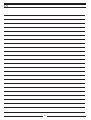








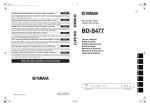

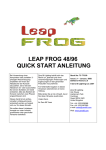

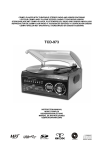
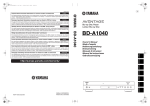




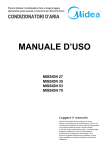



![[XX OC] Manual de instalación y manutención](http://vs1.manualzilla.com/store/data/006222191_1-4f1409e282aefa3d271872dd749bc27d-150x150.png)