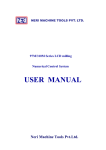Download SESTILIO
Transcript
SESTILIO Manuale Utente User Manual Interfaccia A/D‐D/A intelligente Smart A/D‐D/A interface Rev. 1.3 Ottobre/October 2013 © 2013 Digital Technology Art MU101233A © Copyright 2012‐2013 Digital Technology Art Tutti i diritti riservati. La riproduzione di questo manuale, in parte o totale, può essere effettuata solo previa autorizzazione di DTA. Il contenuto di questo manuale é soggetto a modifiche senza preavviso. DTA declina ogni responsabilità per eventuali errori che possono verificarsi in questo manuale. Traduzione a cura di Helen Kleinlugtebeld © Copyright 2012‐2013 Digital Technology Art All rights reserved. No part of this manual may be reproduced without written consent of DTA. The content of this manual is subject to change without prior notice. DTA declines all responsibility for any errors that may appear in this manual. Translated by Helen Kleinlugtebeld COME È SCRITTO QUESTO MANUALE Questo manuale è stato scritto in lingua Italiana ed Inglese. Sulla sinistra troviamo sempre la versione italiana mentre sulla destra è presente la versione in lingua Inglese. HOW THIS MANUAL HAS BEEN WRITTEN This manual has been written in Italian and English. On the left side you will find the Italian version, on the right side you will find the English version. INDICE CARATTERISTICHE INTRODUZIONE COME SI PRESENTA SERIGRAFIA E MAPPA DEI CONNETORI DIMENSIONI DELLA SCHEDA ALIMENTAZIONE COME SI CONNETTE INSTALLAZIONE SUL PERSONAL COMPUTER CONNETTORI DI INGRESSO / USCITA PROTOCOLLO SERIALE IMPOSTA IDENTIFICATIVO REVISIONE DEL PROGRAMMA TEMPERATURA PROCESSORE CONFIGURA PORTA K LEGGE CONFIGURAZIONE PORTA K CONFIGURA PORTE LVTTL (K,L) SCRIVE PORTE LVTTL LEGGE PORTE LVTTL GENERA UN IMPULSO SU UNA PORTA LVTTL LETTURA INGRESSI OPTOISOLATI LETTURA INGRESSI OPTOISOLATI SCRIVE USCITA OPTOISOLATA DI POTENZA GENERA UN IMPULSO SULL’ USCITA OPTOISOLATA DI POTENZA LETTURA RAM SCRITTURA RAM LETTURA EEPROM SCRITTURA EEPROM CONTROLLO PWM SCRITTURA SPI LETTURA SPI LETTURA SCRITTURA SPI SETTA LA VELOCITÁ DELLA SPI SELEZIONE CANALE SELEZIONE GUADAGNO CAMPIONATORE A/D CICLI AZZERAMENTO CICLI VOLTMETRO AMPEROMETRO TERMOMETRO RISPOSTA AL GRADINO SCRITTURA DAC SCRITTURA CONTEMPORANEA DAC GENERATORE DI FUNZIONI PID CONTROLLORI PID IMPLEMENTAZIONE PID SESTILIO PID K PID TEMPO POSIZIONAMENTO RAMPA MOTORE VELOCITA’ MOTORE CONTATORE MOTORE CALIBRAZIONE ASSE SVILUPPO E AGGIORNAMENTO SOFTWARE SCRIVERE UN APPLICAZIONE TESTARE SESTILIO ASCII TABLE NOTE CONTATTI INDEX Pag. 5 6 7 8 9 10 12 13 14 23 26 27 28 29 30 31 32 33 34 35 36 37 38 39 40 41 42 43 44 45 46 47 48 49 50 51 52 53 54 56 57 59 60 61 62 63 66 67 68 69 70 71 72 73 74 75 77 79 80 81 FEATURES INTRODUCTION WHAT DOES IT LOOK LIKE SILKSCREEN AND CONNECTORS MAP BOARD DIMENSIONS POWER SUPPLY HOW TO CONNECT DRIVERS INSTALLATION INPUT / OUTPUT CONNECTORS SERIAL PROTOCOL IDENTIFICATION SETTINGS SOFTWARE REVISION CPU TEMPERATURE SET K PORT READ K PORT CONFIGURATION SET LVTTL PORTS (K, L) WRITE LVTTL PORTS READ LVTTL PORTS GENERATE A PULSE ON A LVTTL PORT READ OPTO‐ISOLATED INPUTS SET OPTO‐ISOLATED OUTPUT SET OPTO‐ISOLATED POWER OUTPUT GENERATE A PULSE ON POWER OPTO‐ ISOLATED OUTPUT RAM READ RAM WRITE EEPROM READ EEPROM WRITE PWM CONTROLLER SPI WRITE SPI READ READ WRITE SPI SET THE SPI SPEED CHANNEL SELECTION GAIN SELECTION A/D SAMPLING ITERATIONS ITERATIONS RESET VOLTMETER AMPERE METER THERMOMETER TRANSIENT RESPONSE DAC WRITE SIMULTANEOUS DAC WRITE FUNCTION GENERATOR PID PID CONTROLLERS PID SESTILIO IMPLEMENTATION PID K PID TIME POSITIONING MOTOR SLOPE MOTOR SPEED MOTOR COUNTS AXIS CALIBRATION SOFTWARE DEVELOPMENT AND UPDATING WRITING AN APPLICATION SESTILIO TESTING ASCII TABLE NOTES CONTACTS Page 5 6 7 8 9 10 12 13 14 23 26 27 28 29 30 31 32 33 34 35 36 37 38 39 40 41 42 43 44 45 46 47 48 49 50 51 52 53 54 56 57 59 60 61 62 63 66 67 68 69 70 71 72 73 74 75 77 79 80 81 4 CARATTERISTICHE Interfaccia A/D D/A intelligente. Due canali A/D a 16 bit 1 M/s ad 8 ingressi. Tensione di ingresso A/D 0‐10V. Ingressi A/D a guadagno variabile a controllo digitale: +1, +2, +4, +5, +8, +10, +16 o +32 V/V. Un totale di 16 ingressi analogici a 16 bit. Due canali D/A a 12 bit 0‐5V con amplificatore. 16 + 10 bit di porta parallela bidirezionale (bit a bit) LVTTL compatibile 5V tollerante. 8 Uscite optoisolate. 8 Ingressi optoisolati. 4 Uscite optoisolate con transitor di potenza da 5. Controllo di due motori passo‐passo bipolari da 2A per fase con controllo della corrente di fase. Porta di connessione USB 2.0 duale, con una porta di connessione veloce ed una Porta Virtuale Seriale. Connettore per LCD alfanumerico con controllo della retro illuminazione. Ingresso per tastiera 8x8 tasti. Porta di programmazione e debug JTAG. Porta di espansione SPI. Orologio calendario. 64 Kbyte RAM ad uso utente come area dati. EEPROM da 128 Kbyte per memorizzazione dati utente. Alimentazione da USB o da batteria Li‐Ion singola cella. Ricarica della batteria da USB. Libreria DLL per C/C++ Visual Basic e LabView FEATURES Smart A/D – D/A interface. Two 1M/s 8 channel 16‐bit A/D converter. A/D input range 0‐10V. A/D inputs with digitally controlled selectable gain:+1, +2, +4, +5, +8, +10, +16 o +32 V/V. 16 analog inputs, 16‐bit. Dual 12‐bit buffered D/A converter 0‐5V. 16+10 bit of bidirectional parallel port, LVTTL compatible 5V tolerant. 8 opto‐isolated outputs. 8 opto‐isolated inputs. 4 power opto‐isolated outputs with 5Aa collector current. Two fase bipolar stepper motor control system with a 2A phase current. Dual USB 2.0 connection with an high speed communication port and with a Virtual Com Port. Alphanumeric LCD connector with backlight control. Input for an optional 8x8 keyboard. JTAG debugger and programmer port. SPI expansion port. RTC battery powered. 64 KByte RAM for user data storage. 128 KByte EEPROM for user data storage. Powered by USB or by a single cell Li‐Ion battery. USB Battery Charging DLL library for C/C++, Visual Basic, LabView INTRODUZIONE SESTILIO è una interfaccia AD/DA versatile con connessione USB in grado di funzionare in modo autonomo o collegata ad un PC. Con SESTILIO è possibile realizzare tante piccole automazioni o semplicemente acquisire grandezze fisiche. È uno strumento che non dovrebbe mai mancare in un laboratorio di elettronica. INTRODUCTION SESTILIO is a versatile AD/DA interface with USB connection that can operate standalone or connected to a PC. With SESTILIO you can automate many routine tasks or you can simply use it for analog data sampling. It’s an essential tool for electronics laboratories. 6 COME SI PRESENTA WHAT DOES IT LOOK LIKE Figura/Picture 1 È una piccola scheda di 100x100 mm del peso di 76 g e presenta molti connettori. It’s a small, light board (dimensions: 100x100mm, weight: 76 g) equipped with many connectors. 7 SERIGRAFIA E MAPPA DEI CONNETORI SILKSCREEN AND CONNECTORS MAP Figura/Picture 2 8 DIMENSIONI DELLA SCHEDA BOARD DIMENSIONS 64mm 100mm 100mm 3.2mm Figura/Picture 3 9 ALIMENTAZIONE POWER SUPPLY SESTILIO si alimenta direttamente da USB (+5V) o da una batteria Li‐ION da 3.7V. Per stabilire la sorgente di alimentazione occorre impostare correttamente il ponticello J1. Nella posizione 1‐2 SESTILIO si alimenta da USB mentre nella posizione 2‐3 si alimenta dalla batteria. SESTILIO is powered directly via USB (+5V) or via a Li‐ION (3.7V) battery. In order to determine the power source, you need to set the jumper J1 correctly. In the position 1‐2, SESTILIO will be USB powered, while in position 2‐3 it will be battery powered. Figura/Picture 5 Alimentato da USB USB powered Figura/Picture 4 Alimentato a batteria Battery powered Il connettore USB (Mini‐B) è l’unica possibilitá di ingresso per l’alimentazione o la ricarica della batteria. Se SESTILIO non dovesse essere alimentato da PC occorre fornirsi di un cavo USB Mini‐B per la sua alimentazione o costruirsene uno. The USB connector (Mini‐B) is the only input mode for power supply or battery charging. If SESTILIO does not have a PC power supply, you will need to buy or the build a USB Mini‐B cable. Figura/Picture 6 Figura/Picture 7 Connettore della batteria Battery connector Figura/Picture 8 Tipica batteria Li‐ION Typical Li‐ION battery 10 Figura/Picture 9 11 COME SI CONNETTE HOW TO CONNECT É possibile connettere SESTILIO in molti modi diversi per comunicare con un singolo elemento o con una rete di dispositivi. Il modo piú semplice è quello di utilizzare una USB 2.0 del proprio PC per alimentarlo e per stabilire una connessione. Se si desidera disporre di piú interfacce SESTILIO si puó utilizzare un USB HUB e connetterne diverse. Ma è anche possibile avere un solo SESTILIO connesso alla USB e poi mettere in cascata gli altri tramite la porta RS232 di cui dispone. Ma anche connetterli fra loro e con il PC (od altro host) tramite la RS232. Se tutte connesse alla USB le interfacce possono avere la stessa identitá, ma se connesse in cascata sulla RS232 occorre che ogni SESTILIO abbia una differente identitá. Un modo semplice di connetterlo su RS232 è quello di mettere in cascata i due canali seriali a disposizione: PC USB <> SESTILIO 0 Tx1 ‐> SESTILIO 1 Rx0 SESTILIO 0 Rx1 <‐ SESTILIO 1 Tx0 SESTILIO 1 Tx1 ‐> SESTILIO n Rx0 SESTILIO 1 Rx1 <‐ SESTILIO n Tx0 There are many different ways to connect SESTILIO in order to communicate through single sign‐on to a plurality of network elements. The easiest way to power SESTILIO and to establish a connection is using a USB 2.0 of your own PC. If you would like to have multiple SESTILIO interfaces at disposal, you can use a USB HUB and connect various interfaces. You may also connect one single SESTILIO to USB and set up a powerchute connection for the other ones through the available RS232 port. You may even connect the interfaces between them and to the PC (or other host) through the RS232. If all interfaces are USB connected, they can have the same identity, but if they have a powerchute connection through RS232, all SESTILIO interfaces must have different identities. An easy way to connect SESTILIO with RS232 is to connect the two available serial channels: PC USB <> SESTILIO 0 Tx1 ‐> SESTILIO 1 Rx0 SESTILIO 0 Rx1 <‐ SESTILIO 1 Tx0 SESTILIO 1 Tx1 ‐> SESTILIO n Rx0 SESTILIO 1 Rx1 <‐ SESTILIO n Tx0 Figura/Picture 10 Figura/Picture 11 12 INSTALLAZIONE SUL PERSONAL COMPUTER DRIVERS INSTALLATION For the USB connection SESTILIO uses an FTDI chip. SESTILIO utilizza per la connessione USB un chip This chip is a dual‐channel chip (both on the same della FTDI, questo dispone di due canali (sulla medesima connessione), il primo rende disponibile connection); the first channel provides a virtual COM port, while the second one allows high‐speed una porta seriale virtuale, mentre il secondo permette di trasferire dati ad alta velocitá. Il primo data transfer. The first channel provides the highest canale offre una grande facilitá di utilizzo in quanto possible ease of use: through a simple terminal emulation program it is possible to use the SESTILIO è possibile, con un semplice programma di typing directly with the keyboard. If you want to emulazione terminale, utilizzare il SESTILIO transfer data at high speed with its own program digitando direttamente sulla tastiera. Mentre se si written in C/C+ +, Visual Basic or LabView, you can desidera effettuare trasferimenti di dati ad alta velocitá con un proprio programma scritto in C/C++, use the second channel. In order to write your own program, you need to use the library offered by Visual Basic o LabView conviene utilizzare il FTDI. secondo canale. Per la scrittura di un proprio Drivers are available for the following operating programma occorre impiegare la libreria offerta systems: dalla FTDI. Il programma di installazione è disponibile per i seguenti sistemi operativi: Windows Server 2008 R2 Windows 7 Windows 7 x64 Windows Server 2008 Windows Server 2008 x64 Windows Vista Windows Vista x64 Windows Server 2003 Windows Server 2003 x64 Windows XP Windows XP x64 Windows ME Windows 98 Linux Mac OS X Mac OS 9 Mac OS 8 Windows CE.NET (Version 4.2 and greater) Android Il programma di installazione puó essere scaricato The driver installation program can be downloaded da qui: at the following link: http://www.ftdichip.com/Drivers/D2XX.htm Le istruzioni per l’installazione possono essere Driver setup instructions can be downloaded at the scaricate da qui: following link: http://www.ftdichip.com/Support/Documents/InstallGuides.htm 13 CONNETTORI DI INGRESSO / USCITA INPUT / OUTPUT CONNECTORS 1. 16 Ingressi A/D a 16 bit con guadagno variabile 0‐10V 1Ms/s 2. 2 Uscite D/A a 12 bit con amplificatore 0‐ 5V/0‐2.5V 3. 8 Uscite opto‐isolate 50mA 80V 4. 4 Uscite opto‐isolate 8A 100V 5. 8 Ingressi opto‐isolati 6. 16 Ingressi/Uscite LVTTL programmabili 7. Uscita LCD di testo con retro illuminazione 8. Porta di espansione SPI 9. Porta RS232 10. 2 Piloti per motore a passi 2A 40V 1. 16 A/D inputs, 16‐bit, variable gain 0‐10V 1Ms/s 2. 2 D/A outputs with buffer, 12‐bit 0‐5V/0‐ 2.5V 3. 8 opto‐isolated outputs 50mA 80V 4. 4 opto‐isolated outputs 8A 100V 5. 8 opto‐isolated inputs 6. 16 programmable LVTTL inputs/outputs 7. LCD text output with back light control 8. SPI expansion port 9. RS232 port 10. 2 Stepper motor driver 2A 40V DESCRIZIONE DEI CONNETTORI CONNECTOR DESCRIPTION Y12 ‐ INGRESSO A ‐ A/D 16 BIT Y11 ‐ INGRESSO B ‐ A/D 16 BIT Y12 – INPUT A ‐ A/D 16 BIT Y11 – INPUT B ‐ A/D 16 BIT SEGNALE/SIGNAL PIN CH0 GND CH1 GND CH2 GND CH3 GND CH4 GND CH5 GND CH6 GND CH7 GND Figura/Picture 12 1 2 3 4 5 6 7 8 9 10 11 12 13 14 15 16 Nella versione standard gli ingressi hanno un campo The standard version has an input range of 0‐10V, di ingresso di 0‐10V, con una impedenza di 20KΩ. with impedance of 20KΩ. Gli ingressi sono realizzati come segue: Inputs are as follows: Figura/Picture 13 Y1 ‐ USCITA – D/A 12 BIT Y1 – OUTPUT– D/A 12 BIT SEGNALE/SIGNAL PIN DA 1: 0‐5V Buffered +5V DA 1: 0‐2.5V GND DA 0: 0‐5V Buffered GND DA 0: 0‐2.5V GND +2.5V Reference GND 1 2 3 4 5 6 7 8 9 10 Figura/Picture 14 Le uscite amplificate ed il riferimento possono erogare una corrente massima di 30mA. Tutte le altre uscite possono fornire una corrente massima di 300uA. Buffered outputs and the reference offer a maximum supply current of 30mA. All other outputs can supply a maximum current of 300uA. Y9 –8 USCITE OPTOISOLATE Y9 – 8 OPTO‐ISOLATED OUTPUTS SEGNALE/SIGNAL COLLECTOR 1 EMITTER 1 COLLECTOR 2 EMITTER 2 COLLECTOR 3 EMITTER 3 COLLECTOR 4 EMITTER 4 COLLECTOR 5 EMITTER 5 COLLECTOR 6 EMITTER 6 COLLECTOR 7 EMITTER 7 COLLECTOR 8 EMITTER 8 PIN 1 2 3 4 5 6 7 8 9 10 11 12 13 14 15 16 Figura/Picture 15 16 Configurazione dell optoisolatore Opto‐isolator connection Figura/Picture 16 Specifiche del transistor di uscita Transistor output characteristics PARAMETER Collector ‐ Emitter Voltage Emitter – Collector Voltage Collector Current Collector Power Dissipation RATING 80V 6V 50mA 150mW Y14 –4 USCITE OPTOISOLATE DI POTENZA Y14 – 4 OPTO‐ISOLATED POWER OUTPUTS Figura/Picture 17 SEGNALE/SIGNAL PIN COLLECTOR 1 1 EMITTER 1 2 COLLECTOR 2 3 EMITTER 2 4 COLLECTOR 3 5 EMITTER 3 6 COLLECTOR 4 7 EMITTER 4 8 Specifiche del transistor di uscita Transistor output characteristics PARAMETER Collector ‐ Emitter Voltage Collector Current Collector Power Dissipation RATING 100V 8A 1.75W 17 Y10– 8 INGRESSI OPTOISOLATI Y10 – 8 OPTO‐ISOLATED INPUTS SEGNALE/SIGNAL ANODE 1 ANODE 2 ANODE 3 ANODE 4 CATHODE 1 CATHODE 2 CATHODE 3 CATHODE 4 CATHODE 5 CATHODE 6 CATHODE 7 CATHODE 8 ANODE 5 ANODE 6 ANODE 7 ANODE 8 PIN 1 2 3 4 5 6 7 8 9 10 11 12 13 14 15 16 Figura/Picture 18 Specifiche del diodo di ingresso Diode input characteristics PARAMETER Forward Current Reverse Voltage Power Dissipation RATING 50mA 6V 70mW Y2–PORTA K‐ 16 BIT I/O Y2 – K PORT ‐ 16BIT I/O SEGNALE/SIGNAL PIN +5V 1 +3.3V 2 PB0 3 PB1 4 PB2 5 PB3 6 PB4 7 PB5 8 PB6 9 PB7 10 PA0 11 PA1 12 PA2 13 PA3 14 PA4 15 PA5 16 PA6 17 PA7 18 /RESET 19 GND 20 Figura/Picture 19 Riservata per l’impiego di una tastiera PA[7:0], PB[7:0] puó essere configurata come ingressi o uscite da programma. Reserved for keyboard PA[7:0] usage, PB[7:0] can be set as input or output via the software program. Y4–PORTA L (LCD) Y4 – L PORT (LCD) SEGNALE/SIGNAL GND +5V LCD CONTRAST CD (P46) RW (GND) E (P47) D0 (P50) D1 (P51) D2 (P52) D3 (P53) D4 (P54) D5 (P55) D6 (P56) D7 (P57) GND LED+ PIN 1 2 3 4 5 6 7 8 9 10 11 12 13 14 15 16 Figura/Picture 20 Questa porta è normalmente riservata all’utilizzo di un LCD di testo, in alternativa tutti i bit coinvolti (Pxx) possono essere configurati come ingressi od uscite LVTTL. This port is usually reserved for a text LCD. It may also be used as a general purpose port (LVTTL). To that end, all bits (Pxx) can be set as input or output via the software program. Y8–PORTA SPI DI ESPANSIONE Y8 – SPI EXPANSION PORT SEGNALE/SIGNAL PIN A0 1 +5V 2 A1 3 MOSI 4 A2 5 MOSI 6 \CS 7 SCLK 8 GND 9 32KHz 10 Figura/Picture 21 Porta di espansione riservata a dispositivi SPI. Oltre ad i segnali tipici di questo standard sono presenti dei bit di indirizzo per poter selezionare fino ad otto dispositivi ed un segnale di orologio a 32 KHz, disponibile peró solo con l’opzione RTC. Expansion port for SPI devices. In addition to the typical signals of this standard, there are several address bits to select a maximum of eight devices and a 32 KHz clock signal (only available with the RTC option). Y6–PORTA SERIALE RS232 Y6 – RS232 SERIAL PORT Figura/Picture 22 Questa porta seriale è in alternativa alla connessione USB. Affinché sia pienamente funzionante occorre che il ponticello J2 sia messo nella posizione 2‐3. This serial port is an alternative to the USB connection. In order to be fully functional, you need to set jumper J2 to position 2‐3. Y15,Y16–CONNETTORI PER MOTORE A PASSI Y15,Y16 – STEPPER MOTOR CONNECTORS Figura/Picture 23 Su questi connettori è possibile collegare 2 motori passo‐passo. Fra i pin VDD e GND va applicata una tensione da 5 a 40 V massimi. Le bobine del motore (4 fili) vanno collegate fra A+ ed A‐ e tra B+ e B‐. La corrente massima supportata dal pilotaè di 2A, questo valore viene determinato dalla tensione di alimentazione presente sul pin VDD diviso la resistenza della bobina. In modalitá di mantenimento della coppia viene inserita automaticamente una resistenza da 7.5 ohm in serie ad ogni bobina. Differenti valori di resistenza possono essere richiesti in fase di ordine. Two 2 stepper motors can be connected to these connectors. Between pins VDD and GND a voltage from 5 to 40V maximum has to be applied. The coils of the motor (4 wires) have to be connected between A+ and A‐ and between B+ and B‐. The maximum driver current is 2A, this value is determined by the supply voltage on the VDD pin divided by the coil resistance. In the holding torque mode a 7.5 ohms resistance is automatically added in series to each coil. Different resistor values can be requested at the time of order. PROTOCOLLO SERIALE SERIAL PROTOCOL Per comunicare con SESTILIO occorre stabilire prima una connessione in uno dei tre modi possibili: 1. Porta Virtuale Seriale su USB 2. Porta Parallela su USB 3. RS232 Qualunque sia il tipo di connessione scelto il protocollo è sempre lo stesso, solo utilizzando la Porta Parallela su USB si hanno anche dei comandi speciali che ne sfruttano appieno le caratteristiche. Il protocollo impiega solo caratteri ASCII e questo permette di lavorare con SESTILIO utilizzando un comune programma di emulazione terminale. Il protocollo è caratterizzato da un minimo di quattro campi ad un massimo di cinque campi. Ogni campo è definito da uno o piú caratteri secondo questo formato: In order to communicate with SESTILIO, you need to establish a connection in one of the three possible ways: 1. Virtual Serial Port to USB 2. Parallel Port to USB 3. RS232 The protocol is always the same regardless of the type of connection. When using the Parallel Port to USB connection, you also have special commands at your disposal that fully exploit its characteristics. The protocol only uses ASCII characters, which enables you to work with SESTILIO through a common terminal emulation program. The protocol is characterized by a minimum of four and a maximum of five fields. Each field is defined by one or more characters of the following format: SYNC ID Carattere di sincronizzazione. Carattere ASCII SPAZIO, valore decimale 32 Carattere usato come identificativo dell’unitá. Si posso utilizzare tutti i caratteri ad esclusione dello SPAZIO e del CR. Normalmente si utilizza: 0,1,… Synchronization Character used as character. unit ID. All ASCII SPAZIO characters can be Character, decimal used, except for Value 32. the following ones: SPAZIO and CR. 0,1,… are normally used. COMMAND PARAMETERS END Carattere che identifica il comando. Lista dei parametri rappresentati da uno o piú caratteri. I parametri se non diversamente specificato sono sempre in decimale. Carattere di fine stringa sempre rappresentato dal CR, valore decimale 13. Character identifying the command. List of parameters represented by one or more characters. Unless otherwise indicated, the parameters are always decimal number values. End‐of‐string character, always represented by the CR, decimal value 13. Quando SESTILO riceve un comando verifica se è destinato a lui oppure no, verificando il carattere di identitá. Se questa condizione si verifica lo esegue, altrimenti propaga il messaggio alle altre interfacce eventualmente presenti. SESTILIO risponde sempre utilizzando lo stesso formato. SESTILIO quando viene interrogato e l’identificativo corrisponde al proprio deve sempre rispondere qualcosa. Puó rispondere con un “HO CAPITO” oppure “NON HO CAPITO”, “HO CAPITO MA C’E’ UN ERRORE NEI PARAMETRI” oppure va tutto bene e restituisce un valore richiesto. When SESTILIO receives a command, you need to check whether the command is meant for SESTILIO or not. Therefore you have to check the identity character. If so, SESTILIO will execute the command. If not so, it will redirect the message to other, eventually available interfaces. SESTILIO will always answer using the same format. When being interrogated and identification has been verified, SESTILIO will always answer. It may answer saying “I UNDERSTAND”, “I DON’T UNDERSTAND” or, “I UNDERSTAND BUT THERE IS A PARAMETER ERROR”. If all goes well, SESTILIO will return the required value. FORMATO RISPOSTA ANSWER FORMAT SYNC ID Carattere di sincronizzazione. Carattere ASCII SPAZIO, valore decimale 32. Carattere usato Carattere che come identificativo identifica lo status dell’unitá. della risposta oppure se con esito positivo restituisce un valore richiesto. Character used as Character identifying the unit identifier. answer status, or, in case of positive outcome, it will return a required value. Synchronization character. Character ASCII SPAZIO, decimal value 32. DATA AND STATUS END Carattere di fine stringa sempre rappresentato dal CR, valore decimale 13. End‐of‐string character, always represented by the CR, decimal value 13. IDENTIFICATIVI STATUS STATUS IDENTIFIER ALIAS ASCII DEC HEX 32 48 46 13 20 30 2E 13 ACK _0.CR NAK _0091?CR 32 48 48 57 49 3F 20 30 30 39 31 3F 13 0D PER _0114!CR 32 48 49 49 52 33 20 30 31 31 34 21 13 0D DESCRIZIONE DESCRIPTION Ho capito, il comando è stato eseguito. Non ho capito. E’ tipicamente riferito ad un comando non riconosciuto. Errore di sintassi nei parametri. I understand, the command has been executed. I don’t understand. It tipically refers to an unrecognized command. Synthesis error in the parameters. Nel caso di errore, quando sia presente nel campo di STATUS, il carattere ! (PER) o ? (NAK) viene sempre trasmesso prima di queste tre cifre decimali che identificano (nella codifica ASCII) il comando ricevuto. ATTENZIONE nella soprastante descrizione e nelle pagine successive dove si descriveranno i comandi riconosciuti, si assume che il SESTILIO abbia come codice identificativo il carattere ASCII 0. In case of error in the STATUS field, the ! (PER) or ? (NAK) character will always be transmitted before the three decimal numbers used for acknowledgement (in the ASCII code) of the received command. ATTENTION: in the above mentioned description and on the following pages on which the recognized commands are being described, it is assumed that SESTILIO has the ASCII 0 character as acknowledgement code. IMPOSTAIDENTIFICATIVO IDENTIFICATIONSETTINGS Codifica: 73 Encoding: 73 ASCII: I ASCII: I Parametri: 1 Parameters: 1 Par. Cifre/Caratteri Par. Digits/Chars 0 1 Carattere usato come 0 1 Character used as identitá del SESTILIO identity of SESTILIO Risorse: Nessuna Resources: None Vedi anche: Niente Seealso: None Ritorna: Return: ACK ACK Descrizione: Description: Imposta il codice da utilizzare come Sets the code to apply as unit identification. All identificativo dell’unitá. Possono essere ASCII characters can be used except for SPAZIO and utilizzati tutti i caratteri ASCII ad esclusione CR. For an effective message analysis, usually the dello SPAZIO e del CR. Normalmente, per una numeric characters 0…9 are used. migliore analisi dei messaggi, si utilizzano i caratteri numerici 0…9. Esempio ‐ Example Riceve ‐ Receive Trasmette ‐ Transmit ASCII _0I0CR ASCII _0.CR DECIMALE 32 48 73 48 13 DECIMAL 32 48 46 13 26 REVISIONEDELPROGRAMMA SOFTWAREREVISION Codifica : 63 ASCII: ? Parametri: Nessuno Risorse: Nessuna Vedi anche: Niente Ritorna: Revisione del programma in centesimi Encoding: 63 ASCII: ? Parameters: None Resources: None See also: None Return: Software revision in hundredths Descrizione: Description: Semplice comando che richiede la versione Simple command that requires the SESTILIO program del programma di SESTILIO. Utilizzato anche version. It is also used to check the presence of a unit. per verificare la presenza di una unitá. Esempio ‐ Example Riceve ‐ Receive Trasmette ‐ Transmit ASCII _0?CR ASCII _0100CR DECIMALE 32 48 63 13 DECIMAL 32 49 48 48 13 27 TEMPERATURAPROCESSORE Codifica : ASCII: Parametri: Risorse: Vedi anche: Ritorna: Gradi Kelvin CPUTEMPERATURE 116 t Nessuno Nessuna Niente Encoding: 116 ASCII: t Parameters: None Resources: None See also: None Return: Degrees Kelvin Descrizione: Description: Comando che permette di leggere la Command allowing to read the CPU temperature in temperatura del processore in Kelvin. Kelvin. Esempio ‐ Example Riceve ‐ Receive Trasmette ‐ Transmit ASCII _0tCR ASCII _0297CR DECIMALE 32 48 116 13 DECIMAL 32 48 50 57 55 13 28 CONFIGURAPORTAK SETKPORT Codifica: 112 Encoding: 112 ASCII: p ASCII: p Parametri: 2 Parameters: 2 Par. Cifre/Caratteri Par. Digits/Chars 0 2 Valori: 00:26 0 2 Values: 00:26 Indirizzo registro. Register address. 1 3 Valori: 000:255 1 3 Values: 000:255 Valore registro. Register value. Risorse: LVTTL PORT Resources: None Vedi anche: Niente See also: None Ritorna: Return: ACK ACK Descrizione: Description: Scrive sulla porta di ingresso/uscita K. Questa Writes on input / ouput port K.This port has porta è realizzata con un MCP23S17 e per un been made with a MCP23S17. For an modo di programmazione avanzata occorre advanced programming mode, you need to fare riferimento al rispettivo manuale. refer to the respective manual. When All’accensione questa porta viene messa in starting, this port is set to the input mode. input. Nell’esempio sottostante la porta B In the example below port B is set in the viene impostata in uscita. output mode. Attenzione: usare con cautela questo Attention: please use this command carefully, as it comando in quanto puó compromettere il may affect the functioning of the read/write funzionamento dei comandi di commands of port K. scrittura/lettura della porta K. Esempio ‐ Example Riceve ‐ Receive Trasmette ‐ Transmit ASCII _0p01000CR ASCII _0.CR DECIMALE 32 48 11248 49 48 48 DECIMAL 32 48 46 13 48 13 29 LEGGECONFIGURAZIONEPORTAK READKPORTCONFIGURATION Codifica: 80 Encoding: 80 ASCII: P ASCII: P Parametri: 1 Parameters: 1 Par. Cifre/Caratteri Par. Digits/Chars 0 2 Valori: 00:26 0 2 Indirizzo registro. Risorse: LVTTL PORT Resources: LVTTL PORT Vedi anche: Niente Seealso: None Ritorna: Return: Contenuto del registro ACK Descrizione: Description: Legge la porta di ingresso/uscita K. Questa Reads the input/output port K. This port has been porta è realizzata con un MCP23S17 e per un made with a MCP23S17. For an advanced modo di programmazione avanzata occorre programming mode, you need to refer to the fare riferimento al rispettivo manuale. respective manual. When starting, this port is set to All’accensione questa porta messa in input. the input mode. In the example below the A port Nell’esempio sottostante si legge lo stato status is shown. della porta A. Esempio ‐ Example Riceve ‐ Receive Trasmette ‐ Transmit ASCII _0P18CR ASCII _0000CR DECIMALE 32 48 80 49 56 13 DECIMAL 32 48 48 48 13 30 CONFIGURAPORTELVTTL(K,L) SETLVTTLPORTS(K,L) Codifica: 61 Encoding: 61 ASCII: = ASCII: = Parametri: 2 Parameters: 2 Par. Cifre/Caratteri Par. Digits/Chars 0 1 Valori: 0:1 0 1 Values: 0:1 Indirizzo registro. Register address. 0 = P4 > LEN,LCD,LON 0 = P4 > LEN,LCD,LON 1 = P5 > LD[7:0] 1 = P5 > LD[7:0] 2 = PA > K 2 = PA > K 3 = PB > K 3 = PB > K 1 3 Valori: 000:255 1 3 Values: 000:255 Configurazione a bit. Configuration a bit. 0 = Input 0 = Input 1 = Output 1 = Output Risorse: P4, P5, PA, PB Resources: P4, P5, PA, PB Vedi anche: SCRIVE PORTE LVTTL, See also: WRITE LVTTL PORTS, LEGGE PORTE LVTTL READ LVTTL PORTS Ritorna: Return: ACK ACK Descrizione: Description: I connettori Y2(K) e Y4(L) danno accesso a The Y2(K) and Y4(L) connectors enable diverse porte LVTTL. Queste porte sono state access to various LVTTL ports. These ports pensate per essere utilizzate per una have been created for a keyboard (Y2) and tastiera(Y2) e per un LCD (Y4) ma non for a LCD (Y4). However, if not used to this facendone l’uso previsto possono essere end, they can be fully used for another liberamente impiegate per altro scopo. purpose. This command enables you to Questo comando vi permette di configurarle a configure the ports as you wish. piacere. Port P4 controls the following signals: La porta P4 controlla questi segnali: P4.7: LEN bit active on pin 6 P4.7: LEN bit attivo sul pin 6 P4.6:LCD bit active on pin 4 P4.6:LCD bit attivo sul pin4 P4.5:LON set to 0 on pin 16 + 5V P4.5:LON messa a 0 da sul pin16 + 5V Port P5 controls the eight bits LD[7:0]. La porta P5 controlla gli otto bit LD[7:0]. In the example below P4.7 is set to output, Nell’esempio sottostante P4.7 è in output, P4.6 and P4.5 is set to input. P4.6 e P4.5 sono messe in input. Esempio ‐ Example Riceve ‐ Receive Trasmette ‐ Transmit ASCII _0=0128CR ASCII _0.CR DECIMALE 32 48 61 48 49 5056 13 DECIMAL 32 48 46 13 31 SCRIVEPORTE WRITEPORTS Codifica: 62 Encoding: 62 ASCII: > ASCII: > Parametri: 2 Parameters: 2 Par. Cifre/Caratteri Par. Digits/Chars 0 1 Valori: 0:3 0 1 Values: 0:3 Indirizzo registro. Register address. 0 = P4 > LEN,LCD,LON 0 = P4 > LEN,LCD,LON 1 = P5 > LD[7:0] 1 = P5 > LD[7:0] 2 = PA > K 2 = PA > K 3 = PB > K 3 = PB > K 4 = Uscita opto‐isolata 5 = Uscita opto‐isolata di potenza 1 3 Valori: 000:255 1 3 Values: 000:255 Dato. Given. Risorse: P4, P5,PA,PB,OPTO Resources: P4, P5,PA,PB,OPTO Vedi anche: CONFIGURA PORTE , See also: SET PORTS, LEGGE PORTE READ PORTS Ritorna: Return: ACK ACK Descrizione: Description: I connettori Y2(K) e Y4(L) danno accesso a The Y2(K) and Y4(L) connectors enable diverse porte LVTTL. Queste porte sono state access to various LVTTL ports. These ports pensate per essere utilizzate per una have been crerated for a keyboard (Y2) and tastiera(Y2) e per un LCD (Y4) ma non for a LCD (Y4). However, if not used to this facendone l’uso previsto possono essere end, they can be fully used for another liberamente impiegate per altro scopo. purpose. This command enables you to Questo comando vi permette di scriverle a write them as you wish. piacere. Port P4 controls the following signals: La porta P4 controlla questi segnali: P4.7: LEN bit active on pin 6 P4.7: LEN bit attivo sul pin 6 P4.6:LCD bit active on pin 4 P4.6:LCD bit attivo sul pin4 P4.5:LON set to 0 on pin16 + 5V P4.5:LON messa a 0 da sul pin16 + 5V Port P5 controls the eight bits LD[7:0]. La porta P5 controlla gli otto bit LD[7:0]. In the example below all bits of port P5 are set to Nell’esempio sottostante tutti i bit della porta 1. P5 vengono messi ad 1. Esempio ‐ Example Riceve ‐ Receive Trasmette ‐ Transmit ASCII _0>1255CR ASCII _0.CR DECIMALE 32 48 62 49 50 53 53 13 DECIMAL 32 48 46 13 32 LEGGEPORTELVTTL READLVTTLPORTS Codifica: 60 Encoding: 60 ASCII: < ASCII: < Parametri: 1 Parameters: 1 Par. Cifre/Caratteri Par. Digits/Chars 0 1 Valori: 0:1 0 1 Values: 0:1 Indirizzo registro. Register address. 0 = P4 > LEN,LCD,LON 0 = P4 > LEN,LCD,LON 1 = P5 > LD[7:0] 1 = P5 > LD[7:0] Risorse: P4, P5 Resources: P4, P5 Vedi anche: CONFIGURA PORTE See also: SET LVTTL PORTS, LVTTL , WRITE LVTTL PORTS SCRIVE PORTE LVTTL Ritorna: Return: Il contenuto della porta Port contents Descrizione: Description: I connettori Y2(K) e Y4(L) danno accesso a The Y2(K) and Y4(L) connectors enable diverse porte LVTTL. Queste porte sono state access to various LVTTL ports. These ports pensate per essere utilizzate per una have been crerated for a keyboard (Y2) and tastiera(Y2) e per un LCD (Y4) ma non for a LCD (Y4). However, if not used to this facendone l’uso previsto possono essere end, they can be fully used for another liberamente impiegate per altro scopo. purpose. This command enables you to Questo comando vi permette di leggerle a write them as you wish. piacere. Port P4 controls the following signals: La porta P4 controlla questi segnali: P4.7: LEN bit active on pin 6 P4.7: LEN bit attivo sul pin 6 P4.6:LCD bit active on pin 4 P4.6:LCD bit attivo sul pin4 P4.5:LON set to 0 on pin16 + 5V P4.5:LON messa a 0 da sul pin16 + 5V Port P5 controls the eight bits LD[7:0]. La porta P5 controlla gli otto bit LD[7:0]. In the example below the contents of port P5 are Nell’esempio sottostante viene letto il displayed. . contenuto della porta P5. Esempio ‐ Example Riceve ‐ Receive Trasmette ‐ Transmit ASCII _0<1CR ASCII _0255CR DECIMALE 32 48 62 49 13 DECIMAL 32 48 50 53 53 13 33 GENERAUNIMPULSOSUUNAPORTA LVTTL GENERATEAPULSEONALVTTLPORT Codifica: 59 Encoding: 59 ASCII: ; ASCII: ; Parametri: 5 Parameters: 5 Par. Cifre/Caratteri Par. Digits/Chars 0 1 Valori: 0:3 0 1 Values: 0:3 Indirizzo registro. Register address. 0 = P4 > LEN,LCD,LON 0 = P4 > LEN,LCD,LON 1 = P5 > LD[7:0] 1 = P5 > LD[7:0] 2 = PA > K 2 = PA > K 3 = PB > K 3 = PB > K 1 3 Valori: 000:255 1 3 Values: 000:255 Valore iniziale. Initial value. 2 3 Valori: 000:255 2 3 Values: 000:255 Valore finale Final value. 3 5 Valori: 00000:65535 3 5 Values: 00000:65535 Durata impulso Pulse duration 4 2 Valori: 0:2 4 2 Values: 0:2 Base dei tempi Time base 0 = Clock di sistema 0 = System clock 40.816ns 40.816ns 1 = us 1 = us 2 = ms 2 = ms Risorse: TIMER 4 Resources: TIMER 4 Vedi anche: CONFIGURA PORTE See also: SET LVTTL PORTS LVTTL Ritorna: Return: ACK ACK Descrizione: Description: Genera un impulso di durata programmabile Generates a pulse of programmable length on a su una porta LVTTL.. La scrittura è bit a bit LVTTL port. The writing is bit by bit, i.e bit 0 writes quindi il bit 0 scrive sull’uscita 1 e cosí di to output 1, and so on. In the example below seguito. Nell’esempio sottostante si attiva output PB.1 per 10ms is activated. Attention: the l’uscita PB.1 per 10ms. Attenzione: l’ACK ACK is generated at completed pulse. In order to viene dato ad impulso completato. function this port first needs to be set to output! Ovviamente per funzionare occorre che in precedenza questa porta sia stata messa in uscita! Esempio ‐ Example Riceve ‐ Receive Trasmette ‐ Transmit ASCII _0;3 000 001 00010 2CR ASCII _0.CR DECIMALE 32 48 59 51 48 48 48 48 48 49 48 48 DECIMAL 32 48 46 13 48 49 48 13 34 LETTURAINGRESSIOPTOISOLATI READOPTO‐ISOLATEDINPUTS Codifica : 111 Encoding: 111 ASCII: o ASCII: o Parametri: Nessuno Parameters: None Risorse: Nessuna Resources: None Vedi anche: Niente See also: None Ritorna: Return: Valore di ciascun bit di ingresso. All input bit values. Descrizione: Description: Legge la porta di ingresso optoisolata, ogni Reads the opto‐isolated input port. Every input has its ingresso ha il suo corrispondente bit, own corresponding bit; input 1 goes to bit 0, and so l’ingresso 1 andrá al bit 0 e cosi via . on. . Esempio ‐ Example Riceve ‐ Receive Trasmette ‐ Transmit ASCII _0oCR ASCII _0017CR DECIMALE 32 48 111 13 DECIMAL 32 48 48 49 55 13 35 SCRIVEUSCITAOPTOISOLATA SETOPTO‐ISOLATEDOUTPUT Codifica: 81 Encoding: 81 ASCII: Q ASCII: Q Parametri: 1 Parameters: 1 Par. Cifre/Caratteri Par. Digits/Chars 0 3 Valori: 000:255 0 3 Values: 000:255 Parametro che Parameter specifying specifica il valore da the setting value. scrivere. Risorse: Nessuna Resources: None Vedi anche: Niente Seealso: None Ritorna: Return: ACK ACK Descrizione: Description: Scrive sulla porta di uscita optoisolata. La Writes to the opto‐isolated output port. The writing scrittura è bit a bit quindi il bit 0 scrive is bit by bit, i.e. bit 0 writes to output 1, and so on. sull’uscita 1 e cosí di seguito. Nell’esempio In the example below output 8 is activated. sottostante si attiva l’uscita 8. Esempio ‐ Example Riceve ‐ Receive Trasmette ‐ Transmit ASCII _0Q128CR ASCII _0.CR DECIMALE 32 48 81 49 50 56 13 DECIMAL 32 48 46 13 36 SCRIVEUSCITAOPTOISOLATADIPOTENZA SETOPTO‐ISOLATEDPOWEROUTPUT Codifica: 87 Encoding: 87 ASCII: W ASCII: W Parametri: 2 Parameters: 2 Par. Cifre/Caratteri Par. Digits/Chars 0 1 Valori: 0:3 0 1 Values: 0:3 Selezione uscita. Output selection. 0 = 1 Y14.1‐2 0 = 1 Y14.1‐2 1 = 2 Y14.3‐4 1 = 2 Y14.3‐4 2 = 3 Y14.5‐6 2 = 3 Y14.5‐6 3 = 4 Y14.7‐8 3 = 4 Y14.7‐8 1 1 Valori: 0:1 1 1 Values: 0:1 0=Disattiva 0=Inactive 1=Attiva 1=Active Risorse: Nessuna Resources: None Vedi anche: Niente See also: None Ritorna: Return: ACK ACK Descrizione: Description: Scrive sulla porta di uscita di potenza Writes to the opto‐isolated power output port. In optoisolata. Nell’esempio sottostante si attiva the example below output 1 is activated. l’uscita 1. Esempio ‐ Example Riceve ‐ Receive Trasmette ‐ Transmit ASCII _0W01CR ASCII _0.CR DECIMALE 32 48 87 48 49 13 DECIMAL 32 48 46 13 37 GENERAUNIMPULSOSULL’USCITA OPTOISOLATADIPOTENZA GENERATEAPULSEONPOWEROPTO‐ ISOLATEDOUTPUT Codifica: 65 Encoding: 65 ASCII: A ASCII: A Parametri: 5 Parameters: 5 Par. Cifre/Caratteri Par. Digits/Chars 0 1 Valori: 0:3 0 1 Values: 0:3 Identificatore uscita Output identifier 1 1 Valori: 0:1 1 1 Values: 0:1 Valore iniziale. Initial value. 2 1 Valori: 0:1 2 1 Values: 0:1 Valore finale Final value. 3 5 Valori: 00000:65535 3 5 Values: 00000:65535 Durata impulso Pulse duration 4 2 Valori: 0:2 4 2 Values: 0:2 Base dei tempi Time base 0 = Clock di sistema 0 = System clock 40.816ns 40.816ns 1 = us 1 = us 2 = ms 2 = ms Risorse: TIMER 4 Resources: TIMER 4 Vedi anche: Niente See also: None Ritorna: Return: ACK ACK Descrizione: Description: Genera un impulso di durata programmabile Generates a pulse of programmable length to the sulla porta di uscita di potenza optoisolata. power opto‐isolated output port. In the example Nell’esempio sottostante si attiva l’uscita 2 below output 2 per 10ms is activated. Attention: per 10ms. Attenzione: l’ACK viene dato ad the ACK is generated at completed pulse. impulso completato. Esempio ‐ Example Riceve ‐ Receive Trasmette ‐ Transmit ASCII _0A101000102CR ASCII _0.CR DECIMALE 32 48 65 49 48 49 48 48 48 49 48 50 DECIMAL 32 48 46 13 13 38 LETTURARAM RAMREAD Codifica: 82 Encoding: 82 ASCII: R ASCII: R Parametri: 3 Parameters: 3 Par. Cifre/Caratteri Par. Digits/Chars 0 1 Valori: 0:1 0 1 Values: 0:1 Selezione RAM RAM selection 1 5 Valori: 0:32767 1 5 Values: 0:32767 Indirizzo. Address. 2 5 Valori: 1:32768 2 5 Values: 1:32768 Numero di byte da Number of bytes read leggere Risorse: RAM Resources: RAM Vedi anche: SCRITTURA RAM See also: RAM WRITE Ritorna: Return: Il contenuto della RAM The RAM contents Descrizione: Description: Permette di visualizzare il contenuto di una Enables to read the contents of one of the two delle due RAM presenti. Nell’esempio available RAM. In the example below the reading sottostante si esegue la lettura della RAM 1 of RAM 1 from address 0 per 4096 bytes is dall’indirizzo 0 per 4096 byte. La stringa che executed. The string that is being transmitted by viene trasmessa dal SESTILIO viene ripetuta SESTILIO, is repeated by the number of bytes per il numero di byte richiesti. Questo required. The running of this command to the serial comando sulla porta seriale puó risultare port could be very slow because of the large molto lento per la lettura di un gran numero number of bytes. Alternatively you can use the di byte, in alternativa si puó utilizzare la parallel USB connection. This connection is much connessione USB parallela che oltre a more efficient and allows a binary mode. Therefore risultare molto piú efficiente permette una you only need to add the @ character after the R. modalitá binaria semplicemente inserendo In the normal protocol, in order to read the dopo la R il carattere @. Ne risulta che nel contents of a memory location, these contents are normale protocollo per leggere il contenuto di transmitted to the serial 6 bytes, whereas in binary una locazione di memoria si trasmettono sulla mode a single byte is transferred. seriale 6 byte mentre nella modalitá binaria viene inviato un solo byte. Esempio ‐ Example Riceve ‐ Receive Trasmette ‐ Transmit ASCII _0R10000004096CR ASCII _0233CR X Num DECIMALE 32 48 82 49 48 48 48 48 48 48 52 48 DECIMAL 32 48 50 51 51 13 57 54 13 39 SCRITTURARAM RAMWRITE Codifica: 114 Encoding: 114 ASCII: r ASCII: r Parametri: 3 + n Parameters: 3 + n Par. Cifre/Caratteri Par. Digits/Chars 0 1 Valori: 0:1 0 1 Values: 0:1 Selezione RAM RAM selection 1 5 Valori: 0:32767 1 5 Values: 0:32767 Indirizzo. Address. 2 5 Valori: 1:32768 2 5 Values: 1:32768 Numero di byte da Number of bytes to scrivere. write. 3 3 Valori:0:255 3 3 Values:0:255 Byte da scrivere Bytes to write Risorse: RAM Resources: RAM Vedi anche: LETTURA RAM See also: RAM READ Ritorna: Return: ACK ACK Descrizione: Description: Permette di inizializzare il contenuto di una Enables to initialize the contents of a RAM. RAM. Nell’esempio sottostante si vanno a In the example below 4 bytes are written scrivere 4 byte a partire dall’indirizzo 0: starting from address 0: [0] = 1, [1] = 2, [2] =3, [4] = 4. Questo [0] = 1, [1] = 2, [2] =3, [4] = 4.This command comando è fortemente limitato dalla is very limited by the serial buffer size. The dimensione del buffer seriale, essendo questo serial buffer size is 32 bytes; therefore it is dimensionato a 32 byte non è possibile not possible to write more than 5 bytes for scrivere piú di 5 byte ad ogni singolo every single command. Furthermore, this comando. Inoltre questo comando risulta command is very slow when writing a large essere molto lento nel momento in cui fosse amount of bytes . A much more efficient necessario scrivere molti byte. Un modo method Is using the parallel USB molto piú efficiente è quello di utilizzare la connection. This connection allows a binary connessione USB parallela, in questa modalitá mode through which an unlimited amount è permessa anche un modo binario che non of bytes can be transferred. In order to ha limiti sul numero di byte da trasferire e activate this mode, you only need to add risulta molto efficiente. Per attivarla basta the @ character after the command ‘r’. You aggiungere il carattere @ dopo il comando ‘r’, will receive the ACK immediately, but riceveremo subito l’ACK ma potremo inviare consecutively you will be able to send the di seguito il numero di byte programmato in bytes written in binary mode. modo binario. Esempio ‐ Example Riceve ‐ Receive Trasmette ‐ Transmit ASCII _0r10000000004001002003004CR ASCII _0.CR DECIMALE 32 48 114 49 48 48 48 48 48 48 48 DECIMAL 32 48 46 13 48 48 52 48 48 49 48 48 50 48 48 51 48 48 52 13 40 LETTURAEEPROM EEPROMREAD Codifica: 69 Encoding: 69 ASCII: E ASCII: E Parametri: 2 Parameters: 2 Par. Cifre/Caratteri Par. Digits/Chars 0 6 Valori: 0:131071 0 6 Values: 0:131071 Indirizzo. Address. 1 6 Valori: 1:131072 1 6 Values: 1:131072 Numero di byte da Number of bytes to leggere read Risorse: EEPROM Resources: EEPROM Vedi anche: SCRITTURA EEPROM See also: EEPROM WRITE Ritorna: Return: Il contenuto della EEPROM The EEPROM contents Descrizione: Description: Permette di visualizzare il contenuto della Enables to visualize the contents of the EEPROM. In EEPROM. Nell’esempio sottostante si esegue the example below the EEPROM reading is la lettura della EEPROM dall’indirizzo 0 per executed from address 0 per 4096 bytes . The string 4096 byte. La stringa che viene trasmessa dal that is being transmitted by SESTILIO, is repeated SESTILIO viene ripetuta per il numero di byte by the number of bytes required. This command to richiesti. Questo comando sulla porta seriale the serial port could be very slow when writing a puó risultare molto lento per la lettura di un large number of bytes. Alternatively you can use gran numero di byte, in alternativa si puó the parallel USB connection. This connection is utilizzare la connessione USB parallela che much more efficient and allows a binary mode. oltre a risultare molto piú efficiente permette Therefore you only need to add the @ character una modalitá binaria semplicemente after the E. In the normal protocol, in order to read inserendo dopo la E il carattere @. Ne risulta the contents of a memory location, these contents che nel normale protocollo per leggere il are transmitted to the serial 6 bytes, whereas in contenuto di una locazione di memoria si binary mode a single byte is transferred. trasmettono sulla seriale 6 byte mentre nella modalitá binaria viene inviato un solo byte. Esempio ‐ Example Riceve ‐ Receive Trasmette ‐ Transmit ASCII _0E000000004096CR ASCII _0255CR X Num DECIMALE 32 48 69 48 48 48 48 48 48 48 52 48 DECIMAL 32 48 50 53 53 13 57 54 13 41 SCRITTURAEEPROM EEPROMWRITE Codifica: 101 Encoding: 101 ASCII: e ASCII: e Parametri: 2 + n Parameters: 2 + n Par. Cifre/Caratteri Par. Digits/Chars 0 6 Valori: 0:131071 0 6 Values: 0:131071 Indirizzo. Address. 1 6 Valori: 1:131072 1 6 Values: 1:131072 Numero di byte da Number of bytes to scrivere. write. 2 3 Valori:0:255 2 3 Values:0:255 Byte da scrivere Bytes to write Risorse: EEPROM Resources: EEPROM Vedi anche: LETTURA EEPROM See also: EEPROM READ Ritorna: Return: ACK ACK Descrizione: Description: Permette di inizializzare il contenuto della Enables to initialize the EEPROM contents. EEPROM. Nell’esempio sottostante si vanno a In the example below 4 bytes are written scrivere 4 byte a partire dall’indirizzo 0: starting from address 0: [0] = 1, [1] = 2, [2] =3, [4] = 4. Questo [0] = 1, [1] = 2, [2] =3, [4] = 4. This comando è fortemente limitato dalla command is very limited by the serial dimensione del buffer seriale, essendo questo buffer size. The serial buffer size is 32 bytes; dimensionato a 32 byte non è possibile therefore it is not possible to write more scrivere piú di 4 byte ad ogni singolo than 4 bytes for every single command. comando. Inoltre questo comando risulta Furthermore, this command is very slow essere molto lento nel momento in cui fosse when writing a large amount of bytes. A necessario scrivere molti byte. Un modo much more efficient method Is using the molto piú efficiente è quello di utilizzare la parallel USB connection. This connection connessione USB parallela, in questa modalitá allows a binary mode through which an è permessa anche un modo binario che non unlimited amount of bytes can be ha limiti sul numero di byte da trasferire e transferred. In order to activate this mode, risulta molto efficiente. Per attivarla basta you only need to add the @ character after aggiungere il carattere @ dopo il comando the command ‘e’. You will receive the ACK ‘e’, riceveremo subito l’ACK ma potremo immediately, but consecutively you can inviare di seguito il numero di byte send the bytes written in binary mode. programmato in modo binario. Esempio ‐ Example Riceve ‐ Receive Trasmette ‐ Transmit ASCII _0r000000000004001002003004CR ASCII _0.CR DECIMALE 32 48 101 48 48 48 48 48 48 48 48 DECIMAL 32 48 46 13 48 48 48 52 48 48 49 48 48 50 48 48 51 48 48 52 13 42 CONTROLLOPWM PWMCONTROLLER Codifica: 119 ASCII: w Parametri: 4 Par. Cifre/Caratteri 0 1 Valori: 0:3 Uscita di potenza impiegata. 1 1 Valori: 0:1 0=Disabilita 1=Abilita 2 3 Valori:0:255 Durata livello alto PWM Encoding: ASCII: Parameters: Par. Digits/Chars 0 1 119 w 4 Values: 0:3 Applied power output. 1 1 2 3 3 3 3 Values: 0:1 0=Disables 1=Enables Values:0:255 PWM high level duration Values:0:255 PWM low level duration POWER OUTPUT None 3 Valori:0:255 Durata livello basso PWM USCITA DI POTENZA Niente Risorse: Vedi anche: Ritorna: ACK Descrizione: Le uscite di potenza optoisolate (Y14) possono anche essere impiegate come quattro distinti PWM. Questo accetta valori ad 8 bit per la parte bassa ed alta della sua forma d’onda. L’unitá di tempo è di 10 mS. Nell’esempio sottostante si abilita il PWM sull’uscita 1 con 10 mS di accensione e 20 mS di spegnimento. ASCII DECIMALE Resources: See also: Return: ACK Description: The opto‐isolated power outputs (Y14) may also be used as four separate PWM’s. This accepts 8‐bit values for the low and the high part of its waveform. The unit of time is 10 mS. In the example below the PWM is set to output 1 with 10 mS on‐line and 20 mS off‐line. Esempio ‐ Example Riceve ‐ Receive Trasmette ‐ Transmit _0w01010020CR ASCII _0.CR 32 48 119 48 49 48 49 48 48 50 48 DECIMAL 32 48 46 13 13 43 SCRITTURASPI SPIWRITE Codifica: 117 Encoding: 117 ASCII: u ASCII: u Parametri: 2 + n Parameters: 2 + n Par. Cifre/Caratteri Par. Digits/Chars 0 1 Valori: 0: 7 0 1 Values: 0: 7 Indirizzo. Address. 1 5 Valori: 1:65535 1 5 Values: 1:65535 Numero di byte da Number of bytes to scrivere. write. 2 3 Valori:0:255 2 3 Values:0:255 Byte da scrivere Bytes to write Risorse: SPI Resources: SPI Vedi anche: LETTURA SPI See also: SPI READ LS SPI RW SPI Ritorna: Return: ACK ACK Descrizione: Description: Permette scrivere sulla porta di espansione Enables to write to the SPI expansion port. SPI. Nell’esempio sottostante si vanno a In the example below 4 bytes are written scrivere 4 byte impostando i bit AM[2:0] a 1. by setting the AM[2:0] bits to 1. This Questo comando è fortemente limitato dalla command is very limited by the serial dimensione del buffer seriale, essendo questo buffer size. The serial buffer size is 32 bytes; dimensionato a 32 byte non è possibile therefore it is not possible to write more scrivere piú di 6 byte ad ogni singolo than 6 bytes for every single command. comando. Inoltre questo comando risulta Furthermore, this command is very slow essere molto lento nel momento in cui fosse when writing a large amount of bytes. A necessario scrivere molti byte. Un modo much more efficient method Is using the molto piú efficiente è quello di utilizzare la parallel USB connection. This connection connessione USB parallela, in questa modalitá allows a binary mode through which an è permessa anche un modo binario che non unlimited amount of bytes can be ha limiti sul numero di byte da trasferire e transferred. In order to activate this mode, risulta molto efficiente. Per attivarla basta you only need to add the @ character after aggiungere il carattere @ dopo il comando the command ‘u’. You will receive the ACK ‘u’, riceveremo subito l’ACK ma potremo immediately, but consecutively you will be inviare di seguito il numero di byte able to send the bytes written in binary programmato in modo binario. mode. Esempio ‐ Example Riceve ‐ Receive Trasmette ‐ Transmit ASCII _0u100004001002003004CR ASCII _0.CR DECIMALE 32 48 117 49 48 48 48 48 52 48 48 DECIMAL 32 48 46 13 49 48 48 50 48 48 51 48 48 52 13 44 LETTURASPI SPIREAD Codifica: 85 ASCII: U Parametri: 2 Par. Cifre/Caratteri 0 1 Valori: 0:7 Indirizzo. 1 5 Valori: 1:65535 Numero di byte da leggere Risorse: SPI Vedi anche: SCRITTURA SPI LS SPI Ritorna: Cosa ricevuto sulla SPI Encoding: ASCII: Parameters: Par. Digits/Chars 0 1 1 Resources: See also: 5 85 U 2 Values: 0:7 Address. Values: 1:65535 Number of bytes to read SPI SPI WRITE RW SPI Return: Data received on SPI Description: Enables to visualize data received on SPI. In the example below the SPI read protocol is executed by setting the AM[2:0] bits to 1. The string that is being transmitted by SESTILIO, is repeated by the number of bytes required. This command to the serial port could be very slow when writing a large number of bytes. Alternatively you can use the parallel USB connection. This connection is much more efficient and allows a binary mode. Therefore you only need to add the @ character after the U. In the normal protocol, in order to read the contents of a memory location, these contents are transmitted to the serial 6 bytes, whereas in binary mode a single byte is transferred. Descrizione: Permette di visualizzare cosa ricevuto dalla SPI. Nell’esempio sottostante si esegue la lettura della SPI impostando a 1 i bit AM[2:0]. La stringa che viene trasmessa dal SESTILIO viene ripetuta per il numero di byte richiesti. Questo comando sulla porta seriale puó risultare molto lento per la lettura di un gran numero di byte, in alternativa si puó utilizzare la connessione USB parallela che oltre a risultare molto piú efficiente permette una modalitá binaria semplicemente inserendo dopo la U il carattere @. Ne risulta che nel normale protocollo per leggere il contenuto di una locazione di memoria si trasmettono sulla seriale 6 byte mentre nella modalitá binaria viene inviato un solo byte. Esempio ‐ Example Riceve ‐ Receive ASCII _0U10001CR ASCII DECIMALE 32 48 85 49 48 48 48 49 13 DECIMAL Trasmette ‐ Transmit _0233CR X Num 32 48 50 51 51 13 45 LETTURASCRITTURASPI SPIREADWRITE Codifica: 126 ASCII: ~ Parametri: 2 + n Par. Cifre/Caratteri 0 1 Valori: 0: 7 Indirizzo. 1 3 Valori: 1:255 Numero di byte da scrivere/leggere. 2 3 Valori:0:255 Byte da scrivere Risorse: SPI Vedi anche: LETTURA SPI SCRITTURA SPI Ritorna: Cosa ricevuto sulla SPI Encoding: ASCII: Parameters: Par. Digits/Chars 0 1 1 3 2 3 Resources: See also: 126 ~ 2 + n Values: 0: 7 Address. Values: 1:255 Number of bytes to write/read. Values:0:255 Bytes to write SPI SPI READ SPI WRITE Return: Data received on SPI Descrizione: Description: Permette scrivere e leggere sulla porta di Enables to write and to read on the SPI espansione SPI. Nell’esempio sottostante si expansion port. In the example below 4 vanno a scrivere 4 byte impostando i bit bytes are written by setting the AM[2:0] AM[2:0] a 1. bits to 1. This command is very limited by Questo comando è fortemente limitato dalla the serial buffer size. The serial buffer size dimensione del buffer seriale, essendo questo is 32 bytes; therefore it is not possible to dimensionato a 32 byte non è possibile write more than 6 bytes for every single scrivere piú di 6 byte ad ogni singolo command. Furthermore, this command is comando. Inoltre questo comando risulta very slow when writing a large amount of essere molto lento nel momento in cui fosse bytes. A much more efficient method Is necessario scrivere molti byte. Un modo using the parallel USB connection. This molto piú efficiente è quello di utilizzare la connection allows a binary mode through connessione USB parallela, in questa modalitá which an unlimited amount of bytes can be è permessa anche un modo binario che non transferred. In order to activate this mode, ha limiti sul numero di byte da trasferire e you only need to add the @ character after risulta molto efficiente. Per attivarla basta the command ‘~’. You will receive the ACK aggiungere il carattere @ dopo il comando immediately, but consecutively you will be ‘~’, riceveremo subito l’ACK ma potremo able to send the bytes written in binary inviare di seguito il numero di byte mode and in the same way receive SPI read programmato in modo binario e ricevere in bytes. altrettando modo i byte letti dalla SPI. Esempio ‐ Example Riceve ‐ Receive Trasmette ‐ Transmit ASCII _0~100004001002003004CR ASCII _0233CR X Num DECIMALE 32 48 117 49 48 48 48 48 52 48 48 DECIMAL 32 48 50 51 51 13 49 48 48 50 48 48 51 48 48 52 13 46 SETTALAVELOCITÁDELLASPI SETTHESPISPEED Codifica: 86 Encoding: 86 ASCII: V ASCII: V Parametri: 1 Parameters: 1 Par. Cifre/Caratteri Par. Digits/Chars 0 1 Valori: 0:3 0 1 Values: 0:3 Risorse: Nessuna Resources: None Vedi anche: Niente See also: None Ritorna: Return: ACK ACK Descrizione: Description: Imposta la velocitá di ricezione/trasmissione Sets the SPI receiving / sending speed. della SPI. 0 = 12.5 MHz 0 = 12.5 MHz 1 = 6.25 MHz 1 = 6.25 MHz 2 = 4.08 MHz 2 = 4.08 MHz 3 = 3.06 MHz 3 = 3.06 MHz 4 = 2.45 MHz 4 = 2.45 MHz 5 = 2.04 MHz 5 = 2.04 MHz 6 = 1.75 MHz 6 = 1.75 MHz 7 = 1.53 MHz 7 = 1.53 MHz 8 = 1.36 MHz 8 = 1.36 MHz 9 = 1.22 MHz 9 = 1.22 MHz Esempio ‐ Example Riceve ‐ Receive Trasmette ‐ Transmit ASCII _0V0CR ASCII _0.CR DECIMALE 32 48 86 48 13 DECIMAL 32 48 46 13 47 SELEZIONECANALE CHANNELSELECTION Codifica: 99 Encoding: 99 ASCII: c ASCII: c Parametri: 2 Parameters: 2 Par. Cifre/Caratteri Par. Digits/Chars 0 1 Valori: 0:1 0 1 Values: 0:1 Selezione AD: AD selection: 0 = AD0 0 = AD0 1 = AD1 1 = AD1 1 1 Valori: 0:7 1 1 Values: 0:7 Selezione canale Multiplexer channel multiplexer. selection. Risorse: MUXA,MUXB Resources: MUXA,MUXB Vedi anche: Niente See also: None Ritorna: Return: ACK ACK Descrizione: Description: Ogni convertitore A/D (AD0, AD1) dispone al All A/D convertors (AD0, AD1) have a variable suo ingresso di un multiplexer ad 8 canali a gain, 8‐channel multiplexer input. This command guadagno variabile, questo comando selects the measuring channel. In the example seleziona il canale di misura. Nell’esempio below channel 3 of the A/D 0 convertor is selected. sottostante viene selezionato il canale 3 del convertitore A/D 0. Esempio ‐ Example Riceve ‐ Receive Trasmette ‐ Transmit ASCII _0c03CR ASCII _0.CR DECIMALE 32 48 99 48 51 13 DECIMAL 32 48 46 13 48 SELEZIONEGUADAGNO GAINSELECTION Codifica: 103 Encoding: 103 ASCII: g ASCII: g Parametri: 2 Parameters: 2 Par. Cifre/Caratteri Par. Digits/Chars 0 1 Valori: 0:1 0 1 Values: 0:1 Selezione AD: AD selection: 0 = AD0 0 = AD0 1 = AD1 1 = AD1 1 1 Valori: 0:7 1 1 Values: 0:7 Selezione guadagno. Gain selection. 0 = 1x 0 = 1x 1 = 2x 1 = 2x 2 = 4x 2 = 4x 3 = 5x 3 = 5x 4 = 8x 4 = 8x 5 = 10x 5 = 10x 6 = 16x 6 = 16x 7 = 32x 7 = 32x Risorse: MUXA,MUXB Resources: MUXA,MUXB Vedi anche: Niente See also: None Ritorna: Return: ACK ACK Descrizione: Description: Ogni convertitore A/D (AD0, AD1) dispone al All A/D convertors (AD0, AD1) have a variable suo ingresso di un multiplexer ad 8 canali a gain, 8‐channel multiplexer input. This command guadagno variabile, questo comando executes the gain selection. In the example below a seleziona il guadagno. Nell’esempio 5x gain to the A/D 0 convertor is set. sottostante viene impostato una guadagno di 5x sul convertitore A/D 0. Esempio ‐ Example Riceve ‐ Receive Trasmette ‐ Transmit ASCII _0g03CR ASCII _0.CR DECIMALE 32 48 103 48 51 13 DECIMAL 32 48 46 13 49 CAMPIONATOREA/D A/DSAMPLING Codifica: 83 Encoding: 83 ASCII: S ASCII: S Parametri: 4 Parameters: 4 Par. Cifre/Caratteri Par. Digits/Chars 0 1 Valori: 0:2 0 1 Values: 0:2 Selezione AD: AD selection: 0 = AD0 0 = AD0 1 = AD1 1 = AD1 2 = AD0 + AD1 2 = AD0 + AD1 1 1 Valori: 0:2 1 1 Values: 0:2 Modo trigger: Trigger mode: 0 = Free 0 = Free 1 = INTA 1 = INTA 2 = INTB 2 = INTB 3 = P4.6 Basso 3 = P4.6 Low 4 = P4.6 Alto 4 = P4.6 High 5 = P4.7 Basso 5 = P4.7 Low 6 = P4.7 Alto 6 = P4.7 High 2 10 Valori:1:100000000 2 10 Values:1:100000000 Frequenza di Sampling rate in us. campionamento in us. 3 5 Valori: 1:16384 3 5 Values: 1:16384 Numero dei campioni. Number of samples. In Nel caso del case of double campionamento doppio sampling the maximum il valore massimo è di value is 8192. 8192. Risorse: AD0,AD1,RAM0,TIMER4 Resources: AD0,AD1,RAM0,TIMER4 Vedi anche: LETTURA RAM See also: RAM READ ACQUISITI SAMPLED Ritorna: Return: ACK ACK Descrizione: Description: Campionamento A/D a 16 bit temporizzato. A/D 16‐bit timer sampling. Enables to sample a Permette di campionare un segnale con una signal with accurate time interval measurement precisa base dei tempi e di memorizzare nella and to store the collected data in RAM 0. You can RAM 0 i dati presi. E’possibile sincronizzare synchronize the start of the data acquisition by l’inizio dell’acquisizione con un segnale setting an external signal to the LVTTL esterno imposto sulla PORTA di INPUT/OUTPUT port.In this mode the acquisition INPUT/OUTPUT LVTTL. Questa modalitá channel (one of eight) and the setting of the gain assume come pre impostato il canale di control are supposed to be preset.. In the example acquisizione (uno degli otto) ed il guadagno below an acquisition of 4096 points is released impostato. Nell’esempio sottostante viene without trigger with a 1ms sampling rate. lanciata una acquisizione di 4096 punti sull’AD0 senza nessun trigger con una frequenza di campionamento di 1ms. Esempio ‐ Example Riceve ‐ Receive Trasmette ‐ Transmit ASCII _0S00000000100004096CR ASCII _0.CR DECIMALE 32 48 83 48 48 48 48 48 48 48 48 49 DECIMAL 32 48 46 13 48 48 48 48 52 48 57 54 13 50 CICLI ITERATIONS Codifica : 78 Encoding: 78 ASCII: N ASCII: N Parametri: Nessuno Parameters: None Risorse: Nessuna Resources: None Vedi anche: CAMPIONATORE A/D See also: A/D SAMPLER Ritorna: Return: Numero dei cicli eseguiti Number of executed iterations Descrizione: Description: Alcuni comandi eseguono un numero Some commands excute a set number of acquisition programmato di cicli di acquisizioni o iterations or signal generator. This command displays generazione di segnale, questo comando the actual value of the executed iterations. visualizza il valore corrente dei cicli effettuati. Esempio ‐ Example Riceve ‐ Receive Trasmette ‐ Transmit ASCII _0NCR ASCII _000297CR DECIMALE 32 48 78 13 DECIMAL 32 48 48 48 50 57 55 13 51 AZZERAMENTOCICLI ITERATIONSRESET Codifica : 77 Encoding: 77 ASCII: M ASCII: M Parametri: Nessuno Parameters: None Risorse: Nessuna Resources: None Vedi anche: CAMPIONATORE A/D See also: A/D SAMPLER Ritorna: Return: ACK ACK Descrizione: Description: Azzera il numero dei cicli da eseguire ed in Resets the number of iterations to be executed, i.e. pratica ferma tutti i processi di acquisizione stops all acquisition processes or signal generator. o generazione del segnale. Esempio ‐ Example Riceve ‐ Receive Trasmette ‐ Transmit ASCII _0MCR ASCII _0.CR DECIMALE 32 48 78 13 DECIMAL 32 48 46 13 52 VOLTMETRO VOLTMETER Codifica: 118 Encoding: 118 ASCII: v ASCII: v Parametri: 2 Parameters: 2 Par. Cifre/Caratteri Par. Digits/Chars 0 1 Valori: 0:1 0 1 Values: 0:1 Selezione AD: AD selection: 0 = AD0 0 = AD0 1 = AD1 1 = AD1 1 5 Valori: 1:65535 1 5 Values: 1:65535 Numero dei campioni Number of samples on su cui effettuare la which the mean value media. has to be performed. Risorse: AD0,AD1 Resources: AD0,AD1 Vedi anche: Niente See also: None Ritorna: Return: Valore di tensione in uV Voltage value in uV Descrizione: Description: Voltmetro, legge la tensione su di un canale di Voltmeter, reads the voltage on a specific conversione specificato, tiene conto conversion channel, taking into account the input dell’attenuatore in ingresso e dell’eventuale attenuator and an eventual set gain. The guadagno impostato. Il canale di multiplexer multiplexer channel is the preset channel. In the è quello impostato. Nell’esempio sottostante example below the AD0 convertor with an average si legge il convertitore AD0 con una media di of 4096 points is shown. Attention: the maximum 4096 punti. Attenzione la massima tensione input voltage must not exceed 20. The maximum di ingresso non deve eccedere i 20V mentre la measurable voltage is 10V. massima tensione misurabile è di 10V. Esempio ‐ Example Riceve ‐ Receive Trasmette ‐ Transmit ASCII _0v004096CR ASCII _00000044196CR DECIMALE 32 48 118 48 48 52 48 57 54 13 DECIMAL 32 48 48 48 48 48 48 52 52 49 57 54 13 53 AMPEROMETRO AMPEREMETER Codifica: 79 Encoding: 79 ASCII: O ASCII: O Parametri: 6 Parameters: 6 Par. Cifre/Caratteri Par. Digits/Chars 0 1 Valori: 0:1 0 1 Values: 0:1 Selezione AD: AD selection: 0 = AD0 0 = AD0 1 = AD1 1 = AD1 1 1 Valori: 0:7 1 1 Values: 0:7 Canale multiplexer per Multiplexer channel for la misura della tensione Vi input voltage di ingresso Vi measurement 2 1 Valori: 0:7 2 1 Values: 0:7 Canale multiplexer per Multiplexer channel for la misura della tensione Vo output voltage di uscita Vo measurement 3 1 Valori: 0:5 3 1 Values: 0:5 Selettore di scala: Scale selector: 0 = 100 A 0 = 100 A 1 1 = 10 100mA X Num 1 = 101 100mA X Num 2 = 102 10 mA X Num 2 = 102 10 mA X Num 3 3 = 10 mA 3 = 103 mA 4 = 104 100uA X Num 4 = 104 100uA X Num 5 5 = 10 10uA X Num 5 = 105 10uA X Num 4 7 Valori: 1:1000000 4 7 Values: 1:1000000 Resistenza campione Sample resistance for per la misura in mΩ measurement in mΩ 5 5 Valori: 1:65535 5 5 Values: 1:65535 Numero dei campioni Number of samples on su cui effettuare la which the mean value media. has to be performed. Risorse: AD0,AD1 Resources: AD0,AD1 Vedi anche: Niente See also: None Ritorna: Return: Valore di corrente nella scala selezionata. Power rate in the selected range Descrizione: Description: Amperometro, misura la corrente che Ampere meter, measures the current flowing attraversa una resistenza campione. through a sample resistor. In the example below Nell’esempio sottostante viene eseguita una the current is measured with a 1000 ohm sample misura di corrente utilizzando una resistenza resistor, using channels 0 and 1 of the Ado campione da 1000 ohm, utilizzando i canali 0 convertor. An average value of 100 measurements e 1 del convertitore AD0 e si effettua una is carried out. . media su 100 misure. Esempio ‐ Example Riceve ‐ Receive Trasmette ‐ Transmit ASCII _0O0013100000000100CR ASCII _0044196CR DECIMALE 32 48 118 48 48 52 48 57 54 13 DECIMAL 32 48 48 52 52 49 57 54 13 54 CONNESSIONE TIPICA PER QUESTA MISURA TYPICAL CONNECTION FOR THIS MEASUREMENT Figura/Picture 24 55 TERMOMETRO THERMOMETER Codifica: 84 Encoding: 84 ASCII: T ASCII: T Parametri: 3 Parameters: 3 Par. Cifre/Caratteri Par. Digits/Chars 0 1 Valori: 0:1 0 1 Values: 0:1 Selezione AD: AD selection: 0 = AD0 0 = AD0 1 = AD1 1 = AD1 1 1 Valori: 0:7 1 1 Values: 0:7 2 5 Valori: 1:65535 2 5 Values: 1:65535 Numero dei campioni Number of samples on su cui effettuare la which the mean value media. has to be performed. Risorse: AD0,AD1 Resources: AD0,AD1 Vedi anche: Niente See also: None Ritorna: Return: Valore di temperatura in mK Temperature value in mK Descrizione: Description: Questo comando e tramite l’impiego di un This command enables the realizition of an sensore AD590 permette di realizzare un accurate thermometer employing a AD590 sensor preciso termometro. Nell’esempio sottostante to that end. In the example below the temperature si legge la temperatura dal canale 0 del from channel 0 of the AD0 convertor is shown, convertitore AD0 eseguendo una media su 10 carrying out an average value of 10 measurements. misure. Esempio ‐ Example Riceve ‐ Receive Trasmette ‐ Transmit ASCII _0T0000010CR ASCII _00293196CR DECIMALE 32 48 84 48 48 48 48 48 49 48 13 DECIMAL 32 48 48 50 57 51 49 57 54 13 Connessione tipica di un AD590 (la batteria rappresenta un generico generatore). Tipical AD590 connection (the battery is the power source). Figura/Picture 25 56 RISPOSTAALGRADINO TRANSIENTRESPONSE Codifica: 110 Encoding: 110 ASCII: n ASCII: n Parametri: 4 Parameters: 4 Par. Cifre/Caratteri Par. Digits/Chars 0 1 Valori: 0:1 0 1 Values: 0:1 Selezione D/A: D/A selection: 0 = DA0 0 = DA0 1 = DA1 1 = DA1 1 4 Valori: 0:4095 1 4 Values: 0:4095 Valore D/A D/A value 2 10 Valori:1:100000000 2 10 Values:1:100000000 Frequenza di Sampling frequency in campionamento in us. us. 3 4 Valori: 1:8192 3 4 Values: 1:8192 Numero dei campioni. Number of samples. Risorse: AD0,AD1,RAM0,TIMER4 Resources: AD0,AD1,RAM0,TIMER4 Vedi anche: LETTURA RAM See also: RAM READ ACQUISITI SAMPLED Ritorna: Return: ACK ACK Descrizione: Description: Comando che permette di misurare la Command allowing step response of a circuit under risposta al gradino di un circuito sotto test. test. The voltage value (V) to be applied to the Si imposta il valore di tensione (V) da circuit is set (value DA * 0.001186813). At the same applicare al circuito (valore DA * time, a simultaneous acquisition is realized on both 0.001186813) e contemporaneamente si da il AD channels. Finally, we’ll find the executed via ad una acquisizione simultanea sui due sampling procedure in RAM 0. In the example canali AD. Alla fine troveremo nella RAM 0 il below 4.86V is being set on DA0 and a 8192 points campionamento effettuato.Nell’esempio sampling is executed with a 1 ms frequency. sottostante si imposta sul DA0 4.86V e si effettua un campionamento di 8192 punti con una frequenza di 1ms. Esempio ‐ Example Riceve ‐ Receive Trasmette ‐ Transmit ASCII _0n0409500000010008192CR ASCII _0.CR DECIMALE 32 48 110 48 52 48 5753 48 48 48 48 DECIMAL 32 48 46 13 48 48 49 48 48 48 56 49 57 50 13 57 Per questo tipo di misura occorre collegare SESTILIO For this measuring type you need to connect come in figura 26 SESTILIO as shown in picture 26. Figura/Picture 26 Nel caso che il componente sia un condensatore avremo: If the component is a condenser, we’ll see: Figura/Picture 27 58 SCRITTURADAC DACWRITE Codifica: 100 Encoding: 100 ASCII: d ASCII: d Parametri: 2 Parameters: 2 Par. Cifre/Caratteri Par. Digits/Chars 0 1 Valori: 0:1 0 1 Values: 0:1 Selezione DA: DA selection: 0 = DA0 0 = DA0 1 = DA1 1 = DA1 1 4 Valori: 0:4095 1 4 Values: 0:4095 Valore caricato Loaded value Risorse: DA0,DA1 Resources: DA0,DA1 Vedi anche: SCRITTURA See also: SIMULTANEOUS DAC SIMULTANEA DAC WRITE Ritorna: Return: ACK ACK Descrizione: Description: Imposta la tensione di un DA selezionato. I DA Sets the voltage of a selected DA. The available DA disponibili sono a 12 bit (4096 livelli) mentre il are 12‐bit converters (4096 levels), the internal riferimento di tensione interno è a 2.43 V ed il voltage reference is 2.43V and the output buffer buffer di uscita guadagna 2. Da cui ne deriva gain is 2. So, in order to know which number to che per sapere quale numero scrivere per write to obtain the required output voltage, you avere in uscita una tensione desiderata basta just have to apply the following formula: applicare la seguente formula: n = Vout / 0.001186523 n = Vout / 0.001186523 In the example below DA0 has an output of 2.43V. Nell’esempio sottostante il DA0 dará in uscita 2.43V Esempio ‐ Example Riceve ‐ Receive Trasmette ‐ Transmit ASCII _0d02048CR ASCII _0.CR DECIMALE 32 48 100 48 50 48 52 56 13 DECIMAL 32 48 46 13 59 SCRITTURACONTEMPORANEADAC SIMULTANEOUSDACWRITE Codifica: 68 Encoding: 68 ASCII: D ASCII: D Parametri: 2 Parameters: 2 Par. Cifre/Caratteri Par. Digits/Chars 0 4 Valori: 0:4095 0 4 Values: 0:4095 Valore caricato nel DA0 Loaded value in DA0 1 4 Valori: 0:4095 1 4 Values: 0:4095 Valore caricato nel DA1 Loaded value in DA1 Risorse: DA0,DA1 Resources: DA0,DA1 Vedi anche: SCRITTURA DAC See also: DAC WRITE Ritorna: Return: ACK ACK Descrizione: Description: Imposta la tensione di entrambi i DA. Questo Sets the voltage of both DA. This command comando permette di scrivere allows to write both DA simultaneously and simultaneamente entrambi i DA riducendo il reduces the write delay to a few uS. The ritardo di scrittura da un all’altro a pochi uS. I available DA are 12‐bit converters (4096 DA disponibili sono a 12 bit (4096 livelli) levels), the internal voltage reference is mentre il riferimento di tensione interno è a 2.43V and the output buffer gain is 2. So, in 2.43 V ed il buffer di uscita guadagna 2. Da order to know which number to write to cui ne deriva che per sapere quale numero obtain the required output voltage, you just scrivere per avere in uscita una tensione have to apply the following formula: desiderata basta applicare la seguente n = Vout / 0.001186523 formula: In the example below DA0 has an ouput of 2.43V n = Vout / 0.001186523 and DA1 has a value of 1.215V value. Nell’esempio sottostante il DA0 dará in uscita 2.43V mentre il DA1 avrá 1.215V Esempio ‐ Example Riceve ‐ Receive Trasmette ‐ Transmit ASCII _0d20481024CR ASCII _0.CR DECIMALE 32 48 68 48 50 48 52 56 13 DECIMAL 32 48 46 13 60 GENERATOREDIFUNZIONI FUNCTIONGENERATOR Codifica: 102 Encoding: 102 ASCII: f ASCII: f Parametri: 4 Parameters: 4 Par. Cifre/Caratteri Par. Digits/Chars 0 1 Valori: 0:2 0 1 Values: 0:2 Selezione DA: DA selection DA: 0 = DA0 0 = DA0 1 = DA1 1 = DA1 2 = DA0 + DA1 2 = DA0 + DA1 1 1 Valori: 0:2 1 1 Values: 0:2 Modo trigger: Trigger mode: 0 = Free 0 = Free 1 = INTA 1 = INTA 2 = INTB 2 = INTB 3 = P4.6 Basso 3 = P4.6 Low 4 = P4.6 Alto 4 = P4.6 High 5 = P4.7 Basso 5 = P4.7 Low 6 = P4.7 Alto 6 = P4.7 High 2 10 Valori:1:100000000 2 10 Values:1:100000000 Frequenza di Timing frequency in us. temporizzazione in us. 3 5 Valori: 1:16384 3 5 Values: 1:16384 Numero di punti. Nel Number of points. In caso di uscita doppia il case of dual outputs valore massimo è di the maximum value is 8192. 8192. Risorse: DA0,DA1,RAM1,TIMER4 Resources: DA0,DA1,RAM1,TIMER4 Vedi anche: SCRITTURA RAM See also: RAM WRITE Ritorna: Return: ACK ACK Descrizione: Description: Questo comando permette di generare una This command allows to generate a function and funzione utilizzando i convertitori DA. La RAM uses to that end the DA convertors. RAM 1 is 1 viene caricata con i punti della funzione loaded with the points of the required function, desiderata dopo di che è possibile lanciare after this you can launch this command by setting questo comando stabilendo la velocitá di the writing speed of the DA. The minimum scrittura dei DA. Il valore minimo utilizzabile è available value is 10uS. You can synchronize the di 10uS. E’ possibile sincronizzare l’inizio della set‐off of the generation through an external signal generazione con un segnale esterno imposto set to the INPUT/OUTPUT LVTTL PORT. In the sulla PORTA di INPUT/OUTPUT LVTTL. example below a signal of 4096 points is generated Nell’esempio sottostante viene lanciata una on DA0 without trigger and with a 1 ms timing generazione di un segnale di 4096 punti sul frequency. DA0 senza nessun trigger con una frequenza di temporizzazione di 1ms. Esempio ‐ Example Riceve ‐ Receive Trasmette ‐ Transmit ASCII _0f00000000100004096CR ASCII _0.CR DECIMALE 32 48 102 48 48 48 48 48 48 48 48 DECIMAL 32 48 46 13 49 48 48 48 48 52 48 57 54 13 61 PID Codifica: ASCII: Parametri: Par. 0 Cifre/Caratteri 1 1 1 2 5 3 1 4 6 5 5 6 5 105 i 7 Valori: 0:3 ID controllo PID Valori: 0:3 Modalitá di uscita e abilitazione: 0 = Disabilita 1 = PWM 2 = DAC0 3 = DAC1 Valori:0:65535 Selezione di uno o piú dei 16 canali di ingresso analogici. CH0 ‐> bit 0, CH1 ‐> bit 1, … Valori: 0:3 Imposta l’unitá di misura del valore obiettivo. 0 = Grezzo 1 = mV 2 = mK Valori: 0:999999 Valore di obiettivo. Valori:0:65535 Valore minimo utilizzabile nel controllo. Valori:0:65535 Valore massimo utilizzabile nel controllo. PID Encoding: ASCII: Parameters: Par. Digits/Chars 0 1 1 1 2 5 3 1 4 6 5 5 6 5 105 i 7 Values: 0:3 ID control PID Values: 0:3 Output and ability mode: 0 = Disables 1 = PWM 2 = DAC0 3 = DAC1 Values:0:65535 Selection of one or more of the 16 analog input channels. CH0 ‐> bit 0, CH1 ‐> bit 1, … Values: 0:3 Sets the unit of measure of the target value. 0 = Undefined 1 = mV 2 = mK Values: 0:999999 Target value. Values:0:65535 Minimum value to be used in control procedure. Values:0:65535 Maximum value to be used in control procedure. AD0,AD1,TIMER0 PID TIME, PID K Risorse: AD0,AD1,TIMER0 Resources: Vedi anche: PID TEMPO, PID K See also: Ritorna: Return: ACK ACK Descrizione: Description: Questo comando permette di gestire fino a 4 PID This command allows to operate up to 4 PID at the same contemporaneamente. Nell’esempio si imposta il time. In the example below PID 0 is set: Output PWM PID 0: Uscita PWM CH0 come canale di misura, CH0 as measuring channel, unit mK, target 250.000K, unitámK, obiettivo 250.000K, Valore minimo PWM Minimum value PWM 1,maximum value 255. 1, massimo 255. Esempio ‐ Example Riceve ‐ Receive Trasmette ‐ Transmit ASCII _0f01 00001 2 250000 00001 000255CR ASCII _0.CR DECIMALE 32 48 105 48 49 48 48 48 48 49505053 DECIMAL 32 48 46 13 49 48 48 48 48 48 48 48 48 49 13 62 Controllori PID Da Wikipedia, l'enciclopedia libera. Il controllo Proporzionale‐Integrale‐Derivativo, comunemente abbreviato come PID, è un sistema in retroazione negativa ampiamente impiegato nei sistemi di controllo. È il sistema di controllo in retroazione di gran lunga più comune nell'industria, in particolare nella versione PI (senza azione derivativa). Grazie a un input che determina il valore attuale è in grado di reagire a un eventuale errore positivo o negativo tendendo verso il valore 0. La reazione all'errore puo' essere regolata, cio' rende questo sistema molto versatile. PID controllers Source: Wikipedia,the free encyclopedia. A Proportional‐Integral‐Derivative controller (PID‐controller) is a negative feedback mechanism widely used in control systems. It is the most common feedback control system used in industry, particularly in PI (not action‐derived) version. Thanks to an input that determines the actual value, the system will respond to an eventual positive or negative error and tend towards value 0. As the reaction towards the error can be adjusted, this system is very versatile. Basis Fondamenti Il controllore acquisisce in ingresso un valore da un processo, e lo confronta con un valore di riferimento. La differenza, il cosiddetto segnale di errore, viene quindi usata per determinare il valore della variabile di uscita del controllore, che è la variabile manipolabile del processo. Il PID regola l'uscita in base a: il valore del segnale di errore (azione proporzionale); i valori passati del segnale di errore (azione integrale); quanto velocemente il segnale di errore varia (azione derivativa). I controllori PID sono relativamente semplici da comprendere, installare, e tarare al confronto con più complessi algoritmi di controllo basati sulla teoria del controllo ottimo e del controllo robusto. La taratura dei parametri avviene di solito attraverso semplici regole empiriche, come i metodi di Ziegler‐Nichols, che risultano in controllori stabilizzanti di buone prestazioni per la maggior parte dei processi. Molto spesso l'azione derivativa viene rimossa, risultando nel comunissimo controllore PI. Limitazioni I controllori PID sono spesso sufficienti a controllare processi industriali anche complessi, ma la loro semplicità risulta in una serie di limiti che è bene tener presente: Non sono in grado di adattarsi a cambiamenti nei parametri del processo; Non sono stabili, a causa della presenza dell'azione integrale (vedi Windup); Alcune regole di taratura, come quelle di Ziegler‐Nichols, reagiscono male in alcune condizioni; Sono intrinsecamente monovariabili, non possono quindi essere usati in sistemi inerentemente multivariabili come per esempio le colonne di distillazione. The controller obtains a process input value and compares it to the desired setpoint. The difference between these two values, the “error” value, is then used to determine the variable output value. This value is the manipulable process variable. The PID adjusts the output through: the error signal value (proportional action); the values transferred by the error signal (integral action); rate of change of the error signal (derivative action). The PID controllers are relatively easy to interpret, install and to calibrate in comparison with more complex control algorythms based on the optimal and robust theory. The parameter calibration usually takes place through simple empirical rules, like the Ziegler‐Nichols methods, resulting in reliable stabilizing controllers for most processes. Often the derivative action is removed, resulting in the very common PI controllor. Limits While PID controllers are applicable to many control problems in (even complex) industrial processes and often perform satisfactorily, they can perform poorly in some applications: They do not react to changing process parameters; Their performance in integral action is variable (see Windup); Some calibration rules, such as the Ziegler‐Nichols rules, perform badly under certain circumstances; They are intrinsically monovariable. As a consequence, they cannot be applied in inherent multivariable systems, such as fractionating columns. PID controller actions The three PIC actions are calculated separately and algebraically summed: Azioni di controllo di un PID Le tre azioni di un PID vengono calcolate separatamente e semplicemente sommate algebricamente: 63 Azione proporzionale (P) L'azione proporzionale è ottenuta moltiplicando il segnale d'errore "e" con un'opportuna costante: Proportional action (P) The proportional action can be obtained by multiplying the error signal "e" by a suitable constant: È perfettamente possibile regolare un processo con un simile controllore, che risulta anche in grado di stabilizzare processi instabili. Tuttavia, non è possibile garantire che il segnale d'errore "e" converga a zero: questo perché un'azione di controllo "u" è possibile solo se "e" è diverso da zero. You can perfectly regulate a process with such controller that also can stabilize unstable processes. However, there is no guarantee that error signal "e" will to zero; i.e. a control action "u" is only possible if "e" is different from zero. Azione integrale (I) L'azione integrale è proporzionale all'integrale nel tempo del segnale di errore "e", moltiplicato per la costante Ki: Integral action (I) The integral action is proportional to the integral in the error signal time "e", multiplied by constant Ki: Questa definizione dell'azione integrale fa sì che il controllore abbia memoria dei valori passati del segnale d'errore; in particolare, il valore dell'azione integrale non è necessariamente nullo se è nullo il segnale d'errore. Questa proprietà dà al PID la capacità di portare il processo esattamente al punto di riferimento richiesto, dove la sola azione proporzionale risulterebbe nulla. L'azione integrale è anche l'elemento metastabile di un PID, perché un ingresso costante non convergerà a un determinato valore. Il fenomeno del windup è dovuto alla presenza dell'integratore. Azione derivativa (D) Through above mentioned integral action definition the controller has memory of the values that has been transferred by the error signal; in particular the integral action value is not necessarily zero if the error signal is zero. This property allows the PID to bring the process exactly to the required reference point where the single proportional action is zero. The integral action is also the metastable element of a PID, because a constant input will not converge to a defined value. The wind‐up phenomenon occurs in the presence of the integrator. Derivative action (D) In order to improve the controller performance you can add the derivative action: Per migliorare le prestazioni del controllore si può aggiungere l'azione derivativa: L'idea è compensare rapidamente le variazioni del segnale di errore: se vediamo che "e" sta aumentando, l'azione derivativa cerca di compensare questa deviazione in ragione della sua velocità di cambiamento, senza aspettare che l'errore diventi significativo (azione proporzionale) o che persista per un certo tempo (azione integrale). L'azione derivativa è spesso tralasciata nelle implementazioni dei PID perché li rende troppo sensibili: un PID con azione derivativa, per esempio, subirebbe una brusca variazione nel momento in cui il riferimento venisse cambiato quasi istantaneamente da un valore a un altro, risultando in una derivata di "e" tendente a infinito, o comunque molto elevata. Ciò sconsiglia l'applicazione dell'azione derivativa in tutti i casi in cui l'attuatore fisico non deve essere sottoposto a sforzi eccessivi. Se ben tarata e se il processo è abbastanza "tollerante", comunque, l'azione derivativa può dare un contributo determinante alle prestazioni del controllore. The idea is to quickly compensate the variations of the error signal: if "e" increases, the derivative action will try to compensate this deviation according to the rate of change, without waiting for the error to become significant (proportional action) o to persist for some time (integral action). The derivative action is often neglected in the implementation of PID controllers, as it causes them to be too sensitive. a PID with derivative action, for example, would suffer an abrupt variation the moment,in which the reference is changed almost instantly from one value to anther, resulting in a derivative of "e" tending to infinity or anyway being very high . This does not recommend application of the derivative action in cases in which it is not necessary to expose the physical actuator to too much strain. If the derivative action is well calibrated and if the process is rather “tolerant”, the derivative action can contribute decisively to the controller performance anyway. 64 STRUTTURA A BLOCCHI DI UN PID BLOCK STRUCTURE OF A PID Figura/Picture 28 Regole di Ziegler‐Nichols Ziegler‐Nichols rules Il metodo di Ziegler‐Nichols, risalente al 1942, è tra i più usati ed è apprezzato per la sua semplicità, per il fatto di non richiedere un modello matematico del processo e per le prestazioni che riesce a produrre. The Ziegler‐Nichols method, developed in 1942, is one of the most applied methods and is appreciated for its simplicity, for not requiring a mathematical model of the process and for the performance it is able to achieve. Si tratta di un algoritmo per trovare il cosiddetto "guadagno critico", dal quale si deriveranno gli altri parametri del PID. The method consists in applying an algorithm to find the so‐called “critical gain”, from which the other PID parameters are derived. 1. 2. 3. 4. 5. Il processo viene fatto controllare da un controllore esclusivamente proporzionale (τI e τD vengono impostati a zero); Il guadagno K del controllore proporzionale viene gradualmente aumentato; Il guadagno critico Ku è il valore del guadagno per cui la variabile controllata presenta oscillazioni sostenute, cioè che non spariscono dopo un transitorio: questa è una misura dell'effetto dei ritardi e della dinamica del processo; Si registra il periodo criticoPu delle oscillazioni sostenute; Secondo la seguente tabella, si determinano le costanti per il controllore P, PI o PID. 1. 2. 3. 4. 5. The process is controlled by an exclusive proportional controller (τI e τD are set to zero); Gain K of the proportional controller is increased gradually; Critical gain Ku is the value of gain as a result of which the controlled variable presents continuous fluctuations, i.e. not disappearing after transition. It is a measurement of delay effect and process dynamics; The critical period Pu of the continuous fluctuations is registered; According to the table below the constants for the P, PI o PID controllers are defined. . Tipo K τI τD P 0,5 × Ku - PI 0,45 × Ku Pu/1,2 - PID 0,6 × Ku Pu/2 Pu/8 65 IMPLEMENTAZIONE PID SESTILIO PID SESTILIO IMPLEMENTATION SESTILIO gestisce fino ad massimo di quattro PID, ciascun PID ha un suo identificativo (0:3) e puó agire su un diverso dispositivo di output. Gli output selezionabili sono: 1. Le 4 uscite di potenza utilizzabili in PWM 2. I due DAC disponibili Il PID esegue 10 volte al secondo il suo ciclo, ma questo valore puó essere cambiato con il comando PID TEMPO. Il dato in ingresso viene preso da uno o piú canali A/D (16 canali disponibili) e nel caso i canali utilizzati per il campionamento siano piú di uno viene fatto il valore medio di questi. Prima di lanciare il comando PID occorre almeno uno volta avere definito le tre costanti base (Kp,Ki,Kd) con il comando PID K. Nel caso si scelga come uscita il PWM, l’uscita selezionata sará uguale dell’identificativo del PID. In pratica: PID ID 0 = Y14 PIN 1‐2 PID ID 1 = Y14 PIN 3‐4 PID ID 2 = Y14 PIN 5‐6 PID ID 3 = Y14 PIN 7‐8 SESTILIO operates up to four PID; every PID has its own ID (0:3) and can function on different output devices. The selectable outputs are: 1. The 4 power outputs used in PWM 2. The two available DACi The PID runs 10 cycles per second. However, this value can be modified using the PID TEMPO. The input element is received by one or more A/D channels (16 available channels). If the channels used for sampling are more than one, the mean value of these channels is calculated. Before launching the PID command, it is necessary to define at least one time the three basic constants (Kp,Ki,Kd) using the PID K command. If PWM is chosen as output, the selected output will equal the PID identification. This means: PID ID 0 = Y14 PIN 1‐2 PID ID 1 = Y14 PIN 3‐4 PID ID 2 = Y14 PIN 5‐6 PID ID 3 = Y14 PIN 7‐8 66 PIDK PIDK Codifica: 75 ASCII: K Parametri: 4 Par. Cifre/Caratteri 0 1 Valori: 0:3 PID ID. 1 1 Valori: 0:3 K ID. 0 = Kd 1 = Ki 2 = Kp 2 6 Valori: 0:999999 K selezionato 3 6 Valori: 0:999999 Divisore di K selezionato Risorse: AD0,AD1,TIMER0 Vedi anche: PID, PID TEMPO Ritorna: ACK Descrizione: Imposta le costanti tipiche del PID. Il valore che viene caricato è dato dal parametro 2 diviso il parametro 3. Nell’esempio sottostante si imposta: Kp = 1.73256 Encoding: ASCII: Parameters: Par. Digits/Chars 0 1 ASCII DECIMALE 1 1 2 6 3 6 75 K 4 Values: 0:3 PID ID. Values: 0:3 K ID. 0 = Kd 1 = Ki 2 = Kp Values: 0:999999 K selected Values: 0:999999 Divisor of selected K Resources: AD0,AD1,TIMER0 See also: PID, PID TIME Return: ACK Description: Sets the typical constants of the PID. The load value is provided by parameter 2 divided by parameter 3. In the example below is set: Kp = 1.73256 Esempio ‐ Example Riceve ‐ Receive Trasmette ‐ Transmit _0K 0 2 173256 100000CR ASCII _0.CR 32 48 75 48 50 4955 51 50 53 54 49 DECIMAL 32 48 46 13 48 48 48 48 48 13 67 PIDTEMPO PIDTIME Codifica: 115 ASCII: s Parametri: 1 Par. Cifre/Caratteri 0 5 Valori: 1:65535 Divisore tempo di ciclo. Risorse: AD0, AD1, TIMER0 Vedi anche: PID, PID K Ritorna: ACK Descrizione: Come valore preimpostato il PID esegue un ciclo ogni 100 mS. Con questo comando è possibile cambiare questo valore. Il tempo di ciclo viene cosí calcolato: T (ms) = N * 100. Il tempo di ciclo impostato è valido per tutti i processi di PID. Nell’esempio sottostante il ciclo viene impostato ad 1 secondo. Encoding: ASCII: Parameters: Par. Digits/Chars 0 5 ASCII DECIMALE 115 s 1 Values: 1:65535 Cycle time divisor. AD0, AD1, TIMER0 PID, PID K Resources: See also: Return: ACK Description: The PID is a preset value and runs a cycle every 100 mS.This command enables modification of beforementioned value. The cycle time is calculated as follows: T (ms) = N * 100. The set cycle time is valid for all PID processes. In the example below the cycle is set at 1 second. Esempio ‐ Example Riceve ‐ Receive Trasmette ‐ Transmit _0s 00010CR ASCII _0.CR 32 48 115 48 48 48 49 48 13 DECIMAL 32 48 46 13 68 POSIZIONAMENTO POSITIONING Codifica: 120 ASCII: x Parametri: 4 Par. Cifre/Caratteri 0 1 Valori: 0:1 Direzione asse 0. 1 10 Valori: 0:4294967295 Passi da eseguire sull’asse 0. 2 1 Valori: 0:1 Direzione asse 1. 3 10 Valori: 0:4294967295 Passi da eseguire sull’asse 1. Risorse: TIMER4 Vedi anche: RAMPA MOTORE VELOCITA MOTORE CONTATORE MOTORE Ritorna: ACK Descrizione: Esegue un posizionamento su due assi nella direzione e per il numero di passi specificato. Nell’esempio sotto indicato si eseguono 1000 passi sull’asse 0 e 10000 passi sull’asse 1 con direzione opposta. Encoding: ASCII: Parameters: Par. Digits/Chars 0 1 ASCII DECIMALE 1 10 2 1 3 10 Resources: See also: 120 x 4 Values: 0:1 Direction axis 0. Values: 0:4294967295 Steps to be executed on axis 0. Values: 0:1 Direction axis 1. Values: 0:4294967295 Steps to be executed on axis 1. TIMER4 MOTOR SLOPE MOTOR SPEED MOTOR COUNTS Return: ACK Description: Executes a positioning on two axes in the direction of and by the specified number of steps. In the example below 1000 steps are excuted on axis 0 and 10000 steps on axis 1 in opposite directions. Esempio ‐ Example Riceve ‐ Receive Trasmette ‐ Transmit _0x 0 0000001000 10000010000CR ASCII _0.CR 32 48 120 48 48 48 48 48 48 48 49 DECIMAL 32 48 46 13 48 48 48 49 48 48 48 48 48 49 48 48 48 48 13 69 RAMPAMOTORE MOTORSLOPE Codifica: 47 ASCII: / Parametri: 3 Par. Cifre/Caratteri 0 1 Valori: 0:1 ID asse. 1 1 Valori: 0:9 ID passo di accelerazione. 2 5 Valori: 0:65535 Valore rampa. Risorse: TIMER4 Vedi anche: POSIZIONAMENTO VELOCITA MOTORE CONTATORE MOTORE Ritorna: ACK Descrizione: Il comando di posizionamento realizza, se il numero di passi è sufficiente, una rampa di accelerazione e decelerazione su 10 gradini di incremento o decremento della velocitá. I valori pre impostati sono: 0 = 50 1 = 55 2 = 60 3 = 67 4 = 78 5 = 86 6 = 100 7 = 120 8 = 150 9 = 200 Quelli indicati sono il numero di passi eseguiti ad ogni velocitá di rampa impostata. Questo comando permette di cambiare questi valori. Nell’esempio sottostante si imposta per l’asse 0, il primo valore di rampa a 48. Encoding: ASCII: Parameters: Par. Digits/Chars 0 1 ASCII DECIMALE 1 1 2 5 Resources: See also: 47 / 3 Values: 0:1 ID axis. Values: 0:9 ID accelerating ramp. Values: 0:65535 Slope value. TIMER4 POSITIONING MOTOR SPEED MOTOR COUNTS Return: ACK Description: If the number of steps is sufficient, the setting command realizes an accelerating and decelerating ramp on 10 levels of speed increase and decrease. The preset values are: 0 = 50 1 = 55 2 = 60 3 = 67 4 = 78 5 = 86 6 = 100 7 = 120 8 = 150 9 = 200 The indicated values represent the number of executed steps at every speed level of the setup ramp. This command allows modification of these values. In the example below the first ramp value for axis 0 is set at 48. Esempio ‐ Example Riceve ‐ Receive Trasmette ‐ Transmit _0/0 0 00048 CR ASCII _0.CR 32 48 4748 48 48 48 48 5256 13 DECIMAL 32 48 46 13 70 VELOCITA’MOTORE MOTORSPEED Codifica: 45 Encoding: 45 ASCII: ‐ ASCII: ‐ Parametri: 3 Parameters: 3 Par. Cifre/Caratteri Par. Digits/Chars 0 1 Valori: 0:1 0 1 Values: 0:1 ID asse. ID axis. 1 3 Valori: 0:255 1 3 Values: 0:255 Ritardo velocitá iniziale Delay initial and final e finale (Vi). speed (Vi). 2 3 Valori: 0:255 2 3 Values: 0:255 Valore di decremento o Increasing or incremento (Vd). decreasing value (Vd). Risorse: TIMER4 Resources: TIMER4 Vedi anche: POSIZIONAMENTO See also: POSITIONING RAMPA MOTORE MOTOR SLOPE CONTATORE MOTORE MOTOR COUNTS Ritorna: Return: ACK ACK Descrizione: Description: Questo comando influenza la velocitá di This command effects the speed setting of posizionamento del motore sull’ asse the motor on the selected axis.The setting selezionato. Il posizionamento adotta una adopts an acceleration ramp that goes rampa di accelerazione che va da una velocitá from a minimum speed, represented by this minima, rappresentata da questo valore, ad value, to a maximum speed of: una velocitá massima uguale a: Vf = Vi – Vd * 10 Vf = Vi – Vd * 10 The time base used for the setting is La base dei tempi utilizzata nel 100uS,the Vi preset value is 12 and the Vd posizionamento e’di 100uS, il valore preset value is 1. preimpostato di Vi è 12 e quello di Vd è 1. It follows that with the preset values the Ne consegue che con i valori preimpostati la maximum speed attained by the motor is massima velocitá raggiunta dal motore è di 2500 Hz and that the initial speed is 833 2500 Hz, mentre quella di partenza è di 833 Hz. Hz. In the example below the initial speed and Nell’esempio sottostante si imposta per l’asse the decreasing value of axis (0) are set. 0 la velocitá di partenza ed il valore di decremento. Esempio ‐ Example Riceve ‐ Receive Trasmette ‐ Transmit ASCII _0‐0 015 001 CR ASCII _0.CR DECIMALE 32 45 48 48 49 53 48 48 49 13 DECIMAL 32 48 46 13 71 CONTATOREMOTORE MOTORCOUNTS Codifica: 88 Encoding: 88 ASCII: X ASCII: X Parametri: 1 Parameters: 1 Par. Cifre/Caratteri Par. Digits/Chars 0 1 Valori: 0:1 0 1 Values: 0:1 ID asse. ID axis. Risorse: TIMER4 Resources: TIMER4 Vedi anche: POSIZIONAMENTO See also: POSITIONING RAMPA MOTORE MOTOR SLOPE VELOCITA MOTORE MOTOR SPEED Ritorna: Return: Il numero dei passi che deve ancora eseguire The number of steps still to be executed. Descrizione: Description: Una volta lanciato un posizionamento puó After having launched a setting, it may be essere necessario avere una idea di quanto necessary to know how much time is needed to manchi alla fine del processo, questo complete the process; this command allows to read comando permette di leggere il numero di the number of steps that still have to be executed passi che devono essere ancora eseguiti on the selected axis. sull’asse selezionato. Esempio ‐ Example Riceve ‐ Receive Trasmette ‐ Transmit ASCII _0X0CR ASCII _00000013321CR X Num DECIMALE 32 48 88 13 DECIMAL 32 48 48 48 48 48 48 49 51 51 50 49 13 72 CALIBRAZIONEASSE AXISCALIBRATION Codifica: 67 ASCII: C Parametri: 6 Par. Cifre/Caratteri 0 1 Valori: 0:1 Direzione asse 0. 1 10 Valori: 0:4294967295 Passi da eseguire sull’asse 0. 2 1 Valori: 0:4294967295 Passi da eseguire sull’asse 1. 3 10 Valori: 0:1 Direzione asse 0. Valori: 0:255 4 3 Encoding: ASCII: Parameters: Par. Digits/Chars 5 0 1 1 10 2 1 3 10 4 Input asse 0. Configurazione a bit, l’ingresso 0 corrisponde al bit 0 e cosi via. Valori: 0:255 5 Input asse 1. Configurazione a bit, l’ingresso 0 corrisponde al bit 0 e cosi via. TIMER4 Resources: See also: RAMPA MOTORE VELOCITA MOTORE 3 Risorse: Vedi anche: Ritorna: ACK Descrizione: 3 67 C 6 Values: 0:1 Direction axis 0. Values: 0:4294967295 Steps to be executed on axis 0. Values: 0:4294967295 Steps to be executed on axis 1. Values: 0:1 Direction axis 0. Values: 0:255 Input axis 0. Configuration per bit; input 0 corresponds to bit 0, ecc. Values: 0:255 Input axis 1. Configuration per bit, input 0 corresponds to bit 0, ecc. 3 TIMER4 MOTOR SLOPE MOTOR SPEED Return: ACK Description: Comando che permette di calibrare uno o piú assi alla volta. Esegue un numero massimo di passi fino a che non trova un ingresso optoisolato attivo ad indicare che si è raggiunto il punto di calibrazione dell’asse e a quel punto il motore si ferma. Nell’esempio sottostante si esegue una calibrazione sui due assi, vengono eseguiti al massimo 10000 passi fino a che non sia verificato attivo l’ingresso optoisolato 0 per l’asse 0 e l’ingresso 1 per l’asse 1. Command allowing calibration of one or more axes at a time. Executes a maximum number of steps until it finds an active opto‐isolated input indicating that the calibration point of the axis has been reached. At that point the motor stops. In the example below a two‐axis calibration is executed. Maximum 10000 steps are executed until the opto‐isolated input 0 for axis 0 and input 1 for axis 1 are verified to be active. Esempio ‐ Example Riceve ‐ Receive ASCII DECIMALE _0C0 0000010000 0 0000010000 001 002CR 32 48 67 48 48 48 48 48 48 49 48 48 48 48 48 48 48 48 48 48 4948 48 48 48 48 Trasmette ‐ Transmit ASCII _0.CR DECIMAL 32 48 46 13 48 49 13 73 SVILUPPO E AGGIORNAMENTO SOFTWARE Il programma di gestione di SESTILIO è stato scritto in C con il sistema integrato della SiliconLaboratories. Questo ambiente di sviluppo puó essere facilmente scaricato dal loro sito e puó essere utile per sviluppare una propria applicazione o per aggiornare il programma esistente. http://www.silabs.com/Support%20Documents/Soft ware/mcu_ide.exe Oltre a scaricare questo programma è anche consigliato acquistare l’USB Debug Adapter (DEBUGADPTR1‐USB) acquistabile a basso costo presso: FARNELL: 1186943 MOUSER: 634‐DEBUGADPTR1‐USB SOFTWARE DEVELOPMENT AND UPDATING The SESTILIO managing software is written in C with the integrated system of SiliconLaboratories. You can easily download this development environment from their website. It may be used to develop an own application or to update the existing software. http://www.silabs.com/Support%20Documents/S oftware/mcu_ide.exe Besides downloading this program, we also advise to purchase the USB Debug Adapter (DEBUGADPTR1‐USB) at a low price at: FARNELL: 1186943 MOUSER: 634‐DEBUGADPTR1‐USB Figura/Picture 29 74 SCRIVERE UN APPLICAZIONE Come giá detto è possibile comunicare con SESTILIO con una normale connessione RS232 o una Porta Seriale Virtuale oppure utilizzando il canale USB per la porta parallela veloce. Questo secondo caso offre le migliori prestazioni di velocitá e scrivere il codice necessario è assai semplice utilizzando la libreria FTDI disponibile per tutti i sistemi operativi ANDROID incluso! Nell’esempio sottostante si riporta un piccolo frammento di codice che ci permette di accedere al SESTILIO tramite la USB alla connessione su parallela veloce. WRITING AN APPLICATION As already mentioned, you can communicate with SESTILIO either through a normal R232 connection or a virtual serial port, or using the USB channel for the fast parallel port. The latter option offers the best speed performance. Furthermore, it is quite easy to write the code using the FTDI library available for all operating systems (also forANDROID). In the example below a small code fragment that enables you to gain access to SESTILIO via USB to the fast parallel connection, is shown. Figura/Picture 30 Qui sotto troviamo invece una banale procedura C che spedisce comandi al SESTILIO. Below you will find a commonplace procedure C that sends commands to SESTILIO. 75 Figura/Picture 31 Sul nostro sito o sul CD‐ROM ricevuto con SESTILIO trovate anche un esempio completo funzionante scritto in C con VS2008 per Windows. On our website or on the CD‐ROM, supplied together with SESTILIO, you will also find a complete, functioning example written in C with VS2008 for Windows. 76 TESTARE SESTILIO SESTILIO TESTING Una volta ricevuto SESTILIO la procedura piú semplice per verificarne il funzionamento è quello di provarlo con programma di emulazione terminale. Sul nostro sito e sul CD‐ROM in dotazione è disponibile TeraTerm è un buon programma di emulazione terminale. Per funzionare non necessita di essere installato ma basta semplicemente scompattarlo in una directory. Un volta scompattato il passo successivo è quello di accendere SESTILIO e per fare questo basta connetterlo ad una qualunque USB. Se è la prima volta che lo connettiamo sará necessario installare i drivers FTDI e qui vi rimandiamo al paragrafo ISTALLAZIONE, altrimenti occorre verificare (almeno la prima volta) quale sia la Porta Seriale Virtuale creata. Per fare questo occorre aprire le proprietá di sistema ed accedere a “Gestione Dispositivi” ed esaminare “Porte e Com” qui potremo vedere quale sia l’identificativo della porta seriale creata. A questo punto possiamo lanciare il TeraTerm eseguendo il file: ttermpro.exe È molto probabile che alla prima esecuzione venga visualizzato un messaggio di errore dove il programma si lamenta del fatto che non riesce a trovare la porta seriale. Anche se non doveste ricevere alcun errore conviene sempre (almeno la prima volta) verificare su quale porta si è connesso TeraTerm, per questo selezionate dal menu Setup ‐> Serial Port, vi comparirá qualcosa del genere: After having received SESTILIO, the easiest procedure to test its functionality is to try it with a termal emulation program. On our website and on the CD‐ROM included is available TeraTerm. TeraTerm is a good terminal emulation program. In order to make it function, you do not need to install it. You can just unzip it in a directory. After you have unzipped it, you need to switch on SESTILIO. Therefore you only have to connect it to any USB. When connecting it for the first time, you need to install the FTDI drivers. Therefore we refer to paragraph “INSTALLATION”. If not, you have to verify (at least the first time) the Virtual Serial Port has been created. In order to to this, you need to open the system properties, then go to “Device Manager” and check “Porta and Com”. Here you will find the ID of the created serial port. After that you can launch TeraTerm. Therefore you have to run the following file: ttermpro.exe. At the first performance most likely an error message will be displayed saying that the program has not found the serial port. Even if you don’t receive any error message, we advise you to always check (at least the first time) to what port TeraTerm is connected. Therefore, please select Setup ‐> Serial Port from the menu. After this you will see something like shown in below picture: Figura/Picture 32 77 Se la porta seriale fosse diversa da quella indicata va cambiata e dopo di che verificare che i restanti parametri siano uguali a quelli visualizzati nella figura 32. Adesso siamo pronti a eseguire il primo comando! Quindi digitate quanto segue: SPAZIO 0 ? ENTER Ovviamente i caratteri che rappresentano …. Se tutto funziona vi verrá risposto qualcosa del genere: _0100 Se non ci fosse alcuna risposta è molto probabile che vi siate connessi su di una porta seriale sbagliata, ma esiste anche un’altra possibilitá che l’ID dei SESTILIO non sia lo 0 allora come fare? Semplice inserite un ponticello fra i pin 14‐13 di Y4, uscite dal TeraTerm, spegnete SESTILIO e ricominciate da capo la procedura perché con il ponticello inserito SESTILIO viene inizializzato all’ID 0. If the serial port is different from the indicated one, it has to be changed. Afther that, check if the remaining parameters are the same as those shown in picture 32. Now you can execute the first command! Therefore please type as follows: SPAZIO 0 ? ENTER Naturally the characters representing …. If everything goes well, you will receive the following kind of answer: _0100 If you do not receive any answer, either you connected to the wrong serial port or the ID of the SESTILIOs is not 0. Regarding the latter, you can solve the problem by doing the following: add a jumper between pins 14‐13 of Y4, exit TeraTerm, switch off SESTILIO and start the procedure all over again, as SESTILIO will initialize at ID 0 through the inserted jumper. 78 ASCII TABLE 79 NOTE – NOTES CONTATTI Digital Technology Art SRL CONTACTS Digital Technology Art SRL Via G. Cei 100 Via G. Cei 100 56021 Cascina (PI) 56021 Cascina (PI) ITALIA ITALY Tel.: +39 050 711126 Phone: +39 050 711126 Fax: +39 050 715347 Fax: +39 050 715347 E‐mail: [email protected] E‐mail: [email protected] Web: www.digitaltechnologyart.com Web: www.digitaltechnologyart.com Le informazioni contenute in questo documento sono ritenute accurate in tutti gli aspetti al momento della pubblicazione, ma sono soggette a modifiche senza preavviso. D.T.A. srl non si assume alcuna responsabilità per errori ed omissioni, e declina qualsiasi responsabilità per eventuali conseguenze derivanti dall'uso delle informazioni ivi contenute. Inoltre, DTA non si assume alcuna responsabilità per il funzionamento delle funzionio per eventuali parametri non descritti. D.T.A. si riserva il diritto di apportare modifiche senza preavviso. D.T.A. non fornisce alcuna garanzia o garantisce circa l'idoneità dei suoi prodotti per uno scopo specifico, né la D.T.A. si assume alcuna responsabilità derivante dall'applicazione o dall'utilizzo di qualsiasi prodotto o circuito, e declina espressamente qualsiasi responsabilità, compreso senza limitazione, danni accidentali o consequenziali. I prodotti D.T.A. non sono progettati, destinati o autorizzati per l'uso in applicazioni destinate a supportare o sostenere la vita, o per qualsiasi altra applicazione in cui il difetto del prodotto D.T.A. potrebbe creare una situazione in cui si possono verificare lesioni personali o la morte. Nel caso di acquisto o di utilizzo dei prodotti D.T.A. per qualsiasi applicazione non autorizzata, l’acquirente dovrà manlevare e tenere indenne D.T.A. da tutte le rivendicazioni e danni. The information contained in this manual is believed to be complete, true and accurate in all respects at the time of publication but is subject to change without notice. D.T.A. srl assumes no responsibility for any errors and omissions, and accepts no responsibility for any consequences resulting from the use of information included herein. Additionally, D.T.A. srl assumes no responsibility for the functioning of undescribed features or parameters. D.T.A. srl reserves the right to make changes without further notice. D.T.A. srl makes no warranty, representation or guarantee regarding the suitability of its products for any particular purpose, nor does D.T.A. srl assume any liability arising out of the application or use of any products or circuits, and specifically disclaims any and all liability for any damages, including without limitation, any special, indirect, consequential or incidental damages. D.T.A. srl products are not designed, intended or authorized for use in applications intended to support or sustain life, or for any other application in which the failure of the D.T.A. srl product could create a situation where personal injury or death may occur. Should Buyer purchase or use D.T.A. srl products for any such unintended or unauthorized application, Buyer shall indemnify and hold D.T.A. srl harmless against all claims and damages. 81