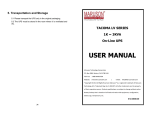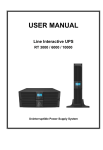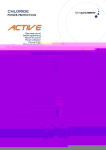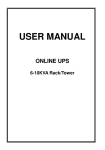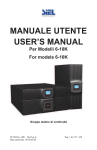Download USER`S MANUAL MANUALE UTENTE
Transcript
! USER’S MANUAL MANUALE UTENTE Models Green Point Rack 2011 1-3kVA Modello Green Point Rack 2011 1-3kVA Gruppo di continuità IV340 Rev.000 Siel S.p.A. Data emissione: 2012-07-18 Pag. 1 di 89 + FR INDICE 1. ISTRUZIONI PER LA SICUREZZA E LA COMPATIBILITÀ ELETTROMAGNETICA ............................................................................... 4! 1.1 INSTALLAZIONE .......................................................................................... 4! 1.1.4 INSTALLAZIONE DELL'EBM (MODULO DI ESTENSIONE BATTERIA) ............... 7! 1.2 FUNZIONAMENTO...................................................................................... 12! 1.3 MANUTENZIONE, ASSISTENZA E GUASTI ...................................................... 12! 1.4 TRASPORTO ............................................................................................. 17! 1.5 CONSERVAZIONE ...................................................................................... 17! 1.6 STANDARD ............................................................................................... 17! 2. DESCRIZIONE DEI SIMBOLI COMUNEMENTE USATI ....................... 18! 3. INTRODUZIONE ..................................................................................... 19! 4. DESCRIZIONE DEL PANNELLO ............................................................ 20! 5. COLLEGAMENTO E UTILIZZO .............................................................. 23! 5.1 ISPEZIONE: ............................................................................................... 23! 5.2 COLLEGAMENTO: ..................................................................................... 23! 5.3 CARICA DELLE BATTERIE: ........................................................................... 25! 5.4 ACCENSIONE DELL'UPS: ............................................................................ 25! 5.5 TEST: ....................................................................................................... 25! 5.6 SPEGNIMENTO DELL'UPS: ......................................................................... 26! 5.7 DISATTIVAZIONE DEGLI ALLARMI ACUSTICI:.................................................. 26! 5.8 COME UTILIZZARE LA BATTERIA ESTERNA SUI MODELLI A BACKUP SUPPLEMENTARE (MODELLI “-S”) ................................................................... 26! 6. MODALITÀ OPERATIVE DI TUTTI I MODELLI ...................................... 28! 6.1 MODALITÀ LINEA ...................................................................................... 28! 6.2 MODALITÀ BATTERIA ................................................................................ 29! 6.3 MODALITÀ BYPASS ................................................................................... 30! 6.4 MODALITÀ STANDBY ................................................................................. 30! 6.5 EPO (SPEGNIMENTO DI EMERGENZA) ........................................................ 31! 6.6 MODALITÀ ECO (RISPARMIO ENERGIA)...................................................... 31! IV340 Rev.000 Siel S.p.A. Data emissione: 2012-07-18 Pag. 2 di 89 + FR 6.7 MODALITÀ CONVERTITORE ........................................................................ 31! 6.8 MODALITÀ ANOMALIA ............................................................................... 32! 7. IMPOSTAZIONI DAL MODULO LCD ...................................................... 33! 8. INDIVIDUAZIONE E RISOLUZIONE DEI GUASTI .................................. 35! 9. MANUTENZIONE .................................................................................... 38! 9.1 FUNZIONAMENTO...................................................................................... 38! 9.2 CONSERVAZIONE ...................................................................................... 38! 9.3 SOSTITUZIONE DELLE BATTERIE................................................................. 38! 10. SPECIFICHE TECNICHE ...................................................................... 39! 10.1 SPECIFICHE ELETTRICHE ......................................................................... 39! 10.2 AMBIENTE DI UTILIZZO ............................................................................ 39! 10.3 TEMPO DI AUTONOMIA TIPICO (VALORI TIPICI A 25°C, IN MINUTI): ................. 40! 10.4 DIMENSIONI E PESI.................................................................................. 40! 11. PORTE DI COMUNICAZIONE ............................................................... 41! 11.1 PORTE DI COMUNICAZIONE RS-232 E USB............................................... 41! 11.2 PORTA RS-232 ...................................................................................... 41! 11.3 PORTA USB ........................................................................................... 42! 11.4 INSTALLAZIONE DELLE SCHEDA DI GESTIONE DELLA RETE SERIALE (OPTIONAL) ................................................................................................... 42! 12. SOFTWARE .......................................................................................... 43! IV340 Rev.000 Siel S.p.A. Data emissione: 2012-07-18 Pag. 3 di 89 + FR 1. Istruzioni per la sicurezza e la compatibilità elettromagnetica Si prega di leggere attentamente il seguente manuale utente e le istruzioni di sicurezza prima d'installare o di utilizzare il gruppo! 1.1 Installazione ღ Leggere le istruzioni d'installazione prima di collegare il gruppo all'alimentazione. ღ È possibile che si formi della condensa se l'UPS viene spostato da un ambiente freddo a un ambiente caldo. L'UPS deve essere completamente asciutto prima di poter essere installato. Lasciar trascorrere un periodo di acclimazione di almeno due ore. ღ Non installare l'UPS vicino all'acqua in ambienti umidi. ღ Non installare l'UPS in luoghi in cui potrebbe essere esposto alla luce diretta del sole o vicino a fonti di calore. ღ Non collegare apparecchi o parti di attrezzature che potrebbero sovraccaricare l'UPS (ad es. stampanti laser, ecc) alle uscite dell'UPS. ღ Posizionare i cavi in modo che non sia possibile calpestarli o inciampare su di essi. ღ Assicurarsi di aver collegato il dispositivo alla terra in modo corretto. ღ Assicurarsi che la batteria esterna sia messa a terra. ღ Collegare l'UPS solo a una presa di corrente antishock correttamente messa a terra. ღ La presa a muro (presa di corrente antishock) deve essere facilmente accessibile, accanto all'UPS. ღ Con l'installazione dell'apparecchio, la somma della corrente di dispersione dell'UPS e del carico collegato non deve essere superiore a 1,5 mA. ღ Non bloccare le aperture di ventilazione presenti nell'alloggiamento dell'UPS. Assicurarsi che le bocchette di ventilazione poste sulla parte anteriore e posteriore dell'UPS non siano bloccate. Lasciare uno spazio di almeno 25 cm su ogni lato. ღ L'UPS è dotato di un terminale messo a terra, nella configurazione del sistema definitivamente installato, e di un collegamento a massa equipotenziale agli armadi batteria esterni dell'UPS. IV340 Rev.000 Siel S.p.A. Data emissione: 2012-07-18 Pag. 4 di 89 + FR ღ Prevedere un apposito dispositivo di disconnessione che funga da protezione aggiuntiva contro i cortocircuiti nell'impianto elettrico dell'edificio. Vedi specifiche del dispositivo di disconnessione nel capitolo 5.2. ღ L'apparecchio è alimentato da più fonti. 1.1.1 Ispezione del gruppo Controllare l'UPS alla consegna. Qualora l'UPS si fosse danneggiato durante la spedizione, conservare la scatola della confezione e il materiale d'imballaggio nelle condizioni originali per poterlo consegnare al corriere e comunicare immediatamente a quest'ultimo e al rivenditore il danno rilevato. 1.1.2 Disimballaggio dell'armadio Per disimballare l'attrezzatura: 1. Aprire lo scatolone esterno e rimuovere gli accessori imballati con l'armadio. 2. Sollevare con cautela l'armadio rimuovendolo dallo scatolone esterno e posizionarlo su una superficie stabile e piana. 3. Gettare o riciclare il materiale d'imballaggio in modo responsabile o conservarlo per riutilizzarlo in seguito. 1.1.3 Montaggio dell'UPS Tutti i modelli della serie sono progettati per essere montati a torretta o in rack. Possono essere installati in un rack da 19 pollici. Seguire le istruzioni per il montaggio a torretta e per il montaggio in rack. ! Montaggio Verticale ( Tower ) Questa serie di UPS può essere posizionata orizzontalmente o verticalmente. Per il montaggio a torretta, l'UPS è dotato di supporti supplementari per stabilizzare il gruppo quando viene posizionato in verticale. I supporti devono essere fissati sul fondo della torretta. Usare la seguente procedura per installare l'UPS con l'aiuto dei supporti. 1. Far scivolare l'UPS verso il basso in verticale e posizionare due supporti sul fondo della torretta 2. Abbassare con cautela l'UPS sui supporti. 3. Estrarre il blocco LCD e ruotarlo in senso orario di 90 gradi, poi rimetterlo in posizione nel pannello anteriore. IV340 Rev.000 Siel S.p.A. Data emissione: 2012-07-18 Pag. 5 di 89 + FR ! Montaggio in rack Questa serie può essere installata anche in rack da 19 pollici. Sia l'UPS che il gruppo batteria esterno necessitano di uno spazio sufficiente all'interno del rack. Usare la seguente procedura per installare l'UPS in un rack. 1. Allineare le alette di montaggio con i fori delle viti sul lato dell'UPS e serrare le viti. 2. Assemblare i binari del rack con i supporti. 3. Infilare l'UPS nei binari del rack e fissarlo. 4. Una volta serrate le viti, sarà possibile collegare il carico. IV340 Rev.000 Siel S.p.A. Data emissione: 2012-07-18 Pag. 6 di 89 + FR 1.1.4 Installazione dell'EBM (Modulo di Estensione Batteria),!Optional! ! Collegamento dell'EBM in configurazione a torretta: 1. Far scivolare l'UPS e l'EBM verso il basso in verticale e posizionare due supporti sul fondo della torretta. 2. Serrare la vite sulla lamina di metallo per stabilizzare il tutto. 3. Collegare il filo di terra dall'UPS (porta A) all'EBM (porta B). 4. Rimuovere il pannello anteriore e collegare il terminale della batteria (A) dall'UPS al terminale dell'EBM (B), come illustrato di seguito. L'utente IV340 Rev.000 Siel S.p.A. Data emissione: 2012-07-18 Pag. 7 di 89 + FR deve rimuovere la piccola griglia (C) posta sul lato del pannello anteriore per permettere al cavo di uscita dell'EBM di passare attraverso la grata e successivamente rimontare la grata. A B A C B IV340 Rev.000 Siel S.p.A. Data emissione: 2012-07-18 Pag. 8 di 89 + FR ! Collegamento dell'EBM in configurazione a rack: 1. Usando lo stesso metodo di montaggio dell'UPS in rack, montare l'EBM 2. 3. 4. 5. nel rack sopra o sotto l'UPS. Collegare il filo di terra dall'UPS (porta A) all'EBM (porta B). Rimuovere il gruppo LCD e svitare le viti interne. Rimuovere il pannello anteriore e collegare il terminale della batteria (A) dall'UPS al terminale dell'EBM (B), come illustrato di seguito. L'utente deve rimuovere la piccola griglia (C) posta sul lato del pannello anteriore per permettere al cavo di uscita dell'EBM di passare attraverso la grata e successivamente rimontare la grata. Dopo aver installato l'UPS nel rack è possibile collegare il carico all'UPS. Assicurarsi che l'attrezzatura di carico sia spenta prima di collegare le spine di tutti i carichi nella presa di uscita. B Unscrew A Unscrew B A C 5 IV340 Rev.000 Siel S.p.A. Data emissione: 2012-07-18 Pag. 9 di 89 + FR ! Collegamento di più EBM Gli UPS da 1K VA / 2K VA e 3K VA sono dotati di un connettore per la batteria esterna che permette all'utente di collegare più EBM al fine di ottenere un tempo di autonomia maggiore. Seguire la procedura di seguito descritta per installare più EBM. Collegamento di più EBM in configurazione a torretta 1. Collegare il filo di terra tra l'UPS e il primo EBM, poi collegare il filo di terra tra il primo EBM e il secondo EBM. 2. Rimuovere il pannello anteriore e collegare il terminale della batteria (A) dall'UPS al terminale dell'EBM (B), come illustrato di seguito. Poi collegare il terminale della batteria (D) dal primo EBM al terminale della batteria (E) dal secondo EBM. L'utente deve rimuovere la piccola griglia (C) posta sul lato del pannello anteriore per permettere al cavo di uscita dell'EBM di passare attraverso la grata e successivamente rimontare la grata. D A E IV340 Rev.000 Siel S.p.A. Data emissione: 2012-07-18 C B Pag. 10 di 89 + FR Collegamento di più EBM in configurazione a rack: 1. Collegare il filo di terra tra l'UPS e il primo EBM, poi collegare il filo di terra tra il primo EBM e il secondo EBM. 2. Rimuovere il pannello anteriore e collegare il terminale della batteria (A) dall'UPS al terminale dell'EBM (B), come illustrato di seguito. Poi collegare il terminale della batteria (D) dal primo EBM al terminale della batteria (E) dal secondo EBM. L'utente deve rimuovere la piccola griglia (C) posta sul lato del pannello anteriore per permettere al cavo di uscita dell'EBM di passare attraverso la grata e successivamente rimontare la grata. E B D A C NB: È possibile collegare tre o più EBM all'UPS nello stesso modo descritto sopra. NB: Dopo aver collegato gli EBM, non dimenticare d'impostare il numero di EBM sull'LCD; vedi capitolo 7 “Impostazioni dal modulo LCD” per informazioni sulle impostazioni. Se si utilizzano EBM non standard, rivolgersi al rivenditore o al distributore locale per informazioni sulle impostazioni. ! IV340 Rev.000 Siel S.p.A. Data emissione: 2012-07-18 Pag. 11 di 89 + FR 1.2 Funzionamento ღNon scollegare il cavo di alimentazione dall'UPS o dalla presa a muro (presa di corrente messa a terra antishock) durante il funzionamento poiché ciò potrebbe rimuovere la messa a terra dell'UPS e di tutti i carichi collegati. ღL'UPS possiede una propria fonte di corrente interna (batterie). Esiste il rischio di shock elettrico se si toccano le prese di uscita o la morsettiera di uscita dell'UPS, anche se l'UPS non è collegato alla presa a muro. ღPer scollegare completamente l'UPS, premere prima il pulsante di spegnimento per spegnerlo, poi scollegare il cavo di alimentazione. ღAssicurarsi che liquidi o altri oggetti estranei non entrino nell'UPS. ღNon rimuovere l'alloggiamento. L'attrezzatura va sottoposta a interventi di assistenza solo ad opera di personale di assistenza qualificato. ღRimuovere il pannello protettivo solo dopo aver scollegato tutti i cavi dai terminali. ღUsare fili in rame n. 12 AWG (per fili di entrata 3000S) da 90!C e una coppia di 4,4 libbre/pollice per i collegamenti alla morsettiera. ღUsare fili in rame n.10 AWG (per i cavi batteria di tutti i modelli) da 90!C e connettori PP45 per l'armadio della batteria esterna dell'utente. 1.3 Manutenzione, assistenza e guasti ღL'UPS opera a voltaggi pericolosi. Le riparazioni vanno effettuate solo da personale di manutenzione qualificato. ღAttenzione: rischio di shock elettrico. Anche dopo aver scollegato il gruppo dalla presa di alimentazione (presa a muro), i componenti interni dell'UPS rimangono collegati alla batteria, che è potenzialmente pericolosa. ღPrima di effettuare qualsiasi tipo d'intervento di assistenza e/o manutenzione, scollegare le batterie. Verificare che non sia presente corrente e che non vi siano voltaggi pericolosi sul condensatore o sui terminali del condensatore del BUS. ღ Le batterie devono essere sostituite solo da personale qualificato. ღAttenzione: rischio di shock elettrico. Il circuito della batteria non è isolato dal voltaggio d'ingresso. Possono essere presenti voltaggi IV340 Rev.000 Siel S.p.A. Data emissione: 2012-07-18 Pag. 12 di 89 + FR pericolosi tra i terminali della batteria e la terra. Verificare che non siano presenti voltaggi prima di effettuare qualsiasi intervento di assistenza! ღLe batterie hanno un'elevata corrente di cortocircuito e comportano un rischio di shock. Prendere tutte le misure precauzionali specificate di seguito e qualsiasi altra misura necessaria quando si maneggiano le batterie: ღ ᧩ rimuovere gioielli, orologi da polso,anelli e altri oggetti metallici ღ ᧩ usare solo utensili con impugnature e manici isolati. ღ Nel sostituire le batterie, utilizzare la stessa quantità e lo stesso tipo di batteria. ღNon tentare di disfarsi delle batterie gettandole nel fuoco. Vi è il rischio di possibili esplosioni. ღNon aprire o manomettere le batterie. Gli elettroliti fuoriusciti dalla batteria possono provocare lesioni alla pelle e agli occhi. Possono essere tossici. ღ Sostituire il fusibile solo con lo stesso tipo e lo stesso amperaggio per evitare pericoli d'incendio. ღ Non smontare l'UPS, a meno che non lo si faccia fare da personale di manutenzione qualificato. 1.3.1 Cura dell'UPS e delle batterie Per una manutenzione preventiva ottimale, tenere pulita e priva di polvere l'area circostante l'UPS. Se l'ambiente è molto polveroso, pulire l'esterno dell'attrezzatura con un aspirapolvere. Per allungare la vita della batteria, tenere l'UPS a un temperatura ambiente di 25°C (77°F). 1.3.2 Conservazione dell'UPS e delle batterie Se s'intende lasciare inutilizzato l'UPS per un periodo prolungato, ricaricare la batteria ogni 6 mesi collegando l'UPS all'alimentazione di rete. Le batterie si caricano fino al 90% della propria capacità in circa 4 ore. Tuttavia, si consiglia di caricare le batterie per 48 ore dopo un lungo periodo d'inutilizzo. IV340 Rev.000 Siel S.p.A. Data emissione: 2012-07-18 Pag. 13 di 89 + FR 1.3.3 Quando sostituire le batterie Quando il tempo di scaricamento è inferiore al 50% di quello specificato dopo una ricarica completa, potrebbe essere necessario sostituire la batteria. Controllare il collegamento delle batteria o contattare il proprio rivenditore locale per ordinare una nuova batteria. AVVERTENZA: ! Spegnere l'UPS e scollegare il cavo di alimentazione dalla presa a muro. ! Gli interventi di assistenza vanno effettuati da personale di assistenza qualificato che sia esperto di batterie e che conosca le precauzioni necessarie. Tenere il personale non autorizzato lontano dalle batterie. ! Le batterie possono comportare un rischio di shock elettrico o di bruciature a causa dall'elevata corrente di cortocircuito. Osservare le seguenti precauzioni: 1. Rimuovere orologi, anelli o altri oggetti metallici. 2. Usare utensili con manici isolati. 3. Non appoggiare utensili o componenti in metallo sulle batterie. 4. Indossare guanti e stivali in gomma. 5. Scollegare la fonte di carica prima di collegare o scollegare il terminale della batteria. ! Nel sostituire le batterie, utilizzare lo stesso tipo e lo stesso numero di batteria o gruppi batteria. Contattare il proprio rappresentante di assistenza per ordinare nuove batterie. ! Non gettare le batterie nel fuoco. Le batterie possono esplodere se esposte al fuoco. ! È necessario smaltire le batterie nel modo corretto. Consultare la normativa locale per conoscere i requisiti di smaltimento. ! Non aprire o manomettere le batterie. Gli elettroliti tossici che fuoriescono dalla batteria sono nocivi per la pelle e per gli occhi. NB: Se non si è qualificati per sostituire la batteria (personale di assistenza), non tentare di aprire l'armadio batteria. Chiamare immediatamente il rivenditore o il distributore locale. IV340 Rev.000 Siel S.p.A. Data emissione: 2012-07-18 Pag. 14 di 89 + FR 1.3.4 Sostituzione delle batterie interne dell'UPS Rispettare la procedura e le tabelle di seguito riportate per sostituire le batterie: 1. Rimuovere il gruppo LCD e le viti. 2. Far scorrere e tirare il pannello anteriore verso sinistra per rimuoverlo. 3. Scollegare il cavo dall'UPS e dal gruppo batteria. 4. Rimuovere la staffa destra della batteria interna. 5. Estrarre il gruppo batteria e posizionarlo su una superficie piana. 6. Installare un nuovo gruppo batteria nell'UPS. 7. Avvitare la staffa della batteria e ricollegare i cavi A e B della batteria. 8. Riposizionare il pannello anteriore sull'UPS. 5 IV340 Rev.000 Siel S.p.A. Data emissione: 2012-07-18 7 Pag. 15 di 89 + FR 1.3.5 Verifica delle nuove batterie Per testare le batterie, controllare quanto segue: ! Le batterie devono essere totalmente ricaricate. ! L'UPS deve essere in modalità normale senza allarmi attivi. ! Non collegare/scollegare il carico. Per testare le batterie: 1. Collegare l'UPS all'alimentazione di rete per almeno 48 ore per caricare le batterie. 2. Premere e tenere premuto il pulsante “I” per 1 secondo per avviare il test delle batterie in modalità linea o modalità efficienza elevata. Sulla barra di stato del display compare la scritta "TEST". 1.3.6 Riciclaggio delle batterie usate: Avvertenza : ! Non gettare le batterie nel fuoco. Potrebbero esplodere. ! Non aprire o manomettere le batterie. Gli elettroliti che fuoriescono dalla batteria sono nocivi per la pelle e per gli occhi. Possono essere tossici. Le batterie possono comportare un rischio di shock elettrico o di elevata corrente di cortocircuito. Per riciclare correttamente una batteria usata, non gettare il gruppo batteria e le batterie dell'UPS nel cestino dei rifiuti. Rispettare le leggi e le normative locali; è possibile contattare il centro di gestione del riciclaggio dei rifiuti della propria zona per maggiori informazioni sul corretto smaltimento di UPS, gruppi batteria e batterie usati. IV340 Rev.000 Siel S.p.A. Data emissione: 2012-07-18 Pag. 16 di 89 + FR 1.4 Trasporto ღ Trasportare l'UPS solo nella sua confezione originale (per proteggerlo da urti e altri impatti). 1.5 Conservazione ღ L'UPS va conservato in un ambiente ventilato e asciutto. 1.6 Standard * Sicurezza IEC/EN 62040-1-1 * EMI Emissioni condotte..........................:IEC/EN 62040-2 Categoria C1 Emissioni radiate..........................:IEC/EN 62040-2 Categoria C1 Corrente armonica...............................:IEC/EN 61000-3-2 Fluttuazione e flicker di voltaggio..........:IEC/EN 61000-3-3 *EMS ESD...................................................:IEC/EN 61000-4-2 Livello 3 RS.....................................................:IEC/EN 61000-4-3 Livello 3 EFT....................................................:IEC/EN 61000-4-4 Livello 4 Sovratensione momentanea..................:IEC/EN 61000-4-5 Livello 4 CS……………………………………...:IEC/EN 61000-4-6 Livello 3 MS……………………………………..: IEC/EN 61000-4-8 Livello 3 Microinterruzioni………………………….: IEC/EN 61000-4-11 Segnali a bassa frequenza...............................:IEC/EN 61000-2-2 IV340 Rev.000 Siel S.p.A. Data emissione: 2012-07-18 Pag. 17 di 89 + FR 2. Descrizione dei simboli comunemente usati Alcuni dei simboli illustrati di seguito potrebbero essere utilizzati nel presente manuale. Si consiglia d'imparare a conoscerli e comprendere il loro significato: Simboli e Spiegazioni Simbolo Spiegazione Simbolo Spiegazione Avverte di porre particolare attenzione Terra di protezione Attenzione! Voltaggio elevato Muto allarmi Accende l'UPS Indica un sovraccarico Spegne l'UPS Batteria Standby UPS Riciclare Fonte di corrente alternata (CA) Non gettare nel cestino dell'indifferenziato Fonte di corrente continua (CC) IV340 Rev.000 Siel S.p.A. Data emissione: 2012-07-18 Pag. 18 di 89 + FR 3. Introduzione La Serie On-Line è una gamma di gruppi di continuità che utilizza la tecnologia a doppio convertitore. Gli UPS di questa gamma offrono una protezione perfetta specificatamente pensata per i server Novell, Windows NT e UNIX. Il principio del doppio convertitore elimina tutte le interferenze della rete elettrica. Un raddrizzatore converte la corrente alternata proveniente dalla presa a muro in corrente continua. Questa corrente continua carica le batterie e alimenta l'inverter. Sulla base di questo voltaggio a corrente continua, l'inverter genera un voltaggio a corrente alternata sinusoidale che alimenta i carichi in modo permanente. I computer e le periferiche vengono così alimentati interamente dal voltaggio della rete elettrica. In caso d'interruzione di corrente, le batterie a manutenzione zero alimentano l'inverter. Questo manuale è valido per gli UPS inclusi nella tabella seguente. Verificare il modello acquistato ispezionando visivamente l'UPS per individuare il numero di modello sul pannello posteriore del gruppo. Modello N. 1K 2K 3K IV340 Rev.000 Siel S.p.A. Data emissione: 2012-07-18 Tipo Standard Pag. 19 di 89 + FR 4. Descrizione del pannello Schermo LCD Pulsante Pulsante Pulsante accensione/ spegnimento selezione Tacitazione allarmi Pulsante Invio Il pannello del display IV340 Rev.000 Siel S.p.A. Data emissione: 2012-07-18 Pag. 20 di 89 + FR Interruttore Pulsante di accensione Pulsante di spegnimento Pulsante selezione Pulsante invio di Funzione Accende l'UPS: Premendo il pulsante di accensione “I” si accende l'UPS. Disattiva un allarme acustico: Premendo questo pulsante si disattiva un allarme acustico in modalità batteria. Premendo brevemente questo pulsante, tutti gli allarmi acustici vengono disattivati in qualsiasi modalità. Avvia il test delle batterie: Premendo questo pulsante, l'UPS effettua il test delle batterie in modalità linea o in modalità ECO o in modalità convertitore. Con l'alimentazione di rete in condizioni normali, l'UPS va in modalità standby o bypass premendo il pulsante di spegnimento “ “ e l'inverter si spegne. A questo punto, se la modalità bypass è abilitata, le prese di uscita vengono alimentate attraverso il bypass se l'alimentazione di rete e disponibile. Disattiva un allarme acustico: Premendo questo pulsante, è possibile disattivare un allarme acustico in modalità bypass. Disattiva la modalità guasto e la condizione EPO dell'UPS. Premendo questo tasto è possibile selezionare voltaggio e frequenza in uscita, disattivazione/attivazione bypass e modalità operativa in modalità standby o bypass, due segmenti di carico in modalità potenza, stringa di batterie in tutte le modalità e confermare premendo il pulsante invio. Il display LCD IV340 Rev.000 Siel S.p.A. Data emissione: 2012-07-18 Pag. 21 di 89 + FR Display Funzione Display Informazioni ingresso Funzione Informazioni uscita: Indica il valore relativo al Indica il valore relativo al voltaggio/alla frequenza in voltaggio/alla frequenza in ingresso che vengono uscita che vengono visualizzati visualizzati in modo alternato. in modo alternato. Indica che l'alimentazione in ingresso è fornita dalla rete Indica la spina di uscita. elettrica. Indica il numero dell'ingresso Indica il numero dell'uscita alimentato dalla rete elettrica. collegata al carico. Informazioni sulla batteria Indica Informazioni sul carico la batteria. capacità Ogni rappresenta il della Indica il livello del carico. Ogni segmento 20% segmento rappresenta il 20% della del livello. capacità. Informazioni su modalità/guasti/avvertenze Altro Indica la modalità operativa o il Indica che l'UPS è in modalità tipo di guasto o di avvertenza: impostazioni. è possibile che vengano visualizzati diversi tipi di guasti Indica che l'UPS è in modalità contemporaneamente in modo guasto alternato. avvertenze. o presenta delle ! ! IV340 Rev.000 Siel S.p.A. Data emissione: 2012-07-18 Pag. 22 di 89 + FR 5. Collegamento e utilizzo L'UPS può essere installato e cablato solo da un elettricista qualificato nel rispetto delle normative di sicurezza applicabili! Nell'effettuare il cablaggio elettrico, fare attenzione all'amperaggio nominale della propria rete elettrica in ingresso 5.1 Ispezione: Verificare che lo scatolone d'imballaggio e il suo contenuto non siano danneggiati. Informare immediatamente il corriere in caso di segni di danneggiamenti. Conservare la confezione in un luogo sicuro per poterla riutilizzare in seguito. NB: Assicurarsi che la linea di alimentazione in ingresso sia isolata e protetta per evitare che possa riaccendersi nuovamente. 5.2 Collegamento: (1) Collegamento dell'ingresso dell'UPS Se si collega l'UPS attraverso il cavo di alimentazione, utilizzare una presa adeguata protetta da eventuali correnti elettriche; fare riferimento alla tabella seguente. Se si collega l'UPS attraverso dei fili, si consiglia di scegliere fili da 2,5 mm2 e di collegare prima a terra il terminale di messa a terra “GND”. L'armadio standard dell'UPS non è dotato di un interruttore in ingresso. Nell'installare l'UPS, l'utente deve collegare gli interruttori esterni e i componenti protettivi ai terminali in ingresso. Si consiglia di scegliere interruttori senza fusibili invece del tradizionale kit combinato interruttore/fusibile. Per la scelta dell'interruttore senza fusibili, fare riferimento alla tabella seguente. IV340 Rev.000 Siel S.p.A. Data emissione: 2012-07-18 Pag. 23 di 89 + FR Interruttore senza fusibili in ingresso, cavo di alimentazione e presa per UPS Modello N. VOLTAGGIO CORRENTE 1K 300Vac 10A 2K 300Vac 16A 3K 300Vac 20A (2) Collegamento dell'uscita dell'UPS L'uscita dell'UPS è del tipo PRESA IEC. Sarà sufficiente inserire il cavo di alimentazione del carico nella presa di uscita per completare il collegamento. Utilizzare un cavo ogni 5A di carico. Modello N. 1K, 2K, 3K, Presa di uscita (pzi) 8 * IEC320 C13 8 * IEC320 C13 + 1 * C19 Attenzione: Non collegare attrezzature che possano sovraccaricare l'UPS (ad es. stampanti laser) (3) Collegamento dell'EPO: La polarità dell'EPO predefinita è NC. Solitamente il connettore EPO è cortocircuitato da un filo sul pannello posteriore. Una volta aperto il connettore, l'UPS blocca l'uscita finché non si disabilita la condizione di EPO e l’UPS non viene riacceso. IV340 Rev.000 Siel S.p.A. Data emissione: 2012-07-18 Pag. 24 di 89 + FR ! ! Abilita la condizione di EPO (UPS non da Uscita) Disabilita la condizione di EPO (Condizione normale) 5.3 Carica delle batterie: Per caricare completamente le batterie dell'UPS, lasciare l'apparecchio collegato alla rete elettrica per 4 ore. È possibile utilizzare l'UPS direttamente, senza caricarlo, ma l'energia immagazzinata potrebbe durare meno rispetto al valore nominale specificato. 5.4 Accensione dell'UPS: (1) Con collegamento all'alimentazione di rete: Tenere premuto il pulsante “I” per più di 1 secondo per accendere l'UPS; l'UPS va in modalità inverter,il display LCD indica lo stato dell'UPS. (2) Senza collegamento all'alimentazione di rete: Se l'UPS viene accesso a freddo senza collegarlo all'alimentazione di rete, l'utente deve premere il pulsante “I” due volte: la prima volta fa accendere l'UPS e la seconda fa apparire la scritta "INIT" sul display LCD. Se la seconda volta che si preme il pulsante “I” lo si tiene premuto per più di 1 secondo, l'UPS si accende e va in modalità inverter. Infatti, l'utente può premere due volte il pulsante “I” per essere ulteriormente sicuro di aver acceso l'UPS, il cui stato viene indicato sul display LCD. NB: L'impostazione predefinita per la modalità bypass è l'impostazione standby dopo che si è collegato l'UPS alla rete elettrica e si è acceso l'interruttore. È possibile configurare quest'impostazione monitorando il display LCD o il firmware. 5.5 Test: (1) Rilevamento in tempo reale L'UPS può rilevare in tempo reale se la batteria è collegata o scollegata. Se lo stato di collegamento della batteria cambia, in modalità floating, l'UPS rileva la modifica entro 30 secondi; in modalità riposo, l'UPS rileva la IV340 Rev.000 Siel S.p.A. Data emissione: 2012-07-18 Pag. 25 di 89 + FR modifica entro 3 minuti; (2) Test manuale È possibile verificare il funzionamento dell'UPS premendo il pulsante di accensione “I” per più di 1 secondo; l'UPS rileva immediatamente se la batteria è collegata o scarsa. Inoltre, l'UPS può effettuare un test automatico e periodico, con possibilità per l'utente d'impostare la frequenza; il valore predefinito è 7 giorni. 5.6 Spegnimento dell'UPS: (1) In modalità inverter: Tenere premuto il pulsante “ ” per più di 1 secondo per spegnere l'UPS; l'UPS va in modalità standby o bypass. A questo punto, l'UPS potrebbe erogare energia se il bypass è attivo. Scollegare dalla rete elettrica per disattivare l'erogazione di energia. (2) In modalità batteria: Tenere premuto il pulsante “ ” per più di 1 secondo per spegnere l'UPS; l'UPS si spegne del tutto. 5.7 Disattivazione degli allarmi acustici: Se un allarme è troppo fastidioso in modalità batteria, è possibile tenere premuto il pulsante “I” per più di 1 secondo per disattivarlo. Inoltre, si attiva un allarme quando la batteria è scarsa per ricordare all'utente di spegnere al più presto il carico. Se un allarme è troppo fastidioso in modalità bypass, è possibile tenere premuto il pulsante “ “ per più di 1 secondo per disattivarlo. Quest'azione non ha conseguenze sugli allarmi di avvertenza o di guasto. Se un allarme è troppo fastidioso, è possibile premere brevemente il pulsante “I” per disattivare tutti gli allarmi; per riattivare tutti gli allarmi, premere di nuovo il pulsante "I” brevemente. 5.8 Come utilizzare la batteria esterna sui modelli a backup supplementare (modelli “-S”) (1) Usare un gruppo batteria con voltaggio: 36Vdc per 1KVA (12V×3 batterie), 48VDC per 2KVA (12V×4 batterie), 72VDC per 3KVA (12V×6 batterie). Collegare un numero inferiore o superiore di IV340 Rev.000 Siel S.p.A. Data emissione: 2012-07-18 Pag. 26 di 89 + FR (2) (3) (4) (5) batterie rispetto al numero specificato può causare anomalie o danni permanenti. Utilizzare un terminale per batteria di tipo hard wire sul pannello posteriore per collegare il gruppo batteria. La procedura di collegamento delle batterie è molto importante. Il mancato rispetto della procedura può comportare il rischio di shock elettrico. Dunque, rispettare rigorosamente tutte le fasi della seguente procedura. Assicurarsi che l'ingresso della rete elettrica sia staccato; in presenza di un interruttore di batteria, staccare prima quest'ultimo. Rimuovere il pannello anteriore, collegare la batteria con connettori Anderson PP45. Prevedere un cavo della batteria che sia in grado di trasportare una corrente di >50A per tutti i modelli, con una sezione trasversale maggiore di 4 mm2 per tutti i modelli. Si consiglia di rispettare i seguenti colori per il cablaggio della batteria: ᧧ (6) (7) (8) Terra ᧩ Filo rosso Filo verde/giallo Filo nero Il filo rosso va collegato al terminale "+" della batteria. Il filo nero va collegato al terminale "-" della batteria. (NB: il filo verde/giallo va collegato a terra per motivi di protezione.) Assicurarsi che i fili siano ben serrati e posizionare il coperchio della morsettiera sul pannello posteriore dell'UPS. Collegare l'UPS al carico. Poi, accendere l'interruttore di alimentazione o collegare il cavo di alimentazione dell'UPS alla rete elettrica; la batteria inizierà a caricarsi. Attenzione: Occorre collegare un interruttore di corrente CC tra l'UPS e la batteria esterna. Attenzione: Le prese di uscita dell'UPS potrebbero essere ancora elettricamente attive anche se l'alimentazione di rete è stata staccata o se l'interruttore di bypass è su “OFF”. ! IV340 Rev.000 Siel S.p.A. Data emissione: 2012-07-18 Pag. 27 di 89 + FR 6. Modalità operative di tutti i modelli Le diverse stringhe che possono essere visualizzate sul display LCD corrispondenti a ciascuna modalità operativa sono illustrate nella tabella seguente. In qualsiasi momento, viene visualizzata una sola stringa alla volta relativa alla modalità operativa o a un guasto. Tuttavia, le avvertenze possono comparire anche contemporaneamente in alcune modalità operative normali. In tal caso, la stringa della modalità operativa normale e la stringa dell'avvertenza vengono visualizzate in modo alternato. Una volta visualizzato un guasto, nessuna delle precedenti avvertenze verrà più visualizzata, ma solo la stringa del guasto. Modalità normale operativa Codice Modalità standby STbY Modalità bypass bYPA Modalità linea LINE Modalità batteria bATT Modalità test TEST Modalità ECO ECO Modalità convertitore CVCF 6.1 Modalità linea La figura seguente mostra l'aspetto del display LCD in modalità linea. Si possono visualizzare le informazioni sull'alimentazione elettrica, sul livello della batteria, sulla potenza sviluppata dall'UPS e sul livello di carico. La stringa “LINE” indica che l'UPS opera in modalità linea. d La modalità linea IV340 Rev.000 Siel S.p.A. Data emissione: 2012-07-18 Pag. 28 di 89 + FR In caso di sovraccarico, viene attivato un allarme due volte al secondo. Eliminare i carichi uno ad uno per diminuire i carichi collegati all'UPS e riportarli a meno del 90% della capacità di potenza nominale. NB: Rispettare la seguente procedura per collegare il generatore᧶ v Attivare il generatore e attendere che il funzionamento del gruppo sia stabile prima di alimentare l'UPS con il generatore (assicurarsi che l'UPS sia in modalità riposo). Poi, accendere l'UPS seguendo la procedura di accensione. Dopo aver acceso l'UPS, è possibile collegare i carichi uno alla volta. v La capacità di potenza di un generatore di corrente alternata deve essere almeno il doppio della capacità dell'UPS. 6.2 Modalità batteria L'aspetto del display LCD in modalità batteria è illustrato nella figura seguente. Si possono visualizzare le informazioni sull'alimentazione elettrica, sul livello della batteria, sulla potenza sviluppata dall'UPS e sul livello di carico. La stringa “bATT” indica che l'UPS opera in modalità batteria. Quando l'UPS opera in modalità batteria, il segnalatore acustico emette un bip ogni 4 secondi. Tenendo premuto nuovamente per più di 1 secondo il pulsante di accensione sul pannello anteriore, il segnalatore acustico smette di emettere i bip (in modalità muto). Tenendo premuto nuovamente per più di 1 secondo il pulsante di accensione si ripristina la funzione allarme. d La modalità batteria IV340 Rev.000 Siel S.p.A. Data emissione: 2012-07-18 Pag. 29 di 89 + FR 6.3 Modalità bypass L'aspetto del display LCD in modalità bypass è illustrato nella figura seguente. Si possono visualizzare le informazioni sull'alimentazione elettrica, sul livello della batteria, sulla potenza sviluppata dall'UPS e sul livello di carico. L'UPS emetterà un bip ogni 2 minuti in modalità bypass. La stringa “bYPA” indica che l'UPS opera in modalità bypass. d The Bypass mode La funzione di backup dell'UPS non è attiva in modalità bypass. La potenza utilizzata dal carico è fornita dalla rete elettrica attraverso un filtro interno. 6.4 Modalità standby L'aspetto del display LCD in modalità standby è illustrato nella figura seguente. Si possono visualizzare le informazioni sull'alimentazione elettrica, sul livello della batteria, sulla potenza sviluppata dall'UPS e sul livello di carico. La stringa “STbY” indica che l'UPS opera in modalità standby. d La modalità standby IV340 Rev.000 Siel S.p.A. Data emissione: 2012-07-18 Pag. 30 di 89 + FR 6.5 EPO (Spegnimento di emergenza) Detta anche RPO (Spegnimento da remoto). Sul display LCD, la stringa della modalità visualizzata è “EPO”. Si tratta di una condizione speciale in cui l'UPS si spegne e va in allarme. L'UPS può essere spento premendo il pulsante di spegnimento sul pannello solo dopo aver disattivato la modalità EPO spegnendo l'interruttore EPO. 6.6 Modalità ECO (Risparmio energia) Detta anche modalità efficienza elevata. In modalità ECO, sul display LCD viene visualizzata la stringa “ECO”. Dopo aver acceso l'UPS, la potenza utilizzata dal carico è fornita dalla rete elettrica attraverso un filtro interno quando l'alimentazione di rete è a un livello normale, in modo che sia possibile ottenere un'elevata efficienza in modalità ECO. Quando si verifica una perdita di corrente o un'anomalia nella rete elettrica, l'UPS va in modalità batteria e il carico viene alimentato in maniera continua dalla batteria. 1) È possibile abilitare questa modalità effettuando l'impostazione dal display LCD o dal software (Winpower, ecc). 2) Assicurarsi che il tempo di trasferimento della potenza sviluppata dall'UPS dalla modalità ECO alla modalità batteria sia inferiore a 10 ms. Tuttavia, per alcuni carichi sensibili, questo tempo è fin troppo elevato. 6.7 Modalità convertitore In modalità convertitore, sul display LCD viene visualizzata la stringa “CVCF”. L'UPS opera liberamente con una frequenza di potenza fissa (50 Hz o 60 Hz) in modalità convertitore. Quando si verifica una perdita di corrente o un'anomalia nella rete elettrica, l'UPS va in modalità batteria e il carico viene alimentato in maniera continua dalla batteria. 1) È possibile abilitare questa modalità effettuando l'impostazione dal display LCD o dal software (Winpower, ecc). 2) Il carico dovrebbe diminuire fino al 70% in modalità convertitore. IV340 Rev.000 Siel S.p.A. Data emissione: 2012-07-18 Pag. 31 di 89 + FR 6.8 Modalità anomalia In modalità anomalia, come ad esempio in caso di guasto al Bus ecc, la stringa corrispondente al guasto viene visualizzata per indicare la modalità operativa dell'UPS e la luce sullo sfondo diventa rossa. Ad esempio, la stringa “SHOR” viene visualizzata quando la potenza sviluppata dal carico o dall'UPS è scarsa. L'aspetto del display LCD in modalità anomalia è illustrato nella figura seguente. IV340 Rev.000 Siel S.p.A. Data emissione: 2012-07-18 Pag. 32 di 89 + FR 7. Impostazioni dal modulo LCD Dal modulo LCD è possibile impostare direttamente i seguenti valori: voltaggio e frequenza in uscita, modalità bypass e modalità operativa in modalità standby o bypass, due segmenti di carico in modalità potenza, stringa di batterie in tutte le modalità. Il voltaggio in uscita può essere impostato su 208V, 220V, 230V e 240V. La frequenza in uscita può essere impostata su 50 Hz e 60 Hz. La modalità bypass può essere abilitata e disabilitata. La modalità operativa dell'UPS può essere impostata scegliendo tra modalità linea, modalità ECO e modalità convertitore. La stringa di batterie può essere impostata da uno a nove gruppi. Il valore due segmenti di carico può essere attivato e disattivato. In modalità bypass o standby, premendo il pulsante “Invio” sul pannello LCD per più di un secondo si può accedere alla modalità impostazioni. L'aspetto del display LCD in modalità impostazioni è illustrato nella figura seguente. La stringa “OPV” indica che l'impostazione corrente è voltaggio in uscita. “230Vac” indica che l'attuale voltaggio in uscita predefinito è 230Vac. Se si desidera impostare il voltaggio in uscita premere il pulsante “Invio” per più di un secondo: viene visualizzata una stringa lampeggiante con scritto “208”. Se si preme nuovamente il pulsante “Invio”, la stringa “208” smette di lampeggiare e il voltaggio in uscita è stato modificato in 208V; se si preme il pulsante di “Selezione” per più di un secondo, appare la stringa lampeggiante successiva “220”: l'ordine delle stringhe lampeggianti è 208 – 220 – 230 – 240 – 208. Premere il pulsante “Invio” per confermare il voltaggio in uscita desiderato. Per uscire dalla modalità impostazioni premere brevemente il pulsante “Invio”; per continuare a impostare altri valori premere il pulsante di "Selezione”. Se per più di 10 secondi non si premono il pulsante di “Selezione” o “Invio”, il sistema esce automaticamente dalla modalità impostazioni. La stringhe relative a frequenza in uscita “OPF”, modalità bypass "bYPA”, IV340 Rev.000 Siel S.p.A. Data emissione: 2012-07-18 Pag. 33 di 89 + FR modalità operativa “MOdE”, batteria “bSTR”, segmento di carico “LS1” e “LS2” vengono visualizzate in modo alternato. È possibile selezionare un solo valore per il voltaggio tra “208V”, “220V”, “230V” e “240V”. È possibile selezionare un solo valore per la frequenza tra “50 Hz” e “60 Hz”. La modalità bypass può essere selezionata su “000” o “001”(dove 000 sta per bypass disattivato e 001 sta per bypass attivato). L'UPS passa in modalità bypass alcuni secondi dopo aver selezionato l'opzione "bypass attivato” e passa in modalità standby alcuni secondi dopo aver selezionato l'opzione "bypass disattivato”. La modalità operativa può variare da “UPS”, “ECO”, “CVF” (dove “UPS” sta per modalità inverter normale, “ECO” sta per modalità elevata efficienza e “CVF” sta per modalità convertitore). Il passaggio da una modalità all'altra sarà attivo solo dopo aver acceso l'UPS. La stringa di batterie può essere impostata da “001” a “009” (dove “001” sta per un gruppo batteria). Il segmento di carico 1 può essere impostato su “000” o “001” (dove 000 sta per segmento di carico 1 spento e 001 sta per segmento di carico 1 acceso); per il segmento di carico 2 le condizioni d'impostazione sono le stesse del segmento di carico 1. z Ecco un esempio di modifica della modalità operativa da normale a convertitore visualizzata sul pannello LCD. Fase 1: “OPV” dopo aver premuto il pulsante “Invio”; pulsante di “Selezione”. Fase 2: “OPF” dopo aver premuto il Fase 3: “bYPA” dopo aver premuto il pulsante di “Selezione”; Fase 4: “MOdE” dopo aver premuto il pulsante di “Selezione”, premere il pulsante “Invio” per impostare la modalità e la stringa “UPS” lampeggia; IV340 Rev.000 Siel S.p.A. Data emissione: 2012-07-18 Pag. 34 di 89 + FR Fase 5: “ECO” lampeggia dopo aver premuto il pulsante di “Selezione”; Fase 6: “CVF” lampeggia dopo aver premuto nuovamente il pulsante di “Selezione”. Premere il pulsante “Invio” per confermare la modifica della modalità. Premere brevemente il pulsante "Invio" per uscire dalla modalità impostazioni. 8. Individuazione e risoluzione dei guasti Se l'UPS non funziona correttamente, controllarne le condizioni di funzionamento sul display LCD. Avvertenza: String Guasto String a a Anomalia posizione SITE Corto inverter SHOR Anomalia ventola FANF Guasto di sovraccarico OVLD HIGH Anomalia inverter soft start ISFT Batteria scarsa bLOW Anomalia bus soft start bSFT Anomalia carico CHGF Guasto surriscaldamento OVTP Temperatura inverter elevata TEPH Voltaggio inverter basso INVL Temperatura ambiente elevata AMbH Voltaggio inverter alto INVH Batteria aperta bOPN Voltaggio bus eccessivo bUSH Sovraccarico OVLD Voltaggio bus basso bUSL EPO EPO Squilibrio bus bUSE Inverter NTC aperto NTCO Sovravoltaggio batteria (sovraccarico) IV340 Rev.000 Siel S.p.A. Data emissione: 2012-07-18 Pag. 35 di 89 + FR Se l'UPS non funziona correttamente, tentare di risolvere il problema consultando la seguente tabella. Problema Possibile causa Soluzione Nessuna indicazione, nessuna segnalazione acustica, anche se il sistema è collegato all'alimentazione di rete Il display LCD visualizza la stringa ”STbY” anche se l'alimentazione di rete è disponibile Nessun voltaggio in ingresso Controllare la presa a muro e il cavo d'ingresso. L'inverter non è acceso Premere il pulsante di accensione “I”. Il display LCD visualizza la stringa ”bATT” e il segnalatore acustico emette un bip ogni 4 secondi Tempo di alimentazione di emergenza inferiore al valore nominale Anomalia della rete elettrica o potenza e/o frequenza in ingresso fuori tolleranza Passare alla modalità batteria automaticamente. Controllare la fonte di potenza in entrata e informare il rivenditore se necessario. Caricare le batterie per almeno 5 - 8 ore e controllarne la capacità. Se il problema persiste, consultare il rivenditore. Controllare il funzionamento della ventola Interrompere la carica della batteria automaticamente e una volta che il voltaggio della batteria è tornato alla normalità e l'alimentazione di rete è normale, riavviare nuovamente la carica automaticamente. Se il segnalatore acustico suona ogni secondo significa che la batteria è quasi del tutto scarica. Informare il rivenditore. Controllare la ventilazione dell'UPS e la temperatura ambiente. Controllare la ventilazione dell'ambiente d'installazione. Controllare che le batterie siano collegate all'UPS. Controllare che l'interruttore batteria sia attivo. Controllare i carichi e rimuovere alcuni carichi meno importanti. Controllare il funzionamento dei carichi. Batterie non completamente caricate / difettose Anomalia ventola Anomalia della ventola Sovravoltaggio della batteria La batteria è sovraccarica Batteria scarsa Il voltaggio della batteria è scarso Anomalia carico Temperatura inverter elevata Temperatura ambiente elevata Batteria aperta Il carico è danneggiato La temperatura interna dell'UPS è troppo elevata La temperatura ambiente è troppo elevata Il gruppo batteria non è collegato correttamente Sovraccarico Sovraccarico IV340 Rev.000 Siel S.p.A. Data emissione: 2012-07-18 Pag. 36 di 89 + FR Anomalia posizione Il conduttore di fase e neutro nell'ingresso dell'UPS sono invertiti Funzione EPO abilitata Guasto interno UPS Spegnere l'interruttore EPO. Informare il rivenditore Ruotare la spina di 180° e collegare l'UPS. EPO attivo Anomalia bus (Basso/alto/ Squilibrio/soft start) Anomalia inverter (Basso/alto/soft start) Guasto surriscaldamento Guasto interno UPS Informare il rivenditore Surriscaldamento Corto inverter Corto circuito in uscita Controllare la ventilazione dell'UPS, la temperatura ambiente e la ventilazione dell'ambiente d'installazione. Rimuovere tutti i carichi. Spegnere l'UPS. Verificare la presenza di cortocircuiti nelle uscite dell'UPS e nei carichi. Accertarsi di aver rimosso il cortocircuito e che l'UPS non presenti guasti interni prima di riaccenderlo. Tenere le seguenti informazioni a portata di mano ogni volta che si chiama l'ufficio assistenza postvendita: 1. Numero di modello, numero di serie 2. Data in cui si è verificato il problema 3. Stato indicato sul display LCD, stato di allarme del segnalatore acustico. 4. Condizione dell'alimentazione di rete, tipo di carico e capacità, temperatura ambiente, condizioni di ventilazione 5. Le informazioni relative al gruppo batteria esterno (capacità batteria, numero di batterie), se si possiede un UPS modello “S” 6. Informazioni aggiuntive per completare la descrizione del problema ! IV340 Rev.000 Siel S.p.A. Data emissione: 2012-07-18 Pag. 37 di 89 + FR 9. Manutenzione 9.1 Funzionamento L'UPS non contiene componenti che possano essere riparati o ispezionati dall'utente. Se si è superata la durata della batteria (3~5 anni a una temperatura ambiente di 25°C), le batterie vanno sostituite. In tal caso, contattare il rivenditore. 9.2 Conservazione Se le batterie vengono conservate in zone climatiche temperate, vanno caricate ogni tre mesi per 1~2 ore. Accorciare gli intervalli di ricarica a due mesi se le temperature sono più elevate. 9.3 Sostituzione delle batterie Se si è superata la durata della batteria, le batterie vanno sostituite. Le batterie devono essere sostituite solo da personale qualificato. Si consiglia di spegnere completamente l'UPS prima di sostituirle. In presenza di un interruttore di batteria, spegnere prima quest'ultimo. Scollegare attentamente il cavo della batteria e assicurarsi che non vi siano fili esposti che possano essere toccati. Ricollegare le nuove batterie all'UPS come descritto nella sezione 5.8. Poi, attivare l'interruttore di batteria e accendere l'UPS. Qualora fosse necessario sostituire le batterie mentre l'UPS è in funzione, assicurarsi che l'UPS non si spenga durante la sostituzione. In presenza di un interruttore di batteria, spegnere prima quest'ultimo. Scollegare attentamente il cavo della batteria e assicurarsi che non vi siano fili esposti che possano essere toccati. Ricollegare le nuove batterie all'UPS come descritto nella sezione 5.8. Poi, attivare l'interruttore di batteria e premere il pulsante di accensione per permettere all'UPS di effettuare il test della batteria; controllare che le informazioni sulla batteria siano normali. IV340 Rev.000 Siel S.p.A. Data emissione: 2012-07-18 Pag. 38 di 89 + FR 10. Specifiche tecniche 10.1 Specifiche elettriche INGRESSO Modello 1K 2K 3K Fasi 1 Frequenza (45~55)/(54~66) Hz Corrente Max (A) 7,5 13,5 20 USCITA Modello N. 1K 2K 3K Potenza nominale 1KVA/0,9kW 2KVA/1,8kW 3KVA/2,7kW Tensione Nom. 208/220/230/240×᧤⭺ 1%᧥VAC Frequenza 50/60᧤± 0,2᧥Hz (Modalità batteria) Forma d'onda sinusoidale BATTERIE Modello N. 1K 2K 3K Numero e tipo 3×12V 7Ah 4×12V 9Ah 6×12V 9Ah 10.2 Ambiente di utilizzo Temperatura ambiente da 0 °C a 40 °C Umidità di esercizio < 95% Altitudine < 1000m Temperatura di stoccaggio da 0 °C a 45 °C IV340 Rev.000 Siel S.p.A. Data emissione: 2012-07-18 Pag. 39 di 89 + FR 10.3 Tempo di autonomia tipico (valori tipici a 25°C, in minuti): Carico al 100 % Carico al 50 % 1K 5 15 2K 3 10 3K 3 10 Modello N. 10.4 Dimensioni e pesi Modello Peso netto (kg) 1K 2K 3K 16,2 19,7 28,6 UPS Dimensioni (mm) (L x A x P) Dimensioni (mm) Armad (L x A x P) i Batteri Peso netto (kg) a Tipo 438x86,5x436 438x86,5x608 22,2 27,5 40,5 36V 48V 72V ! ! IV340 Rev.000 Siel S.p.A. Data emissione: 2012-07-18 Pag. 40 di 89 + FR 11. Porte di comunicazione 11.1 Porte di comunicazione RS-232 e USB Per stabilire una comunicazione tra l'UPS e un computer, collegare il computer a una delle porte di comunicazione dell'UPS usando un cavo di comunicazione idoneo. NB: È possibile attivare solo una porta di comunicazione alla volta. La porta USB ha la priorità sulla porta RS-232. Una volta inserito il cavo di comunicazione, il software di gestione dell'energia può scambiare dati con l'UPS. Il software interroga l'UPS per ottenere informazioni dettagliate sullo stato dell'energia. In caso di guasto elettrico, il software avvia il salvataggio di tutti i dati e un regolare spegnimento dell'apparecchiatura. 11.2 Porta RS-232 La porta RS-232 può essere utilizzata per monitorare e controllare l'UPS e aggiornare il firmware. Per stabilire una comunicazione tra l'UPS e un computer, collegare un'estremità del cavo di comunicazione seriale fornito in dotazione con l'UPS alla porta RS-232 dell'UPS. Collegare l'altra estremità del cavo seriale alla porta RS-232 del computer. I pin dei cavi per la porta di comunicazione RS-232 sono identificati nel modo illustrato di seguito. Assegnazione pin porta di comunicazione RS-232 Pin Nome segnale 1 2 Tx 3 Rx 4 Direzione dall'UPS Funzione Non utilizzato Trasmette a esterno Riceve da esterno Non utilizzato IV340 Rev.000 Siel S.p.A. Data emissione: 2012-07-18 Non applicabile dispositivo dispositivo Out In Non applicabile Pag. 41 di 89 + FR 5 GND 6 7 8 9 Terra segnale (collegato al telaio) Non utilizzato Non utilizzato Non utilizzato Non utilizzato Non applicabile Non applicabile Non applicabile Non applicabile Non applicabile 11.3 Porta USB L'UPS può comunicare con un computer USB compatibile usando un software di gestione dell'energia HID compatibile. Per stabilire una comunicazione tra l'UPS e un computer, collegare il cavo USB fornito in dotazione con l'UPS alla porta USB dell'UPS. Collegare l'altra estremità del cavo USB alla porta USB del computer. 11.4 Installazione delle scheda di gestione della rete seriale (optional) Ogni UPS è dotato di un alloggiamento di comunicazione per la lettura della scheda di gestione della rete seriale (optional). Dopo aver installato la scheda di gestione della rete seriale, è possibile collegare una sonda di monitoraggio ambientale all'UPS. NB: Non è necessario spegnere l'UPS prima d'installare una scheda di comunicazione. Per installare la scheda di gestione della rete, rispettare la seguente procedura: 1. Individuare la posizione dell'alloggiamento di comunicazione sull'UPS. 2. Rimuovere le due viti che fissano il coperchio dell'alloggiamento di comunicazione all'UPS e conservare le viti. 3. Inserire la scheda di gestione della rete seriale nella slot dell'UPS. 4. Fissare la scheda di gestione della rete seriale all'UPS con le due viti precedentemente rimosse. Per maggiori informazioni sulla scheda di gestione della rete seriale, consultare il manuale utente della scheda di gestione della rete seriale. IV340 Rev.000 Siel S.p.A. Data emissione: 2012-07-18 Pag. 42 di 89 + FR 12. Software Download gratuito del software WinPower WinPower è un nuovissimo software di monitoraggio per UPS con un'interfaccia di semplice utilizzo per monitorare e controllare il vostro UPS. Questo eccezionale software spegne automaticamente e in tutta sicurezza gruppi di più computer in caso di interruzione o anomalia di corrente. Grazie a questo software, l'utente può monitorare e controllare tutti gli UPS collegati alla stessa LAN indipendentemente dalla sua lontananza dagli UPS. Procedura di installazione: 1. Visitare il sito web: http://www.ups-software-download.com/winpower.htm 2. Scegliere il proprio sistema operativo e seguire le istruzioni descritte sul sito web per scaricare il software. 3. Una volta scaricati tutti i file richiesti da internet, inserire il numero di serie: 511C1-01220-0100-478DF2A per installare il software. Una volta riavviato il computer, l'icona con la spina verde del software WinPower apparirà sulla barra degli strumenti, accanto all'orologio. IV340 Rev.000 Siel S.p.A. Data emissione: 2012-07-18 Pag. 43 di 89 + FR Allegato: Pannello posteriore La tabella e le figure seguenti descrivono il pannello posteriore dell'UPS: N° 1 2 3 4 5 6 7 8 9 UPS 1KVA – 2KVA – 3KVA Uscita CA EPO / Ingresso segnale Porta USB Ingresso CA Uscita segnale rele Slot SNMP RS232 Protezione modem/rete da sovratensioni momentanee Collegamento di terra Pannello posteriore modello standard 1K , 2K Pannello posteriore modello standard 3K IV340 Rev.000 Siel S.p.A. Data emissione: 2012-07-18 Pag. 44 di 89 + FR La tabella e le figure seguenti descrivono il pannello posteriore dell'EBM: N° 1 EBM ( Armadi batteria ) da 36V-48V-72V Collegamento linea di terra 1 1 Pannello posteriore EBM da 36V - 48V - 72V IV340 Rev.000 Siel S.p.A. Data emissione: 2012-07-18 Pag. 45 di 89 + FR CONTENT: ! 1. SAFETY AND EMC INSTRUCTIONS...................................................... 48! 1.1 INSTALLATION .......................................................................................... 48! 1.1.4 EBM INSTALLATION (OPTIONAL) ............................................................ 50! 1.2 OPERATION .............................................................................................. 54! 1.3 MAINTENANCE, SERVICING AND FAULTS...................................................... 55! 1.4 TRANSPORT ............................................................................................. 59! 1.5 STORAGE ................................................................................................ 59! 1.6 STANDARDS ............................................................................................. 59! 2. DESCRIPTION OF COMMONLY USED SYMBOLS ............................... 60! 3. INTRODUCTION ..................................................................................... 61! 4. PANEL DESCRIPTION............................................................................ 61! 5. CONNECTION AND OPERATION .......................................................... 65! 5.1 INSPECTION: ............................................................................................ 65! 5.2 CONNECTION: .......................................................................................... 65! 5.3 BATTERY CHARGE: ................................................................................... 67! 5.4 TURN ON THE UPS: .................................................................................. 67! 5.5 TEST FUNCTION:....................................................................................... 67! 5.6 TURN OFF THE UPS: ................................................................................ 68! 5.7 AUDIBLE ALARM MUTE FUNCTION: ............................................................. 68! 5.8 OPERATION PROCEDURE OF EXTERNAL BATTERY FOR LONG BACKUP TIME MODEL (“S” MODEL) ...................................................................................... 68! 6. OPERATING MODE FOR ALL MODELS ................................................ 70! 6.1 LINE MODE ............................................................................................... 70! 6.2 BATTERY MODE ........................................................................................ 71! 6.3 BYPASS MODE.......................................................................................... 72! 6.4 NO OUTPUT MODE .................................................................................... 72! IV340 Rev.000 Siel S.p.A. Data emissione: 2012-07-18 Pag. 46 di 89 + FR 6.5 EPO (EMERGENCY POWER OFF)............................................................... 73! 6.6 ECO MODE (ECONOMY MODE) .................................................................. 73! 6.7 CONVERTER MODE ................................................................................... 73! 6.8 ABNORMAL MODE ..................................................................................... 74! 7. SETTING BY LCD MODULE ................................................................... 75! 8. TROUBLE SHOOTING ........................................................................... 77! 9. MAINTENANCE ...................................................................................... 80! 9.1 OPERATION .............................................................................................. 80! 9.2 STORAGE ................................................................................................ 80! 9.3 BATTERY REPLACE .................................................................................. 80! 10. TECHNICAL DATA ................................................................................ 81! 10.1 ELECTRICAL SPECIFICATIONS .................................................................. 81! 10.2 OPERATING ENVIRONMENT ..................................................................... 81! 10.3 TYPICAL BACKUP TIME (TYPICAL VALUES AT 25°C IN MINUTES:) ................. 82! 10.4 DIMENSIONS AND WEIGHTS...................................................................... 82! 11. COMMUNICATION PORT ..................................................................... 83! 11.1 RS-232 AND USB COMMUNICATION PORTS .............................................. 83! 11.2 RS-232 PORT......................................................................................... 83! 11.3 USB PORT ............................................................................................. 84! 11.4 INSTALLING A SERIAL NETWORK MANAGEMENT CARD (OPTIONAL) ............. 84! 12. SOFTWARE .......................................................................................... 86! IV340 Rev.000 Siel S.p.A. Data emissione: 2012-07-18 Pag. 47 di 89 + FR 1. Safety and EMC Instructions Please read carefully the following user manual and the safety instructions before installing the unit or using the unit! 1.1 Installation ღ See installation instructions before connecting to the supply. ღ Condensation may occur if the UPS is moved directly from a cold to a warm environment. The UPS must be absolutely dry before being installed. Please allow an acclimatization time of at least two hours. ღ Do not install the UPS near water or in damp environment. ღ Do not install the UPS where it would be exposed to direct sunlight or near heat. ღ Do not connect appliances or items of equipment which would overload the UPS (e.g. laser printers, etc) to the UPS output. ღ Place cables in such a way that no one can step on or trip over them. ღ Assure to connect with the earth reliably. ღ Assure external battery source must be earthed. ღ Connect the UPS only to an earthed shockproof socket outlet. ღ The building wiring socket outlet (shockproof socket outlet) must be easily accessible to close to the UPS. ღ With the installation of the equipment, the sum of the leakage current of the UPS and the connected load does not exceed 1,5mA. ღ Do not block ventilation openings in the UPS’s housing. Ensure the air vents on the front and rear of the UPS are not blocked. Allow at least 25cm of space on each side. ღ UPS has provided earthed terminal, in the final installed system configuration, equipotential earth bonding to the external UPS battery cabinets. ღ An appropriate disconnect device as short-circuit backup protection should be provided in the building wiring installation. Please see the disconnect device specification in chapter 5.2. ღ The equipment is powered by more than one source. 1.1.1 Inspection of Unit IV340 Rev.000 Siel S.p.A. Data emissione: 2012-07-18 Pag. 48 di 89 + FR Inspect the UPS upon receiving. If the UPS is apparently damaged during the! shipment, please keep the box and packing material in original form for the carrier and notify the carrier and dealer immediately. 1.1.2 Unpacking the Cabinet To unpack the system: 4. 5. 6. Open the outer carton and remove the accessories packaged with the cabinet. Carefully lift the cabinet out of the outer carton and set it on a flat, stable surface. Discard or recycle the packaging in a responsible manner, or store it for future use. 1.1.3 UPS Setup All model series are designed for tower and rack purpose. They can be installed into a 19 inches equipment rack. Please follow the instruction for Tower Setup and Rack-Mount Setup. ! Tower setup This series of UPS can be placed horizontally and vertically. As a tower configuration, it is provided with the optional UPS stands to stabilize the UPS when the UPS is positioned in vertical. The UPS stand must be attached to the bottom of the tower. Use the following procedure to install UPS in UPS stands. 1. 2. 3. Slide down the UPS vertically and put two UPS stands at the end of the tower. Place down the UPS into two stands carefully. Pull out the LCD box and rotate it in a clockwise direction to 90 degree and then push it back in the front panel IV340 Rev.000 Siel S.p.A. Data emissione: 2012-07-18 Pag. 49 di 89 + FR ! Rack-mount setup The series can be installed in 19 inches racks. Both the UPS and external battery enclosure need 2U of valuable rack space. Use the following procedure to install UPS in a rack. 5. Align the mounting ears with screw holes on the side of the UPS, and tighten the screw. 6. Assemble the rack rails with the rack-mounting. 7. Slide in the UPS into the rack rail and lock it in the rack enclosure. 8. Tighten the screw, and the load can then be connect !!!!!!!!!!!!!!!!!!!!!!!!!!!!!!!! !!!! ! ! ! ! ! ! ! ! 1.1.4 EBM Installation (Optional) ! Connecting the EBM in Tower form: 5. Slide down the UPS and EBM vertically and place two UPS stands with the extend part at the end of the tower. 6. Tighten the screw on the metal sheet for stabilization 7. Connect the Earth line from UPS (port A ) to EBM (port B) IV340 Rev.000 Siel S.p.A. Data emissione: 2012-07-18 Pag. 50 di 89 + FR 8. Take off the front panel, and connect the battery terminal (A) from UPS to EBM terminal (B) shown as below. Users need to remove the small gate(C) on side of the front panel to allow the outlet wire of the EBM to pass through the gate and then reassemble front panel. A B A C B IV340 Rev.000 Siel S.p.A. Data emissione: 2012-07-18 Pag. 51 di 89 + FR ! Connecting the EBM in a rack form 6. Using the same method as assembling UPS in a rack form, assemble EBM into the rack-mounting on the top or bottom of the UPS. 7. Connect the earth line from UPS (port A ) to EBM (port B ) 8. Take off the LCD box, and unscrew the internal screws. 9. Take off the front panel, and connect the battery terminal (A) from UPS to EBM terminal (B) shown as below. Users need to remove the small gate(C) on side of the front panel to allow the outlet wire of the EBM to pass through the gate and then reassemble front panel. 10. After installing the UPS into rack, the load can then be connected to UPS. Please make sure the load equipment is turned off before plugging all loads into the output receptacle B Unscrew A Unscrew B A C 5 ! Connecting the Multiple EBMs 1KVA / 2KVA and 3KVA UPS include external battery port that allows users to connect multiple EBM in order to provide additional backup time. Follow the procedure to install multiple EBM as below. IV340 Rev.000 Siel S.p.A. Data emissione: 2012-07-18 Pag. 52 di 89 + FR Connecting multiple EBMs in Tower form 1. Connect Earth line between UPS and the first EBM, and then connect Earth Line between the first EBM and the second EBM. 2. Take off the front panel, and connect the battery terminal (A) from UPS to EBM terminal (B) shown as below. And then connect the battery terminal (D) from the first EBM to the battery terminal (E) from the second EBM. Users need to remove the small gate(C) on side of the front panel to allow the outlet wire of the EBM to pass through the gate and then reassemble front panel. D A E C B Connecting the Multiple EBMs in rack form 1. Connect Earth line between UPS and the first EBM, and then connect Earth Line between the first EBM and the second EBM. 2. Take off the front panel, and connect the battery terminal (A) from UPS to EBM terminal (B) shown as below. And then connect the battery terminal (D) from the first EBM to the battery terminal (E) from the second EBM. Users need to remove the small gate(C) on side of the front panel to allow the outlet wire of the EBM to pass through the gate and then reassemble front panel. IV340 Rev.000 Siel S.p.A. Data emissione: 2012-07-18 Pag. 53 di 89 + FR E B D A C Note: Three or more EBMs can be connected to the UPS in the same way as shown above. Note: After connect the EBMs, please do not forget to set the number of EBMs on LCD, please refer to chapter 7 “Setting by LCD module” for setting method. If use the nonstandard EBMs, please call local dealer or distributor for setting method. 1.2 Operation ღ Do not disconnect the mains cable on the UPS or the building wiring socket (grounded shockproof socket) during operation as this would remove the ground to the UPS and of all connected loads. ღ The UPS features its own, internal current source (batteries). You may be electric shock when you touch the UPS output sockets or output terminal block even if the UPS is not connected to the building wiring socket. ღ In order to fully disconnect the UPS, first press the OFF button to turn off the UPS, then disconnect the mains lead. ღ Ensure that no liquid or other foreign objects can enter the UPS. ღ Do not remove the enclosure. This system is to be serviced by qualified service personnel only. ღ Remove the protective panel only after disconnecting the terminal connections. ღ Use No. 12 AWG, 90!C copper wire and 4.4 lb-in Torque force when IV340 Rev.000 Siel S.p.A. Data emissione: 2012-07-18 Pag. 54 di 89 + FR connecting to terminal block. ღ Use No. 10AWG (for all models battery wire), 90!C copper wire and Anderson PP45 connectors for user’s external battery cabinet. 1.3 Maintenance, servicing and faults ღ The UPS operates with hazardous voltages. Repairs may be carried out only by qualified maintenance personnel. ღ Caution - risk of electric shock. Even after the unit is disconnected from the mains power supply (building wiring socket), components inside the UPS are still connected to the battery which are potentially dangerous. ღ Before carrying out any kind of service and/or maintenance, disconnect the batteries. Verify that no current is present and no hazardous voltage exists in the capacitor or BUS capacitor terminals. ღ Batteries must be replaced only by qualified personnel. ღ Caution - risk of electric shock. The battery circuit is not isolated from the input voltage. Hazardous voltages may occur between the battery terminals and the ground. Verify that no voltage is present before servicing! ღ Batteries have a high short-circuit current and pose a risk of shock. Take all precautionary measures specified below and any other measures necessary when working with batteries: ღ ᧩ remove all jewellery, wristwatches, rings and other metal objects ღ ᧩ use only tools with insulated grips and handles. ღ When changing batteries, replace with the same quantity and the same type of batteries. ღ Do not attempt to dispose of batteries by burning them. It could cause explosion. ღ Do not open or destroy batteries. Effluent electrolyte can cause injury to the skin and eyes. It may be toxic. ღ Please replace the fuse only by a fuse of the same type and of the same amperage in order to avoid fire hazards. ღ Do not dismantle the UPS, except the qualified maintenance personnel. 1.3.1 UPS and Battery Care For the best preventive maintenance, keep the area around the UPS clean and dust-free. If the atmosphere is very dusty, clean the outside of the IV340 Rev.000 Siel S.p.A. Data emissione: 2012-07-18 Pag. 55 di 89 + FR system with a vacuum cleaner. For long battery life, keep the UPS at an ambient temperature of 25°C (77°F) 1.3.2 Storing the UPS and Batteries When the UPS is intended to store for a long period, recharge the battery every 6 months by connecting the UPS to utility power. The batteries charge to 90% capacity in approximately 4 hours. However, it is recommended that the batteries charge for 48 hours after long-term storage. 1.3.3 Time to Replace Batteries When the discharging time is less than 50% of specified after full charged, the battery may need to be replaced. Please check the battery connection or contact your local dealer to order new battery. WARNING: Turn off the UPS and disconnect the utility power cord from the wall outlet. ! Servicing should be performed by qualified service personnel knowledgeable of batteries and required precautions. Keep unauthorized personnel away from batteries ! Batteries can present a risk of electrical shock or burn from high short circuit current. The following precautions should be observed: 1. Remove watches, rings, or other metal objects. ! 2. Use tools with insulated handles. 3. Do not lay tools or metal parts on top of batteries. 4. Wear rubber gloves and boots. 5. Disconnect the charging source prior to connecting or disconnecting battery terminal. ! ! ! When replacing batteries, replace with the same type and number of batteries or battery packs. Contact your service representative to order new batteries. Do not dispose of battery in a fire. Batteries may explode when exposed to flame. Proper disposal of batteries is required. Refer to your local codes for IV340 Rev.000 Siel S.p.A. Data emissione: 2012-07-18 Pag. 56 di 89 + FR disposal requirements. Do not open or mutilate the battery. Released toxic electrolyte is harmful to skin and eyes. ! Note: If you are not qualified service personnel to replace the battery, do not attempt to open the battery cabin. Please call local dealer or distributor immediately. 1.3.4 Replacing UPS Internal Batteries Follow the steps and Charts as below to replace batteries: 6. 7. 8. 9. 10. 11. 12. B 13. Take off the LCD box, and remove the screws. Slide and Pull the front panel leftward and then take it off. Disconnect the cable from the UPS and battery pack. Remove the right inner battery bracket. Pull the battery pack out onto flat area. Install new battery pack into UPS. Screw up the battery bracket and reconnect the battery cable A and nstall the front panel back to UPS. IV340 Rev.000 Siel S.p.A. Data emissione: 2012-07-18 Pag. 57 di 89 + FR 5 7 1.3.5 Testing New Batteries For a battery test, please check: ! The batteries must be fully charged. ! The UPS must be in Normal mode with no active alarms. ! Don’t take on/off the load. To test batteries: 3. Connect the UPS to utility power for at least 48 hours to charge the batteries. 4. Press and hold the “I” button 1 second to start the battery test on line mode or HE mode. The status display string shows “TEST” 1.3.6 Recycling the Used Battery: Warning: Never dispose the batteries in a fire. It may explode. ! Do not open or mutilate the batteries. Released electrolyte is harmful to the skins and eyes. It may be toxic. A battery can present a risk of electrical shock and high short circuit current. ! To recycle properly the used battery, please do not discard the UPS, battery pack and batteries into the trash bin. Please follow your local laws and regulations; you may contact your local recycling waste management center for further information to dispose properly of the used UPS, battery pack, and batteries. IV340 Rev.000 Siel S.p.A. Data emissione: 2012-07-18 Pag. 58 di 89 + FR 1.4 Transport ღ Please transport the UPS only in the original packaging (to protect against shock and impact). 1.5 Storage ღ The UPS must be stockpiled in the room where it is ventilated and dry. 1.6 Standards ! * Safety IEC/EN 62040-1-1 * EMI Conducted Emission..........................:IEC/EN 62040-2 Category C1 Radiated Emission.............................:IEC/EN 62040-2 Category C1 Harmonic Current...............................:IEC/EN 61000-3-2 Voltage Fluctuation and Flicker..........:IEC/EN 61000-3-3 *EMS ESD...................................................:IEC/EN 61000-4-2 Level 3 RS.....................................................:IEC/EN 61000-4-3 Level 3 EFT....................................................:IEC/EN 61000-4-4 Level 4 SURGE.............................................:IEC/EN 61000-4-5 Level 4 CS……………………………………...:IEC/EN 61000-4-6 Level 3 IV340 Rev.000 Siel S.p.A. Data emissione: 2012-07-18 Pag. 59 di 89 + FR MS……………………………………..: IEC/EN 61000-4-8 Level 3 Voltage Dips………………………….: IEC/EN 61000-4-11 Low Frequency Signals.....................:IEC/EN 61000-2-2 2. Description of Commonly Used Symbols Some or all of the following symbols may be used in this manual. It is advisable to familiarize yourself with them and understand their meaning: ! IV340 Rev.000 Siel S.p.A. Data emissione: 2012-07-18 Pag. 60 di 89 + FR 3. Introduction This On-Line-Series is an uninterruptible power supply incorporating double-converter technology. It provides perfect protection specifically for Novell, Windows NT and UNIX servers. The double-converter principle eliminates all mains power disturbances. A rectifier converts the alternating current from the socket outlet to direct current. This direct current charges the batteries and powers the inverter. On the basis of this DC voltage, the inverter generates a sinusoidal AC voltage, which permanently supplies the loads. Computers and periphery are thus powered entirely by the mains voltage. In the event of power failure, the maintenance-free batteries power the inverter. This manual covers the UPS listed as follows. Please confirm whether it is the model you intend to purchase by performing a visual inspection of the Model No. on the rear panel of the UPS. Model No. 1K 2K 3K Type Standard ! ! ! ! ! ! IV340 Rev.000 Siel S.p.A. Data emissione: 2012-07-18 Pag. 61 di 89 + FR 4. Panel Description ! ! ! ! ! ! ! The Display Panel IV340 Rev.000 Siel S.p.A. Data emissione: 2012-07-18 Pag. 62 di 89 + FR Switch Function ON Button Turn on UPS system: By pressing the ON-Button “I” the UPS system is turned on. Deactivate acoustic alarm: By pressing this Button an acoustic alarm can be deactivated in the battery mode. By short touch this Button all acoustic alarms can be deactivated in all mode. Do the battery test: By pressing this Button the UPS can do the battery test in the Line mode or ECO mode or Converter mode. OFF Button When mains power is normal, the UPS system switches to No output or Bypass mode by pressing OFF-Button “ “, and the inverter is off. At this moment, if Bypass is enabled, then the output sockets are supplied with voltage via the bypass if the mains power is available. Deactivate acoustic alarm: By pressing this Button an acoustic alarm can be deactivated in the bypass mode. Release the UPS from fault mode and EPO status. Select Button Enter Button The output voltage, frequency, Bypass disable/enable and operating mode in No output or Bypass mode, Two Load segments in output mode, Battery string in all mode, could be selected by pressing Select-Button, and confirmed by pressing Enter-Button. ! IV340 Rev.000 Siel S.p.A. Data emissione: 2012-07-18 Pag. 63 di 89 + FR The LCD Display Display Function Input Information Display Function Output Information It indicates input It indicates output voltage/frequency value, which voltage/frequency value, which are displayed alternately. are displayed alternately. It indicates the input is connected with mains, and the input power is supplied from It indicates the Output plug. the mains. It indicates the Number of the It indicates the Number of the input supplied from the mains. output connected with load. Battery Information Load Information It indicates the battery It indicates the load level. Every capacity. Every grid represents grid represents the level of the capacity of 20%. 20%. Mode/Fault/Warning Information Else It Indicates the operating mode It indicates the UPS is in setting or Fault kind or Warning kind, mode. several warning kinds at the same time could be displayed It indicates the UPS is in Fault alternately. mode or has some warnings. ! ! IV340 Rev.000 Siel S.p.A. Data emissione: 2012-07-18 Pag. 64 di 89 + FR 5. Connection and Operation ! The system may be installed and wired only by qualified ! electricians in accordance with applicable safety regulations! ! ! ! When installing the electrical wiring, please note the nominal amperage of your incoming feeder. ! ! 5.1 Inspection: Inspect the packaging carton and its contents for damage. Please inform the transport agency immediately should you find signs of damage. Please keep the packaging in a safe place for future use. Note: Please ensure that the incoming feeder is isolated and secured to prevent it from being switched back on again. 5.2 Connection: (1) UPS Input Connection If the UPS is connected via the power cord, please use a proper socket with protection against electric current, the user can refer to below table. If the UPS is connected via wires, it is recommended to select the 2.5mm2 wire, and the “GND” terminal should be grounded first. The UPS System has no input breaker on the standard cabinet. When installing the UPS, the user needs to connect the external breakers and protective components in the input terminals. It is recommended to select the NFB(Non-Fuse Breaker) instead of the traditional combination kit including breaker and fuse. When selecting the NFB, the user can refer to below table. IV340 Rev.000 Siel S.p.A. Data emissione: 2012-07-18 Pag. 65 di 89 + FR UPS INPUT NFB & Power Cord & Socket Model No. VOLTAGE 300Vac 300Vac 300Vac 1K 2K 3K CURRENT 10A 16A 20A (2) UPS Output Connection The output of the UPS is IEC socket-types. Simply plug the load power cord to the output sockets to complete connection. Use one cord for every 5A load. Model No. Output Socket (pcs) 1K, 2K 8 * IEC320 C13 3K 8 * IEC320 C13 + 1 * C19 Caution: Do not connect equipment which would overload the UPS system (e.g. laser printers) (3) EPO Connection: The polarity of EPO is NC (Normally closed) as default setting. Normally the EPO connector is closed with a wire on the rear panel. Once the connector is open, the UPS would stop the output until the EPO status is disabled. ! ! Enable the EPO status ( UPS output is OFF ) IV340 Rev.000 Siel S.p.A. Data emissione: 2012-07-18 Disable the EPO status! ( normal status ) Pag. 66 di 89 + FR 5.3 Battery charge: Fully charge the batteries of the UPS system by leaving the UPS system connected to the mains for 1-2 hours. You may use the UPS system directly without charging it but the stored energy time may be shorter than the nominal value specified. 5.4 Turn on the UPS: (1) With utility power connecting: Press “I” button continuously for more than 1 second to turn on the UPS, the UPS will get into the inverter mode, the LCD screen will indicate the state of the UPS. (2) Without utility power connecting: If UPS is cold start without utility power connecting, user need to push “I” button twice, first pushing “I” button is for UPS to get power, LCD screen show ‘INIT’. And second pushing “I” button continuously for more than 1 second is for UPS to turns on, the UPS will get into the inverter mode. In fact, the two pushing “I” button is to make further sure user operation for turning on UPS, the LCD screen will indicate the state of the UPS. Note: The default setting for bypass mode is no output after UPS is connecting utility power and breaker is turned on. This can be configured by monitoring the LCD panel or firmware. 5.5 Test function: (1)Real time detection UPS could do real-time detection when battery connected or disconnected. If the battery connection status is changed, in floating mode, UPS will detect the change within 30 seconds; in resting mode, UPS will detect the change within 3 minutes; (2) Manual test Test the function of the UPS system by pressing the On-Switch “I” for more than 1 second, the UPS would detect whether the battery is connected or the battery is low immediately. Also the UPS could do the test automatically and periodically, the period time could be set by user, the default value is 7 days. IV340 Rev.000 Siel S.p.A. Data emissione: 2012-07-18 Pag. 67 di 89 + FR 5.6 Turn off the UPS: (1) In Inverter Mode: Press “ ” button continuously for more than 1 second to turn off the UPS, the UPS will get into no output or bypass mode. At this time, the UPS might has output if bypass is enabled. Disconnect the utility power to turn off the output. (2) In Battery Mode: Press “ ” button continuously for more than 1 second to turn off the UPS, the UPS will be turned off completely. 5.7 Audible alarm mute function: If the alarm is too annoying in battery mode, you may press “I” button continuously for more than 1 second to clear it. Moreover, the alarm will be enabled when the battery is low to remind you to shutdown the load soon. If the alarm is too annoying in bypass mode, you may press “ “button continuously for more than 1 second to clear it. The action doesn’t affect the warning and fault alarm. If all alarm is too annoying, you can short touch “I” button, all alarms are disable, if alarms need to be resumed, short touch “I” button again. 5.8 Operation procedure of external battery for long backup time model (“S” model) (1) Use!the!battery!pack!with!voltage:!36VDC!for!1KVA!(12V3! batteries),!48VDC!for!2KVA!2V4!batteries),!72VDC!for!3KVA!2V6! batteries).!Connection!of!batteries!more!than!or!less!than!required! will!cause!abnormality!or!permanent!damage.! (2) One!hard!wiring!type!battery!terminal!on!the!rear!panel!is!used!for! connecting!the!battery!pack.! (3) The!battery!connection!procedure!is!very!important.!Any! incompliance!may!result!in!the!risk!of!electric!shock.!Therefore,!the! following!steps!must!be!strictly!complied!with.! IV340 Rev.000 Siel S.p.A. Data emissione: 2012-07-18 Pag. 68 di 89 + FR (4) Make!sure!the!mains!input!is!cut!off,!if!there!is!a!battery!breaker! then!turn!it!off!first.! (5) Remove!front!panel,!connect!the!battery!via!Anderson!PP45! connectors.!Prepare!the!battery!cable!which!should!be!able!to!carry! the!current!of!>50A!for!all!models,!the!cross!section!area!should!be! great!than!4!mm2!for!all!model.!And!battery!wire!color!is! recommended!as!following:! (6) ᧧$ (7) GND$ (8) ᧩$ (9) Red! wire! (10) Green/Yellow! wire! (11) Black! wire! (12)The!red!wire!is!connected!to!the!"+"!terminal!of!the!battery.!The! black!wire!is!connected!to!the!"Z"!terminal!of!the!battery.!(Note:!the! green/yellow!wire!is!grounded!for!protection!purpose.)! (13)Make!sure!the!wires!are!fasten,!install!the!terminal!block!cover!on! the!rear!panel!of!the!UPS.! (14)Connect!the!UPS!to!the!load.!Then,!turn!on!the!mains!switch!or! connect!the!power!cord!of!the!UPS!to!utility!power!supply,!the! battery!would!start!to!be!charged.! Caution: A DC breaker must be connected between the UPS and external battery. Caution: The output sockets of the UPS system may still be electrically live even if the power supply system has been disconnected or the Bypass switch is on “OFF” position. ! IV340 Rev.000 Siel S.p.A. Data emissione: 2012-07-18 Pag. 69 di 89 + FR 6. Operating Mode for All Models The different string could be displayed on the LCD screen corresponding to their own operating modes, and they are illustrated as the following table. At any time, only one normal operating string or fault string is presented. But the warning, even several warnings could appear in a certain normal operating mode at one time. And the normal operating mode string and the warning string would be shown circularly. Once one fault is come forth, then all previous warnings would not be shown again but only the fault string is presented. Normal operating mode Code No output mode STbY Bypass mode bYPA Line mode LINE Battery mode bATT Battery test mode ECO mode Converter mode TEST ECO CVCF 6.1 Line mode The LCD display in Line mode is shown in the following diagram. The information about the utility power, the battery level, the UPS output and the load level could be displayed. The “LINE” string indicates the UPS is working in Line mode. ! ႑ The Line mode! IV340 Rev.000 Siel S.p.A. Data emissione: 2012-07-18 Pag. 70 di 89 + FR If output overloaded, alarm will keep twice every second. You should get rid of some unnecessary loads one by one to decrease the loads connected to the UPS less than 90% of its nominal power capacity. Note: Please follow the following steps to connect the generator᧶ ! ! Activate the generator and wait until the operation is stable before supplying power of the generator to the UPS (be sure that the UPS is in idle mode). Then turn on the UPS according to the start-up procedure. After the UPS is turned on, then the loads can be connected to the UPS one by one. The power capacity of the AC generator should be at least twice of the UPS capacity. 6.2 Battery mode The LCD display in battery mode is shown in the following diagram. The information about the utility power, the battery level, the UPS output and the load level could be displayed. The “bATT” string indicates the UPS is working in the battery mode. When the UPS is running in battery mode, the buzzer beeps once every 4 seconds. If the “ON” button on the front panel is pressed for more than 1 second again, the buzzer will stop beeping (in silence mode). Press the “ON” button once again for more than 1 second to resume the alarm function. ! ႑The Battery mode IV340 Rev.000 Siel S.p.A. Data emissione: 2012-07-18 Pag. 71 di 89 + FR 6.3 Bypass mode The LCD display in bypass mode is shown in the following diagram. The information about the utility power, the battery level, the UPS output and the load level could be displayed. The UPS will beep once every 2 minutes in bypass mode. The “bYPA” string indicate the UPS is working in the bypass mode. !!!!!! ႑The Bypass mode The UPS does not have the backup function when it is in bypass mode. The power used by the load is supplied from the utility power via internal filter. 6.4 NO output mode The LCD display in No output mode is shown in the following diagram. The information about the utility power, the battery level, the UPS output and the load level could be displayed. The “STbY” string indicates the UPS is working in the No output mode. ! ! ! ! IV340 Rev.000 Siel S.p.A. Data emissione: 2012-07-18 Pag. 72 di 89 + FR ႑The No output mode! 6.5 EPO (Emergency Power Off) It is also called RPO (Remote Power Off). On LCD display, the mode string is “EPO”. It is a special status in which the UPS would shut the output off and alarm. The UPS could not be turned off by pressing “OFF” button on the panel, only after releasing EPO status by turning off the EPO switch. 6.6 ECO mode (Economy mode) It is also called high efficiency mode. In ECO mode, on LCD display, the mode sting is “ECO”. After the UPS is turned on, the power used by the load is supplied from the utility power via internal filter while the utility power is in normal range, so the high efficiency could be gained in the ECO mode. Once the mains is loss or abnormal, the UPS would transfer to battery mode and the load is supplied continuously by the battery. 1) It could be enabled through the LCD setting or the software (Winpower, etc.). 2) It is attention that the transfer time of UPS output from ECO mode to battery mode is less than 10ms. But it is still too long for some sensitive load. 6.7 Converter mode In converter mode, on LCD display, the mode string is “CVCF”. The UPS would free run with fixed output frequency (50Hz or 60Hz) in converter mode. Once the mains is loss or abnormal, the UPS would transfer to battery mode and the load is supplied continuously by the battery. IV340 Rev.000 Siel S.p.A. Data emissione: 2012-07-18 Pag. 73 di 89 + FR 1) It could be enabled through the LCD setting or the software (Winpower, etc.). 2) The load should be derating to 70% in converter mode. 6.8 Abnormal mode In abnormal mode such as Bus fault etc., the corresponding fault string would be shown to indicate the operating mode of the UPS, and the background light become red. For example “SHOR” would be shown when the load or the UPS output is short. The LCD display is shown in the following diagram. ! IV340 Rev.000 Siel S.p.A. Data emissione: 2012-07-18 Pag. 74 di 89 + FR 7. Setting by LCD Module The output voltage, frequency, Bypass status and operating mode in No output mode or Bypass mode, Two Load segments in output mode, Battery string in all mode could be set directly through LCD module. The output voltage could be set to 208V, 220V, 230V and 240V. The output frequency could be set to 50Hz and 60Hz. The bypass state could be set to enable and disable. The operating mode of UPS could be set between the Line mode, ECO mode and Converter mode. Battery string could be set to one to night groups. Two Load segments could be set to on and off. In bypass or no output mode, pressing the “Enter” button on the LCD panel for more than one second to enter setting mode. The LCD display is shown in the following diagram. The string “OPV” indicates that the current setting is output voltage. “230Vac” indicates the current default output voltage is 230Vac. if you want to set output voltage, press the “Enter” button for more than one second, a flickering string “208” would be shown, if the “Enter” button is pressed again, the string “208” turn to flickerless, the output volt is changed to 208V; if the “Select” button is pressed for more than one second, the next flickering string “220” appear, the order of flickering string is 208 – 220 – 230 – 240 – 208, Press “Enter” button to confirm the output volt what you want. Exit the setting mode to short touch the “Enter” button; continue setting to press “Select” button. if no any pressing on the “Select” or “Enter” button lasting for more than 10 seconds, the setting mode exit automatically. IV340 Rev.000 Siel S.p.A. Data emissione: 2012-07-18 Pag. 75 di 89 + FR The output frequency string “OPF”, Bypass status string ” bYPA”, operating mode string “MOdE”, Battery string “bSTR”, Load segment string “LS1” and “LS2” would be presented circularly. The only one voltage value could be selected in “208V”, “220V”, “230V”, “240V” at any time; The only one frequency value could be selected in “50Hz”, “60Hz” at any time; Bypass status could be selected in “000” or “001”(Here 000 means Bypass Disable,001 means Bypass Enable),The UPS would turn to bypass mode in several seconds after “Bypass Enable” is selected, and turn to no output mode in several seconds after “Bypass Disable” is selected; Operating mode could be selected in “UPS”, “ECO”, “CVF”(Here “UPS” means the normal inverter mode, “ECO” means the high efficiency mode, and “CVF” means the converter mode), The mode change would be active only after the UPS is turned on; Battery string could be selected in “001” to “009”(Here “001” means one group battery). Load segment 1 could be selected in “000” or “001”(Here 000 means load segment 1 off, 001 means load segment 1 on); Load segment 2 is the same as Load segment 1.! ႑ Here is a example for changing the Operating mode from normal mode to converter mode through the LCD panel. Step 1: “OPV” after pressing the “Enter” button; Step 2: “OPF” after pressing the “Select” button. Step 3: “bYPA” after pressing the “Select” button; Step 4: “MOdE” after pressing the “Select” button, press the “Enter” button to set mode, then “UPS” flickering; IV340 Rev.000 Siel S.p.A. Data emissione: 2012-07-18 Pag. 76 di 89 + FR Step 5: “ECO” flickering after pressing the “Select” button; Step 6: “CVF” flickering after pressing the “Select” button again. Press the “Enter” button to make sure to change the mode. Short touch “Enter” button to exit setting mode. 8. Trouble Shooting If the UPS system does not operate correctly, check the operating status on the LCD display. Warning String Fault String Site fail SITE Inverter short SHOR Fan fail FANF Overload fault OVLD Battery over voltage (over charged) HIGH Inverter soft start fail ISFT Battery low bLOW Bus soft start fail bSFT Charge fail CHGF Over temperature fault OVTP Inverter temperature high TEPH Inverter Volt Low INVL Ambient temperature high AMbH Inverter Volt High INVH Battery open bOPN Bus volt over bUSH Overload OVLD Bus volt Low bUSL EPO EPO Bus Unbalance bUSE Inverter NTC open NTCO If the UPS system does not operate correctly, please attempt to solve the problem using the table below. IV340 Rev.000 Siel S.p.A. Data emissione: 2012-07-18 Pag. 77 di 89 + FR Problem Pzle cause Remedy No indication, no warning tone even though system is connected to mains power supply No input voltage Check building wiring socket outlet and input cable. Display Mode string ”STbY” in LCD, even though the power supply is available Inverter not switched on Press On-Switch “I”. Display Mode string ”bATT” in LCD, and audible alarm sounding every 1 beep in every 4 seconds Mains power supply has failed, or Input power and/or frequency are out of tolerance Switching to battery mode automatically. Check input power source and inform dealer if necessary. Emergency supply period shorter than nominal value Batteries not fully charged / batteries defect Charge the batteries for at least Fan fail Fan abnormal Check if the fan is running Battery over voltage Battery is over charged Battery low Battery voltage is low Charge fail The charge is broken Stop charging to battery automatically, and after the battery voltage is normal and the mains is normal, charge automatically again. When audible alarm sounding every second, battery is almost empty. Notify dealer. Inverter temperature high Inside temperature of the UPS is too high Check the ventilation of the UPS, check the ambient temperature. Ambient temperature high The ambient temperature is too high Check the environment ventilation. Battery open Battery pack is not connected correctly Check the battery bank is connected to the UPS. 5 - 8 hours and then check capacity. If the problem still persists, consult your dealer. Check the battery breaker is turn on. Overload Overload Check the loads and remove some non-critical loads. Check whether some loads are IV340 Rev.000 Siel S.p.A. Data emissione: 2012-07-18 Pag. 78 di 89 + FR failed. Site fail Phase and neutral conductor at input of UPS system are reversed Rotate mains power socket by 180° or connect UPS system. EPO active EPO function is enabled Turn off the EPO switch. Bus fault(Low/high/ Unbalance/soft start) UPS internal fault Notify dealer Inverter fault(Low/high/soft start) UPS internal fault Notify dealer Over temperature fault Over temperature Inverter short Output short circuit Check the ventilation of the UPS, check the ambient temperature and ventilation. Remove all the loads. Turn off the UPS. Check whether the output of UPS and loads is short circuit. Make sure the short circuit is removed, and the UPS has no internal faults before turning on again. Please have the following information at hand before calling the After-Sales Service Department: 7. Model number, serial number 8. Date on which the problem occurred 9. LCD display status, Buzzer alarm status 10. Utility power condition, load type and capacity, environment temperature, ventilation condition 11. The information (battery capacity, quantity) of external battery pack if the UPS is “S” model 12. Other information for complete description of the problem IV340 Rev.000 Siel S.p.A. Data emissione: 2012-07-18 Pag. 79 di 89 + FR 9. Maintenance 9.1 Operation The UPS system contains no user-serviceable parts. If the battery service life (3~5 years at 25°C ambient temperature) has been exceeded, the batteries must be replaced. In this case please contact your dealer. 9.2 Storage If the batteries are stored in temperate climatic zones, they should be charged every three months for 1~2 hours. You should shorten the charging intervals to two months at locations subject to high temperatures. 9.3 Battery Replace If the battery service life has been exceeded, the batteries must be replaced. Battery replacement should be performed only by qualified personnel. It recommends to shut off the UPS completely before the replacement. If there is a battery breaker then turn it off first. Disconnect the battery cable carefully and make sure no any exposed wires can be touched. Reconnect the new batteries to the UPS by following section 5.8. Then turn on the battery breaker and start the UPS. If it needs to replace the batteries while the UPS is running, make sure the UPS would not shut down during the replacement. If there is a battery breaker then turn it off first. Disconnect the battery cable carefully and make sure no any exposed wires can be touched. Reconnect the new batteries to the UPS by following section 5.8. Then turn on the battery breaker and press the ON switch to make the UPS do the battery test, check whether the battery information is normal. IV340 Rev.000 Siel S.p.A. Data emissione: 2012-07-18 Pag. 80 di 89 + FR 10. Technical Data 10.1 Electrical specifications INPUT Model No. 1K 2K Phase 3K 1 Frequency (45~55)/(54~66) Hz Max Current(A) 7.5 13.5 20 1K 2K 3K 1KVA/0.9KW 2KVA/1.8KW 3KVA/2.7KW OUTPUT Model No. Power rating Voltage 208/220/230/240᧤1 ⭺ 1%᧥VAC Frequency 50/60᧤s0.2᧥Hz (Battery mode) Wave form sinusoidal BATTERIES Model No. Number and type 1K 2K 3K 312V 7Ah 412V 9Ah 612V 9Ah 10.2 Operating Environment Ambient Temperature 0 oC to 40 oC Operating humidity < 95% Altitude < 1000m IV340 Rev.000 Siel S.p.A. Data emissione: 2012-07-18 Pag. 81 di 89 + FR Storage temperature 0 oC to 45 oC 10.3 Typical backup time (Typical values at 25°C in minutes:) Model No. 100 % Load 50 % Load 1K 5 15 2K 3 10 3K 3 10 10.4 Dimensions and weights Model 1K 2K 3K Net weight (kg) UPS Cabine Dimension (mm) t (W x H x D) 16,2 19,7 28,6 438x86,5x436 Dimension (mm) (W x H x D) Battery Cabine Net weight (kg) t Type 438x86,5x608 22,2 27,5 40,5 36V 48V 72V ! ! ! ! IV340 Rev.000 Siel S.p.A. Data emissione: 2012-07-18 Pag. 82 di 89 + FR 11. Communication Port 11.1 RS-232 and USB communication ports To establish communication between the UPS and a computer, connect a computer to one of the UPS communication ports by using an applicable communication cable. NOTE: Only one of the communication ports can be active at one time. The USB port has priority over the RS-232 port. When a communication cable is installed, the power management software can exchange data with the UPS. The software polls the UPS for detailed information on the status of the power environment. If a power emergency occurs, the software initiates the saving of all data and an orderly shutdown of the equipment 11.2 RS-232 port The RS-232 port is available for UPS monitoring, control, and firmware updates. To establish communication between the UPS and a computer, connect one end of the serial communication cable that comes with the UPS to the RS-232 port on the UPS. Connect the other end of the serial cable to the RS-232 port on a computer. The cable pins for the RS-232 communication port are identified in the following illustration. RS-232 communication port pin assignments IV340 Rev.000 Siel S.p.A. Data emissione: 2012-07-18 Pag. 83 di 89 + FR Pin Signal name 1 Function Direction from the UPS Unused Not applicable 2 Tx Transmit to external device Out 3 Rx Receive from external device In Unused Not applicable 4 5 GND Signal common (tied to chassis) Not applicable 6 Unused Not applicable 7 Unused Not applicable 8 Unused Not applicable 9 Unused Not applicable 11.3 USB port The UPS can communicate with a USB-compliant computer by using HIDcompatible power management software. To establish communication between the UPS and a computer, connect the USB cable that comes with the UPS to the USB port on the UPS. Connect the other end of the USB cable to the USB port on a computer. 11.4 Installing a Serial Network Management Card (optional) Each UPS has one available communication bay, which supports the optional Serial Network Management Card. After you install a Serial Network Management Card, you can connect an environmental monitoring probe to the UPS. IV340 Rev.000 Siel S.p.A. Data emissione: 2012-07-18 Pag. 84 di 89 + FR Note: You do not have to shut down the UPS before you install a communication card. To install the Network Management Card, complete the following steps: 5. Locate the UPS communication bay. 6. Remove the two screws that secure the communication bay cover to the UPS and save the screws. 7. Insert the Serial Network Management Card into the slot on the UPS. 8. Secure the Serial Network Management Card to the UPS with both screws. For more information about the Serial Network Management Card, see the Serial Network Management Card User's Guide. ! IV340 Rev.000 Siel S.p.A. Data emissione: 2012-07-18 Pag. 85 di 89 + FR 12. Software Free Software Download – WinPower WinPower is a brand new UPS monitoring software, which provides userfriendly interface to monitor and control your UPS. This unique software provides safely auto shutdown for multi-computer systems while power failure. With this software, users can monitor and control any UPS on the same LAN no matter how far from the UPSs. Installation procedure: 1. Go to the website: http://www.ups-software-download.com/winpower.htm 2. 3. Choose the operation system you need and follow the instruction described on the website to download the software. When downloading all required files from the internet, enter the serial No: 511C1-01220-0100-478DF2A to install the software. When your computer restarts, the WinPower software will appear as a green plug icon located in the system tray, near the clock. IV340 Rev.000 Siel S.p.A. Data emissione: 2012-07-18 Pag. 86 di 89 + FR Appendix: Rear panel The UPS rear panel description table and pictures are shown as below: No. Function(1KVA – 2KVA – 3KVA) 1 AC Output 2 EPO / Dry input Communication Port 3 USB Port 4 AC Input 5 Dry out 6 SNMP slot 7 RS232 8 Modem/Network Surge Protection 9 Earth Line connection 1K, 2K Standard IV340 Rev.000 Siel S.p.A. Data emissione: 2012-07-18 Pag. 87 di 89 + FR 3K Standard model rear panel IV340 Rev.000 Siel S.p.A. Data emissione: 2012-07-18 Pag. 88 di 89 + FR The EBM rear panel description table and picture are shown as below: No. Function(36V & 48V & 72V EBM) 1 Earth Line Port 1 1 36V &48V&72V EBM rear panel IV340 Rev.000 Siel S.p.A. Data emissione: 2012-07-18 Pag. 89 di 89 + FR