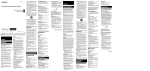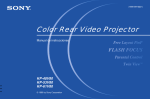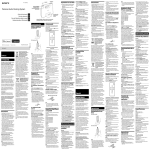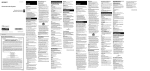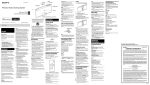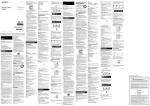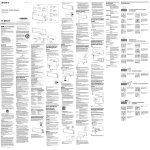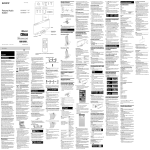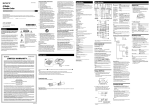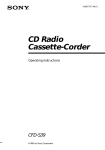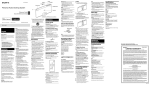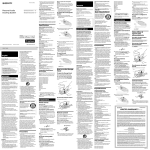Download CD - Sony
Transcript
4-461-403-11(1) Personal Audio System Operating Instructions US Manual de instrucciones ES CD player On operation There is no sound. Make sure that the CD function is activated. The CD does not play or “NO DISC” is displayed even when a CD is in place. Place the CD with the label surface up. Clean the CD. If the unit is brought directly from a cold to a warm location, or is placed in a very damp room, moisture may condense on the lens inside the CD player section. Take out the CD and leave the CD compartment open for about an hour to dry moisture condensation. Make sure that the disc is playable for this unit. (See “Discs that this unit CAN play.”) There is a problem with the quality of the CD-R/CD-RW, recording device or application software. Replace all the batteries with new ones if they are weak. The sound drops out. Reduce the volume. Clean the CD, or replace it if the CD is badly damaged. Place the unit in a location free from vibration. Clean the lens with a commercially available blower. The sound may drop out or noise may be heard when using poor quality CD-Rs/CD-RWs, or if there is a problem with the recording device or application software. Do not leave the unit in a location near heat sources, in a place subject to direct sunlight, excessive dust or mechanical shock or in a car subject to the direct rays of the sun. Do not place the unit on an inclined or unstable place. Do not place anything within 10 mm of the side of the cabinet. The ventilation holes must be unobstructed for the unit to operate properly and prolong the life of its components. Since a strong magnet is used for the speakers, keep personal credit cards using magnetic coding or springwound watches away from the unit to prevent possible damage from the magnet. If the unit is brought directly from a cold to a warm location, or is placed in a very damp room, moisture may condense on the lens inside the CD player section. Should this occur, the unit will not operate properly. In this case, remove the CD and wait about an hour for the moisture to evaporate. Cleaning the cabinet Clean the cabinet, panel and controls with a soft cloth slightly moistened with a mild detergent solution. Do not use any type of abrasive pad, scouring powder, or solvent, such as alcohol or benzine. NOTES ON LITHIUM BATTERY Wipe the battery with a dry cloth to assure a good contact. Be sure to observe the correct polarity when installing the battery. Do not hold the battery with metallic tweezers, otherwise a short-circuit may occur. Note In the Operating Instructions, “iPod” is used as a general reference to functions on an iPod or iPhone, unless otherwise specified by the text or illustrations. If you have any questions or problems concerning your unit, please consult your nearest Sony dealer. General information Specifications AUDIO POWER SPECIFICATIONS ©2013 Sony Corporation POWER OUTPUT AND TOTAL HARMONIC DISTORTION With 8 ohm loads both channels driven, from 150 Hz 10,000 Hz; rated 1.7 watts per channel minimum RMS power, with no more than 10% total harmonic distortion in AC operation. Printed in China CD player ZS-S3iPN English Owner’s Record The model number and the serial number are located on the bottom. Record the serial number in the space provided below. Refer to them whenever you call upon your Sony dealer regarding this product. Model No. ZS-S3iPN Serial No.___________________________________________ For customers in the USA Please register this product on line at http://www.sony.com/productregistration Proper registration will enable us to send you periodic updates about new products, services and other important announcements. Registering your product will also allow us to contact you in the unlikely event that the product needs adjustment or modification. Thank you. WARNING To reduce the risk of fire or electric shock, do not expose this apparatus to rain or moisture. To reduce the risk of fire, do not cover the ventilation of the apparatus with newspapers, tablecloths, curtains, etc. And do not place lighted candles on the apparatus. To reduce the risk of fire or electric shock, do not expose this apparatus to dripping or splashing, and do not place objects filled with liquids, such as vases, on the apparatus. As the main plug is used to disconnect the unit from the mains, connect the unit to an easily accessible AC outlet. Should you notice an abnormality in the unit, disconnect the main plug from the AC outlet immediately. The unit is not disconnected from the AC power source (mains) as long as it is connected to the wall outlet, even if the unit itself has been turned off. Do not install the appliance in a confined space, such as a bookcase or built-in cabinet. Do not expose the batteries (battery pack or batteries installed) to excessive heat such as sunshine, fire or the like for a long time. The nameplate and important information concerning safety are located on the bottom exterior. You are cautioned that any changes or modifications not expressly approved in this manual could void your authority to operate this equipment. CAUTION Danger of explosion if battery is incorrectly replaced. Replace only with the same type. The use of optical instruments with this product will increase eye hazard. 9) Do not defeat the safety purpose of the polarized or grounding-type plug. A polarized plug has two blades with one wider than the other. A grounding type plug has two blades and a third grounding prong. The wide blade or the third prong are provided for your safety. If the provided plug does not fit into your outlet, consult an electrician for replacement of the obsolete outlet. 10)Protect the power cord from being walked on or pinched particularly at plugs, convenience receptacles, and the point where they exit from the apparatus. 11)Only use attachments/accessories specified by the manufacturer. 12)Use only with the cart, stand, tripod, bracket, or table specified by the manufacturer, or sold with the apparatus. When a cart is used, use caution when moving the cart/apparatus combination to avoid injury from tip-over. 13)Unplug this apparatus during lightning storms or when unused for long periods of time. 14)Refer all servicing to qualified service personnel. Servicing is required when the apparatus has been damaged in any way, such as power-supply cord or plug is damaged, liquid has been spilled or objects have fallen into the apparatus, the apparatus has been exposed to rain or moisture, does not operate normally, or has been dropped. Notes on DualDiscs A DualDisc is a two sided disc product which mates DVD recorded material on one side with digital audio material on the other side. However, since the audio material side does not conform to the Compact Disc (CD) standard, playback on this product is not guaranteed. Music discs encoded with copyright protection technologies This product is designed to playback discs that conform to the Compact Disc (CD) standard. Recently, various music discs encoded with copyright protection technologies are marketed by some record companies. Please be aware that among those discs, there are some that do not conform to the CD standard and may not be playable by this product. For the state of California USA only Perchlorate Material –special handling may apply, see www.dtsc.ca.gov/hazardouswaste/perchlorate Perchlorate Material: Lithium battery contains perchlorate On copyrights iPhone , iPod , iPod nano , and iPod touch are trademarks of Apple Inc., registered in the U.S. and other countries. Lightning is a trademark of Apple Inc. “Made for iPod,” and “Made for iPhone” mean that an electronic accessory has been designed to connect specifically to iPod or iPhone, respectively, and has been certified by the developer to meet Apple performance standards. Apple is not responsible for the operation of this device or its compliance with safety and regulatory standards. Please note that the use of this accessory with iPod or iPhone may affect wireless performance. Note This unit is not specified for use with an iPad, and malfunction may result if used with one. This symbol is intended to alert the user to the presence of uninsulated “dangerous voltage” within the product’s enclosure that may be of sufficient magnitude to constitute a risk of electric shock to persons. This symbol is intended to alert the user to the presence of important operating and maintenance (servicing) instructions in the literature accompanying the appliance. NOTE This equipment has been tested and found to comply with the limits for a Class B digital device, pursuant to Part 15 of the FCC Rules. These limits are designed to provide reasonable protection against harmful interference in a residential installation. This equipment generates, uses and can radiate radio frequency energy and, if not installed and used in accordance with the instructions, may cause harmful interference to radio communications. However, there is no guarantee that interference will not occur in a particular installation. If this equipment does cause harmful interference to radio or television reception, which can be determined by turning the equipment off and on, the user is encouraged to try to correct the interference by one or more of the following measures: —Reorient or relocate the receiving antenna. —Increase the separation between the equipment and receiver. —Connect the equipment into an outlet on a circuit different from that to which the receiver is connected. —Consult the dealer or an experienced radio/TV technician for help. WARNING Replace the battery for the remote control with a Sony CR2025 lithium battery only. Use of another battery may present a risk of fire or explosion. Battery may explode if mistreated. Do not recharge, disassemble or dispose of in fire. Dispose of used battery promptly, according to local environmental laws and guidelines in force. Keep away from children. Important Safety Instructions 1) 2) 3) 4) 5) 6) 7) Read these instructions. Keep these instructions. Heed all warnings. Follow all instructions. Do not use this apparatus near water. Clean only with dry cloth. Do not block any ventilation openings. Install in accordance with the manufacturer’s instructions. 8) Do not install near any heat sources such as radiators, heat registers, stoves, or other apparatus (including amplifiers) that produce heat. Precautions Discs that this unit CAN play Audio CD CD-R/CD-RW (CD-DA*) * CD-DA is the abbreviation for Compact Disc Digital Audio. It is a recording standard used for Audio CDs. Discs that this unit CANNOT play CD-R/CD-RW other than those recorded in music CD format CD-R/CD-RW of poor recording quality, CD-R/CD-RW that has scratches or are dirty, or CD-R/CD-RW recorded with an incompatible recording device CD-R/CD-RW which is finalized incorrectly Notes on discs Before playing, clean the CD with a cleaning cloth. Wipe the CD from the center out. If there is a scratch, dirt or fingerprints on the CD, it may cause tracking error. Do not use solvents such as benzine, thinner, commercially available cleaners or anti-static spray intended for vinyl LPs. Do not expose the CD to direct sunlight or heat sources such as hot air ducts, nor leave it in a car parked in direct sunlight as there can be a considerable rise in temperature inside the car. Do not stick paper or sticker on the CD, nor scratch the surface of the CD. After playing, store the CD in its case. On safety As the laser beam used in the CD player section is harmful to the eyes, do not attempt to disassemble the casing. Refer servicing to qualified personnel only. Should any solid object or liquid fall into the unit, unplug the unit, and have it checked by qualified personnel before operating it any further. Discs with non-standard shapes (e.g., heart, square, star) cannot be played on this unit. Attempting to do so may damage the unit. Do not use such discs. On power source For AC operation, use the supplied AC power cord; do not use any other type. Unplug the unit from the wall outlet when it is not being used for an extended period of time. When the batteries are not to be used, remove them to avoid damage that can be caused by battery leakage or corrosion. Sobre los derechos de autor On placement System Compact disc digital audio system Laser diode properties Emission duration: Continuous Laser output: Less than 44.6 μW (This output is the value measurement at a distance of 200 mm from the objective lens surface on the optical pick-up block with 7 mm aperture.) Number of channels 2 Frequency response 20 Hz - 20,000 Hz +1/–2 dB Wow and flutter Below measurable limit iPod DC out: 5 V MAX: 1 A (AC only) Radio Frequency range FM: 87.5 MHz - 108 MHz AM: 530 kHz - 1,710 kHz Antennas FM: Telescopic antenna AM: Built-in ferrite bar antenna General Speaker Full range: 77 mm (3 1/8 inches) dia., 8 Ω, cone type (2) Input AUDIO IN jack (Ø3.5 mm stereo minijack) Power output 1.7 W + 1.7 W (at 8 Ω, 10% harmonic distortion) Power requirements 120 V AC, 60 Hz 9 V DC, 6 × R14 (size C) batteries Power consumption AC 18 W Battery life FM reception Sony R14P: approx. 4 h Sony alkaline LR14: approx. 18 h CD playback Sony R14P: approx. 1.5 h Sony alkaline LR14: approx. 7 h Dimensions Approx. 356 mm × 134 mm × 234 mm (w/h/d) (14 1/8 inches × 5 3/8 inches × 9 1/4 inches) (incl. projecting parts) Mass Approx. 2.5 kg (5 lb 8 oz) (incl. batteries) Supplied accessories AC power cord (1) Remote control (with a lithium battery) (1) Operating Instructions (this document) (1) Compatible iPod/iPhone models The compatible iPod/iPhone models are as follows. Update the software of the iPod/iPhone to the latest version before using it with this unit. Reception is poor. Reorient the antenna or the unit itself to improve the reception. (See “To improve the reception.”) The sound is weak or is of poor quality. Replace all the batteries with new ones if they are weak. Move the unit away from the TV or computer. The picture of your TV becomes unstable. If you are listening to an FM program near the TV with an indoor antenna, move the unit away from the TV. Audio-in There is no sound. Make sure the audio connecting cable is connected firmly. Make sure that the connected optional component is in playback status. Make sure that the Audio-in function is activated. The sound is low. Check the volume of the connected optional component. Remote control The remote does not function. The unit cannot be turned on with the remote when the AC power source is disconnected. In this case, press POWER on the unit to turn it on. Replace the battery in the remote with a new one if it is weak. Make sure that you are pointing the remote at the (Remote sensor) on the unit. Remove any obstacles in the path of the remote and the unit. Make sure the remote sensor is not exposed to strong light such as direct sunlight or fluorescent lamp light. After trying the remedies, if you still have problems, unplug the AC power cord or remove all the batteries. After all the indications in the display disappear, plug the AC power cord in or insert the batteries again. If the problem persists, please consult your nearest Sony dealer. General The power is not on. Connect the AC power cord to the wall outlet securely. Make sure the batteries are inserted correctly. Replace all the batteries with new ones if they are weak. There is no sound. Adjust VOLUME +/− (VOL +/− on the remote). Noise is heard. Someone is using a portable telephone or other equipment that emits radio waves near the unit. Move the portable telephone, etc., away from the unit. The sound is weak when using batteries. Replace all the batteries with new ones if they are weak. The backlight of the display does not light up. It is designed that way for this unit, and is not a malfunction. El número de modelo y el número de serie se encuentran en la parte inferior. Anote el número de serie en el espacio que se proporciona a continuación. Consúltelos siempre que llame a un distribuidor Sony en relación con este producto. N.º de modelo ZS-S3iPN N.º de serie_ ________________________________________ Para clientes de EE. UU. Registre este producto en línea en la página http://www.sony.com/productregistration Un registro adecuado nos permitirá enviarle de manera periódica correos electrónicos acerca de productos nuevos, servicios y otras noticias importantes. Además, registrar el producto nos permitirá ponernos en contacto con usted en caso de que el producto necesite algún ajuste o modificación. Gracias. Para reducir el riesgo de incendio o descarga eléctrica, no exponga este aparato a la lluvia ni a la humedad. Para reducir el riesgo de incendio, no cubra los agujeros de ventilación del aparato con periódicos, manteles, cortinas, etc., y no ponga velas encendidas encima del aparato. Para reducir el riesgo de incendio o descarga eléctrica, no exponga nunca el aparato a salpicaduras ni coloque sobre él objetos que contengan líquido, como jarrones. Dado que el enchufe principal se utiliza para desconectar la unidad de la red eléctrica, conecte la unidad a una toma de corriente de ca fácilmente accesible. Si nota algo anormal en la unidad, desconecte la clavija principal de la toma de corriente de ca inmediatamente. La unidad no estará desconectada de la fuente de alimentación de CA (toma de corriente) mientras esté conectada a la toma de pared, aunque esté apagada. No instale el aparato en un espacio cerrado, como una estantería para libros o un armario empotrado. No exponga las baterías (el paquete de baterías o las baterías instaladas) a un calor excesivo como el sol directo, fuego o similar durante un período prolongado. La placa de características y otros datos importantes relacionados con la seguridad se encuentran en la parte inferior externa de la unidad principal. Se le advierte que cualquier cambio o modificación no autorizada expresamente en este manual podrá anular la autorización que usted tiene para utilizar este equipo. PRECAUCIÓN Existe el riesgo de explosión si se cambia incorrectamente la batería. Cámbiela solo por otra del mismo tipo. El uso de instrumentos ópticos con este producto aumentará el riesgo de lesiones oculares. Preparations Este símbolo está destinado a alertar al usuario de la presencia de una “tensión peligrosa” sin aislamiento dentro del interior del producto que puede ser de magnitud suficiente para constituir un riesgo de descarga eléctrica para las personas. Power source You can use this unit by using house current or installing batteries. Este símbolo está destinado a alertar al usuario de la presencia de instrucciones de operación y mantenimiento (servicio) importantes en el folleto que acompaña al aparato. To use house current Connect the supplied AC power cord to the AC IN jack on the back of this unit firmly, and plug it into a wall outlet. To use batteries Insert six R14 (size C) batteries (not supplied) into the battery compartment. Note When you operate the unit on batteries, you cannot turn on the unit using the remote. When to replace the batteries When the batteries are weak, the OPR/BATT indicator will become faint, and the sound may be distorted. (For details about battery life, see “Specifications.”) Notes Battery performance depends on manufacturer and type, and battery life may be shorter, especially when used in low temperature. Be sure to observe the correct polarity when installing the batteries. Do not use different types of batteries at the same time. When you replace the batteries, replace them all with new ones. Before you replace the batteries, be sure to remove any CD from the unit. To use the unit on battery power, disconnect the AC power cord from the unit. Remote control Before using the supplied remote for the first time, remove the insulation film. Aim the remote at the (Remote sensor) of the unit. NOTA Este equipo ha sido probado y se ha encontrado que cumple con los límites estipulados para un dispositivo digital de Clase B, en conformidad con el apartado 15 de las normas de la FCC. Estos límites están designados para ofrecer protección razonable contra las interferencias nocivas en una instalación residencial. Este equipo genera, utiliza y puede radiar energía de radiofrecuencia y, si no se instala y utiliza de acuerdo con las instrucciones, podrá ocasionar interferencias nocivas para las comunicaciones de radio. Sin embargo, no hay garantía de que no vayan a ocurrir interferencias en una instalación en particular. Si este equipo ocasiona interferencias de radio nocivas para la recepción de radio o televisión, lo que podrá determinarse apagando y encendiendo el equipo, se sugiere que el usuario intente corregir las interferencias tomando una o más de las medidas siguientes: —Reoriente o reubique la antena de recepción. —Aumente la separación entre el equipo y receptor. —Conecte el equipo a una toma de corriente de un circuito diferente al que está conectado el receptor. —Consulte al distribuidor o a un técnico con experiencia en radio/TV para que le ayude. ADVERTENCIA Cambie la batería del control remoto por una batería de litio Sony CR2025 únicamente. Si usa cualquier otra batería, habrá riesgo de incendio o explosión. La batería puede explotar si se utiliza en forma inadecuada. No la recargue, desarmar ni la arroje al fuego. Deseche la batería agotada de inmediato. De acuerdo con las leyes y directrices ambientales locales vigentes. Manténgala fuera del alcance de los niños. Instrucciones de seguridad importantes 1) 2) 3) 4) 5) 6) 7) * The iPod nano (7th generation) cannot be controlled by the remote when the command of “MENU,” “,” “,” and “ENTER” is pressed. Troubleshooting Registro del propietario ADVERTENCIA Radio iPod touch (5th generation) iPod nano (7th generation)* iPhone 5 Design and specifications are subject to change without notice. Español When to replace the battery With normal use, the battery (CR2025) should last for about 6 months. When the remote can no longer operate the unit, replace the battery with a new one. side facing up Note If you are not going to use the remote for a long time, remove the battery to avoid any damage that may be caused by leakage or corrosion. Continued on the reverse side Lea estas instrucciones. Guarde estas instrucciones. Preste atención a todas las advertencias. Siga todas las instrucciones. No utilice este aparato cerca del agua. Límpielo solamente con un paño seco. No bloquee ninguna abertura de ventilación. Instale el aparato de acuerdo con las instrucciones del fabricante. 8) No instale el aparato cerca de fuentes de calor como radiadores, rejillas de salida de calor, estufas, u otros aparatos (incluidos amplificadores) que produzcan calor. 9) No anule la función de seguridad de la clavija polarizada o de tipo con puesta a tierra. Una clavija polarizada tiene dos cuchillas con una más ancha que la otra. Una clavija de tipo con puesta a tierra tiene dos cuchillas y una tercera espiga de puesta a tierra. La cuchilla ancha o la tercera espiga están provistas para su seguridad. Si la clavija provista no encaja en su toma de corriente, consulte con un electricista para que le reemplace la toma de corriente obsoleta. 10)Proteja el cable de alimentación para impedir que pueda ser pisado o pinchado, particularmente en los enchufes, tomas de corriente con extensión eléctrica y puntos donde salen del aparato. 11)Utilice solamente aditamentos/accesorios especificados por el fabricante. 12)Utilícelo solamente con el carrito, estante, trípode, soporte, o mesa especificado por el fabricante, o vendido con el aparato. Cuando se utilice un carrito, tenga cuidado al mover la combinación de carrito/aparato para evitar que se vuelque y le ocasione heridas. 13)Desenchufe este aparato durante las tormentas eléctricas o cuando no lo vaya a utilizar durante largos periodos de tiempo. 14)Solicite toda asistencia técnica a personal cualificado. El servicio de reparación será necesario cuando el aparato haya sido dañado de cualquier forma, tal como cuando esté dañado el cable de alimentación o la clavija, se haya derramado líquido o hayan caído objetos al interior del aparato, el aparato haya sido expuesto a la lluvia o humedad, no funcione normalmente, o se haya dejado caer. Notas sobre los discos DualDisc Un DualDisc es un disco de dos caras que combina material grabado en DVD en una cara con material de audio digital en la otra cara. Sin embargo, debido a que la cara con material de audio no cumple con el estándar Compact Disc (CD), es posible que no se pueda reproducir en este producto. Discos de música codificados mediante tecnologías de protección de los derechos de autor Este producto se ha diseñado para reproducir discos que cumplen con el estándar Compact Disc (CD). Recientemente, algunas compañías discográficas comercializan discos de música codificados con tecnologías de protección de derechos de autor. Tenga en cuenta que, entre estos discos, algunos no cumplen con el estándar CD, por lo que no podrán reproducirse con este producto. Sólo para el estado de California, EE. UU. Material de perclorato: puede requerir una manipulación especial; consulte www.dtsc.ca.gov/hazardouswaste/perchlorate Material de perclorato: la batería de litio contiene perclorato Dimensiones Aproximadamente 356 mm × 134 mm × 234 mm (an./al./prf) (14 1/8 pulgadas × 5 3/8 pulgadas × 9 1/4 pulgadas) (incluye salientes) Masa Aproximadamente 2,5 kg (5 libras 8 onzas) (incluye baterías) Accesorios suministrados Cable de alimentación de CA (1) Control remoto (con una batería de litio) (1) Manual de instrucciones (este documento) (1) Modelos de iPod/iPhone compatibles Nota Esta unidad no está diseñada para usar con un iPad; esto podría causar un mal funcionamiento. A continuación, se indican los modelos de iPod/iPhone compatibles. Actualice el software del iPod/iPhone a la última versión antes de utilizar esta unidad. Precauciones iPod touch (5ª generación) iPod nano (7ª generación)* iPhone 5 Discos que esta unidad PUEDE reproducir CD de audio CD-R/CD-RW (CD-DA*) * CD-DA es la abreviatura de disco compacto de audio digital. Es un estándar de grabación utilizado por los CD de audio. Discos que esta unidad NO PUEDE reproducir CD-R/CD-RW diferente de aquellos grabados en formato de CD de música CD-R/CD-RW de grabación de mala calidad, CD-R/CD-RW que tiene rayones o está sucio, o CD-R/ CD-RW grabado con un dispositivo de grabación incompatible CD-R/CD-RW que finalizó de manera incorrecta Notas sobre los discos Antes de reproducir, limpie el CD con un paño de limpieza. Limpie el CD desde el centro hacia afuera. Si hay rayones, polvo o huellas en el CD, podría causar errores de pista. No use solventes como bencina, disolventes, limpiadores disponibles en comercios o aerosol antiestático para discos de vinilo. No exponga el CD a la luz solar directa o a fuentes de calor como conductos de aire caliente, no lo deje en un automóvil estacionado a la luz directa del sol ya que puede aumentar considerablemente la temperatura dentro del auto. No pegue papeles ni calcomanías sobre el CD, no raye la superficie del CD. Después de reproducir, guarde el CD en su caja. Acerca de la seguridad Como el rayo láser usado por el lector de CD es dañino para los ojos, no intente desmontar la carcasa. Solicite asistencia técnica al personal calificado. En caso de que un objeto sólido o líquido cayera sobre la unidad, desenchúfela y haga que la revise personal calificado antes de proseguir con su uso. Los discos con formatos distintos (por ejemplo, corazón, cuadrado, estrella) no se pueden reproducir en esta unidad. Intentar hacerlo puede dañar la unidad. No use estos discos. Acerca de la fuente de alimentación Para el funcionamiento de CA, use el cable de alimentación de CA suministrado, no use otro tipo de cable. Desenchufe la unidad de la toma de corriente cuando no se utilice durante un período de tiempo prolongado. Cuando las baterías no se utilizan, retírelas para evitar el daño causado por fuga o corrosión. Acerca de la ubicación No deje la unidad cerca de fuentes de calor, o donde esté sujeta a luz solar directa, polvo excesivo o golpes mecánicos, o en un automóvil sujeto a los rayos directos del sol. No coloque la unidad en una superficie inclinada o inestable. No coloque nada a 10 mm de la parte lateral del gabinete. Los orificios de ventilación no deberán cubrirse para que el reproductor funcione adecuadamente y se prolongue la duración de sus componentes. Debido a que el altavoz utiliza un imán potente, mantenga las tarjetas de crédito que utilizan codificación magnética o los relojes de cuerda alejados de la unidad para evitar posibles daños causados por el imán. Acerca del funcionamiento Si la unidad se traslada directamente de un lugar frío a uno caliente, o si se coloca en una habitación muy húmeda, la humedad podría condensarse en las lentes dentro del lector de CD. Si esto ocurre, la unidad no funcionará correctamente. En este caso, saque el CD y espere alrededor de una hora para que la humedad se evapore. Limpieza del gabinete Limpie el gabinete, el panel y los controles con un paño suave ligeramente humedecido con un detergente suave. No utilice ningún tipo de almohadilla abrasiva, polvos limpiadores ni disolventes, como alcohol o bencina. NOTAS SOBRE LA BATERÍA DE LITIO Limpie la batería con un paño seco para garantizar un contacto adecuado. Asegúrese de observar la polaridad al instalar la batería. No sostenga la batería con pinzas metálicas; de lo contrario, podría producirse un cortocircuito. Nota En el Manual de instrucciones, el término “iPod” hace referencia en general a las funciones de un iPod o iPhone, a menos que el texto o las ilustraciones especifiquen lo contrario. Si tiene alguna pregunta o problema en relación con su unidad, póngase en contacto con su distribuidor Sony más cercano. Información general Especificaciones ESPECIFICACIONES DE LA ALIMENTACIÓN DEL AUDIO POTENCIA DE SALIDA Y DISTORSIÓN ARMÓNICA TOTAL Con cargas de 8 ohms, ambos canales dirigidos, desde 150 a 10.000 Hz; potencia eficaz RMS mínima de 1,7 watts nominales por canal, con un máximo del 10% de distorsión armónica total en operación de CA. Reproductor de CD Sistema Sistema de disco compacto de audio digital Propiedades del diodo de láser Duración de la emisión: continua Salida del láser: menos de 44,6 μW (Esta salida es la medición del valor a una distancia de 200 mm de la superficie de las lentes del objetivo en el bloque del dispositivo óptico con 7 mm de apertura). Número de canales 2 Respuesta de frecuencia 20 Hz - 20.000 Hz +1/–2 dB Fluctuación y trémolo Inferiores al límite medible iPod iPod There is no sound. Make sure the iPod is connected firmly. Make sure that the function for iPod is activated. The iPod cannot be operated with this unit. Make sure the iPod is securely connected. Check that the iPod is compatible with this unit. (See “Compatible iPod/iPhone models.”) The iPod cannot be charged. Make sure the iPod is securely connected. Check that the iPod is compatible with this unit. (See “Compatible iPod/iPhone models.”) You cannot charge the iPod when the unit is using batteries. iPhone, iPod, iPod nano y iPod touch son marcas comerciales de Apple Inc., registradas en los EE.UU. y otros países. Lightning es una marca comercial de Apple Inc. “Made for iPod” y “Made for iPhone” significa que un accesorio electrónico se diseñó para conectarse específicamente a un iPod o iPhone, respectivamente, y que cuenta con la certificación del desarrollador para cumplir con los estándares de rendimiento de Apple. Apple no se responsabiliza por el funcionamiento de este dispositivo ni por el cumplimiento de los estándares regulatorios y de seguridad. Tenga en cuenta que el uso de este accesorio con un iPod o iPhone puede afectar el rendimiento inalámbrico. CC de salida: 5 V MÁX.: 1 A (Sólo CA) Radio Rango de frecuencia FM: 87,5 MHz - 108 MHz AM: 530 kHz - 1.710 kHz Antenas FM: antena telescópica AM: Antena de barra de ferrite incorporada Generales Altavoz Alcance total: 77 mm (3 1/8 pulgadas) de diámetro, 8 Ω, tipo cónico (2) Entrada Toma AUDIO IN (minitoma estéreo de Ø 3,5 mm) Salida de potencia 1,7 W + 1,7 W (a 8 Ω, distorsión armónica del 10%) Requisitos de potencia CA 120 V, 60 Hz 9 V CC, baterías 6 × R14 (tamaño C) Consumo de potencia CA 18 W Duración de la batería Recepción de FM Sony R14P: aprox. 4 hs Batería alcalina Sony LR14: aprox. 18 hs Reproducción de CD Sony R14P: aprox. 1,5 hs Batería alcalina Sony LR14: aprox. 7 hs * El iPod nano (7ª generación) no puede controlarse con control remoto cuando el comando de “MENU”, “”, “”, y “ENTER” está presionado. El diseño y las especificaciones están sujetos a cambios sin previo aviso. Solución de problemas Generales La potencia no está encendida. Conecte el cable de alimentación de CA a la toma de corriente correctamente. Asegúrese de que las baterías estén colocadas correctamente. Si están débiles, reemplace todas las baterías por unas nuevas. No hay sonido. Ajuste VOLUME +/− (VOL +/− en el control remoto). Se escucha ruido. Alguien está usando un teléfono portátil u otro equipo que emite ondas de radio cerca de la unidad. Aleje el teléfono portátil, etc., de la unidad. El sonido es débil cuando se utilizan baterías. Si están débiles, reemplace todas las baterías por unas nuevas. La luz de fondo de la pantalla no se enciende. Está diseñado de esta manera para esta unidad y no significa un mal funcionamiento. Para utilizar las baterías Inserte seis baterías R14 (tamaño C) (no suministradas) en el compartimiento de la batería. Nota Cuando opera la unidad con baterías, no puede encender la unidad usando el control remoto. Cuándo se deben cambiar las baterías Cuando las baterías estén débiles, el indicador OPR/BATT se volverá tenue y el sonido puede distorsionarse. (Para obtener detalles acerca de la duración de la batería, consulte “Especificaciones”). Notas El rendimiento de la batería depende del fabricante y del tipo de batería y la vida útil puede reducirse, particularmente cuando se la utiliza a bajas temperaturas. Asegúrese de observar la polaridad correcta al instalar las baterías. No utilice diferentes tipos de baterías al mismo tiempo. Cuando reemplace las baterías, reemplácelas todas por baterías nuevas. Antes de reemplazar las baterías, asegúrese de quitar el CD de la unidad. Para utilizar la unidad con baterías, desconecte el cable de alimentación de CA de la unidad. Control remoto Antes de utilizar el control remoto suministrado por primera vez, extraiga la película de aislamiento. Apunte el control remoto al (sensor remoto) de la unidad. Cuándo se debe cambiar la batería En condiciones normales de uso, la batería (CR2025) debería durar unos 6 meses. Cuando la unidad ya no funcione con el control remoto, sustituya la batería por una nueva. El lado hacia arriba iPod No hay sonido. Asegúrese de que el iPod esté bien conectado. Asegúrese de que esté activada la función para iPod. El iPod no funciona con esta unidad. Asegúrese de que el iPod esté correctamente conectado. Compruebe que el iPod sea compatible con esta unidad. (Consulte “Modelos de iPod/iPhone compatibles”.) El iPod no se puede cargar. Asegúrese de que el iPod esté correctamente conectado. Compruebe que el iPod sea compatible con esta unidad. (Consulte “Modelos de iPod/iPhone compatibles”.) No se puede cargar el iPod mientras la unidad utiliza baterías. Nota Si no va a utilizar el control remoto durante un período de tiempo prolongado, retire la batería para evitar que se produzcan daños por fugas o corrosión. Continúa al dorso Reproductor de CD No hay sonido. Asegúrese de que esté activada la función de CD. El CD no se reproduce o aparece en pantalla “NO DISC” incluso cuando hay un CD dentro. Coloque el CD con la etiqueta hacia arriba. Limpie el CD. Si la unidad se traslada directamente de un lugar frío a uno caliente, o si se coloca en una habitación muy húmeda, la humedad podría condensarse en las lentes dentro del lector de CD. Retire el CD y deje abierto el compartimiento del CD durante aproximadamente una hora para que se seque la condensación de humedad. Asegúrese de que el disco se pueda reproducir en esta unidad. (Consulte “Discos que esta unidad PUEDE reproducir”). Hay un problema con la calidad del CD-R/CD-RW, el dispositivo de grabación o el software de aplicación. Si están débiles, reemplace todas las baterías por unas nuevas. Ausencia de sonido. Reduzca el volumen. Limpie el CD o cámbielo si está muy dañado. Coloque la unidad en un lugar sin vibraciones. Limpie el lente con un soplador disponible en comercios. Puede haber ausencia de sonido o puede escucharse ruido cuando se utilizan CD-R/CD-RW de mala calidad, o si hay un problema con el dispositivo de grabación o software de aplicación. Radio Mala recepción. Reoriente la antena o la unidad para mejorar la recepción. (Consulte “Mejorar la recepción”.) El sonido es débil o de mala calidad. Si están débiles, reemplace todas las baterías por unas nuevas. Aleje la unidad del televisor o la computadora. La imagen del televisor se vuelve inestable. Si está escuchando un programa FM cerca de un televisor con una antena interna, aleje la unidad del televisor. Entrada de audio No hay sonido. Asegúrese de que el cable de conexión de audio esté correctamente conectado. Asegúrese de que el componente opcional conectado se encuentre en el modo de reproducción. Asegúrese de que esté activada la función Entrada de audio. El sonido es bajo. Verifique el volumen del componente opcional conectado. Control remoto El control remoto no funciona. No se puede encender la unidad con el control remoto cuando la fuente de alimentación de CA está desconectada. En ese caso, presione POWER en la unidad para encenderla. Cambie la batería del control remoto por una nueva si no funciona correctamente. Asegúrese de apuntar con el control remoto al (sensor remoto) de la unidad. Aparte cualquier posible obstáculo entre el control remoto y la unidad. Asegúrese de que el sensor remoto no esté expuesto a una luz demasiado fuerte, como la luz solar directa o la de una lámpara fluorescente. Después de probar estos recursos, si todavía tiene problemas, desenchufe el cable de alimentación de CA o retire todas las baterías. Después de que desaparezcan todas las indicaciones de la pantalla, enchufe el cable de alimentación de CA o inserte las baterías otra vez. Si el problema continúa, consulte con su distribuidor Sony más cercano. Preparativos Fuente de alimentación Puede utilizar esta unidad usando la corriente eléctrica doméstica o instalando las baterías. Para usar la corriente eléctrica doméstica Conecte el cable de alimentación de CA suministrado a la toma AC IN que se encuentra en la parte trasera de esta unidad y enchúfelo a una toma de corriente. This warranty is valid only in the United States. Esta garantía es válida únicamente en los Estados Unidos. 3 Hold down TUNE + or – until the frequency digits Startup Guide/Guía de inicio rápido begin to change in the display. Antenna Antena The unit automatically scans the radio frequencies and stops when it finds a clear station. If you cannot tune in a station, press TUNE + or – repeatedly to change the frequency step by step. When an FM stereo broadcast is received, appears. Notes If you touch or operate an iPod connected to this unit while listening to AM/FM, noise may occur. Avoid touching or operating the iPod in this case. If you are listening to the radio with an iPhone connected to the unit, interference with radio reception may occur. Remove the iPhone in this case. To improve the reception Extend the antenna to its full length and reorient it for best FM reception. Supporter Soporte Dock Connector Conector de la bandeja Remote sensor Sensor remoto iPod/iPhone OPR/BATT indicator Indicador OPR/BATT Reorient the unit itself to improve AM reception. Display Pantalla Note Adjust the direction of the antenna by holding the bottom of it. The antenna can be damaged if you move the antenna with excessive force. To set monaural sound if stereo reception is poor VOLUME + (VOL + on the remote) and buttons have a tactile dot. Los botones VOLUME + (VOL + en el control remoto) y tienen un punto táctil. Sony cannot accept responsibility in the event that data recorded to an iPod is lost or damaged when using the iPod connected to this unit. For details of environmental conditions for operating the iPod, check the website of Apple Inc. English To remove the iPod Operations How to handle an iPod To set an iPod CD For details, see “How to handle an iPod.” To charge an iPod (AC only) You can use the unit as a battery charger for an iPod when the power is supplied by the AC power source. Charging begins when the iPod is connected to the unit. The charging status appears in the display on the iPod. For details, see the user’s guide of the iPod. Playing a CD 1 Press PUSH OPEN/CLOSE and place a disc with the label side up in the CD compartment. To close the CD compartment, press PUSH OPEN/ CLOSE. 2 Press POWER. 3 Press CD. 4 Press . The unit plays all the tracks once. Track number Playing time To remove an iPod To Press Pause playback To resume play, press it again. Stop playback To turn the unit on/off Press POWER. The OPR/BATT indicator lights up when the unit is turned on. Tip There is no backlight for the display. Adjusting the volume Radio Press VOLUME +/− (VOL +/− on the remote). Operating an iPod Remove the CD * During playback, this operation returns to the beginning of the current track. To go back to the previous track, press twice. Note A music CD format other than CD-DA, (such as MP3/ WMA files), cannot be played by this unit. To select a CD play mode Press MODE until “ 1,” “ ,” “SHUF,” “SHUF” and “ ,” “PGM,” or “PGM” and “ ” appear in the display. Then proceed as follows: To Select Repeat a single track Select “ 1” Then do this Press or to select the track that you want to repeat, then press . Repeat all tracks “ Press . Shuffle play “SHUF” Press . Repeat tracks “SHUF” in random and “ ” order Press . Program play Press or then press DISPLAY/ENTER (ENTER on the remote) for the tracks (up to 20) you want to program in the order you want. Then press . 1 Set an iPod on the Dock Connector. For details, see “How to handle an iPod.” 2 Press POWER and then press iPod. “iPod” appears in the display. 3 Press . The iPod begins to play back. If the iPod does not start playing back, operate directly on the iPod. You can operate the connected iPod by the unit or the buttons on the iPod. To Press Pause playback To resume play, press it again. Stop playback Go to the next track Go back to the previous track * Locate a point while listening to the sound (forward) or (backward) while playing and hold it until you find the desired point. Select a menu (remote only) Press MENU, and or to select a menu, then press ENTER. Go back to the previous menu (remote only) Press MENU. * During playback, this operation returns to the beginning of the current track. To go back to the previous track, press twice. Notes If a pop-up message appears on the display of the iPod touch or iPhone, see “About App.” Some operations may differ or may not be available between different models of iPod. If the battery of the iPod is extremely low, charge it for a while before operation. PUSH OPEN/CLOSE ” “PGM” Repeat programed tracks “PGM” and Press or then press “ ” DISPLAY/ENTER (ENTER on the remote) for the tracks (up to 20) you want to program in the order you want. Then press . To cancel the selected play mode Press MODE repeatedly until the selected mode disappears from the display. To check the programed track and playing order in the display To check the order of tracks before playing, press DISPLAY/ ENTER (ENTER on the remote). Every time you press the button, the track number appears in the programed order. To change the current program Press once if the CD is stopped and twice if the CD is playing. The current program will be erased. Then create a new program following the programing procedure. Notes If you try to program 21 tracks or more, “FULL” will appear in the display. You can play the same program again, since the program is saved until you open the CD compartment. Listening to the radio 1 Press POWER. 2 Press RADIO BAND repeatedly. Each time you press the button, the radio band toggles between AM and FM. Cómo manejar un iPod Para colocar un iPod You need to preset a station with a weak signal manually. 1 Press POWER. 2 Press RADIO BAND to select the band. 3 Tune in a station you want using TUNE + or –. 4 Press MANUAL PRESET to enter manual preset mode. To check the total track number and playing time In stop mode, press DISPLAY/ENTER on the unit. To check the remaining time In play/pause mode, press DISPLAY/ENTER on the unit repeatedly. The display changes as follows: The current track number and playing time The current track number and the remaining time of the current track* The number of tracks left and remaining time on the CD * For tracks numbered over 20, the remaining time appears as “- -:- -” in the display. Radio mode Notas En esta unidad, se puede colocar el iPod con su estuche o funda. Sin embargo, si el estuche o funda interfieren con la conexión, retírela antes de colocar el iPod en el conector de la bandeja. Al colocar o extraer el iPod, sosténgalo en el mismo ángulo que el conector de la bandeja de la unidad. No jale mucho el iPod hacia adelante. Al colocar o extraer el iPod, sujete la unidad con firmeza. No gire ni incline el iPod ya que se podría dañar el conector. Extraiga el iPod al transportarlo; de otra manera se podrían causar daños. Para encender/apagar la unidad Presione POWER. El indicador OPR/BATT se ilumina al encender la unidad. Consejo No hay luz de fondo de pantalla. Ajuste del volumen Presione VOLUME +/− (VOL +/− en el control remoto). To display the frequency or a preset station number Each time you press DISPLAY/ENTER on the unit, the display changes to the frequency or a preset station number. Reproducción de un iPod Connecting optional components 2 Presione POWER y luego presione iPod. You can enjoy the sound from an optional component, such as a portable digital music player, through the speakers of this unit. Be sure to turn off the power of each component before making any connections. For details, refer to the instruction manual of the component to be connected. jack of the portable digital music player or other component using an audio connecting cable (not supplied). 2 Press POWER to turn the unit on. 3 Turn the connected component on. 4 Press AUDIO IN and start playback on the connected component. “AUDIO IN” appears in the display, and the sound from the connected component is output from the speakers of this unit. Notes The necessary type of audio connecting cable depends on the optional component. Be sure to use the correct type of cable. If the volume level is low, adjust the volume of the unit first. If the volume is still too low, adjust the volume of the connected component. Other useful functions Reinforcing the bass sound Press MEGA BASS. “MEGA BASS” appears in the display. To return to normal sound, press the button again. Falling asleep to music This function is only available by using the remote. 1 Play the music source you want. 2 Press SLEEP repeatedly to set the sleep timer duration. Each time you press the button, the indication changes as follows: 60 90 120 OFF 10 20 30 The minute number blinks. Then the unit goes back to the previous display. The sleep timer is set and the unit goes off after the duration you set. To cancel the sleep function Press POWER to turn off the power, or press SLEEP on the remote repeatedly to set the sleep timer to “OFF” in step 2. 1 Presione PUSH OPEN/CLOSE y coloque un Preestablecer estaciones de radio disco con la etiqueta hacia arriba en el compartimiento del CD. Para cerrar el compartimiento del CD, presione PUSH OPEN/CLOSE. 2 Presione POWER. 3 Presione CD. 4 Presione . La unidad reproduce todas las pistas una vez. Número de pista Tiempo de reproducción 1 Coloque un iPod en el conector de la bandeja. Para obtener detalles, consulte “Cómo manejar un iPod”. Aparece “iPod” en la pantalla. Para Presione Poner en pausa la reproducción Para reanudar la reproducción, presiónela otra vez. Detener la reproducción Ir a la siguiente pista Volver a la pista anterior * Comienza la reproducción del iPod. Si el iPod no comienza la reproducción, opere directamente desde el iPod. Puede utilizar el iPod conectado mediante la unidad o los botones del iPod. Para Presione Poner en pausa la reproducción Para reanudar la reproducción, presiónela otra vez. Detener la reproducción Ir a la siguiente pista Volver a la pista anterior * Localizar un punto mientras escucha sonido (avanzar) o (retroceder) durante la reproducción y retener hasta encontrar el punto deseado. Seleccione un menú (sólo control remoto) Presione MENU, y o para seleccionar un menú, y luego presione ENTER. Vuelva al menú anterior (sólo control remoto) Presione MENU. Para extraer el iPod Para obtener detalles, consulte “Cómo manejar un iPod”. BAND (RADIO BAND en el control remoto) durante 2 segundos hasta que parpadee “AUTO” en la pantalla. 4 Presione DISPLAY/ENTER (ENTER en el control remoto). Localizar un punto mientras escucha sonido (avanzar) o (retroceder) durante la reproducción y retener hasta encontrar el punto deseado. Retirar el CD PUSH OPEN/CLOSE * Durante la reproducción, esta operación vuelve al principio de la pista actual. Para volver a la pista anterior, presione dos veces. Nota Esta unidad no puede reproducir un formato de CD de música que no sea CD-DA, (como los archivos MP3/ WMA). Para seleccionar un modo de reproducción de CD ” Presione . Reproducción “SHUF” en modo aleatorio Presione . Repite las pistas en orden aleatorio Presione . “SHUF” y “ ” Pista programada Repite las “PGM” y pistas “ ” programadas Si no se puede preestablecer una estación de forma automática Posiblemente necesite preestablecer una emisora con una señal débil de forma manual. 1 Presione POWER. 2 Presione RADIO BAND para seleccionar la banda. 3 Sintonice la emisora que desee usando TUNE + o –. 4 Presione MANUAL PRESET para ingresar el modo preestablecido manual. Presione o luego presione DISPLAY/ENTER (ENTER en el control remoto) para programar las pistas (hasta 20) a reproducirse en el orden que usted quiera. Luego presione . Orden de la reproducción Presione o luego presione DISPLAY/ENTER (ENTER en el control remoto) para programar las pistas (hasta 20) a reproducirse en el orden que usted quiera. Luego presione . Para cancelar el modo de reproducción seleccionado Presione MODE varias veces hasta que el modo seleccionado desaparezca de la pantalla. Para comprobar la pista programada y el orden de reproducción en la pantalla Para comprobar el orden de las pistas antes de reproducir, presione DISPLAY/ENTER (ENTER en el control remoto). Cada vez que presione el botón, el número de pista aparecerá en el orden programado. Para cambiar el programa actual Presione una vez si el CD se detiene y dos veces si el CD se está reproduciendo. El programa actual se borrará. Luego cree un nuevo programa siguiendo el procedimiento de programación. Notas Si intenta programar 21 pistas o más, aparecerá “FULL” en la pantalla. Puede reproducir el mismo programa otra vez, debido a que el programa se guarda hasta que usted abre el compartimiento de CD. 1 Presione POWER. 2 Presione RADIO BAND varias veces. Cada vez que presiona el botón, la banda de radio alterna entre AM y FM. 3 Mantenga presionado TUNE + o – hasta que los dígitos de frecuencia comiencen a cambiar en la pantalla. La unidad explora automáticamente las frecuencias de radio y se detiene cuando encuentra una estación clara. Si no puede sintonizar una emisora, presione TUNE + o – varias veces para cambiar la frecuencia de a una por vez. Si se recibe una difusión de estéreo FM, aparecerá . Notas Si toca o utiliza un iPod conectado a esta unidad mientras escucha AM/FM, posiblemente escuche ruido. Evite tocar o usar el iPod en este caso. Si escucha la radio con un iPhone conectado a la unidad, posiblemente haya interferencias con la recepción de la radio. Quite el iPhone en este caso. Mejorar la recepción Extienda la antena por completo y oriéntela para lograr la mejor recepción de FM. preestablecido que desea para la emisora parpadee en la pantalla. 6 Presione DISPLAY/ENTER (ENTER en el control remoto). La nueva estación reemplaza a la anterior. Sugerencias Las emisoras de radio preestablecidas permanecen en la memoria incluso si desenchufa el cable de alimentación de CA o retira las baterías. Para cancelar la configuración de número preestablecido, presione MANUAL PRESET en lugar de ENTER en el paso 6. Para reproducir estaciones de radio preestablecidas 1 Presione POWER. 2 Presione RADIO BAND para seleccionar la banda. 3 Presione PRESET + o – para sintonizar la emisora almacenada. Cómo usar la pantalla Modo CD Para comprobar el número total de pistas y el tiempo de reproducción En el modo de detención, presione DISPLAY/ENTER en la unidad. Para comprobar el tiempo restante En el modo de reproducción/pausa, presione DISPLAY/ ENTER en la unidad varias veces. La pantalla cambia de la siguiente manera: El número de pista actual y el tiempo de reproducción El número de pista actual y el tiempo restante de la pista actual* El número de pistas que quedan y el tiempo restante en el CD * Para más de 20 pistas, el tiempo restante aparece como “- -:- -” en la pantalla. Modo radio Para visualizar la frecuencia o un número de emisora presintonizada Cada vez que presione DISPLAY/ENTER en la unidad, la pantalla cambia a la frecuencia o un número de emisora presintonizada. Conexión de componentes opcionales Es posible disfrutar del sonido de un componente opcional, como un reproductor de música digital portátil, a través de los altavoces de la unidad. Asegúrese de apagar todos los componentes antes de realizar las conexiones. Para obtener detalles, consulte el manual de instrucciones del componente que desee conectar. 1 Conecte la toma AUDIO IN a la toma de salida de línea de un reproductor de música digital portátil u otros componentes usando un cable de conexión de audio (no suministrado). 2 Presione POWER para encender la unidad. 3 Encienda el componente conectado. 4 Presione AUDIO IN y comience la reproducción en el componente conectado. “AUDIO IN” aparece en la pantalla, y el sonido del componente conectado se emite a través de los altavoces de la unidad. Notas El tipo de cable de conexión de audio requerido depende del componente opcional. Asegúrese de usar el tipo de cable correcto. Si el nivel del volumen es bajo, ajuste primero el volumen de la unidad. Si el volumen sigue siendo demasiado bajo, entonces ajuste el volumen del componente conectado. Otras funciones útiles Reforzar el sonido de graves Presione MEGA BASS. Aparece “MEGA BASS” en la pantalla. Para volver al sonido normal, presione el botón otra vez. Dormirse con música Esta función se encuentra disponible usando el control remoto únicamente. 1 Reproduzca la fuente de música que desee. 2 Presione SLEEP varias veces para configurar la duración del Sleep Timer. Cada vez que presione el botón, la indicación cambia de la siguiente manera: 60 90 120 OFF 10 20 30 El número del minuto parpadea. Luego la unidad regresa a la pantalla anterior. El Sleep Timer está configurado y la unidad se apaga después de la duración que usted configuró. Para cancelar la función Sleep Presione POWER para apagar la unidad, o presione SLEEP en el control remoto varias veces para configurar el Sleep Timer en “OFF” en el paso 2. * Durante la reproducción, esta operación vuelve al principio de la pista actual. Para volver a la pista anterior, presione dos veces. Notas Si aparece un mensaje emergente en la pantalla del iPod touch o iPhone, consulte “Acerca de App”. Algunas operaciones pueden no coincidir o no estar disponibles según el modelo de iPod. Si la batería del iPod está casi agotada, cárguela antes de utilizarlo. Sony declina toda responsabilidad en el caso de la pérdida o corrupción de datos grabados en el iPod al utilizarlo conectado a esta unidad. Para obtener información detallada sobre las condiciones ambientales para utilizar el iPod, visite el sitio web de Apple Inc. 1 Presione POWER. 2 Presione RADIO BAND para seleccionar la banda. 3 Mantenga presionado AUTO PRESET/RADIO 5 Presione PRESET + o – hasta que el número Escuchar la radio 3 Presione . Puede almacenar las emisoras de radio en la memoria de la unidad. Puede preestablecer hasta 30 emisoras de radio, 20 para FM y 10 para AM en cualquier orden. Las emisoras se almacenan en la memoria de las frecuencias más bajas a las más altas. Reproducción “PGM” programada want for the station flashes in the display. 6 Press DISPLAY/ENTER (ENTER on the remote). 1 Press POWER. 2 Press RADIO BAND to select the band. 3 Press PRESET + or – to tune in the stored station. Reproducir un CD Repite todas “ las pistas Para extraer un iPod Configurar el sonido monoaural si la recepción estéreo es mala La unidad cambia automáticamente entre la salida estéreo y monoaural en función de las condiciones de recepción. No obstante, si la recepción estéreo no es estable, puede configurar manualmente la salida monoaural para mejorar el sonido. Presione MODE para mostrar “MONO” en la pantalla. (Para reanudar la recepción estéreo, presione MODE otra vez para mostrar “ST” en la pantalla). Para Seleccionar Luego haga esto seleccionar Repita una “ 1” Presione o para sola pista seleccionar la pista que desea repetir, luego presione . 5 Press PRESET + or – until the preset number you The new station replaces the old one. Tips The preset radio stations remain in memory even if you unplug the AC power cord or remove the batteries. To cancel the preset number setting, press MANUAL PRESET instead of ENTER in step 6. Puede utilizar la unidad como un cargador de batería del iPod cuando la fuente de alimentación de CA suministre la energía. La carga comienza cuando el iPod se conecta a la unidad. El estado de carga aparece en la pantalla del iPod. Para obtener más información, consulte el manual del usuario del iPod. Presione MODE hasta que aparezca “ 1”, “ ”, “SHUF”, “SHUF” y “ ”, “PGM”, o “PGM” y “ ” en la pantalla. Luego proceda de la siguiente manera: The stations are stored in memory from the lower frequencies to the higher ones. 1 Connect the AUDIO IN jack to the line output Programed track Playing order Operaciones (RADIO BAND on the remote) for 2 seconds until “AUTO” flashes in the display. 4 Press DISPLAY/ENTER (ENTER on the remote). CD mode Locate a point while (forward) or (backward) observing the while paused and hold it until you display find the desired point then press . Español 1 Press POWER. 2 Press RADIO BAND to select the band. 3 Hold down AUTO PRESET/RADIO BAND If a station cannot be preset automatically Para cargar un iPod (sólo CA) Localizar un punto (avanzar) o (retroceder) mientras observa la durante la pausa y retener hasta pantalla encontrar el punto deseado, luego presione . You can store radio stations into the unit’s memory. You can preset up to 30 radio stations, 20 for FM and 10 for AM in any order. Using the display Locate a point while (forward) or (backward) listening to the while playing and hold it until you sound find the desired point. A dedicated Dock App for iPod touch/iPhone available at Apple App Store. Search for “D-Sappli” and download the free App to find out more about the functions. Features D-Sappli includes various timer functions: Alarm, Music Play Timer and Sleep Timer. You can set up to 10 alarms, using songs in iPod or Preset Sound in D-Sappli for the alarm sound. Music Play Timer allows you to play/pause desired music at a desired time. Sleep Timer allows you to specify a time at which to stop music playback. Alarm, Music Play Timer and Sleep Timer work in combination with the power supply of the unit. Alarm, Music Play Timer and Sleep Timer are available only when D-Sappli is activated. D-Sappli can display a list of Radio Preset Stations programmed in this unit. You can rename the Radio Preset Stations, and change their preset numbers on the D-Sappli. Preset numbers and order will also be changed accordingly in the unit. D-Sappli also includes a clock display enlarge feature. Notes If the App to link with this unit is not downloaded to the iPod touch/iPhone, a pop-up message prompting you to download D-Sappli may appear repeatedly. Deactivate the App’s link function to stop the pop-up message. To deactivate the App’s link function: Connect the AC power source, and then press POWER to turn off the unit. Remove the iPod touch/iPhone from the Dock Connector. While holding down , also press and hold POWER on the unit for at least 2 seconds. (“OFF” appears in the display to show that the App’s link function has been deactivated.) To re-activate the App’s link function, repeat the above steps. (“ON” appears in the display to show that the App’s link function has been activated.) To preset radio stations To play preset radio stations Go to the next track Go back to the * previous track Notes An iPod in a case or cover can be set in this unit. However, if the case or cover interferes with the connection, remove the case or cover before setting the iPod on the Dock Connector. When placing or removing the iPod, hold it at the same angle as the Dock Connector on the unit. Do not pull the iPod forward too far. When placing or removing the iPod, hold the unit securely. Do not twist or bend the iPod, as this may result in connector damage. Remove the iPod when transporting it; otherwise, a malfunction may result. The unit automatically switches between stereo and monaural output, depending on reception conditions. However, if stereo reception is unstable, you can manually set for monaural output to improve the sound. Press MODE to show “MONO” in the display. (To resume stereo reception, press MODE again to show “ST” in the display.) About App Acerca de App Reoriente la unidad para mejorar la recepción de AM. Nota Ajuste la dirección de la antena sujetando su parte inferior. La antena puede dañarse si la mueve con fuerza excesiva. Existe una aplicación de bandeja específica disponible para iPod touch/iPhone en la tienda Apple App Store. Busque “D-Sappli” y descargue la aplicación gratuita para obtener más información sobre las funciones. Características D-Sappli incluye varias funciones de temporizador: Alarma, Music Play Timer y Sleep Timer. Utilice canciones en el iPod o Sonido de preajuste en D-Sappli para el sonido de la alarma para configurar 10 alarmas. Music Play Timer le permite reproducir y poner en pausa la música que quiere y cuando quiere. Sleep Timer le permite especificar un horario para detener la reproducción de música. Alarma, Music Play Timer y Sleep Timer funcionan en combinación con el suministro de energía de la unidad. Alarma, Music Play Timer y Sleep Timer están disponibles solamente cuando se activa D-Sappli. D-Sappli puede mostrar una lista de estaciones de radio preestablecidas programadas en esta unidad. Puede cambiar el nombre de las estaciones de radio preestablecidas y cambiar el número preestablecido en D-Sappli. Los números preestablecidos y el orden también cambiarán en consecuencia en la unidad. D-Sappli incluye a su vez una función de ampliación de la pantalla de reloj. Notas Si la App que se enlaza a esta unidad no se descargó al iPod touch/iPhone, aparecerá repetidamente un mensaje emergente instando al usuario a descargar D-Sappli. Desactive la función enlace de Apps para poner fin al mensaje emergente. Para desactivar la función enlace de Apps: Conecte la fuente de potencia de CA, y luego presione POWER para apagar la unidad. Retire el iPod touch/iPhone del conector de la bandeja. Mientras mantiene apretado , también presione y mantenga POWER de la unidad durante al menos 2 segundos. (Aparece “OFF” en la pantalla para mostrar que la función del enlace de App se ha desactivado). Para volver a activar la función enlace de Apps, repita los pasos anteriores. (Aparece “ON” en la pantalla para mostrar que la función del enlace de App se ha activado).