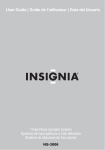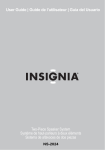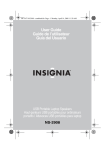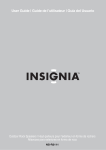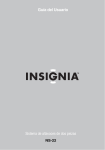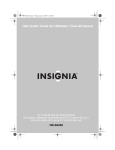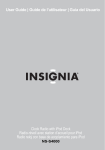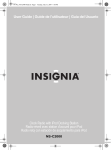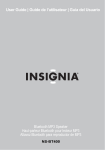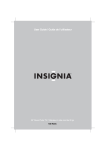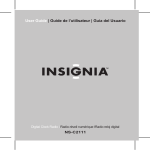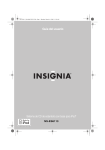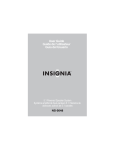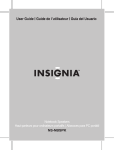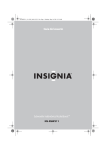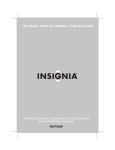Download Insignia NS-BT300F Bluetooth Adapter
Transcript
07-498 NS-BT300F.fm Page -1 Monday, September 10, 2007 7:09 AM User Guide Guide de l’utilisateur Guía del Usuario Bluetooth Adapter Adaptateur Bluetooth Adaptador Bluetooth 07-498 NS-BT300F.fm Page 0 Monday, September 10, 2007 7:09 AM 07-498 NS-BT300F.fm Page 1 Monday, September 10, 2007 7:09 AM NS-BT300F Insignia NS-BT300F Bluetooth Adapter Contents Introduction . . . . . . . . . . . . . . . . . . . . 2 Disposing of old equipment . . . . . . . . . 3 Features . . . . . . . . . . . . . . . . . . . . . . 5 Using your Bluetooth adapter . . . . . . . . 7 Specifications . . . . . . . . . . . . . . . . . 10 Legal notices . . . . . . . . . . . . . . . . . . 11 1 Year Limited Warranty . . . . . . . . . . 13 Français . . . . . . . . . . . . . . .18 Español . . . . . . . . . . . . . . .35 www.insignia-products.com 1 07-498 NS-BT300F.fm Page 2 Monday, September 10, 2007 7:09 AM NS-BT300F Introduction Congratulations on your purchase of a high-quality Insignia product. Your NS-BT300F represents the state of the art in Bluetooth adapter design, and is designed for reliable and trouble-free performance. Ultra-thin and compact in size, the NS-BT300F Bluetooth Adapter enables you to easily and securely establish a connection between a speaker system that has an iPod connector plug and a compatible Bluetooth device (such as a cell phone with Bluetooth or a computer with a USB Bluetooth dongle). You can enjoy listening to MP3 music files stored in your Bluetooth device using your speaker system. 2 www.insignia-products.com 07-498 NS-BT300F.fm Page 3 Monday, September 10, 2007 7:09 AM NS-BT300F Disposing of old equipment European Union Attention: This symbol is only valid in the European Union This symbol indicates that the electrical and electronic equipment should not be disposed as general household waste at its end-of-life. Instead, the product should be handed over to the applicable collection point for recycling in accordance with your national legislation. By disposing of this product correctly, you will help to conserve natural resources and will help prevent potential negative effects on the environment and human health that could otherwise be caused by inappropriate waste handling of this product. For more information about collection point and recycling of this product, please contact your local municipal office, your household waste disposal service, or the shop where you purchased the product. www.insignia-products.com 3 07-498 NS-BT300F.fm Page 4 Monday, September 10, 2007 7:09 AM NS-BT300F Penalties may be applicable for incorrect disposal of this waste, in accordance with national legislation. Other countries outside the European Union If you wish to dispose of this product, please do so in accordance with applicable national legislation or other rules in your country for the treatment of old electrical and electronic equipment. 4 www.insignia-products.com 07-498 NS-BT300F.fm Page 5 Monday, September 10, 2007 7:09 AM NS-BT300F Features Front LED indicator Bottom iPod connector port www.insignia-products.com 5 07-498 NS-BT300F.fm Page 6 Monday, September 10, 2007 7:09 AM NS-BT300F Feature LED indicator Description • • • iPod connector port 6 Blinking slow—The adapter is plugged in. Blinking fast—The adapter is paired with your Bluetooth device. Solid—An active link is established between the adapter and your Bluetooth device. Insert the speaker system’s iPod connector plug into this port. www.insignia-products.com 07-498 NS-BT300F.fm Page 7 Monday, September 10, 2007 7:09 AM NS-BT300F Using your Bluetooth adapter Connecting your adapter to the speaker system Caution Some battery operated speaker systems’ batteries work with this adapter. However if the adapter’s LED indicator does not light after connection, we recommend that you connect your speaker system to an AC power outlet with an AC/DC adapter before connecting to the adapter. To connect your adapter to the speaker system: 1 Plug your speaker system into an AC power outlet. 2 3 Turn on your speaker system. Select iPod mode by pressing the source/mode button on your speaker system. www.insignia-products.com 7 07-498 NS-BT300F.fm Page 8 Monday, September 10, 2007 7:09 AM NS-BT300F 4 Insert your speaker system’s iPod connector plug into the Bluetooth adapter’s connector port. The adapter’s LED indicator blinks slowly and the device name NS-BT300F appears on the list of your Bluetooth device. Note Your Bluetooth device and this adapter must be within 30 feet of each other. Note Check the User Guide that came with your Bluetooth device to learn about creating a Bluetooth connection with that device. 5 Enter in the default password 0000 to accept the pair. Note During the pair mode period, the adapter’s LED indicator blinks at a faster rate. When an active link is established between the device and the adapter, the adapter’s LED indicator stays solid. 8 www.insignia-products.com 07-498 NS-BT300F.fm Page 9 Monday, September 10, 2007 7:09 AM NS-BT300F Note Repeat step 4 and step 5 if the adapter’s LED indicator keeps blinking. 6 Select a track and press the Play button on your Bluetooth device. Your track plays through the speaker system. For Windows computer users, use Windows Media Player or another media player program to select a track to play. Adjust the volume on your speaker system. Use the other controls on your Bluetooth device to control basic playback. www.insignia-products.com 9 07-498 NS-BT300F.fm Page 10 Monday, September 10, 2007 7:09 AM NS-BT300F Disconnecting your adapter from the speaker system After you finish using your adapter, you can unplug it from your speaker system without turning off the speaker system. The pair is disconnected. Caution To connect to another Bluetooth device, you must stop the connection with the current Bluetooth device. Specifications Bluetooth versions supported 1.2 and 2.0 Support profile A2DP RF range 2.402-2.480 GHz RF class Class 2 Operating range Up to 30 feet (10 meters) Operating temperature 32-104°F (0-40°C) 10 www.insignia-products.com 07-498 NS-BT300F.fm Page 11 Monday, September 10, 2007 7:09 AM NS-BT300F RF sensitivity <-70 dB Signal-to-Noise > 65 dB Power 0.3 Watt Legal notices FCC Part 15 This device complies with Part 15 of the FCC Rules. Operation of this product is subject to the following two conditions: (1) this device may not cause harmful interference, and (2) this device must accept any interference received, including interference that may cause undesired operation. FCC warning Changes or modifications not expressly approved by the party responsible for compliance with the FCC Rules could void the user’s authority to operate this equipment. www.insignia-products.com 11 07-498 NS-BT300F.fm Page 12 Monday, September 10, 2007 7:09 AM NS-BT300F Bluetooth notice For compatibility between the Bluetooth Adapter (NSBT300F) and another device with Bluetooth technology, consult the device's documentation and dealer. In some countries, there may be restrictions on using Bluetooth devices. Check with your local authorities. Copyright © 2007 Insignia. Insignia and the Insignia logo are trademarks of Best Buy Enterprise Services, Inc. Other brands and product names are trademarks or registered trademarks of their respective holders. Specifications and features are subject to change without notice or obligation. For service and support call (877) 467-4289. 12 www.insignia-products.com 07-498 NS-BT300F.fm Page 13 Monday, September 10, 2007 7:09 AM NS-BT300F 1 Year Limited Warranty Insignia Products (“Insignia”) warrants to you, the original purchaser of this new NS-BT300F (“Product”), that the Product shall be free of defects in the original manufacture of the material or workmanship for a period of one (1) year from the date of your purchase of the Product (“Warranty Period”). This Product must be purchased from an authorized dealer of Insignia brand products and packaged with this warranty statement. This warranty does not cover refurbished Product. If you notify Insignia during the Warranty Period of a defect covered by this warranty that requires service, terms of this warranty apply. How long does the coverage last? The Warranty Period lasts for 1 year (365 days) from the date you purchased the Product. The purchase date is printed on the receipt you received with the Product. www.insignia-products.com 13 07-498 NS-BT300F.fm Page 14 Monday, September 10, 2007 7:09 AM NS-BT300F What does this warranty cover? During the Warranty Period, if the original manufacture of the material or workmanship of the Product is determined to be defective by an authorized Insignia repair center or store personnel, Insignia will (at its sole option): (1) repair the Product with new or rebuilt parts; or (2) replace the Product at no charge with new or rebuilt comparable products or parts. Products and parts replaced under this warranty become the property of Insignia and are not returned to you. If service of Products or parts are required after the Warranty Period expires, you must pay all labor and parts charges. This warranty lasts as long as you own your Insignia Product during the Warranty Period. Warranty coverage terminates if you sell or otherwise transfer the Product. How to obtain warranty service? If you purchased the Product at a retail store location, take your original receipt and the Product to the store you purchased it from. Make sure that you place the Product in its original packaging or packaging that provides the same amount of protection as the original packaging. If you purchased the Product from an online web site, mail your original receipt and the Product to the address listed on the web site. Make sure that you put the Product in its original packaging or packaging that provides the same amount of protection as the original packaging. 14 www.insignia-products.com 07-498 NS-BT300F.fm Page 15 Monday, September 10, 2007 7:09 AM NS-BT300F To obtain in-home warranty service for a television with a screen 25 inches or larger, call 1-888-BESTBUY. Call agents will diagnose and correct the issue over the phone or will have an Insignia-approved repair person dispatched to your home. Where is the warranty valid? This warranty is valid only to the original purchaser of the product in the United States and Canada. What does the warranty not cover? This warranty does not cover: • • • • • • • • • • • Customer instruction Installation Set up adjustments Cosmetic damage Damage due to acts of God, such as lightning strikes Accident Misuse Abuse Negligence Commercial use Modification of any part of the Product, including the antenna www.insignia-products.com 15 07-498 NS-BT300F.fm Page 16 Monday, September 10, 2007 7:09 AM NS-BT300F • Plasma display panel damaged by static (non-moving) images applied for lengthy periods (burn-in). This warranty also does not cover: • • • • • • Damage due to incorrect operation or maintenance Connection to an incorrect voltage supply Attempted repair by anyone other than a facility authorized by Insignia to service the Product Products sold as is or with all faults Consumables, such as fuses or batteries Products where the factory applied serial number has been altered or removed REPAIR REPLACEMENT AS PROVIDED UNDER THIS WARRANTY IS YOUR EXCLUSIVE REMEDY. INSIGNIA SHALL NOT BE LIABLE FOR ANY INCIDENTAL OR CONSEQUENTIAL DAMAGES FOR THE BREACH OF ANY EXPRESS OR IMPLIED WARRANTY ON THIS PRODUCT, INCLUDING, BUT NOT LIMITED TO, LOST DATA, LOSS OF USE OF YOUR PRODUCT, LOST BUSINESS OR LOST PROFITS. INSIGNIA PRODUCTS MAKES NO OTHER EXPRESS WARRANTIES WITH RESPECT TO THE PRODUCT, ALL EXPRESS AND IMPLIED WARRANTIES FOR THE PRODUCT, INCLUDING, BUT NOT LIMITED TO, ANY IMPLIED WARRANTIES OF AND CONDITIONS OF MERCHANTABILITY AND FITNESS FOR A PARTICULAR PURPOSE, ARE LIMITED IN 16 www.insignia-products.com 07-498 NS-BT300F.fm Page 17 Monday, September 10, 2007 7:09 AM NS-BT300F DURATION TO THE WARRANTY PERIOD SET FORTH ABOVE AND NO WARRANTIES, WHETHER EXPRESS OR IMPLIED, WILL APPLY AFTER THE WARRANTY PERIOD. SOME STATES, PROVINCES AND JURISDICTIONS DO NOT ALLOW LIMITATIONS ON HOW LONG AN IMPLIED WARRANTY LASTS, SO THE ABOVE LIMITATION MAY NOT APPLY TO YOU. THIS WARRANTY GIVES YOU SPECIFIC LEGAL RIGHTS, AND YOU MAY ALSO HAVE OTHER RIGHTS, WHICH VARY FROM STATE TO STATE OR PROVINCE TO PROVINCE. Contact Insignia: For customer service please call 1-877-467-4289 www.insignia-products.com INSIGNIA™ is a trademark of Best Buy Enterprise Services, Inc. Distributed by Best Buy Purchasing, LLC. Insignia, 7601 Penn Avenue South, Richfield, Minnesota, U.S.A. www.insignia-products.com 17 07-498 NS-BT300F.fm Page 18 Monday, September 10, 2007 7:09 AM NS-BT300F Adaptateur Bluetooth Insignia NS-BT300F Table des matières Introduction. . . . . . . . . . . . . . . . . . . Mise au rebut de l'équipement usagé . Fonctionnalités . . . . . . . . . . . . . . . . Utilisation de l’adaptateur Bluetooth. . Spécifications . . . . . . . . . . . . . . . . . Avis juridiques. . . . . . . . . . . . . . . . . Garantie limitée d’un an . . . . . . . . . . 18 19 21 23 26 27 29 Introduction Félicitations d’avoir acheté ce produit Insignia de haute qualité. Le modèle NS-BT300F représente la dernière avancée technologique dans la conception d'adaptateurs Bluetooth et il a été conçu pour des performances et une fiabilité exceptionnelles. 18 www.insignia-products.com 07-498 NS-BT300F.fm Page 19 Monday, September 10, 2007 7:09 AM NS-BT300F Ultraplat et de taille compacte, l'adaptateur Bluetooth NS-BT300F permet d'établir facilement et en toute sécurité une connexion entre un système de haut-parleurs avec connecteur iPod et un dispositif compatible Bluetooth (tel qu'un téléphone cellulaire avec technologie Bluetooth ou un ordinateur avec adaptateur USB Bluetooth). L’utilisateur peut ainsi écouter des fichiers de musique MP3 enregistrés dans un dispositif Bluetooth en utilisant son système de haut-parleurs. Mise au rebut de l'équipement usagé Union européenne Attention : Ce symbole n'est valide que dans l'Union européenne Ce symbole indique que l'équipement électrique et électronique ne doit pas être mis au rebut avec les déchets ménagers standard lorsqu'il n'est plus en état de service. Ce produit doit être www.insignia-products.com 19 07-498 NS-BT300F.fm Page 20 Monday, September 10, 2007 7:09 AM NS-BT300F apporté dans un endroit de collecte spécialisé pour être recyclé conformément à la législation locale. Une mise au rebut correcte de ce produit permettra de conserver les ressources naturelles et d'éviter les effets potentiellement négatifs sur l'environnement et la santé humaine qui auraient pu se produire dans le cas contraire. Pour plus d'informations sur les centres de collecte et de recyclage de ce produit, contacter le bureau concerné de la municipalité locale, le service de mise au rebut des déchets ménagers ou le magasin où a été acheté le produit. Des amendes peuvent être appliquées si la mise au rebut de ce produit ne se fait pas en conformité avec la législation locale. Pays hors Union européenne En cas de mise au rebut de ce produit, le faire en conformité avec la législation locale ou toute autre réglementation du pays relative au recyclage des équipements électriques et électroniques usagés. 20 www.insignia-products.com 07-498 NS-BT300F.fm Page 21 Monday, September 10, 2007 7:09 AM NS-BT300F Fonctionnalités Face avant Témoin à DEL Partie inférieure Port de connexion pour iPod www.insignia-products.com 21 07-498 NS-BT300F.fm Page 22 Monday, September 10, 2007 7:09 AM NS-BT300F Fonctionnalités Description Témoin à DEL • • • Port de connexion pour iPod 22 Clignotement lent – L’adaptateur est branché. Clignotement rapide – L'adaptateur est couplé avec le dispositif Bluetooth. Fixe – Une liaison active est établie entre l'adaptateur et le dispositif Bluetooth. Insérer la fiche de connexion pour iPod du système de haut-parleurs dans ce port. www.insignia-products.com 07-498 NS-BT300F.fm Page 23 Monday, September 10, 2007 7:09 AM NS-BT300F Utilisation de l’adaptateur Bluetooth Connexion de l'adaptateur au système de haut-parleurs Attention Certaines piles de systèmes de haut-parleurs sur piles fonctionnent avec cet adaptateur. Toutefois si le témoin à DEL de l'adaptateur ne s'allume pas après la connexion, il est recommandé de connecter le système de haut-parleurs à une prise secteur avec un adaptateur CA/CC avant de connecter l'adaptateur. Pour connecter l'adaptateur au système de haut-parleurs : 1 Brancher le système de haut-parleurs sur une prise secteur CA. 2 Mettre le système de haut-parleurs sous tension. www.insignia-products.com 23 07-498 NS-BT300F.fm Page 24 Monday, September 10, 2007 7:09 AM NS-BT300F 3 Sélectionner le mode iPod en appuyant sur le bouton source/mode du système de haut-parleurs. 4 Insérer la fiche de connexion pour iPod du système de haut-parleurs dans le port de connexion de l'adaptateur Bluetooth. Le témoin à DEL clignote lentement et le nom du dispositif NS-BT300F s'affiche dans la liste des dispositifs Bluetooth. Remarque Le dispositif Bluetooth et cet adaptateur doivent être à une distance maximale de 30 pi (10 m) l'un de l'autre. Remarque Vérifier le Guide de l'utilisateur du dispositif Bluetooth pour savoir comment créer une connexion Bluetooth avec cet appareil. 24 www.insignia-products.com 07-498 NS-BT300F.fm Page 25 Monday, September 10, 2007 7:09 AM NS-BT300F 5 Saisir le mot de passe par défaut 0000 pour accepter le couplage. Remarque Pendant la période de couplage, le témoin à DEL de l'adaptateur clignote plus rapidement. Quand une liaison active est établie entre le dispositif et l'adaptateur, le témoin à DEL de l'adaptateur reste fixe. Remarque Répéter les étapes 4 et 5 si le témoin à DEL continue de clignoter. 6 Sélectionner une piste et appuyer sur Play (Lecture) du dispositif Bluetooth. La piste est reproduite à travers le système de haut-parleurs. Pour les utilisateurs d'ordinateurs avec Windows, utiliser Windows Media Player (Lecteur Windows Media) ou toute autre application de reproduction de multimédia pour sélectionner une piste à reproduire. www.insignia-products.com 25 07-498 NS-BT300F.fm Page 26 Monday, September 10, 2007 7:09 AM NS-BT300F Régler le volume soit sur le système de haut-parleurs. Utiliser les autres commandes du dispositif Bluetooth pour contrôler la lecture de base. Déconnexion de l'adaptateur du système de haut-parleurs Quand l'utilisation de l'adaptateur est terminée, il est possible de le débrancher et du système de haut-parleurs sans mettre ce dernier hors tension. Le couplage est déconnecté. Attention Pour connecter un autre dispositif Bluetooth, il est nécessaire d'arrêter la connexion avec le dispositif Bluetooth en cours d'utilisation. Spécifications Versions Bluetooth compatibles 1.2 et 2.0 Profil pris en charge 26 A2DP www.insignia-products.com 07-498 NS-BT300F.fm Page 27 Monday, September 10, 2007 7:09 AM NS-BT300F Portée radiofréquence 2,403 à 2,48 GHz Classe de radiofréquence Classe 2 Portée d’utilisation jusqu’à 30 pi (10 m) Température de service 32 à 104 °F (0 à 40 °C) Réponse radiofréquence <- 70 dB Rapport signal à bruit >65 dB Puissance 0,3 W Avis juridiques FCC article 15 Cet appareil est conforme à l’article 15 du règlement de la FCC. Son utilisation est soumise aux deux conditions suivantes : (1) cet appareil ne doit pas provoquer d’interférences préjudiciables, et (2) il doit accepter toute interférence reçue, y compris celles risquant d’engendrer un fonctionnement indésirable. www.insignia-products.com 27 07-498 NS-BT300F.fm Page 28 Monday, September 10, 2007 7:09 AM NS-BT300F Avertissement de la FCC Tous changements ou toutes modifications qui ne seraient pas expressément approuvés par les responsables de l’application des règles FCC pourraient rendre nul le droit de l’utilisateur d’utiliser cet équipement. Avis Bluetooth Pour ce qui est de la compatibilité entre l'adaptateur Bluetooth (NSBT300F) et d'autres dispositifs utilisant la technologie Bluetooth, consulter la documentation du dispositif et le détaillant. Dans certains pays, l'utilisation de dispositif Bluetooth peut faire l'objet d'une réglementation spécifique. Vérifier avec les autorités locales. Droits d’auteurs © 2007 Insignia. Insignia et le logo Insignia sont des marques de commerce de Best Buy Enterprise Services, Inc. Les autres noms de marques et de produits mentionnés sont des marques de commerce ou des marques déposées de leurs propriétaires respectifs. Les spécifications et caractéristiques sont susceptibles d’être modifiées sans préavis. Pour l’assistance technique, appeler le (877) 467-4289. 28 www.insignia-products.com 07-498 NS-BT300F.fm Page 29 Monday, September 10, 2007 7:09 AM NS-BT300F Garantie limitée d’un an Insignia Products (« Insignia ») garantit au premier acheteur de ce NS-BT300F neuf (« Produit »), qu’il est exempt de vices de fabrication et de main-d’œuvre à l’origine, pour une période d’un (1) an à partir de la date d’achat du Produit (« Période de garantie »). Ce Produit doit avoir été acheté chez un revendeur agréé des produits de la marque Insignia et emballé avec cette déclaration de garantie. Cette garantie ne couvre pas les Produits remis à neuf. Les conditions de la présente garantie s’appliquent à tout Produit pour lequel Insignia est notifié pendant la Période de garantie, d’un vice couvert par cette garantie qui nécessite une réparation. Quelle est la durée de la couverture? La Période de garantie dure 1 an (365 jours) à compter de la date d’achat de ce Produit. La date d’achat est imprimée sur le reçu fourni avec le Produit. www.insignia-products.com 29 07-498 NS-BT300F.fm Page 30 Monday, September 10, 2007 7:09 AM NS-BT300F Que couvre cette garantie? Pendant la Période de garantie, si un vice de matériau ou de main-d’œuvre d'origine est détecté sur le Produit par un service de réparation agréé par Insignia ou le personnel du magasin, Insignia (à sa seule discrétion) : (1) réparera le Produit en utilisant des pièces détachées neuves ou remises à neuf; ou (2) remplacera le Produit par un produit ou des pièces neuves ou remises à neuf de qualité comparable. Les produits et pièces remplacés au titre de cette garantie deviennent la propriété d’Insignia et ne sont pas retournés à l’acheteur. Si les Produits ou pièces nécessitent une réparation après l’expiration de la Période de garantie, l’acheteur devra payer tous les frais de main-d’œuvre et les pièces. Cette garantie reste en vigueur tant que l’acheteur reste propriétaire du Produit Insignia pendant la Période de garantie. La garantie prend fin si le Produit est revendu ou transféré d’une quelconque façon que ce soit à tout autre propriétaire. 30 www.insignia-products.com 07-498 NS-BT300F.fm Page 31 Monday, September 10, 2007 7:09 AM NS-BT300F Comment obtenir une réparation sous garantie? Si le Produit a été acheté chez un détaillant, le rapporter accompagné du reçu original chez ce détaillant. Prendre soin de remettre le Produit dans son emballage d’origine ou dans un emballage qui procure la même qualité de protection que celui d’origine. Si le Produit a été acheté en ligne, l’expédier accompagné du reçu original à l’adresse indiquée sur le site Web. Prendre soin de remettre le Produit dans son emballage d’origine ou dans un emballage qui procure la même qualité de protection que celui d’origine. Pour obtenir le service de la garantie à domicile pour un téléviseur avec écran de 25 po ou plus, appeler le 1-888-BESTBUY. L’assistance technique établira un diagnostic et corrigera le problème au téléphone ou enverra un technicien agréé par Insignia pour la réparation à domicile. Où cette garantie s’applique-t-elle? Cette garantie ne s’applique qu’à l’acheteur original du produit aux États-Unis et au Canada. Ce qui n’est pas couvert par cette garantie limitée La présente garantie ne couvre pas : • la formation du client; www.insignia-products.com 31 07-498 NS-BT300F.fm Page 32 Monday, September 10, 2007 7:09 AM NS-BT300F • • • • • • • • • • • Installation les réglages de configuration; les dommages esthétiques; les dommages résultants de catastrophes naturelles telles que la foudre; les accidents; une utilisation inadaptée; une manipulation abusive; la négligence; une utilisation commerciale; la modification de tout ou partie du Produit, y compris l’antenne. un écran plasma endommagé par les images fixes (sans mouvement) qui restent affichées pendant de longues périodes (rémanentes). La présente garantie ne couvre pas non plus : • • • • 32 les dommages ayant pour origine une utilisation ou une maintenance défectueuse; la connexion à une source électrique dont la tension est inadéquate; toute réparation effectuée par quiconque autre qu’un service de réparation agréé par Insignia pour la réparation du Produit; les produits vendus en l’état ou hors service; www.insignia-products.com 07-498 NS-BT300F.fm Page 33 Monday, September 10, 2007 7:09 AM NS-BT300F • • les consommables tels que les fusibles ou les piles; les produits dont le numéro de série usine a été altéré ou enlevé. LA RÉPARATION OU LE REMPLACEMENT, TELS QU’OFFERTS PAR LA PRÉSENTE GARANTIE, CONSTITUENT LE SEUL RECOURS DE L’ACHETEUR. INSIGNIA NE SAURAIT ÊTRE TENU POUR RESPONSABLE DE DOMMAGES ACCESSOIRES OU CONSÉCUTIFS, RÉSULTANT DE L’INEXÉCUTION D'UNE GARANTIE EXPRESSE OU IMPLICITE SUR CE PRODUIT, Y COMPRIS, SANS S’Y LIMITER, LA PERTE DE DONNÉES, L’IMPOSSIBILITÉ D’UTILISER LE PRODUIT, L’INTERRUPTION D’ACTIVITÉ OU LA PERTE DE PROFITS. INSIGNIA PRODUCTS N’OCTROIE AUCUNE AUTRE GARANTIE EXPRESSE RELATIVE À CE PRODUIT; TOUTES LES GARANTIES EXPRESSES OU IMPLICITES POUR CE PRODUIT, Y COMPRIS MAIS SANS LIMITATION, TOUTE GARANTIE DE QUALITÉ MARCHANDE, D'ADÉQUATION À UN BUT PARTICULIER, SONT LIMITÉES À LA PÉRIODE DE GARANTIE APPLICABLE TELLE QUE DÉCRITE CI-DESSUS ET AUCUNE GARANTIE EXPRESSE OU IMPLICITE NE S’APPLIQUERA APRÈS LA PÉRIODE DE GARANTIE. CERTAINS ÉTATS ET PROVINCES NE RECONNAISSENT www.insignia-products.com 33 07-498 NS-BT300F.fm Page 34 Monday, September 10, 2007 7:09 AM NS-BT300F PAS LES LIMITATIONS DE LA DURÉE DE VALIDITÉ DES GARANTIES IMPLICITES. PAR CONSÉQUENT, LES LIMITATIONS SUSMENTIONNÉES PEUVENT NE PAS S'APPLIQUER À L’ACHETEUR ORIGINAL. LA PRÉSENTE GARANTIE DONNE À L'ACHETEUR DES GARANTIES JURIDIQUES SPÉCIFIQUES; IL PEUT AUSSI BÉNÉFICIER D'AUTRES GARANTIES QUI VARIENT D'UN ÉTAT OU D'UNE PROVINCE À L'AUTRE. Pour contacter Insignia : Pour le service à la clientèle, appeler le 1-877-467-4289 www.insignia-products.com INSIGNIAMC est une marque de commerce de Best Buy Enterprise Services, Inc. Distribué par Best Buy Purchasing, LLC. Insignia, 7601 Penn Avenue South, Richfield, Minnesota, U.S.A. 34 www.insignia-products.com 07-498 NS-BT300F.fm Page 35 Monday, September 10, 2007 7:09 AM NS-BT300F Adaptador Bluetooth Insignia NS-BT300F Contenido Introducción. . . . . . . . . . . . . . . . . . . Deshaciéndose de equipo antiguo. . . . Características . . . . . . . . . . . . . . . . . Usando su adaptador Bluetooth . . . . . Especificaciones. . . . . . . . . . . . . . . . Avisos legales . . . . . . . . . . . . . . . . . Garantía limitada de un año . . . . . . . . 35 36 38 40 43 44 47 Introducción Felicitaciones por su compra de un producto de alta calidad de Insignia. Su NS-BT300F representa el más moderno diseño de adaptadores Bluetooth, y está concebido para brindar un rendimiento confiable y sin problemas. www.insignia-products.com 35 07-498 NS-BT300F.fm Page 36 Monday, September 10, 2007 7:09 AM NS-BT300F Ultra delgado y de tamaño compacto, el adaptador Bluetooth NS-BT300F le permite establecer una conexión fácilmente y de forma segura entre un sistema de altavoces que cuenta con un conector para iPod y un dispositivo compatible con Bluetooth (tal como un teléfono celular con Bluetooth o una computadora con un adaptador USB para Bluetooth). Puede escuchar los archivos de música MP3 guardados en su dispositivo Bluetooth usando su sistema de altavoces. Deshaciéndose de equipo antiguo Unión Europea Atención: Este símbolo sólo es válido en la Unión Europea 36 Este símbolo indica que el equipo eléctrico y electrónico no debe ser desechado como desperdicio casero al final de su vida útil. En su lugar, el producto debe ser llevado www.insignia-products.com 07-498 NS-BT300F.fm Page 37 Monday, September 10, 2007 7:09 AM NS-BT300F a un centro de recolección para reciclarlo de acuerdo con las leyes nacionales de su área. Al despojarse de este producto correctamente, ayudará a conservar los recursos naturales así como a prevenir potenciales efectos negativos en el ambiente y la salud que de otra forma se causarían al manejar de forma inapropiada del desecho de este producto. Para obtener más información acerca del punto de recolección y reciclaje de este producto, favor póngase en contacto con su oficina municipal local, su servicio de desecho de desperdicios caseros o la tienda donde compró el producto. Se pueden aplicar multas por el despojo incorrecto de esta basura de acuerdo con las leyes nacionales. Otros países fuera de la Unión Europea Si desea despojarse de este producto, favor hágalo de acuerdo con las leyes nacionales aplicables u otras reglas en su país para el tratamiento de equipo eléctrico o electrónico antiguo. www.insignia-products.com 37 07-498 NS-BT300F.fm Page 38 Monday, September 10, 2007 7:09 AM NS-BT300F Características Vista frontal Indicador LED Vista inferior Puerto de conexión para iPod 38 www.insignia-products.com 07-498 NS-BT300F.fm Page 39 Monday, September 10, 2007 7:09 AM NS-BT300F Característica Indicador LED Descripción • • • Puerto de conexión para iPod Parpadeando lentamente — El adaptador está enchufado. Parpadeando rápidamente — El adaptador está emparejado con su dispositivo Bluetooth. Sólido — Un enlace activo se ha establecido entre el adaptador y su dispositivo Bluetooth. Inserte el conector para iPod del sistema de altavoces en este puerto. www.insignia-products.com 39 07-498 NS-BT300F.fm Page 40 Monday, September 10, 2007 7:09 AM NS-BT300F Usando su adaptador Bluetooth Conectando su adaptador al sistema de altavoces Cuidado Las baterías de algunos sistemas de altavoces operados con baterías funcionan con este adaptador. Sin embargo si el indicador LED no se ilumina después de la conexión, le recomendamos que conecte su sistema de altavoces a un tomacorriente de alimentación de CA antes de conectarlo al adaptador. Para conectar su adaptador al sistema de altavoces: 40 1 Enchufe su sistema de altavoces en un tomacorriente de CA. 2 Encienda su sistema de altavoces. www.insignia-products.com 07-498 NS-BT300F.fm Page 41 Monday, September 10, 2007 7:09 AM NS-BT300F 3 Seleccione el modo de iPod presionando el botón source/mode (fuente/modo) en su sistema de altavoces. 4 Inserte el conector para iPod de su sistema de altavoces en el puerto de conexión del adaptador Bluetooth. El indicador LED del adaptador parpadeará lentamente y en nombre del dispositivo NS-BT300F aparecerá en la lista de su dispositivo Bluetooth. Nota Su dispositivo Bluetooth y este adaptador deben de estar a menos de 30 pies el uno del otro. Nota Refiérase a la guía del usuario que vino con su dispositivo Bluetooth para aprender cómo crear una conexión Bluetooth con este dispositivo. www.insignia-products.com 41 07-498 NS-BT300F.fm Page 42 Monday, September 10, 2007 7:09 AM NS-BT300F 5 Ingrese la contraseña predefinida 0000 para aceptar el emparejamiento. Nota Durante el período del modo de emparejamiento, el indicador LED del adaptador parpadeará más rápido. Cuando se establezca un enlace activo entre el dispositivo y el adaptador, el indicador LED del adaptador se iluminará sólido. Nota Repita el paso 4 y el paso 5 si el indicador LED del adaptador continúa parpadeando. 6 42 Selecciona una pista y presiona el botón Play (Reproducir) en su dispositivo Bluetooth. La pista se reproducirá por el sistema de altavoces. Para usuarios de computadoras con Windows, use Windows Media Player u otro programa reproductor de multimedia para seleccionar la pista a reproducir. www.insignia-products.com 07-498 NS-BT300F.fm Page 43 Monday, September 10, 2007 7:09 AM NS-BT300F Ajuste del volumen ya sea en su sistema de altavoces. Use los otros controles en su dispositivo Bluetooth para controlar la reproducción básica. Desconectando su adaptador del sistema de altavoces Después de terminar de usar su adaptador, lo puede desconectar de su sistema de altavoces sin apagar el sistema. El emparejamiento de dispositivos se habrá desconectado. Cuidado Para conectarse a otro dispositivo Bluetooth, deberá detener la conexión con el dispositivo Bluetooth actual. Especificaciones Versiones de Bluetooth compatibles 1.2 y 2.0 Perfiles soportados A2DP www.insignia-products.com 43 07-498 NS-BT300F.fm Page 44 Monday, September 10, 2007 7:09 AM NS-BT300F Rango de RF 2.402 - 2.480 GHz Clase de RF Clase 2 Rango de operación Hasta 30 pies (10 metros) Temperatura de operación 32 - 104 °F (0 - 40 °C) Sensibilidad de RF <-70 dB Relación señal a ruido > 65 dB Potencia 0.3 W Avisos legales FCC Parte 15 Este dispositivo satisface la parte 15 del reglamento FCC. La operación de este producto está sujeta a las dos condiciones siguientes: (1) Este dispositivo no puede causar interferencia dañina, y (2) este dispositivo debe aceptar cualquier interferencia recibida incluyendo interferencias que puedan causar una operación no deseada. 44 www.insignia-products.com 07-498 NS-BT300F.fm Page 45 Monday, September 10, 2007 7:09 AM NS-BT300F Advertencia de la FCC Cualquier cambio o modificación que no esté aprobado expresamente por la parte responsable por el cumplimiento con el reglamento de FCC puede anular la autoridad del usuario para operar este equipo. Aviso de Bluetooth Para más información sobre la compatibilidad entre el adaptador Bluetooth (NSBT300F) y otros dispositivos con tecnología Bluetooth, consulte la documentación del dispositivo y a su distribuidor. En algunos países, puede haber restricciones sobre el uso de dispositivos Bluetooth. Consulte con sus autoridades locales. Derechos de reproducción © 2007 Insignia. Insignia y el logotipo de Insignia son marcas comerciales de Best Buy Enterprise Services, Inc. Otras marcas y nombres de productos son marcas comerciales o marcas registradas de sus dueños respectivos. Las especificaciones y características están sujetas a cambio sin aviso previo u obligación. Para reparación y soporte llamar al (877) 467-4289. www.insignia-products.com 45 07-498 NS-BT300F.fm Page 46 Monday, September 10, 2007 7:09 AM NS-BT300F 46 www.insignia-products.com 07-498 NS-BT300F.fm Page 47 Monday, September 10, 2007 7:09 AM NS-BT300F Garantía limitada de un año Insignia Products (“Insignia”) le garantiza a usted, el comprador original de este nuevo NS-BT300F (“Producto”), que éste se encontrará libre de defectos de material o de mano de obra en su fabricación original por un periodo de un (1) año a partir de la fecha de compra del Producto (“Período de Garantía”). Este Producto debe ser comprado en un distribuidor autorizado de productos Insignia y empacado con esta declaración de garantía. Esta garantía no cubre Productos reacondicionados. Si notifica a Insignia durante el Período de Garantía sobre un defecto cubierto por esta garantía que requiere reparación, los términos de esta garantía se aplican. ¿Cuánto dura la garantía? El Período de Garantía dura por 1 año (365 días) a partir de la fecha en que compró el Producto. La fecha de compra se encuentra impresa en el recibo que recibió con el Producto. www.insignia-products.com 47 07-498 NS-BT300F.fm Page 48 Monday, September 10, 2007 7:09 AM NS-BT300F ¿Qué es lo que cubre esta garantía? Durante el Período de Garantía, si un centro de reparación autorizado de Insignia concluye que la fabricación original del material o la mano de obra del Producto se encuentran defectuosos Insignia (cómo su opción exclusiva): (1) reparará el Producto con repuestos nuevos o reacondicionados; o (2) reemplazará el Producto con uno nuevo o con uno reacondicionado con repuestos equivalentes. Los Productos y repuestos reemplazados bajo esta garantía se volverán propiedad de Insignia y no se le regresarán a usted. Si se requiere la reparación de Productos o partes después de que se vence el Período de Garantía, usted deberá pagar todos los costos de mano de obra y de repuestos. Esta garantía estará vigente con tal que usted sea el dueño de su producto Insignia durante el periodo de garantía. El alcance de la garantía se termina si usted vende o transfiere el producto. 48 www.insignia-products.com 07-498 NS-BT300F.fm Page 49 Monday, September 10, 2007 7:09 AM NS-BT300F ¿Cómo se obtiene la reparación de garantía? Si ha comprado el Producto en una tienda de ventas, lleve su recibo original y el Producto a la tienda en donde lo compró. Asegúrese de que vuelva a colocar el Producto en su empaque original o en un empaque que provea la misma protección que el original. Si compró el Producto en un sitio Web, envíe por correo su recibo original y el Producto a la dirección postal listada en el sitio Web. Asegúrese de colocar el Producto en su empaque original o en un empaque que provea la misma protección que el original. Para obtener servicio de garantía a domicilio para un televisor con una pantalla de 25 pulgadas o más, llame al 1-888-BESTBUY. El soporte técnico diagnosticará y corregirá el problema por teléfono o enviará un técnico certificado por Insignia a su casa. ¿En dónde es válida la garantía? Esta garantía sólo es válida al comprador original del producto en los Estados Unidos y en Canadá. ¿Qué es lo que no cubre la garantía? Esta garantía no cubre: • • Capacitación del cliente Instalación www.insignia-products.com 49 07-498 NS-BT300F.fm Page 50 Monday, September 10, 2007 7:09 AM NS-BT300F • • • • • • • • • • Ajuste de configuración Daños cosméticos Daños debido a actos de la naturaleza, tal cómo rayos Accidentes Mal uso Abuso Negligencia Uso comercial Modificación de alguna parte del Producto, incluyendo la antena Un panel de pantalla de plasma dañado por la persistencia de imágenes estáticas (sin movimiento), mostradas por periodos de tiempo extendido (efecto “burn-in”). Esta garantía tampoco cubre: • • • • 50 Daño debido al uso o mantenimiento incorrecto La conexión a una fuente de voltaje incorrecta El intento de reparación por alguien que no sea una compañía autorizada por Insignia para reparar el Producto Productos vendidos tal cual (en el estado en que se encuentran) o con todas sus fallas www.insignia-products.com 07-498 NS-BT300F.fm Page 51 Monday, September 10, 2007 7:09 AM NS-BT300F • • Productos consumibles, tal cómo fusibles o baterías Productos en los cuales el número de serie asignado en la fábrica ha sido alterado o removido EL REEMPLAZO DE REPARACIÓN SEGÚN PROVISTO BAJO ESTA GARANTÍA ES SU ÚNICO RECURSO. INSIGNIA NO SERÁ RESPONSABLE POR DAÑOS INCIDENTALES O CONSECUENTES DEBIDO AL INCUMPLIMIENTO DE CUALQUIER GARANTÍA EXPRESA O IMPLÍCITA RELACIONADA CON ESTE PRODUCTO, INCLUYENDO PERO SIN LIMITARSE A LA PÉRDIDA DE INFORMACIÓN, LA PÉRDIDA DE NEGOCIOS O DE GANANCIAS. INSIGNIA PRODUCTS NO HACE NINGUNA OTRA GARANTÍA EXPRESA E IMPLÍCITA RELACIONADA A ESTE PRODUCTO, INCLUYENDO PERO SIN LIMITARSE A, CUALQUIER GARANTÍA IMPLÍCITA DE O CONDICIONES DE COMERCIALIZACIÓN O IDONEIDAD PARA UN USO PARTICULAR, ESTÁN LIMITADAS EN DURACIÓN AL PERÍODO DE GARANTÍA DECLARADO ANTERIORMENTE Y NINGUNA GARANTÍA YA SEA EXPRESA O IMPLÍCITA SE APLICARÁ DESPUÉS DEL www.insignia-products.com 51 07-498 NS-BT300F.fm Page 52 Monday, September 10, 2007 7:09 AM NS-BT300F PERÍODO DE GARANTÍA. ALGUNOS ESTADOS, PROVINCIAS Y JURISDICCIONES NO PERMITEN RESTRICCIONES EN CUANTO A LA DURACIÓN DE UNA GARANTÍA IMPLÍCITA, ASÍ QUE LA RESTRICCIÓN ANTERIOR PUEDE NO APLICARSE EN SU CASO. ESTA GARANTÍA LE DA DERECHOS LEGALES ESPECÍFICOS, Y USTED PUEDE POSEER OTROS DERECHOS QUE VARÍAN DE ESTADO A ESTADO, O DE PROVINCIA A PROVINCIA. Comuníquese con Insignia: Para servicio al cliente favor llamar al 1-877-467-4289 www.insignia-products.com INSIGNIA™ es una marca comercial de Best Buy Enterprise Services, Inc. Distribuido por Best Buy Purchasing, LLC Insignia, 7601 Penn Avenue South, Richfield, Minnesota, U.S.A. 52 www.insignia-products.com 07-498 NS-BT300F.fm Page 53 Monday, September 10, 2007 7:09 AM NS-BT300F www.insignia-products.com 53 07-498 NS-BT300F.fm Page 54 Monday, September 10, 2007 7:09 AM www.insignia-products.com (877) 467-4289 Distributed by Best Buy Purchasing, LLC 7601 Penn Avenue South, Richfield, MN USA 55423-3645 © 2007 Best Buy Enterprise Services, Inc. All rights reserved. INSIGNIA is a registered trademark of Best Buy Enterprise Services, Inc. All other products and brand names are trademarks of their respective owners. Distribué par Best Buy Purchasing, LLC 7601 Penn Avenue South, Richfield, MN USA 55423-3645 © 2007 Best Buy Enterprise Services, Inc. Tous droits réservés. INSIGNIA est une marque déposée de Best Buy Enterprise Services, Inc. Tous les autres produits ou noms de marques sont des marques de commerce qui appartiennent à leurs propriétaires respectifs. Distribuido por Best Buy Purchasing, LLC 7601 Penn Avenue South, Richfield, MN USA 55423-3645 © 2007 Best Buy Enterprise Services, Inc. Todos los derechos reservados. INSIGNIA es una marca registrada de Best Buy Enterprise Services, Inc. Todos los demás productos y marcas son marcas comerciales de sus respectivos dueños. 07-498
This document in other languages
- français: Insignia NS-BT300F
- español: Insignia NS-BT300F