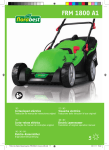Download WildBlue Satellite Modem User Guide (V4)
Transcript
Technical Manual Hard Copy Production Specifications Booklet Format (11 x 8-1/2 in. Folded in half) Do not insert this sheet in the manual. This sheet is provided for printing and assembly instructions only. Start printing with Section 2. If a hard copy is required, each technical manual in booklet format shall be produced using the following specifications: - Input – Electronic Microsoft® Word or Adobe® Acrobat PDF file Reproduction method – Digital black and white laser printer Paper media - 11 x 8-1/2 in. 22 lb White Paper Copy – 2-sided (double-sided) copy with alternating odd/even page numbers to comply with booklet type format Format - Booklet type, 11 x 8-1/2 in. media to be folded in half producing a 5-1/2 in. wide x 8 in. high document Binding – Two staples in center fold Sample – Provided on request First article printed shall be page-checked for correct format and legibility by company representative against sample provided. Additional copies shall be randomly checked for correct format and legibility by the printing service provider. Do not insert this sheet in the manual. This sheet is provided for printing and assembly instructions only. Start printing with Section 2. Guía del Usuario del Módem Satelital WildBlue 9000 Conectores del Panel Trasero: ENERGÍA LAN ETHERNET ENTRADA RX WildBlue 9000™ SALIDA TX Si tiene algún problema: 1. Asegúrese que cuenta con servicio satelital. (El indicador de Recepción deberá estar encendido constantemente.) 2. Asegúrese de tener una conexión Ethernet. (El indicador de LAN deberá estar encendido.) 3. Asegúrese de que está transmitiendo al satélite. (El indicador de Transmisión deberá parpadear cuando transmite.) 4. Asegúrese de que todas las conexiones estén correctas y bien apretadas. 5. Intente restablecer el MS y la fuente de poder en línea. (Desconecte la fuente de poder de la toma de energía, espere POR LO MENOS un minuto y luego reconecte la energía.) El MS deberá pasar por el proceso de adquisición y registro de nuevo (PASO 4). Satellite Modem User’s Guide Para Atención al Cliente llame al: AVISO DE MARCA COMERCIAL WildBlue, WildBlue 9000 y el logotipo WildBlue son marcas de servicio o marcas registradas de WildBlue Communications, Inc. ViaSat y el logotipo ViaSat son marcas comerciales o marcas registradas de ViaSat, Inc. en los EE.UU. y/u otros países. La información, especificaciones, y características contenidas en este documento están sujetas a cambio sin previo aviso y no deberán ser interpretadas como un compromiso por WildBlue Communications, Inc. WildBlue no asume ninguna responsabilidad por cualquier error que aparezca en este documento ni hace ninguna garantía expresa o implicada de ningún tipo con respecto a este material, incluyendo, pero no limitándose a, las garantías implicadas de comerciabilidad y aptitud para un propósito en especial. WildBlue Communications no es responsable de daños incidentales o consecuentes en relación con, u originándose de la entrega, el desempeño, o el uso de este documento y el material de programa que describe. WildBlue Communications, Inc. 1-888-278-6858 www.wildblue.com VS Document No. 1048160 Rev. 001 Date: 7/11/06 4 1 WB9000 Satellite Modem User’s Guide Guía del Usuario del Módem Satelital WildBlue 9000 STEP 1 PASO 3 The WildBlue 9000™ Satellite Modem (SM) (WB9000) includes everything shown here. 1. Place the WB9000 near your computer. 2. Keep it away from heat, liquid, and magnetic interference. WB9000 Satellite Modem Ethernet Cable STEP 2 1. 2. 1. Conecte la fuente de poder en línea al WB9000, y luego a una toma de corriente. 2. Los requerimientos de CA son: 115 o 220 VAC, 50-60 Hz. Connect one end of the Ethernet cable to the port on the BACK of the WB9000 and the other to the Network Interface Card in your computer. Connect and hand-tighten the Transmit (TX) and Receive (RX) cables from the Outdoor Unit (ODU) to the WB9000. PASO 4 Observe los indicadores del panel frontal del WB9000. El indicador RX debe parpadear mientras adquiere la señal satelital. Cuando el indicador luminoso de RX deje de parpadear, significa que el módem satelital ha sido registrado. Nota: Nota: Deberá configurar su computadora para obtener una dirección IP del servidor DHCP. Consulte las instrucciones en la documentación del sistema operativo de su computadora. PWR - Encendido cuando se está recibiendo corriente RX - 1 parpadeo = adquiriendo señal 2 parpadeos = midiendo 3 parpadeos = registrando 4 parpadeos = descargando software Sin parpadear = registro exitoso (normal) Parpadeos muy rápidos = error TX - Encendido al transmitir LAN - Encendido al estar conectado a Ethernet Parpadea si el tráfico es en Ethernet 2 3 Guía del Usuario del Módem Satelital WildBlue 9000 WB9000 Satellite Modem User’s Guide PASO 1 STEP 3 El módem satelital WildBlue 9000™ (WB9000) incluye todo lo que se muestra aquí. 1. 2. 1. Plug the in-line power supply into the WB9000, and then into the power source. 2. AC requirements are: 115 or 220 VAC, 50-60 Hz. Colocar el WB9000 cerca de su computadora. Manténgalo alejado del calor, los líquidos y la interferencia magnética. Cable Ethernet Módem Satelital WB9000 PASO 2 1. 2. Conecte un extremo del cable Ethernet al puerto en la PARTE TRASERA del WB9000 y el otro extremo a la Tarjeta de Red de su computadora. Conecte y apriete a mano los cables de Transmisión (TX) y Recepción (RX) de la Unidad Externa (UE) al WB9000. STEP 4 Watch the WB9000 front panel indicators. The RX indicator should flash while acquiring the satellite signal. When the RX indicator goes on steady, the SM is registered. Note: You must configure your computer to obtain an IP address from the DHCP server. Refer to your computer’s operating system (O/S) documentation for instructions. PWR - On when power is applied RX - 1 flash = acquiring downstream 2 flashes = ranging 3 flashes = registering 4 flashes = software downloading On steady = successful registration (normal) Very fast flashes = fault TX - On when transmitting LAN - On when connected to Ethernet Flashes when traffic is on Ethernet 2 3 WB9000 Satellite Modem User’s Guide Rear Panel Connectors: WildBlue 9000™ Módem Satelital If you have a problem: 1. 2. 3. 4. 5. Make sure you have satellite service. (The Receive indicator should be on steady.) Make sure you have the Ethernet connection. (The LAN indicator should be on.) Make sure you are transmitting to the satellite. (The Transmit indicator should flash when transmitting.) Make sure all the connections are correct and tight. Try resetting the SM and in-line power supply. (Disconnect the in-line power supply from the power source, wait AT LEAST one minute, and then reconnect power.) The SM should go through acquisition and registration process again (STEP 4). Guía del Usuario For Customer Support Call: TRADEMARK NOTICE WildBlue, WildBlue 9000 and the WildBlue logo are service marks or registered trademarks of WildBlue Communications, Inc. ViaSat and the ViaSat logo are trademarks or registered trademarks of ViaSat, Inc. in the U.S. and/or other countries The information, specifications, and features contained in this document are subject to change without notice and should not be construed as a commitment by WildBlue Communications, Inc. WildBlue Communications, Inc. 1-888-278-6858 www.wildblue.com WildBlue assumes no responsibility for any errors that may appear in this document nor does it make expressed or implied warranty of any kind with regard to this material, including, but not limited to, the implied warranties of merchantability and fitness for a particular purpose. WildBlue Communications shall not be liable for incidental or consequential damages in conjunction with, or arising out of the furnishing, performance, or use of this document and the program material it describes. VS Document No. 1048160 Rev. 001 Date: 7/11/06 4 1