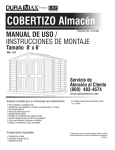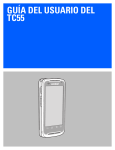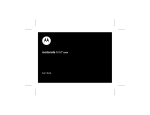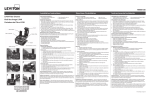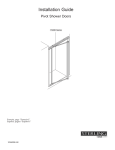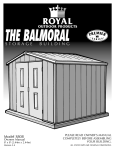Download 10017982 VentSure Attic Fan Roof Mount.indd
Transcript
VentSure™ Solar Attic Exhaust Fan— Roof Mount Unit Installation Instructions This fan is designed for new or reroofing work over any properly built and supported wood roof deck having adequate nail holding capacity, a smooth surface, and a roof slope of 4:12 or greater. Before installing this product, check local building codes for their roofing requirements. The manufacturer will not be responsible for problems resulting from any deviation from the recommended application instructions. TOOLS REQUIRED • Ladder • Reciprocating saw or jig saw • Power drill with a ½"–1" drill bit (only one needed) • Hammer and roofing nail • Caulk Gun with ASTM D 4586 Type I Asphalt Roofing Cement • Measuring tape or ruler • Permanent marker, sidewalk chalk or colored pencil • Roofing knife or box cutter • Flat pry bar • Phillips Screwdriver A Solar Attic Fan (not pictured) A B Safety Tips • Complete all roof preparation prior to bringing the solar fan onto the roof. • Keep the solar panel covered until after installation. Exposing the solar panel to the sun will start the fan blades rotating which could cause bodily injury. Roof Deck • Maximum 6" width 25⁄32" minimum thickness of wood sheathing • Minimum 3⁄8" plywood sheathing or 7⁄16" OSB • Sheathing spaced minimum 1⁄8" and maximum ¼" • Check local building codes or use decking recommended by American Plywood Association Ventilation Requirements • Ventilation must meet or exceed Federal Housing Administration minimum property standard. • Before beginning the installation, calculate the square feet of attic space being ventilated and select the recommended number of VentSure Solar Attic Exhaust Fans necessary for moving the required CFM (cubic feet per minute). Depending on the size of attic space to be ventilated, more than 1 solar fan may be required. See Fan Sizing Chart below. • It is critical to ensure there is proper intake ventilation at the eave or fascia. For each Roof Mount fan, Owens Corning requires 600 sq. in. of intake. Note: If it isn’t practical to achieve the required amount of intake ventilation, Owens Corning recommends adequately sealing the attic floor and any HVAC ducts in the attic to prevent pulling air from conditioned space. Figure 2 • Some attics have more than one walled off or chambered area. This situation will require fans for each area. • To maximize the solar fan’s effectiveness you should remove or block any rooftop static vents, gable end vents, or ridge vents. This can be accomplished using any roofing underlayment, ensuring it is securely attached. (Figures 2 and 3) Box Contents D Precautionary Notes Attic-mounted Controller Module B 4 - Mounting Screws C 2 - 8' Cables D AC Power Adapter C Figure 1 Positioning • The solar fan should be positioned to face south or southwest for optimum performance and should be positioned on an area of the roof that is not shaded or blocked from the sun for extended periods throughout the day. Figure 3 south or southwest mid-day summer sun • The solar fan should be installed 18-24" from the ridge of the roof and as close to mid-point of the house as possible. (Figure 4) • In the event 2 or more fans are being installed, separate the fans by at least 15 feet to optimize ventilation. Figure 4 Fan Sizing Chart Attic Size (Sq. Ft.) 1,200 1,600 2,000 2,400 2,800 Number of Roof Mount Fans Required Low Slope 3:12–4:12 Medium Slope 5:12–8:12 Steep Slope 9:12–12:12 1 1 1 1 1 2 1 1 2 1 2 2 1 2 3 Installation Step 1. Marking the Installation Hole • From inside the attic measure down from the roof peak 18-24" and center this spot between 2 rafters. (Figures 5 and 6) Figure 5 • Make sure there are no wires or waterlines in the area to be cut. • Drive a nail through this mark into the roof deck and through the shingles so that it can be easily found on the top of the roof. (Figure 7) • Locate the nail protruding through the roof and place one of the holes in the template over the nail shank. (Figure 8) Figure 7 Step 4. Final Positioning • Apply a generous amount of asphalt roofing cement to the bottom of the solar fan flashing (Figure 13). We recommend using a roofing cement meeting ASTM D 4586, Type I. Figure 8 • Position the solar fan directly over the hole using the “UP” label as a guide for orientation. Figure 6 • Before securing the solar fan to the deck make sure the fan is centered over the 14" hole. (Figures 14 and 15) • With a colored pencil use the hole in the opposite end of the template to layout the installation hole. The result will be a 14" circle. (Figure 9) Step 2. Cutting the Installation Hole • Drill a hole inside the circle large enough to insert the blade of a reciprocating saw. Use the reciprocating saw to follow the circle pattern for the installation hole. (Figures 10 and 11) Note: Be careful not to cut through any rafters or framing members. Step 3. Temporarily Remove Shingles above Installation Hole • Carefully remove the shingles above the hole starting at a location as close to the mid-point of the hole as possible. (Figure 12) Figure 12 Note: The removed shingles will be re-installed later. Figure 9 Figure 10 Figure 11 Before completing the entire cut, take necessary precautions to ensure the area being cut does not fall into the attic. • Secure the solar fan to the roof deck using all 8 installation holes and the steel screws provided. (Figure 16) • Apply roofing cement to the screw heads. (Figure 17) Figure 13 Figure 14 Figure 15 Figure 16 Figure 17 Step 5. Re-install Shingles Removed Earlier • Re-install the removed shingles over the solar fan’s flashing starting at the fan and working up. (Figure 18) Figure 18 • Use roofing cement to seal the nail heads and any open holes from old nails. • Hand seal the replaced shingles with roofing cement. Reminder: Use an appropriate amount of roofing cement, as an excessive amount can cause shingles to blister. Step 6. Adjusting the Angle of the Solar Panel • The optimal adjustment is to have the solar panel face the sun at a 90° angle at the midday path of the sun. The panel can be re-adjusted Screw A during winter or summer seasons if desired. • To adjust the tilt of the panel remove the screws (Figure 19) on both sides of the panel assembly and set aside. Figure 19 re-attach screw A • Lift the panel and swing the panel braces up to the desired position Figure 20 and re-attach the screws at the new location (Figure 20). Note: there are 3 positions to choose from, including parallel to the panel’s tray. Note: The solar panel is most effective when clean and free of dust, leaves, and debris. Normally rainwater will cleanse the solar panel but if necessary hose off the panel between rain showers. Do not use any abrasive cleaners on the panel, this can scratch and dull the surface. Step 7. Adjusting the Rotation of the Solar Panel on the Tray • To rotate the Nut B panel, loosen the 4 nuts marked “B”. (Figure 21) • Rotate the panel base to the desired location and re-tighten the nuts. The panel base can be rotated up to 360° by removing nuts “B”, lifting the assembly off the bolts and re-positioning accordingly. (Figure 22) Nut B Figure 21 Figure 22 • Re-attach the nuts and tighten when completed. Optional Installation Location for the Solar Panel If desired, the solar panel can be separated from the fan’s base and installed in a remote location on the roof. This is sometimes preferred to maximize the sunlight captured throughout the day. Please adhere to the following instructions when installing the solar panel remotely from the VentSure Solar Attic Exhaust Fan—Roof Mount Unit. Important: For installing the solar panel remotely from the fan’s base, 30-Foot Extension Wire needs to be purchased separately from your building materials supplier. Please ensure you use the extension wire specific to the VentSure Solar Attic Exhaust Fan While we recommend keeping the distance within 30 feet, the panel can be placed up to 60 feet away from the fan’s base without a meaningful drop in performance. Note: Distances between 30 and 60 feet will require (2) 30-Foot Extension Wires. Remove the Solar Panel assembly Step 1 Remove the 2 tilt support screws and lift the solar panel to gain access to the junction box and the solar panel assembly mounting nuts. (Figures 23 and 24) Figure 23 Step 2 Remove the junction box cover and remove the 4 screws holding the wires Figure 24 and the strain relief bracket. (Figure 25) Step 3 Remove the 4 nuts that attach the solar panel assembly and separate the solar panel assembly from the fan. (Figure 26) Step 4 Cut the remaining wires just above the wire-way nipple. DO NOT pull them out through the shroud or the watertight seal will be destroyed. (Figure 27) Figure 25 Figure 26 Figure 27 Attaching the cable extension to the solar panel Step 1 Slide the “eye” connector ends of the remote extension adapter through the hole in Figure 28 the junction box and replace the 4 screws. Make sure the red wire is on the positive (+) terminal typically on the right Figure 29 side of the box. (Figures 28 and 29) Attaching the wire extension kit to the fan Step 1 Locate the quick connector under the fan shroud. Cut the zip ties and separate the quick-connector. Figure 30 (Figures 30 and 31) Step 2 Connect the quick connectors between the wire extension kit and the cable coming from the motor. The other remaining cable will not be used, but can remain. (Figure 32) Step 3 Tuck the wire connection up under the shroud and tie wrap securely into place. (Figure 33) Figure 31 Figure 32 Figure 33 You are now ready to mount the solar panel remotely on the roof. Remote Panel Mounting on Asphalt Roofs Step 1 After determining a location for mounting the solar panel, go into the attic and make sure the location will allow a 3⁄8” diameter Figure 34 hole without hitting a rafter. Once the location has been confirmed drive a nail through the roof deck from the attic side.(Figure 34) Locate the nail shank on the roof. This will be the center of the solar mount location. Step 3 Mark the location and remove the nail. Drill a 3⁄8” diameter hole where the nail was removed. Step 4 Locate the solar panel mounting base over the 3⁄8” diameter hole lining up the center hole in the mounting base with the 3⁄8” diameter hole in the roof deck. Step 5 Loosen and remove screw A (both sides) to allow the panel to swing away from the base. Set the screws aside. (Figure 35) Step 6 Pull the wire back through the hole in the center of the base to allow the base to lay flat on the roof deck. (Figure 36) Step 7 Fasten the mounting base to the roof deck using the four (4) 3" galvanized screws. Seal the tops of the mounting screws with an exterior grade silicone sealant. Tilt the panel away from the base when installing the screws. If the panel is to remain flat against the base, it is recommended to allow the sealant to completely dry before it comes in contact with the panel. (Figures 37 and 38) screw A Figure 35 Figure 36 Figure 37 Figure 38 Step 8 After attaching the mounting base to the roof deck, feed the connecting cable through the hole in the roof deck. Leave enough slack under the solar panel to allow the panel full travel to avoid pinching the cable or pulling on the cable connection during adjustment. Step 9 Adjust the tilt of the panel to maximize exposure to the sun throughout the day. The optimal adjustment is to have the panel 90 degrees to mid-day path of the sun. If desired, the angle of the panel can be adjusted as the seasons change to maximize sunlight captured. Step 10 After the panel is adjusted to the desired position, secure the cable to one of the support arms using a tie wrap. Step 11 After the cable is secured, seal the area around the cable where it enters the roof deck with exterior grade silicone sealant to keep water from entering the attic around the cable. Step 12 Locate the cable in the attic and drape the cable from rafter to rafter and connect to the cable from the fan. Secure any excess cable to the rafters with tie wires or coaxial staples. Remote Panel Mounting for Tile or Metal Roofs Step 1 Determine the location of the contact points by positioning the panel in the desired area. For Spanish mount on at tile roofs, find a least 2 tiles position with as Figure 39 much surface area coming in contact with the bottom of the panel as possible. The panel must be mounted on at least 2 rows of tile as shown. (Figures 39 and 40) Figure 40 Step 2 Apply enough roof tile adhesive to the underside of the base to firmly secure the panel to the surface. Both surfaces should be dry and free of any dirt or solvents. (Figure 41) Step 3 The panel can be tilted into 2 positions with the adjustment arm, choose the best angle and reinstall the adjusting screws (screw A). (Figure 42) Figure 41 reinstall screw A Figure 42 Installing an Additional Solar Panel (Optional) Depending on the location of the primary solar panel, you may wish to add an additional solar panel to increase the amount of time the fan is powered by solar energy throughout the day. For these situations, consider the VentSure Additional Solar Panel Kit, available through your building materials supplier. VentSure™ Solar Attic Exhaust Fan Controller Module Installation Instructions Installation Guide for the Controller Module with Built-in Thermostat and Humidistat The Controller Module consists of: • Attic-mounted Controller Module with built-in Humidistat and Thermostat • AC Adapter (required for electric backup, if desired) • 8-foot cable • Remote Access Monitoring Device and Holster (optional) 3. Thermostat—Turns the fan on, providing solar power is available, at or above 80°F, and off at or below 77°F. Note: These functions will be active only when the sun is available to generate electricity from the solar panel Installation with Use of House Electricity—Functionality Installing the Controller Module with the AC Power Adapter will provide these additional benefits: 1. Extends fan operation into the evening hours 2. Allows fan to operate when inadequate sunlight is available 3. Intelligently limits the amount of house electricity to be used for adequate ventilation Standard Installation Steps Optional Step 1 Bring all Controller Module components to the attic. Figure 1 Pre-Install Check Please read the instructions before proceeding with installation. If your Solar Attic Fan has already been installed, make sure the Solar Fan is working properly before installing the Controller Module components. Note: The Controller Module can be installed with or without house electricity. Standard Installation—Functionality When performing the standard installation (without hooking up to house electricity), the Controller Module will operate only on power generated by the solar panel and will provide these functions: 1. Read attic temperature and relative humidity and display them on the Controller Module. 2. Humidistat—Turns the fan on, provided solar power is available, at or above 75% humidity, and off below 65% humidity. Step 2 For best results, locate the Controller Module near the fan opening (Figure 1). Mounting within 2 to 3 feet of Figure 2 the motor on a nearby rafter close to the underside of the roof is recommended. (Figure 2) Note: The Controller Module has vents on either side of the housing that allow the temperature and humidity sensors to work, so it is important to locate the Controller Module with at least 1” of space between it and the underside of the roof. Step 3 Use the quick connect leads coming from the motor to connect to the quick connect leads of the Controller Module. Step 4 From underneath the fan, disconnect the “Quick-Connect” near the motor. Step 5 Using the cable provided, connect one wire to the leads coming from the motor and connect the other end to the leads marked “Fan” on the Controller Module. Step 6 Connect the remaining lead coming from the solar panel to the cable provided and connect the other end to the lead market “Solar” on the Controller Module. Warning: Fan will begin running as soon as the sun hits the solar panel—keep everything clear of fan blades. Step 7 The cable connectors have been designed to prevent incorrect connections. Confirm the leads going to the Figure 3 motor connect to the leads labeled “Fan” on the Controller Module, and the leads going to the solar panel connect to the leads labeled “Solar” on the Controller Module. (Figure 3) Step 8 Provided there is sunlight to the solar panel, the LCD display is now activated and will read the current attic temperature and relative humidity. When the Controller Module logic detects the fan in operation, the fan and solar LEDs will light up accordingly on the Controller Module. This will take approximately 30 seconds. Step 9 Use the included tie wraps and ¼” or ½” coaxial staples, available from your local hardware store or builders’ supply, to secure the wiring harness to the rafter. (Figures 4 and 5) The Controller Module is now installed and running via power generated by the solar panel. Figure 4 Figure 5 Installation with Use of Optional House Electricity Be sure to follow all local building codes when installing the 110V outlet in the attic. Best practice would be to consult an electrical contractor. To utilize the house electricity option connect the Controller Module to an AC outlet using the AC Power Adapter provided. DO NOT USE AN EXTENSION CORD FOR THIS CONNECTION Step 1 Complete steps 1-9 in the standard installation instructions. Step 2 Figure 6 Temporarily disconnect wiring to the solar connectors at the Controller Module. Step 3 The AC Power Adapter comes with 4.5 feet of cord. Make sure the 110V outlet is located within 4.5 feet. (DO NOT USE AN EXTENSION CORD) (Figure 6) Step 4 Connect the AC Power Adapter to the port on the Controller Module as shown. (Figure 7) Step 5 Plug the AC Power Adapter into the 110V power source (outlet). (Figure 8) The Controller Module will display attic temperature and relative humidity. Step 6 ¼” or ½” coaxial staples can be used to secure the wire to the rafter (not provided). (Figure 9) Power Source 1. Whenever available, solar power is the default power source. On a typical day with proper sunlight, the fan will operate until sunset. 2. If solar power is not available, the fan will not operate unless the Controller Module is installed with the AC Power Adapter connected to house electricity. The fan will continue operation in the following pre-set mode for 6 hours: i. ON for 8 minutes and OFF for 22 minutes in a 30-minute period. This is the most effective air circulation frequency to keep the attic temperature close to the outside temperature. Additional Accessory Available—Remote Attic Monitor 1. Provides convenient readout of fan status, attic temperature and attic humidity. 2. Remotely manages fan’s operating logic by engaging or disengaging the thermal switch. Remote Attic Monitor (Optional) 3. One remote can monitor up to 3 fans. ii. The fan will run for a maximum of 6 hours on intermittent house electricity. iii. The fan will run on solar power whenever solar power becomes available again. iv. After 6 hours of running on intermittent house electricity, the fan will be turned off for up to 12 hours, then turned back on, assuming solar power is not available during this period of time. Power Source Summary Primary Power Source Figure 7 Daytime—with sufficient solar power Evening after sunset Figure 8 Figure 9 Step 7 Reconnect the wiring to the solar connectors at the Controller Module. The Controller Module will now utilize the solar panel AND house electricity to optimize fan operation. Solar Fan with Controller Module Solar Fan with Controller Module WITHOUT AC Adapter connected WITH AC Adapter connected Solar power Solar power No power available Intermittent house electricity for 6 hours VentSure™ Solar Attic Exhaust Fan Remote Attic Monitoring Device (Optional) User Guide The Remote Attic Monitoring device allows the user to see the temperature and humidity conditions in their attic from nearly anywhere in the home. It also identifies whether the fan is on or off and whether it is running on solar or electric power. Kit Includes: • Remote Attic Monitor Holster • Remote Attic Monitoring Device • Two (2) AAA Batteries • Two (2) Mounting Screws Important Notes The Remote Attic Monitoring device is designed to work with VentSure™ Solar Attic Exhaust fans (gable and roof mount units) installed with the Controller Module. Do not attempt to use the Controller Module or Remote Attic Monitoring device with any other solar attic fans. Please ensure your VentSure Solar Attic Exhaust Fan and Controller Module have been installed and are working properly prior to setting up the Remote Attic Monitoring device. D A E B Setting the Remote Attic Monitor After the Controller Module Step 1 The Attic-mounted Controller Module has 2 slide switches: the one on the left is for selecting the Radio Frequency (RF) channel and the one on the right is for selecting the temperature readout in Celsius (°C) or Fahrenheit (°F). Select the same RF channel (choice of 1, 2, or 3) on the Remote Attic Monitor and on the Controller Module. Both must be on the same channel in order to send and receive signals. Also, ensure the desired temperature readout is selected on the Controller Module. Step 2 Remove the back panel of the Remote Attic Monitor. Insert 2 AAA batteries (included) in the battery compartment. Replace the back panel of the battery compartment. Step 3 Test the Remote Attic Monitor by pressing the Status button once. This will establish the connection between the Controller Module and Remote Attic Monitor. You will hear a “beep” every time the Status button is pressed. This verifies the Remote Attic Monitor and Controller Module RF signals are aligned. If there is not a beep, check that the RF channel selector is set to the same channel. If there still isn’t a beep, move both devices to an alternative channel and retry. C Using the Remote Attic Monitoring Device F G A B C D Attic Temperature E Fan Mode F Status Button House Power G Channel Switch Solar Power Battery Compartment Attic Humidity and Thermo Switch not pictured The Remote Attic Monitor has one status button on the front below the LCD display, and a Thermo Switch selector on the back. Front of the Remote Attic Monitor Channel Setting There are 3 available RF channels. Ensure the same RF channel is selected on the Controller Module and Remote Attic Monitor. The RF channel ID must match in order to transmit information. Status Button When the Status button is pressed, a beep will sound from the Controller Module to signify a proper connection between the Controller Module and Remote Attic Monitor. The Remote Attic Monitor’s LCD display will show the following information: • Attic Temperature • Attic Relative Humidity • Fan Mode—ON, OFF, Intermittent, or Failure • House Power—ON • Solar Power—ON The status will be displayed for approximately 20 seconds. Press the Status button again to refresh the information after 20 seconds. If the beep doesn’t sound after pressing the Status button, no connection has been made with the Controller Module and the LCD display will go blank. Check the following if there is no display on the Remote Attic Monitor after pressing the Status button: • Batteries have been installed; Replace if necessary • RF channel is properly aligned between the Controller Module and Remote Attic Monitor • Controller Module wire connections are correct • AC Power adapter is connected to the Controller Module for after dark operation • If the problem persists, contact us at 1-800-GET-PINK®. Back of the Remote Attic Monitor Thermo Switch selector—ON or OFF The Thermo Switch allows the user to engage or disengage the temperature control. When the Thermo Switch is set to: • ON mode—Fan will only operate when the attic temperature reaches 80°F and power is available. Once running, the fan will shut off when the temperature drops below 77°F. • OFF mode—Fan will operate whenever a source of power is available, regardless of attic temperature Note: The only exception is if solar power has not been generated for 12 hours AND the Controller Module is installed with the AC Power Adapter connected to house electricity. In this instance, the fan will operate for 6 hours, then shut off for 12 hours or until solar power is generated. During each of the 6 hours the fan is operating via electric backup, the fan will operate for 8 minutes and then shut off for 22 minutes. After making a change to the Thermo Switch on the Remote Attic Monitor: • Click the Status button and send the command to the Controller Module. • Wait 5 seconds for the Controller Module to change the fan operation. • Click the Status button again to read the current fan operation status. Humidity Control—Always Enabled The relative humidity sensor is always enabled (the user cannot disable the sensor). The fan will be turned on when attic relative humidity reaches 75%, regardless of attic temperature. The fan will turn off when relative attic humidity drops to 65%. Source of Power 1. Whenever available, solar power is the default power source. On a typical day with proper sunlight, the fan will operate until sunset. 2. If solar power is not available, the fan will not operate unless the Controller Module is installed with the AC power adapter connected to house electricity. The fan will then continue to operate in the following pre-set mode for 6 hours: I. ON for 8 minutes and OFF for 22 minutes in a 30-minute period. This is an efficient cycle for trying to keep the attic temperature close to the outside temperature. ii. The cycle will run for a maximum of 6 hours on intermittent house electricity. Power Source Summary Primary Power Source Solar Fan with Controller Module Solar Fan with Controller Module WITHOUT AC Adapter connected WITH AC Adapter connected Daytime—with sufficient solar power Evening after sunset Solar power Solar power No power available Intermittent house electricity for 6 hours Note: The primary power source is always SOLAR. If solar power is not available during the daytime, the primary power source will switch to house electricity (if the Controller Module is connected to house electricity) for up to 6 hours or until solar power becomes available. Refer to the LCD Display Summary to interpret the LCD display and the fan’s operating status. Multiple Fan Setup—3 or Less Fans Assign 1 of the 3 available channels to each of the Controller Modules. A beep will come from the Controller Module that is communicating with the Remote Attic Monitor. The user can use the same Remote Attic Monitor to control all 3 fans by selecting the correct RF channel. Do not assign the same RF channel to 2 or more Controller Modules. 4 or more fans—Consult 1-800-GET-PINK® Additional Information Please visit our website www.roofing.owenscorning.com for additional product information and FAQs. You can also call 1-800-GET-PINK® and one of our Customer Service Representatives will be able to help you. LCD Display Summary House LCD Display Power (blank) Solar Power ON Fan Operation Summary ON Solar power is availabe Fan is not running Attic temperature is < 80°F Thermo Switch could be ON To run fan, switch Thermo Switch to OFF, then press the Status button twice ON ON (blank) • Solar power is not available ON• Fan is powered by house electricity Intermittent • Fan is running intermittently, currently in the 8-minute ON mode of the 6-hour cycle (blank) • Solar power is not available • Fan is powered by house electricity Intermittent • Fan is running intermittently, currently in the 22-minute OFF mode of the 6-hour cycle ON (blank) OFF iii. The fan will run on solar power whenever solar power becomes available again. iv. After 6 hours of running on intermittent house electricity, the fan will be turned off for up to 12 hours, then turned back on, assuming solar power is not available during this period of time. • • • • • (blank) ON OFF • Solar power is available • Fan is running (blank) ON ON (blank) Failure Failure • • • • • • • • • • Solar power is not available Fan is powered by house electricity Fan is in the 12-hour OFF mode Fan will restart when solar power becomes available, or at the end of the 12-hour OFF mode House electricity is available Fan is not running Possible problems: • Loose wiring • Motor failure • Controller Module failure Solar power is available Fan is not running Possible problems: • Loose wiring • Motor failure • Controller Module failure Pub. No.10017982. Printed in U.S.A. October 2012. THE PINK PANTHER ™ & ©1964 –2012 Metro-Goldwyn-Mayer Studios Inc. All Rights Reserved. The color PINK is a registered trademark of Owens Corning. ©2012 Owens Corning Roofing & Asphalt ,LLC. All Rights Reserved. Ventilador extractor solar de montaje en techo para ático VentSure™ Instrucciones de instalación Este ventilador está diseñado para trabajos de colocación de techos nuevos o para la renovación de techos antiguos que posean una plataforma de madera adecuada, con capacidad para sostener clavos, una superficie lisa y una pendiente de 4:12 o superior. Antes de colocar este producto, verifique los códigos locales de construcción con el fin de saber cuáles son los requisitos para su techo. El fabricante no se hará responsable por los problemas que puedan resultar de cualquier desviación de lo recomendado en las instrucciones para la colocación. HERRAMIENTAS NECESARIAS • Escalera • Sierra recíproca o sierra caladora • Taladro con broca de ½-1 pulg. (sólo se necesita una) • Martillo y clavos para techo • Pistola de calafatear con ASTM D 4586 Tipo I Adhesivo para tejas asfálticas • Cinta métrica o regla • Marcador indeleble, tiza o lápiz de color • Cuchilla para techos o cortador • Palanca plana • Destornillador Phillips Contenido de la caja A D B C Ventilador solar para ático(no figura en la fotografía) A Módulo del controlador de montaje en ático B 4 - Tornillos de montaje C 2 - Cables de 8 pies D Adaptador de corriente de CA Figura 1 Notas de precaución Consejos de seguridad • Complete toda la preparación del techo antes de colocar el ventilador solar en el techo. • Mantenga el panel solar cubierto hasta después de la instalación. Si se expone el panel solar al sol, las paletas del ventilador comenzarán a girar y esto puede producir lesiones corporales. Estructura base del techo • Revestimiento de madera con ancho máximo de 6 pulgadas; grosor monísimo de 25⁄32 pulg. • Revestimiento mínimo de madera contrachapada de 3⁄8 pulg. o panel de fibra orientada de 7⁄16 pulg. • Espacio mínimo de revestimiento: 1⁄8 ; máximo: ¼ pulg. • Consulte los códigos de construcción locales o utilice las recomendaciones para las estructuras base de techos de la American Plywood Association Requisitos de ventilación • La ventilación debe cumplir o exceder los estándares de propiedad mínimos de la Federal Housing Administration. • Antes de comenzar con la instalación, calcule los pies cuadrados de espacio del ático que se va a ventilar se instalará el ventilador y seleccione el número recomendado de ventiladores extractores solares para ático VentSure necesarios para mover los pies cúbicos por minuto (CFM) necesarios. Según el tamaño del espacio en el ático que se va a ventilar, es posible que se necesite más de un ventilador solar. Consulte el cuadro de tamaños de ventiladores de abajo. • Es importante asegurar que haya una entrada de aire adecuada en el alero o imposta. Por cada ventilador de montaje en techos, Owens Corning requiere una entrada de 600 pulg. cuadradas. Nota: Si no es práctico alcanzar la cantidad de entrada de aire requerida, Owens Corning recomienda sellar correctamente el piso del ático y los conductos de calefacción, ventilación y aire acondicionado del ático para evitar retirar el aire de los espacios acondicionados. Figura 2 • Algunos áticos tienen más de una área emparedada o compartimentada. Esta situación requerirá ventiladores para cada área. • Para maximizar la eficacia del ventilador solar, debe remover o bloquear todos los respiraderos estáticos, los extremos del hastial o las ventilaciones de cumbrera del techado. Esto se puede lograr utilizando cualquier membrana impermeable del techo, asegurando que esté bien asegurada. (Figuras 2 y 3) Figura 3 Posición • El ventilador solar se debe ubicar orientado hacia el sur o el south or southwest mid-day summer sun sureste para lograr un rendimiento óptimo y se debe ubicar en un área del techo que no esté a la sombra o que no esté expuesta al sol durante períodos extendidos durante el día. • El ventilador solar se debe instalar entre 18 y 24 pulg. del borde del techo y tan cerca del punto medio del hogar como sea posible. (Figura 4) • En caso de que se instalen 2 o más ventiladores, instale los Figura 4 ventiladores con una separación de, al menos, 15 pies para optimizar la ventilación. Cuadro de tamaños de ventiladores Dimensiones del ático (pies cuadrados) 1,200 1,600 2,000 2,400 2,800 Cantidad de ventiladores de montaje en techos requeridos Poca pendiente Pendiente mediana Pendiente pronunciada 3:12–4:12 5:12–8:12 9:12–12:12 1 1 1 1 1 2 1 1 2 1 2 2 1 2 3 Instalación Paso 1. Cómo marcar el orificio de instalación • Desde el interior del ático, mida entre 18 a 24 pulg. desde la parte superior del techo y centre este punto entre dos vigas. (Figuras 5 y 6) • Asegúrese de que Figura 5 no haya cables o tuberías de agua en el área que vaya a cortar. • Coloque un clavo a través de Figura 6 esta marca en la estructura del techo y a través de las tejas para poder encontrarlo fácilmente en la parte superior del techo. (Figura 7) Figura 7 • Ubique el clavo que sobresale del techo y ubique uno de los agujeros de la plantilla sobre la punta del clavo. (Figura 8) Figura 8 • Coloque un lápiz de color en el orificio, en el extremo opuesto de la plantilla para trazar el orificio de instalación. El resultado será un círculo de 14 pulg. (Figura 9) Figura 9 Paso 2. Corte del orificio de instalación • Perfore un orificio dentro del círculo que sea suficientemente grande para insertar la sierra Figura 10 recíproca. Utilice la sierra recíproca para seguir el patrón del círculo para el orificio de instalación. (Figuras 10 y 11) Figura 11 Nota: Tenga cuidado para no cortar ninguna viga o pieza estructural. Paso 3. Extracción temporaria de las tejas ubicadas sobre el orificio de instalación • Quite cuidadosamente las tejas ubicadas sobre el orificio; comience por una ubicación lo más cercana posible al punto medio del orificio. (Figura 12) Figura 12 Nota: Las tejas que se extraigan volverán a instalarse más tarde. Paso 4. Ubicación fi nal • Aplique una cantidad abundante de adhesivo para tejas asfálticas en la parte inferior del tapajuntas Figura 13 del ventilador solar (Figura 13). Recomendamos utilizar un adhesivo para tejas que cumpla con las normas ASTM D Figura 14 4586, Tipo I. • Ubique el ventilador solar directamente sobre el orificio utilizando la etiqueta "UP" Figura 15 (arriba) como una guía para la orientación. • Antes de asegurar el ventilador solar a la estructura, asegúrese de que el ventilador esté centrado sobre el orificio de 14 pulg. Figura 16 (Figuras 14 y 15) • Asegure el ventilador solar a la estructura del techo utilizando los 8 orificios de Figura 17 instalación y los tornillos de acero que se proporcionan. (Figura 16) • Aplique adhesivo para tejas en las cabezas de los tornillos. (Figura 17) Paso 5. Reinstalación de las tejas extraídas anteriormente • Vuelva a instalar las tejas extraídas sobre el tapajuntas del ventilador comenzando por el ventilador y siguiendo hacia arriba. (Figura 18) Figura 18 • Utilice adhesivo para techos para sellar las cabezas de los clavos y cualquier orificio de clavos viejos. • Selle a mano las tejas reemplazadas con adhesivo para techos. Recordatorio: Utilice una cantidad adecuada de adhesivo para techos, ya que una cantidad excesiva puede hacer que las tejas se ampollen. Paso 6. Ajuste del ángulo del panel solar • El ajuste óptimo consiste en lograr que la cara del panel solar quede enfrentado al sol a un ángulo de 90SDgr cuando el sol se encuentra en la posición de mediodía. El panel se puede volver a ajustar durante el invierno o el verano, si lo desea. • Para ajustar la inclinación del Tornillo A panel, quite los tornillos (Figura 19) ubicados a en ambos lados del conjunto del panel. • Levante el panel y haga girar los Figura 19 soportes del panel Vuelva a hacia arriba, hasta la sujetar posición deseada, y tornillo A vuelva a ajustar los tornillos en la nueva posición (Figura 20). Nota: hay 3 posiciones para elegir, incluida la posición paralela a Figura 20 la bandeja del panel. Nota: El panel solar es alcanza su mayor efectividad cuando está limpio y libre de hojas y residuos. Normalmente, el agua de lluvia limpiará el panel solar, pero, si pasa mucho tiempo entre una lluvia y otra, puede ser necesario lavar el panel con una manguera. No utilice limpiadores abrasivos en el panel, ya que esto puede rayar y opacar la superficie. Paso 7. Ajuste de la rotación del panel solar en la bandeja • Para hacer girar el Tuerca B panel, afloje las 4 tuercas marcadas con la letra "B". (Figura 21) • Gire la base del panel hasta la posición que desee y vuelva a ajustar Figura 21 las tuercas. La base del panel se puede girar hasta 360° quitando las tuercas "B", levantando el conjunto de los pernos y volviendo a colocarla la posición correcta. Figura 22 (Figura 22) • Vuelva a sujetar las tuercas y ajústelas cuando haya terminado. Ubicaciones opcionales para montar el panel solar: techado alejado de la base del ventilador Extracción del conjunto del panel solar Paso 1 Extraiga los dos tornillos de ajuste de inclinación y levante el panel solar para obtener acceso a la caja de conexiones y al conjunto de las tuercas de montaje Figura 23 del panel solar. (Figuras 23 y 24) Paso 2 Quite la tapa de la caja de conexiones y extraiga los 4 tornillos que ajustan los cables y el elemento para aliviar tensión del cable. (Figura 25) Paso 3 Quite las cuatro tuercas, sujete el conjunto del panel solar y separe el conjunto del panel del ventilador. (Figura 26) Paso 4 Corte los cables restantes tan cerca de la cubierta como sea posible. NO los haga pasar a través de la cubierta ya que esto dañará el sello hermético. (Figura 27) Figura 24 Figura 25 Figura 26 Figura 27 Sujeción de la extensión del cable al panel solar Paso 1 Deslice los extremos con "ojal" del adaptador de extensión remota a través del orificio de Figura 28 la caja de conexiones y vuelva a colocar los 4 tornillos. Asegúrese de que el cable rojo esté en el terminal positivo rojo (+) ubicado en Figura 29 la parte derecha de la caja. (Figuras 28 y 29) Sujeción del conjunto del cable de extensión al ventilador Paso 1 Coloque el conector rápido debajo de la cubierta del ventilador. Corte los precintos y separe Figura 30 el conector rápido. (Figuras 30 y 31) Paso 2 Conecte los conectores rápidos entre el conjunto de extensión de cables y el cable que viene del motor. El otro cable restante no se utilizará, pero se puede dejar. (Figura 32) Paso 3 Meta la conexión del cable arriba, debajo de la cubierta, y ajústelo con un precinto en su lugar. (Figura 33) Figura 31 Figura 32 Figura 33 Montaje del panel solar Montaje de superficie en techos con tejas de asfalto Paso 1 Después de determinar una ubicación para montar el panel solar, vaya al ático y asegúrese de que esta ubicación permita realizar un corte Figura 34 redondo de 3⁄8 pulg. de diámetro sin tocar una viga. Una vez que haya confirmado la ubicación, coloque un clavo a través de la estructura del techo desde el lado del ático. (Figura 34) Paso 2 Localice la punta del clavo en el techo. Este será el centro del lugar de montaje del panel solar. Paso 3 Marque la ubicación y extraiga el clavo. Realice un orificio de 3⁄8 pulg. de diámetro donde quitó el clavo. Paso 4 Ubique la base del panel solar por encima del orificio de 3⁄8 pulg. de diámetro alineando el centro del orificio de la base de montaje con el orificio de 3⁄8 pulg. de diámetro de la estructura del techo. Paso 5 Afloje y extraiga el tornillo A (ambos lados) para permitir que el panel pueda girarse de la base. Coloque los tornillos a un lado. (Figura 35) Paso 6 Tire del cable a través del centro de la base para permitir que esta quede totalmente apoyada sobre la estructura del techo. (Figura 36) tornillo A Figura 35 Paso 7 Figura 36 Ajuste la base de montaje a la estructura del techo utilizando los cuatro (4) tornillos galvanizados de 3 pulg. Selle las partes superiores de los tornillos de montaje con un sellador de Figura 37 silicona para uso externo. Cuando instale los tornillos, incline el panel para alejarlo de la base. Si el panel va a permanecer asentado contra la base, se recomienda permitir que el sellador se seque completamente Figura 38 antes de que entre en contacto con el panel. (Figuras 37 y 38) Paso 8 Después de sujetar la base de montaje a la estructura del techo, pase el cable de conexión a través del orificio de la estructura del techo. Deje suficiente espacio debajo del panel solar para dejar que el panel se desplaza completamente a fin de evitar pellizcar el cable o jalar la conexión del cable durante el ajuste. Paso 9 Ajuste la inclinación del panel para maximizar la exposición al sol a lo largo del día. El ajuste óptimo es tener el panel a 90° en relación con la posición del sol al mediodía. Si lo desea, el ángulo del panel se puede ajustar a medida que cambian las estaciones para maximizar la luz solar que se captura. Paso 10 Después de ajustar el panel en la posición deseada, asegure el cable en uno de los brazos de soporte utilizando un precinto. Paso 11 Una vez que esté asegurado el cable, selle el área de alrededor del cable con sellador de silicona para uso externo en la parte en que este entra en la estructura del techo para evitar que entre agua en el ático por el espacio que rodea al cable. Paso 12 Ubique el cable en el ático, tienda el cable de viga a viga y conéctelo con el cable del ventilador. Asegure cualquier sobrante de cable a las vigas con precintos o grapas coaxiales. Montaje de superficie para techos de tejas o metálicos Paso 1 Determine la ubicación deseada para los puntos de contacto ubicando el panel en el área deseada. Para techos montaje en al con tejas españolas, menos 2 tejas encuentre una Figura 39 posición para que la mayor área de superficie posible entre en contacto con la parte inferior del panel. El panel debe montarse en, al menos, 2 filas de tejas, según se muestra. (Figuras 39 y 40) Figura 40 Paso 2 Aplique suficiente adhesivo para techos con tejas en la parte inferior de la base para asegurar firmemente el panel a la superficie. Ambas superficies Figura 41 deben estar secas y libres de suciedad o solventes. (Figura 41) Paso 3 El panel se puede inclinar hasta en 2 Vuelva a posiciones con el instalar brazo de ajuste; el tornillo A seleccione el mejor ángulo y vuelva a Figura 42 instalar los tornillos de ajuste (tornillo A). (Figura 42) Ubicaciones opcionales para montar el panel solar: montaje en pared Se incluyen soportes para montar el panel a una pared, si lo prefiere. (Figuras 43 y 44) Paso 1 Sujete los soportes en el panel utilizando los 4 pernos (F). (Figura 45) Paso 2 Según el material con el que esté fabricada la pared, instale el conjunto en la pared utilizando los sujetadores apropiados (consulte "accesorios adicionales" para obtener más detalles). (Figura 46) Ubicaciones opcionales para montar el panel solar: montaje en imposta Figura 43 Figura 44 Perno F Figura 45 Consulte accesorios opcionales Figura 46 El juego de montaje en imposta le permite instalar el panel solar del ventilador Juego opcional de extractor solar para montaje en imposta ™ ático VentSure (el y soportes montaje en hastial y el juego de panel solar adicional directamente en un tablero de imposta). Esto le brinda otra opción para montar el panel en lugar de realizar el montaje en las tejas del techo o en una pared exterior. Sujete los soportes de la imposta en los soportes de pared totalmente ensamblados que se incluyen con el ventilador extractor solar para ático VentSure™ y la unidad de montaje en hastial. Paso 1 En una superficie plana, oriente el hastial y los soportes para pared como se muestra. (Figura 47) También puede Figura 47 realizar la instalación en soportes para pared que ya están sujetados en el panel (simplemente asegúrese de que estos estén orientados hacia la misma dirección). Paso 2 Ubique el orificio inferior del soporte para pared (Figura 48), coloque el perno a través de los 2 soportes y sujete la tuerca. (Figura 49) Paso 3 Repita el Paso 2 en el orificio superior con otro perno y otra tuerca. (Figura 50 y 51) Una vez que las tuercas estén aseguradas, ajústelas completamente con una llave ajustable. Paso 4 Repita todos los pasos nuevamente con el segundo soporte. Luego, sujete el panel solar como se describe en las instrucciones de instalación que se incluyen con el ventilador extractor solar para ático VentSure™ (de montaje en hastial o en techo) o con el juego de panel solar adicional. Figura 48 Figura 49 Figura 50 Sujete todo el conjunto en el tablero de imposta. Figura 51 Paso 5 Encuentre la ubicación que desee para el conjunto completado y sujételo con (4) tornillos galvanizados de 1,5 pulg. (no se incluyen) o sujetadores que sean apropiados para el material de la imposta. (Figura 52 y 53). Una vez que esté seguro, ajuste el panel como lo desee. Figura 52 Figura 53 Módulo de control del extractor solar para el ático VentSure™ Instrucciones de instalación Guía de instalación para el módulo del controlador con termostato y humidistato incluidos El módulo del controlador consiste de lo siguiente: • Módulo del controlador con termostato y humidistato incluidos para montaje en el ático • Adaptador de corriente de CA (requerida para respaldo eléctrico, si lo desea) • Cable de 8 pies • Dispositivo de monitoreo de acceso remoto y cartuchera (opcional) 3. Termostato: enciende el ventilador, siempre que haya energía solar, con valores de humedad del 80 °F o superiores y lo apaga cuando la humedad es inferior al 77 °F. Nota: Estas funciones estarán activas solamente cuando haya energía solar disponible para generar electricidad con el panel solar. Instalación con uso de la red eléctrica del hogar: funcionalidad La instalación del módulo del controlador con el adaptador de corriente de CA brindará los siguientes beneficios adicionales: 1. Extiende el funcionamiento del ventilador en el horario vespertino 2. Permite que el ventilador funcione cuando la luz solar es insuficiente 3. Limita inteligentemente la cantidad de electricidad del hogar que se utilizará para obtener una ventilación adecuada. Pasos de instalación estándar Opcional: Verificación previa a la instalación Lea cuidadosamente todas las instrucciones antes de comenzar la instalación. Si el ventilador solar para ático ya ha sido instalado, asegúrese de que el ventilador solar esté funcionando correctamente antes de instalar los componentes del módulo del controlador. Nota: El módulo del controlador se puede instalar con electricidad del hogar o sin esta. Instalación estándar: funcionalidad Cuando realice la instalación estándar (sin conectarse a la red eléctrica del hogar), el módulo del controlador funcionará solamente con la energía generada por el panel solar y proporcionará las siguientes funciones: 1. Lectura de la temperatura y la humedad relativa del ático y visualización de los valores en el módulo del controlador. 2. Humidistato: enciende el ventilador, siempre que haya energía solar, con valores de humedad del 75 % o superiores y lo apaga cuando la humedad es inferior al 65 %. Paso 1 Traslade todos los componentes del módulo del controlador al ático. Figura 1 Paso 2 Para obtener mejores resultados, ubique el módulo del controlador cerca de la abertura del ventilador (Figura 1). Se Figura 2 recomienda realizar el montaje a una distancia de entre 2 y 3 pies del motor, en una viga cercana a la parte inferior del techo. (Figura 2) Nota: El módulo del controlador tiene respiraderos en cada costado de la carcasa que permiten que funcionen los sensores de humedad y temperatura, de modo que es importante ubicar el módulo del controlador con un espacio de separación de al menos 1 pulg. de la parte inferior del techo. Paso 3 Utilice los bornes de conexión rápida que vienen del motor para conectar los bornes de conexión rápida del módulo del controlador. Paso 4 Desde la parte inferior del ventilador, desconecte la "conexión rápida" ubicada cerca del motor. Paso 5 Utilizando el cable que se proporciona, conecte un cable a los bornes que vienen del motor y conecte el otro extremo a los bornes identificados con la palabra "Fan" (ventilador) en el módulo del controlador. Paso 6 Conecte el borne restante que vienes desde el panel solar con el cable que se proporciona y conecte el otro extremo al borne identificado con la palabra "Solar" en el módulo del controlador. Advertencia: El ventilador comenzará a funcionar tan pronto como el panel solar comience a captar la luz del sol: mantenga despejadas las paletas del ventilador. Paso 7 Los conectores del cable han sido diseñados para evitar conexiones incorrectas. Confirme que los bornes que van Figura 3 hacia el motor estén conectados con los bornes identificados con la palabra "Fan" (ventilador) en el módulo del controlador y que los bornes que van hacia el panel solar estén conectados con los bornes identificados con la palabra "Solar" en el módulo del controlador. (Figura 3) Paso 8 Siempre que el panel solar reciba la luz del sol, la pantalla LCD se activará y leerá la temperatura y la humedad relativa actuales del ático. Cuando la lógica del módulo del controlador detecta que el ventilador está funcionando, los LED indicadores del ventilador y de energía solar se encenderán respectivamente en el módulo del controlador. Esto demora aproximadamente 30 segundos. Paso 9 Utilice los precintos que se incluyen y grapas coaxiales de ¼ ó ½ pulg., disponibles en cualquier ferretería o tienda de suministro de materiales de construcción de su localidad, para asegurar el mazo de cables a las vigas. (Figuras 4 y 5) Figura 4 Figura 5 El módulo del controlador ahora está instalado y funciona con la energía generada por el panel solar. Instalación con uso opcional de la red eléctrica del hogar Asegúrese de seguir todos los códigos locales de construcción cuando instale la salida de 110 V en el ático. La mejor práctica sería consultar a un contratista eléctrico. Para utilizar la opción de electricidad del hogar, conecte el módulo del controlador a una salida de CA utilizando el adaptador de corriente de CA que se proporciona. NO UTILICE UN ALARGUE ELÉCTRICO PARA ESTA CONEXIÓN Paso 1 Complete los pasos 1 a 9 de las instrucciones de instalación estándar Paso 2 Desconecte Figura 6 temporariamente el cableado hacia los conectores solares en el módulo del controlador. Paso 3 El adaptador de corriente de CA incluye un cable de 4,5 pies. Asegúrese de que la salida de 110 V esté ubicada dentro de los 4,5 pies. (NO UTILICE UN ALARGUE ELÉCTRICO) (Figura 6) Paso 4 Conecte el adaptador de corriente de CA al puerto del módulo del controlador como se muestra. (Figura 7) Paso 5 Conecte el adaptador de corriente de CA en la fuente de 110 V (salida). (Figura 8) El módulo del controlador mostrará la temperatura y la humedad relativa del ático. Paso 6 Se pueden utilizar grapas coaxiales de ¼ o ½ pulg. para asegurar el cable a la viga (no se proporcionan). (Figura 9) Fuente de alimentación 1. Siempre que esté disponible, la energía solar es la fuente de alimentación predeterminada. En un día típico, con luz solar adecuada, el ventilador funcionará hasta la puesta del sol. 2. Si no hay energía solar disponible, el ventilador no funcionará, a menos que el módulo del controlador esté instalado con el adaptador de corriente de CA conectado a la red eléctrica del hogar. El ventilador continuará funcionando en el siguiente modo predeterminado durante 6 horas: i. ENCENDIDO durante 8 minutos y APAGADO durante 22 minutos es un período de 30 minutos. Esta es la frecuencia de circulación de aire más efectiva para mantener la temperatura del ático cercana a la temperatura exterior. Accesorio adicional disponible: monitor de ático remoto 1. Proporciona una lectura cómoda del estado del ventilador, la temperatura y la humedad del ático. 2. Administra de manera remota la lógica de funcionamiento del Monitor de ático remoto (Opcional) ventilador al activar o desactivar el interruptor térmico. 3. Un monitor remoto puede monitorear hasta 3 ventiladores. ii. El ventilador funcionará durante un máximo de 6 horas con la electricidad intermitente del hogar. iii. El ventilador funcionará con energía solar cuando esta vuelva a estar disponible. iv. Después de un período de 6 horas de funcionamiento con la electricidad intermitente del hogar, el ventilador se apagará durante 12 horas; luego, se volverá a encender, teniendo en cuenta que no hay energía solar disponible durante este período. Figura 7 Resumen de la fuente de alimentación Fuente de alimentación primaria Figura 8 Figura 9 Paso 7 Vuelva a conectar el cableado hacia los conectores solares en el módulo del controlador. El módulo del controlador ahora utilizará el panel solar y la electricidad del hogar para optimizar el funcionamiento del ventilador. Ventilador solar con módulo del controlador SIN adaptador de CA conectado Ventilador solar con módulo del controlador CON adaptador de CA conectado Día: con energía solar suficiente Energía solar Energía solar Noche, después de la puesta del sol No hay energía disponible Electricidad intermitente del hogar durante 6 horas Ventilador extractor solar para ático VentSure™ Dispositivo de monitoreo remoto de ático (Opcional) Guía del usuario El dispositivo de monitoreo remoto de ático permite al usuario ver las condiciones de temperatura y humedad en el ático prácticamente desde cualquier lugar del hogar. Además, identifica si el ventilador está encendido o apagado y si está funcionando con energía solar o eléctrica. El paquete incluye: • Cartuchera para monitor de ático remoto • Dispositivo de monitoreo remoto de ático • Dos (2) baterías AAA • Dos (2) tornillos de montaje Notas importantes El dispositivo de monitoreo remoto de ático está diseñado para funcionar con los ventiladores extractores solares para ático VentSure™ (unidades de montaje en hastial y en techo) instalados con el módulo del controlador. No intente utilizar el módulo del controlador o el dispositivo de monitor remoto de ático con otros ventiladores solares para ático. Asegúrese de que su ventilador extractor solar para ático VentSure y el módulo del controlador hayan sido instalados y estén funcionando correctamente antes de configurar el dispositivo de monitoreo remoto de ático. D A E B C G B C D E Paso 1 El módulo del controlador de montaje en ático tiene dos interruptores deslizantes: el de la izquierda es para seleccionar el canal de frecuencia de radio (RF) y el de la derecha es para seleccionar la lectura de temperatura en Celsius (°C) o Fahrenheit (°F). Seleccione el mismo canal RF (selección de 1, 2 ó 3) en el monitor de ático remoto y en el módulo del controlador. Ambos deben estar en el mismo canal para enviar y recibir señales. Además, asegúrese de que se haya seleccionado la lectura de temperatura deseada en el módulo del controlador. Paso 2 Quite el panel trasero del módulo del controlador. Inserte 2 baterías AAA (incluidas) en el compartimiento para baterías. Vuelva a colocar el panel trasero del compartimiento para baterías. Paso 3 Pruebe el monitor remoto de ático presionando una vez el botón "Status" (estado). Esto establecerá la conexión entre el módulo del controlador y el monitor de ático remoto. Escuchará un pitido cada vez que se presione el botón "Status". Esto comprueba que las señales RF del monitor de ático remoto y el módulo del controlador están alineadas. Si no escucha un pitido, compruebe que el selector del canal RF esté configurado en el mismo canal. Si sigue sin escuchar ningún pitido, mueva ambos dispositivos hasta un canal alternativo y vuelva a intentarlo. Uso del dispositivo de monitoreo remoto de ático F A Configuración del monitor remoto de ático después del módulo del controlador F Botón "Status" Temperatura del ático (estado) G Interruptor de canal Energía del hogar Energía solar Compartimiento e Humedad del ático interruptor térmico no Modo del ventilador figura en la fotografía El monitor remoto de ático tiene un botón de estado en el frente, debajo de la pantalla LCD y un interruptor selector térmico en la parte trasera. Frente del monitor remoto de ático Configuración del canal Existen 3 canales RF disponibles. Asegúrese de que el mismo canal RF esté seleccionado en el módulo del controlador y el monitor remoto de ático. La identificación del canal RF debe coincidir para que se transmita la información. Botón "Status" (estado) Cuando se presiona el botón "Status", se escucha un pitido desde el módulo del controlador para representar una conexión adecuada entre el módulo del controlador y el monitor remoto de ático. La pantalla LCD del monitor remoto de ático mostrará la siguiente información: • Temperatura del ático • Humedad relativa del ático • Modo de ventilador: ENCENDIDO, APAGADO, intermitente o falla) • Energía del hogar: ACTIVADA • Energía solar: ACTIVADA El estado se mostrará durante, aproximadamente, 20 segundos. Presione nuevamente el botón "Status" para actualizar la información después de 20 segundos. Si el pitido no suena después de presionar el botón "Status", esto quiere decir que no existe una conexión con el módulo del controlador y la pantalla LCD se pondrá en blanco. Controle lo siguiente si no se muestran los valores del monitor remoto de ático después de presionar el botón "Status": • Se instalaron las baterías; cámbielas si es necesario. • El canal RF está correctamente alineado entre el módulo del controlador y el monitor de ático remoto. • Las conexiones de los cables del módulo del controlador son correctas. • El adaptador de corriente de CA está conectado con el módulo del controlador para el funcionamiento nocturno. • Si el problema persiste, póngase en contacto con nosotros llamando al 1-800-GET-PINK®. Parte trasera del monitor remoto de ático Interruptor selector térmico: ACTIVADO o DESACTIVADO El interruptor térmico permite que el usuario active o desactive el control de temperatura. Cuando se coloca el interruptor térmico en: • Modo ON (activado): el ventilador funcionará solamente cuando la temperatura del ático alcance los 80 °F y haya energía disponible. Una vez en funcionamiento, el ventilador se apagará cuando la temperatura descienda por debajo de los 77 °F. • Modo OFF (desactivado): el ventilador funcionará cuando haya una fuente de energía disponible, independientemente de la temperatura del ático. Nota: La única excepción ocurre cuando no se ha generado energía solar durante 12 horas y el módulo del controlador está instalado con el adaptador de corriente de CA conectado a la red eléctrica del hogar. En esta instancia, el ventilador funcionará durante 6 horas y, luego, se apagará durante 12 horas o hasta que se genere energía solar. Durante cada una de estas 6 horas, el ventilador funciona a través del respaldo eléctrico; el ventilador funcionará durante 8 minutos y, luego, se apagará durante 22 minutos. Después de realizar un cambio en el interruptor térmico del monitor remoto de ático: • Haga clic en el botón "Status" y envíe el comando al módulo del controlador. • Espere 5 segundos para que el módulo del controlador cambie el funcionamiento del ventilador. • Haga clic nuevamente en el botón "Status" para leer el estado de funcionamiento actual del ventilador. Control de humedad: siempre activado El sensor de humedad relativa siempre está activado (el usuario no puede deshabilitar el sensor). El ventilador se activará cuando la humedad relativa del ático alcance el 75 %, independientemente de la temperatura del ático. El ventilador se apagará cuando la humedad relativa del ático disminuya por debajo del 65 %. Fuente de alimentación 1. Siempre que esté disponible, la energía solar es la fuente de alimentación predeterminada. En un día típico, con luz solar adecuada, el ventilador funcionará hasta la puesta del sol. 2. Si no hay energía solar disponible, el ventilador no funcionará, a menos que el módulo del controlador esté instalado con el adaptador de corriente de CA conectado a la red eléctrica del hogar. El ventilador continuará funcionando en el siguiente modo predeterminado durante 6 horas: I. ENCENDIDO durante 8 minutos y APAGADO durante 22 minutos es un período de 30 minutos. Este es un ciclo eficiente para intentar mantener la temperatura del ático cercana a la temperatura exterior. ii. El ciclo funcionará durante un máximo de 6 horas con la electricidad intermitente del hogar. iii. El ventilador funcionará con energía solar cuando esta vuelva a estar disponible. iv. Después de un período de 6 horas de funcionamiento con la electricidad intermitente del hogar, el ventilador se apagará durante 12 horas; luego, se volverá a encender, teniendo en cuenta que no hay energía solar disponible durante este período. Resumen de la fuente de alimentación Fuente de alimentación primaria Ventilador solar con módulo del controlador SIN adaptador de CA conectado Ventilador solar con módulo del controlador CON adaptador de CA conectado Día: con energía solar suficiente Energía solar Energía solar Noche, después de la puesta del sol No hay energía disponible Electricidad intermitente del hogar durante 6 horas Nota: La fuente de alimentación primaria siempre es SOLAR. Si no hay energía solar disponible durante el día, la fuente de alimentación primaria cambiará a la red eléctrica del hogar (si el módulo del controlador está conectado a esta) hasta un máximo de 6 horas o hasta que vuelva a estar disponible la energía solar. Consulte el Resumen de la pantalla LCD para interpretar la pantalla LCD y el estado de funcionamiento del ventilador. Configuración de ventiladores múltiples: 3 ventiladores o menos Asigne 1 de los 3 canales disponibles para cada uno de los módulos del controlador. Se escuchará un pitido del módulo del controlador que indica que se está comunicando con el monitor remoto de ático. El usuario puede utilizar el mismo monitor remoto de ático para controlar los 3 ventiladores seleccionando el canal RF correcto. No asigne el mismo canal RF a 2 o más módulos del controlador. 4 o más ventiladores Consulte 1-800-GET-PINK® Información adicional Visite nuestro sitio web www.roofing.owenscorning.com para obtener información adicional sobre el producto y ver las preguntas frecuentes. También puede llamar a 1-800-GET-PINK® y uno de nuestros Representantes de atención al cliente podrá ayudarlo. Resumen de la pantalla LCD Pantalla LCD Energía Energía del hogar solar Ventilador (blank) (blank) ON ON ON OFF Resumen del funcionamiento • La energía solar está disponible. • El ventilador está funcionando. • • • • • La energía solar está disponible El ventilador no está funcionando. La temperatura del ático es inferior a < 80 °F El interruptor térmico puede estar ACTIVADO Para activar el ventilador, cambie el interruptor térmico a APAGADO; luego, presione el botón "Status" dos veces. ON • La energía solar no está disponible. • El ventilador es activado por la electricidad del hogar. ON(blank) • El ventilador está funcionando intermitentemente, Intermittent actualmente en el modo ACTIVADO de 8 minutos del ciclo de 6 horas. ON • La energía solar no está disponible. • El ventilador es activado por la electricidad del hogar. (blank) Intermittent • El ventilador está funcionando intermitentemente, actualmente en el modo DESACTIVADO de 22 minutos del ciclo de 6 horas. ON (blank) ON (blank) ON (blank) OFF • • • • La energía solar no está disponible. El ventilador es activado por la electricidad del hogar. El ventilador está en el modo APAGADO de 12 horas. El ventilador se reiniciará cuando la energía solar esté disponible, o al final del modo DESACTIVADO de 12 horas. Failure • La electricidad del hogar está disponible. • El ventilador no está funcionando. • Posibles problemas: • Cableado flojo • Falla del motor • Falla del módulo del controlador Failure • La energía solar está disponible. • El ventilador no está funcionando. • Posibles problemas: • Cableado flojo • Falla del motor • Falla del módulo del controlador Pub. N.º 10017982. Impreso en EE. UU. Octubre de 2012. THE PINK PANTHER ™ & ©1964 –2012 Metro-Goldwyn-Mayer Studios Inc. Todos los derechos reservados. El color PINK es una marca comercial registrada de Owens Corning. ©2012 Owens Corning Roofing & Asphalt ,LLC. Todos los derechos reservados.