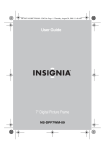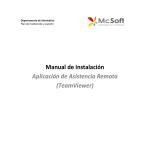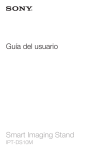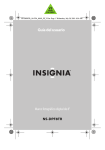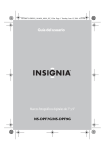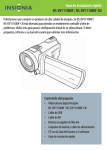Download NS-DPF7WM-09 QSG 08-1498_Side1w
Transcript
Quick Start Guide I Guía de instalación rápida NS-DPF7WM-09 Package contents 7” Insignia digital picture frame 3 interchangeable faceplates Remote control and battery Remote control holder AC power adapter USB cable Cleaning cloth MS Pro Duo Adapter User Guide Quick Start Guide Step 1 Getting to know your digital picture frame I Paso 1 Familiarización con su marco para fotos digitales Check out the front, side, and back panels to familiarize yourself with button controls and connection options. Refer to the User Guide for more information about how to get the most out of your Digital Picture Frame. Revise los paneles frontal, lateral y posterior para familiarizarse con los botones de control y con las opciones de conexión. Refiérase a la Guía del usuario para obtener más información acerca de cómo obtener lo mejor de su marco para fotos digitales. Enter / Pause Entrar/Pausar Back Atrás Down Up Abajo Arriba Right Derecho Left Izquierda Menu button Botón de menú Mounting hole Agujero de montaje Contenido del paquete Marco para fotos digitales Insignia de 7 pulg. 3 cubiertas frontales intercambiables Control remoto y pilas Porta control remoto Adaptador de alimentación de CA Cable de USB Paño de limpieza Adaptador para MS Pro Duo Guía del usuario Guía de instalación rápida SD/MMC/MS/ XD card port Ranura para tarjetas SD/MMC/MS/XD CF card port Ranura para tarjetas CF Mounting hole Agujero de montaje USB device port Puerto USB para dispositivo Stand Pie Mini-USB port Puerto mini USB Power jack Toma de alimentación Right side view / Vista lateral derecha Left side view / Vista lateral izquierda LCD screen Pantalla LCD Remote control sensor Sensor del control remoto Front view / Vista frontal Step2 Set up your digital picture frame Connect your components using the steps below as a guide. Paso 2 Instalación de su marco para fotos digitales Conecte sus componentes usando los pasos a continuación como una guía. 1 Connect the AC power adapter and press the power switch to the ON position. The frame enters Demo mode which automatically displays pictures stored in internal memory (when no memory card is present). Conecte el adaptador de alimentación de CA y ponga el interruptor de alimentación en la posición ON (Encendido). El marco entra en el modo de demostración (Demo) es decir que muestra automáticamente las fotos guardadas en la memoria interna (si no se ha insertado una tarjeta de memoria). 2 Extiende Extend the frame stand and place on a flat surface. el pie del marco y colóquelo en una superficie plana. Viewing pictures on a memory card or USB device Visualización de fotos de una tarjeta de memoria o de un dispositivo USB Insert a memory card or USB device into the appropriate slot on the frame. A slide show of pictures on the memory card or USB device starts automatically. Inserte una tarjeta de memoria o un dispositivo USB en la ranura apropiada del marco. Una presentación de fotos de la tarjeta de memoria o del dispositivo USB insertado comienza automáticamente. 3 Retire Remove the remote control’s plastic battery insert. la pestaña de plástico de las pilas del control remoto. 4 Press ENTER or BACK on the remote control to exit Demo mode. Presione ENTER (Entrar) o BACK (ATRÁS) en el control remoto para salir del modo de demostración. Copying pictures from a memory card to the frame / Copia de fotos de la tarjeta de memoria al marco 1 Insert a memory card into the appropiate slot on the frame, then press Back on the remote control until the Home screen appears. Inserte la tarjeta de memoria en la ranura apropiada del marco, y luego presione Back (Atrás) en el control remoto hasta que se abra la pantalla Home (Inicio). 5 6 7 2 3 4 Select the card you inserted, then press Seleccione la tarjeta que inserte, y luego presione on the remote control to open the Select Media screen. en el control remoto para abrir la pantalla Select Media (Selección de medio). Press / to highlight the PICTURE, then press ENTER on the remote control. The thumbnail screen automatically opens with the pictures displayed. Presione / para resaltar el icono PICTURE (Imagen), y presione ENTER en el control remoto. La pantalla de las miniaturas se abre automáticamente con las fotos mostradas. Press / / / to highlight the picture you want to copy, then press SELECT to mark it. A check mark appears in the top-right corner of the selected picture in thumbnail. Select as many pictures as you want to copy. Presione / / / para resaltar cada foto que desea copiar y presione SELECT (Seleccionar) para marcarla. Aparecerá una marca de verificación en la esquina superior derecha de la miniatura de la fotografía seleccionada. Marque todas las fotos que quiere copiar. Press DEL/COPY on the remote control to open the COPY screen. Presione DEL/COPY (Borrar/Copiar) en el control remoto para abrir la pantalla COPY (Copiar). Press / to select Copy Selected or Copy All, then press ENTER. Presione / para seleccionar Copy Selected (Copia seleccionadas) o Copy All (Copia todas) y luego presione ENTER (Entrar). Press up / to select YES, then press ENTER . Selected pictures are transferred to the internal memory. Presione / para seleccionar YES (Sí), luego presione ENTER . La selección de fotos se transferirá a la memoria interna. Playing pictures and music together/ Presentación de las fotos con música al mismo tiempo 1 Insert a memory card or USB device that has both picture and music into / the appropriate slot on the frame. Press BACK until the Home screen appears. Inserte una tarjeta de memoria o un dispositivo USB con fotos y música en la ranura apropiada del marco. Presione BACK (Atrás) hasta que se abra la pantalla Home (Inicio). 2 Press / to highlight the memory card you want to enter, then press PICTURE & MUSIC on the remote control. A slideshow of all the pictures and songs on the memory card starts automatically and repeats. Presione / para resaltar la tarjeta de memoria que quiere acceder, y luego presione PICTURE & MUSIC (Fotos y Música) en el control remoto. Una presentación de todas las fotos y las canciones de la tarjeta de memoria comienza automáticamente en bucle. Press / to adjust the volume. Presione / para ajustar el volumen. Press to pause the song and the picture. Press again to resume playback. Presione para pausar la canción y la foto. Presione de nuevo para reanudar la reproducción. 3 4 Distributed by Best Buy Purchasing, LLC 7601 Penn Avenue South, Richfield, MN USA 55423-3645 www.insignia-products.com 877-467-4289 08-1498