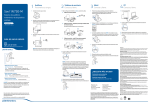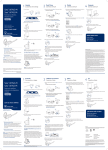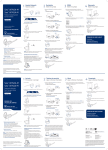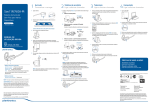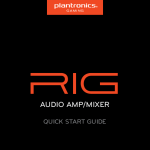Transcript
® W740 Savi® W740 Sistema Sistema de deaudífono audífono inalámbrico inalámbrico de dedispositivo dispositivo múltiple múltiple 1 1 Audífono Personalice y cargue. Conecte la batería. 2 1 Teléfono de escritorio Conecte y llame. Elija la configuración del teléfono A, B, o C y conecte los cables. A Teléfono de escritorio (estándar) 3 1 Móvil Conecte y llame. Presione hacia abajo y mantenga presionado el botón de emparejamiento de Bluetooth (durante 4 segundos) en la base Savi hasta que el indicador LED parpadee en rojo y azul. Conecte el cable USB. 2 Elija el estilo para usar el audífono y use un equipo adecuado para ensamblar. 2 Coloque el teléfono móvil Bluetooth en el modo búsqueda. Seleccione SAVI 7xx del listado de dispositivos que se encontraron. Sobre la oreja O sobre la cabeza O detrás de la cabeza 2 Cargue el software de Plantronics visitando plantronics.com/software y haga clic en el botón de descarga. 3 Al usar el audífono, presione brevemente el botón de la base de la computadora. Ver guía del usuario en plantronics.com/accessories USO 3 Conecte la base de carga a la base. Guide de démarrage rapide Guía de inicio rápido Guia de Início Rápido 3 Si lo solicita el teléfono móvil, escriba 0000 como código de acceso. El indicador LED de Bluetooth en la base se volverá de color azul fuerte una vez que la base tenga una conexión activa con el teléfono móvil. GUÍA DE INICIO RÁPIDO Guía de inicio rápido GUÍA DE VIDEO Ver guía del usuario en plantronics.com/accessories 4 Enchufe un extremo del suministro eléctrico en el conector hembra en la parte trasera de la base y el otro extremo en la salida del tomacorriente que está funcionando. USO 4 Durante el uso del audífono, presione brevemente el botón de la base del móvil. http://docs.plantronics.com/savi-700 5 Para cargar, coloque el audífono en la base durante 20 minutos como mínimo. Advertencia: “La operación de este equipo está sujeta a las siguientes dos condiciones: (1) es posible que este equipo o dispositivo no cause interferencia perjudicial y (2) este equipo o dispositivo debe aceptar cualquier interferencia, incluyendo la que pueda causar su operación no deseada.” 2 Al usar el audífono, presione brevemente el botón de la base del teléfono de escritorio. 5 Marque llamada de prueba desde el teléfono móvil. 6 Para terminar la llamada, presione el botón de control de llamadas del audífono. NOTA Si no tiene un control remoto para llamadas a través de un dispositivo para descolgar el teléfono (HL10) o un cable (EHS), quite manualmente el auricular del teléfono de escritorio antes de cada llamada. 1 Botón volumen/silencio/flash Aumentar el volumen Presione brevemente hacia arriba* Bajar el volumen Presione brevemente hacia abajo* Silencio Presione brevemente hacia adentro Flash Durante la llamada, presione (1.5 segundos) hacia arriba o abajo para poner la llamada en espera y responder otra llamada. NOTA Este producto tiene una batería reemplazable. Utilice únicamente 3 Si no escucha el tono de marcado, abra el panel del costado y ajuste el modificador de configuración media (A–G) hasta escucharlo. El ajuste preconfigurado A funciona para la mayoría de los teléfonos de escritorio. el tipo de batería suministrado por Plantronics. ¿NECESITA MÁS AYUDA? Asistencia para productos plantronics.com/support Presione brevemente Guía del usuario en línea NOTA * Si usa el audífono sobre la izquierda, haga lo contrario. 4 Marque llamada de prueba desde el teléfono de escritorio. AVISOS Por su seguridad, no use el audífono a un volumen alto 5 Para terminar la llamada, presione el botón de control de llamadas del audífono. durante periodos prolongados. Esto puede causar pérdida de audición. Use siempre un volumen moderado. Para obtener más información sobre los audífonos y la audición, visiteplantronics.com/healthandsafety. Antes de instalar o utilizar el producto, consulte las instrucciones de seguridad (aparte) para obtener información importante acerca de la seguridad del producto. Savi tiene una base y un audífono WH500.y un Savi W740 W740/W740S tieneWO2 una base de WO2/WO2S 4 Marque llamada de prueba desde el softphone de la computadora. 5 Para terminar la llamada, presione el botón de control de llamadas del audífono. C Teléfono de escritorio + cable EHS (se vende por separado) http://docs.plantronics.com/savi-700 GUÍA DE VIDEO audífono de WH500/WH500S. 1 USO B Teléfono de escritorio + dispositivo para descolgar el teléfono HL10 (se vende por separado) 2 Botón de control de llamadas Contestar/terminar una llamada 4 PC Conecte y llame. http://docs.plantronics.com/savi-700 Plantronics, Inc. 345 Encinal Santa Cruz, CA 95060 United States Plantronics BV South Point Building C Scorpius 140 2132 LR Hoofddorp Netherlands © 2011 Plantronics, Inc. All rights reserved. Plantronics, the logo design, Savi, and Sound Innovation are trademarks or registered trademarks of Plantronics, Inc. All other trademarks are the property of their respective owners. Microsoft, Internet Explorer, Windows, Windows Vista, and Windows XP are trademarks or registered trademarks of Microsoft Corporation in the US and other countries. Pentium is a trademark of Intel Corporation in the U.S. and other countries.The Bluetooth trademark is owned by Bluetooth SIG, Inc. and any use of the mark by Plantronics, Inc. is under license. Patents U.S. 7,633,963; 5,210,791; D582,901; D599,331; China ZL200830005437.x; EM 000873823-0004; Taiwan D127496; and Patents Pending 86111-01 (04.11) Declaration of Conformity We Plantronics, 345 Encinal Street, Santa Cruz, California, 95060 USA (800) 544-4660, declare under our sole responsibility that the product WO2 complies with Part 15 of the FCC Rules. Operation is subject to the following two conditions: (1) this device may not cause harmful interference, and (2) this device must accept any interference received, including interference that may cause undesired operation. FCC Registration Information – Part 68 This equipment complies with Part 68 of the FCC rules and the requirements adopted by ACTA. On the exterior of this equipment is a label that contains a product identifier in the format US:AAAEQ##TXXXX. If requested, this information must be provided to your telephone company. A plug and jack used to connect this equipment to th.ou may connect to your telephone line. Excessive RENs on a telephone line may result in the devices not ringing in response to an incoming call. In most, but not all areas, the sum of the RENs should not exceed five (5.0). To be certain of the number of devices you may connect to your line, as determined by the REN, contact your local telephone company. For products approved after August 8, 2001, the REN for this product is part of the product identifier that has the format US:AAAEQ##TXXXX. The digits represented by ## are the REN without the decimal point. (For example, 03 represents a REN of 0.3.) For earlier producers, the REN is separately shown on the label. If this telephone equipment causes harm to the telephone network, the telephone company will notify you in advance that temporary discontinuance of service may be required. But if advance notice isn’t practical, the telephone company will notify the customer as soon as possible. Also, you will be advised of your right to file a complaint with the FCC if you believe it is necessary. The telephone company may make changes in its facilities, equipment, operations, or procedures that could affect the proper functioning of your equipment. If they do, you will be notified in advance in order for you to make necessary modifications to maintain uninterrupted service. If trouble is experienced with this unit, for repair or warranty information, please contact customer service at (800) 544-4660. If the equipment is causing harm to the network, the telephone company may request that you disconnect the equipment until the problem is resolved. DO NOT DISASSEMBLE THIS EQUIPMENT: it does not contain any user-serviceable components. We recommend the installation of an AC surge arrester in the AC outlet to which this equipment is connected. Telephone companies report that electrical surges, typically lighting transients, are very destructive to customer terminal equipment connected to AC power sources. Exposure to RF Radiation The internal wireless radio operates within the guidelines found in radio frequency safety standards and recommendations, which reflect the consensus of the scientific community. Independent studies have shown that the internal wireless radio is safe for use by consumers. Visit plantronics.com for more information. In order to comply with FCC and IC RF Exposure requirements, the base must be installed and operated such that a minimum separation distance of 20 cm is maintained between the base and all persons during normal operation. NOTE: Modifications not expressly approved by Plantronics, Inc. could void the user’s authority to operate the equipment. Industry Canada Regulatory Information This product meets the applicable Industry Canada technical specifications/Le présent materiel est conforme aux specifications techniques applicable d’ Induristrie Canada. This Class B digital apparatus complies with Canadian ICES-003. /Cet appareil numérique de la classe B est conforme à la norme NMB-003 du Canada. Operation is subject to the following two conditions: (1) this device may not cause interference, and (2) this device must accept any interference, including interference that may cause undesired operation of the device. ¿NECESITA MÁS AYUDA? NOM-121-SCT-2009 Advertencia: La operación de este equipo está sujeta a las siguientes dos condiciones: (1) es posible que este equipo o dispositivo no cause interferencia perjudicial y (2) este equipo o dispositivo debe aceptar plantronics.com/support cualquier interferencia, incluyendo la que pueda causar su operación no deseada.” Avoid touching the contacts at the rear of the unit unnecessarily. If operation is interrupted by a static event, power-cycle the product to restore normal functions. Asistencia para productos Guía del usuario en línea http://docs.plantronics.com/savi-700 81242