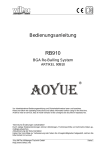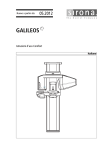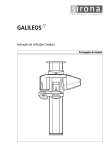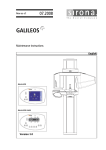Download galileos - Sirona - Technical Documentation
Transcript
d^ifiblp dÉÄê~ìÅÜë~åïÉáëìåÖ=pÅÜ~ÄäçåÉåÜ~äíÉê léÉê~íáåÖ=fåëíêìÅíáçåë=Ñçê=íÜÉ=qÉãéä~íÉ=eçäÇÉê= kçíáÅÉ=ÇDìíáäáë~íáçå=Çì=éçêíÉJÖìáÇÉ= j~åì~ä=ÇÉä=çéÉê~Ççê=ÇÉä=éçêí~éä~åíáää~ë= fëíêìòáçåá=ÇDìëç=éÉê=ëìééçêíç=ã~ëÅÜÉê~ kÉì=~ÄW== MPKOMNP d^ifiblp dÉÄê~ìÅÜë~åïÉáëìåÖ=pÅÜ~ÄäçåÉåÜ~äíÉê aÉìíëÅÜ Gebrauchsanweisung für Nobel Schablonenhalter 1 Allgemeine Hinweise zur Gebrauchsanweisung Schablonenhalter Sirona Dental Systems GmbH Istruzioni d'uso per supporto maschera GALILEOS 1 Allgemeine Hinweise zur Gebrauchsanweisung Schablonenhalter Allgemeine Hinweise zur Gebrauchsanweisung Schablonenhalter Sehr geehrte Kundin, sehr geehrter Kunde Wir bedanken uns für den Kauf Ihrer Röntgeneinrichtung GALILEOS und des Schablonenhalters. Zu diesem Erzeugnis gehören auch die technischen Unterlagen. Bewahren Sie diese Unterlagen immer griffbereit auf. Diese Unterlage ist die „Gebrauchsanweisung Schablonenhalter“. Bitte berücksichtigen Sie auch die Unterlage „Gebrauchsanweisung GALILEOS“, sowie die darin enthaltenen Warn- und Sicherheitshinweise. Ihr GALILEOS – Team 2 63 17 981 D3437 D3437.201.06.02.01 03.2013 Sirona Dental Systems GmbH 2 Aufnahmen mit Nobel Schablonenhalter machen Istruzioni d'uso per supporto maschera GALILEOS Aufnahmen mit Nobel Schablonenhalter Aufnahmen mit Nobel Schablonenhalter machen A Trägerplatte (im Lieferumfang) B Schaumstoffauflage (im Lieferumfang) C Röntgenschablone individuell für jeden Patienten hergestellt D Aluminium Zylinder (im Lieferumfang) aÉìíëÅÜ 2 ✔ Um mit der NobelGuide Software von Biocare eine Implantatplanung zu machen, werden zwei Aufnahmen benötigt. 1. Machen Sie eine Aufnahme des Patienten mit der dafür hergestellten Röntgenschablone, siehe Gebrauchsanweisung GALILEOS und NobelGuide Dokumentation. Wir empfehlen für die Arbeit mit NobelGuide folgende Aufnahmeparameter: Patientenscan GALILEOS Compact: V04 HC, 35mAs bzw. 42mAs bei Erwachsenen GALILEOS Comfort: V01 HC, 35mAs bzw. 42mAs bei Erwachsenen GALILEOS Comfort PLUS: V05 HD HC, 30mAs bei Erwachsenen 2. Für die zweite Aufnahme, bei der nur die Röntgenschablone gescannt werden soll, wird der Schablonenhalter benötigt. Setzen Sie den Schablonenhalter wie folgt ein: ª Schieben Sie die Patientenfixierung komplett nach oben und entfernen Sie die Kopfbügel oder entfernen Sie die komplette Patientenfixierung, damit Sie genug Platz zum Positionieren des Schablonenhalters haben. ª Stecken Sie die Trägerplatte A des Schablonenhalters bis zum Anschlag ein und arretieren Sie diese mit dem Drehknopf, wie im Bild gezeigt. ª Positionieren Sie die Schaumstoffauflage B auf der Aussparung der Trägerplatte. ª Positionieren Sie auf der Schaumstoffauflage die Röntgenschablone C so, wie auch die Kieferposition des Patienten wäre. ª Bei GALILEOS Compact/Comfort: Stülpen Sie den Aluminium-Zylinder D über die Röntgenschablone und die Schaumstoffauflage. ACHTUNG! Der Aluminium-Zylinder muss in der Nut der Trägerplatte liegen. ª Bei GALILEOS Comfort PLUS: Darf der Aluminium-Zylinder D nicht benutzt werden. 63 17 981 D3437 D3437.201.06.02.01 03.2013 3 2 Aufnahmen mit Nobel Schablonenhalter machen Sirona Dental Systems GmbH Istruzioni d'uso per supporto maschera GALILEOS 3. Machen Sie jetzt den zweiten Scan. Wir empfehlen für die Arbeit mit NobelGuide folgende Aufnahmeparameter: Schablonenscan GALILEOS Compact: V04 HC, 42mAs GALILEOS Comfort: V01 HC, 42mAs GALILEOS Comfort PLUS: V0G (Volumenprogramm für Schablonenscan) 4. Exportieren Sie beide Datensätze für NobelGuide mit der SIDEXIS XG Funktion „Volumen für Fremdhersteller“ und dem Nobel-Profil. ª Die beiden Scans liegen nun im DICOM-Format für die Weiterverarbeitung in der NobelGuide Software von Biocare vor. WICHTIG Sie können und sollten den Halter auch verwenden, wenn Sie ähnliche Objekte z. B. Knochenmodelle, mit GALILEOS aufnehmen wollen. 4 63 17 981 D3437 D3437.201.06.02.01 03.2013 ûåÇÉêìåÖÉå=áã=wìÖÉ=íÉÅÜåáëÅÜÉê=tÉáíÉêÉåíïáÅâäìåÖ=îçêÄÉÜ~äíÉåK «=páêçå~=aÉåí~ä=póëíÉãë=dãÄe=OMNP aPQPTKOMNKMSKMOKMN MPKOMNP péê~ÅÜÉW ÇÉìíëÅÜ ûKJkêKW= NNS=VPM mêáåíÉÇ=áå=dÉêã~åó fãéêáã¨=Éå=^ääÉã~ÖåÉ páêçå~=aÉåí~ä=póëíÉãë=dãÄe c~Äêáâëíê~≈É=PN SQSOR=_ÉåëÜÉáã dÉêã~åó ïïïKëáêçå~KÅçã _ÉëíÉääJkêK SP=NT=VUN=aPQPT kÉï=~ë=çÑW== MPKOMNP d^ifiblp léÉê~íáåÖ=fåëíêìÅíáçåë=Ñçê=íÜÉ=qÉãéä~íÉ=eçäÇÉê båÖäáëÜ Operating Instructions for Nobel Template Holder = 1 General Information on the Operating Instructions for the Template Holder Sirona Dental Systems GmbH Operating Instructions for the Template Holder GALILEOS 1 General Information on the Operating Instructions for the Template Holder General Information on the Operating Instructions for the Template Holder Dear Customer, Thank you for purchasing your GALILEOS X-ray system and the template holder. The technical documentation is also part of the product. Always keep this documentation within easy reach. The present document contains the "Operating Instructions for the Template Holder". Please also refer to the "GALILEOS Operating Instructions", as well as any warning and safety information contained therein. Your GALILEOS Team 2 63 17 981 D3437 D3437.201.06.02.02 03.2013 Sirona Dental Systems GmbH 2 Exposures using the Nobel Template Holder Operating Instructions for the Template Holder GALILEOS 2 Exposures using the Nobel Template Holder Exposures using the Nobel Template Holder A Support plate (included in delivery) B Foam support (included in delivery) C X-ray template, customized for each patient D Aluminum cylinder (included in delivery) ✔ To perform implant planning using the NobelGuide software from 1. Take an exposure of the patient using the X-ray template provided for this purpose (see the GALILEOS Operating Instructions and NobelGuide documentation). We recommend the following acquisition parameters when working with NobelGuide: Patient scan GALILEOS Compact: V04 HC, 35mAs or 42mAs for adults GALILEOS Comfort: V01 HC, 35mAs or 42mAs for adults GALILEOS Comfort PLUS: V05 HD HC, 30mAs for adults 2. The template holder is required for the second exposure, during which only the X-ray template should be scanned. Install the template holder as follows: ª Push the patient fixing system fully upward and remove the head band or the entire patient fixing system, so that you have enough space to position the template holder. ª Insert the support plate (A) of the template holder up to the stop and lock it using the control knob, as shown in the figure. ª Position the foam support (B) on the cutout of the support plate. ª Position the X-ray template (C) on the foam support, in line with the position of the patient's jaw. ª For GALILEOS Compact/Comfort: Place the aluminum cylinder D over the X-ray template and the foam support. NOTICE! The aluminum cylinder must be situated in the groove of the support plate. ª For GALILEOS Comfort PLUS: The aluminum cylinder (D) must not be used. 63 17 981 D3437 D3437.201.06.02.02 03.2013 3 båÖäáëÜ Biocare, two exposures are required. 2 Exposures using the Nobel Template Holder Sirona Dental Systems GmbH Operating Instructions for the Template Holder GALILEOS 3. Now perform the second scan. We recommend the following acquisition parameters when working with NobelGuide: Template scan: GALILEOS Compact: V04 HC, 42mAs GALILEOS Comfort: V01 HC, 42mAs GALILEOS Comfort PLUS: V0G (volume program for template scan) 4. Export both data sets for NobelGuide using the SIDEXIS XG "Volumes for third-party manufacturers" function and the Nobel profile. ª Both scans are now in DICOM format for further processing in the NobelGuide software from Biocare. IMPORTANT The holder can and should also be used, when you wish to take exposures of similar objects (e.g. bone structures) using GALILEOS. 4 63 17 981 D3437 D3437.201.06.02.02 03.2013 tÉ=êÉëÉêîÉ=íÜÉ=êáÖÜí=íç=ã~âÉ=~åó=~äíÉê~íáçåë=ïÜáÅÜ=ã~ó=ÄÉ=êÉèìáêÉÇ=ÇìÉ=íç=íÉÅÜåáÅ~ä=áãéêçîÉãÉåíëK «=páêçå~=aÉåí~ä=póëíÉãë=dãÄe=OMNP aPQPTKOMNKMSKMOKMO MPKOMNP péê~ÅÜÉW ÉåÖäáëÅÜ ûKJkêKW= NNS=VPM mêáåíÉÇ=áå=dÉêã~åó páêçå~=aÉåí~ä=póëíÉãë=dãÄe áå=íÜÉ=rp^W c~Äêáâëíê~≈É=PN SQSOR=_ÉåëÜÉáã dÉêã~åó ïïïKëáêçå~KÅçã páêçå~=aÉåí~ä=póëíÉãë=ii` QUPR=páêçå~=aêáîÉI=pìáíÉ=NMM `Ü~êäçííÉI=k`=OUOTP rp^ lêÇÉê=kç SP=NT=VUN=aPQPT kçìîÉ~ì=ÇÉéìáëW== MPKOMNP d^ifiblp kçíáÅÉ=ÇDìíáäáë~íáçå=Çì=éçêíÉJÖìáÇÉ cê~å´~áë Notice d'utilisation du porte-guide Nobel = 1 Remarques générales relatives à la notice d'utilisation du porte-guide Sirona Dental Systems GmbH Notice d'utilisation du porte-guide GALILEOS 1 Remarques générales relatives à la notice d'utilisation du porte-guide Remarques générales relatives à la notice d'utilisation du porte-guide Chère cliente, cher client, Nous vous remercions de l’achat du système de radiographie GALILEOS et du Porte-guide. La documentation technique fait partie intégrante du produit. Gardez ces documents toujours à portée de main. Le présent document est la "Notice d'utilisation du porte-guide". Tenez également compte du document "Notice d'utilisation de GALILEOS", ainsi que des avertissements et consignes de sécurité qu'il contient. Votre équipe GALILEOS 2 63 17 981 D3437 D3437.201.06.02.03 03.2013 Sirona Dental Systems GmbH 2 Acquisition avec porte-guide Nobel Notice d'utilisation du porte-guide GALILEOS 2 Acquisition avec porte-guide Nobel Acquisition avec porte-guide Nobel A Plaque-support (fournie) B Embase en mousse (fournie) C Guide radiographique réalisé sur mesure pour chaque patient D Cylindre en aluminium (fourni) ✔ Deux radiographies sont nécessaires pour planifier un implant avec le logiciel NobelGuide de Biocare. 1. Réalisez une radiographie du patient avec le guide radiographique réalisé à cet effet, voir notice d'utilisation GALILEOS et documentation NobelGuide. Pour le travail avec NobelGuide, nous recommandons les paramètres de radiographie suivants : Scan du patient GALILEOS Compact : V04 HC, 35mAs ou 42mAs pour les adultes GALILEOS Comfort : V01 HC, 35mAs ou 42mAs GALILEOS Comfort PLUS : V05 HD HC, 30mAs pour les adultes 2. Le porte-guide est nécessaire pour la deuxième radiographie qui se limite à un scan du guide radiographique. Mettez en place le porte-guide comme suit : ª Emmanchez la plaque-support A du porte-guide jusqu'en butée et bloquez-la à l'aide du bouton pivotant, comme indiqué sur la figure. ª Positionnez l'embase en mousse B sur l'évidement de la plaquesupport. ª Positionnez le guide radiographique C sur l'embase en mousse dans la même position que s'il s'agissait du maxillaire du patient. ª Pour GALILEOS Compact/Comfort : Placez le cylindre en aluminium D sur le guide radiographique et l'embase en mousse. AVIS! Le cylindre en aluminium doit reposer dans la gorge de la plaque-support. ª Sur GALILEOS Comfort PLUS : ne pas utiliser le cylindre en aluminium D. 63 17 981 D3437 D3437.201.06.02.03 03.2013 3 cê~å´~áë ª Repoussez complètement le système de fixation du patient vers le haut et retirez l'arceau pour la tête ou retirez l'ensemble du système de fixation du patient afin d'avoir suffisamment de place pour positionner le porte-guide. 2 Acquisition avec porte-guide Nobel Sirona Dental Systems GmbH Notice d'utilisation du porte-guide GALILEOS 3. Réalisez maintenant le deuxième scan. Pour le travail avec NobelGuide, nous recommandons les paramètres de radiographie suivants : Scan du guide : GALILEOS Compact : V04 HC, 42mAs GALILEOS Comfort : V01 HC, 42mAs GALILEOS Comfort PLUS : V0G (programme volumique pour scan du guide) 4. Exportez les deux jeux de données pour NobelGuide avec la fonction SIDEXIS XG "Volumes pour fabricants tiers" et le profil Nobel. ª Les deux scans sont maintenant disponibles au format DICOM en vue de leur traitement ultérieur dans le logiciel NobelGuide de Biocare. IMPORTANT Il est en outre possible et recommandé d'utiliser ce support pour la radiographie avec GALILEOS d'objets similaires, par exemple des modèles d'os. 4 63 17 981 D3437 D3437.201.06.02.03 03.2013 pçìë=ê¨ëÉêîÉ=ÇÉ=ãçÇáÑáÅ~íáçåë=ÇìÉë=~ì=éêçÖê≠ë=íÉÅÜåáèìÉK «=páêçå~=aÉåí~ä=póëíÉãë=dãÄe=OMNP aPQPTKOMNKMSKMOKMP MPKOMNP péê~ÅÜÉW Ñê~åò∏ëáëÅÜ= ûKJkêKW= NNS=VPM mêáåíÉÇ=áå=dÉêã~åó fãéêáã¨=Éå=^ääÉã~ÖåÉ páêçå~=aÉåí~ä=póëíÉãë=dãÄe c~Äêáâëíê~≈É=PN SQSOR=_ÉåëÜÉáã dÉêã~åó ïïïKëáêçå~KÅçã kçK=ÇÉ=ÅÇÉK SP=NT=VUN=aPQPT kìÉîç=~=é~êíáê=ÇÉW= MPKOMNP d^ifiblp j~åì~ä=ÇÉä=çéÉê~Ççê=ÇÉä=éçêí~éä~åíáää~ë bëé~¥çä Manual del operador del portaplantillas Nobel = 1 Notas generales sobre el manual del operador del portaplantillas Nobel Sirona Dental Systems GmbH Manual del operador del portaplantillas GALILEOS 1 Notas generales sobre el manual del operador del portaplantillas Nobel Notas generales sobre el manual del operador del portaplantillas Nobel Estimados clientes: Les agradecemos la compra del sistema radiográfico GALILEOS y del portaplantillas. A este producto también corresponde la documentación técnica. Guarde esta documentación siempre al alcance de la mano. Esta documentación es el "Manual del operador del portaplantillas". Tenga en cuenta también la documentación "Manual del operador GALILEOS" y las notas de advertencia y seguridad allí incluidas. Su equipo GALILEOS 2 63 17 981 D3437 D3437.201.06.02.04 03.2013 Sirona Dental Systems GmbH 2 Radiografías con el portaplantillas Nobel Manual del operador del portaplantillas GALILEOS 2 Radiografías con el portaplantillas Nobel Radiografías con el portaplantillas Nobel A Placa soporte (incluida en el volumen de suministro) B Espuma de soporte (incluida en el volumen de suministro) C Plantilla radiográfica fabricada de forma personalizada para cada paciente D Cilindro de aluminio (incluido en el volumen de suministro) ✔ Para realizar una planificación del implante con el software NobelGuide de Biocare son necesarias dos radiografías. 1. Efectúe una radiografía del paciente con la plantilla radiográfica fabricada a tal efecto, ver Manual del operador GALILEOS y documentación de NobelGuide. Se recomiendan los siguientes parámetros radiográficos para el trabajo con NobelGuide: Exploración del paciente: GALILEOS Compact: V04 HC, 35mAs o 42mAs en el caso de adultos GALILEOS Comfort: V01 HC, 35mAs o 42mAs en el caso de adultos GALILEOS Comfort PLUS: V05 HD HC, 30mAs en el caso de adultos 2. Para realizar la segunda radiografía, en la que solo se ha de escanear la plantilla radiográfica, es necesario el portaplantillas. Utilice el portaplantillas del modo siguiente: ª Deslice la inmovilización del paciente completamente hacia arriba y retire el semiarco de cabeza o retire completamente la inmovilización del paciente a fin de tener espacio suficiente para colocar el portaplantillas. ª Encaje la placa soporte A del portaplantillas hasta el tope y enclávela con el botón giratorio tal y como se muestra en la figura. ª Coloque la espuma de soporte B en la escotadura de la placa soporte. ª En GALILEOS Compact/Comfort: Coloque el cilindro de aluminio D sobre la plantilla radiográfica y la espuma de soporte. ¡AVISO! El cilindro de aluminio debe encajar en la ranura de la placa soporte. ª En GALILEOS Comfort PLUS: No debe utilizarse el cilindro de aluminio D. 63 17 981 D3437 D3437.201.06.02.04 03.2013 3 bëé~¥çä ª Coloque la plantilla radiográfica C en la espuma de soporte como si se tratara de la posición maxilar del paciente. 2 Radiografías con el portaplantillas Nobel Sirona Dental Systems GmbH Manual del operador del portaplantillas GALILEOS 3. Realice ahora la segunda exploración. Se recomiendan los siguientes parámetros radiográficos para el trabajo con NobelGuide: Exploración de la plantilla: GALILEOS Compact: V04 HC, 42mAs GALILEOS Comfort: V01 HC, 42mAs GALILEOS Comfort PLUS: V0G (programa de volumen para exploración de la plantilla) 4. Exporte ambos juegos de datos para NobelGuide con la función "Volumen para otros fabricantes" de SIDEXIS XG y el perfil Nobel. ª Ambas exploraciones están ahora disponibles en formato DICOM en el software NobelGuide de Biocare para su postprocesamiento. IMPORTANTE El portaplantillas también se puede y debe utilizar para realizar radiografías de objetos similares con GALILEOS, como p. ej. modelos de huesos. 4 63 17 981 D3437 D3437.201.06.02.04 03.2013 oÉëÉêî~Ççë=äçë=ÇÉêÉÅÜçë=ÇÉ=ãçÇáÑáÅ~Åáμå=Éå=îáêíìÇ=ÇÉä=éêçÖêÉëç=í¨ÅåáÅçK «=páêçå~=aÉåí~ä=póëíÉãë=dãÄe=OMNP aPQPTKOMNKMSKMOKMQ MPKOMNP péê~ÅÜÉW ëé~åáëÅÜ ûKJkêKW= NNS=VPM mêáåíÉÇ=áå=dÉêã~åó páêçå~=aÉåí~ä=póëíÉãë=dãÄe c~Äêáâëíê~≈É=PN SQSOR=_ÉåëÜÉáã dÉêã~åó ïïïKëáêçå~KÅçã kç=ÇÉ=éÉÇáÇç SP=NT=VUN=aPQPT =kìçîç=~=é~êíáêÉ=Ç~W MPKOMNP d^ifiblp fëíêìòáçåá=ÇDìëç=éÉê=ëìééçêíç=ã~ëÅÜÉê~ fí~äá~åç Istruzioni d'uso per supporto maschera Nobel = 1 Note generali relative alle Istruzioni d'uso per supporto maschera Sirona Dental Systems GmbH Istruzioni d'uso per supporto maschera GALILEOS 1 Note generali relative alle Istruzioni d'uso per supporto maschera Note generali relative alle Istruzioni d'uso per supporto maschera Gentile Cliente, La ringraziamo per l'acquisto dell'apparecchio radiografico GALILEOS e del supporto maschera. Questo prodotto viene fornito con la documentazione tecnica, che deve essere tenuta sempre a portata di mano. Tale documentazione è costituita dalle "Istruzioni d'uso per supporto maschera". Si prega di osservare anche la documentazione "Istruzioni d'uso GALILEOS", come pure le avvertenze e le indicazioni di sicurezza in essa contenute. Il Suo team GALILEOS 2 63 17 981 D3437 D3437.201.06.02.11 03.2013 Sirona Dental Systems GmbH 2 Esecuzione di riprese con il supporto maschera Nobel Istruzioni d'uso per supporto maschera GALILEOS 2 Esecuzione di riprese con il supporto maschera Nobel Esecuzione di riprese con il supporto maschera Nobel A Piastra di sostegno (compresa nella dotazione) B Appoggio in materiale espanso (compreso nella dotazione) C Maschera radiografica realizzata singolarmente per ciascun paziente D Cilindro di alluminio (compreso nella dotazione) ✔ Per realizzare una pianificazione implantologica con l'ausilio del software NobelGuide di Biocare sono necessarie due riprese. 1. Eseguire una ripresa del paziente con la maschera radiografica realizzata appositamente per lo stesso, vedere le istruzioni d'uso GALILEOS e la documentazione NobelGuide. Per il lavoro con NobelGuide si raccomandano i seguenti parametri di ripresa: Scansione paziente GALILEOS Compact: V04 HC, 35mAs o 42mAs per adulti GALILEOS Comfort: V01 HC, 35mAs o 42mAs per adulti GALILEOS Comfort PLUS: V05 HD HC, 30mAs per adulti 2. Per la seconda ripresa, in cui deve essere scansionata solamente la maschera radiografica, è necessario il supporto maschera. Utilizzare il supporto maschera come segue: ª Far scorrere il fissaggio del paziente completamente verso l'alto e rimuovere la staffa per testa oppure rimuovere completamente il fissaggio paziente in modo tale che vi sia spazio sufficiente per il posizionamento del supporto maschera. ª Inserire la piastra di sostegno A del supporto maschera fino alla battuta e bloccarla con la manopola, come mostrato nell'immagine. ª Posizionare l'appoggio in materiale espanso B nell'incavo della piastra di sostegno. ª Collocare la maschera radiografica C sull'appoggio in materiale espanso, riproducendo la posizione della mascella del paziente. ª In GALILEOS Compact/Comfort: posizionare il cilindro in alluminio D sopra la maschera radiografica e l'appoggio in materiale espanso. AVVISO! Il cilindro in alluminio deve poggiare nella scanalatura della piastra di sostegno. ª In GALILEOS Comfort PLUS: il cilindro in alluminio D può non essere impiegato. 63 17 981 D3437 D3437.201.06.02.11 03.2013 3 2 Esecuzione di riprese con il supporto maschera Nobel Sirona Dental Systems GmbH Istruzioni d'uso per supporto maschera GALILEOS 3. Eseguire ora la seconda scansione. Per il lavoro con NobelGuide si raccomandano i seguenti parametri di ripresa: Scansione della maschera: GALILEOS Compact: V04 HC, 42mAs GALILEOS Comfort: V01 HC, 42mAs GALILEOS Comfort PLUS: V0G (programma di volume per scansione maschera) 4. Esportare entrambi i record di dati per NobelGuide con la funzione di SIDEXIS XG "Volumi per produttori terzi" e il profilo Nobel. ª Entrambe le scansioni sono ora in formato DICOM per la postelaborazione nel software NobelGuide di Biocare. IMPORTANTE È possibile e si deve utilizzare il supporto anche qualora si desideri riprendere con GALILEOS oggetti simili, ad es. modelli ossei. 4 63 17 981 D3437 D3437.201.06.02.11 03.2013 oáëÉêî~íç=áä=Çáêáííç=Çá=ãçÇáÑáÅÜÉ=ÇçîìíÉ=~ä=éêçÖêÉëëç=íÉÅåáÅçK «=páêçå~=aÉåí~ä=póëíÉãë=dãÄe=OMNP aPQPTKOMNKMSKMOKNN MPKOMNP péê~ÅÜÉW áí~äáÉåáëÅÜ ûKJkêKW= NNS=VPM mêáåíÉÇ=áå=dÉêã~åó pí~ãé~íç=áå=dÉêã~åá~ páêçå~=aÉåí~ä=póëíÉãë=dãÄe c~Äêáâëíê~≈É=PN SQSOR=_ÉåëÜÉáã dÉêã~åó ïïïKëáêçå~KÅçã kêK=ÇÛçêÇáåÉ SP=NT=VUN=aPQPT ûåÇÉêìåÖÉå=áã=wìÖÉ=íÉÅÜåáëÅÜÉê=tÉáíÉêÉåíïáÅâäìåÖ=îçêÄÉÜ~äíÉåK tÉ=êÉëÉêîÉ=íÜÉ=êáÖÜí=íç=ã~âÉ=~åó=~äíÉê~íáçåë=ïÜáÅÜ=ã~ó=ÄÉ=êÉèìáêÉÇ=ÇìÉ=íç=íÉÅÜåáÅ~ä=áãéêçîÉãÉåíëK pçìë=ê¨ëÉêîÉ=ÇÉ=ãçÇáÑáÅ~íáçåë=ÇìÉë=~ì=éêçÖê≠ë=íÉÅÜåáèìÉK oÉëÉêî~Ççë=äçë=ÇÉêÉÅÜçë=ÇÉ=ãçÇáÑáÅ~Åáμå=Éå=îáêíìÇ=ÇÉä=éêçÖêÉëç=í¨ÅåáÅçK oáëÉêî~íç=áä=Çáêáííç=Çá=ãçÇáÑáÅÜÉ=ÇçîìíÉ=~ä=éêçÖêÉëëç=íÉÅåáÅçK «=páêçå~=aÉåí~ä=póëíÉãë=dãÄe=OMNP aPQPTKOMNKMSKMOKMV=== MPKOMNP mêáåíÉÇ=áå=dÉêã~åó fãéêáã¨=Éå=^ääÉã~ÖåÉ ûKJkêKW= NNS=VPM páêçå~=aÉåí~ä=póëíÉãë=dãÄe c~Äêáâëíê~≈É=PN SQSOR=_ÉåëÜÉáã dÉêã~åó ïïïKëáêçå~KÅçã _ÉëíÉääJkêK lêÇÉê=kç kçK=ÇÉ=ÅÇÉK kç=ÇÉ=éÉÇáÇç SP=NT=VUN=aPQPT