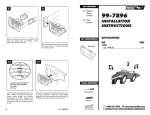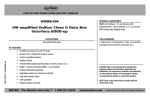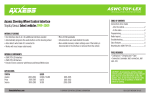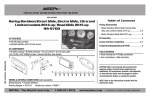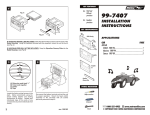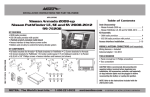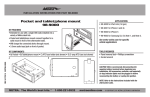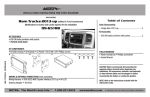Download Cadillac Amplified OnStar Interface 2003-2006
Transcript
INSTALLATION INSTRUCTIONS FOR PART GMOS-10 GMOS-10 Cadillac Amplified OnStar Interface 2003-2006 REV. 2/17/2014 INSTGMOS-10 APPLICATIONS (Note: This interface will also work in vehicles listed below that are not equipped with Onstar.) CadillaC CTS 2003-2006 SRX 2004-2006 (SRX with RPO codes U2R U2S) KIT FEATURES • Providesaccessory(12volt10amp) • RetainsR.A.P.(retainedaccessorypower) • Usedinamplifiedsystems • Retainschimes • ProvidesNAVoutputs(parkingbrake,reverse,mute,V.S.S.) • RetainsOnStar/OEBluetooth • AdjustablevolumeforchimesandOnStar • Highlevelspeakerinput • USBupdatable • Retainsbalanceandfade METRA. The World’s best kits.™ 1-800-221-0932 INTERFACE COMPONENTS GMOS-10interface•16-pinharnesswithstripped leads•14-pinharnessto16and20-pinharness withstrippedleads TOOLS REQUIRED •Cuttingtool•Crimpingtool•Tape•Connectors (example:butt-connectors,bellcaps,etc.) CAUTION: Metra recommends disconnecting the negative battery terminal before beginning any installation. All accessories, switches, and especially air bag indicator lights must be plugged in before reconnecting the battery or cycling the ignition. NOTE: Refer to the instructions included with the aftermarket radio. metraonline.com © COPYRIGHT 2004-2013 METRA ELECTRONICS CORPORATION GMOS-10 Connections to be made From the 16-pin harness: • ConnecttheRedwirestotheignitionwireoftheaftermarketradio. • ConnecttheOrange/Whitewireisnotusedinthisapplication. • ConnecttheWhitewiretotheleftfrontpositivespeakeroutputofthe aftermarketradio. • ConnecttheWhite/Blackwiretotheleftfrontnegativespeakeroutputofthe aftermarketradio. • ConnecttheGraywiretotherightfrontpositivespeakeroutputofthe aftermarketradio. • ConnecttheGray/Blackwiretotherightfrontnegativespeakeroutputofthe aftermarketradio. • ConnecttheGreenwiretotheradio’sleftrearpositivespeakeroutput. • ConnecttheGreen/Blackwiretotheradio’sleftrearnegativespeakeroutput. • ConnectthePurplewiretotheradio’srightrearpositivespeakeroutput. • ConnectthePurple/Blackwiretotheradio’srightrear negativespeakeroutput. • ConnecttheBlue/Whitewiretotheradio’sampturnonwire. • ConnecttheBrownwiretothemutewireoftheaftermarketradio.Ifthe aftermarketradiodoesnothaveaMutewire,tapeuptheBrownwire. • Connectthelight Greenwiretotheparkingbrakewireoftheaftermarket navigationradio. • ConnecttheBlue/PinkwiretotheVSSorspeedsensewireoftheaftermarket navigationradio. • ConnecttheGreen/Purplewiretothereversewireoftheaftermarket navigationradio. • Plugthe16-pinharnessintotheGMOS-10. From the 20-pin GM harness: • ConnecttheYellowwiretotheradio’s12voltbatteryormemorywire. • ConnecttheBlackwiretotheradio’sgroundwire. • Plugthe14-pinharnessintotheGMOS-10 TheBlack/YellowwireisfortheOnStarvolumeadjustment.Thiswillbediscussed intheOnStarLevelAdjustmentsectionofthisinstruction. Installing the GMOS-10 • Withallconnectionscompletedtotheaftermarketradio,plugthe16and20-pin GMharnessesintothevehicleswiringharnesses. • Reconnectthenegativebatteryterminal. • Cyclethekey,byturningtheignitiononfor30seconds.Thenoffandonagain totesttheradio. 2 GMOS-10 Testing the GMOS-10 1) Turntheignitiononifnotalready,andthenturntheradioontoverifythatthe radioworks.Checkbalanceandfadercontrolsforproperoperation. 3) Withasmallscrewdriveradjustthepotentiometerclockwisetoraisetheaudio levelandcounterclockwisetolowertheaudiolevel. 2) PushtheOnstarbutton(ifequipped)toverifyOnstarisworking.Theradio willshutofformute,dependingiftheBrownwireonthe16-pinharnessis connected,andOnstarwillbeheardthroughthefrontspeakers.TurnoffOnstar andtheradiowillturnbackon. 4) Onceatdesiredlevelyouraudioadjustmentiscomplete. OnStar level adjustment ToadjusttheOnStarvolumelevelfindtheBlack/Yellowwireonthe16-pin harness. Chime Volume adjustment Please refer to your owner’s manual to adjust the chime level. PushtheblueOnStarbutton,whilethevoiceisspeakingtaptheBlack/Yellowwire toground. audio level adjustment Thereare4volumesettingsforOnStar;oncethe4thsettingisreachedandthe Black/Yellowwireistappedtogrounditwillautomaticallygobacktothefirst volumesetting. (Potentiometer located on 16-pin side of the interface) OncethevolumeissetitwillstayatthatvolumeuntiltheBlack/Yellowwireis tappedtogroundagain.Thiscanbesetduringinstallationandthenleftalone. 1) Startyourvehicleandturnonthe radiohavingaudioplaying. Ifuseradjustmentisdesired,thecustomermayalsotapvolumeupordownonthe steeringwheel(ifequipped)toadjusttheOnStarlevel. 2) Turnyouraftermarketradio’svolume up¾oftheway. Potentiometer 3 INSTALLATION INSTRUCTIONS FOR PART GMOS-10 iMPORTaNT WaRNiNG REV. 2/17/2014 INSTGMOS-10 Thisproductincludesinstructionsforinstallationwhichmustbecarefullyfollowed.The instructionsarewordedinsuchamannertoassumethattheinstalleriscapableof completingthesetypeofelectronicinstallations.Ifyouareunclearastowhatyouare instructedtodoorbelievethatyoudonotunderstandtheinstructionssoastoproperly andsafelycompletetheinstallationyou should consult a technician who does have this knowledge and understanding. Failure to follow these instructions carefully and to install the interface as described could cause harm to the vehicle or to safety systems on the vehicle. interference with certain safety systems could cause harm to persons as well. if you have any questions in this regard please call the Help line or Metra at 1-800-221-0932 for assistance. KNOWLEDGE IS POWER Enhance your installation and fabrication skills by enrolling in the most recognized and respected mobile electronics school in our industry. Log onto www.installerinstitute.com or call 800-354-6782 for more information and take steps toward a better tomorrow. Metra recommends MECP certified technicians METRA. The World’s best kits.™ 1-800-221-0932 metraonline.com © COPYRIGHT 2004-2013 METRA ELECTRONICS CORPORATION INSTRUCCIONES DE INSTALACIÓN PARA LA PIEZA GMOS-10 GMOS-10 Interfase OnStar amplificada para Cadillac 2003-2006 APPLICATIOnS (Nota: Esta interfase también funcionará en los vehículos enumerados a continuación que no están equipados con OnStar) REV. 2/17/2014 INSTGMOS-10 CadillaC CTS 2003-2006 SRX 2004-2006 (SRX con RPO códigos U2R U2S) CARACTERÍSTICAS DEL KIT • Proporcionaaccesorio(12voltios10amperes) • RetieneR.A.P.(corrientedeaccesorioretenida) • Seusaensistemasamplificados • Retienelostonos • ProporcionasalidasdeNAV(frenodemano,reversa,silencio,V.S.S.) • RetieneOnStar/Bluetoothdefabricanteoriginal • VolumenajustableparatonosyOnStar • Entradadebocinadealtonivel • ActualizablemedianteUSB • Retieneelbalanceylaintensidad METRA. The World’s best kits.™ 1-800-221-0932 COmPOnEnTES DE LA InTERfASE InterfaseGMOS-10•Arnésde16pinscon conectorespelados•Arnésde16y20pinscon conectorespelados HERRAmIEnTAS REquERIDAS •Cortador•Pelacables•Cinta •Conectores(ejemplo:conectoresatope,tapas tipocampana,etc.) PRECAUCIÓN: Metra recomienda desconectar el terminal negativo de la batería antes de comenzar cualquier instalación. Todos los accesorios, interruptores y, especialmente, las luces indicadoras de airbag deben estar enchufados antes de volver a conectar la batería o comenzar el ciclo de ignición. NOTA: Remítase a las instrucciones incluidas con el radio de postventa. metraonline.com © COPYRIGHT 2004-2013 METRA ELECTRONICS CORPORATION GMOS-10 Conexiones que se deben hacer From the 16-pin harness: • Conecteloscablesrojosconelcabledeignicióndelradiodemercado secundario. • Elcableanaranjado/blanconoseutilizaenestaaplicación. • Conecteelcableblancoalasalidapositivadelabocinafrontalizquierdadel radiodemercadosecundario. • Conecteelcableblanco/negroconlasalidanegativadelabocinafrontal izquierdadelradiodemercadosecundario. • Conecteelcablegrisconlasalidapositivadelabocinafrontalderechadel radiodemercadosecundario. • Conecteelcablegris/negroconlasalidanegativadelabocinafrontalderecha delradiodemercadosecundario. • Conecteelcableverdeconlasalidapositivadelabocinaizquierdade atrásdelradio. • Conecteelcableverde/negroconlasalidanegativadelabocinaizquierdade atrásdelradio. • Conecteelcablepúrpuraconlasalidapositivadelabocinaderechadeatrás delradio. • Conecteelcablepúrpura/negroconlasalidanegativadelabocinaderechade atrásdelradio. • Conecteelcableazul/blancoconelcabledeencendidodelamplificador. • Conecteelcablemarrónalcabledesilenciodelradiodemercadosecundario. Sielradiodemercadosecundarionotieneuncabledesilencio,encinteel cablemarrón. • Conecteelcable verde claroconelcabledelfrenodemanodelradiode navegacióndemercadosecundario. • Conecteelcableazul/rosaconelcableVSSodedeteccióndevelocidaddel radiodenavegacióndemercadosecundario. • Conecteelcableverde/púrpuraalcabledereversadelradioconnavegación demercadosecundario. • Conecteelarnésde16pinsenelGMOS-10. desde el arnés GM de 20 pins: • Conecteelcableamarilloalabateríade12voltiosoelcabledememoria delradio. • Conecteelcablenegroconelcabledepuestaatierradelradio. • Conecteelarnésde14pinsenelGMOS-10. Elcablenegro/amarilloesparaelajustedevolumendeOnStar.Estoseexplicará enlasecciónAjustedelniveldeOnStardeesteinstructivo. Instalación del GMOS-10 • Cuandoterminetodaslasconexionesenelradiodemercadosecundario, conectelosarnesesde16y20pinsenlosarnesesdecablesdelvehículo. • Reconectelaterminalnegativadelabatería. • Ciclelallave,encendiendolaignicióndurante30segundos.Despuésapaguey enciendadenuevoparaprobarelradio. 2 GMOS-10 Prueba del GMOS-10 1) Prendalaigniciónsinolohahecho,ydespuésprendaelradioparaprobarsi funciona.Revisequefuncionenbienloscontrolesdebalanceeintensidad. 3) Conunpequeñodestornillador,ajusteelpotenciómetrohacialaderechapara aumentarelniveldeaudioyhacialaizquierdaparadisminuirelniveldeaudio. 2) PresioneelbotóndeOnStar(silotiene)paraverificarqueOnStaresté funcionando.Elradioseapagaráosepondráensilencio,dependiendodesiel cablemarróndelarnésde16pinsestáconectado,yseescucharáOnStarpor lasbocinasfrontales.ApagueOnStaryelradiosevolveráaprender. 4) Unavezquehayallegadoalniveldeseado,suajustedeaudioestácompleto. ajuste del nivel de OnStar ParaajustarelniveldelvolumendeOnstar,busqueelcable negro/amarilloenel arnésde16pins. ajuste del volumen de los tonos Consulte el manual del propietario para ajustar el nivel de los tonos. PresioneelbotónazuldeOnStarymientraslavozestéhablando,toqueelcable negro/amarilloatierra. ajuste del nivel de audio HaycuatroajustesdevolumenparaOnStar;unavezquehayallegadoalcuarto ajusteyqueelcablenegro/amarilloestéconectadoatierra,automáticamente volveráalprimerniveldevolumen. (El potenciómetro está localizado en el lado de 16 pins de la interfase) Unavezconfiguradoelvolumen,permaneceráaesenivelhastaqueelcable amarillo/negrovuelvaatocarseatierra.Estopuedeajustarsedurantela instalaciónyluegonovolveracambiarse. 1) Arranquesuvehículoyenciendael radiomientrasreproduceaudio. Sisedeseaqueelusuariopuedahacerajustes,elclientetambiénpuedepulsarel botónquesubeobajaelvolumendesdeelvolante(siestáequipado)paraajustarel niveldeOnStar. 2) Aumenteelvolumendelradiode mercadosecundariohastallegara¾ delmáximonivel. Potentiometer 3 INSTRUCCIONES DE INSTALACIÓN PARA LA PIEZA GMOS-10 adVERTENCia iMPORTaNTE REV. 2/17/2014 INSTGMOS-10 Esteproductoincluyeinstruccionesdeinstalaciónquedebenseguirsecuidadosamente. Dichasinstruccionesestánredactadasdandoporsupuestoqueelinstaladorescapazde completarestostiposdeinstalacioneselectrónicas.Sitienedudasrespectodeloquese leindicaquehagaocreequenocomprendelasinstruccionescomoparacompletarla instalaciónenformaadecuadaysegura,debeconsultarauntécnicoqueefectivamente tengaestosconocimientosycomprensión. Si no sigue estas instrucciones con cuidado y no instala la interfaz como se describe, podría provocar daños en el vehículo o en los sistemas de seguridad del vehículo. la interferencia con determinados sistemas de seguridad también podría provocar daños a las personas. Si tiene alguna pregunta al respecto, llame a la línea de ayuda o a metra, al 1-800-221-0932 para obtener asistencia. EL CONOCIMIENTO ES PODER KMejoresushabilidadesdeinstalaciónyfabricación NOWLEDGE IS POWER Enhance your installation and fabrication skills by enrolling in the most recognized and respected inscribiéndoseenlaescueladedispositivoselectrónicos mobile electronics school in our industry. móvilesmásreconocidayrespetadadenuestra Log onto www.installerinstitute.com or call industria.Regístreseenwww.installerinstitute.como 800-354-6782 for more information and take steps toward a better tomorrow. llameal800-354-6782paraobtenermásinformacióny avancehaciaunfuturomejor. Metra recomienda técnicos con certificación del Programa de Certificación en Electrónica Móvil (Mobile Electronics Certification Program, MECP). METRA. The World’s best kits.™ 1-800-221-0932 metraonline.com © COPYRIGHT 2004-2013 METRA ELECTRONICS CORPORATION