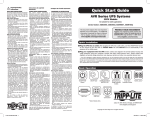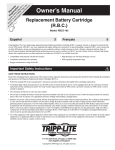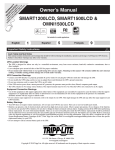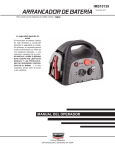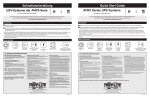Download Owner`s Manual for AVR750U UPS System 933174
Transcript
pr ch re R Wa od an gis eg rr uc ce te t— to r o ist an ww w nlin ra ty w. in a e t tio tri F od n pp R a : lit EE y f e. T or co rip a m p /w Lit ar e ra nt y Quick Start Guide AVR750U Not suitable for mobile applications. This document explains the most important features of your UPS system. For additional information, download the Owner’s Manual PDF (in English or Spanish) from www.tripplite.com/support/manuals 1111 W. 35th Street, Chicago, IL 60609 USA www.tripplite.com/support Quick Installation 1 Plug the UPS into a properly grounded outlet: Please Note! The UPS will not turn ON automatically in the presence of live utility power. To Turn the UPS ON: Press and hold the “ON/OFF/MUTE/TEST” button until you hear the system beep and then release the button. The system is now turned ON. To Mute the UPS: Quickly press the “ON/OFF/MUTE/TEST” button until you hear a short chirp and then release the button. The system is now muted. To Run a Self-Test: Press and hold the “ON/OFF/MUTE/TEST” button until you hear a long, sustained beep and then release the button. The system will now perform a self-test. To Turn the UPS OFF: Press and hold the “ON/OFF/MUTE/TEST” button. You will hear a short chirp, followed by a beep, then release the button. The system is now turned OFF. 2 Plug your equipment into the UPS: Select outlets (see diagram) will provide battery backup and surge protection; plug your computer, monitor and other critical devices here.* Select outlets (see diagram) will provide surge protection only; plug your printer and other non-essential devices here. Note: UPS system will function properly upon initial startup; however, maximum runtime for the unit’s battery will only be accessible after it has been charged for 24 hours. * Your UPS is designed to support electronic equipment only. You will overload the UPS if the total VA ratings for all the equipment you connect to the Battery Backup Protected/Surge Protected outlets exceeds the UPS’s Output Capacity. To find your equipment’s VA ratings, look on their nameplates. If the equipment is listed in amps, multiply the number of amps by 120 to determine VA. (Example: 1 amp × 120 = 120 VA). If you are unsure if you have overloaded the Battery Backup Protected/Surge Protected outlets, run a self-test. Basic Operation ON/OFF/MUTE/ TEST Button LED LINE POWER LED OVERLOAD LED BATTERY POWER LED REPLACE BATTERY Battery Backup/ Surge Protected Outlets Surge-Only Protected Outlets Tel/DSL Jacks with Built-In Splitter USB Port Important Safety Instructions SAVE THESE INSTRUCTIONS This manual contains instructions and warnings that should be followed during the installation, operation and storage of all Tripp Lite UPS Systems. Failure to heed these warnings may affect your warranty. UPS Location Warnings • Install your UPS indoors, away from excess moisture or heat, conductive contaminants, dust or direct sunlight. • For best performance, keep the indoor temperature between 32º F and 104º F (0º C and 40º C). • Leave adequate space around all sides of the UPS for proper ventilation. UPS Connection Warnings • Connect your UPS directly to a properly grounded AC power outlet. Do not plug the UPS into itself; this will damage the UPS. • Do not modify the UPS’s plug, and do not use an adapter that would eliminate the UPS’s ground connection. • Do not use extension cords to connect the UPS to an AC outlet. • If the UPS receives power from a motor-powered AC generator, the generator must provide clean, filtered, computer-grade output. Equipment Connection Warnings • Use of this equipment in life support applications where failure of this equipment can reasonably be expected to cause the failure of the life support equipment or to significantly affect its safety or effectiveness is not recommended. Do not use this equipment in the presence of a flammable anesthetic mixture with air, oxygen or nitrous oxide. • Do not connect surge suppressors or extension cords to the output of your UPS. This might damage the UPS and may affect the surge suppressor and UPS warranties. Battery Warnings • Your UPS does not require routine maintenance. Do not open your UPS for any reason. There are no user-serviceable parts inside. • Batteries can present a risk of electrical shock and burn from high short-circuit current. Observe proper precautions. Do not dispose of the batteries in a fire. Do not open the UPS or batteries. Do not short or bridge the battery terminals with any object. Unplug and turn off the UPS before performing battery replacement. Use tools with insulated handles. There are no user-serviceable parts inside the UPS. Battery replacement should be performed only by authorized service personnel using the same number and type of batteries (Sealed Lead-Acid). The batteries are recyclable. Refer to your local codes for disposal requirements or visit www.tripplite.com/UPSbatteryrecycling for recycling information. Tripp Lite offers a complete line of UPS System Replacement Battery Cartridges (R.B.C.).Visit Tripp Lite on the Web at www.tripplite.com/support/battery/index.cfm to locate the specific replacement battery for your UPS. • Do not attempt to add external batteries to the UPS. FCC Notice, Class B This device complies with part 15 of the FCC Rules. Operation is subject to the following two conditions: (1) This device may not cause harmful interference, and (2) this device must accept any interference received, including interference that may cause undesired operation. Note: This equipment has been tested and found to comply with the limits for a Class B digital device, pursuant to part 15 of the FCC Rules. These limits are designed to provide reasonable protection against harmful interference in a residential installation. This equipment generates, uses and can radiate radio frequency energy and, if not installed and used in accordance with the instructions, may cause harmful interference to radio communications. However, there is no guarantee that interference will not occur in a particular installation. If this equipment does cause harmful interference to radio or television reception, which can be determined by turning the equipment off and on, the user is encouraged to try to correct the interference by one or more of the following measures: • Reorient or relocate the receiving antenna. • Increase the separation between the equipment and receiver. • Connect the equipment into an outlet on a circuit different from that to which the receiver is connected. • Consult the dealer or an experienced radio/TV technician for help. Any changes or modifications to this equipment not expressly approved by Tripp Lite could void the user’s authority to operate this equipment. FCC Part 68 Notice (United States Only) If your Modem/Fax Protection causes harm to the telephone network, the telephone company may temporarily discontinue your service. If possible, they will notify you in advance. If advance notice isn’t practical, you will be notified as soon as possible. You will be advised of your right to file a complaint with the FCC. Your telephone company may make changes in its facilities, equipment, operations or procedures that could affect the proper operation of your equipment. If it does, you will be given advance notice to give you an opportunity to maintain uninterrupted service. If you experience trouble with this equipment’s Modem/Fax Protection, please visit www.tripplite.com/ support for repair/warranty information. The telephone company may ask you to disconnect this equipment from the network until the problem has been corrected or you are sure the equipment is not malfunctioning. There are no repairs that can be made by the customer to the Modem/Fax Protection. This equipment may not be used on coin service provided by the telephone company. Connection to party lines is subject to state tariffs. (Contact your state public utility commission or corporation commission for information.) Tripp Lite follows a policy of continuous improvement. Product specifications are subject to change without notice. Copyright © 2012 Tripp Lite. All rights reserved. 12-12-077 93-3174.indd 1 12/7/2012 2:51:57 PM Guía de inicio rápido AVR750U No conveniente para los usos móviles. Este documento explica las funciones más importantes de su sistema de UPS. Para información adicional, descargue el Manual del Propietario en formato PDF (en Inglés o Español) de www.tripplite.com/support/manuals 1111 W. 35th Street, Chicago, IL 60609 USA www.tripplite.com/support Instalación rápida 1 Enchufe el UPS dentro de un tomacorriente correctamente conectado a tierra: ¡Tenga en cuenta qué! El UPS no se ENCENDERÁ automáticamente en presencia de una electricidad del servicio energizado. Para ENCENDER el UPS: Presione y mantenga el botón “ON/OFF/MUTE/ TEST” (“ENCENDIDO/APAGADO/SILENCIO/PRUEBA”) hasta que escuche que el sistema emite un pitido y entonces suelte el botón. El sistema ahora está ENCENDIDO. Para Silenciar el UPS: Presione y mantenga el botón “ON/OFF/MUTE/ TEST” (“ENCENDIDO/APAGADO/SILENCIO/PRUEBA”) hasta que escuche que el sistema emite un pitido corto y entonces suelte el botón. El sistema está ahora en silencio. Para activar la auto-prueba: Presione y mantenga el botón “ON/OFF/ MUTE/TEST” (“ENCENDIDO/APAGADO/SILENCIO/PRUEBA”) hasta que escuche un pitido largo y sostenido y entonces suelte el botón. El sistema realizará ahora una auto-prueba. Para APAGAR el UPS: Presione y mantenga presionado el botón “ON/OFF/ MUTE/TEST” (“ENCENDIDO/APAGADO/SILENCIO/PRUEBA”). Escuchará un pitido corto seguido por otro pitido, y entonces suelte el botón. El sistema ahora está APAGADO. 2 Conecte sus equipos con el UPS: Las salidas exclusivas (vea el diagrama) proporcionarán respaldo de batería y protección contra sobretensiones; conecte su computadora, monitor y otros dispositivos críticos aquí.* Las salidas exclusivas (vea el diagrama) proporcionarán protección contra sobretensiones solamente; conecte su impresora y otros dispositivos no esenciales aquí. Nota: El sistema UPS funcionará adecuadamente desde la puesta en marcha inicial, no obstante, la autonomía máxima de la batería de la unidad solo se alcanzará después de que se haya cargado durante 24 horas. * Su UPS sólo está diseñado para dar soporte a equipo electrónico solamente. Si la capacidad total en VA para todos los equipos que se conectan a las salidas protegidas por baterías de reserva / protegidas contra sobretensión excede la capacidad de salida del UPS, este se sobrecargará. Para averiguar la capacidad de sus equipos en VA, revise sus placas. Si la capacidad del equipo está indicada en amperios, multiplique los amperios por 120 para determinar los VA. (Ejemplo: 1 amperio × 120 = 120 VA) Si no está seguro de si ha sobrecargado las salidas protegidas por baterías de reserva/protegidas contra sobretensión, ejecute una auto-prueba. Operación básica Botón “ON/OFF/ MUTE/TEST” Energía de línea Sobrecarga Energía de la batería Reemplazo de la batería Salidas Baterías de reserva protegidas/ Protección contra sobretensión Salidas protegidas contra sobretensiones Contactos Tel/DSL con divisor integrado USB Port Instrucciones de seguridad importantes GUARDE ESTAS INSTRUCCIONES Este manual contiene instrucciones y advertencias que deben seguirse durante la instalación, operación y el almacenamiento de todos los UPS de Tripp Lite. La falta de observar estas advertencias podría afectar su garantía. Advertencias sobre la ubicación del UPS • Instale su UPS bajo techo, lejos de la humedad, el calor, los contaminantes conductores, el polvo o la luz solar directa. • Para un mejor funcionamiento, mantenga la temperatura en el interior entre 32º F y 104º F (0º C y 40º C). • Deje un espacio apropiado alrededor de todos los lados del UPS para una adecuada ventilación. Advertencias sobre la conexión de equipos • El uso de este equipo en aplicaciones de soporte de vida en donde la falla de este equipo pueda razonablemente hacer suponer que causará fallas en el equipo de soporte de vida o afecte significativamente su seguridad o efectividad, no está recomendado. No use este equipo en la presencia de una mezcla anestésica inflamable con aire, oxigeno u óxido nitroso. • No conecte supresores de sobretensiones ni cordones de extensión a la salida de su UPS. Esto puede dañar el UPS y afectar las garantías del supresor de sobretensiones y del UPS. Advertencias sobre la conexión del UPS • Conecte su UPS directamente a un tomacorriente de CA puesto a tierra apropiadamente. No conecte el UPS a sí mismo ya que podría dañarse. • No modifique el enchufe del UPS, y no emplee un adaptador que elimine la conexión a tierra del UPS. • No use cordones de extensión para conectar el UPS a una toma de CA. • Si el UPS recibe energía de un generador de CA accionado por motor, el generador debe proporcionar una salida limpia y filtrada de grado computadora. Tripp Lite tiene una política de mejoramiento continuo. Las especificaciones están sujetas a cambio sin previo aviso. © 2012 Tripp Lite. Todos los derechos reservados. 12-12-077 93-3174.indd 2 Advertencias sobre la batería • Su UPS no requiere un mantenimiento de rutina. No abra su UPS por ninguna razón. No hay partes que requieran mantenimiento por parte del usuario en su interior. • Debido a que las baterías presentan un peligro de choque eléctrico y quemaduras por las altas corrientes de cortocircuito, tome las precauciones adecuadas. No deseche las baterías en un incinerador. No abra las baterías. No ponga los terminales de la batería en corto o en puente con ningún objeto. Apague y desconecte el UPS antes de reemplazar la batería. Sólo debe cambiar las baterías personal técnico debidamente capacitado. Use herramientas con mangos aislados y reemplace las baterías existentes con el mismo número y tipo de baterías nuevas (plomoácido selladas). Las baterías del UPS son reciclables. Consulte la reglamentación local para los requisitos de disposición de desechos o visita www.tripplite.com/UPSbatteryrecycling para reciclar información. Tripp Lite ofrece una línea completa de Cartuchos de reemplazo de batería para UPS (R.B.C.). Visite Tripp Lite en la web en www.tripplite.com/support/battery/index. cfm para localizar la batería de reemplazo específica para su UPS. • No trate de agregar baterías externas al UPS. 12-12-077 • 933174_RevA 12/7/2012 2:51:59 PM
This document in other languages
- español: Tripp Lite AVR750U UPS System