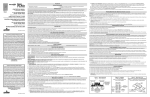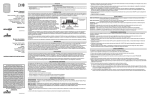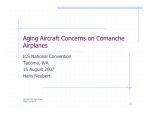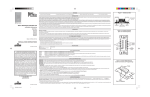Download Ins HCCPG Tri
Transcript
ENGLISH TABLE OF CONTENTS FEATURES...................................................................................................1 INTRODUCTION......................................................................................... 2 SPECIFICATIONS....................................................................................... 3 QUICK REFERENCE GUIDE...................................................................... 4 INSTALLATION INSTRUCTIONS................................................................ 7 USER INTERFACE.................................................................................... 10 PROGRAMMING........................................................................................ 11 Control Buttons.............................................................................. 11 Applications....................................................................................12 To Program...............................................................................13 Initial Setup Wizard........................................................................13 Scene Wizard.................................................................................14 Time Clocks Wizard.......................................................................16 TV Remote Wizard.........................................................................19 OPERATION. ............................................................................................ 21 TO OPERATE............................................................................... 21 MENU TREE............................................................................................. 24 TROUBLESHOOTING............................................................................... 33 APPENDIX A APPENDIX B Table of Contents (French)..................................................................46 Table of Contents (Spanish). ..............................................................92 Glossary of Terms......................................................................... 35 Latitude/Longitude Chart............................................................... 36 FEATURES FEATURES • IntelliSense enabled • Create up to 64 whole house deluxe lighting scenes to create lighting moods • Program scenes for all scene capable DHC devices. Includes ON/OFF control for non-scene capable devices • Remotely set addresses on all DHC 1-Way “GREEN LED” and 2-Way devices • Monitors light levels on all 2-Way devices • Access any of the 64 deluxe scenes from the Programmer front panel (8 at any one time) • Access any 7 of the deluxe scenes remotely using Leviton Controller, Cat. No. HXC7S (optional) • Access any of the deluxe scenes using 16 learned Infra Red codes utilizing any standard IR Remote • Automatically turn ON/OFF lights at dusk and/or dawn (celestial clock) • Create up to 64 timed events or time clocks, which can reoccur year after year • Each time clock can be part of up to 8 time schedules and that enable the home “personality” • Real Time clock retains correct time, with accuracy of 15 seconds, in absence of power typically for 2 weeks • Celestial Clock guaranteed 15 minute accuracy for any North American (US, Canada, Mexico) locality For more information, refer to Leviton’s website at www.leviton.com 1 INTRODUCTION INTRODUCTION The DHC Toscana Lighting Appliance Deluxe Controller/Programmer, Cat. No. HCCPG, adds a new level of Scene Lighting capability to the DHC network. The Programmer is a compact unit that operates on 120V AC, requiring Line and Neutral connections and mounts directly into a standard 4 gang electrical box. It allows One Touch access to whole house deluxe lighting scenes from anywhere in the house using additional DHC Controllers. The unit normally displays the date and time on its Main Screen, and by simply pressing the applicable scene buttons, end-users can control their preprogrammed lighting. The Programmer can send commands to up to 256 individual lighting and appliance addresses. The Programmer provides the capability to program up to 64 customized Deluxe Lighting Scenes across 256 different house codes. With Scene Lighting, selected lighting loads are programmed to turn ON at desired brightness levels or OFF when required, in either a single room or a group of rooms. Deluxe scenes can include non-scene capable devices for simple ON/OFF control. Lighting Scenes can be preset for home theater viewing, dining, entertaining and a wide range of other activities. Lighting Scenes can be easily changed at any time by pressing the applicable scene button. 2 SPECIFICATIONS SPECIFICATIONS Electrical Input: 120VAC, 50/60Hz 3W Power Consumption: Testing/Code Compliance: UL Listed, CSA Certified FCC Statement: Real Time Clock: This device complies with part 15 of the FCC Rules. Operation is subject to the following two conditions: (1) This device must not cause harmful interference, and (2) This device must accept any interference received, including interference that may cause undesired operation. ccurate within 15 seconds per week, with or A without power Leap year compensation Calculating of Sunrise and Sunset, given the correct latitude and longitude, to within 15 minutes. Software Programmer has been specified with sufficient permanent memory to hold: - 64 Scenes - 64 Time Clocks - 3 Time schedules - Each of the Scenes and Time Clocks will have a user-defined name of up to 16 alphanumeric characters that will display on the LCD screen 3 QUICK REFERENCE GUIDE QUICK REFERENCE GUIDE Use this section for a quick reference for an overview of the operational features of the HCCPG Controller after initial setup and programming has been completed. For more detailed features, please refer to the Programming and Operation section of the manual. SCENE BUTTON: Used to choose which of the 64 programmed scenes are to be called or activated. • Press a SCENE button (refer to Figure 1) to call or activate a programmed scene. • Press and hold down a SCENE button for approximately 8 seconds to access program mode. ADJUST ADDRESS LIGHT LEVEL: Used to increase or decrease the percentage of light level for selected zones. • Using the Address Page button, select the Address Page on the LCD that contains the address for the device to be adjusted. • Press the Address Dim/Bright buttons to increase or decrease the percentage of light level for individual address numbers displayed along the top of the Toscana front panel (refer to Figure 1). • Double tap the Address Dim/Bright button for maximum/minimum levels. CHANGE SCENE PAGE: Use to choose which of the 64 programmed scenes can be accessed and which scene buttons will control those scenes (01-08, 09-16...25-32). • Press the Scene Page button (refer to Figure 4) to scroll though the Scene Addresses (01-08, 09-16...57-64) and then press a SCENE button to activate a scene on that page. PROGRAM DELUXE SCENE QUICK ACCESS: Use to program desired scenes. NOTE: Name editing is not available in this mode. • Press the SCENE button for approximately 8 seconds to access program mode. • Press the Address Dim/Bright buttons to turn Address ON or OFF, and/or increase or decrease the percentage of light level for individual addresses. • Press the Address Page (refer to Figure 1) buttons to scroll available addresses. • Press the Select/Next button twice to store scene levels. • Press the Include/Exclude (refer to Figure 1) buttons to include or exclude an address from a scene. • Repeat steps for additional scenes. 4 QUICK REFERENCE GUIDE FIGURE 1 1 2 3 5 4 1 9 2 10 7 6 1 3 11 4 12 5 13 6 14 7 15 8 16 Scene 1 01/01/02 12:00PM Wizards Select Next Scene Page Delete Address Page SCENES 18 17 16 15 14 13 12 11 8 10 9 1) Function Previous Field button (programming) (Pg. 11). 2) 2 Line x 16 Character LCD with Main Screen shown. 3) Function Change Option button (programming) (Pg. 11). 4) Function Next Field button (programming) (Pg. 11). 5) Displays active devices 1-8 or 9-16 (Pg. 21). 6) Include/Exclude from Scene buttons (Pgs. 11 & 15). 7) Displays brightness level of load (Pg. 14). 8) IR receiver (Pgs. 6 & 19). 9) Last Scene OFF button (Pg. 11). 10) Personality/Hold button (Pgs. 11 & 23). 11) Dim/Brighten a device when held / Single touch, Device & Level ID buttons (Pgs. 11 & 22). 12) Address Page buttons (devices 1-8 or devices 9-16) (Pgs. 11 & 22). 13) Scene Page button (Pgs. 11 & 22). 14) Delete button (Pg. 11). 15) Select/Next button (Pg. 11). 16) Wizards button (Pg. 11). 17) Scene Buttons (Pg. 11). 18) LCD Contrast Adjustment (under overlay). 5 QUICK REFERENCE GUIDE TIME CLOCK REVIEW: Use to review what Time Clocks have been programmed and activated. • Press the Wizard button (refer to Figure 1) and then the UP or Down Programming buttons to select the Time Clocks screen. Press the Select/ Next button to access the Time Clocks screen. • Press UP or Down Programming buttons to scroll through the programmed Time Clocks. NOTE: Time Clocks that have been set will be marked with an asterisk (*). • Select desired Time Clock, then press the Left or Right Programming buttons to review the Time Clock settings. • To continue to review other Time Clocks, press the Up or Down Programming buttons. • To deactivate a selected Time Clock, press the Delete button (refer to Figure 1). The asterisk (*) will disappear. TV REMOTE REVIEW: Use to review what TV Remote settings have been programmed and activated. • Press the Wizard button and then the UP or Down Programming buttons to select the TV Remote screen. Press the Select/Next button to access the TV Remote screen. • Press Up or Down Programming buttons to scroll through the programmed TV Remote settings. NOTE: TV Remote programs that have been set will be marked with an asterisk (*). • Select desired TV Remote setting, then press the Left or Right Programming buttons to review the TV Remote settings. • To continue to review other TV Remote settings, press the Up or Down Programming buttons. • To deactivate a selected TV Remote setting, press the Delete button. The asterisk (*) will disappear. 6 INSTALLATION INSTRUCTIONS INSTALLATION INSTRUCTIONS WARNING: TO BE INSTALLED AND/OR USED IN ACCORDANCE WITH APPROPRIATE ELECTRICAL CODES AND REGULATIONS. WARNING: IF YOU ARE NOT SURE ABOUT ANY PART OF THESE INSTRUCTIONS, CONSULT A QUALIFIED ELECTRICIAN. CAUTION: USE THIS DEVICE ONLY WITH COPPER OR COPPER CLAD WIRE. WITH ALUMINUM WIRE USE ONLY DEVICES MARKED CO/ALR OR CU/AL. CAUTION: DISCONNECT POWER WHEN SERVICING FIXTURES OR CHANGING LAMPS. TO INSTALL: 1. WARNING: TO AVOID FIRE, SHOCK, OR DEATH; TURN OFF POWER AT CIRCUIT BREAKER OR FUSE AND TEST THAT POWER IS OFF BEFORE WIRING! 2. Determine location for installation of Programmer. 3. Remove Front Door Frame assembly by gently lifting the bottom edge of the frame until it snaps off (refer to Figure 2). Swing the bottom edge away until the upper section is released. 4. Remove 3/8" (0.95 cm) of insulation from each circuit conductor. Make sure that ends of conductors are straight. 5. Connect conductors per WIRING DIAGRAM as follows (refer to Figure 3): Insert conductors under appropriate terminal clamp and tighten screws to 7 in.-lbs. of torque. 6. Mount Programmer at the desired location using a 4-gang electrical box using appropriate screws per Figure 2. 7. Restore power at circuit breaker or fuse. 8. Check for power to the Programmer by verifying that the GREEN LCD on the front of the unit is ON. 9. If necessary, increase or decrease the contrast of the display by first removing the overlay by gently lifting and releasing tabs. Then, use a small screwdriver to slightly turn the adjustment until preferred contrast is achieved. To replace overlay, carefully insert lower tabs into front slots of frame and then bow overlay so that top tab slips into top slot (refer to Figure 2). 10. Reinstall the Front Door Frame assembly by aligning with unit. Carefully press the frame onto unit until it snaps into position. Press all edges to ensure that it is fully seated. 11. INSTALLATION IS COMPLETE. 7 INSTALLATION INSTRUCTIONS FIGURE 2 CONTROLLER MOUNTING 4-GANG ELECTRICAL BOX DHC CONTROLLER MOUNTING SCREWS (4) OVERLAy CONTRAST ADJUSTMENT (under Overlay) CONTROLLER COVER BOTTOM EDGE 8 INSTALLATION INSTRUCTIONS FIGURE 3 Programmer Wiring Diagram O O O D o 0 0 RS-232 Connector NEUTRAL o D o B D o od o DO NOT USE LINE o o O Neutral (White) Line 120VAC, 50/60Hz Hot (Black) 9 USER INTERFACE FIGURE 4 1 2 3 5 4 1 9 2 10 7 6 1 3 11 4 12 5 13 6 14 7 15 8 16 Scene 1 01/01/02 12:00PM Wizards Select Next Scene Page Delete Address Page SCENES 18 17 16 15 14 13 12 11 8 10 9 1) Function Previous Field button (programming) (Pg. 11). 2) 2 Line x 16 Character LCD with Main Screen shown. 3) Function Change Option button (programming) (Pg. 11). 4) Function Next Field button (programming) (Pg. 11). 5) Displays active devices 1-8 or 9-16 (Pg. 21). 6) Include/Exclude from Scene buttons (Pgs. 11 & 15). 7) Displays brightness level of load (Pg. 14). 8) IR receiver (Pgs. 6 & 19). 9) Last Scene OFF button (Pg. 11). 10) Personality/Hold button (Pgs. 11 & 23). 11) Dim/Brighten a device when held / Single touch, Device & Level ID buttons (Pgs. 11 & 22). 12) Address Page buttons (devices 1-8 or devices 9-16) (Pgs. 11 & 22). 13) Scene Page button (Pgs. 11 & 22). 14) Delete button (Pg. 11). 15) Select/Next button (Pg. 11). 16) Wizards button (Pg. 11). 17) Scene Buttons (Pg. 11). 10 18) LCD Contrast Adjustment (under overlay). PROGRAMMING PROGRAMMING The Programmer allows for user friendly programming of various Scene Lighting settings. The Programmer sends extended DHC code for scene capabilities to Leviton DHC devices, along with standard ON/OFF, dimming, and timed event programs. NOTE: Pressing any button on the front panel at any time, will turn ON the LCD backlight. Control Buttons (refer to Figure 4): With the cover closed, you can access the SCENE, Personality, and last scene off buttons. With the cover open, you can access the LCD display, the Wizards, Select/Next, Delete, Scene Page, Address Page, Device Dim/ Bright, Device Include/Exclude, and Programming buttons. Selects a new deluxe scene, and signals a preprogrammed set of lighting levels to fade ON while the previously selected scene fades OFF. Named scenes will appear in the LCD when the button is pressed (i.e., Breakfast, Lunch, or Dinner). Scenes (1-64): PERSONALITY/ ALL ON HOLD: Gives user capability of grouping user defined time triggers and enabling any one group with One Touch control. Also allows all events to be put on HOLD. LAST SCENE OFF: Turns last selected scene ALL OFF. Wizards: Select/Next: Toggles between Home State screen on LCD and several programming screens (refer to Programming). Advances programming steps. Delete : Deletes highlighted character when editing names. Scene Page: Scrolls through deluxe scene pages 1-8, 9-16...57-64. Address Page: Scrolls through the various pages and housecodes. Include/Exclude: Adds and/or removes devices from a scene. Dim/Bright: Allows for manual control of setting percentage of light level for selected device. 11 PROGRAMMING Applications Things to know for basic and more advanced applications: Basic Application – There are programming and operating procedures that will not be applicable for this type of configuration. For ease of use, the basic programming and operating steps will be flagged with a icon. B NOTE: If there is not a icon next to the section, press the Select/Next button to B proceed. Advanced Application – Using this type of installation will require more preparation and thought, as well as additional programming and operating steps. These steps will be flagged with an icon. A 12 PROGRAMMING TO PROGRAM: Pressing the WIZARDS button (refer to Figure 4) on the front panel of the Programmer will help run through the Setup and Programming necessary to set desired lighting levels and timed events. NOTE: Use the Programming Arrow buttons to change characters (UP and DOWN) and move to the next or previous character (LEFT and RIGHT). Blank spaces can also be inserted to separate words when desired. NOTE: Screen will time-out after 2 minutes of no activity and return to Main Screen. B Initial Setup Wizard – Accessing and properly selecting the settings in this section is the first step in using this device. It Use , v or SEL provides basic settings that allow operational features to <Initial Setup> function properly. Press the Wizards button to access the Initial Setup Wizard. 1.Adjust Date and Time: Press the Select/Next button to access the Adjust Date-Time screen. Enter the date by pressing the Up Adjust Date-Time or Down and Left or Right Programming buttons. 01/01/02 12:00 PM Press the Select/Next button to save entry and proceed. 2. Daylights Saving auto adjust: Press the Up or Down Programming buttons to toggle between ON and OFF. Set to ON Daylight Savings position if Daylight Savings is observed in your area. auto adjust On Set to the OFF position to disable setting. Press the Select/Next button to save entry and proceed. 3. Select Timezone: Press the Up or Down Programming buttons to select the applicable Timezone. This will allow the celestial Select Timezone clock to calculate sunrise/set properly. Press the Eastern Stndrd> Select/Next button to save entry and proceed. 4. Latitude/Longitude: Press the Up or Down and Left or Right Programming buttons to set the applicable geographic location (refer to the Longitude/Latitude Appendix to find Latitude = 041 N appropriate settings for your location). This will allow accurate control through the Real Time Clock to Longitude= 074 E programmed sunrise/sunset events within 15 minutes. Press the Select/Next button to save entry and proceed. 5. Select Housecodes: Press the Up or Down Programming buttons to select Housecodes (A-P). This also allows the deselection of previously selected codes. Note that when a code is selected, it will be displayed as upper case. Unused codes will be Select housecode Abcdefghijklmnop displayed as lower case. Press the Up or Down buttons to toggle between selected and non-selected codes. Select all the Housecodes in use in the DHC system. Press the Select/Next button to save entry and proceed. NOTE: Housecode “A” is the factory default ON. V 13 PROGRAMMING 6. Make this the Main unit?: Press the Up or Down Make this the Programming buttons to select Yes or No (default Main unit? <No> setting) in selection of the two-way communication capability of multiple Programmer installations. In single Programmer installations, this option must be turned ON to allow transmission of scene commands to all setup housecodes. NOTE: In multiple Programmer installations, only one Programmer must have this option turned ON (Yes). All additional Programmers must have this option turned OFF (No) for proper operation. 7. Setup Addresses: Press the Up or Down and Left Setup Addresses? <yES> <NO> or Right Programming buttons to setup addresses. If NO is selected, press the Select/Next button to Setup Wizard save entry and return to the Main Screen. The Setup Finished! Wizard is now finished. If YES is selected, press the Select/Next button to save entry and proceed as follows (this section is for optional programming): 7A. Pick Address: Press the Up or Down Pick Address A01 Programming buttons to select the desired Address A01 address (i.e., A01-P16). Press the Select/Next button to save entry and proceed. 7B. Edit name XXX: Press the Up or Down and Left Edit name A01: or Right Programming buttons to name device Wall Sconce (i.e., Wall Sconce, XXX being selected address). Press the Select/Next button to save entry and proceed. 7C. Pick device type: Press the Up or Down Pick device type Programming buttons to select the device type <Scene Dimmer> used (Scene Dimmer, Scene Switch, Generic Switch). This will allow communication between these other device types. Press the Select/Next button to save entry and proceed. NOTE: Select the “Generic Switch” option when using any non-scene capable dimmers or switches. Repeat above procedure for setup of additional Setup Wizard devices. When all devices are setup, press the Finished! Wizards button to complete programming and return to Main Screen. A Scene Wizard – The Scene Wizard allows for the programming of up to 64 deluxe lighting scenes. Naming of device and lighting scenes gives user- friendly control of lighting loads. Refer to the following examples of common scene settings: Room ON or Room OFF scenes – These scenes would turn the lights ON in one particular room or OFF in another room. Pathway scenes – These scenes would light a path of lighting from one room in a house to another room. For example, from the driveway to the bedroom. 14 PROGRAMMING ALL On or ALL Off scenes – These scenes would turn ON all lights in a V house or turn them all OFF. While DHC devices respond to the ALL ON/OFF command, these commands only control lights on one house code. Because the Programmer can cause scenes to span house codes, the ALL ON or ALL OFF Scene command is not limited to 16 devices. Mood scenes – Use the scene control to set particular lighting for special events. For example a ‘Party Scene’ might set lights by the pool, barbecue, driveway, and to the bathroom(s). Single Device Scenes – You can program a single device to turn ON or OFF. This would allow the appearance of mixing scene buttons with individual control buttons. Press the Wizards button then the Up or Down and Use , v or SEL <Scene Wizard> Left or Right Programming buttons to select the Scene Wizard). Press the Select/Next button to access the Scene Wizard. Proceed as follows: 1. Pick Scene 1-64: Press the Up or Down and Left Pick Scene 1-64: Scene 1 or Right Programming buttons to select the desired scene to modify (01-64). Press the Select/Next button to save entry and proceed. 2. Edit name: Press the Up or Down and Left or Right Edit name : Living Room Programming buttons to name desired scene (i.e., Living Room). Press the Select/Next button to save entry and proceed. 3. Adjust address %: The percentage level may be set Adjust Address % Address A01 with the individual Up and Down Dim/Bright buttons. Use the Up or Down Address Page buttons to scroll HC=A Lv1=70% through addresses. Address A01 NOTES: • Only devices that were set to “Scene Dimmer” types will have a percentage adjustment. • The Scene buttons will flash on the bottom of the Controller during this step. • When programming a scene, use the Exclude button on all DHC addresses that are unused. Press the Include/Exclude buttons to Add or Remove devices from a scene while programming that scene. NOTES: • When the device is Included in the scene, the device number will be illuminated above the selected button (refer to Figure 4). Only devices included in a scene will respond to the scene commands. • When the device is Excluded from the scene, the device number will be extinguished above the selected button (refer to Figure 4). Press the Select/Next button to save entry and proceed. 15 PROGRAMMING 4. Store Scene Now?: Press the Up or Down and Left or Right Programming buttons to select YES or NO. If NO is selected, press the Select/Next button to Scene Wizard return to the Adjust Device screen to modify Lighting Finished Levels and included Addresses. When information is entered accordingly, press the Select/Next button and select YES to program scene and return to the Main Screen. The Scene Wizard is now finished. If YES is selected, press the Select/Next button and select YES to program scene and return to the Main Scene. The Scene Wizard is now finished. NOTE: It may take several minutes to program a scene if many housecodes are enabled. Repeat previous steps to program up to 63 additional Deluxe Scenes. A Time Clocks Wizard - The Time Clock Wizard allows for the programming of up to 64 timed events. Each one of the time clocks can be programmed to set a device/scene to an ON time and an optional OFF time. A recurrence can also be specified. The recurrence selects what days of the week or month the time clock can run on. The ON and OFF times can specify a particular time of the day, or a value relative to the calculated sunrise or sunset times. A time randomizer provides for some daily variations so that it does not appear to an outsider that the lights are controlled by a mechanical system. Finally, the time clocks support “Personalities”. There are three personalities. Each time clock can be assigned to a personality. When that “Personality” is selected, then all the timers assigned to that personality will run. This allows the user to easily select a set of Time Clocks to run when on vacation or at home. The default programmed state of the timers is that they are DISABLED. Completion of the Wizard will enable preferred events to be activated. Press the Wizards button then the Up or Down Use , v or SELECT Programming buttons to select the Time Clock Wizard. <Time Clocks> Press the Select/Next button to access the Time Clocks Wizard. Proceed as follows: 1. Pick TClk 1-64: Press the Up or Down Pick TClk 1-64: Programming buttons to select the desired Time TimeClock 01 Clock (i.e., 01-64). Press the Select/Next button to save entry and proceed. NOTE: An asterisk (*) will be displayed when the timer has been activated and defined. 2. Edit name: Press the Up or Down and Left or Right Edit name: Programming buttons to name the desired Time Porch Light Clock one character at a time (i.e., Porch Light). Press the Select/Next button to save entry and proceed. V 16 PROGRAMMING 3. TClk ‘ON’ type: Press the Up or Down and Left or Right Programming buttons to select the desired timing preference (i.e., Time of Day, Dawn +/- delay, Dusk +/- delay, Timer Disabled). The ‘ON’ TClk 'ON' type: time type, and the value entered in the subsequent <TimeDisabled> screen, will determine the time the ‘Turn ON’ command is sent to the lights. Press the Select/Next button to save entry and proceed. NOTE: The Trigger time must be set for at least 2 minutes after the current time. If the Trigger time is within 2 minutes of the current time, then the Time Clock will not be set OFF until the following day (or as determined by the recurrence). Create Timeclock NOTE: If the Timer Disabled option is chosen the Wizard Finished! Time Clock Wizard immediately ends. If either of the Dawn/Dusk +/- Delay options are chosen, proceed with the following steps. The next series of screens will allow the user to enter the delay before or after Sunrise or Sunset. On any of the screens you can enter a value of 0. Please note that the Dawn and Dusk times are calculated on a daily basis from information you entered in the Initial Setup Wizard. Current date/time, time zone, longitude, latitude, and daylight savings time adjustment setting must be correct. 4. What time ‘ON’ =: Press the Up or Down and Left or Right Programming buttons to set the desired time of day What time 'ON'= (i.e., 02:00, 12:00). Press the Select/Next button to 12:00am save entry and proceed. 5. Add add’l random minutes: Press the Up or Down and Left or Right Programming buttons to add random minutes to set Add add'l random trigger time. Press the Select/Next button to save minutes = 30 entry and proceed. For example, if the user had chosen to set the time clock to 8:00 am, and 30 additional random minutes are chosen, the unit will Pick recurrence vary the actual triggering time between 8:00 am and <Once per Week> 8:30 am, with a seemingly random pattern on a day to day basis. 6. Pick recurrence: Press the Up or Down Programming buttons to select the desired sequence of events (Once per Week, Once per Month, Weekdays, Weekends, Odd Days, Even Days, Daily). Press the Select/Next button to save entry and proceed. NOTE: If you select Once per Week or Once per Month, you must also select the desired day of the week/month and proceed to Step 7. All other selections, proceed to Step 8. NOTE: Once per Week = Time clock only runs on a particular day of the week Once per Month = Time clock only runs one day per month Weekdays = Time clock only occurs Monday-Friday 17 PROGRAMMING Weekends = Time clock occurs Saturday & Sunday Odd Days = Time clock occurs on the 1,3,5,7..31 of the month Even Days = Time clock occurs on the 2,4,6,…30 of the month Daily = Time clock occurs everyday 7. Pick Day of Week: Press the Up or Down and Left Pick Day of Week or Right Programming buttons to select the desired <Sunday> day of the week for event (Sunday-Saturday). Press the Select/Next button to save entry and proceed. 8. Action to take: Press the Up or Down and Left or Action to take : Right Programming buttons to select the desired <Scene On&Off> device or scene to turn ON or OFF (Scene On&Off, Address On&Off). Press the Select/Next button to save entry and proceed. Device ON&OFF = Select this option to turn a particular device ON at the just entered ON time, and OFF at a time you will enter in next. Scene ON&OFF = Select this option to turn a scene ON at the just entered ON time, and OFF at a time you will enter in next. 9. Pick Scene 1-64: Press the Up or Down and Left Pick Scene 1-64: or Right Programming buttons to select the desired Scene 1 Scene to trigger (1-64). Press the Select/Next button to save entry and proceed. 10. TClk ‘OFF’ type: Press the Up or Down and Left or TClk 'OFF' type: Right Programming buttons to select the optional <TimeDisabled> OFF time (i.e., Time of Day, Dawn +/- delay, Dusk +/- delay, Timer Disabled). These options are the same as with the ‘ON’ time type. The difference is that if ‘Timer Disabled’ is chosen, then only the OFF Timer in this time clock is disabled. Press the Select/Next button to save entry and proceed to Step 13. NOTE: If Time of day is selected, proceed to Step 11. NOTE: If Dawn +/- delay or Dusk delay is selected, proceed to Step 12. NOTE: If Timer Disabled is selected, proceed to Step 13. 11. What time ‘OFF’: Press the Up or Down and Left or What time 'OFF'= Right Programming buttons to select the desired 12:00am OFF time (i.e., 01:00AM, 12:00PM). Press the Select/Next button to save entry and proceed. 12. ‘OFF’ time delay: Press the Up or Down and Left or 'OFF' timedelay= Right Programming buttons to select the desired 00:00am OFF time delay (i.e., 01:00, 12:00). Press the Select/ Next button to save entry and proceed. 18 PROGRAMMING 13.Add to Personlty: Press the Up or Down and Left or Right Programming buttons to select the desired Add to Personlty Personality (Include in All, Special, Away, Home). <Include in All> This option allows the user to select the personality to include this Time Clock in. The Time Clock will not run unless its personality matches that selected with the personality button on the front of the unit. NOTE: If the “Include in All” option is chosen, it will not matter what personality is selected on the front of the unit. If the Create Timeclock All on Hold” option is chosen, all Time Clocks will be Wizard Finished! stopped. Press the Select/Next button to save entry and return to the Main Screen. The Time Clock Wizard is now finished. Time Clock Review: Use to review what Time Clocks have been programmed and activated. • Press the Wizard button and then the Up or Down Programming buttons to select the Time Clocks screen. Press the Select/Next button to access the Time Clocks screen. • Press Up or Down Programming buttons to scroll through the programmed Time Clocks. NOTE: Time Clocks that have been set will be marked with an asterisk (*). • Select desired Time Clock, then press the Left or Right Programming buttons to review the Time Clock settings. • To continue to review other Time Clocks, press the Up or Down Programming buttons. • To deactivate a selected Time Clock, press the Delete button. The asterisk (*) will disappear. A TV Remote Wiz – The TV Remote Wizard allows for the programming and remote control of up to 16 lighting scenes. The learned infrared codes can be taught using any standard IR remote. Press the Wizards button then the Up or Down and Left Use , v or SELECT or Right Programming buttons to select the TV remote <TV remote Wiz> Wiz. Press the Select/Next button to access the TV remote Wiz. Proceed as follows: 1. Pick butn 1-16: Press the Up or Down and Left or Right Programming buttons to select up to 16 infrared triggers. Press the Pick butn 1-16: Select/Next button to save entry and proceed. TV Remote Trig 1 2. Edit name: Press the Up or Down and Left or Right Programming buttons to name desired infrared Edit name: trigger (i.e., Upstairs Lights ON). Press the TV remote Trig 1 Select/Next button to save entry and proceed. V 19 PROGRAMMING 20 3. Press TV Remote button to teach: Point the TV Press TV Remote IR Remote at the Programmer at a distance of button to teach approximately 2 feet and press the button you wish to 1 teach the command (i.e., ). 4. Action to take: Once the desired button is Action to take : selected, press the Up or Down and Left or Right <Scene On&Off> PROGRAMMING buttons to select desired action to take (Scene On, Scene Off, Address On, Address Off). NOTE: If Scene is selected, proceed to Step 5A. NOTE: If Address is selected, proceed to Step 5B. 5A. Pick Scene 1-64: Press the Up or Down and Pick Scene 1-64: Left or Right Programming buttons to select the Scene 1 desired scene (1-64). Press the Select/Next button to save entry and proceed. 5B. Pick Address A01: Press the Up or Down and Pick Address A01 Left or Right Programming buttons to select the Address A01 desired address (A01-A16). Press the Select/Next button to save entry and proceed. The TV Remote TV Remote Triggr Wizard Finshed! Trigger Wizard is now finished. TV Remote Review: Use to review what TV Remote settings have been programmed and activated. • Press the Wizard button and then the Up or Down Programming buttons to select the TV Remote screen. Press the Select/Next button to access the TV Remote screen. • Press Up or Down Programming buttons to scroll through the programmed TV Remote settings. NOTE: TV Remote programs that have been set will be marked with an asterisk (*). • Select desired TV Remote setting, then press the Left or Right Programming buttons to review the TV Remote settings. • To continue to review other TV Remote settings, press the Up or Down Programming buttons. • To deactivate a selected TV Remote setting, press the Delete button. The asterisk (*) will disappear. OPERATION OPERATION: The Programmer can execute any of 64 deluxe scenes. The scene is a set of presets across the maximum 256 DHC addresses (16 housecodes multiplied by 16 device codes). At any one time a page of 8 scenes is assigned to the scene buttons across the bottom of the Programmer (refer to Figure 4). When scene page one is active, the buttons execute the programming sequence of scenes one through eight. Scene Pages two through eight will assign the buttons to scenes nine through sixty-four (refer to following chart): Scene Page Selected 1 2 3 4 5 6 7 8 Scenes Accessible 1-8 9-16 17-24 25-32 33-40 41-48 49-56 57-64 TO OPERATE: Scene Buttons: Press any of the Scene Buttons Living Room located on the bottom of the Programmer to access the 01/01/02 12:00 PM preprogrammed scenes (refer to Figure 4). Press and Hold any of the Scene Buttons for quick HC=A Lvl=050% access to Scene Programming (name editing is not Living Room available in this mode) (refer to Figure 4). The Scene buttons will flash while in this mode. Include/Exclude buttons: Press any of the Include/Exclude buttons to include or exclude address codes from the scene (refer to Figure 4). The lighting level may also be adjusted by pressing Up or Down Dim/Bright buttons. NOTE: As a general rule, exclude as many unused housecodes and devices from the scene as possible. This allows scenes to be stored quicker in programming. HXC7S Option – Each of the deluxe scenes can also be accessed from a HXC7S DHC Scene Controller (optional). The HXC7S becomes a remote keypad to the Programmer. To use the HXC7S as a remote access keypad for scenes, the housecode and device code must be set up correctly first. The housecode on the HXC7S must be set to any one of the housecodes that are set in the Initial Setup Wizard of the Programmer. In the Programmer Initial Setup Wizard the user specifies all the housecodes being used in the system. The Programmer will ignore all housecodes not set. 21 OPERATION The device code on the HXC7S must be set according to the following table to access each of the corresponding scene pages on the Programmer. NOTE: Refer to the HXC7S Instruction Sheet for setting device code. NOTE: The HXC7S is limited in controlling only the first seven scenes programmed on each of the eight scene pages. Scene Page Selected 1 2 3 4 5 6 7 8 Scenes Accessible 1-7 9-15 17-23 25-31 33-39 41-47 49-55 57-63 HXC7S Device Code 1 3 5 7 9 11 13 15 Scene Pages: Pressing the Scene Page button (refer to Figure 4) while the LCD is in the MAIN SCREEN will change the Scene Page Scene Page 1 accessible. Selects 01-08 Addresses: Pressing the Address Page buttons (refer to Figure 4) while the LCD is in the MAIN SCREEN will Address Page change addresses accessible via the Dim/Bright buttons. A1-A8 NOTE: The lighting level is not retained in memory once another scene is enabled. The last programmed light level will be restored. Dim/Bright Buttons: • Pressing the Up or Down Dim/Bright buttons (refer to Figure 4) once while the LCD is in the MAIN SCREEN will display HC=A Lvl=050% device information. Living Room • Press and hold the Up or Down Dim/Bright buttons (refer to Figure 4) while the LCD is in the MAIN SCREEN to incrementally adjust Dim/Bright levels of the devices defined in the scene. NOTE: The light level will adjust to setting when button HC=A Lvl=025% is released. Living Room • Double tap the Up or Down Dim/Bright buttons (refer to Figure 4) to adjust lighting level to minimum or HC=A Lvl=100% maximum. Living Room NOTES: • DO NOT use the HXC7S to program the deluxe scene. The HCCPG must be used. The HXC7S will incompletely program the HCCPG deluxe scene. • For 1-Way devices, the LED’s may not accurately depict light set level due to the fact that the device may have been adjusted locally. • For 2-Way devices, the LED’s will match or indicate the actual light level set. 22 OPERATION PERSONALITY Button/ALL ON HOLD: Press the PERSONALITY button (refer to Figure 4) to select the desired timed program or put all events on HOLD (i.e., At Home, Away, Special, ALL ON HOLD). NOTE: The LCD screen and the PERSONALITY button will flash indicating the ALL ON HOLD command is enabled. Selecting one of the other events will remove timer HOLD. Home Personality <Away> Home Personality <ALL ON HOLD> 23 MENU TREE HIGH LEVEL MENU TREE NOTE: This sequence shows the order in which each menu will appear when scrolling through the menus using the Down Function Button. SCENE 1 01/01/02 12:00 PM V V Use , v or SEL <Initial Setup> Use , v or SEL <Scene Wizard> Use , v or SEL <Time Clocks> Use , v or SEL <TV remote Wiz> Adjust Date-Time 01/01/02 12:00 PM Pick Scene 1-64: Scene 01 Pick TClk 1-64: TimeClock 01 Pick butn 1-16: TV Remote Trig 1 Edit name Scene 01 : V V Daylight Saving auto adjust<On> Edit name : TimeClock 01 Edit Name : TV Remote Trig 1 Select Timezone <Eastern Std> Adjust Address % SELECT to finish TClk 'ON' type : <Timer Disabled> Press TV Remote button to teach Latitude = 041 N Longitude= 074 W HC=A OFF=000% Address A01 Create Timeclock Wizard Finished Action to take : <Scene On> Selct Housecodes Abcdefghijklmnop Store Scene Now? <yes> <No> Pick Scene 1-64: Scene 01 Make this the Main unit? <No> Progrmming Scene ---------------------- TV RemoteTriggr Wizard Finished! Setup Addresses <yes> <No> Scene Wizard Finished! Setup Wizard Finished! 24 MENU TREE DETAIL LEVEL MENU TREE <Time Clocks> > < <Scene Wizard> > < <Initial Setup> Wizards > < < TV remote Wiz > NOTE: This sequence shows the order in which each menu will appear when scrolling through the menus using the Down Function Button. 25 26 Select Next Select Next Select Timezone <Samoa Std> Selct Housecodes Abcdefghijklmnop Select Timezone <Atlantic Std> Adjust Date-Time 3/03/01 5:32pm Make this the Main unit? <No > Make this the Main unit? <Yes> Select Timezone <Hawaii Std> Daylight Saving auto adjust <Off> Daylight Saving auto adjust < On> Select Next See Next Slide Setup Addresses? <Yes> <No> Select Next Select Timezone <Central Std> Setup Wizard Finished Select Timezone <Mountain Std> Latitude =041 N Longitude=074 W Select Next Select Next Select Timezone <Pacific Std> Select Timezone <Eastern Std> Select Timezone <Alaska Std> Select Next <Setup Wizard> MENU TREE DETAIL LEVEL MENU TREE Initial Setup Wizard Pick Address A01: Address A01 Setup Addresses? <Yes> <No> From Previous Slide Setup Wizard Finished Edit name A01: Address A01 Select Next Select Next Select Next Pick device type < Scene Switch> Pick device type < Generic Switch> Pick device type < Scene Dimmer > Select Next MENU TREE DETAIL LEVEL MENU TREE Initial Setup Wizard (con’t) 27 28 Select Next Pick scene 1-64: Scene 01 Edit name: Scene 01 Select Next Select Next - OR - Progrmming Scene --------------- Store Scene Now? <Yes> <No> Select Next <Scene Wizard> Scene Wizard Finished! Adjust Address % SELECT to finish Page to the correct scene bank, then press and hold the correct scene button HC=A OFF= 000% Address A01 MENU TREE DETAIL LEVEL MENU TREE Scene Wizard TClk ‘ON’ type: <Dusk – delay> Select Next TClk ‘ON’ type: <Dusk + delay> Pick TClk 1-64: TimeClock 01 TClk ‘ON’ type: <Dawn – delay> Edit name: TimeClock 01 Select Next Select Next See Next Slide TClk ‘ON’ type: <Time of Day> TClk ‘ON’ type: <Timer Disabled> TClk ‘ON’ type: <Dawn + delay> Select Next <Time Clocks> Select Next What time ‘ON’= 12:00am Create Timeclock Wizard Finished! MENU TREE DETAIL LEVEL MENU TREE Time Clock Wizard 29 30 Select Next Select Next Pick Day of Week <Saturday> Pick Day of Week <Sunday> Pick recurrence <Once per Week> See Next Slide Pick Day of Week <Friday> Enter day of the month : 1 Pick Day of Week <Thursday> Select Next Select Next Pick recurrence <Once per Month> Pick recurrence <Daily> Pick recurrence <Weekdays> Select Next Pick Day of Week <Wednesday> Pick recurrence <Weekends> Add add’l random minutes = 0 Pick Day of Week <Tuesday> Pick recurrence <Odd Days> Pick Day of Week <Monday> Pick recurrence <Even Days> ‘ON’ time delay= 00:00 From Previous Slide MENU TREE DETAIL LEVEL MENU TREE Time Clock Wizard (con’t) Select Next Select Next Select Next Add to Personlty <At Home> Add to Personlty <Away> Create Timeclock Wizard Finished! TClk ‘OFF’ type: <Timer Disabled> What time ‘OFF’= 00:00am Add to Personlty <Special > Select Next TClk ‘OFF’ type: <Dawn + delay> Add to Personlty <Include in All> TClk ‘OFF’ type: <Dawn – delay> TClk ‘OFF’ type: <Time of Day> Select Next ‘OFF’ timedelay= 00:00 TClk ‘OFF’ type: <Dusk + delay> Select Next Pick Scene 1-64: Scene 01 Pick Address A01 Address 01 TClk ‘OFF’ type: <Dusk – delay> Select Next Action to take: <Address On&Off > Action to take: <Scene On&Off> From Previous Slide MENU TREE DETAIL LEVEL MENU TREE Time Clock Wizard (con’t) 31 32 Pick Address A01: Address 01 Action to take : <Address On> Action to take : <Address Off> Select Next Edit name : TV Remote Trig 1 Select Next Pick butn 1-16: TV Remote Trig 1 Press TV Remote button to teach Select Next Select Next Action to take : <Scene On> Pick Scene 1-64: Scene 01 Action to take : <Scene Off> Select Next <TV remote Wiz> Pick Scene 1-64: Scene 01 TV Remote Triggr Wizard Finished! Select Next MENU TREE DETAIL LEVEL MENU TREE TV Remote Wizard TROUBLESHOOTING TROUBLESHOOTING If the DHC Programmer appears to be functioning improperly, proceed with the following check list: 1. Programmer does not turn ON • Ensure that circuit breaker or fuse is turned ON. • Confirm that the Programmer is wired exactly as shown in the Wiring Diagram. Ensure that the center lug is not connected. 2. Timer is set up and nothing is happening or acting erratic • Verify that you have reliable communications between the Programmer and the device you want to turn ON or OFF first by trying to actuate the device from the front panel. • Check to see if the timer is in a “Home Personality”. Check which “Home Personality” is active. These commands must match. • Check that the address type is properly set. Scene dimmers and scene switch types should be set for Leviton Scene Capable devices only. • Operation of the Dusk/Dawn feature requires Latitude/Longitude and time zone to be set accurately. 3. Light will not turn ON or OFF from the front panel • Run Setup Wizard and set ALL the housecodes used by your devices. • Use the Address Page buttons to page to the house code the device is on. Double tap the appropriate device to turn it full ON or OFF. • Ensure that the device you are trying to actuate is functioning properly. Check bulb or lamp. • Try actuating the device from another transmitter. • Check that the device type is properly set. Scene dimmers and scene switch types should be set for Leviton Scene Capable devices only. • Leviton recommends an HCA02-10E repeater in every electrical panel and sub-panel in all DHC installations for adequate signal strength. • The Cat. Nos. 6227, 6280, 6296, and 6298 need a device type of “Generic Switch” for proper operation. 4. Timer is set with a recurrence of WEEKDAY, WEEKEND, ONCE/WEEK, …(any except Daily) and the Timer does not turn OFF on the last day of therecurrence pattern • You may have set a turn OFF time after 12:00 am. This setting would actually fall on the next day and would not turn OFF the address on the last dayof the recurrence pattern. You must set the turn OFF time before 11:59 pm for it to turn OFF on the last day indicated. 5. Lights are turning ON and OFF by themselves • One of the 64 Timers may be enabled. Check all timers to determine if you inadvertently enabled one of the timers. • The housecode may be in use in a neighbors residence. Change housecodes. 33 TROUBLESHOOTING 6. Backlight on LCD is blinking ON/OFF • The Personalities button is in the HOLD mode. Press the Personalities button until it cycles to the desired event. 7. Programmer functions erratically in multiple Programmer installations • “Make this the main unit” is set to the ON position in more than one Programmer applications. Only one Programmer must have this option turned ON at any one time. 8. Programmed deluxe scenes take a long time to turn ON or OFF There are a couple of steps to take to speed up the scenes: • Consolidate dimmers/switches onto as few housecodes as possible. Readjust setting in Initial Setup Wizard. • Use only Leviton Scene Capable switches and dimmers, or include as few generic switches as possible in the scene. • The scene should span as few housecodes as possible. You may be able to readdress dimmers/switches to consolidate the scene dimmer/switches onto one or two housecodes. Do not ‘include’ devices in other housecodes in the scene. Use the Exclude button to remove unused addresses. • If using an HXC7S as a keypad, and the scene spans multiple house- codes, set its housecode to the those of the lights in the room. This allows those lights to turn ON first. • If some generic switches are included in a scene, the Toscana will try to turn them ON using the ALL ON/ALL OFF commands (this could potentially be very quick!). It can do this only if all devices on a housecode are included in a scene (either Scene/Generic/Mixed), and all the devices are to turn ON or are to turn OFF. 9. The display (LCD) shows blinking dashes • You need to reset the time. Use the Initial Setup Wizard. 10.When trying to teach a TV remote, a remote button is pressed but nothing happens; or I do not get enough range from my TV remote • You may need fresh batteries in your remote control to get maximum range. • Your remote may be using a non-standard frequency. Try using a different remote control to see if the range or performance improves. 11.The LED display lights are working but the LCD is blank, or the LCD is All black, or the LCD text is too light or too dark • Refer to Step 9 in the “INSTALLATION” section. 12.I can program a scene, but when I press the scene button to execute it I get strange results from my lights • The Toscana unit must be used to teach the scene. DO NOT use the HXC7S. This device can access the scenes but cannot be used to program them. It will not fully program the scene to all housecodes, only the first 12 addresses. 34 TROUBLESHOOTING • The scenes are stored both in the dimmers/switches and in the Toscana(s). If a Toscana was introduced into an existing scene system, you willneed to reprogram the scenes using a Toscana, the same as if you changed a dimmer or switch. 13. My lights are ON/OFF or at a level and the Toscana LED bargraph is not accurate • If a dimmer/switch is being used and it is not a Leviton DHC 2-way device then any manual adjustment of the device will not be sent to the Toscana so it can update the LED bargraph. Use a 2-way device. • If you are using 2-way devices, the Toscana may not have learned the proper light setting for a scene. You may need to reprogram the scene and make sure that the bar graph level matches the actual light level before programming commences. • If the minimum adjustment feature is being used on a 2-way device, there may be a small difference in the Toscana light level and the device light level. • If a DHC 2-way dimmer was raised to maximum brightness using its local control and the ‘double tap’ feature, the Toscana will show the preset level. The ‘double tap’ is a temporary override and does not change the preset level. For more details, refer to the Leviton Technical Manual. 35 APPENDIX A – GLOSSARY OF TERMS Controller/Transmitter – A 2-Way device with no integral dimming or switching element. Controllers send the signal to a dimmer or switch. The dimmer or switch will actuate the light. Deluxe Scenes – Are scenes that can span multiple housecodes and can include “Non-scene Capable” devices (as ON/OFF loads only) in them. There are up to 64 deluxe scenes that can be programmed into a DHC system. DHC – Acronym for Leviton’s Decora Home Controls. Decora is a styling of Leviton switches and receptacles, most closely associated with the large rocker type switches patented and made popular by Leviton. Decora Home Controls (DHC) is the name given to Leviton’s popular power line carrier remote control line of switches for residential use. DHC Addresses – Each dimmer and switch has a settable address so that it can be controlled remotely. Each address consists of a pair of letters and numbers. The first part of the address is the House Code which is a letter between A and P inclusive. The second part of the address is the device Number or Unit Code, which can vary between 1 and 16 inclusive. More than one DHC switch or dimmer can share the same address. Generic Device – A “Generic Device” is a switch or dimmer that does not have scene capable functions. Personality – The Time Clocks can be enabled in groups. There are three groups, “At Home, Away, and Special”. One button on the HCCPG DHC Toscana can be used to change the enabled group of Time clocks thus enabling a home “Personality”. Power Line Carrier Communications – A method of communication between enabled equipment over the power line. No extra communication wiring is required. Scenes – Are a set of preset lighting levels and ON/Off states for several DHC Addresses. A scene can only include addresses that are on the same housecode. Each housecode can have as many as 64 different scenes. Only DHC dimmers and switches that are specified as “Scene Capable” will respond to the scene commands. Time Clocks – Up to 64 Time Clocks are available. Each Time Clock can specify an ON and an OFF time (as well as some additional options). Each Time Clock can turn a scene, deluxe scene, or address ON and OFF at those times. The Time Clocks are “astronomical”. This means that they can calculate sunrise and sunset given the locations latitude, longitude and time zone. 1-Way – A DHC dimmer or switch that is capable of only receiving the Power Line signal. 2-Way – A DHC dimmer or switch that is capable of transmitting and receiving the Power Line signal. When the button a 2-Way device is pressed and it turns the Load ON or OFF, the status is then transmitted to other devices in the system so they can properly indicate the current status of the light. 36 APPENDIX B – LATITUDE AND LONGITUDE STATE/CITY LAtLong ALABAMA Alexander City Anniston AP Auburn Birmingham AP Decatur Dothan AP Florence AP Gadsden Huntsville AP Mobile AP Mobile Co Montgomery AP Selma-Craig AFB Talladega Tuscaloosa AP 33° N 34° N 33° N 34° N 35° N 31° N 35° N 34° N 35° N 31° N 31° N 32° N 32° N 33° N 33° N 86° W 86° W 85° W 87° W 87° W 85° W 88° W 86° W 87° W 88° W 88° W 86° W 88° W 86° W 88° W 61° N 71° N 65° N 58° N 58° N 64° N 150° W 157° W 148° W 135° W 152° W 165° W 31° N 35° N 32° N 35° N 31° N 33° N 35° N 32° N 35° N 33° N 110° W 112° W 110° W 114° W 111° W 112° W 112° W 111° W 111° W 115° W 36° N 34° N 33° N 36° N 35° N 34° N 36° N 35° N 34° N 33° N 90° W 3° W 9 93° W 94° W 94° W 93° W 91° W 92° W 92° W 94° W 35° N 35° N 34° N 34° N 40° N 38° N 34° N 42° N 119° W 117° W 115° W 118° W 122° W 122° W 118° W 125° W ALASKA Anchorage AP Barrow (S) Fairbanks AP (S) Juneau AP Kodiak Nome AP ARIZONA Douglas AP Flagstaff AP Fort Huachuca AP (S) Kingman AP Nogales Phoenix AP (S) Prescott AP Tucson AP (S) Winslow AP Yuma AP ARKANSAS Blytheville AFB Camden El Dorado AP Fayetteville AP Fort Smith AP Hot Springs Jonesboro Little Rock AP (S) Pine Bluff AP Texarkana AP CALIFORNIA Bakersfield AP Barstow AP Blythe AP Burbank AP Chico Concord Covina Crescent City AP STATE/CITY Lat Long Downey El Cajon El Cerrito AP (S ) Escondido Eureka/Arcata AP Fairfield-Trafis AFB Fresno AP (S) Hamilton AFB Laguna Beach Livermore Lompoc, Vandenberg AFB Long Beach AP Los Angeles AP (S) Los Angeles CO (S) Merced-Castle AFB Modesto Monterey Napa Needles AP Oakland AP Oceanside Ontario Oxnard Palmdale AP Palm Springs Pasadena Petaluma Pomona Co Redding AP Redlands Richmond Riverside-March AFB (S) Sacramento AP Salinas AP San Bernadino, Norton AFB San Diego AP San Fernando San Francisco AP San Francisco Co San Jose AP San Louis Obispo Santa Ana AP Santa Barbara MAP Santa Cruz Santa Maria AP (S) Santa Monica CIC Santa Paula Santa Rosa Stockton AP Ukiah Visalia Yreka Yuba City 34° N 33° N 33° N 33° N 41° N 38° N 37° N 38° N 34° N 38° N 35° N 34° N 34° N 34° N 37° N 38° N 37° N 38° N 35° N 38° N 33° N 34° N 34° N 35° N 34° N 34° N 38° N 34° N 41° N 34° N 38° N 34° N 39° N 37° N 34° N 33° N 34° N 38° N 38° N 37° N 35° N 34° N 34° N 37° N 35° N 34° N 34° N 39° N 38° N 39° N 36° N 42° N 39° N 118° W 117° W 116° W 117° W 124° W 122° W 120° W 122° W 118° W 122° W 121° W 118° W 118° W 118° W 121° W 121° W 122° W 122° W 115° W 122° W 117° W 118° W 119° W 118° W 117° W 118° W 123° W 118° W 122° W 117° W 122° W 117° W 121° W 122° W 117° W 117° W 118° W 122° W 122° W 122° W 121° W 118° W 120° W 122° W 120° W 118° W 119° W 123° W 121° W 123° W 119° W 123° W 122° W 37° N 40° N 39° N 40° N 37° N 41° N 106° W 105° W 105° W 105° W 108° W 105° W COLORADO Alamosa AP Boulder Colorado Springs AP Denver AP Durango Fort Collins 37 APPENDIX B – LATITUDE AND LONGITUDE STATE/CITY LAT Grand Junction AP (S) Greeley Lajunta AP Leadville Pueblo AP Sterling Trinidad 39° N 40° N 38° N 39° N 38° N 48° N 37° N Long 109° W 105° W 103° W 106° W 104° W 103° W 104° W CONNECTICUT Bridgeport AP Hartford, Brainard Field New Haven AP New London Norwalk Norwick Waterbury Widsor Locks, Bradley Fld 41° N 42° N 41° N 41° N 41° N 42° N 42° N 42° N 73° W 73° W 74° W 72° W 73° W 72° W 73° W 73° W 39° N 40° N 75° W 76° W 38° N 39° N 76° W 77° W 27° N 28° N 29° N 26° N 27° N 27° N 30° N 30° N 25° N 28° N 26° N 26° N 29° N 29° N 30° N 30° N 30° N 28° N 29° N 27° N 30° N 28° N 27° N 81° W 81° W 81° W 80° W 82° W 80° W 82° W 82° W 82° W 82° W 80° W 80° W 82° W 81° W 86° W 87° W 81° W 83° W 81° W 83° W 84° W 83° W 80° W 32° N 32° N 33° N 34° N 33° N 84° W 84° W 83° W 84° W 82° W DELAWARE Dover AFB Wilmington AP DISTRICT OF COLUMBIA Andrews AFB Washington, National AP FLORIDA Belle Glade Cape Kennedy AP Daytona Beach AP E Fort Lauderdale Fort Myers AP Fort Pierce Gainsville AP (S) Jacksonville AP Key West AP Lakeland Co (S) Miami AP (S) Miami Beach Co Ocala Orlando AP Panama City, Tyndall AFB Pensacola Co St. Augustine St. Petersburg Stanford Sarasota Tallahassee AP (S) Tampa AP (S) West Palm Beach AP GEORGIA Albany, Turner AFB Americus Athens Atlanta AP (S) Augusta AP 38 STATE/CITY Lat Long Brunswick Columbus, Lawson AFB Dalton Dublin Gainsville Griffin LaGrange Macon AP Marietta, Dobbins AFB Savannah Valdosta-Moody AFB Waycross 31° N 33° N 35° N 32° N 34° N 33° N 33° N 33° N 34° N 32° N 31° N 31° N 81° W 85° W 85° W 83° W 84° W 84° W 85° W 84° W 85° W 81° W 83° W 82° W 20° N 21° N 21° N 21° N 155° W 158° W 158° W 158° W 44° N 43° N 48° N 44° N 46° N 47° N 43° N 43° N 42° N 116° W 114° W 117° W 112° W 117° W 117° W 116° W 113° W 114° W 42° N 39° N 40° N 38° N 40° N 42° N 42° N 42° N 40° N 40° N 42° N 42° N 42° N 41° N 39° N 42° N 41° N 41° N 40° N 41° N 38° N 41° N 40° N 40° N 42° N 40° N 42° N 88° W 90° W 89° W 89° W 88° W 88° W 88° W 88° W 88° W 89° W 89° W 88° W 90° W 90° W 89° W 88° W 88° W 89° W 91° W 91° W 89° W 90° W 91° W 88° W 89° W 90° W 88° W HAWAII Hilo AP (S) Honolulu AP Kaneohe Bay MCAS Wahiawa IDAHO Boise AP (S) Burley Coeur D’Alene AP Idaho Falls AP Lewiston AP Moscow Mountain Home AFB Pocatello AP Twin Falls AP (S) ILLINOIS Aurora Belleville, Scott AFB Bloomington Carbondale Champaign/Urbana Chicago, Midway AP Chicago, O’Hare AP Chicago Co Danville Decatur Dixon Elgin Freeport Galesburg Greenville Joliet Kankakee La Salle/Peru Macomb Moline AP Mt Vernon Peoria AP Quincy AP Rantoul, Chanute AFB Rockford Springfield AP Waukegan APPENDIX B – LATITUDE AND LONGITUDE STATE/CITY Lat Long STATE/CITY 40° N 39° N 39° N 39° N 40° N 38° N 41° N 42° N 42° N 41° N 40° N 38° N 40° N 40° N 42° N 40° N 40° N 41° N 40° N 40° N 42° N 39° N 42° N 39° N 86° W 86° W 87° W 86° W 87° W 88° W 85° W 86° W 87° W 85° W 86° W 86° W 86° W 86° W 87° W 86° W 85° W 86° W 85° W 86° W 86° W 87° W 87° W 88° W Ashland Bowling Green AP Corbin AP Covington AP Hopkinsville, Ft Campbell Lexington AP (S) Louisville AP Madisonville Owensboro Paducah AP 42° N 41° N 42° N 42° N 41° N 42° N 42° N 43° N 42° N 40° N 42° N 43° N 42° N 41° N 42° N 43° N 94° W 91° W 92° W 90° W 96° W 94° W 91° W 95° W 92° W 91° W 93° W 93° W 93° W 92° W 96° W 92° W Augusta AP Bangor, Dow AFB Caribou AP (S) Lewiston Millinocket AP Portland (S) Waterville INDIANA Ames (S) Burlington AP Cedar Rapids AP Clinton Council Bluffs Des Moines AP Dubuque Fort Dodge Iowa City Keokuk Marshalltown Mason City AP Newton Ottumwa AP Sioux City AP Waterloo KANSAS Long 39° N 36° N 37° N 39° N 37° N 38° N 38° N 37° N 38° N 37° N 83° W 86° W 84° W 85° W 88° W 85° W 86° W 87° W 87° W 89° W 31° N 31° N 31° N 30° N 30° N 30° N 33° N 33° N 32° N 30° N 32° N 92° W 91° W 90° W 91° W 92° W 93° W 93° W 92° W 93° W 90° W 94° W 44° N 45° N 47° N 44° N 46° N 44° N 45° N 70° W 69° W 68° W 70° W 69° W 70° W 70° W 39° N 39° N 40° N 40° N 40° N 38° N 77° W 76° W 79° W 78° W 78° W 75° W 42° N 42° N 42° N 42° N 43° N 42° N 43° N 43° N 42° N 42° N 42° N 42° N 42° N 71° W 72° W 71° W 71° W 71° W 72° W 71° W 71° W 71° W 73° W 73° W 71° W 72° W KENTUCKY Anderson Bedford Bloomington Columbus, Bakalar AFB Crawfordsville Evansville AP Fort Wayne AP Goshen AP Hobart Huntington Indianapolis AP Jeffersonville Kokomo Lafayette La Porte Marion Muncie Peru, Grissom AFB Richmond AP Shelbyville South Bend AP Terre Haute AP Valparaiso Vincennes IOWA Lat MAINE Atchison Chanute AP Dodge City AP (S) El Dorado Emporia Garden City AP Goodland AP Great Bend Hutchinson AP Liberal Manhattan, Ft Riley (S) Parsons Russell AP Salina Topeka AP Wichita AP LOUISIANA Alexandria AP Baton Rouge AP Bogalusa Houma Lafayette AP Lake Charles AP (S) Minden Monroe AP Natchitoches New Orleans AP Shreveport AP (S) 40° N 95° W 38° N 95° W 38° N 100° W 38° N 97°W 38° N 96° W 38° N 101° W 39° N 102°W 38° N 99° W 38° N 98° W 37° N 101° W 39° N 97° W 37° N 96° W 39° N 99° W 39° N 98° W 39° N 96° W 38° N 97° W MARYLAND Baltimore AP Baltimore Co Cumberland Frederick AP Hagerstown Salisbury (S) MASSACHUSETTS Boston AP Clinton Fall River Framingham Gloucester Greenfield Lawrence Lowell New Bedford Pittsfield AP Springfield, Westover AFB Taunton Worcester AP 39 APPENDIX B – LATITUDE AND LONGITUDE STATE/CITY Lat Long 42° N 45° N 42° N 42° N 42° N 46° N 43° N 43° N 43° N 42° N 42° N 43° N 47° N 44° N 43° N 43° N 43° N 44° N 46° N 45° N 42° N 84° W 83° W 85° W 86° W 83° W 87° W 84° W 86° W 86° W 84° W 86° W 85° W 87° W 85° W 86° W 83° W 82° W 84° W 84° W 86° W 84° W 44° N 46° N 48° N 47° N 47° N 44° N 46° N 49° N 44° N 45° N 44° N 46° N 47° N 45° N 44° N 93° W 95° W 95° W 94° W 92° W 93° W 96° W 93° W 93° W 94° W 92° W 94° W 92° W 93° W 92° W 30° N 34° N 33° N 34° N 33° N 31° N 32° N 31° N 32° N 32° N 32° N 34° N 32° N 89° W 91° W 88° W 91° W 90° W 89° W 90° W 89° W 90° W 89° W 91° W 89° W 91° W MICHIGAN Adrian Alpena AP Battle Creek AP Benton Harbor AP Detroit Escanaba Flint AP Grand Rapids AP Holland Jackson AP Kalamazoo Lansing AP Marquette Co Mt Pleasant Muskegon AP Pontiac Port Huron Saginaw AP Sault Ste. Marie AP (S) Traverse City AP Ypsilanti MINNESOTA Albert Lea Alexandria AP Bemidji AP Brainerd Duluth AP Fairbault Fergus Falls International Falls AP Mankato Minneapolis/St. Paul AP Rochester AP St. Cloud AP (S) Virginia Willmar Winona MISSISSIPPI Biloxi—Keesler AFB Clarksdale Columbus AFB Greenville AFB Greenwood Hattiesburg Jackson AP Laurel Mccomb AP Meridian AP Natchez Tupelo Vicksburg Co MISSOURI Cape Girardeau Columbia AP (S) Farmington AP Hannibal 40 37° N 39° N 38° N 40° N 90° W 92° W 90° W 91° W STATE/CITY Lat Long Jefferson City Joplin AP Kansas City AP Kirksville AP Mexico Moberly Poplar Bluff Rolla St. Joseph AP St. Louis AP St. Louis CO Sikeston Sedalia—Whiteman AFB Sikeston Springfield AP 39° N 37° N 39° N 40° N 39° N 39° N 37° N 38° N 40° N 39° N 39° N 37° N 39° N 37° N 37° N 92° W 94° W 95° W 93° W 92° W 92° W 90° W 92° W 95° W 90° W 91° W 90° W 94° W 90° W 93° W 46° N 46° N 46° N 49° N 48° N 47° N 47° N 49° N 47° N 48° N 47° N 46° N 46° N 47° N 109° W 111° W 112° W 112° W 107° W 105° W 111° W 110° W 112° W 114° W 109° W 110° W 106° W 114° W 40° N 43° N 41° N 41° N 41° N 41° N 41° N 41° N 40° N 42° N 41° N 41° N 42° N 41° N 97° W 103° W 97° W 96° W 98° W 98° W 99° W 97° W 101° W 97° W 101° W 96° W 104° W 103° W 39° N 41° N 39° N 36° N 40° N 39° N 39° N 38° N 41° N 120° W 116° W 115° W 115° W 119° W 120° W 120° W 117° W 118° W MONTANA Billings AP Bozeman Butte AP Cut Bank AP Glasgow AP (S) Glendive Great Falls AP (S) Havre Helena AP Kalispell AP Lewiston AP Livingstown AP Miles City AP Missoula AP NEBRASKA Beatrice Chadron AP Columbus Fremont Grand Island AP Hastings Kearney Lincoln Co (S) McCook Norfolk North Platte AP (S) Omaha AP Scottsbluff AP Sidney AP NEVADA Carson City Elko AP Ely AP (S) Las Vegas AP (S) Lovelock AP Reno AP (S) Reno Co Tonopah AP Winnemucca AP APPENDIX B – LATITUDE AND LONGITUDE STATE/CITY latlong STATE/CITY lat Long NEW HAMPSHIRE NYC-La Guardia AP Niagara Falls AP Olean Oneonta Oswego Co Plattsburg AFB Poughkeepsie Rochester AP Rome, Griffiss AFB Schenectady (S) Suffolk County AFB Syracuse AP Utica Watertown 41° N 43° N 42° N 43° N 43° N 45° N 42° N 43° N 43° N 43° N 41° N 43° N 43° N 44° N 74° W 80° W 79° W 75° W 77° W 73° W 74° W 78° W 75° W 74° W 73° W 76° W 75° W 76° W 35° N 35° N 36° N 36° N 35° N 35° N 36° N 36° N 36° N 36° N 35° N 35° N 35° N 36° N 36° N 34° N 36° N 83° W 81° W 79° W 76° W 79° W 78° W 80° W 77° W 78° W 81° W 78° W 79° W 77° W 79° W 78° W 78° W 80° W Berlin Claremont Concord AP Keene Laconia Manchester, Grenier AFB Portsmouth, Pease AFB 44° N 43° N 43° N 43° N 43° N 43° N 43° N 71° W 72° W 71° W 72° W 71° W 71° W 71° W 39° N 40° N 41° N 40° N 41° N 41° N 40° N 39° N 74° W 74° W 74° W 74° W 74° W 75° W 75° W 75° W 33° N 35° N 33° N 32° N 34° N 37° N 36° N 35° N 33° N 32° N 36° N 37° N 33° N 36° N 33° N 34° N 35° N 106° W 107° W 104° W 104° W 103° W 108° W 109° W 108° W 103° W 107° W 106° W 104° W 105° W 106° W 108° W 107° W 104° W 43° N 43° N 43° N 43° N 42° N 43° N 43° N 42° N 42° N 43° N 43° N 43° N 42° N 42° N 42° N 42° N 43° N 45° N 41° N 41° N 41° N 74° W 74° W 77° W 78° W 76° W 79° W 76° W 79° W 77° W 77° W 74° W 74° W 78° W 76° W 79° W 74° W 79° W 75° W 74° W 74° W 74° W NEW JERSEY Atlantic City CO Long Branch Newark AP New Brunswick Paterson Phillipsburg Trenton Co Vineland NEW MEXICO Holloman AFB Albuquerque AP (S) Artesia Carlsbad AP Clovis AP Farmington AP Gallup Grants Hobbs AP Las Cruces Los Alamos Raton AP Roswell, Walker AFB Santa Fe CO Silver City AP Socorro AP Tucumcari AP NEW YORK Albany AP (S) Albany Co Auburn Batavia Binghamton AP Buffalo AP Cortland Dunkirk Elmira AP Geneva (S) Glens Falls Gloversville Hornell Ithaca (S) Jamestown Kingston Lockport Massena AP Newburgh, Stewart AFB NYC-Central Park (S) NYC-Kennedy AP NORTH CAROLINA Asheville AP Charlotte AP Durham Elizabeth City AP Fayetteville, Pope AFB Goldsboro,Seymour-Johnson Greensboro AP (S) Greenville Henderson Hickory Jacksonville Lumberton New Bern AP Raleigh/Durham AP (S) Rocky Mount Wilmington AP Winston-Salem AP NORTH DAKOTA Bismarck AP (S) Devils Lake Dickinson AP Fargo AP Grand Forks AP Jamestown AP Minot AP Williston 47° N 101° W 48° N 99° W 47° N 103° W 47° N 97° W 48° N 97° W 47° N 99° W 48° N 101° W 48° N 104° W OHIO Akron-Canton AP Ashtabula Athens Bowling Green Cambridge Chillicothe Cincinnati Co Cleveland AP (S) Columbus AP (S) Dayton AP Defiance Findlay AP Fremont Hamilton Lancaster 41° N 42° N 39° N 41° N 40° N 39° N 39° N 41° N 40° N 40° N 41° N 41° N 41° N 39° N 40° N 81° W 81° W 82° W 84° W 82° W 83° W 85° W 82° W 83° W 84° W 84° W 84° W 83° W 85° W 83° W 41 APPENDIX B – LATITUDE AND LONGITUDE STATE/CITY LAt Long STATE/CITY Lat Long Lima Mansfield AP Marion Middletown Newark Norwalk Portsmouth Sandusky Co Springfield Steubenville Toledo AP Warren Wooster Youngstown AP Zanesville AP 41° N 41° N 41° N 40° N 40° N 41° N 39° N 41° N 40° N 40° N 42° N 41° N 41° N 41° N 40° N 84° W 83° W 83° W 84° W 82° W 83° W 83° W 83° W 84° W 81° W 84° W 81° W 82° W 81° W 82° W Meadville New Castle Philadelphia AP Pittsburgh AP Pittsburgh Co Reading Co Scranton/Wilkes-Barre State College (S) Sunbury Uniontown Warren West Chester Williamsport AP York 42° N 41° N 40° N 40° N 40° N 40° N 41° N 41° N 41° N 40° N 42° N 40° N 41° N 40° N 80° W 80° W 75° W 80° W 80° W 76° W 76° W 78° W 77° W 80° W 79° W 76° W 77° W 77° W OKLAHOMA Ada Altus AFB Ardmore Bartlesville Chickasha Enid, Vance AFB Lawton AP McAlester Muskogee AP Norman Oklahoma City AP (S) Ponca City Seminole Stillwater (S) Tulsa AP Woodward 35° N 97° W 35° N 99° W 34° N 97° W 37° N 96° W 35° N 98° W 36° N 98° W 35° N 98° W 35° N 96° W 36° N 95° W 35° N 97° W 35° N 98° W 37° N 97° W 35° N 97° W 36° N 97° W 36° N 96° W 37° N 100° W OREGON Albany Astoria AP (S) Baker AP Bend Corvallis (S) Eugene AP Grants Pass Klamath Falls AP Medford AP (S) Pendleton AP Portland AP Portland Co Roseburg AP Salem AP The Dalles 45° N 46° N 45° N 44° N 44° N 44° N 42° N 42° N 42° N 46° N 46° N 46° N 43° N 45° N 46° N PENNSYLVANIA Allentown AP Altoona Co Butler Chambersburg Erie AP Harrisburg AP Johnstown Lancaster 41° N 40° N 41° N 40° N 42° N 40° N 40° N 40° N 42 123° W 124° W 118° W 121° W 123° W 123° W 123° W 122° W 123° W 119° W 123° W 123° W 123° W 123° W 121° W 75° W 78° W 80° W 78° W 80° W 77° W 79° W 76° W RHODE ISLAND Newport (S) Providence AP 41° N 71° W 42° N 71° W SOUTH CAROLINA Anderson Charleston AFB (S) Charleston Co Columbia AP Florence AP Georgetown Greenville AP Greenwood Orangeburg Rock Hill Spartanburg AP Sumter, Shaw AFB 34° N 33° N 33° N 34° N 35° N 33° N 35° N 35° N 33° N 35° N 35° N 34° N SOUTH DAKOTA Aberdeen AP Brookings Huron AP Mitchell Pierre AP Rapid City AP (S) Sioux Falls AP Watertown AP Yankton 45° N 44° N 44° N 44° N 44° N 44° N 44° N 45° N 43° N 98° W 97° W 98° W 98° W 100° W 103° W 97° W 97° W 97° W 35° N 36° N 35° N 37° N 36° N 36° N 36° N 36° N 36° N 35° N 35° N 36° N 35° N 85° W 82° W 85° W 87° W 87° W 89° W 83° W 89° W 84° W 90° W 86° W 87° W 86° W TENNESSEE 83° W 80° W 80° W 81° W 80° W 79° W 82° W 82° W 81° W 81° W 82° W 80° W Athens Bristol-Tri City AP Chattanooga AP Clarksville Columbia Dyersburg Greenville Jackson AP Knoxville AP Memphis AP Murfreesboro Nashville AP (S) Tullahoma APPENDIX B – LATITUDE AND LONGITUDE STATE/CITY TEXAS Long Cedar City AP Logan Moab Ogden AP Price Provo Richfield St George Co Salt Lake City AP (S) Vernal AP STATE/CITY Lat Long 44° N 44° N 44° N 73° W 73° W 73° W Charlottesville Danville AP Fredericksburg Harrisonburg Lynchburg AP Norfolk AP Petersburg Richmond AP Roanoke AP Staunton Winchester 38° N 37° N 38° N 38° N 37° N 37° N 37° N 37° N 37° N 38° N 39° N 79° W 79° W 77° W 79° W 79° W 76° W 78° W 77° W 80° W 79° W 78° W WASHINGTON Aberdeen Bellingham AP Bremerton Ellensburg AP Everett, Paine AFB Kennewick Longview Moses Lake, Larson AFB Olympia AP Port Angeles Seattle-Boeing Field Seattle Co (S) Seattle-Tacoma AP (S) Spokane AP (S) Tacoma, McChord AFB Walla Walla AP Wenatchee Yakima AP 47° N 49° N 48° N 47° N 48° N 46° N 46° N 47° N 47° N 48° N 48° N 48° N 47° N 48° N 47° N 46° N 47° N 47° N WEST VIRGINIA Beckley Bluefield AP Charleston AP Clarksburg Elkins AP Huntington Co Martinsburg AP Morgantown AP Parkersburg Co Wheeling 38° N 37° N 38° N 39° N 39° N 38° N 39° N 40° N 39° N 40° N 81° W 81° W 82° W 80° W 80° W 82° W 78° W 80° W 82° W 81° W 44° N 47° N 42° N 45° N 44° N 44° N 44° N 88° W 91° W 89° W 91° W 88° W 88° W 91° W VERMONT Abilene AP Alice AP Amarillo AP Austin AP Bay City Beaumont Beeville Big Spring AP (S) Brownsville AP (S) Brownwood Bryan AP Corpus Christi AP Corsicana Dallas AP Del Rio, Laughlin AFB Denton Eagle Pass El Paso AP (S) Fort Worth AP (S) Galveston AP Greenville Harlingen Houston AP Houston Co Huntsville Killeen, Robert Gray AAF Lamesa Laredo AFB Longview Lubbock AP Lufkin AP Mcallen Midland AP (S) Mineral Wells AP Palestine Co Pampa Pecos Plainview Port Arthur AP Goodfellow AFB San Antonio AP (S) Sherman, Perrin AFB Snyder Temple Tyler AP Vernon Victoria AP Waco AP Wichita Falls AP UTAH Lat 32° N 28° N 35° N 30° N 29° N 30° N 28° N 32° N 26° N 32° N 31° N 28° N 32° N 33° N 29° N 33° N 29° N 32° N 33° N 29° N 33° N 26° N 30° N 30° N 31° N 31° N 33° N 28° N 32° N 34° N 31° N 26° N 32° N 33° N 32° N 36° N 31° N 34° N 30° N 31° N 30° N 34° N 33° N 31° N 32° N 34° N 29° N 32° N 34° N 100° W 98° W 101° W 98° W 96° W 94° W 98° W 101° W 97° W 99° W 97° W 97° W 96° W 97° W 101° W 97° W 101° W 106° W 97° W 95° W 96° W 98° W 95° W 95° W 96° W 98° W 102° W 99° W 95° W 102° W 95° W 98° W 102° W 98° W 96° W 101° W 103° W 102° W 94° W 100° W 98° W 97° W 101° W 97° W 95° W 99° W 97° W 97° W 98° W 38° N 42° N 39° N 41° N 40° N 40° N 39° N 37° N 41° N 40° N 113° W 112° W 110° W 112° W 111° W 112° W 112° W 114° W 112° W 110° W Barre Burlington AP (S) Rutland VIRGINIA WISCONSIN 124° W 123° W 123° W 121° W 122° W 119° W 123° W 119° W 123° W 123° W 122° W 122° W 122° W 118° W 122° W 118° W 120° W 121° W Appleton Ashland Beloit Eau Claire AP Fond Du Lac Green Bay AP La Crosse AP 43 APPENDIX B – LATITUDE AND LONGITUDE STATE/CITY Lat Long 32° N 28° N 35° N 30° N 29° N 30° N 28° N 32° N 26° N 32° N 31° N 28° N 32° N 33° N 29° N 33° N 29° N 32° N 33° N 29° N 33° N 26° N 30° N 30° N 31° N 31° N 33° N 28° N 32° N 34° N 31° N 26° N 32° N 33° N 32° N 36° N 31° N 34° N 30° N 31° N 30° N 34° N 33° N 31° N 32° N 34° N 29° N 32° N 34° N 100° W 98° W 101° W 98° W 96° W 94° W 98° W 101° W 97° W 99° W 97° W 97° W 96° W 97° W 101° W 97° W 101° W 106° W 97° W 95° W 96° W 98° W 95° W 95° W 96° W 98° W 102° W 99° W 95° W 102° W 95° W 98° W 102° W 98° W 96° W 101° W 103° W 102° W 94° W 100° W 98° W 97° W 101° W 97° W 95° W 99° W 97° W 97° W 98° W 38° N 42° N 39° N 41° N 40° N 40° N 39° N 37° N 41° N 40° N 113° W 112° W 110° W 112° W 111° W 112° W 112° W 114° W 112° W 110° W UTAH Cedar City AP Logan Moab Ogden AP Price Provo Richfield St George Co Salt Lake City AP (S) Vernal AP 44 Lat Long VERMONT TEXAS Abilene AP Alice AP Amarillo AP Austin AP Bay City Beaumont Beeville Big Spring AP (S) Brownsville AP (S) Brownwood Bryan AP Corpus Christi AP Corsicana Dallas AP Del Rio, Laughlin AFB Denton Eagle Pass El Paso AP (S) Fort Worth AP (S) Galveston AP Greenville Harlingen Houston AP Houston Co Huntsville Killeen, Robert Gray AAF Lamesa Laredo AFB Longview Lubbock AP Lufkin AP Mcallen Midland AP (S) Mineral Wells AP Palestine Co Pampa Pecos Plainview Port Arthur AP Goodfellow AFB San Antonio AP (S) Sherman, Perrin AFB Snyder Temple Tyler AP Vernon Victoria AP Waco AP Wichita Falls AP STATE/CITY Barre Burlington AP (S) Rutland 44° N 44° N 44° N 73° W 73° W 73° W 38° N 37° N 38° N 38° N 37° N 37° N 37° N 37° N 37° N 38° N 39° N 79° W 79° W 77° W 79° W 79° W 76° W 78° W 77° W 80° W 79° W 78° W 47° N 49° N 48° N 47° N 48° N 46° N 46° N 47° N 47° N 48° N 48° N 48° N 47° N 48° N 47° N 46° N 47° N 47° N 124° W 123° W 123° W 121° W 122° W 119° W 123° W 119° W 123° W 123° W 122° W 122° W 122° W 118° W 122° W 118° W 120° W 121° W 38° N 37° N 38° N 39° N 39° N 38° N 39° N 40° N 39° N 40° N 81° W 81° W 82° W 80° W 80° W 82° W 78° W 80° W 82° W 81° W 44° N 47° N 42° N 45° N 44° N 44° N 44° N 88° W 91° W 89° W 91° W 88° W 88° W 91° W VIRGINIA Charlottesville Danville AP Fredericksburg Harrisonburg Lynchburg AP Norfolk AP Petersburg Richmond AP Roanoke AP Staunton Winchester WASHINGTON Aberdeen Bellingham AP Bremerton Ellensburg AP Everett, Paine AFB Kennewick Longview Moses Lake, Larson AFB Olympia AP Port Angeles Seattle-Boeing Field Seattle Co (S) Seattle-Tacoma AP (S) Spokane AP (S) Tacoma, McChord AFB Walla Walla AP Wenatchee Yakima AP WEST VIRGINIA Beckley Bluefield AP Charleston AP Clarksburg Elkins AP Huntington Co Martinsburg AP Morgantown AP Parkersburg Co Wheeling WISCONSIN Appleton Ashland Beloit Eau Claire AP Fond Du Lac Green Bay AP La Crosse AP APPENDIX B – LATITUDE AND LONGITUDE STATE/CITY Lat Long Madison AP (S) Manitowoc Marinette Milwaukee AP Racine Sheboygan Stevens Point Waukesha Wausau AP 43° N 44° N 45° N 43° N 43° N 44° N 44° N 43° N 45° N 89° W 87° W 88° W 88° W 88° W 88° W 90° W 88° W 90° W 43° N 41° N 45° N 41° N 43° N 41° N 44° N 42° N 42° N 45° N 42° N 106° W 05° W 1 109° W 111° W 109° W 106° W 104° W 107° W 109° W 107° W 104° W WYOMING Casper AP Cheyenne Cody AP Evanston Lander AP (S) Laramie AP (S) Newcastle Rawlins Rock Springs AP Sheridan AP Torrington For additional Time Zone information, go to Leviton’s website at: www.leviton.com 45 FRANÇAIS TABLE DES MATIÈRES CARACTÉRISTIQUES.................................................................................1 INTRODUCTION......................................................................................... 2 FICHE TECHNIQUE.................................................................................... 3 AIDE-MÉMOIRE.......................................................................................... 4 DIRECTIVES D’INSTALLATION.................................................................. 7 INTERFACE UTILISATEUR....................................................................... 10 PROGRAMMATION.................................................................................... 11 Boutons de commande.................................................................. 11 Applications....................................................................................12 PROCÉDURE DE PROGRAMMATION.........................................13 Assistant de configuration initiale...................................................13 Assistant d’ambiances...................................................................14 Assistant de minuteries..................................................................16 Assistant de télécommande...........................................................19 FONCTIONNEMENT................................................................................. 21 MODE D’EMPLOI......................................................................... 21 PLAN DES MENUS................................................................................... 24 DIAGNOSTIC DES ANOMALIES.............................................................. 33 ANNEXE A ANNEXE B 46 Glossaire....................................................................................... 35 Tableau des latitudes et des longitudes........................................ 36 CARACTÉRISTIQUES CARACTÉRISTIQUES • Capacités IntelliSense • Possibilité de 64 ambiances d’éclairage évoluées pour tous les besoins de la maison • Transmission d’ambiances à toutes les commandes domotiques Decora (CDD) conçues pour les accepter (et commutation de celles qui ne le sont pas) • Adressage à distance de toutes les CDD unidirectionnelles (à témoin vert) et bidirectionnelles • Contrôle des niveaux d’éclairage de tous les dispositifs bidirectionnels • Accès aux 64 ambiances possibles depuis un panneau de commande (jusqu’à huit à la fois) • Accès à distance à sept ambiances à la fois au moyen du contrôleur HXC7S de Leviton (facultatif) • Accès à distance à toutes les ambiances au moyen de télécommandes à infrarouge ordinaires (16 codes « appris ») • Mise sous/hors tension automatique des lumières au crépuscule et à l’aube (horloge astronomique) • Possibilité de création de 64 événements programmés pouvant revenir année après année • Minuteries pouvant faire partie de huit horaires adaptés à diverses circonstances • Horloge à temps réel qui garde l’heure juste (précision de 15 secondes) en l’absence de courant (normalement jusqu’à deux semaines) • Horloge astronomique d’une précision de +/- 15 minutes pour n’importe quelle localité aux États-Unis, au Canada et au Mexique Pour plus de renseignements, se reporter au site Web de Leviton au www.leviton.com (certaines sections en anglais seulement) 47 INTRODUCTION INTRODUCTION Le contrôleur Toscana de Leviton rehausse les capacités de commande d’ambiances au sein d’un réseau domotique Decora. Cette unité compacte alimentée par un courant de 120 V c.a. ordinaire et raccordée aux conducteurs de ligne et de neutre du circuit s’insère aisément dans une boîte murale conçue pour accepter quatre dispositifs. Elle permet la commande à un bouton d’ambiances recherchées depuis n’importe quels autres contrôleurs répartis dans la maison. L’écran principal affiche normalement la date et l’heure; il suffit d’appuyer sur le bouton d’ambiance approprié pour commander des éclairages programmés. Le contrôleur peut ainsi envoyer ses commandes à jusqu’à 256 adresses d’appareils divers. Utilisant ces 256 codes, le contrôleur offre également la capacité de programmer jusqu’à 64 ambiances personnalisées. Pour les créer, l’utilisateur peut programmer des luminaires choisis pour qu’ils s’allument à une intensité déterminée et s’éteignent au moment voulu, que ce soit dans une seule ou plusieurs pièces. Ces ambiances évoluées peuvent même inclure la commutation simple d’appareils qui ne sont normalement pas conçus pour de telles applications (non compatibles avec la commande d’ambiances). Elles se prêtent notamment aux séances de cinéma maison, aux repas, aux réceptions ainsi qu’à toute une gamme d’activités diverses. L’utilisateur peut aisément passer d’une ambiance à l’autre en appuyant sur le bouton correspondant. 48 FICHE TECHNIQUE FICHE TECHNIQUE Données électrotechniques Entrée : 120 V c.a., 50/60 Hz Consommation d’énergie : 3 W Essais et homologations : Homologation UL et certification CSA Déclaration de conformité aux exigences de la FCC et des NMB : Ce dispositif est conforme aux exigences de la partie 15 des règlements de la FCC ainsi qu’aux normes en matière de brouillage (NMB) préjudiciable en vertu de la réglementation du ministère canadien des Communications. Il peut être utilisé à condition qu’il (1) ne cause aucun brouillage préjudiciable et (2) ne soit pas affecté par les interférences d’autres dispositifs susceptibles notamment d’en perturber le fonctionnement. Horloge à temps réel : Précision à 15 secondes près par semaine, avec ou sans courant Compensation pour les années bissextiles Calcul du coucher et du lever du soleil selon la latitude et la longitude, à 15 minutes près Logiciels Mémoire permanente capable de stocker : - Soixante-quatre ambiances - Soixante-quatre minuteries. - Trois circonstances (horaires) - Chaque ambiance et minuterie est désignée par un nom choisi par l’utilisateur et composée de 16 caractères alphanumériques qui s’affichent au besoin sur l’écran à cristaux liquides du contrôleur. 49 AIDE-MÉMOIRE AIDE-MÉMOIRE Cette section contient un survol des fonctions du contrôleur après sa configuration et sa programmation initiales. Pour en savoir plus, il suffit de consulter la section Programmation et fonctionnement du présent guide. SCENE BUTTONS (boutons d’ambiance) : servent à choisir parmi les 64 ambiances potentielles laquelle doit être affichée ou activée. • Appuyer sur un bouton SCENES (élément 17 des figures 1 et 4) pour afficher ou activer une ambiance programmée. • Enfoncer le bouton SCENES (élément 17) visé pendant environ 8 secondes pour accéder au mode de programmation. ADJUST ADDRESS LIGHT LEVEL (réglage de l’intensité d’adresses) : sert à augmenter ou diminuer le pourcentage d’intensité de zones sélectionnées. • Au moyen des flèches Address Page (élément 12 des figures 1 et 4), choisir la page qui contient l’adresse du dispositif à régler. • Appuyer sur les flèches de gradation (élément 11) pour augmenter ou diminuer le pourcentage d’intensité d’adresses individuelles affichées sur le panneau avant. • Donner deux petits coups sur la flèche de gradation (élément 11) appropriée pour atteindre les niveaux maximal ou minimal. CHANGE SCENE PAGE (changement de page d’ambiances) : sert à choisir parmi les 64 ambiances programmées un ensemble auquel on peut accéder et à déterminer quels boutons SCENES leur seront attribués (01 à 08, 09 à 16... 25 à 32). • Appuyer sur le bouton Scene Page (élément 13 des figures 1 et 4) pour faire dérouler les adresses (01 à 08, 09 à 16... 25 à 32), puis sur un bouton SCENES (élément 17) pour activer une ambiance sur cette page. PROGRAM DELUXE SCENE QUICK ACCESS (accès rapide à la programmation d’ambiances) : sert à programmer les ambiances voulues. REMARQUE : on ne peut changer les noms dans ce mode. • Enfoncer le bouton SCENES (élément 17 des figures 1 et 4) visé pendant environ 8 secondes pour accéder au mode de programmation. • Appuyer sur les flèches de gradation (élément 11) pour mettre sous tension, mettre hors tension, augmenter ou diminuer l’éclairage de l’adresse choisie. • Appuyer sur les flèches Address Page (élément 12) pour faire dérouler les adresses existantes. • Appuyer deux fois sur le bouton Select/Next (élément 15) pour enregistrer les niveaux choisis. • Appuyer sur un des boutons d’inclusion/exclusion (élément 6) pour inclure ou exclure une adresse d’une ambiance. • Reprendre les étapes ci-dessus pour chacune des ambiances visées. 50 AIDE-MÉMOIRE FIGURE 1 1 2 3 5 4 1 9 2 10 7 6 1 3 11 4 12 5 13 6 14 7 15 8 16 Scene 1 01/01/02 12:00PM Wizards Select Next Delete Scene Page Address Page SCENES 18 17 16 15 14 13 12 11 8 10 9 1) Flèche de fonction, champ précédent (programmation, page 57). 2) Écran à cristaux liquides de deux lignes, 16 caractères (écran principal affiché). 3) Flèches de fonction, changement d’option (programmation, page 57). 4) Flèche de fonction, champ suivant (programmation, page 57). 5) Affichage des dispositifs actifs 1 à 8 ou 9 à 16 (page 68). 6) Bouton d’inclusion/d’exclusion d’adresse (pages 57 et 61). 7) Indicateurs d’intensité des charges (page 61). 8) Récepteur d’infrarouge (pages 52 et 66). 9) Bouton d’éteinte de la dernière ambiance (page 57). 10) Bouton de circonstance/d’interruption (pages 57 et 70). 11) Flèches de gradation (maintenir enfoncées pour intensifier/tamiser, appuyer pour identifier le dispositif ou l’intensité, pages 57 et 69). 12) Flèches de page d’adresses pour les dispositifs 1 à 8 ou 9 à 16 [Address Page] (pages 57 et 69). 13) Bouton de page d’ambiances [Scene Page] (pages 57 et 69). 14) Bouton de suppression [Delete] (page 57). 15) Bouton de sélection/d’avance [Select/Next] (page 57). 16) Bouton d’assistant [Wizards] (page 57). 17) Boutons d’ambiance [SCENES] (page 57). 18) Réglage du contraste de l’affichage (sous le dessus du panneau). 51 AIDE-MÉMOIRE TIME CLOCK REVIEW (vérification des minuteries) : sert à vérifier quelles minuteries ont été programmées et activées. • Appuyer sur le bouton Wizards (élément 16 des figures 1 et 4), puis sur les flèches de fonction vers le haut ou le bas (élément 3) pour arriver à l’écran des minuteries [Time Clocks]. Appuyer sur le bouton Select/Next (élément 15) pour accéder à cet écran. • Appuyer sur les flèches de fonction vers le haut ou le bas (élément 3) pour faire dérouler la liste des minuteries programmées. REMARQUE : les minuteries actives sont marquées d’un astérisque (*). • Choisir la minuterie visée, puis appuyer sur les flèches de fonction vers la gauche ou la droite (élément 1 ou 4) pour en vérifier les réglages. • Pour vérifier d’autres minuteries, appuyer sur les flèches de fonction vers le haut ou le bas (élément 3). • Pour désactiver la minuterie sélectionnée, appuyer sur le bouton Delete (élément 14). L’astérisque (*) disparaîtra. TV REMOTE REVIEW (vérification des réglages de télécommande) : sert à vérifier quels réglages de télécommande ont été programmés et activés. • Appuyer sur le bouton Wizards (élément 16 des figures 1 et 4), puis sur les flèches de fonction vers le haut ou le bas (élément 3) pour arriver à l’écran des réglages de télécommande [TV Remote]. Appuyer sur le bouton Select/Next (élément 15) pour accéder à cet écran. • Appuyer sur les flèches de fonction vers le haut ou le bas (élément 3) pour faire dérouler la liste des réglages programmés. REMARQUE : les réglages actifs sont marqués d’un astérisque (*). • Choisir le réglage visé, puis appuyer sur les flèches de fonction vers la gauche ou la droite (élément 1 ou 4) pour le vérifier. • Pour vérifier d’autres réglages, appuyer sur les flèches de fonction vers le haut ou le bas (élément 3). • Pour désactiver le réglage sélectionné, appuyer sur le bouton Delete (élément 14). L’astérisque (*) disparaîtra. 52 DIRECTIVES D’INSTALLATION DIRECTIVES D’INSTALLATION AVERTISSEMENT : INSTALLER OU UTILISER CONFORMÉMENT AUX CODES DE L’ÉLECTRICITÉ EN VIGUEUR. AVERTISSEMENT : À DÉFAUT DE BIEN COMPRENDRE LES PRÉSENTES DIRECTIVES, EN TOUT OU EN PARTIE, ON DOIT FAIRE APPEL À UN ÉLECTRICIEN QUALIFIÉ. MISE EN GARDE : N’UTILISER CE DISPOSITIF QU’AVEC DU FIL DE CUIVRE OU PLAQUÉ CUIVRE; EN PRÉSENCE DE FIL D’ALUMINIUM, UTILISER SEULEMENT LES DISPOSITIFS PORTANT LA MARQUE CU/AL OU CO/ALR. MISE EN GARDE : COUPER LE COURANT AVANT DE REMPLACER LES LAMPES OU D’EFFECTUER L’ENTRETIEN DES LUMINAIRES. PROCÉDURE D’INSTALLATION : 1. AVERTISSEMENT : POUR ÉVITER LES RISQUES D’INCENDIE, DE CHOC ÉLECTRIQUE OU D’ÉLECTROCUTION, COUPER LE COURANT AU FUSIBLE OU AU DISJONCTEUR ET S’ASSURER QUE LE CIRCUIT SOIT BIEN COUPÉ AVANT DE PROCÉDER À L’INSTALLATION. 2. Choisir l’emplacement du contrôleur. 3. Retirer le cadre de la porte avant en soulevant délicatement le bord inférieur pour le dégager (figure 2). Faire basculer le bord inférieur vers l’extérieur, jusqu’à ce que le bord supérieur se dégage lui aussi. 4. Dénuder l’extrémité de chaque conducteur de circuit sur un peu moins de 1,0 cm (3/8 po). S’assurer que les brins soient bien droits. 5. Raccorder les fils conformément au SCHÉMA DE CÂBLAGE, en procédant comme suit (figure 3) : insérer les fils sous les bornes appropriées et serrer les vis en appliquant un couple de 7 po-lb. 6. Fixer le contrôleur dans une boîte murale à quatre places au moyen des vis appropriées (figure 2). 7. Rétablir l’alimentation au fusible ou au disjoncteur. 8. Vérifier l’alimentation du contrôleur en s’assurant que son témoin VERT avant soit allumé. 9. Pour augmenter ou réduire le contraste de l’affichage, retirer d’abord le dessus du panneau en soulevant délicatement les pattes pour les dégager. Se servir ensuite d’un petit tournevis pour tourner légèrement la vis de réglage jusqu’à l’obtention du contraste désiré. Pour remettre le dessus, insérer les pattes inférieures dans les fentes du cadre et plier la feuille jusqu’à ce que les pattes supérieures entrent dans les fentes du haut (figure 2). 10. Aligner le cadre de la porte avant avec l’unité. Appuyer délicatement sur le cadre pour qu’il s’enclenche. Presser sur tous les bords pour s’assurer que le cadre soit parfaitement inséré. 11. L’INSTALLATION EST TERMINÉE. 53 DIRECTIVES D’INSTALLATION FIGURE 2 INSTALLATION DU CONTRÔLEUR BOÎTE ÉLECTRIQUE POUR 4 DISPOSITIFS CONTRÔLEUR DE CDD VIS DE FIXATION (4) DESSUS DU PANNEAU RÉGLAGE DU CONTRASTE (sous le dessus du panneau) COUVERCLE DU CONTRÔLEUR BORD INFÉRIEUR 54 DIRECTIVES D’INSTALLATION FIGURE 3 Schéma de câblage du contrôleur O O O D o 0 0 Connecteur RS-232 NEUTRAL DO NOT USE LINE For use with Leviton Decora Home Control Products ASSEMBLED IN MEXICO Neutre (blanc) Ligne 120 V c.a., 50/60 Hz Actif (noir) 55 INTERFACE UTILISATEUR FIGURE 4 1 2 3 5 4 1 9 2 10 7 6 1 3 11 4 12 5 13 6 14 7 15 8 16 Scene 1 01/01/02 12:00PM Wizards Select Next Delete Scene Page Address Page SCENES 18 17 16 15 14 13 12 11 8 10 9 1) Flèche de fonction, champ précédent (programmation, page 57). 2) Écran à cristaux liquides de deux lignes, 16 caractères (écran principal affiché). 3) Flèches de fonction, changement d’option (programmation, page 57). 4) Flèche de fonction, champ suivant (programmation, page 57). 5) Affichage des dispositifs actifs 1 à 8 ou 9 à 16 (page 68). 6) Bouton d’inclusion/d’exclusion d’adresse (pages 57 et 61). 7) Indicateurs d’intensité des charges (page 61). 8) Récepteur d’infrarouge (pages 52 et 66). 9) Bouton d’éteinte de la dernière ambiance (page 57). 10) Bouton de circonstance/d’interruption (pages 57 et 70). 11) Flèches de gradation (maintenir enfoncées pour intensifier/tamiser, appuyer pour identifier le dispositif ou l’intensité, pages 57 et 69). 12) Flèches de page d’adresses pour les dispositifs 1 à 8 ou 9 à 16 [Address Page] (pages 57 et 69). 13) Bouton de page d’ambiances [Scene Page] (pages 57 et 69). 14) Bouton de suppression [Delete] (page 57). 15) Bouton de sélection/d’avance [Select/Next] (page 57). 16) Bouton d’assistant [Wizards] (page 57). 17) Boutons d’ambiance [SCENES] (page 57). 18) Réglage du contraste de l’affichage (sous le dessus du panneau). 56 PROGRAMMATION PROGRAMMATION En envoyant des codes de commutation, de gradation ou de programmation horaire dans un système de CDD de Leviton, ce contrôleur offre à l’utilisateur la capacité de composer les diverses ambiances d’éclairage dont il a besoin. REMARQUE : lorsqu’on appuie sur n’importe quel bouton du panneau avant, l’écran à cristaux liquides s’illumine. Boutons de commande (figures 1 et 4) : Quand le couvercle est fermé, on peut accéder aux boutons d’affichage d’ambiances (SCENES, n° 17), de circonstance/d’interruption (n° 10) et d’éteinte de la dernière ambiance (n° 9). S’il est ouvert, l’écran (n° 2) et les flèches ou boutons d’assistant (Wizards, n° 16), de sélection/d’avance (Select/Next, n° 15), de suppression (Delete, n° 14), de page d’ambiances (Scene Page, n° 13), de page d’adresses (Address Page, n° 12), de gradation (n° 11), d’inclusion/ exclusion (n° 6) et de programmation (nos 1, 3 et 4) sont rendus accessibles. Boutons SCENES (1 à 64) : Permettent de sélectionner une ambiance et d’activer en douceur l’éclairage programmé alors que le précédant s’estompe. Le nom des ambiances apparaît à l’écran quand on appuie sur le bouton correspondant (Déjeuner, Dîner, Souper, etc.). Bouton de circonstance/ d’interruption : Bouton d’éteinte de la dernière ambiance : Bouton Wizards : Permet à l’utilisateur de regrouper des minuteries et réglages, et également d’interrompre toute la programmation d’événements. Permet de mettre tous les éléments d’une ambiance donnée HORS TENSION. Permet de passer de l’affichage principal aux divers écrans de programmation. Bouton Select/Next : Permet de passer à l’écran suivant ou à la prochaine étape de programmation. Permet de supprimer, notamment des caractères lorsqu’on nomme un élément. Bouton Delete : Bouton Scene Page : Permet de faire dérouler les pages d’ambiances (1 à 8, 9 à 16... 57 à 64). Flèches Address Page : Permettent de faire dérouler les pages d’adresses. Boutons d’inclusion/ exclusion : Permettent d’ajouter ou de supprimer une adresse d’une ambiance donnée. Flèches de gradation : Permettent de commander manuellement le pourcentage d’intensité de dispositifs sélectionnés. 57 PROGRAMMATION Applications Ce qu’il faut savoir pour les applications de base ou plus avancées : Applications de base – Certaines étapes de programmation et d’utilisation ne s’appliquent pas à ce type d’application. Pour plus de facilité, les étapes de base seront signalées par l’icône . B REMARQUE : si cette icône n’apparaît pas à côté d’une section, appuyer sur Select/Next pour passer à l’étape suivante. Applications avancées – Ce type d’installation requiert plus de préparation et de planification, de même que des étapes de programmation et d’utilisation A additionnelles. Ces étapes seront signalées par l’icône . 58 PROGRAMMATION PROCÉDURE DE PROGRAMMATION : En appuyant sur Wizards, on peut obtenir l’aide nécessaire pour effectuer la configuration et la programmation requises pour régler les intensités et les horaires des ambiances voulues. REMARQUE : pour modifier des caractères, on se sert des flèches de fonction vers le haut ou le bas, et pour passer au caractère suivant ou précédent, des flèches vers la gauche ou la droite. Il est également possible d’insérer des espaces pour séparer des mots. REMARQUE : l’écran revient automatiquement à l’affichage principal après deux minutes d’inactivité. B Assistant de configuration initiale – La première Use , v or SEL étape de programmation consiste à effectuer les réglages <Initial Setup> initiaux du contrôleur. Ces réglages lui permettront de fonctionner conformément aux besoins de l’utilisateur. Appuyer sur Wizards pour accéder à l’assistant de configuration initiale [Initial Setup Wizard]. 1. Réglage de la date et de l’heure : appuyer sur Select/ Adjust Date-Time Next pour accéder à l’écran de réglage de la date et de 01/01/02 12:00 PM l’heure [Adjust Date-Time]. Sélectionner la date en appuyant sur les flèches de fonction vers le haut, le bas, la gauche et la droite. Appuyer sur Select/Next pour enregistrer la sélection et passer à l’étape suivante. 2. Avance automatique de l’heure : appuyer sur les flèches Daylight Savings de fonction vers le haut ou le bas pour activer [ON] ou auto adjust On désactiver [OFF] la fonction d’ajustement automatique à l’heure avancée. Appuyer sur Select/Next pour enregistrer la sélection et passer à l’étape suivante. 3. Sélection du fuseau horaire : appuyer sur les flèches Select Timezone de fonction vers le haut ou le bas pour sélectionner le Eastern Stndrd> fuseau voulu. L’horloge astronomique pourra ainsi calculer l’heure du lever et du coucher du soleil. Appuyer sur Select/Next pour enregistrer la sélection et passer à l’étape suivante. 4. Sélection de la latitude et de la longitude : appuyer Latitude = 041 N sur les flèches de fonction vers le haut, le bas, la gauche Longitude= 074 E ou la droite pour sélectionner l’emplacement géographique du contrôleur (se reporter à la liste annexée pour le déterminer). L’horloge en temps réel pourra ainsi programmer des événements à l’aube ou au crépuscule avec une précision de plus ou moins quinze minutes. Appuyer sur Select/Next pour enregistrer la sélection et passer à l’étape suivante. 5. Activation des codes alphabétiques : appuyer sur les Select housecode flèches de fonction vers le haut ou le bas pour Abcdefghijklmnop sélectionner les codes requis (A à P). Le cas échéant, les codes préalablement sélectionnés peuvent aussi être désactivés. Il est à noter que, quand un code est actif, il apparaît en majuscule, alors que les codes inutilisés demeurent en minuscules. Appuyer sur les flèches de fonction vers le haut ou le bas pour passer des codes activés à ceux qui ne le sont pas. Sélectionner tous les codes alphabétiques utilisés par le système de CDD en présence. Appuyer sur 59 V PROGRAMMATION Select/Next pour enregistrer la sélection et passer à l’étape suivante. REMARQUE : le code « A » est activé par défaut. 6. Désignation du contrôleur comme unité principale : Make this the appuyer sur les flèches de fonction vers le haut ou Main unit? <No> le bas pour activer [Yes] ou désactiver [No, par défaut] la communication bidirectionnelle de l’unité en cas de contrôleurs multiples. S’il s’agit du seul contrôleur du système, on doit choisir l’activation [ON] pour permettre la transmission de commandes d’ambiance à toutes les adresses. REMARQUE : en installations multiples, un seul contrôleur doit activer ses capacités bidirectionnelle [Yes]. Les capacités de tous les autres contrôleurs du système doivent être désactivées [No]. 7. Réglage des adresses : appuyer sur les flèches de Setup Addresses? fonction vers le haut, le bas, la gauche ou la droite <yES> <NO> pour régler les adresses. Setup Wizard Pour ne pas les régler tout de suite [NO], appuyer sur Finished! Select/Next pour enregistrer la sélection et revenir à l’écran principal. La configuration initiale est terminée. Pour les régler tout de suite [YES], appuyer sur Select/Next pour enregistrer la sélection et procéder de la manière suivante (étapes de programmation facultatives) : 7A. Adresse : appuyer sur les flèches de fonction Pick Address A01 vers le haut ou le bas pour sélectionner Address A01 l’adresse voulue (A01 à P16). Appuyer sur Select/Next pour enregistrer la sélection et passer à l’étape suivante. 7B. Nom : appuyer sur les flèches de fonction vers Edit name A01: le haut, le bas, la gauche ou la droite pour Wall Sconce épeler le nom du dispositif (Applique murale, par exemple, où XXX correspond à l’adresse sélectionnée). Appuyer sur Select/Next pour enregistrer la sélection et passer à l’étape suivante. 7C. Type de dispositif : appuyer sur les flèches Pick device type de fonction vers le haut ou le bas pour <Scene Dimmer> sélectionner le type de dispositif utilisé, soit un gradateur d’ambiances [Scene Dimmer], un interrupteur d’ambiances [Scene Switch] ou un interrupteur ordinaire [Generic Switch]. Le contrôleur pourra alors communiquer avec ces dispositifs. Appuyer sur Select/Next pour enregistrer la sélection et passer à l’étape suivante. REMARQUE : il faut choisir l’option Generic Switch en présence de gradateurs ou d’interrupteurs sans capacités d’ambiances. Reprendre les étapes ci-dessus pour chacune Setup Wizard des adresses utilisées. Une fois tous les Finished! dispositifs programmés, appuyer sur Wizards pour terminer la programmation et revenir à l’écran principal. 60 PROGRAMMATION A Assistant d’ambiance – Cet assistant permet de programmer jusqu’à 64 ambiances d’éclairage. En permettant de nommer les divers dispositifs et ambiances, il permet la commande conviviale des charges d’éclairage. Voici quelques exemples de réglages fréquemment utilisés : Commutation de pièces – Ici, on éteint les luminaires dans une pièce donnée ou on les allume dans une autre. Éclairages de couloirs – Ce type d’ambiances permet d’éclairer le passage d’une pièce à une autre, par exemple, de l’entrée à la chambre à coucher. Tout allumé ou tout éteint – On peut également allumer ou éteindre tous les luminaires d’une maison d’un seul bouton. Les CDD répondent aux commandes TOUT ALLUMÉ/HORS TENSION, mais seulement si elles sont réglées au même code alphabétique. Étant donné que le contrôleur peut agir sur plusieurs de ces codes, les commandes d’allumage ou d’éteinte peuvent atteindre beaucoup plus que 16 dispositifs. Atmosphères – Les ambiances peuvent aussi déterminer l’atmosphère d’activités particulières. Dans le cas d’une réception, par exemple, on peut programmer des éclairages spéciaux autour de la piscine, près du barbecue, dans l’entrée et vers les salles de bain. Dispositif unique – Une ambiance peut en outre être composée d’un seul dispositif. Le bouton correspondant peut alors devenir un simple commutateur. Appuyer sur Wizards puis sur les flèches de fonction Use , v or SEL vers le haut, le bas, la gauche ou la droite pour <Scene Wizard> sélectionner l’assistant d’ambiances [Scene Wizard]. Appuyer sur Select/Next pour accéder à l’assistant. Procéder comme suit : 1. Numéro d’ambiance : appuyer sur les flèches Pick Scene 1-64: de fonction vers le haut, le bas, la gauche ou la Scene 1 droite pour sélectionner l’ambiance voulue [01 à 64]. Appuyer sur Select/Next pour enregistrer la sélection et passer à l’étape suivante. 2. Nom : appuyer sur les flèches de fonction vers le Edit name : haut, le bas, la gauche ou la droite pour épeler Living Room le nom de l’ambiance sélectionnée (Salon, par exemple). Appuyer sur Select/Next pour enregistrer la sélection et passer à l’étape suivante. 3. Intensité de chaque adresse : le pourcentage Adjust Address % d’intensité de chaque adresse peut être réglé au Address A01 moyen des flèches de gradation. Appuyer sur les flèches Address Page vers le haut ou le bas pour HC=A Lv1=70% faire dérouler la liste des adresses du système. Address A01 REMARQUES : • Seuls les dispositifs désignés comme gradateurs d’ambiances [Scene Dimmer] peuvent accepter le réglage de leur intensité. • Les boutons SCENES au bas du contrôleur devrait clignoter pendant cette procédure. • Lorsqu’on programme une ambiance, il faut se servir des boutons d’inclusion/exclusion pour exclure toutes les adresses inutilisées. 61 V PROGRAMMATION Appuyer sur un des boutons d’inclusion/exclusion pour inclure ou exclure des dispositifs d’une ambiance à programmer. REMARQUES : • Si un dispositif est inclus dans une ambiance, son numéro s’illumine audessus du bouton sélectionné. Seuls les dispositifs inclus répondent aux commandes d’ambiances. • Si un dispositif est exclus d’une ambiance, son numéro s’éteint audessus du bouton sélectionné. Appuyer sur Select/Next pour enregistrer la sélection et passer à l’étape suivante. 4. Enregistrement : appuyer sur les flèches de fonction vers le haut, le bas, la gauche ou la droite pour enregistrer [YES] ou non [NO] l’ambiance. Pour ne pas l’enregistrer tout de suite [NO], appuyer Scene Wizard sur Select/Next pour revenir à l’écran de réglage. Finished Une fois les nouvelles données entrées, appuyer sur Select/Next et sélectionner YES pour enregistrer l’ambiance et revenir à l’écran principal. Le réglage de l’ambiance est terminé. Pour enregistrer l’ambiance tout de suite, appuyer sur Select/Next et sélectionner YES pour revenir à l’écran principal. Le réglage de l’ambiance est terminé. REMARQUE : l’enregistrement peut prendre plusieurs minutes si de nombreux codes alphabétiques ont été activés. Reprendre cette procédure pour programmer jusqu’à 63 ambiances de plus. A Assistant de minuteries – Cet assistant permet de programmer jusqu’à 64 événements. Chaque minuterie peut être programmée pour mettre sous tension un dispositif ou une ambiance et, au besoin, hors tension. On peut également prévoir des récurrences hebdomadaires ou mensuelles. Les mises sous et hors tension peuvent être fixées à heure fixe, où en fonction d’une valeur relative au lever ou au coucher du soleil. Un générateur d’aléas permet en outre d’intégrer des variations quotidiennes aux séquences programmées afin de donner l’impression qu’elles ne sont pas faites mécaniquement. Finalement, chacune des minuteries peut être individuellement adaptée à l’une des trois « circonstances » possibles. Quand on sélectionne une circonstance donnée, toutes les minuteries auxquelles on l’a attribuée seront activées. Cette fonction permet à l’utilisateur de choisir aisément la série de minuteries à employer selon ses besoins, à la maison comme en vacances. Par défaut, toutes les minuteries sont désactivées. En suivant les directives de l’assistant, on peut activer les événements voulus. Appuyer sur Wizards puis sur les flèches de fonction Use , v or SELECT vers le haut ou le bas pour sélectionner l’assistant de <Time Clocks> minuteries [Time Clock Wizard]. Appuyer sur Select/Next pour y accéder. Procéder comme suit : 62 V PROGRAMMATION 1. Numéro de minuterie : Appuyer sur les flèches de Pick TClk 1-64: fonction vers le haut ou le bas pour sélectionner la TimeClock 01 minuterie voulue (01 à 64). Appuyer sur Select/Next pour enregistrer la sélection et passer à l’étape suivante. REMARQUE : les minuteries définies et actives sont marquées d’un astérisque (*). 2. Nom : appuyer sur les flèches de fonction vers le Edit name: Porch Light haut, le bas, la gauche ou la droite pour épeler le nom de la minuterie (Lumières du balcon, par exemple). Appuyer sur Select/Next pour enregistrer la sélection et passer à l’étape suivante. 3. Type de mise sous tension : appuyer sur les TClk 'ON' type: flèches de fonction vers le haut, le bas, la gauche <TimeDisabled> ou la droite pour choisir le type de mise sous tension, soit à heure fixe [Time of Day], en fonction du lever du soleil [Dawn +/delay], en fonction du coucher du soleil [Dusk +/- delay] ou pas du tout [Timer Disabled]. Le type de mise sous tension et la valeur entrée dans le prochain écran détermineront le moment auquel la commande d’allumage sera envoyée aux luminaires. Appuyer sur Select/Next pour enregistrer la sélection et passer à l’étape suivante. REMARQUE : le moment de mise sous tension doit être au moins 2 minutes après celui de la programmation. Dans le cas contraire, la minuterie ne s’arrêtera pas avant le jour suivant (où suivant la récurrence choisie). REMARQUE : si on choisit l’option Timer Disabled, Create Timeclock l’assistant de minuteries s’arrête immédiatement. Wizard Finished! Si on choisit les options de mise sous tension selon le lever ou le coucher du soleil, il faut procéder aux étapes suivantes. Les prochains écrans permettent à l’utilisateur d’entrer le délai avant ou après le lever ou le coucher. On peut se servir de la valeur « 0 ». Il est à noter que les heures de lever et de coucher du soleil sont calculées en fonction des données entrées lors de la configuration initiale. Il importe donc que les réglages de la date, de l’heure, du fuseau horaire, de la longitude, de la latitude et de l’heure d’été soient corrects. 4. Heure de mise sous tension : appuyer sur les What time 'ON'= flèches de fonction vers le haut, le bas, la gauche 12:00am ou la droite pour régler l’heure de départ de la minuterie (02:00, ou 12 :00, par exemple). Appuyer sur Select/Next pour enregistrer la sélection et passer à l’étape suivante. 5. Aléas : appuyer sur les flèches de fonction vers Add add'l random le haut, le bas, la gauche ou la droite pour ajouter minutes = 30 le délai d’aléas pour le démarrage de la minuterie. Appuyer sur Select/Next pour enregistrer la sélection et passer à l’étape suivante. Par exemple, si l’utilisateur choisir un départ à 8 h, puis un délai d’aléas de 30 minutes, la minuterie démarrera aléatoirement entre 8 h et 8 h 30, donnant l’impression que les lieux sont occupés. 63 PROGRAMMATION 6. Récurrence : appuyer sur les flèches de fonction vers Pick recurrence le haut ou le bas pour sélectionner la fréquence de la <Once per Week> minuterie, soit hebdomadaire [Once per Week], mensuellement [Once per Month], la semaine [Weekdays], la fin de semaine [Weekends], les jours impairs [Odd Days], les jours pairs [Even Days] ou quotidienne [Daily]. Appuyer sur Select/Next pour enregistrer la sélection et passer à l’étape suivante. REMARQUE : si une récurrence hebdomadaire ou mensuelle est choisie, on doit également sélectionner le jour de la semaine en passant à l’étape 7. Pour toute autre sélection, passer à l’étape 8. REMARQUE : Récurrence hebdomadaire = La minuterie ne démarre qu’un jour par semaine. Récurrence mensuelle = La minuterie ne démarre qu’un jour par mois. Récurrence la semaine = La minuterie ne démarre que du lundi au vendredi. Récurrence la fin de semaine = La minuterie ne démarre que le samedi et le dimanche. Récurrence les jours impairs = La minuterie ne démarre que les 1, 3, 5, 7... 31 du mois. Récurrence les jours pairs = La minuterie ne démarre que les 2, 4, 6, 8... 30 du mois. Récurrence quotidienne = La minuterie démarre tous les jours. 7. Jour : appuyer sur les flèches de fonction vers le Pick Day of Week haut, le bas, la gauche ou la droite pour régler le(s) <Sunday> jour(s) de la semaine ou du mois pour le départ de la minuterie (lundi[s] et dimanche[s], par exemple). Appuyer sur Select/Next pour enregistrer la sélection et passer à l’étape suivante. 8. Action : appuyer sur les flèches de fonction vers le Action to take : haut, le bas, la gauche ou la droite pour déterminer <Scene On&Off> si la minuterie touche un dispositif [Address On&Off] ou une ambiance [Scene On&Off]. Appuyer sur Select/Next pour enregistrer la sélection et passer à l’étape suivante. Minuterie de dispositif = Choisir cette option si la minuterie ne doit commuter qu’un seul dispositif. Minuterie d’ambiance = Choisir cette option si la minuterie doit commuter une ambiance (souvent composée de plusieurs dispositifs). 9. Code : appuyer sur les flèches de fonction vers Pick Scene 1-64: le haut, le bas, la gauche ou la droite pour Scene 1 sélectionner le code voulu [01 à 64]. Appuyer sur Select/Next pour enregistrer la sélection et passer à l’étape suivante. 64 PROGRAMMATION 10. Type de mise hors tension : appuyer sur les flèches TClk 'OFF' type: de fonction vers le haut, le bas, la gauche ou <TimeDisabled> la droite pour choisir le type de mise hors tension (facultative), soit à heure fixe [Time of Day], en fonction du lever du soleil [Dawn +/- delay], en fonction du coucher du soleil [Dusk +/- delay] ou pas du tout [Timer Disabled]. Ces options sont les mêmes que pour la mise sous tension, sauf qu’en mode de désactivation [Timer Disabled], seule la mise hors tension est désactivée. REMARQUE : pour l’option à heure fixe, passer à l’étape 11. REMARQUE : pour l’option selon le lever/coucher du soleil, passer à l’étape 12. REMARQUE : pour l’option de désactivation, passer à l’étape 13. 11. Heure de mise hors tension : appuyer sur les What time 'OFF'= flèches de fonction vers le haut, le bas, la gauche 12:00am ou la droite pour régler l’heure d’arrêt de la minuterie (01:00AM, ou 12:00PM, par exemple). Appuyer sur Select/Next pour enregistrer la sélection et passer à l’étape suivante. 12. Délai d’éteinte : appuyer sur les flèches de fonction 'OFF' timedelay= vers le haut, le bas, la gauche ou la droite pour 00:00am régler le délai d’éteinte (01:00, ou 12:00, par exemple). Appuyer sur Select/Next pour enregistrer la sélection et passer à l’étape suivante. 13.Circonstance : appuyer sur les flèches de fonction Add to Personlty vers le haut, le bas, la gauche ou la droite pour <Include in All> sélectionner toutes les circonstances [Include in All], des particulières seulement [Special], l’absence de la maison [Away] ou la présence à la maison [Home]. L’utilisateur choisit ainsi dans quelle(s) circonstance(s) sa minuterie sera déclenchée; lorsqu’une circonstance est activée en appuyant sur le bouton avant du contrôleur, seules les minuteries qui lui ont été assignées pourront démarrer. REMARQUE : si on opte pour toutes les circonstances [Include in All], la minuterie restera active quelle que soit la circonstance choisie, sauf si on active la fonction d’interruption (bouton de circonstance/d’interruption). Appuyer sur Select/Next pour enregistrer la sélection Create Timeclock et revenir à l’écran principal. La configuration des Wizard Finished! minuteries est terminée. Vérification des minuteries : sert à vérifier quelles minuteries ont été programmées et activées. • Appuyer sur Wizards puis sur les flèches de fonction vers le haut ou le bas pour sélectionner l’écran des minuteries [Time Clocks]. Appuyer sur Select/Next pour y accéder. • Appuyer sur les flèches de fonction vers le haut ou le bas pour faire dérouler la liste des minuteries programmées. REMARQUE : les minuteries actives sont marquées d’un astérisque (*). 65 PROGRAMMATION • Choisir la minuterie visée, puis appuyer sur les flèches de fonction vers la gauche ou la droite pour en vérifier les réglages. • Pour vérifier d’autres minuteries, appuyer sur les flèches de fonction vers le haut ou le bas. • Pour désactiver une minuterie sélectionnée, appuyer sur Delete. L’astérisque (*) disparaîtra. Assistant de télécommande – Cet assistant permet de programmer la commande à distance de jusqu’à 16 ambiances d’éclairage. Les codes infrarouges peuvent être « appris » par n’importe quelle télécommande ordinaire. Appuyer sur Wizards puis sur les flèches de fonction Use , v or SELECT vers le haut, le bas, la gauche ou la droite pour <TV remote Wiz> sélectionner l’assistant de télécommande [TV Remote Wiz]. Appuyer sur Select/Next pour y accéder. Procéder comme suit : 1. Numéro : appuyer sur les flèches de fonction vers Pick butn 1-16: le haut, le bas, la gauche ou la droite pour choisir TV Remote Trig 1 jusqu’à 16 codes infrarouges. Appuyer sur Select/ Next pour enregistrer la sélection et passer à l’étape suivante. 2. Nom : appuyer sur les flèches de fonction vers le Edit name: haut, le bas, la gauche ou la droite pour épeler le TV remote Trig 1 nom de la fonction à attribuer (Allumage des lumières d’en haut, par exemple). Appuyer sur Select/Next pour enregistrer la sélection et passer à l’étape suivante. 3. Apprentissage du code : pointer la télécommande Press TV Remote vers le contrôleur d’une distance de moins de un button to teach mètre, et appuyer sur le bouton auquel on veut attribuer la fonction choisie ( , 1 par exemple). 4. Action : appuyer sur les flèches de fonction Action to take : vers le haut, le bas, la gauche ou la droite pour <Scene On&Off> sélectionner l’action voulue, soit l’allumage d’une ambiance [Scene On], l’éteinte d’une ambiance [Scene Off], l’allumage d’un dispositif [Address On], ou l’éteinte d’un dispositif [Address Off]. REMARQUE : dans le cas de commutation d’ambiances, passer à l’étape 5A. REMARQUE : dans le cas de commutation de dispositifs, passer à l’étape 5B. 5A. Numéro d’ambiance : appuyer sur les flèches de Pick Scene 1-64: fonction vers le haut, le bas, la gauche ou la droite Scene 1 pour sélectionner l’ambiance voulue [01 à 64]. Appuyer sur Select/Next pour enregistrer la sélection et passer à l’étape suivante. 5B. Adresse : appuyer sur les flèches de fonction Pick Address A01 vers le haut, le bas, la gauche ou la droite pour Address A01 sélectionner l’adresse du dispositif voulu [A01 à A16]. Appuyer sur Select/Next pour enregistrer la sélection TV Remote Triggr Wizard Finshed! et passer à l’étape suivante. La configuration de télécommande est terminée. 66 V A PROGRAMMATION Vérification des réglages de télécommande : sert à vérifier quels réglages de télécommande ont été programmés et activés. • Appuyer sur Wizards, puis sur les flèches de fonction vers le haut ou le bas pour arriver à l’écran des réglages de télécommande [TV Remote]. Appuyer sur Select/Next pour y accéder. • Appuyer sur les flèches de fonction vers le haut ou le bas pour faire dérouler la liste des réglages programmés. REMARQUE : les réglages actifs sont marqués d’un astérisque (*). • Choisir le réglage visé, puis appuyer sur les flèches de fonction vers la gauche ou la droite pour le vérifier. • Pour vérifier d’autres réglages, appuyer sur les flèches de fonction vers le haut ou le bas. • Pour désactiver le réglage sélectionné, appuyer sur Delete. L’astérisque (*) disparaîtra. 67 FONCTIONNEMENT FONCTIONNEMENT : Ce contrôleur peut gérer jusqu’à 64 ambiances évoluées, incluant des dispositifs qui ne sont normalement pas conçus pour en faire partie (non compatibles avec la commande d’ambiances). Chaque ambiance est constituée d’éclairages préréglés utilisant un maximum de 256 dispositifs adressés (16 codes alphabétiques multipliés par 16 codes numériques). Les boutons SCENES au bas du contrôleur correspondent à chacune des huit ambiances de la page affichée. Quand, par exemple, la page 1 est active, ces boutons commandent les ambiances 01 à 08. Les pages 2 à 8 permettent donc d’accéder aux ambiances 09 à 64 (voir tableau ci-dessous). Page d’ambiances affichée 1 2 3 4 5 6 7 8 Ambiances accessibles 1-8 9-16 17-24 25-32 33-40 41-48 49-56 57-64 MODE D’EMPLOI : Boutons d’ambiance : appuyer sur n’importe lequel des boutons SCENES pour accéder à l’ambiance correspondante, selon la page Living Room affichée. 01/01/02 12:00 PM Maintenir ce bouton enfoncé pour accéder à la programmation de l’ambiance correspondante (on ne peut nommer cette dernière dans ce mode). Les boutons HC=A Lvl=050% Living Room se mettent à clignoter. Boutons d’inclusion/exclusion : appuyer sur un des boutons d’inclusion/ exclusion pour inclure ou exclure une adresse d’une ambiance donnée. On peut également modifier l’intensité au moyen des flèches de gradation. REMARQUE : de manière générale, il faut exclure le plus possible de codes alphabétiques et de dispositifs d’une ambiance donnée, ce qui permet de l’enregistrer plus rapidement pendant l’étape de programmation. Utilisation d’un contrôleur HXC7S – Chacune des ambiances peut aussi être commandée depuis un contrôleur HXC7S de Leviton (facultatif). Dans de tels cas, le HXC7S agit comme panneau de télécommande asservi au contrôleur principal. Pour pouvoir se servir d’un HXC7S, ses codes alphabétiques et numériques doivent être réglés en fonction de ceux du contrôleur principal. Le code alphabétique doit correspondre à n’importe lequel de ceux réglés par l’utilisateur lors de la configuration initiale du contrôleur. Celui-ci ignore tous les codes qu’on ne lui a pas assignés. 68 FONCTIONNEMENT Le code numérique du HXC7S doit être réglé en fonction du tableau ci-dessous, de manière à ce que le dispositif puisse accéder aux pages d’ambiances correspondantes du contrôleur principal. REMARQUE : se reporter au feuillet de directives du HXC7S pour savoir comment régler le code numérique. REMARQUE : le HXC7S ne peut commander que les sept premières ambiances de chacune des huit pages du contrôleur. Page d’ambiances affichée Ambiances accessibles 1 2 3 4 5 6 7 8 Code de dispositif au HXC7S 1-7 9-15 17-23 25-31 33-39 41-47 49-55 57-63 Pages d’ambiances : en appuyant sur le bouton 1 3 5 7 9 11 13 15 Scene Page 1 Scene Page lorsque l’écran principal est affiché, on peut Selects 01-08 passer à une autre page d’ambiances. Pages d’adresses : en appuyant sur une des flèches Address Page Address Page lorsque l’écran principal est affiché, on A1-A8 peut passer à une autre page d’adresses en employant les flèches de gradation. REMARQUE : les intensités manuellement réglées ne sont pas sauvegardées lorsqu’une ambiance est activée; c’est le dernier éclairage programmé qui est par la suite rétabli. Flèches de gradation : • En appuyant sur une des flèches de gradation HC=A Lvl=050% lorsque l’écran principal est affiché, on obtient les Living Room renseignements relatifs au dispositif visé. • En maintenant enfoncée une des flèches de gradation lorsque l’écran principal est affiché, on peut tamiser ou intensifier l’éclairage des dispositifs d’une ambiance donnée. HC=A Lvl=025% REMARQUE : l’intensité ne change que lorsque la Living Room flèche est relâchée. • Donner deux petits coups sur une des flèches de HC=A Lvl=100% gradation pour régler l’éclairage à des niveaux Living Room minimaux ou maximaux. 69 FONCTIONNEMENT REMARQUES : • On ne peut se servir du HXC7S pour programmer des ambiances utilisant des dispositifs qui ne sont pas conçus pour de telles applications; ces ambiances évoluées doivent être programmées au niveau du HCCPG. • En présence de dispositifs unidirectionnels, les témoins pourraient ne pas indiquer la bonne intensité pour les luminaires actionnés manuellement. • En présence de dispositifs bidirectionnels, les témoins indiqueront toujours la bonne intensité. Bouton de circonstance/d’interruption : appuyer sur Home Personality le bouton de circonstance/d’interruption pour choisir <Away> un horaire enregistré ou interrompre tous les événements programmés. Home Personality REMARQUE : si on opte pour l’interruption, l’écran et le <ALL ON HOLD> bouton de circonstance/d’interruption se mettent à clignoter pour l’indiquer. Dès qu’on sélectionne un autre événement, l’interruption est annulée. 70 PLAN DES MENUS PLAN À PALIERS MULTIPLES REMARQUE: ce schéma illustre l’ordre dans lequel chaque menu apparaît lorsqu’on les fait dérouler au moyen de la flèche de fonction vers le bas. SCENE 1 01/01/02 12:00 PM V V Use , v or SEL <Initial Setup> Use , v or SEL <Scene Wizard> Use , v or SEL <Time Clocks> Use , v or SEL <TV remote Wiz> Adjust Date-Time 01/01/02 12:00 PM Pick Scene 1-64: Scene 01 Pick TClk 1-64: TimeClock 01 Pick butn 1-16: TV Remote Trig 1 Edit name Scene 01 : V V Daylight Saving auto adjust<On> Edit name : TimeClock 01 Edit Name : TV Remote Trig 1 Select Timezone <Eastern Std> Adjust Address % SELECT to finish TClk 'ON' type : <Timer Disabled> Press TV Remote button to teach Latitude = 041 N Longitude= 074 W HC=A OFF=000% Address A01 Create Timeclock Wizard Finished Action to take : <Scene On> Selct Housecodes Abcdefghijklmnop Store Scene Now? <yes> <No> Pick Scene 1-64: Scene 01 Make this the Main unit? <No> Progrmming Scene ---------------------- TV RemoteTriggr Wizard Finished! Setup Addresses <yes> <No> Scene Wizard Finished! Setup Wizard Finished! 71 PLAN DES MENUS PLAN DÉTAILLÉ <Time Clocks> > < <Scene Wizard> <Initial Setup> > < Wizards > < < TV remote Wiz > REMARQUE: ce schéma illustre l’ordre dans lequel chaque menu apparaît lorsqu’on les fait dérouler au moyen de la flèche de fonction vers le bas. 72 Select Next Select Next Select Timezone <Samoa Std> Selct Housecodes Abcdefghijklmnop Select Timezone <Atlantic Std> Adjust Date-Time 3/03/01 5:32pm Make this the Main unit? <No > Make this the Main unit? <Yes> Select Timezone <Hawaii Std> Daylight Saving auto adjust <Off> Daylight Saving auto adjust < On> Select Next See Next Slide Setup Addresses? <Yes> <No> Select Next Select Timezone <Central Std> Setup Wizard Finished Select Timezone <Mountain Std> Latitude =041 N Longitude=074 W Select Next Select Next Select Timezone <Pacific Std> Select Timezone <Eastern Std> Select Timezone <Alaska Std> Select Next <Setup Wizard> PLAN DES MENUS PLAN DÉTAILLÉ Assistant de configuration initiale 73 74 Pick Address A01: Address A01 Setup Addresses? <Yes> <No> From Previous Slide Setup Wizard Finished Edit name A01: Address A01 Select Next Select Next Select Next Pick device type < Scene Switch> Pick device type < Generic Switch> Pick device type < Scene Dimmer > Select Next PLAN DES MENUS PLAN DÉTAILLÉ Assistant de configuration initiale (suite) Select Next Pick scene 1-64: Scene 01 Edit name: Scene 01 Select Next Select Next - OR - Progrmming Scene --------------- Store Scene Now? <Yes> <No> Select Next <Scene Wizard> Scene Wizard Finished! Adjust Address % SELECT to finish Page to the correct scene bank, then press and hold the correct scene button HC=A OFF= 000% Address A01 PLAN DES MENUS PLAN DÉTAILLÉ Assistant d’ambiances 75 76 TClk ‘ON’ type: <Dusk – delay> Select Next TClk ‘ON’ type: <Dusk + delay> Pick TClk 1-64: TimeClock 01 TClk ‘ON’ type: <Dawn – delay> Edit name: TimeClock 01 Select Next Select Next See Next Slide TClk ‘ON’ type: <Time of Day> TClk ‘ON’ type: <Timer Disabled> TClk ‘ON’ type: <Dawn + delay> Select Next <Time Clocks> Select Next What time ‘ON’= 12:00am Create Timeclock Wizard Finished! PLAN DES MENUS PLAN DÉTAILLÉ Assistant de minuteries Select Next Select Next Pick Day of Week <Saturday> Pick Day of Week <Sunday> Pick recurrence <Once per Week> See Next Slide Pick Day of Week <Friday> Enter day of the month : 1 Pick Day of Week <Thursday> Select Next Select Next Pick recurrence <Once per Month> Pick recurrence <Daily> Pick recurrence <Weekdays> Select Next Pick Day of Week <Wednesday> Pick recurrence <Weekends> Add add’l random minutes = 0 Pick Day of Week <Tuesday> Pick recurrence <Odd Days> Pick Day of Week <Monday> Pick recurrence <Even Days> ‘ON’ time delay= 00:00 From Previous Slide PLAN DES MENUS PLAN DÉTAILLÉ Assistant de minuteries (suite) 77 78 Select Next Select Next Select Next Add to Personlty <At Home> Add to Personlty <Away> Create Timeclock Wizard Finished! TClk ‘OFF’ type: <Timer Disabled> What time ‘OFF’= 00:00am Add to Personlty <Special > Select Next TClk ‘OFF’ type: <Dawn + delay> Add to Personlty <Include in All> TClk ‘OFF’ type: <Dawn – delay> TClk ‘OFF’ type: <Time of Day> Select Next ‘OFF’ timedelay= 00:00 TClk ‘OFF’ type: <Dusk + delay> Select Next Pick Scene 1-64: Scene 01 Pick Address A01 Address 01 TClk ‘OFF’ type: <Dusk – delay> Select Next Action to take: <Address On&Off > Action to take: <Scene On&Off> From Previous Slide PLAN DES MENUS PLAN DÉTAILLÉ Assistant de minuteries (suite) Pick Address A01: Address 01 Action to take : <Address On> Action to take : <Address Off> Select Next Edit name : TV Remote Trig 1 Select Next Pick butn 1-16: TV Remote Trig 1 Press TV Remote button to teach Select Next Select Next Action to take : <Scene On> Pick Scene 1-64: Scene 01 Action to take : <Scene Off> Select Next <TV remote Wiz> Pick Scene 1-64: Scene 01 TV Remote Triggr Wizard Finished! Select Next PLAN DES MENUS PLAN DÉTAILLÉ Assistant de télécommande 79 DIAGNOSTIC DES ANOMALIES DIAGNOSTIC DES ANOMALIES Si le contrôleur ne semble pas fonctionner correctement, effectuer les vérifications suivantes : 1. Le contrôleur ne démarre pas : • s’assurer que le fusible ou le disjoncteur permette le passage du courant; • confirmer que le contrôleur est raccordé de manière tout à fait conforme au schéma de câblage; s’assurer que la borne centrale ne soit pas raccordée. 2. Une minuterie a été programmée, mais rien ne se produit, ou les charges se conduisent de manière erratique : • s’assurer que le contrôleur et les dispositifs visés communiquent adéquatement en tentant de les activer depuis le panneau de commande avant; • s’assurer que la minuterie corresponde à la circonstance présentement activée; • s’assurer que le type de dispositif ait été bien entré (les dispositifs capables de gérer des ambiances devraient par exemple appartenir à ces catégories); • dans le cas de programmation selon le lever ou le coucher du soleil, s’assurer que la latitude, la longitude et le fuseau horaire aient été correctement entrés. 3. Un dispositif ne peut être commuté depuis le panneau avant du contrôleur : • reprendre l’assistant de configuration initiale et s’assurer que le code alphabétique du dispositif ait bien été sélectionné (tous les codes du système doivent avoir été entrés); • se servir des flèches Address Page pour arriver à la page sur laquelle le dispositif visé se trouve et donner deux petits coups sur le bouton approprié pour l’allumer ou l’éteindre complètement; • s’assurer que le dispositif en question soit en état de fonctionner (la lampe est-elle brûlée, par exemple); • tenter d’activer le dispositif à partir d’un autre transmetteur, le cas échéant; • s’assurer que le type de dispositif ait été bien entré (les dispositifs capables de gérer des ambiances devraient par exemple appartenir à ces catégories); • vérifier l’intensité du signal (Leviton recommande l’utilisation d’un répéteur HCA02-10E à chaque panneau ou sous-panneau électrique pour en maintenir l’intégrité); • le cas échéant, s’assurer qu’on ait attribué aux modèles 6227, 6280, 6296 et 6298 le type Generic Switch. 4. Une minuterie récurrente (tous les réglages sauf celui d’à tous les jours [Daily]) ne s’arrête pas au dernier jour de la séquence : • si on règle l’heure d’arrêt après minuit [12:00AM], la minuterie ne provoquera pas l’éteinte de ses adresses le dernier jour de récurrence; pour ce faire, il faut choisir une heure de mise hors tension avant 23 h 59 [11:59PM]. 80 DIAGNOSTIC DES ANOMALIES 5. Les lumières s’allument et s’éteignent toutes seules : • s’assurer qu’une des 64 minuteries n’ait pas été activée par erreur; • modifier les codes alphabétiques en cause s’il y a de l’interférence provoquée par le système d’un voisin. 6. L’écran à cristaux liquides s’allume et s’éteint constamment : • appuyer sur le bouton de circonstance/d’interruption jusqu’à l’obtention du programme désiré. 7. En présence d’autres contrôleurs, le Toscana fonctionne de manière erratique : • s’assurer que le contrôleur Toscana ait été désigné comme unité principale [Make this the main unit : ON], et qu’aucun autre contrôleur du système ne l’ait été. 8. Des ambiances évoluées prennent beaucoup de temps à s’allumer et à s’éteindre : • en passant par l’assistant de configuration initiale, ré-adresser et regrouper les dispositifs sous le moins de codes alphabétiques possible (un ou deux, de préférence); • n’employer que des interrupteurs et gradateurs « d’ambiances » de Leviton, en utilisant le moins possible de dispositifs ordinaires [Generic Switch]; • ne pas inclure dans l’ambiance des dispositifs ayant des codes alphabétiques différents et se servir du bouton d’inclusion/exclusion pour supprimer les adresses inutilisées; • en présence d’un contrôleur HXC7S et d’une ambiance composée de plusieurs codes numériques, régler ce premier en fonction des luminaires les plus importants, lesquels s’allumeront alors en premier; • si des dispositifs ordinaires, sans capacités d’ambiances, sont inclus dans une ambiance, le contrôleur tentera de les allumer en transmettant la commande « TOUT ALLUMÉ », ce qui peut se faire très rapidement, mais cette commande ne peut être envoyée que si tous les dispositifs (d’ambiances ou non) d’un code alphabétique donné soient inclus; ils répondront alors tous ensemble aux commandes TOUT ALLUMÉ ou TOUT HORS TENSION. 9. L’écran à cristaux liquides affiche des traits clignotants : • régler l’horloge en passant par l’assistant de configuration initiale. 10. Lors de l’apprentissage de codes infrarouges par une télécommande, rien ne se produit lorsque les boutons de cette dernière sont actionnés, ou la télécommande n’a pas la portée requise : • remplacer les piles de la télécommande pour lui assurer une portée maximale; • la télécommande pourrait employer des fréquences inhabituelles; essayer une autre télécommande pour voir si la portée et le rendement s’améliorent. 11. Les témoins fonctionnent bien, mais l’écran à cristaux liquides reste vide, tout noir ou affiche du texte trop clair ou trop foncé : • se reporter à l’étape 9 de la section INSTALLATION. 81 DIAGNOSTIC DES ANOMALIES 12.À partir d’un contrôleur HXC7S, il semble possible de programmer une ambiance, mais lorsqu’on appuie sur le bouton correspondant, les lumières ne se comportent pas comme prévu : • il est essentiel de programmer les ambiances à partir du contrôleur Toscana, NON du HXC7S. Même s’il permet d’accéder à presque toutes les ambiances, ce dernier ne peut programmer que les 12 premières adresses. • les ambiances sont stockées tant dans les interrupteurs/gradateurs que dans le contrôleur Toscana. Si on introduit un nouveau contrôleur dans le système, il faut reprogrammer les ambiances à partir d’une unité Toscana, tout comme si on remplace un interrupteur ou un gradateur. 13. Les lumières sont allumées, éteintes ou à une intensité donnée, mais l’indicateur à barres du contrôleur Toscana ne l’affiche pas correctement : • si l’interrupteur ou le gradateur utilisé n’est pas une CDD bidirectionnelle de Leviton, tout réglage manuel effectué au niveau du dispositif ne sera pas transmis au contrôleur, dont l’indicateur ne sera donc pas modifié. Pour régler le problème, il suffit de remplacer le dispositif par une commande bidirectionnelle. • si la commande utilisée est bel et bien bidirectionnelle, il se pourrait que le contrôleur n’ait pas « appris » correctement le réglage associé à l’ambiance voulue. Il pourrait alors s’avérer nécessaire de reprogrammer cette dernière, en s’assurant que l’indicateur à barres reflète bien l’intensité en cours avant de commencer. • si la fonction de réglage minimal est activée au niveau de la commande bidirectionnelle, il pourrait y avoir une légère différence entre l’intensité réelle et celle indiquée par le contrôleur. • si on hausse l’éclairage à son intensité manuelle par l’entremise d’un gradateur CDD bidirectionnel ou par le biais de la fonction « double touche », le contrôleur n’affichera pas le niveau préréglé. Cette fonction n’est en effet qu’une commande prioritaire temporaire. Pour obtenir plus de détails, se reporter au manuel technique de Leviton. 82 ANNEXE A – GLOSSAIRE Contrôleur/transmetteur – Dispositif bidirectionnel n’ayant aucun élément de commutation ou de gradation intégré. Il envoie des signaux à un interrupteur ou à un gradateur, lesquels se chargent d’effectuer la commande. Ambiance évoluée – Les ambiances évoluées peuvent intégrer des dispositifs qui présentent divers codes alphabétiques et même inclure ceux qui n’ont habituellement pas les capacités requises pour fonctionner dans un système « d’ambiances » (commutation seulement, dans ce cas). On peut programmer jusqu’à 64 ambiances évoluées au sein d’un système de CDD. CDD – Acronyme pour les commandes domotiques Decora de Leviton. Le nom de Decora désigne un style surtout associé aux grosses bascules d’interrupteurs et de gradateurs brevetés par la société. CDD est le nom donné par Leviton à sa populaire gamme de dispositifs résidentiels à courant porteur pouvant être commandés à distance. Adresse de CDD – Chaque interrupteur ou gradateur d’un système de CDD est doté d’une adresse modifiable permettant de le télécommander. Chaque adresse se compose d’une lettre (code alphabétique de A à P) et d’un chiffre (code numérique de 1 à 16). Plus d’un dispositif peuvent partager la même adresse. Dispositif ordinaire – Aux fins des présentes, un dispositif ordinaire [Generic] en est un qui n’a normalement pas de capacités d’ambiances. Circonstance – Les minuteries du contrôleur Toscana peuvent être regroupées pour former trois horaires distincts, soit un pour quand la maison est occupée, un pour quand elle est vide, et un pour les occasions spéciales. On peut passer de l’un à l’autre de ces horaires au moyen d’un seul bouton sur le panneau avant, modifiant ainsi la « circonstance » d’éclairage. Communication à courant porteur – Mode de communication entre dispositifs conçus à cette fin qui passe par le câblage électrique existant d’une demeure. Aucun autre type de câblage n’est requis. Ambiance – Une ambiance est constituée d’un ensemble d’éclairages préréglés. Ces éclairages sont composés par la commutation ou la gradation de dispositifs ayant normalement tous le même code alphabétique, lequel permet de créer jusqu’à 64 ambiances différentes. En présence de contrôleurs ordinaires, seuls les CDD ayant des « capacités d’ambiances » réagiront aux commandes envoyées. (Se reporter à la définition d’Ambiance évoluée.) Minuterie – Le contrôleur Toscana permet de régler jusqu’à 64 minuteries. Chacune peut déterminer le moment de mise sous/hors tension de dispositifs, d’ambiances ordinaires ou d’ambiances évoluées (entre autres options). Les minuteries sont « astronomiques », c’est-à-dire qu’elles peuvent calculer l’heure du lever et du coucher du soleil en fonction de la latitude, de la longitude et du fuseau horaire. Dispositif unidirectionnel – Gradateur ou interrupteur ne pouvant que recevoir les signaux à courant porteur. Dispositif bidirectionnel – Gradateur ou interrupteur pouvant recevoir et transmettre les signaux à courant porteur. En présence de dispositifs bidirectionnels, quand on commute les luminaires localement, les données sur l’état de l’éclairage sont renvoyées aux autres composants du système qui peuvent alors les afficher correctement. 83 ANNEXE B – LATITUDES ET LONGITUDES ÉTAT/VILLE LAt. Long. 33° N 34° N 33° N 34° N 35° N 31° N 35° N 34° N 35° N 31° N 31° N 32° N 32° N 33° N 33° N 86° O 86° O 85° O 87° O 87° O 85° O 88° O 86° O 87° O 88° O 88° O 86° O 88° O 86° O 88° O 61° N 71° N 65° N 58° N 58° N 64° N 150° O 157° O 148° O 135° O 152° O 165° O 31° N 35° N 32° N 35° N 31° N 33° N 35° N 32° N 35° N 33° N 110° O 112° O 110° O 114° O 111° O 112° O 112° O 111° O 111° O 115° O 36° N 34° N 33° N 36° N 35° N 34° N 36° N 35° N 34° N 33° N 90° O 93° O 93° O 94° O 94° O 93° O 91° O 92° O 92° O 94° O 35° N 35° N 34° N 34° N 40° N 38° N 34° N 42° N 119° O 117° O 115° O 118° O 122° O 122° O 118° O 125° O ALABAMA Alexander City Anniston AP Auburn Birmingham AP Decatur Dothan AP Florence AP Gadsden Huntsville AP Mobile AP Mobile Co Montgomery AP Selma-Craig AFB Talladega Tuscaloosa AP ALASKA Anchorage AP Barrow (S) Fairbanks AP (S) Juneau AP Kodiak Nome AP ARIZONA Douglas AP Flagstaff AP Fort Huachuca AP (S) Kingman AP Nogales Phoenix AP (S) Prescott AP Tucson AP (S) Winslow AP Yuma AP ARKANSAS Blytheville AFB Camden El Dorado AP Fayetteville AP Fort Smith AP Hot Springs Jonesboro Little Rock AP (S) Pine Bluff AP Texarkana AP CALIFORNIA Bakersfield AP Barstow AP Blythe AP Burbank AP Chico Concord Covina Crescent City AP 84 ÉTAT/VILLE Downey El Cajon El Cerrito AP (S ) Escondido Eureka/Arcata AP Fairfield-Trafis AFB Fresno AP (S) Hamilton AFB Laguna Beach Livermore Lompoc, Vandenberg AFB Long Beach AP Los Angeles AP (S) Los Angeles CO (S) Merced-Castle AFB Modesto Monterey Napa Needles AP Oakland AP Oceanside Ontario Oxnard Palmdale AP Palm Springs Pasadena Petaluma Pomona Co Redding AP Redlands Richmond Riverside-March AFB (S) Sacramento AP Salinas AP San Bernadino, Norton AFB San Diego AP San Fernando San Francisco AP San Francisco Co San Jose AP San Louis Obispo Santa Ana AP Santa Barbara MAP Santa Cruz Santa Maria AP (S) Santa Monica CIC Santa Paula Santa Rosa Stockton AP Ukiah Visalia Yreka Yuba City LAt. Long. 34° N 33° N 33° N 33° N 41° N 38° N 37° N 38° N 34° N 38° N 35° N 34° N 34° N 34° N 37° N 38° N 37° N 38° N 35° N 38° N 33° N 34° N 34° N 35° N 34° N 34° N 38° N 34° N 41° N 34° N 38° N 34° N 39° N 37° N 34° N 33° N 34° N 38° N 38° N 37° N 35° N 34° N 34° N 37° N 35° N 34° N 34° N 39° N 38° N 39° N 36° N 42° N 39° N 118° O 117° O 116° O 117° O 124° O 122° O 120° O 122° O 118° O 122° O 121° O 118° O 118° O 118° O 121° O 121° O 122° O 122° O 115° O 122° O 117° O 118° O 119° O 118° O 117° O 118° O 123° O 118° O 122° O 117° O 122° O 117° O 121° O 122° O 117° O 117° O 118° O 122° O 122° O 122° O 121° O 118° O 120° O 122° O 120° O 118° O 119° O 123° O 121° O 123° O 119° O 123° O 122° O 37° N 40° N 39° N 40° N 37° N 41° N 106° O 105° O 105° O 105° O 108° O 105° O COLORADO Alamosa AP Boulder Colorado Springs AP Denver AP Durango Fort Collins ANNEXE B – LATITUDES ET LONGITUDES ÉTAT/VILLE Grand Junction AP (S) Greeley Lajunta AP Leadville Pueblo AP Sterling Trinidad LAt. Long. ÉTAT/VILLE 39° N 40° N 38° N 39° N 38° N 48° N 37° N 109° O 105° O 103° O 106° O 104° O 103° O 104° O 41° N 42° N 41° N 41° N 41° N 42° N 42° N 42° N 73° O 73° O 74° O 72° O 73° O 72° O 73° O 73° O Brunswick Columbus, Lawson AFB Dalton Dublin Gainsville Griffin LaGrange Macon AP Marietta, Dobbins AFB Savannah Valdosta-Moody AFB Waycross 39° N 40° N 75° O 76° O 38° N 39° N 76° O 77° O 27° N 28° N 29° N 26° N 27° N 27° N 30° N 30° N 25° N 28° N 26° N 26° N 29° N 29° N 30° N 30° N 30° N 28° N 29° N 27° N 30° N 28° N 27° N 81° O 81° O 81° O 80° O 82° O 80° O 82° O 82° O 82° O 82° O 80° O 80° O 82° O 81° O 86° O 87° O 81° O 83° O 81° O 83° O 84° O 83° O 80° O 32° N 32° N 33° N 34° N 33° N 84° O 84° O 83° O 84° O 82° O CONNECTICUT Bridgeport AP Hartford, Brainard Field New Haven AP New London Norwalk Norwick Waterbury Widsor Locks, Bradley Fld DELAWARE Dover AFB Wilmington AP DISTRICT OF COLUMBIA Andrews AFB Washington, National AP FLORIDA Belle Glade Cape Kennedy AP Daytona Beach AP E Fort Lauderdale Fort Myers AP Fort Pierce Gainsville AP (S) Jacksonville AP Key West AP Lakeland Co (S) Miami AP (S) Miami Beach Co Ocala Orlando AP Panama City, Tyndall AFB Pensacola Co St. Augustine St. Petersburg Stanford Sarasota Tallahassee AP (S) Tampa AP (S) West Palm Beach AP GEORGIA Albany, Turner AFB Americus Athens Atlanta AP (S) Augusta AP LAt. Long. 31° N 33° N 35° N 32° N 34° N 33° N 33° N 33° N 34° N 32° N 31° N 31° N 81° O 85° O 85° O 83° O 84° O 84° O 85° O 84° O 85° O 81° O 83° O 82° O 20° N 21° N 21° N 21° N 155° O 158° O 158° O 158° O 44° N 43° N 48° N 44° N 46° N 47° N 43° N 43° N 42° N 116° O 114° O 117° O 112° O 117° O 117° O 116° O 113° O 114° O 42° N 39° N 40° N 38° N 40° N 42° N 42° N 42° N 40° N 40° N 42° N 42° N 42° N 41° N 39° N 42° N 41° N 41° N 40° N 41° N 38° N 41° N 40° N 40° N 42° N 40° N 42° N 88° O 90° O 89° O 89° O 88° O 88° O 88° O 88° O 88° O 89° O 89° O 88° O 90° O 90° O 89° O 88° O 88° O 89° O 91° O 91° O 89° O 90° O 91° O 88° O 89° O 90° O 88° O HAWAII Hilo AP (S) Honolulu AP Kaneohe Bay MCAS Wahiawa IDAHO Boise AP (S) Burley Coeur D’Alene AP Idaho Falls AP Lewiston AP Moscow Mountain Home AFB Pocatello AP Twin Falls AP (S) ILLINOIS Aurora Belleville, Scott AFB Bloomington Carbondale Champaign/Urbana Chicago, Midway AP Chicago, O’Hare AP Chicago Co Danville Decatur Dixon Elgin Freeport Galesburg Greenville Joliet Kankakee La Salle/Peru Macomb Moline AP Mt Vernon Peoria AP Quincy AP Rantoul, Chanute AFB Rockford Springfield AP Waukegan 85 ANNEXE B – LATITUDES ET LONGITUDES ÉTAT/VILLE LAt. Long. 40° N 39° N 39° N 39° N 40° N 38° N 41° N 42° N 42° N 41° N 40° N 38° N 40° N 40° N 42° N 40° N 40° N 41° N 40° N 40° N 42° N 39° N 42° N 39° N 86° O 86° O 87° O 86° O 87° O 88° O 85° O 86° O 87° O 85° O 86° O 86° O 86° O 86° O 87° O 86° O 85° O 86° O 85° O 86° O 86° O 87° O 87° O 88° O Ashland Bowling Green AP Corbin AP Covington AP Hopkinsville, Ft Campbell Lexington AP (S) Louisville AP Madisonville Owensboro Paducah AP 42° N 41° N 42° N 42° N 41° N 42° N 42° N 43° N 42° N 40° N 42° N 43° N 42° N 41° N 42° N 43° N 94° O 91° O 92° O 90° O 96° O 94° O 91° O 95° O 92° O 91° O 93° O 93° O 93° O 92° O 96° O 92° O Augusta AP Bangor, Dow AFB Caribou AP (S) Lewiston Millinocket AP Portland (S) Waterville 40° N 38° N 38° N 38° N 38° N 38° N 39° N 38° N 38° N 37° N 39° N 37° N 39° N 39° N 39° N 38° N 95° O 95° O 100° O 97°W 96° O 101° O 102°W 99° O 98° O 101° O 97° O 96° O 99° O 98° O 96° O 97° O IOWA Ames (S) Burlington AP Cedar Rapids AP Clinton Council Bluffs Des Moines AP Dubuque Fort Dodge Iowa City Keokuk Marshalltown Mason City AP Newton Ottumwa AP Sioux City AP Waterloo 86 Long. 39° N 36° N 37° N 39° N 37° N 38° N 38° N 37° N 38° N 37° N 83° O 86° O 84° O 85° O 88° O 85° O 86° O 87° O 87° O 89° O 31° N 31° N 31° N 30° N 30° N 30° N 33° N 33° N 32° N 30° N 32° N 92° O 91° O 90° O 91° O 92° O 93° O 93° O 92° O 93° O 90° O 94° O 44° N 45° N 47° N 44° N 46° N 44° N 45° N 70° O 69° O 68° O 70° O 69° O 70° O 70° O 39° N 39° N 40° N 40° N 40° N 38° N 77° O 76° O 79° O 78° O 78° O 75° O 42° N 42° N 42° N 42° N 43° N 42° N 43° N 43° N 42° N 42° N 42° N 42° N 42° N 71° O 72° O 71° O 71° O 71° O 72° O 71° O 71° O 71° O 73° O 73° O 71° O 72° O LOUISIANA Alexandria AP Baton Rouge AP Bogalusa Houma Lafayette AP Lake Charles AP (S) Minden Monroe AP Natchitoches New Orleans AP Shreveport AP (S) MAINE KANSAS Atchison Chanute AP Dodge City AP (S) El Dorado Emporia Garden City AP Goodland AP Great Bend Hutchinson AP Liberal Manhattan, Ft Riley (S) Parsons Russell AP Salina Topeka AP Wichita AP LAt. KENTUCKY INDIANA Anderson Bedford Bloomington Columbus, Bakalar AFB Crawfordsville Evansville AP Fort Wayne AP Goshen AP Hobart Huntington Indianapolis AP Jeffersonville Kokomo Lafayette La Porte Marion Muncie Peru, Grissom AFB Richmond AP Shelbyville South Bend AP Terre Haute AP Valparaiso Vincennes ÉTAT/VILLE MARYLAND Baltimore AP Baltimore Co Cumberland Frederick AP Hagerstown Salisbury (S) MASSACHUSETTS Boston AP Clinton Fall River Framingham Gloucester Greenfield Lawrence Lowell New Bedford Pittsfield AP Springfield, Westover AFB Taunton Worcester AP ANNEXE B – LATITUDES ET LONGITUDES ÉTAT/VILLE LAt. Long. 42° N 45° N 42° N 42° N 42° N 46° N 43° N 43° N 43° N 42° N 42° N 43° N 47° N 44° N 43° N 43° N 43° N 44° N 46° N 45° N 42° N 84° O 83° O 85° O 86° O 83° O 87° O 84° O 86° O 86° O 84° O 86° O 85° O 87° O 85° O 86° O 83° O 82° O 84° O 84° O 86° O 84° O 44° N 46° N 48° N 47° N 47° N 44° N 46° N 49° N 44° N 45° N 44° N 46° N 47° N 45° N 44° N 93° O 95° O 95° O 94° O 92° O 93° O 96° O 93° O 93° O 94° O 92° O 94° O 92° O 93° O 92° O 30° N 34° N 33° N 34° N 33° N 31° N 32° N 31° N 32° N 32° N 32° N 34° N 32° N 89° O 91° O 88° O 91° O 90° O 89° O 90° O 89° O 90° O 89° O 91° O 89° O 91° O 37° N 39° N 38° N 90° O 92° O 90° O MICHIGAN Adrian Alpena AP Battle Creek AP Benton Harbor AP Detroit Escanaba Flint AP Grand Rapids AP Holland Jackson AP Kalamazoo Lansing AP Marquette Co Mt Pleasant Muskegon AP Pontiac Port Huron Saginaw AP Sault Ste. Marie AP (S) Traverse City AP Ypsilanti MINNESOTA Albert Lea Alexandria AP Bemidji AP Brainerd Duluth AP Fairbault Fergus Falls International Falls AP Mankato Minneapolis/St. Paul AP Rochester AP St. Cloud AP (S) Virginia Willmar Winona MISSISSIPPI Biloxi—Keesler AFB Clarksdale Columbus AFB Greenville AFB Greenwood Hattiesburg Jackson AP Laurel Mccomb AP Meridian AP Natchez Tupelo Vicksburg Co MISSOURI Cape Girardeau Columbia AP (S) Farmington AP ÉTAT/VILLE Hannibal Jefferson City Joplin AP Kansas City AP Kirksville AP Mexico Moberly Poplar Bluff Rolla St. Joseph AP St. Louis AP St. Louis CO Sikeston Sedalia—Whiteman AFB Sikeston Springfield AP LAt. Long. 40° N 39° N 37° N 39° N 40° N 39° N 39° N 37° N 38° N 40° N 39° N 39° N 37° N 39° N 37° N 37° N 91° O 92° O 94° O 95° O 93° O 92° O 92° O 90° O 92° O 95° O 90° O 91° O 90° O 94° O 90° O 93° O 46° N 46° N 46° N 49° N 48° N 47° N 47° N 49° N 47° N 48° N 47° N 46° N 46° N 47° N 109° O 111° O 112° O 112° O 107° O 105° O 111° O 110° O 112° O 114° O 109° O 110° O 106° O 114° O 40° N 43° N 41° N 41° N 41° N 41° N 41° N 41° N 40° N 42° N 41° N 41° N 42° N 41° N 97° O 103° O 97° O 96° O 98° O 98° O 99° O 97° O 101° O 97° O 101° O 96° O 104° O 103° O 39° N 41° N 39° N 36° N 40° N 39° N 39° N 38° N 41° N 120° O 116° O 115° O 115° O 119° O 120° O 120° O 117° O 118° O MONTANA Billings AP Bozeman Butte AP Cut Bank AP Glasgow AP (S) Glendive Great Falls AP (S) Havre Helena AP Kalispell AP Lewiston AP Livingstown AP Miles City AP Missoula AP NEBRASKA Beatrice Chadron AP Columbus Fremont Grand Island AP Hastings Kearney Lincoln Co (S) McCook Norfolk North Platte AP (S) Omaha AP Scottsbluff AP Sidney AP NEVADA Carson City Elko AP Ely AP (S) Las Vegas AP (S) Lovelock AP Reno AP (S) Reno Co Tonopah AP Winnemucca AP 87 ANNEXE B – LATITUDES ET LONGITUDES ÉTAT/VILLE LAt. Long. 44° N 43° N 43° N 43° N 43° N 43° N 43° N 71° O 72° O 71° O 72° O 71° O 71° O 71° O 39° N 40° N 41° N 40° N 41° N 41° N 40° N 39° N 74° O 74° O 74° O 74° O 74° O 75° O 75° O 75° O 33° N 35° N 33° N 32° N 34° N 37° N 36° N 35° N 33° N 32° N 36° N 37° N 33° N 36° N 33° N 34° N 35° N 106° O 107° O 104° O 104° O 103° O 108° O 109° O 108° O 103° O 107° O 106° O 104° O 105° O 106° O 108° O 107° O 104° O 43° N 43° N 43° N 43° N 42° N 43° N 43° N 42° N 42° N 43° N 43° N 43° N 42° N 42° N 42° N 42° N 43° N 45° N 41° N 41° N 41° N 74° O 74° O 77° O 78° O 76° O 79° O 76° O 79° O 77° O 77° O 74° O 74° O 78° O 76° O 79° O 74° O 79° O 75° O 74° O 74° O 74° O NEW HAMPSHIRE Berlin Claremont Concord AP Keene Laconia Manchester, Grenier AFB Portsmouth, Pease AFB NEW JERSEY Atlantic City CO Long Branch Newark AP New Brunswick Paterson Phillipsburg Trenton Co Vineland NEW MEXICO Holloman AFB Albuquerque AP (S) Artesia Carlsbad AP Clovis AP Farmington AP Gallup Grants Hobbs AP Las Cruces Los Alamos Raton AP Roswell, Walker AFB Santa Fe CO Silver City AP Socorro AP Tucumcari AP NEW YORK Albany AP (S) Albany Co Auburn Batavia Binghamton AP Buffalo AP Cortland Dunkirk Elmira AP Geneva (S) Glens Falls Gloversville Hornell Ithaca (S) Jamestown Kingston Lockport Massena AP Newburgh, Stewart AFB NYC-Central Park (S) NYC-Kennedy AP 88 ÉTAT/VILLE NYC-La Guardia AP Niagara Falls AP Olean Oneonta Oswego Co Plattsburg AFB Poughkeepsie Rochester AP Rome, Griffiss AFB Schenectady (S) Suffolk County AFB Syracuse AP Utica Watertown LAt. Long. 41° N 43° N 42° N 43° N 43° N 45° N 42° N 43° N 43° N 43° N 41° N 43° N 43° N 44° N 74° O 80° O 79° O 75° O 77° O 73° O 74° O 78° O 75° O 74° O 73° O 76° O 75° O 76° O 35° N 35° N 36° N 36° N 35° N 35° N 36° N 36° N 36° N 36° N 35° N 35° N 35° N 36° N 36° N 34° N 36° N 83° O 81° O 79° O 76° O 79° O 78° O 80° O 77° O 78° O 81° O 78° O 79° O 77° O 79° O 78° O 78° O 80° O 47° N 48° N 47° N 47° N 48° N 47° N 48° N 48° N 101° O 99° O 103° O 97° O 97° O 99° O 101° O 104° O 41° N 42° N 39° N 41° N 40° N 39° N 39° N 41° N 40° N 40° N 41° N 41° N 41° N 39° N 40° N 81° O 81° O 82° O 84° O 82° O 83° O 85° O 82° O 83° O 84° O 84° O 84° O 83° O 85° O 83° O NORTH CAROLINA Asheville AP Charlotte AP Durham Elizabeth City AP Fayetteville, Pope AFB Goldsboro,Seymour-Johnson Greensboro AP (S) Greenville Henderson Hickory Jacksonville Lumberton New Bern AP Raleigh/Durham AP (S) Rocky Mount Wilmington AP Winston-Salem AP NORTH DAKOTA Bismarck AP (S) Devils Lake Dickinson AP Fargo AP Grand Forks AP Jamestown AP Minot AP Williston OHIO Akron-Canton AP Ashtabula Athens Bowling Green Cambridge Chillicothe Cincinnati Co Cleveland AP (S) Columbus AP (S) Dayton AP Defiance Findlay AP Fremont Hamilton Lancaster ANNEXE B – LATITUDES ET LONGITUDES ÉTAT/VILLE Lima Mansfield AP Marion Middletown Newark Norwalk Portsmouth Sandusky Co Springfield Steubenville Toledo AP Warren Wooster Youngstown AP Zanesville AP LAt. Long. 41° N 41° N 41° N 40° N 40° N 41° N 39° N 41° N 40° N 40° N 42° N 41° N 41° N 41° N 40° N 84° O 83° O 83° O 84° O 82° O 83° O 83° O 83° O 84° O 81° O 84° O 81° O 82° O 81° O 82° O 35° N 35° N 34° N 37° N 35° N 36° N 35° N 35° N 36° N 35° N 35° N 37° N 35° N 36° N 36° N 37° N 97° O 99° O 97° O 96° O 98° O 98° O 98° O 96° O 95° O 97° O 98° O 97° O 97° O 97° O 96° O 100° O 45° N 46° N 45° N 44° N 44° N 44° N 42° N 42° N 42° N 46° N 46° N 46° N 43° N 45° N 46° N 123° O 124° O 118° O 121° O 123° O 123° O 123° O 122° O 123° O 119° O 123° O 123° O 123° O 123° O 121° O 41° N 40° N 41° N 40° N 42° N 40° N 40° N 40° N 75° O 78° O 80° O 78° O 80° O 77° O 79° O 76° O OREGON Albany Astoria AP (S) Baker AP Bend Corvallis (S) Eugene AP Grants Pass Klamath Falls AP Medford AP (S) Pendleton AP Portland AP Portland Co Roseburg AP Salem AP The Dalles Long. 42° N 41° N 40° N 40° N 40° N 40° N 41° N 41° N 41° N 40° N 42° N 40° N 41° N 40° N 80° O 80° O 75° O 80° O 80° O 76° O 76° O 78° O 77° O 80° O 79° O 76° O 77° O 77° O Newport (S) Providence AP 41° N 42° N 71° O 71° O 34° N 33° N 33° N 34° N 35° N 33° N 35° N 35° N 33° N 35° N 35° N 34° N 83° O 80° O 80° O 81° O 80° O 79° O 82° O 82° O 81° O 81° O 82° O 80° O 45° N 44° N 44° N 44° N 44° N 44° N 44° N 45° N 43° N 98° O 97° O 98° O 98° O 100° O 103° O 97° O 97° O 97° O 35° N 36° N 35° N 37° N 36° N 36° N 36° N 36° N 36° N 35° N 35° N 36° N 35° N 85° O 82° O 85° O 87° O 87° O 89° O 83° O 89° O 84° O 90° O 86° O 87° O 86° O SOUTH CAROLINA Anderson Charleston AFB (S) Charleston Co Columbia AP Florence AP Georgetown Greenville AP Greenwood Orangeburg Rock Hill Spartanburg AP Sumter, Shaw AFB SOUTH DAKOTA PENNSYLVANIA Allentown AP Altoona Co Butler Chambersburg Erie AP Harrisburg AP Johnstown Lancaster Meadville New Castle Philadelphia AP Pittsburgh AP Pittsburgh Co Reading Co Scranton/Wilkes-Barre State College (S) Sunbury Uniontown Warren West Chester Williamsport AP York LAt. RHODE ISLAND OKLAHOMA Ada Altus AFB Ardmore Bartlesville Chickasha Enid, Vance AFB Lawton AP McAlester Muskogee AP Norman Oklahoma City AP (S) Ponca City Seminole Stillwater (S) Tulsa AP Woodward ÉTAT/VILLE Aberdeen AP Brookings Huron AP Mitchell Pierre AP Rapid City AP (S) Sioux Falls AP Watertown AP Yankton TENNESSEE Athens Bristol-Tri City AP Chattanooga AP Clarksville Columbia Dyersburg Greenville Jackson AP Knoxville AP Memphis AP Murfreesboro Nashville AP (S) Tullahoma 89 ANNEXE B – LATITUDES ET LONGITUDES ÉTAT/VILLE LAt. Long. ÉTAT/VILLE 32° N 28° N 35° N 30° N 29° N 30° N 28° N 32° N 26° N 32° N 31° N 28° N 32° N 33° N 29° N 33° N 29° N 32° N 33° N 29° N 33° N 26° N 30° N 30° N 31° N 31° N 33° N 28° N 32° N 34° N 31° N 26° N 32° N 33° N 32° N 36° N 31° N 34° N 30° N 31° N 30° N 34° N 33° N 31° N 32° N 34° N 29° N 32° N 34° N 100° O 98° O 101° O 98° O 96° O 94° O 98° O 101° O 97° O 99° O 97° O 97° O 96° O 97° O 101° O 97° O 101° O 106° O 97° O 95° O 96° O 98° O 95° O 95° O 96° O 98° O 102° O 99° O 95° O 102° O 95° O 98° O 102° O 98° O 96° O 101° O 103° O 102° O 94° O 100° O 98° O 97° O 101° O 97° O 95° O 99° O 97° O 97° O 98° O Barre Burlington AP (S) Rutland 38° N 42° N 39° N 41° N 40° N 40° N 39° N 37° N 41° N 40° N 113° O 112° O 110° O 112° O 111° O 112° O 112° O 114° O 112° O 110° O UTAH Cedar City AP Logan Moab Ogden AP Price Provo Richfield St George Co Salt Lake City AP (S) Vernal AP 90 Long. 44° N 44° N 44° N 73° O 73° O 73° O 38° N 37° N 38° N 38° N 37° N 37° N 37° N 37° N 37° N 38° N 39° N 79° O 79° O 77° O 79° O 79° O 76° O 78° O 77° O 80° O 79° O 78° O 47° N 49° N 48° N 47° N 48° N 46° N 46° N 47° N 47° N 48° N 48° N 48° N 47° N 48° N 47° N 46° N 47° N 47° N 124° O 123° O 123° O 121° O 122° O 119° O 123° O 119° O 123° O 123° O 122° O 122° O 122° O 118° O 122° O 118° O 120° O 121° O 38° N 37° N 38° N 39° N 39° N 38° N 39° N 40° N 39° N 40° N 81° O 81° O 82° O 80° O 80° O 82° O 78° O 80° O 82° O 81° O 44° N 47° N 42° N 45° N 44° N 44° N 44° N 88° O 91° O 89° O 91° O 88° O 88° O 91° O VERMONT TEXAS Abilene AP Alice AP Amarillo AP Austin AP Bay City Beaumont Beeville Big Spring AP (S) Brownsville AP (S) Brownwood Bryan AP Corpus Christi AP Corsicana Dallas AP Del Rio, Laughlin AFB Denton Eagle Pass El Paso AP (S) Fort Worth AP (S) Galveston AP Greenville Harlingen Houston AP Houston Co Huntsville Killeen, Robert Gray AAF Lamesa Laredo AFB Longview Lubbock AP Lufkin AP Mcallen Midland AP (S) Mineral Wells AP Palestine Co Pampa Pecos Plainview Port Arthur AP Goodfellow AFB San Antonio AP (S) Sherman, Perrin AFB Snyder Temple Tyler AP Vernon Victoria AP Waco AP Wichita Falls AP LAt. VIRGINIA Charlottesville Danville AP Fredericksburg Harrisonburg Lynchburg AP Norfolk AP Petersburg Richmond AP Roanoke AP Staunton Winchester WASHINGTON Aberdeen Bellingham AP Bremerton Ellensburg AP Everett, Paine AFB Kennewick Longview Moses Lake, Larson AFB Olympia AP Port Angeles Seattle-Boeing Field Seattle Co (S) Seattle-Tacoma AP (S) Spokane AP (S) Tacoma, McChord AFB Walla Walla AP Wenatchee Yakima AP WEST VIRGINIA Beckley Bluefield AP Charleston AP Clarksburg Elkins AP Huntington Co Martinsburg AP Morgantown AP Parkersburg Co Wheeling WISCONSIN Appleton Ashland Beloit Eau Claire AP Fond Du Lac Green Bay AP La Crosse AP ANNEXE B – LATITUDES ET LONGITUDES ÉTAT/VILLE Madison AP (S) Manitowoc Marinette Milwaukee AP Racine Sheboygan Stevens Point Waukesha Wausau AP LAt. Long. 43° N 44° N 45° N 43° N 43° N 44° N 44° N 43° N 45° N 89° O 87° O 88° O 88° O 88° O 88° O 90° O 88° O 90° O 43° N 41° N 45° N 41° N 43° N 41° N 44° N 42° N 42° N 45° N 42° N 106° O 105° O 109° O 111° O 109° O 106° O 104° O 107° O 109° O 107° O 104° O WYOMING Casper AP Cheyenne Cody AP Evanston Lander AP (S) Laramie AP (S) Newcastle Rawlins Rock Springs AP Sheridan AP Torrington Pour obtenir d’autres renseignements sur les fuseaux horaires (en anglais seulement), on peut se rendre au site Web de Leviton au : www.leviton.com 91 ESPAÑOL TABLA DE CONTENIDO CARACTERISTISCAS..................................................................................1 INTRODUCCION......................................................................................... 2 ESPECIFICACIONES.................................................................................. 3 GUIA RAPIDA DE REFERENCIA ............................................................... 4 INSTRUCCIONES DE INSTALACION......................................................... 7 INTERFASE DEL USUARIO...................................................................... 10 PROGRAMACION...................................................................................... 11 Botones de Control........................................................................ 11 Aplicaciones .................................................................................. xx PARA PROGRAMAR ...................................................................xx Inicio de la Programación Wizard ................................................ xx Ambiente Wizard ........................................................................... xx Relojes de Tiempo Wizard ...........................................................xx TV Remoto Wizard ....................................................................... xx OPERACION ............................................................................................ xx PARA OPERAR ............................................................................ xx PLAN DEL MENU ..................................................................................... xx SOLUCION DE PROBLEMAS .................................................................. xx APENDICE A Glosario de Términos ................................................................... xx APENDICE B Cuadro de Latitud / Longitud ......................................................... xx 92 CARACTÉRISTICAS CARACTERISTICAS • Capacidad IntelliSense. • Crea hasta 64 ambientes completos de iluminación de lujo de casa, para crear modos de iluminación • Programa ambientes para todos los productos de CCD con capacidad de ambientes. Incluye control de ENCENDIDO/ APAGADO para productos sin ambientes. • Programación remota de direcciones en todos los productos CCD de 1-Vía “LED VERDE” y de 2-Vías. • Monitorea los niveles de luz en todos los productos de 2-Vías. • Acceso a cualquiera de los 64 ambientes de lujo, desde el Programador del panel del frente (8 al mismo tiempo). • Acceso remoto a cualquiera de los 7 ambientes de lujo usando un Control de Leviton, No. de Cat. HXC7S (opcional). • Acceso a cualquiera de los ambientes de lujo usando los 16 códigos Infrarrojos aprendidos utilizando cualquier Remoto IR estándar. • ENCIENDE / APAGA las luces automáticamente al anochecer y/o al amanecer (reloj astronómico). • Crea hasta 64 eventos cronometrados o relojes de tiempo, los cuales se pueden repetir año tras año. • Cada reloj de tiempo se puede partir en 8 horarios de tiempo y se puede adecuar a la individualidad de las casas. • Reloj de Tiempo Real retiene el tiempo correcto, con una exactitud de 15 segundos, en ausencia de energía por 2 semanas. • Reloj astronómico garantiza 15 minutos de exactitud en cualquier localidad de América del Norte (EE.UU., Canadá, México). Para mayor información, vea la página del Internet www.leviton.com 93 INTRODUCCION INTRODUCCION El Control / Programador de Lujo para artefactos de Iluminación Toscana CCD, No. de Cat. HCCPG agrega un nuevo nivel de capacidad de Iluminación de Ambiente a la red de CCD. El Programador es una unidad compacta que opera en 120VCA, y requiere conexiones de Línea y Neutro y se monta directamente en una caja eléctrica estándar de 4 unidades. Le permite de un toque el acceso a todos los ambientes de iluminación de la casa desde cualquier lugar de la casa usando controles CCD adicionales. La unidad normalmente muestra la fecha y la hora en su Pantalla Principal y presionando solamente los botones de ambiente necesarios, el usuario puede controlar la iluminación preprogramada. El programador puede enviar hasta 256 comandos de iluminación individual y direcciones de artefactos. El Programador provee la capacidad de programar hasta 64 Ambientes de Iluminación de Lujo a través de 256 códigos de casa diferentes. Con la iluminación de ambiente, las cargas de iluminación seleccionadas están programadas para ENCENDER a los niveles de brillantez deseados o APAGAR cuando se requiera, en una habitación o en un grupo de habitaciones. Los ambientes de lujo pueden incluir productos que no tienen capacidad de ambiente para un control sencillo de ENCENDIDO/APAGADO. Los ambientes de iluminación se pueden prefijar para teatros de casa, presentaciones, comedores, otros ambientes de entretenimiento y muchas otras actividades. Los ambientes de iluminación se pueden cambiar fácilmente en cualquier momento presionando el botón de ambiente correspondiente. 94 ESPECIFICACIONES ESPECIFICACIONES Eléctricas Entrada : 120 VCA, 50/60 Hz Consumo de energía: 3W Cumple con Pruebas/Códigos: Listado por UL, Certificado por CSA Reglas FCC: (Sólo para el HCCPG-1) Reloj de Tiempo Real: Este producto cumple con la parte 15 de las Reglas FCC. Su operación está sujeta a dos condiciones: (1) Este producto no debe causar interferencia dañina, y (2) Este producto debe aceptar cualquier interferencia recibida, incluyendo interferencia que puede causar una operación no deseada. Precisión de 15 segundos por semana, con o sin energía. Compensación de año bisiesto. Calcula la salida y puesta del sol, dando la latitud y longitud correcta, dentro de 15 minutos. Software El Programador ha sido especificado con una memoria permanente suficiente para retener: - 64 Ambientes - 64 Relojes de Tiempo - 3 Horarios de tiempo - Cada uno de los Ambientes y Relojes de Tiempo tendrán el nombre que el usuario defina hasta de 16 caracteres alfanuméricos que se verán en la pantalla LCD. 95 GUIA DE REFERENCIA GUIA DE REFERENCIA Use esta sección como referencia rápida para revisar las características de operación del Control HCCPG después que ha terminado la organización y programación. Para características más detalladas, vea la sección Programación y Operación del manual. BOTON DE AMBIENTE: Se usa para elegir cuál de los 64 ambientes programados, se van a llamar o activar. • Presione el botón SCENE (AMBIENTE) (vea Figura 1) para llamar o activar un ambiente programado. • Presione y sostenga el botón SCENE, por aproximadamente 8 segundos para tener acceso al modo programa. AJUSTE DEL NIVEL DE LUZ DE DIRECCION: Se usa para aumentar o disminuir el porcentaje del nivel de luz en las zonas seleccionadas. • Usando el botón de Address Page, seleccione la Página de Dirección en el LCD que contiene la dirección para el producto que se va a ajustar. • Presione los botones Dim/Bright (Atenuado/ Brillo), para aumentar o disminuir el porcentaje del nivel de luz para el número de dirección individual mostrada en la parte superior del panel del frente Toscana (vea Figura 1). • Toque dos veces los botones Dim/Bright de Dirección, para niveles máximos y mínimos. CAMBIO DE PAGINA DE AMBIENTE: Se usa para elegir a cuál de los 64 ambientes programados se puede tener acceso y qué botones de AMBIENTE controlarán estos ambientes (01-08, 09-16 ... 25-32). • Presione el botón Página de Ambiente (vea Figura 4) para pasar a través de las direcciones de los Ambientes (01-08, 09-16 ... 57-64) y luego presione el botón SCENE para activar un ambiente en esa página. ACCESO RAPIDO A LA PROGRAMACION DE AMBIENTE DE LUJO: Se usa para programar los ambientes deseados. NOTA: La edición de nombre no está disponible en este modo. • Presione el botón SCENE, por aproximadamente 8 segundos para tener acceso al modo de programa. • Presione los botones Dim/Bright para ENCENDER o APAGAR y/o aumentar o disminuir el porcentaje del nivel de luz para direcciones individuales. • Presione los botones de Página de Dirección (vea Figura 1) para ver las direcciones disponibles. • Presione el botón Select/Next dos veces para guardar los niveles de ambientes. • Presione los botones Include/Exclude (vea Figura 1) para incluir o excluir una dirección del ambiente. • Repita los pasos para ambientes adicionales. 96 GUIA RAPIDA DE REFERENCIA FIGURA 1 1 2 3 5 4 1 9 2 10 7 6 1 3 11 4 12 5 13 6 14 7 15 8 16 Scene 1 01/01/02 12:00PM Wizards Select Next Scene Page Delete Address Page SCENES 18 17 16 15 14 13 12 11 8 10 9 1) Botón de Función Ambiente Previo (programación) (Pág. 103). 2) Pantalla LCD con 2 líneas x 16 caracteres. 3) Botón de Función Cambio de Opción (programación) (Pág. 103). 4) Botón de Función Ambiente que Sigue (programación) (Pág. 103). 5) Muestra los productos activos 1-8 o 9-16 (Pág. 114). 6) Incluye/Excluye de los Botones de Ambiente (Págs. 104 y 107). 7) Muestra el nivel de brillantez de la carga (Pág. 106). 8) Receptor RI (Págs. 98 y 113). 9) Botón de APAGADO del Ultimo Ambiente (Págs. 103). 10) Botón de Individualización/Espera (Págs. 103 y 116). 11) Botones de Aten./Brillo para Productos y Niveles ID de Toque Simple (Págs. 103 y 115). 12) Botones de Página de Dirección [productos 1-8 o 9-16 (Address Page)] (Págs. 103 y 114). 13) Botón de Página de Ambiente (Scene Page) (Págs. 103 y 115 ). 14) Botón de Borrar (Delete) (Págs. 103). 15) Botón Seleccionar/Siguiente (Select/Next) (Pág. 103). 16) Botón Wizard (Pág. 103). 17) Botones de ambientes (Scenes) (Pág. 103). 18) Ajuste del contraste LCD (debajo de la cubierta). 97 GUIA RAPIDA DE REFERENCIA REVISION DEL RELOJ DE TIEMPO: Se usa para revisar los Relojes de Tiempo que han sido programados y activados. • Presione el botón Wizard (vea Figura 1) y luego los botones de Programación Up o Down para seleccionar la pantalla de Relojes de Tiempo. Presione el botón Select/Next para tener acceso a la pantalla de Relojes de Tiempo. • Presione los botones de Programación Up o Down para ir a través de todos los Relojes de Tiempo programados. NOTA: Los Relojes de Tiempo que han sido fijados estarán marcados por un asterisco (*). • Seleccione el Reloj de Tiempo deseado, luego presione los botones de Programación Left o Right para revisar la programación de los Relojes de Tiempo. • Para continuar la revisión de otros Relojes de Tiempo, presione los botones de Programación Up o Down. • Para desactivar un Reloj de Tiempo seleccionado, presione el botón Delete (vea Figura 1). El asterisco (*) desaparecerá. REVISION DEL REMOTO TV: Se usa para revisar que funciones del Remoto TV han sido programadas y activadas. • Presione el botón Wizard y luego los botones de Programación Up o Down para seleccionar la pantalla del Remoto TV. Presione el botón Select/Next para tener acceso a la pantalla de Remoto TV. • Presione los botones de Programación Up o Down para ir a través de toda la programación Remoto TV. NOTA: Los programas del Remoto TV que han sido fijados estarán marcados por un asterisco (*). • Seleccione la programación del Remoto TV deseado, luego presione los botones de Programación Left o Right para revisar la programación del Remoto TV. • Para continuar la revisión de otros Remoto TV, presione los botones de Programación Up o Down. • Para desactivar la programación un Remoto TV seleccionado, presione el botón Delete. El asterisco (*) desaparecerá. 98 INSTRUCCIONES DE INSTALACION INSTRUCCIONES DE INSTALACION ADVERTENCIA: PARA INSTALARSE Y/O USARSE DE ACUERDO CON LOS CODIGOS ELECTRICOS Y NORMAS APROPIADAS. ADVERTENCIA: SI USTED NO ESTA SEGURO ACERCA DE ALGUNA DE LAS PARTES DE ESTAS INSTRUCCIONES, CONSULTE A UN ELECTRICISTA CALIFICADO. PRECAUCION: USE ESTE PRODUCTO SOLO CON CABLE DE COBRE O REVESTIDO DE COBRE. PARA CABLE DE ALUMINIO USE SOLO PRODUCTOS MARCADOS CON EL SIMBOLO CO/ALR O CU/AL. PRECAUCION: DESCONECTE LA ENERGIA CUANDO HAGA MANTENIMIENTO O CAMBIE FOCOS. PARA INSTALAR: 1. ADVERTENCIA: PARA EVITAR FUEGO, DESCARGA ELECTRICA, O MUERTE, INTERRUMPA EL PASO DE ENERGIA MEDIANTE EL INTERRUPTOR DE CIRCUITO O FUSIBLE. ¡ASEGURESE QUE EL CIRCUITO NO ESTE ENERGIZADO ANTES DE INICIAR LA INSTALACION! 2. Determine la ubicación para instalar el Programador. 3. Quite la cubierta de la puerta del frente levantando suavemente el borde de la base del marco hasta que se desenganche (vea Figura 2). Balancee el borde de abajo hasta que la parte de arriba se suelte. 4. Pele 0.95 cm. (3/8") del aislante de cada conductor del circuito. Asegúrese que la puntas de los conductores estén derechas. 5. Conecte los conductores de acuerdo al DIAGRAMA DE CABLEADO como sigue (vea Figura 3): Inserte los conductores debajo de la abrazadera terminal apropiada y apriete los tornillos a una presión de 7 in.-lb. 6. Monte el Programador en el lugar deseado en una caja eléctrica de 4 unidades usando los tornillos apropiados de acuerdo a la Figura 2. 7. Restablezca la corriente con el interruptor de circuitos o fusible. 8. Revise la corriente el Programador verificando que el LCD VERDE en el frente de la unidad este ENCENDIDO. 9. Si es necesario, aumente o disminuya el contraste en la pantalla, primero quite la tapa levantando y soltando las pestañas suavemente. Luego, con un destornillador pequeño gire suavemente el ajuste de la unidad hasta conseguir el contraste. Para colocar la cubierta, inserte cuidadosamente las pestañas de abajo en las ranuras del frente del marco y luego arquee la tapa de manera que las pestañas de arriba se deslicen en las ranuras de arriba (vea Figura 2). 10. Vuelva a instalar el marco de la puerta del frente alineándola con la unidad. Presione con cuidado el marco en la unidad hasta que se ajuste en su posición. Presione todos los bordes para asegurar que esté totalmente fijo. 11. LA INSTALACION ESTA TERMINADA. 99 INSTRUCCIONES DE INSTALACION FIGURA 2 MONTAJE DEL CONTROL DE ZONAS MULTIPLES CAJA ELECTRICA DE 4 UNIDADES CONTROL CCD TORNILLOS DE MONTAJE (4) CUBIERTA AJUSTE DE CONTRASTE (Debajo de la cubierta) CUBIERTA DEL CONTROL BORDE DE LA BASE 100 INSTRUCCIONES DE INSTALACION FIGURA 3 DIAGRAMA DE CABLEADO DEL PROGRAMADOR O O O D o 0 0 Conector RS-232 NEUTRAL DO NOT USE LINE For use with Leviton Decora Home Control Products ASSEMBLED IN MEXICO Neutro (Blanco) Línea 120 V CA, 50/60 Hz Fase (Negro) 101 INTERFASE PARA EL USUARIO FIGURA 4 1 2 3 5 4 1 9 2 10 7 6 1 3 11 4 12 5 13 6 14 7 15 8 16 Scene 1 01/01/02 12:00PM Wizards Select Next Scene Page Delete Address Page SCENES 18 17 16 15 14 13 12 11 8 10 9 1) Botón de Función Ambiente Previo (programación) (Pág. 103). 2) Pantalla LCD con 2 líneas x 16 caracteres. 3) Botón de Función Cambio de Opción (programación) (Pág. 103). 4) Botón de Función Ambiente que Sigue (programación) (Pág. 103). 5) Muestra los productos activos 1-8 o 9-16 (Pág. 114). 6) Incluye/Excluye de los Botones de Ambiente (Págs. 104 y 107). 7) Muestra el nivel de brillantez de la carga (Pág. 106). 8) Receptor RI (Págs. 98 y 113). 9) Botón de APAGADO del Ultimo Ambiente (Págs. 103). 10) Botón de Individualización/Espera (Págs. 103 y 116). 11) Botones de Aten./Brillo para Productos y Niveles ID de Toque Simple (Págs. 103 y 115). 12) Botones de Página de Dirección [productos 1-8 o 9-16 (Address Page)] (Págs. 103 y 114). 13) Botón de Página de Ambiente (Scene Page) (Págs. 103 y 115 ). 14) Botón de Borrar (Delete) (Págs. 103). 15) Botón Seleccionar/Siguiente (Select/Next) (Pág. 103). 16) Botón Wizard (Pág. 103). 17) Botones de ambientes (Scenes) (Pág. 103). 18) Ajuste del contraste LCD (debajo de la cubierta). 102 PROGRAMACION PROGRAMACION El Programador le permite programar fácilmente la Iluminación de varios Ambientes. El Programador envía códigos extendidos de CCD para productos de Leviton con capacidad de ambientes, así como programas de ENCENDIDO/ APAGADO estándar, atenuación y tiempo de eventos. NOTA: Presionando cualquier botón en el frente del panel en cualquier momento, ENCENDERA la luz posterior del LCD. Botones de Control (vea Figura 4): Con la cubierta cerrada puede tener acceso a los botones de AMBIENTE, INDIVIDUALIDAD y APAGADO DEL ULTIMO AMBIENTE. Con la cubierta abierta, tiene acceso a los botones de Programación de Pantalla LCD, Wizards, Seleccionar/Siguiente, Borrar, Página de Ambiente, Página de Dirección, Atenuado/Brillo de Productos, Inclusión/Exclusión de Productos. SCENES (AMBIENTES) (1-64): Selecciona un nuevo ambiente de lujo y señala los niveles de iluminación preprogramados para ENCENDER mientras los ambientes seleccionados previamente se APAGAN gradualmente. Los nombres de los ambientes aparecerán en la pantalla LCD cuando presione el botón (ejemplo desayuno, almuerzo o cena). PERSONALITY/ALL ON HOLD (INDIVIDUALIDAD/ TODO EN ESPERA): Le da al usuario la capacidad de definir el tiempo de inicio de grupo y la capacidad de controlar cualquier grupo con Un Toque. También le permite poner todos los eventos en ESPERA. LAST SCENE OFF (APAGADO DEL ULTIMO AMBIENTE): Apaga el último ambiente seleccionado a TODO APAGADO. Wizards: Conmuta entre la Pantalla de Estado de la casa en el LCD y varias pantallas programadas (vea sección Programación). Select. Next (Selección/Siguiente):Avanza en los pasos programados. Delete (Borrado): Borra los caracteres resaltados cuando se editan los nombres. Scene Page (Página de Ambiente):Pasa a través de las páginas de ambientes de lujo 1-8, 9-16 ... 57-64. 103 PROGRAMACION Address Page (Página de Dirección):Pasa a través de varias páginas y códigos de casa. Include/Exclude (Incluye/Excluye): Dim/Bright (Atenuado/Brillo): Agrega y/o remueve productos de los ambientes. Le permite control manual del porcentaje de nivel de luz para productos seleccionados. APLICACIONES Cosas que debe saber para aplicaciones básicas y avanzadas: Aplicación Básica – Hay procedimientos de programación y operación que no son aplicables para este tipo de configuración. Para uso fácil, los pasos básicos B de programación y operación se señalan con el icono . B lado de la sección, presione el botón Select/Next NOTA: Si no está el icono al para seguir. Aplicación Avanzada – Usar este tipo de instalación requiere más preparación y cuidado, así como pasos adicionales de programación y operación. Estos A pasos se señalarán con un icono . 104 PROGRAMACION PARA PROGRAMAR: Presionar el botón Wizards en el panel del frente del Programador (vea Figura 4) le ayudará a recorrer a través de la fijación y programación necesaria para fijar los niveles de iluminación de ambiente y tiempo de duración de eventos. NOTA: Use los botones de las Flechas de Programación para cambiar (ARRIBA y ABAJO) o ir al siguiente o anterior (IZQUIERDA y DERECHA) carácter. También puede insertar espacios en blanco cuando desea separar palabras. NOTA: La pantalla se apagará después de 2 minutos que no tenga actividad y regresará a la Pantalla Principal. B Programación Inicial Wizard – El primer paso para usar este producto es tener acceso y seleccionar apropiadamente Use , v or SEL la programación en esta sección. Provee programación <Initial Setup> básica que le permite operar características para funcionar apropiadamente. Presione el botón Wizards para tener acceso a la Programación Inicial Wizard. 1. Ajuste de Fecha y Hora: Presione el botón Select/Next para tener acceso a la pantalla de Ajuste de Fecha y Hora. Entre la fecha Adjust Date-Time presionando los botones de programación Up o Down y 01/01/02 12:00 PM Left o Right. Presione el botón Select/Next para salvar la información y seguir. 2. Auto Ajuste de Ahorro de Luz de Día: Presione el botón Up o Down para conmutar entre APAGADO y ENCENDIDO. Fije la posición Daylight Savings ON si observa Ahorro de Luz de Día en su área. Fije la auto adjust On posición OFF para anular la programación. Presione el botón Select/ Next para salvar la información y seguir. 3. Selección de Zona de Tiempo: Presione el botón de Programación Up o Down para elegir la zona de tiempo apropiada. Esto le permite Select Timezone al reloj astronómico calcular el amanecer y el anochecer Eastern Stndrd> apropiadamente. Presione el botón Select/Next para salvar la información y seguir. 4. Longitud/Latitud: Presione el botón de Programación Up o Down y Left o Right para fijar la ubicación geográfica aplicable (vea Apéndice Latitude = 041 N – para encontrar la programación apropiada para su Longitude= 074 E ubicación). Esto le permite control preciso a través del Reloj de Tiempo Real para programar eventos dentro de 15 minutos al amanecer/ anochecer. Presione el botón Select/Next para salvar la información y seguir. 5. Selección de Códigos de Casa: Presione el botón de Programación Up o Down para seleccionar los Códigos de Casa (A-P). Esto también le Select housecode permite anular los códigos previamente seleccionados. Note Abcdefghijklmnop que cuando se selecciona un código, éste se mostrará en letra mayúscula. Los códigos sin usar se mostrarán en letras minúsculas. Presione los botones Up o Down para conmutar entre los códigos seleccionados y no seleccionados. Seleccione todos los códigos de casa en uso en el sistema de CCD. Presione el botón Select/Next para salvar la información y seguir. V 105 PROGRAMACION NOTA: El código de la casa “A” viene de fábrica en ENCENDIDO. 6. ¿Hacer de esta una unidad principal?: Presione el Make this the botón de Programación Up o Down para seleccionar Main unit? <No> Si o NO (programado de fábrica) en la selección de la instalación de un programador múltiple con comunicación de dos vías. En la instalación de un programador sencillo, esta opción se debe ENCENDER para permitir la transmisión de comandos de ambiente para todos los códigos de casa programados. NOTA: En la instalación de un Programador Múltiple, sólo un programador debe tener esta opción ENCENDIDA (Si). Todos los Programadores adicionales deben tener esta opción APAGADA (No) para operar apropiadamente. 7. Programación de Direcciones: Presione el botón Setup Addresses? de Programación Up o Down y Left o Right para <yES> <NO> programar las direcciones. Setup Wizard Si se elije NO, Presione el botón Select/Next para Finished! salvar la información y regresar a la Pantalla Principal. La Programación Wizard no está terminada. Si se elije SI, Presione el botón Select/Next para salvar la información y proceda como sigue (esta sección es para programación opcional): 7A. Elija la dirección: Presione los botones de Pick Address A01 Programación Up o Down para seleccionar la Address A01 dirección deseada (ejemplo A01-P16). Presione el botón Select/Next para salvar la información y seguir. 7B. Edite el Nombre XXX: Presione los botones Edit name A01: de Programación Up o Down y Left o Right Wall Sconce para nombrar el producto (ejemplo Pared del pasadizo, XXX dirección seleccionada). Presione el botón Select/Next para salvar la información y seguir. 7C. Elija el tipo de producto: Presione los botones de Pick device type Programación Up o Down para seleccionar el <Scene Dimmer> tipo de producto usado (Atenuador de ambiente, Interruptor de Ambiente, Interruptor General). Esto permitirá la comunicación entre estos otros tipos de productos. Presione el botón Select/Next para salvar la información y seguir. NOTA: Seleccione el “Interruptor General” cuando use cualquier atenuador o interruptor sin capacidad de ambiente. Repita el procedimiento de arriba para programar Setup Wizard cualquier producto adicional. Cuando todos los Finished! productos están programados, presione el botón Wizards para terminar la programación y regresar a la Pantalla Principal. A AMBIENTE WIZARD – El Ambiente Wizard permite la programación hasta de 64 ambientes de iluminación de lujo. Nombrar los productos y los ambientes de iluminación le da al usuario un control fácil de las cargas de 106 PROGRAMACION iluminación. Vea los siguientes ejemplos de programación de ambiente común: Ambientes de Habitación ENCENDIDA o Habitación APAGADA – Estos ambientes ENCENDERAN una habitación en particular o APAGARAN otra. Ambientes de Pasillo – Estos ambientes iluminarán el pasillo entre una habitación y otra dentro de la casa. Por ejemplo, desde la entrada hasta el dormitorio. TODOS LOS AMBIENTES ENCENDIDOS o TODOS APAGADOS – Estos ambientes ENCENDERAN o APAGARAN todas las luces en una casa. Mientras los productos de CCD obedecen los comandos de TODO ENCENDIDO/APAGADO, estos comandos sólo controlan las luces en un código de casa. Porque el programador puede causar que los ambientes expandan los códigos de la casa; el comandos de ambiente TODO ENCENDIDO o TODO APAGADO no está limitado a 16 productos. Ambientes Especial – Use este control de ambiente para programar iluminación particular para eventos especiales. Por ejemplo para un “Ambiente de Fiesta” podría programar las luces por la piscina, parrilla, cochera y baños(s). Ambientes de Producto Sencillo – Puede programar un producto sencillo para ENCENDER o APAGAR. Esto le permitirá combinar botones de ambientes con botones de control individual. Presione el botón Wizards y luego el botón de Programación Up o Down y Left o Right para seleccionar el Ambiente Wizards. Use , v or SEL Presione el botón Select/Next para tener acceso al <Scene Wizard> Ambiente Wizard. Proceda como sigue: 1. Elija el ambiente 1-64: Presione el botón de Programación Up o Down y Left o Right para seleccionar el ambiente que desea modificar (01-64). Presione el botón Select/Next para Pick Scene 1-64: Scene 1 salvar la información y seguir. 2. Edite el nombre: Presione el botón de Programación Up o Down y Left o Right para nombrar el ambiente deseado (ejemplo Edit name : sala de estar). Presione el botón Select/Next para Living Room salvar la información y seguir. 3. Ajuste de Porcentaje de Dirección: El porcentaje del nivel se puede programar con los botones individuales Up o Down Adjust Address % Dim/Bright. Use los botones Up o Down de la Address A01 Página de Dirección para pasar a través de las direcciones. HC=A Lv1=70% NOTAS: Address A01 • Sólo los productos que han sido programados como tipos de “Atenuadores de Ambiente” van a tener un ajuste de porcentaje. • Los botones de Ambiente oscilarán en la base del Control durante este paso. • Cuando programe un ambiente, use el botón Excluye en todas las direcciones del CCD que están sin usar. Presione los botones Inlude/Exclude para Agregar o Remover productos de un ambiente mientras programa ese ambiente. 107 V PROGRAMACION A Relojes de Tiempo WIZARD – El Reloj de Tiempo Wizard le permite NOTAS: • Cuando un producto es incluido en un ambiente, el número del producto se va a iluminar encima del botón seleccionado (vea Figura 4). Sólo los productos incluidos en un ambiente responderán a los comandos de ambiente. • Cuando un producto es Excluido de un ambiente, el número del producto desaparecerá de encima del botón seleccionado (vea Figura. 4). Presione el botón Select/Next para salvar la información y seguir. 4. Salve el ambiente ahora: Presione los botones de Programación Up o Down y Left o Right para seleccionar SI o NO. Si se selecciona NO, presione el botón Select/Next Scene Wizard para regresar a la pantalla de Ajuste del Producto Finished para modificar los Niveles de Iluminación y Direcciones incluidas. Cuando se entra la información correcta, presione el botón Select/Next y seleccione SI para programar el ambiente y regresar a la Pantalla Principal. El Ambiente Wizard está terminado. Si se selecciona SI, presione el botón Select/Next y seleccione SI para programar el ambiente y regresar a la Pantalla Principal. El Ambiente Wizard está terminado. NOTA: Quizás le tome varios minutos para programar un ambiente si varios códigos de casa están disponibles. Repita los pasos anteriores para programar hasta 63 Ambientes de Lujo. programar hasta de 64 eventos cronometrados. Cada uno de los relojes de tiempo se pueden programar para fijar un producto/ambiente a un tiempo de ENCENDIDO y un tiempo opcional de APAGADO. También se puede especificar una repetición. La repetición selecciona qué días de la semana o mes el reloj de tiempo puede empezar. El tiempo de ENCENDIDO/APAGADO se puede especificar en una hora particular del día o en un valor relativo calculado por el amanecer y anochecer. Un tiempo al azar provee algunas variaciones diarias, las cuales no aparecen en el exterior donde las luces son controladas por un sistema mecánico. Finalmente, el reloj de tiempo se adapta a “Individualidades”. Hay 3 Individualidades. Cada cronómetro se puede asignar a una individualidad. Cuando se selecciona una “Individualidad” todos lo cronómetros asignados a ella empezarán. Esto le permite al usuario una selección fácil de relojes de tiempo para que empiecen cuando están de vacaciones o en la casa. Los cronómetros vienen deshabilitados de fábrica. Al terminar WIZARD podrá activar los eventos que prefiera. Presione el botón Wizards y luego los botones de Use , v or SELECT Programación Up o Down para seleccionar el Reloj de <Time Clocks> Tiempo Wizard. Presione el botón Select/Next para tener acceso al Reloj de Tiempo Wizard. Proceda como sigue: V 108 PROGRAMACION 1. Elija el Reloj de Tiempo 1-64: Presione los botones Pick TClk 1-64: Programación Up o Down para seleccionar el Reloj TimeClock 01 de Tiempo (ejemplo 01-64). Presione el botón Select/ Next para salvar la información y seguir. NOTA: El asterisco(*) aparecerá cuando el cronómetro haya sido definido y activado. 2. Edite el nombre: Presione los botones de Edit name: Programación Up o Down y Left o Right para editar Porch Light el nombre del Reloj de Tiempo deseado un carácter a la vez (ejemplo Luz de la Entrada). Presione el botón Select/Next para salvar la información y seguir. 3. Tipo de Reloj de Tiempo “ENCENDIDO”: Presione TClk 'ON' type: los botones de Programación Up o Down y <TimeDisabled> Left o Right para seleccionar el cronometraje deseado (Ejemplo Hora del Día, al Oscurecer +/- compensación, Amanecer +/- compensación, Cronómetro Deshabilitado). El tipo de tiempo “ENCENDIDO” y el valor que se entra en la pantalla siguiente, determinará el comando de tiempo de ENCENDIDO que se enviará a las luces. Presione el botón Select/Next para salvar la información y seguir. NOTA: El tiempo del disparador se debe fijar por lo menos en 2 minutos después del tiempo actual. Si el tiempo del disparador está dentro de dos minutos del tiempo actual, entonces el Reloj de Tiempo no será fijado a APAGADO hasta el día siguiente (o según lo determinado por la repetición). NOTA: Si se elije la opción de Cronómetro Create Timeclock Deshabilitado el Reloj de Tiempo Wizard Wizard Finished! inmediatamente termina. Si se elige cualquiera Amanecer/Oscurecer/ +/- compensación, proceda con los siguiente pasos. La siguientes series de pantallas le permitirán al usuario entrar la compensación de antes y después del amanecer o anochecer. En cualquiera de las pantallas puede entrar el valor 0. Por favor note que el tiempo del Amanecer/Oscurecer están calculados en la información diaria entrada en la Programación Inicial Wizard. Los ajustes de fecha/hora, zona de tiempo, longitud, latitud y ahorro de tiempo de luz de día se deben corregir. 4. A que hora se deben ENCENDER =: Presione los botones de Programación Up o Down y Left o Right para What time 'ON'= seleccionar la hora del día deseada (Ejemplo 02:00, 12:00am 12:00). Presione el botón Select/Next para salvar la información y seguir. 5. Agregue minutos al azar: Presione los botones de Programación Up o Down y Left o Right para agregar minutos al azar para programar el tiempo del disparador. Presione el Add add'l random minutes = 30 botón Select/Next para salvar la información y seguir. Por ejemplo, si el usuario ha escogido fijar el reloj de tiempo a las 8:00 a.m. y se ha elegido 30 minutos adicionales al azar, la unidad variará el 109 PROGRAMACION tiempo del disparador entre las 8:00 a.m. y 8:30 a.m., con el patrón al azar sobre la base de un día cotidiano. 6. Repetición de la Selección: Presione los botones Pick recurrence de Programación Up o Down para seleccionar la <Once per Week> secuencia de eventos desea (Una vez por semana, Una vez por mes, Semanal, Fines de Semanas, Días Pares, Días Impares, Diario). Presione el botón Select/Next para salvar la información y seguir. NOTA: Si se selecciona Una vez por Semana o Una vez por Mes, también tiene que seleccionar el día de la semana/mes y seguir con el Paso 7. Para todas las otras selecciones, proceda con el Paso 8. NOTA: Una vez por Semana = El reloj de tiempo sólo corre un día en particular de la semana Una vez por Mes = El reloj de tiempo sólo corre una vez por mes Semanal = El reloj de tiempo sólo corre de Lunes a Viernes Fines de Semanas = El reloj de tiempo sólo corre Sábados y Domingos Días Impares = El reloj de tiempo sólo corre los días 1, 3, 5, 7, ... 31 del mes Días Pares = El reloj de tiempo sólo corre los días 2, 4, 6, ... 30 del mes Diario = El reloj de tiempo corre cada día 7. Elija del Día de la Semana: Presione los botones Pick Day of Week de Programación Up/Down y Left o Right para <Sunday> seleccionar el día de la semana para el evento (Domingo – Sábado). Presione el botón Select/Next para salvar la información y seguir. 8. Acción a tomar: Presione los botones de Action to take : Programación Up/Down y Left o Right para <Scene On&Off> seleccionar el producto o el ambiente que desea ENCENDER O APAGAR (ambiente Encendido o Apagado y Dirección Encendida o Apagada). Presione el botón Select/Next para salvar la información y seguir. Producto Encendido Y Apagado = Seleccione esta opción para ENCENDER un producto determinado en el momento que puso el ENCENDIDO y APAGAR en el siguiente tiempo que entre. Ambiente Encendido Y Apagado = Seleccione esta opción para ENCENDER un ambiente en el momento que puso el ENCENDIDO y APAGAR en el siguiente tiempo que entre. 110 PROGRAMACION 9.Elección de Ambiente 1-64: Presione los botones Pick Scene 1-64: de Programación Up/Down y Left o Right para Scene 1 seleccionar el Ambiente (1-64) que desea. Presione el botón Select/Next para salvar la información y seguir. 10.Tipo de Reloj de Tiempo “APAGADO”: Presione los botones de Programación Up/Down y Left o Right para TClk 'OFF' type: seleccionar el tiempo opcional de APAGADO <TimeDisabled> (Ejemplo: Hora del Día, Oscurecer +/- compensación, Amanecer +/- compensación, Cronómetro Deshabilitado). Estas opciones son iguales a las del tipo de Tiempo de ENCENDIDO. La diferencia está. en que si elije un “Cronómetro Deshabitado”, el único Cronómetro de APAGADO en este reloj de tiempo está deshabilitado. Presione el botón Select/Next para salvar la información y seguir al Paso 13. NOTA: Si ha escogido la hora del día, pase al Paso 11. NOTA: Si ha escogido Oscurecer +/- compensación, Amanecer +/compensación, pase al Paso 12. NOTA: Si ha escogido Cronómetro deshabilitado pase al Paso13. 11.A qué Hora Apagar: Presione los botones de What time 'OFF'= Programación Up/Down y Left o Right para 12:00am seleccionar el tiempo de APAGADO (Ejemplo 01:00 AM, 12:00 PM). Presione el botón Select/Next para salvar la información y seguir. 'OFF' timedelay= 12.Tiempo de Demora de Apagado: Presione los 00:00am botones de Programación Up/Down y Left o Right para seleccionar el tiempo de demora de APAGADO (Ejemplo 01:00 AM, 12:00 PM). Presione el botón Select/Next para salvar la información y seguir. 13.Agregue Individualidad: Presione los botones Add to Personlty de Programación Up/Down y Left o Right para <Include in All> seleccionar la Individualidad deseada (Incluye Todo, Especial, Lejos, Casa). Esta opción le permite al usuario seleccionar individualidad para incluir el Reloj de Tiempo. El Reloj de Tiempo no va a empezar a no ser que esta Individualidad coordine con lo seleccionado con el botón de Individualidad en el frente de la unidad. NOTA: Si se escoge la opción “Incluye Todo” no importa que individualidad se escoja en el frente de la unidad. Si se escoge la opción “Todo en Espera”, todos los relojes de tiempo pararán. Create Timeclock Presione el botón Select/Next para salvar la Wizard Finished! información y regresar a la pantalla Principal. El Reloj de Tiempo Wizard está terminado. Revisión del Reloj de Tiempo: Se usa para revisar qué Relojes de Tiempo han sido programados y activados. •Presioneel botón Wizard y luego los botones de Programación Up/Down para seleccionar la pantalla de Relojes de Tiempo. Presione el botón Select/Next para tener la pantalla de Relojes de Tiempo. 111 PROGRAMACION • Presione los botones de Programación Up/Down para pasar a través de los Relojes de Tiempo programados. NOTA: Los Relojes de Tiempo que han sido programados estarán marcados con un asterisco (*). • Seleccione el Reloj de Tiempo, luego presione los botones de Programación Left o Right para revisar los Relojes de Tiempo. • Para continuar revisando los otros Relojes de Tiempo, presione los botones de Programación Up o Down. • Para desactivar un Reloj de Tiempo seleccionado, presione el botón Delete (Borrar). El asterisco (*) desaparecerá. A R emoto TV Wiz – Remoto TV Wizard le permite la programación y control remoto hasta de 16 ambientes de iluminación. Los códigos infrarrojos aprendidos se pueden enseñar usando cualquier remoto estándar IR. Presione el botón Wizard y luego los botones de Use , v or SELECT Programación Up/Down y Left o Right para seleccionar <TV remote Wiz> Remoto TV Wiz. Presione el botón Select/Next para tener acceso a Remoto TV Wiz. Proceda como sigue: 1. Elija el botón 1-16: Presione los botones de Pick butn 1-16: Programación Up/Down y Left o Right para TV Remote Trig 1 seleccionar hasta 16 disparadores infrarrojos. Presione el botón Select/Next para salvar la información y seguir. 2. Edición del Nombre: Presione los botones de Edit name: Programación Up/Down y Left o Right para TV remote Trig 1 nombrar los disparadores infrarrojos (ejemplo: ENCENDER Luces de segundo piso). Presione el botón Select/Next para salvar la información y seguir. 3. Presione el botón Remoto TV para enseñar: Press TV Remote Apunte el Remoto TV IR al Programador a una button to teach distancia de 60 cm. y presione el botón al que desea enseñar el comando (ejemplo ). 1 4. Acción a Tomar: Una vez que seleccione el botón, Action to take : presione los botones de Programación Up/Down <Scene On&Off> y Left o Right para seleccionar la acción que desea tomar (Ambiente ENCENDIDO, Ambiente APAGADO, Dirección ENCENDIDA, Dirección APAGADA). NOTA: Si ha seleccionado el Ambiente, proceda al Paso 5A. NOTA: Si ha seleccionado la Dirección, proceda al Paso 5B. 5A. Elección de Ambiente 1-64: Presione los botones Pick Scene 1-64: de Programación Up/Down y Left o Right para Scene 1 seleccionar el Ambiente (1-64) que desea. Presione el botón Select/Next para salvar la información y seguir. V 112 PROGRAMACION 5B. Elección de Dirección A01: Presione los botones de Programación Up/Down y Left o Right para seleccionar la Dirección (A01-A16) que desea. Presione el botón Select/Next para salvar la información y seguir. Disparador Remoto TV Wizard ha terminado. Pick Address A01 Address A01 TV Remote Triggr Wizard Finshed! Revisión del Remoto TV: Se usa para revisar la fijación de los Remotos TV que han sido programados y activados. • Presione el botón Wizard y luego los botones de Programación Up o Down para seleccionar la pantalla Remoto TV. Presione el botón Select/Next para tener acceso a la pantalla del Remoto TV. • Presione los botones de Programación Up/Down para pasar a través de la fijación de los Remotos TV programados. NOTA: Los programas de los Remotos TV que han sido fijados estarán marcados con un asterisco (*). • Seleccione la programación del Remoto TV, luego presione los botones de Programación Left o Right para revisar la programación del Remoto TV. • Para continuar la revisión de otras programaciones del Remoto TV, presione los botones de Programación Up o Down. • Para desactivar la programación del Remoto TV, presione el botón Delete (Borrar). El asterisco (*) desaparecerá. 113 OPERACION OPERACIÓN: El Programador puede ejecutar cualquiera de los 64 ambientes de lujo. El ambiente es un juego cruzado de 256 direcciones máximo de CCD (16 códigos de casa multiplicados por 16 códigos de productos). En cualquier momento una página de 8 ambientes se asigna a los botones de ambiente al otro lado de base del programador (vea Figura 4). Cuando se activa un ambiente de la página uno, los botones ejecutan la secuencia de programación de los ambientes del uno al ocho. Los ambientes de la página dos a la ocho se asignarán a los botones de los ambientes nueve al sesenta y cuatro (Vea la siguiente tabla): Página de Ambiente Seleccionada 1 2 3 4 5 6 7 8 Ambientes Accesibles 1-8 9-16 17-24 25-32 33-40 41-48 49-56 57-64 PARA OPERAR: Botones de Ambiente: Presione cualquier botón de Ambiente ubicado en la base del Programador para tener acceso a los ambientes Living Room preprogramados (vea Figura 4). 01/01/02 12:00 PM Presione y sostenga cualquier botón de Ambiente para tener un acceso rápido a la Programación de Ambiente HC=A Lvl=050% (edición del nombre no está disponible en este modelo) Living Room (vea Figura 4). Los botones de ambiente oscilarán mientras estén en este modo. Botones de Inclusión/Exclusión: Presione cualquiera de los botones de Inclusión/Exclusión para Incluir o Excluir códigos de direcciones del ambiente (vea Figura 4). El nivel de iluminación también se puede ajustar presionando los botones Up/Down y Dim/Bright. NOTA: Como regla general, excluya casi todos los códigos de casa y productos del ambiente que estén sin usar. Esto le permitirá que los ambientes se guarden rápido en la programación. Opción HXC7S – También se puede tener acceso a cada uno de los ambientes de lujo desde un Control de Ambiente de CCD HXC7S (opcional). El HXC7S se convierte en un teclado remoto para el Programador. Para usar el HXC7S como un teclado remoto para los ambientes, primero se debe programar correctamente el código de casa y el código del producto. El código de casa en el HXC7S se debe programar en cualquiera de lo códigos de casa que estén fijados en la Programación Inicial Wizard 114 OPERACION del Programador. En la Programación Inicial Wizard del Programador el usuario especifica todos los códigos de casa que se están usando en el sistema. El Programador ignorará todos los códigos de casa que no estén fijados. El código del producto en el HXC7S se debe programar de acuerdo con la siguiente tabla para tener acceso a cada ambiente de página correspondiente en el Programador. NOTA: Vea la Hoja de Instrucciones del HXC7S para la programar el código del Producto. NOTA: El HXC7S está limitado para controlar sólo los 7 primeros ambientes programados en cada página de los ocho ambientes. Pagina de Ambiente Ambientes Accesibles Seleccionada 1 2 3 4 5 6 7 8 1-7 9-15 17-23 25-31 33-39 41-47 49-55 57-63 Código del Producto HXC7S 1 3 5 7 9 11 13 15 Páginas de Ambiente: Presionando el botón de Scene Page 1 Página de Ambiente (vea Figura 4) mientras el LCD Selects 01-08 está en la PANTALLA PRINCIPAL, cambiará la Página de Ambiente accesible. Direcciones: Presionando el botón de Página de Address Page Dirección (vea Figura 4) mientras el LCD está en la A1-A8 PANTALLA PRINCIPAL, cambiará la Dirección accesible a través de los botones Dim/Bright. NOTA: El nivel de iluminación no se retiene en la memoria una vez que se habilite otro ambiente. El último nivel de luz programado se restablecerá. Botones Dim/Bright: • Presionando una vez los botones UP o Down Dim/ HC=A Lvl=050% Bright (vea Figura 4) mientras el LCD está en la Living Room PANTALLA PRINCIPAL mostrará la información del producto. • Presione y sostenga los botones UP o Down Dim/Bright (vea Figura 4) mientras el LCD está en la PANTALLA PRINCIPAL para incrementar el ajuste de los niveles de Atenuado/Brillo de los productos definidos en el ambiente. 115 OPERACIÓN NOTA: El nivel de luz se ajustará para fijarse cuando HC=A Lvl=025% se suelte el botón. Living Room • Toque dos veces los botones UP o Down Dim/Bright (vea Figura 4) se ajustará el nivel de iluminación a lo HC=A Lvl=100% Living Room mínimo o máximo. NOTAS: • NO use el HCCS7 para programar el ambiente de lujo. Debe usar el HCCPG. El HCCS7 programaría incompleto el ambiente de lujo HCCGP. • Para productos de 1-Vía, el LED no mostrará correctamente el nivel de luz programado debido a que el producto puede haber sido ajustado localmente. • Para productos de 2-Vías, el LED mostrará o indicará el nivel de luz actual programado. BOTON DE INDIVIDUALIDAD/ TODO EN ESPERA: Home Personality Presione el botón de INDIVIDUALIDAD (vea Figura 4) para <Away> seleccionar el programa cronometrado deseado o poner todos los eventos en ESPERA (por ejemplo En casa, Lejos, Home Personality Especial, TODO EN ESPERA). <ALL ON HOLD> NOTA: La pantalla LCD y el botón de INDIVIDUALIDAD oscilarán indicando que el comando de TODO EN ESPERA está habilitado. Seleccionando uno de los otros eventos quitará la ESPERA del cronómetro. 116 PLAN DEL MENU PLAN DEL MENU DE ALTO NIVEL NOTA: Esta secuencia muestra el orden en que cada menú aparecerá cuando vaya a través de los menús, usando el Botón de Función hacia Abajo. SCENE 1 01/01/02 12:00 PM V V Use , v or SEL <Initial Setup> Use , v or SEL <Scene Wizard> Use , v or SEL <Time Clocks> Use , v or SEL <TV remote Wiz> Adjust Date-Time 01/01/02 12:00 PM Pick Scene 1-64: Scene 01 Pick TClk 1-64: TimeClock 01 Pick butn 1-16: TV Remote Trig 1 Edit name Scene 01 : V V Daylight Saving auto adjust<On> Edit name : TimeClock 01 Edit Name : TV Remote Trig 1 Select Timezone <Eastern Std> Adjust Address % SELECT to finish TClk 'ON' type : <Timer Disabled> Press TV Remote button to teach Latitude = 041 N Longitude= 074 W HC=A OFF=000% Address A01 Create Timeclock Wizard Finished Action to take : <Scene On> Selct Housecodes Abcdefghijklmnop Store Scene Now? <yes> <No> Pick Scene 1-64: Scene 01 Make this the Main unit? <No> Progrmming Scene ---------------------- TV RemoteTriggr Wizard Finished! Setup Addresses <yes> <No> Scene Wizard Finished! Setup Wizard Finished! 117 PLAN DEL MENU PLAN DEL MENU DETALLADO <Time Clocks> > < <Scene Wizard> <Initial Setup> > < Wizards > < < TV remote Wiz > NOTA: Esta secuencia muestra el orden en que cada menú aparecerá cuando vaya a través de los menús, usando el Botón de Función hacia abajo. 118 Select Next Select Next Select Timezone <Samoa Std> Selct Housecodes Abcdefghijklmnop Select Timezone <Atlantic Std> Adjust Date-Time 3/03/01 5:32pm Make this the Main unit? <No > Make this the Main unit? <Yes> Select Timezone <Hawaii Std> Daylight Saving auto adjust <Off> Daylight Saving auto adjust < On> Select Next See Next Slide Setup Addresses? <Yes> <No> Select Next Select Timezone <Central Std> Setup Wizard Finished Select Timezone <Mountain Std> Latitude =041 N Longitude=074 W Select Next Select Next Select Timezone <Pacific Std> Select Timezone <Eastern Std> Select Timezone <Alaska Std> Select Next <Setup Wizard> PLAN DEL MENU PLAN DEL MENU DETALLADO Programación Inicial Wizard 119 120 Pick Address A01: Address A01 Setup Addresses? <Yes> <No> From Previous Slide Setup Wizard Finished Edit name A01: Address A01 Select Next Select Next Select Next Pick device type < Scene Switch> Pick device type < Generic Switch> Pick device type < Scene Dimmer > Select Next PLAN DEL MENU PLAN DEL MENU DETALLADO Programación Inicial Wizard (Cont.) Select Next Pick scene 1-64: Scene 01 Edit name: Scene 01 Select Next Select Next - OR - Progrmming Scene --------------- Store Scene Now? <Yes> <No> Select Next <Scene Wizard> Scene Wizard Finished! Adjust Address % SELECT to finish Page to the correct scene bank, then press and hold the correct scene button HC=A OFF= 000% Address A01 PLAN DEL MENU PLAN DEL MENU DETALLADO Ambiente Wizard 121 122 TClk ‘ON’ type: <Dusk – delay> Select Next TClk ‘ON’ type: <Dusk + delay> Pick TClk 1-64: TimeClock 01 TClk ‘ON’ type: <Dawn – delay> Edit name: TimeClock 01 Select Next Select Next See Next Slide TClk ‘ON’ type: <Time of Day> TClk ‘ON’ type: <Timer Disabled> TClk ‘ON’ type: <Dawn + delay> Select Next <Time Clocks> Select Next What time ‘ON’= 12:00am Create Timeclock Wizard Finished! PLAN DEL MENU PLAN DEL MENU DETALLADO Reloj de Tiempo Wizard Select Next Select Next Pick Day of Week <Saturday> Pick Day of Week <Sunday> Pick recurrence <Once per Week> See Next Slide Pick Day of Week <Friday> Enter day of the month : 1 Pick Day of Week <Thursday> Select Next Select Next Pick recurrence <Once per Month> Pick recurrence <Daily> Pick recurrence <Weekdays> Select Next Pick Day of Week <Wednesday> Pick recurrence <Weekends> Add add’l random minutes = 0 Pick Day of Week <Tuesday> Pick recurrence <Odd Days> Pick Day of Week <Monday> Pick recurrence <Even Days> ‘ON’ time delay= 00:00 From Previous Slide PLAN DEL MENU PLAN DEL MENU DETALLADO Reloj de Tiempo Wizard (cont.) 123 124 Select Next Select Next Select Next Add to Personlty <At Home> Add to Personlty <Away> Create Timeclock Wizard Finished! TClk ‘OFF’ type: <Timer Disabled> What time ‘OFF’= 00:00am Add to Personlty <Special > Select Next TClk ‘OFF’ type: <Dawn + delay> Add to Personlty <Include in All> TClk ‘OFF’ type: <Dawn – delay> TClk ‘OFF’ type: <Time of Day> Select Next ‘OFF’ timedelay= 00:00 TClk ‘OFF’ type: <Dusk + delay> Select Next Pick Scene 1-64: Scene 01 Pick Address A01 Address 01 TClk ‘OFF’ type: <Dusk – delay> Select Next Action to take: <Address On&Off > Action to take: <Scene On&Off> From Previous Slide PLAN DEL MENU PLAN DEL MENU DETALLADO Reloj de Tiempo Wizard (cont.) Pick Address A01: Address 01 Action to take : <Address On> Action to take : <Address Off> Select Next Edit name : TV Remote Trig 1 Select Next Pick butn 1-16: TV Remote Trig 1 Press TV Remote button to teach Select Next Select Next Action to take : <Scene On> Pick Scene 1-64: Scene 01 Action to take : <Scene Off> Select Next <TV remote Wiz> Pick Scene 1-64: Scene 01 TV Remote Triggr Wizard Finished! Select Next PLAN DEL MENU PLAN DEL MENU DETALLADO Remoto TV Wizard 125 SOLUCION DE PROBLEMAS PRUEBAS Y SOLUCION DE PROBLEMAS Si el Programador CCD parece que no está funcionando apropiadamente, proceda con la siguiente lista: 1. Programador no ENCIENDE • Asegúrese que el interruptor de circuito o fusible esté ENCENDIDO • Confirme que el Programador esté cableado exactamente como se muestra en el Diagrama de Cableado. Asegúrese que la aleta del medio no esté conectada. 2. El cronómetro está programado y no pasa nada o actúa irregularmente • Verifique que haya comunicación clara entre el Programador y el producto que desea ENCENDER o APAGAR primero, tratando de hacer que el producto trabaje desde el panel del frente. • Verifique si el cronómetro está en “Individualidad de Casa”. Verifique qué “Individualidad de Casa” está activa. Estos comandos deben coincidir. • Verifique que el tipo de dirección esté correctamente programada. Que los tipos de atenuadores e interruptores de ambiente estén programados sólo para productos con capacidad de ambientes de Leviton. • La operación de Amanecer/Anochecer requiere que la latitud/Longitud y la zona de tiempo deben estar programadas correctamente. 3. Las luces no ENCIENDEN o APAGAN desde el panel del frente • Corra toda la Programación Wizard y programe TODOS los códigos de casa usados por sus productos. • Use los botones de Página de Dirección para llamar el código de casa del producto que está encendido. Un toque doble en el producto apropiado lo ENCENDERA O APAGARA totalmente. • Asegure que el producto que están tratando de operar esté funcionando apropiadamente. Revise el foco o lámpara. • Trate de operar el producto desde otro transmisor. • Verifique que el tipo de producto esté programado apropiadamente. Que los tipos de atenuadores e interruptores de ambiente estén programados sólo para productos con capacidad de ambientes de Leviton. • Leviton recomienda un repetidor HCA02-10E en cada panel eléctrico y subpanel en todas las instalaciones de CCD para una señal fuerte adecuada. • Los Nos. de Catálogo 6227, 6280, 6296 y 6298 necesitan un tipo de “Interruptor General” para una operación apropiada. 4. El Cronómetro está programado DIA DE SEMANA, FIN DE SEMANA, UNA VEZ/SEMANA ... (sin excepción de un Día) y el Cronómetro no APAGA el último día de la repetición de la secuencia. • Quizás haya programado el APAGADO después de las 12:00 a.m. esta programación realmente cae en el día siguiente y no APAGARA la dirección en el último día de la repetición de la secuencia. Debe programar el tiempo de APAGADO antes de las 11:59 p.m. para que APAGUE el último día indicado. 5. Las luces no APAGAN ni ENCIENDEN por si solas • Uno de los 64 Cronómetros está inactivo. Verifique todos los cronómetros para determinar si inadvertidamente desactivo alguno. 126 SOLUCION DE PROBLEMAS • Cambie el código de casa quizás interfiera con el que está usando la residencia de al lado. 6. La luz de atrás de la pantalla está oscilando de ENCENDIDO/APAGADO • El botón de individualidad está en el modo de ESPERA. Presione el botón de individualidad hasta que llegué el evento deseado. 7. El Programador funciona irregularmente en las instalaciones múltiples • “Haga de esta una Unidad Principal” está programada en ENCENDIDO en más de una aplicación del Programador. Sólo un Programador debe tener la opción ENCENDIDA una vez. 8. Los ambientes de lujo programados toman mucho tiempo para ENCENDER o APAGAR Hay un par de pasos a seguir para aumentar la velocidad de los ambientes: • Consolide atenuadores/interruptores en pocos códigos de casa como sea posible, reajuste la Programación Inicial Wizard. • Sólo use interruptores/atenuadores de Leviton con capacidad de ambientes o incluya algunos interruptores generales en este ambiente. • Los ambientes deben mantener la menor cantidad de códigos de casa que sea posible. Usted podrá volver a nombrar los interruptores/ atenuadores para consolidar el ambiente interruptores/atenuadores en uno o dos códigos de casa. No “incluya” otros productos en los códigos de casa de ambientes. Use el botón de Excluir para sacar las direcciones sin usar. • Si está usando un HXC7S como un teclado y los códigos de casa de ambientes múltiples, fije sus códigos en los de las luces de la habitación. Esto le permite que esas luces se ENCIENDAN primero. • Si se incluyen interruptores generales en un ambiente, el Toscana tratará de ENCENDERLOS usando los comandos TODO ENCENDIDO/ APAGADO (¡esto podría ser rápido!). Sólo se podría hacer esto si todos los productos en un código de casa están incluidos en un ambiente (Ambiente/General/Mixto) y todos los productos están para ENCENDER o APAGAR. 9. La pantalla LCD muestra líneas oscilando • Necesita reiniciar el tiempo. Use la Programación Inicial Wizard. 10. Cuando trata de enseñar a un remoto TV, presiona el botón pero no sucede nada; o no consigue suficiente alcance para el TV • Quizás necesite baterías nuevas para conseguir mayor alcance. • Quizás su remoto esté usando una frecuencia que no es estándar. Trate de usar un control remoto diferente para ver si mejora el alcance u operación. 11. El LED de la pantalla muestra que las luces están trabajando pero el LCD esta en blanco o el LCD está TODO NEGRO, o el texto en el LCD es muy claro o muy oscuro • Vea el paso 9 en la sección “INSTALACION”. 127 SOLUCION DE PROBLEMAS 12. Puede programar un ambiente, pero cuando presiona el botón de ambiente para ejecutarlo consigue resultados extraños con las luces • Debe usar la unidad Toscana para enseñar al ambiente. NO use el HXC7S. Este producto puede tener acceso a los ambientes pero no los puede usar para programar. No programará totalmente el ambiente para todos los códigos de casa, sólo para las primeras 12 direcciones. • Los ambientes están guardados en los atenuadores/interruptores y en la unidad Toscana(s). Si la unidad Toscana fue introducida en un ambiente existente en el sistema, necesitará reprogramar los ambientes usando una unidad Toscana, igual si ha cambiando un atenuador o interruptor. 13. Las luces estas ENCENDIDAS/APAGADAS o a nivel y la barra LED de la unidad Toscana no está exacta • Si se está usando un atenuador/interruptor y no es un producto de 2-Vías de CCD de Leviton, entonces no puede enviar ningún ajuste manual a la unidad Toscana de manera que puede corregir la barra LED. Use un producto de 2-Vías. • Si está usando un producto de 2-Vías, la unidad Toscana quizás no haya aprendido la programación de luz apropiada para un ambiente. Necesitará reprogramar el ambiente y asegurar que la barra de los niveles esté de acuerdo con el nivel de luz actual antes de empezar la programación. • Si la característica de ajuste mínimo se está usando en un producto de 2-vías, quizás haya una pequeña diferencia en el nivel de luz de la unidad Toscana y el nivel de luz del producto. • Si en un atenuador de 2-vías de CCD se levanta al nivel máximo de brillantez usando su control local y la característica de toque 1 doble, la unidad Toscana mostrará el nivel actual. El toque 1 doble está temporalmente anulado y no cambia el nivel actual. Para mayores detalles, vea el Manual Técnico de Leviton. 128 APÉNDICE A GLOSARIO DE TERMINOS Control/Transmisor – Producto de 2-Vías sin elementos de atenuación o conmutación integral. Los controles envían la señal a un atenuador o interruptor. El atenuador o interruptor actuará sobre la luz. Ambientes de Lujo – Son ambientes que pueden tener códigos de casa múltiples y pueden incluir productos “Sin capacidad de Ambiente” (como sólo cargas ENCENDIDO/APAGADO). Hay hasta 64 ambientes de lujo que se pueden programar en el sistema de CCD. CDD – Acrónimo para Controles de Casa Decora de Leviton. Decora es un estilo de interruptores y receptáculos de Leviton, asociados de muy cerca con un tipo de interruptores largos de balancín patentados y hechos populares por Leviton. Los Controles de Casa Decora (CCD) es el nombre que se les ha dado a la línea de los controles remotos de Leviton de los interruptores para uso residencial. Direcciones de los CCD – Cada atenuador e interruptor tiene una dirección fijada que se puede controlar remotamente. Cada dirección consiste en un par de letras y números. La primera parte de la dirección es el código de casa, el cual es una letra entre la A y la P inclusive. La segunda parte de la dirección es el número del producto o el código de la unidad, el cual puede variar entre el 1 y 16 inclusive. Más de un interruptor o atenuador de CCD puede compartir la misma dirección. Producto General – Un “Producto General” es un interruptor o atenuador que no tiene funciones de capacidad de ambiente. Individualidad – Los Relojes de Tiempo se pueden habilitar en grupos. Hay 3 grupos, “En Casa, Lejos y Especial”. Un botón en el CCD Toscana HCCPG se puede usar para cambiar los Relojes de Tiempo del grupo habilitado la “Individualidad” de la casa. Comunicaciones de los Cargadores de Líneas de Energía – Un método de comunicación entre el equipo habilitado en la línea de energía. No requiere cableado extra de comunicación. Ambientes – Es un juego de niveles de iluminación prefijados y ENCENDIDO/ APAGADO para muchas Direcciones de CCD. Un ambiente sólo puede incluir direcciones que están en el mismo código de casa. Cada código de casa puede tener hasta 64 ambientes diferentes. Sólo los atenuadores e interruptor CCD que están especificados con ‘Capacidad de Ambiente” responderán a los comandos de ambientes. Relojes de Tiempo – Hasta 64 Relojes de Tiempo están disponibles. Cada Reloj de Tiempo puede especificar un tiempo de ENCENDIDO y uno de APAGADO (así como algunas opciones adicionales). Cada Reloj de Tiempo puede ENCENDER y APAGAR un ambiente, ambiente de lujo o direcciones en esos tiempos. Los Relojes de Tiempo son “Astronómicos”, esto significa que ellos pueden calcular el amanecer y el anochecer de acuerdo a la latitud, longitud y zona de tiempo que se les den. 1-Vía – Interruptor o Atenuador CCD que es capaz de recibir sólo señales de Línea de Energía. 2-Vías – Interruptor o atenuador CCD que es capaz de recibir y transmitir señal de Línea de Energía. Cuando se presiona el botón de un producto de 2-Vías y cambia la Carga a ENCENDIDO o APAGADO, el estado se transmite a otros productos en el sistema de manera que pueden indicar apropiadamente el estado de la luz del momento. 129 APÉNDICE B – LATITUDES Y LONGITUDES ESTADO/CIUDAD LAt. Long. 33° N 34° N 33° N 34° N 35° N 31° N 35° N 34° N 35° N 31° N 31° N 32° N 32° N 33° N 33° N 86° O 86° O 85° O 87° O 87° O 85° O 88° O 86° O 87° O 88° O 88° O 86° O 88° O 86° O 88° O 61° N 71° N 65° N 58° N 58° N 64° N 150° O 157° O 148° O 135° O 152° O 165° O 31° N 35° N 32° N 35° N 31° N 33° N 35° N 32° N 35° N 33° N 110° O 112° O 110° O 114° O 111° O 112° O 112° O 111° O 111° O 115° O 36° N 34° N 33° N 36° N 35° N 34° N 36° N 35° N 34° N 33° N 90° O 93° O 93° O 94° O 94° O 93° O 91° O 92° O 92° O 94° O 35° N 35° N 34° N 34° N 40° N 38° N 34° N 42° N 119° O 117° O 115° O 118° O 122° O 122° O 118° O 125° O ALABAMA Alexander City Anniston AP Auburn Birmingham AP Decatur Dothan AP Florence AP Gadsden Huntsville AP Mobile AP Mobile Co Montgomery AP Selma-Craig AFB Talladega Tuscaloosa AP ALASKA Anchorage AP Barrow (S) Fairbanks AP (S) Juneau AP Kodiak Nome AP ARIZONA Douglas AP Flagstaff AP Fort Huachuca AP (S) Kingman AP Nogales Phoenix AP (S) Prescott AP Tucson AP (S) Winslow AP Yuma AP ARKANSAS Blytheville AFB Camden El Dorado AP Fayetteville AP Fort Smith AP Hot Springs Jonesboro Little Rock AP (S) Pine Bluff AP Texarkana AP CALIFORNIA Bakersfield AP Barstow AP Blythe AP Burbank AP Chico Concord Covina Crescent City AP 130 ESTADO/CIUDAD Downey El Cajon El Cerrito AP (S ) Escondido Eureka/Arcata AP Fairfield-Trafis AFB Fresno AP (S) Hamilton AFB Laguna Beach Livermore Lompoc, Vandenberg AFB Long Beach AP Los Angeles AP (S) Los Angeles CO (S) Merced-Castle AFB Modesto Monterey Napa Needles AP Oakland AP Oceanside Ontario Oxnard Palmdale AP Palm Springs Pasadena Petaluma Pomona Co Redding AP Redlands Richmond Riverside-March AFB (S) Sacramento AP Salinas AP San Bernadino, Norton AFB San Diego AP San Fernando San Francisco AP San Francisco Co San Jose AP San Louis Obispo Santa Ana AP Santa Barbara MAP Santa Cruz Santa Maria AP (S) Santa Monica CIC Santa Paula Santa Rosa Stockton AP Ukiah Visalia Yreka Yuba City LAt. Long. 34° N 33° N 33° N 33° N 41° N 38° N 37° N 38° N 34° N 38° N 35° N 34° N 34° N 34° N 37° N 38° N 37° N 38° N 35° N 38° N 33° N 34° N 34° N 35° N 34° N 34° N 38° N 34° N 41° N 34° N 38° N 34° N 39° N 37° N 34° N 33° N 34° N 38° N 38° N 37° N 35° N 34° N 34° N 37° N 35° N 34° N 34° N 39° N 38° N 39° N 36° N 42° N 39° N 118° O 117° O 116° O 117° O 124° O 122° O 120° O 122° O 118° O 122° O 121° O 118° O 118° O 118° O 121° O 121° O 122° O 122° O 115° O 122° O 117° O 118° O 119° O 118° O 117° O 118° O 123° O 118° O 122° O 117° O 122° O 117° O 121° O 122° O 117° O 117° O 118° O 122° O 122° O 122° O 121° O 118° O 120° O 122° O 120° O 118° O 119° O 123° O 121° O 123° O 119° O 123° O 122° O 37° N 40° N 39° N 40° N 37° N 41° N 106° O 105° O 105° O 105° O 108° O 105° O COLORADO Alamosa AP Boulder Colorado Springs AP Denver AP Durango Fort Collins APÉNDICE B – LATITUDES Y LONGITUDES ESTADO/CIUDAD Grand Junction AP (S) Greeley Lajunta AP Leadville Pueblo AP Sterling Trinidad LAt. Long. ESTADO/CIUDAD 39° N 40° N 38° N 39° N 38° N 48° N 37° N 109° O 105° O 103° O 106° O 104° O 103° O 104° O 41° N 42° N 41° N 41° N 41° N 42° N 42° N 42° N 73° O 73° O 74° O 72° O 73° O 72° O 73° O 73° O Brunswick Columbus, Lawson AFB Dalton Dublin Gainsville Griffin LaGrange Macon AP Marietta, Dobbins AFB Savannah Valdosta-Moody AFB Waycross 39° N 40° N 75° O 76° O 38° N 39° N 76° O 77° O 27° N 28° N 29° N 26° N 27° N 27° N 30° N 30° N 25° N 28° N 26° N 26° N 29° N 29° N 30° N 30° N 30° N 28° N 29° N 27° N 30° N 28° N 27° N 81° O 81° O 81° O 80° O 82° O 80° O 82° O 82° O 82° O 82° O 80° O 80° O 82° O 81° O 86° O 87° O 81° O 83° O 81° O 83° O 84° O 83° O 80° O 32° N 32° N 33° N 34° N 33° N 84° O 84° O 83° O 84° O 82° O CONNECTICUT Bridgeport AP Hartford, Brainard Field New Haven AP New London Norwalk Norwick Waterbury Widsor Locks, Bradley Fld DELAWARE Dover AFB Wilmington AP DISTRICT OF COLUMBIA Andrews AFB Washington, National AP FLORIDA Belle Glade Cape Kennedy AP Daytona Beach AP E Fort Lauderdale Fort Myers AP Fort Pierce Gainsville AP (S) Jacksonville AP Key West AP Lakeland Co (S) Miami AP (S) Miami Beach Co Ocala Orlando AP Panama City, Tyndall AFB Pensacola Co St. Augustine St. Petersburg Stanford Sarasota Tallahassee AP (S) Tampa AP (S) West Palm Beach AP GEORGIA Albany, Turner AFB Americus Athens Atlanta AP (S) Augusta AP LAt. Long. 31° N 33° N 35° N 32° N 34° N 33° N 33° N 33° N 34° N 32° N 31° N 31° N 81° O 85° O 85° O 83° O 84° O 84° O 85° O 84° O 85° O 81° O 83° O 82° O 20° N 21° N 21° N 21° N 155° O 158° O 158° O 158° O 44° N 43° N 48° N 44° N 46° N 47° N 43° N 43° N 42° N 116° O 114° O 117° O 112° O 117° O 117° O 116° O 113° O 114° O 42° N 39° N 40° N 38° N 40° N 42° N 42° N 42° N 40° N 40° N 42° N 42° N 42° N 41° N 39° N 42° N 41° N 41° N 40° N 41° N 38° N 41° N 40° N 40° N 42° N 40° N 42° N 88° O 90° O 89° O 89° O 88° O 88° O 88° O 88° O 88° O 89° O 89° O 88° O 90° O 90° O 89° O 88° O 88° O 89° O 91° O 91° O 89° O 90° O 91° O 88° O 89° O 90° O 88° O HAWAII Hilo AP (S) Honolulu AP Kaneohe Bay MCAS Wahiawa IDAHO Boise AP (S) Burley Coeur D’Alene AP Idaho Falls AP Lewiston AP Moscow Mountain Home AFB Pocatello AP Twin Falls AP (S) ILLINOIS Aurora Belleville, Scott AFB Bloomington Carbondale Champaign/Urbana Chicago, Midway AP Chicago, O’Hare AP Chicago Co Danville Decatur Dixon Elgin Freeport Galesburg Greenville Joliet Kankakee La Salle/Peru Macomb Moline AP Mt Vernon Peoria AP Quincy AP Rantoul, Chanute AFB Rockford Springfield AP Waukegan 131 APÉNDICE B – LATITUDES Y LONGITUDES ESTADO/CIUDAD LAt. Long. 40° N 39° N 39° N 39° N 40° N 38° N 41° N 42° N 42° N 41° N 40° N 38° N 40° N 40° N 42° N 40° N 40° N 41° N 40° N 40° N 42° N 39° N 42° N 39° N 86° O 86° O 87° O 86° O 87° O 88° O 85° O 86° O 87° O 85° O 86° O 86° O 86° O 86° O 87° O 86° O 85° O 86° O 85° O 86° O 86° O 87° O 87° O 88° O Ashland Bowling Green AP Corbin AP Covington AP Hopkinsville, Ft Campbell Lexington AP (S) Louisville AP Madisonville Owensboro Paducah AP 42° N 41° N 42° N 42° N 41° N 42° N 42° N 43° N 42° N 40° N 42° N 43° N 42° N 41° N 42° N 43° N 94° O 91° O 92° O 90° O 96° O 94° O 91° O 95° O 92° O 91° O 93° O 93° O 93° O 92° O 96° O 92° O Augusta AP Bangor, Dow AFB Caribou AP (S) Lewiston Millinocket AP Portland (S) Waterville 40° N 38° N 38° N 38° N 38° N 38° N 39° N 38° N 38° N 37° N 39° N 37° N 39° N 39° N 39° N 38° N 95° O 95° O 100° O 97° O 96° O 101° O 102° O 99° O 98° O 101° O 97° O 96° O 99° O 98° O 96° O 97° O IOWA Ames (S) Burlington AP Cedar Rapids AP Clinton Council Bluffs Des Moines AP Dubuque Fort Dodge Iowa City Keokuk Marshalltown Mason City AP Newton Ottumwa AP Sioux City AP Waterloo 132 Long. 39° N 36° N 37° N 39° N 37° N 38° N 38° N 37° N 38° N 37° N 83° O 86° O 84° O 85° O 88° O 85° O 86° O 87° O 87° O 89° O 31° N 31° N 31° N 30° N 30° N 30° N 33° N 33° N 32° N 30° N 32° N 92° O 91° O 90° O 91° O 92° O 93° O 93° O 92° O 93° O 90° O 94° O 44° N 45° N 47° N 44° N 46° N 44° N 45° N 70° O 69° O 68° O 70° O 69° O 70° O 70° O 39° N 39° N 40° N 40° N 40° N 38° N 77° O 76° O 79° O 78° O 78° O 75° O 42° N 42° N 42° N 42° N 43° N 42° N 43° N 43° N 42° N 42° N 42° N 42° N 42° N 71° O 72° O 71° O 71° O 71° O 72° O 71° O 71° O 71° O 73° O 73° O 71° O 72° O LOUISIANA Alexandria AP Baton Rouge AP Bogalusa Houma Lafayette AP Lake Charles AP (S) Minden Monroe AP Natchitoches New Orleans AP Shreveport AP (S) MAINE KANSAS Atchison Chanute AP Dodge City AP (S) El Dorado Emporia Garden City AP Goodland AP Great Bend Hutchinson AP Liberal Manhattan, Ft Riley (S) Parsons Russell AP Salina Topeka AP Wichita AP LAt. KENTUCKY INDIANA Anderson Bedford Bloomington Columbus, Bakalar AFB Crawfordsville Evansville AP Fort Wayne AP Goshen AP Hobart Huntington Indianapolis AP Jeffersonville Kokomo Lafayette La Porte Marion Muncie Peru, Grissom AFB Richmond AP Shelbyville South Bend AP Terre Haute AP Valparaiso Vincennes ESTADO/CIUDAD MARYLAND Baltimore AP Baltimore Co Cumberland Frederick AP Hagerstown Salisbury (S) MASSACHUSETTS Boston AP Clinton Fall River Framingham Gloucester Greenfield Lawrence Lowell New Bedford Pittsfield AP Springfield, Westover AFB Taunton Worcester AP APÉNDICE B – LATITUDES Y LONGITUDES ESTADO/CIUDAD LAt. Long. 42° N 45° N 42° N 42° N 42° N 46° N 43° N 43° N 43° N 42° N 42° N 43° N 47° N 44° N 43° N 43° N 43° N 44° N 46° N 45° N 42° N 84° O 83° O 85° O 86° O 83° O 87° O 84° O 86° O 86° O 84° O 86° O 85° O 87° O 85° O 86° O 83° O 82° O 84° O 84° O 86° O 84° O 44° N 46° N 48° N 47° N 47° N 44° N 46° N 49° N 44° N 45° N 44° N 46° N 47° N 45° N 44° N 93° O 95° O 95° O 94° O 92° O 93° O 96° O 93° O 93° O 94° O 92° O 94° O 92° O 93° O 92° O 30° N 34° N 33° N 34° N 33° N 31° N 32° N 31° N 32° N 32° N 32° N 34° N 32° N 89° O 91° O 88° O 91° O 90° O 89° O 90° O 89° O 90° O 89° O 91° O 89° O 91° O 37° N 39° N 38° N 90° O 92° O 90° O MICHIGAN Adrian Alpena AP Battle Creek AP Benton Harbor AP Detroit Escanaba Flint AP Grand Rapids AP Holland Jackson AP Kalamazoo Lansing AP Marquette Co Mt Pleasant Muskegon AP Pontiac Port Huron Saginaw AP Sault Ste. Marie AP (S) Traverse City AP Ypsilanti MINNESOTA Albert Lea Alexandria AP Bemidji AP Brainerd Duluth AP Fairbault Fergus Falls International Falls AP Mankato Minneapolis/St. Paul AP Rochester AP St. Cloud AP (S) Virginia Willmar Winona MISSISSIPPI Biloxi—Keesler AFB Clarksdale Columbus AFB Greenville AFB Greenwood Hattiesburg Jackson AP Laurel Mccomb AP Meridian AP Natchez Tupelo Vicksburg Co MISSOURI Cape Girardeau Columbia AP (S) Farmington AP ESTADO/CIUDAD Hannibal Jefferson City Joplin AP Kansas City AP Kirksville AP Mexico Moberly Poplar Bluff Rolla St. Joseph AP St. Louis AP St. Louis CO Sikeston Sedalia—Whiteman AFB Sikeston Springfield AP LAt. Long. 40° N 39° N 37° N 39° N 40° N 39° N 39° N 37° N 38° N 40° N 39° N 39° N 37° N 39° N 37° N 37° N 91° O 92° O 94° O 95° O 93° O 92° O 92° O 90° O 92° O 95° O 90° O 91° O 90° O 94° O 90° O 93° O 46° N 46° N 46° N 49° N 48° N 47° N 47° N 49° N 47° N 48° N 47° N 46° N 46° N 47° N 109° O 111° O 112° O 112° O 107° O 105° O 111° O 110° O 112° O 114° O 109° O 110° O 106° O 114° O 40° N 43° N 41° N 41° N 41° N 41° N 41° N 41° N 40° N 42° N 41° N 41° N 42° N 41° N 97° O 103° O 97° O 96° O 98° O 98° O 99° O 97° O 101° O 97° O 101° O 96° O 104° O 103° O 39° N 41° N 39° N 36° N 40° N 39° N 39° N 38° N 41° N 120° O 116° O 115° O 115° O 119° O 120° O 120° O 117° O 118° O MONTANA Billings AP Bozeman Butte AP Cut Bank AP Glasgow AP (S) Glendive Great Falls AP (S) Havre Helena AP Kalispell AP Lewiston AP Livingstown AP Miles City AP Missoula AP NEBRASKA Beatrice Chadron AP Columbus Fremont Grand Island AP Hastings Kearney Lincoln Co (S) McCook Norfolk North Platte AP (S) Omaha AP Scottsbluff AP Sidney AP NEVADA Carson City Elko AP Ely AP (S) Las Vegas AP (S) Lovelock AP Reno AP (S) Reno Co Tonopah AP Winnemucca AP 133 APÉNDICE B – LATITUDES Y LONGITUDES ESTADO/CIUDAD LAt. Long. 44° N 43° N 43° N 43° N 43° N 43° N 43° N 71° O 72° O 71° O 72° O 71° O 71° O 71° O 39° N 40° N 41° N 40° N 41° N 41° N 40° N 39° N 74° O 74° O 74° O 74° O 74° O 75° O 75° O 75° O 33° N 35° N 33° N 32° N 34° N 37° N 36° N 35° N 33° N 32° N 36° N 37° N 33° N 36° N 33° N 34° N 35° N 106° O 107° O 104° O 104° O 103° O 108° O 109° O 108° O 103° O 107° O 106° O 104° O 105° O 106° O 108° O 107° O 104° O 43° N 43° N 43° N 43° N 42° N 43° N 43° N 42° N 42° N 43° N 43° N 43° N 42° N 42° N 42° N 42° N 43° N 45° N 41° N 41° N 41° N 74° O 74° O 77° O 78° O 76° O 79° O 76° O 79° O 77° O 77° O 74° O 74° O 78° O 76° O 79° O 74° O 79° O 75° O 74° O 74° O 74° O NEW HAMPSHIRE Berlin Claremont Concord AP Keene Laconia Manchester, Grenier AFB Portsmouth, Pease AFB NEW JERSEY Atlantic City CO Long Branch Newark AP New Brunswick Paterson Phillipsburg Trenton Co Vineland NEW MEXICO Holloman AFB Albuquerque AP (S) Artesia Carlsbad AP Clovis AP Farmington AP Gallup Grants Hobbs AP Las Cruces Los Alamos Raton AP Roswell, Walker AFB Santa Fe CO Silver City AP Socorro AP Tucumcari AP NEW YORK Albany AP (S) Albany Co Auburn Batavia Binghamton AP Buffalo AP Cortland Dunkirk Elmira AP Geneva (S) Glens Falls Gloversville Hornell Ithaca (S) Jamestown Kingston Lockport Massena AP Newburgh, Stewart AFB NYC-Central Park (S) NYC-Kennedy AP 134 ESTADO/CIUDAD NYC-La Guardia AP Niagara Falls AP Olean Oneonta Oswego Co Plattsburg AFB Poughkeepsie Rochester AP Rome, Griffiss AFB Schenectady (S) Suffolk County AFB Syracuse AP Utica Watertown LAt. Long. 41° N 43° N 42° N 43° N 43° N 45° N 42° N 43° N 43° N 43° N 41° N 43° N 43° N 44° N 74° O 80° O 79° O 75° O 77° O 73° O 74° O 78° O 75° O 74° O 73° O 76° O 75° O 76° O 35° N 35° N 36° N 36° N 35° N 35° N 36° N 36° N 36° N 36° N 35° N 35° N 35° N 36° N 36° N 34° N 36° N 83° O 81° O 79° O 76° O 79° O 78° O 80° O 77° O 78° O 81° O 78° O 79° O 77° O 79° O 78° O 78° O 80° O 47° N 48° N 47° N 47° N 48° N 47° N 48° N 48° N 101° O 99° O 103° O 97° O 97° O 99° O 101° O 104° O 41° N 42° N 39° N 41° N 40° N 39° N 39° N 41° N 40° N 40° N 41° N 41° N 41° N 39° N 40° N 81° O 81° O 82° O 84° O 82° O 83° O 85° O 82° O 83° O 84° O 84° O 84° O 83° O 85° O 83° O NORTH CAROLINA Asheville AP Charlotte AP Durham Elizabeth City AP Fayetteville, Pope AFB Goldsboro,Seymour-Johnson Greensboro AP (S) Greenville Henderson Hickory Jacksonville Lumberton New Bern AP Raleigh/Durham AP (S) Rocky Mount Wilmington AP Winston-Salem AP NORTH DAKOTA Bismarck AP (S) Devils Lake Dickinson AP Fargo AP Grand Forks AP Jamestown AP Minot AP Williston OHIO Akron-Canton AP Ashtabula Athens Bowling Green Cambridge Chillicothe Cincinnati Co Cleveland AP (S) Columbus AP (S) Dayton AP Defiance Findlay AP Fremont Hamilton Lancaster APÉNDICE B – LATITUDES Y LONGITUDES ESTADO/CIUDAD Lima Mansfield AP Marion Middletown Newark Norwalk Portsmouth Sandusky Co Springfield Steubenville Toledo AP Warren Wooster Youngstown AP Zanesville AP LAt. Long. 41° N 41° N 41° N 40° N 40° N 41° N 39° N 41° N 40° N 40° N 42° N 41° N 41° N 41° N 40° N 84° O 83° O 83° O 84° O 82° O 83° O 83° O 83° O 84° O 81° O 84° O 81° O 82° O 81° O 82° O 35° N 35° N 34° N 37° N 35° N 36° N 35° N 35° N 36° N 35° N 35° N 37° N 35° N 36° N 36° N 37° N 97° O 99° O 97° O 96° O 98° O 98° O 98° O 96° O 95° O 97° O 98° O 97° O 97° O 97° O 96° O 100° O 45° N 46° N 45° N 44° N 44° N 44° N 42° N 42° N 42° N 46° N 46° N 46° N 43° N 45° N 46° N 123° O 124° O 118° O 121° O 123° O 123° O 123° O 122° O 123° O 119° O 123° O 123° O 123° O 123° O 121° O 41° N 40° N 41° N 40° N 42° N 40° N 40° N 40° N 75° O 78° O 80° O 78° O 80° O 77° O 79° O 76° O OREGON Albany Astoria AP (S) Baker AP Bend Corvallis (S) Eugene AP Grants Pass Klamath Falls AP Medford AP (S) Pendleton AP Portland AP Portland Co Roseburg AP Salem AP The Dalles Long. 42° N 41° N 40° N 40° N 40° N 40° N 41° N 41° N 41° N 40° N 42° N 40° N 41° N 40° N 80° O 80° O 75° O 80° O 80° O 76° O 76° O 78° O 77° O 80° O 79° O 76° O 77° O 77° O Newport (S) Providence AP 41° N 42° N 71° O 71° O 34° N 33° N 33° N 34° N 35° N 33° N 35° N 35° N 33° N 35° N 35° N 34° N 83° O 80° O 80° O 81° O 80° O 79° O 82° O 82° O 81° O 81° O 82° O 80° O 45° N 44° N 44° N 44° N 44° N 44° N 44° N 45° N 43° N 98° O 97° O 98° O 98° O 100° O 103° O 97° O 97° O 97° O 35° N 36° N 35° N 37° N 36° N 36° N 36° N 36° N 36° N 35° N 35° N 36° N 35° N 85° O 82° O 85° O 87° O 87° O 89° O 83° O 89° O 84° O 90° O 86° O 87° O 86° O SOUTH CAROLINA Anderson Charleston AFB (S) Charleston Co Columbia AP Florence AP Georgetown Greenville AP Greenwood Orangeburg Rock Hill Spartanburg AP Sumter, Shaw AFB SOUTH DAKOTA PENNSYLVANIA Allentown AP Altoona Co Butler Chambersburg Erie AP Harrisburg AP Johnstown Lancaster Meadville New Castle Philadelphia AP Pittsburgh AP Pittsburgh Co Reading Co Scranton/Wilkes-Barre State College (S) Sunbury Uniontown Warren West Chester Williamsport AP York LAt. RHODE ISLAND OKLAHOMA Ada Altus AFB Ardmore Bartlesville Chickasha Enid, Vance AFB Lawton AP McAlester Muskogee AP Norman Oklahoma City AP (S) Ponca City Seminole Stillwater (S) Tulsa AP Woodward ESTADO/CIUDAD Aberdeen AP Brookings Huron AP Mitchell Pierre AP Rapid City AP (S) Sioux Falls AP Watertown AP Yankton TENNESSEE Athens Bristol-Tri City AP Chattanooga AP Clarksville Columbia Dyersburg Greenville Jackson AP Knoxville AP Memphis AP Murfreesboro Nashville AP (S) Tullahoma 135 APÉNDICE B – LATITUDES Y LONGITUDES ESTADO/CIUDAD LAt. Long. ESTADO/CIUDAD 32° N 28° N 35° N 30° N 29° N 30° N 28° N 32° N 26° N 32° N 31° N 28° N 32° N 33° N 29° N 33° N 29° N 32° N 33° N 29° N 33° N 26° N 30° N 30° N 31° N 31° N 33° N 28° N 32° N 34° N 31° N 26° N 32° N 33° N 32° N 36° N 31° N 34° N 30° N 31° N 30° N 34° N 33° N 31° N 32° N 34° N 29° N 32° N 34° N 100° O 98° O 101° O 98° O 96° O 94° O 98° O 101° O 97° O 99° O 97° O 97° O 96° O 97° O 101° O 97° O 101° O 106° O 97° O 95° O 96° O 98° O 95° O 95° O 96° O 98° O 102° O 99° O 95° O 102° O 95° O 98° O 102° O 98° O 96° O 101° O 103° O 102° O 94° O 100° O 98° O 97° O 101° O 97° O 95° O 99° O 97° O 97° O 98° O Barre Burlington AP (S) Rutland 38° N 42° N 39° N 41° N 40° N 40° N 39° N 37° N 41° N 40° N 113° O 112° O 110° O 112° O 111° O 112° O 112° O 114° O 112° O 110° O UTAH Cedar City AP Logan Moab Ogden AP Price Provo Richfield St George Co Salt Lake City AP (S) Vernal AP 136 Long. 44° N 44° N 44° N 73° O 73° O 73° O 38° N 37° N 38° N 38° N 37° N 37° N 37° N 37° N 37° N 38° N 39° N 79° O 79° O 77° O 79° O 79° O 76° O 78° O 77° O 80° O 79° O 78° O 47° N 49° N 48° N 47° N 48° N 46° N 46° N 47° N 47° N 48° N 48° N 48° N 47° N 48° N 47° N 46° N 47° N 47° N 124° O 123° O 123° O 121° O 122° O 119° O 123° O 119° O 123° O 123° O 122° O 122° O 122° O 118° O 122° O 118° O 120° O 121° O 38° N 37° N 38° N 39° N 39° N 38° N 39° N 40° N 39° N 40° N 81° O 81° O 82° O 80° O 80° O 82° O 78° O 80° O 82° O 81° O 44° N 47° N 42° N 45° N 44° N 44° N 44° N 88° O 91° O 89° O 91° O 88° O 88° O 91° O VERMONT TEXAS Abilene AP Alice AP Amarillo AP Austin AP Bay City Beaumont Beeville Big Spring AP (S) Brownsville AP (S) Brownwood Bryan AP Corpus Christi AP Corsicana Dallas AP Del Rio, Laughlin AFB Denton Eagle Pass El Paso AP (S) Fort Worth AP (S) Galveston AP Greenville Harlingen Houston AP Houston Co Huntsville Killeen, Robert Gray AAF Lamesa Laredo AFB Longview Lubbock AP Lufkin AP Mcallen Midland AP (S) Mineral Wells AP Palestine Co Pampa Pecos Plainview Port Arthur AP Goodfellow AFB San Antonio AP (S) Sherman, Perrin AFB Snyder Temple Tyler AP Vernon Victoria AP Waco AP Wichita Falls AP LAt. VIRGINIA Charlottesville Danville AP Fredericksburg Harrisonburg Lynchburg AP Norfolk AP Petersburg Richmond AP Roanoke AP Staunton Winchester WASHINGTON Aberdeen Bellingham AP Bremerton Ellensburg AP Everett, Paine AFB Kennewick Longview Moses Lake, Larson AFB Olympia AP Port Angeles Seattle-Boeing Field Seattle Co (S) Seattle-Tacoma AP (S) Spokane AP (S) Tacoma, McChord AFB Walla Walla AP Wenatchee Yakima AP WEST VIRGINIA Beckley Bluefield AP Charleston AP Clarksburg Elkins AP Huntington Co Martinsburg AP Morgantown AP Parkersburg Co Wheeling WISCONSIN Appleton Ashland Beloit Eau Claire AP Fond Du Lac Green Bay AP La Crosse AP APÉNDICE B – LATITUDES Y LONGITUDES ESTADO/CIUDAD Madison AP (S) Manitowoc Marinette Milwaukee AP Racine Sheboygan Stevens Point Waukesha Wausau AP LAt. Long. 43° N 44° N 45° N 43° N 43° N 44° N 44° N 43° N 45° N 89° O 87° O 88° O 88° O 88° O 88° O 90° O 88° O 90° O 43° N 41° N 45° N 41° N 43° N 41° N 44° N 42° N 42° N 45° N 42° N 106° O 105° O 109° O 111° O 109° O 106° O 104° O 107° O 109° O 107° O 104° O WYOMING Casper AP Cheyenne Cody AP Evanston Lander AP (S) Laramie AP (S) Newcastle Rawlins Rock Springs AP Sheridan AP Torrington Para obtener información adicional sobre el tiempo en otras zonas, ver la página del Internet www.leviton.com 137 LIMITED 2 YEAR WARRANTY AND EXCLUSIONS Leviton warrants to the original consumer purchaser and not for the benefit of anyone else that this product at the time of its sale by Leviton is free of defects in materials and workmanship under normal and proper use for 2 years from the purchase date. Leviton’s only obligation is to correct such defects by repair or replacement, at its option, if within such 2 year period the product is returned prepaid, with proof of purchase date, and a description of the problem to Leviton Manufacturing Co., Inc., Att: Quality Assurance Department, 59-25 Little Neck Parkway, Little Neck, New York 11362-2591 (In Canada send to Leviton Mfg. of Canada Ltd., 165 Hymus Blvd., Point Claire, (Quebec), Canada H9R 1E9). This warranty excludes and there is disclaimed liability for labor for removal of this product or reinstallation. This warranty is void if this product is installed improperly or in an improper environment, overloaded, misused, opened, abused, or altered in any manner, or is not used under normal operating conditions or not in accordance with any labels or instructions. There are no other or implied warranties of any kind, including merchantability and fitness for a particular purpose, but if any implied warranty is required by the applicable jurisdiction, the duration of any such implied warranty, including merchantability and fitness for a particular purpose, is limited to 2 years. Leviton is not liable for incidental, indirect, special, or consequential damages, including without limitation, damage to, or loss of use of, any equipment, lost sales or profits or delay or failure to perform this warranty obligation. The remedies provided herein are the exclusive remedies under this warranty, whether based on contract, tort or otherwise. For Technical Assistance Call: 1-800-824-3005 (U.S.A. Only) www.leviton.com EXCLUSIONS ET GARANTIE LIMITÉE DE 2 ANS Leviton garantit au premier acheteur, et uniquement au crédit du dit acheteur, que ce produit ne présente ni défauts de fabrication ni défauts de matériaux au moment de sa vente par Leviton, et n’en présentera pas tant qu’il est utilisé de façon normale et adéquate, pendant une période de 2 ans suivant la date d’achat. La seule obligation de Leviton sera de corriger les dits défauts en réparant ou en remplaçant le produit défectueux si ce dernier est retourné port payé, accompagné d’une preuve de la date d’achat, avant la fin de la dite période de 2 ans, à la Manufacture Leviton du Canada Limitée, au soin du service de l’Assurance Qualité, 165 boul. Hymus, Pointe-Claire, (Québec), Canada H9R 1E9. Par cette garantie, Leviton exclut et décline toute responsabilité envers les frais de main d’oeuvre encourus pour retirer et réinstaller le produit. Cette garantie sera nulle et non avenue si le produit est installé incorrectement ou dans un environnement inadéquat, s’il a été surchargé, incorrectement utilisé, ouvert, employé de façon abusive ou modifié de quelle que manière que ce soit, ou s’il n’a été utilisé ni dans des conditions normales ni conformément aux directives ou étiquettes qui l’accompagnent. Aucune autre garantie, explicite ou implicite, y compris celle de qualité marchande et de conformité au besoin, n’est donnée, mais si une garantie implicite est requise en vertu de lois applicables, la dite garantie implicite, y compris la garantie de qualité marchande et de conformité au besoin, est limitée à une durée de 2 ans. Leviton décline toute responsabilité envers les dommages indirects, particuliers ou consécutifs, incluant, sans restriction, la perte d’usage d’équipement, la perte de ventes ou les manques à gagner, et tout dommage-intérêt découlant du délai ou du défaut de l’exécution des obligations de cette garantie. Seuls les recours stipulés dans les présentes, qu’ils soient d’ordre contractuel, délictuel ou autre, sont offerts en vertu de cette garantie. Pour toute aide technique, composer le : 1 800 405-5320 (Canada seulement) www.leviton.com GARANTIA LEVITON POR 2 AÑOS LIMITADA Leviton garantiza al consumidor original de sus productos y no para beneficio de nadie más que este producto en el momento de su venta por Leviton está libre de defectos en materiales o fabricación por un período de 2 años desde la fecha de la compra original. La única obligación de Leviton es corregir tales defectos ya sea con reparación o reemplazo, como opción, si dentro de tal período de 2 años el producto pagado se devuelve, con la prueba de compra fechada y la descripción del problema a Leviton Manufacturing Co., Inc., Att.: Quality Assurance Department, 59-25 Little Neck Parkway, Little Neck, New York 11362-2591, U.S.A. Esta garantía excluye y renuncia toda responsabilidad de mano de obra por remover o reinstalar este producto. Esta garantía es inválida si este producto es instalado inapropiadamente o en un ambiente inadecuado, sobrecargado, mal usado, abierto, abusado o alterado en cualquier manera o no es usado bajo condiciones de operación normal, o no conforme con las etiquetas o instrucciones. No hay otras garantías implicadas de cualquier otro tipo, incluyendo mercadotecnia y propiedad para un propósito en particular pero si alguna garantía implicada se requiere por la jurisdicción pertinente, la duración de cualquiera garantía implicada, incluyendo mercadotecnia y propiedad para un propósito en particular, es limitada a 2 años. Leviton no es responsable por daños incidentales, indirectos, especiales o consecuentes, incluyendo sin limitación, daños a, o pérdida de uso de, cualquier equipo, pérdida de ventas o ganancias o retraso o falla para llevar a cabo la obligación de esta garantía. Los remedios provistos aquí son remedios exclusivos para esta garantía, ya sea basado en contrato, agravio o de otra manera. Para Asistencia Técnica llame al: 1-800-824-3005 (Sólo en EE.UU.) www.leviton.com DI-000-HCCPG-20B This page is NOT to be printed in the booklet 11.0" 8.5" OVERALL SIZE 5.5" 8.5" Booklet Cat. No. FINAL SIZE LEVITON INSTRUCTION SHEET/MANUAL SPECIFICATIONS DI-000-HCCPG-20B Black Helvetica 80 Lb. Gloss Coated 2-side text Paper size: 5.5" x 8.5" booklet Overall size: Final fold size: DOCUMENTATION N/A HSZ 03/22/07