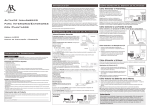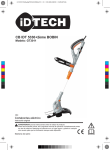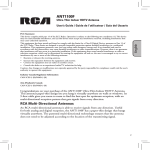Download Manual de instalación Descarga archivo pdf
Transcript
Full-Motion Wall Mount For LCD Monitors and Displays Installation Manual Thank you for choosing the RCA MAF35BKR Universal Full-Motion Wall Mount For LCD Monitors and Displays. This mount can be used for all major brands of up to 37” flat panel TVs, 55 lbs (25 kg) or under. Before attempting to mount your television set, please remove all parts from this package and read the installation instructions carefully. WARNING: Use of this mount with a TV weighing over 55 lbs. or with a screen larger than 37" could cause the mount to fail causing property damage and/or personal injury. MAF35BKR Fits TVs up to 37” Maximum Load Capacity – 55 lb (25 kg) CAUTION: This wall mount is intended for use only with the maximum weight of 25 kg/55 bls. Use with heavier than the maximum weights indicated may result in instability causing possible injury. Follow the installation and operation instructions carefully. English flat panel solutions Safety precautions Follow these precautions to ensure safe installation and mounting of your flat panel TV. 1. Read these instructions carefully before you begin. If you are unsure of any part of the process, contact a professional contractor or installer for assistance. Improper installation can result in injury or damage. 2. The wall or mounting surface must be capable of supporting the combined weight of the mount and the display; if not, the structure must be reinforced. 3. Locate pipes, wires, or any other hazards in the wall where you wish to install the mount before drilling. 4. Safety gear and proper tools must be used. Failure to do so can result in injury or damage. 5. Two people are recommended for installation. Do not attempt to lift a heavy display without assistance. 6. Follow all instructions and recommendations regarding adequate ventilation and suitable locations for mounting your display. Consult the owner‘s manual for your particular display for more information. Keep your sales receipt to obtain warranty parts and service and for proof of purchase. Attach it here and record the model number. This number is located on the product. Model No. ___________________________________ Purchase Date: _______________________________ Dealer/Address/Phone ________________________ Preparing to install Before beginning the installation process, verify that you have all the necessary tools on hand. The following tools are required for proper installation: Tools Phillips Head Screwdriver Electric or Portable Drill 4.8 mm (3/16”) Drill Bit and Stud Finder for Drywall Installation 8 mm (5/16”) Masonry Bit for Concrete Installation Level Para obtener instrucciones en español, consulte la página 4. Continues on next page... 1 Hardware Kit (A) M6 x 60 Drywall Screw (x3) (B) Concrete Anchor (x3) (C) M4 x 12 Screw (x4) (D) M4 x 20 Screw (x4) (F) M6 x 20 Screw (x4) (G) M6 Washer (x4) (H) Spacer (x4) (I) S8 Allen Key (x1) (J) 4.8 mm (3/16”) Drill bit (x1) (E) M6 x 12 Screw (x4) Mounting the wall plate Drywall Installation Important! For safety reasons, this mount must be secured to a wood stud capable of supporting the combined weight of the mount and display. Do not mount to drywall alone. 1. Use a high quality stud finder to locate a stud where you wish to install your mount. Mark both edges of the stud to help identify the exact center. NOTE: You must use the center of the stud to avoid cracking or splitting the wood during installation. 5. Place the wall plate back against the wall and attach it using the drywall screws (A) provided (see Fig. 2). Do not over-tighten these screws. Ensure that the wall plate remains level after all screws are secured. 2. Place the wall plate against the wall over the marked stud. Make sure it is level or TV may not hang straight when attached to wall bracket. 3. Mark three locations for securing the mount to the wall (see Fig. 1) and set the wall plate aside. 4. Drill a 4.8 mm (3/16”) pilot hole at each marked location. Fig.1 Fig.2 Concrete/Brick Installation IMPORTANT! For safety reasons, the concrete wall must be capable of supporting the combined weight of the mount and the display. The manufacturer takes no responsibility for failure caused by walls of insufficient strength. 1. Place the wall plate against the wall in the 2. 3. desired location. Make sure it is level or TV may not hang straight when attached to wall bracket. Mark three locations on the wall for securing the mount (see Fig. 3) and set the wall plate aside. Drill an 8 mm (5/16”) hole at each marked location. Remove any excess dust from the Fig.3 holes. 4. Insert a Concrete Anchor (B) into each hole so that it is flush with the concrete surface (see Fig. 4). A hammer can be used to lightly 2 tap the anchors into place if necessary. NOTE: If the concrete wall is covered by a layer of plaster or drywall, the concrete anchor must pass completely through the layer to rest flush with the concrete surface. Fig.4 5. Place the wall plate back against the wall and attach it using the drywall screws (A) provided (see Fig. 2). Do not over-tighten these screws. Ensure that the wall plate remains level after all screws are secured. Attaching the Arms to the TV IMPORTANT! Use extra care during this part of the installation. If possible, avoid placing your display facedown as it may damage the viewing surface. 2. Determine the correct length of screw to use NOTE: This mount comes with a selection of different screw diameters and lengths to accommodate a wide variety of display models. Not all of the hardware in the kit will be used. If you cannot find the appropriate screw size in the kit provided, consult the manufacturer of your display for more information. 3. Attach the mount to the back of your display 1. Determine the correct length of screw to use by examining the back of your display: A. If the back of your display is flat and the mounting holes are flush with the surface, you will use the shorter screws (C or E) from the hardware kit. B. If the back of your display is curved, has a protrusion, or if the mounting holes are recessed, you will need to use the longer screws (D or F) and spacers (H). English by carefully trying one of each size (M4 and M6) from the hardware kit. Do not force any of the screws – if you feel resistance stop immediately and try a smaller diameter screw. using the screws identied in Steps 1 and 2 along with the M6 washers (G). If you are using the longer screws on a display with a curved or recessed back, you may also need to use the spacers (H). Only use a spacer if necessary. NOTE: If the holes of the mount do not line up with the holes on your display, check to make sure that your display is VESA compatible. This mount can only be used with displays that are VESA 75, VESA 100, VESA 100 x 200, or VESA 200 compatible. Consult the manufacturer of your display for more information. Final Installation 1. To complete the installation,carefully slide the mount with your display attached into the wall plate (see Fig. 5). Do not release the display until the display plate is securely placed in the wall plate. 2. If you need to remove the display from the wall, carefully slide the mount upwards and out of the wall plate. 3. Cables can be routed through the hooks located on the mount and at the bottom of the wall plate to keep them organized and out of the way. Fig. 5 Operation and Adjustment 1. To adjust the tilt angle, hold your display firmly with one hand and loosen the tilt adjustment knob. You may also have to loosen the 3 screws holding the mount plate to the mount arm. Move the display to the desired position and re-tighten the knob and 3 screws holding the mount plate to the arm. Do not release the display until the knob is fully tightened and screws are fully tightened. 2. Swivel adjustments can be made simply by moving your display to the desired position. If the main swivel joint is too tight or too loose, it can be adjusted using the S8 Allen key (I) from the hardware kit. Periodically clean your mount with a dry cloth. Inspect all screws and hardware at regular intervals to ensure that no connections have become loose over time. Re-tighten as necessary. Specifications Display Size: up to 37” Maximum Load: 25 kg (55 lbs) Mounting Pattern: 75 mm x 75 mm, 100 mm x 100 mm, 200 mm x 100 mm, or 200 mm x 200 mm Tilt Range: up to 15° up and 15° down Pan/Swivel Range: up to 180° Profile: 9.0 cm to 34.7 cm (3.5” to 13.7”) 3 MAF35BKR Para TVs de hasta 37” Capacidad de carga máxima – 55 lb (25 kg) Soluciones para pantallas planas Soporte en la Pared Movimiento Total Para Monitores y Pantallas LCD Manual de Instalación Gracias por elegir el Soporte para Pared de Movimiento Total Universal RCA MAF35BKR para Monitores y Pantallas LCD. Este soporte puede ser usado para todas las marcas principales de TVs de Pantalla Plana de hasta 37”, 55 lbs (25 kg) o inferiores. Antes de intentar montar su equipo de televisión, por favor retire todas las partes de este paquete y lea cuidadosamente las instrucciones de instalación. ADVERTENCIA: Usar este soporte con una TV cuyo peso exceda 55 libras o con una pantalla más grande de 37” podría causar que el soporte cayera ocasionando daño a la propiedad y/o lesiones personales. PRECAUCIÓN: Este soporte para pared está diseñado para usarse solamente con el peso máximo de 25 kilos/55 libras. Utilizarlo con pesos mayores que el máximo indicado puede resultar en inestabilidad causando posibles lesiones. Siga cuidadosamente las instrucciones de instalación y operación. Precauciones de seguridad Siga estas precauciones para contar con una instalación y montajes seguros de su TV de pantalla plana. 1. Lea cuidadosamente las instrucciones antes de comenzar. Si usted no está seguro de alguna parte del proceso, contacte a un contratista o instalador profesional para ayuda. Una instalación inadecuada puede resultar en un daño o lesión profesional. 2. La superficie de montaje o la pared debe tener la capacidad de soportar el peso combinado del soporte y de la pantalla; si no, la estructura debe ser reforzada. 3. Antes de perforar ubique tubos, cables o cualquier otro obstáculo en la pared donde usted quiere instalar el soporte. 4. Se deben utilizar equipo de seguridad y las herramientas adecuadas. La falla en hacer esto puede resultar en un daño o lesión. 5. Se recomiendan dos personas para hacer la instalación. No intente levantar una pantalla pesada sin ayuda. 6. Siga todas las instrucciones y recomendaciones con respecto a la ventilación apropiada y a las ubicaciones adecuadas para montar su pantalla. Consulte el manual del propietario para su pantalla en particular a fin de obtener más información. Conserve su recibo de ventas para obtener parte y servicio en garantías y como prueba de compra. Anéxelo aquí y registre el número de modelo. Este número de modelo está ubicado en el producto. Modelo No. __________________________________ Fecha de compra: ____________________________ Distribuidor/Dirección/Teléfono ________________ Preparación para instalar Antes de comenzar el proceso de instalación, verifique que tenga todas las herramientas necesarias a mano. Las herramientas siguientes se requieren para una instalación adecuada: Herramientas Desarmador con cabeza Phillips Taladro portátil o eléctrico Broca para taladro de 4.8 mm (3/16”) y Detector de Clavos para instalación muro de yeso Broca para ladrillo de 8 mm (5/16”) para instalación de concreto Nivel 4 For English instructions, see page 1. Sino en la página siguiente... Juego de herrajes (F) Tornillo M6 x 20 (x4) (A) Tornillo para panel de yeso M6 x 60 (x3) (G) Arandela M6 (x4) (H) Espaciador (x4) (B) Ancla para concreto (x3) (I) Llave Allen S8 (x1) (C) Tornillo M4 x 12 (x4) (J) Broca para taladro 4.8 mm (3/16”) (x1 (D) Tornillo M4 x 20 (x4) (E) Tornillo M6 x 12 (x4) Montaje de la placa de la pared ¡Importante! Por razones de seguridad, este soporte debe ser asegurado a un perno de madera con capacidad para soportar el peso combinado del soporte y de la pantalla. No monte solamente al panel de yeso. 1. Use un detector de clavos de alta calidad para ubicar un perno donde usted quiere instalar un soporte. Marque dos ubicaciones en las orillas del perno para ayudar a identificar el centro exacto. NOTA: Usted debe usar el centro del perno para evitar ruptura o división de la madera durante la instalación. 5. Coloque la parte posterior de la placa de la pared contra la pared y fíjela usando los tornillos para panel de yeso (A) suministrados (ver Fig. 2). No apriete en forma excesiva estos tornillos. Asegúrese de que la placa de la pared permanece nivelada después de que todos los tornillos estén fijados en forma segura. 2. Coloque la placa de la pared contra la pared sobre el perno marcado. Asegúrese de que esté nivelado o la TV puede no colgar en forma recta cuando sea colocada en el soporte de la pared. 3. Marque tres ubicaciones para asegurar el soporte a la pared (ver Fig. 1) y coloque la placa de pared a un lado. 4. Perfore un orificio piloto de 4.8 mm (3/16”) en cada ubicación marcada. Fig.1 Fig.2 Instalación Concreto/Tabique ¡IMPORTANTE! Por razones de seguridad, la pared de concreto debe tener la capacidad de soportar el peso combinado del soporte y la pantalla. El fabricante no asume responsabilidad por fallas causadas por paredes de fortaleza insuficiente. para colocar las anclas 1. Coloque la placa de la pared contra la pared en su lugar si es en la ubicación deseada. Asegúrese que necesario. esté nivelada o la TV puede no colgar recta cuando esté colocada en el soporte de la NOTA: si la pared de pared. concreto está cubierta por una capa de yeso 2. Marque tres o panel de yeso, el ubicaciones en la ancla de concreto debe pared para asegurar pasar completamente a el soporte (ver Fig. 3) través de la capa para y coloque a un lado la permanecer a nivel placa de la pared. Fig.4 con la superficie de 3. Perfore un orificio de concreto. 8 mm (5/16”) en cada 5. Coloque de regreso a la placa de la pared ubicación marcada. contra la pared y fíjela usando los tornillos Retire el exceso de Fig.3 para panel de yeso (A) suministrados (ver Fig. polvo de los orificios. 2). No apriete en exceso estos tornillos. 4. Inserte un ancla de concreto (B) en cada Asegure que la placa de la pared permanezca orificio de manera que esté al ras con la a nivel después de que todos los tornillos estén superficie de concreto (ver Fig. 4). Se puede colocados en forma segura. usar un martillo para ligeramente golpear 5 Español Instalación en panel de yeso Para fijar los brazos a la TV ¡IMPORTANTE! Use extremo cuidado durante esta parte de la instalación. Si es posible, evite colocar su televisión con la cara hacia abajo ya que puede dañar la superficie de visualización. NOTA: este soporte viene con una selección de diferentes diámetros y longitudes de tornillos para acomodarse a una amplia variedad de modelos de pantalla. No todos los herrajes efectuados se usarán. Si usted no puede encontrar el tamaño del tornillo apropiado en el juego suministrado, consulte con el fabricante de su pantalla para obtener más información. 1. Determine la longitud correcta del tornillo a utilizar examinando la parte posterior de su pantalla: A. Si la parte posterior de su pantalla es plana y los orificios de soporte están a ras con la superficie, usted usará los tornillos más cortos (C o E) del juego de herrajes. B. Si la parte posterior de su pantalla es curva, tiene una saliente, o si los orificios de soporte están empotrados, usted necesitará usar los tornillos más largos (D o F) y espaciadores (H). 2. Determine la longitud correcta del tornillo 3. a utilizar intentando cuidadosamente con uno de cada tamaño (M4 y M6) del juego de herrajes. No force ninguno de los tornillos - si usted siente resistencia deténgase inmediatamente e intente con un tornillo de menor diámetro. Coloque el soporte en la parte posterior de su pantalla usando los tornillos identificados en los Pasos 1 y 2 junto con las arandelas M6 (G). Si usted está usando los tornillos más largos con una pantalla con una parte posterior curva o hueca, puede ser que usted también necesite utilizar espaciadores (H). Use un espaciador solamente si es necesario. NOTA: si los orificios de soporte no se alinean con los orificios en su pantalla, verifique para asegurarse que su pantalla sea compatible con VESA. Este soporte puede ser usado solamente con pantallas que sean compatibles con VESA 75, VESA 100, VESA 100 x 200, o VESA 200. Consulte al fabricante de su pantalla para más información. Instalación Final 1. Para terminar la instalación, deslice cuidadosamente el soporte con su pantalla colocada en la placa de la pared (ver Fig. 5). No suelte la pantalla hasta que la placa de la pantalla esté firmemente colocada en la placa de la pared. 2. Si usted necesita retirar la pantalla de la pared, deslice cuidadosamente el soporte hacia arriba y afuera de la placa de la pared. 3. Los cables pueden ser guiados a través de los ganchos ubicados en el soporte y en la parte inferior de la placa para mantenerlos organizados y sin obstruir. Fig. 5 Cooperación y ajuste 1. Para ajustar el ángulo de inclinación, sostenga firmemente su pantalla con una mano y afloje la perilla de ajuste de inclinación. Usted puede también tener que aflojar los 3 tornillos que sostienen la placa de soporte con el brazo de soporte. Mueva la pantalla a la posición deseada y vuelva a apretar la perilla y los 3 tornillos sosteniendo la placa de soporte con el brazo. No suelte la pantalla hasta que la perilla 2. esté completamente apretada y los tornillos estén completamente apretados. Los ajustes de giro se pueden hacer simplemente moviendo su pantalla a la posición deseada. Si la junta de giro principal está demasiado apretada o demasiado floja, ésta puede ser ajustada usando la llave Allen S8 (I) del juego de herrajes. Limpie periódicamente su soporte con un paño seco. Inspeccione todos los tornillos y los herrajes a intervalos regulares para asegurar que las conexiones no se hayan aflojado con el tiempo. Vuelva a apretar según sea necesario. Especificaciones Tamaño de la pantalla: hasta 37” Carga máxima: 25 kg (55 lbs) Patrón de soporte: 75 mm x 75 mm, 100 mm x 100 mm, 200 mm x 100 mm, ó 200 mm x 200 mm 6 Rango de inclinación: hasta 15° arriba y 15° abajo Rango panorámico/giro: hasta 180° Perfil: 9.0 cm a 34.7 cm (3.5” a 13.7”) Limited Lifetime Warranty VOXX Accessories Corporation (the “Company”) warrants to you the original retail purchaser of this product that should it, under normal use and conditions, be proven defective in material or workmanship during its lifetime while you own it, such defect(s) will be repaired or replaced (at the Company’s option) without charge for parts and repair labor. To obtain repair or replacement within the terms of this Warranty, the product is to be delivered with proof of warranty coverage (e.g. dated bill of sale), specification of defect(s), transportation prepaid, to the Company at the address shown below. Do not return this product to the Retailer. This Warranty does not cover product purchased, serviced or used outside the United States or Canada. This Warranty is not transferable and does not extend to costs incurred for installation, removal or reinstallation of the product. This Warranty does not apply if in the Company’s opinion, the product has been damaged through alteration, improper installation, mishandling, misuse, neglect, or accident. THE EXTENT OF THE COMPANY’S LIABILITY UNDER THIS WARRANTY IS LIMITED TO THE REPAIR OR REPLACEMENT PROVIDED ABOVE AND, IN NO EVENT, SHALL THE COMPANY’S LIABILITY EXCEED THE PURCHASE PRICE PAID BY PURCHASER FOR THE PRODUCT. This Warranty is in lieu of all other express warranties or liabilities. ANY IMPLIED WARRANTIES, INCLUDING ANY IMPLIED WARRANTY OF MERCHANTABILITY OR FITNESS FOR A PARTICULAR PURPOSE SHALL BE LIMITED TO DURATION OF THIS WARRANTY. IN NO CASE SHALL THE COMPANY BE LIABLE FOR ANY CONSEQUENTIAL OR INCIDENTAL DAMAGES WHATSOEVER. No person or representative is authorized to assume for the Company any liability other than expressed herein in connection with the sale of this product. Some states/provinces do not allow limitations on how long an implied warranty lasts or the exclusion or limitation of incidental or consequential damage so the above limitations or exclusions may not apply to you. This Warranty gives you specific legal rights and you may also have other rights which vary from state/ province to state/province. U.S.A.: Audiovox Return Center, 150 Marcus Blvd., Hauppauge, New York 11788 CANADA: Audiovox Return Center, c/o Genco, 6685 Kennedy Road, Unit 3, Door 16, Mississauga, Ontario L5T 3A5 Garantía Limitada Durante la Vida Útil del Producto VOXX Accessories Corporation (la “Compañía”) le garantiza a usted, el comprador original de este producto que si, bajo condiciones y uso normales, se encontrara que presenta defectos materiales o de mano de obra durante su vida útil mientras sea de su propiedad, tales defectos serán reparados o reemplazados (a opción de la Compañía) sin cargo alguno por las piezas y labores de reparación. Para obtener los servicios de reparación o reemplazo dentro de los términos de esta Garantía, el producto se entregará con prueba de cubierta de garantía (por ejemplo, factura fechada de venta), especificación de los defectos, transporte prepagado, a la Compañía a la dirección indicada abajo. No devuelva este producto al Distribuidor. Esta Garantía no cubre un producto adquirido, mantenido o utilizado fuera de los Estados Unidos o Canadá. Esta Garantía no es transferible y no incluye los costos incurridos en la instalación, remoción o reinstalación de este producto. Esta Garantía no aplica si, es opinión de la Compañía que, este producto ha sufrido daños debido a alteraciones, instalación inadecuada, abuso, uso indebido, negligencia o accidente. EL ALCANCE DE LA RESPONSABILIDAD DE LA COMPAÑÍA BAJO ESTA GARANTÍA ESTÁ LIMITADO A LA REPARACIÓN O EL REEMPLAZO PROVISTO ARRIBA Y, EN NINGÚN CASO, DEBERÁ LA RESPONSABILIDAD DE LA COMPAÑÍA EXCEDER EL PRECIO DE COMPRA PAGADO POR EL COMPRADOR DE ESTE PRODUCTO. Esta Garantía reemplaza cualesquiera otras responsabilidades o garantías expresas. CUALESQUIERA GARANTÍAS IMPLÍCITAS, INCLUYENDO CUALQUIER GARANTÍA IMPLÍCITA DE COMERCIABILIDAD O ADAPTABILIDAD PARA UN PROPÓSITO EN PARTICULAR ESTARÁN LIMITADAS A LA DURACIÓN DE ESTA GARANTÍA. EN NINGÚN CASO LA COMPAÑÍA SERÁ RESPONSABLE POR DAÑOS EMERGENTES O INCIDENTALES. Ninguna persona ni representante está autorizado a asumir, a nombre de la Compañía, ninguna responsabilidad salvo la expresada aquí en conexión con la venta de este producto. Algunos estados/provincias no permiten limitaciones sobre la duración de una garantía implícita o la exclusión o la limitación de daños incidentales o emergentes, de modo que es posible que las limitaciones o exclusiones anteriores no apliquen en su caso. Esta Garantía le confiere derechos legales específicos; según el estado/provincia, puede disfrutar además de otros derechos. EE.UU.: Audiovox Return Center, 150 Marcus Blvd., Hauppauge, New York 11788 CANADÁ:: Audiovox Return Center, c/o Genco, 6685 Kennedy Road, Unit 3, Door 16, Mississauga, Ontario L5T 3A5 7 ©2012 VOXX Accessories Corporation Trademark(s) Registered, Marcas Registradas. All other brands and product names are trademarks or registered trademarks of their respective owners. / Todas las demás marcas y nombres de productos son marcas comerciales o marcas comerciales registradas de sus respectivos dueños. www.rcaaudiovideo.com MAF35BKR_AR_IB_00