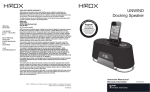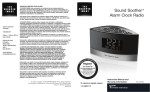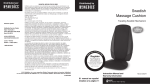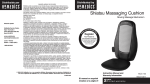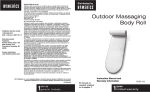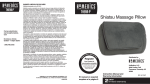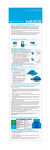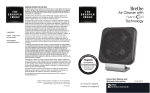Download Wireless Speaker System Speaker Dock for iPod
Transcript
HMDX AUDIO Service Center 1.800.466.3342 8:30 – 5:00 p.m. (EST) M – F Dirección postal: HMDX AUDIO Consumer Relations Service Center Dept. 168 3000 Pontiac Trail Commerce Township, MI 48390 Correo electrónico: [email protected] GARANTÍA LIMITADA POR UN AÑO HMDX AUDIO vende sus productos con la intención de que no tengan defectos de fabricación ni de mano de obra por un plazo de un año a partir de la fecha de compra original, con las siguientes excepciones. HMDX AUDIO garantiza que sus productos no tendrán defectos de material ni de mano de obra bajo condiciones de uso y servicio normales. Esta garantía se extiende únicamente a consumidores y no a distribuidores. Para obtener servicio para su producto HMDX AUDIO, envíe por correo el producto y su recibo de compra fechado (como comprobante de compra), con franqueo pago, a la siguiente dirección: HMDX AUDIO Consumer Relations Service Center Dept. 168 3000 Pontiac Trail Commerce Township, MI 48390 No se aceptarán pagos contra entrega. HMDX AUDIO no autoriza a nadie, incluyendo, pero sin limitarse a, distribuidores, posteriores consumidores compradores del producto a un distribuidor, o compradores remotos, a obligar a HMDX AUDIO de forma alguna más allá de las condiciones aquí establecidas. La garantía de este producto no cubre daños causados por uso inadecuado o abuso, accidente, conexión de accesorios no autorizados, alteración del producto, instalación inadecuada, reparaciones o modificaciones no autorizadas, uso inadecuado de la fuente de energía/electricidad, cortes de energía, caída del producto, funcionamiento incorrecto o daño de una pieza de funcionamiento debido al no cumplimiento del mantenimiento recomendado por el fabricante, daños durante el transporte, robo, descuido, vandalismo, condiciones climáticas, pérdida de uso en el período durante el cual el producto está en una instalación de reparación o a la espera de piezas o reparación, o cualquier otra condición, sin importar cual sea, que se encuentre fuera del control de HMDX AUDIO. Esta garantía es válida únicamente si el producto es comprado y operado en el país en el cual se compró el producto. Un producto que requiera modificaciones o adaptación para habilitar su funcionamiento en cualquier país que no sea aquél para el que fue diseñado, fabricado, aprobado y/o autorizado, o la reparación de productos dañados por estas modificaciones no están cubiertos bajo esta garantía. LA GARANTÍA AQUÍ ESTABLECIDA SERÁ LA ÚNICA Y EXCLUSIVA GARANTÍA. NO HABRÁ NINGUNA OTRA GARANTÍA EXPRESA NI IMPLÍCITA, INCLUYENDO NINGUNA GARANTÍA DE COMERCIALIZACIÓN O APTITUD NI NINGUNA OTRA OBLIGACIÓN POR PARTE DE LA COMPAÑÍA CON RESPECTO A PRODUCTOS CUBIERTOS POR ESTA GARANTÍA. HMDX AUDIO NO TENDRÁ RESPONSABILIDAD ALGUNA POR NINGÚN DAÑO INCIDENTAL, CONSECUENTE NI ESPECIAL. BAJO NINGÚN CONCEPTO ESTA GARANTÍA REQUERIRÁ MÁS QUE LA REPARACIÓN O CAMBIO DE ALGUNA PIEZA O PIEZAS QUE SE HALLEN DEFECTUOSAS DENTRO DEL PERÍODO DE VIGENCIA DE ESTA GARANTÍA. NO SE EFECTUARÁN REEMBOLSOS. SI NO HAY PIEZAS DE REPUESTO DISPONIBLES PARA LOS MATERIALES DEFECTUOSOS, HMDX AUDIO SE RESERVA EL DERECHO DE REALIZAR SUSTITUCIONES EN VEZ DE REPARAR O CAMBIAR. Esta garantía no se extiende a la compra de productos abiertos, usados, reparados, embalados otra vez y/o abiertos y vueltos a cerrar, incluyendo entre otras cosas la venta de dichos productos en sitios de remate por Internet y/o la venta de dichos productos por revendedores o mayoristas. Todas y cada una de las garantías cesarán y terminarán inmediatamente con respecto a cualquier producto o pieza del mismo que estén reparados, cambiados, alterados o modificados sin el consentimiento previo explícito y por escrito de HMDX AUDIO. Esta garantía le proporciona derechos legales específicos. Es posible que usted tenga derechos adicionales que pueden variar de un país a otro. Debido a las regulaciones de ciertos países, es posible que algunas de las limitaciones y exclusiones no se apliquen en su caso. Por más información con respecto a nuestra línea de productos en los EE.UU., visítenos en: www.hmdxaudio.com © 2008 HMDX AUDIO y sus compañías afiliadas, reservados todos los derechos. HMDX AUDIO™ es una marca registrada de HMDX AUDIO y sus compañías afiliadas. Reservados todos los derechos. iPod®, iPod nano®, nano® y el diseño del iPod® son marcas registradas de Apple Inc. IB-HMDXS50 Wireless Speaker System Speaker Dock for iPod Instruction Manual and Warranty Information El manual en español empieza a la página 13 HMDX-S50 Thank you for purchasing the HMDX S50 iPod Speakers. This, like the entire HMDX product line is built with high-quality craftsmanship to provide you years of dependable service. We hope you will find it to be the finest product of its kind. IMPORTANT SAFETY INSTRUCTIONS: When using an electrical appliance, basic precautions should always be followed, including the following: READ ALL INSTRUCTIONS BEFORE USING DANGER - To reduce the risk of electric shock: • Always unplug the appliance from the electrical outlet immediately after using and before cleaning. • Do not reach for an appliance that has fallen into water. Unplug it immediately. • Do not place or store appliance where it can fall or be pulled into a tub or sink. • Do not place in or drop into water or other liquid. WARNING - To reduce the risk of burns, fire, electric shock or injury to persons: • Close supervision is necessary when this appliance is used by or near children, invalids or disabled persons. • Use this appliance only for its intended use as described in this manual. Do not use attachments not recommended by HMDX; specifically any attachments not provided with the unit. • Never operate this appliance if it has a damaged cord, plug, cable or housing. If it is not working properly, if it has been dropped or damaged, return it to HMDX Service Center for examination and repair. • Keep cord away from heated surfaces. • Never drop or insert any object into any opening. • Do not operate where aerosol (spray) products are being used or where oxygen is being administered. • Do not carry this appliance by power cord or use cord as handle. • To disconnect, remove plug from outlet. • This appliance is designed for indoor use only. Do not use outdoors. • Only set on dry surfaces. Do not place on surface wet from water or cleaning solvents. 2 Caution: All servicing of this product must be performed by authorized HMDX Service Personnel only. Caution – Please read all instructions carefully before operating. • Never leave the appliance unattended, especially if children are present. • Never cover the appliance when it is in operation. • This unit should not be used by children without adult supervision. • Always keep the cord away from high temperature and fire. • Do not lift, carry, hang, or pull the product by the power cord. • If the adaptor sustains damage, you must stop using this product immediately and contact the HMDX Service Center. (See the warranty section for the HMDX address.) SAVE THESE INSTRUCTIONS 3 Insert 6 6 5 5 2 Pin Connector Removal Slot 4 Dock 3 Figure 2 1 7 9 8 1 2 3 4 5 6 7 POWER Button 8 Volume Decrease 9 Volume Increase Dock for iPod Speaker Recharging Cradle Speaker Alignment Notch Line In Connection Cable DC Adapter iPod Inserts (4) - 2nd Gen iPod nano - 3rd Gen iPod nano - 5th Gen iPod 30GB/iPod classic 80GB/iPod touch - 5th Gen iPod 60GB & 80GB/iPod classic 160GB DC Jack LINE IN Jack Volume Dial Charging Indicator Speaker Alignment Notch Channel Control Figure 3 Figure 4 Figure 1 4 5 Getting Started 1. Attach the DC adaptor to the DC Jack located on the back of the unit. (Fig. 3) 2. Plug the cord into 120V household outlet. Charging your iPod™ 1. Select the correct insert for your particular iPod model from the chart below: Insert Label iPod Model 2G nano iPod nano 2nd Generation nano-3 iPod nano 3rd Generation video 30G, 80G classic/touch 5G iPod with Video (30GB), U2 iPod with Video, iPod classic (80GB), iPod touch video 60G, 160G classic 5G iPod with Video (60GB, 80GB), iPod classic (160GB) 2. Remove your iPod from its case or ‘skin’. Place insert in dock, being sure that the two plastic tabs face the front of the unit. Press insert into place, ensuring it is firmly placed in the dock (Fig. 2). Carefully place your iPod into the docking area so that the pin connector in the dock is fully connected to the pin socket on the bottom of your iPod (Fig. 5). You will hear a “chirp”, indicating that your iPod is properly connected. 3. Your iPod will begin charging, until fully charged. Note: Your iPod will charge even if the POWER button is turned off. The unit only needs to be plugged in for the iPod to charge. 4. To remove/replace an insert, first remove your iPod then insert fingernail in slot on insert (Fig. 2), and gently pull up. Figure 5 When you want to connect a different size iPod, remove the insert from the dock and replace with the correct size insert. To remove dock insert, place fingernail in slot on insert (Fig. 2) and gently pull up. You must always use the appropriate size insert for your iPod. If you do not find the correct matching dock insert listed above to your iPod model, you may use the dock adapter insert that was included with your original iPod purchase or call HMDX AUDIO Service Center at 1.800.466.3342 to purchase one. Note: Make sure you are using the correct insert for your iPod and that it is properly placed in the dock of the unit. Failure to do so may damage your iPod. WARNING: INSERTS AND PIN CONNECTOR ARE DESIGNED FOR APPLE iPOD MUSIC PLAYERS ONLY. ATTEMPTING TO ATTACH OR FORCE ANY NON-iPOD MUSIC PLAYER INTO ENCLOSED INSERTS OR ONTO THE PIN CONNECTOR WILL DAMAGE AND EVEN DESTROY YOUR DEVICE. 6 Charging your Speakers You can take your HMDX S50 speakers with you and play your music wherever you want, no wires required! Line up notch in back of speaker base (Fig. 4) with notch in the charging pad on the base unit (Fig.1). When speaker is placed in recharging cradle properly, an indicator light on the base of speaker will glow red for recharging, or green for fully charged (Fig. 4) The speakers will charge in recharging cradle with the unit plugged in even if the POWER button is turned off. Note: For best results keep wireless speakers within 150 feet range from the base unit. Some building materials and location of the base unit or wireless speakers can affect transmission quality and range. Try various locations for best results. Note: It can take approximately 3 hours to fully charge your speakers initially. When fully charged, your speakers will have up to approximately 5 hours of use. 7 Listening to your iPod 1. Press POWER button on base unit. Button will glow blue to indicate base unit is on. (Fig. 1). 2. Turn speakers on by rotating volume dial under each speaker clockwise. Dial will click once as you rotate and glow blue to indicate speaker is on. (Fig. 4) Note: Both base unit and speakers need to be turned on to listen to your iPod. 3. Press PLAY/PAUSE button on iPod to pause play; press again to resume play. 4. Press – or + on base unit to adjust volume. (Fig. 1) 5. To turn unit off, press POWER button on base unit. Button will no longer glow blue indicating it is off. 6. To turn speakers off rotate volume dial on each speaker counter clockwise until dial clicks once and no longer glows blue. Listening to a non-docking iPod or other portable audio devices If you are using an iPod without a docking port, other MP3 player, or other portable audio device, you can play it through the unit via the LINE IN jack located on the back of the unit. (Fig. 6) 1. Plug one end of the Connection Cable (included) (Fig. 1) into the headphone or line-out jack on your audio device and the other end of the Connection Cable into the unit’s LINE IN jack located on the back of the unit (Fig. 6). 2. Press the POWER button on the unit to turn it on (Fig. 1). 3. Turn on and play external audio device. 4. Press the ‘–’ or ‘+’ button on the unit to adjust volume (Fig. 1). Note: You may need to adjust the volume on external device too. 5. To turn unit off, press the POWER button on the front of the unit (Fig. 1). Note: You also need to turn off your external audio device as well. Note: If the speakers have interference or static during play, adjust channel by sliding channel control on back of unit. (Fig. 3). Select from channel 1, 2, or 3 to achieve best sound signal. Control Volume Connection Cable You can adjust volume for each individual speaker or adjust volume for both speakers from the HMDX-S50 base unit. 1. To adjust volume of each individual speaker, rotate volume dial under speaker until you reach desired volume (Fig. 4). This can be done with the speaker in or out of charging pads. 2. To adjust volume of system, use – or + buttons on HMDX-S50 base unit. This can be done with speakers in or out of the charging pads. (Fig. 1) 3. For maximum volume rotate volume dial fully clockwise on each speaker, and push + on front of unit until you have maximum volume. LINE IN iPod® Shuffle Note: When iPod is in dock, volume is controlled through HMDXS50 unit, not by iPod click wheel. 8 Figure 5 9 Modifications not authorized by the manufacturer may void user warranty. Maintenance To Store You may leave the unit on display, or you can store it in its box in a cool, dry place. To Clean Use only a soft dry cloth to clean the enclosure of the unit. NEVER use liquids or abrasive cleaner to clean. Note: This equipment has been tested and found to comply with the limits for a Class B digital device, pursuant to Part 15 of the FCC Rules. These limits are designed to provide reasonable protection against harmful interference in a residential installation. This equipment generates, uses and can radiate radio frequency energy and, if not installed and used in accordance with the instructions, may cause harmful interference to radio communications. However, there is no guarantee that interference will not occur in a particular installation. If this equipment does cause harmful interference to radio or television reception, which can be determined by turning the equipment off and on, the user is encouraged to try to correct the interference by one or more of the following measures: • Reorient or relocate the receiving antenna. • Increase the separation between the equipment and receiver. • Connect the equipment into an outlet on a circuit different from that to which the receiver is connected. • Consult the dealer or an experienced radio/TV technician for help. Note: The manufacturer is not responsible for any radio or TV interference caused by unauthorized modifications to this equipment. Such modifications could void the users authority to operate the equipment. 10 11 LIMITED ONE YEAR WARRANTY HMDX AUDIO sells its products with the intent that they are free of defects in manufacture and workmanship for a period of one year from the date of original purchase, except as noted below. HMDX AUDIO warrants that its products will be free of defects in material and workmanship under normal use and service. This warranty extends only to consumers and does not extend to Retailers. To obtain warranty service on your HMDX AUDIO product, mail the product and your dated sales receipt (as proof of purchase), postpaid, to the following address: HMDX AUDIO Consumer Relations Service Center Dept. 168 3000 Pontiac Trail Commerce Township, MI 48390 No COD's will be accepted. HMDX AUDIO Service Center HMDX AUDIO does not authorize anyone, including, but not limited to, Retailers, the subsequent 1.800.466.3342 consumer purchaser of the product from a Retailer or remote purchasers, to obligate HMDX AUDIO in 8:30 – 5:00 p.m. (EST) M – F any way beyond the terms set forth herein. This warranty does not cover damage caused by misuse or abuse; accident; the attachment of any unauthorized accessory; alteration to the product; improper installation; unauthorized repairs or modifications; improper use of electrical/power supply; loss of power; dropped product; malfunction or damage of an operating part from failure to provide Mail To: manufacturer’s recommended maintenance; transportation damage; theft; neglect; vandalism; or HMDX AUDIO environmental conditions; loss of use during the period the product is at a repair facility or otherwise Consumer Relations awaiting parts or repair; or any other conditions whatsoever that are beyond the control of HMDX Service Center Dept. 168 AUDIO. 3000 Pontiac Trail This warranty is effective only if the product is purchased and operated in the country in which the Commerce Township, MI product is purchased. A product that requires modifications or adoption to enable it to operate in any 48390 other country than the country for which it was designed, manufactured, approved and/or authorized, or repair of products damaged by these modifications is not covered under this warranty. e-mail: [email protected] THE WARRANTY PROVIDED HEREIN SHALL BE THE SOLE AND EXCLUSIVE WARRANTY. THERE SHALL BE NO OTHER WARRANTIES EXPRESS OR IMPLIED INCLUDING ANY IMPLIED WARRANTY OF MERCHANTABILITY OR FITNESS OR ANY OTHER OBLIGATION ON THE PART OF THE COMPANY WITH RESPECT TO PRODUCTS COVERED BY THIS WARRANTY. HMDX AUDIO SHALL HAVE NO LIABILITY FOR ANY INCIDENTAL, CONSEQUENTIAL OR SPECIAL DAMAGES. IN NO EVENT SHALL THIS WARRANTY REQUIRE MORE THAN THE REPAIR OR REPLACEMENT OF ANY PART OR PARTS WHICH ARE FOUND TO BE DEFECTIVE WITHIN THE EFFECTIVE PERIOD OF THE WARRANTY. NO REFUNDS WILL BE GIVEN. IF REPLACEMENT PARTS FOR DEFECTIVE MATERIALS ARE NOT AVAILABLE, HMDX AUDIO RESERVES THE RIGHT TO MAKE PRODUCT SUBSTITUTIONS IN LIEU OF REPAIR OR REPLACEMENT. This warranty does not extend to the purchase of opened, used, repaired, repackaged and/or resealed products, including but not limited to sale of such products on Internet auction sites and/or sales of such products by surplus or bulk resellers. Any and all warranties or guarantees shall immediately cease and terminate as to any products or parts thereof which are repaired, replaced, altered, or modified, without the prior express and written consent of HMDX AUDIO. This warranty provides you with specific legal rights. You may have additional rights which may vary from country to country. Because of individual country regulations, some of the above limitations and exclusions may not apply to you. For more information regarding our product line in the USA, please visit: www.hmdxaudio.com ©2008 HMDX AUDIO and its affiliated companies, all rights reserved. HMDX AUDIO™ is a registered trademark of HMDX AUDIO and its affiliated companies. All rights reserved. iPod®, iPod nano®, nano® and the iPod® design are trademarks of Apple Inc. IB-HMDXS50 Sistema de Parlantes Inalámbrico Plataforma de Parlante para el iPod Manual de instrucciones e Información de garantía HMDX-S50 Gracias por su compra de los Parlantes HMDX S50 para el iPod. Éste, al igual que toda la línea de productos HMDX, está fabricado con mano de obra de alta calidad para brindarle años de servicio confiable. Esperamos que lo encuentre como el mejor producto de su clase. IMPORTANTES INSTRUCCIONES DE SEGURIDAD: Cuando se utiliza un artefacto eléctrico, siempre se deben seguir ciertas precauciones básicas, incluyendo lo siguiente: LEA TODAS LAS INSTRUCCIONES ANTES DE USAR PELIGRO - Para reducir el riesgo de choque eléctrico: • • • • Siempre desenchufe el artefacto del tomacorriente, inmediatamente después de usar y antes de limpiarlo. No intente tomar un artefacto que haya caído al agua. Desenchúfelo de inmediato. No coloque ni guarde el artefacto en donde pueda caerse o ser tirado en una tina o pileta. No lo coloque ni lo deje caer en agua ni en ningún otro líquido. ADVERTENCIA - Para reducir el riesgo de quemaduras, incendio, choque eléctrico o lesiones a las personas: • • • • • • • Se requiere una supervisión estricta cuando este artefacto es usado por o cerca de niños, personas minusválidas o incapacitadas. Utilice este artefacto sólo para el uso para el cual está diseñado y como se describe en este manual. No use accesorios no recomendados por HMDX, específicamente ningún accesorio no proporcionado con la unidad. Nunca haga funcionar este aparato si tiene el cordón, el enchufe, el cable o el armazón dañado. Si no está funcionando adecuadamente, si se ha caído o dañado, envíelo al Centro de servicio de HMDX para que sea examinado y reparado. Mantenga el cable alejado de superficies calientes. Nunca lo deje caer ni inserte ningún objeto en ninguna abertura. No lo haga funcionar donde se utilizan productos de rociado por aerosol o donde se está administrando oxígeno. No lleve este artefacto tomado del cable, ni use el cable como manija. 14 Precaución: Todo el servicio de este producto debe ser realizado únicamente por Personal de servicio autorizado de HMDX. • • • Para desconectarlo, retire el enchufe del tomacorriente. Este artefacto está diseñado para uso al interior exclusivamente. No lo use en exteriores. Coloque esta unidad sólo sobre superficies secas. No coloque esta unidad sobre superficies mojadas con agua o solventes para limpieza. Precaución - Lea todas las instrucciones con atención antes de poner en funcionamiento. • Nunca deje el artefacto sin vigilancia, especialmente si hay niños presentes. • Nunca cubra el artefacto mientras está en funcionamiento. • Esta unidad no debe ser usada por niños sin la supervisión de un adulto. • Mantenga siempre el cordón alejado de temperaturas elevadas y de llamas. • No levante, lleve, cuelgue ni tire de la unidad tomándola del cable de corriente • Si el adaptador se daña, debe suspender el uso de este aparato de inmediato y contactar el Centro de servicio de HMDX. (Ver la dirección de HMDX en la Sección de Garantía). GUARDE ESTAS INSTRUCCIONES 15 Inserir 6 6 Ranura de remoción 5 5 Muelle Contacto Conector 4 Figura 2 3 2 1 7 9 8 1 2 3 4 5 6 7 Botón “Power” de encendido Reducción de Volumen Aumento de Volumen Plataforma de conexión para el iPod Soporte Cargador de Parlante Muesca de Alineación del Parlant Cable de conexión en entrada 8 9 Adaptador CD Insertos para el iPod (4) - iPod nano de 2a Gen. - iPod nano de 3a Gen. - iPod de 5th Gen 30GB/iPod classic 80GB/iPod touch - iPod de 5th Gen 60GB & 80GB/iPod classic 160GB Channel Control Figura 3 Disco de Volumen Enchufe de ENTRADA Enchufe CC Indicador de Carga Muesca de Alineación del Parlante Figura 1 Figura 3 16 17 Para Empezar 1. Conecte el adaptador de CD al enchufe de CD ubicado al respaldo de la unidad. (Fig. 3) 2. Enchufe el cable a un tomacorriente doméstico de 120V. Para cargar su iPod/iPhone™ 1. Seleccione el inserto correcto para su modelo particular de iPod de la tabla de abajo: Etiqueta del inserto Modelos de iPod 2G nano iPod Nano de 2ª Generación nano-3 iPod Nano de 3ª Generación video 30G, 80G classic/touch 5G iPod con Video (30GB), U2 iPod con Video, iPod classic (80GB), iPod touch video 60G, 160G classic 5G iPod con Video (60GB, 80GB), iPod classic (160GB) Si desea conectar un iPod de tamaño diferente, retire el inserto del muelle y reemplácelo con el inserto de tamaño correcto. Para retirar el inserto de la plataforma, ponga la uña en la ranura en el inserto (Fig. 2) y hale suavemente hacia arriba. Use siempre el inserto de tamaño adecuado para su iPod. Si usted no encuentra el inserto de plataforma que corresponde a su modelo de iPod en la lista de arriba, puede usar el inserto para el adaptador de plataforma que fue incluido con su compra de iPod original o llamar el Centro de Servicio de HMDX AUDIO al 1.800.466.3342 para comprar uno. Nota: Asegúrese de usar el inserto correcto para su iPod y de que esté insertado correctamente en el muelle de la unidad. De no hacerlo así podría dañar su iPod. ADVERTENCIA: LOS INSERTOS ESTÁN CONCEBIDOS SÓLO PARA EQUIPOS DE MÚSICA iPOD DE APPLE. EL INTENTAR SUJETAR O FORZAR CUALQUIER EQUIPO DE MÚSICA QUE NO SEA iPOD EN LOS INSERTOS INCLUIDO O EN EL CONECTOR DE AGUJA CAUSARÁ EL DAÑO O LA DESTRUCCIÓN DE SU DISPOSITIVO. 18 2. Retire su iPod de su caja o “cubierta”. Coloque el inserto en la plataforma, asegurándose de que las dos lengüetas de plástico queden hacia el frente de la unidad. Presione el inserto en su lugar, asegurándose de que quede firmemente colocado en la plataforma (Fig. 2). Coloque cuidadosamente su iPod en la plataforma de manera que el conector de agujas en la plataforma haga contacto completo con el receptor de agujas en el fondo del iPod (Fig. 5). Usted oirá un “chirrido” que indica que su iPod está conectado correctamente. 3. Su iPod comienza a cargarse, hasta quedar completamente cargado. Atencion: Su iPod se carga aun si el botón POWER está apagado (off). La unidad sólo necesita estar enchufado para que el iPod pueda cargarse. 4. Para retirar/reemplazar un inserto, primero quite el iPod, luego inserte la uña en la ranura en el inserto (Fig. 2), hale suavemente hacia arriba. Figura 5 Para cargar sus parlantes ¡Usted puede llevar sus parlantes HMDX S50 con usted y tocar su música dondequiera que usted desea, sin necesitar ningún alambre! Alinee la muesca en el respaldo de la base del parlante (Fig. 4) con la muesca en la almohadilla de carga en la base de la unidad (Fig. 1). Cuando el parlante está colocado correctamente en el soporte cargador, una luz indicadora en la base de parlante se enciende en rojo para la recarga, o en verde para indicar la carga completa. (Fig. 4) Los parlantes se recargan en el soporte cargador cuando la unidad está enchufada, aun si el botón POWER está apagado. Atención: Para lograr los mejores resultados, coloque los parlantes inalámbricos a menos de 50 m (150 pies) de la unidad base. Algunos materiales de construcción y la ubicación de la unidad de base o de los parlantes inalámbricos pueden afectar la calidad y el distancia de la transmisión. Para lograr los mejores resultados, pruebe con varias ubicaciones. Atención: Al principio, pueden necesitarse aproximadamente 3 horas para cargar totalmente sus parlantes. Con la carga completa, sus parlantes funcionarán por aproximadamente 5 horas. 19 Para escuchar su iPod 1. 2. 3. 4. 5. 6. Oprima el botón POWER en la unidad base. El botón brilla en color azul para indicar que la unidad base está encendida. (Fig. 1). Encienda los parlantes girando el disco de volumen bajo cada parlante en sentido antihorario. El disco hará clic una vez cuando usted lo gira y brilla en azul para indicar que el parlante está encendido. (Fig. 4) Atención: Tanto la unidad base como los parlantes tienen que estar encendidos para escuchar su iPod. Oprima el botón PLAY/PAUSE (sonido/pausa) del iPod para cortar el sonido; oprima otra vez para resumir el sonido. Oprima – o + en la unidad base para ajustar el volumen. (Fig. 1) Para apagar la unidad, oprima el botón POWER en la unidad base. El botón ya no brillará en azul, para indicar que está apagado. Para apagar los parlantes, gire el disco de volumen en cada parlante en sentido antihorario hasta que el disco ya no brilla en color azul. Atención: Si los parlantes tienen interferencia o estática durante el audio, ajuste el canal deslizando el control de canal en el respaldo de la unidad. (Fig. 3). Seleccione 1, 2, ó 3 para conseguir la mejor señal audio. Control de volumen Para escuchar un iPod desconectado de la plataforma, u otros dispositivos de sonido portátiles Si está usando un iPod sin la plataforma de conexión, otro dispositivo MP3, u otro dispositivo de sonido portátil, puede escucharlo por la unidad por medio del enchufe de entrada (LINE IN) ubicado al respaldo de la unidad (Fig. 6). 1. Conecte un extremo del Cable de Conexión (incluido) (Fig. 1) en el audífono o el enchufe de salida de su dispositivo de sonido y el otro extremo del Cable de Conexión en el enchufe de entrada (LINE IN) ubicado al respaldo de la unidad (Fig. 6). 2. Oprima el BOTÓN POWER (encendido) del iSoundSpa para encenderlo (Fig. 1). 3. Encienda y escuche su dispositivo externo de sonido. 4. Presione la tecla “–” or “+” en la unidad para ajustar el volumen (Fig. 1). Atención: Puede necesitar ajustar también el volumen de su dispositivo externo. 5. Para apagar la unidad, oprima el botón POWER en el frente de la unidad (Fig. 1). Atención: Usted puede necesitar apagar también su dispositivo externo de sonido. Usted puede ajustar el volumen de cada parlante individual o ajustar el volumen para ambos parlantes desde la unidad base HMDX-S50. 1. 2. 3. Para ajustar el volumen de cada parlante individual, gire el disco de volumen bajo el parlante hasta que alcanzar el volumen deseado (Fig. 4). Esto puede hacerse con el parlante dentro o fuera de las almohadillas de carga. Para ajustar el volumen del sistema, use los botones – o + en la unidad base HMDX-S50. Esto puede hacerse con los parlantes dentro o fuera de las almohadillas de carga. (Fig. 1) Para el volumen máximo, gire el disco de volumen totalmente en el sentido horario en cada parlante, y oprima el “ + “ en el frente de la unidad, hasta lograr el volumen máximo. Conexión por Cable ENTRADA Atención: Cuando el iPod está en el soporte, el volumen se controla por la unidad HMDX-S50, no por la rueda del iPod. iPod® Shuffle Figura 5 20 21 Mantenimiento Las modificaciones no autorizadas por el fabricante pueden invalidar el derecho del usuario a operar este dispositivo. Para guardar Puede dejar la unidad en exhibición o puede guardarla en su caja o en un lugar fresco y seco. Para limpiar Para limpiar la carcasa de la unidad use sólo un paño suave y seco. NUNCA use líquidos o limpiadores abrasivos para limpiar la unidad. Atención: Este equipo ha sido ensayado y probado y se ha comprobado que cumple con los límites de los dispositivos digitales de la Clase B, según la Sección 15 de las Normas FCC. Estos límites han sido dispuestos para proporcionar una protección razonable contra las interferencias dañinas en las instalaciones domésticas. Este equipo genera, usa y puede irradiar energía de radiofrecuencia y, si no se instala y usa según las recomendaciones, puede causar interferencias dañinas a las comunicaciones radio. Sin embargo, no hay garantías de que dichas interferencias no se produzcan en una instalación particular. Si este equipo causara interferencias dañinas a la recepción de radio o televisión, lo que puede determinarse encendiendo y apagando el equipo, se anima el usuario a que trate de corregir la interferencia con uno o más de los siguientes procedimientos: • Volver a orientar y ubicar la antena receptora. • Aumentar la distancia entre el equipo y el receptor. • Conectar el equipo a un tomacorriente eléctrico de un circuito diferente de aquel donde está conectado el receptor. • Consultar con el representante o con un técnico experto de radio/TV para recibir ayuda. Atención: El fabricante no es responsable por ninguna interferencia de radio o TV causada por modificaciones no autorizadas de este equipo. Dichas modificaciones pueden anular el derecho del usuario al uso de este equipo. 22 23
This document in other languages
- español: HoMedics HMDX-S50