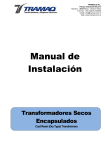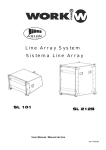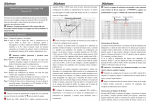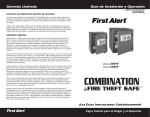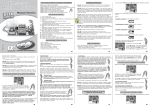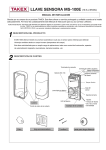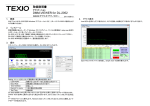Download AMC 15 - WORK PRO Audio
Transcript
AMC 15 User Manual/Manual de Uso Rev. 13.02.01 EN Our Mini waistband Pa Amplifier AMC 15 is constructed in a durable housing for the applications of any public vocal sound amplification. With powerful and durable SMD components & circuits and built-in battery. An efficient 3" (4 ohm) speaker along with a quality headset microphone deliver, the reinforced vocal sound to cover a reasonable wide area to make your heard clearly and far away. A heavy-duty carry bag is provided for the storage and portability. WARNING !!! 1. The operating temperature & environment of this lithium battery must be: CHARGE: 0º to 45º C DISCHARGE: -20º to 55ºC STORAGE: -5º TO 35ºC 2. Before use, please read the user manual first. Any incorrect operation can lead to the battery to be heating, fire, broken, damaged or battery capacity decrease. 3. Must not be usede together with the other types of batteries like dry battery, metal high power battery, nickel-cadmium battery, etc. 4. Must not be charged if the lithium battery was burned, color changed, shape changed, leaking water or any un-normal changes. Must charge or discarge in correct operation. When it was not charged, please do not discharge it continuously. 5. Please keep the used-up or waste lithium batteries into the relevant place to be environmental protection. CAUTIONS 1. Do not drop the waistband pa amplifier to the floor or strike it with any object. 2. Charge the main unit of the AMC 15 according to the instructions showed in this manual: HOW TO CHARGE THE UNIT. 3. This amplifier is equipped with magnetic speaker and lithium battery built inside, it should be kept away from any high frequency objects or any hot sources or any rain/water or any direct sunshine. 4. Please keep enough room to this unit when you are operating it so that it has good air condition for its heat going outside. 5. Please do not litter the used.up battery, recommend to put it to relevant recycle box. 6. Do not transform the product or it may damage the components or circuits. Or cause any electronic shock. 7. Do not put any audio signals to the microphone jack to avoid any damages on the main unit or the MP3 player. 8. Please, only take out the USB/Micro SD card from the main unit in the OFF positiion avoid any damages of their ports and them. PAG. 1 User Manual/Manual de Instrucciones AMC 15 EN MAIN FEATURES & FUNCTIONS - Waistband pa amplifier - With SMD & SMT technology - 8W power output - USB/Micro SD ports for MP3 files. - MP3 record function in USB/Micro SD card in MP3 format. Between 1GB and 16 GB. - Digital ECHO function - FM radio tuner - AUX input - Microphone input (headset) - DC 9V input - DC 7.4V/2000mAH lithium battery - Main unit charger FUNCTIONS & CONTROL PARTS 1. CHARGE LED 2. MP3 & FM FUCTIONS LED DISPLAY SCREEN 3. ANTENNA 4. DIGITAL ECHO 5. POWER ON/OFF/ /VOLUME TUNER 6. USB PORT 7. MICRO SD CARD PORT 8. EARPHONE INPUT 9. HEADSET MICROPHONE INPUT 10. AUX INPUT 11. DC9V INPUT AMC 15 12. MP3 REC/PLAY/DELETE 13. FUNCTION SELECT 14. FORWARD/EARPHONE VOLUME+ 15. MP3 PLAY/PAUSE/FM AUTO SCAN 18. BUCKLE FOR BODY PACK 16. BACKWARD/EARPHONE VOLUME- 19. LOGO & NAME 17. HANGING FOR ROPE 20. BUILT IN SPEAKER INSIDE PAG. 8 User Manual/Manual de Instrucciones AMC 15 EN INCLUDED ACCESORIES PAG. 3 User Manual/Manual de Instrucciones AMC 15 EN INITIAL OPERATIONS 1. Adjust the waistband to a suitable length to meet your need. 2. Put the headset microphone into the MIC jack of the AMC 15, adjust hte headset microphone to a comfortable position and the microphone sound head to near your mouth correct position. (1-2 cm) to get the better sound result. 3. Turn ON the POWER ON/OFF/VOLUME TUNER, the display lits is in red. Adjust the volume to proper position. 4. Adjust the ECHO control to get the proper sound result. If it happens the screaming, adjust less ECHO. 5. Put any audio sources into AUX INPUT like walkman, MP3, CD, etc to play music. 6. Put in the USB/Micro SD to play MP3 or record in them. OPERATING THE USB/Micro SD CARD CAUTIONS !!! 1. We recommend to input or take out the USB/Micro SD card to/from the AMC 15 in STOP position to avoid any damages in the USB/ Micro SD devices. 2. AMC 15 supplies two inputs: One is the 2.0 USB port and the s Micro SD card slot for MP3 format files. 3. The MP3 play order of AMC 15 is according to the date of folders/files 4. If you want to play MP3 files recorded in USB or Micro SD, first, you must remove the headset microphone from the AMC 15. CAUTION: This unit is designed to play MP3 WITHOUT any microphone connected to the PA amplifier. BASIC OPERATIONS 1. Put the USB/Micro SD card into their ports, turn ON the AMC 15. Power ON/OFF/ /VOL tuner. AMC 15 read the USB automatically and will play the USB in priority. If you put the USB and Micro SD card at the same time and want to read the card first, please, push the button 13 MP3/FM/AUX to select the card. Remember take out the USB/Micro SD in the OFF position to avoid damages. 2. During the play, press Backward 16 or Forward 14 buttons to play the last or next track. 3. During the play, press 15 MP3/PLAY/PAUSE/FM AUTO SCAN button to play or pause. 4. Control the button 5 POWER ON/OFF/VOLUME TUNER and Backward 16 or Forward 14 buttons to adjust the volume. PAG. 4 User Manual/Manual de Instrucciones AMC 15 EN RECORDING IN THE USB/Micro SD CARD 1. AMC 15 can record from the microphone input, FM radio and audio input signals. 2. Record format: MP3 format 3. Record files: Music/record1, record2, record3 ... 4. Steps: A. Insert the USB/Micro SD card. Press 12 REC/DEL button 2 seconds, you can see REC in the display, at this moment the record process starts. (If insert The recorded files will be saved in the USB only. B. You can record when you are using the microphone, or playing FM stations or from any audio input signal connected. C. After recording, press REC button again to stop the process. PLAYING RECORDED FILES IN THE USB/Micro SD CARD After record the file with microphone, etc in the USB/Micro SD card, remove the microphone, then press the 12 REC/DEL button to play it. DELETING RECORDED FILES IN THE USB/Micro SD CARD 1. AMC15 only can delete the present playing recorded files. 2. In the play recorded files mode, press the 12 REC/DEL button for 2 seconds to delete the present playing recorded file. OPERATING WITH FM STATIONS 1. Turn ON the POWER ON/OFF/VOLUME TUNER, press the 13 MP3/FM/ /AUX INPUT FUNCTIONS SELECT button to search the FM mode. 2. AUTO SCAN: Press 15 MP3 PLAY/PAUSE/FM AUTO SCAN RADIO button for 2 seconds to search auto scan san keep the radio stations from 1, 2, 3 ... to maximum 50 radio stations. After auto scan, it will play the first station automatically. 3. Search the auto scanned kept radio stations: Press the 15 MP3 PLAY/PAUSE/ /FM AUTO SCAN RADIO button to search the kept radio stations. 4. Manual search FM stations: Press Backward 16 or Forward 14 buttons to manually search of FM stations. Press these two buttons more time will fast forward or backward search FM stations. When it searches the station, it will stop searching and play the radio station PAG. 5 User Manual/Manual de Instrucciones AMC 15 EN OPERATING THE AUX INPUT Press the 13 MP3/FM/AUX INPUT button to Aux input mode and at this time, the display will show LINE. Use the correct connector to connect the AMC 15 with a walkman, MP3 player, CD player, etc OPERATING THE EARPHONE VOLUME Press the 14 FORWARD/EARPHONE VOLUME + button or 16 BACKWARD/ /EARPHONE VOLUME - button to adjust the volume of the earphone to be louder or less sound. HOW TO CHARGE THE UNIT 1. When the POWER LED is flashing, means the built in battery of the AMC 15 is in low capacity, it will turn off automatically soon, at this moment, you had better to charge the built in battery by the DC9V/500 mAH AC/DC adaptor. 2. When charge, please, turn OFF the AMC 15, connect the AC/DC adaptor to the DC9V input jack and the other in a plug with the correct voltage. When the Charge LED is in red, means it is charging. In green color means it is full charged. SPECIFICATIONS Power Output 8W Frequency Response 100 Hz - 15 kHz Speaker 3" ( 4 Ω) Working voltage DC 7.4V/200mAH lithium battery Charge Time 5 - 7 hours Distortion < 1% (1W) Tone Microphone input sensitivity Play/Record format Record Time Fading 100 Hz > 8 dB, 10 kHz > 8 dB 50 mV MP3 1GB USB/Micro SD card (around 1000 minutes) 16GB USB/Micro SD card (around 16000 minutes) Dimensions Weight 95 x 45 x 85 mm 350 g PAG. 6 User Manual/Manual de Instrucciones AMC 15 ES Nuestro mini amplificador de cintura AMC 15 está fabricado en un reciento robusto para aplicaciones de amplificación vocal y de sonido en general. Con componentes y circuiteria SMD de gran eficacia y batería integrada. Un altavoz eficiente de 3" (4 ohm) junto con un micrófono de cabeza de gran calidad, el refuerzo de sonido vocal cubre una área razonablemente amplia para poder ser escuchado claramente. Además incorpora una correa y bolsa para transporte. ATENCION !!! 1. La temperatura de uso y ambiental de la betería de litio debe ser de: CARGA: 0º to 45º C DESCARGA: -20º to 55ºC ALMACENAJE: -5º TO 35ºC 2. Antes de su uso, lea estas instrucciones. Cualquier operación incorrecta puede que la batería se caliente, queme o dañarse, reduciendo la capacidad de la batería. 3. No debe utilizarse con baterías diferentes a la utilizada 4. La unidad no debe cargarse si la batería de litio se ha quemado, cambiado de color o forma, derramado liquido u otro cambio anormal. Cuando no esta siendo cargada, no la descargue continuadamente. 5. Por favor, deposite las baterías estropeadas en el lugar adecuado para ello con el fin de proteger el medio ambiente. PRECAUCIONES 1. No deje el amplificador en el suelo o lo golpee con ningún objeto. 2. Cargue la bateria de AMC 15 de acuerdo a las instrucciones de la sección de este manual COMO CARGAR LA BATERIA . 3. Este amplificador está equipado con un dispositivo magnético (altavoz) y una batería de litio. Deje la unidad apartada de elementos generadores de alta frecuencia, fuentes de calor, lluvia o luz solar directa. 4. Por favor, deje el suficiente espacio para que la unidad disipe el calor generado durante la carga de la batería. 5. Deposite la batería en el lugar adecuado para su reciclado. 6. No modifique el producto, podría dañar los componentes o el circuito e incluso causar descargas eléctricas. 7. No inserte fuentes de audio externas en la toma de micrófono para evitar daños en la unidad o el reproductor MP3. 8. Por favor, extraiga la unidad USB o tarjeta Micro SD de su alojamiento UNICAMENTE con la unidad apagada para evitar daños. PAG. 7 User Manual/Manual de Instrucciones AMC 15 ES CARACTERISTICAS PRINCIPALES Y FUNCIONES - Amplificador de cintura - Con tecnología SMD y SMT - 8W de potencia de salida - Puertos USB/Micro SD para ficheros MP3 - Función de grabación MP3 en USB/Micro SD en formato MP3. Entre 1GB y 16 GB. - Función de ECHO digital - Receptor de radio FM - Entrada AUX - Entrada de micrófono (cabeza) - Entrada DC 9V - Batería de litio DC 7.4V/2000mAH - Cargador externo FUNCIONES Y CONTROLES 1. LED DE CARGA 2. PANTALLA CON FUNCIONES MP3 / FM 3. ANTENA 4. ECHO DIGITAL 5. POWER ON/OFF/ /VOLUME TUNER 6. PUERTO USB 7. PUERTO MICRO SD 8. ENTRADA AURICULARES 9. ENTRADA MICRO CABEZA 10. ENTRADA AUX 11. ENTRADA DC9V AMC 15 12. MP3 REC/PLAY/DELETE 13. SELECTOR DE FUNCION 14. FORWARD/EARPHONE VOLUME+ 15. MP3 PLAY/PAUSE/FM AUTO SCAN 18. PINZA PARA CINTURA 16. BACKWARD/EARPHONE VOLUME- 19. LOGO Y NOMBRE 17. ENGANCHE PARA CORREA 20. ALTAVOZ INTERNO PAG. 8 User Manual/Manual de Instrucciones AMC 15 ES ACCESORIOS INCLUIDOS Unidad principal 1x Micrófono de cabeza USB y tarjeta Micro SD NO incluidas 1x Adaptador AC/DC para carga la unidad DC 9V/500 mAH 1x Bolsa de transporte 1x Correa para transportar la unidad PAG. 9 User Manual/Manual de Instrucciones AMC 15 ES OPERACIONES INCIALES 1. Ajuste la unidad a la longitud adecuada a sus necesidades. 2. Coloque el micrófono de cabeza en la toma adecuada de AMC 15, ajústelo a una posición confortable y el micro cerca de la boca (1 o 2 cm) para un mejor resultado. 3. Encienda el botón POWER ON/OFF/VOLUME TUNER, los dígitos de la pantalla pasarán a rojo. Ajuste el volumen al valor deseado. 4. Ajuste el control ECHO para el sonido deseado. 5. Inserte una fuente de audio en la toma AUX IN como walkman, MP3, CD,etc. 6. Iserte un USB o tarjeta Micro SD en la toma adecuada. OPERACIONES CON USB/Micro SD PRECAUCIONES !!! 1. Le recomendamos que inserte o extraiga el USB/Micro SD del AMC 15 en la posción de apagado para evitar daños en estos dispositivos. 2. AMC 15 incorpora dos entradas: Un puerto USB 2.0 y un slot para tarjetas Micro Sd para ficheros en formato MP3. 3. El orden de ejecución de los ficheros MP3 en AMC 15 es de acuerdo a la fecha 4. Si quiere reproducir ficheros MP3 grabados en USB o Micro SD, primero debe desconectar el micrófono de cabeza de AMC 15. PRECAUCION: Esta unidad está diseñada para reproducir MP3 SIN conectar el micrófono de cabeza. OPERACIONES BASICAS 1. Inserte el USB/Micro SD en su puerto, encienda AMC 15. con el botón Power ON/OFF/VOL tuner. AMC 15 lee el USB automáticamente y ejecuta esos archivos prioritariamente. Si la unidad tiene insertados un US y una tarjeta y desea leer desde la tarjeta, pulse el botón 13 MP3/FM/AUX tpara seleccionar la tarjeta. Recuerde retirar el USB/Micro SD desde apagado para evitar daños. 2. Durante la reproducción, presione Backward 16 o Forward 14 para reproducir la pista siguiente o anterior. 3. Durante la reproducción, presione 15 MP3/PLAY/PAUSE/FM AUTO SCAN parar reproducir o pause. 4. Controle el botón 5 POWER ON/OFF/VOLUME TUNER y Backward 16 o Forward 14 para ajustar el volumen. PAG. 10 User Manual/Manual de Instrucciones AMC 15 ES GRABANDO EN USB/Micro SD 1. AMC 15 puede grabar desde la entrada de micro, radio FM y fuente AUX 2. Formato de grabación: Formato MP3 3. Fichero grabados: Music/record1, record2, record3 ... 4. Pasos: A. Inserte unUSB/Micro SD. Presione 12 REC/DEL durante 2 segundos, verá REC en la pantalla, en ese momento comienza el proceso de grabación. Los ficheros se grabarán UNICAMENTE en el USB. B. Puede grabar al utilizar el micrófono de cabeza, emisoras de radio FM o una fuente de audio conectada a la toma AUX: C. Después de la grabación presione REC de nuevo para detener el proceso. REPRODUCIR FICHEROS GRABADOS EN USB/Micro SD Despues de grabar vía micrófono, etc en el USB/M, retire el micrófono, entonces presione el botón 12 REC/DEL para ejecutarlos. BORRANDO FICHEROS GRABADOS EN USB/Micro SD 1. AMC15 sólo puede borrar el fichero grabado seleccionado en ese momento. 2. En modo reproducción de ficheros grabados, presione 12 REC/DEL durante 2 segundos para eliminar el ficheros seleccionado. OPERANDO CON EMISORAS FM 1. Encienda POWER ON/OFF/VOLUME TUNER, presione 13 MP3/FM/ /AUX para seleccionar la función FM. 2. AUTO SCAN: Presione15 MP3 PLAY/PAUSE/FM AUTO SCAN RADIO durante 2 segundos para auto scan, las emisoras se almacenan: 1, 2, 3 ... hasta un máximo de 50 emisoras. después de auto scan, se ejecutará la primera emisora de manera automática. 3. Presione 15 MP3 PLAY/PAUSE/FM AUTO SCAN RADIO para buscar las emisoras escaneadas. 4. Búsqueda manual de emisoras: Presione Backward 16 o Forward 14 para buscar las emisoras manualmente. Mantenga presionados estos botones para una búsqueda rápida hacia adelante o atrás. Cuando localice la emisora, se detendrá y la ejecutará. PAG. 11 User Manual/Manual de Instrucciones AMC 15 ES OPERACION CON LA ENTRADA AUX Presione 13 MP3/FM/AUX INPUT hasta el modoAux input, la pantalla muestra LINE. Use la toma correcta para insertar al AMC 15 una fuente como walkman, reproductor MP3 , de CD etc OPERACION CON EL VOLUMEN DE AURICULARES Presione 14 FORWARD/EARPHONE VOLUME + o 16 BACKWARD/EARPHONE VOLUME - para ajustar el volumen de los auriculares. COMO CARGAR LA UNIDAD 1. Cuando el LED CHARGE parpadee significa que la batería de AMC 15 tiene baja capacidad y se apagará automática muy pronto, en ese momento, lo mejor es cargar la batería utilizando el adaptador DC9V/500 mAH AC/DC . 2. Cuando cargue la unidad, por favor, apague su AMC 15, conecte el adaptador AC/DC a la toma DC9V y la una toma de alimentación adecuada. Cuando el LED CHARGE está en rojo significa que está cargando. En color verde significa que está completamente cargada. ESPECIFICACIONES Potencia de salida 8W Resp. en frecuencia 100 Hz - 15 kHz Altavoz 3" ( 4 Ω) Alimentación DC 7.4V/200mAH lithium battery Tiempo de carga 5 - 7 hours Distorsión < 1% (1W) Tono Sensibilidad Entrada micro Formato Play/Rec Capacidad Fading 100 Hz > 8 dB, 10 kHz > 8 dB 50 mV MP3 1GB USB/Micro SD (alrededor de 1000 minutos) 16GB USB/Micro SD (alrededor de 16000 minutos) Dimensiones Peso 95 x 45 x 85 mm 350 g PAG. 12 User Manual/Manual de Instrucciones AMC 15 This symbol on the product or on its packaging indicates that this product shall not be treated as household waste. Instead it shall be handed over to the applicable collection point for the recycling of electrical an electronic equipment. By ensuring this product is disposed of correctly, you will help prevent potential negative consequences for the environment and human health, which could otherwise be caused by inappropriate waste handling of this product. The recycling of materials will help to conserve natural resources. For more detailed information about recycling of this product, please contact your local city office, your household waste disposal service or the shop where you purchased the product. EQUIPSON, S.A. Avda. El Saler, 14 - Pol. Ind. L´Alteró, 46460 - Silla (Valencia) Spain Tel. +34 96 121 63 01 - Fax +34 96 120 02 42 www.equipson.es - [email protected]