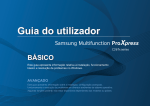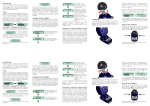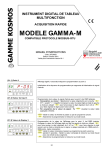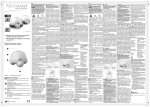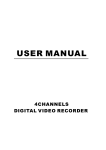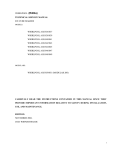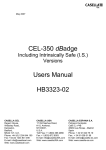Download Untitled
Transcript
IMPORTANTE • • • • • Siempre utilice un paño suave, limpio y seco para limpiar el equipo. No intente abrir el equipo, puede ocasionar un malfuncionamiento y se anulará la garantía. No use ni almacene este equipo en lugares donde existan goteras o salpicaduras de agua. Revise el estado de las baterías periódicamente. Cuando no vaya a utilizar el equipo por un período de tiempo prolongado retire las baterías. CARACTERISTICAS • • • • • • • • Memoria interna de 1GB Ranura de expansión de memoria microSD Micrófono omni-direccional. Reproductor MP3. Sistema de grabación automática (ARS) Tres modos de grabación (SHQ, HQ, SP) Apagado automático. Indicador de batería. ESPAÑOL-02 ESPAÑOL Antes de de utilizar utilizar su su nueva nuevo Grabadora Kit C Antes digital y reproductor MP3, por favor lea las siguientes recomendaciones. CONTENIDO Una grabadora digital Un audífono. Un cable USB. Un cable de línea telefónica. Un micrófono de solapa. Un adaptador telefónico. Un convertidor de voltaje Un manual de instrucciones. ESPAÑOL-03 ESPAÑOL • • • • • • • • CONTROLES 9 10 3 11 4 5 12 13 7 8 15 14 6 1.- LED indicador, enciende cuando comienza el proceso de grabación. 2.- Micrófono interno 16 3.- Pantalla LCD 4.- M; Permite cambiar de folder (A/B/C/D/EN/ MP3) 5.- Regresa a un modo, opción o archivo anterior ESPAÑOL-04 ESPAÑOL 1 2 6.- Play/Pausa Botón para encender la grabadora, además este permite reproducir un archivo o pausarlo, ya sea de música o de grabación. 7.- Stop Este botón le permite apagar la grabadora / detiene en modo de reproducción. 8.- Avanza al siguiente modo, opción o archivo. En modo de reproducción, si oprime y sostiene este botón Avanzará en modo rápido. 9.- Entrada de audífonos. 10.- Entrada del micrófono de solapa y LINE IN 11.- REC/PAUSE Oprima esta botón para comenzar a grabar, además permite pausar mientras se esta grabando. 12.- Vol+ Incrementa el nivel de volumen. ESPAÑOL-05 ESPAÑOL En modo de reproducción, si oprime y sostiene este botón Regresará en modo rápido. 14.- Hold Deslice este botón hacia la derecha para activar la función Hold que es el modo de seguridad para evitar que se presionen los botones del equipo accidentalmente y cambie de opción mientras está en funcionamiento. Mueva hacia la izquierda para desactivarlo. 15.- Entrada USB 16.- Compartimiento de batería ESPAÑOL-06 ESPAÑOL 13.- VolDisminuye el nivel de volumen. INSTALACION Y CAMBIO DE BATERIA ESPAÑOL 1.- Retire la tapa del compartimiento de baterías. 2.- Coloque dos baterías AAA, ponga atención a la polaridad. 3.- Coloque nuevamente la tapa del compartimiento. ESPAÑOL-07 INDICADOR Y DURACION DE LA BATERIA Mitad de carga. Próximo cambio de batería. Cambio de batería inmediato. El tiempo de vida de las baterías en modo de grabación y reproducción es de aproximadamente 20 hrs. Este tiempo dependerá del tipo de batería y del nivel de volumen utilizado. MODO DE ENCENDIDO/APAGADO Modo encendido: Presione el botón PLAY/PAUSA por 3 segundos, la pantalla LCD se encenderá Modo apagado: Presione el botón STOP por 3 segundos después de ello el grabador se apagará. ESPAÑOL-08 ESPAÑOL Totalmente cargado. PANTALLA LCD 1.- Carpetas A-D son carpetas donde se guardarán las grabaciones de voz. “EN” es la carpeta de grabación de un equipo externo conectado en LINE IN, MP3 es la carpeta con archivos de musica en formato MP3 2.- Tipo de memoria interna (INT) o microSD (SD) ESPAÑOL Características de la pantalla LCD: 1 2 3 12 4 5 6 7 8 11 3.- Número de archivo. 10 4.- Calidad de grabación. 9 5.- Hora 6.- Alarma ESPAÑOL-09 7.- Modo de repetición A-B 9.- Modo de encendido Hold 10.- Indicador de nivel de energía de las baterías. 11.- Indicador de estado de operación. 12.- ARS Esta función permite grabar de forma automática cuando hay sonido y cuando la grabadora no detecta sonido automáticamente se detiene o pausa la grabación. ESPAÑOL-10 ESPAÑOL 8.- Opción Play CONECTANDO A LA COMPUTADORA 2.- Inserte el cable USB en la entrada USB de la grabadora, el extremo contrario conéctelo a un puerto USB disponible en la computadora. 3.- En pantalla de la grabadora aparecerá la palabra USB. 4.- Para Windows XP. La computadora detectará el nuevo equipo y comenzará un proceso de actualización automática. ESPAÑOL-11 ESPAÑOL 1.- Asegúrese de que la grabadora este apagada. 5.- Una vez que termine este proceso, aparecerá el mensaje de que el equipo estará listo para usarse. 7.- Utilice el Explorador de Windows para realizar la transferencia de archivos MP3, simplemente copie y pegue los archivos a la carpeta “Music” de la grabadora. 8.- Para desconectar la grabadora de la computadora. E�������������� n la barra de herramientas del escritorio seleccione el dispositivo USB con el botón derecho del mouse “Quitar hardware con seguridad”. 9.- Posteriormente ���������������������������������������������������������� aparecerá una ventana seleccione Detener y enseguida aparecerá una segunda ventana, seleccione el dispositivo masivo USB y de click en Aceptar. 10.- Hasta que aparezca el siguiente mensaje, desconecte el cable USB. ESPAÑOL-12 ESPAÑOL 6.- El dispositivo aparecerá como Unidad extraíble y será identificado con una letra (E, F ó G normalmente, pero podría aparecer otra). MENU PRINCIPAL Y SUS FUNCIONES Para accesar al menú, primero seleccione una carpeta (A,B, C ó D): Oprima y sostenga por 2 segundos el botón “M” Use los botones para cambiar a las diferentes opciones. Para entrar a un submenú presione el botón este mismo botón le permite confirmar una selección. Para salir de un submenú presione el botón stop Los menús de grabación son: MODE LINE SENS ARS RES REP MEM TIME FILE SYS ADV MODE Presione el botón para entrar. En pantalla parpadeará el modo de calidad de grabación. ESPAÑOL-13 ESPAÑOL MENU DE GRABACION (REC) Seleccione el modo PCM, HQ, SP ó LP con las flechas Anteses deelutilizar su nuevo Kit C de grabación, sin embargo se PCM mejor modo de calidad reduce el tiempo de grabación. Para grabación de voz: F O R M AT O T A S A D E G R A B A C IO N T IE M P O D E G R A B A C IO N PCM (M ono) 44,1K H z/16bit 3,38hrs HQ 64K bps 36,25hrs SP 32K bps 72.5hrs LP 16K bps 145hrs Para grabación de audio externo conectado en LINE IN como un reproductor MP3, reproductor CD, etc. F O R M AT O T A S A D E G R A B A C IO N T IE M P O D E G R A B A C IO N PCM 44,1K H z/16bit 1,41hrs HQ 64K bps 17,5 hrs SP 32K bps 23,20 h rs LP 16K bps 36.35 h rs LINE: Presione el botón para entrar. En este menú podrá seleccionar el tipo de dispositivo conectado en LINE IN Si conecta un equipo de audio externo seleccione “AUD” Si conecta el adaptador telefónico seleccione “TEL” Si conecta el micrófono de solapa seleccione “EM IC” Para otro tipo de micrófono: Si el micrófono a conectar es stereo seleccione “ST” ESPAÑOL-14 ESPAÑOL Una vez que seleccionó el modo, oprima el botón Play/Pausa para confirmar y el modo dejará de parpadear. Para salir del menú oprima el botón Stop. dentro de “EM IC”, si es monoaural seleccione “MO” ARS Esta función permite grabar de forma automática cuando hay sonido y cuando la grabadora no detecta sonido automáticamente se detiene o pausa la grabación. ARS Pausa la grabación si no hay sonido por un cierto tiempo y restablece la grabación cuando detecta sonido. El contenido de cada grabación estará en un solo archivo. ARS B Al igual que en el caso anterior, solo que cada grabación se guardará en varios archivos. Presione el botón para entrar. En pantalla parpadeará “ARS” con los botones seleccione ARS ó ARS B posteriormente confirme la selección con el botón , la selección dejará de parpadear ESPAÑOL-15 ESPAÑOL SENS En este menú podrá configurar la sensibilidad del micrófono interno, micrófono externo o el adaptador telefónico. Seleccione “HI” para alta sensibilidad o “LO” para baja sensibilidad. On: Permite activar la función. Off: Desactiva la función. Se recomienda usar esta función en casos de interrupción de emergencia. Después de utilizar esta función desactive la función. Para usar esta función. Entre al menú, active la función. Posteriormente comience la grabación, realice una pausa y cuando continúe la grabación en pantalla aparecerá la palabra RES, presione el botón Play/Pausa para escuchar el resumen de la grabación previamente hecha, posteriormente continúe con la grabación. REP Modo de repetición, en esta opción encontrará las siguientes formas de repetir en modo de reproducción. Reproduce un archivo seleccionado repetidamente. Reproduce todos los archivos una vez. ESPAÑOL-16 ESPAÑOL RES Permite conocer el resumen de una grabación. Cuando una grabación reinicia después de una pausa, reproducirá el archivo previamente por 30 segundos después permitirá grabar en el punto final de la grabación previa. Reproduce todos los archivos repetidamente. MEM En este modo puede seleccionar el modo de memoria a utilizar, interna (INT) o externa (SD) Al entrar a esta opción parpadeará en pantalla INT o SD para seleccionar use los botones de desplazamiento. Para confirmar la selección presione el botón Play/Pausa. TIME En esta opción permite cambiar la fecha y hora (SET), la alarma (ARM) y configurar el modo de programación por tiempo específico de grabación (TMR) SET Presione el botón parpadeará el año (Y) Con los botones para entrar. cambie el valor. Presione nuevamente para cambiar a mes (M) cambie los valores y presione nuevamente para pasar a día (D) Presione nuevamente para cambiar la hora (H) minutos (M) y segundos (S) de la misma forma como cambio la fecha. ESPAÑOL-17 ESPAÑOL Reproduce al azar los archivos. AFt Permite establecer que cada 15, 30, 45 ó 60 minutos se active la alarma con duración de 1 minuto. Simplemente entre a este submenú y cambie el valor con los botones y para confirmar la selección oprima el botón Play/Pausa. dLY En esta opción podrá configurar que se active la alarma en una hora en particular todos los días. Presione el botón para entrar a esta opción, en pantalla parpadeará las horas, con los botones de desplazamiento cambie el valor de la hora, presione nuevamente el botón Play/Pausa para cambiar a los minutos y de igual forma cambie el valor con las flechas de desplazamiento , para confirmar y guardar la configuración presione el botón Play/Pausa. Para salir del submenú presione el botón Stop. ESPAÑOL-18 ESPAÑOL ARM Permite activar la alarma (ON) o desactivarla (OFF) Las diferentes opciones de alarma son: Para configurarlo, seleccione el (los) día (s) con los botones , posteriormente seleccione la hora y minutos y para confirmar presione el botón Play/Pausa dATE En esta opción le permitirá configurar la alarma en una fecha (año, mes, día) y hora (hora, minutos) en particular. Antes de utilizar su nuevo C Al termino de configurar laKit alarma en pantalla aparecerá un icono en forma de campana indicando la activación de la alarma. Cuando se active la alarma y desee apagarlo presione el botón Stop Para desactivar el estado de la alarma en general seleccione la opción OFF dentrol del menú ARM ESPAÑOL-19 ESPAÑOL WLY Aqui puede configurar la alarma en un tiempo en particular por ejemplo si solo desea que suene a una hora el lunes seleccione MO y configuré la hora, o Martes (TUE), Miércoles (Wed), Jueves (THU), Viernes (FRI), Sábado (SAT), Domingo (SU) o de Lunes a Sábado (M-SA) o Lunes a Viernes (M-F) Presione el botón para entrar al submenú, en pantalla aparecerá los digitos del 01 al 10 parpadeando Estos números representan los eventos a programar. Con los botones seleccione un evento, por ejemplo el evento 01, después vuelva a presionar el botón para confirmar. Posteriormente aparecerá 2 opciones “ON” y “OFF” la primera habilita la opción y la segunda la deshabilita. Seleccione “ON” y aparecerá 3 opciones: dLY, WLY, dATE dLY (día) Aqui podrá programar una hora en especial para que comience y termine la grabación en forma automática diariamente a la misma hora. Presione el botón y en pantalla parpadeará la hora de inicio, con los botones cambie la hora, después vuelva a oprimir el botón Play/Pausa para cambiar los minutos. Presione Play/Pausa para confirmar, posteriormente aparecerá en pantalla la palabra “END” que es la hora final. Cambie la hora y los minutos. Para confirmar presione el botón Play/Pausa ESPAÑOL-20 ESPAÑOL tMR Comienza la grabación en un periodo de tiempo especifíco, puede programar hasta 10 eventos. WLY (Semana) En esta opción podrá configurar un día de la semana a una hora en particular en que comenzará y terminará una grabación. Puede configurar los dias: De Lunes a Viernes (M-F), de Lunes a Sabado (M-SA), solo el Lunes (Mo), Martes (TUE), Miércoles (Wed), Jueves (THU), Viernes (FRI), Sábado (SAT) ó Domingo (SU). Con una hora inicial y una hora final. Para configurar esta opción siga los pasos de la opción anterior (día) solo que seleccione un día en particular o la semana completa. dATE En esta opción podrá configurar una fecha en particular del año, tanto de incio como final, de esta forma comenzará la grabación y se detendrá hasta la fecha final programada. El formato de fecha es día (D), mes (M) y año (Y) ESPAÑOL-21 ESPAÑOL Una vez confirmada la hora de inicio y la hora final, en pantalla aparecerá un icono en forma de reloj, salga del submenú. Cada que llegue la hora programada se activará la grabadora y comenzará a grabar hasta que termine el tiempo previamente programado. Antes de utilizar su nuevo Kit C Para los tres casos de configuración dLY, WLY y dATE automáticamente iniciará la grabación y se detendrá hasta la programación asignada. En caso de tener la grabadora apagada, al llegar a la hora programada automáticamente empezará la grabación y cuando termine el tiempo programado se volverá a apagar. Para deshabilitar la programación, en el submenú tMR seleccione OFF de cada evento programado y confirme la selección con el botón Play/Pausa. FILE En este submenú encontrará 3 opciones que son: COPY MOVE ERS COPY Permite copiar un archivo de la memoria interna a la memoria externa y viceversa. Para copiar un archivo, primero introduzca una memoria MicroSD Después seleccione el origen (INT o SD), posteriormente ESPAÑOL-22 ESPAÑOL El formato de la hora es Hora (H), Minuto (M), la fecha y hora es tanto inicial como final. Antes de utilizar su nuevo C Si seleccionó el origen INTKit entonces copiará el archivo a la memoria microSD y a la inversa. MOVE Permite mover un archivo de una memoria interna a una memoria MicroSD y a la inversa. A diferencia de la opción anterior aqui simula la función de cortar el archivo y pegarlo en la memoria de destino. Los pasos para mover son los mismos que en el caso anterior salvo que en lugar de entrar al submenú COPY entre al submenú MOVE. ERS En esta opción podrá borra los archivos Entre a esta opción y encontrará las opciones ONE y ALL en ONE borrará el archivo seleccionado. y en ALL borrará todos los archivos de una carpeta. Seleccione ERS, después ONE o ALL y luego Yes para comenzar con el proceso de borrado. ESPAÑOL-23 ESPAÑOL seleccione la carpeta donde se encuentre el archivo (A, B, C, D, EN ó MP3) seleccione el archivo, después entre al submenú FILE, después a la opción COPY y seleccione “YES” inmediatamente comenzará el proceso de copiado. Este tiempo a configurar es de 3, 5, 7, 10 minutos u OFF (deshabilitado) Esta opción es solo aplicable en el modo STOP Cuando no este en operación la grabadorá y después de transcurrir el tiempo previamente programado el equipo se apagará. Con el botón Play/Pausa entre a SYS, despues entre a SLEP y seleccione el tiempo, confirme la selección oprimiendo nuevamente el botón Play/Pausa. POFF Aquí puede configurar que la grabadora se apague de forma automática en cualquier modo (Stop, Play, Rec) después de transcurrir un tiempo predefinido El tiempo a configurar es de 30 minutos, 1 hora, 1:30, 2 horas u OFF (deshabilitado) ESPAÑOL-24 ESPAÑOL SYS (Sistema) SLEP Esta opción permite ahorrar la energía de las baterías si no hay operación por un cierto tiempo. SOFt Muestra la versión del “Firmware” dEFt Realiza la función de “Reset” es decir regresa los valores iniciales de fabrica Entre a este modo y seleccione “Yes” para correr el proceso de restauración de los valores iniciales. FMt Permite dar formato a la memoria selecciona INT o SD recuerde que activando esta función se perderá toda la información almacenada en memoria, por lo que es recomendable realizar un respaldo antes de formatear Para correr la aplicación solo seleccione “Yes” BEEP Permite activar (on) o desactivar (off) la función de sonidos al presionar los botones. ESPAÑOL-25 ESPAÑOL INFO Muestra la capacidad de la memoria (MEM) y el espacio libre (REM) de la memoria seleccionada INT (interna) o SD (memoria externa microSD) Edit Permite editar un archivo de grabación de las carpetas de grabación de voz (A, B, C, D y EN) Los submenús contenidos en esta opción son: Cut (cortar) Divide un archivo en 2. Los pasos se ilustran en el siguiente diagrama: ESPAÑOL-26 ESPAÑOL AdV (Funciones avanzadas) Permite al usuario configurar de forma avanzada una grabación de voz. Los submenús contenidos son: COMb (combina) Combina 2 archivos en 1 Los pasos se ilustran en el siguiente diagrama: Seleccione el archivo a combinar, entre al submenú COMb dentro de AdV y elija “YES” Comenzará a parpadear una carpeta de grabación, seleccione la carpeta del segundo archivo a combinar y confirme el proceso de combinación con el botón Play/Pausa. ESPAÑOL-27 ESPAÑOL Durante la reproducción haga una pausa (en el momento donde desee cortar el archivo), posteriormente entre al submenú ADV y luego a Edit y finalmente a la opción Cut, seleccione “Yes” en ese momento comenzará el proceso de cortar el archivo en 2. El nuevo archivo debe de renombrase como el primer archivo a combinar. OVEr (sobrescribir) Permite sobreescribir en un archivo previamente seleccionado a partir de una pausa. Los pasos se ilustran en el siguiente diagrama: Primero seleccione un archivo, entre al menú AdV, luego al submenú EdIt, después a OVEr y seleccione ON, salga de la aplicación y reproduzca el archivo. En el tiempo seleccionado para empezar a sobreescribir, pause la reproducción, oprima el botón REC/Pausa, ESPAÑOL-28 ESPAÑOL Antes de utilizar2 su nuevo en Kituno, C los dos archivos deben tener la Para combinar archivos misma tasa de bits y el mismo formato. Antes de utilizar su nuevo Kit C donde decida sobrescribir se Recuerde que a partir del punto borrará la información del archivo original para grabarse un nuevo contenido. Add Agrega una grabación nueva al termino de un archivo seleccionado. Los pasos se ilustran en el siguiente diagrama: ESPAÑOL-29 ESPAÑOL en pantalla aparecerá la palabra OVER, oprima nuevamente el botón REC/Pausa y comience a grabar y cuando termine oprima el botón STOP. En el archivo original después de la pausa, se escuchará la grabación nueva. VLC Nivel de voz. Permite ajustar el nivel de volumen de grabación en caso de grabar por medio del micrófono interno, micrófono externo o por medio del adaptador telefónico. El nivel es de 0 a 7 Antesde deajustarse utilizar suantes nuevo C Debe deKit empezar a grabar. LLC Al igual que en el caso anterior solo que se aplica cuando use la conexión LINE-IN, cuando conecte un equipo externo como un reproductor MP3, CD, etc. El nivel de volumen es de -5 a 5 SYNC Permite configurar el tiempo en que la grabadora detectará la ausencia de sonido para que la función ARS (Programación de apagado automático) entre en operación. ESPAÑOL-30 ESPAÑOL Primero seleccione un archivo, entre al menú AdV, luego al submenú EdIt, después a Add y seleccione ON, salga de la aplicación y reproduzca el archivo, pause la reproducción, oprima el botón REC/ Pausa, en pantalla aparecerá la palabra Add, oprima nuevamente el botón REC/Pausa y comience a grabar y cuando termine oprima el botón STOP. SECU (Seguridad en la grabación) Si activa la función (on), cuando comienza a grabar, tanto la pantalla como el LED indicador de grabación se apagarán simulando que el equipo esta completamente apagado, sin embargo se estar realizando la grabación. Para deshabilitar este modo seleccione OFF. MENU DEL MODO DE REPRODUCCION MP3 REP Modo de repetición Reproduce un archivo seleccionado repetidamente. Reproduce todos los archivos una vez. Reproduce todos los archivos repetidamente. Reproduce al azar los archivos. EQ Mientras esta reproduciendo un archivo, seleccione esta opción y seleccione un modo de ecualización, normal (NOR), Rock (ROC), Pop, Clásica (CLA), Jazz (JAZ) ESPAÑOL-31 ESPAÑOL Por defecto el tiempo es de 3 segundos, sin embargo puede cambiarlo entre 1, 2, 3, 4 ó 5 segundos. Las demás submenús son los mismos del Menú de grabación (de las carpetas A, B, C, D y EN) Grabación de voz: Una vez realizada las configuraciones correspondientes dentro del menú de grabación siga los siguientes pasos: 1.- Con el control “M” seleccione una carpeta A, B, C ó D 2.- Seleccione la calidad de grabado dentro del menú MODE. 3.- Elija el nivel de sensibilidad del micrófono dentro del menú SENS 4.- Presione el botón de grabación (REC/Pause), el LED indicador se iluminará en color rojo. 5.- Para realizar una pausa, presione nuevamente el botón REC/Pause, en pantalla aparecerá la palabra PAUS. Para regresar al modo de grabar presione nuevamente el botón REC/pause 6.- Para terminar con la grabación presione el botón STOP. ESPAÑOL-32 ESPAÑOL GRABACION Antes delautilizar su nuevo Kit C Cuando distancia es muy grande entre la fuente de sonido y la grabadora de voz, la calidad de grabado será pobre. Los archivos grabados de un dispositivo externos son guardados en la carpeta EN. Antes suun nuevo Kit C externo a la grabadora, ambos Antes de de utilizar conectar dispositivo equipos deben estar apagados. Además primero debe configurar la calidad de grabación, modo ARS, Sensibilidad y demás operaciones. Use la entrada del micrófono (LINE IN) de la grabadora de voz para conectar el micrófono tipo solapa o algún dispositivo externo como un reproductor de MP3, CD, radio, etc. ESPAÑOL-33 ESPAÑOL Grabación de un dispositivo externo: Para realizar la grabación siga los siguientes pasos: 2.- Presione el botón de grabación (REC/pause), el LED indicador se iluminará en color rojo. 3.- Para realizar una pausa, presione nuevamente el botón REC/Pause, en pantalla aparecerá la palabra PAUS. Para regresar al modo de grabar presione nuevamente el botón REC/Pause 4.- Para terminar con la grabación presione el botón STOP. Grabación de una línea telefónica: Para poder grabar las conversaciones telefónicas siga los siguientes pasos: 1.- Inserte el cable de audio (incluido) en el adaptador telefónico. 2.- Conecte la línea telefónica en el adaptador telefónico “LINE”. 3.- En el otro puerto de telefónico del adaptador, inserte el cable del teléfono. ESPAÑOL-34 ESPAÑOL 1.- Seleccione la carpeta “EN”. ESPAÑOL 4.- En el menú LINE, seleccione TEL. 5.- Presione el botón de grabación (REC/Pause), el LED indicador se iluminará en color rojo. 6.- Para realizar una pausa, presione nuevamente el botón REC/Pause, en pantalla aparecerá la palabra PAUS. Para regresar al modo de grabar presione nuevamente el botón REC/pause 7.- Para terminar con la grabación presione el botón STOP. ESPAÑOL-35 REPRODUCCION 1.- Selección el archivo a reproducir dentro de la carpetas A, B, C, D ó EN. 2.- Presione el botón PLAY/Pausa para reproducir. 3.- Para realizar una pausa, presione una vez el botón Play/Pausa, para regresar al modo de reproducción presione nuevamente el mismo botón. 4.- Presione los botones avanzar/regresar para seleccionar un archivo de grabación diferente. 5.- Controle el nivel de volumen con los botones + ó -, El nivel de volumen es de 0 a 20. 6.- Para detener la reproducción, presione el botón Stop 7.- Para entrar al menú, oprima y sostenga el botón “M” ESPAÑOL-36 ESPAÑOL Reproducción de voz: Reproducción de música: 1.- Seleccione la carpeta MP3 2.- Elija un archivo. 3.- Para realizar una pausa, presione una vez el botón PLAY/pausa, para regresar al modo de reproducción presione nuevamente el mismo botón. 4.- Presione los botones avanzar/regresar para seleccionar un archivo de música diferente. 5.- Controle el nivel de volumen con los botones + ó -, El nivel de volumen es de 0 a 20. 6.- Para detener la reproducción, presione el botón Stop 7.- Para entrar al menú, oprima y sostenga el botón “M” COMO USAR LA REPETICION A-B Para repetir un segmento de archivo: En modo reproducción seleccione un punto inicial, ESPAÑOL-37 ESPAÑOL Una vez que haya pasado archivos MP3 a la grabadora, siga los siguientes pasos para la reproducción: posteriormente presione una sola vez el botón “M”, en pantalla parpadeará el icono “A-B”, después seleccione un punto final, presione nuevamente el botón “M” dejará de parpadear el icono “A-B” Para apagar el modo de repetición A-B, oprima el botón “M” ESPECIFICACIONES Alimentación: 4,5V - - - 300mA 3V - - - (2 x AAA) Memoria: 1GB Rango de Frecuencia: 20Hz a 20kHz Convertidor Alimentación: 120V~ 60Hz 7W Salida: 4,5 V - - - 300mA Antes de utilizar su nuevo Kit C El diseño del producto y las especificaciones pueden cambiar sin previo aviso. ESPAÑOL-38 ESPAÑOL Listo comenzará a repetir el fragmento seleccionado. Producto: Grabadora digital de voz de 145Hr 1GB y reproductor MP3 Modelo: REC-830 Marca: Steren PÓLIZA DE GARANTÍA Esta póliza garantiza el producto por el término de un año en todas sus partes y mano de obra, contra cualquier defecto de fabricación y funcionamiento, a partir de la fecha de entrega. CONDICIONES 1.- Para hacer efectiva la garantía, presente ésta póliza y el producto, en donde fue adquirido o en Electrónica Steren S.A. de C.V. 2.- Electrónica Steren S.A de C.V. se compromete a reparar el producto en caso de estar defectuoso sin ningún cargo al consumidor. Los gastos de transportación serán cubiertos por el proveedor. 3.- El tiempo de reparación en ningún caso será mayor a 30 días, contados a partir de la recepción del producto en cualquiera de los sitios donde pueda hacerse efectiva la garantía. 4.- El lugar donde puede adquirir partes, componentes, consumibles y accesorios, así como hacer válida esta garantía es en cualquiera de las direcciones mencionadas posteriormente. ESTA PÓLIZA NO SE HARA EFECTIVA EN LOS SIGUIENTES CASOS: 1.- Cuando el producto ha sido utilizado en condiciones distintas a las normales. 2.- Cuando el producto no ha sido operado de acuerdo con el instructivo de uso. 3.- Cuando el producto ha sido alterado o reparado por personal no autorizado por Electrónica Steren S.A. de C.V. El consumidor podrá solicitar que se haga efectiva la garantía ante la propia casa comercial donde adquirió el producto. Si la presente garantía se extraviara, el consumidor puede recurrir a su proveedor para que le expida otra póliza de garantía, previa presentación de la nota de compra o factura respectiva. DATOS DEL DISTRIBUIDOR Nombre del Distribuidor Domicilio Producto Marca Modelo Número de serie En caso de que su producto presente alguna falla, acuda al centro de distribución más cercano a su domicilio y en caso de tener alguna duda o pregunta por favor llame a nuestro Centro de Atención a Clientes, en donde con gusto le atenderemos en todo lo relacionado con su producto Steren. Centro de Atención a Clientes 01 800 500 9000 Fecha de entrega ELECTRONICA STEREN S.A. DE C.V. Camarones 112, Obrero Popular, 02840, México, D.F. RFC: EST850628-K51 STEREN PRODUCTO EMPACADO S.A. DE C.V. Biólogo MaximIno Martínez No. 3408 Int. 3 y 4, San Salvador Xochimanca, México, D.F. 02870, RFC: SPE941215H43 ELECTRONICA STEREN DEL CENTRO, S.A. DE C.V. Rep. del Salvador 20 A y B, Centro, 06000, México. D.F. RFC: ESC9610259N4 ELECTRONICA STEREN DE GUADALAJARA, S.A. López Cotilla No. 51, Centro, 44100, Guadalajara, Jal. RFC: ESG810511HT6 ELECTRONICA STEREN DE MONTERREY, S.A. Colón 130 Pte., Centro, 64000, Monterrey, N.L. RFC: ESM830202MF8 ELECTRONICA STEREN DE TIJUANA, S.A. de C.V. Calle 2a, Juárez 7636, Centro, 22000, Tijuana, B.C.N. RFC: EST980909NU5 FEATURES • • • • • • • • 1GB of internal memory MicroSD card slot. Omini-directional microphone. MP3 player. Automatic recording system (ARS) HQ, LP, SP recording modes. Auto-off Battery incidator. ENGLISH-02 ENGLISH IMPORTANT Antes de utilizar sunew nuevo C Before using your MP3Kit player voice recorder, please read the following recommendations. Clean with a soft, dry cloth. • Do not try to open the equipment, may cause • malfunction and warranty repeal. Do not use or store the equipment near wet places. • Check the battery periodically. • When the equipment is not to be used for a long time, • remove the battery. • • • • • • • • • One Digital recorder. One Earphone. One USB cable. One Line-in cable. One Lapel microphone. Phone adapter. One AC/DC adaptor Installation CD driver. User´s manual. ENGLISH-03 ENGLISH CONTENT ENGLISH CONTROLS 1 2 9 10 3 11 4 5 7 8 6 12 13 15 14 1.- LED indicator, lights up when recording process begins. 2.- Internal microphone 3.- LCD screen 16 4.- M; allows folder change (A/B/C/D/EN/MP3) 5.- Returns to a mode, option or previous file. In play mode press and hold this button to ENGLISH-04 6.- Play/pause Button to turn on the recorder, also serves as the play or pause button during the playback of a music file or recording. 7.-Stop This button turns off the recorder or stops in playback mode. 8.- Advances to the next mode, option or file. In playback mode press and hold this button to create a short cut. 9.- Earphone plug. 10.- Lapel microphone plug and IN LINE 11.- REC/PAUSE Press this button to start recording, also allows pausing while recording. 12.- Vol + Raise volume level 13.- Vol Decrease volume level. ENGLISH-05 ENGLISH create a short cut. 15.- USB plug 16.- Battery compartment ENGLISH-06 ENGLISH 14.- Hold Slide the button to the right to activate the hold function, which is also the security mode to avoid accidental pressing of the buttons that may change the option or mode while the device is running. To deactivate slide to the left. 1.- Open the battery compartment. 2.- Place one new AAA battery paying attention the polarity. 3.- Replace the battery compartment cover. ENGLISH-07 ENGLISH INSTALLATION AND BATTERY CHANGE Fully charged. Half charge. Soon battery change. Battery change. The battery life in recording and playback mode is approximately 20 hours. This time depends on the battery type and the volume level used. TURN ON/OFF POWER Turn On: Press the PLAY/PAUSE button for 3 seconds, the LCD screen will turn on. Turn off: Press the STOP button for 3 seconds after this the recorder will turn off. ENGLISH-08 ENGLISH BATTERY INDICATOR ENGLISH LCD SCREEN Features of LCD screen: 1.- Folders A-D are folders where voice recordings are stored. EN is the recording folder for any device connected to LINE IN, MP3 is the folder with MP3 music format files 2.- Internal memory type (INT) or microSD (SD) 3.- File Number. 1 2 3 12 4 5 6 7 8 11 4.- Recording quality. 10 5.- Time 9 6.- Alarm 7.- A-B Repeat mode 8.- Play option ENGLISH-09 10.- Batteries charge level indicator. 11.- Operating status indicator. 12.- ARS This function allows recording automatically when there is sound and when there is no sound detected it automatically stops or pauses the recording. ENGLISH-10 ENGLISH 9.- Power hold mode 1.- Make sure that the recorder off. 2.- Insert the USB cable into the USB input of the recorder, connect it to the extreme opposite an available USB port on the computer. 3.- On display the word USB. 4.- For Windows XP. The computer detects new hardware and begin a process of automatic updating. ENGLISH-11 ENGLISH CONNECTING TO THE COMPUTER 9 .- Later, a window will display, then select Stop, a second window will appear select accept. 10 .- Until the following message appears then disconnect the USB cable. ENGLISH-12 ENGLISH 5.- Once the process finished, the next message displays on the screen: your new hardware is correctly installed. This message means that you can start to use the new hardware. 6.- The device appears such as removable drive and you can identify it by a letter (usually by letter E, F or letter G, but it could displays another one). 7.- If you want to transfer any Mp3 files just copy the desired files using Windows Explorer, and paste in the folder music 8.- In the toolbar select the desktop USB device with right-click “Safely remove Hardware” To access the menu First select a folder (A, B, C or D): For 2 seconds press and hold the “M” Use the buttons to change to the different options. To enter a submenu press the button this same button confirms a selection. To quit a submenu press the stop button The recording menus are: MODE LINE SENS ARS RES REP MEM TIME FILE SYS ADV MODE Press the button to enter. The quality of recording mode will blink on the screen. ENGLISH-13 ENGLISH VOICE MENU Once the mode is selected, press the play/pause button to confirm and the mode will stop blinking. To exit the menu press the stop button. PCM is the best recording quality mode; however the recording time is reduced. For voice recording: F O R M AT R ec. R ate R ec. T im e P C M (M o n o ) 44,1K H z/16bit 3,38hrs HQ 64K bps 36,25hrs SP 32K bps 72.5hrs LP 16K bps 145hrs For external audio recording connected to LINE IN such as an MP3 player, CD player, etc. F O R M AT R ec. R ate R ec. T im e LINE: Press the PCM 44,1K H z/16bit 1,41hrs HQ 64K bps 17,5 h rs SP 32K bps 23,20 hrs LP 16K bps 36.35 h rs button to enter. In this menu selection for the type of device connected to LINE IN Select “AUD” if an external audio device is connected. Select “TEL” if connecting a phone adapter Select “EM IC” if connecting a lapel microphone For any other type of microphone: Select “ST” if connecting a stereo microphone in the “EM IC”, select “MO” if it’s mono. ENGLISH-14 ENGLISH Select the PCM, HQ, SP and LP mode with the arrows ARS: This function allows automatic recording when there is sound and when there is none detected the recorder automatically stops or pauses the recording. ARS Pauses the recording if there is no sound for a lapse of time and starts the recording up again when sound is detected. The contents of each recording will be saved in a single file. ARS B As stated before, only if each recording is saved in different files. Press the button to enter. The screen will blink “ARS” by pressing the buttons select ARS or ARS B once selected confirm by pressing the button, the selection will stop flashing RES: Allows to view the summary of a recording. When a recording starts up after a pause, it will play the previous file for 30 seconds, afterwards it allows recording at the end of the earlier recording. ENGLISH-15 ENGLISH SENS: Configure the internal and external microphone or telephone adapter sensitivity in this menu. Select “HI” for high sensitivity or “LO” for low sensitivity. The use of this function is recommended in emergency interruption cases. Disable the function after use. To use this feature. Go to the menu and select the function. Then start the recording, make a pause and when recording continues RES will appear on screen, press the play/pause button to listen to the summary of the preceding recording. Then continue with the recording. REP: Repeat mode, this option has the following types of playback mode. Play a selected file repeatedly. Plays all the files once. Plays all the files continuously. Plays files randomly. ENGLISH-16 ENGLISH On: activates the function. Off: disables the function. TIME: This option allows changing the date and time (SET), the alarm (ARM) and set up the timer for specific recording time (TMR) SET Press the Using the button to enter. The year (Y) will blink buttons change the value. Press again to switch to month (M) change the values and press again to move to day (D) Press again to change the hour (H), minutes (M) and seconds (S) in the same manner as the date is changed. ARM Activate alarm (ON) or turn it off (OFF) The different alarm options are: ENGLISH-17 ENGLISH MEM: This mode allows selection the memory type to be used, (INT) internal or external (SD) Upon entering this option the screen will blink INT or SD To select use the navigation buttons. Press the play/pause button to confirm the selection. DLY Use this option to activate the alarm at a particular time every day. Press the button to enter this option, the hours will blink on the screen, with the navigation buttons change the value of the hour, press the play/pause button again to switch to minutes and do the same to change the value with the navigation arrows, to confirm and save the settings press the play/pause button. To exit the submenu press the stop button. WLY Set up the alarm at a particular time, for example, if it is only needed to go off at a particular time on Monday select MO and set the time, or Tuesday (TUE), Wednesday (WED), Thursday (THU), Friday (FRI), Saturday (SAT), Sunday (SU) or from Monday through Saturday (M-SA) or Monday through Friday (M-F) ENGLISH-18 ENGLISH AFT Allows the alarm to be activated every 15, 30, 45 to 60 minutes for a period of 1 minute. Simply enter this submenu and change the value using the buttons to confirm the selection, press the Play/Pause button. DATE This option allows to set up the alarm at a particular date (year, month, day) and time (hour, minutes). Antes de alarm utilizarhas su been nuevoset Kitthe C screen will show a bell-shaped After the icon indicating the alarm is set. To turn off the alarm press the stop button. To deactivate the alarm in general choose the OFF option. TMR Starts recording in a specific time period and can be scheduled for up to 10 events. Press the button to enter the submenu, the screen will flash the digits from 01-10 these numbers represent events to schedule. With the then press the buttons select an event, for example: the 01 event, button to confirm. Two options will de displayed: “ON” and “OFF” the first enables the option and the second disables it. Select ‘ON’ and 3 options will appear: DLY, WLY, DATE ENGLISH-19 ENGLISH To set up this feature, select the day (s) with the buttons then select the hour and minutes, to confirm press the Play/Pause button. Press the button and the screen will display the starting time, with the buttons change the hour, then press the play/pause button to change the minutes. To confirm press play/pause, the screen will display the word “END” which will be the ending time. Change the hour and minutes. To confirm press the play/pause button Once the starting and ending time has been confirmed the screen will show a clock shaped icon, exit the submenu. When the set time arrives the recorder will turn and start recording until the previously scheduled ending time arrives. WLY (week) This feature configures a particular time for a day of the week in which the recorder will begin and end a recording. To configure the days: from Monday through Friday (M-F), from Monday through Saturday (M-SA), only on Monday (MO), Tuesday (TUE), Wednesday (WED), on Thursday (THU), Friday (FRI), Saturday (SAT) or Sunday (SU). With a starting and ending time. To configure this set up follow the steps of the previous option (day), simply select a particular day or the whole week. ENGLISH-20 ENGLISH DLY (day) Schedule a particular hour to begin and end the recording automatically at the same time on a daily basis. Antes de utilizar nuevo C DATE the recording will In all three cases:suDLY, WLYKit and automatically start and stop until the assigned programming. If the recorder is turned off, when the programmed scheduled time arrives the recording will start automatically and when the scheduled time ends it will turn off automatically again. To disable the programming, in the TMR submenu select OFF for each scheduled event and confirm with the play/pause button. FILE This submenu includes the following 3 options: COPY MOVE ERS COPY The Copy feature allows to copy a file from the internal to external memory and vice versa. ENGLISH-21 ENGLISH DATE This feature sets up a particular date in the year, both the start and end, this way the recording will begin and stop until the scheduled end date. The date format is day (D), month (M) and year (Y) The format of the time is hour (H), minute (M), the date and time are both initial and final. Antes de utilizar Kitthe C file will be copied to the memory If the INT sourcesu is nuevo selected microSD and vice versa. MOVE This feature allows moving a file from an internal memory to a MicroSD memory and back. Unlike the previous option above this feature simulates cutting the file and pasting it into the destination memory. The steps to move are the same as above but instead entering the COPY submenu choose the MOVE submenu. ERS This option erases files. In this function ONE and ALL options will be found. In ONE the selected file will be erased. And in ALL, all the files in a folder will be deleted. Select ERS, then ONE or ALL, then Yes to begin with the clearing process. ENGLISH-22 ENGLISH To copy a file, first insert a MicroSD memory after select the source (INT or SD), then select the folder where the file is located (A, B, C, D EN or MP3) select the file, then enter the FILE submenu, then choose the COPY option and select “YES”, the copy process will begin immediately. SLEP This option allows saving battery power if the device is not used for a certain period of time. The time that can be set up is 3, 5, 7, 10 minutes or OFF (disabled) This option is only accessible in the STOP mode When the recorder is not in use the and after the previously scheduled time has passed the device will turn off. With the play/pause button enter SYS, then enter SLEEP and select the time, confirm the selection by pressing the play/pause button again. POFF This feature allows to turn off the recorder by any method. (Stop, Play, Rec) After a predetermined time. The time to be set is 30 minutes, 1 hour, 1:30, 2 hours or OFF (disabled) INFO Displays the memory capacity (MEM) and the free space (REM) of the selected memory either INT (internal) or SD (external memory microSD) SOFt Displays the “Firmware” version ENGLISH-23 ENGLISH SYS (System) FMT Allows formatting the memory select INT or SD note that by activating this feature all the information stored in memory will be lost, that is why it is recommended to create a backup before formatting To run the application simply select “Yes” BEEP Enables (on) and disables (off) the sounds feature when using the buttons. ADV (advanced functions) Allows the user to configure advanced features for a voice recording. The submenus include the following: Edit To edit a recording file of voice recording folders (A, B, C, D and EN). The content of the submenus included in this option are: Cut (cut) Divide a file in 2. The steps are illustrated in the following diagram ENGLISH-24 ENGLISH dEFt Performs the “reset” function, that is, it resets initial manufacturer values Select this mode and choose “Yes” to start the reset process for initial values. ENGLISH During playback pause (at the moment where the file must be cut), then enter the ADV submenu and then to Edit and finally to the Cut option, Choose “Yes” at that moment the process of cutting the file in 2 will begin. COMB (combined) Combines 2 files in 1. The steps are illustrated in the following diagram: ENGLISH-25 ENGLISH Select the merging file, access the COMb submenu inside the ADV and select “yes” a recording folder will start flashing, choose the folder of the second file to combine and confirm the combination process with the Play/Pause button. Antes de utilizar suinto nuevo To combine 2 files oneKit theCtwo files must have the same bit rate and the same format. The new file should have a new name just as the first combining file. OVER (overwrite) Allows overwriting a previously selected paused file. The steps are illustrated in the following diagram: ENGLISH-26 ENGLISH First select a file, then enter the ADV menu, then the EdIt submenu, then to OVEr and select ON, exit the application and play the file at the selected time to begin to overwrite, pause playback, press the REC/ pause button the screen will display the word OVER, press the REC/ pause button again and begin recording, when recording is complete press the STOP button. After pausing the original file the new recording will be heard. Antes de utilizar su nuevo Kit C Please note that at the point from which the file was overwritten the file information will be deleted to record the new content. ENGLISH-27 First select a file, enter the AdV menu, then the EdIt submenu, then to Add and choose ON, exit the application and play the file, pause the playback, press the REC/pause button the screen will display the Add word, press the REC/pause button again to begin recording and when recording is complete press the STOP button. VLC Voice level. This feature allows recording volume level adjustment in the case the recording is done by an internal or external microphone or through the telephone adapter. ENGLISH-28 ENGLISH Add Adds a new recording at the end of a selected file. The steps are illustrated in the following diagram: LLC Just as in the previous case this is only applied when using the LINEIN connection, when connecting an external device, such as, an MP3 player, CD, etc., the volume level is from - 5 to 5 SYNC Allows to set the time in which the recorder will detect the absence of sound so that the ARS (scheduled automatic shutdown) will work. Default time is 3 seconds however it can be changed from 1, 2, 3, 4 or 5 seconds. SECU (security in the recording) The function is activated (on), when recording starts, both the screen and the LED recording indicator will switch off simulating that the recorder this completely turned off, even though it is still recording. To disable this mode select OFF. ENGLISH-29 ENGLISH The level is 0 to 7 It must be adjusted before recording. REP Repetition mode Play a selected file repeatedly. Plays all the files once. Play all files continuously. Plays files randomly. EQ While playing a file, select this option and choose an equalizer mode, normal (NOR), rock (ROC), pop, classical (CLA), jazz (JAZ) The other submenus are the same as the recording menu (folders A, B, C, D and EN) ENGLISH-30 ENGLISH MP3 PLAYBACK MODE MENU Voice recording: After the corresponding settings are established in the recording menu follow these steps: 1.-With control “M” choose a folder A B, C or D 2.- Select the recording quality in the MODE menu. 3.- Choose the level microphone sensitivity in the SENS menu 4.- Press recording (REC / pause) button, the LED indicator will light up red. 5.- To pause, press the REC button / pause button again, the screen will display the word PAUS. To return to the recording mode press the REC button / pause button again. 6.-To end the recording press the STOP button. Antes de utilizar su nuevo Kit C When the distance between the sound source and the voice recorder is too long the quality of the recording will be poor. ENGLISH-31 ENGLISH RECORDING Antes de utilizar suan nuevo Kit Cdevice to the recorder, both must be Before connecting external turned off. In addition the recording quality must be configured first, ARS mode, sensitivity and other functions. Use the voice recorder (LINE IN) microphone input to connect the microphone lapel type or any external device such as an MP3player, CD, radio, etc. To record follow these steps: 1.- Select the “EN” folder 2.- Press the recording (REC / pause) button the LED indicator will light up red. ENGLISH-32 ENGLISH Recording from an external device: Files recorded from an external device are saved in the EN folder. 4.- To end the recording press the STOP button. Recording a phone line: To record phone conversations follow these steps: 1.- Connect the audio cable (included) to the phone adapter. 2.- Connect the phone line to the “LINE” phone adapter 3.- In the other phone adapter port, insert the phone cable. ENGLISH-33 ENGLISH 3.- To pause, press the REC / pause button again, the screen will display the word PAUS. To return to the recording mode press the REC / pause button again 5.- Press the recording (REC / pause) button the LED indicator will light up red. 6.- To pause, press the REC / pause button again, the screen will display the word PAUS. To return to the recording mode press the REC / pause button again. 7- To end the recording press the STOP button. PLAYING Speech playback: 1.- Selection file to play in the A, B, C, D or EN folders. 2.- Press the PLAY/pause button to play. 3. To pause, press the PLAY/pause button once, to return to the playback mode press the button again. 4.- Press the forward / back buttons to select a different recording file. 5.- Control the volume level with the + or - buttons, the volume level is from 0 to 20. 6.-To stop playback, press the stop button 7. To enter the menu, press and hold the “M” button ENGLISH-34 ENGLISH 4.- In the LINE menu, select TEL. Once the MP3 files have been transferred to the recorder, follow these steps for playback: 1.- Select the MP3 folder 2.- Choose a file. 3.- To pause, press the PLAY/pause button once, to return to playback mode press the button again. 4.- Press forward / back buttons to select a different music file. 5.- Control the volume level with the + or - buttons, the volume level is from 0 to 20. 6.- To stop playback, press the stop button 7.- To enter the menu, press and hold the “M” button HOW TO USE THE A-B REPETITION To repeat a file segment: In playback mode select a starting point, then click “M” only once, the screen will blink the icon, then select an ending point, press the “M” button again the “A-B” icon will stop blinking Ready, the selected fragment will begin to repeat itself. To turn off “A-B” repetition mode, press the “M” button ENGLISH-35 ENGLISH Music playback: Input: 4.5V - - - 300mA 3V - - - (2 x AAA) Memory: 1GB Frequency range: 20Hz to 20kHz Converter Input: 120V~ 60Hz 7W Output: 4.5 V - - - 300mA Antes de utilizar su nuevo Kit C Products design and specifications are subject to change without previous notice. ENGLISH-36 ENGLISH SPECIFICACIONS Product: 1GB MP3 player voice recorder Part number: REC-830 Brand: Steren WARRANTY This Steren product is warranted under normal usage against defects in workmanship and materials to the original purchaser for one year from the date of purchase. CONDITIONS 1.- This warranty card with all the required information, invoice or purchase ticket, product box or package, and product, must be presented when warranty service is required. 2.- If the product stills on the warranty time, the company will repair it free of charge. 3.- The repairing time will not exceed 30 natural days, from the day the claim was received. 4.- Steren sell parts, components, consumables and accessories to customer, as well as warranty service, at any of the addresses mentioned later. THIS WARRANTY IS VOID IN THE NEXT CASES: If the product has been damaged by an accident, acts of God, mishandling, leaky batteries, failure to follow enclosed instructions, improper repair by unauthorized personnel, improper safe keeping, among others. a) The consumer can also claim the warranty service in the purchase establishment. b) If you lose the warranty card, we can reissue it, if you show the invoice or purchase ticket. RETAILER INFORMATION Name of the retailer Address Product Brand Part number Serial number Date of delivery In case your product fails or have questions, please contact your nearest dealer. If you are in Mexico, please give a call to our Call Center. Call Center 01 800 500 9000