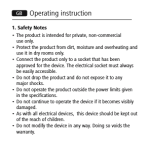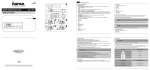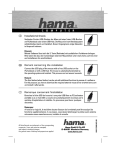Download Manual de instrucciones
Transcript
e Manual de instrucciones Teclado Multimedia »ET 200« Guía de instalación 1. Instalación del teclado a) Apague su PC. b) Conecte el enchufe violeta de PS/2 al puerto PS/2 (teclado) de su ordenador. c) Encienda su PC. Nota: Por favor, no conecte el teclado al PC mientras este está en funcionamiento, ya que el PC se podría llegar a dañar. 2 . Instalación del Software Para el uso de las teclas Multimedia en sistemas operativos como Windows 98, usted precisa de descargar el driver/controlador desde www.hama.com e instalarlo en su PC. Nota: Esta instalación tan solo es requerida para Windows 98. Para Windows ME/2000/XP/7, las teclas Multimedia funcionan sin software adicional. Las teclas Multimedia no funcionan en Windwos 95/NT. Hama GmbH & Co KG D-86651 Monheim/Germany www.hama.com Funciones de las teclas Multimedia: Abrir página anterior: Abre la anterior página visitada Abrir página siguiente: Abre la más reciente página visitada Abrir favoritos: Abre la pestaña de favoritos con las páginas web almacenadas www: Abre el navegador de Internet con la página principal guardada e-mail: Inicia el programa de correo predefinido por el usuario Abrir Reproductor Multimedia: Abre el Reproductor Multimedia (no funciona con Windows 2000) Subir volumen: Aumenta el volumen de la reproducción Bajar volumen: Reduce el volumen de la reproducción Mute On/Off: Silencia el volumen de la reproducción. Con otro click, se vuelve a reanudar el volumen. Pista anterior: Reproduce la pista anterior desde el principio Play/Pause: Se inicia la pista. Con un click se pausa la reproducción. Y con otro click se reanuda la reproducción Pista siguiente: Reproduce la pista siguiente desde el principio 69057242–05.09 Stop: La pista se detiene y vuelve a la posición de inicio L Multimedia Keyboard »ET 200« Installation Guide 1. Installation of the keyboard a) Shut down your PC. b) Connect the keyboard PS/2 connector (violett) with the PS/2-surface for the keyboard on the PC. c) Turn on your PC. Remark: Please do not connect the keyboard with the PC, while the is running. Your computer may get damaged. 2. Software installation To use multimedia keys in Windows 98, you need to download the driver from www.hama.com and install it on your PC. Please note: The installation is only required for Windows 98. In Windows ME/2000/XP/7, the multimedia keys work without additional software. Multimedia keys do not function in Windwos 95/NT. Hama GmbH & Co KG D-86651 Monheim/Germany www.hama.com Multimedia key functions: Open previous page: Opens the previous visited page Open next page: Opens the next earlier visited page Open favorites: Opens the favorites with the saved websites www: Starts the defined web browser and the mainpage e-mail: starts the defined e-mail program Open Media Player: Starts the Media Player (not working with Windows 2000) Increase volume: increases the volume Decrease volume: decreases the volume Mute On/Off: Mutes the sound. With another click mute goes off. Previous track: Starts the previous track from the beginning Stop: The track will be stopped and goes back to the start. Play/Pause: Starts the track, another press halts the track. To go on, press again. Next track: starts the next track from the beginning
This document in other languages
- español: Hama 69057242