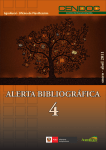Download manual de instrucciones thermo
Transcript
1P77 manual de instrucciones Thermochef 1_Maquetación 1 03/02/12 12:59 Página 1 ROBOT DE COCINA MULTIFUNCIÓN THERMO CHEF 1P77 N AT U R A MANUAL DE INSTRUCCIONES 1P77 manual de instrucciones Thermochef 1_Maquetación 1 03/02/12 12:59 Página 2 SERVICIO TÉCNICO • Garantía durante el período establecido por la norma general de garantía de piezas y mano de obra. CONTENIDO • Servicio gratuito de entrega y recogida en su domicilio en caso de avería durante el período de garantía. 1. SU ROBOT DE COCINA 2. DATOS TÉCNICOS 3. CONSEJOS THERMOCHEF NATURA . . . . . . . . 3 ............................4 PARA SU SEGURIDAD 4. INSTRUCCIONES ..................4 ANTES DE SU UTILIZACIÓN En caso de que tenga que hacer uso de su garantía, le rogamos que llame al Servicio de Atención al Cliente 902 051 353 ...........7 5. ACCESORIOS . . . . . . . . . . . . . . . . . . . . . . . . . . . . . . . 8 6. INSTRUCCIONES 7. OTROS . . . . . . . . . . . . . . . . . . . . . . 12 DATOS DE INTERÉS 8. LIMPIEZA 9. NOTAS DE USO DEL APARATO . . . . . . . . . . . . . . . . . . . . . 18 . . . . . . . . . . . . . . . . . . . . . . . 19 PARA LA PREPARACIÓN DE SUS PROPIAS RECETAS 10. RESOLUCIÓN 11. NORMATIVA DE AVERÍAS LEGAL . 20 . . . . . . . . . . . . . . . . . . . . 20 . . . . . . . . . . . . . . . . . . . . . . . . . 22 12. GARANTÍA . . . . . . . . . . . . . . . . . . . . . . . . . . . . . . 22 23 1P77 manual de instrucciones Thermochef 1_Maquetación 1 03/02/12 12:59 Página 3 RIESGO DE DESCARGA ELÉCTRICA Por favor, compruebe regularmente el cable de alimentación, la jarra de mezclado y el resto de los accesorios de su ThermoChef Natura. Deje de utilizar el electrodoméstico si encuentra cualquier desperfecto en él y contacte con el Servicio de Atención al Cliente para cualquier reparación que necesite realizar. 11. NORMATIVA LEGAL Todas las imágenes presentadas en este manual son orientativas y pueden estar sujetas a pequeños cambios de color y forma. Para aquellos clientes que residan en Estados Miembros de la UE: Separación de residuos Si reside usted en un país perteneciente al ámbito europeo, esperamos que no deseche el electrodoméstico o sus accesorios de manera arbitraria. [Directiva UE 2002/96/CE, de 27 de enero de 2003, sobre desecho de electrodomésticos y accesorios]. A este respecto, le sugerimos que deseche y recicle su electrodoméstico antiguo y sus accesorios conforme a la normativa actualmente en vigor. COPYRIGHT Los derechos de adaptación y traducción del manual de instrucciones son propiedad de CIL, Marketing Directo S.L., así como los derechos de propiedad intelectual de los recetarios, incluidos los textos, sus fotografías y su diseño. Asimismo está prohibido modificar, copiar, reutilizar, explotar, reproducir, comunicar públicamente, hacer segundas o posteriores publicaciones, enviar por correo, transmitir, usar, tratar o distribuir de cualquier forma la totalidad o parte de los contenidos incluidos en estos manuales para propósitos públicos o comerciales, si no se cuenta con la autorización expresa y por escrito de CIL, Marketing Directo S.L. 12. GARANTÍA 1. SU ROBOT DE COCINA THERMOCHEF NATURA Gracias por adquirir el robot de cocina ThermoChef Natura. Antes de utilizar el electrodoméstico por primera vez, lea detenidamente este manual de instrucciones y consérvelo para futuras consultas. Cuando abra la caja, extraiga todos los accesorios que se incluyen y aprenda a reconocerlos consultando la siguiente lista de componentes: 1 2 3 4 5 6 7 8 9 10 11 12 13 14 15 16 17 18 19 Base Báscula Panel de control Jarra 1 Tapa de la jarra Cesta Vaso medidor o vasito Veleta Espátula Cabeza de la espátula Mango de la espátula Cuchillas Base de fijación de las cuchillas Anillo de fijación de las cuchillas Soporte de fijación de las cuchillas Steamer Set Steamer Bandeja del steamer Tapa del steamer Por la presente certificamos que el Robot de Cocina ThermoChef Natura ha sido producido con los más altos controles de calidad y sometido a los más estrictos exámenes para asegurar su óptimo funcionamiento y resistencia. 2 3 6 5 Esta garantía cubre cualquiera de los defectos o falta de conformidad relativos a su fabricación y ejecución según el período obligatorio fijado por ley desde la recepción del bien. No cubre los daños originados por robo, incendio o aquellos derivados de accidente, incorrecta instalación, negligencias deliberadas o involuntarias, así como por el no seguimiento de las instrucciones del manual de uso. 8 7 La garantía se considerará nula e invalidada si el producto se somete a cualquier reparación y/o intervención no autorizada. 4 12 Todas las imágenes de este Manual son orientativas y no tienen valor contractual. 9 10 Tope de seguridad de la espátula 13 14 15 11 22 3 1P77 manual de instrucciones Thermochef 1_Maquetación 1 03/02/12 12:59 Página 4 19 CÓDIGOS DE FALLO Y MÉTODOS DE RESOLUCIÓN Código de fallo 18 Significado del código • Jarra o tapa no instalados • Se ha olvidado de poner • Coloque la tapa en la la tapa. La tapa de la jarra y asegúrese de jarra o el steamer no que ambas están bien están instalados correcinstaladas. tamente en la jarra. E2 • Sobrecalentamiento de la jarra • No hay agua o el agua • Espere a que baje la ha hervido hasta evapotemperatura de la jarra rarse en la jarra durante hasta igualar la el calentamiento. temperatura ambiente. E3 • Sobrecalentamiento del motor • Sobrecalentamiento del • Espere a que baje la motor provocado por un temperatura del motor uso prolongado o por hasta igualar la exceso de comida en la temperatura ambiente. jarra. E4 • Sobrepeso electrónico • Los ingredientes deposi- • Retire parte de los ingretados sobre la báscula dientes de la báscula. superan los 3 Kg de peso E5 • Atasco o sobrecarga del motor • El motor está bloqueado debido a una sobrecarga causada por un exceso de comida en la jarra. E6 • Aviso del sensor de temperatura del motor • El sensor de temperatura • Contacte con nuestro del motor está dañado. Servicio de Atención al Cliente. E7 • Asegúrese de que la • Error de conexión de • No se ha instalado la jarra. jarra está bien instalada. la jarra La jarra no está correctaDesenchufe el aparato mente instalada. y después vuelva a El sensor de temperatura conectarlo a la red. de la jarra está dañado. TÉCNICOS 1. Voltaje de entrada: 220-240V AC; 50/60Hz 2. Potencia total 1550W. Potencia del motor: 550W. Placa de calor: 1000W 3. Voltaje de funcionamiento del panel de control: 5V-12VDC 4. Parámetros técnicos de la máquina eléctrica principal: • Voltaje de funcionamiento: 220-240V AC; 50/60Hz • Velocidad máxima de rotación: 8700 RPM/Min 5. Tipo de display: monitor LCD con luz de fondo 6. Tipo de calentamiento: por resistencia en el fondo de la jarra • Incluye dispositivo de protección contra sobrecalentamiento 7. Báscula electrónica: peso máximo 3 kg 8. Base: plástico ABS de alta calidad 9. Jarra: acero inoxidable, capacidad máxima 2 litros 10. Longitud del cable de alimentación: 1,2 m 3. CONSEJOS PARA SU SEGURIDAD Este aparato no debería ser utilizado por personas que padezcan algún tipo de deficiencia o discapacidad mental, salvo que se hallen bajo la supervisión de otras personas. El robot de cocina ThermoChef Natura puede emplearse en el hogar o bien se le puede dar un uso profesional. Este electrodoméstico cumple con los más avanzados requisitos de seguridad, sin embargo, es importante que lea atentamente los siguientes consejos para evitar accidentes domésticos o averías en el aparato: RIESGO DE DESCARGA ELÉCTRICA • Desenchufe el electrodoméstico cuando vaya a limpiarlo o si tiene pensado guardarlo durante un tiempo prolongado. • No sumerja en agua la base de su ThermoChef Natura ni la lave con gran cantidad de agua. Simplemente límpiela con un trapo húmedo y evite que el agua u otros elementos extraños penetren en ella. 4 Métodos de resolución E0 17 2. DATOS Posibles fallos • Reduzca la cantidad de comida del interior de la jarra. Desenchufe el aparato y después vuelva a conectarlo a la red. 21 1P77 manual de instrucciones Thermochef 1_Maquetación 1 03/02/12 12:59 Página 5 AVISO: Evite riesgos de descarga eléctrica - Desenchufe el aparato de la red cuando vaya a limpiarlo o a guardarlo durante un periodo de tiempo prolongado. - No sumerja su ThermoChef Natura en agua ni la lave con gran cantidad de agua ya que podría dañar el aparato. INFORMACIÓN ADICIONAL SOBRE LA LIMPIEZA DEL ELECTRODOMÉSTICO El color de algunos utensilios de plástico puede ver ligeramente disminuida su intensidad. Si hay suciedad en el vaso medidor o la tapa, podrá eliminarla a la vez que limpia la jarra y las cuchillas como se explica más arriba. Para mejorar la ventilación cuando no esté usando el aparato, no tape la jarra con el vaso medidor. 9. NOTAS PARA LA PREPARACIÓN DE SUS PROPIAS RECETAS Le aconsejamos que consulte el recetario que acompaña a su ThermoChef Natura y que siga sus indicaciones para preparar una gran variedad de recetas, paso a paso. De esta forma, cocinar le resultará mucho más sencillo. Si desea preparar sus propios platos, por favor siga las siguientes indicaciones: EN QUÉ ORDEN SE DEBEN AÑADIR LOS INGREDIENTES Cuando vaya a preparar sus propias recetas, piense en primer lugar en qué orden va a utilizar los ingredientes y si es necesario calentarlos o no. PESAR LOS ALIMENTOS Antes de pesar el primer ingrediente, pulse el botón “Selector de Báscula Electrónica” en el panel de control y ponga a cero la báscula. NOTA: No exceda la capacidad máxima de la jarra (2 litros). TIEMPO DE CALENTAMIENTO El tiempo de cocción depende de los siguientes factores: a. La temperatura inicial de los ingredientes que se van a cocinar. b. La cantidad, peso y volumen de los ingredientes. AVISO: El volumen total de ingredientes no debería exceder nunca la capacidad de la jarra o del steamer. c. La conductividad o absorción de calor de los ingredientes que se van a cocinar. d. El grado de calentamiento. e. La velocidad de mezclado. f. El uso de los accesorios (incluido el steamer). 10. RESOLUCIÓN DE AVERÍAS El robot de cocina ThermoChef Natura cuenta con una función de autodiagnóstico; es decir, si se produce un fallo, la pantalla digital mostrará la información relativa a ese fallo. Si esto sucede, apague el aparato y desconéctelo de la red. Si al volverlo a conectar el fallo persiste, le rogamos contacte con nuestro Servicio de Atención al Cliente, indicando el código de fallo que aparece en pantalla. 20 • Compruebe regularmente si la base, el steamer u otros componentes están dañados. Si encuentra algún fallo, deje de utilizar el aparato y contacte con el Servicio de Atención al Cliente. • El robot de cocina ThermoChef Natura, incluyendo el cable de alimentación, sólo puede ser reparado por las personas designadas por nuestra compañía. Cualquier reparación indebida o no autorizada podría poner en riesgo la seguridad del usuario. La garantía gratuita quedará invalidada si se utilizan componentes de otros fabricantes, por lo que le instamos a usar componentes originales. RIESGO DE LESIONES CON LAS CUCHILLAS • No toque el borde de las cuchillas. Tenga la precaución de sujetarlas por la parte superior cuando vaya a montarlas o a desmontarlas. RIESGO DE QUEMADURAS POR SALPICADURAS DE COMIDA • No rebase la marca de capacidad indicada en la jarra. Los alimentos no deberían exceder la capacidad máxima de 2 litros. • No abra la tapa hasta que los alimentos introducidos en la jarra dejen de rotar, especialmente a partir de la velocidad 4. • No intente forzar la tapa de la jarra para abrirla. • Cuando los alimentos de la jarra estén cocinándose a alta temperatura o hiervan, no utilice la velocidad 4 ni las velocidades superiores. • Al abrir la tapa de la jarra, tenga cuidado si la máquina ha estado funcionando a alta temperatura ya que podría quemarse con salpicaduras de alimentos cocinados. Coloque correctamente el vaso medidor en el orificio de respiración de la tapa de la jarra cuando esté cocinando alimentos como salsa o sopa a velocidad media (3-6) y a velocidad alta (7-10). • No toque la jarra cuando esté cocinando alimentos calientes a más de 60º C. • Adopte la opción de velocidad baja (1-2) cuando utilice el steamer, a fin de evitar que el líquido salga disparado a gran velocidad. • Coloque el robot de cocina sobre una mesa limpia, estable y de superficie uniforme, especialmente cuando utilice el steamer. • Asegúrese de que el steamer y la jarra estén bien conectados cuando los utilice. RIESGO DE QUEMADURAS POR EXCESO DE VAPOR O DE AGUA CONDENSADA • Tenga cuidado con el vapor o el agua caliente condensada que salga a través de la parte superior o por los lados de la tapa. • Cuando el aparato esté en funcionamiento, recuerde que no debe tocar ninguna parte del steamer excepto las asas recubiertas de material aislante al calor. • No utilice el steamer sin que esté colocada la tapa. • Cuando abra la tapa del steamer, tenga cuidado de no quemarse con el vapor. • Cuando termine de cocinar con el steamer y vaya a retirarlo, tenga cuidado con el vapor caliente que seguirá saliendo por la boca de la jarra. • Cuando utilice el steamer, mantenga a los niños alejados del electrodoméstico y adviértales del peligro de quemaduras por el vapor o por las salpicaduras de agua caliente. 5 1P77 manual de instrucciones Thermochef 1_Maquetación 1 03/02/12 12:59 Página 6 • Compruebe que el orificio de ventilación de la tapa del steamer no esté bloqueado. En caso contrario, podría haber un escape no controlado de vapor. RIESGO DE QUEMADURAS DEBIDO AL CALENTAMIENTO DE LAS PIEZAS • Coloque el electrodoméstico en un lugar que esté fuera del alcance de los niños y advierta a éstos de que la unidad se calentará y no deberán tocarla. RIESGO DE LESIONES POR SALPICADURAS DE ALIMENTOS • Cuando utilice su ThermoChef Natura para triturar o trocear alimentos congelados a velocidad media (3-6), velocidad alta (7-10) o en función Turbo, sujete la jarra con firmeza y no olvide colocar el vaso medidor en la boca de la jarra. RIESGOS DEBIDOS AL USO DE ELEMENTOS EXTRAÑOS O DE PIEZAS SIN GARANTÍA • Utilice sólo las piezas y componentes proporcionados con su ThermoChef Natura. • El vaso medidor es la única pieza que puede utilizarse para cubrir el orificio de ventilación o boca situado en la tapa de la jarra mientras se está cocinando. No utilice paños de cocina para tapar el orificio. • Para mezclar el contenido de la jarra utilice sólo la espátula que acompaña a la ThermoChef Natura, ya que otros utensilios como cucharas u otros cubiertos pueden golpear las cuchillas con el consiguiente riesgo. POSIBLE DESPLAZAMIENTO DEL ROBOT DE COCINA THERMOCHEF NATURA • Coloque el robot de cocina sobre una mesa estable, de superficie uniforme que no se caliente. Cuando lo utilice para amasar o triturar alimentos, la unidad se moverá debido a la vibración, por lo que debe asegurarse de que se halla a suficiente distancia del borde a fin de evitar que caiga al suelo. En general, asegúrese de no dejar la máquina funcionando sin supervisión. DAÑOS DEBIDOS AL VAPOR CALIENTE • Cuando esté utilizando el steamer, asegúrese de que haya una distancia apropiada entre el electrodoméstico y cualquier armario o estantería a fin de evitar daños debidos al vapor caliente. RIESGO POR OTRAS FUENTES DE CALOR • Mantenga el aparato alejado de otros electrodomésticos y cocinas de inducción. No coloque el equipo ni el cable de alimentación sobre fuentes de calor, como placas eléctricas calientes, cocinas eléctricas u hornos. FILTRACIONES DE ALIMENTOS • Asegúrese de que el anillo de fijación de goma esté bien colocado cuando instale las cuchillas ya que éste garantiza la estanqueidad de la jarra. Cualquier fallo en su instalación causará filtraciones de alimentos, lo que dañaría el electrodoméstico. DAÑOS POR MALA REFRIGERACIÓN DE THERMOCHEF NATURA COCINAR ALIMENTOS SIN MEZCLAR ThermoChef Natura le permitirá calentar los ingredientes que tenga en la jarra sin que giren las cuchillas. Para ello, deberá realizar los ajustes de tiempo y temperatura que desee y después presionar el botón On. SOBRECARGA DEL SISTEMA Si el motor se sobrecarga durante la preparación de la comida, el programa de protección del motor hará que el aparato se apague automáticamente. Aún así, es posible que usted note un olor anormal debido al sobrecalentamiento. Esto no debe preocuparle, el olor desaparecerá tan pronto como el aparato se enfríe. 8. LIMPIEZA DEL APARATO Al igual que todo nuevo electrodoméstico, su ThermoChef Natura debería limpiarse antes de su utilización, especialmente la jarra, la tapa de la jarra, el vaso medidor, la espátula, la cesta y el steamer. AVISO: Algunos ingredientes como el curry, los cítricos, tomates o zanahorias pueden causar manchas. Para evitarlo, limpie lo antes posible los residuos de estos ingredientes. CÓMO LIMPIAR LA JARRA Y LAS CUCHILLAS Para limpiar la jarra y las cuchillas, ponga 1 litro de agua caliente en el interior de la jarra y añada jabón líquido del que utilice habitualmente para lavar los platos. Después, pulse varias veces el botón “Función Turbo” o bien deje que la máquina funcione a velocidad 5 ó 6 durante unos segundos. Si la comida se pega en el interior de la jarra, puede utilizar un limpiador especial para acero inoxidable. En caso de que necesite lavar las cuchillas por separado, primero debe desmontarlas del interior de la jarra. Para ello, siga los pasos indicados en la página 6. Una vez extraídas del interior de la jarra, sostenga las cuchillas cuidadosamente por su base y póngalas debajo del grifo con las cuchillas mirando hacia arriba. También puede utilizar un cepillo para eliminar mejor los residuos de comida. AVISO: No lave la jarra en el lavavajillas ni use objetos afilados para su limpieza, ya que podría dañar el aparato o reducir la seguridad del mismo. CÓMO LIMPIAR EL STEAMER Lave el steamer, su bandeja y su tapa con agua templada y jabón, utilizando un trapo suave; o bien en el lavavajillas con un detergente no abrasivo. No utilice utensilios afilados ni cepillos de acero. CÓMO LIMPIAR LA BASE Desenchufe el aparato de la red antes de proceder a su limpieza con un trapo suave ligeramente humedecido o un detergente no abrasivo. • Asegúrese de que el respiradero situado detrás de la base del aparato no queda bloqueado. En caso contrario, el equipo resultará dañado. 6 19 1P77 manual de instrucciones Thermochef 1_Maquetación 1 03/02/12 12:59 Página 7 • Apagado automático a) Si usted ha utilizado el temporizador para programar un tiempo de cocinado, el aviso End aparecerá en la pantalla digital acompañado de una señal acústica para indicar el fin de la operación una vez se haya terminado la cuenta atrás del tiempo programado. b) Si usted no ha programado el tiempo, como medida de seguridad, el aparato se apagará solo una vez transcurridos 15 minutos sin que se haya realizado ninguna operación. En pantalla aparecerá el aviso End acompañado de una señal acústica para mostrar el fin de la operación. 7. OTROS DATOS DE INTERÉS MODO “STAND BY” Si el robot de cocina ThermoChef Natura está encendido pero no realiza ninguna operación, el propio aparato se pondrá en modo “Stand by” a fin de ahorrar energía. En este momento, la luz de fondo de la pantalla digital se apagará y sólo indicará la hora local. El consumo de electricidad del aparato en modo “Stand by” es inferior a 1W. Para salir del modo “Stand by” es necesario que pulse cualquier tecla del panel de control. Si no va a utilizar su ThermoChef Natura durante un tiempo prolongado, le sugerimos que apague el aparato y lo desenchufe de la red. FUNCIÓN PAUSE + BÁSCULA Usted puede detener su robot de cocina en cualquier momento durante el proceso de cocinado pulsando el botón On / Pause. Dispondrá de 15 minutos de pausa durante los cuales ThermoChef Natura guardará todos los parámetros que usted haya programado o, si lo desea, podrá modificar cualquiera de estos parámetros. Durante la pausa, también podrá pesar ingredientes pulsando el botón . Para reanudar el proceso de cocinado, vuelva a pulsar el botón On / Pause. PROGRAMA DE PROTECCIÓN DEL MOTOR El programa de protección del motor controla el estado de funcionamiento del motor y hace que éste deje de funcionar si en algún momento algo pudiera dañar el aparato. Junto a su ThermoChef Natura usted ha recibido un recetario. Por lo general, si sigue las indicaciones de las recetas, el programa de protección del motor no se activará. Pero si los alimentos que van a cocinarse exceden la cantidad requerida, este programa de protección se activará inmediatamente y detendrá el motor. En este caso, el código de error “E5” aparecerá en la pantalla digital y a continuación tendrá que seguir los siguientes pasos: 1) Apague el interruptor de potencia situado en la parte posterior del electrodoméstico. 2) Abra la tapa de la jarra para ver si hay comida bloqueando las cuchillas. 3) Extraiga comida de la jarra o añada algo de líquido. 4) Cierre la jarra y encienda el interruptor de potencia. 5) Ajuste los parámetros adecuados y continúe el proceso de cocinado. NOTA: Es conveniente esperar entre 3 y 5 minutos para que el electrodoméstico se enfríe totalmente antes de volver a encenderlo. Si vuelve a aparecer el código de error “E5” en la pantalla digital una vez que el aparato se haya enfriado, contacte con nuestro Servicio de Atención al Cliente. 18 4. INSTRUCCIONES ANTES DE SU UTILIZACIÓN ANTES DE HACER FUNCIONAR EL APARATO Coloque el robot de cocina sobre una mesa limpia, estable y de superficie uniforme. Antes de utilizarlo por primera vez deberá lavar todos sus componentes. Para evitar que los alimentos tengan un sabor extraño durante los primeros usos, introduzca en la jarra medio litro de agua, añada un limón cortado en varios trozos y seleccione temperatura 100ºC durante 30 minutos. Según vaya aumentando el número de veces de su utilización, este sabor anormal disminuirá e irá desapareciendo gradualmente. MONTAJE DE LA JARRA Para insertar la jarra en la base, siga los siguientes pasos: 1. Con el mango hacia delante (en dirección al panel de control), coloque la 1 jarra en la base hasta que escuche un sonido que indicará que ambas piezas se han conectado correctamente, tal y como se muestra en la figura 1. De otro modo, su ThermoChef Natura no podrá ponerse en funcionamiento. 2. Añada los ingredientes en el interior de la jarra y, a continuación, coloque la tapa sobre la misma (figura 2). 3. Gire la tapa de la jarra en el sentido de las agujas del reloj hasta llegar al tope (posición candado cerrado), como se muestra en la figura 3. Por razones de seguridad, la jarra no puede quitarse de la base cuando el aparato está en funcionamiento. Para quitar la jarra, espere a que la máquina termine de funcionar y gire la tapa hasta desbloquearla. En la pantalla aparecerá el icono . Presione el botón cuadrado que se encuentra en la base bajo la jarra y extráigala con cuidado (figura 4). 2 3 4 AVISO: Riesgo de quemaduras por salpicaduras de comida No intente abrir la tapa de la jarra forzándola. Cuando haya cocinado a alta temperatura, sea especialmente precavido al retirar la tapa, ya que podría quemarse con salpicaduras de alimento. MONTAJE DE LAS CUCHILLAS • Desmontar las cuchillas: introduzca una mano en la jarra y sostenga la mitad superior de las cuchillas (es mejor envolver las cuchillas con un paño o toalla para evitar cortarse). A continuación, sujete con la otra mano el soporte de fijación de las cuchillas que se encuentra en el exterior de la jarra y gírelo 30º en el sentido contrario a las agujas del reloj (ver figura 5). Extraiga con cuidado las cuchillas y su base de fijación, tal y como se muestra en la figura 6. 5 6 7 1P77 manual de instrucciones Thermochef 1_Maquetación 1 03/02/12 12:59 Página 8 • Montar las cuchillas: asegúrese de que el anillo de fijación de goma está correctamente situado en la parte superior de la base de fijación de las cuchillas. Al introducir las cuchillas en la jarra, compruebe que las dos pestañas que sobresalen de la parte inferior de su base de fijación coinciden con la abertura que se encuentra en el fondo de la jarra. A continuación, coloque el soporte de fijación exterior y gírelo en el sentido de las agujas del reloj hasta llegar al tope. AVISO: Tenga cuidado de no cortarse Las cuchillas están muy afiladas. Le aconsejamos que las envuelva con un trapo cuando vaya a montarlas o a desmontarlas. Sostenga las cuchillas con firmeza y extráigalas cuidadosamente. Tome precauciones para que no se le caigan accidentalmente. AVISO: Peligro de escape de comida en la base Al montar las cuchillas, asegúrese de colocar correctamente el anillo de fijación de goma en su base. En caso contrario, los alimentos que se estén mezclando o cocinando podrían filtrarse por la parte inferior de la jarra y dañar el aparato. Antes de comenzar a utilizar su ThermoChef Natura, le rogamos que lea con atención las peculiaridades de sus accesorios y aprenda a usarlos correctamente: JARRA 7 AVISO: Riesgo de quemaduras por salpicaduras de comida La cantidad de comida introducida en la jarra no debe exceder nunca los 2 litros ya que los alimentos podrían salir por el orificio de respiración de la tapa con el riesgo de salpicar o quemar. VASO MEDIDOR O VASITO El vaso medidor puede utilizarse de muchas maneras: puede emplearse para evitar que se pierda calor o que los alimentos que se están mezclando o cocinando causen salpicaduras. Para ello, colóquelo sobre el orificio de respiración de la tapa de la jarra (figura 8). Al mismo tiempo, puede utilizarse para medir los ingredientes. La capacidad del vaso medidor cuando está lleno es de 100 ml, y cuan100 ml do se halla a la mitad de su capacidad es de 50 ml. Si desea añadir ingredientes a 50 ml través de la boca de la jarra, utilice el vaso medidor para hacerlo. 8 • Paso 1: Puesta en Marcha. En modo “Stand by” o “Configuración” puede usar la báscula incorporada en la base de la ThermoChef Natura para pesar ingredientes. Para ello, pulse el botón “Selector de Báscula Electrónica” : el aparato pasará inmediatamente al modo Báscula. El peso aparecerá en la pantalla expresado en gramos, en formato “00 00”. • Paso 2: Empezar a pesar. Para empezar a pesar, es muy importante que coloque la comida en el centro de la báscula. El peso aparecerá indicado en la pantalla digital. NOTA: Mientras la máquina esté cocinando, no se podrá utilizar la función Báscula. • Paso 3: Sumar pesos parciales. Si desea pesar un ingrediente que necesita estar en un recipiente (leche, harina, azúcar...), usted podrá pesar primero el recipiente y después “descontar” su peso. Para ello, coloque el recipiente en el centro de la báscula y, una vez mostrado su peso en la pantalla, vuelva a pulsar el botón “Selector de Báscula Electrónica” . La báscula se pondrá a cero aunque tenga el recipiente encima, y podrá empezar a pesar. Esto también le será útil si desea ir añadiendo ingredientes y pesarlos por separado. NOTA: El peso máximo de la báscula es de 3 kg. Si se excede este peso, en la pantalla aparecerá el código de error “E4”. 5. ACCESORIOS A cada lado de la jarra hay marcas graduadas que indican la capacidad del recipiente. Cada marca representa 0,5 litros. La máxima capacidad de la jarra es de 2 litros (figura 7). 7. BÁSCULA ELECTRÓNICA 8. AJUSTE DE LA HORA LOCAL Para ajustar la hora local siga los siguientes pasos: • Paso 1: Entrar en modo “Stand by”. Con el aparato apagado, pulse el botón rojo de encendido que se encuentra en la parte trasera de la máquina. La ThermoChef Natura se encenderá en modo “Stand by”. Con el aparato encendido, no realice ninguna operación durante unos segundos y la ThermoChef Natura se pondrá sola en modo “Stand by”. Sabrá que está en modo “Stand by” porque la pantalla mostrará la hora en formato “00:00” (“hora:minutos”). • Paso 2: Seleccionar la hora y los minutos. Pulse el botón On del Panel de Control durante 5 segundos para comenzar a configurar la hora local. Pulse los botones + o – para seleccionar la hora. Una vez configurada la hora, pulse de nuevo el botón On para configurar los minutos. Ajuste los minutos mediante las teclas + o –. 8 NOTA: Mientras la máquina esté cocinando, no se podrá realizar ajustes de hora. • Paso 3: Confirmar el ajuste de hora local. Una vez configurada la hora, pulse On para confirmar el ajuste realizado. El aparato volverá al modo “Stand by” y la pantalla indicará la hora que usted haya programado. 9. APAGAR EL ELECTRODOMÉSTICO • Apagado manual Para detener el aparato pulse el botón Off del Panel de Control. La ThermoChef Natura dejará de funcionar inmediatamente y volverá al modo “Stand by”. NOTA: Si pulsa el botón “Off” en modo “Configuración”, el sistema anulará los ajustes configurados hasta el momento. 17 1P77 manual de instrucciones Thermochef 1_Maquetación 1 03/02/12 12:59 Página 9 NOTA: Los 7 niveles de temperatura que puede seleccionar son: 37º C, 50º C, 60º C, 70º C, 80º C, 90º C y 100º C. La temperatura seleccionada por defecto es 37º C. • Paso 2: Puesta en Marcha. Una vez pulsado el botón On, el aparato comienza a funcionar a la temperatura seleccionada. El icono permanecerá fijo en la pantalla así como el ajuste que usted haya realizado. NOTA: Cuando la temperatura de la jarra sobrepase los 60º C, con una velocidad de mezclado superior al nivel 5, el aparato bajará automáticamente la velocidad a fin de evitar quemaduras o salpicaduras de alimentos. 4. FUNCIÓN AMASADO • Paso 1: Configurar la Función Amasado. En modo “Stand by” o “Configuración” pulse el botón “Función Amasado”. El icono de función parpadeará en la pantalla digital. En este momento el aparato se encuentra en modo configuración Amasado. • Paso 2: Puesta en Marcha. Una vez pulsado el botón On, el aparato comienza a funcionar según los ajustes configurados. El icono de función permanecerá fijo en la pantalla para indicar que el aparato se encuentra en modo Amasado. NOTA: Como máximo, esta función se podrá utilizar 5 ciclos seguidos de 2 minutos cada uno y descansando 1 minuto entre ellos. Si se cumplen los 5 ciclos, la máquina tendrá que descansar durante 1 hora antes de volver a usarla. 5. FUNCIÓN STEAMER • Paso 1: Configurar la Función Steamer. En modo “Stand by” o “Configuración” pulse el botón “Función Steamer”. El icono de función parpadeará en la pantalla digital. En este momento el aparato se encuentra en modo configuración Steamer. Ahora puede seleccionar la velocidad (de 1 a 5) pulsando + o – . La velocidad de rotación elegida parpadeará en el display. NOTA: La velocidad predeterminada es la del nivel 1. Por seguridad, la velocidad nunca será superior a 5. • Paso 2: Puesta en Marcha. Una vez pulsado el botón On, el aparato comienza a funcionar según los ajustes configurados. El icono de función permanecerá fijo en la pantalla para indicar que el aparato se encuentra en modo Steamer. NOTA: Durante el funcionamiento de la función Steamer, la velocidad se puede reajustar en el modo Ajuste de Velocidad. 6. FUNCIÓN TURBO • Paso 1: Puesta en Marcha. En modo “Stand by” o “Configuración” puede usar la “Función Turbo” para mezclar el contenido de la jarra a máxima velocidad (por ejemplo, para picar hielo). Para ello, mantenga pulsado el botón “Función Turbo” : el aparato pasará inmediatamente al modo Turbo, y comenzará a mezclar a la máxima velocidad que permite la cuchilla. El tiempo de funcionamiento se acumulará en la pantalla en formato “00: 00” (minutos : segundos). • Paso 2: Detener la Marcha. Deje de pulsar el botón “Función Turbo” y el aparato se detendrá inmediatamente. AVISO: Riesgo de quemaduras por salpicaduras de comida El vaso medidor es la única pieza que puede utilizarse para tapar el orificio de respiración de la tapa. No utilice un trapo de cocina para cubrirlo, ya que los alimentos que se estén cocinando podrían salpicar con el consiguiente riesgo de quemaduras. CESTA La cesta de su ThermoChef Natura está fabricada en acero inoxidable de alta calidad. Al igual que el vaso medidor, la cesta también cumple varias funciones: • Le servirá para colar zumos de frutas y verduras. Después de triturar la fruta o la verdura, coloque la cesta en el interior de la jarra y utilícela como colador. Cuando realice esta operación, use el mango de la espátula para sostener la cesta y verter el zumo con facilidad. • Por regla general, los alimentos blandos como las albóndigas deberían colocarse en la cesta para guisarlos. • La cesta también se utiliza para cocinar platos de guarnición, como arroz y patatas. Cómo desmontar la cesta con facilidad: separe la espátula en dos piezas (mango y cabeza). Coloque el mango de la espátula en la ranura que se encuentra en el borde superior de la cesta (figura 9) y haga palanca para extraerla sin mancharse ni quemarse. Cómo reducir el líquido de algunos alimentos: para reducir la cantidad de líquido de algunos alimentos (por ejemplo al cocinar salsa de tomate), retire el vaso medidor de la tapa de la jarra y coloque en su lugar la cesta boca abajo. De esta forma, el agua se evaporará más fácilmente. 9 ESPÁTULA La espátula es otro utensilio diseñado especialmente para el robot de cocina multifunción ThermoChef Natura. • La espátula es el único utensilio que usted necesita para mezclar o remover alimentos en la jarra. Así pues, la espátula puede utilizarse durante el proceso de cocinado, filtrado y mezclado. • La espátula también puede utilizarse para rascar la 10 comida adherida a las paredes de la jarra, ya que su forma se adapta al hueco existente entre las cuchillas y dichas paredes. • Puede introducir la espátula en la jarra a través del orificio de respiración de la tapa sin miedo a que toque las cuchillas: su tope redondo de seguridad evitará que esto suceda (figura 10). • Es fácil extraer la cesta con ayuda del mango de la espátula. También puede utilizar el mango para sostener la cesta cuando vaya a colar zumo de frutas o verduras. NOTA: No dejar pulsado el botón más de 30 segundos. 16 9 1P77 manual de instrucciones Thermochef 1_Maquetación 1 03/02/12 12:59 Página 10 AVISO: Riesgo de daños por uso de utensilios inadecuados Para mezclar o remover alimentos en el interior de la jarra utilice siempre la espátula. No utilice cucharas ni cualquier otro utensilio distinto, ya que podría chocar con las cuchillas y averiar el aparato. Cierre bien la tapa de la jarra antes de introducir la espátula por el orificio de ventilación. VELETA La veleta es un utensilio especial para mezclar alimen11 tos a velocidad constante, de forma que no se peguen en el interior de la jarra. Resulta muy práctico para montar nata o claras de huevo, así como para cocinar pudín o cualquier receta a base de nata o leche, como postres cremosos o salsas. Montaje de la veleta: (ver figura 11). Introduzca la veleta en la jarra como ve en la imagen, acople su orificio central con el tornillo situado en la base de la cuchilla y haga presión hacia abajo. Gire la veleta en el sentido contrario a las agujas del reloj hasta que quede bloqueada en la cuchilla. AVISO: - No haga funcionar el aparato hasta haber colocado la veleta correctamente. - No use la espátula cuando esté utilizando la veleta. - No añada ingredientes a la jarra cuando el aparato esté en funcionamiento con la veleta puesta, ya que la veleta podría sufrir daños o bloquearse. - Cuando la jarra tenga más de 0,5 L de alimentos sin cocinar este accesorio puede ralentizarse. Retomará su velocidad constante pasados unos minutos. STEAMER El steamer se compone de tres piezas: • Tapa del steamer (parte superior). • Bandeja del steamer (parte central). • Steamer (parte inferior). Una vez programada la máquina, pulse el botón On para que empiece a funcionar. Verá que desaparecen de la pantalla todas las opciones de su menú salvo los parámetros que usted haya seleccionado. Antes de pulsar el botón On, asegúrese de que la jarra y la tapa de la jarra están bien colocadas, para lo cual el icono aparecerá en la pantalla digital. El robot de cocina ThermoChef Natura no funcionará si escucha una señal acústica y aparece el icono en la pantalla. Cuando la máquina termine de cocinar, aparecerá en la pantalla el icono END acompañado de una señal acústica. 1. TEMPORIZADOR El Temporizador sirve para establecer el tiempo de funcionamiento del aparato. El formato que aparece en la pantalla al pulsar el botón “Temporizador” es “00:00” (minutos: segundos). El tiempo máximo de configuración es de 60 minutos. El Temporizador sólo puede utilizarse combinado con alguna de estas cuatro funciones: Temperatura, Velocidad, Amasado o Steamer. • Paso 1: Configurar el Tiempo. En modo “Stand by” o “Configuración”, pulse el botón “Temporizador” y los minutos parpadearán en la pantalla digital. Pulse + o – para ajustar los minutos. Para ajustar los segundos, pulse de nuevo el botón “Temporizador”. Los segundos empezarán a parpadear y podrá ajustarlos pulsando + o –. • Paso 2: Puesta en Marcha. Una vez pulsado el botón On, el electrodoméstico comienza a funcionar según los ajustes configurados. El Temporizador irá descontando el tiempo preseleccionado hasta llegar a 00:00, momento en el que la máquina emitirá una señal acústica de aviso. Si usted no realiza ningún ajuste de tiempo, el Temporizador le indicará el tiempo de funcionamiento de la máquina hasta que usted la detenga o hayan pasado 15 minutos. 2. AJUSTE DE VELOCIDAD • Paso 1: Configurar la Velocidad. En modo “Stand by” o “Configuración” pulse el botón “Ajuste de Velocidad”. El icono de función parpadeará en la pantalla digital. En este momento usted puede configurar el nivel de velocidad de mezclado (10 niveles en total) pulsando los botones + o –. Cada vez que pulse + o –, la velocidad de mezclado aumentará o disminuirá un nivel. NOTA: La velocidad seleccionada por defecto es la 1. • Paso 2: Puesta en Marcha. Una vez pulsado el botón On, el electrodoméstico comienza a funcionar según los ajustes configurados; la pantalla mostrará el icono así como el ajuste que usted haya realizado. NOTA: Durante el cocinado, la velocidad de mezclado se puede reajustar en el modo Ajuste de Velocidad. 3. AJUSTE DE TEMPERATURA AVISO: - Cuando no lo vaya a utilizar, guarde siempre el steamer con la tapa cerrada. - El steamer de su ThermoChef Natura no puede utilizarse en hornos microondas u otros electrodomésticos. 10 • Paso 1: Configurar la Temperatura. En modo “Stand by” o “Configuración” pulse el botón “Ajuste de Temperatura”. El icono de función parpadeará en la pantalla digital. En este momento usted puede configurar la temperatura a la que desea cocinar (7 niveles en total) pulsando los botones + o –. Cada vez que pulse + o –, el ajuste de la temperatura aumentará o disminuirá un nivel. 15 1P77 manual de instrucciones Thermochef 1_Maquetación 1 03/02/12 12:59 Página 11 • Función Turbo: Pulsando el botón se selecciona la función Turbo que le servirá para mezclar a la máxima velocidad. • Ajuste de Temperatura: Pulsando el botón se selecciona la función Temperatura. A continuación, con los botones + y – podrá configurar la temperatura a la que desea cocinar los ingredientes de 37º C a 100º C. • Función Steamer: Pulsando el botón se selecciona la función Steamer que le servirá para cocinar al vapor, colocando encima de la jarra el recipiente steamer. • Temporizador: Pulsando el botón se selecciona la función Temporizador. A continuación, con los botones + y – podrá configurar durante cuántos minutos desea que funcione la máquina. Para introducir los segundos, pulse de nuevo el botón Temporizador. • Selector de Báscula Electrónica: Pulsando el botón podrá usar la báscula que incorpora su ThermoChef Natura. Presione de nuevo el botón para poner a cero las mediciones. • Botón +: Este botón le servirá para moverse en sentido ascendente por los menús de Temperatura y Velocidad, así como para fijar el Tiempo y hacer los ajustes de hora. • Botón –: Este botón le servirá para moverse en sentido descendente por los menús de Temperatura y Velocidad, así como para fijar el Tiempo y hacer los ajustes de hora. • Off: Botón de apagado, le servirá tanto para poner el aparato en “Stand by” como para cancelar la selección que haya realizado. Selector de báscula eléctronica Función turbo Ajuste de velocidad Ajuste de temperatura Función steamer Función amasado Botón + Botón – Temporizador INSTRUCCIONES DE MANEJO DE LAS FUNCIONES Al encender el aparato, la pantalla se encontrará en modo “Stand by” y mostrará la hora local. Para ajustar la hora local siga los pasos que se indican en la página 15. En el panel de control, pulse el botón deseado para empezar a programar la máquina. La pantalla cambiará a modo “Configuración” y el parámetro que haya seleccionado parpadeará. Si no realiza ninguna operación, transcurridos unos segundos la máquina volverá sola al modo “Stand by”. 14 Uso del steamer Usted podrá utilizar el steamer combinando sus elementos de dos formas: 1. Steamer + bandeja del steamer + tapa del steamer (figura 12). Ésta es la mejor combinación para cocinar diferentes alimentos al mismo tiempo. Por ejemplo, podrá preparar carne o pescado en el steamer y su guarnición de verduras en la bandeja. 2. Steamer + tapa del steamer (figura 13). Esta combinación le permitirá cocinar grandes cantidades del mismo tipo de alimentos ya que, al prescindir de la bandeja, dispondrá de más espacio. Por ejemplo, podrá preparar verduras, patatas, piezas grandes de carne o salchichas. 12 13 AVISO: Riesgo de quemaduras debidas al vapor o a la condensación de agua caliente. Coloque siempre la tapa del steamer cuando lo esté utilizando. Importante: Si la tapa no está correctamente colocada, puede salir vapor y los alimentos no se cocinarán adecuadamente. Pasos para usar correctamente su steamer Usar su steamer es muy sencillo. Sólo tiene que seguir los siguientes pasos: 1. Coloque la jarra en la base de su ThermoChef Natura sin la tapa. 2. Ponga en el steamer los alimentos que desee cocinar al vapor, cúbralo con su tapa y colóquelo sobre la jarra. Para ello, póngalo ligeramente girado hacia la izquierda (figura 14) y muévalo en el sentido de las agujas del reloj hasta que el gancho de su parte delantera quede totalmente sujeto en la abrazadera oculta tras el mango de la jarra, de forma que no se pueda girar más (figura 15). Compruebe, además, que la pestaña ubicada en la parte trasera haya encajado en el saliente de la jarra. 3. Comprobará que el steamer ha quedado bien colocado porque en la pantalla digital aparecerá el icono de candado cerrado . Para programar la Función Steamer, siga las indicaciones de la página 15. 14 15 11 1P77 manual de instrucciones Thermochef 1_Maquetación 1 03/02/12 13:00 Página 12 Otros consejos de uso del steamer • Para cocinar al vapor con su steamer, en el interior de la jarra debe introducir al menos 0,5 litros (500 gr) de agua para una cocción al vapor de 30 minutos. Por cada 15 minutos adicionales, tendrá que añadir 0,25 litros de agua (250 gr). • Si lo desea, puede aprovechar el tiempo de cocción para hacer una sopa, una salsa o una guarnición, o bien añadir un poco de vino al agua: en todos estos casos, logrará potenciar el sabor de los alimentos que vaya a preparar en el steamer. • Para obtener mejores resultados, ponga los alimentos que requieran mayor tiempo de cocción en la parte inferior del steamer (por ejemplo, la guarnición de verduras en la parte inferior, y el pescado en la bandeja). • Si va a utilizar la bandeja microperforada del steamer, coloque los alimentos de forma que no tapen todas las ranuras para que el vapor pueda distribuirse uniformemente. • La tapa del steamer puede ponerse al revés sobre una superficie lisa para apoyar el steamer una vez que lo retiremos de la jarra y recoger el vapor de agua del mismo y de la bandeja. También puede usarse como bandeja para servir la comida en la mesa (figuras 16 y 17) . EXPLICACIÓN DE LOS CARACTERES DE LA PANTALLA DIGITAL Icono termómetro Significa: función Temperatura. Parpadea: modo Temperatura configurable. Icono cuchillas/flechas Significa: función Turbo. Icono cuchillas Significa: función Velocidad. Parpadea: modo Velocidad configurable. Icono reloj Significa: Temporizador. Parpadea: modo Temporizador configurable. Icono báscula Significa: Báscula Electrónica. Icono candado cerrado Significa: la tapa está cerrada. Icono steamer Significa: función Steamer. Parpadea: modo Steamer configurable. Icono candado abierto Significa: la tapa está abierta. Icono rodillo Significa: función Amasado. Parpadea: modo configuración de Amasado. Display (00:00) Significa: display de tiempo o de peso. Parpadea: modo Tiempo configurable. 17 16 Temperatura Candado Temporizador Display Velocidad Báscula 6. INSTRUCCIONES DE USO CÓMO EMPEZAR A UTILIZAR EL APARATO Antes de utilizar el robot de cocina ThermoChef Natura, colóquelo sobre una superficie estable y uniforme para que la báscula electrónica pueda pesar con exactitud. Asegúrese de situarlo suficientemente lejos del borde para evitar que pueda caerse, y de que esté alejado de armarios o estantes para evitar daños por el vapor. Saque el cable de alimentación y conecte un extremo a la base de su ThermoChef Natura y otro a la toma de corriente. Para encender el aparato, pulse el interruptor circular rojo situado en la parte trasera de la base. Oirá una señal acústica y se encenderá la pantalla digital. Para conectar y desconectar el aparato, utilice siempre este interruptor. En muchos casos, usted tendrá que realizar una serie de ajustes (temperatura, velocidad, tiempo...) para que el robot comience a cocinar. Para ello tendrá que utilizar los botones del panel de control y fijarse en los datos que aparecen en la pantalla. A continuación encontrará una detallada explicación de cómo realizar estos ajustes. 12 Steamer Amasado Turbo NOTA: Al seleccionar el modo Báscula, la pantalla mostrará el peso expresado en gramos. Al seleccionar el modo Temporizador, usted podrá introducir un tiempo de preparación establecido y, al empezar a funcionar, la máquina irá descontándolo segundo a segundo. Si usted no selecciona ningún tiempo de preparación, la pantalla le mostrará el tiempo de funcionamiento transcurrido contando desde cero. EXPLICACIÓN DE LOS BOTONES DEL PANEL DE CONTROL Al presionar los distintos botones del panel de control, una señal acústica le indicará que esa función se ha activado. El panel de control incluye los siguientes botones: • On/Pause: Botón de puesta en marcha, pausa y configuración de hora local. • Ajuste de Velocidad: Pulsando el botón se selecciona la función Velocidad. A continuación, con los botones + y – podrá configurar la velocidad a la que desea mezclar los ingredientes del 1 (velocidad más baja) al 10 (velocidad más alta) . • Función Amasado: Pulsando el botón se selecciona la función de Amasado que le servirá para preparar masas de todo tipo. 13 MULTIFUNCTIONAL FOOD PROCESSOR THERMO CHEF 1H50 N AT U R A INSTRUCTION MANUAL CONTENTS 1. YOUR THERMOCHEF NATURA MULTIFUNCTIONAL FOOD PROCESSOR . . . . . . . . . . . . . . . . . . . . 2. TECHNICAL SPECIFICATIONS ......3 ....................4 ..............................4 3. SAFETY TIPS 4. BEFORE USING THE APPLIANCE .................7 5. ACCESSORIES . . . . . . . . . . . . . . . . . . . . . . . . . . . . . 8 6. HOW TO USE THE APPLIANCE 7. THINGS TO REMEMBER . . . . . . . . . . . . . . . . . 12 . . . . . . . . . . . . . . . . . . . . . . 18 8. CLEANING . . . . . . . . . . . . . . . . . . . . . . . . . . . . . . 19 9. TIPS FOR YOUR OWN RECIPES SHOOTING . . . . . . . . . . . . . . . . . . . . . . . 20 REGULATIONS . . . . . . . . . . . . . . . . . . . . . . . 22 10. TROUBLE 11. LEGAL . . . . . . . . . . . . . . . . . 20 12. GUARANTEE . . . . . . . . . . . . . . . . . . . . . . . . . . . . . 22 RISK OF ELECTRIC SHOCK Please check regularly the power supply cord, the bowl and the remaining accessories provided with your ThermoChef Natura. Stop using the appliance if you find it damaged or faulty and contact our Customer Service Center for repairing. 11. LEGAL REGULATIONS All the images depicted in this instruction manual are for guidance only and can be subject to slight colour and shape modifications. For customers living in EU-Member States: Waste segregation sign If you are a European country resident, we hope that you will not discard the appliance or its accessories as regular waste [EU directive 2002/96/EC, 27th January, 2003 on wasted appliances and accessories]. We suggest that you deal with and recycle your old appliance and its accessories according to current regulations. COPYRIGHT S.A. de Promoción y Ediciones owns the adaptation and translation rights to this instruction manual into English, Spanish and Portuguese, as well as the intellectual property rights of the recipe books attached, including the texts, photographs and design therein contained. Also, no part or the whole of the contents included in these instruction manual may be modified, copied, reused, exploited, reproduced, publicly communicated, reprinted or rehashed, sent by ordinary post or email, transmitted, used, treated or distributed in any form or by any means for public or commercial purposes, without the prior written consent of the copyright owner, S.A. de Promoción y Ediciones. 12. GUARANTEE We hereby certify that Club Natura ThermoChef multifunctional food processor has been manufactured in accordance with the highest quality control standards and has been rigorously tested to ensure its maximum performance and resistance. This international guarantee covers any defect or lack of conformity regarding the manufacture and assembly of the product for a period of 2 years from the date of receipt of the item. Damage caused by theft, fire or resulting from accident, improper installation, deliberate or unintentional negligence and failure to comply with the instructions provided in this manual is not covered by the guarantee. Unauthorized repair and/or alteration to the product will render the guarantee null and void. All the images included in this Instruction Manual are for guidance only and have no contractual value. TECHNICAL SUPPORT 2 year guarantee on parts and labour. Guarantee for a period of time as stipulated in the general regulations concerning guarantee on parts and labour. 22 1. YOUR THERMOCHEF NATURA MULTIFUNCTIONAL FOOD PROCESSOR Thanks for buying ThermoChef Natura multifunctional food processor. Before using the appliance for the first time, please read this instruction manual carefully and keep it for future reference. When you open the packing box, take out all the accessories included and learn to recognize them by checking them against the following components list: 1 2 3 4 5 6 7 8 9 10 11 12 13 14 15 16 17 18 19 Main body Electronic scale Control panel Bowl Bowl lid Filter basket Measuring cup Butterfly bar Scraper Scraper head Scraper handle Blades Blade base Blade fixing ring Blade fixing bracket Steamer Set Steamer Steamer pan Steamer lid 2 1 3 6 5 8 7 4 9 12 10 Scraper safety plate 13 14 15 11 3 19 16 FAULT CODES AND SOLUTION METHODS Fault code 18 Code meaning 1. 2. 3. 4. • Bowl or lid not installed • You forgot to put the lid • Put the lid on the bowl on. The bowl lid or the and make sure that both steamer are not parts are properly correctly installed on connected. the bowl. E2 • Bowl overheating • There is no water or the • Wait until the water has boiled away temperature in the bowl in the bowl during falls to room heating. temperature. E3 • Motor overheating • Motor overheating due • Wait until the motor to prolonged use of the temperature falls to appliance or excessive room temperature. quantity of food in the bowl. 5. 6. E4 • Electronic overweight • The ingredients on the scale plate weigh over 3 Kg. 7. 8. 9. 10. E5 • Motor stall or overload • The motor is blocked because of overload due to an excessive quantity of food in the bowl. • Reduce the food proportion inside the bowl. Unplug the appliance and then plug it again into the main outlet. E6 • Motor temperature sensor warning • The motor temperature sensor is damaged. • Contact our Customer Service Center. E7 • Bowl connection error • The bowl is not • Make sure that the bowl installed. is properly installed. The bowl is not correctly Unplug the appliance installed. and then plug it again The bowl temperature into the main outlet. sensor is damaged. SPECIFICATIONS Voltage input: 220-240V AC; 50/60Hz Rated power: 1550W. Motor power: 550W. Heating plate: 1000W Working voltage of the control panel: 5V-12VDC Technical parameters of the main electrical machine: • Working voltage: 220-240V AC; 50/60Hz • Maximum rotation speed: 8700 RPM/Min Display type: LCD display + white backlight Heating system: Resistance heating in the bottom of the bowl • Includes overheating protection device Electronic scale: maximum weight 3 Kg Main body: high-quality ABS plastic Bowl: stainless steel, maximum capacity 2 Litres Length of supply cord: 1,2 M 3. SAFETY TIPS The appliance should not be used by mentally retarded or disabled persons, except under the supervision of adults. ThermoChef Natura multifunctional food processor can be used at home or for professional purposes. This appliance complies with the highest safety standards. However, it is very important for you to read the following safety tips in order to avoid the risk of domestic accidents or malfunctioning of the appliance: RISK OF ELECTRIC SHOCK • Unplug the appliance before cleaning it or if you intend to put it away for a long time. • Do not immerse the ThermoChef Natura main body in water or wash it with a great amount of water. Just clean it with a wet cloth and avoid water or other foreign elements from getting into the main body. 4 Solution methods E0 17 2. TECHNICAL Possible reasons • Remove some ingredients from the scale plate. 21 ADDITIONAL CLEANING INFORMATION The colour of some plastic utensils may fade lightly. If there is dirt on the measuring cup or the bowl lid, you can eliminate it at the same time that you clean the bowl and the blades, as explained above. For better ventilation purposes, please do not cover the bowl with the measuring cup when you are not using the appliance. 9. TIPS FOR YOUR OWN RECIPES We advise you to consult ThermoChef Natura accompanying recipe book and follow the instructions provided in it to prepare a wide range of step-by-step recipes. This will make your cooking much simpler. If you wish to cook your own dishes, please follow the instructions below indicated: ORDER OF INGREDIENTS When preparing your own recipes, bear in mind the order in which ingredients must be added and if they need to be heated or not. WEIGHING THE INGREDIENTS Before weighing the first ingredient, press the Electronic Scale button on the control panel to reset the weight to zero. WARNING: Do not exceed the maximum capacity of the bowl (2 litres). HEATING TIME The heating time depends on the following factors: a. The initial temperature of the ingredients to be processed. b. The quantity, weight and volume of the ingredients. WARNING: The total volume of the ingredients should never exceed the capacity of the bowl or the steamer. c. The thermal conductivity or heat absorption of the ingredients to be processed. d. The heating degree. e. The blending speed. f. The use of accessories (including the steamer). 10. TROUBLE SHOOTING ThermoChef Natura food processor has a self-diagnosis function; that is, if failure occurs, the appropriate failure information will be shown on the LCD screen. If this happens, switch the appliance off and unplug it from the main outlet. Should the failure reoccur when you plug the unit into the mains again, please contact our Customer Service Center, quoting the fault code displayed on the screen. 20 • Regularly check whether the main body, the steamer or other components are damaged or not. Should you find any fault, please stop using the appliance and contact Club Natura Customer Service Center. • ThermoChef Natura multifunctional food processor, including the supply cord, can only be repaired by staff appointed by our company. Any inappropriate or unauthorized repair might put the user’s safety at risk. Free warranty will be invalid if components from other manufacturers are used, so we urge you to use the original components. RISK OF BLADE INJURY • Do not touch the edge of the blades. Please be careful and hold the blades by its upper part when reassembling or dismantling them. RISK OF BURN INJURIES BY HOT FOOD SPLASHES • Do not fill the bowl above the capacity mark. The food quantity should not exceed the maximum capacity of 2 L. • Do not open the lid until the food in the bowl stops rotating, especially from speed 4 upwards. • Do not try to force the lid open. • When the food in the bowl is cooking at a high-temperature or boiling, please do not use speed 4 or higher speeds. • If the appliance has been cooking at high temperature, be careful when you open the bowl lid, as you could get burnt by hot food splashing. Set the measuring cup properly on the air hole of the bowl lid when processing food such as sauces or soups at medium speed (3-6) and high speed (7-10). • Do not touch the bowl when processing hot food at over 60ºC. • Adopt low speed (1-2) when using the steamer in order to avoid the liquid from splashing out at high speed. • Please set the food processor on a clean, stable and flat table, especially when using the steamer. • Make sure that the steamer and the bowl are well connected when you use them. RISK OF BURN INJURIES BY OUTFLOWING VAPOR OR CONDENSED WATER • Pay attention to the vapor or condensed hot water outflowing through the top or the sides of the lid. • When the appliance is operating, remember not to touch any part of the steamer except the handles, made from a heat insulating material. • Do not use the steamer if the lid is not on. • When opening the steamer lid, be careful not to get burnt by the vapor. • When you finish steaming and are going to remove the steamer, please pay attention to the vapor outflowing through the bowl’s mouth. • When using the steamer, keep the children away from the appliance and warn them of the risk of getting burnt by hot vapor or hot water splashing out. • Check that the air hole on the steamer lid is unblocked. Otherwise it might result in an uncontrolled vapor outflow. 5 RISK OF BURN INJURIES BY HEATED SPARE PARTS • Please put the appliance in a safe place which is out of the children’s reach and warn them that the unit will become hot and accordingly must not be touched. RISK OF PERSONAL INJURIES THROUGH FOOD SPLASHING • When you use ThermoChef Natura to grind or chop frozen food at medium speed (3-6), high speed (7-10) or Turbo function, please hold the bowl firmly and do not forget to place the measuring cup on the bowl mouth. RISK OF USING FOREIGN ELEMENTS OR UNWARRANTABLE PARTS • Use only spare parts and components provided with your ThermoChef Natura. • The measuring cup is the only part which can be used to cover the air hole or mouth situated at the bowl lid while cooking. Do not use a dishcloth to cover the hole. • Only the scraper bar included with ThermoChef Natura can be used for blending the bowl contents, since other tools such as spoons or other articles of cutlery might clash with the blades and put the user’s safety at risk. POSSIBLE SHIFT OF THERMOCHEF NATURA MULTIFUNCTIONAL FOOD PROCESSOR • Place the processor on a stable, flat table which will not become hot. When it is used to knead dough or grind food the unit will move because of the vibration, so you should make sure that it is within safe distance from the edge to keep it from falling on to the floor. As a rule, do not operate the appliance without adult supervision. DAMAGE CAUSED BY HOT STEAM • When using the steamer, make sure that there is an appropriate distance between the appliance and any cupboard or shelf in order to avoid damage caused by hot steam. RISK CAUSED BY OTHER HEAT SOURCES • Keep the appliance away from other electrical appliances and induction cookers. Do not place the unit or the supply cord on top of heat sources such as electrical hot plates, stoves or ovens. FOOD LEAKAGE • Make sure that the rubber fixing ring is duly placed when setting up the blades since it is a leak-proof device. Any failure in the installation of the rubber fixing ring will cause food leakage, which might damage to the appliance. DAMAGE DUE TO BAD COOLING OF THERMOCHEF NATURA • Ensure that the vent situated on the back of the main body of the appliance is not blocked. Otherwise, the unit will be damaged. 6 COOKING UNBLENDED FOOD ThermoChef Natura will allow you to heat the ingredients in the bowl without rotating the blades. To do so, you should make the desired time and temperature adjustments and then press ON. SYSTEM OVERLOAD If the motor is overloaded during the preparation of food, the motor protection program will automatically shut off the appliance. Even so, there might be an abnormal smell due to overheating. Do not worry, as the smell will disappear as soon as the appliance cools down. 8. CLEANING Just like every new appliance, your ThermoChef Natura food processor should be thoroughly cleaned before using, especially the bowl, the bowl lid, the measuring cup, the scraper, the basket filter and the steamer. WARNING: Some ingredients such as curry, citrus fruits, tomatoes or carrots may stain the appliance. To avoid this, clean the food residues as soon as possible. HOW TO CLEAN THE BOWL AND THE BLADES To clean the bowl and the blades, pour 1 litre of warm water into the bowl and add liquid soap of the kind you normally use for washing the dishes. Then press the Turbo function button several times or let the processor work at speed 5 or 6 for a few seconds. If food sticks to the inner walls of the bowl, you can use a specific stainless steel detergent to help clean it. In case you need to wash the blades separately, first you must remove them from inside the bowl. To do so, follow the instructions provided on page 7. Once you have taken them out of the bowl, hold them carefully by the base and wash them under the water with the blades facing up. You can also use a brush to eliminate food residues completely. WARNING: Do not wash the bowl in the dishwasher or use sharp tools to clean it, as this could damage the appliance and compromise its safety. HOW TO CLEAN THE STEAMER Clean the steamer, the steamer pan and the steamer lid with warm water and soap, using a soft cloth, or in the dishwasher using a mild non abrasive detergent. Do not use sharp tools or steel brushes. HOW TO CLEAN THE MAIN BODY Unplug the appliance from the main outlet before cleaning it with a lightly moistened soft cloth or a mild non abrasive detergent. WARNING: Avoid risk of electric shock - Unplug the appliance from the main outlet before cleaning it or if you intend to put it away for a long time. - Do not immerse ThermoChef Natura in water or wash it with a great amount of water, as this could damage the appliance. 19 • Automatic turn-off a) If you have used the Timer function to set a cooking time, the End icon will appear on the LCD screen along with a warning sound to signal the end of the operation once the countdown of the set cooking time is over. b) If you haven’t set any cooking time, the appliance will automatically turn off as a precautionary measure if no operation is performed for the next 15 minutes. The End icon will be shown on the LCD screen, along with a warning sound, to signal the end of the operation. 7. THINGS TO REMEMBER STANDBY MODE If ThermoChef Natura multi-functional food processor is in On position but without performing any operation, it will automatically enter into Standby mode in order to save electricity. At this moment, the backlight on the LCD screen will turn off and only local time will be displayed. The power consumption of the appliance in Standby mode is under 1W. To quit Standby mode, you only need to press any button on the control panel. If you do not intend to use your ThermoChef Natura for a long time, we suggest that you switch off the appliance and unplug it from the main outlet. PAUSE + ELECTRONIC SCALE FUNCTION You can stop the appliance at any time during the cooking process by pressing On/Pause. This will allow you to put the machine on pause for 15 minutes, during which time the appliance will save all the settings you have selected or, if you wish, you will be able to modify any of these settings. During the pause time you can also weigh ingredients by pressing the button. To resume the cooking process, press On/Pause again. ELECTRONIC MOTOR PROTECTION The motor protection program monitors the working condition of the motor and causes the motor to stop working when it detects something which might damage the appliance. Along with your ThermoChef Natura you also get a recipe book. As a rule, if you follow the guidance provided in the recipes, the motor protection program will not start. However, if the food to be processed exceeds the quantity required, the protection program will become active immediately and stop the motor. In this case, error code “E5” will appear on the LCD screen and you will need to follow the steps below: 1) Turn off the power switch at the back of the appliance. 2) Lift the bowl lid to see if there is food blocking the blades. 3) Remove some food from the bowl or add some liquid. 4) Close the bowl and turn on the power switch. 5) Select the right settings and resume the cooking process. WARNING: It is better to wait 3 to 5 minutes for the appliance to cool down before restarting it. If error code “E5” reappears on the screen once the appliance has cooled down, please contact our Customer Service Center. 18 4. BEFORE USING THE APPLIANCE BEFORE STARTING THE APPLIANCE Place the food processor on a clean, stable and flat table. Before using it for the first time, you should wash all its accesories. To avoid food from tasting abnormally during initial usage, pour half a litre of water into the bowl and add a lemon cut into slices at 100º C for 30 minutes. As you increasingly use the appliance, such abnormal taste will gradually diminish and disappear. ASSEMBLY OF THE BOWL To insert the bowl on to the main body of the appliance, just follow the steps below: 1. With the handle facing the front (in 1 2 the direction of the control panel), place the bowl on the main body until you hear a click which ensures that both parts have been properly connected, as shown in picture 1. Otherwise, ThermoChef Natura cannot be started. 2. Add the ingredients into the bowl 3 and then put the lid on it (picture 2). 3. Turn the bowl lid clockwise until it reaches its limit (closed padlock position), as shown in picture 3. For safety purposes, you are not allowed to remove the bowl from the main body when the appliance is in 4 operation. To remove the bowl, wait for the appliance to stop operating and then turn it until it unblocks. The LCD screen will show the open padlock icon. Press the square button at the main body under the bowl and take it out carefully (picture 4). WARNING: Risk of burn injuries by food splashing out Do not try to force open the bowl lid. If you have been cooking at high temperature, be extremely careful when removing the lid, as you could get burnt by food splashing. ASSEMBLY OF THE BLADES • Dismantling the blades: Put one hand into the bowl and hold the upper half of the blades (it is better to wrap up the blades in a dishcloth or towel to keep your hands from getting hurt). Next, hold the blade fixing bracket situated outside the bowl and turn it 30º counterclockwise (see picture 5) with the other hand. Then carefully remove both the blades and their fixing base, as shown in picture 6. 5 6 7 • Assembling the blades: make sure that the rubber fixing ring is properly set on the top of the blade fixing base. When you put the blades into the bowl, always check that the two flanges sticking out of the bottom of the fixing base fit in the opening situated at the bottom of the bowl. Then place the external fixing bracket and turn it clockwise until it reaches its limit. WARNING: Be careful not to get hurt The blades are very sharp. We advise you to wrap them in a dishcloth when dismantling or assembling them. Hold the blades firmly and remove them with extreme caution. Be careful not to drop them accidentally. WARNING: Risk of food leakage at the bottom of the bowl When assembling the blades, make sure that the rubber fixing ring is properly set at the blade base. Otherwise, the food being blended or cooked might leak at the bottom of the bowl and damage the appliance. 5. ACCESSORIES Before you start using ThermoChef Natura food processor, we advise you to read carefully the features of its accessories and learn to use them correctly: 7. ELECTRONIC SCALE • Step 1: Start-up. In Standby or Setting modes, you can use ThermoChef built-in electronic scale to weigh the desired ingredients. To do so, press the Electronic Scale button. The appliance will immediately go into Electronic Scale mode. The weight will be shown in grams on the screen in “00 00” format. • Step 2: Starting to weigh. To start weighing ingredients, it is very important that you place the food in the centre of the weighing plate. The weight will be shown on the LCD screen. You can use the Electronic Scale function while the food processor is operating. To do so, just check the Pause + Electronic Scale function on page 18. • Step 3: Adding up successive weights. If you wish to weigh an ingredient which requires a container (milk, flour, sugar, etc.), you can weigh the container first and then subtract its weight. To do so, place the container in the centre of the scale and, as soon as its weight is shown on the LCD screen, press the Electronic Scale button again. The weight will be cleared to zero, even though the container is still on the scale, and you will be able to start weighing. This is also useful in case you wish to add other ingredients and weigh them separately. WARNING: The maximum weighing load of the scale is 3 Kg. Error code “E4” will appear on screen if the weight exceeds this quantity. BOWL There are graduated marks on each side of the bowl which show the container’s capacity. Each graduation represents 0.5 litres. The maximum capacity of the bowl is 2 litres (picture 7). WARNING: Risk of burn injuries by food splashing The quantity of food put into the bowl should not exceed 2 litres. Otherwise the food might splash through the air hole on the lid and put the user at risk of sustaining burn injuries. 7 MEASURING CUP The measuring cup can be used in many ways: it can be used to avoid heat loss or to keep the food which is blending or cooking from splashing out. To do so, place it on top of the air hole situated at the bowl lid (picture 8). At the same time, it can also be used to measure the ingredients. A full measuring cup is 100 ml and half of it is 50ml. If you wish to add ingredients into the bowl through the mouth, use the measuring cup. 100 ml 50 ml 8 8. LOCAL TIME SETTING To set the local time, just follow the steps below: • Step 1: Go into “Standby mode”. With the unit in Off position, press the red On button at the back of the appliance. ThermoChef will automatically turn on in Standby mode. With the appliance in On position, if you do not perform any operation in a few seconds ThermoChef will automatically go into Standby mode. You will notice that the appliance is in Standby mode as the LCD screen will display the time in “00:00” (“hour:minutes”) format. • Step 2: Set the hour and the minutes. Press the ON button on the control panel for 5 seconds to set the local time. Press + or – to select the hour. After setting the hour, press ON again to enter into minute setting. Set the minutes by pressing + or –. WARNING: While the food processor is operating, no time adjustments are allowed. • Step 3: Confirm local time setting. Once you have set the time, then press ON to confirm the local time setting. The appliance will return to Standby mode and the LCD screen will show the time you have set. 9. TURNING OFF THE APPLIANCE • Manual turn-off To stop the appliance, just press the Off button on the control panel. ThermoChef will stop working immediately and return to Standby mode. WARNING: If you press Off in Setting mode, the selected settings will automatically be cleared. 8 17 • Step 2: Start-up. After pressing ON, the appliance wil start operating at the set temperature. Both the icon and the selected setting will be displayed permanently on the LCD screen. WARNING: When the temperature in the bowl exceeds 60º C, with a blending speed above level 5, the appliance will automatically decrease the speed to avoid burns caused by hot food splashing out. 4. KNEADING FUNCTION • Step 1: Setting the Kneading function. In Stand-by or Setting mode, press the Kneading button. The function icon will start blinking on the LCD screen. Now the appliance is in Kneading mode. • Step 2: Start-up. After pressing ON, the appliance will start operating according to the desired settings. The function icon will be displayed permanently on the LCD screen to show that the appliance is in Kneading mode. WARNING: This function can be used for a maximum of 5 successive cycles, each of 2 minutes’ duration, with 1-minute rest in between. If all 5 cycles are completed, the appliance will have to remain inactive for 1 hour before resuming operation. 5. STEAMER FUNCTION • Step 1: Setting the Steamer function. In Stand-by or Setting mode, press the Steamer button. The function icon will start blinking on the LCD screen. Now the appliance is in Steamer mode. You can select the rotation speed (from 1 to 5) by pressing + or –. The selected rotation speed will start blinking on the display. WARNING: The default rotation speed is level 1. For safety purposes, the rotation speed will never exceed level 5. • Step 2: Start-up. After pressing On, the appliance will start operating according to the desired settings. The function icon will be displayed permanently on the LCD screen to show that the appliance is in Steamer mode. WARNING: When the Steamer function is on, the rotation speed can be reset in Speed Adjustment mode. 6. TURBO FUNCTION • Step 1: Start-up. In Stand-by or Setting modes, you can use the Turbo function to blend the contents of the bowl at maximum speed (for instance, for crushing ice). To do so, keep the Turbo button pressed: the appliance will go into Turbo mode immediately and start blending at the highest speed which the blade allows. The cooking time will appear on the screen in “00: 00” (minutes: seconds) format. • Step 2: Stop. Stop pressing the Turbo button. The appliance will stop the blending process at once. WARNING: Do not keep the button pressed for more than 30 seconds. 16 WARNING Risk of burn injuries by food splashing The measuring cup is the only part which can be used to cover the air hole on the lid. Do not use a dishcloth to cover the hole, since it might result in food splashing out and put the user at risk of sustaining burn injuries. BASKET FILTER ThermoChef Natura basket filter is made of high quality stainless steel. Just like the measuring cup, the basket filter is also a multifunctional component: • It can be used as a filter for fruit and vegetable juices. After grinding fruit or vegetables, put the basket filter into the bowl and use it as a sieve. When you do this, use the scraper handle to hold the basket and pour the juice easily. • As a rule, soft food such as meatballs should be put in the basket filter to stew. • The basket filter can also be used to cook side dishes such as rice and potatoes. How to dismantle the basket filter easily: separate 9 the scraper into two different pieces (handle and head). Put the scraper handle into the notch on the upper part of the basket filter (picture 9) and remove it carefully from the jar so as not to get stained or burnt. How to reduce the water quantity of some food: if you want to decrease the water quantity of some food (for instance, when cooking tomato sauce), remove the measuring cup out of the bowl lid and replace it with the basket filter upside down. That way, the water will easily evaporate. SCRAPER The scraper is another tool specifically designed for ThermoChef Natura multifunctional food processor. • The scraper is the only utensil which can be used to mix or blend food in the bowl. Accordingly, the scraper can be used during the processes of cooking, filtering and blending. • The scraper can also be used to scrape the food 10 stuck to the walls of the bowl, since its shape fits into the gap between the blades and the bowl walls. • You can stick the scraper into the bowl through the air hole on the lid. Don’t be afraid to touch the blades with it: its round safety plate will prevent this from happening (picture 10). • It is easy to remove the basket filter with the help of the scraper handle. The latter can also be used to hold the basket filter when filtering fruit or vegetable juice. 9 WARNING Risk of damage through using unsuitable tools Always use the scraper handle for blending and stirring food into the bowl. Do not use spoons or other utensils, since these might clash with the rotating blades and damage the appliance. Close the bowl lid tightly before sticking the scraper through the air hole. BUTTERFLY BAR The butterfly bar is a tool specifically designed for blending food at constant speed so that it won’t get stuck to the inside walls of the bowl. It’s a very practical tool for whipping cream or egg white, as well as for cooking puddings and any whipped cream or milk-based recipes, such as creamy desserts or sauces. Assembly of the butterfly bar: (see picture 11). Put the butterfly bar into the bowl, as shown in the picture, connect the central hole of the butterfly bar with the screw on the blade base and press downwards. Turn the butterfly bar counterclockwise until it is blocked on the blade. 11 WARNING: - Do not start the appliance until the butterfly bar is fixed in its right position. - Do not use the scraper when using the butterfly bar. - Do not add ingredients into the bowl when the appliance is operating with the butterfly bar set up, as the butterfly bar might be damaged or blocked. - When the bowl contains over 0,5 L of uncooked food, this accessory may slow down. It will resume its constant speed within a few minutes. STEAMER The steamer is made up of three parts: • Steamer lid (top). • Steamer pan (middle). • Steamer (bottom). Once the appliance has been programmed, press ON to start it operating. You will notice that all the menu options disappear from the screen except the settings you have selected. Before pressing the ON button, make sure that the bowl and the bowl lid are properly connected. If so, the icon will be displayed on the LCD screen. ThermoChef Natura food processor will not work if a warning sound is heard and the icon is shown on the LCD screen. When the appliance finishes cooking, the END icon will be displayed on the screen along with a beep sound. 1. TIMER The Timer allows you to set the working time of the appliance. The format displayed on the LCD screen when pressing the Timer button is “00: 00” (minutes: seconds). The maximum setting time is 60 minutes. The Timer can only be used in combination with any of these four functions: Temperature, Speed, Kneading or Steamer. • Step 1: Setting the Time. In Standby or Setting mode, press Timer and the minutes will start blinking on the LCD screen. Press + or – to set the minutes. Press Timer again to set the seconds. The seconds will start blinking and you will be able to adjust them by using the + or – buttons. • Step 2: Start-up. After pressing ON, the appliance will start operating according to the desired settings. The Timer will start counting down the set time until it reaches 00:00, by which time a warning sound will be heard. If no time adjustment is made, the Timer will show the working time of the appliance until you stop it or after 15 minutes have lapsed. 2. SPEED ADJUSTMENT • Step 1: Setting the speed. In Stand-by or Setting mode, press the Speed Adjustment button. The function icon will start blinking on the LCD screen. Now, you can set the blending speed level (10 levels in total) by pressing + or –. Every time you press + or –, the blending speed will increase or decrease one level. WARNING: The default blending speed is level 1. • Step 2: Start-up. After pressing On, the appliance will start operating according to the desired settings; both the icon and the selected setting will be displayed on the LCD screen. WARNING: During the cooking process, the blending speed can be readjusted in Speed Adjustment mode. 3. TEMPERATURE ADJUSTMENT • Step 1: Setting the temperature. In Stand-by or Setting mode, press the Temperature Adjustment button. The function icon will start blinking on the LCD screen. Now, you can set the desired cooking temperature (7 levels in total) by pressing + or –. Every time you press + or –, the temperature adjustment will increase or decrease one level. WARNING: -If you are not using the steamer, always put it away with the lid on. -The steamer provided with ThermoChef Natura cannot be used in microwave ovens or other electric appliances. 10 WARNING: There are 7 temperature levels to choose from: 37º C, 50º C, 60 ºC, 70º C, 80º C, 90º C and 100º C. The default temperature is 37ºC. 15 • Turbo function: By pressing the button, the appliance will go into Turbo mode, a function which will allow you to blend food at maximum speed. • Temperature Adjustment: By pressing the button, the appliance will go into Temperature Adjustment mode.Then, by using the + – buttons you can select the desired temperature setting for cooking the ingredients (from 37ºC to 100ºC). • Steamer function: By pressing the button, the appliance will go into Steamer mode, a function which will allow you to steam by placing the steamer pan on top of the bowl. • Timer function: By pressing the button, the appliance will go into Timer mode.Then, by using the + – buttons you can select the desired minutes setting. To select the seconds settings press Timer again. • Electronic Scale function: By pressing the button, you can use the builtin ThermoChef electronic scale. Press the button again and the weight will clear to zero. • + Button: By pressing the button, you can scroll up through the Temperature and Speed menus. You can also use it to set the Time and make time adjustments. • – Button: By pressing the button, you can scroll down through the Temperature and Speed menus. You can also use it to set the Time and make time adjustments. • Off: If you press this button , the appliance will shut off. You can use it both to go into Standby mode and to cancel the settings you have previously selected. Turbo function Electronic scale Speed adjustment Temperature adjustment Kneading function Steamer function + Button – Button Timer Use of the steamer You can use the steamer by combining its elements in two ways: 1. Steamer + steamer pan + steamer lid (picture 12). This is the best combination for cooking several dishes at the same time. For example, you will be able to cook meat or fish on the steamer and a vegetable garnish on the steamer pan. 2. Steamer + steamer lid (picture 13). This combination will allow you to cook large amounts of the same type of food, as you will have more space available by leaving the steamer pan out. For example, you will successfully prepare vegetables, potatoes, large pieces of meat or sausages. 12 13 WARNING: Risk of burn injuries by outflowing vapor or condensed hot water. Always put the steamer lid on when using the steamer. Warning: If the lid isn’t correctly placed steam may come out through it, which will cause food not to be cooked properly. Steps for using your steamer properly Using your steamer is very simple. You only need to follow the steps below: 1. Place the bowl on the main body of the appliance with the lid off. 2. Pour the food that you intend to steam into the steamer, cover it with the lid and place it on the bowl. To do so, tilt it slightly to the left (picture 14) and turn it clockwise until you tightly fasten on the hook situated at its front with the clamp at the back of the bowl handle in such a way as to stop it from turning any further (picture 15). Please check that the flange at the back properly fits in the bowl’s overhanging end. 3. The closed padlock icon will flash on the LCD screen to show that the steamer has been properly installed. To set the Steamer Function, follow the instructions provided on page 14. HOW TO USE THE FUNCTIONS When you turn on the appliance, the screen will be in Standby mode and show the local time. To set the local time, just follow the steps indicated on page 19. Press the desired button on the control panel to start programming the appliance. The display will go into Setting mode and the selected setting will start blinking. If no operation is performed, the unit will return to Standby mode within a few seconds. 14 14 15 11 Additional tips on how to use your steamer • To steam cook with your steamer you need to pour at least 0.5 litres (500 g) of water into the bowl to allow for 30-minute steam cooking. For every additional 15 minutes you will need to add 0.25 litres of water (250 g). • If you wish, you can take advantage of the cooking time by making a soup, a sauce or a garnish or by adding some wine to the water. By doing this you will effectively highlight the flavour of the food being cooked on the steamer. • For better results, place the food which requires a longer cooking time at the bottom of the steamer (for example, vegetable garnish at the bottom and fish on the steamer pan). • If you intend to use the micro-perforated steamer pan, place the food on it in such a way as not to obstruct all the holes so that the vapor spreads evenly. • The steamer lid can be placed upside down on a flat surface to rest the steamer on it once we have removed it from the bowl, as well as to collect the vapor gathered both inside it and in the steamer pan. It can also be used as a tray to serve food at the table (pictures 16, 17). EXPLANATION OF THE SYMBOLS ON THE LCD SCREEN Thermometer icon Meaning: Temperature function. If blinking: adjustable Temperature mode. Blade icon Meaning: Speed function. If blinking: adjustable Speed mode. Scale icon Meaning: Electronic Scale. Steamer icon Meaning: Steamer function. If blinking: adjustable Steamer mode. Rolling pin icon Meaning: Kneading function. If blinking: adjustable Kneading mode. Blade/arrow icon Meaning: Turbo function. Clock icon Meaning: Timer function. If blinking: adjustable Timer mode. Closed padlock icon Meaning: the lid is locked. Open padlock icon Meaning: the lid is unlocked. Display (00:00) Meaning: Time or weight display. If blinking: adjustable Time mode. 17 16 Temperature Padlock Timer Display Speed 6. HOW TO USE THE APPLIANCE STARTING TO USE THE APPLIANCE Before using the ThermoChef Natura multifunctional food processor, place the appliance safely on a stable and flat surface so that its built-in electronic scale can weigh accurately. Make sure that you place it far enough from the edge in order to prevent it from falling on to the floor and always keep it at a distance from closets or shelfs so as to avoid burn injuries as a result of vapor. Take out the supply cord and connect one terminal to the main body of your ThermoChef Natura and the other terminal to the power outlet. To start the appliance, press the red round switch at the back of the main body. You will hear a beep sound and the LCD display will switch on. Always use this switch to turn on and off the appliance. More often than not, you will have to make a series of adjustments (temperature, speed, time...) to start the food processor working. To do so, use the buttons on the control panel and pay attention to the data displayed on the LCD screen. Check below a detailed explanation of how to make these adjustments. 12 Scale Steamer Kneading Turbo WARNING: In Scale mode, the display will show the weight expressed in grams. By selecting Timer mode, you will be able to enter a preset cooking time. That way, when it starts working, the clock will initiate a second-by-second countdown. If no cooking time is selected, the screen will show the working time lapsed counting from zero. EXPLANATION OF THE CONTROL PANEL BUTTONS By pressing the different buttons on the control panel, a beep sound will show that the function has been activated. The control panel includes the following buttons: • On: By pressing this button , the appliance starts working and goes into local time setting mode. • Speed adjustment: By pressing the button, the appliance will go into Speed mode. Then, by using the + – buttons you can select the desired blending speed setting choosing from levels 1 (lowest speed) to 10 (highest speed). • Kneading function: By pressing the button, the appliance will go into Kneading mode, a function which will allow you to prepare all kinds of dough. 13



























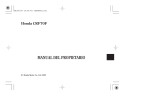


![[es] Instrucciones de uso . . . . . . . . . . . . . . . . . . 2](http://vs1.manualzilla.com/store/data/006061507_1-ca9b9960dfff7bd40da5691c4a3c1ec7-150x150.png)