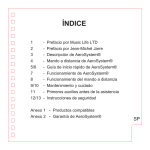Download Manual de Instrucciones
Transcript
BML-04 "FUNCIONA CON ENERGÍA SOLAR" ALTAVOZ MULTIPUNTO PARA EL TELÉFONO MÓVIL Manual de Instrucciones 1. Altavoz Bluetooth Este versátil altavoz Bluetooth ha sido especialmente diseñado para que el usuario disfrute de una comunicación cómoda e inalámbrica. Doble capacidad de uso: en el escritorio como altavoz de conferencia y en el vehículo como kit manos libres. Incorpora un moderno altavoz con solución D.S.P. (Procesamiento Digital de Señales) para cancelación del eco y eliminación del ruido, con el fin de ofrecerle un sonido full duplex impecable. 2. Tecnología Bluetooth La tecnología Bluetooth inalámbrica de este producto ha sido seleccionada para revolucionar la comunicación personal a través de enlaces de conexión inalámbrica y conexión entre agenda/portátil, teléfono móvil, dispositivos portátiles de mano y otros dispositivos Bluetooth disponibles en una distancia de 10 metros. Utilizando sonido global y 2.4GHz ISM de transmisión digital de datos, transforma las comunicaciones en algo con lo que nunca había soñado. 3. (1) (2) (3) (4) Aspecto y Funciones Altavoz Micrófono LED Toma de carga (5-pins USB) (5) Botón de anulación del sonido (MUTE) (6) Botón multifunción (MFB) (7) Incremento de volumen (V+) (8) Disminución de volumen (V-) (9) Panel solar (10) Soporte para montaje en el parabrisas 1/16 (2) (10) (6) (5) (3) (4) (7) (8) (9) (1) 4. Posición recomendada de instalación Se recomienda colocar el altavoz en la parte superior del lado izquierdo del parabrisas tal como se muestra en la siguiente imagen: 1 2 3 4 5 AVISO: no coloque ni guarde el altavoz en la zona de despliegue de los airbag, ya que podría causar graves lesiones en caso de apertura de los mismos. 5. Carga de su altavoz Bluetooth Este altavoz Bluetooth incorpora una batería recargable. Se recomienda cargar la batería completamente, antes de utilizar el altavoz por primera vez. Uso del cargador del vehículo Inserte el cargador del vehículo completamente en la ranura de carga hasta que el LED parpadee en rojo. El altavoz se apagará automáticamente al conectarse al cargador. El tiempo normal de carga completa es de 3 horas (aprox.). El LED dejará de parpadear cuando la carga se haya completado. Uso de energía solar Dirija hacia el sol el panel solar situado en la parte posterior del altavoz. (Consulte la posición recomendada de instalación, anteriormente explicada). Si el altavoz recibe suficiente luz solar durante 2 horas, podrá hablar durante más de 1 hora. Utilizando el cargador de energía solar, podrá ampliar continuadamente el tiempo de funcionamiento 2/16 (tiempo de conversación y tiempo en modo de espera) sin necesitar carga adicional mediante el cargador del vehículo. AVISO: no intente cargar el altavoz con un cargador distinto al suministrado. El uso de otros cargadores podría dañar o romper este dispositivo. 6. Encendido/Apagado del altavoz Encendido: cuando el altavoz esté en modo de apagado, mantenga presionado durante 4 segundos el botón “MFB” hasta que escuche un pitido corto. El LED azul parpadeará 5 veces y después el altavoz se conectará automáticamente al último teléfono móvil conectado. Apagado: cuando el altavoz esté en modo de espera, mantenga presionado durante 4 segundos el botón “MFB” hasta que escuche un pitido corto. El LED rojo parpadeará 5 veces antes de apagarse. 7. Vinculación Antes de utilizar el altavoz por primera vez, deberá vincularlo al Bluetooth del teléfono móvil. A continuación se enumeran los pasos a seguir para vincular el altavoz al Bluetooth del teléfono móvil. (1) Sitúe el altavoz y el teléfono móvil a una distancia que no exceda de 1 metro. (2) Asegúrese de que el altavoz esté apagado. (3) Mantenga presionado durante 6 segundos el botón “MFB” hasta que el LED parpadee en rojo y azul alternativamente. Ahora podrá vincular el altavoz. (4) Active la función Bluetooth del teléfono móvil y busque un dispositivo Bluetooth compatible. Para más información, consulte el manual de instrucciones del teléfono móvil. (5) Seleccione “BT Speaker” en la lista de dispositivos encontrados. (6) Introduzca el código preajustado “0000” y pulse “OK” para vincular el altavoz y el teléfono. (7) Una vez completada la vinculación, el altavoz entrará en modo de espera y el LED parpadeará en azul cada 3 segundos. Utilice el teléfono móvil y el altavoz dentro de una distancia de 10 metros. NOTA: el altavoz se apagará automáticamente si después de activar el modo de vinculación ésta no se completa en 2 minutos. Vuelva a repetir los pasos descritos para volver a intentar la vinculación. 8. Conexión/Enlace entre el altavoz y el teléfono móvil Después de completar la vinculación, el altavoz permanecerá siempre en modo de espera. Si antes de realizar o contestar a una llamada, el símbolo del auricular no se visualiza en la pantalla del teléfono, realice los pasos que a continuación se indican para activar la conexión/enlace a través del Bluetooth del teléfono móvil o del altavoz hasta que en la pantalla se visualice el símbolo del auricular. * En el teléfono: seleccione la opción “BT Speaker” de la lista de dispositivos encontrados del menú Bluetooth del teléfono móvil. * En el altavoz: pulse brevemente el botón “MFB” y seleccione la opción “Aceptar” (ACCEPT) de la pantalla del teléfono. 9. Desconexión entre el altavoz y el teléfono móvil Cuando necesite conectar el altavoz con otro teléfono móvil que disponga de Bluetooth, siga los pasos que a continuación se explican para desconectar el altavoz del teléfono móvil al que estaba vinculado. 3/16 * En el teléfono: para efectuar la desconexión, seleccione “Desconexión” (DISCONNECTING) en la lista de dispositivos Bluetooth del menú Bluetooth del teléfono móvil. * En el altavoz: apague el altavoz. NOTA: si se pierde la conexión/enlace, el altavoz se apagará automáticamente en 10 minutos. Cuando el altavoz no esté conectado al teléfono móvil, el LED parpadeará en azul cada 3 segundos. 10. Uso del altavoz (1) Responder a una llamada Cuando reciba una llamada, pulse brevemente el botón “MFB” para responder. (2) Finalizar una llamada Para finalizar una llamada, pulse brevemente el botón “MFB”. (3) Rechazar una llamada Cuando oiga el timbre del teléfono, mantenga presionado durante 2 segundos el botón “MFB” para rechazar la llamada. (4) Marcación por voz Si su teléfono móvil dispone de opción de marcación por voz, en modo de espera, pulse brevemente el botón “MFB” y diga la etiqueta de voz después de oír el primer pitido. Nota: asegúrese de grabar la etiqueta de voz en el móvil antes de marcar por voz. La funcionalidad varía dependiendo de los diferentes modelos de teléfono móvil. Para más información, consulte el manual de instrucciones de su teléfono. (5) Rellamada al último número marcado En modo de parada, pulse brevemente el botón “MFB” dos veces para efectuar una rellamada al último número marcado. (6) Ajuste del volumen Durante una llamada, utilice los botones de volumen “V+” o “V-” varias veces hasta alcanzar el nivel de volumen deseado. (7) Anulación y Recuperación del sonido. A: Anulación del sonido: durante una llamada, pulse brevemente el botón de anulación del sonido (MUTE) para silenciar el altavoz. En modo de anulación del sonido el LED parpadeará en rojo. B: Recuperación del sonido: en modo de anulación del sonido, pulse el botón de anulación del sonido (MUTE) para recuperar el sonido del altavoz. (8) Transferencia de llamadas A: Del altavoz al teléfono móvil: durante una llamada, pulse los botones de volumen “V+” y “V-”, y la llamada será transferida al teléfono. B: Del teléfono móvil al altavoz: pulse los botones de volumen “V+” y “V-” para transferir la llamada al altavoz. (9) Llamada en espera Durante una llamada, pulse dos veces el botón “MFB” para mantener la llamada en espera. Vuelva a pulsar dos veces el botón “MFB” para reanudar la conversación. (10) Responder a la segunda llamada A: cuando reciba una segunda llamada, pulse dos veces el botón “MFB” para dejar la primera 4/16 llamada en espera y responder a la segunda llamada. B: cuando reciba la segunda llamada, pulse una vez el botón “MFB” para finalizar la primera llamada y recuperar la segunda. (11) Rechazo de la segunda llamada Cuando reciba la segunda llamada, mantenga presionado durante 2 segundos el botón “MFB” para rechazarla. (12) Cambio entre 2 llamadas telefónicas A: cuando tenga 2 llamadas en línea, pulse dos veces el botón “MFB” para cambiar de la una a la otra. B: cuando tenga 2 llamadas en línea, pulse una vez el botón “MFB” para finalizar la primera llamada y atender la segunda. 11. Tecnología Multipunto (1) Activación de la conexión multipunto Por defecto, la función multipunto del altavoz está apagada. Si desea conectar 2 teléfonos móviles al mismo tiempo, deberá activar la función multipunto A. Encendido de la función multipunto: en modo de espera, mantenga presionado durante 3 segundos el botón de volumen “V+” hasta escuchar un pitido. Una vez activada la función multipunto, el altavoz se conectará a los 2 últimos teléfonos móviles anteriormente vinculados. B. Apagado de la función multipunto: en modo de espera, mantenga presionado durante 3 segundos el botón de volumen “V-” hasta escuchar un pitido. El altavoz desactivará automáticamente la función multipunto y se apagará. Cuando vuelva a encender el altavoz, sólo se conectará al último dispositivo Bluetooth conectado. (2) Vinculación multipunto A. Primer teléfono móvil: vincule el altavoz a uno de los teléfonos móviles con Bluetooth. B. Segundo teléfono móvil: apague el altavoz y mantenga presionado durante 6 segundos el botón “MFB” para volver a acceder al modo de vinculación y poder conectar el segundo teléfono móvil. C. Conecte al altavoz el primer teléfono móvil vinculado. (3) Conexión/Enlace multipunto con 2 teléfonos móviles Después de activar la función multipunto, realice los pasos que se indican a continuación para conectar al mismo tiempo dos teléfonos móviles que dispongan de Bluetooth. A. Una vez el altavoz esté encendido, buscará y se conectará automáticamente a los dos últimos móviles anteriormente conectados. B. En modo de espera, mantenga presionado durante 3 segundos el botón de volumen “V+” hasta escuchar un pitido. Ahora el altavoz conectará automáticamente los 2 últimos teléfonos móviles anteriormente conectados. (4) Uso de un teléfono móvil secundario a través del altavoz Cuando haya 2 teléfonos móviles conectados con Bluetooth, el que primero se haya conectado será el principal y podrá utilizar la función “MFB” para marcación por voz y rellamada. El teléfono conectado en segundo lugar será el secundario y necesitará utilizar el botón de volumen "V+" para marcación por voz y rellamada. 5/16 A. Marcación por voz: pulse una vez el botón de volumen “V+” para activar la función de marcación por voz del teléfono secundario. B. Rellamada: pulse dos veces el botón de volumen “V+” para efectuar una rellamada al último número al que llamó desde el teléfono secundario. Nota: 1. Cuando la función mutlipunto del altavoz esté apagada, sólo podrá acceder a la función de marcación por voz pulsando una vez el botón de volumen “V+”, y para efectuar una rellamada al último número marcado, deberá pulsar dos veces el botón de volumen “V+”. 2. Podrá vincular el altavoz multipunto a 2 teléfonos móviles al mismo tiempo. Cuando uno de los móviles reciba una llamada entrante, el otro se desconectará del altavoz. Una vez finalizada la llamada al primer móvil, la conexión del segundo se restablecerá automáticamente. 12. Protección para baja carga de la batería Cuando el voltaje de la batería baje hasta 3,3V, el LED parpadeará en rojo cada 3 segundos. El altavoz se apagará automáticamente cuando el voltaje sea inferior a 3,0 V. 13. Recuperación de los ajustes por defecto Realice los siguientes pasos para resetear el altavoz recuperando los ajustes originales y eliminando todas las vinculaciones y conexiones anteriores. (1) Asegúrese de que el altavoz esté en modo de espera (2) Mantenga presionados simultáneamente los botones de volumen “V+” y “V-” durante 10 segundos hasta que el LED rojo y azul parpadee 5 veces. Después el altavoz volverá a entrar en modo de espera. Ahora el altavoz recuperará los ajustes originales y cuando vuelva a encenderlo entrará automáticamente en modo de vinculación. NOTAS: el altavoz no entrará automáticamente en modo de vinculación con el teléfono móvil hasta que no se hayan restaurado los ajustes originales. Si el altavoz no se conecta a un teléfono móvil antes de recuperar los ajustes originales, entrará en modo de espera una vez que los ajustes por defecto se hayan restaurado. 14. Información sobre seguridad (1) Cumpla las leyes en lo referente al uso del teléfono móvil y del altavoz durante la conducción. Si utiliza el altavoz mientras conduce, preste atención a la conducción y tenga en cuenta que es su responsabilidad conducir de forma segura. (2) No permita nunca que los niños jueguen con el altavoz, ya que podrían ahogarse con las piezas pequeñas. (3) Observe todas las señales que incorporen dispositivos eléctricos o de radiofrecuencia para apagarlos en las áreas indicadas, incluyendo hospitales, zonas de explosiones controladas y ambientes potencialmente explosivos. (4) Antes de embarcar en un avión apague el altavoz. No utilice el altavoz en el avión. (5) No coloque ni almacene el altavoz en el área de despliegue de los airbag del automóvil, ya que podría provocar graves lesiones si los airbag se despliegan. 6/16 15. Indicaciones del LED Estado del altavoz Indicación LED Modo de apagado Apagado Encendido El LED azul parpadea 5 veces rápidamente Apagado El LED rojo parpadea 5 veces rápidamente Modo de espera El LED azul parpadea una vez cada 3 segundos En espera (desconexión del dispositivo Bluetooth) El LED azul parpadea dos veces cada 3 segundos En espera - Baja carga El LED rojo parpadea una vez cada 3 segundos Conversación en progreso El LED azul parpadea una vez cada 6 segundos Anulación del sonido El LED rojo permanece encendido Vinculación en progreso El LED rojo y azul parpadea alternativamente Carga en progreso El LED rojo permanece encendido Carga completada Apagado 16. Especificaciones del producto Normativa Bluetooth: Bluetooth V2.1+EDR Banda de frecuencias de funcionamiento: 2.4 GHz ~ 2.48 GHz. Banda ISM sin licencia Potencia de salida: Clase 2; hasta 10 metros Perfil soportado: perfil 1.5 para auricular y manos libres Soporte para múltiples dispositivos vinculados: memoriza los datos de vinculación de 8 teléfonos móviles con Bluetooth Tiempo en modo de espera: hasta 800 horas Tiempo de conversación: hasta 13 horas Tiempo de carga de la batería: 3 horas aprox. con cargador 18 horas aprox. con energía solar Voltaje del cargador: DC 5,0 V, 400 mA Batería: 3,7 V, 550 mA, (Batería de ión-litio recargable) Dimensiones: 92,5 x 54 x 15,5 mm Peso: 60 g (sin soporte de montaje en parabrisas) 69g (con soporte de montaje en parabrisas) NOTAS: este altavoz cumple la normativa de la versión Bluetooth especificada. No se garantiza la compatibilidad de todas las funciones en todos los dispositivos con Bluetooth. Compruebe en el manual de instrucciones de su teléfono móvil la compatibilidad y funciones. 7/16 KVFESA S. COOP. MIGUEL SERVET, 7 46015 VALENCIA ESPAÑA 8/16 BML-04 "SOLAR-POWERED" MULTIPOINT SPEAKERPHONE User Manual 1. About Bluetooth Speakerphone This versatile Bluetooth speakerphone is specially designed for user to enjoy convenience and freedom of wireless communication. Dual capacity of use on desk-top like a Conference Speakerphone and in-car like a Hands-free car kit. Advanced built-in microphone with D.S.P. solution for Echo Cancellation & Noise Suppression that gives you impeccable full duplex sound quality. 2. About Bluetooth Technology Bluetooth wireless technology is set to revolutionize the personal connectivity by providing freedom from wired connections-enabling links and connectivity between notebook/laptop, mobile phones, portable handheld devices and other Bluetooth enabled devices within 10 meters. Utilizing global sound & digital data 2.4GHz ISM transmission, it makes global communication in the way you’ve never dreamed of! 3. (1) (2) (3) (4) (5) Appearance and Function Speaker Microphone LED Charging Socket (5-pin USB) Mute Button (6) MFB Button (Multi-Function Button) (7) Volume Increase (V+) (8) Volume Decrease (V-) (9) Solar Panel (10) Windshield Mount 9/16 (2) (10) (6) (5) (3) (4) (7) (8) (9) (1) 4. Recommend Installation Position It is recommended that the speakerphone is positioned on to the top of the left side of the windshield as shown in the pictures below: 1 2 3 4 5 WARNING: Do not place or store the speakerphone over the area of the automobiles safety airbag deployment, or it may cause serious injury when a safety airbag deploys. 5. Charging Your Bluetooth Speakerphone The Bluetooth speakerphone comes with a built-in rechargeable battery. Prior to using the speakerphone, it is recommended to charge the battery fully for the first time. Using the car charger Insert the car charger completely into the charging slot until the LED flash red, and the speakerphone will be powered off automatically after connected with charger. Normal full charge time is 3 hours. (approx.), and the LED will flash off when charge is completed. Using solar power Direct the solar panel on the back side of the speakerphone toward sun. (Please refer to the recommended installation position, as mentioned above.) If the speakerphone receives sufficient sunlight for 2 hours, you can talk for duration of up to 1 hour. Using solar power charge, the operation time (the talk time and the standby time) will be extended continuously without any additional charge required by the car charger. 10/16 WARNING: Do not attempt to charge the speakerphone with any charger other than the one provided. Using another charger may damage or destroy the speakerphone. 6. Turning ON/OFF the Speakerphone Power On: When speakerphone is under off mode, press and hold the “MFB” for 4 seconds until you hear a short beep. The blue LED will flash 5 times, and then the speakerphone will automatically connect to the last connected mobile phone. Power Off: Speakerphone is under standby mode, press and hold the “MFB” button for 4 seconds until you hear a short beep. The red LED will flash 5 times before power off. 7. Pairing Prior to using the speakerphone for the first time, you must pair it with a Bluetooth enabled mobile phone. The steps below describe pairing instructions for a typical Bluetooth enabled mobile phone. (1) Place the speakerphone and mobile phone no more than 1 meter (3 feet) apart. (2) Ensure the speakerphone is turned off. (3) Press and hold the “MFB” button for 6 seconds until the LED flash red and blue alternatively, it is now ready for pairing. (4) Activate the Bluetooth function on your mobile phone and search for accessible Bluetooth device by referring to your mobile phone user guide for details. (5) Select “BT Speaker” from the list of searched devices. (6) Enter the pre-programmed code “0000” and press “OK” to pair the speakerphone and the phone. (7) When pairing is completed, the speakerphone is under the standby mode with the blue LED flashes in every 3 seconds. Please place the mobile phone and the speakerphone within 10 meters (32 feet) sensing distance. NOTE: If the pairing cannot be completed within 2 minutes after the pairing mode is activated, the speakerphone will power off automatically. Please repeat steps above to pair the speakerphone and mobile phone again. 8. Connection/Link between Speakerphone and Mobile Phone After pairing is completed, speakerphone is always under standby mode. Before you place or answer a call, if the headset icon is not shown on phone screen, please follow the steps below to activate the Bluetooth connection/link through your mobile phone or speakerphone until the headset icon is on the screen. * On phone: Select the “BT Speaker” from the paired list on your mobile phone’s Bluetooth menu. * On speakerphone: Short press “MFB” and select “Accept” on phone screen to accept connection. 9. Disconnection between Speakerphone and Mobile Phone When you need to connect your speakerphone with another Bluetooth enabled mobile phone, please follow the steps below to disconnect the speakerphone with the pre-paired mobile phone. * On phone: Select “Disconnecting” on the Bluetooth device list of your mobile phone’s Bluetooth menu to remove the connection. 11/16 * On speakerphone: Power off the speakerphone. NOTE: When losing the connection/link, the speakerphone will turn off automatically in 10 minutes. The blue LED will flash twice in every 3 seconds when the speakerphone is not connected with mobile phone. 10. Using the Speakerphone (1) Answering a Call When receiving a phone call, short press the “MFB” button to answer the call. (2) Ending a Call Short press the “MFB” button to end a call. (3) Reject a Call When you hear the ringing tone, press and hold the “MFB” button for 2 seconds to reject the call. (4) Voice Dial If your mobile phone is voice dialing enabled, under standby mode, short press the “MFB” button and say the voice tag after you hear a beep. Note: Please make sure to record voice tag into the mobile phone before using voice dial function. Functionality varies depending on the mobile phone models. Please refer to your mobile phone user guide for details. (5) Last Number Re-Dialing Under standby mode, short press the “MFB” button twice for last number redials. (6) Adjusting the Volume During a call, press the “V+” or “V-” buttons repeatedly until you reach the desired volume level. (7) Mute & Un-Mute a: Mute: During a call, short press the “MUTE” button to mute the speakerphone. The red LED will flash on during mute mode. b: Un-Mute: Short press the “MUTE” button during mute mode to un-mute the speakerphone. (8) Transferring Calls a: Speakerphone to Mobile Phone: During a call, press both of “V+” and “V-” buttons, and the call is routed to your mobile phone. b: Mobile Phone to Speakerphone: Press both of “V+” and “V-” buttons to route the call to speakerphone. (9) Hold the Call During a call, press the “MFB” button twice to hold the phone call. Press “MFB” button twice again to resume conversation. (10) Answer the Second Call a: When receiving a second call, press “MFB” button twice to hold the first call on line and answer the second call. b: When receiving a second call, press “MFB” button once to end the first call and answer the second call. (11) Reject the Second Call When receiving a second call, press and hold the “MFB” button for 2 seconds to reject the second call. 12/16 (12) Switch between 2 Phone Calls a: When having 2 calls on the line, press “MFB” button twice to switch between these 2 phone calls. b: When having 2 calls on the line, press “MFB” button once to end the first call and stay with the second call. 11. MultiPoint Feature (1) Activate Multipoint Connection The default setting of speakerphone’s multipoint function is off. Please activate the multipoint function for connecting with 2 mobile phones in the same time. a. Multipoint On: Under standby mode, press and hold “V+” button for 3 seconds until you hear a beep. After turn on the multipoint function, the speakerphone will automatically connect to the last 2 mobile phones that have been paired before. b. Multipoint Off: Under standby mode, press and hold “V-” button for 3 seconds until you hear a beep. The speakerphone will turn off the multipoint function and power off automatically. When power on the speakerphone again, it will only connect to the last connected Bluetooth device. (2) Multipoint Pairing a. First mobile phone: Pair the speakerphone with one of the Bluetooth-enabled mobile phone. b. Second mobile phone: Power off the speakerphone. Press and hold the “MFB” button for 6 seconds to enter pairing mode again to pair and connect with the second mobile phone. c. Connect with the first paired mobile phone to the speakerphone. (3) Multipoint Connection/Link with 2 Mobile Phones After the multipoint function is activated, please follow the steps below to connect with 2 Bluetooth enabled mobile phones in the same time. a. When power on the speakerphone, it will automatically search and connect the last 2 mobile phones that have been connected before. b. Under standby mode, press and hold “V+” button for 3 seconds until you hear a beep, then the speakerphone will automatically connect the last 2 mobile phone that have been connected before. (4) Using the Secondary Mobile Phone through Speakerphone When connected with 2 Bluetooth mobile phones, the first connected one is primary phone that can use “MFB” button for voice dial and redial. The second connected phone is secondary phone that will use "V+" button for voice dial and redial. a. Voice Dial: Press “V+” button once to activate the secondary phone's voice dialing function. b. Re-Dialing: Press “V+” button twice to redial the last outgoing number of secondary phone. Note: 1. When the speakerphone is in Multipoint off mode, it can also enter voice dial function by press “V+” button once, or make last outgoing number re-dialing by press “V+” button twice. 2. The Multipoint speakerphone can be paired with 2 mobile phones at the same time. When one of them receives an incoming call, the other phone will be disconnected from speakerphone but resume connection automatically after the first one has finished the phone call. 12. Low Voltage Protection of Battery 13/16 When the voltage of battery decreased to 3.3V, the red LED will flash in every 3 seconds, and the speakerphone will be power off automatically when the voltage under 3.0V. 13. Restore to Default Setting Please follow the steps below to reset the speakerphone to its original setting and remove all the previous pairing and connection. (1) Ensure the speakerphone is under standby mode. (2) Press and hold both of “V+” and “V-” buttons for 10 seconds until the blue and red LED flash 5 times, then the speakerphone will resume standby mode. The speakerphone is now back to original setting, and after power on the speakerphone again, it will enter pairing mode automatically. NOTES: If the speakerphone is connected with a mobile phone before restore to default setting, it will enter pairing mode automatically after restored to default. If the speakerphone is not connected with the mobile phone before restore to default setting, it will be under standby mode after restored to default setting. 14. Safety Information (1) Check local laws regarding use of a mobile phone and speakerphone while driving. If you use the speakerphone while driving, ensure your attention and focus remain on your responsibility of driving safely. (2) Never allow children to play with the speakerphone. Small parts may be a choking hazard. (3) Observe all signs that require an electrical device or RF radio product to be switched off in the designated areas. These could include hospitals, blasting areas, and potentially explosive atmospheres. (4) Turn off your speakerphone prior to boarding an aircraft. Do not use your speakerphone in an aircraft. (5) Never place or store the speakerphone over the area of the automobile's safety airbag deployment, or it may cause serious injury when a safety airbag deploys. 15. LED Indication 14/16 Speakerphone Status LED Indication Power Off Mode Off Power On Blue LED flash 5 times rapidly Power Off Red LED flash 5 times rapidly Standby Mode Blue LED flash once every 3 seconds Standby (Disconnect Bluetooth device) Blue LED flash twice every 3 seconds Standby-Low Voltage Red LED flash once every 3 seconds Talk in progress Blue LED flash once every 6 seconds Mute Red LED steady on Pairing in progress The red and blue LED flash on alternatively Chargubg in progress Red LED steady on Charging completed Off 16. Product Specification Bluetooth Compliance: Bluetooth V2.1+EDR Operating Frequency Band: 2.4GHz ~ 2.48GHz unlicensed ISM band Output Power: Class 2, up to 10 meters Support Profiles: Headset and Handsfree 1.5 Profiles Support Multiple Paired Devices: Memorize paired data of 8 Bluetooth phones Stand-by Time: Up to 800 hours Talk Time: Up to 13 hours Battery Charging Time: Using charger about 3 hours Using solar power about 18 hours Charger Voltage: DC5.0V, 400mA Battery: 3.7V 550mAH, (Rechargeable Lithium-ion Battery) Size: 92.5 x 54 x 15.5 mm Weight: 60g (without windshield mount) 69g (with windshield mount) NOTES: This speakerphone is in compliance with the specified Bluetooth version. It does not guarantee compatibility of all functions on every Bluetooth enabled device. Please check with your mobile phone's user manual for compatibility and functionality. 15/16 KVFESA S. COOP. MIGUEL SERVET, 7 46015 VALENCIA ESPAÑA 16/16
This document in other languages
- español: Brigmton BML-04