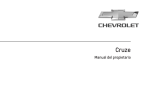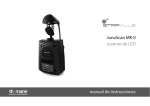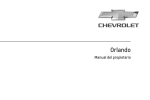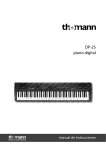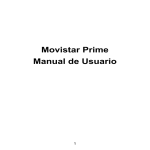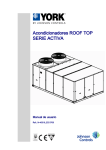Download Show Lift 4/55
Transcript
Show Lift 4/55 GB ELECTRIC LIFT OPERATING INSTRUCTIONS E ELEVADOR ELÉCTRICO MANUAL DE INSTRUCCIONES V 01.13 ELECTRIC LIFTING TOWER Show Lift 4/55 TORRE ELEVADORA ELÉCTRICA Show Lift 4/55 CERTIFICATIONS / CERTIFICACIONES BGV-C1 BGG-912 EC Conformity Declaration pursuant to the EC Machinery Directives 89/392/CE and 98/37/CE: Manual lifters MADE IN SPAIN (EU) Manufacturer - Fabricante PRO LIFTS S.L. Pol. Inglés, Nave 6 46181 Benisanó (Valencia) +34 96 171 81 86 [email protected] - www.prolifts.es Este manual de usuario y catálogo anexo de piezas de repuesto es propiedad de PRO LIFTS S.L. Queda prohibida su reproducción total o parcial por cualquier medio de la tecnología actual permita. Deposito legal y copyright 2012. Todos los derechos reservados. Quick operation guide GENERAL CONTENTS: ENGLISH The model type, production year and serial number must be quoted in any queries or orders for spare parts. 1. - INTRODUCTION 2. - TECHNICAL INFORMATION 2. TECHNICAL INFORMATION 3. - SAFETY PRECAUTIONS 4. - MAINTENANCE 2.1 - Towerlift Showlift. 5. - GUARANTEE 6. - USER GUIDE BASE ASSEMBLY 2.2 - Designed to lift loads vertically to various heights to support lighting and sound 7. - INNER ELECTRONICS AND systems. INSTALATION GUIDE 8. - USER GUIDE CONTROL SYSTEM 2.3 - Maximum load : 55 Kg (121 lb). 9. - SCREENSHOTS FROM CONTROL 2.4 - Minimum load : 10 Kg (22 lb). SYSTEM 2.5 - Maximum height : 4.11 m (13.48’). 2.6 - Minimum height : 1.27 m (4.17’). 1. INTRODUCTION 2.7 - Area of base : 87x86 cm Dear customer, In order to ensure a safe and reliable operation of the Slift 4/55 towerlift please follow the instructions in this booklet carefully. Before operating the lift, read the instructions completely and please note the technical information contained within this manual. 2.8 - Unit weight :88 Kg (194,01 lb). 2.9 - Base weight: 18 Kg (39,68 lb). 2.10 - Construction material : Main body in extruded aluminium 6082-T6 profile. Base and legs are made of steel profile according to DIN2394. Catches and safety rack of ST-37 steel. All VMB products undergo very rigorous testing, under strict conditions and they are monitored continuously during the manufacturing process. In order to guarantee the lifts function and safety, only original parts from the manufacturer must be used. If any parts other than those of the manufacturer are used, or the product is modified in any way, the user forfeits all warranty rights to claim. 2.11 - Cable : Steel DIN 3060. Quality 180 Kg/mm2 twist resistant. Cable diameter: 4 mm. 2.12 - Adjustable stabilizing platforms with ruber non-slip supports. 2.13 - Base and supports are finished in textured polyester. The tower is supplied with black finish. 2.14 - Wheels to transport the lift when folded. VMB reserves the right to modify the product specifications without prior notice. PRO LIFTS S.L. Depósito legal y copyright 2011. Todos los derechos reservados. 3 Quick operation guide ENGLISH 3. SAFETY PRECAUTIONS. 3.1 - The Slift is a machine designed to elevate loads upwards in a vertical direction, It should NEVER be used as a platform to elevate people. 3.2 - Only place the lift on hard, flat surfaces always checking that it is in a vertical position. Adjust the outrigger stabilisers by turning the cranks to level if necessary. NEVER use wedges or other foreign objects to balance the lift. 3.3 - The maximum load indicated on the characteristics label and the instructions manual should not be exceeded. 3.4 - This lift should NEVER be used to elevate a load that has not been properly checked. It is necessary to verify that the load is correctly supported and centred on the appropriate lift support so that the weight of the load will only elevate in a vertical direction. 3.6 - NEVER use the lift on a vehicle or any other mobile surface. PRO LIFTS S.L. Depósito legal y copyright 2011. Todos los derechos reservados. 4 Quick operation guide ENGLISH 3.7 - If there is a possibility of strong winds or gusts, place the lift on the ground firmly and secure the base with the use of straps. NEVER attach a strap to a vehicle or any other object that can possibly be moved. 3.8 - NEVER move the lift whilst if it is carrying a load. It is not advisable to carry out any type of horizontal movement even small positional adjustments. 3.9 - NEVER allow any team member below the load or anybody else in the lifts operating zone. 3.10 - Take care with all obstacles above the lift and its extension zone such as cornices, balconies, and luminous signboards. It is very important to avoid the presence of all types of cables below the extended lift. 3.11 - Do not use stepladders on the lift or use it as a support for them. 3.12 - Before using the lift, check the condition of the cable. The cable should not contain broken threads or show any signs of crushed/flattened areas. NEVER use faulty cables, always change them if there is any doubt. Only use steel cables reference: DIN 3060. Quality: 180KG/mm and torsion resistant. PRO LIFTS S.L. Depósito legal y copyright 2011. Todos los derechos reservados. 5 Quick operation guide ENGLISH 3.13 - All sections must be lowered first, before transportation. 3.17 - Only original replacement parts should be used. O R I GI N A L 4. MAINTENANCE. 4.1 - Regularly check the state of the cable. If the cable has broken threads, or if it shows any signs of crushed/flattened areas, it should be changed and replaced immediately with a new one. Do not use the lift if the cables are in bad condition. Only use steel cables reference: DIN 3060 torsion resistant. 4.2 - The lift is supplied from the factory completely greased. However, it is recommended to periodically grease according to use, the gearing, the axis bearings and the sections. 4.3 - All lifts should undergo an annual technical inspection carried out by an authorized VMB dealer to check the certifications and general condition of all the lift’s elements and security systems involved in the lift’s use. PRO LIFTS S.L. 4.4 - Only use original spare parts to guarantee a continued security level. The user loses all rights to warranty if any spare parts other than originals are used or carries out any modification or alteration to the towerlift. 4.5 - To request a spare part please indicate the corresponding code which can be found in this manual together with the lift’s serial number and year of manufacture. 5. GUARANTEE. The warranty period for this lift is 2 years from the date of purchase. PRO LIFTS S.L. promises, that from the date of purchase and during the warranty period to resolve any faults that may occur, produced through defect material or fabrication. Damage caused by improper use, product modification, third party manipulation or accidental fire are not covered by this warranty. Depósito legal y copyright 2011. Todos los derechos reservados. 6 User guide base assembly ENGLISH Show Lift 4/55 6.- USER GUIDE BASE ASSEMBLY. 6.1 - Place the base front piece (S001) and the base back piece (S002) on a firm, flat surface with an approximate distance between them of 35 cm, set the levelling platforms (S227) to their minimum height to achieve a horizontal surface . 6.2 - Tilt the tower and place it behind the base back piece (S002) using their transport wheels, upload and slide the tower onto the base, and match the holes of the support of the tower with the holes at the bases. 6.3 - Once the tower is properly placed above the base, fix it by screwing the wing nuts (6404). 6.4 - Level the tower by using the crank knobs of the levelling platforms (S227) at the base. Please use a proffesional level. 6.5 - How to place the load: Place the load on the top plate (S022), center and fix the load firmly to the holes intended for this purpose (The maximum load is 55 kg (121 lb), the elevator should NEVER be overloaded (over 55 kg). Safety at work is the most important element. PRO LIFTS S.L. Depósito legal y copyright 2011. Todos los derechos reservados. 7 Inner electronic and instalation guide 7 - INNER ELECTRONIC AND INSTALATION GUIDE. On the one hand, the connection for machine operation and on the other, completely independent, the power connection to the computer/s which should be connected in the top head. Index: 7.1 7.2 7.3 7.4 - Installing the SLift - GateWay: Node Configuration - Variable speed - Wiring 7.1.1 - Power Connections: Each S.lift machine has interated electronics which enable you to communicate with the control system, control the inverter and view both actions and possible machine errors. The inverter allows full control of the engine, requiring a previous “tuning”, which will manage the tower. This allows you to send engine information to the inverter in order to manage the properties of the engine, and adapt the work of the machine depending on its response. The general configuration of the inverter comes preset from factory, so it is recommended not to change any parameters from the panel of the equipment. In the same way, the gateway or interface of communication with the control system is factory set and addressed, so it is not advisable to touch the parameters set in it, so as to ensure a proper operation. 7.1 - INSTALLING THE SLIFT After placing the machines at the appropriate site, proceed to wire the power lines and power distribution. Each S.Lift has separate power connections. PRO LIFTS S.L. ENGLISH All power connections use PowerCon connectors. The power connection for the machine, has a second grey PowerCon connector, so it is possible to power a second machine, using the appropriate cable from another machine installed near by. You should not power more than 4 S.Lift machines from the same power line. The control system has a small power distributor, where several lines can be shared to power the equipment installed. Power for the top head computer/s can be taken from stage distributors prepared for this purpose. Do not use the distributor of the control system to power the top head equipment, since it has limited power and could the protections prepared exclusively for powering the machines to fail. 7.1.2 - Communication Connections: Use the 3-pin XLR connectors located on the connection panel, section “Machine”, so that the machines and the control system can communicate together. Do not confuse this with the DMX information which is explained later and is differentiated in another section of the patch panel. Depósito legal y copyright 2011. Todos los derechos reservados. 8 Inner electronic and instalation guide For this purpose you should use a DMX 120 ohm cable or similar, and always using 3-pin XLR connectors. The ‘pinout’ is shown below: XLR Pin 1: Ground (ground) XLR pin 2: Data – XLR pin 3: Data + The ‘pinout’ of a standard DMX cable has been respected to make these connections compatible with DMX wiring using this type of connector. You need to close the bus communication of the machine with a 120 Ohm terminator at the free end of the last installed machine. Since it is a different protocol to the DMX, it has higher speed, bidirectional data capacity, so the use of this closure or terminator is OBLIGATORY. For the DMX, 5-pin XLR connectors have been prepared as protocol standard, to differentiate bus connections of the machine from the control lighting or other equipment mounted on the top head. ENGLISH 7.2 - GATEWAY: Node Configuration: ‘Gateway’ refers to the interface that is installed on each S.Lift machine that allows communication of each one with the control system and install on to it, in a modular form, elements that interact with the machine, so as to give orders and receive information delivered by each S.Lift machine. ‘Node’ refers to every machine installed with its assigned and unique address, not repeated, differentiated from the others. In contrast to DMX, we must number the nodes sequentially. This is necessary to make the control system recognize every machine installed; always start from node 2 (the first S.Lift machine) up to node ‘n’. It is important to know that the node number 1 is ALWAYS the control system. Therefore, the first S.Lift assigned will be the node number 2 and so on. Below is an image of the node address switches found on the front of the gateway. The diagram can be found on PAGE 13. There is a small box at the top head with the necessary connections to mount the equipment/s on it, both power and DMX communication. In this case, to make the power connection at the top head compatible with the cable that contributes the majority of spots, a Shuko base can be found. PRO LIFTS S.L. 1 - Gateway 2 - Hardware and status indicators 3 - Connector service 4 - Node direction switch 5 - Communication speed switch 6 - Switch to activate the bus terminator 7 - Error indicators and communication Depósito legal y copyright 2011. Todos los derechos reservados. 9 Inner electronic and instalation guide From the switches above, you should not manipulate the ones affecting factory settings and it makes no sense to use them at a user level, numbered 5 and 6. These switches should be positioned by default and as indicated from factory as: 5. - 20 off, 21 on, 22 off 6. – Off On = 1 Off = 0 To set or change the node direction you must use binary encoding, as the following example: Switches values (On PAGE 13): 20 21 22 23 24 25 7.3 - VARIABLE SPEED: The inverter is the element that powers the engine, manages and sends us necessarry information in case of defects, of the inverter or the motor itself. With this feature you can move the machines at different speeds, and manages the curves of acceleration / deceleration, approach, etc. It is important not manipulate the factory wiring of this element around the machine and the gateway. Below, on PAGE 11 is the Connection diagram and MX2 inverter hardware functions. =1 =2 =4 =8 = 16 = 32 7.4 - WIRING DIAGRAM: Example 1: To set the direction of the 5th node we will act on the switches: 20, 22 (1 + 4 = 5) Example 2: To set the direction of the 11th node we will act on the switches: 20, 21, 23 (1 + 2 + 8 = 11) Remember that the 1st node is always the control system and never a S.Lift machine, so it cannot be assigned to one of them. PRO LIFTS S.L. ENGLISH On PAGE 12 are the internal wiring diagrams among different computers and devices that integrate each S.Lift machine: Depósito legal y copyright 2011. Todos los derechos reservados. 10 Show Lift CONNECTIONS DIAGRAM SLIFT 4/55 Switch, MCCB MX2 R Three phase power supply or single, according to the drive model. U (T1) (L1) Engine V (T2) S (L2) W (T2) T (M/L3) +- P24 NOTE: For wiring of E / S smart and analog inputs, be sure to use a twisted pair or shielded wire. Connect the shielded wire of each signal to its respective terminal on the drive only. The input impedance of each entry is 4.7 kc2 smart. PD/+1 24 V Smart imputs, 7 terminals. C.C. Reactance (optional) P/+ Directa 1 Brake resistor (optional) RB Input circuits 2 N/- 3/GS1 AL1 Relays contact Form C type 1 4/GS2 5/PTC 6 AL0 [5] Configurable using discrete input or thermistor input AL2 Open collector output Output circuit 7/EB 11/EDM Thermistor Short circuit bridge (PNP type) GND for logic inputs Brake unit (optional) Charge PLC L 12 Charge + - Measurer CM2 Termination resistor (200Ω) (Select by switch) EO GND for logic inputs SP Measurer AM Analogical reference 0 ~ 10 Vc.c. Approx. 10kΩ OI + - Converter RS485 RJ45 port (Optional port operator) Converter USB USB port (mini-B) (PC communication port) USB power: auto-power Approx. 100Ω Pulse train input 24 Vc.c. 32 kHz max. EA L PRO LIFTS S.L. SN 10 Vc.c. H O 4 ~ 20 mA Serial communication port (RS485/Mod Bus) Converter RS485 Optional port driver Optional port connector Depósito legal y copyright 2011. Todos los derechos reservados. 11 Show Lift PRO LIFTS S.L. WIRING DIAGRAM SLIFT 4/55 Depósito legal y copyright 2011. Todos los derechos reservados. 12 Show Lift ENGLISH 1 - Gateway 2 - Hardware and status indicators 3 - Connector service 4 - Node direction switch 5 - Communication speed switch 6 - Switch to activate the bus terminator 7 - Error indicators and communication ESPAÑOL 1 - GateWay 2 - Indicadores de Hardware y Estado 3 - Conector de Servicio 4 - Selectores de Dirección de Nodo 5 - Selectores de Velocidad de Comunicación 6 - Selector para activar el terminador del bus 7 - Indicadores de Error y comunicación 20 = 1 21 = 2 22 = 4 23 = 8 24 = 16 25 = 32 PRO LIFTS S.L. Depósito legal y copyright 2011. Todos los derechos reservados. 13 User guide control system ENGLISH 8.- USER GUIDE CONTROL SYSTEM. 8.1 - INTRODUCTION and UTILITIES. Index: To access the control system, it is neces- 8.1 - Introduction and utilities sary to press the key “users” at the top 8.2 - System right of the display screen, once you have 8.3 - Monitor started the application and enter the ac- 8.4 - DMX Interface cess code. “1234” is the default code set 8.5 - Alarms 8.6 - User Options and screen options 8.7 - Individual Equipment 8.8 - Screenshots from Control System The control system developed for Showlift machines allows the configuration, control by the factory. Once inside the system, we have an index with all the necessary utilities for managing and monitoring the Slifts. On the right side, there is a space which details the machines connected and recognized by the system. and monitoring of all SLift models connec- In turn, at the bottom, we have some ted to the bus. This bus is bi-directional, shortcut keys for direct access to each allowing us to control the machine as well as connected Slift, where you can configure receive status information, locate problems and manage them individually and in deand view actions, all in real time. The control tail. system is designed in a modular but open Also shown is an indicator of the state of way, so that it is not necessary to install all the internal battery. If this fails, data remthe machine being deployed. The system nants that keeps the team is lost when this detects the direction of the connected ma- goes off. chines and only allows operation with them, either individually or by DMX interface. You can expand a previous control system A corresponding alarm is generated and and upgrade to a later version or extension the battery must be replaced as soon as in order to continue using the same hard- possible to recover the remainder and ware and be able to control and monitor configuration data, clock and calendar. more machines. Currently, there are ver- It must be replaced with the power on, so sions for 4, 8, 12 and 16 machines. As stan- that the settings and saved data are not dard, and if not requested otherwise, the lost. If you have any problems with this, system comes with an installed version for contact an authorized service center to 4 Slift machines. assist with the control system reset. PRO LIFTS S.L. Depósito legal y copyright 2011. Todos los derechos reservados. 14 User guide control system 8.2 - SYSTEM (on stage). ENGLISH Position shows the current position in % Through using this feature we can monitor the entire system. height and by a horizontal green bar graphic. It has two red flags of the limit switches, From here you can name the machine de- one at the beginning for the lower limit and pending on its location on the stage, the one at the end corresponding to the top moving head it is lifting or any other iden- limit. tifier you wish. It also allows direct access The yellow “STOP” indicates the state of to the connected machines, which can be emergency control located on each ma- controlled individually and monitor their chine. It lights if pressed and generates status. the corresponding alarm. Just below this horizontal graphic, it shows another grey one that indicates the The number assigned to each machine, height limit point set on each machine, if situated at the left of each row, indicates configured. the node address that is assigned to each Slift, from the internal equipment of each Speed shows the current execution rate one (see device manual, section “Elec- in %. tronics”). Detailed system indications and Inverter is the witness drive and has two messages: Slift Name: Lets you name each machine by clicking on the name itself in each row, an alphanumeric keyboard appears. We confirm text input with “OK” at the end and it remains in memory even after shutdown. It is able to enter names with up to 8 characters. possible directions: The first tells us if the machine is running or stopped. If it says “Run” then the machine is currently changing position, otherwise it will show “Stop”. The second indication shows there is a fault “Err” or in perfect operation “Ok”. It also generates a corresponding alarm. Node: indicates the communication status of the node (electronic) installed in Encoder is the control of movement. each Slift. If communication is successful If it detects an unwanted stop due to a mo- it shows “Ok”. If not good or poor, “Err” is tor stall, excess weight, etc. it is indicated shown together with the corresponding by the marker “Block”. It also generates a alarm message. corresponding alarm. PRO LIFTS S.L. Depósito legal y copyright 2011. Todos los derechos reservados. 15 User guide control system ENGLISH Starts/min tells us the startups per minu- otherwise it is recommended to keep it di- te made by each machine. After a certain sabled because this action blocks the abi- number of starts, the indicator changes lity to use manually and individually any color, signaling that it has exceeded the Slift. established startups. This parameter can be adapted according to amount of use and does not block any movement, it is only a visual indicator. When the interface is disabled “Disable” in the upper windows you can see the assigned position and speed values. By clicking on them, a keypad appears from which we Part Time indicates the operating time in can enter a new desired position/speed, hours accumulated since the last technical between 0% and 99% in both cases for service. Usually used as a partial opera- the machine individually. The indicators tion counter to provide performances and show “Position” and “Speed”. periodic reviews depending on the use. You can set the value from which it will indicate via alarm and visually the need for technical review or periodic maintenance. When the DMX interface is enabled “Enable” in the upper windows are the position and velocity values received from the DMX console. The indicators change to “Pos DMX” and “DMX Spd” respectively. 8.3 - MONITORING (on stage). By using this monitoring feature, we can track the performance of all Slift, graphically and visually. Please note, if you have enabled the DMX interface, any change in position is staged immediately, as well as a change of speed, even whilst running it is possible Also with this feature you can control both the position and speed of every machine, in a single mode. The control can be enabled to work wth DMX interface and monitor at all times the information recei- to modify this parameter. Note: If a limitation of the maximum height has been set, this adjustment is operable in both modes of operation. In the space where each machine is re- ved and execution thereof. When booting the system, the interface presented we can see in real time: starts disabled. You need to enable it ma- - The position and height limitation, by nually after every power, if it is going to overlapping two bar graphs. In green the be used, current position and grey the height limitation. PRO LIFTS S.L. Depósito legal y copyright 2011. Todos los derechos reservados. 16 User guide control system - An indicator of the drive in case of default. ENGLISH status indication “Enable” or “Disable” and just below, the indications of starts per - Another indicator of performance or Run, minute “Str/min” of each machine. while repositioning machine performs. 8.4 - DMX INTERFACE. In this window we can display the values - And a third, which appears after you of all DMX channels involved in the sys- have clicked on the emergency control of tem and set the refresh time data provided the machine and blocks all movements by the interface. whilst it is pressed. We recommend a value between 100 and 200 milliseconds, although it depends on the console with which you work. Any value between that should work seamlessly At the bottom of this space, in text format, with all consoles on the market. we can read the current position as the From this page you can access the con- execution speed and height limitation es- trol over the interface, to enable or disable tablished. it and check the received values and its rhythmn. In the upper part the starting address as- If the machine is not connected, the indicators remain hidden and control and speed windows in an inoperative position. At the bottom we find the stop knobs for each individual machine. It is a momentary hold, implies no emergency, but the machine will not move at all if these controls remain active. If you activate one of them, it turns yellow. signed to the interface is shown. All machines reply to corresponding addresses, in order of node, following DMX addresses assigned to the interface. Each machine uses 3 DMX channels and in the order described: 1Posición; 2Speed; 3Remote Reset For example, if the address is 120 DMX interface, we have the following control On the right, we have the command to addresses for each Slift. enable DMX interface, PRO LIFTS S.L. Depósito legal y copyright 2011. Todos los derechos reservados. 17 User guide control system ENGLISH 1. - “Name SLift1” To acknowledge each alarm and make it - Channel 120 position (first channel allo- disappear from the alarm window as read, cated in the interface) you must click on it and mark it, then click - Speed Channel 121 on the button “Alarm Ack” and it disap- - Channel 122 Remote Reset pears, provided they do not stay active. 2. - “Name SLift2” - Channel 123 Position - Speed Channel 124 If we wish to acknowledge all alarms, it is - Channel 125 Remote Reset not necessary to mark them individually, 3. - “Name SLift3” The “Ack All” button selects all of them. - Channel 126 Position - Speed Channel 127 - Channel 128 Remote Reset 4. - “Name SLift4” Alarms that persist after this operation - Channel 129 Position reappear in the window. You can track - Channel 130 Speed historical alarms from clicking on the “His- - Channel 131 Remote Reset tory”. If you want to change the starting address of the interface, you need to do so while it is off, and while it stays on it does not The window changes to all alarms recor- respond to changes in direction selectors. ded since the last power and may also Note: If any machine is not connected or is in default of communication, DMX chan- consult the acknowledgments made from alarms. nels assigned to it are also reserved in the system. The historical icon changes and appears below a calendar, thus signaling that we 8.5 - ALARMS. are in the historic browser. From this screen you can see a detailed To return to the alarm window in real time status of any faults, anomalies and sys- press the “History” button and the calen- tem messages, detailing the type of error dar disappears. and its corresponding Slift machine. PRO LIFTS S.L. Depósito legal y copyright 2011. Todos los derechos reservados. 18 User guide control system 8.6 - USER OPTIONS SCREEN. ENGLISH You can also enter these pages from the From the “User” option on the home page or index, we can change the user code that gives us access to the system. Only a 4 digit code, with numbers between 0000 “System” feature by clicking the button on the right of each row. If communication with the machine is not correct, no access is allowed. to 9999 is allowed. This code is requested In the left section of this application we when you exit the application or when the have access buttons to each Slift machine system is rebooted. parameterization: The “Screen Saver” option, allows you to Max Height from this button you can set enter the time you would like it active. A the maximum height we want the machine shorter time extends the life of the termi- to reach, height is represented in %. You nal touch, making it work at a lower inten- can limit the height to 50% of its develop- sity and hiding the current page, in case ment. This limitation is shown in the right you are not using graphics application, section of indicators by a horizontal grey but in an active state in terms of operation bar graph. of the machinery. By briefly pressing anywhere on the screen the last open feature will restart on the last screen page you were using. Starts Max/min this parameter is set depending on the use and machine load. Allows values between 5 and 25 starts per minute. From this page you can also see the sta- If the load is near to the maximum limit, tus of the internal battery, as mentioned you should set a low number of starts and before. in case of light loads, then a higher number of starts can be set. This feature does not limit any operation but an indicator is 8.7 - INDIVIDUAL EQUIPMENT. visually displayed if this value is excee- All connected Slift machines have direct ded. access capability for certain parameters Maintenance adjusts the partial hour that can be set and where they can be in- counter from which we will see a war- dividually controlled. You can access this ning on the screen and the corresponding feature on each machine from the featu- alarm will be shown so that we make the res index, using the lower keys that are necessary technical service, as indicated activated according to the established operating hours. PRO LIFTS S.L. Depósito legal y copyright 2011. Todos los derechos reservados. 19 User guide control system ENGLISH You can type up to 100 hours for technical It is however possible to modify the execu- maintenance, although it depends on the tion speed while the machine is in motion. use and treatment of the machine. As the motion control has been develo- Run Setup Indicates the waiting time ca- ped, if the position requested is not altered rried out by the control system from when from the current one by 5 centimeters, no orders are sent to when it receives confir- speed change is made and the movement mation of the execution by the machine. will be made as a gradual approach to the This parameter is only accessible to spe- new position, with the speed as slow as cialized technical service department and possible. must be set between 100 and 200 milliseconds at the most. Reset executes an instant reset of the machine. This means that it overrides ENC ppcm indicates the resolution enco- the position and speed values entered der pulses per centimeter or lifting height. by the user or DMX console launched Like the Run Setup, it is reserved for ex- and makes a move down to the bottom of clusive access by the technical service the machine, always approaching at the department. It is normal to find a value of speed of 0%. approximately 340 although it may vary After locating this position it leaves the depending on the settings and factory tes- reset state automatically releasing slightly ting. In the middle section, there are the the lower mechanical stop position coun- control buttons corresponding to the ma- ters resetting to 0% of the initial height. chine in single mode: If you, previously to reset, had any posi- Position By entering a value from the button between 0% and 99% we can modify the target position that can be rea- tion value entered thereupon resetting the machine will reach that position at the indicated speed. In the right side, we can find the displays ched by the machine. Speed indicates the rate at which the of states and Slift machine operation: previous shift will run. It is unable to set SLift1 “ Name SL1” indicates the name the speed of startup, shutdown or move assigned to that machine. closer to the position, for the system the- Clicking on the text displays a keyboard se speeds are considered the same and from which you can enter the desired represents a displayed value of 0%, which name, not exceeding 8 characters. corresponds to the slowest speed possible. PRO LIFTS S.L. Depósito legal y copyright 2011. Todos los derechos reservados. 20 User guide control system ENGLISH Running Position indicates the current completely independent of the partial, position in which it is located. This nume- that shows in hours and minutes the ove- rical value corresponds to the horizontal rall running time of the machine, since it green bar graph, found below the indica- left the factory. tor. The partial indicator of operating time may Running Speed indicates the instantaneous speed of execution. By default, if the machine is stopped, this be left at zero after a repair, service, etc.. from the button on the left of the display, marked as “Clear Part Time”. indication is 0%. It also shows 0% when Note: the distance value obtained does not ex- As you can see, there are elements, win- ceed 5 centimeters or when performing dows, buttons, etc.. which currently per- braking approach to the selected position. form no use, but their space is reserved All the other indicators have already been mentioned in section 2 of this manual “System”. It is worth noting, the indicator of overall performance of the machine, for future versions and control system features. By the same token, there are some feature adjustment settings, factory test information etc integrated into the system but inaccessible to the user. 8.8 - SCREENSHOTS FROM CONTROL SYSTEM INDEX PRO LIFTS S.L. Depósito legal y copyright 2011. Todos los derechos reservados. 21 User guide control system ENGLISH SYSTEM DISPLAY UNIT PRO LIFTS S.L. Depósito legal y copyright 2011. Todos los derechos reservados. 22 User guide control system ENGLISH INTERFACE DMX ALARMS PRO LIFTS S.L. Depósito legal y copyright 2011. Todos los derechos reservados. 23 User guide control system ENGLISH USER INDIVIDUAL EQUIPMENT PRO LIFTS S.L. Depósito legal y copyright 2011. Todos los derechos reservados. 24 Manual de instrucciones CONTENIDOS GENERALES: ESPAÑOL VMB se reserva el derecho de modificar las especificaciones del producto sin previo aviso. El tipo de modelo, año de producción y el número de serie debe ser citado en cualquier consulta o pedido de piezas de recambio. 1. - INTRODUCCIÓN 2. - DATOS TÉCNICOS 3. - PRECAUCIONES DE SEGURIDAD 4. - MANTENIMIENTO 5. - GARANTÍA 6. - MANUAL DE ENSAMBLAJE DE LA 2. INFORMACIÓN TÉCNICA 2.1 - Torre elevadora Showlift. BASE 7. - MANUAL DE INSTALACIÓN Y 2.2 - Diseñada para levantar sistemas de iluminación en sentido vertical a diferentes alturas. ELECTRÓNICA INTERNA 8. - MANUAL DE USUARIO DEL SISTEMA DE CONTROL 2.3 - Carga máxima: 55 Kg (121 lb). 2.4 - Carga mínima: 10 Kg (22 lb) 2,5 - Altura máxima: 4,11 m (13.48’). 1. - INTRODUCCIÓN 2.6 - Altura mínima: 1,27 m (4,17’). Estimado cliente: Con el fin de garantizar un funcionamiento seguro y fiable de la torre elevadora Showlift 4/55 por favor, siga cuidadosamente las instrucciones de este folleto. Antes de manipular la torre elevadora lea las instrucciones completas y tenga en cuenta la información técnica contenida en este manual. Todos los productos de VMB se someten a pruebas muy rigurosas, en condiciones estrictas y son monitorizados continuamente durante el proceso de fabricación. Con el fin de garantizar el correcto funcionamiento y seguridad de los elevadores, sólo deben ser utilizadas piezas originales del fabricante. Si se utilizan piezas que no sean las originales del fabricante, o el producto se modifica de alguna manera, el usuario pierde todos los derechos de garantía. PRO LIFTS S.L. 2.7 - Área de la base: 87x86 cm. 2.8 - Peso de la torre: 88 Kg (194,01 lb). 2.9 - Peso de la base: 18 Kg (39,68 lb). 2.10 - Material de construcción: Cuerpo en perfil de aluminio extruido 6082-T6. La base de placa de acero según norma DIN2394. 2.11 - Cable: Acero DIN 3060. Calidad de resistencia a la torsión 180 kg/mm2. Diámetro del cable: 4 mm. 2.12 - Plataformas estabilizadoras ajustables con soportes de goma antideslizantes. 2.13 - Base y soportes tienen un acabado en poliéster texturado. La torre es suministrada con acabado en negro. 2.14 - Ruedas para el transporte del elevador cuando está plegado. Depósito legal y copyright 2011. Todos los derechos reservados. 25 Manual de instrucciones ESPAÑOL 3. PRECAUCIONES DE SEGURIDAD. 3.1 - La Slift 4/55 es una máquina diseñada para la elevación de cargas en dirección vertical, NUNCA se debe utilizar como plataforma elevadora de personas. 3.2 - Colocar el elevador sólo en superficies firmes y planas, verificando que está en posición vertical. Ajuste los niveladores girando los pomos de ajuste hasta nivelar, si es necesario. Nunca utilice cuñas u otros objetos extraños para equilibrar el elevador. 3.3 - La carga máxima indicada en la placa de características y en las instrucciones del manual nunca debe ser excedida. 3.4 - Este elevador NUNCA debe utilizarse para elevar una carga que no ha sido correctamente revisada. Es necesario verificar que la carga está correctamente apoyada y centrada en el soporte de elevación apropiado para que el peso de la carga sólo actúe en una dirección vertical. 3.6 - NUNCA use el elevador sobre un vehículo o cualquier superficie móvil. PRO LIFTS S.L. Depósito legal y copyright 2011. Todos los derechos reservados. 26 Manual de instrucciones ESPAÑOL 3.7 - Si existe la posibilidad de vientos fuertes o ráfagas, coloque el elevador en el suelo con firmeza y fije la base mediante tirantes tensores. Nunca fije un tirante a un vehículo o cualquier otro objeto que se pueda mover. 3.8 - NUNCA mueva el elevador mientras esté cargado. No es aconsejable llevar a cabo cualquier tipo de movimiento horizontal, ni tan sólo pequeños ajustes de posición. 3.9 - NUNCA permita que ningún miembro del equipo o cualquier otra persona se sitúe debajo de la carga en la zona de operación de las torres elevadoras. 3.10 - Tenga cuidado con todos los obstáculos por encima de la elevación y su zona de extensión, como cornisas, balcones, letreros luminosos, etc. Es muy importante evitar la presencia de todo tipo de cables por debajo de la torre extendida. 3.11 - No usar escaleras encima del elevador ni utilizarlo como un apoyo para éstas. 3.12 - Antes de utilizar el elevador, compruebe el estado del cable. El cable no debe contener hilos rotos o mostrar signos de áreas aplastadas/aplanadas. NUNCA use cables defectuosos, siempre debe cambiarlos si hay alguna duda. Utilice solamente cable de acero DIN 3060. Calidad: 180kg/mm2 y resistente a la torsión. PRO LIFTS S.L. Depósito legal y copyright 2011. Todos los derechos reservados. 27 Manual de instrucciones ESPAÑOL 3.13 - Todas los tramos deben ser bajados antes del transporte. 3.17 - Sólo deben ser utilizadas piezas de repuesto originales de VMB PRO LIFTS S.L. O R I GI N A L 4. MANTENIMIENTO 4.1 - Comprobar periódicamente el estado del cable. Si el cable presentase hilos rotos, o si muestra signos de zonas aplastadas/ aplanadas, debe ser sustituido inmediatamente por uno nuevo. No use el elevador si los cables están en mal estado. Utilice solamente cable de acero DIN 3060 resistente a la torsión. 4.2 - La torre elevadora es suministrada de fábrica completamente engrasada. Sin embargo, se recomienda un engrase periódico, según el uso, de las ruedas de fricción, los cojinetes de eje, y los tramos. 4.3 - Todos los elevadores deben someterse a una inspección técnica anual llevada a cabo por un distribuidor autorizado VMB para comprobar las certificaciones y el estado general de todos los elementos de elevación y sistemas de seguridad que intervienen en el uso del elevador. PRO LIFTS S.L. 4.4 - Utilice únicamente piezas de repuesto originales para garantizar el nivel de seguridad de forma continuada. El usuario pierde todos los derechos de garantía si las piezas de repuesto utilizadas no son originales o se utilizan o se lleva a cabo cualquier modificación o alteración de la torre elevadora. 4.5 - Para solicitar una pieza de recambio indique el código correspondiente que se encuentra en este manual junto con el número de serie de la torre y el año de fabricación. 5. GARANTÍA El período de garantía para este elevador es de 2 años a partir de la fecha de compra. PRO LIFTS S.L. se compromete, que a partir de la fecha de compra y durante el período de garantía, a resolver los fallos que puedan producirse, debidos a material defectuoso o fabricación. Los daños causados por un uso inadecuado, modificación del producto, la manipulación de terceros o incendio accidental no están cubiertos por esta garantía. Depósito legal y copyright 2011. Todos los derechos reservados. 28 Manual de ensamblaje de la base ESPAÑOL Show Lift 4/55 6 - MANUAL DE ENSAMBLAJE DE LA BASE. 6.1 - Colocar la pieza base delantera (S001) y la pieza base trasera (S002) sobre una superficie firme y plana a una distancia entre ellas de 35 cm aproximadamente, ajustar los estabilizadores (S227) a su altura mínima para conseguir una superficie horizontal. 6.2 - Inclinar la torre y situarla detrás de la pieza base trasera (S002) sirviendose de sus ruedas de transporte, subirla y deslizarla sobre esta hasta hacer coincidir los orificios de sujeción del soporte de la torre con los de las bases. 6.3 - Una vez ubicada correctamente la torre encima de la base, atornillar esta a la base mediante las palomillas de presión (6404). 6. 4- Nivelar la torre utilizando los pomos de ajuste de los estabilizadores (S227) situados en la base. Si se requiere utilize un nivel profesional. 6.5 - Como colocar la carga: Colocar la carga sobre la bandeja de apoyo superior (S022), centrarla y fijarla con firmeza a los orificios destinados para este fin (La carga máxima es 55 Kg (121 lb), el elevador NUNCA debe ser sobrecargado (más de 55 kg). La seguridad en el trabajo es el elemento más importante. PRO LIFTS S.L. Depósito legal y copyright 2011. Todos los derechos reservados. 29 Manual de instalación y electrónica interna 7. - MANUAL DE INSTALACIÓN Y ELECTRÓNICA INTERNA. CONTENIDO 7.1 - Instalación de las Showlift 4/55 (SLift) 7.2 - GateWay: Configuración de Nodo 7.3 - Variador de velocidad 7.4 - Esquema de cableado ESPAÑOL las líneas de alimentación y distribución de energía. Cada SLift tiene separadas las conexiones de corriente. Por un lado la conexión para funcionamiento de la máquina y por otro lado, completamente independiente, la conexión de alimentación para el equipo/os que se monten en el cabezal. 7.1.1 - Conexiones de alimentación: Cada máquina SLift lleva internamente unos equipos electrónicos que le permiten comunicarse con el sistema de control, actuar sobre el variador (inverter) y reconocer las acciones y defectos de la máquina. El variador permite un control total del motor, necesitando previamente una “sintonización” con el motor definitivo que va a gestionar. Esto permite darle al variador toda la información del motor real que va a soportar, para que pueda gestionar las propiedades de dicho motor y adaptar el funcionamiento de la máquina en función de la respuesta de este. La configuración general del variador para su correcto funcionamiento viene cargada de fábrica, por lo que se recomienda no cambiar ningún parámetro desde el panel de dicho equipo. De la misma forma, el GateWay ó interface de comunicación con el sistema de control, viene ajustado y direccionado de fábrica, así que no es recomendable tocar los parámetros ajustados en este para asegurar su correcto funcionamiento. 7.1 - Instalación de las SLift: Después de haber posicionado las máquinas en el sitio deseado, proceda a cablear PRO LIFTS S.L. Todas las conexiones de alimentación usan conectores PowerCon. La conexión para alimentación de la máquina, tienen un segundo conector PowerCon gris, de manera que es posible alimentar una segunda máquina, utilizando el cable adecuado, desde otra máquina instalada cercana a ella. No conviene alimentar más de 4 máquinas SLift a partir de una misma línea de alimentación. En el sistema de control hay un pequeño distribuidor de corriente, desde donde pueden repartirse varias líneas para alimentar el equipo de máquinas instalado. La alimentación para el equipo/os del cabezal puede tomarse desde los distribuidores de escenario preparados para ese fin. No usar el distribuidor del sistema de control para alimentar los equipos del cabezal, ya que tiene una potencia limitada y puede tirar las protecciones preparadas exclusivamente para la alimentación de las máquinas. 7.1.2 - Conexiones de comunicación: Para establecer comunicación entre las máquinas y el sistema de control, se utilizan los conectores XLR de 3 polos situados en el panel de conexiones, sección “Machine”. Depósito legal y copyright 2011. Todos los derechos reservados. 30 Manual de instalación y electrónica interna No confundir con el DMX que se explica posteriormente y se encuentra diferenciado en otra sección del panel de conexiones. Pueden utilizarse para este fin cable de DMX ó similar, de baja resistividad y capacitancia, utilizando siempre conectores de 3 polos XLR. El pinout se muestra a continuación: XLR pin 1: Ground (masa) XLR pin 2: Data – XLR pin 3: Data + Se ha respetado el pinout de un cable estándar DMX para que puedan ser compatibles estas conexiones con cableado DMX que use este tipo de conector. Es necesario cerrar el bus de comunicación de la máquina con un terminador de 120 ohmios en el extremo libre de la última máquina instalada. Puesto que es un protocolo distinto al DMX, de mayor velocidad, capacidad de datos y bidireccional, el uso de este cierre ó terminador es OBLIGATORIO. Para el DMX se han preparado conectores XLR de 5 polos, como manda el protocolo, para diferenciar las conexiones del bus de la máquina de las de control de la iluminación u otros equipos montados en el cabezal. En el cabezal hay dispuesto un pequeño cajetín con las conexiones necesarias para el/los equipos montados sobre este, tanto de alimentación como de comunicación DMX. En este caso, para compatibilizar la conexión de alimentación en cabezal con el cable que aportan la mayoría de spots, se ha colocado una base shuko. PRO LIFTS S.L. ESPAÑOL 7.2 - GateWay: Configuración de nodo. Llamaremos GateWay al interface que se encuentra instalado en cada máquina SLift y que permite comunicar cada una de ellas con el sistema de control e instalar sobre ella, de forma modular, los elementos que interactúan con la máquina, para poder darle órdenes y recibir la información que nos proporciona cada una de las máquinas SLift. Llamaremos Nodo a toda máquina instalada y que tenga asignada una dirección exclusiva, no repetida, que la diferencia de las demás. En diferencia al DMX, debemos numerar los nodos correlativamente. Es necesario para que el sistema de control reconozca las máquinas instaladas, empezar siempre desde el nodo 2 (primera máquina SLift) hasta el nodo n. Es importante saber que SIEMPRE el nodo número 1 es el sistema de control. Por lo tanto, la primera SLift asignada será el número de nodo 2 y así sucesivamente. A continuación se muestra una imagen de los selectores de dirección de nodo que se encuentran en el frontal de la GateWay. 1.- GateWay 2.- Indicadores de Hardware y Estado 3.- Conector de Servicio 4.- Selectores de Dirección de Nodo 5.- Selectores de Velocidad de Comunicación 6.- Selector para activar el terminador del bus 7.- Indicadores de Error y comunicación (Ver el esquema en la página 13) Depósito legal y copyright 2011. Todos los derechos reservados. 31 Manual de instalación y electrónica interna De los selectores anteriormente mencionados, se recomienda no manipular los que afectan a la configuración de fábrica y que no tiene sentido a nivel de usuario su utilización, numerados como 5. y 6. Por defecto y según se indica de fábrica, estos selectores deben estar posicionados en: 5.- 20 off; 21 on; 22 off 6.- off On= 1 Off= 0 Para establecer ó cambiar la dirección de nodo, es necesario usar la codificación binaria, según el ejemplo: Valor de los selectores (Página 13): 20 = 1 21 = 2 22 = 4 23 = 8 24 = 16 25 = 32 ESPAÑOL 7.3 - Variador de velocidad: El variador es el elemento que alimenta al motor, lo gestiona y se preocupa de mandarnos información necesaria en caso de defectos, de sí mismo o del propio motor. Mediante este elemento es posible mover las máquinas a diferentes velocidades, además de gestionar las curvas de aceleración/deceleración, acercamiento, etc. Es importante no manipular el cableado realizado en fábrica de este elemento con el entorno de la máquina y con la GateWay. En la siguiente página (33) se muestra el diagrama de conexiones y funciones hardware del variador MX2. 7.4 - Esquema de cableado: Ejemplo 1: Para establecer la dirección de nodo 5 actuaremos sobre los selectores 20 ; 22 (1 + 4 = 5) En la PÁGINA 12 se muestran los diagramas del cableado interno entre los diferentes equipos y dispositivos que integra cada máquina Show Lift. Ejemplo 2: Para establecer la dirección de nodo 11 actuaremos sobre los selectores 20 ; 21 ; 23 (1 + 2 + 8 = 11) Recordar que el nodo 1 es siempre el sistema de control y nunca una máquina SLift, por lo que no puede asignarse a una de ellas. PRO LIFTS S.L. Depósito legal y copyright 2011. Todos los derechos reservados. 32 Show Lift DIAGRAMA DE CONEXIONES SHOWLIFT 4/55 Interruptor, MCCB MX2 R Fuente de alimentación trifásica o monofásica, según modelo de variador. U (T1) (L1) Motor V (T2) S (L2) W (T2) T (M/L3) P24 NOTA: Para el cableado de sistemas E/S inteligentes y entradas analógicas, asegúrese de utilizar un par trenzado o cable apantallado. Conecte el cable apantallado de cada señal a su respectivo terminal en el variador unicamente. La impedancia de entrada de cada entrada inteligente es de 4,7 kc2. PD/+1 24 V Entradas inteligentes, 7 terminales. +- Reactancia de c.c. (opcional) P/+ Directa 1 2 Resistencia Unidad de de freno frenado (opcional) (opcional) RB Circuitos de entrada N/- 3/GS1 AL1 Contacto de relés tipo 1 Forma C 4/GS2 5/PTC 6 AL0 [5] Configurable por entrada discreta o entrada de termistor AL2 Salida de colector abierto Circuito de salida 7/EB 11/EDM Termistor Puente de cortocircuito (tipo PNP) Carga PLC L 12 GND para entradas lógicas Carga + - Medidor CM2 Resistencia de terminación (200Ω) (Cambiar mediante interruptor) EO GND para salidas lógicas SP Medidor Conversor RS485 AM Referencia analógica 0 ~ 10 Vc.c. O 4 ~ 20 mA Aprox. 10kΩ OI + - Conversor RS485 Puerto RJ45 (Puerto del operador opcional) Conversor USB Puerto USB (mini-B) (Puerto de comunicación con PC) Alimentación por USB: auto alimentación Aprox. 100Ω Entrada de tren de pulsos 24 Vc.c. 32 kHz max. EA L PRO LIFTS S.L. SN 10 Vc.c. H Puerto de comunicación en serie (RS485/Mod Bus) Controlador de puerto opcional Conector del puerto opcional Depósito legal y copyright 2011. Todos los derechos reservados. 33 Manual de usuario del sistema de control 8. - MANUAL DE USUARIO DEL SISTEMA DE CONTROL. ESPAÑOL Actualmente, existen versiones de 4, 8, 12 y 16 máquinas. De origen y, si no se solicita lo contrario, el sistema viene con una versión CONTENIDO instalada para 4 máquinas SLift. 8.1 - Inicio y utilidades 8.1 - INICIO Y UTILIDADES. 8.2 - Sistema 8.3 - Monitor Para acceder al sistema de control, es nece- 8.4 - Interface DMX sario pulsar sobre la tecla “usuarios” situa- 8.5 - Alarmas da en la parte superior derecha de la panta- 8.6 - Opciones de usuario y pantalla lla de presentación, una vez ha arrancado 8.7 - Maquinaria individual la aplicación y teclear el código de acceso, Capturas de pantalla del Sistema de Control por defecto “1234” el cual viene configurado (VER LA VERSIÓN EN INGLÉS). de fábrica. El sistema de control desarrollado para las máquinas SLift, permite la configuración, control y monitorización de la totalidad de máquinas conectadas a su bus. Dicho bus es bi-direccional, lo que nos permite además de controlar la máquina, recibir información de su estado, defectos y acciones en tiempo real. El sistema de control está pensado de manera modular pero abierta, de manera que no es imprescindible instalar la totalidad de las máquinas representadas, ya que el sistema detecta la dirección de las máquinas conectadas y solamente deja operar con Una vez dentro del sistema, tenemos un índice con todas las utilidades necesarias para el manejo y seguimiento de la maquinaria. En su parte derecha, hay un espacio donde se detalla las máquinas conectadas y reconocidas por el sistema. A su vez, en la parte inferior, tenemos unas teclas de acceso directo a cada máquina SLift conectada, donde podemos configurar y manejarla a modo individual con todo detalle. También se muestra un indicador del estado de la batería interna. Si esta fallase, se pierden los datos remanentes que guarda el equipo cuando este se apaga. ellas, a modo individual o mediante el interface DMX, para su puesta en escena. Es posible ampliar un sistema de control anterior y actualizarlo a una versión posterior u ampliación, para poder seguir usando el mismo hardware y tener la posibilidad de controlar y monitorizar más máquinas. PRO LIFTS S.L. Se genera la correspondiente alarma y es necesario sustituirla cuanto antes para poder recuperar la remanencia y datos de configuración, reloj y calendario. Depósito legal y copyright 2011. Todos los derechos reservados. 34 Manual de usuario del sistema de control ESPAÑOL Es necesario sustituirla con el equipo EN- Node nos indica el estado de la comunica- CENDIDO, para que la configuración y da- ción con el nodo (electrónica) instalado en tos guardados no se pierdan. Si se llegase cada SLift. Si la comunicación es correcta a este punto, póngase en contacto con el aparecerá “Ok”. Si es nula o deficiente, apa- servicio técnico autorizado para restablecer recerá “Err” y se escribirá la correspondien- el sistema de control. te alarma. Position nos muestra la posición actual, en 8.2 - SISTEMA (En escena). % de altura y mediante un gráfico de barras Mediante esta utilidad podemos monitorizar horizontal, de color verde. la totalidad del sistema. Desde aquí se per- Tiene dos indicadores rojos de los finales mite nombrar la maquinaria en función de de carrera, uno al inicio correspondiente al su ubicación en escena ó del equipo que final de carrera inferior y otro al final que co- soporta, por ejemplo.También se permite el rresponde al superior. El indicador amarillo acceso directo a las máquinas conectadas, de “STOP” indica el estado del mando de donde pueden controlarse de manera indivi- emergencia situado en cada máquina. Se dual y monitorizar ampliamente su estado. ilumina si se ha pulsado y genera la correspondiente alarma. Justo debajo este gráfico horizontal, se muestra otro de color gris que El número de cada máquina, situado a la izquierda de cada fila, indica la dirección de nodo que se le ha asignado a cada SLift, desde el equipo interno de cada una de nos indica el punto de limitación de altura establecido en cada máquina, si se ha configurado. Speed muestra la velocidad de ejecución actual, en %. ellas (ver manual de la máquina, sección Inverter es el testigo del variador y tiene “Electrónica”). A continuación se detalla por dos indicaciones posibles: columnas, cada indicación y mensajes de La primera nos dice si la máquina se en- esta utilidad: cuentra en ejecución o parada. Si aparece SLift Name permite nombrar cada máquina, pulsando sobre el propio nombre en cada fila, aparece un teclado alfanumérico. “Run” la máquina está actualmente realizando cambio de posición, de lo contrario aparecerá la indicación “Stop”. Debemos confirmar la entrada de texto con La segunda indicación muestra si está en “Enter” al terminar y permanecerá en me- defecto “Err” o en perfecto funcionamiento moria incluso después de un apagado del “Ok”. También genera la correspondiente sistema. No es posible introducir nombres alarma. que excedan de 8 caracteres. PRO LIFTS S.L. Depósito legal y copyright 2011. Todos los derechos reservados. 35 Manual de usuario del sistema de control ESPAÑOL Encoder es el testigo de movimiento. También desde esta utilidad es posible con- Si se detecta una parada no deseada, por trolar tanto en posición como en velocidad bloqueo del motor, exceso de carga, etc. se toda maquinaria, en modo individual. indica con el señalizador “Block”. También Puede habilitarse el control al interface DMX genera la correspondiente alarma. y monitorizar en todo momento la informa- Starts/min nos dice los arranques por minuto efectuados por cada máquina. A partir de cierto número de arranques, el indicador cambia de color, señalizando que se han superado los arranques establecidos. Este parámetro es posible adaptarlo en función de la utilización y no bloquea ningún tipo de movimiento, solamente es un indicador visual. ción recibida del mismo y su ejecución. Por defecto siempre al iniciar el sistema, el interface arranca deshabilitado. Es necesario habilitarlo manualmente después de cada encendido, si es que va a ser usado, de lo contrario, se recomienda dejarlo deshabilitado porque esta acción bloquea la posibilidad de manejar manualmente y de forma individual cualquier máquina SLift. Cuando el interface está deshabilitado “Di- Part Time indica el tiempo de funciona- sable” en las ventanas superiores aparecen miento en horas, acumulado desde la última los valores de Posición y Velocidad asigna- intervención técnica. Normalmente se usa dos desde estas ventanas. Pulsando sobre como contador parcial de funcionamiento, ellas, aparece un teclado numérico desde para prever actuaciones y revisiones perió- el que podemos entrar la nueva posición/ dicas, en función de la utilización. velocidad a conseguir, entre 0% y 99% en Es posible configurar el valor a partir del ambos casos, individualmente para esa má- cual nos indicará visualmente y mediante quina. En los indicadores aparece “Position” alarma, la necesidad de revisión técnica o y “Speed”. mantenimiento periódico. Cuando el interface DMX está habilitado “Enable” en las ventanas superiores aparecen los valores de Posición y Velocidad 8.3 - MONITOR (En escena). recibidos desde la consola DMX. Los indi- Usando esta utilidad de monitorización, po- cadores cambian a “DMX Pos” y “DMX Spd” demos seguir el funcionamiento de todas respectivamente. SLift, desde un entorno más gráfico y visual, Atención, si se ha habilitado el interface obviando algunos elementos no imprescin- DMX, cualquier cambio en la posición se dibles de monitorizar con un funcionamiento pone en escena de inmediato, así como un normal. cambio de velocidad, incluso en ejecución es posible modificar este parámetro. PRO LIFTS S.L. Depósito legal y copyright 2011. Todos los derechos reservados. 36 Manual de usuario del sistema de control ESPAÑOL Nota: pero la máquina no realizará movimiento Si se ha establecido una limitación de la alguno si estos mandos permanecen activa- altura máxima, este ajuste es operativo en dos. Si se ha activado alguno de ellos, se ambos modos de funcionamiento. ilumina de color amarillo. En el espacio donde se representa cada A la derecha, tenemos el mando para habili- máquina vemos a tiempo real: tar el interface DMX, la indicación de su es- - La posición y la limitación de altura, mediante dos gráficos de barras solapados. En color verde la posición actual y en gris la li- tado “Enable” ó “Disable” y justo debajo, las indicaciones de arranques por minuto “Str/ min” de cada máquina. mitación de altura. - Un indicador del estado del variador en 8.4 - INTERFACE DMX. caso de defecto. En esta ventana podemos visualizar los valores de todos los canales DMX que inter- - Otro indicador del estado de ejecución ó vienen en el sistema y configurar el tiempo Run, mientras la máquina realiza cambio de de refresco de datos que nos proporciona posición. el interface. - Y un tercero, que aparece cuando se ha Se recomienda un valor entre 100 y 200 mi- pulsado sobre el mando de emergencia lisegundos, aunque depende de la consola de la máquina y bloquea todo movimiento con la que se trabaje. Cualquier valor entre mientras se encuentra pulsado. los mencionados debería funcionar sin complicaciones con la totalidad de consolas del mercado. En la parte inferior de este espacio, en for- Desde esta página podemos acceder al mato de texto, podemos leer tanto la posi- control sobre el interface, para poder habili- ción actual, como la velocidad de ejecución tarlo ó deshabilitarlo y chequear los valores y limitación de altura establecida. Si la má- recibidos, así como su cadencia. quina no está conectada, los indicadores permanecen ocultos y las ventanas de control de posición y velocidad inoperantes. En la parte superior se muestra la dirección de inicio asignada en el interface. Todas máquinas responden a direcciones En la parte inferior tenemos los mandos de correlativas, por orden de nodo, en las di- parada individual de cada máquina. Es un recciones DMX siguientes a la asignada por paro momentáneo, no implica emergencia, el interface. PRO LIFTS S.L. Depósito legal y copyright 2011. Todos los derechos reservados. 37 Manual de usuario del sistema de control Cada máquina utiliza 3 canales DMX y en el orden que se describe: ESPAÑOL 8.5 - ALARMAS. Desde esta pantalla podemos ver el estado 1Posición; 2Velocidad; 3Reset remoto detallado de los defectos, anomalías y men- Por ejemplo, si la dirección DMX del interface es 120, tendremos las siguientes direcciones de control por cada máquina SLift. sajes del sistema, donde se detalla el tipo de error y la máquina a la que corresponde. Para reconocer cada alarma y hacerla desaparecer de la ventana como alarma leída, 1.- “Nombre SLift1” es necesario pinchar sobre ella y marcarla, - Canal 120 Posición (primer canal asignado luego se pulsa sobre la tecla “Ack Alarm” y en el interface) desaparece, siempre y cuando no perma- - Canal 121 Velocidad nezca activa. - Canal 122 Reset remoto 2.- “Nombre SLift2” Si deseamos reconocer todas alarmas, no es - Canal 123 Posición necesario marcarlas previamente, para eso - Canal 124 Velocidad está el botón “Ack All”. - Canal 125 Reset remoto 3.- “Nombre SLift3” Las alarmas que persistan, después de esta - Canal 126 Posición operación vuelven a aparecer en la ventana. - Canal 127 Velocidad Es posible realizar un seguimiento de las - Canal 128 Reset remoto alarmas desde el histórico, pulsando sobre 4.- “Nombre SLift4” el botón “History”. - Canal 129 Posición - Canal 130 Velocidad La ventana cambia a todas las alarmas regis- - Canal 131 Reset remoto tradas desde el último encendido y además Si se desea cambiar la dirección de inicio pueden consultarse los acuses realizados de del interface, es necesario hacerlo con éste las alarmas reconocidas. apagado, ya que mientras permanece encendido no responde a cambios de los se- El icono del histórico cambia y aparece debajo un calendario, señalizando de esta ma- lectores de dirección. nera que nos encontramos navegando den- Nota: Si alguna máquina no se ha conectado o se tro del histórico. encuentra en defecto de comunicación, los canales DMX asignados a ésta quedan reservados igualmente en el sistema. Para volver a la ventana de alarmas a tiempo real es necesario volver a pulsar el botón “History” y el calendario desaparece. PRO LIFTS S.L. Depósito legal y copyright 2011. Todos los derechos reservados. 38 Manual de usuario del sistema de control 8.6 - Opciones de usuario y pantalla: Desde la opción “User” en la página principal ó índice, podemos cambiar el código de usuario que da acceso al sistema. Solo se permiten 4 dígitos numéricos, desde 0000 hasta 9999. ESPAÑOL , usando las teclas inferiores que se activan cuando la máquina está con la comunicación establecida. También es posible entrar en estas páginas desde la utilidad “System” pulsando sobre el botón situado a la derecha de cada fila. Igualmente, si la comunicación con la máqui- Este código se solicita siempre que se sale de la aplicación o se reinicia el sistema. na no es correcta, no se permite el acceso. En la sección izquierda de esta aplicación La opción “Screen Saver” salvapantallas, tenemos los botones de acceso a la parame- permite introducir el tiempo que deseamos trización de cada máquina SLift: para el inicio de esta rutina, que permite alargar la vida del terminal táctil, haciéndola trabajar a una intensidad menor y ocultando la página actual, en caso de no estar haciendo uso de la aplicación gráfica, pero en estado activo en cuanto a funcionamiento de la maquinaria se refiere. Pulsando brevemente sobre cualquier pun- Max Height desde este botón podemos configurar la altura máxima a alcanzar por la máquina, representada en %.Es posible limitar la altura hasta el 50% de su desarrollo. Esta limitación queda representada, en la sección derecha de indicadores, mediante un gráfico de barras horizontal de color gris. to de la pantalla, se reanuda la utilidad en Max Starts/min este parámetro se ajusta en curso y se abre de nuevo la última pantalla función de la utilización y carga de la máqui- donde estábamos operando. na. Permite valores entre 5 y 25 arranques Desde esta página podemos observar también el estado de la batería interna, como se ha comentado anteriormente. por minuto. Si la carga está en el límite permitido, es recomendable ajustar un número bajo de arranques, pudiendo llegar al máximo en caso de cargas ligeras.No limita ningún tipo 8.7 - Maquinaria individual: de operación pero se mantiene visualmente Todas las máquinas conectadas tienen un en pantalla un indicador mientras se supera acceso directo desde el que pueden confi- este valor. gurarse ciertos parámetros y desde donde Maintenance ajusta el contador de horas es posible manejarla a modo individual. Es parcial a partir de las cuales nos aparecerá posible acceder a esta utilidad de cada má- un aviso en pantalla y se escribirá la corres- quina desde el índice de utilidades, pondiente alarma, PRO LIFTS S.L. Depósito legal y copyright 2011. Todos los derechos reservados. 39 Manual de usuario del sistema de control ESPAÑOL para que se realice la intervención técni- para el sistema estas velocidades se con- ca necesaria, según las horas de funciona- sideran la misma y representa un valor en miento indicadas. Es posible teclear hasta pantalla de 0%, que corresponde con la ve- 100 horas para mantenimiento preventivo, locidad más lenta posible. Si que es posible aunque depende de la utilización y trato en modificar la velocidad de ejecución mientras cada caso. se encuentra la máquina en movimiento. Run Conf indica el tiempo de espera que Según se ha desarrollado el control de mo- realiza el sistema de control desde que da vimiento, si la posición que se solicita no se las órdenes de mando hasta que recibe la diferencia de la actual en 5 centímetros, no confirmación de su ejecución, por parte de se realizará cambio de velocidad y ese movi- la máquina. Es un parámetro al que solo tie- miento se realizaré como un desplazamiento ne acceso el Servicio Técnico Especializa- de acercamiento a la nueva posición, con la do y tiene que estar configurado entre 100 y velocidad más lenta posible. 200 milisegundos, como máximo. RESET ejecuta un reseteo instantáneo de la ENC ppcm indica la resolución de pulsos de máquina. Esto significa que anula los valo- encoder por cada centímetro de carrera o res de posición y velocidad entrados por el altura de elevación. Al igual que el anterior, usuario o lanzados desde la consola DMX y queda reservado para acceso exclusivo del realiza un movimiento de bajada hasta el ori- Servicio Técnico Especializado. Lo normal gen de la máquina, siempre a la velocidad de es encontrar un valor de 340 aunque puede acercamiento 0%. variar en función de los ajustes y pruebas Una vez localizada esta posición, sale del de fábrica. En la sección central, tenemos estado de reset automáticamente liberando los botones correspondientes al control de ligeramente el tope inferior mecánico y rese- la máquina, en modo individual: teando los contadores de posición a la cota inicial 0%. Si previamente al reset se había Position entrando un valor desde este botón entrado algún valor de posición, acto segui- entre 0% y 99% modificamos la posición a do al reseteo, la máquina alcanzará dicha alcanzar por la máquina. posición a la velocidad indicada. En la sección derecha, encontramos los vi- Speed indica la velocidad a la que se ejecu- sualizadores de estados y funcionamiento de tará el cambio de posición anterior. la máquina SLift: No es posible parametrizar la velocidad de arranque, parada ni de acercamiento a la posición, PRO LIFTS S.L. SLift1: “Name SL1” indica el nombre asignado a esa máquina. Depósito legal y copyright 2011. Todos los derechos reservados. 40 Manual de usuario del sistema de control ESPAÑOL Pulsando sobre el propio texto aparece un Cabe destacar, el indicador de funcionamien- teclado desde el que podemos entrar el to total de la máquina, completamente inde- nombre deseado, sin sobrepasar los 8 ca- pendiente del parcial, y que nos muestra en racteres. horas y minutos el tiempo de funcionamiento Running Position indica la posición actual en la que se encuentra. Este valor numérico se corresponde con el gráfico de barras horizontal de color verde, situado más abajo de este indicador. global de la máquina, desde que salió de fábrica. El indicador parcial de tiempo de funcionamiento es posible dejarlo a cero, tras una intervención técnica, revisión, etc. desde el botón situado a la izquierda del indicador, marcado como “Clear Part Time”. Running Speed indica la velocidad instan- Nota: tánea de ejecución. Por defecto, si se en- Como podrán observar, existen elementos, cuentra la máquina parada, esta indicación ventanas, botones, etc. que de momento no es 0%. También indica 0% de valor cuan- tienen utilidad, aunque está reservado su do la distancia a conseguir no excede de 5 espacio para futuras versiones y utilidades centímetros o cuando realiza la frenada de del sistema de control. De la misma manera, acercamiento a la posición seleccionada. quedan integradas en el sistema pero inac- El resto de indicadores ya se ha comentado cesibles por el usuario, otras utilidades de en la sección 2 de este manual “System”. ajuste, pruebas de fabricación e información adicional para el Servicio Técnico Especializado. Las capturas de pantalla del Sistema de Control se muestran en las páginas 21, 22, 23 y 24. PRO LIFTS S.L. Depósito legal y copyright 2011. Todos los derechos reservados. 41 Show Lift Spare parts Showlift 4/55 Piezas Showlift 4/55 PRO LIFTS S.L. Depósito legal y copyright 2011. Todos los derechos reservados. 42 Show Lift 6404 6404 S001 S227 S227 6404 2029 6404 S002 S228 8004 2117 8005 1012 S227 S003 S203 S203 S203 S203 S219 x2 7242 x2 7242 x2 7243 x2 S203 S203 S203 S203 S205 S204 PRO LIFTS S.L. S205 S206 S206 S204 Depósito legal y copyright 2011. Todos los derechos reservados. 43 Show Lift S203 S203 S203 S203 S004 S203 S203 S203 S203 S005 S207 S008 S207 S006 S207 S207 x6 S007 S207 PRO LIFTS S.L. Depósito legal y copyright 2011. Todos los derechos reservados. 44 Show Lift S010 S011 D D S012 D A F B E E F F C C 5415 5432 S013 5212 E C S213 2152 7234 A 2152 7234 PRO LIFTS S.L. Depósito legal y copyright 2011. Todos los derechos reservados. 45 Show Lift 5415 5433 B 5465 2152 7234 5416 2152 7234 5432 C S210 8019 7223 7222 5432 2152 S211 2152 S211 7061 7061 2044 S208 7223 7061 S209 D PRO LIFTS S.L. Depósito legal y copyright 2011. Todos los derechos reservados. 46 Show Lift S221 S222 S223 E S224 S222 S225 S229 S226 F S230 S220x2 2152x2 7078x2 7078x2 2152x2 2152x2 S220x2 2152x2 S022 2039 2039 2039 2039 2039 2039 2039 S014 PRO LIFTS S.L. S014 Depósito legal y copyright 2011. Todos los derechos reservados. 47 Show Lift S207 S207 S021 S217 7234 S010 2152 S020 S019 S018 S009 7234 2152 S218 5432 x2 5432 x2 S017 S216 7253 2152 7234 2152 S015 S215 PRO LIFTS S.L. 7253 7253 2152 S215 S216 MOTOR S016 7253 7253 7253 2152 2152 S216 S216 Depósito legal y copyright 2011. Todos los derechos reservados. 48 Show Lift Reductor Motor PRO LIFTS S.L. Encoder Limit switch / Final de carrera Depósito legal y copyright 2011. Todos los derechos reservados. 49 SPARE PARTS LIST / LISTA DE PIEZAS SHOWLIFT 4/55 Code/Código S001 S002 S003 S004 S005 S006 S007 S008 S009 S010 S011 S012 S013 S014 S015 S016 S017 S018 S019 S020 S021 S022 S201 S202 S203 S204 S205 S206 S207 S208 S209 S210 S211 S212 S213 S214 S215 S216 S217 S218 Description/Descripción Showlift base front piece / Pieza base delantera Showlift Showlift base back piece / Pieza base trasera Showlift Showlift support / Soporte Showlift Support casing / Carcasa soporte Casing connections panel / Panel conexiones carcasa Box / Cajetín Ventilation grille / Rejilla ventilación Connectors panel / Panel conectores Showlift front cable cover / Tapa frontal cable Showlift Section 1 Base-Engine / Tramo 1 Base-Motor Section 2 / Tramo 2 Section 3 / Tramo 3 Section 4 Platform / Tramo 4 Plataforma Support arm top plate / Brazo soporte bandeja superior Limit switch plate / Placa final de carrera Engine support plate / Placa soporte motor Showlift roller cover / Cubre rodillo Showlift Showlift roller axel / Eje rodillo Showlift Showlift roller / Rodillo Showlift Showlift roller fixer / Fijador rodillo Showlift Showlift limit switch fixer / Fijador fin de carrera Showlift Top plate / Bandeja superior Hexagonal screw / Tornillo hexagonal M6 Flat washer / Arandela plana M6 Casing-support conic screw / Tornillo cónico soporte-carcasa Hexagonal screw of the wheel / Tornillo hexagonal rueda Special nylon wheel / Rueda nylon especial Auto-block nut of the wheel / Tuerca autoblocante rueda M5 Conic screw / Tornillo cónico M5 Special conic screw / Tornillo especial cónico Axel Nut / Tuerca eje Stop / Tope M8 Flathead allen screw / Tornillo allen cabeza plana M8 Showlift special axel pulley / Eje especial polea Showlift Showlift cable tensioner pulley set / Conjunto polea tensor cable Showlift Showlift steel cables set / Conjunto cables de acero Showlift M8 Allen screw / Tornillo Allen M8 M8 Allen screw / Tornillo Allen M8 Showlift roller axel screw / Tornillo eje rodillo Showlift Lock washer / Arandela de seguridad PRO LIFTS S.L. Depósito legal y copyright 2011. Todos los derechos reservados. 50 SPARE PARTS LIST / LISTA DE PIEZAS SHOWLIFT 4/55 Code/Código Description/Descripción S219 S220 S221 S222 S223 S224 S225 S226 S227 S228 S229 S230 M14x180 Screw / Tornillo M14x180 M8x45 Screw / Tornillo M8x45 Stabilizer support / Soporte estabilizador M6x20 Conic screw / Tornillo cónico M6x20 M9x20 Nylon cylinder / Cilindro de nylon M9x20 M10x10 Allen screw / Varilla roscada allen M10x10 Nylon stabilizer piece / Pieza estabilizador de nylon M10x20 Allen screw / Varilla roscada allen M10x20 Showlift levelling platform / Plataforma niveladora Showlift Levelling platform screw / Varilla roscada patas niveladoras Bottom plate / Taco de ajuste inferior M10 Nut / Tuerca M10 1012 2029 2039 2044 2117 2152 5415 5416 5432 5433 5465 6404 7061 7078 7222 7223 7234 7242 7243 7253 8004 8005 8019 Allen screw M6 / Tornillo allen M6 Crank knob / Pomo baquelita M5 Conic screw / Tornillo cónico M5 M10 Auto-block nut / Tuerca autoblocante M10 Stabilizer plate / Plato estabilizador M8 Washer / Arandela M8 Special pulley / Polea especial Steel axel / Eje de acero M8 Screw / Tornillo M8 M6 Screw / Tornillo M6 Steel axel support / Soporte eje acero Screw / Palomilla bloqueo M10 Washer / Arandela M10 M8 Auto-block nut / Tuerca autoblocante M8 Special screw / Tornillo especial Nylon pulley / Polea de nylon M8 Screw / Tornillo M8 M14 Washer / Arandela M14 M14 Nut / Tuerca M14 M8 Nut / Tuerca M8 M12 Washer / Arandela M12 Wide M6 Washer / Arandela ancha M6 Threaded plate inner stop / Pletina roscada interior tope PRO LIFTS S.L. Depósito legal y copyright 2011. Todos los derechos reservados. 51 PRO LIFTS S.L. Depósito legal y copyright 2011. Todos los derechos reservados. 52 CERTIFICATION 209 / 2013 EC Conformity Declaration pursuant to the EC Machinery Directives 89/392/CE and 98/37/CE: Manual lifters. - MANUFACTURER: PRO LIFTS S.L. Pol. Ind. Inglés. Nave 6 E-46181 Benisanó- VALENCIA - MACHINE TYPE: Telescopic towwerlift for trussing structures. - MODEL: S.LIFT 4/55 - DESCRIPTION: Towerlift with 4 telescopic profiles. Minimum height: 1.27 m Maximum height: 4.1 m Maximum load: 55 Kg Area of base: 0.87 x 0.86 m We hereby declare that VMB towerlifts model TE-074 satisfy the EC Machinery Directive 89/392/CE, 98/37/CE, regulations, relevant EC directives and amendments when used for lifting and lowering loads as directed. Benisanó, January 2013 PRO LIFTS S.L. Depósito legal y copyright 2011. Todos los derechos reservados. 53 PRO LIFTS S.L. Pol. Inglés, Nave 6 46181 Benisanó (Valencia) Spain Tel. +34 96 171 81 86 email: [email protected] web: www.prolifts.es