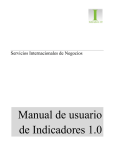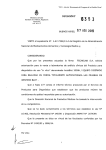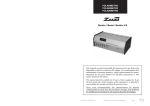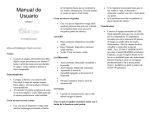Download RADIOCASSETTE CD+MP3+USB+SD CDM-250
Transcript
MANUAL USUARIO CDM-250-USB ATENCIÓN: La conexión USB únicamente funciona con aquellos reproductores de MP3, memory sticks o sistemas de almacenamiento de música que NO sean discos duros. Únicamente MP3 con memoria fresca. Por favor, antes de conectar su MP3 o memory stick , verifique que no es un disco duro. “La unidad de lectura del aparato USB/SD sólo funcionará con archivos apropiados de MP3” Nota: Le agradecemos que use nuestros productos. Por favor, lea cuidadosamente este manual de usuario para conseguir un funcionamiento adecuado. F070702 19/09-2007 ELBE UC638A Revised User Manual Size: A5 ADVERTENCIA: PARA EVITAR QUE SE PRODUZCAN FUEGOS O DESCARGAS ELECTRICAS, NP EXPONGA ESTA UNIDAD A LA LLUVIA O A LA HUMEDAD. WARNING : SHOCK HAZARD-DO NOT OPEN Esta marca se encuentra en la parte trasera del aparato. El símbolo del rayo con punta de flecha dentro de un triángulo equilátero avisa al usuario de la presencia de “voltaje peligroso” sin aislar en el interior de la carcasa de producto que puede constituir un riesgo de descarga eléctrica para la persona. El signo de admiración dentro del triángulo equilátero avisa al usuario de la existencia de instrucciones importantes acerca del funcionamiento y el mantenimiento (reparaciones) en la documentación que se incluye con el aparato. La siguiente etiqueta se adjunta a la unidad, especificando la presencia de rayos láser. 1.ESTA ETIQUETA SE ADJUNTA PARA INFORMARLE DE QUE EL APARATO CONTIENE UN COMPONENTE LASER. 2.ESTA ETIQUETA INFORMA DE LA RADIACIÓN QUE CONTIENE LA UNIDAD COMO SE MUESTRA EN LA ILUSTRACIÓN. ADVIERTE DEL PELIGRO DE POSIBLES MANIPULACIONES DE LA UNIDAD YA QUE ESTE EQUIPO CONTIENE RAYOS LASER QUE EXCEDEN EL LÍMITE DE LOS PRODUCTOS DE LASER DE CLASE 1. 2 1 CLASS 1 LASER PRODUCT DANGER : INVISIBLE LASER RADIATION WHEN OPEN AND INTERLOCKS DEFEATED, AVOID EXPOSURE TO BEAM 1 IMPORTANTE: INSTRUCCIONES DE SEGURIDAD 1. LEA LAS INSTRUCCIONES: antes de utilizar la unidad, deberá leer todas las instrucciones de seguridad y de funcionamiento. 2. GUARDE LAS INSTRUCCIONES: las instrucciones de seguridad y de funcionamiento deberán conservarse para futuras consultas. 3. TENGA EN CUENTA LAS ADVERTENCIAS: se deberán tener en cuenta todas las advertencias indicadas en el aparato y en las instrucciones de funcionamiento. 4. RESPETE LAS INSTRUCCIONES: se deberán respetar todas las instrucciones de funcionamiento. 5. AGUA Y HUMEDAD: la unidad no se debe utilizar cerca del agua, por ejemplo, cerca de una bañera, de un fregadero de cocina, de una pila de lavar, de una piscina o en un sótano húmedo. 6. VENTILACIÓN: el aparato deberá estar colocado de manera que su ubicación o posición no impida la ventilación adecuada. Por ejemplo, la unidad no se debe situar sobre una cama, sofá, alfombra o superficie similar que pueda bloquear la apertura de ventilación, ni se debe colocar sobre una superficie encastrada, como una estantería, que pueda impedir el flujo de aire a través de las aperturas de ventilación. 7. CALOR: la unidad deberá colocarse lejos de fuentes de calor como radiadores, estufas u otros aparatos (incluyendo amplificadores) que produzcan calor. 8. FUENTE DE ALIMENTACIÓN: la unidad se debe conectar a la alimentación eléctrica únicamente del tipo descrito en las instrucciones de funcionamiento, o según lo indicado en la propia unidad. 9. TOMA DE TIERRA: se deben tomar medidas para garantizar que la toma de tierra del aparato está en perfecto estado. 10. PROTECCIÓN DEL CABLE DE ALIMENTACION: los cables de alimentación deberán estar situados de forma que no se pueda tropezar con ellos o que no queden aplastados por objetos colocados encima o contra ellos. 11. LINEAS ELÉCTRICAS: las antenas de exterior deberán estar alejadas de las líneas eléctricas. 12. PERIODOS DE NO USO: se deberá desenchufar el cable de alimentación de la toma de pared si la unidad no se va a utilizar durante un periodo prolongado de tiempo. 13. ENTRADA DE OBJETOS Y LÍQUIDOS: tenga cuidado para que no caigan objetos ni se derramen líquidos sobre la carcasa y se introduzcan por las aberturas. 14. DAÑOS QUE REQUIEREN REPARACIÓN: sólo un técnico cualificado está autorizado a reparar la unidad cuando: A. El cable de alimentación o la conexión estén dañados. B. Se ha derramado líquido o han caído objetos sobre el aparato. C. La unidad haya quedado expuesta a la lluvia. D. La unidad se haya caído o la carcasa haya resultado dañada. E. Parezca que la unidad no funcione con normalidad o el rendimiento de la misma haya disminuido. 15. REPARACIÓN Y MANTENIMIENTO: el usuario no deberá intentar reparar la unidad de otra forma que no aparezca en las instrucciones. Cualquier otro tipo de reparación o mantenimiento deberá ser realizado por un técnico cualificado. 16. ATENCIÓN: si esta unidad está preparada para la función de grabación, el fabricante no se responsabiliza del material grabado sin consentimiento previo del propietario del copyright. NOTAS: 1. Es aconsejable mantener un CD dentro del aparato incluso si éste no está en uso. De esta manera evitará la acumulación de polvo en la lente óptica. 2. CD sucios o arañados pueden reproducirse de manera irregular, sufriendo saltos en la reproducción. Limpie o reemplace el CD. 3. Si se produce un error en la pantalla o el aparato no funciona correctamente, desconecte el cable AC y quite todas las pilas. A continuación, conéctelo de nuevo. NOTAS ACERCA DE LOS DISCOS COMPACTOS ANTES DE SU REPRODUCCION Ya que discos sucios, dañados o rayados pueden dañar la unidad, debe de tener en cuenta los siguientes puntos: a. Utilice sólo los discos compactos que contengan su marca de disco. b. Utilice discos compactos con señales de audio digital. 2 POSICION DE MANDOS LOCA Antena telescópica FM Control de volume Puerta del CD Interruptor de Funciones Selector de banda Abrir / Cerrar Escala del Dial Ranura para tarjeta Puerto USB Botón Grabar Botón Play Botón Pause Botón Stop / Eject Botón Rebobinar Botón Avance rápido Pantalla LCD Indicator de encendido Indicaador FM estéreo Prog Álbum Botón Stop Botón + Botón Botón Play / Pause Mode Sensor Remoto Puerta del Cassette 3 POSICION DE MANDOS Asa Compartimento de baterías Enchufe AC POSICION DE MANDOS 1.) 2.) 3.) 4.) 5.) 6.) 7.) 8.) PLAY/PAUSE/USB SKIP PROGRAMAR ALBUM + STOP SKIP + MODE +10 CANCIONES 1 5 2 3 4 6 7 8 NOTA : • Aunque el mando a distancia esté en una distancia prudencial, si hay algún obstáculo entre la unidad y el mando, este puede no funcionar. • Si se usa el mando cerca de otras aplicaciones que usen infrarrojos, puede haber interferencias. 4 PRECAUCIONES ACERCA DE LAS PILAS Instalación de las pilas del mando 1. Abra el compartimiento 2. Ponga dos pilas AAA a. Asegúrese que las pilas están correctamente puestas con la polarizad “+” o “-“. 3. Cierre la tapa hasta oír clic. a. Si necesita acercarse mucho a la unidad para hacer funcionar el mando, por favor cambie las pilas. FUNCIONAMIENTO A PILAS Introduzca 6 pilas tamaño "C" en el compartimiento de las pilas. Asegúrese que las pilas están bien colocadas para evitar daños en el aparato. Retire las pilas del aparato siempre que no lo vaya a utilizar durante un largo período de tiempo ya que de lo contrario, pueden producirse filtraciones y, consecuentemente, dañar la unidad. NOTA Asegúrese que las pilas están correctamente puestas con la polarizad “+” o “-“. Use pilas del mismo tipo. No mezcle pilas diferentes. Si no usa el aparato o el mando durante cierto tiempo (más de un mes), quite las pilas para evitar derrames. Si hubiera alguna pérdida de líquido de la pila , por favor contacte con nuestros Servicios Técnicos para que le asesoren. FUENTE DE ALIMENTACIÓN TOMA DE TIERRA Puede conectar esta unidad portátil a una toma de tierra con un cable AC. Compruebe que el voltaje del aparato coincida con el del lugar. Asegúrese de que el cable AC esté completamente conectado a la unidad. PRECAUCION Para evitar una descarga eléctrica, compruebe que el enchufe está totalmente insertado en la toma. 5 REPRODUCCION CD / CD MP3 1 Encienda el aparato con el botón de modo “CD/MP3/USB”, la unidad se encenderáautomáticamente. 2 Pulse el botón “OPEN” para abrir el compartimiento del CD. • Ponga el disco con la etiqueta hacia arriba. • Coja el disco sin tocar ninguna de sus superficies con la parte impresa hacia arriba, inserte el CD en las guías y sitúelo en la posición adecuada. 3 Cierre el compartimiento del CD, éste hará un “click” cuando esté completamente cerrado. (A continuación, el número total de pistas aparecerá en pantalla tras unos segundos). 4 Pulse el botón “PLAY” y el disco se reproducirá automáticamente. Saltar y buscar Botón siguiente o anterior: Pulse estos botones para reproducir la pista siguiente o anterior. Repeat Las funciones de repetición que puede disfrutar dependen del tipo de CD que reproduzca. CD: repetir todas las pistas, una sola pista y de manera aleatoria. 1 Pulse el botón “MODE” una vez. 2 La pantalla LCD visualizará “REP” = repetir 1 pista. 3 Pulse el botón “MODE” de nuevo para repetir todas las pistas. 4 Pulse el botón de nuevo “MODE” para reproducir de manera aleatoria. 5 Pulse el botón “MODE” de nuevo para reproducir normalmente. Memoria del CD Puede programar hasta 20 pistas en cualquier orden. Antes de programar, asegúrese de que pulsa el botón “STOP”. 1 Ponga el modo “CD/MP3/USB”. 2 Pulse el botón “PROGRAM”, aparecerá “P01”en la pantalla, además, indicará el número de programa y los dígitos de los números de las pistas. 3 Seleccione la pista deseada utilizando los botones para saltar de pista. 4 Pulse el botón “PROGRAM” de nuevo para confirmar la pista seleccionada en el programa. 5 Repita los pasos 2 y 3 para introducir más pistas en el programa. 6 Cuando todas las pistas deseadas hayan sido programadas, pulse el botón “PLAY/PAUSE” para reproducir el disco en el orden programado. 7 Pulse el botón “STOP” dos veces para borrar la programación. 6 RADIO 1 Ponga el selector de función en la posición “RADIO”. 2 Seleccione la banda deseada (el dígito de frecuencia de radio aparecerá en el dial). 3 Ajuste la frecuencia de radio en la emisora que desee utilizando el sintonizador. 4 Ajuste el control del Volumen a su gusto. Recepción FM / FM-Estéreo • Sitúe el selector en la posición de recepción “MONO”. • Sitúe el selector en la posición “FM-ST” para la recepción “FM-Estéreo”. El indicador estéreo se encenderá indicando el modo “FM Estéreo”, cuando se sintonice una emisora estéreo. CASSETTE OPERACIÓN GENERAL Botón STOP / EJECT: Apriete una vez para parar el funcionamiento del cassette. Apriete de nuevo para abrir la tapa. BOTONES ADELANTE / ATRÁS: Apriete el botón para ir rápidamente adelante o atrás en función de lo que desee. Apriete el botón stop para parar la acción. Botón PLAY: Apriete este botón para reproducir el cassette. Botón PAUSA: Apriete este botón para parar temporalmente el cassette. Apriete de nuevo para continuar con la reproducción. Botón GRABAR: Apriete el botón junto con el botón Play para empezar a grabar PARA REPRODUCIR UN CASSETTE - Ponga el selector de función el el modo “TAPE”. - Introduzca un cassette. - Apriete el botón Play para empezar a reproducir el cassette. - Ajuste el volumen al nivel deseado. - Use el botón Pausa si quiere parar el cassette temporalmente. - Apriete Stop/Ejec. cuando quiera finalizar la reproducción del cassette. GRABACIÓN DE RADIO - Ponga el selector de función el el modo “TUNER”. - Sintonice la emisora deseada e introduzca un cassette. - Apriete el botón junto con el botón Play para empezar a grabar. - Apriete Stop/Eject cuando quiera finalizar la grabación. GRABACIÓN DE CD - Ponga el selector de función el el modo “CD”. - Seleccione la/las pistas del CD a grabar. - Apriete el botón junto con el botón Play para empezar a grabar - Apriete Stop/Eject cuando quiera finalizar la grabación 7 REPRODUCCION USB ATENCIÓN: La conexión USB únicamente funciona con aquellos reproductores de MP3, memory sticks o sistemas de almacenamiento de música que NO sean discos duros. Únicamente MP3 con memoria fresca. Por favor, antes de conectar su MP3 o memory stick , verifique que no es un disco duro. 1 Encienda el aparato con el botón de modo ‘CD/MP3/USB’, la unidad se encenderá automáticamente. 2 Conecte en el puerto USB el dispositivo de memoria. 3 Pulse y mantenga presionado unos segundos el botón ‘PLAY’ para entrar en el modo USB. 4 La pantalla mostrará el total de archivos y número de pistas. 5 Pulse el botón ‘PLAY’ y el disco se reproducirá automáticamente. 6 Pulse el boton “ALBUM” para ir al album deseado. 7 Parando la reproduccion: Pulse el boton ‘Stop’ una vez para parar la reproduccion. Si pulsa el ‘PLAY’ de nuevo, la reproduccion comenzara desde la primera pista. Saltar y buscar Botón Siguiente o Anterior: pulse estos botones para reproducir a la siguiente o anterior pista. Repetir Las funciones repetir que puede disfrutar dependen del tipo de disco reproducido. CD: repetición de todas las pistas, de una pista y modo aleatorio. 1 Pulse la tecla ‘MODE’ una vez. 2 La pantalla LCD mostrará ‘REP’ = repetir 1 pista. 3 Pulse la tecla ‘MODE’ otra vez para repetir un álbum. 4 Pulse la tecla ‘MODE’ otra vez para repetir todo. 5 Pulse la tecla ‘MODE’ otra vez para repetir de manera aleatoria. 6 Pulse la tecla ‘MODE’ otra vez para repetir normalmente. Memoria USB. Puede programar hasta 20 pistas para reproducir en cualquier orden. Antes de empezare, asegúrese de pulsar el botón ‘STOP’. 1 Ponga el modo ‘CD/MP3/USB’. 2 Pulse y mantenga presionado unos segundos el botón ‘PLAY’ para entrar en el modo USB. 3 Pulse el botón ‘PROGRAM’, la pantalla mostrará ‘P01’, y además, indicará el número de programa y de pistas. 4 Seleccione la pista deseada usando los botones saltar. 5 Pulse el botón ‘PROGRAM’ otra vez para confirmar la programación de la pista deseada. 6 Repita los pasos 2 y 3 para introducir más pistas en la programación. 7 Cuando TODAS las pistas deseadas estén programadas, pulse el botón ‘PLAY/PAUSE’ para reproducir el disco en el orden programado. 8 Pulse el botón ‘STOP’ dos veces para finalizar la programación. NOTAS: Para salir del modo USB, desconecte el aparato y vuelva al modo CD/MP3 o mantenga pulsado el botón “PLAY” unos segundos. 8 WARNING : TO PREVENT FIRE OR SHOCK HAZARD DO NOT EXPOSE THIS APPLIANCE TO RAIN OR MOISTURE WARNING : SHOCK HAZARD-DO NOT OPEN This marking is located on the rear of the unit The lighting flash with arrowhead symbol, within an equilateral triangle, is intended to alert the user to the presence of uninsulated dangerous voltage within the products enclosure that may be of sufficient magnitude to constitute a risk of electric shock to persons. The exclamation point within an equilateral triangle, is intended to alert the user to the presence of important operating and maintenance (servicing) instructions in the literature accompanying the appliance. The following label has been affixed to the unit, listing the proper procedure for working with the laser beam. 1. 2. THIS LABEL IS ATTACHED TO THE PLACE AS ILLUSTRATED TO INFORM THAT THE APPARATUS CONTAINS A LASER COMPONENT. THE WARNING LABEL INFORMING OF RADIATION IS PLACED INSIDE THE UNIT. AS SHOWN IN THE ILLUSTRATION. TO WARN AGAINST FURTHER MEASURES ON THE UNIT. THE EQUIPMENT CONTAINS A LASER RADIATING LASER RAYS ACCORDING THE LIMIT OF LASER PRODUCT OF CLASS 1. 1 2 CLASS 1 LASER PRODUCT DANGER : INVISIBLE LASER RADIATION WHEN OPEN AND INTERLOCKS DEFEATED, AVOID EXPOSURE TO BEAM E-1 SAFETY INSTRUCTIONS 1. READ INSTRUCTIONS-All the safety and operating instructions should be read before the appliance is operated. 2. RETAIN INSTRUCTIONS-The safety and operating instruction should be retained for future reference. 3. HEED WARNINGS-All warnings on the appliance and in the operating instructions should be adhered to. 4. FOLLOW INSTRUCTIONS-All operating instructions should be followed. 5. WATER AND MOISTURE-The appliance should not be used near water, for example, near a bathtub, washbowl, kitchen sink, laundrytub, swimming pool or in a wet basement 6. VENTILATION-The appliance should be situated so that its location or position does not interfere with its proper ventilation. For example, the appliance should not be situated on a bed, sofa, rug or similar surface that may block the ventilation openings, placed in a built-in installation, such as a bookcase or cabinet that may impede the flow of air through the ventilation openings. 7. HEAT-The appliance should be situated away from heat sources such as radiators, stoves, or other appliances (including amplifiers) that produce heat. 8. POWER SOURCE-The appliance should be connected to a power supply only of the type described in the operating instructions or as marked on the appliance. 9. GROUNDING-Precautions should be taken to ensure that the grounding means of an appliance is not defeated. 10. POWER CORD PROTECTION-Power supply cords should be routed so that they are not likely to be walked on or pinched by items placed upon or against them. 11. POWER LINES-An out door antenna should be located away from power lines. 12. NON-USE PERIODS-The power cord of the appliance should be unplugged from the outlet when the appliance is to be left un-used for a long period of time. 13. OBJECT and LIQUID ENTRY-Care should be taken so that objects do not fall and liquids are not spilled into the enclosure through openings. 14. DAMAGE REQUIRING SERVICE-The appliance should be serviced by qualified service personnel when : A. The power-supply cord or plug has been damaged. B. Objects have fallen into, or liquid has been spilled into the appliance enclosure. C. The appliance has been exposed to rain. D. The appliance has been dropped, or the enclosure damaged. E. The appliance does not appear to operate normally or exhibits a marked change in performance. 15. SERVICING-The user should not attempt to service the appliance beyond that described in the user operating instructions. All other servicing should be referred to qualified service personnel. 16. ATTENTION-While this cassette deck offers a recording facility, the manufacturer wishes to point out that recording copyright material requires prior consent from the copyright owners. NOTES: 1) It is preferred to retain CD inside the unit even when it is not in use .This prevents dust accumulation on optical lens. 2) Dirty or scratched CD may cause a skipping problem. Clean or replace the CD. 3) If an error display or malfunction occurs, disconnect the AC cord and remove all the batteries. Then turn the power back on. BEFORE OPERATION NOTES-CONCERNING COMPACT DISCS. Since dirty, damaged or warped discs may damage the unit, care should be taken of the followings items: 1. a. Usable compact discs Use compact disc only with the mark shown on the disc. b. CD compact disc only with digital audio signals. E-2 LOCATION OF CONTROLS FM Antenna Volume Control Knob CD Door Function Selector Band Selector Open / Close Dial Pointer SD Card Slot USB Jack Cassette Record Key Cassette Play Key Cassette Pause Key Cassette Stop / Eject Key Cassette Reverse Key Cassette Forward Key LCD Display FM Stereo Indicator Power Indicator Program Button Album Button Stop Button Skip+ Button Skip- Button Play / Pause Button MODE Remote Sensor Cassette Door E-3 LOCATION OF CONTROLS Handle DC Compartment AC Jack LOCATION OF REMOTE CONTROL 1.) 2.) 3.) 4.) 5.) 6.) 7.) 8.) PLAY/PAUSE/USB SKIP PROGRAM ALBUM + STOP SKIP + MODE +10 TRACK 1 5 2 3 4 6 7 8 E-4 SENSOR WINDOW OF THE RECEIVER Note: • Even if the remote control unit is operated within the effective range, remote control operation may be impossible if there are any obstacles between the unit and the remote control. • If the remote control unit is operated near other appliances which generate infrared rays, or if other remote control devices using infrared rays are used near the unit, it may operate incorrectly. PRECAUTIONS CONCERNING BATTERIES • Be sure to insert the batteries with correct positive “+” and negative “-“ polarities. • Use batteries of the same type. Never use different types of batteries together. • When the remote control unit is not to be used for a long time (more than a month), remove the batteries from the remote control unit to prevent them from leaking. If they leak, wipe away the liquid inside the battery compartment and replace the batteries and never dispose of old batteries by throwing them in a fire. Battery Installation 1. Remove the battery compartment cover. 2. Insert two “AAA” dry batteries • Make sure that the batteries are inserted with their positive “+” and negative “-“ poles positioned correctly. 3. Close the cover until it clicks. If the distance required between the remote control unit and main unit decreases, the batteries are exhausted. In this case replace the batteries with new ones. E-5 POWER SOURCES AC POWER You can power your portable system by plugging the detachable AC power cord into the AC inlet on the back of the unit and into a wall AC power outlet. Check that the rated voltage of your unit matches your local voltage of your local voltage. Make sure that the AC power cord is fully inserted into the unit. BATTERY POWER Insert 6“C” size batteries in the Battery Compartment. Be sure that the batteries are inserted correctly to avoid damage to the unit. Always remove the batteries when unit will not be used for a long period of time, as this will cause leakage to the batteries and subsequently damage to your set. Insert 6”C” size batteries into battery compartment E-6 OPERATING CD 1 Switch to “CD/MP3/USB” mode, unit will turn “ON” automatically. 2 Pull the protruding position to open CD door (“-“ and present time appears on display) • Place the disc with label facing up on the disc tray. • Hold the disc without touching either of its surface position with printed title side facing up, align it with the guides and place it in its proper position. 3 Close the CD door unit it “Clicks” (Total track number in Disc on display). 4 Press “PLAY” button Disc play automatically 5 Stopping play Press “STOP” button once to stop play • If you press the “PLAY” button again, play starts automatically from first track. Skip and Searching Next or Back Button: Press these buttons to go to the previous / next track Repeat The repeat functions that you can enjoy are dependent on the disc types played CD: All tracks repeat, single track repeat and given 1 Press “MODE” key once. 2 LCD will display “REP” = repeat of 1 track. 3 Press “MODE” key again to repeat all. 4 Press “MODE” key again to random mode. 5 Press “MODE” key again to normal playback. CD Programming Up to 20 tracks can be programmed for disc play in any order. Before use, be sure to press “STOP” button 1 Set “CD/MP3/USB” mode. 2 Press the “PROGRAM” button, the display will show “P01”, moreover, it will indicate program no. and digits for track no. 3 Select a desired track by using the skip buttons. 4 Press the “PROGRAM” button again to confirm desire track into program. 5 Repeat step 2 and 3 to enter additional memories into the program. 6 When ALL the desired tracks have programmed. Press “PLAY/PAUSE” button to play the disc in the order you have programmed. 7 Press “STOP” button twice to terminal program play. E-7 RADIO OPERATION 1 2 3 4 Set the function selector to “RADIO” position Select desire BAND (FM ST. / FM / AM) by using the band selector. Adjust radio frequent to your desire station by using the tuner control Adjust Volume Control for volume level FM / FM-Stereo Reception • Set to FM mode position for “MONO” reception • Set to “FM-ST” position for “FM-Stereo” reception. The Stereo indicator light up to show “FM Stereo” mode. TAPE OPERATION GENERAL OPERATION STOP / EJECT KEY FAST FORWARD KEY & FAST REWIND KEY PRESS TO STOP ALL DECK OPERATIONS. PRESS AGAIN TO OPEN THE CASSETTE DOORS. PRESS TO START RAPID TAPE WINDING IN EITHER FORWARD OR REVERSE DIRECTION. PRESS STOP / EJECT KEYS WHEN THE CASSETTE SPOOLS STOP TURNING. PLAY KEY PRESS TO START PLAYING TAPE. PAUSE KEY PRESS TO STOP TAPE OPERATION TEMPORARILY. PRESS AGAIN TO RESUME TAPE OPERATION. RECORD KEY PRESS RECORD KEY TOGETHER WITH PL AY KEY TO START RECORDING. PLAYBACK - SET THE FUNCTION SELECTOR TO TAPE POSITION. - PUT IN YOUR CASSETTE TAPE. - PRESS PLAY KEY TO ACTIVATE PLAYBACK. - ADJUST THE VOLUME CONTROL TO THE DESIRED LEVEL. - USE PAUSE KEY WHEN YOU WANT TO STOP PLAYBACK TEMPORARILY. - PRESS STOP / EJECT KEY WHEN FINISHED. RECORDING RECORDING FROM RADIO • • • SET IN TUNER MODE. TUNE IN YOUR STATION AND PUT IN YOUR CASSETTE TAPE. PRESS RECORD KEY AND THE PLAY KEY OF DECK AT THE SAME TIME TO START RECORDING. PRESS STOP / EJECT KEY WHEN FINISHED. RECORDING FROM CD • • • SET IN CD MODE. SELECT THE REQUIRED TRACKS TO BE RECORDED. INSERT A CASSETTE INTO THE CASSETTE DECK AND PRESS RECORD KEY. PRESS STOP / EJECT KEY WHEN FINISHED. E-8 OPERATING MP3 1 Switch to “CD/MP3/USB” mode, unit will turn “ON” automatically. 2 Press “OPEN” button to open CD door (“-“ and present time appears on display) • Place the disc with label facing up on the disc tray. • Hold the disc without touching either of its surface position with printed title side facing up, align it with the guides and place it in its proper position. 3 Close the CD door unit it “Clicks” (Total track number in Disc on display). 4 Press “PLAY” button Disc play automatically 5 Press “ALBUM” button to search desired album. 6 Stopping play Press “STOP” button once to stop play • If you press the “PLAY” button again, play starts automatically from first track. Skip and Searching Next or Back Button: Press these buttons to go to the previous / next track Repeat The repeat functions that you can enjoy are dependent on the disc types played CD: All tracks repeat, single track repeat and given 1 Press “MODE” key once. 2 LCD will display “REP” = repeat of 1 track. 3 Press “MODE” key again to repeat album. 4 Press “MODE” key again to repeat all. 5 Press “MODE” key again to random mode. 6 Press “MODE” key again to normal playback. MP3 Programming Up to 20 tracks can be programmed for disc play in any order. Before use, be sure to press “STOP” button 1 Set “CD/MP3/USB” mode. 2 Press the “PROGRAM” button, the display will show “P01”, moreover, it will indicate program no. and digits for track no. 3 Select a desired track by using the skip buttons. 4 Press the “PROGRAM” button again to confirm desire track into program. 5 Repeat step 2 and 3 to enter additional memories into the program. 6 When ALL the desired tracks have programmed. Press “PLAY/PAUSE” button to play the disc in the order you have programmed. 7 Press “STOP” button twice to terminal program play. E-9 OPERATING USB 1 2 3 4 Switch to “CD/MP3/USB” mode, unit will turn “ON” automatically. Plug & slot in USB/Memony stick device to port. Press and hold “PLAY” button for few seconds to entry USB mode. Display show Total File and Tracks No. 5 Press “ALBUM” button to search desired album. 6 Stopping play Press “STOP” button once to stop play • If you press the “PLAY” button again, play starts automatically from first track. Skip and Searching Next or Back Button: Press these buttons to go to the previous / next track Repeat The repeat functions that you can enjoy are dependent on the disc types played CD: All tracks repeat, single track repeat and given 1 Press “MODE” key once. 2 LCD will display “REP” = repeat of 1 track. 3 Press “MODE” key again to repeat album. 4 Press “MODE” key again to repeat all. 5 Press “MODE” key again to random mode. 6 Press “MODE” key again to normal playback. USB Programming Up to 20 tracks can be programmed for disc play in any order. Before use, be sure to press “STOP” button 1 Set “CD/MP3/USB” mode. 2 Press and hold “PLAY” button for few seconds to entry USB mode. 3 Press the “PROGRAM” button, the display will show “P01”, moreover, it will indicate program no. and digits for track no. 4 Select a desired track by using the skip buttons. 5 Press the “PROGRAM” button again to confirm desire track into program. 6 Repeat step 2 and 3 to enter additional memories into the program. 7 When ALL the desired tracks have programmed. Press “PLAY/PAUSE” button to play the disc in the order you have programmed. 8 Press “STOP” button twice to terminal program play. E-10