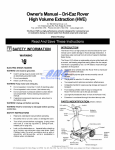Download Manual de usuario | Manuel d`usager | User`s guide
Transcript
BALANZA PRECIO PESO IMPORTE BALANCE POIDS PRIX PRICE COMPUTING SCALE TW VW Manual de usuario | Manuel d’usager | User’s guide v4 20140428 El fabricante se reserva el derecho de modificar sin previo aviso las características de sus productos para introducir mejoras técnicas o cumplir con nuevas regulaciones oficiales./Le constructeur se réserve le droit de modifier les caractéristiques de ses produits en vue d’y apporter des améliorations techniques ou de respecter de nouvelles réglamentations./The manufacturer reserves the right to modify the specifications of its products in order to make technical improvements or comply with new regulations. TW-VW Balanza precio-peso-importe | Balance poids-prix | Price-computing scale ENG ÍNDICE 1. INTRODUCCIÓN 4 2. DESCRIPCIÓN TECLADO 4 3. INSTRUCCIONES GENERALES 5 4. OPERACIONES BÁSICAS 4.1. Puesta a cero de la balanza 4.2. Tara 4.3. Aviso de sobrepeso 4.4. Cambiar unidad 5 5 5 5 5 5. OPERACIÓN 5.1. Pesada con precio libre 5.2. Operación de Acumulación (sólo con impresora) 5.3. Operación Cuenta 5 5 5 6 6. MEMORIA UNIDAD DE PRECIO 6.1. Guardar la unidad de precio 6.2. Cargar la unidad de precio 6 6 6 7. OTRAS FUNCIONES 7.1. Retroiluminación 7.2. Borrado automático unidad de precio 7.3. Auto apagado 7.4. Ver operación de auditoría 6 6 6 6 7 8. CALIBRACIÓN 7 9. GARANTÍA 7 INDEX 1. INTRODUCTION 8 2. DESCRIPTION DES TOUCHE 8 3. INSTRUCTIONS GÉNÉRALES 9 4. OPÉRATIONS BASIQUES 4.1. Mise à zero de la balance 4.2. Tare 4.3. Avis de surcharge 4.4. Changer l’unité de prix 9 9 9 9 9 5. OPÉRATION 5.1. Poid avec prix libre 5.2. Opération Accumulation (seulement avec imprimante) 5.3. Opération Compte 9 9 9 10 6. MÉMOIRE UNITÉ DE PRIX 6.1. Enregistrer l’unité de prix 6.2. Changer l’unité de prix 10 10 10 7. AUTRES FONCTIONS 7.1. Rétro-éclairage 7.2. Effacement automatique de l’unité de prix 7.3. Mise en Veille 7.4. Voir opération audit 10 10 10 10 11 8. CALIBRATION 11 9. GARANTIE 11 INDEX 1. INTRODUCTION 12 2. KEYBOARD DESCRIPTION 12 3. GENERAL INSTRUCTIONS 13 4. BASIC OPERATION 4.1. Zeroing the scale 4.2. Tare 4.3. Overload warning 4.4. Change unit 13 13 13 13 13 5. OPERATION 5.1. Free pricing weight 5.2. Accumulative Operation (only with printer) 5.3. Account operation 13 13 13 13 6. UNIT PRICE MEMORY 6.1. Save the unit price 6.2. Load the unit price 14 14 14 7. OTHER FUNCTIONS 7.1. Backlight 7.2. Automatic unit price clear 7.3. Auto power off 7.4. View audit operate 14 14 14 14 14 8. CALIBRATION 14 9. WARRANTY 15 Manual de usuario | Manuel d’usager | User’s guide FR ES 3 ES FR Balanza precio-peso-importe TW-VW ENG 1. i n t ro d u c c i ó n >>Gran pantalla LCD >>Batería recargable AC >>Unidad de peso seleccionable >>Función de acumulación >>Función de cuenta, realizar llamada de memoria, dar cambio y borrar memoria al mismo tiempo >>Resolución de lectura seleccionable >>Auto luz trasera 2. d es c r i p c i ó n t ec l a d o Cada una de las teclas aparece tal como se muestran y se describen a continuación. tecla descripción La tecla CERO sitúa la balanza a cero. La tecla TARA resta los valores tara y cambia la balanza del modo bruto (sin tara) a modo neto. La tecla guardar se utiliza para inhabilitar o habilitar el precio y tara, función auto borrar. La tecla B/L se utiliza para programar el modo de luz trasera (ON/OFF/ AUTO). La tecla cuenta se utiliza para realizar la llamada de memoria, dar cambio y borrar la memoria. La tecla M+ añade información a los acumuladores (Sólo con impresora). La tecla UNIDAD se utiliza para cambiar la unidad. La tecla PLU se utiliza para almacenar la memoria de la unidad de precio y recordar la unidad de precio de la memoria (memoria indirecta). La tecla C se utiliza para la cancelación de la memoria e introducir información. - La tecla numérica (0~9) se utiliza para programar la información de la unidad de precio. La tecla del Punto Decimal se utiliza para programar el decimal de la unidad de precio. 4 Manual de usuario TW-VW Balanza precio-peso-importe ENG FR ES 3. i n st r u c c i o n es g e n e r a l es 1. Cuando la batería esté baja, se encenderá el indicador de batería inmediatamente. En este momento debe conectar la batería al cargador AC. Si la balanza continúa siendo utilizada sin conectar la batería adecuadamente, en la ventana de la pantalla aparecerá el mensaje BAT LO (batería baja) cada 10 minutos, y la balanza se apagará automáticamente después de avisar durante 50 minutos para proteger la batería. Por favor, cargue la batería inmediatamente, si no procede a conectarla no podrá utilizar la balanza. Para cargar la batería debe enchufar el adaptador. No es necesario encender la balanza. 2. Hay un LED debajo de la ventana de la pantalla del precio total para indicar el estado de carga de la batería. Si el LED aparece en color verde la batería se encuentra completamente cargada. El rojo indica que la batería está siendo cargada. Por favor, mantenga conectado el cargador de la batería durante como mínimo 1 hora después que el LED cambie a verde para asegurar una carga completa. 3. Antes de empezar a utilizar la balanza, asegúrese por favor que la burbuja esté en el centro del nivel; si no se encuentra allí, por favor realice los ajustes necesarios. 4. o p e r ac i o n es bá s i c a s 4 . 1 . P u e s ta a c e r o d e l a b a l a n z a Cuando no hay ningún objeto sobre la balanza pero la lectura no es cero, presione la tecla CERO para encender el indicador CERO. Cuando el peso llega al 2% de su capacidad máxima, la función de “lectura de cero” es obsoleta. 4 . 2 . Ta r a Sitúe el contenedor encima la bandeja, cuando la lectura de peso sea estable presione la tecla TARA, el indicador TARA se encenderá y el peso del contenedor será deducido del total. Cuando sea tiempo de borrar la TARA, retire el contenedor y presione la tecla TARA otra vez. 4 . 3 . Av i s o d e s o b r e p e s o Por favor, no añada ningún objeto que se encuentre por encima del peso de la capacidad máxima de la balanza. Cuando la lectura sea -oL- y oiga el sonido de alarma, retire el objeto de la bandeja para evitar el daño en la célula de carga. 4.4. C a m b i a r l a u n i a d Usted puede utilizar la tecla UNIDAD para cambiar el precio unitario €/kg a €/100g. Presione la tecla UNIDAD para cambiar la unidad de peso circularmente, y el indicador pertinente se encenderá. 5. o p e r ac i ó n 5 . 1 . PESADA CON PRECIO LIBRE Antes de realizar la operación, cada vez, debe asegurarse que la bandeja esté vacía. Los valores actuales se encuentran a cero, y la lectura de peso de la balanza se encuentra estable. Sitúe la mercancía encima de la bandeja. La pantalla Kg mostrará el peso. Introduzca el precio unitario, asegúrese que las unidades sean las correctas /kg o /100g. La pantalla €/kg mostrará el precio tecleado y la pantalla € mostrará el precio total. La tecla (.) hace la función de doble cero. 5.2. Operación de Acumulación (solo con impresora) Sitúe el objeto a pesar encima de la bandeja, espere que la lectura del peso se encuentre estable, presione la tecla M+, la ventana mostrará el total x. Este es el valor total actual. Manual de usuario 5 ES FR ENG Balanza precio-peso-importe TW-VW 5 . 3 . O p e r a c i ó n c u e n ta Después de realizar la operación de acumulación, usted puede presionar la tecla ACC, la ventana PESO mostrará la cantidad de precio total; teclee el dinero pagado a través del teclado, en este caso se mostrará en la ventana de la Unidad de Precio y la ventana del Precio Total mostrará el valor a devolver. Presione la tecla TARA para volver al modo normal de pesar y borrar la memoria. Si usted no quiere borrar la memoria, presione la tecla CERO para volver al modo normal de pesar. NOTA: si usted no ha realizado la operación de acumulación, usted también puede utilizar la función de recuento, el precio sumado es el total del precio actual. (ACUMULACIÓN solo con impresora) 6. m e m o r i a u n i da d d e p r ec i o La balanza puede almacenar 10 programas de unidad de precio. 6.1. G ua r da r l a U n i da d d e p r ec i o Sitúe un peso superior al mínimo encima del plato de la balanza. Mantenga presionada la tecla PLU durante 3 segundos después de teclear la unidad de precio, mostrará en pantalla SAvE PoS , presione las teclas numéricas 0~9 para seleccionar que localización de memoria desea usted utilizar. Después de realizar esta operación, la unidad de precio queda almacenada en la balanza. 6.2. C a r g a r l a u n i da d d e p r ec i o Si usted quiere utilizar la unidad de precio almacenada en la báscula, presione la tecla PLU, la balanza mostrará el símbolo LoAd PoS , presione las teclas numéricas 0~9 para seleccionar que memoria de localización de precio quiere usted utilizar, la unidad actual de precio cambiará al valor almacenado en la memoria. 7. ot r a s f u n c i o n es 7.1. r e t ro i lu m i n ac i ó n La balanza tiene tres modos de luz trasera: encendido, apagado y auto. ENCENDIDO: la luz trasera estarà siempre encendida. APAGADO: la luz trasera se apagará siempre que el peso actual sea cualquier peso. AUTO: la luz trasera se encenderá cuando el peso actual no sea cero y se apagará si el peso actual es cero. Usted puede presionar la tecla B/L para programar el modo luz trasera, presiones la tecla B/L para cambiar a los modos AUTO, ENCENDIDO y APAGADO. Presione CERO para volver al modo de pesaje normal. 7 . 2 . B o r r a d o a u t o m át i c o d e l a u n i d a d d e p r e c i o En la balanza puede programar la función de borrado automático de la unidad de precio, cuando la balanza vuelva a cero, la báscula borrará la unidad de precio automáticamente. Presionando la tecla SAVE se encenderá/apagará la opción automática de borrar unidad de precio. Cuando presione la tecla SAVE con el indicador encendido, se deshabilitará la opción automática de borrar unidad de precio. Cuando presione la tecla SAVE con el indicador apagado, se habilitará la opción automática de borrar la unidad de precio. 7 . 3 . A u t o a pa g a d o La balanza tiene la función de auto apagado. Usted puede programar este parámetro presionando la tecla ACC durante la operación de autocomprobación. En la pantalla aparecerá el modo dormir de la balanza. Presione la tecla SAVE para seleccionar 0/3/5/10 (no utilice el auto apagado/ apague la potencia después de dejar reposar la balanza durante 3 minuto/ apague la potencia después de dejar reposar la balanza durante 5 minutos/ apague la potencia después de dejar reposar la balanza durante 10 minutos). Presione la tecla TARA para asegurarse. 6 Manual de usuario TW-VW Balanza precio-peso-importe ENG FR ES 7.4. V e r o p e r ac i ó n d e au d i to r i a Presione la tecla M+ durante la auto-comprobación. Aparecerá en pantalla el mensaje AUDIT OPT AA CAL BB , presione la tecla CERO para salir de esta opción. AA es el tiempo de parámetro configurado, BB es el tiempo de calibración. 8. c a l i b r ac i ó n Presione la tecla TARA durante la operación de autocomprobación para introducir los parámetros del menú. La contraseña programada por defecto es 0000, en este momento usted puede presionar la tecla de calibración que se encuentra en la parte trasera de la balanza. Cuando en los parámetros del menú aparezca el mensaje F0 CAL presione la tecla TARA. La pantalla mostrará en ese momento el mensaje UnLOAD (descarga) para pedir que se retire todo el peso de la plataforma. Presione la tecla TARA para programar el punto cero después que se encienda el indicador y éste esté estable. Con las teclas B/L y SAVE, seleccione el peso de calibración que usted quiere utilizar y después sitúe el peso sobre la plataforma. Después presione la tecla TARA. La balanza debe encontrarse estable después de presionar la tecla TARA para aceptar el peso. El indicador de estabilidad se encenderá para mostrar que el valor se encuentra estable. Cuando el proceso de calibración haya terminado la balanza volverá a su modo de pesaje natural, siempre que la acción haya tenido éxito. 9. g a r a n t í a Esta balanza está garantizada contra todo defecto de fabricación y de materiales, por un período de un año a partir de la fecha de entrega. Durante este periodo, GIROPÈS SL, se hará cargo de la reparación de la balanza. Esta garantía no incluye los daños causados por uso indebido, sobrecarga, o no haber seguido las recomendaciones descritas en este manual. La garantía no cubre los gastos de envío necesarios para la reparación de la balanza. Manual de usuario 7 ES FR Balance poids-prix TW-VW ENG 1 . i n t r o d u c T ION >>Grand écran LCD >>Batterie rechargeable AC >>Unité de poids sélectionnable >>Fonction accumulation >>Fonction de compte, effectuer le rappel mémoire, change et effacer mémoire en même temps >>Résolution de lecture sélectionnable >>Auto mise en veille 2 . DESCRIP T ION DES T OUC H E TOUCHE descripTION La touche ZÉRO met la balance à zéro. La touche TARE soustrait les valeurs tare et change la balance en mode (sans tare) poids net. La touche garder est utilisé pour interdire ou habiliter le prix et la tare, fonction auto biffer. La touche B/L s’utilise pour programmer le mode du rétro-éclairage. (ON/ OFF/AUTO). La touche raconte s’utilise pour réaliser l’appel mémoire, donner un changement et biffer la mémoire. La touche M+ ajoute une information en accumulation (seulement avec imprimante) La touche UNITÉ s’utilise pour changer l’unité. La touche PLU s’utilise pour stocker la mémoire de l’unité de prix et rappeler l’unité de prix de la mémoire (mémoire indirecte). La touche C est utilisée pour l’annulation de la mémoire et entrer une information. - La touche (0~9) s’utilise pour programmer l’information sur l’unité de prix. La touche du Point Décimal s’utilise pour programmer le décimal de l’unité de prix. 8 Manuel d’usager TW-VW Balance poids-prix ENG FR ES 3 . INS T RUC T IONS G É N É RALES 1. Quand la batterie sera basse, l’indicateur de batterie s’allumera immédiatement. A ce moment on doit charger la batterie avec la prise AC. Si la balance continue d’être utilisée sans charger la batterie convenablement, dans la fenêtre de l’écran il apparaîtra le message BAT LO (batterie basse) toutes les 10 minutes, pendant 50 minutes, la balance s’éteindra automatiquement pour protéger la batterie. Chargez la batterie immédiatement, si vous ne procédez pas au chargement de la balance, vous ne pourrez plus l’utiliser. Pour charger la batterie on doit brancher l’adaptateur ou le câble de la puissance principale. Il n’est pas nécessaire d’allumer la balance. 2. Il y a une LED au-dessous de la fenêtre de l’écran du prix total pour indiquer l’état de charge de la batterie. Si la LED apparaît dans une couleur verte, la batterie se trouve complètement charger. Le rouge indique que la batterie est faible. Maintenir le chargement de batterie pendant un minimum d’1 heure après que la LED soit passée au vert pour assurer une charge complète. 3. Avant de commencer à utiliser la balance, assurez-vous que la bulle de niveau soit de niveau. Réalisez les ajustements nécessaires. 4 . OPéRA T IONS BASI Q UES 4.1. M i s e à z é ro d e l a ba l a n c e Quand il n’y a pas d’objet sur la balance mais que la lecture du poids n’est pas à zéro, poussez la touche zéro pour allumer l’indicateur ZÉRO. Quand le poids arrive à 2% de sa capacité maximale, la fonction de “lecture de zéro” est caduque. 4 . 2 . Ta r e Placez le container sur le plateau, lorsque la lecture du poids est stable poussez la touche TARE, l’indicateur TARE s’allumera et le poids du container sera déduit du total. Quand ce sera le temps de biffer la TARE, retirer le container et pousser la touche TARE de nouveau. 4 . 3 . Av i s d e s u r c h a r g e Ne pas mettre d’objet qui se trouve au-dessus du poids de la capacité maximale de la balance. Quand la lecture sera -oL- et que vous entendrez le son d’une alarme, retirer l’objet du plateau pour éviter d’endommager le capteur. 4 . 4 . Ch a n g e r l’ u n i té d e p r i x Vous pouvez utiliser la touche UNITÉ pour changer l’unité €/kg à €/100g. Poussez la touche UNITÉ pour changer l’unité de poids, et l’indicateur de l’unité choisi s’allumera. 5 . OP É RA T ION 5.1. p o i d s av e c p r i x l i b r e Avant de réaliser l’opération, à chaque fois, assurez-vous que le plateau soit vide. Les actuelles valeurs seront remise à zéro. Placez la marchandise au-dessaus du plateau. L’écran kg montrerá le poids. Introduire le poids unitaire (assurez-vous que les unités sont correctes, /kg ou /100g). L’écran €/kg montrerá le prix introduit et l’écran €/100g montrerá le prix totale. La touche (.) fait la fonction de double zéro. 5.2. O p é r at i o n a c C u m u l at i o n ( s e u l e m e n t a v e c i m p r i m a n t e ) Placez l’objet à peser sur le plateau, attendre que la lecture du poids soit stable, pousser la touche M+, la fenêtre montrera le total x. C’est la valeur totale actuelle. Manuel d’usager 9 ES FR ENG Balance poids-prix TW-VW 5 . 3 . O p é r at i o n c o m p t e Après avoir réalisé l’opération d’accumulation, vous pouvez pousser la touche ACC, sur la fenêtre du poids sera indiqué le prix totale; introduire l’argent payé à travers du clavier, dans ce cas, sur la fenêtre de l’Unité de Prix et la fenêtre du Prix Total sera indiquée la valeur à rendre. Poussez la touche TARE pour revenir en mode normale de pesage et pour effacer la mémoire. SI vous ne voulez pas effacer la mémoire, pousser ZÉRO pour revenir en mode normale de pesage. REMARQUE: si vous n’avez pas réalisé l’opération accumulation, vous pouvez aussi utiliser la fonction de vérification, le prix additionné est le total du prix (accumulation seulement avec imprimante). 6 . M É MOIRE UNI T É DE PRIX La balance peut stocker 10 programmes d’unité de prix. 6 . 1 . E n r e g i s t r e r l’ U n i té d e p r i x Placer un poids supérieur à le poids minimum sur le plateau de la balance. Maintenir appuyer la touche PLU pendant 3 seconds, sur l’écran sera indiqué SAvE PoS , appuyez les touches numériques 0~9 pour sélectionner quelle localisation de mémoire vous désirez utiliser. Après avoir réalisé cette opération, l’unité de prix reste stockée dans la balance. 6 . 2 . c h a n g e r l’ u n i té d e p r i x Si vous voulez utiliser l’unité de prix stockée dans la bascule, poussez la touche PLU, la balance montrera le symbole LoAd PoS , poussez les touches numériques 0~9 pour sélectionner quelle mémoire de localisation de prix vous voulez utiliser, l’actuelle unité de prix changera à la valeur stockée dans la mémoire. 7 . DES AU T RES OP T IONS 7.1. R é t ro-éc l a i r ag e La balance à trois modes de rétro-éclairage: allumé, éteint et auto. ALLUMÉ: le rétro-éclairage reste allumé. ÉTEINT: le rétro-éclairage s’éteint après n’importe quel poids affiché. AUTO: le rétro-éclairage s’allumera quand le poids actuel ne sera pas zéro et il s’éteindra si le poids actuel est zéro. Vous pouvez pousser les touche B/L pour programmer le mode rétro-éclairage, poussez les touches B/L pour changer le mode AUTO, ALLUMÉ et ÉTEINT. Appuyez sur la touche ZERO pour retourner a le mode de pesage normale. 7 . 2 . E f f a c e m e n t a u t o m at i q u e d e l’ u n i té d e p r i x La balance peut programmer la fonction de l’effacement automatique l’unité de prix, quand la balance reviendra à zéro, la bascule effacera l’unité de prix automatiquement. En poussant la touche SAVE s’allumera/éteindra l’option automatique de l’effacement de l’unité de prix. Quand vous appuyez sur la touche SAVE avec l’indicateur allumé, cela désabilitera l’option automatique de l’effacement de l’unité de prix. Quand vous appuyez sur la touche SAVE avec l’indicateur éteint, l’option automatique sera habilitée pour l’effacement automatique de l’unité de prix. 7.3. M i s e e n V e i l l e La balance a la fonction de mise en veille. Vous pouvez programmer ce paramètre en poussant la touche ACC durant l’opération d’auto vérification. A l’écran, il apparaîtra le mode de mise en veille de la balance. Pousser la touche SAVE pour sélectionner 0/3/5/10 (n’utilisez pas la mise en veille/éteignez la balance après avoir laissé reposer la balance durant 3 minute/éteignez la balance après avoir laissé reposer la balance durant 5 minutes/éteignez la balance après avoir laissé reposer la balance durant 10 minutes), poussez la touche TARE pour sauvegarder. 10 Manuel d’usager TW-VW Balance poids-prix ENG FR ES 7 . 4 . v o i r o p é r at i o n A u d i t Appuyez sur la touche M+ pendant l’auto-vérification. Il apparaîtra sur écran, le message AUDIT OPT AA CAL BB , appuyez sur la touche ZÉRO pour sortir de cette option. AA est le temps de paramètre configuré, BB est le temps de calibrage. 8 . CALIBRA T ION Appuyez la touche TARA pendant l’opération d’auto vérification pour entrer dans les paramètres du menu. Le mot de passe programmé par défaut c’est 0000. A ce moment vous pouvez appuyer sur la touche de calibrage qui se trouve sous la balance. Quand dans les paramètres du menu il apparaîtra le message F0 CAL Appuyez sur la touche TARE. L’écran montrera à ce moment le message UnLOAD (décharge) pour demander que tout le poids de la plate-forme soit retiré. Appuyez sur la touche TARE pour programmer le point zéro après que se soit allumé l’indicateur et que celui-ci soit stable. Avec las touches B/L et SAVE, sélectionne le poids du calibrage que vous voulez utiliser et après posez le sur le plateau. Après appuyez sur la touche TARE. Le poids indiqué doit être stable quand vous appuyez sur la touche TARE pour accepter le poids. L’indicateur de stabilité s’allumera pour montrer que la valeur trouvé est stable. Quand le processus de calibrage est terminé la balance reviendra en mode de pesage habituel, à chaque fois que la calibration est réussie. 9 . g a r a n tIE Cette balance est garantie contre tout défaut de fabrication et de matériel pendant 1 an à partir de la date de livraison. Durant cette période, GIROPÈS SL. se chargera de la réparation de la balance. Cette garantie n’inclut pas les dommages causés par une utilisation impropre, surcharge ou par le non respect des recommandations décrites dans ce manuel. La garantie ne couvre pas les frais d’envois nécessaires à la réparation de la balance. Manuel d’usager 11 ES FR Price-computing scale TW-VW ENG 1 . IN T RODUC T ION >>Large LCD display. >>AC/Rechargeable battery. >>Selectable weighing unit. >>Accumulate operation. >>Account function, do memory recall, give change and memory clear at one time. >>Selectable reading resolution. >>Auto backlight. 2 . K E Y DESCRIP T ION Each of the keys are shown and described for you. tecla descripción The ZERO key zeroes the scale. The TARE key subtracts tare values and scale from gross mode (no tare) to net mode. The SAVE key used to disable or enable the price and tare auto-clear function. The B/L key used to set the backlight mode (ON/OFF/AUTO). The ACCOUNT key is used to do memory recall, give change and memory clear. The M+ key adds data to the accumulators (only with printer). The UNIT key is used change unit. The PLU key used to store unit price memory and recall unit price from memory (indirect memory). The C key is used for canceling the memorized and input data. - The NUMERIC key (0~9) is used for setting unit price data. Decimal Point key is used to set the decimal of the unit price. 12 User’s guide TW-VW Price-computing scale ENG FR ES 3 . GENERAL INS T RUC T ION 1. When battery goes low, the indicator will be turned on automatically. It is the time to charge the battery with the AC power. If scale goes on being used without proper charging, the display window will show BAT LO every 10 minutes, and scale would be shut down automatically after 50 minutes of warning in order to protect the battery. Please charge the battery immediately, or scale cannot be used. To charge battery, just plug AC adapter or main power cord, scale turn on power is not necessary. 2. There is an LED under total price display window to indicate the status charging. If the LED is green the battery has a full charge. and red indicates the battery is being charged. please keep charge battery at least 1 hour after LED turn to green to insure full charge. 3. Before starting using scale, please check if the bubble is in the middle of the level; if not, please make appropriate adjustment. 4 . BASIC OPERA T ION 4 . 1 . Z e r o i n g th e s c a l e When there is no item on the scale but reading is not zero, press the ZERO key to turn on ZERO indicator. When the weight goes over 2% of the full capacity, rEAd zEro function is obsolete. 4 . 2 . Ta r e Put container on the platter, once the weight reading is stable, press the TARE key, the TARE indicator will be on and the container’s weight will be deducted. When it is time to clear the TARE, take off the container, and press TARE key again. 4 . 3 . Ov e r l o a d W a r n i n g Please do not add item that is over the maximum capacity. When reading -OL- and hear beeping sound, remove the item on the platter to avoid damage to the load cell. 4 . 4 . Ch a n g e u n i t You can use the UNIT key to change unit price €/kg to €/100g. Press UNIT key will change the weighing unit circularly, and the pertinent indicator will on. 5 . OPERA T ION 5 . 1 . f r e e p r i c i n g w e i g ht Before the operation, please make sure the platter is empty. The current values are reset to zero, and the weight reading is stable. Put merchandise on the pan. kg screen will show the weight. Put the unit weight (check that units are correct, /kg or /100g). €/kg screen will show the entered price and €/100g will show the total price. (.) key will do the function of double zero. 5.2. A c c u m u l at i v e o p e r at i o n ( o n ly w i t h p r i n t e r ) Put the weighing item on platter, wait for the weight reading to be stable, press the M+ key, the window will show total x, this is current total value. 5 . 3 . A c c o u n t o p e r at i o n After do accumulate operate, you can press ACCOUNT key, WEIGHT window will show the total price; key in paid money by keyboard, this will show on Unit Price window, and the Total Price window will show the return value. Press TARE key to return normal weighing mode and clear memory, if you don’t want clear memory, press ZERO key to return normal weighing mode. Note: if you haven’t do accumulate operation, you also can use Account function, the summed price is current total price (ACCUMULATION only with printer). User’s guide 13 ES FR ENG Price-computing scale TW-VW 6 . UNI T PRICE MEMOR Y Scale can store 10 sets unit price. 6 . 1 . S a v e th e u n i t p r i c e Put a weight higher than Minimum on the scale platform. Hold the PLU key for 3 seconds after you key in the unit price, it will show SAvE PoS , press numeric key 0~9 to select which memory location you want to use. After you do, the unit price is stored in the scale. 6 . 2 . L o a d th e u n i t p r i c e If you want to use the unit price stored in the scale, press PLU key, scale will shows load PoS , press numeric key 0~9 to select which memory location’s price you want to use, current unit price will change to the value stored in the memory. 7 . o t H ER FUNC T ION 7 . 1 . b a c k l i g ht Scale have three backlight mode: on, off and auto. ON: the Backlight is always on. OFF: backlight will turn off however current weight is any weight AUTO: backlight will turn on when current weight is not zero and it will turn off if current weight is zero. You can press B/L key to set backlight mode, press B/L key to shift in AUTO, ON and OFF mode. Press ZERO to come back to normal weight mode. 7 . 2 . a u t o m at i c u n i t p r i c e c l e a r Scale can set automatic unit price clear, when return to zero, scale will clear the unit price automatically. Press SAVE key will turn on/off automatic unit price clear function, when SAVE indicator on, automatic unit price clear disable. When SAVE indicator off, automatic unit price clear enable. 7.3. Au to p ow e r o f f Scale have auto shut off function, you can set this parameter. Press ACCOUNT key during self-checking, display shows sleep mode , press SAVE key to select 0/3/5/10 (not use auto power off/turn off power after scale leisure for 3 minutes/turn off power after scale leisure for 5 minutes/turn off power after scale leisure for 10 minutes), press TARE key to sure. 7 . 4 . V i e w a u d i t o p e r at e Press M+ key during self-checking, display shows AUDIT OPT AA CAL BB , press ZERO key to escape. AA is parameter setting times, BB is calibrate times 8 . c a l i b r a T ION Press TARE key during self-checking to enter the parameter menus, the default password is 0000, then you should press calibration switch on bottom of the scale. When the parameter menu show F0 CAL press the TARE key. The display will then show unLoAd to request all weight be removed from the platform. Press the TARE key to set the zero point after the stable indication on. 14 User’s guide TW-VW Price-computing scale ENG FR ES With B/L and SAVE keys select the weight you want to use then put this weight on the platform and then press the TARE key. The scale should be stable after pressing the TARE key to accept a weight. The stability indicator will turn on to show the value is stable. When calibration is finished the scale will come into natural weighing if it was successful. 9 . W ARRAN T Y This scale is warranted against defects of manufacturing and materials for a period of 1 year, from the delivery date. During this period, GIROPÈS SL will take charge of repairing the scale. This warranty does not cover defects or damaged caused by misuse, overloading or improper installation contrary to the recommendations described in this manual. This warranty does not cover shipping costs for the reparation of the balance. User’s guide 15 ES FR ENG Balanza precio-peso-importe | Balance poids-prix | Price-computing scale TW-VW N O TAS - N O TES 16 Manual de usuario | Manuel d’usager | User’s guide marca propiedad de / marque propriété de / trade mark propiety of: Pol. Empordà Internacional C/ Molló, 15-16 17469 VILAMALLA (Girona) SPAIN T. (34) 972 527 212 F. (34) 972 527 211