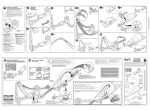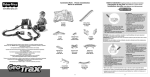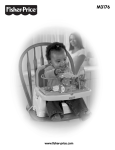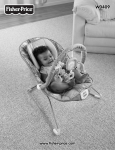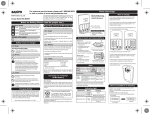Transcript
6+ 1-2 Plug & Play Game TM INSTRUCTIONS Keep these instructions for future reference as they contain important information. CONTENTS 1 Primary Controller with built-in A/V Cable 1 Secondary Controller 1 Instruction Sheet GAME SET UP Insert Batteries Requires 4AAA (LR03) alkaline batteries, not included. Use a phillips head screwdriver (not included) to open the battery compartment and insert 4AAA batteries. NOTE: Changes or modifications not expressively approved by the manufacturer responsible for compliance could void the user’s authority to operate the equipment. Connect to the TV TV The AV cable attached to your primary MicroMax Gametroller™ has one yellow and one white Not for all TV sets. input. This cable needs to be plugged into your TV or VCR/DVD player. Plug the yellow input into the yellow outlined “Video In” hole on your TV or VCR/ DVD player. Plug the white input into the white outlined “Audio In” hole on your TV or VCR/ DVD player. YELLOW WHITE If you are going to connect your game unit directly to your TV and there is a cable box connected to your television, you will need to access the set up menu on your TV and change the source of the input just as if you were using a VCR or DVD player. You will probably need to use your television’s original remote to access the menu. If you do not have the original remote, refer to your TV’s owner’s manual for instructions on how to do this without the remote control. If you have an older TV set that does not have audio or video inputs you will need to purchase an “RF Modulator”. These can be purchased from most electronic stores. YELLOW WHITE The video and audio inputs are usually in the front or the back of your TV, VCR or DVD. However, depending on the type of TV or VCR/DVD you have, they could be in different places. If you are plugging your game unit into your VCR or DVD player, your VCR or DVD player needs to be turned on or your game unit will not work. If you want to race head-to-head with two players, plug the single-lead cable on your secondary MicroMax Gametroller™ into your primary MicroMax Gametroller™. SPECIAL NOTE: You must have at least one primary MicroMax Gametroller™ connected to your TV to race. Your primary MicroMax Gametroller™ can be connected to any secondary MicroMax Gametroller™ for two-player racing. This means you can race an OFFRO AD vehicle in the STREET game and vice-versa. MICROMAX GAMETROLLER™ Your Hot Wheels® Double Destruction™ game comes with one primary and one secondary MicroMax Gametroller™. Each Gametroller lets you choose between two versions of the race vehicle-type pictured on the front. Each vehicle has its own unique performance characteristics and special abilities. As each race begins, you will use the left wheel on your MicroMax Gametroller™ to choose between two race vehicle options and confirm your choice with the right wheel. MicroMax Gametrollers™ from offroad and street versions of the game can be raced together giving you the ability to race different types of vehicles on any track! Quit and Restart Use the ON/OFF (1/0) switch to quit or reset/re-start the game. BASIC CONTROLS Power Button Left Wheel Right Wheel Power Button – Turn the game on/off Once you have everything set up, turn on the game unit’s power to begin the game. Right Wheel – Press to enter selection. Press and hold down to maintain speed/Tap to perform stunts, use Power-Ups or bump vehicles. RACE CHALLENGE TYPES Qualify You’re out to set the lowest time as you dodge obstacles and leap over jumps in a solo car dash to the finish Left Wheel – Tap up or down to change line! lanes/side swipe vehicles. Tap left or Race right while pressing down on Right Take on the competition! You win by Wheel to accelerate or brake. getting to the finish line or outlast them by damaging your opponents For a complete description of how to and knocking them off the track. get the most out of driving your race vehicle, go to the Racing Tips section Stunt Course on the Main Menu screen. Use your race vehicle’s special abilities to pull the most awesome stunts MAIN MENU around. Complete 10 stunts to win! Put traction into action! Use the up and down functions on the left wheel Elimination of your MicroMax Gametroller™ to This is the Big One! And the only choose between Quick Race, Circuit or way to win is to bash, crash, ram Custom Race. Confirm your choice by and battle your way through the pressing the right wheel and you’ll go competition until you’re the last to the start screen for that type of racer rolling. race. This screen also links you to Racing Tips and Vehicle Info. CUSTOM RACE For one or two racers. QUICK RACE For one or two racers. Automatically Burn rubber any way you want to! places you on the starting grid with Press up or down on the left wheel to randomly selected vehicles and track choose any race challenge, any team for a no-holds-barred, one-off race! of competitors and any track. For example, race your off-road truck CIRCUIT against the tuner team on a bling For one racer. It’s an all-out slam fest track! Confirm each choice with the to the finish line as you battle the best right wheel and you’re on your way competition on the most challenging to the ultimate showdown. tracks! You must successfully complete eight events consisting of four types Battery Safety Information of race challenges to win the gameIn exceptional circumstances batteries Qualify, Race, Stunt Course and may leak fluids that can cause a Elimination. With each race challenge chemical burn injury or ruin your victory, you will be given a password product. To avoid battery leakage: that unlocks the next one. Non-rechargeable batteries are not to be recharged. Exhausted batteries are to be removed from the product. Rechargeable batteries are to be removed from the product before being charged (if designed to be removable). Rechargeable batteries are only to be charged under adult supervision (if designed to be removable). Do not mix alkaline, standard (carbon-zinc), or rechargeable (nickel-cadmium) batteries. The supply terminals are not to be short-circuited. Do not mix old and new batteries. Only batteries of the same or equivalent type as recommended are to be used. Dispose of battery(ies) safely. Do not dispose of this product in a fire. The batteries may explode or leak. Protect the environment by not disposing of this product with household waste (2002/96/EC). Check your local authority for recycling advice and facilities. Batteries are to be inserted with the correct polarity. © 2006 Mattel, Inc. 333 Continental Blvd., El Segundo, CA 90245 U.S.A. All Rights Reserved. Mattel U.K. Ltd., Vanwall Business Park, Maidenhead SL6 4UB. Helpline 01628500303. Consumer Relations 1 (800) 524-8697. Importado y distribuido por Mattel de México, S.A. de C.V., Insurgentes Sur # 3579, Torre 3, Oficina 601, Col. Tlalpan, Delegación Tlalpan, C.P. 14020, México, D.F. MME-920701-NB3. 59-05-51-00. Ext. 5206 ó - 01-800-463 59-89. Mattel Chile, S.A., Avenida Américo Vespucio 501-B, Quilicura, Santiago. Mattel de Venezuela, C.A. RIF J301596439, Ave. Mara, C.C. Macaracuay Plaza, Torre B, Piso 8, Colinas de la California, Caracas 1071. Mattel Argentina S.A., Curupaytí 1186, (1607) Need Assistance? In the US and Canada, service.mattel.com - Villa Adelina, Buenos Aires. Mattel Colombia, S.A., calle 123#7-07 P.5, or 1-800-524-8697, M-F 8AM – 6PM, ET. Bogotá. Mattel do Brasil Ltda. - CNPJ : 54.558.002/0004-72 Av. Tamboré, 1400/1440 Quadra A de 02 a 03 - 06460-000 - Barueri - SP. K6083 ¿Necesita ayuda? En los EE.UU. y Canadá, service.mattel.com o bien 1-800-524-8697, L-V 8 a.m. – 6 p.m., huso horario del Este. Atendimento ao Consumidor: SAC 0800550780. En México: 01 800 463 59 89 ó en DF y área metropolitana 59-05-51-00 Ext. 5206 SERVICE.MATTEL.COM FCC STATEMENT This equipment has been tested and found to comply with the limits for a Class B digital device, pursuant to part 15 of the FCC rules. These limits are designed to provide reasonable protection against harmful interference in a residential installation. This equipment generates, uses and can radiate radio frequency energy and, if not installed and used in accordance with the instructions, may cause harmful interference to radio communications. However, there is no guarantee that interference will not occur in a particular installation. If this equipment does cause harmful interference to radio or television reception, which can be determined by turning the equipment off and on, the user is encouraged to try to correct the interference by one or more of the following measures: Reorient or relocate the receiving antenna. Increase the separation between the equipment and receiver. Connect the equipment into an outlet on a circuit different from that to which the receiver is connected. Consult the dealer or an experienced radio/TV technician for help. Mattel Inc. Consumer Relations 636 Girard Ave East Aurora, NY (800) 524-8697 NOTE: Changes or modifications not expressively approved by the manufacturer responsible for compliance could void the user’s authority to operate the equipment. K6083-0920 6+ 1-2 Plug & Play Game TM INSTRUCCIONES Guardar estas instrucciones para futura referencia, ya que contienen información de importancia acerca de este producto. CONTENIDO 1 controlador principal con cable A/V integrado 1 controlador secundario Instrucciones PREPARACIÓN DEL JUEGO Colocación de las pilas Funciona con cuatro pilas alcalinas tipo 4 x AAA (LR03) x 1,5V (no incluidas). LEA LAS INSTRUCCIONES ANTES DE USAR ESTE PRODUCTO. Usar un destornillador de estrella (no incluido) para abrir la tapa del compartimento de pilas e introducir cuatro pilas tipo 4 x AAA (LR3) x 1,5V. NOTA: los cambios o modificaciones no expresamente aprobados por el fabricante responsable del cumplimiento, puede cancelar la autoridad del usuario de usar el equipo. Conectar a la televisión Televisión tienen que estar prendidos para que la unidad de juego funcione. TODOTERRENO en el juego de CIUDAD y viceversa. Si la unidad de juego se va a conectar a la televisión y hay una caja de cable conectada a la televisión, será necesario entrar al menú de configuración de la televisión y cambiar la fuente de la entrada de la misma manera que se haría para usar un reproductor de video o DVD. Probablemente será necesario usar el control remoto de la televisión para entrar a este menú. Si no tienes el control remoto de la televisión, consulta el manual del usuario de la televisión para mayores detalles sobre cómo llevar a cabo este paso sin el control remoto. Después de tener todo configurado, prende la unidad de juego para empezar a jugar. El cable A/V del controlador principal MicroMax Gametroller™ tiene una entrada amarilla No compatible con todas las televisiones. y una blanca. Es necesario enchufar este cable en la televisión o reproductor de video/DVD. Enchufar la entrada amarilla en la conexión amarilla rotulada “Video In” (entrada de video) de la televisión o reproductor de video/DVD. Enchufar la entrada blanca en la conexión blanca rotulada “Audio In” (entrada de audio) de la televisión o reproductor de video/DVD. Si tienes una televisión antigua sin entradas de audio/video, tendrás que adquirir un “modulador RF”. Los moduladores se venden en la mayoría de tiendas de aparatos electrónicos. Las entradas de video y audio, por lo general, se encuentran en la parte delantera o trasera de la televisión, reproductor de video o DVD. No obstante, dependiendo del tipo de televisión o reproductor de video/DVD, pueden estar en diferentes lugares. NOTA ESPECIAL: es necesario tener conectado a la televisión por lo menos un controlador principal MicroMax Gametroller™ para jugar. Puedes conectar el controlador principal MicroMax Gametroller™ en cualquier controlador secundario MicroMax Gametroller™ para carreras entre dos jugadores. Esto significa que puedes usar un vehículo AMARILLO BLANCO AMARILLO BLANCO Si la unidad de juego se va a enchufar en el reproductor de video o DVD, estos Si quieres jugar con dos jugadores, enchufa el cable de conexión de una punta del controlador secundario MicroMax Gametroller™ en el controlador principal MicroMax Gametroller™. CONTROLES BÁSICOS Botón de encendido MICROMAX GAMETROLLER™ El juego Hot Wheels® Double Destruction™ incluye un controlador principal MicroMax Gametroller™ y uno secundario. Con cada controlador puedes escoger entre dos versiones del tipo de vehículo de carreras mostrado en el frente. Cada vehículo tiene sus propias características singulares de rendimiento y habilidades especiales. Enchufa un Gametroller™ secundario todoterreno en un Gametroller™ principal de ciudad o vice versa para activar diferentes vehículos y circuitos. Al comienzo de cada carrera, usarás la rueda izquierda del controlador MicroMax Gametroller™ para seleccionar entre dos opciones de vehículo de carreras y confirmar tu elección con la rueda derecha. Los MicroMax Gametrollers™ de versiones todoterreno y de ciudad del juego se pueden usar juntos brindándote la habilidad de competir con diferentes tipos de vehículos en cualquier pista. Salir y reiniciar Usa el interruptor de ENCENDIDO/ APAGADO (1/0) para salir o restablecer/reiniciar el juego. Rueda izquierda para dicho tipo de carrera. Esta pantalla también sirve de enlace para Consejos de carreras e Información de vehículos. la única manera de ganar es batallando, chocando y causando daños a la competencia hasta que seas el único corredor en la pista. debe realizarse con la supervisión de un adulto. CARRERA RÁPIDA Para uno o dos corredores. ¡Automáticamente te pone en la casilla de inicio con vehículos y una pista seleccionados al azar para una carrera llena de emoción! CARRERAS PERSONALIZADAS Para uno o dos corredores No mezclar pilas nuevas con gastadas. Usar sólo el tipo de pilas recomendadas (o su equivalente). Rueda derecha Botón de encendido: prende y apaga el juego. Rueda derecha: presiona para seleccionar. Mantenla presionada para mantener la velocidad/Presiona para hacer acrobacias, usar energetizadores o chocar contra vehículos. Rueda izquierda: presiona hacia arriba o abajo para cambiar de carril/chocar de lado con vehículos. Presiona a la izquierda o derecha, mientras presionas la rueda derecha hacia abajo, para acelerar o frenar. CIRCUITO Para un corredor. ¡Es la máxima carrera para llegar a la meta mientras te enfrentas a la mejor competencia en las pistas más desafiantes! Para ganar el juego, tienes que completar con éxito ocho eventos que consisten en cuatro tipos de retos de carrera: Calificación, Carreras, Circuito acrobático y Eliminación. Cada vez que completes un reto de carreras, obtendrás una contraseña para activar el siguiente reto. Información de seguridad acerca de las pilas En circunstancias excepcionales, las pilas pueden derramar líquido que puede causar quemaduras o dañar el producto. Para evitar derrames: No cargar pilas no recargables. TIPOS DE RETOS DE CARRERAS Calificación ¡El objetivo es cruzar la meta en el mejor tiempo posible, esquivando obstáculos y haciendo saltos con Para mayores detalles sobre cómo sacar un solo auto! el máximo provecho con tu vehículo de Carreras carreras, lee la sección Consejos de ¡Todos contra todos! Tú ganas si eres el carreras en la pantalla primero en cruzar la meta o el más hábil del menú Principal. causando daños a tus oponentes y sacándolos de la pista. MENÚ PRINCIPAL ¡Pon la tracción en acción! Usa las funciones arriba y abajo de la rueda izquierda del MicroMax Gametroller™ para seleccionar entre Carrera rápida, Circuito o Carrera personalizada. Confirma tu elección presionando la rueda derecha y pasarás a la pantalla de inicio ¡A quemar llanta! Presiona hacia arriba o abajo la rueda izquierda para seleccionar cualquier reto de carrera, equipo de competidores y pista. Por ejemplo, usa tu vehículo todoterreno contra el equipo de afinadores en una pista bling. Confirma cada selección con la rueda derecha y estarás de camino a la máxima competencia. Circuito acrobático Usa las habilidades especiales de tu vehículo de carreras para lograr las más increíbles acrobacias. ¡Completa 10 acrobacias para ganar! Eliminación ¡Esta es la mayor de las competencias! Y Sacar las pilas recargables antes de cargarlas. La carga de las pilas recargables sólo No mezclar pilas alcalinas, estándar (carbono-cinc) o recargables (níquel-cadmio). Cerciorarse de que la polaridad de las pilas sea la correcta. Sacar las pilas gastadas del producto. No provocar un cortocircuito con las terminales. Disponer de las pilas gastadas de manera segura. No quemar las pilas ya que podrían explotar o derramar el líquido incorporado en ellas. Proteger el medio ambiente no disponiendo de este producto con la basura de su hogar (2002/96/EC). Consultar con la agencia local pertinente en cuanto a sugerencias y centros de reciclaje. Este equipo fue probado y cumple con los límites de un dispositivo digital de Clase B, según está establecido en la Parte 15 del reglamento FCC. Estos límites están diseñados para proporcionar una protección razonable contra interferencia dañina en una instalación residencial. Este equipo genera, utiliza y puede radiar energía de radiofrecuencia y, si no se instala y utiliza según lo estipulado en las instrucciones, puede causar interferencia dañina a radiocomunicaciones. Sin embargo, no hay ninguna garantía de que no haya interferencia en una instalación particular. Si este equipo llega a causar interferencia dañina a la recepción de radio o televisión, lo cual puede ser verificado encendiendo y apagando el equipo, se recomienda tomar una de las siguientes medidas para corregir el problema: Cambiar la orientación o localización de la antena receptora. Aumentar la distancia entre el equipo y el receptor. Conectar el equipo en un tomacorriente en un circuito diferente al de donde está conectado el receptor. Ponerse en contacto con el distribuidor o con un técnico de radio/TV. Mattel Inc. Consumer Relations 636 Girard Ave East Aurora, NY (800) 524-8697 NOTA: Los cambios o modificaciones no expresamente autorizados por el fabricante responsable del cumplimiento de las normas puede cancelar la autoridad del usuario de usar el equipo.