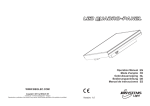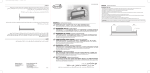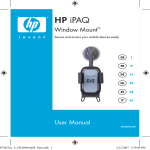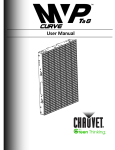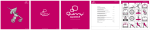Download Manual de Usuario - CHAUVET® Lighting
Transcript
User Manual Edition Notes This User Manual includes a description of safety precautions, setup, installation, operation, and maintenance for the CHAUVET® C6 video panel. Trademarks CHAUVET® is a registered trademark of Chauvet & Sons Inc. (d/b/a CHAUVET® or Chauvet). The CHAUVET® logo in its entirety including the Chauvet name and the dotted triangle, and all other trademarks on this manual pertaining to services, products, or marketing statements are owned or licensed by Chauvet. Any other product names, logos, brands, company names, and other trademarks featured or referred to within this document are the property of their respective trademark holders. Copyright Notice Chauvet owns the content of this User Manual in its entirety, including but not limited to pictures, logos, trademarks, and resources. © Copyright 2014 Chauvet. All rights reserved. Printed in P.R.C. Electronically published by Chauvet in the United States of America. Manual Use Chauvet authorizes its customers to download and print this manual for professional information purposes only. Chauvet expressly prohibits the usage, copy, storage, distribution, modification, or printing of this manual or its content for any other purpose without its written consent. Document Printing For best results, print this document in color, on letter size paper (8.5 x 11 inches), double sided. If using A4 paper (210 x 297 mm), configure your printer to scale the content accordingly. Disclaimer Chauvet believes that the information contained in this manual is accurate in all respects. However, Chauvet assumes no responsibility for any error or omissions in this document. Chauvet reserves the right to revise this document and to make changes from time to time in the content hereof without obligation of Chauvet to notify any person or company of such revision or changes. This does not constitute in any way a commitment by Chauvet to make such changes. Chauvet may issue a revision of this manual or a new edition of it to incorporate such changes. Document Revision C6 User Manual, Rev. 2 is the second edition of this manual. Go to www.chauvetprofessional.com for the latest version. Author Date Editor Date L. Henry 08/22/14 A. Leon 09/17/14 Table Of Contents 1. Before You Begin ...................................................................................................... 7 What Is Included .......................................................................................................................... 7 Unpacking.................................................................................................................................... 7 Symbols ....................................................................................................................................... 7 Safety Notes ................................................................................................................................ 8 Expected LED Lifespan ............................................................................................................... 8 2. Introduction ............................................................................................................... 9 Product Description ..................................................................................................................... 9 Product Features ...................................................................................................................... 9 Required Accessories .............................................................................................................. 9 Optional Accessories ................................................................................................................ 9 Product Overview ...................................................................................................................... 10 Product Dimensions .................................................................................................................. 11 3. Setup And Installation ............................................................................................ 12 AC Power .................................................................................................................................. 12 AC Plug .................................................................................................................................. 12 Power Linking ............................................................................................................................ 13 Power Linking Diagram .......................................................................................................... 13 Signal Connection ..................................................................................................................... 14 Signal Connection Diagram .................................................................................................... 14 Mounting .................................................................................................................................... 15 PVP™ Rig Kit ............................................................................................................................ 15 PVP™ Rig Kit Diagram .......................................................................................................... 15 M12 Inserts ................................................................................................................................ 16 M12 Inserts Diagram .............................................................................................................. 16 Panel Configurations ................................................................................................................. 16 Panel Configurations Diagrams.............................................................................................. 17 Speego Bolts ............................................................................................................................. 18 Speego Bolt Diagram ............................................................................................................. 18 Installation Guidelines ............................................................................................................... 18 4. Configuration And Operation ................................................................................. 19 Testing The Panels ................................................................................................................... 19 LED Studio Software ................................................................................................................. 19 VIP™ Driver............................................................................................................................... 19 Video System Products Used With C6 ...................................................................................... 19 5. Technical Information............................................................................................. 20 Maintenance .............................................................................................................................. 20 Troubleshooting ......................................................................................................................... 20 6. Technical Specifications ........................................................................................ 21 Dimensions And Weight ............................................................................................................ 21 Electrical .................................................................................................................................... 21 Light Source .............................................................................................................................. 21 Photo Optic ................................................................................................................................ 21 Thermal ..................................................................................................................................... 21 Data Connections ...................................................................................................................... 21 Ordering ..................................................................................................................................... 21 Return Policy and Procedure ..................................................................................... 22 Contact Us ................................................................................................................... 23 1. Antes de Empezar ................................................................................................... 24 Qué va Incluido.......................................................................................................................... 24 Desembalaje.............................................................................................................................. 24 Símbolos .................................................................................................................................... 24 Notas de Seguridad ................................................................................................................... 25 Vida Útil Prevista del LED ......................................................................................................... 25 2. Introducción ............................................................................................................ 26 Descripción del Producto .......................................................................................................... 26 Características del Producto .................................................................................................. 26 Accesorios Necesarios ........................................................................................................... 26 Accesorios Opcionales ........................................................................................................... 26 Visión General del Producto...................................................................................................... 27 Dimensiones del Producto ........................................................................................................ 28 3. Montaje e Instalación.............................................................................................. 29 Corriente Alterna ....................................................................................................................... 29 Enchufe CA ............................................................................................................................ 29 Alimentación en Cadena ........................................................................................................... 30 Diagrama de Alimentación en Cadena .................................................................................. 30 Conexión de Señal .................................................................................................................... 31 Diagrama de Conexión de Señal ........................................................................................... 31 Montaje ...................................................................................................................................... 32 PVP™ Rig Kit ............................................................................................................................ 32 Diagrama del PVP™ Rig Kit ................................................................................................... 32 Inserciones M12 ........................................................................................................................ 33 Diagrama de Inserciones M12 ............................................................................................... 33 Configuraciones de los Paneles ................................................................................................ 33 Diagramas de Configuraciones de los Paneles ..................................................................... 34 Tornillos Speego........................................................................................................................ 35 Diagrama de Tornillo Speego ................................................................................................. 35 Pauta de Instalación .................................................................................................................. 35 4. Configuración y Funcionamiento .......................................................................... 36 Probar los Paneles .................................................................................................................... 36 Software LED Studio ................................................................................................................. 36 VIP™ Driver............................................................................................................................... 36 Productos de Sistema de Vídeo Usados con el C6 .................................................................. 36 5. Información Técnica ............................................................................................... 37 Mantenimiento ........................................................................................................................... 37 Resolución de Problemas ......................................................................................................... 37 6. Especificaciones Técnicas ..................................................................................... 38 Dimensiones y Peso .................................................................................................................. 38 Eléctricas ................................................................................................................................... 38 Fuente de luz ............................................................................................................................. 38 Óptica foto ................................................................................................................................. 38 Térmicas ....................................................................................................................................38 Conexiones de datos ................................................................................................................. 38 Pedidos ...................................................................................................................................... 38 Política y Procedimiento de Devoluciones ................................................................ 39 Contacto ...................................................................................................................... 40 1. Avant de Commencer ............................................................................................. 42 Contenu ..................................................................................................................................... 42 Déballage .................................................................................................................................. 42 Symboles ................................................................................................................................... 42 Consignes de Sécurité .............................................................................................................. 43 Durée de Vie des LEDs ............................................................................................................. 43 2. Introduction ............................................................................................................. 44 Description de l'Appareil ............................................................................................................ 44 Caractéristiques de l'Appareil ................................................................................................. 44 Accessoires Nécessaires ....................................................................................................... 44 Accessoires Optionnels .......................................................................................................... 44 Vue d'Ensemble du Produit ....................................................................................................... 45 Dimensions de l'Appareil ........................................................................................................... 46 3. Configuration et Installation................................................................................... 47 Alimentation CA ......................................................................................................................... 47 Prise CA ................................................................................................................................. 47 Chaînage Électrique .................................................................................................................. 48 Schéma de chaînage électrique ............................................................................................. 48 Connexion du Signal ................................................................................................................. 49 Schéma des Connexions de Signal ....................................................................................... 49 Installation ................................................................................................................................. 50 Kit d'Installation PVP™.............................................................................................................. 51 Diagramme du Kit d'Installation PVP™ .................................................................................. 51 Inserts M12 ................................................................................................................................ 52 Diagramme des Inserts M12 .................................................................................................. 52 Configurations du Panneau ....................................................................................................... 52 Diagrammes des Configurations de Panneaux ...................................................................... 53 Boulons Speego ........................................................................................................................ 54 Diagramme d'un Boulon Speego ........................................................................................... 54 Instructions pour l'installation .................................................................................................... 54 4. Configuration et Utilisation .................................................................................... 55 Test des Panneaux ................................................................................................................... 55 Logiciel LED Studio ................................................................................................................... 55 VIP™ Driver............................................................................................................................... 55 Appareils de Système Vidéo Utilisés avec le C6 ...................................................................... 55 5. Informations Techniques ....................................................................................... 56 Entretien .................................................................................................................................... 56 Dépannage ................................................................................................................................ 56 6. Spécifications Techniques ..................................................................................... 57 Dimensions et Poids .................................................................................................................. 57 Alimentation Électrique .............................................................................................................. 57 Source Lumineuse .................................................................................................................... 57 Optique Photo............................................................................................................................ 57 Thermique ................................................................................................................................. 57 Connections de Données .......................................................................................................... 57 Commande ................................................................................................................................ 57 Politique et Procédure de Retour ............................................................................... 58 Nous Contacter ........................................................................................................... 59 1. Voordat u begint ..................................................................................................... 61 Wat is er inbegrepen ................................................................................................................. 61 Uitpakken................................................................................................................................... 61 Symbolen................................................................................................................................... 61 Veiligheidsinstructies ................................................................................................................. 62 Verwachte levensduur van de LED-lamp .................................................................................. 62 2. Inleiding ................................................................................................................... 63 Productbeschrijving ................................................................................................................... 63 Producteigenschappen ........................................................................................................... 63 Vereiste accessoires .............................................................................................................. 63 Optionele accessoires ............................................................................................................ 63 Productoverzicht ........................................................................................................................ 64 Afmetingen van het product ...................................................................................................... 65 3. Opstelling en installatie .......................................................................................... 66 AC-stroom ................................................................................................................................. 66 AC-stekker .............................................................................................................................. 66 Power Linking ............................................................................................................................ 67 Power Linking-diagram ........................................................................................................... 67 Signaalverbinding ...................................................................................................................... 68 Signaalverbindingsdiagram .................................................................................................... 68 Montage ..................................................................................................................................... 69 PVP™-opbouwset ..................................................................................................................... 69 PVP™-opbouwsetdiagram ..................................................................................................... 70 M12-inzetstukken ...................................................................................................................... 71 M12-inzetstukdiagram ............................................................................................................ 71 Paneelconfiguraties ................................................................................................................... 71 Paneelconfiguratiediagrammen.............................................................................................. 72 Speego-bouten .......................................................................................................................... 73 Speego-bout diagram ............................................................................................................. 73 Installatierichtlijnen .................................................................................................................... 73 4. Configuratie en bediening ...................................................................................... 74 Testen van de panelen .............................................................................................................. 74 LED Studio-software ................................................................................................................. 74 VIP™ Driver............................................................................................................................... 74 Videosysteemproducten die worden gebruikt met C6............................................................... 74 5. Technische informatie ............................................................................................ 75 Onderhoud................................................................................................................................. 75 Problemen oplossen .................................................................................................................. 75 6. Technische Specificaties ....................................................................................... 76 Afmetingen en gewicht .............................................................................................................. 76 Elektrisch ................................................................................................................................... 76 Lichtbron .................................................................................................................................... 76 Foto-optisch ............................................................................................................................... 76 Thermisch .................................................................................................................................. 76 Gegegevensaansluitingen ......................................................................................................... 76 Bestellen .................................................................................................................................... 76 Retourbeleid en -procedure ........................................................................................ 77 Neem contact op ......................................................................................................... 78 Before You Begin 1. Before You Begin What Is Included · · · · · · 4 C6 panels 1 Neutrik® powerCON® power cord 4 Neutrik® powerCON® power linking cords 4 Neutrik® etherCON® signal linking cords Warranty card User Manual Unpacking Carefully unpack the C6 panels and check that all the parts are in the package, and are in good condition. If the box, or any of the contents, appear damaged from shipping, or show signs of mishandling, save all the packaging and file a claim with the carrier immediately, do not notify Chauvet. Failure to report damage to the carrier immediately, or failure to have all the packaging available for inspection, could invalidate the claim. For other issues, such as missing components or parts, damage not related to shipping, or concealed damage, file a claim with Chauvet within 7 days of delivery. For information on contacting Chauvet, see Contact Us at the end of this manual. Symbols Symbols Meaning Critical installation, configuration, or operation information. Failure to comply with this information may cause the product not to work, damage third-party equipment, or cause harm to the operator. Important installation or configuration information. Failure to comply with this information may keep the product from working. Useful information. C6 User Manual Rev. 2 Page 7 of 80 Before You Begin Safety Notes Please read the following Safety Notes carefully before starting to work with the product. These notes provide important safety information about the installation, usage, and maintenance. · Always connect the product to a grounded circuit. · Make sure the power cord is not crimped or damaged. · Always connect this product to a power source with the proper voltage as listed on the product sticker. · Do not operate the product if you see damage on the housing, LED strips, or cables. · This product is for indoor use only! It is rated IP40. Do not expose the product to rain or moisture. · Always disconnect the product form the power source before cleaning it. · To eliminate unnecessary wear and improve its lifespan, during periods of non-use completely disconnect the product from power via breaker or by unplugging it. · Never disconnect the product from the power source by pulling or tugging on the cord. · If mounting the product overhead, always secure it using a safety cable. · Make sure there are no flammable materials close to the product when it is operating. · CAUTION: When transferring product from extreme temperature environments, (e.g. cold truck to warm humid ballroom) condensation may form on the internal electronics of the product. To avoid causing a failure, allow product to fully acclimate to the surrounding. · · · · Never connect the product to a dimmer or a rheostat. Always install the product in a location with adequate ventilation. Do not operate the product in an ambient temperature higher than 104 °F (45 °C). This product contains no user-serviceable parts. Any reference to servicing in this User Manual will only apply to properly trained Chauvet certified technicians. Do not open the housing or attempt any repairs. · All applicable local codes and regulations apply for proper installation of this product. · In the event of a serious operating problem, stop using the product immediately. · Any damages caused by manual modifications are not subject to warranty. Chauvet will not accept liability for damage caused by unauthorized modifications or not observing the safety warnings and instructions in the manual. If the product requires repair contact Chauvet. For more information, see Return Policy and Procedure and Contact Us. Expected LED Lifespan LEDs gradually decline in brightness over time, primarily because of the heat of their operating temperature and using. When LEDs are clustered, as they are in video panels, they generate higher operating temperature than they do when not clustered. Using clustered LEDs at their fullest intensity reduces the LEDs’ lifespan. The C6 panels have a thermal management system designed to overcome this and provide the most brilliant image possible with the longest LED lifespan. The C6 panel’s LED lifespan is 50,000 hours. However, the LED lifespan can be extended even further by increasing the ventilation around the panels and keeping the ambient temperature to an optimal operating range. In addition, limiting the overall projection intensity may also help to extend the LEDs’ lifespan. Page 8 of 80 C6 User Manual Rev. 2 Introduction 2. Introduction Product Description C6 is a 6.25 mm pixel pitch LED video panel designed specifically for permanent installation. It uses black face SMD 3528 LEDs for superb contrast. It is quiet, lightweight, measures 1 x 0.5 m and is modularly designed for easy installation and customization. The C6 power and signal connections are compatible with the CHAUVET® VIP™ lines, so C6 video walls and PVP™ video walls can be managed with the same control source. C6 panels are operated with the VIP™ line of signal distribution and control products, and configured with the CHAUVET® LED Studio software running on a PC. For more information about the VIP™ line or LED Studio, download the User Manuals from the Chauvet website at http://www.chauvetlighting.com/product-manuals-literature/. Product Features · · · · · · · · 6.25 mm pixel pitch and a 140° viewing angle for a detailed and easily viewed image Black face SMD 3528 LEDs for superb contrast Tight LED binning for consistent color rendering across panels Solid, lightweight, modular construction for flexible configuration Compatibility with PVP™ Rig Kit for suspended mounting of up to 10 panels per Rig Kit M12 threaded inserts for easy and secure permanent installation Fanless operation for silent operation Fully compatible with VIP™ Driver, VIP™ Signal Distributor, and VIP™ Media Server Pro Required Accessories · VIP™ Driver (required) · LED Studio (required) Optional Accessories · VIP™ Signal Distributor (required for operating more than 24 panels) · Signal cables (Neutrik® etherCON® Signal Extensions) o o o ETHERCON18IN ETHERCON5FT ETHERCON10FT · Power cables (Neutrik® powerCON® Extension) o o o o C6 User Manual Rev. 2 POWERCONEXT18IN POWERCONEXT5FT POWERCONEXT10FT POWERCONEXT25FT Page 9 of 80 Introduction Product Overview Female Speego Connectors (x4) Short Edge Ventilation Slots 5 Per Long Edge 2 Per Short Edge Test Button Signal Indicator Power Indicator Signal In/Out Power In Front Page 10 of 80 Long Edge Male Speego Connectors (x4) Back Power Out Signal In/Out C6 User Manual Rev. 2 Introduction Product Dimensions C6 User Manual Rev. 2 Page 11 of 80 Setup And Installation 3. Setup And Installation AC Power Each C6 panel has an auto-ranging power supply that works with an input voltage range of 100 to 240 VAC, 50/60 Hz. To determine the power requirements for C6, refer to the label affixed to the product or Technical Specifications. The listed rating indicates the maximum current draw during normal operation. For more information, download Sizing Circuit Breakers from the Chauvet website at www.chauvetprofessional.com. · · · Always connect this product to a properly grounded and protected circuit. Never connect this product to a rheostat or dimmer. To eliminate unnecessary wear and improve its lifespan, during periods of non-use completely disconnect the product from power via breaker or by unplugging it. AC Plug The included power input cord has a Neutrik® powerCON® connector on one end to connect to the C6, and an Edison plug at the other end to connect to power. Each C6 panel comes with a Neutrik® powerCON® power-linking cord to connect power between panels. Use the table below as a reference when wiring a new plug. Page 12 of 80 Connection Wire (U.S.) Wire (Europe) Screw Color AC Live Black Brown Yellow or Brass AC Neutral White Blue Silver AC Ground Green/Yellow Green/Yellow Green C6 User Manual Rev. 2 Setup And Installation Power Linking The C6 panels have Neutrik® powerCON® Power In and Power Out sockets placed to make power linking easy. Do not power link more than · 12 panels at 120 V, · 21 panels at 208 V, or · 22 panels at 230 V. Power Linking Diagram Power Source Additional C6 Panels C6 User Manual Rev. 2 Page 13 of 80 Setup And Installation Signal Connection The C6 panels receive video signal from the VIP™ Driver via a Neutrik® etherCON® cable, which must be no more than 100 m long. The Neutrik® etherCON® cable goes from the U MAIN OUT Neutrik® etherCON® port of the VIP™ Driver into one of the video panels. Neutrik® etherCON® power-linking cords link the other panels together. The signal cables must be run from panel to panel in the order in which they will be mapped in the LED software. The Neutrik® etherCON® signal ports on the panels can be used as either input or output ports, so signal can transmit in either direction. After all the panels are connected, the last linked panel will have an empty signal port that can be used to create a back-up signal infrastructure. To do this, run a Neutrik® etherCON® cable from the empty Neutrik® etherCON® port of the last panel to the D BACK UP Neutrik® etherCON® port of the VIP™ Driver. Signal Connection Diagram From VIP™ Driver U MAIN OUT Port To VIP™ Driver D BACK UP Port · Page 14 of 80 Signal transmission can be in either direction, so the first or the last panel in the signal link can be connected to the VIP™ Driver. C6 User Manual Rev. 2 Setup And Installation Mounting The C6 panels are constructed of aluminum alloy and stainless steel so each panel is stable and lightweight. The C6 panels have open backs to provide better ventilation when permanently installed in a venue, or built into a piece of scenery. C6 panels can be mounted using the PVP™ Rig Kit, which is sold separately. For more information, see the Chauvet website at http://www.chauvetlighting.com/pvp-rigging-kit.html. C6 panels can also be mounted directly to any surface using M12 bolts into the inserts at each corner of the panel. Consider the following when designing an installation of the C6 panels: · Airflow behind the panels · Load capacity of the structures to which the panels will be attached · Access to the power and signal cable connections · Visibility of the signal and power indicators · Ambient temperature of the location See Technical Specifications for specific weight and temperature requirements. Consult a structural engineer to determine safe load ratings based on your specific application. PVP™ Rig Kit The CHAUVET® PVP™ Rig Kits attach to the top of both corners of the panels’ narrow ends, with one Rig Kit joining adjacent panels at their adjoining corners. The PVP™ Rig Kit consists of a single bracket with 2 male speego bolts on the bottom and an M12-size hole at the top. The speego bolts fit into the female speego connectors on the C6 panel. At the top of the PVP™ Rig Kit is an M12-size hole, which can be used with an M12 bolt, to attach the PVP™ Rig Kit to a clamp or to a structure. The speego bolts are placed so that the PVP™ Rig Kit spans 2 panels. To hang a single panel use PVP™ Rig Kits on both ends of the panel. The panels themselves can be connected to each other to create any number of shapes. See Panel Configurations. Each PVP™ Rig Kit can bear the weight of up to 10 panels hung vertically. PVP™ Rig Kit Diagram Male Speegos on the PVP™ Rig Kits Go Into the Female Speegos On Top of the Panels Tops of Panels Side Speego Connectors Align Panels PVP™ Rig Kit Ships With A Removable Clamp C6 User Manual Rev. 2 PVP™ Rig Kit Attaches To A Structure Page 15 of 80 Setup And Installation M12 Inserts The M12 inserts are at each corner on the back of the C6 panel, to provide a mechanism to mount the panel directly onto a flat surface. When mounting the panel on a flat surface be sure to leave enough room to allow adequate airflow and a way to see the signal indicator lights. Insert a separator at each corner between the panel and the surface, with an opening in the center through which the signal and power indicators remain visible. The number of panels that can be mounted to any surface depend on the load bearing capacity of the surface. It is optimal to connect the panel to the surface wherever there is an M12 insert. M12 Inserts Diagram M12 Bolt Inserts Mounting Structure 4 M12 Bolts Optional Spacers For Ventilation M12 Bolts Panel Configurations The C6 panels can be connected in any number of configurations using the speego connections on the edges. However, the panels must all be oriented the same way because they are made up of 4 subpanels, each measuring 0.25 x 0.5 m. These subpanels cannot be mapped differently within the larger configuration of panels. See Panel Configurations Diagrams. The expected orientation has the panels vertically oriented because vertical orientation works with any content manager or switcher. The alternate orientation, with the panels oriented horizontally requires a content manager or switcher that can rotate images. See Orientation. The C6 panels must all be mounted with the same orientation. The panels do not need to be aligned by subpanel, but each row of pixels must be aligned. The panels and subpanels can be mismatched. See Lining Up Pixels. Page 16 of 80 C6 User Manual Rev. 2 Setup And Installation Panel Configurations Diagrams Orientation Subpanels Can Be Offset; However, Pixels Must Align Individual Subpanels DO NOT ConfigurePanels in a Mixed Orientation Horizontal Orientation Requires Rotated Content One Panel Vertical Orientation is the Expected Orientation And Does Not Require Rotated Content Lining Up Pixels The Pixels on Either Side of the Panels Should Meet at yhe Seam; However, the Subpanels Do Not Need to Align C6 User Manual Rev. 2 Page 17 of 80 Setup And Installation Speego Bolts Speego bolts are very strong steel posts with locking bars at the ends and power-spring tightening mechanisms. They create a temporary attachment to allow for alignment of the LEDs, and then a firm and precise connection so the pixels remain aligned properly and create a seamless image. To attach a speego bolt, do the following: 1. Hold the spring knob and insert the locking bar into the inset. 2. Twist the spring knob counter-clockwise until the locking bar locks into place. This step holds the panels in place to allow precise alignment of the panels. 3. Align the panels using the LEDs as a reference. 4. Twist the tightening knob clockwise to tighten the connection completely. To detach a speego bolt, do the following: 1. Twist the tightening knob counter-clockwise to loosen the connection. 2. Twist the spring knob clockwise until the locking bar pops out of place. Speego Bolt Diagram Spring Knob Tightening Knob Locking Bar Spring Speego Inset Installation Guidelines · Check that all the parts are in the package. · Make sure all the required and optional accessories for mounting and operation are available for use. · Power and test each panel. For more information, see Testing the Panels. · When building a suspended installation, work from the top down. · When building an installation mounted on a surface, align and tighten the panels before affixing them to the surface. Page 18 of 80 C6 User Manual Rev. 2 Configuration And Operation 4. Configuration And Operation Configuration and operation of the C6 panels is done with the LED Studio software, and either the VIP™ Media Server Pro and VIP™ Signal Processor, or the media server software of your choice. The C6 panels require 1 VIP™ Driver for each 102 C6 panels. Video systems vary in size and complexity. The C6 panels can be used in a simple system with a media server and a VIP™ Driver to panels in a rectangular connection; or the panels can be part of a complex system with multiple inputs to panels in a fragmented or rotated connection, as shown in the Panel Configurations Diagrams. Regardless of the panel connection or the system complexity, LED Studio and the VIP™ Driver are required to configure and use the panels. For more information about LED Studio see the User Manual available from the Chauvet website at http://www.chauvetlighting.com/product-manualsliterature/. Testing The Panels To test the C6 panel, press <TEST> the back of the panel. This test runs a program that checks the C6 circuitry and all the LEDs. LED Studio Software LED Studio is an easy-to-use mapping tool. It runs on a PC and works seamlessly with the VIP™ Driver so that the content can be adjusted to display properly on any connection pattern of C6 panel. For more information about LED Studio, see the User Manual available from the Chauvet website at http://www.chauvetlighting.com/product-manuals-literature/. VIP™ Driver VIP™ Driver is the hardware interface between LED Studio, or the video input source, and the C6 panels. For more information about the VIP™ Driver see the User Manual available from the Chauvet website at http://www.chauvetlighting.com/product-manuals-literature/. Video System Products Used With C6 Item Description Item Code Item Number VIP™ Driver (required) Interface between LED Studio or signal input and the C6 panels 99090575 VIPDRIVER LED Studio (required) Software that maps the C6 panels. Requires a PC to operate. VIP™ Signal Distributor Signal booster for over 24 panels 99090576 VIPSIGDISTRO PVP™ Rig Kit Hardware for suspended mounting 20090598 PVP-RK Neutrik® etherCON® to etherCON® etherCON® Signal Extension, 18 in etherCON® Signal Extension, 5 ft etherCON® Signal Extension, 10 ft 19090363 19090364 19090365 ETHERCONEXT18IN ETHERCONEXT5FT ETHERCONEXT10FT Neutrik® powerCON® to powerCON® powerCON® Extension, 18 in powerCON® Extension, 5 ft powerCON® Extension, 10 ft powerCON® Extension, 25 ft 19110372 19110373 19110374 19110375 POWERCONEXT18IN POWERCONEXT5FT POWERCONEXT10FT POWERCONEXT25FT VIP™ Media System Pro Video server with ArKaos MediaMaster C6 User Manual Rev. 2 VIPCOMP2 Page 19 of 80 Technical Information 5. Technical Information Maintenance To maintain optimum performance and minimize wear, turn the C6 panels off when not actively being used and completely disconnect from power. Keep the environment around them free of dust, dirt, water, and extreme temperatures. The C6 panels should be cleaned at least once a month. To prevent dust build-up from reducing light output and overheating, follow these guidelines when cleaning the C6 panels: 1. 2. 3. 4. Unplug the panel from power. Wait until the panel is at room temperature. Use a soft brush to remove dust collected on the external components. Wipe the outside of the LED strips with a soft, lint-free cloth dampened with a solution of water and detergent. Apply gentle pressure only. 5. Make sure all connections are thoroughly dry before reconnecting power and signal cables. Always dry the external surfaces carefully after cleaning them. Do not spin the cooling fans using compressed air because you could damage them. Troubleshooting Problem All panel LEDs are blinking Cause Contact failure Resolution Fix the loose LEDs or try re-plugging LEDs on a specific panel are not on Power cable not seated properly Reseat power cable All LEDs do not light Find the incorrectly connected cables and reconnect properly Input cables connected incorrectly No power Does not power up (LED power indicator does not light during “self-test”) Loose or damaged power cord Faulty power connection inside the C6 Contact Chauvet for repair Faulty external power supply C6 displays no images or spotted images Page 20 of 80 Loose or damaged signal cable Disconnect and reconnect the signal cable, or replace the cable C6 User Manual Rev. 2 Technical Specifications 6. Technical Specifications Dimensions And Weight Length Width Height Weight 39.4 in (1,000 mm) 19.7 in (500 mm) 2.5 in (63 mm) 23 lb (10.4 kg) Electrical Power Supply Range Voltage Selection Switching (internal) 100–240 VAC, 50/60 Hz Auto-ranging Parameter 120 V, 60 Hz 208 V, 60 Hz 230 V, 50 Hz Consumption and current 128 W; 1.06 A 131 W; 0.63 A 133 W; 0.60 A Max. Output Current 13.6 A Power linking 12 units 21 units Power I/O 22 units U.S./Canada Worldwide Power input connector Neutrik® powerCON® A Power output connector Neutrik® powerCON® B Power cord plug Edison (U.S.) Minimum wire gauge Local plug 14 AWG Light Source Type Lifespan Color Quantity/Pixels LED 50,000 hours SMD 3528 (tri-color RGB) 12,800 Red Wavelength Green Wavelength Blue Wavelength 620 to 625 nm 524 to 529 nm 467 to 470 nm Pixels Pixel Pitch Pixel Density 80 x 160 6.25 mm 25,600/m Photo Optic 2 Illuminance Refresh Rate Viewing Angle Transparency 1,500 NITS 1,080 Hz 140° 0% Thermal Max. External Temperature Cooling System 104 °F (40 °C) Convection Data Connections I/O Connectors Driver Panels Per Driver Neutrik® etherCON® VIP™ Driver 102 Product Name Item Code UPC Number C6X4 23090851 781462211998 Ordering C6 User Manual Rev. 2 Page 21 of 80 Return Policy and Procedure Return Policy and Procedure Returns You must send the product prepaid, in the original box, and with the original packing and accessories. Chauvet will not issue call tags. Call Chauvet and request a Return Merchandise Authorization (RMA) number before shipping the product. Be prepared to provide the model number, serial number, and a brief description of the cause(s) for the return. Clearly label the package with an RMA number. Chauvet will refuse any product returned without an RMA number. DO NOT write the RMA number directly on the box. Instead, write it on a properly affixed label. Once you have received the RMA number, include the following information on a piece of paper inside the box: · Your name · Your address · Your phone number · The RMA number · A brief description of the problem(s) Be sure to pack the product properly. Any shipping damage resulting from inadequate packaging will be the customer’s responsibility. FedEx packing or double-boxing is recommended. Chauvet reserves the right to use its own discretion to repair or replace returned product(s). Page 22 of 80 C6 User Manual Rev. 2 C6 User Manual Rev. 1 WORLD HEADQUARTERS - Chauvet Contact Us General Information Technical Support Address:5200 NW 108th Avenue Voice: (954) 577-4455 (Press 4) Sunrise, FL 33351 Fax: (954) 756-8015 Voice: (954) 577-4455 Email: [email protected] Fax: (954) 929-5560 World Wide Web www.chauvetlighting.com Toll free: (800) 762-1084 UNITED KINGDOM AND IRELAND - Chauvet Europe Ltd. General Information Address:Unit 1C Brookhill Road Industrial Estate Pinxton, Nottingham, UK NG16 6NT Voice: +44 (0)1773 511115 Fax: +44 (0)1773 511110 MEXICO - Chauvet Mexico Technical Support Email: [email protected] General Information Address:Av. Santa Ana 30 Parque Industrial Lerma Lerma, Mexico C.P. 52000 Voice: +52 (728) 285-5000 CHAUVET EUROPE - Chauvet Europe BVBA Technical Support Email: [email protected] General Information Address:Stokstraat 18 9770 Kruishoutem Belgium Voice: +32 9 388 93 97 World Wide Web www.chauvetlighting.co.uk World Wide Web www.chauvet.com.mx Technical Support Email: [email protected] World Wide Web www.chauvetlighting.eu Outside the U.S., United Kingdom, Ireland, Mexico, or Benelux, contact your dealer. Follow their instructions to request support or to return a product. Visit our website for contact details. Notas de la Edición Este manual de usuario incluye una descripción de las precauciones de seguridad, montaje, instalación, funcionamiento y mantenimiento del panel de vídeo C6 de CHAUVET®. Marcas Registradas CHAUVET® es marca registrada de Chauvet & Sons Inc. (bajo el nombre de CHAUVET® o Chauvet). El logotipo de CHAUVET® en su integridad, incluyendo el nombre Chauvet y el triángulo entramado, y todas las demás marcas de este manual pertenecen a servicios, productos o declaraciones comerciales son propiedad de o están autorizados por Chauvet. Cualquier otro nombre de producto, logotipo, marca, nombre de empresa y otras marcas registradas incluidas o aludidas dentro de este documento son propiedad de los respectivos titulares de la marca. Aviso de Derechos de Autor Chauvet es propietario del contenido de este Manual de usuario en su totalidad, incluyendo, sin limitarse a ellos, ilustraciones, logotipos, marcas y recursos. © Copyright 2014 Chauvet. Todos los derechos reservados. Impreso en la R. P. China. Publicado en formato electrónico por Chauvet en EE. UU. Uso del Manual Chauvet autoriza a sus clientes a descargar e imprimir este manual solo para propósitos de información profesional. Chauvet prohíbe expresamente la utilización, copia, almacenamiento, distribución, modificación o impresión de este manual o su contenido, con cualquier fin, sin consentimiento por escrito. Impresión del Documento Para mejores resultados, imprima este documento en color, en papel tamaño carta (215,9 × 279,4 mm), a doble cara. Si usa papel A4 (210 x 297 mm), configure la impresora para escalar el contenido proporcionalmente. Exención de Responsabilidad Chauvet cree que la información contenida en este manual es exacta en todos los aspectos. Sin embargo, Chauvet no asume responsabilidad por cualquier error u omisión de este documento. Chauvet se reserva el derecho a revisar y hacer cambios de vez en cuando en el contenido de este documento sin obligación por parte de Chauvet de notificar a ningún individuo o empresa tales revisiones o cambios. Esto no constituye compromiso de ninguna clase por parte de Chauvet de que vaya hacer tales cambios. Chauvet puede publicar una revisión de este manual o una nueva edición del mismo para incorporar dichos cambios. Revisión del Documento El Manual de usuario del C6 reemplaza todas las versiones anteriores de este manual. Visite www.chauvetprofessional.com para obtener la última versión. Autor Fecha Editor Fecha L. Henry 22/08/2014 A. Leon 17/09/2014 C6 Manual de Usuario Rev. 2 Página 23 de 80 Antes de Empezar 1. Antes de Empezar Qué va Incluido · · · · · · 4 paneles C6 1 cable de alimentación Neutrik® powerCON® 4 cables de enlace de alimentación Neutrik® powerCON® 4 cables de enlace de señal Neutrik® etherCON® Tarjeta de garantía Manual de usuario Desembalaje Desembale los paneles con cuidado y compruebe que todas las piezas están en el paquete y en buen estado. Si la caja o alguno de los contenidos parecen dañados a causa del transporte, o muestran signos de manipulación inadecuada, guarde todo el paquete y tramite una reclamación con el transportista inmediatamente; no lo notifique a Chauvet. Si no informa al transportista del daño inmediatamente o no dispone todo el paquete para inspección podría quedar anulada la reclamación. Para otras incidencias, como componentes o piezas que falten, daños no relacionados con el transporte o daños no evidentes, presente una reclamación a Chauvet en el plazo de 7 días desde la entrega. Para información sobre cómo contactar con Chauvet, vea Contacto al final de este manual. Símbolos Símbolos Significado Instalación, configuración o información crítica sobre el funcionamiento. El incumplimiento de esta información puede causar que el producto no funcione, que se averíe, u ocasionar daños al usuario. Instalación o información de configuración importante. Hacer caso omiso de esta información puede hacer que el producto no funcione. Información útil. Página 24 de 80 C6 Manual de Usuario Rev. 2 Antes de Empezar Notas de Seguridad Por favor, lea las siguientes Notas de seguridad con atención antes de empezar a trabajar con el producto. Estas notas incluyen información de seguridad importante sobre la instalación, uso y mantenimiento. · · · · · · · · · · · · · · · · · · Conecte siempre el producto a un circuito con toma de tierra. Asegúrese de que el cable de alimentación no está retorcido ni estropeado. Conecte siempre este producto a una fuente de alimentación con la tensión adecuada, según se indica en la pegatina del producto. No haga funcionar este producto si aprecia daño en la carcasa, en las tiras LED o en los cables. ¡Este producto es para uso en interiores solamente! Está clasificado como IP40. No exponga el producto a lluvia o humedad. Desconecte siempre el producto de la toma de alimentación antes de limpiarlo. Para evitar un desgaste innecesario y alargar su vida útil, desconecte completamente el producto de la alimentación mediante el interruptor o desenchufándolo durante periodos en que no se use. Nunca desconecte el producto de la fuente de alimentación agarrando o tirando del cable. Si monta el producto en alto, asegúrelo siempre con un cable de seguridad. Asegúrese de que no hay materiales inflamables cerca del producto cuando esté en funcionamiento. Cuidado: cuando transfiera el producto desde ambientes con temperatura extrema (p. ej., del remolque frío de un camión a una sala de baile con calor y humedad), puede formarse condensación en la electrónica interna del producto. Para evitar que se produzca una avería, deje que el producto se aclimate completamente al ambiente antes de conectar la alimentación. Nunca conecte el producto a un atenuador o reostato. Instale siempre el producto en un lugar con ventilación adecuada. No haga funcionar el producto a una temperatura ambiente superior a 104 °F (45 °C). Este producto no contiene piezas reparables por el usuario. Cualquier referencia a la reparación en este Manual de usuario se aplicará solamente a técnicos certificados, adecuadamente instruidos por Chauvet. No abra la carcasa ni intente ninguna reparación. Todos los códigos locales y regulaciones correspondientes se aplican a la instalación adecuada de este producto. En caso de un problema grave de funcionamiento, deje de usar el producto inmediatamente. Cualquier avería causada por modificaciones manuales no está cubierta por la garantía. Chauvet no aceptará responsabilidad por daños causados por modificaciones no autorizadas o por no observar las advertencias de seguridad y las instrucciones de este manual. Si el producto necesita reparación, póngase en contacto con Chauvet. Para más información consulte Política y Procedimiento de Devoluciónes y Contacto. Vida Útil Prevista del LED Los LED van perdiendo brillo con el paso del tiempo, principalmente por el calor de su temperatura de funcionamiento y por el uso. Cuando los LED están agrupados, como ocurre con los paneles de vídeo, generan una temperatura de funcionamiento más alta que cuando no están agrupados. Usar LED agrupados a su máxima intensidad reduce la vida del LED. Los C6 tienen un sistema de gestión térmica diseñado para solucionar esto y proporcionar la imagen más brillante posible con la vida del LED más larga. La vida útil prevista para el LED del panel C6 es de 50.000 horas. Sin embargo, la vida del LED se puede prolongar incluso más aumentando la ventilación alrededor de los paneles y manteniendo la temperatura ambiente en un rango operativo óptimo. Además, limitar la intensidad de proyección total puede contribuir a alargar la vida del LED. C6 Manual de Usuario Rev. 2 Página 25 de 80 Introducción 2. Introducción Descripción del Producto El C6 es un panel LED de vídeo con un tamaño de píxel de 6,25 mm diseñado específicamente para instalaciones permanentes. Utiliza LED SMD 3528 de superficie negra para obtener un contraste soberbio. Es silencioso, ligero, mide 1 x 0,5 m y está diseñado modularmente para una fácil instalación y adaptación. Las conexiones de señal y alimentación del C6 son compatibles con las líneas CHAUVET® VIP™, con lo que los murales de vídeo C6 y los murales de vídeo PVP™ se pueden gestionar con la misma fuente de control. Los paneles C6 funcionan con los productos de control y línea de distribución de señal VIP™, y se configuran con el software de CHAUVET® LED Studio para PC. Para más información sobre la línea VIP™ o sobre LED Studio, descargue los manuales de usuario desde el sitio web de Chauvet en http://www.chauvetlighting.com/product-manuals-literature/. Características del Producto · Tamaño de píxel de 6,25 mm y ángulo de visión de 140° para una imagen detallada y de fácil visión · LED SMD 3528 de superficie negra para obtener un contraste soberbio · Gran ajuste entre LED para una representación del color consistente entre paneles · Construcción modular, ligera y resistente, para una configuración flexible. · Compatibilidad con PVP™ Rig Kit para montaje en suspensión de hasta 10 paneles por Rig Kit · Inserciones con rosca M12 para instalar de forma fácil, segura y permanente · Funciona sin ventilador, para un funcionamiento silencioso · Totalmente compatible con VIP™ Driver, VIP™ Signal Distributor y VIP™ Media Server Pro Accesorios Necesarios · VIP™ Driver (necesario) · LED Studio (necesario) Accesorios Opcionales · VIP™ Signal Distributor (necesario para hacer funcionar más de 24 paneles) · Cables de señal (extensiones de señal Neutrik® etherCON®) o o o ETHERCON18IN ETHERCON5FT ETHERCON10FT · Cables de alimentación (extensión Neutrik® powerCON®) o o o o Página 26 de 80 POWERCONEXT18IN POWERCONEXT5FT POWERCONEXT10FT POWERCONEXT25FT C6 Manual de Usuario Rev. 2 Introducción Visión General del Producto Conectores speego hembra (x4) Ranuras de ventilación 5 por borde largo 2 por borde corto Borde corto Botón de prueba Indicador de señal Indicador de alimentación Entrada/salida de señal Conectores speego Entrada de alimentación macho (x4) Frontal C6 Manual de Usuario Rev. 2 Borde largo Posterior Salida de alimentación Entrada/salida de señal Página 27 de 80 Introducción Dimensiones del Producto , " Página 28 de 80 , " , " , " , " , " , " , " , C6 Manual de Usuario Rev. 2 Montaje e Instalación 3. Montaje e Instalación Corriente Alterna Todos los paneles C6 tienen una fuente de alimentación con detección automática (auto-rango) que funciona con un rango de tensión de entrada de 100 a 240 VCA, 50/60 Hz. Para determinar los requisitos de alimentación para el C6, consulte la etiqueta fijada al producto o las Especificaciones Técnicas. La especificación indica el consumo de corriente máximo durante un funcionamiento normal. Para más información, descargue Dimensionar Interruptores Automáticos del sitio web de Chauvet en www.chauvetprofessional.com. · · · Conecte siempre este producto a un circuito con toma de tierra y protegido. Nunca conecte este producto a un reostato o atenuador. Para evitar un desgaste innecesario y alargar su vida útil, desconecte completamente el producto de la alimentación mediante el interruptor o desenchufándolo durante periodos en que no se use. Enchufe CA El cable de entrada de alimentación incluido tiene un conector Neutrik® powerCON® en un extremo para conectar al C6 y un enchufe Edison al otro extremo para conectar a la alimentación. Cada panel C6 viene con un cable de enlace Neutrik® powerCON® para conectar la alimentación entre paneles. Utilice la tabla de más abajo como referencia para cablear un enchufe nuevo. Conexión Cable (EE. UU.) Cable (Europa) Color del tornillo CA cargado Negro Marrón Amarillo o cobre CA Neutro Blanco Azul Plata CA Tierra Verde/Amarillo Verde/Amarillo Verde C6 Manual de Usuario Rev. 2 Página 29 de 80 Montaje e Instalación Alimentación en Cadena Los paneles C6 tienen conectores Neutrik® powerCON® de entrada y salida de alimentación situados para facilitar el enlace de alimentación. No enlace la alimentación de más de · 12 paneles a 120 V, · 21 paneles a 208 V o · 22 paneles a 230 V. Diagrama de Alimentación en Cadena Fuente de alimentación Paneles C6 adicionales Página 30 de 80 C6 Manual de Usuario Rev. 2 Montaje e Instalación Conexión de Señal Los paneles C6 reciben señal de vídeo del VIP™ Driver a través de un cable Neutrik® etherCON®, que no debe ser de más de 100 m de longitud. El cable Neutrik® etherCON® va desde el puerto U MAIN OUT Neutrik® etherCON® del VIP™ Driver hasta uno de los paneles de vídeo. Los cables de alimentación en cadena Neutrik® etherCON® enlazan entre sí los otros paneles. Los cables de señal deben ir de panel a panel en el orden en que tengan que mapearse en el software del LED. Los puertos de señal Neutrik® etherCON® de los paneles se pueden usar como puertos de entrada o de salida, con lo cual la señal se uede transmitir en cualquier dirección. Después de conectar los paneles, el último panel enlazado tendrá un puerto de señal vacío que se puede usar para crear una infraestructura de señal de respaldo. Para hacerlo, lleve un cable Neutrik® etherCON® desde el puerto Neutrik® etherCON® vacío del último panel hasta el puerto D BACK UP Neutrik® etherCON® del VIP™ Driver. Diagrama de Conexión de Señal Desde el puerto U MAIN OUT del VIP™ Driver Al puerto D BACK UP del VIP™ Driver · La transmisión de la señal puede ir en ambas direcciones, así que tanto el último como el primer panel de enlace de señal se puede conectar al VIP™ Driver. C6 Manual de Usuario Rev. 2 Página 31 de 80 Montaje e Instalación Montaje Los paneles C6 están fabricados en aleación de aluminio y acero inoxidable, de modo que cada panel es estable y ligero. Los paneles C6 tienen la parte posterior abierta para proporcionar mejor ventilación en una instalación permanente o se integran en un elemento escénico. Los paneles C6 se pueden montar usando el PVP™ Rig Kit, que se vende por separado. Para más información, visite el sitio web de Chauvet en http://www.chauvetlighting.com/pvp-rigging-kit.html. Los paneles C6 se pueden montar también directamente en cualquier superficie usando tornillos M12 en las inserciones de las esquinas del panel.. Tenga en cuenta lo siguiente cuando diseñe una instalación con paneles C6: · Flujo de aire tras los paneles · Capacidad de carga de la estructura a la que se van a acoplar los paneles · Acceso a las conexiones de los cables de alimentación y señal · Visibilidad de los indicadores de señal y alimentación · Temperatura ambiente del sitio Vea las Especificaciones Técnicas para información específica sobre los requisitos de peso y temperatura. Consulte con un ingeniero estructural para determinar una capacidad de carga segura basada en su aplicación específica. PVP™ Rig Kit Los kits de aparejamiento PVP™ de CHAUVET® se acoplan a las esquinas superiores de los extremos estrechos de los paneles, con un Rig Kit uniendo paneles adyacentes en las esquinas colindantes. El PVP™ Rig Kit se compone de un soporte sencillo con 2 tornillos speego macho en la parte inferior y un orificio de tamaño M12 en la parte superior. Los tornillos speego se introducen en los conectores speego hembra del panel C6. En la parte superior del PVP™ Rig Kit hay un agujero de tamaño M12, que se puede usar con un tornillo M12 para acoplar el PVP™ Rig Kit a una abrazadera o a una estructura. Los tornillos speego se colocan de forma que el PVP™ Rig Kit abarque 2 paneles. Para colgar un solo panel, utilice PVP™ Rig Kits en ambos extremos del panel. Los propios paneles se pueden conectar entre sí para crear cualquier forma. Véase Configuraciones de los Paneles. Cada PVP™ Rig Kit puede soportar el peso de hasta 10 paneles colgados en vertical. Diagrama del PVP™ Rig Kit Los speegos macho en los PVP™ Rig Kits van a los speegos hembra en la parte superior de los paneles Los conectores laterales speego alinean los paneles El PVP™ Rig Kit viene con una abrazadera desmontable Página 32 de 80 Partes superiores de los paneles El PVP™ Rig Kit se acopla a una estructura C6 Manual de Usuario Rev. 2 Montaje e Instalación Inserciones M12 Las inserciones M12 están en todas las esquinas en la parte posterior del panal C6, para proporcionar un mecanismo para montar el panel directamente a una superficie plana. Cuando monte el panel en una superficie plana, asegúrese de dejar espacio suficiente para que circule el aire adecuadamente y que se puedan ver las luces indicadoras de señal. Inserte un separador en cada esquina entre el panel y la superficie, con una abertura en el centro a través de la cual sigan siendo visibles los indicadores de señal y alimentación. El número de paneles que se pueden montar en una superficie depende de la capacidad de carga de la superficie. Lo óptimo es conectar el panel a la superficie donde haya una inserción M12. Diagrama de Inserciones M12 Inserciones de tornillo M12 Estructura de montaje 4 Tornillos M12 Espaciadores opcionales para ventilación Tornillos M12 Configuraciones de los Paneles Los paneles C6 se pueden conectar en cualquier número de configuraciones usando las conexiones speego de los bordes. Sin embargo, los paneles se deben orientar todos de la misma forma porque están formados por 4 subpaneles, cada uno de los cuales mide 0,25 x 0,5 m. Estos subpaneles no se pueden mapear de forma diferente dentro de una configuración de paneles más grande. Véase Diagramas de Configuraciones del los Paneles. La orientación esperada es con los paneles en vertical porque la orientación vertical funciona con cualquier gestor de contenido o conmutador. La orientación alternativa, con los paneles orientados en horizontal, necesita un gestor de contenido o conmutador que pueda rotar las imágenes. Véase Orientación. Los paneles C6 deben montarse todos con la misma orientación. No es necesario alinear los paneles por subpanel, pero se tiene que alinear cada fila de pixeles. Los paneles y subpaneles se pueden desacoplar. Véase Alinear Píxeles. C6 Manual de Usuario Rev. 2 Página 33 de 80 Montaje e Instalación Diagramas de Configuraciones de los Paneles Orientación Los subpaneles pueden estar desplazados, pero los píxeles se deben alinear Subpaneles individuales NO configure los paneles mezclando orientaciones Orientación horizontal Es necesario rotar el contenido Un panel La orientación vertical es la orientación normal y no necesita rotar el contenido Alinear Píxeles Los píxeles en cada lado de los paneles deben coincidir en las uniones; sin embargo, los subpaneles no necesitan alinearse Página 34 de 80 C6 Manual de Usuario Rev. 2 Montaje e Instalación Tornillos Speego Los tornillos speego son vástagos de acero muy resistentes con barras de bloqueo en los extremos y mecanismos de ajuste de resorte. Se acoplan de forma temporal para así poder alinear los LED y luego conectan de forma firme y precisa para que los píxeles se queden correctamente alineados y creen una imagen sin fisuras. Para fijar un tornillo speego, haga lo siguiente: 1. Sujete el mando de resorte e inserte la barra de bloqueo en la inserción. 2. Gire el mando de resorte en sentido antihorario hasta que la barra de bloqueo encaje en su sitio. Este paso hace que los paneles se mantengan en su sitio para permitir un alineamiento preciso de los paneles. 3. Alinee los paneles tomando los LED como referencia. 4. Gire el mando de ajuste en sentido horario para apretar la conexión completamente. Para quitar un tornillo speego, haga lo siguiente: 1. Gire el mando de ajuste en sentido antihorario para aflojar la conexión. 2. Gire el mando de resorte en sentido horario hasta que la barra de bloqueo salte de su sitio. Diagrama de Tornillo Speego Mando de resorte Mando de ajuste Barra de bloqueo Resorte Inserción speego Pauta de Instalación · Compruebe que todas las piezas están en el paquete. · Asegúrese de que los accesorios para el montaje y el manejo, necesarios y opcionales, están disponibles. · Encienda y pruebe cada panel. Para más información vea Probar los Paneles. C6 Manual de Usuario Rev. 2 Página 35 de 80 Configuración y Funcionamiento 4. Configuración y Funcionamiento La configuración y el manejo de los paneles C6 se hace con el software LED Studio, con VIP™ Media Server Pro y VIP™ Signal Processor, o con software de servidor de medios que usted prefiera. Los paneles C6 necesitan 1 VIP™ Driver por cada 102 paneles C6. El tamaño y complejidad de los sistemas de vídeo es variable. Los paneles C6 se pueden usar en un sistema simple con un servidor de medios y un VIP™ Driver para paneles en una conexión rectangular, o los paneles pueden formar parte de un sistema complejo con múltiples entradas para paneles en una conexión girada o fragmentada, como se muestra en el Diagramas de Configuraciones de los Paneles. Independientemente de la conexión del panel o de la complejidad del sistema, se necesita LED Studio y VIP™ Driver para configurar los paneles. Para más información sobre LED Studio, consulte el Manual de usuario disponible en el sitio web de Chauvet http://www.chauvetlighting.com/product-manuals-literature/. Probar los Paneles Para probar el panel C6, pulse <TEST> en la parte posterior del panel. Esta prueba ejecuta un programa que comprueba los circuitos del C6 y todos los LED. Software LED Studio LED Studio es una herramienta de mapeo de fácil utilización. Funciona sobre PC y se adapta perfectamente al VIP™ Driver, de modo que el contenido se puede ajustar para que se visualice adecuadamente con cualquier patrón de conexión del panel C6. Para más información sobre LED Studio, consulte el Manual de usuario disponible en el sitio web de Chauvet http://www.chauvetlighting.com/product-manuals-literature/. VIP™ Driver El VIP™ Driver es la interfaz de hardware entre LED Studio o la fuente de entrada de vídeo y los paneles C6. Para más información sobre el VIP™ Driver, consulte el Manual de usuario disponible en el sitio web de Chauvet http://www.chauvetlighting.com/product-manuals-literature/. Productos de Sistema de Vídeo Usados con el C6 Elemento Descripción Código de artículo Número de pieza VIP™ Driver (necesario) Interfaz entre LED Studio o la entrada de señal y los paneles C6 99090575 VIPDRIVER LED Studio (necesario) Software que mapea los paneles C6. Necesita un PC para funcionar. VIP™ Signal Distributor Amplificador de señal para más de 24 paneles 99090576 VIPSIGDISTRO PVP™ Rig Kit Material para montaje en suspensión 20090598 PVP-RK Neutrik® etherCON® a etherCON® Extensión de señal etherCON®, 18 in Extensión de señal etherCON®, 5 ft Extensión de señal etherCON®, 10 ft 19090363 19090364 19090365 ETHERCONEXT18IN ETHERCONEXT5FT ETHERCONEXT10FT Neutrik® powerCON® a powerCON® Extensión powerCON®, 18 in Extensión powerCON®, 5 ft Extensión powerCON®, 10 ft Extensión powerCON®, 25 ft 19110372 19110373 19110374 19110375 POWERCONEXT18IN POWERCONEXT5FT POWERCONEXT10FT POWERCONEXT25FT VIP™ Media System Pro Servidor de vídeo con ArKaos MediaMaster Página 36 de 80 VIPCOMP2 C6 Manual de Usuario Rev. 2 Información Técnica 5. Información Técnica Mantenimiento Para mantener un rendimiento óptimo y minimizar el desgaste, apague los paneles C6 cuando no se estén usando y desconéctelos completamente de la alimentación. Mantenga el entorno libre de polvo, suciedad, agua y temperaturas extremas. Los paneles C6 se deben limpiar al menos una vez al mes. Para evitar el sobrecalentamiento y la reducción la emisión de luz por acumulación de polvo, siga estas directrices cuando limpie los paneles C6: 1. 2. 3. 4. Desenchufe el panel de la alimentación. Espere a que el panel esté a temperatura ambiente. Use un cepillo suave para quitar el polvo depositado en los componentes externos. Frote el exterior de las tiras LED con un paño suave que no deje pelusa empapado en una solución de agua y detergente. Aplique solamente una ligera presión. 5. Asegúrese de que todas las conexiones están bien secas antes de volver a conectar los cables de alimentación y de señal. Seque siempre con cuidado las superficies externas después de limpiarlas. No gire los ventiladores de refrigeración usando aire comprimido, ya que podría estropearlos. Resolución de Problemas Problema Todos los paneles LED están parpadeando Causa Fallo de contacto Los LED de un panel concreto no se El cable de alimentación no está encienden bien conectado Todos los LED no lucen Los cables de entrada no están correctamente conectados Solución Arregle los LED flojos o intente volver a conectar Vuelva a conectar el cable de alimentación Localice los cables que no están correctamente conectados y vuélvalos a conectar adecuadamente Sin alimentación Cable de alimentación aflojado o dañado No se enciende (el indicador de alimentación LED no Conexión de alimentación luce durante la "autocomprobación") defectuosa dentro del C6 Póngase en contacto con Chauvet para la reparación Fuente de alimentación externa defectuosa El C6 no muestra imágenes o imágenes granulosas C6 Manual de Usuario Rev. 2 Cable de señal aflojado o dañado Desconecte y vuelva a conectar el cable de señal o sustituya el cable Página 37 de 80 Especificaciones Técnicas 6. Especificaciones Técnicas Dimensiones y Peso Longitud Anchura Altura Peso 39,4 in (1.000 mm) 19,7 in (500 mm) 2,5 in (63 mm) 23 lb (10,4 kg) Eléctricas Fuente de alimentación Rango Selección de tensión Conmutación (interna) 100–240 VCA, 50/60 Hz Detección automática (autorango) Parámetro 120 V, 60 Hz 208 V, 60 Hz 230 V, 50 Hz Consumo y corriente 128 W; 1,06 A 131 W; 0,63 A 133 W; 0,60 A Máxima potencia de corriente 13,6 A Alimentación en cadena 12 unidades E/S alimentación 21 unidades 22 unidades EE. UU./Canadá Resto del mundo Conector de entrada de alimentación Neutrik® powerCON® A Conector de salida de alimentación Neutrik® powerCON® B Enchufe de cable de alimentación Edison (U.S.) Enchufe local Sección mínima del cable 14 AWG Fuente de luz Tipo Duración Color Cantidad/Píxeles LED 50.000 horas SMD 3528 (tricolor RGB) 12.800 Longitud de onda rojo Longitud de onda verde Longitud de onda azul 620 a 625 nm 524 a 529 nm 467 a 470 nm Píxeles Tamaño de píxel Densidad de píxel 80 x 160 6,25 mm 25.600/m Óptica foto 2 Iluminancia Tasa de refresco Ángulo de visión Transparencia 1.500 Nits 1.080 Hz 140° 0% Térmicas Máx. temperatura externa Sistema de refrigeración 104 °F (40 °C) Convección Conexiones de datos Conectores E/S Driver Paneles por Driver Neutrik® etherCON® VIP™ Driver 102 Nombre de producto Código de artículo Número UPC C6X4 23090851 781462211998 Pedidos Página 38 de 80 C6 Manual de Usuario Rev. 2 Política y Procedimiento de Devoluciones Política y Procedimiento de Devoluciones Devoluciones Debe enviar el producto a portes pagados, en su caja original y con su embalaje y accesorios originales. Chauvet no expedirá etiquetas de devolución. Llame a Chauvet y pida un número de Autorización de Devolución de la Mercancía (RMA) antes de enviar el producto. Esté preparado para proporcionar el número de modelo, número de serie y una breve descripción de la(s) causa(s) de la devolución. Etiquete el paquete claramente con un número de RMA. Chauvet rechazará cualquier producto devuelto sin un número de RMA. NO escriba el número de RMA directamente sobre la caja. En vez de eso, escríbalo en una etiqueta convenientemente adherida. Una vez que haya recibido el número de RMA, incluya la siguiente información en una hoja de papel dentro de la caja: · Su nombre · Su dirección · Su número de teléfono · El número de RMA · Una breve descripción de los problemas Asegúrese de que empaqueta el producto adecuadamente. Cualquier daño en el transporte que resulte de un empaquetado inadecuado será responsabilidad del cliente. Se recomienda empaquetado FedEx o de doble caja. Chauvet se reserva el derecho de usar su propio criterio para reparar o reemplazar productos devueltos. C6 Manual de Usuario Rev. 2 Página 39 de 80 Contacto OFICINA CENTRAL - Chauvet Información General Dirección: 5200 NW 108th Avenue Sunrise, FL 33351 Voz: (954) 577-4455 Fax: (954) 929-5560 Número gratuito: (800) 762-1084 REINO UNIDO E IRLANDA - Chauvet Europe Ltd. Servicio Técnico Voz: (954) 577-4455 (Marque 4) Fax: (954) 756-8015 Email: [email protected] Información General Dirección: Unit 1C Brookhill Road Industrial Estate Pinxton, Nottingham, UK NG16 6NT Voz: +44 (0)1773 511115 Fax: +44 (0)1773 511110 MÉXICO - Chauvet México Servicio Técnico Email: [email protected] Información General Dirección: Av. Santa Ana 30 Parque Industrial Lerma Lerma, México C.P. 52000 Voz: +52 (728) 285-5000 CHAUVET EUROPA - Chauvet Europe BVBA Servicio Técnico Email: [email protected] Información General Dirección: Stokstraat 18 9770 Kruishoutem Belgium Voz: +32 9 388 93 97 World Wide Web www.chauvetlighting.com World Wide Web www.chauvetlighting.co.uk World Wide Web www.chauvet.com.mx Servicio Técnico Email: [email protected] World Wide Web www.chauvetlighting.eu Fuera de EE.UU., Reino Unido, Irlanda, México o Benelux, póngase en contacto con su proveedor. Siga sus instrucciones para pedir soporte o para devolver un producto. Visite www.chauvetlighting.com para detalles de contacto. Página 40 de 80 C6 Manual de Usuario Rev. 2 Notes d'Edition Ce manuel d'utilisation comprend une description du panneau vidéo C6 de CHAUVET®, ainsi que des informations sur les mesures de sécurité, la configuration, l'installation, l'utilisation et la maintenance. Marques CHAUVET® est une marque déposée de Chauvet & Sons Inc. (d/b/a CHAUVET® ou Chauvet). Le logo CHAUVET® dans son intégralité, y compris le nom Chauvet et le triangle en pointillé, ainsi que toutes les autres marques de ce manuel se rapportant à des services, des produits ou des déclarations de commercialisation sont la propriété ou sont sous licence de Chauvet. Tous les autres noms de produits, logos, marques, noms de société et autres marques figurant ou mentionnées dans ce document sont la propriété de leurs détenteurs respectifs. Avis de Copyright Chauvet possède le contenu de ce manuel d'utilisation dans son intégralité, y compris, mais sans s'y limiter, les photos, les logos, les marques et les ressources. © Copyright 2014 Chauvet. Tous droits réservés. Imprimé en Chine. Publié électroniquement par Chauvet aux États-Unis. Utilisation du Manuel Chauvet autorise ses clients à télécharger et à imprimer ce manuel uniquement à des fins d'information professionnelle. Chauvet interdit expressément l'utilisation, la copie, le stockage, la distribution, la modification ou l'impression de ce manuel ou de son contenu à d'autres fins sans son consentement écrit. Impression du Document Pour obtenir les meilleurs résultats, imprimez ce document en couleur, sur du papier au format lettre (8,5 x 11 pouces), recto-verso. Si vous utilisez du papier A4 (210 x 297 mm), configurez votre imprimante afin que le contenu soit correctement mis à l'échelle. Clause de non Responsabilité Chauvet estime que les informations contenues dans ce manuel sont exactes à tous les égards. Cependant, Chauvet n'assume aucune responsabilité pour toute erreur ou omission dans le présent document. Chauvet se réserve le droit de réviser ce document et d'y apporter des modifications de contenu de temps à autre sans obligation d'avertir quelque personne ou société que ce soit de l'existence d'une révision ou de modifications. Pour autant, cela ne représente en aucune façon un engagement de la part de Chauvet d'effectuer de tels changements. Chauvet peut publier une révision ou une nouvelle édition de ce manuel pour intégrer ces changements. Révision du Document La révision 1 du manuel d'utilisation du C6 est la première édition de ce manuel. Veuillez consulter le site internet www.chauvetprofessional.com pour la dernière version. Auteur Date Éditeur Date L. Henry 22/08/2014 A. Leon 17/09/2014 Manuel d'Utilisation du C6 Rév. 2 Page 41 sur 80 Avant de Commencer 1. Avant de Commencer Contenu · · · · · · 4 Panneaux C6 1 câble d'alimentation Neutrik® powerCON® 4 câbles de chaînage électrique Neutrik® powerCON® 4 câbles de chaînage de signal Neutrik® powerCON® Fiche de garantie Manuel d'utilisation Déballage Déballez avec précaution et sans attendre les panneaux et vérifiez que tous les éléments se trouvent dans l'emballage et ne présentent aucun dommage. Si l'emballage ou le contenu semblent avoir été endommagés pendant le transport, ou qu'ils présentent des traces de mauvaise manipulation, gardez tous les matériaux d'emballage et envoyez immédiatement une réclamation au transporteur. Ne contactez pas Chauvet. Si les dommages ne sont pas signalés au transporteur immédiatement, ou si l'intégralité de l'emballage n'est pas conservée pour inspection ultérieure, la réclamation peut être invalidée. Pour tout autre problème comme la non livraison de pièces ou composants, des dommages non en rapport avec la livraison ou des vices cachés, veuillez déposer votre réclamation auprès de Chauvet dans les 7 jours suivant la livraison. Pour savoir comment prendre contact avec Chauvet, veuillez consulter la section Nous Contacter à la fin de ce manuel. Symboles Symboles Signification Consignes importantes en matière d'installation, de configuration et de fonctionnement. Le non-respect de ces consignes peut entraîner le non fonctionnement de l'appareil, des dommages à des équipements tiers ou à l'opérateur. Consignes importantes en matière d'installation ou de configuration. Le non respect de ces consignes peut empêcher le bon fonctionnement de l'appareil. Information utile. Page 42 sur 80 Manuel d'Utilisation du C6 Rév. 2 Avant de Commencer Consignes de Sécurité Veuillez lire les consignes de sécurité qui suivent attentivement avant de commencer à travailler avec l'appareil. Ces consignes fournissent des informations de sécurité importantes sur l'installation, l'utilisation et la maintenance. · · · · · · · · · · · · · · · · · · Connectez toujours l'appareil à un circuit relié à la terre. Veillez à ce que le cordon d'alimentation ne soit jamais pincé ou endommagé. Toujours connecter l'appareil à une source d'alimentation avec la tension appropriée indiquée sur l'étiquette du produit. NE PAS utiliser l'appareil si vous constatez que le boîtier, les bandes LED ou les câbles ont subit des dommages. Cet appareil doit uniquement être utilisé en intérieur ! Il répond aux exigences de la norme IP40. N'exposez jamais l'appareil à la pluie ou à l'humidité. Toujours débrancher l'appareil de la source d'alimentation avant de le nettoyer. Durant les périodes de non-utilisation, pour éviter tout usure inutile et pour prolonger la durée de vie, déconnectez entièrement l'appareil en le débranchant de l'alimentation électrique ou en coupant le disjoncteur. Ne débranchez jamais cet appareil en tirant sur le cordon d'alimentation. En cas d'installation de l'appareil en hauteur, veillez à toujours le fixer à l'aide d'un câble de sécurité. Veillez à ce qu'aucun matériel inflammable ne se trouve à proximité lorsqu'il est en fonctionnement. ATTENTION: Lorsque l'appareil est transféré d'un environnement à température extrême à un autre (par exemple d'un camion froid vers une salle de bal chaude et humide), de la condensation peut se former sur les composants électriques internes. Pour éviter de causer des dommages, laissez l'appareil s'acclimater entièrement au milieu environnant avant de le mettre sous tension. Ne connectez jamais l'appareil à un variateur ou un rhéostat. Installez toujours l'appareil dans un endroit bien ventilé. Ne faites pas fonctionner l'appareil à une température ambiante de plus de 45°C (104°F). Cet appareil ne contient aucune pièce réparable par l'utilisateur. Toute référence à des réparations dans ce manuel d'utilisation ne s'applique qu'à des techniciens Chauvet certifiés ayant reçu une formation adéquate. Ne pas ouvrir le boîtier ou essayer d'effectuer des réparations. Tous les codes et règlements locaux en vigueur doivent être respectés pour une installation correcte de cet appareil. En cas de sérieux problèmes de fonctionnement, arrêtez l'appareil immédiatement. Les dommages causés par les modifications manuelles ne sont pas couverts par la garantie. Chauvet n'accepte aucune responsabilité pour les dommages causés par des modifications non autorisées ou ne respectant pas les consignes de sécurité et les instructions de ce manuel. Au cas où l'appareil nécessite une réparation, prenez contact avec Chauvet. Pour plus d'informations, veuillez consulter les sections Politique et Procédure de Retour et Nous Contacter. Durée de Vie des LEDs La luminosité des LEDs décline avec le temps, principalement à cause de la chaleur de leur température de fonctionnement et de l'utilisation. Lorsque les LEDs sont regroupées en cluster – ce qui est le cas dans un panneau vidéo – elles génèrent une température de fonctionnement plus élevée que lorsqu'elle sont isolées. L'utilisation de LEDs en cluster à leur intensité maximale réduit leur durée de vie. Les panneaux C6 sont équipés d'un système de gestion de la température conçu pour régler ce problème et délivrent l'image la plus éclatante possible tout en conservant la durée de vie la plus longue possible. La durée de vie des LEDs du panneau C6 est de 50 000 heures. Cependant, la durée de vie des LEDs peut être étendue davantage en améliorant la ventilation autour des panneaux et en gardant la température ambiante dans une plage de fonctionnement optimale. En outre, limiter l'intensité globale de la projection peut également aider à prolonger la durée de vie des LEDs. Manuel d'Utilisation du C6 Rév. 2 Page 43 sur 80 Introduction 2. Introduction Description de l'Appareil Le C6 est un panneau vidéo LED avec un pas de pixel de 6,25 mm conçu spécialement pour une installation permanente. Il utilise des LEDs SMD 3528 noir profond (black face) offrant un excellent contraste. Silencieux, léger et mesurant 1 m sur 0,5 m, sa conception modulaire permet une installation et une personnalisation en toute simplicité. Les connexions d'alimentation et de signaux du C6 sont compatibles avec les gammes VIP™ de CHAUVET®. Ainsi, les murs vidéo C6 et les murs vidéos PVP™ peuvent être gérés avec une seule et même source de contrôle. Les panneaux C6 sont contrôlés avec les appareils de distribution et de contrôle de signaux de la gamme VIP™ et sont configurés avec le logiciel LED Studio de CHAUVET® installé sur un PC. Pour plus d'informations sur la gamme VIP™ ou le logiciel LED Studio, téléchargez les manuels d'utilisation sur le site Internet de Chauvet à l'adresse http://www.chauvetlighting.com/productmanuals-literature/. Caractéristiques de l'Appareil · Pas de pixel de 6,25 mm et angle de vision de 140° pour une image détaillée et facile à regarder. · LEDs SMD 3528 noir profond (black face) offrant un excellent contraste. · Regroupement de pixels (binning) LED très serré pour un rendu fidèle des couleurs sur l'ensemble des panneaux. · Construction solide, légère et modulaire permettant une flexibilité de configuration. · Compatibilité avec le kit de fixation PVP™ permettant l'installation suspendue pour jusqu'à 10 panneaux par kit de fixation. · Inserts M12 filetés pour une installation permanente aisée et sécurisée. · Fonctionnement sans ventilateur pour une utilisation en silence. · Entièrement compatible avec les VIP™ Driver, VIP™ Signal Distributor et VIP™ Media Server Pro. Accessoires Nécessaires · VIP™ Driver (nécessaire) · LED Studio (nécessaire) Accessoires Optionnels · VIP™ Signal Distributor (nécessaire pour faire fonctionner plus de 24 panneaux) · Câbles de signal (extensions de signal Neutrik® etherCON®) o o o ETHERCON18IN ETHERCON5FT ETHERCON10FT · Câbles d'alimentation (extension Neutrik® powerCON®) o o o o Page 44 sur 80 POWERCONEXT18IN POWERCONEXT5FT POWERCONEXT10FT POWERCONEXT25FT Manuel d'Utilisation du C6 Rév. 2 Introduction Vue d'Ensemble du Produit Speego femelle Connecteurs (x4) Bord court Fentes de ventilation 5 sur chaque bord long 2 sur chaque bord court Avant Manuel d'Utilisation du C6 Rév. 2 Bouton test Indicateur du signal Indicateur d'alimentation Long bord Entrée/sortie signal Entrée Connecteurs Speego d'alimentation mâles (x4) Arrièr Sortie Entrée/sortie d'alimentation signal Page 45 sur 80 Introduction Dimensions de l'Appareil , po , po Page 46 sur 80 , po , po , po , po , po , po , Manuel d'Utilisation du C6 Rév. 2 Configuration et Installation 3. Configuration et Installation Alimentation CA Chaque panneau C6 est doté d'une alimentation universelle qui peut prendre en charge n'importe quelle tension d'entrée comprise entre 100 et 240 V CA, 50/60 Hz. Pour déterminer les besoins en alimentation du C6, consultez l'étiquette apposée sur l'appareil ou la section Spécifications Techniques. L'ampérage affiché indique la consommation maximale de courant pendant le fonctionnement normal. Pour plus d'informations, veuillez télécharger le manuel "Sizing Circuit Breakers" (dimensionnement des disjoncteurs) sur le site internet de Chauvet à l'adresse www.chauvetprofessional.com. · · · Cet appareil doit toujours être branché sur un circuit correctement relié à la terre et protégé. Ne connectez jamais cet appareil à un rhéostat ou un variateur. Durant les périodes de non-utilisation, pour éviter tout usure inutile et pour prolonger la durée de vie, déconnectez entièrement l'appareil en le débranchant de l'alimentation électrique ou en coupant le disjoncteur. Prise CA Le cordon d'entrée d'alimentation inclus comporte un connecteur Neutrik powerCON® sur l'une des extrémités pour la connexion au C6, et une fiche Edison sur l'autre extrémité pour le branchement sur le secteur. Chaque panneau C6 est livré avec un cordon de chaînage électrique Neutrik® powerCON® pour relier plusieurs panneaux entre eux. Utilisez le tableau ci-dessous en tant que référence lorsque vous câblez une nouvelle prise. Connexion Câble (USA) Câble (Europe) Couleur de vis Phase CA Noir Marron Jaune ou laiton Neutre CA Blanc Bleu Argent Terre CA Vert/Jaune Vert/Jaune Vert Manuel d'Utilisation du C6 Rév. 2 Page 47 sur 80 Configuration et Installation Chaînage Électrique Les panneaux C6 disposent de prises Neutrik® powerCON® d'entrée et de sortie d'alimentation pour faciliter le chaînage électrique. Ne pas chaîner plus de · 12 panneaux sur du 120 V, · 21 panneaux sur du 208 V ou · 22 panneaux sur du 230 V. Schéma de chaînage électrique Source d'alimentation Panneaux C6 additionnels Page 48 sur 80 Manuel d'Utilisation du C6 Rév. 2 Configuration et Installation Connexion du Signal Les panneaux C6 reçoivent un signal vidéo à partir du VIP™ Driver via un câble Neutrik® etherCON® qui ne doit pas dépasser une longueur de 100m. Le câble Neutrik® etherCON® part du port Neutrik® etherCON® U MAIN OUT du VIP™ Driver pour aller dans l'un des panneaux vidéo. Les cordons de chaînage électrique Neutrik® etherCON® relient les autres panneaux ensemble. Les câbles de signal doivent être connectés d'un panneau vidéo à l'autre dans l'ordre avec lequel ils seront mappés dans le logiciel de contrôle des LEDs. Les ports de signal Neutrik® etherCON® situés sur les panneaux peuvent être utilisés soit en temps que ports de sortie ou ports d'entrée. Les signaux peuvent donc transiter dans l'un ou l'autre sens. Une fois tous les panneaux connectés, un port de signal inutilisé est disponible sur le dernier panneau relié et peut être utilisé pour mettre en place une infrastructure de signal de secours. Pour cela, connectez un câble Neutrik® etherCON® depuis le port Neutrik® etherCON® vide sur le dernier panneau au port Neutrik® etherCON® D BACK UP du VIP™ Driver. Schéma des Connexions de Signal Depuis port U MAIN OUT du VIP™ Driver Vers PORT D BACK UP du VIP™ Driver Étant donné que la transmission de signal peut se faire dans les deux sens, soit le premier ou le dernier panneau dans la chaîne de signal peut être connecté au VIP™ Driver. Manuel d'Utilisation du C6 Rév. 2 Page 49 sur 80 Configuration et Installation Installation De part leur fabrication en alliage d'aluminium et en acier inoxydable, les panneaux C6 sont stables et légers. L'arrière des panneaux C6 est ouvert pour permettre une meilleure ventilation lorsqu'ils sont installés de manière permanente dans une salle ou lorsqu'ils sont intégrés à une scène de spectacle. Les panneaux C6 peuvent être installés à l'aide du kit de fixation PVP™ vendu séparément. Pour plus d'informations, veuillez consulter le site internet de Chauvet à l'adresse http://www.chauvetlighting.com/pvp-rigging-kit.html. Les panneaux C6 peuvent également être installés directement sur n'importe quelle surface en utilisant des boulons de taille M12 dans les inserts situés sur chaque coin du panneau. Lors de la conception de l'installation des panneaux C6, prenez bien en considération les éléments suivants : · débit d'air derrière les panneaux · capacité en charge des structures auxquelles les panneaux vont être attachés · accès aux connexions d'alimentation et de signal · visibilité des voyants d'indication de signal et d'alimentation · température ambiante de l'endroit Veuillez consulter la section Spécifications Techniques pour les besoins spécifiques en poids et en température. Veuillez consulter un ingénieur en structures afin de déterminer les capacités de charge appropriées en fonction de votre besoin spécifique. Page 50 sur 80 Manuel d'Utilisation du C6 Rév. 2 Configuration et Installation Kit d'Installation PVP™ Les kits d'installation PVP™ de CHAUVET® sont conçus pour être fixés de chaque côté du bord court des panneaux. Chaque kit se fixe sur deux panneaux adjacents en faisant se rejoindre leurs bords accolés. Le kit d'installation PVP™ est constitué d'une seule plaque de fixation avec 2 boulons speego mâle sur le dessous et un trou de taille M12 sur le dessus. Les boulons speego s'insèrent dans les connecteurs femelle speego du panneau C6. Sur le dessus du kit d'installation PVP™ se trouve un trou de taille M12 qui peut être utilisé avec un boulon M12 pour fixer le kit d'installation PVP™ à une pince ou une structure. Les boulons speego sont placés de manière à ce que le kit d'installation PVP™ soit logé sur deux panneaux. Pour suspendre un seul panneau, utilisez un kit d'installation sur chacune des extrémités du panneau. Les panneaux peuvent être reliés les uns aux autres pour constituer une multitude de formes. Veuillez consulter la section Configurations du Panneau. Chaque kit d'installation PVP™ peut supporter un poids pouvant aller jusqu'à 10 panneaux suspendus verticalement. Diagramme du Kit d'Installation PVP™ Les connecteurs speego mâle des kits d'installation PVP™ s’enfichent dans les connecteurs speego femelle situés sur le dessus des panneaux Les connecteurs speego situés sur le côté permettent d'aligner les panneaux Le kit d'installation PVP™ est livré avec une pince amovible Manuel d'Utilisation du C6 Rév. 2 Dessus des panneaux Le kit d'installation PVP™ se fixe sur une structure Page 51 sur 80 Configuration et Installation Inserts M12 Les inserts M12 sont situés à chaque coin de l'arrière du panneau C6, offrant ainsi un mécanisme pour installer le panneau directement sur une surface plane. Lors de l'installation du panneau sur une surface plane, assurez-vous de laisser suffisamment de place pour permettre une ventilation appropriée et pour permettre de visualiser les voyants d'indication de signal. Insérez un séparateur à chaque coin entre le panneau et la surface en laissant une ouverture au centre à travers laquelle les indicateurs de signal et d'alimentation puisse rester visibles. Le nombre de panneaux pouvant être installés sur une surface dépend de sa capacité en charge. Il est optimal de relier le panneau à la surface à l'endroit où se trouve un insert M12. Diagramme des Inserts M12 Inserts pour boulon M12 Structure d’installation 4 Boulons M12 Entretoise optionnelle pour la ventilation Boulons M12 Configurations du Panneau Les panneaux C6 peuvent être reliés entre-eux dans n'importe quelle configuration grâce aux connexions speego situées sur les bords. Cependant, les panneaux doivent tous être orientés à l'identique car ils sont composés de 4 sous-panneaux, chacun mesurant 0,25 m x 0,5 m. Ces souspanneaux ne peuvent pas être mappés de manière différente au sein d'une configuration plus large de panneaux. Veuillez consulter la section Diagrammes des Configurations de Panneaux. Une orientation verticale des panneaux est recommandée car elle fonctionne avec n'importe quel gestionnaire de contenu ou commutateur. En revanche, si les panneaux sont orientés horizontalement, un gestionnaire de contenu ou un commutateur pouvant faire pivoter les images est nécessaire. Veuillez consulter la section Orientation. Les panneaux C6 doivent tous être installés avec la même orientation. Il n'est pas nécessaire que les panneaux soient alignés au niveau des sous-panneaux, cependant chaque ligne de pixel doit être alignée. Les panneaux et les sous-panneaux peuvent être décalés. Voir la section Alignement des Pixels. Page 52 sur 80 Manuel d'Utilisation du C6 Rév. 2 Configuration et Installation Diagrammes des Configurations de Panneaux Orientation Les sous-panneaux peuvent être décalés, cependant les pixels doivent rester alignés Sous-panneaux individuels Orientation horizontale Nécessite un contenu retourné NE PAS configurer les panneaux avec un mélange d'orientation Un panneau L'orientation verticale est recommandée et ne nécessite pas de contenu retourné Alignement des Pixels Les pixels situés de chaque côté des panneaux doivent se rejoindre au niveau de la jointure. Cependant il n'est pas nécessaire que les sous-panneaux soient alignés. Manuel d'Utilisation du C6 Rév. 2 Page 53 sur 80 Configuration et Installation Boulons Speego Les boulons speego sont des tiges en acier très résistantes équipées de barres de verrouillage aux extrémités et d'un mécanisme de serrage avec ressort de force. Elles permettent de créer une fixation temporaire qui permet l'alignement des LEDs, ainsi qu'une connexion ferme et précise afin que les pixels restent alignés correctement pour obtenir une image sans jointure apparente. Pour attacher un boulon speego, effectuez les actions suivantes : 1. Maintenez le bouton du ressort et insérez la barre de verrouillage dans l'insert. 2. Tournez le bouton du ressort dans le sens inverse des aiguilles d'une montre jusqu'à ce que la barre de verrouillage soit en position verrouillée. Cette étape permet de retenir les panneaux en place afin de procéder à un alignement précis des panneaux. 3. Alignez les panneaux en utilisant les LEDs comme repère. 4. Tournez le bouton de serrage dans le sens des aiguilles d'une montre pour serrer entièrement la connexion. Pour détacher un boulon speego, effectuez les actions suivantes : 1. Tournez le bouton de serrage dans le sens inverse des aiguilles d'une montre pour déserrer la connexion. 2. Tournez le bouton du ressort dans le sens des aiguilles d'une montre jusqu'à ce que la barre de verrouillage se déloge. Diagramme d'un Boulon Speego Bouton du ressort Bouton de serrage Barre de verrouillage Ressort Insert du speego Instructions pour l'installation · Vérifiez que toutes les pièces sont incluses dans le colis. · Assurez-vous que tous les accessoires requis et optionnels pour l'installation et le fonctionnement sont disponibles pour utilisation. · Allumez et testez chaque panneau. Pour plus d'informations, consultez la section Test des Panneaux. · Lors de l'élaboration d'une installation suspendue, travaillez en commençant par le haut pour finir par le bas. · Lors de l'élaboration d'une installation montée sur une surface, alignez et serrez les panneaux avant de les poser sur la surface. Page 54 sur 80 Manuel d'Utilisation du C6 Rév. 2 Configuration et Utilisation 4. Configuration et Utilisation La configuration et l'utilisation des panneaux C6 s'effectue avec le logiciel LED Studio, soit le VIP™ Media Server Pro et VIP™ Signal Processor ou bien le logiciel de serveur multimédia de votre choix. Les panneaux C6 nécessitent un VIP™ Driver par groupe de 102 panneaux C6. Les systèmes vidéo varient en taille et en complexité. Les panneaux C6 peuvent aussi bien être utilisés dans un système simple avec un serveur multimédia et un VIP™ Driver relié à des panneaux assemblés en rectangle que dans un système complexe avec une multitude d'entrées vers des panneaux en assemblage fragmenté ou retourné, tel que montré dans la section Diagramme des Configurations de Panneaux. Peu importe l'assemblage des panneaux ou la complexité du système, le logiciel LED Studio et un VIP™ Driver sont nécessaires pour configurer et utiliser les panneaux. Pour plus d'informations sur le logiciel LED Studio, téléchargez le manuel d'utilisation sur le site Internet de Chauvet à l'adresse http://www.chauvetlighting.com/product-manuals-literature/. Test des Panneaux Pour tester le panneau C6, appuyez sur le bouton <TEST> situé à l'arrière du panneau. Ce test exécute un programme qui vérifie les circuits du C6 et l'intégralité des LEDs. Logiciel LED Studio Le logiciel LED Studio est un outil de mappage facile d'utilisation. Il fonctionne sur PC et s'intègre parfaitement avec le VIP™ Driver afin que le contenu puisse être correctement ajusté à l'affichage peut importe la configuration d'assemblage des panneaux C6. Pour plus d'informations sur le logiciel LED Studio, téléchargez le manuel d'utilisation sur le site Internet de Chauvet à l'adresse http://www.chauvetlighting.com/product-manuals-literature/. VIP™ Driver Le VIP™ Driver est l'interface matérielle entre le logiciel LED Studio, ou la source d'entrée vidéo, et les panneaux C6. Pour plus d'informations sur le VIP™ Driver, téléchargez le manuel d'utilisation sur le site Internet de Chauvet à l'adresse http://www.chauvetlighting.com/product-manuals-literature/. Appareils de Système Vidéo Utilisés avec le C6 Article Description Code de l'article Numéro article VIP™ Driver (nécessaire) Interface entre le logiciel LED Studio ou l'entrée 99090575 de signal et les panneaux C6. LED Studio (nécessaire) Logiciel qui permet d'effectuer le mappage des panneaux C6. Un PC est requis pour l'utilisation. VIP™ Signal Distributor Amplificateur de signal pour jusqu'à 24 panneaux. 99090576 VIPSIGDISTRO Kit d'installation PVP™ Matériel pour une installation suspendue. 20090598 PVP-RK Neutrik® etherCON® vers etherCON® Extension de signal etherCON®, 45,72 cm (18 po) 19090363 ETHERCONEXT18IN Extension de signal etherCON®, 1,52 m (5 pi) 19090364 ETHERCONEXT5FT Extension de signal etherCON®, 3,04 m (10 pi) 19090365 ETHERCONEXT10FT Neutrik® powerCON® vers powerCON® Extension powerCON®, 45,72 cm (18 po) Extension powerCON®, 1,52 m (5 pi) Extension powerCON®, 3,04 m (10 pi) Extension powerCON®, 7,62 m (25 pi) VIP™ Media System Pro Serveur vidéo avec logiciel ArKaos MediaMaster Manuel d'Utilisation du C6 Rév. 2 VIPDRIVER 19110372 19110373 19110374 19110375 POWERCONEXT18IN POWERCONEXT5FT POWERCONEXT10FT POWERCONEXT25FT VIPCOMP2 Page 55 sur 80 Informations Techniques 5. Informations Techniques Entretien Pour conserver des performances optimales et pour réduire l'usure, éteignez les panneaux C6 lorsqu'ils ne sont pas utilisés et déconnectez-les totalement de l'alimentation. Assurez-vous que l'environnement autour des panneaux soit exempt de toute poussière, saleté et eau, et évitez les températures extrêmes. Les panneaux C6 doivent être nettoyés au moins une fois par mois. Pour empêcher que l'accumulation de poussière réduise la production de lumière et provoque une surchauffe, suivez ces recommandations lors du nettoyage des panneaux C6 : 1. 2. 3. 4. Débranchez le panneau. Attendez que le panneau soit à la température ambiante. Utilisez une brosse douce pour enlever la poussière accumulée sur les composants externes. Essuyez l'extérieur des bandes de LED avec un chiffon doux non pelucheux imbibé d'une solution d'eau et de détergent. Appliquez uniquement par pressions légères. 5. Assurez-vous que toutes les connexions soient bien sèches avant de rebrancher les câbles d'alimentation et de signal. Assurez-vous de bien sécher toutes les surfaces externes après les avoir nettoyer. Ne faites pas tourner les ventilateurs de refroidissement à l'aide d'air comprimé sous risque de les endommager. Dépannage Problème Cause Solution Tous les LEDs du panneau clignotent Faux-contact Corriger les LEDs mal fixées ou essayer de les rebrancher Les LEDs d'un panneau en particulier ne sont pas allumées Le câble d'alimentation n'est pas correctement inséré Enfoncer correctement le câble d'alimentation Aucune LED ne s'allume Câbles en entrée mal connectés Trouver les câbles mal connectés et les reconnecter correctement Pas d'alimentation Pas de mise sous tension (l'indicateur d'alimentation LED ne s'allume pas lors de l'auto-test) Le cordon d'alimentation présente du jeu ou est endommagé Connexion d'alimentation défectueuse à l'intérieur du C6 Contacter Chauvet pour les réparations Alimentation externe défectueuse Le C6 n'affiche aucune image ou des images tachetées Page 56 sur 80 Câble de signal mal fixé ou endommagé Déconnecter et reconnecter le câble de signal, ou remplacer le câble Manuel d'Utilisation du C6 Rév. 2 Spécifications Techniques 6. Spécifications Techniques Dimensions et Poids Longueur Largeur Hauteur Poids 1 000 mm (39,4 po) 500 mm (19,7 po) 63 mm (2,5 po) 10,4 kg (23 lb) Alimentation Électrique Source de courant Plage Sélection de tension Commutation (interne) Entre 100 et 240 VCA, 50/60 Hz Universelle Paramètre 120 V, 60 Hz 208 V, 60 Hz 230 V, 50 Hz Consommation et courant 128 W; 1,06 A 131 W; 0,63 A 133 W; 0,60 A Courant de sortie maximum 13,6 A Chaînage électrique 12 unités E/S alimentation 21 unités 22 unités États-unis/Canada Connecteur d'entrée d'alimentation Monde Neutrik® powerCON® A Connecteur de sortie d'alimentation Neutrik® powerCON® B Prise du cordon d'alimentation Edison (USA) Prise locale Calibre de fil minimum 14 AWG Source Lumineuse Type Durée de vie Couleur Quantité/pixels LED 50 000 heures SMD 3528 (RGB tricolore) 12 800 Longueur d'onde rouge Longueur d'onde vert Longueur d'onde bleu 620 à 625 nm 524 à 529 nm 467 à 470 nm Pixels Taille de pixel Densité de pixel 80 x 160 6,25 mm 25 600/m Optique Photo 2 Puissance d'éclairage Taux de rafraichissement Angle de vision Transparence 1 500 NITS 1 080 Hz 140° 0% Thermique Température externe maximum Système de refroidissement 40 °C (104 °F) Convection Connections de Données Connecteurs E/S Pilote Panneaux par pilote Neutrik® etherCON® VIP™ Driver 102 Nom du produit Code de l'article Code UPC C6X4 23090851 781462211998 Commande Manuel d'Utilisation du C6 Rév. 2 Page 57 sur 80 Politique et Procédure de Retour Politique et Procédure de Retour Renvois Vous devez nous retourner l'appareil en port prépayé, dans sa boîte et avec son emballage d'origine ainsi que tous ses accessoires. Chauvet ne délivre pas d'étiquette de renvoi. Téléphonez à Chauvet et demandez un numéro d'autorisation de retour (NAR) avant de nous réexpédier l'appareil. Pour l'obtenir, il vous sera demandé de fournir le numéro du modèle, le numéro de série ainsi qu'une brève description de l'objet du retour. Indiquez lisiblement le NAR sur une étiquette apposée sur le colis. Chauvet refusera la réception de tout appareil pour lequel aucun NAR n'a été demandé. N'écrivez PAS le NAR directement sur le colis. Écrivez le plutôt sur une étiquette apposée de manière appropriée. Lorsque vous avez reçu le NAR, inscrivez les informations qui suivent sur une feuille de papier que vous placerez à l'intérieur du colis : · Votre nom · Votre adresse · Votre numéro de téléphone · Le NAR · Une courte description du ou des problèmes Veillez à emballer l'appareil de manière adéquate. Le client sera tenu responsable de tout dommage survenant lors de l'expédition de retour et causée par un emballage inapproprié. Nous vous recommandons d'utiliser un emballage double ou celui de FedEx. Chauvet se réserve le droit, à sa convenance, de réparer ou remplacer tout appareil qui lui est retourné. Page 58 sur 80 Manuel d'Utilisation du C6 Rév. 2 C6 User Manual Rev. 1 Nous Contacter SIÈGE SOCIAL MONDIAL - Chauvet Informations Générales th Adresse : 5200 NW 108 Avenue Sunrise, FL 33351 Téléphone: (954) 577-4455 Télécopie : (954) 929-5560 N° vert : (800) 762-1084 Support Technique Téléphone :(954) 577-4455 (appuyer sur 4) Télécopie : (954) 756-8015 E-mail : [email protected] Site Web www.chauvetlighting.com ROYAUME-UNI ET l'IRLANDE - Chauvet Europe Ltd. Informations Générales Support Technique Adresse: Unit 1C E-mail: Brookhill Road Industrial Estate [email protected] Pinxton, Nottingham, UK Site Web NG16 6NT Téléphone: +44 (0)1773 511115 www.chauvetlighting.co.uk Télécopie: +44 (0)1773 511110 MEXIQUE - Chauvet Mexico Informations Générales Support Technique Adresse: Av. Santa Ana 30 E-mail: Parque Industrial Lerma [email protected] Lerma, Mexico C.P. 52000 Site Web www.chauvet.com.mx Téléphone: +52 (728) 285-5000 CHAUVET EUROPE - Chauvet Europe BVBA Informations Générales Support Technique Adresse: Stokstraat 18 E-mail: 9770 Kruishoutem [email protected] Belgium Site Web www.chauvetlighting.eu Téléphone: +52 (728) 285-5000 En dehors des États-Unis, du Royaume-Uni, de l'Irlande, du Mexique ou du Benelux, contactez votre revendeur. Suivez leurs instructions pour accéder à l'assistance ou pour renvoyer un produit. Consultez notre site web pour les coordonnées. Opmerkingen bij deze editie Deze gebruikershandleiding bevat een beschrijving van veiligheidsvoorschriften, opstelling, installatie, bediening en onderhoud voor het CHAUVET® C6-videopaneel. Handelsmerken CHAUVET® is een geregistreerd handelsmerk van Chauvet & Sons Inc. (d/b/a CHAUVET® of Chauvet). Het CHAUVET®-logo in zijn geheel, waaronder de naam Chauvet en de gestippelde driehoek, en alle andere handelsmerken op deze handleiding die van toepassing zijn op diensten, producten, of marketingstatements zijn eigendom of in licentie van Chauvet. Alle andere productnamen, logo's, merken, bedrijfsnamen, en andere handelsmerken die voorkomen binnen dit document of waar naar wordt verwezen, zijn het eigendom van hun betreffende handelsmerkhouders. Auteursrechtvermelding De inhoud van deze gebruikershandleiding is volledig eigendom van Chauvet inclusief, maar niet beperkt tot afbeeldingen, logo's, handelsmerken en hulpbronnen. © Copyright 2014 Chauvet. Alle rechten voorbehouden. Afgedrukt in P.R.C. Elektronisch uitgegeven door Chauvet in de Verenigde Staten van Amerika. Gebruik van de handleiding Chauvet geen zijn klanten alleen de bevoegdheid om deze handleiding te downloaden en af te drukken voor professionele informatiedoeleinden. Chauvet verbiedt uitdrukkelijk het gebruik, kopiëren, opslaan, distribueren, wijzigen of het drukken van deze handleiding of de inhoud daarvan voor andere doeleinden, zonder zijn schriftelijke toestemming. Afdrukken van het document Voor het beste resultaat moeten deze documenten in kleur, dubbelzijdig op briefpapier afgedrukt worden. Als u A4-papier (210 x 297 mm) gebruikt moet u uw printer configureren om de content overeenkomstig op te schalen. Disclaimer Chauvet gelooft dat de informatie in deze handleiding in alle aspecten accuraat is. Chauvet aanvaardt echter geen verantwoordelijkheid voor fouten of nalatigheden in dit document. Chauvet behoudt zich het recht voor om de inhoud van dit document van tijd tot tijd te herzien of te wijzigen, zonder dat Chauvet de verplichting om heeft iemand of een bedrijf op de hoogte te stellen van deze herzieningen of wijzigingen. Dit vormt op geen enkele wijze een verplichting van Chauvet om deze wijzigingen te maken. Chauvet kan een herziening van deze gids of een nieuwe editie daarvan uitgeven om deze wijzigingen op te nemen. Herziening van het document De C6 gebruikershandleiding, rev. 2, vervangt alle eerdere versies van deze handleiding. Verwijder alle oudere versies van deze handleiding die u heeft, zowel in afgedrukte als elektronische vorm, en vervang ze met deze versie. Ga naar www.chauvetprofessional.com voor de nieuwste versie. Auteur Datum Redacteur Datum L. Henry 8/22/2014 A. Leon 9/17/2014 C6 Manual de Usuario Rev. 2 Página 60 de 80 Voordat u begint 1. Voordat u begint Wat is er inbegrepen · · · · · · 4 C6-panelen 1 Neutrik® powerCON® stroomsnoer 4 Neutrik® powerCON® voedingskoppelingsnoeren 4 Neutrik® powerCON® signaalkoppelingsnoeren Garantiekaart Gebruikershandleiding Uitpakken Pak de -panelen zorgvuldig uit en controleer of alle onderdelen in de verpakking in goede staat zijn. Als de doos, of een deel van de inhoud beschadigd lijkt te zijn door transport of andere tekenen van verkeerd gebruik vertoont, bewaar dan al het verpakkingsmateriaal en dien onmiddellijk een schadeclaim in bij de vervoerder, niet bij Chauvet. Het niet onmiddellijk rapporteren van schade bij de vervoerder, dan wel het niet alle verpakkingen beschikbaar houden voor inspectie, kan de claim ongeldig maken. Voor andere problemen, zoals missende componenten of onderdelen, schade die niet is veroorzaakt door de verzending, kunt u binnen 7 dagen na ontvangst een claim indienen bij Chauvet. Voor informatie over contact met Chauvet, zie Contact opnemen met ons aan het einde van deze handleiding. Symbolen Symbolen Betekenis Kritieke installatie-, configuratie- of bedieningsinformatie. Het niet opvolgen van deze informatie kan ervoor zorgen dat het product niet werkt, schade veroorzaken aan apparatuur van derden of letsel veroorzaken aan de gebruiker. Belangrijke installatie- of configuratie-informatie. Het niet opvolgen van deze informatie kan ertoe leiden dat het product niet functioneert. Nuttige informatie. C6 gebruikershandleiding, rev. 2 Pagina 61 van 80 Voordat u begint Veiligheidsinstructies Lees de volgende Veiligheidsvoorschirften zorgvuldig door voordat u met dit product gaat werken. Deze voorschriften bieden belangrijke veiligheidsinformatie over de installatie, het gebruik en het onderhoud. · · · · · · · · · · · · · · · · · · Sluit het product altijd aan op een geaard circuit. Zorg ervoor dat de stroomkabel niet gesmolten of beschadigd is. Sluit dit product altijd aan op een voedingsbron met de juiste spanning, zoals is vermeld op de productsticker. Gebruik het product niet als u schade ziet aan de behuizing, LED-stroken of kabels. Het product is alleen voor gebruik binnenshuis! Het heeft een vermogen van IP40. Stel het product niet bloot aan regen of vocht. Ontkoppel het product vóór het schoonmaken altijd eerst van de voedingsbron. Om onnodige slijtage te elimineren en zijn levensduur te verlengen, gedurende perioden wanneer het product niet wordt gebruikt, moet u het product van de stroom afsluiten door een aardlekschakelaar om te zetten of door het te ontkoppelen. Maak het product nooit van het stopcontact los door aan het snoer te rukken of te trekken. Als het product boven het hoofd wordt geplaatst, moet u altijd een veiligheidskabel gebruiken. Zorg ervoor dat er geen brandbare materialen in de buurt van het product zijn wanneer het in werking is. LET OP: Bij het verplaatsen van het product uit extreme omgevingen, (bijv. koude vrachtwagen naar warme, vochtige balzaal) kan er condensvorming optreden op de elektronica van het product. Om storingen te vermijden moet het product volledig kunnen acclimatiseren aan de omgeving voordat het op stroom wordt aangesloten. Sluit het product nooit aan op een dimmer of een regelbare weerstand. Installeer het product altijd op een plaats met voldoende ventilatie. Gebruik het product niet in een omgevingstemperatuur hoger dan 45 °C. Dit product bevat geen onderdelen die door de gebruiker te onderhouden zijn. Een verwijzing naar onderhoud in deze gebruikershandleiding zal alleen van toepassing zijn op voldoende opgeleide gecertificeerde technici van Chauvet. Open nooit de behuizing en probeer geen reparaties uit te voeren. Alle geldende plaatselijke normen en regelgeving zijn van toepassing voor juiste installatie van dit product. Stop direct met het gebruik van het product in geval van ernstige gebruiksproblemen. Schades die worden veroorzaakt door handmatige aanpassingen vallen niet onder de garantie. Chauvet aanvaardt geen verantwoordelijkheid voor schade die wordt veroorzaakt door onbevoegde wijzigingen of het niet bekijken van veiligheidswaarschuwingen en instructies in de handleiding. Neem contact op met Chauvet als het product moet worden gerepareerd. Zie voor meer informatie Retourbeleid en -procedure en Contact opnemen met ons. Verwachte levensduur van de LED-lamp LED-lampen worden over tijd minder helder, voornamelijk door de warmte van hun bedrijfstemperatuur en hun gebruik. Wanneer LED's worden geclusterd, zoals bij videopanelen, genereren ze een hogere bedrijfstemperatuur dan wanneer ze niet worden geclusterd. Het gebruik van geclusterde LED-lampen tot maximale intensiteit verlaagt de levensduur van de LED-lampen. De C6-panelen hebben een temperatuurbeheersysteem die is ontworpen om dit te overkomen en bieden het helderst mogelijke beeld met de langste levensduur van de LED-lamp. De levensduur van de LED van het C6-paneel is 50.000 uur. De levensduur van de LED kan echter verder worden verlengd door de ventilatie rond de panelen te verbeteren en de omgevingstemperatuur te verlagen naar een optimale gebruikstemperatuur. Daarnaast kan het beperken van de algehele projectie-intensiteit de levensduur van de LED's verder helpen verlengen. Pagina 62 van 80 C6 gebruikershandleiding, rev. 2 Inleiding 2. Inleiding Productbeschrijving C6 is een LED-videopaneel met een pixelafstand van 6,25 mm, dat specifiek is ontworpen voor permanente installatie. Het gebruikt SMD 3528 LED's met een zwart oppervlak, voor een uitmuntend contrast. Het is stil, lichtgewicht, meet 1 x 0,5 m en is modulair ontworpen voor eenvoudige installatie en aanpassing. De stroom- en signaalaansluitingen van de C6 zijn compatibel met de CHAUVET® VIP™-lijnen, waardoor de C6-videowanden en PVP™-videowanden met dezelfde stuurbron kunnen worden beheerd. C6-panelen worden bediend met de VIP™-serie signaaldistributie- en bedieningsproducten en geconfigureerd met de CHAUVET® LED Studio-software die op een PC draait. Voor meer informatie over de VIP™-serie of LED Studio, downloadt u de gebruikershandleidingen van de website van Chauvet op http://www.chauvetlighting.com/product-manuals-literature/. Producteigenschappen · · · · · 6,25 mm pixelafstand en een 140° kijkhoek voor een gedetailleerd en goed zichtbaar beeld SMD 3528 LED's met een zwart oppervlak, voor een uitmuntend contrast. Nauwe LED-plaatsing zorgt voor consistente kleurenweergave over de panelen Stevige, lichtgewicht, modulaire constructie voor flexibele configuratie Compatibiliteit met PVP™-opbouwset voor hangende montage van tot 10 panelen per opbouwset · M12-inzetstukken met schroefdraad voor eenvoudige en stevige permanente installatie · Ventilatorvrije werking voor stille werking · Volledig compatibel met VIP™ Driver, VIP™ Signal Distributor en VIP™ Media Server Pro Vereiste accessoires · VIP™ Driver (vereist) · LED Studio (vereist) Optionele accessoires · VIP™ Signal Distributor (vereist voor bediening van meer dan 24 panelen) · Signaalkabels (Neutrik® etherCON® signaalverlengingen) o o o ETHERCON18IN ETHERCON5FT ETHERCON10FT · Voedingskabels (Neutrik® powerCON® verlenging) o o o o POWERCONEXT18IN POWERCONEXT5FT POWERCONEXT10FT POWERCONEXT25FT C6 gebruikershandleiding, rev. 2 Pagina 63 van 80 Inleiding Productoverzicht Vrouwelijke Speegoaansluitingen (x4) Korte rand Ventilatiesleuven 5 per lange rand 2 per korte rand Testknop Signaallampje Stroomlampje Signaal Ingang/uitgang Stroomingang Voorzijde Pagina 64 van 80 Lange rand Mannelijke Speegoaansluitingen (x4) Achterzijde Vermogensuitgang Signaal Ingang/uitgang C6 gebruikershandleiding, rev. 2 Inleiding Afmetingen van het product , C6 gebruikershandleiding, rev. 2 , , , , , , , , Pagina 65 van 80 Opstelling en installatie 3. Opstelling en installatie AC-stroom Elke C6-paneel heeft een voeding met automatisch bereik die werkt met een ingangsspanning van 100 tot 240 VAC, 50/60 Hz. Voor het bepalen van de vermogensvereisten voor C6, raadpleegt u het etiket dat is bevestigd label op het product of de Technische specificaties. Het gemelde vermogen geeft het maximale stroomverbruik aan gedurende normale werking. Voor meer informatie downloadt u Maten aardlekschakelaars van de website van Chauvet www.chauvetprofessional.com. · · · Sluit dit product altijd op een goed geaard en beveiligd stroomcircuit. Sluit dit product nooit aan op een dimmer of een regelweerstand. Om onnodige slijtage te elimineren en zijn levensduur te verlengen, gedurende perioden wanneer het product niet wordt gebruikt, moet u het product van de stroom afsluiten door een aardlekschakelaar om te zetten of door het te ontkoppelen. AC-stekker De meegeleverde voedingsstekker heeft een Neutrik® powerCON®-aansluiting op het ene einde, voor aansluiting op de C6, en een Edison-stekker aan het andere einde om in het stopcontact te steken. Elk C6-paneel wordt geleverd met een Neutrik® powerCON® powerlinking-snoer om de stroom aan te sluiten tussen panelen. Gebruik onderstaande tabel als een referentiediagram voor de bedrading van een nieuwe stekker. Pagina 66 van 80 Aansluiting Snoer (VS) Snoer (Europa) Schroefkleur AC Live Zwart Bruin Geel of messing AC Neutraal Wit Blauw Zilver AC Aarde Groen/geel Groen/geel Groen C6 gebruikershandleiding, rev. 2 Opstelling en installatie Power Linking De C6-panelen hebben Neutrik® powerCON® Power In en Power Out-contacten om power linking eenvoudig te maken. Nooit power link-koppelingen maken met meer dan · 12 panelen bij 120 V, · 21 panelen bij 208 V, of · 22 panelen bij 230 V. Power Linking-diagram Stroombron Extra C6panelen C6 gebruikershandleiding, rev. 2 Pagina 67 van 80 Opstelling en installatie Signaalverbinding De C6-panelen ontvangen videosignalen van de VIP™ Driver via een Neutrik® etherCON®-kabel, die niet langer mag zijn dan 100 m. De Neutrik® etherCON®-kabel gaat van de U MAIN OUT Neutrik® etherCON®-poort van de VIP™ Driver in een van de videopanelen. Neutrik® etherCON® power linking-snoeren koppelen de panelen aan elkaar. De signaalkabels moeten van paneel tot paneel lopen in de volgorde waarin ze worden gemapt in de LED-software. De Neutrik® etherCON®-signaalpoorten op de panelen kunnen worden gebruikt als ingangs- of uitgangspoorten, zodat het signaal in elke richting kan worden verzonden. Nadat alle panelen zijn verbonden, zal het laatst gekoppelde paneel een lege signaalpoort hebben die kan worden gebruikt om een backupsignaal-infrastructuur te creëren. Om dit te doen, laat u een Neutrik® etherCON®-kabel lopen van de lege Neutrik® etherCON®-poort van het laatste paneel naar de D BACK UP Neutrik® etherCON®-poort van de VIP™ Driver. Signaalverbindingsdiagram Van VIP™ Driver U MAIN OUT-poort Naar VIP™ Driver D BACK UPpoort · Pagina 68 van 80 Signaaltransmissie kan in elke richting zijn, zodat zowel het eerste als het laatste paneel in de signaalkoppeling kan worden verbonden met de VIP™ Driver. C6 gebruikershandleiding, rev. 2 Opstelling en installatie Montage De C6-panelen zijn gemaakt van een aluminium legering en roestvrij staal, zodat elk paneel stabiel en lichtgewicht is. De C6-panelen hebben open achterzijden voor betere ventilatie, indien ze permanent in een gelegenheid worden geïnstalleerd of in een decorstuk worden geplaatst. C6-panelen kunnen worden gemonteerd met de PVP™-opbouwset, die apart wordt verkocht. Zie voor meer informatie de website van Chauvet op http://www.chauvetlighting.com/pvp-riggingkit.html. C6-panelen kunnen ook direct op een oppervlak worden gemonteerd met M12-bouten in de inzetstukken bij elke hoek van het paneel. Bedenk het volgende bij het ontwerpen van een installatie van de C6-panelen: · Luchtstroom achter de panelen · Laadcapaciteit van de constructies waaraan de panelen worden bevestigd · Toegang tot de stroom- en signaalkabelaansluitingen · Zichtbaarheid van de signaal- en stroomlampjes · Omgevingstemperatuur van de locatie Zie Technische specificaties voor specifieke gewicht- en temperatuurvereisten. Raadpleeg een constructie-ingenieur om het veilige maximale draagvermogen te bepalen op basis van uw specifieke toepassing. PVP™-opbouwset De CHAUVET® PVP™-opbouwsets zijn te bevestigen aan de bovenzijde van de nauwe eindes van de beide hoeken van de panelen, met een opbouwset die de aangrenzende panelen samenvoegt bij hun aanliggende hoeken. De PVP™-opbouwset bestaat uit een enkele beugel met 2 mannelijke speego-bouten op de onderzijde en een M12-gat op de bovenzijde. De speego-bouten passen in de vrouwelijke speego-aansluitingen op het C6-paneel. Bovenaan de PVP™-opbouwset is een M12-gat, die met een M12-bout kan worden gebruikt om de PVP™opbouwset te bevestigen aan een klem of aan een constructie. De speego-bouten zijn zó geplaatst dat de PVP™-opbouwset 2 panelen overspant. Gebruik de PVP™-opbouwsets op beide einden van het paneel om een enkel paneel op te hangen. De panelen zelf kunnen aan elkaar worden verbonden om alle mogelijke vormen te creëren. Zie Paneelconfiguraties. Elke PVP™-opbouwset kan het gewicht dragen van tot 10 panelen die verticaal worden opgehangen. C6 gebruikershandleiding, rev. 2 Pagina 69 van 80 Opstelling en installatie PVP™-opbouwsetdiagram Mannelijke Speego's op de PVP™-opbouwsets gaan in de vrouwelijke Speego's bovenop de panelen Bovenzijden Zijkant van de uitlijningspanelen van de Speego-aansluitingen PVP™-opbouwset wordt verzonden met een verwijderbare klem Pagina 70 van 80 PVP™opbouwset bevestigt aan een constructie C6 gebruikershandleiding, rev. 2 Opstelling en installatie M12-inzetstukken De M12-inzetstukken bevinden zich bij elke hoek op de achterzijde van het C6-panel, om een mechanisme te om het paneel direct op een vlakke ondergrond te monteren. Wanneer het paneel op een vlakke ondergrond wordt gemonteerd, moet u ervoor zorgen dat u voldoende ruimte overlaat voor voldoende luchtstroming en een manier om de signaallampjes te kunnen zien. Plaats bij elke hoek een scheider tussen het paneel en de ondergrond, met een opening in het midden door welke de signaal- en stroomlampjes zichtbaar blijven. Het aantal panelen dat op een oppervlak kan worden gemonteerd is afhankelijk van de maximale draagcapaciteit van dat oppervlak. Het is het beste om het paneel te verbonden met het oppervlak wanneer er een M12-inzetstuk is. M12-inzetstukdiagram Inzetstukken van M12-bout Montage Constructie 4 M12-bouten Optionele afstandsstukken voor ventilatie M12-bouten Paneelconfiguraties De C6-panelen kunnen in elke configuratie worden verbonden met de speego-aansluitingen op de randen. De panelen moeten achter allemaal dezelfde kant op zijn gericht, omdat ze zijn samengesteld uit 4 subpanelen, die elk 0,25 x 0,5 m groot zijn. Deze subpanelen kunnen niet anders worden gemapt binnen de grotere configuratie van panelen. Zie Paneelconfiguratiediagrammen. De verwacht oriëntatie laat de panelen verticaal georiënteerd zijn, omdat de verticale oriëntatie werkt met elke contentmanager of schakelaar. De alternatieve oriëntatie, met de panelen horizontaal georiënteerd, vereist een contentmanager of schakelaar die beelden kan roteren. Zie Oriëntatie. De C6-panelen moeten allemaal met dezelfde oriëntatie zijn gemonteerd. De panelen hoeven niet per subpaneel te zijn uitgelijnd, maar elke pixelvrij moet zijn uitgelijnd. De panelen en subpanelen kunnen verkeerd zijn uitgelijnd. Zie Oplijnen van pixels. C6 gebruikershandleiding, rev. 2 Pagina 71 van 80 Opstelling en installatie Paneelconfiguratiediagrammen Oriëntatie Subpanelen mogen zijn verplaatst; Maar pixels moeten zijn uitgelijnd Individuele subpanelen Horizontale oriëntatie vereist geroteerde content Configureer de panelen NIET in een gemengde oriëntatie Een paneel Verticale oriëntatie is de verwachte oriëntatie en vereist geen geroteerde content Lining Up Pixels De pixels op elke zijde van de panelen moeten bij de naad bij elkaar komen; De subpanelen hoeven echter niet uitgelijnd te zijn Pagina 72 van 80 C6 gebruikershandleiding, rev. 2 Opstelling en installatie Speego-bouten Speego-bouten zijn zeer sterke stalen pennen met vergrendelstaven aan het uiteinde en verende bevestigingsmechanismen. Ze vormen een tijdelijke bevestiging om uitlijning van de LED's mogelijk te maken en vormen daarna een stevige en precieze verbinding, zodat de pixels goed blijven uitgelijnd en een naadloos beeld vormen. Doe het volgende om een speego-bout te bevestigen: 1. Houd de veerknop ingedrukt en plaats de vergrendelstaaf in het uiteinde. 2. Draai de veerknop tegen de klok in totdat de vergrendelstaaf op zijn plek klikt. Deze stap houdt de panelen op hun plek om precieze uitlijning van de panelen mogelijk te maken. 3. Lijn de panelen uit met de LED's als referentie. 4. Draai de schroefknop met de klok mee om de verbinding volledig vast te maken. Doe het volgende om een speego-bout te ontkoppelen: 1. Draai de schroefknop tegen de klok in om de verbinding volledig los te maken. 2. Draai de veerknop met de klok mee totdat de vergrendelstaaf losklikt. Speego-bout diagram Veerknop Schroefknop Vergrendelstaa f Veer Speego-uiteinde Installatierichtlijnen · Controleer of alle onderdelen in het pakket zitten. · Controleer of alle vereiste en optionele accessoires voor montage en bediening beschikbaar zijn voor gebruik. · Sluit elk paneel aan en test het. Zie voor meer informatie het Testen van de panelen. · Werk bij het bouwen van een hangende installatie van boven naar beneden. · Bij het bouwen van een installatie die is gemonteerd op een oppervlak, lijnt u de panelen uit en maakt u ze vast, voordat u ze aan het oppervlak bevestigt. C6 gebruikershandleiding, rev. 2 Pagina 73 van 80 Configuratie en bediening 4. Configuratie en bediening Configuratie en bediening van de C6-panelen wordt gedaan met de LED Studio-software en de VIP™ Media Server Pro en VIP™ Signal Processor of de mediaserver-software van uw eigen keuze. De C6-panelen vereisen 1 VIP™ Driver voor elk van de 102 C6-panelen. De videosystemen kunnen verschillen in omvang en complexiteit. De C6-panelen kunnen gebruikt worden in een simpel systeem met een mediaserver en een VIP™ Driver aan panelen in een rechthoekige verbinding; of de panelen kunnen onderdeel zijn van een complex systeem met meerdere ingangen naar panelen in een gefragmenteerde of geroteerde verbinding, zoals is afgebeeld in de Paneelconfiguratiediagrammen. Ongeacht de paneelverbinding of de systeemcomplexiteit, zijn de LED Studio en de VIP™ Driver vereist om de panelen te configureren en te gebruiken. Voor meer informatie over LED Studio, raadpleegt u de gebruikershandleiding van de website van Chauvet op http://www.chauvetlighting.com/product-manuals-literature/. Testen van de panelen Druk om het C6-paneel te testen op <TEST>, op de achterzijde van het paneel. Deze test voert een programma uit om de C6-circuits en alle LED's te testen. LED Studio-software LED Studio is een eenvoudig te gebruiken mappingmiddel. Het draait op een PC en werkt naadloos met de VIP™ Driver zodat de content kan worden aangepast om goed te worden weergegeven op een verbindingspatroon van het C6-paneel. Voor meer informatie over LED Studio, raadpleegt u de gebruikershandleiding van de website van Chauvet op http://www.chauvetlighting.com/productmanuals-literature/. VIP™ Driver VIP™ Driver is de apparatuurinterface tussen LED Studio of de videoingangsbron en de C6panelen. Voor meer informatie over de VIP™ Driver, raadpleegt u de gebruikershandleiding van de website van Chauvet op http://www.chauvetlighting.com/product-manuals-literature/. Videosysteemproducten die worden gebruikt met C6 Item Beschrijving Artikelcode Artikelnummer VIP™ Driver (vereist) Interface tussen LED Studio of signaalingang en de C6-panelen 99090575 VIPDRIVER LED Studio (vereist) Software die de C6-panelen in kaart brengt. Vereist een PC om te werken. VIP™ Signal Distributor Signaalbooster voor meer dan 24 panelen 99090576 VIPSIGDISTRO PVP™-opbouwset Apparatuur voor hangende montage 20090598 PVP-RK Neutrik® etherCON® tot etherCON® etherCON® signaalverlenging, 18 in etherCON® signaalverlenging, 5 ft etherCON® signaalverlenging, 10 ft 19090363 19090364 19090365 ETHERCONEXT18IN ETHERCONEXT5FT ETHERCONEXT10FT Neutrik® powerCON® tot powerCON® powerCON® verlenging, 18 in powerCON® verlenging, 5 ft powerCON® verlenging, 10 ft powerCON® verlenging, 25 ft 19110372 19110373 19110374 19110375 POWERCONEXT18IN POWERCONEXT5FT POWERCONEXT10FT POWERCONEXT25FT VIP™ Media System Pro Videoserver met ArKaos MediaMaster Pagina 74 van 80 VIPCOMP2 C6 gebruikershandleiding, rev. 2 Technische informatie 5. Technische informatie Onderhoud Om optimale prestaties te behouden en slijtage te minimaliseren, schakelt u de C6 panelen uit wanneer ze niet actief worden gebruikt en koppelt u ze volledig los van het spanningsnet. Houd de omgeving rondom vrij van stof, vuil, water en extreme temperaturen. De C6-panelen moeten elke maand worden gereinigd. Om te voorkomen dat opbouw van stof de lichtopbrengst reduceert en oververhitting veroorzaakt, moeten bij het reinigen van de C6-panelen de volgende richtlijnen gevolgd worden: 1. Haal het paneel van de stroom. 2. Wacht totdat het paneel op kamertemperatuur is. 3. Gebruik een zachte borstel om stof te verwijderen dat zich heeft opgehoopt op de externe onderdelen. 4. Veeg de buitenzijde van de LED-stroken af met een zachte, pluisvrije doek die is bevochtigd met een oplossing van water en reinigingsmiddel. Niet te hard drukken. 5. Controleer of alle verbinding goed zijn gedroogd voordat u de stroom- en signaalkabels weer aansluit. Droog de externe oppervlakken altijd zorgvuldig na het reinigen. Draai de koelventilators niet rond met perslucht, omdat u ze dan kunt beschadigen. Problemen oplossen Probleem Alle LED's op het paneel knipperen Oorzaak Contactstoring LED's op een specifiek paneel staan De voedingskabel is niet goed niet aan geplaatst Alle LED's branden niet De ingangskabels zijn verkeerd verbonden Oplossing Maak de losse LED's vast of probeer de stekker opnieuw aan te sluiten Plaats de voedingskabel goed Zoek de onjuist verbonden kabels en sluit ze goed aan Geen stroom Start niet op (LED-stroomlampje gaat niet branden tijdens “zelftest”) Los of beschadigd stroomsnoer Neem voor reparatie contact op met Defecte stroomverbinding binnen de Chauvet C6 Defecte externe stroomvoeding C6 vertoont geen beelden of vlekkerige beelden C6 gebruikershandleiding, rev. 2 Losse of beschadigde signaalkabel Ontkoppel de signaalkabel en sluit het opnieuw aan of vervang de kabel Pagina 75 van 80 Technische Specificaties 6. Technische Specificaties Afmetingen en gewicht Lengte Breedte Hoogte Gewicht 1000 mm 500 mm 63 mm 10,4 kg Elektrisch Stroomvoeding Bereik Spanningsselectie Schakeling (intern) 100–240 VAC, 50/60 Hz Automatisch wisselend bereik Parameter 120 V, 60 Hz 208 V, 60 Hz 230 V, 50 Hz Verbruik en stroomsterkte 128 W; 1,06 A 131 W; 0,63 A 133 W; 0,60 A Max. uitgangsstroomsterkte 13,6 A Power Linking 12 eenheden Stroom I/O 21 eenheden 22 eenheden VS/Canada Stroomingangsstekker Wereldwijd Neutrik® powerCON® A Stroomuitgangsstekker Neutrik® powerCON® B Stroomsnoerstekker Edison (VS) Lokale stekker Minimale kabeldikte 14 AWG Lichtbron Type Levensduur Kleur Aantal/pixels LED 50.000 uur SMD 3528 (driekleurige RGB) 12.800 Rode golflengte Groene golflengte Blauwe golflengte 620 tot 625 nm 524 tot 529 nm 467 tot 470 nm Pixels Pixelpitch Pixeldichtheid 80 x 160 6,25 mm 25.600/m Foto-optisch 2 Verlichtingssterkte Verversingssnelheid Kijkhoek Transparantie 1.500 NITS 1.080 Hz 140° 0% Thermisch Max. externe temperatuur Koelsysteem 40 °C Convectie Gegegevensaansluitingen I/O-stekkers Driver Panelen per driver Neutrik® etherCON® VIP™ Driver 102 Productnaam Artikelcode UPC Nummer C6X4 23090851 781462211998 Bestellen Pagina 76 van 80 C6 gebruikershandleiding, rev. 2 Retourbeleid en -procedure Retourbeleid en -procedure Retouren U moet het product gefrankeerd, in de originele doos en met de originele verpakking en accessoires opsturen. Chauvet geeft geen retourstickers af. Bel Chauvet en vraag om een retouropdrachtformulier (RMA)-nummer vóór het verzenden van het product. Zorg dat u het modelnummer, serienummer en een korte beschrijving van de retouroorzaak bij de hand hebt. Label het pakket duidelijk met een RMA-nummer. Chauvet weigert producten die worden geretourneerd met een RMA-nummer. Schrijf het RMA-nummer NIET direct op de doos. Schrijf het in plaats daarvan op een goed bevestigd label. Als u een RMA-nummer hebt gekregen, meld dan de volgende informatie op een stukje papier binnen de doos: · Uw naam: · Uw adres: · Uw telefoonnummer · Het RMA-nummer · Een korte beschrijving van het probleem Zorg ervoor dat u het product voldoende inpakt. Alle verzendschade die resulteert uit onvoldoende verpakking is de verantwoordelijkheid van de klant. FedEx-verpakking of dubbele dozen worden aanbevolen. Chauvet behoudt zich het recht voor om (het) geretourneerde product(en) naar eigen inzicht te repareren of te vervangen. C6 gebruikershandleiding, rev. 2 Pagina 77 van 80 Neem contact op Neem contact op WERELD HOOFDKWARTIER - Chauvet Algemene Informatie th Adres: 5200 NW 108 Avenue Sunrise, FL 33351 Bandopname: (954) 577-4455 Fax: (954) 929-5560 Toll free: (800) 762-1084 Technische support Bandopname: (954) 577-4455 (druk op 4) Fax: (954) 756-8015 E-mail: [email protected] World Wide Web www.chauvetlighting.com VERENIGD KONINKRIJK EN IERLAND - Chauvet Europe Ltd. Algemene Informatie Adres: Unit 1C Brookhill Road Industrial Estate Pinxton, Nottingham, UK NG16 6NT Bandopname: +44 (0)1773 511115 Fax: +44 (0)1773 511110 Technische support E-mail: [email protected] World Wide Web www.chauvetlighting.co.uk MEXICO - Chauvet Mexico Algemene Informatie Adres: Av. Santa Ana 30 Parque Industrial Lerma Lerma, Mexico C.P. 52000 Bandopname: +52 (728) 285-5000 Technische support E-mail: [email protected] World Wide Web www.chauvet.com.mx CHAUVET EUROPE - Chauvet Europe BVBA Algemene Informatie Adres: Stokstraat 18 9770 Kruishoutem België Bandopname: +32 9 388 93 97 Technische support E-mail: [email protected] World Wide Web www.chauvetlighting.eu Van buiten de VS, Verenigd Koninkrijk, Ierland, Mexico of Benelux kunt u contact opnemen met uw dealer. Volg hun instructies om support aan te vragen of om een product te retourneren. Ga naar onze website voor contactinformatie. Pagina 78 van 80 C6 gebruikershandleiding, rev. 2