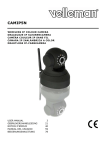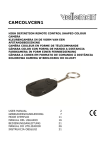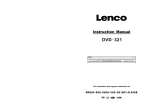Download Manual del usuario
Transcript
CAMCOL LVC8N KEYCHAIN COLOUR C CAMERA SLEUTELHAN NGER MET KLEURE ENCAMERA PORTE-CLÉS S AVEC CAMÉRA COULEUR LLAVERO CO ON CÁMARA COLOR SCHLÜSSELA ANHÄNGER MIT FA ARBKAMERA PORTA-CHAV VES COM CÂMARA A A CORES KOLOROWA KAMERA W BRELO OCZKU DO KLUCZY USER MANUA AL GEBRUIKERS SHANDLEIDING NOTICE D’EM MPLOI MANUAL DEL L USUARIO BEDIENUNGSANLEITUNG MANUAL DO UTILIZADOR INSTRUKCJA A UŻYTKOWNIKA 2 6 9 12 16 19 23 Rev. 01 CAMCO OLVC8N Rev. 01 *not incl. – nie et meegelev. - non inc cl. – no incl. - nicht mitgeliefert m – no incl. - brak k w zestawie USER MA ANUAL 1. Introduc ction To all residen nts of the European Union Important en nvironmental inform mation about this pro oduct This symbol s on the device or the package indica ates that dispo osal of the device afterr its lifecycle could harm the environment. Do not dispo ose of the unit (or battteries) as unsorrted municipal waste; it should be taken to a specialized company for re ecycling. This device should be or or to a local recyclin ng service. returned to your distributo ect the local environm mental rules. Respe If in doubt, co ontact your local wa aste disposal autho orities. Thank you for choosing Velleman! Please read the manua al thoroughly g this device into serv vice. If the device was damaged in before bringing transit, don't in nstall or use it and con ntact your dealer. 2. Safety In nstructions e device away from ch hildren and unauthoris sed users. Keep the 30.05.2011 2 © ©Velleman nv CAMCOLVC8N Rev. 01 3. General Guidelines ® Refer to the Velleman Service and Quality Warranty on the final pages of this manual. • Protect this device from shocks and abuse. Avoid brute force when operating the device. • Protect the device against extreme heat and dust. • Indoor use only. Keep this device away from rain, moisture, splashing and dripping liquids. • Familiarise yourself with the functions of the device before actually using it. • All modifications of the device are forbidden for safety reasons. Damage caused by user modifications to the device is not covered by the warranty. • Only use the device for its intended purpose. Using the device in an unauthorised way will void the warranty. • Damage caused by disregard of certain guidelines in this manual is not covered by the warranty and the dealer will not accept responsibility for any ensuing defects or problems. • DO NOT use this product to violate privacy laws or perform other illegal activities. 4. Features • • • • • • very small digital video recorder camera recording on micro SD-card (not incl.) no flash memory built in only 2 operation switches picture, audio and video recording comes with USB cable 5. Overview Refer to the illustration on page 2 of this manual. 1 ON/OFF button 5 camera 2 micro SD card slot 6 status LED 3 control button 7 Mini-B USB port 4 microphone 8 reset button 6. Operation • Press the ON/OFF button [1] to switch the device on. The status LED [6] turns on orange to indicate that the device is ready. • Press and hold the ON/OFF button [1] for 4s to switch the device off. Taking pictures • Point the camera [5] towards the field of interest. • Press the control button [3] shortly. The status LED [6] switches off and on again. 30.05.2011 3 ©Velleman nv CAMCOLVC8N Rev. 01 Recording • Point the camera [5] towards the field of interest. • Press and hold the control button [3] for 3s. The status LED [6] flashes 3 times and switches off. The device is now recording. The recorded format is AVI. • Press the control button [3] again to stop recording. The LED [6] turns orange again. Note that this might take a few seconds. Note: when the memory is full or battery power becomes low, the current file is saved and the device powers off automatically Play back • Connect the included USB cable to the USB port [7] and insert the other end into a USB port of a computer (not incl.). • The status LED [6] will light up orange and the device will now act as a regular USB memory device. Copy, open or delete the recordings as you would with other files on your computer system. Note: stop the USB device in the appropriate way before disconnecting from the US port. Charging • When the status LED [6] is flashing slowly, battery power is low. • The battery charges when the device is connected to a powered USB port or USB power adaptor (not included). Reset • When the device does not react anymore, use a small pin (e.g. a paper clip) to gently press the reset-button [8]. 7. Update system time • Create a text file named TAG.txt. • In that text file, enter the date and time in the following format: [date] YYYY/MM/DD hh:mm:ss (YYYY=year, MM= month, DD= date, hh=hour, mm=minutes, ss= seconds) • Plug the CAMCOLVC8N into the USB port of your PC. • Copy TAG.txt to the root directory of the CAMCOLVC8N. • Shut the USB device down in a proper way and unplug it from the USB port. • Switch on the CAMCOLVC8N. At this point, date and time as specified in the TAG.txt file are loaded into the system memory and the file itself is removed from the directory. 8. Battery • • This recorder contains an internal rechargeable battery. When the device is end-of-life, this battery has to be removed. Wear sufficient and appropriate protection (goggles, gloves …) when breaking the housing. 30.05.2011 4 ©Velleman nv OLVC8N CAMCO WARNING: e of batteries in accordance with local Dispose regulations. Keep batteries s away from childre en. Rev. 01 9. Technica al Specification pick-up elemen nt lens angle storage capacitty video recording g frame rate (fps s) recording capacity image recordin ng power supply battery capacitty charging time current consum mption dimensions weight operating temp perature colour CMO OS sensor 65° max. 16GB B micro SD card (not incl.) recording format AVI (audio o and video) video reso olution 720 x 480 0 pixels 30 <70MB/min recording format JPEG image reso olution 1280 x 10 024 pixels built-in Li--battery (recharge via USB) 1h 2h max. 170m mA 52 x 32 x 12mm 20g 0°C ~ 40° °C ce with original accessories only. Velle eman nv Use this devic cannot be helld responsible in the e event of damage or o injury resulted from m (incorrect) use of this device. For more info concerning th his product and the latest version of this manual, please visit our website www.ve elleman.eu. The info ormation in this manual is s subject to change e without prior notic ce. © COPYRIGHT NOTICE The copyright to o this manual is owned by y Velleman nv. All worldw wide rights reserved. This man nual is copyrighted. No parrt of this manual may be co opied, reproduced, translated or reduced to any elec ctronic medium or otherwis se without the prior written conse ent of the copyright holder. 30.05.2011 5 © ©Velleman nv CAMCO OLVC8N Rev. 01 GE EBRUIKERSHANDLEIDING G 1. Inleiding Aan alle ingez zetenen van de Euro opese Unie Belangrijke milieu-informatie m be etreffende dit product Dit sy ymbool op het toestel of de verpakking gee eft aan dat, als he et na zijn levenscyclus s wordt weggeworpen, dit toestel schad de kan toebrengen aan n het milieu. Gooi dit toestel (en eventtuele batterijen) niet bij b het gewone huisho oudelijke afval;; het moet bij een ges specialiseerd bedrijf te erechtkomen voor recyclage. U moet dit toestel naar uw verde eler of naar yclagepunt brengen. Respecteer R de plaatselijke een lokaal recy milieuwetgevin ng. Hebt u vragen n, contacteer dan de plaatselijke autorriteiten betreffende de d verwijdering. Dank u voor uw w aankoop! Lees deze e handleiding grondig voor u het toestel in gebruik neemt. Werd het toestel t beschadigd tijd dens het alleer het dan niet en raadpleeg uw dealer. transport, insta 2. Veiligheiidsinstructies Houd buiten het bereik van n kinderen en onbevoe egden. 3. Algemen ne richtlijnen ® Raadpleeg de Velleman V service- en kwaliteitsgaranttie achteraan de handleiding. h • Bescherm te egen schokken en verrmijd brute kracht tijdens de bediening. egen extreme tempera aturen en stof. • Bescherm te • Gebruik het toestel enkel binnen nshuis. Bescherm teg gen regen, stoffen. vochtigheid en opspattende vloeis • Leer eerst de d functies van het toe estel kennen voor u he et gaat gebruiken. eidsredenen mag u gee en wijzigingen aanbre engen. • Om veilighe Schade door wijzigingen die de ge ebruiker heeft aangeb bracht valt d garantie. niet onder de • Gebruik het toestel enkel waarvoor het gemaakt is. Bijj undig gebruik vervalt de garantie. onoordeelku • De garantie geldt niet voor schad de door het negeren va an bepaalde n deze handleiding en uw dealer zal de richtlijnen in verantwoord delijkheid afwijzen voo or defecten of problem men die hier rechtstreeks s verband mee houden. • Installeer en n gebruik deze camera a niet voor illegale pra aktijken en respecteer ieders privacy. 30.05.2011 6 © ©Velleman nv CAMCOLVC8N Rev. 01 4. Eigenschappen • • • • • • zeer kleine, digitale camera met opnamefunctie opname op micro SD-kaart (niet meegelev.) geen intern flashgeheugen slechts 2 bedieningsknoppen beeldopname, audio- en video-opname geleverd met USB-kabel 5. Omschrijving Raadpleeg de figuur op pagina 2 van deze handleiding. 5 camera 1 aan-uitschakelaar 2 poort voor SD-kaart 6 statusled 3 functieknop 7 Mini-B USB-poort 4 microfoon 8 resetknop 6. Gebruik • Druk de aan-uitschakelaar [1] in om in te schakelen. De oranje statusled [6] licht oranje op om aan te geven dat de camera klaar is om op te nemen. • Houd de aan-uitschakelaar [1] gedurende 4 seconden ingedrukt om de camera uit te schakelen. Momentopname • Richt de camera [5]. • Druk kort op de functietoets [3]. De statusled [6] dooft en licht opnieuw op. Opname • Richt de camera [5]. • Houd de functietoets [3] gedurende 3 seconden ingedrukt. De statusled [6] knippert 3 keer en dooft. De sleutelhanger neemt nu de beelden op in AVI-formaat. • Druk opnieuw op de functietoets [3] om de opname te stoppen. De oranje statusled [6] licht opnieuw op. Dit kan enkele seconden duren. Opmerking: Bij een vol geheugen of zwakke batterij wordt het huidige bestand bewaard en zal de sleutelhanger automatisch uitschakelen. Afspelen • Koppel de sleutelhanger aan een USB-poort van een ingeschakelde computer via de meegeleverde USB-kabel. • De oranje statusled [6] licht op. U kunt de sleutelhanger nu gebruiken als een USB-geheugen en bestanden kopiëren, openen en verwijderen. Herladen • Bij een zwakke batterij zal de statusled [6] langzaam knipperen. • Koppel de sleutelhanger aan een USB-poort of aan een USBvoedingsadapter om de interne batterij op te laden. 30.05.2011 7 ©Velleman nv CAMCO OLVC8N Resetten pparaat door de resetknop [8] met een kle ein • Reset het ap voorwerp, zoals een paperclip, za achtjes in te drukken. Rev. 01 7. Update van v de systeemtijd • Maak een te ekstbestand aan en no oem het TAG.txt. • Voer in dit bestand b datum en tijd in volgens het volgen nde formaat: [date] [ Y YYYY/MM/DD h hh:mm:ss (YYYY= jaa ar, MM= maand, DD= = dag, hh= uur, mm= = minuten, ss= seconde en) • Koppel de CAMCOLVC8N C aan de e USB-poort van uw pc c. • Kopieer het bestand TAG.txt naa ar de rootdirectory van n de CAMCOLVC C8N. • Schakel het USB-apparaat uit en ontkoppel het van de e USB-poort. C in. Da atum en tijd zoals ze in TAG.txt • Schakel de CAMCOLVC8N geconfigureerd zijn, worden nu naar het systeemgeheu ugen gekopieerd. Het bestand zelf wordt uit de directory verrwijderd. 8. De batte erij • Deze record der bevat een herlaadb bare batterij. Verwijde er deze batterij aan het einde van de leve enscyclus van de reco order. hermende kleding wan nneer u de behuizing opent. • Draag besch WAA ARSCHUWING: Houd de batterij buiten n het bereik van kinderen. 9. Technisc che specificaties opneemelemen nt lenshoek opslagcapaciteit video-opname kleuren CMOS-s sensor 65° SD-microkaart van v max. 16 GB (niet meegelev.) opnameformaatt AVI (audio en e video) videoresolutie 720 x 480 piixels beelden per se econde 30 opnamecapacitteit <70 MB/min. opnameformaatt JPEG beeldopname beeldresolutie 1280 x 1024 4 pixels voeding ingebouwde lithiumbatterij (herladen via USB) autonomie battterij 1 u laadduur 2u verbruik max. 150 mA afmetingen 52 x 32 x 12 mm m gewicht 20 g werktemperatu uur 0°C ~ 40°C 30.05.2011 8 © ©Velleman nv CAMCO OLVC8N Rev. 01 Gebruik dit to oestel enkel met oriiginele accessoires. Velleman nv is niet aan nsprakelijk voor sch hade of kwetsuren bij b (verkeerd) ge ebruik van dit toestel. Voor meer inform matie over dit product en n de laatste versie van v deze handleidin ng, zie www.vellema an.eu. De informatie e in deze handleidin ng kan te allen tijde wo orden gewijzigd zon nder voorafgaande kennisgeving g. © AUTEURSRECH HT Velleman nv hee eft het auteursrecht voorr deze handleiding. Alle wereldwijde re echten voorbehouden. Het is niet toegestaan om deze e handleiding of gedeelten ervan ov ver te nemen, te kopiëren, te vertalen, te bewerken en e op te slaan op een elektronisc ch medium zonder voorafga aande schriftelijke toestemm ming van de rechthebbende. NOTICE D’EMPLOI D 1. Introd duction Aux résidents s de l'Union europée enne Des informatiions environnementtales importantes concernant ce produit mbole sur l'appareil ou u l'emballage indique que Ce sym l’élimin nation d’un appareil en fin de vie peut pollu uer l'enviro onnement. Ne pas jeter un appareil électriq que ou électro onique (et des piles év ventuelles) parmi les déchets d municiipaux non sujets au trri sélectif ; une déchètterie traitera l’apparreil en question. Renv voyer les équipements s usagés à votre fournisse eur ou à un service de e recyclage local. Il convient de respecter la rég glementation locale re elative à la protection de l’environnemen nt. En cas de que estions, contacter le es autorités locales pour élimination. mercions de votre acha at ! Lire la présente no otice Nous vous rem attentivement avant la mise en serv vice de l’appareil. Si l’a appareil a gé pendant le transporrt, ne pas l’installer ett consulter été endommag votre revendeu ur. 2. Consigne es de sécurité Garder hors de la portée des enfants e et des personn nes non es. autorisée 3. General Guidelines ® Se reporter à la garantie de servic ce et de qualité Velleman en fin de notice. ntre les chocs et le tra aiter avec circonspection pendant • Protéger con l’opération. art de la poussière et des d températures extrêmes. • Tenir à l’éca 30.05.2011 9 © ©Velleman nv CAMCOLVC8N Rev. 01 • Utiliser cet appareil uniquement à l'intérieur. Protéger de la pluie, de l’humidité et des projections d’eau. • Se familiariser avec le fonctionnement avant l’emploi. • Toute modification est interdite pour des raisons de sécurité. Les dommages occasionnés par des modifications par le client ne tombent pas sous la garantie. • N’utiliser qu’à sa fonction prévue. Un usage impropre annule d'office la garantie. • La garantie ne s’applique pas aux dommages survenus en négligeant certaines directives de cette notice et votre revendeur déclinera toute responsabilité pour les problèmes et les défauts qui en résultent. • Installer et utiliser la caméra en respectant la législation et la vie privée des tiers. 4. Caractéristiques • • • • • • petite caméra numérique avec fonction d'enregistrement enregistrement sur carte SD micro (non incl.) pas de mémoire flash intégrée seulement 2 touches d'opération capture d'image, enregistrements audio et vidéo livré avec câble USB 5. Description Se 1 2 3 4 référer à l’illustration à la page 2 de cette notice. bouton marche/arrêt 5 caméra port pour carte SD 6 DEL d’état bouton de fonction 7 port USB Mini-B microphone 8 bouton de réinitialisation 6. Emploi • Enfoncer le bouton marche/arrêt [1] pour allumer la caméra. La DEL [6] s’allume en orange pour indiquer qu’elle est prête à l’emploi. • Éteindre l’appareil en maintenant enfoncé le bouton [1] pendant 4 secondes. Capture d’image • Pointer la caméra [5]. • Enfoncer brièvement le bouton de fonction [3]. La DEL [6] s’éteint et se rallume. Enregistrement • Pointer la caméra [5]. • Maintenir enfoncé le bouton de fonction [3] pendant 3 secondes. La DEL [6] clignote 3 fois et s’éteint. Le porte-clés enregistre les images au format AVI. • Renfoncer le bouton de fonction [3] pour interrompre l’enregistrement. La DEL [6] se rallume en orange (ceci peut 30.05.2011 10 ©Velleman nv CAMCO OLVC8N Rev. 01 durer quelqu ues secondes). Remarque:: Le fichier est sauveg gardé et a caméra est la caméra s’éteint automatiquement a lors d’une mémoire pleine e ou d’une pile faible e. Lecture de l’e enregistrement • Connecter le e porte-clés à un port USB d’un ordinateur allumé à l’aide du câb ble USB inclus. • La DEL [6] s’allume en orange. Le L stylo peut être utilis sé comme B et les fichiers peuve ent être ouverts, copié és ou une clef USB effacés. Recharge ble est indiquée par le e clignotement lent de e la LED [6]. • Une pile faib • Connecter le e porte-clés à un port USB d’un ordinateur allumé ou à un adaptate eur USB (non inclus) pour p recharger la pile. Réinitialisatio on • Enfoncer le e bouton de réinitialisa ation [8] à l’aide d’un trombone. 7. Mise à jo our de l’heure du u système • Créer un fichier texte TAG.txt. • Entrer dans ce fichier la date et l’’heure selon le formatt suivant : [ [date] Y YYYY/MM/DD h hh:mm:ss (YYYY=ann née, MM=mois, DD=jo our, hh=heure, mm= =minutes, ss=seconde es) • Insérer le CA AMCOLVC8N dans un port USB de votre ordinateur. o • Copier le fichier TAG.txt dans le répertoire racine du C8N. CAMCOLVC • Éteindre le périphérique p USB et le e déconnecter dûmentt du port USB. • Allumer le CAMCOLVC8N. C À ce point, p date et heure co omme paramétrées s dans le fichier TAG.txt sont copiées dans s la mémoire du CAMCOL LVC8N. Le fichier est effacé du répertoire. 8. La pile • • Ce stylo-caméra contient une pile rechargeable. Retire er cette pile en fin de vie de l’appareil. v adaptés (lu unettes de protection,, gants) lors Porter des vêtements de l’ouvertu ure du boîtier. AVERTI ISSEMENT : Garder la pile hors de la po ortée des enfants s. 9. Spécifica ations technique es capteur angle de l'objectif capacité de mé émoire enregistrementt vidéo 30.05.2011 CMOS couleu ur 65° carte SD micro de max. 16 Go (no on incl.) format d'enre egistrement AVI (aud dio et vidéo) 11 © ©Velleman nv images par sec conde capacité ent d'enregistreme capture d'imag ge alimentation autonomie pile e délai de charge e consommation dimensions poids temp. de servic ce CAMCO OLVC8N résolution vid déo 30 <70 Mo/min Rev. 01 720 x 48 80 pixels format d'enre egistrement JPEG résolution d'image 1280 x 1024 pixels accu au lithiu um intégré (recharge via v USB) 1h 2h max. 170 mA A 52 x 32 x 12 mm 20 g 0°C ~ 40°C N’employer cet appareil qu’avec des accessoires d’o origine. SA s aucunement re esponsable de domm mages ou Velleman ne sera lésions survenus à un usage (inc correct) de cet appa areil. Pour mation concernant ce et article et la derniière plus d’inform version de ce ette notice, visitez notre n site web www.vellema an.eu. Toutes les infformations présenté ées dans cette notice peuvent p être modifié ées sans notificatio on préalable. © DROITS D’AUT TEUR SA Velleman est l’ayant droit des droits d’auteur d pour cette notic ce. Tous droits mondia aux réservés. Toute reprod duction, traduction, copie ou u diffusion, intégrale ou partie elle, du contenu de cette no otice par quelque procédé ou o sur tout support électronique que se soit est interdite sans l’accord préalable écrrit de l’ayant droit. MANUAL DEL L USUARIO 1. Introd ducción A los ciudada anos de la Unión Eurropea Importantes informaciones sobrre el medio ambientte concerniente a este producto ato o el embalaje indica que, si Este símbolo en este apara tira las muestras inservible es, podrían dañar el medio m arato (ni las pilas, si la as hubiera) ambiiente. No tire este apa en la a basura doméstica; debe ir a una empresa especializada en reciclaje. Devuelva este aparatto a su d reciclaje local. Respete las distriibuidor o a la unidad de leyes s locales en relación con el medio ambiente e. Si tiene dudas, contacte con las autoridades locales s para residuos. 30.05.2011 12 © ©Velleman nv CAMCO OLVC8N Rev. 01 ¡Gracias por ha aber comprado el CAM MCOLVC8N! Lea aten ntamente las instrucciones del d manual antes de usarlo. Si el aparato ha a sufrido algún daño en el transporte no lo instale y póngase en co ontacto con su distribuidor.. 2. Instrucc ciones de segurid dad Manteng ga el aparato lejos del alcance de personas s no capacita adas y niños. 3. Normas generales ® Véase la Garan ntía de servicio y ca alidad Velleman al final de este manual del usu uario. • No agite el aparato. a Evite usar ex xcesiva fuerza durante e el manejo y la instalac ción. • No exponga este aparato a polvo ni temperaturas extremas. arato sólo en interio ores. No exponga este e equipo a • Utilice el apa lluvia, hume edad ni a ningún tipo de salpicadura o goteo. • Familiarícese con el funcionamien nto del aparato antes de utilizarlo. odificaciones no autorizadas del • Por razones de seguridad, las mo án prohibidas. Los da años causados por mo odificaciones aparato está no autorizad das, no están cubierto os por la garantía. • Utilice sólo el e aparato para las ap plicaciones descritas en este manual. Su uso incorrecto anula la garantía completam mente. • Los daños causados por descuido o de las instrucciones de d seguridad de este manual invalidarán su garantía y su distribuidor ponsable de ningún da año u otros problemas s no será resp resultantes. pectar la legislación y la vida • Instale y utiilice la cámara al resp privada de terceros. t 4. Caracterrísticas • • • • • • pequeña cá ámara digital con func ción de grabación grabación en e tarjeta micro SD (n no incl.) no hay mem moria flash incorporad da sólo 2 pulsa adores captura de imagen, grabación de e audio y vídeo se entrega con cable USB 5. Descripc ción Véase las figurras en la página 2 de este e manual del usuario. 1 interruptor ON/OFF 5 cámara 2 puerto para a tarjeta SD 6 LED de estado 3 botón de función 7 puerto USB Mini-B 4 micrófono 8 botón de reinicializa ación 30.05.2011 13 © ©Velleman nv CAMCOLVC8N Rev. 01 6. Uso • Pulse el interruptor ON/OFF [1] para activar la cámara. El LED [6] se ilumina (naranja) para indicar que el aparato está listo para utilizar. • Desactive el aparato al mantener pulsado el botón [1] 4 segundos. Sacar una foto • Apunte la cámara [5]. • Pulse brevemente el botón de función [3]. El LED [6] se apaga y vuelve a iluminarse. Grabar • Apunte la cámara [1]. • Mantenga pulsado el botón de función [3] 3 segundos. El LED [6] parpadea 3 veces y se apaga. El aparato graba las imágenes en el formato AVI. • Vuelva a pulsar el botón de función [3] para interrumpir la grabación. El LED [6] vuelve a iluminarse (naranja) (esto puede durar algunos segundos). Nota: El fichero se guarda y la cámara se desactiva automáticamente si la memoria está llena o si la pila está agotada. Reproducir • Conecte el llavero con el cable USB incluido a un puerto USB de un ordenador activado. • El LED de estado [6] se ilumina (naranja). Es posible utilizar el bolígrafo como memoria USB y abrir, copiar o borrar archivos. Recargar • El parpadeo lento del [6] indica que la pila agotada está agotada. • Conecte el llavero a un puerto USB de un ordenador activado o a un adaptador USB (no incl.) para recargar la pila. Reinicializar • Pulse el botón de reinicialización [8] con un objeto pequeño. 7. Actualizar la hora del sistema • Cree un fichero de texto TAG.txt. • Introduzca la fecha y al hora en este fichero según el formato siguiente: [date] YYYY/MM/DD hh:mm:ss (YYYY=año, MM=mes, DD=día, hh=hora, mm=minutos, ss=segundos) • Introduzca el CAMCOLVC8N en un puerto USB del ordenador. • Copie el fichero TAG.txt al directorio raíz del CAMCOLVC8N. • Desactive el aparato USB y desconéctelo correctamente del puerto USB. • Active el CAMCOLVC8N. Ahora, se copian la fecha y la hora, 30.05.2011 14 ©Velleman nv CAMCO OLVC8N Rev. 01 como han siido configuradas en ell fichero TAG.txt, a la a memoria del CAMCOLVC8N. El fichero mis smo se borra del direc ctorio. 8. La pila • Este aparato o funciona con una pilla recargable. Saque la pila al tirar aparato o. • Lleve ropa adecuada a (gafas de prrotección, guantes) al abrir la caja. M las pilas lejos del alcance de niños. ¡OJO!: Mantenga 9. Especific caciones elemento de im magen ángulo de la óp ptica capacidad de memoria m grabación de vídeo v imágenes por segundo s capacidad de grabación g captura de ima agen alimentación autonomía batería tiempo de carg ga consumo dimensiones peso temperatura de e funcionamiento o sensor CM MOS color 65° tarjeta mic cro SD de máx. 16GB (no incl.) formato de e grabación AVI (aud dio y vídeo) resolución vídeo 720 x 48 80 píxeles 30 <70MB/min. formato de e grabación JPEG resolución de la 1280 x 1024 1 píxeles imagen batería de litio incorporada (rec cargar por USB) 1h 2h máx. 170m mA 52 x 32 x 12mm 20g °C 0°C ~ 40° Utilice este ap parato sólo con los accesorios originale es. Velleman NV no será responsable de daños ni lesion nes causados porr un uso (indebido) de este aparato. Pa ara más información sobre s este producto o y la versión más re eciente de este manual del d usuario, visite nuestra n página web www.vellema an.eu. Se pueden modificar las especifiicaciones y el contenido de d este manual sin previo aviso. © DERECHOS DE E AUTOR Velleman NV dispone de los derechos de e autor para este manuall del usuario. Todos los derechos s mundiales reservados. Es stá estrictamente prohibido o reproducir, traducir, copiar, ed ditar y guardar este manua al del usuario o partes de elllo sin previo permiso escrito de el derecho habiente. 30.05.2011 15 © ©Velleman nv CAMCO OLVC8N Rev. 01 BEDIENUNGS SANLEITUNG 1. Einfüh hrung An alle Einwo ohner der Europäisc chen Union Wichtige Umw weltinformationen über ü dieses Produktt Dieses s Symbol auf dem Pro odukt oder der Verpac ckung zeigt an, da ass die Entsorgung die eses Produktes nach seinem s Leben nszyklus der Umwelt Schaden S zufügen kann n. Entsorgen Sie die Einheit (o oder verwendeten Battterien) müll; die Einheit oder nicht als unsortiertes Hausm verwe endeten Batterien müs ssen von einer speziallisierten Firma zwecks Recycling R entsorgt we erden. Diese Einheit muss m an den Händler oder ein e örtliches Recycling-Unternehmen retourniert werden. Respe ektieren Sie die örtlich hen Umweltvorschriften. Falls Zweifel bestehen, wenden Sie S sich für ö Behörde. Entsorgungsrrichtlinien an Ihre örtliche Wir bedanken uns für den Kauf des CAMCOLVC8N ! Lese en Sie diese ahme sorgfältig durch h. Bedienungsanleitung vor Inbetriebna e, ob Transportschäde en vorliegen. Sollte die es der Fall Überprüfen Sie sein, verwende en Sie das Gerät nichtt und wenden Sie sich an Ihren Händler. 2. Sicherhe eitshinweise Halte en Sie Kinder und Unb befugte vom Gerät fern. 3. Allgemeine Richtlinien Siehe Vellema an® Service- und Qu ualitätsgarantie am Ende dieser Bedienungsanleitung. G • Vermeiden Sie Erschütterungen. Vermeiden Sie rohe Gewalt während de er Installation und Bed dienung des Gerätes. • Schützen Sie S das Gerät vor extre emen Temperaturen und u Staub. • Verwenden Sie das Gerät nur im m Innenbereich. Sch hützen Sie v Regen und Feuchte. das Gerät vor • Nehmen Sie e das Gerät erst in Be etrieb, nachdem Sie siich mit seinen Funk ktionen vertraut gema acht haben. • Eigenmächttige Veränderungen sind aus Sicherheitsgrü ünden verboten. Bei B Schäden verursach ht durch eigenmächtig ge Änderungen n erlischt der Garantie eanspruch. • Verwenden Sie das Gerät nur fürr Anwendungen besch hrieben in st kann dies zu Schäde en am dieser Bedienungsanleitung sons Produkt füh hren und erlischt der Garantieanspruch. G • Bei Schäden, die durch Nichtbeachtung der Bedienung gsanleitung G Fürr daraus verursacht werden, erlischt der Garantieanspruch. resultierend de Folgeschäden überrnimmt der Hersteller keine Haftung. 30.05.2011 16 © ©Velleman nv • CAMCOLVC8N Rev. 01 Installieren und verwenden Sie die Kamera nicht für illegale Praktiken und beachten Sie die Intimsphäre aller. 4. Eigenschaften • • • • • • sehr kleine, digitale Kamera mit Aufnahmefunktion Aufnahme auf SD-Microkarte (nicht mitgeliefert) es gibt keinen internen Flash-Speicher nur 2 Bedienungstasten Bild-, Audio-und Video-Aufnahme Lieferung mit USB-Kabel 5. Umschreibung Siehe Abbildungen, Seite 2 dieser Bedienungsanleitung. 1 EIN/AUS-Schalter 5 Kamera 2 Anschluss für SD-Karte 6 Status-LED 3 Funktionstaste 7 Mini-B USB-Anschluss 4 Mikrofon 8 Reset-Taste 6. Anwendung • Drücken Sie den EIN/AUS-Schalter [1] um das Gerät einzuschalten. Die LED [6] leuchtet (orange), um anzuzeigen, dass die Kamera fertig ist, um aufzunehmen. • Halten Sie den EIN/AUS-Schalter [1] 4 Sekunden gedrückt, um die Kamera auszuschalten. Ein Foto machen • Richten Sie die Kamera [5]. • Drücken Sie kurz die Funktionstaste [3]. Die Status-LED [6] erlischt und leuchtet wieder. Aufnahme • Richten Sie die Kamera [5]. • Halten Sie die Funktionstaste [3] 3 Sekunden gedrückt. Die Status-LED [6] blinkt 3 Mal und erlischt. Das Gerät macht nun die Bilder in AVI-Format. • Drücken Sie die Funktionstaste [3] wieder, um die Aufnahme zu stoppen. Die Status-LED [6] leuchtet wieder. Dies kann einige Sekunden dauern. Bemerkung: Bei einem vollen Speicher oder einer schwachen Batterie wird die aktuelle Datei gespeichert und schaltet der Schlüsselanhänger automatisch aus. Abspielen • Verbinden Sie den Schlüsselanhänger über das mitgelieferte USBKabel mit dem USB-Anschluss eines eingeschalteten Computers. • Die orangefarbige Status-LED [6] leuchtet. Sie können den Kugelschreiber nun als Memorystick verwenden und Dateien kopieren, öffnen und löschen. Laden • Bei einer schwachen Batterie blinkt die Status-LED [6] langsam. 30.05.2011 17 ©Velleman nv CAMCO OLVC8N Rev. 01 • Verbinden Sie S den Schlüsselanhänger mit einem USB-P Port oder mit einem USB-Netzteil, U um die in nterne Batterie zu lad den). Rüscksetzen dem Sie die Reset-Tas ste [8] mit • Setzen Sie das Gerät zurück, ind einem klein nen Gegenstand (z.B. Heftklammer) vorsich htig drücken. 7. Die Systemzeit aktualisie eren • Kreieren Sie e eine Textdatei mit de em Namen TAG.txt. • Geben Sie in n dieser Datei das Dattum und die Uhrzeit ein e (siehe folgendes Fo ormat): [ [date] Y YYYY/MM/DD h hh:mm:ss (YYYY=Jah hr, MM=Monat, DD=T Tag, hh=Stunden, mm m=Minuten, ss=Sekunde en • Verbinden Sie S den CAMCOLVC8N N mit dem USB-Port des d PC. • Kopieren Sie e die Datei TAG.txt zum Hauptverzeichnis des CAMCOLVC C8N. • Schalten Sie e das USB-Gerät aus und u trennen Sie es vo om USBPort. e den CAMCOLVC8N ein. Datum und Uhrze eit, wie in • Schalten Sie TAG.txt kon nfiguriert, werden zum m Speicher kopiert. Diie Datei selber wird gelöscht. 8. Die Batte erie • • Das Gerät funktioniert f mit einer wiederaufladbaren Ba atterie. Entfernen Sie S diese Batterie am Ende des Lebenszyklu us des Gerätes. w Sie das Gehäuse e öffnen. Tragen Sie geeignete Kleidung wenn UNG: Halten Sie die Batterien von Kindern fern. ACHTU 9. Technisc che Daten Aufnahme-Elem ment Blickwinkel Speicherkapazität Video-Aufnahm me Bilder per Seku unde Aufnahmekapa azität Bildaufnahme Stromversorgu ung 30.05.2011 CMOS-Farbka amera 65° SD-Microkartte von max. 16GB (nic cht mitgeliefert) Aufnahmeforrmat AVI (Audio und Video) Video-Auflösu ung 720 x 480 Pix xel 30 <70MB/Min. Aufnahmeforrmat JPEG Bildauflösung g 1280 x 1024 Pixel eingebaute Lithiumbatterie L (über USB U 18 © ©Velleman nv Autonomie Battterie Ladezeit Stromverbrauc ch Abmessungen Gewicht Betriebstemperatur CAMCO OLVC8N aufladen) 1 Std. 2 Std. max. 170mA 52 x 32 x 12mm 20g 0°C ~ 40°C Rev. 01 Verwenden Sie S dieses Gerät nur mit originellen Zub behörteilen. Velleman NV übernimmt keine Haftung H für Schaden n oder Verletzungen n bei (falscher) Anw wendung dieses Gerä ätes. Für mehr Informa ationen zu diesem Produkt P und die neu ueste Version diese er Bedienungsanleittung, siehe www.velleman.eu. Alle Änderung gen ohne vorherige e Ankündigung vorbehalten. © URHEBERRECH HT Velleman NV bes sitzt das Urheberrecht fü ür diese Bedienungsanleitung. Alle weltweiten Rechte vorbehalten. ohne vorrherige schriftliche Genehm migung des Urhebers ist es nic cht gestattet, diese Bedienu ungsanleitung ganz oder in Teilen zu reproduzieren, zu kopieren, zu übersetzen, zu bearbeiten oder zu speich hern. MANUAL DO UTILIZADOR U 1. Introd dução Aos cidadãos da União Europeia o que Importantes informações sobre o meio ambiente no respeita a estte produto. Este símbolo no aparelho ou o na embalagem ind dica que, enqu uanto desperdícios, po oderão causar danos no n meio ambiiente. Não deite o apa arelho (nem pilhas, se e as houver) nol ix xo doméstico; dirija-se a uma empresa esp pecializada em reciclagem. Devolva o aparelho ao seu distrribuidor ou osto de reciclagem loc cal. Respeite as leis lo ocais ao po relativas ao meio ambiente. Em caso de dúvidas, contacte co om as autoridades lo ocais para os resíduos. Obrigada por ter adquirido o CAMCO OLVC8N! Lei atentam mente as o tenha instruções destte manual antes de o usar. Caso o aparelho sofrido algum dano d durante o transp porte não o instale e entre e em contacto com o seu distribuidor. 2. Instru uções de seguran nça Mantenh ha o aparelho fora do alcance de pessoas não n capacita adas e crianças. 30.05.2011 19 © ©Velleman nv CAMCOLVC8N 3. Normas gerais Rev. 01 ® Veja a Garantia de serviço e qualidade Velleman no final deste manual do utilizador. • Não abane o aparelho. Evite usar força excessiva durante o manuseamento e instalação. • Não exponha o aparelho ao pó ou temperaturas extremas. • Utilize o aparelho apenas em interiores. Não exponha o aparelho à chuva, humidade ou a qualquer tipo de salpicos. • Familiarize-se com o funcionamento do aparelho antes de o utilizar. • Por razões de segurança, estão proíbidas quaisquer modificações ao aparelho não autorizadas. Os danos causados por modificações não autorizadas, não estão cobertos pela garantia. • Utilize o aparelho apenas para as aplicações descritas neste manual. Uma utilização incorrecta anula a garantia completamente. • Os danos causados pelo não cumprimento das normas de segurança referidas neste manual anulam a garantia e o seu distribuidor não será responsável por quaisquer danos ou outros problemas resultantes. • Instale e utilize a câmara respeitando a legislação em vigor e a privacidade de terceiros. 4. • • • • • 5. Características pequena câmara digital com função de gravação gravação em micro cartão de memória SD (não incl.) sem memória flash incorporada apenas 2 pulsadores cabo USB incluído Descrição Veja as figuras da página 2 deste manual do utilizador. 1 interruptor ON/OFF 5 câmara 2 entrada para cartão SD 6 LED de estado 3 botão de função 7 porta USB Mini-B 4 microfone 8 botão de reinicialização 6. Utilização • Prima o interruptor ON/OFF [1] para activar a câmara. O LED [6] acende-se (laranja) para indicar que o aparelho está pronto a utilizar. • Desligue o aparelho pressionando o botão [1] durante 4 segundos. Tirar uma foto • Aponte a câmara [5]. 30.05.2011 20 ©Velleman nv CAMCOLVC8N Rev. 01 • Prima brevemente o botão de função [3]. O LED [6] apaga-se e volta a acender-se. Gravar • Aponte a câmara [1]. • Pressione o botão de função [3] durante 3 segundos. O LED [6] pisca 3 vezes e apaga-se. O aparelho grava as imagens em formato AVI. • Volte a pressionar o botão de função [3] para interromper a gravação. O LED [6] volta a acender (laranja) (pode demorar segundos). Nota: O ficheiro é guardado e a câmara desliga-se automáticamente caso a memória esteja cheia ou a pilha esteja gasta. Reproduzir • Ligue o porta-chaves usando o cabo USB incluído a uma porta USB de um computador ligado. • O LED de estado [6] acende (laranja). É possível utilizar o bolígrafo como memória USB e abrir, copiar ou apagar arquivos. Recarregar • O piscar lento de [6] indica que a pilha está gasta. • Ligue o porta-chaves a uma porta USB de um computador ligado ou a um adaptador USB (não incl.) para recarregar a pilha. Reinicializar • Prima o botão de reinicialização [8] utilizando um objecto pequeno. 7. Actualizar a hora do sistema • Crie um ficheiro de texto TAG.txt. • Introduza a data e a hora no ficheiro no seguinte formato: [date] YYYY/MM/DD hh:mm:ss (YYYY=ano, MM=mês, DD=dia, hh=hora, mm=minutos, ss=segundos) • Introduza o CAMCOLVC8N na porta USB com computador. • Copie o ficheiro TAG.txt para o directório raiz do CAMCOLVC8N. • Desligue o dispositivo USB e retire-o correctamente da porta USB. • Ligue o CAMCOLVC8N. Agora, a data e a hora são copiadas, conforme foram configuradas no ficheiro TAG.txt, para a memória do CAMCOLVC8N. O ficheiro apag-se automáticamente do directório. 8. A pilha • Este aparelho funciona com uma pilha recarregável. • Use roupa adequada (óculos de protecção, luvas) para abrir o aparelho. 30.05.2011 21 ©Velleman nv CAMCO OLVC8N Rev. 01 ATENÇÃ ÃO!: Mantenha as pilhas fora do alcace das crianças s. 9. Especificações elemento de im magem ângulo óptico capacidade de memória sensor CMOS a cores 65° micro cartão de memória SD de e máx. 16GB (não incl.) gravação em vídeo v formato de e gravação AVI (áud dio e vídeo) resolução de vídeo 720 x 48 80 píxeis imagens por se egundo 30 capacidade de gravação <70MB/min. captura de ima agem formato de e gravação JPEG resoluçao de imagem 1280 x 1024 1 píxeis alimentação bateria de lítio incorporada amento por USB) (recarrega autonomia da bateria b 1h tempo de carre egamento 2h consumo máx. 170m mA dimensões 52 x 32 x 12mm peso 20g 0°C ~ 40° temperatura de e °C funcionamento o Utilize este aparelho apenas com m acessórios origina ais. A vel por quaisquer da anos ou Velleman NV não será responsáv lesões causad dos pelo uso (indevido) deste aparelho o. Para mais informação sobre este prod duto e para consulta ar a versão ossa página mais recente deste manual do uttilizador, visite a no a as especifficações e web www.velleman.eu. Podem alterar-se este manual sem av viso prévio. o conteúdo de © DEREITOS DE AUTOR A Velleman NV detem d os direitos de auto or sobre este manual do utilizador. Todos os direitos mundiais m reservados. É estrrictamente proíbido reprodu uzir, traduzir, copiar, editar e gra avar este manual do utilizador ou partes do mesmo se em prévia autorização escrita a por parte da detentora do os direitos. 30.05.2011 22 © ©Velleman nv CAMCO OLVC8N Rev. 01 IN NSTRUKCJA UŻ ŻYTKOWNIKA A 1. Wstęp p Przeznaczona a dla mieszkańców Unii U Europejskiej. Ważne inform macje dotyczące śro odowiska. Ten sy ymbol umieszczony na a urządzeniu bądź opa akowaniu wskazuje, że wyrzucenie pro oduktu może być szkod dliwe dla ządzenia lub baterii do o zbiorczego środowiska. Nie wyrzucaj urz śmietnika, tylko do specjalnie przeznaczonych do tego ników na urządzenia elektroniczne lub skonttaktuj się z pojemn firmą zajmując cą się recyklingiem. Urządzenie możesz odd dać dystrybutorowii lub firmie zajmującej się recyklingiem. Postępuj zgodnie z zasadami bezpieczeństwa dotyczącymi środowiska. Jeśli masz wą ątpliwości skontaktuj się z firmą zajmu ującą się utylizacją odp padów. Dziękujemy za wybór produktu firmy y Velleman! Prosimy o dokładne p użyciem. Jeśli urządzenie zapoznanie się z instrukcją obsługi przed ortu prosimy o nie korrzystanie z zostało uszkodzone podczas transpo niego i skontak ktowanie się ze sprzed dawcą. 2. Instrukc cja bezpieczeństw wa. Chron nić przed dziećmi oraz użytkownikami nieauttoryzowanymi.. 3. Generaln ne postanowienia. ® Proszę o zapoz znanie się z warunkam mi gwarancji. Vellema an Serwis i gwarancja jakości, które znajdziecie na ostatniej stron nie niniejszej instrrukcji. • Wszelkie szk kody spowodowane uż żytkowaniem niezgodnym z niniejszą ins strukcją nie są objęte gwarancją, a sprzeda awca nie ponosi za nie odpowiedzialności. zkody powstałe na skutek samodzielnej modyfikacji • Wszelkie sz przez użytk kownika nie są objęte e gwarancją. • Chroń urząd dzenie przed wstrząsami i wszelkimi udarami. Unikaj nadmiernej siły podczas użytkow wania produktu. • Zapoznaj si ę z instrukcją obsług gi zanim rozpoczniesz z pracę z m. urządzeniem • Ze względu bezpieczeństwa zabrania się wszelkich ych modyfikacji urząd dzenia. samodzielny • Używaj urzą ądzenie zgodnie z jeg go przeznaczeniem. Użytkowanie U niezgodne z przeznaczeniem spo owoduje utratę gwara ancji. • Nie używaj produktu w sposób naruszający n prawo lub prywatność osób trzecich. 30.05.2011 23 © ©Velleman nv CAMCOLVC8N Rev. 01 4. Charakterystyka produktu. • • • • • • Bardzo mała cyfrowa kamera Rejestracja na karcie micro-SD, (brak w zestawie.) brak wbudowanej pamięci flash obsługa przy pomocy 2 przycisków rejestracja dźwięku oraz obrazu przewód USB w komplecie 5. Opis produktu Zapoznaj się z ilustracją na stronie 2 1 Włącznik zasilania 2 Gniazdo karty pamięci micro-SD 3 Przycisk sterowania 4 Mikrofon niniejszej instrukcji. 5 Kamera 6 Dioda LED status kamery 7 Port USB 8 Przycisk zerowania 6. Obsługa urządzenia. • Włącznikiem ON/OFF [1] włącz kamerę. Gotowość kamery do pracy potwierdzi zaświecenie się diody LED statusu kamery [6] w kolorze pomarańczowym. • Aby wyłączyć kamerę naciśnij i przytrzymaj przycisk ON/OFF [1] na czas nie krótszy niż 4 sekundy. Robienie zdjęć • Skieruj obiektyw kamery [5] w kierunku, który cię interesuje. • Aby zrobić zdjęcie wciśnij krótko przycisk sterowania [3]. Wykonanie zdjęcia zostanie zasygnalizowane krótkim zgaśnięciem diody LED statusu kamery [6]. Rejestracja obrazu • Skieruj obiektyw kamery [5] w kierunku, który cię interesuje. • Aby rozpocząć rejestrację obrazu ( filmu) wciśnij i przytrzymaj nie przez okres nie krótszy niż 3 sekundy przycisk sterowania [3]. Rozpoczęcie filmowania zostanie zasygnalizowane trzykrotnym błyskiem diody LED statusu kamery [6]. Obraz video zostanie zarejestrowany w formacie AVI. • Aby zatrzymać rejestrację obrazu naciśnij ponownie przycisk sterowania [3]. Dioda LED statusu kamery zaświeci się w kolorze pomarańczowym. UWAGA: Gdy zostanie zapełniona pamięć micro-SD lub akumulator zostanie rozładowany, urządzenie zapisze bieżący plik i wyłączy się. Odtwarzanie plików. • Przy pomocy przewodu USB będącego w zestawie podłącz kamerę z komputerem PC. • Dioda LED statusu kamery [6] zaświeci się w kolorze pomarańczowym. Podłączona kamera do komputera będzie widziana w systemie jako dysk wymienny USB. Dane można kopiować, odtwarzać lub kasować. 30.05.2011 24 ©Velleman nv CAMCO OLVC8N Rev. 01 UWAGA: Za atrzymaj urządzenie przed p wyjęciem go z portu p USB. Ładowanie ak kumulatora. • Niski stan naładowania akumulato ora sygnalizowany jes st powolnym m dioda LED statusu kamery k [6]. pulsowaniem • Aby naładow wać wewnętrzną baterrie aparatu/kamery po odłącz do komputera przy p pomocy przewod du USB lub do ładowak ki z wyjściem US SB ( brak w zestawie)). Resetowanie urządzenia. • Jeżeli urządzenie nie reaguje na żadne ż przyciski, należ ży je żyć igłę lub spinacz do o papieru i zresetować. W tym celu należy uż ycisk resetowania kam mery [8]. wcisnąć przy 7. Ustawian nie daty systemo owej. • Utwórz plik tekstowy o nazwie TA AG.txt. stowym podaj bieżącą ą datę i czas wg forma atu: • W pliku teks [ [date] Y YYYY/MM/DD h hh:mm:ss (YYYY=rok k, MM= miesiąc, DD= = dzień, hh=godzina, mm=minuty y, ss= sekundy) • Za pomocą przewodu USB podłąc cz kamerę CAMCOLVC C8N do P komputera PC. • Skopiuj plik TAG.txt do katalogu głównego kamery widzianej jako pamięć mas sowa CAMCOLVC8N. • Odłącz w sp posób bezpieczny urzą ądzenie z portu USB. • Włącz kame erę CAMCOLVC8N. W chwili włączenia plik TAG.txt zostaje załadowany do systemu kamery k i ustawiony cz zas i data. dowaniu jest automatycznie Plik ustawiania daty po jego załad k głównego sys stemu plików kamery. usuwany z katalogu 8. Akumula ator wewnętrzny y. • • W kamerze e CAMCOLVC8N zamo ontowany jest akumulator. Gdy skończy się ę jego przydatność należy go zdemontować. Do tego typ pu czynności musisz być b wyposażony w odp powiednie środki ochrrony (okulary, rękawic ce …). TRZEŻENIE: Zwrócić ć szczególną uwagę na stan OST obu udowy baterii. Pozbą ądź się baterii zgodnie z loka alnymi przepisami. Trzymaj T baterie z dala od dzie eci. 30.05.2011 25 © ©Velleman nv CAMCOLVC8N Rev. 01 9. Specyfikacja techniczna. Przetwornik obrazu Kąt patrzenia obiektywu Pojemność pamięci Format zapisu video Liczba półobrazów (fps) Prędkość zapisu Prędkość zapisu zdjęć Zasilanie Pojemność akumulatora wewnętrznego Czas ładowania Pobór prądu Wymiary Waga Temperaturowy zakres pracy CMOS kolor 65° max. 16 GB micro-SD (brak w zestawie) Format zapisu AVI (audio i video) rozdzielczość 720 x 480 pixli 30 <70MB/min Format zapisu JPEG rozdzielczość 1280 x 1024 pixels Wbudowany akumulator litowy (ładowanie przez port USB) 1h 2h max. 170mA 52 x 32 x 12mm 20g 0°C ~ 40°C Używaj tylko oryginalnych akcesoriów. Velleman N.V. nie ponosi odpowiedzialności za straty lub szkody spowodowane złym korzystaniem z urządzenia. Jeśli chcesz uzyskać więcej informacji o tym produkcie lub o marce Velleman, wejdź na stronę: www.velleman.eu. Velleman nie jest dystrybutorem wszystkich marek zawartych w tej instrukcji. Informacje zawarte w niniejszej instrukcji obsługi mogą ulec zmianie bez wcześniejszego powiadomienia. © INFORMACJA O PRAWACH WŁASNOŚCI Instrukcja ta jest własnością firmy Velleman NV i jest chroniona prawami autorskimi. Wszystkie prawa są zastrzeżone na całym świecie. Żadna część tej instrukcji nie może być kopiowana, przedrukowywana, tłumaczona lub konwertowania na wszelkie nośniki elektronicznych lub w inny sposób, bez uprzedniej pisemnej zgody właściciela praw autorskich. 30.05.2011 26 ©Velleman nv Velleman® Service and Quality Warranty Velleman® has over 35 years of experience in the electronics world and distributes its products in more than 85 countries. All our products fulfil strict quality requirements and legal stipulations in the EU. In order to ensure the quality, our products regularly go through an extra quality check, both by an internal quality department and by specialized external organisations. If, all precautionary measures notwithstanding, problems should occur, please make appeal to our warranty (see guarantee conditions). General Warranty Conditions Concerning Consumer Products (for EU): • All consumer products are subject to a 24-month warranty on production flaws and defective material as from the original date of purchase. • Velleman® can decide to replace an article with an equivalent article, or to refund the retail value totally or partially when the complaint is valid and a free repair or replacement of the article is impossible, or if the expenses are out of proportion. You will be delivered a replacing article or a refund at the value of 100% of the purchase price in case of a flaw occurred in the first year after the date of purchase and delivery, or a replacing article at 50% of the purchase price or a refund at the value of 50% of the retail value in case of a flaw occurred in the second year after the date of purchase and delivery. • Not covered by warranty: - all direct or indirect damage caused after delivery to the article (e.g. by oxidation, shocks, falls, dust, dirt, humidity...), and by the article, as well as its contents (e.g. data loss), compensation for loss of profits; - frequently replaced consumable goods, parts or accessories such as batteries, lamps, rubber parts, drive belts... (unlimited list); - flaws resulting from fire, water damage, lightning, accident, natural disaster, etc. …; - flaws caused deliberately, negligently or resulting from improper handling, negligent maintenance, abusive use or use contrary to the manufacturer’s instructions; - damage caused by a commercial, professional or collective use of the article (the warranty validity will be reduced to six (6) months when the article is used professionally); - damage resulting from an inappropriate packing and shipping of the article; - all damage caused by modification, repair or alteration performed by a third party without written permission by Velleman®. • Articles to be repaired must be delivered to your Velleman® dealer, solidly packed (preferably in the original packaging), and be completed with the original receipt of purchase and a clear flaw description. • Hint: In order to save on cost and time, please reread the manual and check if the flaw is caused by obvious causes prior to presenting the article for repair. Note that returning a non-defective article can also involve handling costs. • Repairs occurring after warranty expiration are subject to shipping costs. • The above conditions are without prejudice to all commercial warranties. The above enumeration is subject to modification according to the article (see article’s manual). Velleman® service- en kwaliteitsgarantie Velleman® heeft ruim 35 jaar ervaring in de elektronicawereld en verdeelt in meer dan 85 landen. Al onze producten beantwoorden aan strikte kwaliteitseisen en aan de wettelijke bepalingen geldig in de EU. Om de kwaliteit te waarborgen, ondergaan onze producten op regelmatige tijdstippen een extra kwaliteitscontrole, zowel door onze eigen kwaliteitsafdeling als door externe gespecialiseerde organisaties. Mocht er ondanks deze voorzorgen toch een probleem optreden, dan kunt u steeds een beroep doen op onze waarborg (zie waarborgvoorwaarden). Algemene waarborgvoorwaarden consumentengoederen (voor Europese Unie): • Op alle consumentengoederen geldt een garantieperiode van 24 maanden op productie- en materiaalfouten en dit vanaf de oorspronkelijke aankoopdatum. • Indien de klacht gegrond is en een gratis reparatie of vervanging van een artikel onmogelijk is of indien de kosten hiervoor buiten verhouding zijn, kan Velleman® beslissen het desbetreffende artikel te vervangen door een gelijkwaardig artikel of de aankoopsom van het artikel gedeeltelijk of volledig terug te betalen. In dat geval krijgt u een vervangend product of terugbetaling ter waarde van 100% van de aankoopsom bij ontdekking van een gebrek tot één jaar na aankoop en levering, of een vervangend product tegen 50% van de kostprijs of terugbetaling van 50 % bij ontdekking na één jaar tot 2 jaar. • Valt niet onder waarborg: - alle rechtstreekse of onrechtstreekse schade na de levering veroorzaakt aan het toestel (bv. door oxidatie, schokken, val, stof, vuil, vocht...), en door het toestel, alsook zijn inhoud (bv. verlies van data), vergoeding voor eventuele winstderving. - verbruiksgoederen, onderdelen of hulpstukken die regelmatig dienen te worden vervangen, zoals bv. batterijen, lampen, rubberen onderdelen, aandrijfriemen... (onbeperkte lijst). - defecten ten gevolge van brand, waterschade, bliksem, ongevallen, natuurrampen, enz. - defecten veroorzaakt door opzet, nalatigheid of door een onoordeelkundige behandeling, slecht onderhoud of abnormaal gebruik of gebruik van het toestel strijdig met de voorschriften van de fabrikant. - schade ten gevolge van een commercieel, professioneel of collectief gebruik van het apparaat (bij professioneel gebruik wordt de garantieperiode herleid tot 6 maand). - schade veroorzaakt door onvoldoende bescherming bij transport van het apparaat. - alle schade door wijzigingen, reparaties of modificaties uitgevoerd door derden zonder toestemming van Velleman®. • Toestellen dienen ter reparatie aangeboden te worden bij uw Velleman®verdeler. Het toestel dient vergezeld te zijn van het oorspronkelijke aankoopbewijs. Zorg voor een degelijke verpakking (bij voorkeur de originele verpakking) en voeg een duidelijke foutomschrijving bij. • Tip: alvorens het toestel voor reparatie aan te bieden, kijk nog eens na of er geen voor de hand liggende reden is waarom het toestel niet naar behoren werkt (zie handleiding). Op deze wijze kunt u kosten en tijd besparen. Denk eraan dat er ook voor niet-defecte toestellen een kost voor controle aangerekend kan worden. • Bij reparaties buiten de waarborgperiode zullen transportkosten aangerekend worden. • Elke commerciële garantie laat deze rechten onverminderd. Bovenstaande opsomming kan eventueel aangepast worden naargelang de aard van het product (zie handleiding van het betreffende product). Garantie de service et de qualité Velleman® Velleman® jouit d’une expérience de plus de 35 ans dans le monde de l’électronique avec une distribution dans plus de 85 pays. Tous nos produits répondent à des exigences de qualité rigoureuses et à des dispositions légales en vigueur dans l’UE. Afin de garantir la qualité, nous soumettons régulièrement nos produits à des contrôles de qualité supplémentaires, tant par notre propre service qualité que par un service qualité externe. Dans le cas improbable d’un défaut malgré toutes les précautions, il est possible d’invoquer notre garantie (voir les conditions de garantie). Conditions générales concernant la garantie sur les produits grand public (pour l’UE) : • tout produit grand public est garanti 24 mois contre tout vice de production ou de matériaux à dater du jour d’acquisition effective ; • si la plainte est justifiée et que la réparation ou le remplacement d’un article est jugé impossible, ou lorsque les coûts s’avèrent disproportionnés, Velleman® s’autorise à remplacer ledit article par un article équivalent ou à rembourser la totalité ou une partie du prix d’achat. Le cas échéant, il vous sera consenti un article de remplacement ou le remboursement complet du prix d’achat lors d’un défaut dans un délai de 1 an après l’achat et la livraison, ou un article de remplacement moyennant 50% du prix d’achat ou le remboursement de 50% du prix d’achat lors d’un défaut après 1 à 2 ans. • sont par conséquent exclus : - tout dommage direct ou indirect survenu à l’article après livraison (p.ex. dommage lié à l’oxydation, choc, chute, poussière, sable, impureté…) et provoqué par l’appareil, ainsi que son contenu (p.ex. perte de données) et une indemnisation éventuelle pour perte de revenus ; - tout bien de consommation ou accessoire, ou pièce qui nécessite un remplacement régulier comme p.ex. piles, ampoules, pièces en caoutchouc, courroies… (liste illimitée) ; - tout dommage qui résulte d’un incendie, de la foudre, d’un accident, d’une catastrophe naturelle, etc. ; - out dommage provoqué par une négligence, volontaire ou non, une utilisation ou un entretien incorrects, ou une utilisation de l’appareil contraire aux prescriptions du fabricant ; - tout dommage à cause d’une utilisation commerciale, professionnelle ou collective de l’appareil (la période de garantie sera réduite à 6 mois lors d’une utilisation professionnelle) ; - tout dommage à l’appareil qui résulte d’une utilisation incorrecte ou différente que celle pour laquelle il a été initialement prévu comme décrit dans la notice ; - tout dommage engendré par un retour de l’appareil emballé dans un conditionnement non ou insuffisamment protégé. - toute réparation ou modification effectuée par une tierce personne sans l’autorisation explicite de SA Velleman® ; - frais de transport de et vers Velleman® si l’appareil n’est plus couvert sous la garantie. • toute réparation sera fournie par l’endroit de l’achat. L’appareil doit nécessairement être accompagné du bon d’achat d’origine et être dûment conditionné (de préférence dans l’emballage d’origine avec mention du défaut) ; • tuyau : il est conseillé de consulter la notice et de contrôler câbles, piles, etc. avant de retourner l’appareil. Un appareil retourné jugé défectueux qui s’avère en bon état de marche pourra faire l’objet d’une note de frais à charge du consommateur ; • une réparation effectuée en-dehors de la période de garantie fera l’objet de frais de transport ; • toute garantie commerciale ne porte pas atteinte aux conditions susmentionnées. La liste susmentionnée peut être sujette à une complémentation selon le type de l’article et être mentionnée dans la notice d’emploi. Garantía de servicio y calidad Velleman® Velleman® disfruta de una experiencia de más de 35 años en el mundo de la electrónica con una distribución en más de 85 países. Todos nuestros productos responden a normas de calidad rigurosas y disposiciones legales vigentes en la UE. Para garantizar la calidad, sometimos nuestros productos regularmente a controles de calidad adicionales, tanto por nuestro propio servicio de calidad como por un servicio de calidad externo. En el caso improbable de que surgieran problemas a pesar de todas las precauciones, es posible apelar a nuestra garantía (véase las condiciones de garantía). Condiciones generales referentes a la garantía sobre productos de venta al público (para la Unión Europea): • Todos los productos de venta al público tienen un período de garantía de 24 meses contra errores de producción o errores en materiales desde la adquisición original; • Si la queja está fundada y si la reparación o la sustitución de un artículo es imposible, o si los gastos son desproporcionados, Velleman® autoriza reemplazar el artículo por un artículo equivalente o reembolsar la totalidad o una parte del precio de compra. En este caso, recibirá un artículo de recambio o el reembolso completo del precio de compra al descubrir un defecto hasta un año después de la compra y la entrega, o un artículo de recambio al 50% del precio de compra o la sustitución de un 50% del precio de compra al descubrir un defecto después de 1 a 2 años. Por consiguiente, están excluidos entre otras cosas: - todos los daños causados directamente o indirectamente al aparato y su contenido después de la entrega (p.ej. por oxidación, choques, caída,...) y causados por el aparato, al igual que el contenido (p.ej. pérdida de datos) y una indemnización eventual para falta de ganancias; - partes o accesorios que deban ser reemplazados regularmente, como por ejemplo baterías, lámparas, partes de goma, ... (lista ilimitada) - defectos causados por un incendio, daños causados por el agua, rayos, accidentes, catástrofes naturales, etc. ; - defectos causados a conciencia , descuido o por malos tratos, un mantenimiento inapropiado o un uso anormal del aparato contrario a las instrucciones del fabricante; - daños causados por un uso comercial, profesional o colectivo del aparato (el período de garantía se reducirá a 6 meses con uso profesional) ; - daños causados por un uso incorrecto o un uso ajeno al que est está previsto el producto inicialmente como está descrito en el manual del usuario ; - daños causados por una protección insuficiente al transportar el aparato. - daños causados por reparaciones o modificaciones efectuadas por una tercera persona sin la autorización explicita de SA Velleman® ; - se calcula gastos de transporte de y a Velleman® si el aparato ya no está cubierto por la garantía. • Cualquier reparación se efectuará por el lugar de compra. Devuelva el aparato con la factura de compra original y transpórtelo en un embalaje sólido (preferentemente el embalaje original). Incluya también una buena descripción del defecto ; • Consejo: Lea el manual del usuario y controle los cables, las pilas, etc. antes de devolver el aparato. Si no se encuentra un defecto en el artículo los gastos podrían correr a cargo del cliente; • Los gastos de transporte correrán a carga del cliente para una reparación efectuada fuera del periode de garantía. • Cualquier gesto comercial no disminuye estos derechos. La lista previamente mencionada puede ser adaptada según el tipo de artículo (véase el manual del usuario del artículo en cuestión) Velleman® Service- und Qualitätsgarantie Velleman® hat gut 35 Jahre Erfahrung in der Elektronikwelt und vertreibt seine Produkte in über 85 Ländern. Alle Produkte entsprechen den strengen Qualitätsforderungen und gesetzlichen Anforderungen in der EU. Um die Qualität zu gewährleisten werden unsere Produkte regelmäßig einer zusätzlichen Qualitätskontrolle unterworfen, sowohl von unserer eigenen Qualitätsabteilung als auch von externen spezialisierten Organisationen. Sollten, trotz aller Vorsichtsmaßnahmen, Probleme auftreten, nehmen Sie bitte die Garantie in Anspruch (siehe Garantiebedingungen). Allgemeine Garantiebedingungen in Bezug auf Konsumgüter (für die Europäische Union): • Alle Produkte haben für Material- oder Herstellungsfehler eine Garantieperiode von 24 Monaten ab Verkaufsdatum. • Wenn die Klage berechtigt ist und falls eine kostenlose Reparatur oder ein Austausch des Gerätes unmöglicht ist, oder wenn die Kosten dafür unverhältnismäßig sind, kann Velleman® sich darüber entscheiden, dieses Produkt durch ein gleiches Produkt zu ersetzen oder die Kaufsumme ganz oder teilweise zurückzuzahlen. In diesem Fall erhalten Sie ein Ersatzprodukt oder eine Rückzahlung im Werte von 100% der Kaufsumme im Falle eines Defektes bis zu 1 Jahr nach Kauf oder Lieferung, oder Sie bekommen ein Ersatzprodukt im Werte von 50% der Kaufsumme oder eine Rückzahlung im Werte von 50 % im Falle eines Defektes im zweiten Jahr. • Von der Garantie ausgeschlossen sind: - alle direkten oder indirekten Schäden, die nach Lieferung am Gerät und durch das Gerät verursacht werden (z.B. Oxidation, Stöße, Fall, Staub, Schmutz, Feuchtigkeit, ...), sowie auch der Inhalt (z.B. Datenverlust), Entschädigung für eventuellen Gewinnausfall. - Verbrauchsgüter, Teile oder Zubehörteile, die regelmäßig ausgewechselt werden, wie z.B. Batterien, Lampen, Gummiteile, Treibriemen, usw. (unbeschränkte Liste). - Schäden verursacht durch Brandschaden, Wasserschaden, Blitz, Unfälle, Naturkatastrophen, usw. - Schäden verursacht durch absichtliche, nachlässige oder unsachgemäße Anwendung, schlechte Wartung, zweckentfremdete Anwendung oder Nichtbeachtung von Benutzerhinweisen in der Bedienungsanleitung. - Schäden infolge einer kommerziellen, professionellen oder kollektiven Anwendung des Gerätes (bei gewerblicher Anwendung wird die Garantieperiode auf 6 Monate zurückgeführt). - Schäden verursacht durch eine unsachgemäße Verpackung und unsachgemäßen Transport des Gerätes. - alle Schäden verursacht durch unautorisierte Änderungen, Reparaturen oder Modifikationen, die von einem Dritten ohne Erlaubnis von Velleman® vorgenommen werden. • Im Fall einer Reparatur, wenden Sie sich an Ihren Velleman®-Verteiler. Legen Sie das Produkt ordnungsgemäß verpackt (vorzugsweise die Originalverpackung) und mit dem Original-Kaufbeleg vor. Fügen Sie eine deutliche Fehlerumschreibung hinzu. • Hinweis: Um Kosten und Zeit zu sparen, lesen Sie die Bedienungsanleitung nochmals und überprüfen Sie, ob es keinen auf de Hand liegenden Grund gibt, ehe Sie das Gerät zur Reparatur zurückschicken. Stellt sich bei der Überprüfung des Geräts heraus, dass kein Geräteschaden vorliegt, könnte dem Kunden eine Untersuchungspauschale berechnet. • Für Reparaturen nach Ablauf der Garantiefrist werden Transportkosten berechnet. • Jede kommerzielle Garantie lässt diese Rechte unberührt. Die oben stehende Aufzählung kann eventuell angepasst werden gemäß der Art des Produktes (siehe Bedienungsanleitung des Gerätes). Garantia de serviço e de qualidade Velleman® Velleman® tem uma experiência de mais de 35 anos no mundo da electrónica com uma distribuição em mais de 85 países. Todos os nossos produtos respondem a exigências rigorosas e a disposições legais em vigor na UE. Para garantir a qualidade, submetemos regularmente os nossos produtos a controles de qualidade suplementares, com o nosso próprio serviço qualidade como um serviço de qualidade externo. No caso improvável de um defeito mesmo com as nossas precauções, é possível invocar a nossa garantia. (ver as condições de garantia). Condições gerais com respeito a garantia sobre os produtos grande público (para a UE): • qualquer produto grande público é garantido 24 mês contra qualquer vício de produção ou materiais a partir da data de aquisição efectiva; • no caso da reclamação ser justificada e que a reparação ou substituição de um artigo é impossível, ou quando os custo são desproporcionados, Velleman® autoriza-se a substituir o dito artigo por um artigo equivalente ou a devolver a totalidade ou parte do preço de compra. Em outro caso, será consentido um artigo de substituição ou devolução completa do preço de compra no caso de um defeito no prazo de 1 ano depois da data de compra e entrega, ou um artigo de substituição pagando o valor de 50% do preço de compra ou devolução de 50% do preço de compra para defeitos depois de 1 a 2 anos. • estão por consequência excluídos : - todos os danos directos ou indirectos depois da entrega do artigo (p.ex. danos ligados a oxidação, choques, quedas, poeiras, areias, impurezas…) e provocado pelo aparelho, como o seu conteúdo (p.ex. perca de dados) e uma indemnização eventual por perca de receitas ; - todos os bens de consumo ou acessórios, ou peças que necessitam uma substituição regular e normal como p.ex. pilhas, lâmpadas, peças em borracha, correias… (lista ilimitada) ; - todos os danos que resultem de um incêndio, raios, de um acidente, de una catastrophe natural, etc. ; - danos provocados por negligencia, voluntária ou não, uma utilização ou manutenção incorrecta, ou uma utilização do aparelho contrária as prescrições do fabricante ; - todos os danos por causa de uma utilização comercial, profissional ou colectiva do aparelho ( o período de garantia será reduzido a 6 meses para uma utilização profissional); - todos os danos no aparelho resultando de uma utilização incorrecta ou diferente daquela inicialmente prevista e descrita no manual de utilização ; - todos os danos depois de uma devolução não embalada ou mal protegida ao nível do acondicionamento. - todas as reparações ou modificações efectuadas por terceiros sem a autorização de SA Velleman® ; - despesas de transporte de e para Velleman® se o aparelho não estiver coberto pela garantia. • qualquer reparação será fornecida pelo local de compra. O aparelho será obrigatoriamente acompanhado do talão ou factura de origem e bem acondicionado (de preferência dentro da embalagem de origem com indicação do defeito ou avaria) ; • dica : aconselha-mos a consulta do manual e controlar cabos, pilhas, etc. antes de devolver o aparelho. Um aparelho devolvido que estiver em bom estado será cobrado despesas a cargo do consumidor ; • uma reparação efectuada fora da garantia, será cobrado despesas de transporte ; • qualquer garantia comercial não prevalece as condições aqui mencionadas. A lista pode ser sujeita a um complemento conforme o tipo de artigo e estar mencionada no manual de utilização. Velleman ® usługi i gwarancja jakości Velleman ® ma ponad 35letnie doświadczenie w świecie elektroniki. Dystrybuujemy swoje produkty do ponad 85 krajów. Wszystkie nasze produkty spełniają surowe wymagania jakościowe oraz wypełniają normy i dyrektywy obowiązujące w krajach UE. W celu zapewnienia najwyższej jakości naszych produktów, przechodzą one regularne oraz dodatkowo wyrywkowe badania kontroli jakości, zarówno naszego wewnętrznego działu jakości jak również wyspecjalizowanych firm zewnętrznych. Pomimo dołożenia wszelkich starań czasem mogą pojawić się problemy techniczne, prosimy odwołać się do gwarancji (patrz warunki gwarancji). Ogólne Warunki dotyczące gwarancji: Wszystkie produkty konsumenckie podlegają 24-miesięcznej gwarancji na wady produkcyjne i materiałowe od daty zakupu. W przypadku, gdy usterka jest niemożliwa do usunięcia lub koszt usunięcia jest nadmiernie wysoki Velleman ® może zdecydować o wymianie artykułu na nowy, wolny od wad lub zwrócić zapłaconą kwotę. Zwrot gotówki może jednak nastąpić z uwzględnieniem poniższych warunków: zwrot 100% ceny zakupu w przypadku, gdy wada wystąpiła w ciągu pierwszego roku od daty zakupu i dostawy wymiana wadliwego artykułu na nowy, wolny od wad z odpłatnością 50% ceny detalicznej lub zwrot 50% kwoty ceny nabycia w przypadku gdy wada wystąpiła w drugim roku od daty zakupu i dostawy. Produkt nie podlega naprawie gwarancyjnej: - gdy wszystkie bezpośrednie lub pośrednie szkody spowodowane są działaniem czynników środowiskowych lub losowych (np. przez utlenianie, wstrząsy, upadki, kurz, brud, ...), wilgotności; - gwarant nie ponosi odpowiedzialności za szkody wynikających z utraty danych; - utrata zysków z tytułu niesprawności produktu; z gwarancji wyłaczone są matriały eksploatacyjne: baterie, żarówki, paski napędowe, gumowe elementy napędowe... (nieograniczona lista); - usterka wynika z działania pożaru, zalania wszelkimi cieczami, uderzenia pioruna, upadku lub klęski żywiołowej, itp.; - usterka wynika z zaniedbań eksploatacyjnych tj. umyślne bądź nieumyślne zaniechanie czyszczenia, konserwacji, wymiany materiałów ekspolatacyjnych, niedbalstwa lub z niewłaściwego obchodzenia się lub niezgodnego użytkowania z instrukcją producenta; - szkody wynikające z nadmiernego użytkowania gdy nie jest do tego celu przeznaczony tj. działalność komerycjna, zawodowa lub wspólne użytkowanie przez wiele osób - okres obowiązywania gwarancji zostanie obniżony do 6 (sześć) miesięcy; - Szkody wynikające ze źle zabezpieczonej wysyłki produktu; - Wszelkie szkody spowodowane przez nieautoryzowaną naprawę, modyfikację, przeróbkę produktu przez osoby trzecie jak również bez pisemnej zgody firmy Velleman ®. • Uszkodzony produkt musi zostać dostarczony do sprzedawcy ® Velleman, solidnie zapakowany (najlepiej w oryginalnym opakowaniu), wraz z wyposażeniem z jakim produkt został sprzedany. W przypadku wysyłki towaru w opakowaniu innym niż oryginalnym ryzyko usterki produktu oraz tego skutki przechodzą na właściciela produktu. Wraz z niesprawnym produktem należy dołączyć jasny i szczegółowy opis jego usterki, wady; • Wskazówka: Aby zaoszczędzić na kosztach i czasie, proszę szczegółowo zapoznać się z instrukcja obsługi; czy przyczyną wady są okoliczności techniczne czy też wynikaja wyłącznie z nieznajomości obsługi produktu. W przypadku wysyłki sprawnego produktu do serwisu nabywca może zostać obciążony kosztmi obsługi oraz transportu. • W przypadku napraw pogwarancyjnych lub odpłatnych klient ponosi dodatkowo koszt wysyłki produktu do i z serwisu. wymienione wyżej warunki są bez uszczerbku dla wszystkich komercyjnych gwarancji. Powyższe postanowienia mogą podlegać modyfikacji w zależności od wyrobu (patrz art obsługi).