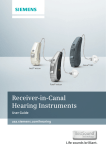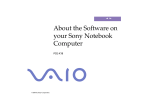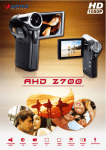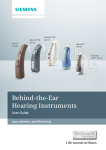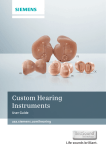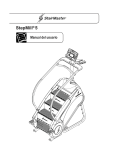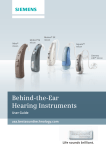Download Remote Control
Transcript
ProPocket™ easyPocket™ Remote Control User Guide usa.siemens.com/hearing Life sounds brilliant. Congratulations! Dear Customer, Your hearing instruments are equipped with technology that allows them to be controlled by your remote control. These instructions describe how to operate your remote control quickly and easily. It also provides you with important information on how to handle your instruments. Your Hearing Care Professional can answer any further questions about instructions and proper use. Enhance your Siemens experience. Learn about your hearing aids and accessories you may find helpful, access the latest information about hearing health, and receive promotional offers by joining the Siemens hearing health community at*: http://hearing.siemens.com/us/en/services/subscription/subscribe.html *We respect your privacy. We will not sell, rent, or give your name or e-mail address to anyone. At any time, you can select a link at the bottom of every email to unsubscribe or update profile. Table of contents easyPocket remote control easyPocket™ remote control3 Key lock 6 Batteries7 Daily use 8 Alarm clock 11 Setup and service functions 13 Propocket™ remote control16 Changing the batteries 17 Key lock 17 Turning your hearing instruments on and off 18 Adjusting the volume 19 Changing the program 20 Safety information 21 Maintenance and care 24 Technical information 25 Performance checklist 27 Warranty and service 28 The operating distance of the easyPocket remote control is approximately 40 inches (1 meter). • Make sure the distance between your remote control and hearing instrument does not exceed the operating distance. 1 Display 2 Key lock switch 1 2 4 3 Programming connection 4 Control buttons 3 5 Program change button 5 6 6 Volume up/down buttons More functions are available in the menu. To enter or exit the menu, press the volume up button and the volume down button simultaneously. Display All actions initiated with the remote control are immediately reflected on the display. For example, if you press the volume up button, the following icon is displayed. 2 3 The remote control does not receive information from your hearing instruments. All actions that you initiate with the controls of your hearing instruments are not reflected on the remote control’s display. Power save mode If the remote control is not used for some time, the display automatically turns black. The remote control is then in its power &RQWUROEXWWRQV RQWUROEXWWRQV & save mode. <RXFDQTXLFNO\DFFHVVWZR <RXFDQTXLFNO\DFFHVVWZR •IXQFWLRQVZLWKWKHFRQWURO Press any button to activate the display again. IXQFWLRQVZLWKWKHFRQWURO Display of easyPocket 1 Indicates change of hearing program and volume 1 2 Alarm clock is activated 2 4 3 Batteries of the remote control are low 3 4 Function of control buttons Additional display options 3 3 4 5 4 6 VKRZWKHIXQFWLRQV Control functions %DVLFIXQFWLRQV %DVLFIXQFWLRQV 7XUQKHDULQJLQVWUXPHQWVRQRURII 7XUQKHDULQJLQVWUXPHQWVRQRURII 7XUQKHDULQJLQVWUXPHQWVRQRURII Turn hearing instruments on or off. 7 4 4 Program number 5 6 5 Alarm clock is activated 7 Function of programmable control buttons 7 show the functions. 5HVHWWRGHIDXOWYROXPHDQGKHDULQJSURJUDP 6 Batteries of the remote control are low 2 <RXFDQTXLFNO\DFFHVVWZR IXQFWLRQVZLWKWKHFRQWURO 7KHFRQWUROEXWWRQVRIWKH 7KHFRQWUROEXWWRQVRIWKH EXWWRQVRQWKHULJKWKDQG You can quickly access two functions with the HDV\3RFNHWDGYDQFHG HDV\3RFNHWDGYDQFHG VLGHRIWKHUHPRWHFRQWURO control buttons on the right hand side of the FDQEHFRQÀJXUHGE\\RXU FDQEHFRQÀJXUHGE\\RXU 7KHFRQWUROEXWWRQVRIWKH HDV\3RFNHWDGYDQFHG +HDULQJ&DUH3URIHVVLRQDO +HDULQJ&DUH3URIHVVLRQDO remote control. The control buttons of the FDQEHFRQÀJXUHGE\\RXU 6PDOOLFRQVRQWKHGLVSOD\ 6PDOOLFRQVRQWKHGLVSOD\ easyPocket can be configured by your Hearing +HDULQJ&DUH3URIHVVLRQDO VKRZWKHIXQFWLRQV VKRZWKHIXQFWLRQV 6PDOOLFRQVRQWKHGLVSOD\ Care Professional. Small icons on the display 2 Program name 3 Program icon &RQWUROEXWWRQV %DVLFIXQFWLRQV 2 1 Indicates change of volume 1 EXWWRQVRQWKHULJKWKDQG EXWWRQVRQWKHULJKWKDQG VLGHRIWKHUHPRWHFRQWURO VLGHRIWKHUHPRWHFRQWURO Control buttons 5HVHWWRGHIDXOWYROXPHDQGKHDULQJSURJUDP 5HVHWWRGHIDXOWYROXPHDQGKHDULQJSURJUDP Reset to default volume and hearing program $GYDQFHGIXQFWLRQVIRUHDV\3RFNHWDGYDQFHGRQO\ $GYDQFHGIXQFWLRQVIRUHDV\3RFNHWDGYDQFHGRQO\ 7LQQLWXVQRLVHUOHYHOXS <RXUUHPRWHFRQWURO 7LQQLWXVQRLVHUOHYHOXS Tinnitus therapy feature level up. 7LQQLWXVQRLVHUOHYHOGRZQ <RXUUHPRWHFRQWURO 7LQQLWXVQRLVHUOHYHOGRZQ <RXUUHPRWHFRQWURO Tinnitus therapy feature level down $GMXVWWUHEOH $GMXVWWUHEOH $GMXVWEDVV $GMXVWEDVV 5 $GMXVWWUHEOH $GMXVWWUHEOH Adjust treble ,QVHUWLQJEDWWHULHV Batteries 7KHUHPRWHFRQWUROXVHVWZR$$$EDWWHULHV X6OLGHWKHEDWWHU\FRPSDUWPHQWFRYHU LQWKHGLUHFWLRQRIWKHDUURZ $GMXVWEDVV $GMXVWEDVV ,QVHUWLQJEDWWHULHV 6OLGHWKHEDWWHU\FRPSDUWPHQWFRYHU The remote control X uses two AAA batteries. LQWKHGLUHFWLRQRIWKHDUURZ Adjust bass Inserting batteries $OORWKHULFRQV $OORWKHULFRQV .H\ORFNVZLWFK All other icons: 6KRUWFXWWRVHOHFWDSUHIHUUHGKHDULQJSURJUDP 6KRUWFXWWRVHOHFWDSUHIHUUHGKHDULQJSURJUDP 7KHDYDLODEOHLFRQVDQGKHDULQJSURJUDPVGHSHQGRQ\RXU X7RSUHYHQWDQ\DFFLGHQWDORSHUDWLRQZKLOH Shortcut to select a preferred hearing program. 7KHDYDLODEOHLFRQVDQGKHDULQJSURJUDPVGHSHQGRQ\RXU SHUVRQDOVHWXS SHUVRQDOVHWXS • Slide the battery compartment cover in the direction of the arrow. WKHUHPRWHFRQWUROLVLQSRFNHWVRUEDJV The available icons and hearing programs depend on your X,QVHUWWKHEDWWHULHV personal setup. PRYHWKHNH\ORFNVZLWFKWRORFNSRVLWLRQ 0DNHVXUHWKHV\PEROVRQWKH UHGFRORUYLVLEOH Insert the batteries. Make sure the “+” symbols on the battery and compartment are X,QVHUWWKHEDWWHULHV aligned. 0DNHVXUHWKHV\PEROVRQWKH EDWWHU\DQGFRPSDUWPHQWDUHDOLJQHG Key lock HUDWLRQZKLOH HWVRUEDJV RFNSRVLWLRQ LV Batteries 7KHUHPRWHFRQWUROXVHVWZR$$$EDWWHULHV .H\ORFNVZLWFK <RXUUHPRWHFRQWURO <RXUUHPRWHFRQWURO EDWWHU\DQGFRPSDUWPHQWDUHDOLJQHG X$WWDFKWKHFRYHU • Attach the cover by E\VOLGLQJLW sliding it RQWRWKHUHPRWH onto the FRQWURO remote control. Key lockX switch 7RSUHYHQWDQ\DFFLGHQWDORSHUDWLRQZKLOH WKHUHPRWHFRQWUROLVLQSRFNHWVRUEDJV To prevent any accidental operation while the remote PRYHWKHNH\ORFNVZLWFKWRORFNSRVLWLRQ control:KHQWKHNH\ORFNLVDFWLYHDOO is in pockets or bags, move the key lock switch UHGFRORUYLVLEOH to lockEXWWRQVRQWKHUHPRWHFRQWURO position (red color visible). DUHGLVDEOHG7KHIROORZLQJLFRQLV GLVSOD\HG When the key lock is active, all buttons on the remote control are disabled. The following icon is displayed. 3URJUDPPLQJFRQQHFWLRQ :KHQWKHNH\ORFNLVDFWLYHDOO Programming connection 7KLVFRQQHFWLRQLVRQO\WR EXWWRQVRQWKHUHPRWHFRQWURO This connection is only to be EHXVHGE\\RXU+HDULQJ DUHGLVDEOHG7KHIROORZLQJLFRQLV used by your Hearing Care &DUH3URIHVVLRQDOIRU GLVSOD\HG Professional for programming SURJUDPPLQJWKHUHPRWH the remote control. FRQWURO 6 3URJUDPPLQJFRQQHFWLRQ The current time setting is displayed. If you want to change it, refer to section “Setting the time” (page 13). %DWWHULHV &KHFNLQJWKHEDWWHU\VWDWXV 7KHFXUUHQWWLPHVHWWLQJLVGLVSOD\HG,I\RXZDQWWR FKDQJHLWUHIHUWRVHFWLRQ6HWWLQJWKHWLPH%DWWHULHV :KHQWKHEDWWHULHVRIWKHUHPRWH Checking the battery status FRQWURODUHORZWKLVLVLQGLFDWHGLQ When theWKHVWDWXVEDU batteries of the remote control are low, this is indicated in the status bar. $GGLWLRQDOO\\RXFDQFKHFNWKH Additionally, you can check the battery EDWWHU\VWDWXVDWDQ\WLPHLQWKH status at PHQX any time in the menu. X7RHQWHUWKHPHQXSUHVVWKHYROXPHXSEXWWRQDQG 7 WKHYROXPHGRZQEXWWRQVLPXOWDQHRXVO\ X X 7RHQWHUWKHPHQXSUHVVWKHYROXPHXSEXWWRQDQG 7RHQWHUWKHPHQXSUHVVWKHYROXPHXSEXWWRQDQG HDV\3RFNHWEDVLF WKHYROXPHGRZQEXWWRQVLPXOWDQHRXVO\ WKHYROXPHGRZQEXWWRQVLPXOWDQHRXVO\ • To enter the menu, press the volume up button and the volume Changing the hearing program X3UHVVWKHSURJUDPFKDQJHEXWWRQ X X 1DYLJDWHWRWKHPHQXHQWU\,QIRE\SUHVVLQJWKH 1DYLJDWHWRWKHPHQXHQWU\,QIRE\SUHVVLQJWKH down button simultaneously. WRVZLWFKWRWKHQH[W If you are wearing two hearing YROXPHXSEXWWRQRUWKHYROXPHGRZQEXWWRQ YROXPHXSEXWWRQRUWKHYROXPHGRZQEXWWRQ • Navigate to the menu entry Info by pressing the volume up KHDULQJSURJUDP instruments, the hearing program X X &RQÀUP\RXUVHOHFWLRQE\SUHVVLQJWKHSURJUDP &RQÀUP\RXUVHOHFWLRQE\SUHVVLQJWKHSURJUDP button or the volume down button. will be changed on both instruments. FKDQJHEXWWRQ FKDQJHEXWWRQ HDV\3RFNHWDGYDQFHG • Confirm your selection by pressing the program change button. • Press the program change button to switch 7KHEDWWHU\VWDWXVLVGLVSOD\HG 7KHEDWWHU\VWDWXVLVGLVSOD\HG to the next hearing program. The battery status is displayed: X3UHVVWKHSURJUDPFKDQJHEXWWRQUHSHDWHGO\XQWLOWKH EDWWHU\IXOO EDWWHU\IXOO EDWWHU\HPSW\ EDWWHU\HPSW\ LFRQRIWKHGHVLUHGKHDULQJSURJUDPLVGLVSOD\HG Your Hearing Care Professional may configure your easyPocket to show specific situations. RU X3UHVVWKHFRQWUROEXWWRQQH[WWRWKH LFRQLQGLFDWLQJWKHGHVLUHGKHDULQJ SURJUDP •Press the program change button repeatedly until the icon of the desired hearing program is displayed. or 7KHFRQWUROEXWWRQVKDYHWREH •Press the control button next to the FRQÀJXUHGE\\RXU+HDULQJ&DUH FKDQJHEXWWRQ FKDQJHEXWWRQ icon indicating the desired hearing 'DLO\XVH 3URIHVVLRQDO • To return to the standard display, press the program program. 5HPRYHHPSW\EDWWHULHVLPPHGLDWHO\DQGGLVSRVHRIWKHP 5HPRYHHPSW\EDWWHULHVLPPHGLDWHO\DQGGLVSRVHRIWKHP change button. 7XUQLQJRQDQGRIIPXWH DFFRUGLQJWRORFDOUHJXODWLRQV DFFRUGLQJWRORFDOUHJXODWLRQV The control buttons have to be configured by your Remove empty batteries immediately and dispose of them <RXKDYHVHYHUDORSWLRQVWRWXUQ\RXUKHDULQJLQVWUXPHQWV Hearing Care Professional. according to local regulations. RQDQGRIIZLWK\RXUUHPRWHFRQWURO %DWWHULHV %DWWHULHV %RWKKHDULQJLQVWUXPHQWVDUH MutingVLPXOWDQHRXVO\WXUQHGRQRURII You have several options to mute your :KHQ\RXWXUQ\RXUKHDULQJ hearing instruments with your remote LQVWUXPHQWVRIIYLDUHPRWHFRQWURO control. Both hearing instruments are WKHIROORZLQJLFRQLVGLVSOD\HG,WLV simultaneously muted. GLVSOD\HGXQWLO\RXWXUQ\RXUKHDULQJ When you mute your hearing instruments via remote control, the LQVWUXPHQWVEDFNRQ Adjusting the volume following icon is displayed. It is displayed until you unmute your $GGLWLRQDOO\DOOEXWWRQVDUHGLVDEOHG7KHRQO\DYDLODEOH If you are wearing two hearing instruments, the volume will be hearing instruments. adjusted on both instruments at the same time. IXQFWLRQLVWRWXUQWKHKHDULQJLQVWUXPHQWVEDFNRQ Additionally, all buttons are disabled. The only available function • Press the volume up button or the volume down button to $IWHUWXUQLQJRQWKHSUHYLRXVO\XVHGYROXPHDQGKHDULQJ is to unmute the hearing instruments. adjust the volume by one step. SURJUDPDUHVHW After unmuting, the previously used volume and hearing program are set. 9LDFRQWUROEXWWRQ X3UHVVWKHFRQWUROEXWWRQQH[WWRWKHIROORZLQJ 8 9 LFRQWRWXUQ\RXUKHDULQJLQVWUXPHQWVRQRURII 'DLO\XVH battery full battery empty X X 7RUHWXUQWRWKHVWDQGDUGGLVSOD\SUHVVWKHSURJUDP 7RUHWXUQWRWKHVWDQGDUGGLVSOD\SUHVVWKHSURJUDP Daily use $IWHUWXUQLQJRQWKHSUHYLRXVO\XVHGYROXPHDQGKHDULQJ SURJUDPDUHVHW Via control button 9LDFRQWUROEXWWRQ Press the control button next to the following icon X 3UHVVWKHFRQWUROEXWWRQQH[WWRWKHIROORZLQJ to mute orLFRQWRWXUQ\RXUKHDULQJLQVWUXPHQWVRQRURII unmute your hearing instruments. The control buttons have to be configured by your 7KHFRQWUROEXWWRQVKDYHWREHFRQÀJXUHGE\ Hearing Care Professional. \RXU+HDULQJ&DUH3URIHVVLRQDO Via menu Mute: • To enter the menu, press the volume up button and the volume down button simultaneously. • Navigate to the menu entry HI Mute / Unmute by pressing the volume up button or the volume down button. • Confirm selection by pressing the program change button. your 'DLO\XVH Unmuting: • Press any button to activate the display. • Wait until the information about the muted hearing instruments disappears. The menu is displayed and the HI Mute / Unmute entry is still selected. • To unmute your hearing instruments, confirm the selection by $GMXVWLQJWKHWLQQLWXVQRLVHUOHYHO pressing the program change button. 7KLVIXQFWLRQLVRQO\DYDLODEOHLI\RXU+HDULQJ&DUH Adjusting the tinnitus therapy 3URIHVVLRQDOKDVFRQÀJXUHGWKH feature level WLQQLWXVQRLVHUIRUERWK\RXUKHDULQJ LQVWUXPHQWVDQGIRUWKHFRQWURO This function is only available if your EXWWRQVRIWKHUHPRWHFRQWURO Hearing Care Professional has configured the tinnitus therapy signal for both your <RXFDQUHFRJQL]HWKHVHWWLQJLIWKH hearing instruments and for the control FRUUHVSRQGLQJLFRQVDUHGLVSOD\HG buttons of the remote control. QH[WWRWKHFRQWUROEXWWRQV 10 X7RDGMXVWWKHQRLVHUOHYHOSUHVVWKHXSSHURUWKHORZHU FRQWUROEXWWRQ Alarm clock You can recognize the setting, if the corresponding icons are displayed next to the control buttons. <RXFDQVHWDQDODUPFORFNUHPLQGLQJ\RXDWWKHVDPH WLPHHYHU\GD\E\DUHSHDWLQJVLJQDOWRQHDQGE\DQDODUP • To adjust the tinnitus therapy feature level, press the upper or the lower control button. FORFNLFRQ 7KHDODUPLVLQLWLDWHGE\WKHUHPRWHFRQWUROEXW WKHDFRXVWLFVLJQDOLVHPLWWHGE\\RXUKHDULQJ LQVWUXPHQWV Alarm clock X7XUQRQ\RXUKHDULQJLQVWUXPHQWV X .HHS\RXUKHDULQJLQVWUXPHQWVZLWKLQWKH You can set an alarm clock to remind you at the same time every UHPRWHFRQWURO·VRSHUDWLQJGLVWDQFH day by a repeating signal tone and by an alarm clock icon. 2WKHUZLVH\RXZLOOQRWEHDEOHWRKHDUWKHDODUP The alarm is initiated by the remote control but the acoustic signal is emitted by your hearing instruments. 6HWWLQJWKHDODUPFORFN • Turn on your hearing instruments. X7RHQWHUWKHPHQXSUHVVWKHYROXPHXSEXWWRQDQG • Keep your hearing instruments within the remote control’s WKHYROXPHGRZQEXWWRQVLPXOWDQHRXVO\ operating distance. Otherwise you will not be able to X1DYLJDWHWRWKHPHQXHQWU\$ODUPE\SUHVVLQJWKH hear the alarm. YROXPHXSEXWWRQRUWKHYROXPHGRZQEXWWRQ Setting the alarm clock X&RQÀUP\RXUVHOHFWLRQE\SUHVVLQJ • To enterWKHSURJUDPFKDQJHEXWWRQ the menu, press the volume up button and the volume down button 7KHHQWU\ÀHOGIRUKRXUVLV simultaneously. KLJKOLJKWHG • Navigate to the menu entry Alarm by X6HWWKHKRXUVE\SUHVVLQJ pressing the volume up button or the volume WKHYROXPHXSEXWWRQRUWKH down button. YROXPHGRZQEXWWRQ • Confirm your selection by pressing the program change button. The entry field for hours is highlighted. • Set the hours by pressing the volume up button or the volume down button. $ODUPFORFN 11 WKHSURJUDPFKDQJHEXWWRQ ConfirmX your setting by pressing the program &RQÀUP\RXUVHWWLQJE\SUHVVLQJ 7KHHQWU\ÀHOGIRUPLQXWHVLV X &RQÀUP\RXUVHWWLQJE\SUHVVLQJ X &RQÀUP\RXUVHWWLQJE\SUHVVLQJ change button. WKHSURJUDPFKDQJHEXWWRQ KLJKOLJKWHG WKHSURJUDPFKDQJHEXWWRQ WKHSURJUDPFKDQJHEXWWRQ The entry field for minutes is highlighted. 7KHHQWU\ÀHOGIRUPLQXWHVLV X6HWWKHPLQXWHVE\SUHVVLQJ 7KHHQWU\ÀHOGIRUPLQXWHVLV 7KHHQWU\ÀHOGIRUPLQXWHVLV KLJKOLJKWHG • Set the minutes by pressing the volume up WKHYROXPHXSEXWWRQRUWKH KLJKOLJKWHG KLJKOLJKWHG buttonX or the volume down button. YROXPHGRZQEXWWRQ 6HWWKHPLQXWHVE\SUHVVLQJ X6HWWKHPLQXWHVE\SUHVVLQJ X 6HWWKHPLQXWHVE\SUHVVLQJ X &RQÀUP\RXUVHWWLQJE\SUHVVLQJ • Confirm your setting by pressing the WKHYROXPHXSEXWWRQRUWKH WKHYROXPHXSEXWWRQRUWKH WKHYROXPHXSEXWWRQRUWKH programWKHSURJUDPFKDQJHEXWWRQ change button. YROXPHGRZQEXWWRQ YROXPHGRZQEXWWRQ YROXPHGRZQEXWWRQ X &RQÀUP\RXUVHWWLQJE\SUHVVLQJ The alarm on/off selection field is 7KHDODUPRQRIIVHOHFWLRQÀHOGLV X&RQÀUP\RXUVHWWLQJE\SUHVVLQJ X &RQÀUP\RXUVHWWLQJE\SUHVVLQJ highlighted. WKHSURJUDPFKDQJHEXWWRQ KLJKOLJKWHG WKHSURJUDPFKDQJHEXWWRQ WKHSURJUDPFKDQJHEXWWRQ • PressX the volume up button or the volume 7KHDODUPRQRIIVHOHFWLRQÀHOGLV 3UHVVWKHYROXPHXSEXWWRQRUWKH 7KHDODUPRQRIIVHOHFWLRQÀHOGLV 7KHDODUPRQRIIVHOHFWLRQÀHOGLV down button to position the cursor next to KLJKOLJKWHG YROXPHGRZQEXWWRQWRSRVLWLRQ KLJKOLJKWHG KLJKOLJKWHG alarm clock on: WKHFXUVRUQH[WWRDODUPFORFNRQ X X3UHVVWKHYROXPHXSEXWWRQRUWKH 3UHVVWKHYROXPHXSEXWWRQRUWKH X 3UHVVWKHYROXPHXSEXWWRQRUWKH YROXPHGRZQEXWWRQWRSRVLWLRQ YROXPHGRZQEXWWRQWRSRVLWLRQ YROXPHGRZQEXWWRQWRSRVLWLRQ WKHFXUVRUQH[WWRDODUPFORFNRQ WKHFXUVRUQH[WWRDODUPFORFNRQ X&RQÀUP\RXUVHOHFWLRQE\SUHVVLQJWKHSURJUDP • Confirm your selection by pressing the WKHFXUVRUQH[WWRDODUPFORFNRQ programFKDQJHEXWWRQ change button. When the alarm clock is turned on, this is indicated in the status X &RQÀUP\RXUVHOHFWLRQE\SUHVVLQJWKHSURJUDP :KHQWKHDODUPFORFNLVWXUQHGRQ X &RQÀUP\RXUVHOHFWLRQE\SUHVVLQJWKHSURJUDP X &RQÀUP\RXUVHOHFWLRQE\SUHVVLQJWKHSURJUDP bar. WKLVLVLQGLFDWHGLQWKHVWDWXVEDU FKDQJHEXWWRQ FKDQJHEXWWRQ FKDQJHEXWWRQ :KHQWKHDODUPFORFNLVWXUQHGRQ :KHQWKHDODUPFORFNLVWXUQHGRQ Ending the alarm :KHQWKHDODUPFORFNLVWXUQHGRQ WKLVLVLQGLFDWHGLQWKHVWDWXVEDU WKLVLVLQGLFDWHGLQWKHVWDWXVEDU WKLVLVLQGLFDWHGLQWKHVWDWXVEDU When the alarm clock rings, a corresponding icon is displayed on the remote control. If you do not end the alarm, it will ring again a few minutes later. RQWKH HV $ODUPFORFN • To end the alarm, press the program $ODUPFORFN change button. The alarm clock will $ODUPFORFN $ODUPFORFN ring at the same time on the next day. URJUDPFKDQJHEXWWRQ 12 DPHWLPHRQWKHQH[W X1DYLJDWHWRWKHPHQXHQWU\$ODUPE\SUHVVLQJWKH X1DYLJDWHWRWKHPHQXHQWU YROXPHXSEXWWRQRUWKHYROXPHGRZQEXWWRQ YROXPHXSEXWWRQRUWKHY Turning the alarm clock off X&RQÀUP\RXUVHOHFWLRQE\SUHVVLQJ X&RQÀUP\RXUVHOHFWLRQE\ • To enterWKHSURJUDPFKDQJHEXWWRQ the menu, press the volume up WKHSURJUDPFKDQJHEXWWR button and the volume down button 7KHHQWU\ÀHOGIRUKRXUVLV simultaneously. 7KHHQWU\ÀHOGIRUKRXUVLV KLJKOLJKWHG KLJKOLJKWHG • Navigate to the menu entry Alarm by pressing the volume up button or the volume down button. X3UHVVWKHSURJUDPFKDQJHEXWWRQ • ConfirmWZLFHWRVNLSWKHHQWU\ÀHOGVIRU your selection by pressing the X3UHVVWKHSURJUDPFKDQJH programKRXUVDQGPLQXWHV change button. WZLFHWRVNLSWKHHQWU\ÀHOG KRXUVDQGPLQXWHV The entry field for hours is highlighted. 7KHDODUPRQRIIVHOHFWLRQÀHOGLV • Press theKLJKOLJKWHG program change button twice 7KHDODUPRQRIIVHOHFWLRQ to skip the entry fields for hours and KLJKOLJKWHG X 3UHVVWKHYROXPHXSEXWWRQRUWKH Setup and service functions minutes. YROXPHGRZQEXWWRQWRSRVLWLRQX3UHVVWKHYROXPHXSEXWWR The alarm on/off selection field is highlighted.YROXPHGRZQEXWWRQWRSR WKHFXUVRUQH[WWRDODUPFORFNRII • Press 6the volume up button or the volume down button to WKHFXUVRUQH[WWRDODUPFO HWWLQJWKHWLPH position the cursor next to alarm clock off: X&RQÀUP\RXUVHOHFWLRQE\SUHVVLQJWKHSURJUDP 7RHQWHUWKHPHQXSUHVVWKHYROXPHXSEXWWRQDQG X&RQÀUP\RXUVHOHFWLRQE\ WKHYROXPHGRZQEXWWRQVLPXOWDQHRXVO\ • ConfirmFKDQJHEXWWRQ your selection by pressing the program change button. FKDQJHEXWWRQ X1DYLJDWHWRWKHPHQXHQWU\&ORFNE\SUHVVLQJWKH YROXPHXSEXWWRQRUWKHYROXPHGRZQEXWWRQ X&RQÀUP\RXUVHOHFWLRQE\SUHVVLQJWKHSURJUDP Setup and service functions FKDQJHEXWWRQ $ODUPFORFN 7KHHQWU\ÀHOGIRUKRXUVLVKLJKOLJKWHG $ODUPFORFN Setting the time X6HWWKHKRXUVE\SUHVVLQJ • To enterWKHYROXPHXSEXWWRQRUWKH the menu, press the volume up button and the volume down button YROXPHGRZQEXWWRQ simultaneously. X&RQÀUP\RXUVHWWLQJE\SUHVVLQJ • Navigate to the menu entry Clock by WKHSURJUDPFKDQJHEXWWRQ pressing the volume up button or the 7KHHQWU\ÀHOGIRUPLQXWHVLV volume down button. KLJKOLJKWHG X6HWWKHPLQXWHVE\SUHVVLQJWKHYROXPHXSEXWWRQRU 13 • Confirm your selection by pressing the program change button. The entry field for hours is highlighted. • Set the hours by pressing the volume up button or the volume down button. • Confirm your setting by pressing the program change button. The entry field for minutes is highlighted. • Set the minutes by pressing the volume up button or the volume down button. • Save the settings by pressing the program change button. QWKHKHDGHURIWKHPHQX HVV H The time is displayed. The time is always displayed in the header 5HVHWWLQJYROXPHDQGKHDULQJSURJUDP of the menu. To enter or exit the menu, ,I\RXKDYHPDGHFKDQJHVWRYROXPHRUSURJUDPDQGGR press the volume up button and the QRWNQRZZK\WKHKHDULQJLQVWUXPHQWVDUHDFWLQJWKHZD\ volume down button simultaneously. WKH\DUH\RXFDQPDQXDOO\VHWWKHGHIDXOWYROXPHDQG KHDULQJSURJUDPIRU\RXUKHDULQJLQVWUXPHQWV X7RHQWHUWKHPHQXSUHVVWKHYROXPHXSEXWWRQDQG Resetting volume and hearing program WKHYROXPHGRZQEXWWRQVLPXOWDQHRXVO\ If you have made changes to volume or program and do not know X 1DYLJDWHWRWKHPHQXHQWU\+,5HVWRUHE\SUHVVLQJWKH why the hearing instruments are acting the way they are, you can manually YROXPHXSEXWWRQRUWKHYROXPHGRZQEXWWRQ set the default volume and hearing program for your hearingX instruments. &RQÀUP\RXUVHOHFWLRQE\SUHVVLQJ • To enterWKHSURJUDPFKDQJHEXWWRQ the menu, press the volume up button and the volume down button 7KHKHDULQJLQVWUXPHQWVDUH simultaneously. UHVHWDQGDFRUUHVSRQGLQJLFRQLV UHVHWDQGDFRUUHVSRQGLQJLFRQLV GLVSOD\HG The hearing instruments are reset and a corresponding icon is displayed. • You can alsoX reset the hearing instruments by pressing <RXFDQDOVRUHVHWWKHKHDULQJ the control button next to the following icon. LQVWUXPHQWVE\SUHVVLQJWKHFRQWURO 'LVSOD\LQJFRQWDFWGDWD The control buttons have to be configured by your EXWWRQQH[WWRWKHIROORZLQJLFRQ Hearing ,I\RXU+HDULQJ&DUH3URIHVVLRQDOKDVVDYHGKLVRUKHU Care Professional. 7KHFRQWUROEXWWRQVKDYHWREHFRQÀJXUHGE\ FRQWDFWGDWDRQWKHUHPRWHFRQWURO\RXFDQYLHZWKLV \RXU+HDULQJ&DUH3URIHVVLRQDO LQIRUPDWLRQ Displaying contact data X7RHQWHUWKHPHQXSUHVVWKHYROXPHXSEXWWRQDQG If your Hearing Care Professional has saved his or her contact data WKHYROXPHGRZQEXWWRQVLPXOWDQHRXVO\ on the remote control, you can view this information: X 1DYLJDWHWRWKHPHQXHQWU\&RQWDFWE\SUHVVLQJWKH • To enter the menu, press the volume up button YROXPHXSEXWWRQRUWKHYROXPHGRZQEXWWRQ and the volume down button simultaneously. X&RQÀUP\RXUVHOHFWLRQE\SUHVVLQJ • Navigate WKHSURJUDPFKDQJHEXWWRQ to the menu entry Contact by 6HWXSDQGVHUYLFHIXQFWLRQV pressing the volume up button or the 7KHFRQWDFWGDWDLVGLVSOD\HG volume down button. • Confirm your selection by pressing the program change button. The contact data is displayed. X7RUHWXUQWRWKHVWDQGDUGGLVSOD\SUHVVWKHSURJUDP • To return to the standard display, press the program FKDQJHEXWWRQ change button. Setting the language of the menu 6HWWLQJWKHODQJXDJHRIWKHPHQX • Ask your Hearing Care Professional. X$VN\RXU+HDULQJ&DUH3URIHVVLRQDO • NavigateGLVSOD\HG to the menu entry HI Restore by pressing the volume up button or the volume down button. X <RXFDQDOVRUHVHWWKHKHDULQJ • Confirm your selection by pressing the program change button. LQVWUXPHQWVE\SUHVVLQJWKHFRQWURO EXWWRQQH[WWRWKHIROORZLQJLFRQ 14 7KHFRQWUROEXWWRQVKDYHWREHFRQÀJXUHGE\ 6HWXSDQGVHUYLFHIXQFWLRQV 15 ProPocket remote control Changing the batteries The ProPocket remote control is powered by two AAAA batteries. ProPocket™ Remote Control • The battery compartment cover is located on the back of the remote control. Press the ridged indentation with your thumb in order to slide the cover off. 1 Lock switch 2 On/Off of hearing instruments 3 Program change 4 Volume up 5 Volume down 6 Accessory ring 7 LED • Insert two batteries as shown in the picture. Make sure the polarity symbols on the battery and compartment are aligned • Slide the battery cover back in place. A click is audible when the battery compartment is fully closed. Key lock The lock switch deactivates the buttons on the remote control so that accidentally pressing the buttons will not have any effect. Green section Lock 16 Unlock 17 • Slide the control over so the green section is covered. The lock is activated. When pressing a button the LED blinks 3 times to indicate that the lock is activated. • Slide the control in the other direction so the green section shows. The lock is deactivated. Adjusting the volume •M ake sure the distance between your remote control and hearing instrument does not exceed 40 inches (1 meter). • If you are wearing two hearing instruments, the volume will be changed on both instruments at the same time. Press the “Volume up” (+) button to increase the volume of your hearing instruments. Turning your hearing instruments on and off On/Off Button • Make sure the distance between your remote control and hearing instrument does not exceed 40 inches (1 meter). • If you are wearing two hearing instruments, both instruments will be turned on/off at the same time. • Press the On/Off button to turn your hearing instruments on • Press the On/Off button to turn your hearing instruments off 18 Volume up Press the “Volume down” (-) button to decrease the volume of your hearing instruments. Volume down Your Hearing Care Professional can program your hearing instruments so that you hear acoustic signals to indicate when the volume has been changed and when the volume limit has been reached. 19 Changing the program • Make sure the distance between your remote control and hearing instrument does not exceed 40 inches (1 meter). • If you are wearing two hearing instruments, the program will be changed on both instruments at the same time. Each time you press the program button, your hearing instruments switch to the next program, confirming each change with an acoustic signal (if programmed this way by your Hearing Care Professional). Safety information WARNING Wireless systems may interfere with measuring devices and electronic equipment. • Do not use remote control in hospitals or airplanes. • Have the key lock activated in hospitals or airplanes. • Have the ePen tip closed in hospitals or airplanes. WARNING Program button Example: The hearing instruments are in program 1. You want to change to program 2. • Press the program button once. You will hear an acoustic signal. You are now in program 2. Pacemaker compatibility Siemens remote control devices have been tested and found not to cause interference with cardiac pacemakers that are manufactured and operated in compliance with applicable safety standards, provided a minimum distance of 12 inches (30cm) is maintained between the remote control and the pacemaker. To accommodate this provision: • Do not activate the remote within 12 inches of the pacemaker. • Do not carry the remote in your breast pocket. • Do not wear the remote with a lanyard around your neck. l • Do not place remote directly on the skin over the implanted pacemaker. Following these precautions, Siemens remote controls can be operated safely by, or within the vicinity of, individuals fitted with these pacemakers. • For all active implants or life supporting systems other than a pacemaker: prior to use, have the electromagnetic compatibility verified. 20 21 WARNING WARNING Choking hazard posed by small parts. Risk of explosion! • Keep hearing instruments, batteries and accessories out of children‘s reach. • Do not use your remote control in explosive atmospheres (e. g. in mining areas). • If swallowed, consult a physician or hospital immediately. • If infants, small children or mentally disabled persons need to wear hearing instruments, ensure adequate supervision. Battery tips CAUTION! Batteries can be harmful if swallowed. • If a battery is accidentally swallowed, seek medical attention immediately, or call The National Button Battery Hotline collect at (202) 625-3333. • Always use the battery size recommended on your warranty card or by your Hearing Care Professional for your model for best performance. • Remove the battery from your instrument when not in use. This prevents possible damage from expansion or leakage of the battery, if the instrument is not fully turned off. • Always carry spare batteries in the event that your current battery goes dead. Place each spare battery in an individual, non-metallic container to prevent contact with other batteries or metal objects, such as keys or coins. NOTICE Your hearing instruments are designed to comply with international standards on electromagnetic compatibility but interference with nearby electronic devices could occur. In this case, move away from the source of interference. NOTICE For instruments with wireless connectivity: When the telecoil program is active, the remote control may cause a pulsing noise. • Use the remote control with a distance greater than 4 inches (10 cm). NOTICE • Your remote control is programmed to exclusively communicate with your hearing instruments. If you experience problems with another person’s remote control, consult your Hearing Care Professional. • Follow your local recycling rules for battery disposal. Note: D o not throw used batteries into household trash. Return them to your Hearing Care Professional for environmentally correct disposal. 22 23 Maintenance and care Protection Use the “cover” to protect against accidental drips or splashes when you go near water such as a sink. Do not let your hearing instrument get wet. Cleaning Note: D o NOT put your remote control in water! The cover does NOT make your remote control waterproof. Do NOT clean your remote control with alcohol or benzine. • Clean the remote control as necessary with a soft tissue. • Avoid abrasive cleaning liquids with additives such as citric aids, ammonia, etc. Note:The remote control is sensitive to extreme heat, high humidity, and mechanical stress. Do not expose the remote control to extreme temperature or high humidity. Do not leave it in direct sunlight. Do not immerse it in water. Do not dry it off in a microwave oven. Do not expose the remote control to strong radiation, e.g. X-Ray or MRI examinations. Weaker radiation, e.g. from airport security or radio equipment will not damage the device. Technical Information 24 Technical information Wireless technology provides synchronization between two hearing instruments. If you change the program or volume on one instrument, the other is automatically changed. In addition, wireless technology automatically adjusts the system to change both hearing instruments simultaneously to adapt to different listening situations. Operating frequencies ProPocket: Fc=3.28 MHz CE, FCC and IC compliance information can be found inside the battery compartment. Changes or modifications not expressly approved by the party eesponsible for compliance could void the user’s authority to operate the equipment. Siemens easyPocket FCC: SGI‑WL700 IC: 267AB‑WL700 ProPocket remote control FCC: SGI-WL101 IC: 267AB-W101 This Class B digital apparatus II radiocommunication device complies with Part 15 of the FCC rules and Industry Canada Standard RSS-210. Operation is subject to the following two conditions: (1) this device may not cause interference. (2) this device must accept any interference, including interference that may cause undesired operation of the device. This equipment has been tested and found to comply with the limits for a Class B digital device, pursuant to Part 15 of the FCC rules and Industry Canada Standard RSS-210. These 25 limits are designed to provide reasonable protection against harmful interference in a residential installation. This equipment generates, uses and can radiate radio frequency energy and, if not installed and used in accordance with the instructions, may cause harmful interference to radio communications. However, there is no guarantee that interference will not occur in a particular installation. If this equipment does cause harmful interference to radio or television reception, which can be determined by turning the equipment off and on, the user is encouraged to try to correct the interference by one or more of the following measures: • Reorient or relocate the receiving antenna. • Increase the separation between the equipment and receiver. • Connect the equipment into an outlet on a circuit different from that to which the receiver is connected. • Consult the dealer or an experienced radio/TV technician for help. 26 Performance Checklist Problem Possible Solution • Check if the key lock is locked. Unlock it. The remote control does not work Another remote control affects your hearing instruments • Check if batteries are empty. Change the batteries. • Move away from the electro-magnetic noise sources. •Return remote control and hearing instruments to your Hearing Care Professional. If you still encounter problems after trying these suggestions consult your Hearing Care Professional. 27 Warranty and service Your remote control has a one-year warranty that covers defects in material and workmanship from the original date of purchase. There is no loss and damage coverage for the remote control. Remotes received for warranty service at an authorized Siemens Service Center will be repaired or replaced with new or reconditioned components, without charge, to meet the performance specifications of the product. Warranty service must only be performed by an authorized Siemens Service Center. Service performed by unauthorized service entities voids this warranty; and repairs so necessitated will be done on a parts and labor cost basis. This warranty does not cover malfunctions due to unusual wear and tear or mistreatment of the product such as physical shock or tampering with the product, any of which voids all warranties. In case of malfunction or loss, take your Siemens remote control and proof of purchase to the Hearing Care Professional from whom the unit was purchased. If factory service or replacement is needed, your Hearing Care Professional will forward the unit to an authorized Siemens Service Center. IMPORTANT Record your remote control serial number and date of purchase here for future reference. 28 Serial number _______________________________ Date of purchase _______________________________ The serial number is located inside the battery compartment. SerNo AG12345 The year of manufacture is incorporated into the serial number. The warranty is based upon the date of purchase, not the date of manufacture. The serial number may look similar to this sample: AG12345. The second letter of this serial number refers to the year of manufacture of the remote control. The letters D, E, and F indicate 2013 year of manufacture, while G and H indicate 2014. Your Hearing Care Professional can answer any questions you may have about the identifying code on your remote control. (2nd Digit) Code Year Y, A B, C D, E, F G, H 2011 2012 2013 2014 29 ProPocket™ ePen® Control remoto Manual del usuario usa.siemens.com/hearing Life sounds brilliant. ¡Felicitaciones! Estimado cliente: Sus instrumentos auditivos están equipados con tecnología que permite controlarlos mediante su control remoto. Estas instrucciones describen cómo operar su control remoto rápida y fácilmente. También le proporciona información importante sobre cómo manejar sus instrumentos. Su Profesional del Cuidado Auditivo puede responder cualquier pregunta adicional acerca de las instrucciones y el uso adecuado. Mejore su experiencia Siemens. Aprenda acerca de las ayudas auditivas y accesorios que pueden ser de utilidad; acceda a información actualizada sobre la salud auditiva, y reciba ofertas promocionales al suscribirse a la comunidad de salud auditiva de Siemens en*: http://hearing.siemens.com/us/en/services/subscription/subscribe.html *Nosotros respetamos su privacidad. No venderemos, alquilaremos o daremos su nombre o dirección de e-mail a nadie. En cualquier momento, usted podrá seleccionar el enlace de abajo, para cancelar su suscripción o actualizar su perfil. Contenido Control remoto easyPocket Control remoto easyPocket™3 Bloquear 6 Baterías7 Uso diario 9 Reloj de alarma 11 Configuración y funciones de servicios 14 Control remoto ProPocket 17 Cambiar baterías 17 Bloquear18 Encender y apagar sus instrumentos auditivos 19 Ajustar el volumen 20 Cambiar el programa 21 ™ Información de seguridad 22 Mantenimiento y cuidado 25 Información técnica 26 Lista de verificación de funcionamiento 28 Garantía y servicio 28 La distancia de operación del control remoto easyPocket es de aproximadamente 40 pulgadas (1 metro). • Asegúrese de que la distancia entre su control remoto y el instrumento auditivo no exceda la distancia de operación. 1 Pantalla 1 2 2 Interruptor de bloqueo 4 3 3 Conexión para programación 4 Botones para control 5 5 Botón para cambiar programas 6 Botones subir/bajar volumen 6 El menú tiene más funciones disponibles. Para entrar o salir del menú, presione simultáneamente los botones subir y bajar volumen. Pantalla Todas las acciones que se realicen con el control remoto se reflejan inmediatamente en la pantalla. Por ejemplo, si presiona el botón subir volumen, se mostrará brevemente el siguiente icono. 2 3 El control remoto no recibe información de los instrumentos auditivos. Las acciones que realice con los controles de los instrumentos auditivos no se reflejan en la pantalla del control remoto. Modo de ahorro de energía Pantalla del easyPocket •EXWWRQVRQWKHULJKWKDQG Para reactivar la pantalla, presione cualquier botón. 1 Indica los cambios de programa y volumen auditivo 1 4 2 2 Activación del reloj de alarma 3 Carga baja de las baterías del control remoto 3 4 Función de los botones de control Opciones adicionales de la pantalla 1 2 IXQFWLRQVZLWKWKHFRQWURO EXWWRQVRQWKHULJKWKDQG VLGHRIWKHUHPRWHFRQWURO Botones de control 7KHFRQWUROEXWWRQVRIWKH 1 Indica los cambios de volumen 2 Nombre del programa 5 Activación del reloj de alarma 6 Carga baja de las baterías del control remoto 7 Función de los botones programables del control de control%DVLFIXQFWLRQV 7XUQKHDULQJLQVWUXPHQWVRQRURII 7XUQKHDULQJLQVWUXPHQWVRQRURII Encender o apagar los instrumentos auditivos. 7 5HVHWWRGHIDXOWYROXPHDQGKHDULQJSURJUDP 5HVHWWRGHIDXOWYROXPHDQGKHDULQJSURJUDP 6 Restablecer el volumen y el programa auditivo predeterminados $GYDQFHGIXQFWLRQVIRUHDV\3RFNHWDGYDQFHGRQO\ $GYDQFHGIXQFWLRQVIRUHDV\3RFNHWDGYDQFHGRQO\ 7LQQLWXVQRLVHUOHYHOXS <RXUUHPRWHFRQWURO 7LQQLWXVQRLVHUOHYHOXS Función para subir el nivel de la terapia de tinnitus. 3 Icono del programa 4 Número del programa <RXFDQTXLFNO\DFFHVVWZR VKRZWKHIXQFWLRQV pequeños que se muestran en la pantalla indican las funciones. 4 5 &RQWUROEXWWRQV 7KHFRQWUROEXWWRQVRIWKH IXQFWLRQVZLWKWKHFRQWURO Puede acceder rápidamente aEXWWRQVRQWKHULJKWKDQG dos funciones HDV\3RFNHWDGYDQFHG VLGHRIWKHUHPRWHFRQWURO usando los botones de control del lado FDQEHFRQÀJXUHGE\\RXU 7KHFRQWUROEXWWRQVRIWKH derecho del control remoto. Su Profesional +HDULQJ&DUH3URIHVVLRQDO HDV\3RFNHWDGYDQFHG FDQEHFRQÀJXUHGE\\RXU 6PDOOLFRQVRQWKHGLVSOD\ del Cuidado Auditivo puede configurar los +HDULQJ&DUH3URIHVVLRQDO VKRZWKHIXQFWLRQV botones de su control remoto.6PDOOLFRQVRQWKHGLVSOD\ Los iconos Funciones %DVLFIXQFWLRQV Música 3 Si se deja sin usar el control remoto durante algún tiempo, &RQWUROEXWWRQV la pantalla automáticamente se pone negra. Entonces, el control <RXFDQTXLFNO\DFFHVVWZR remoto está en modo de ahorro de energía. 7LQQLWXVQRLVHUOHYHOGRZQ 7LQQLWXVQRLVHUOHYHOGRZQ <RXUUHPRWHFRQWURO Función para bajar el nivel de la terapia de tinnitus. $GMXVWWUHEOH $GMXVWWUHEOH 4 5 $GMXVWEDVV $GMXVWEDVV $GMXVWWUHEOH $GMXVWWUHEOH Ajustar sonidos agudos $GMXVWEDVV $GMXVWEDVV Ajustar sonidos graves $OORWKHULFRQV $OORWKHULFRQV Los demás iconos: 6KRUWFXWWRVHOHFWDSUHIHUUHGKHDULQJSURJUDP 6KRUWFXWWRVHOHFWDSUHIHUUHGKHDULQJSURJUDP Batteries 3URJUDPPLQJFRQQHFWLRQ Conexión de programación 7KLVFRQQHFWLRQLVRQO\WR Solo su Profesional del Cuidado EHXVHGE\\RXU+HDULQJ Auditivo debe usar esta conexión 7KHUHPRWHFRQWUROXVHVWZR$$$EDWWHULHV &DUH3URIHVVLRQDOIRU para programar el control remoto. SURJUDPPLQJWKHUHPRWH ,QVHUWLQJEDWWHULHV FRQWURO Batteries X6OLGHWKHEDWWHU\FRPSDUWPHQWFRYHU LQWKHGLUHFWLRQRIWKHDUURZ 7KHDYDLODEOHLFRQVDQGKHDULQJSURJUDPVGHSHQGRQ\RXU 7KHDYDLODEOHLFRQVDQGKHDULQJSURJUDPVGHSHQGRQ\RXU Atajo para seleccionar un programa auditivo preferido. SHUVRQDOVHWXS SHUVRQDOVHWXS Los iconos y programas auditivos disponibles dependen de su configuración personal. Baterías 7KHUHPRWHFRQWUROXVHVWZR$$$EDWWHULHV ,QVHUWLQJEDWWHULHV <RXUUHPRWHFRQWURO El control remoto usa dos baterías AAA. X6OLGHWKHEDWWHU\FRPSDUWPHQWFRYHU LQWKHGLUHFWLRQRIWKHDUURZ Insertar las baterías • Deslice la cubierta del compartimento de las DWLRQZKLOH baterías en la dirección que indica la flecha. VRUEDJV X,QVHUWWKHEDWWHULHV FNSRVLWLRQ .H\ORFNVZLWFK 0DNHVXUHWKHV\PEROVRQWKH <RXUUHPRWHFRQWURO Inserte las baterías. EDWWHU\DQGFRPSDUWPHQWDUHDOLJQHG <RXUUHPRWHFRQWURO X7RSUHYHQWDQ\DFFLGHQWDORSHUDWLRQZKLOH Interruptor de bloqueo Asegúrese de que los WKHUHPRWHFRQWUROLVLQSRFNHWVRUEDJV símbolos “+” de la batería y Para evitar cualquier operación accidental mientras el PRYHWKHNH\ORFNVZLWFKWRORFNSRVLWLRQ X,QVHUWWKHEDWWHULHV del compartimento estén control remoto se encuentra en un bolsillo o en una UHGFRORUYLVLEOH 0DNHVXUHWKHV\PEROVRQWKH alineados. bolsa, mueva el interruptor de bloqueo a la posición de X$WWDFKWKHFRYHU EDWWHU\DQGFRPSDUWPHQWDUHDOLJQHG E\VOLGLQJLW bloqueo (con el color rojo visible). Bloquear RQWRWKHUHPRWH FRQWURO Cuando está activado el bloqueo, se desactivan todos los botones del control remoto. :KHQWKHNH\ORFNLVDFWLYHDOO Se muestra el siguiente icono. EXWWRQVRQWKHUHPRWHFRQWURO V DUHGLVDEOHG7KHIROORZLQJLFRQLV GLVSOD\HG 6 • Coloque la cubierta deslizándola en el control remoto. Se muestra la configuración actual de la hora. Si desea cambiarla, consulte la sección %DWWHULHV “Configurar la hora” (página 14). 7KHFXUUHQWWLPHVHWWLQJLVGLVSOD\HG,I\RXZDQWWR FKDQJHLWUHIHUWRVHFWLRQ6HWWLQJWKHWLPH 7 &KHFNLQJWKHEDWWHU\VWDWXV &&KHFNLQJWKHEDWWHU\VWDWXV KHFNLQJWKHEDWWHU\VWDWXV Revisar:KHQWKHEDWWHULHVRIWKHUHPRWH el estado de las baterías :KHQWKHEDWWHULHVRIWKHUHPRWH :KHQWKHEDWWHULHVRIWKHUHPRWH FRQWURODUHORZWKLVLVLQGLFDWHGLQ CuandoFRQWURODUHORZWKLVLVLQGLFDWHGLQ las baterías del control remoto FRQWURODUHORZWKLVLVLQGLFDWHGLQ WKHVWDWXVEDU tienen poca carga, se indica en la barra WKHVWDWXVEDU WKHVWDWXVEDU $GGLWLRQDOO\\RXFDQFKHFNWKH de estado. $GGLWLRQDOO\\RXFDQFKHFNWKH $GGLWLRQDOO\\RXFDQFKHFNWKH EDWWHU\VWDWXVDWDQ\WLPHLQWKH Además,EDWWHU\VWDWXVDWDQ\WLPHLQWKH en cualquier momento puede EDWWHU\VWDWXVDWDQ\WLPHLQWKH PHQX revisar el estado de las baterías utilizando PHQX PHQX el menú. • Para entrar al menú, presione X7RHQWHUWKHPHQXSUHVVWKHYROXPHXSEXWWRQDQG simultáneamente los botones subir volumen y bajar volumen. X X 7RHQWHUWKHPHQXSUHVVWKHYROXPHXSEXWWRQDQG 7RHQWHUWKHPHQXSUHVVWKHYROXPHXSEXWWRQDQG WKHYROXPHGRZQEXWWRQVLPXOWDQHRXVO\ WKHYROXPHGRZQEXWWRQVLPXOWDQHRXVO\ WKHYROXPHGRZQEXWWRQVLPXOWDQHRXVO\ • Navegue al1DYLJDWHWRWKHPHQXHQWU\,QIRE\SUHVVLQJWKH menú de ingreso de información presionando el X botónX subir volumen o el botón bajar volumen. X 1DYLJDWHWRWKHPHQXHQWU\,QIRE\SUHVVLQJWKH 1DYLJDWHWRWKHPHQXHQWU\,QIRE\SUHVVLQJWKH YROXPHXSEXWWRQRUWKHYROXPHGRZQEXWWRQ YROXPHXSEXWWRQRUWKHYROXPHGRZQEXWWRQ YROXPHXSEXWWRQRUWKHYROXPHGRZQEXWWRQ • Confirme su selección presionando el botón de cambio de X&RQÀUP\RXUVHOHFWLRQE\SUHVVLQJWKHSURJUDP programa. X X &RQÀUP\RXUVHOHFWLRQE\SUHVVLQJWKHSURJUDP &RQÀUP\RXUVHOHFWLRQE\SUHVVLQJWKHSURJUDP FKDQJHEXWWRQ X3UHVVWKHYROXPHXSEXWWRQRUWKHYROXPHGRZQ EXWWRQWRDGMXVWWKHYROXPHE\RQHVWHS Uso diario &KDQJLQJWKHKHDULQJSURJUDP Ajustar el volumen ,I\RXDUHZHDULQJWZRKHDULQJLQVWUXPHQWVWKHKHDULQJ Si utilizaSURJUDPZLOOEHFKDQJHGRQERWKLQVWUXPHQWV7KH dos instrumentos auditivos, el volumen se ajustará en ambos instrumentos a Ia vez. SURFHGXUHIRUFKDQJLQJWKHKHDULQJSURJUDPGLIIHUVIRU • Presione el botón subir volumen o el botón bajar volumen para HDV\3RFNHWEDVLFDQGHDV\3RFNHWDGYDQFHG ajustar el volumen en un paso. HDV\3RFNHWEDVLF Cambio del programa auditivo X3UHVVWKHSURJUDPFKDQJHEXWWRQ WRVZLWFKWRWKHQH[W Si utiliza dos instrumentos auditivos, el programa KHDULQJSURJUDP auditivo se cambiará en ambos instrumentos. • Presione el botón de cambio de programa FKDQJHEXWWRQ Se muestraFKDQJHEXWWRQ el estado de las baterías: HDV\3RFNHWDGYDQFHG 7KHEDWWHU\VWDWXVLVGLVSOD\HG para pasar al siguiente programa auditivo. 7KHEDWWHU\VWDWXVLVGLVSOD\HG 7KHEDWWHU\VWDWXVLVGLVSOD\HG EDWWHU\IXOO EDWWHU\HPSW\ X3UHVVWKHSURJUDPFKDQJHEXWWRQUHSHDWHGO\XQWLOWKH Batería llena Batería vacía Su Profesional del Cuidado Auditivo EDWWHU\IXOO EDWWHU\IXOO EDWWHU\HPSW\ EDWWHU\HPSW\ LFRQRIWKHGHVLUHGKHDULQJSURJUDPLVGLVSOD\HG puede configurar su easyPocket para que muestre situaciones específicas. RU • Presione el botón de cambio de X3UHVVWKHFRQWUROEXWWRQQH[WWRWKH Música programa varias veces hasta que LFRQLQGLFDWLQJWKHGHVLUHGKHDULQJ aparezca el programa auditivo deseado. SURJUDP X7RUHWXUQWRWKHVWDQGDUGGLVSOD\SUHVVWKHSURJUDP 7KHFRQWUROEXWWRQVKDYHWREH o X X 7RUHWXUQWRWKHVWDQGDUGGLVSOD\SUHVVWKHSURJUDP 7RUHWXUQWRWKHVWDQGDUGGLVSOD\SUHVVWKHSURJUDP FKDQJHEXWWRQ FRQÀJXUHGE\\RXU+HDULQJ&DUH 'DLO\XVH • Presione el botón de control junto al FKDQJHEXWWRQ FKDQJHEXWWRQ • Para regresar a la pantalla estándar, presione el botón de cambio 3URIHVVLRQDO 5HPRYHHPSW\EDWWHULHVLPPHGLDWHO\DQGGLVSRVHRIWKHP icono que indica el programa auditivo de programa. 5HPRYHHPSW\EDWWHULHVLPPHGLDWHO\DQGGLVSRVHRIWKHP 5HPRYHHPSW\EDWWHULHVLPPHGLDWHO\DQGGLVSRVHRIWKHP DFFRUGLQJWRORFDOUHJXODWLRQV deseado. Saque inmediatamente las baterías vacías y elimínelas de acuerdo DFFRUGLQJWRORFDOUHJXODWLRQV DFFRUGLQJWRORFDOUHJXODWLRQV Su Profesional del Cuidado Auditivo puede configurar los botones con las reglamentaciones locales. %DWWHULHV de control. %DWWHULHV %DWWHULHV 8 9 Silenciar 7XUQLQJRQDQGRIIPXWH Activar el sonido: Tiene varias opciones para silenciar sus instrumentos auditivos 7XUQLQJRQDQGRIIPXWH <RXKDYHVHYHUDORSWLRQVWRWXUQ\RXUKHDULQJLQVWUXPHQWV con su control remoto. Ambos instrumentos auditivos se silencian RQDQGRIIZLWK\RXUUHPRWHFRQWURO <RXKDYHVHYHUDORSWLRQVWRWXUQ\RXUKHDULQJLQVWUXPHQWV simultáneamente. %RWKKHDULQJLQVWUXPHQWVDUH RQDQGRIIZLWK\RXUUHPRWHFRQWURO CuandoVLPXOWDQHRXVO\WXUQHGRQRURII silencia sus instrumentos auditivos %RWKKHDULQJLQVWUXPHQWVDUH por medio del control remoto, se muestra VLPXOWDQHRXVO\WXUQHGRQRURII :KHQ\RXWXUQ\RXUKHDULQJ el siguiente icono. Se muestra hasta que LQVWUXPHQWVRIIYLDUHPRWHFRQWURO active el:KHQ\RXWXUQ\RXUKHDULQJ sonido de sus instrumentos WKHIROORZLQJLFRQLVGLVSOD\HG,WLV LQVWUXPHQWVRIIYLDUHPRWHFRQWURO auditivos. GLVSOD\HGXQWLO\RXWXUQ\RXUKHDULQJ WKHIROORZLQJLFRQLVGLVSOD\HG,WLV Además,LQVWUXPHQWVEDFNRQ se desactivan todos los botones. GLVSOD\HGXQWLO\RXWXUQ\RXUKHDULQJ La única función disponible es la que activa LQVWUXPHQWVEDFNRQ $GGLWLRQDOO\DOOEXWWRQVDUHGLVDEOHG7KHRQO\DYDLODEOH el sonido de los instrumentos auditivos. IXQFWLRQLVWRWXUQWKHKHDULQJLQVWUXPHQWVEDFNRQ $GGLWLRQDOO\DOOEXWWRQVDUHGLVDEOHG7KHRQO\DYDLODEOH Al desactivar el silenciador, se establece el volumen y el programa IXQFWLRQLVWRWXUQWKHKHDULQJLQVWUXPHQWVEDFNRQ auditivo$IWHUWXUQLQJRQWKHSUHYLRXVO\XVHGYROXPHDQGKHDULQJ que tenía en uso anteriormente. SURJUDPDUHVHW $IWHUWXUQLQJRQWKHSUHYLRXVO\XVHGYROXPHDQGKHDULQJ • Para activar la pantalla presione cualquier botón. Por medio del botón de control SURJUDPDUHVHW 9 LDFRQWUROEXWWRQ PresioneX botón de control que se encuentra junto al 3UHVVWKHFRQWUROEXWWRQQH[WWRWKHIROORZLQJ 9el LDFRQWUROEXWWRQ siguiente icono para silenciar o activar el sonido de sus LFRQWRWXUQ\RXUKHDULQJLQVWUXPHQWVRQRURII X3UHVVWKHFRQWUROEXWWRQQH[WWRWKHIROORZLQJ instrumentos auditivos. Su Profesional del Cuidado LFRQWRWXUQ\RXUKHDULQJLQVWUXPHQWVRQRURII 7KHFRQWUROEXWWRQVKDYHWREHFRQÀJXUHGE\ Auditivo puede configurar los botones de control. \RXU+HDULQJ&DUH3URIHVVLRQDO 7KHFRQWUROEXWWRQVKDYHWREHFRQÀJXUHGE\ \RXU+HDULQJ&DUH3URIHVVLRQDO Por medio del menú • Espere hasta que la información de los instrumentos auditivos silenciados desaparezca. Se muestra el menú y la entrada HI Silenciar/activar sonido continúa seleccionada. • Para activar el sonido de sus instrumentos auditivos, confirme la selección presionando el botón de cambio de programa. $GMXVWLQJWKHWLQQLWXVQRLVHUOHYHO Ajustar el nivel de la función de la terapia de tinnitus 7KLVIXQFWLRQLVRQO\DYDLODEOHLI\RXU+HDULQJ&DUH 3URIHVVLRQDOKDVFRQÀJXUHGWKH Esta función estará disponible solo si su WLQQLWXVQRLVHUIRUERWK\RXUKHDULQJ profesional de cuidado auditivo configura la LQVWUXPHQWVDQGIRUWKHFRQWURO señal para sus dos instrumentos auditivos y de los botones de control de su control remoto. EXWWRQVRIWKHUHPRWHFRQWURO Privacidad Puede reconocer la configuración si se <RXFDQUHFRJQL]HWKHVHWWLQJLIWKH muestran los iconos correspondientes, FRUUHVSRQGLQJLFRQVDUHGLVSOD\HG junto a los botones de control. QH[WWRWKHFRQWUROEXWWRQV • Para ajustar el nivel de la función de la terapia X7RDGMXVWWKHQRLVHUOHYHOSUHVVWKHXSSHURUWKHORZHU de tinnitus, presione el botón de control superior o inferior. FRQWUROEXWWRQ Silenciar: • Para entrar al menú, presione simultáneamente los botones subir volumen y bajar volumen. • Navegue al menú de ingreso Silenciar/desactivar el silenciador presionando el botón subir volumen o el botón bajar volumen. • Confirme selección presionando el botón de cambio de su'DLO\XVH programa. 'DLO\XVH 10 Reloj de alarma Puede configurar un reloj de alarma como recordatorio para que se active todos los días a la misma hora y emita un tono repetitivo o por el icono de reloj de alarma. El reloj de alarma se inicia por el control remoto pero la señal acústica es emitida por sus instrumentos auditivos. 11 UHPRWHFRQWURO·VRSHUDWLQJGLVWDQFH 2WKHUZLVH\RXZLOOQRWEHDEOHWRKHDUWKHDODUP • Encienda sus instrumentos auditivos. • Mantenga sus instrumentos auditivos dentro de la distancia de 6HWWLQJWKHDODUPFORFN operación del control remoto. X7RHQWHUWKHPHQXSUHVVWKHYROXPHXSEXWWRQDQG De lo contrario, no podrá escuchar la alarma. WKHYROXPHGRZQEXWWRQVLPXOWDQHRXVO\ X1DYLJDWHWRWKHPHQXHQWU\$ODUPE\SUHVVLQJWKH Configuración del reloj de alarma X&RQÀUP\RXUVHWWLQJE\SUHVVLQJ YROXPHGRZQEX WKHSURJUDPFKDQJHEXWWRQ WKHFXUVRUQH[WW • Presione el7KHDODUPRQRIIVHOHFWLRQÀHOGLV botón subir volumen o el botón bajar volumen para posicionar el cursor junto a el reloj KLJKOLJKWHG X&RQÀUP\RXUVHO de alarma encendido: X3UHVVWKHYROXPHXSEXWWRQRUWKH FKDQJHEXWWRQ • Confirme su selección presionando el botón de cambio YROXPHGRZQEXWWRQWRSRVLWLRQ de programa. :KHQWKHDODUPFOR WKHFXUVRUQH[WWRDODUPFORFNRQ Cuando se enciende el reloj de alarma, se indica en WKLVLVLQGLFDWHGLQW la barra de estado. X&RQÀUP\RXUVHOHFWLRQE\SUHVVLQJWKHSURJUDP Apagar laFKDQJHEXWWRQ alarma YROXPHXSEXWWRQRUWKHYROXPHGRZQEXWWRQ • Para entrar al menú, presione X&RQÀUP\RXUVHOHFWLRQE\SUHVVLQJ simultáneamente los botones subir WKHSURJUDPFKDQJHEXWWRQ volumen y bajar volumen. Cuando suena el reloj de alarma, aparece un :KHQWKHDODUPFORFNLVWXUQHGRQ • Navegue7KHHQWU\ÀHOGIRUKRXUVLV al menú de Alarma presionando icono correspondiente en el control remoto. WKLVLVLQGLFDWHGLQWKHVWDWXVEDU el botónKLJKOLJKWHG subir volumen o el botón (QGLQJWKHDODUP bajar X volumen. S i no apaga la alarma, 6HWWKHKRXUVE\SUHVVLQJ volverá a sonar unos :KHQWKHDODUPFORFNULQJVD WKHYROXPHXSEXWWRQRUWKH • Confirme su selección presionando el botón minutos más tarde. FRUUHVSRQGLQJLFRQLVGLVSOD\HGRQWKH YROXPHGRZQEXWWRQ de cambio de programa. $ODUPFORFN UHPRWHFRQWURO • Para apagar la Se resalta el campo de ingreso de las horas. X&RQÀUP\RXUVHWWLQJE\SUHVVLQJ alarma, presione el X&RQÀUP\RXUVHWWLQJE\SUHVVLQJ ,I\RXGRQRWHQGWKHDODUPLWLV • Configure la hora presionando el botón WKHSURJUDPFKDQJHEXWWRQ 7 XUQLQJWKHDODUPFORFNRII botón de cambio de WKHSURJUDPFKDQJHEXWWRQ UHSHDWHGZLWKLQWKHQH[WPLQXWHV subir volumen o el botón bajar volumen. programa. El reloj de alarma sonará al día 7KHHQWU\ÀHOGIRUPLQXWHVLV X7RHQWHUWKHPHQXSUHVVWKHYROXPHXSEXWWRQDQG $ODUPFORFN Confirme 7KHHQWU\ÀHOGIRUPLQXWHVLV su configuración presionando el siguiente a la misma hora. KLJKOLJKWHG WKHYROXPHGRZQEXWWRQVLPXOWDQHRXVO\ KLJKOLJKWHG $ODUPFORFN botón de cambio de programa. X7RHQGWKHDODUPSUHVVWKHSURJUDPFKDQJHEXWWRQ X6HWWKHPLQXWHVE\SUHVVLQJ X1DYLJDWHWRWKHPHQXHQWU\$ODUPE\SUHVVLQJWKH Apagar el reloj de alarma X6HWWKHPLQXWHVE\SUHVVLQJ Se resalta el campo de ingreso de los WKHYROXPHXSEXWWRQRUWKH 7KHDODUPFORFNZLOOULQJDWWKHVDPHWLPHRQWKHQH[W YROXPHXSEXWWRQRUWKHYROXPHGRZQEXWWRQ minutos. WKHYROXPHXSEXWWRQRUWKH YROXPHGRZQEXWWRQ GD\ • Para entrar al menú, presione X&RQÀUP\RXUVHOHFWLRQE\SUHVVLQJ YROXPHGRZQEXWWRQ • Configure los minutos presionando el X&RQÀUP\RXUVHWWLQJE\SUHVVLQJ simultáneamente los botones subir WKHSURJUDPFKDQJHEXWWRQ &RQÀUP\RXUVHWWLQJE\SUHVVLQJ botónX subir volumen o el botón bajar volumen y bajar volumen. WKHSURJUDPFKDQJHEXWWRQ WKHSURJUDPFKDQJHEXWWRQ volumen. 7KHHQWU\ÀHOGIRUKRXUVLV • Navegue al menú de Alarma presionando 7KHDODUPRQRIIVHOHFWLRQÀHOGLV KLJKOLJKWHG • Confirme su configuración presionando el 7KHDODUPRQRIIVHOHFWLRQÀHOGLV el botón subir volumen o el botón bajar KLJKOLJKWHG botón deKLJKOLJKWHG cambio de programa. volumen. X3UHVVWKHYROXPHXSEXWWRQRUWKH Se resalta el campo de selección de X3UHVVWKHYROXPHXSEXWWRQRUWKH • Confirme su selección presionando el YROXPHGRZQEXWWRQWRSRVLWLRQ encendido/apagado de la alarma. YROXPHGRZQEXWWRQWRSRVLWLRQ botónX de3UHVVWKHSURJUDPFKDQJHEXWWRQ cambio de programa. WKHFXUVRUQH[WWRDODUPFORFNRQ WZLFHWRVNLSWKHHQWU\ÀHOGVIRU WKHFXUVRUQH[WWRDODUPFORFNRQ Se resalta el campo de ingreso de las horas. KRXUVDQGPLQXWHV X&RQÀUP\RXUVHOHFWLRQE\SUHVVLQJWKHSURJUDP 7KHDODUPRQRIIVHOHFWLRQÀHOGLV 12 13 X&RQÀUP\RXUVHOHFWLRQE\SUHVVLQJWKHSURJUDP FKDQJHEXWWRQ KLJKOLJKWHG FKDQJHEXWWRQ X • P3UHVVWKHSURJUDPFKDQJHEXWWRQ resione el botón de cambio de programa X3UHVVWKHSURJUDPFKDQJHEXWWRQ Se resalta el campo de ingreso de los minutos. WZLFHWRVNLSWKHHQWU\ÀHOGVIRU dos veces para omitir los campos de • Configure los minutos presionando el botón subir volumen o el WZLFHWRVNLSWKHHQWU\ÀHOGVIRU KRXUVDQGPLQXWHV ingreso de las horas y los minutos. botón bajar volumen. KRXUVDQGPLQXWHV Se7KHDODUPRQRIIVHOHFWLRQÀHOGLV resalta el campo de selección de • Guarde la configuración presionando el botón de cambio de 7KHDODUPRQRIIVHOHFWLRQÀHOGLV KLJKOLJKWHG encendido/apagado de la alarma. programa. 7KHWLPHLVDOZD\VGLVSOD\HGLQWKHKHDGHURIWKHPHQX KLJKOLJKWHG • P3UHVVWKHYROXPHXSEXWWRQRUWKH resione el botón subir volumen o el 7RHQWHURUH[LWWKHPHQXSUHVV X X 3UHVVWKHYROXPHXSEXWWRQRUWKH 5HVHWWLQJYROXPHDQGKHDULQJSURJUDP botón bajar volumen para posicionar WKHYROXPHXSEXWWRQDQGWKH el YROXPHGRZQEXWWRQWRSRVLWLRQ Se muestra la hora. YROXPHGRZQEXWWRQWRSRVLWLRQ cursor junto a reloj de alarma apagado: WKHFXUVRUQH[WWRDODUPFORFNRII YROXPHGRZQEXWWRQ ,I\RXKDYHPDGHFKDQJHVWRYROXPHRUSURJUDPDQGGR La hora siempre se mostrará en el WKHFXUVRUQH[WWRDODUPFORFNRII VLPXOWDQHRXVO\ Salir QRWNQRZZK\WKHKHDULQJLQVWUXPHQWVDUHDFWLQJWKHZD\ encabezado del menú. Para entrar o salir WKH\DUH\RXFDQPDQXDOO\VHWWKHGHIDXOWYROXPHDQG del menú, presione simultáneamente • C&RQÀUP\RXUVHOHFWLRQE\SUHVVLQJWKHSURJUDP onfirme su selección presionando el botón de cambio de X Restablecer KHDULQJSURJUDPIRU\RXUKHDULQJLQVWUXPHQWV X&RQÀUP\RXUVHOHFWLRQE\SUHVVLQJWKHSURJUDP los botones subir y bajar volumen. programa. FKDQJHEXWWRQ Silenciar/actiFKDQJHEXWWRQ X var7RHQWHUWKHPHQXSUHVVWKHYROXPHXSEXWWRQDQG sonido Setup and service functions WKHYROXPHGRZQEXWWRQVLPXOWDQHRXVO\ Configuración y funciones 6HWWLQJWKHWLPH $ODUPFORFN de servicios $ODUPFORFN X7RHQWHUWKHPHQXSUHVVWKHYROXPHXSEXWWRQDQG WKHYROXPHGRZQEXWWRQVLPXOWDQHRXVO\ Configuración de la hora X1DYLJDWHWRWKHPHQXHQWU\&ORFNE\SUHVVLQJWKH YROXPHXSEXWWRQRUWKHYROXPHGRZQEXWWRQ • Para entrar al menú, presione simultáneamente los botones subir X volumen y bajar volumen. &RQÀUP\RXUVHOHFWLRQE\SUHVVLQJWKHSURJUDP • NavegueFKDQJHEXWWRQ al menú Reloj presionando el botón subir volumen o el botón bajar volumen. 7KHHQWU\ÀHOGIRUKRXUVLVKLJKOLJKWHG • Confirme su selección presionando el botón X6HWWKHKRXUVE\SUHVVLQJ de cambio de programa. WKHYROXPHXSEXWWRQRUWKH Se resalta YROXPHGRZQEXWWRQ el campo de ingreso de las horas. • Configure la hora presionando el botón X&RQÀUP\RXUVHWWLQJE\SUHVVLQJ subir volumen o el botón bajar volumen. WKHSURJUDPFKDQJHEXWWRQ X6HWWKHPLQXWHVE\SUHVVLQJWKHYROXPHXSEXWWRQRU WKHYROXPHGRZQEXWWRQ YROXPHXSEXWWRQRUWKHYROXPHGRZQEXWWRQ Si realiza cambios en el volumen o en el X&RQÀUP\RXUVHOHFWLRQE\SUHVVLQJ programa y no sabe por qué los WKHSURJUDPFKDQJHEXWWRQ instrumentos auditivos están funcionando diferente,7KHKHDULQJLQVWUXPHQWVDUH puede configurar manualmente UHVHWDQGDFRUUHVSRQGLQJLFRQLV los valores predeterminados de volumen y del programa auditivo de sus GLVSOD\HG instrumentos auditivos. • Para entrar al menú, presione X<RXFDQDOVRUHVHWWKHKHDULQJ simultáneamente los botones subir volumen y bajar volumen. LQVWUXPHQWVE\SUHVVLQJWKHFRQWURO • Navegue al menú HI Restablecer presionando el botón subir EXWWRQQH[WWRWKHIROORZLQJLFRQ volumen o el botón bajar volumen. 7KHFRQWUROEXWWRQVKDYHWREHFRQÀJXUHGE\ • Confirme su selección presionando el botón de cambio \RXU+HDULQJ&DUH3URIHVVLRQDO de programa. Se restablecen los instrumentos auditivos y se muestra el icono correspondiente. • Confirme7KHHQWU\ÀHOGIRUPLQXWHVLV su configuración presionando el botón deKLJKOLJKWHG cambio de programa. 14 X1DYLJDWHWRWKHPHQXHQWU\+,5HVWRUHE\SUHVVLQJWKH Restablecer el volumen y el programa auditivo 6HWXSDQGVHUYLFHIXQFWLRQV 15 GLVSOD\HG • También puede restablecer los instrumentos auditivos presionandoX el <RXFDQDOVRUHVHWWKHKHDULQJ botón de control junto al siguiente icono. LQVWUXPHQWVE\SUHVVLQJWKHFRQWURO Su Profesional del Cuidado Auditivo puede configurar los EXWWRQQH[WWRWKHIROORZLQJLFRQ botones de control. 'LVSOD\LQJFRQWDFWGDWD 7KHFRQWUROEXWWRQVKDYHWREHFRQÀJXUHGE\ ,I\RXU+HDULQJ&DUH3URIHVVLRQDOKDVVDYHGKLVRUKHU Mostrar los\RXU+HDULQJ&DUH3URIHVVLRQDO datos de contacto FRQWDFWGDWDRQWKHUHPRWHFRQWURO\RXFDQYLHZWKLV Si su Profesional del Cuidado Auditivo o guardó su información de LQIRUPDWLRQ contacto en el control remoto, podrá ver esta información: X7RHQWHUWKHPHQXSUHVVWKHYROXPHXSEXWWRQDQG • Para entrar al menú, presione simultáneamente los botones WKHYROXPHGRZQEXWWRQVLPXOWDQHRXVO\ subir volumen y bajar volumen. X1DYLJDWHWRWKHPHQXHQWU\&RQWDFWE\SUHVVLQJWKH • Navegue al menú Contacto presionando YROXPHXSEXWWRQRUWKHYROXPHGRZQEXWWRQ el botón subir volumen o el botón bajar X &RQÀUP\RXUVHOHFWLRQE\SUHVVLQJ 6HWXSDQGVHUYLFHIXQFWLRQV volumen. WKHSURJUDPFKDQJHEXWWRQ • Confirme su selección presionando el botón Centro para la Audición John Smith 7KHFRQWDFWGDWDLVGLVSOD\HG de cambio de programa. Se muestra la información de contacto. • Para regresar a la pantalla estándar, presione el botón de cambio de programa. X$VN\RXU+HDULQJ&DUH3URIHVVLRQDO 16 6HWXSDQGVHUYLFHIXQFWLRQV 1 Interruptor de bloqueo 2 Encendido/apagado de los instrumentos auditivos 3 Cambio de programa 4 Subir volumen 5 Bajar volumen 6 Anillo accesorio 7 LED Cualquier calle 123 12345 Cualquier ciudad • Pida a su Profesional del Cuidado Auditivo que la haga por usted. 6HWWLQJWKHODQJXDJHRIWKHPHQX Control remoto ProPocket™ 01234/5678-90 X7RUHWXUQWRWKHVWDQGDUGGLVSOD\SUHVVWKHSURJUDP Configuración del idioma del menú FKDQJHEXWWRQ Control remoto ProPocket Cambiar las baterías El control remote ProPocket utilize dos baterías AAAA. • La cubierta del compartimiento de la batería se encuentra en la parte posterior del control remoto. Presione con su dedo pulgar la hendidura con aristas para deslizar la cubierta. 17 • Inserte dos baterías como se muestra en la ilustración. Asegúrese de que los símbolos de polaridad en la batería y en el compartimiento estén alineados. • Deslice de nuevo a su lugar la cubierta de la batería. Se escucha un clic cuando el compartimiento de la batería está completamente cerrado. Encender y apagar sus instrumentos auditivos • Asegúrese de que la distancia entre su control remoto y el instrumento auditivo no exceda de 40 pulgadas (1 metro). • Si utiliza dos instrumentos auditivos, ambos instrumentos se encenderán/apagarán a la vez. Bloquear El interruptor de bloqueo desactiva los botones en el control remoto de modo que si se presionan accidentalmente los botones, no tendrá ningún efecto. Botón encendido/apagado Sección verde Bloquear Desbloquear • Deslice el control de modo que la sección verde quede cubierta. El bloqueo queda activado. Al presionar un botón el LED parpadea 3 veces para indicar que el bloqueo está activado. • Presione el botón encendido/apagado para encender sus instrumentos auditivos. • Presione el botón encendido/apagado para apagar sus instrumentos auditivos. • Deslice el control hacia la otra dirección, de manera que se vea la sección verde. El bloqueo queda desactivado. 18 19 Ajustar el volumen •Asegúrese de que la distancia entre su control remoto y el instrumento auditivo no exceda de 40 pulgadas (1 metro). • Si utiliza dos instrumentos auditivos, el volumen cambiará en ambos instrumentos a la vez. Presione el botón “Subir volumen” (+) para aumentar el volumen de sus instrumentos auditivos. Cambiar el programa • Asegúrese de que la distancia entre su control remoto y el instrumento auditivo no exceda de 40 pulgadas (1 metro). • Si utiliza dos instrumentos auditivos, el programa se cambiará en ambos instrumentos a la vez. Cada vez que presiona el botón de Programas, sus instrumentos auditivos cambian al siguiente programa, confirmando cada cambio con una señal acústica (si su Profesional del Cuidado Auditivo lo programó de esta manera). Botón de Programas Presione el botón “Bajar volumen” (-) para bajar el volumen de sus instrumentos auditivos. Ejemplo: Los instrumentos auditivos están en el programa 1. Usted desea cambiarlos al programa 2. • Presione el botón de Programas una vez. Escuchará una señal acústica. Ahora está en el programa. Su Profesional del Cuidado Auditivo puede programar sus instrumentos auditivos de manera que pueda escuchar las señales acústicas cuando el volumen haya sido cambiado y cuando alcance el límite de volumen. 20 21 Información de seguridad ADVERTENCIA Los sistemas inalámbricos pueden interferir con dispositivos de medición y equipo electrónico. • No utilice el control remoto mientras se encuentre en hospitales o en aviones. • Active el bloqueo en hospitales o aviones. • Cierre la punta del ePen en hospitales o aviones. ADVERTENCIA Compatibilidad con marcapasos Los dispositivos de control remoto de Siemens han sido probados y no se ha demostrado que ocasionen interferencia con marcapasos cardiacos los cuales son fabricados y operados cumpliendo con las normas de seguridad aplicables, siempre que se mantenga una distancia mínima de 12 pulgadas (30 cm) entre el control remoto y el marcapasos. Para cumplir con esta cláusula: • No active el control remoto a menos de 12 pulgadas del marcapasos. • No lleve el control remoto en su bolsillo interior del saco. • No utilice el control remoto con un cordón alrededor de su cuello. • No coloque el control remoto directamente en su piel sobre el marcapasos implantado. Si se siguen estas precauciones, los controles remotos de Siemens los pueden operar de manera segura las personas, o alrededor de ellas, que tienen adaptados estos marcapasos. 22 • En caso de implantes activos o sistemas de soporte vital que no sean marcapasos: antes de su uso, se debe verificar la compatibilidad electromagnética. ADVERTENCIA Las partes pequeñas representan riesgo de asfixia. • Mantenga los instrumentos auditivos, las baterías y los accesorios fuera del alcance de los niños. • Si se traga, consulte de inmediato a un médico u hospital. • Si es necesario que infantes, niños pequeños o personas con discapacidades mentales usen instrumentos auditivos, asegúrese de que cuentan con una supervisión adecuada. Sugerencias para la batería ¡PRECAUCIÓN! Las baterías pueden ser dañinas si se tragan. • Si accidentalmente se traga una batería, busque atención médica de inmediato, o llame por cobrar a The National Button Battery Hotline (Línea directa nacional de baterías tipo botón) (202) 625-3333. • Para tener un funcionamiento óptimo, siempre use el tamaño de batería que recomienda su tarjeta de garantía o su Profesional del Cuidado Auditivo. • Saque la batería de su instrumento cuando no lo tenga en uso. Esto evita posibles daños ocasionados por la expansión o fuga de la batería, si el instrumento no está completamente apagado. • Siempre lleve baterías de repuesto en caso de que la batería que tiene en uso deje de funcionar. Coloque cada batería de repuesto en un recipiente individual no metálico para prevenir el contacto con otras baterías u objetos metálicos, tales como llaves y monedas. 23 • Siga las normas locales de reciclaje al desechar las baterías. Nota: No tire las baterías usadas en la basura doméstica. Devuélvalas a su Profesional del Cuidado Auditivo para que las deseche en forma ambientalmente correcta. ADVERTENCIA ¡Riesgo de explosión! • No utilice su control remoto en ambientes explosivos (por ejemplo, áreas mineras). AVISO Sus instrumentos auditivos están diseñados para cumplir con las normas internacionales de compatibilidad electromagnética, pero pueden producir interferencia con dispositivos electrónicos que se encuentren en las cercanías. En este caso, aléjese de la fuente de interferencia. AVISO Para los instrumentos con conectividad inalámbrica: Cuando está activo el programa telecoil, el control remoto puede provocar un ruido pulsante. • Utilice el control remoto a una distancia mayor de 4 pulgadas (10 cm). AVISO • Su control remoto está programado para comunicarse exclusivamente con sus instrumentos auditivos. Si tiene problemas con el control remoto de otra persona, consulte a su profesional de cuidado auditivo. 24 Cuidado y mantenimiento Protección Utilice la “cubierta” como protección contra gotas o salpicaduras cuando esté cerca del agua, como un lavamanos. No permita que se moje su instrumento auditivo. Limpieza Nota: ¡NO moje su control remoto! La cubierta NO protege su control remoto contra el agua. NO limpie su control remoto con agua o gasolina. • Limpie el control remoto con un paño suave, cuando sea necesario. • Evite líquidos limpiadores abrasivos con aditivos como ácidos cítricos, amoniaco, etc. Nota: El control remoto es sensible al calor extremo, mucha humedad y esfuerzo mecánico. No exponga el control remoto a temperaturas extremas ni a mucha humedad. No lo exponga a la luz directa del sol. No lo sumerja en agua. No seque su dispositivo en un horno de microondas. No exponga el control remoto a radiación fuerte, por ejemplo, rayos X o exploraciones por resonancia magnética. La radiación más débil, por ejemplo, de la seguridad de los aeropuertos o de equipos de radio, no daña el dispositivo. 25 Información técnica Tecnología inalámbrica La tecnología inalámbrica proporciona sincronización entre dos instrumentos auditivos. Si cambia el programa o el volumen de un instrumento, el otro cambia automáticamente. Además, la tecnología inalámbrica automáticamente ajusta el sistema para cambiar ambos instrumentos auditivos de forma simultánea, al adaptarse a situaciones auditivas diferentes. Las frecuencias de funcionamiento para ProPocket: Fc = 3,28 MHz Puede encontrar la información de cumplimiento con CE, FCC e IC dentro del compartimiento de la batería. Los cambios o las modificaciones que no estén expresamente aprobados para el cumplimiento por la parte responsable podrían anular la autoridad del usuario de hacer funcionar el equipo. Siemens easyPocket FCC: SGI‑WL700 IC: 267AB‑WL700 Control remoto ProPocket FCC: SGI-WL101 IC: 267AB-W101 Este dispositivo de radiocomunicación con aparato digital II de Clase B cumple con la parte 15 de los reglamentos de FCC y la norma RSS210 de Canadá. El funcionamiento está sujeto a las siguientes dos condiciones: 26 (1) este dispositivo no puede ocasionar interferencia. (2) este dispositivo debe aceptar cualquier interferencia recibida, incluyendo interferencia que pueda causar funcionamiento no deseado del dispositivo. Este equipo se ha sometido a pruebas y se determinó que cumple con los límites para un dispositivo digital clase B, de conformidad con la Parte 15 de los Reglamentos de FCC y la Industry Canada Standard RSS-210. Estos límites están diseñados para proporcionar protección razonable contra interferencia perjudicial en una instalación residencial. Este equipo genera, utiliza y puede irradiar energía de radiofrecuencia y si no se instala o utiliza de acuerdo con las instrucciones, puede causar interferencia dañina a las comunicaciones de radio. Sin embargo, no existe garantía de que la interferencia no ocurrirá en una ubicación en particular. Si este equipo ocasiona interferencia perjudicial a la recepción de radio o televisión, lo que se puede determinar al apagar el equipo y encenderlo, el usuario debe intentar corregir la interferencia con uno o más de los métodos siguientes: • Cambie la orientación o ubicación de la antena de recepción. • Aumente la separación entre el equipo y el receptor. • Conecte el equipo a un tomacorriente en un circuito distinto al que está conectado el receptor. • Consulte con el distribuidor o con un técnico experimentado de radio/televisión para obtener ayuda. 27 Lista de verificación de desempeño Problema El control remoto no funciona Otro control remoto afecta sus sistemas auditivos Posible solución • Revise si el bloqueo está puesto. Desbloquéelo. • Revise si las baterías todavía funcionan. Cambie las baterías. •Aléjese de fuentes de ruido electromagnético. •Devuelva su control remoto y los instrumentos auditivos a su audiólogo o profesional de cuidado auditivo. Si aún tiene problemas después de intentar estas sugerencias, consulte a su Profesional del Cuidado Auditivo. Garantía y servicio Su control remoto tiene un año de garantía que cubre defectos en materiales y mano de obra a partir de la fecha original de compra. No existe cobertura contra pérdida ni daño para el control remoto. Los controles remotos que se reciben para servicio por garantía en un Centro de servicio autorizado de Siemens se repararán o reemplazarán con componentes nuevos o reacondicionados, sin cargo, para cumplir con las especificaciones de funcionamiento del producto. harán en base a partes y costos laborales. Esta garantía no cubre mal funcionamiento debido a un uso poco usual o maltrato del producto, tal como un impacto o manipular el producto; cualquiera de ellos anula todas las garantías. En caso de mal funcionamiento o pérdida, lleve su control remoto Siemens y comprobante de compra al Profesional del Cuidado Auditivo donde compró la unidad. Si fuera necesario un servicio de fábrica o un reemplazo, su Profesional del Cuidado Auditivo enviará la unidad a un Centro de servicio autorizado por Siemens. IMPORTANTE Anote aquí el número de serie de su control remoto y la fecha de compra, para futuras referencias. Número de serie _______________________________ Fecha de compra _______________________________ El servicio de garantía solo debe ser realizado por un Servicio Autorizado de Siemens. El servicio realizado por entidades de servicio no autorizadas anula la garantía, y las reparaciones solicitadas se harán en base a partes y costos laborales. El servicio de garantía debe realizarse sólo por Centros de Servicio Autorizado por Siemens, El servicio realizado por entidades de servicio no autorizadas anula la garantía, y las reparaciones solicitadas se 28 29 El número de serie se encuentra dentro del compartimiento de la batería. SerNo AE12345 Número de serie El año de fabricación está incorporado en el número de serie. La garantía se basa en la fecha de compra, no en la fecha de fabricación. El número de serie puede ser similar a este ejemplo: AG12345. La segunda letra de este número de serie, se refiere al año de fabricación del control remoto. Las letras D, E, y F indican que el 2013 es el año de fabricación, mientras que G y H indican que es el 2014. Su audiólogo o profesional de cuidado auditivo pueden responder a cualquier pregunta que tenga sobre cómo identificar el código en su control remoto. 30 Código (2.° dígito) Año A, A B, C D, E, F G, H 2011 2012 2013 2014 Information in this brochure is subject to change without notice. Copyright © 2015 Siemens AG. All rights reserved. La información que contiene este folleto está sujeta a cambios sin aviso. Copyright © 2015 Siemens AG. Todos los derechos reservados. BTE and RIC Hearing Instruments made in Singapore. Los instrumentos audífonos BTE y RIC son fabricados en Singapur. Manufactured by Sivantos GmbH Henri-Dunant-Strasse 100 91058 Erlangen Germany under Trademark License of Siemens AG Part #10425507 11/14 6.1 22B771 3K SHI/15395-15 usa.siemens.com /hearing Local Contact Sivantos, Inc. 10 Constitution Ave. Piscataway, NJ 08854