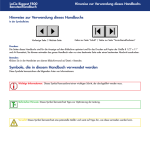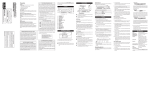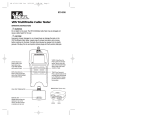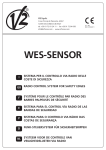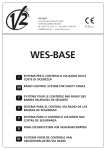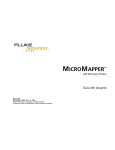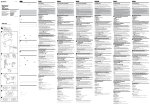Download MICROMAPPER™ - Test Equipment Depot
Transcript
www.testequipmentdepot.com MICROTOOLS M ICRO M APPER ™ MICROMAPPER TM User Guide Manuel Utilisateur Benutzer Handbuch Manuale per l'utente Guía del Usuario Manual do Utilizador 2947-4510-01 Rev. 01 11/01 © 2001 Fluke Networks, Inc. All rights reserved. Printed in USA. All product names are trademarks of their respective companies. 99 Washington Street Melrose, MA 02176 Phone 781-665-1400 Toll Free 1-800-517-8431 Visit us at www.TestEquipmentDepot.com Test Equipment Depot 99 Washington Street Melrose, MA 02176-6024 www.testequipmentdepot.com 800-517-8431 781-665-0780 FAX Congratulations on your purchase of the MICROMAPPER network cable tester! The MICROMAPPER is a hand-held cable tester that enables network professionals to quickly and easily verify the integrity of Ethernet twisted pair cables. In one step, the MICRO MAPPER will test twisted pair cabling for opens, shorts, reversed, crossed, and split pairs. Simply slide the switch to the Cable position, press the TEST button and the MICROMAPPER will automatically scan for any existing faults in your cable. The specially designed remote unit is provided for one-person testing of installed cabling. The tone generator function can be used with the MICROPROBE cable tracer to trace cables and locate cables hidden in ceilings, walls, floors, and bundles. Contents MicroMapper Kit Content .................................................... Features ............................................................................. Battery ................................................................................ High Voltage Protection ...................................................... MicroMapper's Toner Operation ......................................... MicroMapper Tests ............................................................. Fault Status ........................................................................ Appendix A ......................................................................... MICROMAPPER TM 2 3 3 4 4 5 6 7 ENGLISH - 1 MICROMAPPER Kit Content - 1 MICROMAPPER - 1 MICROMAPPER REMOTE - This User Guide - Soft vinyl carrying case - Patch cord RJ45 Jack Pair and Shield Indicator LEDs Fault LEDs Toner LED TEST Button Low Battery LED OffCableTonerswitch REMOTE Adapter With RJ45 Jack MICROMAPPER TM ENGLISH - 2 Features • Tests for wiring faults and detects opens, shorts, crossed, reversed, and split pairs. (Split pair fault detection requires a minimum cable length of 15.75" (40cm)) • Verifies shield integrity • MICROMAPPER'S Remote Identifier enables one person to test installed cabling • Easy to read fault display and high speed testing • Generation of two tones for tracing cables and locating hidden cables • Debug-mode for detailed fault identification results • Auto-sleep mode to decrease power consumption Battery MICROMAPPER requires a 6 Volt Alkaline or Lithium battery. The Battery LED will light up when MICROMAPPER detects a low battery condition. Using MICROMAPPER with a low battery may effect the test accuracy. If MICROMAPPER is stored for more than one month, the battery should be removed. MICROMAPPER TM ENGLISH - 3 High Voltage Protection Do not connect MICROMAPPER to a live circuit as it may damage the unit. Strong radio frequency fields may cause inaccurate readings. Do not open the unit or attempt to repair in case of malfunction. Please send it back to your distributor for repair or replacement. MICROMAPPER'S Toner Operation 1. Slide the switch on the right side of MICROMAPPER to the Toner position. 2. Connect the cable to the MICROMAPPER's RJ45 jack. (To send a tone into a patch panel, connect one end of the included patch cord to the MICROMAPPER's RJ45 jack and the other end to a jack on the panel.) 3. To generate tone 1, press and quickly release the (TEST) button. 4. To generate tone 2, press and hold the (TEST) button for two seconds. 5. Use the MICROPROBE to trace the connected cable. The signal reception is strongest near the cable under test. 6. Slide the switch on the right side to the Off position to discontinue the tone. (Always power the unit off to prevent battery drain.) MICROMAPPER TM ENGLISH - 4 MICROMAPPER Tests 1. Slide the switch on the right side to the Cable position to turn MICROMAPPER on. 2. Connect one end of the cable to be tested to the MICROMAPPER's RJ45 jack. 3. Connect the other end of the cable to the MICROMAPPER Remote's RJ45 jack. (TEST) to view the results. 4. Press 5. The horizontal LEDs indicate the cable's integrity status. Green: Pair or Shield is good Green flashing: Pair or Shield is faulty No light: Pair is open or cable is not shielded 6. The vertical LEDs indicate the wiring faults and a low battery status. Wiring faults are: SHORT, REVERSED, MISWIRE, SPLIT PAIRS. 7. To find out a fault on a specific pair, use MICROMAPPER's diagnostic feature. 8. Press and hold (TEST) for more than 2 seconds. MICROMAPPER will scan each pair and the shield pausing and flashing each green LED separately. If a faulty pair is detected, the corresponding fault status will blink in red. Note: Push the Remote Terminator onto the MicroMapper until it snaps into position. This configuration allows you to conveniently test patch cables. MICROMAPPER TM ENGLISH - 5 Fault Status SHORT OPEN REVERSED MIS-WIRE SPLIT PAIR MICROMAPPER TM ENGLISH - 6 Appendix A Connectors MICROMAPPER main unit: RJ 45 jack Remote Identifier: RJ 45 jack Pairs tested 1 - 2, 3 - 6, 4 - 5, 7 - 8, and shield LED Display Horizontal: 5 green LEDs for pairs and shield display (1 - 2, 3 - 6, 4 - 5, 7 - 8, and SHIELD) Vertical: 6 red LEDs (TONER, SHORT, REVERSED, MISWIRE, SPLIT PAIRS, and LOW BATTERY) Cables test limit Minimum: 15.75" (40cm); Maximum:656' (200 m) Power MICROMAPPER: 6V alkaline DC battery (not included), Battery: e.g. DURACELL PX28A, Varta VA034PX, Kodak K28A, and Maxell, Panasonic and Toshiba #4LR44, or 6V Lithium Battery: e.g. DURACALL PX 28L, Varta V28PXL, Kodak K28L Remote Identifier: No battery required Dimensions MICROMAPPER: Remote Identifier: 4.92" x 2.05" x 1.54" 125 mm x 52 mm x 39 mm 1.87" x 1.12" x 0.87" 47mm x 28mm x 22mm Weight MICROMAPPER w/ Remote Identifier: 125 g CAUTION: DO NOT DROP OR GET THE UNIT WET. DO NOT EXPOSE MICROMAPPER TO EXTREME HUMIDITY OR DIRECT SUNLIGHT. MICROMAPPER TM ENGLISH - 7 Merci d’avoir acheté le testeur de câbles réseau MICROMAPPER network ! MICROMAPPER est un testeur de câbles portatif qui permet aux spécialistes réseaux de vérifier, en un tournemain, l’intégrité de câbles à paires torsadées Ethernet. Grâce à cet appareil, une seule opération suffit pour détecter des coupures, des courts-circuits, des paires croisées, des paires partagées et des paires inversées sur des câbles à paires torsadées. La procédure est enfantine : orientez le commutateur en position Cable, appuyez sur le bouton TEST et MICROMAPPER recherche automatiquement les anomalies éventuelles de votre câblage. L’unité distante est conçue spécialement pour permettre à une personne seule de tester les câbles installés. Utilisée de concert avec le détecteur de câbles MICROPROBE, la fonction de génération de tonalités permet d’effectuer le suivi des câbles et de localiser précisément les câbles cachés dans des plafonds, parois, sols ou encore faisceaux. Table des matières Contenu du kit MicroMapper .............................................. 2 Fonctionnalités ................................................................... 3 Pile ..................................................................................... 3 Protection contre le risque de surtension ........................... 4 Utilisation du toner de MicroMapper ................................... 4 Tests MicroMapper ............................................................. 5 Etat des anomalies ............................................................. 7 Annexe A ............................................................................ 8 TM MICROMAPPER FRANÇAIS - 1 Contenu du kit MICROMAPPER - 1 MICROMAPPER - 1 MICROMAPPER REMOTE - Le présent Manuel de l’utilisateur - Une mallette de transport souple en vinyle - Un câble de raccordement Fiche RJ-45 Voyants des paires et du blindage Témoins d’anomalies Voyant Toner Bouton TEST Voyant de batterie faible Commutateur Off Cable Toner REMOTE Adaptateur avec fiche RJ-45 MICROMAPPER TM FRANÇAIS - 2 Fonctionnalités • Recherche d’anomalies de câblage et détection de coupures, de courts-circuits, de paires croisées, de paires partagées et de paires inversées. (La détection de paires partagées nécessite une longueur de câble minimale de 40 cm). • Vérification de l’intégrité du blindage. • La fonction Remote Identifier de MICROMAPPER permet à une personne seule de tester le câblage installé. • Ecran d’anomalies d’une grande clarté et tests ultra-rapides. • Génération des deux tonalités différentes pour le suivi des câbles et la localisation de câbles cachés. • Mode « débogage » pour des résultats détaillés sur l’identification des anomalies. • Mode veille automatique pour une consommation d’énergie réduite. Pile MICROMAPPER nécessite l’emploi d’une pile alcaline ou lithium de 6 volts. Le voyant de batterie faible s’allume lorsque MICROMAPPER détecte un état de décharge avancée de la pile. Utiliser MICROMAPPER avec une pile faible risque d’affecter la précision des tests. Si vous avez l’intention de ne pas vous servir de MICROMAPPER pendant plus d’un mois, retirez la pile de son logement. MICROMAPPER TM FRANÇAIS - 3 Protection contre le risque de surtension Ne connectez pas MICROMAPPER à un circuit sous tension car cela risquerait d’endommager l’unité. La présence de champs haute fréquence peut nuire à la précision des mesures. N’ouvrez pas l’unité ou n’essayez pas de la réparer en cas de dysfonctionnement. En cas de problème, renvoyez l’unité à votre distributeur qui effectuera la réparation ou procédera à son remplacement. Utilisation du toner de MICROMAPPER 1. Orientez le commutateur situé sur la face droite de MICROMAPPER en position Toner. 2. Connectez le câble à la prise RJ-45 de MICROMAPPER. (Pour envoyer une tonalité dans un tableau de connexions, connectez une extrémité du câble de raccordement fourni dans le kit à la prise RJ-45 de MICROMAPPER et l’autre extrémité à une prise du panneau de connexions.) 3. Pour générer une tonalité 1, appuyez sur le bouton (TEST) et relâchez-le rapidement. 4. Pour générer une tonalité 2, appuyez sur le bouton (TEST) et maintenez-le enfoncé pendant deux secondes. 5. Utilisez MICROPROBE pour effectuer le suivi d’un câble connecté. La réception du signal augmente à MICROMAPPER TM FRANÇAIS - 4 mesure que l’on se rapproche du câble testé. 6. Orientez le commutateur situé sur la face droite de MICROMAPPER en position Off pour interrompre la tonalité. (Mettez toujours l’unité hors tension pour empêcher l’épuisement de la pile.) TESTS MICROMAPPER 1. Orientez le commutateur situé sur la face droite de MICROMAPPER en position Cable pour mettre l’unité sous tension. 2. Connectez une extrémité du câble à tester à la prise RJ-45 de MICROMAPPER. 3. Connectez l’autre extrémité du câble à la prise RJ-45 de MICROMAPPER Remote. (TEST) pour afficher les 4. Appuyez sur le bouton résultats. 5. Les voyants disposés horizontalement indiquent le degré d’intégrité du câble. Vert : la paire ou le blindage est en bon état Vert clignotant : la paire ou le blindage est défectueux Aucun voyant allumé : la paire est coupée ou le câble n’est pas blindé 6. Les voyants disposés verticalement signalent les anomalies de câblage et un état de décharge avancée de la pile. Voici les différents types MICROMAPPER TM FRANÇAIS - 5 d’anomalies de câblage : SHORT (paire courtcircuitée), REVERSED (paire inversée), MISWIRE (autre erreur de câblage), SPLIT PAIRS (paire partagée). 7. Pour détecter une anomalie sur une paire spécifique, utilisez la fonction de diagnostic de MICROMAPPER. 8. Appuyez sur le bouton (TEST) et maintenez-le enfoncé pendant plus de deux secondes. MICROMAPPER va procéder à l’analyse systématique des paires et du blindage, éteignant et allumant chaque voyant vert individuellement. Si une paire défectueuse est détectée, le voyant d’anomalie correspondant se met à clignoter (rouge). Remarque : enfoncez le Remote Terminator sur le MicroMapper jusqu’à ce qu’il soit parfaitement en place. Le cas échéant, vous entendrez un clic. Cette configuration est très utile pour tester des câbles de raccordement. MICROMAPPER TM FRANÇAIS - 6 Etat des anomalies SHORT (court-circuit) OPEN (coupure) REVERSED (paire inversée) MISWIRE (erreur de câblage) SPLIT PAIR (paire partagée) MICROMAPPER TM FRANÇAIS - 7 Annexe A Connecteurs Unité principale MICROMAPPER : Prise RJ-45 Remote Identifier : Prise RJ-45 Paires testées 1 - 2, 3 - 6, 4 - 5, 7 - 8 et blindage Affichage à DEL Horizontalement : 5 voyants verts pour l’affichage des paires et du blindage (1 - 2, 3 - 6, 4 - 5, 7 - 8 et BLINDAGE) Verticalement : 6 voyants rouges (TONER, COUPURE, PAIRE INVERSEE, ERREUR DE CÂBLAGE, PAIRE PARTAGEE et BATTERIE FAIBLE) Limite de test des câbles Minimum : 40 cm ; Maximum : 200 m Alimentation MICROMAPPER : pile alcaline CC de 6 V (non fournie), Quelques exemples de piles : DURACELL PX28A, Varta VAO34PX, Kodak K28A, et Maxell, Panasonic et Toshiba #4LR44, ou pile lithium de 6 V, Quelques exemples de piles : DURACALL PX 28L, Varta V28PXL, Kodak K28L Remote Identifier : Aucune pile n’est requise Dimensions MICROMAPPER: Remote Identifier: 125 mm x 52 mm x 39 mm 47mm x 28mm x 22mm Poids MICROMAPPER avec Remote Identifier: 125 g ATTENTION : NE LAISSEZ PAS TOMBER L’UNITÉ ET EVITEZ DE RENVERSER DU LIQUIDE SUR CELLE-CI. N’EXPOSEZ PAS MICROMAPPER À LA LUMIÈRE DIRECTE DU SOLEIL OU À UNE HUMIDITÉ EXCESSIVE. MICROMAPPER TM FRANÇAIS - 8 Herzlichen Glückwunsch zum Kauf des NetzwerkKabelprüfgeräts MICROMAPPER! Der MICROMAPPER ist ein Handgerät zur Kabelprüfung, mit dem Netzwerkspezialisten den Zustand von Twisted-PairKabeln in Ethernet-Netzwerken rasch und mühelos überprüfen können. In einem Arbeitsgang prüft der MICROMAPPER Twisted-Pair-Verkabelungen auf Unterbrechungen, Kurzschlüsse, umgekehrte, überkreuzte und vertauschte Paare. Setzen Sie den Schalter einfach auf die Position “Cable” (Kabel), und drücken Sie die Taste TEST. Dann sucht der MICROMAPPER automatisch nach Fehlern, die u. U. in Ihrem Kabel vorhanden sind. Das speziell entwickelte Remote-Gerät ist zum Prüfen der installierten Kabel durch eine Person gedacht. Die Signaltonfunktion kann mit dem Kabelverfolgungsgerät MICROPROBE verwendet werden, um Kabel zu verfolgen und um nach unter Putz in Decken, Wänden und Böden oder in Bündeln verlegten Kabeln zu suchen. Inhalt Inhalt des MicroMapper-Pakets2 Funktionen ......................................................................... 3 Batterie ............................................................................... 3 Überspannungsschutz ........................................................ 4 MicroMapper-Signaltonbetrieb ........................................... 4 MicroMapper-Tests ............................................................. 5 Fehlerstatus ....................................................................... 7 Anhang A ........................................................................... 8 TM MICROMAPPER DEUTSCH - 1 Inhalt des MICROMAPPER-Pakets - 1 MICROMAPPER - 1 MICROMAPPER REMOTE - Benutzerhandbuch - Tragetasche aus weichem Vinyl - Verbindungskabel RJ45-Stecker LED-Anzeigen für Adernpaare und geschirmte Kabel Fehleranzeigen LED-Anzeige für Signalton Taste TEST LED-Anzeige für niedrige Batterieladung Schalter mit den Positionen Off (Aus) Cable (Kabel) Toner (Signalton) REMOTEAdapter mit R45-Stecker MICROMAPPER TM DEUTSCH - 2 Funktionen • Prüft Kabel auf Verdrahtungsfehler und erkennt Unterbrechungen, Kurzschlüsse, überkreuzte, umgekehrte und vertauschte Paare. (Zur Erkennung von vertauschten Paaren muss das Kabel mindestens 40 cm lang sein.) • Prüft die Schirmung • Mit dem MICROMAPPER-Remote-Prüfgerät kann die installierte Verkabelung durch eine Person geprüft werden • Leicht ablesbare Fehleranzeige und schnelle Prüfung • Zwei verschiedene Töne zur Kabelverfolgung und zur Suchen nach versteckten Kabeln • Fehlerbehebungsmodus bei Einzelfehlererkennung • Automatischer Ruhezustand zur Verringerung des Stromverbrauchs Batterie Für den MICROMAPPER ist eine 6 Volt-Alkali- oder Lithiumbatterie erforderlich. Die Batterieanzeige leuchtet auf, wenn der MICROMAPPER feststellt, dass die Batterieladung zu niedrig ist. Eine niedrige Batterie-ladung kann sich auf die Prüfgenauigkeit des MICROMAPPER auswirken. Wenn der MICROMAPPER länger als einen Monat nicht in Gebrauch ist, sollte die Batterie ausgetauscht werden. MICROMAPPER TM DEUTSCH - 3 Überspannungsschutz Schließen Sie den MICROMAPPER nicht an einen aktiven Stromkreis an, da das Gerät dadurch beschädigt werden könnte. Starke Funkfrequenzbereiche können zu ungenauen Messergebnissen führen. Sie sollten das Gerät weder öffnen noch versuchen, es bei Fehlfunktionen zu reparieren. Bitte senden Sie das Gerät zu Reparatur- oder Austauschzwecken an Ihren Händler zurück. MICROMAPPER-Signaltonbetrieb 1. Schieben Sie den Schalter auf der rechten Seite des MICROMAPPER auf die Position “Toner“. 2. Schließen Sie das Kabel am RJ45-Stecker des MICROMAPPER an. (Zur Weiterleitung eines Tons in ein Verbindungskabel schließen Sie das eine Ende des mitgelieferten Verbindungskabel am RJ45-Stecker des MICROMAPPER und das andere Ende an einem Wandstecker an.) 3. Zum Erzeugen von Signalton 1 drücken Sie die Taste TEST, und lassen Sie diese dann rasch los. 4. Zum Erzeugen von Signalton 2 halten Sie die Taste TEST zwei Sekunden lang gedrückt. 5. Verfolgen Sie das angeschlossene Kabel mit dem MICROMAPPER TM DEUTSCH - 4 MICROPROBE. Der Signaltonempfang ist in der Nähe des jeweils zu prüfenden Kabels am stärksten. 6. Schieben Sie den Schalter auf der rechten Seite in die Position Off (Aus), um den Signal-ton zu unterbrechen. (Denken Sie daran, das Gerät auszuschalten, damit sich die Batterie nicht zu schnell entlädt.) MICROMAPPER-Tests 1. Schieben Sie den Schalter auf der rechten Seite in die Position Cable (Kabel), um den MICROMAPPER einzuschalten. 2. Schließen Sie ein Ende des zu prüfenden Kabels am RJ45-Stecker des MICROMAPPER an. 3. Schließen Sie das andere Kabelende am RJ45Stecker des MICROMAPPER-Remote-Geräts an. TEST, um sich die 4. Drücken Sie die Taste Messergebnisse anzeigen zu lassen. 5. Die horizontalen LED-Anzeigen zeigen den Kabelzustand. Grün: Pair-Kabel oder geschirmtes Kabel ist in einwandfreiem Zustand Grün (blinkend): Pair-Kabel oder geschirmtes Kabel ist fehlerhaft Kein Licht: Pair-Kabel ist unterbrochen, oder Kabel ist nicht geschirmt MICROMAPPER TM DEUTSCH - 5 6. Die vertikalen LED-Anzeigen zeigen Verdrahtungsfehler und eine niedrige Batterieladung. Mögliche Verdrahtungsfehler sind: SHORT (Kurzschluss), REVERSED (Umgekehrt), MISWIRE (falsche Verdrahtung), SPLIT PAIRS (vertauschte Paare). 7. Zur Erkennung eines Fehlers an einem bestimmten Paar verwenden Sie die Diagnosefunktion des MICROMAPPER. TEST länger als 2 8. Halten Sie die Taste Sekunden gedrückt. Daraufhin tastet der MICROMAPPER jedes Pair-Kabel und geschirmte Kabel ab, wobei alle LED-Anzeigen jeweils einzeln blinken. Bei Erkennung eines fehlerhaften Paars blinkt die entsprechende Fehler-Statusanzeige rot. Hinweis: Drücken Sie die Remote-Terminierung auf den MicroMapper, bis sie hörbar einrastet. Mit dieser Konfiguration können Sie Verbindungskabel problemlos prüfen. MICROMAPPER TM DEUTSCH - 6 Fehlerstatus SHORT (Kurzschluss) OPEN (Unterbrechung) REVERSED (Umgekehrt) MIS-WIRE (Falsche Verdrahtung) SPLIT PAIR (Vertauschtes Paar) MICROMAPPER TM DEUTSCH - 7 Anhang A Steckverbinder MICROMAPPER-Hauptgerät: RJ 45-Stecker Remote-Prüfgerät: RJ 45-Stecker Geprüfte Paare 1 - 2, 3 - 6, 4 - 5, 7 - 8 und Schirmung LED-Anzeige Horizontal: 5 grüne LED-Anzeigen für Kabelpaare und geschirmte Kabel (1 - 2, 3 - 6, 4 - 5, 7 - 8 und SHIELD (Schirmung)) Vertikal: 6 rote LED-Anzeigen (TONER (Signalton), SHORT (Kurzschluss), REVERSED (Umgekehrt), MISWIRE (Falsche Verdrahtung), SPLIT PAIRS (Vertauschte Paare) und LOW BATTERY (Niedrige Batterieladung)) Max. und min. Kabelprüflänge Min.: 40 cm; max. 200 m Stromversorgung MICROMAPPER: 6-V-Alkalibatterie, GS (nicht im Lieferumfang enthalten), Batterie: z. B. DURACELL PX28A, Varta V34PX, Kodak K28A und Maxell, Panasonic und Toshiba 4LR44, oder 6V Lithiumbatterie: z.B. DURACALL PX 28L, Varta V28PXL, Kodak K28L Remote-Prüfgerät: Keine Batterie erforderlich Abmessungen MICROMAPPER: Remote-Prüfgerät: 125 mm x 52 mm x 39 mm 47 mm x 28 mm x 22 mm Gewicht MICROMAPPER mit Remote-Prüfgerät: 125 g ACHTUNG: LASSEN SIE DAS GERÄT NICHT FALLEN ODER FEUCHT WERDEN. SETZEN SIE DEN MICROMAPPER NICHT EXTREMER FEUCHTIGKEIT ODER DIREKTER SONNENEINSTRAHLUNG AUS. TM MICROMAPPER DEUTSCH - 8 Complimenti per aver acquistato il tester per cavi di rete MICROMAPPER! MICROMAPPER è un tester portatile per cavi che consente ai professionisti delle reti di verificare in modo facile e rapido l’integrità dei cavi twistati Ethernet. In un solo passaggio, MICROMAPPER controlla aperture, cortocircuiti, coppie invertite, incrociate e divise nei cablaggi twistati. È sufficiente orientare il commutatore in posizione Cable, premere il pulsante TEST e MICROMAPPER esegue automaticamente la scansione dei cavi, ricercando errori e guasti. L’unità remota, grazie allo speciale design, permette a una sola persona di effettuare il collaudo dei cablaggi installati. La funzione di generazione segnali acustici è utilizzabile con il dispositivo di tracciatura cavi MICROPROBE per individuare e seguire il percorso dei cavi nascosti in soffitti, pareti e pavimenti e raccolti in fasci. Indice Contenuto del kit MicroMapper ............................................ 2 Funzionalità ......................................................................... 3 Batteria ................................................................................ 3 Protezione da alta tensione ................................................. 4 Funzionamento del sintonizzatore di MicroMapper .............. 4 Test di MicroMapper ............................................................ 5 Stati di errore ....................................................................... 7 Appendice A ........................................................................ 8 TM MICROMAPPER ITALIANO - 1 Contenuto del kit MicroMapper - 1 MICROMAPPER - 1 MICROMAPPER REMOTE - Il presente Manuale dell’utente - Astuccio in morbido vinile - Cavo patch Jack RJ45 Indicatori LED per coppie e schermatura LED di errore LED sintonizzatore Pulsante TEST LED batteria scarica Commutatore OffCavoSintonizzatoreAdattatore REMOTO con jack RJ45 MICROMAPPER TM ITALIANO - 2 Funzionalità • Verifica i difetti dei cavi in grado di rilevare aperture, cortocircuiti, coppie incrociate, invertite e divise (per individuare le coppie divise è necessaria una lunghezza minima di cavo di 40 cm (15,75”)). • Verifica l’integrità della schermatura • L’identificatore remoto di MICROMAPPER consente a una sola persona di collaudare il cablaggio installato • Display guasti di facile lettura e test molto rapidi • Emissione di segnali acustici per la tracciatura di cavi e l’individuazione di cavi nascosti • Modalità debug per risultati dettagliati di identificazione guasti • Modalità standby automatica per ridurre il consumo Batteria MICROMAPPER funziona con una batteria alcalina o litio da 6 Volt. Il LED batteria si accende quando MICROMAPPER rileva la condizione di batteria scarica. L’uso di MICROMAPPER con la batteria scarica può pregiudicare la precisione dei test. Se MICROMAPPER non viene utilizzato per oltre un mese occorre rimuovere la batteria. MICROMAPPER TM ITALIANO - 3 Protezione da alta tensione Non collegare MICROMAPPER a un circuito attivo; l’unità potrebbe venire danneggiata. Campi di radiofrequenze ad elevata intensità possono provocare errori di lettura. Non aprire l’unità o tentare di ripararla in caso di guasti. Inviare l’unità al locale distributore per la riparazione o la sostituzione. Funzionamento del sintonizzatore di MICROMAPPER 1. Portare il commutatore sul lato destro di MICROMAPPER nella posizione Toner. 2. Collegare il cavo al jack RJ45 di MICROMAPPER (per inviare un segnale acustico al pannello patch, collegare un’estremità del cavo patch in dotazione al jack RJ45 di MICROMAPPER e l’altra estremità a un jack del pannello). 3. Per generare un segnale acustico 1, premere e rilasciare rapidamente il pulsante TEST. 4. Per generare un segnale acustico 2, premere e tenere premuto il pulsante TEST per due secondi. 5. Utilizzare MICROPROBE per la tracciatura del cavo collegato. La ricezione del segnale è più intensa vicino al cavo che si sta testando. MICROMAPPER TM ITALIANO - 4 6. Portare il commutatore sul lato destro nella posizione Off per interrompere il segnale acustico (ricordarsi di spegnere sempre l’unità, onde evitare che la batteria si scarichi). Test di MICROMAPPER 1. Portare il commutatore sul lato destro nella posizione Cable per accendere MICROMAPPER. 2. Collegare un’estremità del cavo da testare al jack RJ45 di MICROMAPPER. 3. Collegare il cavo al jack RJ45 di MICROMAPPER Remote. TEST per visualizzare i risultati. 4. Premere 5. I LED orizzontali indicano lo stato dell’integrità dei cavi. Verde: Coppia o schermatura corretta Verde lampeggiante: Coppia o schermatura difettosa Nessuna luce: Coppia aperta o cavo non schermato 6. I LED verticali indicano i guasti dei cavi e lo stato di batteria scarica. I guasti dei cavi sono: CORTOCIRCUITI, COPPIE INVERTITE, FILO ERRATO, COPPIE DIVISE. 7. Per individuare un guasto su una coppia specifica, utilizzare la funzionalità diagnostica di MICROMAPPER. MICROMAPPER TM ITALIANO - 5 8. Premere e tenere premuto TEST per oltre 2 secondi. MICROMAPPER esegue la scansione di ogni coppia e della schermatura, facendo lampeggiare quindi sospendendo ciascun LED separatamente. Se viene rilevata una coppia difettosa, il corrispondente stato di errore viene segnalato dal lampeggiamento rosso. Nota: Spingere il terminatore remoto su MicroMapper facendolo scattare in posizione. Questa configurazione permette di collaudare comodamente i cavi patch. MICROMAPPER TM ITALIANO - 6 Stati di errore SHORT CORTOCIRCUITO OPEN APERTURA REVERSED COPPIA INVERTITA MIS-WIRE FILO ERRATO SPLIT PAIR COPPIA DIVISA MICROMAPPER TM ITALIANO - 7 Appendice A Connettori Unità principale MICROMAPPER: Jack RJ 45 Identificatore remoto: Jack RJ 45 Coppie testate 1 - 2, 3 - 6, 4 - 5, 7 - 8 e schermatura Display LED Orizzontali: 5 LED verdi per display di coppie e schermatura (1 - 2, 3 6, 4 - 5, 7 - 8 e SCHERMATURA) Verticali: 6 LED rossi (SINTONIZZATORE, CORTOCIRCUITO, COPPIE INVERTITE, FILO ERRATO, COPPIE DIVISE e BATTERIA SCARICA) Limite test dei cavi Minimo: 40 cm (15,75”); Massimo: 200 m (656’) Alimentazione MICROMAPPER: Batteria c.c. alcalina da 6 V (non in dotazione), Batteria: ad es. DURACELL PX28A, Varta V34PX, Kodak K28A e Maxell, Panasonic e Toshiba #4LR44, o Batteria c.c. litio da 6 V, Batteria: ad es DURACALL PX 28L, Varta V28PXL, Kodak K28L Identificatore remoto: Nessuna batteria richiesta Dimensioni MICROMAPPER: 4,92” x 2,05” x 1,54” 125 mm x 52 mm x 39 mm Identificatore remoto:1,87” x 1,12” x 0,87” 47mm x 28mm x 22mm Peso MICROMAPPER con identificatore remoto: 125 g ATTENZIONE: NON FAR CADERE O ESPORRE L’UNITÀ A UMIDITÀ. NON ESPORRE MICROMAPPER A UMIDITÀ ESTREMA O LUCE DIRETTA DEL SOLE. MICROMAPPER TM ITALIANO - 8 ¡Enhorabuena por haber comprado el instrumento de comprobación de redes MICROMAPPER ! MICROMAPPER es un instrumento manual de comprobación de cableado que permite que los profesionales de las redes puedan comprobar la integridad de los cables de par trenzado Ethernet de un modo rápido y fácil. En una misma operación, MICROMAPPER comprobará los cables de par trenzado y detectará si los pares están abiertos, en cortocircuito, cruzados, invertidos o separados. Sólo tiene que situar el conmutador en la posición Cable, pulsar el botón TEST (COMPROBAR) y M ICROMAPPER detectará automáticamente cualquier defecto del cable. El diseño especial de la unidad remota permite que sólo se precise una persona para comprobar el cableado instalado. La función de generador de tonos acústicos (TONER) puede utilizarse con el rastreador de cables MICROPROBE para rastrear cables y localizar cables escondidos en techos, paredes, suelos y mazos. Contenido Contenido del kit MICROMAPPER ........................................... 2 Características ................................................................... 3 Battería ............................................................................... 3 Protección contra sobretensión .......................................... 4 Funcionamiento del emisor de tonos de MicroMapper ....... 4 Pruebas con MicroMapper ................................................. 5 Estados de fallo .................................................................. 7 Apéndice A ......................................................................... 8 TM MICROMAPPER ESPAÑOL - 1 Contenido del kit MICROMAPPER - 1 MICROMAPPER - 1 MICROMAPPER REMOTE - Este manual del usuario - Un maletín de vinilo flexible - Cable de pruebas Jack RJ45 Indicadores LED de blindaje y de par Indicadores luminosos (LED) de fallo LED del emisor de tonos Botón COMPROBAR LED de batería baja Conmutador emisor de tonos- cableapagado- Adaptador remoto con jack RJ45 MICROMAPPER TM ESPAÑOL - 2 Características • Comprueba los fallos de los cables y detecta los pares abiertos, en cortocircuito, cruzados, invertidos y separados. (Para detectar un par separado se necesita un cable de una longitud mínima de15,75 pulgadas (40cm)) • Comprueba la integridad del blindaje • El identificador remoto de MICROMAPPER permite que una sola persona pueda comprobar el cableado instalado • Visualización de fallos de fácil lectura y comprobación con gran rapidez • Emisión de tonos acústicos para el seguimiento de cables y la localización de cables ocultos. • Modo de depuración de errores para obtener resultados detallados de la detección de fallos • Modo de reposo automático para reducir el consumo de energía Battería MICROMAPPER funciona con una pila alcalina o litio de 6 voltios. El LED de batería se encenderá cuando MICROMAPPER detecte que la batería está baja. La precisión de las pruebas puede verse afectada si se utiliza MICROMAPPER con un nivel de carga bajo. Si no se va a utilizar MICROMAPPER durante un período superior a un mes, es conveniente que extraiga la batería. MICROMAPPER TM ESPAÑOL - 3 Protección contra sobretensión No conecte MICROMAPPER a un circuito en funcionamiento. Podría dañar el dispositivo. Los campos de frecuencia de radio de gran intensidad podrían dar lugar a lecturas poco precisas. No abra el aparato ni intente repararlo si no funcionara correctamente. Devuélvalo a su distribuidor para su reparación o reemplazo. Funcionamiento del emisor de tonos de MICROMAPPER 1. Sitúe el conmutador de la parte derecha de MICROMAPPER hasta la posición Toner (Emisión de tonos) 2. Conecte el cable al jack RJ45 de MICROMAPPER. (Para enviar un tono a un panel de pruebas, conecte un extremo del cable para pruebas al jack RJ45 de MICROMAPPER y el otro extremo a un jack del panel.) 3. Para crear un tono continuo, pulse y suelte rápidamente el botón TEST (COMPROBAR) . 4. Para crear un tono ululante, mantenga pulsado durante dos segundos el botón TEST. 5. Utilice MICROPROBE para realizar el seguimiento del cable conectado. La recepción de la señal es más MICROMAPPER TM ESPAÑOL - 4 intensa cerca del cable que se está comprobando. 6. Desplace el conmutador situado a la derecha hasta la posición Off para suspender el tono. (Mantenga apagado el dispositivo para evitar que se agote la pila). Pruebas con MICROMAPPER 1. Desplace el conmutador situado a la derecha hasta la posición Cable para encender MICROMAPPER. 2. Conecte un extremo del cable que se quiere comprobar al jack RJ45 de MICROMAPPER. 3. Conecte el otro extremo del cable al jack RJ45 de MICROMAPPER Remote . 4. Pulse TEST para visualizar los resultados. 5. Los LED horizontales indican el estado de integridad del cable. Verde: El par o el blindaje es bueno Verde (parpadeante): El par o el blindaje tienen fallos Sin luz: El par está abierto o el cable no está blindado 6. Los LED verticales indican los fallos del cableado y el estado de batería de carga baja. Fallos del cableado: SHORT, REVERSED, MISWIRE, SPLIT PAIRS (PARES DE CABLES INVERTIDOS, MICROMAPPER TM ESPAÑOL - 5 SEPARADOS, MAL CONECTADOS O EN CORTOCIRCUITO). 7. Para detectar un fallo en un par específico, utilice la función de diagnóstico de MICROMAPPER. 8. Mantenga pulsado durante más de dos segundos el TEST. MICROMAPPER escaneará cada par y botón su blindaje, deteniéndose y haciendo parpadear en verde y por separado cada LED. Si detectara un par con fallo, el estado de fallo correspondiente parpadearía en rojo. Nota: Pulse el terminador remoto de MicroMapper hasta que encaje. Con esta configuración es posible comprobar cables de pruebas con comodidad. MICROMAPPER TM ESPAÑOL - 6 Estados de fallo SHORT CORTOCIRCUITO OPEN ABIERTO REVERSED INVERTIDO MIS-WIRE MAL CONECTADO SPLIT PAIR SEPARADO MICROMAPPER TM ESPAÑOL - 7 Apéndice A Conectores: Dispositivo principal de MICROMAPPER : Jack RJ 45 Identificador remoto: Jack RJ 45 Pares comprobados 1 - 2, 3 - 6, 4 - 5, 7 - 8 y blindaje Visualización de LED Horizontal: Visualización de 5 indicadores LED para pares y blindaje (1 - 2, 3 - 6, 4 - 5, 7 - 8 y BLINDAJE) Vertical: 6 indicadores LED rojos (EMISOR DE TONOS, PARES CON CORTOCIRCUITOS, INVERTIDOS, MAL CONECTADOS y SEPARADOS, y CARGA DE BATERÍA BAJA) Límite para la comprobación de cables Mínimo: 15,75 pulgadas (40 cm); Máximo:656 pies (200 m) Alimentación eléctrica MICROMAPPER: Pila alcalina de 6V de CC (no incluida) p.e.. DURACELL PX28A, Varta V34PX, Kodak K28A y Maxell, Panasonic y Toshiba #4LR44, o Pila litio de 6 V de CC p.e.. DURACALL PX 28L, Varta V28PXL, Kodak K28L Identificador remoto: No necesita pila Dimensiones: MICROMAPPER: 4,92 x 2,05 x 1,54 pulgadas 125 mm x 52 mm x 39 mm Identificador remoto: 1,87 x 1,12 x 0,87 pulgadas 47 mm x 28 mm x 22 mm Peso: MICROMAPPER con identificador remoto: 125 g PRECAUCIONES: NO DEJE QUE EL DISPOSITIVO CAIGA EN SUPERFICIES HÚMEDAS NI QUE SE MOJE.. NO EXPONGA MICROMAPPERA CONDICIONES DE HUMEDAD EXTREMA O A LA LUZ DIRECTA DEL SOL. MICROMAPPER TM ESPAÑOL - 8 Parabéns pela sua compra do teste de cabeamento de rede MICROMAPPER! O MICROMAPPER é um teste portátil de cabeamento que permite a profissionais de redes verificar, de forma fácil e rápida, a integridade de cabos de par trançado Ethernet. Em um passo, o MICROMAPPER testará cabeamentos de par trançado em relação a pares abertos, em curto, invertidos, cruzados e rompidos. Basta deslizar a chave para a posição Cable, pressionar o botão TEST e o MICROMAPPER procurará automaticamente qualquer falha existente no seu cabo. Uma unidade remota especialmente projetada é fornecida para testes de cabeamentos instalados, que podem ser realizados por apenas uma pessoa. A função de gerador de sinal acústico podem ser usada com o rastreador de cabos MICROPROBE para rastrear cabos e localizar cabos ocultos em tetos, paredes, pisos e feixes. Índice Conteúdo do Kit MicroMapper ............................................. 2 Características .................................................................... 3 Bateria ................................................................................. 3 Proteção Contra Alta Tensão .............................................. 4 Operação do MicroMapper com sinal acústico .................... 4 Testes do MicroMapper ....................................................... 5 Estado de Falha .................................................................. 6 Apêndice A .......................................................................... 7 TM MICROMAPPER PORTUGUÊS - 1 Conteúdo do Kit MICROMAPPER - 1 MICROMAPPER - 1 MICROMAPPER REMOTE - Este Manual do Usuário - Embalagem de transporte em vinil flexível - Cabo de conexão Conector RJ45 Indicadores luminosos de Par e Blindagem Indicadores Luminosos de Falha Indicador Luminoso do Gerador de Sinal Acústico Indicadores Luminosos de Bateria Baixa Botão TEST Chave OffCableTonerREMOTE Adapter com Conector RJ45 MICROMAPPER TM PORTUGUÊS - 2 Características • Testa falhas de cabeamento e detecta pares abertos, em curto, cruzados, invertidos e rompidos. (A detecção de pares rompidos exige um comprimento de cabo mínimo de 15,75" (40cm)) • Verifica a integridade da blindagem • O Identificador Remoto do MICROMAPPER permite que uma única pessoa possa testar cabeamentos instalados • Visor de falhas de fácil leitura e alta velocidade de teste • Geração de sinais acústicos para rastrear cabos e localizar cabos ocultos • Modo de depuração para resultados detalhados de identificação de falhas • Modo auto-sleep para diminuir o consumo de energia Bateria O MICROMAPPER funciona com uma bateria alcalina ou lítio de 6V. O Indicador Luminoso de Bateria se acende quando o MICROMAPPER detectar que a carga da bateria está baixa. O uso do MICROMAPPER com bateria fraca pode afetar a precisão do teste. Se o MICROMAPPER precisar ficar guardado por mais de um mês, a bateria deve ser retirada. MICROMAPPER TM PORTUGUÊS - 3 Proteção Contra Alta Tensão Não conecte o MICROMAPPER a um circuito ‘vivo’, pois ele pode danificar a unidade. Campos fortes de radiofreqüência podem gerar leituras imprecisas. Não abra a unidade nem tente repará-la em caso de defeito. Devolva-a ao seu distribuidor para reparos ou substituição. Operação do MICROMAPPER com sinal acústico 1. Deslize a chave no lado direito do MICROMAPPER para a posição Toner (sinal acústico). 2. Conecte o cabo ao conector RJ45 do MICROMAPPER. (Para enviar um sinal acústico para um painel de conexão, conecte uma ponta do cabo de conexão (fornecido) ao conector RJ45 do MICROMAPPER, e a outra ponta a um conector do painel.) 3. Para gerar um sinal acústico 1, pressione o botão (TEST) e solte-o rapidamente. 4. Para gerar um sinal acústico 2, mantenha pressionado o botão (TEST) por dois segundos. 5. Use o MICROPROBE para rastrear o cabo conectado. A recepção do sinal é mais forte perto do cabo em teste. 6. Deslize a chave do lado direito até a posição Off para interromper o sinal acústico. (Sempre desligue a unidade para evitar a perda da carga da bateria.) MICROMAPPER TM PORTUGUÊS - 4 Testes do MICROMAPPER 1. Deslize a chave no lado direito do MICROMAPPER até a posição Cable para ligar o MICROMAPPER. 2. Conecte uma ponta do cabo a ser testado ao conector RJ45 do MICROMAPPER. 3. Conecte a outra ponta do cabo ao conector RJ45 do MICROMAPPER Remote. 4. Pressione (TEST) para visualizar os resultados. 5. Os indicadores luminosos horizontais indicam o estado de integridade do cabo. Verde: O Par ou a Blindagem estão em bom estado Verde (piscante): O Par ou a Blindagem apresentam defeito Nenhuma luz:: O par está aberto ou o cabo não está blindado 6. Os indicadores luminosos verticais indicam as falhas do cabeamento e o estado de bateria baixa. As falhas de cabeamento são as seguintes: CURTO, INVERTIDO, CABEAMENTO INCORRETO, PARES ROMPIDOS. 7. Para descobrir uma falha em um par específico, use o recurso de diagnóstico do MICROMAPPER. 8. Mantenha (TEST) pressionado por mais de 2 segundos. O MICROMAPPER fará uma varredura em cada par e na blindagem, pausando e piscando cada indicador luminoso verde separadamente. Se for detectado um par defeituoso, o estado de falha correspondente piscará em vermelho. Nota: Empurre o Terminador Remoto para o MicroMapper até que ele se encaixe na posição. Essa configuração permite que você teste cabos de conexão de forma prática. MICROMAPPER TM PORTUGUÊS - 5 Estado de Falha SHORT CURTO OPEN ABERTO REVERSED INVERTIDO MIS-WIRE ERRO DE CABEAMENTO SPLIT PAIR PAR ROMPIDO MICROMAPPER TM PORTUGUÊS - 6 Apêndice A Conectores MICROMAPPER – Unidade Principal: conector RJ 45 Identificador Remoto: conector RJ 45 Pares testados 1 - 2, 3 - 6, 4 - 5, 7 - 8, e blindagem Indicadores Luminosos Horizontal: 5 LEDs verdes para exibição de pares e blindagem (1 - 2, 3 - 6, 4 - 5, 7 - 8, e BLINDAGEM) Vertical: 6 LEDs vermelhos (GERADOR DE SINAL ACÚSTICO, CURTO, INVERTIDO, ERRO DE CABEAMENTO, PARES ROMPIDOS, e BATERIA BAIXA) Limites de teste de cabos Mínimo: 15.75" (40cm); Máximo: 656' (200 m) Alimentação MICROMAPPER: Bateria alcalina de 6VCC (não inclusa), Bateria: ex.: DURACELL PX28A, Varta V34PX, Kodak K28A, e Maxell, Panasonic e Toshiba #4LR44, ou Bateria lítio de 6 VCC, Bateria: ex.: DURACALL PX 28L, Varta V28PXL, Kodak K28L Identificador Remoto: Não precisa de bateria Dimensões: MICROMAPPER: 4.92" x 2.05" x 1.54" 125 mm x 52 mm x 39 mm Identificador Remoto: 1.87" x 1.12" x 0.87" 47mm x 28mm x 22mm Peso: MICROMAPPER c/ Identificador Remoto: 125 g CUIDADO: NÃO DERRUBE NEM MOLHE A UNIDADE. NÃO EXPONHA O MICROMAPPER A UMIDADE EXTREMA OU À LUZ SOLAR DIRETA. MICROMAPPER TM PORTUGUÊS - 7 LIMITED WARRANTY & LIMITATION OF LIABILITY Each Fluke Networks product is warranted to be free from defects in material and workmanship under normal use and service. The warranty period is one year and begins on the date of purchase. Parts, accessories, product repairs and services are warranted for 90 days. This warranty extends only to the original buyer or end-user customer of a Fluke Networks authorized reseller, and does not apply to disposable batteries, cable connector tabs, cable insulationdisplacement connectors, or to any product which, in Fluke Networks’ opinion, has been misused, altered, neglected, contaminated, or damaged by accident or abnormal conditions of operation or handling. Fluke Networks warrants that software will operate substantially in accordance with its functional specifications for 90 days and that it has been properly recorded on non-defective media. Fluke Networks does not warrant that software will be error free or operate without interruption. Fluke Networks authorized resellers shall extend this warranty on new and unused products to end-user customers only but have no authority to extend a greater or different warranty on behalf of Fluke Networks. Warranty support is available only if product is purchased through a Fluke Networks authorized sales outlet or Buyer has paid the applicable international price. Fluke Networks reserves the right to invoice Buyer for importation costs of repair/replacement parts when product purchased in one country is submitted for repair in another country. Fluke Networks’ warranty obligation is limited, at Fluke Networks’ option, to refund of the purchase price, free of charge repair, or replacement of a defective product which is returned to a Fluke Networks authorized service center within the warranty period. To obtain warranty service, contact your nearest Fluke Networks authorized service center to obtain return authorization information, then send the product to that service center, with a description of the difficulty, postage and insurance prepaid (FOB Destination). Fluke Networks assumes no risk for damage in transit. Following warranty repair, the product will be returned to Buyer, transportation prepaid (FOB Destination). If Fluke Networks determines that failure was caused by neglect, misuse, contamination, alteration, accident or abnormal condition of operation or handling, or normal wear and tear of mechanical components, Fluke Networks will provide an estimate of repair costs and obtain authorization before commencing the work. Following repair, the product will be returned to the Buyer transportation prepaid and the Buyer will be billed for the repair and return transportation charges (FOB Shipping Point). THIS WARRANTY IS BUYER’S SOLE AND EXCLUSIVE REMEDY AND IS IN LIEU OF ALL OTHER WARRANTIES, EXPRESS OR IMPLIED, INCLUDING BUT NOT LIMITED TO ANY IMPLIED WARRANTY OF MERCHANTABILITY OR FITNESS FOR A PARTICULAR PURPOSE. FLUKE NETWORKS SHALL NOT BE LIABLE FOR ANY SPECIAL, INDIRECT, INCIDENTAL OR CONSEQUENTIAL DAMAGES OR LOSSES, INCLUDING LOSS OF DATA, ARISING FROM ANY CAUSE OR THEORY. Since some countries or states do not allow limitation of the term of an implied warranty, or exclusion or limitation of incidental or consequential damages, the limitations and exclusions of this warranty may not apply to every buyer. If any provision of this Warranty is held invalid or unenforceable by a court or other decision-maker of competent jurisdiction, such holding will not affect the validity or enforceability of any other provision. Test Equipment Depot 99 Washington Street Melrose, MA 02176-6024 Fluke Networks, Inc. PO Box 777 Everett, WA 98206-0777 USA www.testequipmentdepot.com 800-517-8431 6-01 781-665-0780 FAX Registration Registering your product with Fluke Networks gives you access to valuable information on product updates, troubleshooting tips, and other support services. To register, fill out and return the postagepaid card provided, or fill out the online registration form on the Fluke Networks website. www.flukenetworks.com MICROTOOLS Back to the Fluke Micromapper Info Page Visit us at www.TestEquipmentDepot.com