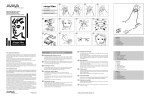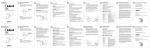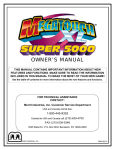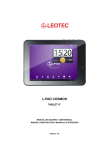Transcript
Manual de usuario s1100 www.quikcell.com s1100 STEREO SPEAKER WITH HANDSFREE www.quikcell.com User Manual ALTAVOZ MANOS LIBRES ESTÉREO CON S1100 is a Bluetooth® V3.0 Speaker with Handsfree Function Note: Supports Voice Prompt, Multipoint, Voice Recognition El S1100 es un Altavoz Bluetooth® V3.0 Nota: Soporta Comandos de Voz, Multipunto, reconocimiento de voz Overview of the S1100 (6) (1). Previous song (2). Next song (1) (3). ON / OFF / Multi-function Button (MFB) (4). Vol(5). Vol+ (2) (6). Microphone Overview of the S1100 (6) (1). Canción anterior (2). Siguiente canción (1) (3). ON / OFF / Botón multifunción (MFB) (4). Vol(5). Vol+ (2) (6). Micrófono (7). Indicador LED (8). 3.5mm Audio jack (9). Conector de carga Micro USB (3) (7). LED (8). 3.5mm Audio jack (9). Micro USB charging jack (8) (5) (3) (9) (4) (8) (5) (9) (4) (7) (7) Safety Rules • Please follow the rules depicted in this manual closely to ensure your safety. Before using this Bluetooth speaker. We would strongly encourage you to read through this user manual. • Do not modify, repair or dismantle this Bluetooth speaker, doing so may result in fire, electric shock, complete breakdown of this Bluetooth speaker, etc. All of which, are not covered under warranty. • Do not use any volatile liquid to clean the Bluetooth speaker. • Do not use the Bluetooth speaker in a hazardous location. Reglas de seguridad • Siga las reglas descritas en este manual cercanamente para garantizar su seguridad. Antes de utilizar el Altavoz, recomendamos leer este manual del usuario. • Por favor no modifique, repare o desmonte este Altavoz. Si lo hace puede provocar un incendio, choque eléctrico, avería total del Altavoz, etc. Lo cual no está cubierto por la garantía. • No utilice ningún líquido volátil para limpiar el Altavoz. • No utilice el Altavoz en un lugar peligroso. What’s Inside Qué hay dentro S1100 Speaker Micro USB Charging Cable 3.5mm Audio Cable User Manual Charging S1100 • Plug the USB charging cable into S1100. • Plug the other end of the USB charging cable into your computer or AC charger with USB port. • The red LED light is on when charging. • When the battery is fully charged, the red LED light turns off and turns on in solid blue. Important: For the first time use, please charge the speaker phone fully before using. Turning S1100 ON/ OFF To turn ON: Press and hold the MFB for 3 seconds when the device is off. The blue LED light flashes 3 times and you will hear the voice prompt. To Turn OFF: Press and hold the MFB for 4 seconds when the device is on. The blue LED light flashes twice and then turns off. You will hear 4 beeps and the voice prompt. Pairing S1100 With Handset You are required to pair the speakerphone with your mobile phone or other Bluetooth devices once before using it. • Turn on S1100. • Press and hold MFB for 5 seconds. The LED light will flashes in blue and red alternately. • Set your phone/device to discover mode to find the “S1100” speaker. • Your phone/device may request a passkey or PIN, enter “0000” (4 zeros), then press YES/OK. Note: You will hear the voice prompt of “Phone one connected” or “Phone two connected” when the S1100 is connected to your phone or other Bluetooth devices. Automatic Pairing Mode If there is no paired device in the range, you can turn on the S1100 (press and hold the MFB for 3 seconds), it will go into pairing mode automatically after 15 seconds. Portavoz S1100 USB micro que Carga Cable Cable de Audio 3.5mm Manual de usuario Cargar la batería • Conecte el cable de carga USB en el S1100. • Conecte el otro extremo del cable de carga USB en el computador o el cargador de AC con puerto USB. • El indicador LED se iluminará color rojo cuando la batería se esta cargando. • Cuando la batería está completamente cargada, el indicador LED color rojo se apagará y luego se iluminará color azul. Importante: Cargue completamente el Altavoz antes de usarlo por primera vez. Encendido y apagado del Altavoz Para encenderlo: Presione y mantenga presionado el botón MFB durante 3 segundos cuando el dispositivo está apagado. El indicador LED color azul parpadeará 3 veces y usted escuchará la voz del sistema. Para apagarlo: Presione y mantenga presionado el botón MFB durante 4 segundos cuando el dispositivo está encendido. El indicador LED color azul parpadeará dos veces y luego se apagará. Usted escuchará 4 tonos de aviso y la voz del sistema. Sincronizar el Altavoz Es necesario sincronizar el Altavoz con su teléfono móvil uotros dispositivos Bluetooth una vez antes de usarlo. • Encienda el Altavoz. • Presione y mantenga presionado el botón MFB durante 5 segundos. El indicador LED parpadeará en colores azul y rojo alternadamente. • Programe el teléfono / dispositivo modo de encontrar para descubrir el Altavoz "S1100". • El teléfono / dispositivo puede solicitar una clave de acceso o PIN, introduzca "0000" (cuatro ceros) y luego presione YES / OK. Nota: Usted escuchará el mensaje de voz "teléfono uno conectado" o " teléfono dos conectado" cuando el S1100 está conectado a su teléfono u otros dispositivos Bluetooth. Note: If S1100 is not in pairing mode, your mobile phone or other Bluetooth devices Modo de sincronización automática will not find it. Please set the speaker phone into pairing mode before using your mobile phone search for S1100. Si no hay ningún dispositivo sincronizado en el rango, usted puede encender el S1100 (presione y mantenga presionado el botón MFB durante 3 segundos), este pasará al modo de sincronización automáticamente después de 15 segundos. Pairing to S1100 With The Second Mobile Phone S1100 supports multipoint. This means S1100 can be paired and connected with 2 mobile phones at the same time. • Pair and connect the speakerphone with the first mobile phone. (Please refer to “PAIRING S1100 With Handset”.) • Turn off the S1100 • Press and hold the MFB to go to the pairing mode and connect with the second mobile phone. • Turn off S1100 after connecting with second mobile phone. • Turn on S1100 and two mobile phones will connect with S1100 at the same time. Language Selection Press and hold MFB for 3 seconds in the state of pairing mode. The blue LED light Nota: Si el S1100 no está en modo de sincronización, el teléfono móvil u otros dispositivos Bluetooth no lo encontrará. Por favor, ajuste el Altavoz en modo de sincronización antes de hacer que su teléfono móvil busque el S1100. Sincronizar el Altavoz con el segundo teléfono móvil El S1100 soporta multipunto. Esto significa que el S1100 puede ser sincronizado y conectado con 2 teléfonos móviles al mismo tiempo. • Sincronice y conecte el Altavoz con el primer teléfono móvil. (Por favor, consulte la sección "Sincronizar el Altavoz"). • Apague el Altavoz. • Presione y mantenga presionado el botón MFB para ir al modo de sincronización y conectarse con el segundo teléfono móvil. • Apague el Altavoz después de conectarse con el segundo teléfono móvil. flashes and you will hear the voice prompt in 5 languages. Press MFB to select your preferred language accordingly. • Encienda el Altavoz y los dos teléfonos móviles se conectarán con el S1100 al mismo tiempo. Making Calls Once the S1100 is successfully paired and connected with your mobile phone, you can use it to make and receive calls.The S1100 can be used with voice dialing if your mobile phone supports this feature. Selección de idioma Presione y mantenga presionado el botón MFB durante 3 segundos en el estado de modo de sincronización. El indicador LED color azul parpadeará y usted escuchará el mensaje de voz en 5 idiomas. Pulse el botón MFB para seleccionar su idioma preferido. Using Voice Dialing: Press and hold MFB for 3 seconds, and you will hear 3 beeps, wait for a voice prompt and say the name of the person you want to call. (Some mobile phones may not support this feature.) Realización de llamadas Una vez que el Altavoz está correctamente sincronizado y conectado con su teléfono móvil, usted puede utilizarlo para hacer y recibir llamadas.The Altavoz se puede utilizar con la marcación por voz si su teléfono móvil es compatible con esta característica. Using The Phone Keys To Make Calls: Enter and dial the number on the mobile phone as you normally do. Once the call has been set up, the sound will be transmitted to the speaker phone automatically. Redial: Short press the MFB twice to redial the last number. Answering/Ending/Rejecting Calls When the speakerphone is turned on and there is an incoming call, you will hear a musical tone or beep. -Press the MFB to answer the call. -Press the MFB to end the call. -Press and hold the MFB for 2 seconds to reject the call. Transferring Audio To transfer audio to the mobile phone and back: During both incoming call and outgoing call state, you can press and hold MFB for 2 seconds to transfer audio to the mobile phone. You will hear 4 beeps. If you want to transfer the call back to the speaker phone, press and hold the MFB for 2 seconds again. You will hear 3 beeps. Some mobile phones may require further confirmation. Utilizando la marcación por voz: Presione y mantenga presionado el botón MFB durante 3 segundos, usted escuchará 3 pitidos, espere por el comando de voz del sistema y diga el nombre de la persona que desea llamar. (Algunos teléfonos móviles no soportan esta función.) Utilizando las teclas del teléfono para hacer llamadas: Ingrese y marque el número en el teléfono móvil tal como lo haría normalmente. Unavez que la llamada ha sido establecida, el sonido será transmitido al Altavoz automáticamente. Volver a marcar: Pulse brevemente el botón MFB dos veces para volver a marcar el último número. Contestar / Terminar / Rechazar llamadas Cuando el Altavoz está encendido y hay una llamada entrante, usted escuchará un tono musical o un pitido. Esto está sujeto al teléfono móvil. -Pulse el botón MFB para responder a la llamada. -Pulse el botón MFB para finalizar la llamada. -Presione y mantenga presionado el botón MFB durante 2 segundos para rechazar la llamada. Transferencia de llamadas Para transferir una llamada al teléfono móvil y viceversa: Durante los dos tipos de llamada, llamadas entrantes y salientes, usted puede presionar y Adjust Volume Short press the “VOL+” for volume up. Short press the “VOL-” for volume down. Play/Pause Music Press MFB to play when the music is paused. Press MFB to pause when the music is playing. mantener presionado el botón MFB durante 2 segundos para transferir la llamada al teléfono móvil; usted escuchará 4 pitidos. Si desea transferir la llamada al Altavoz, presione y mantenga presionado el botón MFB durante 2 segundos; usted escuchará 3 pitidos. Algunos teléfonos móviles pueden requerir más confirmación. Ajuste el volumenPulse brevemente "VOL +" para subir el volumen. Pulse brevemente "VOL-" para bajar el volumen. Next Song/Previous Song Short press the “>>” key for next song Short press the “<<” key for previous song Reproducir / pausar la música Pulse el botón MFB para reproducir la música cuando esta está en pausa. Pulse el botón MFB para hacer una pausa cuando la música se está reproduciendo. When Battery is Low The red LED will flash when battery is low. At the same time, you will hear 5 quick beeps. At this time, please charge your S1100. Canción siguiente / Canción anterior Pulse brevemente ">>" para la siguiente canción Pulse brevemente "<<" para la canción anterior Important: You must use the authorized charger to charge the speaker phone. You must charge the Bluetooth speaker if it has been not used for more than 12 months. Cuando la batería está baja El indicador LED color rojo parpadeará cuando la batería está baja de carga. Al mismo tiempo, usted escuchará 5 pitidos rápidos. En este momento, por favor cargue su S1100. Factory Reset To factory reset the speakerphone, press and hold MFB and “VOL-” at the same time for 3 seconds, the blue LED flashes quickly. Importante: Debe utilizar el cargador autorizado para cargar el Altavoz. Debe cargar el Altavoz si no se ha utilizado durante más de 12 meses. S1100 Supports Line-in Audio S1100 can be connected with non-Bluetooth devices (handset, laptop, etc.) through 3.5mm audio cable. To use this feature, please power on S1100 and plug in the cable. Restablecer la configuracion de fabrica Para restablecer la configuracion de fabrica del Altavoz, oprima y mantenga oprimido el MFB y rápidamente "VOL-" al mismo tiempo durante 3 segundos, el indicador LED color azul parpadeará. NOTE: The buttons of S1100 only work via Bluetooth. So when you connect S1100 with your non-Bluetooth device through audio cable, you can only control the music from the non-Bluetooth device. S1100 soporta entrada de línea de audio S1100 se puede conectar con el dispositivo no-Bluetooth a través del cable de audio de 3.5 mm. Para utilizar esta función, por favor encienda el S1100 primero y luego conecte el cable. Indicate Battery Level on iOS Devices When paired and connected to an iOS device, S1100 shows its battery level as an indicator icon in the iOS device status bar. This feature is supported on all iOS devices that support the Handsfree Profile, including iPhone®, iPod® touch and iPad®. Nota: Los botones del S1100 sólo trabajan para el dispositivo Bluetooth conectado. Así que cuando usted conecta el S1100 con su dispositivo no-Bluetooth a través del cable de audio, sólo se puede controlar la música desde su dispositivo y no pulsando los botones del S1100. VOICE RECOGNITION S1100 supports VOICE RECOGNITION in English. When there is incoming call, you will hear the voice prompt 'Say a Command: Answer/Irgnore', you can say 'Answer' to answer the call or 'Ignore' to reject the call within 2 seconds after the voice prompt. If you do not say a command within 2 seconds, S1100 will recognize it as an invalid command, then you should answer or reject the call manually. Note: The feature of voice recognition may not work normally due to different English accent or other sounds around. Indica el nivel de la batería en dispositivos iOS Cuando se encuentra sincronizado y conectado a un dispositivo iOS, el S1100 muestra el nivel de su batería como un icono indicador en la barra de status del dispositivo iOS. Esta característica es compatible con todos los dispositivos iOS compatibles con el perfil manos libres, incluyendo iPhone®, iPod® touch y iPad®. RECONOCIMIENTODE VOZ El S1100 soporta reconocimiento de voz en Inglés. Cuando hay una llamada entrante, oirá el mensaje de voz "Diga un comando: Responder/Ignorar “. Usted puede decir “Responder” para responder a la llamada o "Ignorar" para rechazar la llamada dentro de 2 segundos después de que escuche el mensaje de voz. Si usted no dice un comando en 2 segundos, el S1100 lo reconocerá comoun comando no válido, entonces usted deberá contestar o rechazar la llamadamanualmente. Nota: La función de reconocimiento de voz puede no funcionar normalmentedebido a un acentoInglés diferente u otros sonidosalrededor. Warranty & Return Policy Alpha Comm Enterprises, Inc. warrants this product as free of defects in material, design and workmanship for the period of one year from the original date of purchase. The warranty is limited to the original purchaser. If during the period of warranty this product proves defective under normal use and service, you should return the product to the retailer from whom it was purchased or to an authorized warranty center. Garantía y política de devoluciones Alfa Empresas Com, Inc. garantiza este product como libre de defectos en materiales, diseño y mano de obra durante un período de un año a partir de la fecha original de compra. La garantía está limitada al comprador original. Si durante el período de garantía, este producto resulta defectuoso bajo condiciones normales de uso y servicio, usted debe devolver el producto a la tienda donde lo adquirió o a un centro de garantía autorizado. The liability of Alpha Comm Enterprises, Inc. and its appointed repair company is limited to the cost of repair and/or replacement of the product under warranty. Products sent for warranty service must be accompanied by a copy of the original purchase receipt, the original box, materials and accessories. All cost associated with the return of the product under warranty are the responsibility of the original purchaser. A $6.95 Shipping and Handling Fee will apply in order for Alpha Comm Enterprises, Inc. to ship a new/refurbished product to customer. Alpha Comm Enterprises, Inc. will not assume any responsibility for any loss or damage occurred in shipping. La responsabilidad de Alpha Comm Enterprises, Inc. y su compañía de reparación designado, se limita al coste de la reparación y/o sustitución del producto en garantía. Los productos enviados por servicio bajo garantía deben ir acompañados de una copia de la factura de compra original, la caja original, materiales y accesorios. Todos los costos asociados con la devolución del producto bajo garantía son responsabilidad del comprador original. Un cargo por envío y manejo de $6.95 se aplicarán para que Alpha Comm Enterprises, Inc. envie un nuevo / reparado producto al cliente. Alpha Comm Enterprises, Inc. no asume ninguna responsabilidad por cualquier pérdida o daños durante el transporte. For more information, visit www.quikcell.com Para más información, visite www.quikcell.com Centro autorizado de garantía Alpha Comm Enterprises, Inc. 1500 Lakes Parkway, Suite B Lawrenceville, Georgia 30043 Teléfono: (888) 951-0909 Authorized Warranty Center Alpha Comm Enterprises, Inc. 1500 Lakes Parkway, Suite B Lawrenceville, Georgia 30043 Phone: (888) 951-0909 Manufactured exclusively under license by Alpha Comm Enterprises, Inc. Copyright © 2013 Alpha Comm Enterprises, Inc. All rights reserved. Made in China. All brands and trademarks are the property of their respective owners. Fabricado exclusivamente bajo la licencia de Alpha Comm Enterprises, Inc. Derechos de Autor © 2013 Alpha Comm Enterprises, Inc. Todos los derechos reservados. Made in China. Todas las marcas comerciales son propiedad de sus respectivos dueños.