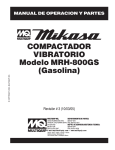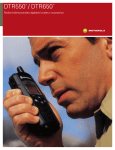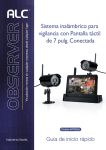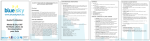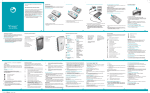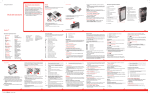Download Bluetooth Keyboard And Stand Combo For iPad®
Transcript
Model: 50915 Bluetooth Keyboard And Stand Combo For iPad® User’s Manual Please read this User Manual carefully before you start to use the keyboard. 1. Package contents: • 78 keys Bluetooth keyboard • User Manual 1 pcs 1 pcs 2. Installation: Please turn on the power switch, press the pairing button on the keyboard and make your keyboard enter to pairing mode. • Click “settings” in the Desktop: • Then Click “general”-“Bluetooth”: • Click “Bluetooth keyboard”: • Please enter the password by the second line of keys in the keyboard (not by numeral keypad), such as “7074” and press the “return”or “enter”. • Connected the Bluetooth keyboard: Note: After 2 hours non-operation, the keyboard will go to sleep mode, please press any key to wake up. 3. Features: • Mini Bluetooth keyboard with iPad® stand • Portable and slim design, easy to carry with you • Soft touch, silent and tactile feedback 4. Specification: • 78 keys • Compatible with iPhone®4/iPad®1/iPad®2 • Dimension: 217 (L) × 92.5 (W) × 19 (H) mm • Weight: 280±20g 5. Function: Back to desktop Lock the screen Table below shows the original keys combined with Fn (Fn + original key) of Mini-keyboard. Original Keys Function Fn + original key Function Search F1 Light- F2 Light+ F3 Photo F4 Virtual Keyboard F5 F6 Prev Track F7 Play/Pause F8 Next Track F9 Mute F10 Volume- F11 Volume+ F12 Stand User’s Manual 1. 2. Put up the iPad® as follows: STEP 1 STEP 2 3. Stand assembly instructions Open the stand as follows: Assemble the stand as follows: Model: 50915 Ensemble clavier Bluetooth/support pour iPad® Manuel de l’utilisateur Merci d’avoir choisi ce mini clavier Bluetooth, veuillez lire attentivement ce manuel de l’utilisateur avant de l’utiliser pour la première fois. 1. Contenu de la boîte : • Clavier Bluetooth 78 touches 1 pièce • Manuel de l’utilisateur 1 pièce 2. Installation : Veuillez activer l’interrupteur d’alimentation, appuyer sur le bouton de jumelage du clavier et mettre votre clavier en mode jumelage. • Cliquez sur « Paramètres » sur le bureau : • Puis, cliquez sur « Général » - « Bluetooth » : • Cliquez sur « Clavier Bluetooth » : • Saisissez le mot de passe en utilisant la seconde rangée de chiffres, et non le pavé numérique, par exemple « 7074 » puis appuyez sur Entrée. • Le clavier Bluetooth apparaît comme étant « Connecté »: Remarque : au bout de 2 heures de non utilisation, le clavier se mettra en mode veille; appuyez sur 3. Caractéristiques : • Mini clavier Bluetooth avec support pour iPad® • Conception portative et fine, facile à emporter avec vous • Toucher doux, silencieux et rétroaction tactile 4. Spécification : • 78 touches • Compatible avec iPhone®4/iPad®1/iPad®2 • Dimensions : 217 (long.) × 92,5 (larg.) × 19 (haut.) mm • Poids : 280±20 g 5. Fonction : Retour au bureau Verrouiller l’écran Le tableau ci-dessous montre les combinaisons de touches initiales avec la touche Fn (Fn + touche initiale) du mini clavier. touches initiales Fonction Fn + touche initiale Fonction Rechercher F1 Clair- F2 Clair+ F3 Photo F4 Clavier virtuel F5 F6 Piste précédente F7 Lecture/Pause F8 Piste suivante F9 Désactiver le son F10 Volume- F11 Volume+ F12 Manuel d’utilisation du support 1. 2. Placez l’iPad® comme suit : ÉTAPE 1 ÉTAPE 2 3. Instructions d’assemblage du support Ouvrez le support comme suit : Assemblez le support, comme suit : Modelo: 50915 Teclado con Bluetooth y Soporte para iPad® Manual del Usuario Gracias por elegir este miniteclado con Bluetooth. Lea detenidamente este Manual del Usuario antes de comenzar a usarlo. 1. Contenido del paquete: • Teclado de 78 teclas con Bluetooth 1 pza. • Manual del Usuario 1 pza. 2. Instalación: Encienda el interruptor, presione el botón de sincronización en el teclado y haga que su teclado entre al modo de sincronización. • Haga clic en “ajustes” en el Escritorio: • Después, haga clic en “General” - “Bluetooth”: • Haga clic en “Bluetooth keyboard”: • Introduzca la contraseña utilizando la segunda línea de teclas en el teclado (no con el teclado numérico), como “7074”, y presione “Enter”. • Teclado con Bluetooth conectado: Nota: Después de 2 horas de inactividad, el teclado pasará al modo de espera. Presione cualquier tecla para volver a activarlo. 3. Características: • Miniteclado con Bluetooth y soporte para iPad® • Diseño portátil y delgado, fácil de llevar contigo • Toque suave, silencioso y reacción táctil 4. Specification: • 78 teclas • Compatible con iPhone®4/iPad®1/iPad®2 • Dimensiones: 217 (largo) x 92.5 (ancho) x 19 (alto) mm • Peso: 280 ± 20 g 5. Function: Volver al Escritorio Bloquear pantalla La siguiente tabla muestra las teclas originales combinadas con Fn (Fn + tecla original) del miniteclado. teclas originales Función Fn + tecla original Función Búsqueda F1 Luz- F2 Luz+ F3 Fotografía F4 Teclado virtual F5 F6 Pista anterior F7 Reproducir/Pausa F8 Pista siguiente F9 Silencio F10 Volumen- F11 Volumen+ F12 Manual del Usuario para el Soportet 1. 2. Coloque el iPad® de la siguiente forma: PASO 1 PASO 2 3. Instrucciones de ensamble del soporte Abra el soporte de la siguiente forma: Ensamble el soporte de la siguiente forma: